Tech Tools Use Them or Lose Them Is

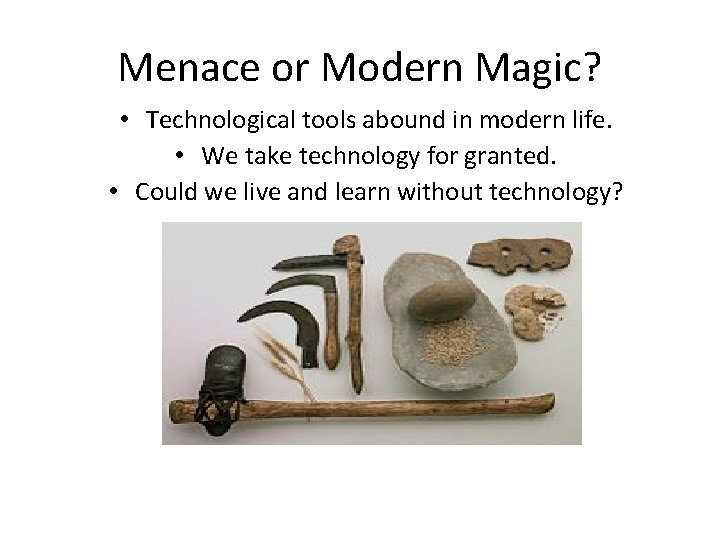
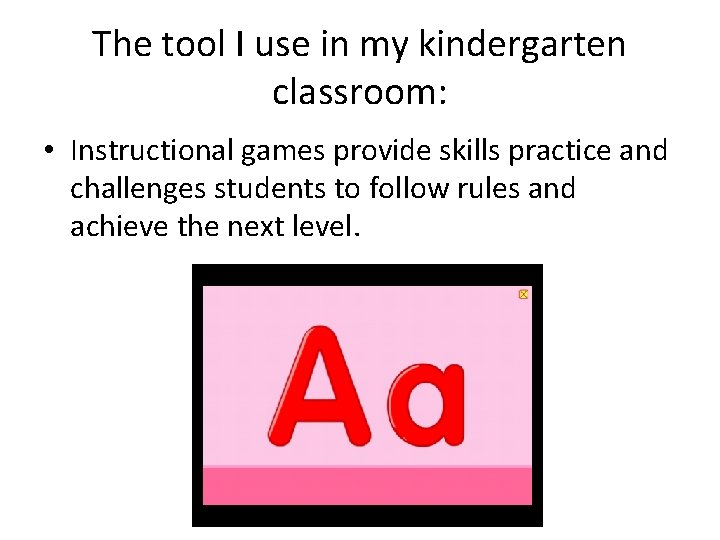
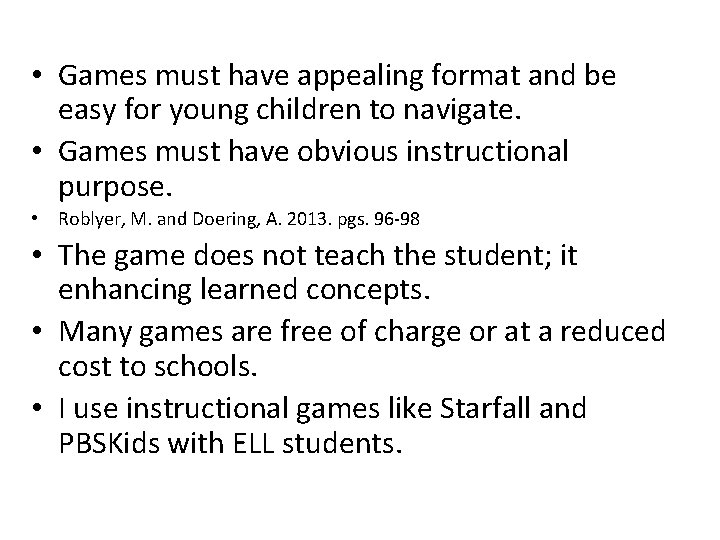
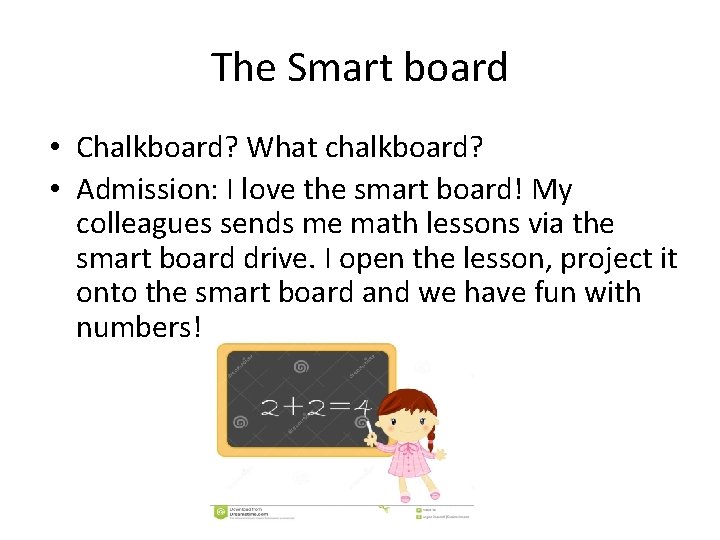
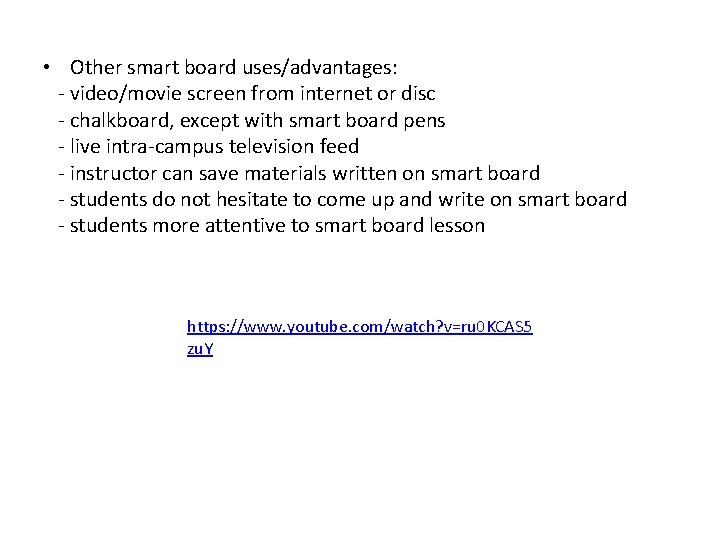
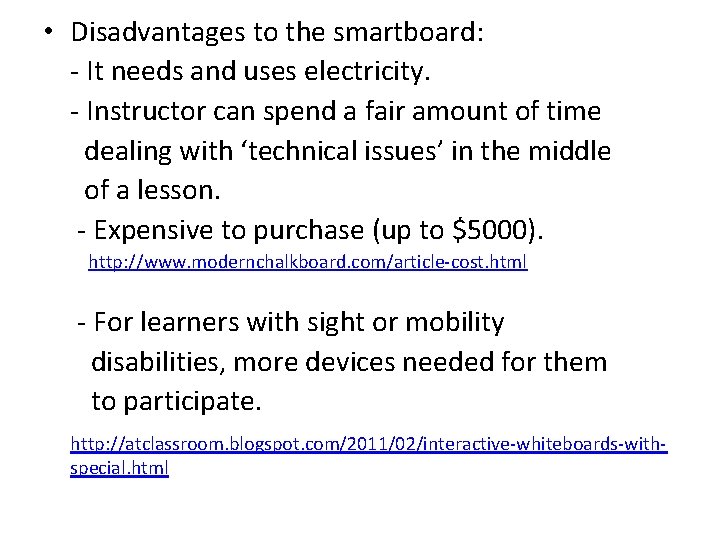
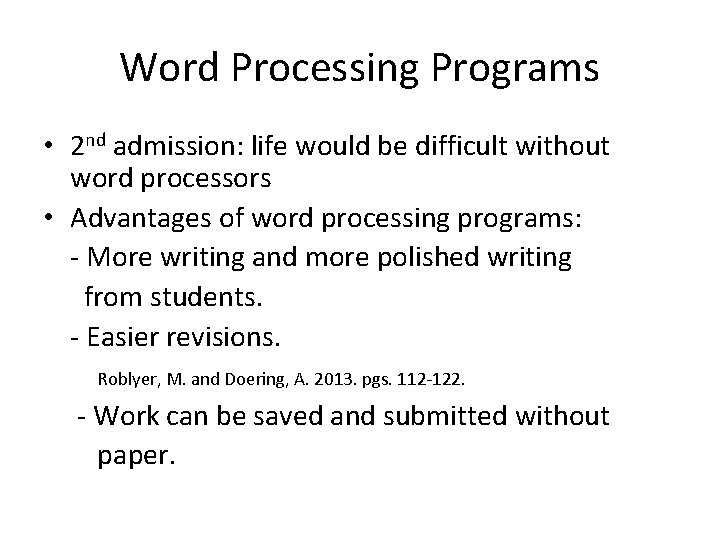
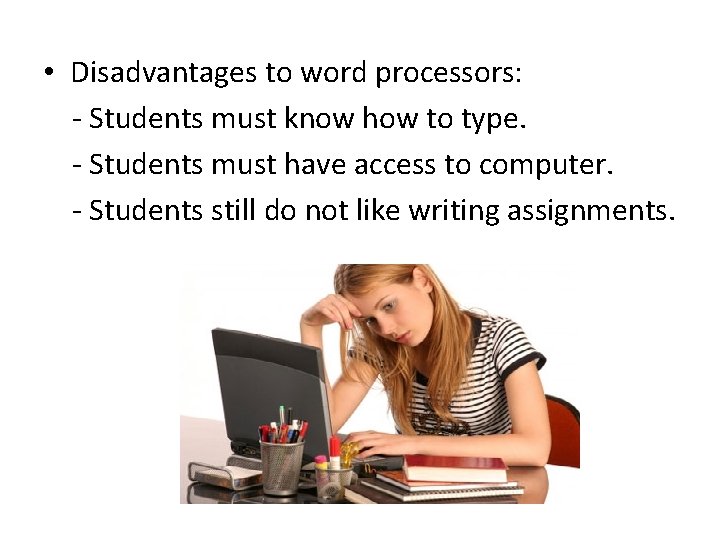
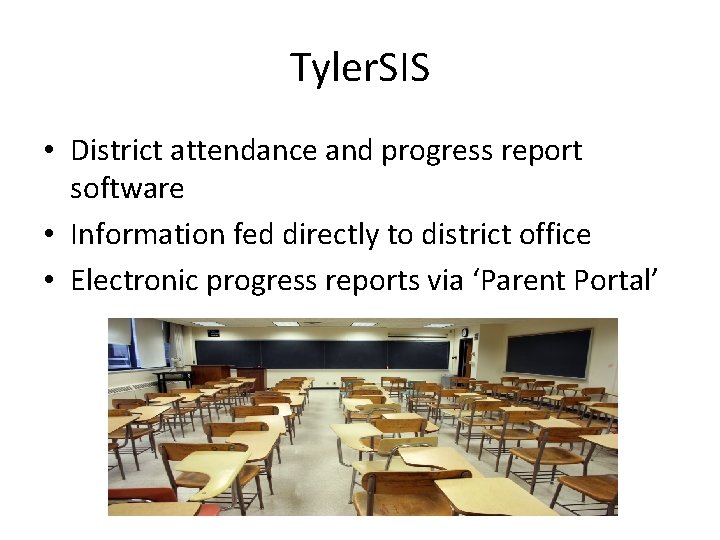
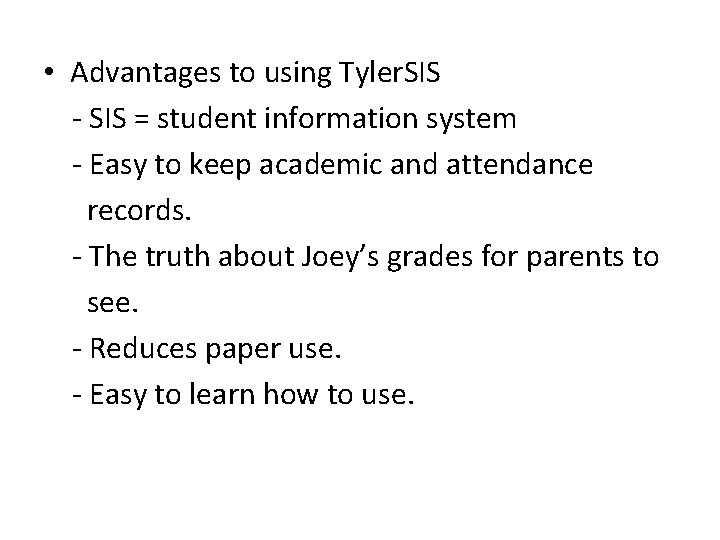
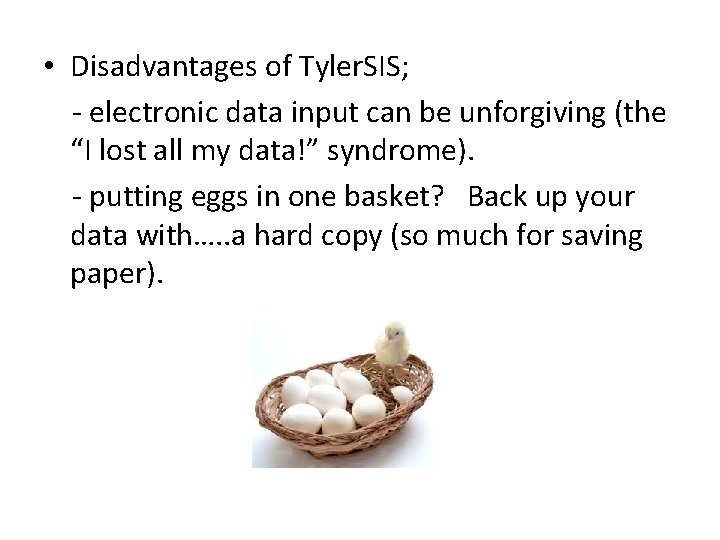

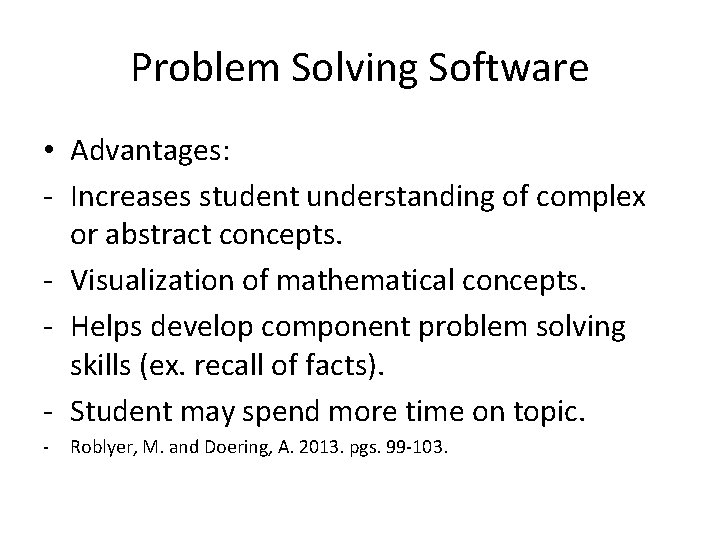
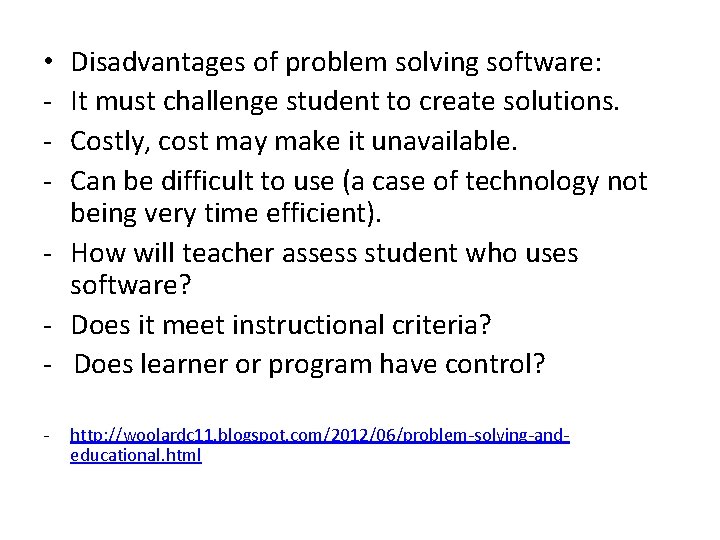
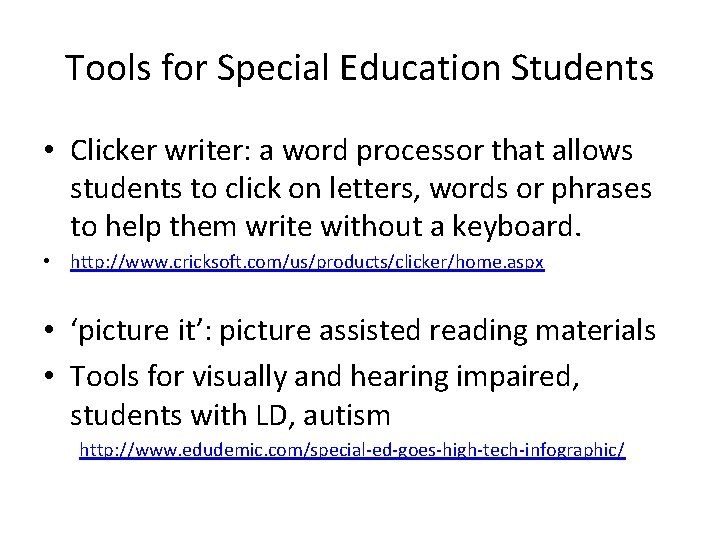
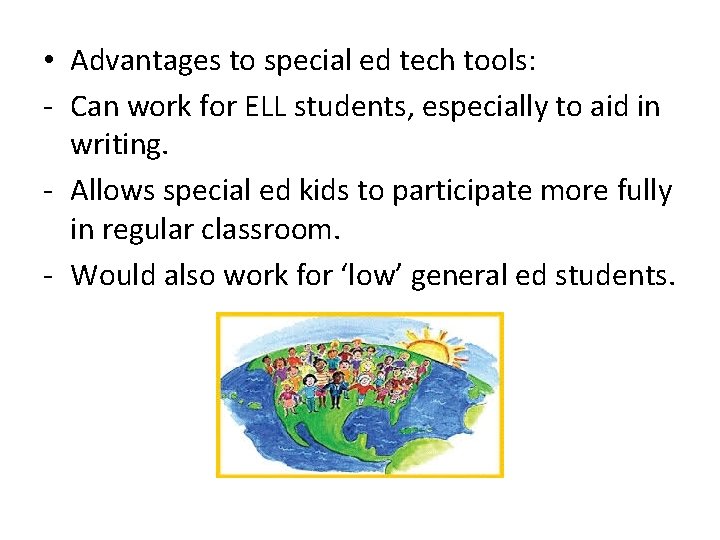
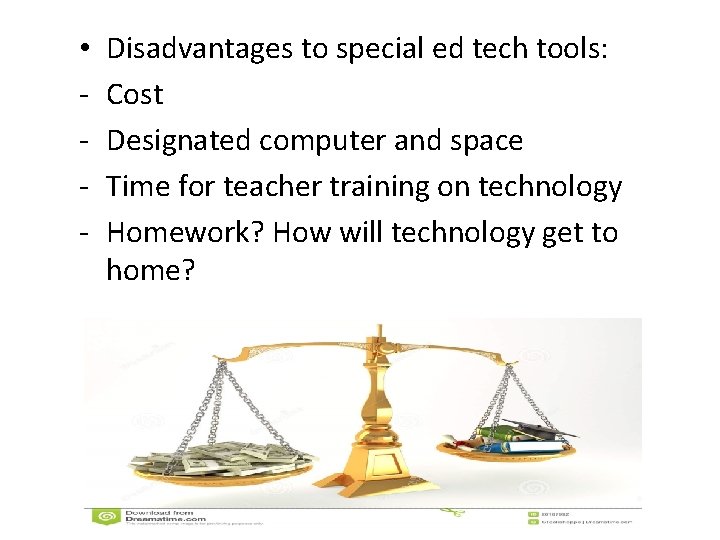
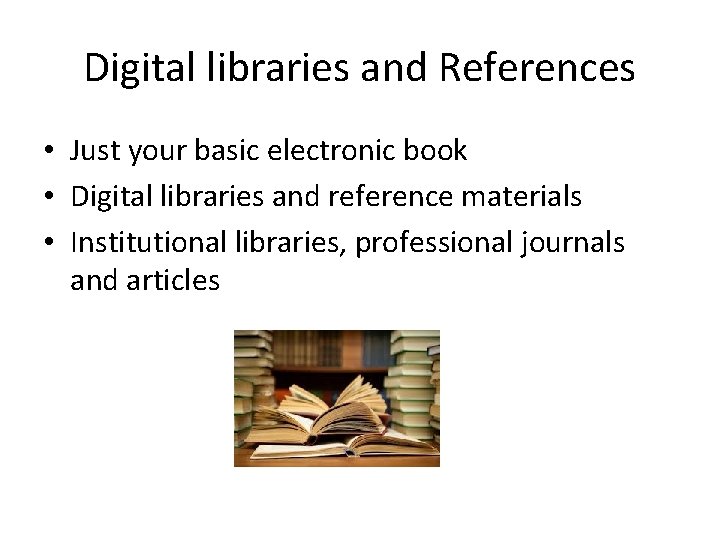
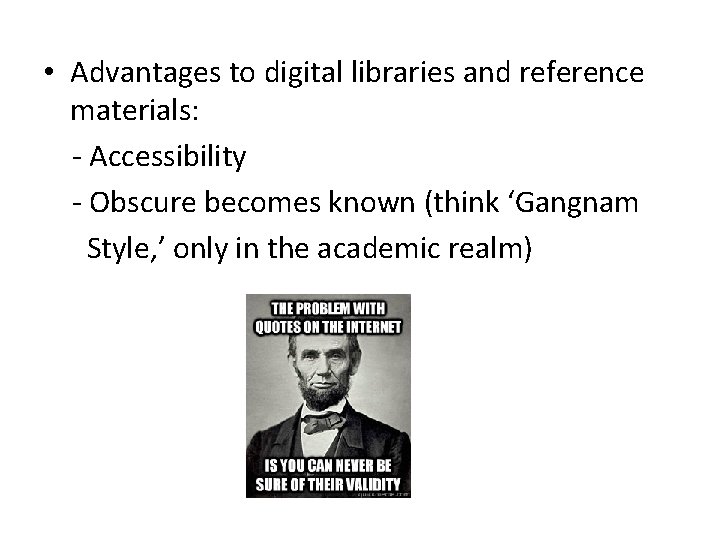
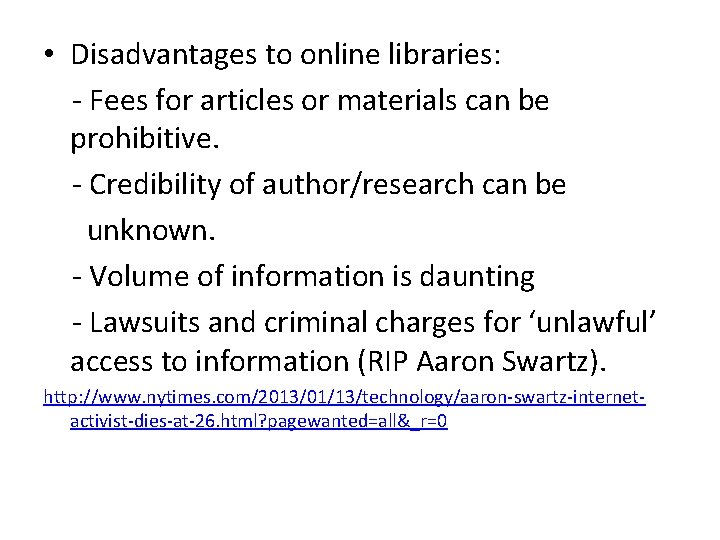
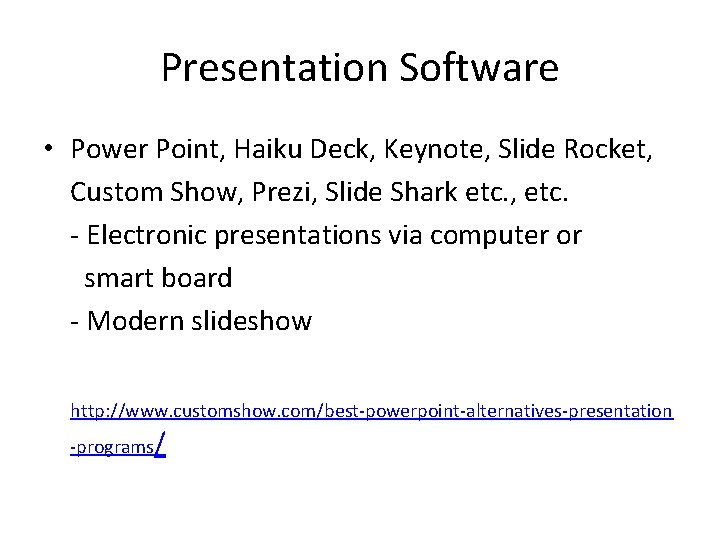
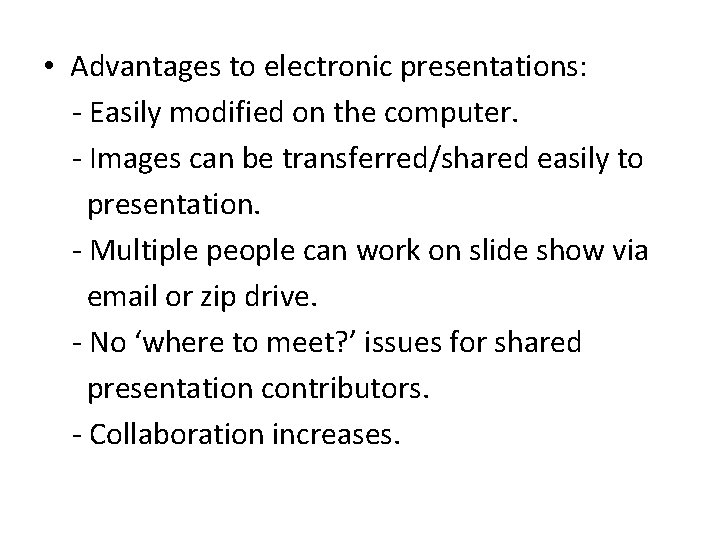
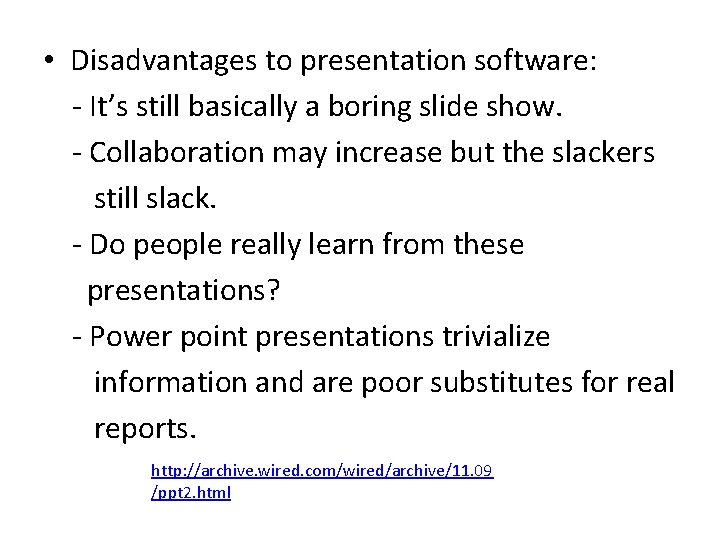
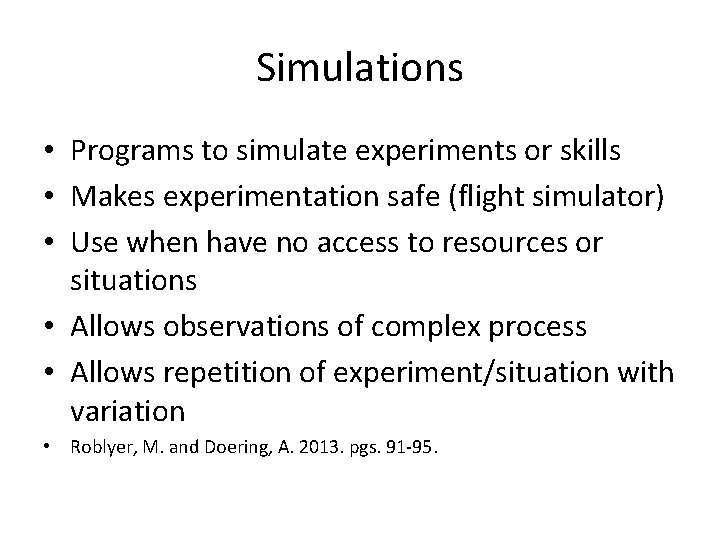
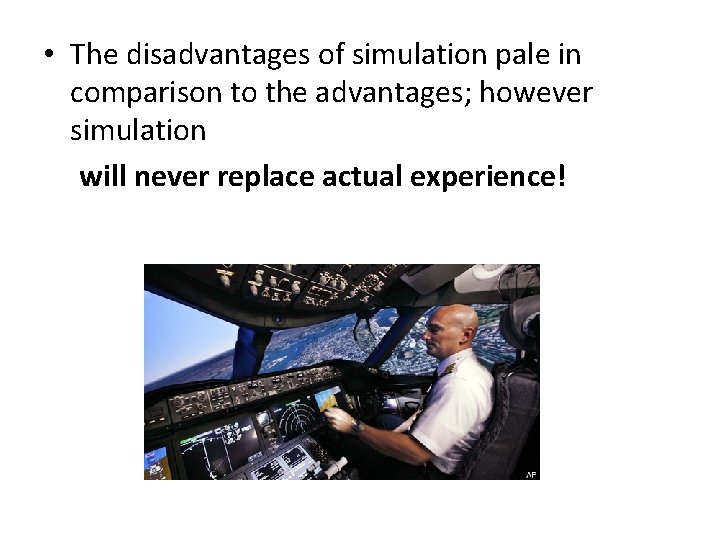
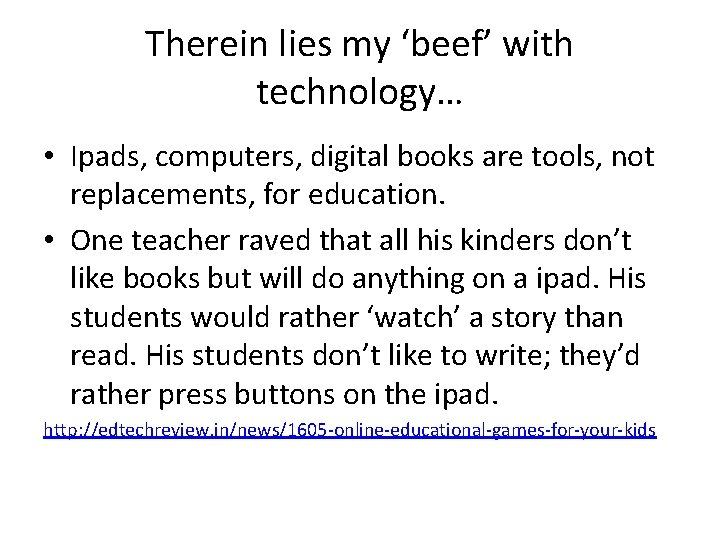
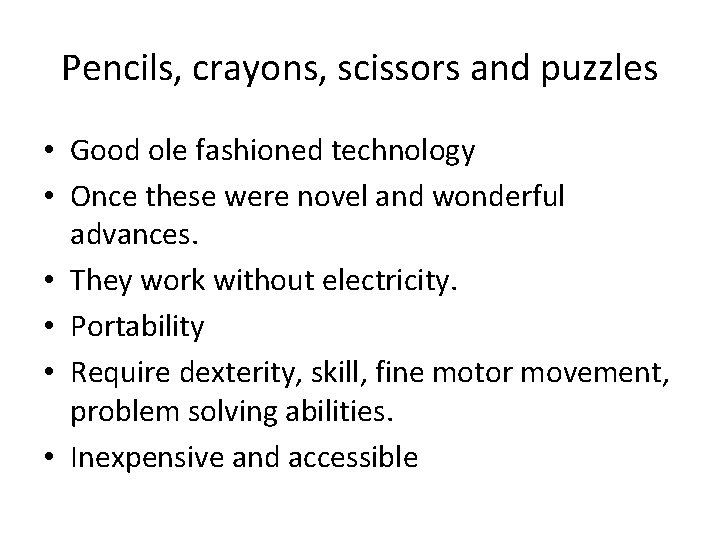
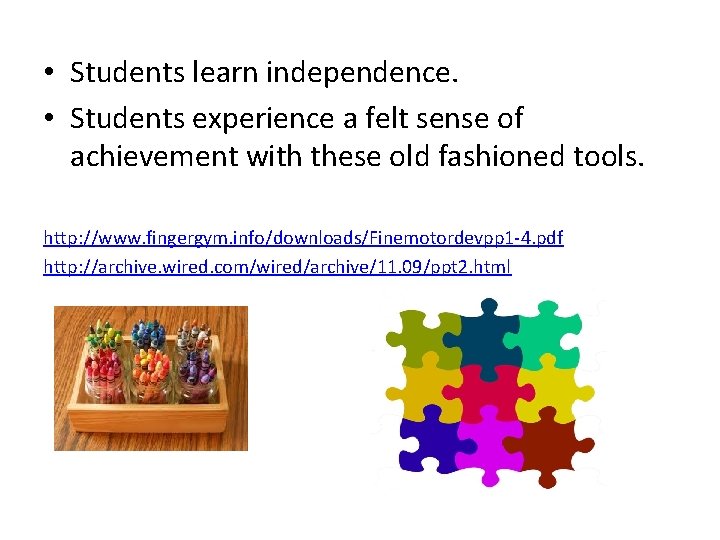

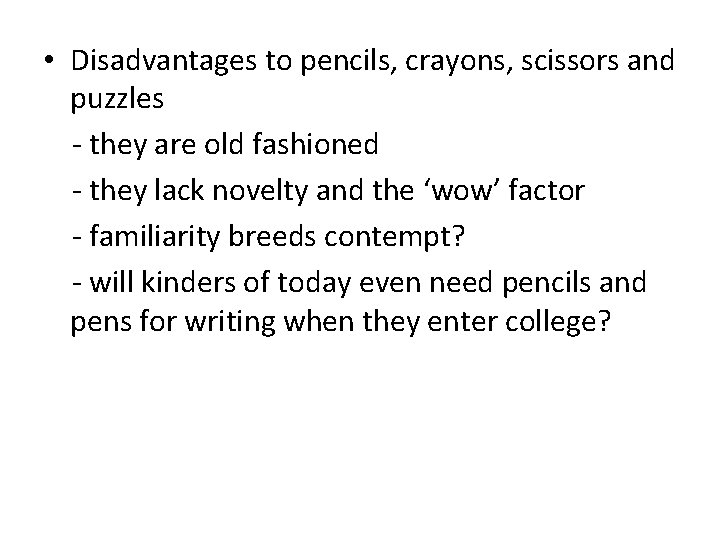
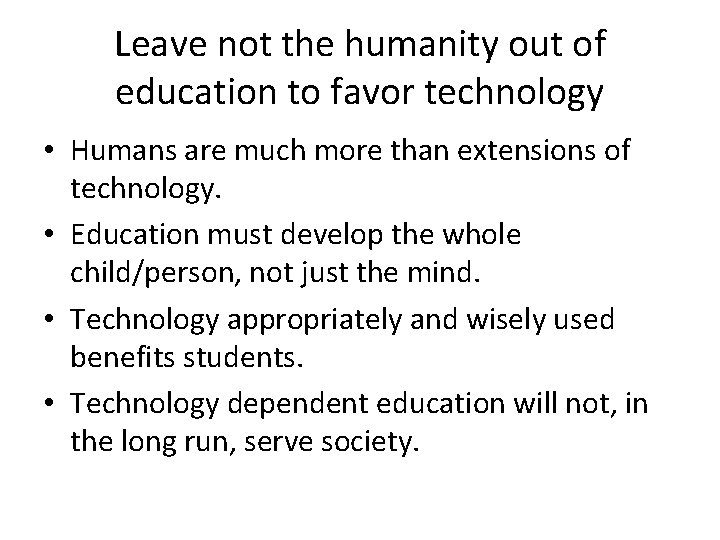
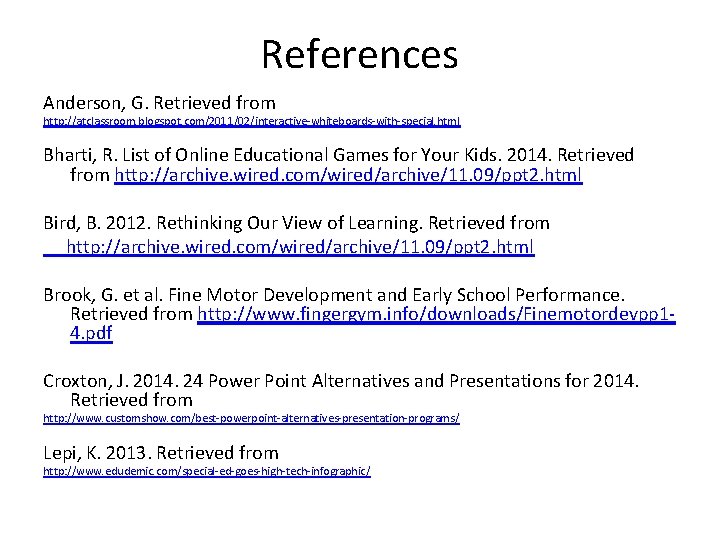
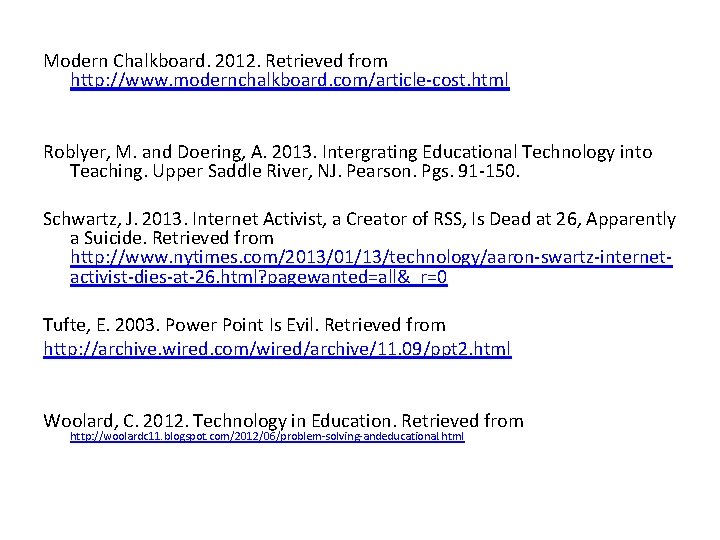
- Slides: 34

Tech Tools: Use Them or Lose Them Is technology helping modern humans…. or are we loosing our minds to tech?
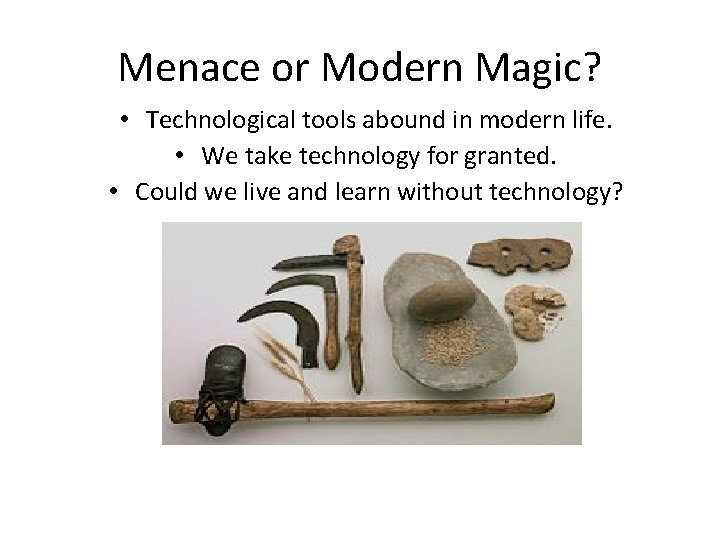
Menace or Modern Magic? • Technological tools abound in modern life. • We take technology for granted. • Could we live and learn without technology?
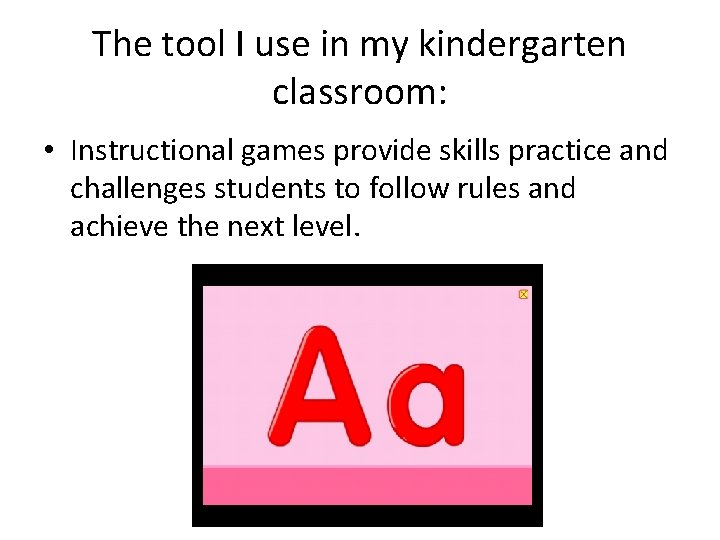
The tool I use in my kindergarten classroom: • Instructional games provide skills practice and challenges students to follow rules and achieve the next level.
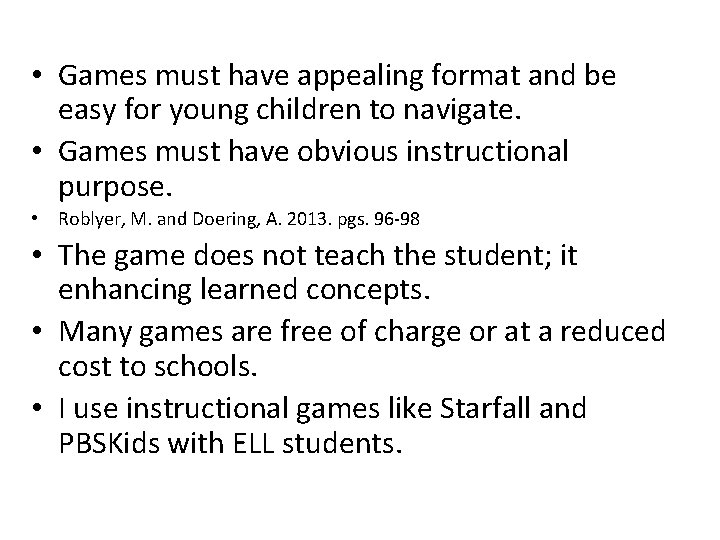
• Games must have appealing format and be easy for young children to navigate. • Games must have obvious instructional purpose. • Roblyer, M. and Doering, A. 2013. pgs. 96 -98 • The game does not teach the student; it enhancing learned concepts. • Many games are free of charge or at a reduced cost to schools. • I use instructional games like Starfall and PBSKids with ELL students.
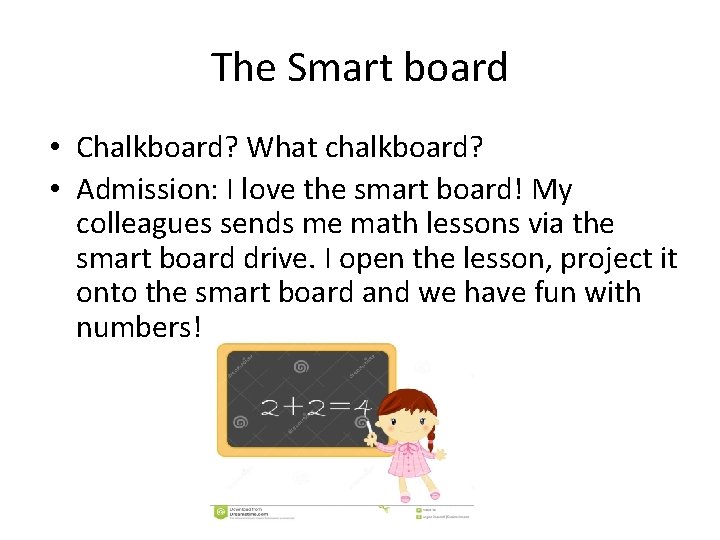
The Smart board • Chalkboard? What chalkboard? • Admission: I love the smart board! My colleagues sends me math lessons via the smart board drive. I open the lesson, project it onto the smart board and we have fun with numbers!
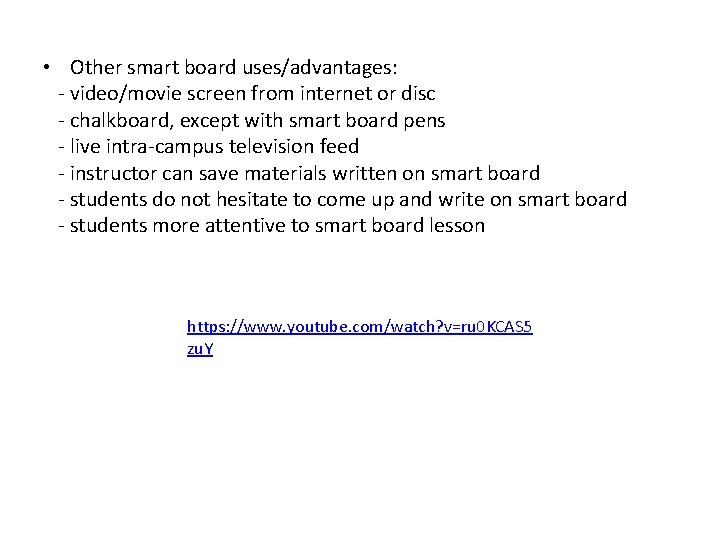
• Other smart board uses/advantages: - video/movie screen from internet or disc - chalkboard, except with smart board pens - live intra-campus television feed - instructor can save materials written on smart board - students do not hesitate to come up and write on smart board - students more attentive to smart board lesson https: //www. youtube. com/watch? v=ru 0 KCAS 5 zu. Y
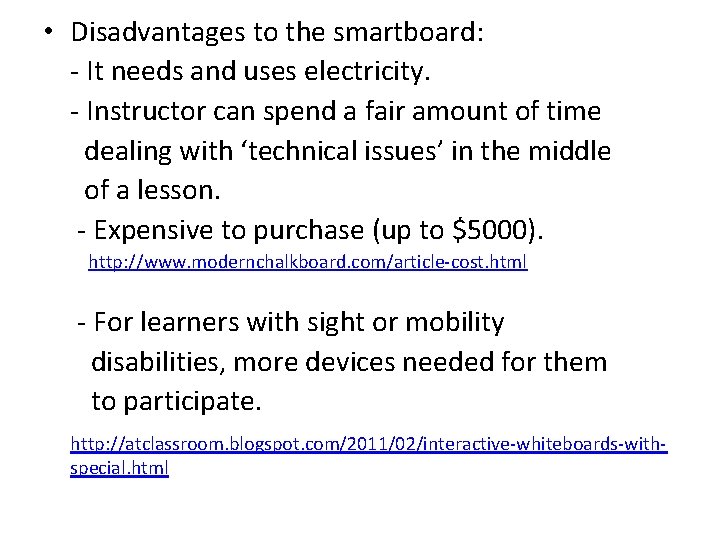
• Disadvantages to the smartboard: - It needs and uses electricity. - Instructor can spend a fair amount of time dealing with ‘technical issues’ in the middle of a lesson. - Expensive to purchase (up to $5000). http: //www. modernchalkboard. com/article-cost. html - For learners with sight or mobility disabilities, more devices needed for them to participate. http: //atclassroom. blogspot. com/2011/02/interactive-whiteboards-withspecial. html
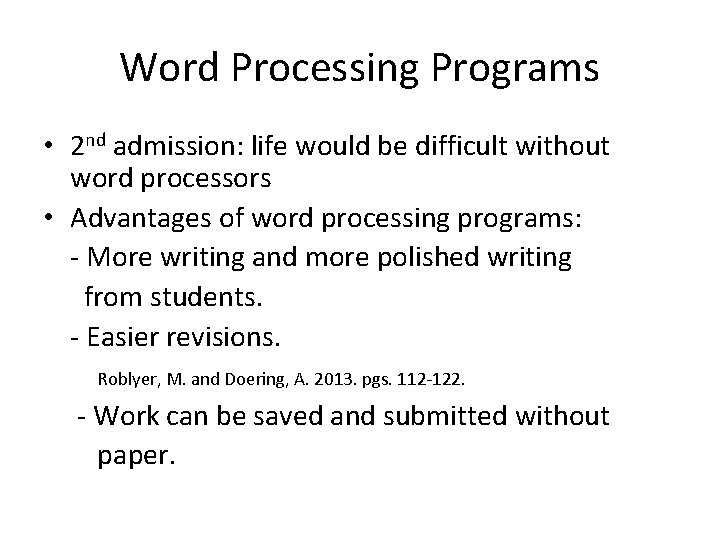
Word Processing Programs • 2 nd admission: life would be difficult without word processors • Advantages of word processing programs: - More writing and more polished writing from students. - Easier revisions. Roblyer, M. and Doering, A. 2013. pgs. 112 -122. - Work can be saved and submitted without paper.
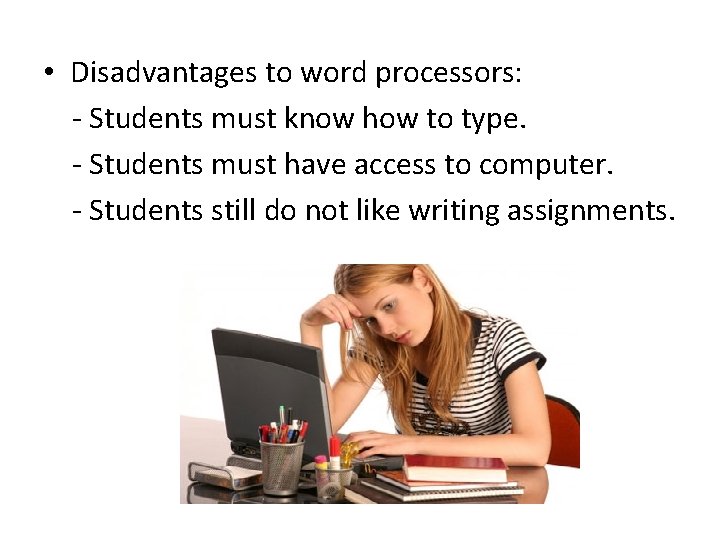
• Disadvantages to word processors: - Students must know how to type. - Students must have access to computer. - Students still do not like writing assignments.
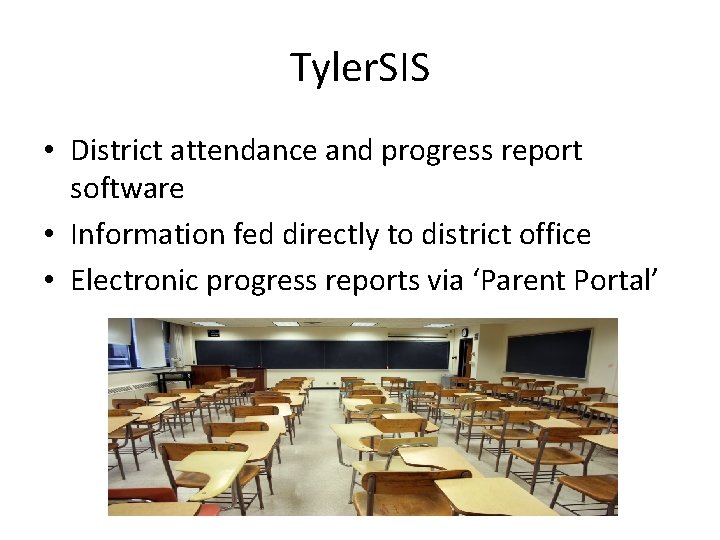
Tyler. SIS • District attendance and progress report software • Information fed directly to district office • Electronic progress reports via ‘Parent Portal’
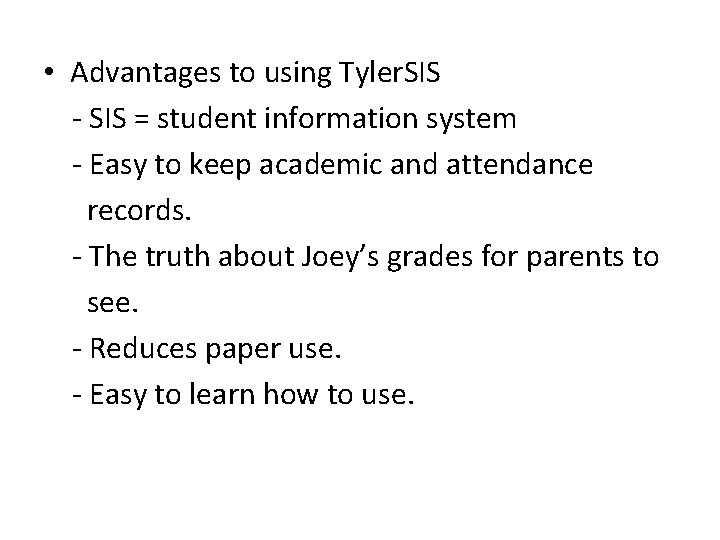
• Advantages to using Tyler. SIS - SIS = student information system - Easy to keep academic and attendance records. - The truth about Joey’s grades for parents to see. - Reduces paper use. - Easy to learn how to use.
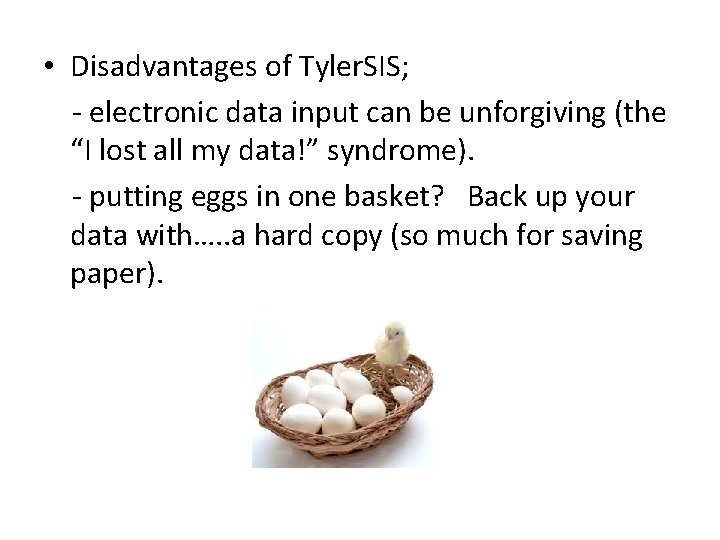
• Disadvantages of Tyler. SIS; - electronic data input can be unforgiving (the “I lost all my data!” syndrome). - putting eggs in one basket? Back up your data with…. . a hard copy (so much for saving paper).

Technologies I do not use in my kindergarten class (but would in a higher grade)
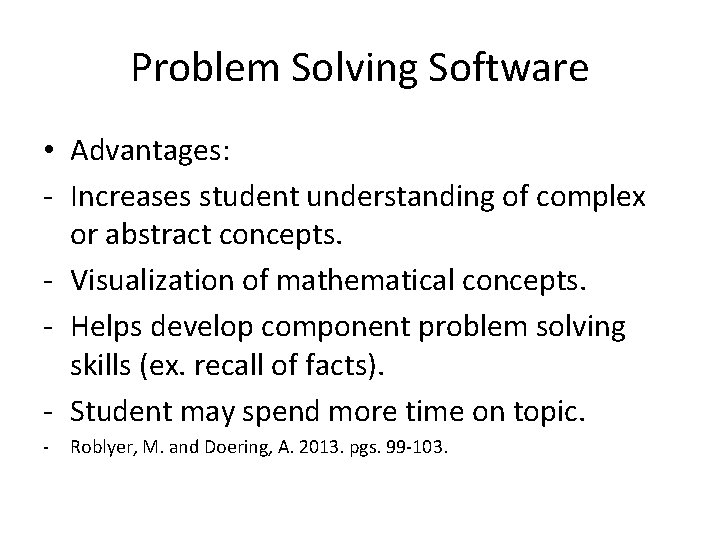
Problem Solving Software • Advantages: - Increases student understanding of complex or abstract concepts. - Visualization of mathematical concepts. - Helps develop component problem solving skills (ex. recall of facts). - Student may spend more time on topic. - Roblyer, M. and Doering, A. 2013. pgs. 99 -103.
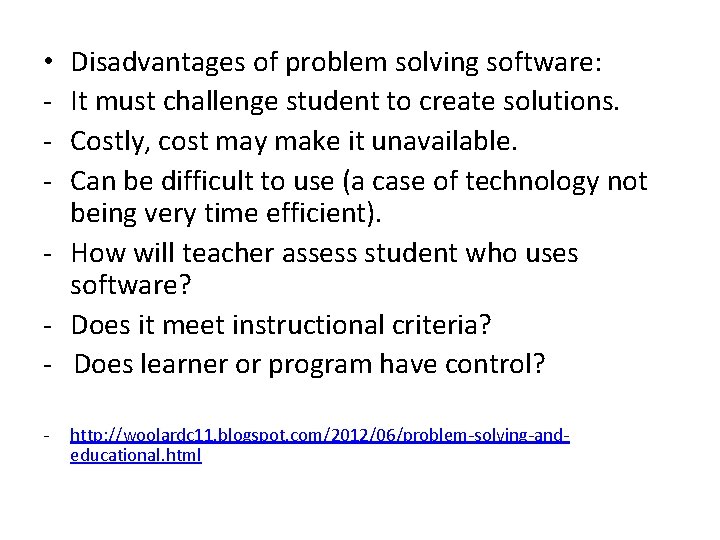
Disadvantages of problem solving software: It must challenge student to create solutions. Costly, cost may make it unavailable. Can be difficult to use (a case of technology not being very time efficient). - How will teacher assess student who uses software? - Does it meet instructional criteria? - Does learner or program have control? • - - http: //woolardc 11. blogspot. com/2012/06/problem-solving-andeducational. html
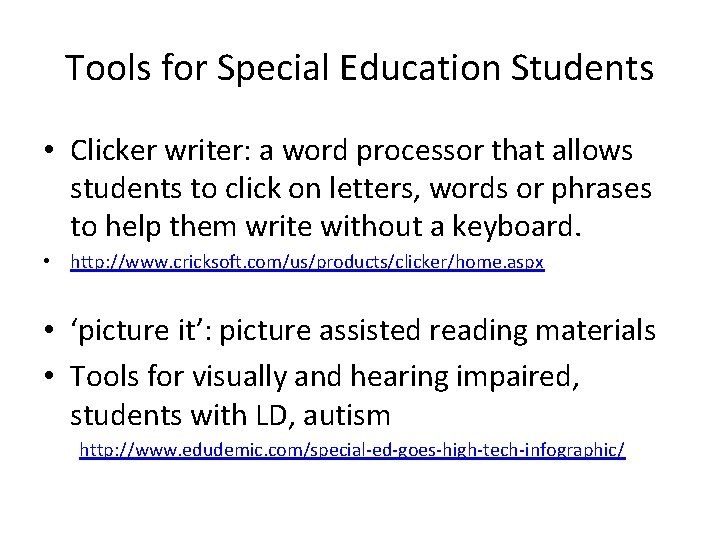
Tools for Special Education Students • Clicker writer: a word processor that allows students to click on letters, words or phrases to help them write without a keyboard. • http: //www. cricksoft. com/us/products/clicker/home. aspx • ‘picture it’: picture assisted reading materials • Tools for visually and hearing impaired, students with LD, autism http: //www. edudemic. com/special-ed-goes-high-tech-infographic/
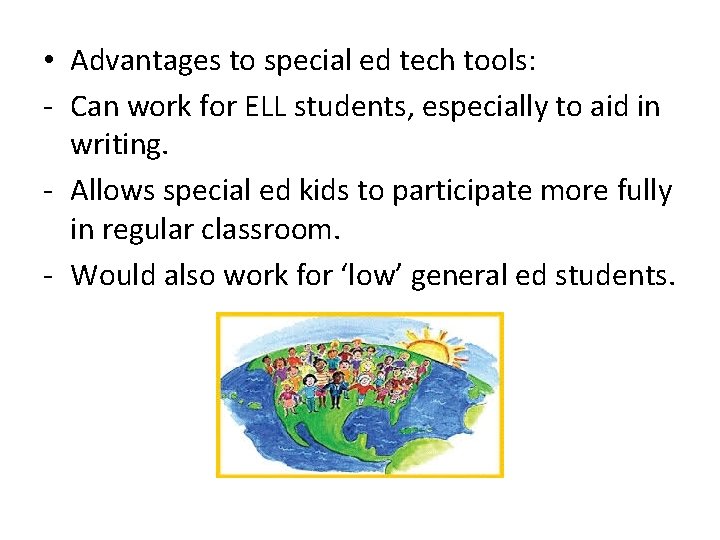
• Advantages to special ed tech tools: - Can work for ELL students, especially to aid in writing. - Allows special ed kids to participate more fully in regular classroom. - Would also work for ‘low’ general ed students.
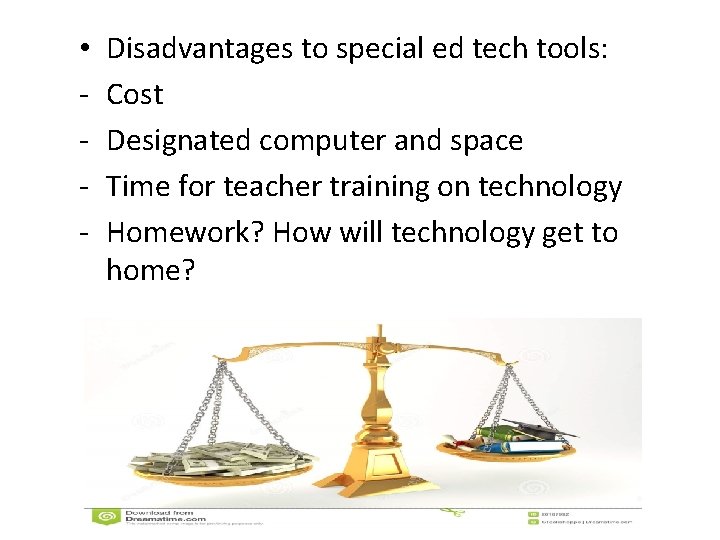
• - Disadvantages to special ed tech tools: Cost Designated computer and space Time for teacher training on technology Homework? How will technology get to home?
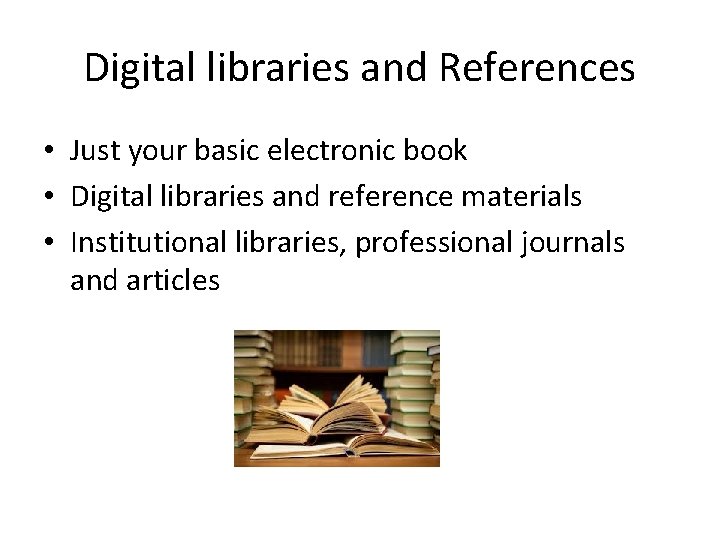
Digital libraries and References • Just your basic electronic book • Digital libraries and reference materials • Institutional libraries, professional journals and articles
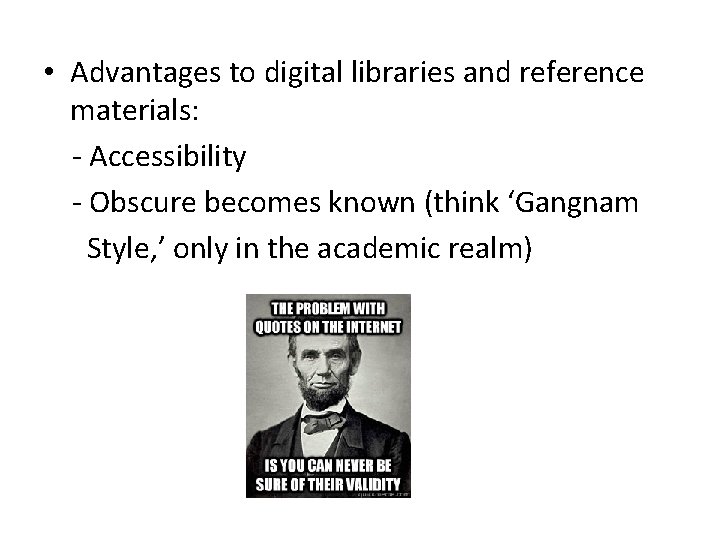
• Advantages to digital libraries and reference materials: - Accessibility - Obscure becomes known (think ‘Gangnam Style, ’ only in the academic realm)
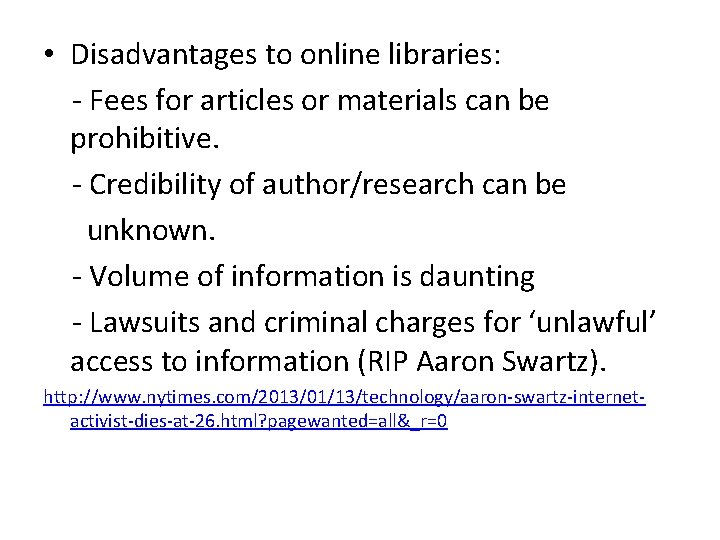
• Disadvantages to online libraries: - Fees for articles or materials can be prohibitive. - Credibility of author/research can be unknown. - Volume of information is daunting - Lawsuits and criminal charges for ‘unlawful’ access to information (RIP Aaron Swartz). http: //www. nytimes. com/2013/01/13/technology/aaron-swartz-internetactivist-dies-at-26. html? pagewanted=all&_r=0
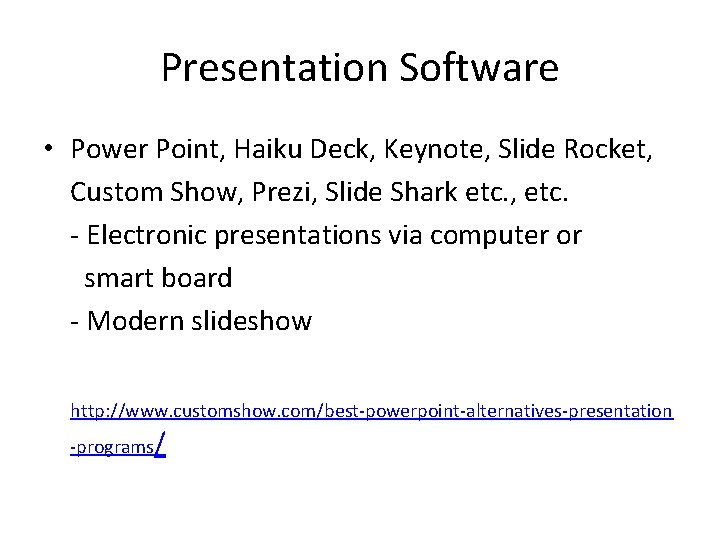
Presentation Software • Power Point, Haiku Deck, Keynote, Slide Rocket, Custom Show, Prezi, Slide Shark etc. , etc. - Electronic presentations via computer or smart board - Modern slideshow http: //www. customshow. com/best-powerpoint-alternatives-presentation -programs/
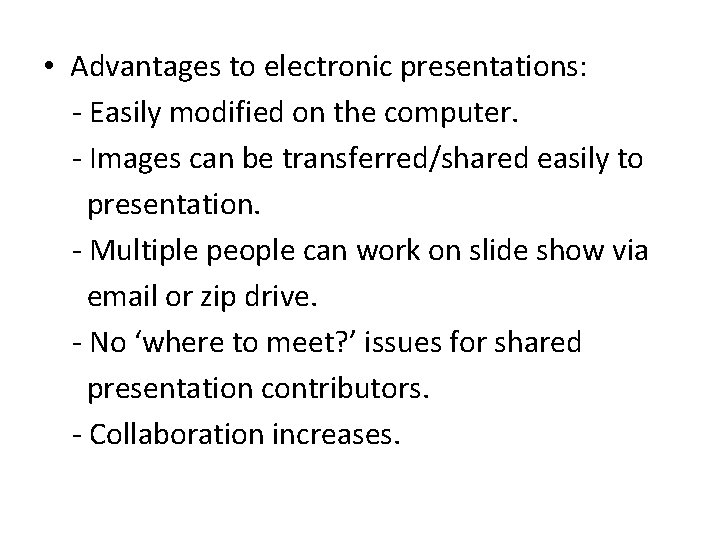
• Advantages to electronic presentations: - Easily modified on the computer. - Images can be transferred/shared easily to presentation. - Multiple people can work on slide show via email or zip drive. - No ‘where to meet? ’ issues for shared presentation contributors. - Collaboration increases.
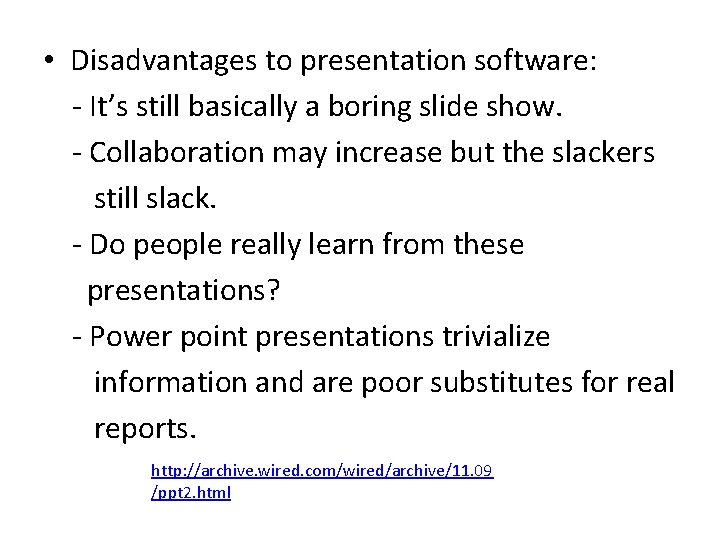
• Disadvantages to presentation software: - It’s still basically a boring slide show. - Collaboration may increase but the slackers still slack. - Do people really learn from these presentations? - Power point presentations trivialize information and are poor substitutes for real reports. http: //archive. wired. com/wired/archive/11. 09 /ppt 2. html
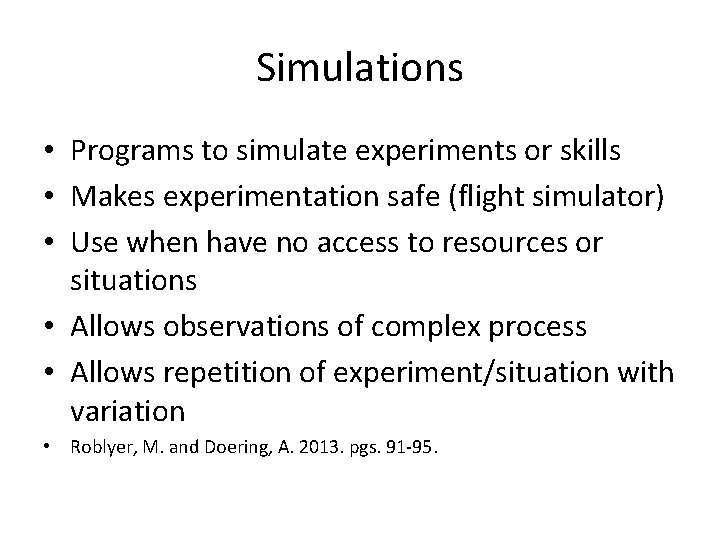
Simulations • Programs to simulate experiments or skills • Makes experimentation safe (flight simulator) • Use when have no access to resources or situations • Allows observations of complex process • Allows repetition of experiment/situation with variation • Roblyer, M. and Doering, A. 2013. pgs. 91 -95.
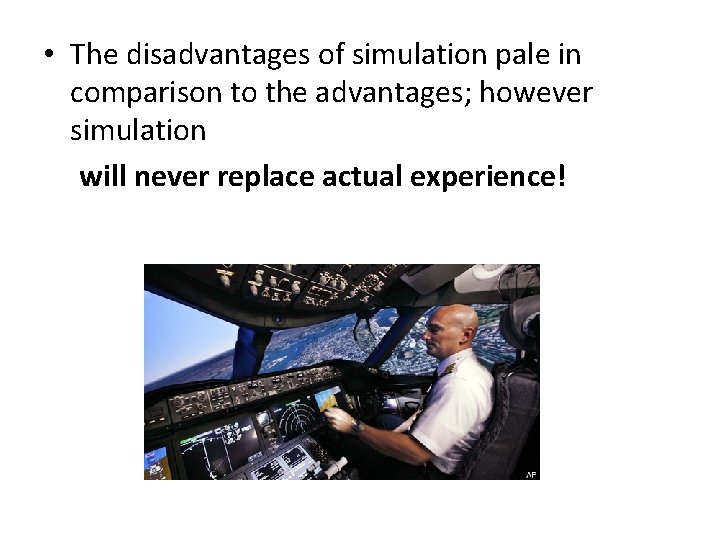
• The disadvantages of simulation pale in comparison to the advantages; however simulation will never replace actual experience!
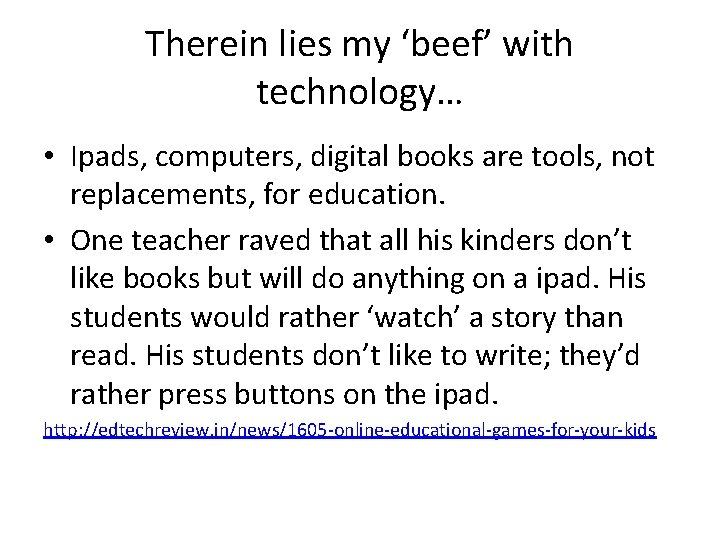
Therein lies my ‘beef’ with technology… • Ipads, computers, digital books are tools, not replacements, for education. • One teacher raved that all his kinders don’t like books but will do anything on a ipad. His students would rather ‘watch’ a story than read. His students don’t like to write; they’d rather press buttons on the ipad. http: //edtechreview. in/news/1605 -online-educational-games-for-your-kids
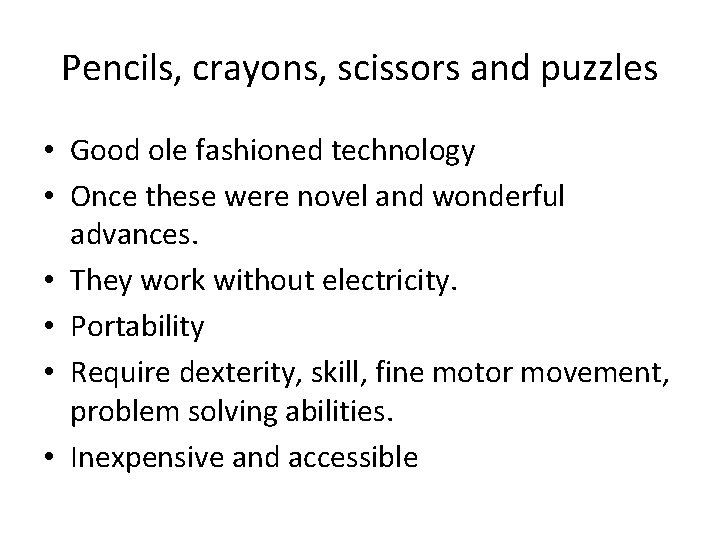
Pencils, crayons, scissors and puzzles • Good ole fashioned technology • Once these were novel and wonderful advances. • They work without electricity. • Portability • Require dexterity, skill, fine motor movement, problem solving abilities. • Inexpensive and accessible
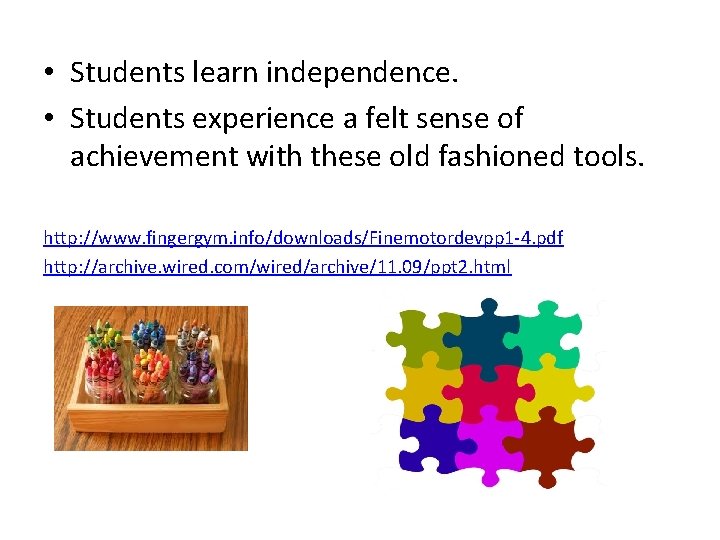
• Students learn independence. • Students experience a felt sense of achievement with these old fashioned tools. http: //www. fingergym. info/downloads/Finemotordevpp 1 -4. pdf http: //archive. wired. com/wired/archive/11. 09/ppt 2. html

Gains made at the expense of real ‘know how’ and use of the whole human are no longer advantages, no matter how much glitz they have. Technology is fine; I use it. I like it. Technology will never replace the human experience of discovery, learning and sharing.
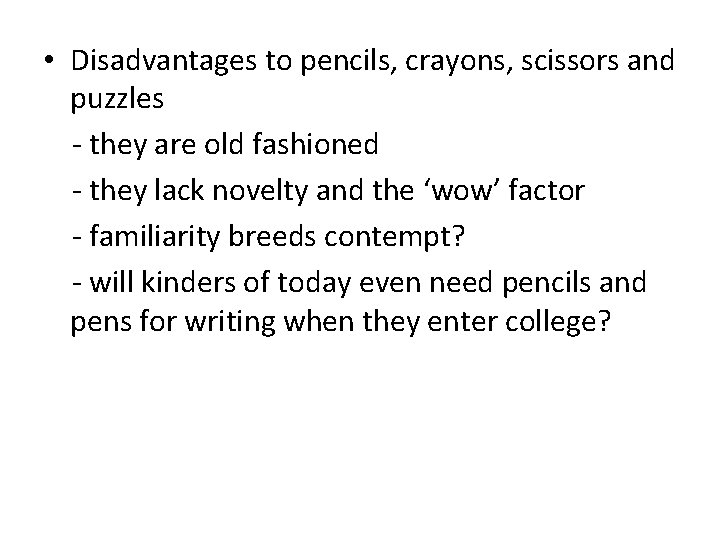
• Disadvantages to pencils, crayons, scissors and puzzles - they are old fashioned - they lack novelty and the ‘wow’ factor - familiarity breeds contempt? - will kinders of today even need pencils and pens for writing when they enter college?
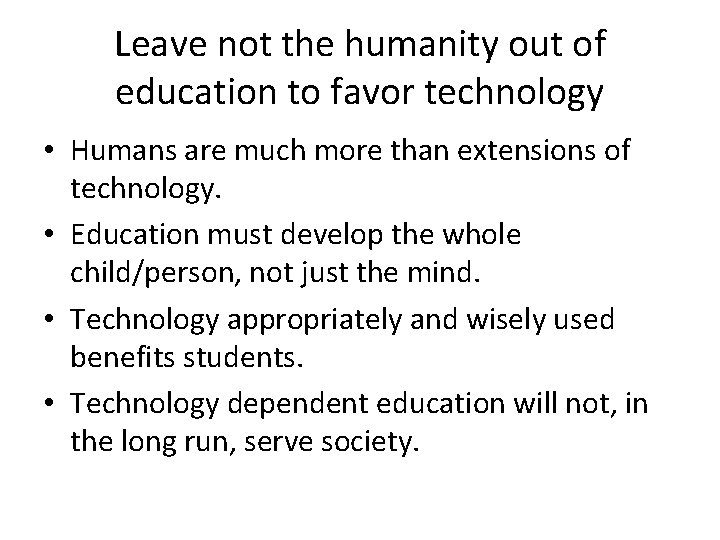
Leave not the humanity out of education to favor technology • Humans are much more than extensions of technology. • Education must develop the whole child/person, not just the mind. • Technology appropriately and wisely used benefits students. • Technology dependent education will not, in the long run, serve society.
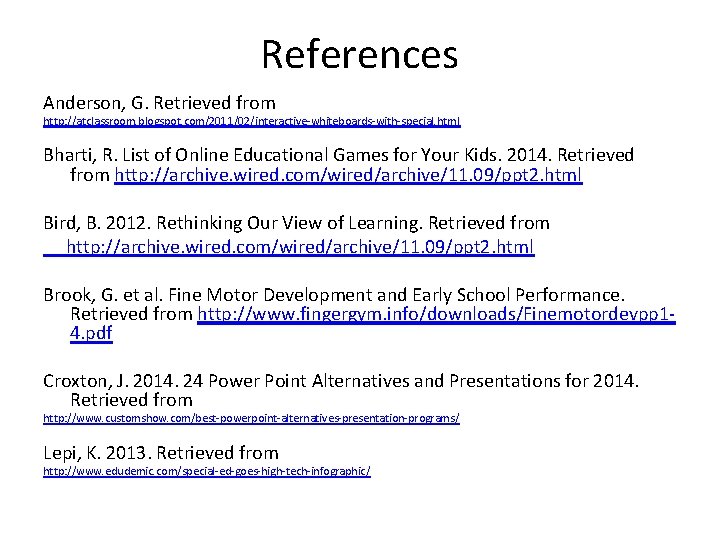
References Anderson, G. Retrieved from http: //atclassroom. blogspot. com/2011/02/interactive-whiteboards-with-special. html Bharti, R. List of Online Educational Games for Your Kids. 2014. Retrieved from http: //archive. wired. com/wired/archive/11. 09/ppt 2. html Bird, B. 2012. Rethinking Our View of Learning. Retrieved from http: //archive. wired. com/wired/archive/11. 09/ppt 2. html Brook, G. et al. Fine Motor Development and Early School Performance. Retrieved from http: //www. fingergym. info/downloads/Finemotordevpp 14. pdf Croxton, J. 2014. 24 Power Point Alternatives and Presentations for 2014. Retrieved from http: //www. customshow. com/best-powerpoint-alternatives-presentation-programs/ Lepi, K. 2013. Retrieved from http: //www. edudemic. com/special-ed-goes-high-tech-infographic/
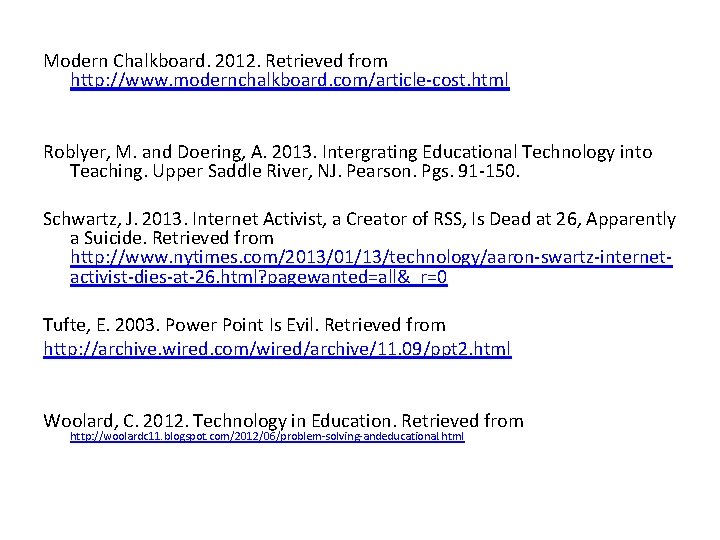
Modern Chalkboard. 2012. Retrieved from http: //www. modernchalkboard. com/article-cost. html Roblyer, M. and Doering, A. 2013. Intergrating Educational Technology into Teaching. Upper Saddle River, NJ. Pearson. Pgs. 91 -150. Schwartz, J. 2013. Internet Activist, a Creator of RSS, Is Dead at 26, Apparently a Suicide. Retrieved from http: //www. nytimes. com/2013/01/13/technology/aaron-swartz-internetactivist-dies-at-26. html? pagewanted=all&_r=0 Tufte, E. 2003. Power Point Is Evil. Retrieved from http: //archive. wired. com/wired/archive/11. 09/ppt 2. html Woolard, C. 2012. Technology in Education. Retrieved from http: //woolardc 11. blogspot. com/2012/06/problem-solving-andeducational. html