Tech Support Tips and Tricks Arc GIS for

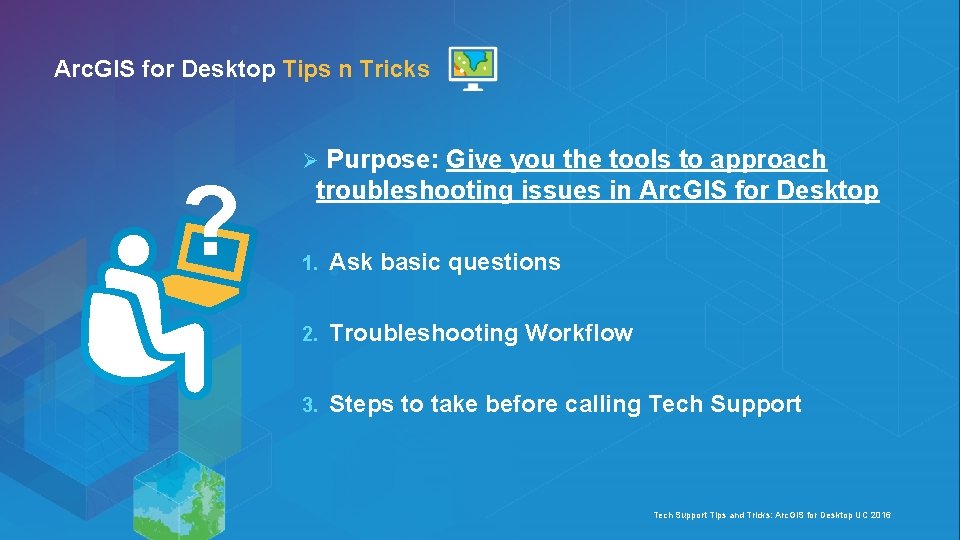

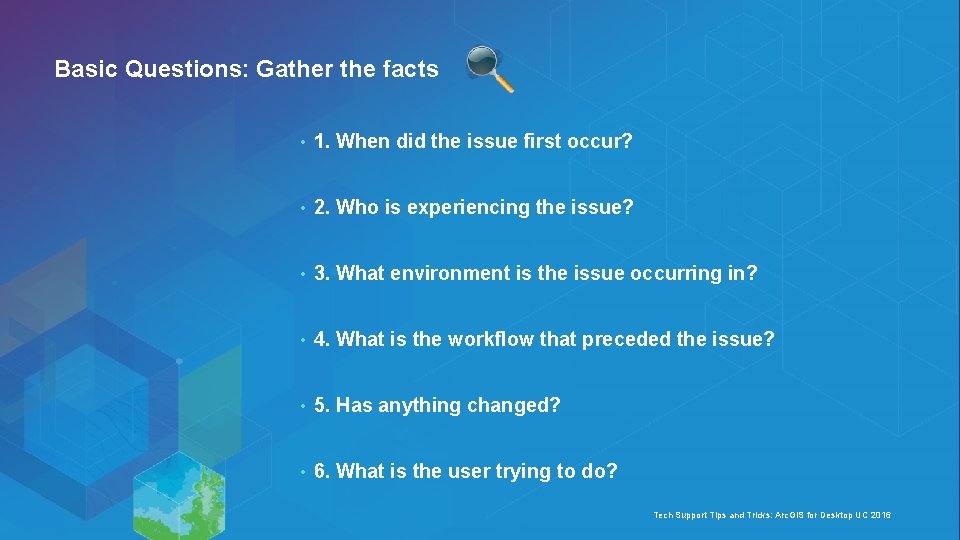

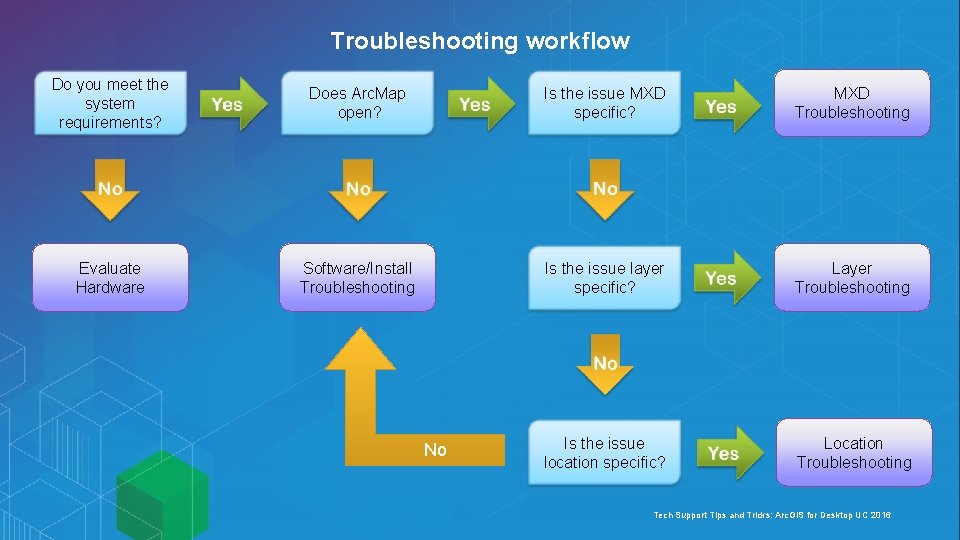
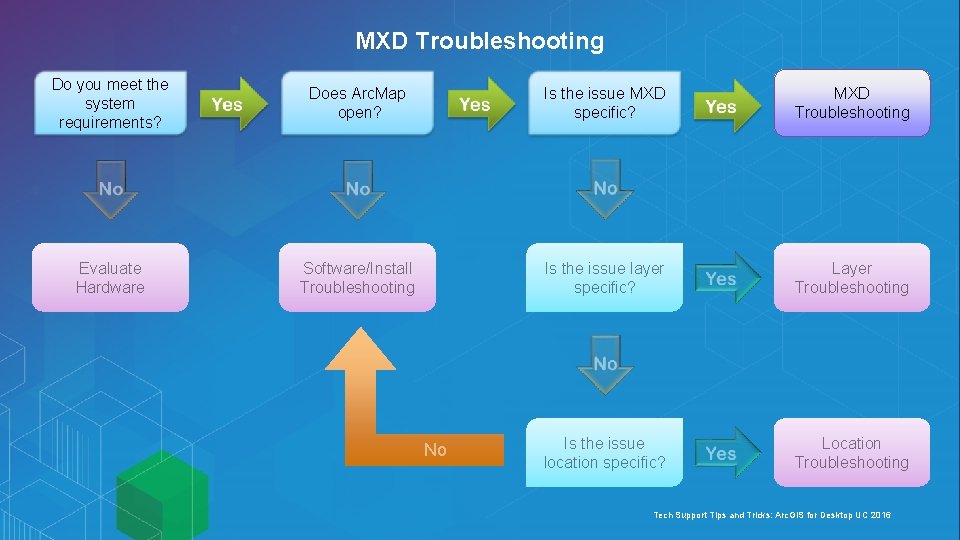
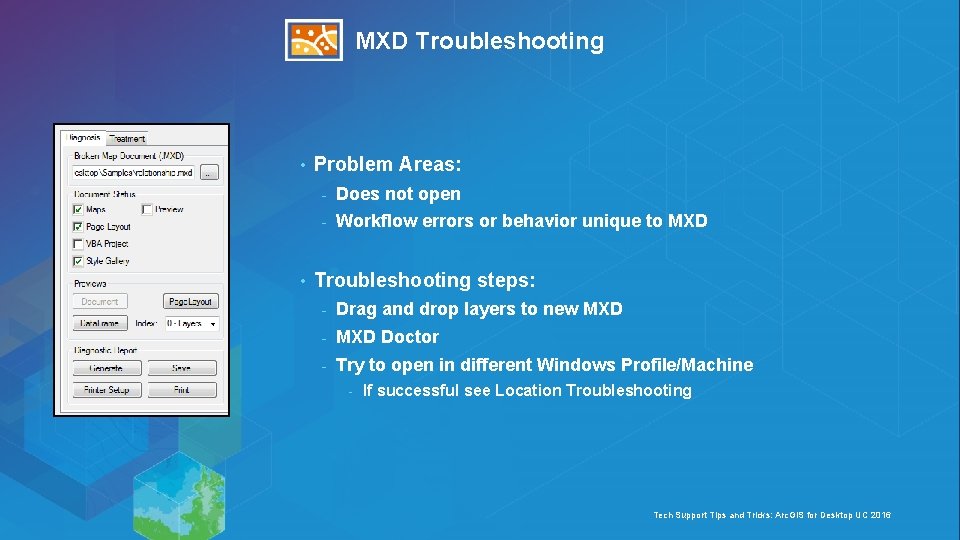
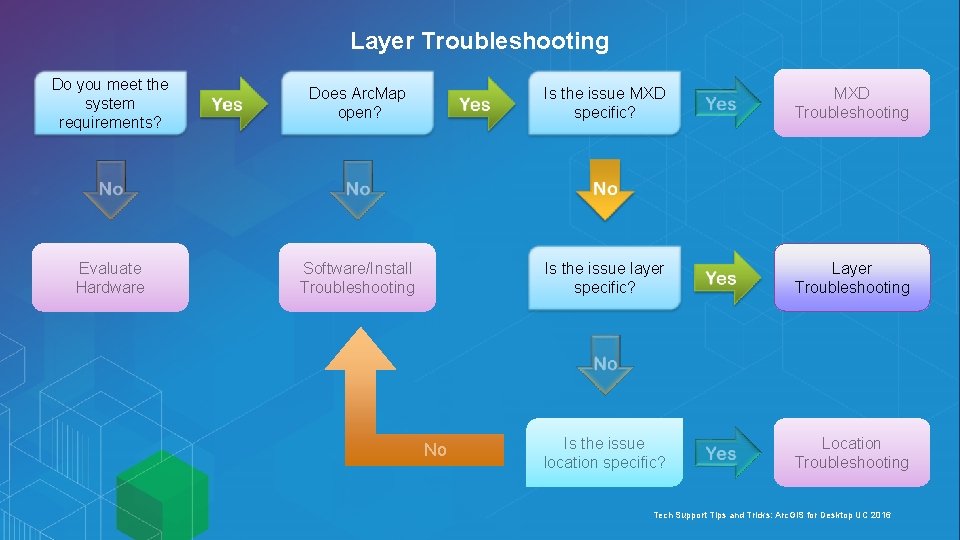
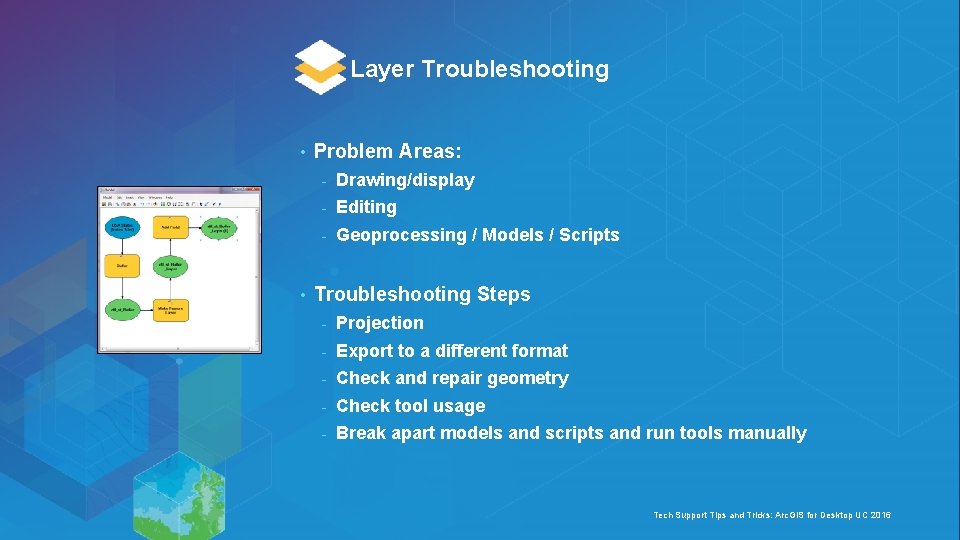
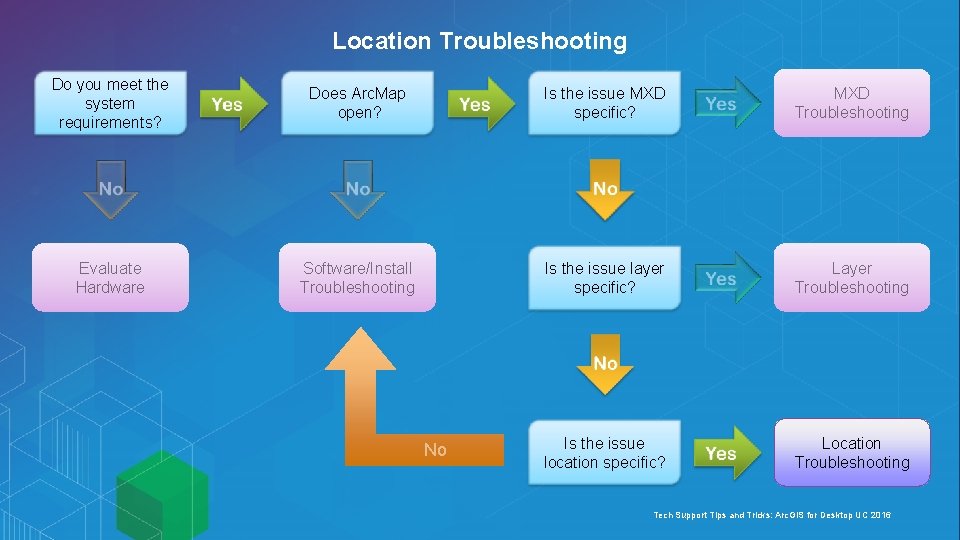
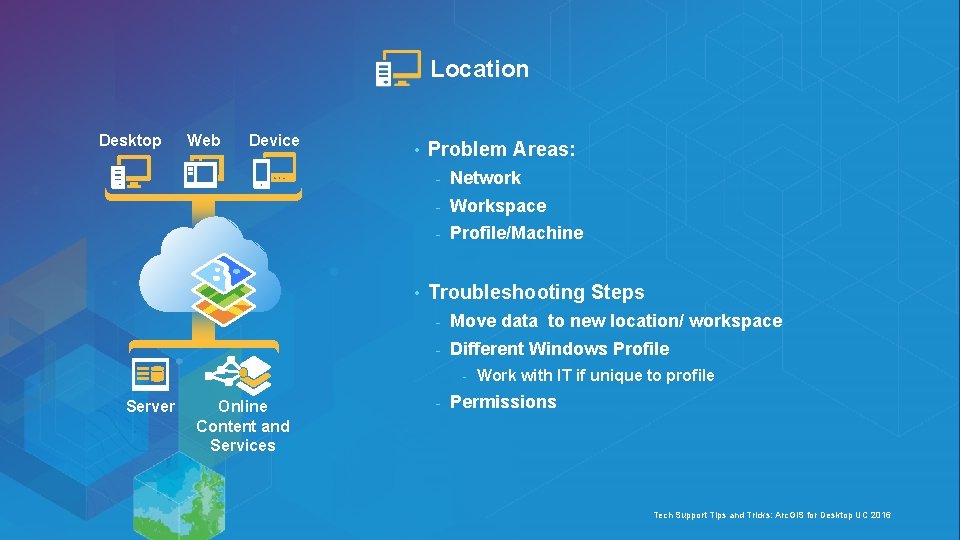
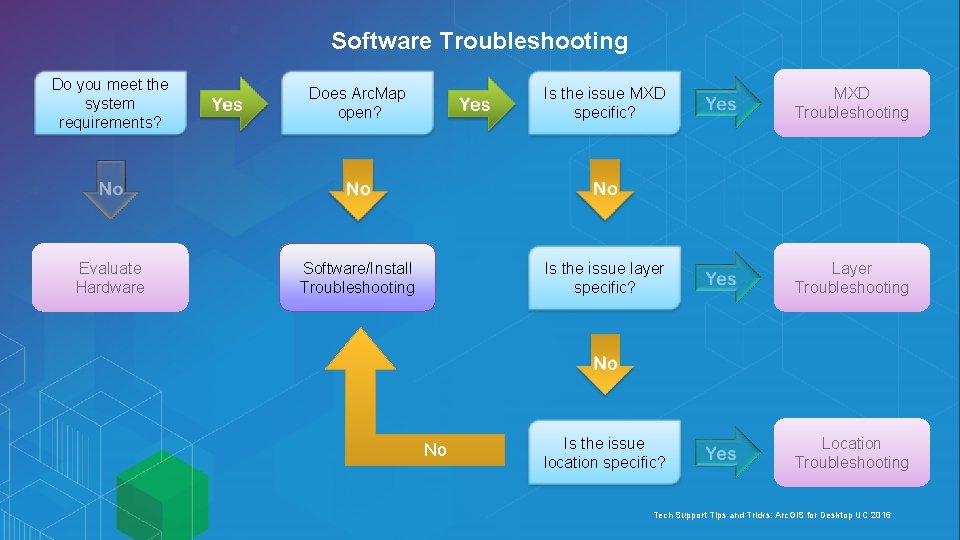
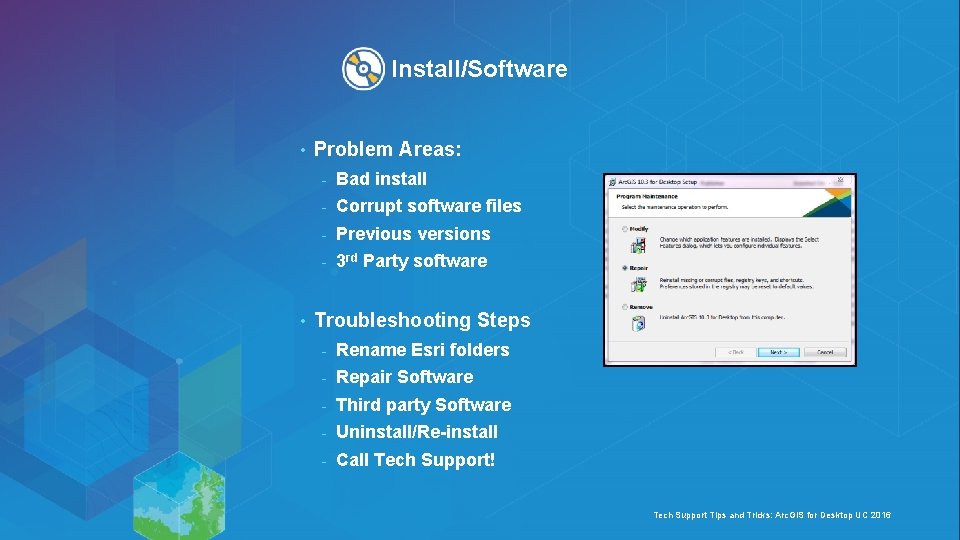


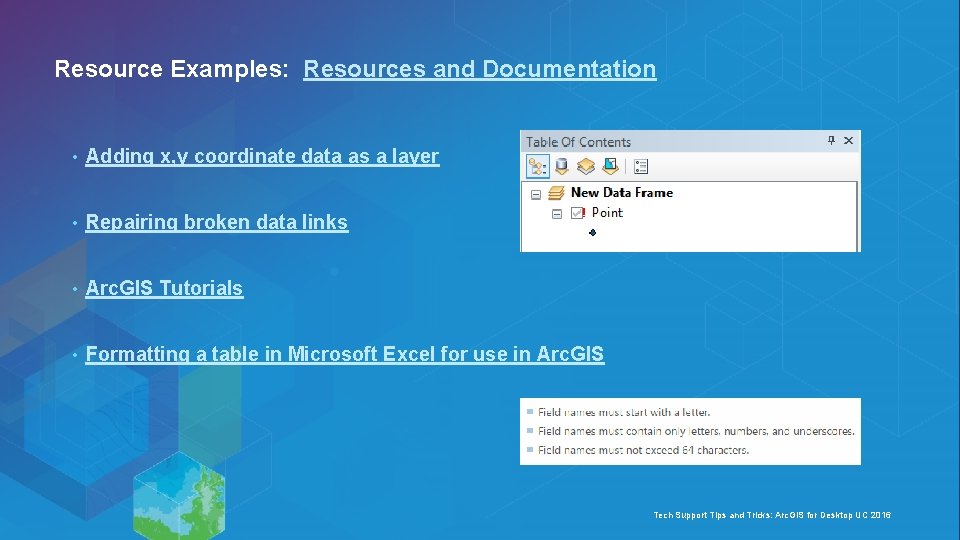
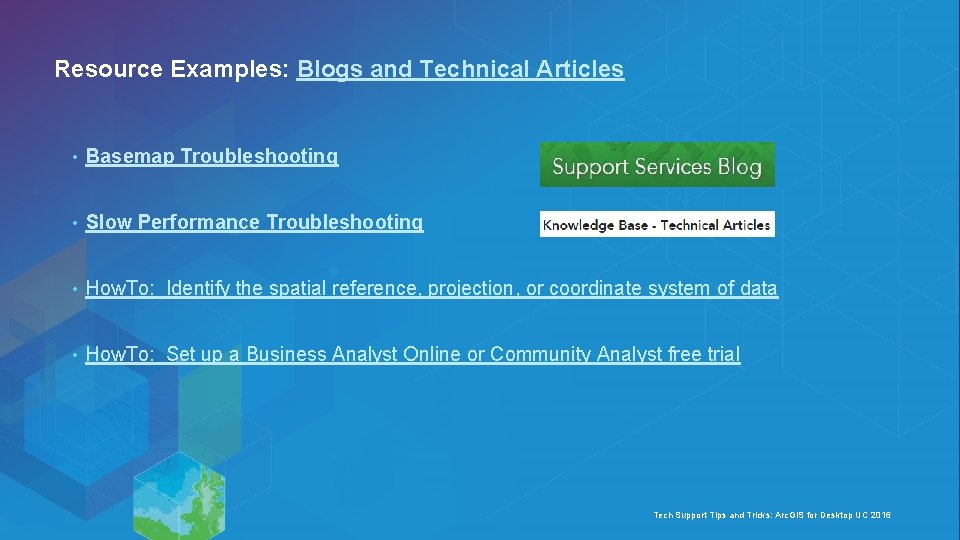
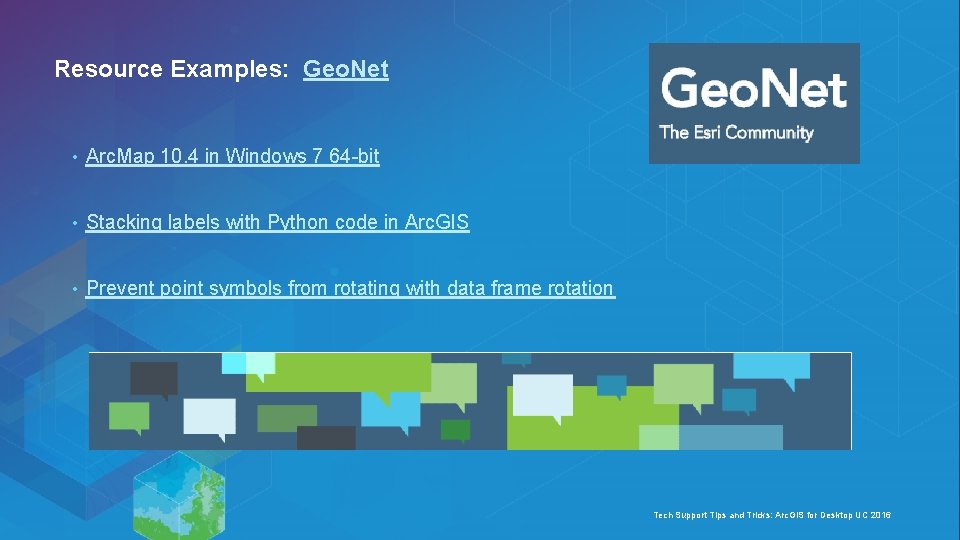
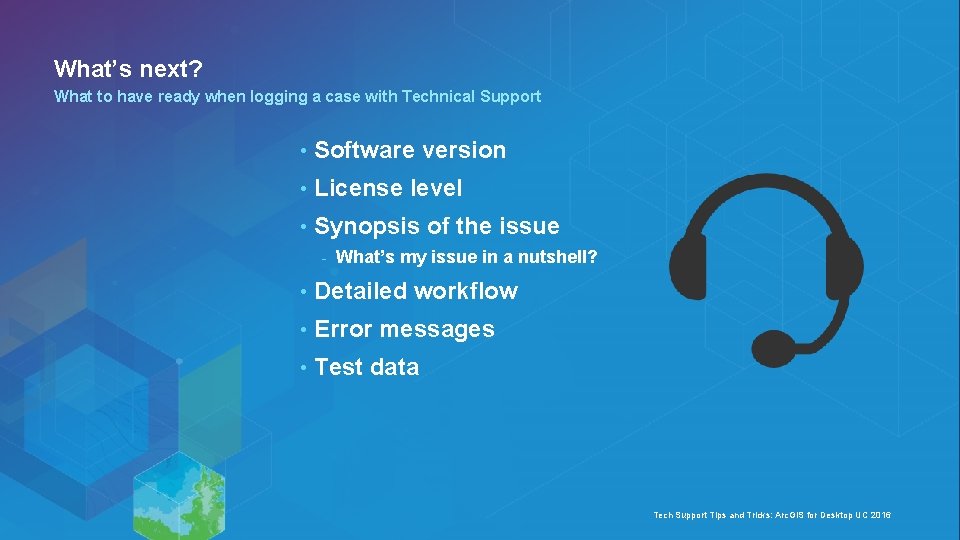
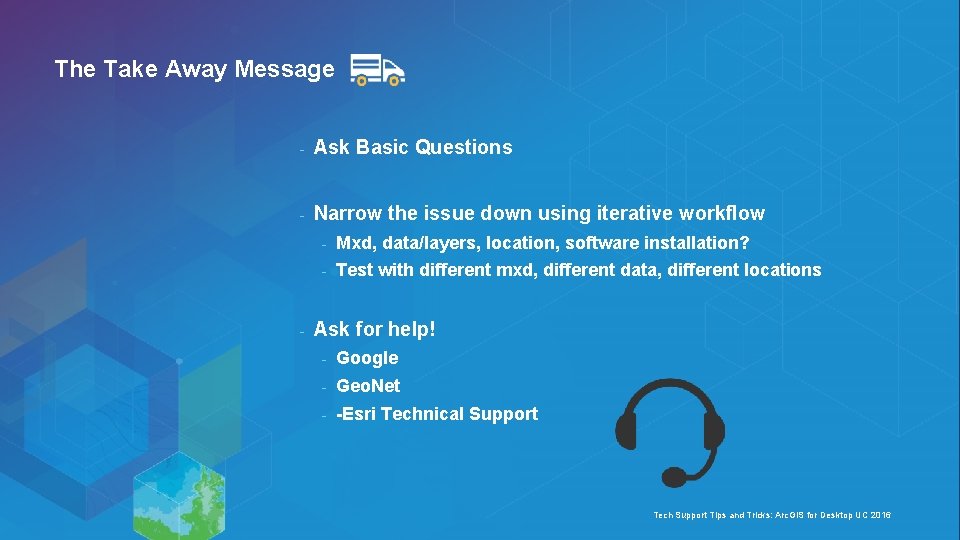
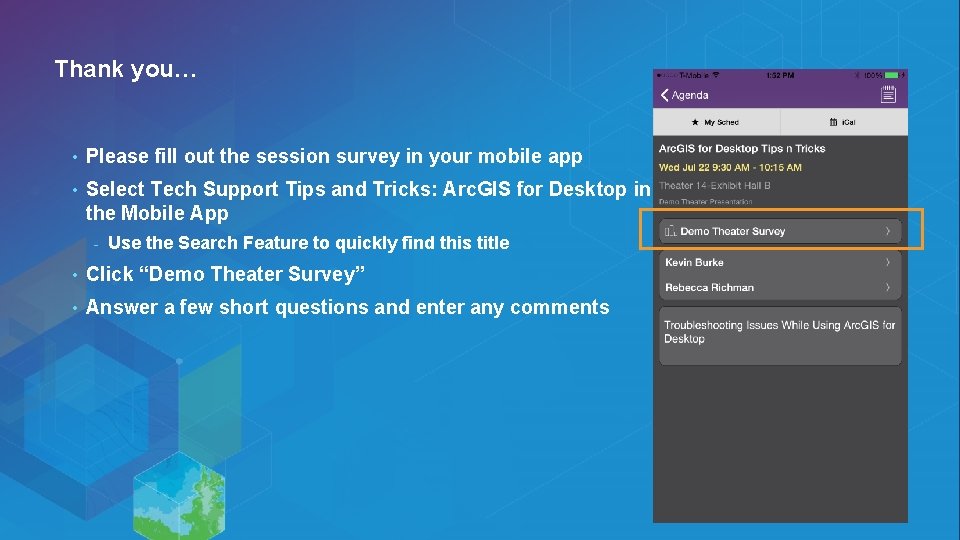


- Slides: 24

Tech Support Tips and Tricks: Arc. GIS for Desktop Jacob Lias & Rebecca Richman
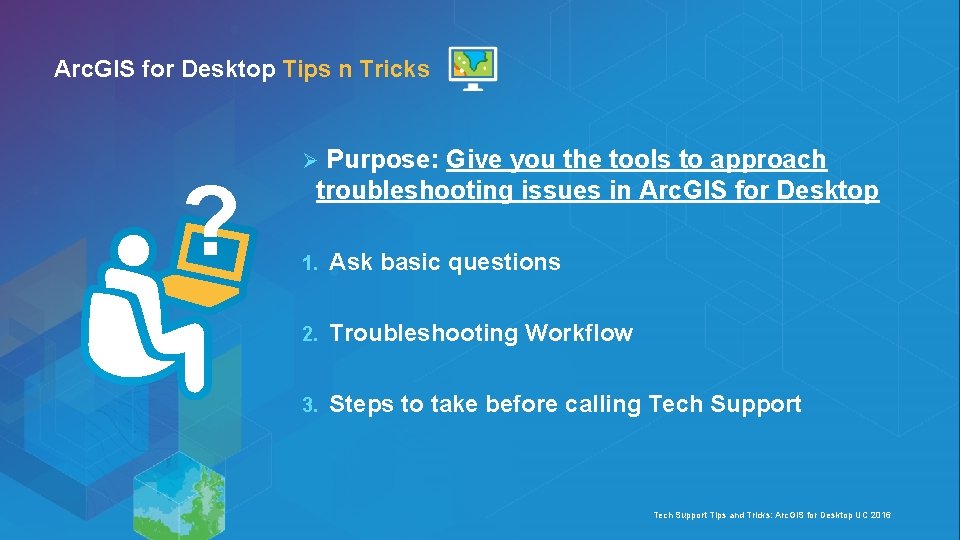
Arc. GIS for Desktop Tips n Tricks ? Purpose: Give you the tools to approach troubleshooting issues in Arc. GIS for Desktop Ø 1. Ask basic questions 2. Troubleshooting Workflow 3. Steps to take before calling Tech Support Tips and Tricks: Arc. GIS for Desktop UC 2016

Basic Questions
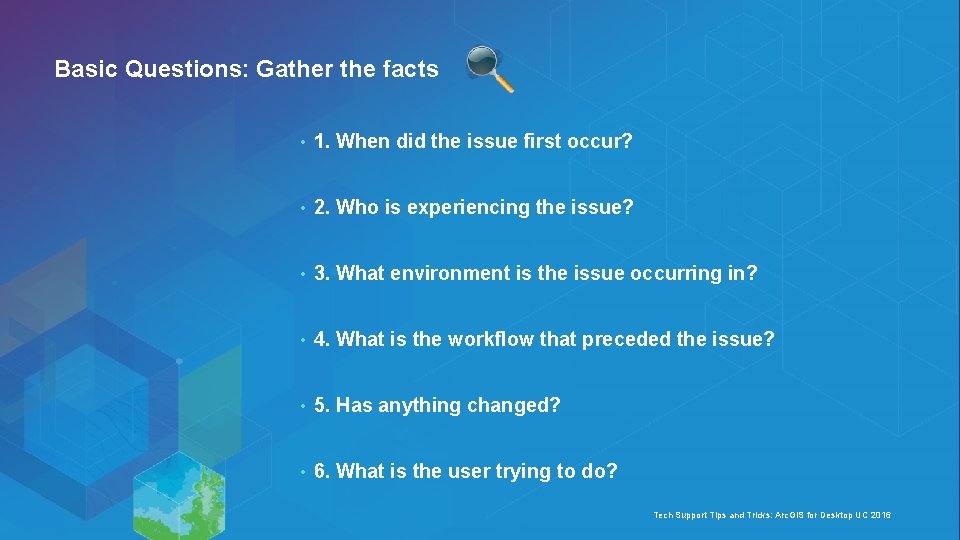
Basic Questions: Gather the facts • 1. When did the issue first occur? • 2. Who is experiencing the issue? • 3. What environment is the issue occurring in? • 4. What is the workflow that preceded the issue? • 5. Has anything changed? • 6. What is the user trying to do? Tech Support Tips and Tricks: Arc. GIS for Desktop UC 2016

Troubleshooting Workflow
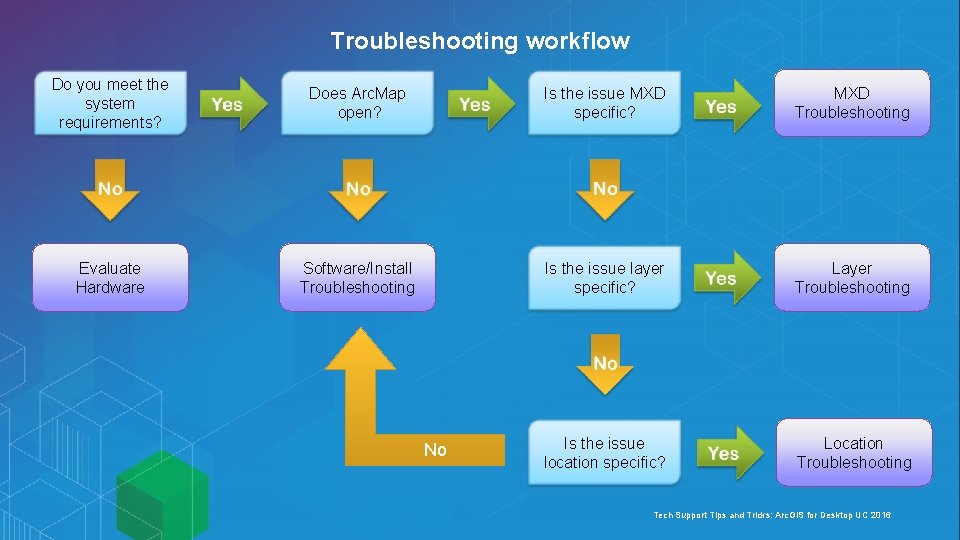
Troubleshooting workflow Do you meet the system requirements? Does Arc. Map open? Is the issue MXD specific? MXD Troubleshooting Evaluate Hardware Software/Install Troubleshooting Is the issue layer specific? Layer Troubleshooting Is the issue location specific? Location Troubleshooting No Tech Support Tips and Tricks: Arc. GIS for Desktop UC 2016
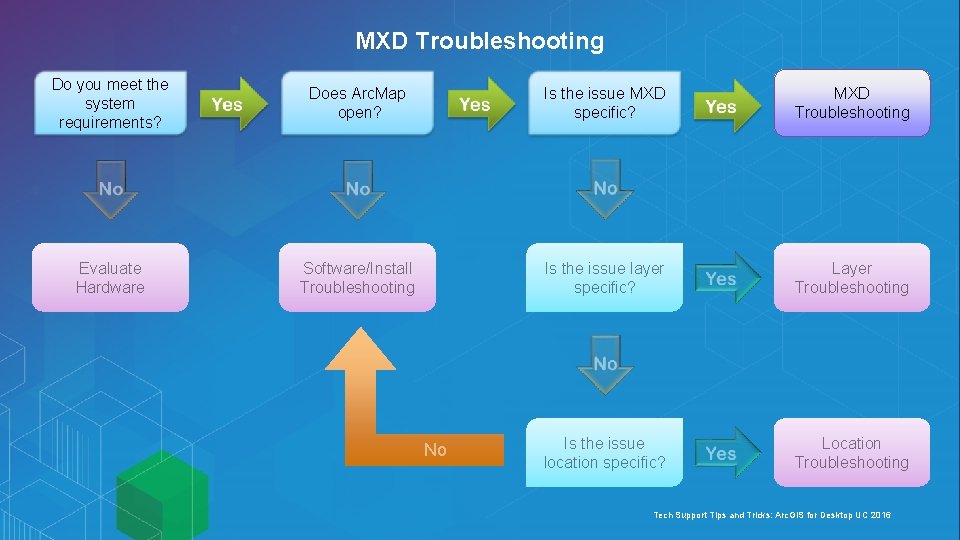
MXD Troubleshooting Do you meet the system requirements? Does Arc. Map open? Is the issue MXD specific? MXD Troubleshooting Evaluate Hardware Software/Install Troubleshooting Is the issue layer specific? Layer Troubleshooting Is the issue location specific? Location Troubleshooting No Tech Support Tips and Tricks: Arc. GIS for Desktop UC 2016
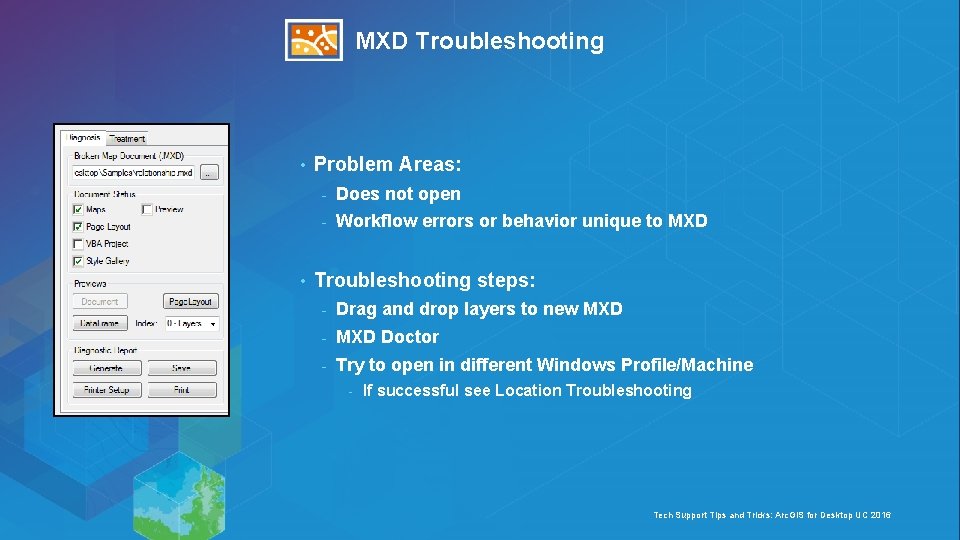
MXD Troubleshooting • • Problem Areas: - Does not open - Workflow errors or behavior unique to MXD Troubleshooting steps: - Drag and drop layers to new MXD - MXD Doctor - Try to open in different Windows Profile/Machine - If successful see Location Troubleshooting Tech Support Tips and Tricks: Arc. GIS for Desktop UC 2016
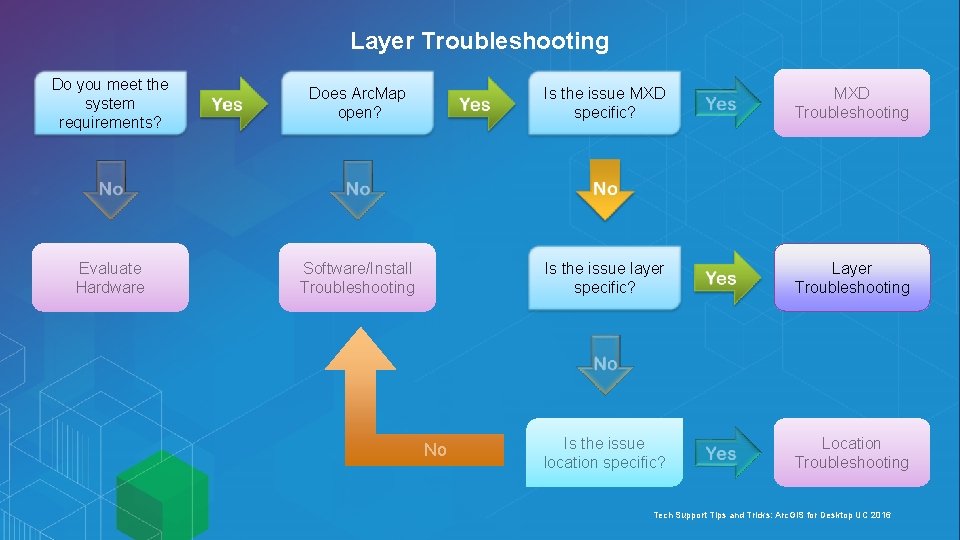
Layer Troubleshooting Do you meet the system requirements? Does Arc. Map open? Is the issue MXD specific? MXD Troubleshooting Evaluate Hardware Software/Install Troubleshooting Is the issue layer specific? Layer Troubleshooting Is the issue location specific? Location Troubleshooting No Tech Support Tips and Tricks: Arc. GIS for Desktop UC 2016
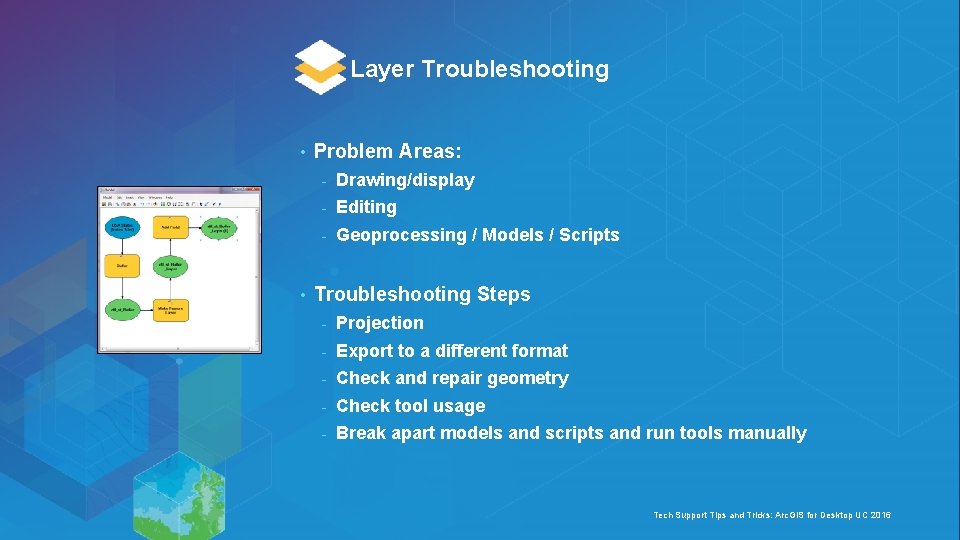
Layer Troubleshooting • • Problem Areas: - Drawing/display - Editing - Geoprocessing / Models / Scripts Troubleshooting Steps - Projection - Export to a different format - Check and repair geometry - Check tool usage - Break apart models and scripts and run tools manually Tech Support Tips and Tricks: Arc. GIS for Desktop UC 2016
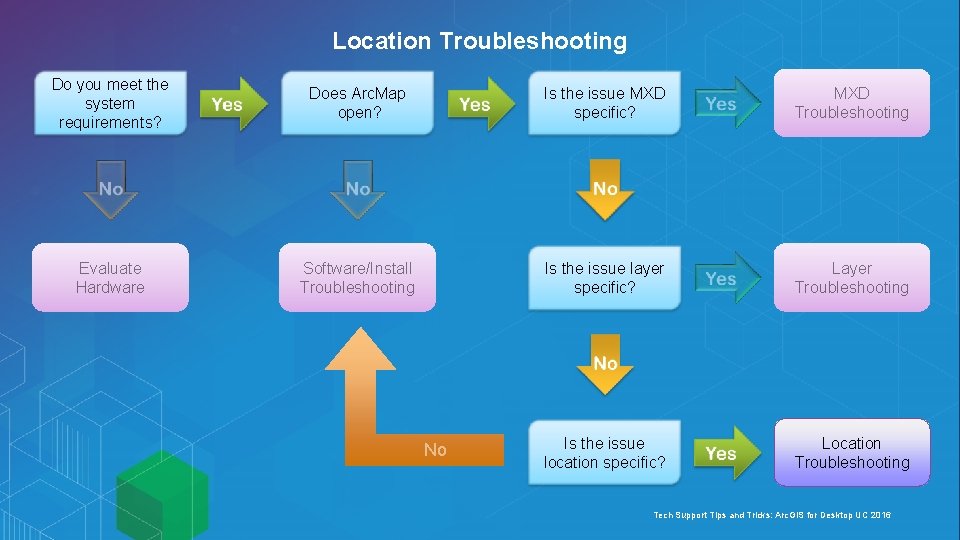
Location Troubleshooting Do you meet the system requirements? Does Arc. Map open? Is the issue MXD specific? MXD Troubleshooting Evaluate Hardware Software/Install Troubleshooting Is the issue layer specific? Layer Troubleshooting Is the issue location specific? Location Troubleshooting No Tech Support Tips and Tricks: Arc. GIS for Desktop UC 2016
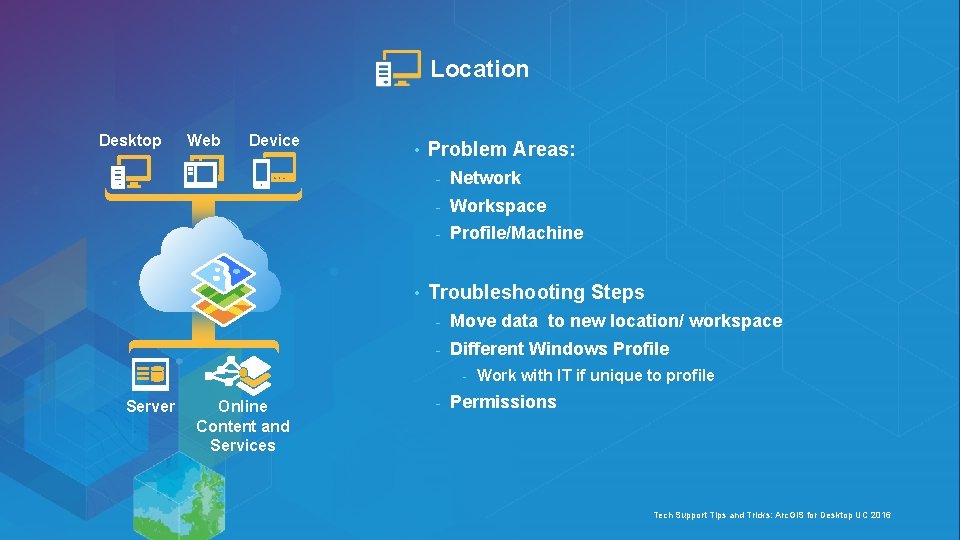
Location Desktop Web Device • • Problem Areas: - Network - Workspace - Profile/Machine Troubleshooting Steps - Move data to new location/ workspace - Different Windows Profile - Server Online Content and Services - Work with IT if unique to profile Permissions Tech Support Tips and Tricks: Arc. GIS for Desktop UC 2016
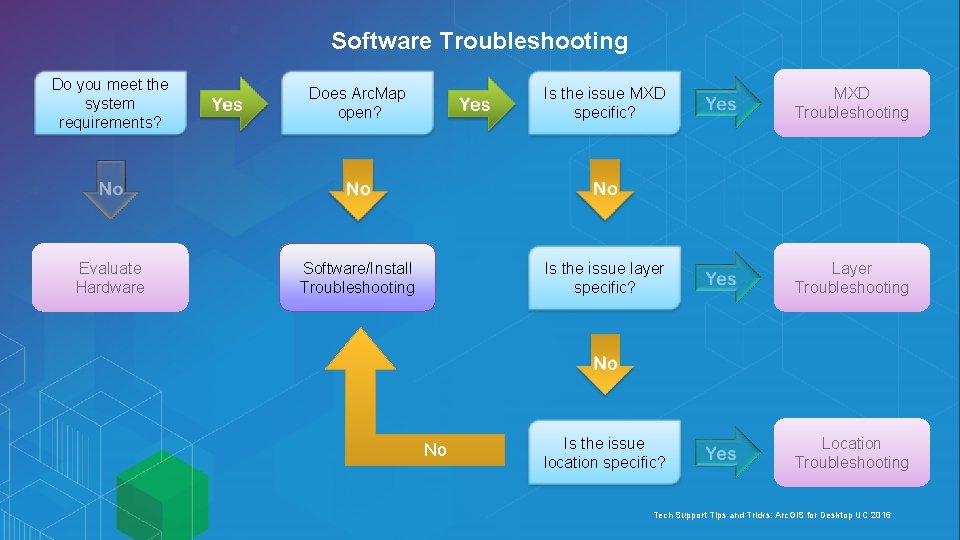
Software Troubleshooting Do you meet the system requirements? Does Arc. Map open? Is the issue MXD specific? MXD Troubleshooting Evaluate Hardware Software/Install Troubleshooting Is the issue layer specific? Layer Troubleshooting Is the issue location specific? Location Troubleshooting No Tech Support Tips and Tricks: Arc. GIS for Desktop UC 2016
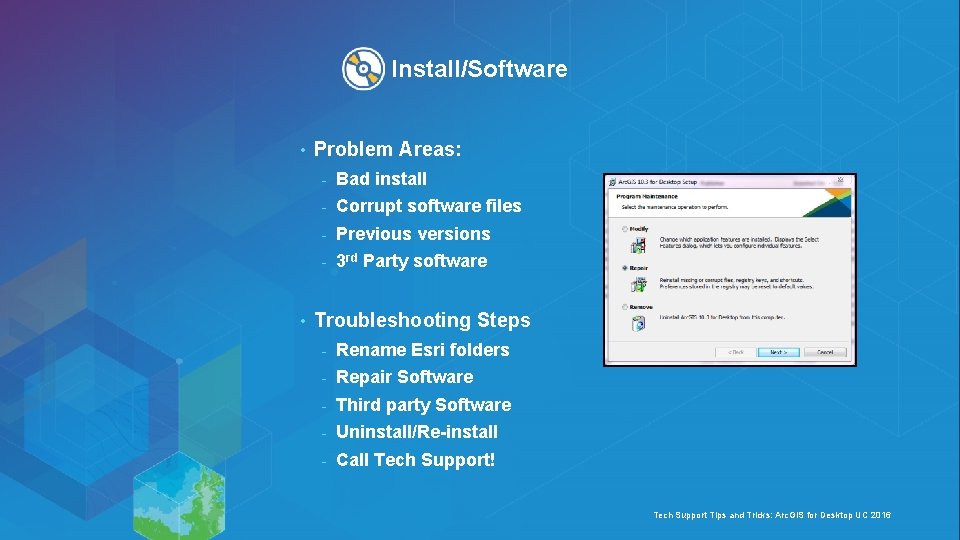
Install/Software • • Problem Areas: - Bad install - Corrupt software files - Previous versions - 3 rd Party software Troubleshooting Steps - Rename Esri folders - Repair Software - Third party Software - Uninstall/Re-install - Call Tech Support! Tech Support Tips and Tricks: Arc. GIS for Desktop UC 2016

Before calling Tech Support

Steps to take before calling Tech Support -> Common Resources • Desktop Resources (Documentation) • Technical Articles • Geo. Net Tech Support Tips and Tricks: Arc. GIS for Desktop UC 2016
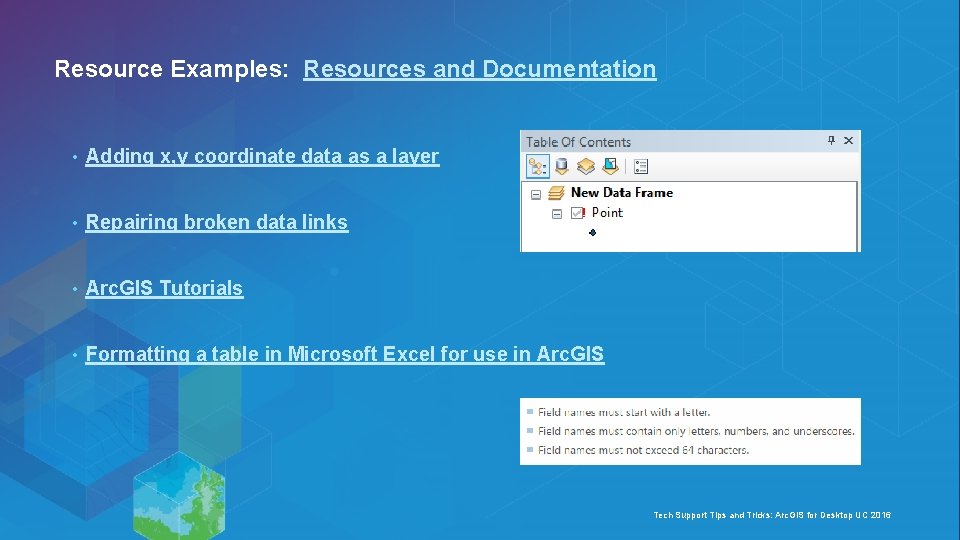
Resource Examples: Resources and Documentation • Adding x, y coordinate data as a layer • Repairing broken data links • Arc. GIS Tutorials • Formatting a table in Microsoft Excel for use in Arc. GIS Tech Support Tips and Tricks: Arc. GIS for Desktop UC 2016
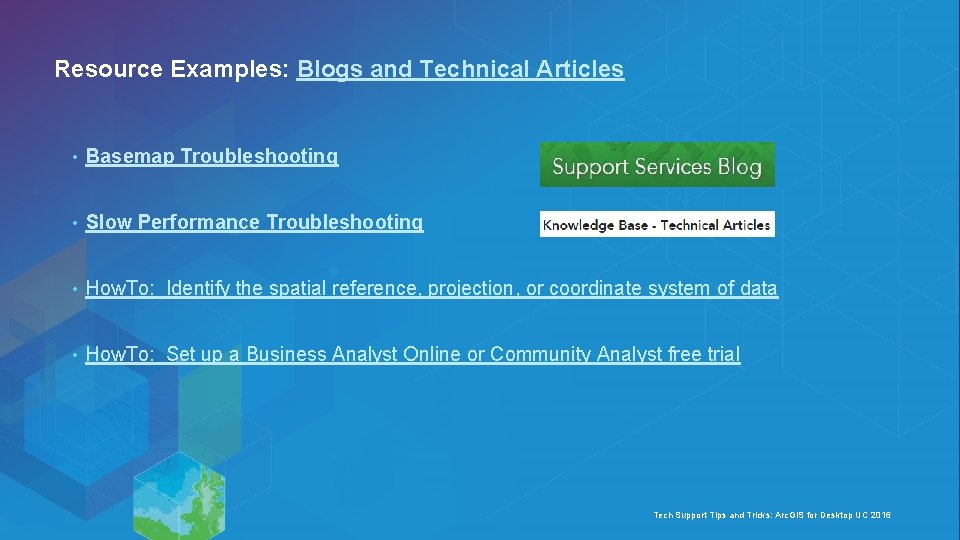
Resource Examples: Blogs and Technical Articles • Basemap Troubleshooting • Slow Performance Troubleshooting • How. To: Identify the spatial reference, projection, or coordinate system of data • How. To: Set up a Business Analyst Online or Community Analyst free trial Tech Support Tips and Tricks: Arc. GIS for Desktop UC 2016
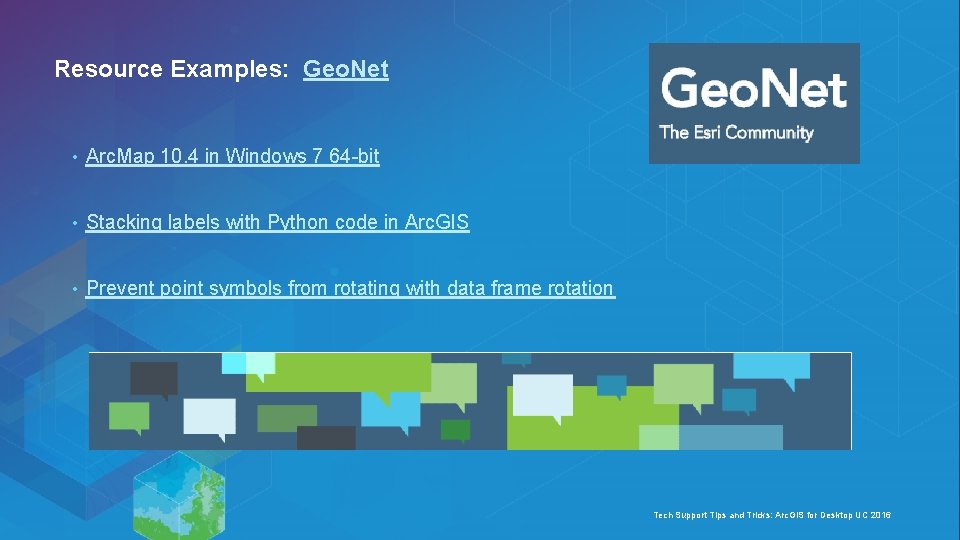
Resource Examples: Geo. Net • Arc. Map 10. 4 in Windows 7 64 -bit • Stacking labels with Python code in Arc. GIS • Prevent point symbols from rotating with data frame rotation Tech Support Tips and Tricks: Arc. GIS for Desktop UC 2016
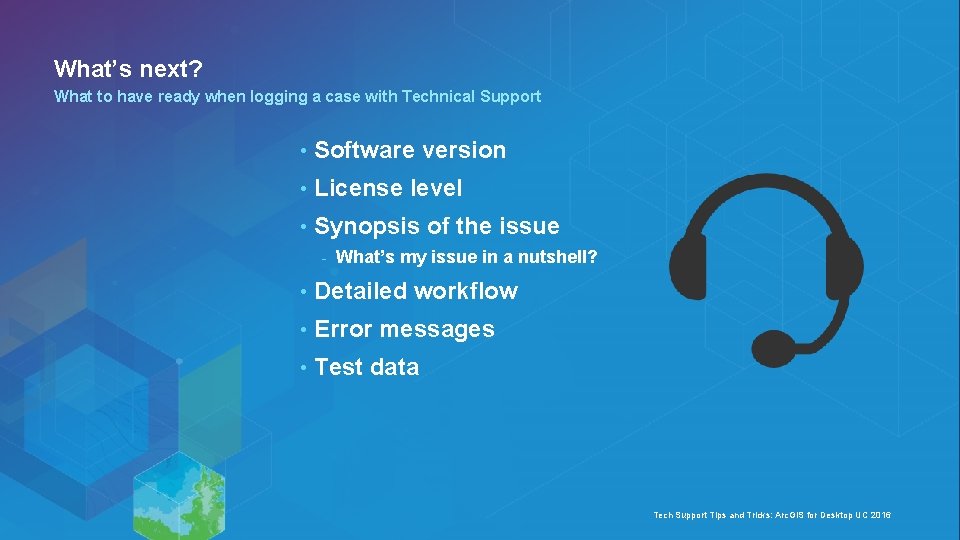
What’s next? What to have ready when logging a case with Technical Support • Software version • License level • Synopsis of the issue - What’s my issue in a nutshell? • Detailed workflow • Error messages • Test data Tech Support Tips and Tricks: Arc. GIS for Desktop UC 2016
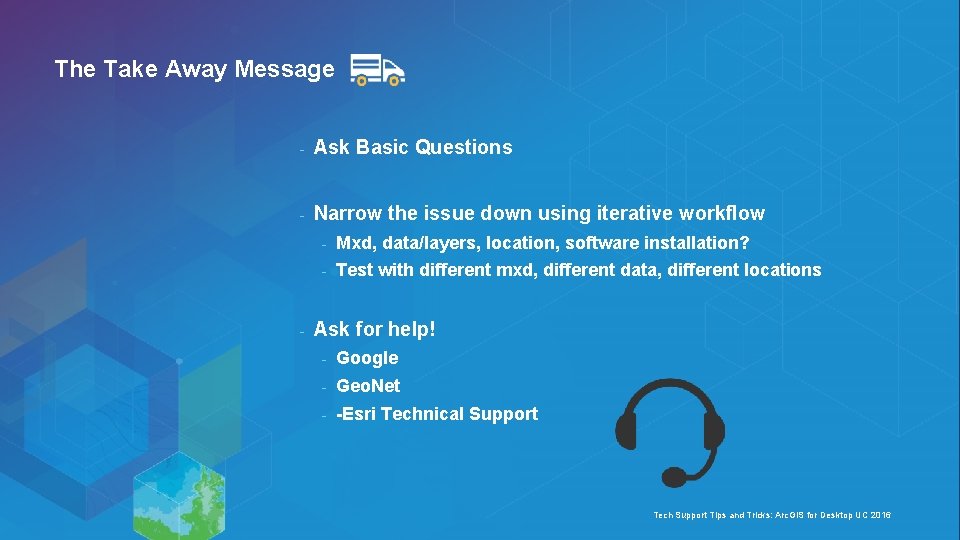
The Take Away Message - Ask Basic Questions - Narrow the issue down using iterative workflow - - Mxd, data/layers, location, software installation? - Test with different mxd, different data, different locations Ask for help! - Google - Geo. Net - -Esri Technical Support Tech Support Tips and Tricks: Arc. GIS for Desktop UC 2016
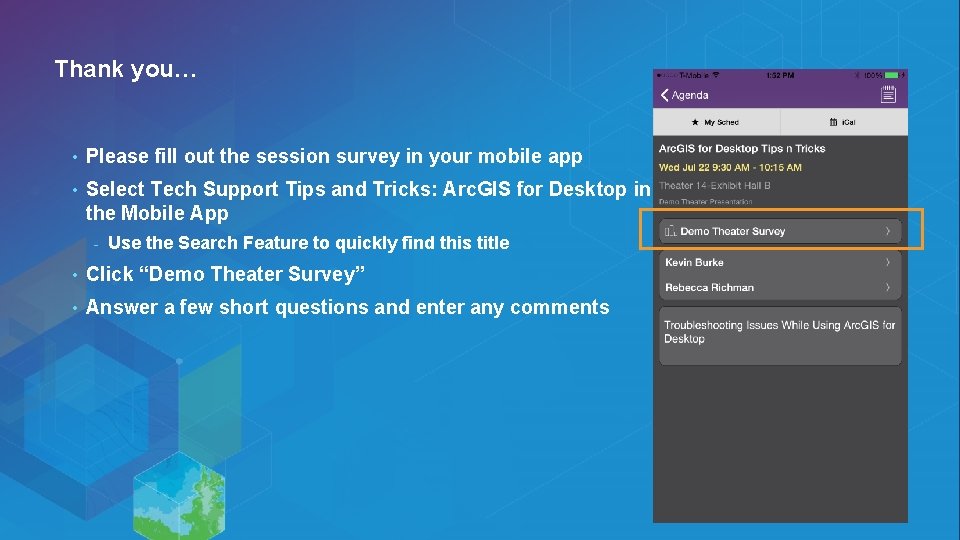
Thank you… • Please fill out the session survey in your mobile app • Select Tech Support Tips and Tricks: Arc. GIS for Desktop in the Mobile App - Use the Search Feature to quickly find this title • Click “Demo Theater Survey” • Answer a few short questions and enter any comments

Questions? Tech Support Tips and Tricks: Arc. GIS for Desktop UC 2016
