TEAPAC Complete Version 8 The Ultimate Integrator What
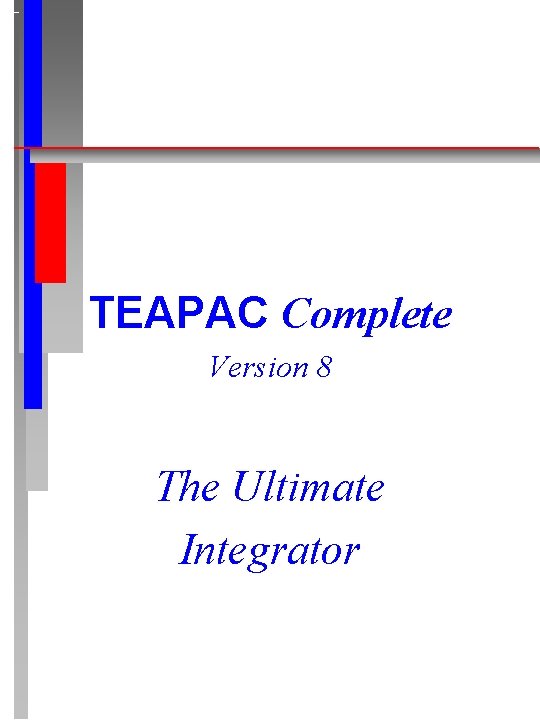
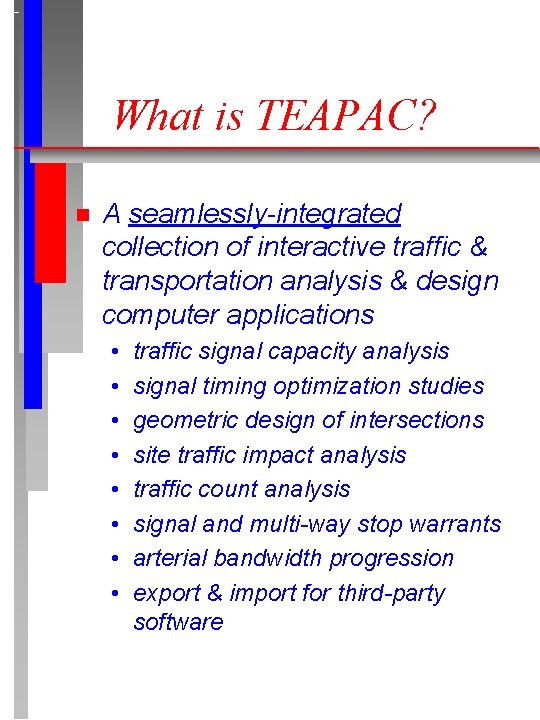
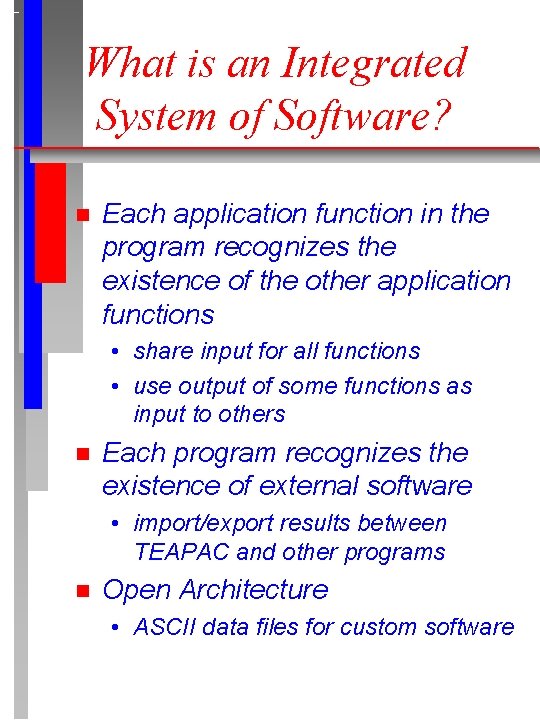
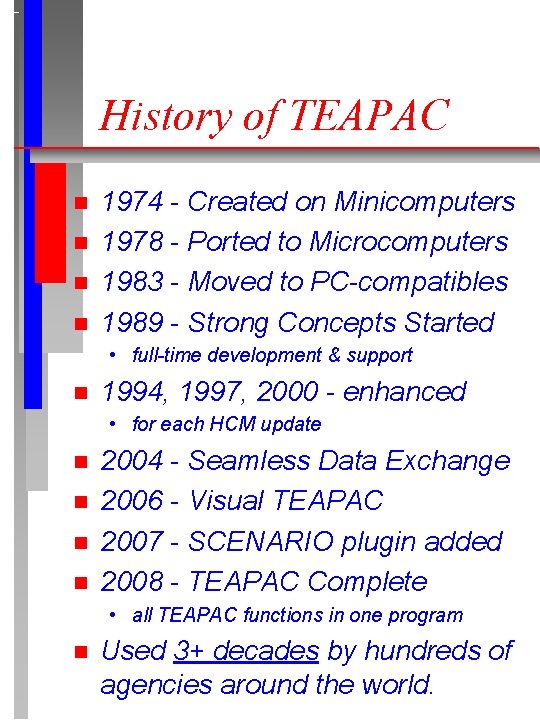
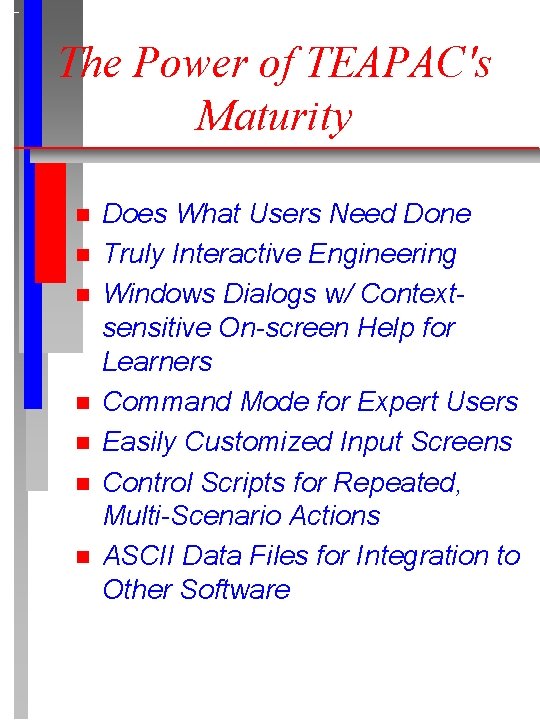
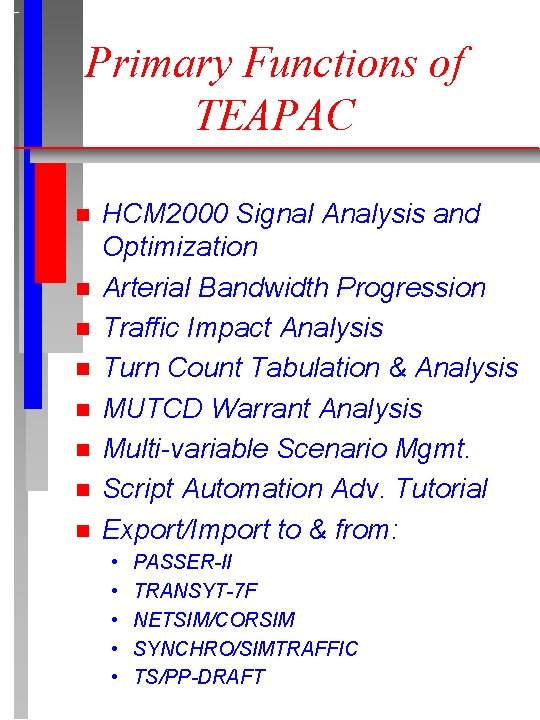
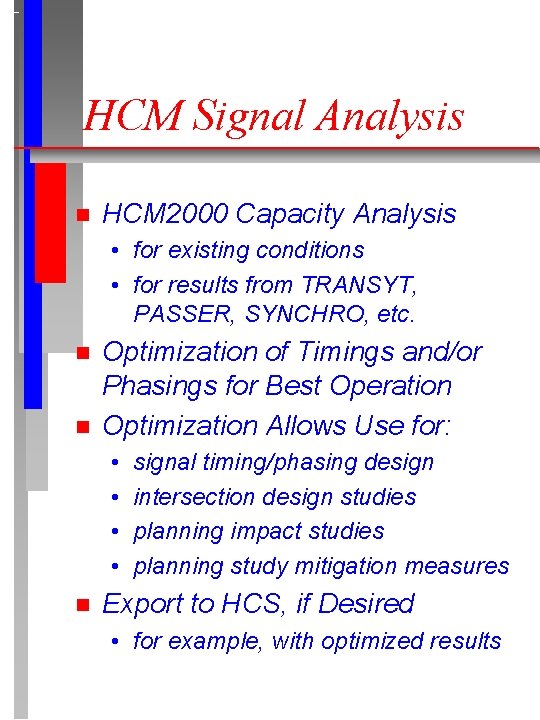
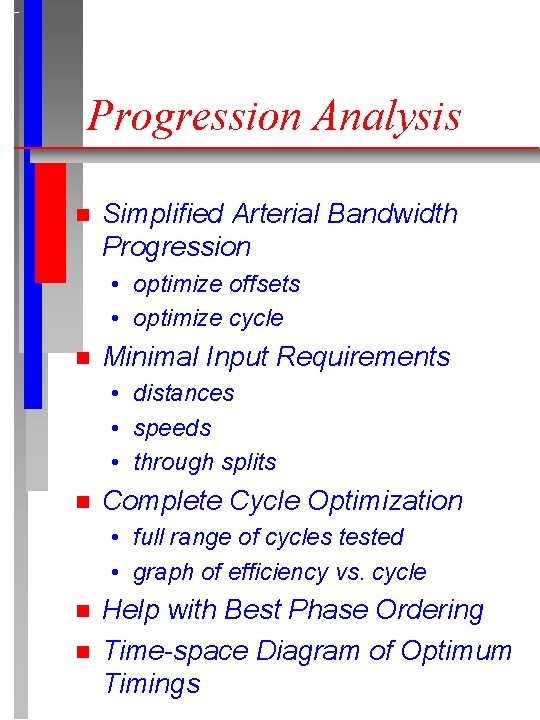
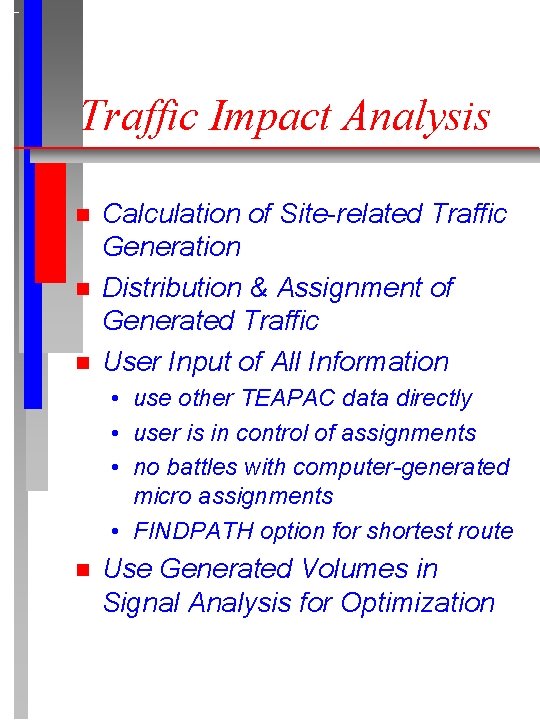
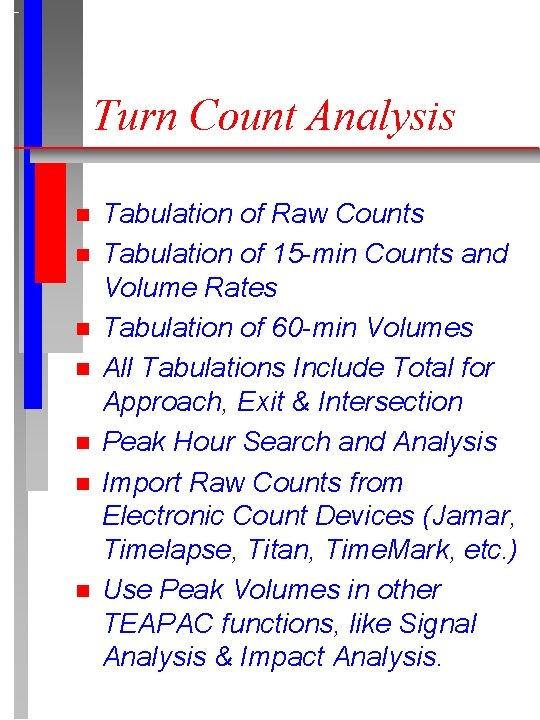
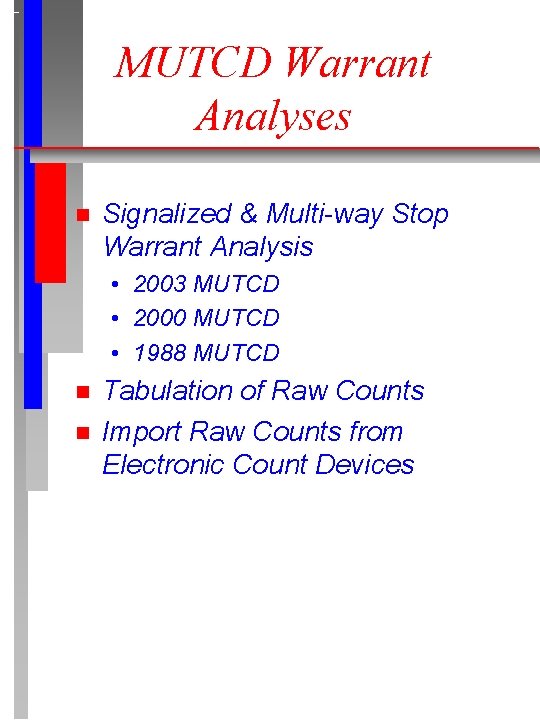
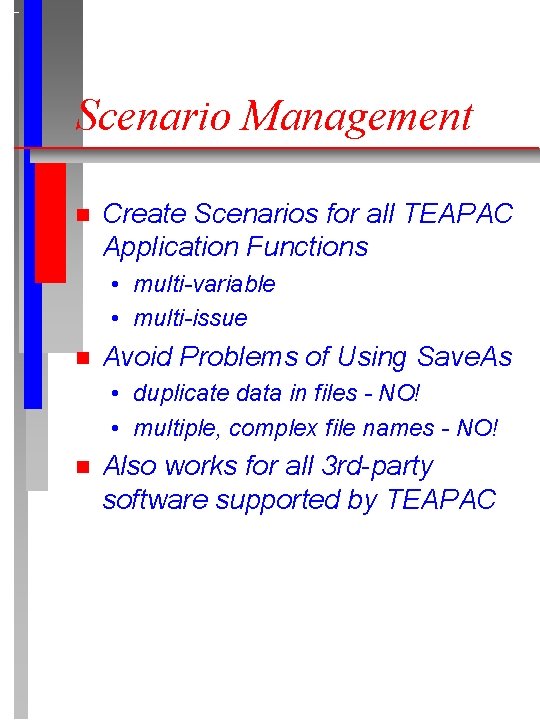
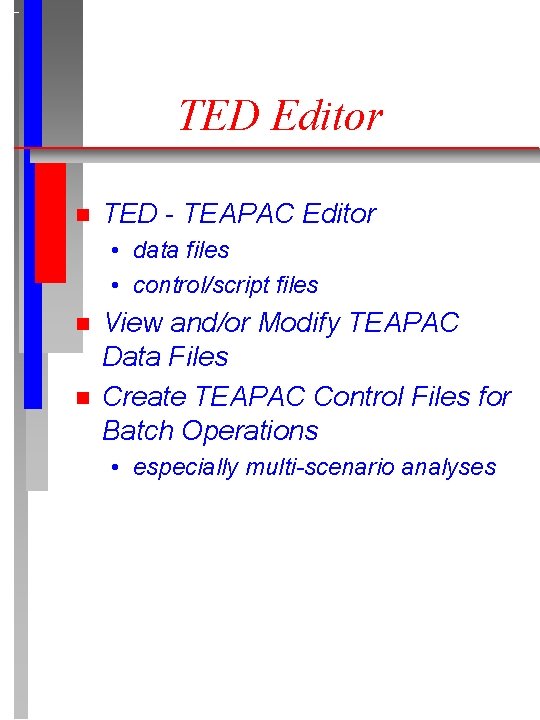
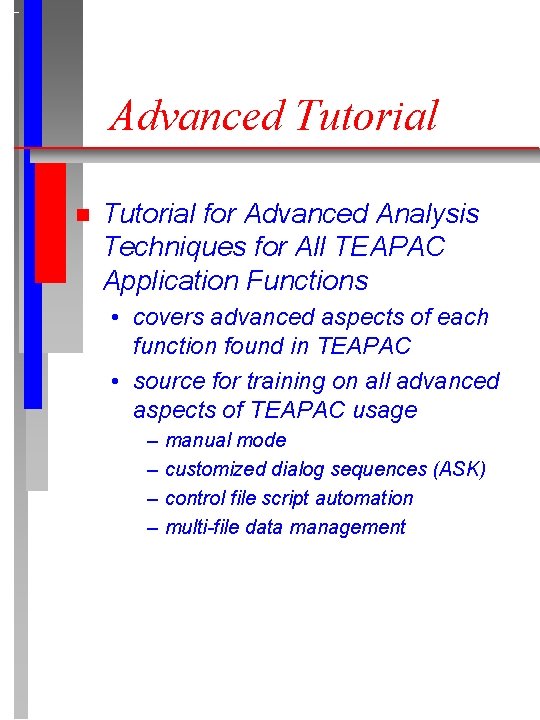
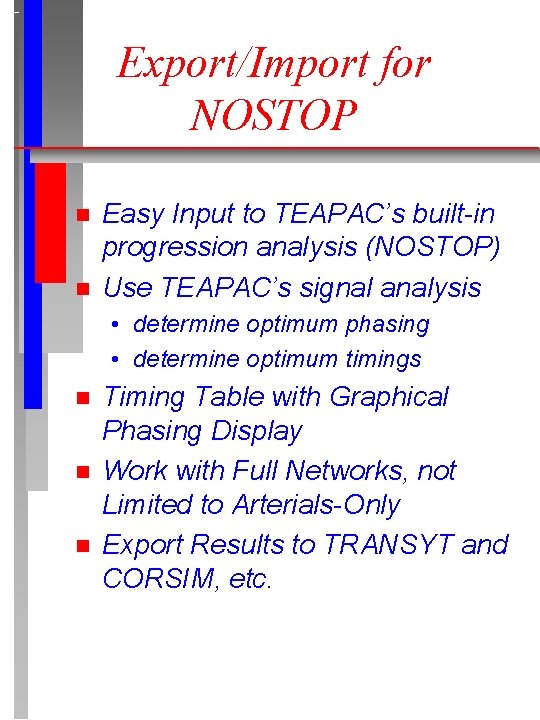
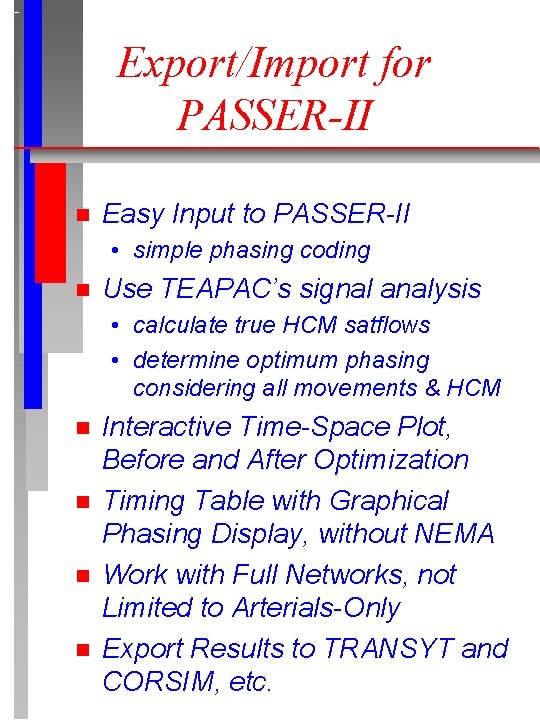
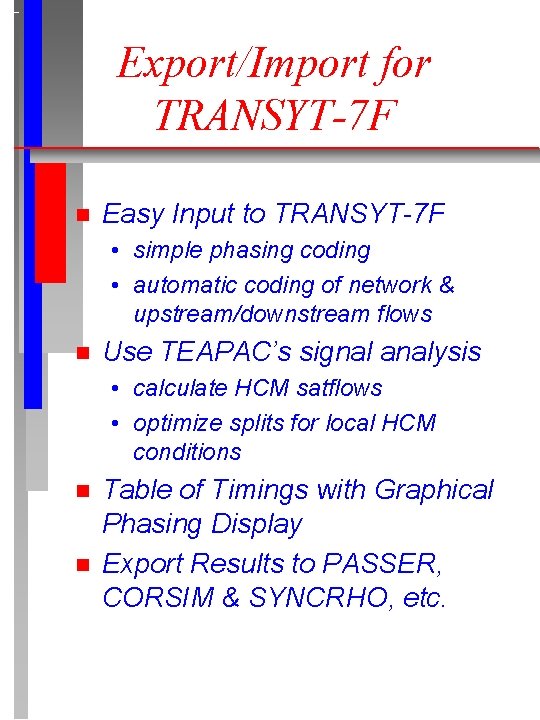
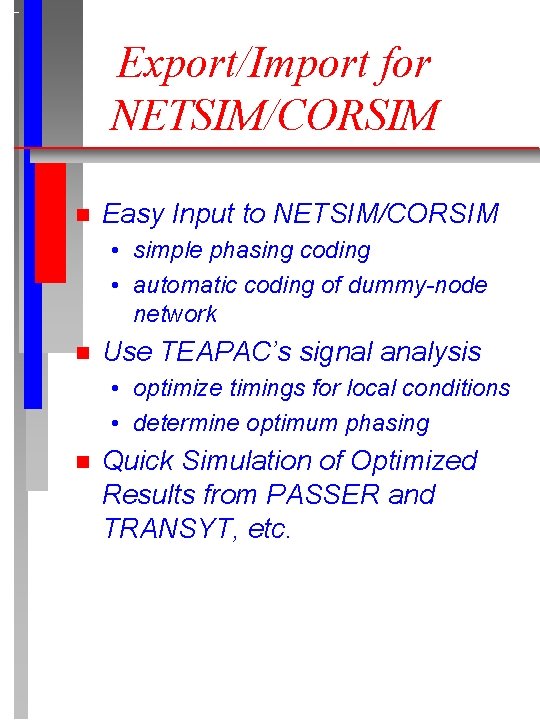
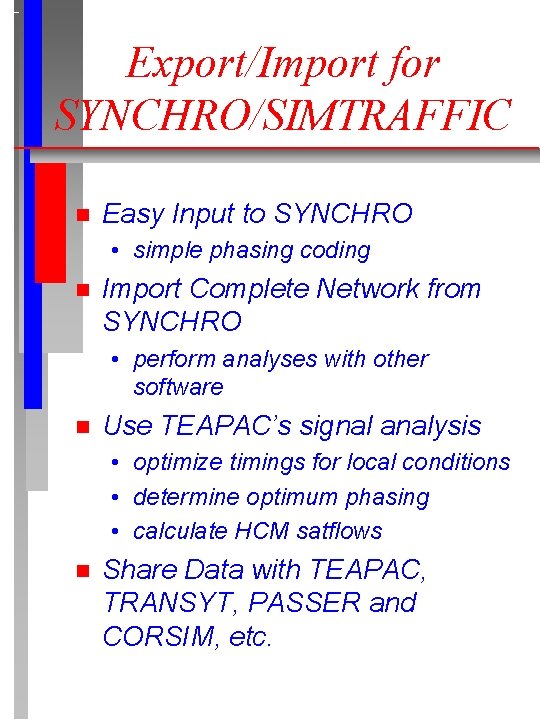
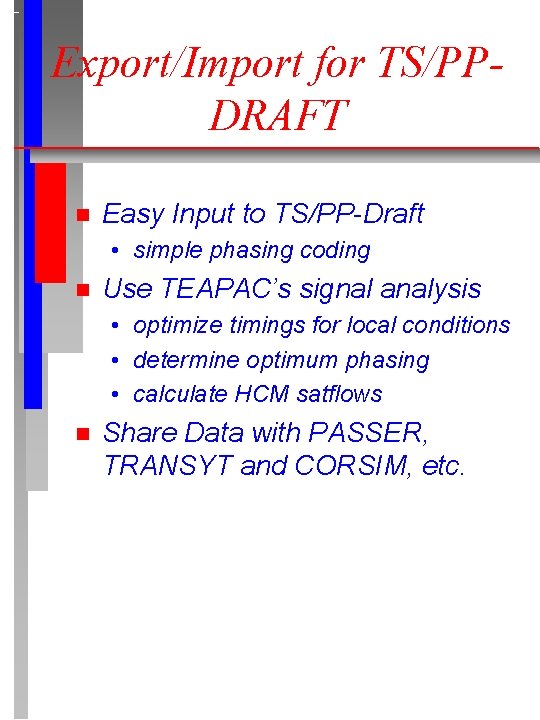
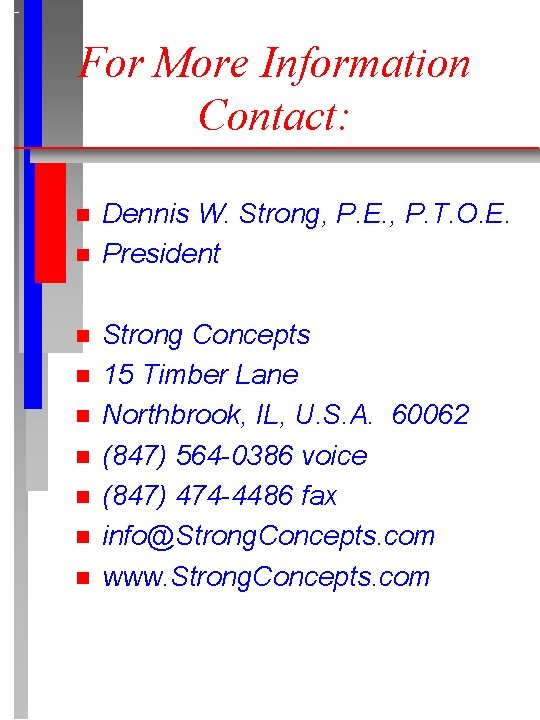
- Slides: 21
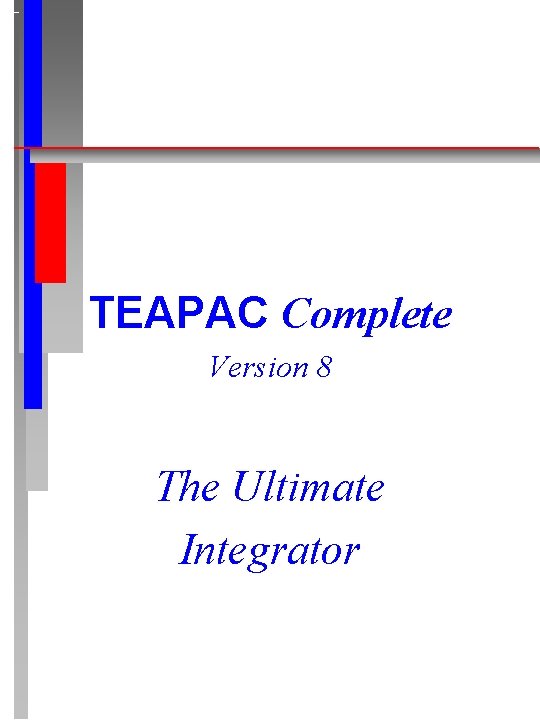
TEAPAC Complete Version 8 The Ultimate Integrator
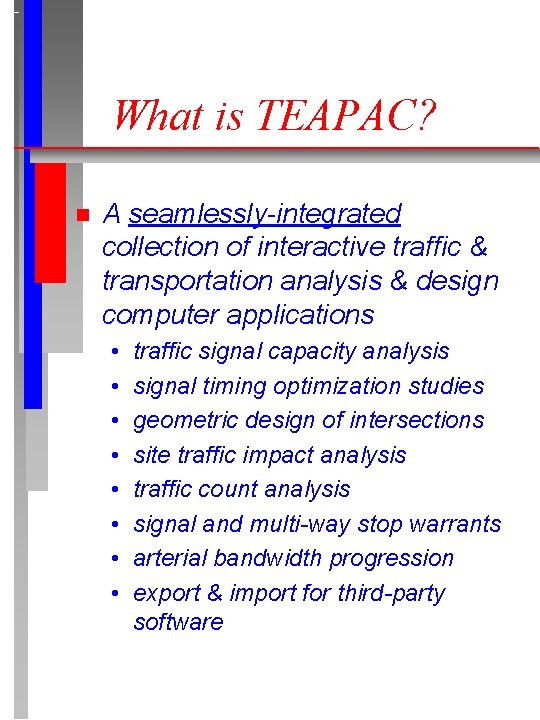
What is TEAPAC? n A seamlessly-integrated collection of interactive traffic & transportation analysis & design computer applications • • traffic signal capacity analysis signal timing optimization studies geometric design of intersections site traffic impact analysis traffic count analysis signal and multi-way stop warrants arterial bandwidth progression export & import for third-party software
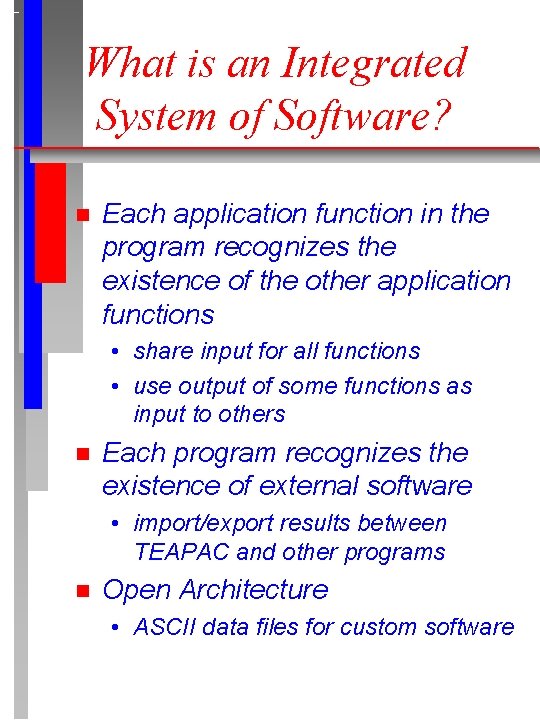
What is an Integrated System of Software? n Each application function in the program recognizes the existence of the other application functions • share input for all functions • use output of some functions as input to others n Each program recognizes the existence of external software • import/export results between TEAPAC and other programs n Open Architecture • ASCII data files for custom software
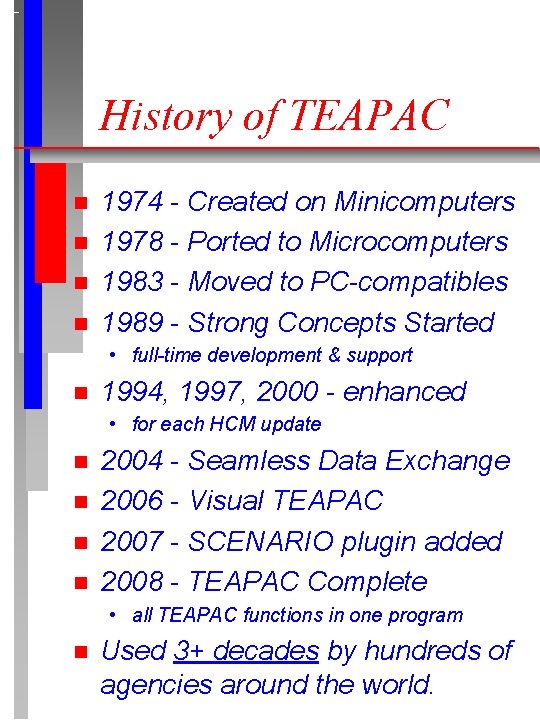
History of TEAPAC n n 1974 - Created on Minicomputers 1978 - Ported to Microcomputers 1983 - Moved to PC-compatibles 1989 - Strong Concepts Started • full-time development & support n 1994, 1997, 2000 - enhanced • for each HCM update n n 2004 - Seamless Data Exchange 2006 - Visual TEAPAC 2007 - SCENARIO plugin added 2008 - TEAPAC Complete • all TEAPAC functions in one program n Used 3+ decades by hundreds of agencies around the world.
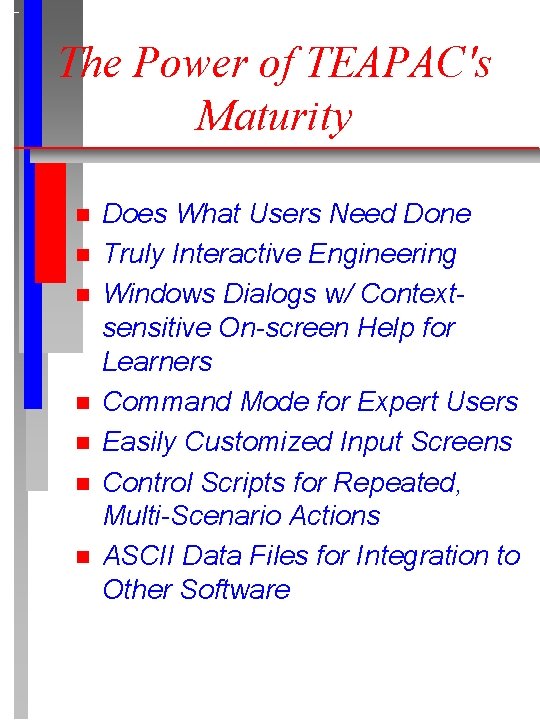
The Power of TEAPAC's Maturity n n n n Does What Users Need Done Truly Interactive Engineering Windows Dialogs w/ Contextsensitive On-screen Help for Learners Command Mode for Expert Users Easily Customized Input Screens Control Scripts for Repeated, Multi-Scenario Actions ASCII Data Files for Integration to Other Software
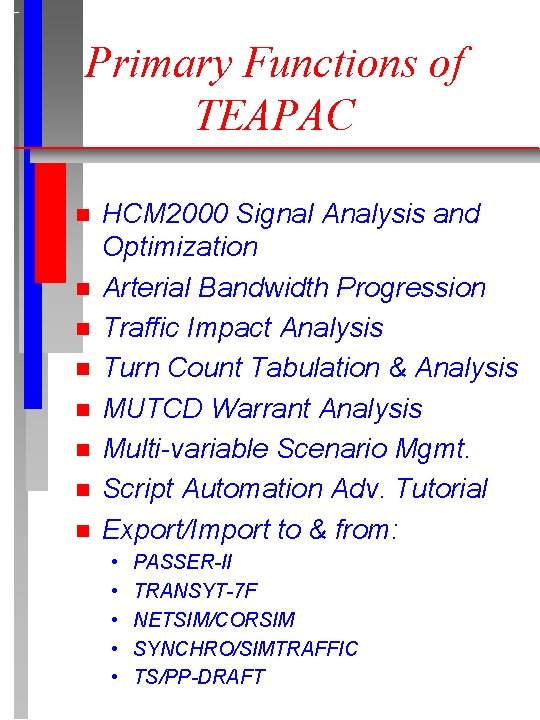
Primary Functions of TEAPAC n n n n HCM 2000 Signal Analysis and Optimization Arterial Bandwidth Progression Traffic Impact Analysis Turn Count Tabulation & Analysis MUTCD Warrant Analysis Multi-variable Scenario Mgmt. Script Automation Adv. Tutorial Export/Import to & from: • • • PASSER-II TRANSYT-7 F NETSIM/CORSIM SYNCHRO/SIMTRAFFIC TS/PP-DRAFT
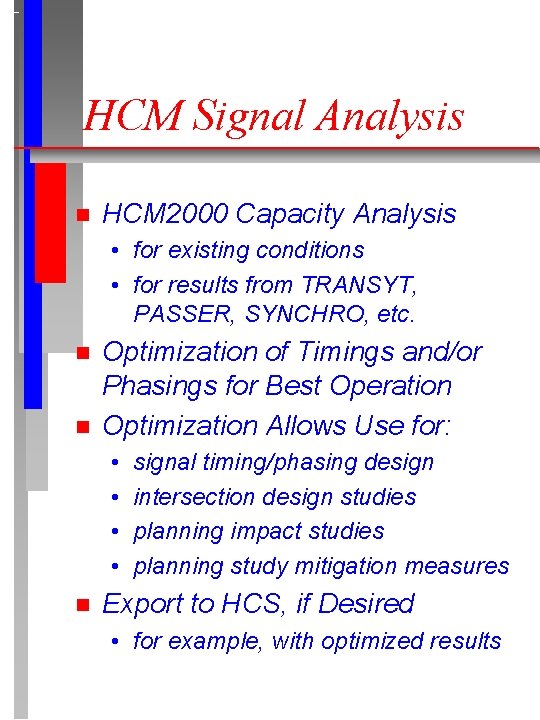
HCM Signal Analysis n HCM 2000 Capacity Analysis • for existing conditions • for results from TRANSYT, PASSER, SYNCHRO, etc. n n Optimization of Timings and/or Phasings for Best Operation Optimization Allows Use for: • • n signal timing/phasing design intersection design studies planning impact studies planning study mitigation measures Export to HCS, if Desired • for example, with optimized results
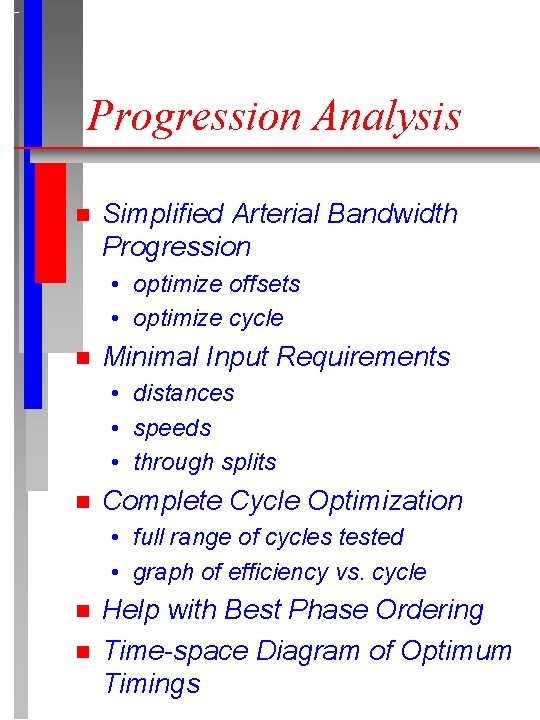
Progression Analysis n Simplified Arterial Bandwidth Progression • optimize offsets • optimize cycle n Minimal Input Requirements • distances • speeds • through splits n Complete Cycle Optimization • full range of cycles tested • graph of efficiency vs. cycle n n Help with Best Phase Ordering Time-space Diagram of Optimum Timings
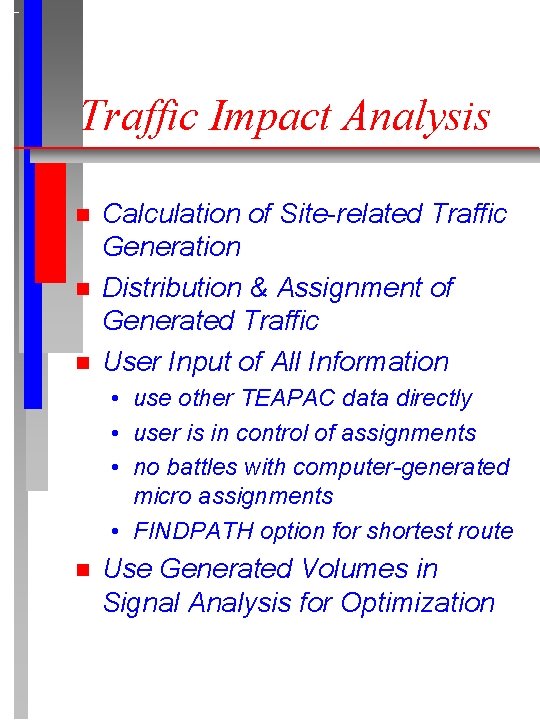
Traffic Impact Analysis n n n Calculation of Site-related Traffic Generation Distribution & Assignment of Generated Traffic User Input of All Information • use other TEAPAC data directly • user is in control of assignments • no battles with computer-generated micro assignments • FINDPATH option for shortest route n Use Generated Volumes in Signal Analysis for Optimization
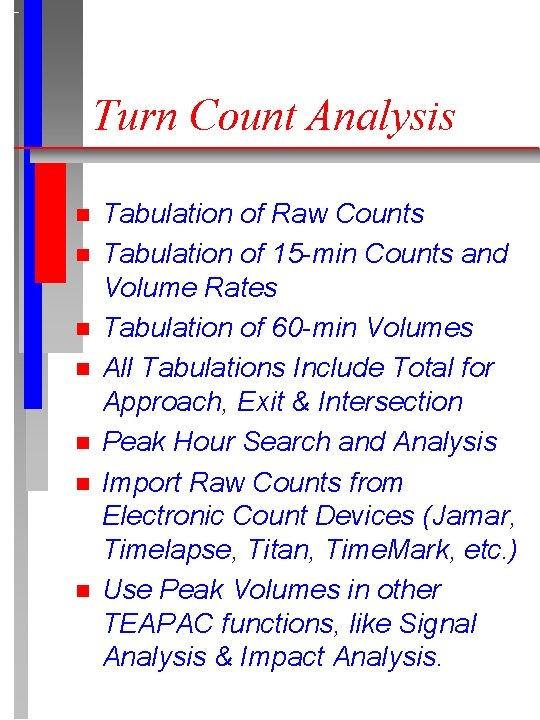
Turn Count Analysis n n n n Tabulation of Raw Counts Tabulation of 15 -min Counts and Volume Rates Tabulation of 60 -min Volumes All Tabulations Include Total for Approach, Exit & Intersection Peak Hour Search and Analysis Import Raw Counts from Electronic Count Devices (Jamar, Timelapse, Titan, Time. Mark, etc. ) Use Peak Volumes in other TEAPAC functions, like Signal Analysis & Impact Analysis.
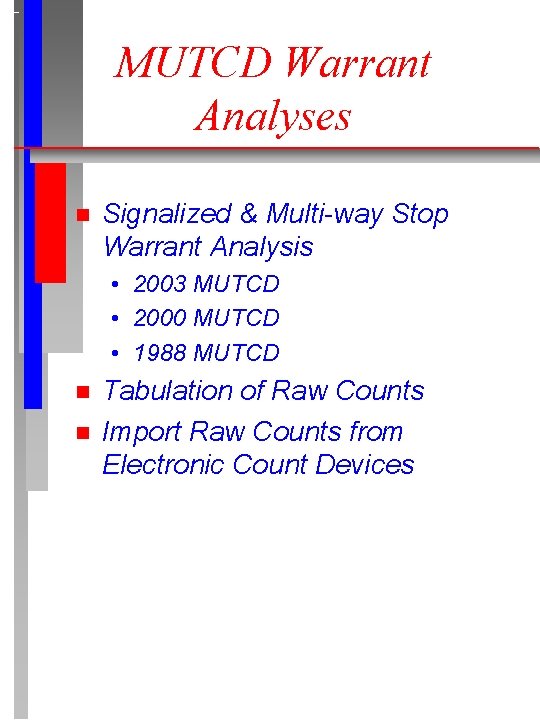
MUTCD Warrant Analyses n Signalized & Multi-way Stop Warrant Analysis • 2003 MUTCD • 2000 MUTCD • 1988 MUTCD n n Tabulation of Raw Counts Import Raw Counts from Electronic Count Devices
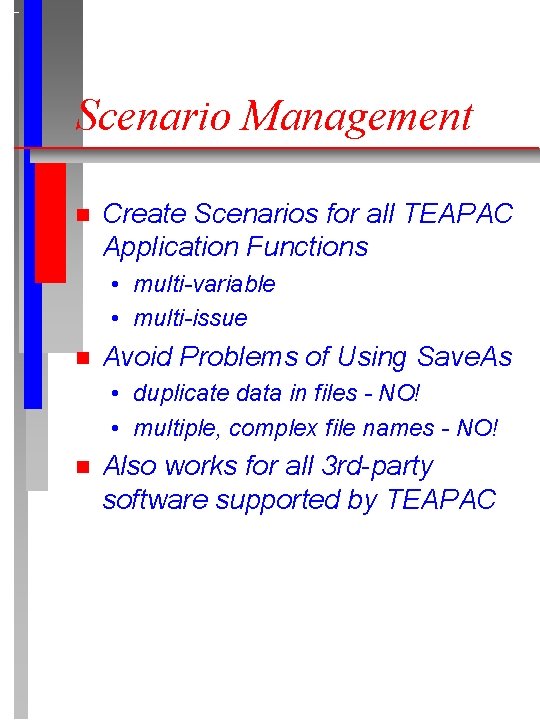
Scenario Management n Create Scenarios for all TEAPAC Application Functions • multi-variable • multi-issue n Avoid Problems of Using Save. As • duplicate data in files - NO! • multiple, complex file names - NO! n Also works for all 3 rd-party software supported by TEAPAC
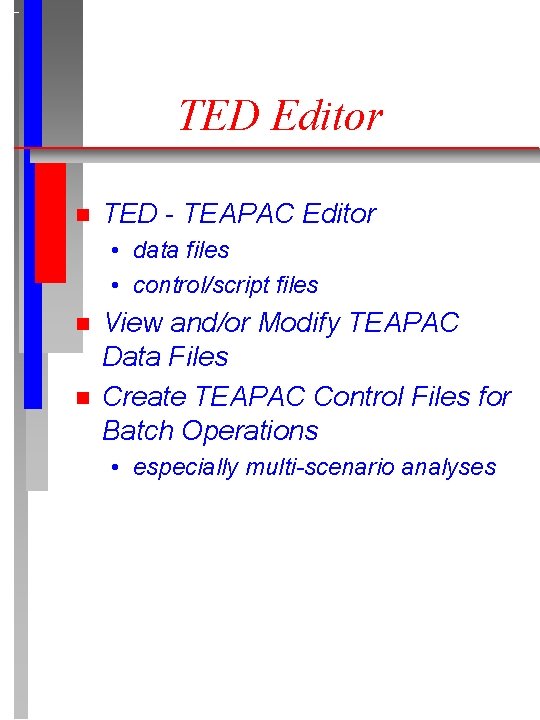
TED Editor n TED - TEAPAC Editor • data files • control/script files n n View and/or Modify TEAPAC Data Files Create TEAPAC Control Files for Batch Operations • especially multi-scenario analyses
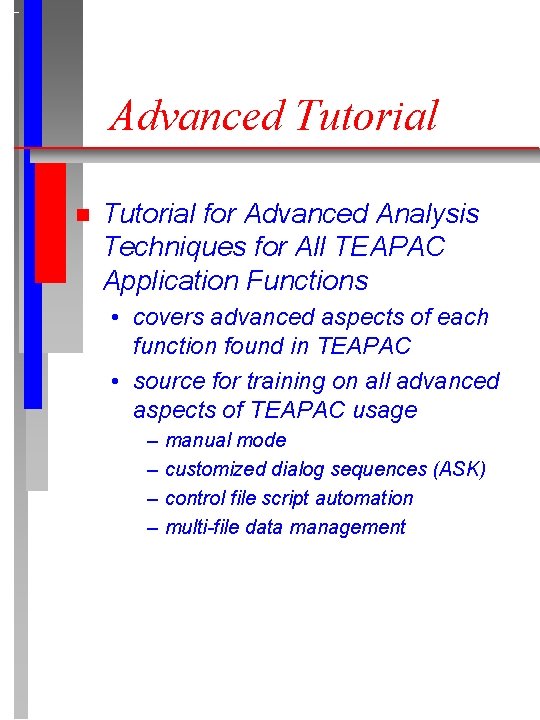
Advanced Tutorial n Tutorial for Advanced Analysis Techniques for All TEAPAC Application Functions • covers advanced aspects of each function found in TEAPAC • source for training on all advanced aspects of TEAPAC usage – – manual mode customized dialog sequences (ASK) control file script automation multi-file data management
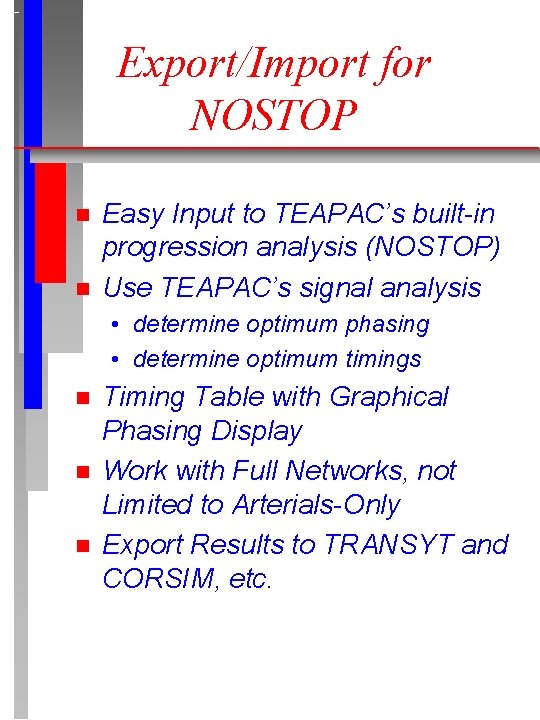
Export/Import for NOSTOP n n Easy Input to TEAPAC’s built-in progression analysis (NOSTOP) Use TEAPAC’s signal analysis • determine optimum phasing • determine optimum timings n n n Timing Table with Graphical Phasing Display Work with Full Networks, not Limited to Arterials-Only Export Results to TRANSYT and CORSIM, etc.
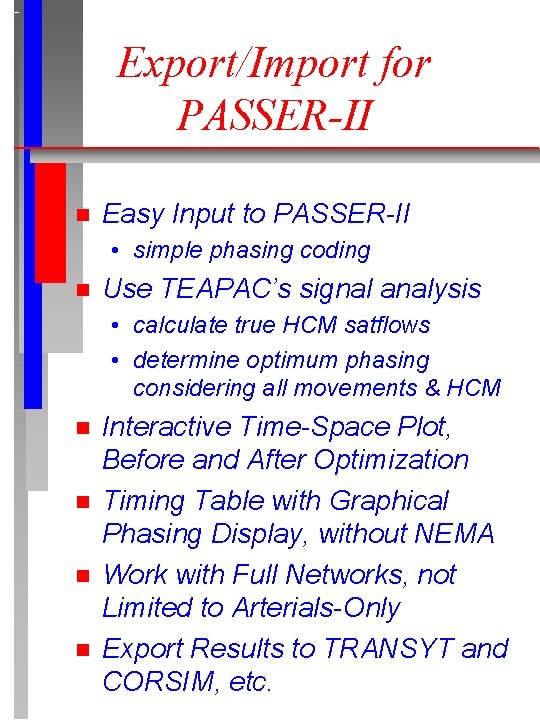
Export/Import for PASSER-II n Easy Input to PASSER-II • simple phasing coding n Use TEAPAC’s signal analysis • calculate true HCM satflows • determine optimum phasing considering all movements & HCM n n Interactive Time-Space Plot, Before and After Optimization Timing Table with Graphical Phasing Display, without NEMA Work with Full Networks, not Limited to Arterials-Only Export Results to TRANSYT and CORSIM, etc.
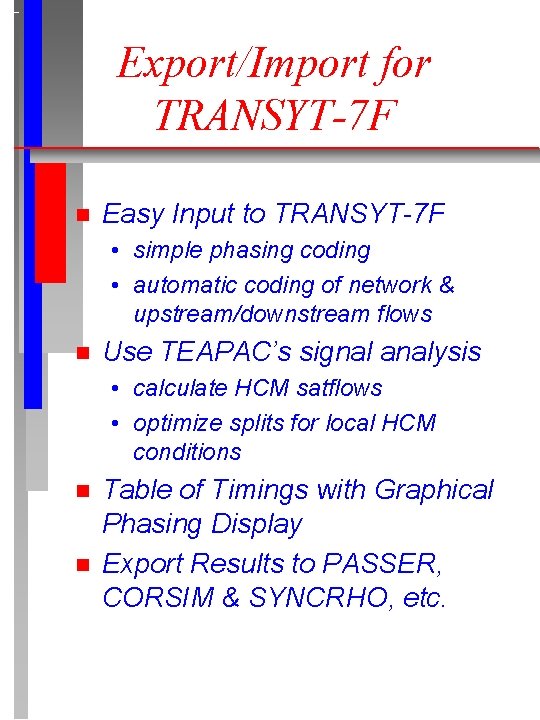
Export/Import for TRANSYT-7 F n Easy Input to TRANSYT-7 F • simple phasing coding • automatic coding of network & upstream/downstream flows n Use TEAPAC’s signal analysis • calculate HCM satflows • optimize splits for local HCM conditions n n Table of Timings with Graphical Phasing Display Export Results to PASSER, CORSIM & SYNCRHO, etc.
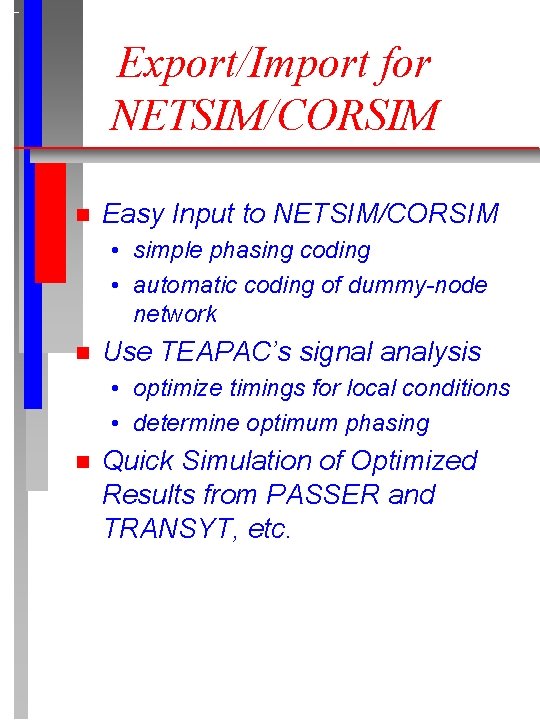
Export/Import for NETSIM/CORSIM n Easy Input to NETSIM/CORSIM • simple phasing coding • automatic coding of dummy-node network n Use TEAPAC’s signal analysis • optimize timings for local conditions • determine optimum phasing n Quick Simulation of Optimized Results from PASSER and TRANSYT, etc.
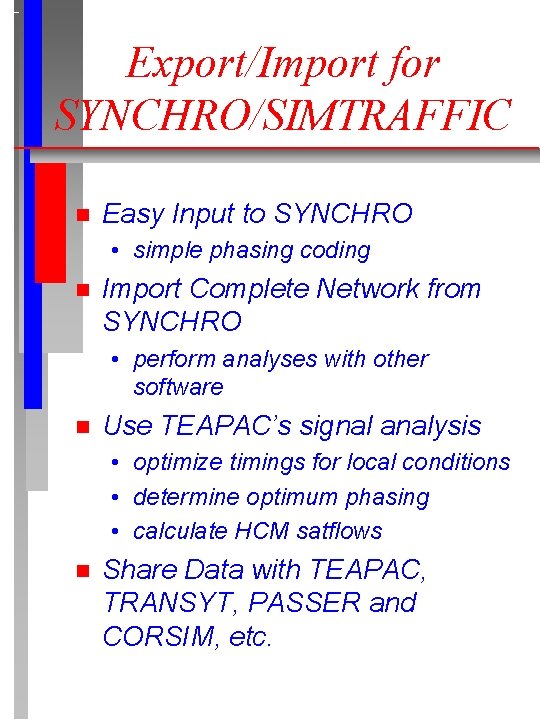
Export/Import for SYNCHRO/SIMTRAFFIC n Easy Input to SYNCHRO • simple phasing coding n Import Complete Network from SYNCHRO • perform analyses with other software n Use TEAPAC’s signal analysis • optimize timings for local conditions • determine optimum phasing • calculate HCM satflows n Share Data with TEAPAC, TRANSYT, PASSER and CORSIM, etc.
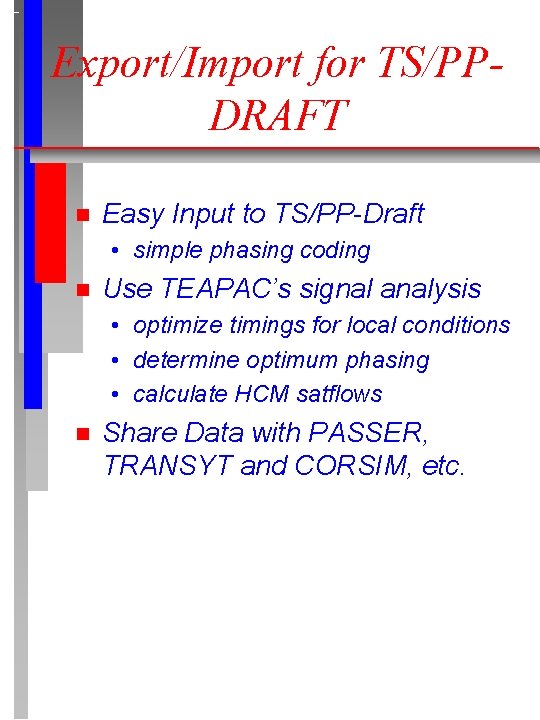
Export/Import for TS/PPDRAFT n Easy Input to TS/PP-Draft • simple phasing coding n Use TEAPAC’s signal analysis • optimize timings for local conditions • determine optimum phasing • calculate HCM satflows n Share Data with PASSER, TRANSYT and CORSIM, etc.
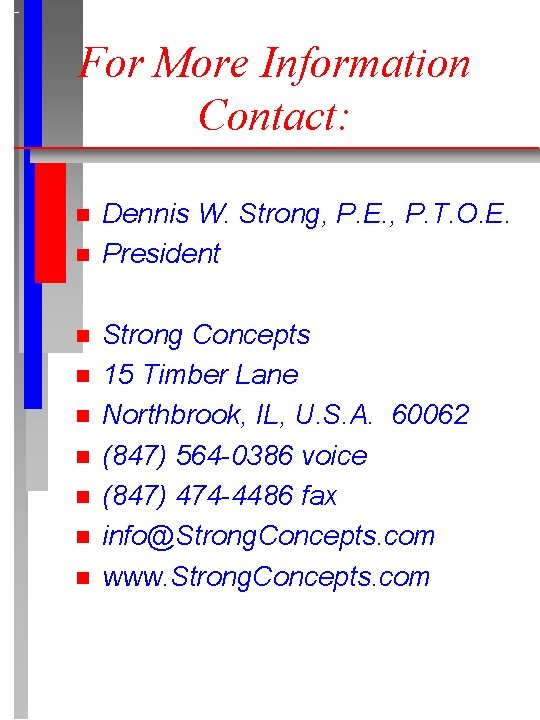
For More Information Contact: n n n n n Dennis W. Strong, P. E. , P. T. O. E. President Strong Concepts 15 Timber Lane Northbrook, IL, U. S. A. 60062 (847) 564 -0386 voice (847) 474 -4486 fax info@Strong. Concepts. com www. Strong. Concepts. com