team GM Cares Week Team Leader Instructions and
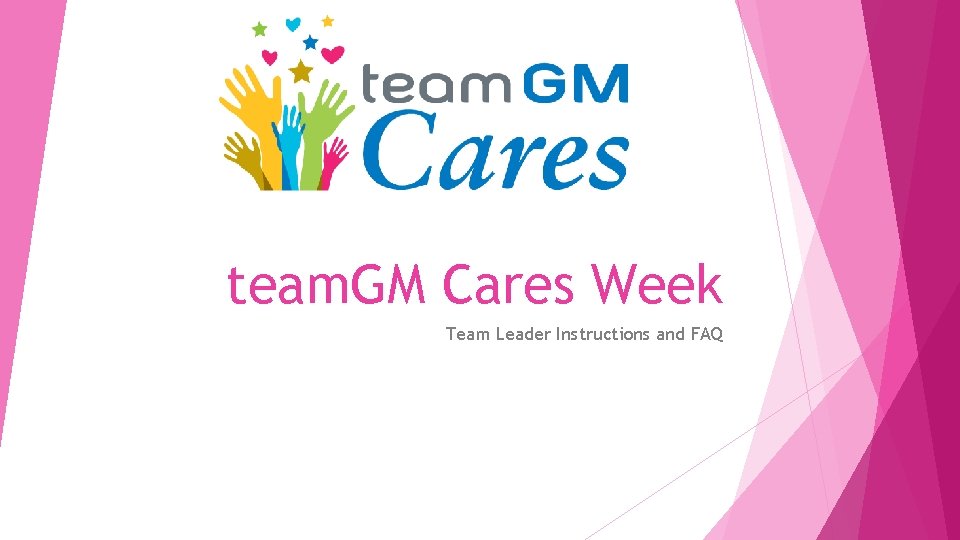
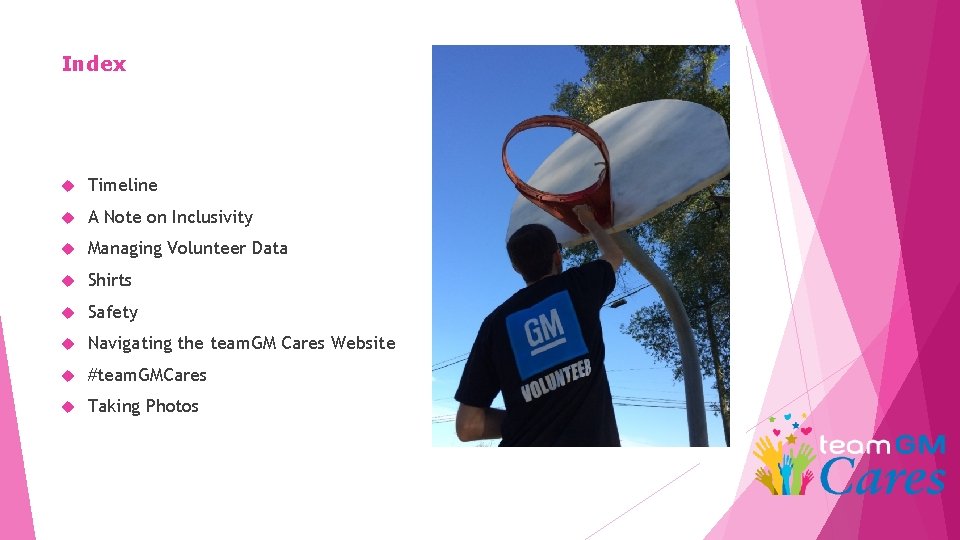
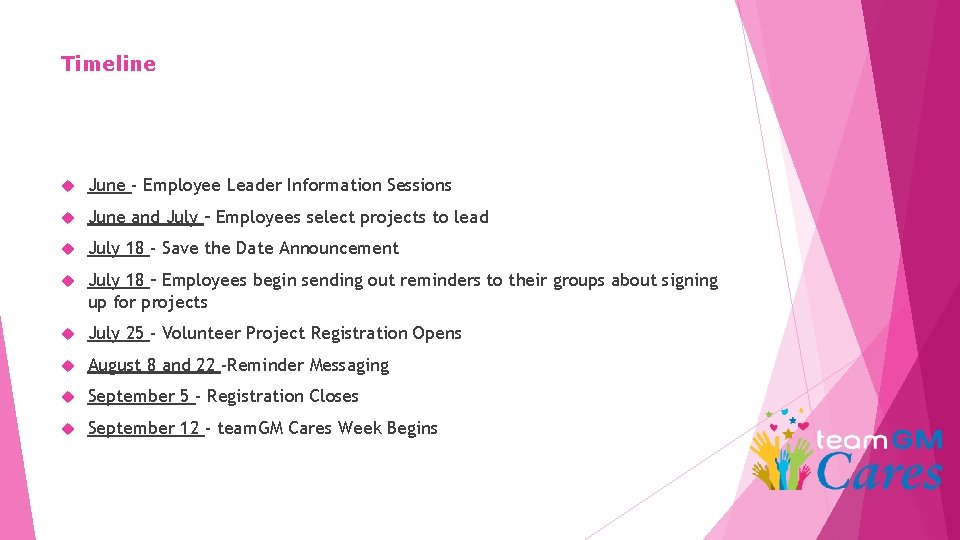
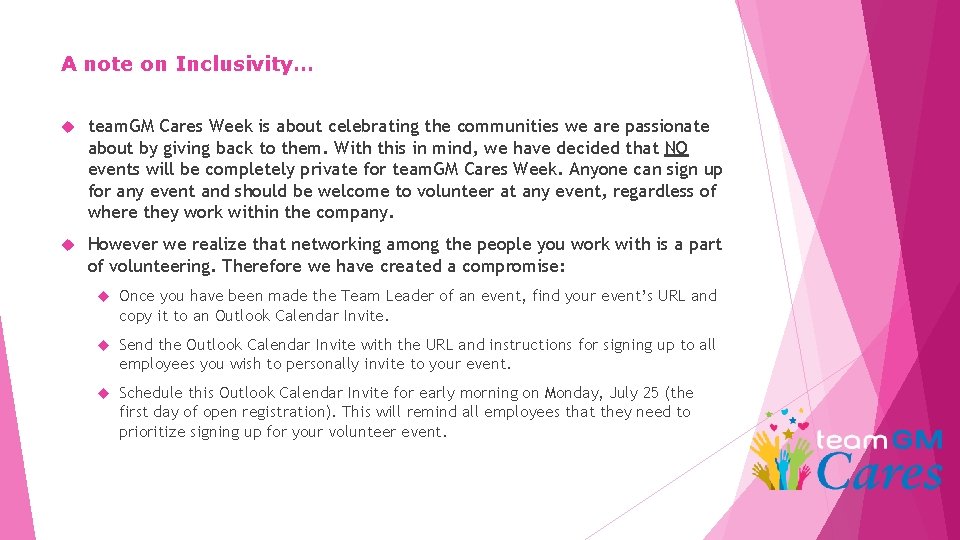
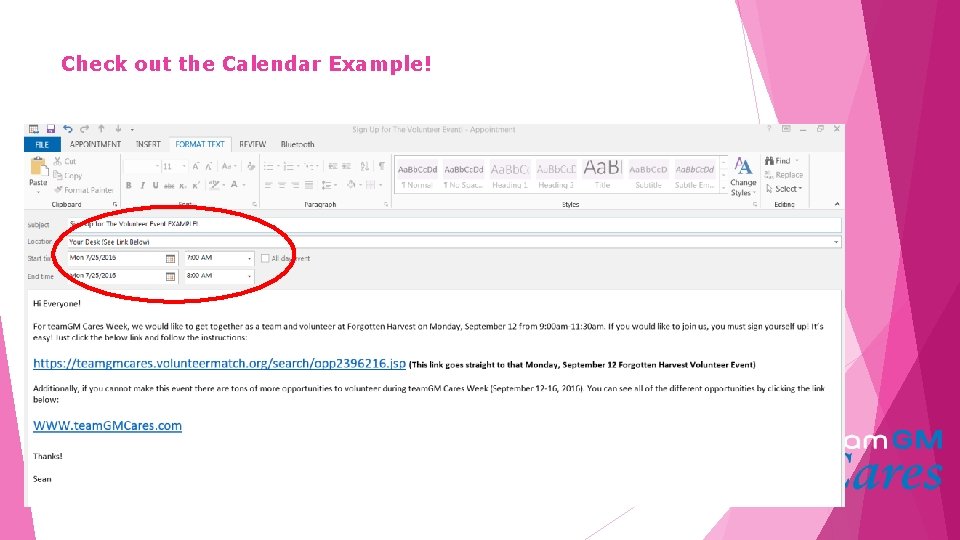
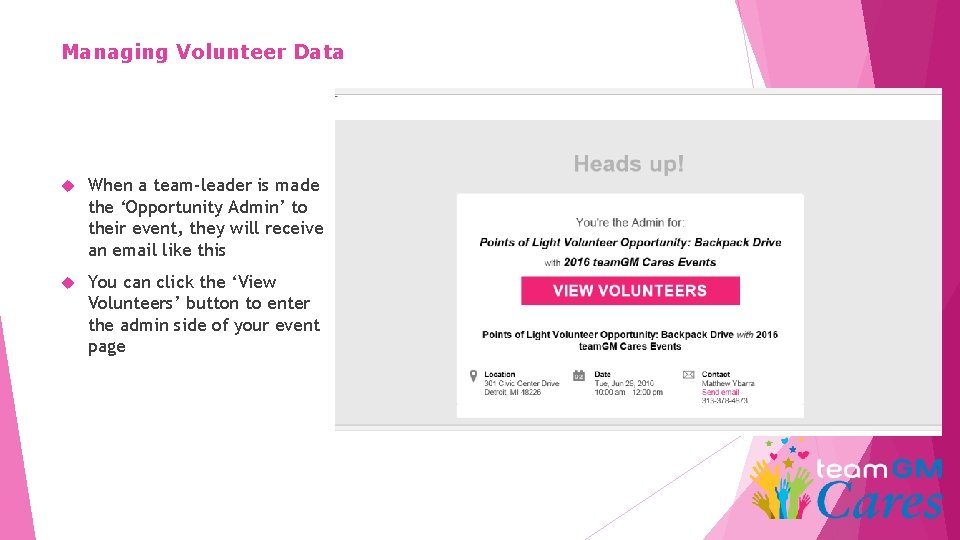
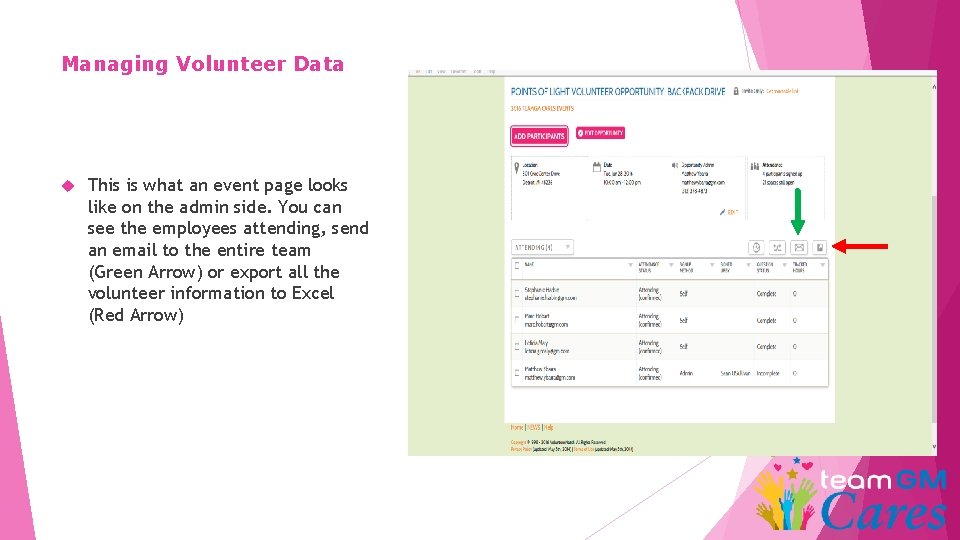
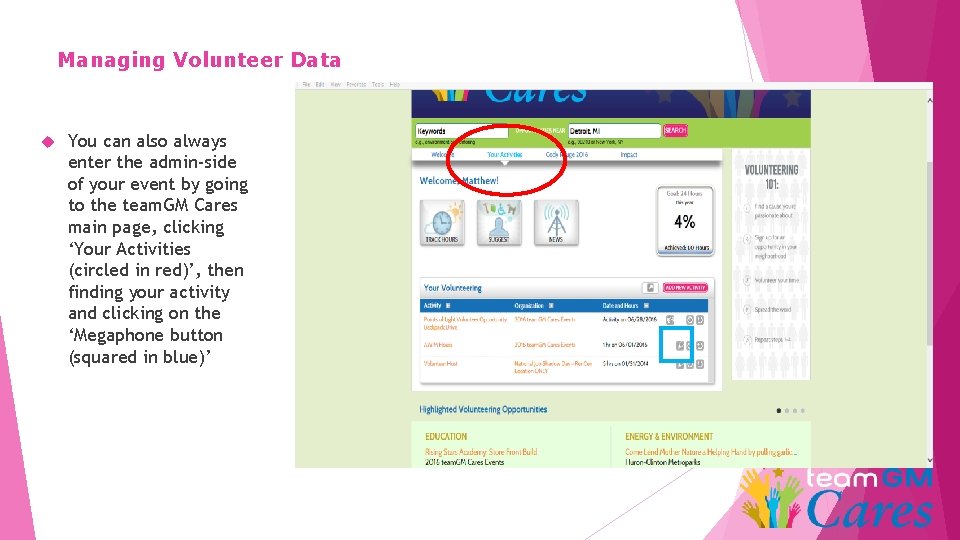
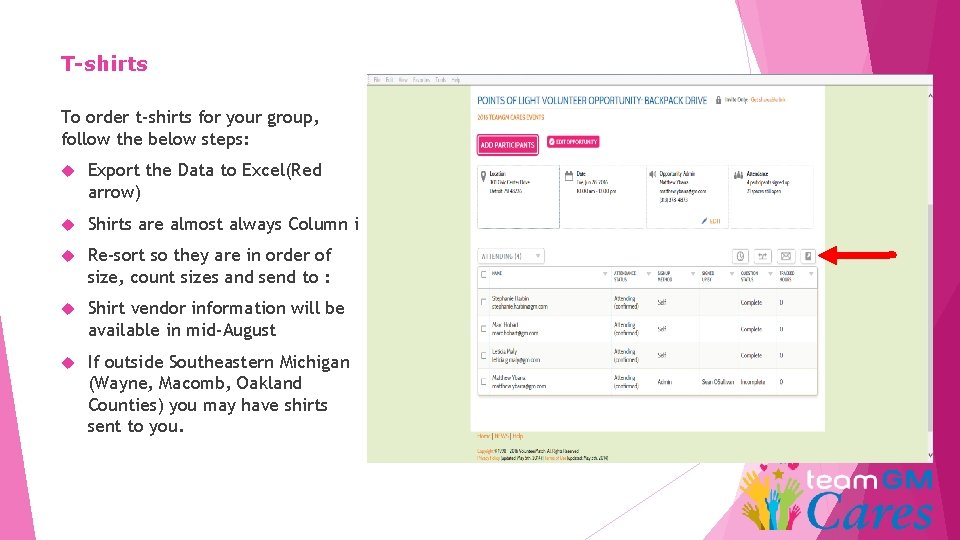
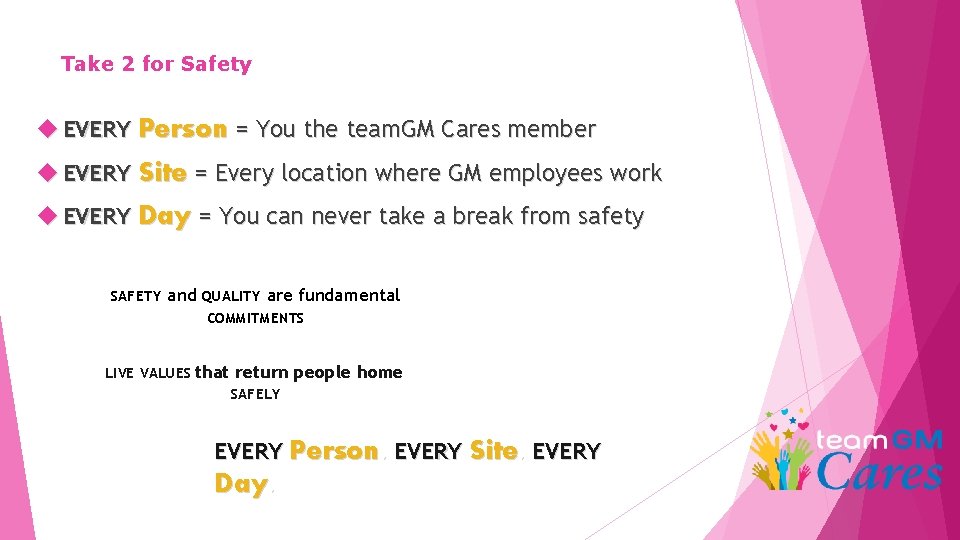

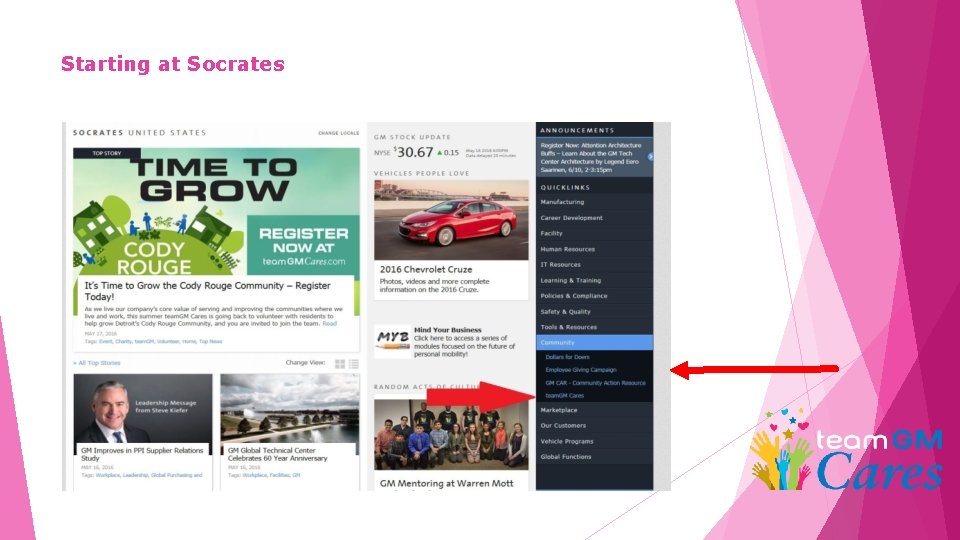
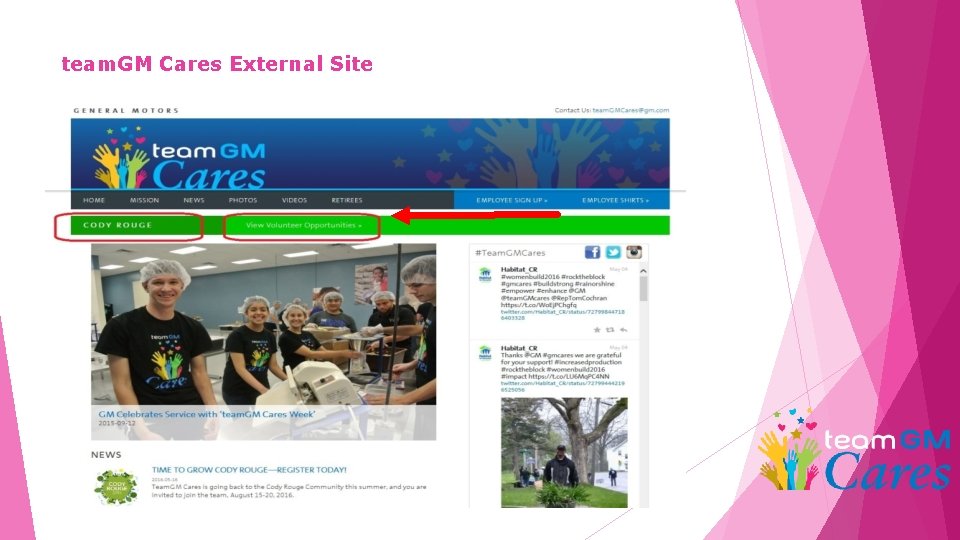
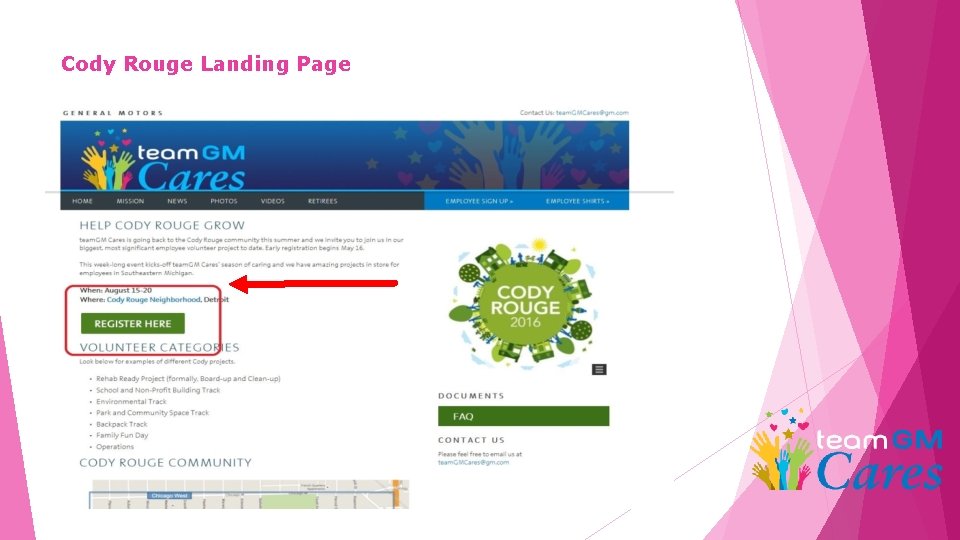
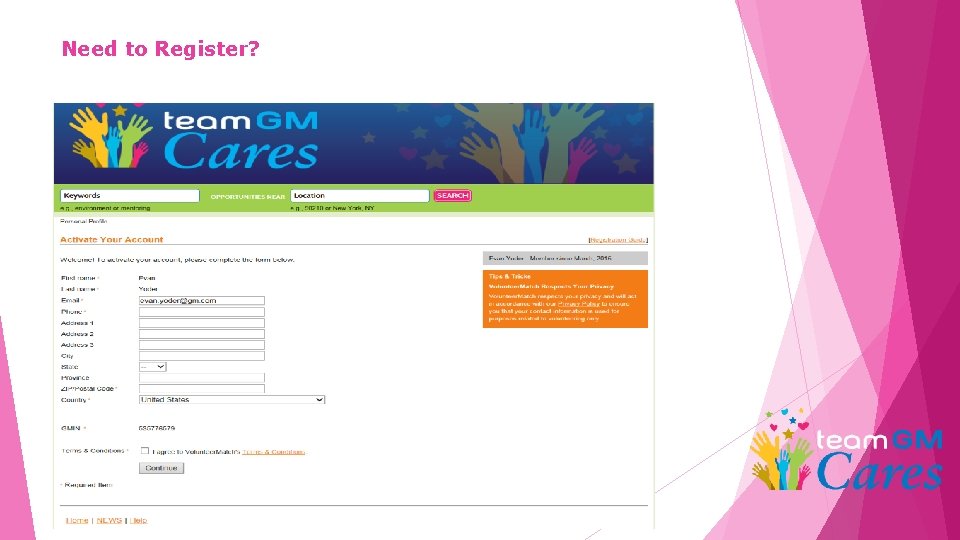
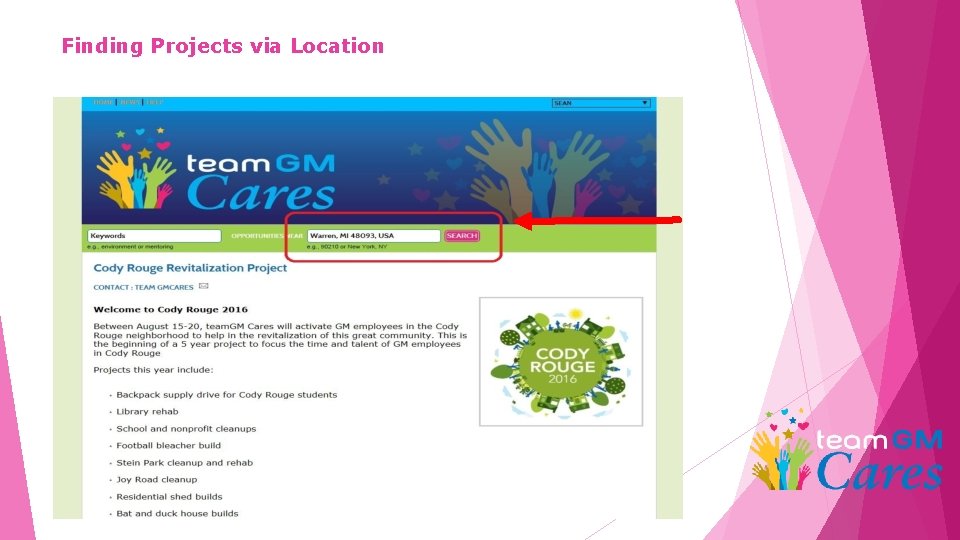
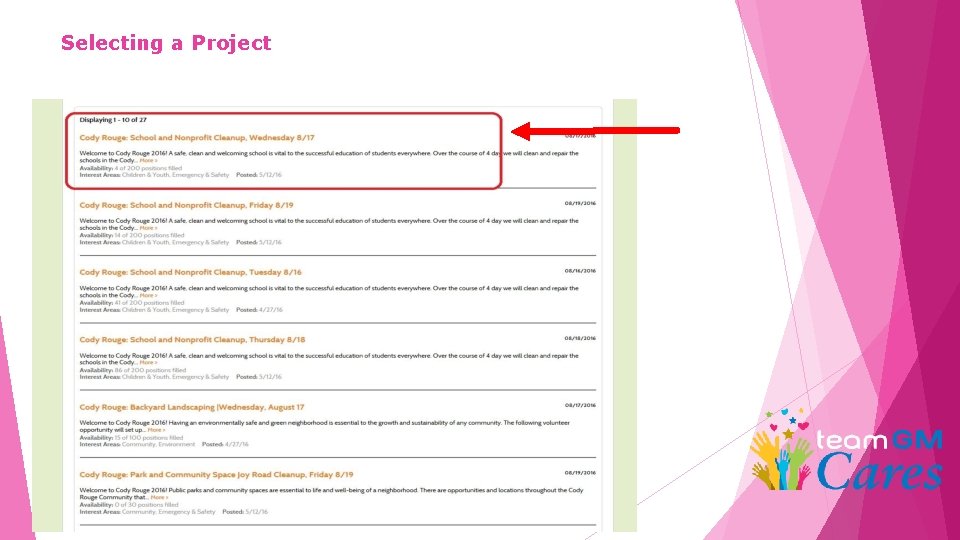
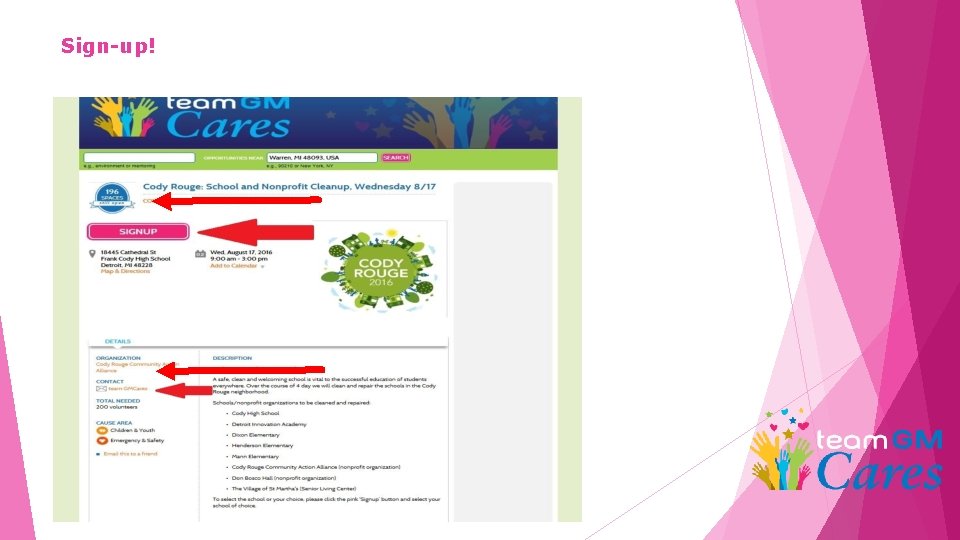
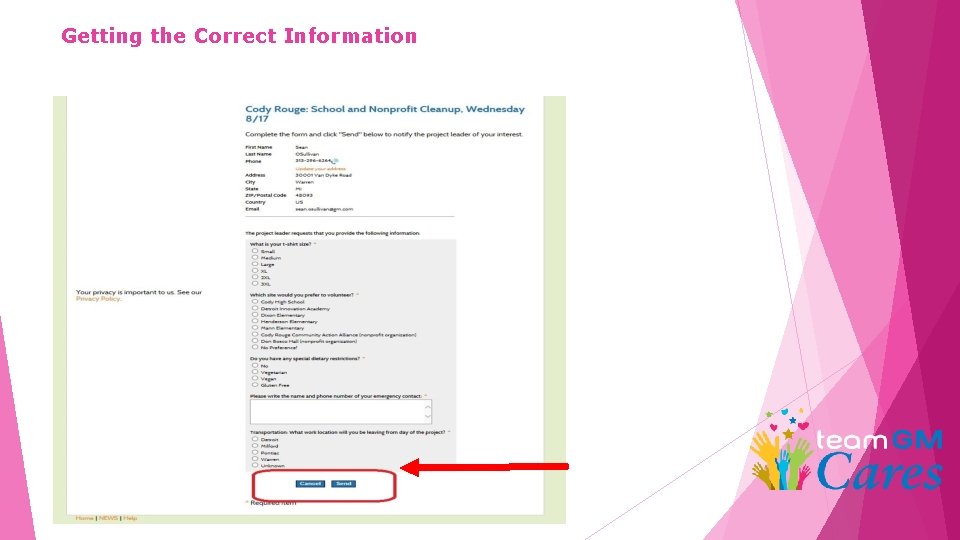
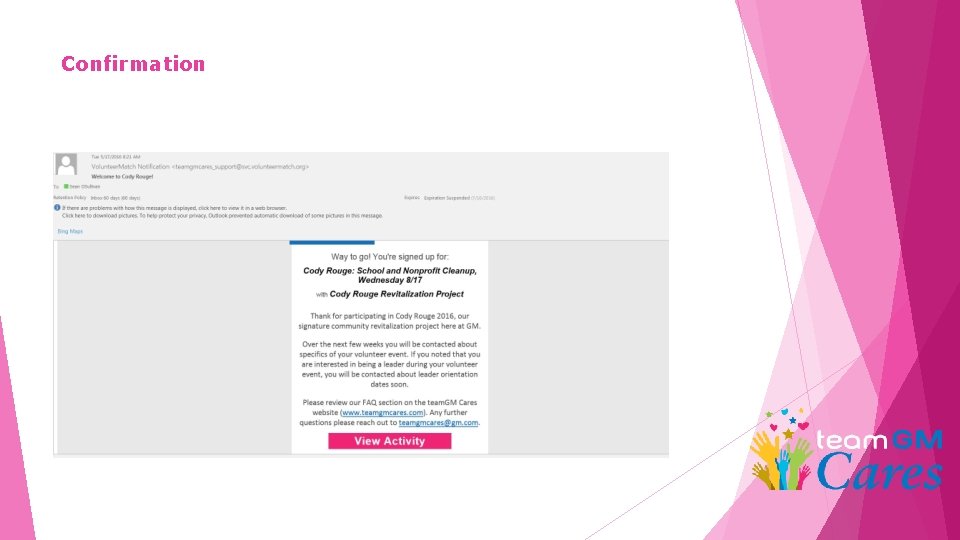
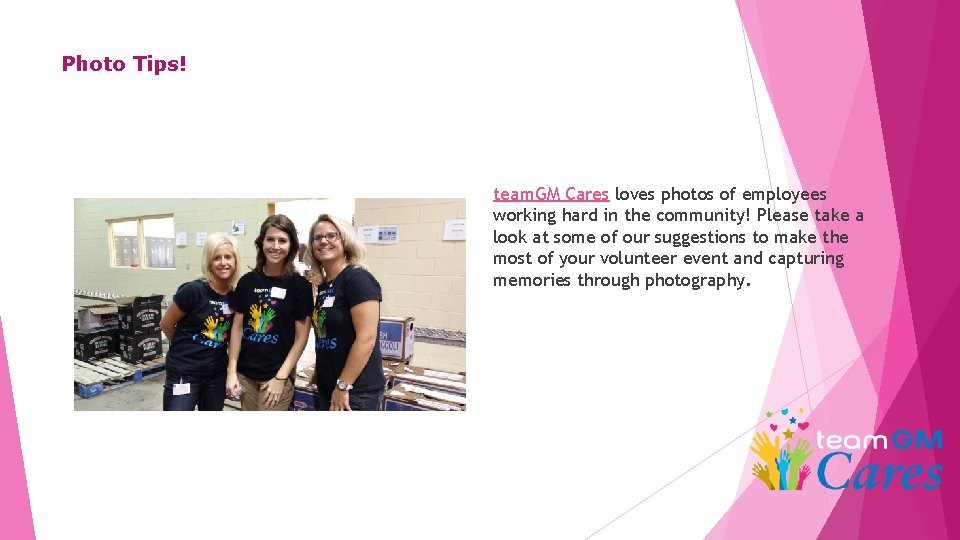
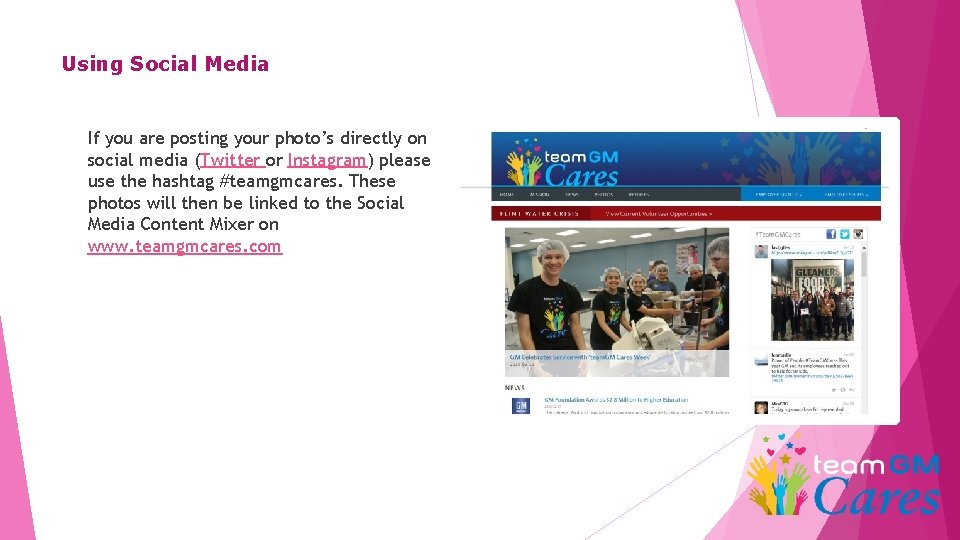

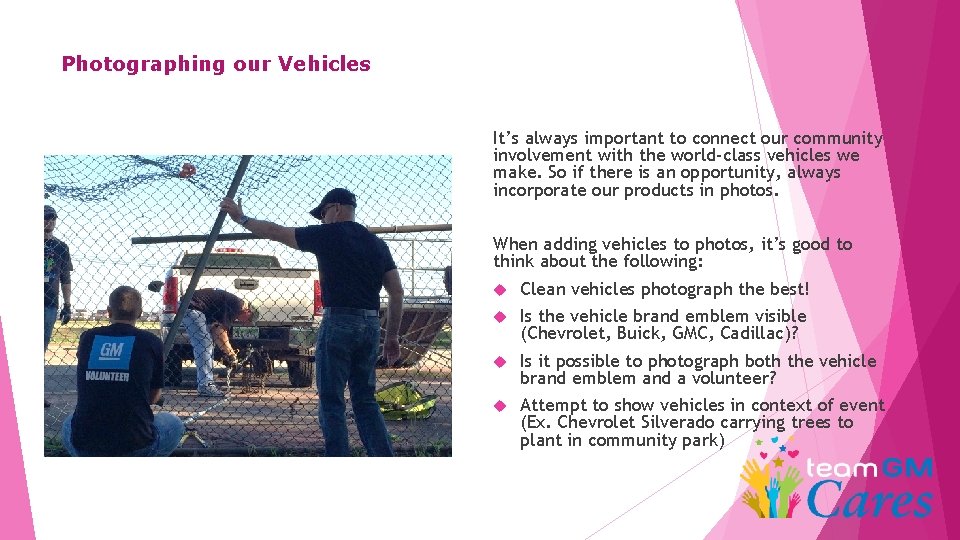
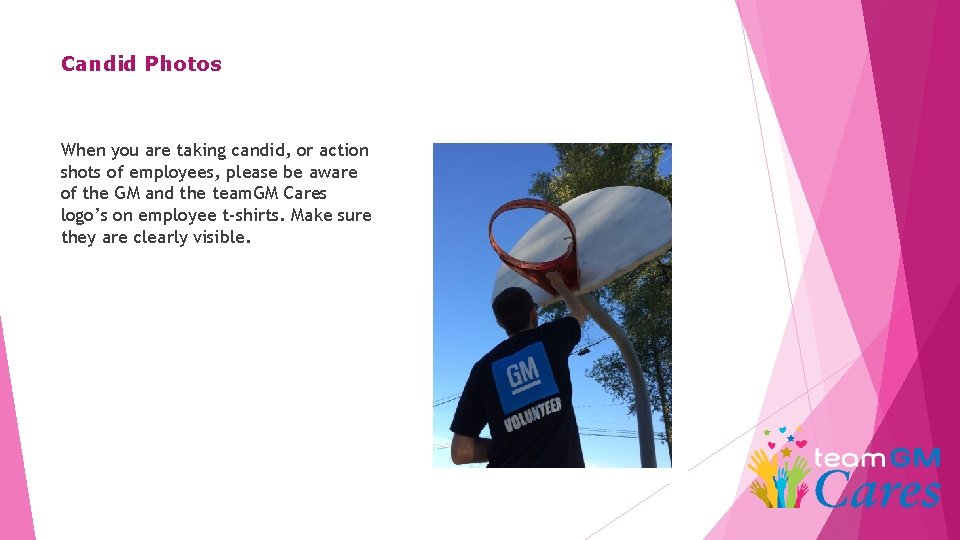
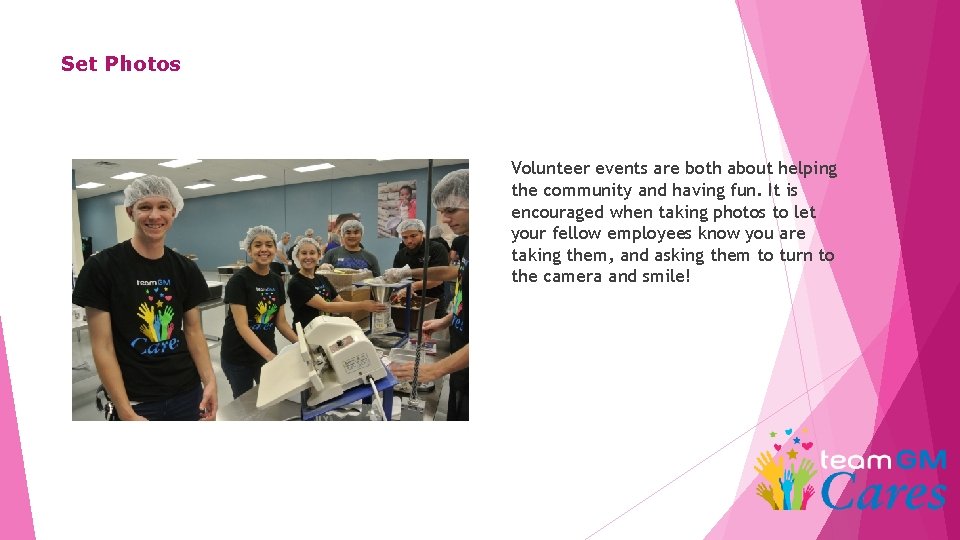

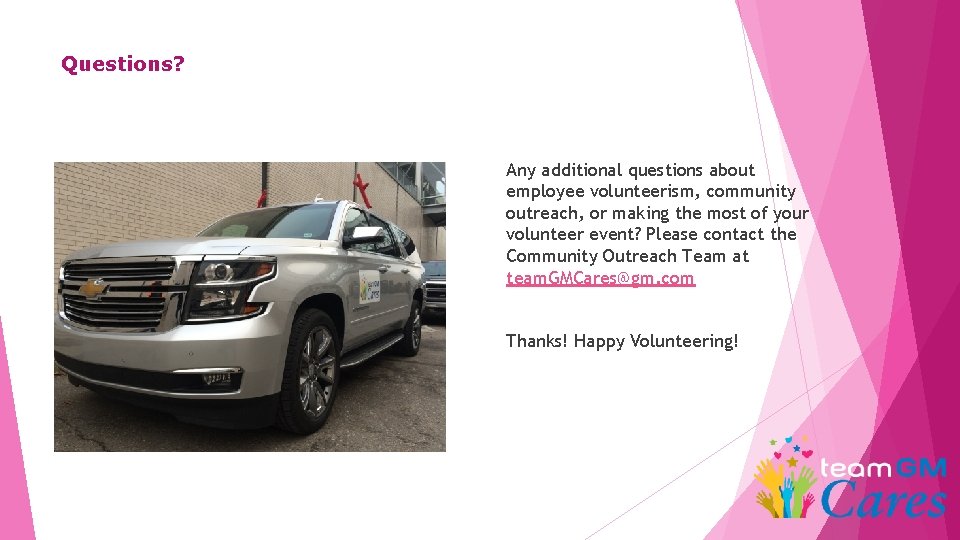
- Slides: 28
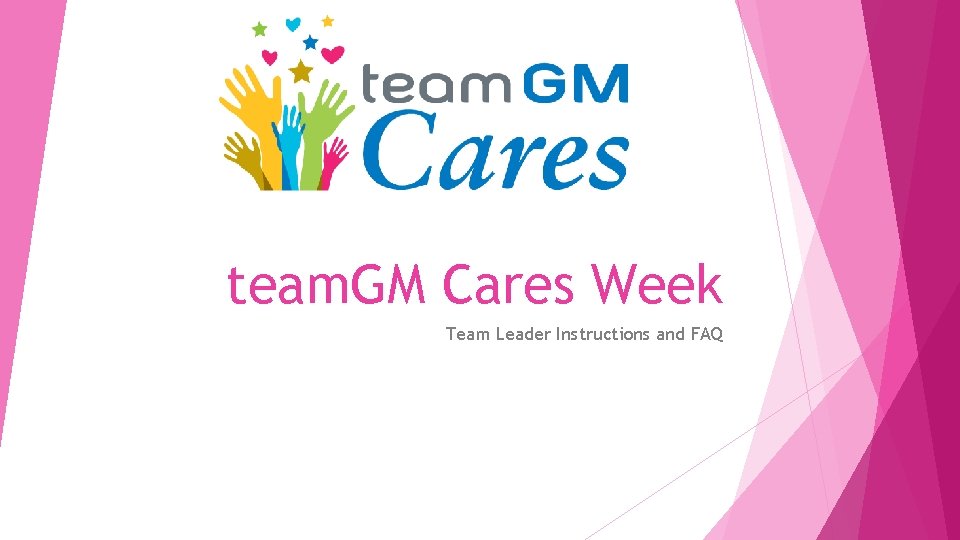
team. GM Cares Week Team Leader Instructions and FAQ
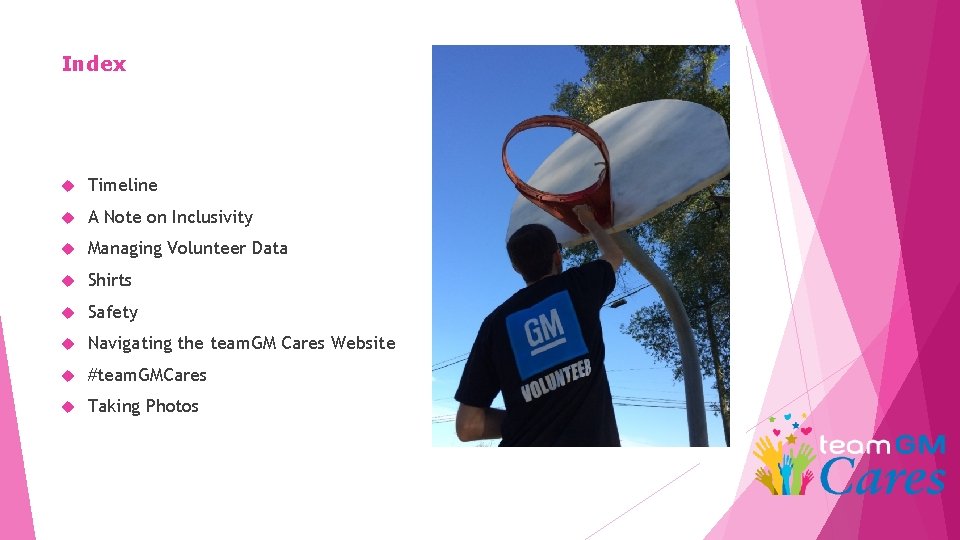
Index Timeline A Note on Inclusivity Managing Volunteer Data Shirts Safety Navigating the team. GM Cares Website #team. GMCares Taking Photos
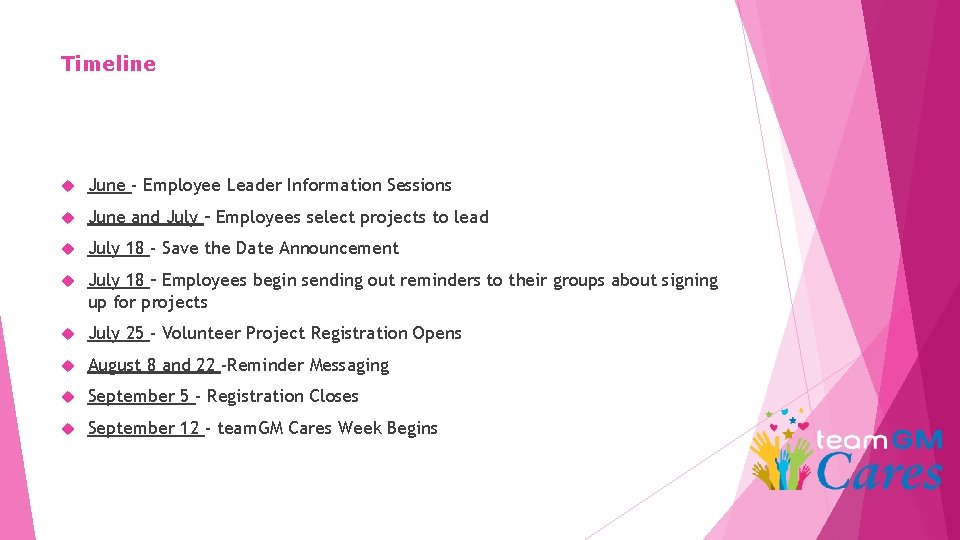
Timeline June - Employee Leader Information Sessions June and July – Employees select projects to lead July 18 - Save the Date Announcement July 18 – Employees begin sending out reminders to their groups about signing up for projects July 25 - Volunteer Project Registration Opens August 8 and 22 -Reminder Messaging September 5 - Registration Closes September 12 - team. GM Cares Week Begins
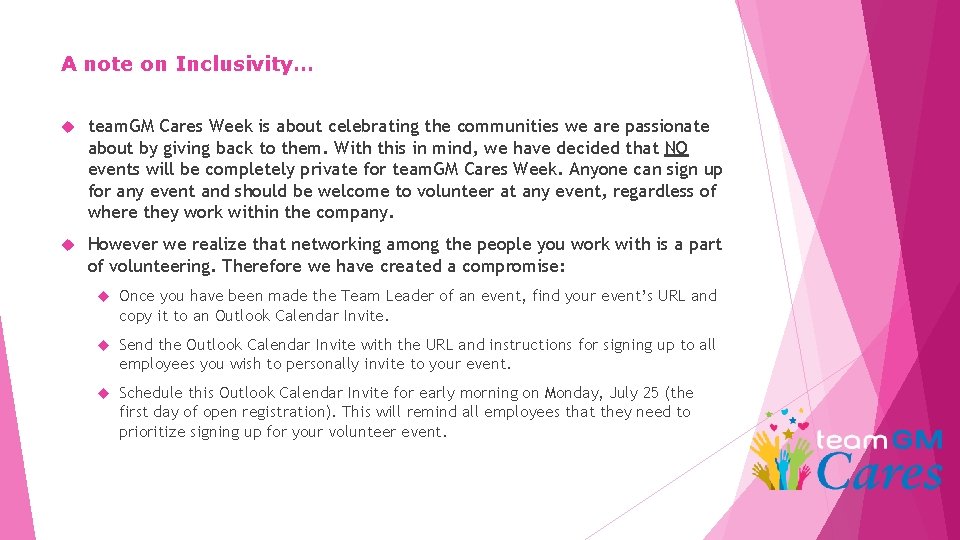
A note on Inclusivity… team. GM Cares Week is about celebrating the communities we are passionate about by giving back to them. With this in mind, we have decided that NO events will be completely private for team. GM Cares Week. Anyone can sign up for any event and should be welcome to volunteer at any event, regardless of where they work within the company. However we realize that networking among the people you work with is a part of volunteering. Therefore we have created a compromise: Once you have been made the Team Leader of an event, find your event’s URL and copy it to an Outlook Calendar Invite. Send the Outlook Calendar Invite with the URL and instructions for signing up to all employees you wish to personally invite to your event. Schedule this Outlook Calendar Invite for early morning on Monday, July 25 (the first day of open registration). This will remind all employees that they need to prioritize signing up for your volunteer event.
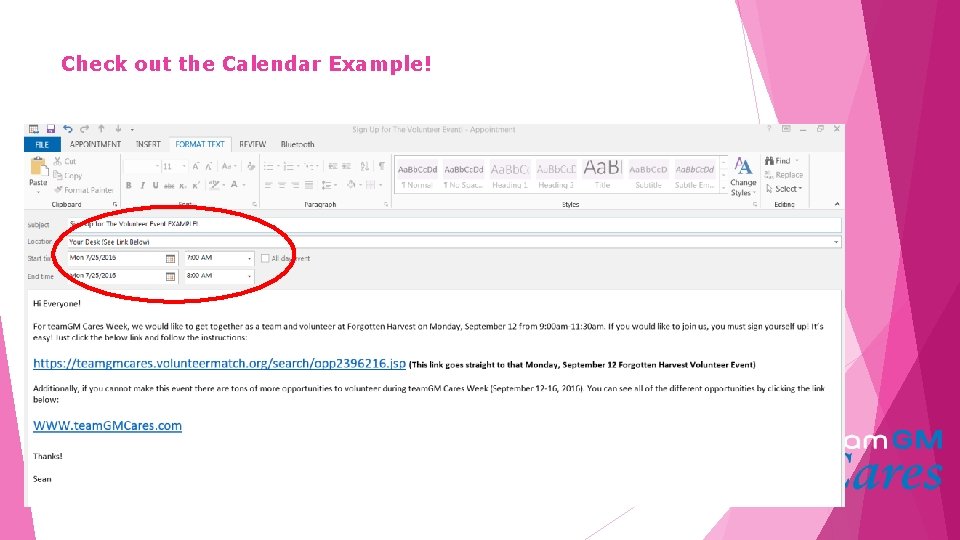
Check out the Calendar Example!
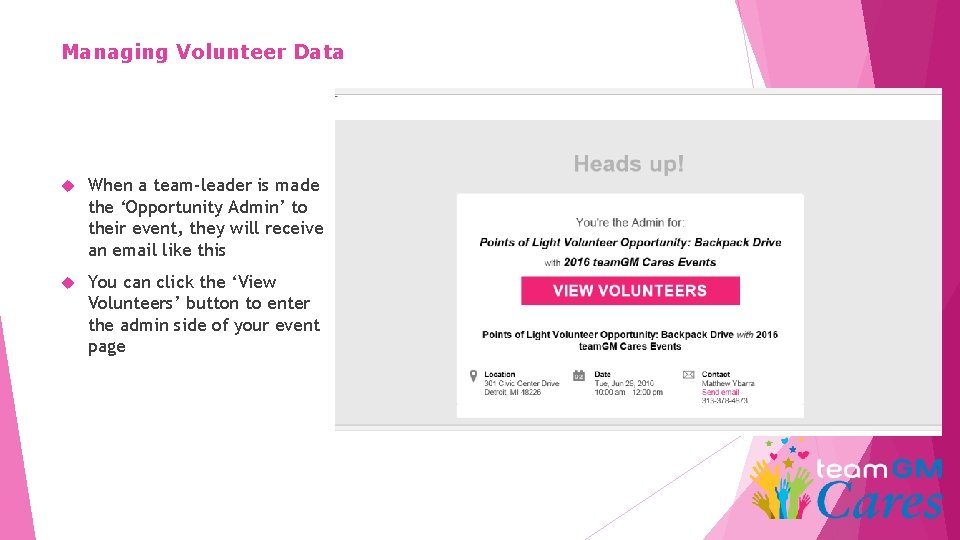
Managing Volunteer Data When a team-leader is made the ‘Opportunity Admin’ to their event, they will receive an email like this You can click the ‘View Volunteers’ button to enter the admin side of your event page
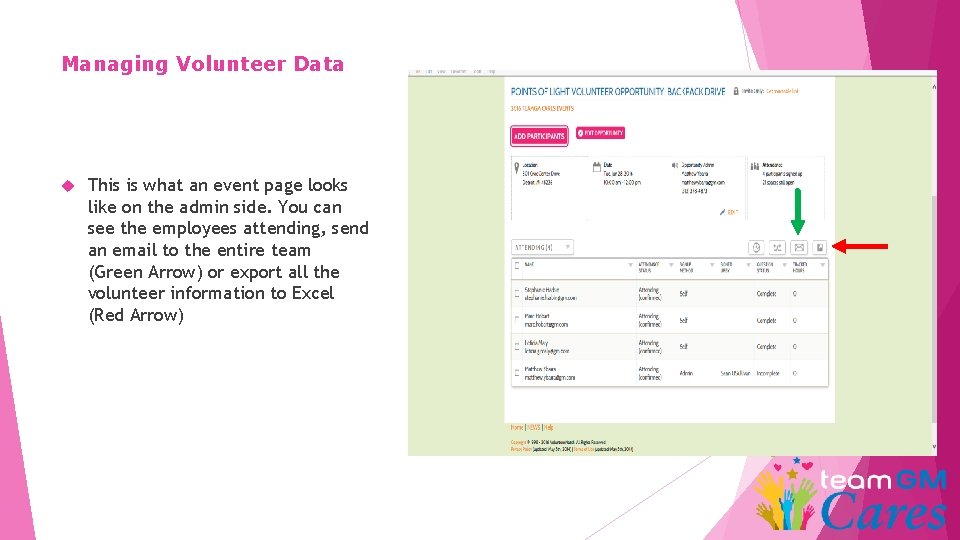
Managing Volunteer Data This is what an event page looks like on the admin side. You can see the employees attending, send an email to the entire team (Green Arrow) or export all the volunteer information to Excel (Red Arrow)
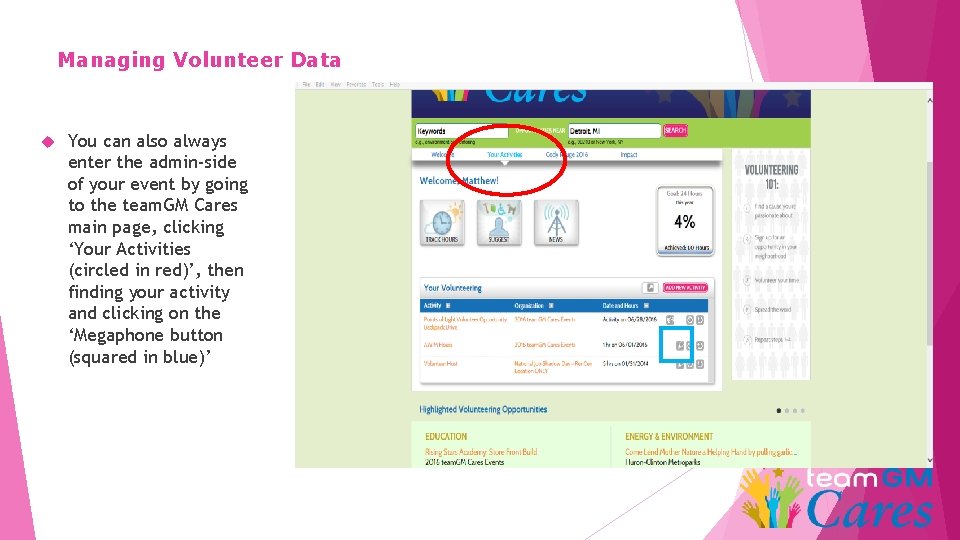
Managing Volunteer Data You can also always enter the admin-side of your event by going to the team. GM Cares main page, clicking ‘Your Activities (circled in red)’, then finding your activity and clicking on the ‘Megaphone button (squared in blue)’
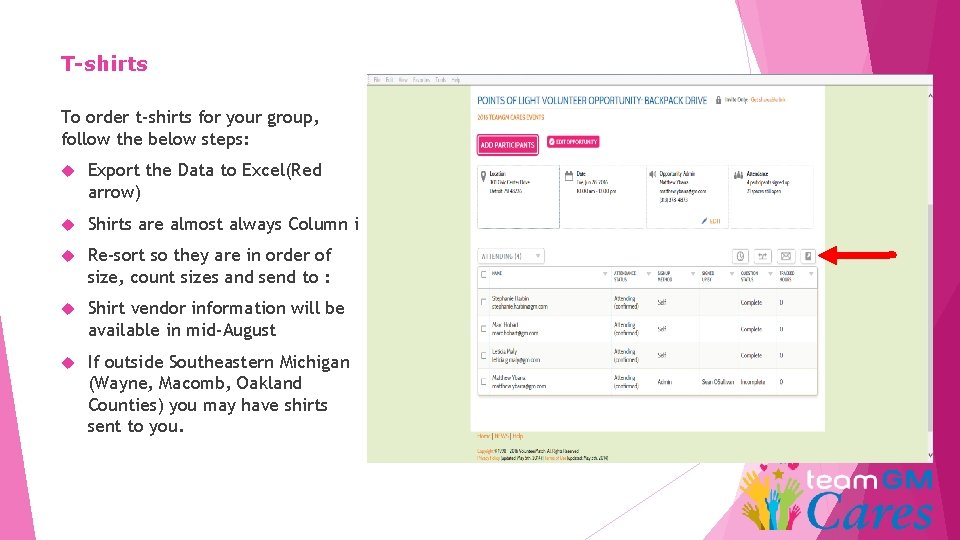
T-shirts To order t-shirts for your group, follow the below steps: Export the Data to Excel(Red arrow) Shirts are almost always Column i Re-sort so they are in order of size, count sizes and send to : Shirt vendor information will be available in mid-August If outside Southeastern Michigan (Wayne, Macomb, Oakland Counties) you may have shirts sent to you.
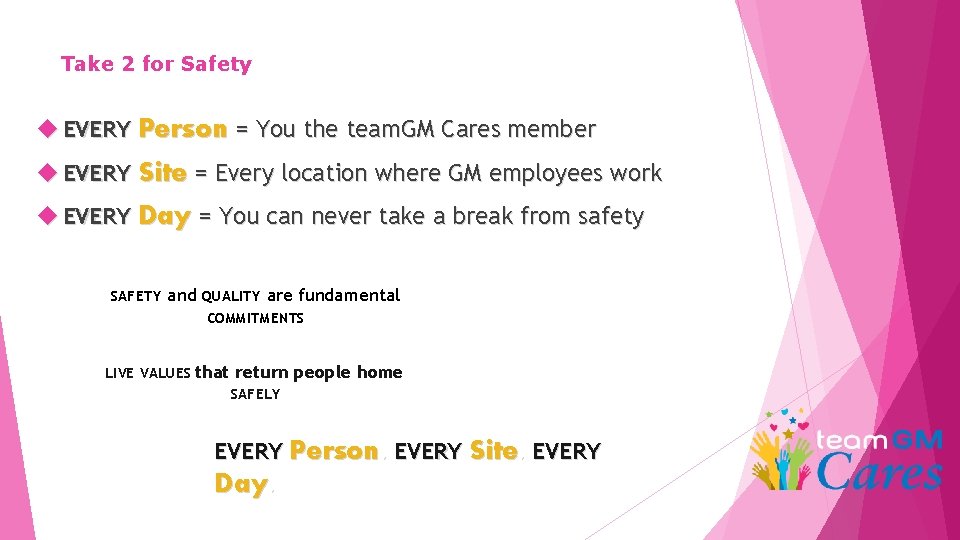
Take 2 for Safety EVERY Person = You the team. GM Cares member EVERY Site = Every location where GM employees work EVERY Day = You can never take a break from safety SAFETY and QUALITY are fundamental COMMITMENTS LIVE VALUES that return people home SAFELY EVERY Person. EVERY Day. Site. EVERY

Project Registration Process The following slides will show you: How an employee finds and registers for an event on July 25 Slides based off of current project: Cody Rouge
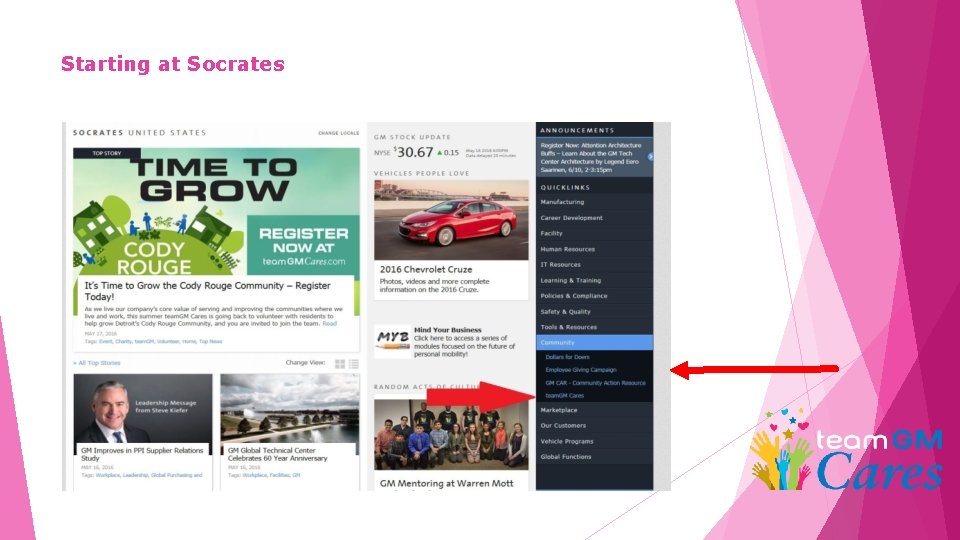
Starting at Socrates
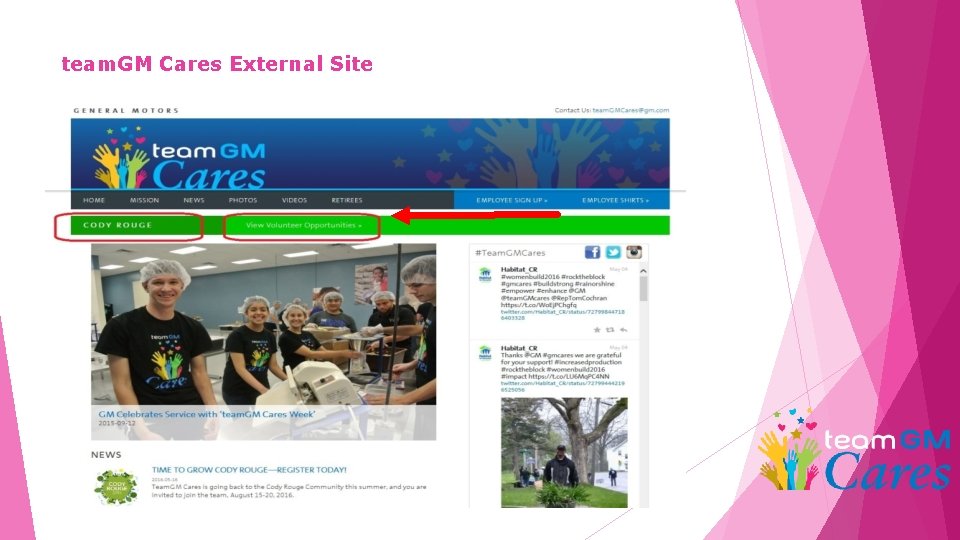
team. GM Cares External Site
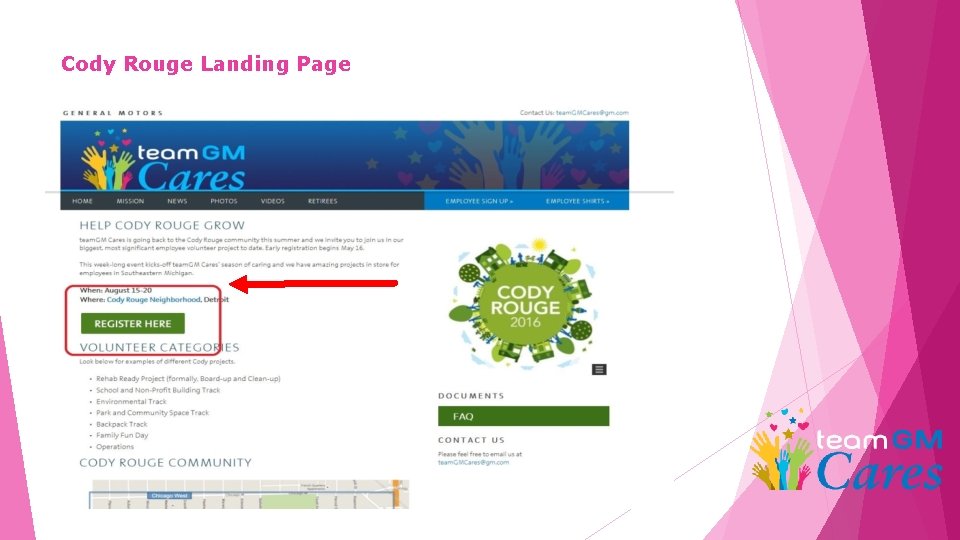
Cody Rouge Landing Page
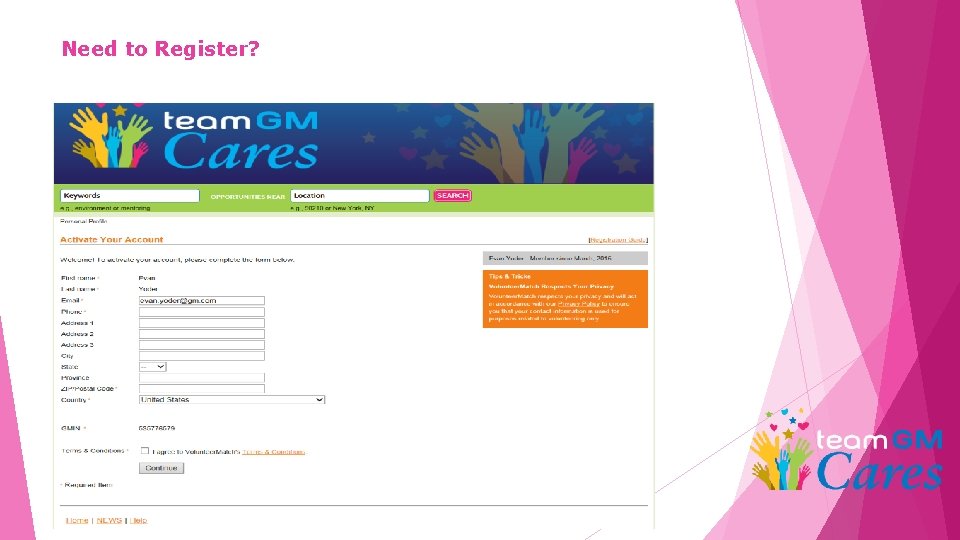
Need to Register?
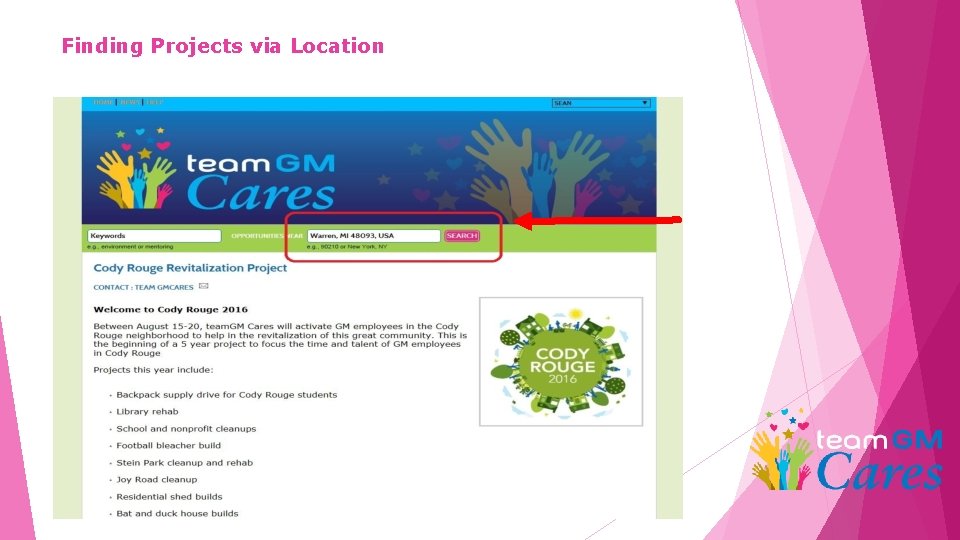
Finding Projects via Location
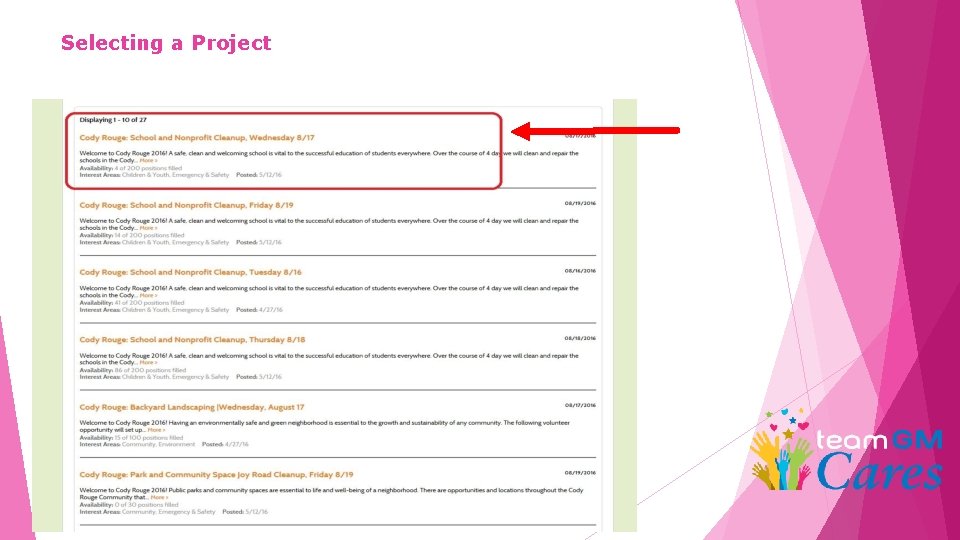
Selecting a Project
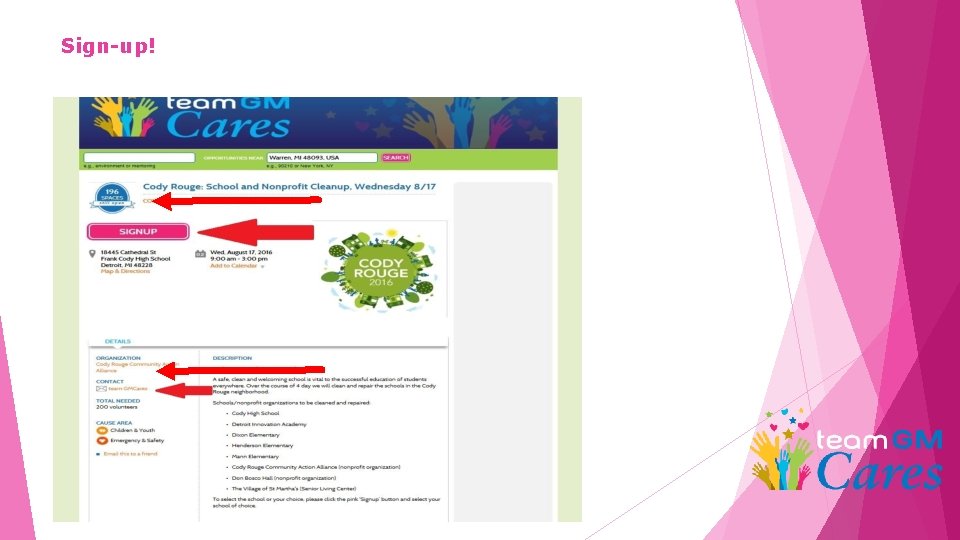
Sign-up!
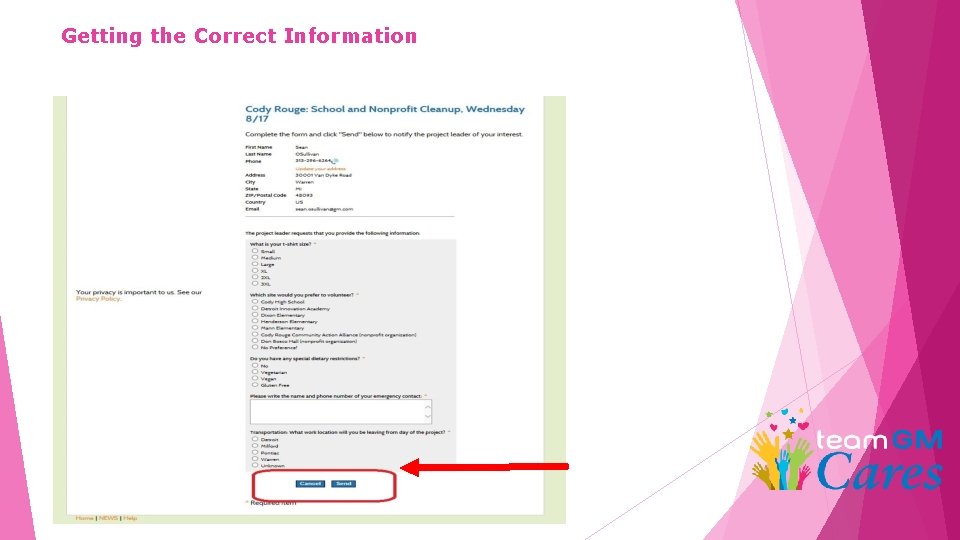
Getting the Correct Information
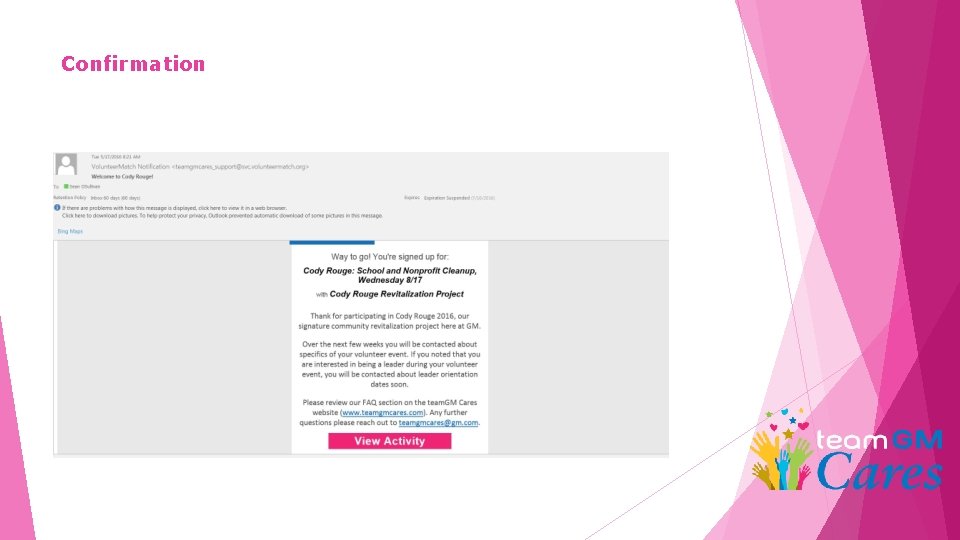
Confirmation
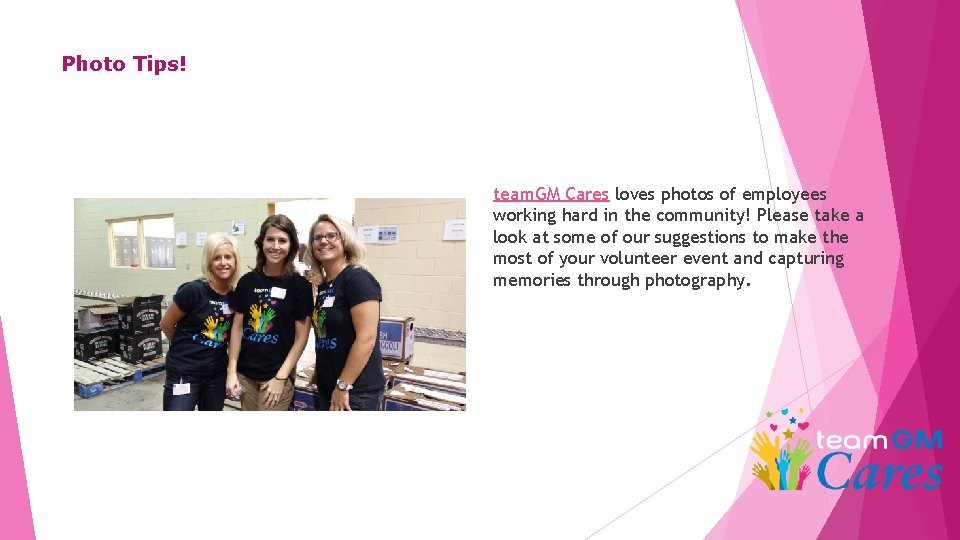
Photo Tips! team. GM Cares loves photos of employees working hard in the community! Please take a look at some of our suggestions to make the most of your volunteer event and capturing memories through photography.
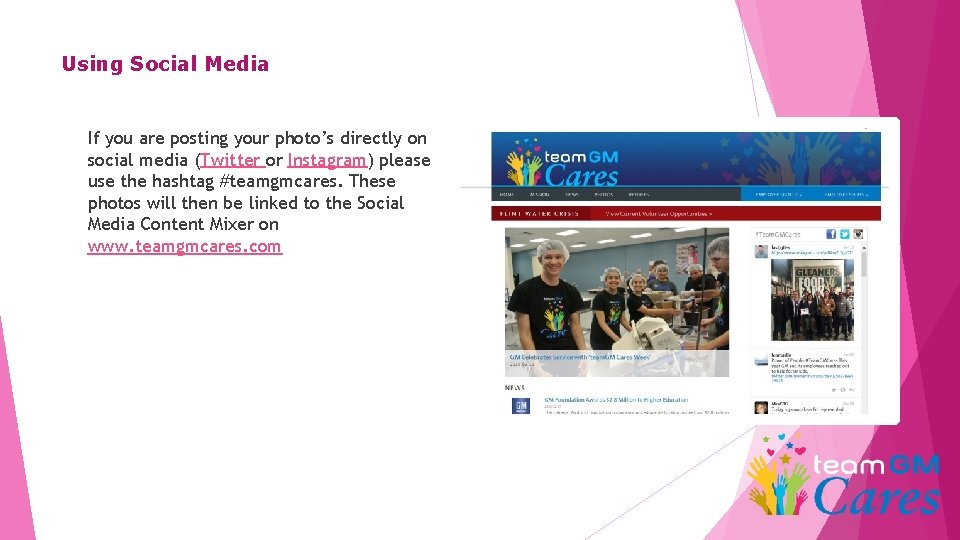
Using Social Media If you are posting your photo’s directly on social media (Twitter or Instagram) please use the hashtag #teamgmcares. These photos will then be linked to the Social Media Content Mixer on www. teamgmcares. com

Tell your story Use the photographs at your event to tell the story of what your team is trying to accomplish. If something is being built or fixed, before and after photos work great. Show progress, action and results! Before After
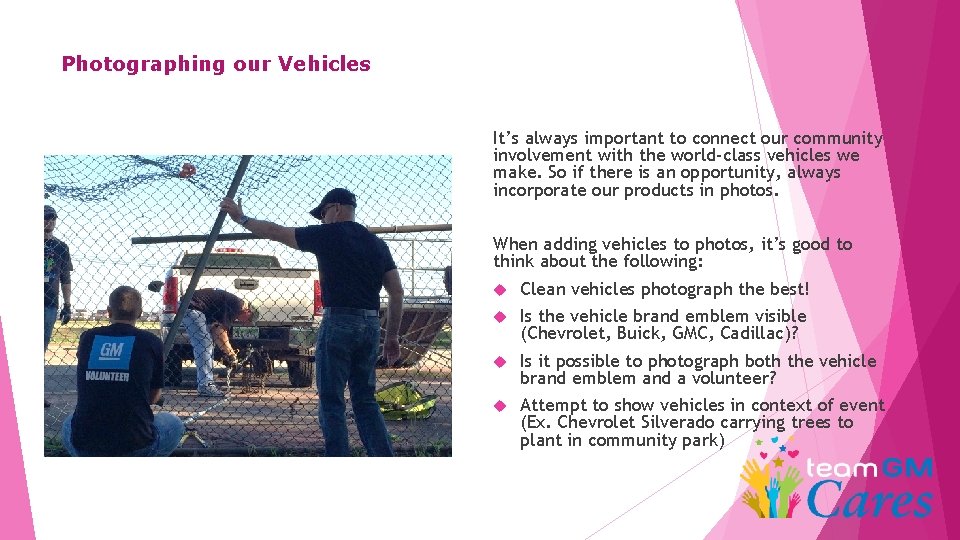
Photographing our Vehicles It’s always important to connect our community involvement with the world-class vehicles we make. So if there is an opportunity, always incorporate our products in photos. When adding vehicles to photos, it’s good to think about the following: Clean vehicles photograph the best! Is the vehicle brand emblem visible (Chevrolet, Buick, GMC, Cadillac)? Is it possible to photograph both the vehicle brand emblem and a volunteer? Attempt to show vehicles in context of event (Ex. Chevrolet Silverado carrying trees to plant in community park)
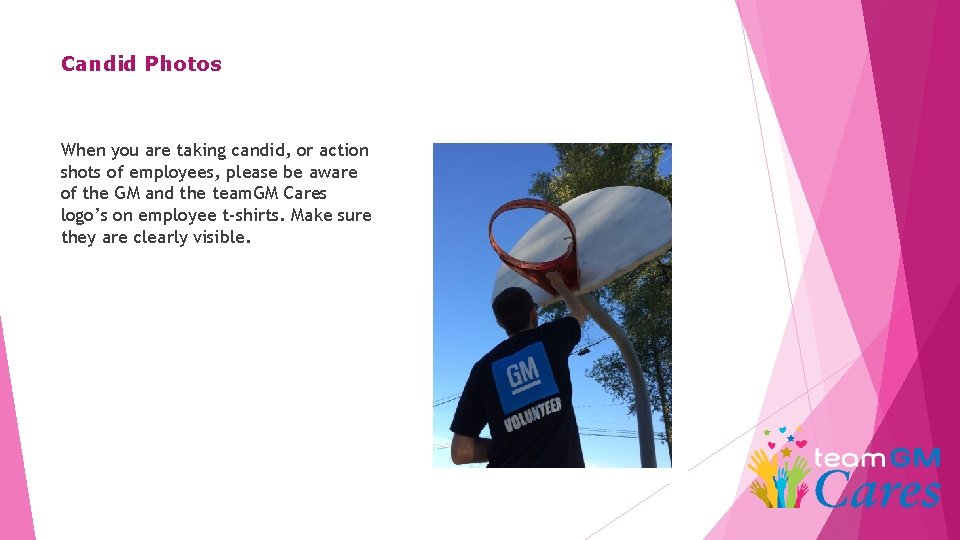
Candid Photos When you are taking candid, or action shots of employees, please be aware of the GM and the team. GM Cares logo’s on employee t-shirts. Make sure they are clearly visible.
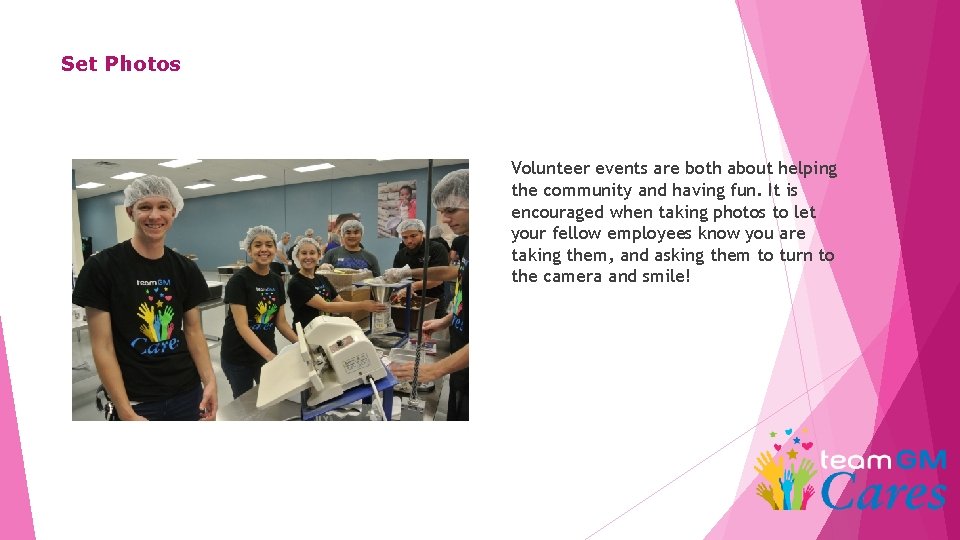
Set Photos Volunteer events are both about helping the community and having fun. It is encouraged when taking photos to let your fellow employees know you are taking them, and asking them to turn to the camera and smile!

Group Photos Finally, be sure to gather the group together during the volunteer event for a team photo. If your event involves becoming dirty, try to take the photo at the beginning of the volunteer event!
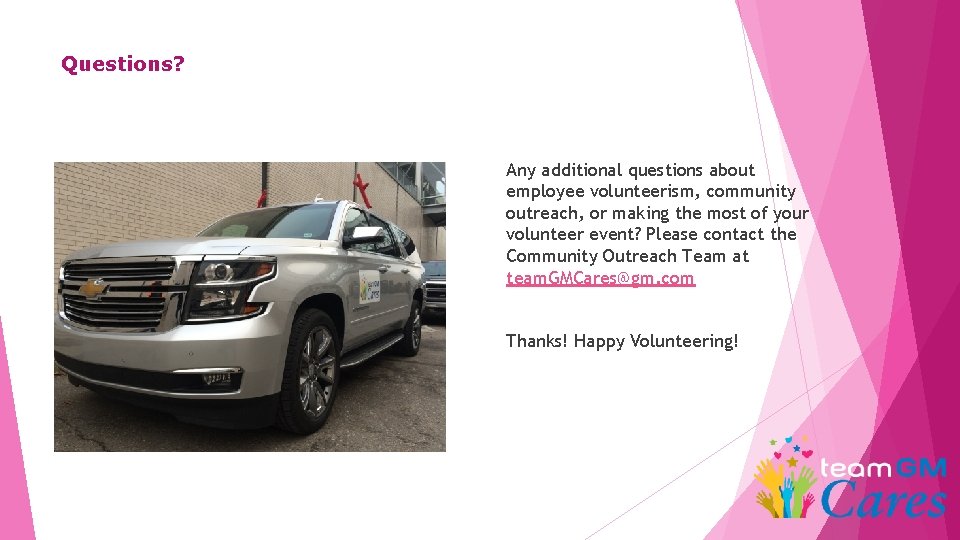
Questions? Any additional questions about employee volunteerism, community outreach, or making the most of your volunteer event? Please contact the Community Outreach Team at team. GMCares@gm. com Thanks! Happy Volunteering!
 Gmcares
Gmcares Transactional vs transformational
Transactional vs transformational Week by week plans for documenting children's development
Week by week plans for documenting children's development Blue team leader release date
Blue team leader release date Ready team fire assist
Ready team fire assist Waitrose team leader job description
Waitrose team leader job description Scrum team servant leader
Scrum team servant leader Ics team leader
Ics team leader No one cared for my soul
No one cared for my soul Imana cares
Imana cares Urbanization in the lorax
Urbanization in the lorax Cares rebar
Cares rebar Cares engagement network
Cares engagement network Lord cares
Lord cares Norfolk cares
Norfolk cares No one cares for my soul
No one cares for my soul Famu cares act
Famu cares act Because scotland cares
Because scotland cares Bright horizons backup care advantage
Bright horizons backup care advantage Does jesus care when my heart is pained
Does jesus care when my heart is pained Who cares about the weather
Who cares about the weather Trauma who cares
Trauma who cares Uwe pal
Uwe pal Kw cares application
Kw cares application Entangled with the affairs of this life
Entangled with the affairs of this life Sarasota county cares grant
Sarasota county cares grant Utep cares
Utep cares Fire extinguisher service tacoma
Fire extinguisher service tacoma Team member of the week
Team member of the week



















































