TEAM ENCOURAGE Virtual Open House Virtual Open House

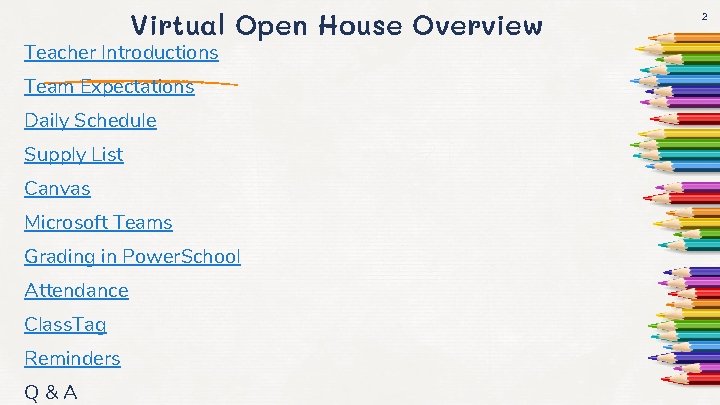


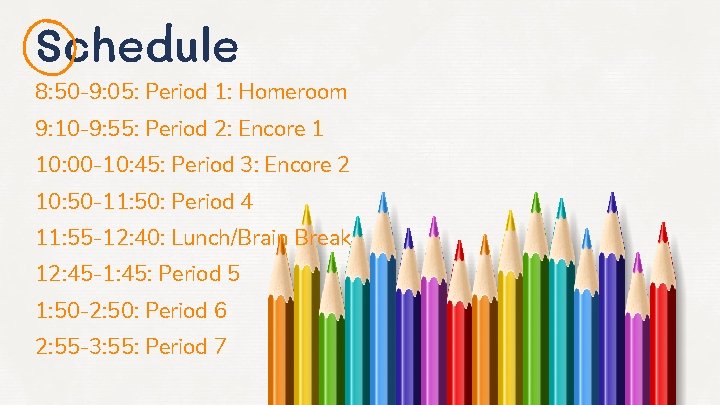

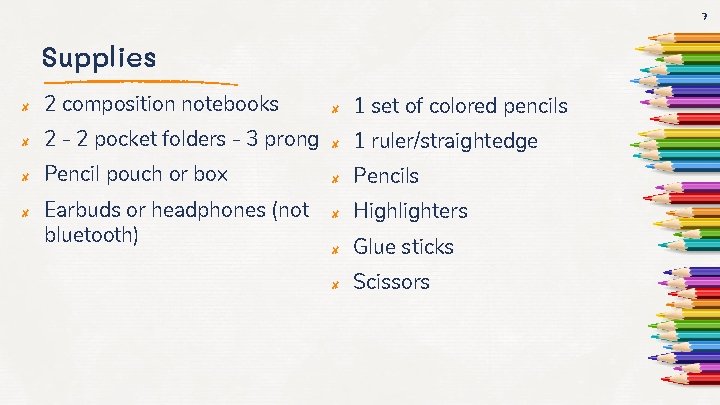

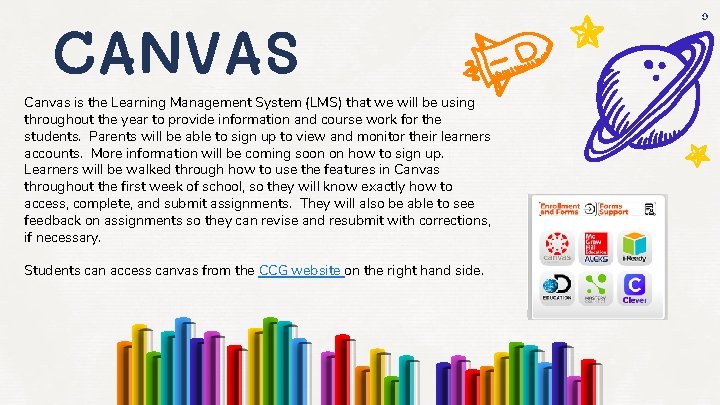

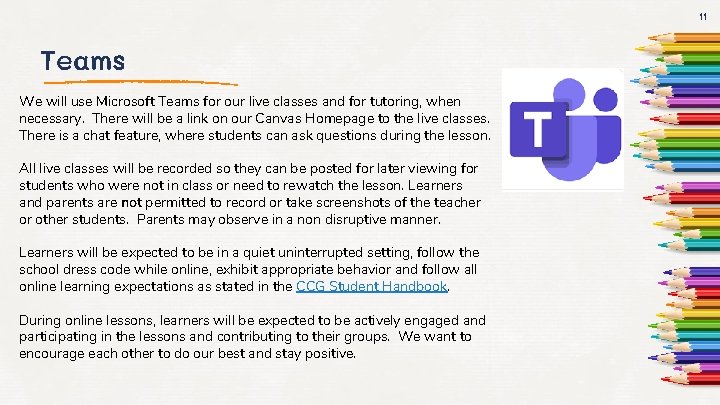
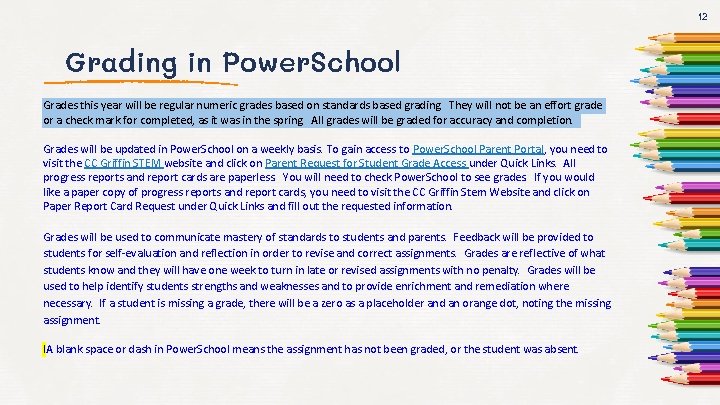


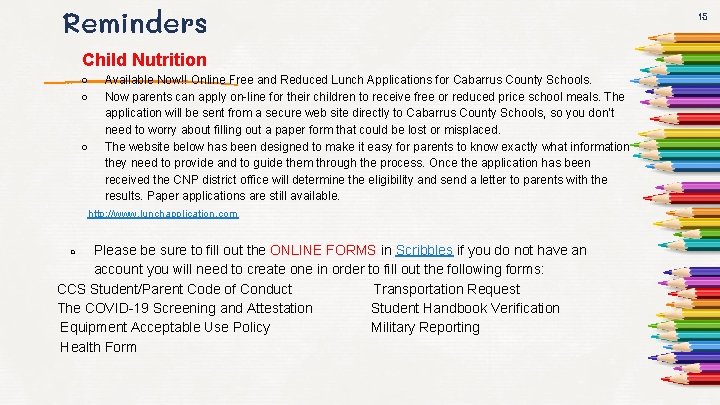
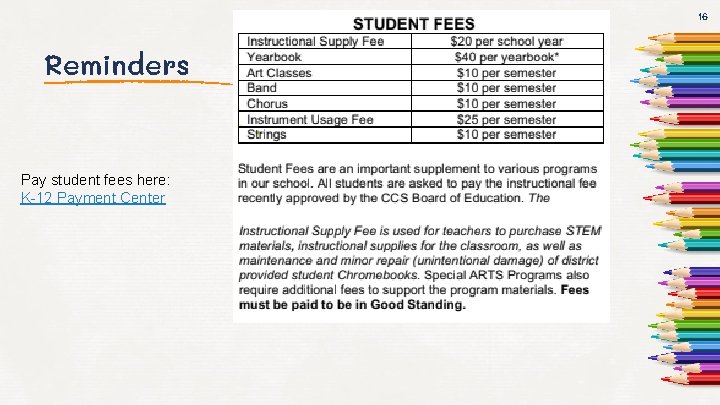
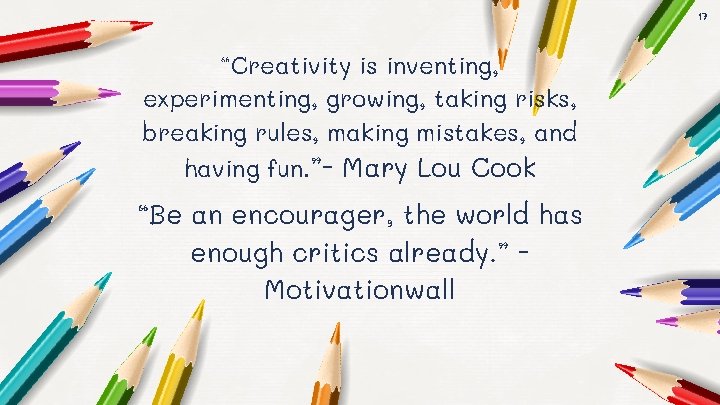

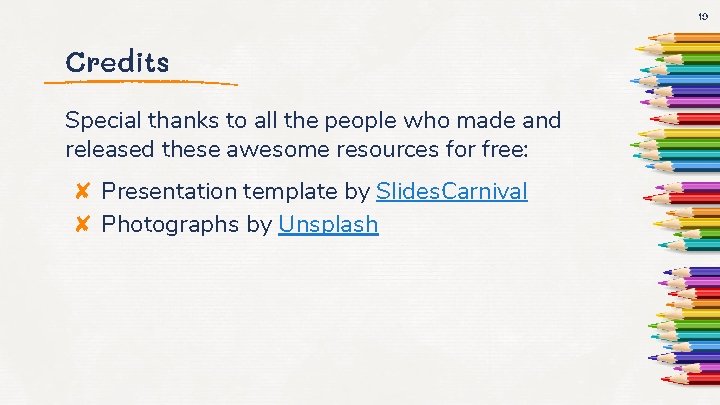
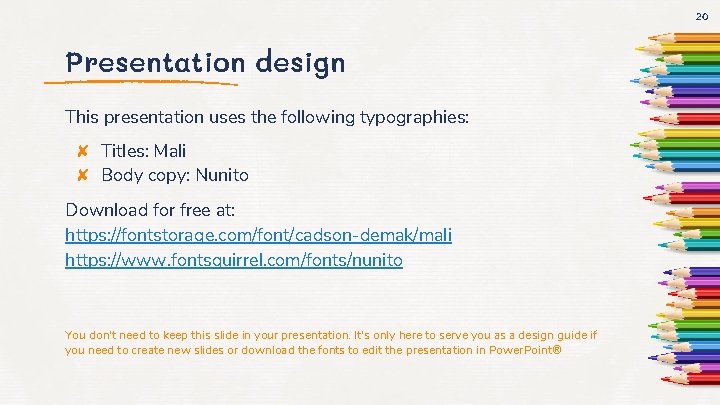
- Slides: 20

TEAM ENCOURAGE Virtual Open House
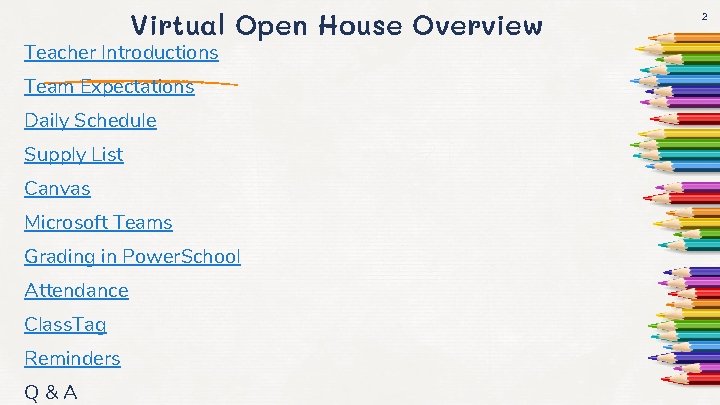
Virtual Open House Overview Teacher Introductions Team Expectations Daily Schedule Supply List Canvas Microsoft Teams Grading in Power. School Attendance Class. Tag Reminders Q&A 2

Hello! Mrs. Jennifer Riordan Math and Science 3

Hello! Mrs. Katie Cronin. ELA and SS 4
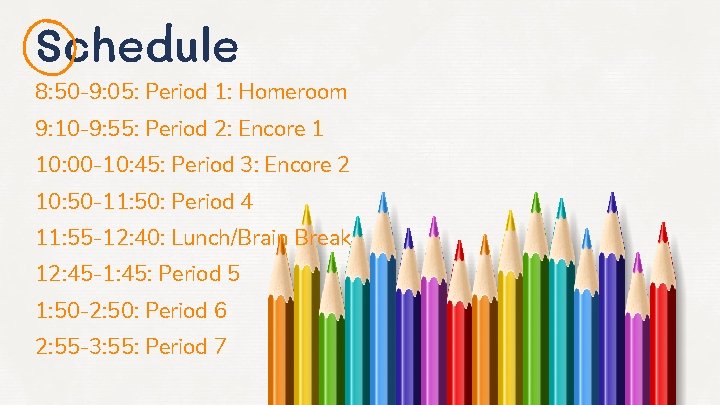
Schedule 8: 50 -9: 05: Period 1: Homeroom 9: 10 -9: 55: Period 2: Encore 1 10: 00 -10: 45: Period 3: Encore 2 10: 50 -11: 50: Period 4 11: 55 -12: 40: Lunch/Brain Break 12: 45 -1: 45: Period 5 1: 50 -2: 50: Period 6 2: 55 -3: 55: Period 7

6 How to Read the Schedule
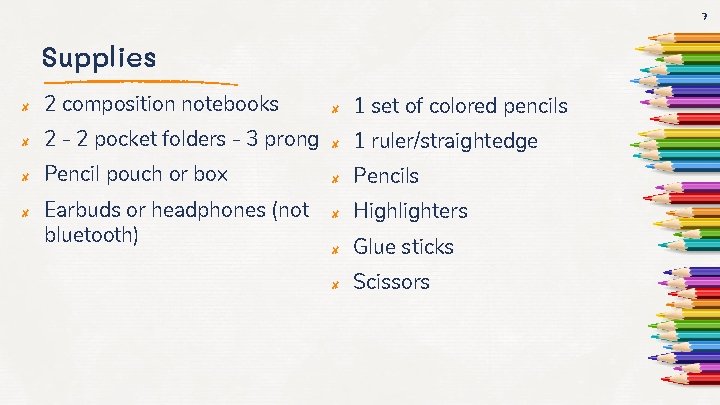
7 Supplies ✘ 2 composition notebooks ✘ 1 set of colored pencils ✘ 2 - 2 pocket folders - 3 prong ✘ 1 ruler/straightedge ✘ Pencil pouch or box ✘ Pencils ✘ Highlighters ✘ Glue sticks ✘ Scissors ✘ Earbuds or headphones (not bluetooth)

8 Team Expectations We are looking forward to a fun and exciting year. We know things are very different and can be somewhat scary right now. We will work together navigate through all of the new technology and procedures to make this as smooth a transition as we can. We will all have our jobs to do during this time. We as teachers are here to help you and teach you the skills you will need to help you become successful adults. We will keep open lines of communication with students and parents, and hope you will do the same. If at any time, you have a question, need, or concern, please contact us right away, so we can help resolve the issue. Learners will need to be responsible for their learning by being present, paying attention, completing and turning in assignments, and asking questions. Learners are expected to log on EVERY DAY in EVERY CLASS. We know parents have a lot on their plates right now and online learning is concerning for you as well. We will need parents to be active partners in this new experience. Please ensure your learner has a quiet place to attend the live classes and complete their assignments. If you have any issues with your learners academics, technology, or social/emotional health, please contact us so we can get the appropriate help to resolve the
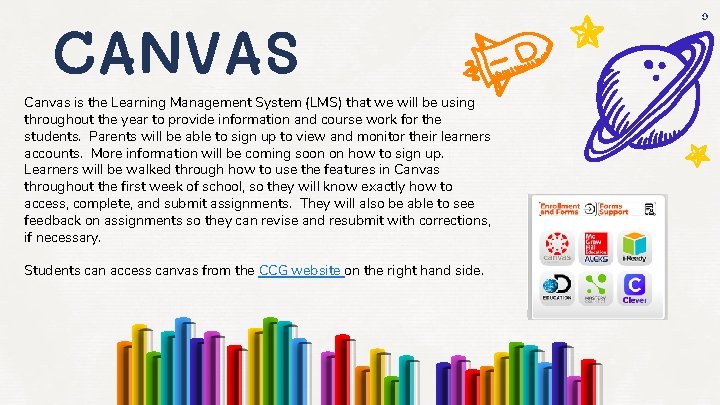
CANVAS Canvas is the Learning Management System (LMS) that we will be using throughout the year to provide information and course work for the students. Parents will be able to sign up to view and monitor their learners accounts. More information will be coming soon on how to sign up. Learners will be walked through how to use the features in Canvas throughout the first week of school, so they will know exactly how to access, complete, and submit assignments. They will also be able to see feedback on assignments so they can revise and resubmit with corrections, if necessary. Students can access canvas from the CCG website on the right hand side. 9

PARENT OBSERVER Parents may observe class in MS Teams, but may not record a class session. Parents may be an observer to their learners Canvas account by following this link. 10
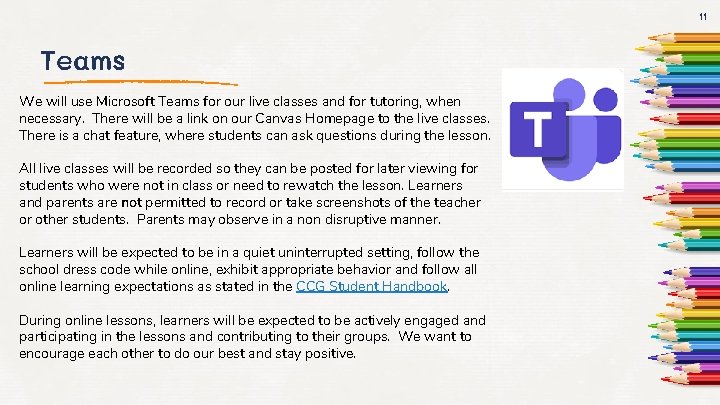
11 Teams We will use Microsoft Teams for our live classes and for tutoring, when necessary. There will be a link on our Canvas Homepage to the live classes. There is a chat feature, where students can ask questions during the lesson. All live classes will be recorded so they can be posted for later viewing for students who were not in class or need to rewatch the lesson. Learners and parents are not permitted to record or take screenshots of the teacher or other students. Parents may observe in a non disruptive manner. Learners will be expected to be in a quiet uninterrupted setting, follow the school dress code while online, exhibit appropriate behavior and follow all online learning expectations as stated in the CCG Student Handbook. During online lessons, learners will be expected to be actively engaged and participating in the lessons and contributing to their groups. We want to encourage each other to do our best and stay positive.
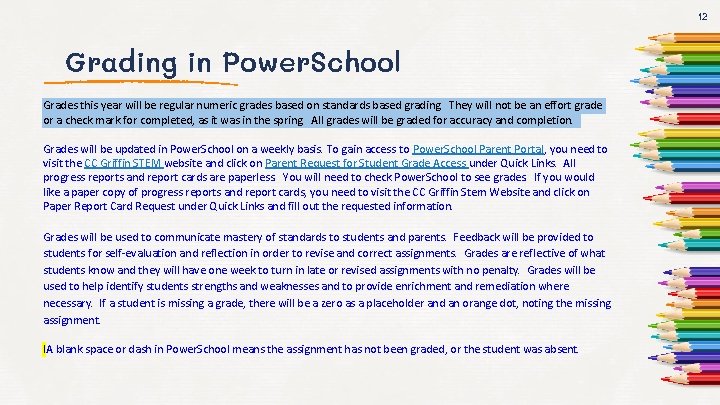
12 Grading in Power. School Grades this year will be regular numeric grades based on standards based grading. They will not be an effort grade or a check mark for completed, as it was in the spring. All grades will be graded for accuracy and completion. Grades will be updated in Power. School on a weekly basis. To gain access to Power. School Parent Portal, you need to visit the CC Griffin STEM website and click on Parent Request for Student Grade Access under Quick Links. All progress reports and report cards are paperless. You will need to check Power. School to see grades. If you would like a paper copy of progress reports and report cards, you need to visit the CC Griffin Stem Website and click on Paper Report Card Request under Quick Links and fill out the requested information. Grades will be used to communicate mastery of standards to students and parents. Feedback will be provided to students for self-evaluation and reflection in order to revise and correct assignments. Grades are reflective of what students know and they will have one week to turn in late or revised assignments with no penalty. Grades will be used to help identify students strengths and weaknesses and to provide enrichment and remediation where necessary. If a student is missing a grade, there will be a zero as a placeholder and an orange dot, noting the missing assignment. IA blank space or dash in Power. School means the assignment has not been graded, or the student was absent.

13 Attendance Good attendance is critical for success in school. All absences will be coded unexcused unless an email, written note, or one of the forms below is received within two days from the parent/guardian. State law allows absences to be excused for the following reasons: ● ● ● ● Illness or injury Quarantine Death in the immediate family Medical or dental appointments Court or administrative proceedings Religious observance Educational opportunity - Your request must be submitted for consideration at least three days prior to absence. An explanation of the trip/opportunity must be given. Click here to complete the C. C. Griffin Absence Excuse Form. Please complete the form and it will be sent directly to our data manager. Click here to download the K-8 Educational Opportunity Form. This form can then be filled out and turned into our front office. Remember to send the form in three days prior to absence. Students will have a question to answer in their canvas Homeroom class every morning for attendance.

14 Class. Tag will be our communication app to keep our families informed. Messages can be sent through either email or text. Parents will be sent an invitation to join our class, so please put be sure to fill out the Google Form with your contact information.
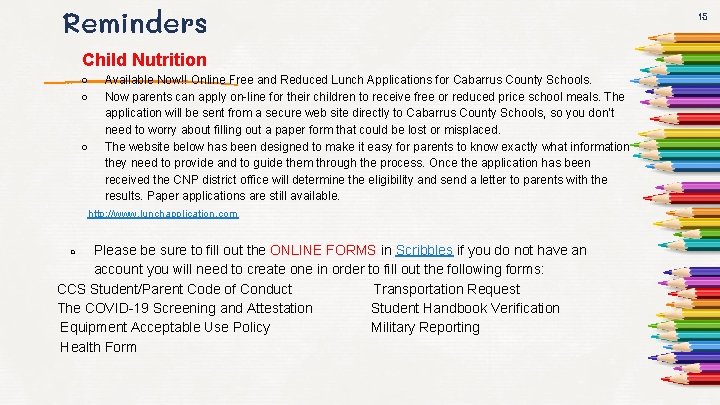
Reminders Child Nutrition ○ ○ ○ Available Now!! Online Free and Reduced Lunch Applications for Cabarrus County Schools. Now parents can apply on-line for their children to receive free or reduced price school meals. The application will be sent from a secure web site directly to Cabarrus County Schools, so you don’t need to worry about filling out a paper form that could be lost or misplaced. The website below has been designed to make it easy for parents to know exactly what information they need to provide and to guide them through the process. Once the application has been received the CNP district office will determine the eligibility and send a letter to parents with the results. Paper applications are still available. http: //www. lunchapplication. com Please be sure to fill out the ONLINE FORMS in Scribbles if you do not have an account you will need to create one in order to fill out the following forms: CCS Student/Parent Code of Conduct Transportation Request The COVID-19 Screening and Attestation Student Handbook Verification Equipment Acceptable Use Policy Military Reporting Health Form ○ 15
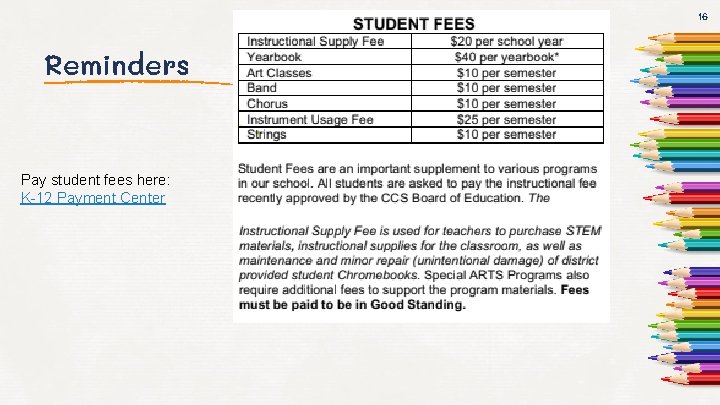
16 Reminders Pay student fees here: K-12 Payment Center
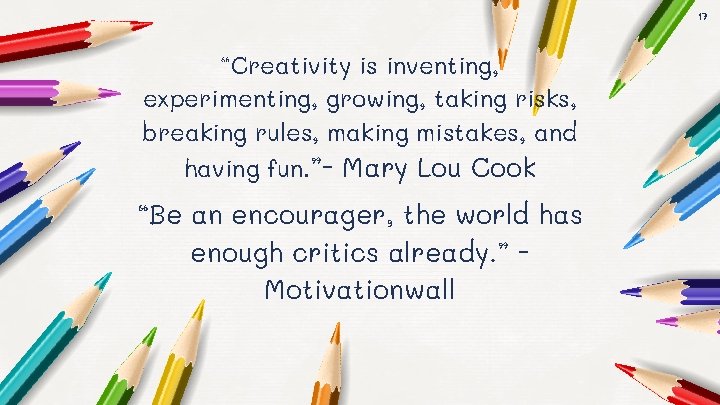
17 “Creativity is inventing, experimenting, growing, taking risks, breaking rules, making mistakes, and having fun. ”- Mary Lou Cook “Be an encourager, the world has enough critics already. ” Motivationwall

Thank You! Questions? Please feel free to email us at: katie. cronin@cabarrus. k 12. nc. us jennifer. riordan@cabarrus. k 12. nc. us 18
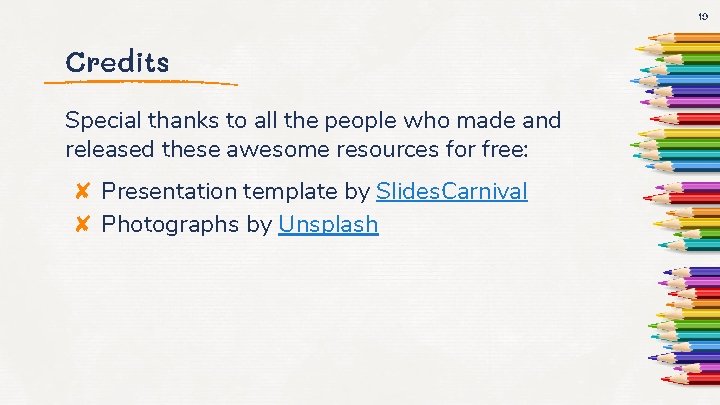
19 Credits Special thanks to all the people who made and released these awesome resources for free: ✘ Presentation template by Slides. Carnival ✘ Photographs by Unsplash
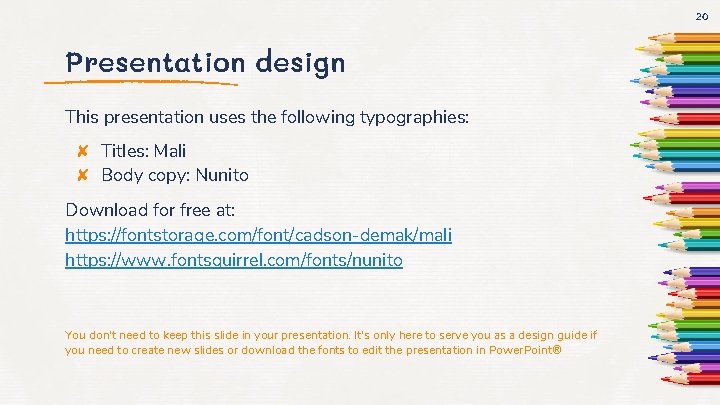
20 Presentation design This presentation uses the following typographies: ✘ Titles: Mali ✘ Body copy: Nunito Download for free at: https: //fontstorage. com/font/cadson-demak/mali https: //www. fontsquirrel. com/fonts/nunito You don’t need to keep this slide in your presentation. It’s only here to serve you as a design guide if you need to create new slides or download the fonts to edit the presentation in Power. Point®