Teaching Roles for Instructional Software Lindsey Thomas Teaching
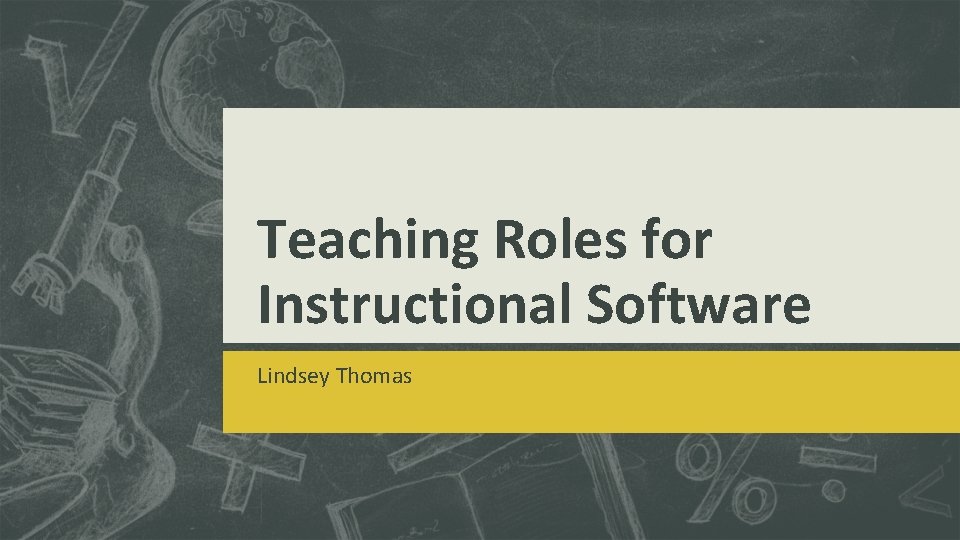
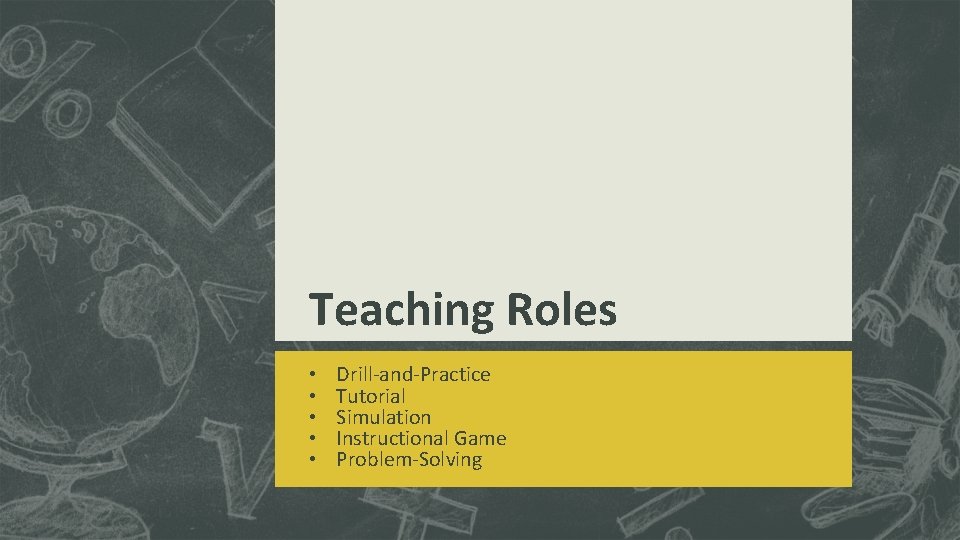
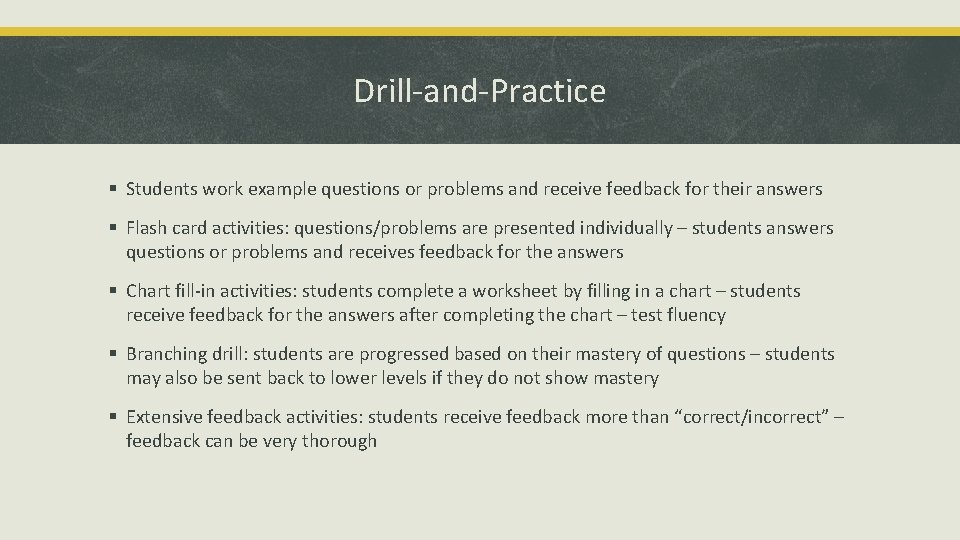
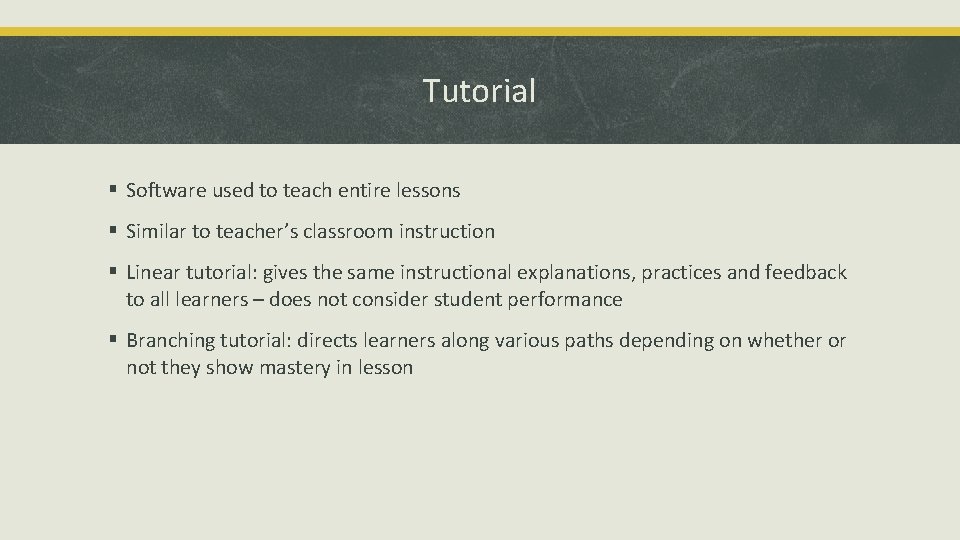
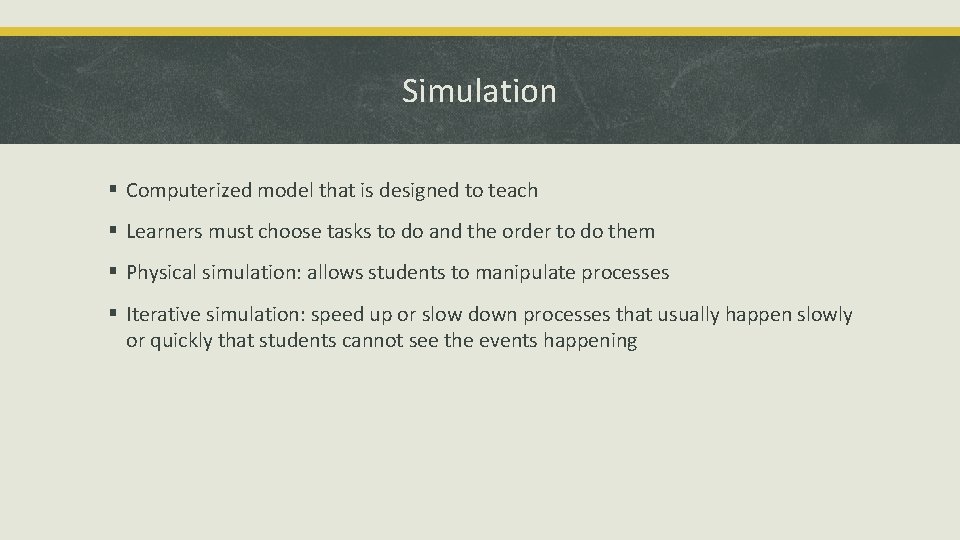
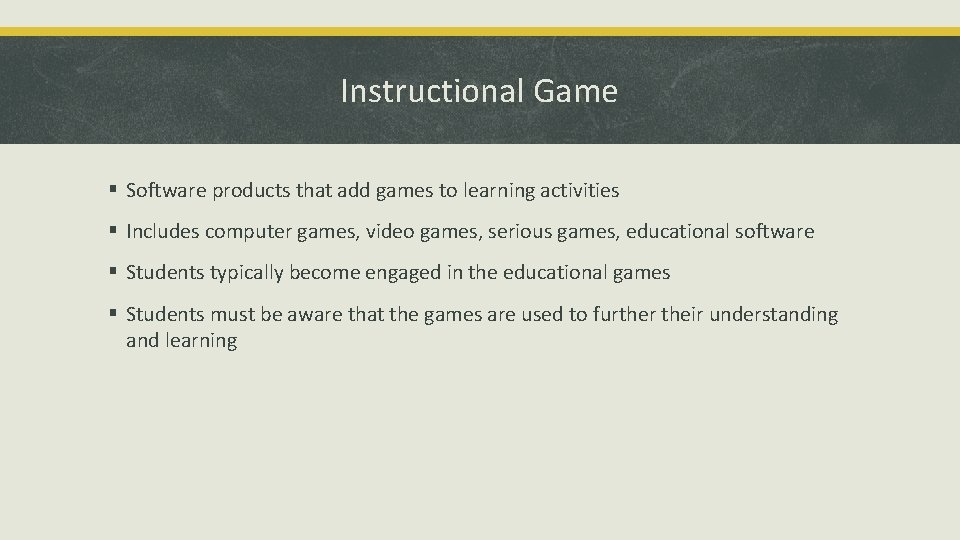
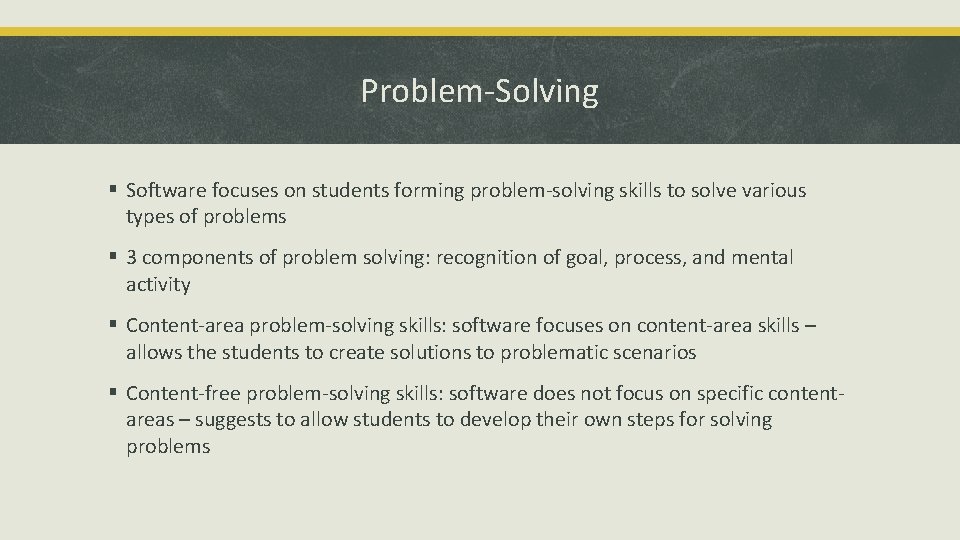
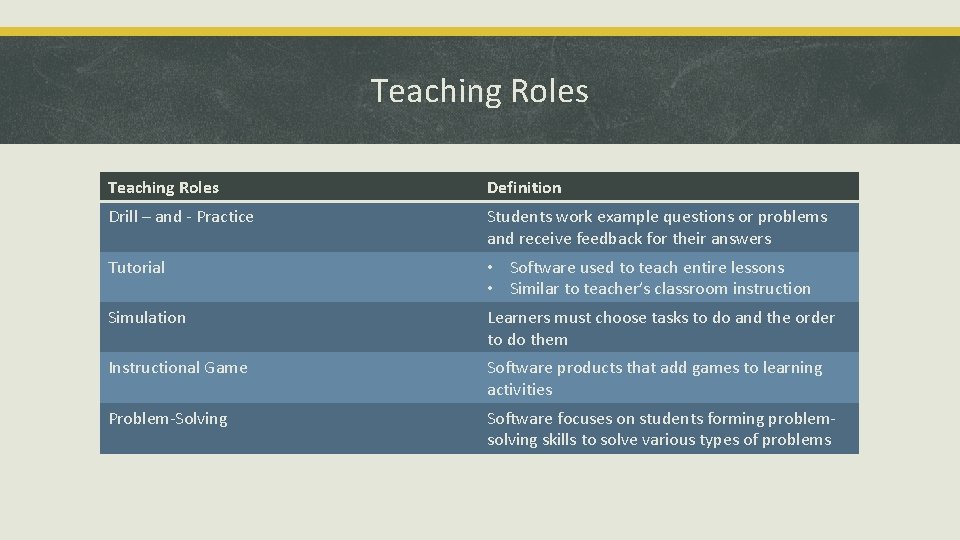
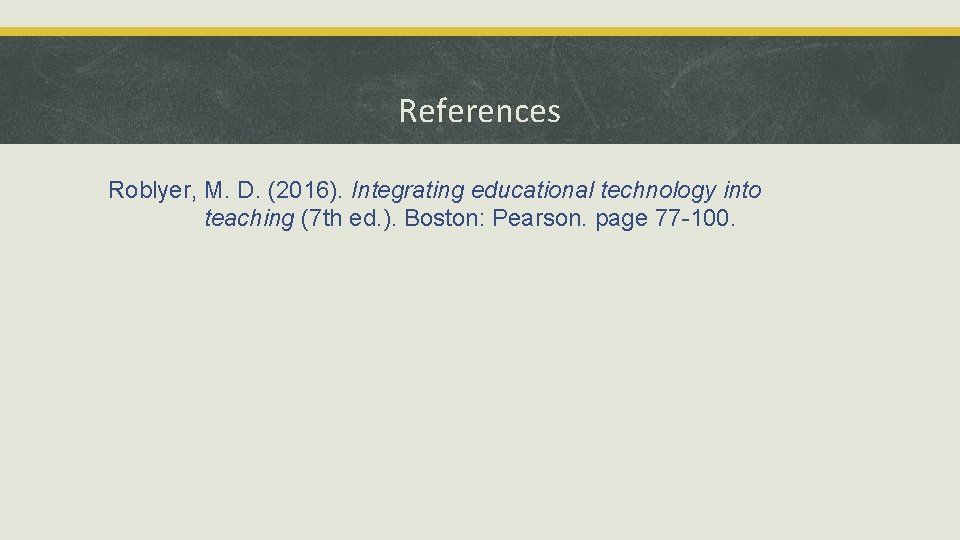
- Slides: 9
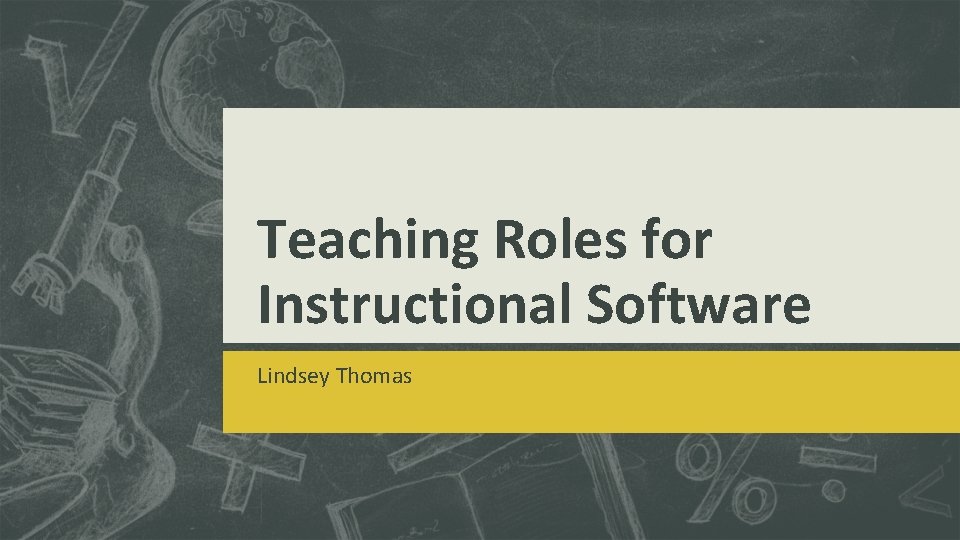
Teaching Roles for Instructional Software Lindsey Thomas
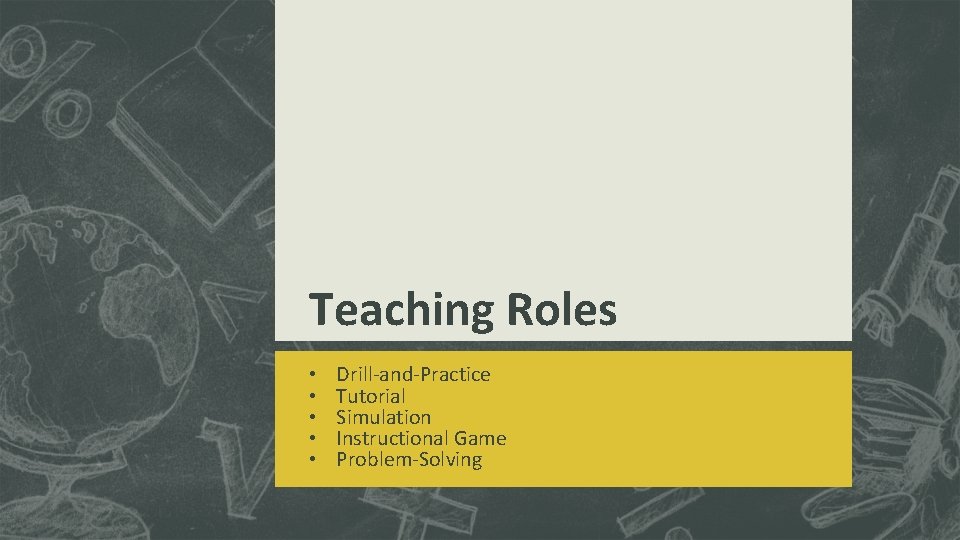
Teaching Roles • • • Drill-and-Practice Tutorial Simulation Instructional Game Problem-Solving
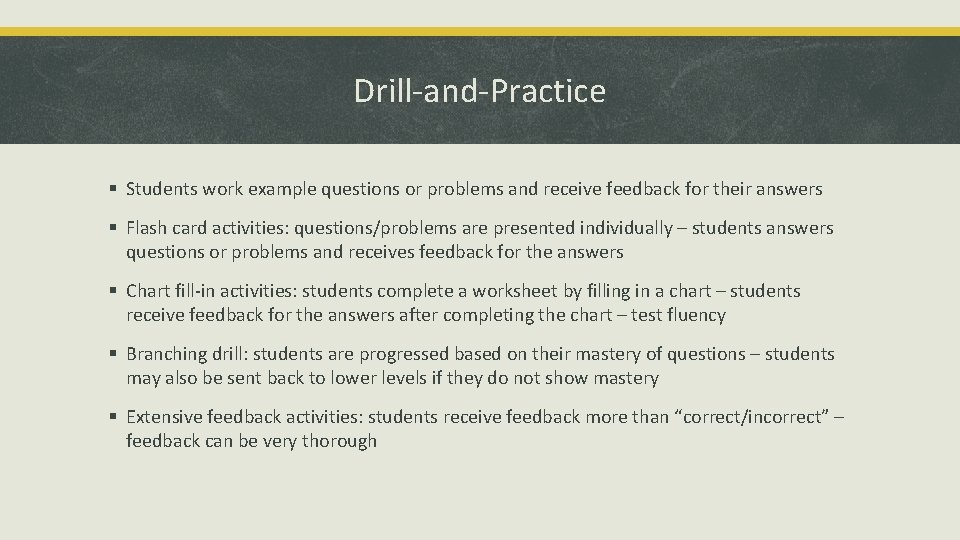
Drill-and-Practice § Students work example questions or problems and receive feedback for their answers § Flash card activities: questions/problems are presented individually – students answers questions or problems and receives feedback for the answers § Chart fill-in activities: students complete a worksheet by filling in a chart – students receive feedback for the answers after completing the chart – test fluency § Branching drill: students are progressed based on their mastery of questions – students may also be sent back to lower levels if they do not show mastery § Extensive feedback activities: students receive feedback more than “correct/incorrect” – feedback can be very thorough
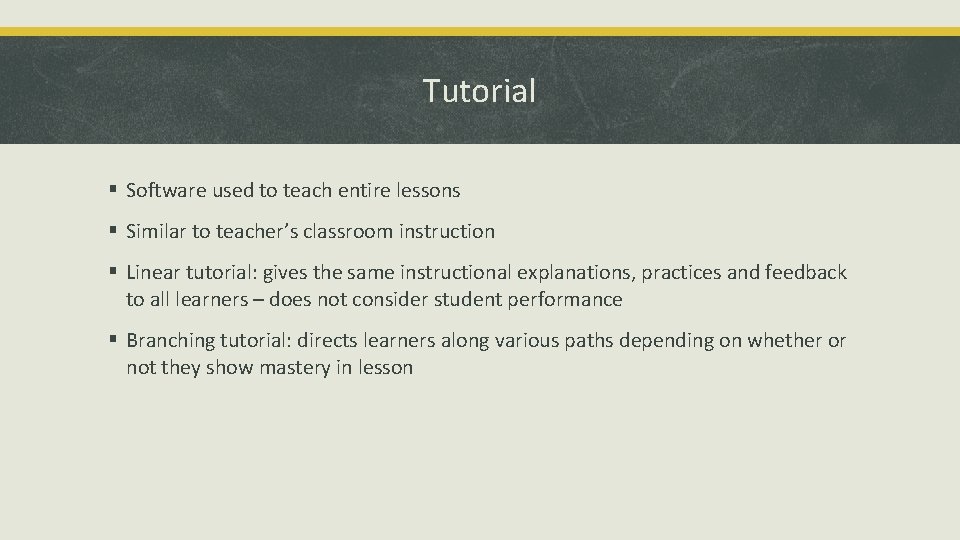
Tutorial § Software used to teach entire lessons § Similar to teacher’s classroom instruction § Linear tutorial: gives the same instructional explanations, practices and feedback to all learners – does not consider student performance § Branching tutorial: directs learners along various paths depending on whether or not they show mastery in lesson
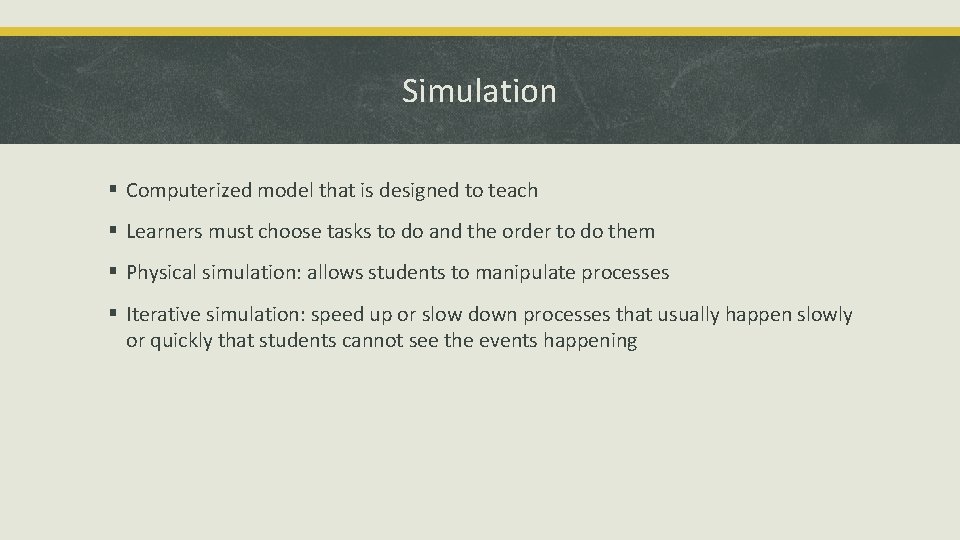
Simulation § Computerized model that is designed to teach § Learners must choose tasks to do and the order to do them § Physical simulation: allows students to manipulate processes § Iterative simulation: speed up or slow down processes that usually happen slowly or quickly that students cannot see the events happening
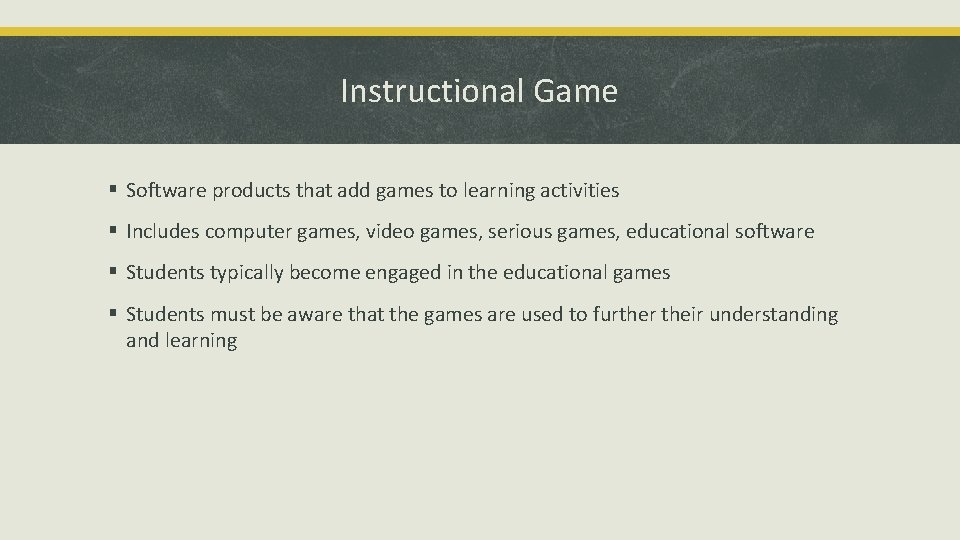
Instructional Game § Software products that add games to learning activities § Includes computer games, video games, serious games, educational software § Students typically become engaged in the educational games § Students must be aware that the games are used to further their understanding and learning
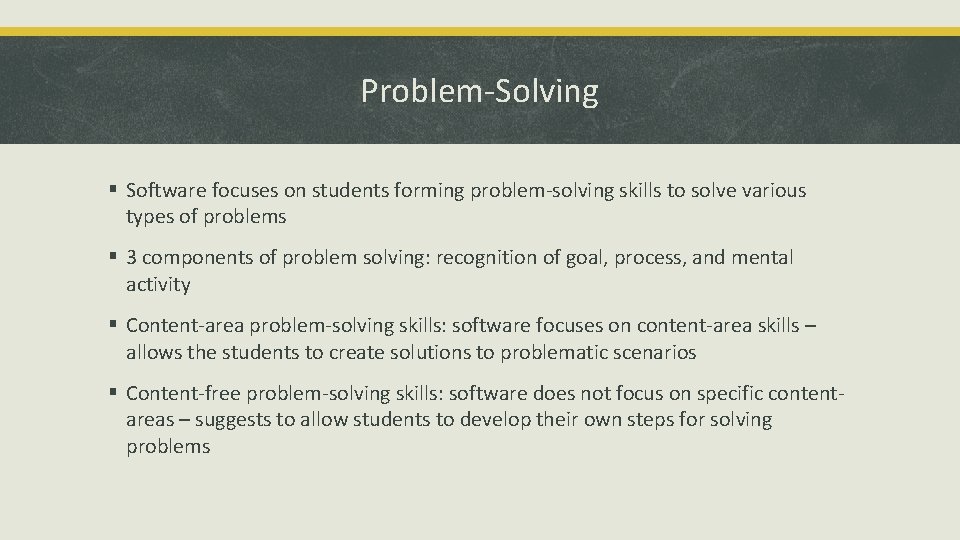
Problem-Solving § Software focuses on students forming problem-solving skills to solve various types of problems § 3 components of problem solving: recognition of goal, process, and mental activity § Content-area problem-solving skills: software focuses on content-area skills – allows the students to create solutions to problematic scenarios § Content-free problem-solving skills: software does not focus on specific contentareas – suggests to allow students to develop their own steps for solving problems
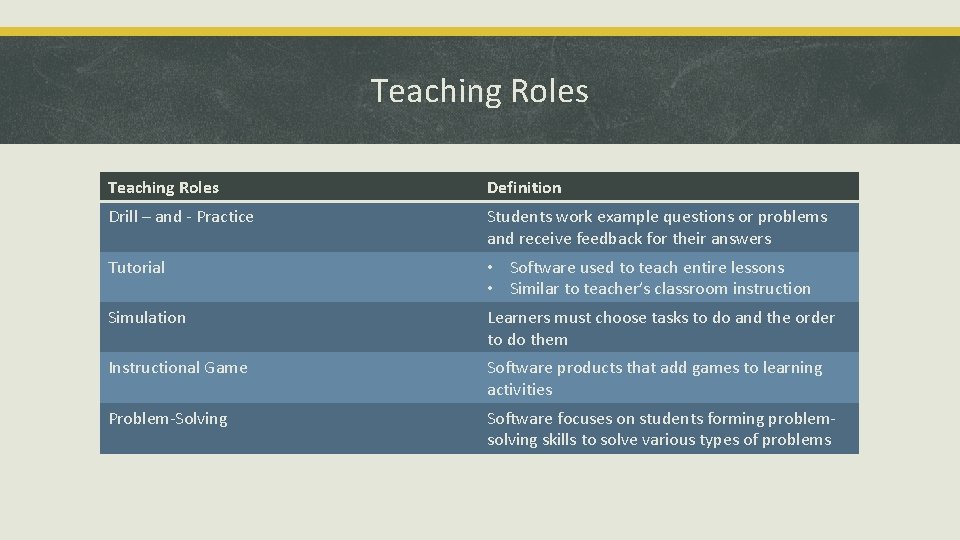
Teaching Roles Definition Drill – and - Practice Students work example questions or problems and receive feedback for their answers Tutorial • Software used to teach entire lessons • Similar to teacher’s classroom instruction Simulation Learners must choose tasks to do and the order to do them Instructional Game Software products that add games to learning activities Problem-Solving Software focuses on students forming problemsolving skills to solve various types of problems
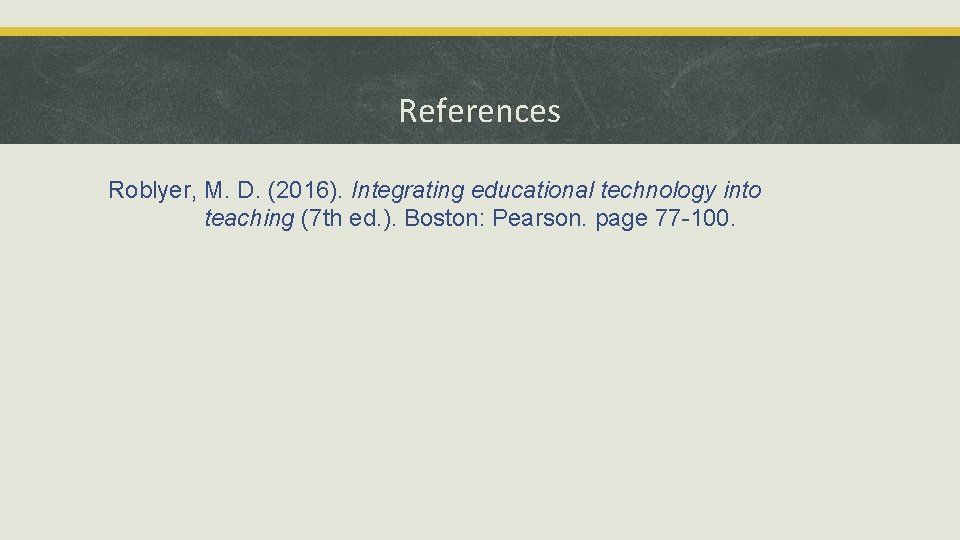
References Roblyer, M. D. (2016). Integrating educational technology into teaching (7 th ed. ). Boston: Pearson. page 77 -100.