Teaching Learning in a OnetoOne Environment OnetoOne Institute
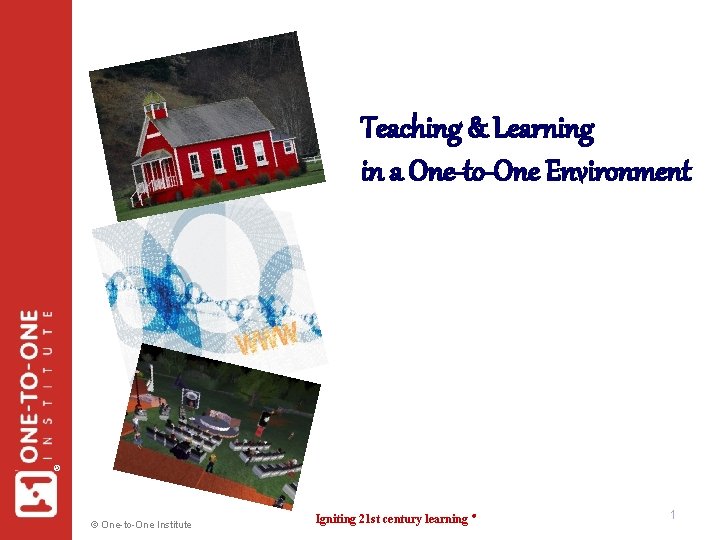
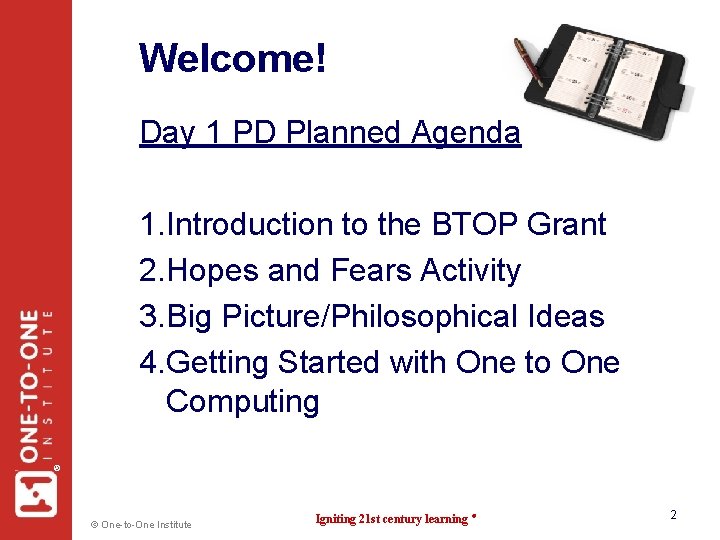
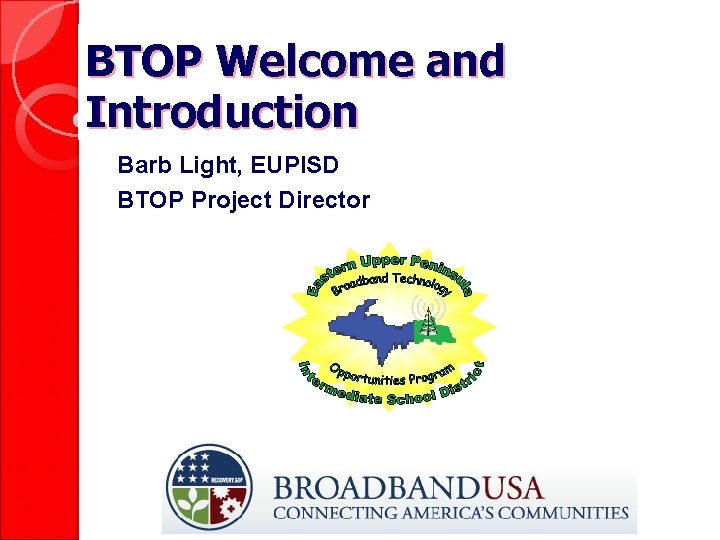
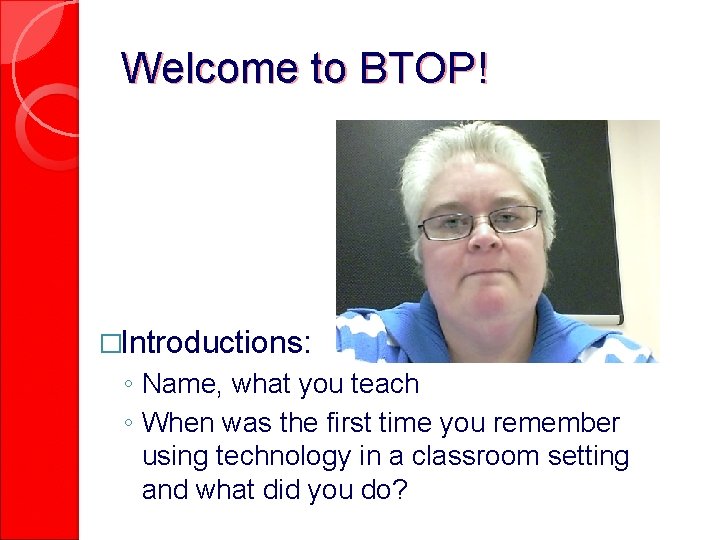
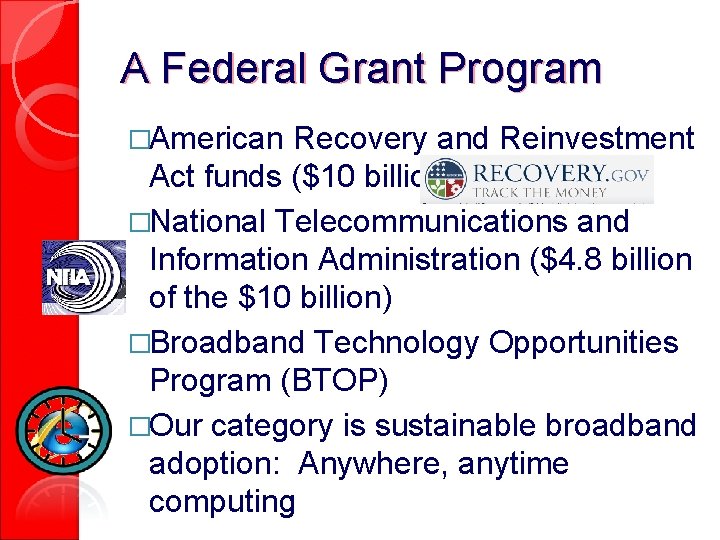
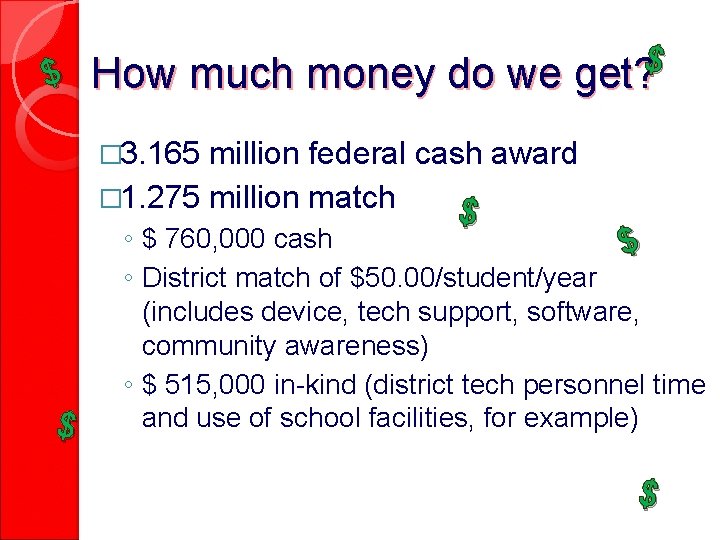
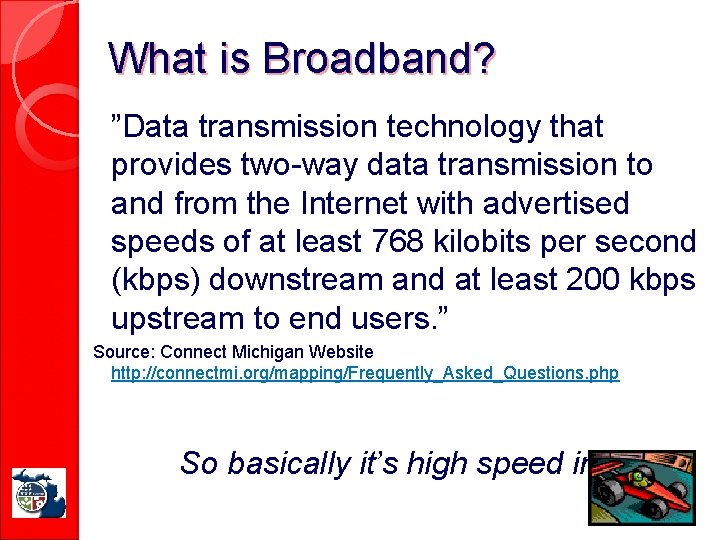
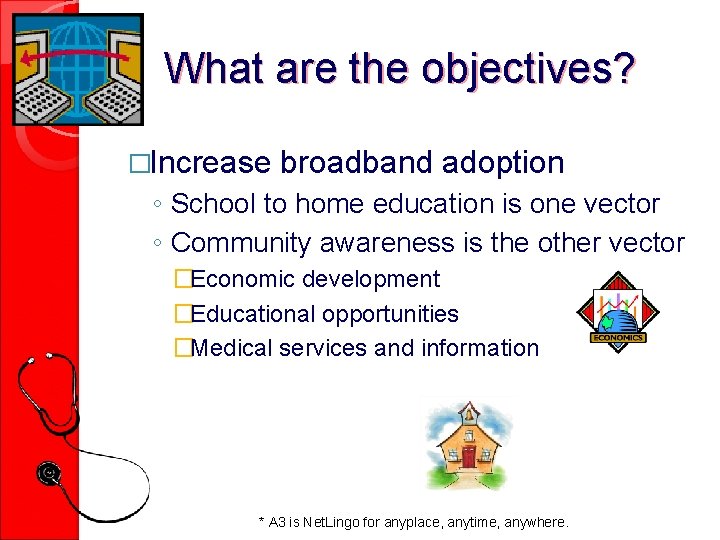

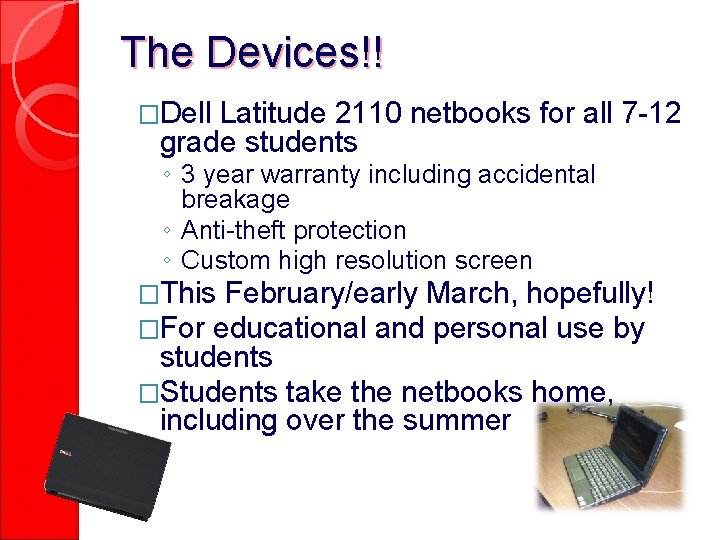
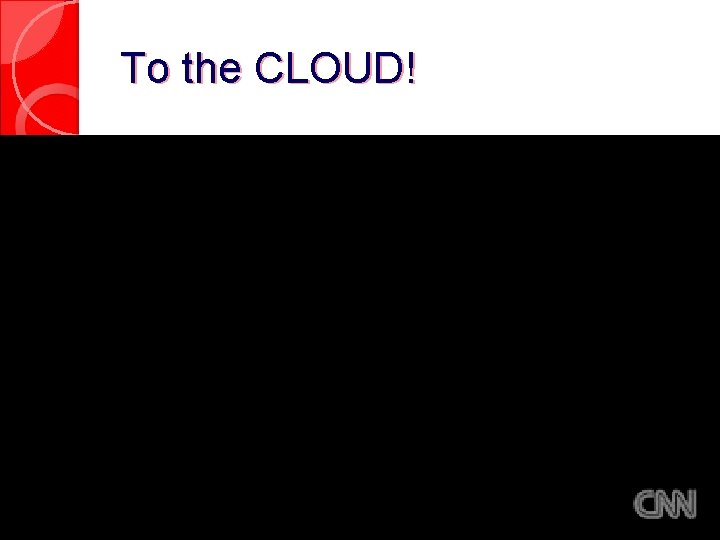
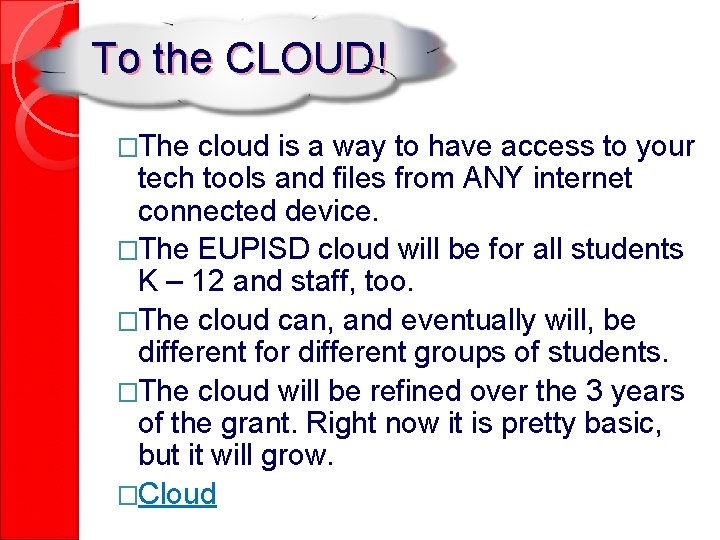
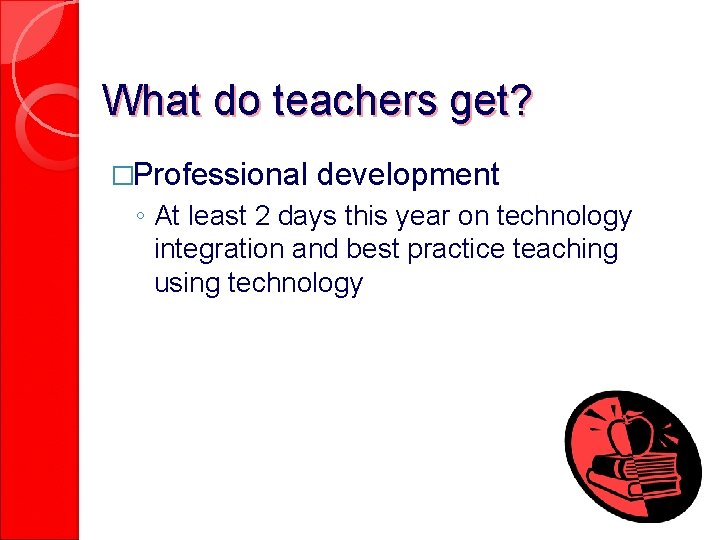
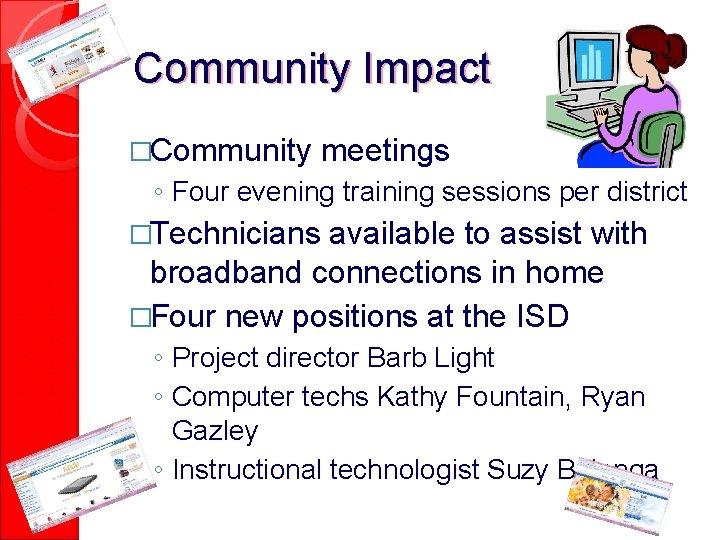
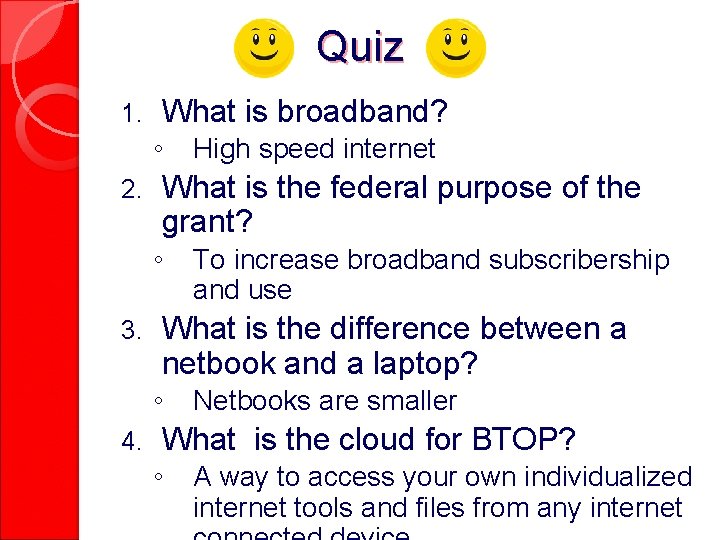
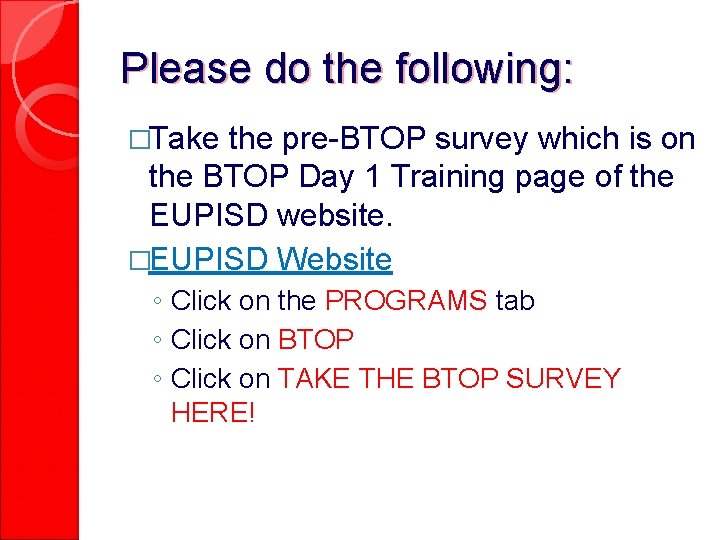
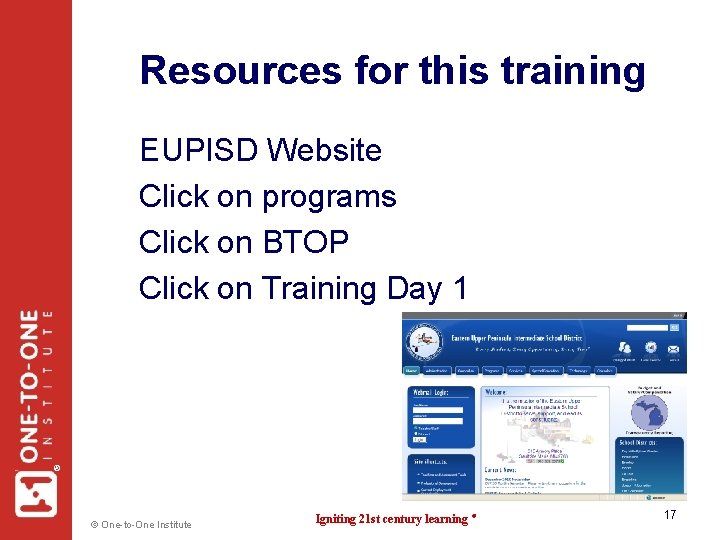
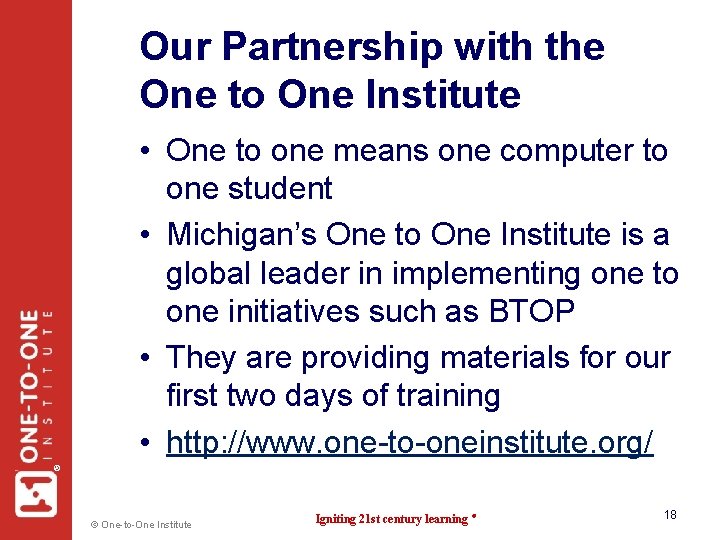
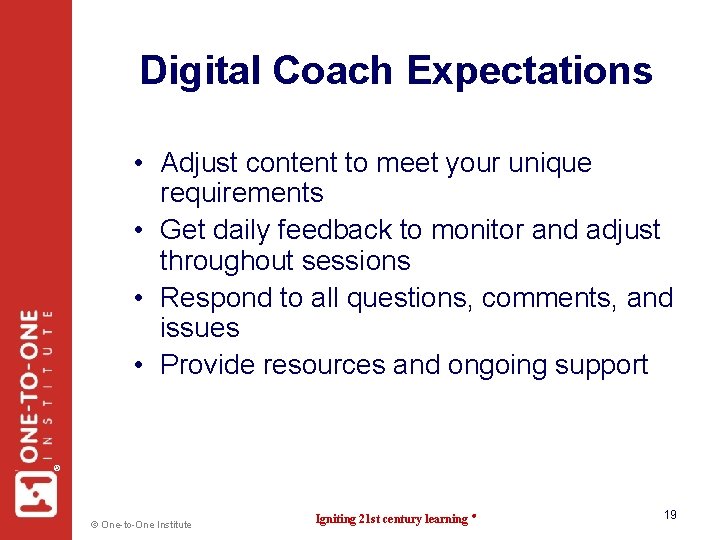
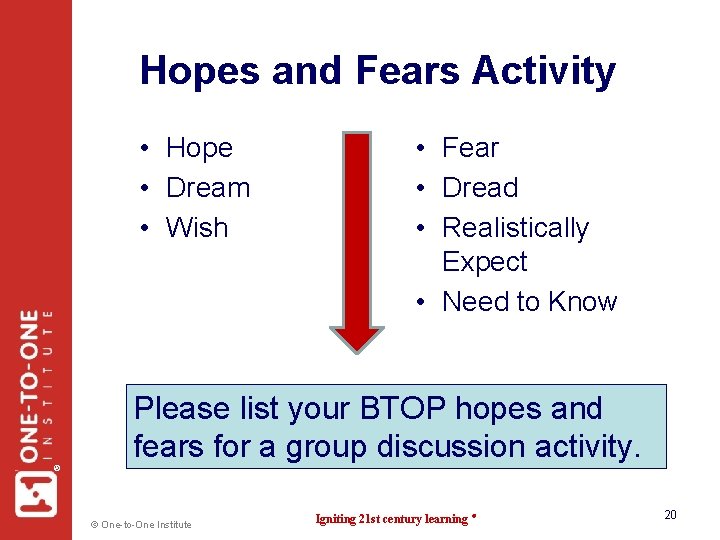
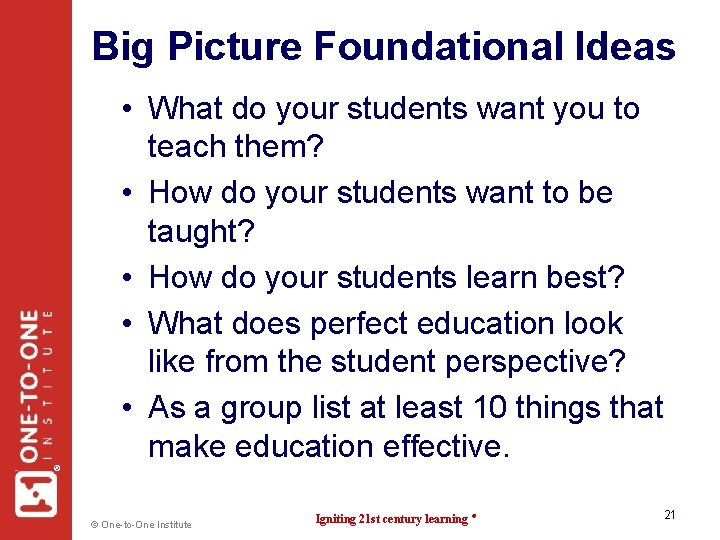
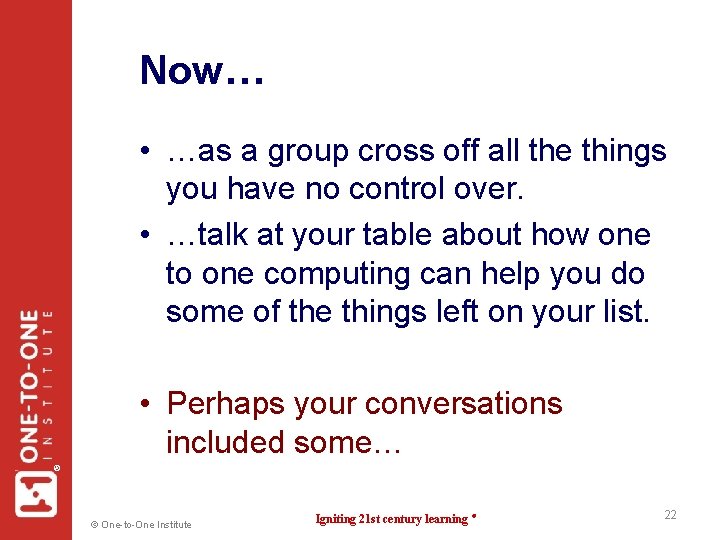

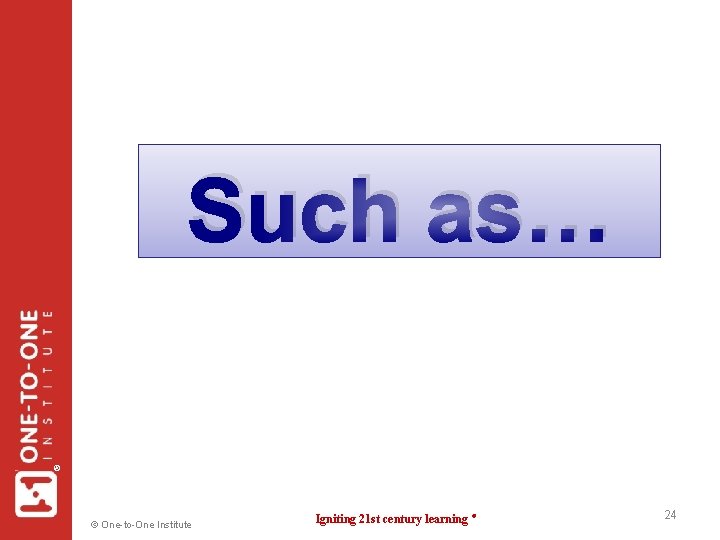
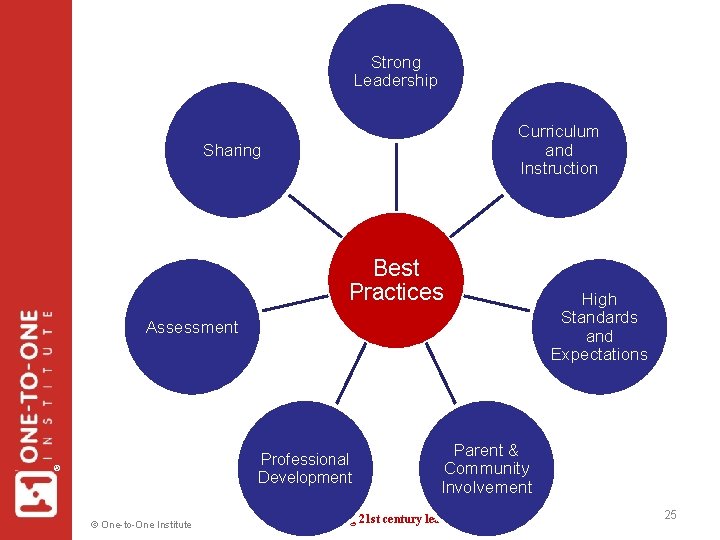
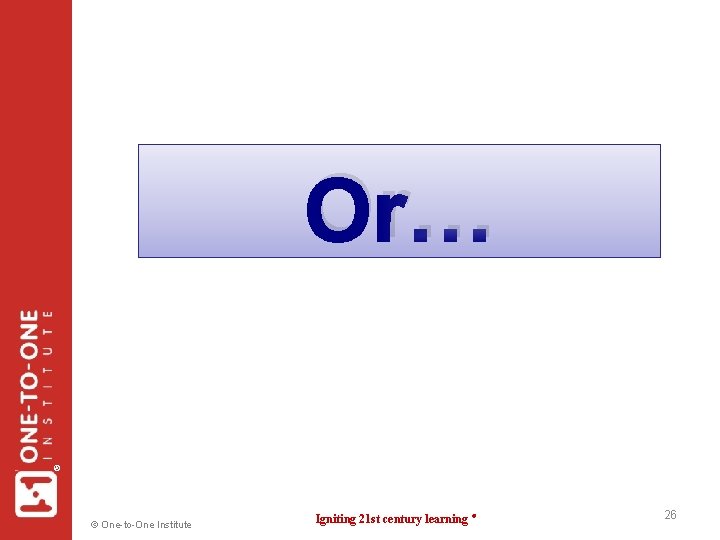
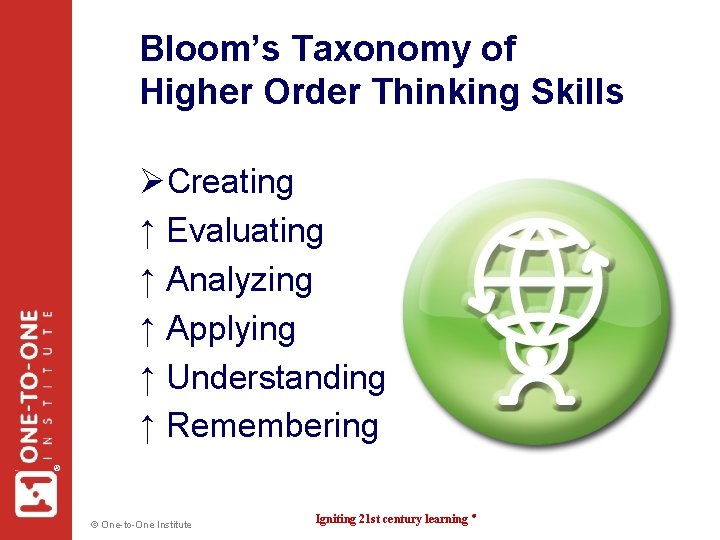
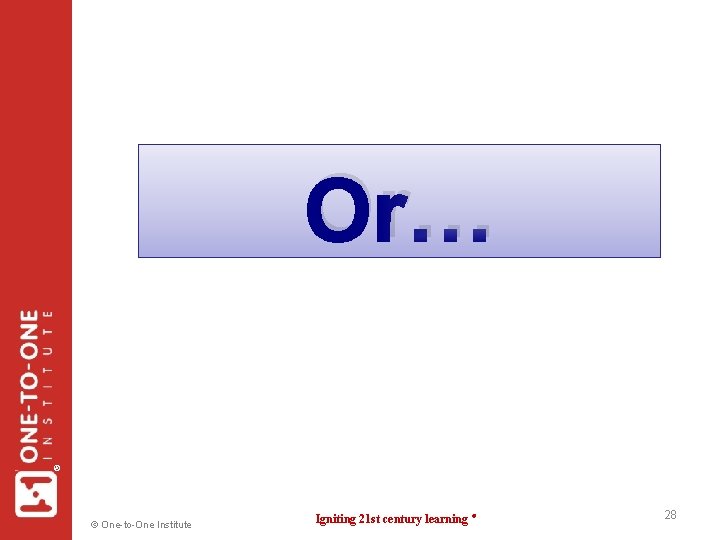
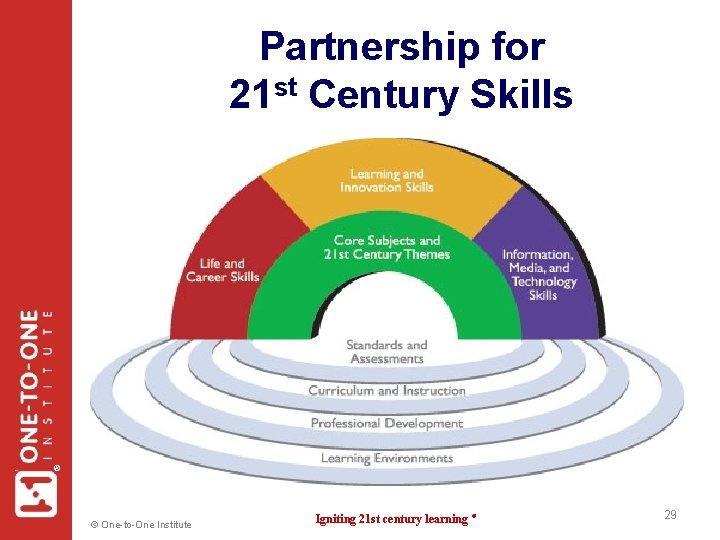
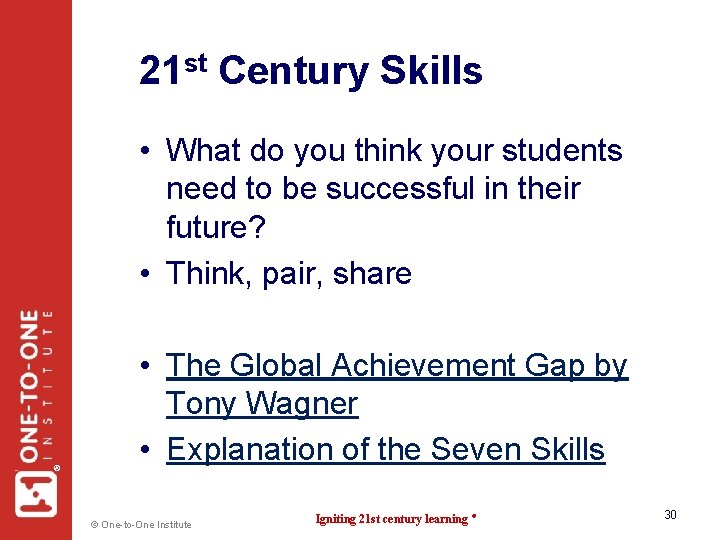
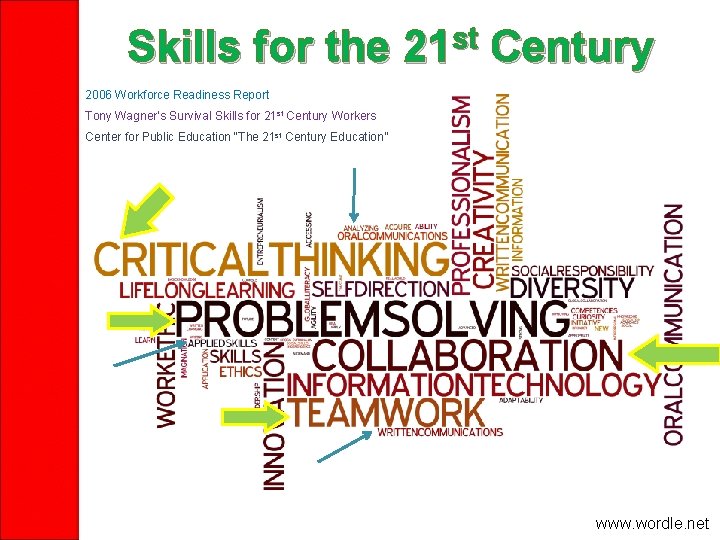
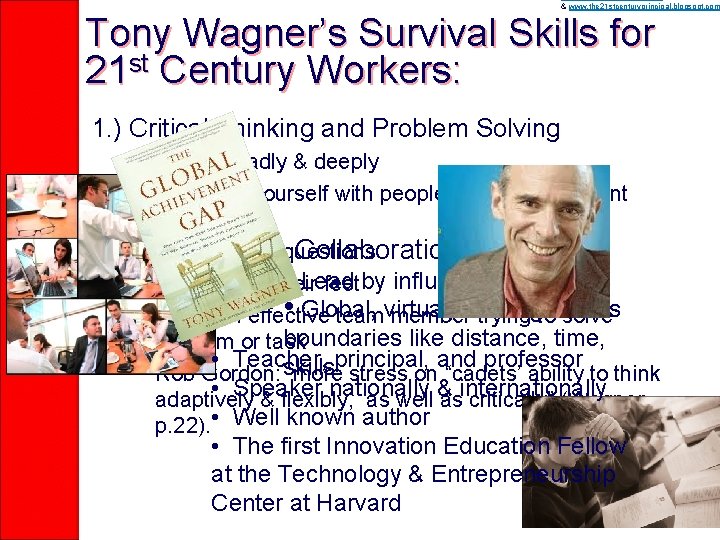
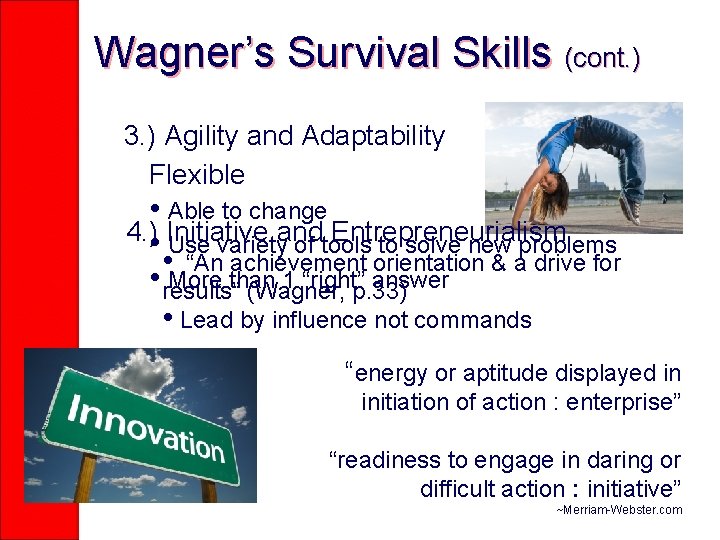
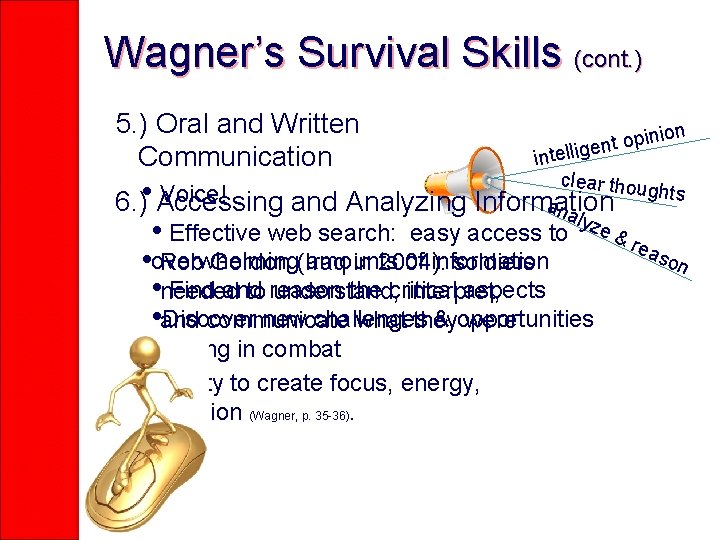
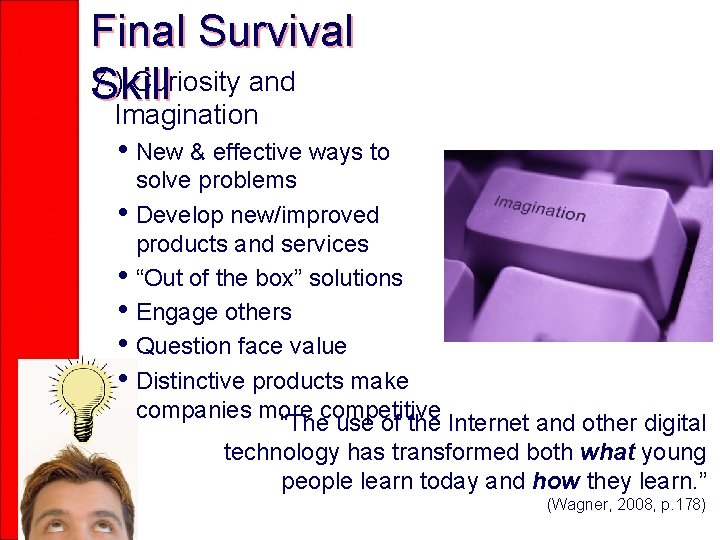
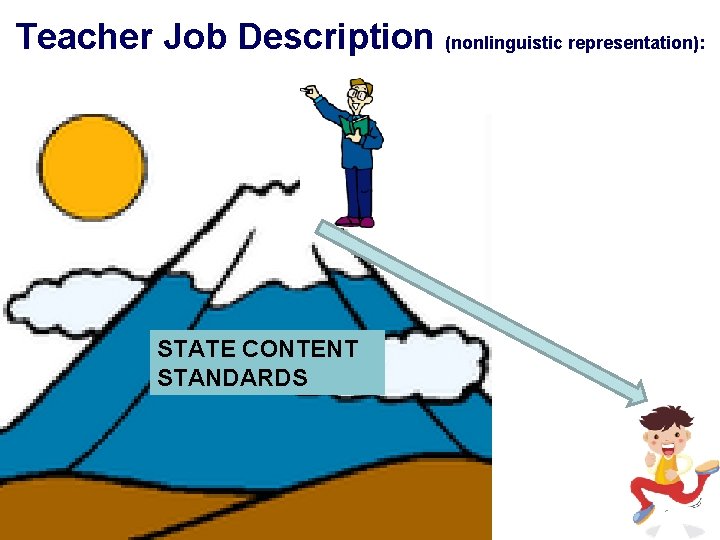
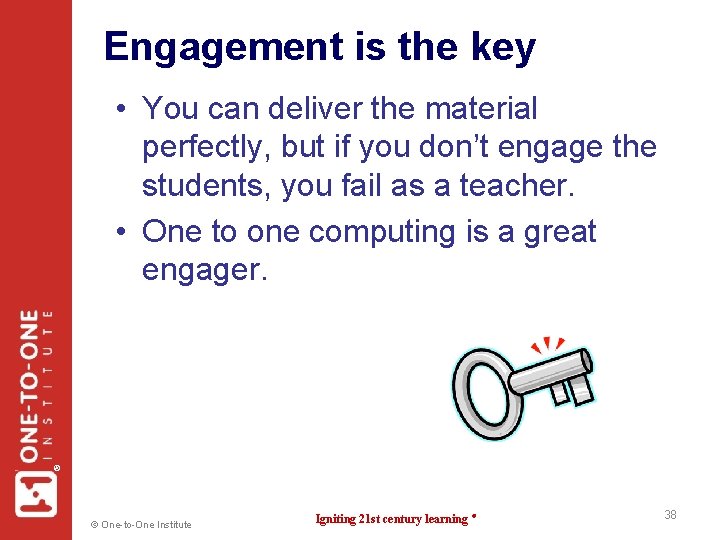
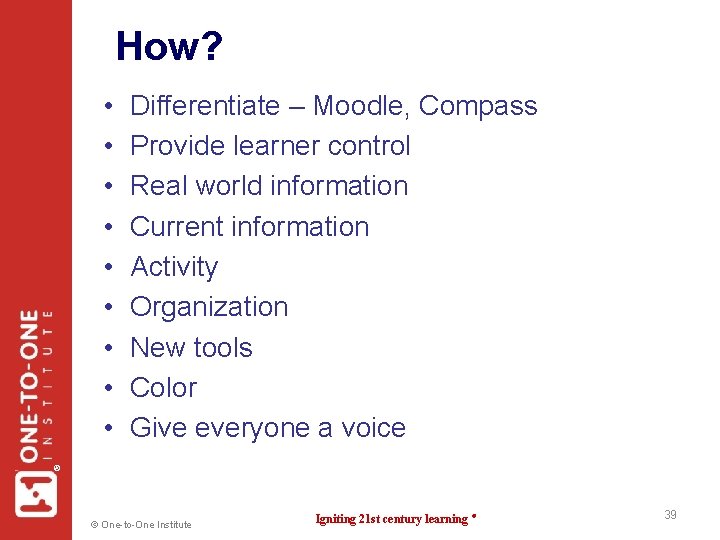
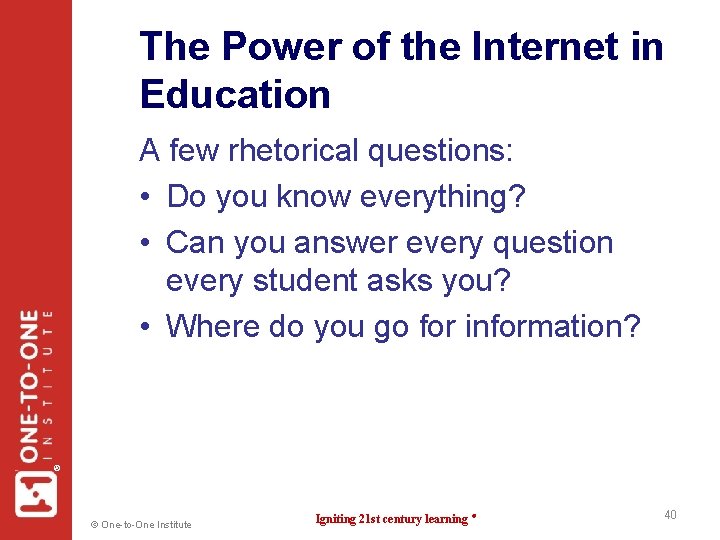
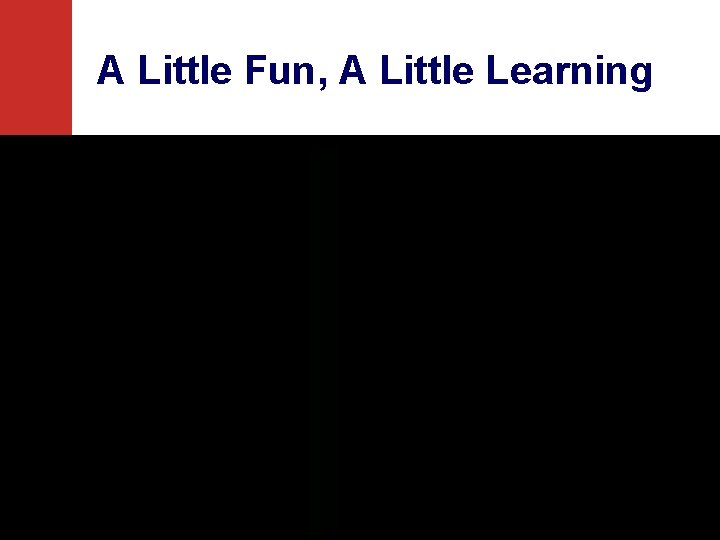
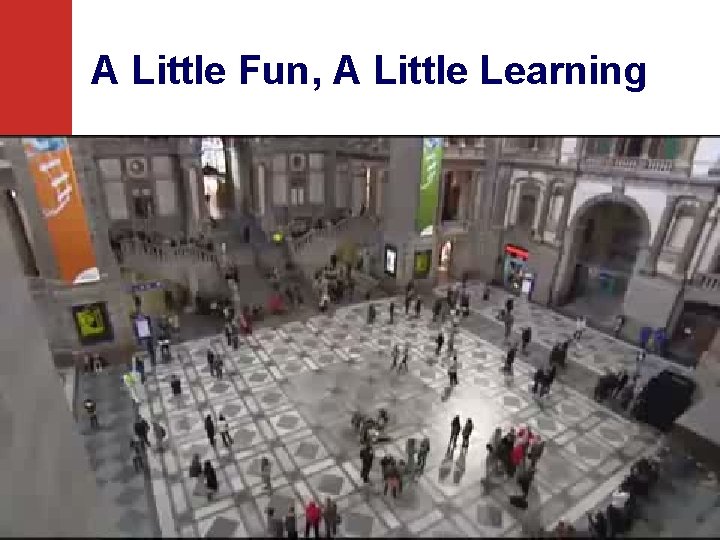
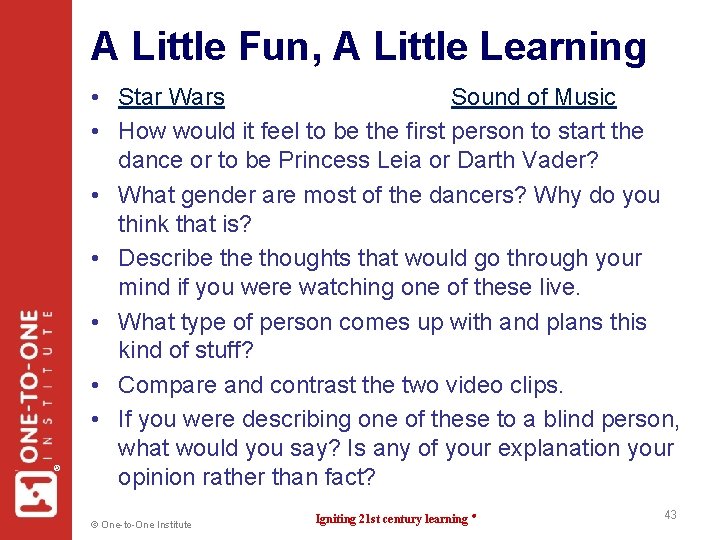
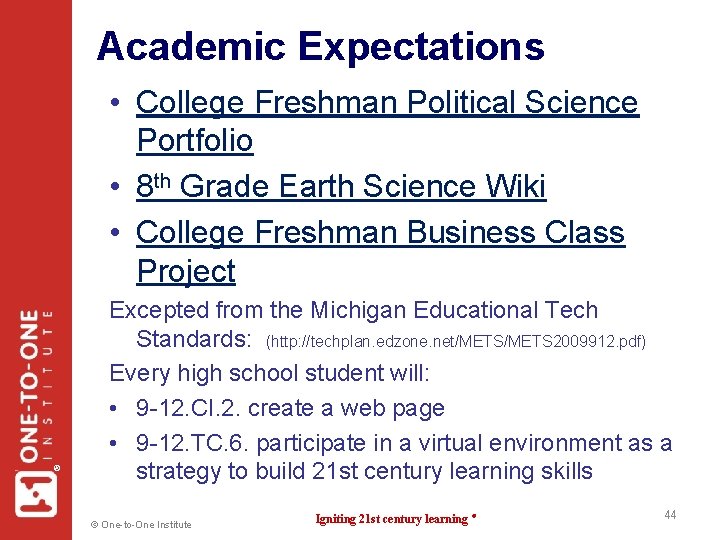
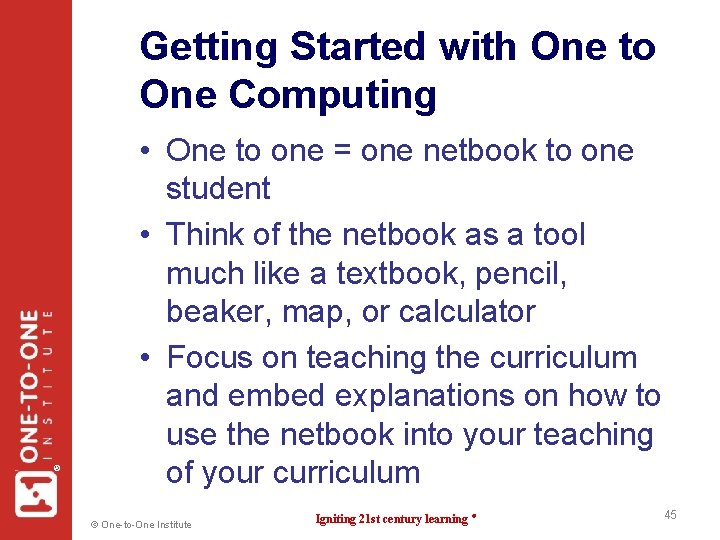
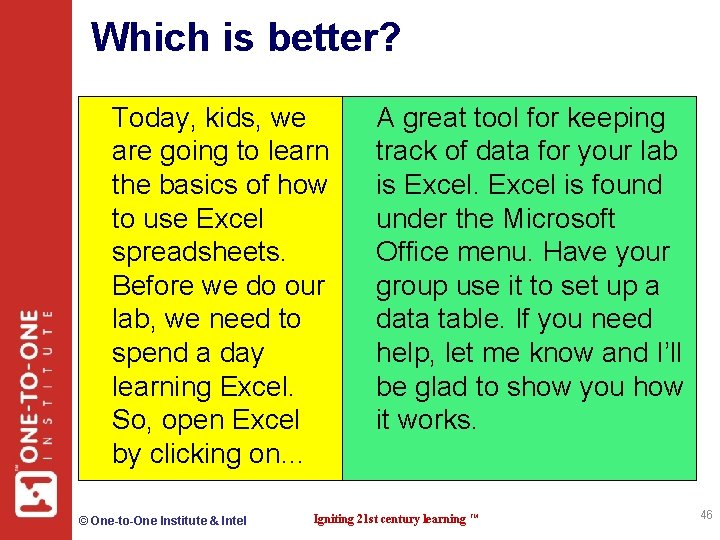
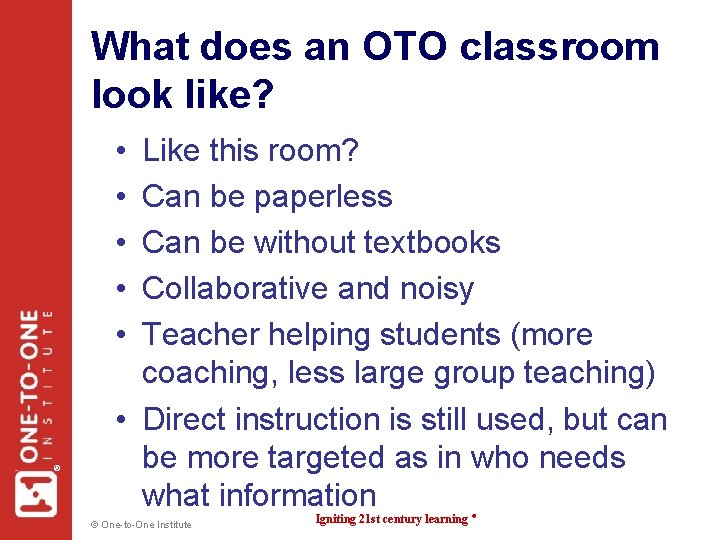
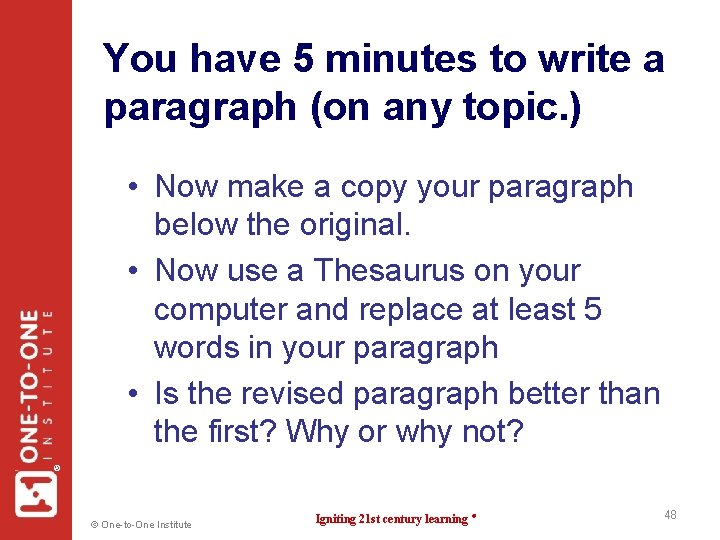
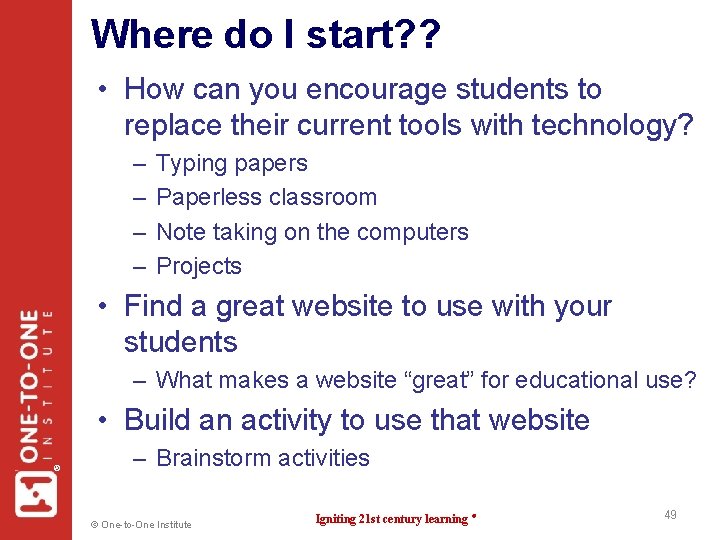
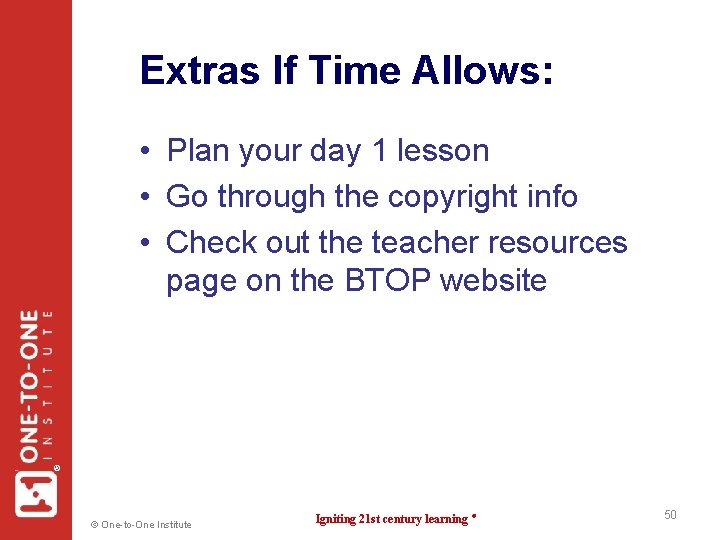
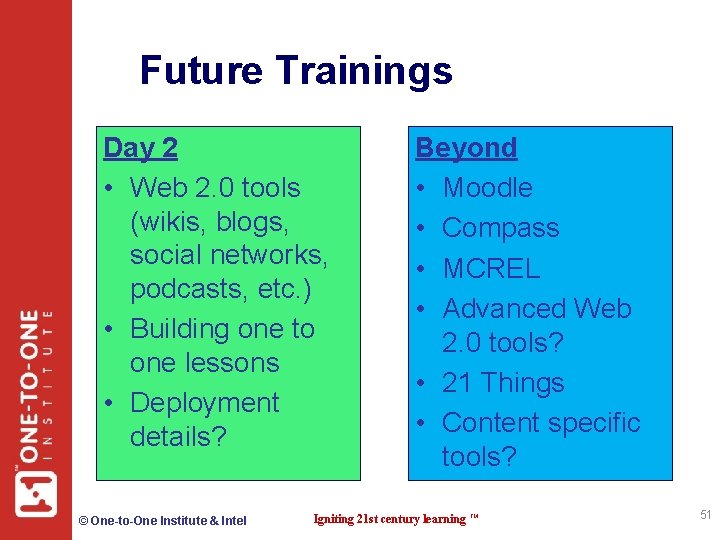
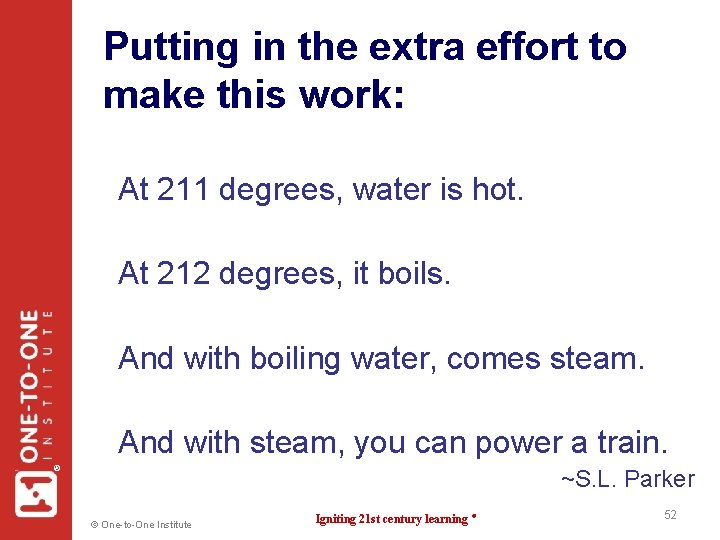
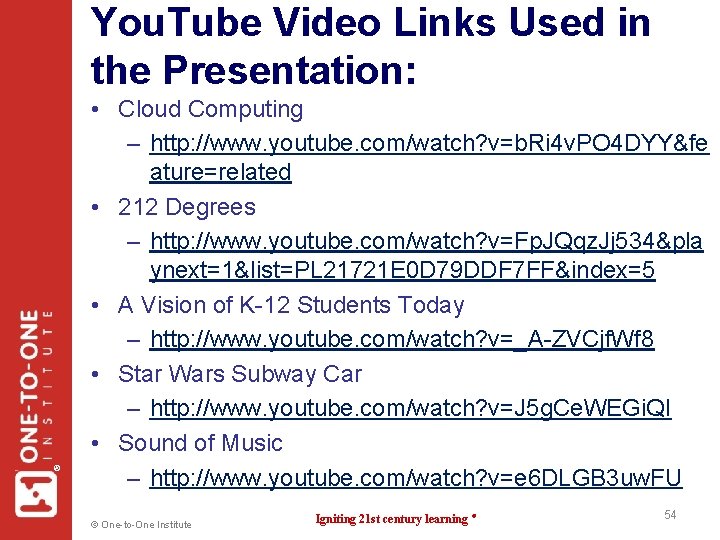
- Slides: 54
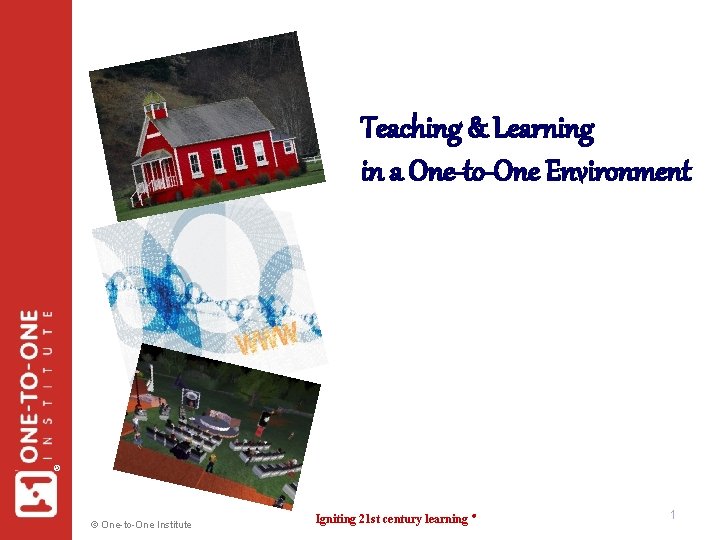
® Teaching & Learning in a One-to-One Environment © One-to-One Institute Igniting 21 st century learning ® 1
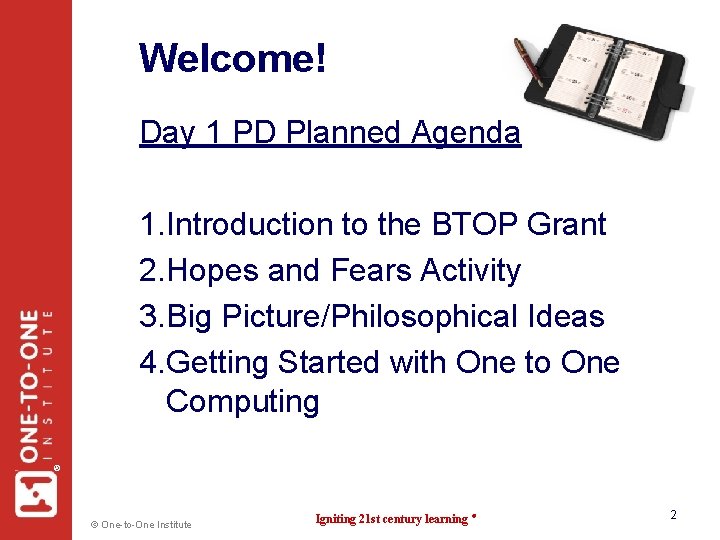
Welcome! Day 1 PD Planned Agenda ® 1. Introduction to the BTOP Grant 2. Hopes and Fears Activity 3. Big Picture/Philosophical Ideas 4. Getting Started with One to One Computing © One-to-One Institute Igniting 21 st century learning ® 2
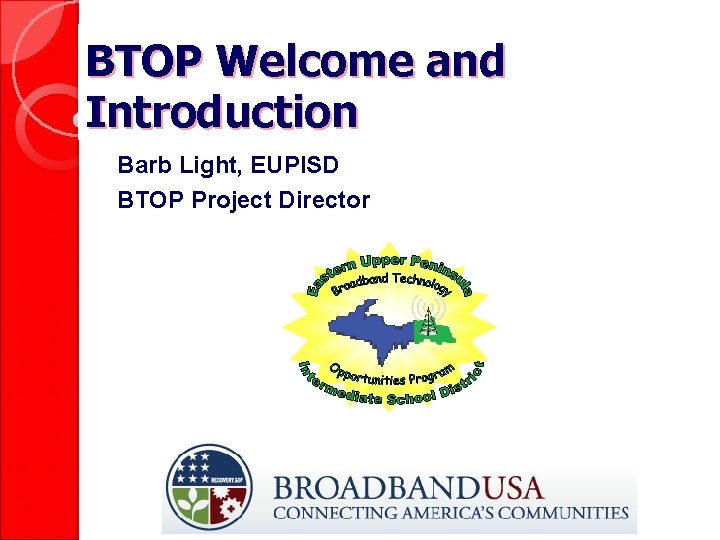
BTOP Welcome and Introduction Barb Light, EUPISD BTOP Project Director
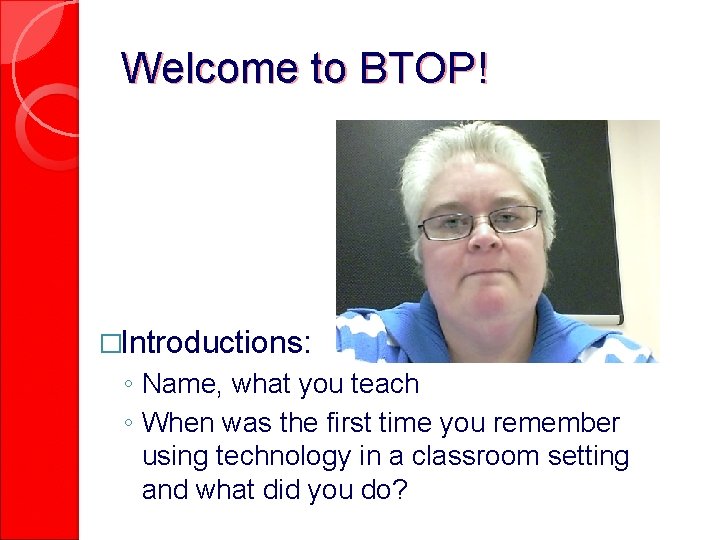
Welcome to BTOP! �Introductions: ◦ Name, what you teach ◦ When was the first time you remember using technology in a classroom setting and what did you do?
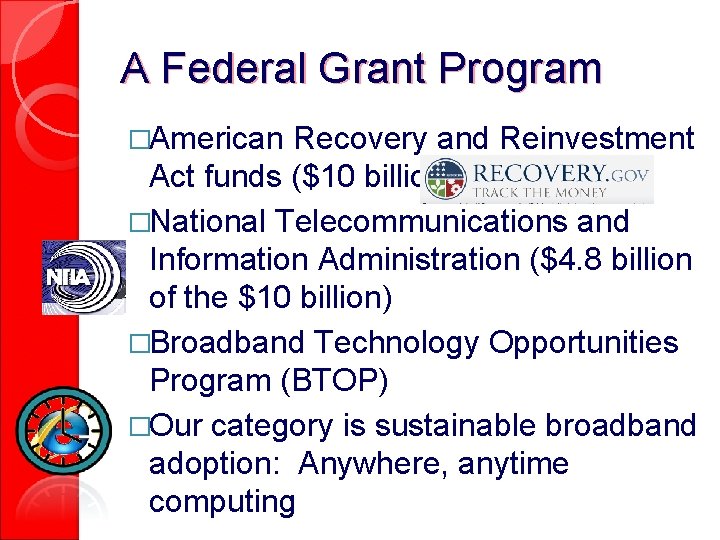
A Federal Grant Program �American Recovery and Reinvestment Act funds ($10 billion) �National Telecommunications and Information Administration ($4. 8 billion of the $10 billion) �Broadband Technology Opportunities Program (BTOP) �Our category is sustainable broadband adoption: Anywhere, anytime computing
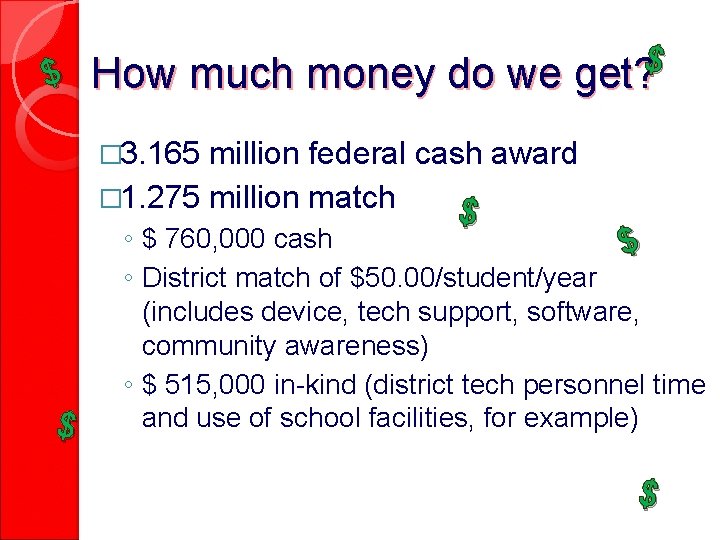
$ $ How much money do we get? � 3. 165 million federal cash award � 1. 275 million match $ $ ◦ $ 760, 000 cash $ ◦ District match of $50. 00/student/year (includes device, tech support, software, community awareness) ◦ $ 515, 000 in-kind (district tech personnel time and use of school facilities, for example) $
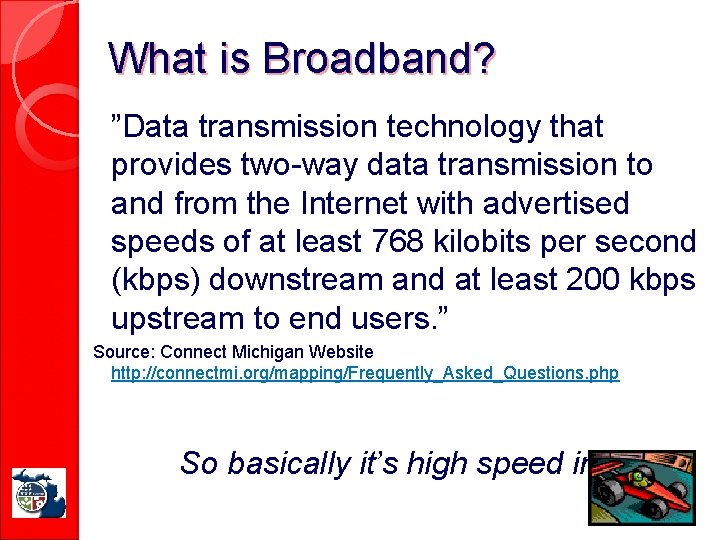
What is Broadband? ”Data transmission technology that provides two-way data transmission to and from the Internet with advertised speeds of at least 768 kilobits per second (kbps) downstream and at least 200 kbps upstream to end users. ” Source: Connect Michigan Website http: //connectmi. org/mapping/Frequently_Asked_Questions. php So basically it’s high speed internet.
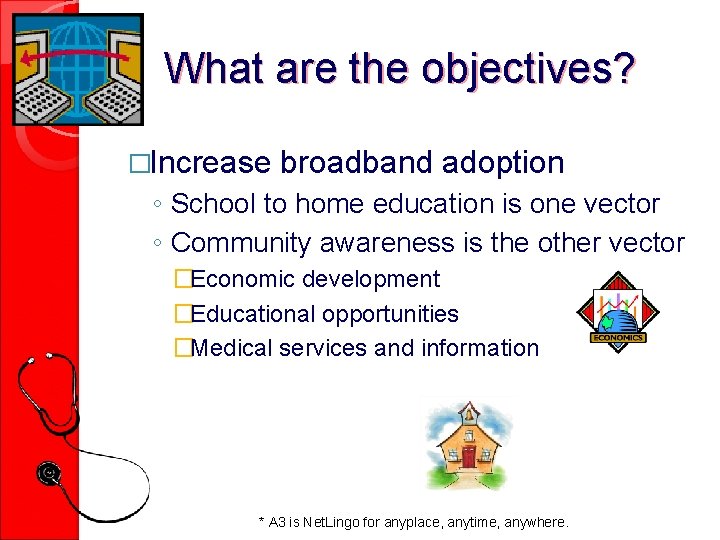
What are the objectives? �Increase broadband adoption ◦ School to home education is one vector ◦ Community awareness is the other vector �Economic development �Educational opportunities �Medical services and information * A 3 is Net. Lingo for anyplace, anytime, anywhere.

Why Us? �We are an underserved area for broadband �Previous educational technology initiatives in this region – WE ARE READY!!! �Visionary thinking from the ISD This is NOT Freedom to Learn, but we used the lessons we learned from FTL to write this grant.
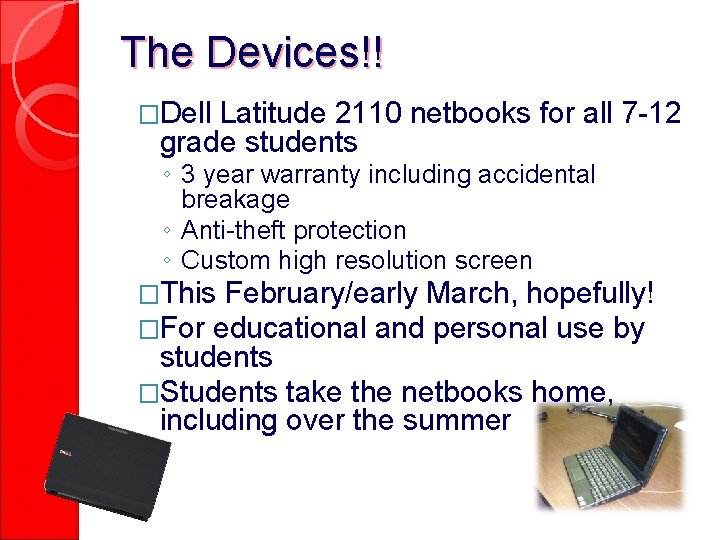
The Devices!! �Dell Latitude 2110 netbooks for all 7 -12 grade students ◦ 3 year warranty including accidental breakage ◦ Anti-theft protection ◦ Custom high resolution screen �This February/early March, hopefully! �For educational and personal use by students �Students take the netbooks home, including over the summer
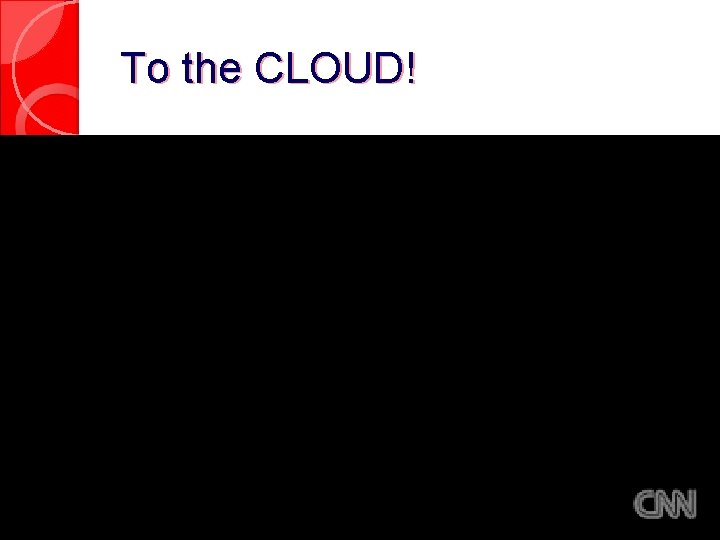
To the CLOUD!
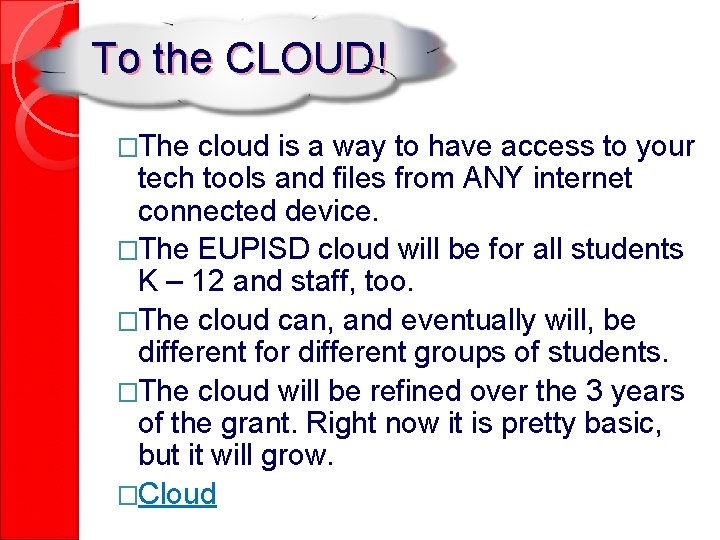
To the CLOUD! �The cloud is a way to have access to your tech tools and files from ANY internet connected device. �The EUPISD cloud will be for all students K – 12 and staff, too. �The cloud can, and eventually will, be different for different groups of students. �The cloud will be refined over the 3 years of the grant. Right now it is pretty basic, but it will grow. �Cloud
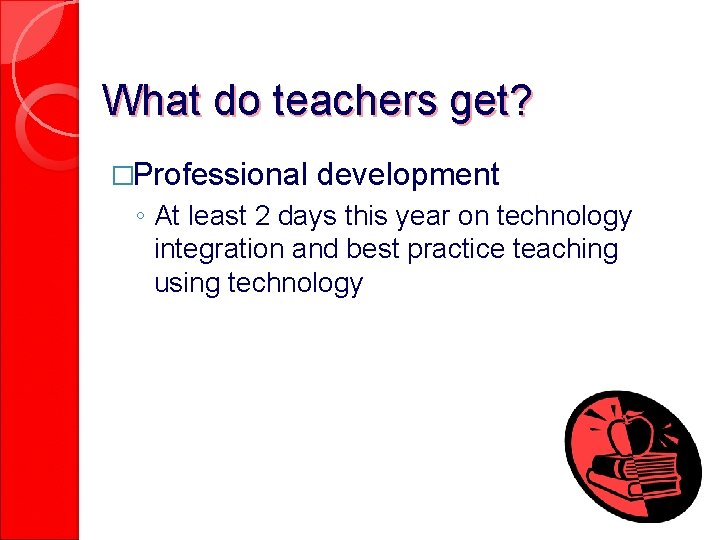
What do teachers get? �Professional development ◦ At least 2 days this year on technology integration and best practice teaching using technology
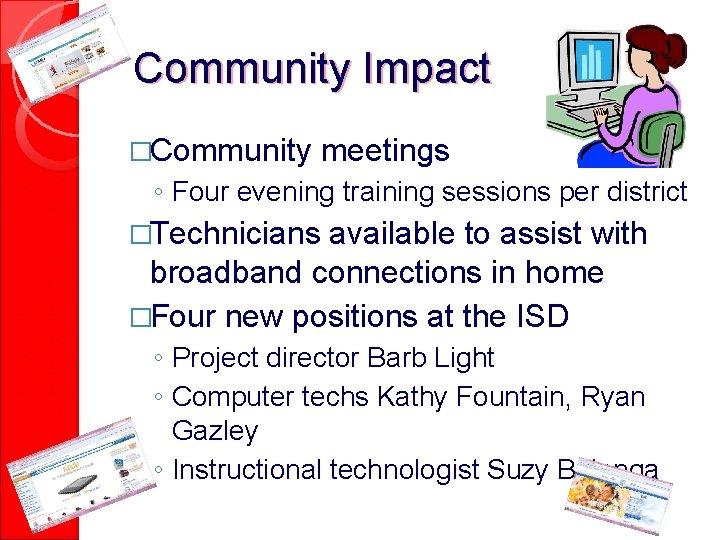
Community Impact �Community meetings ◦ Four evening training sessions per district �Technicians available to assist with broadband connections in home �Four new positions at the ISD ◦ Project director Barb Light ◦ Computer techs Kathy Fountain, Ryan Gazley ◦ Instructional technologist Suzy Belonga
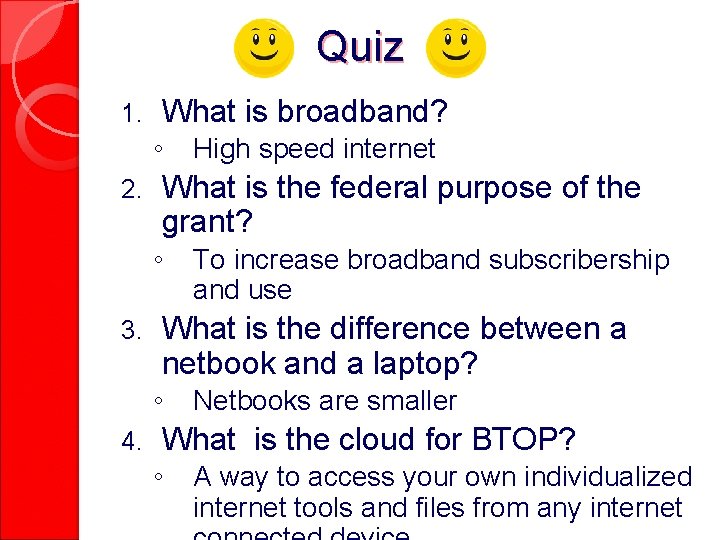
Quiz 1. What is broadband? ◦ 2. What is the federal purpose of the grant? ◦ 3. To increase broadband subscribership and use What is the difference between a netbook and a laptop? ◦ 4. High speed internet Netbooks are smaller What is the cloud for BTOP? ◦ A way to access your own individualized internet tools and files from any internet
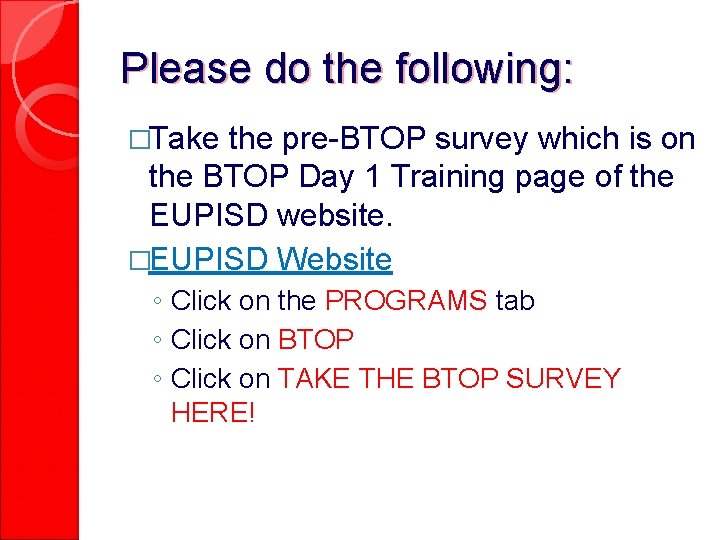
Please do the following: �Take the pre-BTOP survey which is on the BTOP Day 1 Training page of the EUPISD website. �EUPISD Website ◦ Click on the PROGRAMS tab ◦ Click on BTOP ◦ Click on TAKE THE BTOP SURVEY HERE!
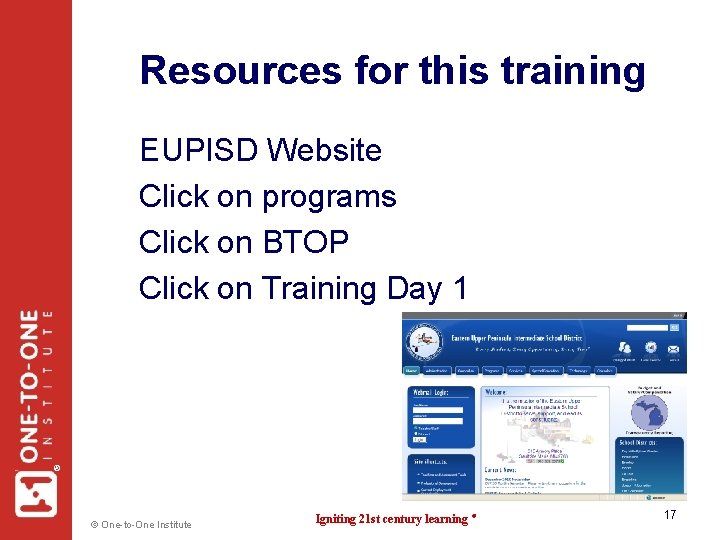
Resources for this training ® EUPISD Website Click on programs Click on BTOP Click on Training Day 1 © One-to-One Institute Igniting 21 st century learning ® 17
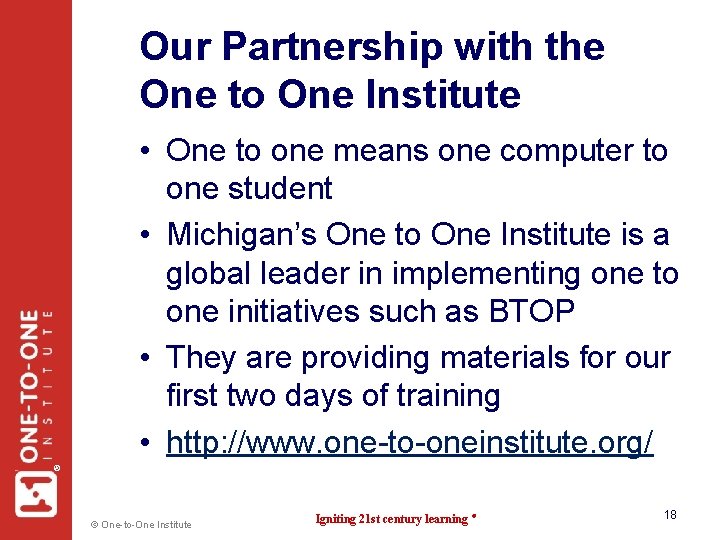
Our Partnership with the One to One Institute ® • One to one means one computer to one student • Michigan’s One to One Institute is a global leader in implementing one to one initiatives such as BTOP • They are providing materials for our first two days of training • http: //www. one-to-oneinstitute. org/ © One-to-One Institute Igniting 21 st century learning ® 18
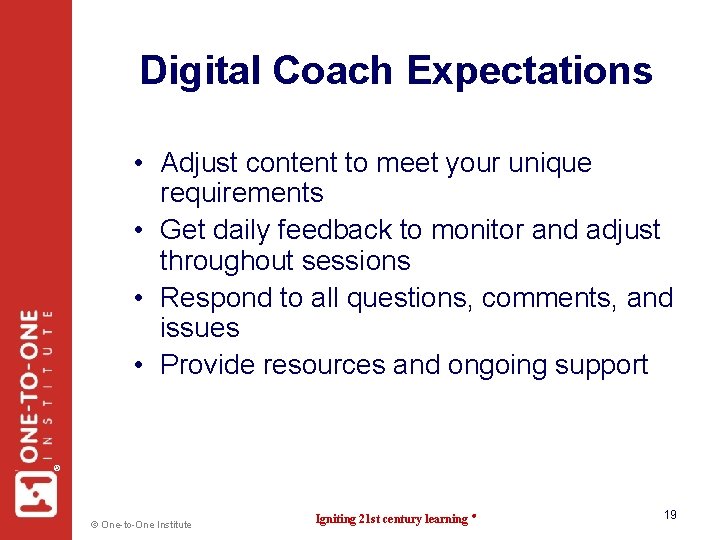
Digital Coach Expectations ® • Adjust content to meet your unique requirements • Get daily feedback to monitor and adjust throughout sessions • Respond to all questions, comments, and issues • Provide resources and ongoing support © One-to-One Institute Igniting 21 st century learning ® 19
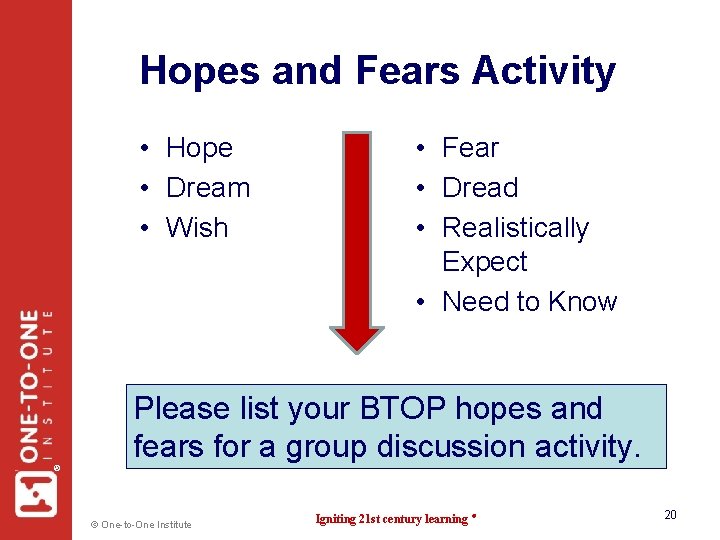
Hopes and Fears Activity • Hope • Dream • Wish • Fear • Dread • Realistically Expect • Need to Know ® Please list your BTOP hopes and fears for a group discussion activity. © One-to-One Institute Igniting 21 st century learning ® 20
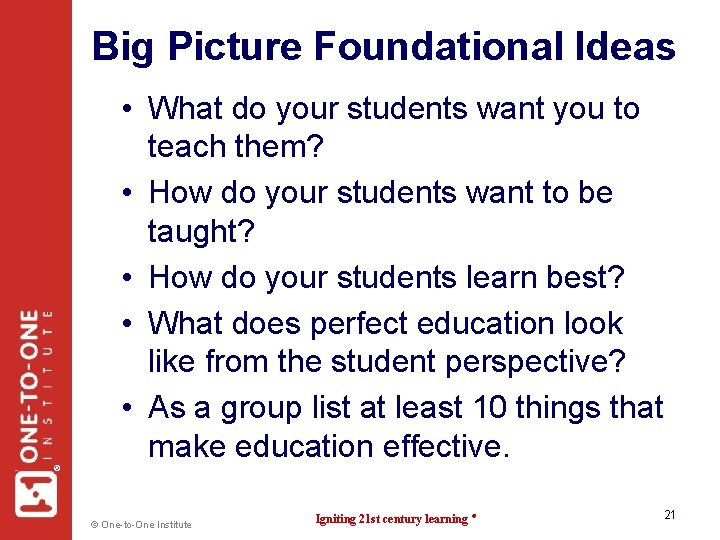
Big Picture Foundational Ideas ® • What do your students want you to teach them? • How do your students want to be taught? • How do your students learn best? • What does perfect education look like from the student perspective? • As a group list at least 10 things that make education effective. © One-to-One Institute Igniting 21 st century learning ® 21
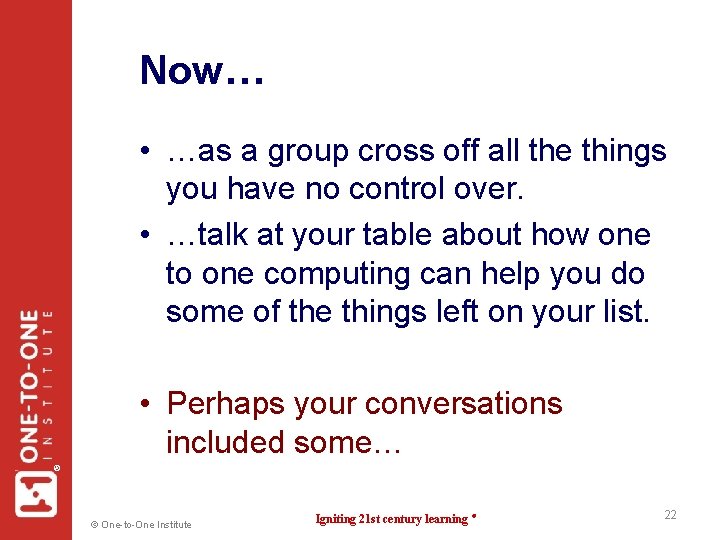
Now… • …as a group cross off all the things you have no control over. • …talk at your table about how one to one computing can help you do some of the things left on your list. ® • Perhaps your conversations included some… © One-to-One Institute Igniting 21 st century learning ® 22

® What works? Best Practices of Effective Schools © One-to-One Institute Igniting 21 st century learning ® 23
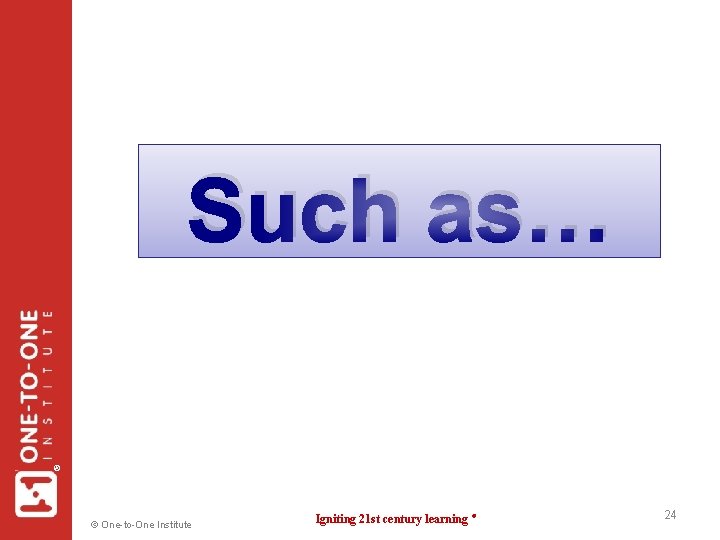
® Such as… © One-to-One Institute Igniting 21 st century learning ® 24
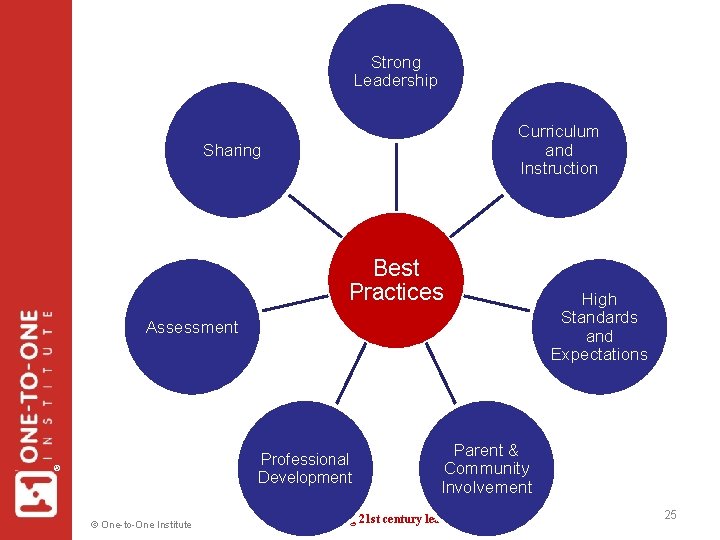
Strong Leadership Curriculum and Instruction Sharing Best Practices High Standards and Expectations Assessment ® Professional Development © One-to-One Institute Parent & Community Involvement Igniting 21 st century learning ® 25
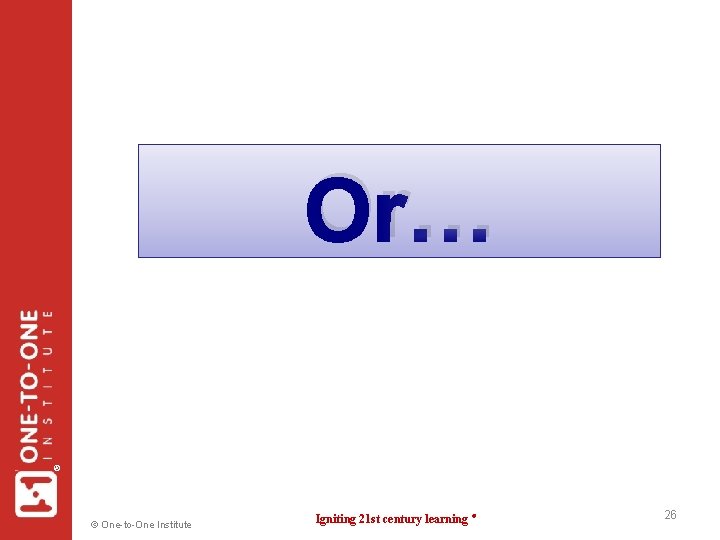
® Or… © One-to-One Institute Igniting 21 st century learning ® 26
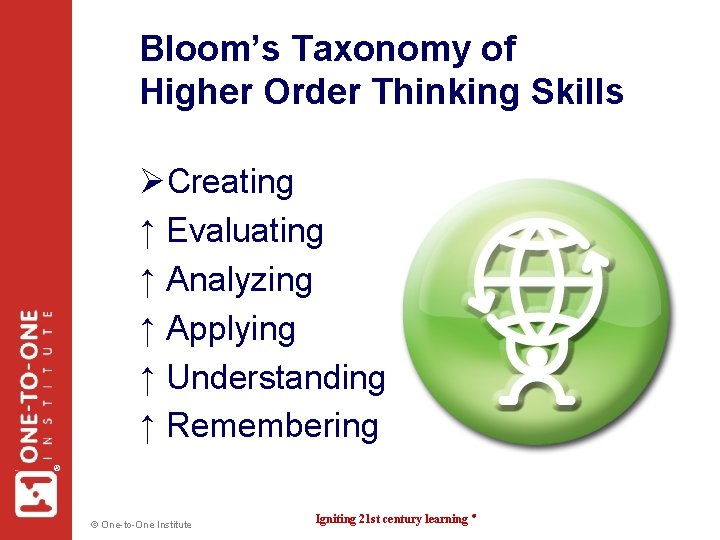
Bloom’s Taxonomy of Higher Order Thinking Skills ® ØCreating ↑ Evaluating ↑ Analyzing ↑ Applying ↑ Understanding ↑ Remembering © One-to-One Institute Igniting 21 st century learning ®
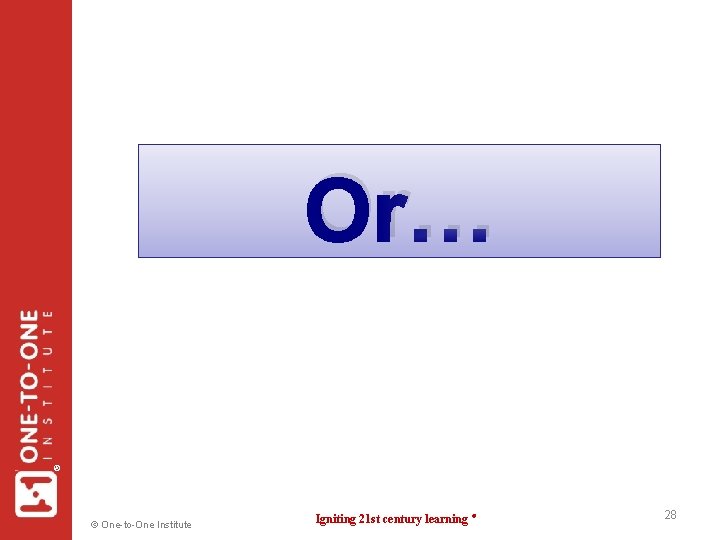
® Or… © One-to-One Institute Igniting 21 st century learning ® 28
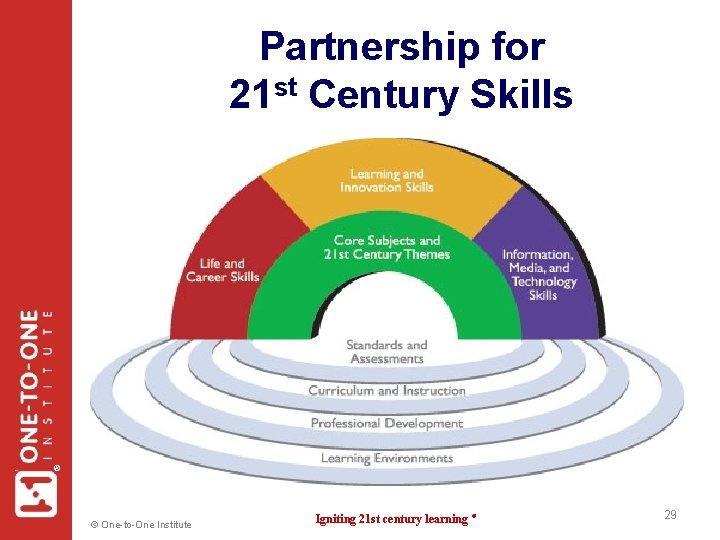
® Partnership for 21 st Century Skills © One-to-One Institute Igniting 21 st century learning ® 29
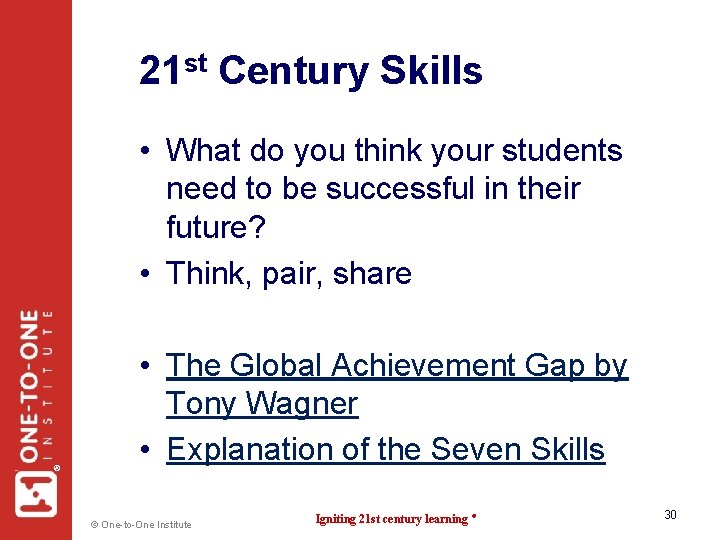
21 st Century Skills ® • What do you think your students need to be successful in their future? • Think, pair, share • The Global Achievement Gap by Tony Wagner • Explanation of the Seven Skills © One-to-One Institute Igniting 21 st century learning ® 30
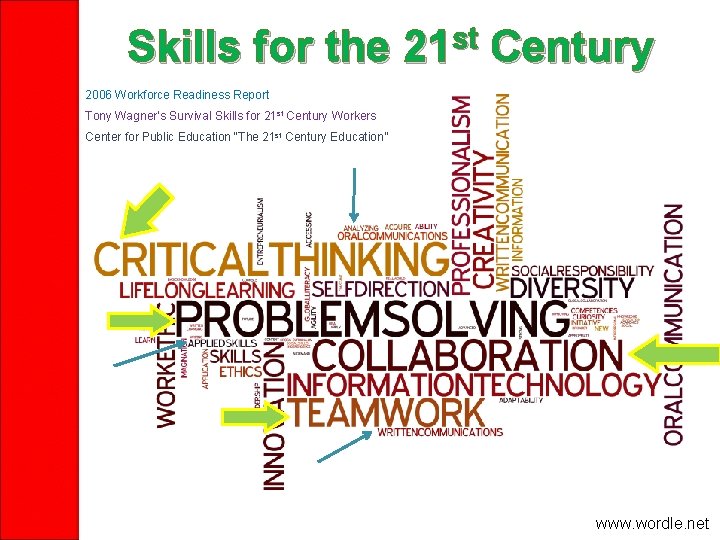
Skills for the 21 st Century 2006 Workforce Readiness Report Tony Wagner’s Survival Skills for 21 st Century Workers Center for Public Education “The 21 st Century Education” www. wordle. net
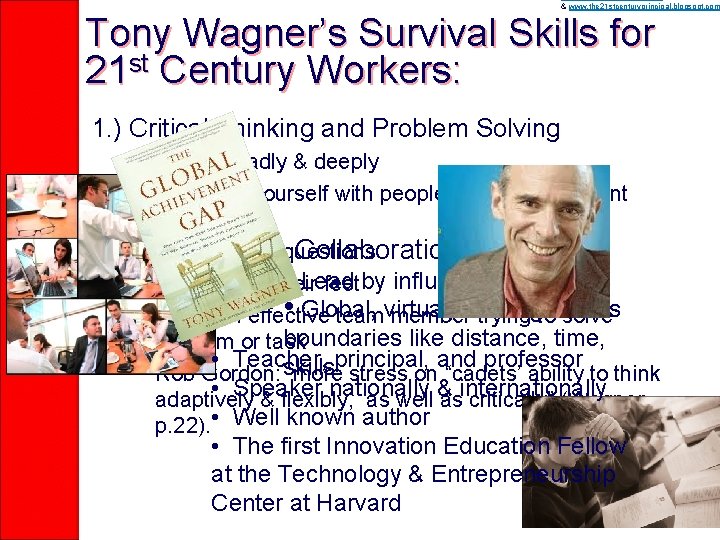
& www. the 21 stcenturyprincipal. blogspot. com Tony Wagner’s Survival Skills for 21 st Century Workers: 1. ) Critical Thinking and Problem Solving • Think broadly & deeply • Surround yourself with people that have different • • opinions 2. ) questions Collaboration Asking good • Lead Thinking on their feetby influence • Global, Being an effective teamvirtual, memberworking trying toacross solve boundaries like distance, time, problem or task • Teacher, principal, and professor skills Rob Gordon: more stress on “cadets’ ability to think • Speaker nationally & internationally adaptively & flexibly, as well as critically” (Wagner, p. 22). • Well known author • The first Innovation Education Fellow at the Technology & Entrepreneurship Center at Harvard 32
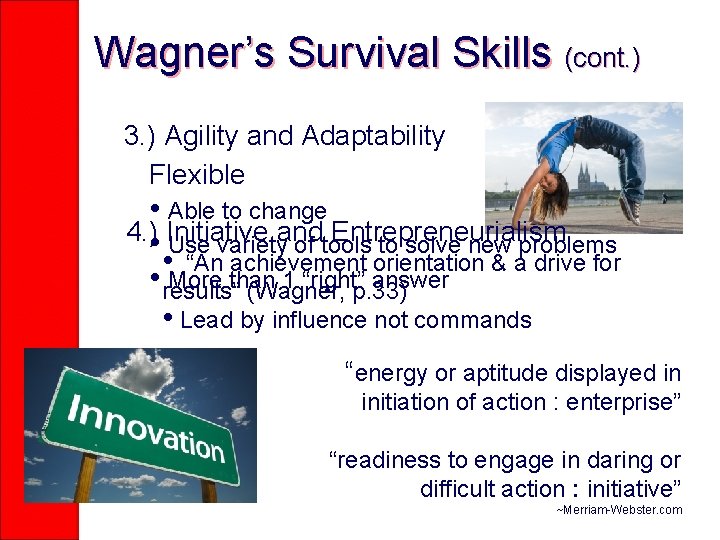
Wagner’s Survival Skills (cont. ) 3. ) Agility and Adaptability Flexible • Able to change 4. ) • Initiative and Entrepreneurialism Use variety of tools to solve new problems • “An achievement orientation & a drive for • results” More than 1 “right” answer (Wagner, p. 33) • Lead by influence not commands “energy or aptitude displayed in initiation of action : enterprise” “readiness to engage in daring or difficult action : initiative” ~Merriam-Webster. com
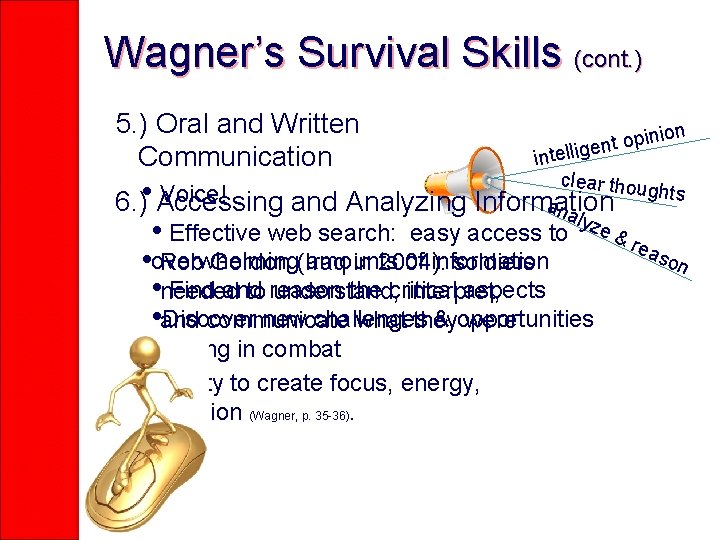
Wagner’s Survival Skills (cont. ) 5. ) Oral and Written Communication n i p o t en intellig clear thou ghts Voice! 6. ) • Accessing and Analyzing Information ana lyz • Effective web search: easy access to e & re aso amounts of information • overwhelming Rob Gordon (Iraq in 2004): soldiers n • needed Find and the critical aspects to reason understand, interpret, • and Discover new challenges & opportunities communicate what they were • seeing in combat Ability to create focus, energy, passion (Wagner, p. 35 -36).
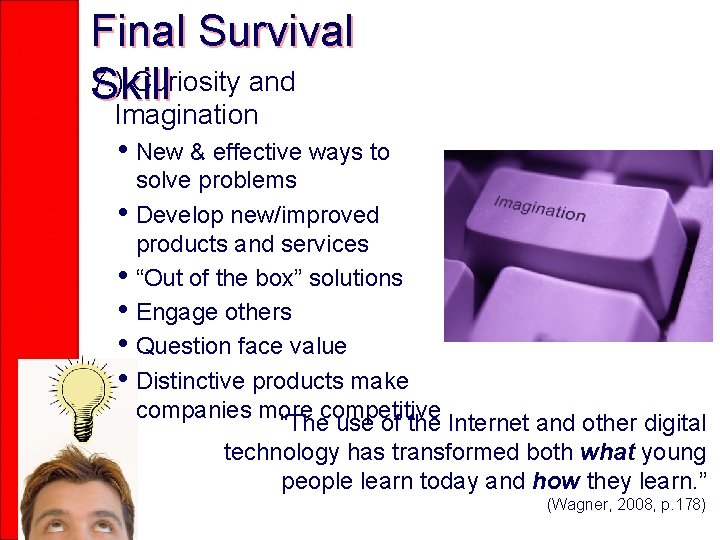
Final Survival 7. ) Curiosity and Skill Imagination • New & effective ways to • • • solve problems Develop new/improved products and services “Out of the box” solutions Engage others Question face value Distinctive products make companies more competitive “The use of the Internet and other digital technology has transformed both what young people learn today and how they learn. ” (Wagner, 2008, p. 178)
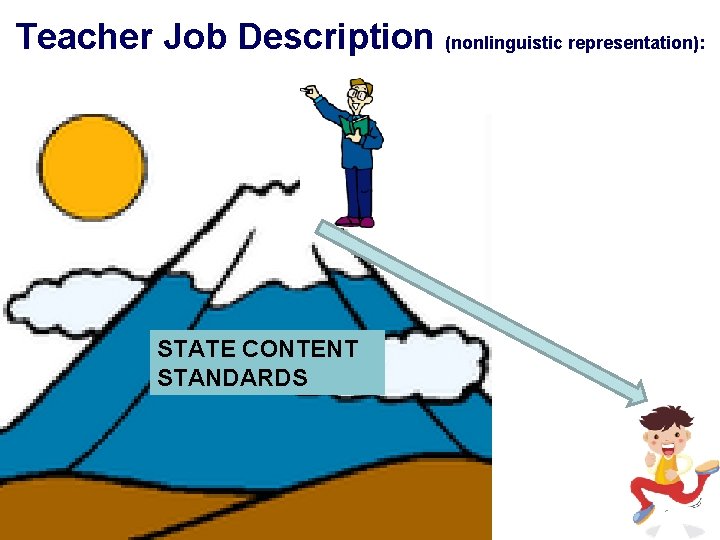
Teacher Job Description (nonlinguistic representation): ® STATE CONTENT STANDARDS © One-to-One Institute Igniting 21 st century learning ® 36
® © One-to-One Institute Igniting 21 st century learning ® 37
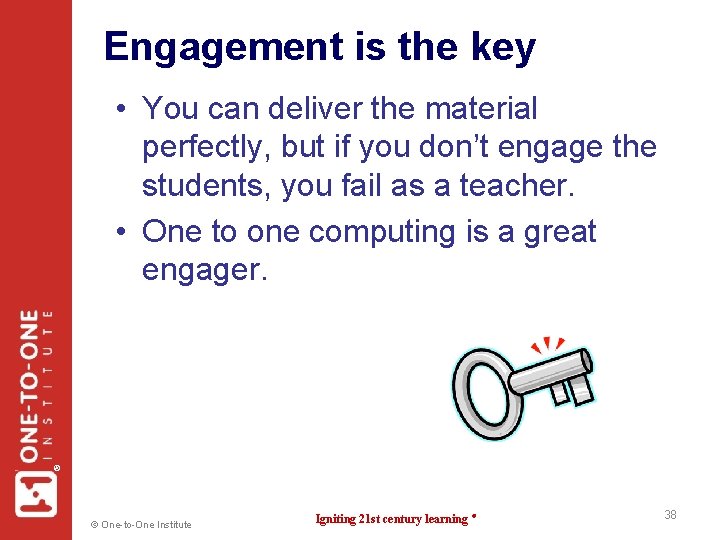
Engagement is the key ® • You can deliver the material perfectly, but if you don’t engage the students, you fail as a teacher. • One to one computing is a great engager. © One-to-One Institute Igniting 21 st century learning ® 38
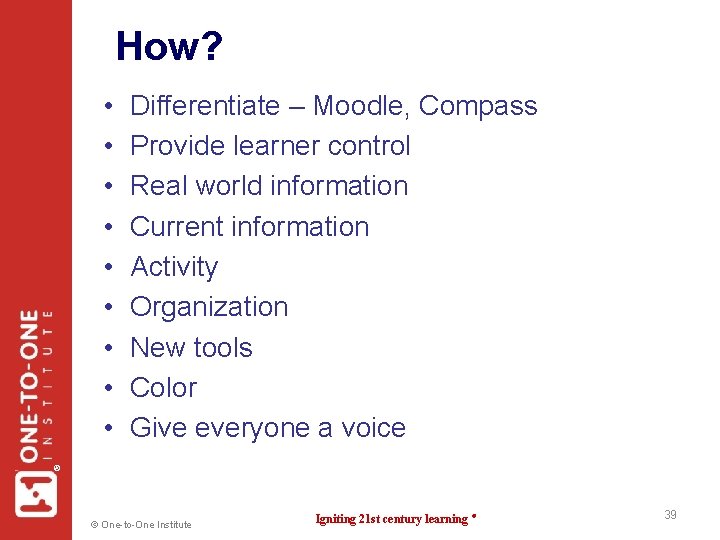
How? Differentiate – Moodle, Compass Provide learner control Real world information Current information Activity Organization New tools Color Give everyone a voice ® • • • © One-to-One Institute Igniting 21 st century learning ® 39
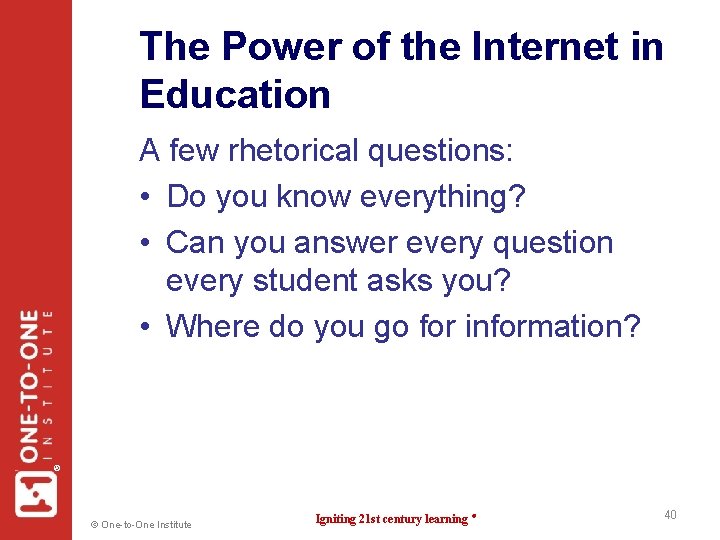
The Power of the Internet in Education ® A few rhetorical questions: • Do you know everything? • Can you answer every question every student asks you? • Where do you go for information? © One-to-One Institute Igniting 21 st century learning ® 40
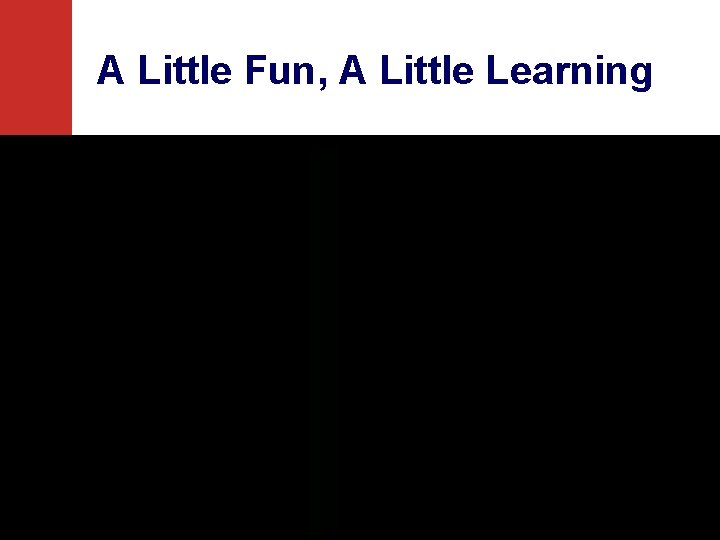
® A Little Fun, A Little Learning © One-to-One Institute Igniting 21 st century learning ® 41
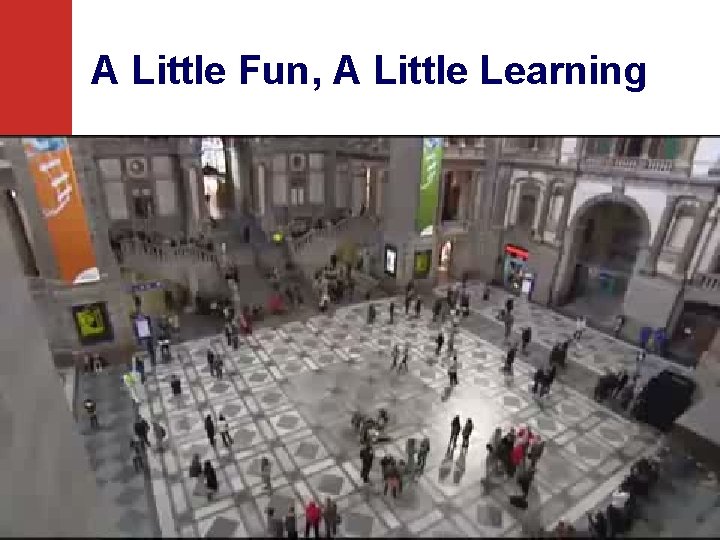
® A Little Fun, A Little Learning © One-to-One Institute Igniting 21 st century learning ® 42
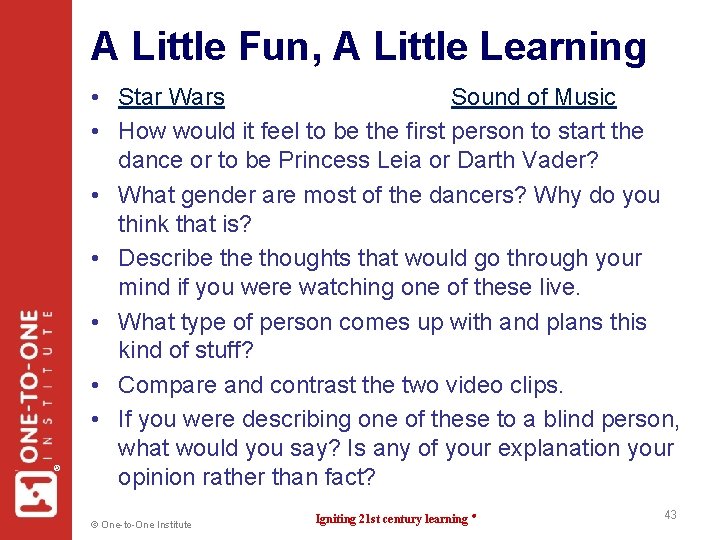
® A Little Fun, A Little Learning • Star Wars Sound of Music • How would it feel to be the first person to start the dance or to be Princess Leia or Darth Vader? • What gender are most of the dancers? Why do you think that is? • Describe thoughts that would go through your mind if you were watching one of these live. • What type of person comes up with and plans this kind of stuff? • Compare and contrast the two video clips. • If you were describing one of these to a blind person, what would you say? Is any of your explanation your opinion rather than fact? © One-to-One Institute Igniting 21 st century learning ® 43
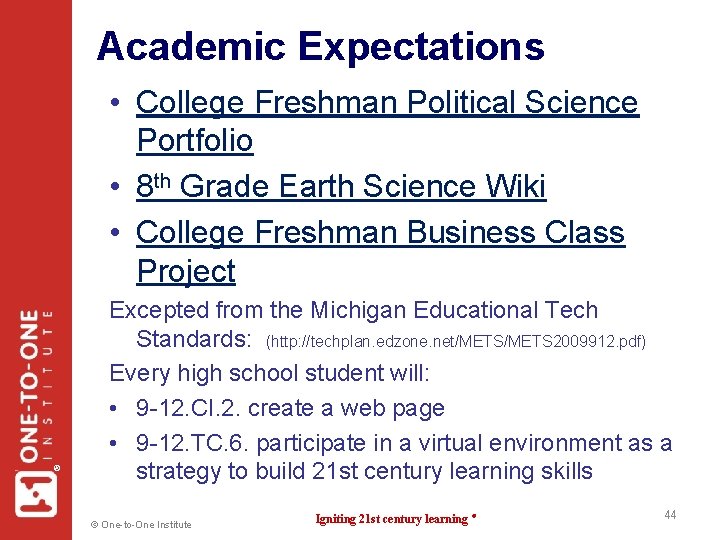
Academic Expectations ® • College Freshman Political Science Portfolio • 8 th Grade Earth Science Wiki • College Freshman Business Class Project Excepted from the Michigan Educational Tech Standards: (http: //techplan. edzone. net/METS 2009912. pdf) Every high school student will: • 9 -12. CI. 2. create a web page • 9 -12. TC. 6. participate in a virtual environment as a strategy to build 21 st century learning skills © One-to-One Institute Igniting 21 st century learning ® 44
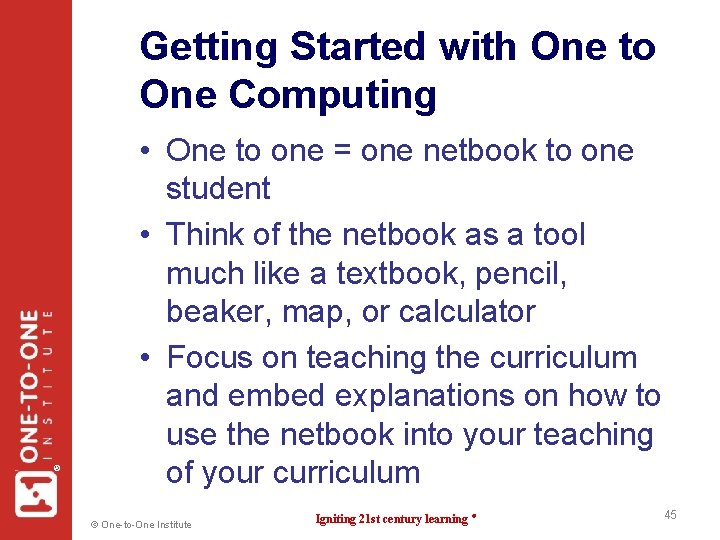
® Getting Started with One to One Computing • One to one = one netbook to one student • Think of the netbook as a tool much like a textbook, pencil, beaker, map, or calculator • Focus on teaching the curriculum and embed explanations on how to use the netbook into your teaching of your curriculum © One-to-One Institute Igniting 21 st century learning ® 45
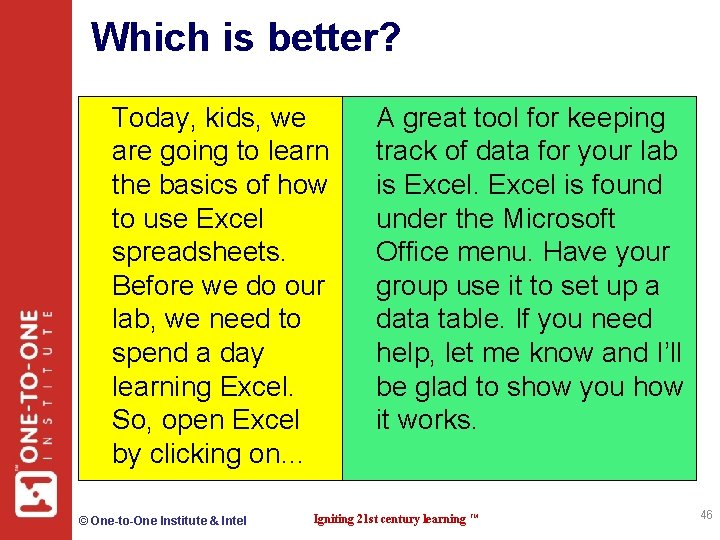
Which is better? Today, kids, we are going to learn the basics of how to use Excel spreadsheets. Before we do our lab, we need to spend a day learning Excel. So, open Excel by clicking on… © One-to-One Institute & Intel A great tool for keeping track of data for your lab is Excel is found under the Microsoft Office menu. Have your group use it to set up a data table. If you need help, let me know and I’ll be glad to show you how it works. Igniting 21 st century learning TM 46
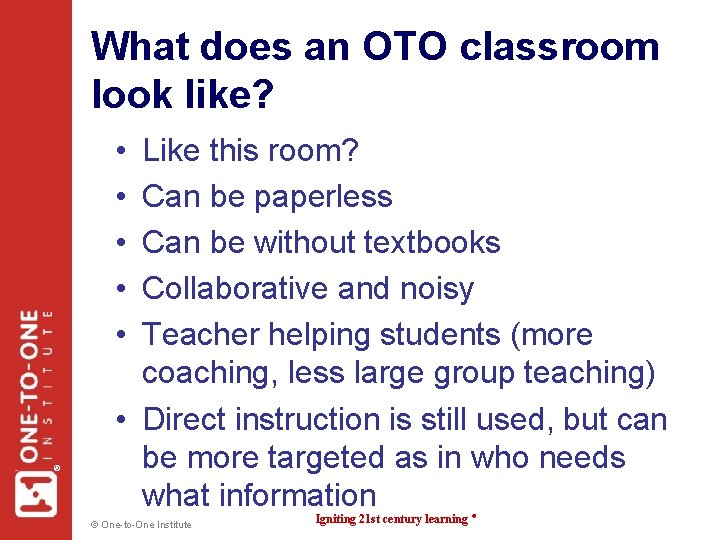
What does an OTO classroom look like? ® • • • Like this room? Can be paperless Can be without textbooks Collaborative and noisy Teacher helping students (more coaching, less large group teaching) • Direct instruction is still used, but can be more targeted as in who needs what information © One-to-One Institute Igniting 21 st century learning ®
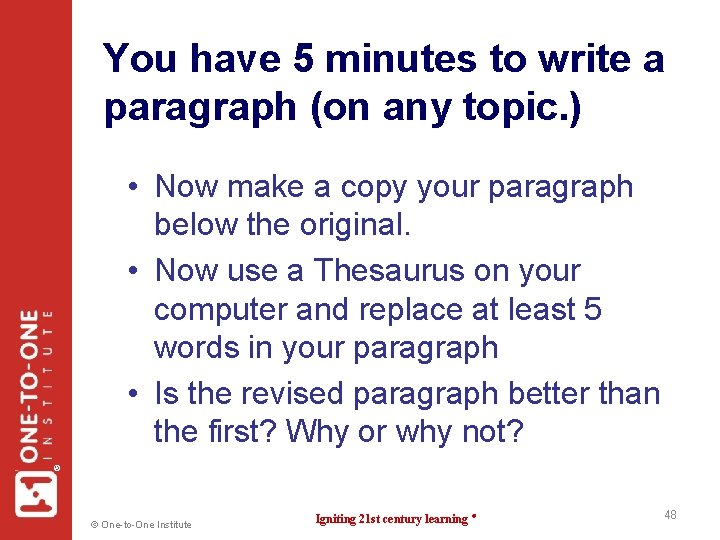
You have 5 minutes to write a paragraph (on any topic. ) ® • Now make a copy your paragraph below the original. • Now use a Thesaurus on your computer and replace at least 5 words in your paragraph • Is the revised paragraph better than the first? Why or why not? © One-to-One Institute Igniting 21 st century learning ® 48
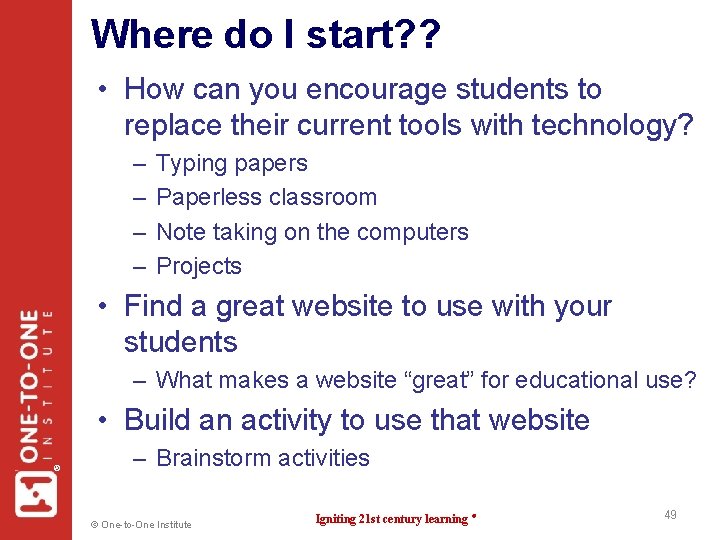
Where do I start? ? • How can you encourage students to replace their current tools with technology? – – Typing papers Paperless classroom Note taking on the computers Projects • Find a great website to use with your students – What makes a website “great” for educational use? ® • Build an activity to use that website – Brainstorm activities © One-to-One Institute Igniting 21 st century learning ® 49
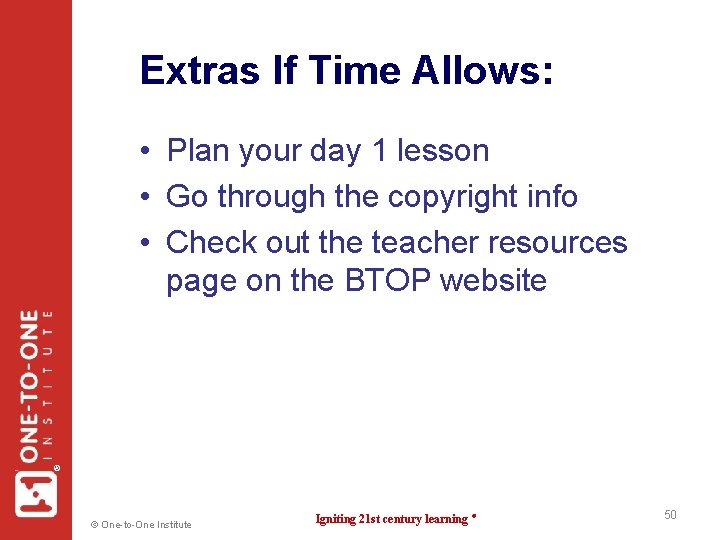
Extras If Time Allows: ® • Plan your day 1 lesson • Go through the copyright info • Check out the teacher resources page on the BTOP website © One-to-One Institute Igniting 21 st century learning ® 50
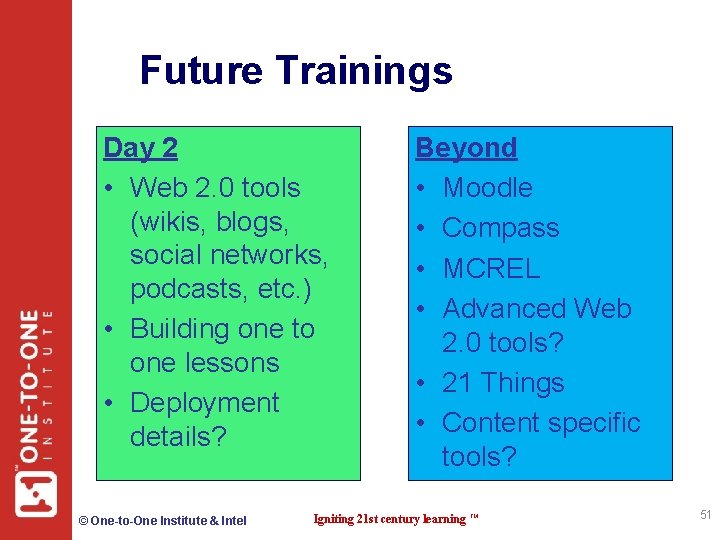
Future Trainings Day 2 • Web 2. 0 tools (wikis, blogs, social networks, podcasts, etc. ) • Building one to one lessons • Deployment details? © One-to-One Institute & Intel Beyond • Moodle • Compass • MCREL • Advanced Web 2. 0 tools? • 21 Things • Content specific tools? Igniting 21 st century learning TM 51
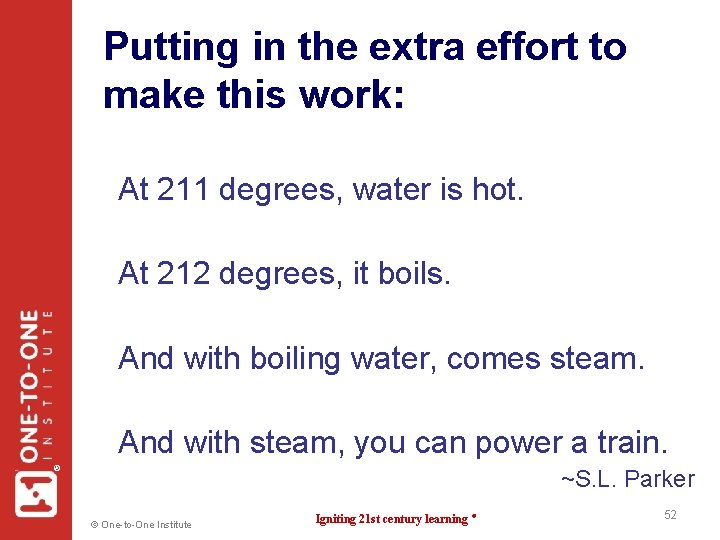
Putting in the extra effort to make this work: At 211 degrees, water is hot. At 212 degrees, it boils. And with boiling water, comes steam. ® And with steam, you can power a train. ~S. L. Parker © One-to-One Institute Igniting 21 st century learning ® 52
® © One-to-One Institute Igniting 21 st century learning ® 53
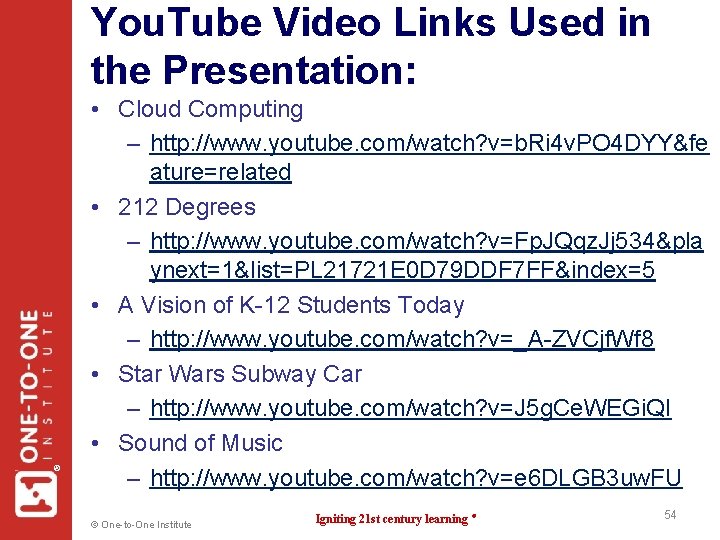
® You. Tube Video Links Used in the Presentation: • Cloud Computing – http: //www. youtube. com/watch? v=b. Ri 4 v. PO 4 DYY&fe ature=related • 212 Degrees – http: //www. youtube. com/watch? v=Fp. JQqz. Jj 534&pla ynext=1&list=PL 21721 E 0 D 79 DDF 7 FF&index=5 • A Vision of K-12 Students Today – http: //www. youtube. com/watch? v=_A-ZVCjf. Wf 8 • Star Wars Subway Car – http: //www. youtube. com/watch? v=J 5 g. Ce. WEGi. QI • Sound of Music – http: //www. youtube. com/watch? v=e 6 DLGB 3 uw. FU © One-to-One Institute Igniting 21 st century learning ® 54