Teaching Java using Turtles part 3 Barb Ericson
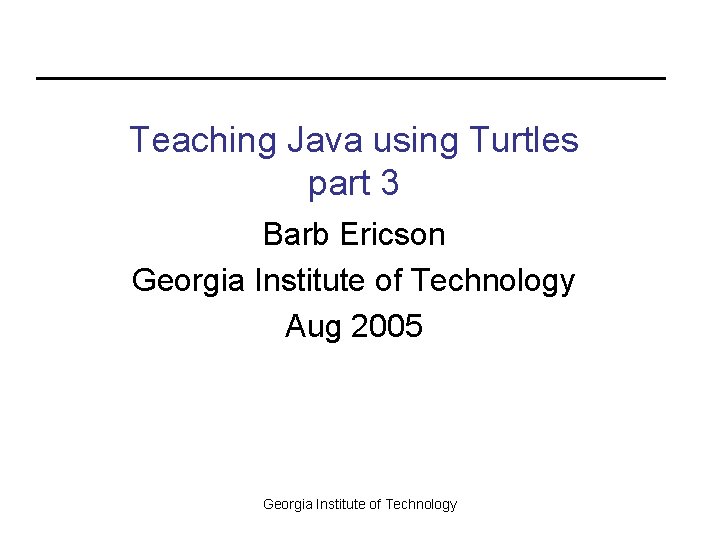
Teaching Java using Turtles part 3 Barb Ericson Georgia Institute of Technology Aug 2005 Georgia Institute of Technology
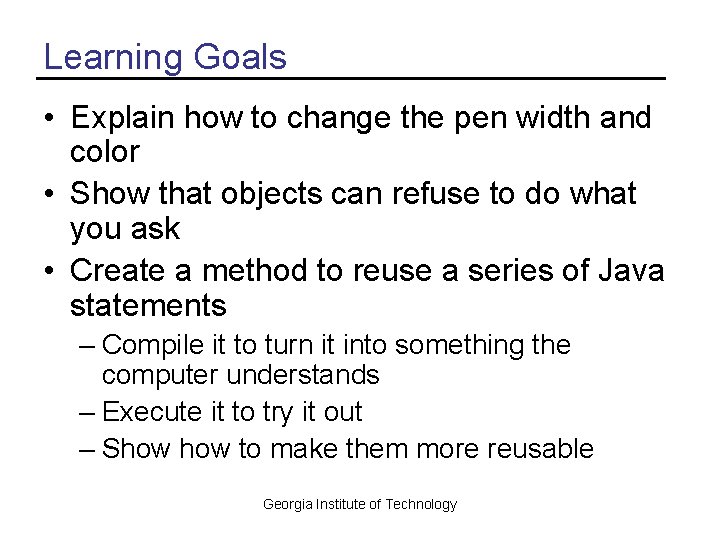
Learning Goals • Explain how to change the pen width and color • Show that objects can refuse to do what you ask • Create a method to reuse a series of Java statements – Compile it to turn it into something the computer understands – Execute it to try it out – Show to make them more reusable Georgia Institute of Technology
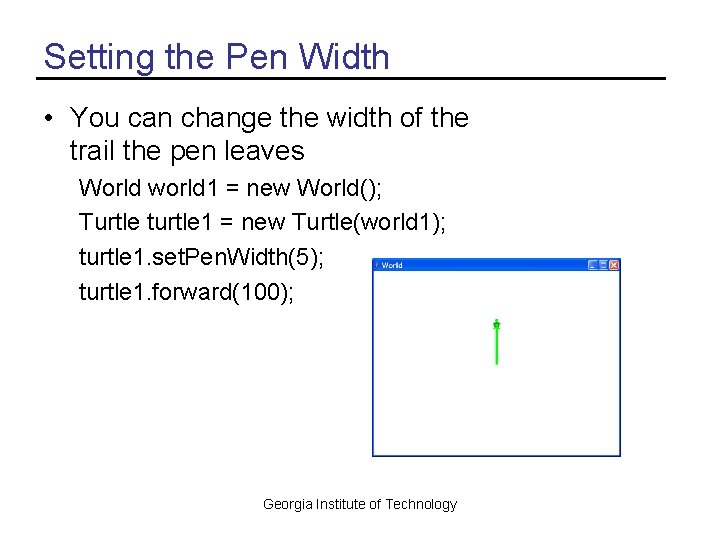
Setting the Pen Width • You can change the width of the trail the pen leaves World world 1 = new World(); Turtle turtle 1 = new Turtle(world 1); turtle 1. set. Pen. Width(5); turtle 1. forward(100); Georgia Institute of Technology
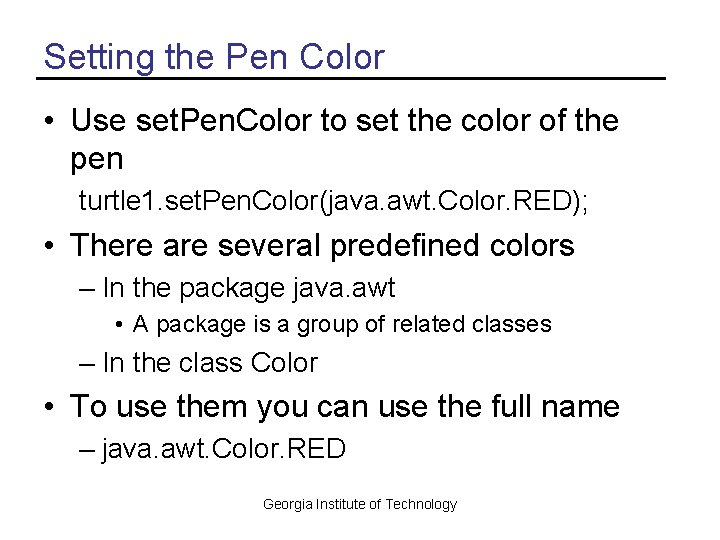
Setting the Pen Color • Use set. Pen. Color to set the color of the pen turtle 1. set. Pen. Color(java. awt. Color. RED); • There are several predefined colors – In the package java. awt • A package is a group of related classes – In the class Color • To use them you can use the full name – java. awt. Color. RED Georgia Institute of Technology
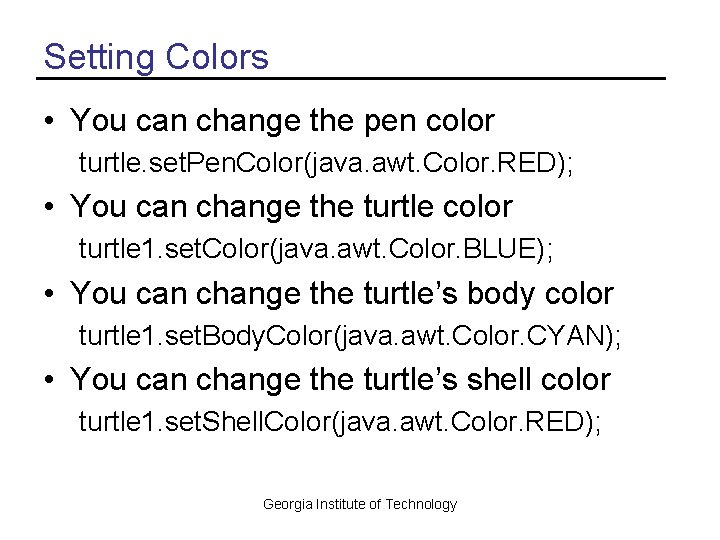
Setting Colors • You can change the pen color turtle. set. Pen. Color(java. awt. Color. RED); • You can change the turtle color turtle 1. set. Color(java. awt. Color. BLUE); • You can change the turtle’s body color turtle 1. set. Body. Color(java. awt. Color. CYAN); • You can change the turtle’s shell color turtle 1. set. Shell. Color(java. awt. Color. RED); Georgia Institute of Technology
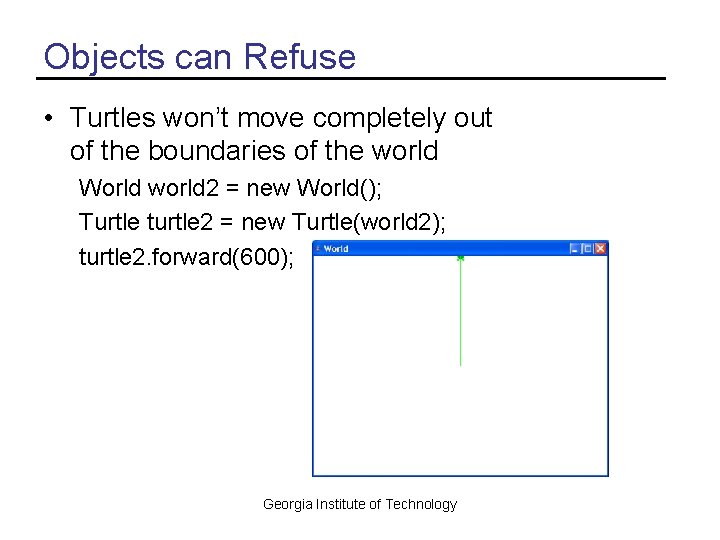
Objects can Refuse • Turtles won’t move completely out of the boundaries of the world World world 2 = new World(); Turtle turtle 2 = new Turtle(world 2); turtle 2. forward(600); Georgia Institute of Technology
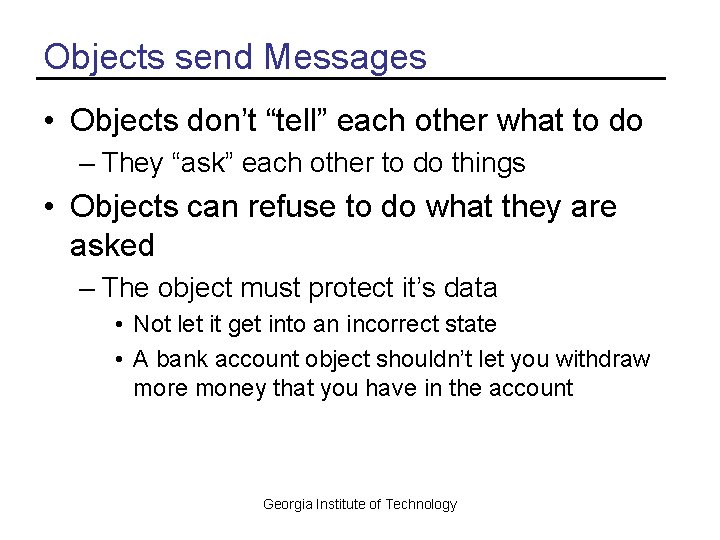
Objects send Messages • Objects don’t “tell” each other what to do – They “ask” each other to do things • Objects can refuse to do what they are asked – The object must protect it’s data • Not let it get into an incorrect state • A bank account object shouldn’t let you withdraw more money that you have in the account Georgia Institute of Technology
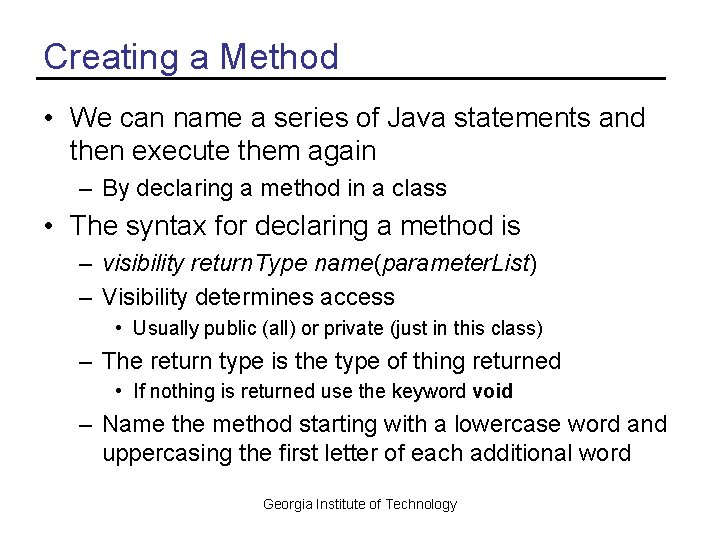
Creating a Method • We can name a series of Java statements and then execute them again – By declaring a method in a class • The syntax for declaring a method is – visibility return. Type name(parameter. List) – Visibility determines access • Usually public (all) or private (just in this class) – The return type is the type of thing returned • If nothing is returned use the keyword void – Name the method starting with a lowercase word and uppercasing the first letter of each additional word Georgia Institute of Technology
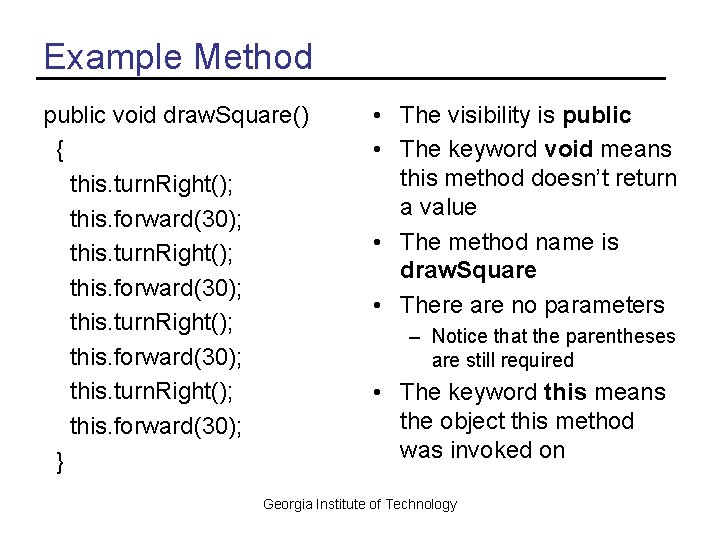
Example Method public void draw. Square() { this. turn. Right(); this. forward(30); } • The visibility is public • The keyword void means this method doesn’t return a value • The method name is draw. Square • There are no parameters – Notice that the parentheses are still required • The keyword this means the object this method was invoked on Georgia Institute of Technology
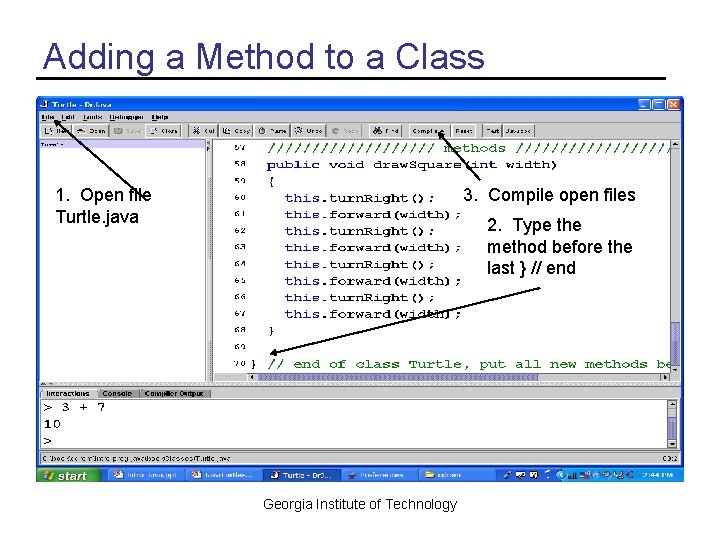
Adding a Method to a Class 1. Open file Turtle. java 3. Compile open files 2. Type the method before the last } // end Georgia Institute of Technology
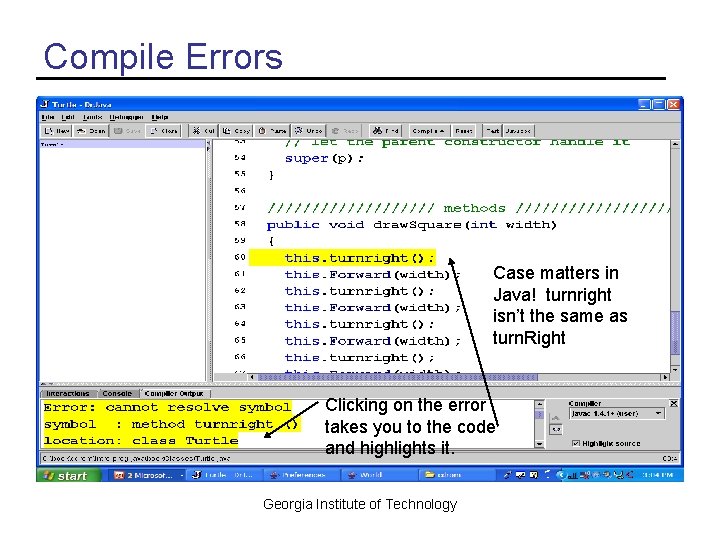
Compile Errors Case matters in Java! turnright isn’t the same as turn. Right Clicking on the error takes you to the code and highlights it. Georgia Institute of Technology
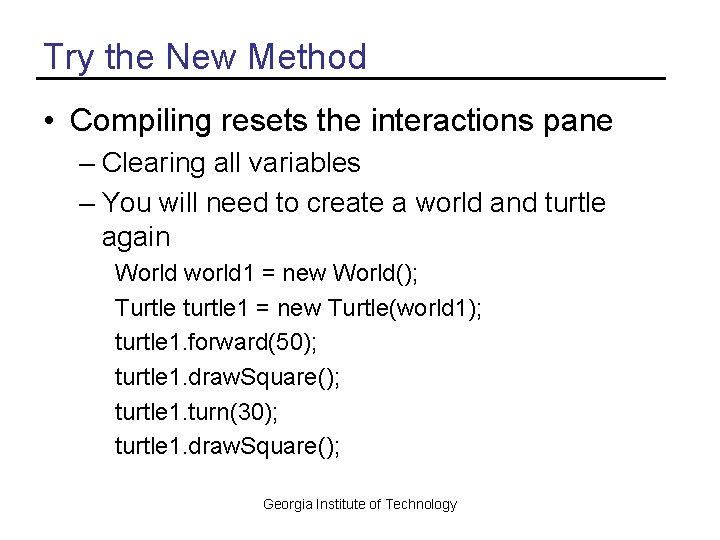
Try the New Method • Compiling resets the interactions pane – Clearing all variables – You will need to create a world and turtle again World world 1 = new World(); Turtle turtle 1 = new Turtle(world 1); turtle 1. forward(50); turtle 1. draw. Square(); turtle 1. turn(30); turtle 1. draw. Square(); Georgia Institute of Technology
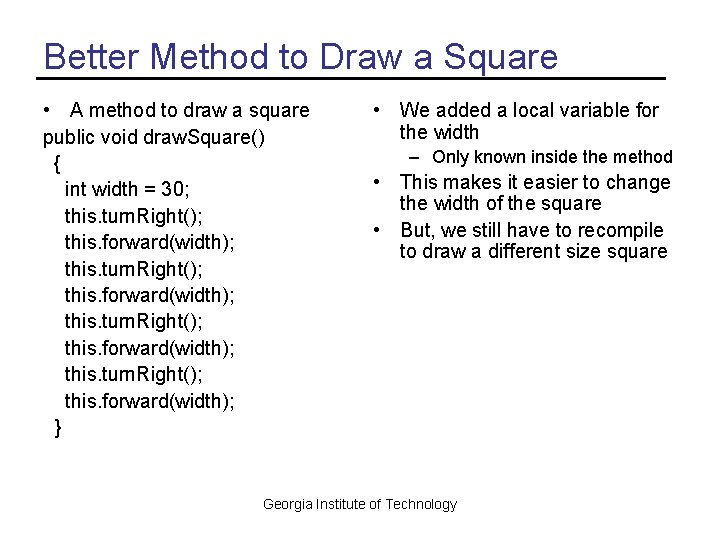
Better Method to Draw a Square • A method to draw a square public void draw. Square() { int width = 30; this. turn. Right(); this. forward(width); } • We added a local variable for the width – Only known inside the method • This makes it easier to change the width of the square • But, we still have to recompile to draw a different size square Georgia Institute of Technology
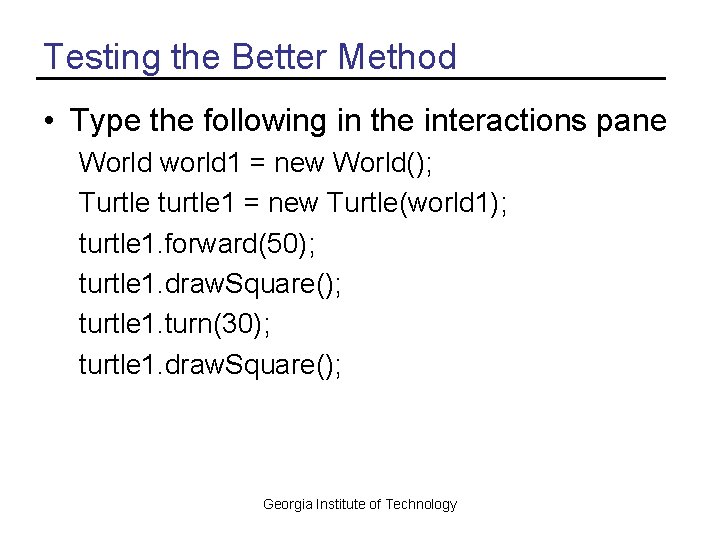
Testing the Better Method • Type the following in the interactions pane World world 1 = new World(); Turtle turtle 1 = new Turtle(world 1); turtle 1. forward(50); turtle 1. draw. Square(); turtle 1. turn(30); turtle 1. draw. Square(); Georgia Institute of Technology
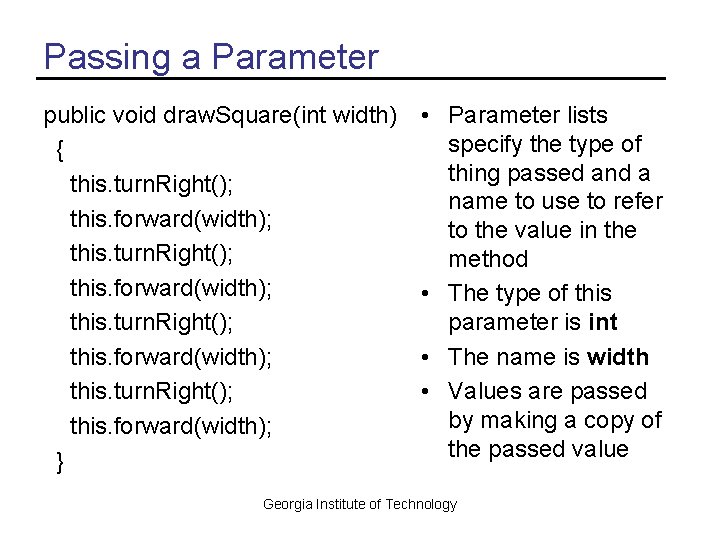
Passing a Parameter public void draw. Square(int width) { this. turn. Right(); this. forward(width); } • Parameter lists specify the type of thing passed and a name to use to refer to the value in the method • The type of this parameter is int • The name is width • Values are passed by making a copy of the passed value Georgia Institute of Technology
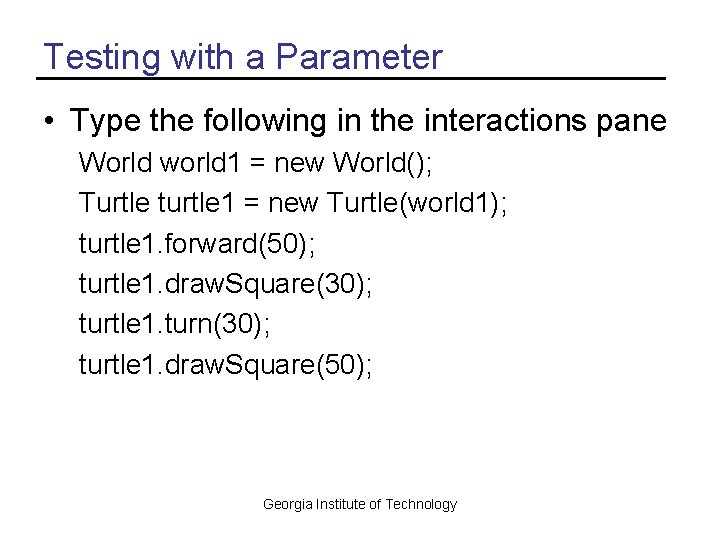
Testing with a Parameter • Type the following in the interactions pane World world 1 = new World(); Turtle turtle 1 = new Turtle(world 1); turtle 1. forward(50); turtle 1. draw. Square(30); turtle 1. turn(30); turtle 1. draw. Square(50); Georgia Institute of Technology
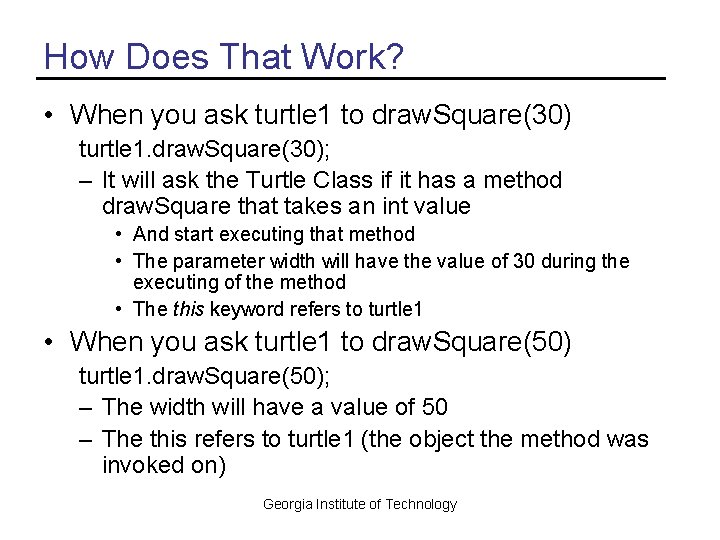
How Does That Work? • When you ask turtle 1 to draw. Square(30) turtle 1. draw. Square(30); – It will ask the Turtle Class if it has a method draw. Square that takes an int value • And start executing that method • The parameter width will have the value of 30 during the executing of the method • The this keyword refers to turtle 1 • When you ask turtle 1 to draw. Square(50) turtle 1. draw. Square(50); – The width will have a value of 50 – The this refers to turtle 1 (the object the method was invoked on) Georgia Institute of Technology
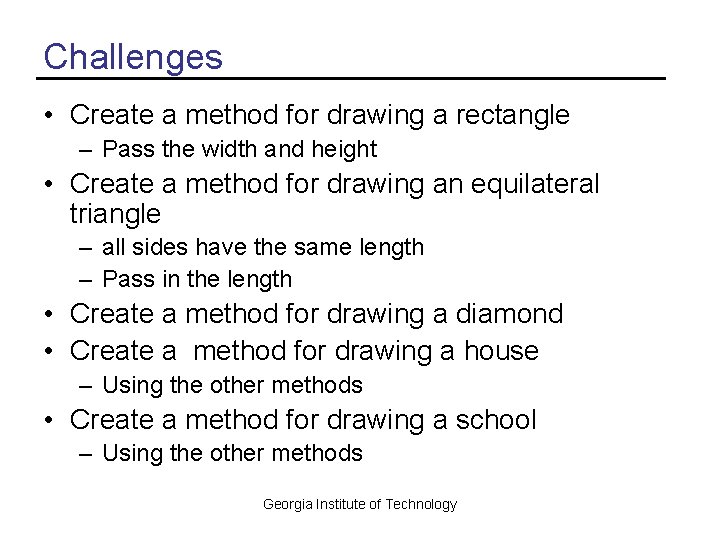
Challenges • Create a method for drawing a rectangle – Pass the width and height • Create a method for drawing an equilateral triangle – all sides have the same length – Pass in the length • Create a method for drawing a diamond • Create a method for drawing a house – Using the other methods • Create a method for drawing a school – Using the other methods Georgia Institute of Technology
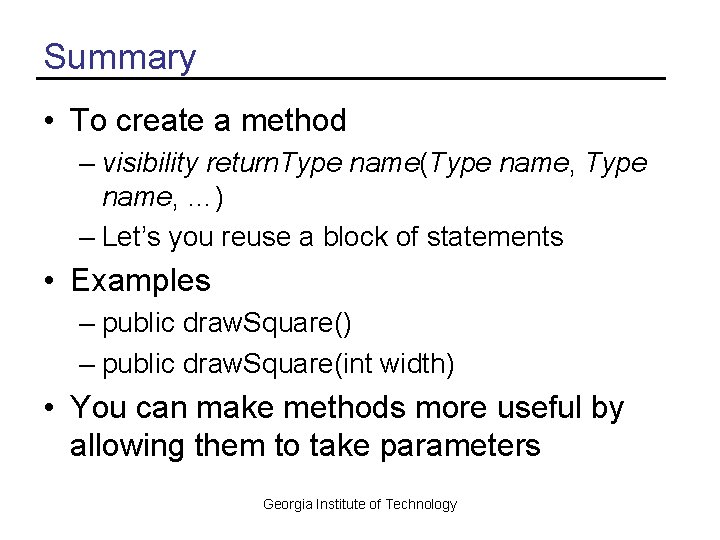
Summary • To create a method – visibility return. Type name(Type name, …) – Let’s you reuse a block of statements • Examples – public draw. Square() – public draw. Square(int width) • You can make methods more useful by allowing them to take parameters Georgia Institute of Technology
- Slides: 19