TCPIP Reference Model Host To Network Layer Internet
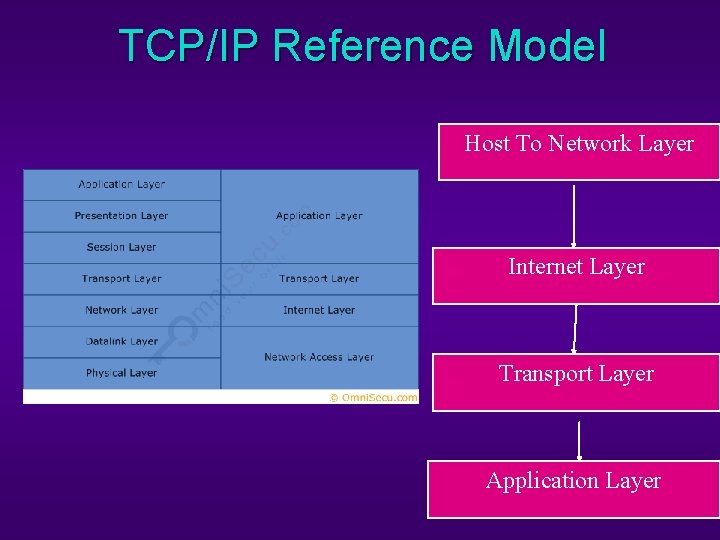
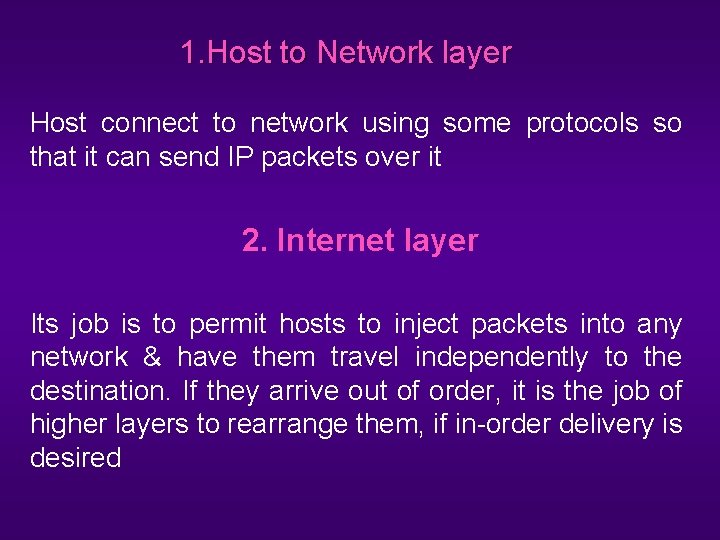
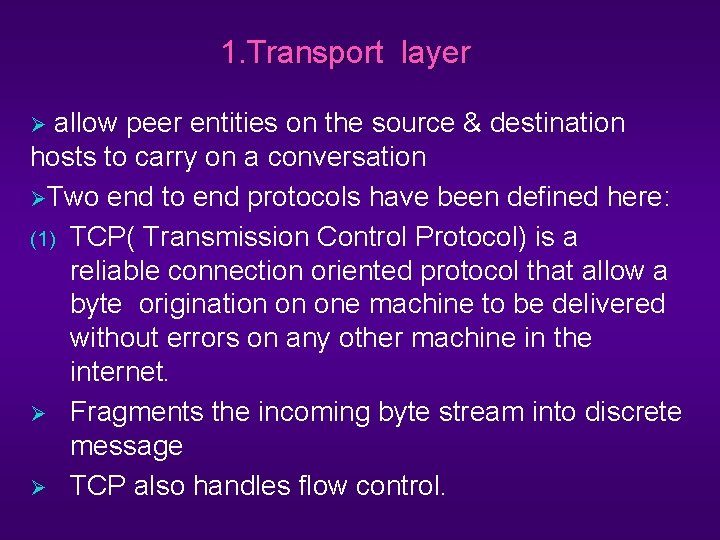
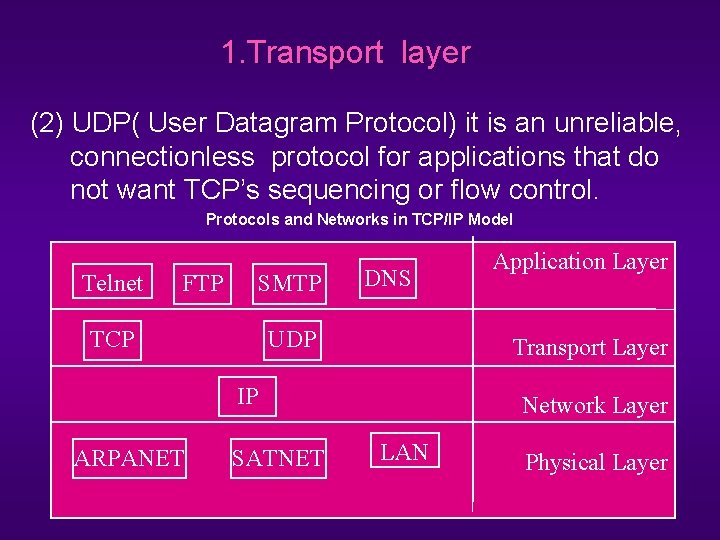
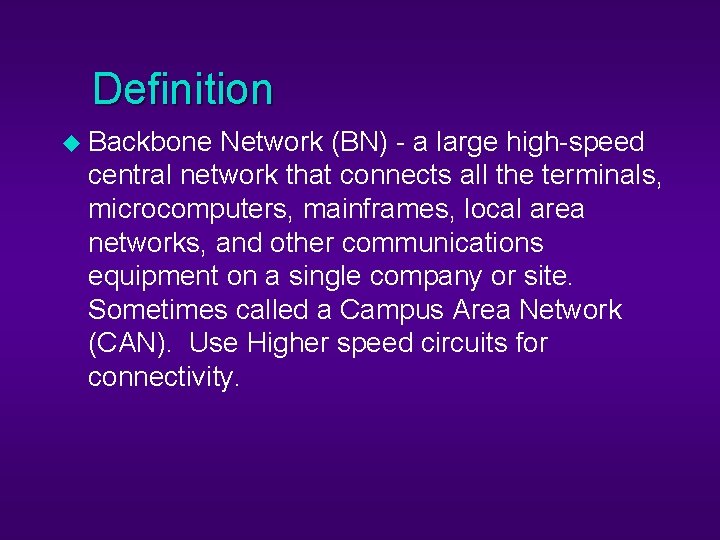
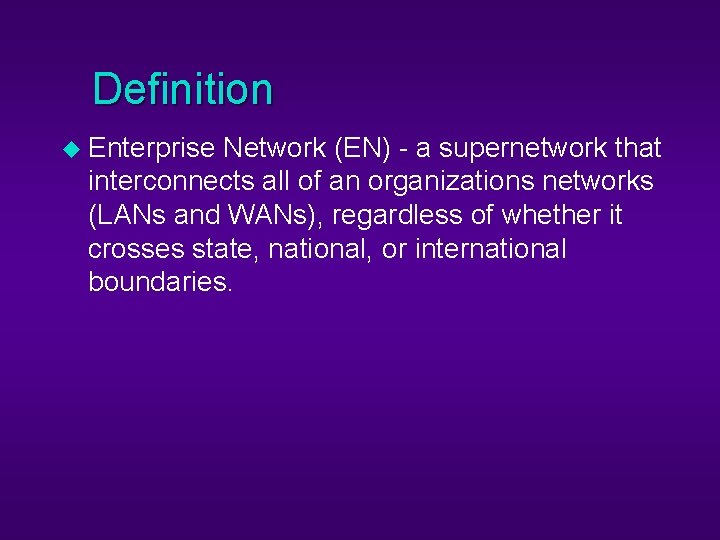
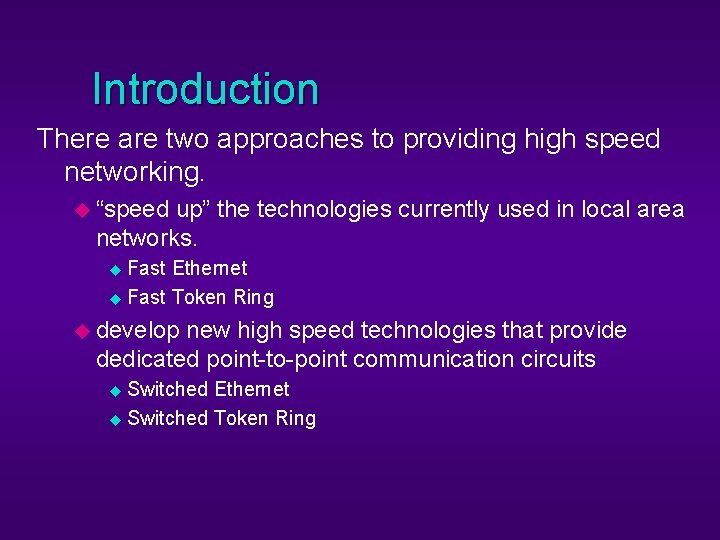
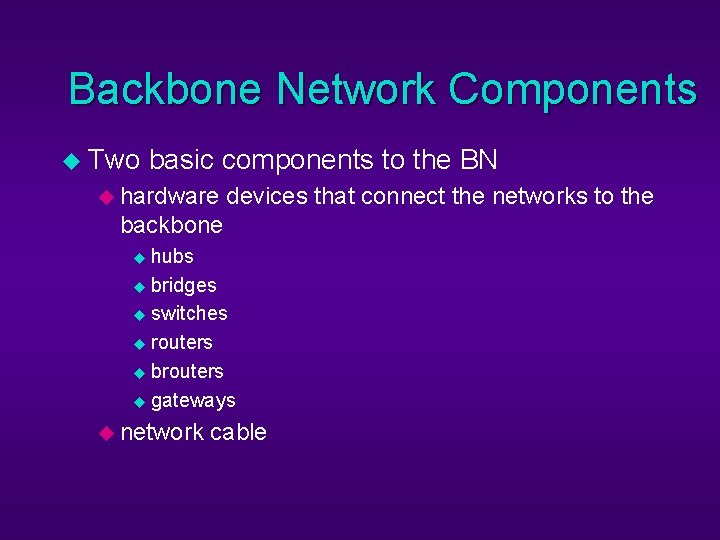
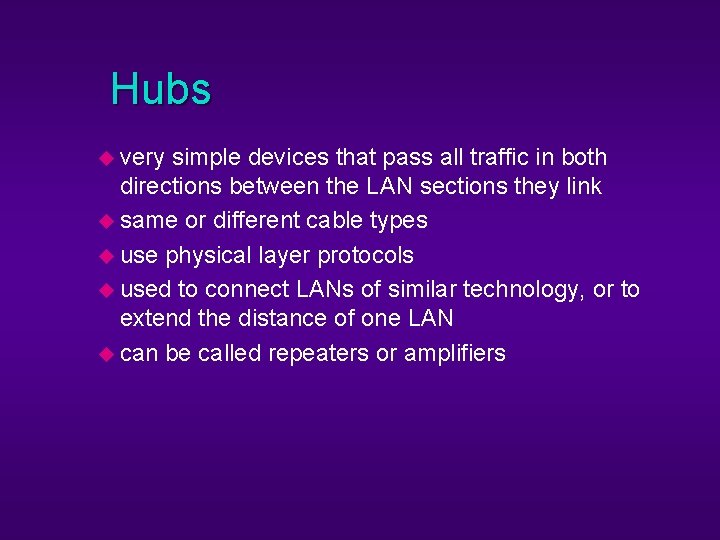
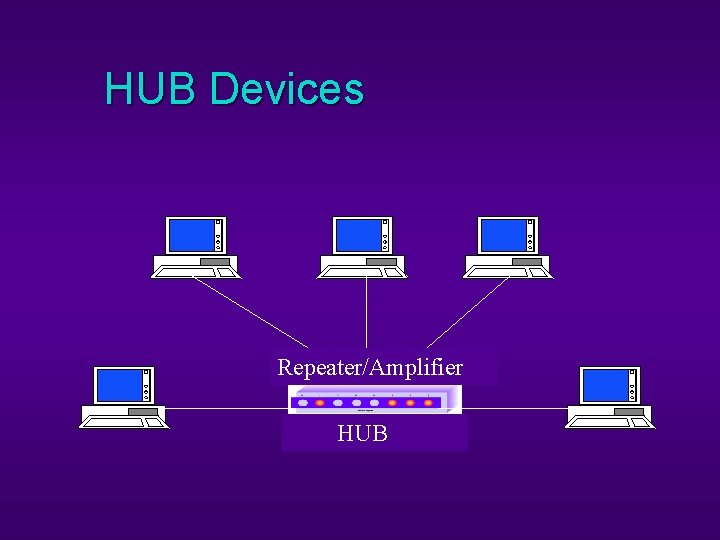
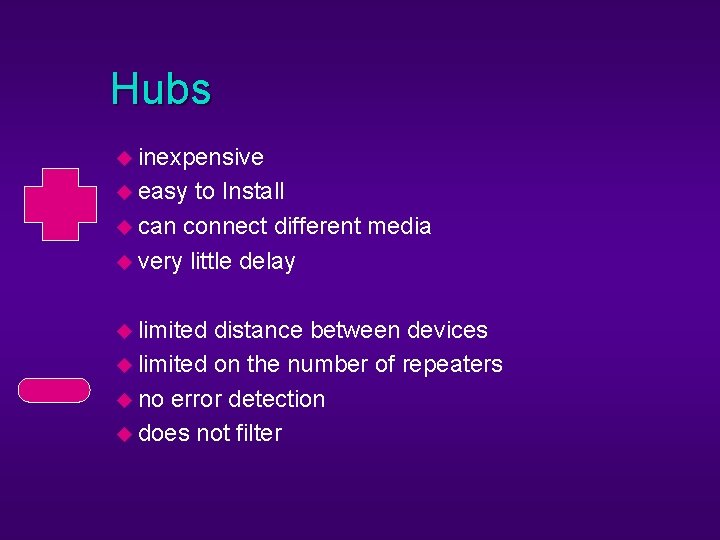
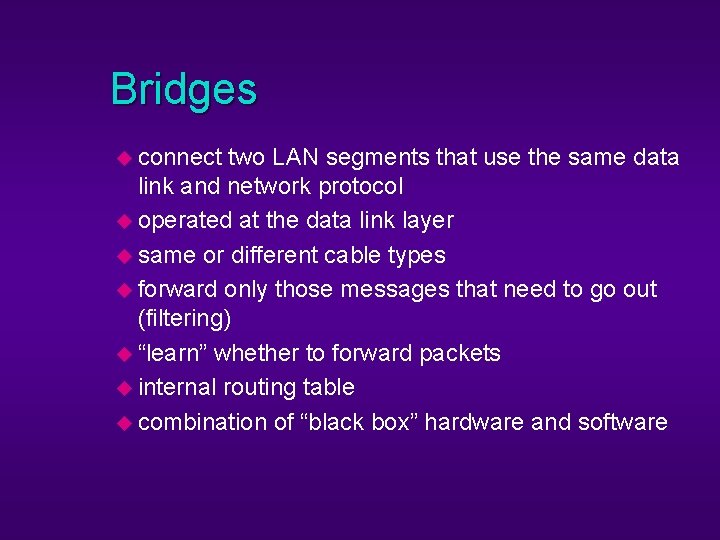
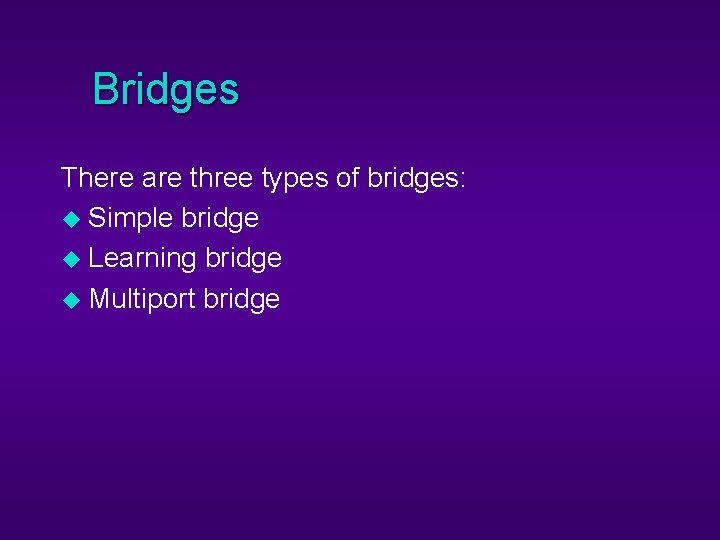
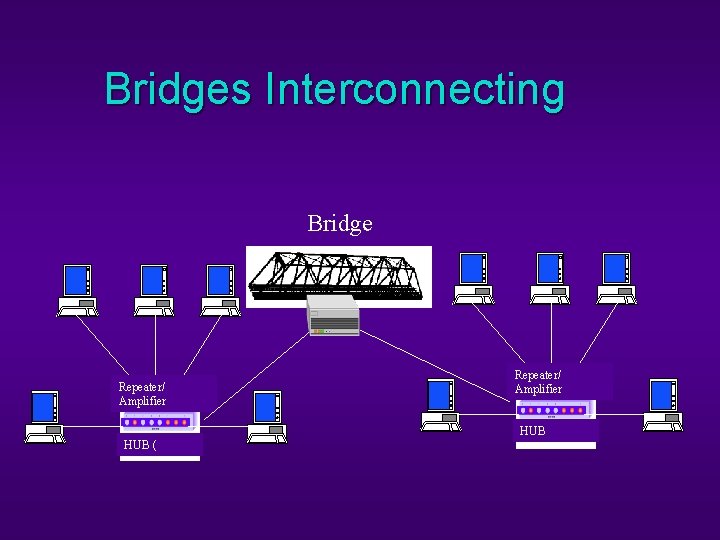
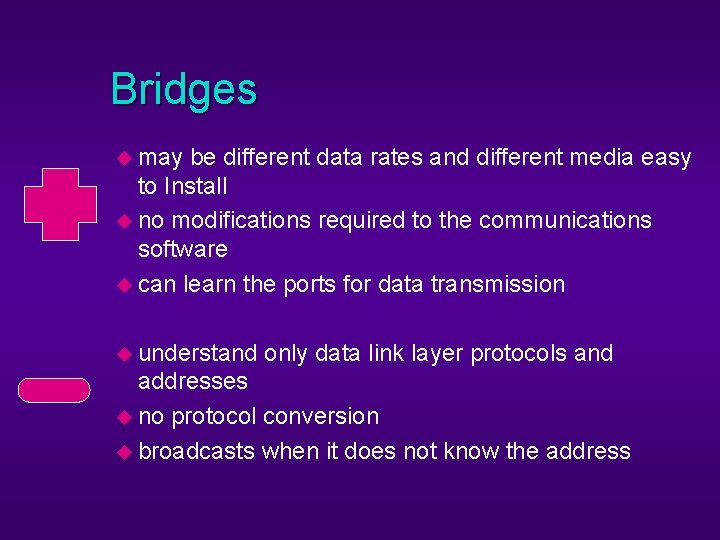
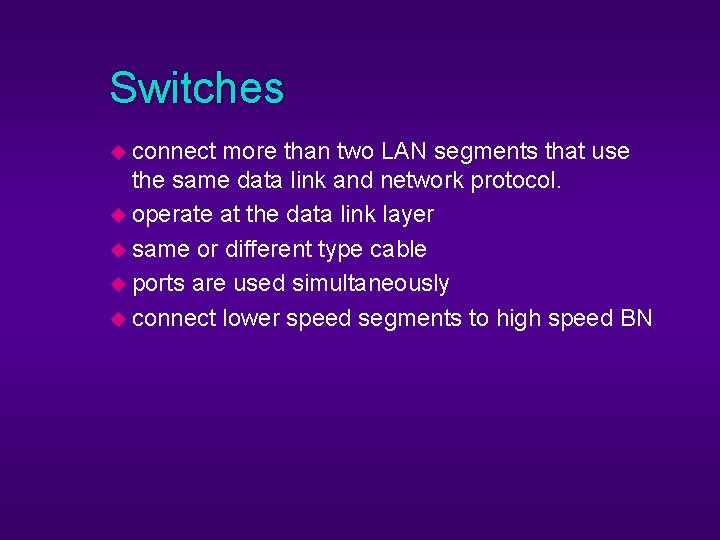
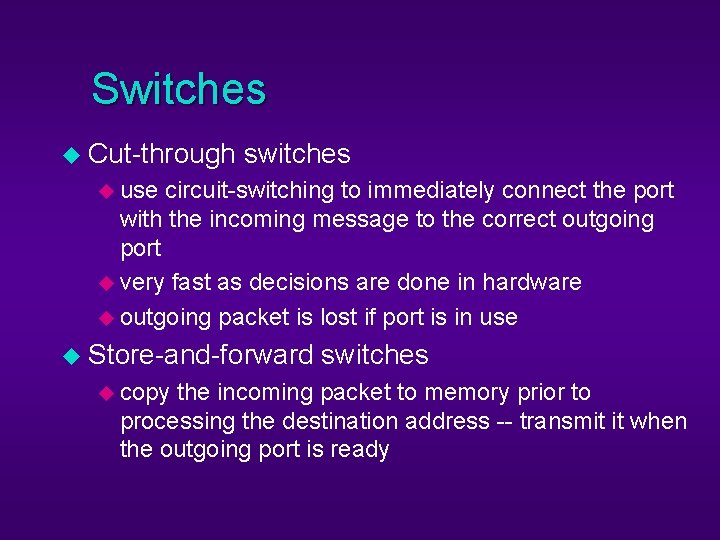
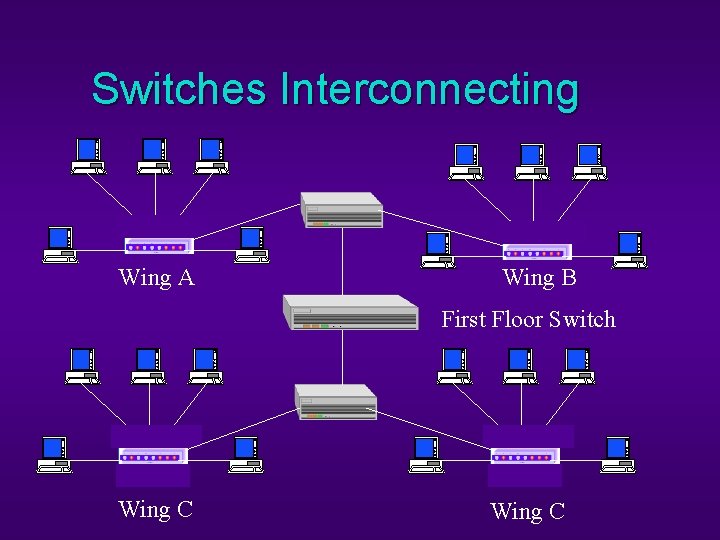
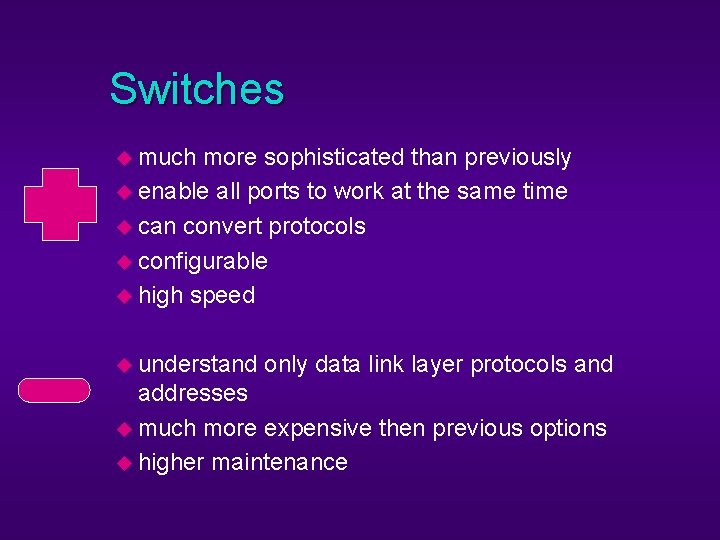
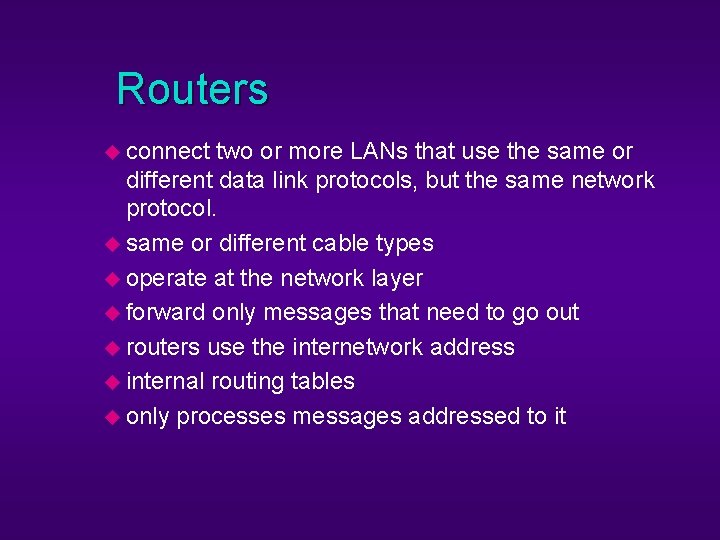
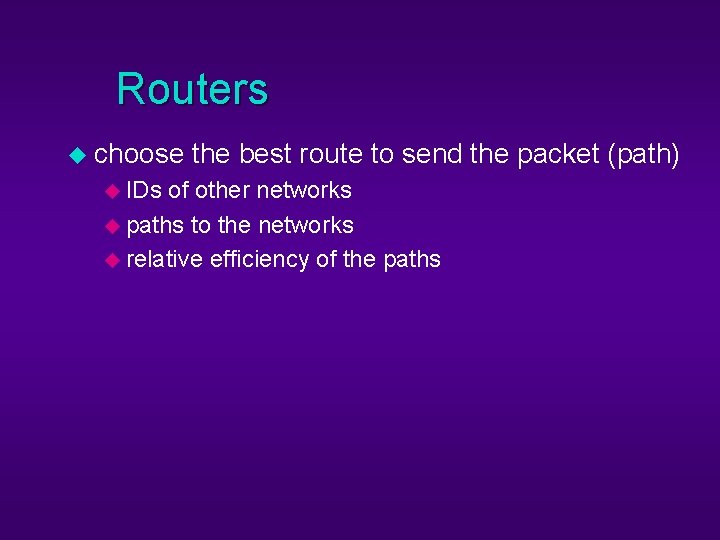
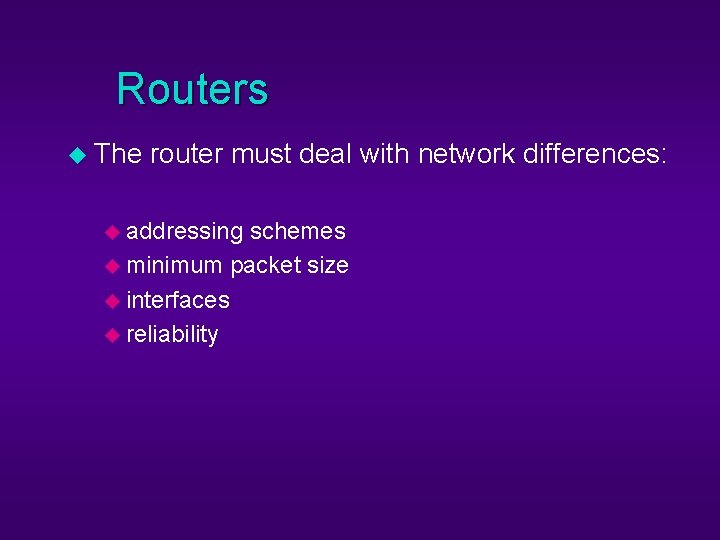
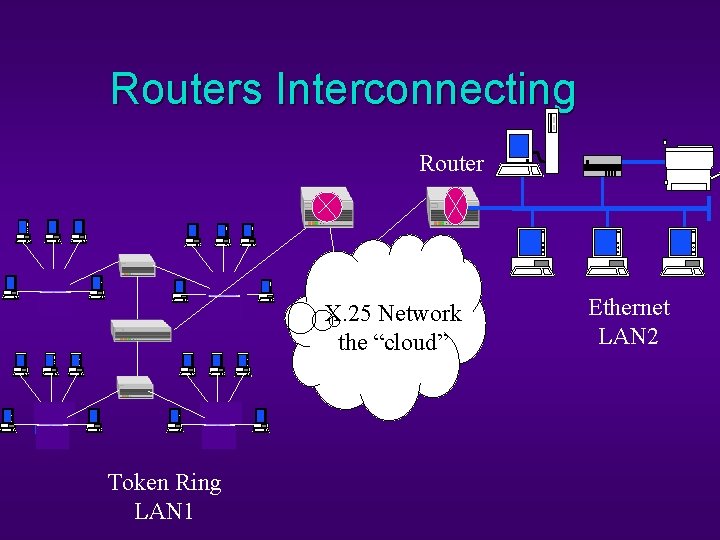
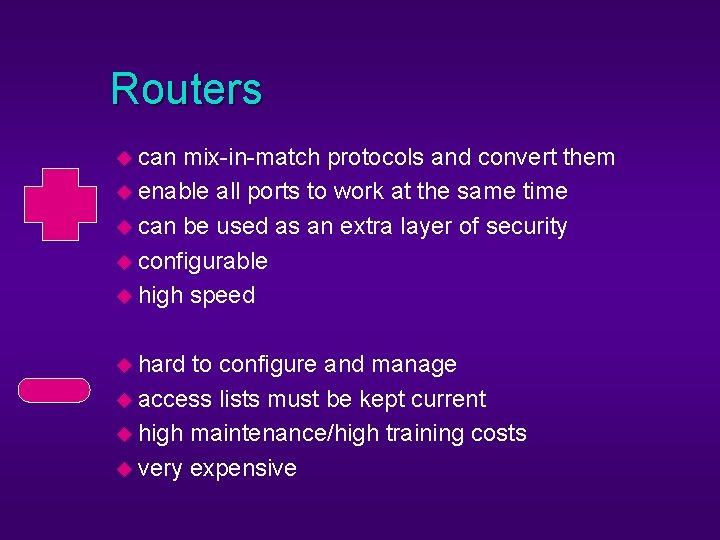
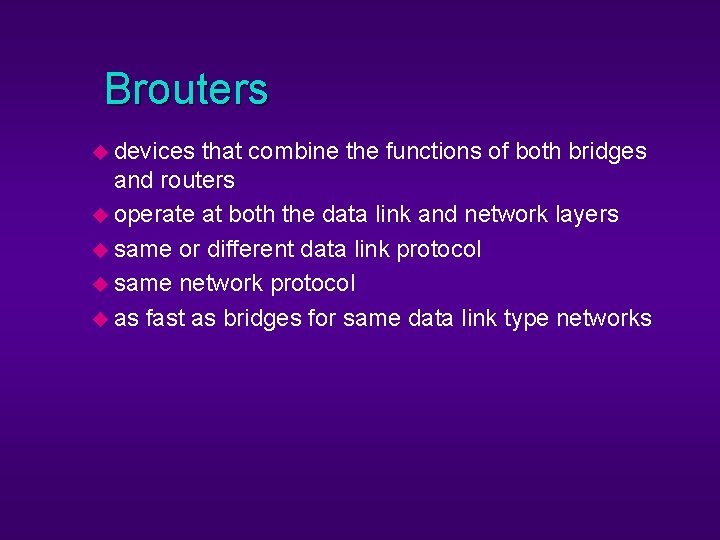
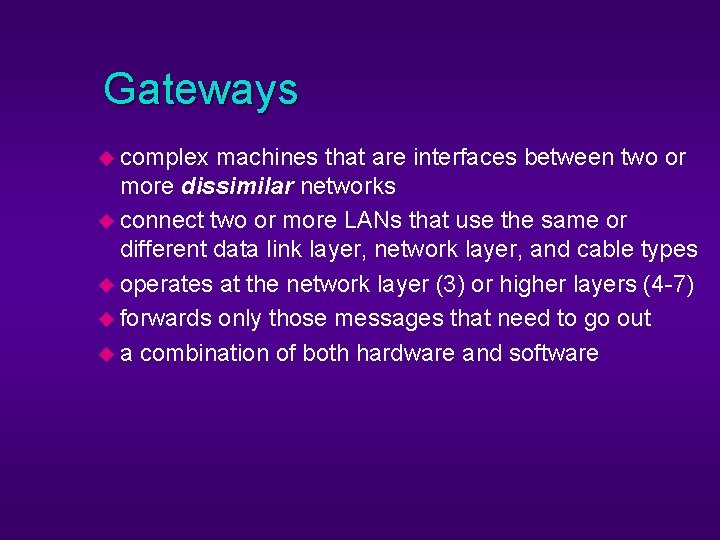
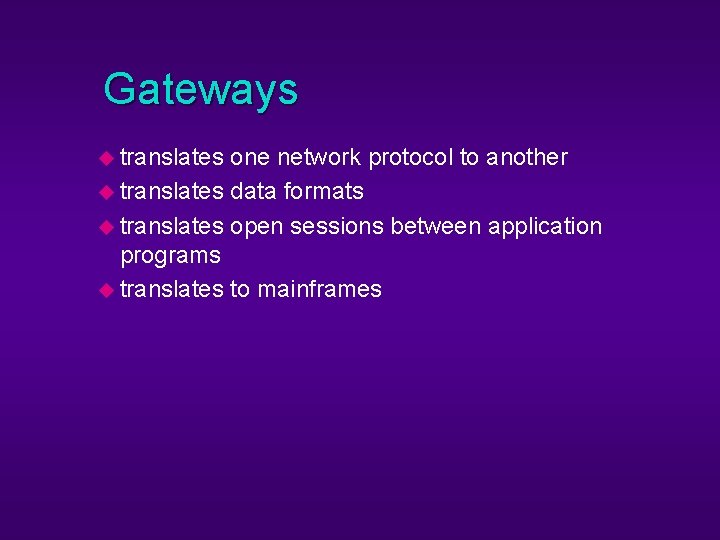
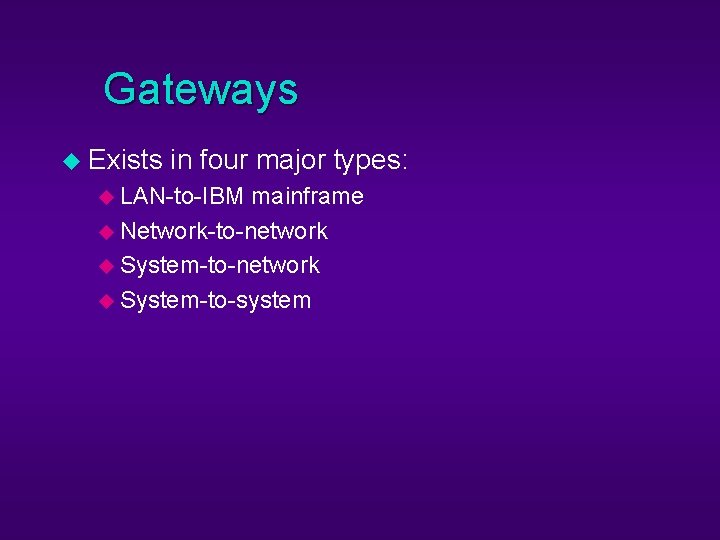
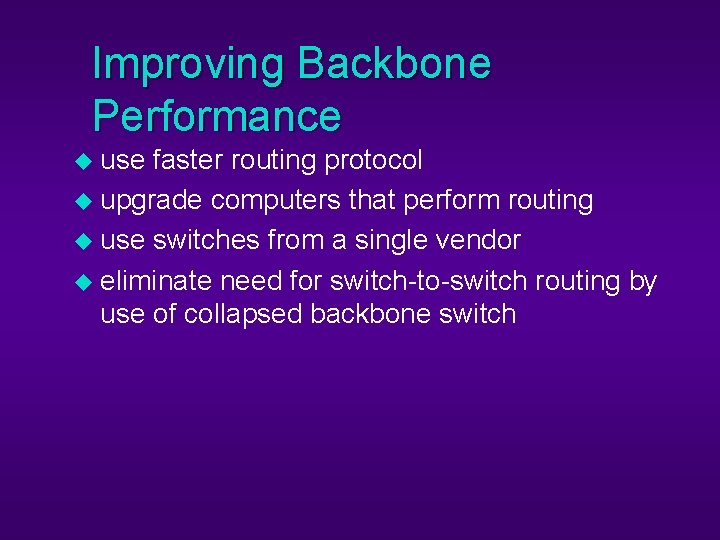
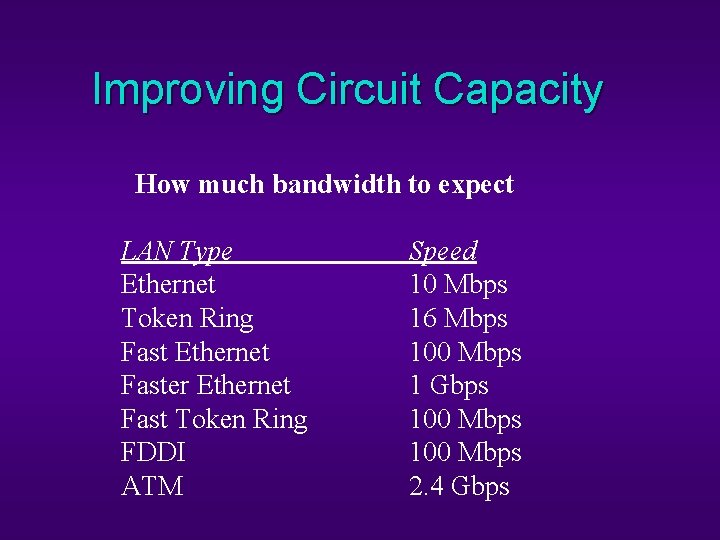
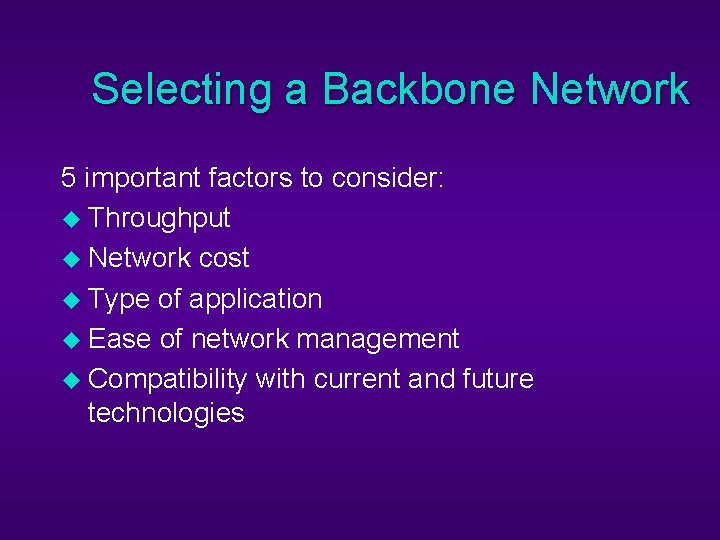
- Slides: 31
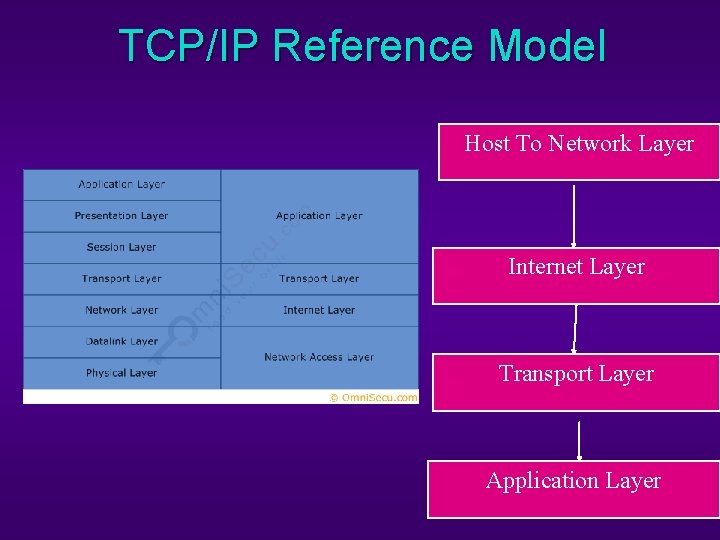
TCP/IP Reference Model Host To Network Layer Internet Layer Transport Layer Application Layer
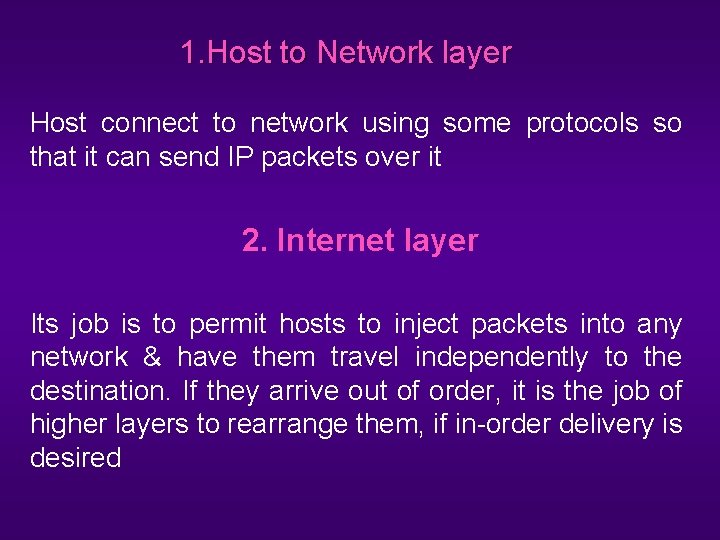
1. Host to Network layer Host connect to network using some protocols so that it can send IP packets over it 2. Internet layer Its job is to permit hosts to inject packets into any network & have them travel independently to the destination. If they arrive out of order, it is the job of higher layers to rearrange them, if in-order delivery is desired
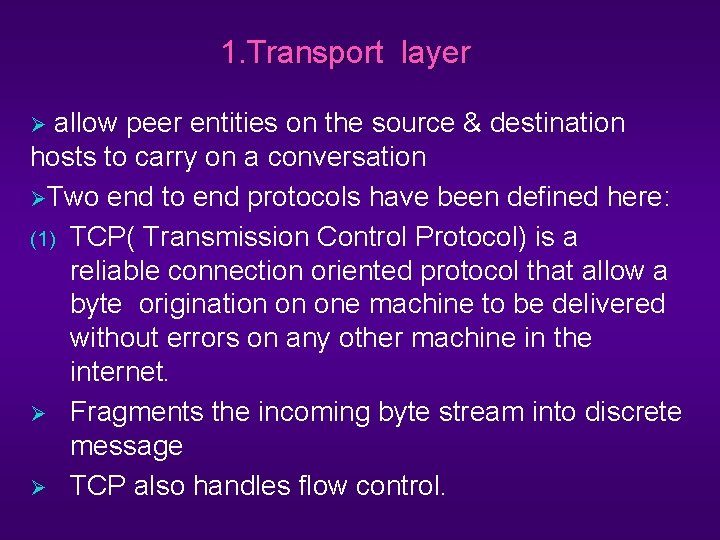
1. Transport layer allow peer entities on the source & destination hosts to carry on a conversation ØTwo end to end protocols have been defined here: (1) TCP( Transmission Control Protocol) is a reliable connection oriented protocol that allow a byte origination on one machine to be delivered without errors on any other machine in the internet. Ø Fragments the incoming byte stream into discrete message Ø TCP also handles flow control. Ø
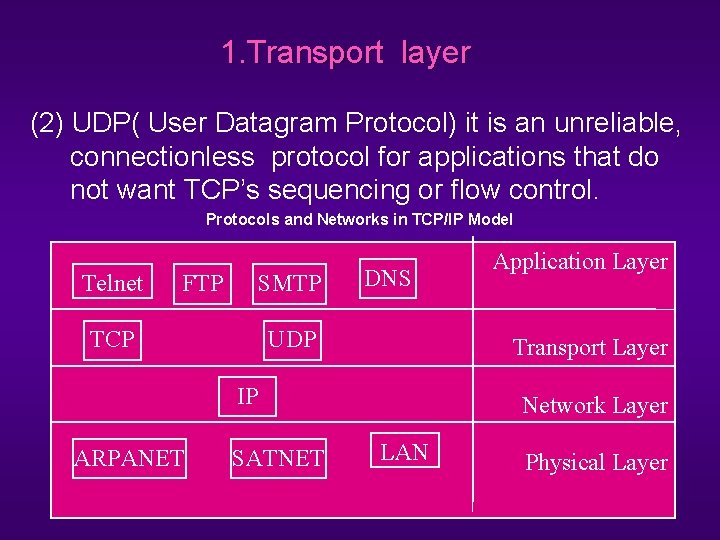
1. Transport layer (2) UDP( User Datagram Protocol) it is an unreliable, connectionless protocol for applications that do not want TCP’s sequencing or flow control. Protocols and Networks in TCP/IP Model Telnet FTP SMTP TCP DNS UDP Transport Layer IP ARPANET SATNET Application Layer Network Layer LAN Physical Layer
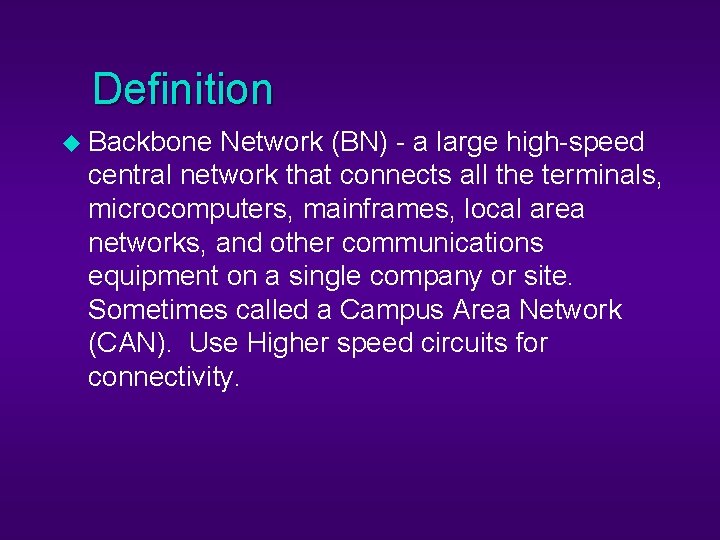
Definition u Backbone Network (BN) - a large high-speed central network that connects all the terminals, microcomputers, mainframes, local area networks, and other communications equipment on a single company or site. Sometimes called a Campus Area Network (CAN). Use Higher speed circuits for connectivity.
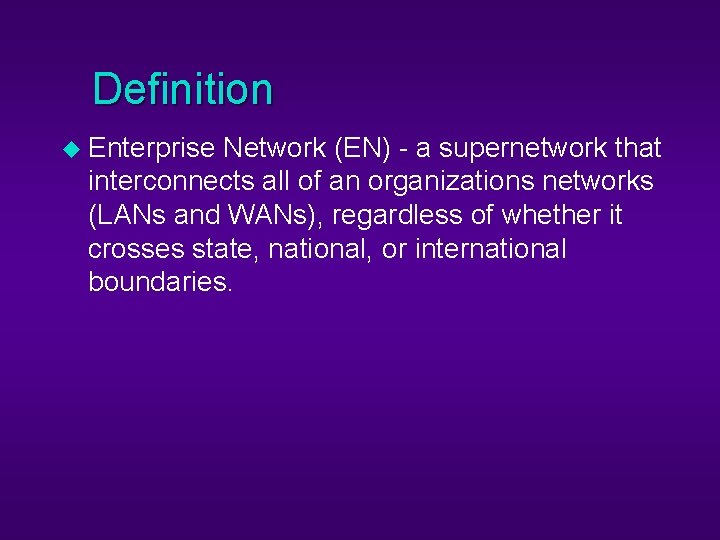
Definition u Enterprise Network (EN) - a supernetwork that interconnects all of an organizations networks (LANs and WANs), regardless of whether it crosses state, national, or international boundaries.
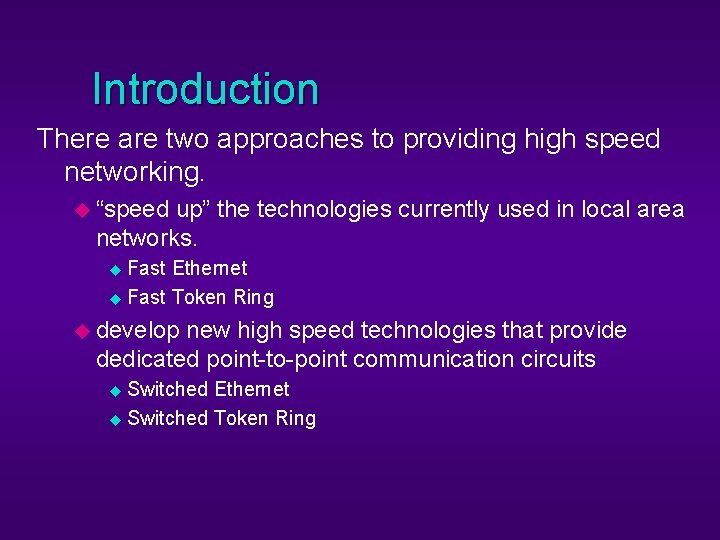
Introduction There are two approaches to providing high speed networking. u “speed up” the technologies currently used in local area networks. Fast Ethernet u Fast Token Ring u u develop new high speed technologies that provide dedicated point-to-point communication circuits Switched Ethernet u Switched Token Ring u
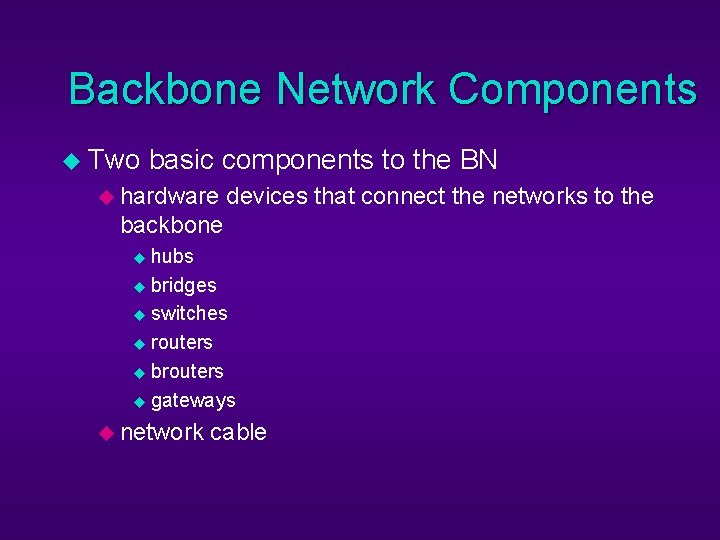
Backbone Network Components u Two basic components to the BN u hardware devices that connect the networks to the backbone hubs u bridges u switches u routers u brouters u gateways u u network cable
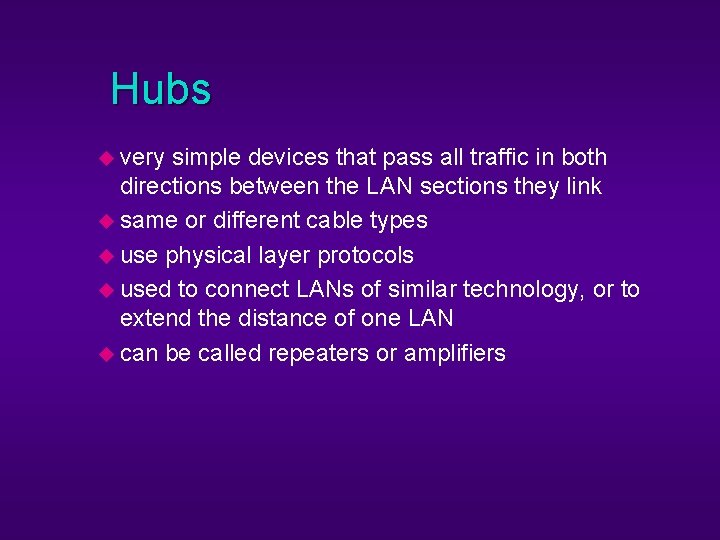
Hubs u very simple devices that pass all traffic in both directions between the LAN sections they link u same or different cable types u use physical layer protocols u used to connect LANs of similar technology, or to extend the distance of one LAN u can be called repeaters or amplifiers
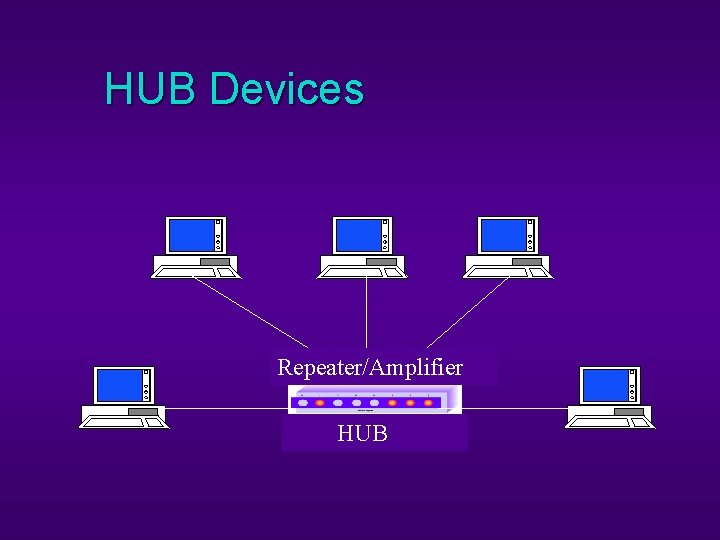
HUB Devices Repeater/Amplifier HUB
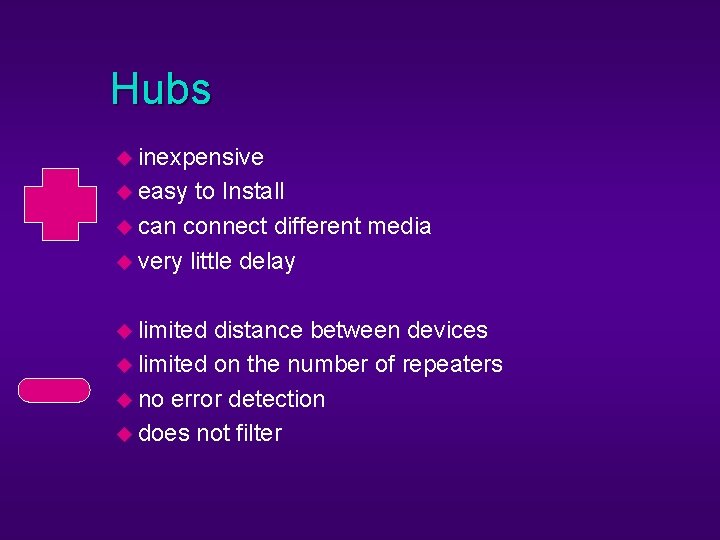
Hubs u inexpensive u easy to Install u can connect different media u very little delay u limited distance between devices u limited on the number of repeaters u no error detection u does not filter
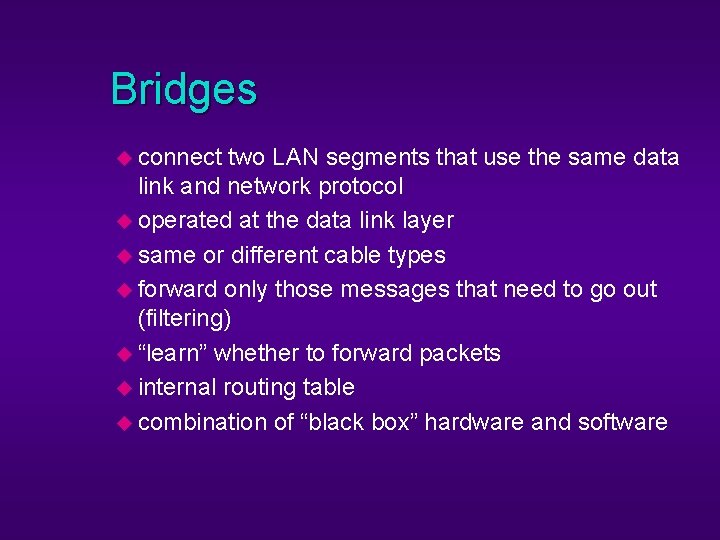
Bridges u connect two LAN segments that use the same data link and network protocol u operated at the data link layer u same or different cable types u forward only those messages that need to go out (filtering) u “learn” whether to forward packets u internal routing table u combination of “black box” hardware and software
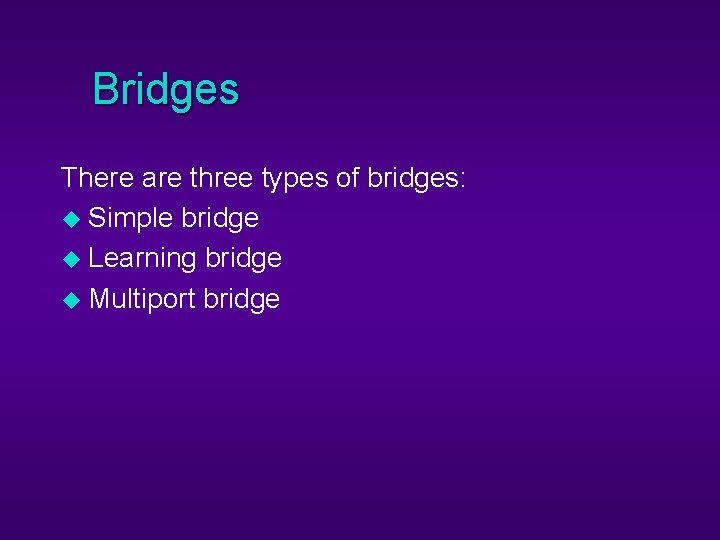
Bridges There are three types of bridges: u Simple bridge u Learning bridge u Multiport bridge
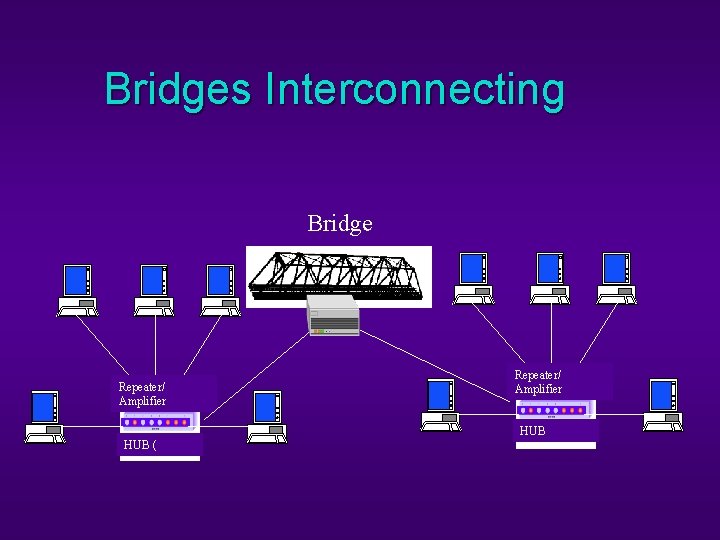
Bridges Interconnecting Bridge Repeater/ Amplifier HUB (
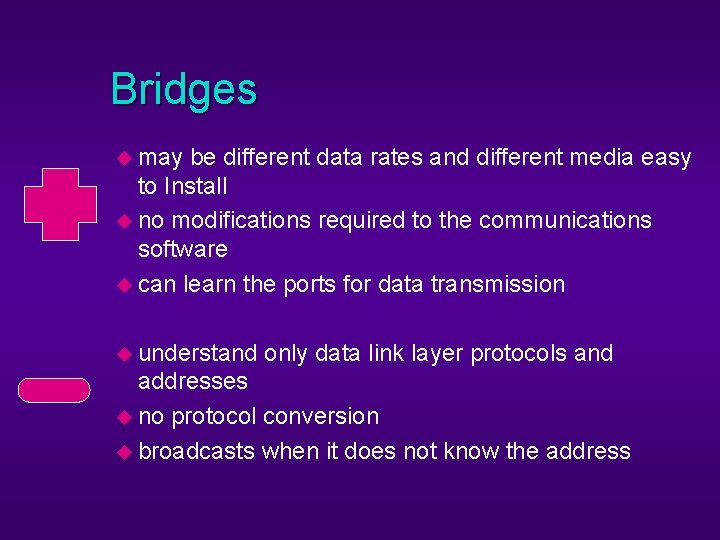
Bridges u may be different data rates and different media easy to Install u no modifications required to the communications software u can learn the ports for data transmission u understand only data link layer protocols and addresses u no protocol conversion u broadcasts when it does not know the address
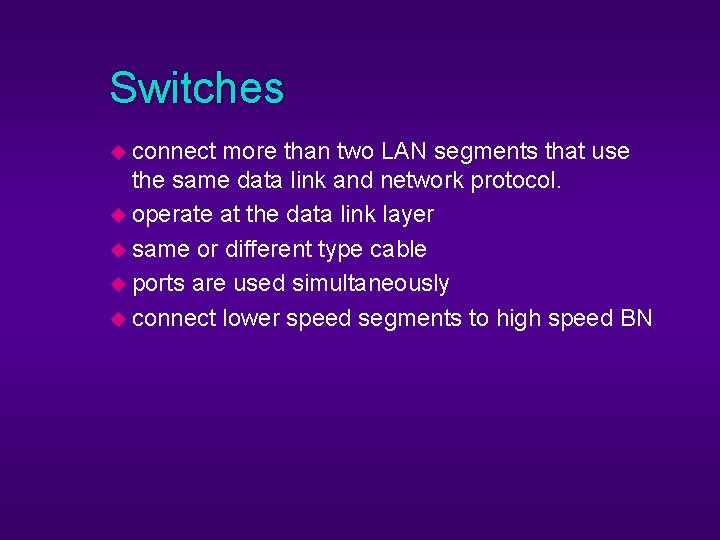
Switches u connect more than two LAN segments that use the same data link and network protocol. u operate at the data link layer u same or different type cable u ports are used simultaneously u connect lower speed segments to high speed BN
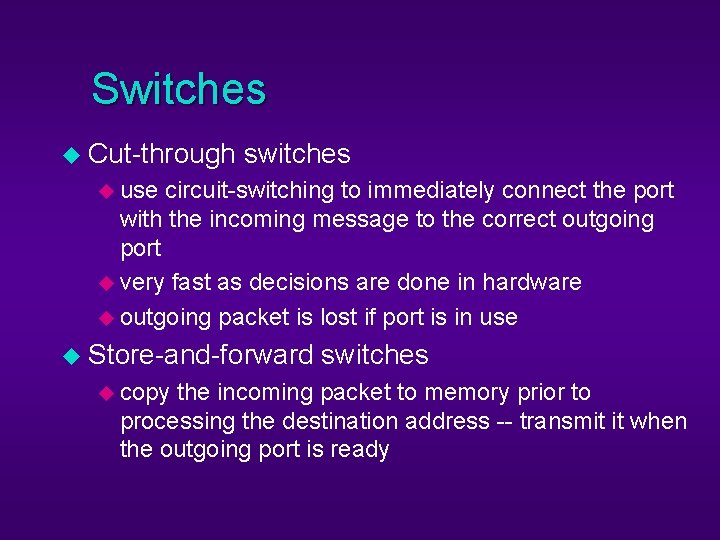
Switches u Cut-through switches u use circuit-switching to immediately connect the port with the incoming message to the correct outgoing port u very fast as decisions are done in hardware u outgoing packet is lost if port is in use u Store-and-forward u copy switches the incoming packet to memory prior to processing the destination address -- transmit it when the outgoing port is ready
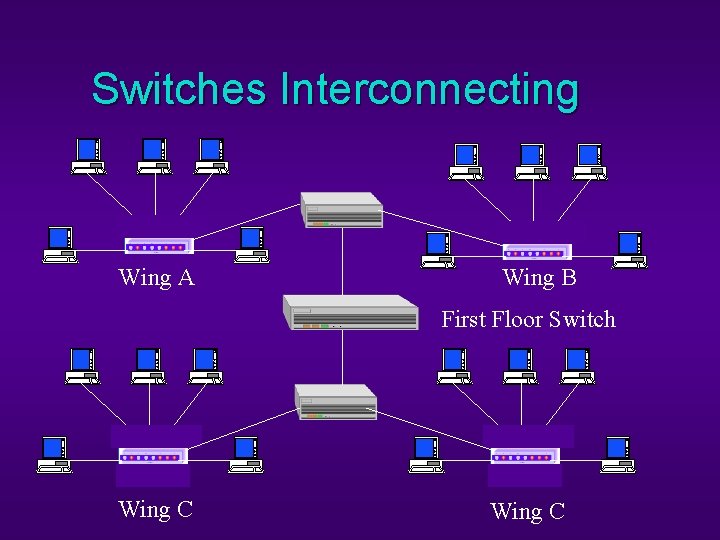
Switches Interconnecting Wing A Wing B First Floor Switch Wing C
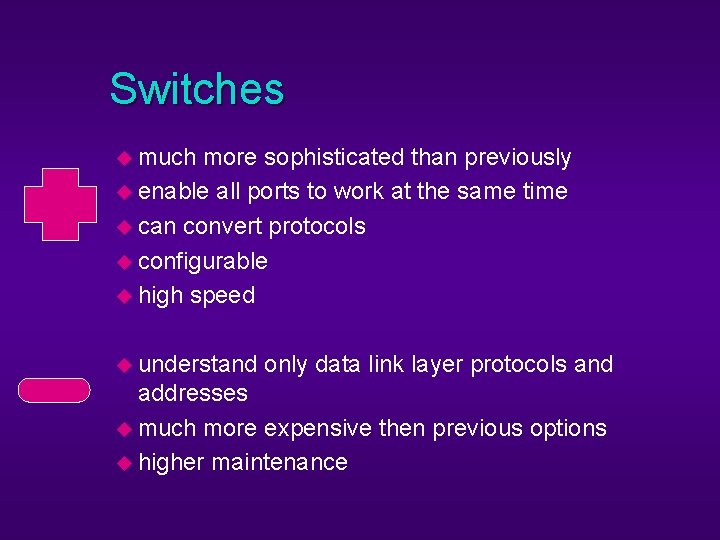
Switches u much more sophisticated than previously u enable all ports to work at the same time u can convert protocols u configurable u high speed u understand only data link layer protocols and addresses u much more expensive then previous options u higher maintenance
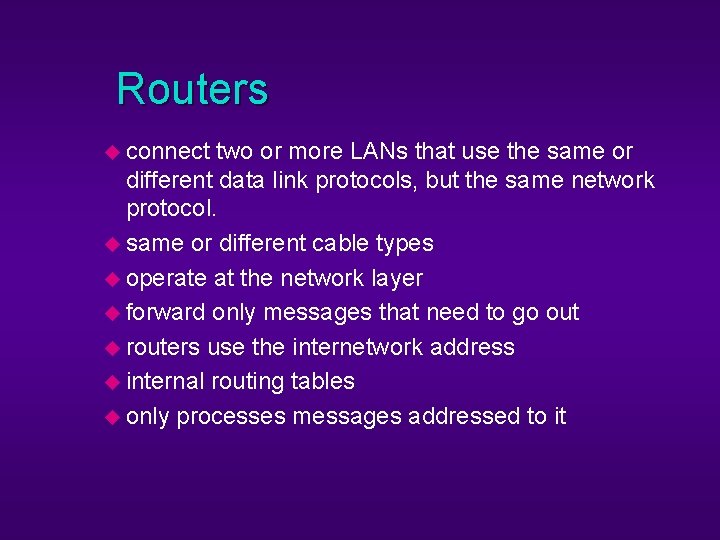
Routers u connect two or more LANs that use the same or different data link protocols, but the same network protocol. u same or different cable types u operate at the network layer u forward only messages that need to go out u routers use the internetwork address u internal routing tables u only processes messages addressed to it
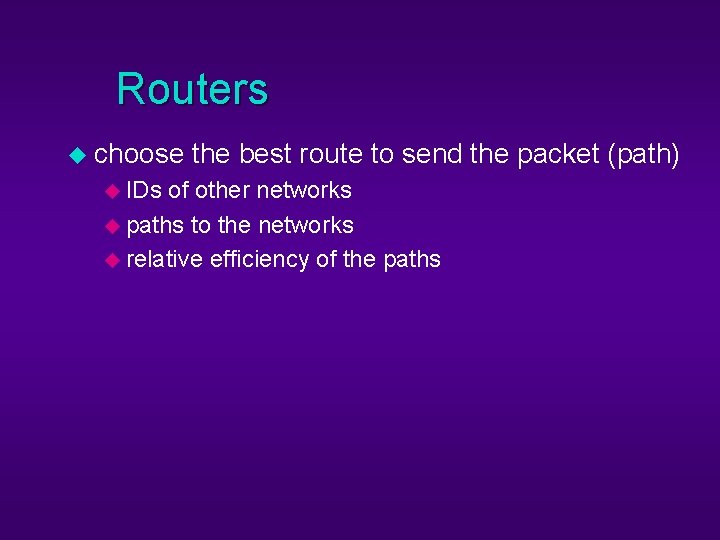
Routers u choose u IDs the best route to send the packet (path) of other networks u paths to the networks u relative efficiency of the paths
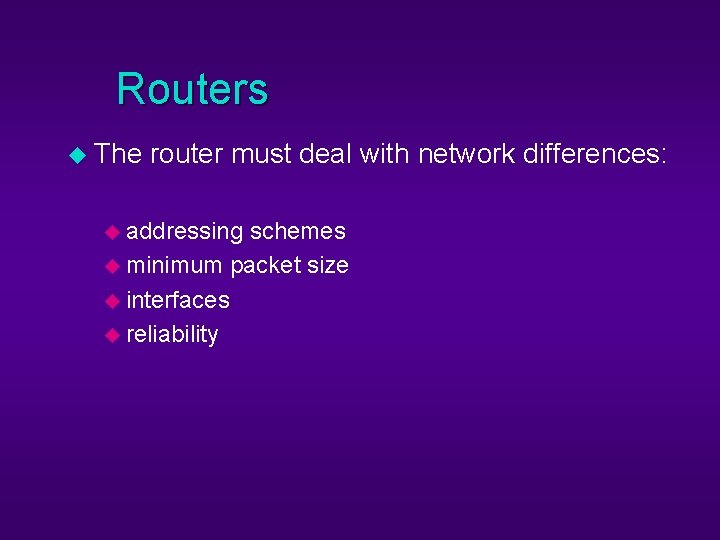
Routers u The router must deal with network differences: u addressing schemes u minimum packet size u interfaces u reliability
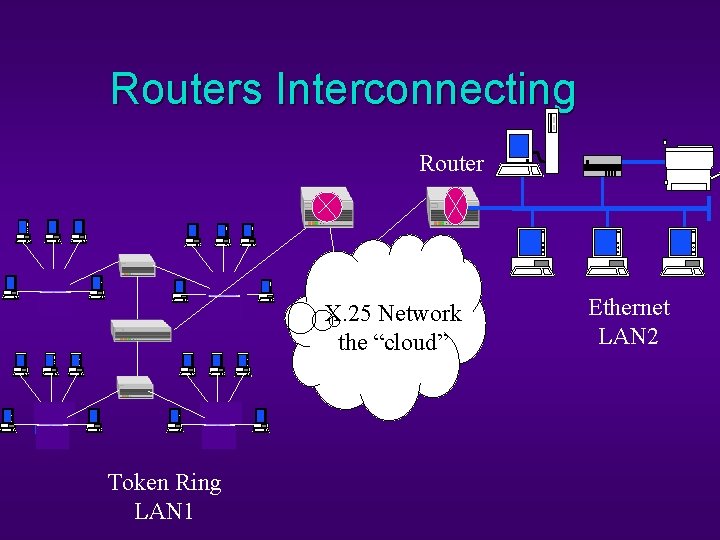
Routers Interconnecting Router X. 25 Network the “cloud” Token Ring LAN 1 Ethernet LAN 2
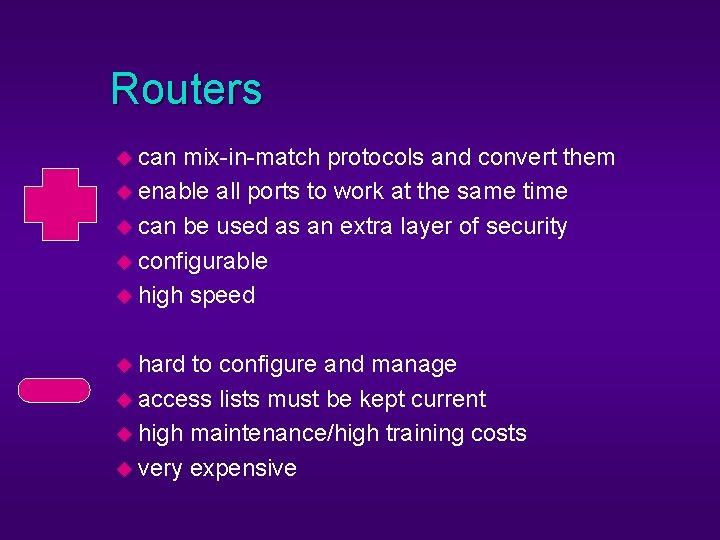
Routers u can mix-in-match protocols and convert them u enable all ports to work at the same time u can be used as an extra layer of security u configurable u high speed u hard to configure and manage u access lists must be kept current u high maintenance/high training costs u very expensive
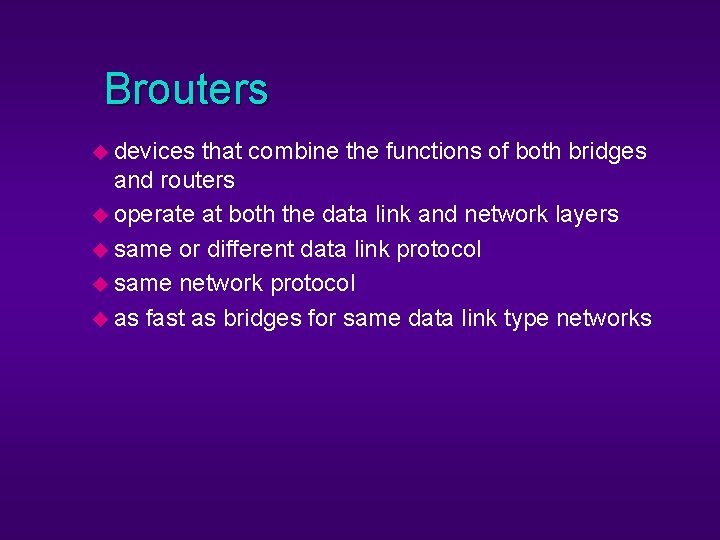
Brouters u devices that combine the functions of both bridges and routers u operate at both the data link and network layers u same or different data link protocol u same network protocol u as fast as bridges for same data link type networks
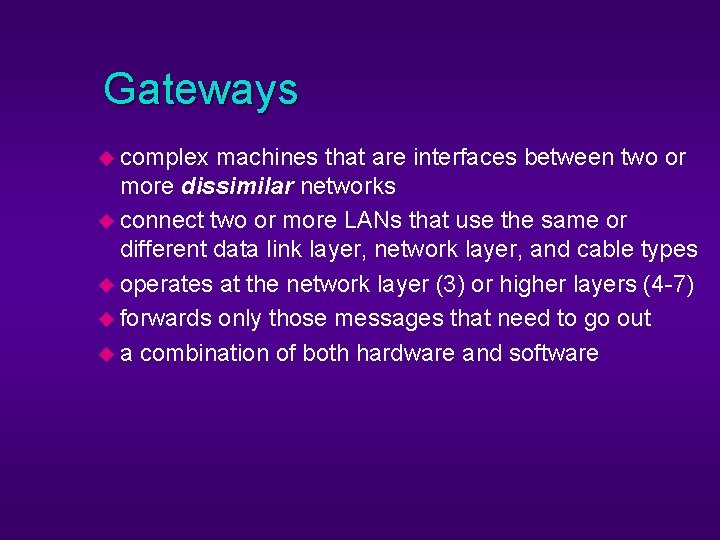
Gateways u complex machines that are interfaces between two or more dissimilar networks u connect two or more LANs that use the same or different data link layer, network layer, and cable types u operates at the network layer (3) or higher layers (4 -7) u forwards only those messages that need to go out u a combination of both hardware and software
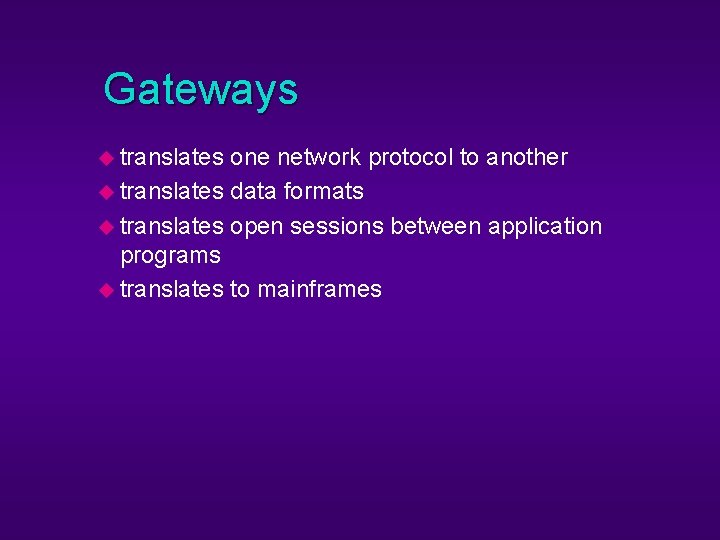
Gateways u translates one network protocol to another u translates data formats u translates open sessions between application programs u translates to mainframes
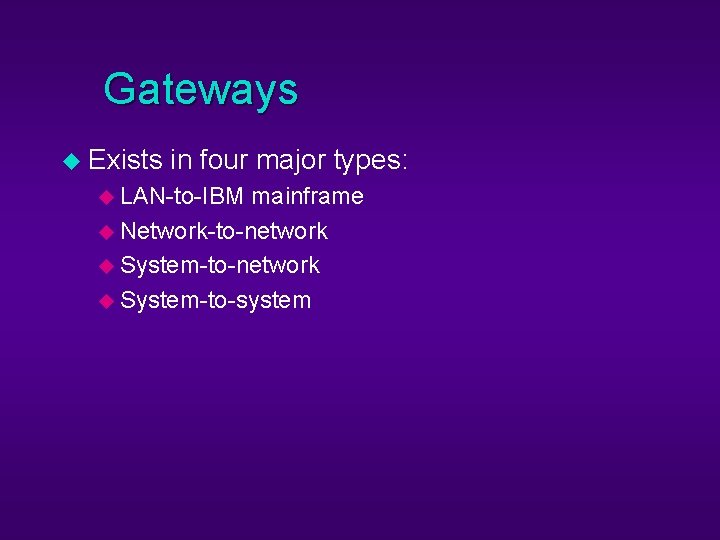
Gateways u Exists in four major types: u LAN-to-IBM mainframe u Network-to-network u System-to-system
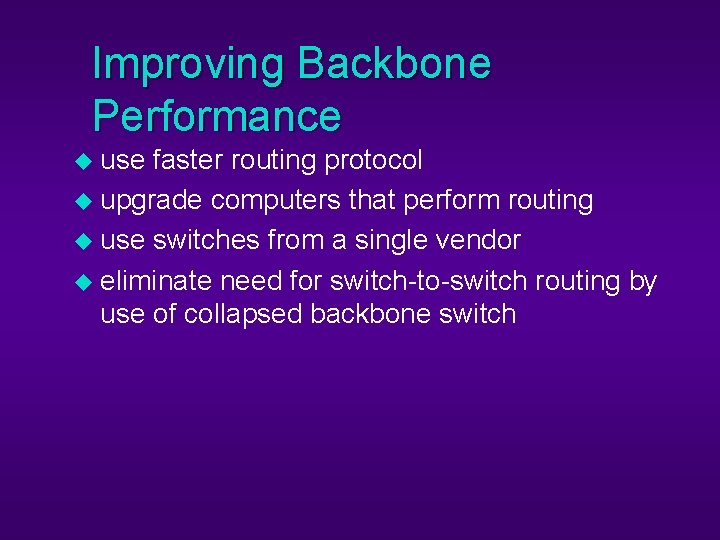
Improving Backbone Performance u use faster routing protocol u upgrade computers that perform routing u use switches from a single vendor u eliminate need for switch-to-switch routing by use of collapsed backbone switch
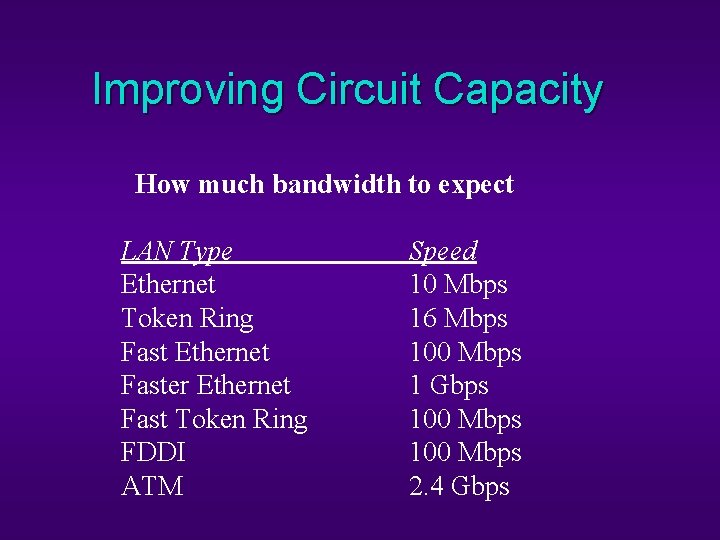
Improving Circuit Capacity How much bandwidth to expect LAN Type Ethernet Token Ring Fast Ethernet Faster Ethernet Fast Token Ring FDDI ATM Speed 10 Mbps 16 Mbps 100 Mbps 1 Gbps 100 Mbps 2. 4 Gbps
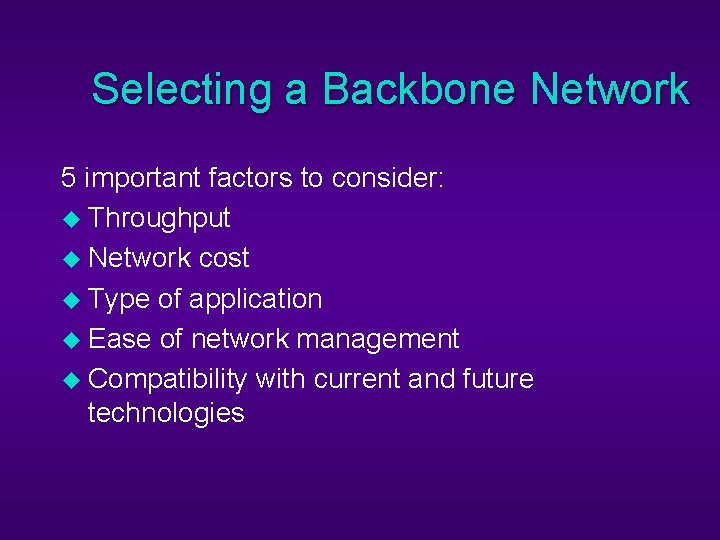
Selecting a Backbone Network 5 important factors to consider: u Throughput u Network cost u Type of application u Ease of network management u Compatibility with current and future technologies