TCPIP Networking huanghs Computer Center CS NCTU 2
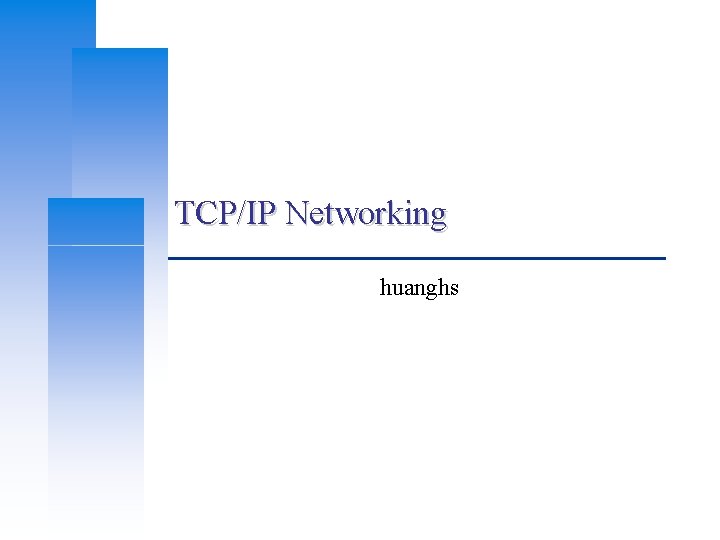
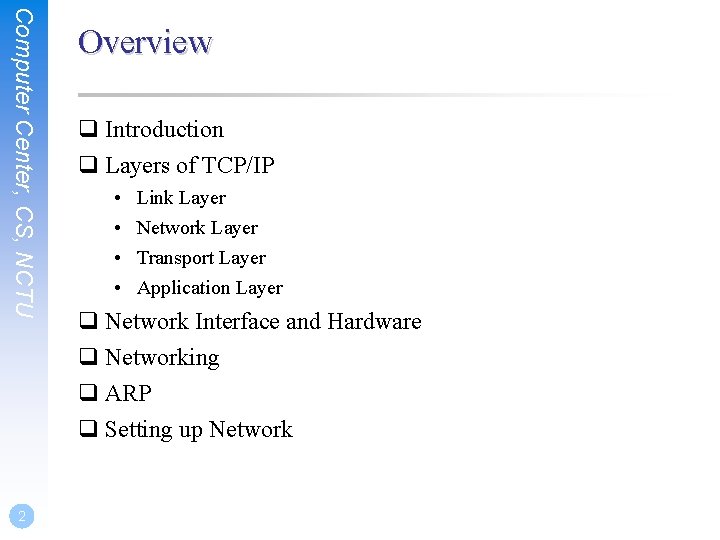
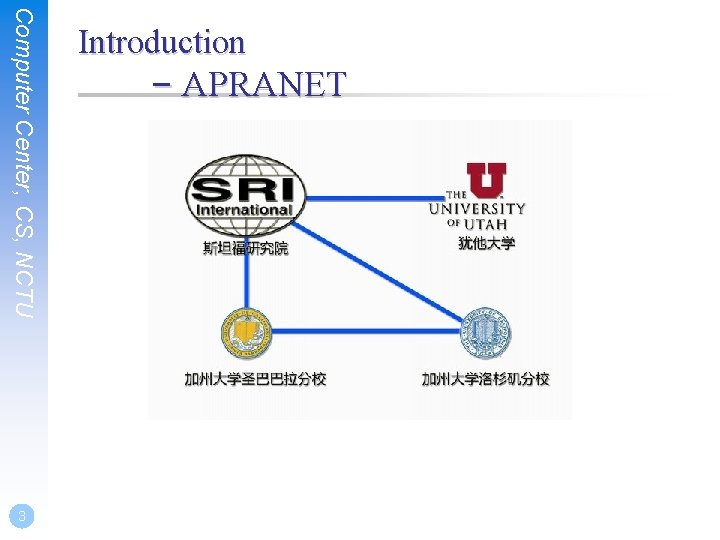
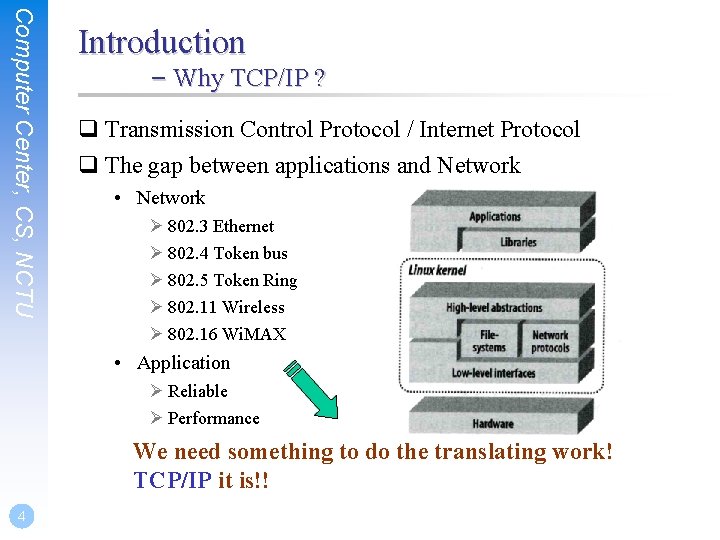
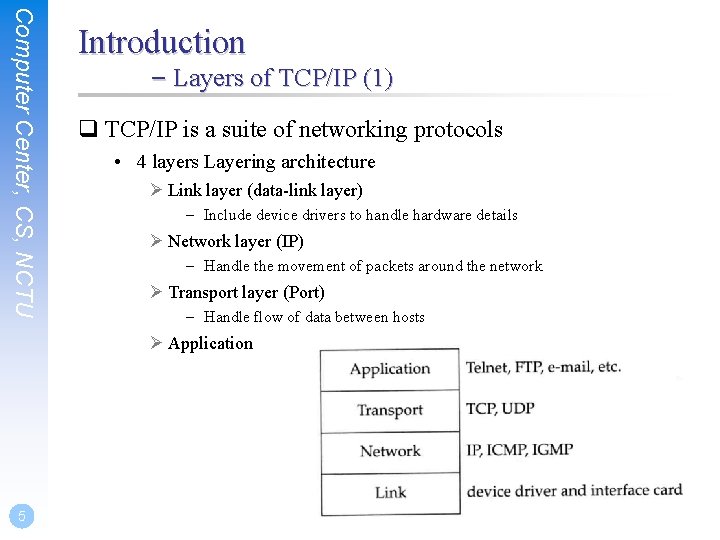
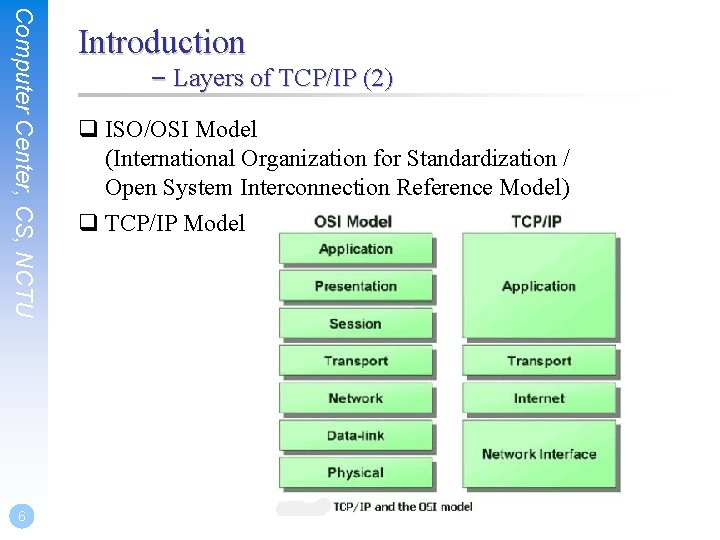
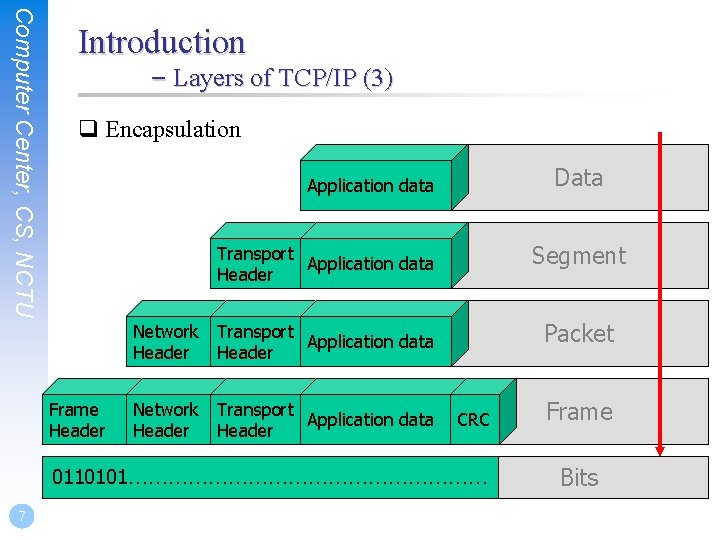
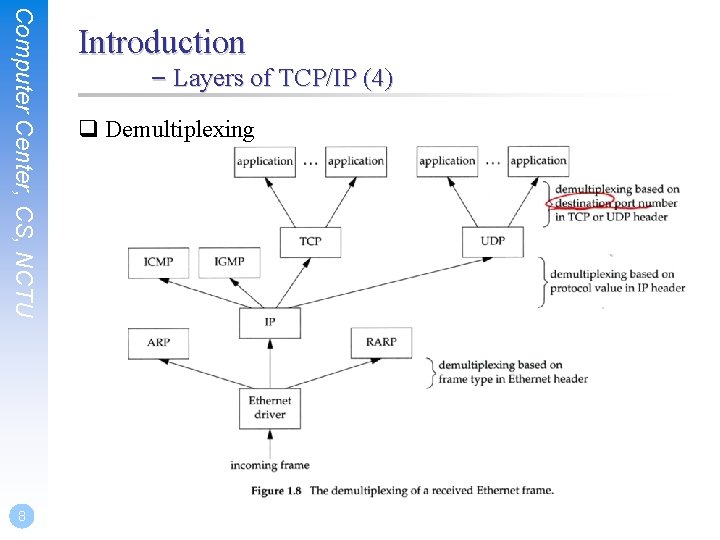
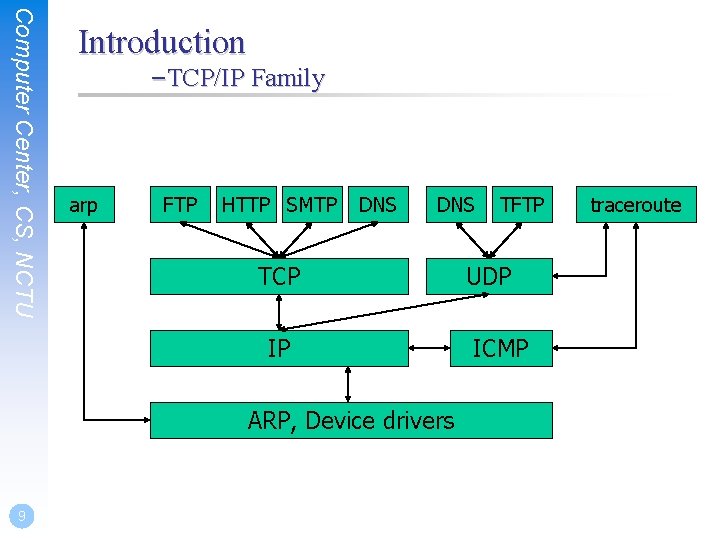
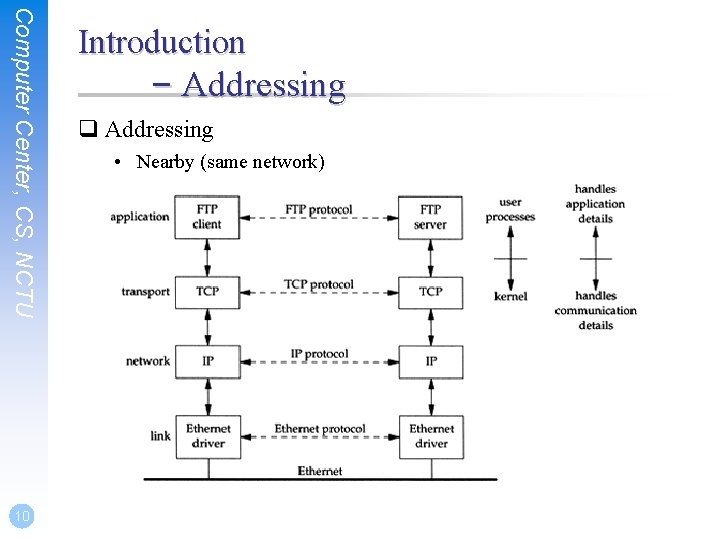
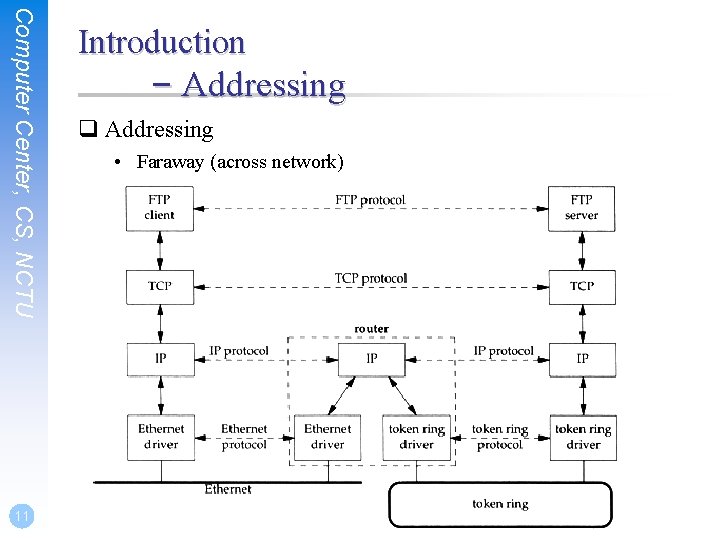
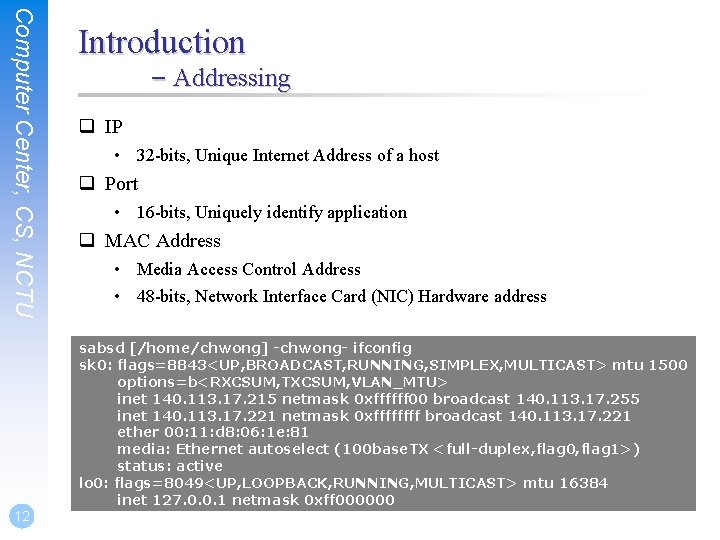
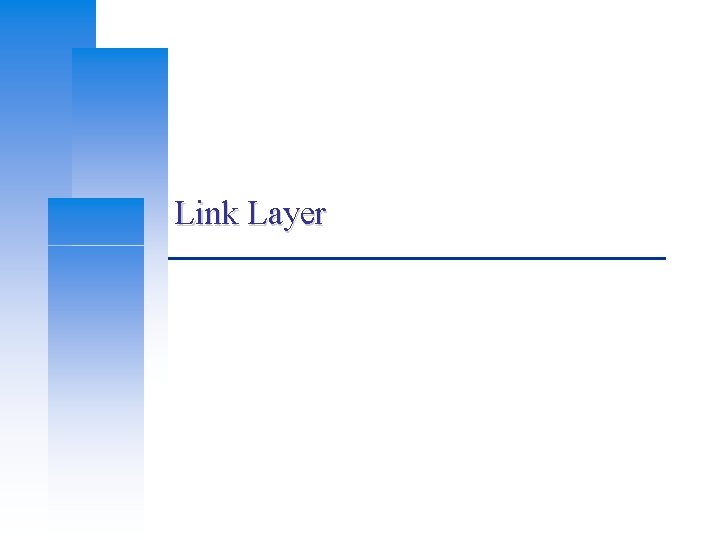
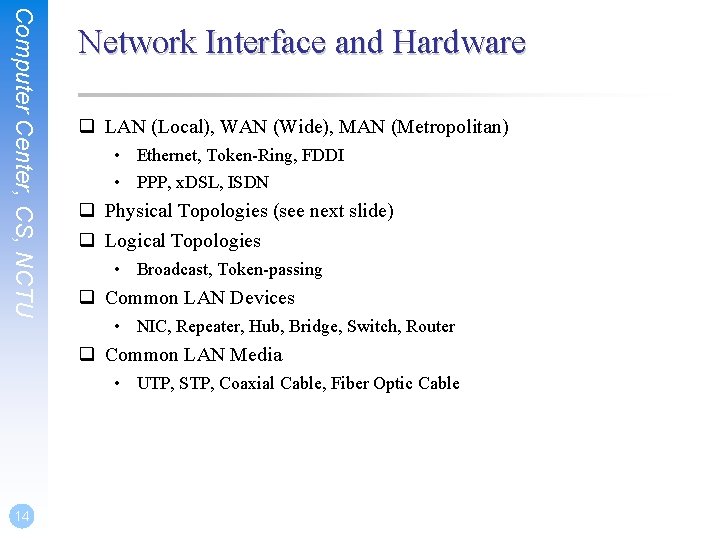
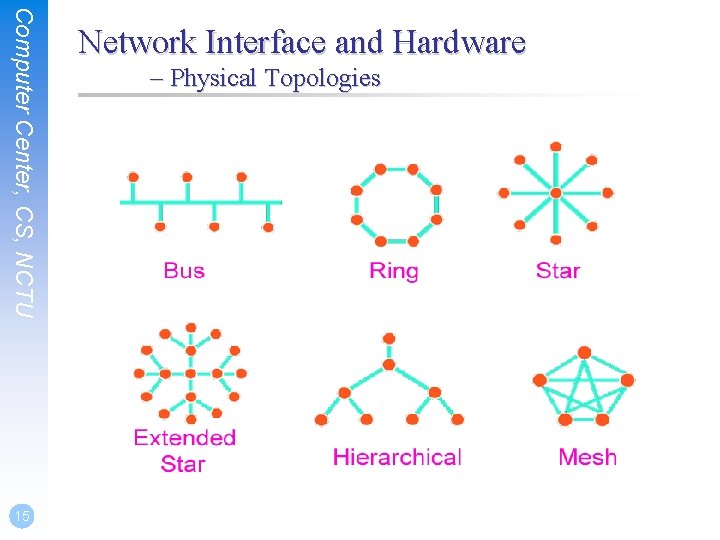
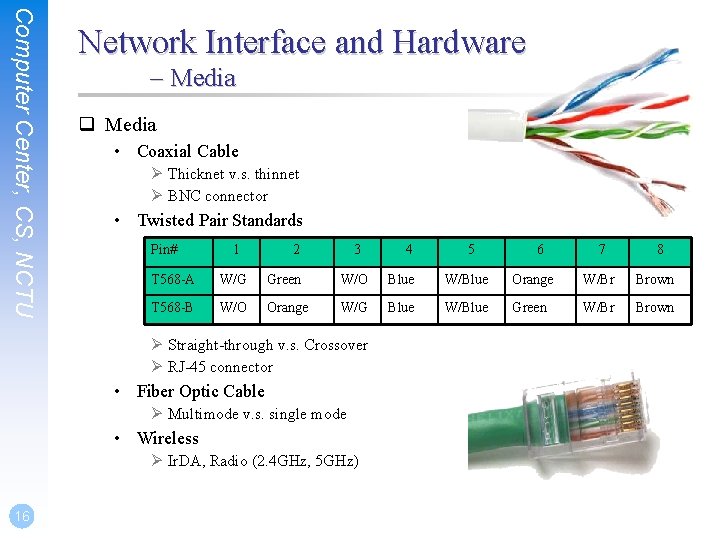
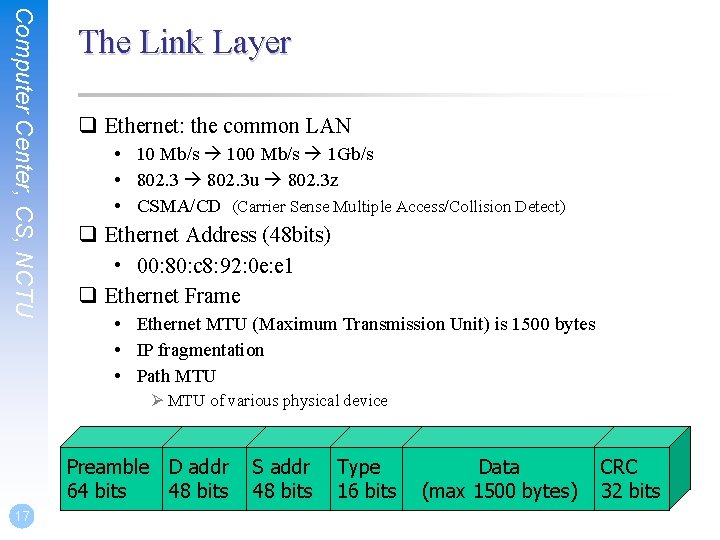
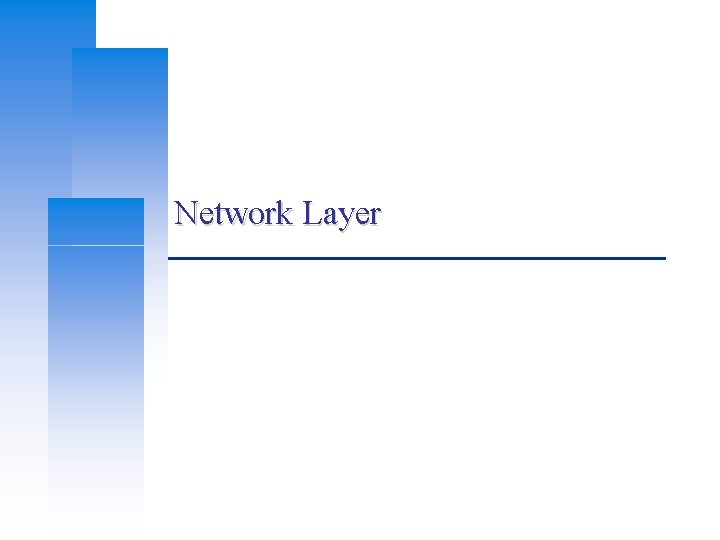
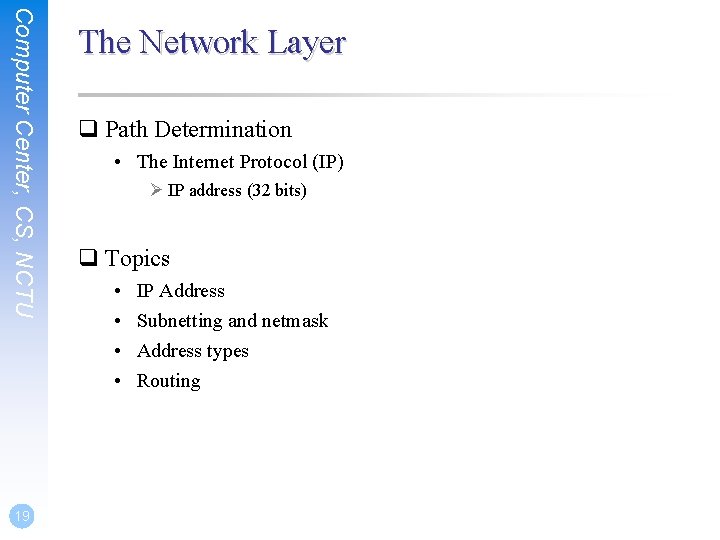
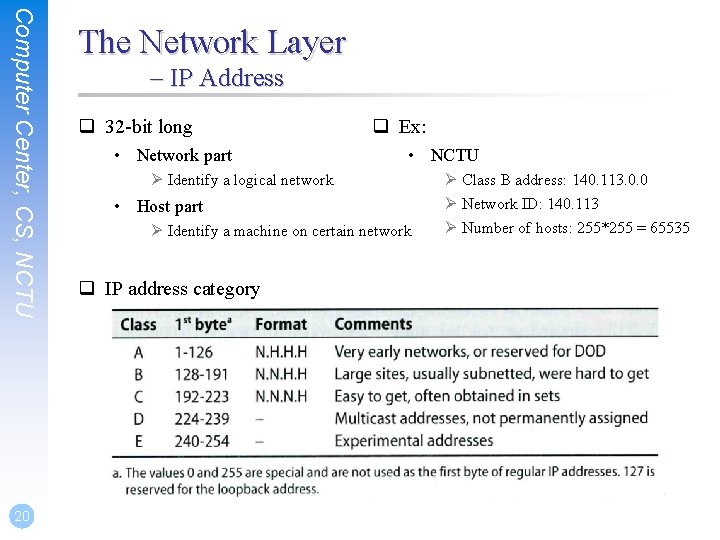
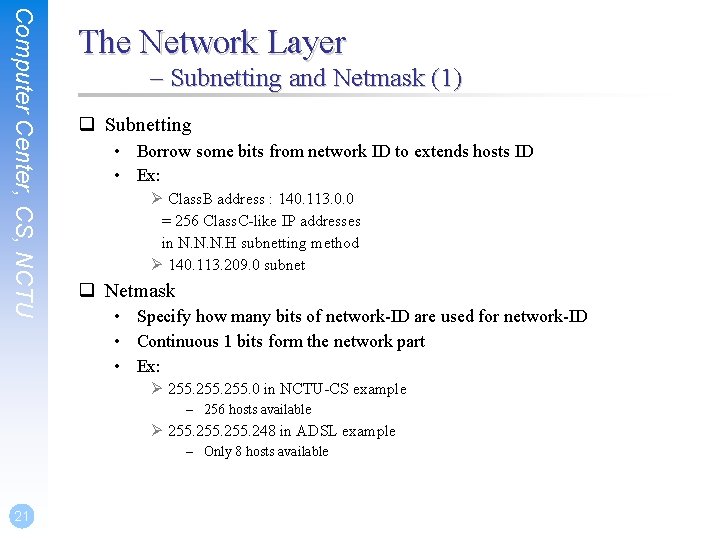
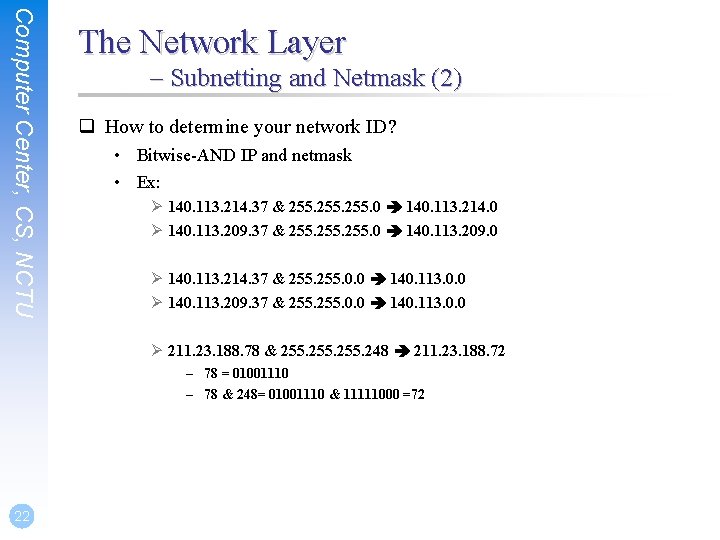
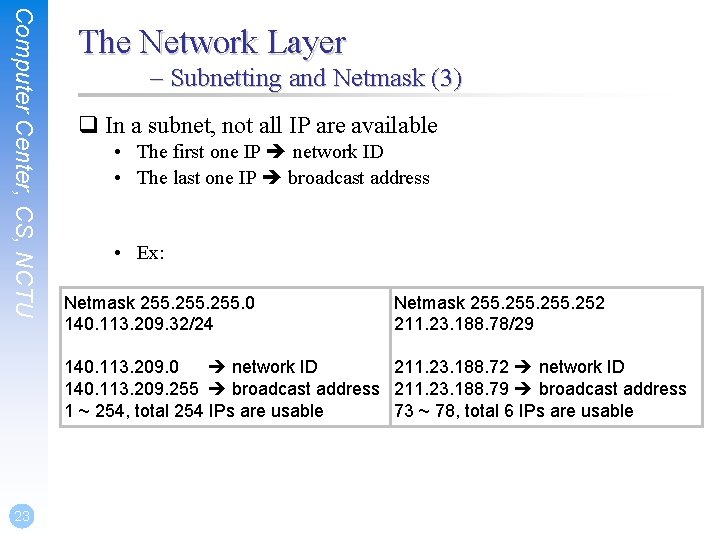
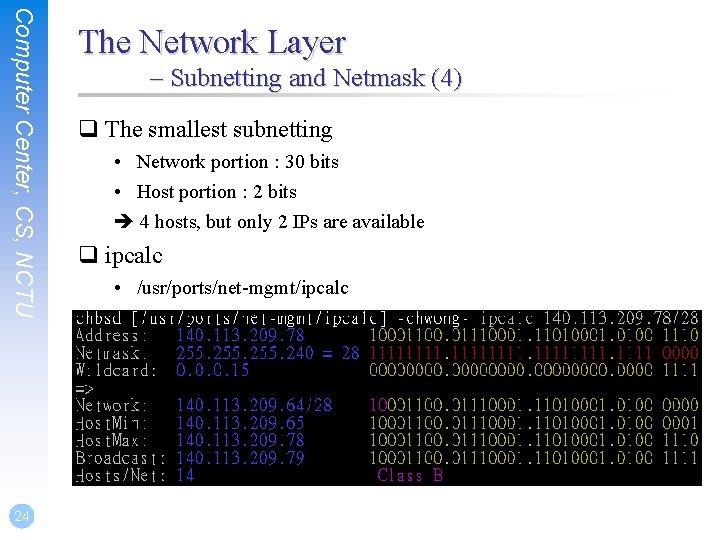
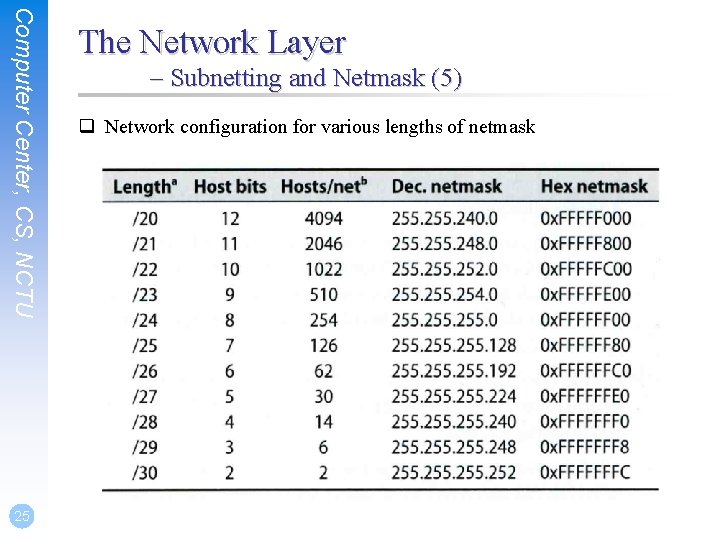
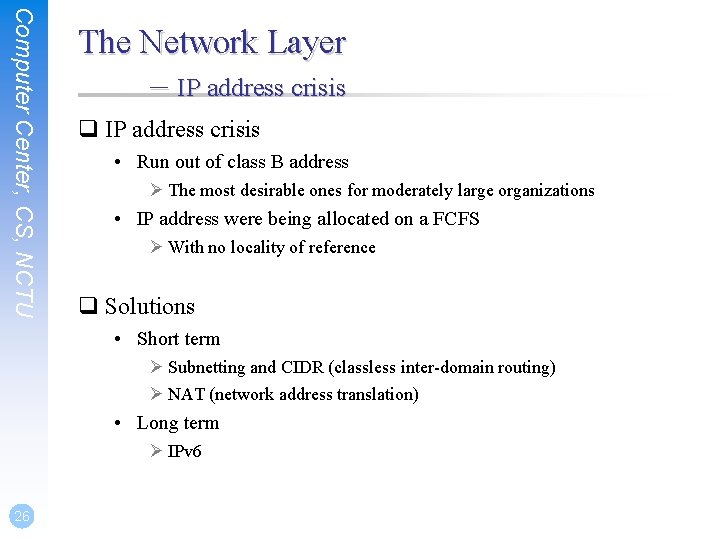
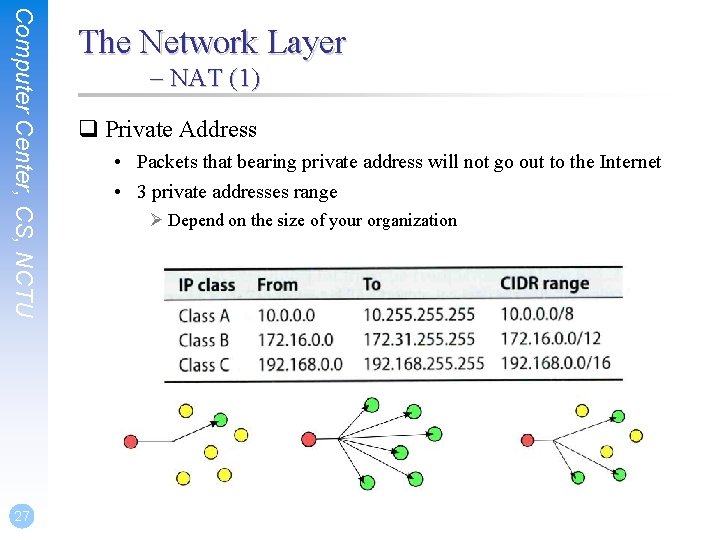
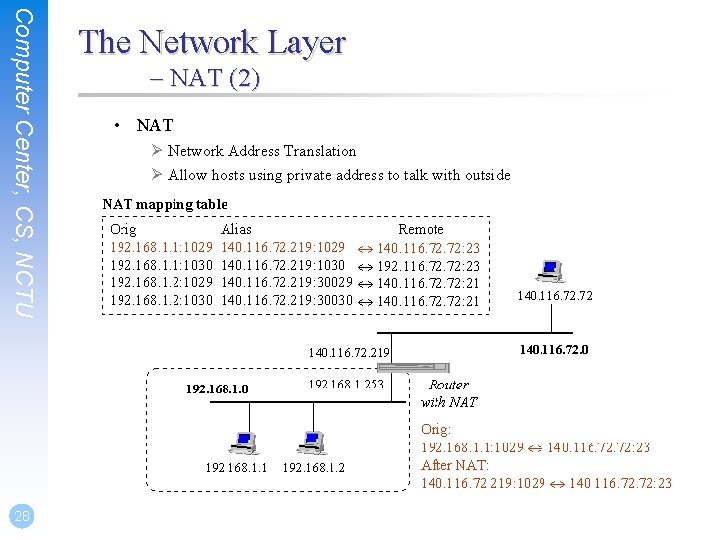
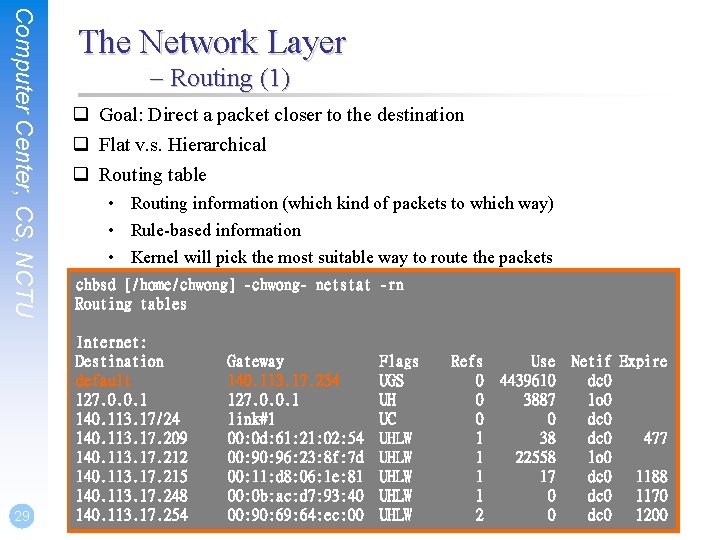
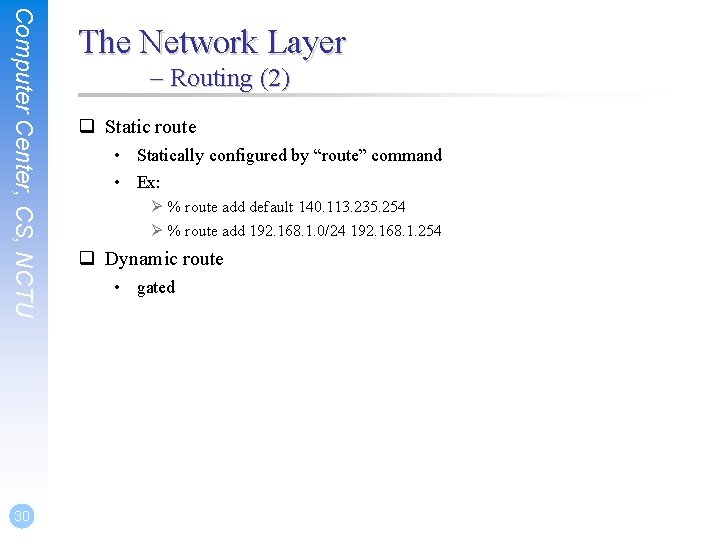
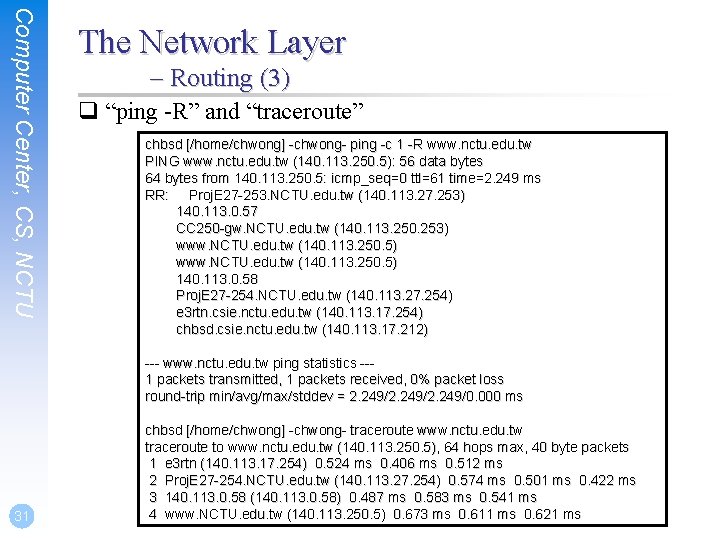
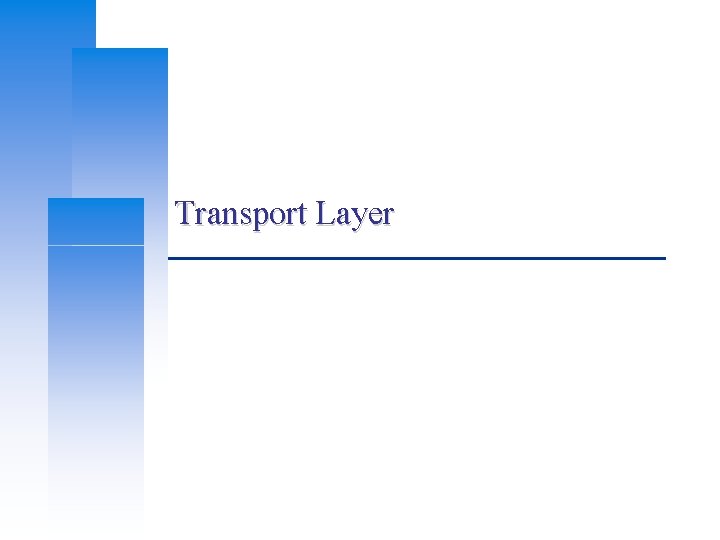
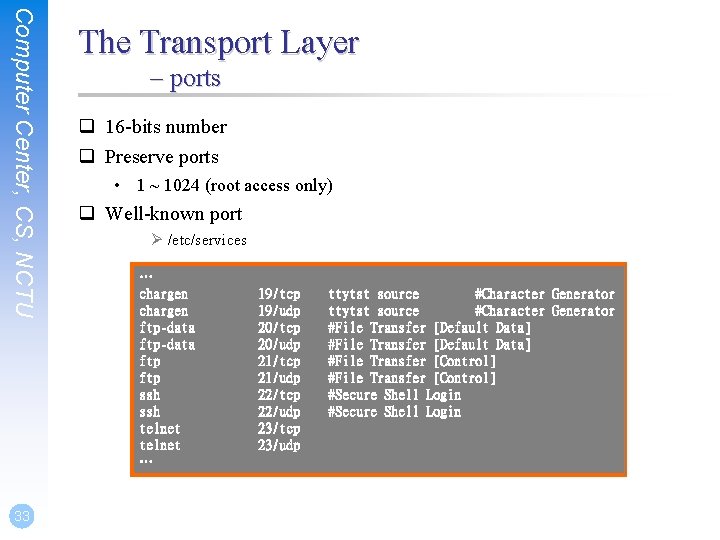
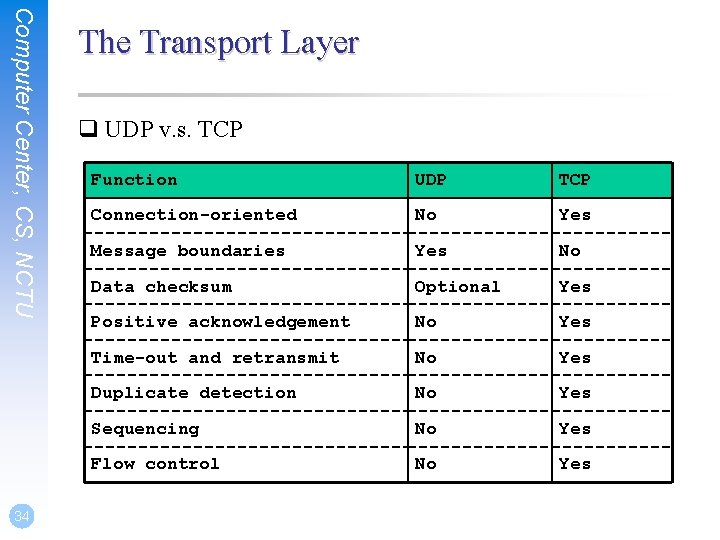
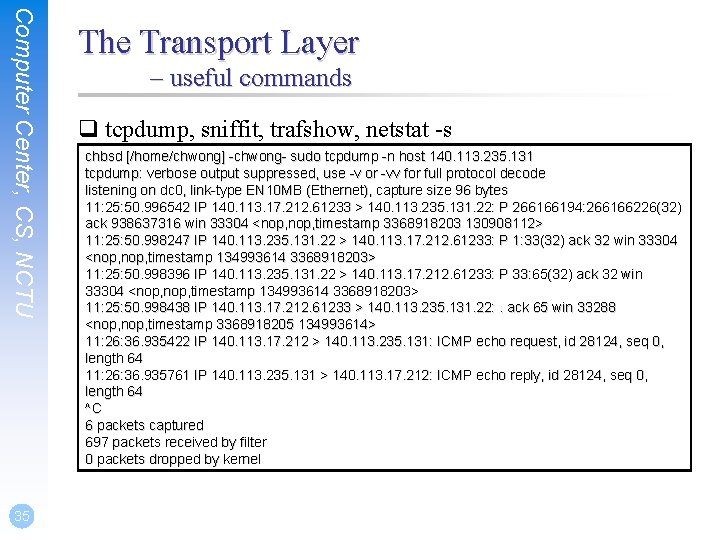
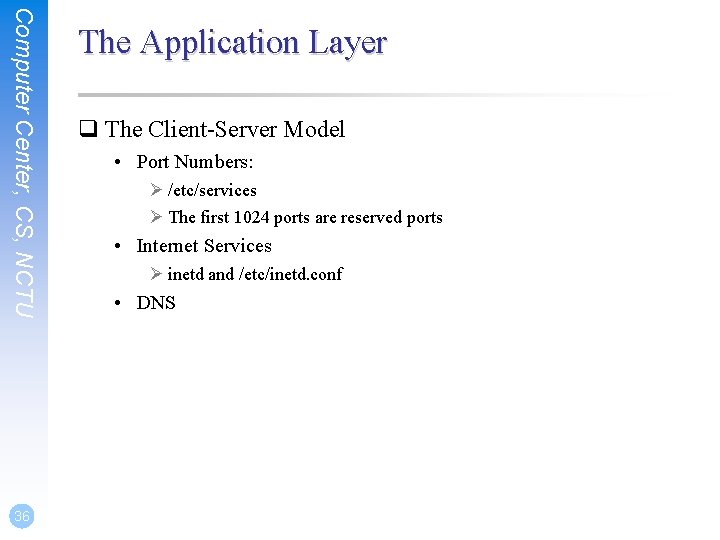
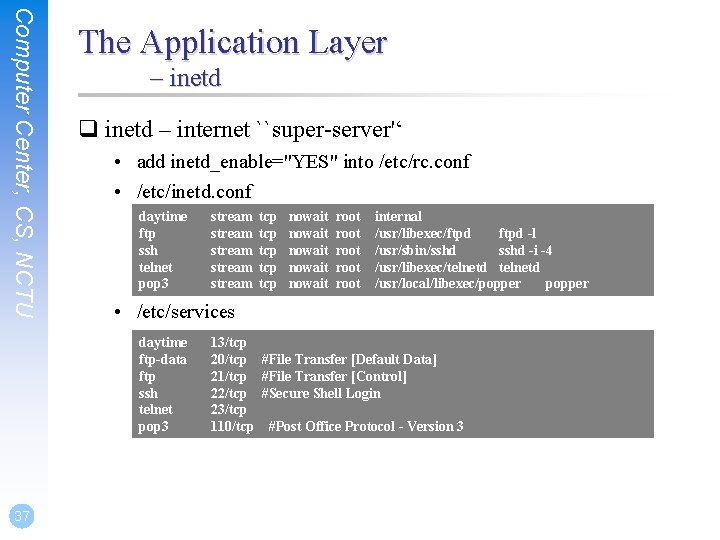
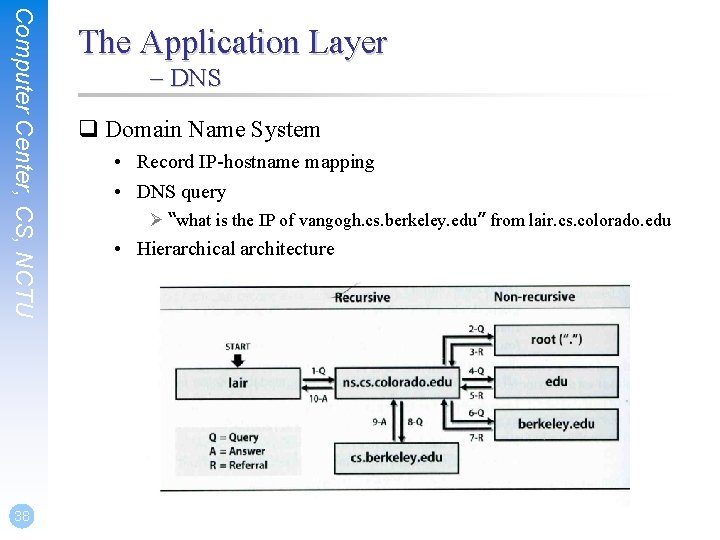
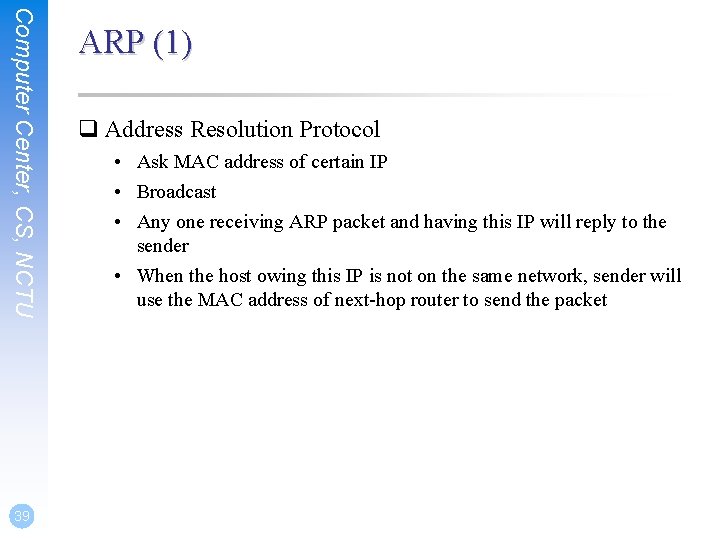
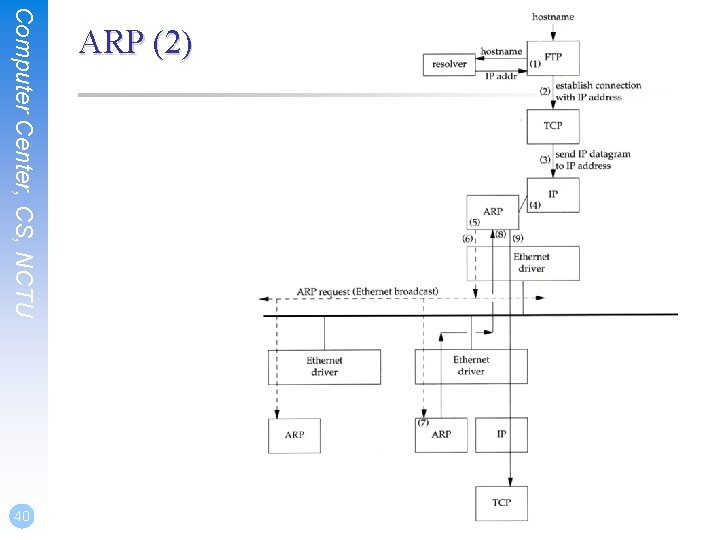
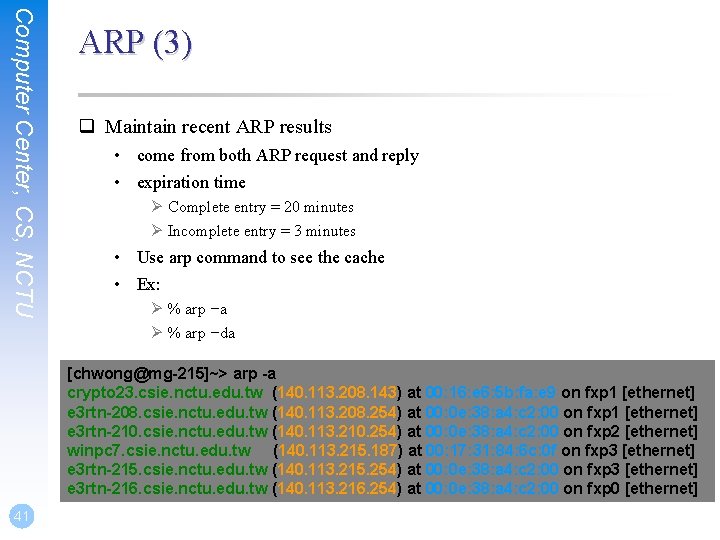
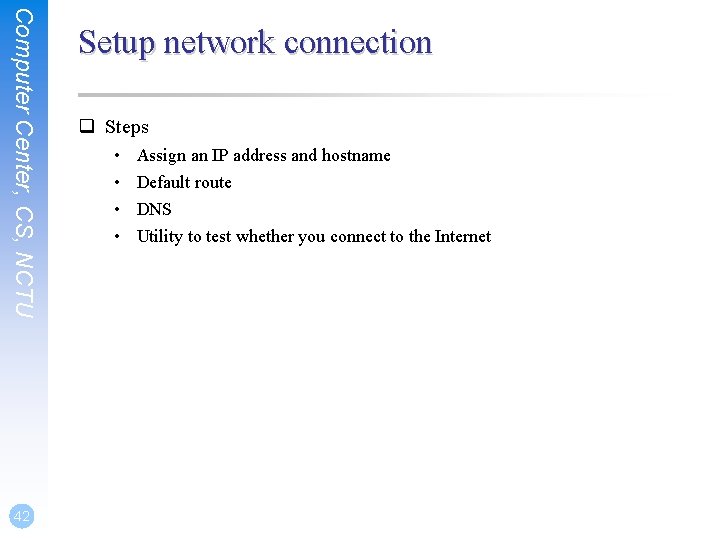
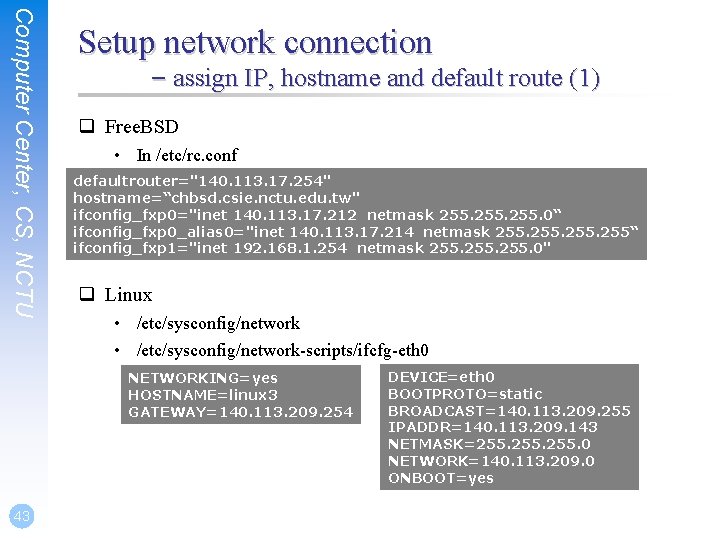
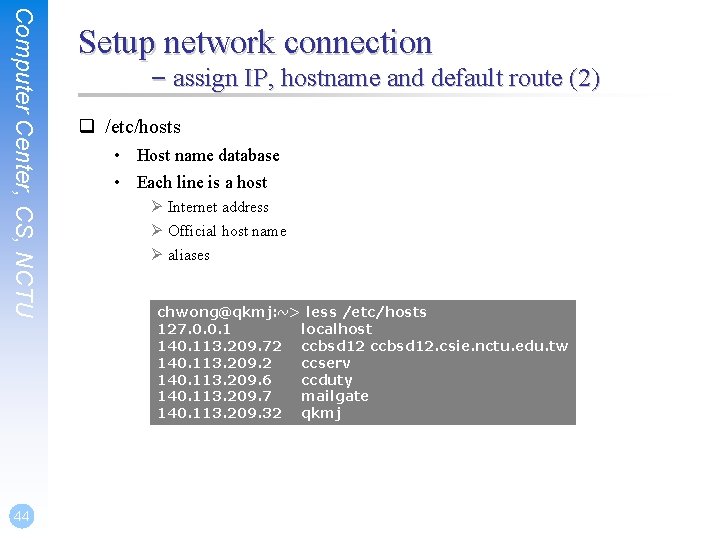
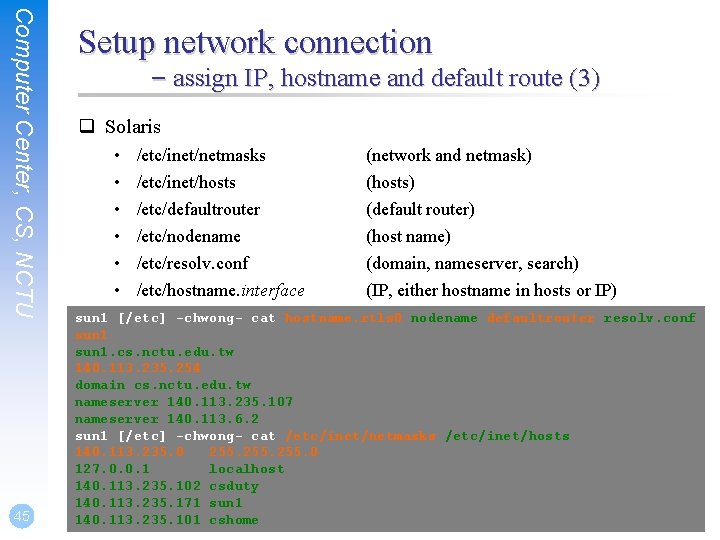
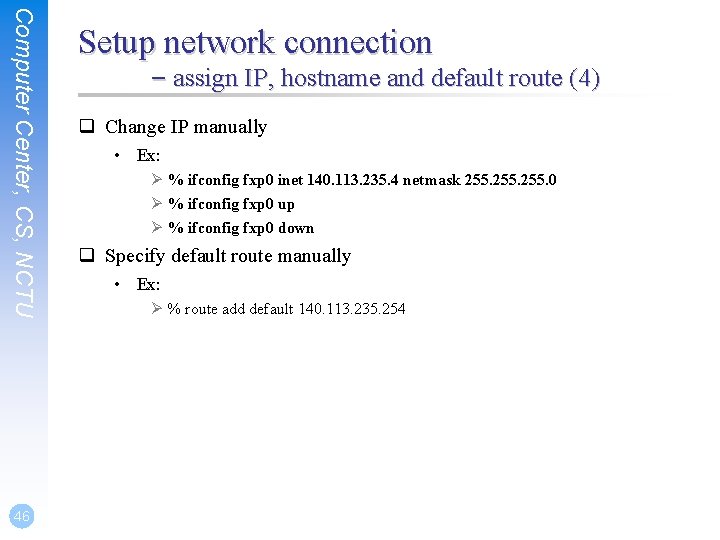
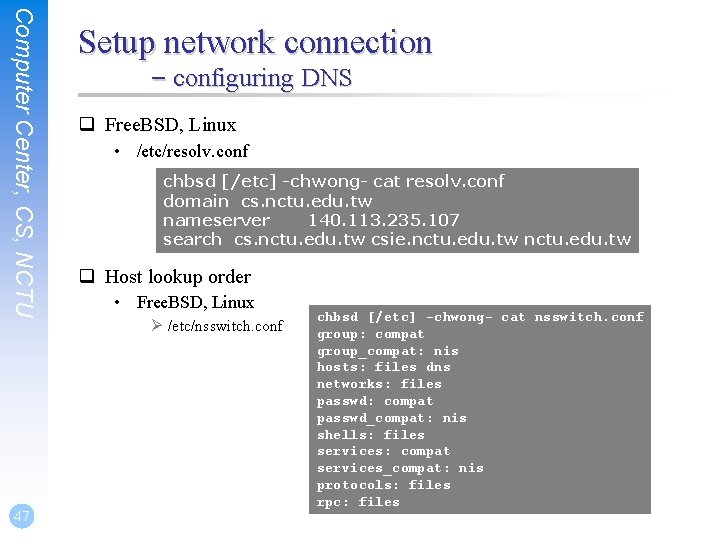
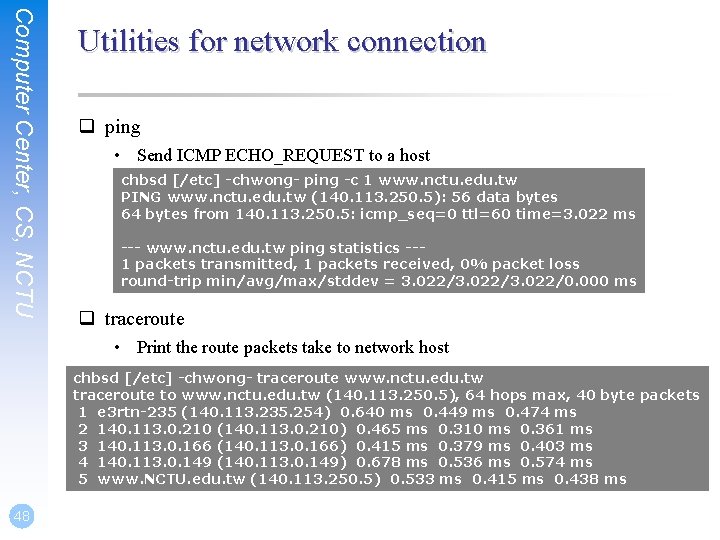
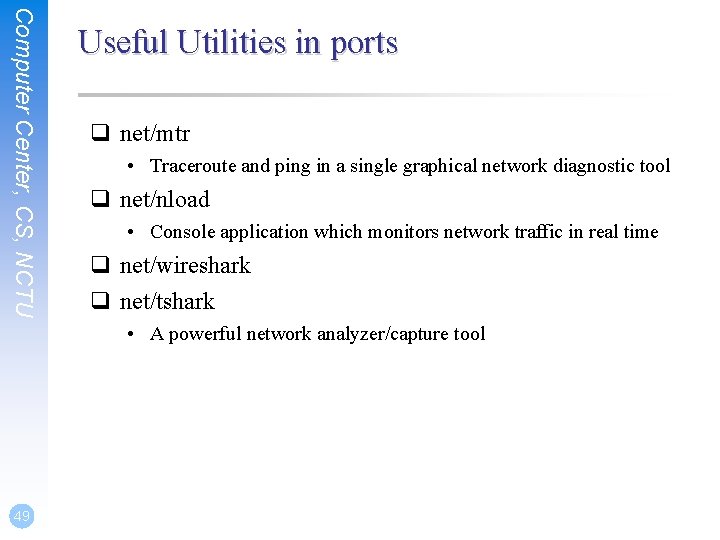
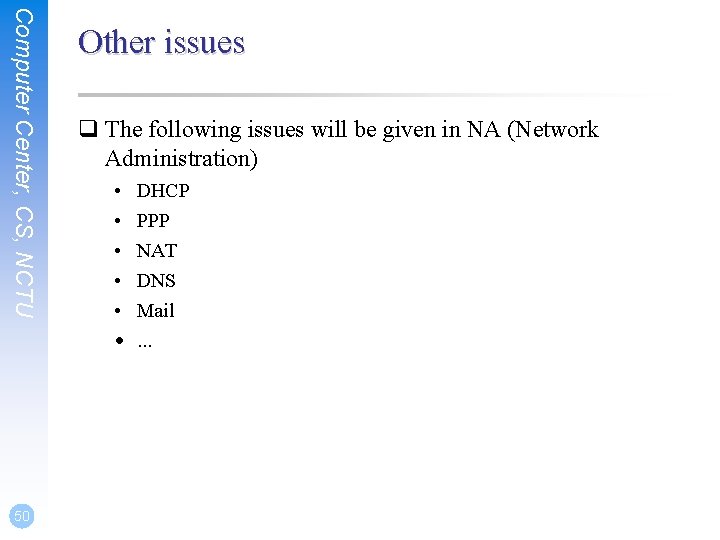
- Slides: 50
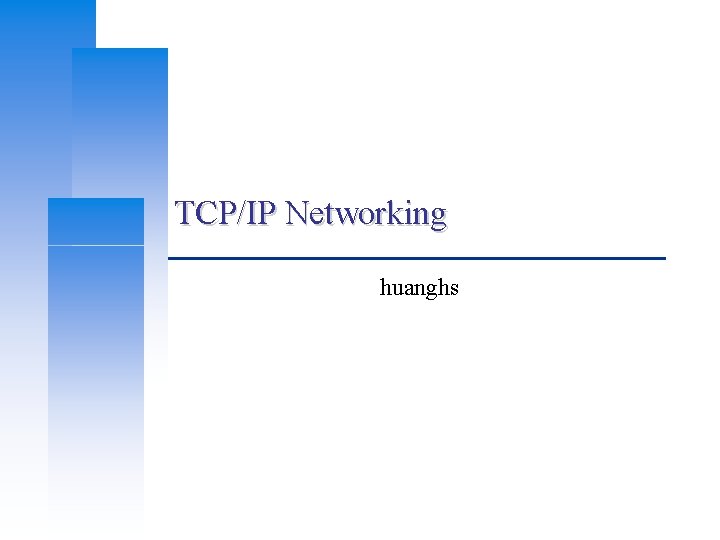
TCP/IP Networking huanghs
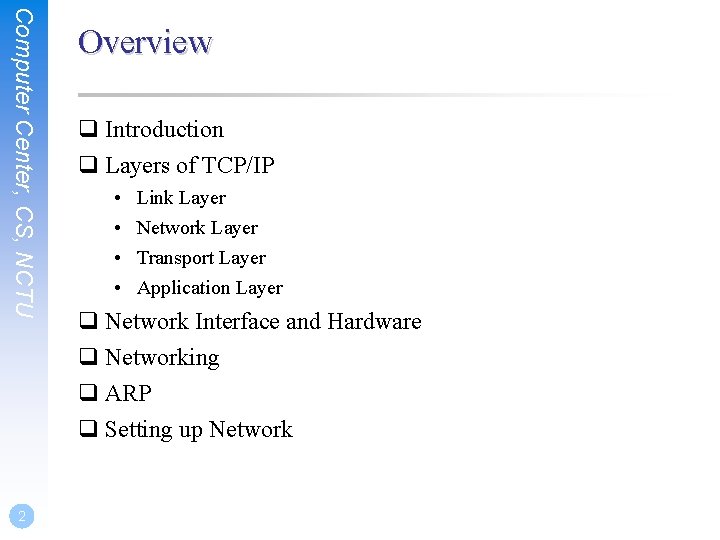
Computer Center, CS, NCTU 2 Overview q Introduction q Layers of TCP/IP • • Link Layer Network Layer Transport Layer Application Layer q Network Interface and Hardware q Networking q ARP q Setting up Network
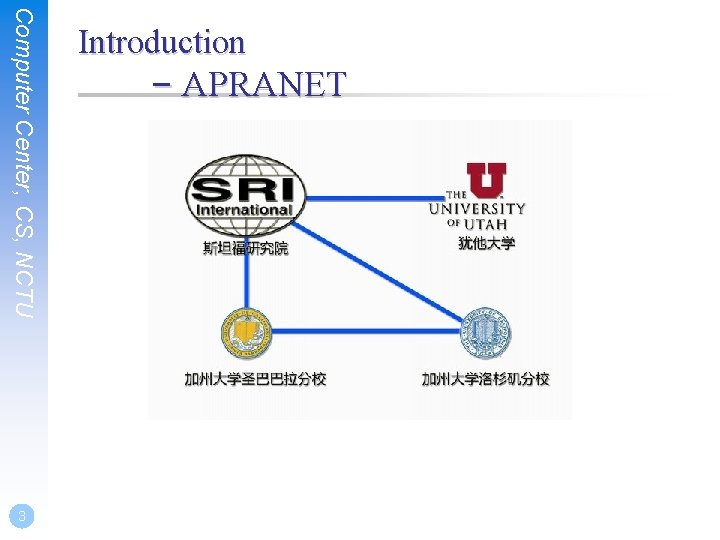
Computer Center, CS, NCTU 3 – APRANET Introduction
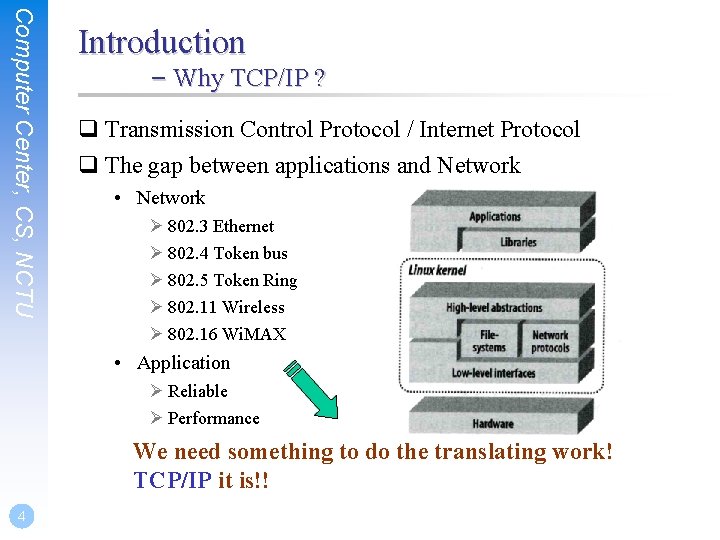
Computer Center, CS, NCTU Introduction – Why TCP/IP ? q Transmission Control Protocol / Internet Protocol q The gap between applications and Network • Network Ø 802. 3 Ethernet Ø 802. 4 Token bus Ø 802. 5 Token Ring Ø 802. 11 Wireless Ø 802. 16 Wi. MAX • Application Ø Reliable Ø Performance We need something to do the translating work! TCP/IP it is!! 4
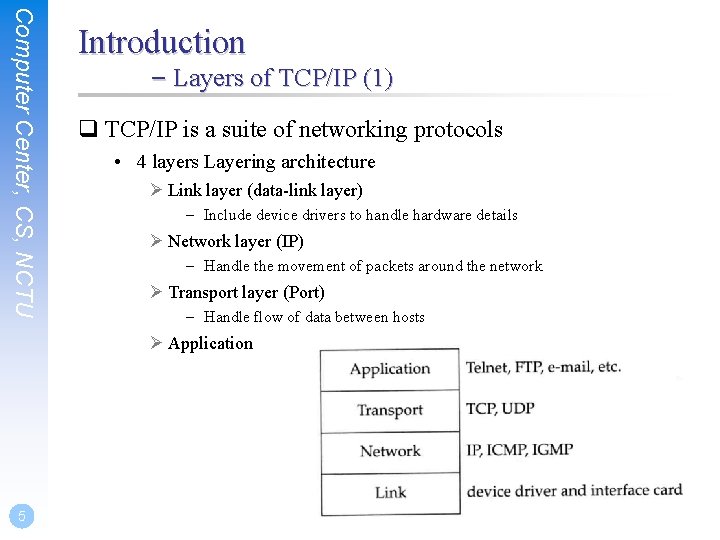
Computer Center, CS, NCTU Introduction – Layers of TCP/IP (1) q TCP/IP is a suite of networking protocols • 4 layers Layering architecture Ø Link layer (data-link layer) – Include device drivers to handle hardware details Ø Network layer (IP) – Handle the movement of packets around the network Ø Transport layer (Port) – Handle flow of data between hosts Ø Application 5
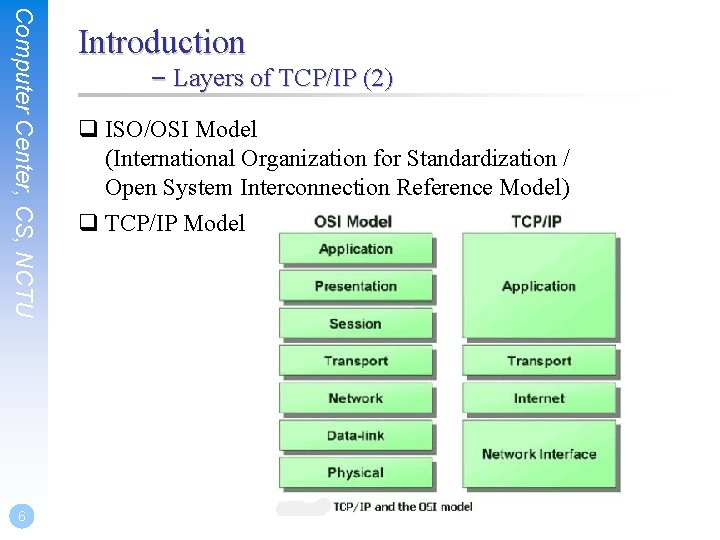
Computer Center, CS, NCTU 6 Introduction – Layers of TCP/IP (2) q ISO/OSI Model (International Organization for Standardization / Open System Interconnection Reference Model) q TCP/IP Model
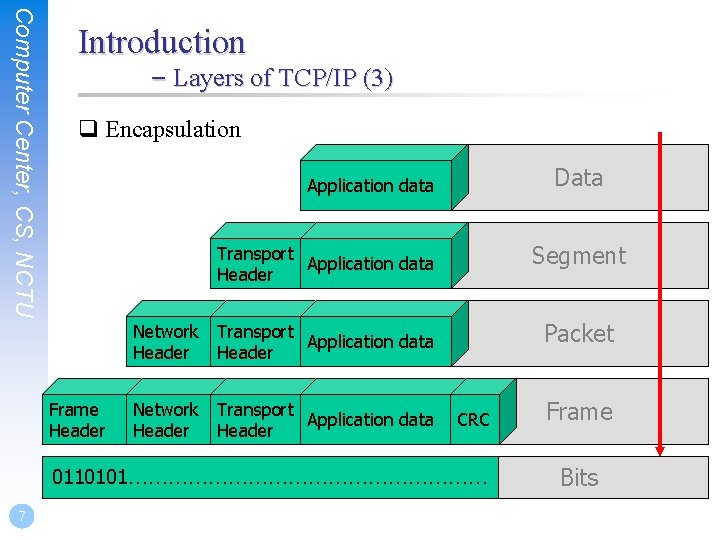
Computer Center, CS, NCTU Introduction – Layers of TCP/IP (3) q Encapsulation Data Application data Segment Transport Application data Header Packet Network Transport Application data Header Frame Header Network Transport Application data Header CRC 0110101……………………… 7 Frame Bits
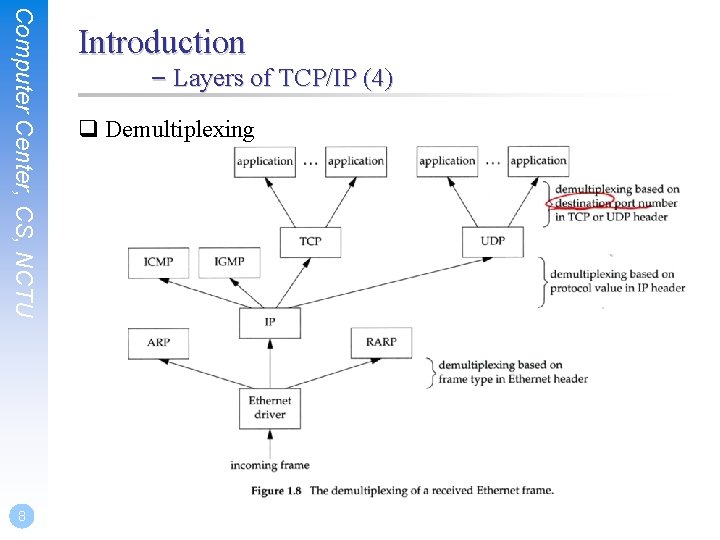
Computer Center, CS, NCTU 8 Introduction – Layers of TCP/IP (4) q Demultiplexing
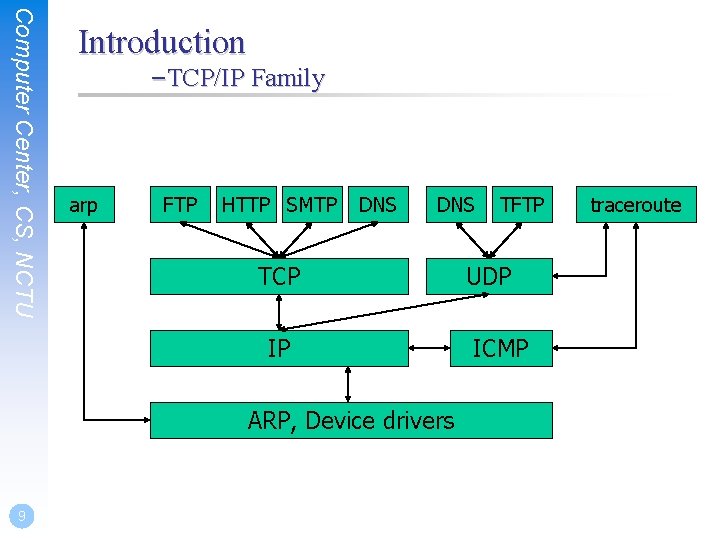
Computer Center, CS, NCTU Introduction –TCP/IP Family arp FTP HTTP SMTP DNS TCP IP ARP, Device drivers 9 TFTP UDP ICMP traceroute
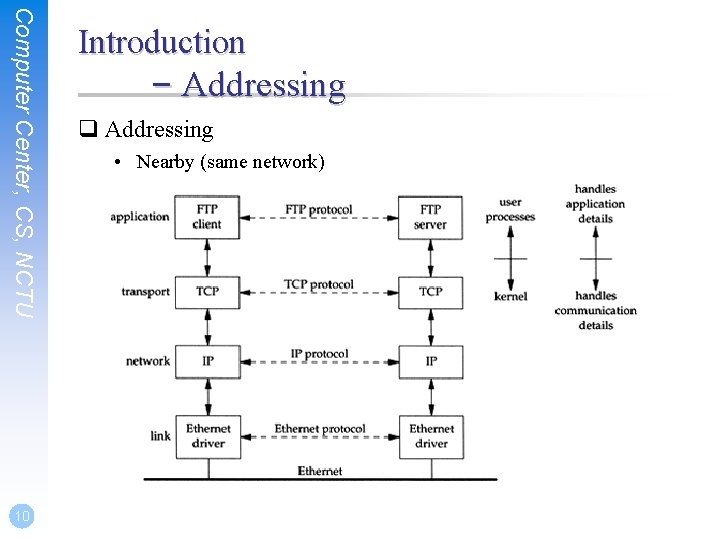
Computer Center, CS, NCTU 10 Introduction – Addressing q Addressing • Nearby (same network)
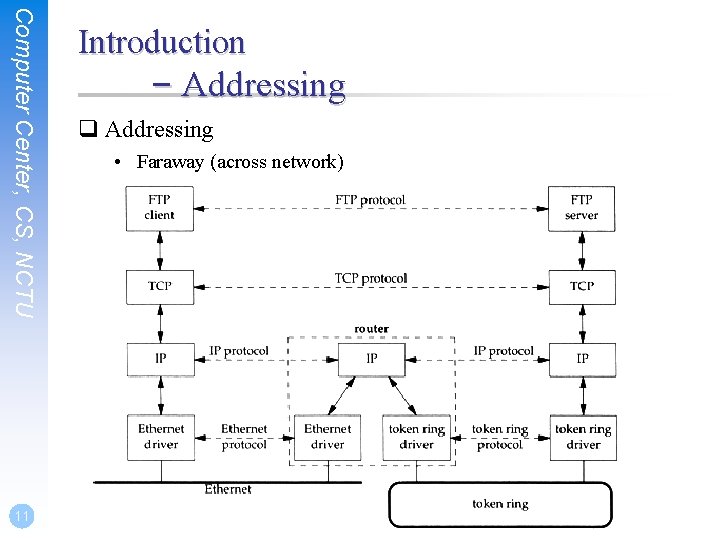
Computer Center, CS, NCTU 11 Introduction – Addressing q Addressing • Faraway (across network)
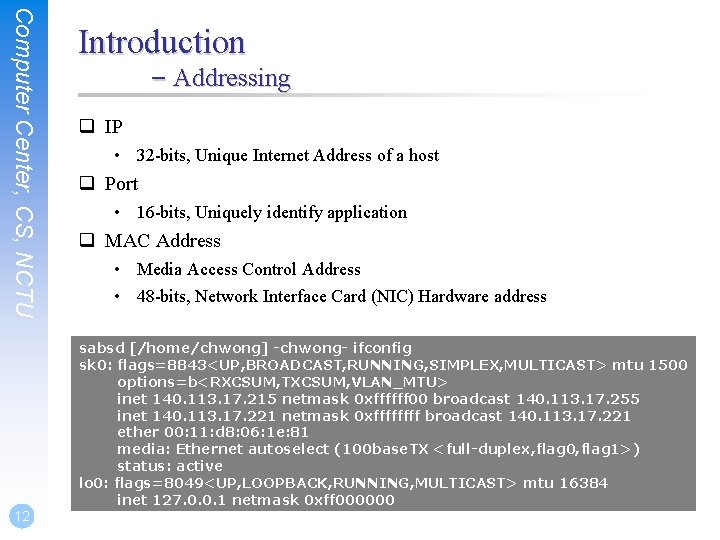
Computer Center, CS, NCTU Introduction – Addressing q IP • 32 -bits, Unique Internet Address of a host q Port • 16 -bits, Uniquely identify application q MAC Address • Media Access Control Address • 48 -bits, Network Interface Card (NIC) Hardware address sabsd [/home/chwong] -chwong- ifconfig sk 0: flags=8843<UP, BROADCAST, RUNNING, SIMPLEX, MULTICAST> mtu 1500 options=b<RXCSUM, TXCSUM, VLAN_MTU> inet 140. 113. 17. 215 netmask 0 xffffff 00 broadcast 140. 113. 17. 255 inet 140. 113. 17. 221 netmask 0 xffff broadcast 140. 113. 17. 221 ether 00: 11: d 8: 06: 1 e: 81 media: Ethernet autoselect (100 base. TX <full-duplex, flag 0, flag 1>) status: active lo 0: flags=8049<UP, LOOPBACK, RUNNING, MULTICAST> mtu 16384 inet 127. 0. 0. 1 netmask 0 xff 000000 12
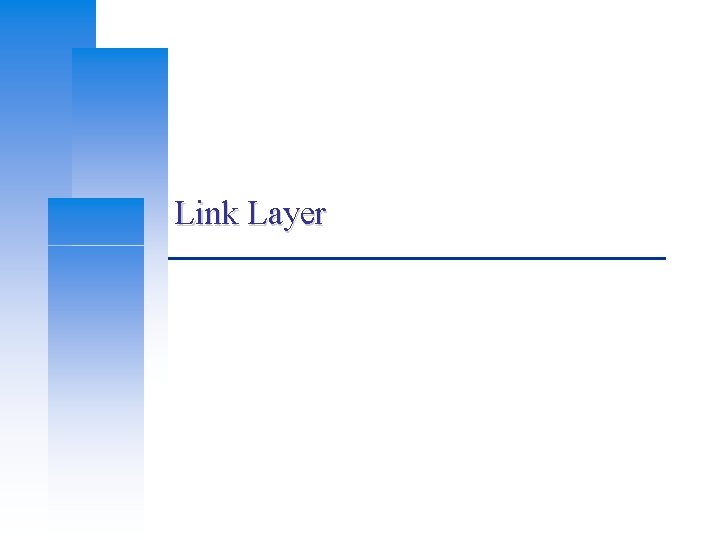
Link Layer
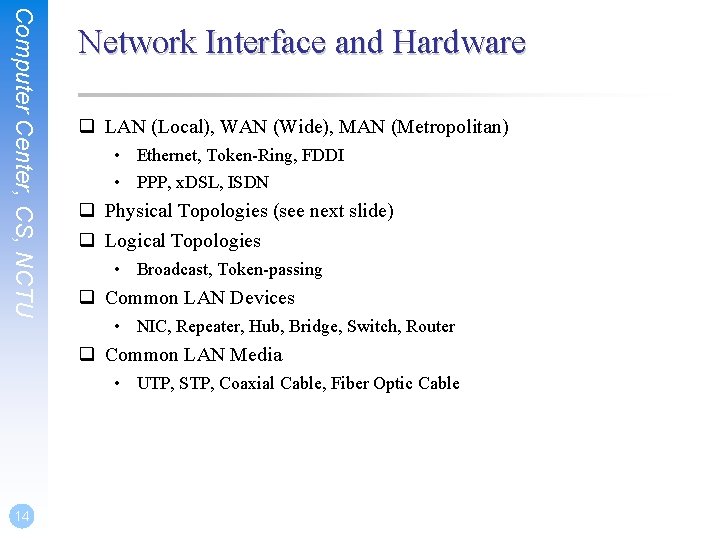
Computer Center, CS, NCTU Network Interface and Hardware q LAN (Local), WAN (Wide), MAN (Metropolitan) • Ethernet, Token-Ring, FDDI • PPP, x. DSL, ISDN q Physical Topologies (see next slide) q Logical Topologies • Broadcast, Token-passing q Common LAN Devices • NIC, Repeater, Hub, Bridge, Switch, Router q Common LAN Media • UTP, STP, Coaxial Cable, Fiber Optic Cable 14
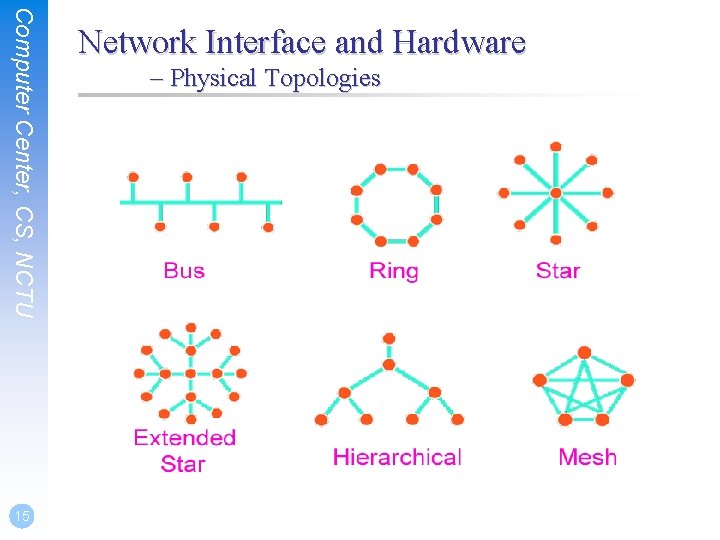
Computer Center, CS, NCTU 15 Network Interface and Hardware – Physical Topologies
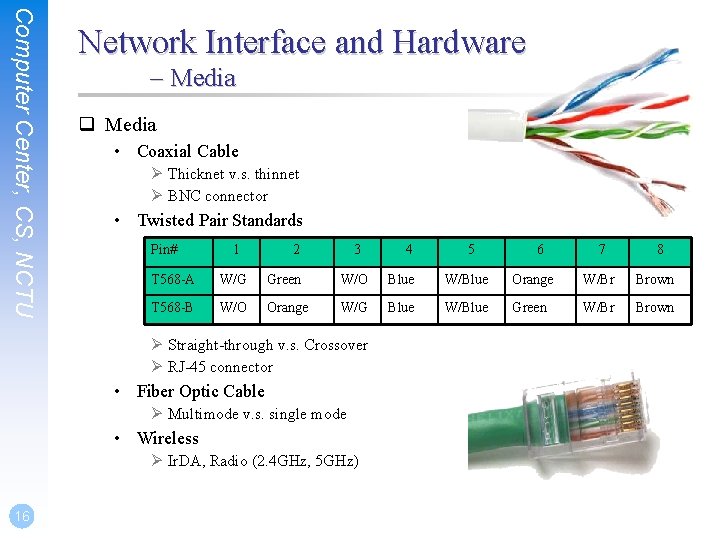
Computer Center, CS, NCTU Network Interface and Hardware – Media q Media • Coaxial Cable Ø Thicknet v. s. thinnet Ø BNC connector • Twisted Pair Standards Pin# 1 2 3 5 6 7 8 T 568 -A W/G Green W/O Blue W/Blue Orange W/Br Brown T 568 -B W/O Orange W/G Blue W/Blue Green W/Br Brown Ø Straight-through v. s. Crossover Ø RJ-45 connector • Fiber Optic Cable Ø Multimode v. s. single mode • Wireless Ø Ir. DA, Radio (2. 4 GHz, 5 GHz) 16 4
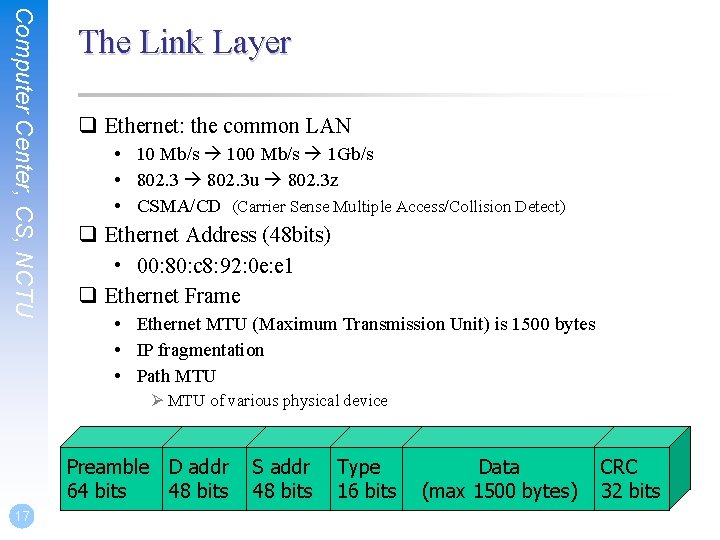
Computer Center, CS, NCTU The Link Layer q Ethernet: the common LAN • 10 Mb/s 100 Mb/s 1 Gb/s • 802. 3 u 802. 3 z • CSMA/CD (Carrier Sense Multiple Access/Collision Detect) q Ethernet Address (48 bits) • 00: 80: c 8: 92: 0 e: e 1 q Ethernet Frame • Ethernet MTU (Maximum Transmission Unit) is 1500 bytes • IP fragmentation • Path MTU Ø MTU of various physical device Preamble D addr 64 bits 48 bits 17 S addr 48 bits Type 16 bits Data (max 1500 bytes) CRC 32 bits
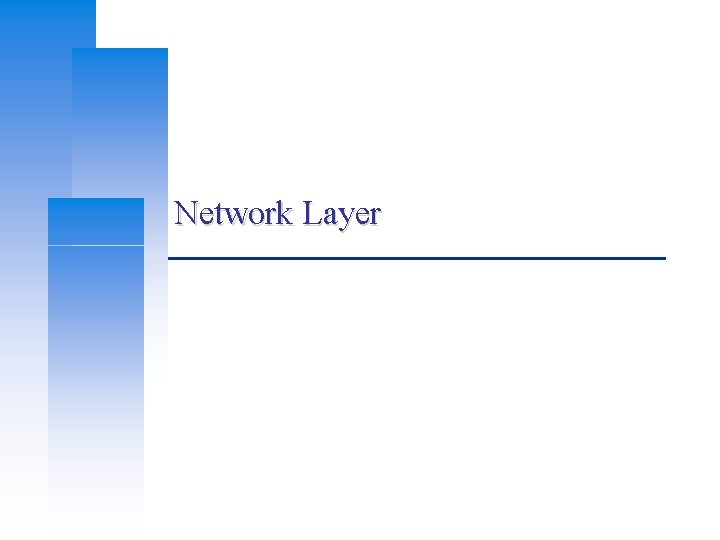
Network Layer
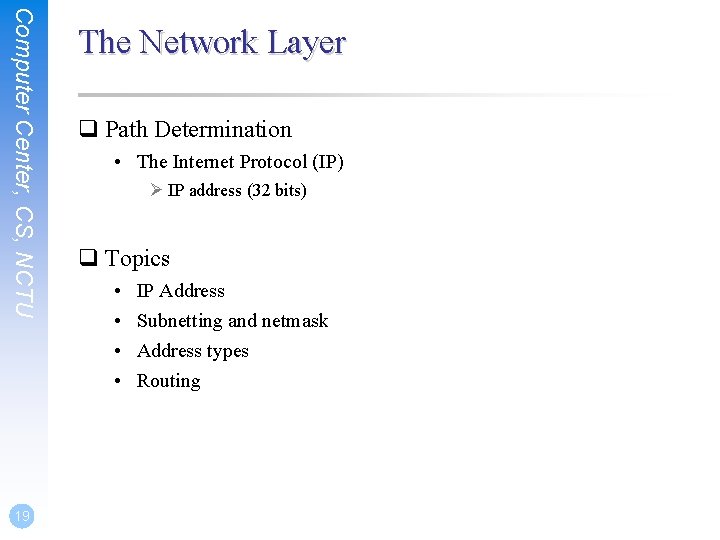
Computer Center, CS, NCTU 19 The Network Layer q Path Determination • The Internet Protocol (IP) Ø IP address (32 bits) q Topics • • IP Address Subnetting and netmask Address types Routing
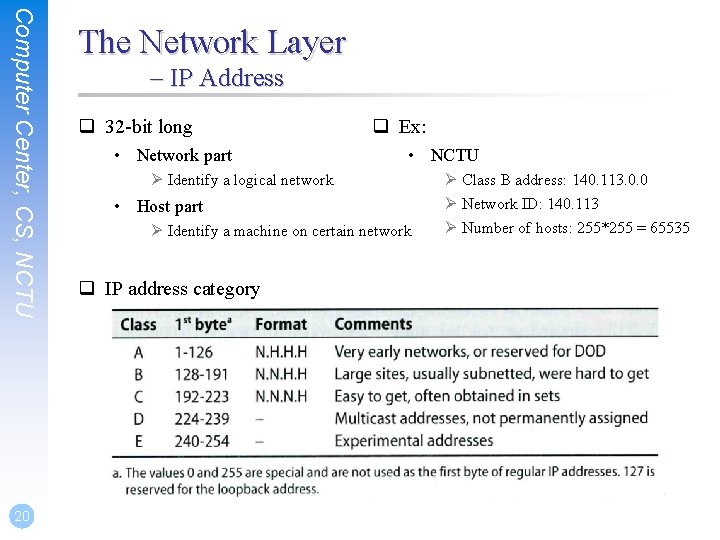
Computer Center, CS, NCTU 20 The Network Layer – IP Address q 32 -bit long • Network part q Ex: • NCTU Ø Identify a logical network • Host part Ø Identify a machine on certain network q IP address category Ø Class B address: 140. 113. 0. 0 Ø Network ID: 140. 113 Ø Number of hosts: 255*255 = 65535
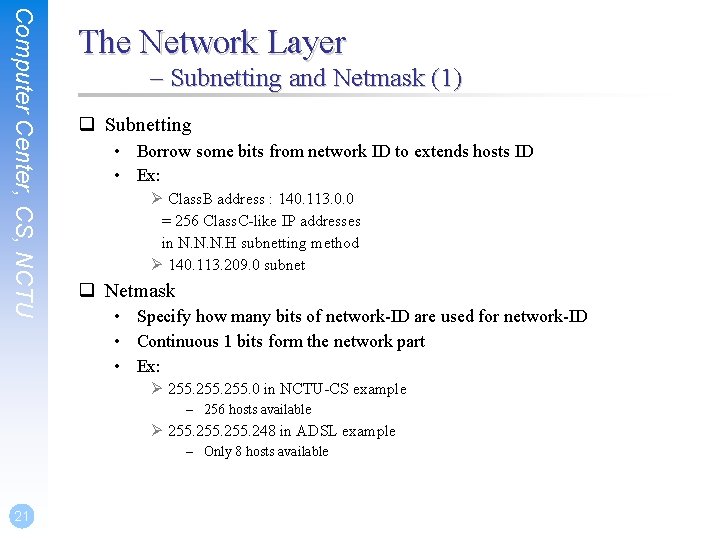
Computer Center, CS, NCTU The Network Layer – Subnetting and Netmask (1) q Subnetting • Borrow some bits from network ID to extends hosts ID • Ex: Ø Class. B address : 140. 113. 0. 0 = 256 Class. C-like IP addresses in N. N. N. H subnetting method Ø 140. 113. 209. 0 subnet q Netmask • Specify how many bits of network-ID are used for network-ID • Continuous 1 bits form the network part • Ex: Ø 255. 0 in NCTU-CS example – 256 hosts available Ø 255. 248 in ADSL example – Only 8 hosts available 21
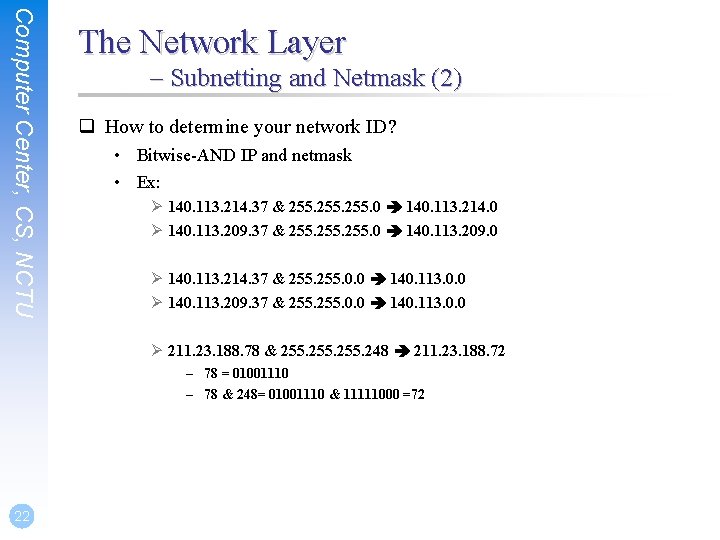
Computer Center, CS, NCTU The Network Layer – Subnetting and Netmask (2) q How to determine your network ID? • Bitwise-AND IP and netmask • Ex: Ø 140. 113. 214. 37 & 255. 0 140. 113. 214. 0 Ø 140. 113. 209. 37 & 255. 0 140. 113. 209. 0 Ø 140. 113. 214. 37 & 255. 0. 0 140. 113. 0. 0 Ø 140. 113. 209. 37 & 255. 0. 0 140. 113. 0. 0 Ø 211. 23. 188. 78 & 255. 248 211. 23. 188. 72 – 78 = 01001110 – 78 & 248= 01001110 & 11111000 =72 22
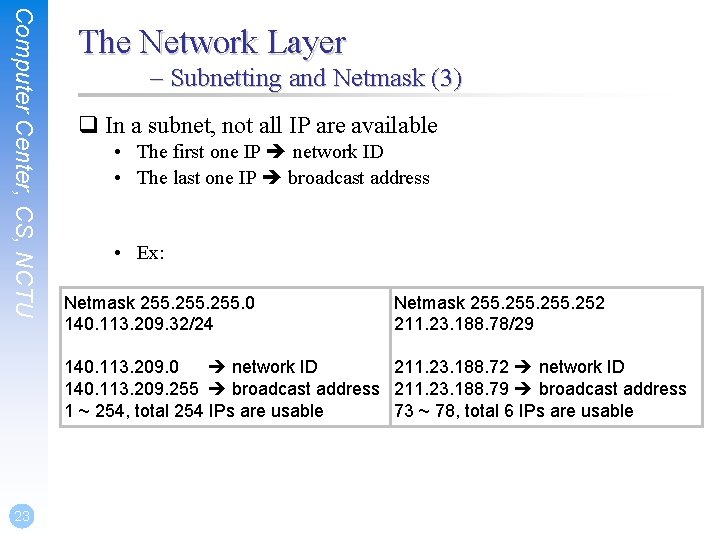
Computer Center, CS, NCTU The Network Layer – Subnetting and Netmask (3) q In a subnet, not all IP are available • The first one IP network ID • The last one IP broadcast address • Ex: Netmask 255. 0 140. 113. 209. 32/24 Netmask 255. 252 211. 23. 188. 78/29 140. 113. 209. 0 network ID 211. 23. 188. 72 network ID 140. 113. 209. 255 broadcast address 211. 23. 188. 79 broadcast address 1 ~ 254, total 254 IPs are usable 73 ~ 78, total 6 IPs are usable 23
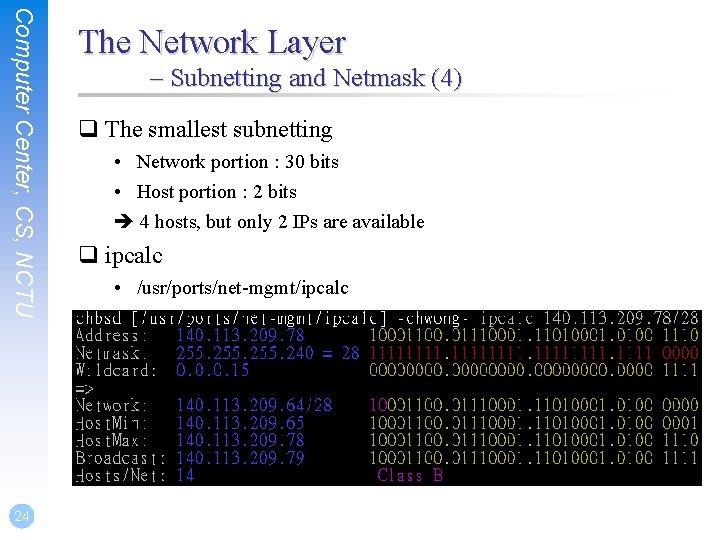
Computer Center, CS, NCTU 24 The Network Layer – Subnetting and Netmask (4) q The smallest subnetting • Network portion : 30 bits • Host portion : 2 bits 4 hosts, but only 2 IPs are available q ipcalc • /usr/ports/net-mgmt/ipcalc
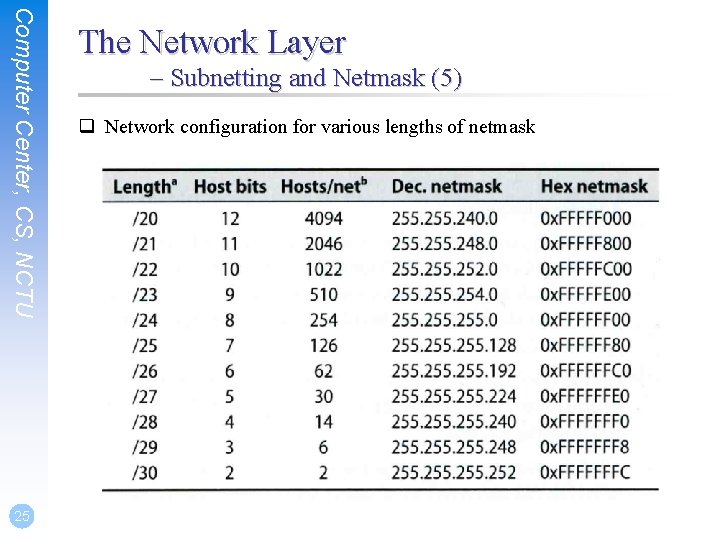
Computer Center, CS, NCTU 25 The Network Layer – Subnetting and Netmask (5) q Network configuration for various lengths of netmask
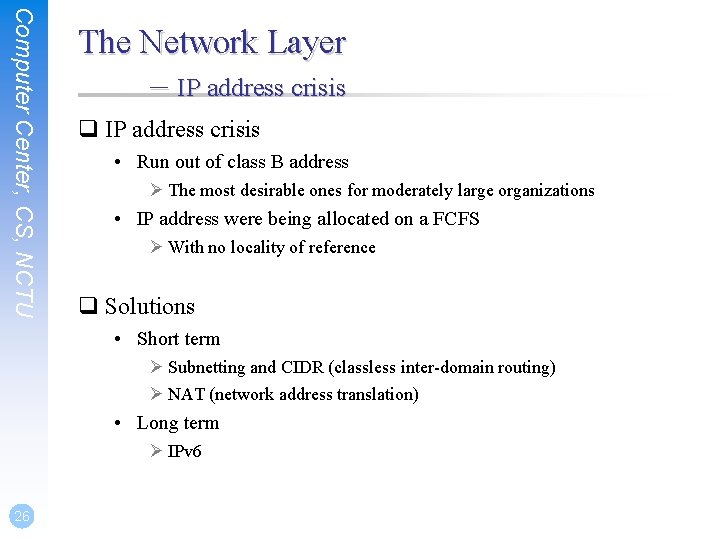
Computer Center, CS, NCTU The Network Layer – IP address crisis q IP address crisis • Run out of class B address Ø The most desirable ones for moderately large organizations • IP address were being allocated on a FCFS Ø With no locality of reference q Solutions • Short term Ø Subnetting and CIDR (classless inter-domain routing) Ø NAT (network address translation) • Long term Ø IPv 6 26
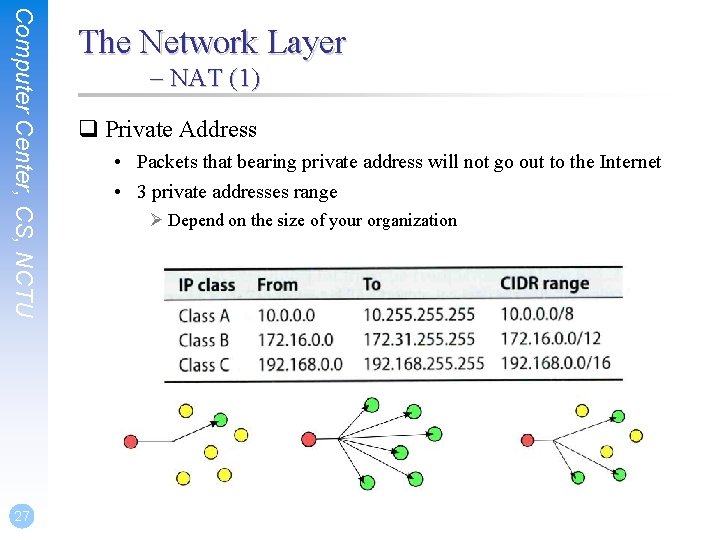
Computer Center, CS, NCTU 27 The Network Layer – NAT (1) q Private Address • Packets that bearing private address will not go out to the Internet • 3 private addresses range Ø Depend on the size of your organization
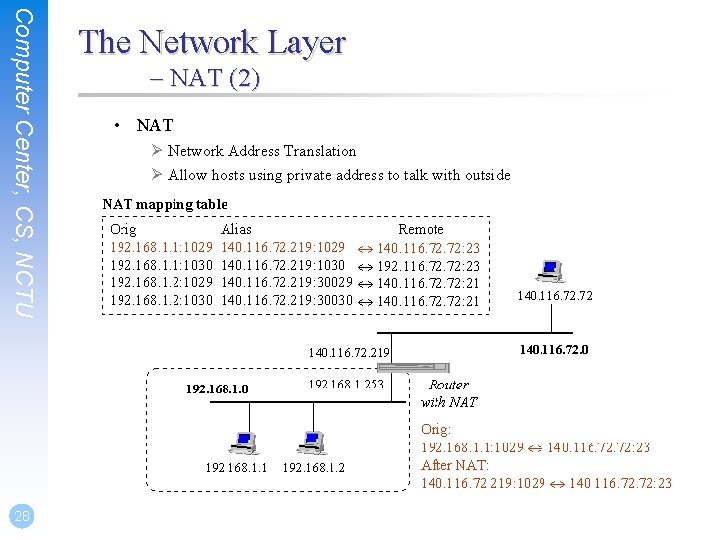
Computer Center, CS, NCTU 28 The Network Layer – NAT (2) • NAT Ø Network Address Translation Ø Allow hosts using private address to talk with outside
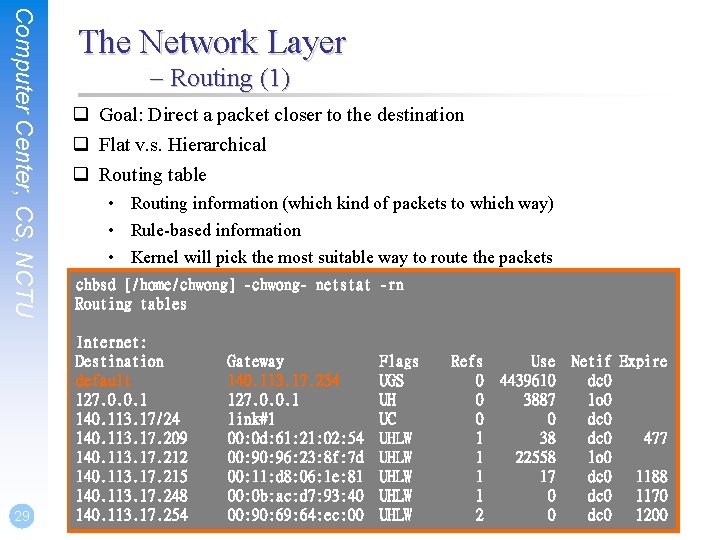
Computer Center, CS, NCTU 29 The Network Layer – Routing (1) q Goal: Direct a packet closer to the destination q Flat v. s. Hierarchical q Routing table • Routing information (which kind of packets to which way) • Rule-based information • Kernel will pick the most suitable way to route the packets chbsd [/home/chwong] -chwong- netstat -rn Routing tables Internet: Destination default 127. 0. 0. 1 140. 113. 17/24 140. 113. 17. 209 140. 113. 17. 212 140. 113. 17. 215 140. 113. 17. 248 140. 113. 17. 254 Gateway Flags 140. 113. 17. 254 UGS 127. 0. 0. 1 UH link#1 UC 00: 0 d: 61: 21: 02: 54 UHLW 00: 96: 23: 8 f: 7 d UHLW 00: 11: d 8: 06: 1 e: 81 UHLW 00: 0 b: ac: d 7: 93: 40 UHLW 00: 90: 69: 64: ec: 00 UHLW Refs Use 0 4439610 0 3887 0 0 1 38 1 22558 1 17 1 0 2 0 Netif Expire dc 0 lo 0 dc 0 477 lo 0 dc 0 1188 dc 0 1170 dc 0 1200
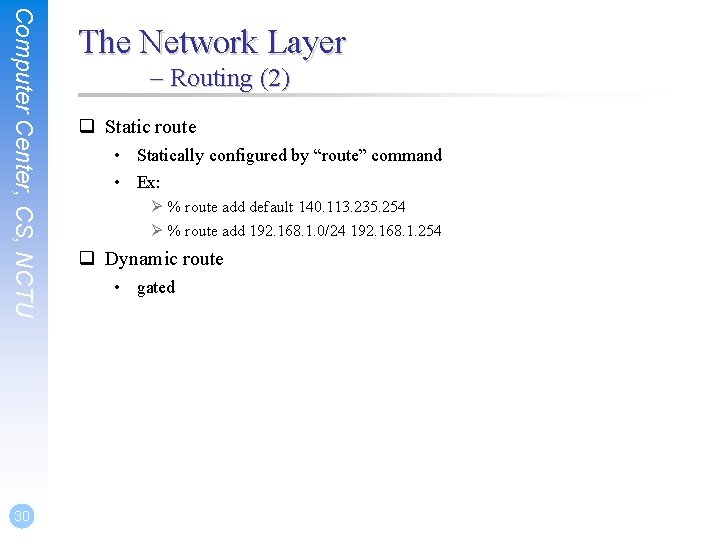
Computer Center, CS, NCTU 30 The Network Layer – Routing (2) q Static route • Statically configured by “route” command • Ex: Ø % route add default 140. 113. 235. 254 Ø % route add 192. 168. 1. 0/24 192. 168. 1. 254 q Dynamic route • gated
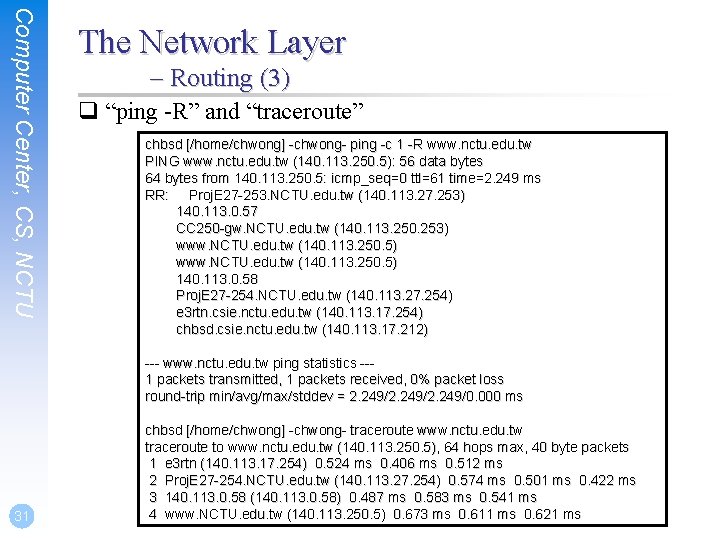
Computer Center, CS, NCTU The Network Layer – Routing (3) q “ping -R” and “traceroute” chbsd [/home/chwong] -chwong- ping -c 1 -R www. nctu. edu. tw PING www. nctu. edu. tw (140. 113. 250. 5): 56 data bytes 64 bytes from 140. 113. 250. 5: icmp_seq=0 ttl=61 time=2. 249 ms RR: Proj. E 27 -253. NCTU. edu. tw (140. 113. 27. 253) 140. 113. 0. 57 CC 250 -gw. NCTU. edu. tw (140. 113. 250. 253) www. NCTU. edu. tw (140. 113. 250. 5) 140. 113. 0. 58 Proj. E 27 -254. NCTU. edu. tw (140. 113. 27. 254) e 3 rtn. csie. nctu. edu. tw (140. 113. 17. 254) chbsd. csie. nctu. edu. tw (140. 113. 17. 212) --- www. nctu. edu. tw ping statistics --1 packets transmitted, 1 packets received, 0% packet loss round-trip min/avg/max/stddev = 2. 249/2. 249/0. 000 ms 31 chbsd [/home/chwong] -chwong- traceroute www. nctu. edu. tw traceroute to www. nctu. edu. tw (140. 113. 250. 5), 64 hops max, 40 byte packets 1 e 3 rtn (140. 113. 17. 254) 0. 524 ms 0. 406 ms 0. 512 ms 2 Proj. E 27 -254. NCTU. edu. tw (140. 113. 27. 254) 0. 574 ms 0. 501 ms 0. 422 ms 3 140. 113. 0. 58 (140. 113. 0. 58) 0. 487 ms 0. 583 ms 0. 541 ms 4 www. NCTU. edu. tw (140. 113. 250. 5) 0. 673 ms 0. 611 ms 0. 621 ms
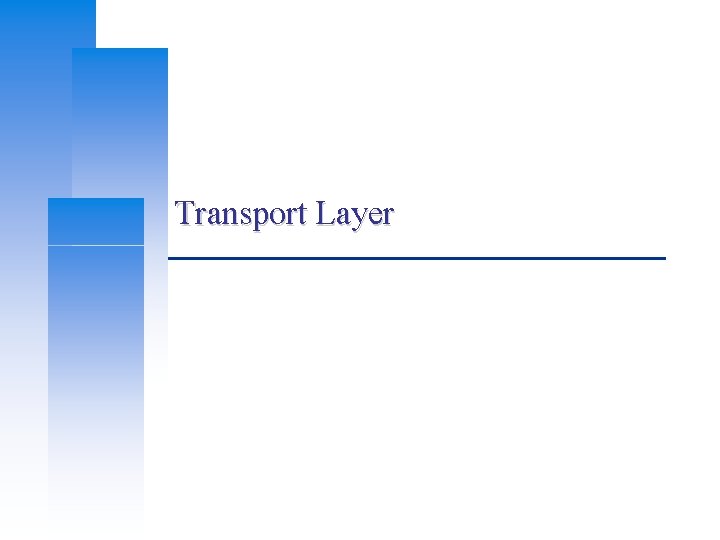
Transport Layer
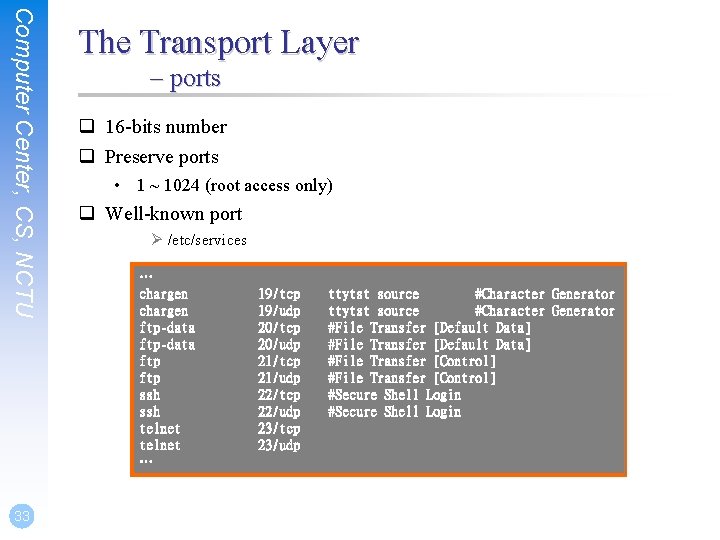
Computer Center, CS, NCTU 33 The Transport Layer – ports q 16 -bits number q Preserve ports • 1 ~ 1024 (root access only) q Well-known port Ø /etc/services … chargen ftp-data ftp ssh telnet … 19/tcp 19/udp 20/tcp 20/udp 21/tcp 21/udp 22/tcp 22/udp 23/tcp 23/udp ttytst source #Character Generator #File Transfer [Default Data] #File Transfer [Control] #Secure Shell Login
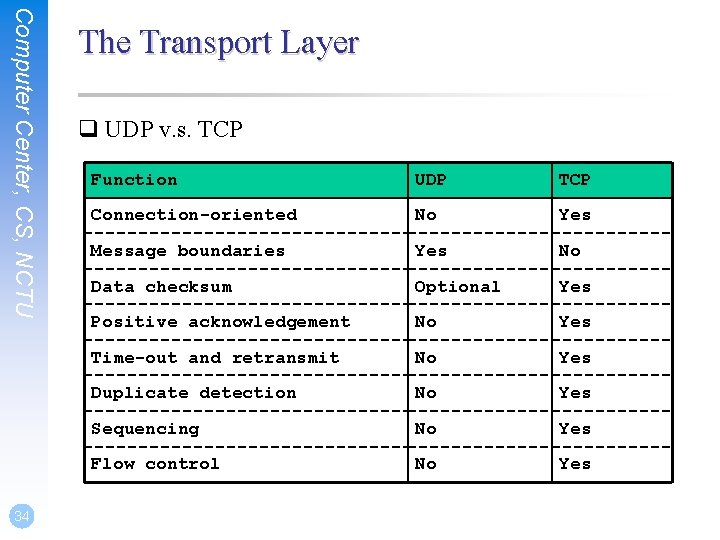
Computer Center, CS, NCTU 34 The Transport Layer q UDP v. s. TCP Function UDP TCP Connection-oriented No Yes Message boundaries Yes No Data checksum Optional Yes Positive acknowledgement No Yes Time-out and retransmit No Yes Duplicate detection No Yes Sequencing No Yes Flow control No Yes
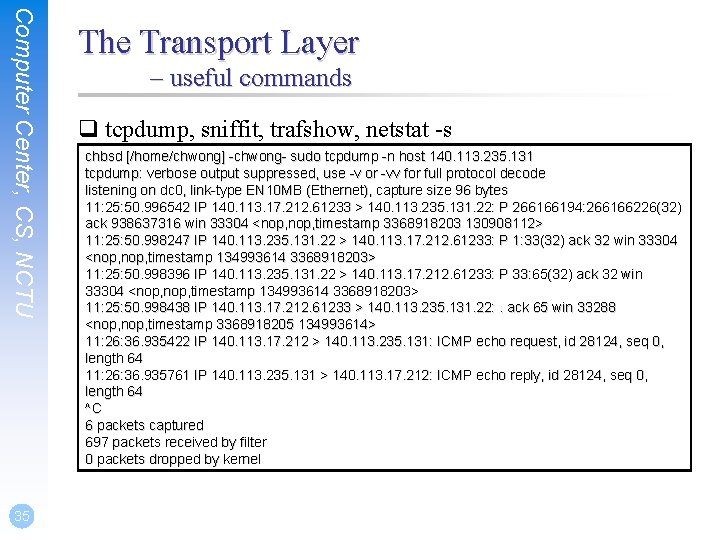
Computer Center, CS, NCTU 35 The Transport Layer – useful commands q tcpdump, sniffit, trafshow, netstat -s chbsd [/home/chwong] -chwong- sudo tcpdump -n host 140. 113. 235. 131 tcpdump: verbose output suppressed, use -v or -vv for full protocol decode listening on dc 0, link-type EN 10 MB (Ethernet), capture size 96 bytes 11: 25: 50. 996542 IP 140. 113. 17. 212. 61233 > 140. 113. 235. 131. 22: P 266166194: 266166226(32) ack 938637316 win 33304 <nop, timestamp 3368918203 130908112> 11: 25: 50. 998247 IP 140. 113. 235. 131. 22 > 140. 113. 17. 212. 61233: P 1: 33(32) ack 32 win 33304 <nop, timestamp 134993614 3368918203> 11: 25: 50. 998396 IP 140. 113. 235. 131. 22 > 140. 113. 17. 212. 61233: P 33: 65(32) ack 32 win 33304 <nop, timestamp 134993614 3368918203> 11: 25: 50. 998438 IP 140. 113. 17. 212. 61233 > 140. 113. 235. 131. 22: . ack 65 win 33288 <nop, timestamp 3368918205 134993614> 11: 26: 36. 935422 IP 140. 113. 17. 212 > 140. 113. 235. 131: ICMP echo request, id 28124, seq 0, length 64 11: 26: 36. 935761 IP 140. 113. 235. 131 > 140. 113. 17. 212: ICMP echo reply, id 28124, seq 0, length 64 ^C 6 packets captured 697 packets received by filter 0 packets dropped by kernel
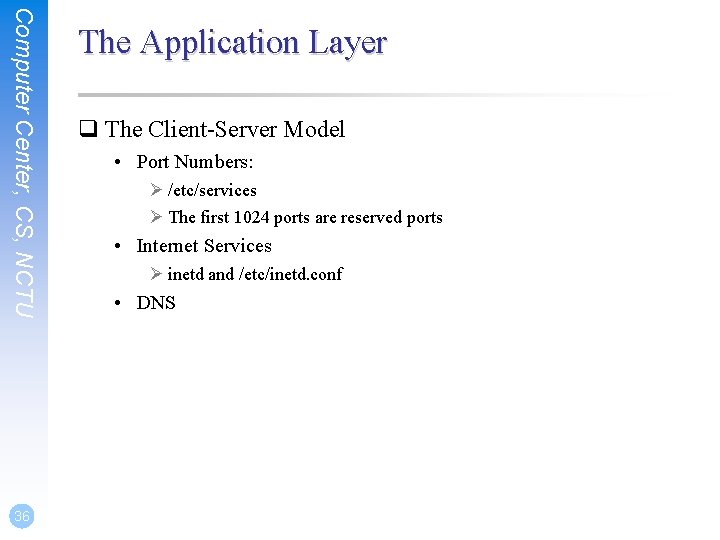
Computer Center, CS, NCTU 36 The Application Layer q The Client-Server Model • Port Numbers: Ø /etc/services Ø The first 1024 ports are reserved ports • Internet Services Ø inetd and /etc/inetd. conf • DNS
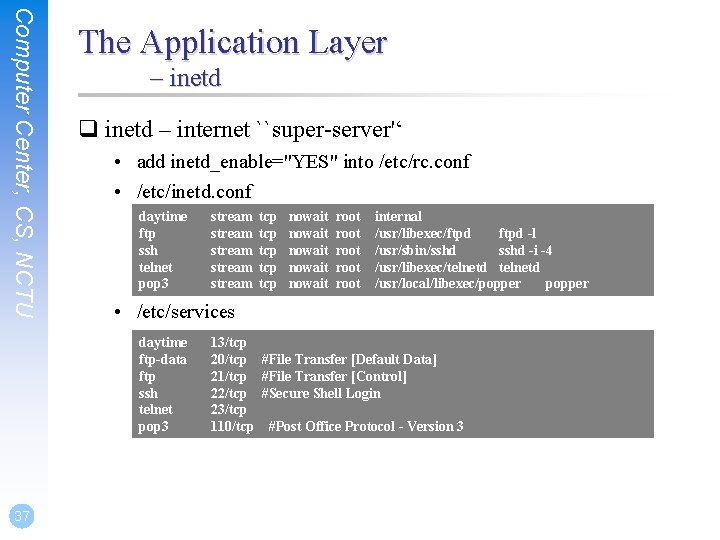
Computer Center, CS, NCTU The Application Layer – inetd q inetd – internet ``super-server'‘ • add inetd_enable="YES" into /etc/rc. conf • /etc/inetd. conf daytime ftp ssh telnet pop 3 tcp tcp tcp nowait nowait root root internal /usr/libexec/ftpd -l /usr/sbin/sshd -i -4 /usr/libexec/telnetd /usr/local/libexec/popper • /etc/services daytime ftp-data ftp ssh telnet pop 3 37 stream stream 13/tcp 20/tcp #File Transfer [Default Data] 21/tcp #File Transfer [Control] 22/tcp #Secure Shell Login 23/tcp 110/tcp #Post Office Protocol - Version 3
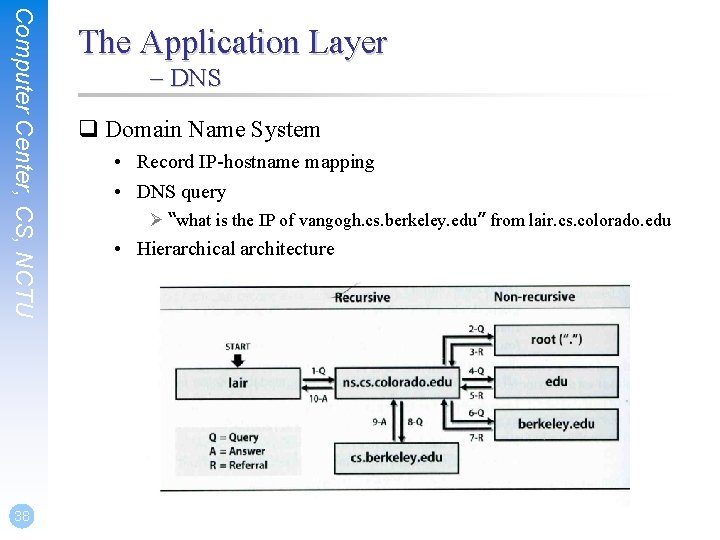
Computer Center, CS, NCTU 38 The Application Layer – DNS q Domain Name System • Record IP-hostname mapping • DNS query Ø “what is the IP of vangogh. cs. berkeley. edu” from lair. cs. colorado. edu • Hierarchical architecture
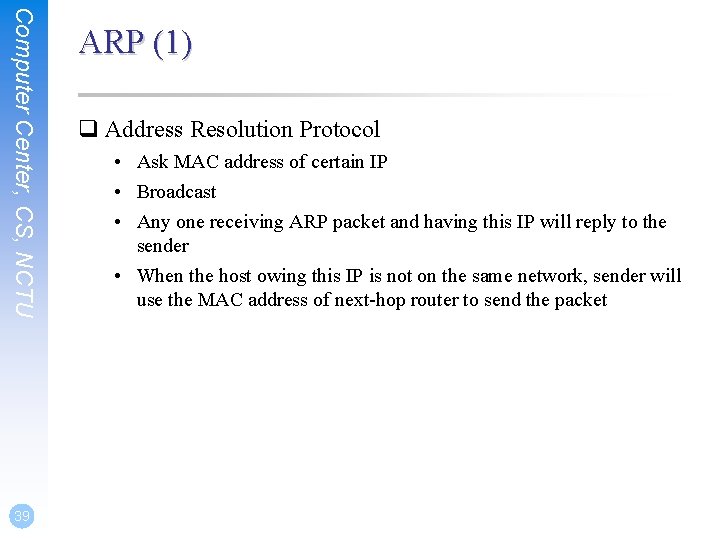
Computer Center, CS, NCTU 39 ARP (1) q Address Resolution Protocol • Ask MAC address of certain IP • Broadcast • Any one receiving ARP packet and having this IP will reply to the sender • When the host owing this IP is not on the same network, sender will use the MAC address of next-hop router to send the packet
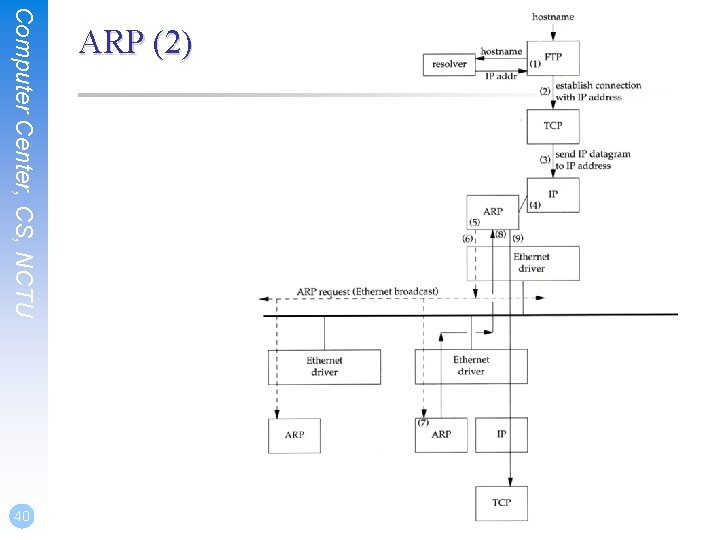
Computer Center, CS, NCTU 40 ARP (2)
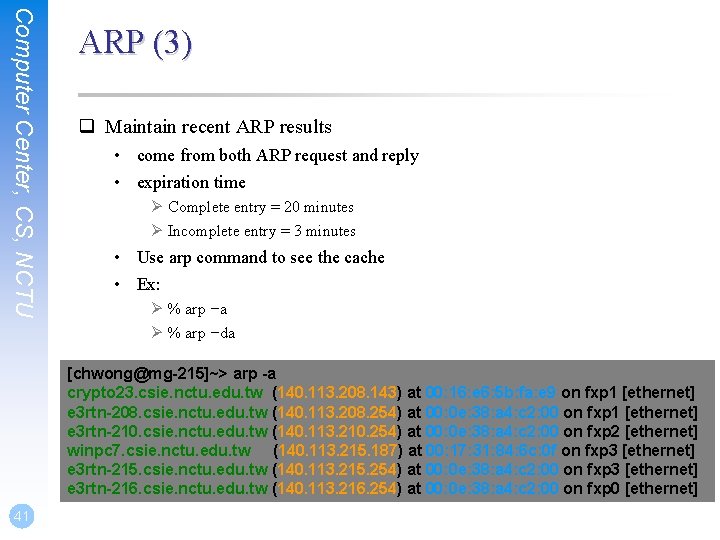
Computer Center, CS, NCTU ARP (3) q Maintain recent ARP results • come from both ARP request and reply • expiration time Ø Complete entry = 20 minutes Ø Incomplete entry = 3 minutes • Use arp command to see the cache • Ex: Ø % arp –a Ø % arp –da [chwong@mg-215]~> arp -a crypto 23. csie. nctu. edu. tw (140. 113. 208. 143) 140. 113. 208. 143 at 00: 16: e 6: 5 b: fa: e 9 on fxp 1 [ethernet] e 3 rtn-208. csie. nctu. edu. tw (140. 113. 208. 254) 140. 113. 208. 254 at 00: 0 e: 38: a 4: c 2: 00 on fxp 1 [ethernet] e 3 rtn-210. csie. nctu. edu. tw (140. 113. 210. 254) 140. 113. 210. 254 at 00: 0 e: 38: a 4: c 2: 00 on fxp 2 [ethernet] winpc 7. csie. nctu. edu. tw (140. 113. 215. 187) 140. 113. 215. 187 at 00: 17: 31: 84: 6 c: 0 f on fxp 3 [ethernet] e 3 rtn-215. csie. nctu. edu. tw (140. 113. 215. 254) 140. 113. 215. 254 at 00: 0 e: 38: a 4: c 2: 00 on fxp 3 [ethernet] e 3 rtn-216. csie. nctu. edu. tw (140. 113. 216. 254) 140. 113. 216. 254 at 00: 0 e: 38: a 4: c 2: 00 on fxp 0 [ethernet] 41
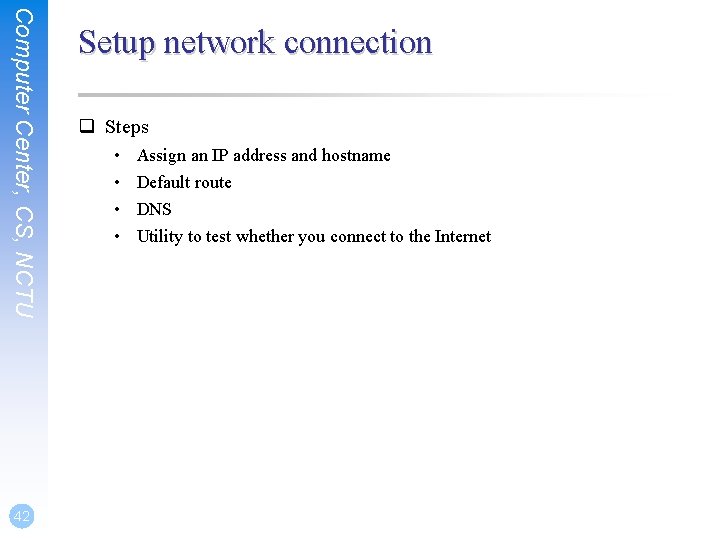
Computer Center, CS, NCTU 42 Setup network connection q Steps • • Assign an IP address and hostname Default route DNS Utility to test whether you connect to the Internet
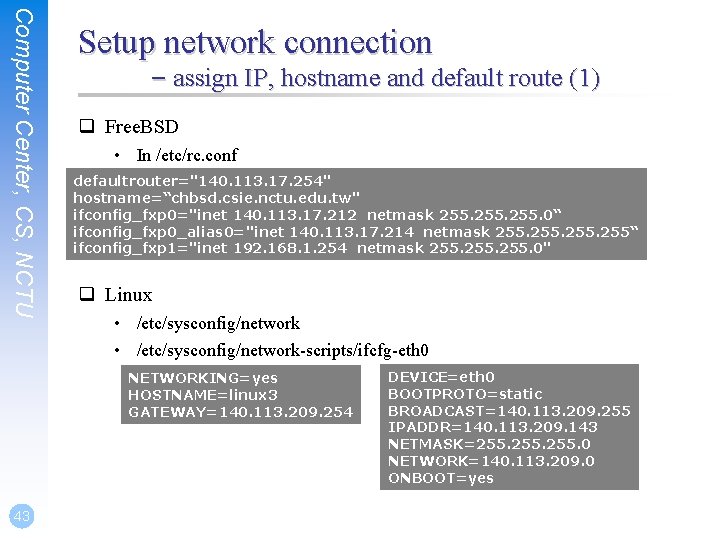
Computer Center, CS, NCTU Setup network connection – assign IP, hostname and default route (1) q Free. BSD • In /etc/rc. conf defaultrouter="140. 113. 17. 254" hostname=“chbsd. csie. nctu. edu. tw" ifconfig_fxp 0="inet 140. 113. 17. 212 netmask 255. 0“ ifconfig_fxp 0_alias 0="inet 140. 113. 17. 214 netmask 255“ ifconfig_fxp 1="inet 192. 168. 1. 254 netmask 255. 0" q Linux • /etc/sysconfig/network-scripts/ifcfg-eth 0 NETWORKING=yes HOSTNAME=linux 3 GATEWAY=140. 113. 209. 254 43 DEVICE=eth 0 BOOTPROTO=static BROADCAST=140. 113. 209. 255 IPADDR=140. 113. 209. 143 NETMASK=255. 0 NETWORK=140. 113. 209. 0 ONBOOT=yes
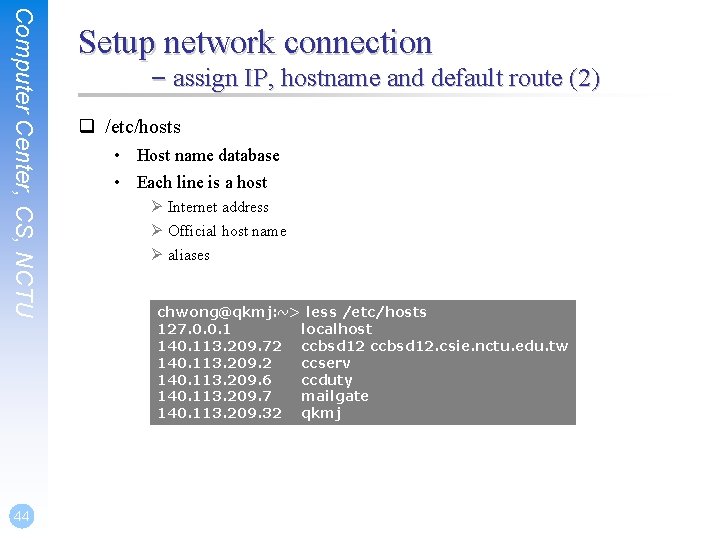
Computer Center, CS, NCTU 44 Setup network connection – assign IP, hostname and default route (2) q /etc/hosts • Host name database • Each line is a host Ø Internet address Ø Official host name Ø aliases chwong@qkmj: ~> less /etc/hosts 127. 0. 0. 1 localhost 140. 113. 209. 72 ccbsd 12. csie. nctu. edu. tw 140. 113. 209. 2 ccserv 140. 113. 209. 6 ccduty 140. 113. 209. 7 mailgate 140. 113. 209. 32 qkmj
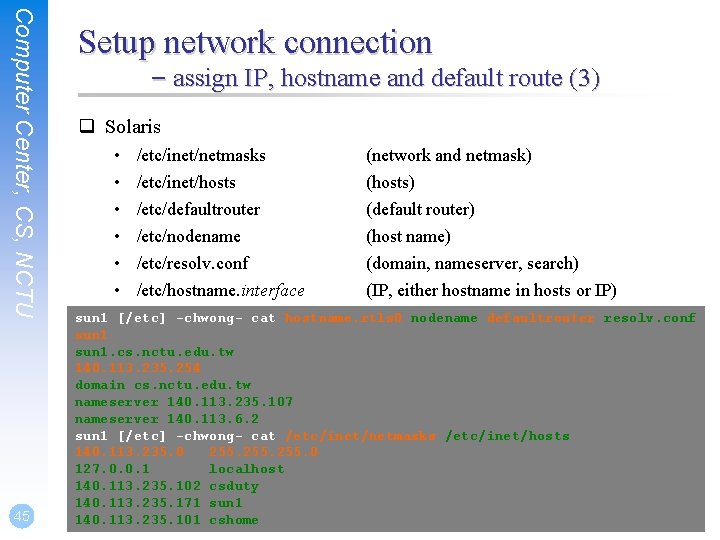
Computer Center, CS, NCTU 45 Setup network connection – assign IP, hostname and default route (3) q Solaris • • • /etc/inet/netmasks /etc/inet/hosts /etc/defaultrouter /etc/nodename /etc/resolv. conf /etc/hostname. interface (network and netmask) (hosts) (default router) (host name) (domain, nameserver, search) (IP, either hostname in hosts or IP) sun 1 [/etc] -chwong- cat hostname. rtls 0 nodename defaultrouter resolv. conf sun 1. cs. nctu. edu. tw 140. 113. 235. 254 domain cs. nctu. edu. tw nameserver 140. 113. 235. 107 nameserver 140. 113. 6. 2 sun 1 [/etc] -chwong- cat /etc/inet/netmasks /etc/inet/hosts 140. 113. 235. 0 255. 0 127. 0. 0. 1 localhost 140. 113. 235. 102 csduty 140. 113. 235. 171 sun 1 140. 113. 235. 101 cshome
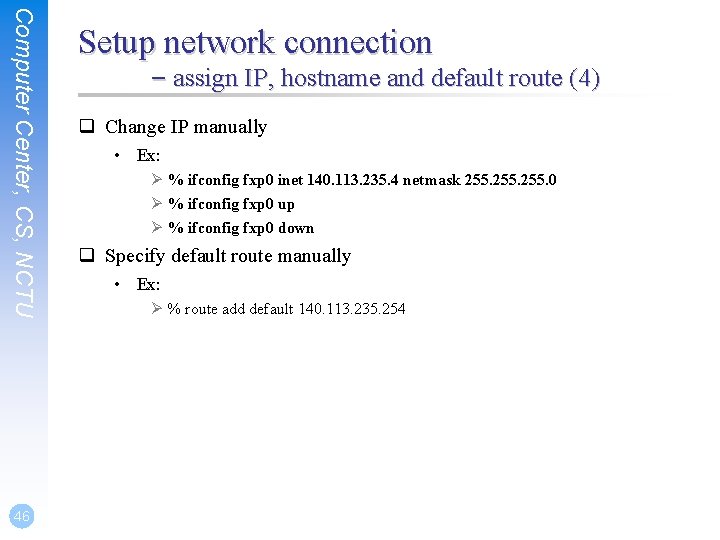
Computer Center, CS, NCTU 46 Setup network connection – assign IP, hostname and default route (4) q Change IP manually • Ex: Ø % ifconfig fxp 0 inet 140. 113. 235. 4 netmask 255. 0 Ø % ifconfig fxp 0 up Ø % ifconfig fxp 0 down q Specify default route manually • Ex: Ø % route add default 140. 113. 235. 254
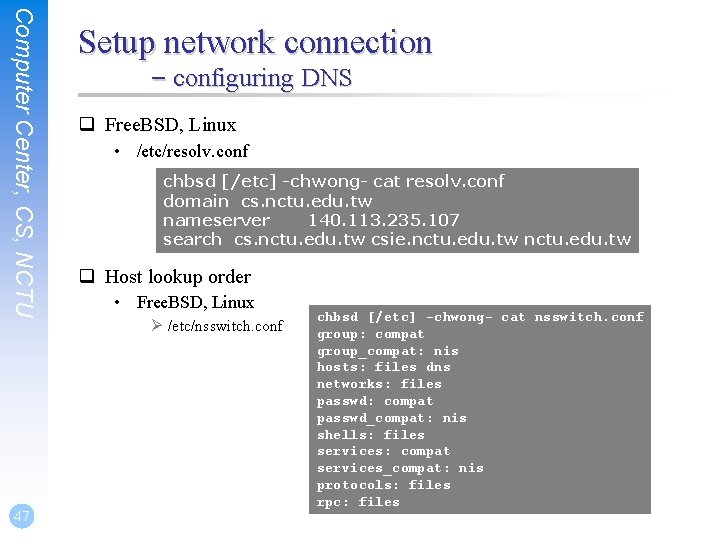
Computer Center, CS, NCTU 47 Setup network connection – configuring DNS q Free. BSD, Linux • /etc/resolv. conf chbsd [/etc] -chwong- cat resolv. conf domain cs. nctu. edu. tw nameserver 140. 113. 235. 107 search cs. nctu. edu. tw csie. nctu. edu. tw q Host lookup order • Free. BSD, Linux Ø /etc/nsswitch. conf chbsd [/etc] -chwong- cat nsswitch. conf group: compat group_compat: nis hosts: files dns networks: files passwd: compat passwd_compat: nis shells: files services: compat services_compat: nis protocols: files rpc: files
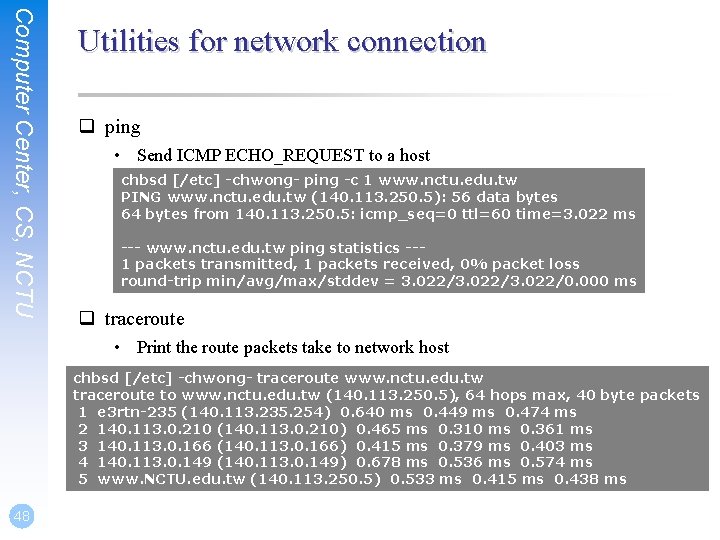
Computer Center, CS, NCTU Utilities for network connection q ping • Send ICMP ECHO_REQUEST to a host chbsd [/etc] -chwong- ping -c 1 www. nctu. edu. tw PING www. nctu. edu. tw (140. 113. 250. 5): 56 data bytes 64 bytes from 140. 113. 250. 5: icmp_seq=0 ttl=60 time=3. 022 ms --- www. nctu. edu. tw ping statistics --1 packets transmitted, 1 packets received, 0% packet loss round-trip min/avg/max/stddev = 3. 022/3. 022/0. 000 ms q traceroute • Print the route packets take to network host chbsd [/etc] -chwong- traceroute www. nctu. edu. tw traceroute to www. nctu. edu. tw (140. 113. 250. 5), 64 hops max, 40 byte packets 1 e 3 rtn-235 (140. 113. 235. 254) 0. 640 ms 0. 449 ms 0. 474 ms 2 140. 113. 0. 210 (140. 113. 0. 210) 0. 465 ms 0. 310 ms 0. 361 ms 3 140. 113. 0. 166 (140. 113. 0. 166) 0. 415 ms 0. 379 ms 0. 403 ms 4 140. 113. 0. 149 (140. 113. 0. 149) 0. 678 ms 0. 536 ms 0. 574 ms 5 www. NCTU. edu. tw (140. 113. 250. 5) 0. 533 ms 0. 415 ms 0. 438 ms 48
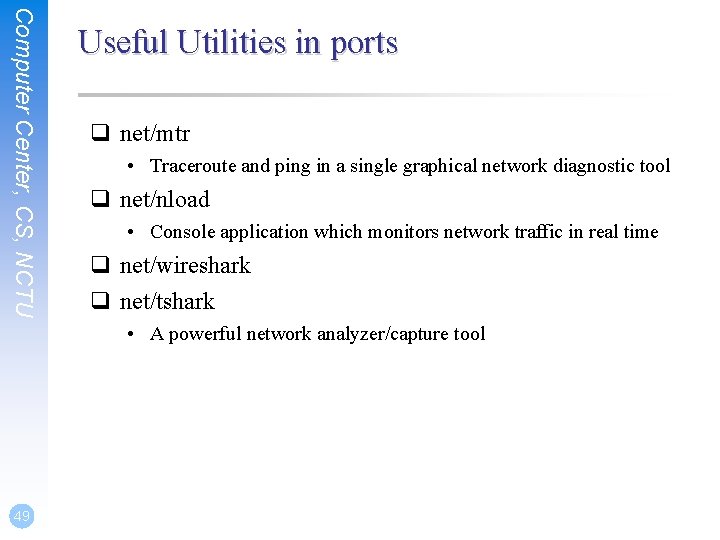
Computer Center, CS, NCTU Useful Utilities in ports q net/mtr • Traceroute and ping in a single graphical network diagnostic tool q net/nload • Console application which monitors network traffic in real time q net/wireshark q net/tshark • A powerful network analyzer/capture tool 49
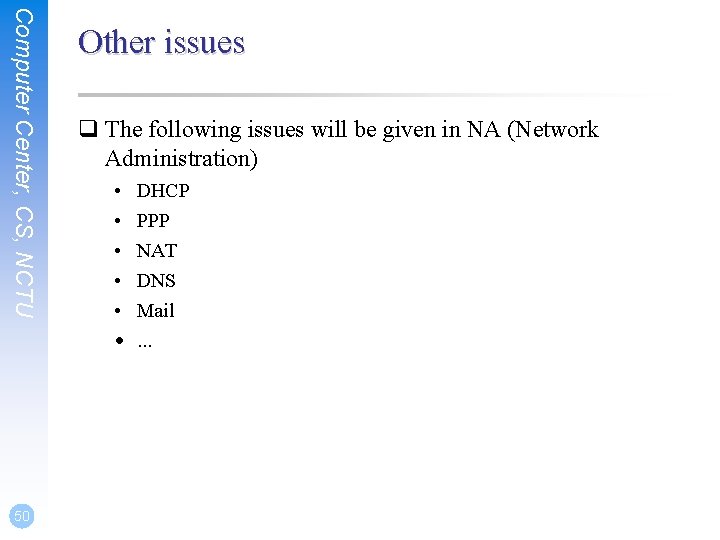
Computer Center, CS, NCTU 50 Other issues q The following issues will be given in NA (Network Administration) • • • DHCP PPP NAT DNS Mail …