TCP Part I Relates to Lab 5 First
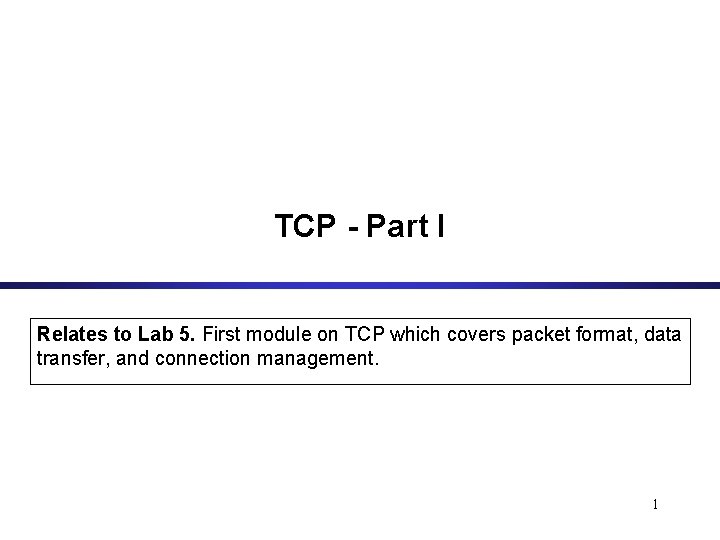
TCP - Part I Relates to Lab 5. First module on TCP which covers packet format, data transfer, and connection management. 1
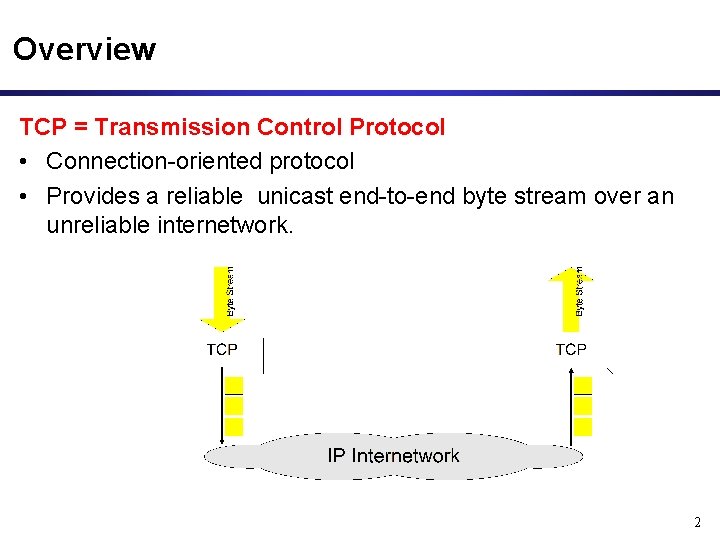
Overview TCP = Transmission Control Protocol • Connection-oriented protocol • Provides a reliable unicast end-to-end byte stream over an unreliable internetwork. 2
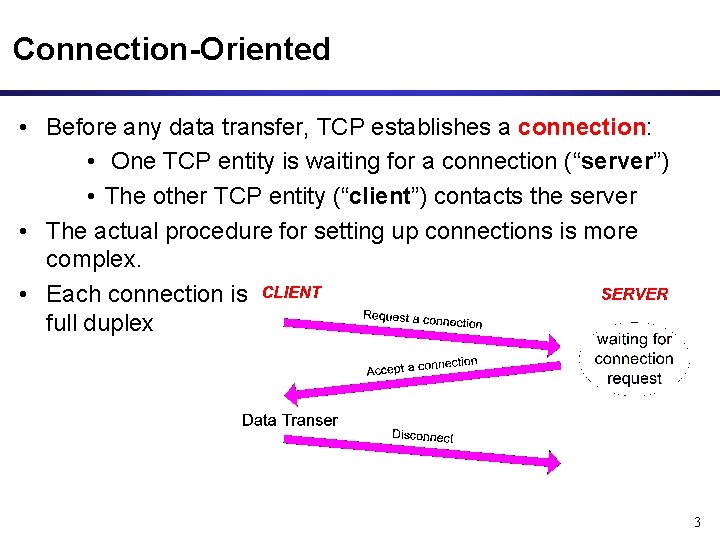
Connection-Oriented • Before any data transfer, TCP establishes a connection: • One TCP entity is waiting for a connection (“server”) • The other TCP entity (“client”) contacts the server • The actual procedure for setting up connections is more complex. • Each connection is full duplex 3
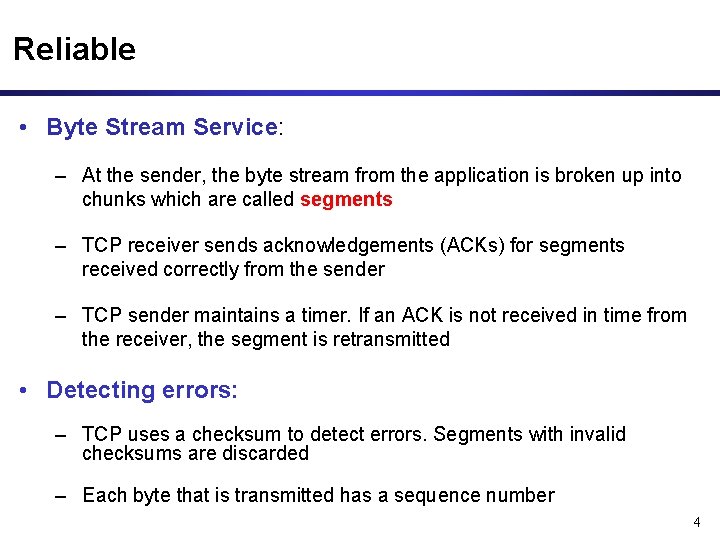
Reliable • Byte Stream Service: – At the sender, the byte stream from the application is broken up into chunks which are called segments – TCP receiver sends acknowledgements (ACKs) for segments received correctly from the sender – TCP sender maintains a timer. If an ACK is not received in time from the receiver, the segment is retransmitted • Detecting errors: – TCP uses a checksum to detect errors. Segments with invalid checksums are discarded – Each byte that is transmitted has a sequence number 4
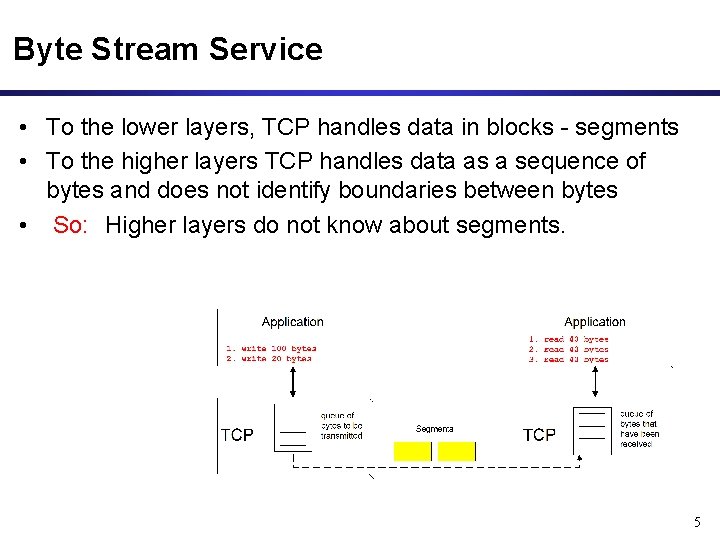
Byte Stream Service • To the lower layers, TCP handles data in blocks - segments • To the higher layers TCP handles data as a sequence of bytes and does not identify boundaries between bytes • So: Higher layers do not know about segments. 5
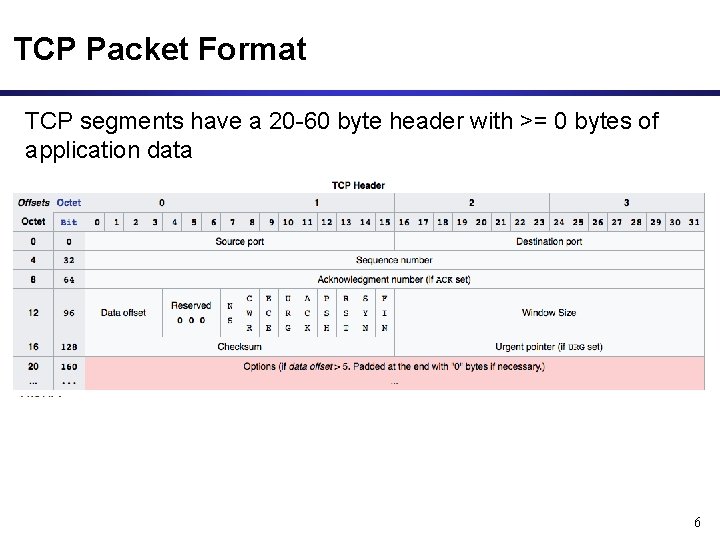
TCP Packet Format TCP segments have a 20 -60 byte header with >= 0 bytes of application data 6
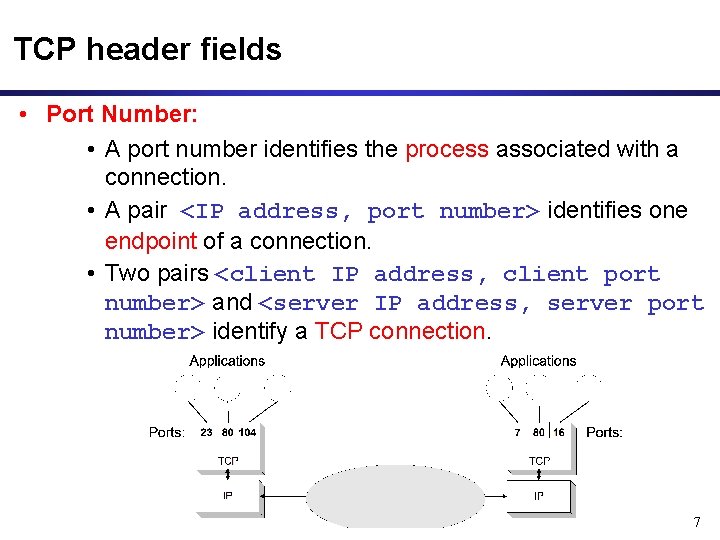
TCP header fields • Port Number: • A port number identifies the process associated with a connection. • A pair <IP address, port number> identifies one endpoint of a connection. • Two pairs <client IP address, client port number> and <server IP address, server port number> identify a TCP connection. 7
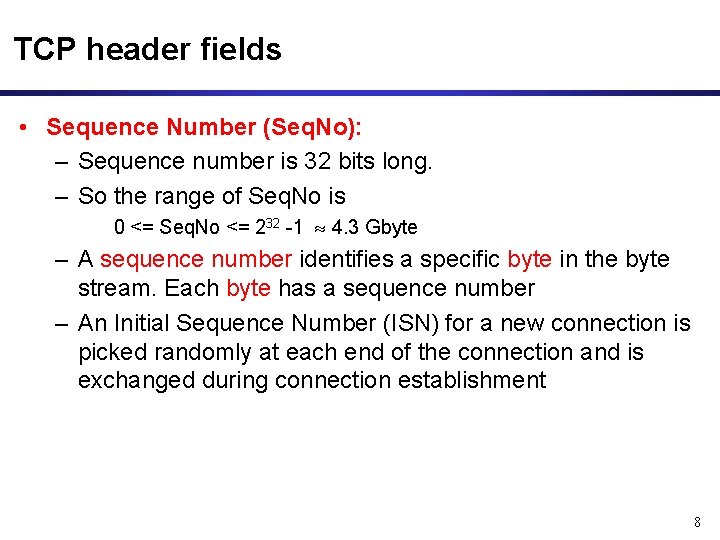
TCP header fields • Sequence Number (Seq. No): – Sequence number is 32 bits long. – So the range of Seq. No is 0 <= Seq. No <= 232 -1 4. 3 Gbyte – A sequence number identifies a specific byte in the byte stream. Each byte has a sequence number – An Initial Sequence Number (ISN) for a new connection is picked randomly at each end of the connection and is exchanged during connection establishment 8
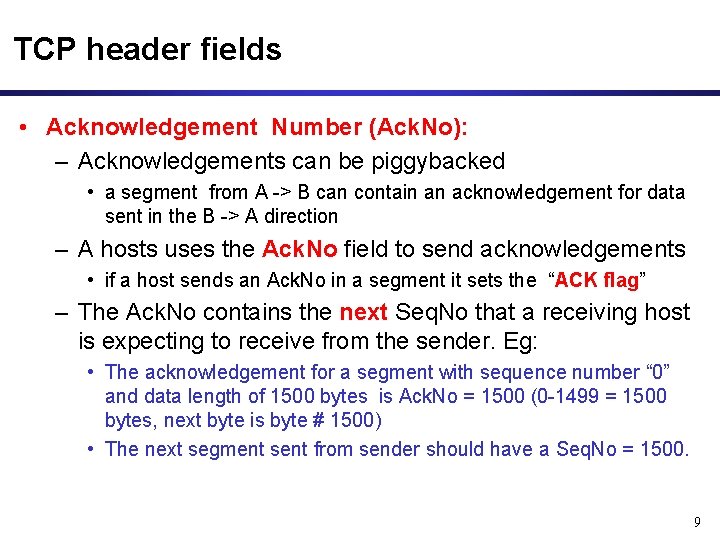
TCP header fields • Acknowledgement Number (Ack. No): – Acknowledgements can be piggybacked • a segment from A -> B can contain an acknowledgement for data sent in the B -> A direction – A hosts uses the Ack. No field to send acknowledgements • if a host sends an Ack. No in a segment it sets the “ACK flag” – The Ack. No contains the next Seq. No that a receiving host is expecting to receive from the sender. Eg: • The acknowledgement for a segment with sequence number “ 0” and data length of 1500 bytes is Ack. No = 1500 (0 -1499 = 1500 bytes, next byte is byte # 1500) • The next segment sent from sender should have a Seq. No = 1500. 9
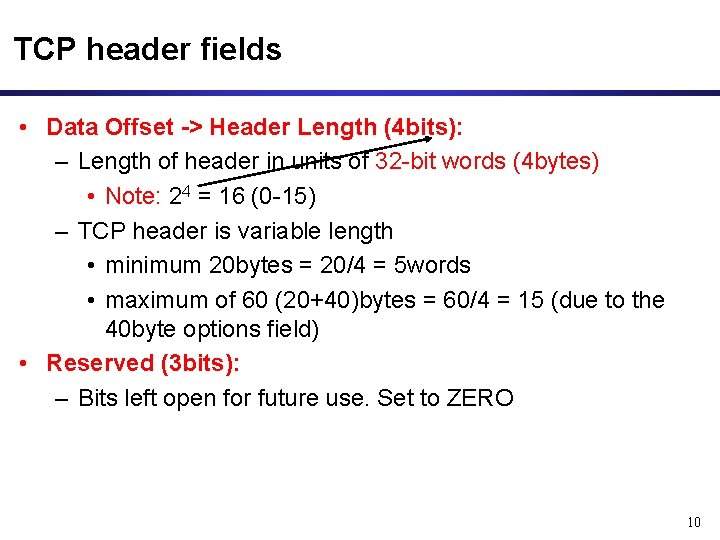
TCP header fields • Data Offset -> Header Length (4 bits): – Length of header in units of 32 -bit words (4 bytes) • Note: 24 = 16 (0 -15) – TCP header is variable length • minimum 20 bytes = 20/4 = 5 words • maximum of 60 (20+40)bytes = 60/4 = 15 (due to the 40 byte options field) • Reserved (3 bits): – Bits left open for future use. Set to ZERO 10
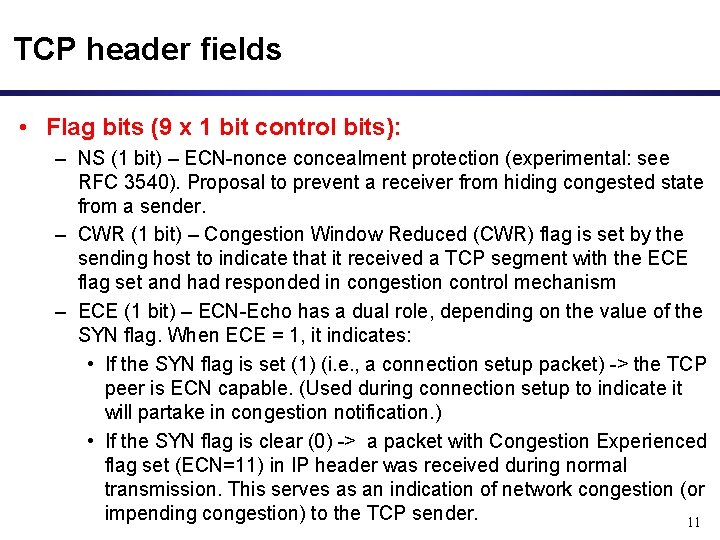
TCP header fields • Flag bits (9 x 1 bit control bits): – NS (1 bit) – ECN-nonce concealment protection (experimental: see RFC 3540). Proposal to prevent a receiver from hiding congested state from a sender. – CWR (1 bit) – Congestion Window Reduced (CWR) flag is set by the sending host to indicate that it received a TCP segment with the ECE flag set and had responded in congestion control mechanism – ECE (1 bit) – ECN-Echo has a dual role, depending on the value of the SYN flag. When ECE = 1, it indicates: • If the SYN flag is set (1) (i. e. , a connection setup packet) -> the TCP peer is ECN capable. (Used during connection setup to indicate it will partake in congestion notification. ) • If the SYN flag is clear (0) -> a packet with Congestion Experienced flag set (ECN=11) in IP header was received during normal transmission. This serves as an indication of network congestion (or impending congestion) to the TCP sender. 11
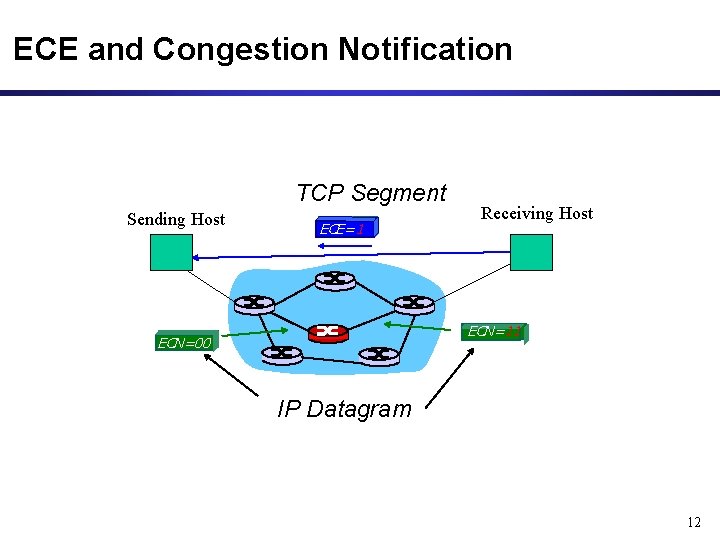
ECE and Congestion Notification TCP Segment Sending Host EC ECE=1 Receiving Host ECN=11 EC ECN=00 IP Datagram 12
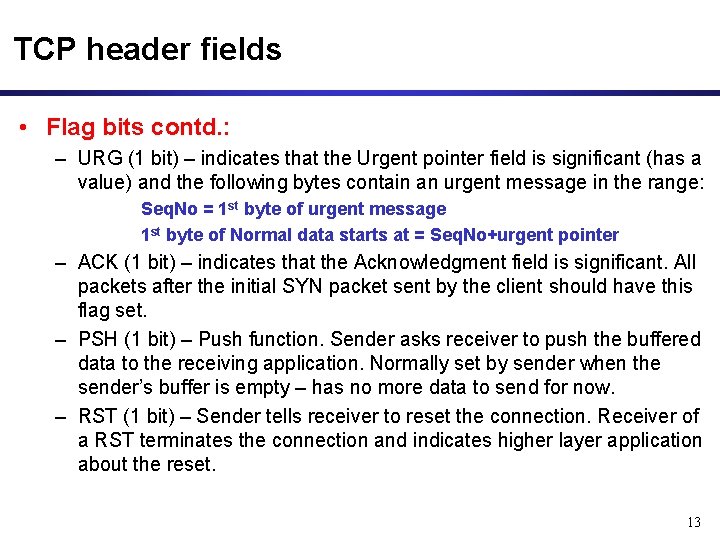
TCP header fields • Flag bits contd. : – URG (1 bit) – indicates that the Urgent pointer field is significant (has a value) and the following bytes contain an urgent message in the range: Seq. No = 1 st byte of urgent message 1 st byte of Normal data starts at = Seq. No+urgent pointer – ACK (1 bit) – indicates that the Acknowledgment field is significant. All packets after the initial SYN packet sent by the client should have this flag set. – PSH (1 bit) – Push function. Sender asks receiver to push the buffered data to the receiving application. Normally set by sender when the sender’s buffer is empty – has no more data to send for now. – RST (1 bit) – Sender tells receiver to reset the connection. Receiver of a RST terminates the connection and indicates higher layer application about the reset. 13
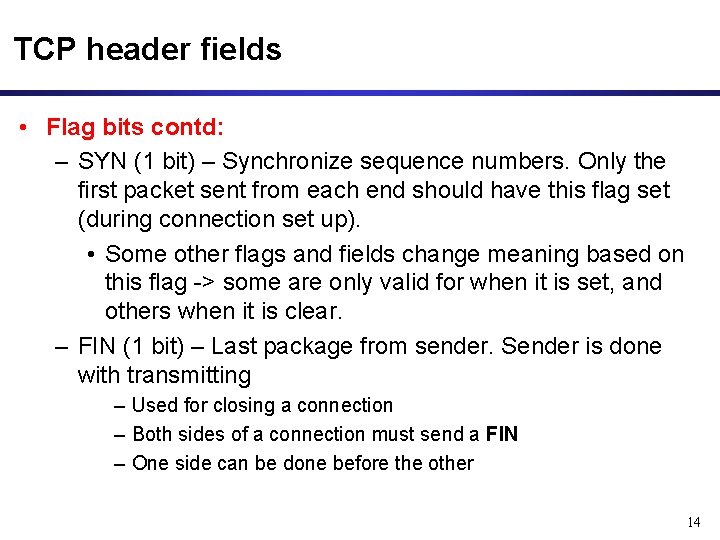
TCP header fields • Flag bits contd: – SYN (1 bit) – Synchronize sequence numbers. Only the first packet sent from each end should have this flag set (during connection set up). • Some other flags and fields change meaning based on this flag -> some are only valid for when it is set, and others when it is clear. – FIN (1 bit) – Last package from sender. Sender is done with transmitting – Used for closing a connection – Both sides of a connection must send a FIN – One side can be done before the other 14
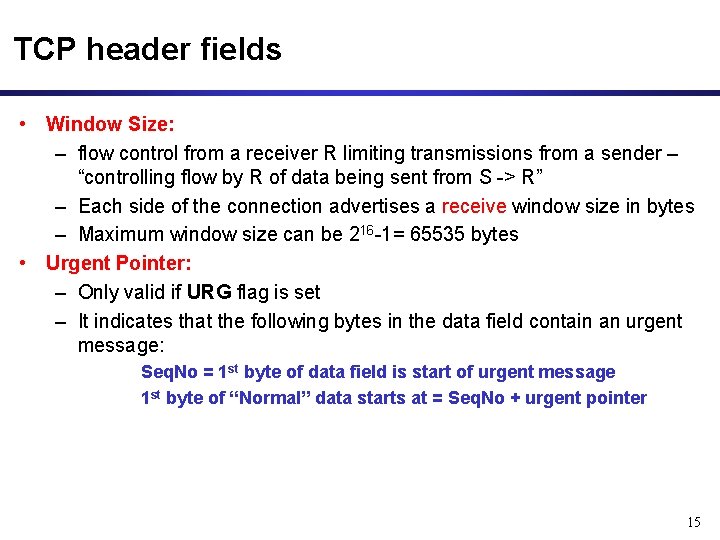
TCP header fields • Window Size: – flow control from a receiver R limiting transmissions from a sender – “controlling flow by R of data being sent from S -> R” – Each side of the connection advertises a receive window size in bytes – Maximum window size can be 216 -1= 65535 bytes • Urgent Pointer: – Only valid if URG flag is set – It indicates that the following bytes in the data field contain an urgent message: Seq. No = 1 st byte of data field is start of urgent message 1 st byte of “Normal” data starts at = Seq. No + urgent pointer 15
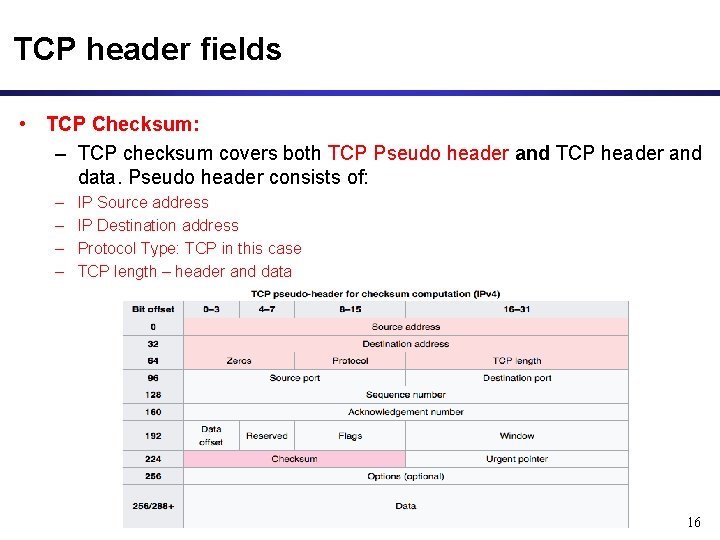
TCP header fields • TCP Checksum: – TCP checksum covers both TCP Pseudo header and TCP header and data. Pseudo header consists of: – – IP Source address IP Destination address Protocol Type: TCP in this case TCP length – header and data 16
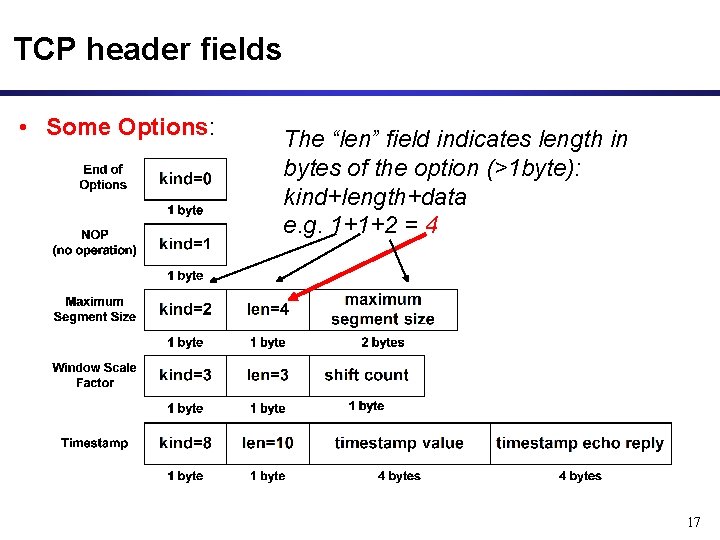
TCP header fields • Some Options: The “len” field indicates length in bytes of the option (>1 byte): kind+length+data e. g. 1+1+2 = 4 17
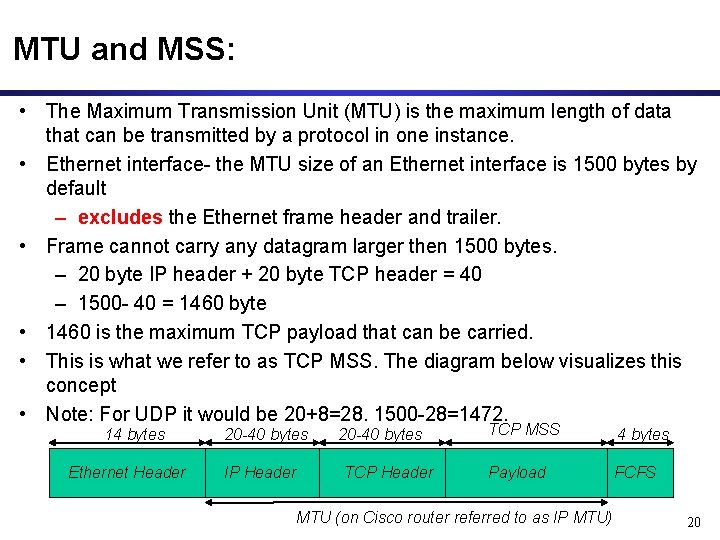
MTU and MSS: • The Maximum Transmission Unit (MTU) is the maximum length of data that can be transmitted by a protocol in one instance. • Ethernet interface- the MTU size of an Ethernet interface is 1500 bytes by default – excludes the Ethernet frame header and trailer. • Frame cannot carry any datagram larger then 1500 bytes. – 20 byte IP header + 20 byte TCP header = 40 – 1500 - 40 = 1460 byte • 1460 is the maximum TCP payload that can be carried. • This is what we refer to as TCP MSS. The diagram below visualizes this concept • Note: For UDP it would be 20+8=28. 1500 -28=1472. 14 bytes Ethernet Header 20 -40 bytes IP Header 20 -40 bytes TCP Header TCP MSS 4 bytes Payload FCFS MTU (on Cisco router referred to as IP MTU) 20
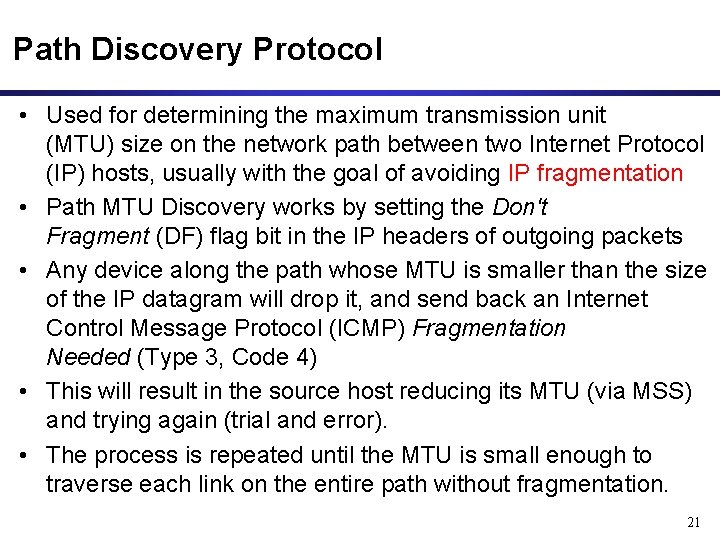
Path Discovery Protocol • Used for determining the maximum transmission unit (MTU) size on the network path between two Internet Protocol (IP) hosts, usually with the goal of avoiding IP fragmentation • Path MTU Discovery works by setting the Don't Fragment (DF) flag bit in the IP headers of outgoing packets • Any device along the path whose MTU is smaller than the size of the IP datagram will drop it, and send back an Internet Control Message Protocol (ICMP) Fragmentation Needed (Type 3, Code 4) • This will result in the source host reducing its MTU (via MSS) and trying again (trial and error). • The process is repeated until the MTU is small enough to traverse each link on the entire path without fragmentation. 21
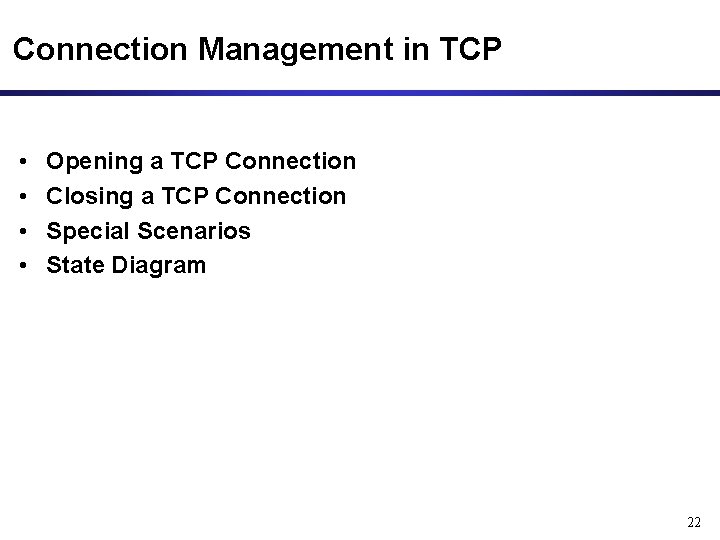
Connection Management in TCP • • Opening a TCP Connection Closing a TCP Connection Special Scenarios State Diagram 22
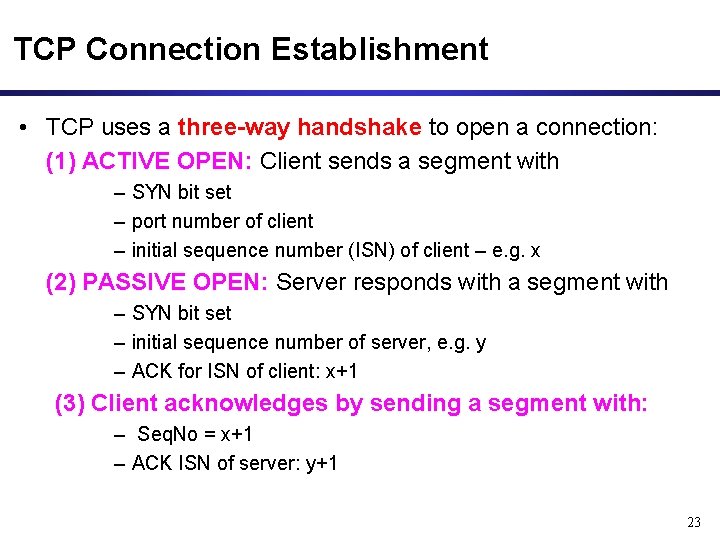
TCP Connection Establishment • TCP uses a three-way handshake to open a connection: (1) ACTIVE OPEN: Client sends a segment with – SYN bit set – port number of client – initial sequence number (ISN) of client – e. g. x (2) PASSIVE OPEN: Server responds with a segment with – SYN bit set – initial sequence number of server, e. g. y – ACK for ISN of client: x+1 (3) Client acknowledges by sending a segment with: – Seq. No = x+1 – ACK ISN of server: y+1 23
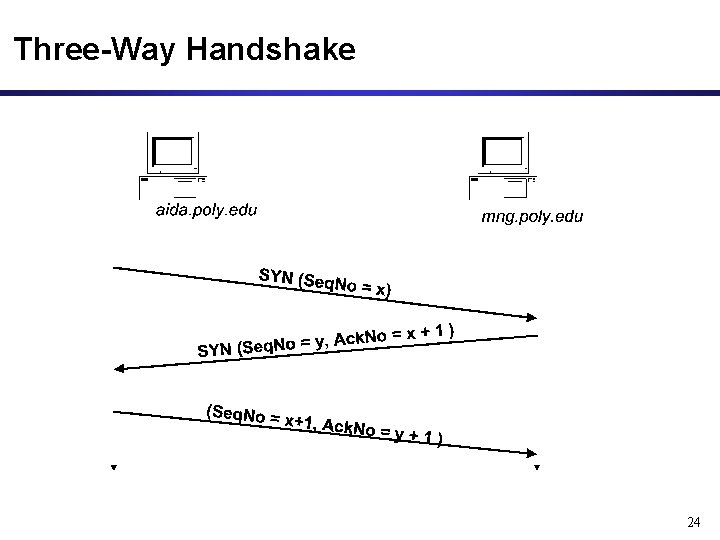
Three-Way Handshake 24
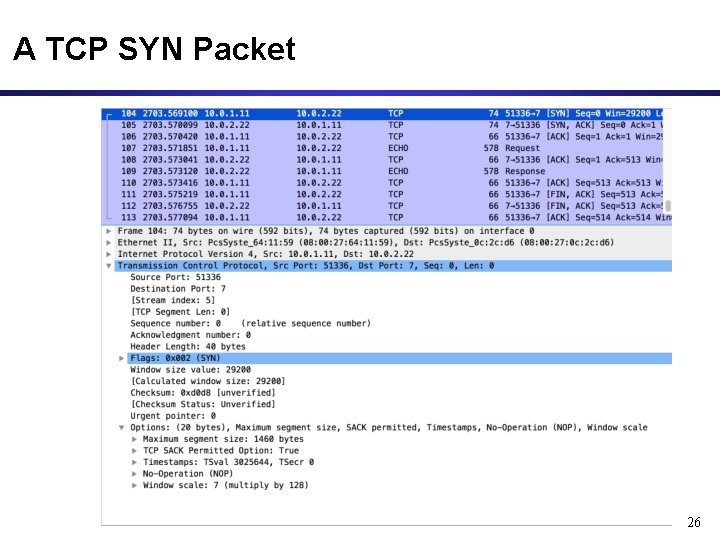
A TCP SYN Packet 26
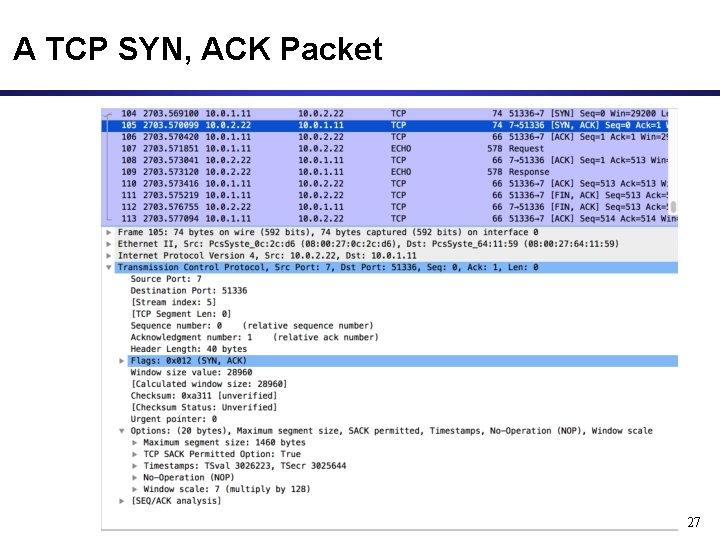
A TCP SYN, ACK Packet 27
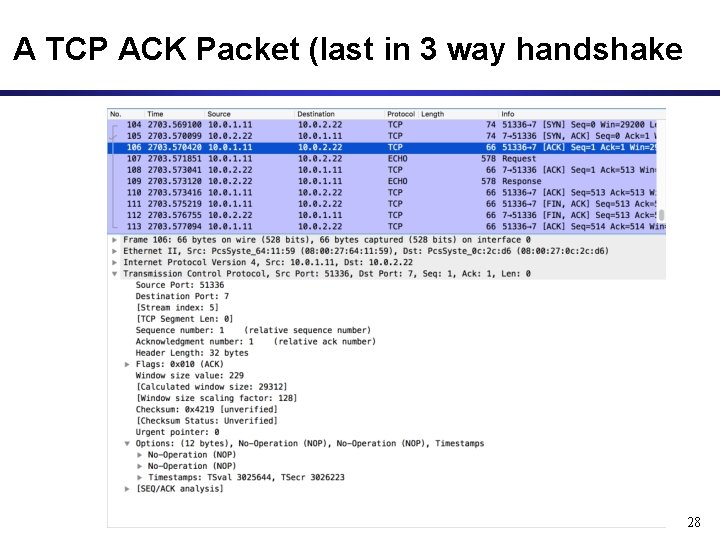
A TCP ACK Packet (last in 3 way handshake 28
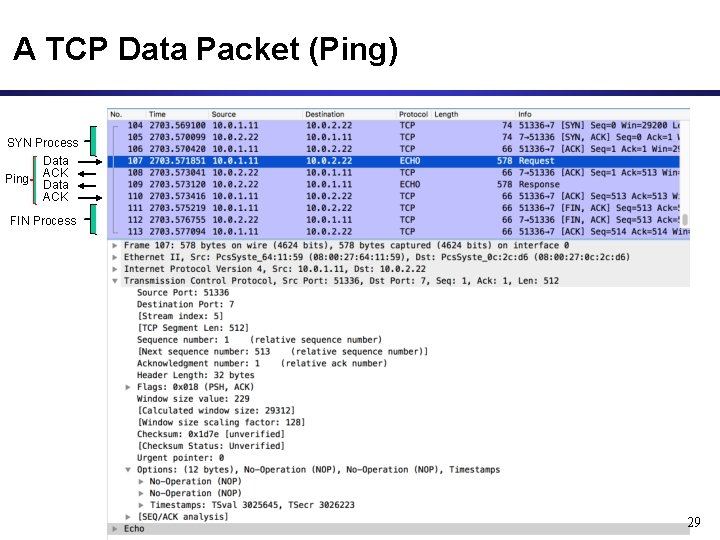
A TCP Data Packet (Ping) SYN Process Data Ping ACK Data ACK FIN Process 29
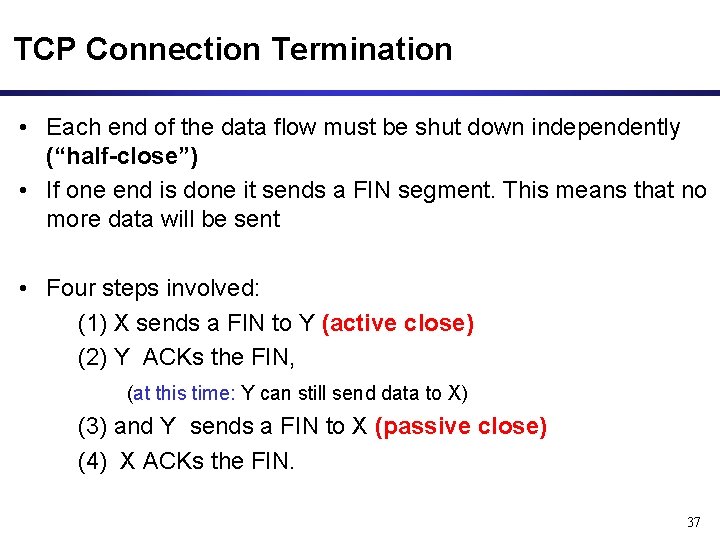
TCP Connection Termination • Each end of the data flow must be shut down independently (“half-close”) • If one end is done it sends a FIN segment. This means that no more data will be sent • Four steps involved: (1) X sends a FIN to Y (active close) (2) Y ACKs the FIN, (at this time: Y can still send data to X) (3) and Y sends a FIN to X (passive close) (4) X ACKs the FIN. 37
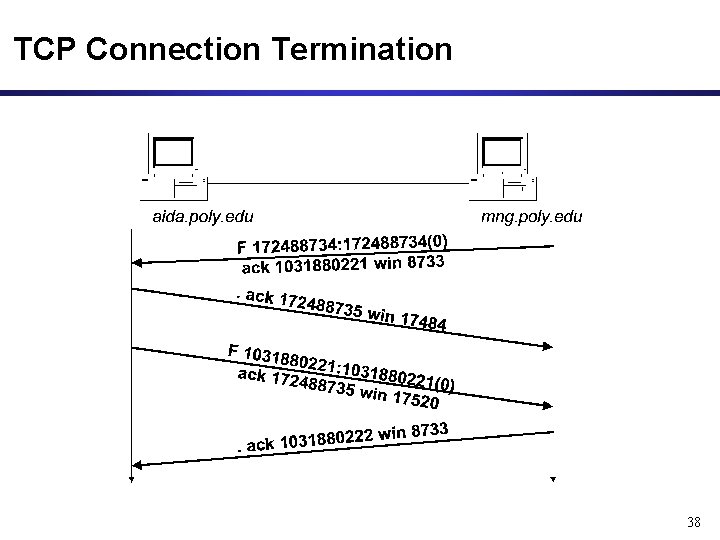
TCP Connection Termination 38
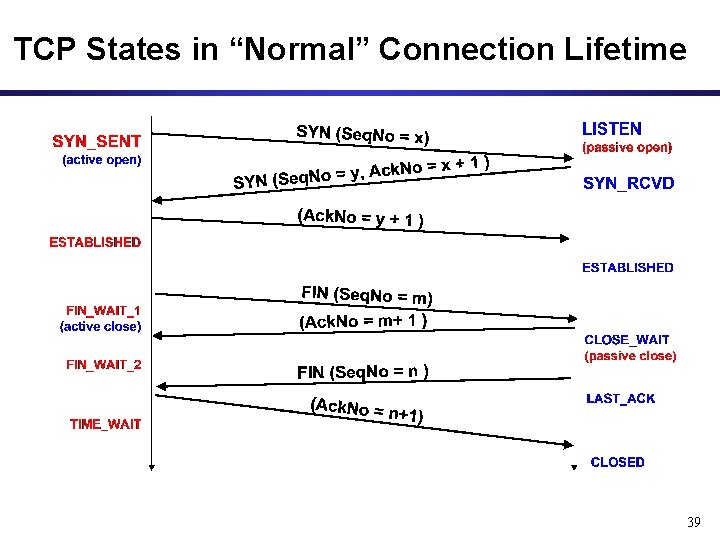
TCP States in “Normal” Connection Lifetime 39
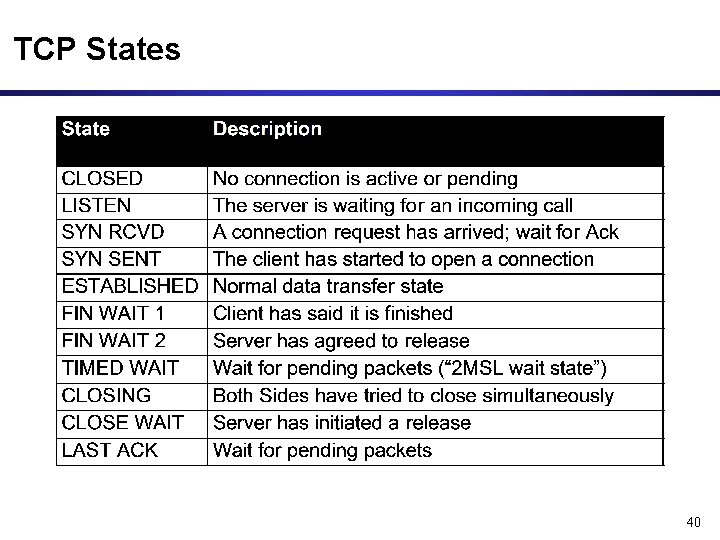
TCP States 40
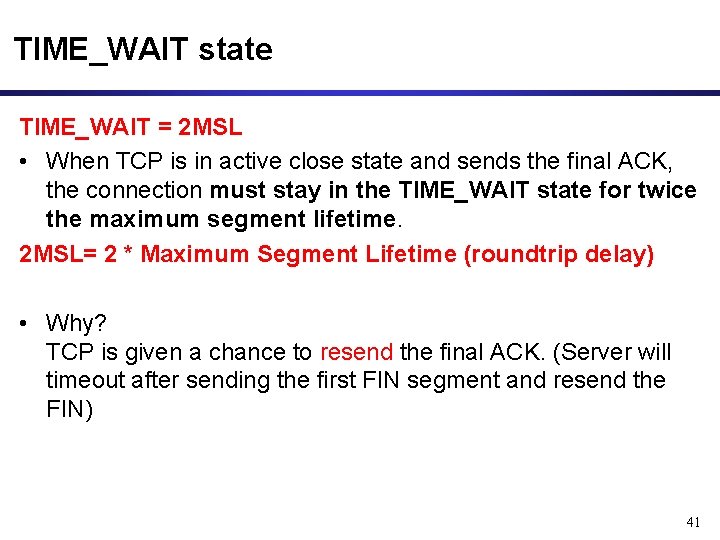
TIME_WAIT state TIME_WAIT = 2 MSL • When TCP is in active close state and sends the final ACK, the connection must stay in the TIME_WAIT state for twice the maximum segment lifetime. 2 MSL= 2 * Maximum Segment Lifetime (roundtrip delay) • Why? TCP is given a chance to resend the final ACK. (Server will timeout after sending the first FIN segment and resend the FIN) 41
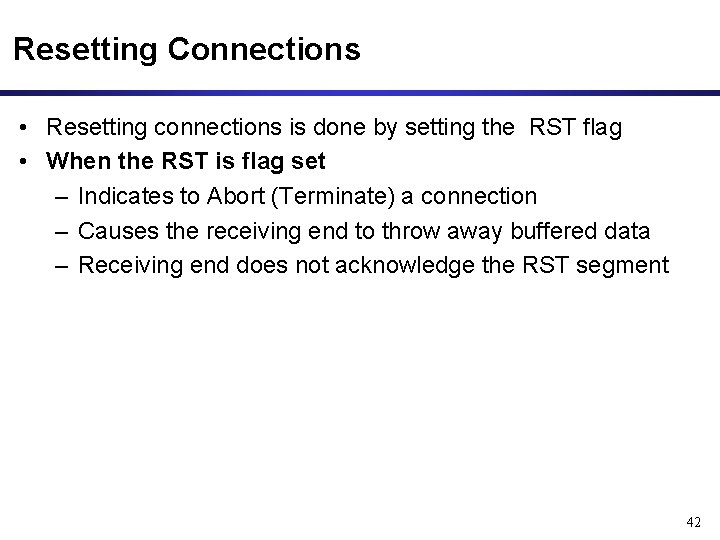
Resetting Connections • Resetting connections is done by setting the RST flag • When the RST is flag set – Indicates to Abort (Terminate) a connection – Causes the receiving end to throw away buffered data – Receiving end does not acknowledge the RST segment 42
- Slides: 32