TCM SYSTEM What you know and Dont know
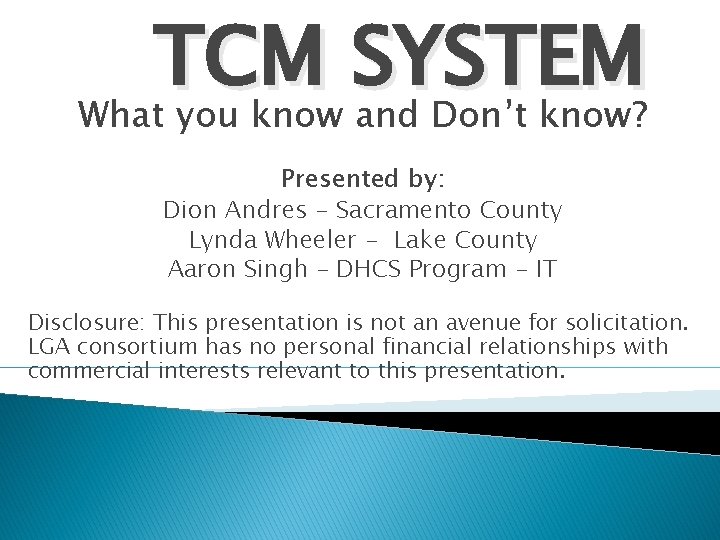
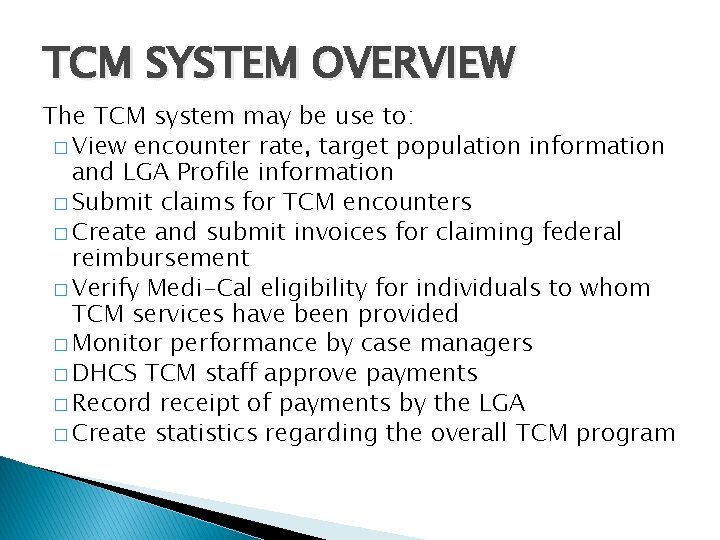
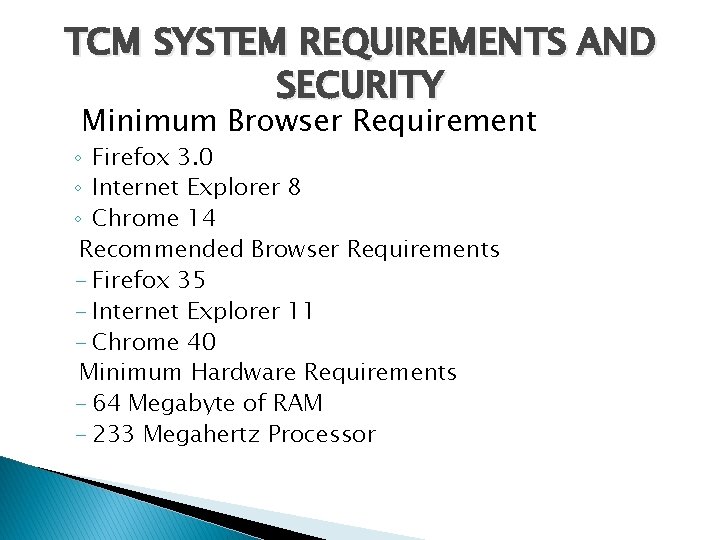
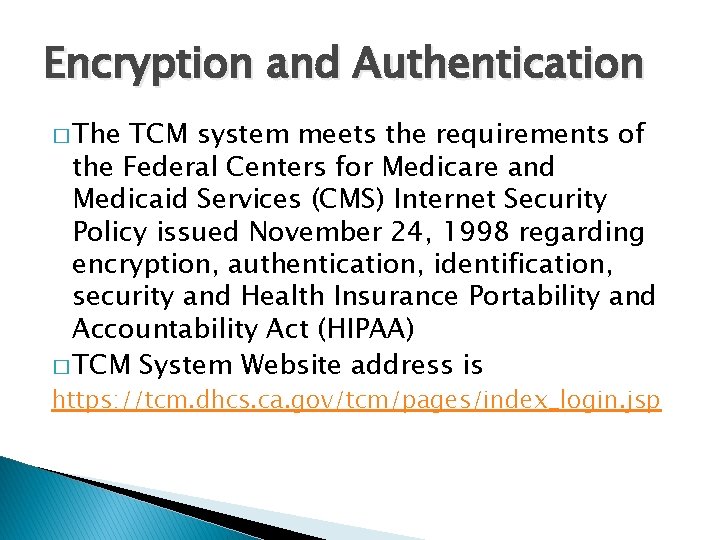
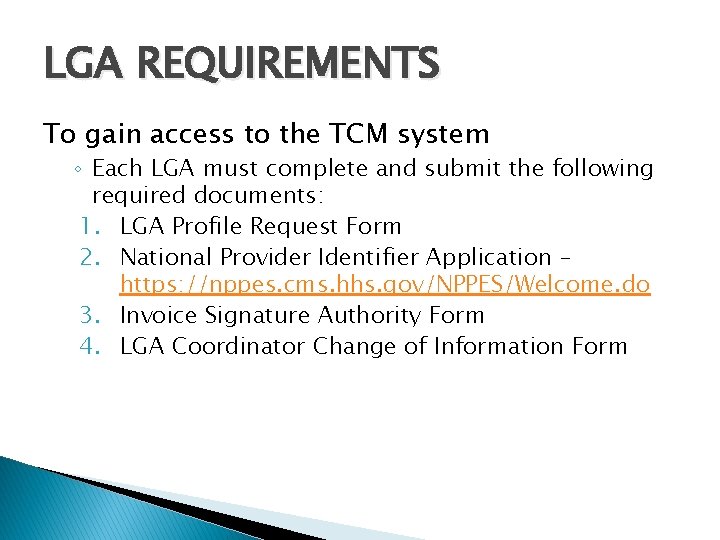
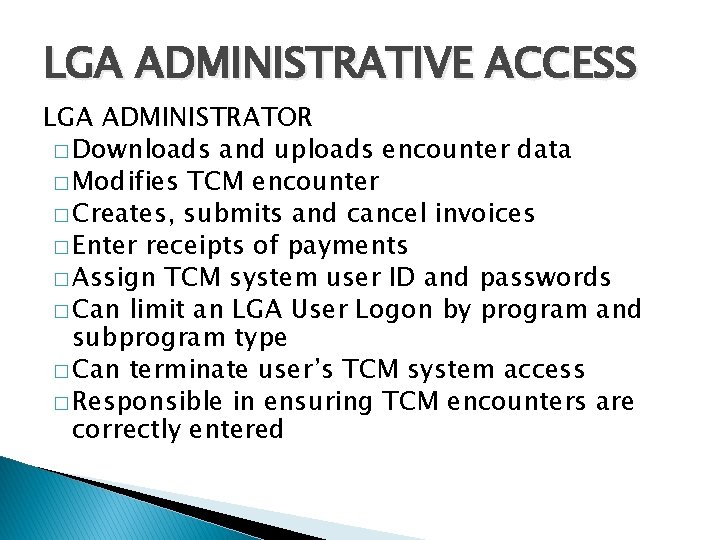
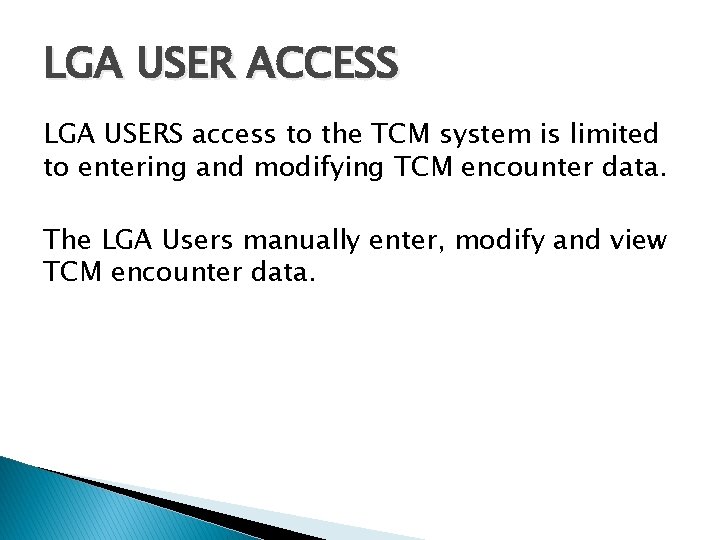
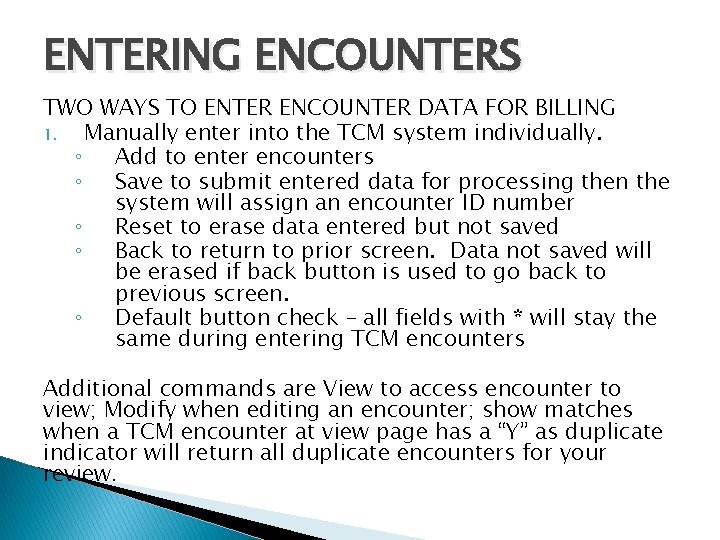
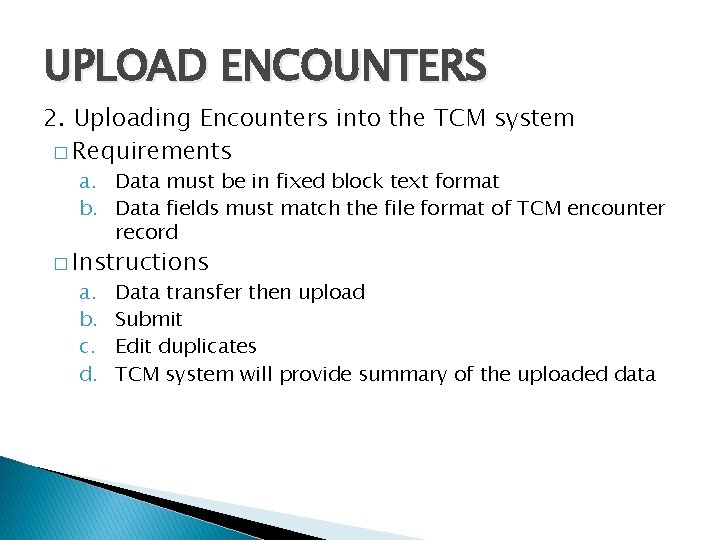
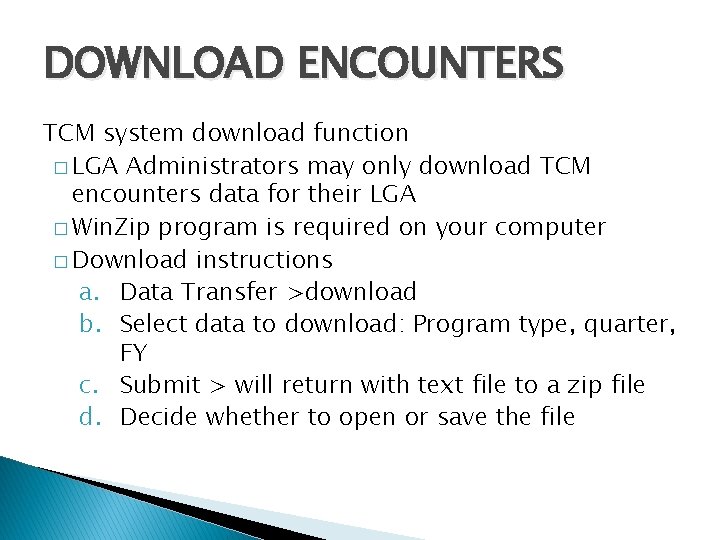
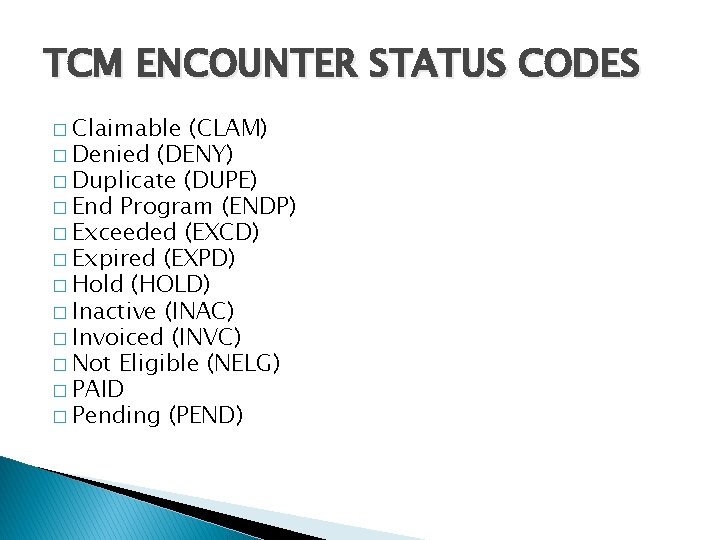
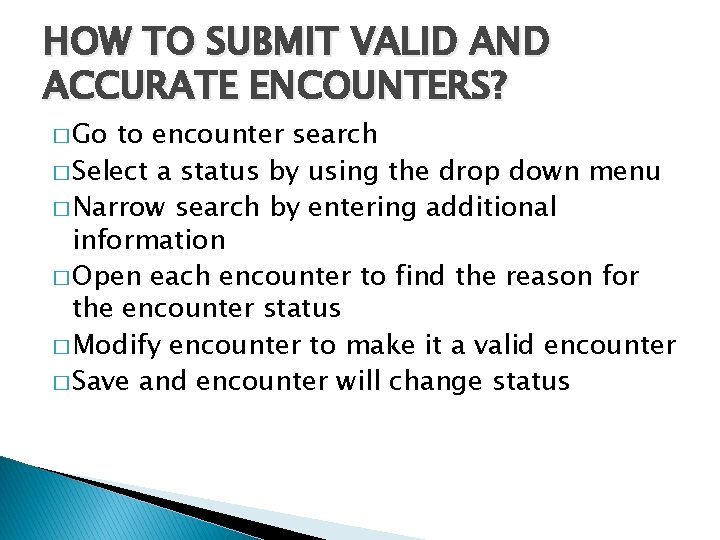
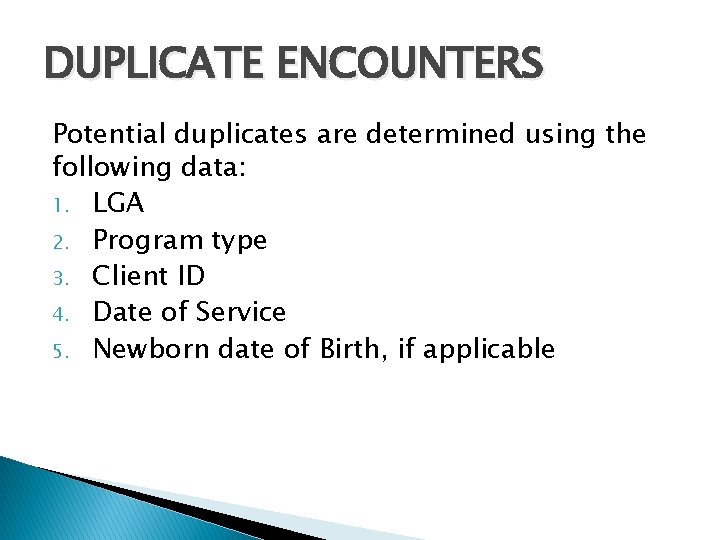
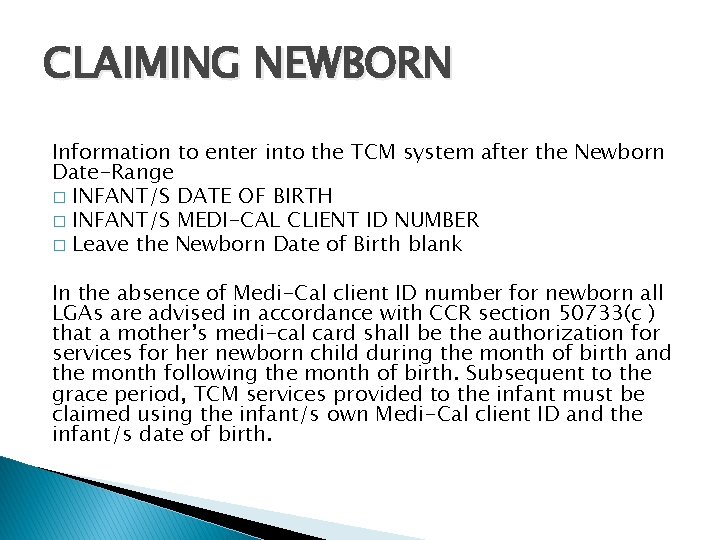
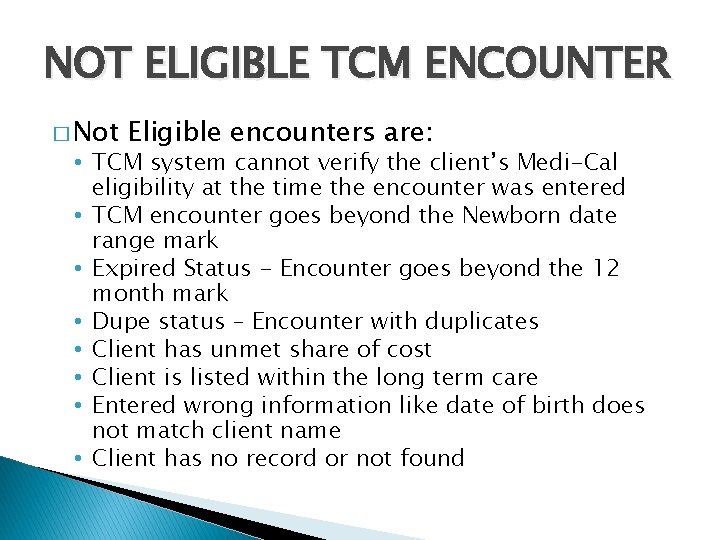
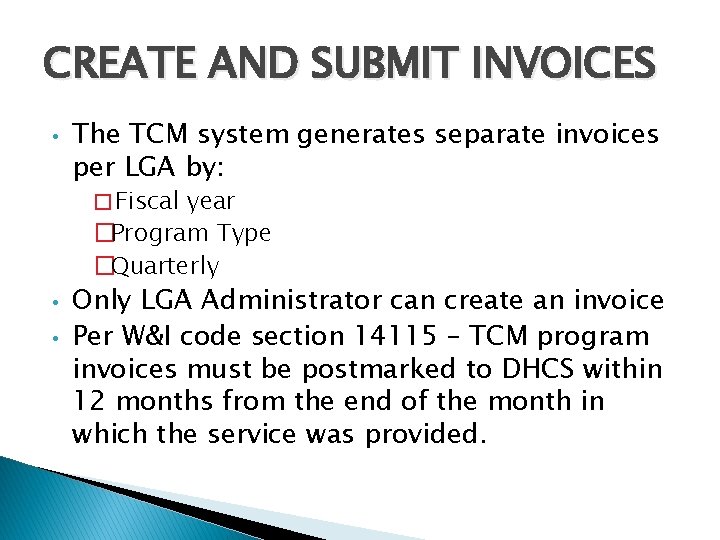
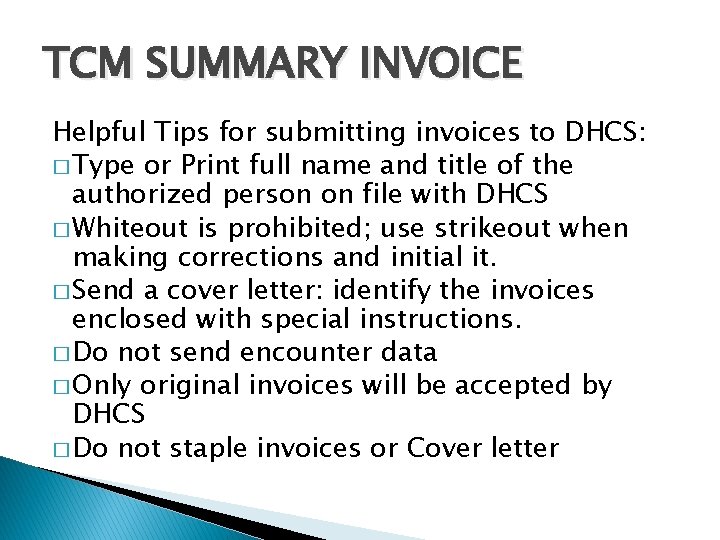
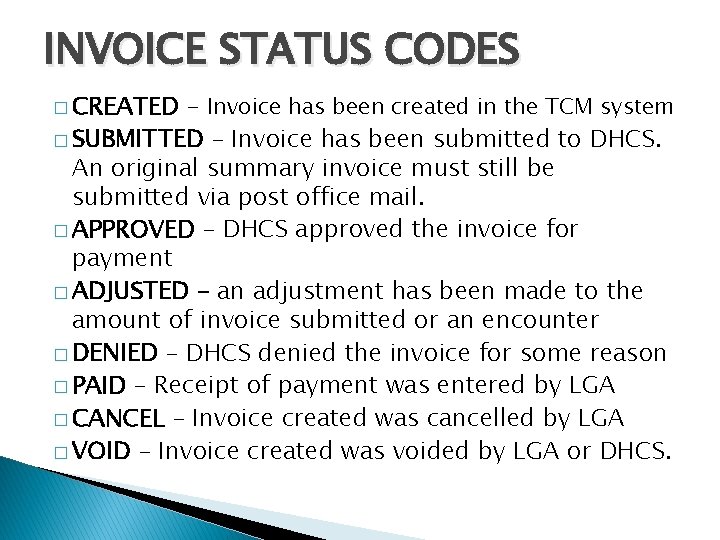
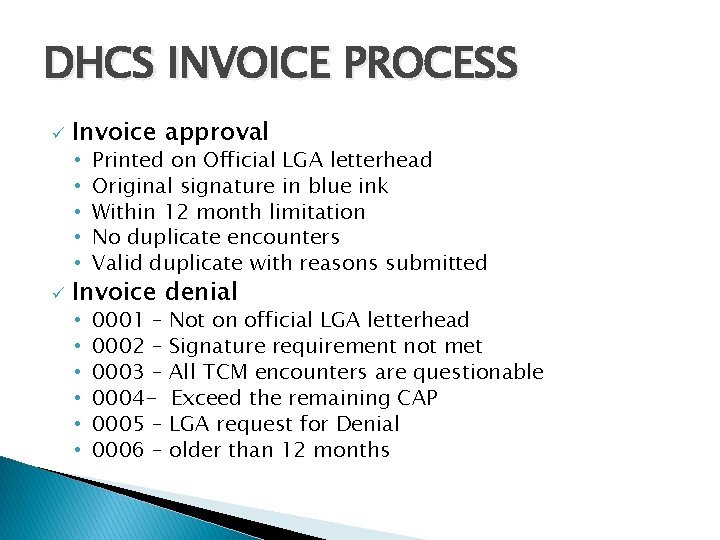
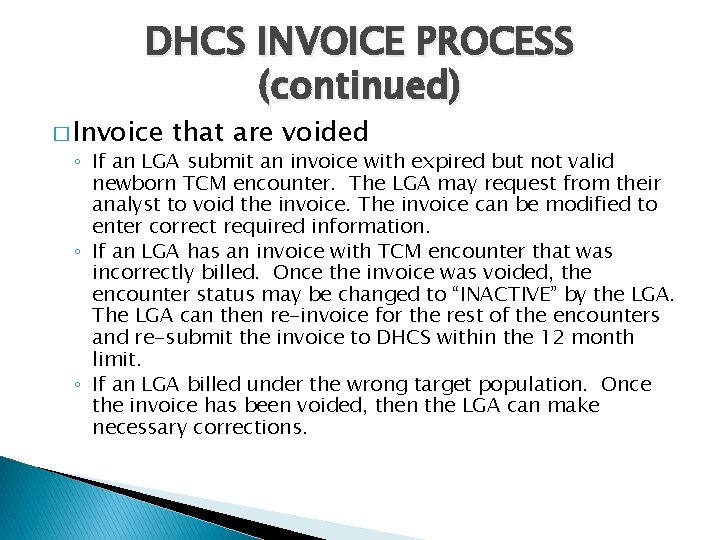
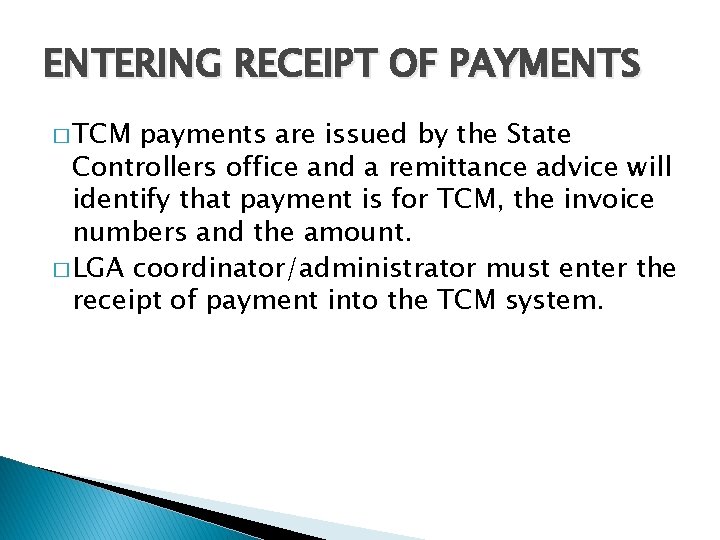
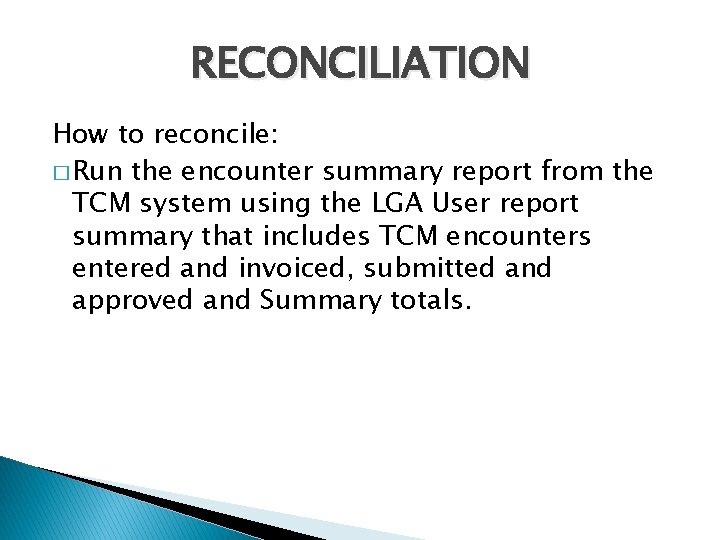
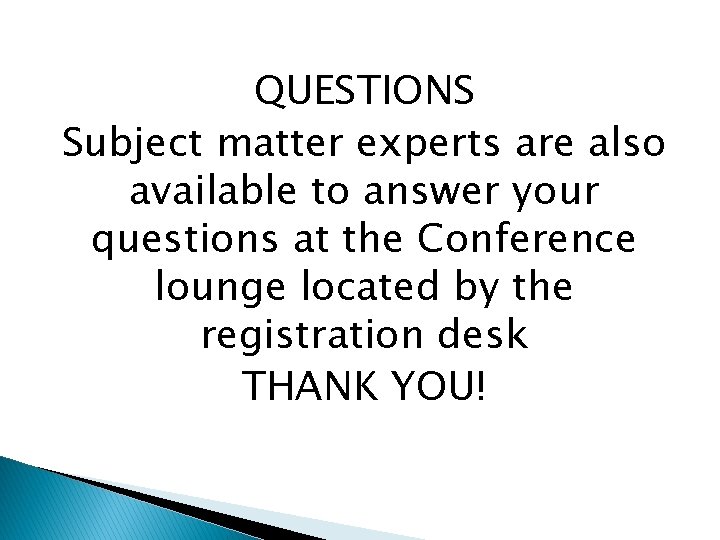
- Slides: 23
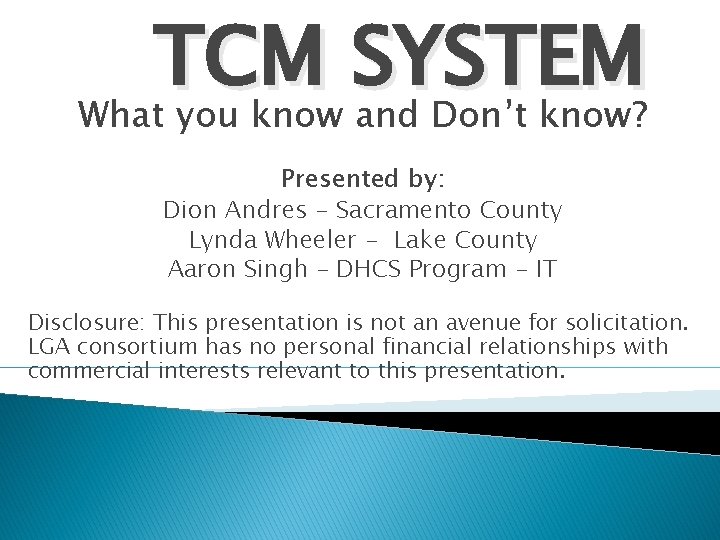
TCM SYSTEM What you know and Don’t know? Presented by: Dion Andres - Sacramento County Lynda Wheeler - Lake County Aaron Singh – DHCS Program - IT Disclosure: This presentation is not an avenue for solicitation. LGA consortium has no personal financial relationships with commercial interests relevant to this presentation.
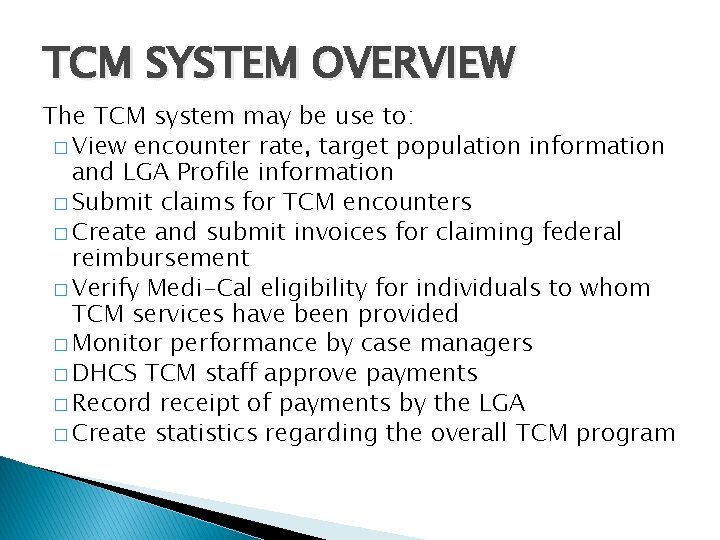
TCM SYSTEM OVERVIEW The TCM system may be use to: � View encounter rate, target population information and LGA Profile information � Submit claims for TCM encounters � Create and submit invoices for claiming federal reimbursement � Verify Medi-Cal eligibility for individuals to whom TCM services have been provided � Monitor performance by case managers � DHCS TCM staff approve payments � Record receipt of payments by the LGA � Create statistics regarding the overall TCM program
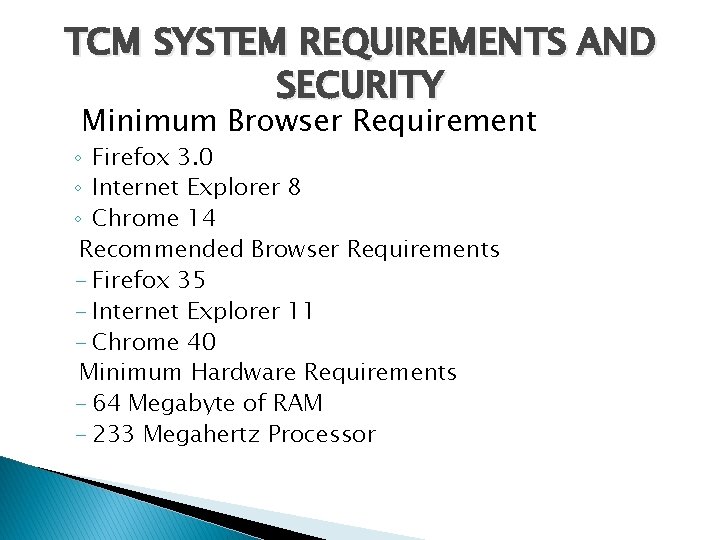
TCM SYSTEM REQUIREMENTS AND SECURITY Minimum Browser Requirement ◦ Firefox 3. 0 ◦ Internet Explorer 8 ◦ Chrome 14 Recommended Browser Requirements - Firefox 35 - Internet Explorer 11 - Chrome 40 Minimum Hardware Requirements - 64 Megabyte of RAM - 233 Megahertz Processor
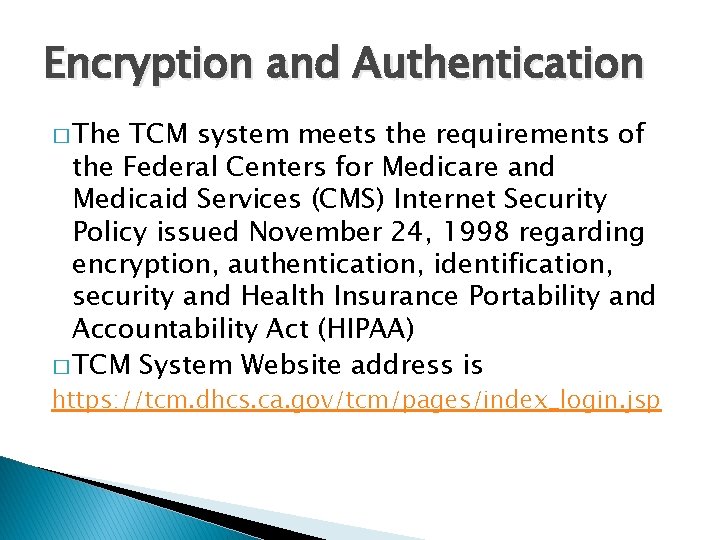
Encryption and Authentication � The TCM system meets the requirements of the Federal Centers for Medicare and Medicaid Services (CMS) Internet Security Policy issued November 24, 1998 regarding encryption, authentication, identification, security and Health Insurance Portability and Accountability Act (HIPAA) � TCM System Website address is https: //tcm. dhcs. ca. gov/tcm/pages/index_login. jsp
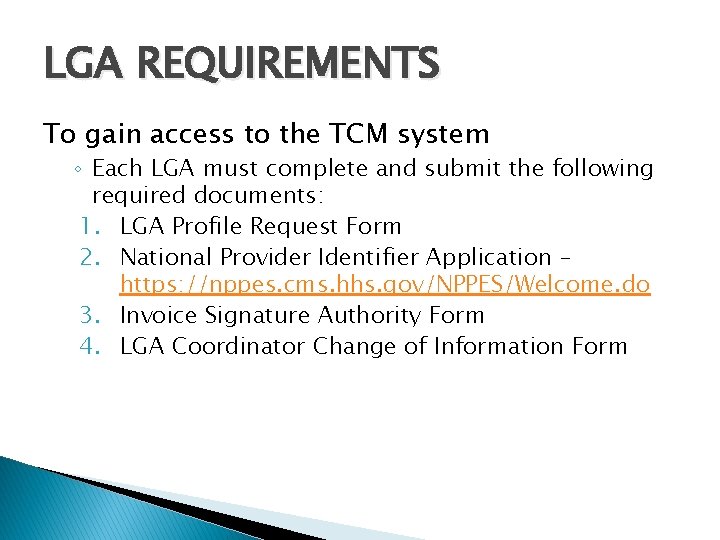
LGA REQUIREMENTS To gain access to the TCM system ◦ Each LGA must complete and submit the following required documents: 1. LGA Profile Request Form 2. National Provider Identifier Application – https: //nppes. cms. hhs. gov/NPPES/Welcome. do 3. Invoice Signature Authority Form 4. LGA Coordinator Change of Information Form
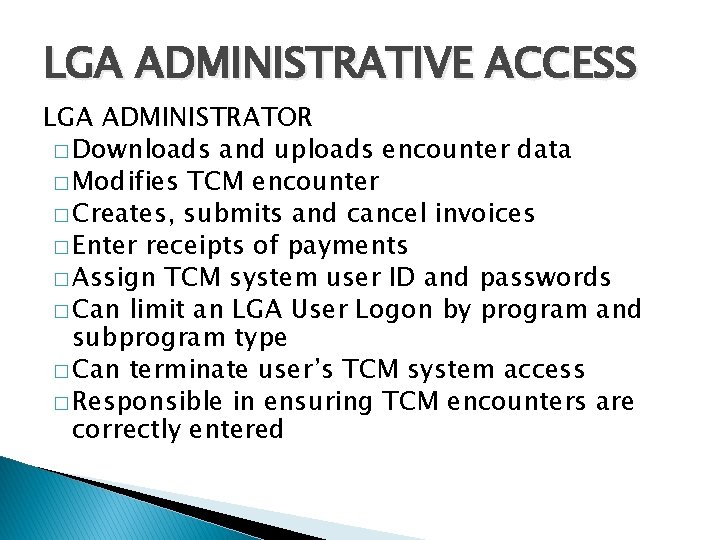
LGA ADMINISTRATIVE ACCESS LGA ADMINISTRATOR � Downloads and uploads encounter data � Modifies TCM encounter � Creates, submits and cancel invoices � Enter receipts of payments � Assign TCM system user ID and passwords � Can limit an LGA User Logon by program and subprogram type � Can terminate user’s TCM system access � Responsible in ensuring TCM encounters are correctly entered
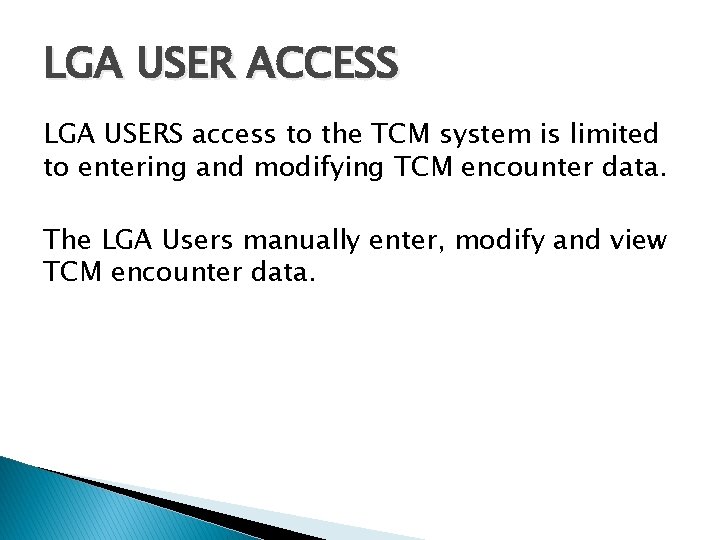
LGA USER ACCESS LGA USERS access to the TCM system is limited to entering and modifying TCM encounter data. The LGA Users manually enter, modify and view TCM encounter data.
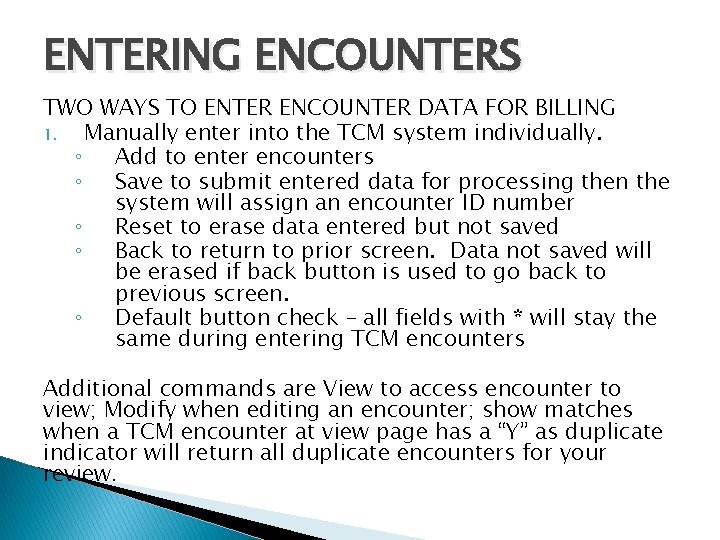
ENTERING ENCOUNTERS TWO WAYS TO ENTER ENCOUNTER DATA FOR BILLING 1. Manually enter into the TCM system individually. ◦ Add to enter encounters ◦ Save to submit entered data for processing then the system will assign an encounter ID number ◦ Reset to erase data entered but not saved ◦ Back to return to prior screen. Data not saved will be erased if back button is used to go back to previous screen. ◦ Default button check – all fields with * will stay the same during entering TCM encounters Additional commands are View to access encounter to view; Modify when editing an encounter; show matches when a TCM encounter at view page has a “Y” as duplicate indicator will return all duplicate encounters for your review.
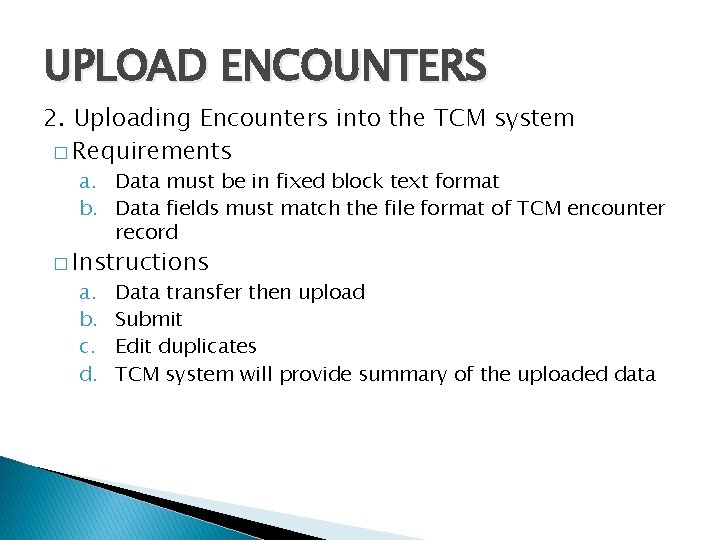
UPLOAD ENCOUNTERS 2. Uploading Encounters into the TCM system � Requirements a. Data must be in fixed block text format b. Data fields must match the file format of TCM encounter record � Instructions a. b. c. d. Data transfer then upload Submit Edit duplicates TCM system will provide summary of the uploaded data
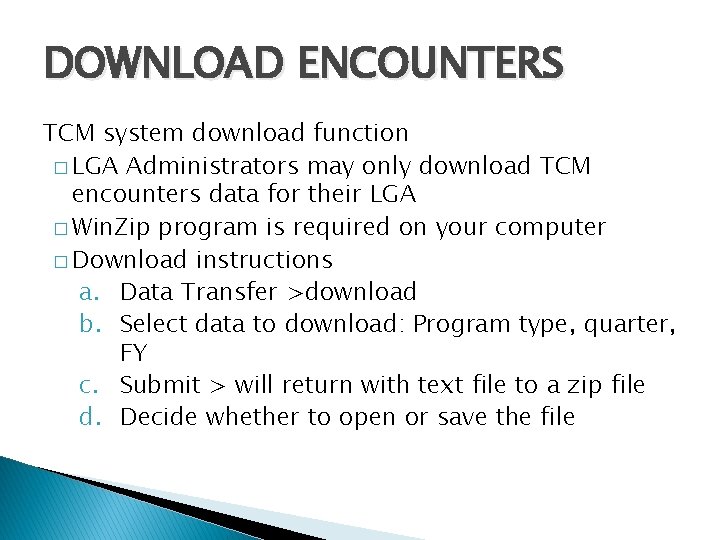
DOWNLOAD ENCOUNTERS TCM system download function � LGA Administrators may only download TCM encounters data for their LGA � Win. Zip program is required on your computer � Download instructions a. Data Transfer >download b. Select data to download: Program type, quarter, FY c. Submit > will return with text file to a zip file d. Decide whether to open or save the file
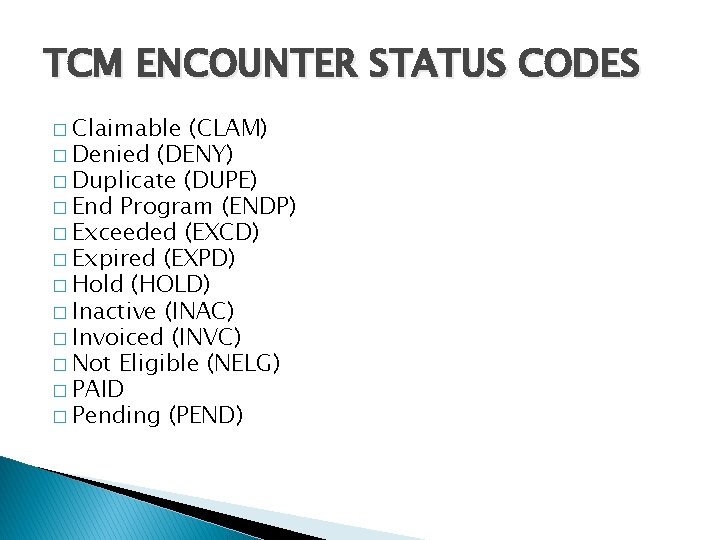
TCM ENCOUNTER STATUS CODES � Claimable (CLAM) � Denied (DENY) � Duplicate (DUPE) � End Program (ENDP) � Exceeded (EXCD) � Expired (EXPD) � Hold (HOLD) � Inactive (INAC) � Invoiced (INVC) � Not Eligible (NELG) � PAID � Pending (PEND)
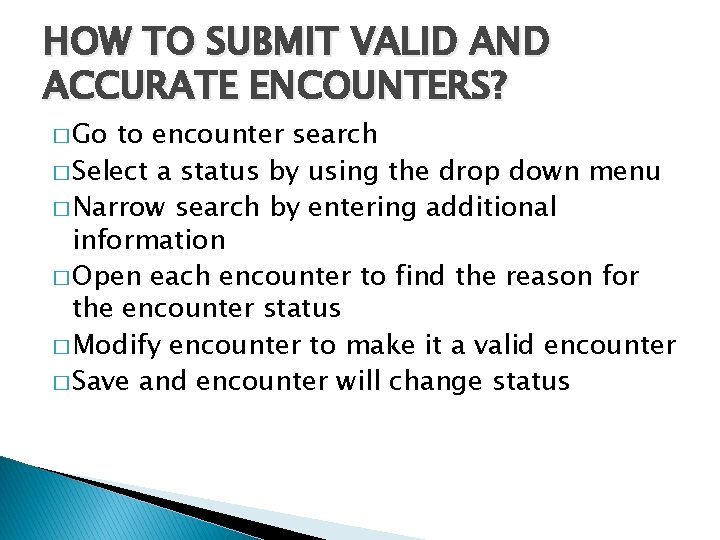
HOW TO SUBMIT VALID AND ACCURATE ENCOUNTERS? � Go to encounter search � Select a status by using the drop down menu � Narrow search by entering additional information � Open each encounter to find the reason for the encounter status � Modify encounter to make it a valid encounter � Save and encounter will change status
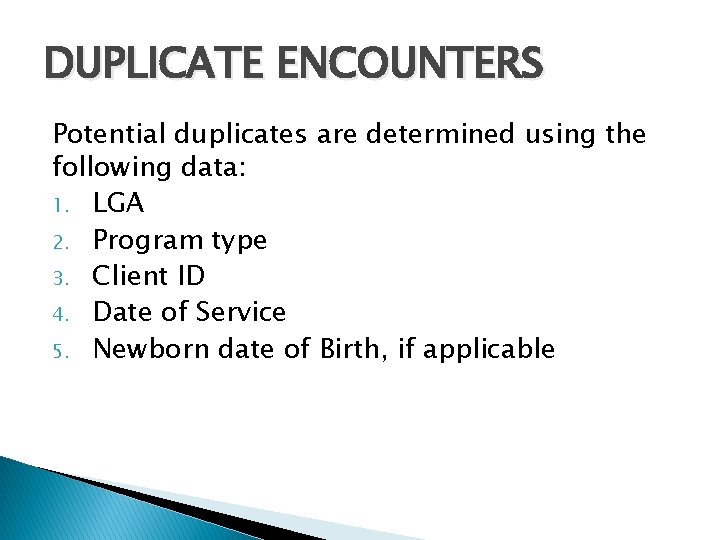
DUPLICATE ENCOUNTERS Potential duplicates are determined using the following data: 1. LGA 2. Program type 3. Client ID 4. Date of Service 5. Newborn date of Birth, if applicable
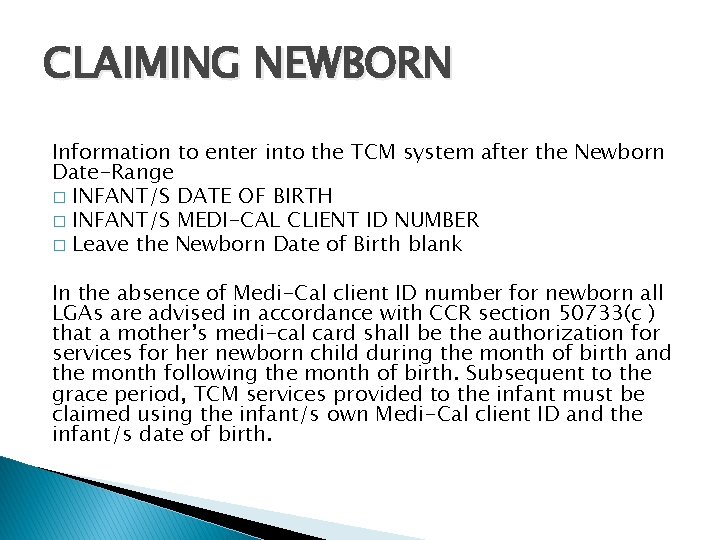
CLAIMING NEWBORN Information to enter into the TCM system after the Newborn Date-Range � INFANT/S DATE OF BIRTH � INFANT/S MEDI-CAL CLIENT ID NUMBER � Leave the Newborn Date of Birth blank In the absence of Medi-Cal client ID number for newborn all LGAs are advised in accordance with CCR section 50733(c ) that a mother’s medi-cal card shall be the authorization for services for her newborn child during the month of birth and the month following the month of birth. Subsequent to the grace period, TCM services provided to the infant must be claimed using the infant/s own Medi-Cal client ID and the infant/s date of birth.
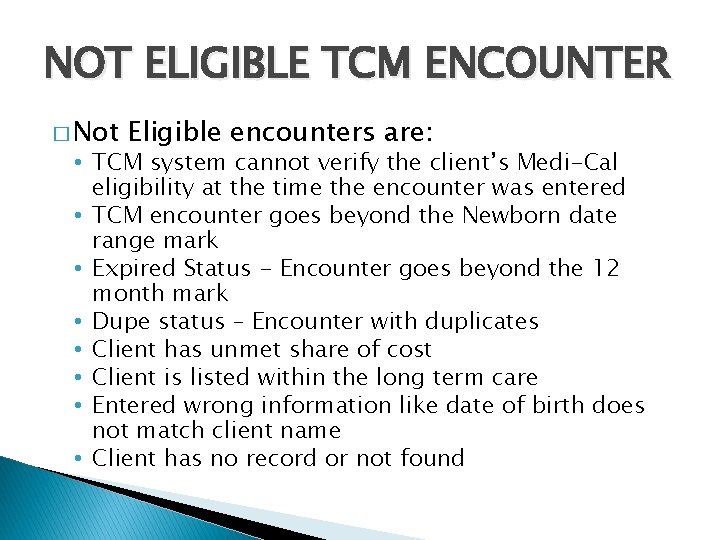
NOT ELIGIBLE TCM ENCOUNTER � Not Eligible encounters are: • TCM system cannot verify the client’s Medi-Cal eligibility at the time the encounter was entered • TCM encounter goes beyond the Newborn date range mark • Expired Status - Encounter goes beyond the 12 month mark • Dupe status – Encounter with duplicates • Client has unmet share of cost • Client is listed within the long term care • Entered wrong information like date of birth does not match client name • Client has no record or not found
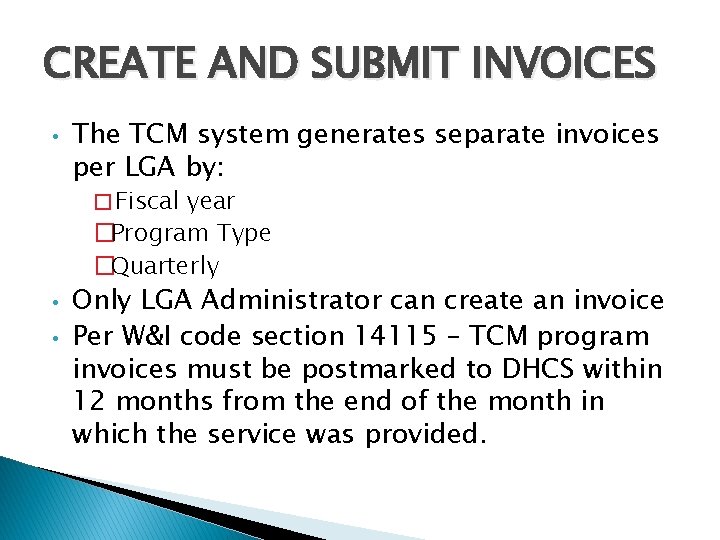
CREATE AND SUBMIT INVOICES • The TCM system generates separate invoices per LGA by: � Fiscal year �Program Type �Quarterly • • Only LGA Administrator can create an invoice Per W&I code section 14115 – TCM program invoices must be postmarked to DHCS within 12 months from the end of the month in which the service was provided.
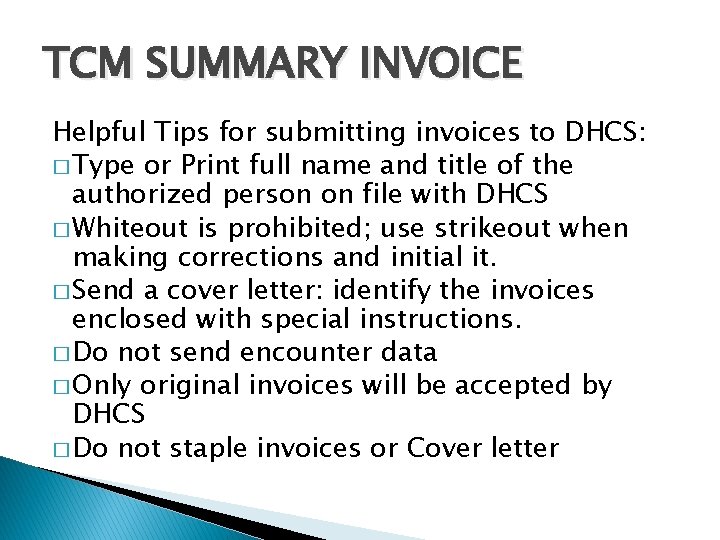
TCM SUMMARY INVOICE Helpful Tips for submitting invoices to DHCS: � Type or Print full name and title of the authorized person on file with DHCS � Whiteout is prohibited; use strikeout when making corrections and initial it. � Send a cover letter: identify the invoices enclosed with special instructions. � Do not send encounter data � Only original invoices will be accepted by DHCS � Do not staple invoices or Cover letter
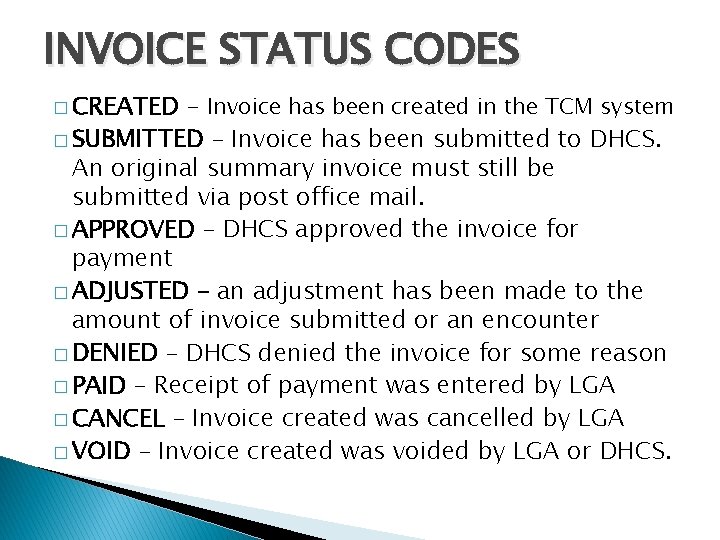
INVOICE STATUS CODES � CREATED – Invoice has been created in the TCM system � SUBMITTED – Invoice has been submitted to DHCS. An original summary invoice must still be submitted via post office mail. � APPROVED – DHCS approved the invoice for payment � ADJUSTED – an adjustment has been made to the amount of invoice submitted or an encounter � DENIED – DHCS denied the invoice for some reason � PAID – Receipt of payment was entered by LGA � CANCEL – Invoice created was cancelled by LGA � VOID – Invoice created was voided by LGA or DHCS.
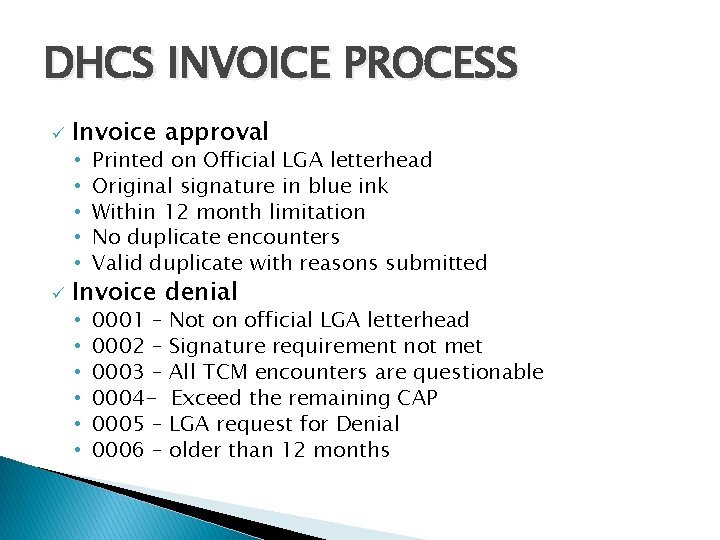
DHCS INVOICE PROCESS ü ü Invoice approval • • • Printed on Official LGA letterhead Original signature in blue ink Within 12 month limitation No duplicate encounters Valid duplicate with reasons submitted • • • 0001 – 0002 – 0003 – 00040005 – 0006 – Invoice denial Not on official LGA letterhead Signature requirement not met All TCM encounters are questionable Exceed the remaining CAP LGA request for Denial older than 12 months
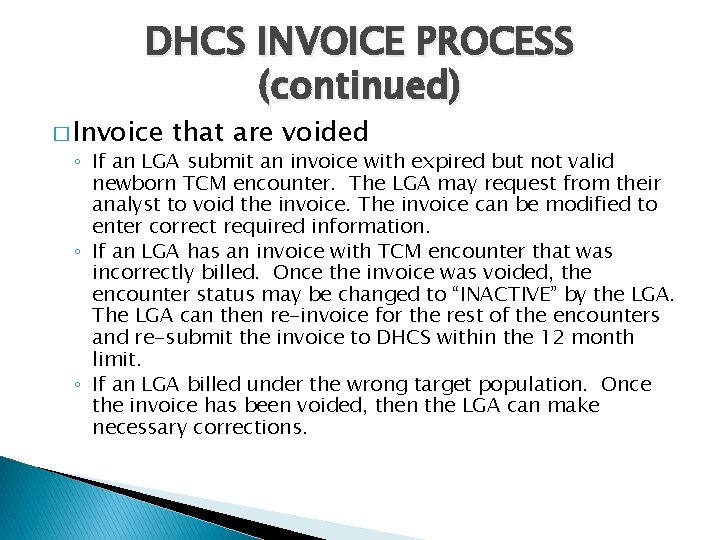
DHCS INVOICE PROCESS (continued) � Invoice that are voided ◦ If an LGA submit an invoice with expired but not valid newborn TCM encounter. The LGA may request from their analyst to void the invoice. The invoice can be modified to enter correct required information. ◦ If an LGA has an invoice with TCM encounter that was incorrectly billed. Once the invoice was voided, the encounter status may be changed to “INACTIVE” by the LGA. The LGA can then re-invoice for the rest of the encounters and re-submit the invoice to DHCS within the 12 month limit. ◦ If an LGA billed under the wrong target population. Once the invoice has been voided, then the LGA can make necessary corrections.
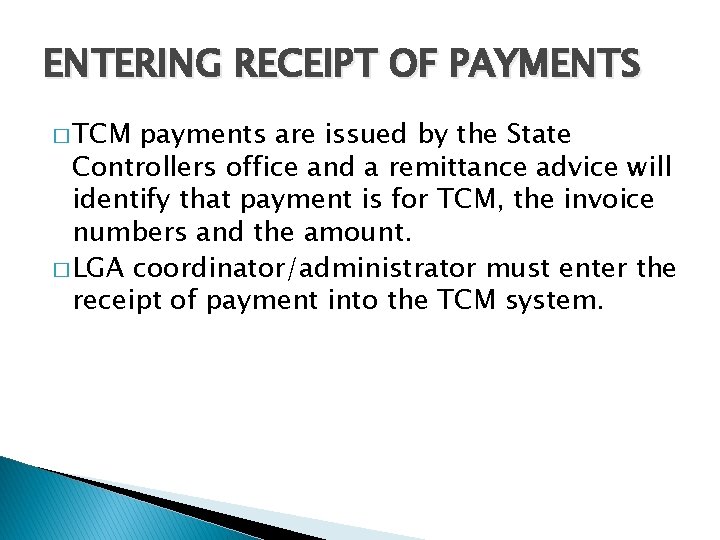
ENTERING RECEIPT OF PAYMENTS � TCM payments are issued by the State Controllers office and a remittance advice will identify that payment is for TCM, the invoice numbers and the amount. � LGA coordinator/administrator must enter the receipt of payment into the TCM system.
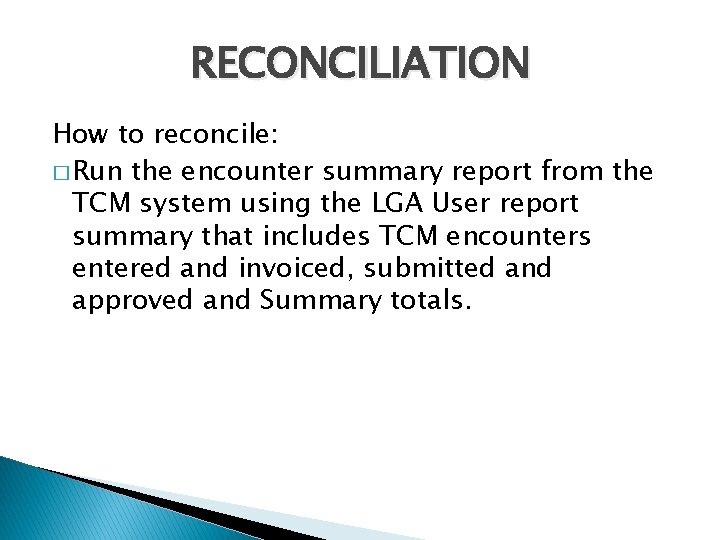
RECONCILIATION How to reconcile: � Run the encounter summary report from the TCM system using the LGA User report summary that includes TCM encounters entered and invoiced, submitted and approved and Summary totals.
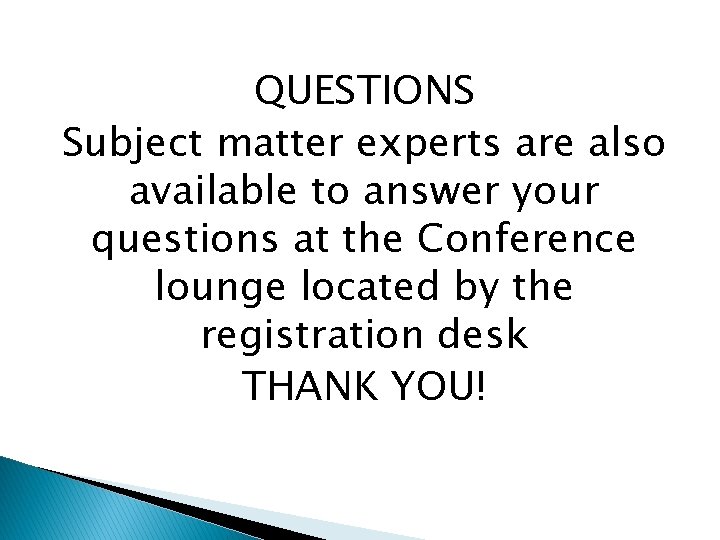
QUESTIONS Subject matter experts are also available to answer your questions at the Conference lounge located by the registration desk THANK YOU!