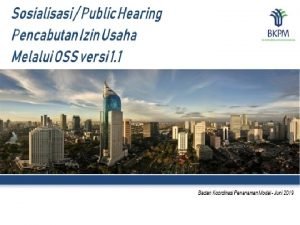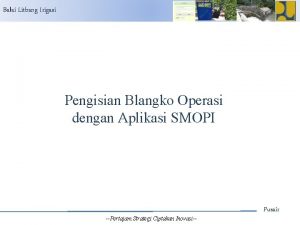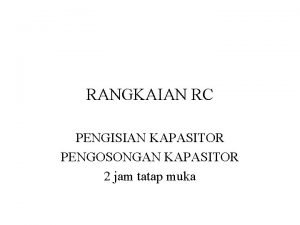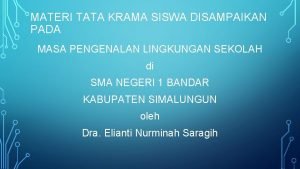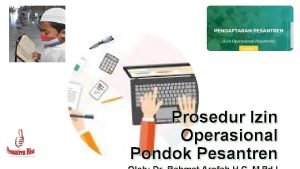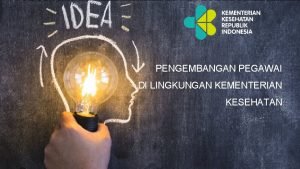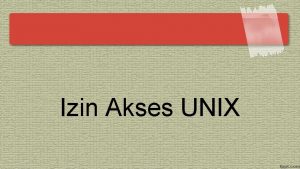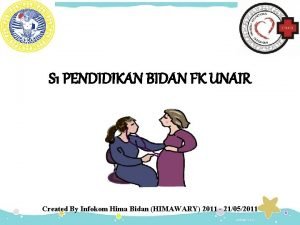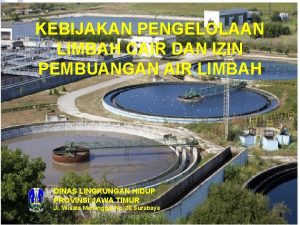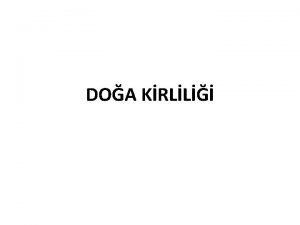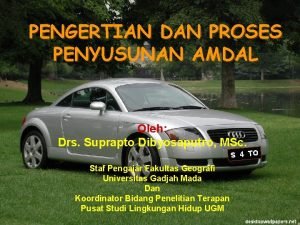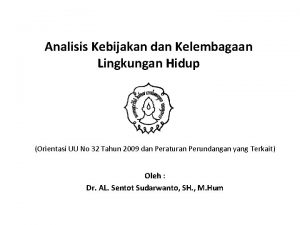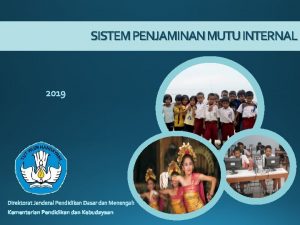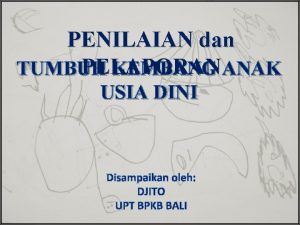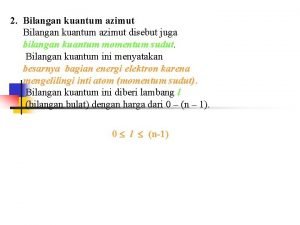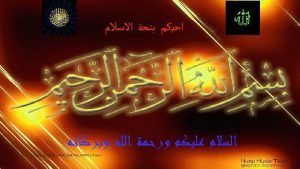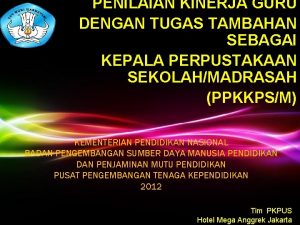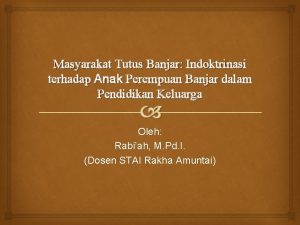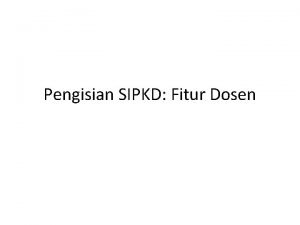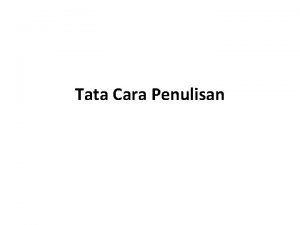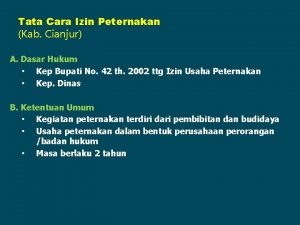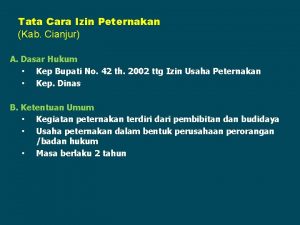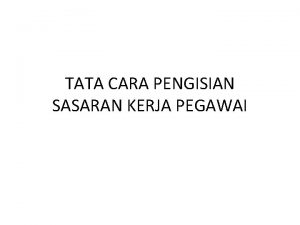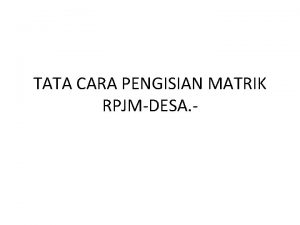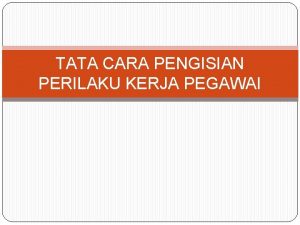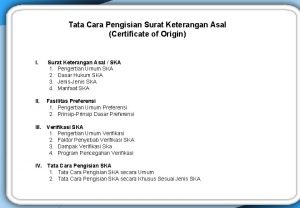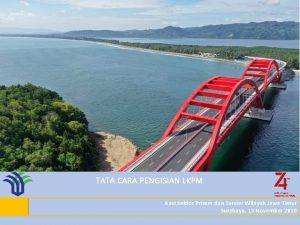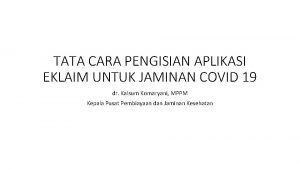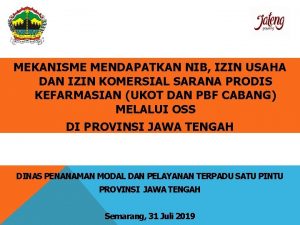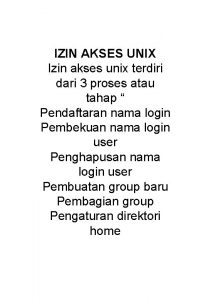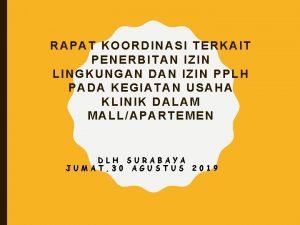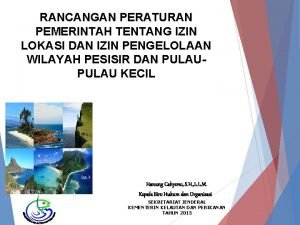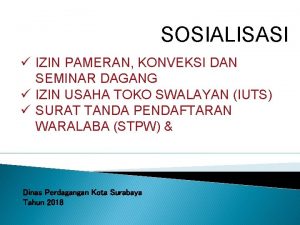Tata Cara Pengisian Izin Muat SIMPLE BANJAR Pengguna
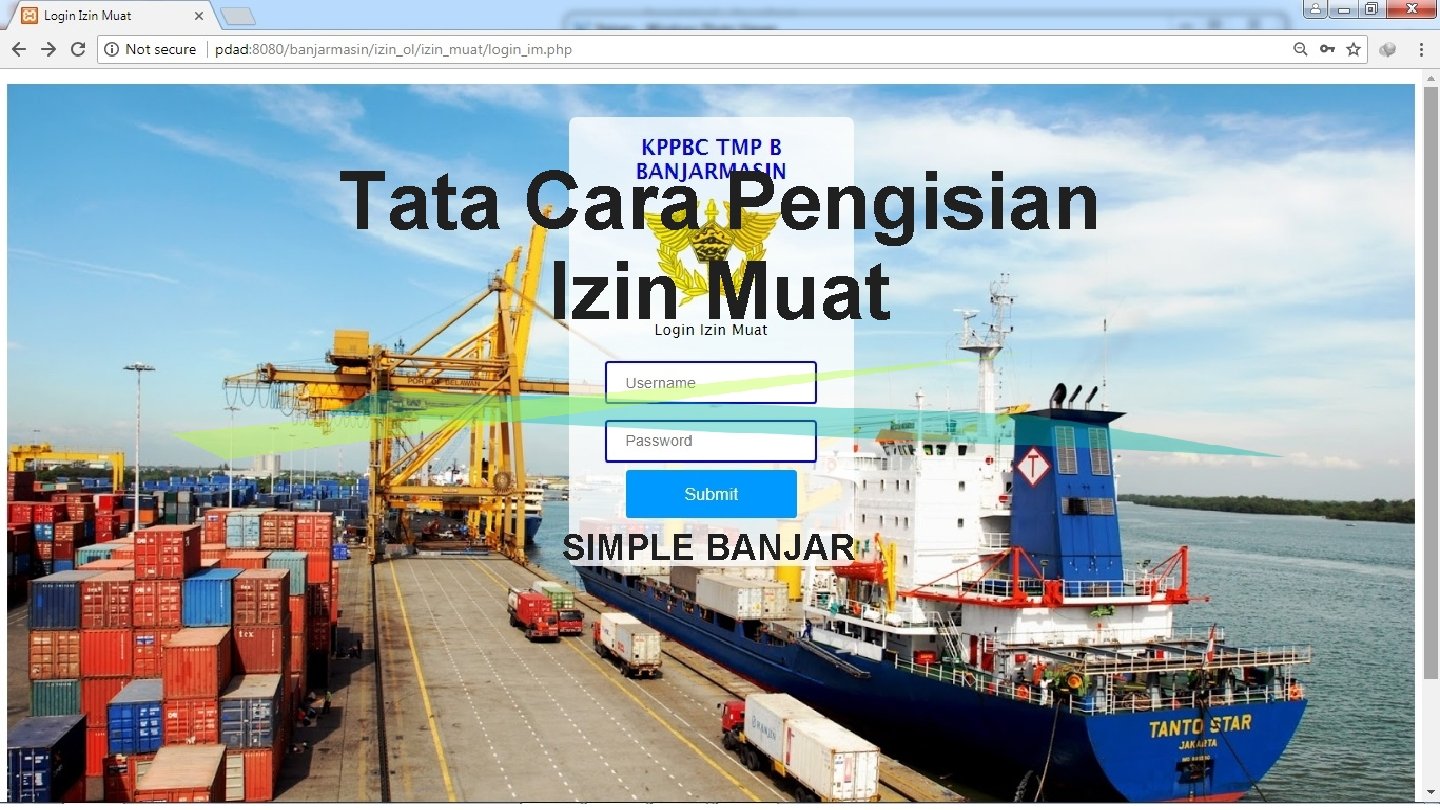
Tata Cara Pengisian Izin Muat SIMPLE BANJAR
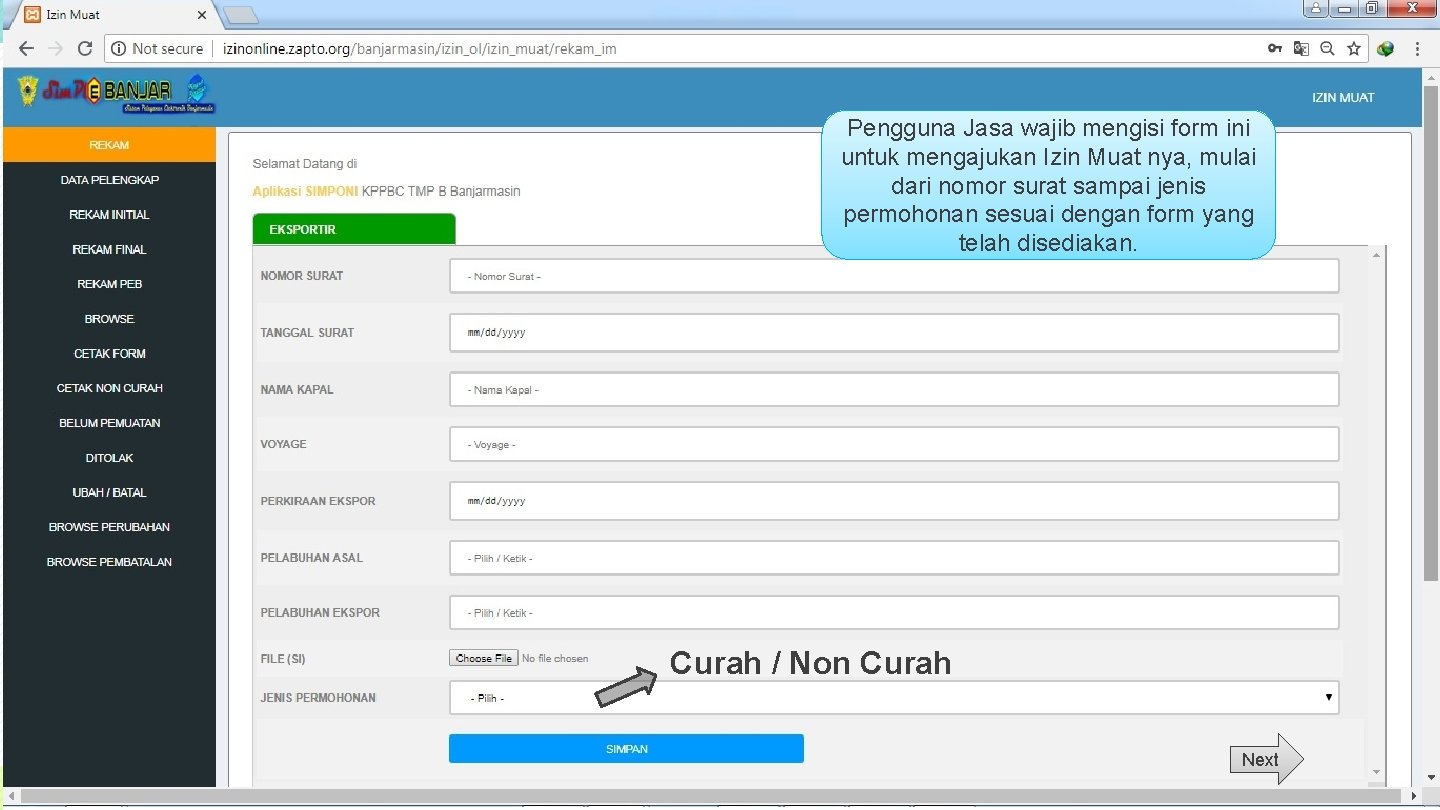
Pengguna Jasa wajib mengisi form ini untuk mengajukan Izin Muat nya, mulai dari nomor surat sampai jenis permohonan sesuai dengan form yang telah disediakan. Curah / Non Curah The Power of Power. Point - thepopp. com Next
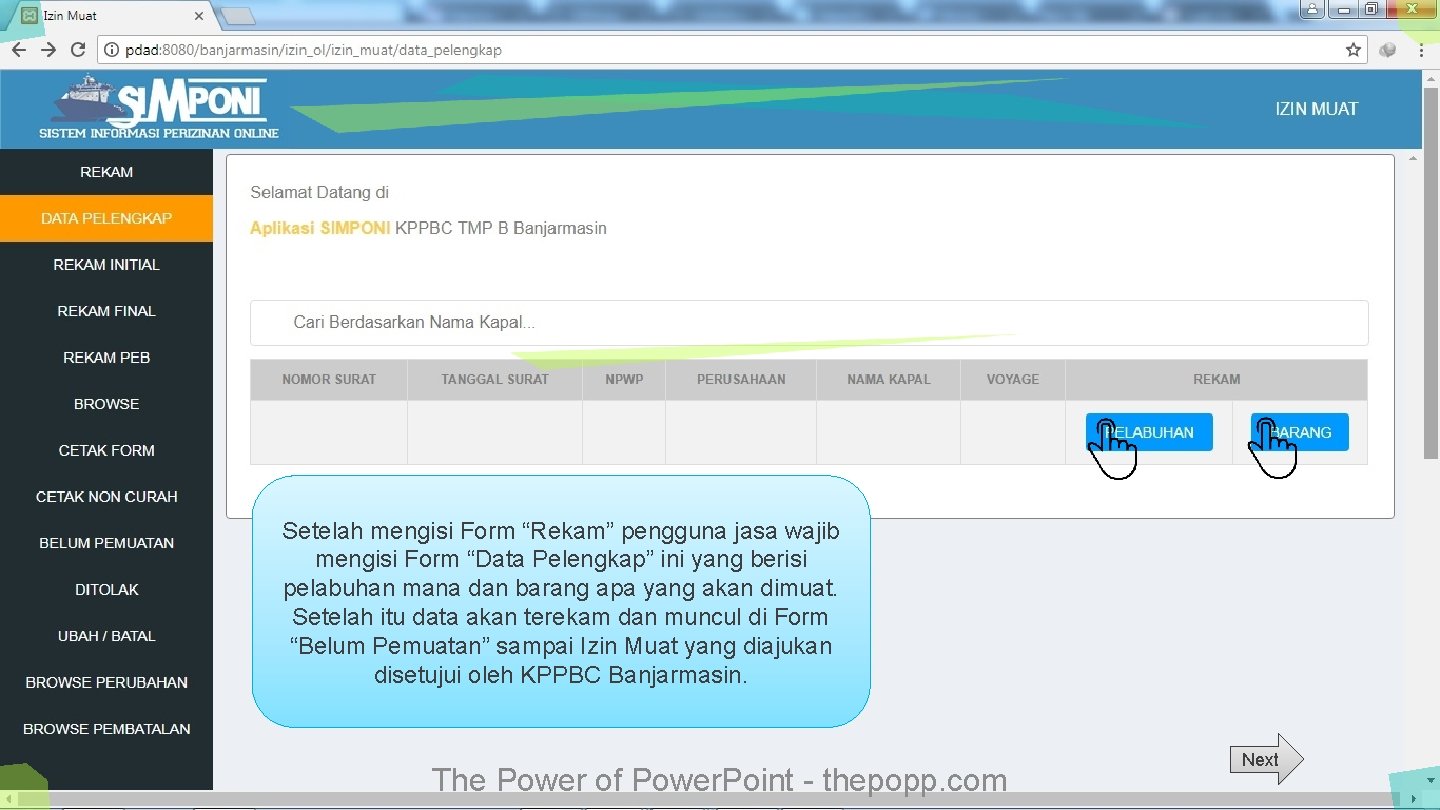
Setelah mengisi Form “Rekam” pengguna jasa wajib mengisi Form “Data Pelengkap” ini yang berisi pelabuhan mana dan barang apa yang akan dimuat. Setelah itu data akan terekam dan muncul di Form “Belum Pemuatan” sampai Izin Muat yang diajukan disetujui oleh KPPBC Banjarmasin. The Power of Power. Point - thepopp. com Next
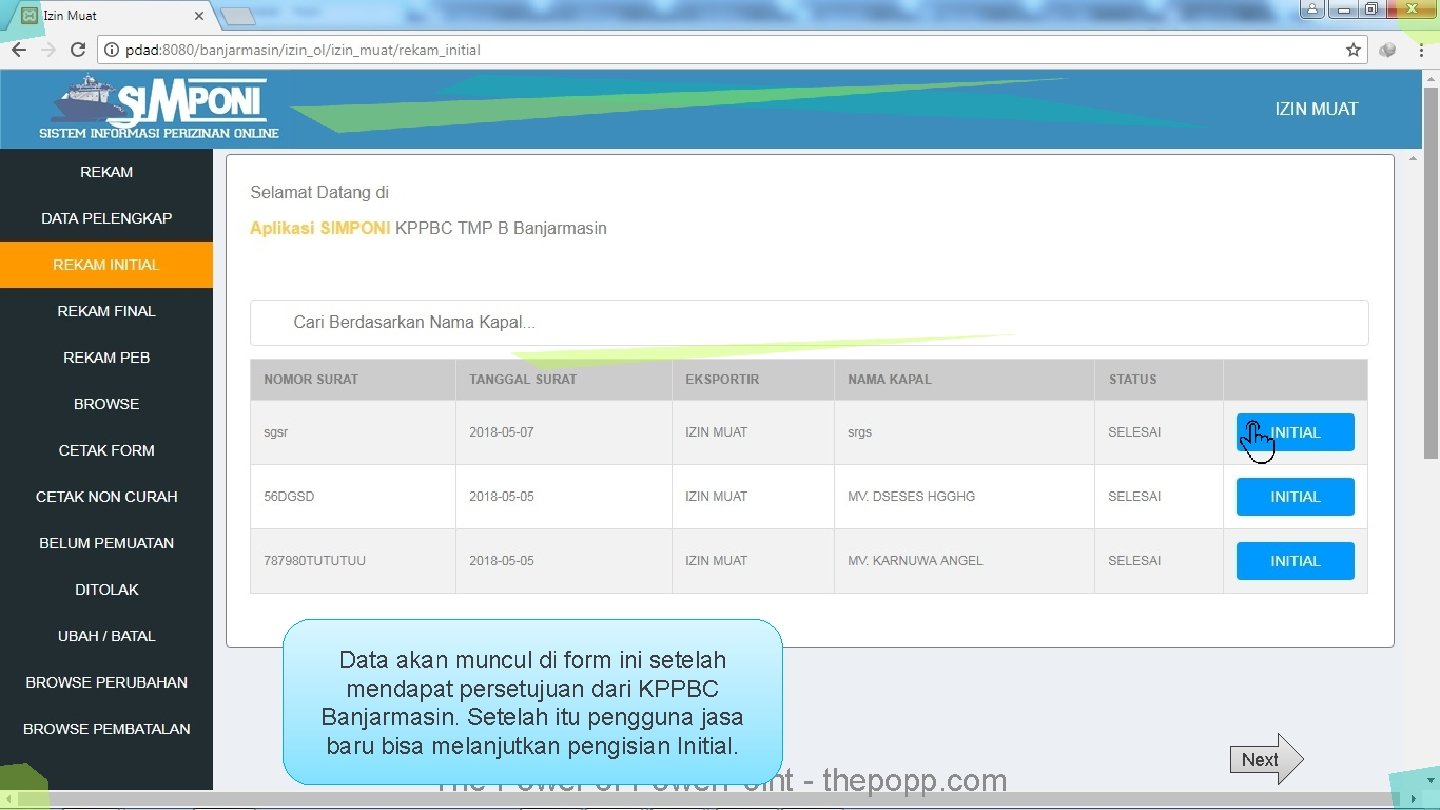
Data akan muncul di form ini setelah mendapat persetujuan dari KPPBC Banjarmasin. Setelah itu pengguna jasa baru bisa melanjutkan pengisian Initial. The Power of Power. Point - thepopp. com Next
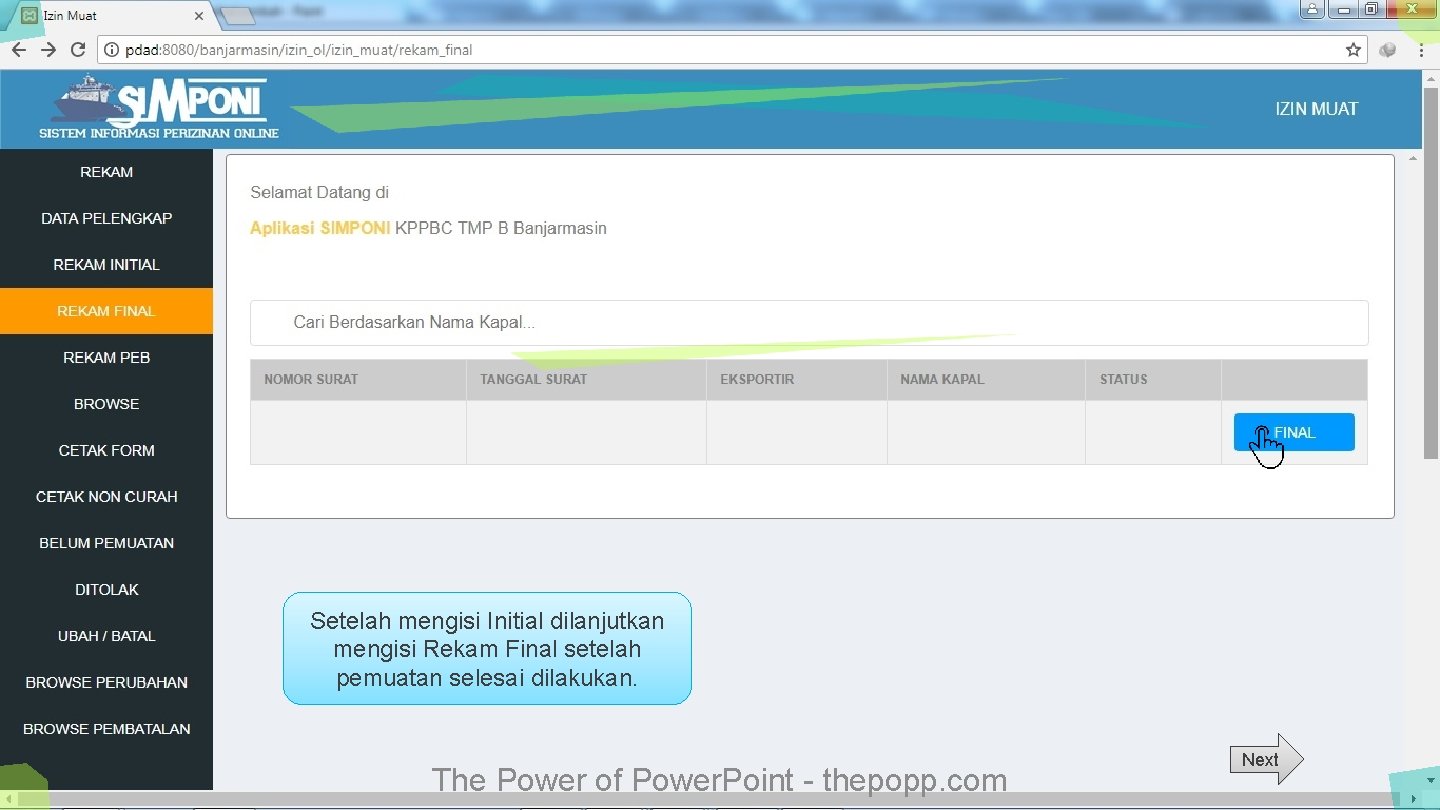
Setelah mengisi Initial dilanjutkan mengisi Rekam Final setelah pemuatan selesai dilakukan. The Power of Power. Point - thepopp. com Next
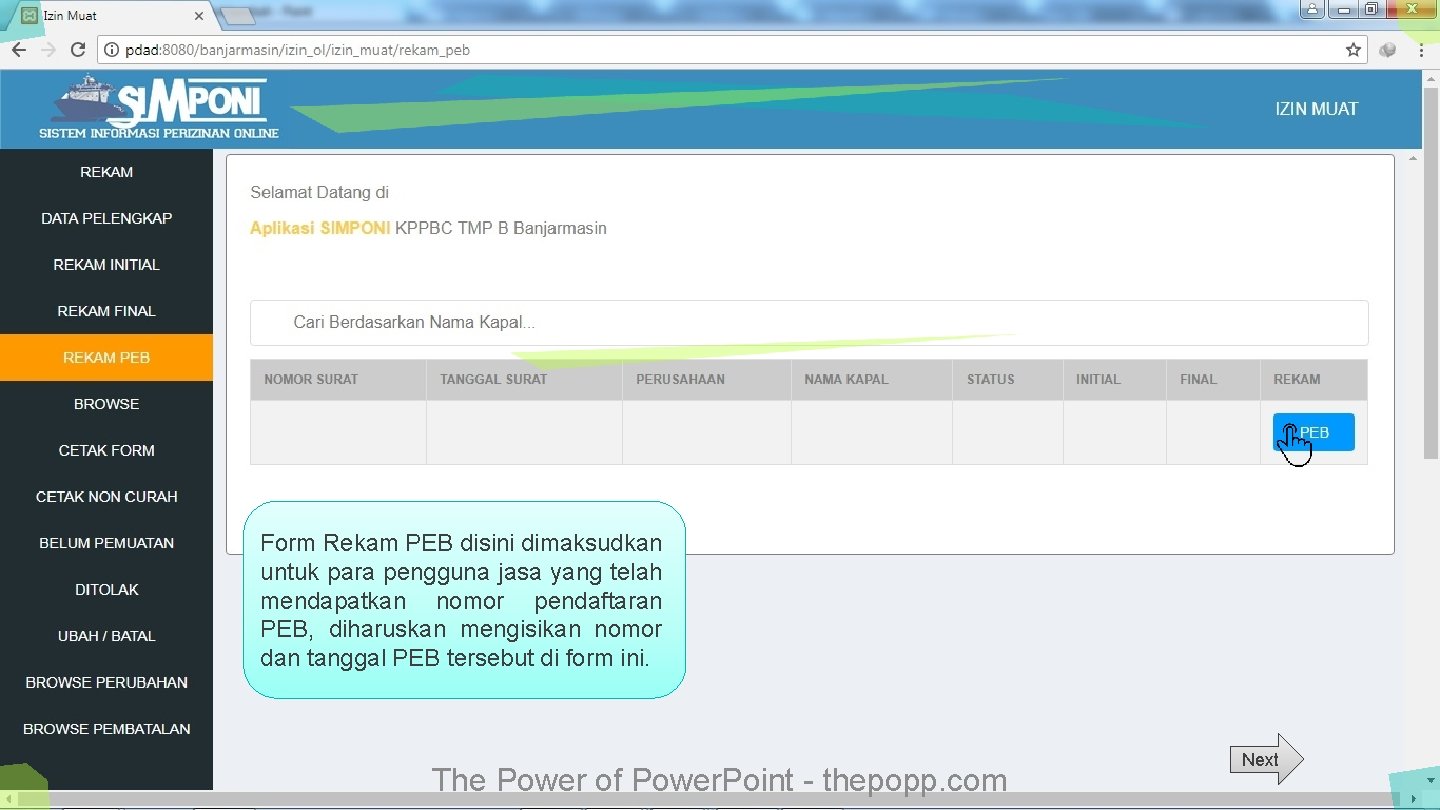
Form Rekam PEB disini dimaksudkan untuk para pengguna jasa yang telah mendapatkan nomor pendaftaran PEB, diharuskan mengisikan nomor dan tanggal PEB tersebut di form ini. The Power of Power. Point - thepopp. com Next
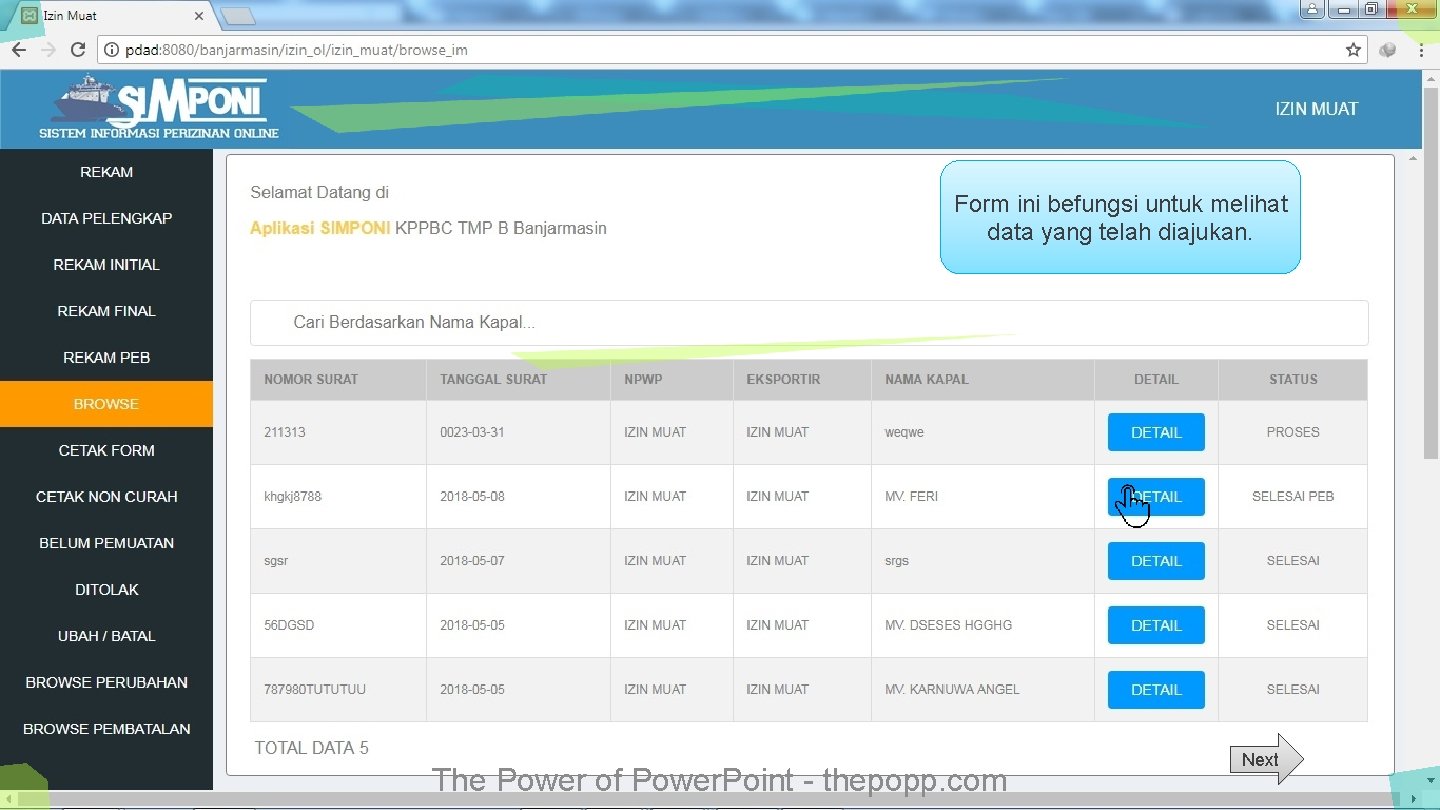
Form ini befungsi untuk melihat data yang telah diajukan. The Power of Power. Point - thepopp. com Next
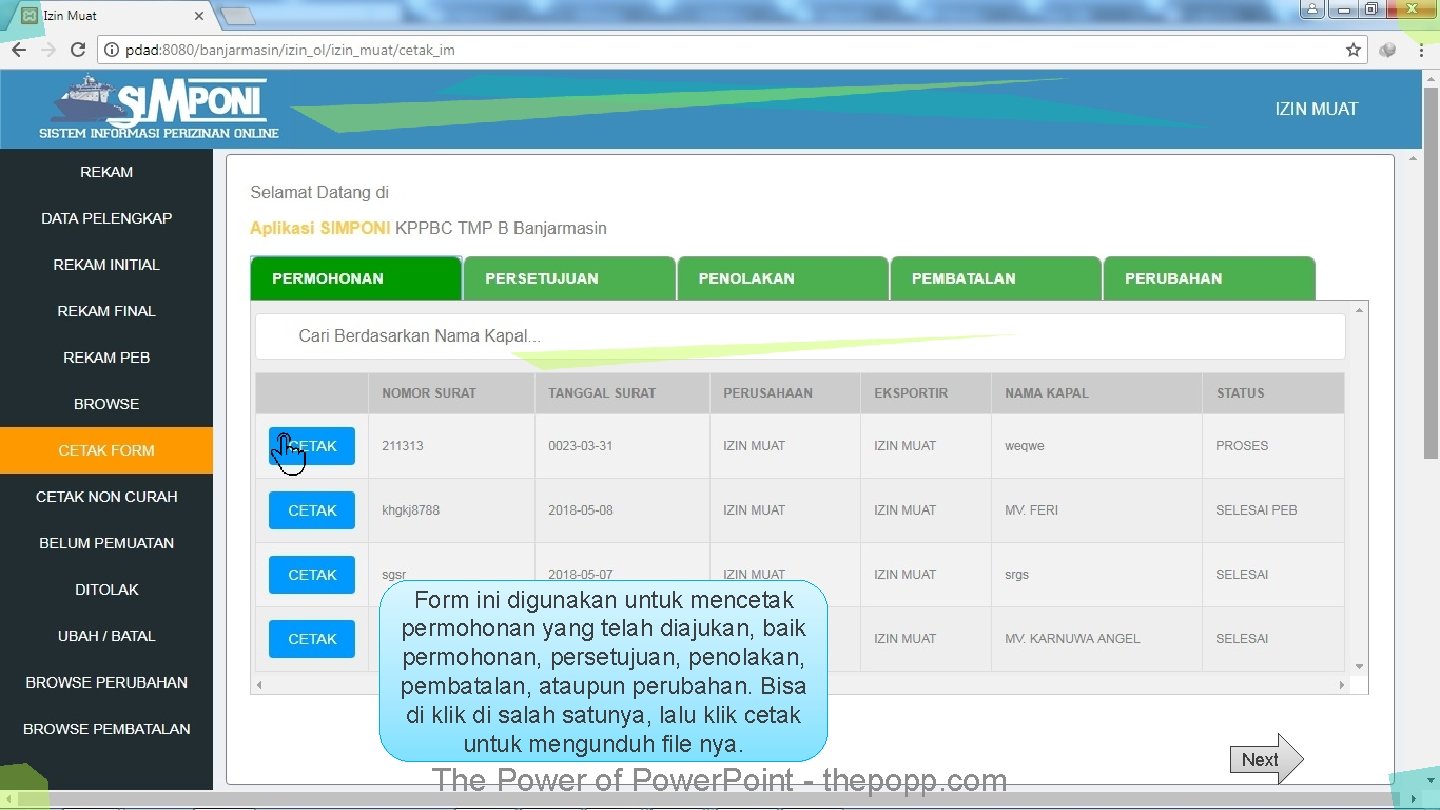
Form ini digunakan untuk mencetak permohonan yang telah diajukan, baik permohonan, persetujuan, penolakan, pembatalan, ataupun perubahan. Bisa di klik di salah satunya, lalu klik cetak untuk mengunduh file nya. The Power of Power. Point - thepopp. com Next
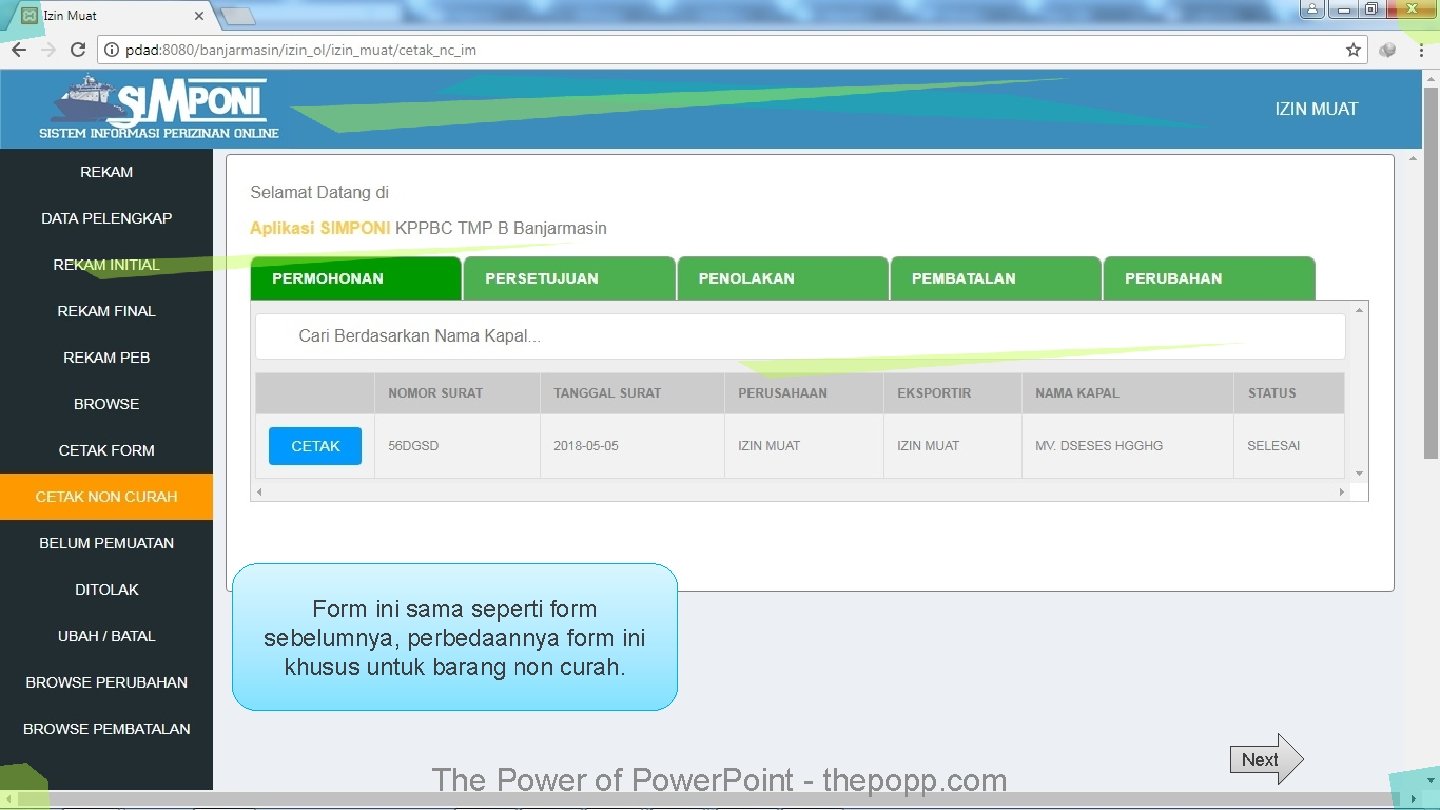
Form ini sama seperti form sebelumnya, perbedaannya form ini khusus untuk barang non curah. The Power of Power. Point - thepopp. com Next
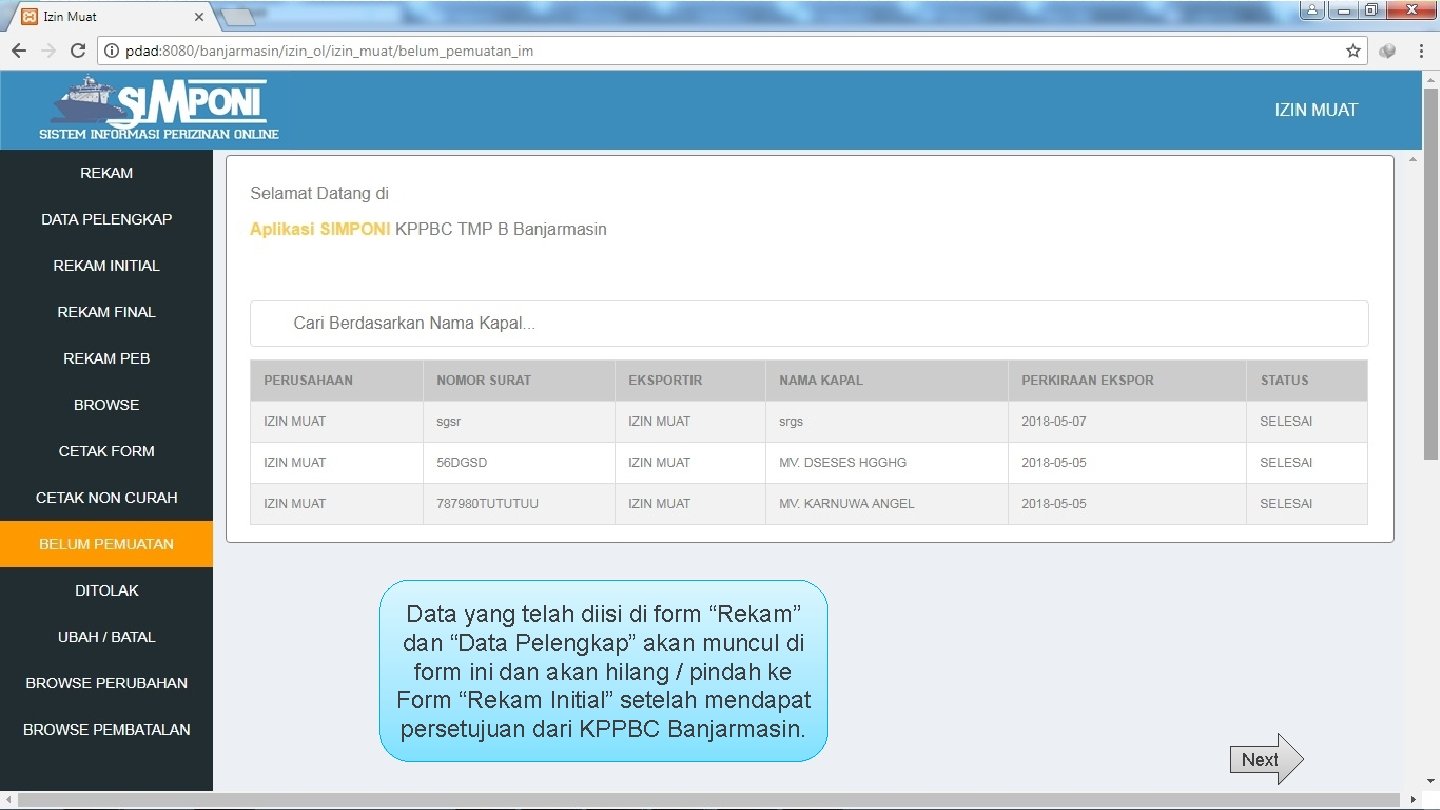
Data yang telah diisi di form “Rekam” dan “Data Pelengkap” akan muncul di form ini dan akan hilang / pindah ke Form “Rekam Initial” setelah mendapat persetujuan dari KPPBC Banjarmasin. The Power of Power. Point - thepopp. com Next
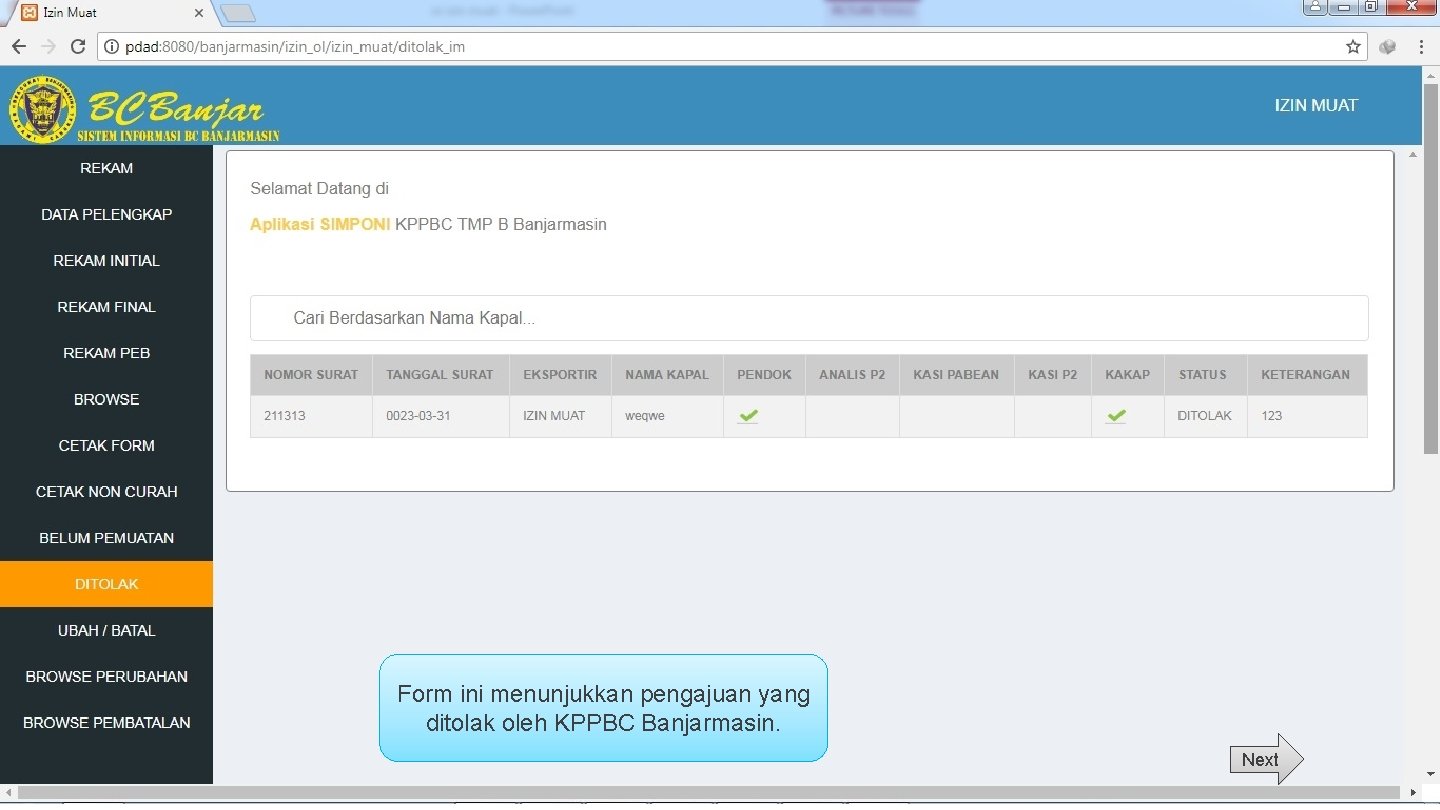
Form ini menunjukkan pengajuan yang ditolak oleh KPPBC Banjarmasin. The Power of Power. Point - thepopp. com Next

Form ini digunakan untuk mengubah/membatalkan pengajuan yang telah dilakukan. The Power of Power. Point - thepopp. com Next
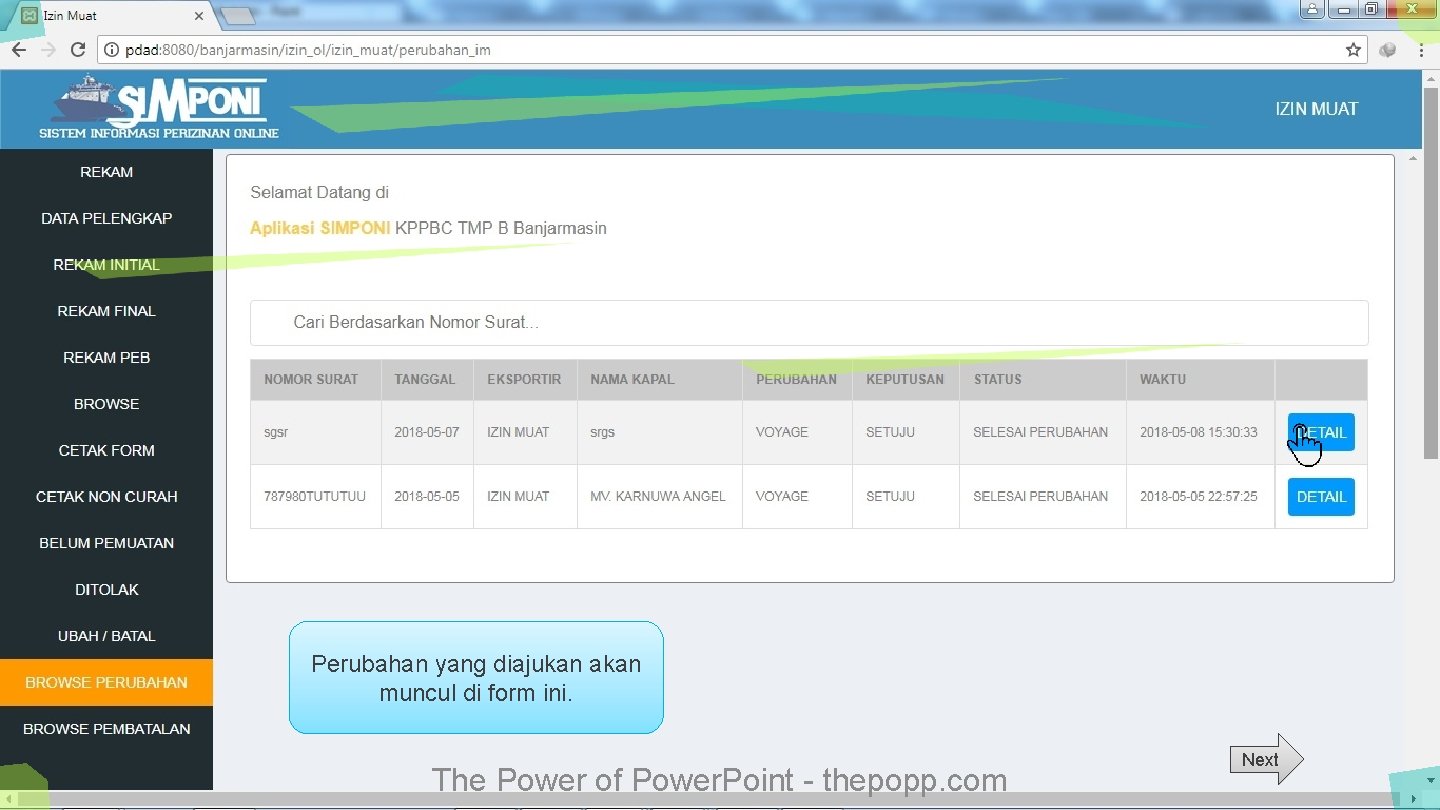
Perubahan yang diajukan akan muncul di form ini. The Power of Power. Point - thepopp. com Next
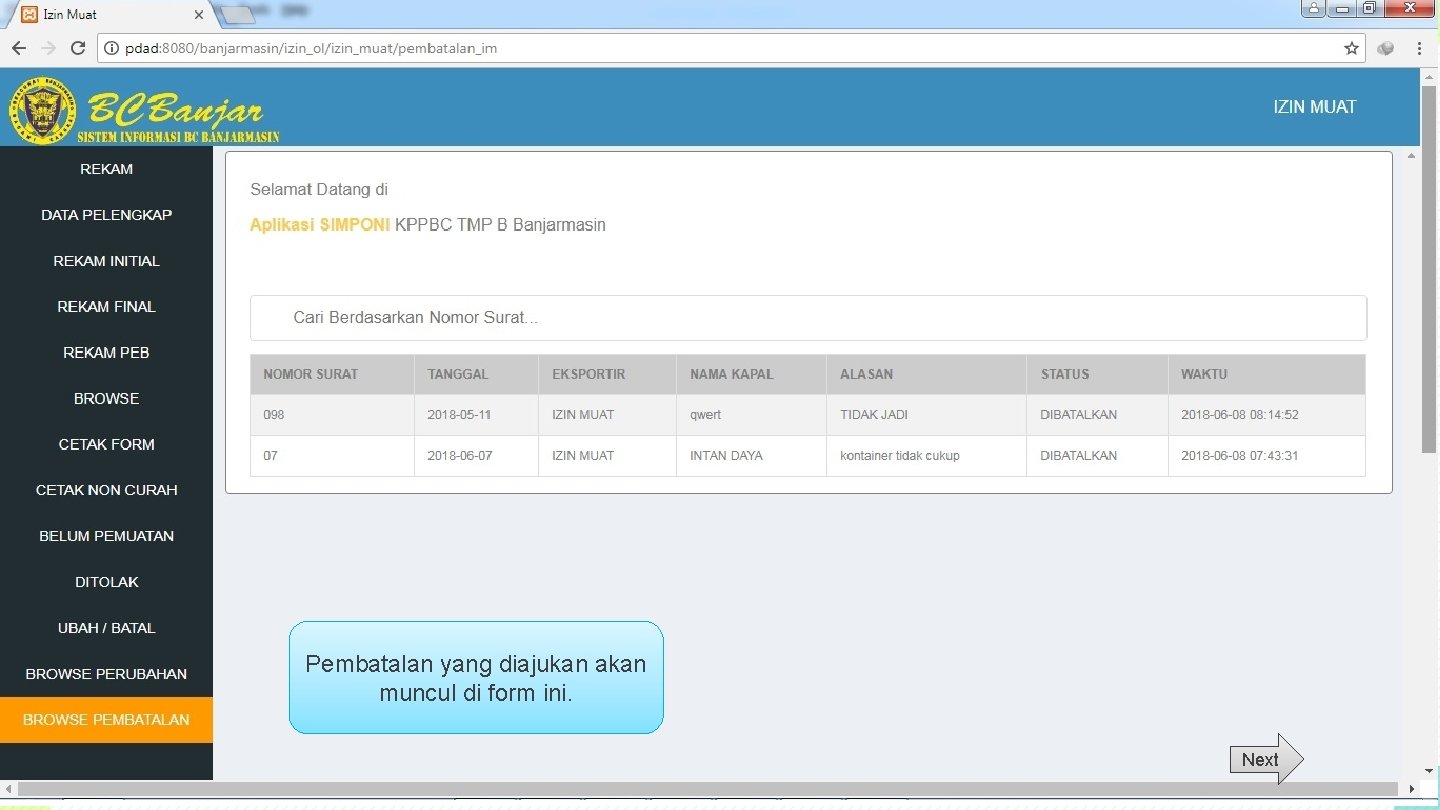
Pembatalan yang diajukan akan muncul di form ini. The Power of Power. Point - thepopp. com Next
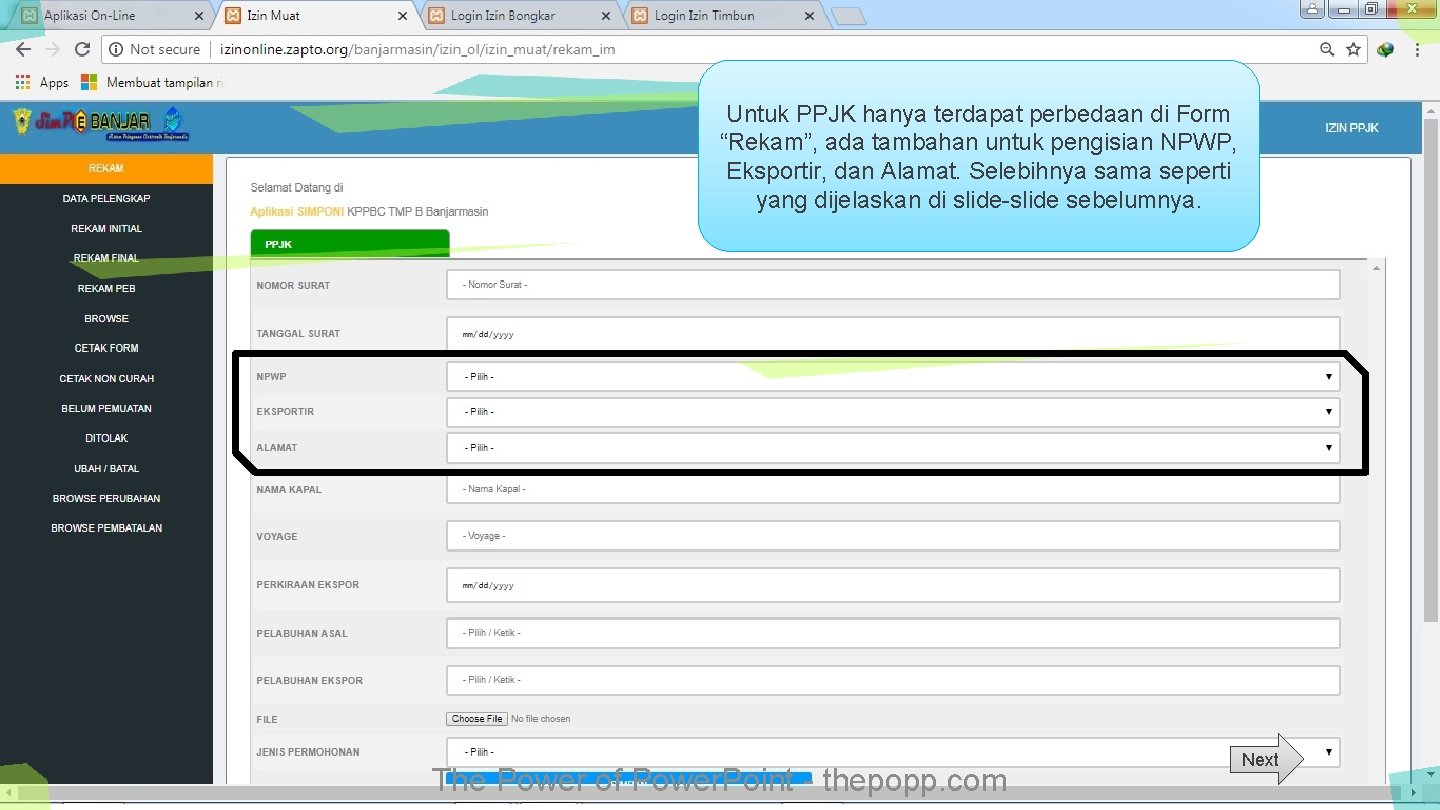
Untuk PPJK hanya terdapat perbedaan di Form “Rekam”, ada tambahan untuk pengisian NPWP, Eksportir, dan Alamat. Selebihnya sama seperti yang dijelaskan di slide-slide sebelumnya. The Power of Power. Point - thepopp. com Next

Thank You!
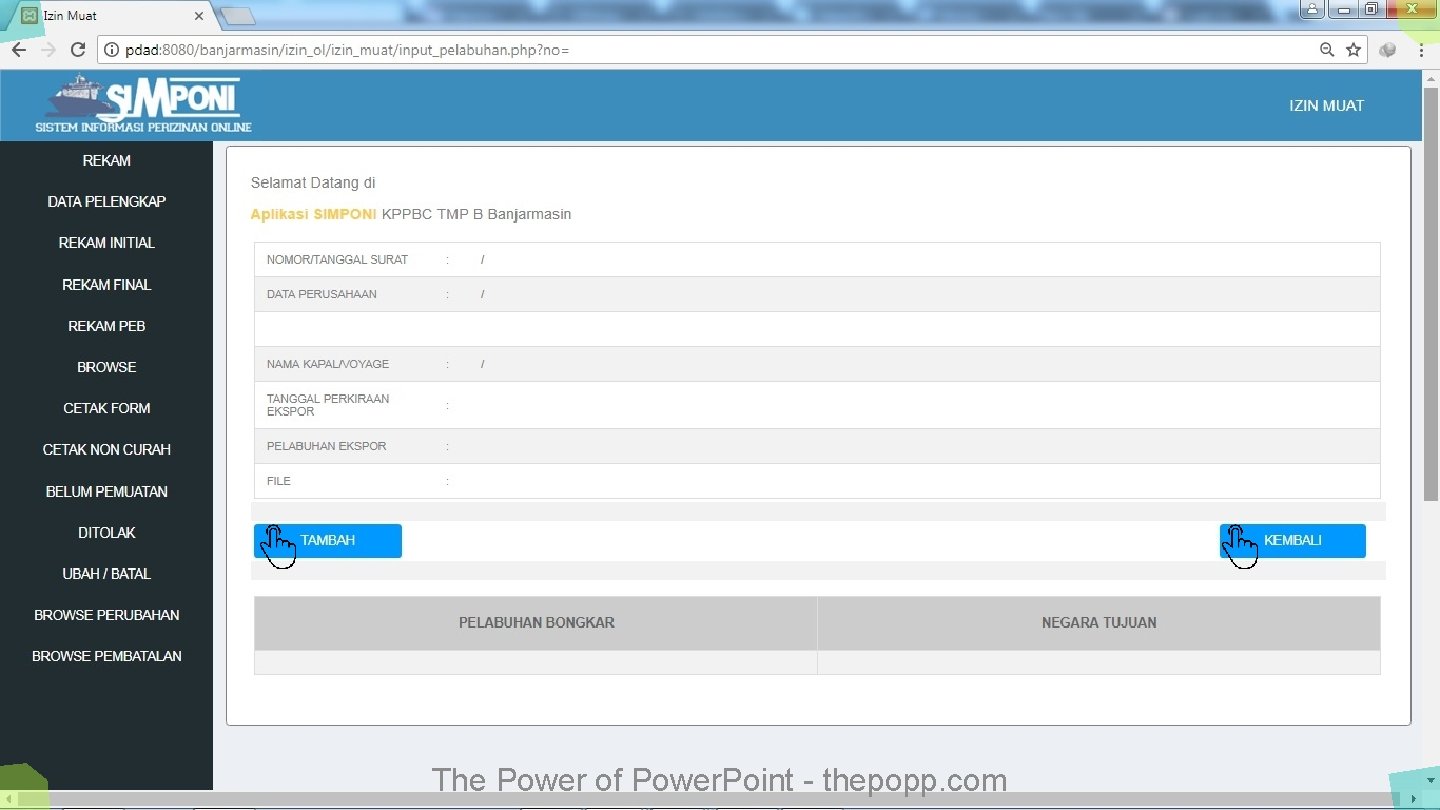
The Power of Power. Point - thepopp. com
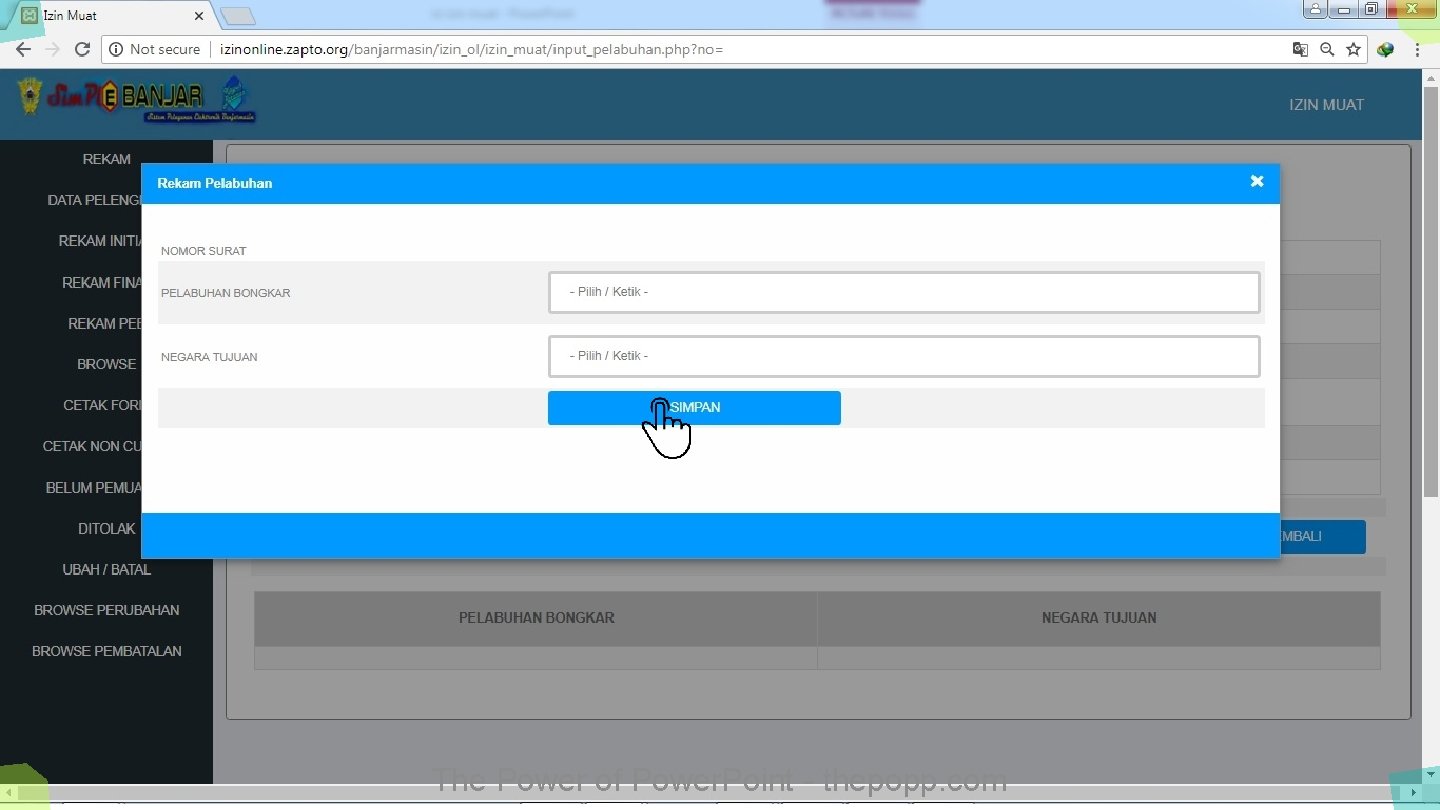
The Power of Power. Point - thepopp. com
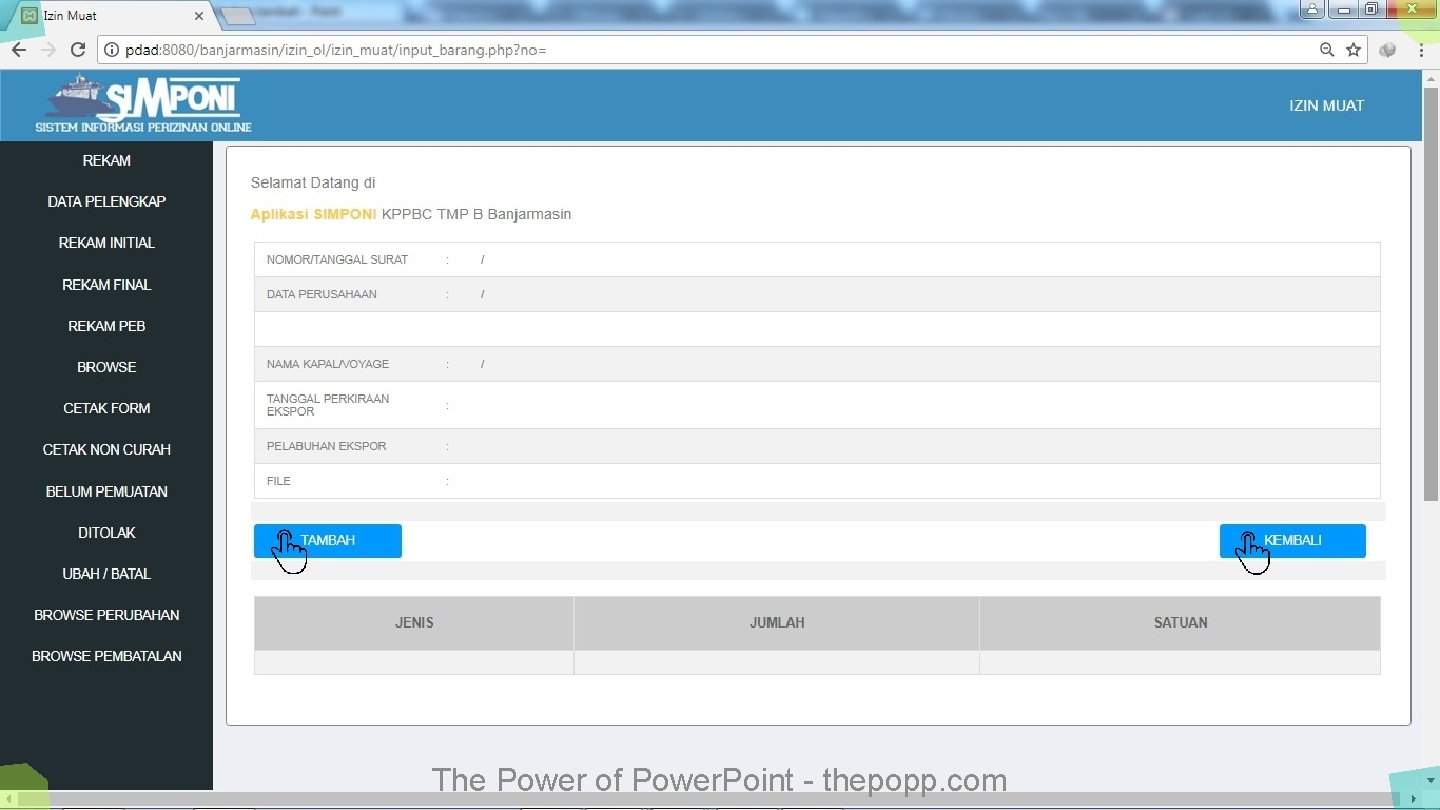
The Power of Power. Point - thepopp. com
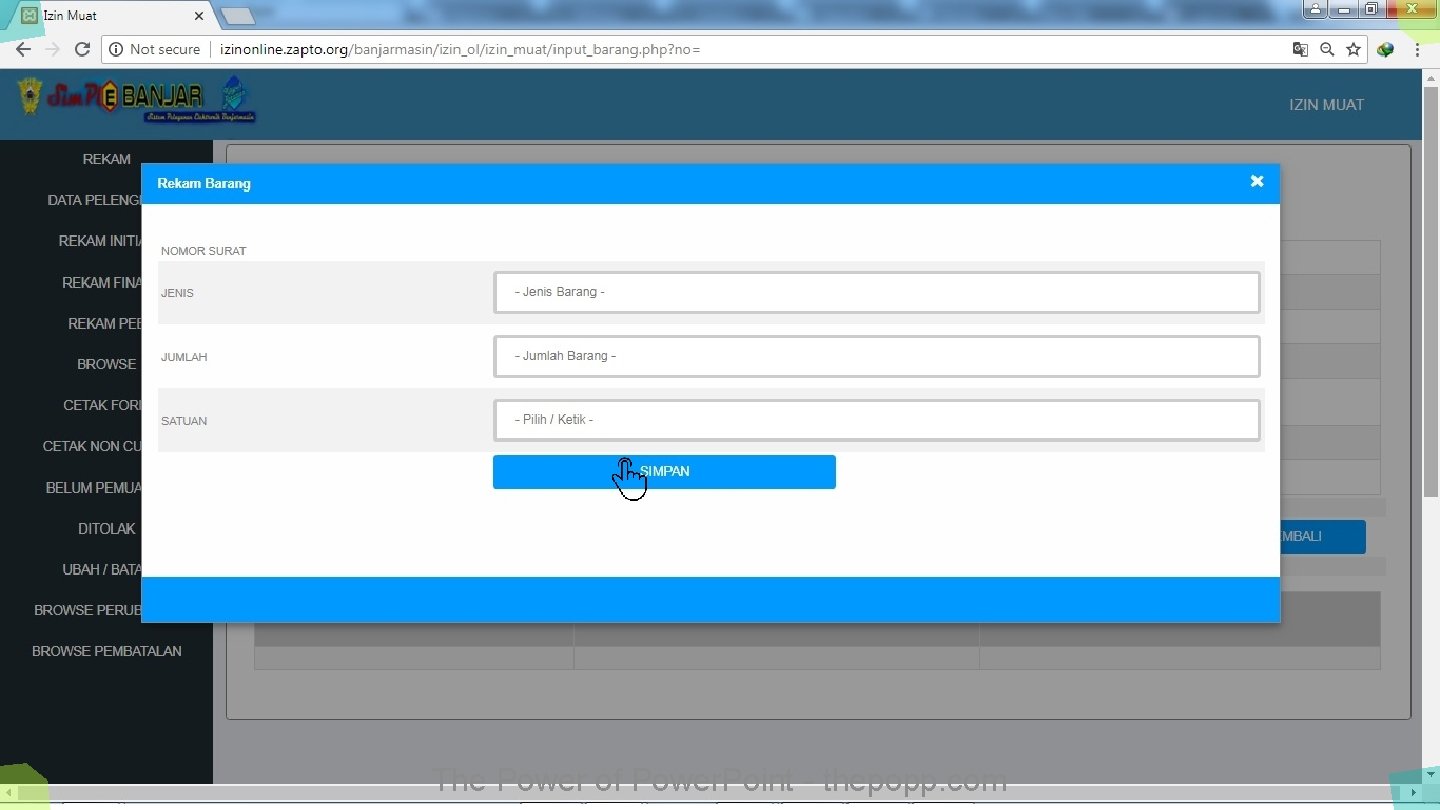
The Power of Power. Point - thepopp. com
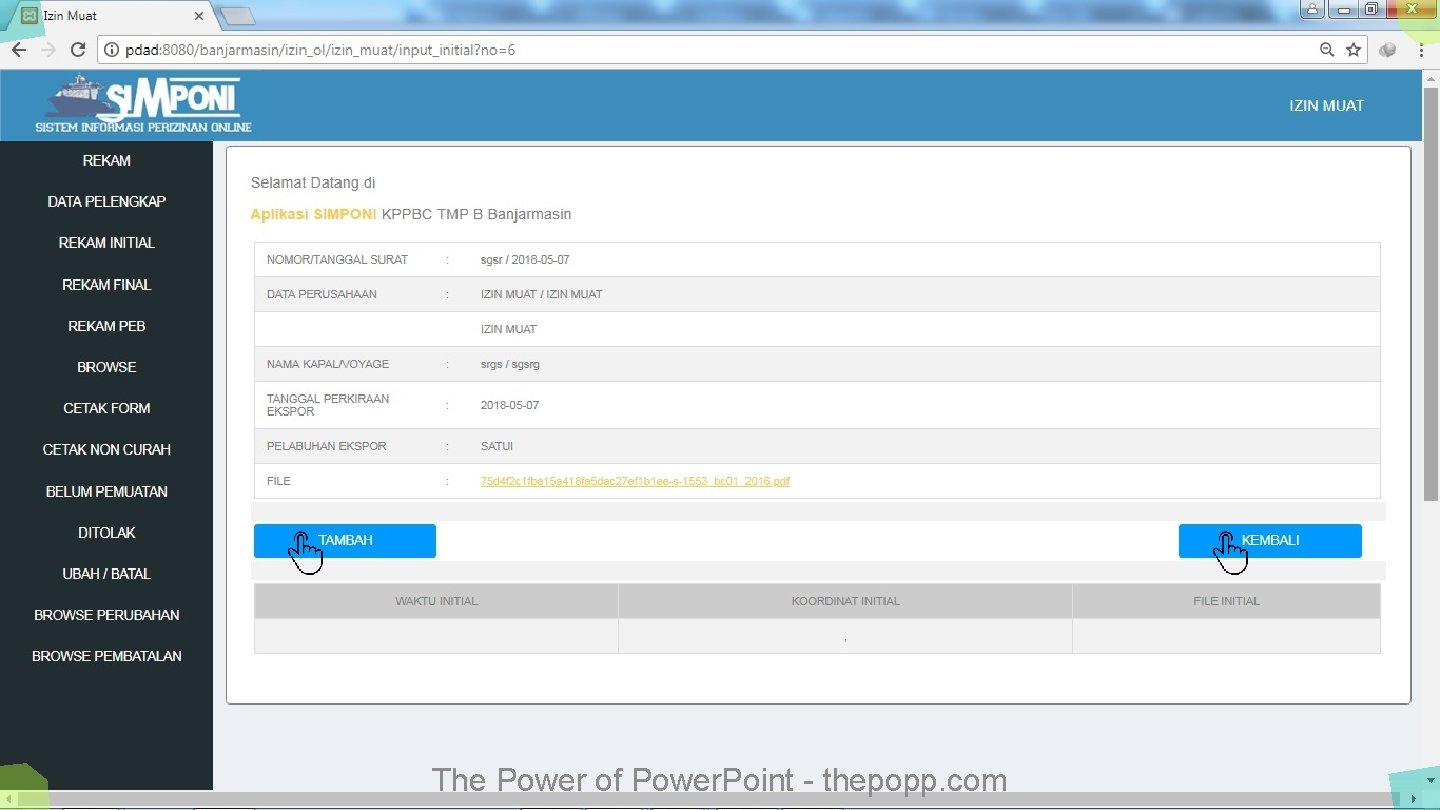
The Power of Power. Point - thepopp. com
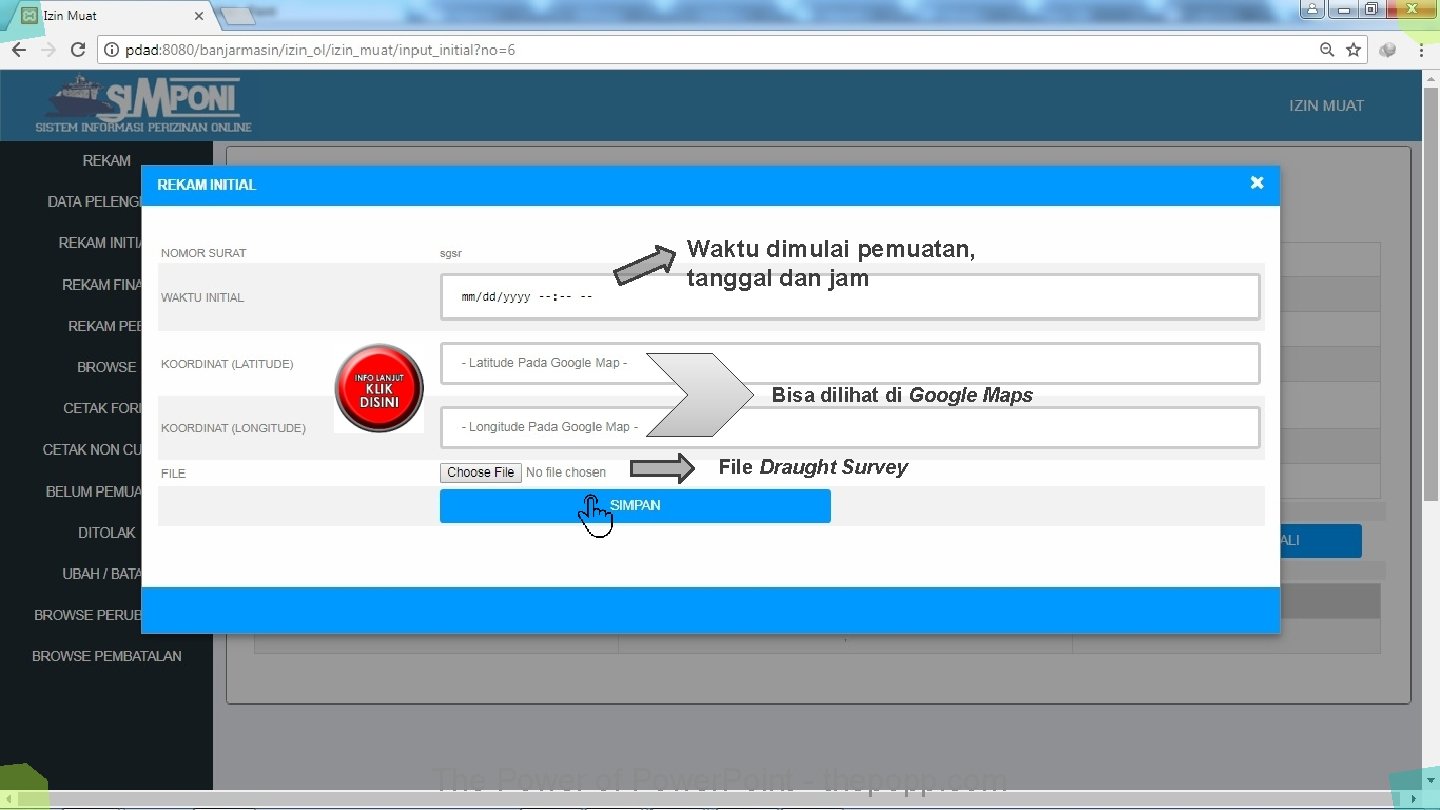
Waktu dimulai pemuatan, tanggal dan jam Bisa dilihat di Google Maps File Draught Survey The Power of Power. Point - thepopp. com
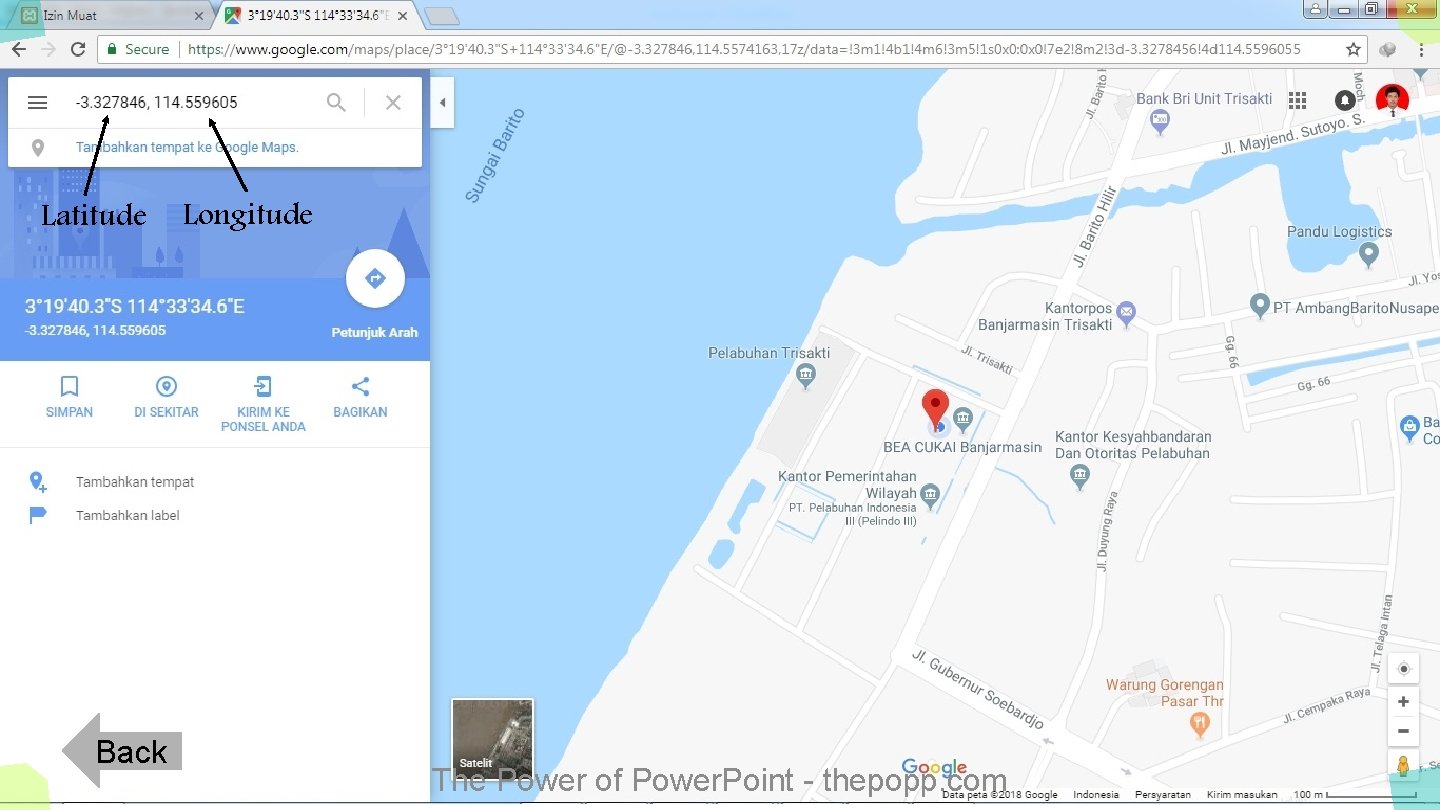
Latitude Back Longitude The Power of Power. Point - thepopp. com
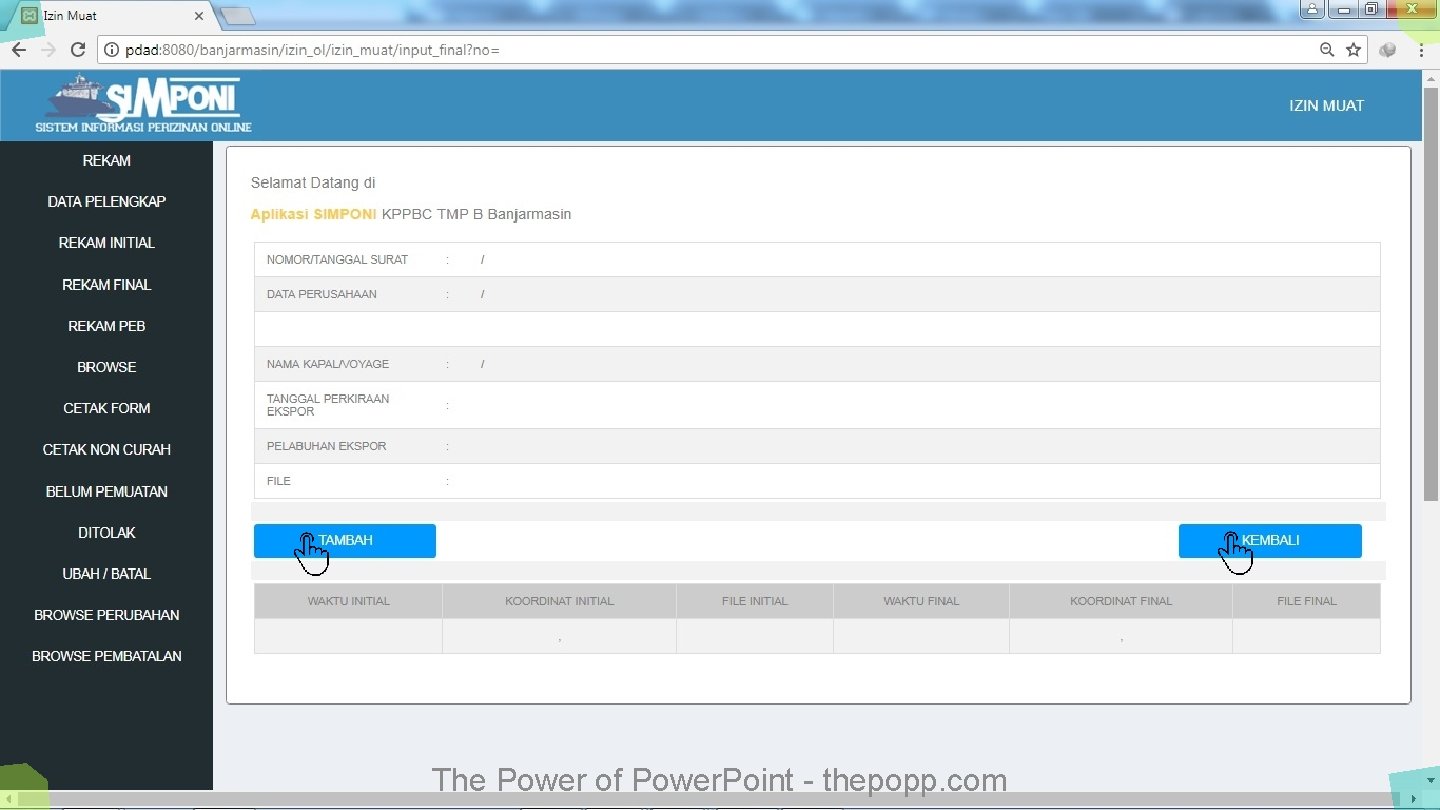
The Power of Power. Point - thepopp. com
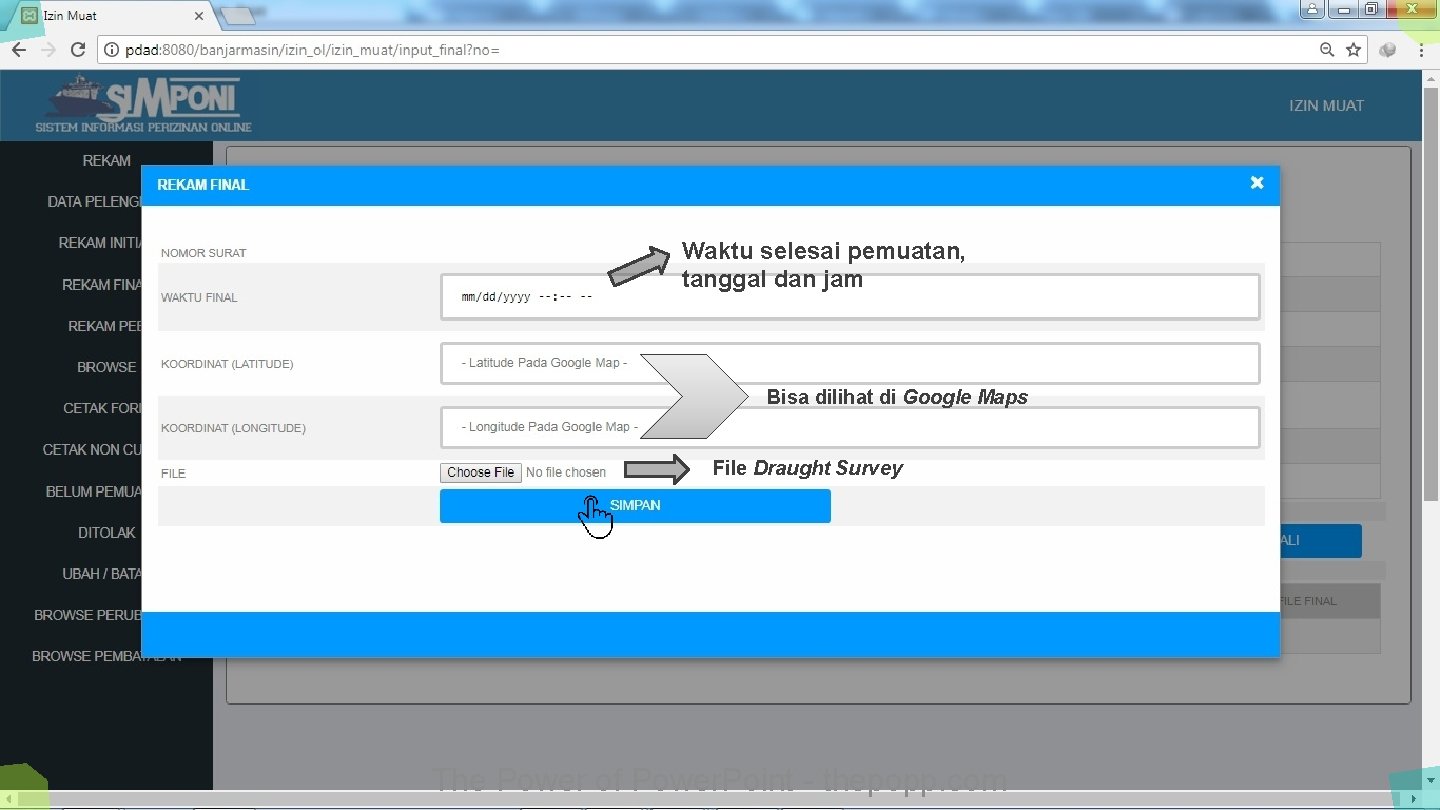
Waktu selesai pemuatan, tanggal dan jam Bisa dilihat di Google Maps File Draught Survey The Power of Power. Point - thepopp. com
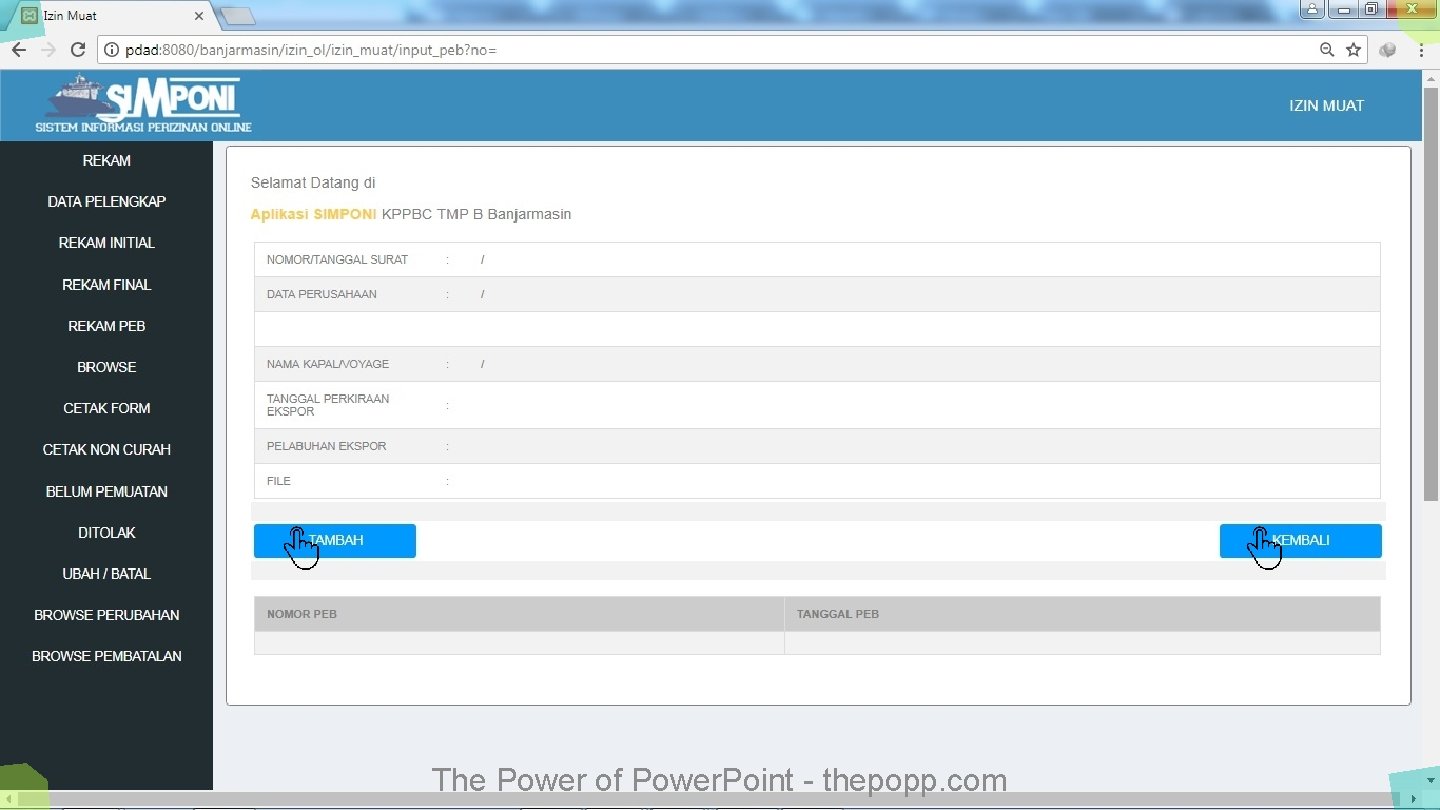
The Power of Power. Point - thepopp. com
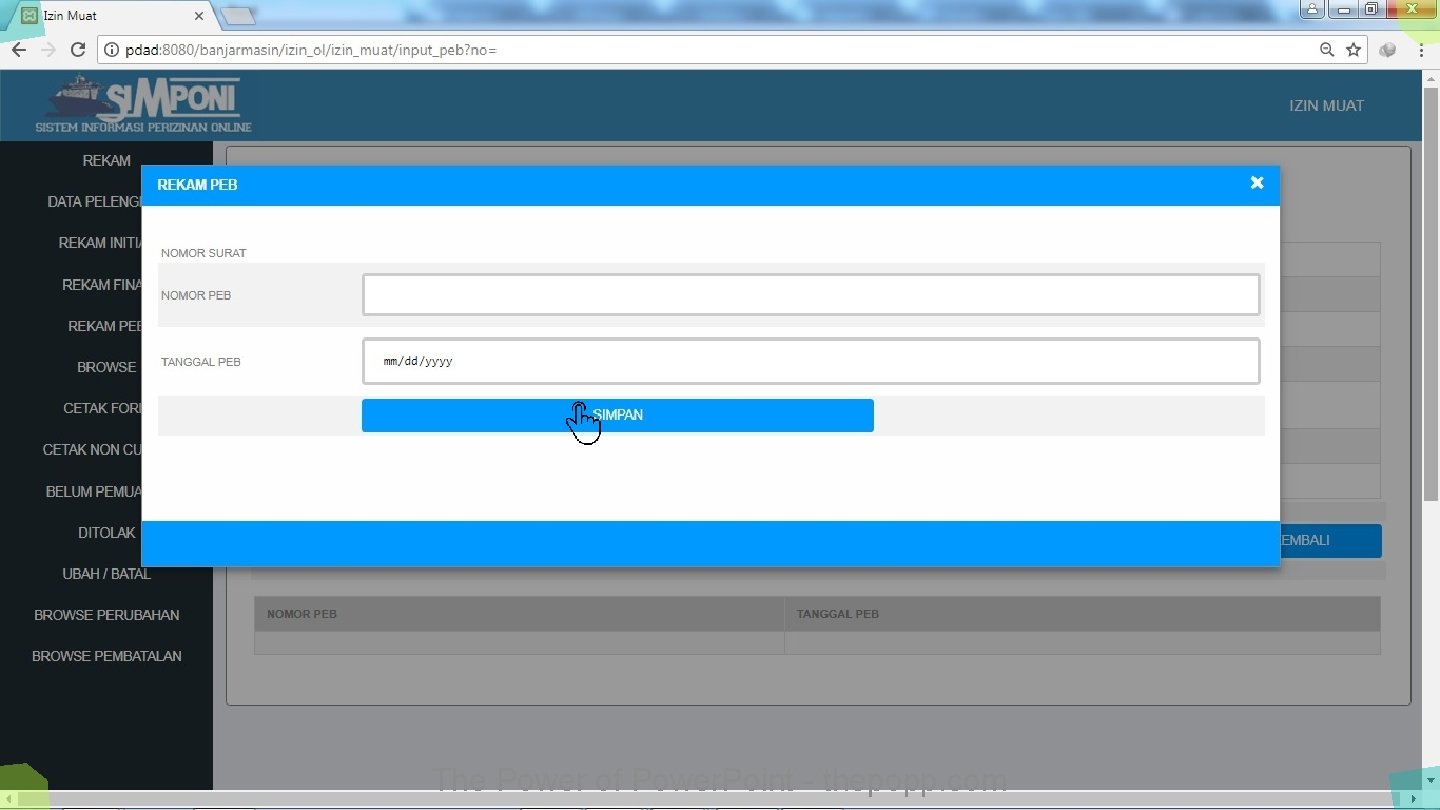
The Power of Power. Point - thepopp. com
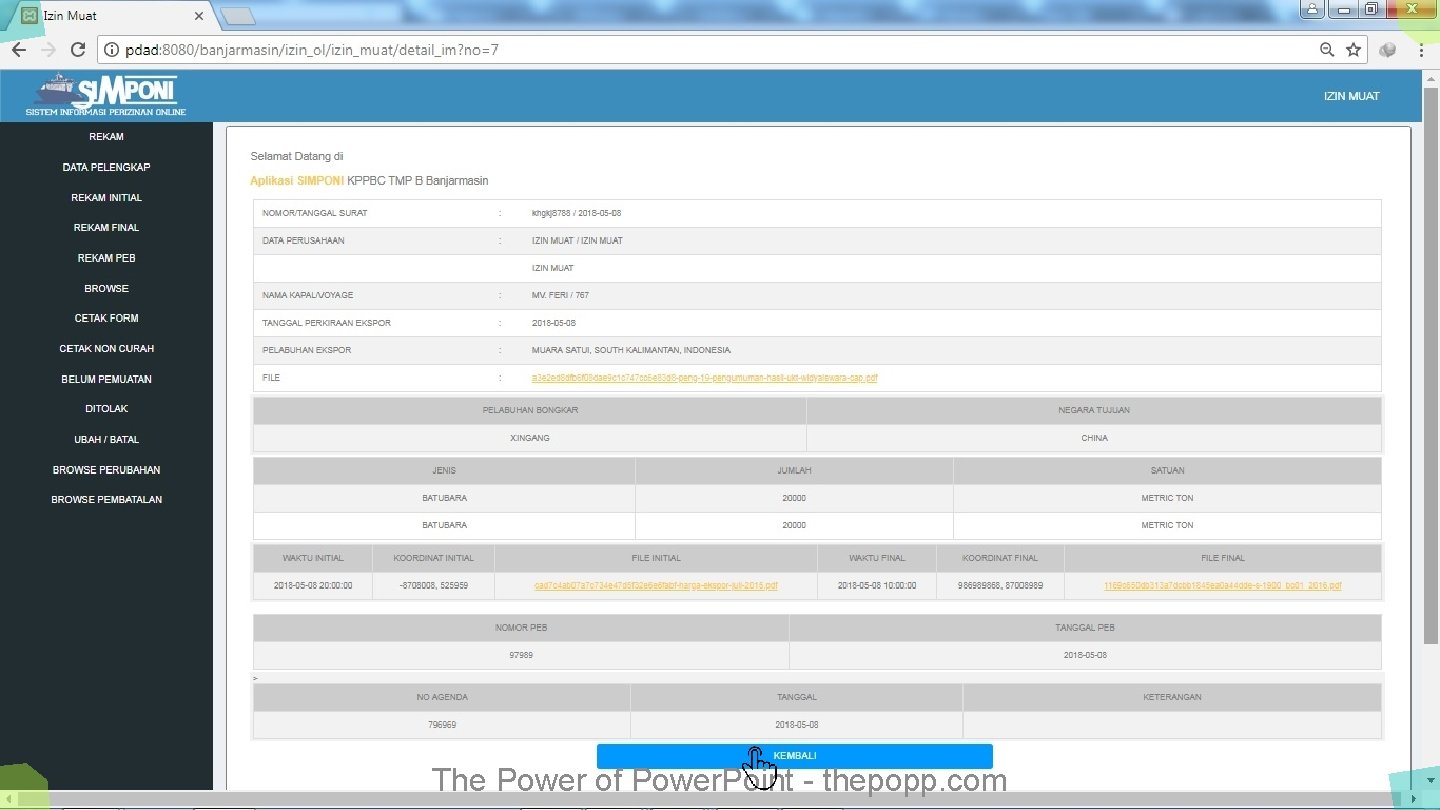
The Power of Power. Point - thepopp. com
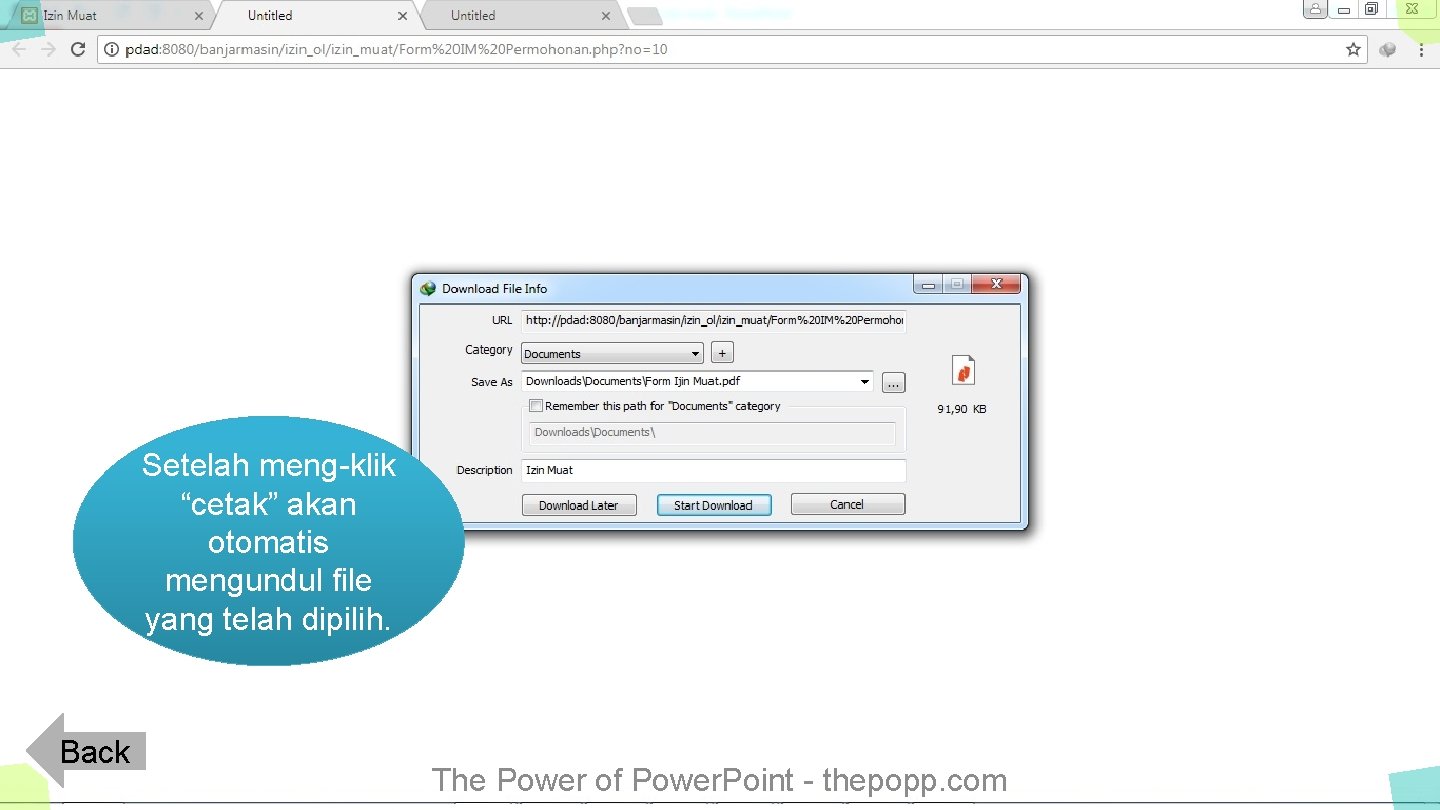
Setelah meng-klik “cetak” akan otomatis mengundul file yang telah dipilih. Back The Power of Power. Point - thepopp. com
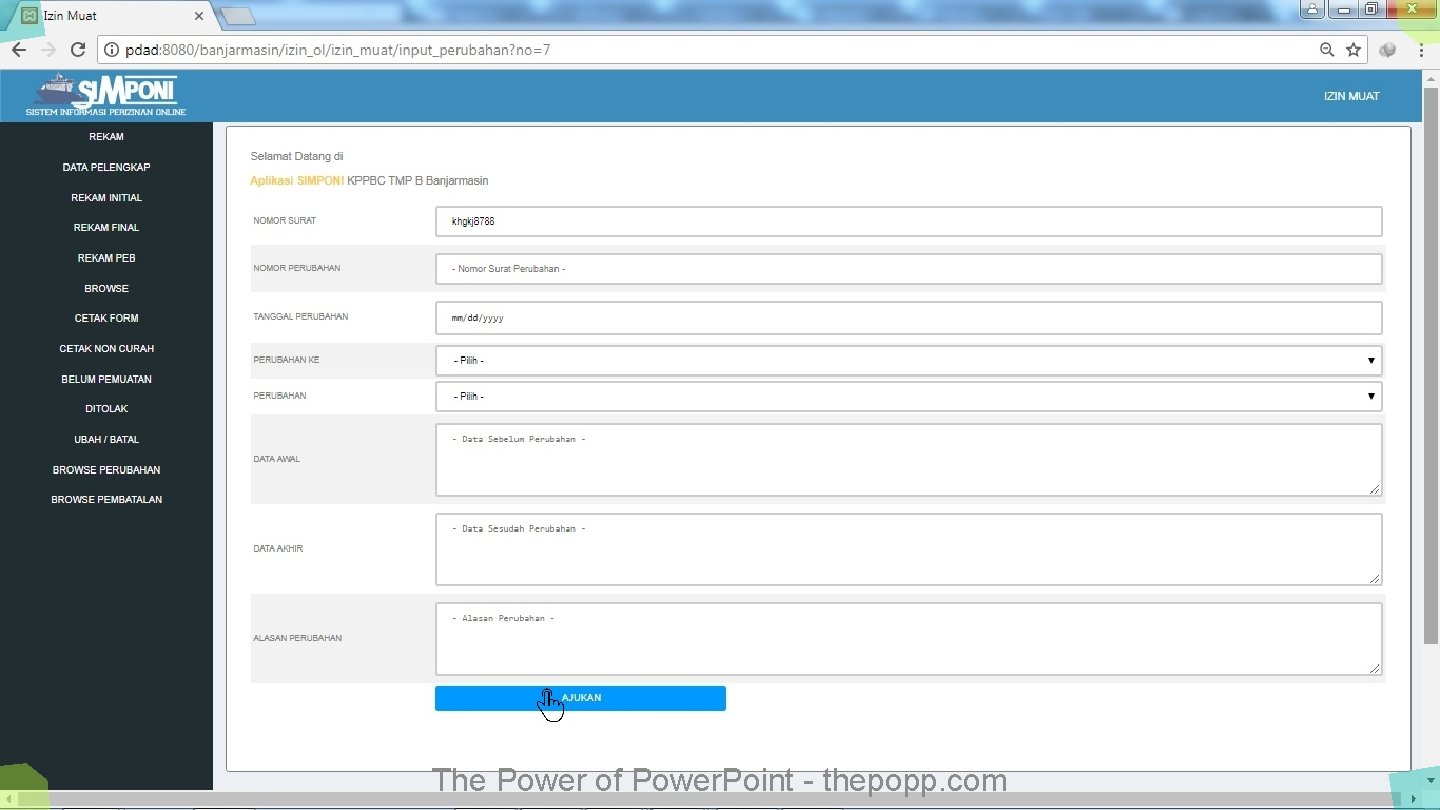
The Power of Power. Point - thepopp. com
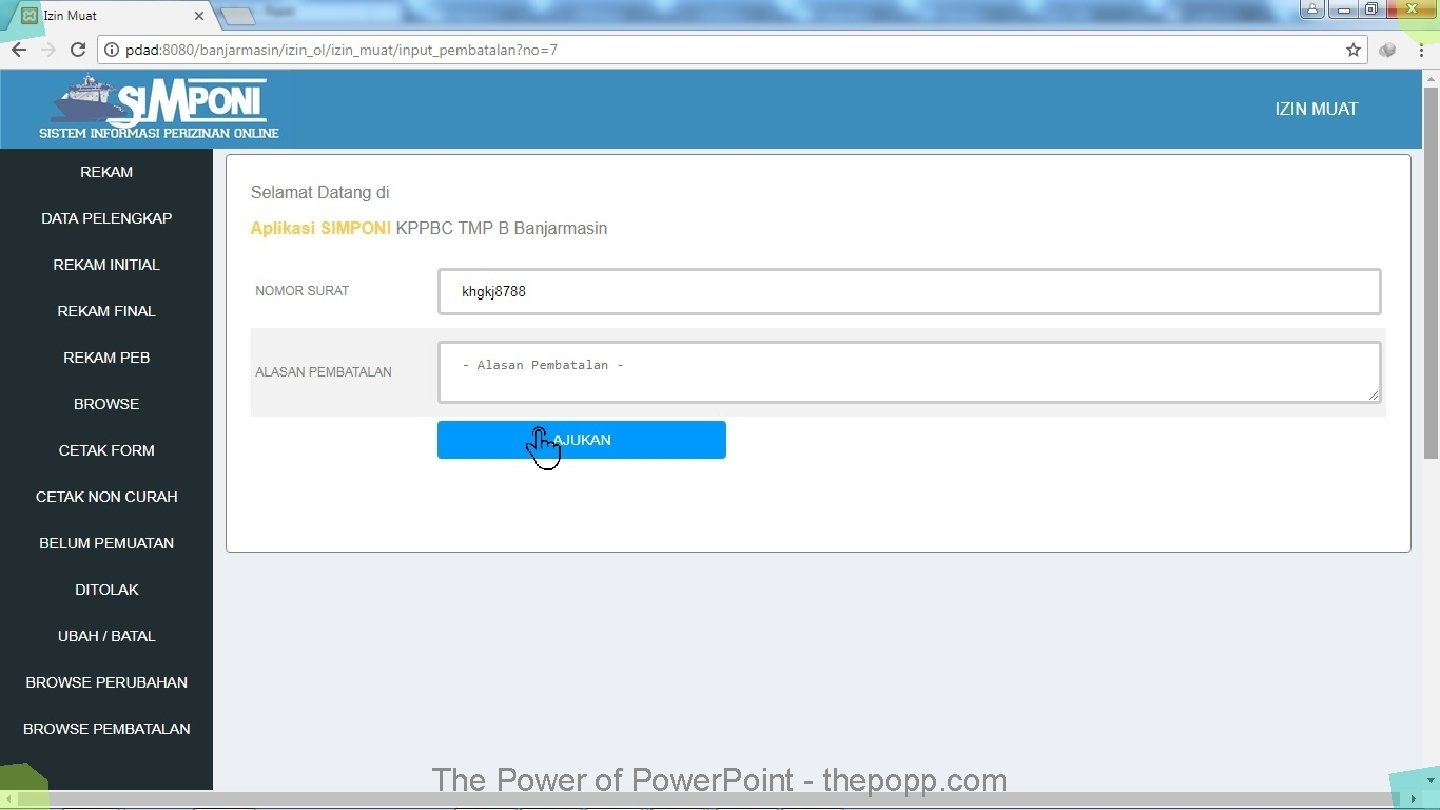
The Power of Power. Point - thepopp. com
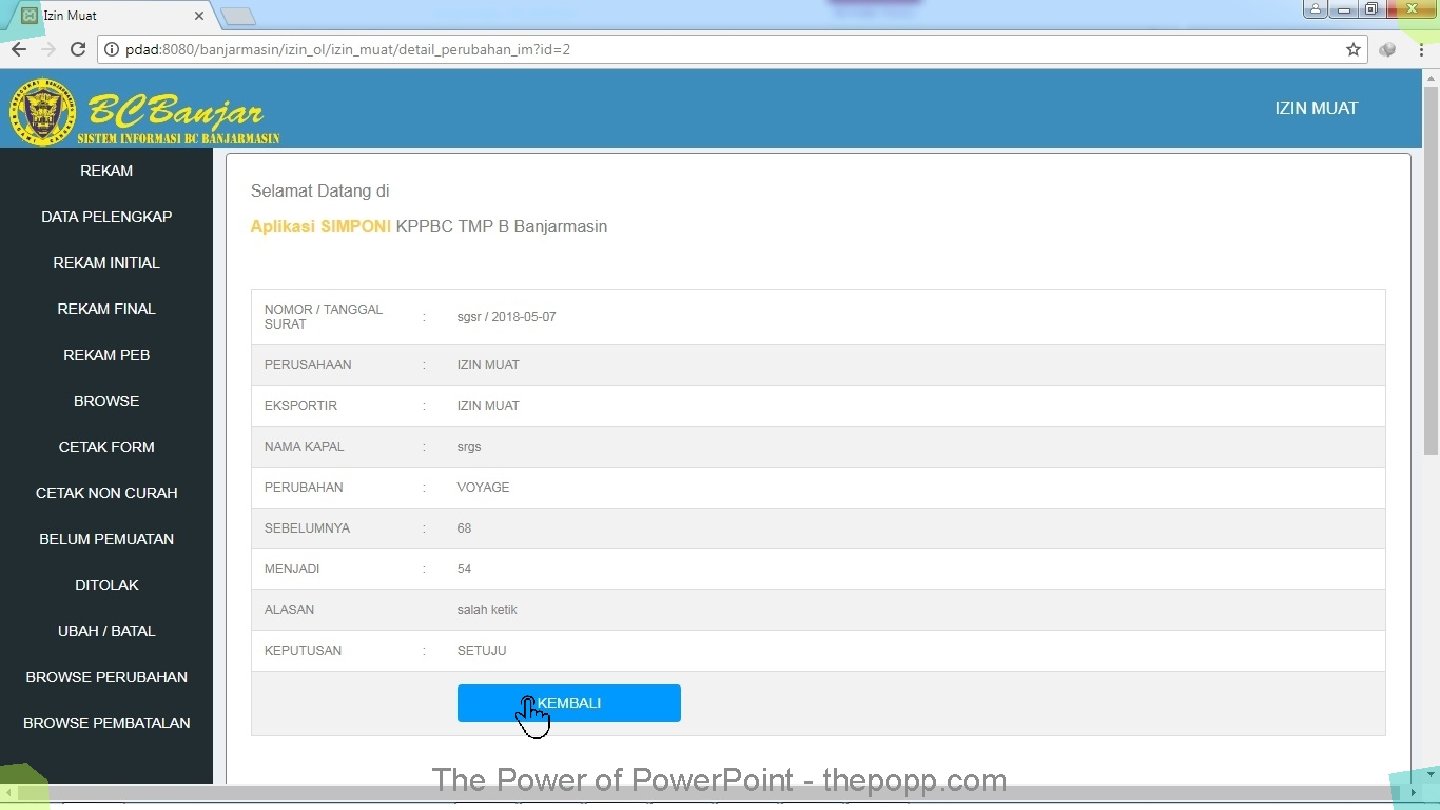
The Power of Power. Point - thepopp. com
- Slides: 32