TASK IDENTIFICATION CSS NCII WEEK 3 PERFORMING COMPUTER
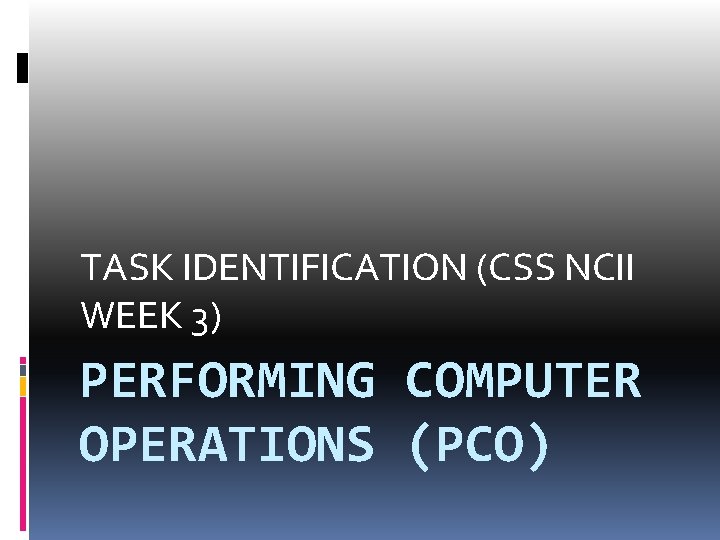
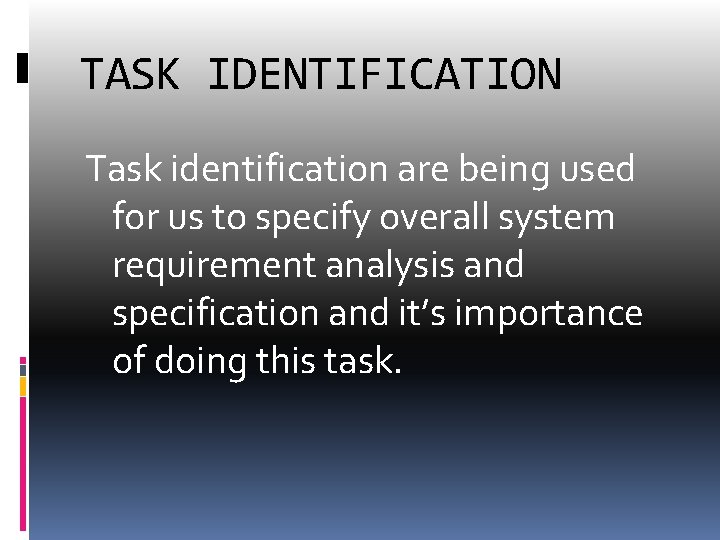
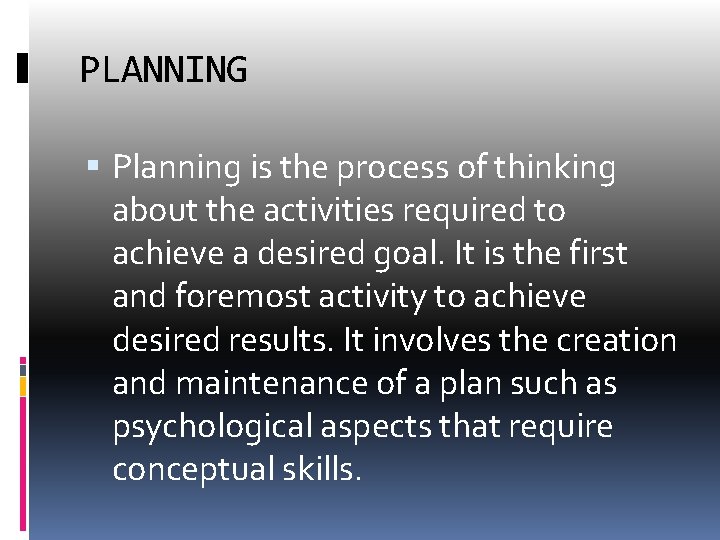
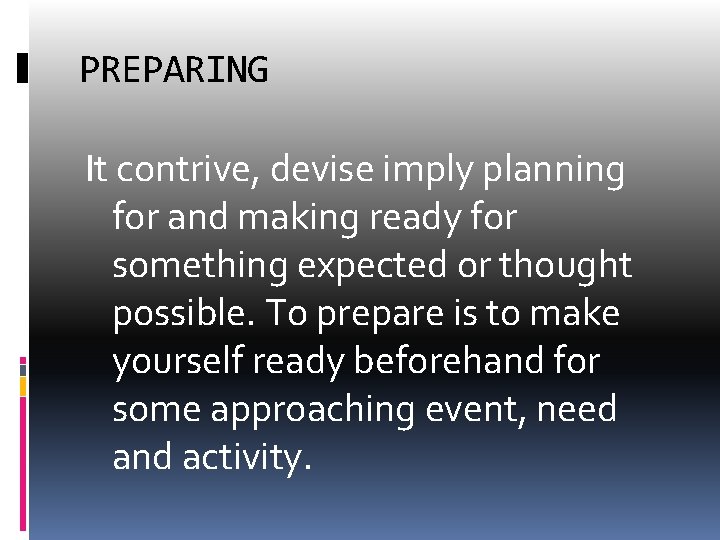
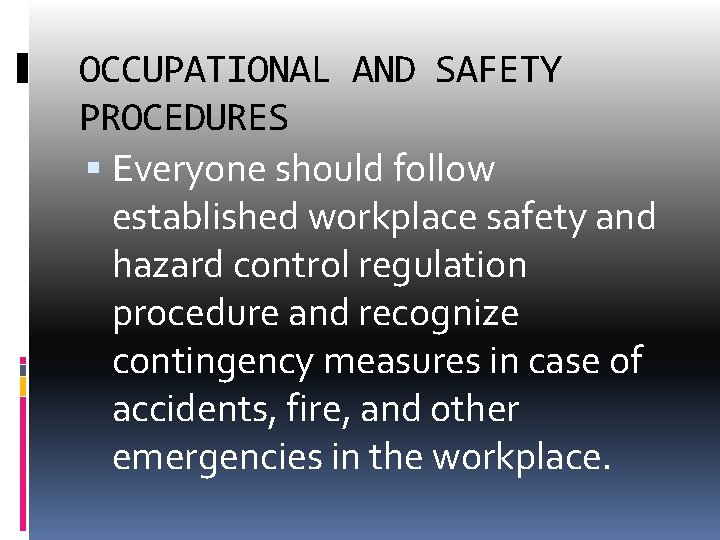
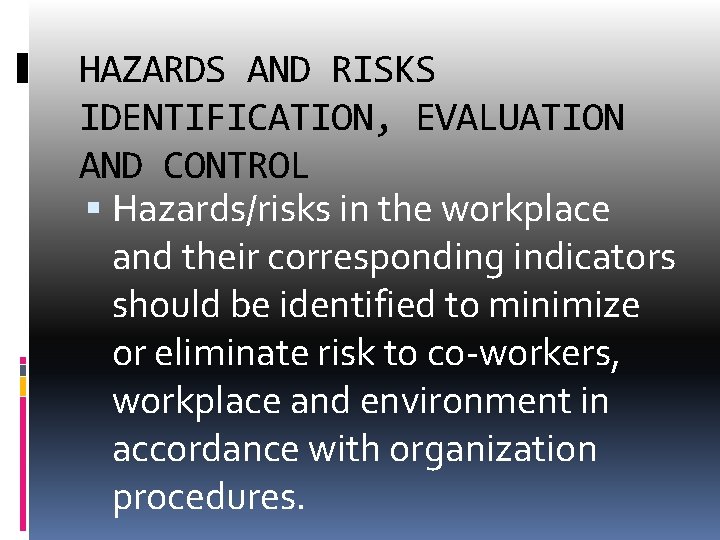
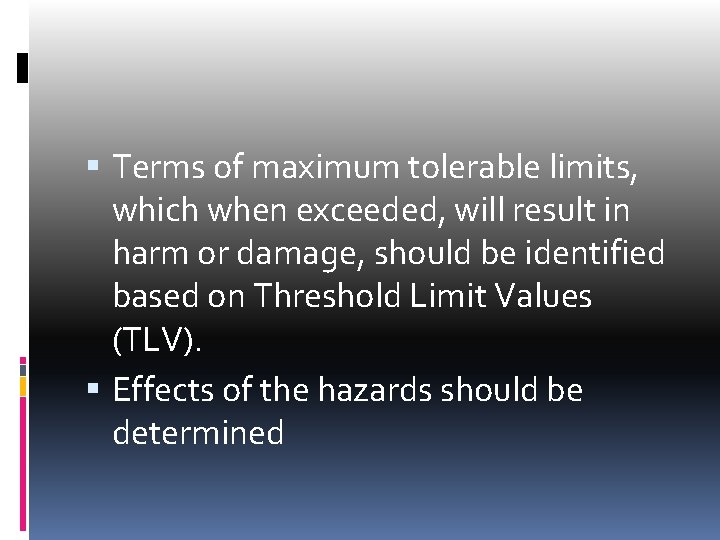
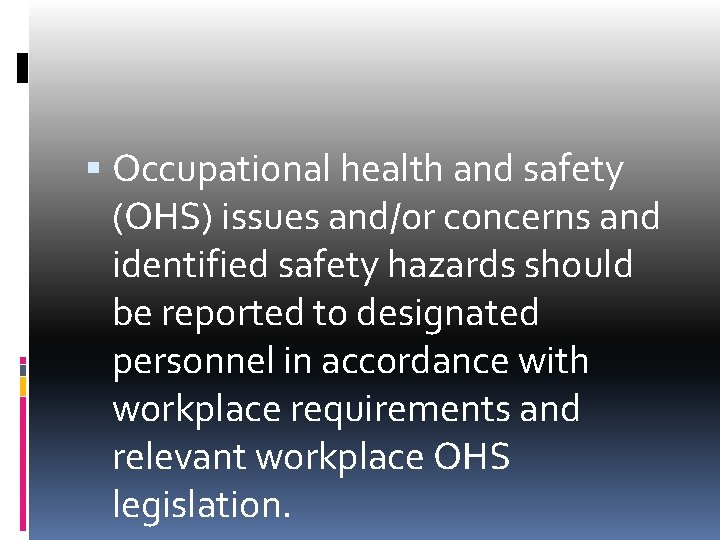
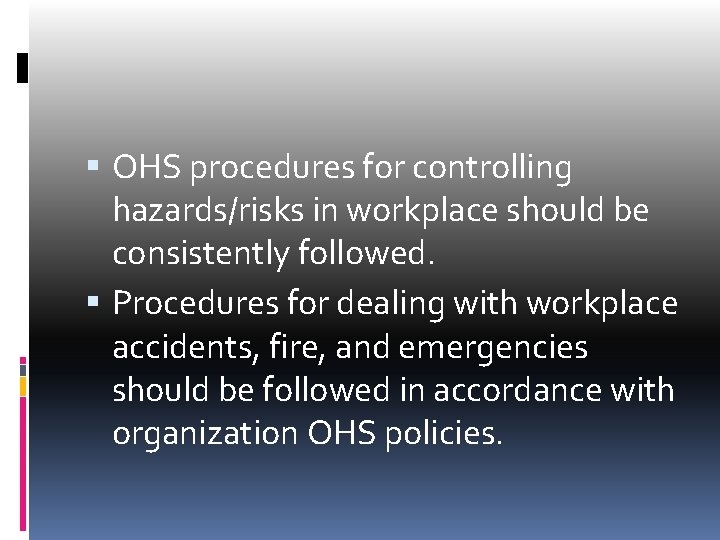
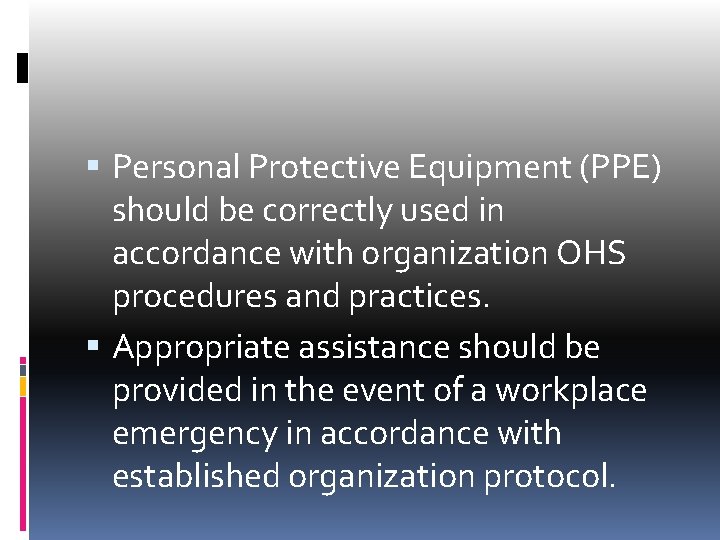
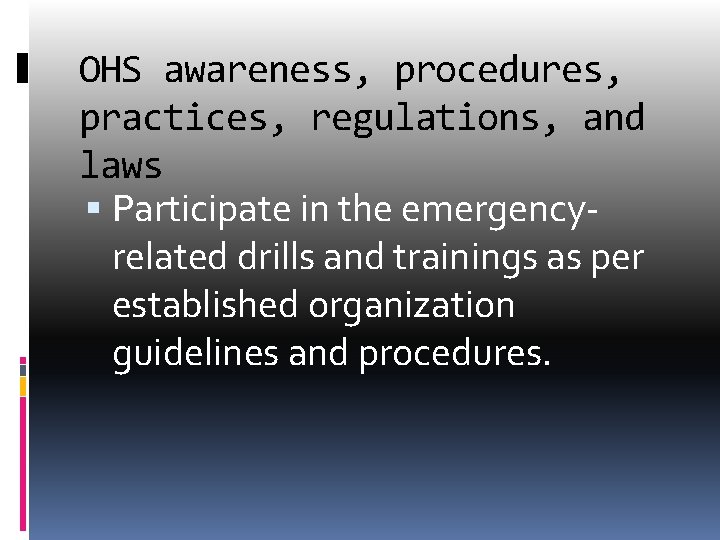
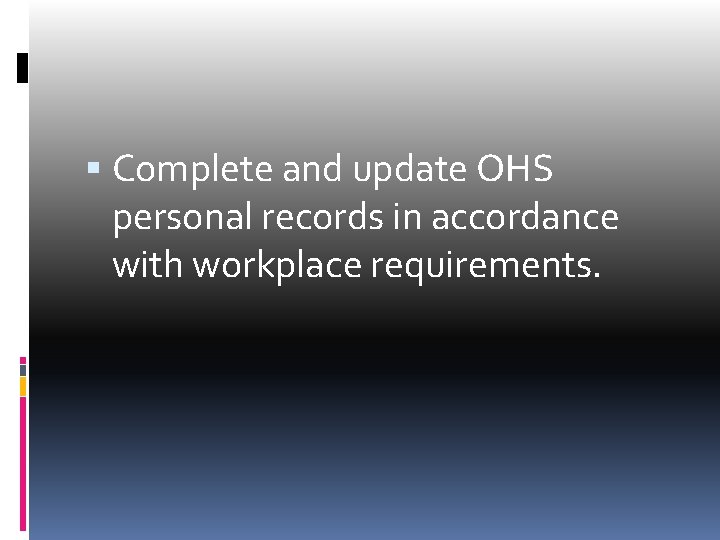
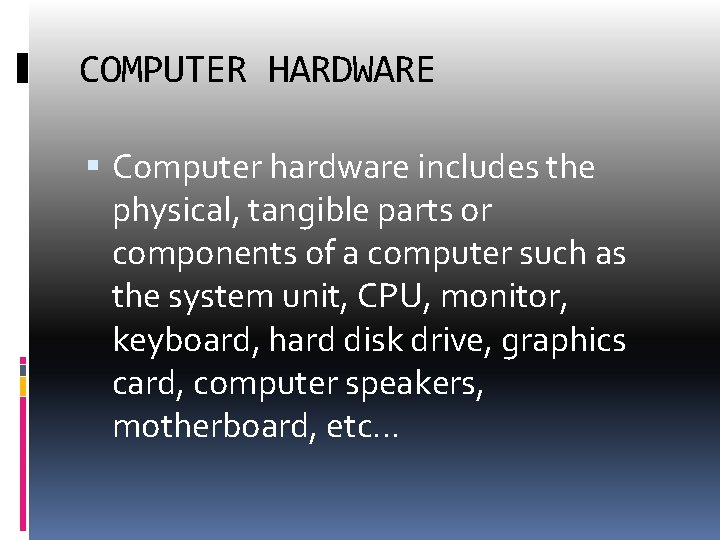
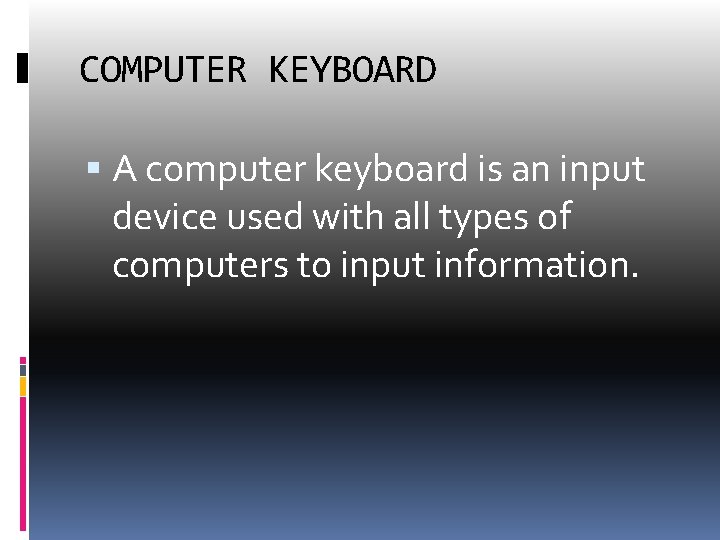
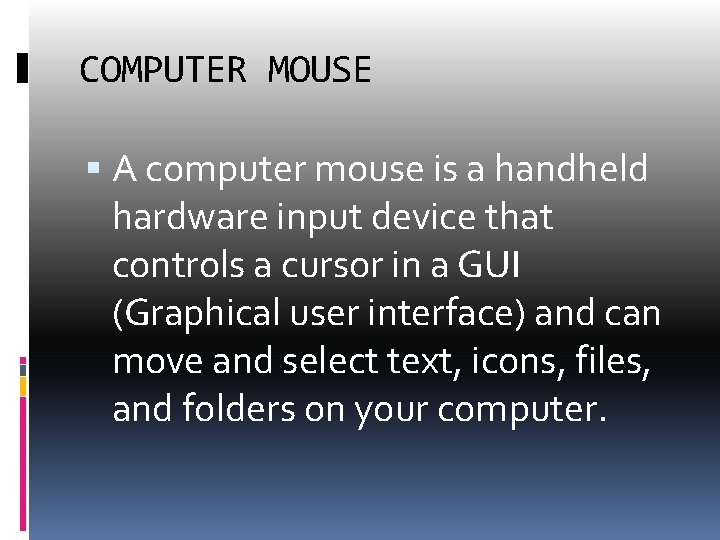
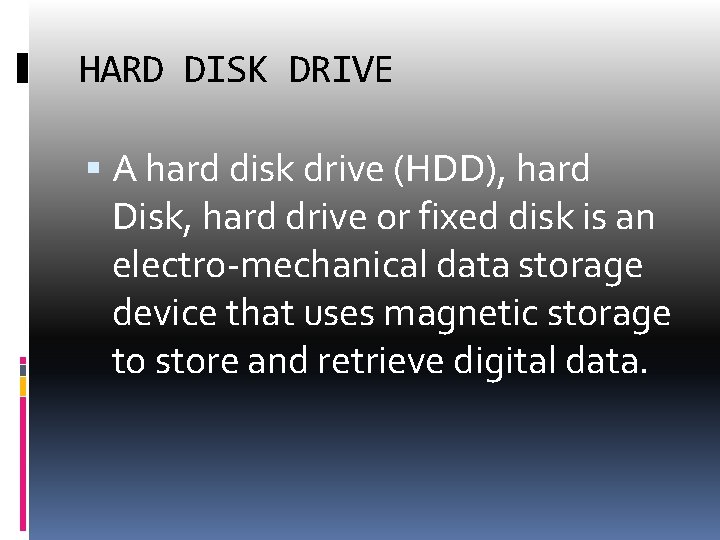
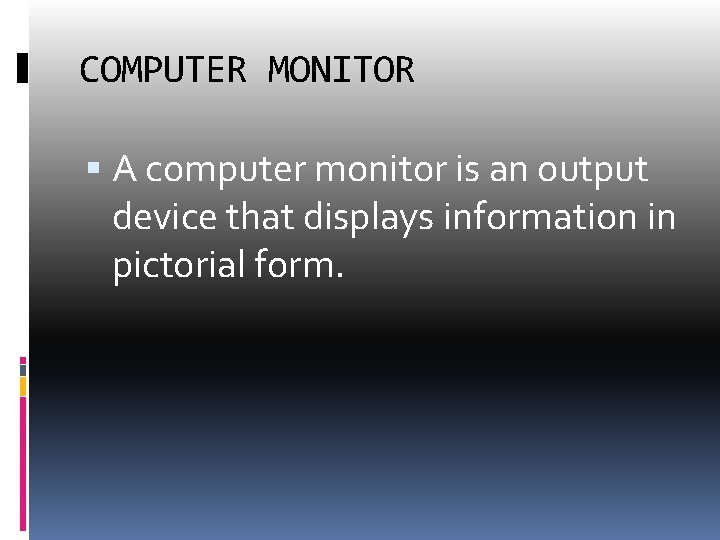
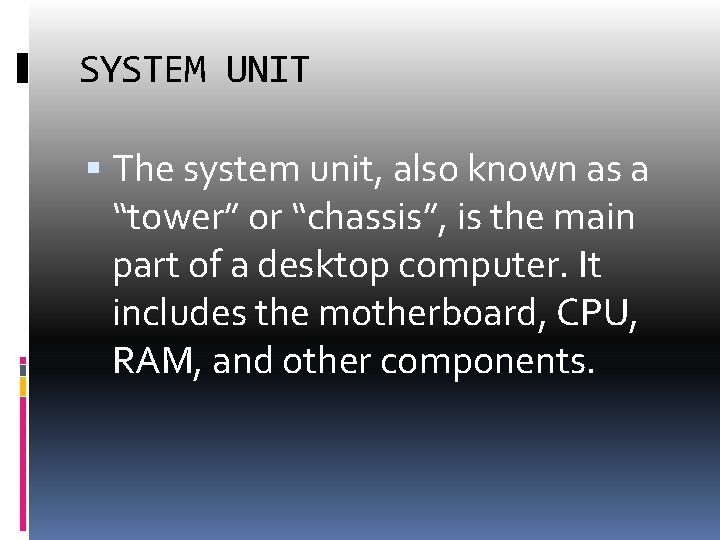

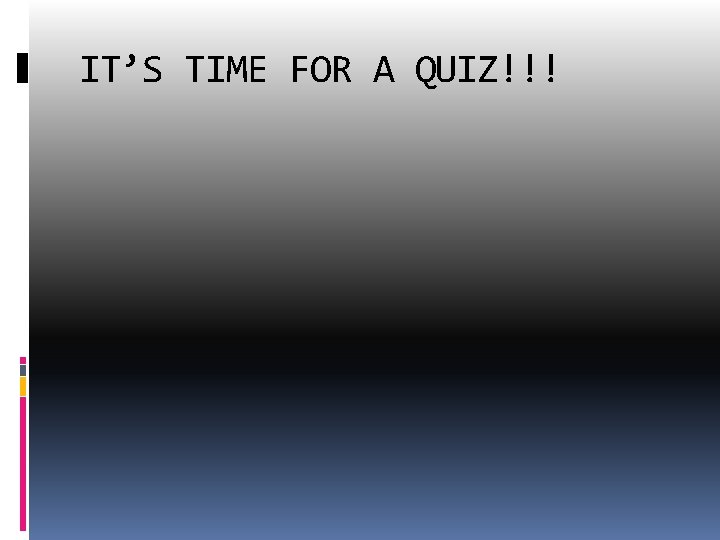
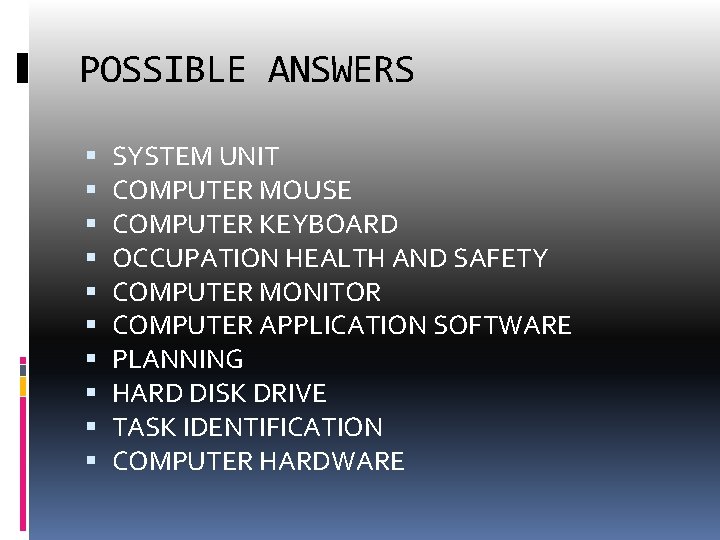
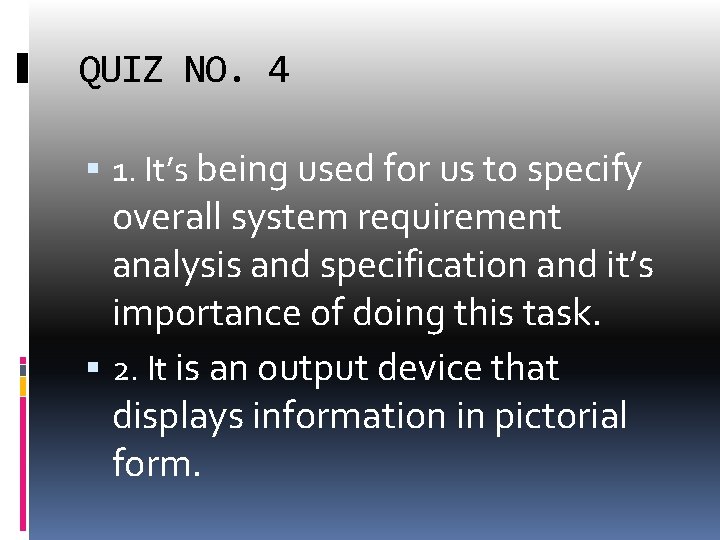
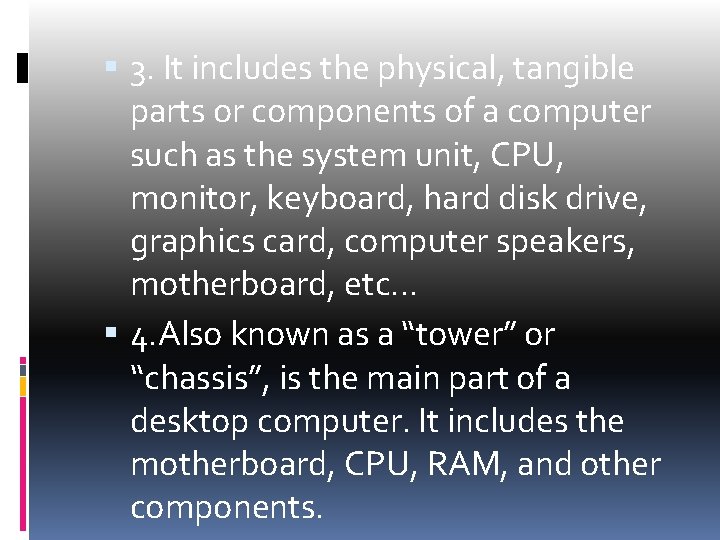
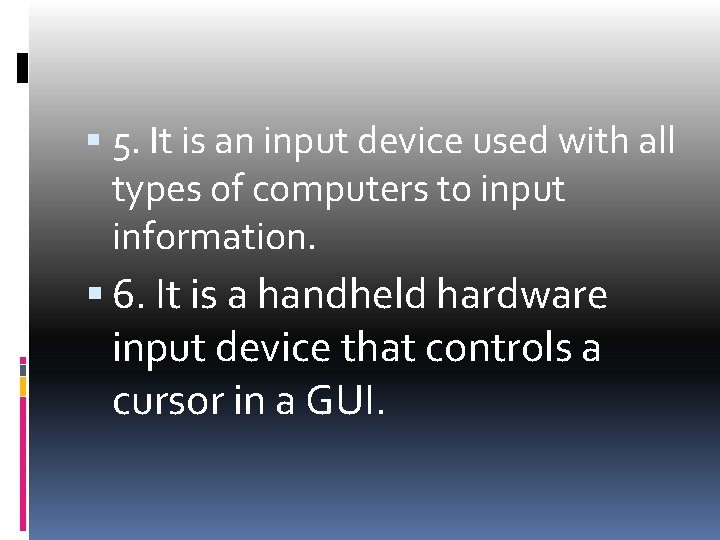
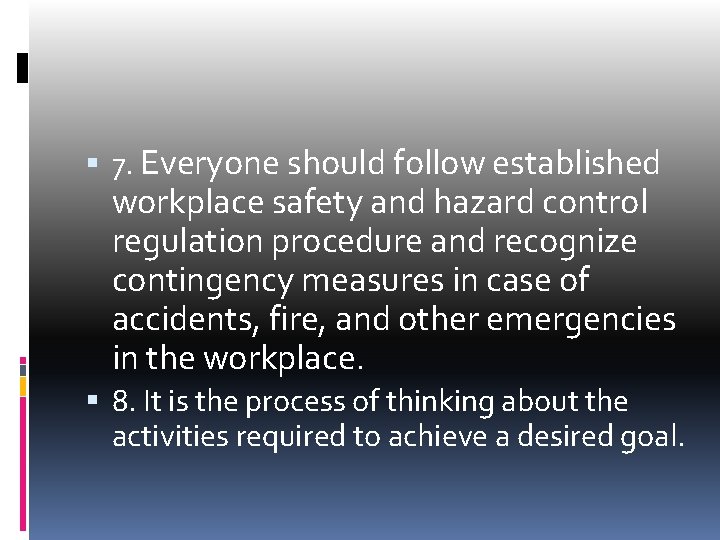
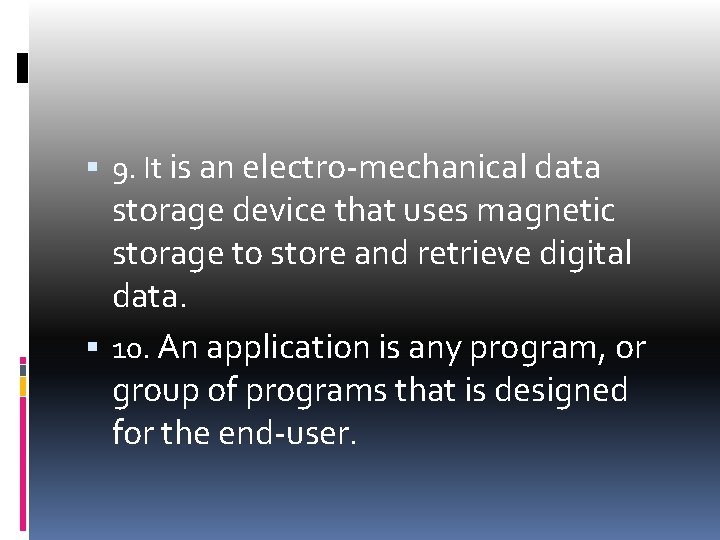
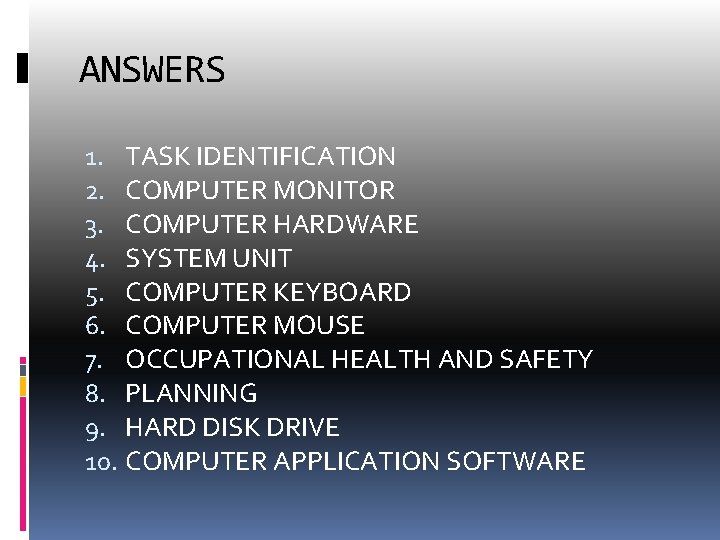
- Slides: 27
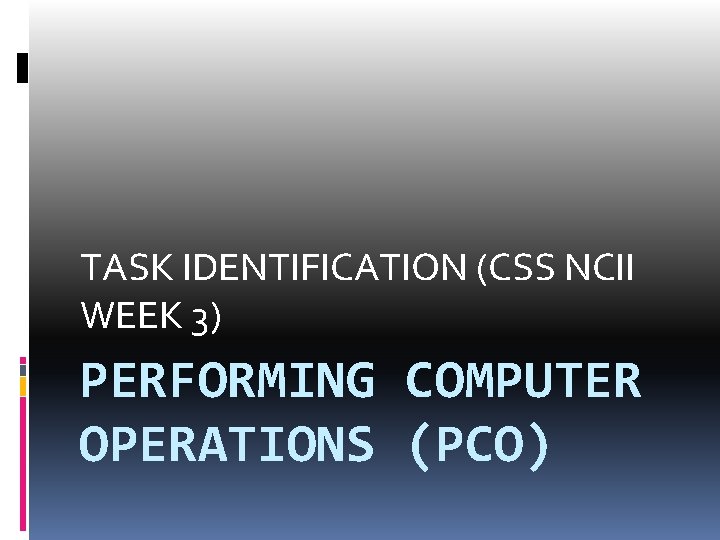
TASK IDENTIFICATION (CSS NCII WEEK 3) PERFORMING COMPUTER OPERATIONS (PCO)
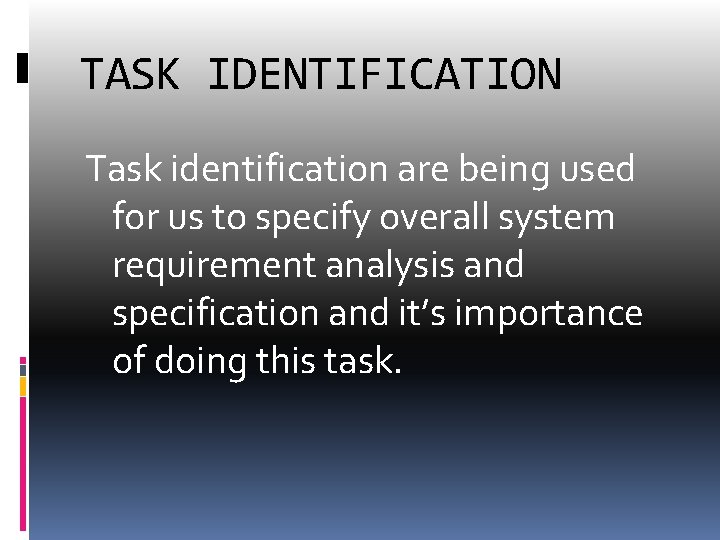
TASK IDENTIFICATION Task identification are being used for us to specify overall system requirement analysis and specification and it’s importance of doing this task.
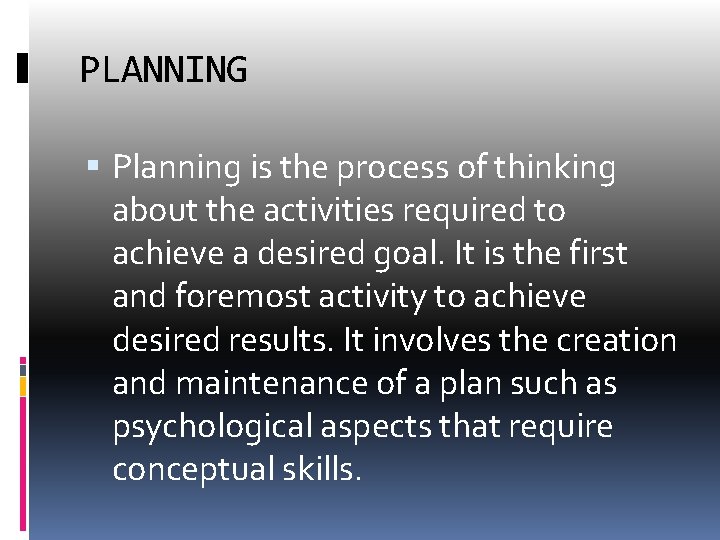
PLANNING Planning is the process of thinking about the activities required to achieve a desired goal. It is the first and foremost activity to achieve desired results. It involves the creation and maintenance of a plan such as psychological aspects that require conceptual skills.
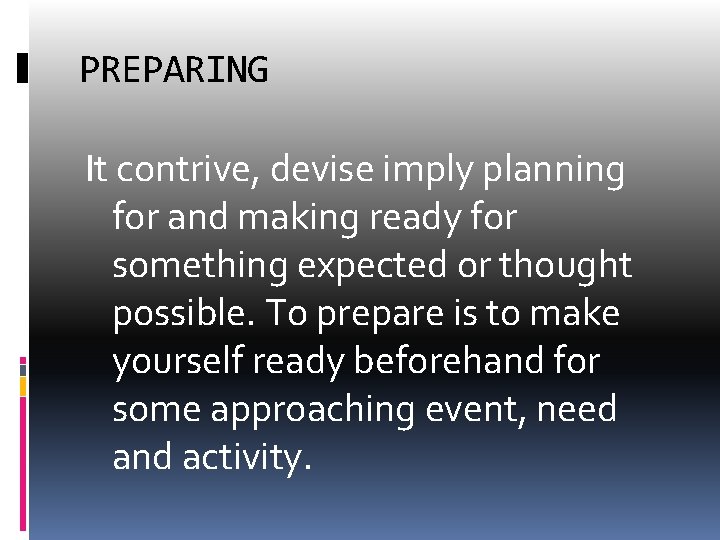
PREPARING It contrive, devise imply planning for and making ready for something expected or thought possible. To prepare is to make yourself ready beforehand for some approaching event, need and activity.
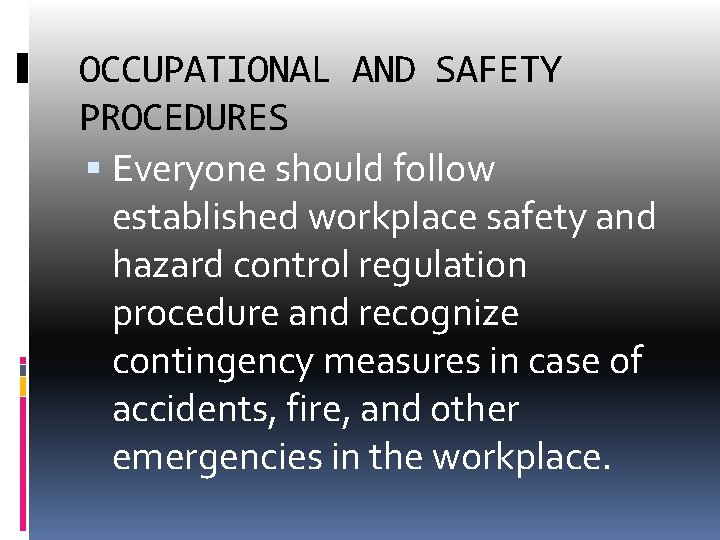
OCCUPATIONAL AND SAFETY PROCEDURES Everyone should follow established workplace safety and hazard control regulation procedure and recognize contingency measures in case of accidents, fire, and other emergencies in the workplace.
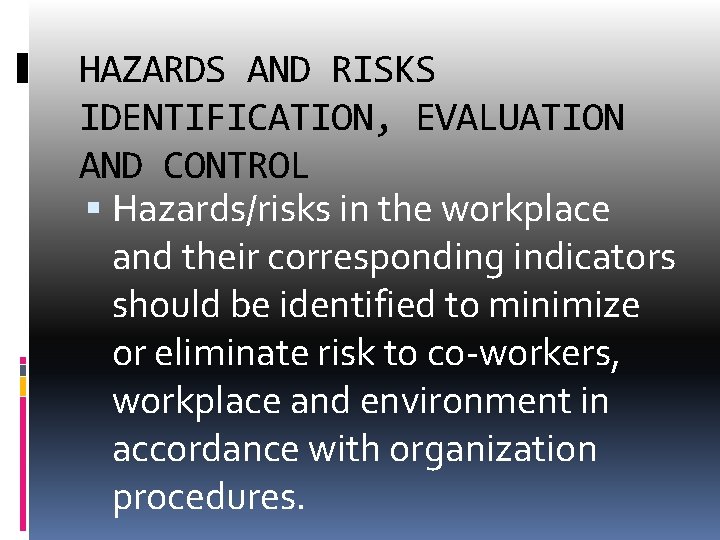
HAZARDS AND RISKS IDENTIFICATION, EVALUATION AND CONTROL Hazards/risks in the workplace and their corresponding indicators should be identified to minimize or eliminate risk to co-workers, workplace and environment in accordance with organization procedures.
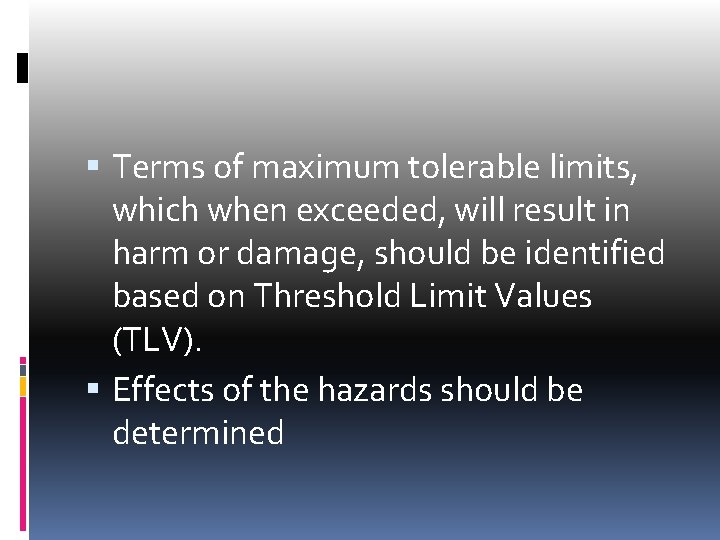
Terms of maximum tolerable limits, which when exceeded, will result in harm or damage, should be identified based on Threshold Limit Values (TLV). Effects of the hazards should be determined
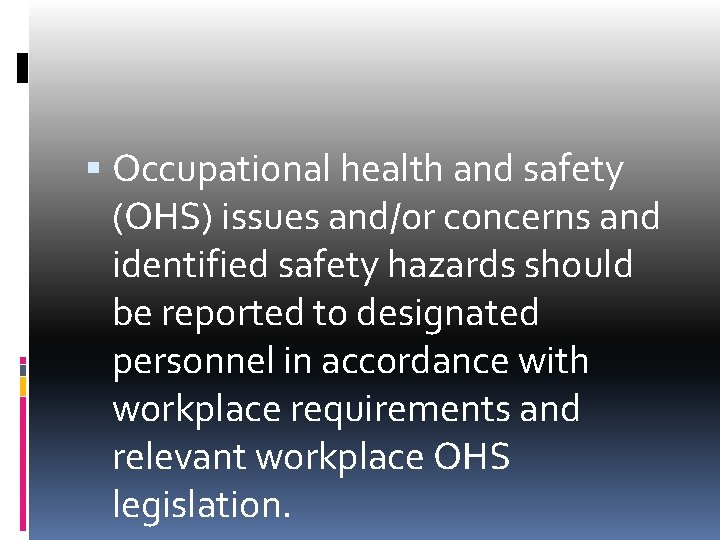
Occupational health and safety (OHS) issues and/or concerns and identified safety hazards should be reported to designated personnel in accordance with workplace requirements and relevant workplace OHS legislation.
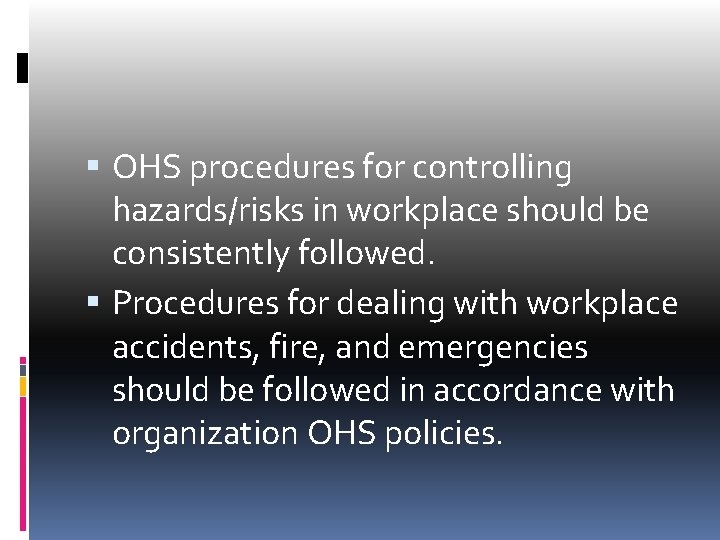
OHS procedures for controlling hazards/risks in workplace should be consistently followed. Procedures for dealing with workplace accidents, fire, and emergencies should be followed in accordance with organization OHS policies.
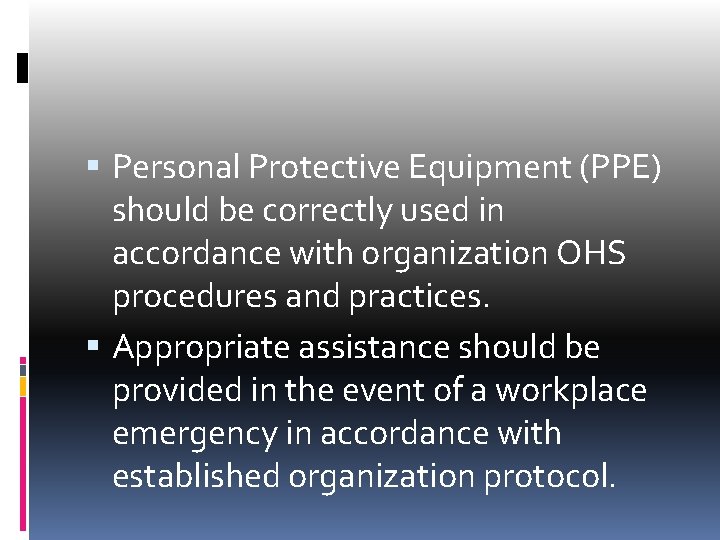
Personal Protective Equipment (PPE) should be correctly used in accordance with organization OHS procedures and practices. Appropriate assistance should be provided in the event of a workplace emergency in accordance with established organization protocol.
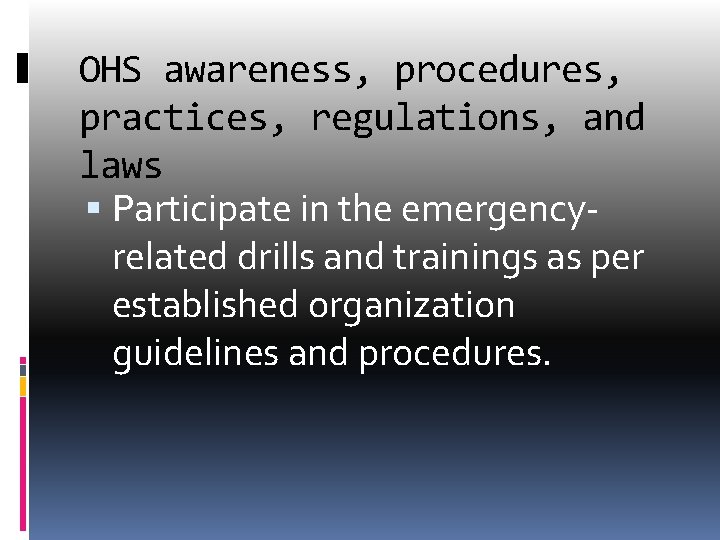
OHS awareness, procedures, practices, regulations, and laws Participate in the emergencyrelated drills and trainings as per established organization guidelines and procedures.
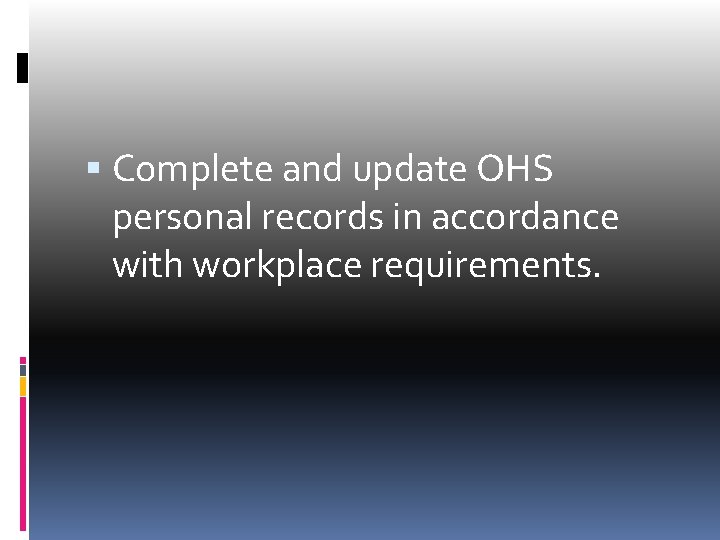
Complete and update OHS personal records in accordance with workplace requirements.
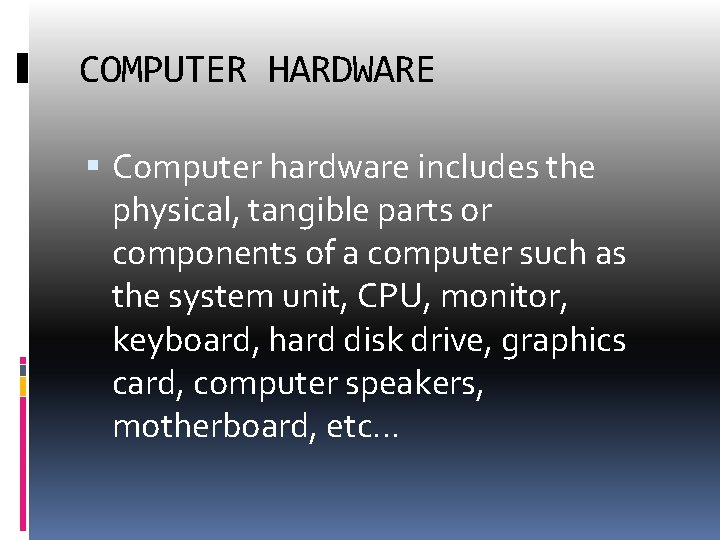
COMPUTER HARDWARE Computer hardware includes the physical, tangible parts or components of a computer such as the system unit, CPU, monitor, keyboard, hard disk drive, graphics card, computer speakers, motherboard, etc…
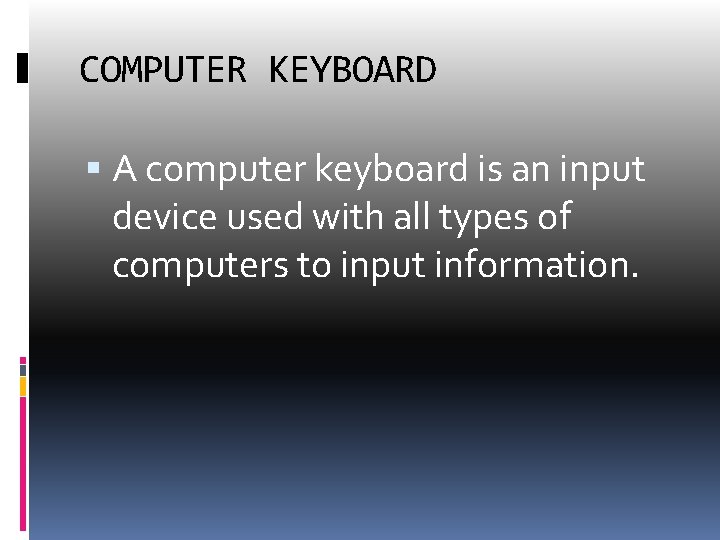
COMPUTER KEYBOARD A computer keyboard is an input device used with all types of computers to input information.
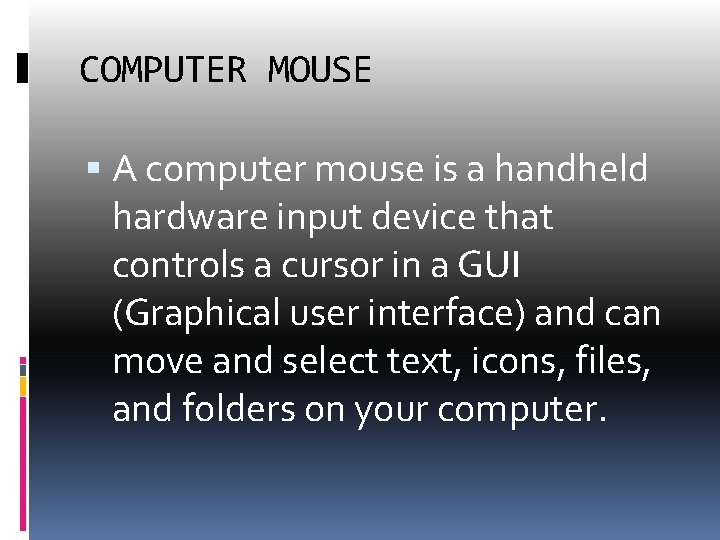
COMPUTER MOUSE A computer mouse is a handheld hardware input device that controls a cursor in a GUI (Graphical user interface) and can move and select text, icons, files, and folders on your computer.
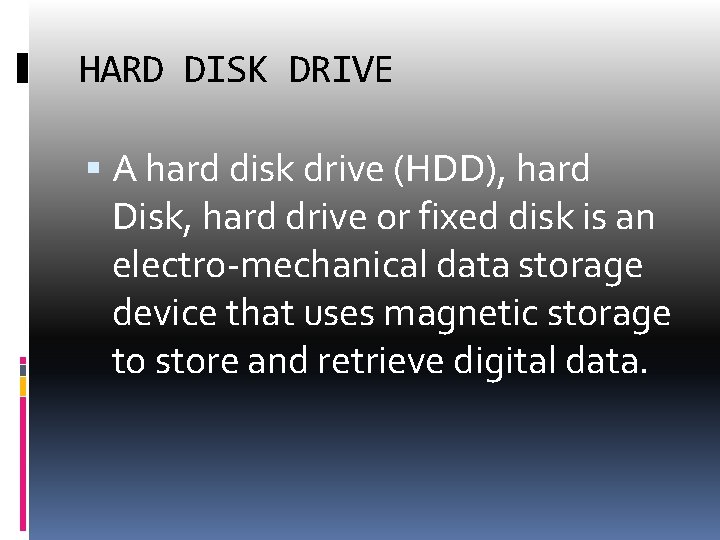
HARD DISK DRIVE A hard disk drive (HDD), hard Disk, hard drive or fixed disk is an electro-mechanical data storage device that uses magnetic storage to store and retrieve digital data.
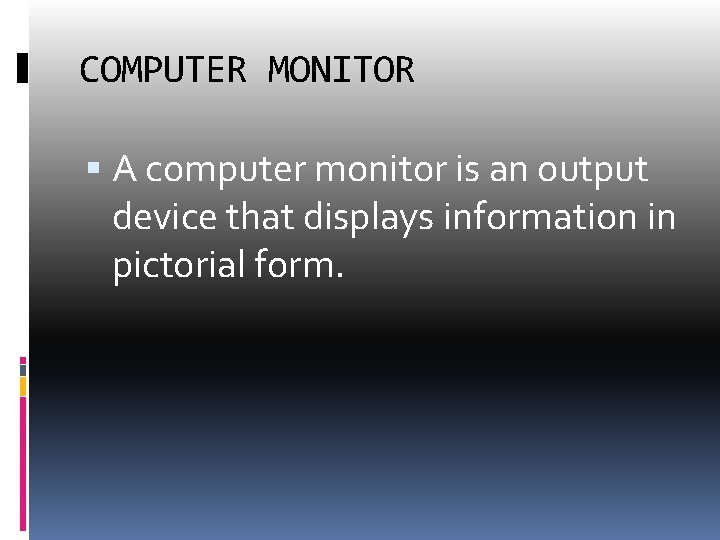
COMPUTER MONITOR A computer monitor is an output device that displays information in pictorial form.
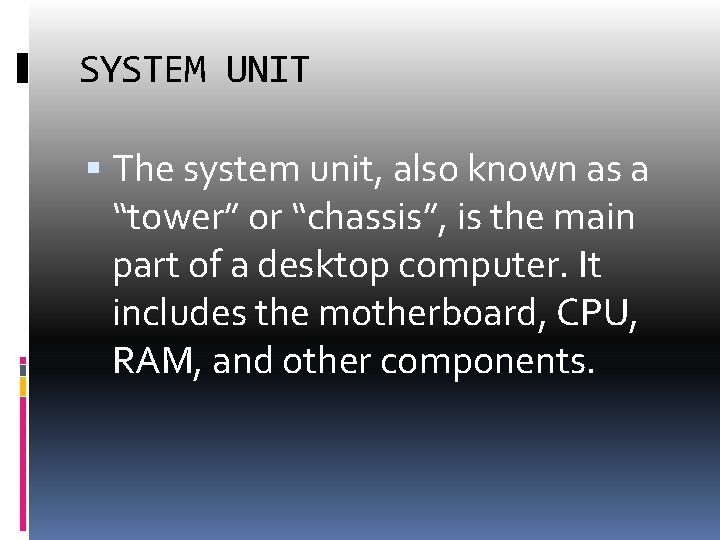
SYSTEM UNIT The system unit, also known as a “tower” or “chassis”, is the main part of a desktop computer. It includes the motherboard, CPU, RAM, and other components.

COMPUTER APPLICATION SOFTWARE An application is any program, or group of programs that is designed for the end-user.
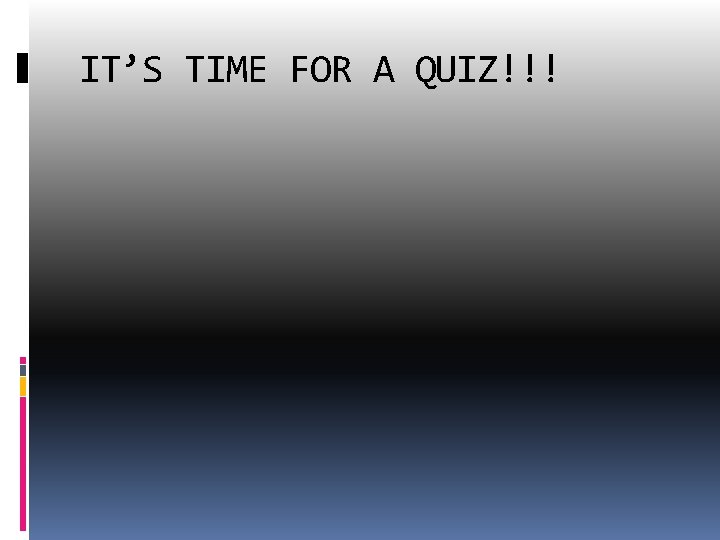
IT’S TIME FOR A QUIZ!!!
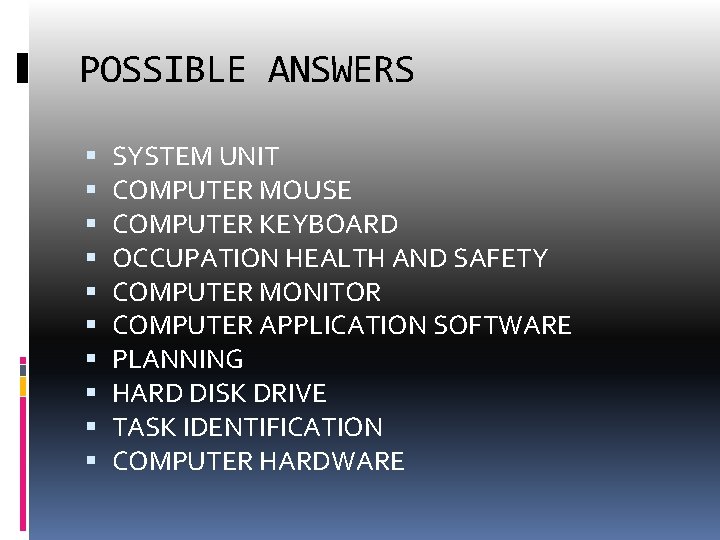
POSSIBLE ANSWERS SYSTEM UNIT COMPUTER MOUSE COMPUTER KEYBOARD OCCUPATION HEALTH AND SAFETY COMPUTER MONITOR COMPUTER APPLICATION SOFTWARE PLANNING HARD DISK DRIVE TASK IDENTIFICATION COMPUTER HARDWARE
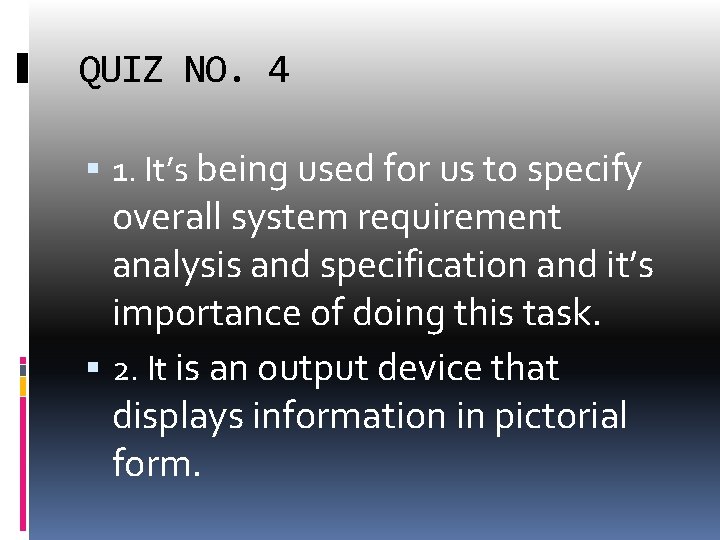
QUIZ NO. 4 1. It’s being used for us to specify overall system requirement analysis and specification and it’s importance of doing this task. 2. It is an output device that displays information in pictorial form.
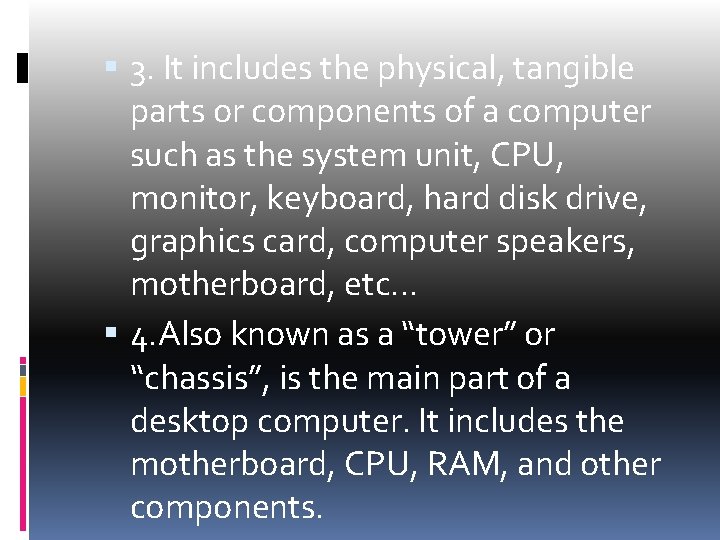
3. It includes the physical, tangible parts or components of a computer such as the system unit, CPU, monitor, keyboard, hard disk drive, graphics card, computer speakers, motherboard, etc… 4. Also known as a “tower” or “chassis”, is the main part of a desktop computer. It includes the motherboard, CPU, RAM, and other components.
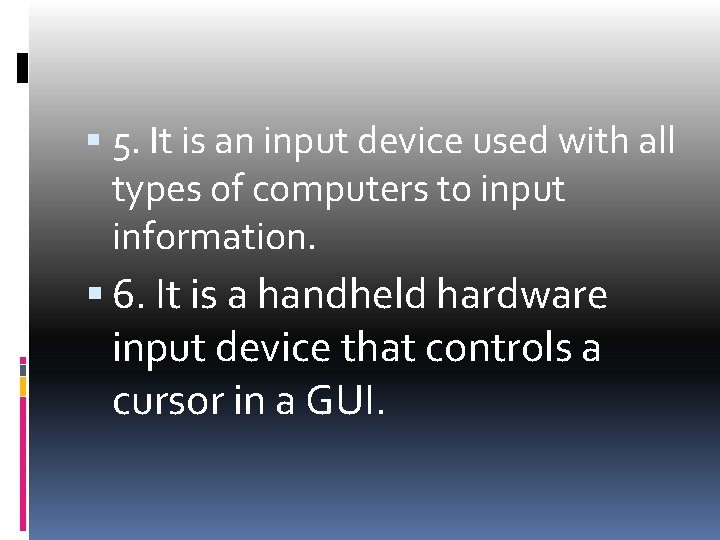
5. It is an input device used with all types of computers to input information. 6. It is a handheld hardware input device that controls a cursor in a GUI.
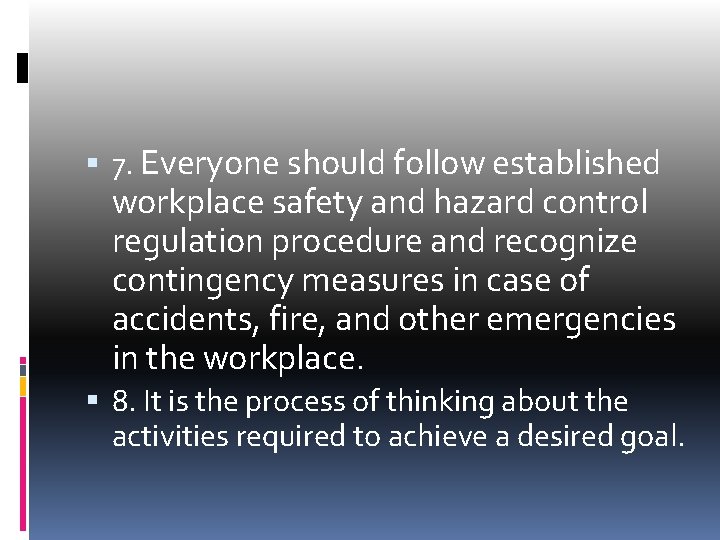
7. Everyone should follow established workplace safety and hazard control regulation procedure and recognize contingency measures in case of accidents, fire, and other emergencies in the workplace. 8. It is the process of thinking about the activities required to achieve a desired goal.
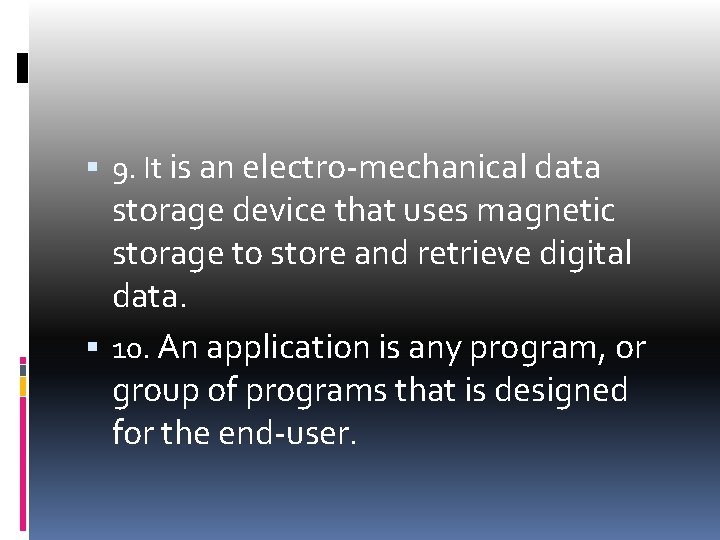
9. It is an electro-mechanical data storage device that uses magnetic storage to store and retrieve digital data. 10. An application is any program, or group of programs that is designed for the end-user.
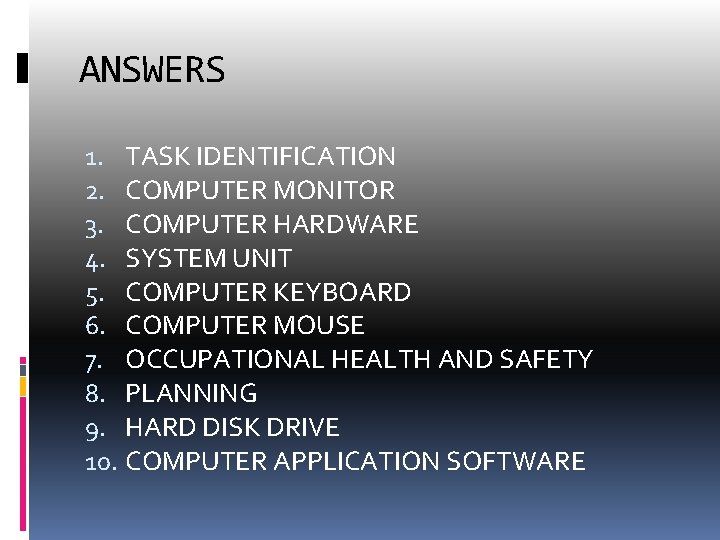
ANSWERS 1. TASK IDENTIFICATION 2. COMPUTER MONITOR 3. COMPUTER HARDWARE 4. SYSTEM UNIT 5. COMPUTER KEYBOARD 6. COMPUTER MOUSE 7. OCCUPATIONAL HEALTH AND SAFETY 8. PLANNING 9. HARD DISK DRIVE 10. COMPUTER APPLICATION SOFTWARE