Task Analysis Agenda l l Questions Task Analysis
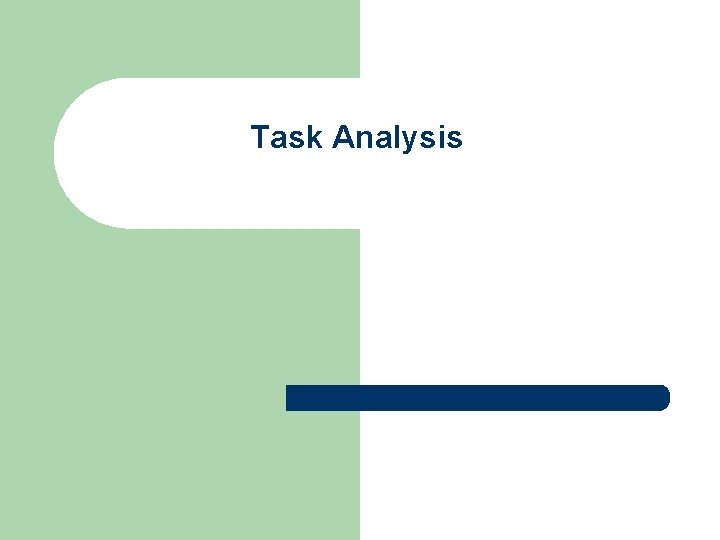
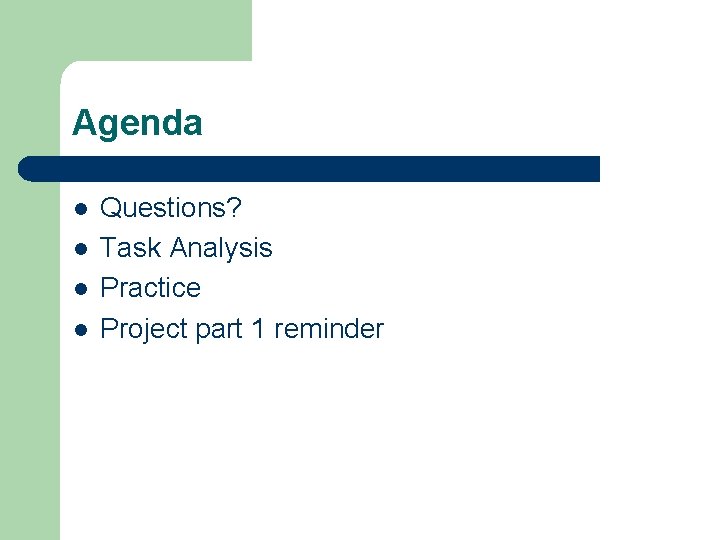
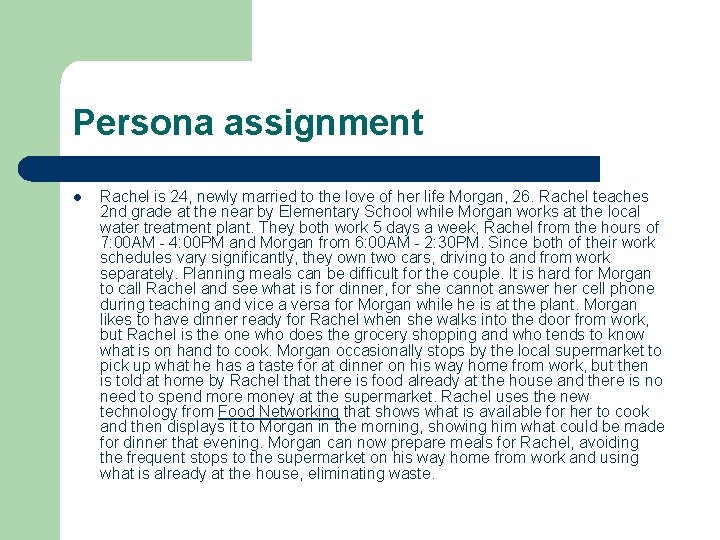
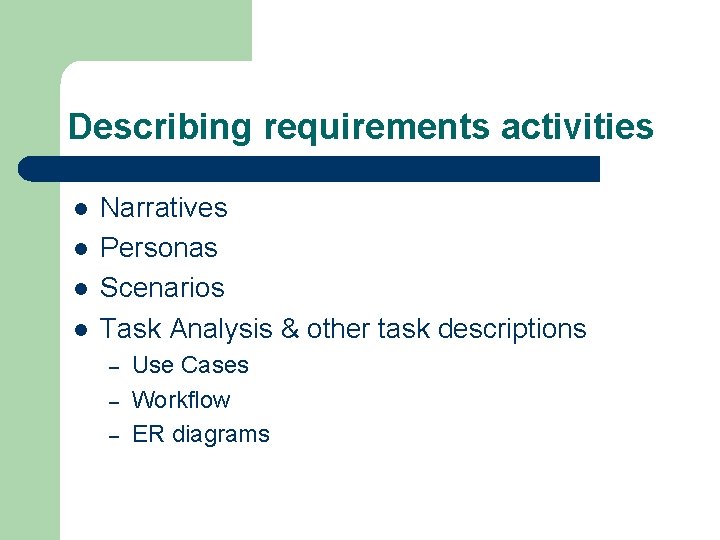
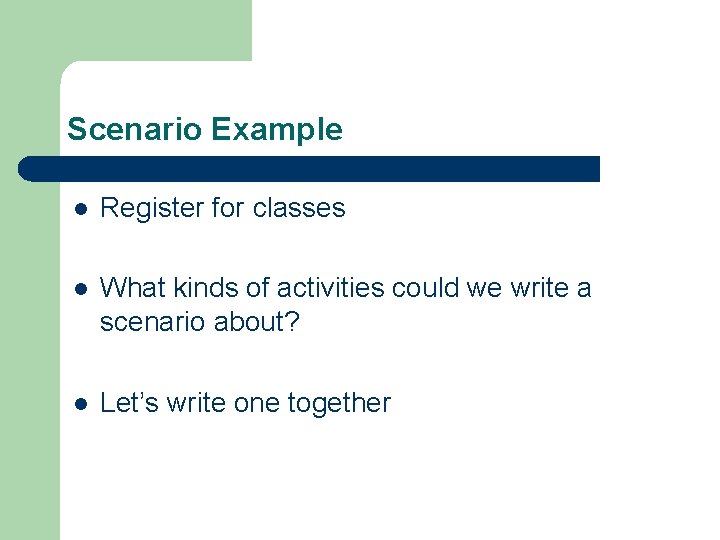
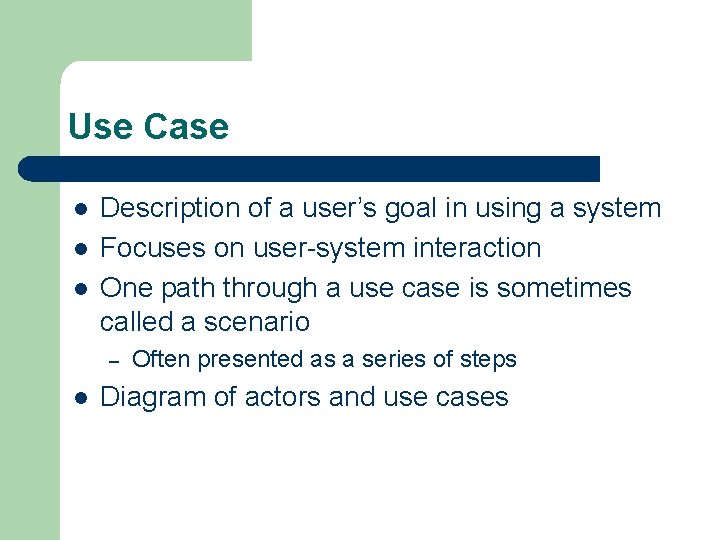
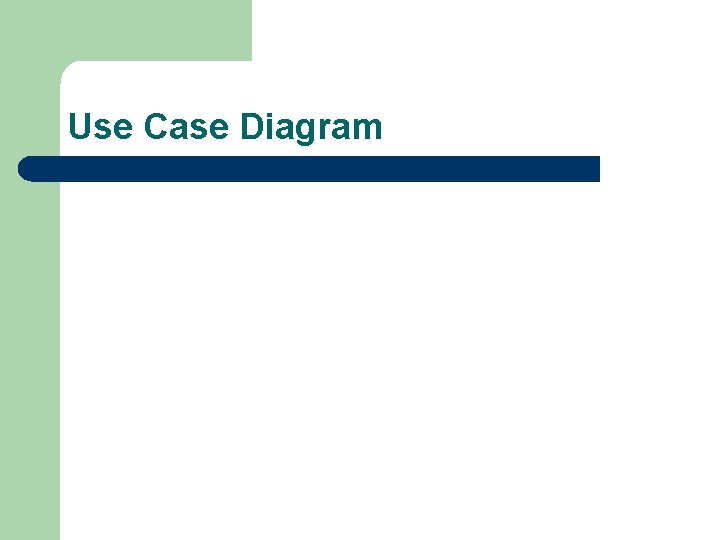
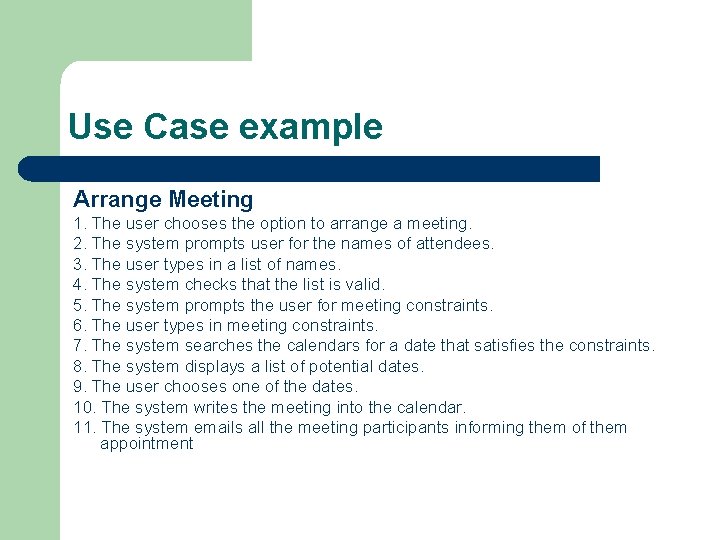
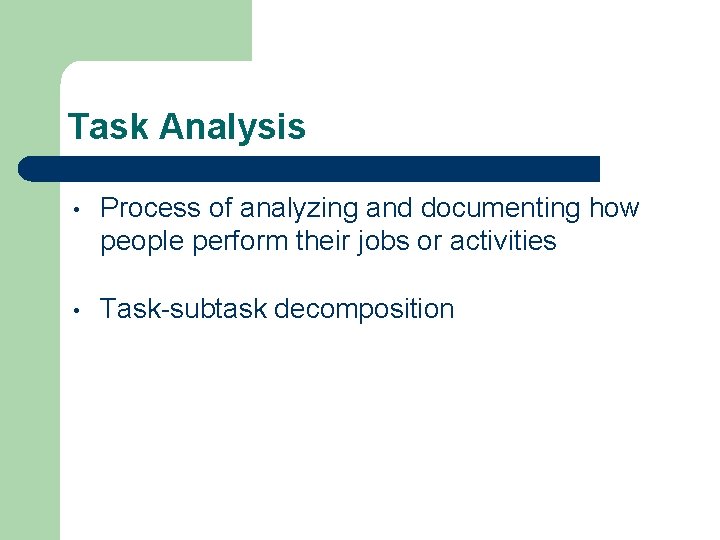
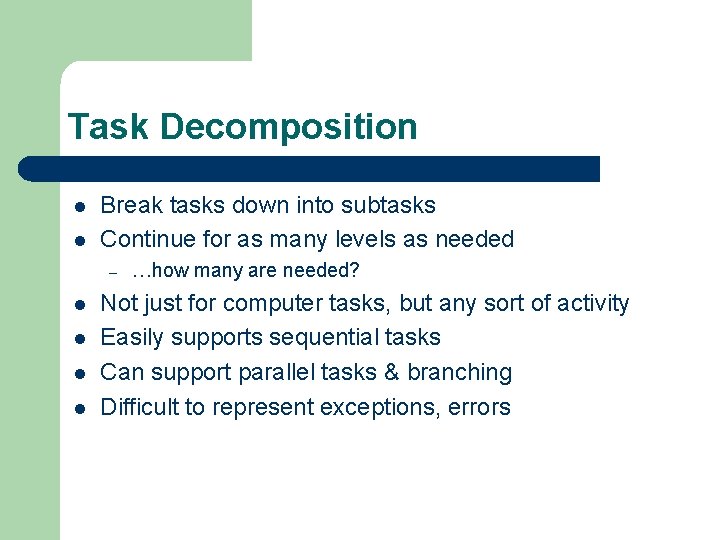
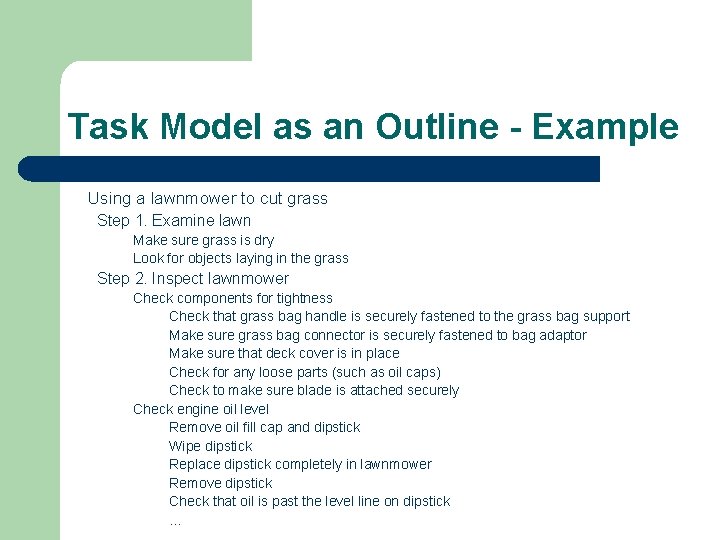
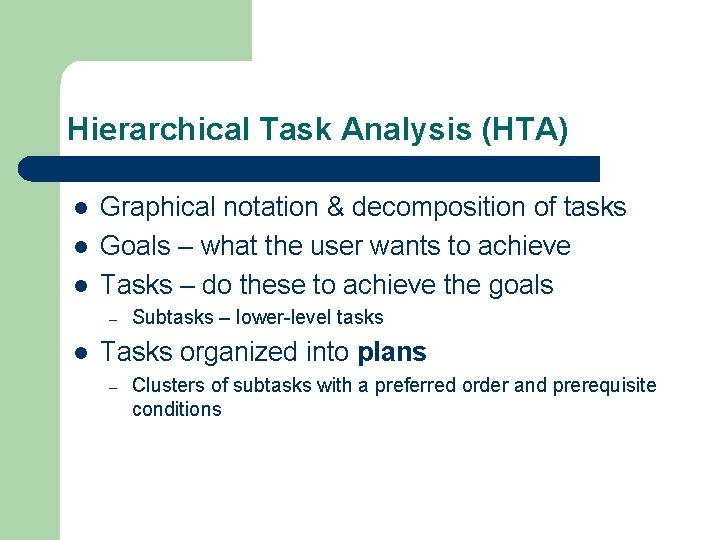
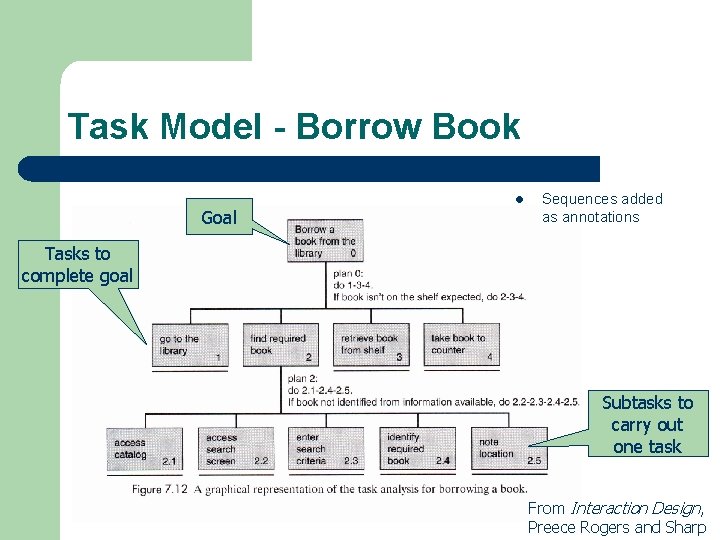
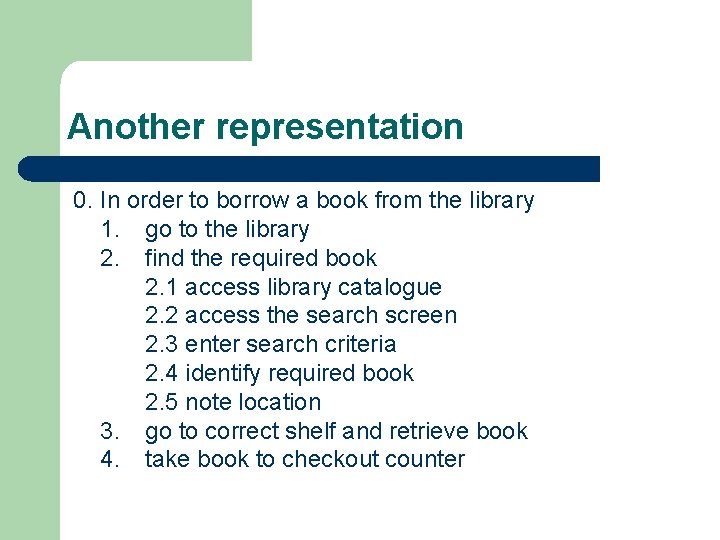
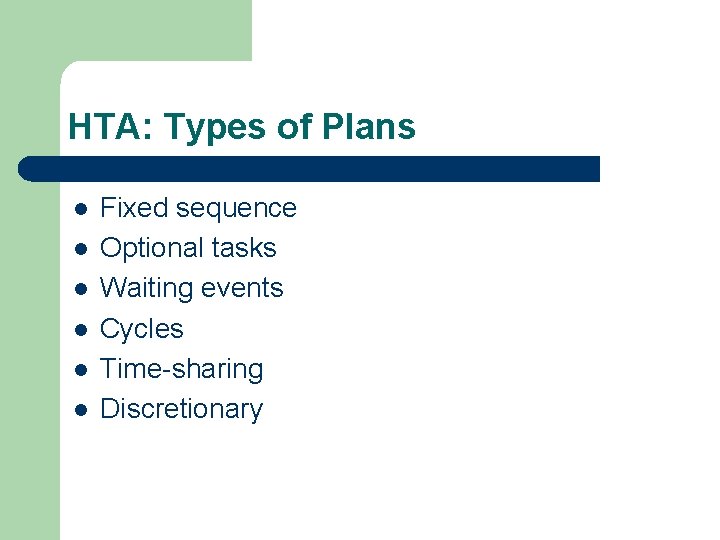
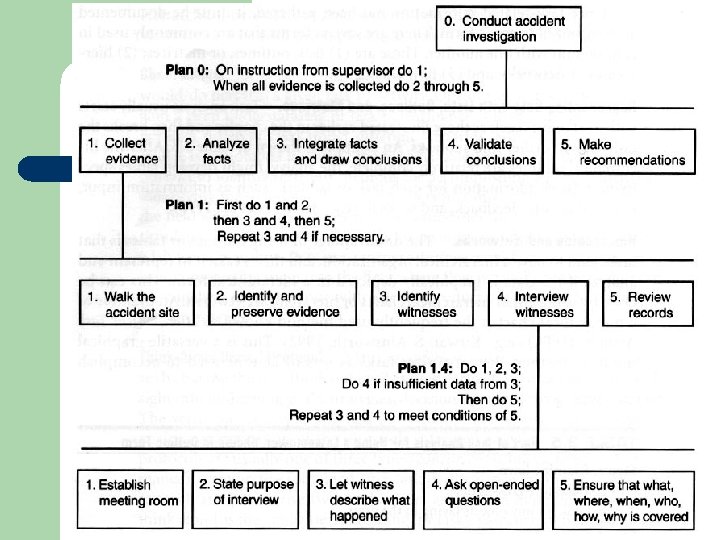
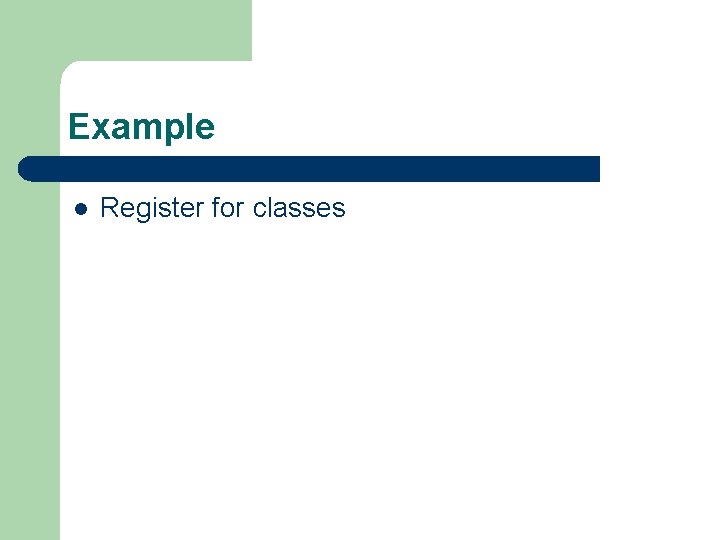
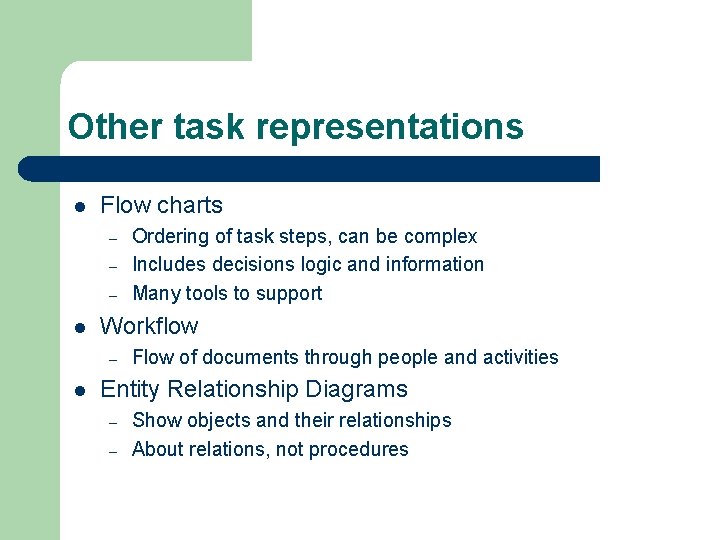
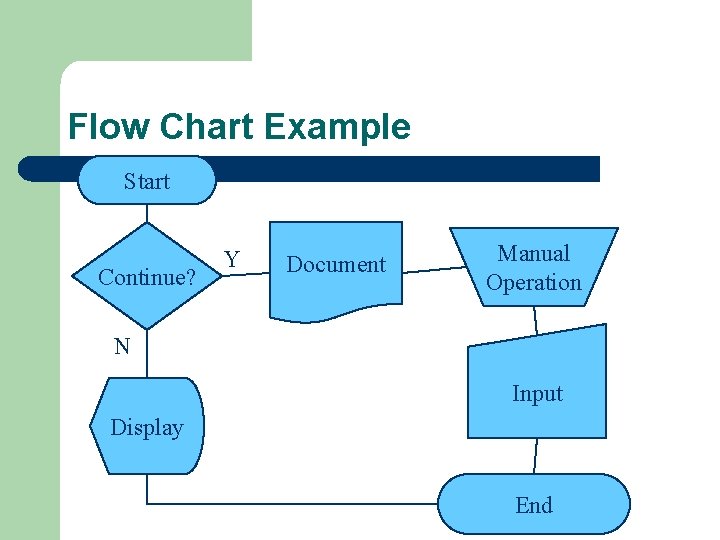
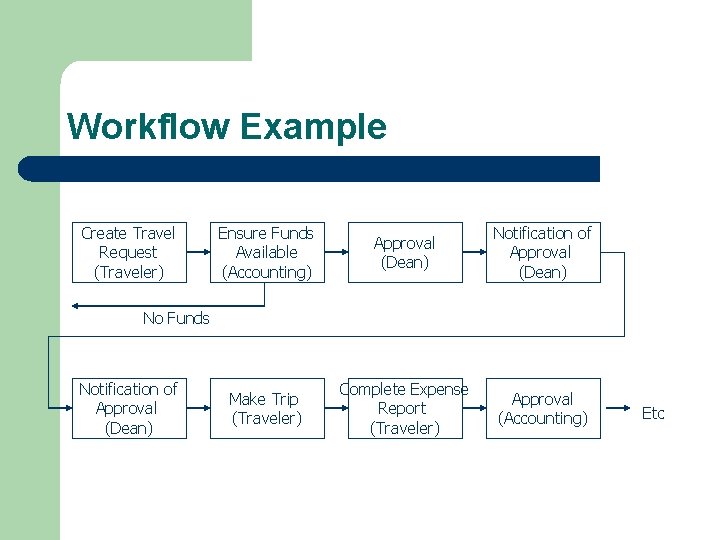
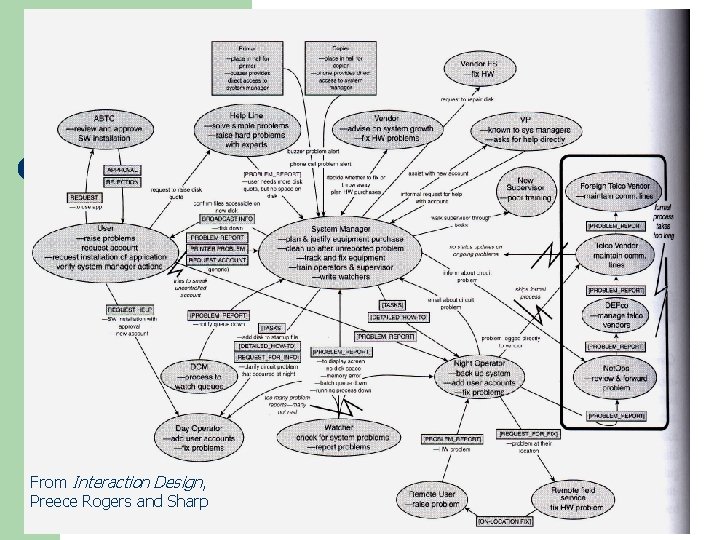
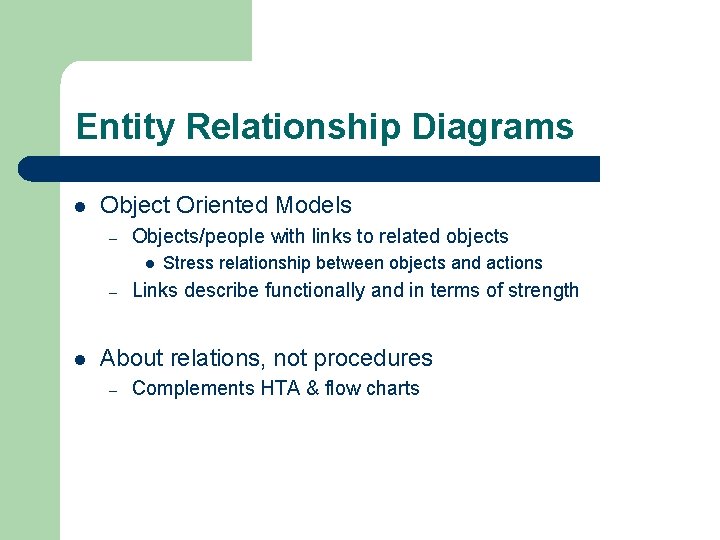
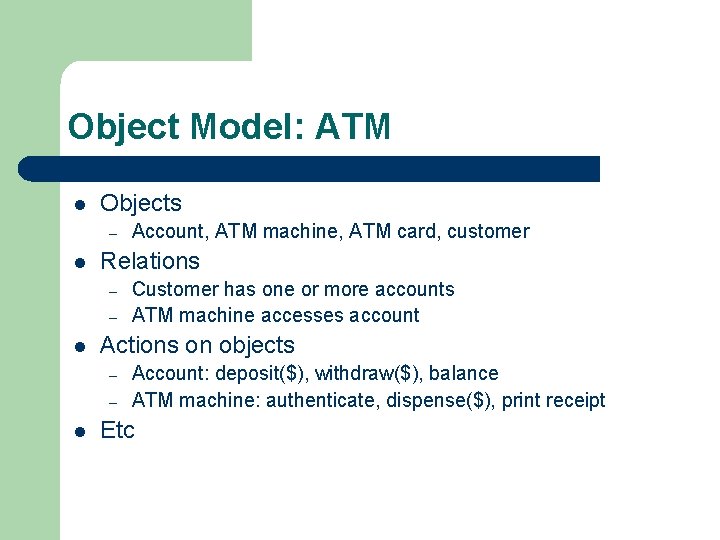
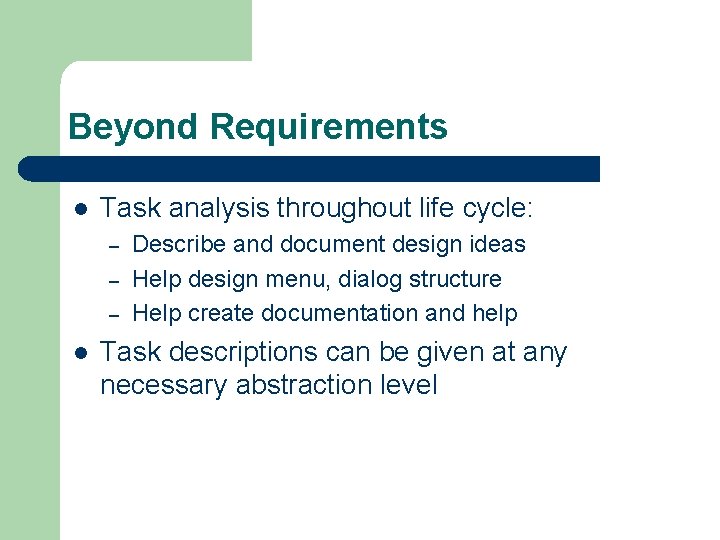
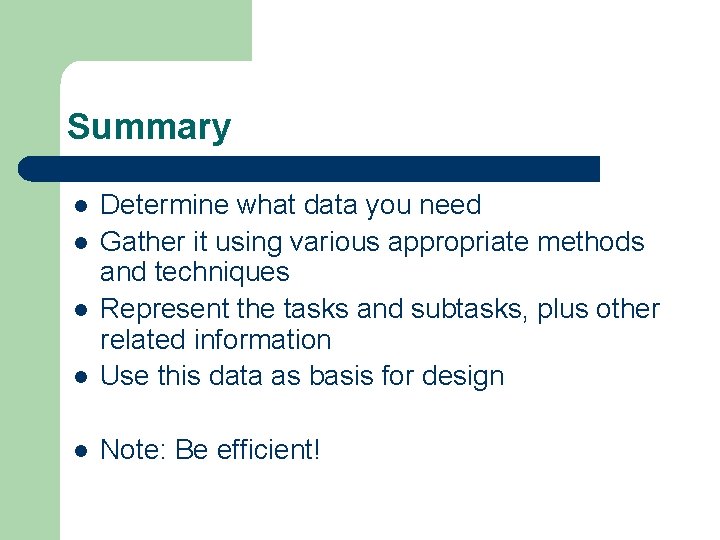
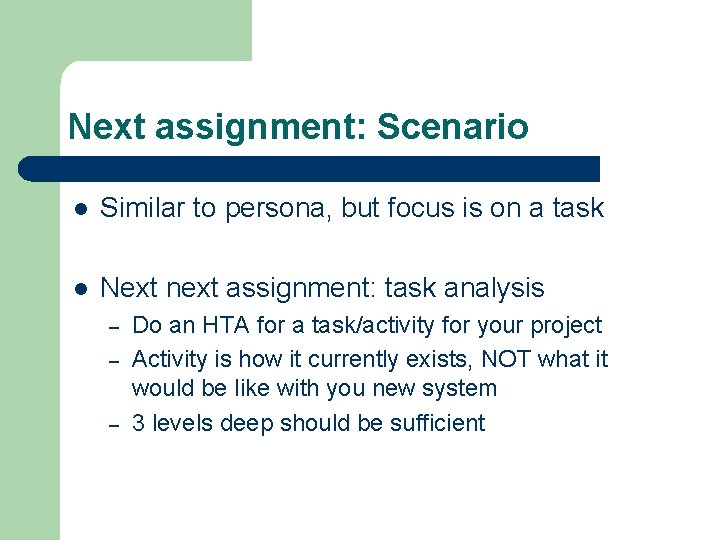
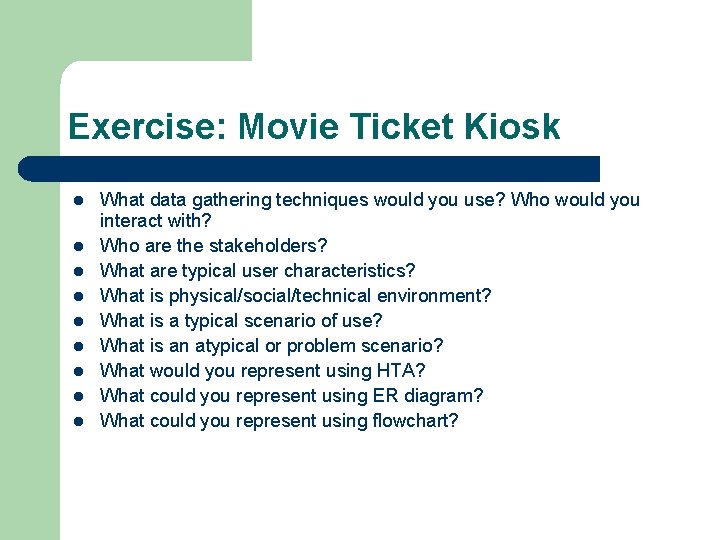
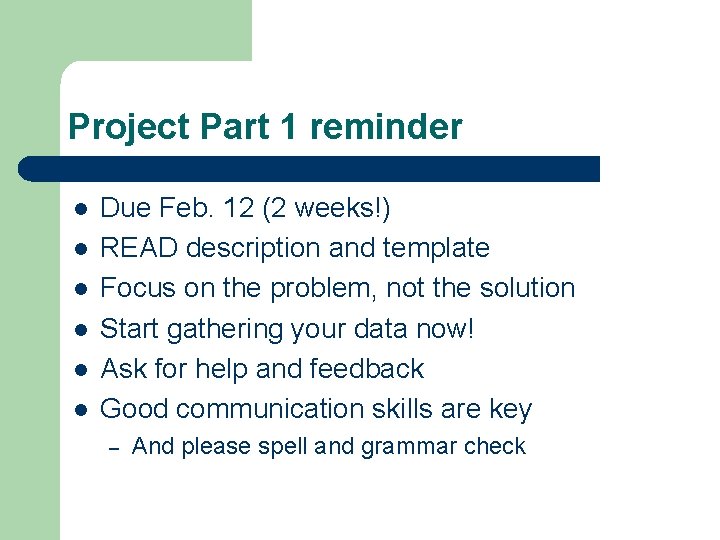
- Slides: 28
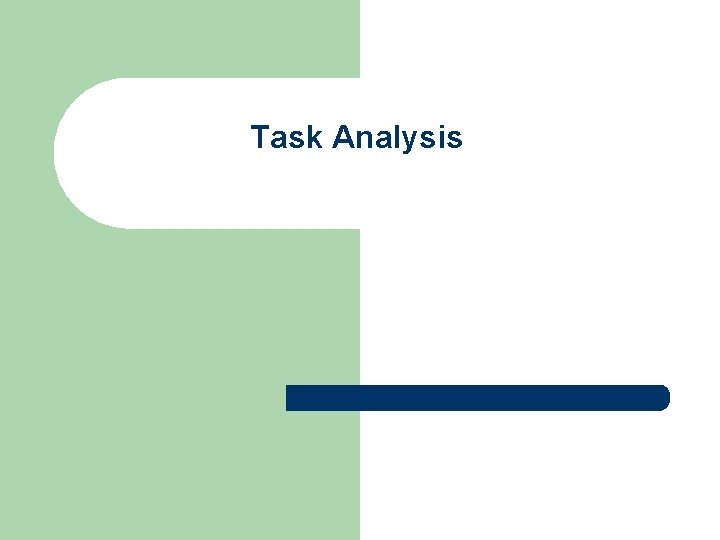
Task Analysis
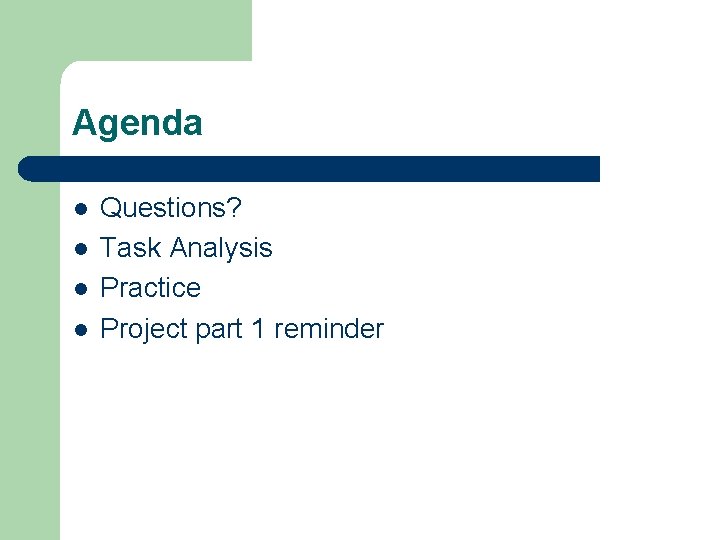
Agenda l l Questions? Task Analysis Practice Project part 1 reminder
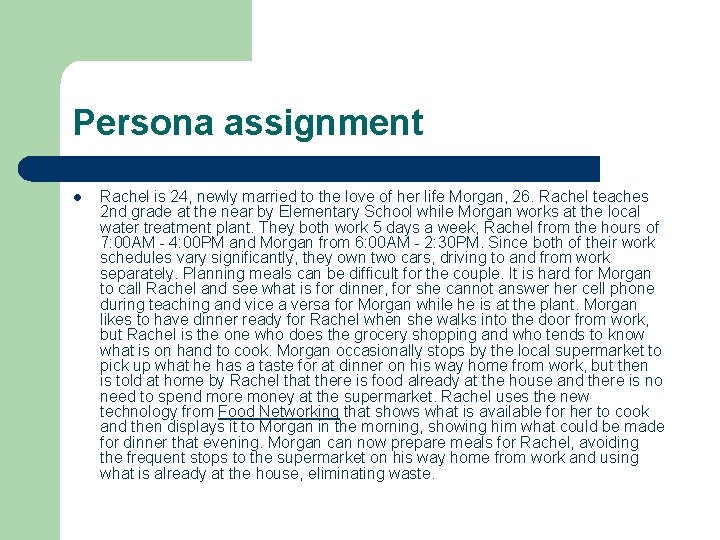
Persona assignment l Rachel is 24, newly married to the love of her life Morgan, 26. Rachel teaches 2 nd grade at the near by Elementary School while Morgan works at the local water treatment plant. They both work 5 days a week, Rachel from the hours of 7: 00 AM - 4: 00 PM and Morgan from 6: 00 AM - 2: 30 PM. Since both of their work schedules vary significantly, they own two cars, driving to and from work separately. Planning meals can be difficult for the couple. It is hard for Morgan to call Rachel and see what is for dinner, for she cannot answer her cell phone during teaching and vice a versa for Morgan while he is at the plant. Morgan likes to have dinner ready for Rachel when she walks into the door from work, but Rachel is the one who does the grocery shopping and who tends to know what is on hand to cook. Morgan occasionally stops by the local supermarket to pick up what he has a taste for at dinner on his way home from work, but then is told at home by Rachel that there is food already at the house and there is no need to spend more money at the supermarket. Rachel uses the new technology from Food Networking that shows what is available for her to cook and then displays it to Morgan in the morning, showing him what could be made for dinner that evening. Morgan can now prepare meals for Rachel, avoiding the frequent stops to the supermarket on his way home from work and using what is already at the house, eliminating waste.
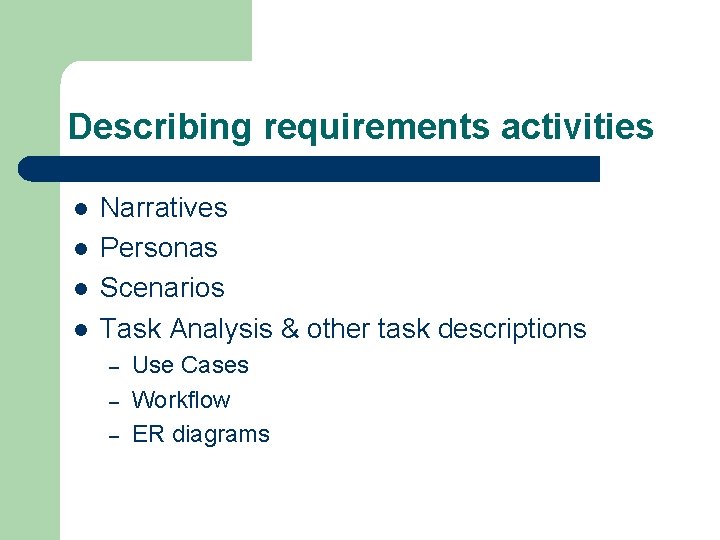
Describing requirements activities l l Narratives Personas Scenarios Task Analysis & other task descriptions – – – Use Cases Workflow ER diagrams
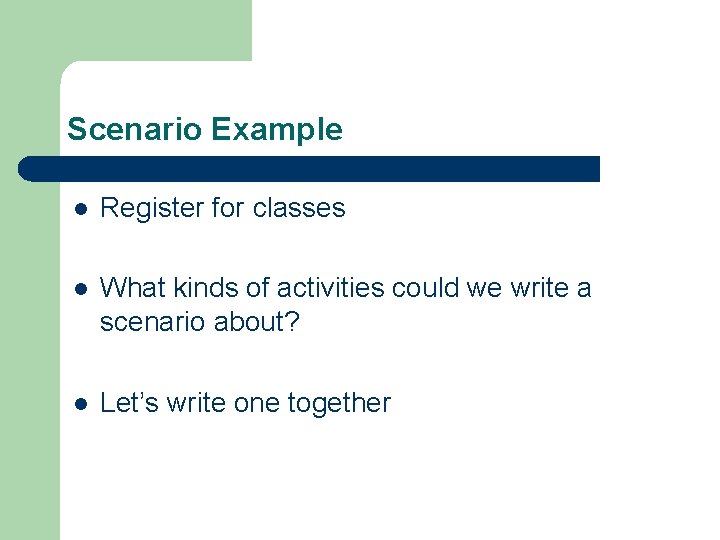
Scenario Example l Register for classes l What kinds of activities could we write a scenario about? l Let’s write one together
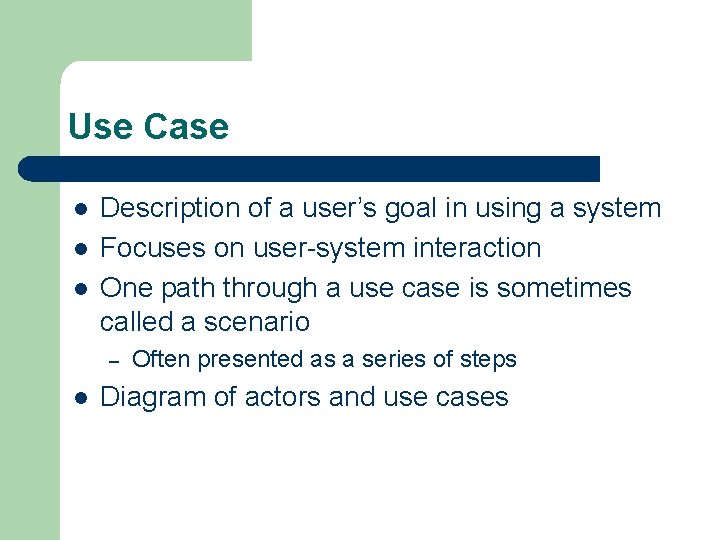
Use Case l l l Description of a user’s goal in using a system Focuses on user-system interaction One path through a use case is sometimes called a scenario – l Often presented as a series of steps Diagram of actors and use cases
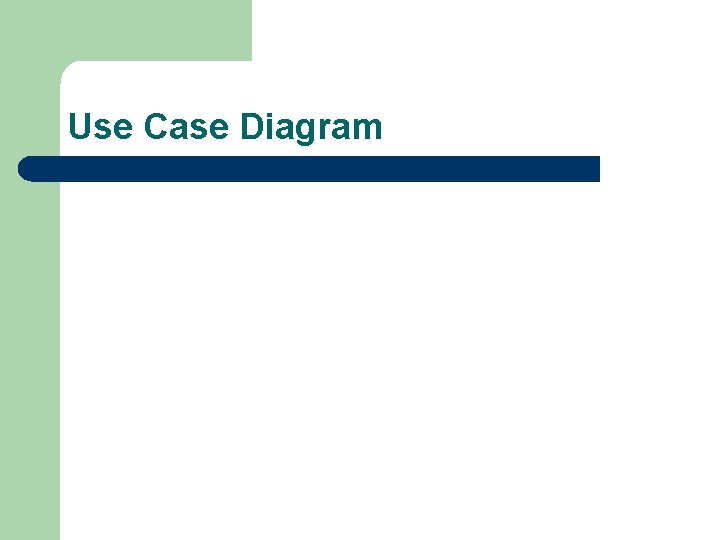
Use Case Diagram
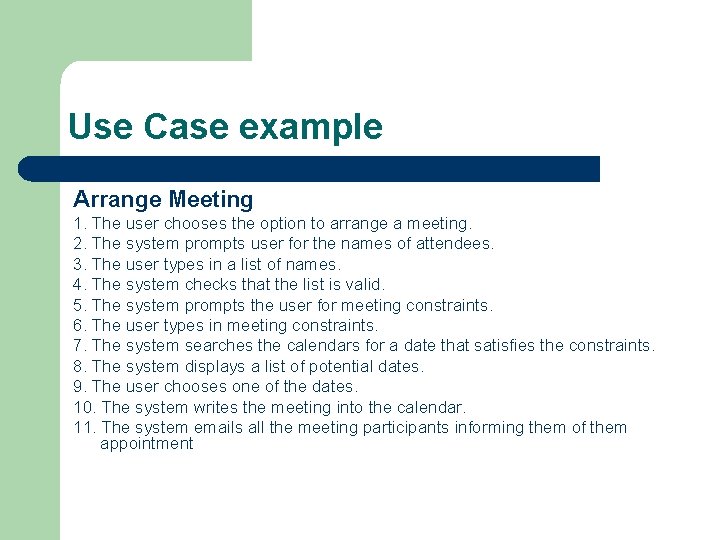
Use Case example Arrange Meeting 1. The user chooses the option to arrange a meeting. 2. The system prompts user for the names of attendees. 3. The user types in a list of names. 4. The system checks that the list is valid. 5. The system prompts the user for meeting constraints. 6. The user types in meeting constraints. 7. The system searches the calendars for a date that satisfies the constraints. 8. The system displays a list of potential dates. 9. The user chooses one of the dates. 10. The system writes the meeting into the calendar. 11. The system emails all the meeting participants informing them of them appointment
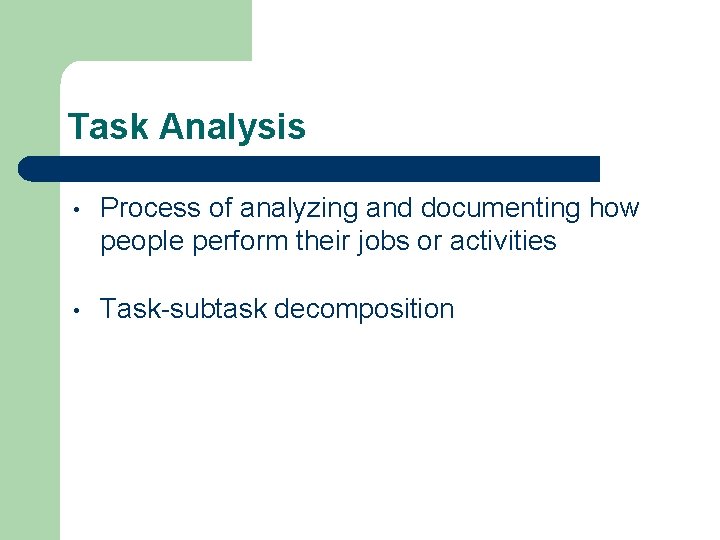
Task Analysis • Process of analyzing and documenting how people perform their jobs or activities • Task-subtask decomposition
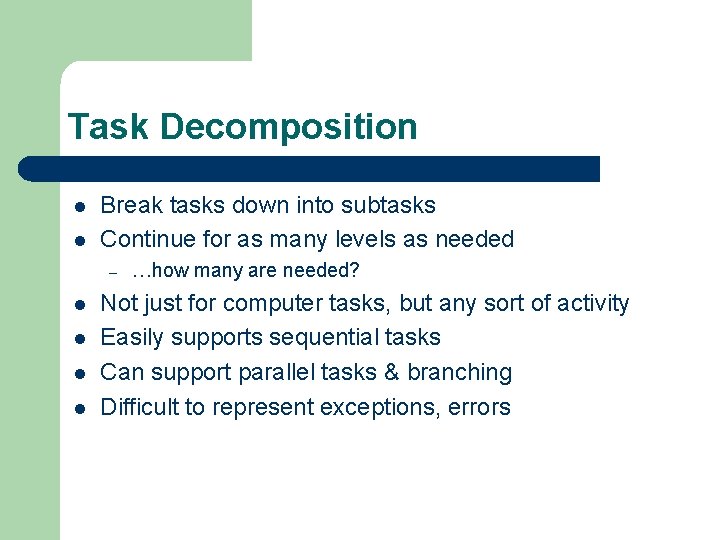
Task Decomposition l l Break tasks down into subtasks Continue for as many levels as needed – l l …how many are needed? Not just for computer tasks, but any sort of activity Easily supports sequential tasks Can support parallel tasks & branching Difficult to represent exceptions, errors
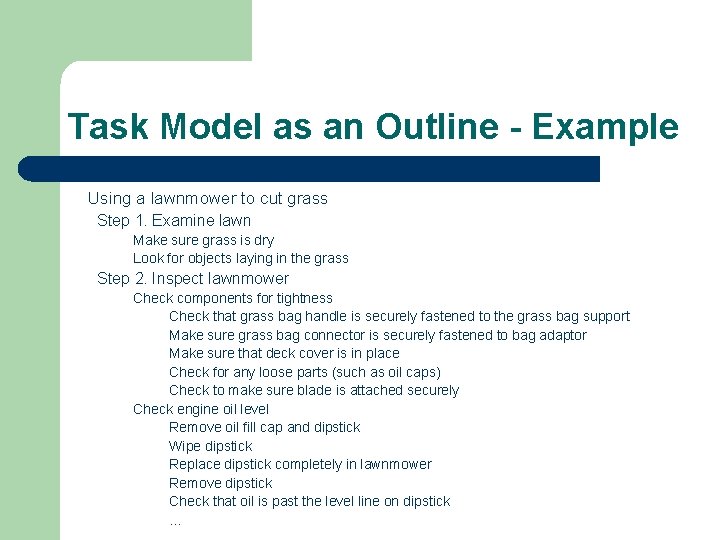
Task Model as an Outline - Example Using a lawnmower to cut grass Step 1. Examine lawn Make sure grass is dry Look for objects laying in the grass Step 2. Inspect lawnmower Check components for tightness Check that grass bag handle is securely fastened to the grass bag support Make sure grass bag connector is securely fastened to bag adaptor Make sure that deck cover is in place Check for any loose parts (such as oil caps) Check to make sure blade is attached securely Check engine oil level Remove oil fill cap and dipstick Wipe dipstick Replace dipstick completely in lawnmower Remove dipstick Check that oil is past the level line on dipstick …
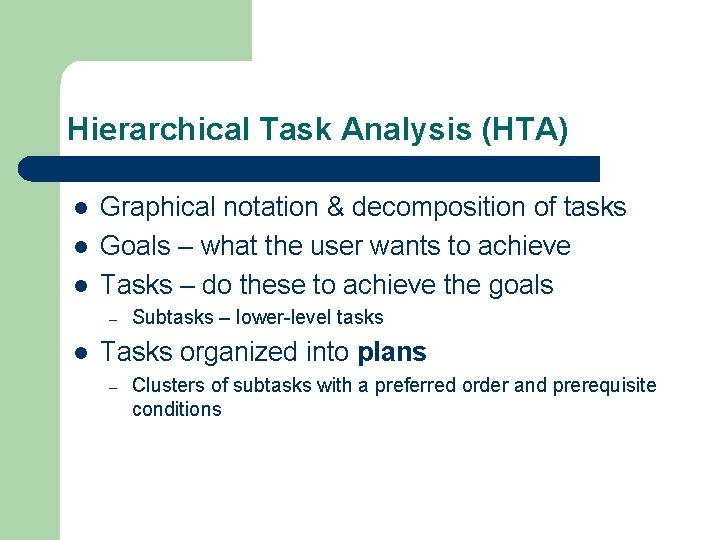
Hierarchical Task Analysis (HTA) l l l Graphical notation & decomposition of tasks Goals – what the user wants to achieve Tasks – do these to achieve the goals – l Subtasks – lower-level tasks Tasks organized into plans – Clusters of subtasks with a preferred order and prerequisite conditions
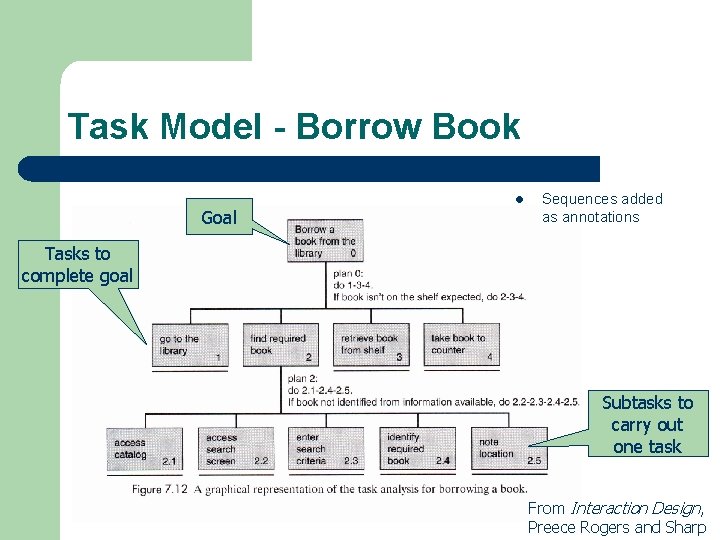
Task Model - Borrow Book Goal l Sequences added as annotations Tasks to complete goal Subtasks to carry out one task From Interaction Design, Preece Rogers and Sharp
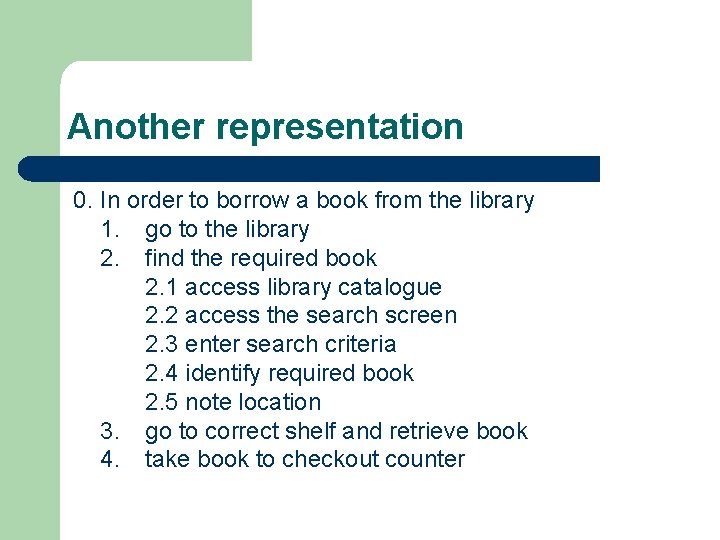
Another representation 0. In order to borrow a book from the library 1. go to the library 2. find the required book 2. 1 access library catalogue 2. 2 access the search screen 2. 3 enter search criteria 2. 4 identify required book 2. 5 note location 3. go to correct shelf and retrieve book 4. take book to checkout counter
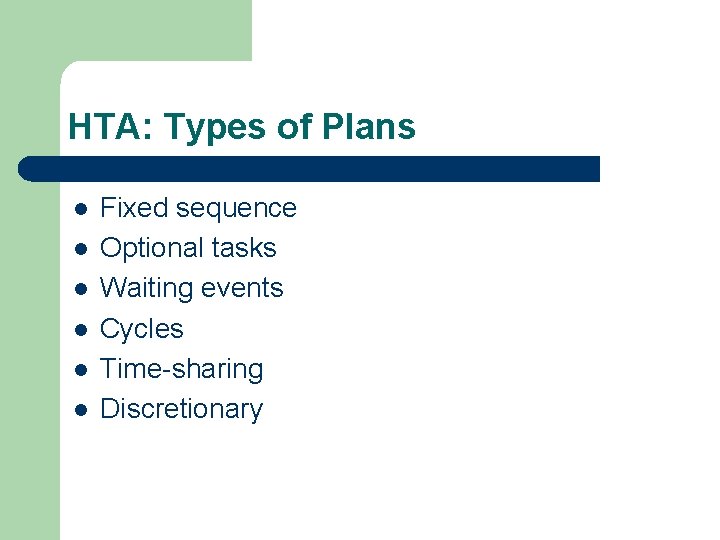
HTA: Types of Plans l l l Fixed sequence Optional tasks Waiting events Cycles Time-sharing Discretionary
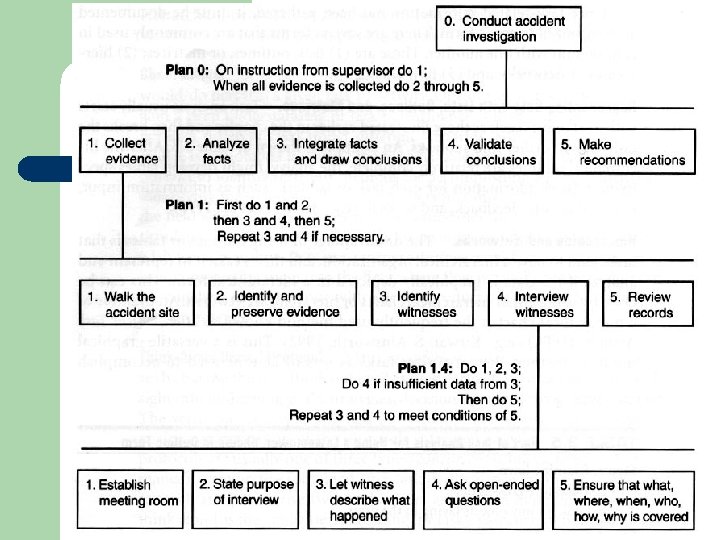
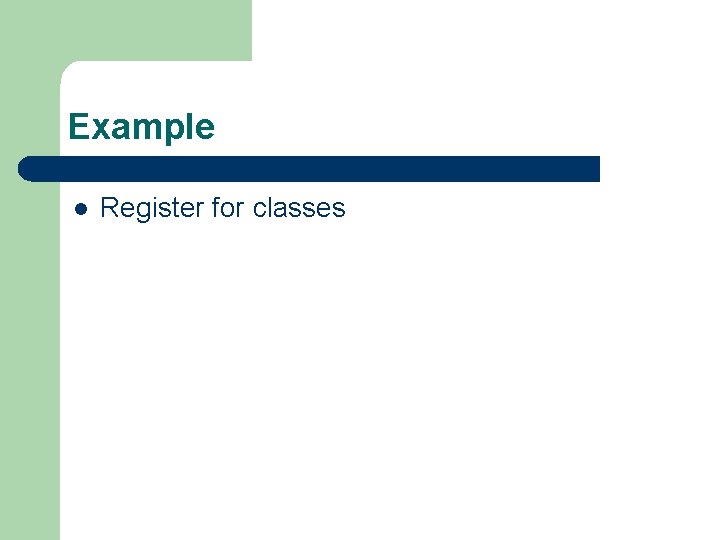
Example l Register for classes
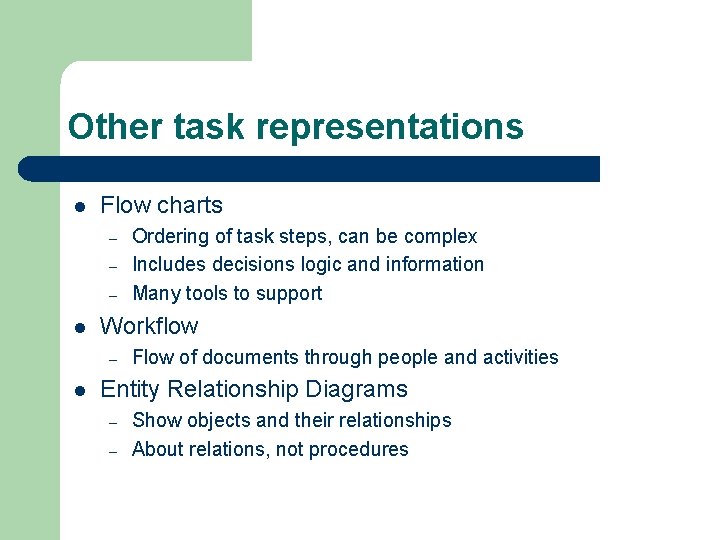
Other task representations l Flow charts – – – l Workflow – l Ordering of task steps, can be complex Includes decisions logic and information Many tools to support Flow of documents through people and activities Entity Relationship Diagrams – – Show objects and their relationships About relations, not procedures
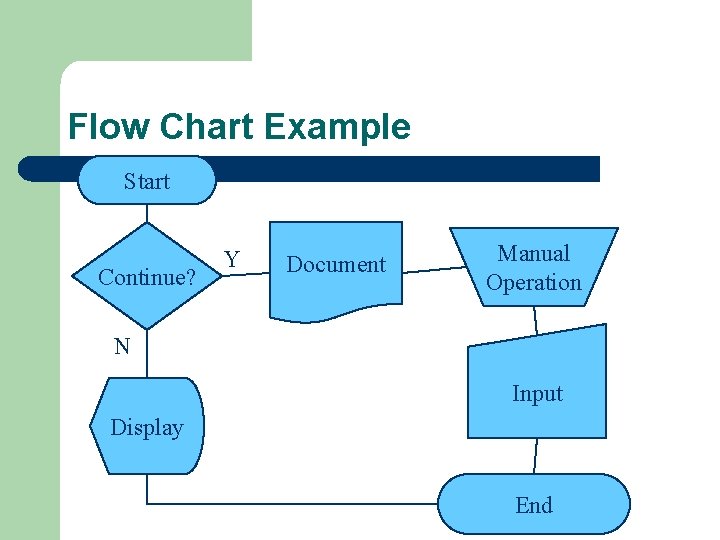
Flow Chart Example Start Continue? Y Document Manual Operation N Input Display End
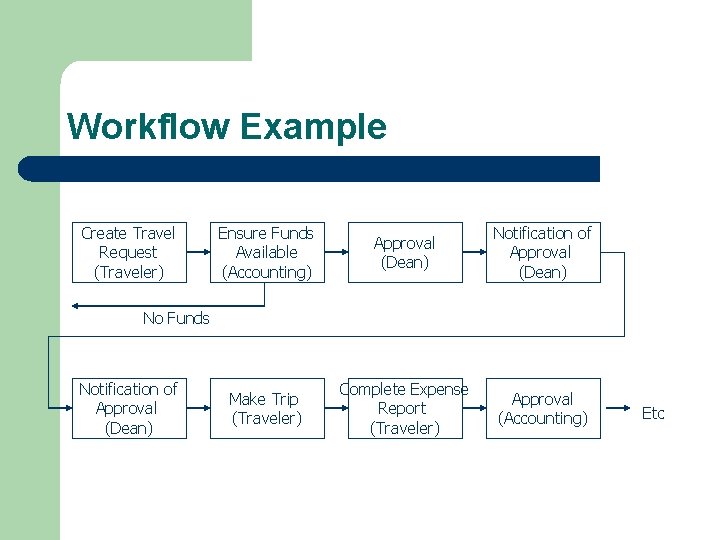
Workflow Example Create Travel Request (Traveler) Ensure Funds Available (Accounting) Approval (Dean) Notification of Approval (Dean) Make Trip (Traveler) Complete Expense Report (Traveler) Approval (Accounting) No Funds Notification of Approval (Dean) Etc
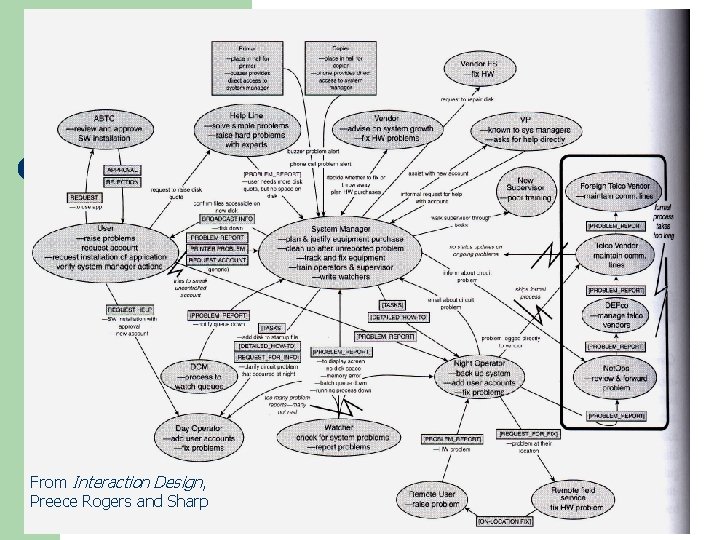
From Interaction Design, Preece Rogers and Sharp
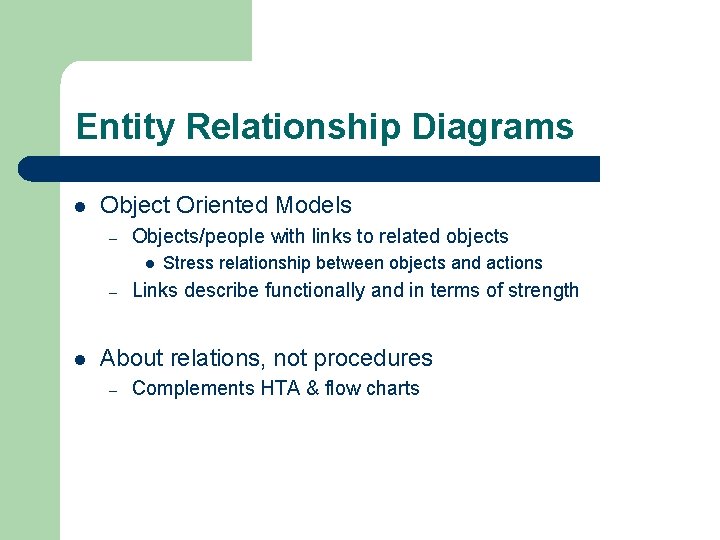
Entity Relationship Diagrams l Object Oriented Models – Objects/people with links to related objects l – l Stress relationship between objects and actions Links describe functionally and in terms of strength About relations, not procedures – Complements HTA & flow charts
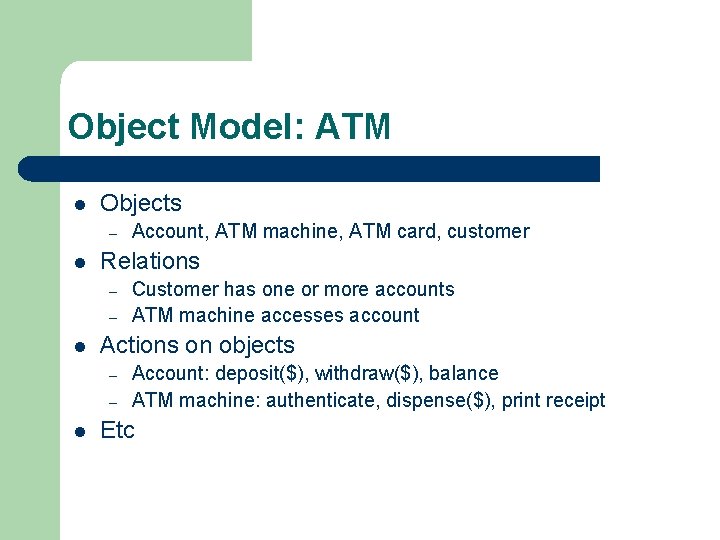
Object Model: ATM l Objects – l Relations – – l Customer has one or more accounts ATM machine accesses account Actions on objects – – l Account, ATM machine, ATM card, customer Account: deposit($), withdraw($), balance ATM machine: authenticate, dispense($), print receipt Etc
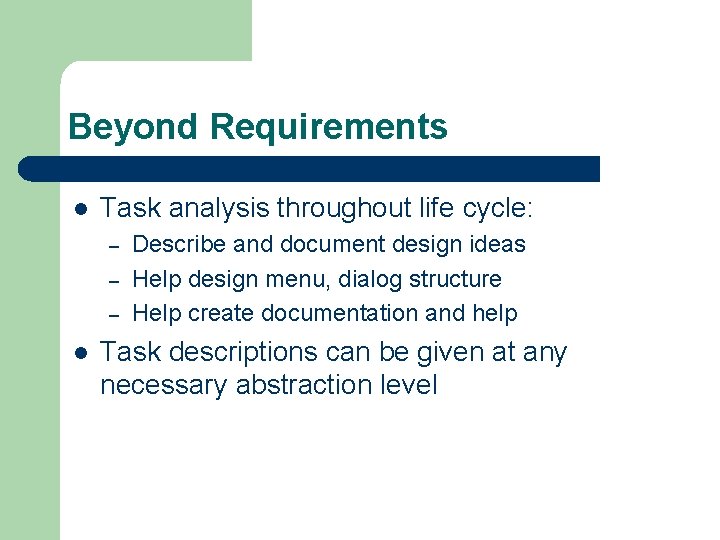
Beyond Requirements l Task analysis throughout life cycle: – – – l Describe and document design ideas Help design menu, dialog structure Help create documentation and help Task descriptions can be given at any necessary abstraction level
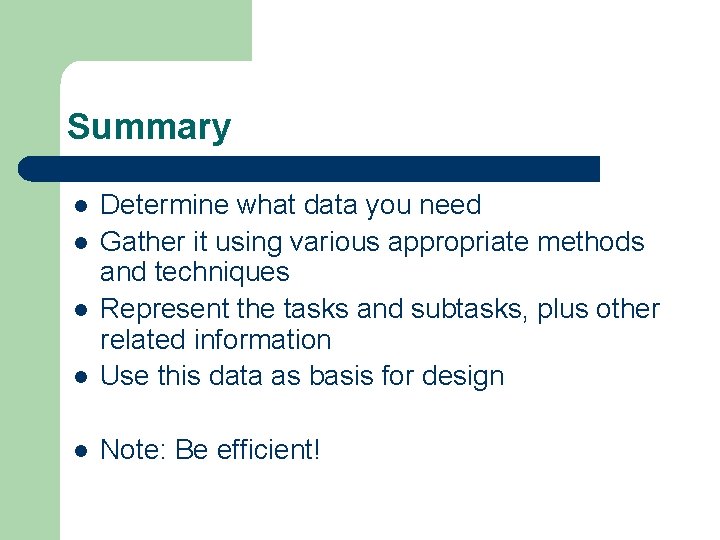
Summary l Determine what data you need Gather it using various appropriate methods and techniques Represent the tasks and subtasks, plus other related information Use this data as basis for design l Note: Be efficient! l l l
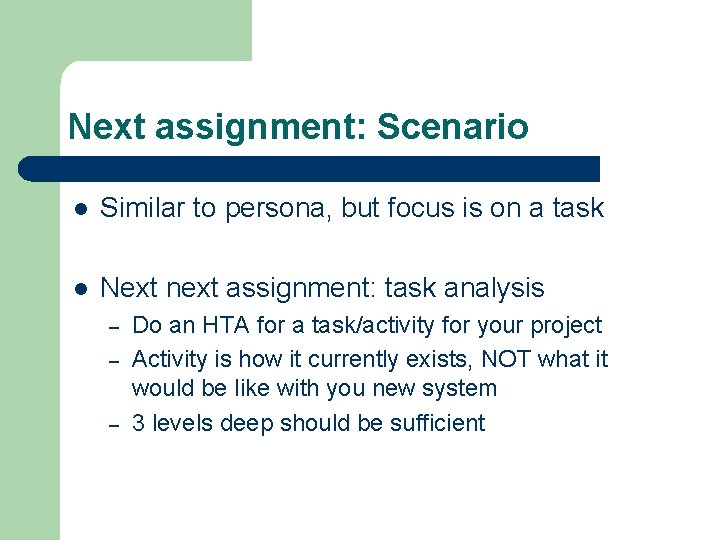
Next assignment: Scenario l Similar to persona, but focus is on a task l Next next assignment: task analysis – – – Do an HTA for a task/activity for your project Activity is how it currently exists, NOT what it would be like with you new system 3 levels deep should be sufficient
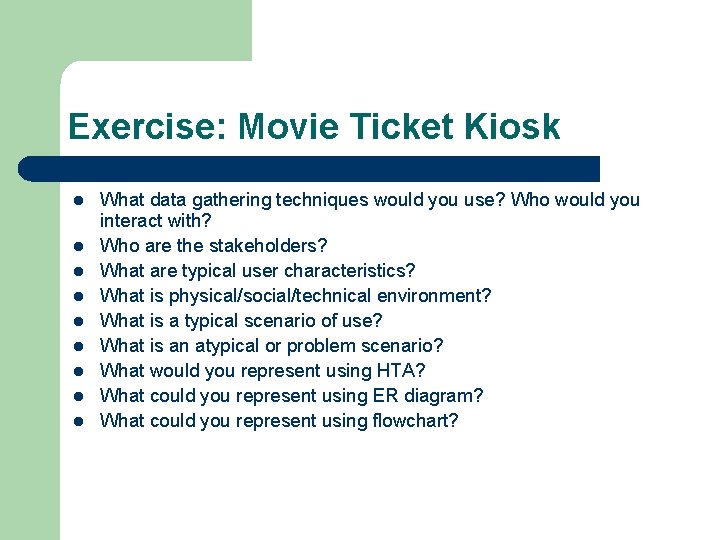
Exercise: Movie Ticket Kiosk l l l l l What data gathering techniques would you use? Who would you interact with? Who are the stakeholders? What are typical user characteristics? What is physical/social/technical environment? What is a typical scenario of use? What is an atypical or problem scenario? What would you represent using HTA? What could you represent using ER diagram? What could you represent using flowchart?
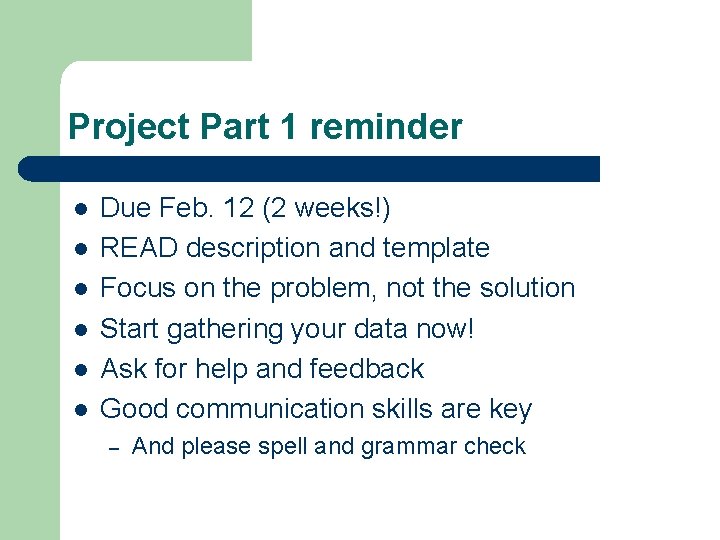
Project Part 1 reminder l l l Due Feb. 12 (2 weeks!) READ description and template Focus on the problem, not the solution Start gathering your data now! Ask for help and feedback Good communication skills are key – And please spell and grammar check