Tapestry Online Learning Journal What is Tapestry Tapestry
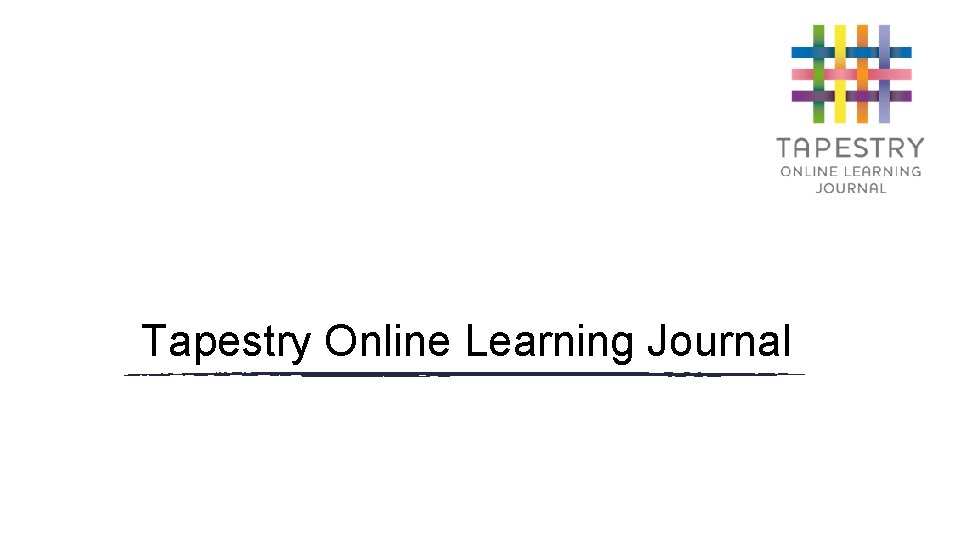
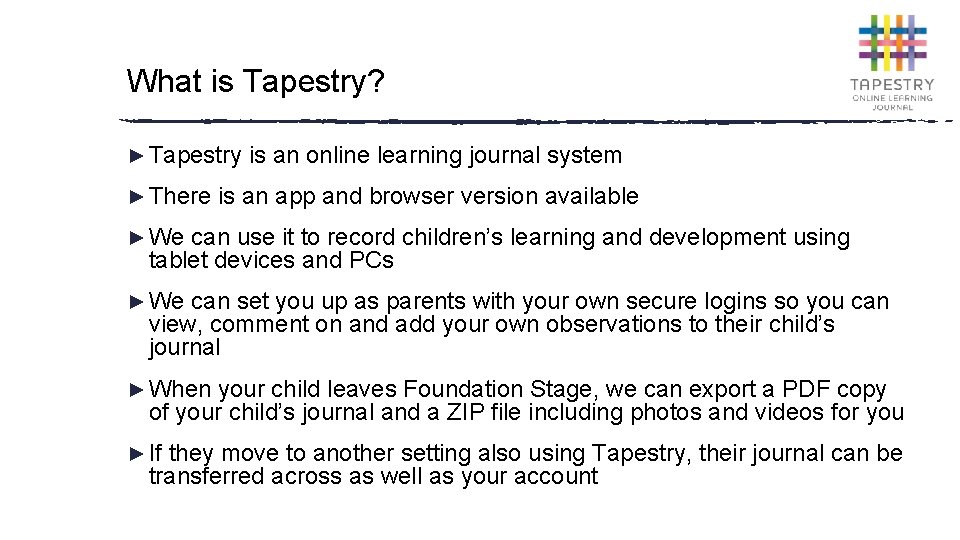
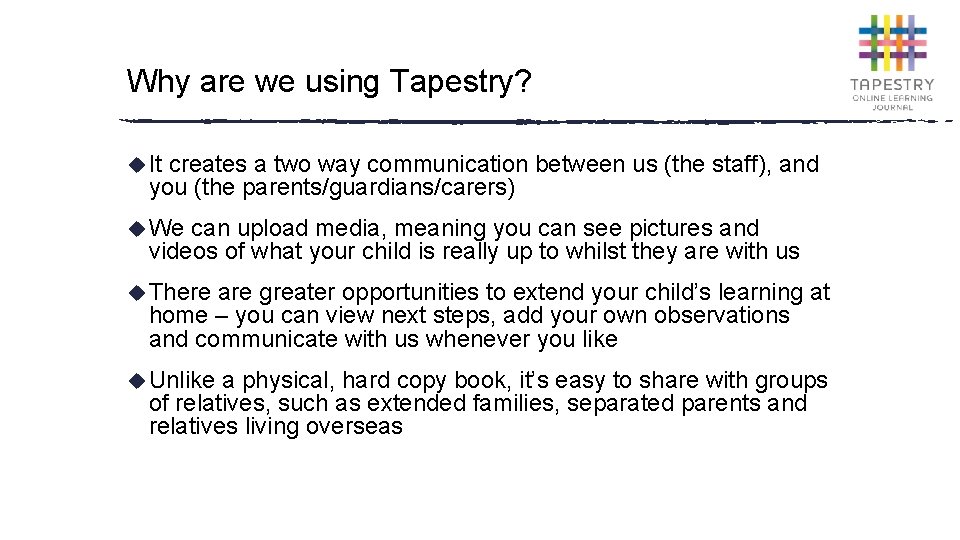
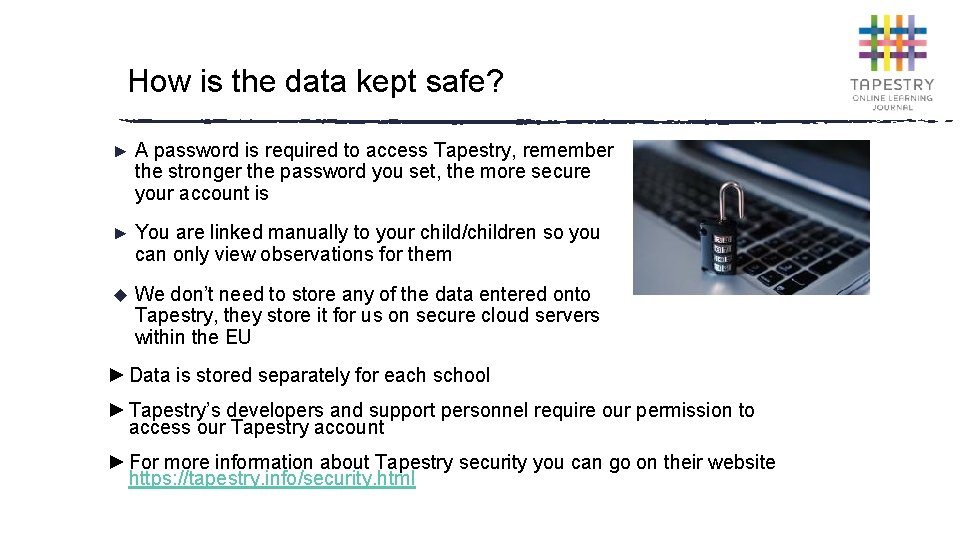
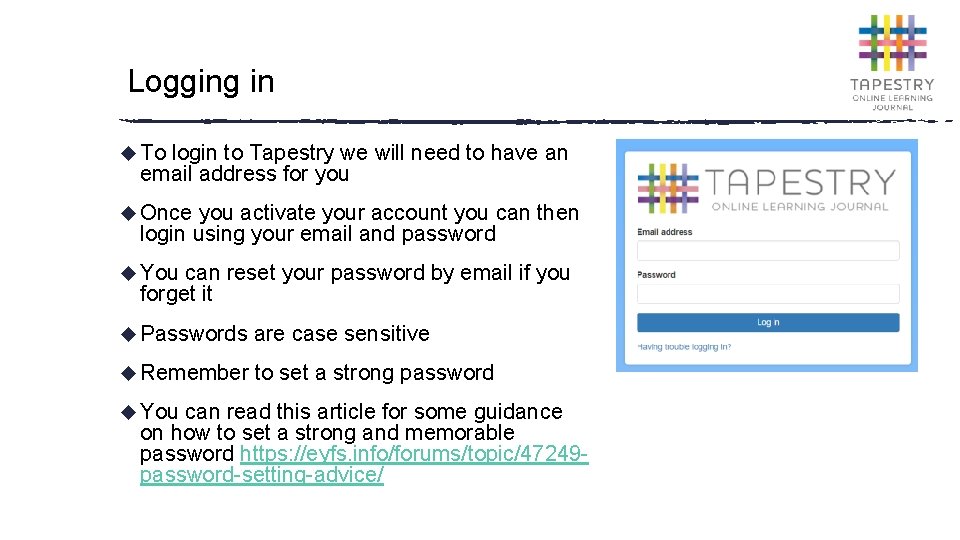
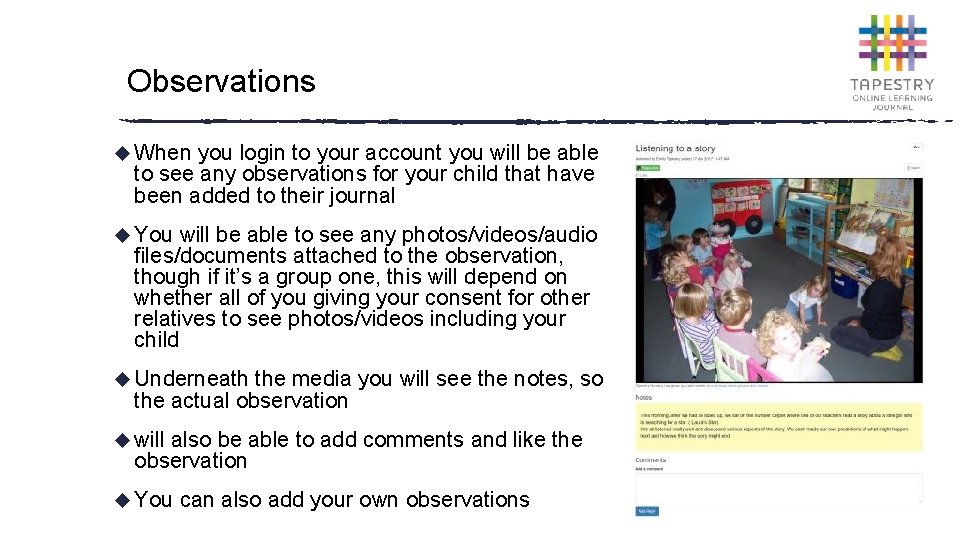
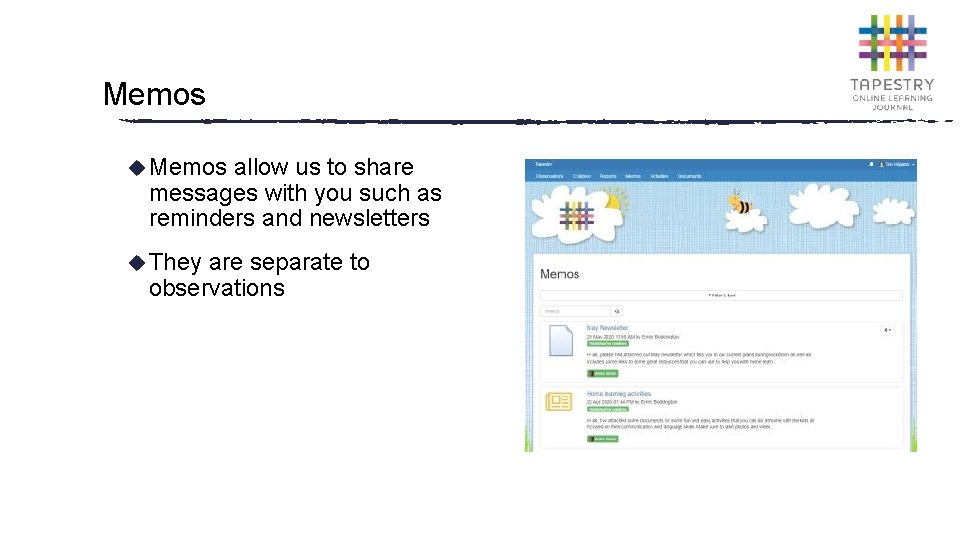
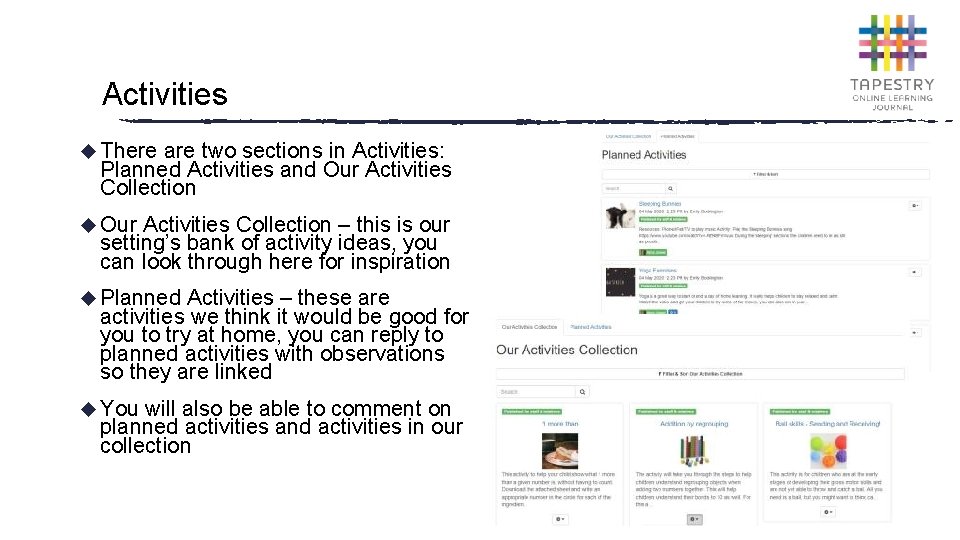
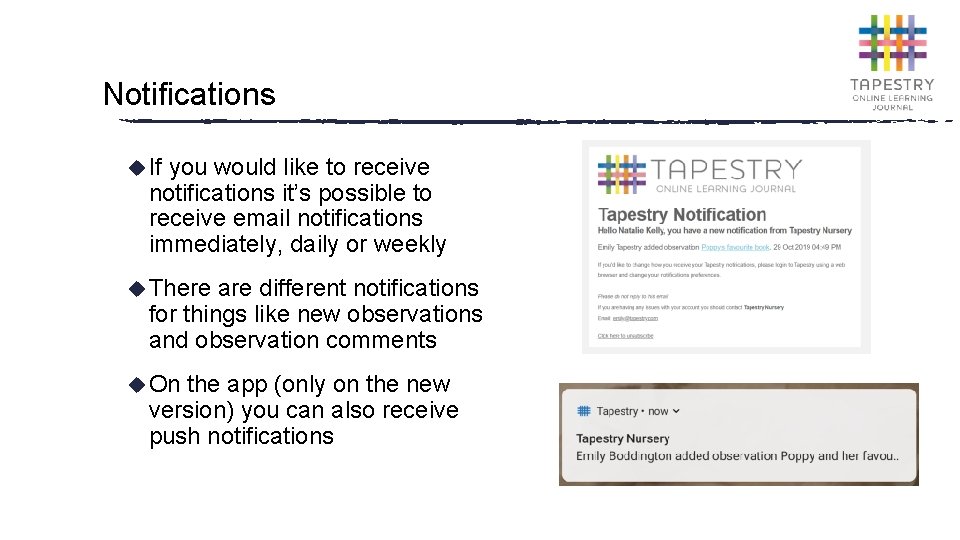
- Slides: 9
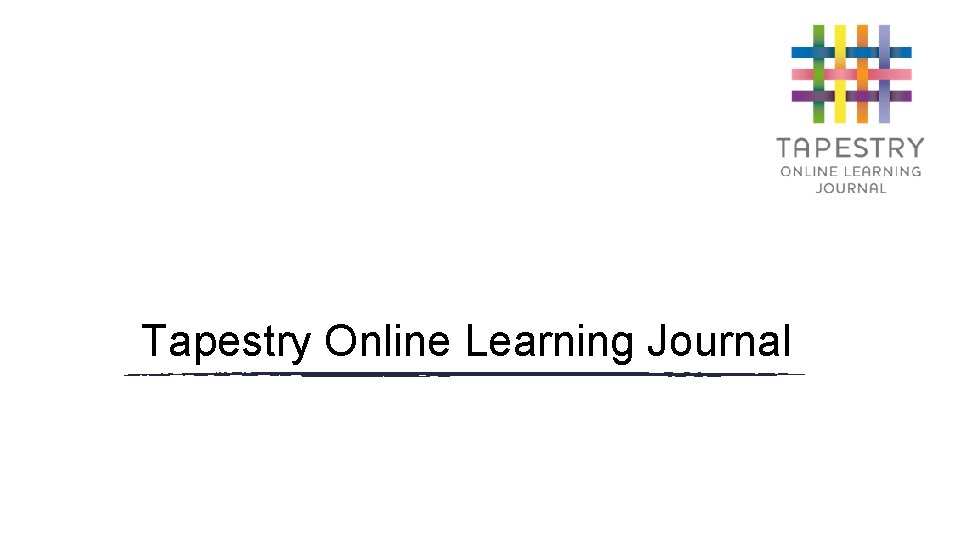
Tapestry Online Learning Journal
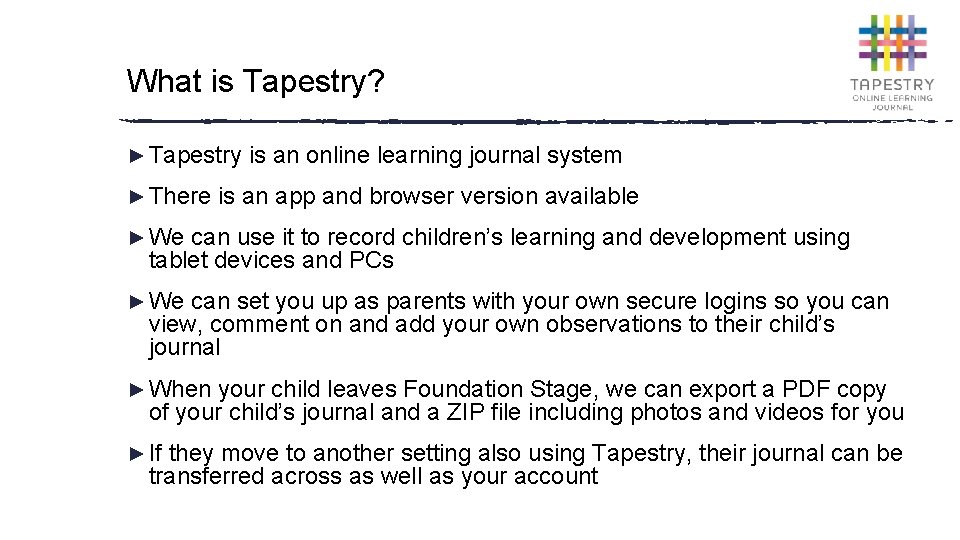
What is Tapestry? ► Tapestry ► There is an online learning journal system is an app and browser version available ► We can use it to record children’s learning and development using tablet devices and PCs ► We can set you up as parents with your own secure logins so you can view, comment on and add your own observations to their child’s journal ► When your child leaves Foundation Stage, we can export a PDF copy of your child’s journal and a ZIP file including photos and videos for you ► If they move to another setting also using Tapestry, their journal can be transferred across as well as your account Page number 2
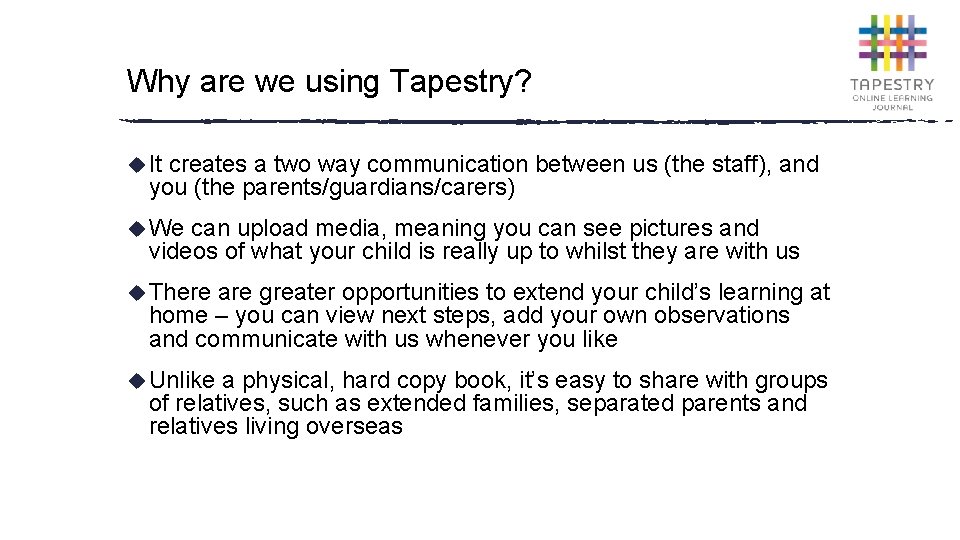
Why are we using Tapestry? u It creates a two way communication between us (the staff), and you (the parents/guardians/carers) u We can upload media, meaning you can see pictures and videos of what your child is really up to whilst they are with us u There are greater opportunities to extend your child’s learning at home – you can view next steps, add your own observations and communicate with us whenever you like u Unlike a physical, hard copy book, it’s easy to share with groups of relatives, such as extended families, separated parents and relatives living overseas Page number 3
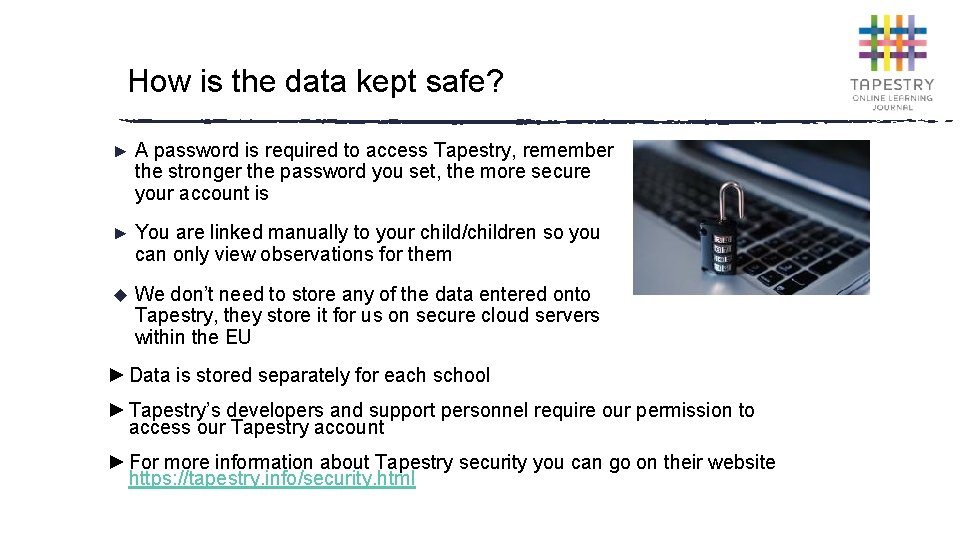
How is the data kept safe? ► A password is required to access Tapestry, remember the stronger the password you set, the more secure your account is ► You are linked manually to your child/children so you can only view observations for them u We don’t need to store any of the data entered onto Tapestry, they store it for us on secure cloud servers within the EU ► Data is stored separately for each school ► Tapestry’s developers and support personnel require our permission to access our Tapestry account ► For more information about Tapestry security you can go on their website https: //tapestry. info/security. html Page number 4
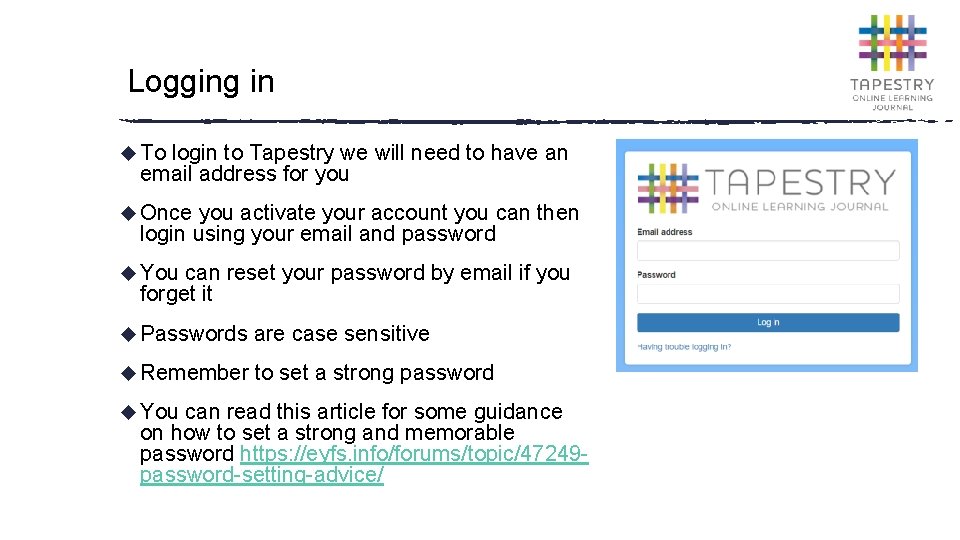
Logging in u To login to Tapestry we will need to have an email address for you u Once you activate your account you can then login using your email and password u You can reset your password by email if you forget it u Passwords are case sensitive u Remember to set a strong password u You can read this article for some guidance on how to set a strong and memorable password https: //eyfs. info/forums/topic/47249 password-setting-advice/ Page number 5
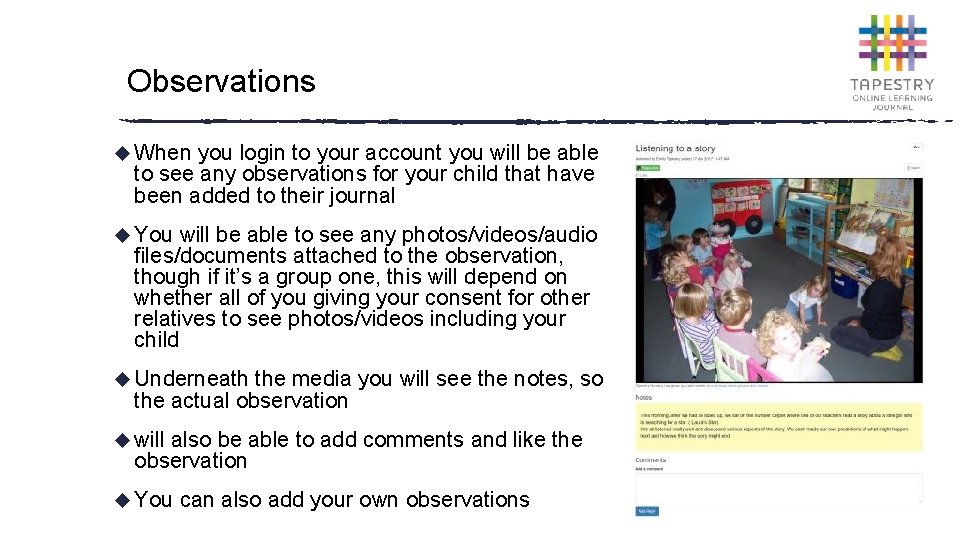
Observations u When you login to your account you will be able to see any observations for your child that have been added to their journal u You will be able to see any photos/videos/audio files/documents attached to the observation, though if it’s a group one, this will depend on whether all of you giving your consent for other relatives to see photos/videos including your child u Underneath the media you will see the notes, so the actual observation u will also be able to add comments and like the observation u You can also add your own observations Page number 6
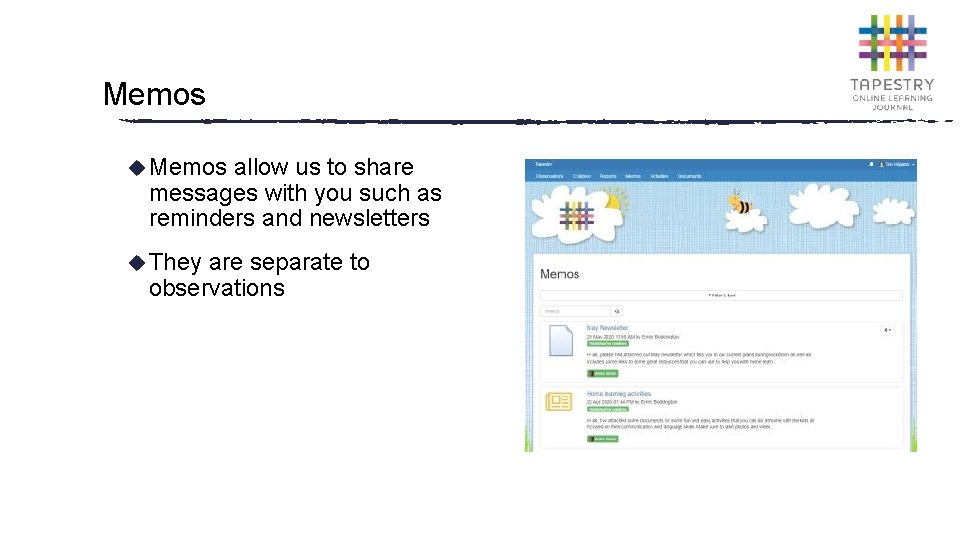
Memos u Memos allow us to share messages with you such as reminders and newsletters u They are separate to observations Page number 7
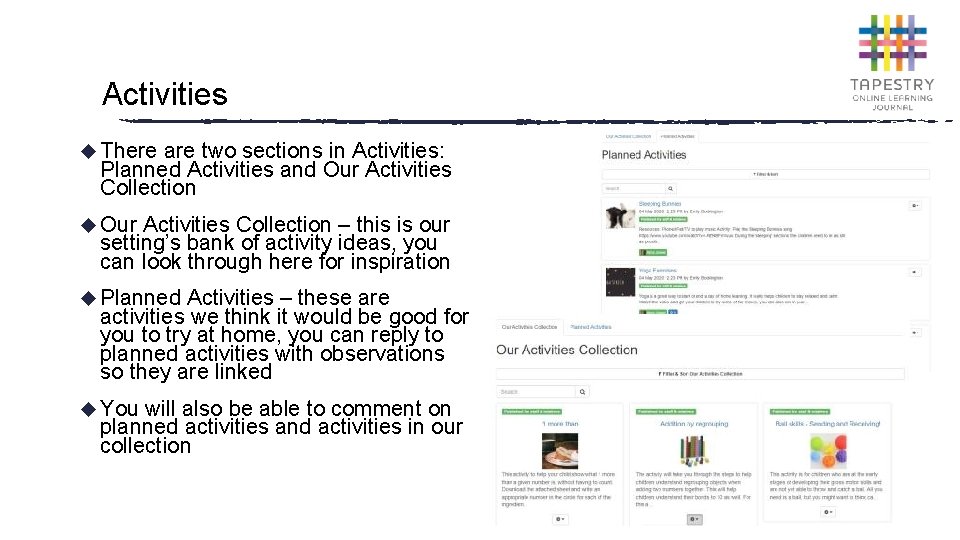
Activities u There are two sections in Activities: Planned Activities and Our Activities Collection u Our Activities Collection – this is our setting’s bank of activity ideas, you can look through here for inspiration u Planned Activities – these are activities we think it would be good for you to try at home, you can reply to planned activities with observations so they are linked u You will also be able to comment on planned activities and activities in our collection Page number 8
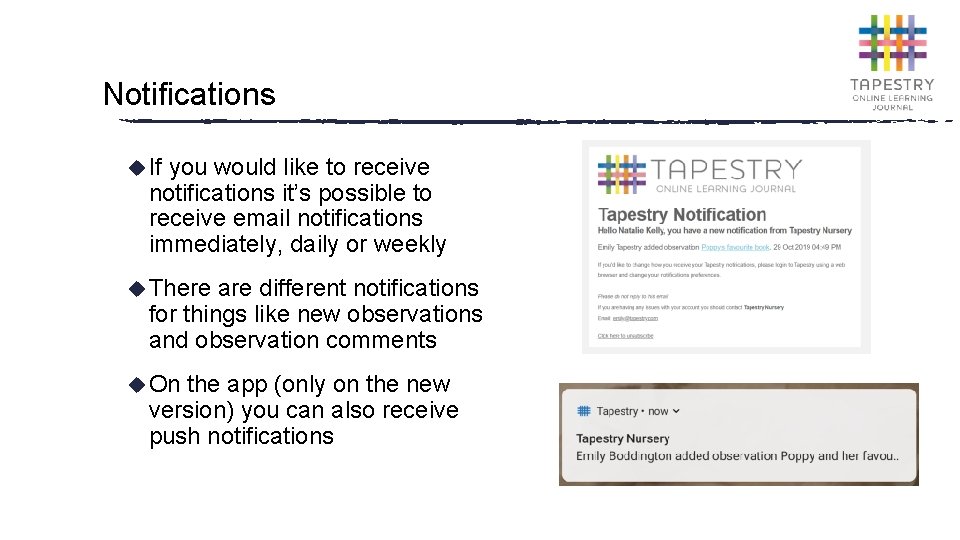
Notifications u If you would like to receive notifications it’s possible to receive email notifications immediately, daily or weekly u There are different notifications for things like new observations and observation comments u On the app (only on the new version) you can also receive push notifications Page number 9