Tantangan Video 3 Text only design project Text
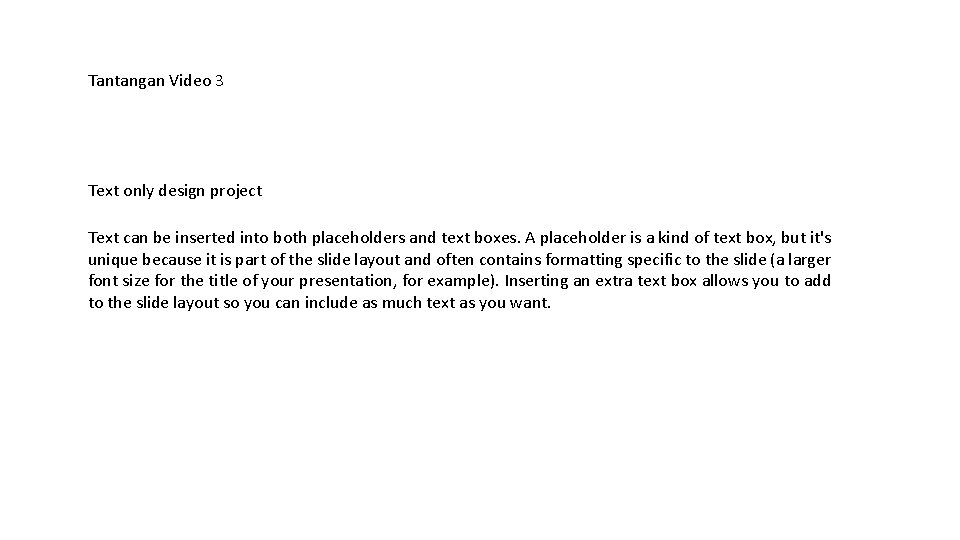
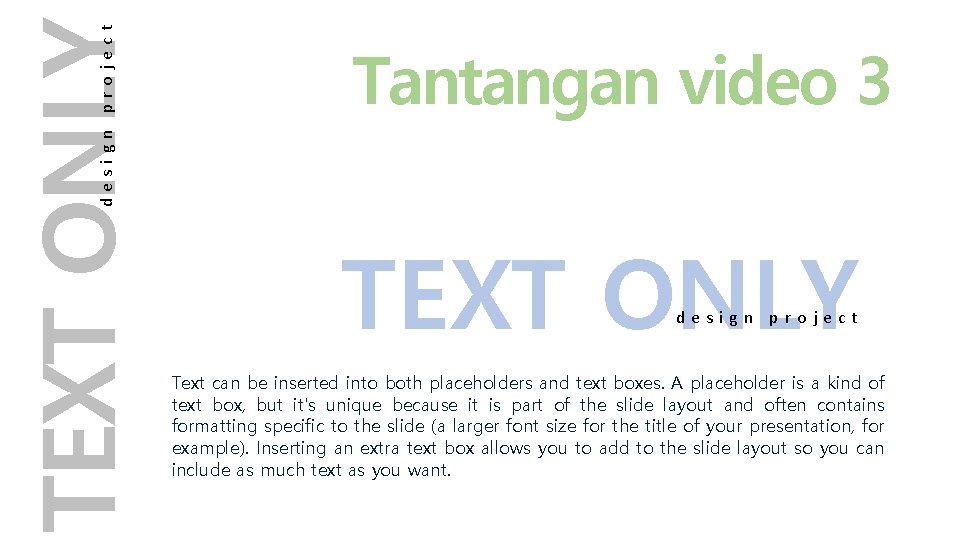
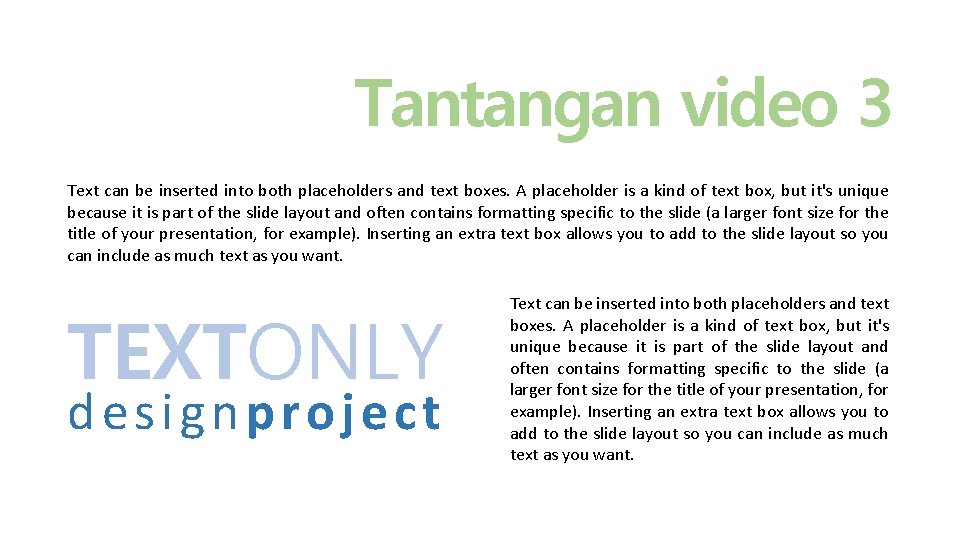
- Slides: 3
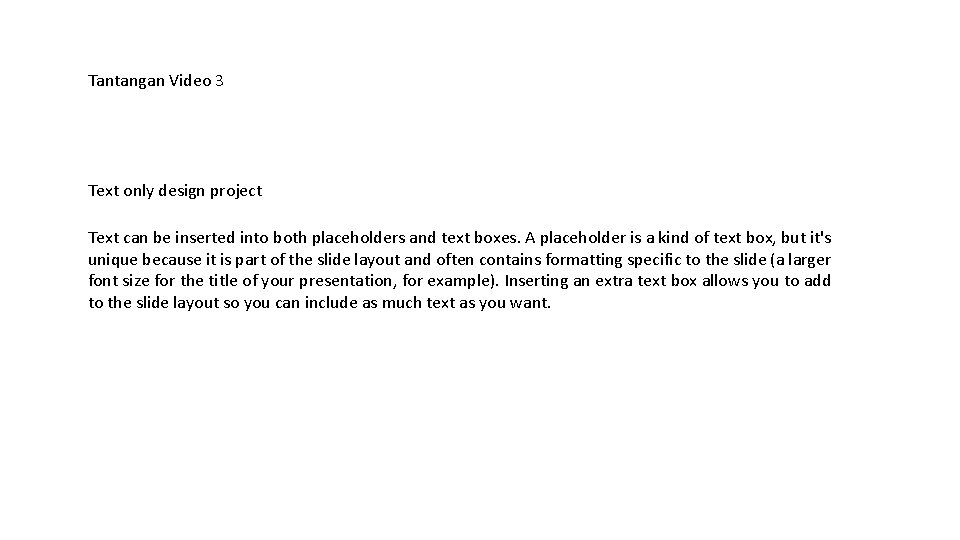
Tantangan Video 3 Text only design project Text can be inserted into both placeholders and text boxes. A placeholder is a kind of text box, but it's unique because it is part of the slide layout and often contains formatting specific to the slide (a larger font size for the title of your presentation, for example). Inserting an extra text box allows you to add to the slide layout so you can include as much text as you want.
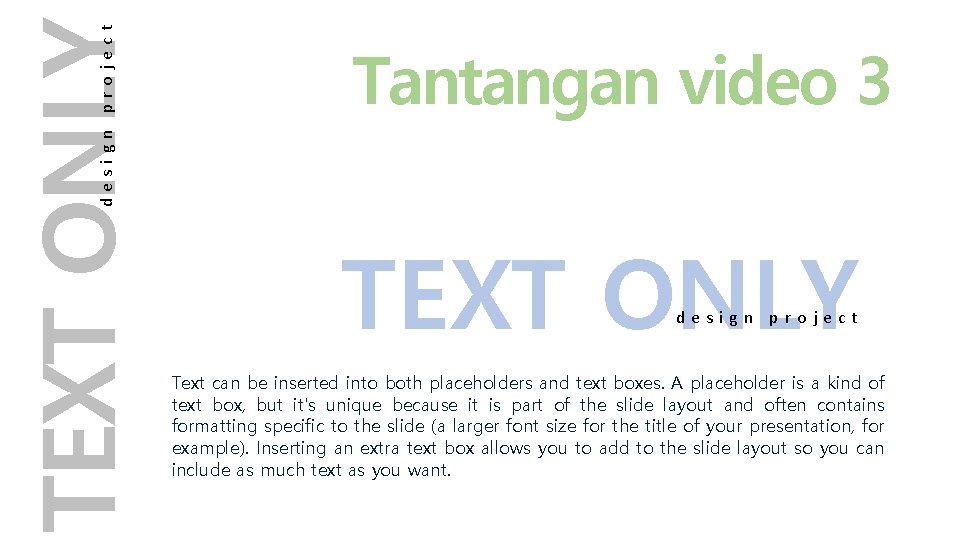
design project TEXT ONLY Tantangan video 3 TEXT ONLY design project Text can be inserted into both placeholders and text boxes. A placeholder is a kind of text box, but it's unique because it is part of the slide layout and often contains formatting specific to the slide (a larger font size for the title of your presentation, for example). Inserting an extra text box allows you to add to the slide layout so you can include as much text as you want.
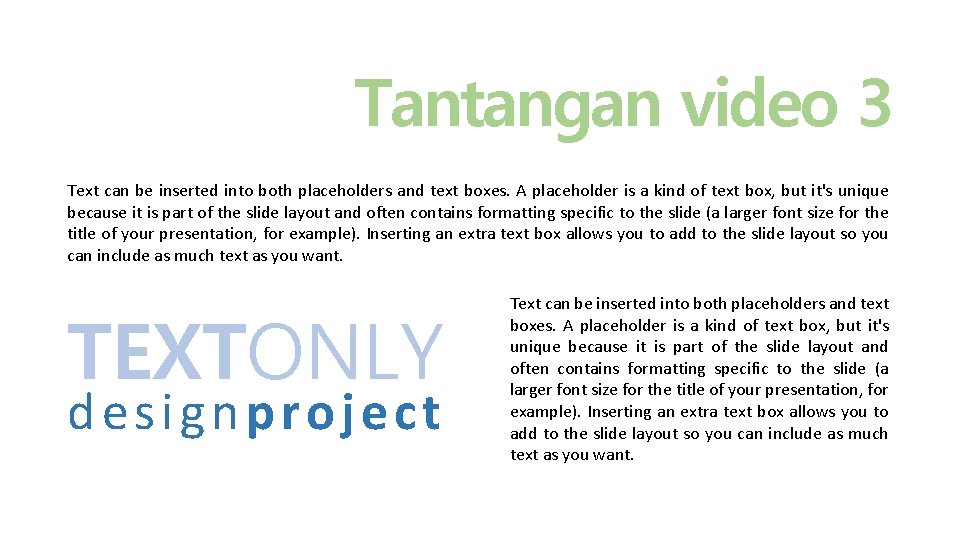
Tantangan video 3 Text can be inserted into both placeholders and text boxes. A placeholder is a kind of text box, but it's unique because it is part of the slide layout and often contains formatting specific to the slide (a larger font size for the title of your presentation, for example). Inserting an extra text box allows you to add to the slide layout so you can include as much text as you want. TEXTONLY designproject Text can be inserted into both placeholders and text boxes. A placeholder is a kind of text box, but it's unique because it is part of the slide layout and often contains formatting specific to the slide (a larger font size for the title of your presentation, for example). Inserting an extra text box allows you to add to the slide layout so you can include as much text as you want.