Tamkang University Social Media Apps Programming Google Map
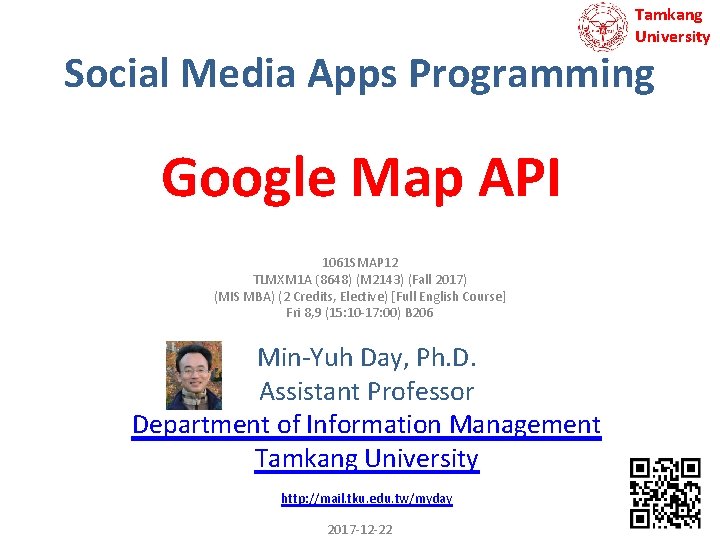
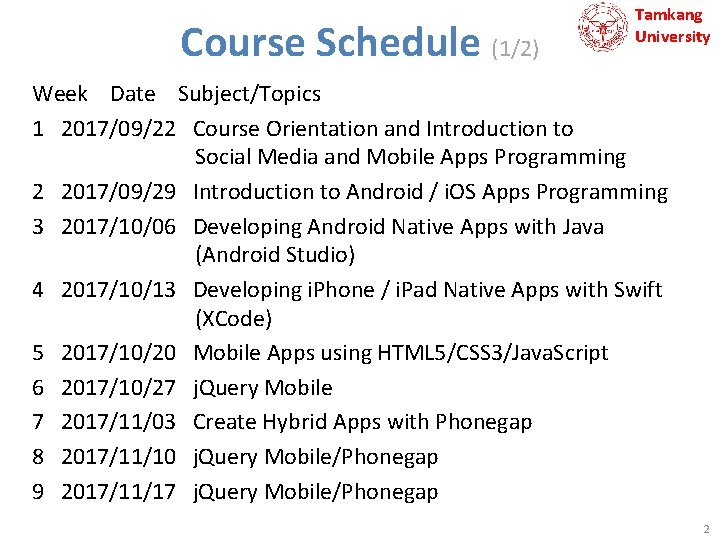
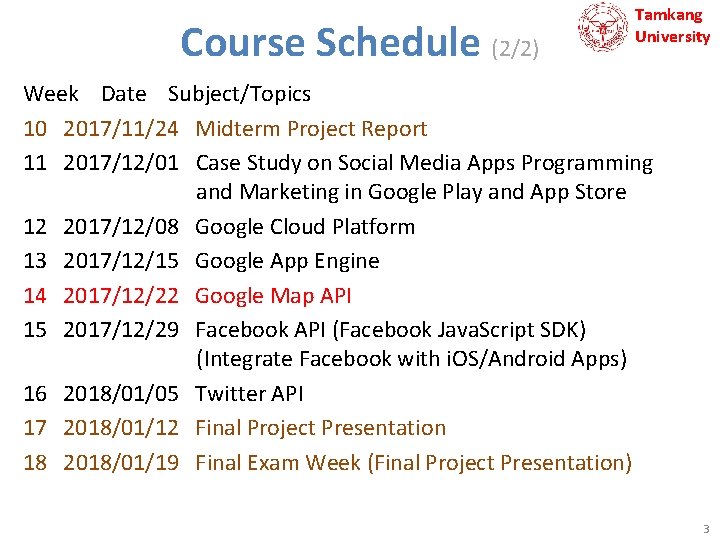
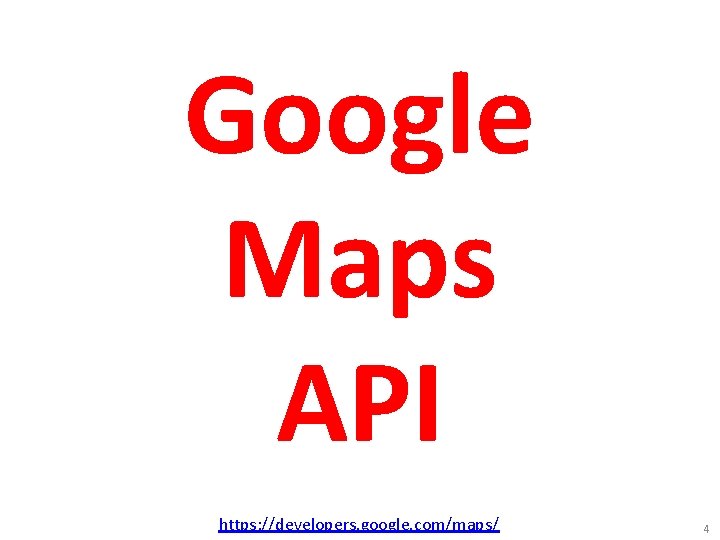
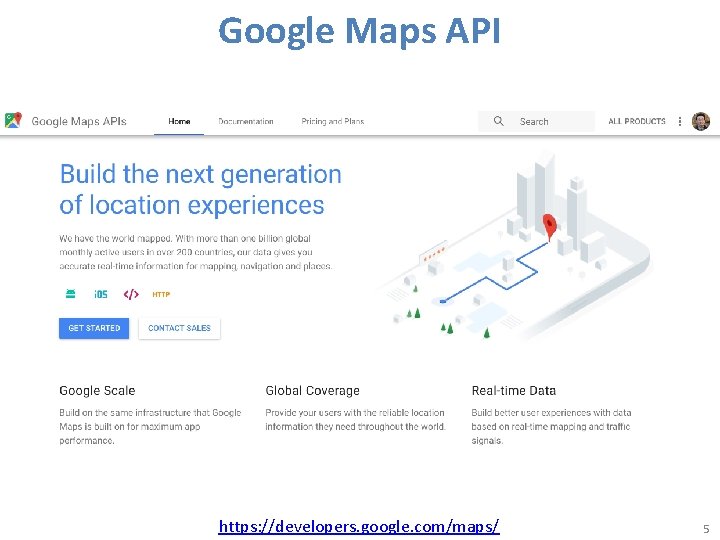
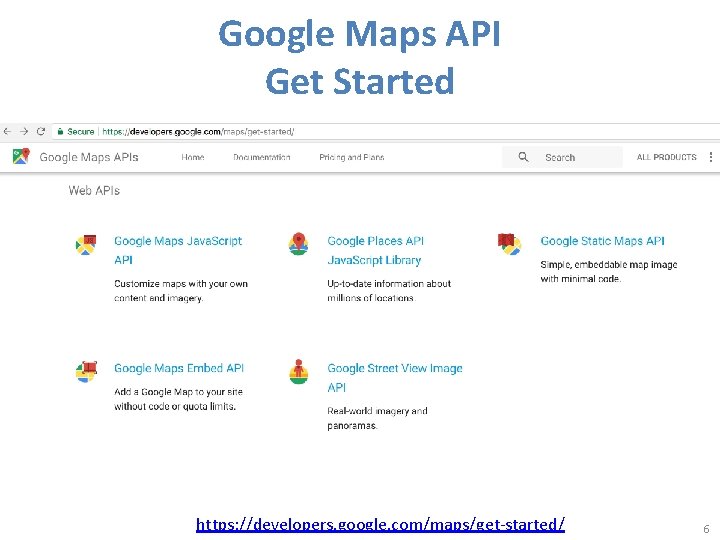
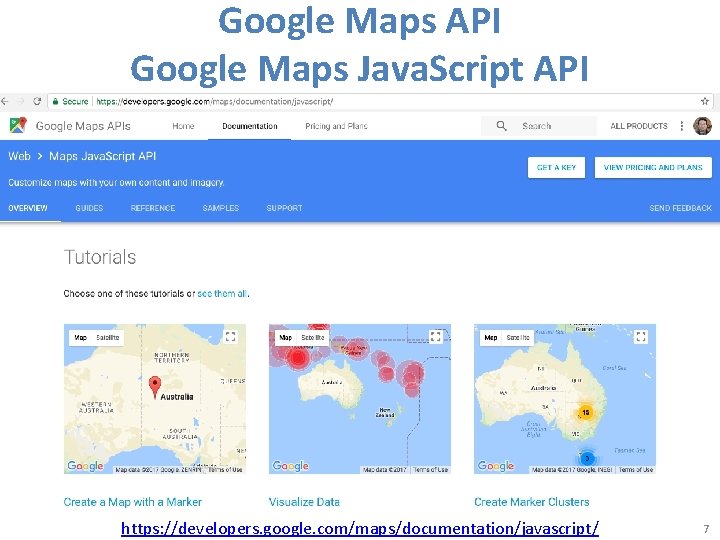
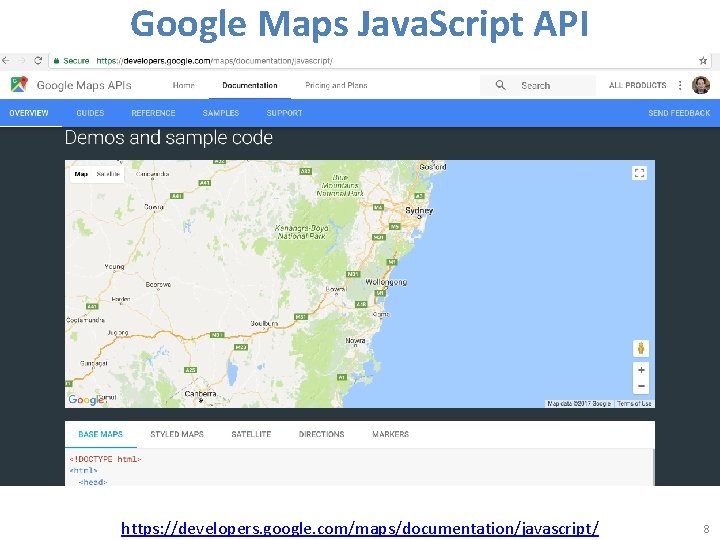
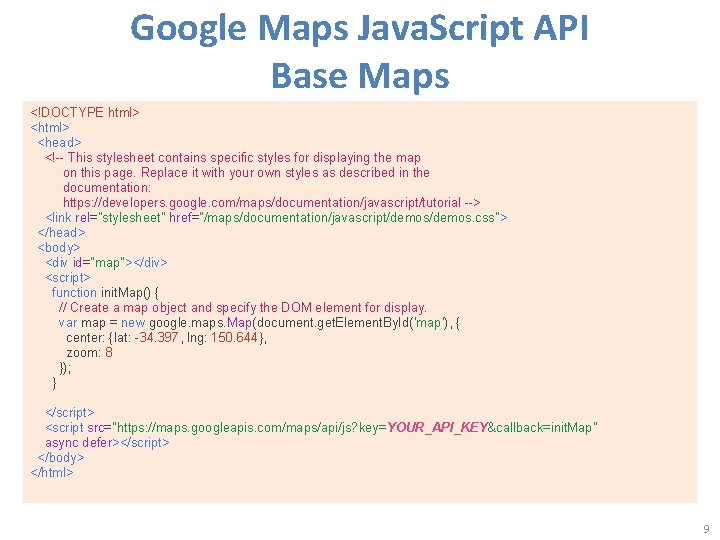
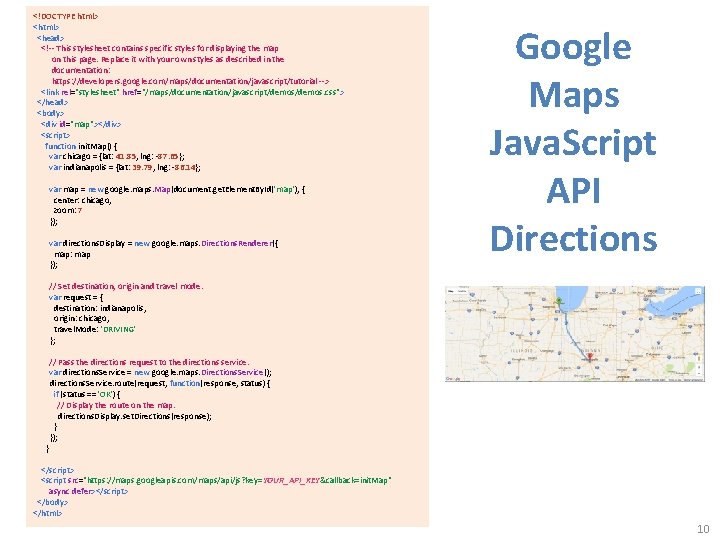
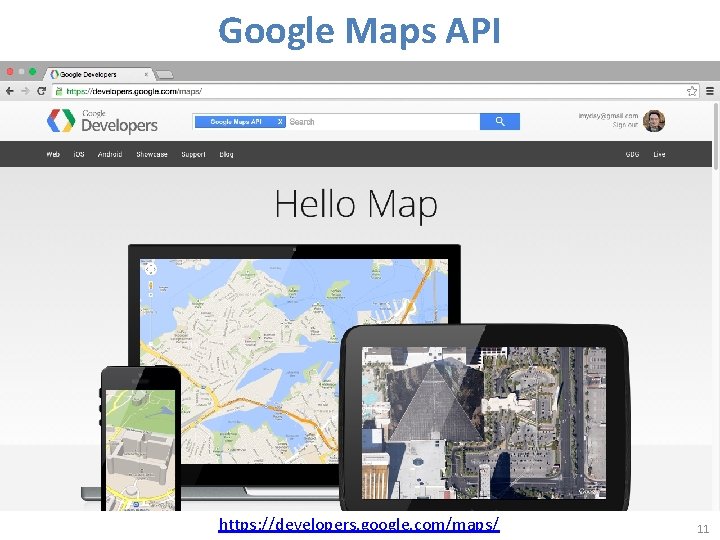
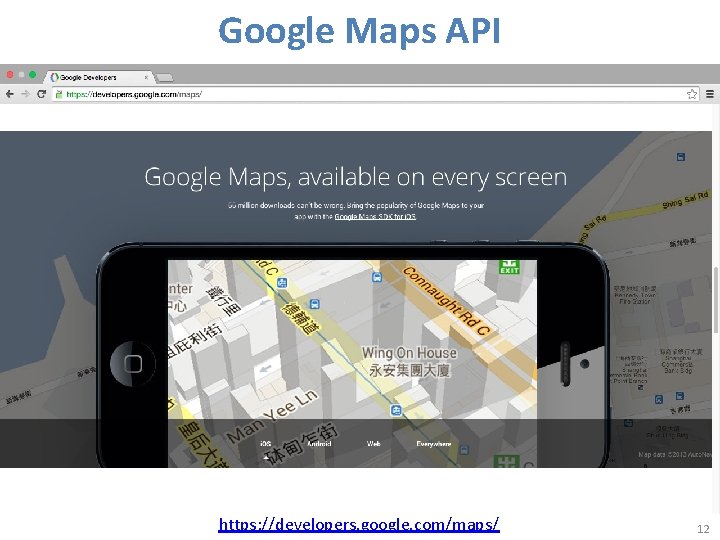
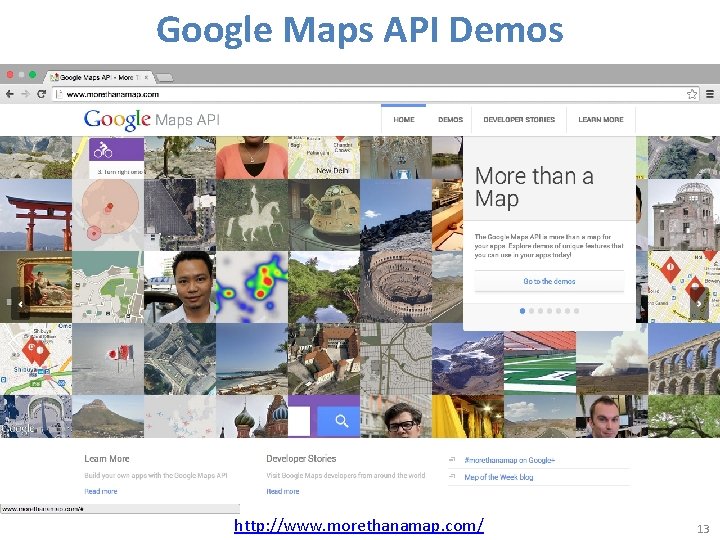
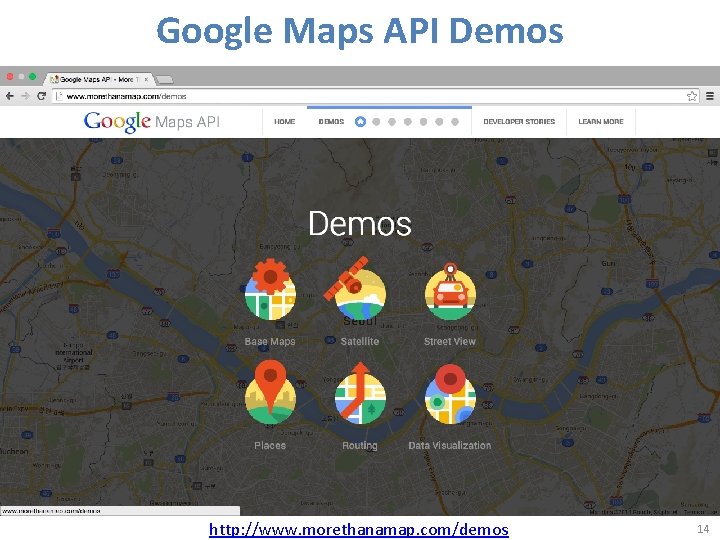
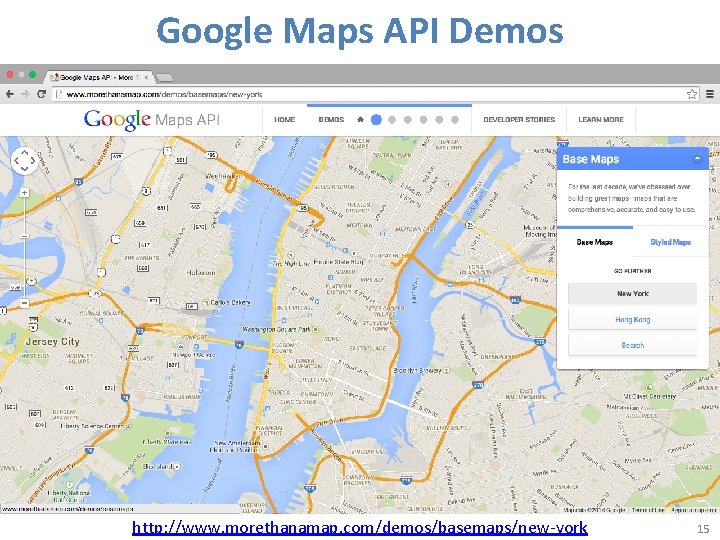
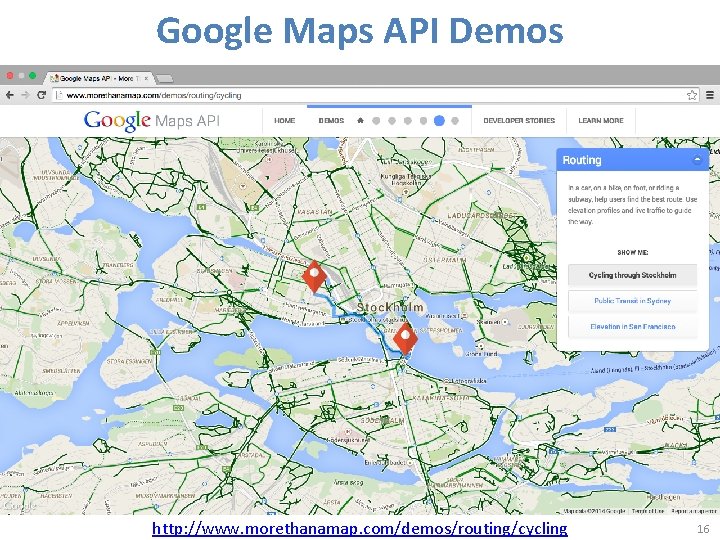

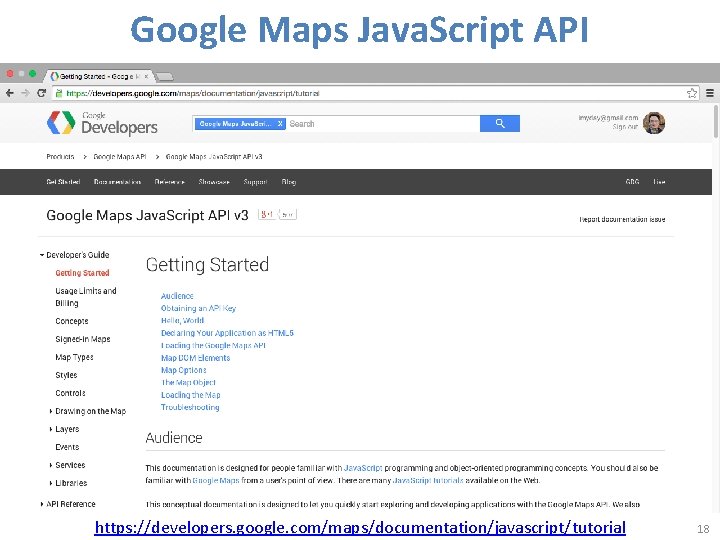
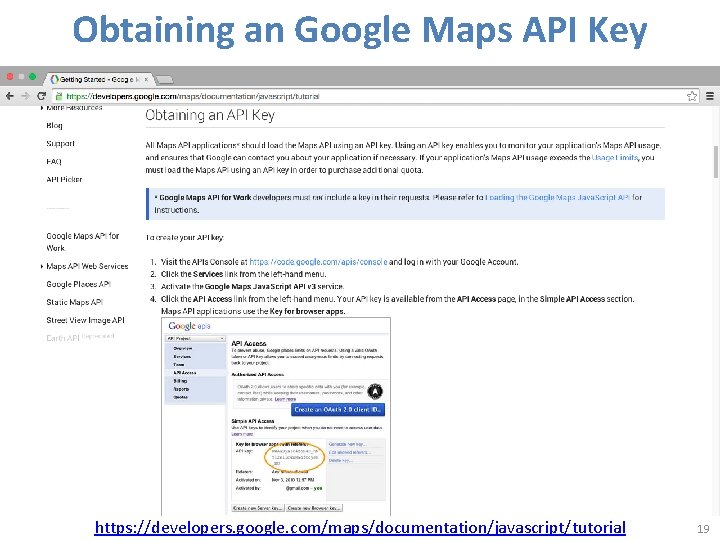
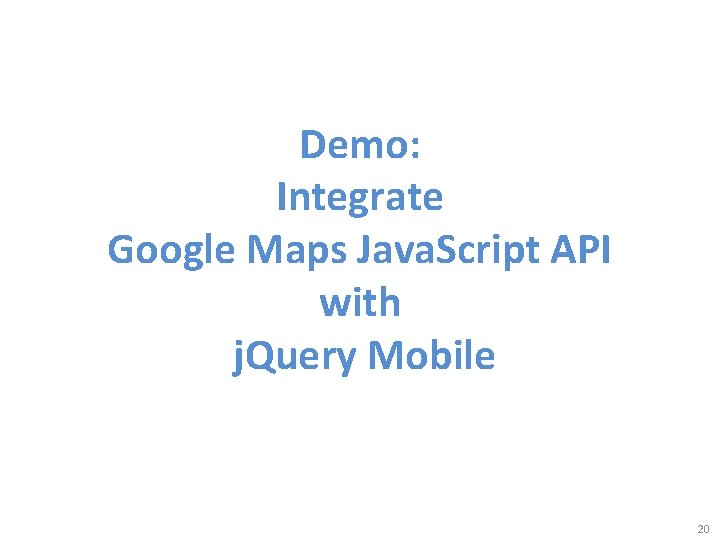
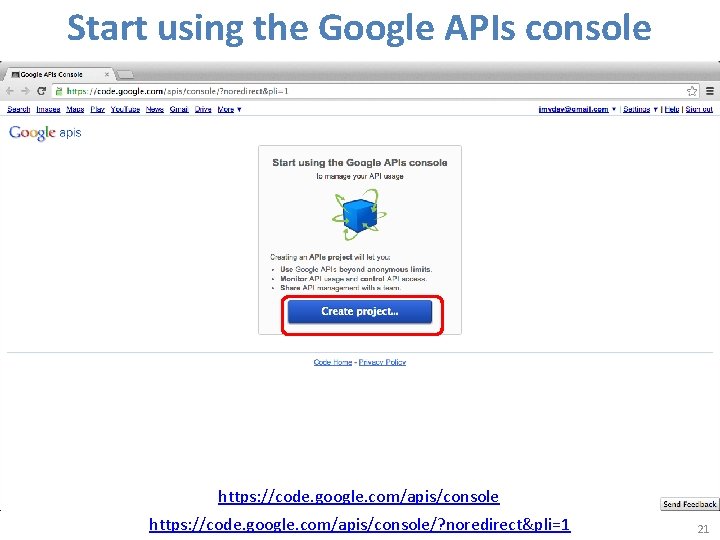
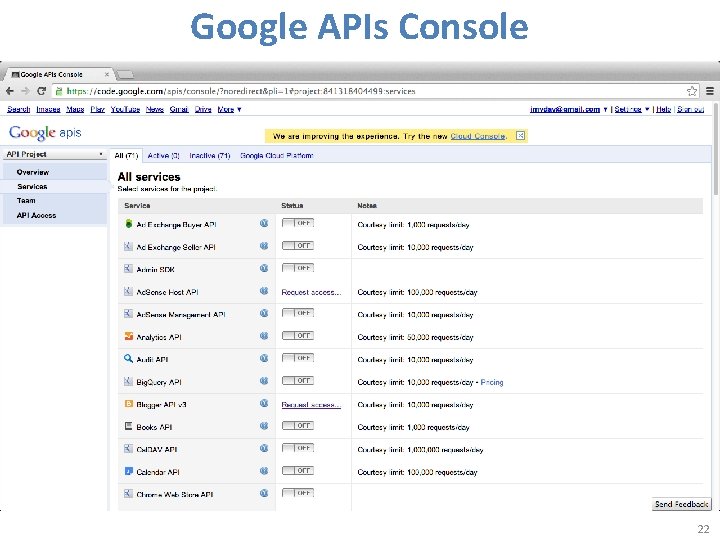
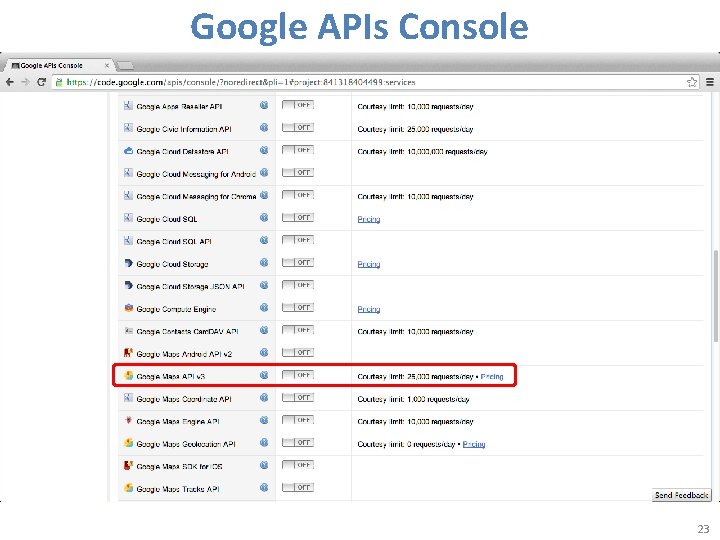
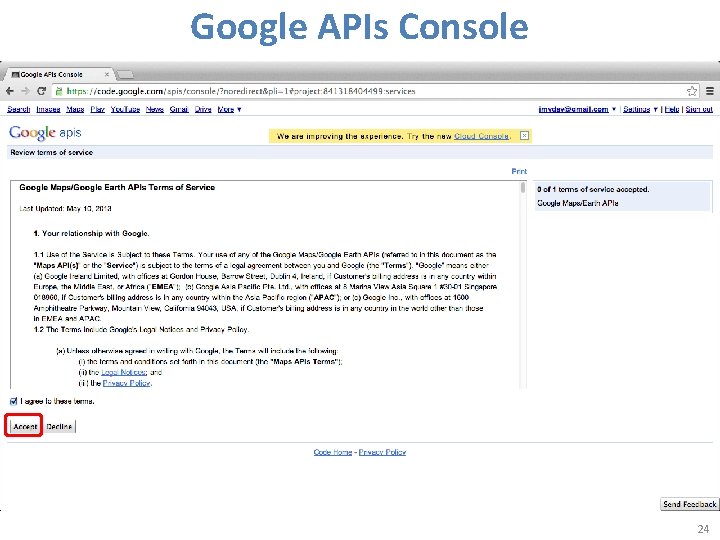
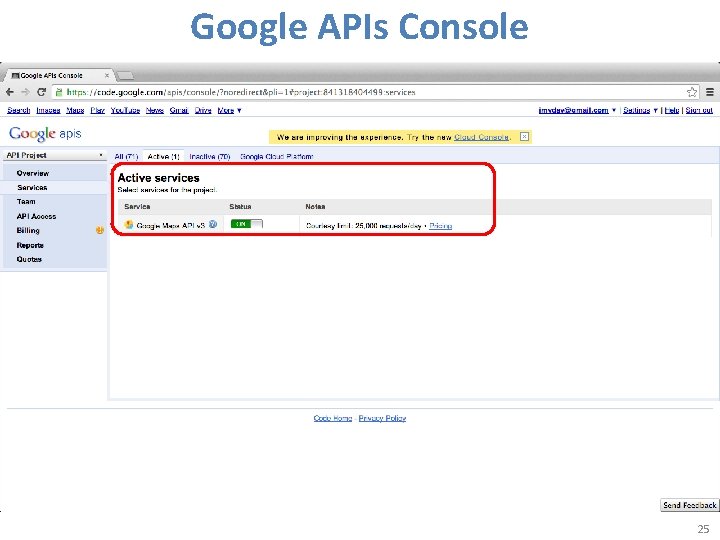
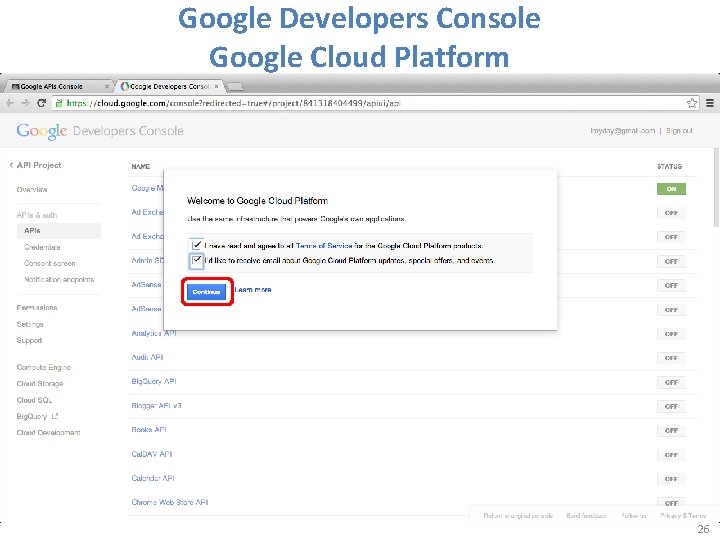
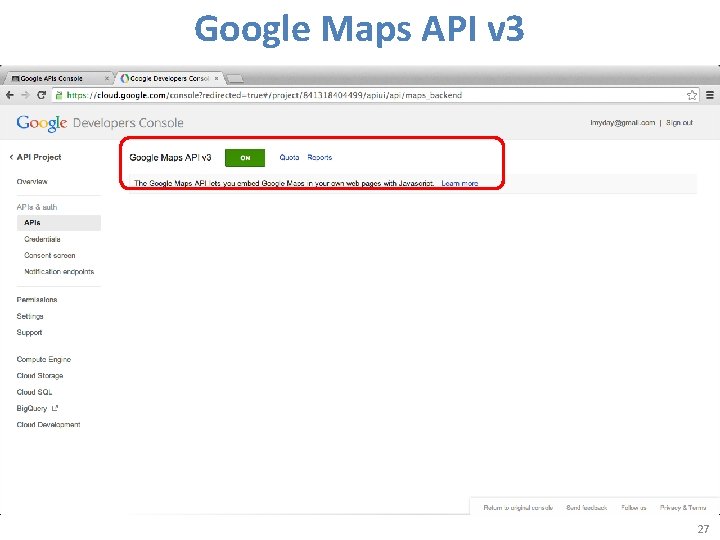
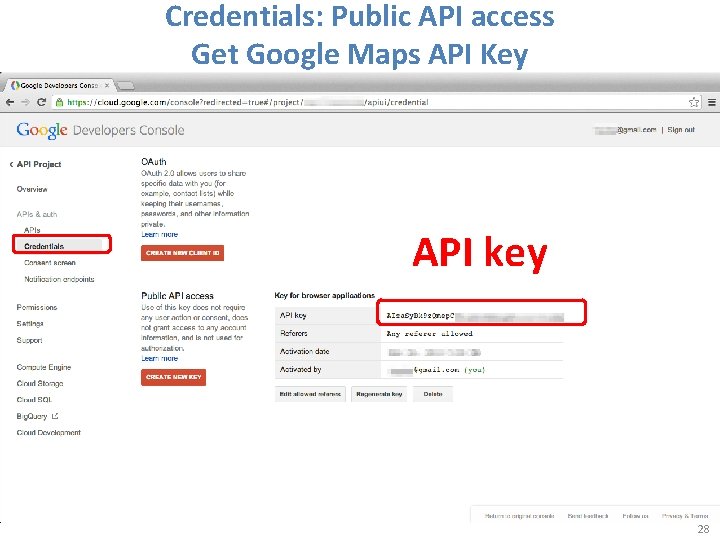
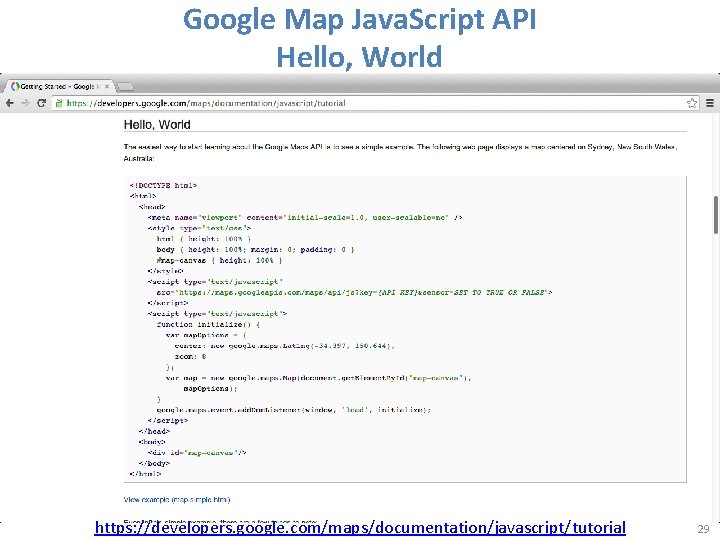
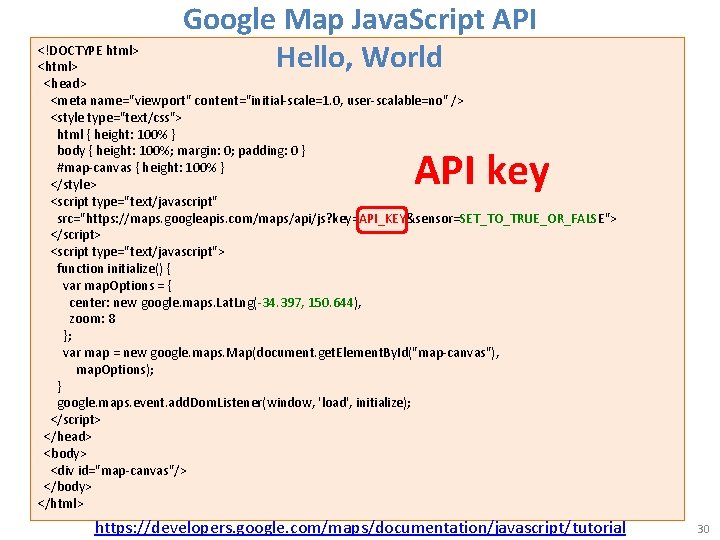
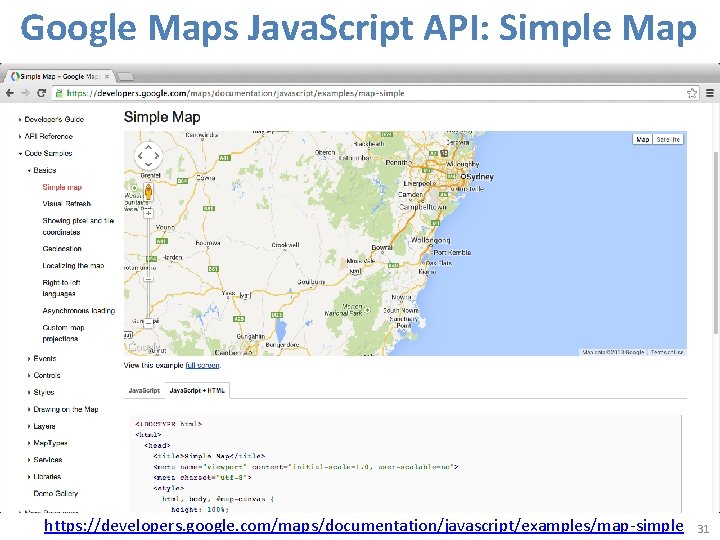
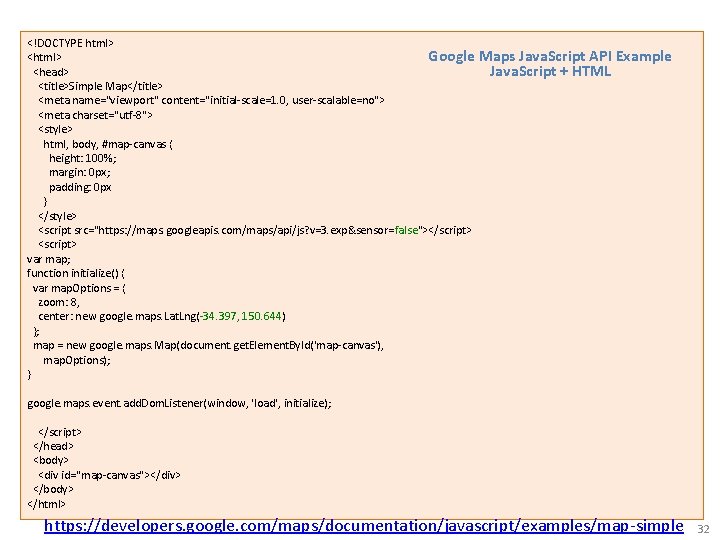
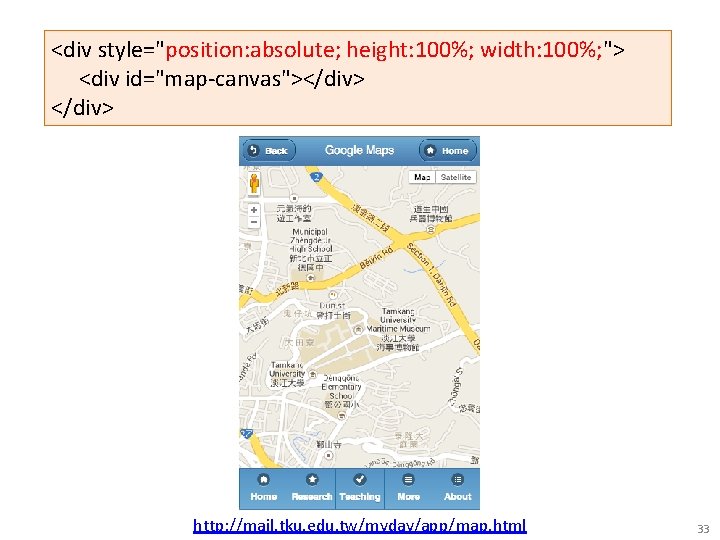
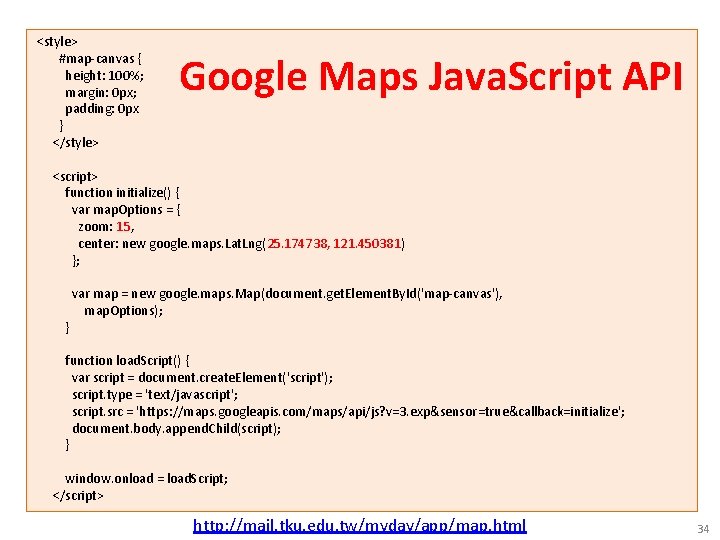
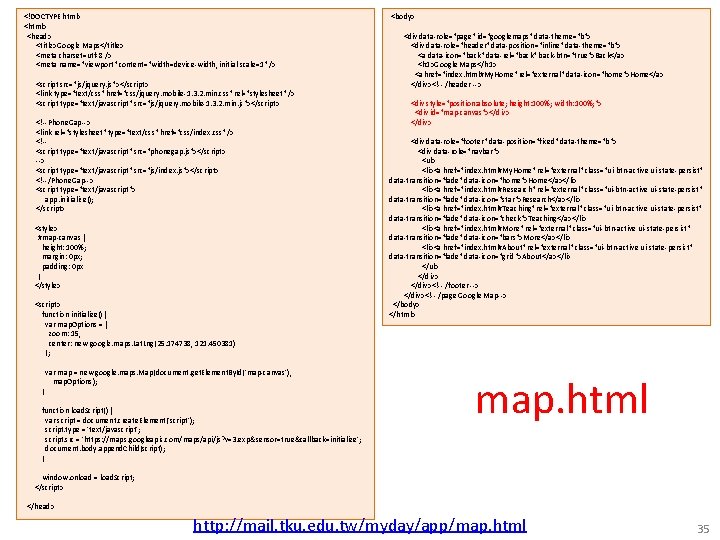
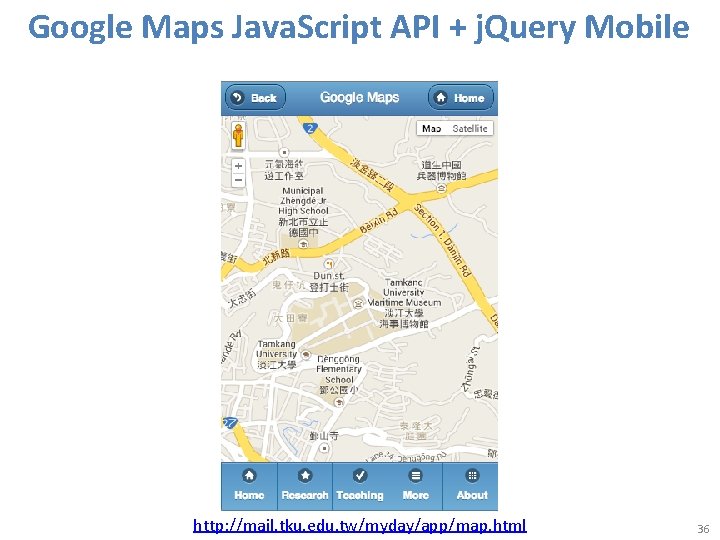
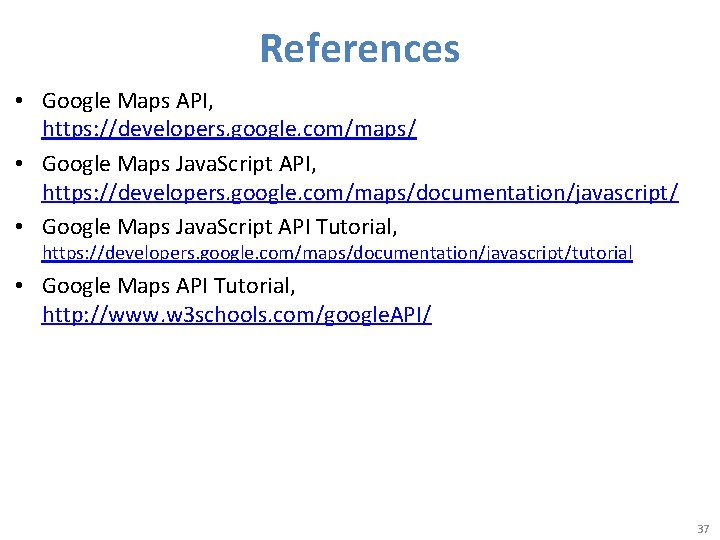
- Slides: 37
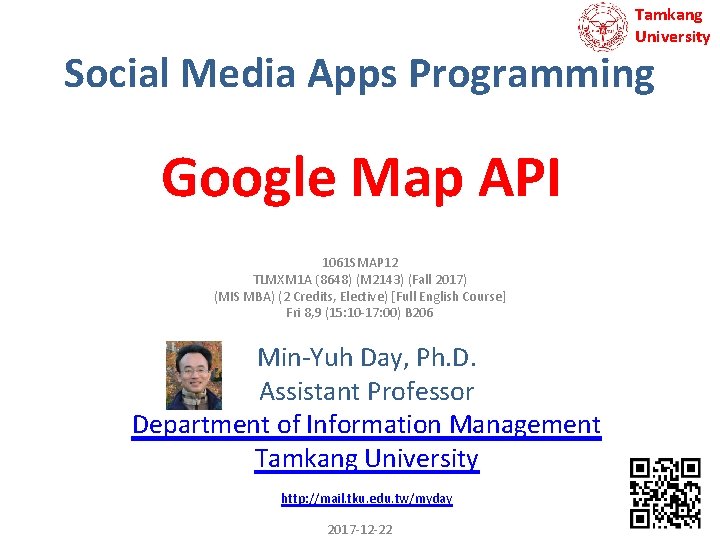
Tamkang University Social Media Apps Programming Google Map API 1061 SMAP 12 TLMXM 1 A (8648) (M 2143) (Fall 2017) (MIS MBA) (2 Credits, Elective) [Full English Course] Fri 8, 9 (15: 10 -17: 00) B 206 Min-Yuh Day, Ph. D. Assistant Professor Department of Information Management Tamkang University http: //mail. tku. edu. tw/myday 2017 -12 -22
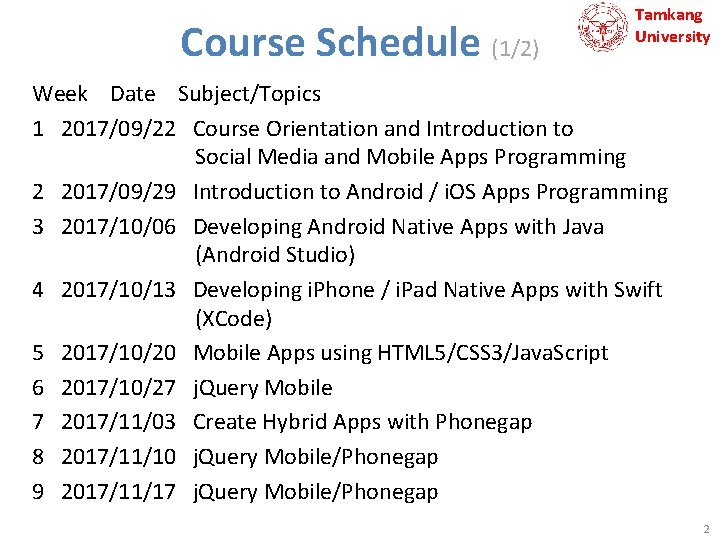
Course Schedule (1/2) Tamkang University Week Date Subject/Topics 1 2017/09/22 Course Orientation and Introduction to Social Media and Mobile Apps Programming 2 2017/09/29 Introduction to Android / i. OS Apps Programming 3 2017/10/06 Developing Android Native Apps with Java (Android Studio) 4 2017/10/13 Developing i. Phone / i. Pad Native Apps with Swift (XCode) 5 2017/10/20 Mobile Apps using HTML 5/CSS 3/Java. Script 6 2017/10/27 j. Query Mobile 7 2017/11/03 Create Hybrid Apps with Phonegap 8 2017/11/10 j. Query Mobile/Phonegap 9 2017/11/17 j. Query Mobile/Phonegap 2
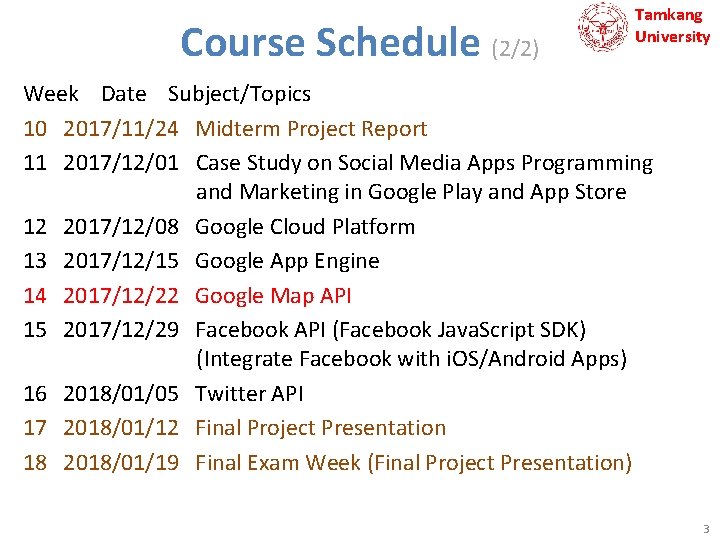
Course Schedule (2/2) Tamkang University Week Date Subject/Topics 10 2017/11/24 Midterm Project Report 11 2017/12/01 Case Study on Social Media Apps Programming and Marketing in Google Play and App Store 12 2017/12/08 Google Cloud Platform 13 2017/12/15 Google App Engine 14 2017/12/22 Google Map API 15 2017/12/29 Facebook API (Facebook Java. Script SDK) (Integrate Facebook with i. OS/Android Apps) 16 2018/01/05 Twitter API 17 2018/01/12 Final Project Presentation 18 2018/01/19 Final Exam Week (Final Project Presentation) 3
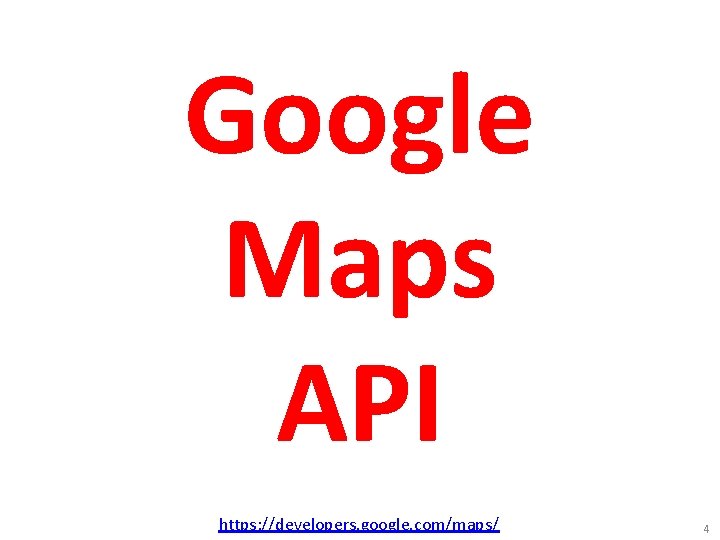
Google Maps API https: //developers. google. com/maps/ 4
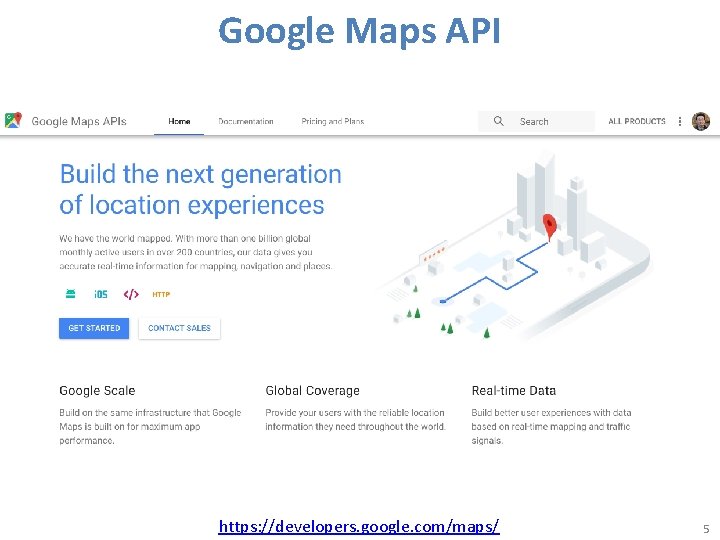
Google Maps API https: //developers. google. com/maps/ 5
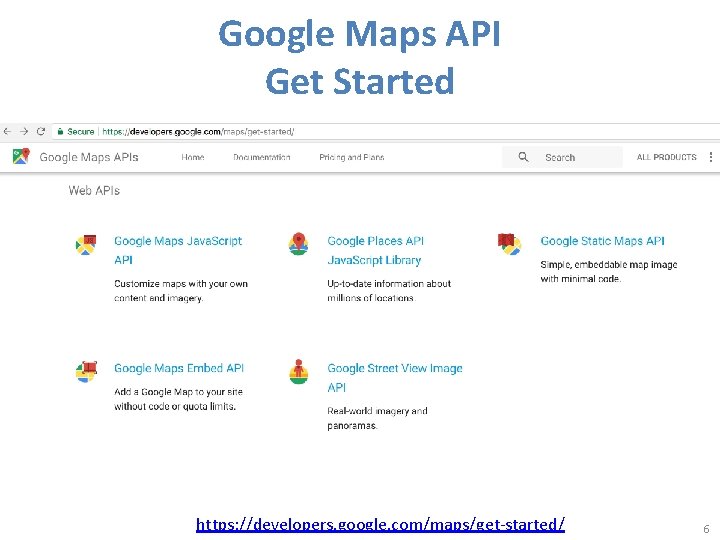
Google Maps API Get Started https: //developers. google. com/maps/get-started/ 6
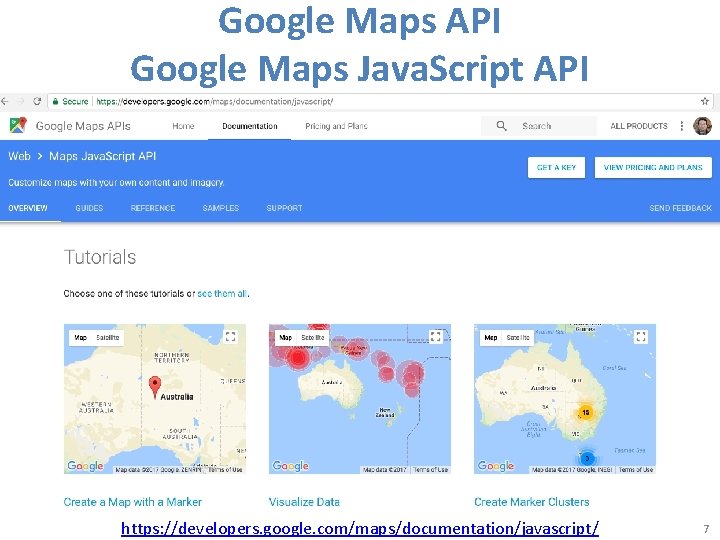
Google Maps API Google Maps Java. Script API https: //developers. google. com/maps/documentation/javascript/ 7
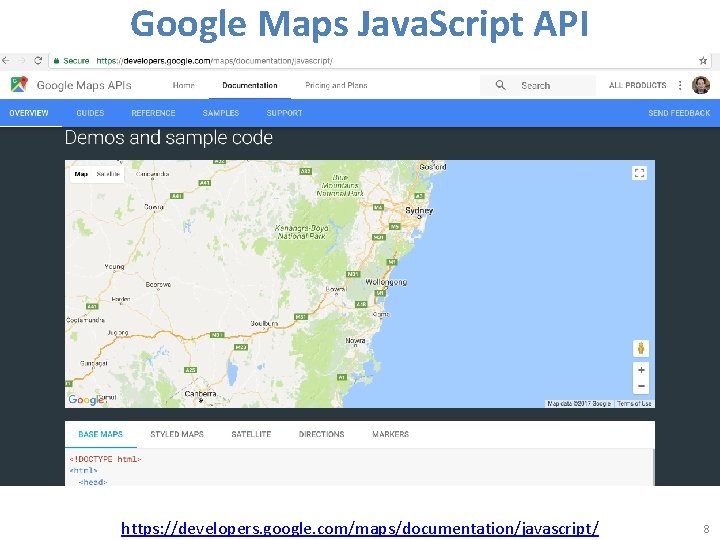
Google Maps Java. Script API https: //developers. google. com/maps/documentation/javascript/ 8
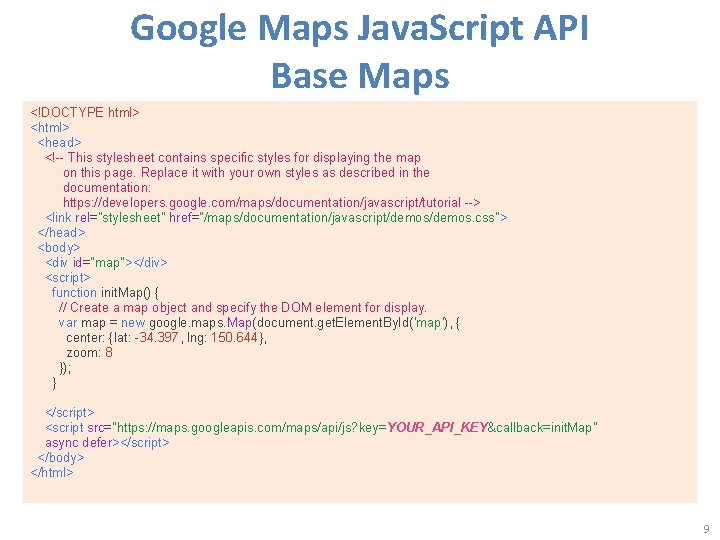
Google Maps Java. Script API Base Maps <!DOCTYPE html> <html> <head> <!-- This stylesheet contains specific styles for displaying the map on this page. Replace it with your own styles as described in the documentation: https: //developers. google. com/maps/documentation/javascript/tutorial --> <link rel="stylesheet" href="/maps/documentation/javascript/demos. css"> </head> <body> <div id="map"></div> <script> function init. Map() { // Create a map object and specify the DOM element for display. var map = new google. maps. Map(document. get. Element. By. Id('map'), { center: {lat: -34. 397, lng: 150. 644}, zoom: 8 }); } </script> <script src="https: //maps. googleapis. com/maps/api/js? key=YOUR_API_KEY&callback=init. Map" async defer></script> </body> </html> 9
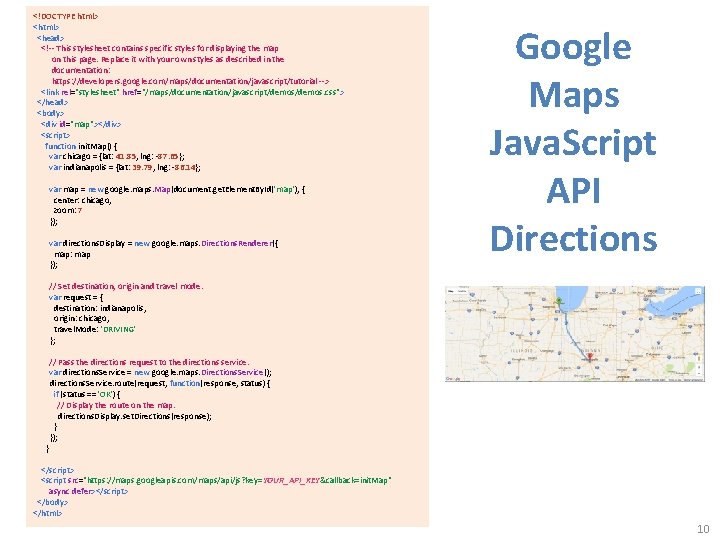
<!DOCTYPE html> <html> <head> <!-- This stylesheet contains specific styles for displaying the map on this page. Replace it with your own styles as described in the documentation: https: //developers. google. com/maps/documentation/javascript/tutorial --> <link rel="stylesheet" href="/maps/documentation/javascript/demos. css"> </head> <body> <div id="map"></div> <script> function init. Map() { var chicago = {lat: 41. 85, lng: -87. 65}; var indianapolis = {lat: 39. 79, lng: -86. 14}; var map = new google. maps. Map(document. get. Element. By. Id('map'), { center: chicago, zoom: 7 }); var directions. Display = new google. maps. Directions. Renderer({ map: map }); Google Maps Java. Script API Directions // Set destination, origin and travel mode. var request = { destination: indianapolis, origin: chicago, travel. Mode: 'DRIVING' }; // Pass the directions request to the directions service. var directions. Service = new google. maps. Directions. Service(); directions. Service. route(request, function(response, status) { if (status == 'OK') { // Display the route on the map. directions. Display. set. Directions(response); } }); } </script> <script src="https: //maps. googleapis. com/maps/api/js? key=YOUR_API_KEY&callback=init. Map" async defer></script> </body> </html> 10
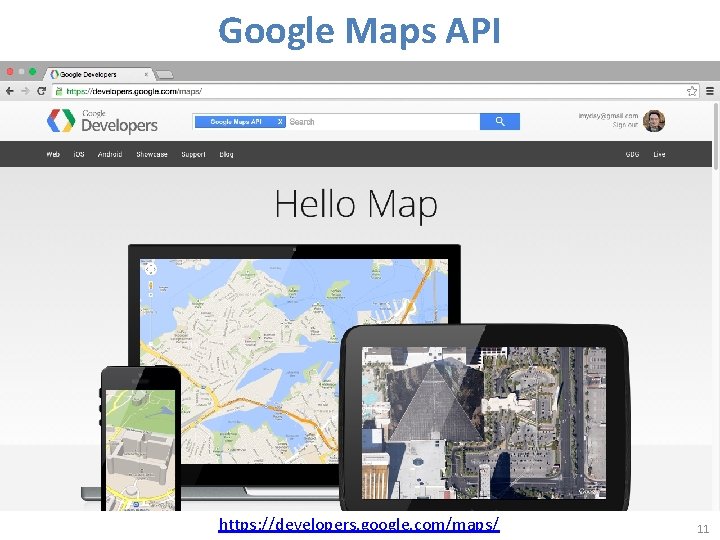
Google Maps API https: //developers. google. com/maps/ 11
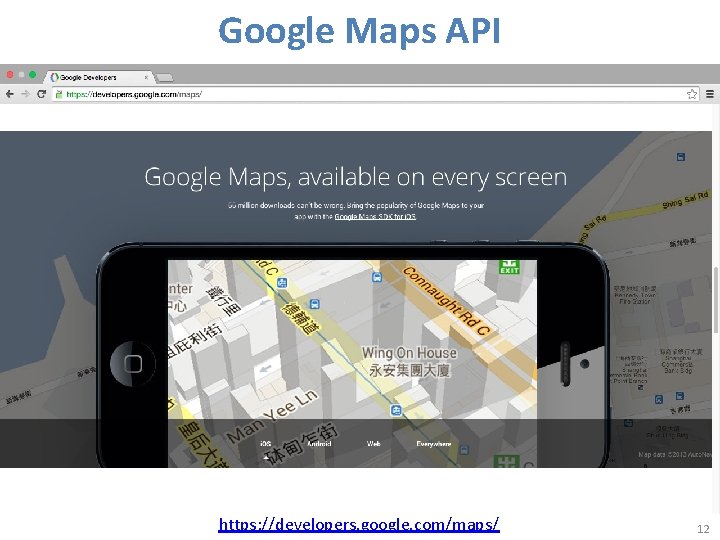
Google Maps API https: //developers. google. com/maps/ 12
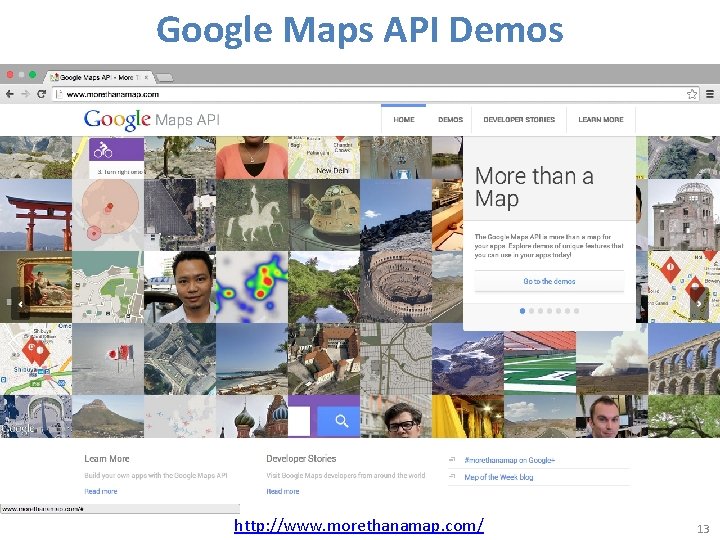
Google Maps API Demos http: //www. morethanamap. com/ 13
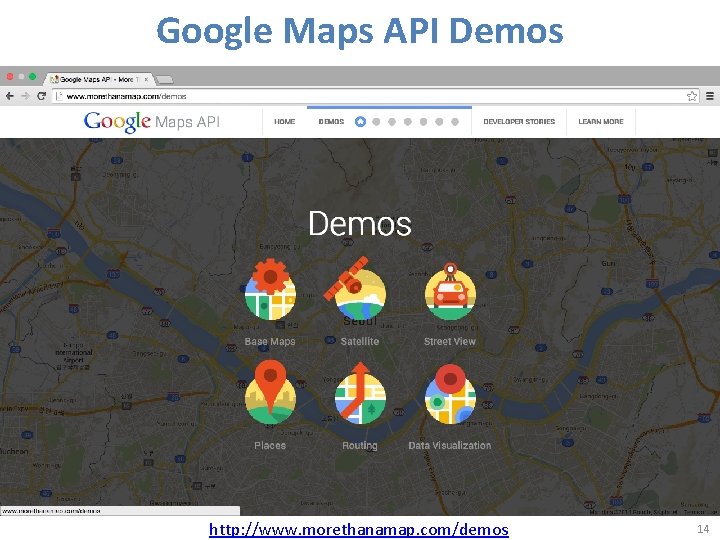
Google Maps API Demos http: //www. morethanamap. com/demos 14
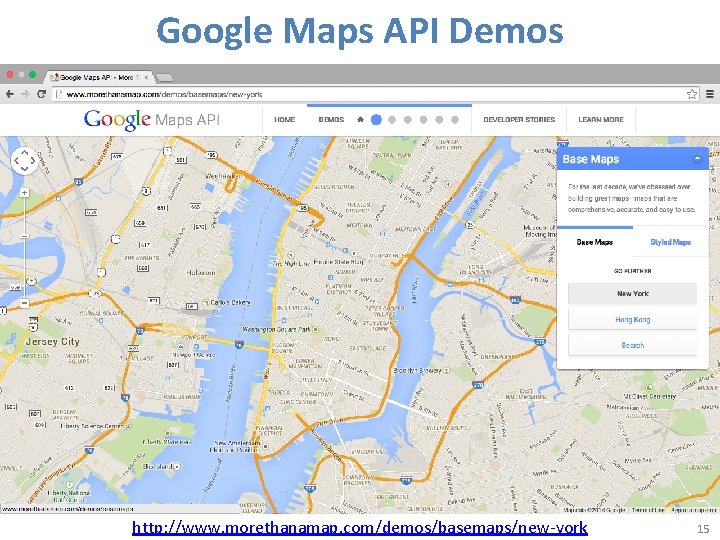
Google Maps API Demos http: //www. morethanamap. com/demos/basemaps/new-york 15
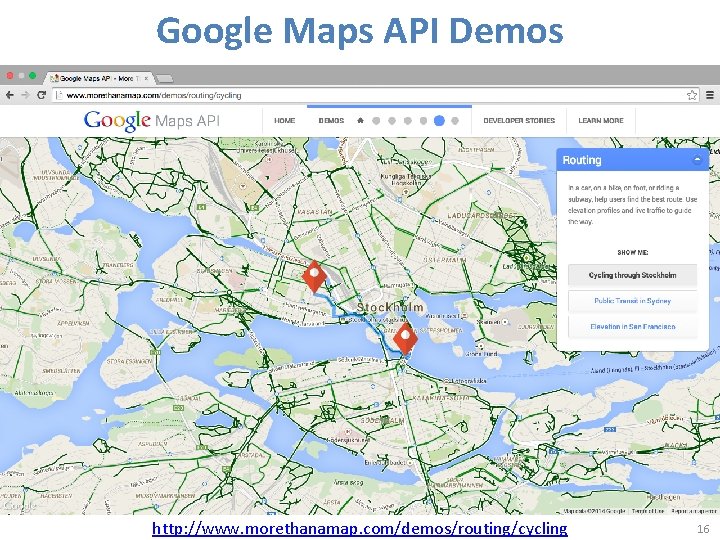
Google Maps API Demos http: //www. morethanamap. com/demos/routing/cycling 16

Google Maps Java. Script API v 3 https: //developers. google. com/maps/web/ 17
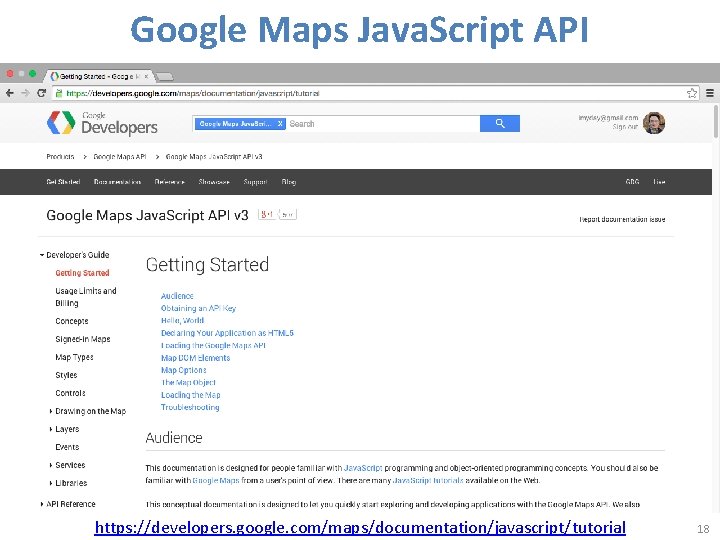
Google Maps Java. Script API https: //developers. google. com/maps/documentation/javascript/tutorial 18
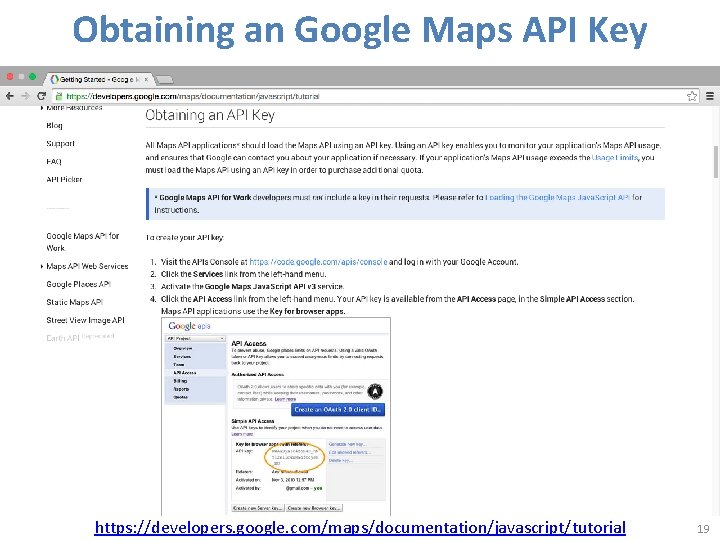
Obtaining an Google Maps API Key https: //developers. google. com/maps/documentation/javascript/tutorial 19
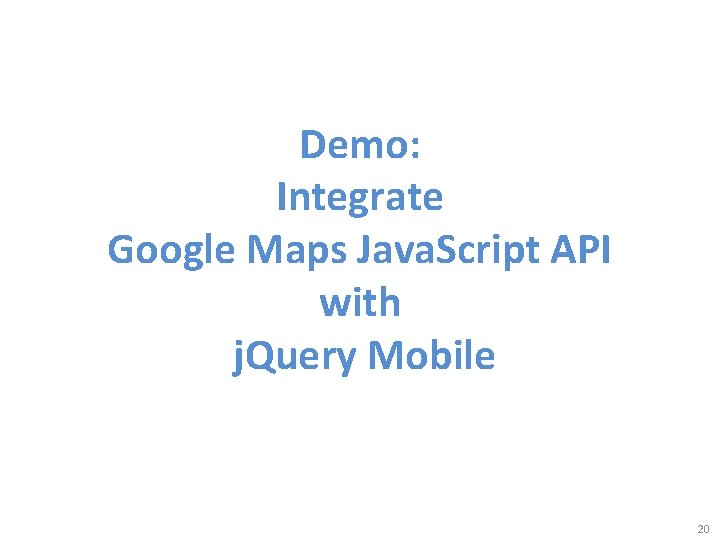
Demo: Integrate Google Maps Java. Script API with j. Query Mobile 20
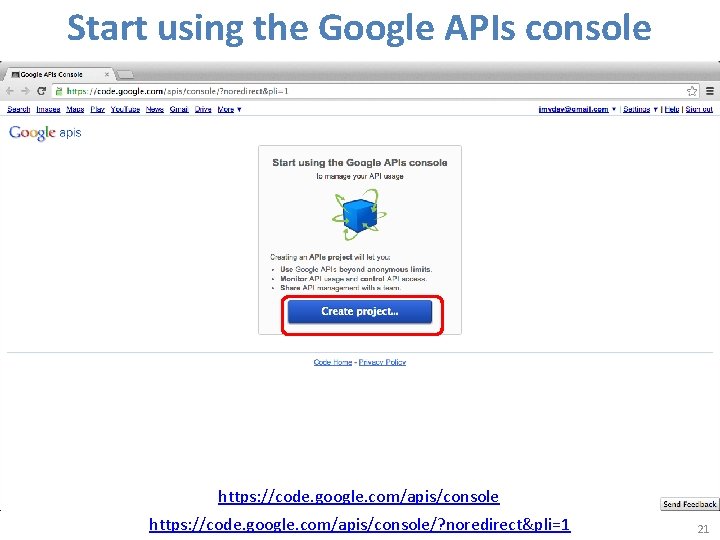
Start using the Google APIs console https: //code. google. com/apis/console/? noredirect&pli=1 21
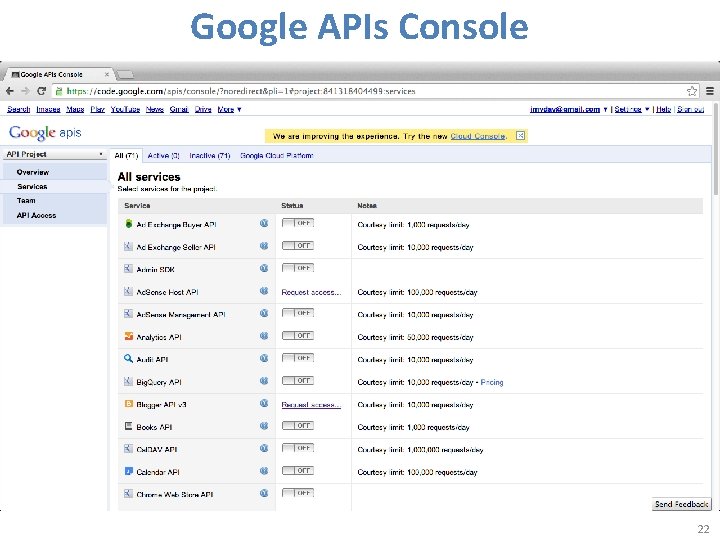
Google APIs Console 22
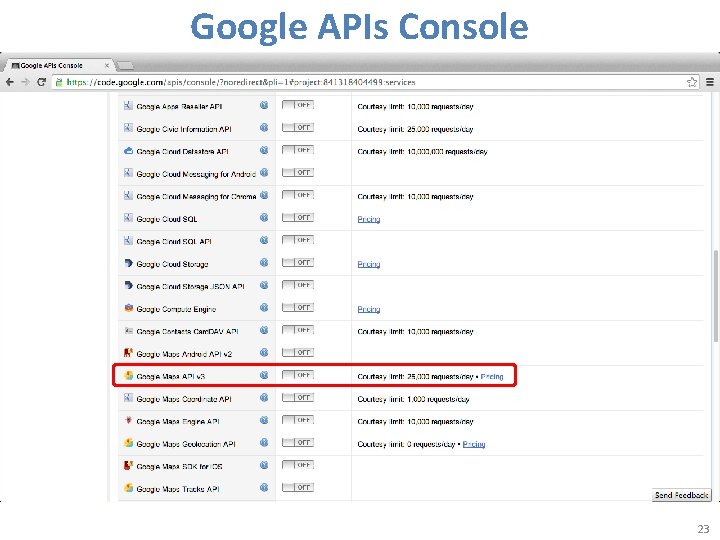
Google APIs Console 23
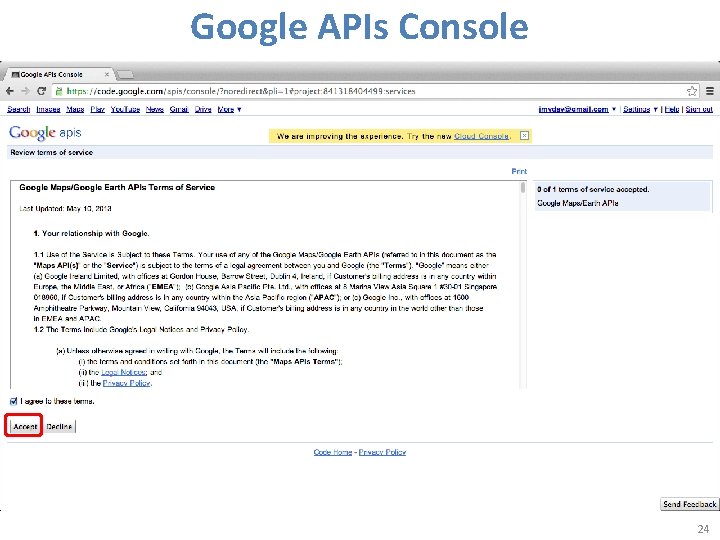
Google APIs Console 24
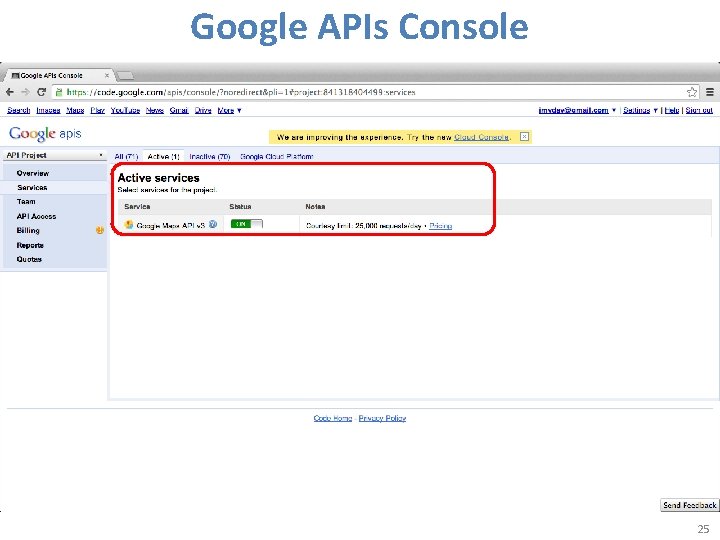
Google APIs Console 25
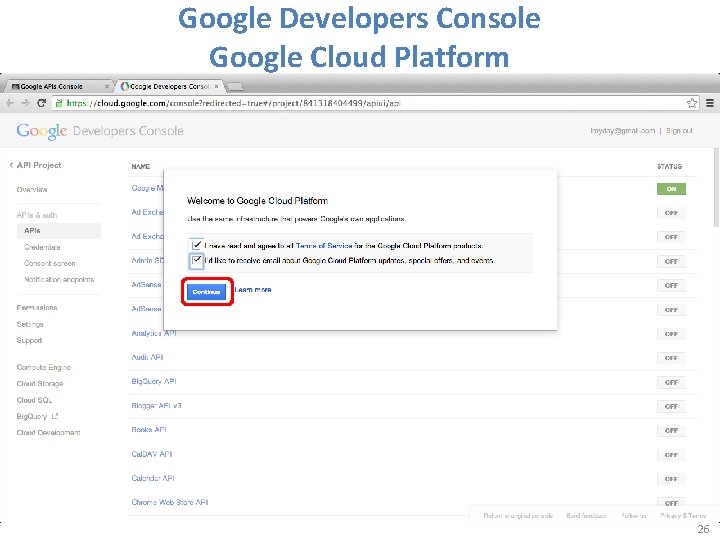
Google Developers Console Google Cloud Platform 26
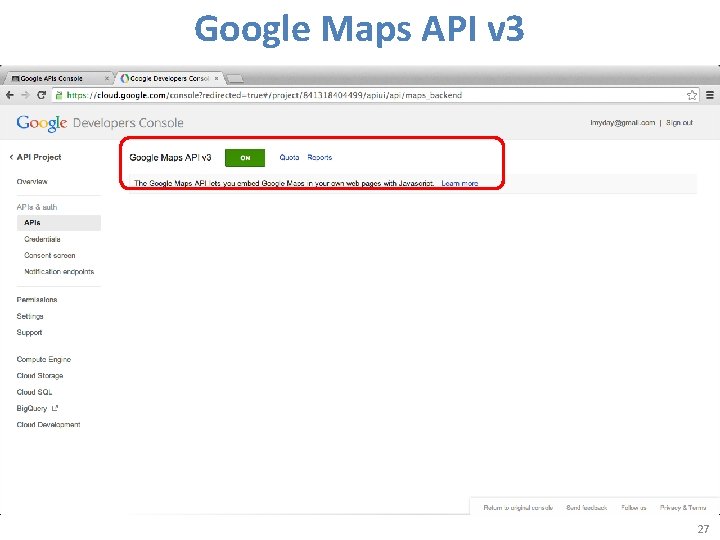
Google Maps API v 3 27
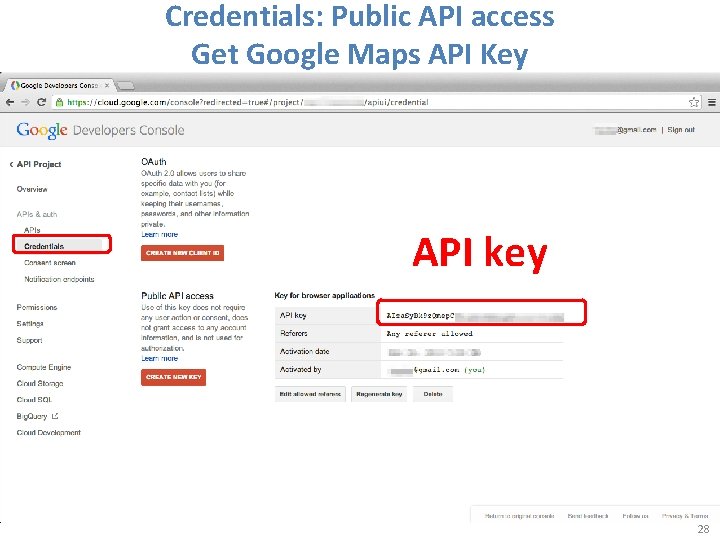
Credentials: Public API access Get Google Maps API Key API key 28
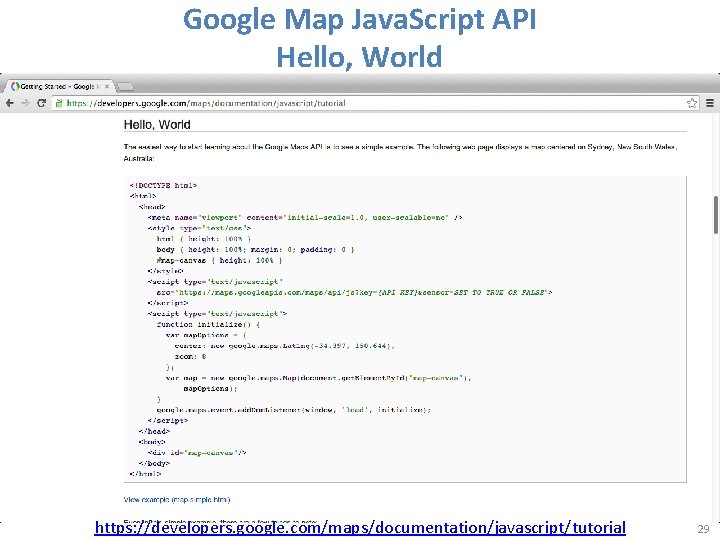
Google Map Java. Script API Hello, World https: //developers. google. com/maps/documentation/javascript/tutorial 29
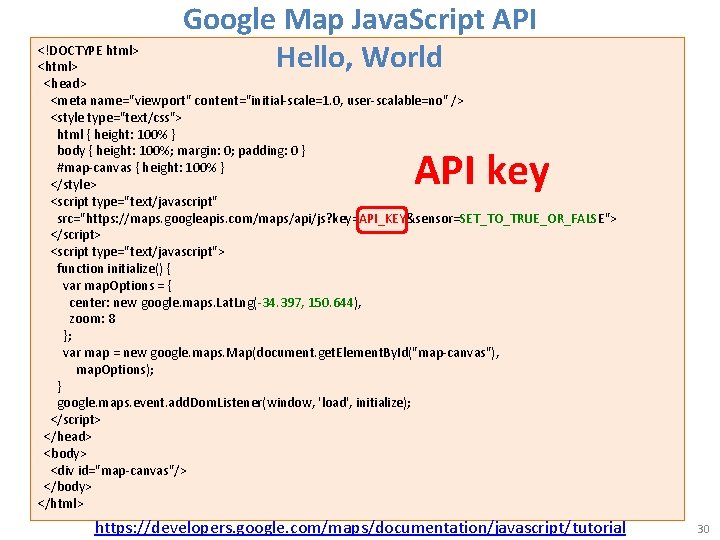
Google Map Java. Script API Hello, World <!DOCTYPE html> <html> <head> <meta name="viewport" content="initial-scale=1. 0, user-scalable=no" /> <style type="text/css"> html { height: 100% } body { height: 100%; margin: 0; padding: 0 } #map-canvas { height: 100% } </style> <script type="text/javascript" src="https: //maps. googleapis. com/maps/api/js? key=API_KEY&sensor=SET_TO_TRUE_OR_FALSE"> </script> <script type="text/javascript"> function initialize() { var map. Options = { center: new google. maps. Lat. Lng(-34. 397, 150. 644), zoom: 8 }; var map = new google. maps. Map(document. get. Element. By. Id("map-canvas"), map. Options); } google. maps. event. add. Dom. Listener(window, 'load', initialize); </script> </head> <body> <div id="map-canvas"/> </body> </html> API key https: //developers. google. com/maps/documentation/javascript/tutorial 30
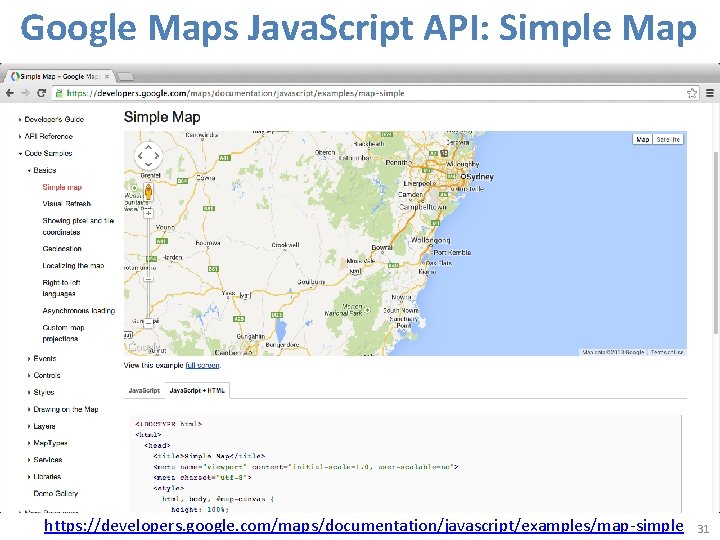
Google Maps Java. Script API: Simple Map https: //developers. google. com/maps/documentation/javascript/examples/map-simple 31
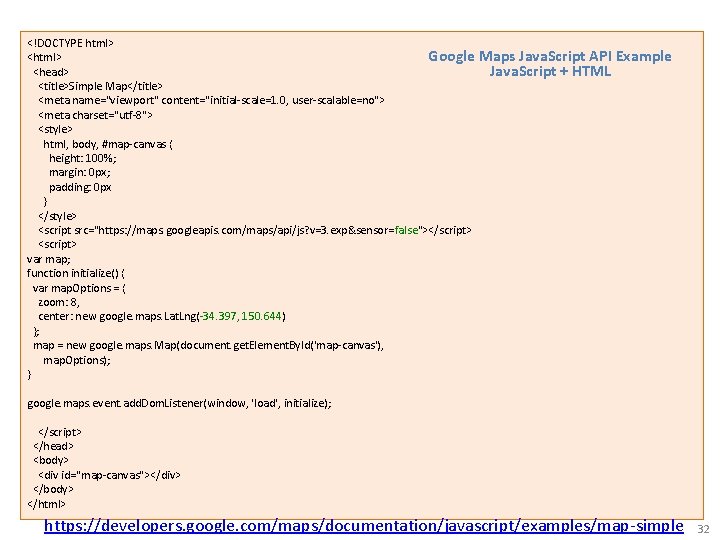
<!DOCTYPE html> Google <html> <head> <title>Simple Map</title> <meta name="viewport" content="initial-scale=1. 0, user-scalable=no"> <meta charset="utf-8"> <style> html, body, #map-canvas { height: 100%; margin: 0 px; padding: 0 px } </style> <script src="https: //maps. googleapis. com/maps/api/js? v=3. exp&sensor=false"></script> <script> var map; function initialize() { var map. Options = { zoom: 8, center: new google. maps. Lat. Lng(-34. 397, 150. 644) }; map = new google. maps. Map(document. get. Element. By. Id('map-canvas'), map. Options); } Maps Java. Script API Example Java. Script + HTML google. maps. event. add. Dom. Listener(window, 'load', initialize); </script> </head> <body> <div id="map-canvas"></div> </body> </html> https: //developers. google. com/maps/documentation/javascript/examples/map-simple 32
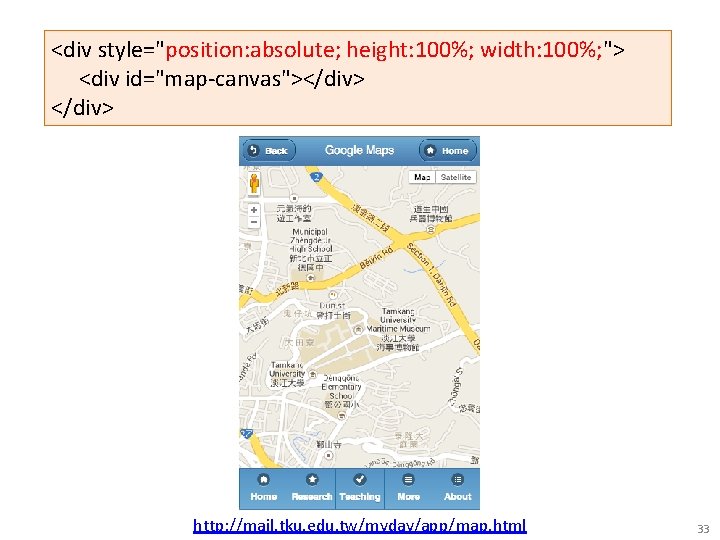
<div style="position: absolute; height: 100%; width: 100%; "> <div id="map-canvas"></div> http: //mail. tku. edu. tw/myday/app/map. html 33
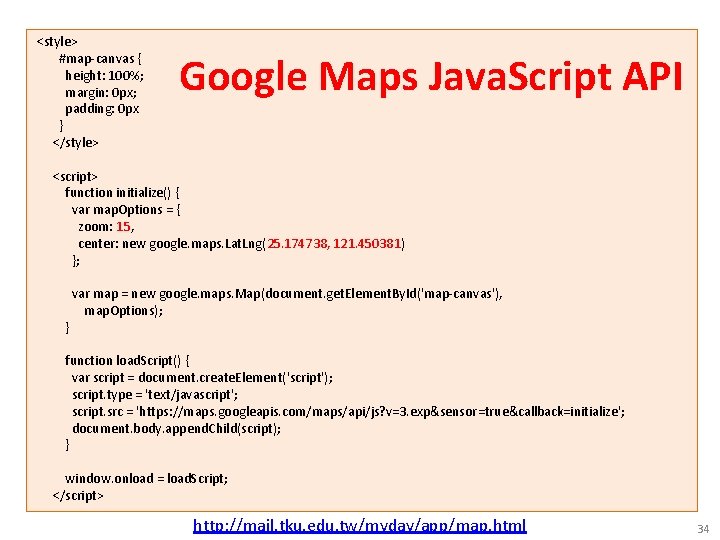
<style> #map-canvas { height: 100%; margin: 0 px; padding: 0 px } </style> Google Maps Java. Script API <script> function initialize() { var map. Options = { zoom: 15, center: new google. maps. Lat. Lng(25. 174738, 121. 450381) }; var map = new google. maps. Map(document. get. Element. By. Id('map-canvas'), map. Options); } function load. Script() { var script = document. create. Element('script'); script. type = 'text/javascript'; script. src = 'https: //maps. googleapis. com/maps/api/js? v=3. exp&sensor=true&callback=initialize'; document. body. append. Child(script); } window. onload = load. Script; </script> http: //mail. tku. edu. tw/myday/app/map. html 34
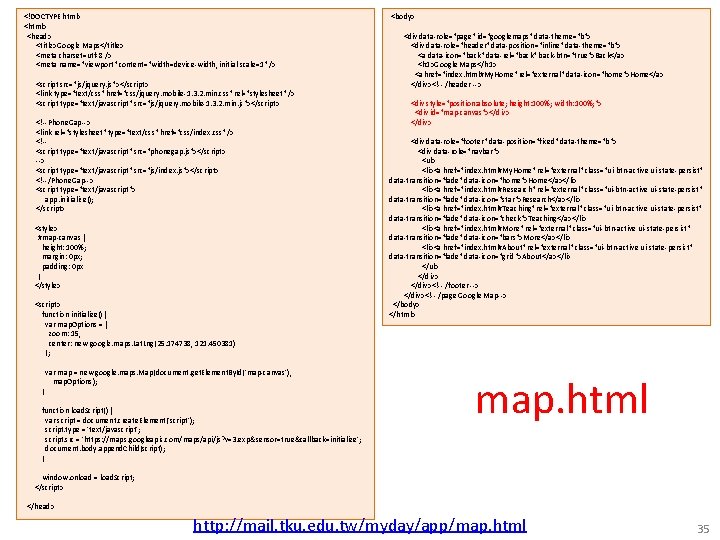
<!DOCTYPE html> <html> <head> <title>Google Maps</title> <meta charset=utf-8 /> <meta name="viewport" content="width=device-width, initial-scale=1" /> <script src="js/jquery. js"></script> <link type="text/css" href="css/jquery. mobile-1. 3. 2. min. css" rel="stylesheet" /> <script type="text/javascript" src="js/jquery. mobile-1. 3. 2. min. js"></script> <!--Phone. Gap--> <link rel="stylesheet" type="text/css" href="css/index. css" /> <!- <script type="text/javascript" src="phonegap. js"></script> --> <script type="text/javascript" src="js/index. js"></script> <!--/Phone. Gap--> <script type="text/javascript"> app. initialize(); </script> <style> #map-canvas { height: 100%; margin: 0 px; padding: 0 px } </style> <script> function initialize() { var map. Options = { zoom: 15, center: new google. maps. Lat. Lng(25. 174738, 121. 450381) }; var map = new google. maps. Map(document. get. Element. By. Id('map-canvas'), map. Options); } function load. Script() { var script = document. create. Element('script'); script. type = 'text/javascript'; script. src = 'https: //maps. googleapis. com/maps/api/js? v=3. exp&sensor=true&callback=initialize'; document. body. append. Child(script); } <body> <div data-role="page" id="googlemaps" data-theme="b"> <div data-role="header" data-position="inline" data-theme="b"> <a data-icon="back" data-rel="back" back-btn="true">Back</a> <h 1>Google Maps</h 1> <a href="index. html#My. Home" rel="external" data-icon="home">Home</a> </div><!-- /header --> <div style="position: absolute; height: 100%; width: 100%; "> <div id="map-canvas"></div> <div data-role="footer" data-position="fixed" data-theme="b"> <div data-role="navbar"> <ul> <li><a href="index. html#My. Home" rel="external" class="ui-btn-active ui-state-persist" data-transition="fade" data-icon="home">Home</a></li> <li><a href="index. html#Research" rel="external" class="ui-btn-active ui-state-persist" data-transition="fade" data-icon="star">Research</a></li> <li><a href="index. html#Teaching" rel="external" class="ui-btn-active ui-state-persist" data-transition="fade" data-icon="check">Teaching</a></li> <li><a href="index. html#More" rel="external" class="ui-btn-active ui-state-persist" data-transition="fade" data-icon="bars">More</a></li> <li><a href="index. html#About" rel="external" class="ui-btn-active ui-state-persist" data-transition="fade" data-icon="grid">About</a></li> </ul> </div><!-- /footer --> </div><!-- /page Google Map--> </body> </html> map. html window. onload = load. Script; </script> </head> http: //mail. tku. edu. tw/myday/app/map. html 35
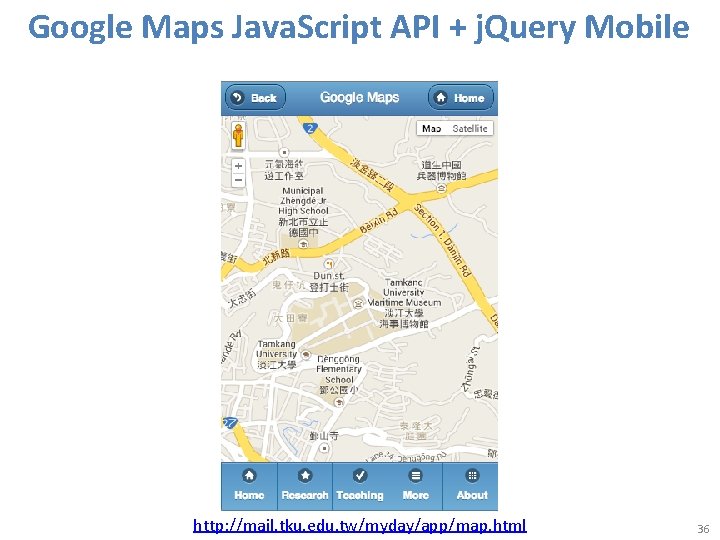
Google Maps Java. Script API + j. Query Mobile http: //mail. tku. edu. tw/myday/app/map. html 36
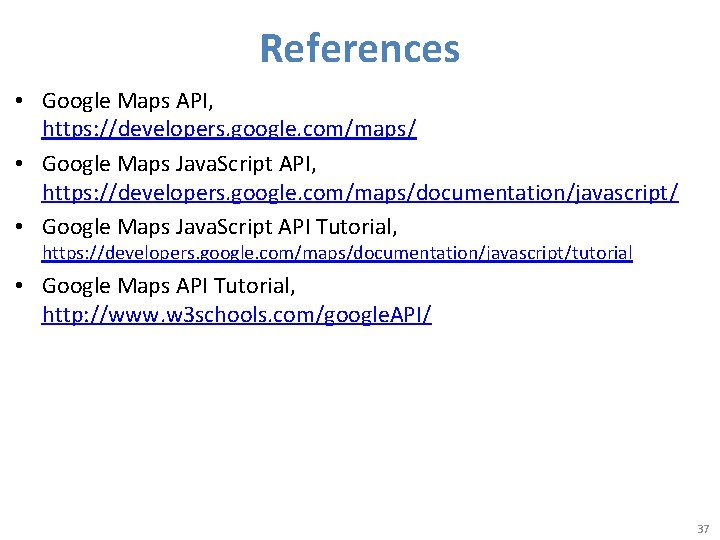
References • Google Maps API, https: //developers. google. com/maps/ • Google Maps Java. Script API, https: //developers. google. com/maps/documentation/javascript/ • Google Maps Java. Script API Tutorial, https: //developers. google. com/maps/documentation/javascript/tutorial • Google Maps API Tutorial, http: //www. w 3 schools. com/google. API/ 37