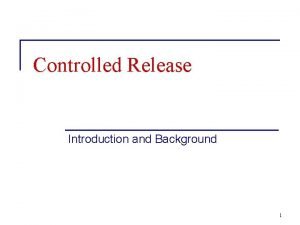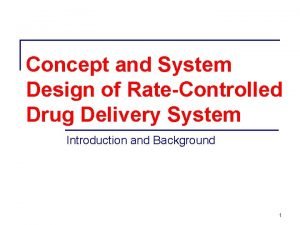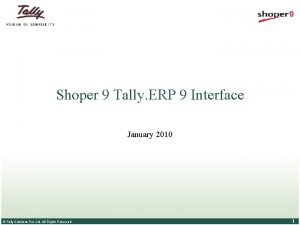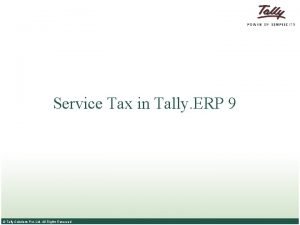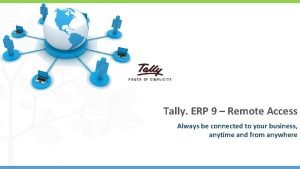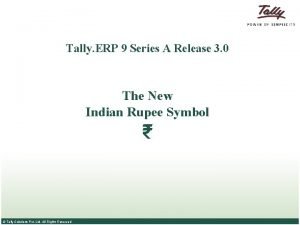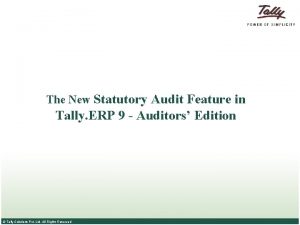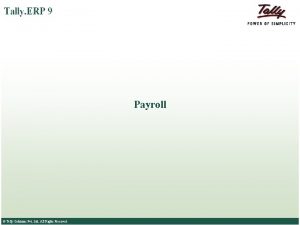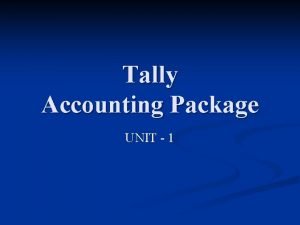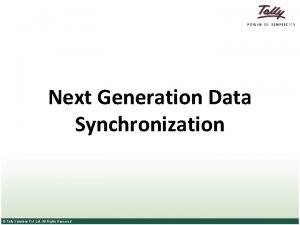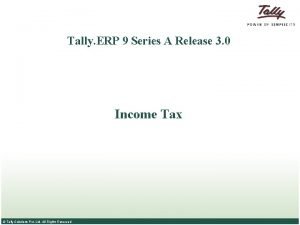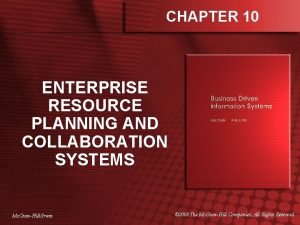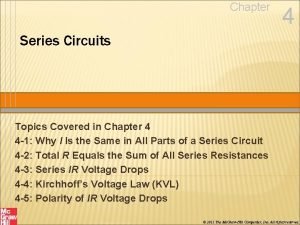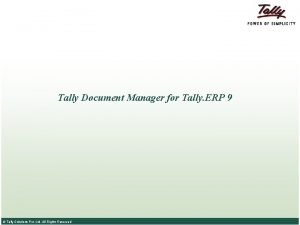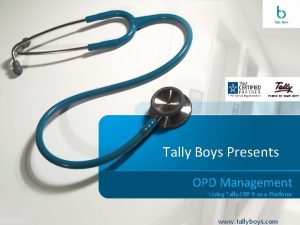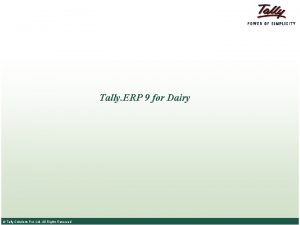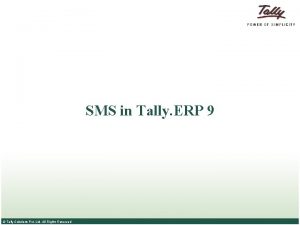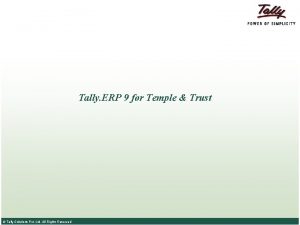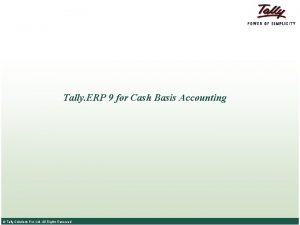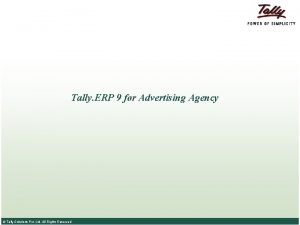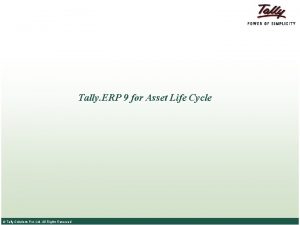Tally ERP 9 Series A Release 3 0
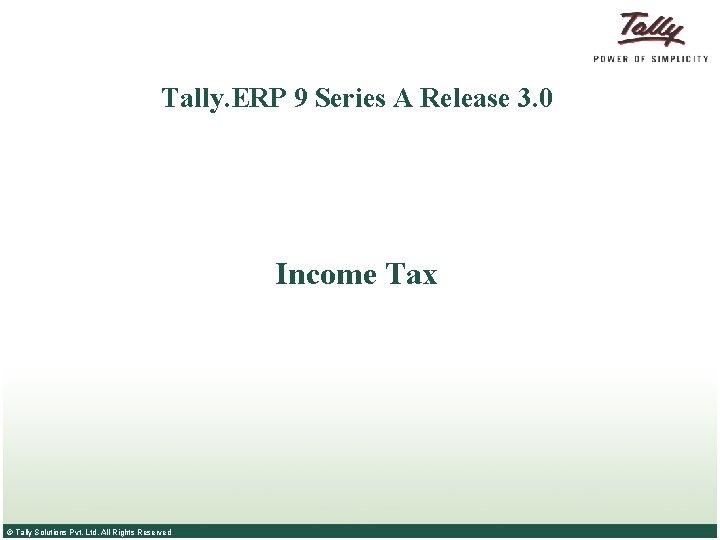
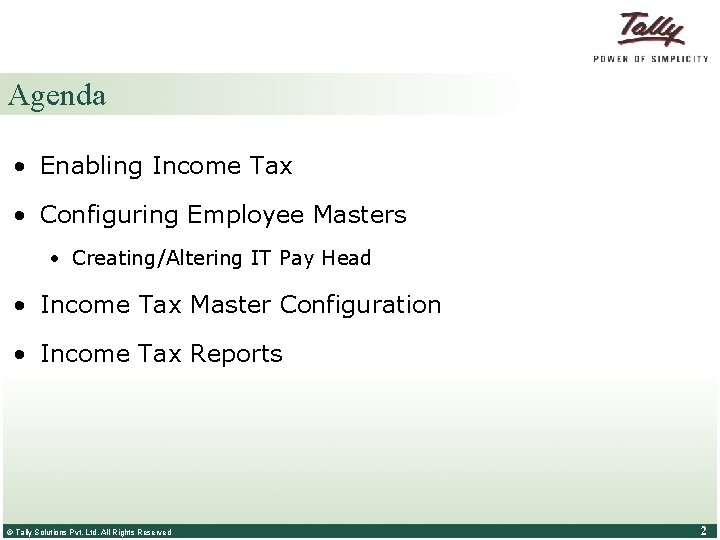
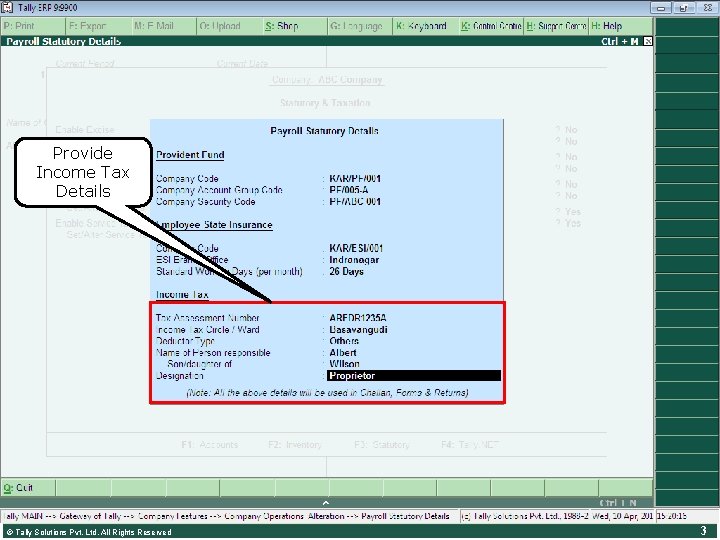
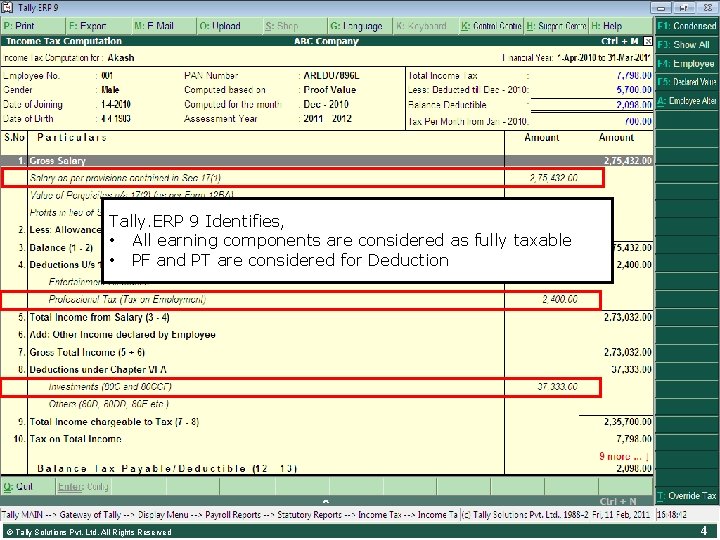
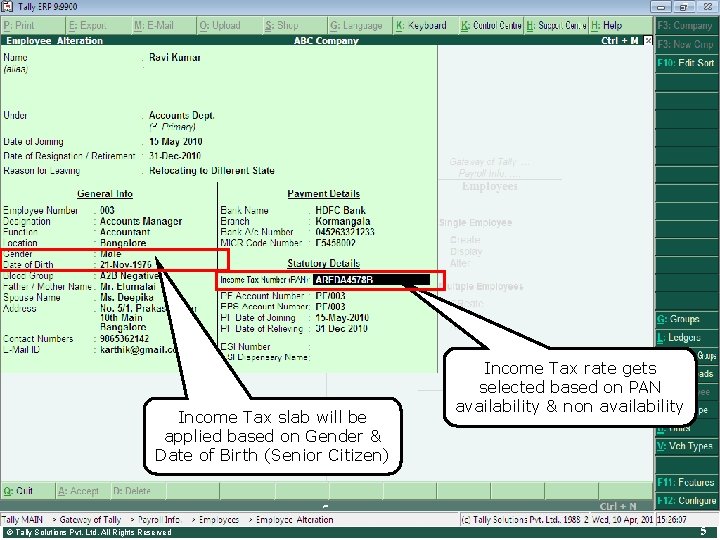
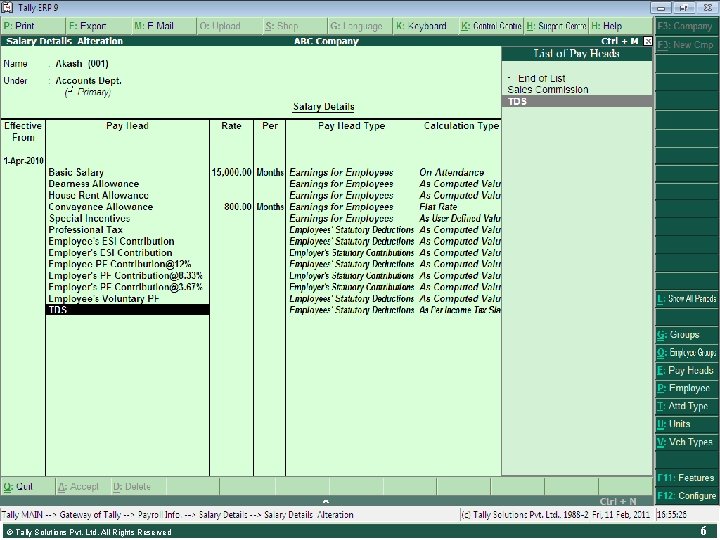
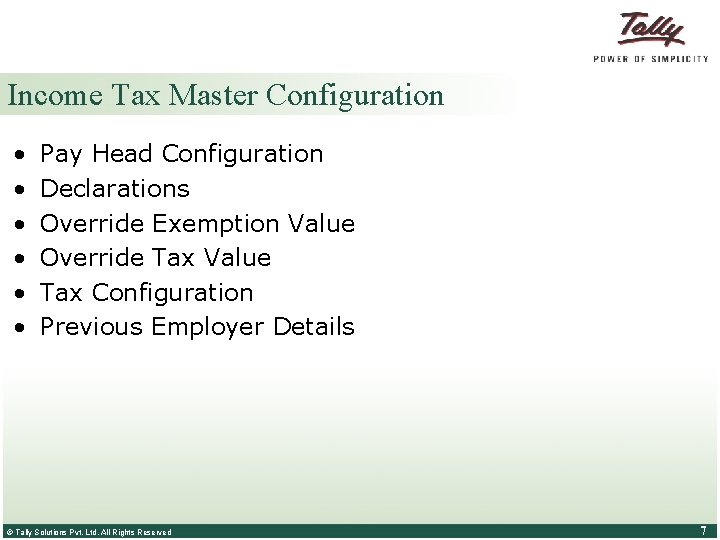
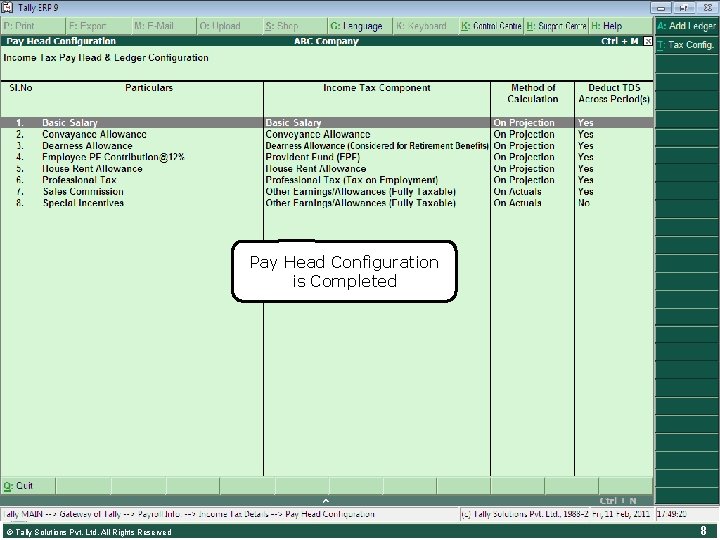
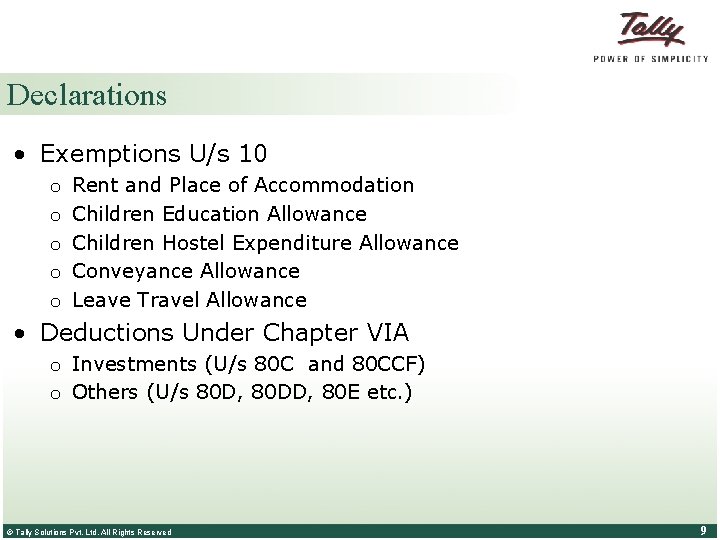
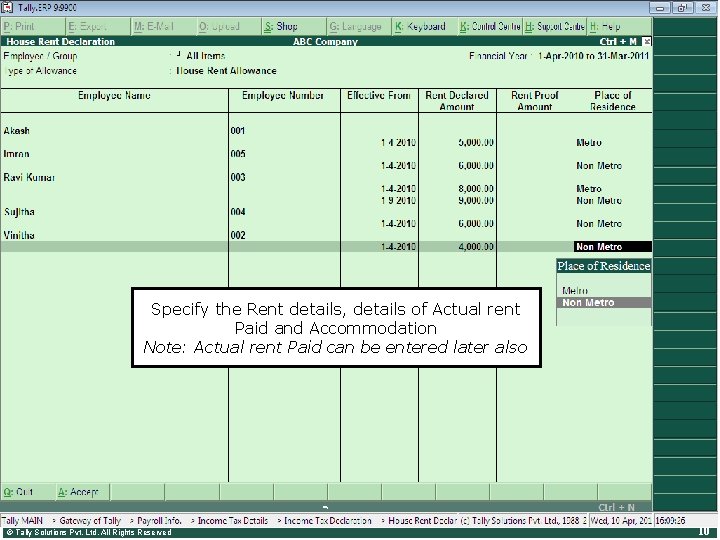
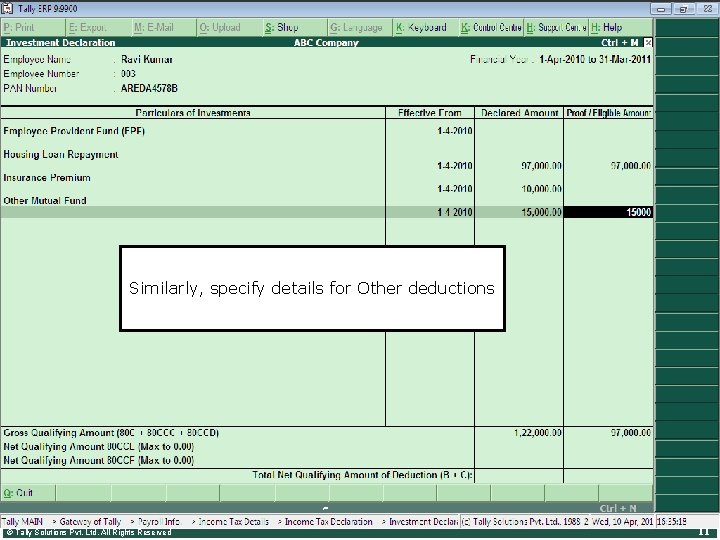
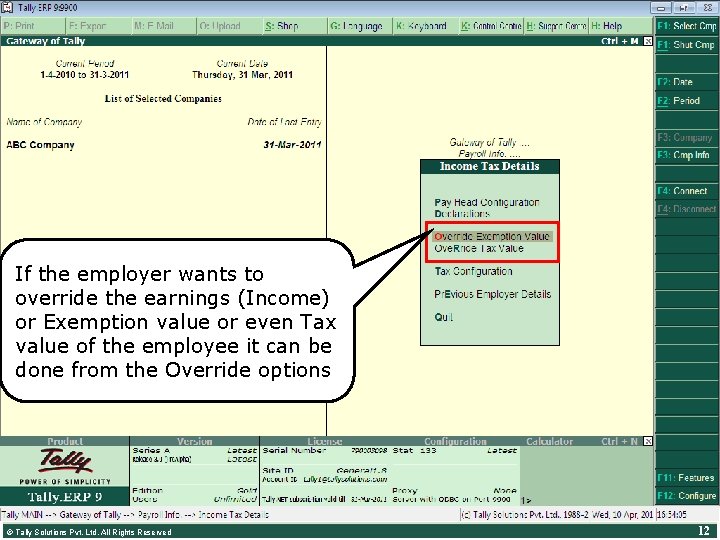
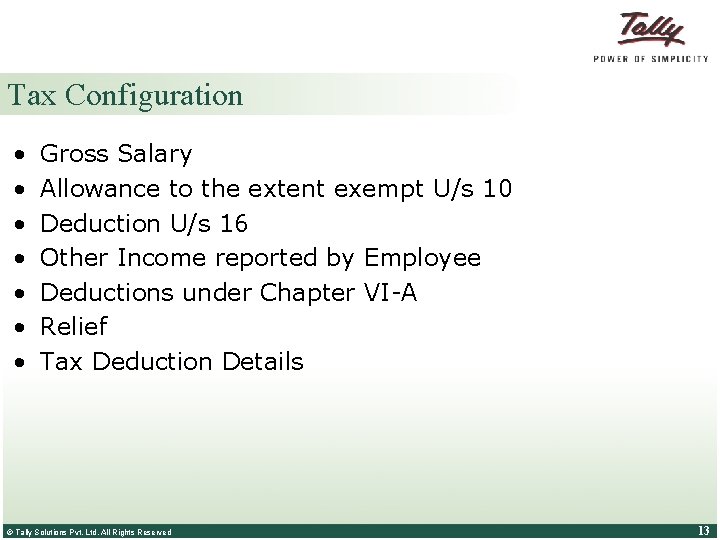
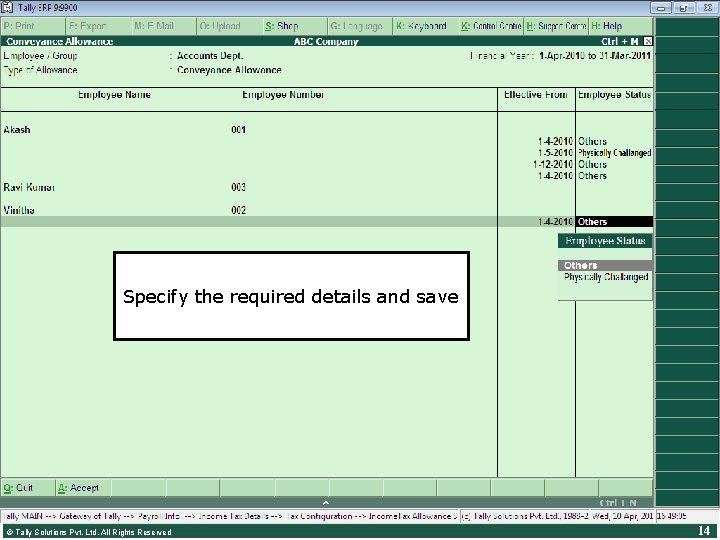
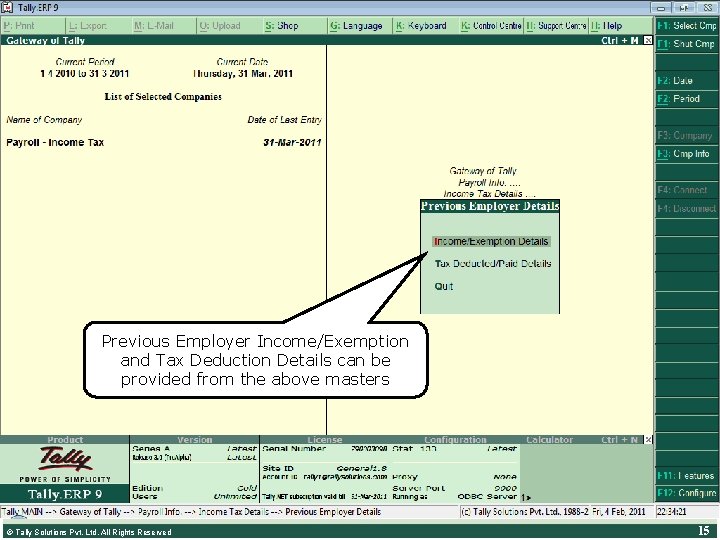
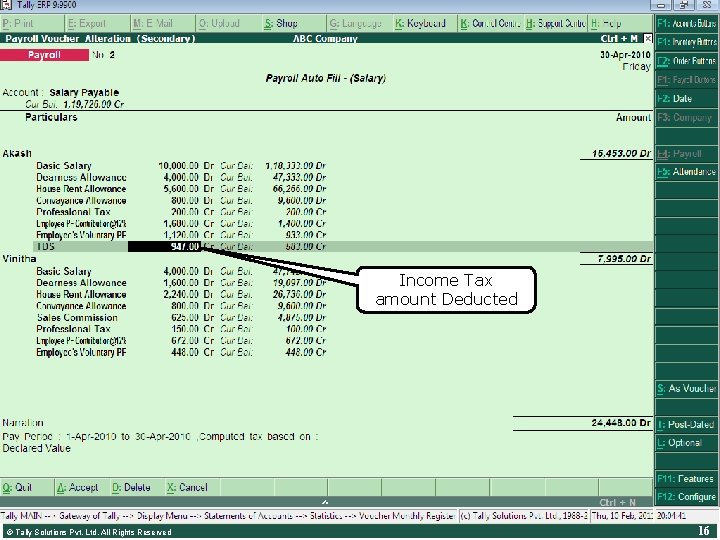
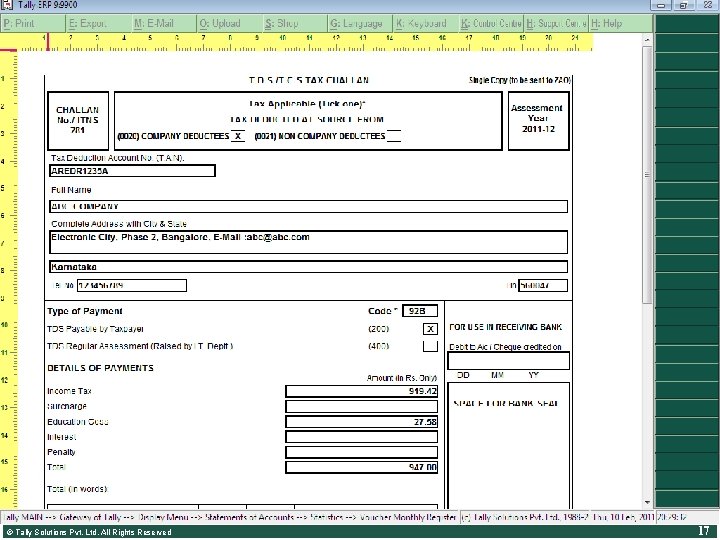
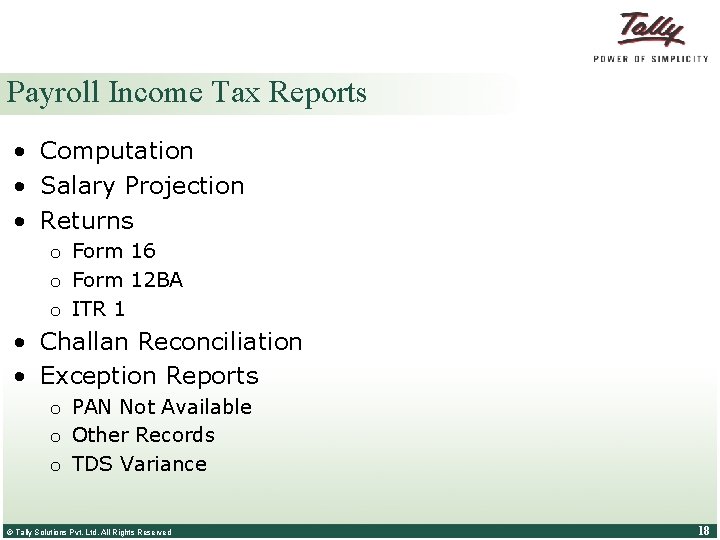
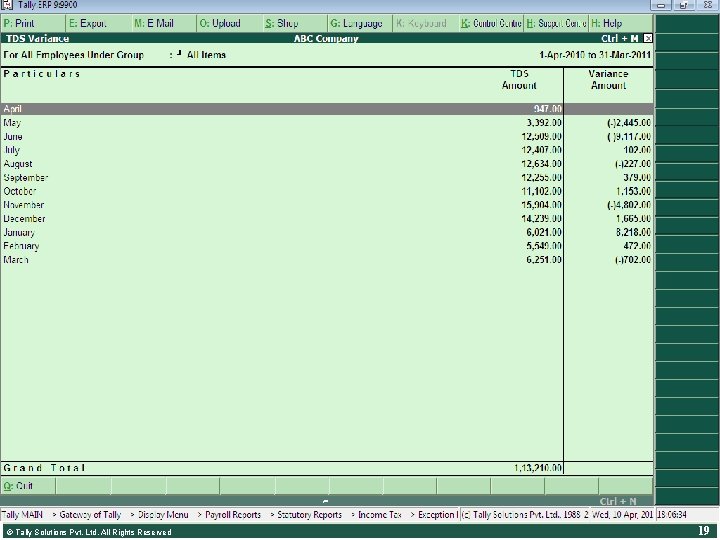
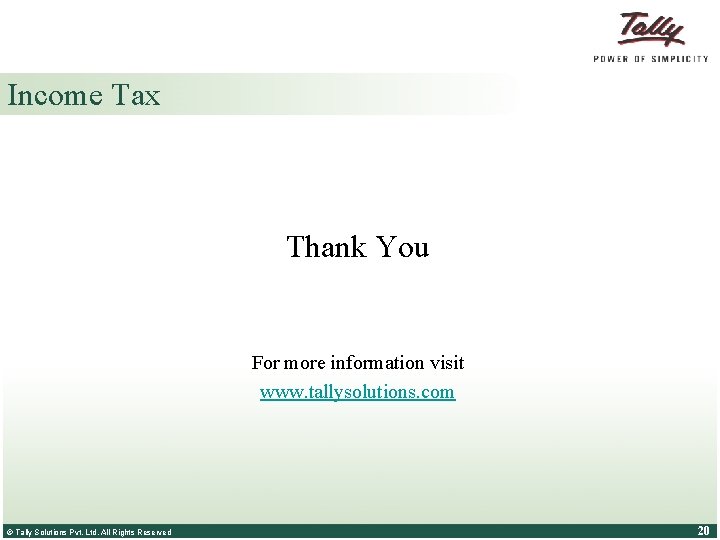
- Slides: 20
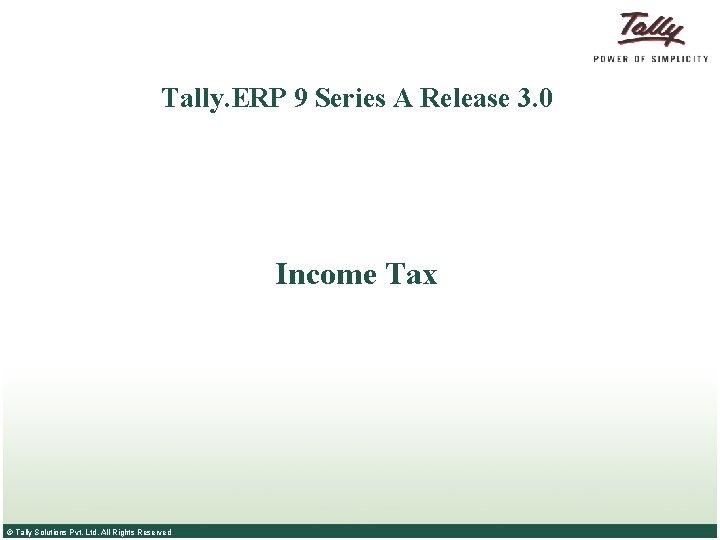
Tally. ERP 9 Series A Release 3. 0 Income Tax © Tally Solutions Pvt. Ltd. All Rights Reserved
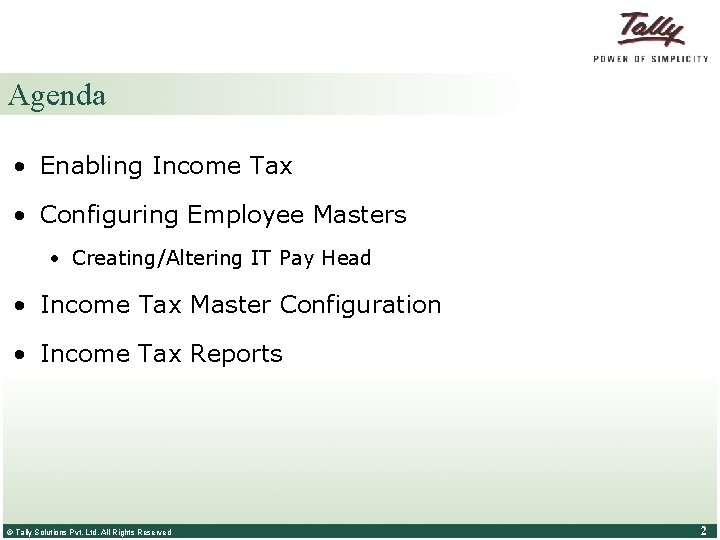
Agenda • Enabling Income Tax • Configuring Employee Masters • Creating/Altering IT Pay Head • Income Tax Master Configuration • Income Tax Reports © Tally Solutions Pvt. Ltd. All Rights Reserved 2
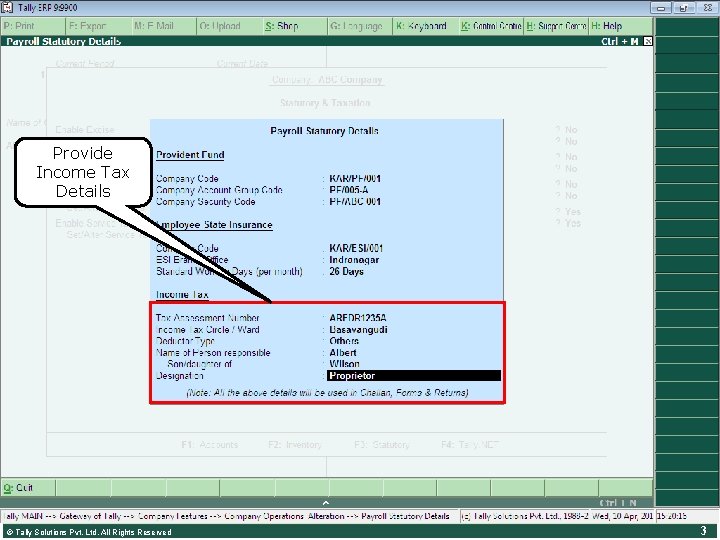
Enabling Income Tax Provide Income Tax Details • Gateway of Tally > F 11: Features > Statutory & Taxation Enable Payroll Statutory & Specify Details © Tally Solutions Pvt. Ltd. All Rights Reserved 3
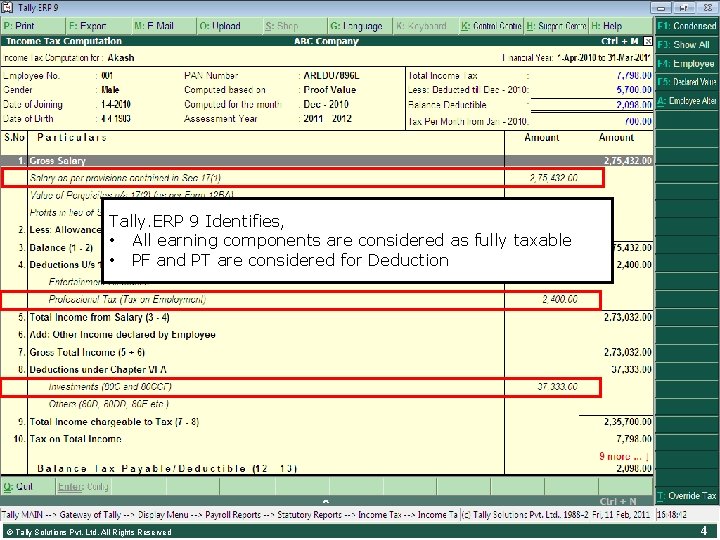
Income Tax Computation Tally. ERP 9 Identifies, • All earning components are considered as fully taxable Gateway. The Tally > are Display > Payroll Reports > Statutory • of. PF and PT considered for. Tax Deduction approximate Income Computation can be Reports > Income viewed Tax > Computation immediately after enabling the Payroll Statutory Feature, without any further configurations. © Tally Solutions Pvt. Ltd. All Rights Reserved 4
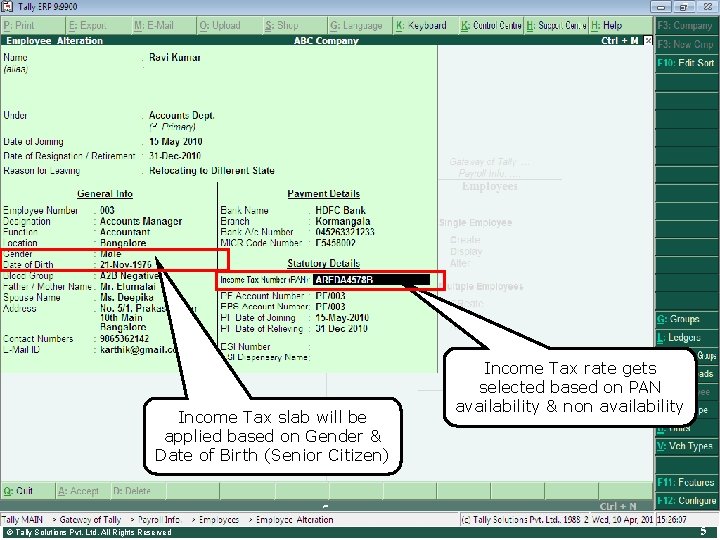
Configuring Employee Masters • Gateway of Tally > Payroll Info. > Employees > Alter Income Tax slab will be applied based on Gender & Date of Birth (Senior Citizen) © Tally Solutions Pvt. Ltd. All Rights Reserved Income Tax rate gets selected based on PAN availability & non availability 5
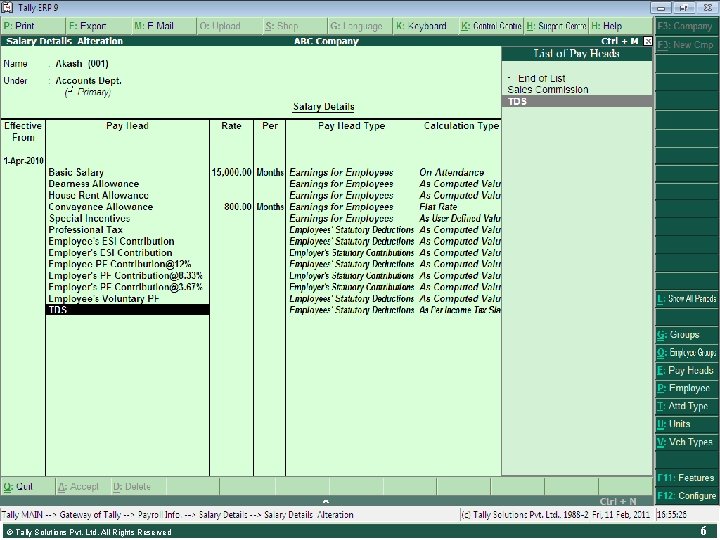
Create TDS Pay Heads Create/Alter Salary Details for all Employees for effect TDS Deduction. • Gateway of Tally > Payroll Info. > Pay Heads > Note: If TDS Pay Head already exists, you have to alter the same as shown. Create/Alter © Tally Solutions Pvt. Ltd. All Rights Reserved 6
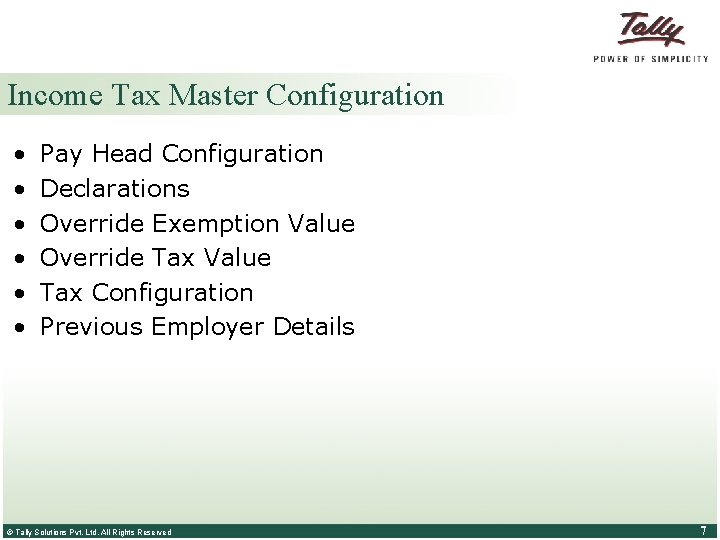
Income Tax Master Configuration • • • Pay Head Configuration Declarations Override Exemption Value Override Tax Value Tax Configuration Previous Employer Details © Tally Solutions Pvt. Ltd. All Rights Reserved 7
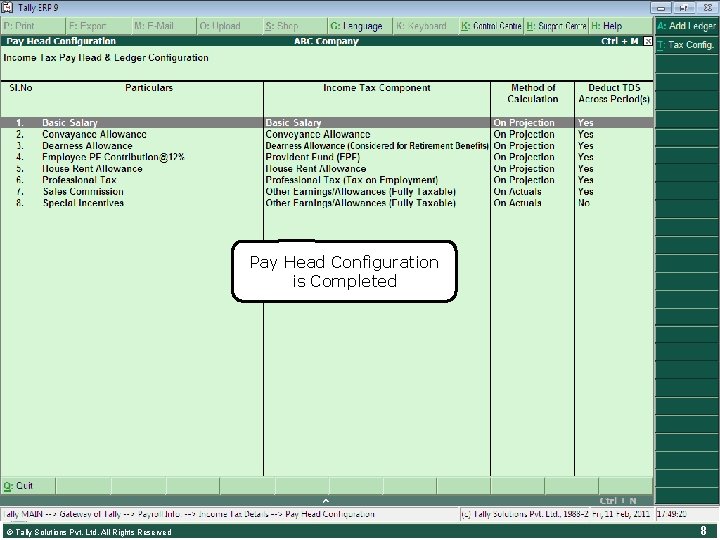
Pay Head Configuration Payroll Head Configuration • Gateway of Tally > Info > Income Tax is Completed By default> all Pay pay heads are Configuration Details Head grouped under Other Earnings/ Allowances(Fully Taxable) TDS gets computed based When method ofcalculation When method isis Select the Payofhead and on Projected or On Actuals selected asto On Actuals then On Projection then Deduct press enter group the whichever isperiod selected Deduct can be TDS by. TDS default will be set Yes Income Taxacross Components manually set to Yes or No respectively © Tally Solutions Pvt. Ltd. All Rights Reserved 8
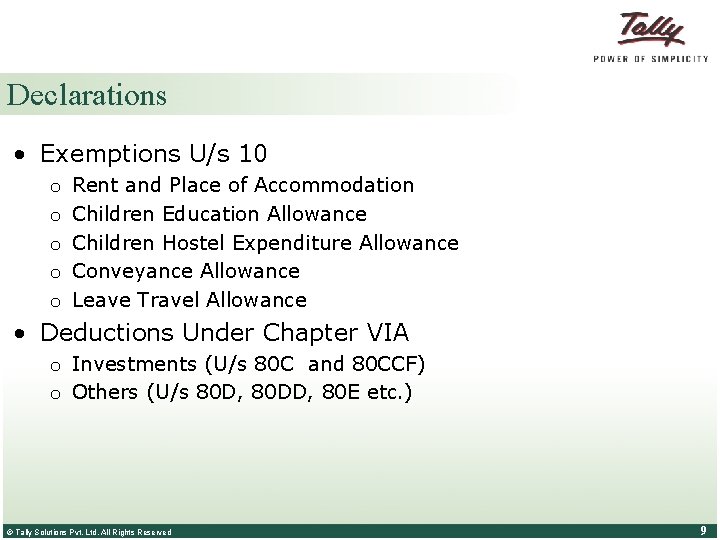
Declarations • Exemptions U/s 10 o o o Rent and Place of Accommodation Children Education Allowance Children Hostel Expenditure Allowance Conveyance Allowance Leave Travel Allowance • Deductions Under Chapter VIA o Investments (U/s 80 C and 80 CCF) o Others (U/s 80 D, 80 DD, 80 E etc. ) © Tally Solutions Pvt. Ltd. All Rights Reserved 9
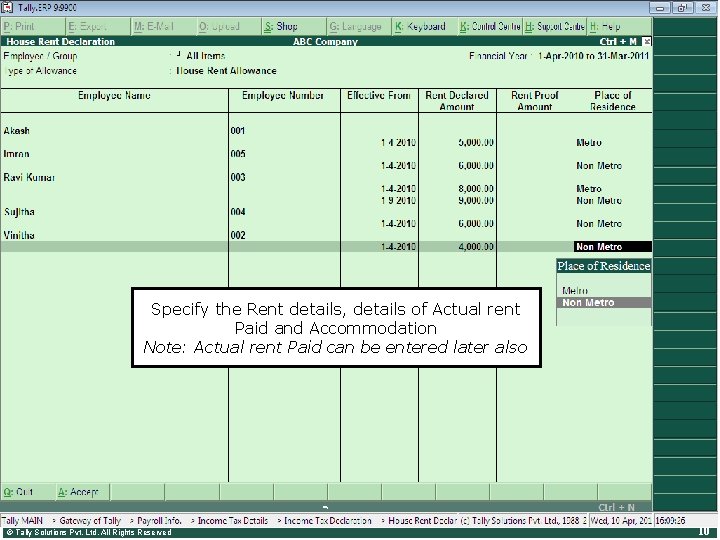
Declaration of Exemptions U/s 10 Press Enter here, to declare Rent details and Place of Accommodation re • Gateway of Tally > Payroll Info. > Income Tax Details > Specify Declarations the Rent details, details of Actual rent Paid and Accommodation Note: Actual rent Paid can be entered later also © Tally Solutions Pvt. Ltd. All Rights Reserved 10
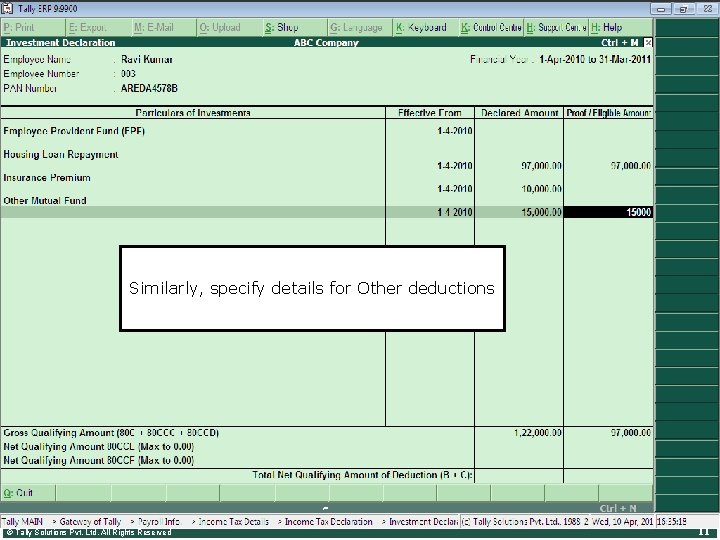
Deductions • under Chapter VI-A Single Component declaration Press Alt+I for Multi Employee • Press Alt+N for Single Employee Multi Component declaration • Gateway of Tally > Payroll Info. > Income Tax Similarly, specify details for Other deductions Details > Declarations © Tally Solutions Pvt. Ltd. All Rights Reserved 11
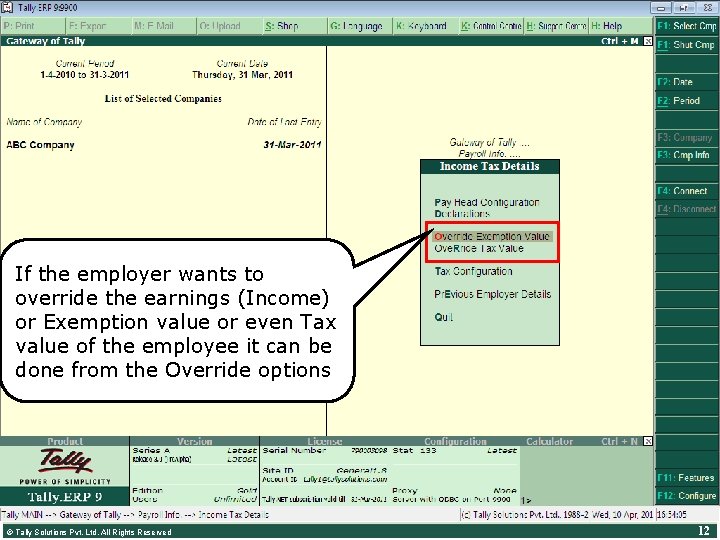
Override Income Tax wantsofto. Tally > Payroll Info. > Income Tax • If the Go employer to Gateway override the earnings (Income) Details or Exemption value or even Tax value of the employee it can be done from the Override options © Tally Solutions Pvt. Ltd. All Rights Reserved 12
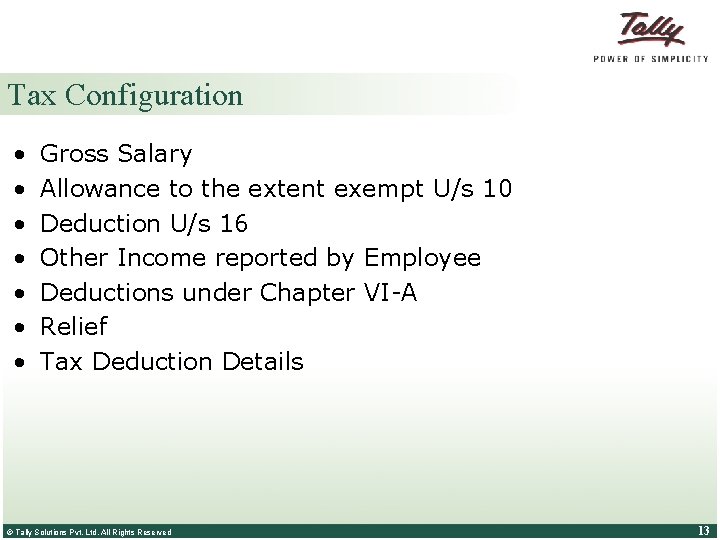
Tax Configuration • • Gross Salary Allowance to the extent exempt U/s 10 Deduction U/s 16 Other Income reported by Employee Deductions under Chapter VI-A Relief Tax Deduction Details © Tally Solutions Pvt. Ltd. All Rights Reserved 13
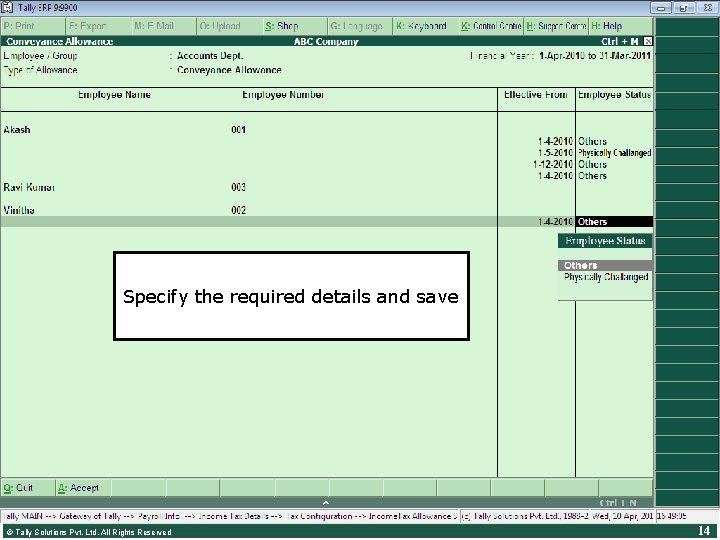
Press Enter to specify Allowance to the extent exempted U/s 10 the Declaration • Gateway of Tally > Payroll Info. > Income Tax required details and save Details. Specify > Taxthe Configuration Press Enter on the required Component Press Enter here to Configure the Pay Heads © Tally Solutions Pvt. Ltd. All Rights Reserved 14
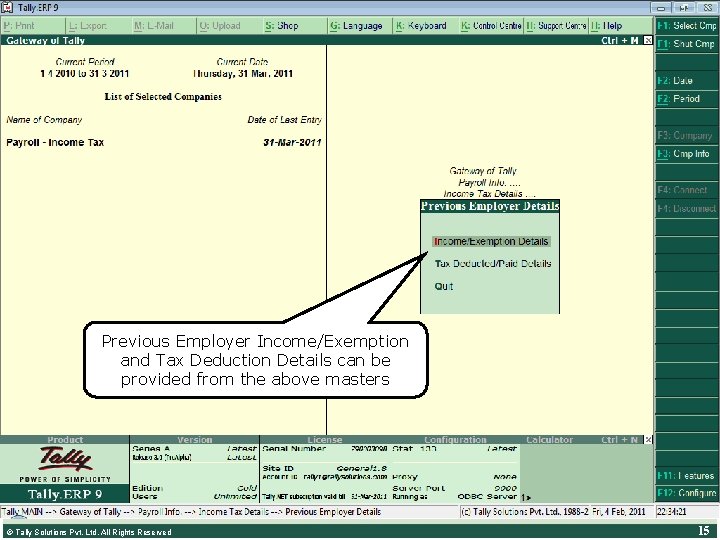
Previous Employer Details • Gateway of Tally > Payroll Info. > Income Tax Details Previous Employer Income/Exemption and Tax Deduction Details can be provided from the above masters © Tally Solutions Pvt. Ltd. All Rights Reserved 15
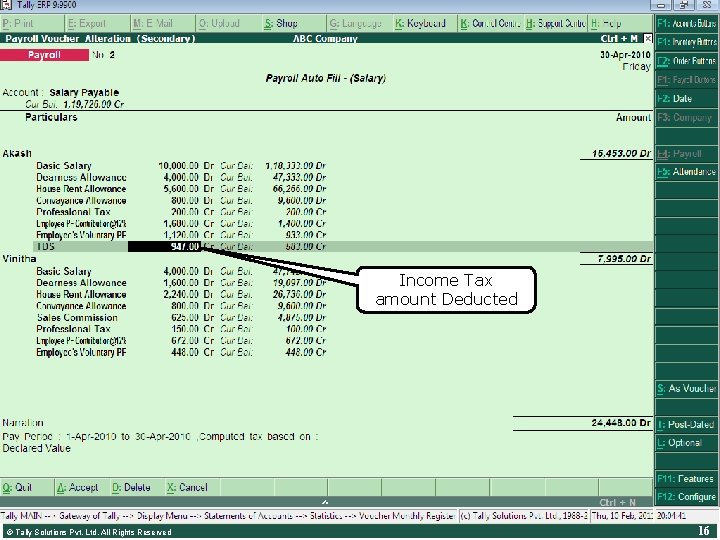
Processing Payroll • Gateway of Tally > Payroll Vouchers Income Tax amount Deducted Press Alt+A for Payroll Auto Fill © Tally Solutions Pvt. Ltd. All Rights Reserved 16
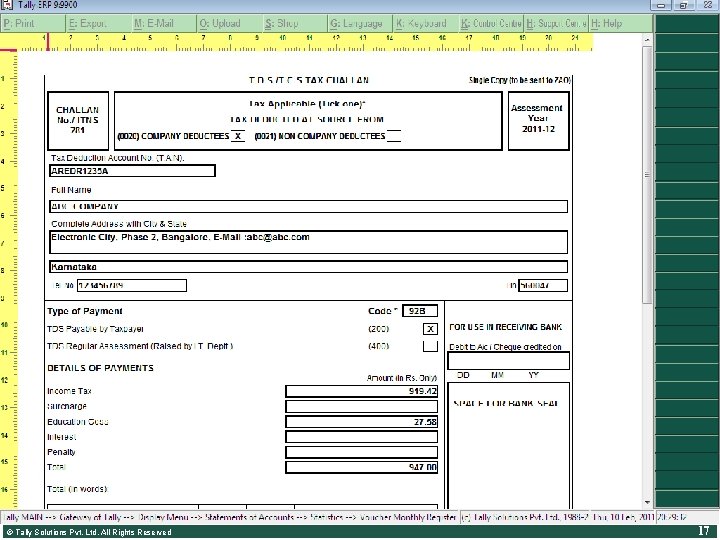
Income Tax Payment • Gateway of Tally > Accounting > F 5 Specify the details. Vouchers for Challan printing Press Alt+A for Payroll Press Enter to accept. Page Auto Fill Up and followed by Alt+P © Tally Solutions Pvt. Ltd. All Rights Reserved 17
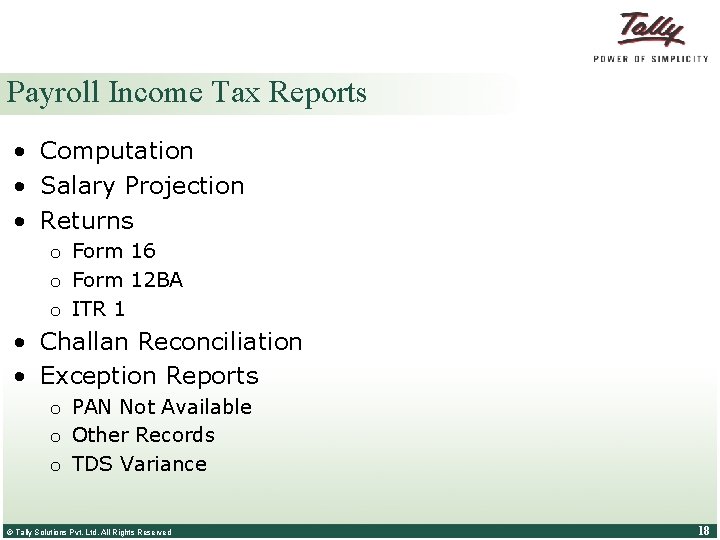
Payroll Income Tax Reports • Computation • Salary Projection • Returns o Form 16 o Form 12 BA o ITR 1 • Challan Reconciliation • Exception Reports o PAN Not Available o Other Records o TDS Variance © Tally Solutions Pvt. Ltd. All Rights Reserved 18
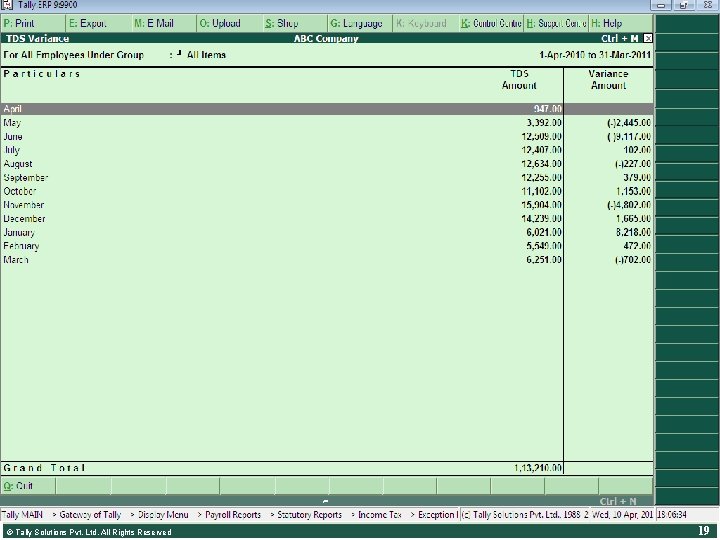
Payroll Reports • Gateway of Tally > Display > Payroll Reports > Statutory Reports > Income Tax © Tally Solutions Pvt. Ltd. All Rights Reserved 19
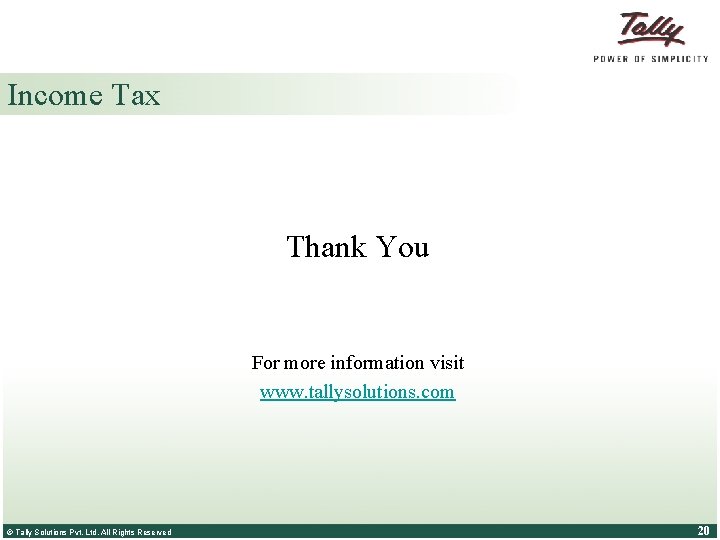
Income Tax Thank You For more information visit www. tallysolutions. com © Tally Solutions Pvt. Ltd. All Rights Reserved 20
 Tally erp 9 add ons
Tally erp 9 add ons Difference between extended release and sustained release
Difference between extended release and sustained release Nocoderm
Nocoderm Extended release vs sustained release
Extended release vs sustained release Builders and property developers module in tally.erp 9
Builders and property developers module in tally.erp 9 How to add prefix and suffix in tally erp 9
How to add prefix and suffix in tally erp 9 Service tax tally erp 9
Service tax tally erp 9 Tally erp 9 remote access
Tally erp 9 remote access Tally erp 9 symbol
Tally erp 9 symbol Tally erp auditor
Tally erp auditor Loans and advances in tally
Loans and advances in tally Hotel accounting in tally erp 9
Hotel accounting in tally erp 9 Erp car hire
Erp car hire Erp.tnu.in
Erp.tnu.in Introduction of tally
Introduction of tally Objectives of tally
Objectives of tally Data synchronization in tally erp 9
Data synchronization in tally erp 9 Cold storage erp
Cold storage erp Components of gateway of tally
Components of gateway of tally Core and extended erp components
Core and extended erp components Series aiding and series opposing
Series aiding and series opposing