Tag Implementation Guide for Tealium 1 This guide
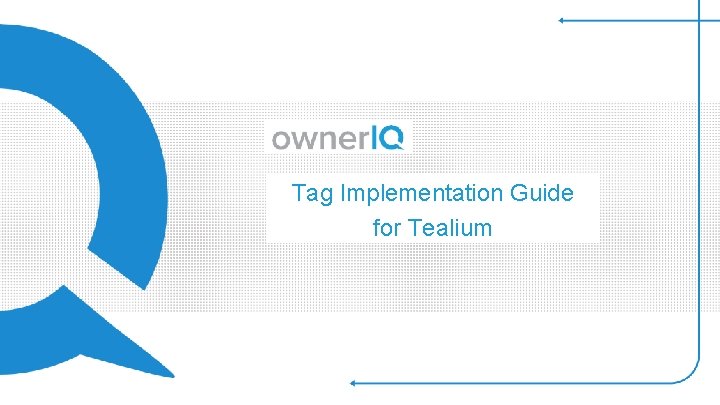
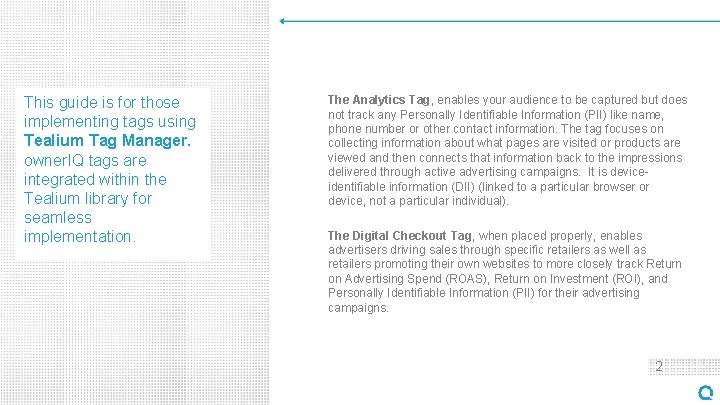
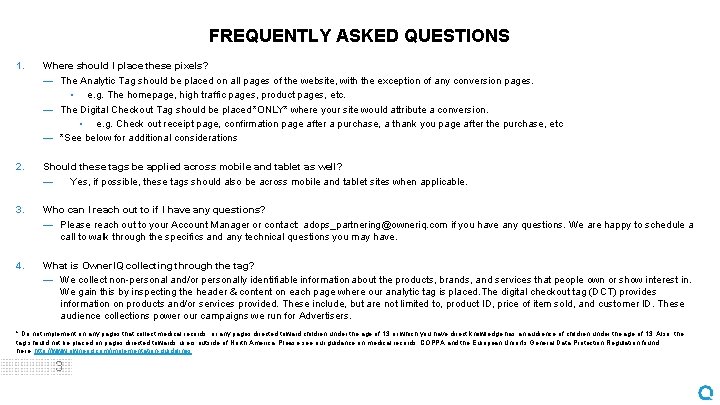
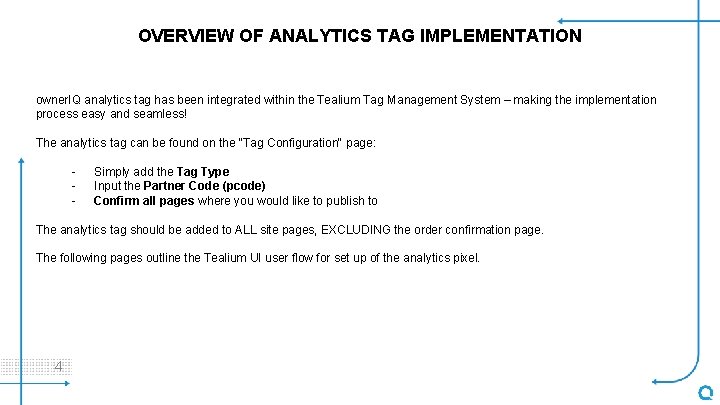
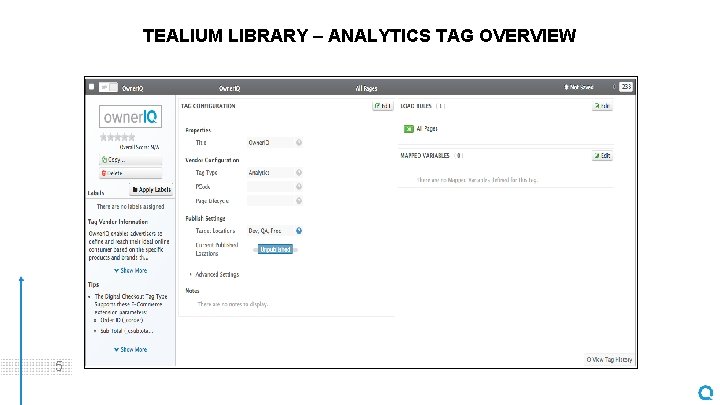
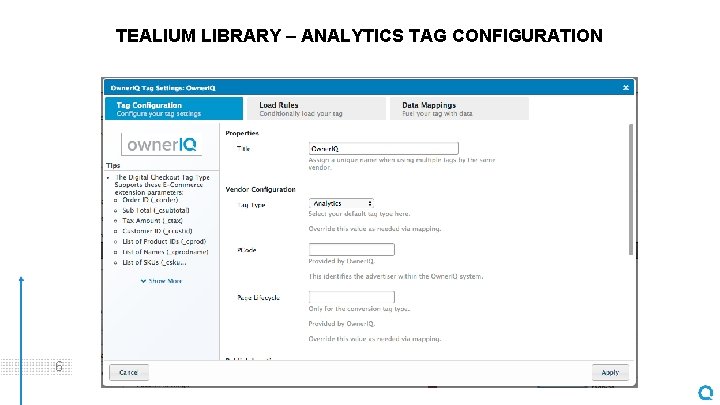
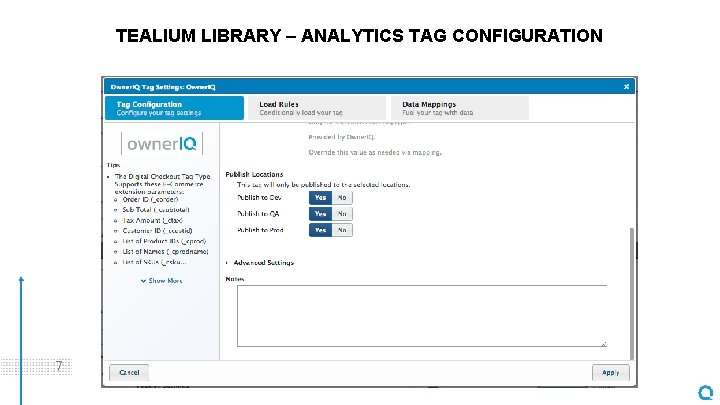
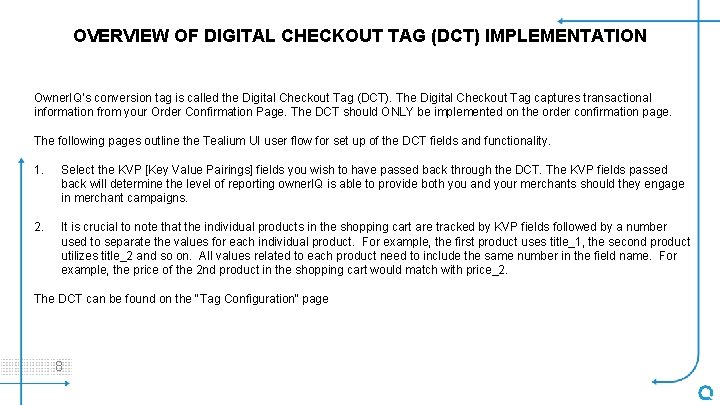
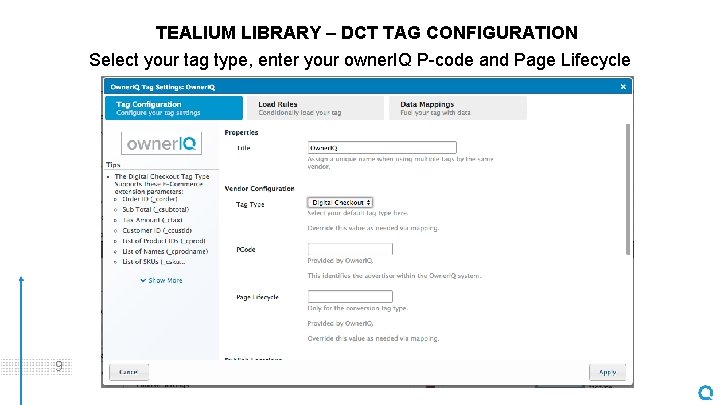
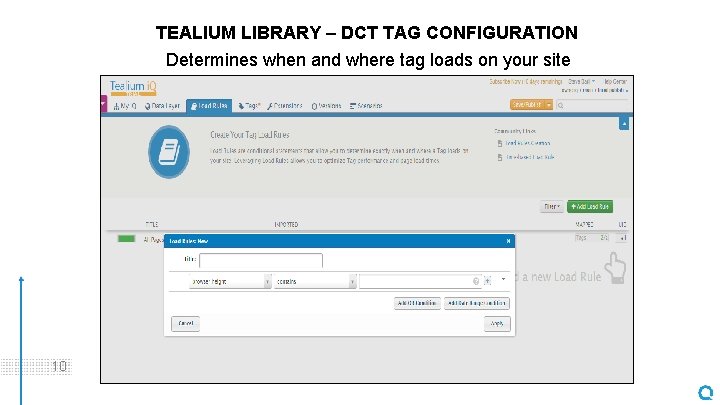
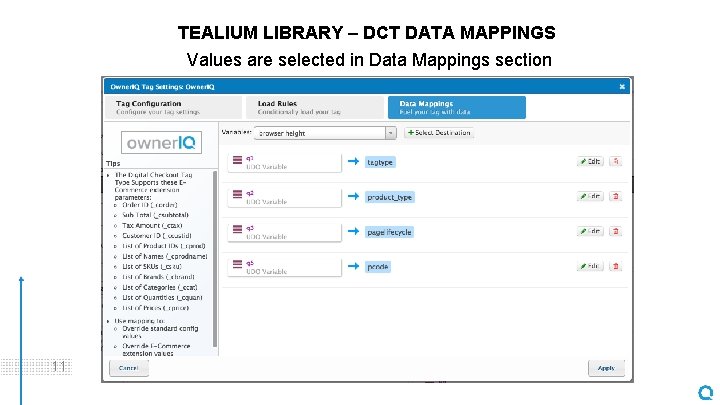
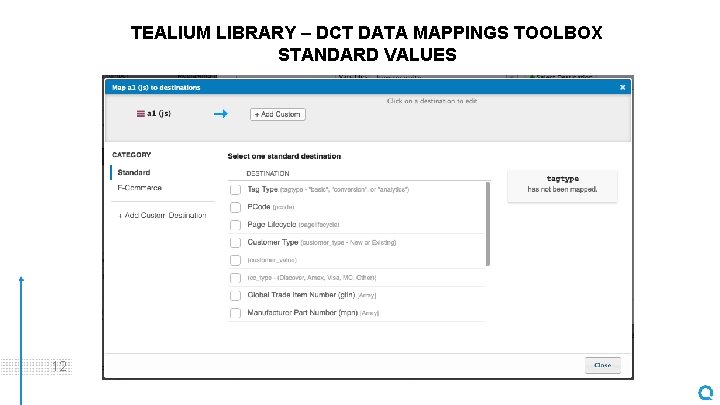
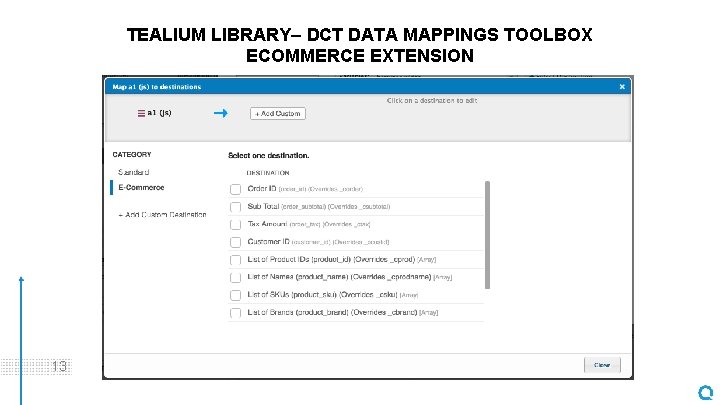
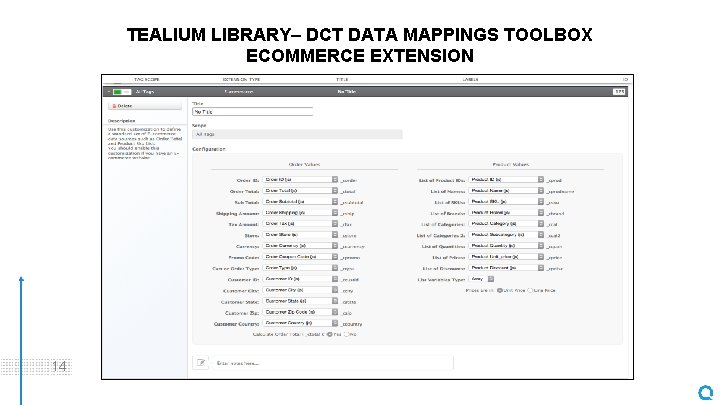
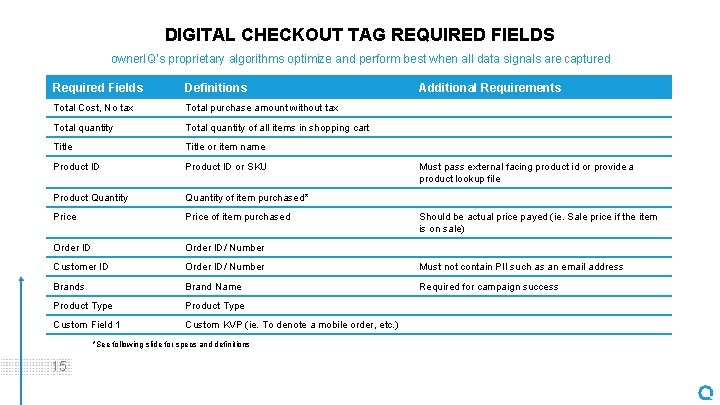
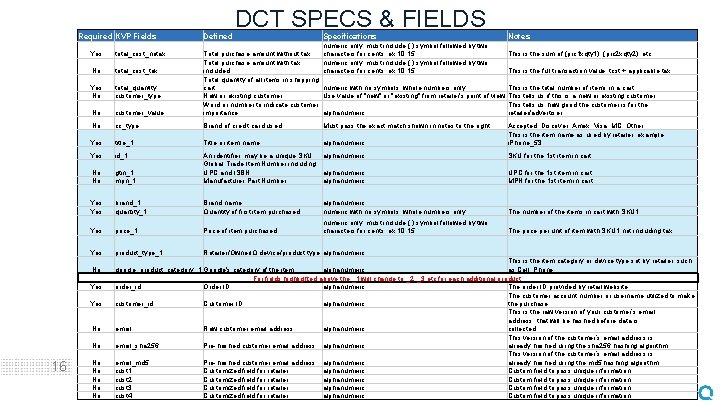
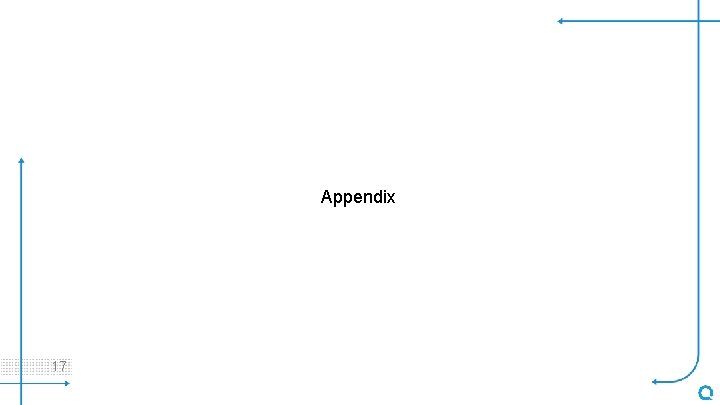
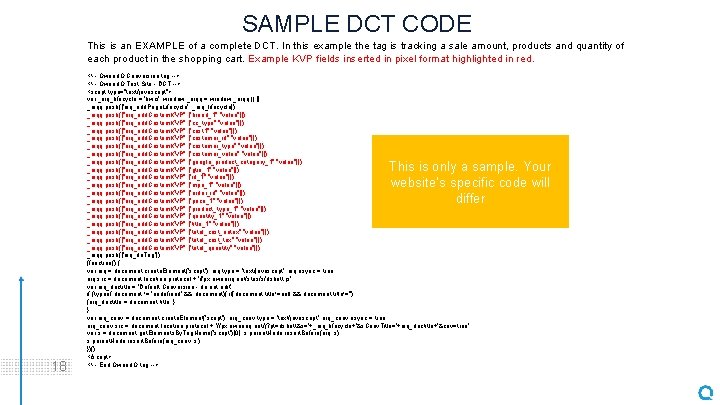
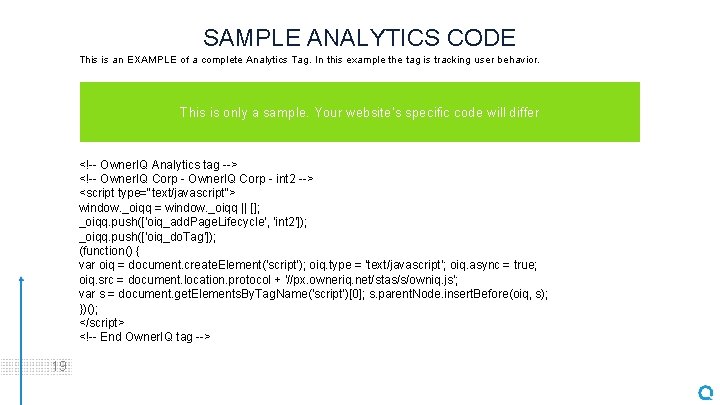
- Slides: 19
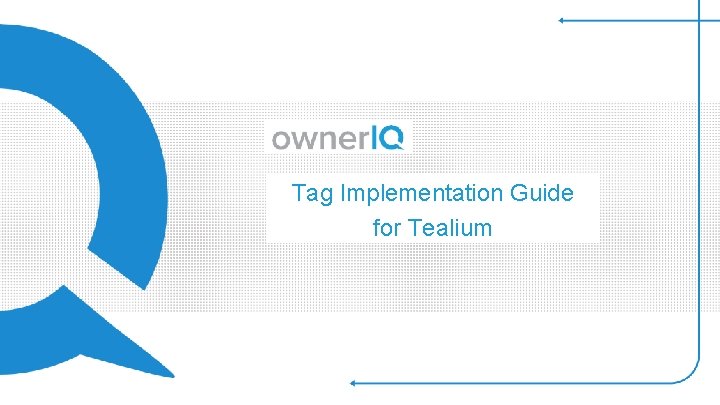
Tag Implementation Guide for Tealium 1
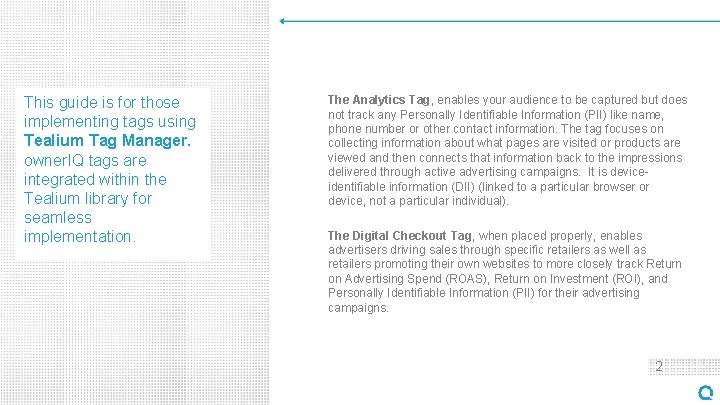
This guide is for those implementing tags using Tealium Tag Manager. owner. IQ tags are integrated within the Tealium library for seamless implementation. 2 The Analytics Tag, enables your audience to be captured but does not track any Personally Identifiable Information (PII) like name, phone number or other contact information. The tag focuses on collecting information about what pages are visited or products are viewed and then connects that information back to the impressions delivered through active advertising campaigns. It is deviceidentifiable information (DII) (linked to a particular browser or device, not a particular individual). The Digital Checkout Tag, when placed properly, enables advertisers driving sales through specific retailers as well as retailers promoting their own websites to more closely track Return on Advertising Spend (ROAS), Return on Investment (ROI), and Personally Identifiable Information (PII) for their advertising campaigns. 2
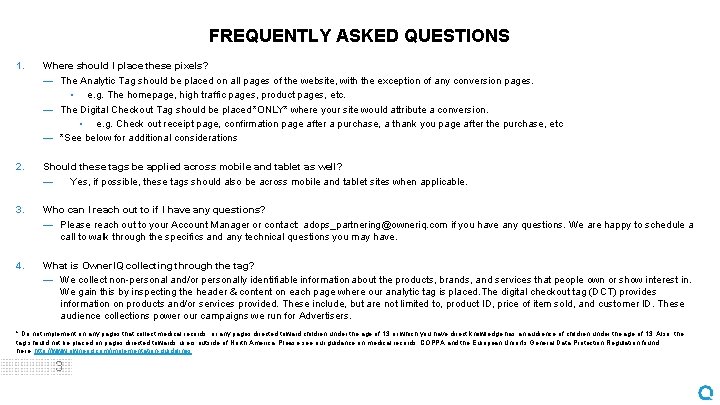
FREQUENTLY ASKED QUESTIONS 1. Where should I place these pixels? — The Analytic Tag should be placed on all pages of the website, with the exception of any conversion pages. • e. g. The homepage, high traffic pages, product pages, etc. — The Digital Checkout Tag should be placed *ONLY* where your site would attribute a conversion. • e. g. Check out receipt page, confirmation page after a purchase, a thank you page after the purchase, etc. — *See below for additional considerations 2. Should these tags be applied across mobile and tablet as well? — Yes, if possible, these tags should also be across mobile and tablet sites when applicable. 3. Who can I reach out to if I have any questions? — Please reach out to your Account Manager or contact: adops_partnering@owneriq. com if you have any questions. We are happy to schedule a call to walk through the specifics and any technical questions you may have. 4. What is Owner. IQ collecting through the tag? — We collect non-personal and/or personally identifiable information about the products, brands, and services that people own or show interest in. We gain this by inspecting the header & content on each page where our analytic tag is placed. The digital checkout tag (DCT) provides information on products and/or services provided. These include, but are not limited to, product ID, price of item sold, and customer ID. These audience collections power our campaigns we run for Advertisers. * Do not implement on any pages that collect medical records, or any pages directed toward children under the age of 13 or which you have direct knowledge has an audience of children under the age of 13. Also, the tag should not be placed on pages directed towards users outside of North America. Please see our guidance on medical records, COPPA and the European Union's General Data Protection Regulation found here: http: //www. owneriq. com/implementation-guidelines 3
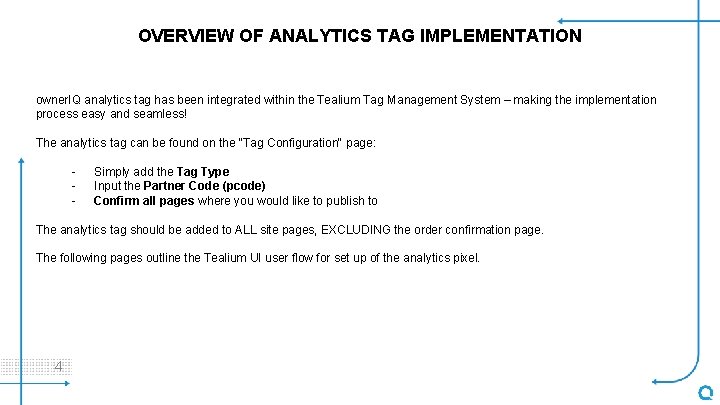
OVERVIEW OF ANALYTICS TAG IMPLEMENTATION owner. IQ analytics tag has been integrated within the Tealium Tag Management System – making the implementation process easy and seamless! The analytics tag can be found on the "Tag Configuration" page: - Simply add the Tag Type Input the Partner Code (pcode) Confirm all pages where you would like to publish to The analytics tag should be added to ALL site pages, EXCLUDING the order confirmation page. The following pages outline the Tealium UI user flow for set up of the analytics pixel. 4
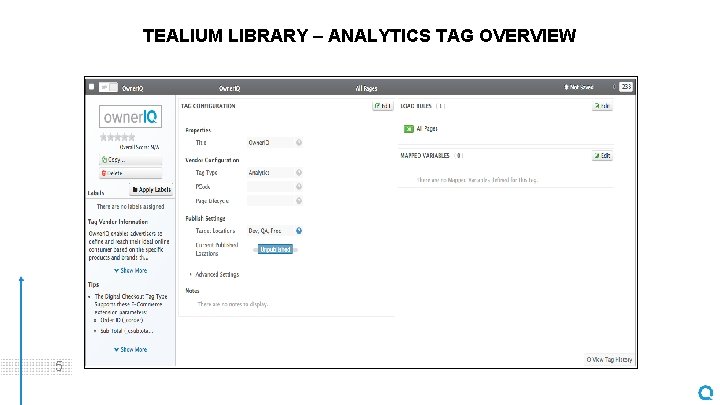
TEALIUM LIBRARY – ANALYTICS TAG OVERVIEW 5
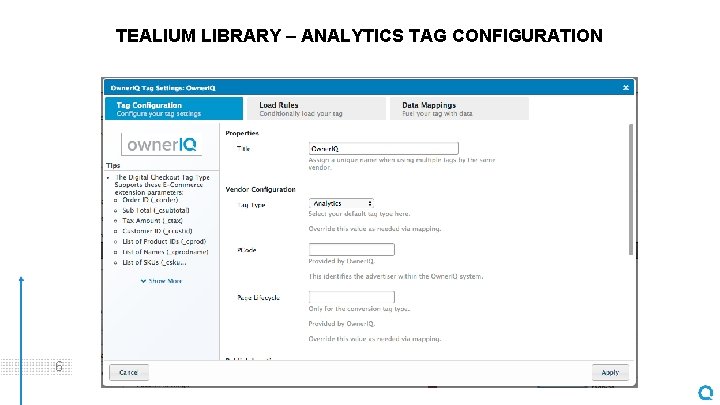
TEALIUM LIBRARY – ANALYTICS TAG CONFIGURATION 6
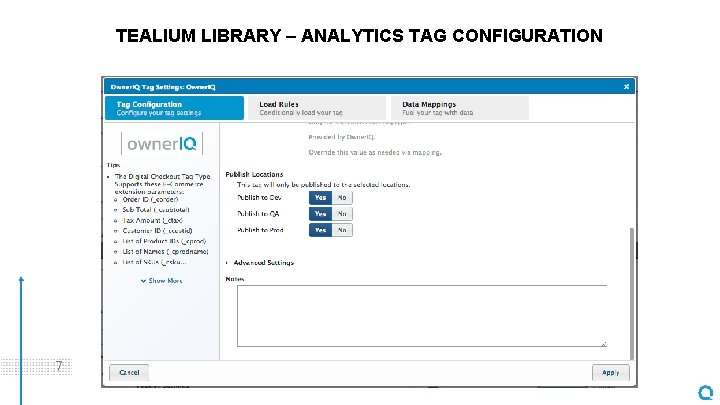
TEALIUM LIBRARY – ANALYTICS TAG CONFIGURATION 7
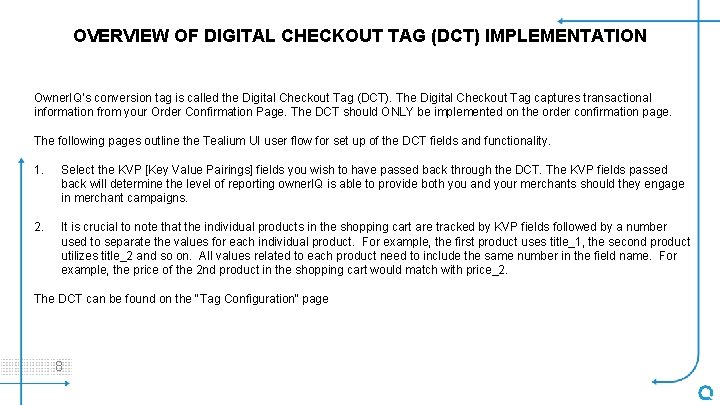
OVERVIEW OF DIGITAL CHECKOUT TAG (DCT) IMPLEMENTATION Owner. IQ’s conversion tag is called the Digital Checkout Tag (DCT). The Digital Checkout Tag captures transactional information from your Order Confirmation Page. The DCT should ONLY be implemented on the order confirmation page. The following pages outline the Tealium UI user flow for set up of the DCT fields and functionality. 1. Select the KVP [Key Value Pairings] fields you wish to have passed back through the DCT. The KVP fields passed back will determine the level of reporting owner. IQ is able to provide both you and your merchants should they engage in merchant campaigns. 2. It is crucial to note that the individual products in the shopping cart are tracked by KVP fields followed by a number used to separate the values for each individual product. For example, the first product uses title_1, the second product utilizes title_2 and so on. All values related to each product need to include the same number in the field name. For example, the price of the 2 nd product in the shopping cart would match with price_2. The DCT can be found on the "Tag Configuration" page 8
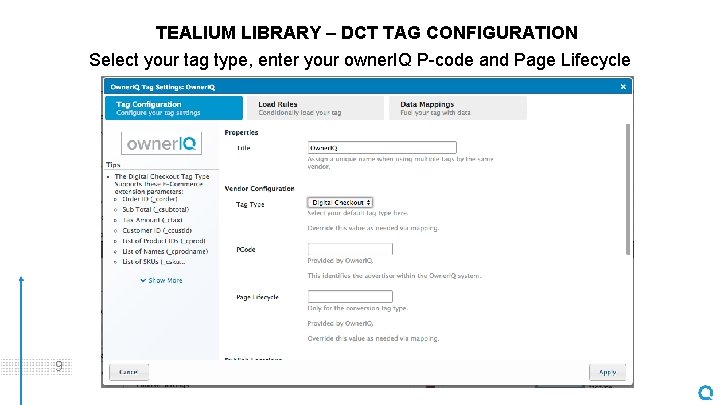
TEALIUM LIBRARY – DCT TAG CONFIGURATION Select your tag type, enter your owner. IQ P-code and Page Lifecycle 9
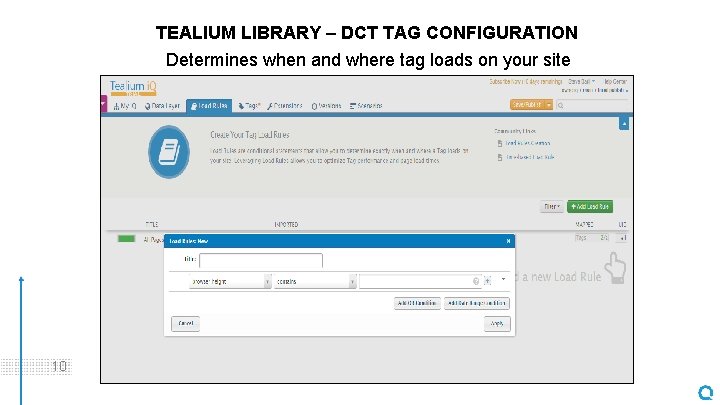
TEALIUM LIBRARY – DCT TAG CONFIGURATION Determines when and where tag loads on your site 10
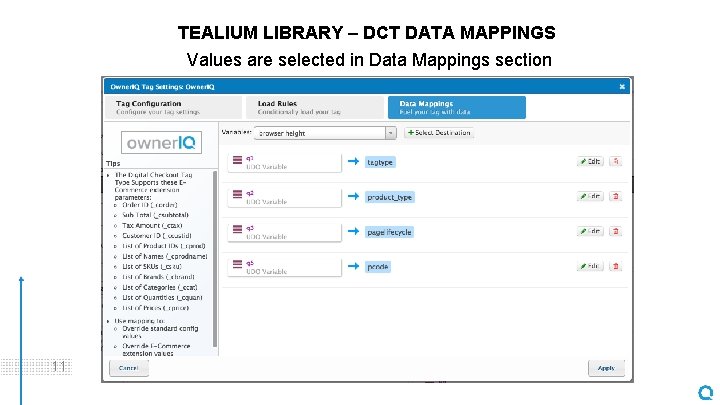
TEALIUM LIBRARY – DCT DATA MAPPINGS Values are selected in Data Mappings section 11
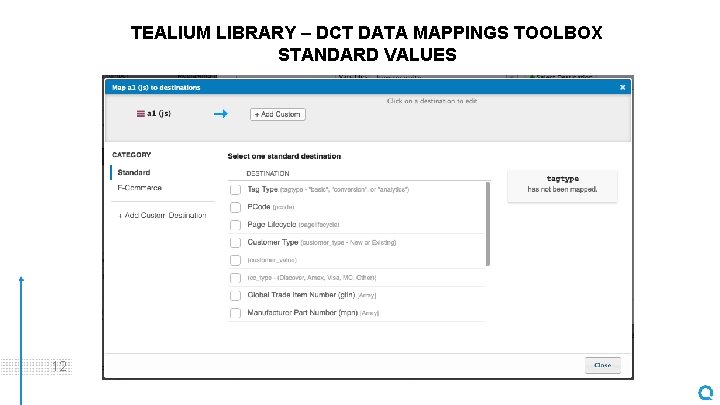
TEALIUM LIBRARY – DCT DATA MAPPINGS TOOLBOX STANDARD VALUES 12
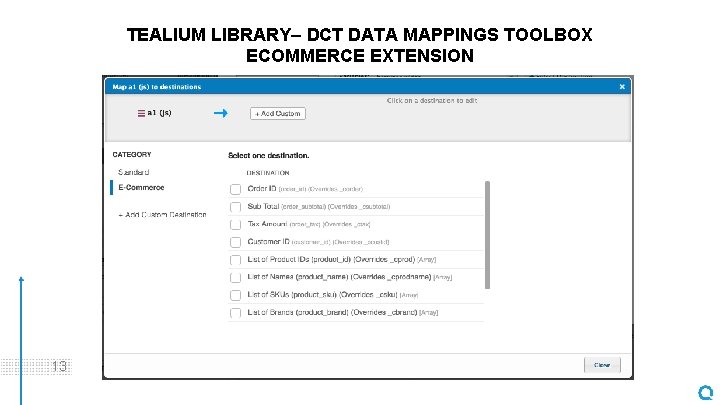
TEALIUM LIBRARY– DCT DATA MAPPINGS TOOLBOX ECOMMERCE EXTENSION 13
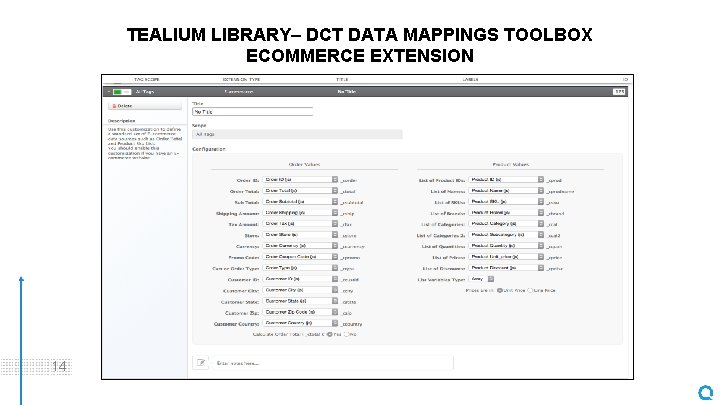
TEALIUM LIBRARY– DCT DATA MAPPINGS TOOLBOX ECOMMERCE EXTENSION 14
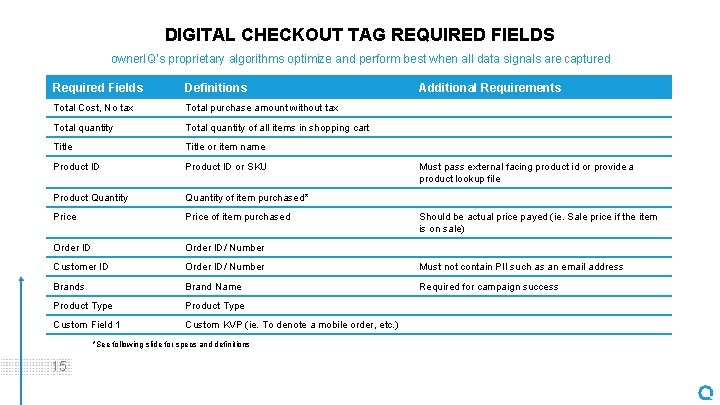
DIGITAL CHECKOUT TAG REQUIRED FIELDS owner. IQ’s proprietary algorithms optimize and perform best when all data signals are captured Required Fields Definitions Total Cost, No tax Total purchase amount without tax Total quantity of all items in shopping cart Title or item name Product ID or SKU Product Quantity of item purchased* Price of item purchased Order ID/ Number Customer ID Order ID/ Number Must not contain PII such as an email address Brand Name Required for campaign success Product Type Custom Field 1 Custom KVP (ie. To denote a mobile order, etc. ) *See following slide for specs and definitions 15 Additional Requirements Must pass external facing product id or provide a product lookup file Should be actual price payed (ie. Sale price if the item is on sale)
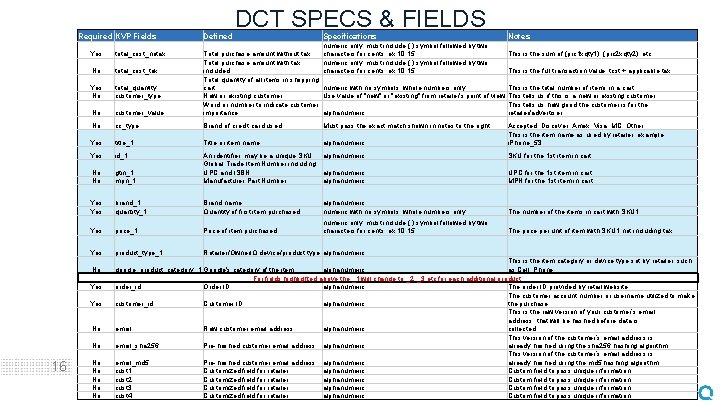
Required KVP Fields Yes total_cost_notax No total_cost_tax Yes No total_quantity customer_type No DCT SPECS & FIELDS Specifications numeric only, must include (. ) symbol followed by two characters for cents, ex 10. 15 Notes This is the sum of (prc 1 xqty 1), (prc 2 xqty 2), etc. customer_value Total purchase amount without tax Total purchase amount with tax included Total quantity of all items in shopping cart numeric with no symbols, whole numbers only New or existing customer Use value of "new" or "existing" from retailer's point of view Word or number to indicate customer importance alphanumeric No cc_type Brand of credit card used Must pass the exact match shown in notes to the right. Yes title_1 Title or item name alphanumeric Accepted: Discover, Amex, Visa, MC, Other This is the item name as used by retailer, example i. Phone_5 S Yes id_1 No No gtin_1 mpn_1 An identifier, may be a unique SKU alphanumeric Global Trade Item Number including UPC and ISBN alphanumeric Manufacturer Part Number alphanumeric Yes brand_1 quantity_1 Brand name Quantity of first item purchased alphanumeric with no symbols, whole numbers only The number of the items in cart with SKU 1 numeric only, must include (. ) symbol followed by two characters for cents, ex 10. 15 The price per unit of item with SKU 1 not including tax Yes price_1 Price of item purchased Yes product_type_1 Retailer/Owner. IQ device/product type alphanumeric No Yes No No 16 Defined No No No This is the full transaction value, tcst + applicable tax This is the total number of items in a cart This tells us if this is a new or existing customer This tells us how good the customer is for the retailer/advertiser SKU for the 1 st item in cart UPC for the 1 st item in cart MPN for the 1 st item in cart This is the item category or device type set by retailer, such google_product_category_1 Google's category of the item alphanumeric as Cell_Phone For fields highlighted above the _1 will change to _2, _3 etc for each additional product: order_id Order ID alphanumeric The order ID provided by retail website The customer account number or username utilized to make customer_id Customer ID alphanumeric the purchase This is the raw version of your customer’s email address, that will be hashed before data is collected email Raw customer email address alphanumeric This version of the customer’s email address is email_sha 256 Pre-hashed customer email address alphanumeric already hashed using the sha 256 hashing algorithm This version of the customer’s email address is email_md 5 Pre-hashed customer email address alphanumeric already hashed using the md 5 hashing algorithm cust 1 Customized field for retailer alphanumeric Custom field to pass unique information cust 2 Customized field for retailer alphanumeric Custom field to pass unique information cust 3 Customized field for retailer alphanumeric Custom field to pass unique information cust 4 Customized field for retailer alphanumeric Custom field to pass unique information
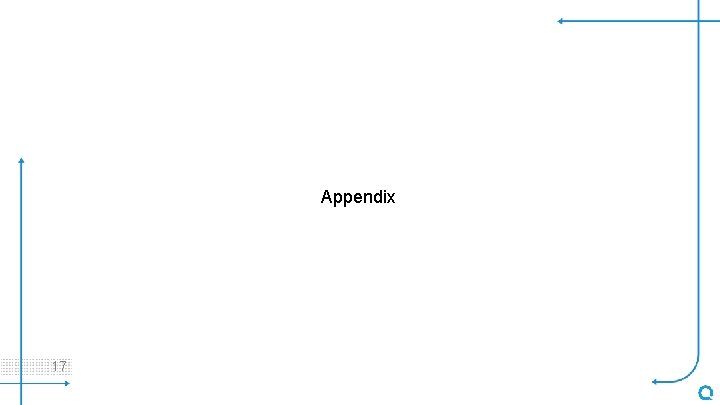
Appendix 17
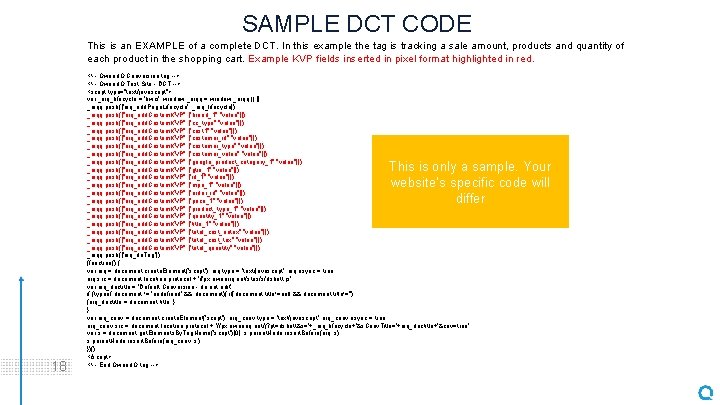
SAMPLE DCT CODE This is an EXAMPLE of a complete DCT. In this example the tag is tracking a sale amount, products and quantity of each product in the shopping cart. Example KVP fields inserted in pixel format highlighted in red. <!-- Owner. IQ Conversion tag --> <!-- Owner. IQ Test Site - DCT --> <script type="text/javascript"> var _oiq_lifecycle = 'bwci'; window. _oiqq = window. _oiqq || []; _oiqq. push(['oiq_add. Page. Lifecycle', _oiq_lifecycle]); _oiqq. push(["oiq_add. Custom. KVP", ["brand_1", "value"]]); _oiqq. push(["oiq_add. Custom. KVP", ["cc_type", "value"]]); _oiqq. push(["oiq_add. Custom. KVP", ["cust 1", "value"]]); _oiqq. push(["oiq_add. Custom. KVP", ["customer_id", "value"]]); _oiqq. push(["oiq_add. Custom. KVP", ["customer_type", "value"]]); _oiqq. push(["oiq_add. Custom. KVP", ["customer_value", "value"]]); _oiqq. push(["oiq_add. Custom. KVP", ["google_product_category_1", "value"]]); _oiqq. push(["oiq_add. Custom. KVP", ["gtin_1", "value"]]); _oiqq. push(["oiq_add. Custom. KVP", ["id_1", "value"]]); _oiqq. push(["oiq_add. Custom. KVP", ["mpn_1", "value"]]); _oiqq. push(["oiq_add. Custom. KVP", ["order_id", "value"]]); _oiqq. push(["oiq_add. Custom. KVP", ["price_1", "value"]]); _oiqq. push(["oiq_add. Custom. KVP", ["product_type_1", "value"]]); _oiqq. push(["oiq_add. Custom. KVP", ["quantity_1", "value"]]); _oiqq. push(["oiq_add. Custom. KVP", ["title_1", "value"]]); _oiqq. push(["oiq_add. Custom. KVP", ["total_cost_notax", "value"]]); _oiqq. push(["oiq_add. Custom. KVP", ["total_cost_tax", "value"]]); _oiqq. push(["oiq_add. Custom. KVP", ["total_quantity", "value"]]); _oiqq. push(['oiq_do. Tag']); (function() { var oiq = document. create. Element('script'); oiq. type = 'text/javascript'; oiq. async = true; oiq. src = document. location. protocol + '//px. owneriq. net/stas/s/dshatt. js'; var oiq_doctitle = 'Default Conversion - do not edit'; if (typeof document != 'undefined' && document){ if(document. title!=null && document. title!='') {oiq_doctitle = document. title; } } var oiq_conv = document. create. Element('script'); oiq_conv. type = 'text/javascript'; oiq_conv. async = true; oiq_conv. src = document. location. protocol + '//px. owneriq. net/j? pt=dshatt&s='+_oiq_lifecycle+'&s. Conv. Title='+oiq_doctitle+'&cnv=true'; var s = document. get. Elements. By. Tag. Name('script')[0]; s. parent. Node. insert. Before(oiq, s); s. parent. Node. insert. Before(oiq_conv, s); })(); </script> <!-- End Owner. IQ tag --> This is only a sample. Your website’s specific code will differ 18
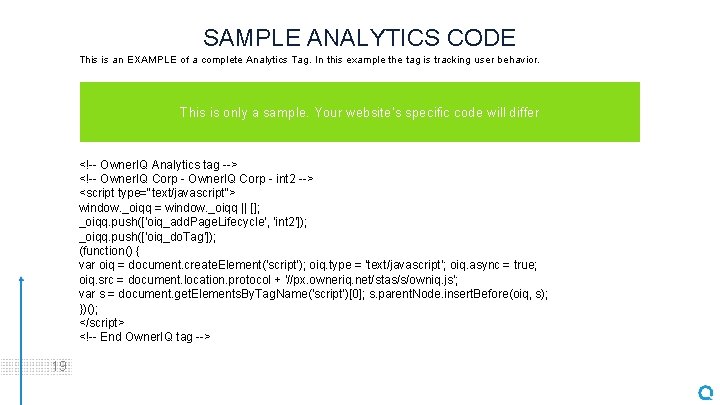
SAMPLE ANALYTICS CODE This is an EXAMPLE of a complete Analytics Tag. In this example the tag is tracking user behavior. This is only a sample. Your website’s specific code will differ <!-- Owner. IQ Analytics tag --> <!-- Owner. IQ Corp - int 2 --> <script type="text/javascript"> window. _oiqq = window. _oiqq || []; _oiqq. push(['oiq_add. Page. Lifecycle', 'int 2']); _oiqq. push(['oiq_do. Tag']); (function() { var oiq = document. create. Element('script'); oiq. type = 'text/javascript'; oiq. async = true; oiq. src = document. location. protocol + '//px. owneriq. net/stas/s/owniq. js'; var s = document. get. Elements. By. Tag. Name('script')[0]; s. parent. Node. insert. Before(oiq, s); })(); </script> <!-- End Owner. IQ tag --> 19