Tactile Graphics Techy to Artsy Accessing Higher Ground
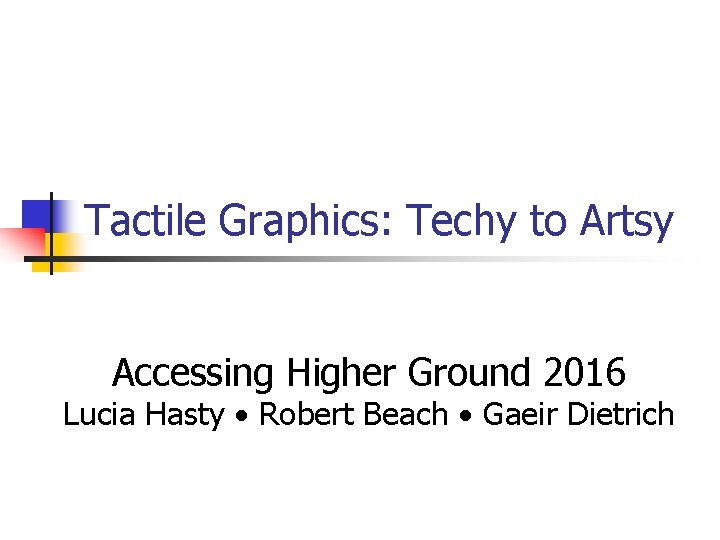

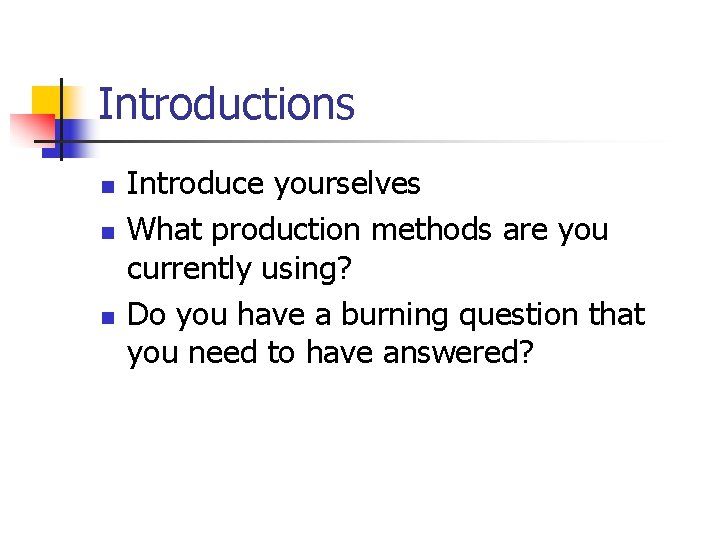
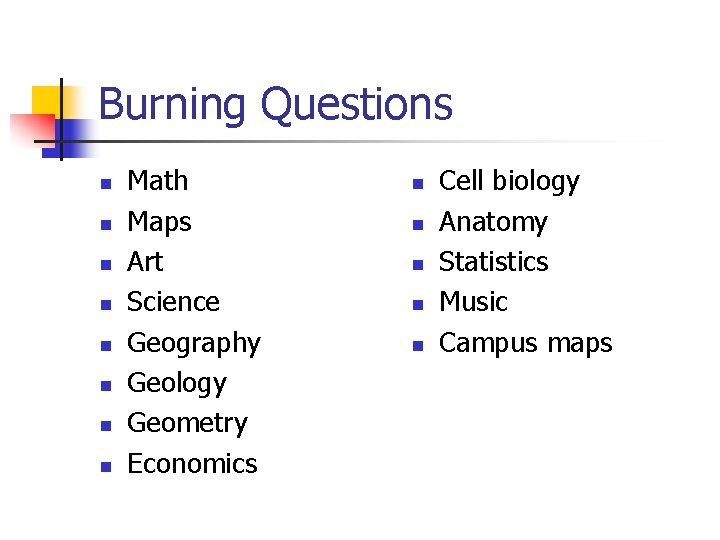
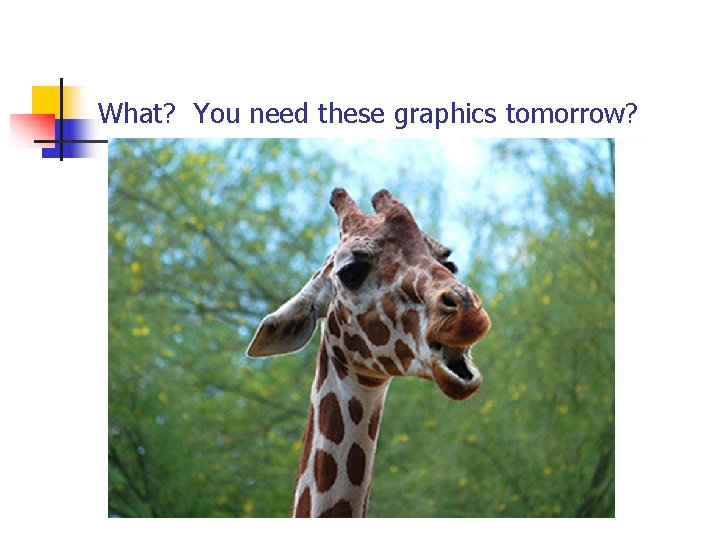
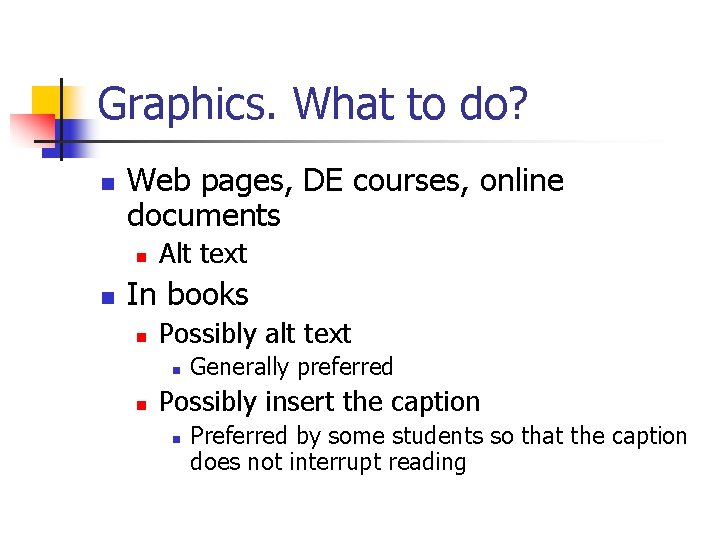
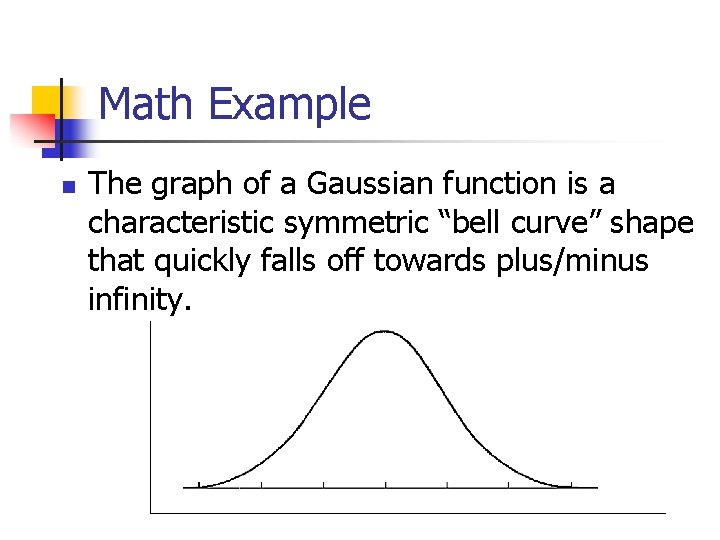
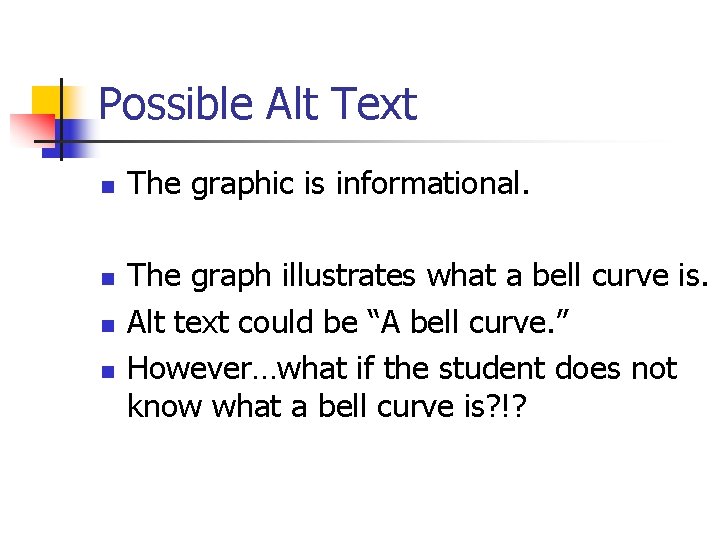
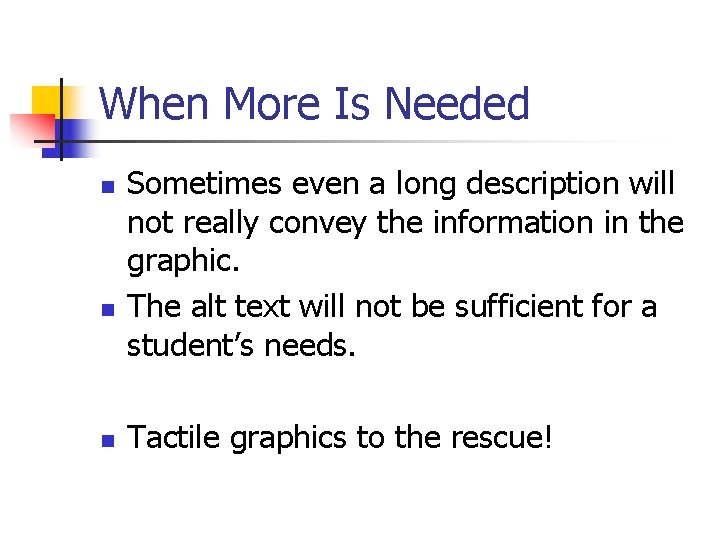
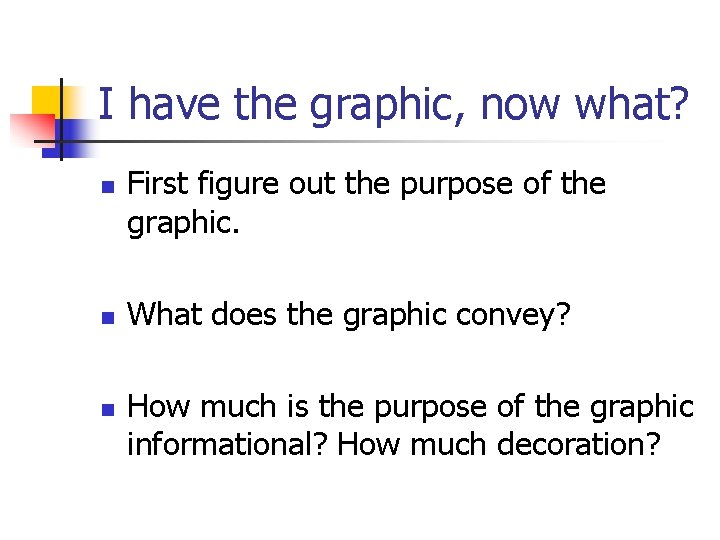
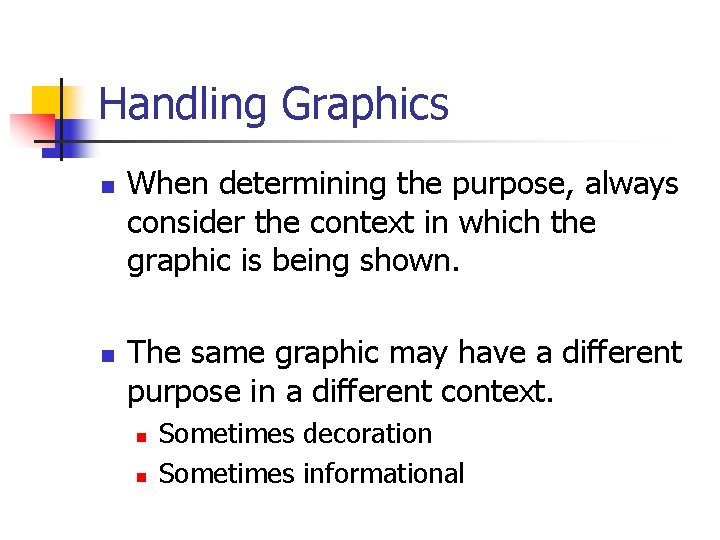
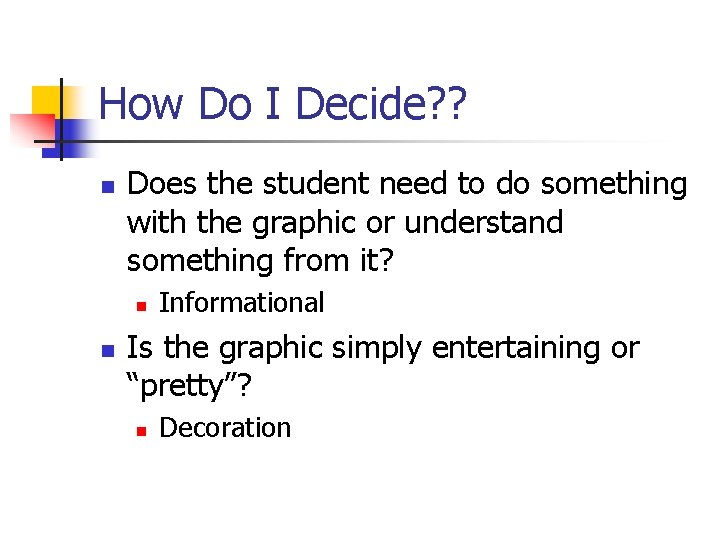
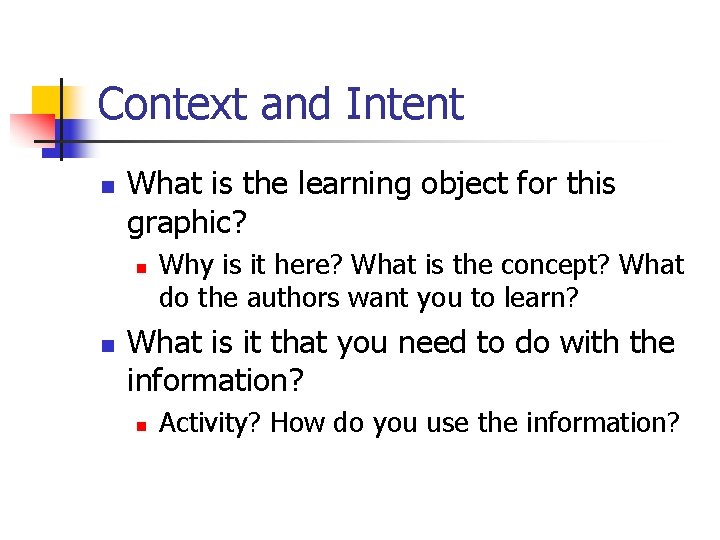
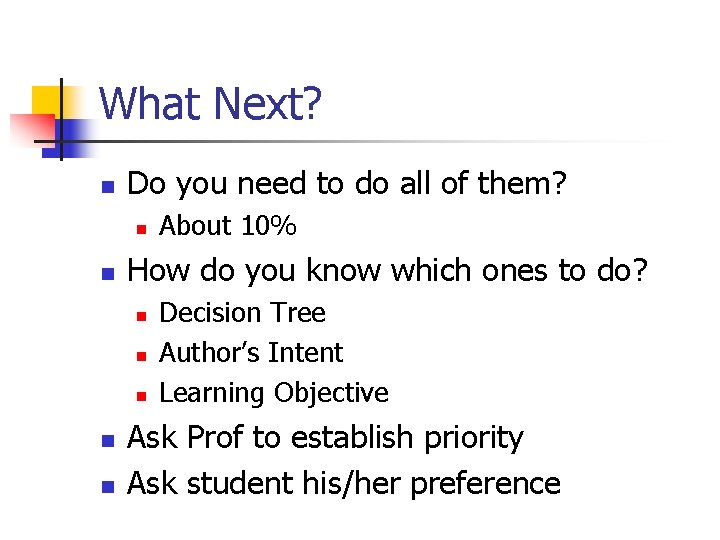
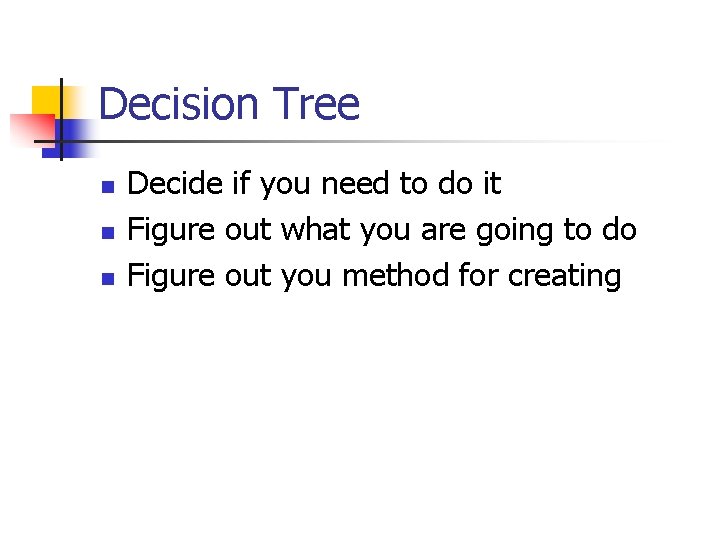
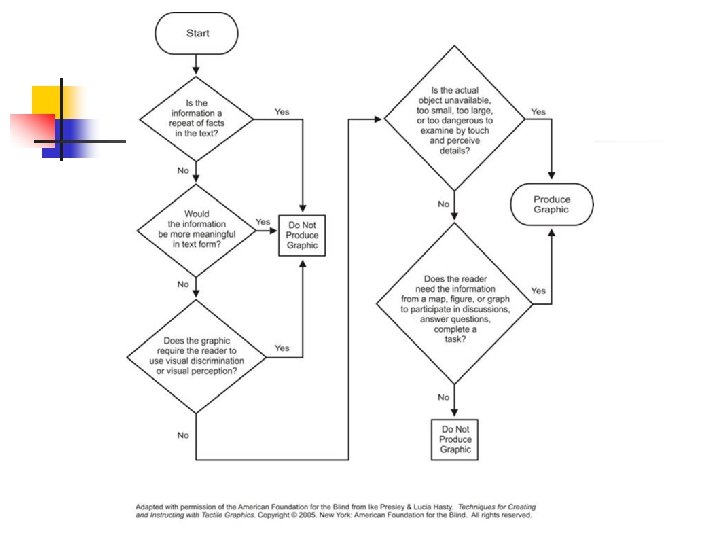
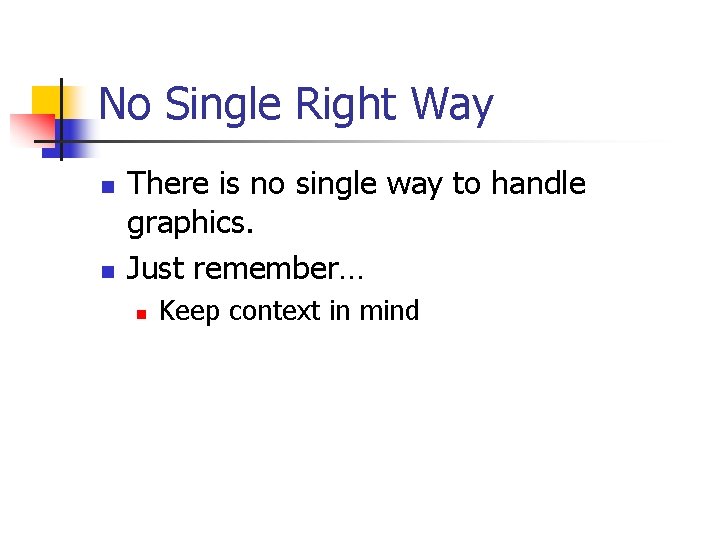
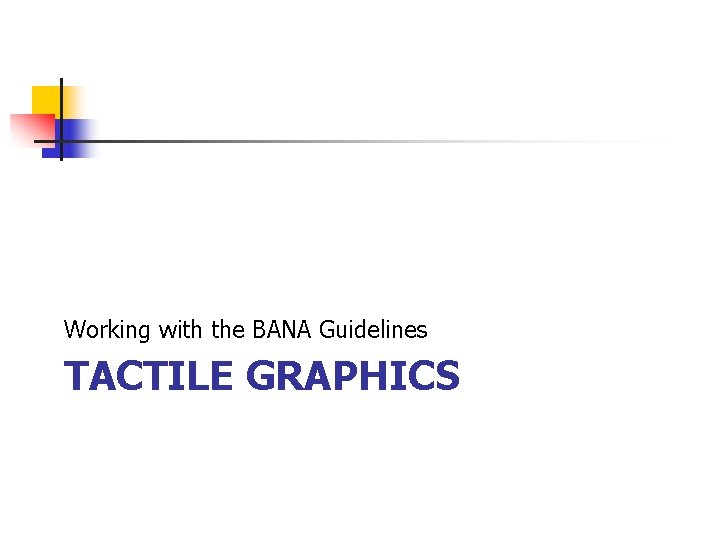
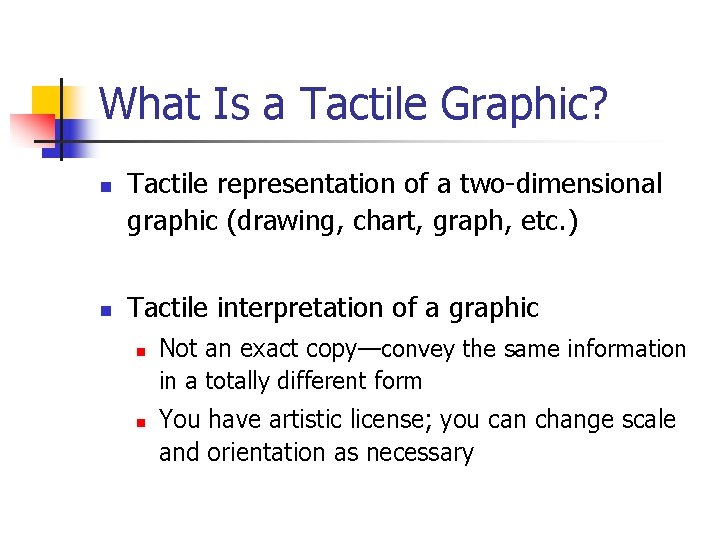
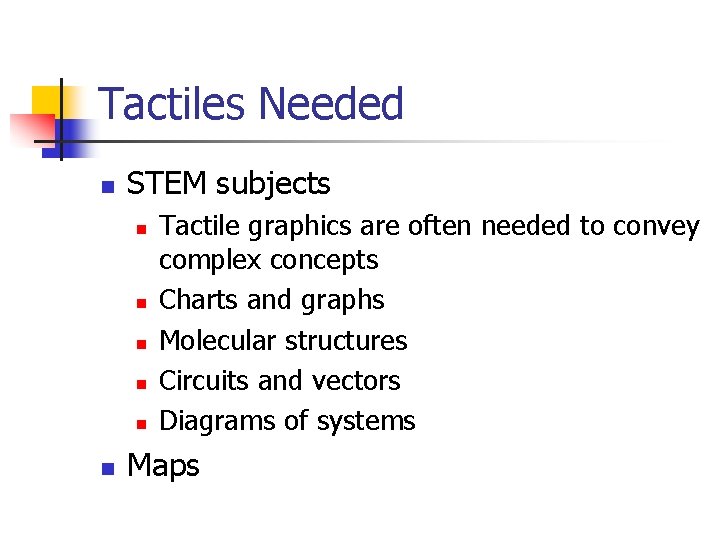
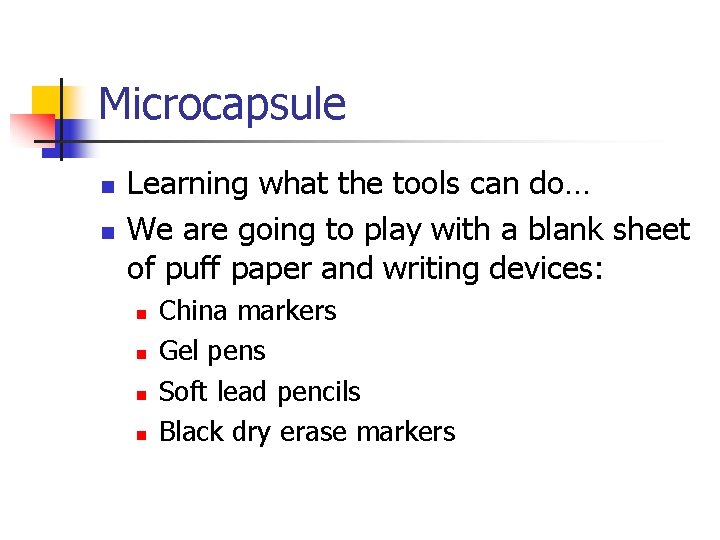
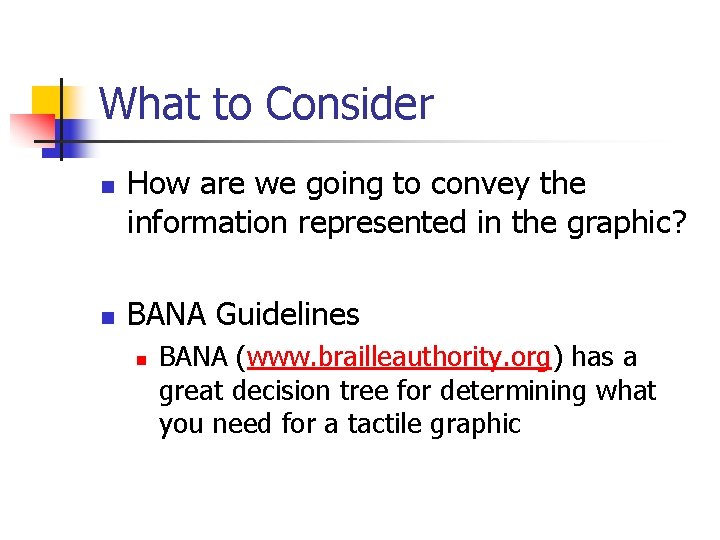
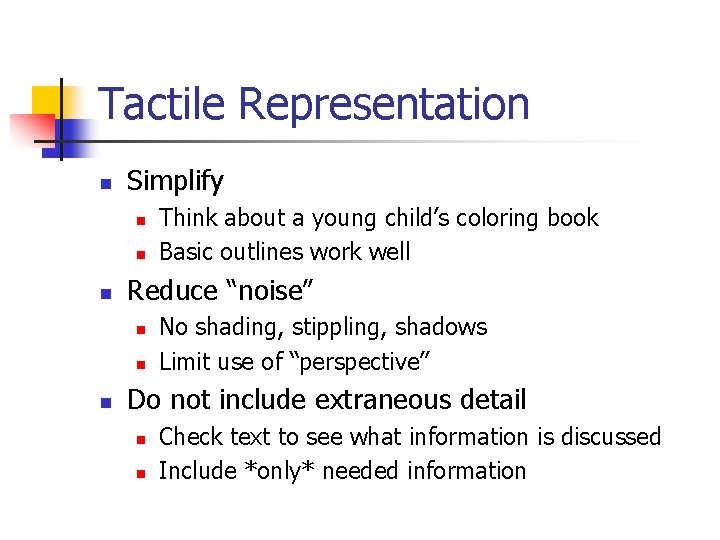
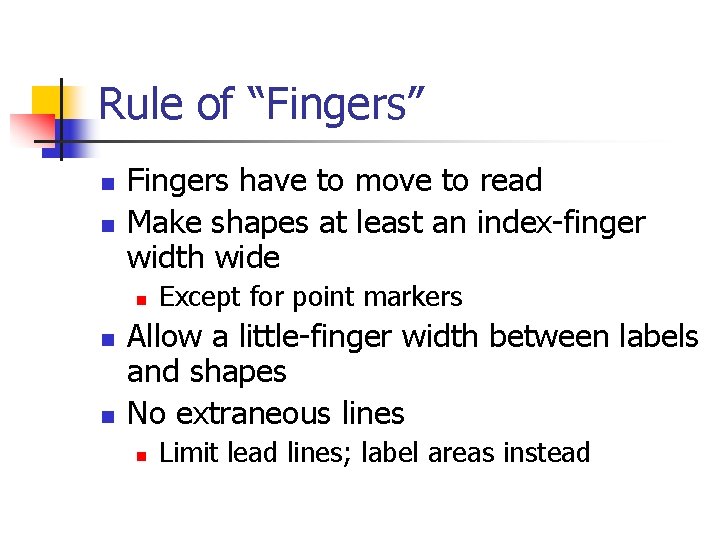
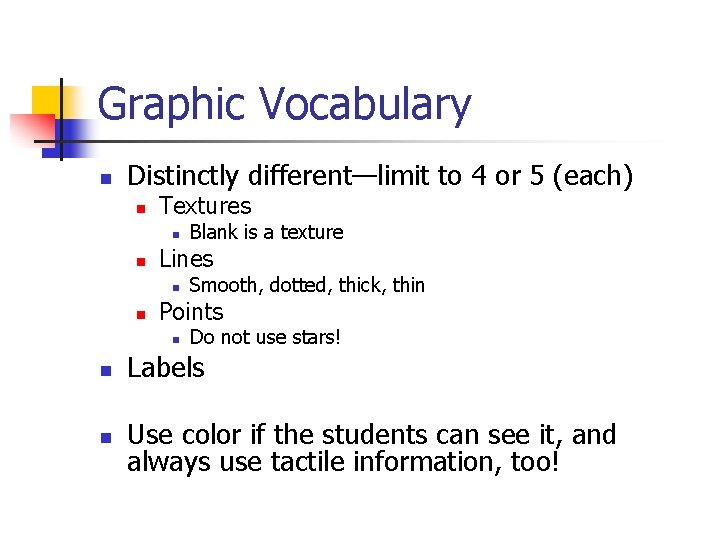
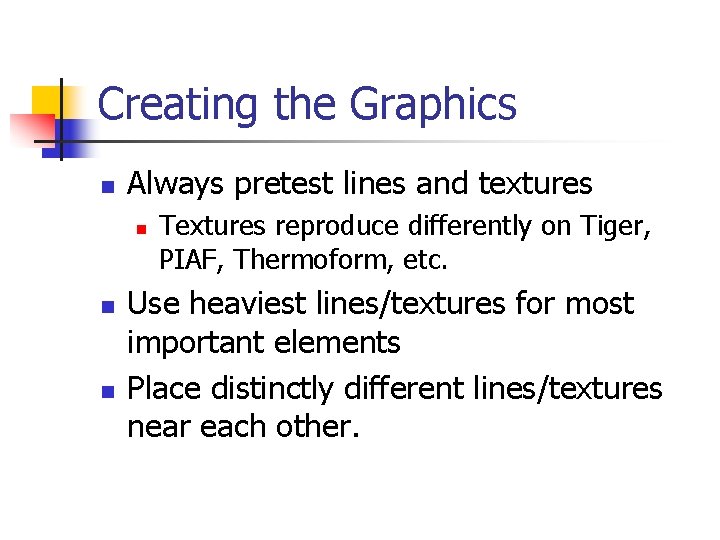
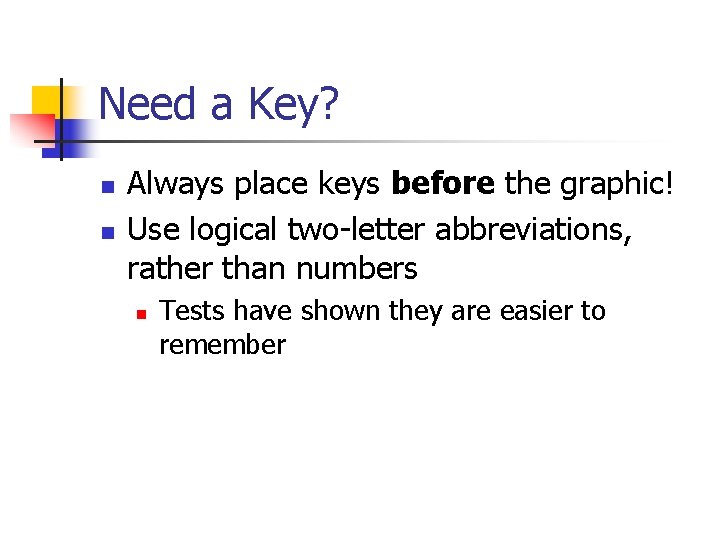
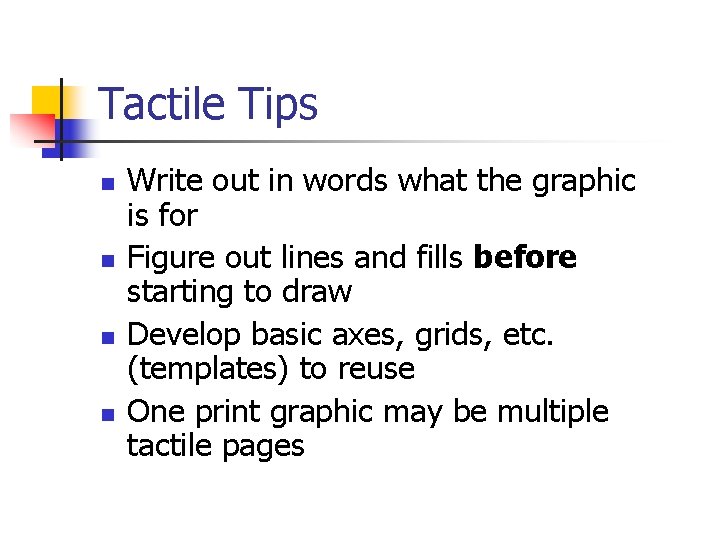
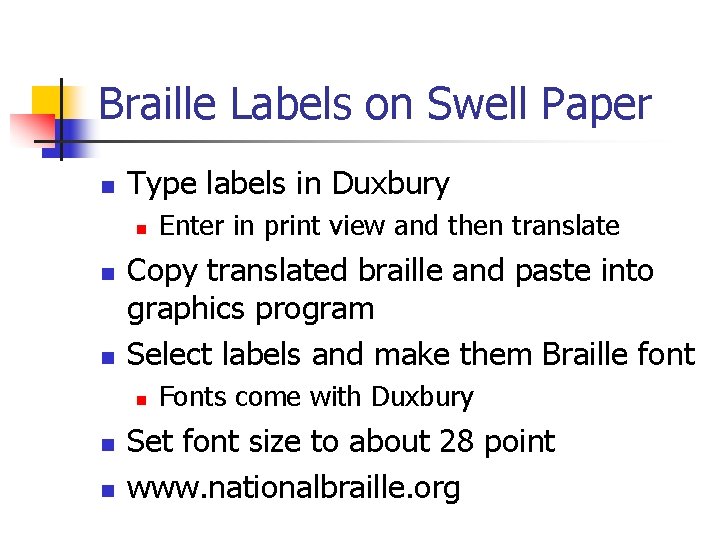
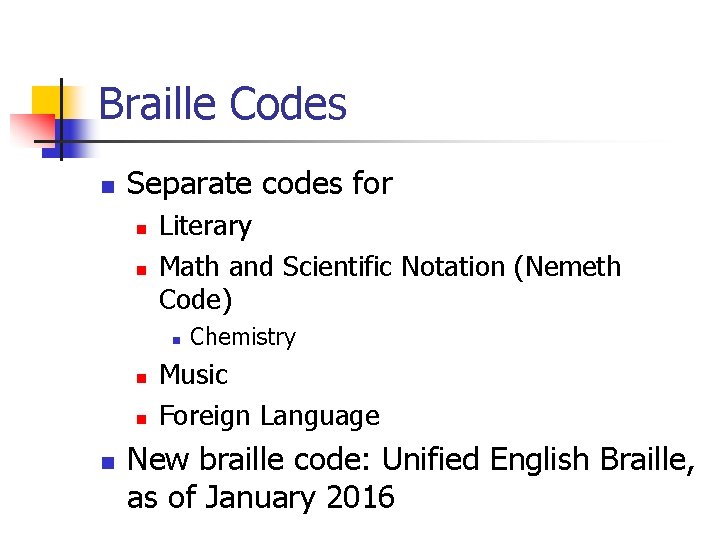
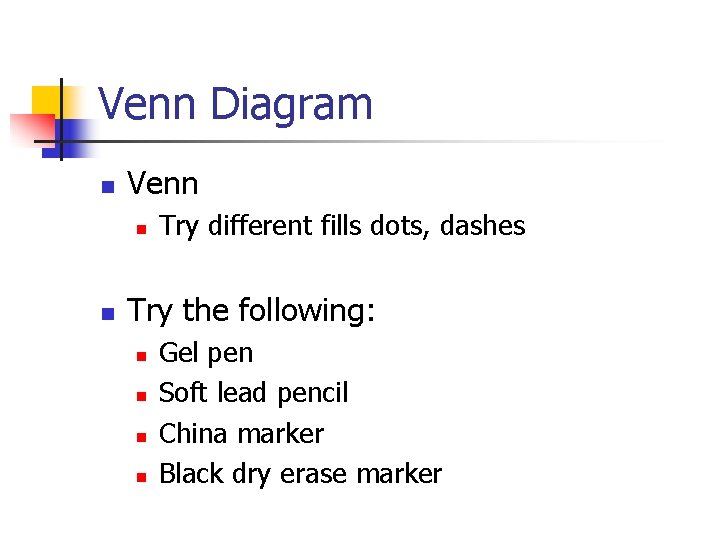
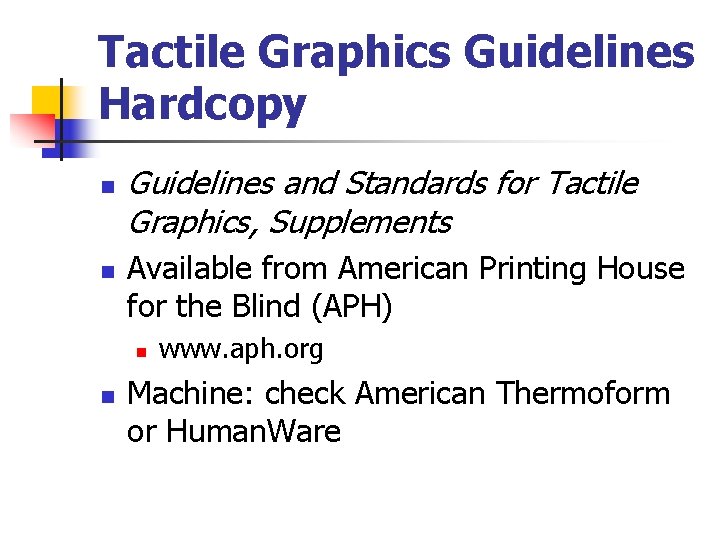
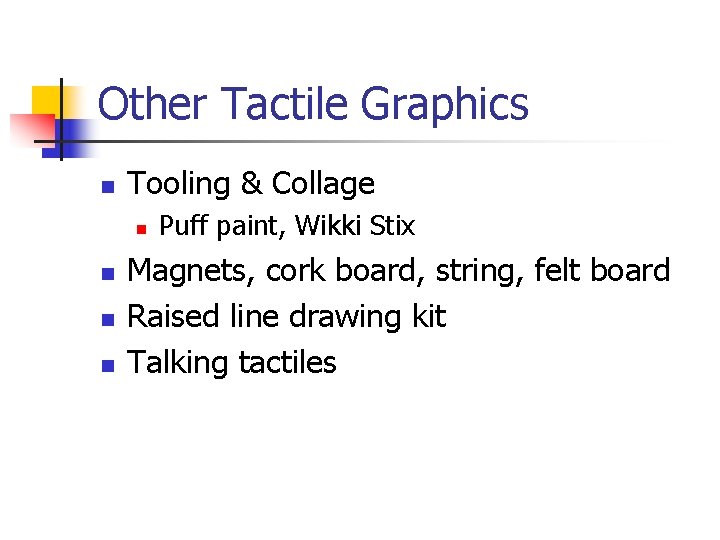
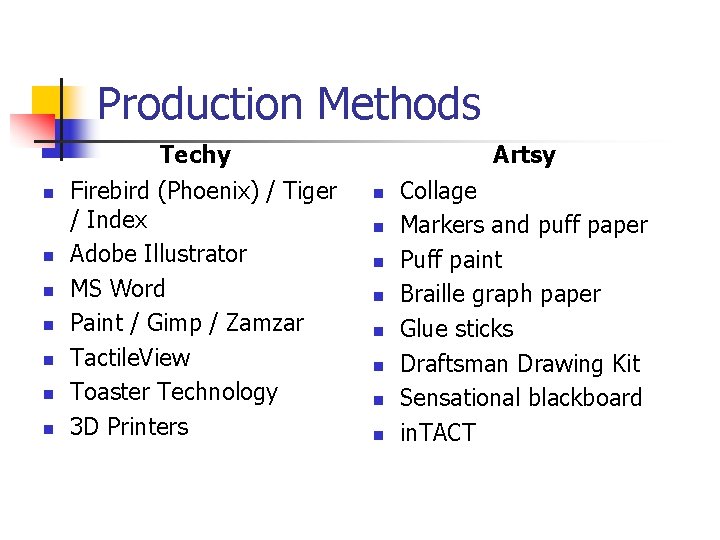
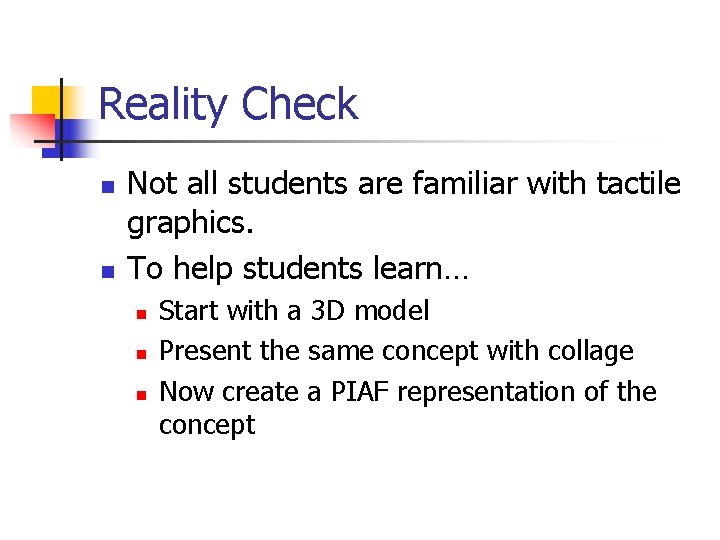
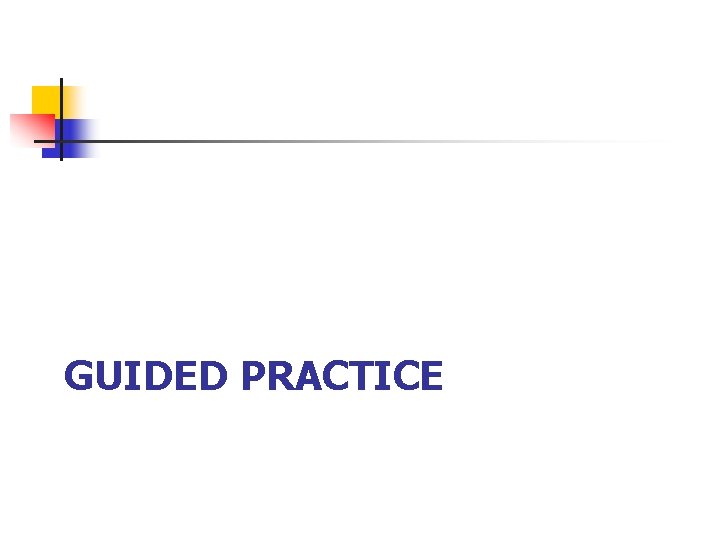
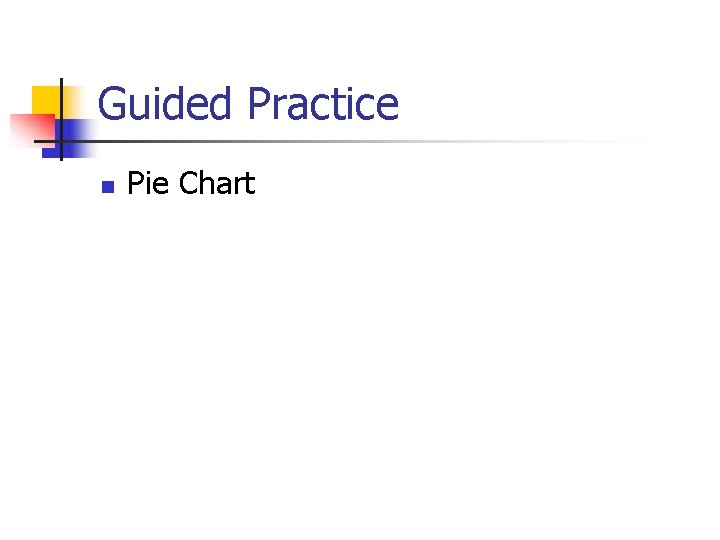
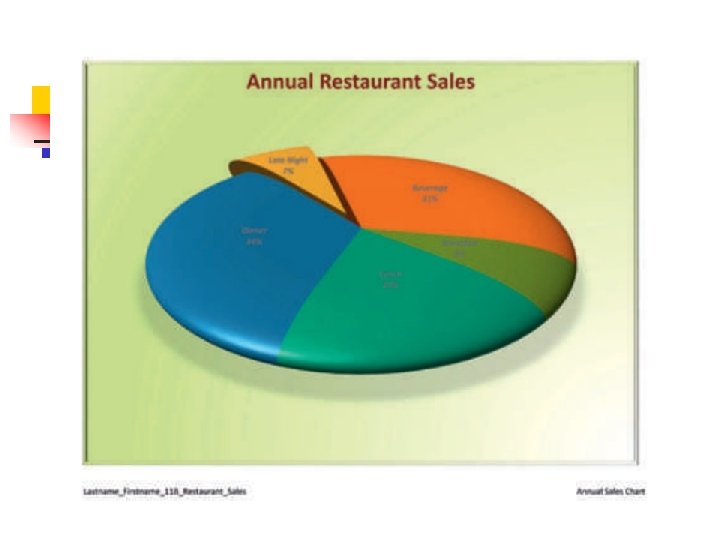

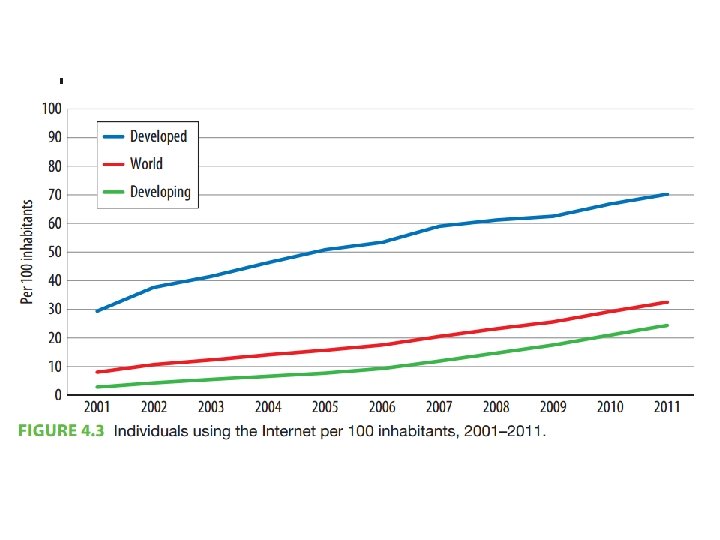
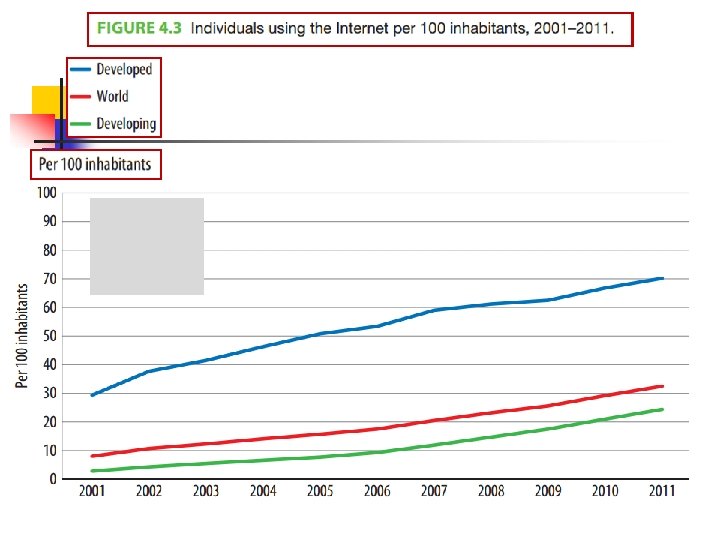
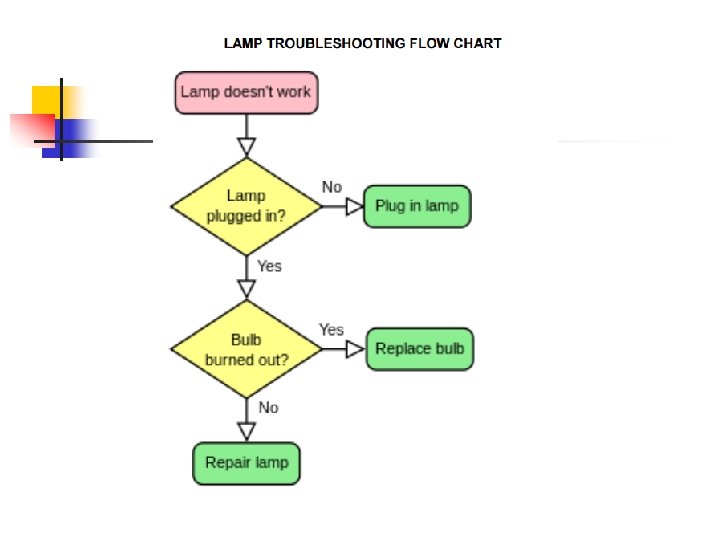
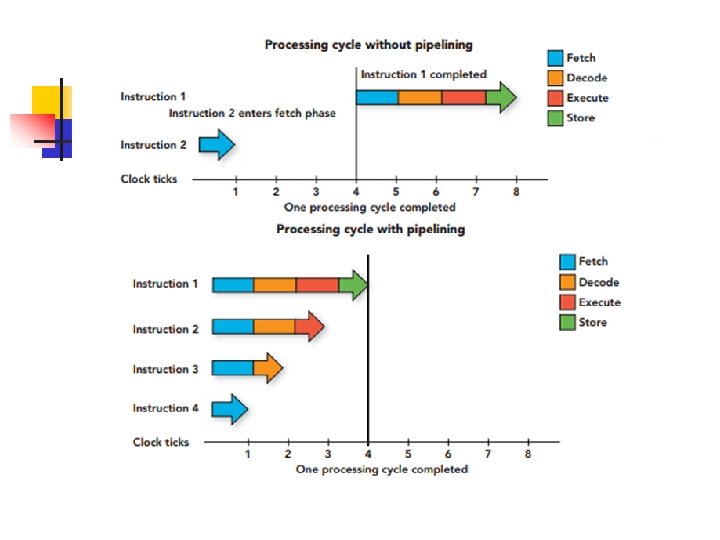
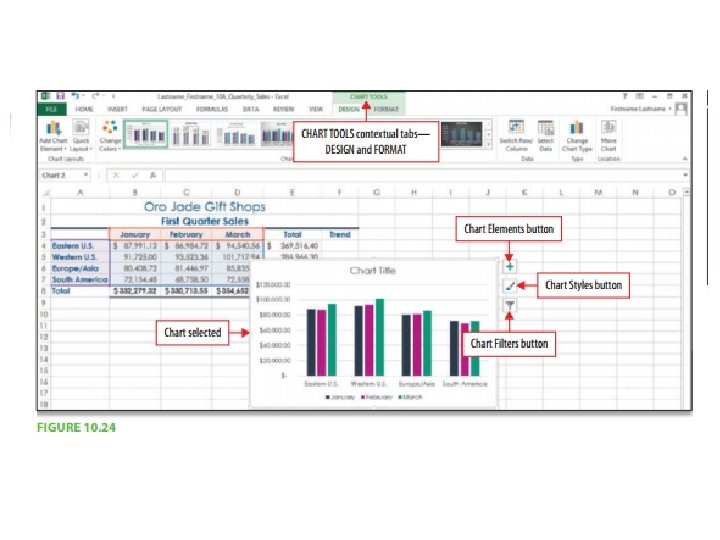
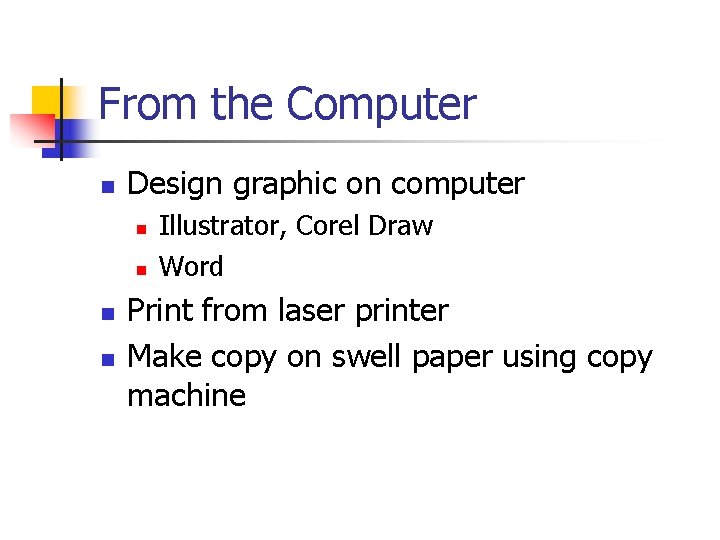
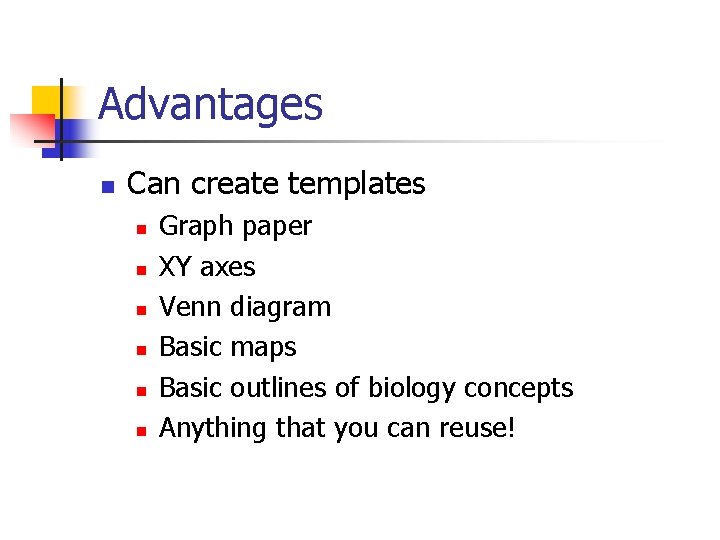
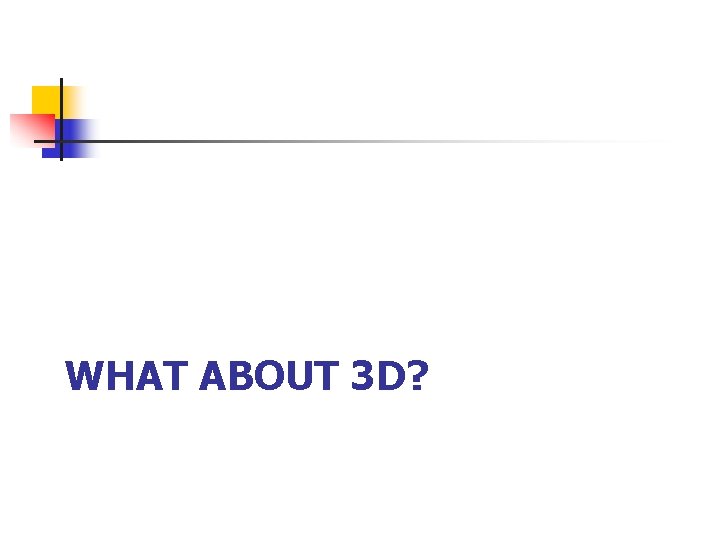
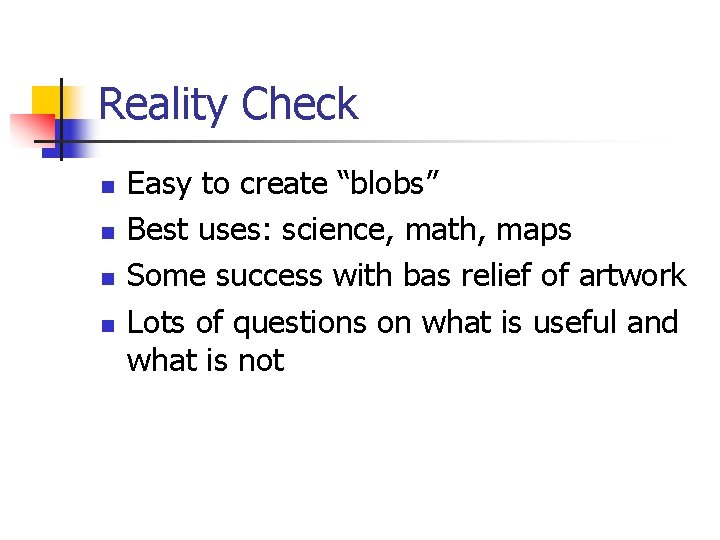
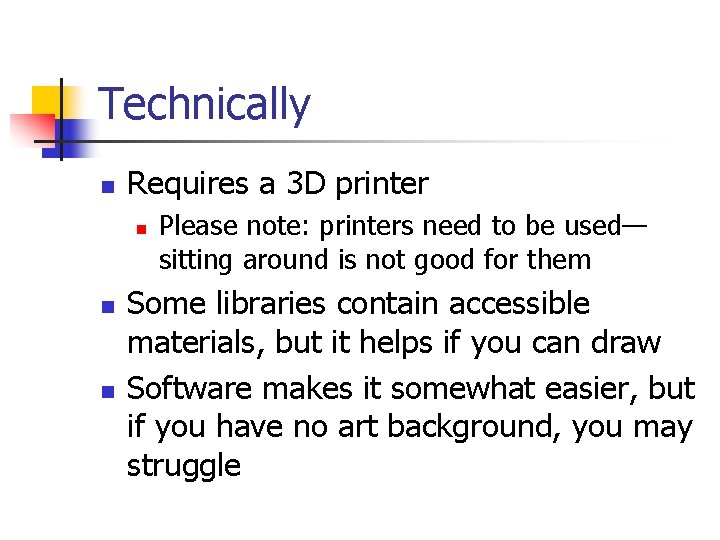
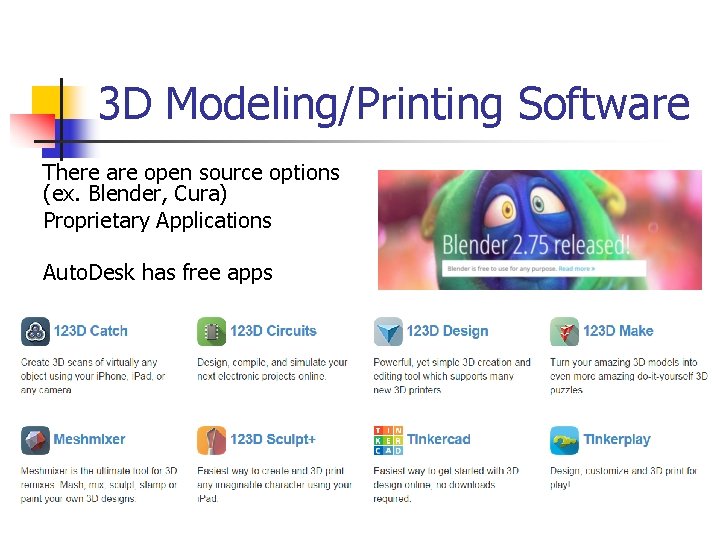
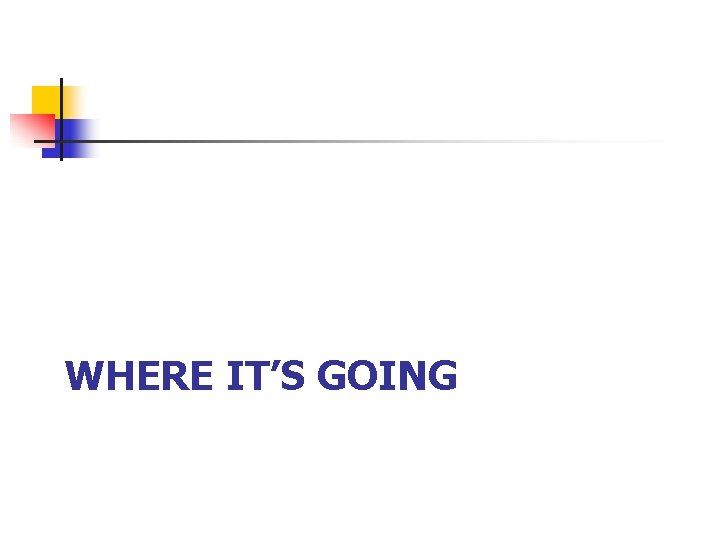
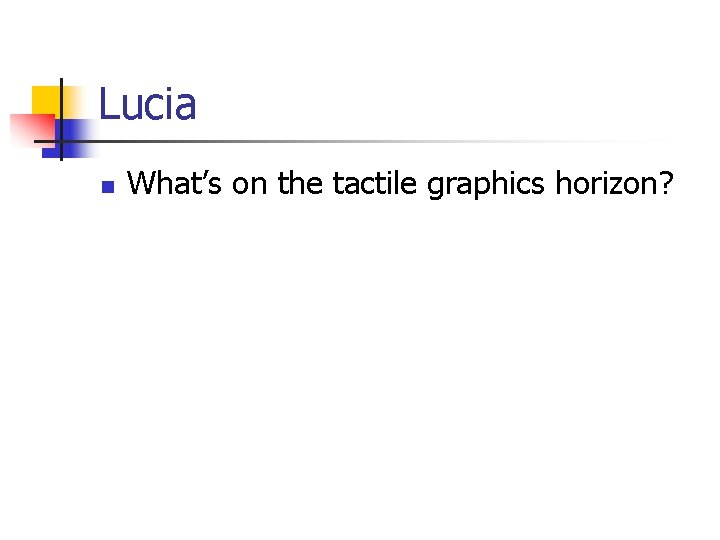
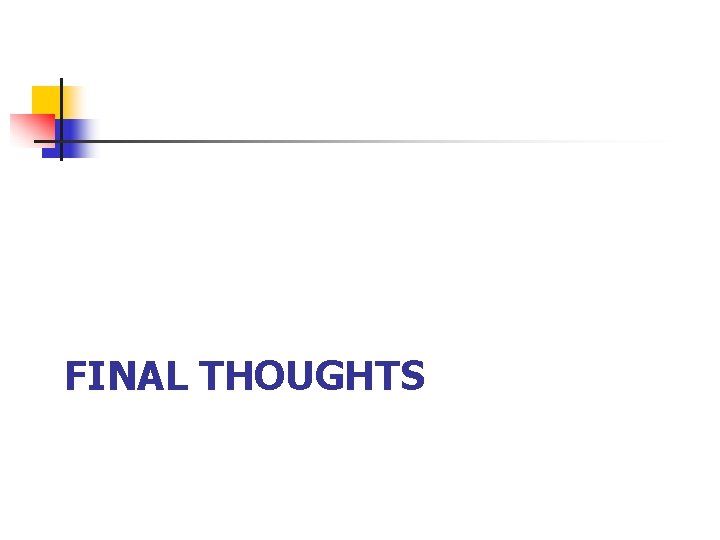
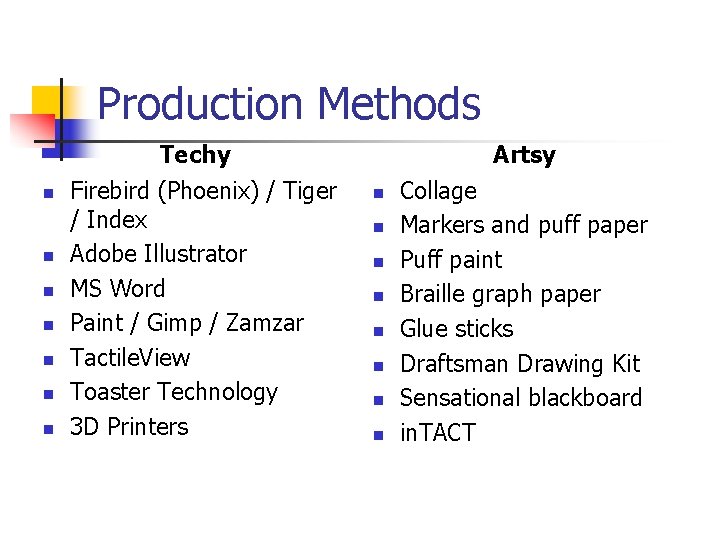
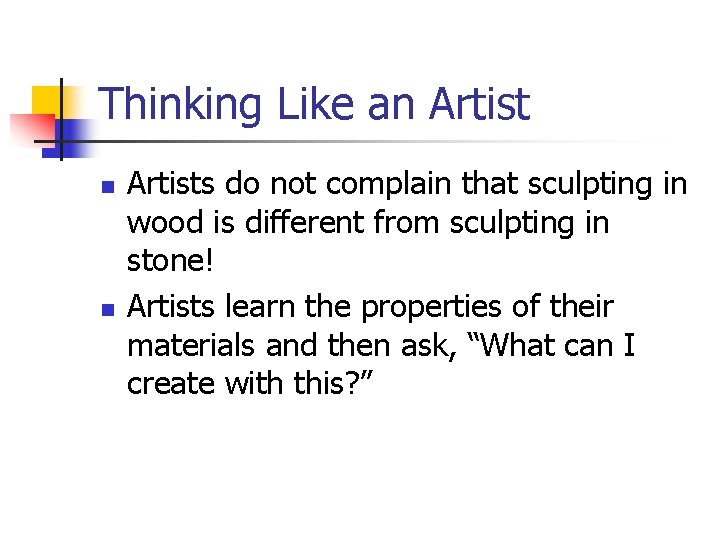
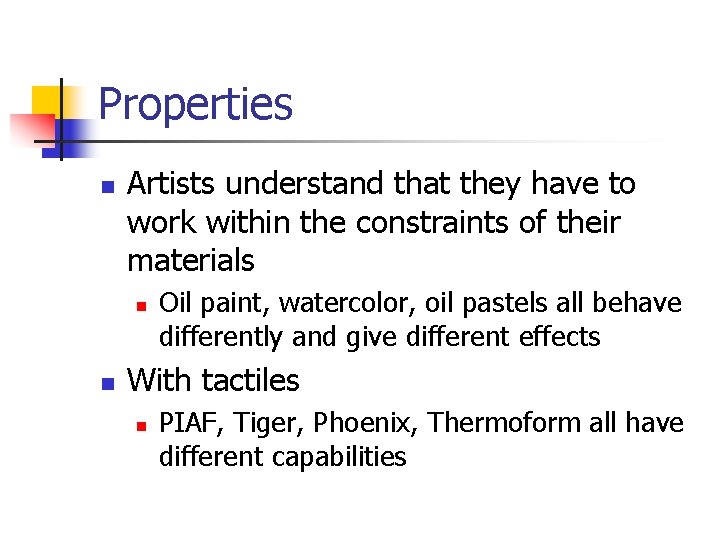
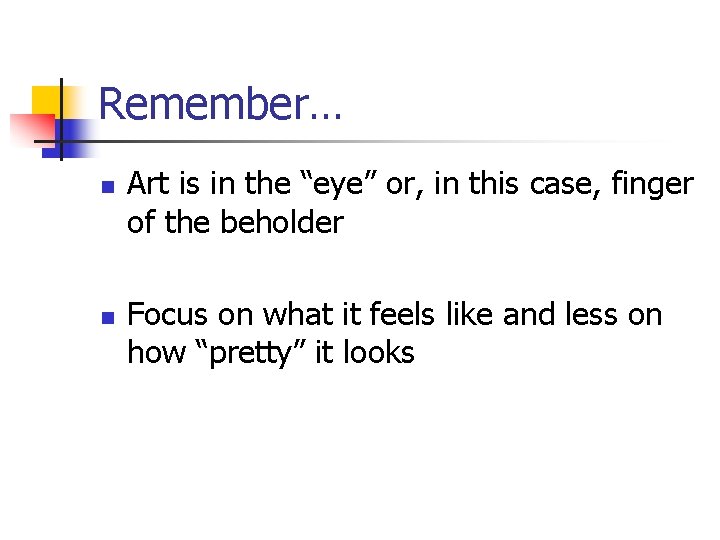

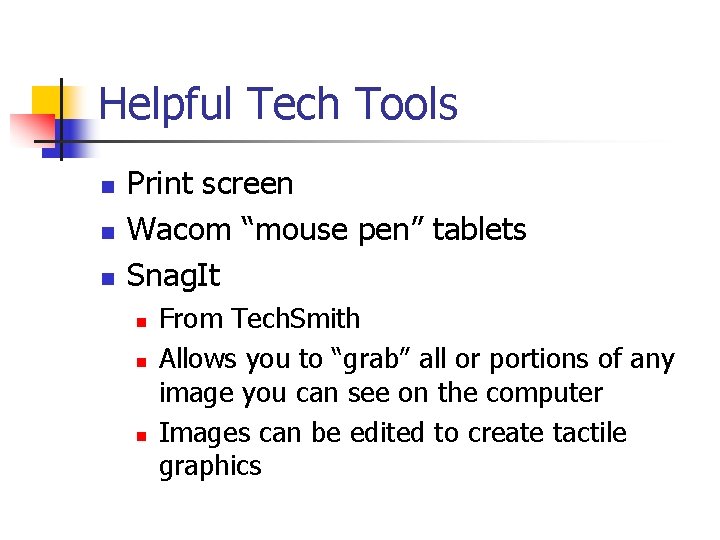
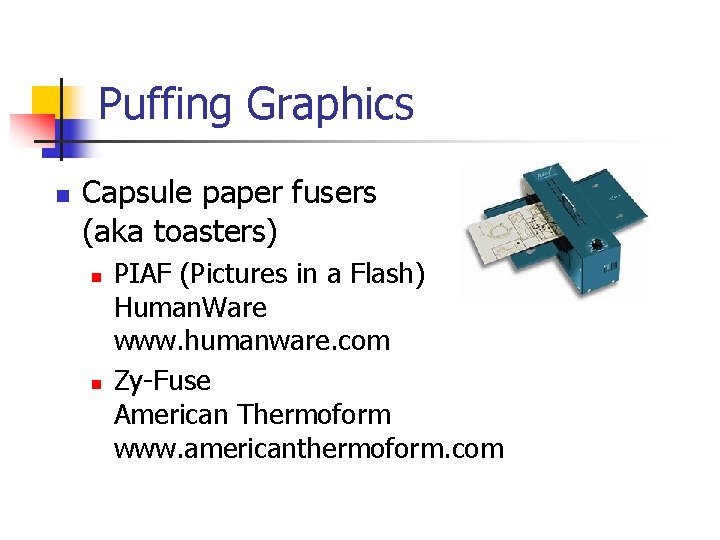
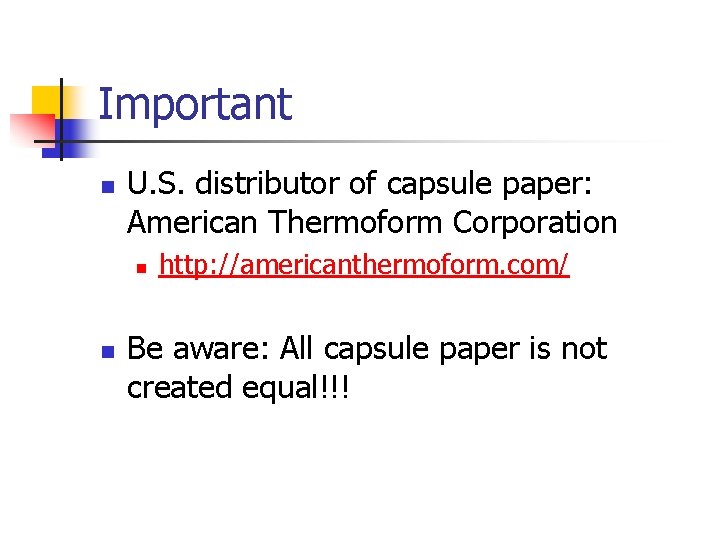
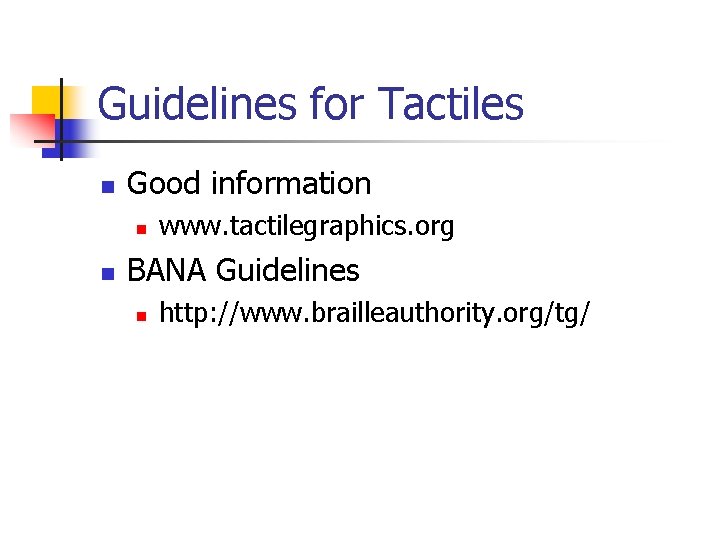
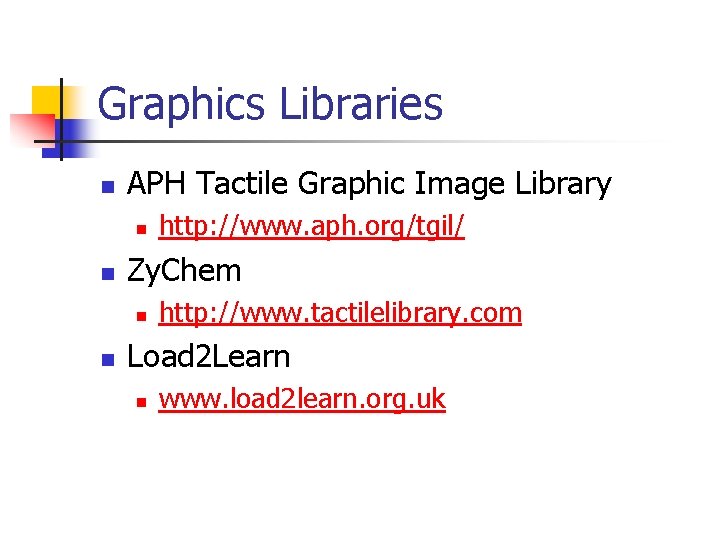
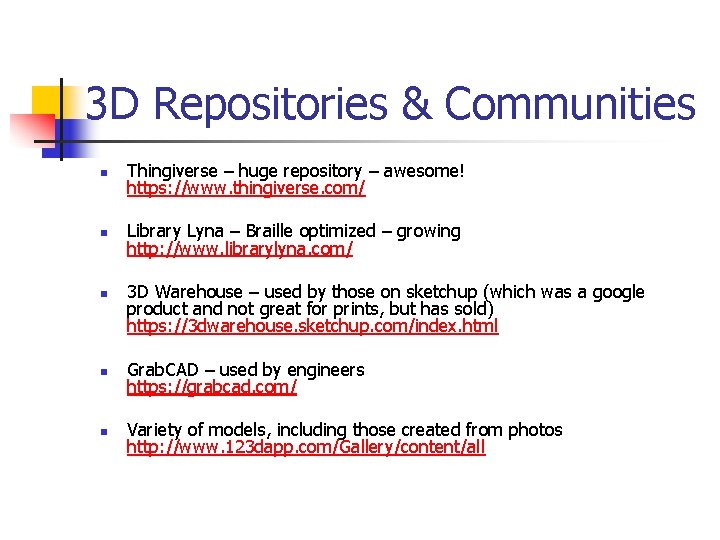
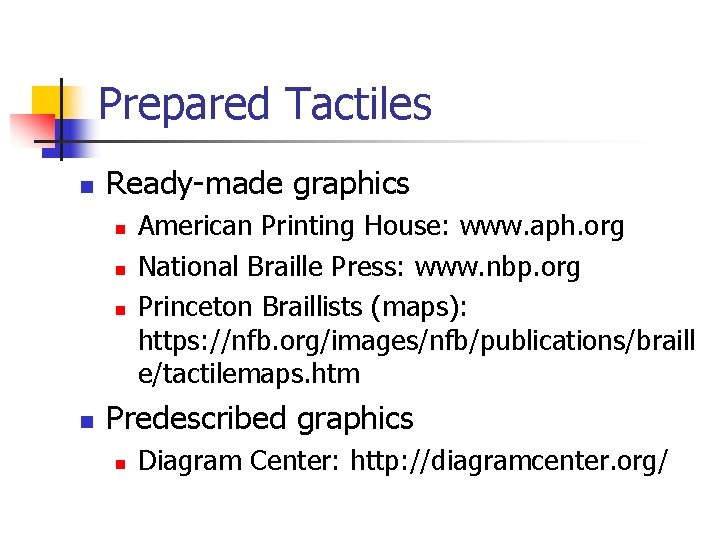
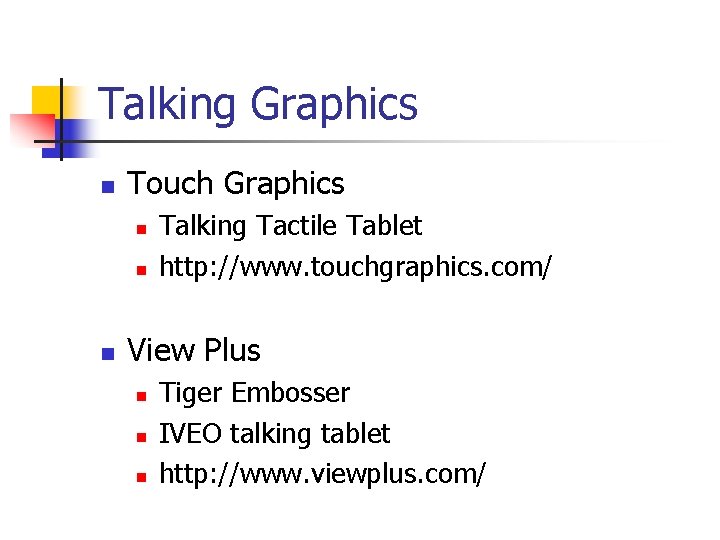
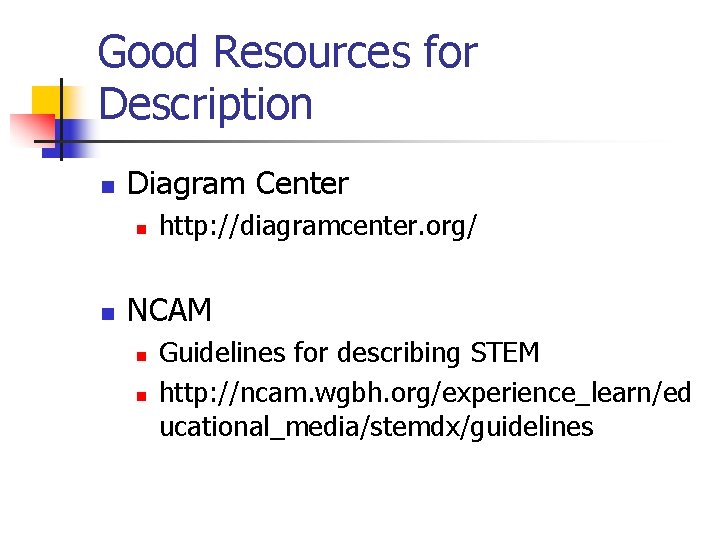
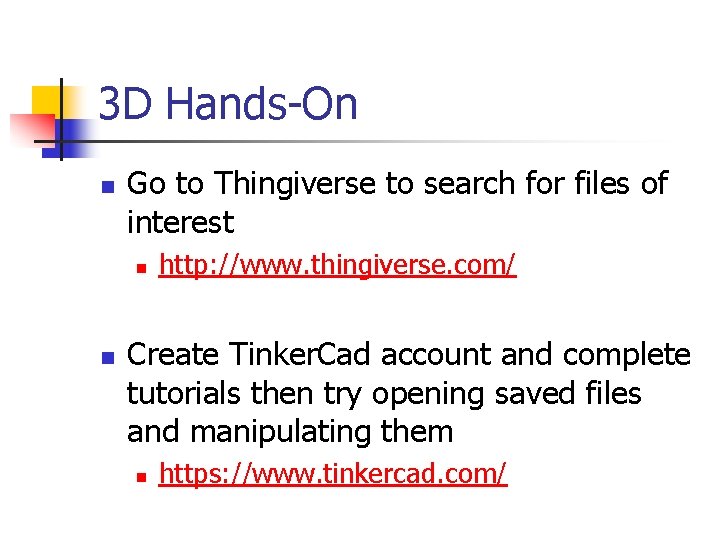
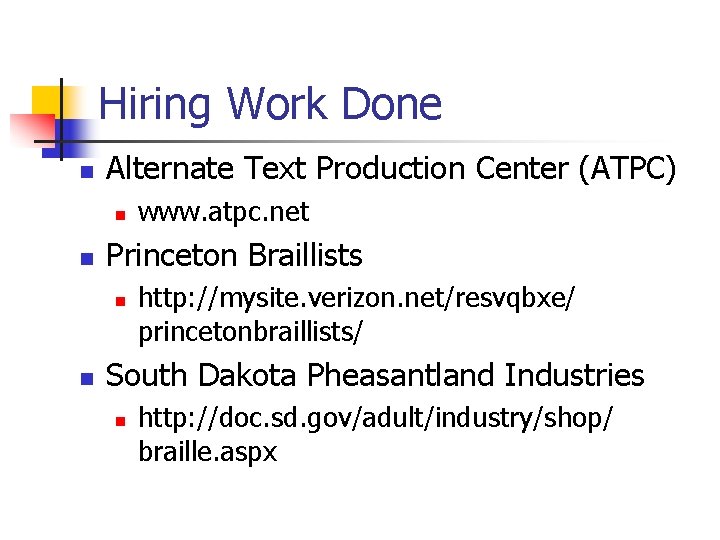
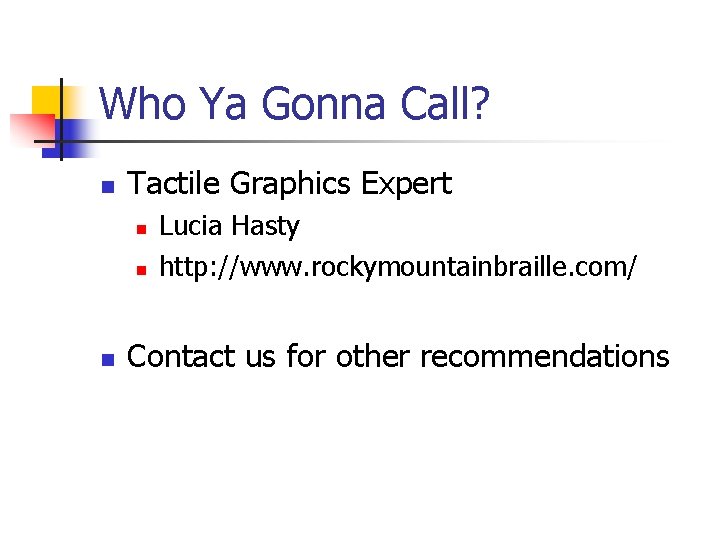
- Slides: 70
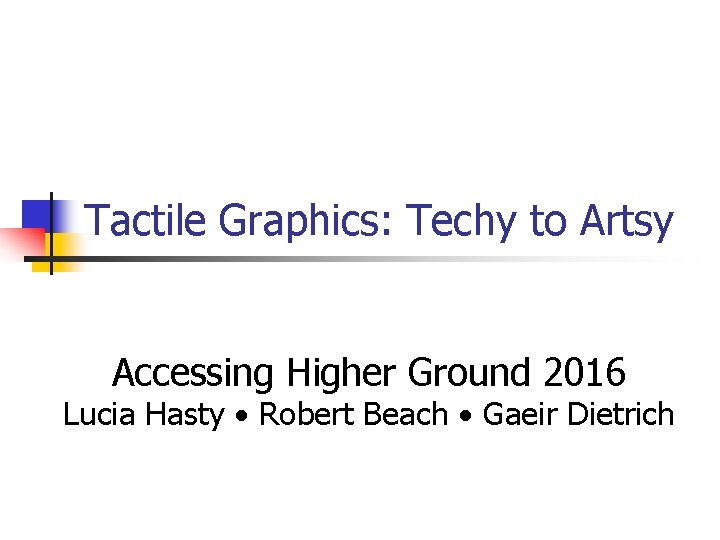
Tactile Graphics: Techy to Artsy Accessing Higher Ground 2016 Lucia Hasty Robert Beach Gaeir Dietrich

Who We Are n Robert Beach n n n Lucia Hasty n n n AT Specialist, Kansas City Kansas Community College (913) 288 -7671 * rbeach@kckcc. edu Tactile Graphics Specialist (719) 577 -4710 * lucia@tactilegraphics. org Gaeir Dietrich n n Director High Tech Center Training Unit (408) 996 -6047 * gdietrich@htctu. net
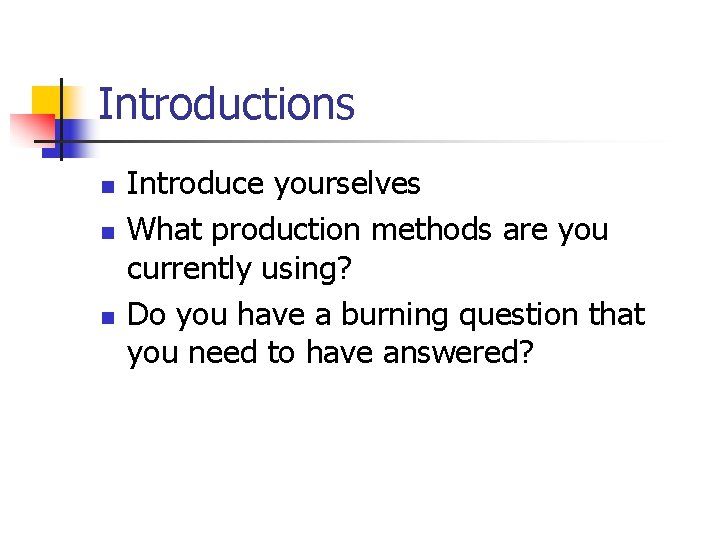
Introductions n n n Introduce yourselves What production methods are you currently using? Do you have a burning question that you need to have answered?
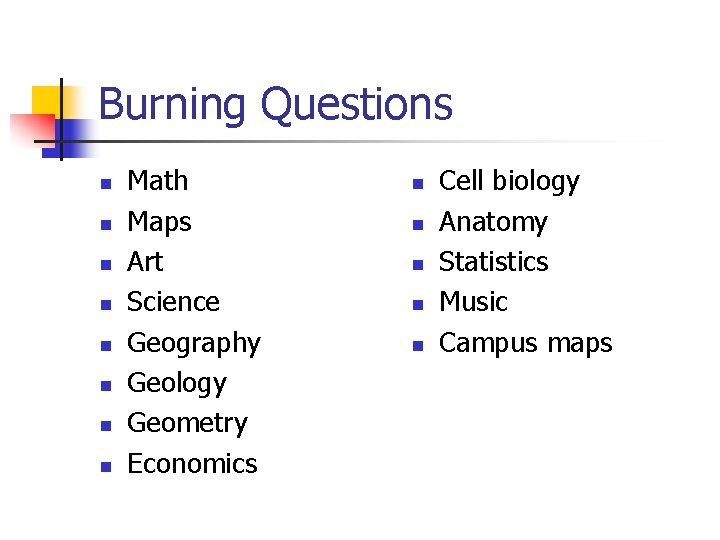
Burning Questions n n n n Math Maps Art Science Geography Geology Geometry Economics n n n Cell biology Anatomy Statistics Music Campus maps
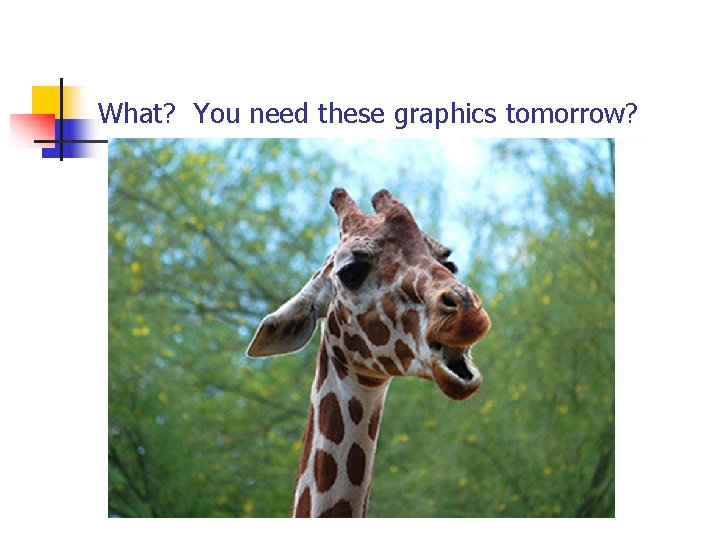
What? You need these graphics tomorrow?
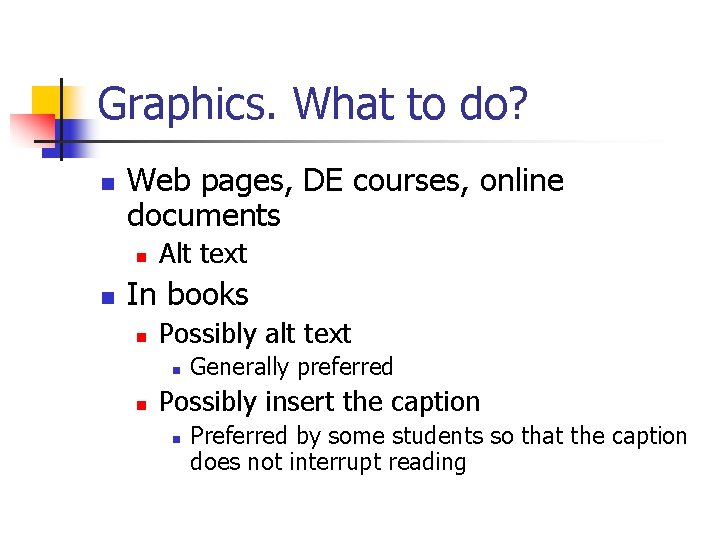
Graphics. What to do? n Web pages, DE courses, online documents n n Alt text In books n Possibly alt text n n Generally preferred Possibly insert the caption n Preferred by some students so that the caption does not interrupt reading
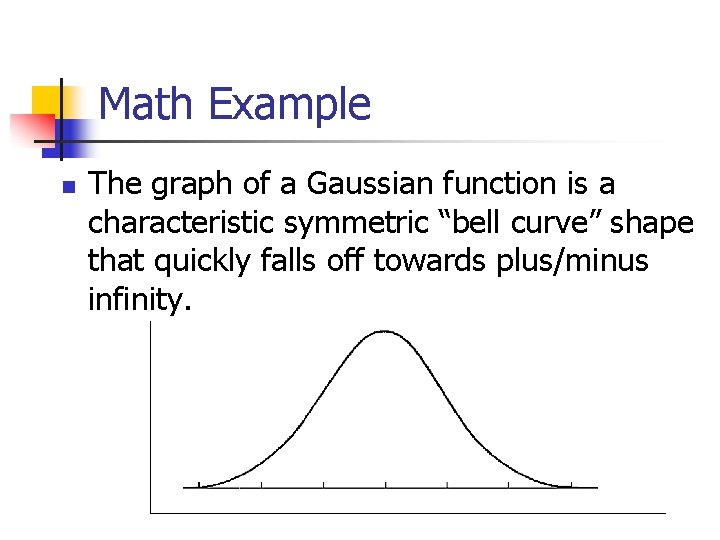
Math Example n The graph of a Gaussian function is a characteristic symmetric “bell curve” shape that quickly falls off towards plus/minus infinity.
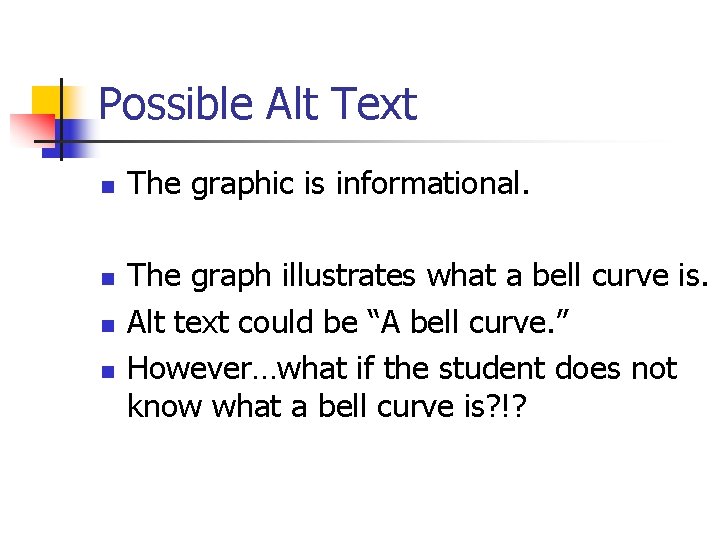
Possible Alt Text n n The graphic is informational. The graph illustrates what a bell curve is. Alt text could be “A bell curve. ” However…what if the student does not know what a bell curve is? !?
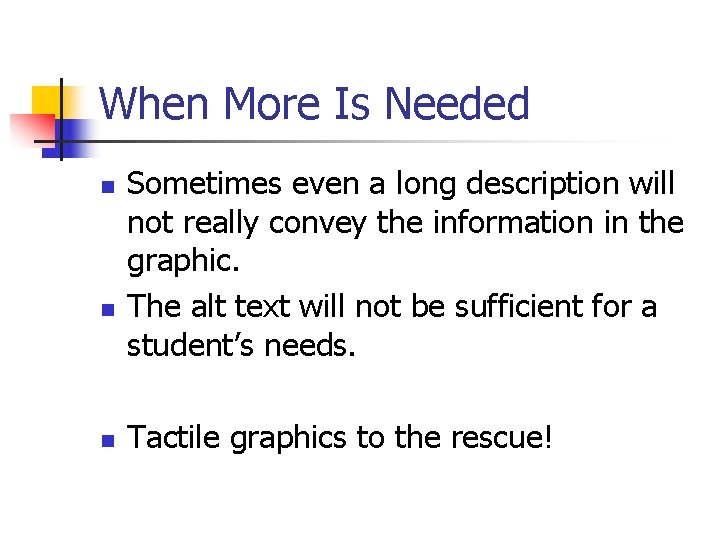
When More Is Needed n n n Sometimes even a long description will not really convey the information in the graphic. The alt text will not be sufficient for a student’s needs. Tactile graphics to the rescue!
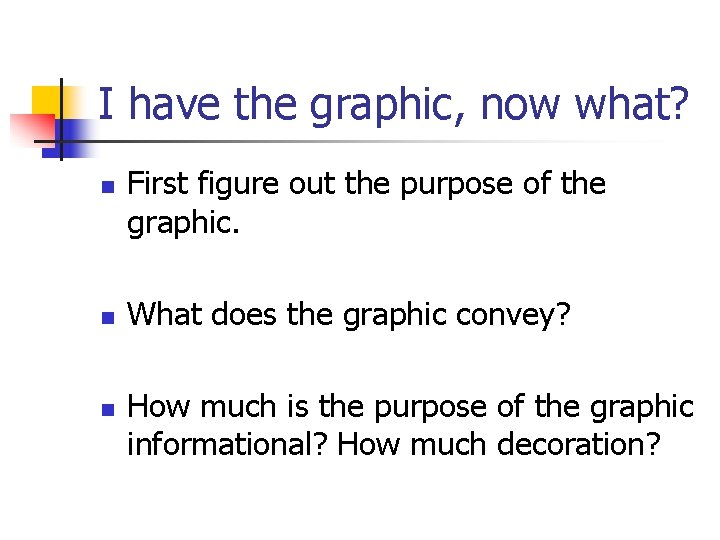
I have the graphic, now what? n n n First figure out the purpose of the graphic. What does the graphic convey? How much is the purpose of the graphic informational? How much decoration?
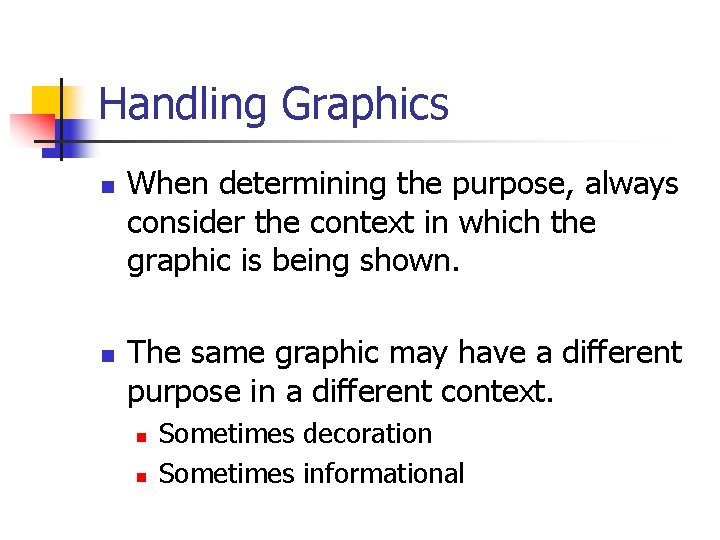
Handling Graphics n n When determining the purpose, always consider the context in which the graphic is being shown. The same graphic may have a different purpose in a different context. n n Sometimes decoration Sometimes informational
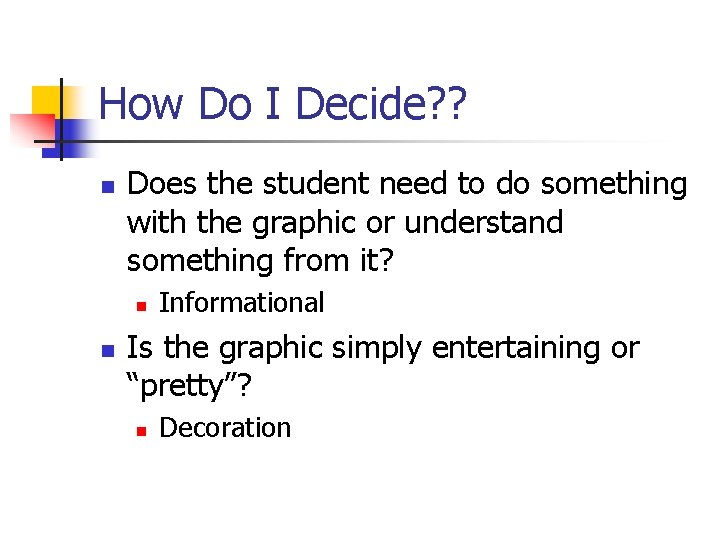
How Do I Decide? ? n Does the student need to do something with the graphic or understand something from it? n n Informational Is the graphic simply entertaining or “pretty”? n Decoration
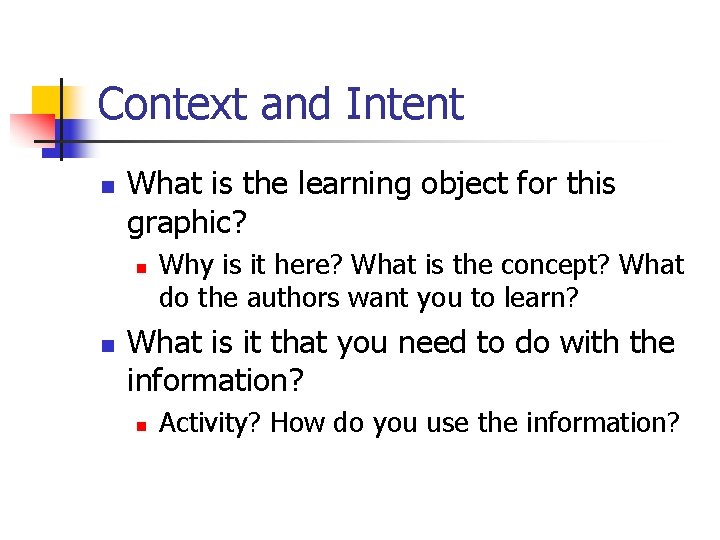
Context and Intent n What is the learning object for this graphic? n n Why is it here? What is the concept? What do the authors want you to learn? What is it that you need to do with the information? n Activity? How do you use the information?
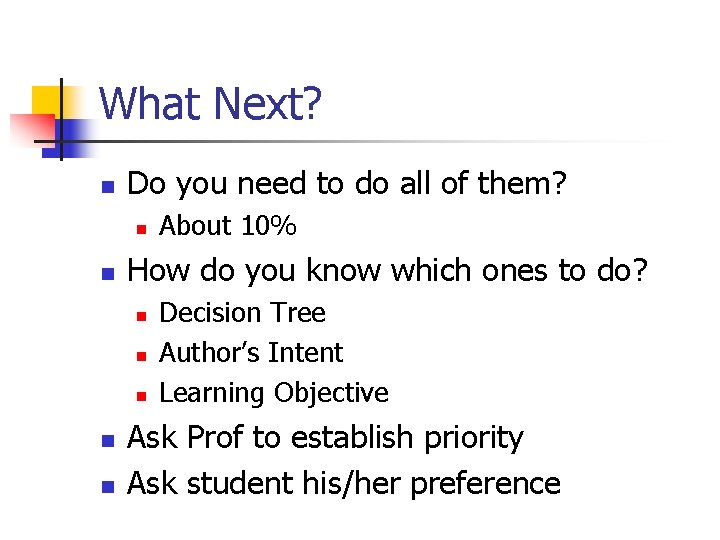
What Next? n Do you need to do all of them? n n How do you know which ones to do? n n n About 10% Decision Tree Author’s Intent Learning Objective Ask Prof to establish priority Ask student his/her preference
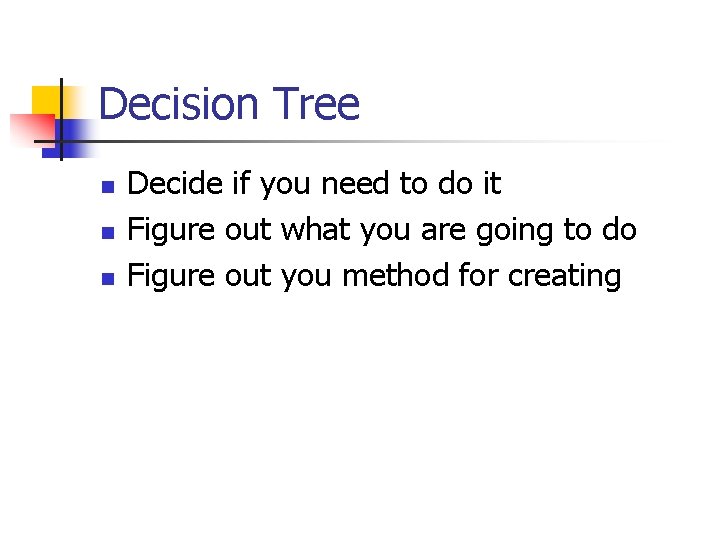
Decision Tree n n n Decide if you need to do it Figure out what you are going to do Figure out you method for creating
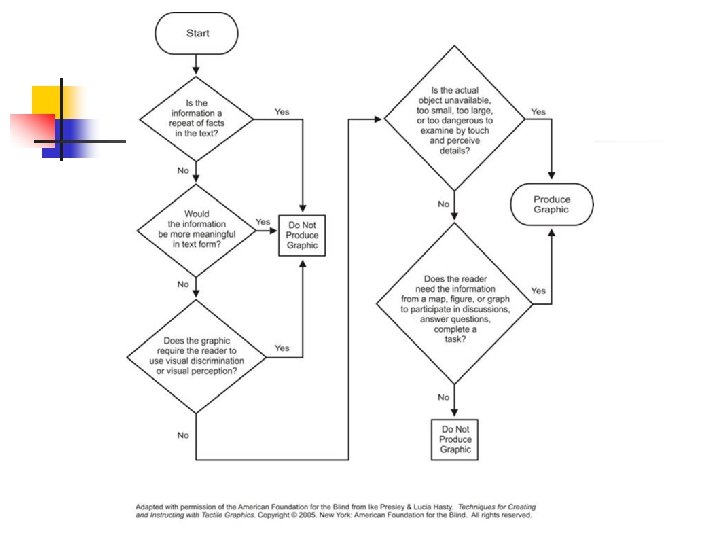
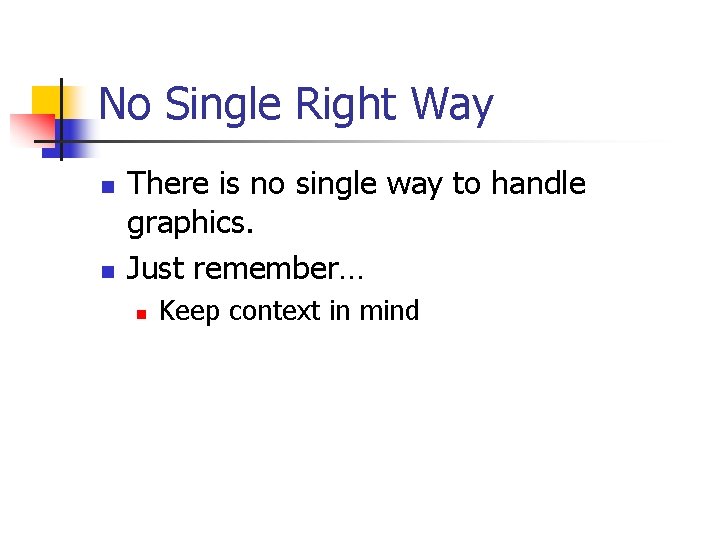
No Single Right Way n n There is no single way to handle graphics. Just remember… n Keep context in mind
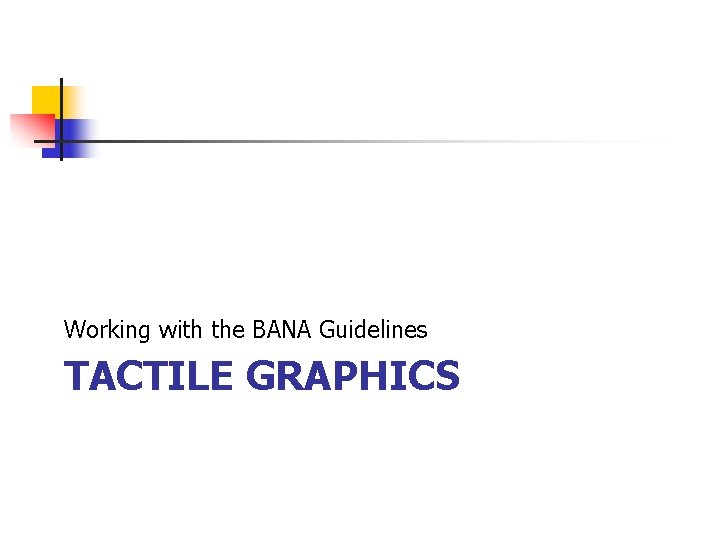
Working with the BANA Guidelines TACTILE GRAPHICS
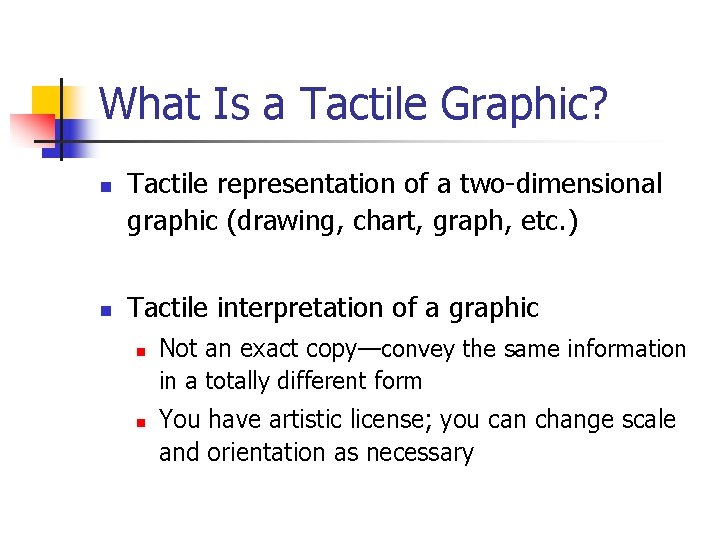
What Is a Tactile Graphic? n n Tactile representation of a two-dimensional graphic (drawing, chart, graph, etc. ) Tactile interpretation of a graphic n n Not an exact copy—convey the same information in a totally different form You have artistic license; you can change scale and orientation as necessary
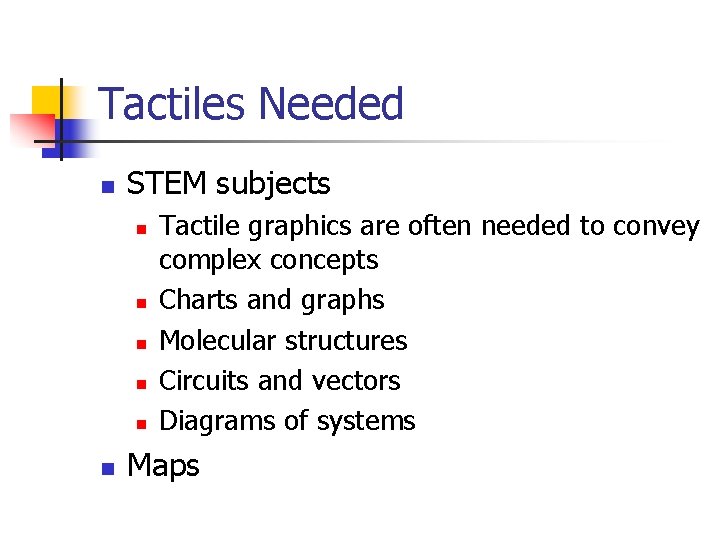
Tactiles Needed n STEM subjects n n n Tactile graphics are often needed to convey complex concepts Charts and graphs Molecular structures Circuits and vectors Diagrams of systems Maps
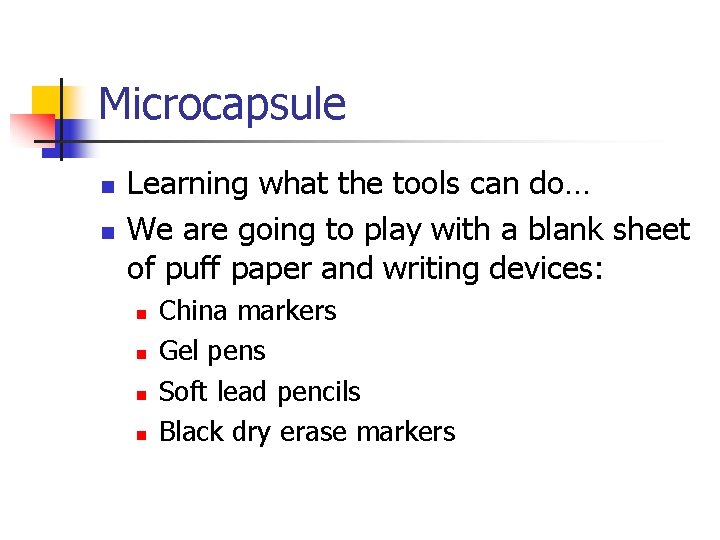
Microcapsule n n Learning what the tools can do… We are going to play with a blank sheet of puff paper and writing devices: n n China markers Gel pens Soft lead pencils Black dry erase markers
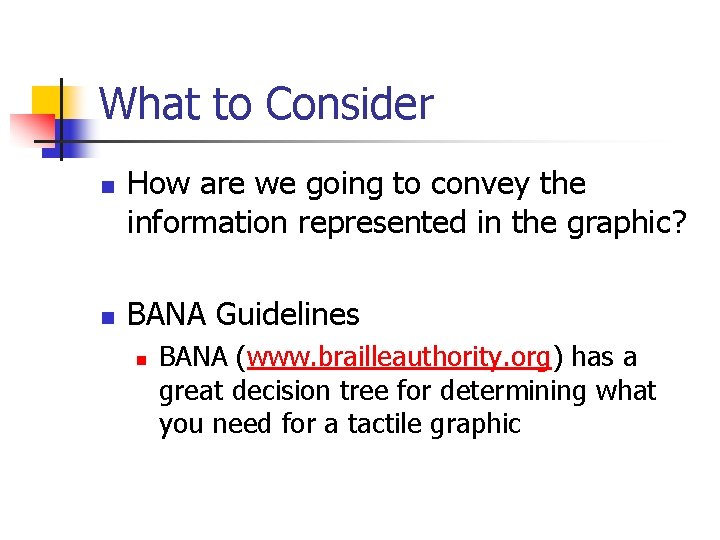
What to Consider n n How are we going to convey the information represented in the graphic? BANA Guidelines n BANA (www. brailleauthority. org) has a great decision tree for determining what you need for a tactile graphic
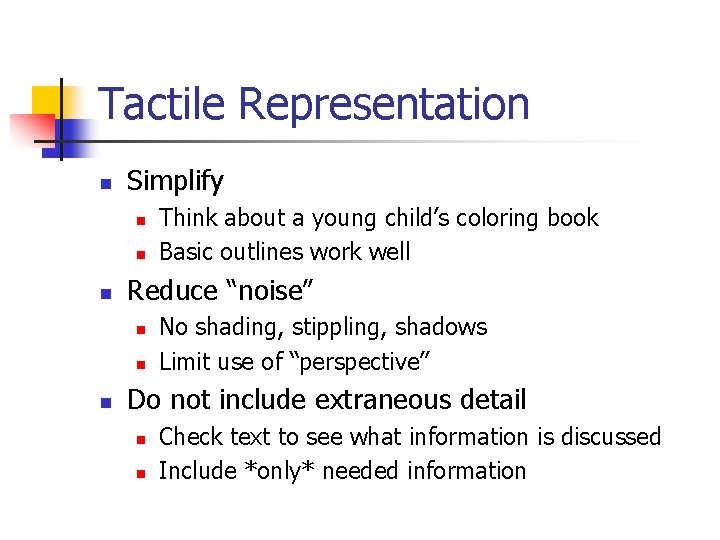
Tactile Representation n Simplify n n n Reduce “noise” n n n Think about a young child’s coloring book Basic outlines work well No shading, stippling, shadows Limit use of “perspective” Do not include extraneous detail n n Check text to see what information is discussed Include *only* needed information
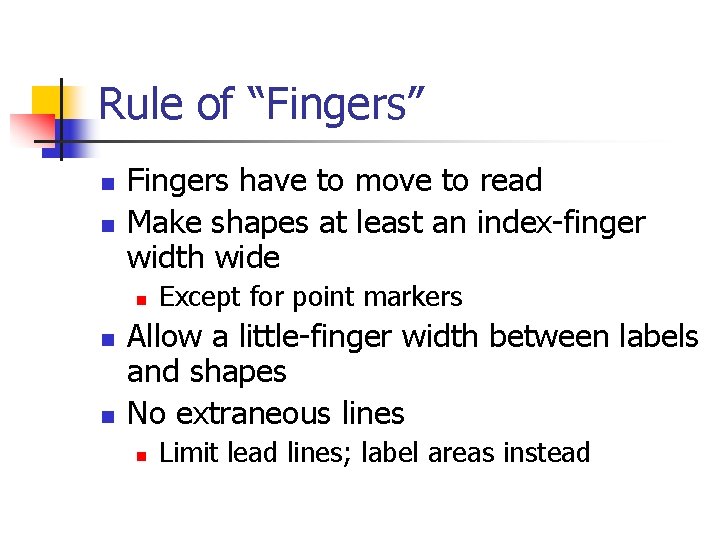
Rule of “Fingers” n n Fingers have to move to read Make shapes at least an index-finger width wide n n n Except for point markers Allow a little-finger width between labels and shapes No extraneous lines n Limit lead lines; label areas instead
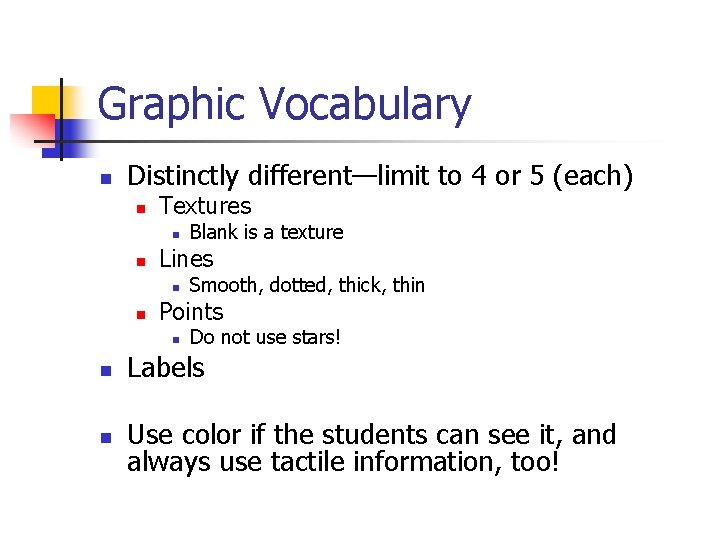
Graphic Vocabulary n Distinctly different—limit to 4 or 5 (each) n Textures n n Lines n n Blank is a texture Smooth, dotted, thick, thin Points n Do not use stars! n Labels n Use color if the students can see it, and always use tactile information, too!
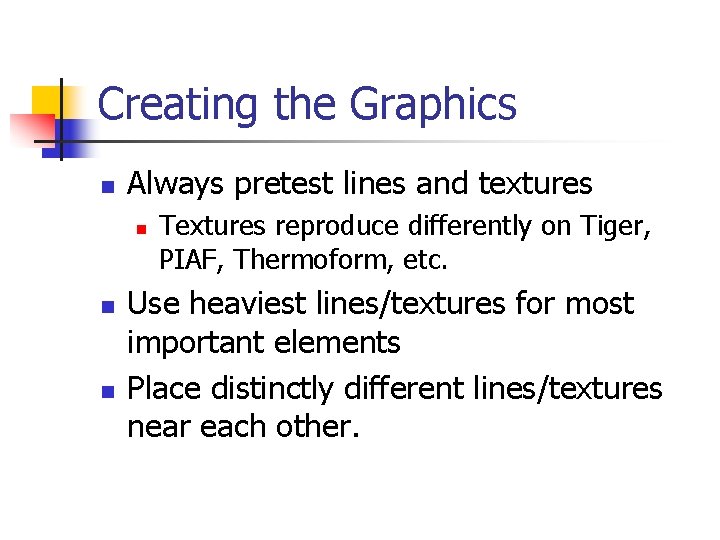
Creating the Graphics n Always pretest lines and textures n n n Textures reproduce differently on Tiger, PIAF, Thermoform, etc. Use heaviest lines/textures for most important elements Place distinctly different lines/textures near each other.
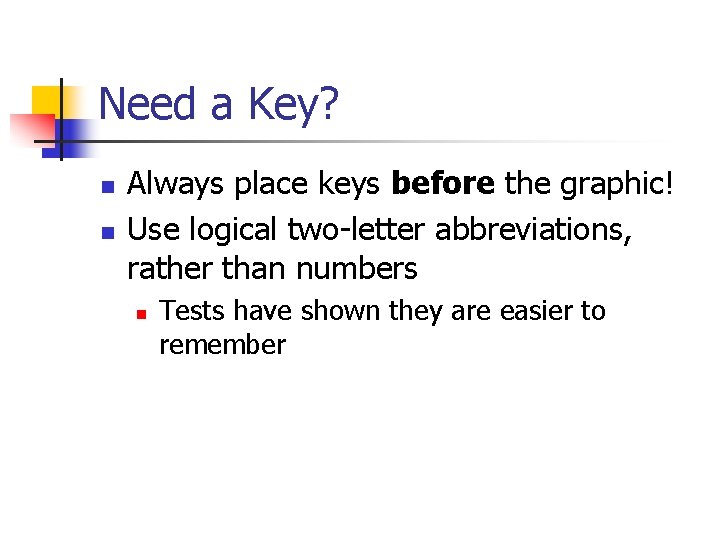
Need a Key? n n Always place keys before the graphic! Use logical two-letter abbreviations, rather than numbers n Tests have shown they are easier to remember
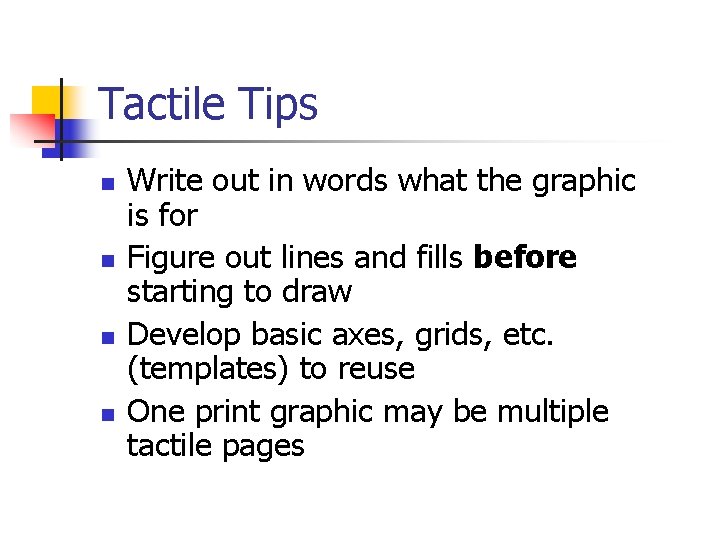
Tactile Tips n n Write out in words what the graphic is for Figure out lines and fills before starting to draw Develop basic axes, grids, etc. (templates) to reuse One print graphic may be multiple tactile pages
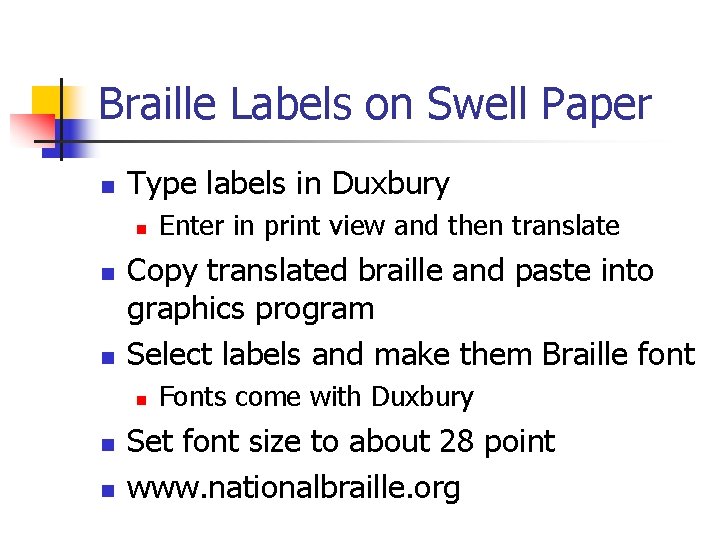
Braille Labels on Swell Paper n Type labels in Duxbury n n n Copy translated braille and paste into graphics program Select labels and make them Braille font n n n Enter in print view and then translate Fonts come with Duxbury Set font size to about 28 point www. nationalbraille. org
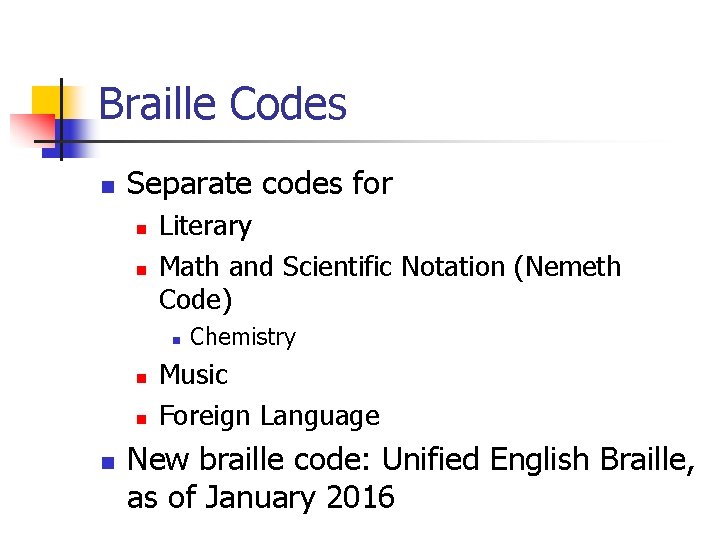
Braille Codes n Separate codes for n n Literary Math and Scientific Notation (Nemeth Code) n n Chemistry Music Foreign Language New braille code: Unified English Braille, as of January 2016
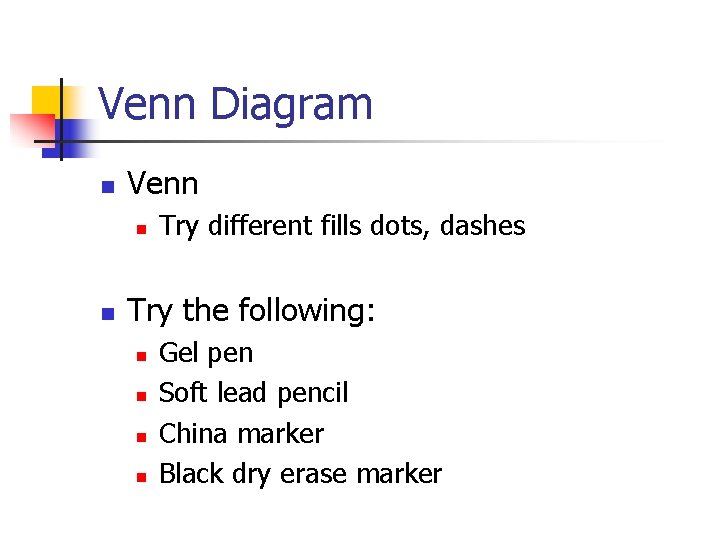
Venn Diagram n Venn n n Try different fills dots, dashes Try the following: n n Gel pen Soft lead pencil China marker Black dry erase marker
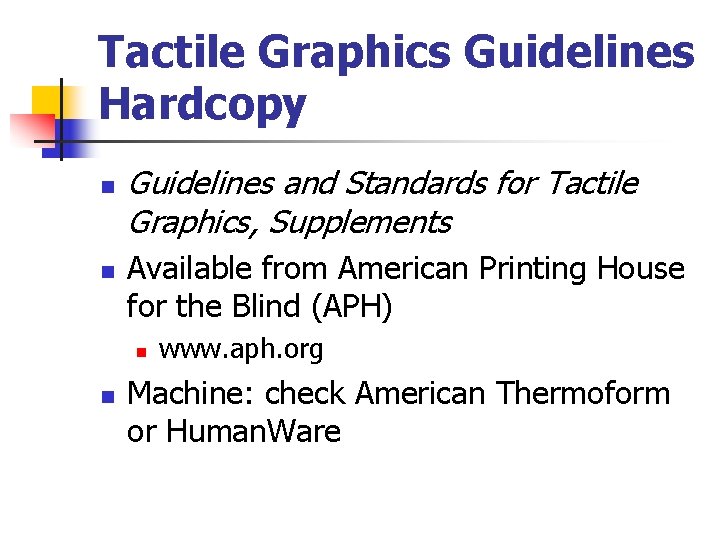
Tactile Graphics Guidelines Hardcopy n n Guidelines and Standards for Tactile Graphics, Supplements Available from American Printing House for the Blind (APH) n n www. aph. org Machine: check American Thermoform or Human. Ware
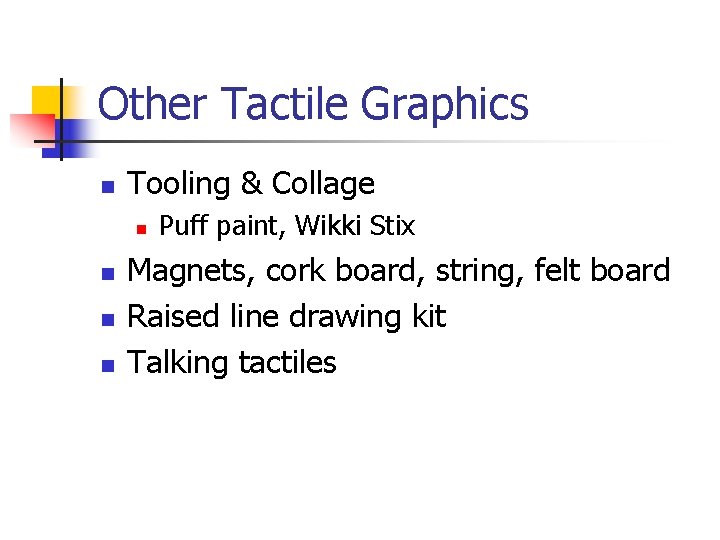
Other Tactile Graphics n Tooling & Collage n n Puff paint, Wikki Stix Magnets, cork board, string, felt board Raised line drawing kit Talking tactiles
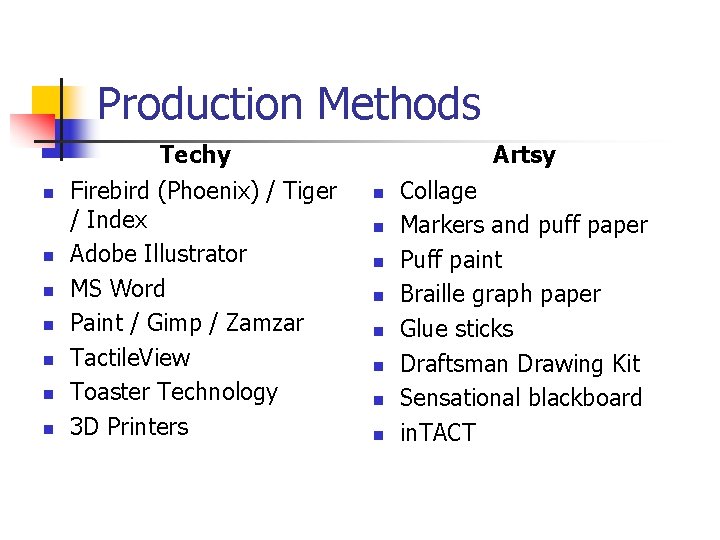
Production Methods Techy n n n n Firebird (Phoenix) / Tiger / Index Adobe Illustrator MS Word Paint / Gimp / Zamzar Tactile. View Toaster Technology 3 D Printers Artsy n n n n Collage Markers and puff paper Puff paint Braille graph paper Glue sticks Draftsman Drawing Kit Sensational blackboard in. TACT
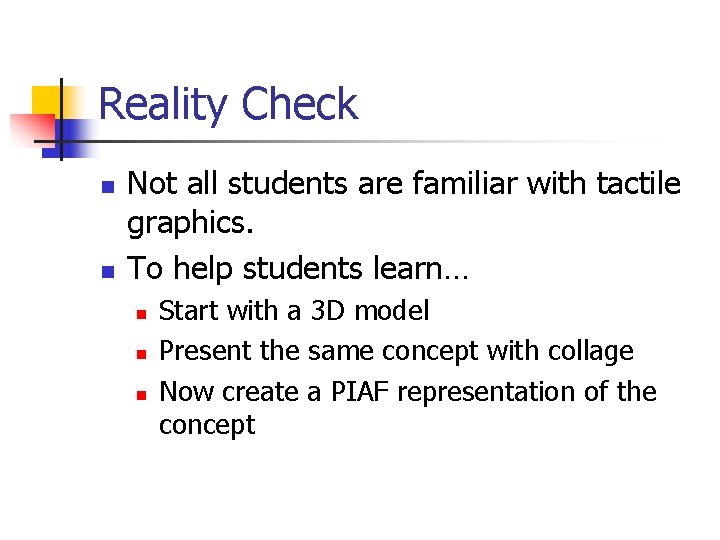
Reality Check n n Not all students are familiar with tactile graphics. To help students learn… n n n Start with a 3 D model Present the same concept with collage Now create a PIAF representation of the concept
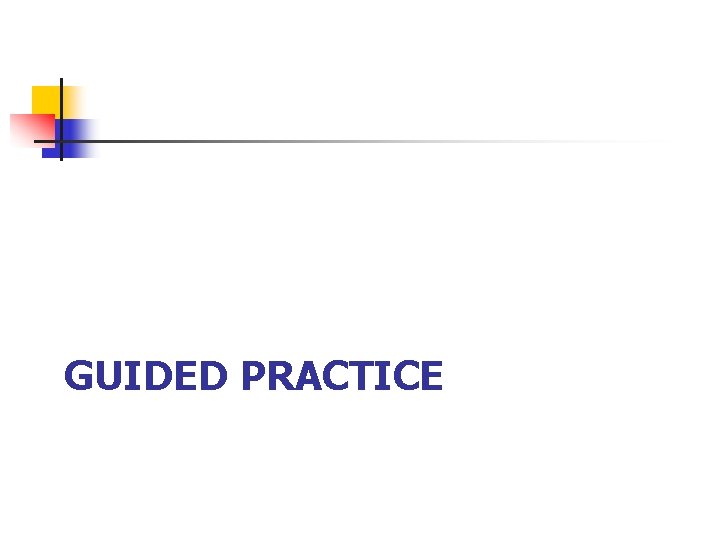
GUIDED PRACTICE
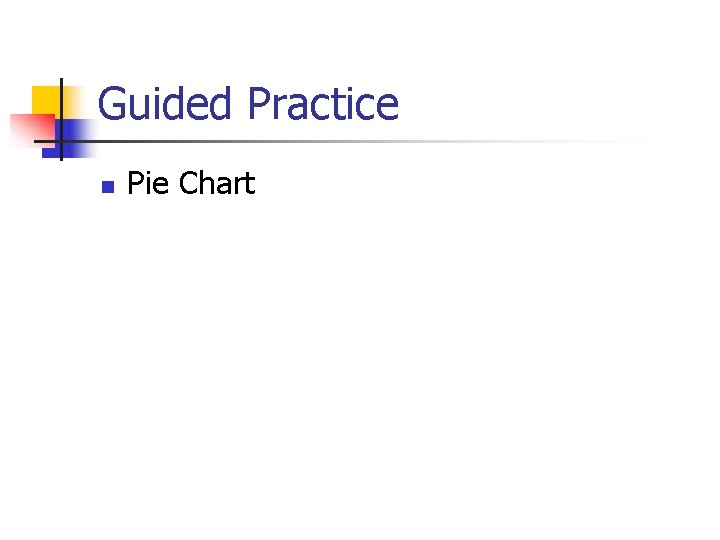
Guided Practice n Pie Chart
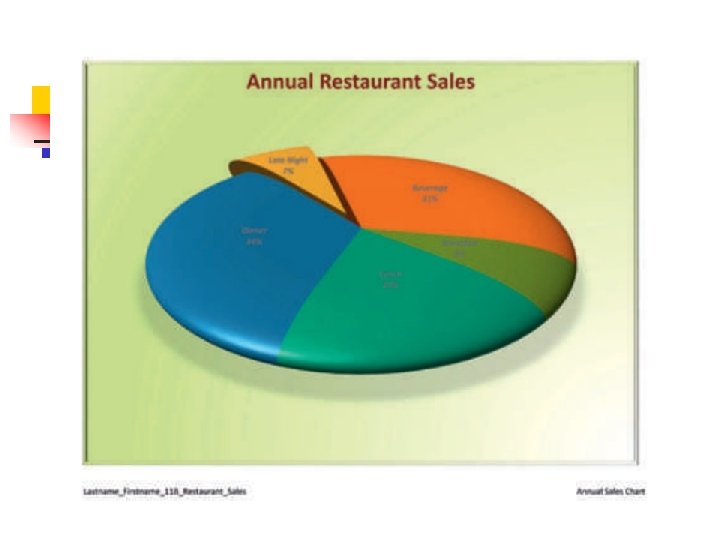

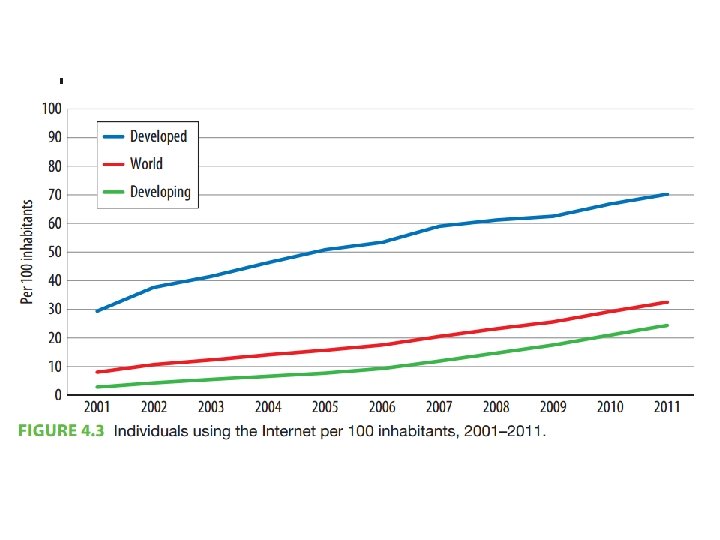
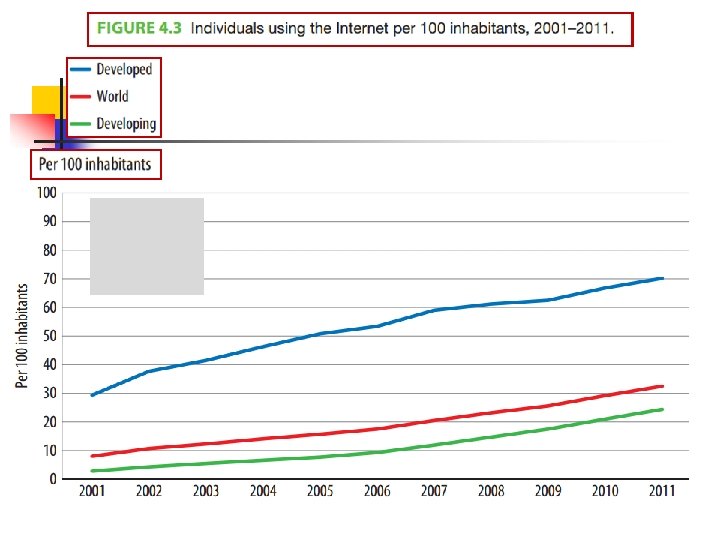
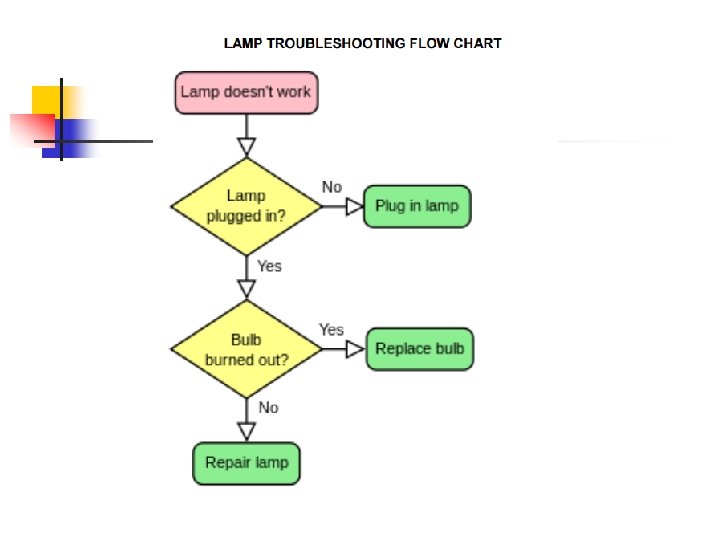
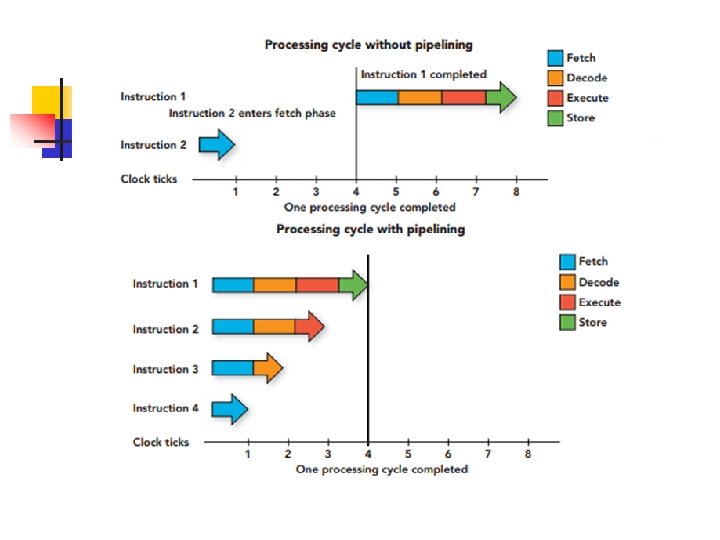
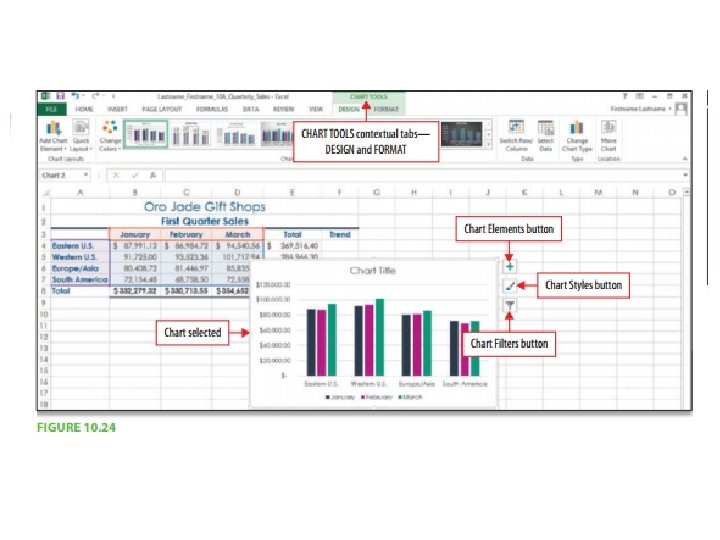
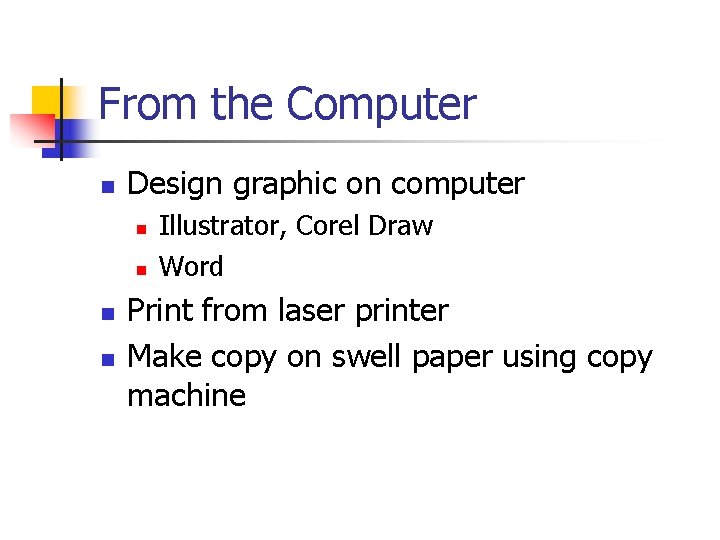
From the Computer n Design graphic on computer n n Illustrator, Corel Draw Word Print from laser printer Make copy on swell paper using copy machine
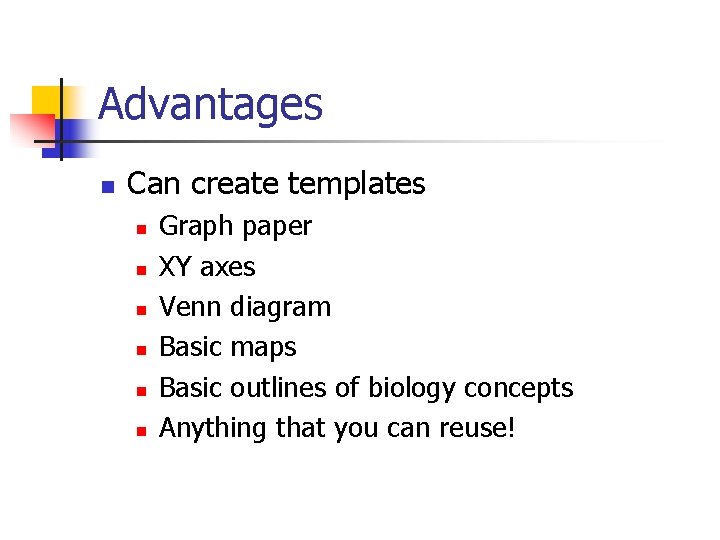
Advantages n Can create templates n n n Graph paper XY axes Venn diagram Basic maps Basic outlines of biology concepts Anything that you can reuse!
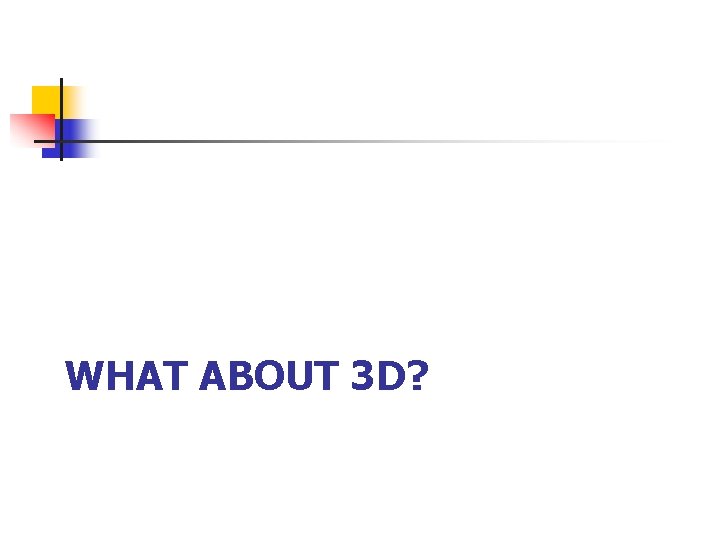
WHAT ABOUT 3 D?
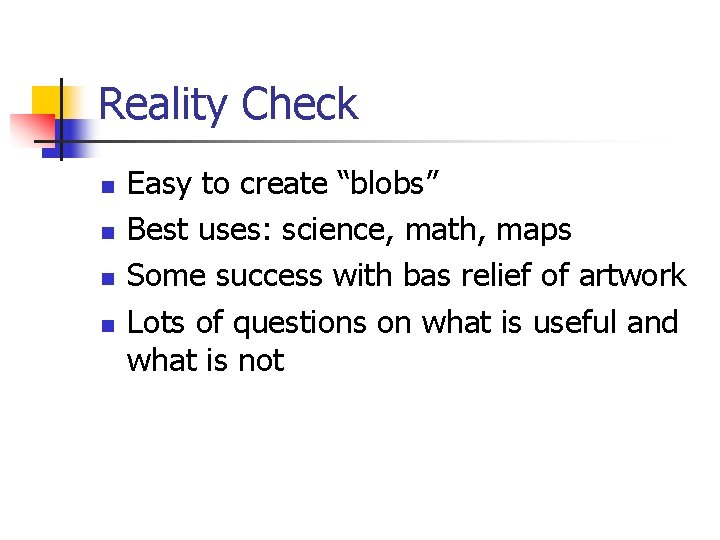
Reality Check n n Easy to create “blobs” Best uses: science, math, maps Some success with bas relief of artwork Lots of questions on what is useful and what is not
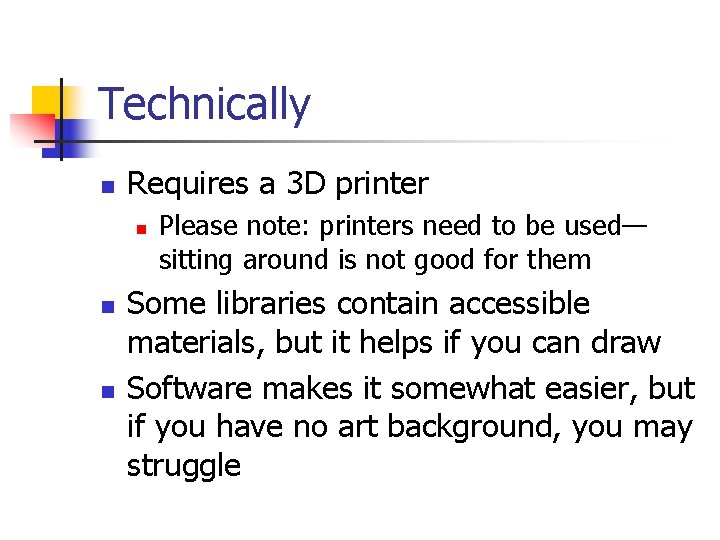
Technically n Requires a 3 D printer n n n Please note: printers need to be used— sitting around is not good for them Some libraries contain accessible materials, but it helps if you can draw Software makes it somewhat easier, but if you have no art background, you may struggle
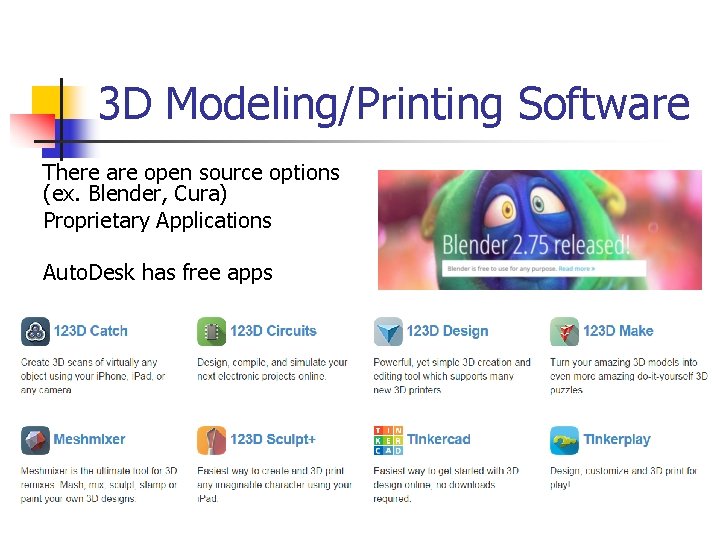
3 D Modeling/Printing Software There are open source options (ex. Blender, Cura) Proprietary Applications Auto. Desk has free apps
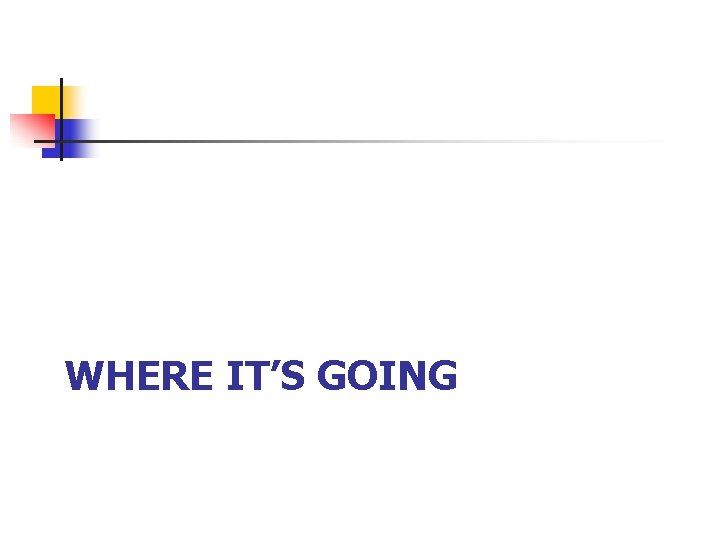
WHERE IT’S GOING
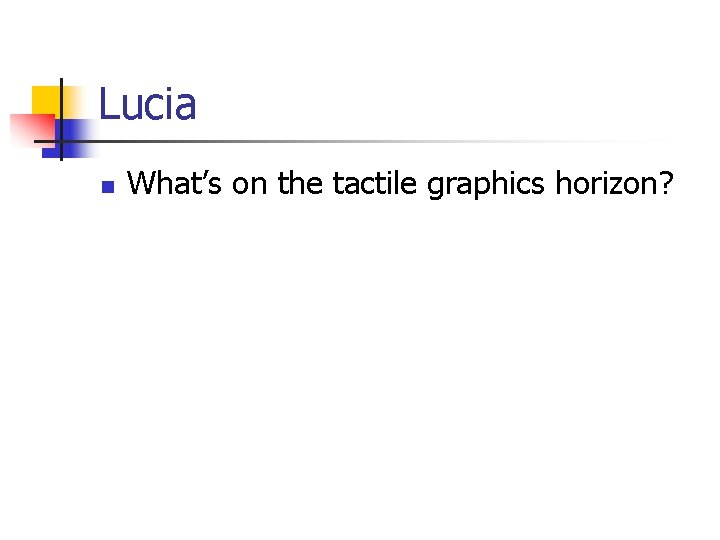
Lucia n What’s on the tactile graphics horizon?
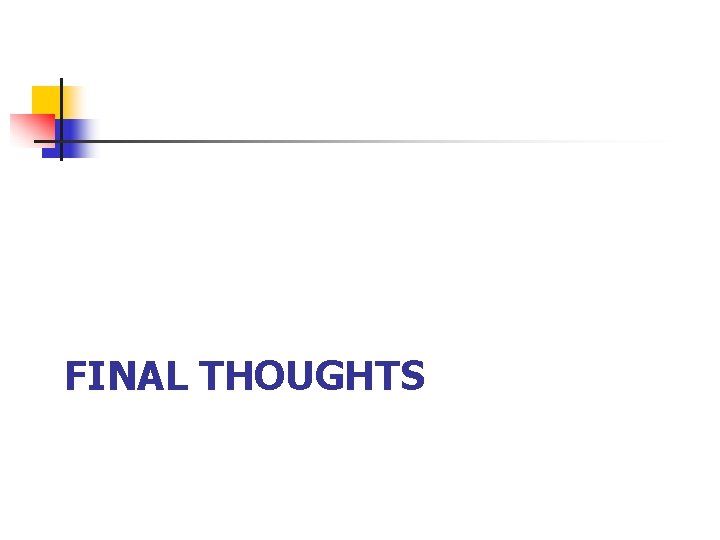
FINAL THOUGHTS
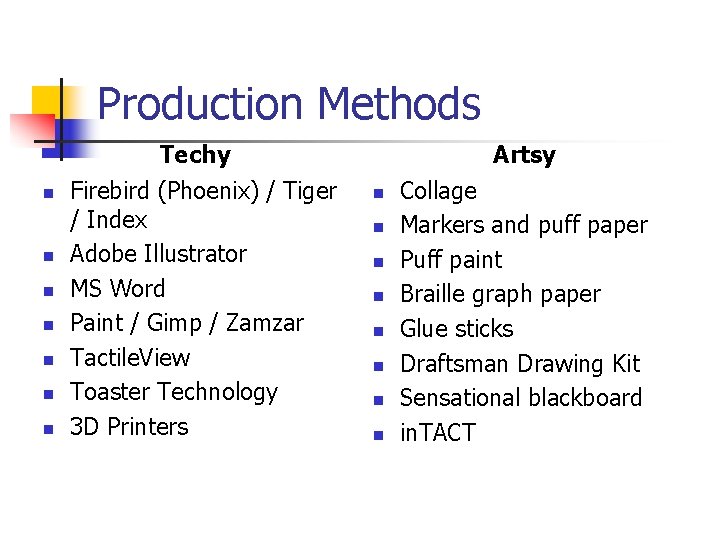
Production Methods Techy n n n n Firebird (Phoenix) / Tiger / Index Adobe Illustrator MS Word Paint / Gimp / Zamzar Tactile. View Toaster Technology 3 D Printers Artsy n n n n Collage Markers and puff paper Puff paint Braille graph paper Glue sticks Draftsman Drawing Kit Sensational blackboard in. TACT
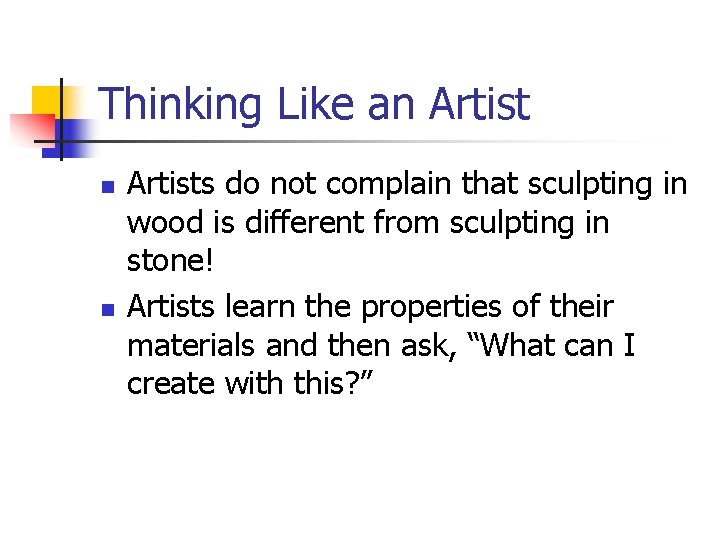
Thinking Like an Artist n n Artists do not complain that sculpting in wood is different from sculpting in stone! Artists learn the properties of their materials and then ask, “What can I create with this? ”
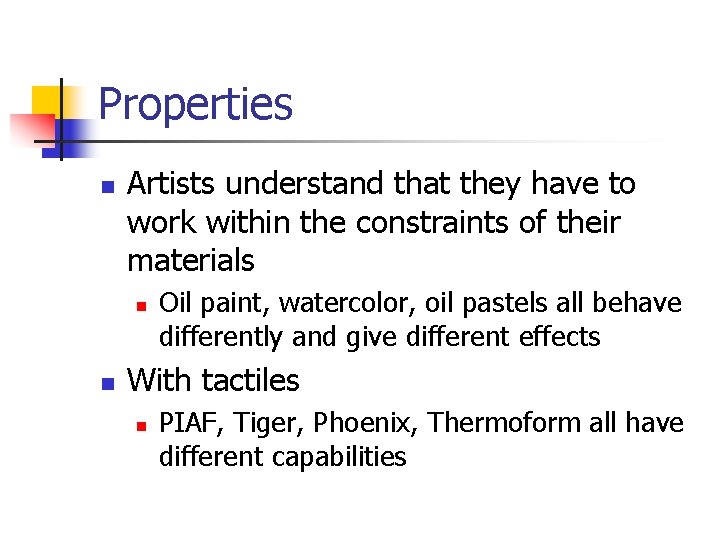
Properties n Artists understand that they have to work within the constraints of their materials n n Oil paint, watercolor, oil pastels all behave differently and give different effects With tactiles n PIAF, Tiger, Phoenix, Thermoform all have different capabilities
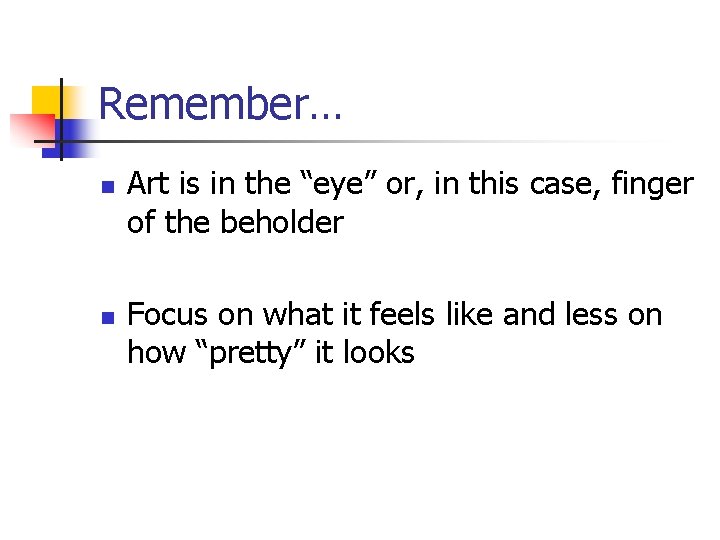
Remember… n n Art is in the “eye” or, in this case, finger of the beholder Focus on what it feels like and less on how “pretty” it looks

RESOURCES
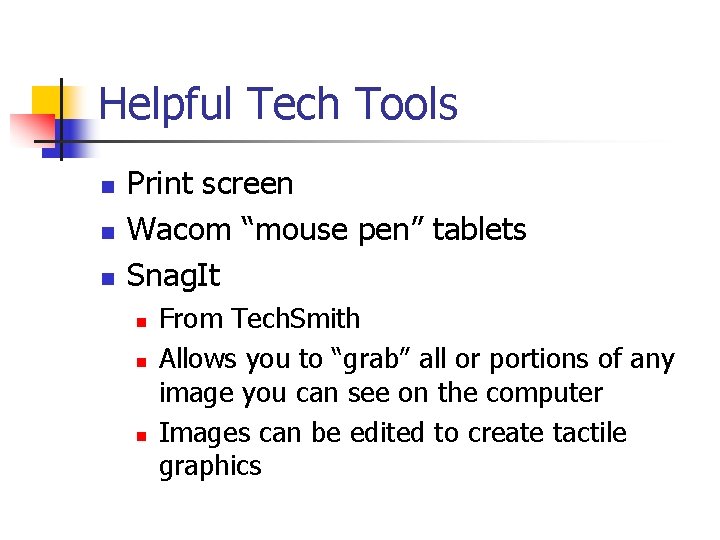
Helpful Tech Tools n n n Print screen Wacom “mouse pen” tablets Snag. It n n n From Tech. Smith Allows you to “grab” all or portions of any image you can see on the computer Images can be edited to create tactile graphics
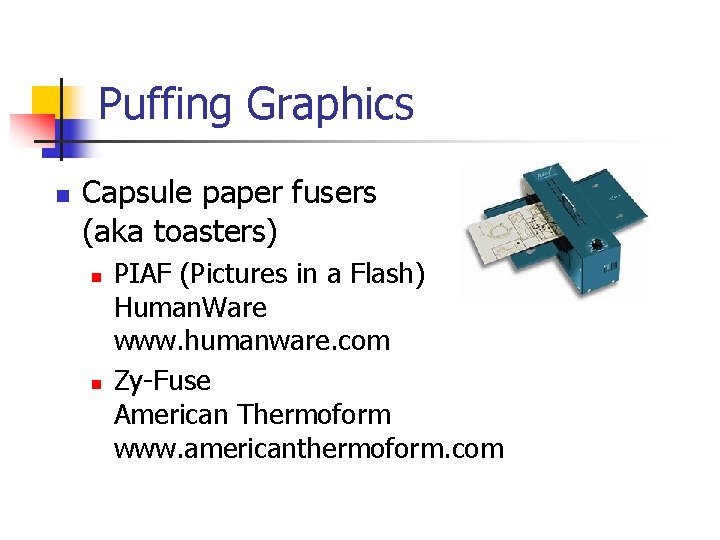
Puffing Graphics n Capsule paper fusers (aka toasters) n n PIAF (Pictures in a Flash) Human. Ware www. humanware. com Zy-Fuse American Thermoform www. americanthermoform. com
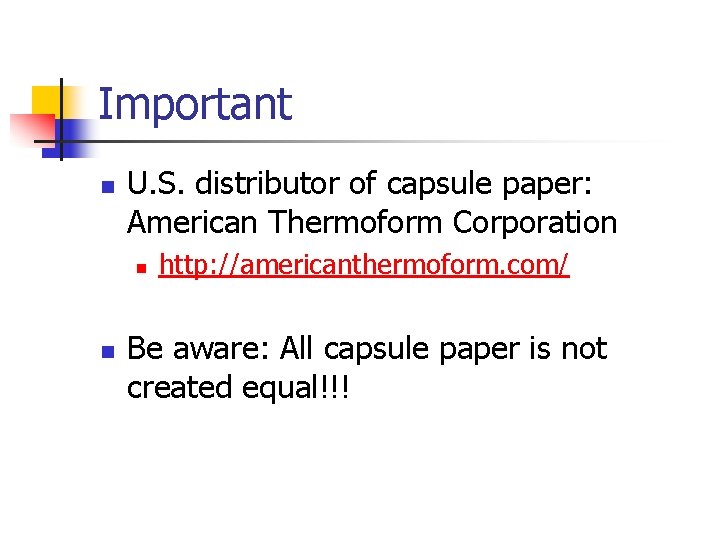
Important n U. S. distributor of capsule paper: American Thermoform Corporation n n http: //americanthermoform. com/ Be aware: All capsule paper is not created equal!!!
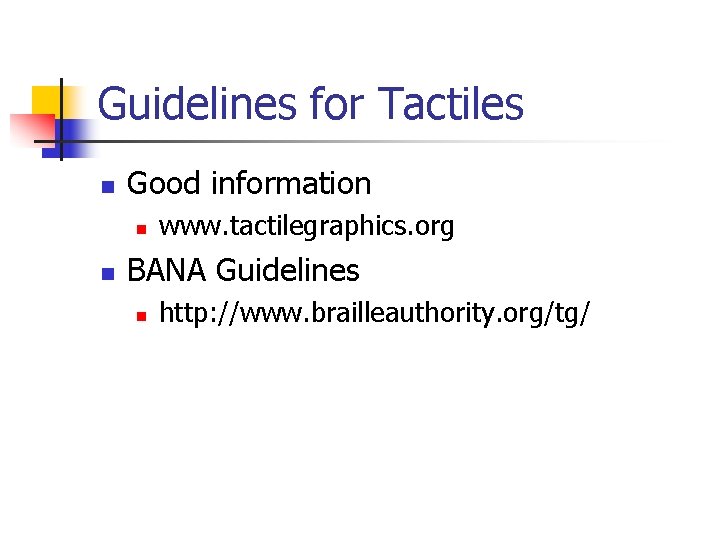
Guidelines for Tactiles n Good information n n www. tactilegraphics. org BANA Guidelines n http: //www. brailleauthority. org/tg/
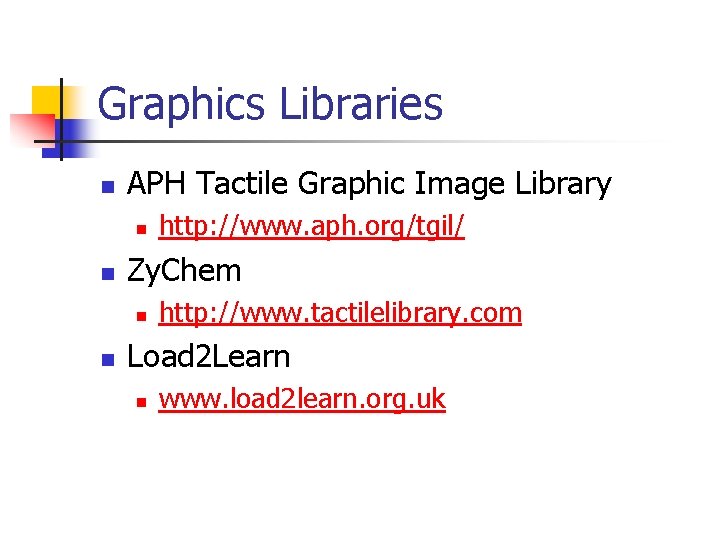
Graphics Libraries n APH Tactile Graphic Image Library n n Zy. Chem n n http: //www. aph. org/tgil/ http: //www. tactilelibrary. com Load 2 Learn n www. load 2 learn. org. uk
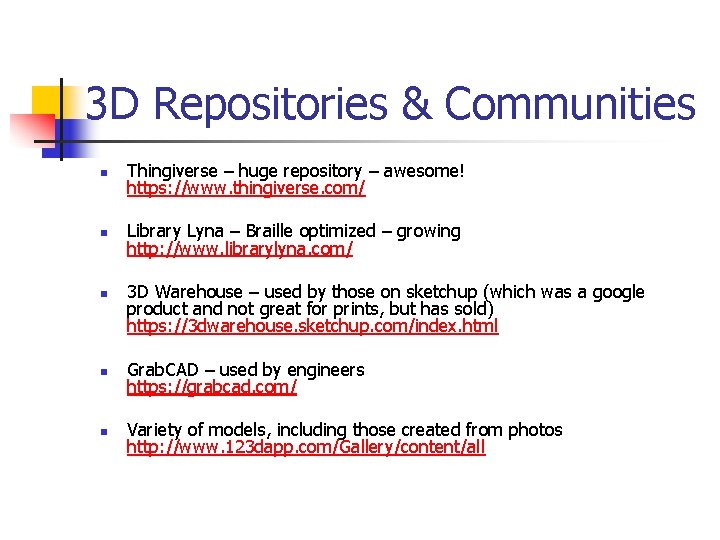
3 D Repositories & Communities n Thingiverse – huge repository – awesome! https: //www. thingiverse. com/ n Library Lyna – Braille optimized – growing http: //www. librarylyna. com/ n 3 D Warehouse – used by those on sketchup (which was a google product and not great for prints, but has sold) https: //3 dwarehouse. sketchup. com/index. html n Grab. CAD – used by engineers https: //grabcad. com/ n Variety of models, including those created from photos http: //www. 123 dapp. com/Gallery/content/all
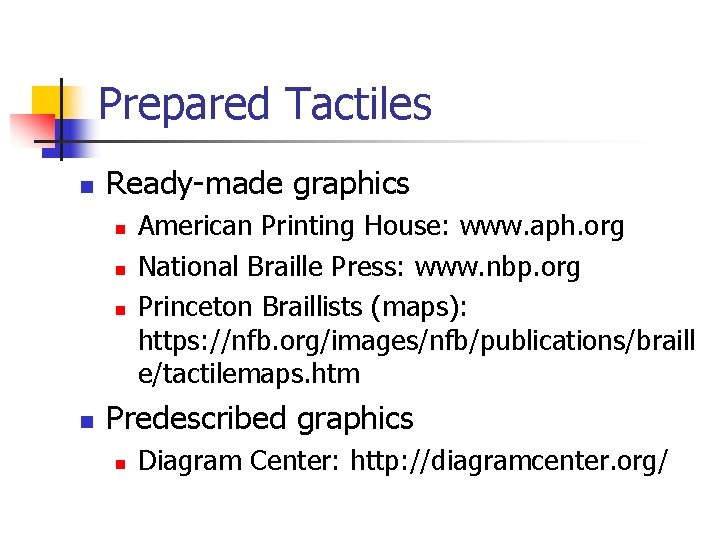
Prepared Tactiles n Ready-made graphics n n American Printing House: www. aph. org National Braille Press: www. nbp. org Princeton Braillists (maps): https: //nfb. org/images/nfb/publications/braill e/tactilemaps. htm Predescribed graphics n Diagram Center: http: //diagramcenter. org/
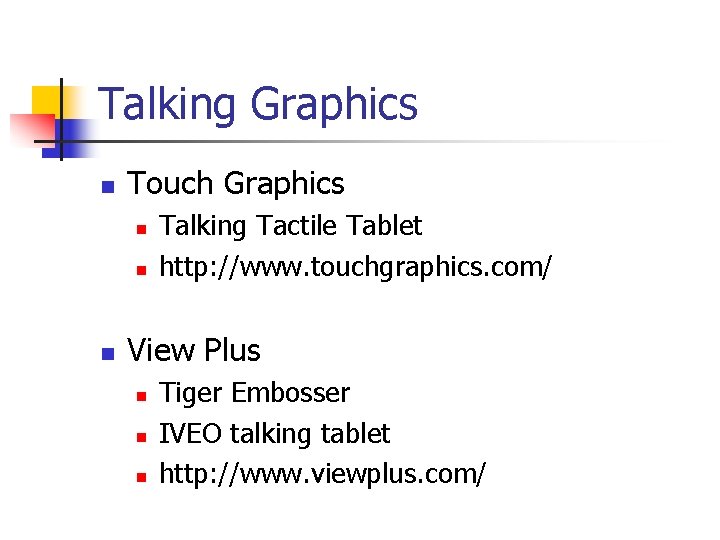
Talking Graphics n Touch Graphics n n n Talking Tactile Tablet http: //www. touchgraphics. com/ View Plus n n n Tiger Embosser IVEO talking tablet http: //www. viewplus. com/
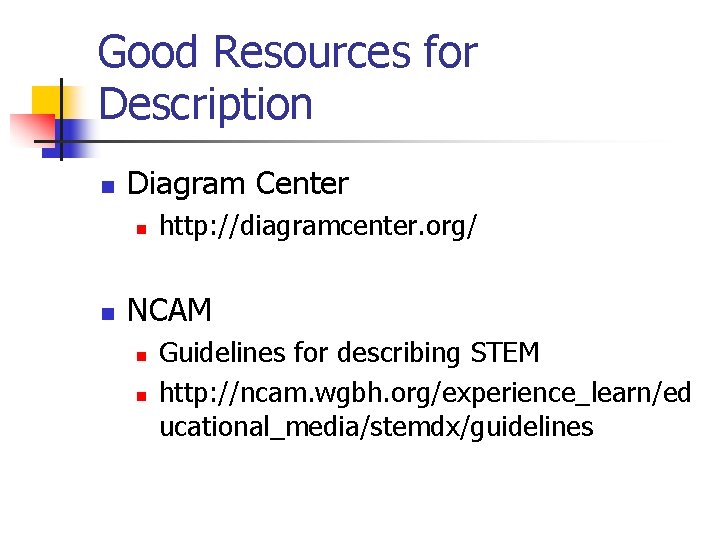
Good Resources for Description n Diagram Center n n http: //diagramcenter. org/ NCAM n n Guidelines for describing STEM http: //ncam. wgbh. org/experience_learn/ed ucational_media/stemdx/guidelines
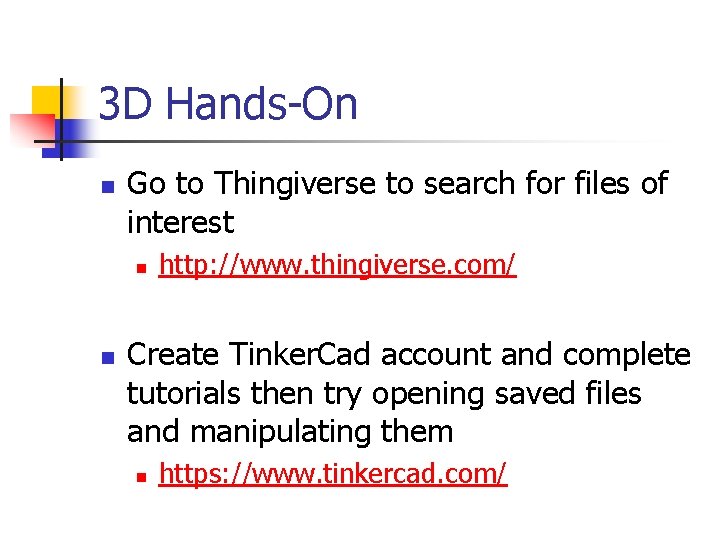
3 D Hands-On n Go to Thingiverse to search for files of interest n n http: //www. thingiverse. com/ Create Tinker. Cad account and complete tutorials then try opening saved files and manipulating them n https: //www. tinkercad. com/
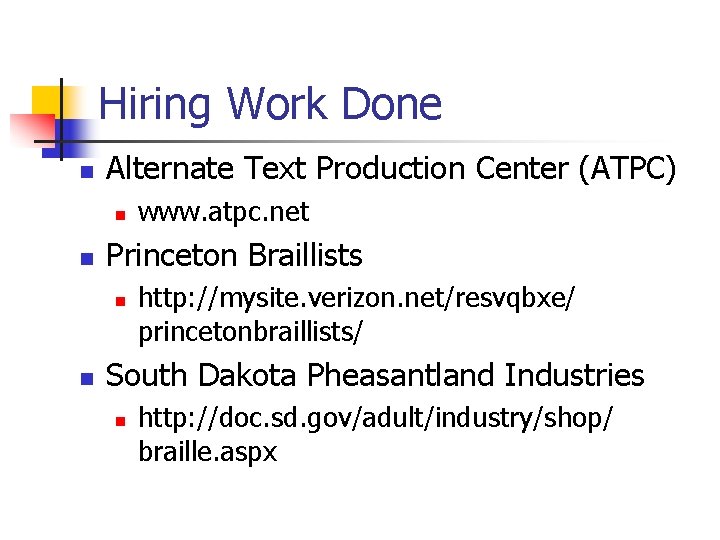
Hiring Work Done n Alternate Text Production Center (ATPC) n n Princeton Braillists n n www. atpc. net http: //mysite. verizon. net/resvqbxe/ princetonbraillists/ South Dakota Pheasantland Industries n http: //doc. sd. gov/adult/industry/shop/ braille. aspx
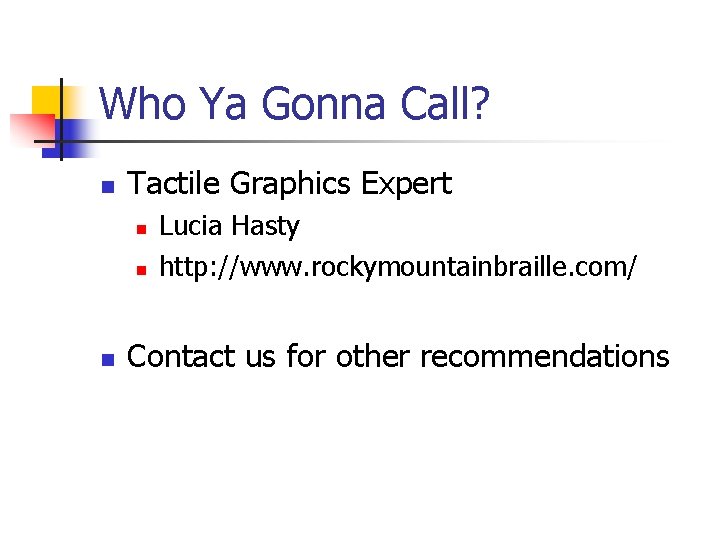
Who Ya Gonna Call? n Tactile Graphics Expert n n n Lucia Hasty http: //www. rockymountainbraille. com/ Contact us for other recommendations