Systems Software What you need to know Description
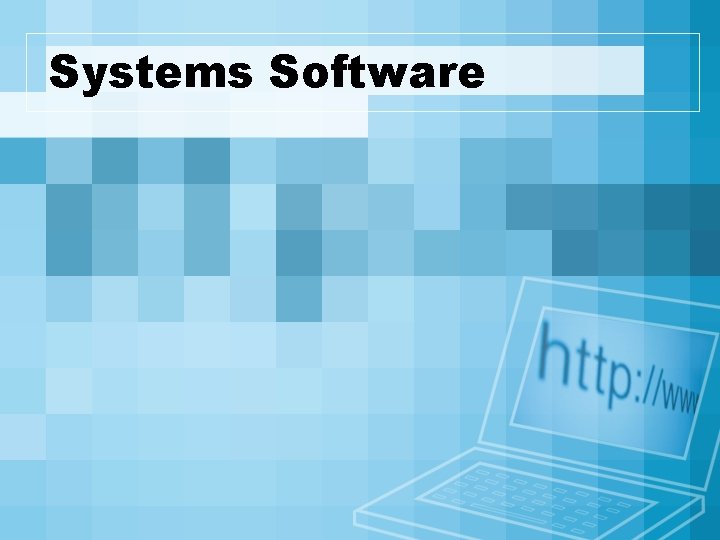
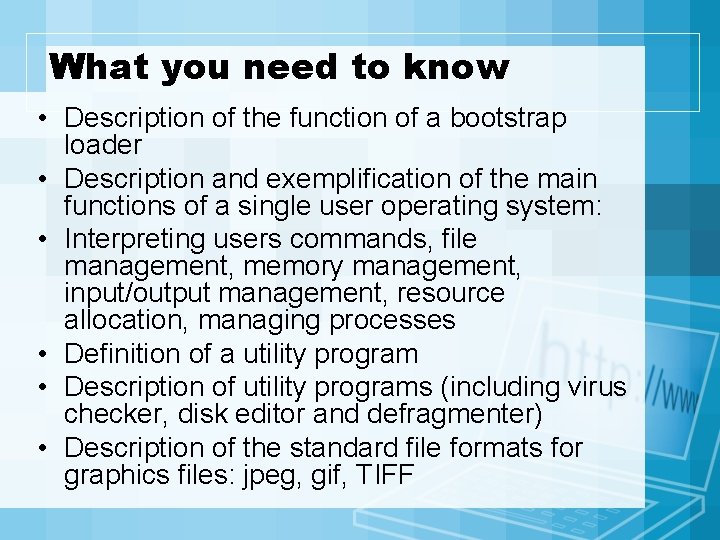
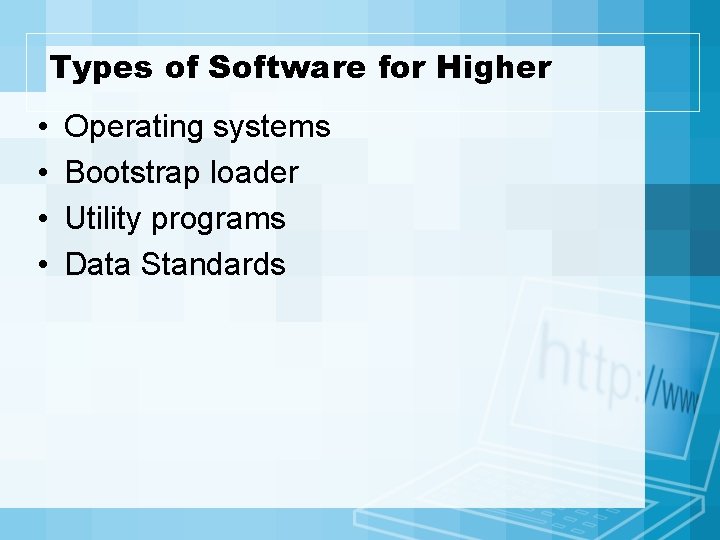
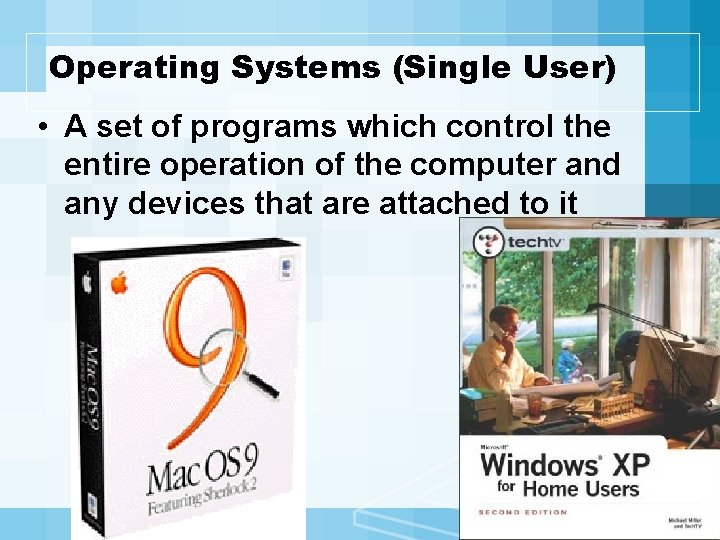
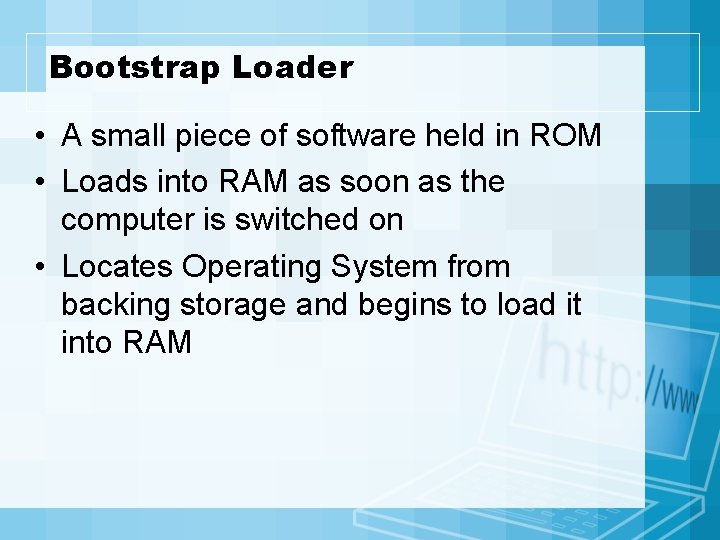
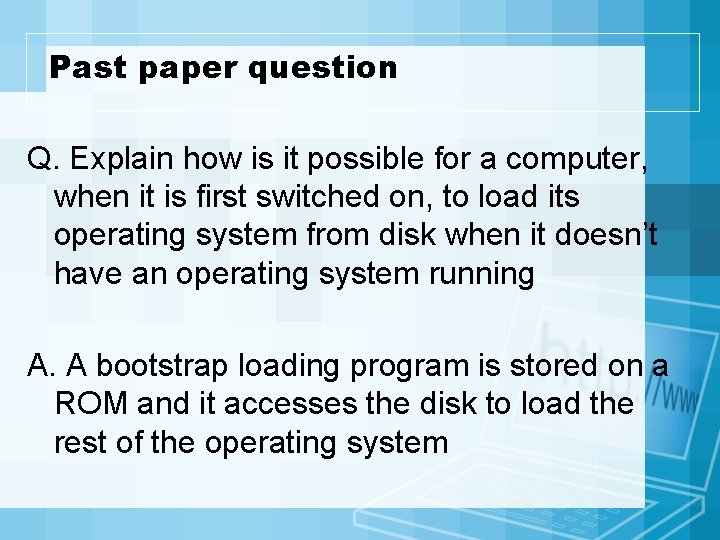
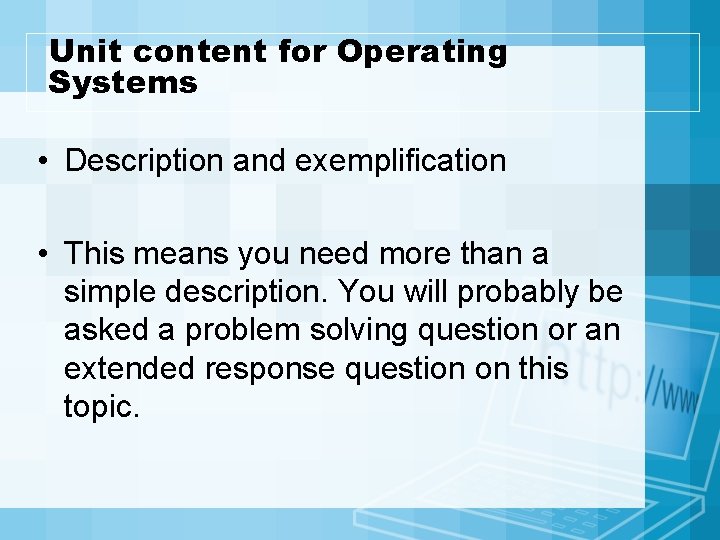
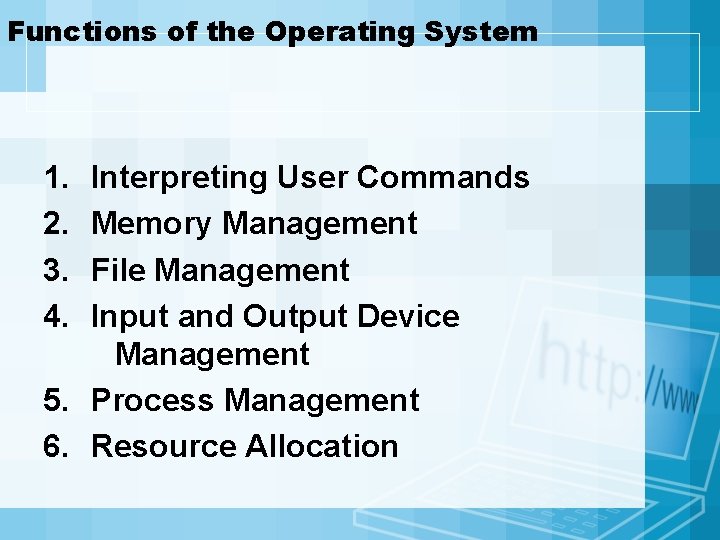
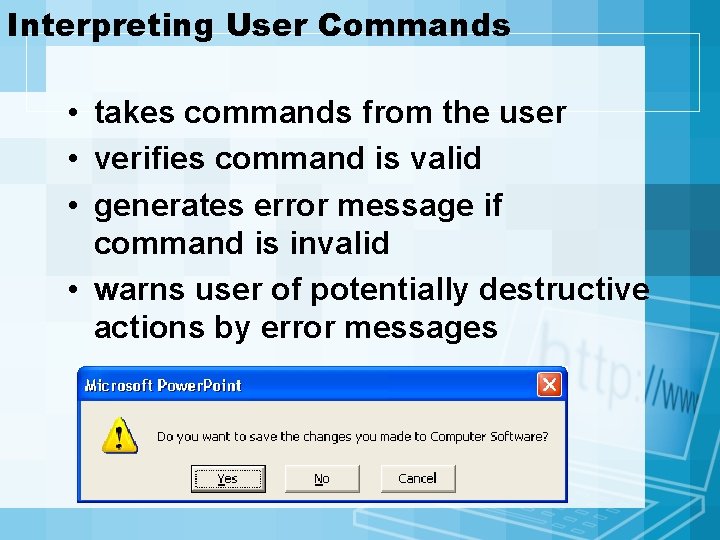
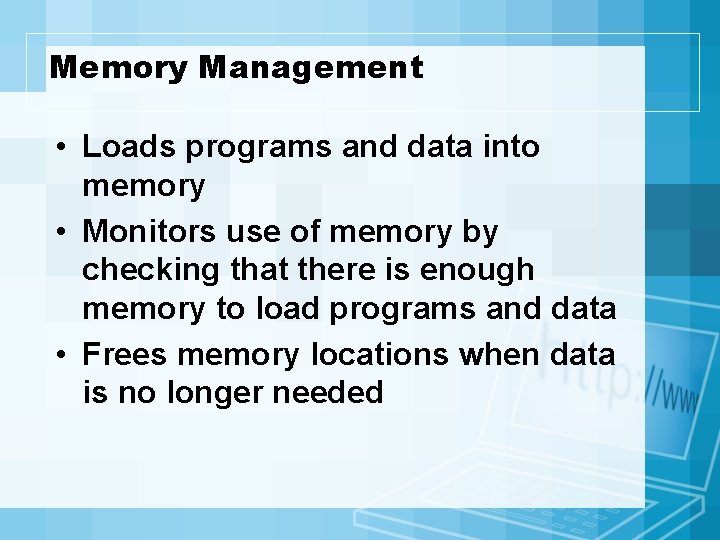
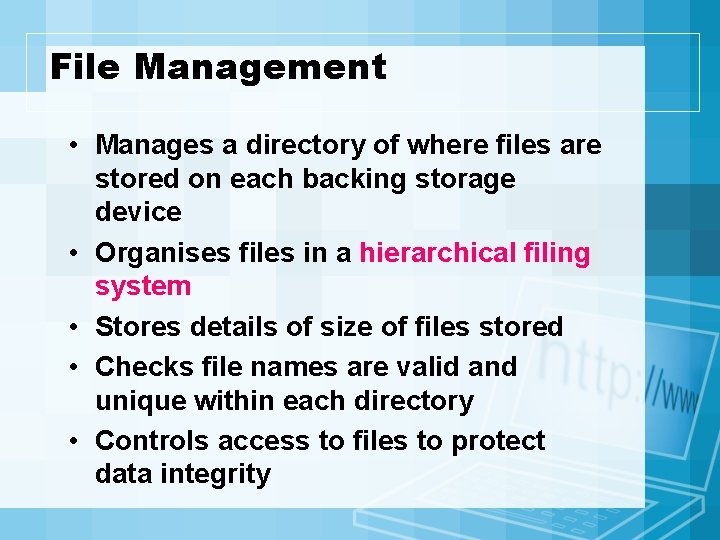
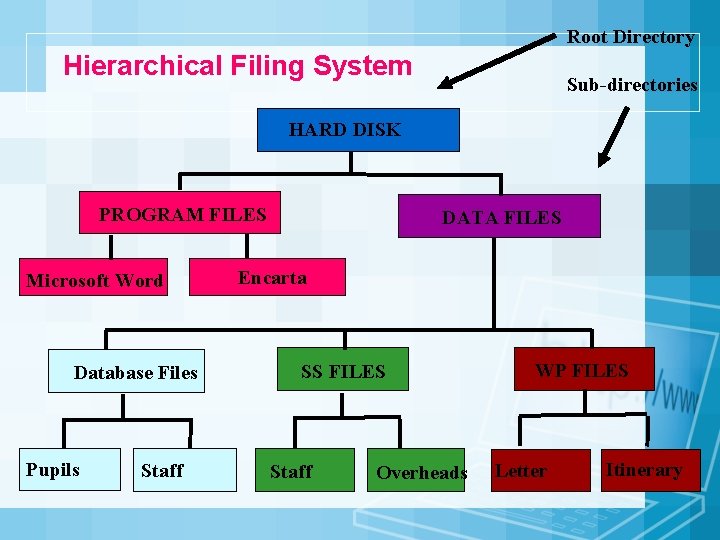
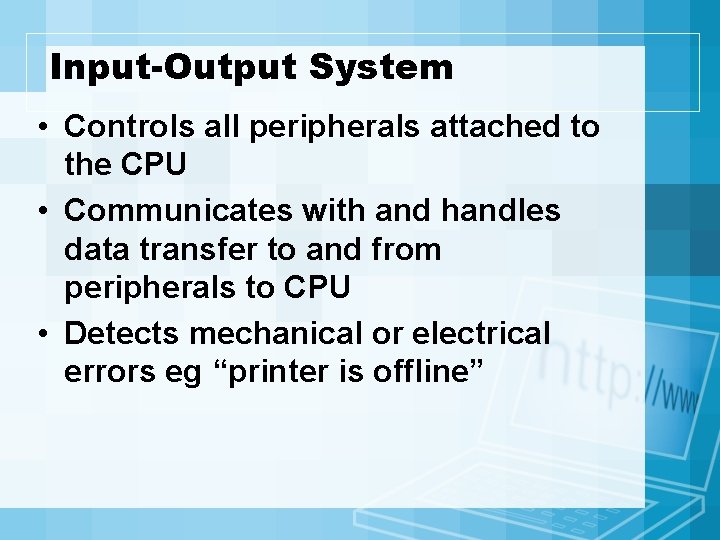
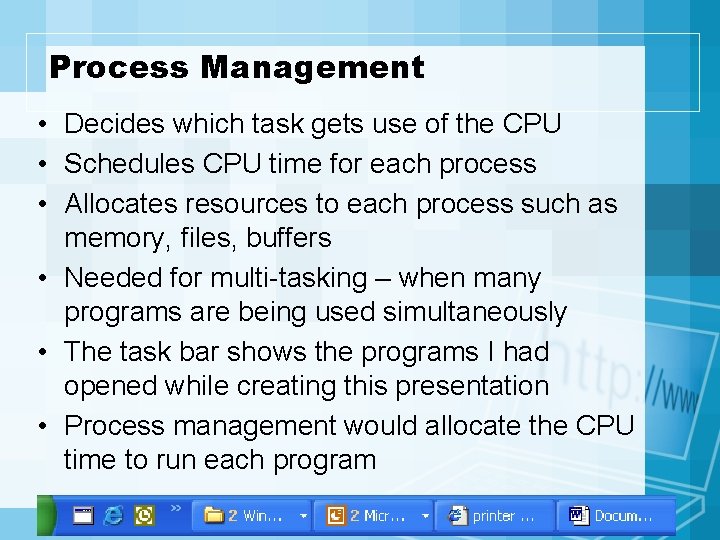
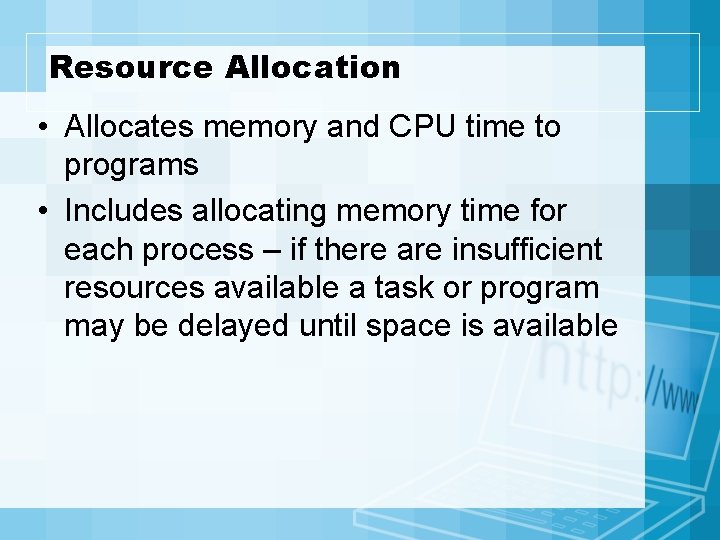
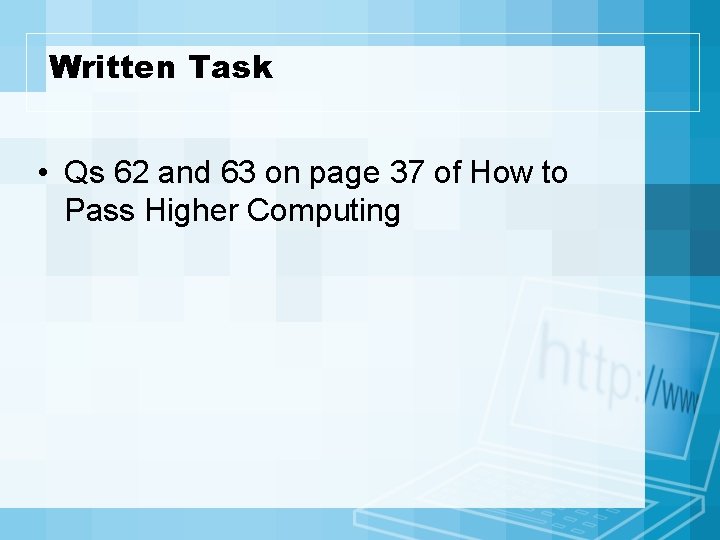
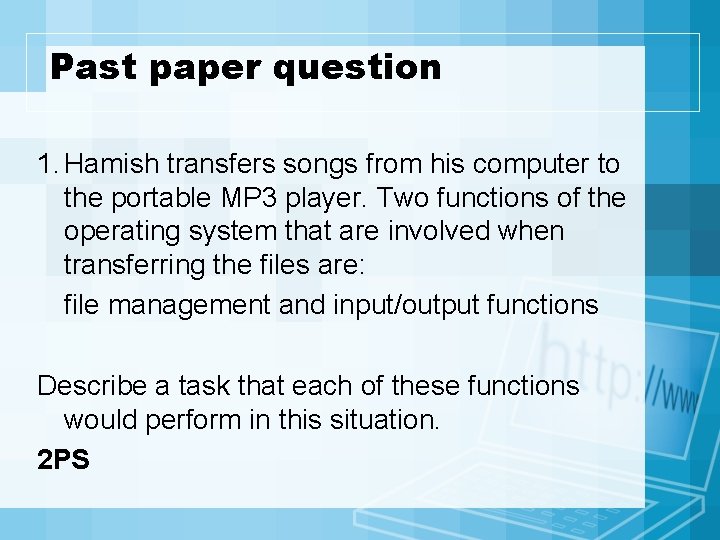
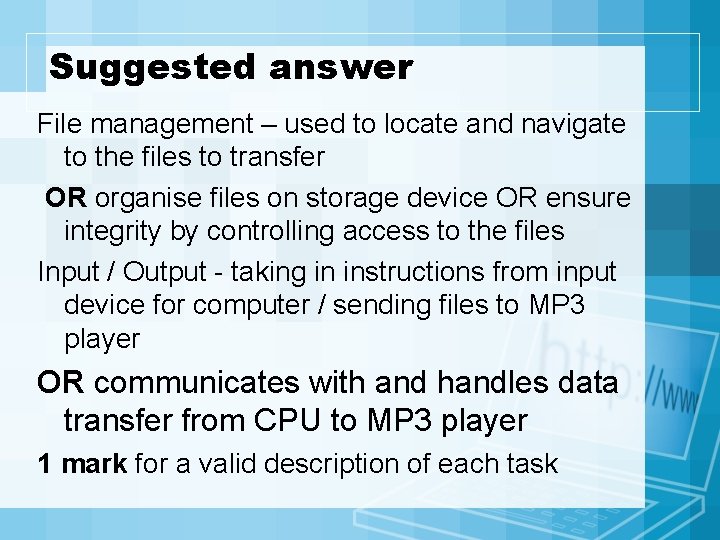
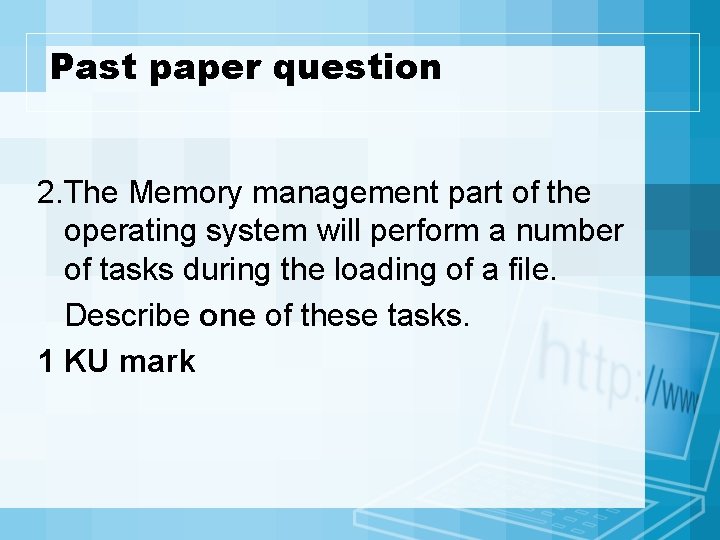
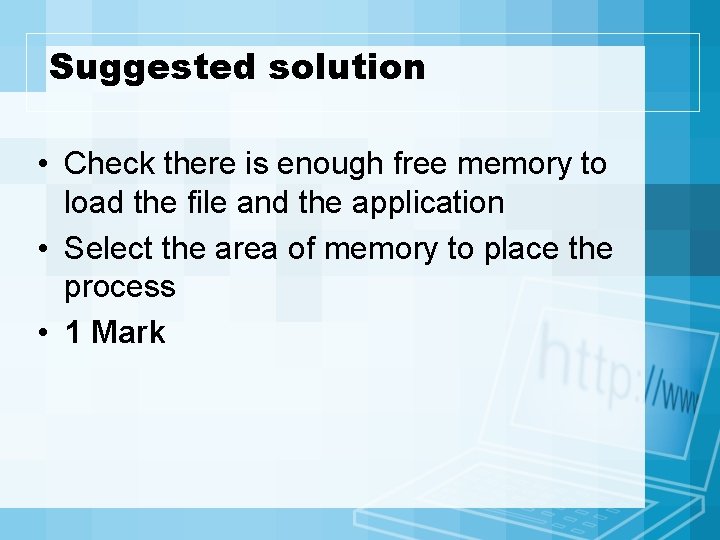
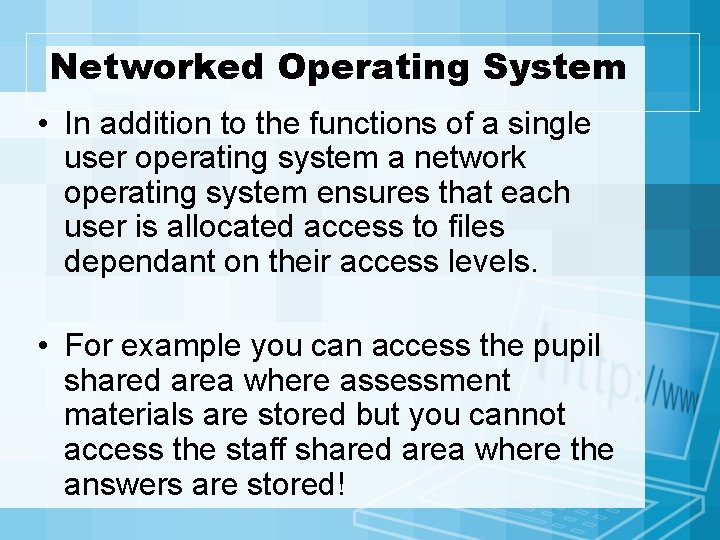
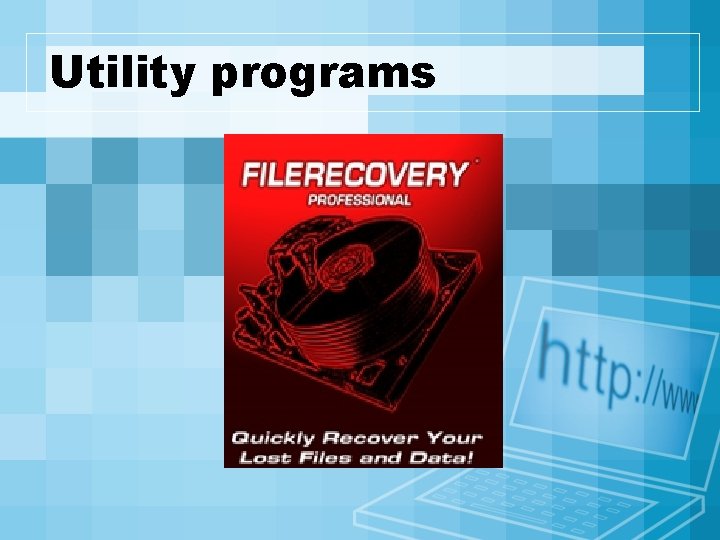
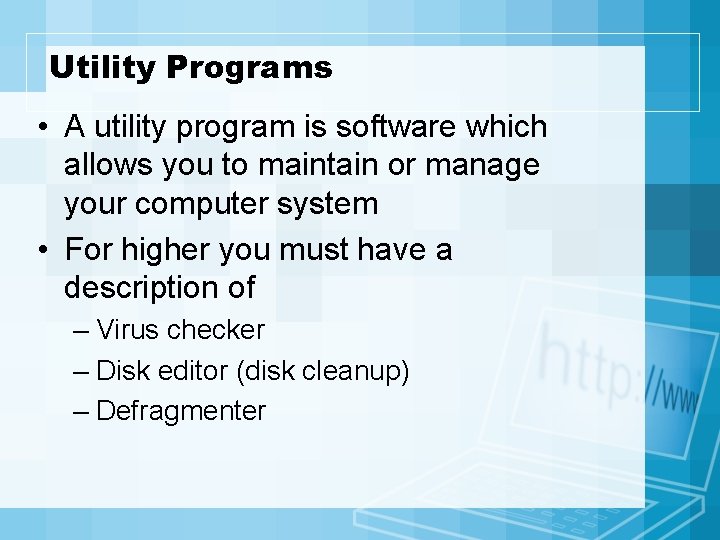
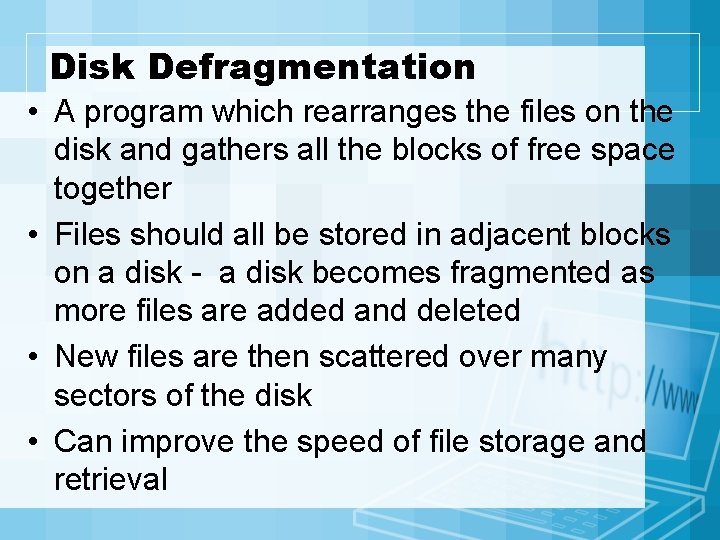
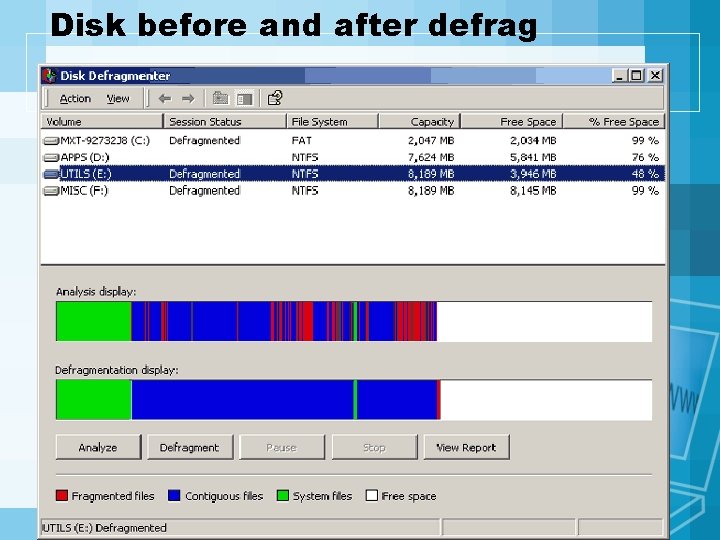
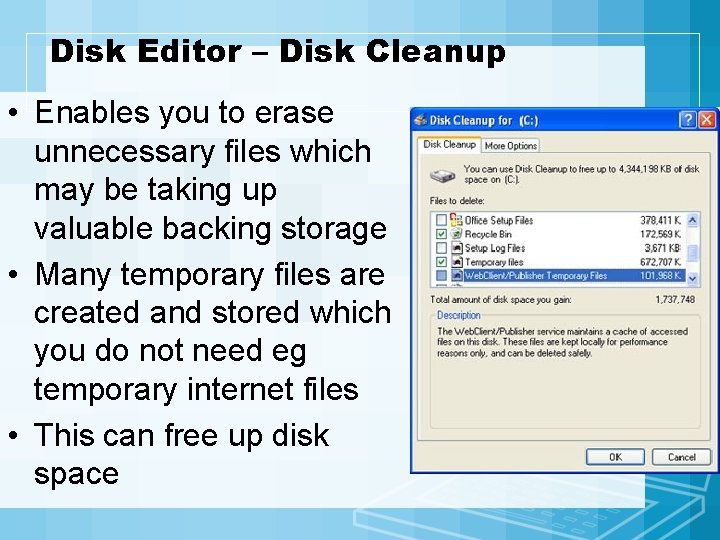
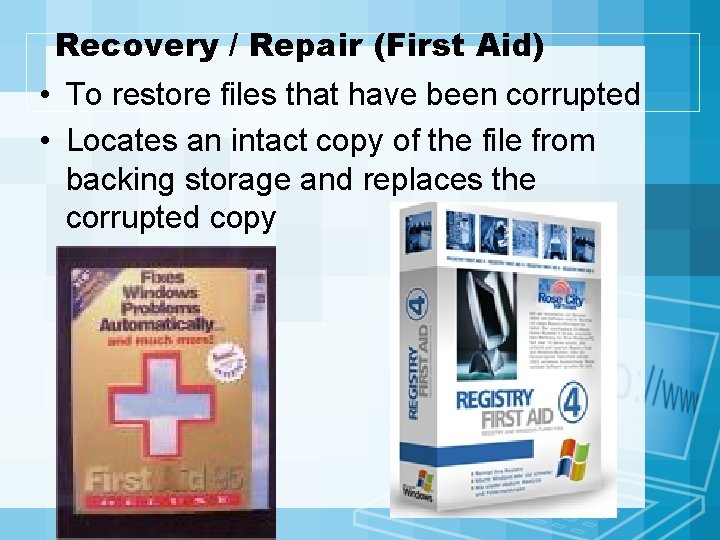
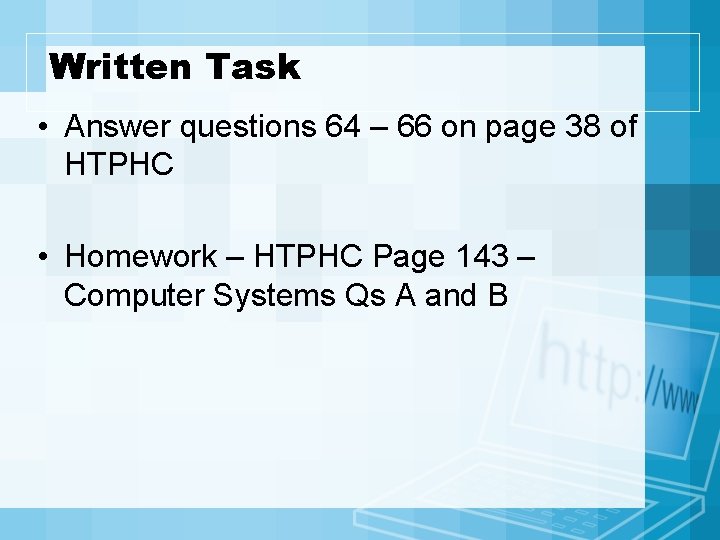
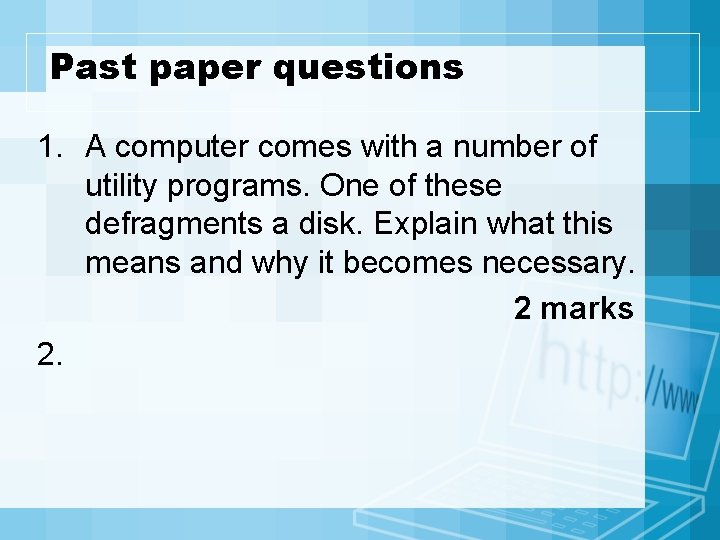
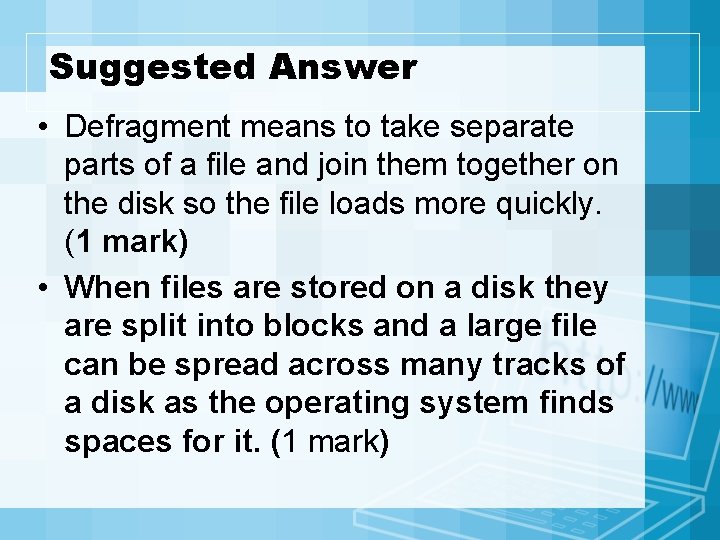
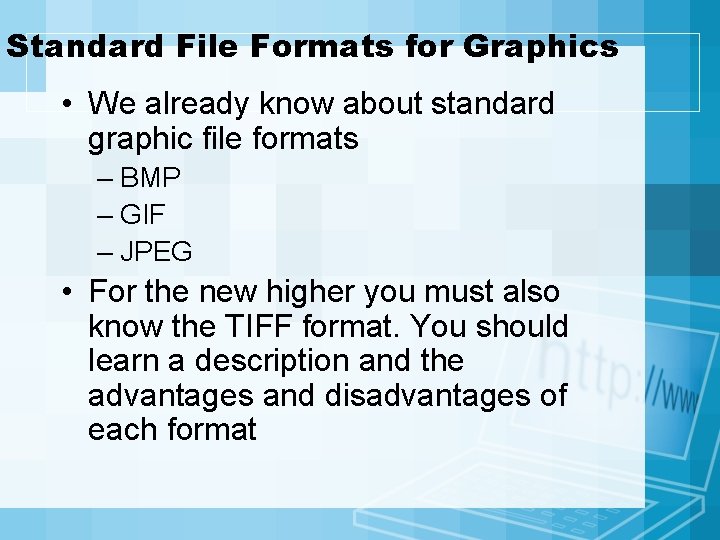
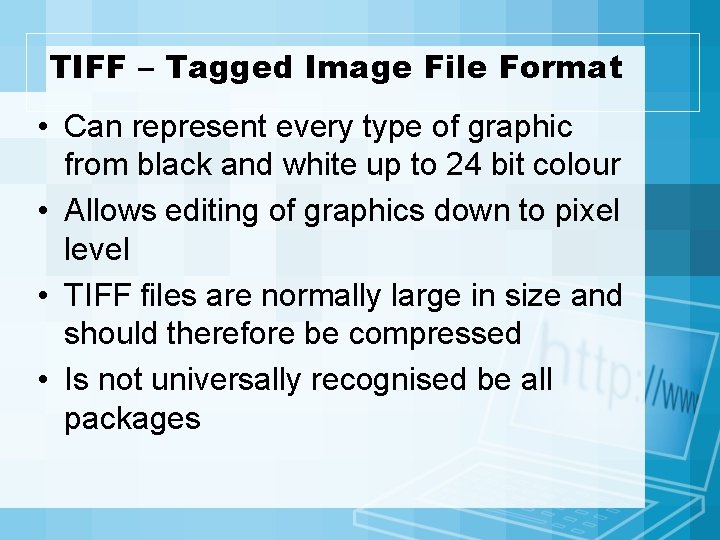
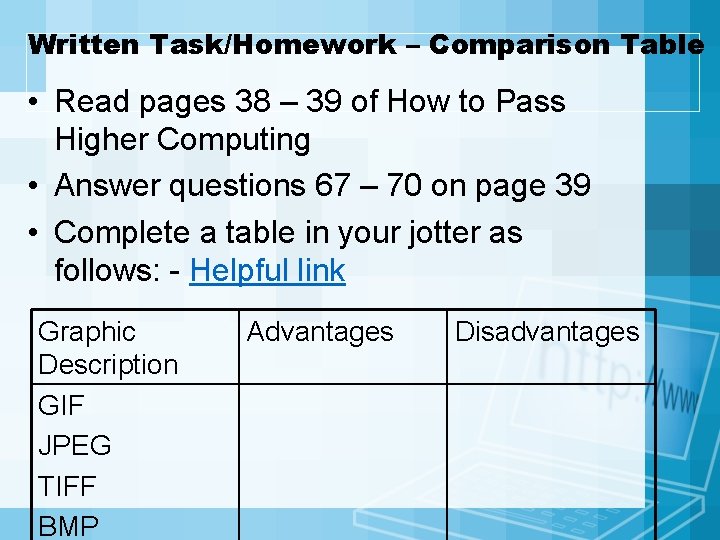
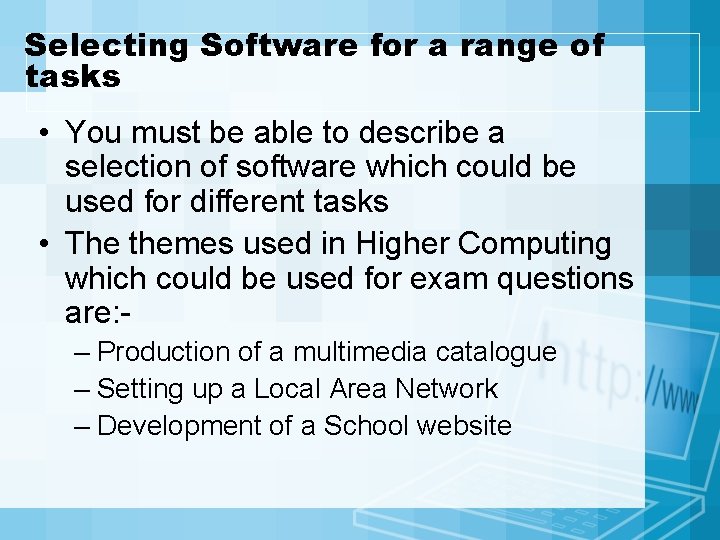
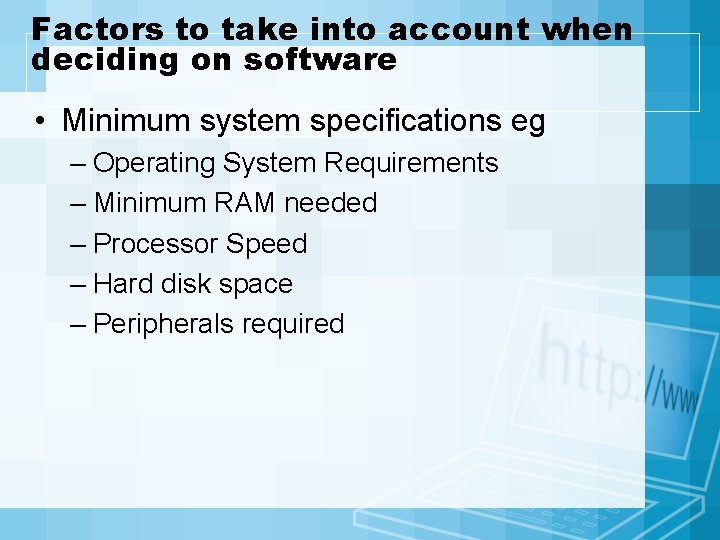
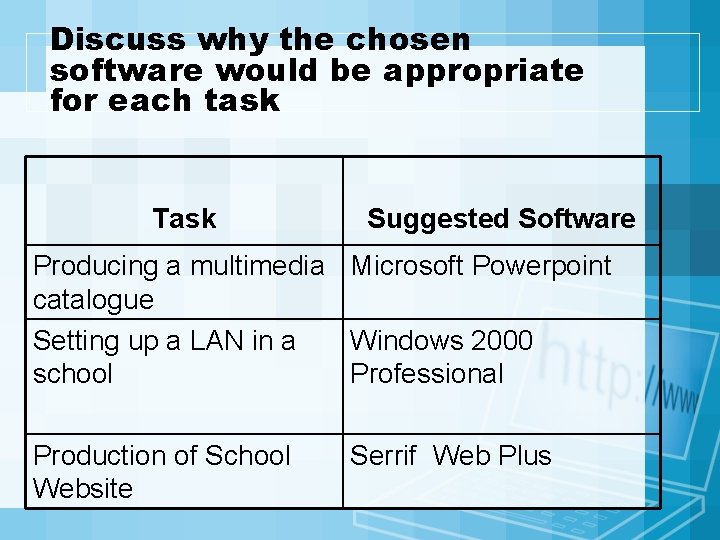
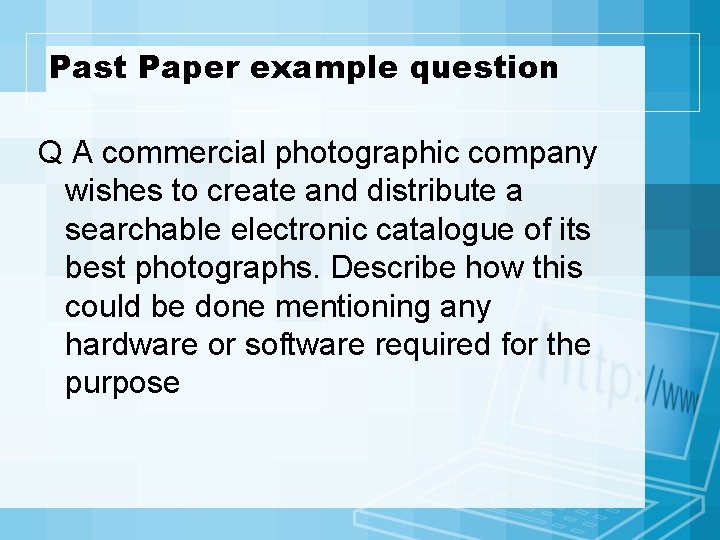
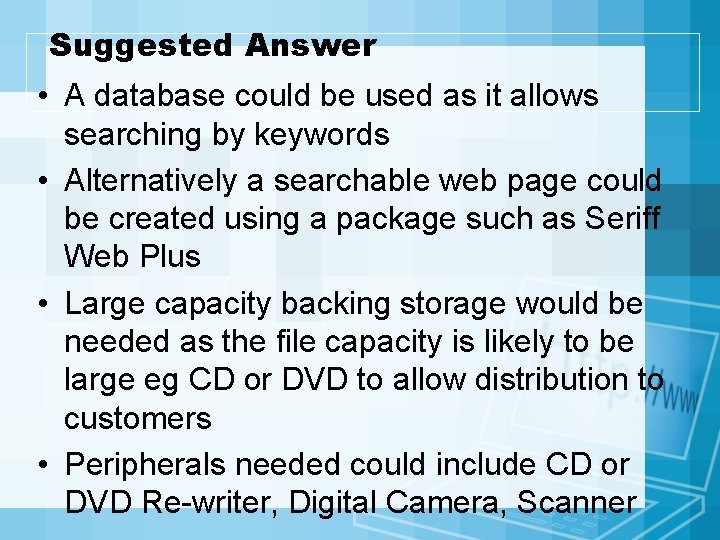
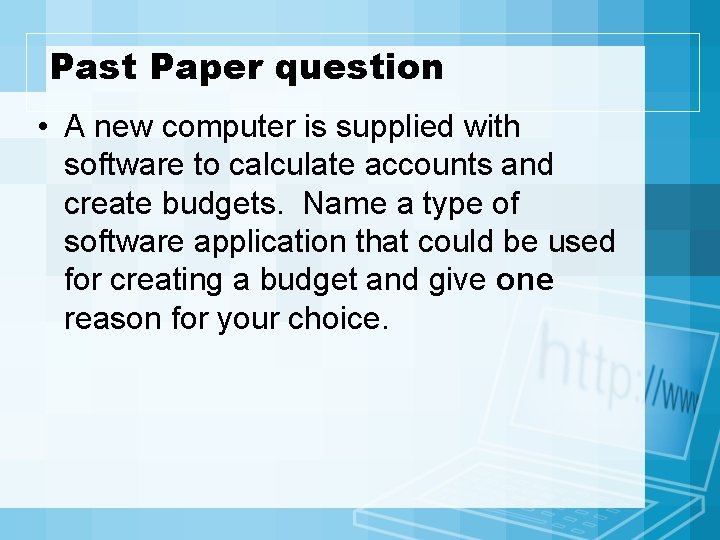
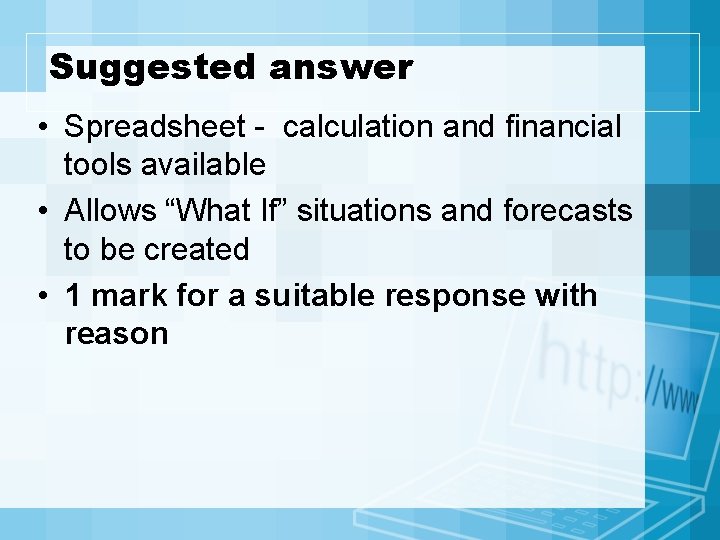
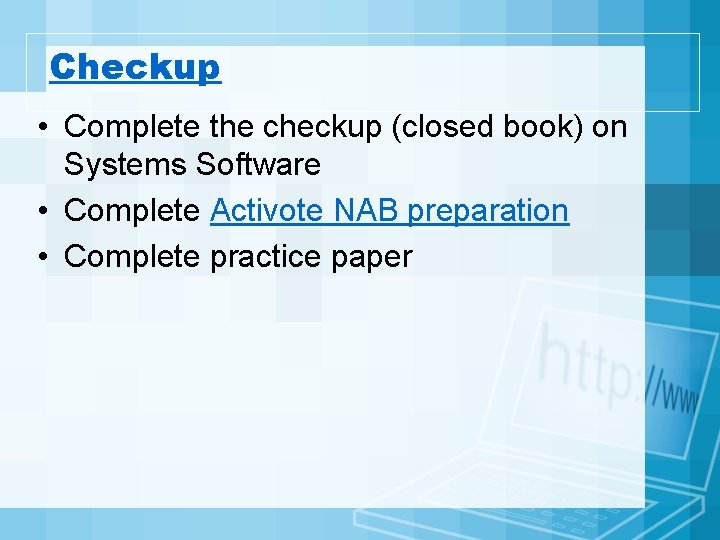
- Slides: 41
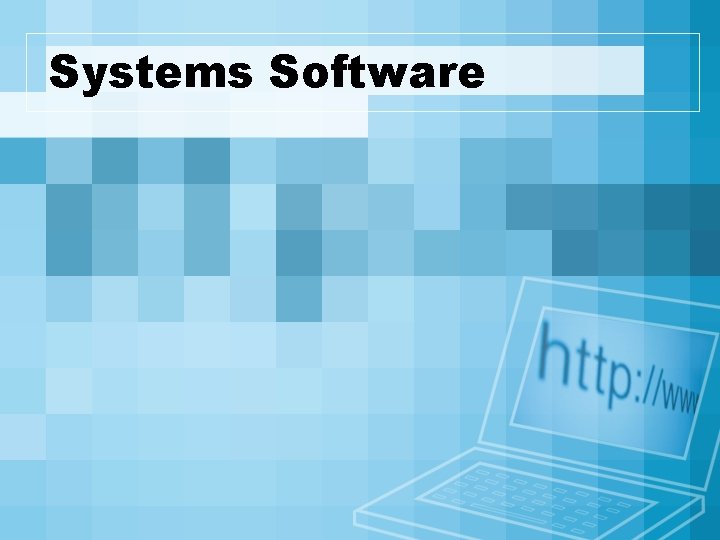
Systems Software
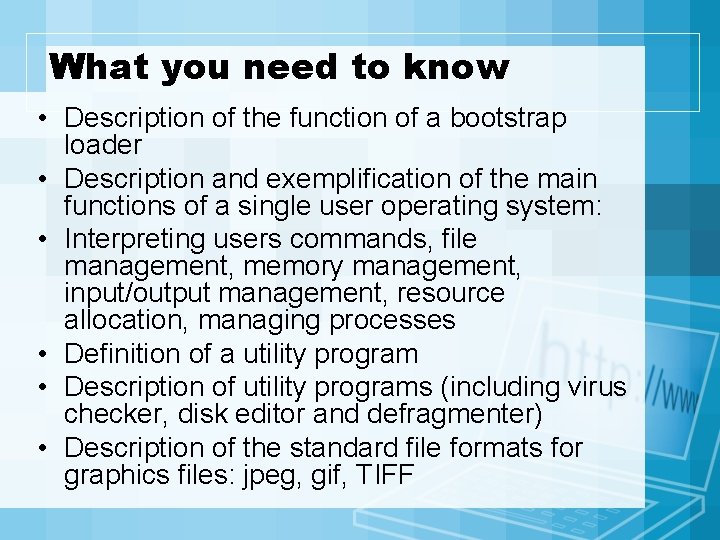
What you need to know • Description of the function of a bootstrap loader • Description and exemplification of the main functions of a single user operating system: • Interpreting users commands, file management, memory management, input/output management, resource allocation, managing processes • Definition of a utility program • Description of utility programs (including virus checker, disk editor and defragmenter) • Description of the standard file formats for graphics files: jpeg, gif, TIFF
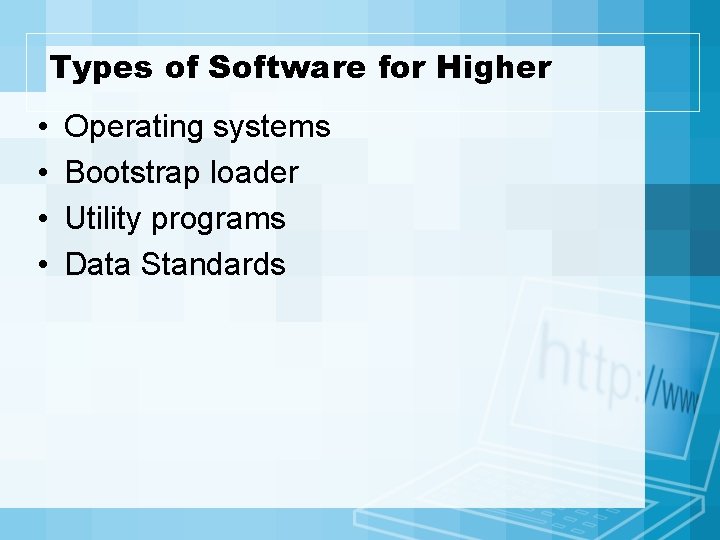
Types of Software for Higher • • Operating systems Bootstrap loader Utility programs Data Standards
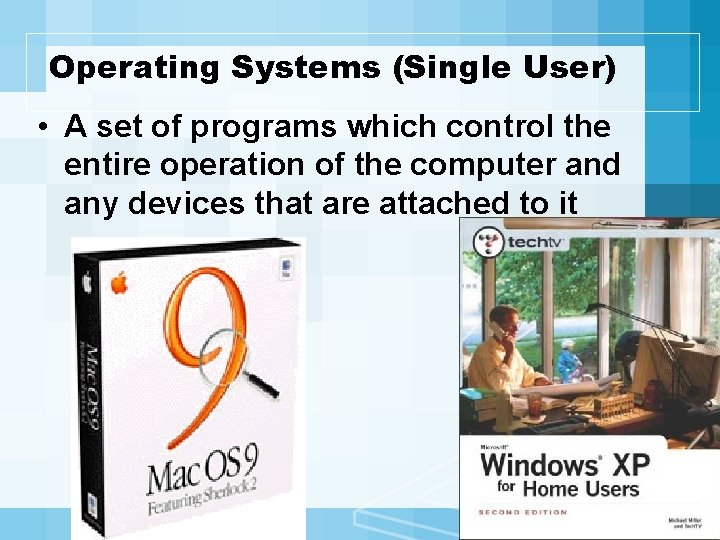
Operating Systems (Single User) • A set of programs which control the entire operation of the computer and any devices that are attached to it
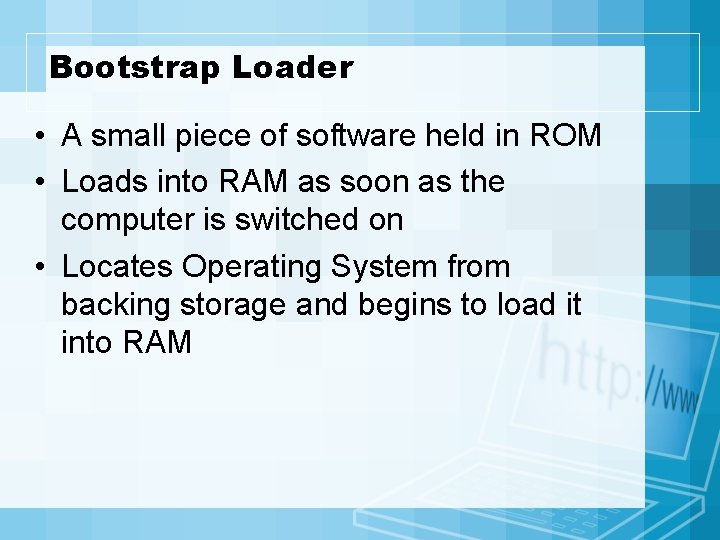
Bootstrap Loader • A small piece of software held in ROM • Loads into RAM as soon as the computer is switched on • Locates Operating System from backing storage and begins to load it into RAM
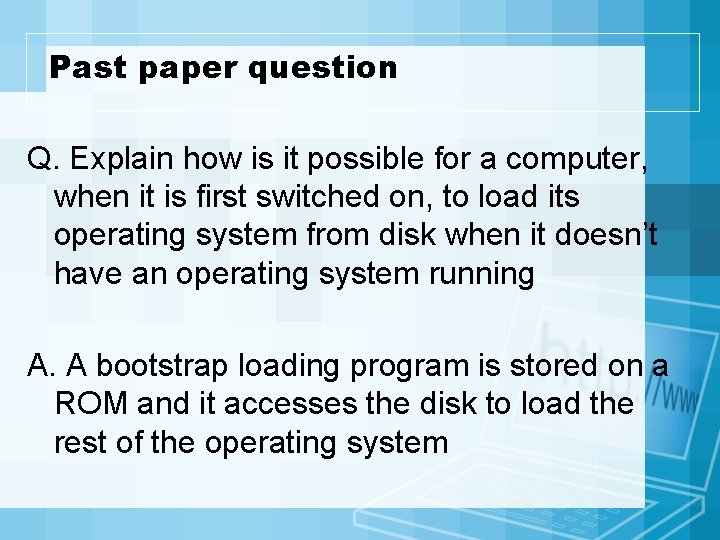
Past paper question Q. Explain how is it possible for a computer, when it is first switched on, to load its operating system from disk when it doesn’t have an operating system running A. A bootstrap loading program is stored on a ROM and it accesses the disk to load the rest of the operating system
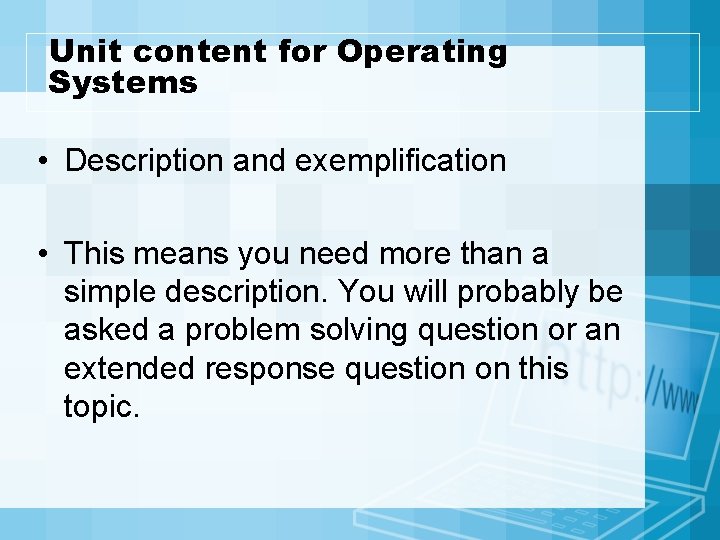
Unit content for Operating Systems • Description and exemplification • This means you need more than a simple description. You will probably be asked a problem solving question or an extended response question on this topic.
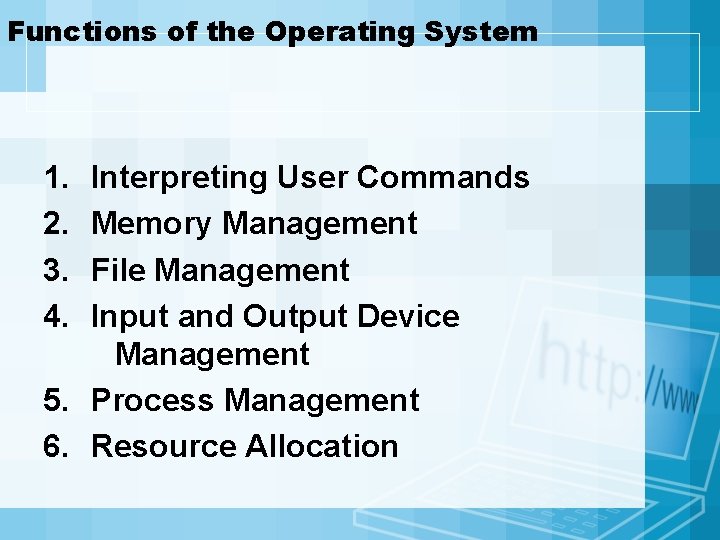
Functions of the Operating System 1. 2. 3. 4. Interpreting User Commands Memory Management File Management Input and Output Device Management 5. Process Management 6. Resource Allocation
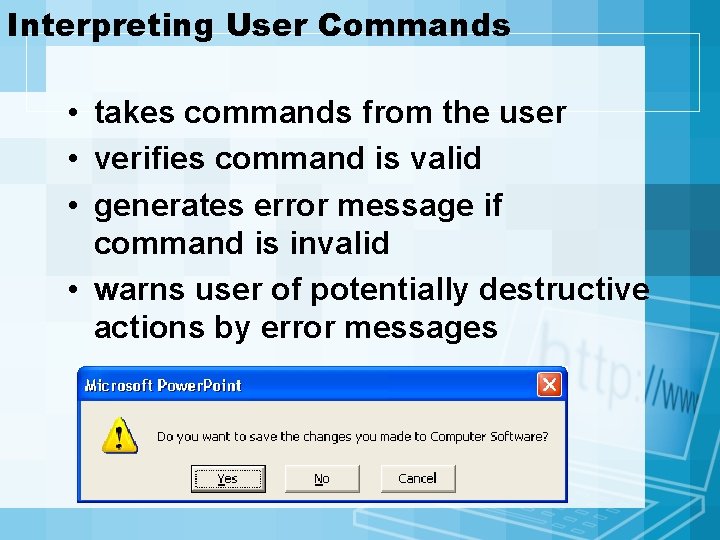
Interpreting User Commands • takes commands from the user • verifies command is valid • generates error message if command is invalid • warns user of potentially destructive actions by error messages
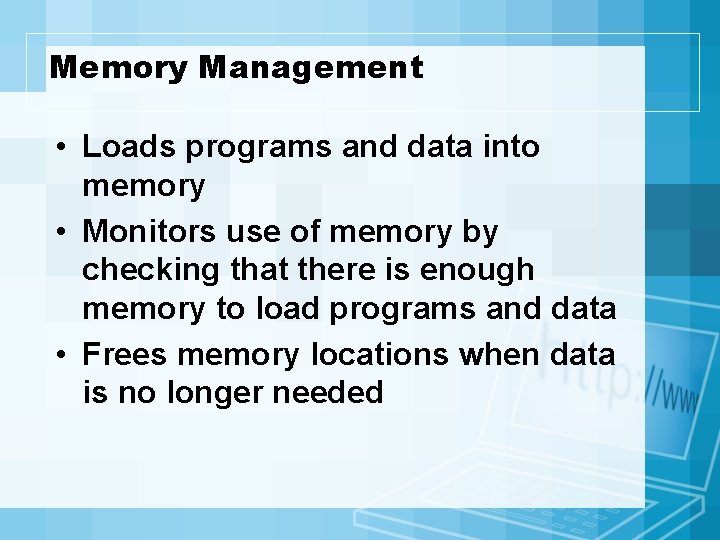
Memory Management • Loads programs and data into memory • Monitors use of memory by checking that there is enough memory to load programs and data • Frees memory locations when data is no longer needed
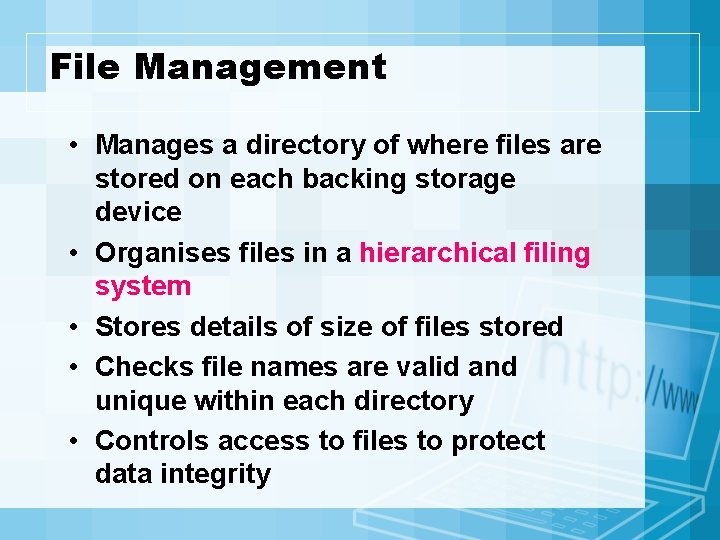
File Management • Manages a directory of where files are stored on each backing storage device • Organises files in a hierarchical filing system • Stores details of size of files stored • Checks file names are valid and unique within each directory • Controls access to files to protect data integrity
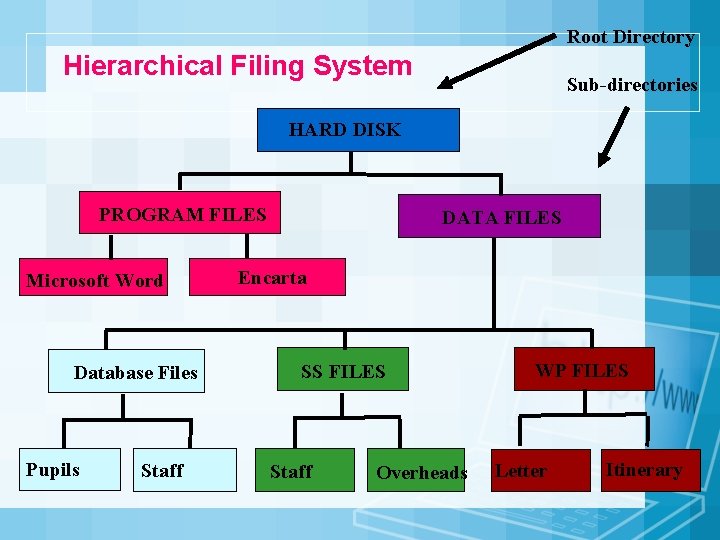
Root Directory Hierarchical Filing System Sub-directories HARD DISK PROGRAM FILES Microsoft Word Database Files Pupils Staff DATA FILES Encarta SS FILES Staff Overheads WP FILES Letter Itinerary
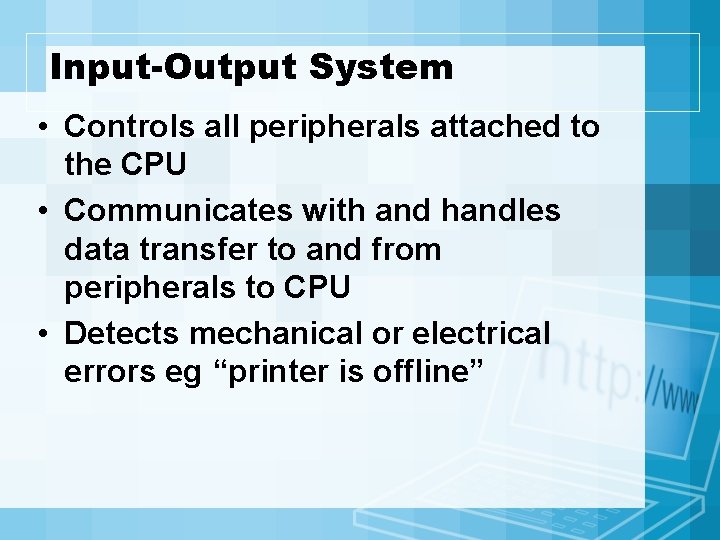
Input-Output System • Controls all peripherals attached to the CPU • Communicates with and handles data transfer to and from peripherals to CPU • Detects mechanical or electrical errors eg “printer is offline”
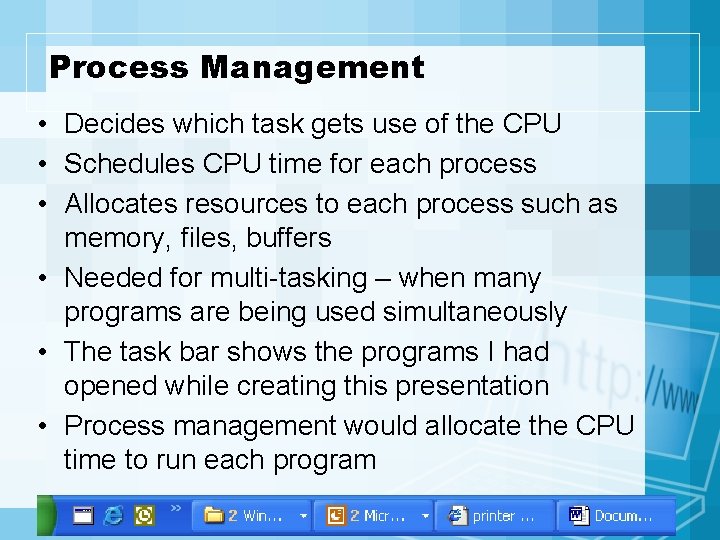
Process Management • Decides which task gets use of the CPU • Schedules CPU time for each process • Allocates resources to each process such as memory, files, buffers • Needed for multi-tasking – when many programs are being used simultaneously • The task bar shows the programs I had opened while creating this presentation • Process management would allocate the CPU time to run each program
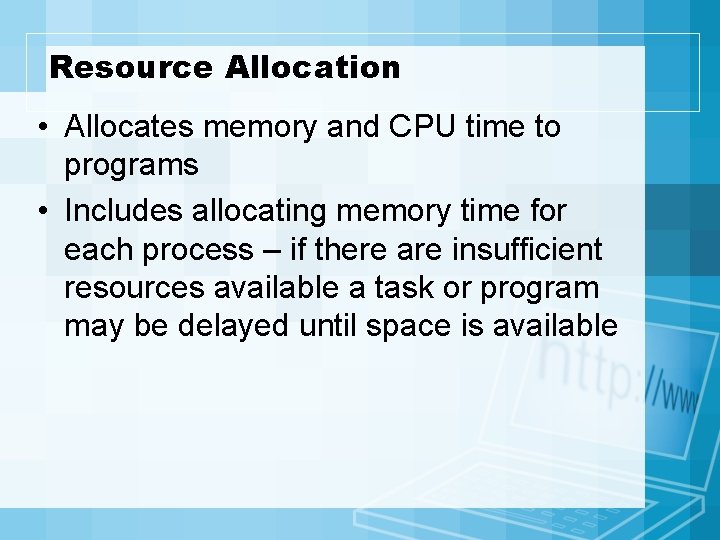
Resource Allocation • Allocates memory and CPU time to programs • Includes allocating memory time for each process – if there are insufficient resources available a task or program may be delayed until space is available
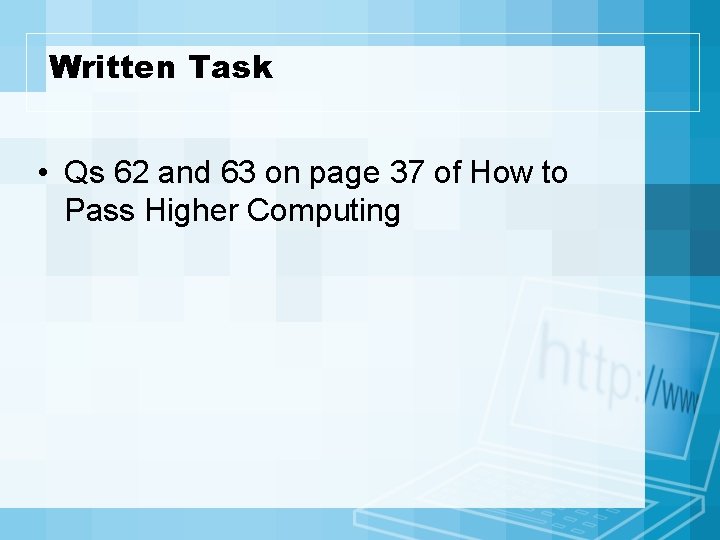
Written Task • Qs 62 and 63 on page 37 of How to Pass Higher Computing
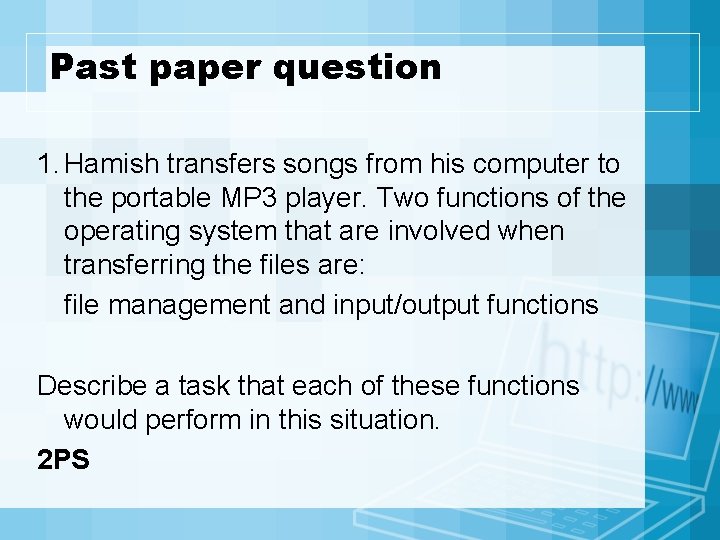
Past paper question 1. Hamish transfers songs from his computer to the portable MP 3 player. Two functions of the operating system that are involved when transferring the files are: file management and input/output functions Describe a task that each of these functions would perform in this situation. 2 PS
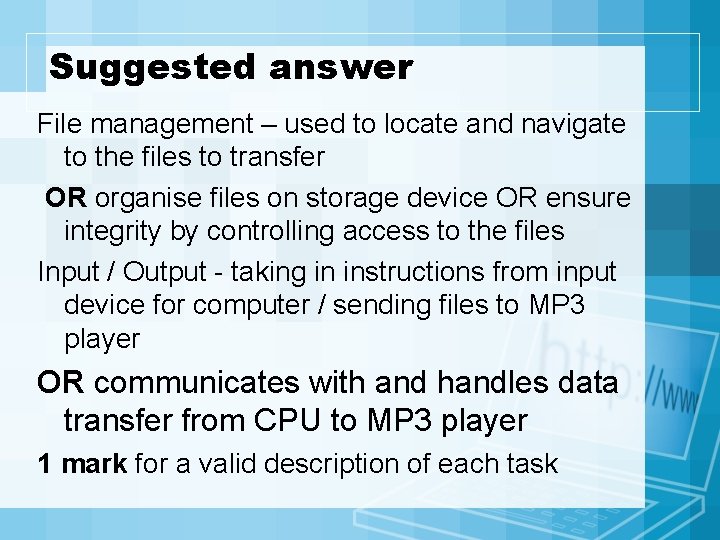
Suggested answer File management – used to locate and navigate to the files to transfer OR organise files on storage device OR ensure integrity by controlling access to the files Input / Output - taking in instructions from input device for computer / sending files to MP 3 player OR communicates with and handles data transfer from CPU to MP 3 player 1 mark for a valid description of each task
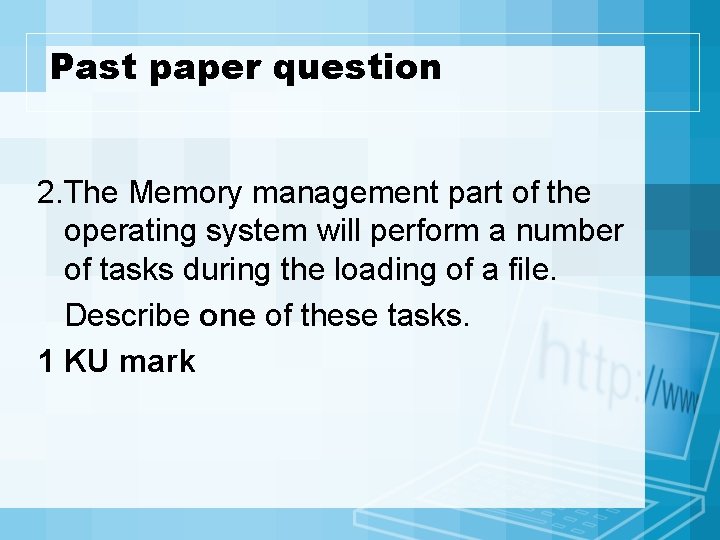
Past paper question 2. The Memory management part of the operating system will perform a number of tasks during the loading of a file. Describe one of these tasks. 1 KU mark
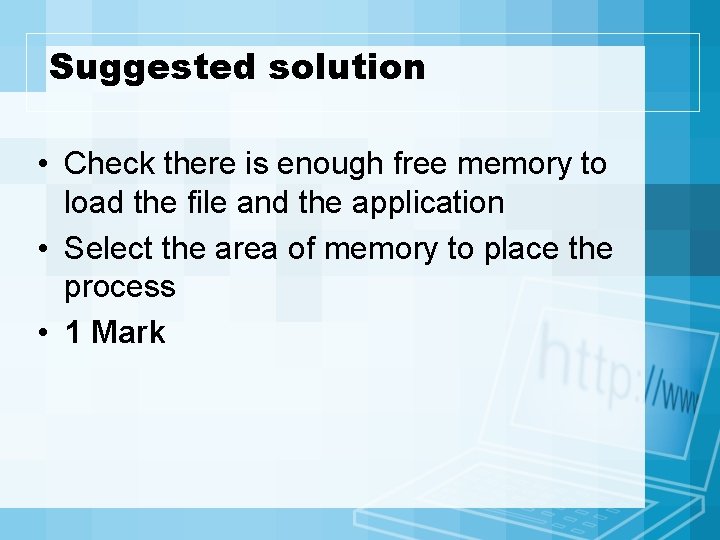
Suggested solution • Check there is enough free memory to load the file and the application • Select the area of memory to place the process • 1 Mark
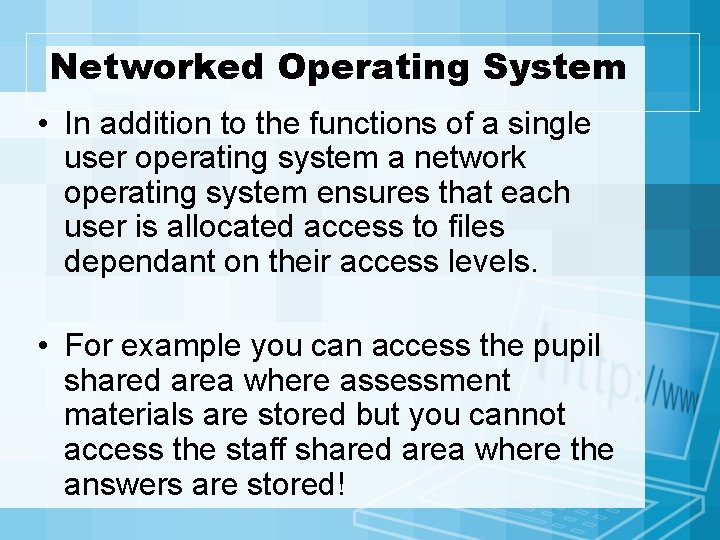
Networked Operating System • In addition to the functions of a single user operating system a network operating system ensures that each user is allocated access to files dependant on their access levels. • For example you can access the pupil shared area where assessment materials are stored but you cannot access the staff shared area where the answers are stored!
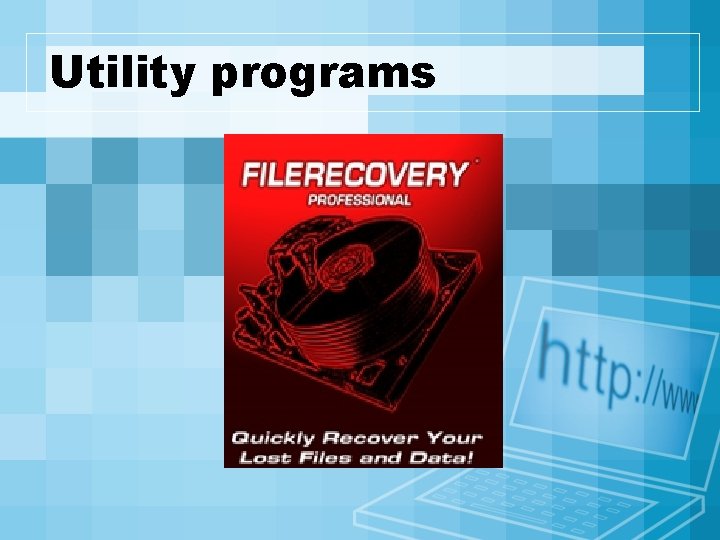
Utility programs
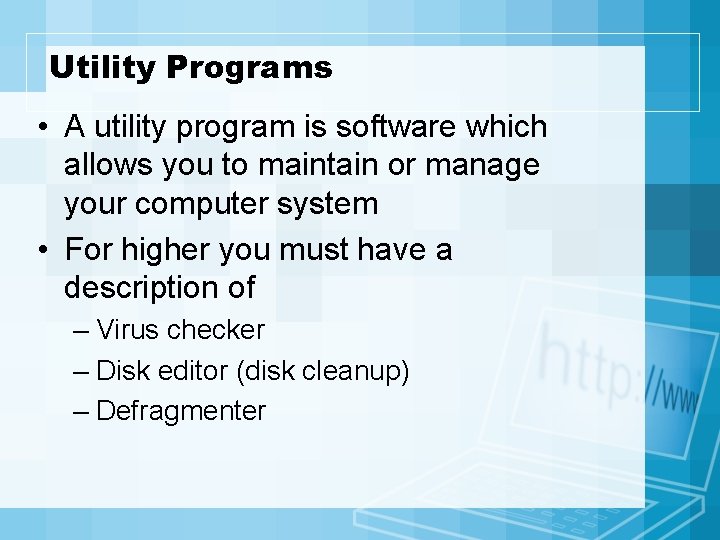
Utility Programs • A utility program is software which allows you to maintain or manage your computer system • For higher you must have a description of – Virus checker – Disk editor (disk cleanup) – Defragmenter
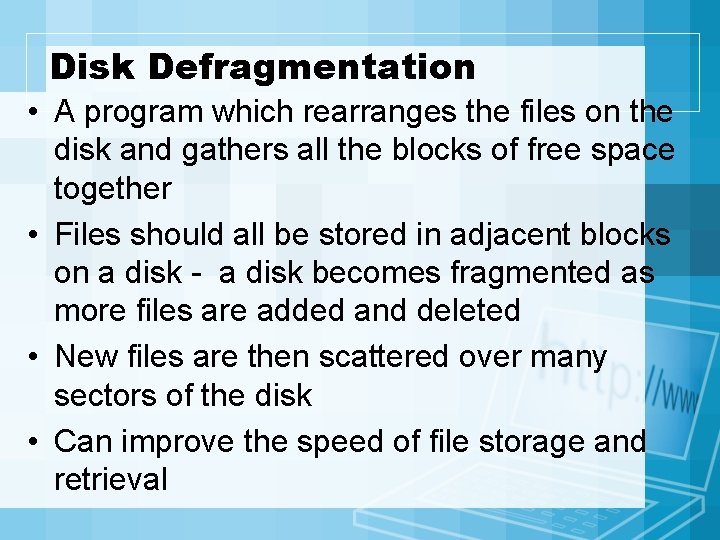
Disk Defragmentation • A program which rearranges the files on the disk and gathers all the blocks of free space together • Files should all be stored in adjacent blocks on a disk - a disk becomes fragmented as more files are added and deleted • New files are then scattered over many sectors of the disk • Can improve the speed of file storage and retrieval
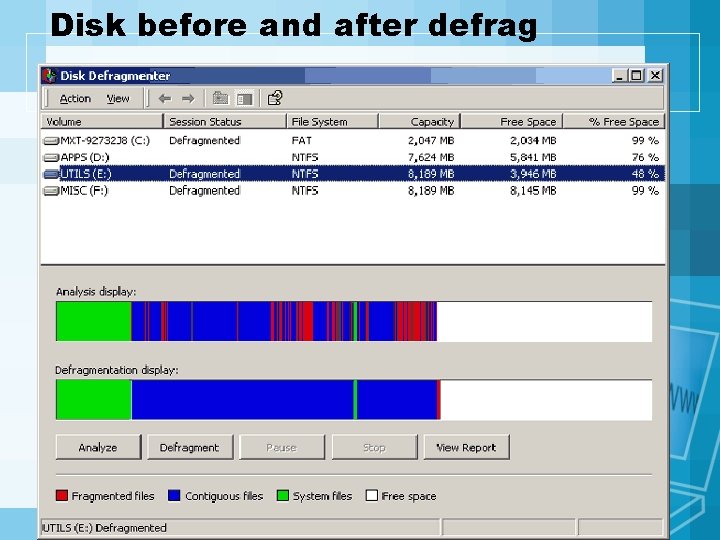
Disk before and after defrag
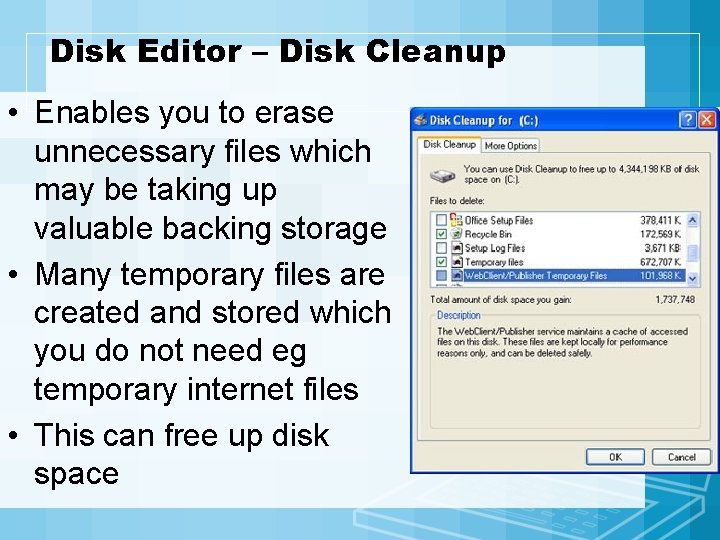
Disk Editor – Disk Cleanup • Enables you to erase unnecessary files which may be taking up valuable backing storage • Many temporary files are created and stored which you do not need eg temporary internet files • This can free up disk space
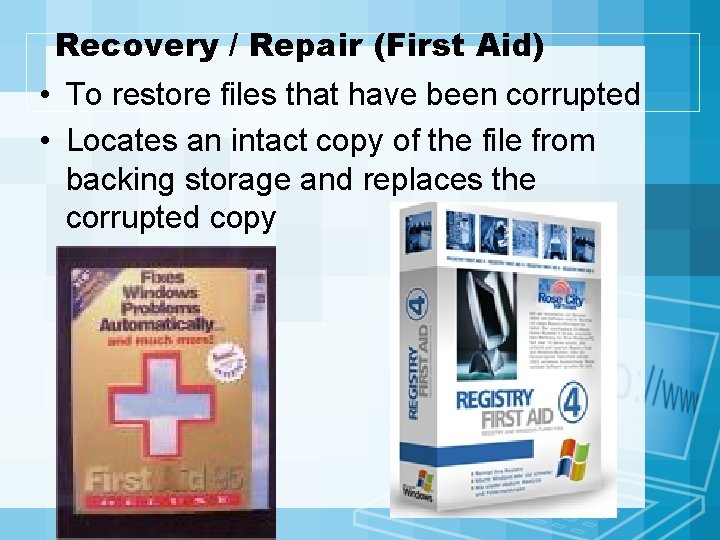
Recovery / Repair (First Aid) • To restore files that have been corrupted • Locates an intact copy of the file from backing storage and replaces the corrupted copy
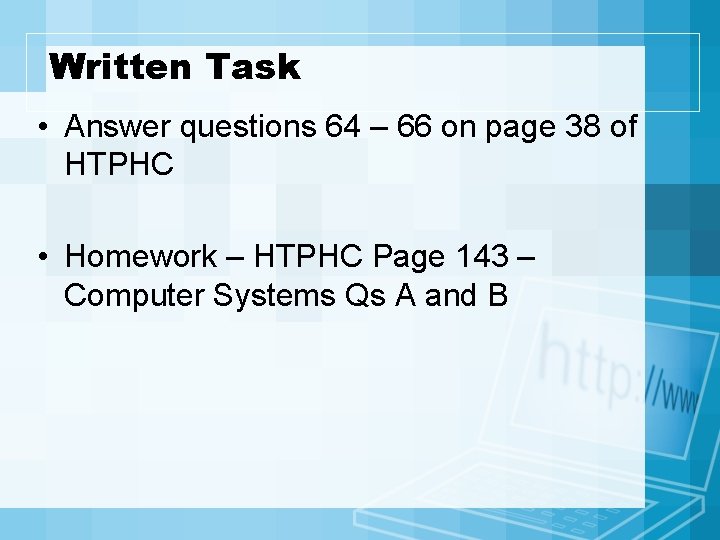
Written Task • Answer questions 64 – 66 on page 38 of HTPHC • Homework – HTPHC Page 143 – Computer Systems Qs A and B
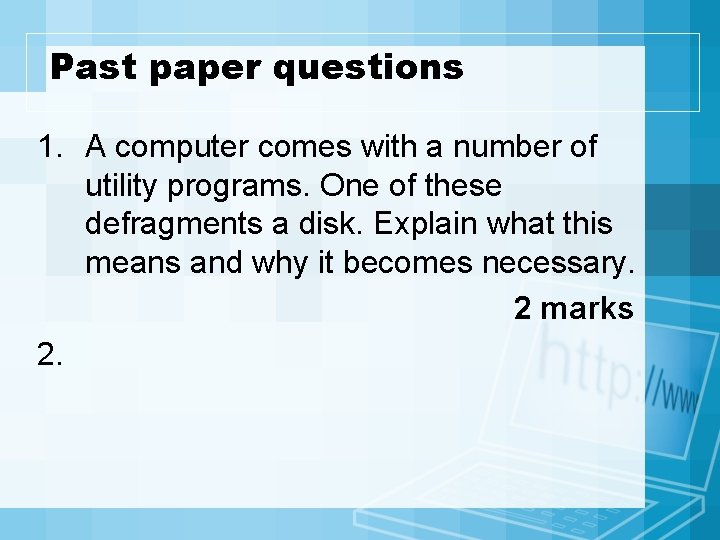
Past paper questions 1. A computer comes with a number of utility programs. One of these defragments a disk. Explain what this means and why it becomes necessary. 2 marks 2.
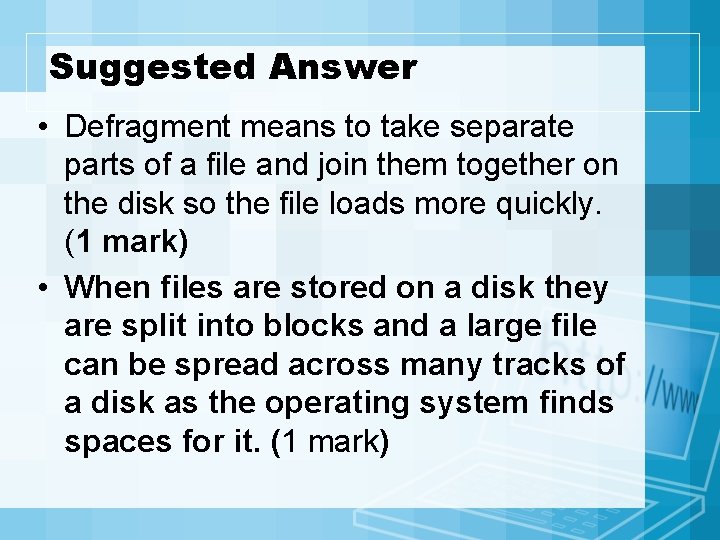
Suggested Answer • Defragment means to take separate parts of a file and join them together on the disk so the file loads more quickly. (1 mark) • When files are stored on a disk they are split into blocks and a large file can be spread across many tracks of a disk as the operating system finds spaces for it. (1 mark)
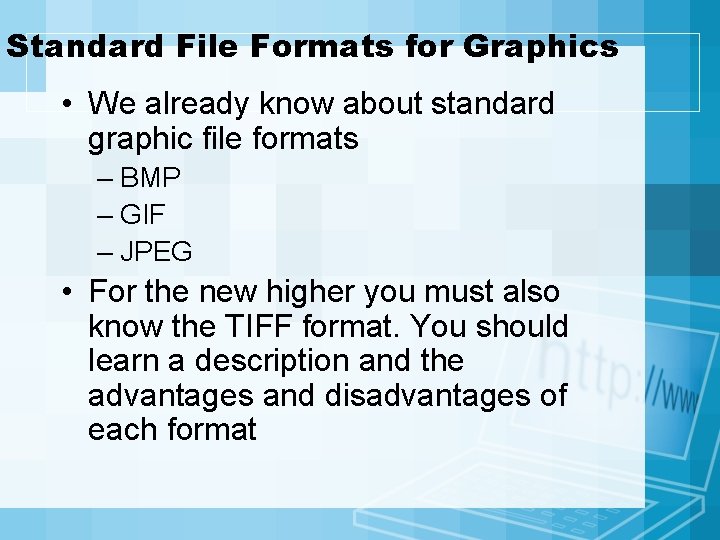
Standard File Formats for Graphics • We already know about standard graphic file formats – BMP – GIF – JPEG • For the new higher you must also know the TIFF format. You should learn a description and the advantages and disadvantages of each format
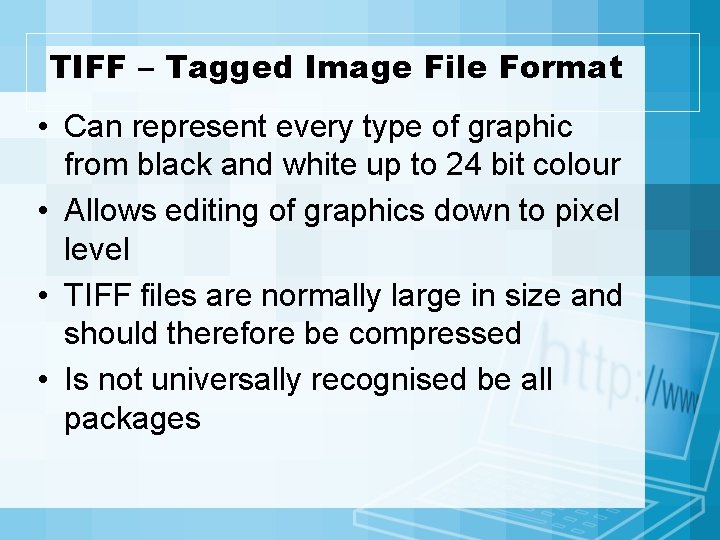
TIFF – Tagged Image File Format • Can represent every type of graphic from black and white up to 24 bit colour • Allows editing of graphics down to pixel level • TIFF files are normally large in size and should therefore be compressed • Is not universally recognised be all packages
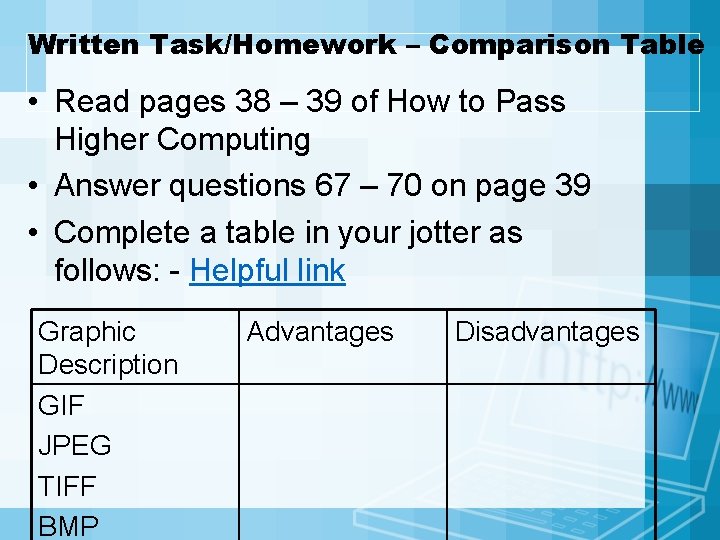
Written Task/Homework – Comparison Table • Read pages 38 – 39 of How to Pass Higher Computing • Answer questions 67 – 70 on page 39 • Complete a table in your jotter as follows: - Helpful link Graphic Description GIF JPEG TIFF BMP Advantages Disadvantages
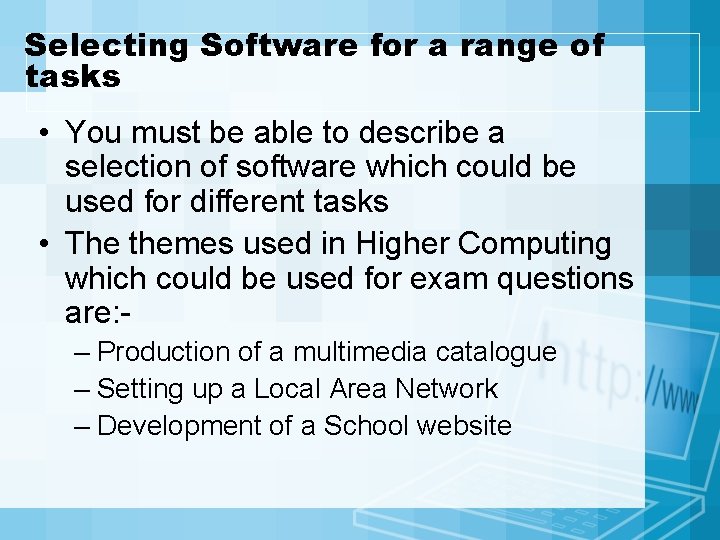
Selecting Software for a range of tasks • You must be able to describe a selection of software which could be used for different tasks • The themes used in Higher Computing which could be used for exam questions are: – Production of a multimedia catalogue – Setting up a Local Area Network – Development of a School website
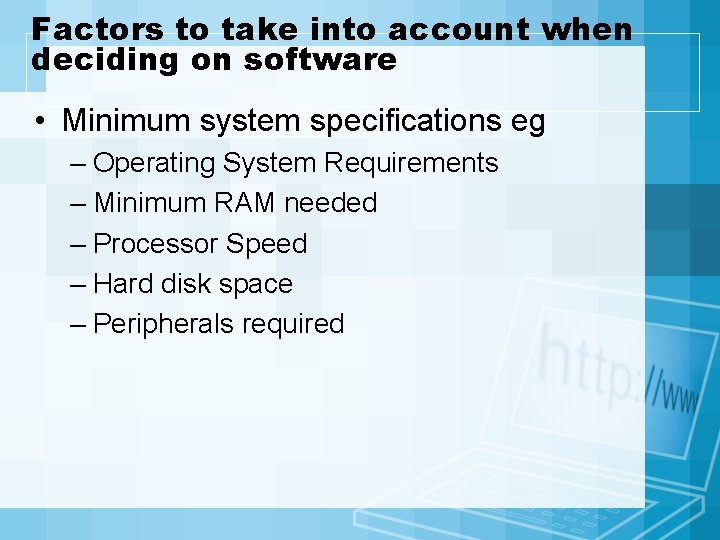
Factors to take into account when deciding on software • Minimum system specifications eg – Operating System Requirements – Minimum RAM needed – Processor Speed – Hard disk space – Peripherals required
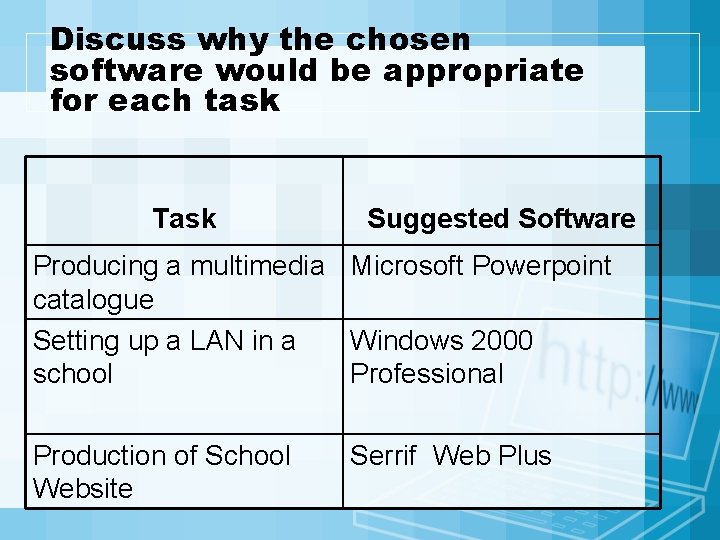
Discuss why the chosen software would be appropriate for each task Task Suggested Software Producing a multimedia Microsoft Powerpoint catalogue Setting up a LAN in a Windows 2000 school Professional Production of School Website Serrif Web Plus
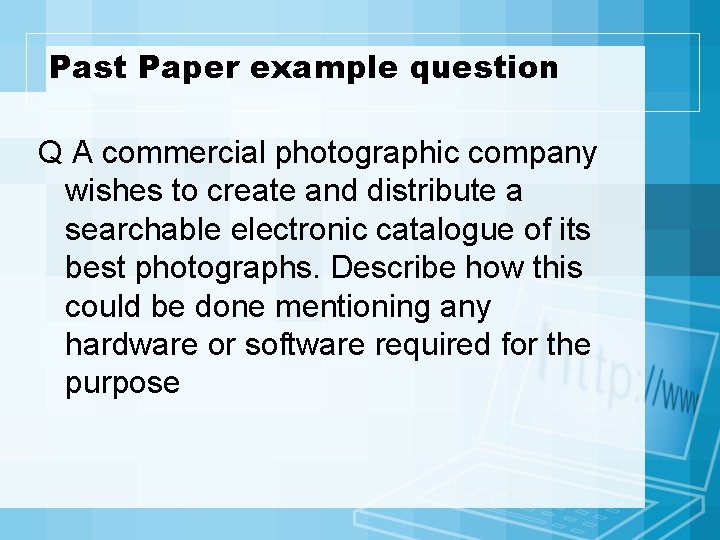
Past Paper example question Q A commercial photographic company wishes to create and distribute a searchable electronic catalogue of its best photographs. Describe how this could be done mentioning any hardware or software required for the purpose
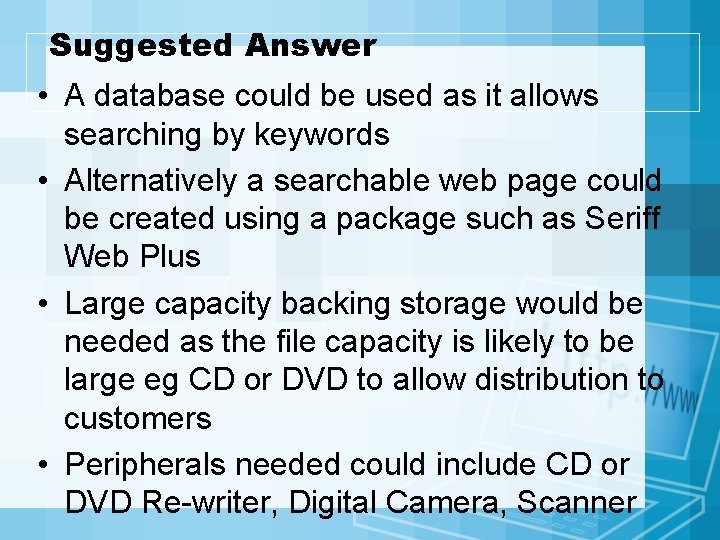
Suggested Answer • A database could be used as it allows searching by keywords • Alternatively a searchable web page could be created using a package such as Seriff Web Plus • Large capacity backing storage would be needed as the file capacity is likely to be large eg CD or DVD to allow distribution to customers • Peripherals needed could include CD or DVD Re-writer, Digital Camera, Scanner
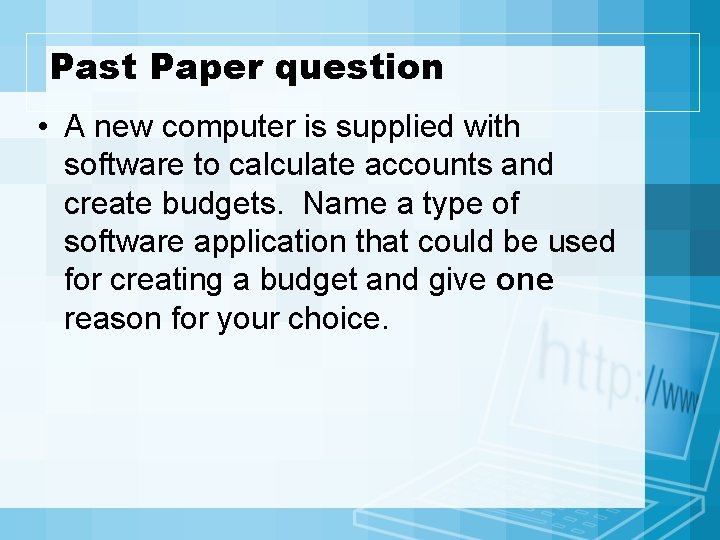
Past Paper question • A new computer is supplied with software to calculate accounts and create budgets. Name a type of software application that could be used for creating a budget and give one reason for your choice.
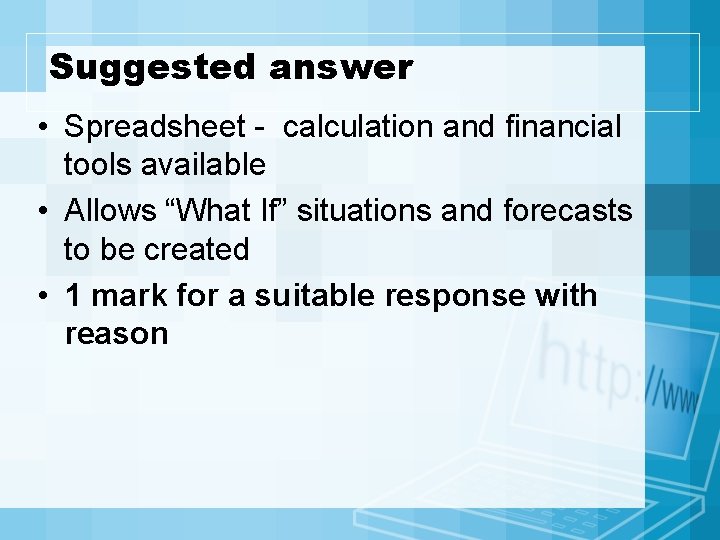
Suggested answer • Spreadsheet - calculation and financial tools available • Allows “What If” situations and forecasts to be created • 1 mark for a suitable response with reason
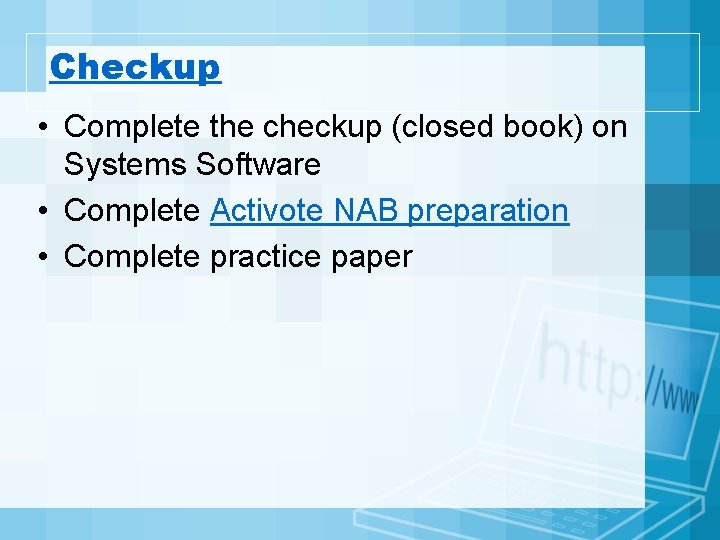
Checkup • Complete the checkup (closed book) on Systems Software • Complete Activote NAB preparation • Complete practice paper