Systems Analysis Design Data Flow Diagrams Continued Data
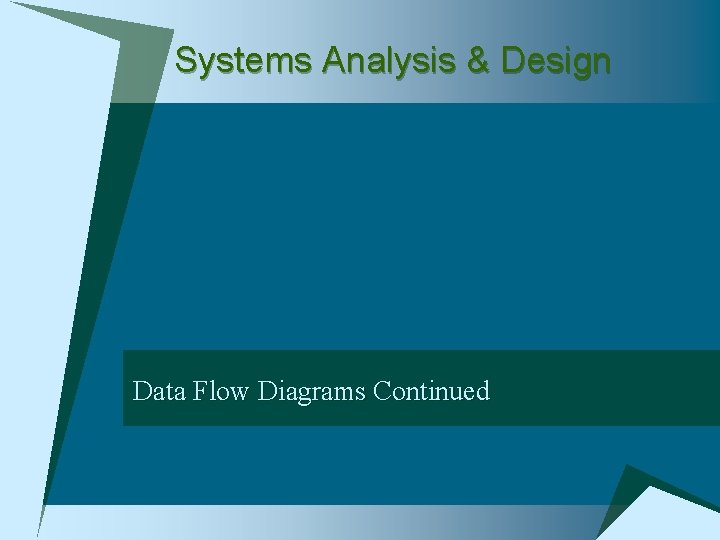
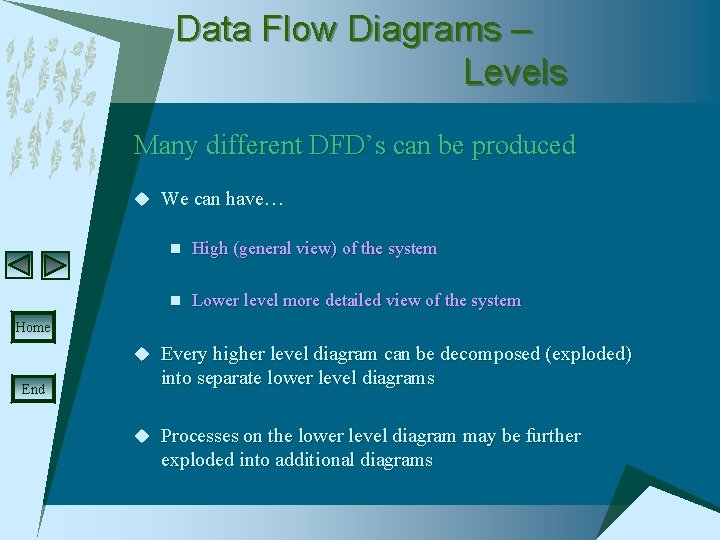
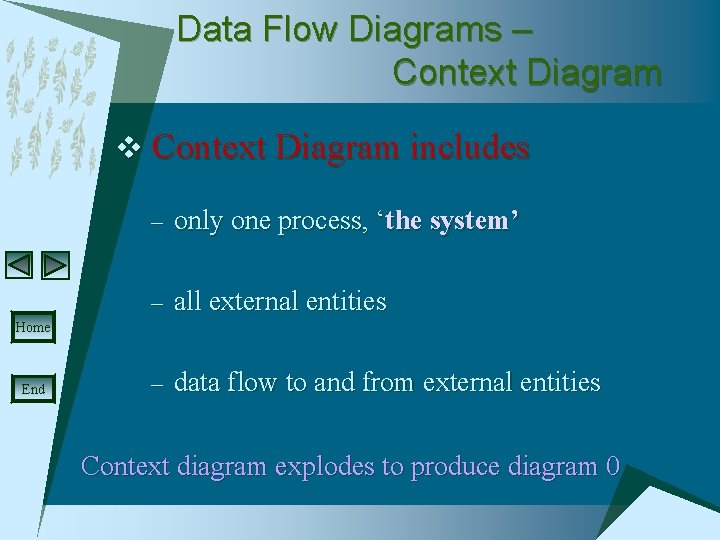
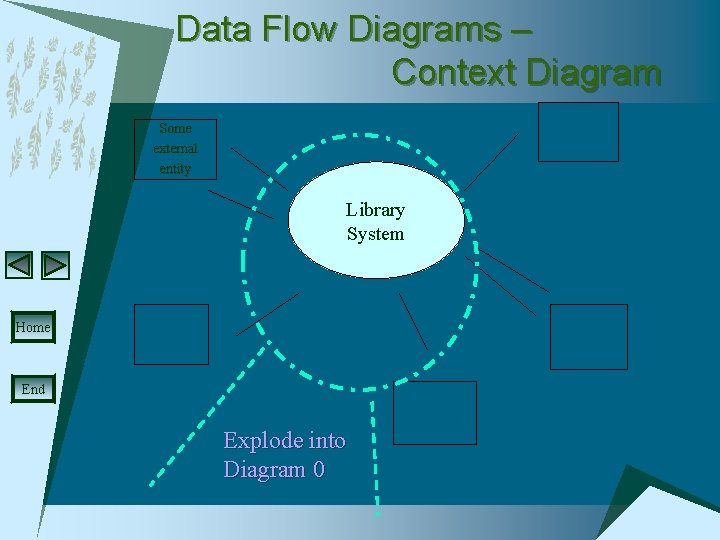
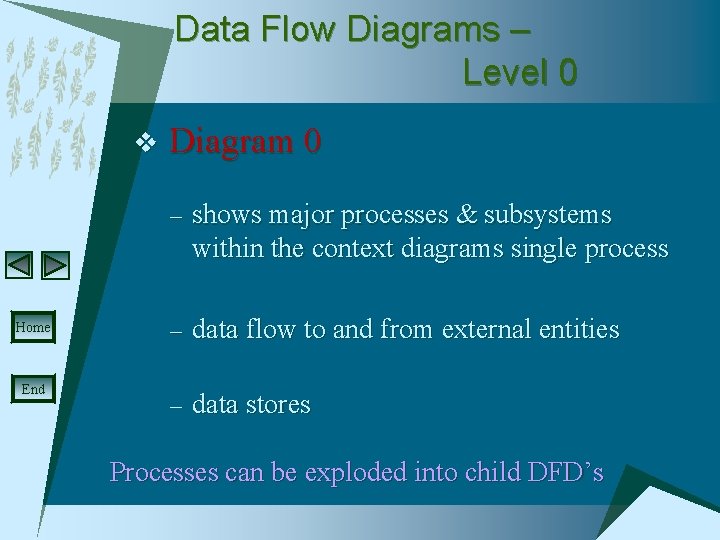
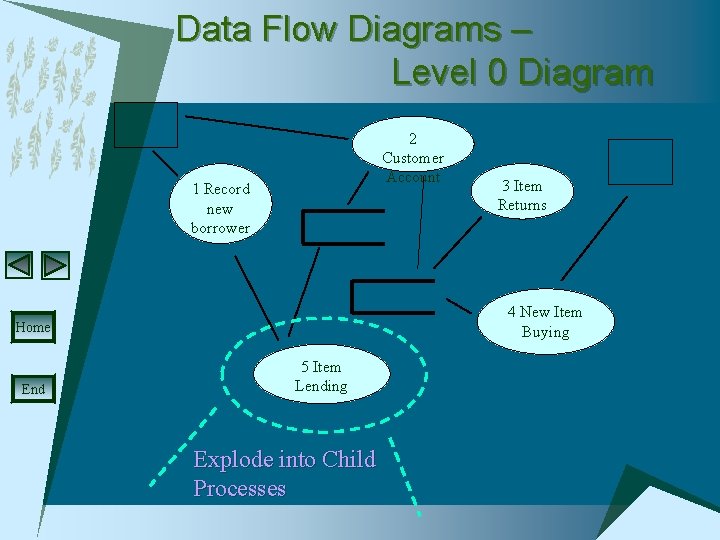
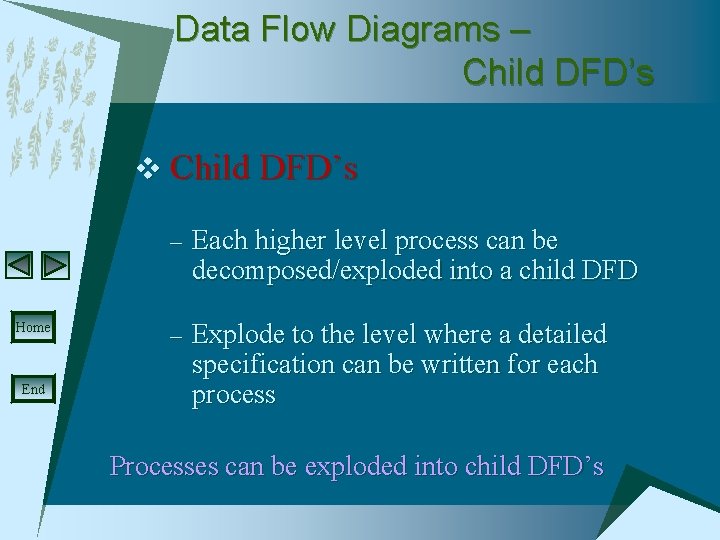
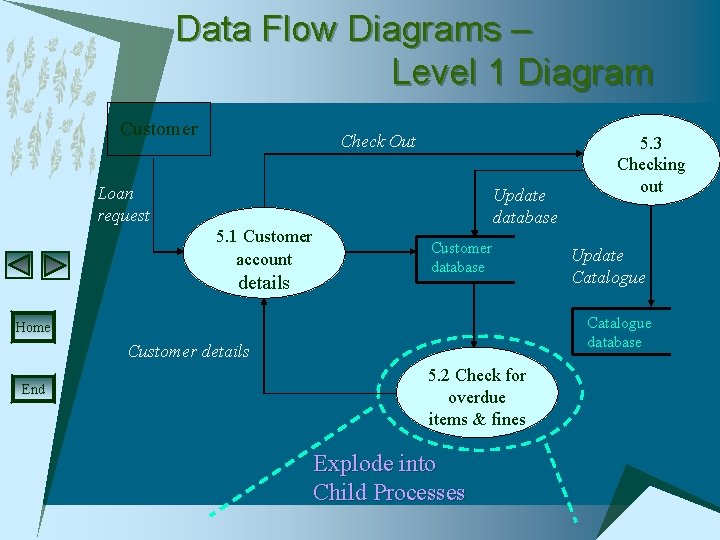
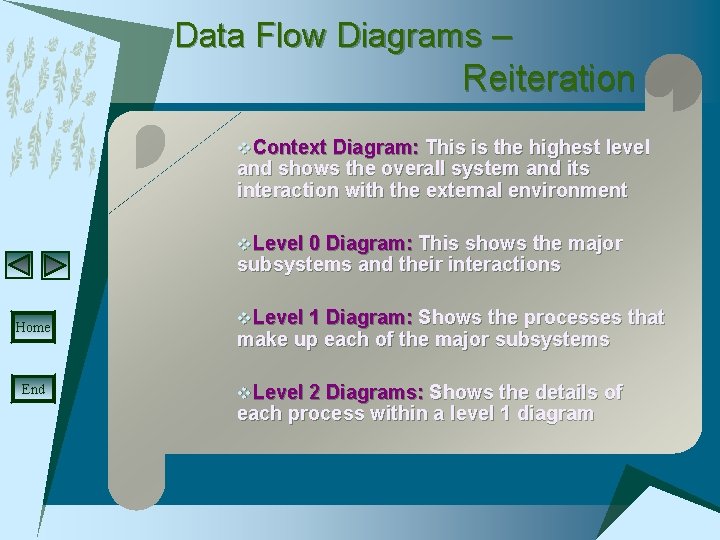
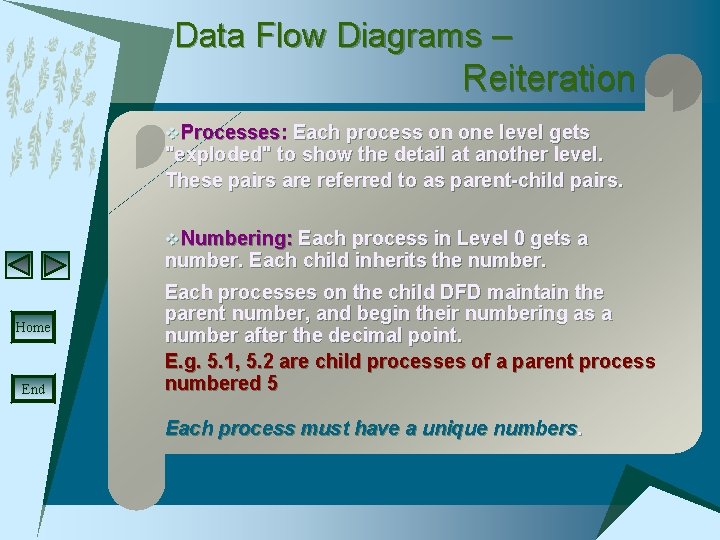
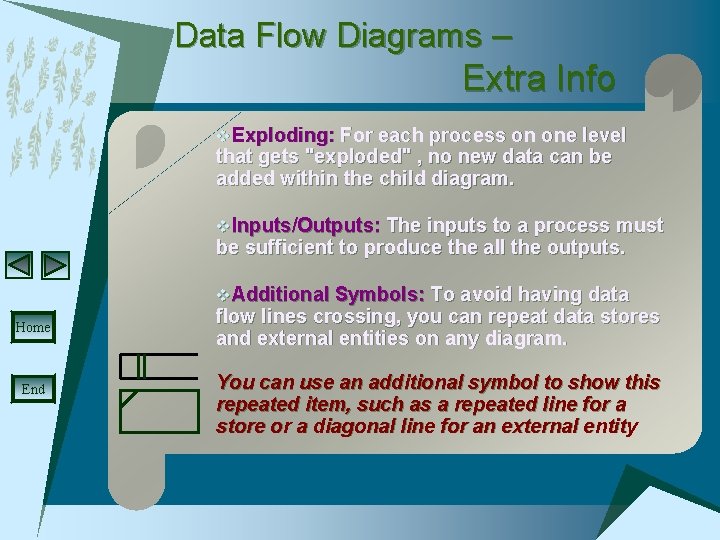
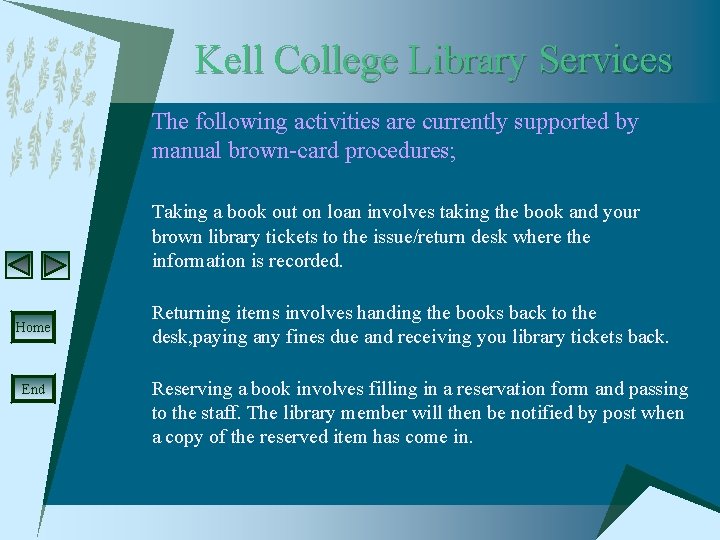
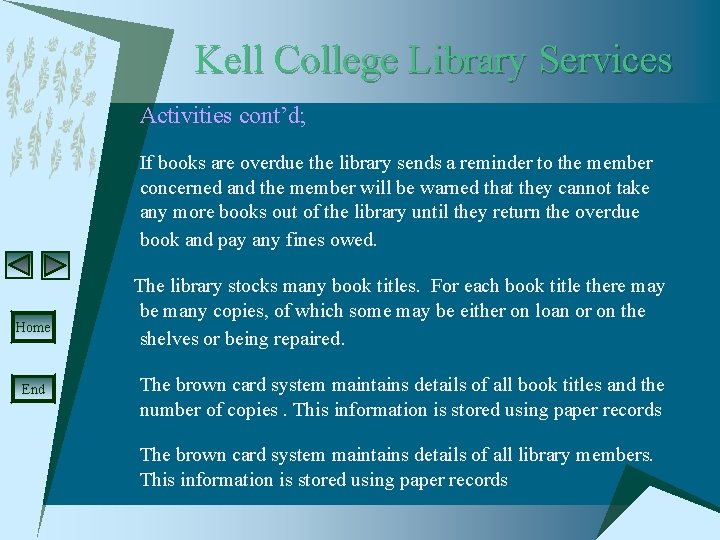
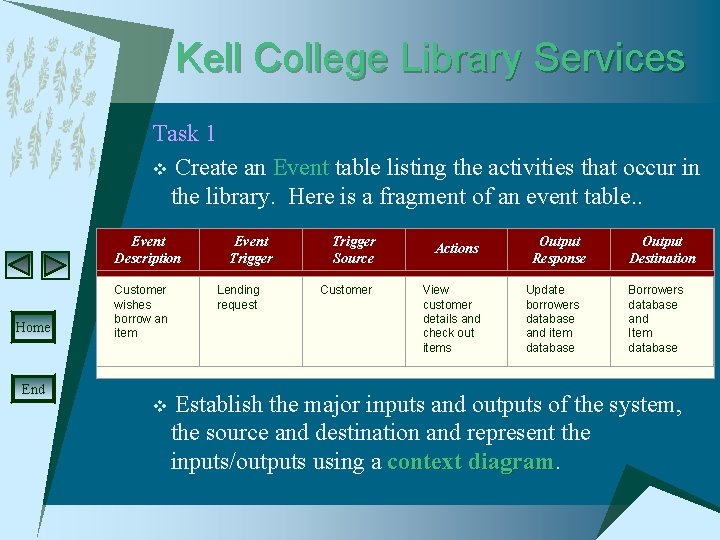
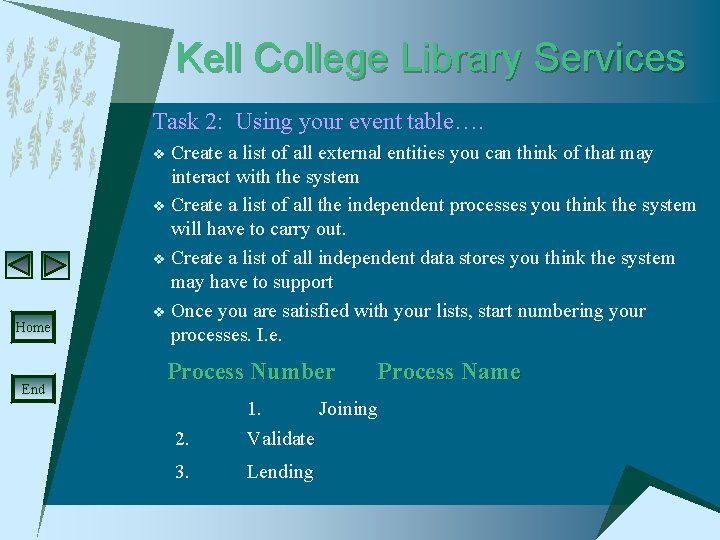
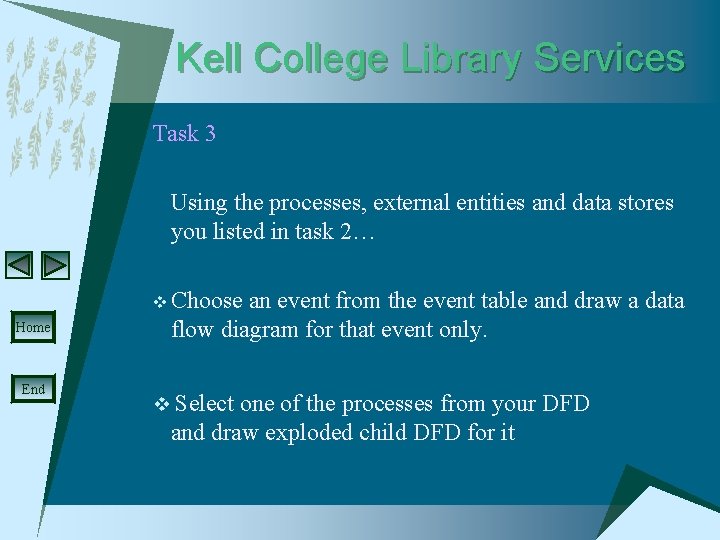
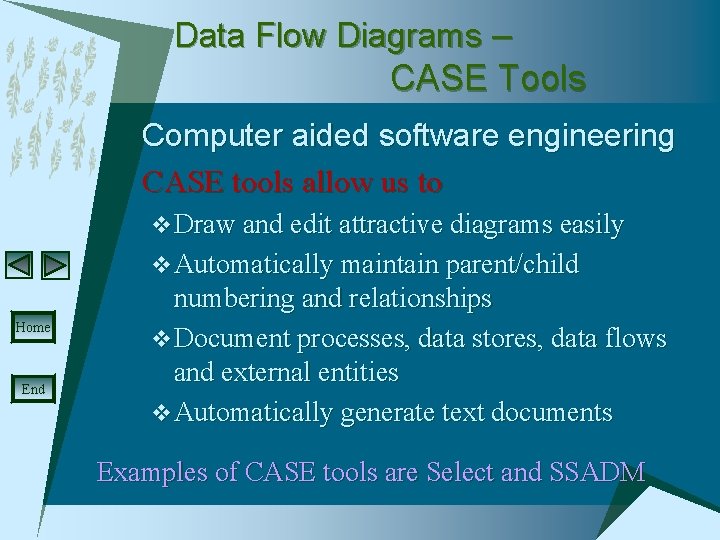
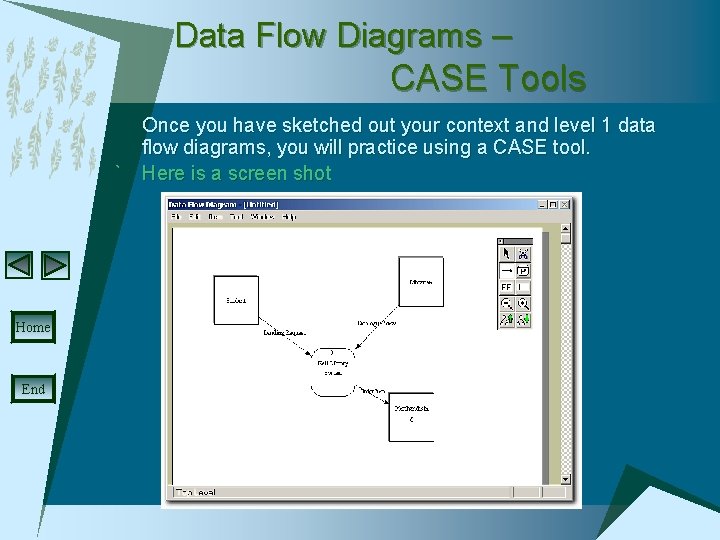
- Slides: 18
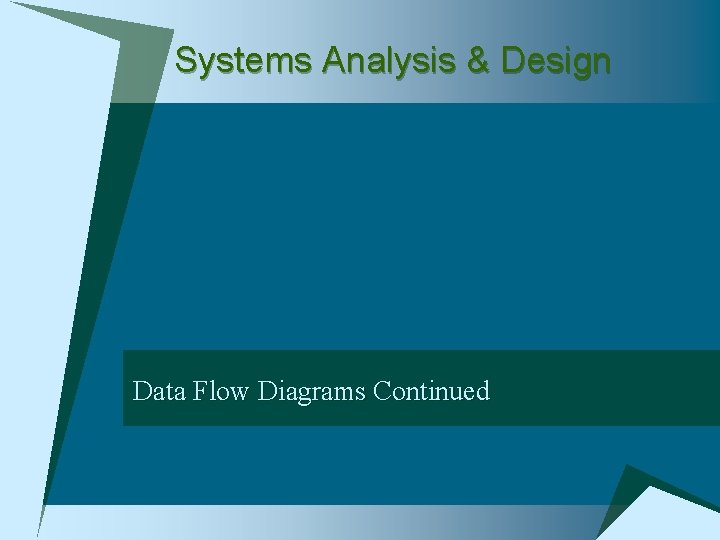
Systems Analysis & Design Data Flow Diagrams Continued
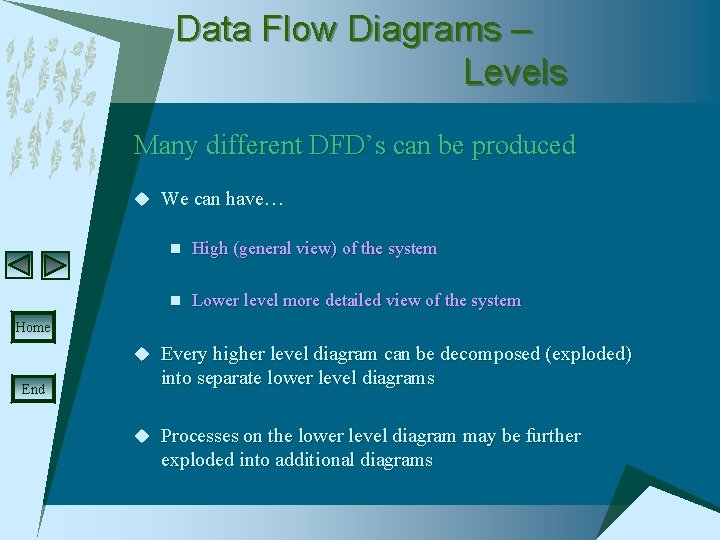
Data Flow Diagrams – Levels Many different DFD’s can be produced u We can have… n High (general view) of the system n Lower level more detailed view of the system Home u Every higher level diagram can be decomposed (exploded) End into separate lower level diagrams u Processes on the lower level diagram may be further exploded into additional diagrams
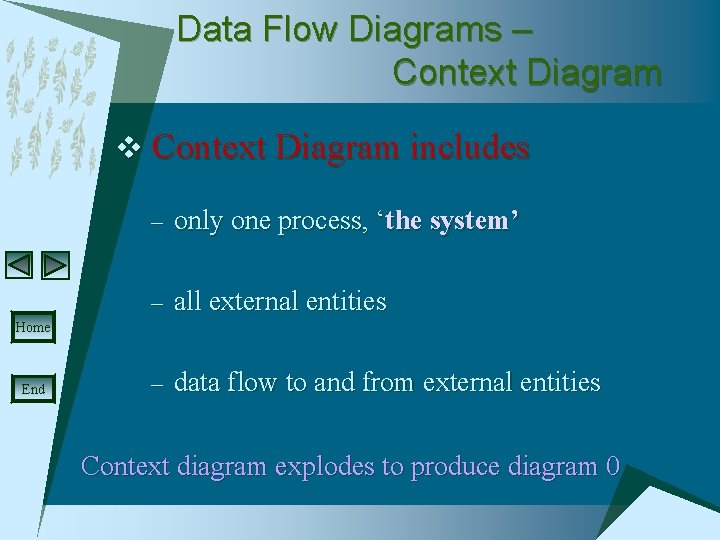
Data Flow Diagrams – Context Diagram v Context Diagram includes – only one process, ‘the system’ – all external entities Home End – data flow to and from external entities Context diagram explodes to produce diagram 0
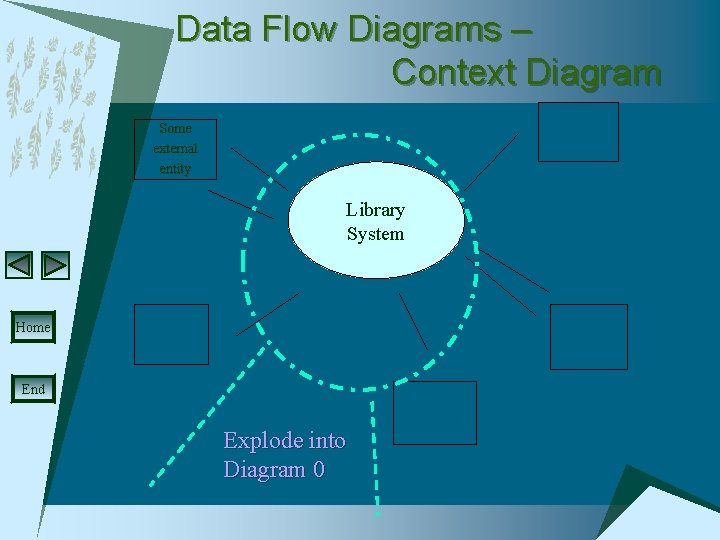
Data Flow Diagrams – Context Diagram Some external entity Library System Home End Explode into Diagram 0
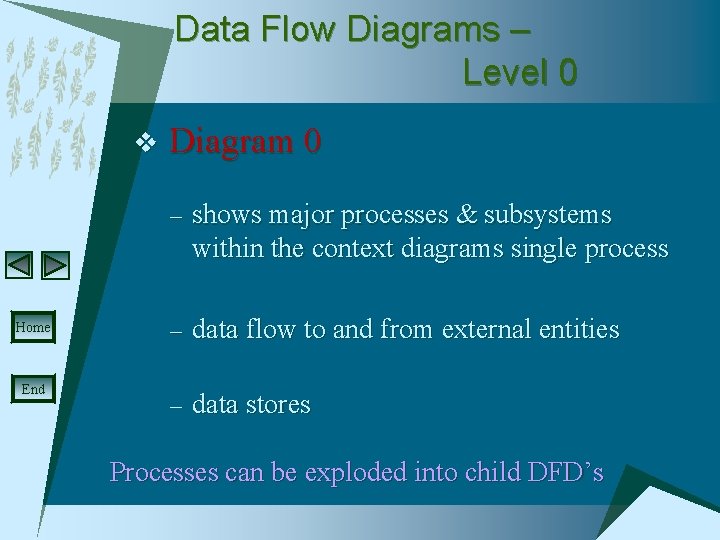
Data Flow Diagrams – Level 0 v Diagram 0 – shows major processes & subsystems within the context diagrams single process Home End – data flow to and from external entities – data stores Processes can be exploded into child DFD’s
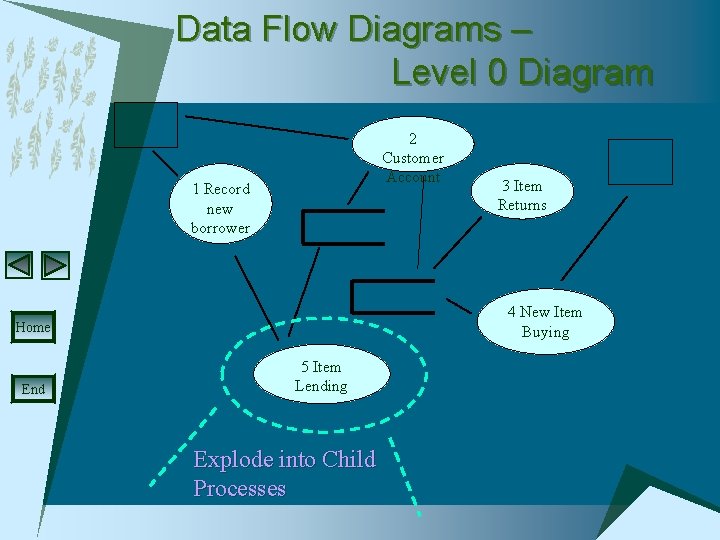
Data Flow Diagrams – Level 0 Diagram 2 Customer Account 1 Record new borrower 4 New Item Buying Home End 3 Item Returns 5 Item Lending Explode into Child Processes
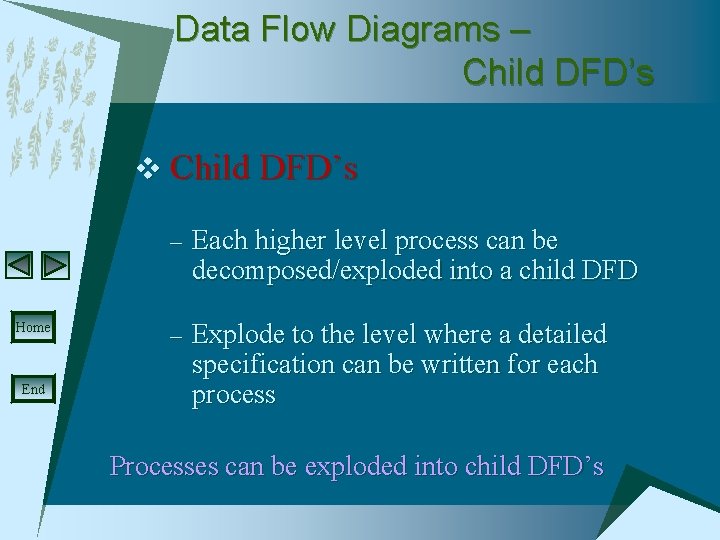
Data Flow Diagrams – Child DFD’s v Child DFD’s – Each higher level process can be decomposed/exploded into a child DFD Home End – Explode to the level where a detailed specification can be written for each process Processes can be exploded into child DFD’s
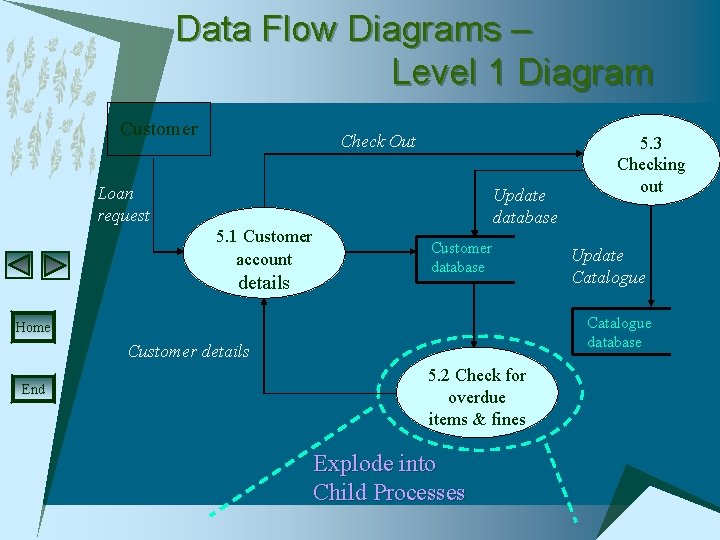
Data Flow Diagrams – Level 1 Diagram Customer Check Out Loan request 5. 1 Customer account details Update database Customer database Update Catalogue database Home Customer details End 5. 3 Checking out 5. 2 Check for overdue items & fines Explode into Child Processes
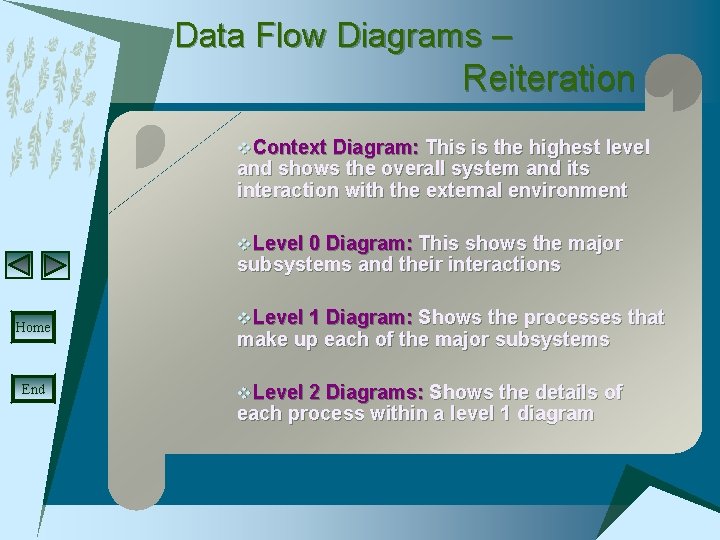
Data Flow Diagrams – Reiteration v. Context Diagram: This is the highest level and shows the overall system and its interaction with the external environment v. Level 0 Diagram: This shows the major subsystems and their interactions Home End v. Level 1 Diagram: Shows the processes that make up each of the major subsystems v. Level 2 Diagrams: Shows the details of each process within a level 1 diagram
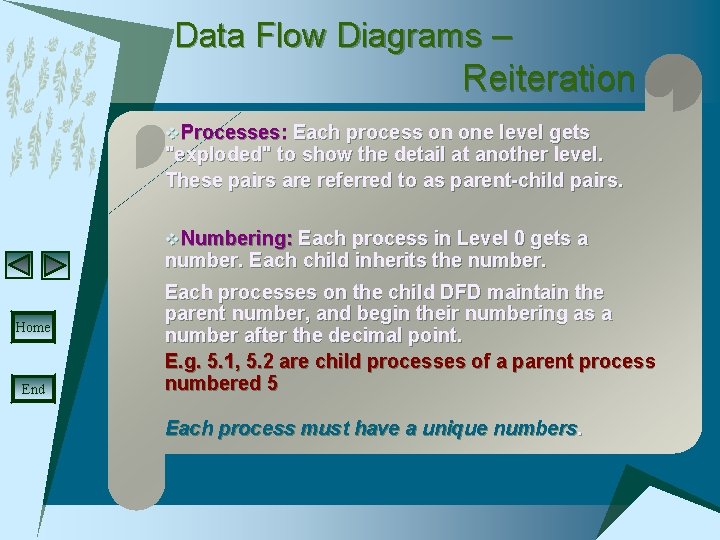
Data Flow Diagrams – Reiteration v. Processes: Each process on one level gets "exploded" to show the detail at another level. These pairs are referred to as parent-child pairs. v. Numbering: Each process in Level 0 gets a number. Each child inherits the number. Home End Each processes on the child DFD maintain the parent number, and begin their numbering as a number after the decimal point. E. g. 5. 1, 5. 2 are child processes of a parent process numbered 5 Each process must have a unique numbers.
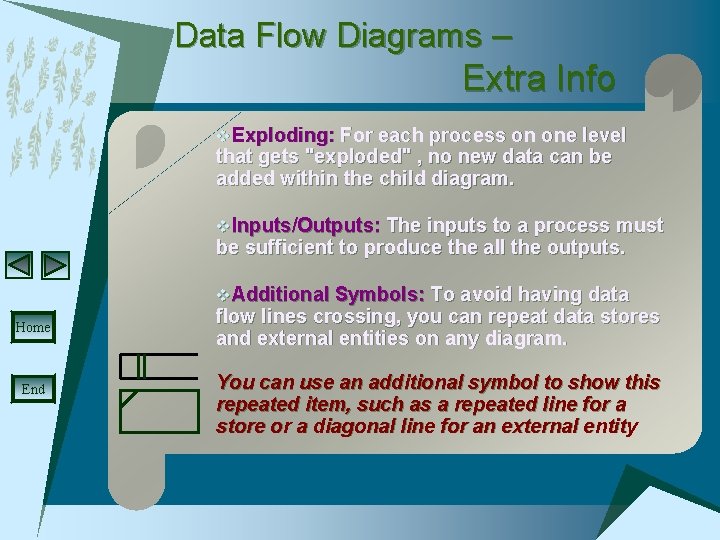
Data Flow Diagrams – Extra Info v. Exploding: For each process on one level that gets "exploded" , no new data can be added within the child diagram. v. Inputs/Outputs: The inputs to a process must be sufficient to produce the all the outputs. v. Additional Symbols: To avoid having data Home End flow lines crossing, you can repeat data stores and external entities on any diagram. You can use an additional symbol to show this repeated item, such as a repeated line for a store or a diagonal line for an external entity
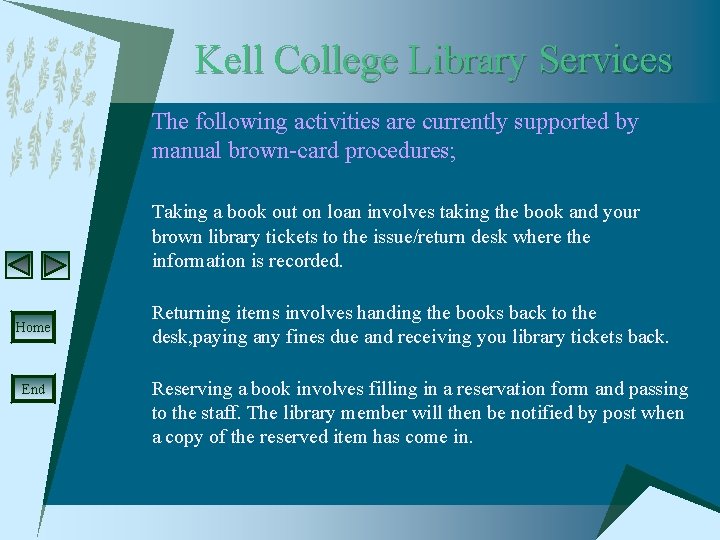
Kell College Library Services The following activities are currently supported by manual brown-card procedures; Taking a book out on loan involves taking the book and your brown library tickets to the issue/return desk where the information is recorded. Home End Returning items involves handing the books back to the desk, paying any fines due and receiving you library tickets back. Reserving a book involves filling in a reservation form and passing to the staff. The library member will then be notified by post when a copy of the reserved item has come in.
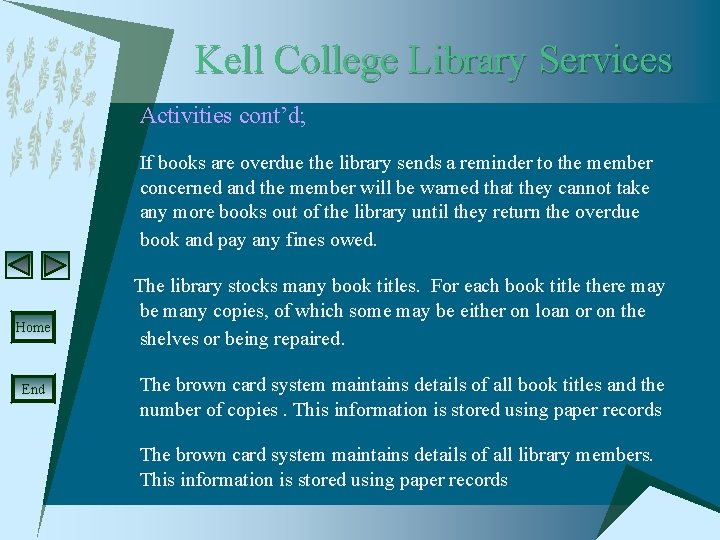
Kell College Library Services Activities cont’d; If books are overdue the library sends a reminder to the member concerned and the member will be warned that they cannot take any more books out of the library until they return the overdue book and pay any fines owed. Home End The library stocks many book titles. For each book title there may be many copies, of which some may be either on loan or on the shelves or being repaired. The brown card system maintains details of all book titles and the number of copies. This information is stored using paper records The brown card system maintains details of all library members. This information is stored using paper records
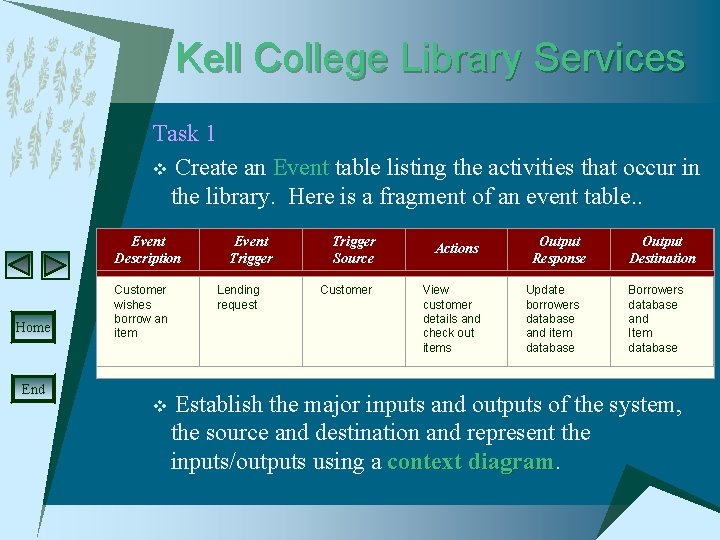
Kell College Library Services Task 1 v Create an Event table listing the activities that occur in the library. Here is a fragment of an event table. . Event Description Home End Customer wishes borrow an item v Event Trigger Lending request Trigger Source Customer Actions View customer details and check out items Output Response Update borrowers database and item database Output Destination Borrowers database and Item database Establish the major inputs and outputs of the system, the source and destination and represent the inputs/outputs using a context diagram
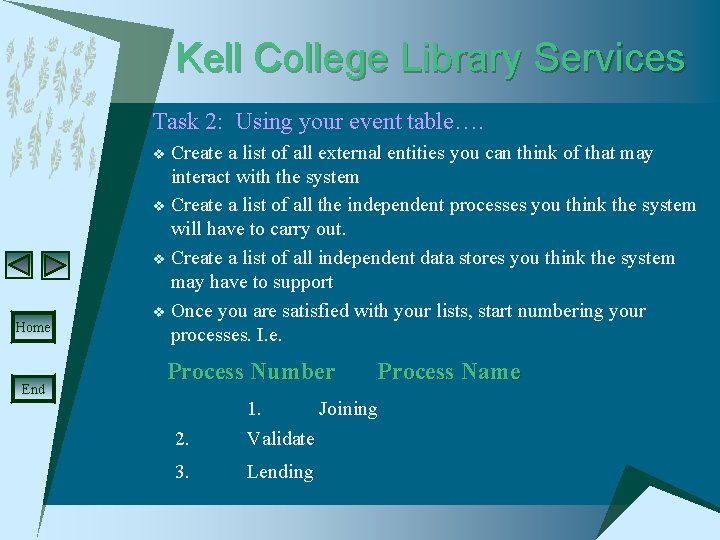
Kell College Library Services Task 2: Using your event table…. Create a list of all external entities you can think of that may interact with the system v Create a list of all the independent processes you think the system will have to carry out. v Create a list of all independent data stores you think the system may have to support v Once you are satisfied with your lists, start numbering your processes. I. e. v Home End Process Number Process Name 2. 1. Joining Validate 3. Lending
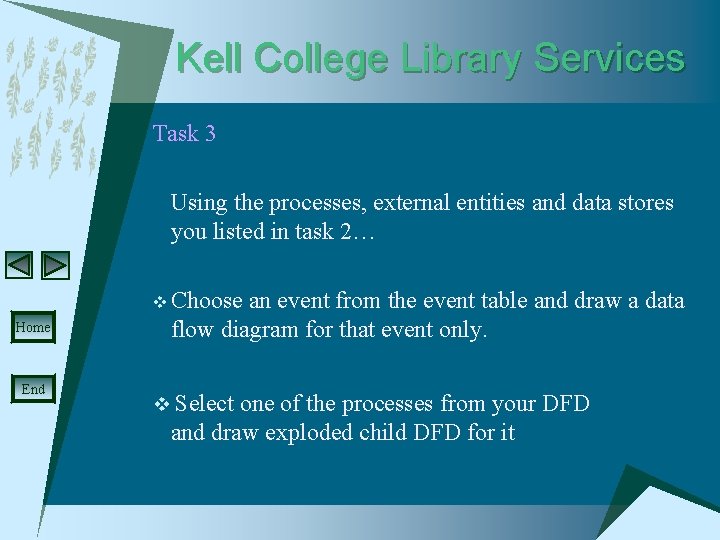
Kell College Library Services Task 3 Using the processes, external entities and data stores you listed in task 2… v Choose Home End an event from the event table and draw a data flow diagram for that event only. v Select one of the processes from your DFD and draw exploded child DFD for it
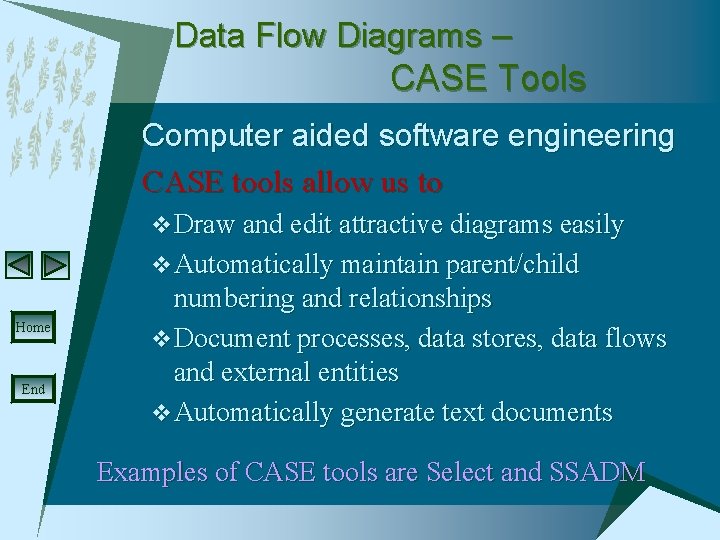
Data Flow Diagrams – CASE Tools Computer aided software engineering CASE tools allow us to v Draw and edit attractive diagrams easily v Automatically maintain parent/child Home End numbering and relationships v Document processes, data stores, data flows and external entities v Automatically generate text documents Examples of CASE tools are Select and SSADM
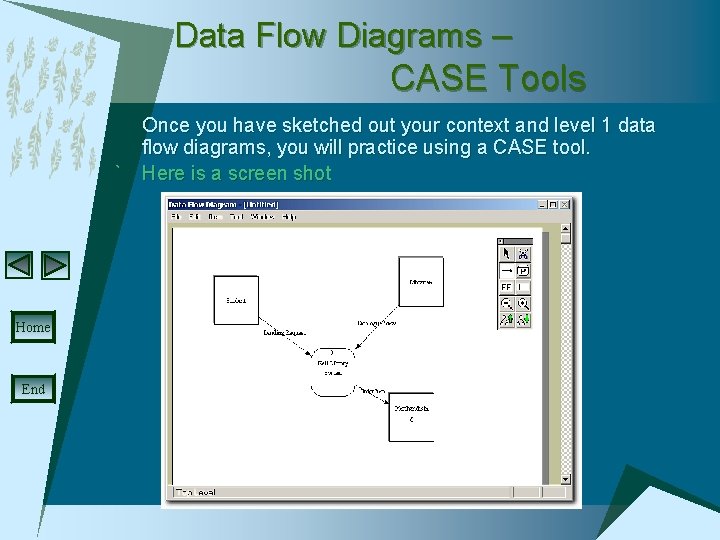
Data Flow Diagrams – CASE Tools Once you have sketched out your context and level 1 data flow diagrams, you will practice using a CASE tool. ` Here is a screen shot Home End