Systems Analysis Design 5 th Edition Chapter 1
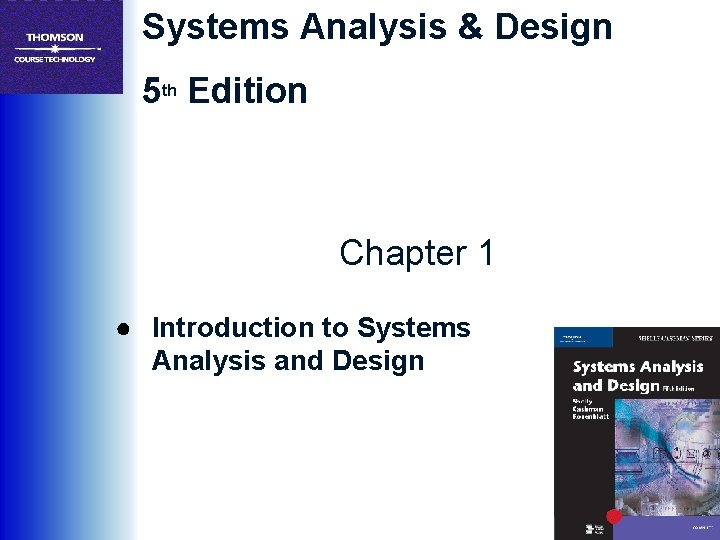
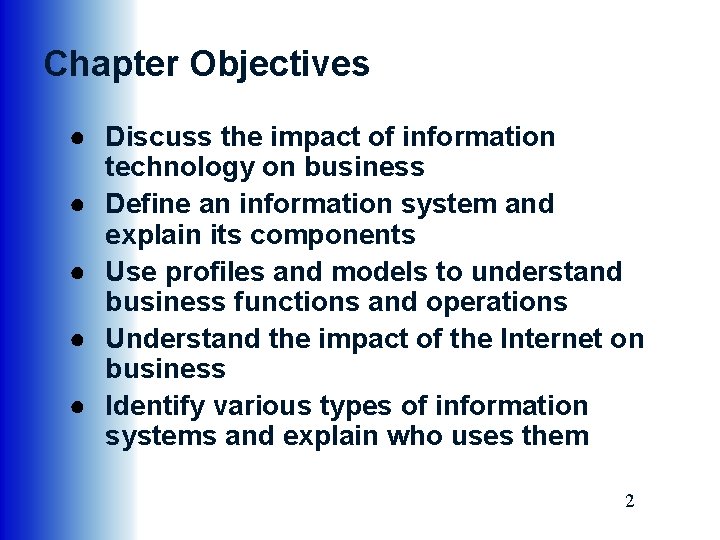
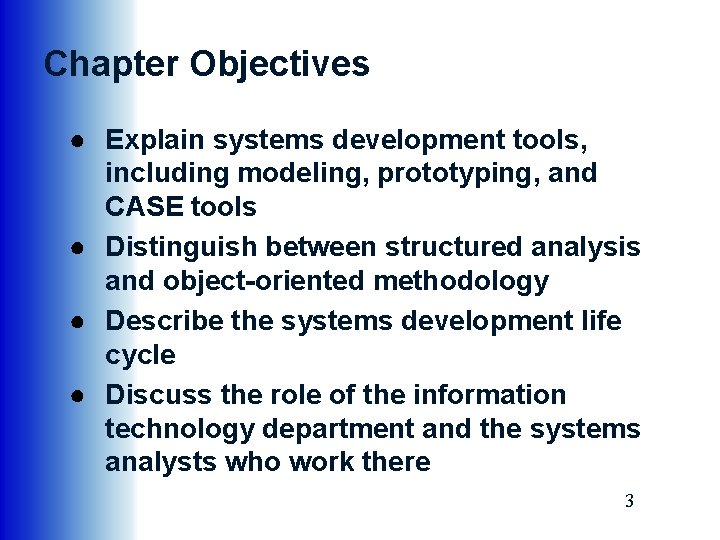
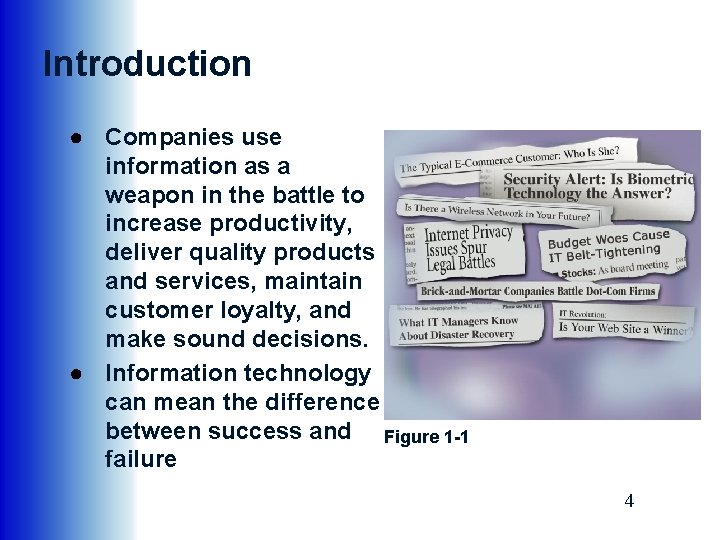
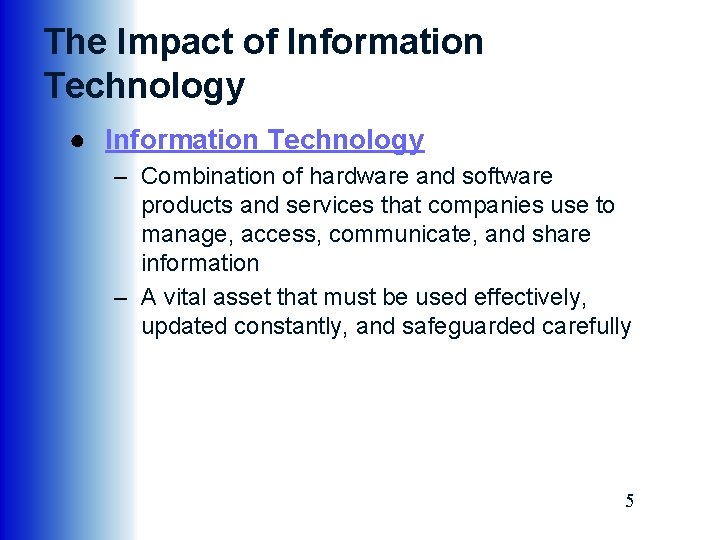
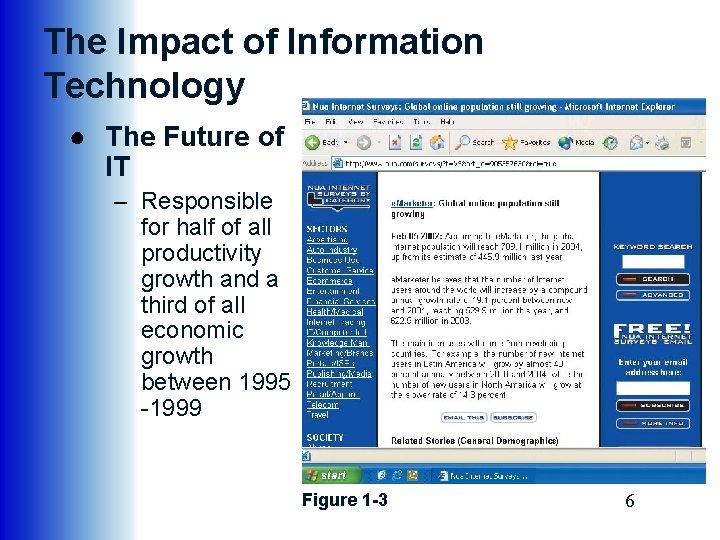
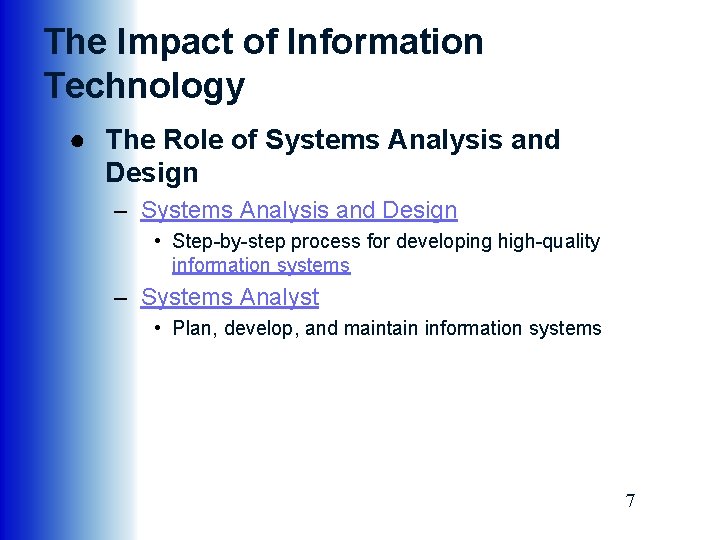
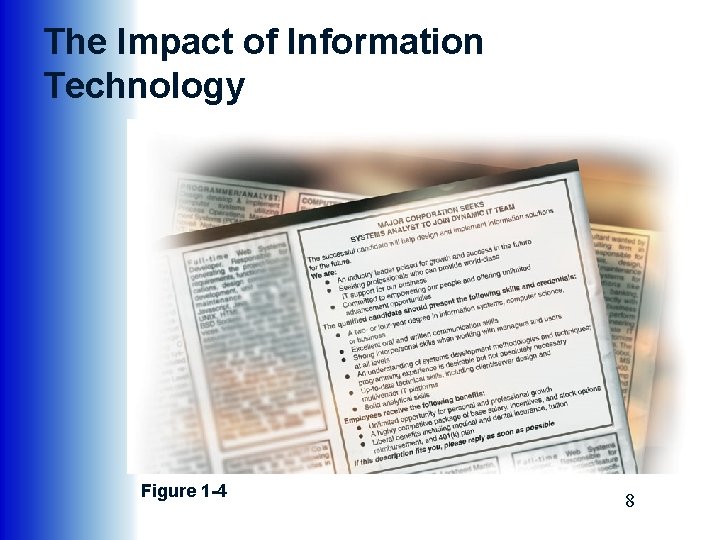
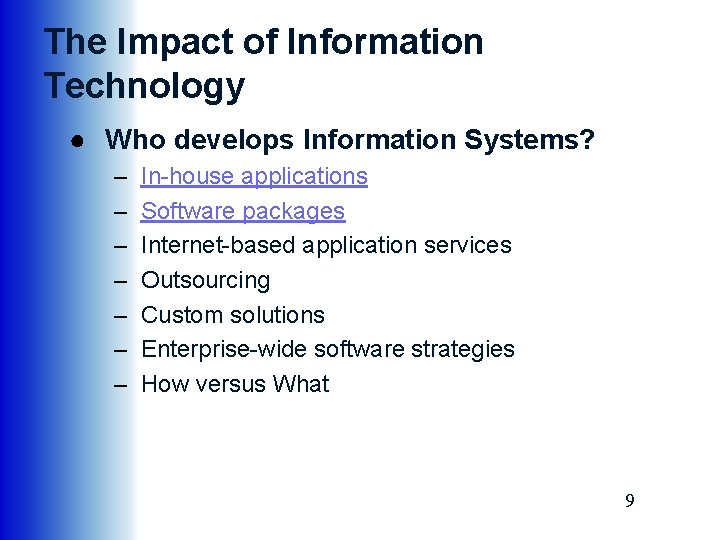
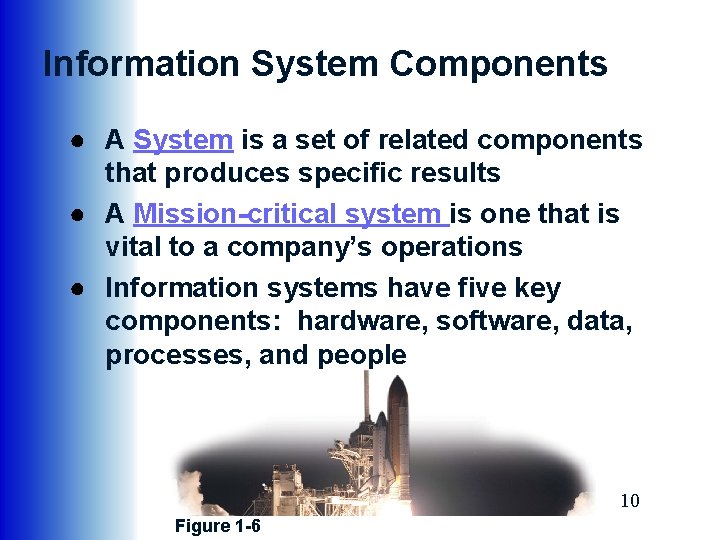
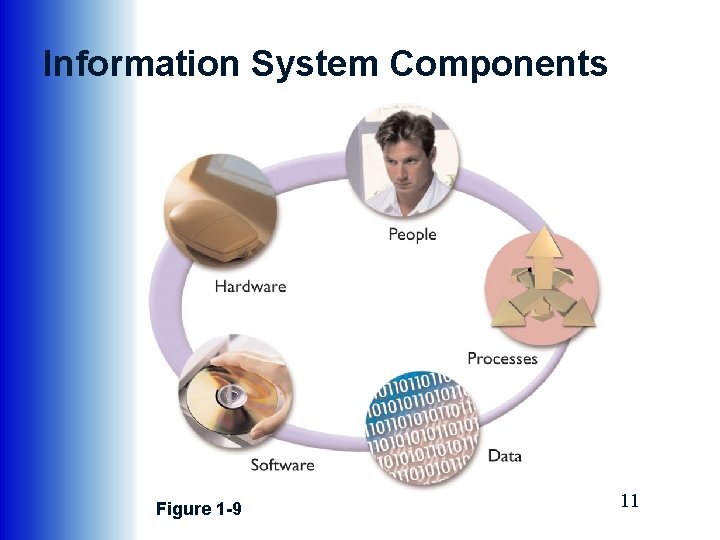
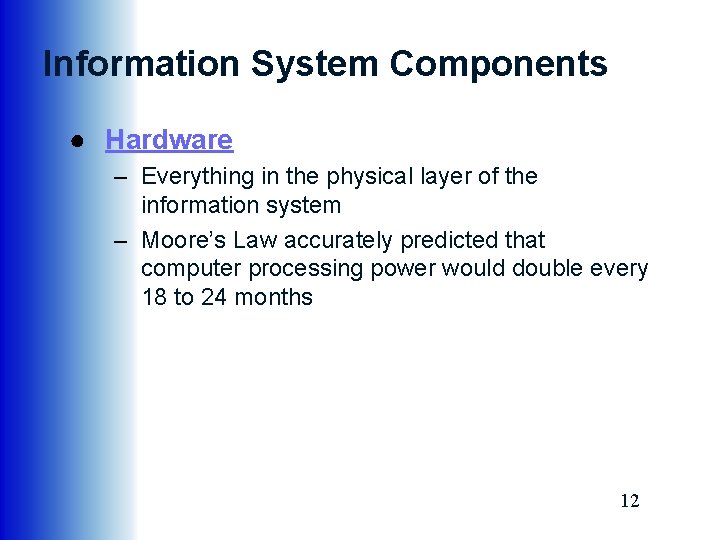
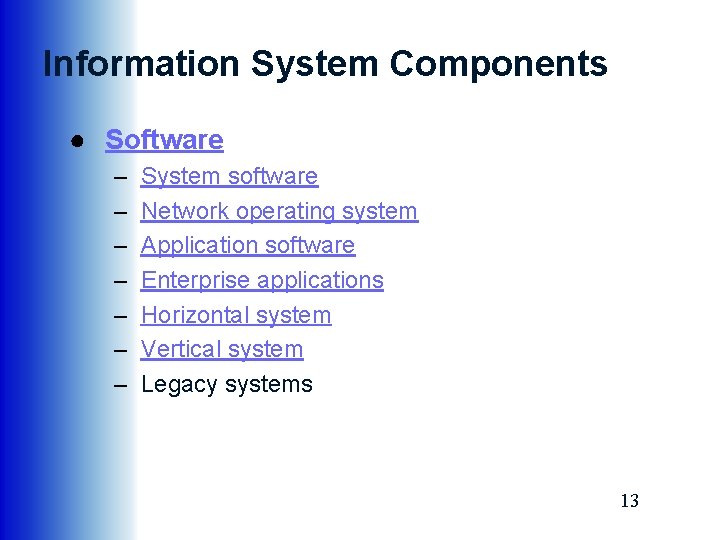
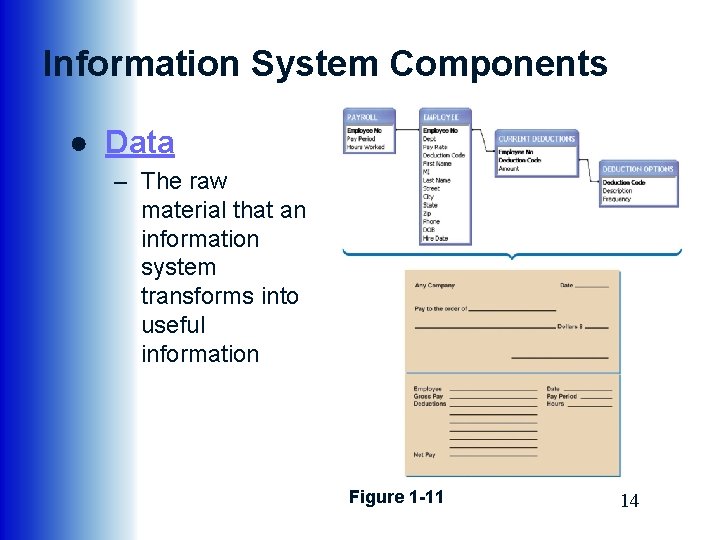
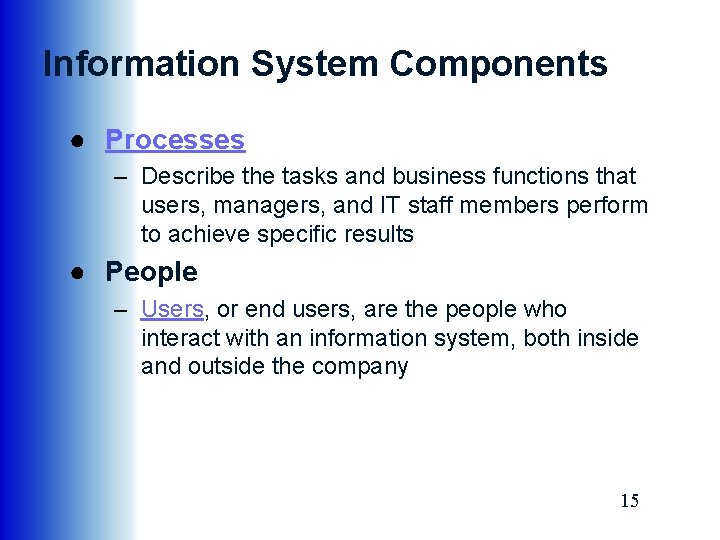
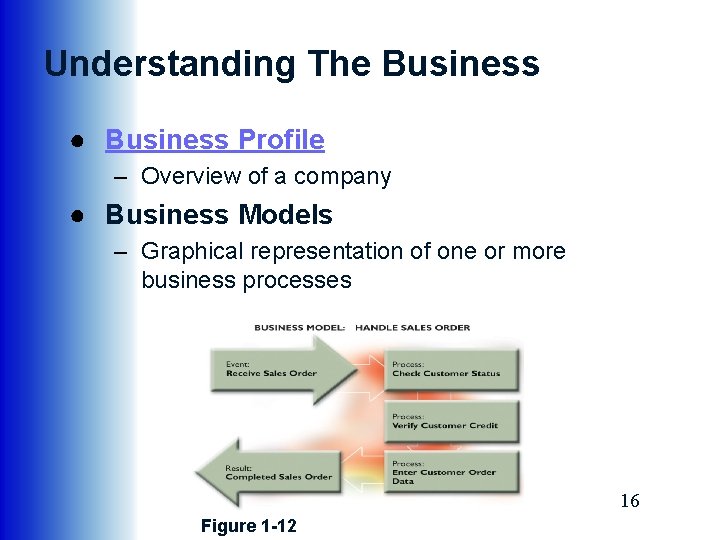
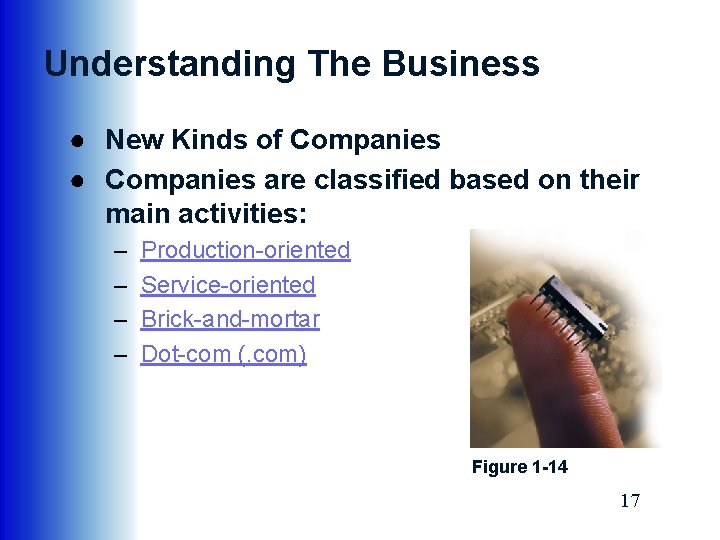
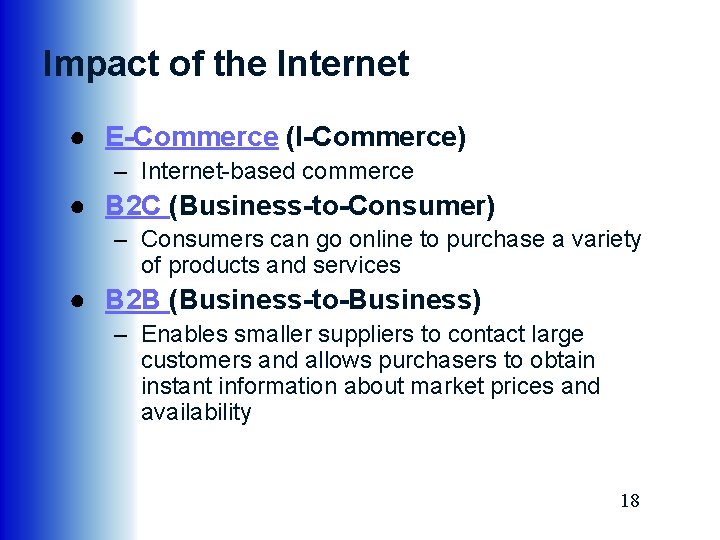
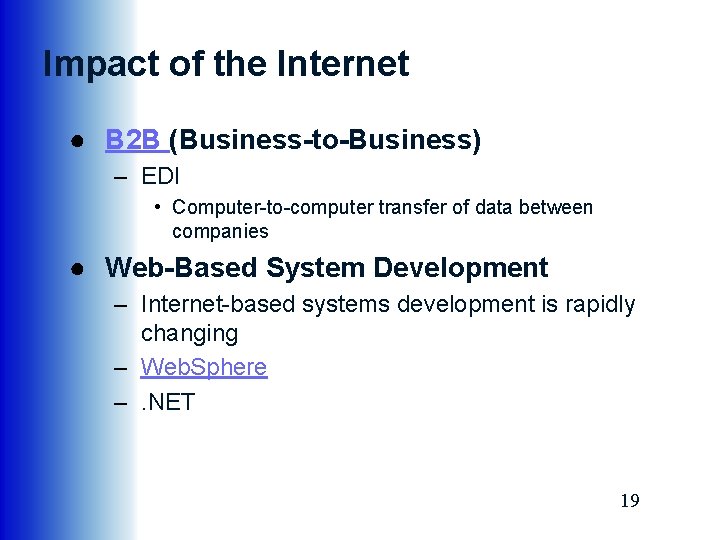
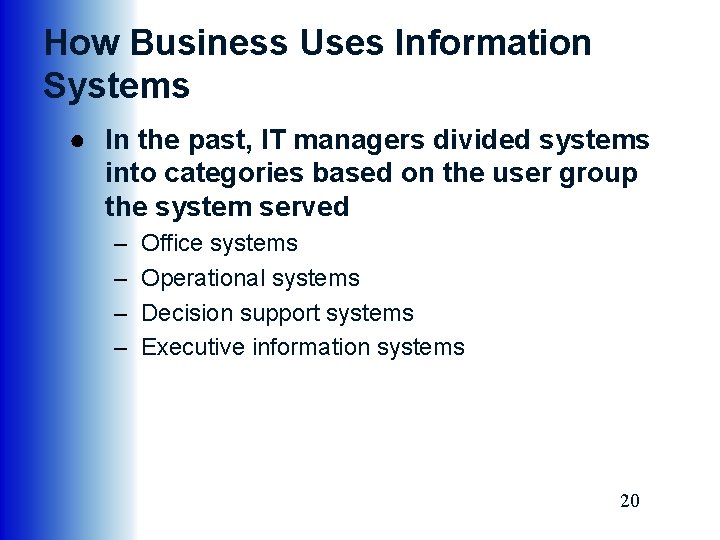
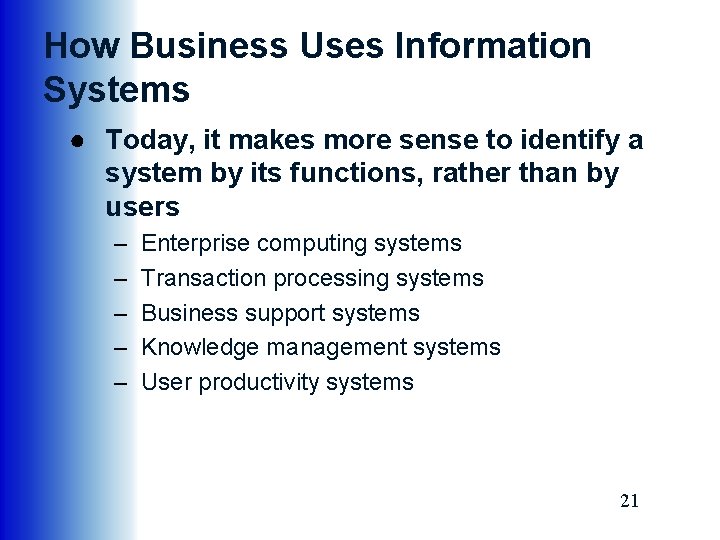
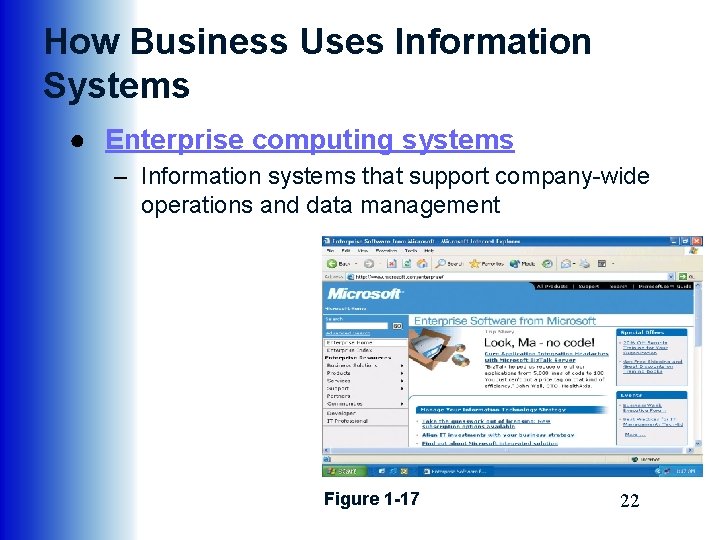
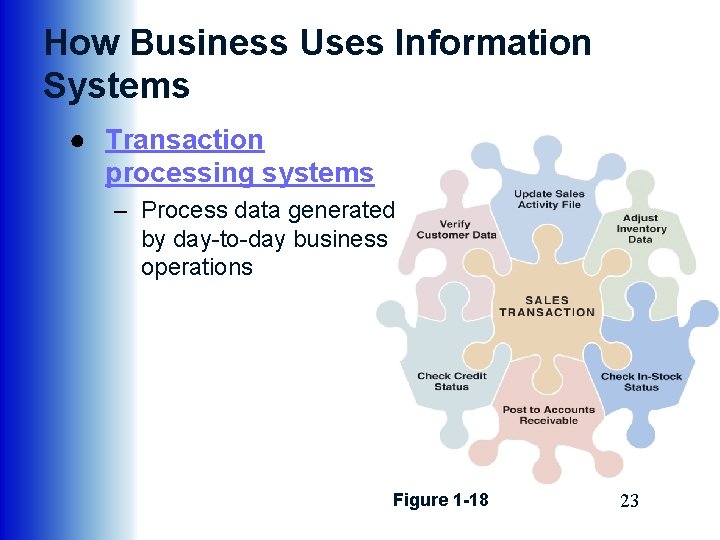
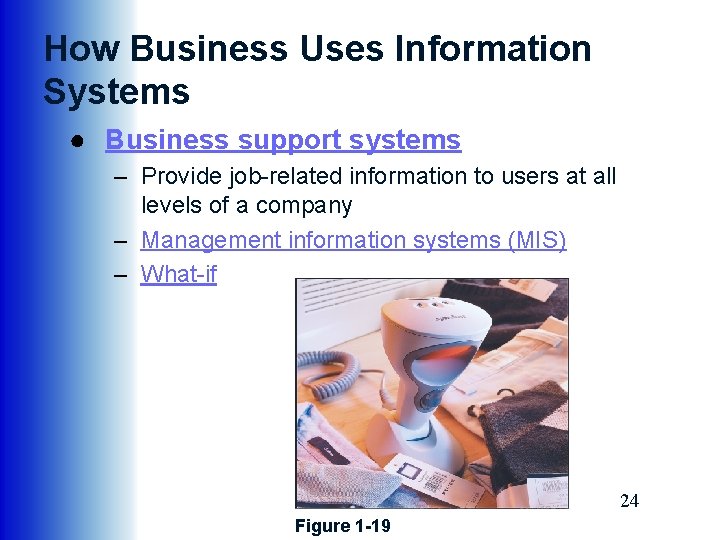
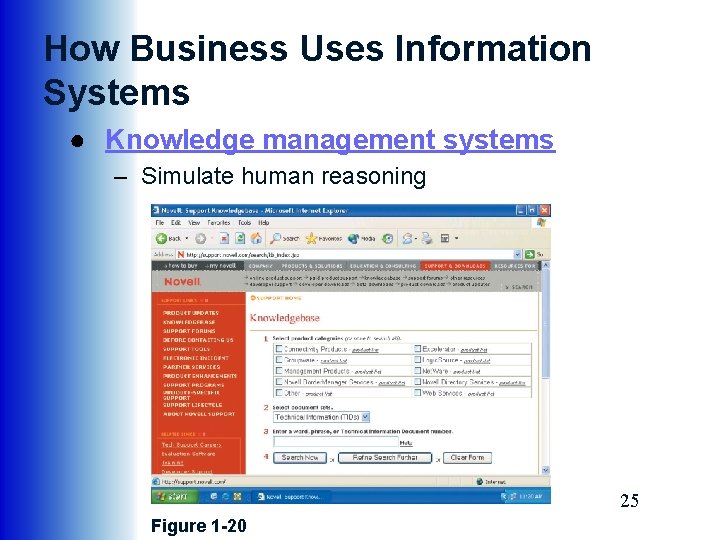
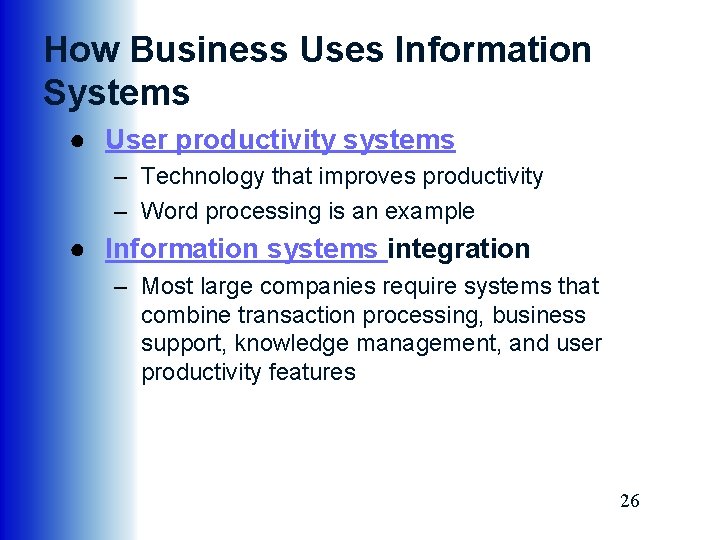
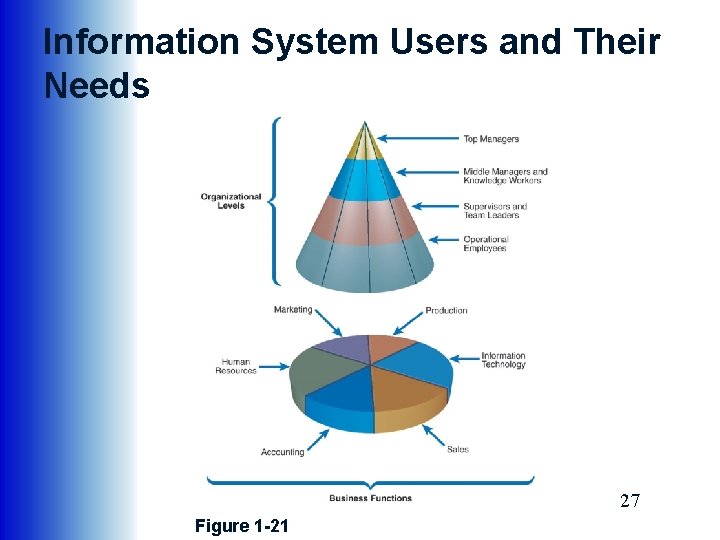
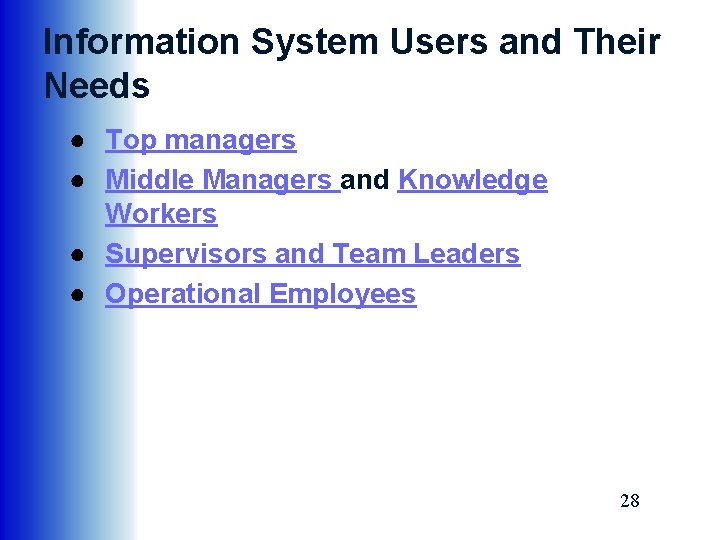
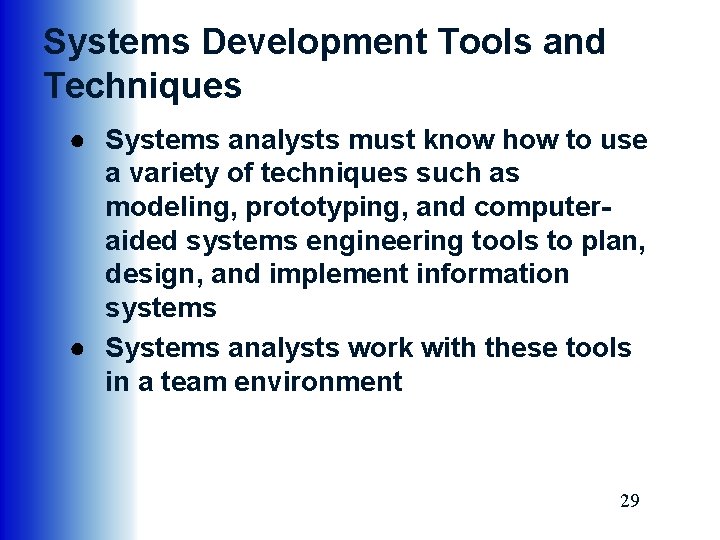
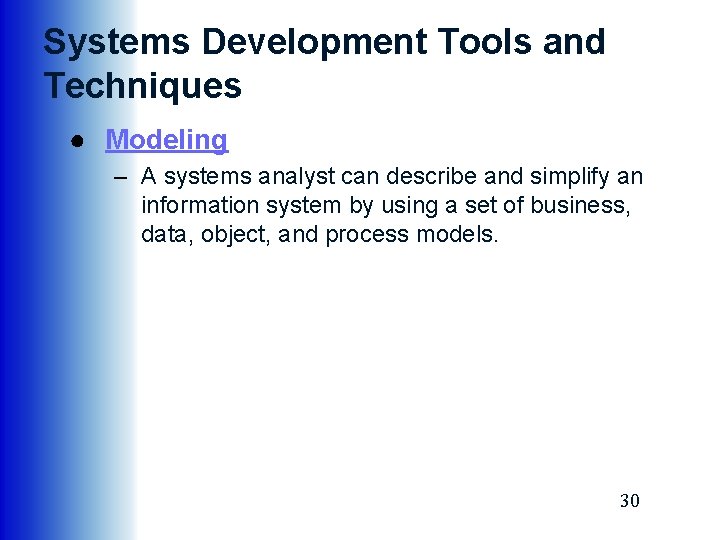
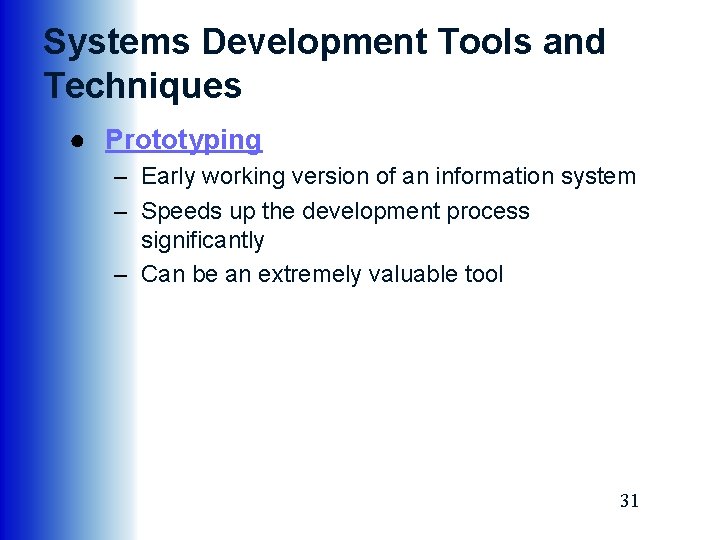
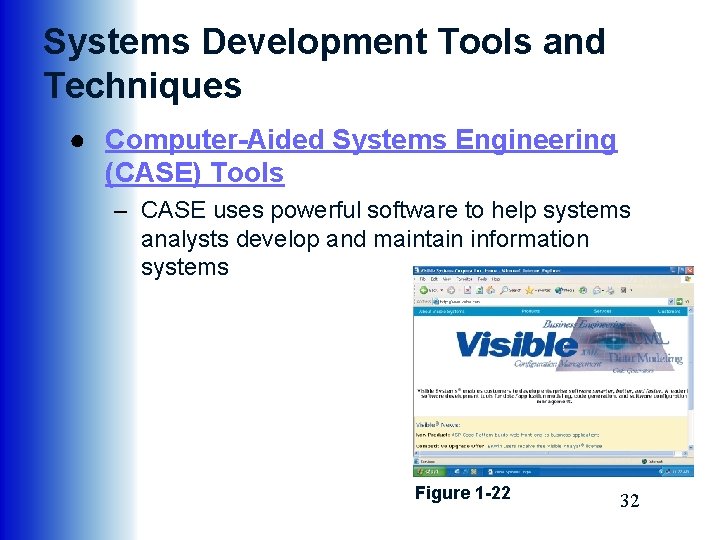
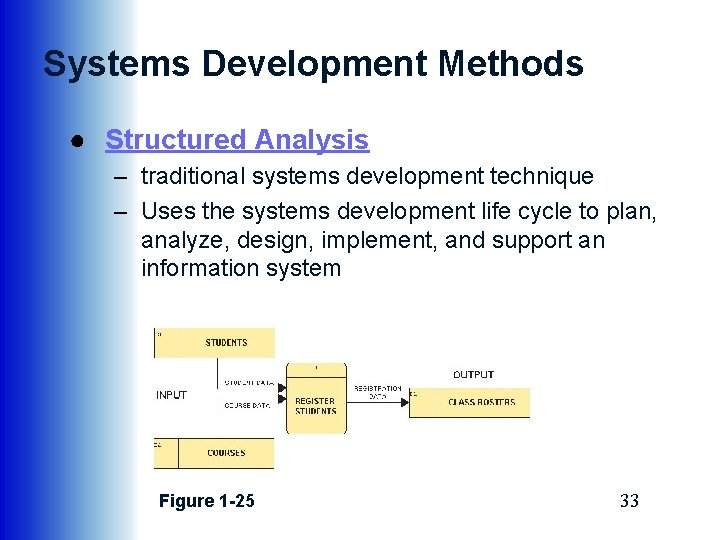
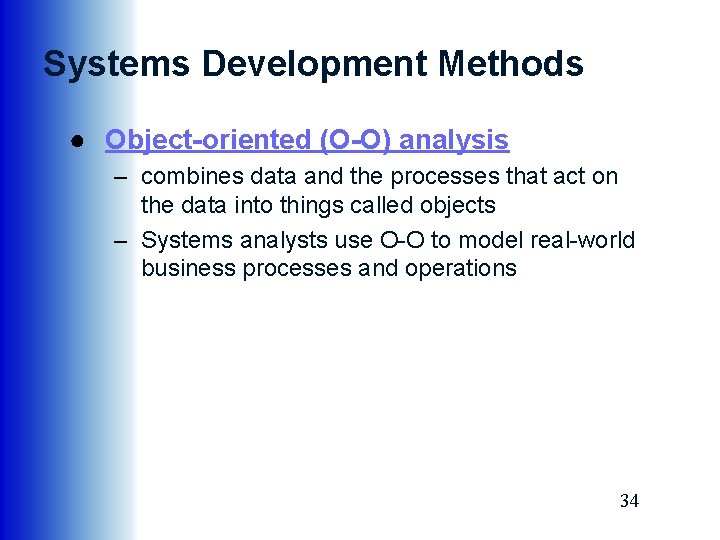
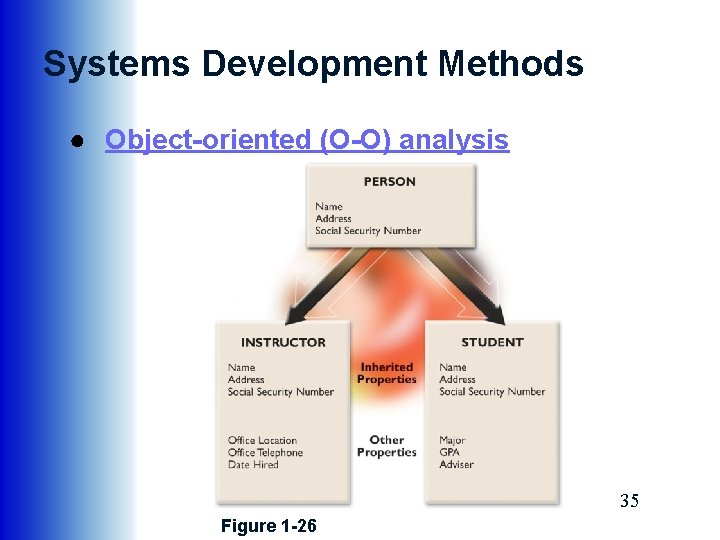
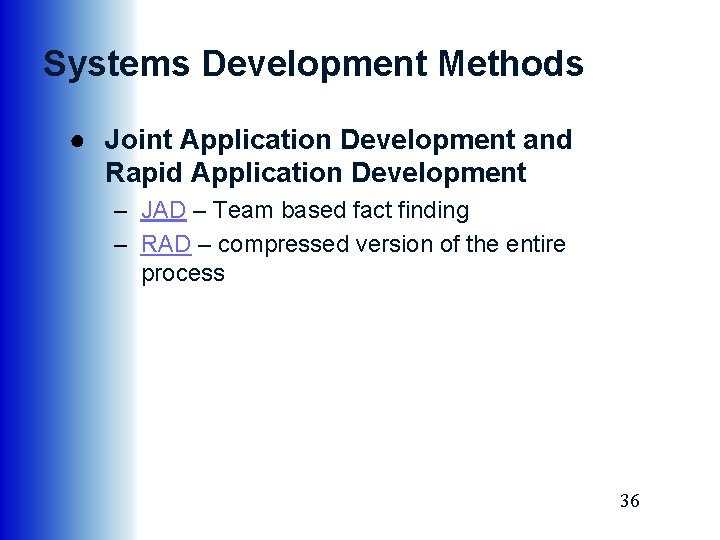
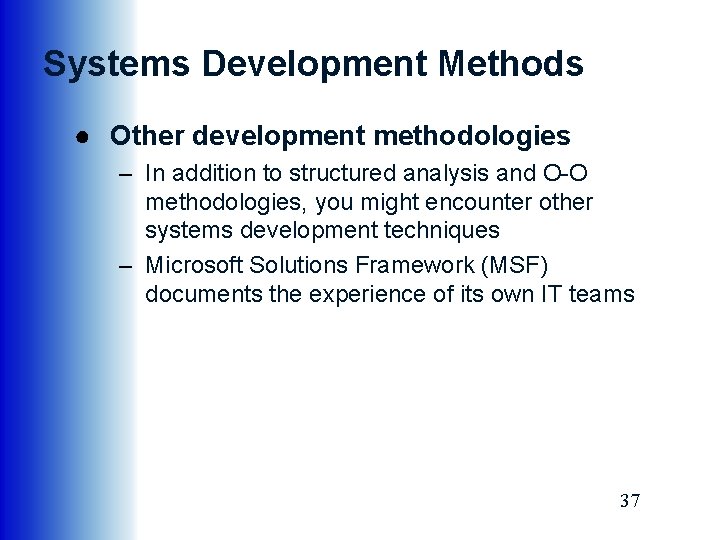
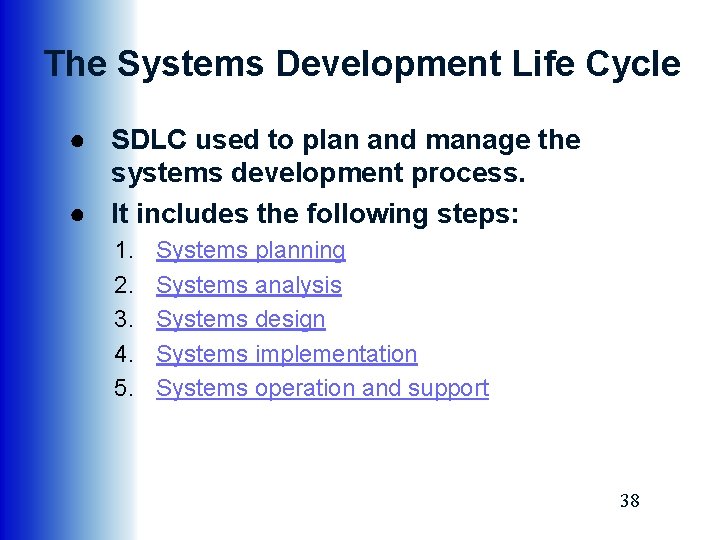
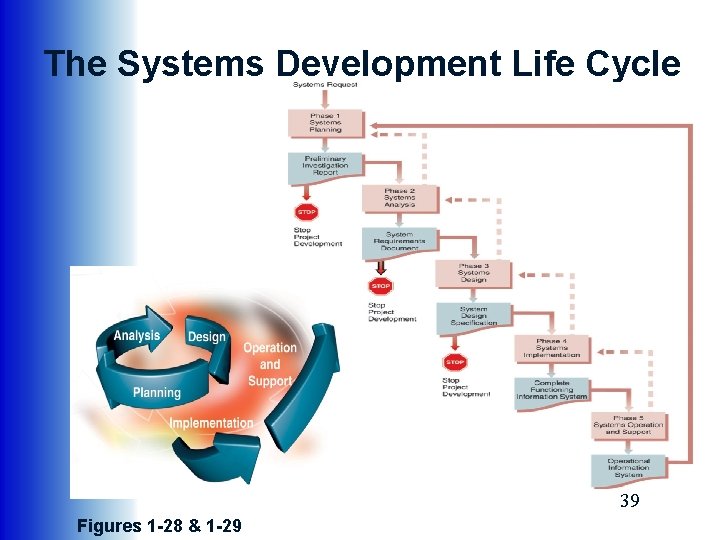
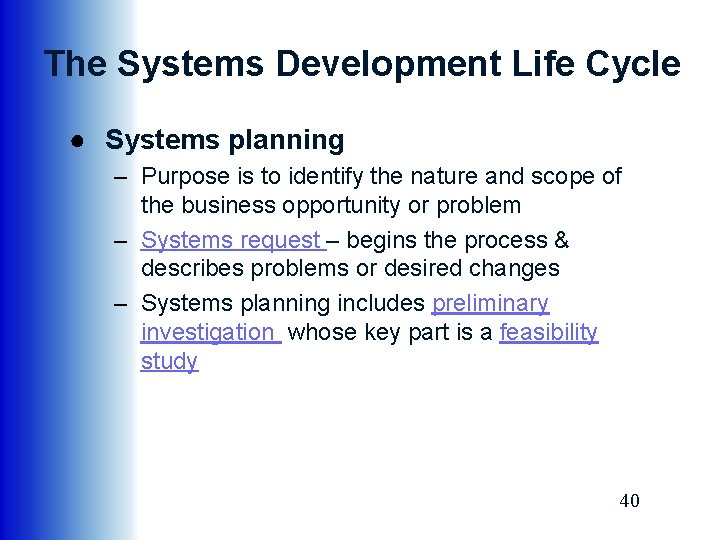
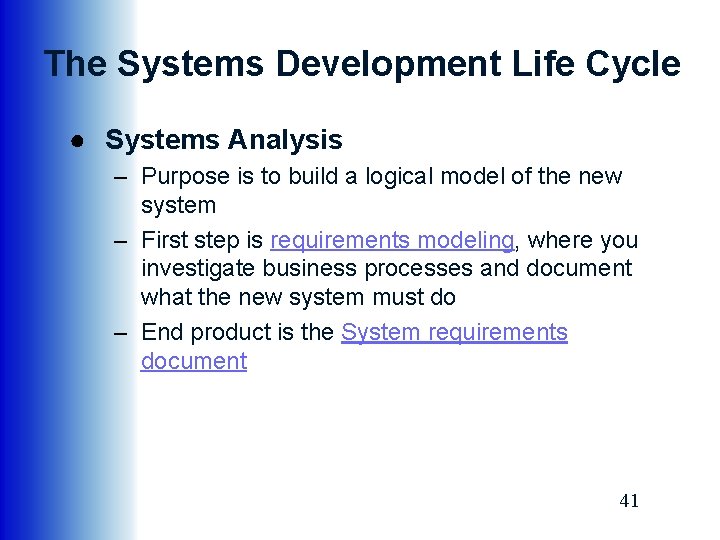
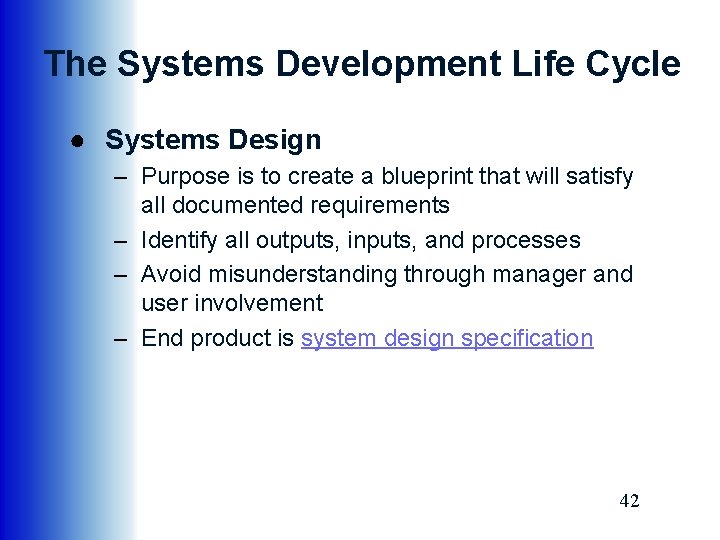
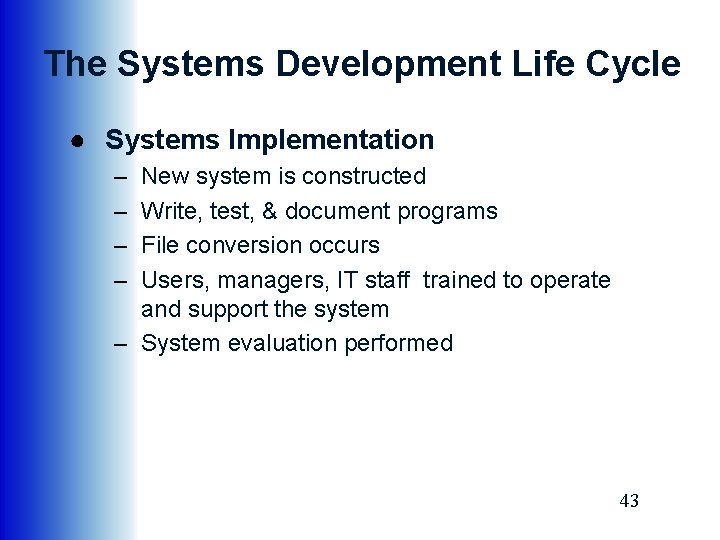
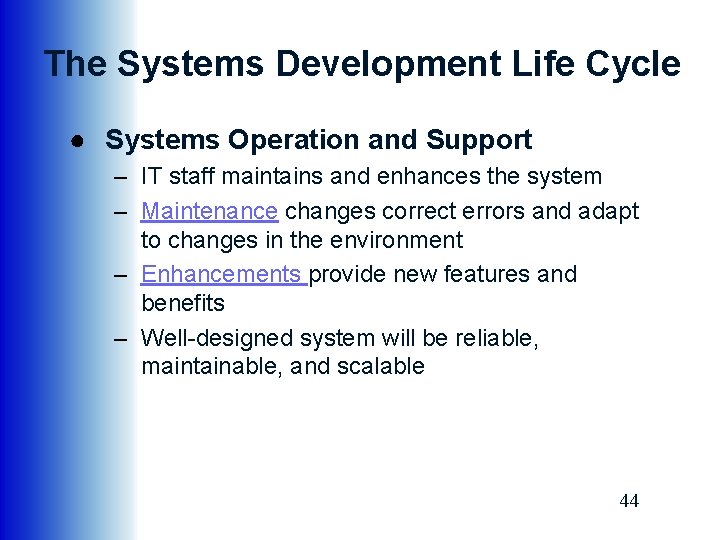
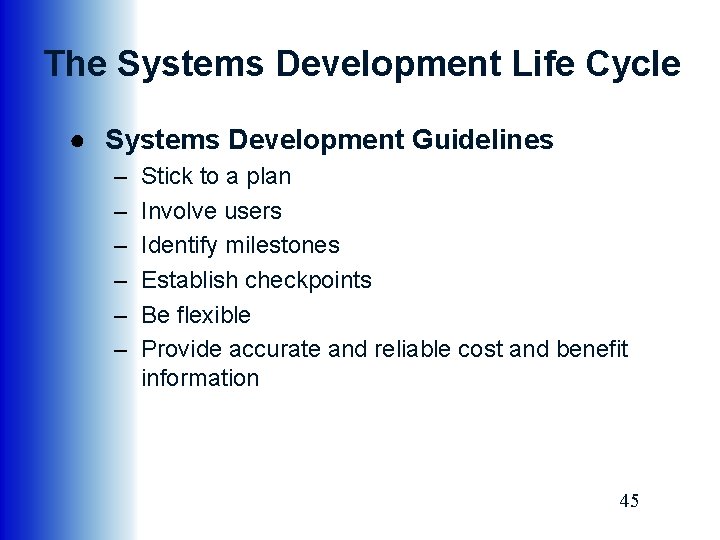
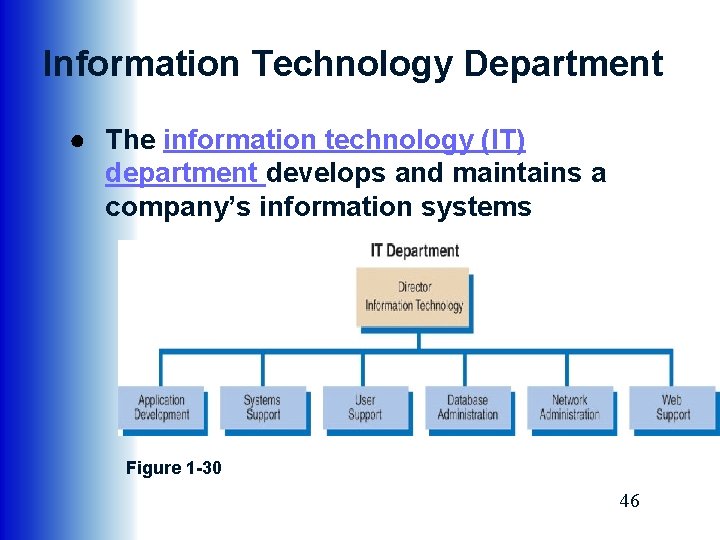
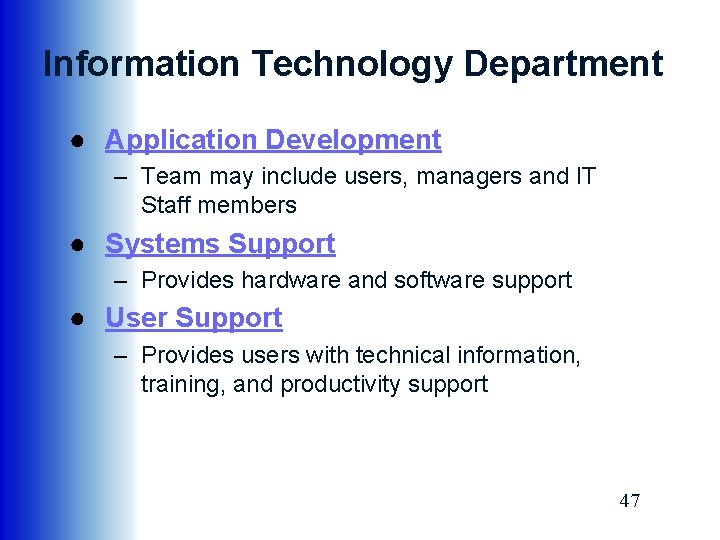
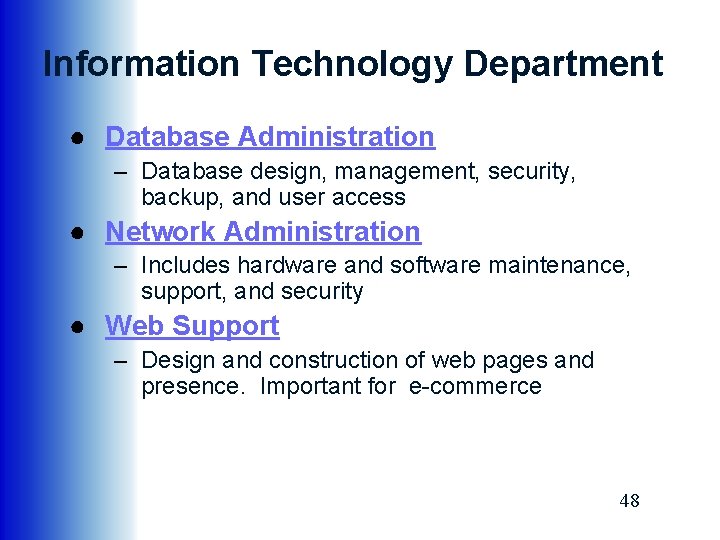
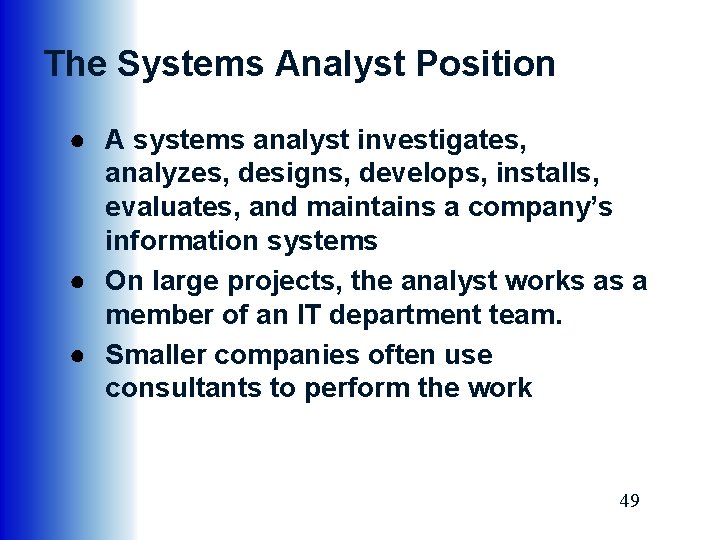
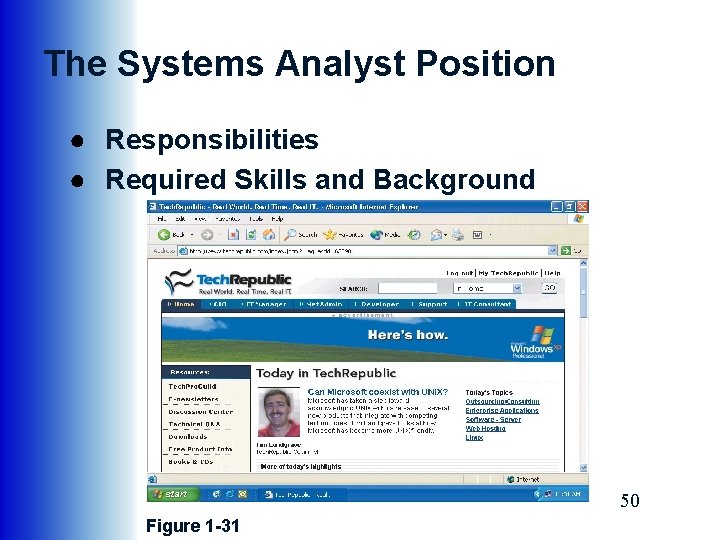
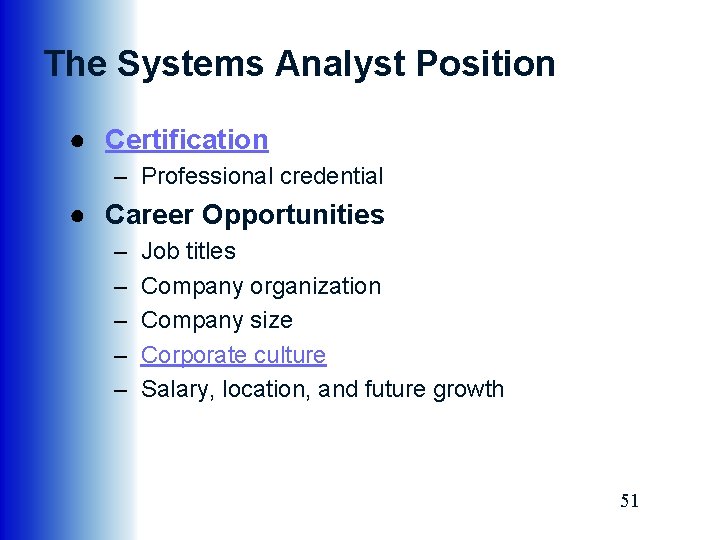
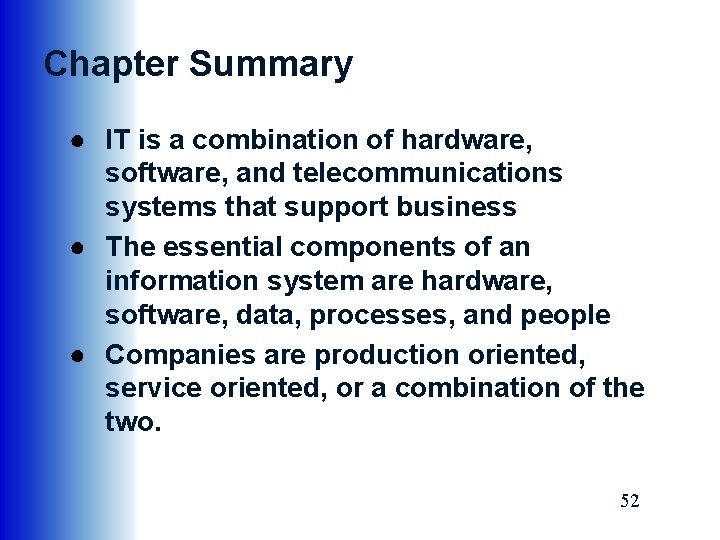
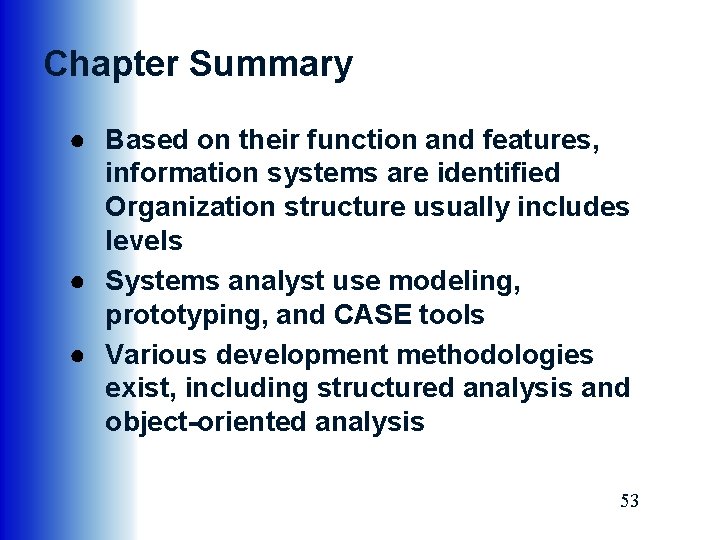
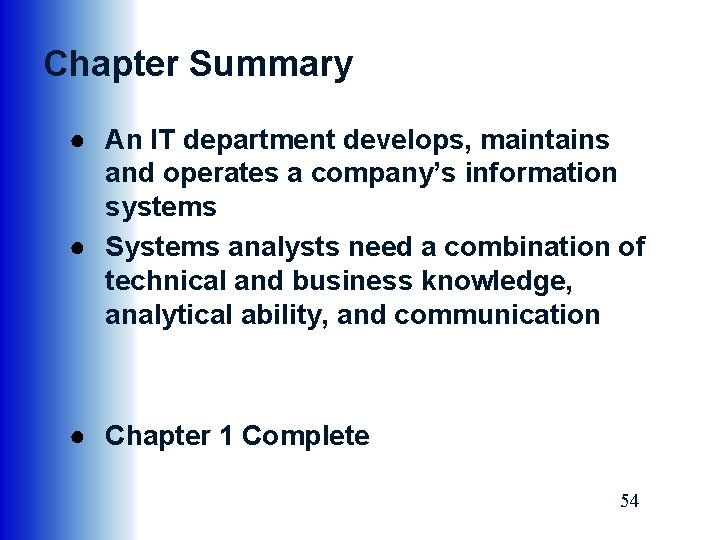
- Slides: 54
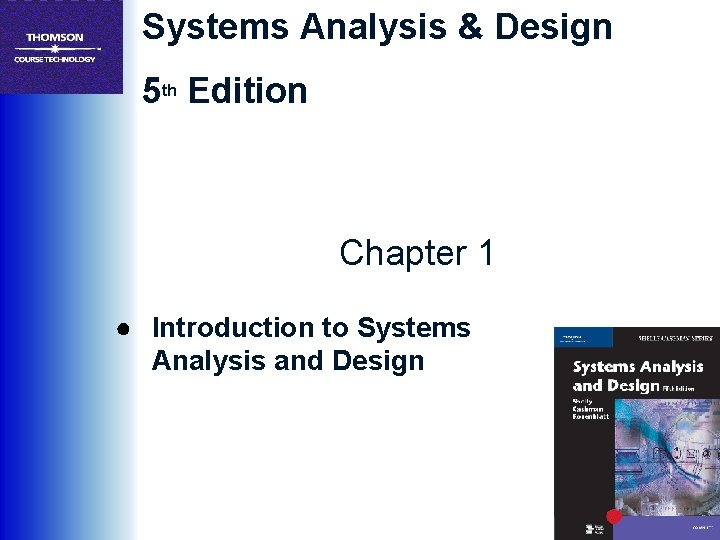
Systems Analysis & Design 5 th Edition Chapter 1 ● Introduction to Systems Analysis and Design
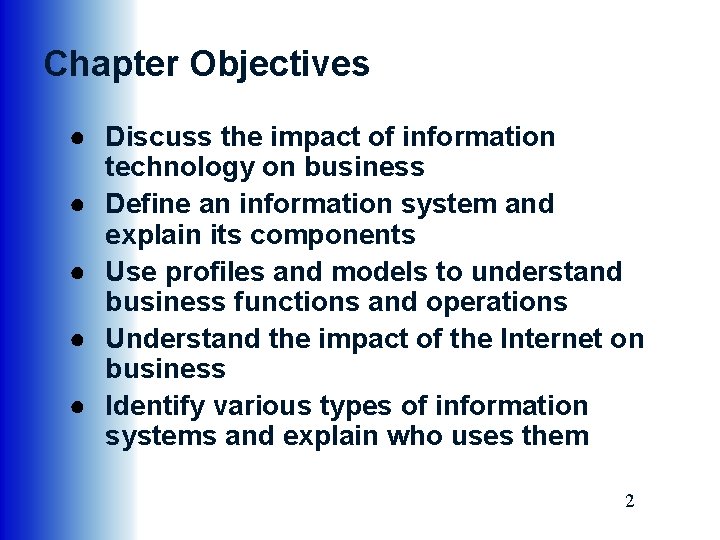
Chapter Objectives ● Discuss the impact of information technology on business ● Define an information system and explain its components ● Use profiles and models to understand business functions and operations ● Understand the impact of the Internet on business ● Identify various types of information systems and explain who uses them 2
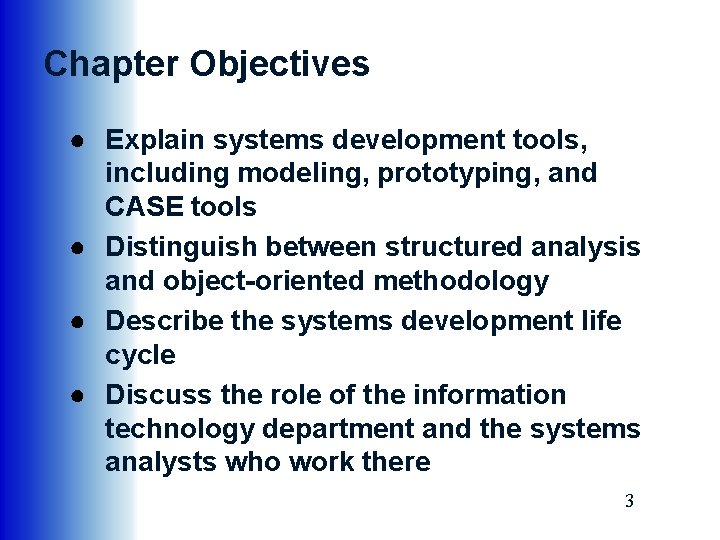
Chapter Objectives ● Explain systems development tools, including modeling, prototyping, and CASE tools ● Distinguish between structured analysis and object-oriented methodology ● Describe the systems development life cycle ● Discuss the role of the information technology department and the systems analysts who work there 3
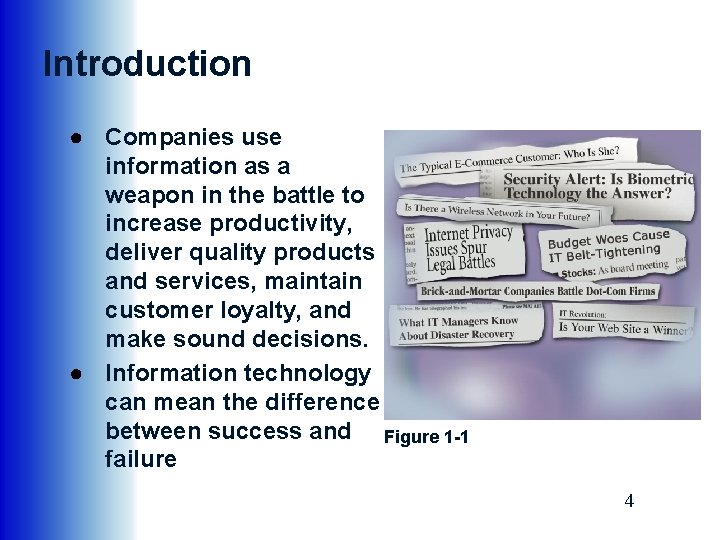
Introduction ● Companies use information as a weapon in the battle to increase productivity, deliver quality products and services, maintain customer loyalty, and make sound decisions. ● Information technology can mean the difference between success and Figure 1 -1 failure 4
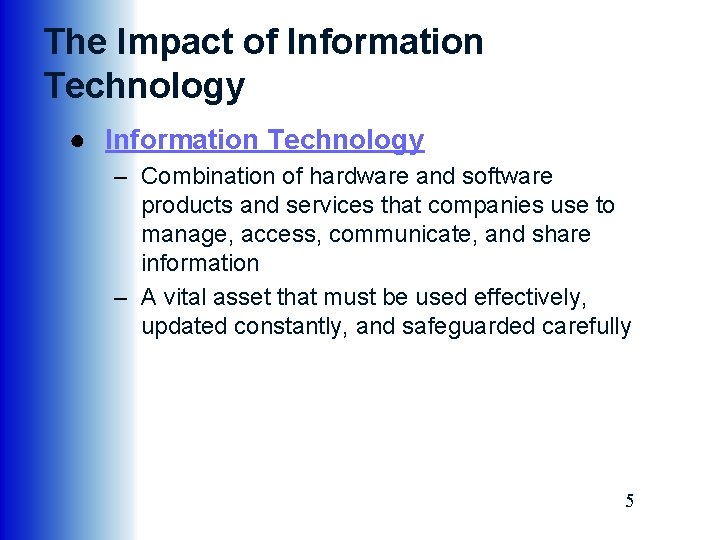
The Impact of Information Technology ● Information Technology – Combination of hardware and software products and services that companies use to manage, access, communicate, and share information – A vital asset that must be used effectively, updated constantly, and safeguarded carefully 5
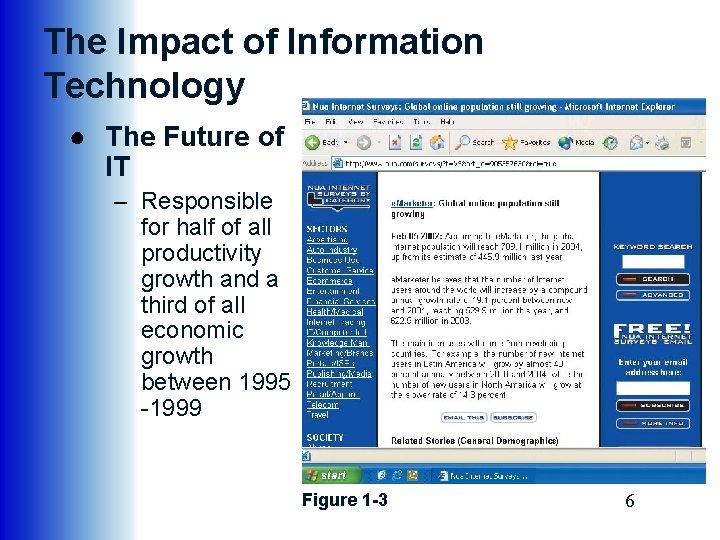
The Impact of Information Technology ● The Future of IT – Responsible for half of all productivity growth and a third of all economic growth between 1995 -1999 Figure 1 -3 6
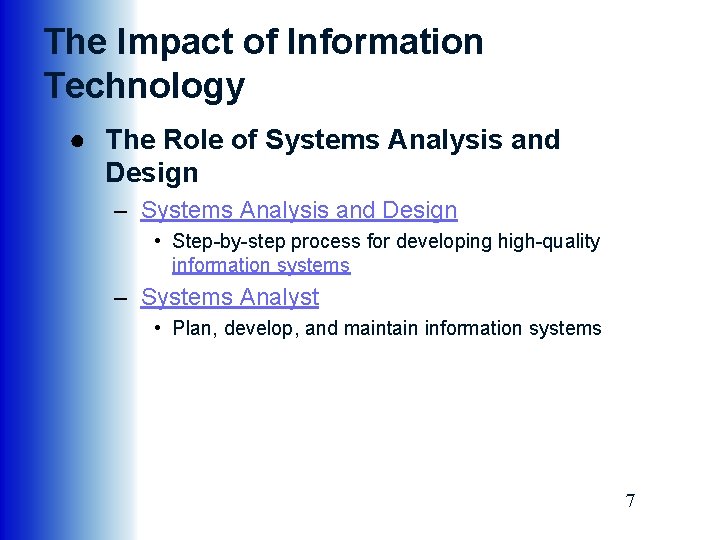
The Impact of Information Technology ● The Role of Systems Analysis and Design – Systems Analysis and Design • Step-by-step process for developing high-quality information systems – Systems Analyst • Plan, develop, and maintain information systems 7
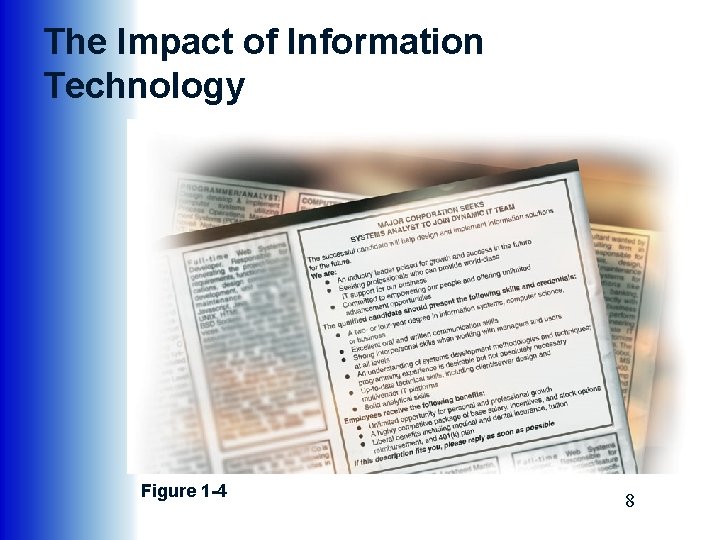
The Impact of Information Technology Figure 1 -4 8
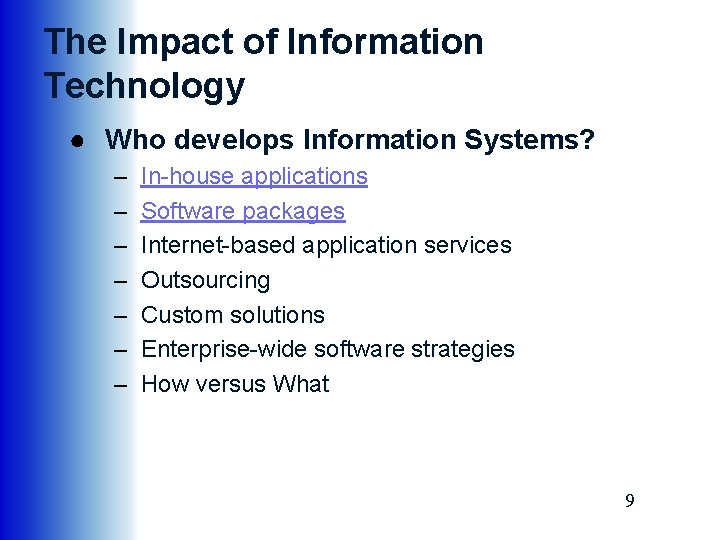
The Impact of Information Technology ● Who develops Information Systems? – – – – In-house applications Software packages Internet-based application services Outsourcing Custom solutions Enterprise-wide software strategies How versus What 9
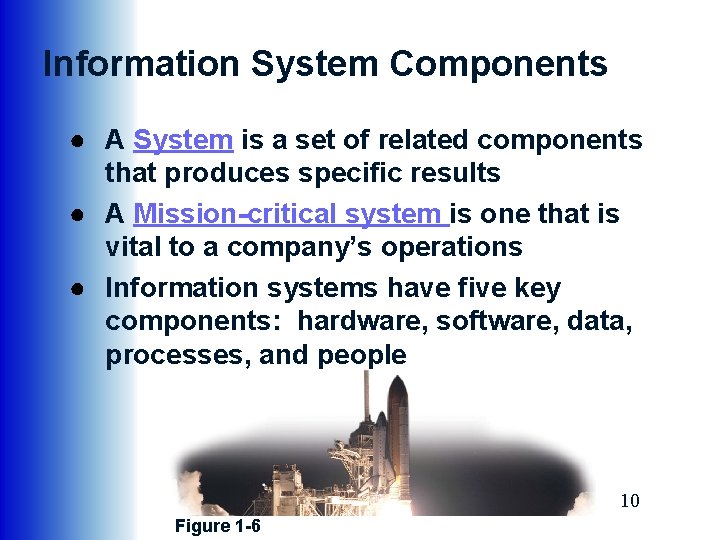
Information System Components ● A System is a set of related components that produces specific results ● A Mission-critical system is one that is vital to a company’s operations ● Information systems have five key components: hardware, software, data, processes, and people 10 Figure 1 -6
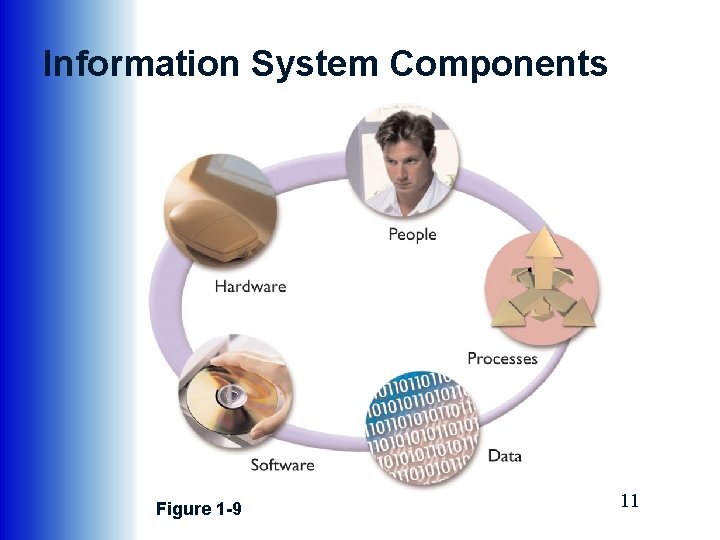
Information System Components Figure 1 -9 11
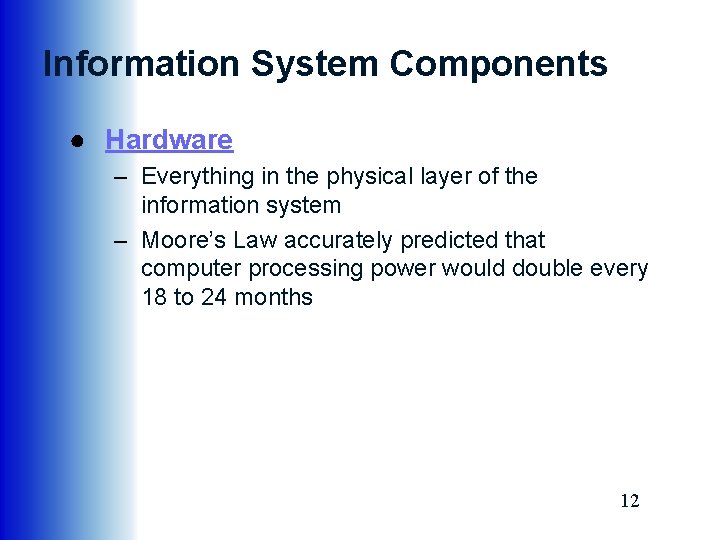
Information System Components ● Hardware – Everything in the physical layer of the information system – Moore’s Law accurately predicted that computer processing power would double every 18 to 24 months 12
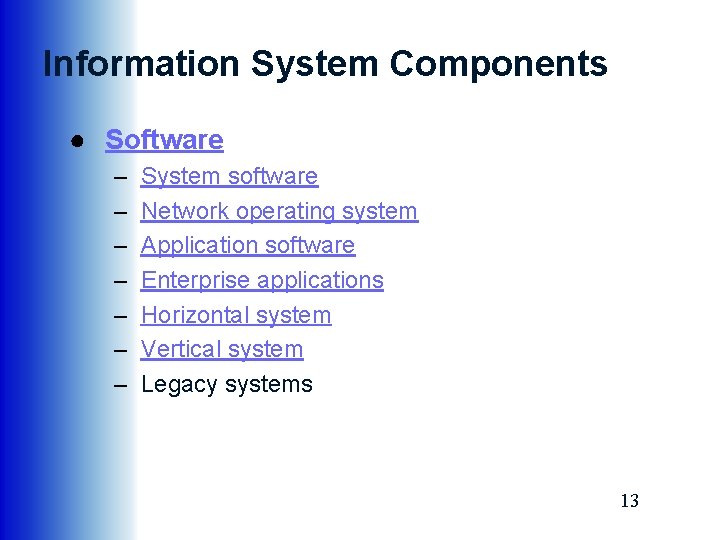
Information System Components ● Software – – – – System software Network operating system Application software Enterprise applications Horizontal system Vertical system Legacy systems 13
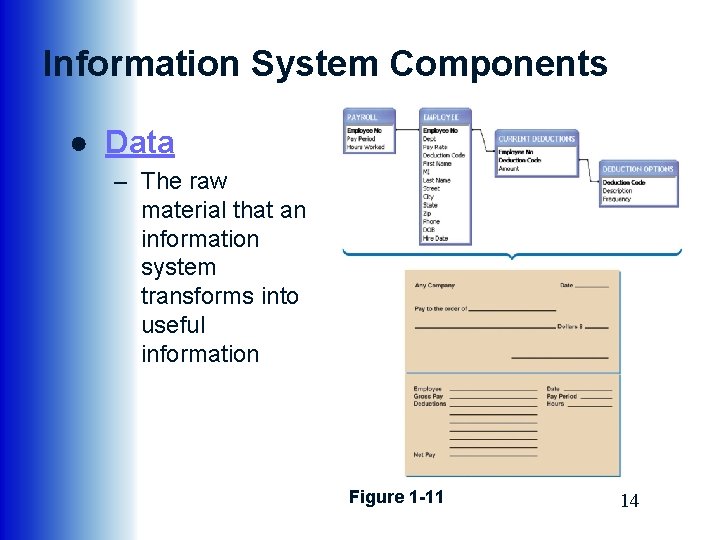
Information System Components ● Data – The raw material that an information system transforms into useful information Figure 1 -11 14
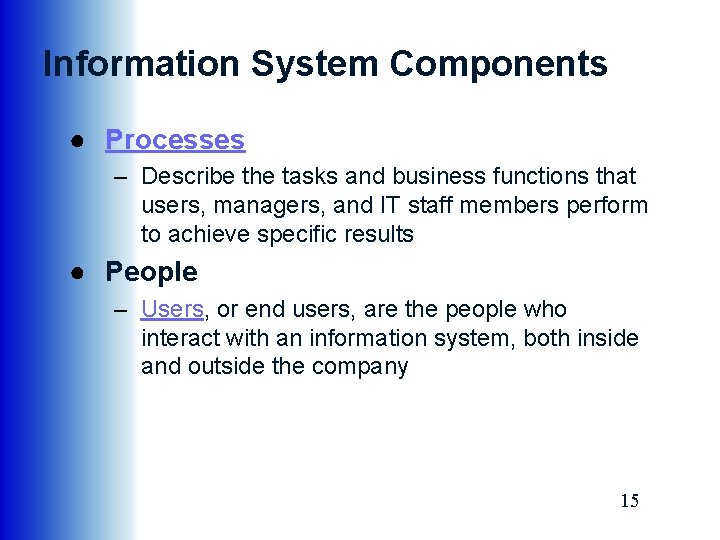
Information System Components ● Processes – Describe the tasks and business functions that users, managers, and IT staff members perform to achieve specific results ● People – Users, or end users, are the people who interact with an information system, both inside and outside the company 15
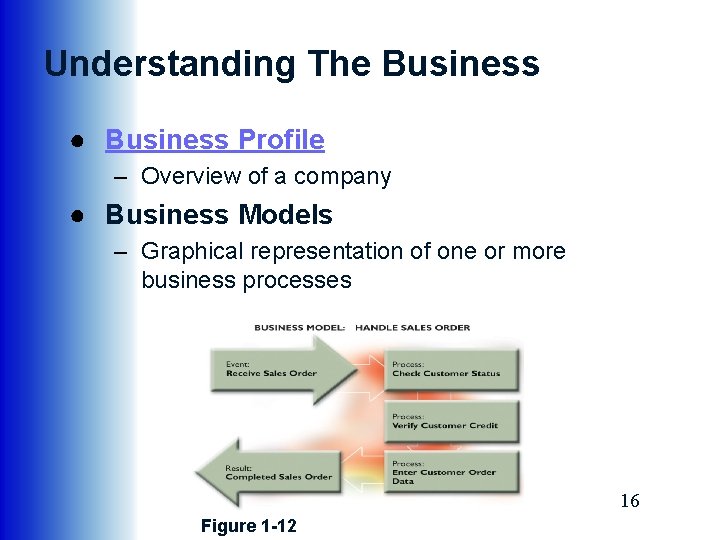
Understanding The Business ● Business Profile – Overview of a company ● Business Models – Graphical representation of one or more business processes 16 Figure 1 -12
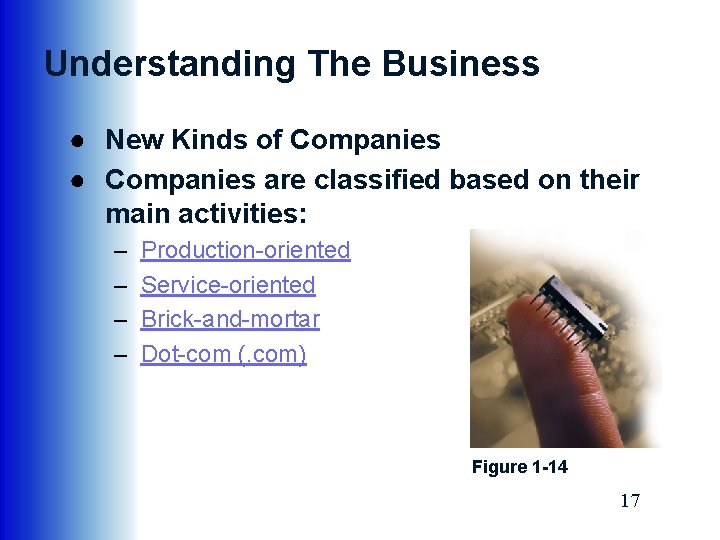
Understanding The Business ● New Kinds of Companies ● Companies are classified based on their main activities: – – Production-oriented Service-oriented Brick-and-mortar Dot-com (. com) Figure 1 -14 17
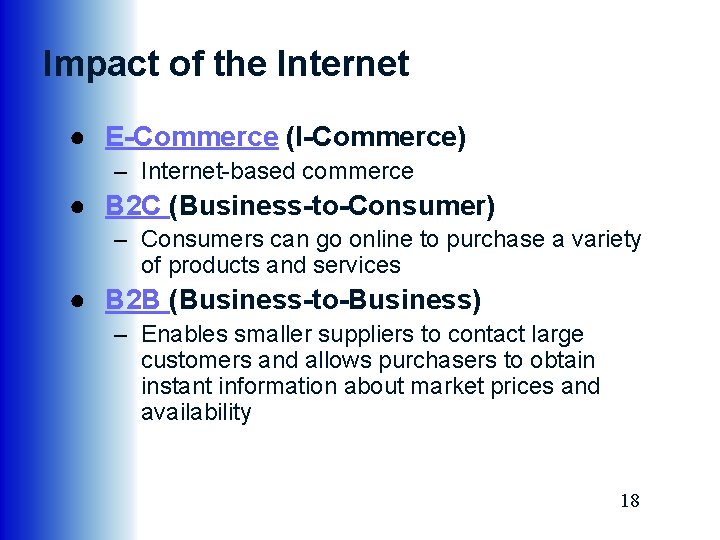
Impact of the Internet ● E-Commerce (I-Commerce) – Internet-based commerce ● B 2 C (Business-to-Consumer) – Consumers can go online to purchase a variety of products and services ● B 2 B (Business-to-Business) – Enables smaller suppliers to contact large customers and allows purchasers to obtain instant information about market prices and availability 18
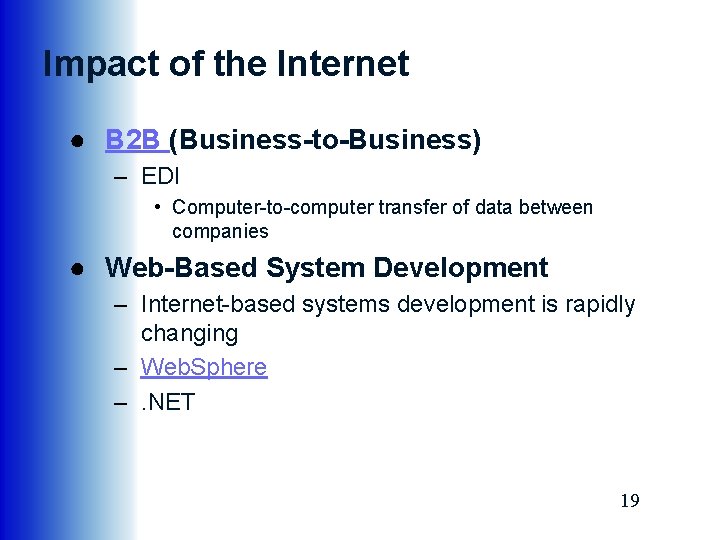
Impact of the Internet ● B 2 B (Business-to-Business) – EDI • Computer-to-computer transfer of data between companies ● Web-Based System Development – Internet-based systems development is rapidly changing – Web. Sphere –. NET 19
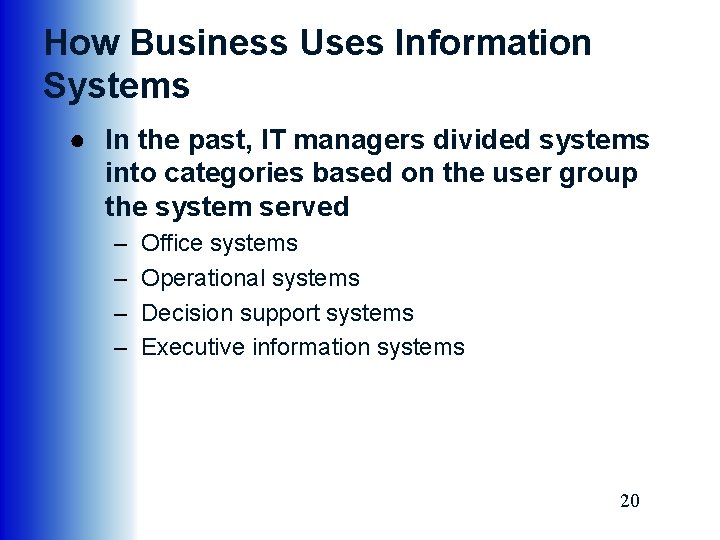
How Business Uses Information Systems ● In the past, IT managers divided systems into categories based on the user group the system served – – Office systems Operational systems Decision support systems Executive information systems 20
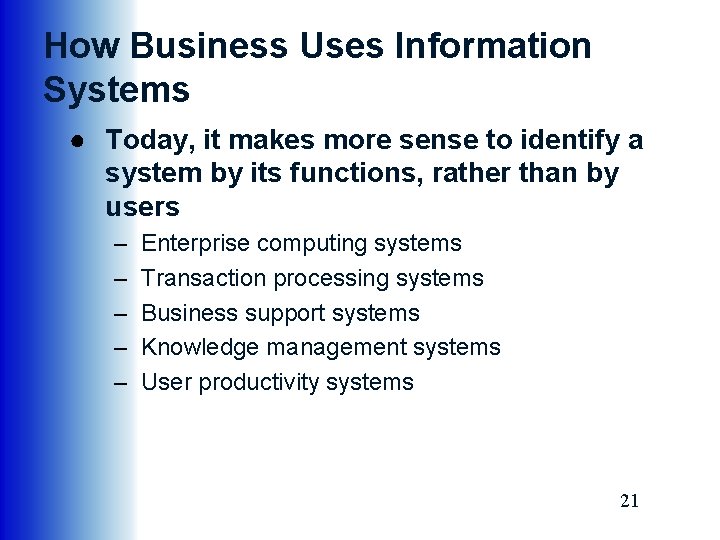
How Business Uses Information Systems ● Today, it makes more sense to identify a system by its functions, rather than by users – – – Enterprise computing systems Transaction processing systems Business support systems Knowledge management systems User productivity systems 21
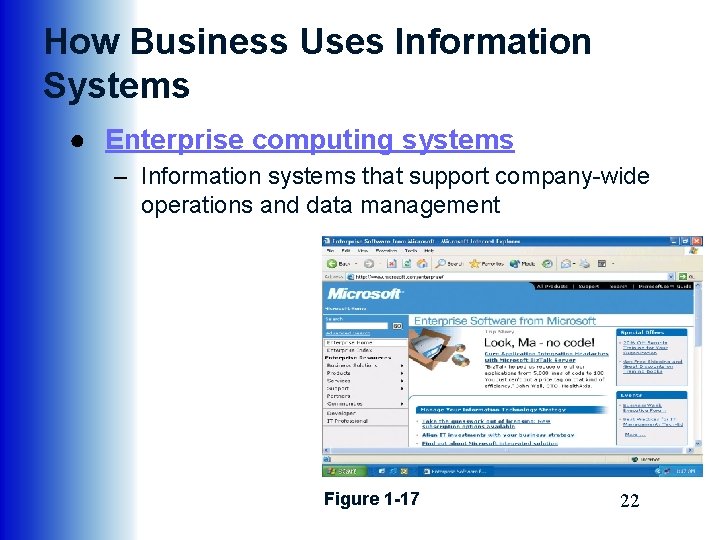
How Business Uses Information Systems ● Enterprise computing systems – Information systems that support company-wide operations and data management Figure 1 -17 22
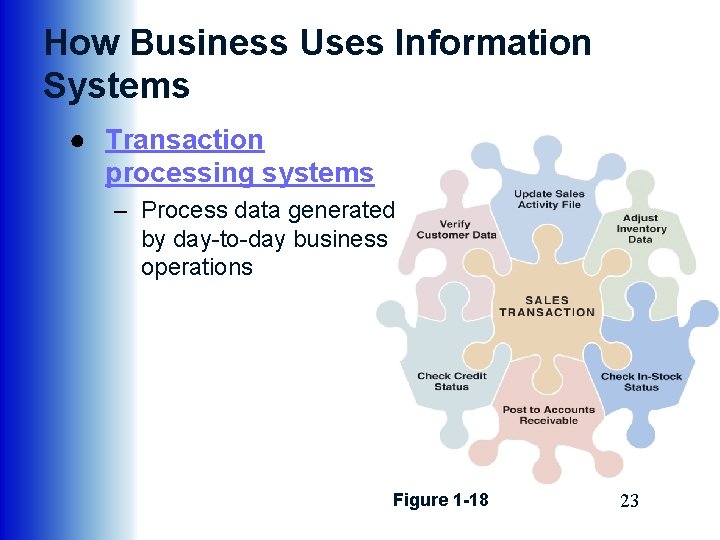
How Business Uses Information Systems ● Transaction processing systems – Process data generated by day-to-day business operations Figure 1 -18 23
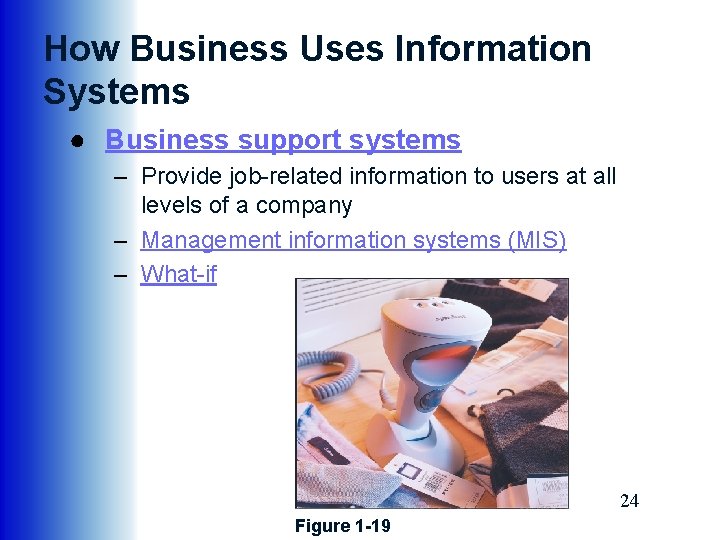
How Business Uses Information Systems ● Business support systems – Provide job-related information to users at all levels of a company – Management information systems (MIS) – What-if 24 Figure 1 -19
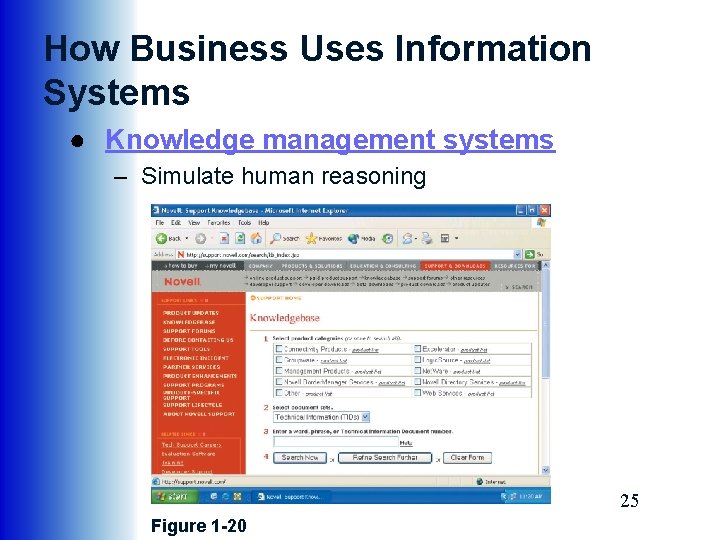
How Business Uses Information Systems ● Knowledge management systems – Simulate human reasoning 25 Figure 1 -20
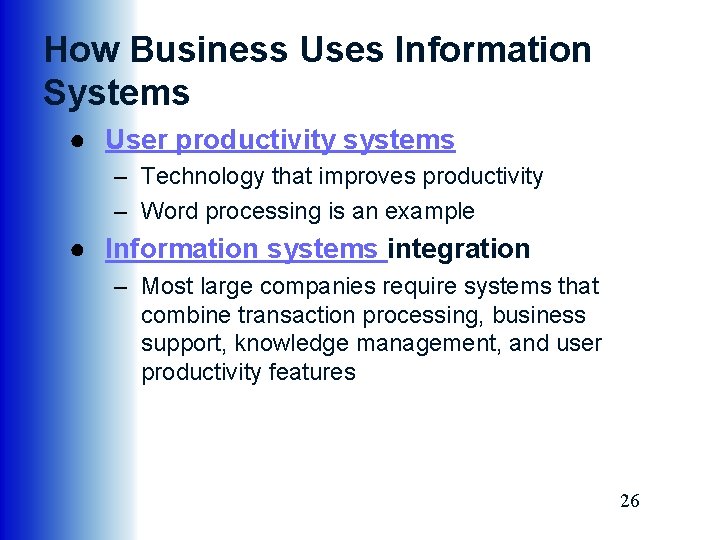
How Business Uses Information Systems ● User productivity systems – Technology that improves productivity – Word processing is an example ● Information systems integration – Most large companies require systems that combine transaction processing, business support, knowledge management, and user productivity features 26
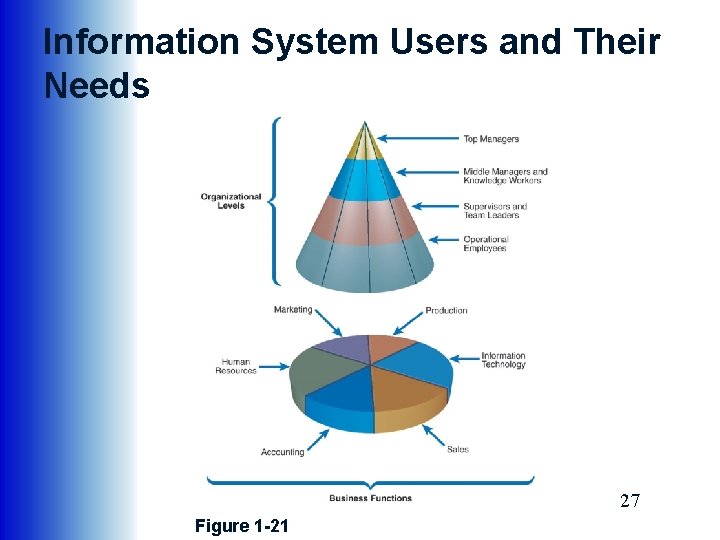
Information System Users and Their Needs 27 Figure 1 -21
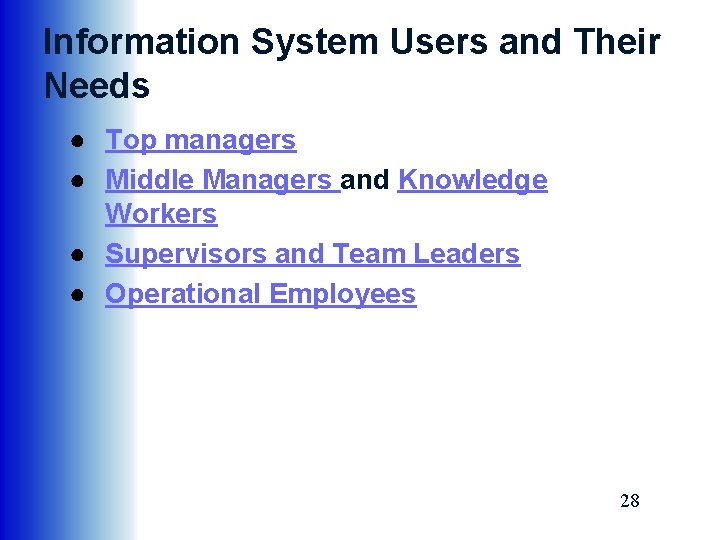
Information System Users and Their Needs ● Top managers ● Middle Managers and Knowledge Workers ● Supervisors and Team Leaders ● Operational Employees 28
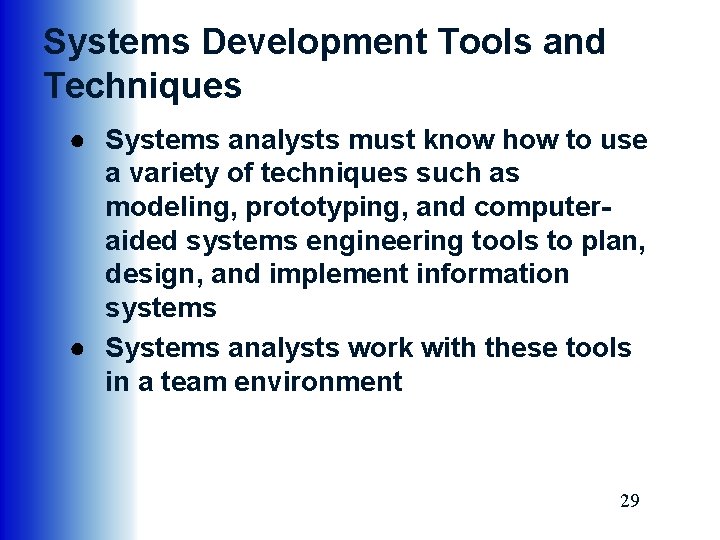
Systems Development Tools and Techniques ● Systems analysts must know how to use a variety of techniques such as modeling, prototyping, and computeraided systems engineering tools to plan, design, and implement information systems ● Systems analysts work with these tools in a team environment 29
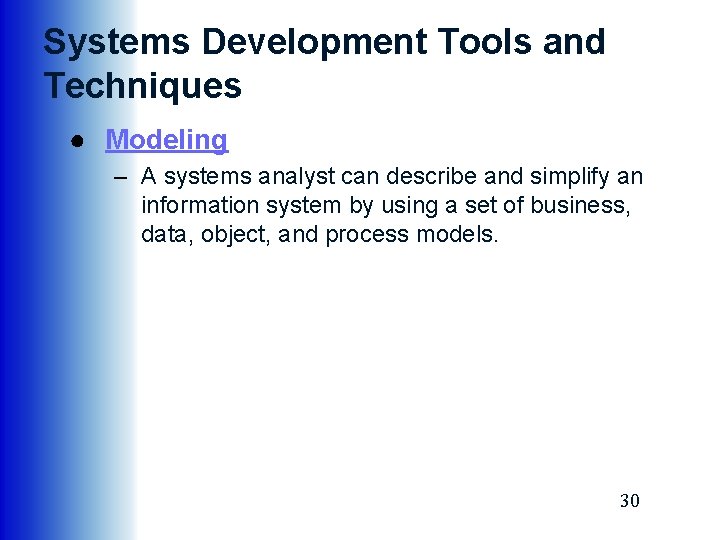
Systems Development Tools and Techniques ● Modeling – A systems analyst can describe and simplify an information system by using a set of business, data, object, and process models. 30
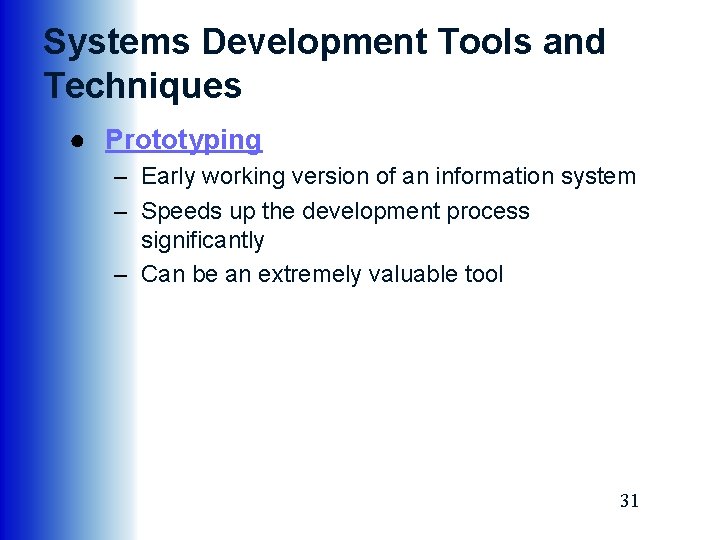
Systems Development Tools and Techniques ● Prototyping – Early working version of an information system – Speeds up the development process significantly – Can be an extremely valuable tool 31
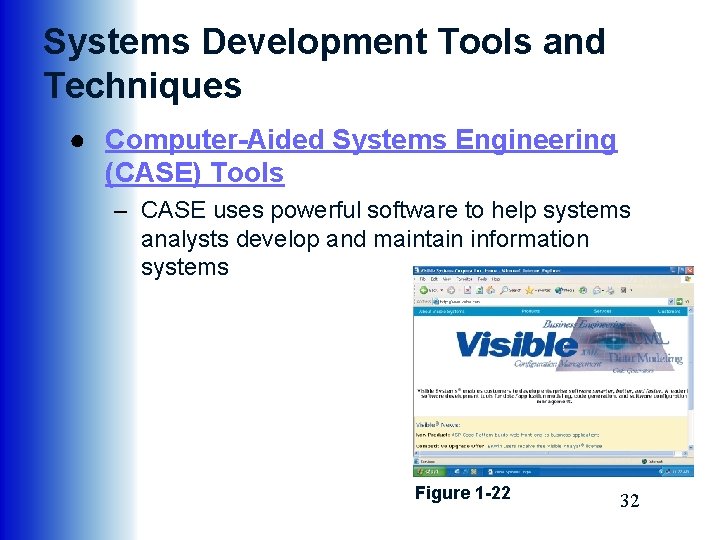
Systems Development Tools and Techniques ● Computer-Aided Systems Engineering (CASE) Tools – CASE uses powerful software to help systems analysts develop and maintain information systems Figure 1 -22 32
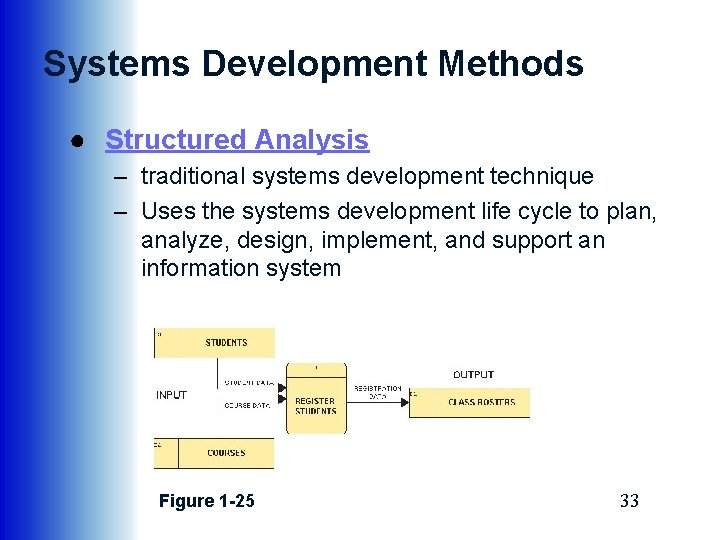
Systems Development Methods ● Structured Analysis – traditional systems development technique – Uses the systems development life cycle to plan, analyze, design, implement, and support an information system Figure 1 -25 33
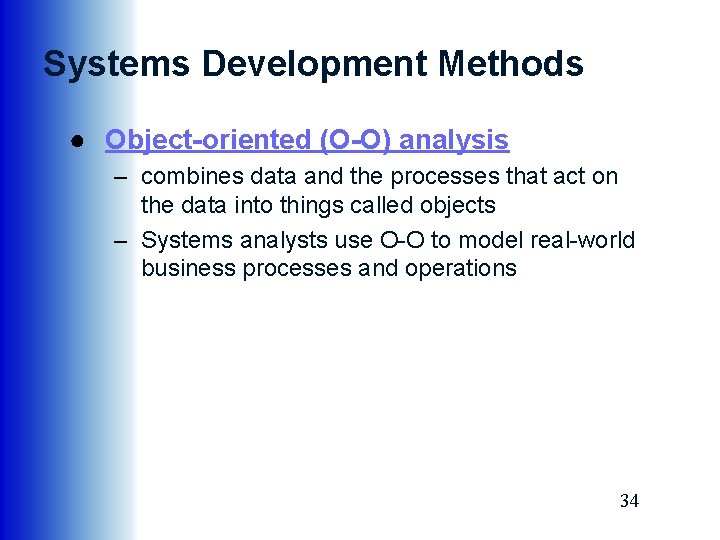
Systems Development Methods ● Object-oriented (O-O) analysis – combines data and the processes that act on the data into things called objects – Systems analysts use O-O to model real-world business processes and operations 34
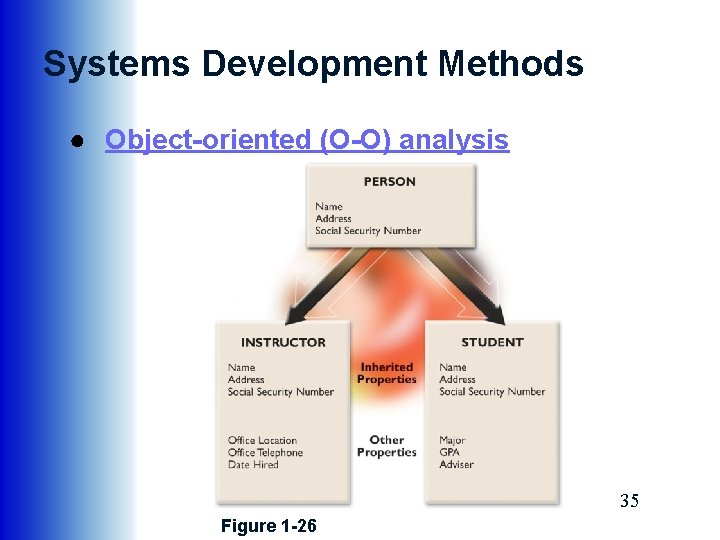
Systems Development Methods ● Object-oriented (O-O) analysis 35 Figure 1 -26
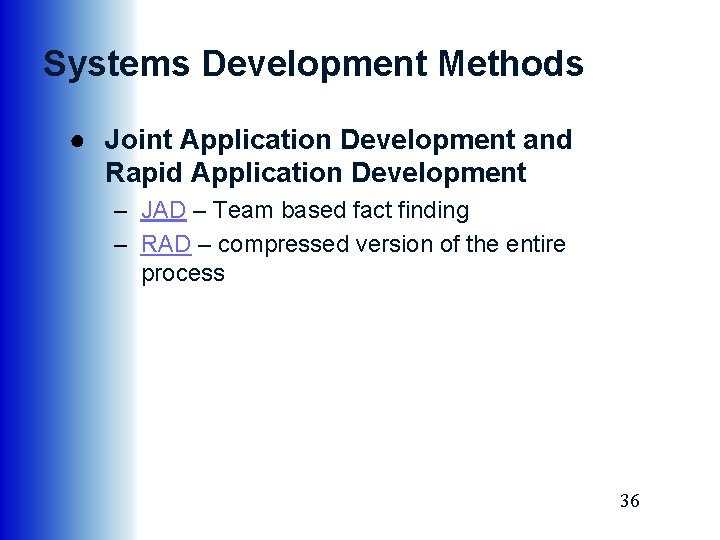
Systems Development Methods ● Joint Application Development and Rapid Application Development – JAD – Team based fact finding – RAD – compressed version of the entire process 36
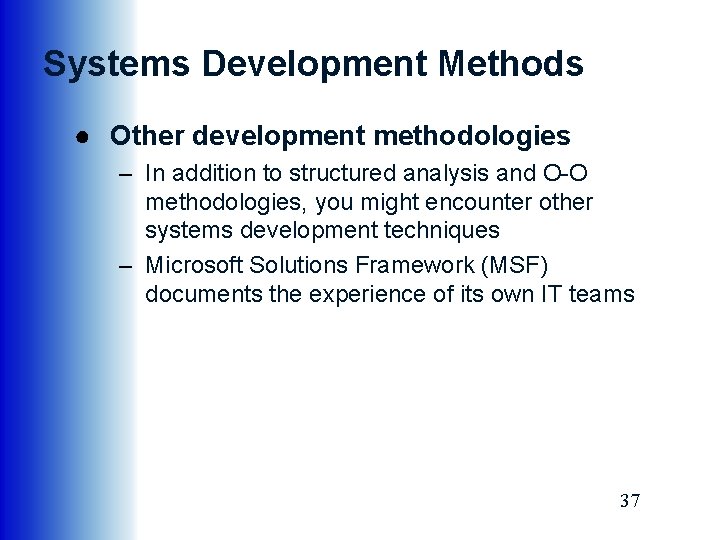
Systems Development Methods ● Other development methodologies – In addition to structured analysis and O-O methodologies, you might encounter other systems development techniques – Microsoft Solutions Framework (MSF) documents the experience of its own IT teams 37
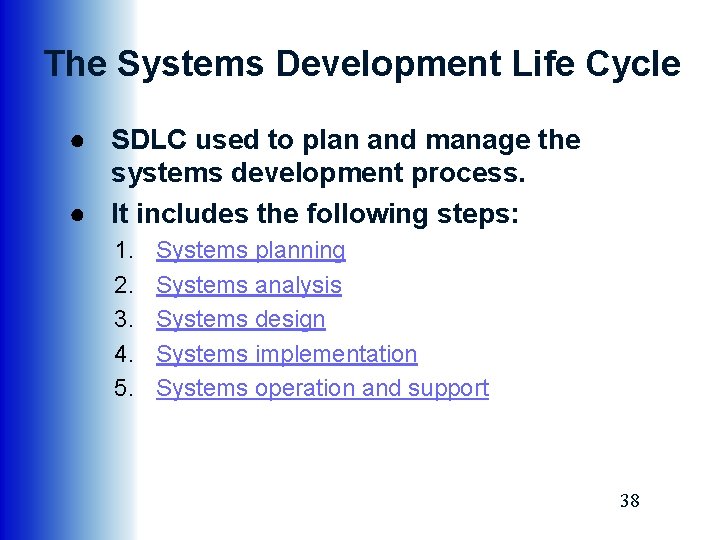
The Systems Development Life Cycle ● SDLC used to plan and manage the systems development process. ● It includes the following steps: 1. 2. 3. 4. 5. Systems planning Systems analysis Systems design Systems implementation Systems operation and support 38
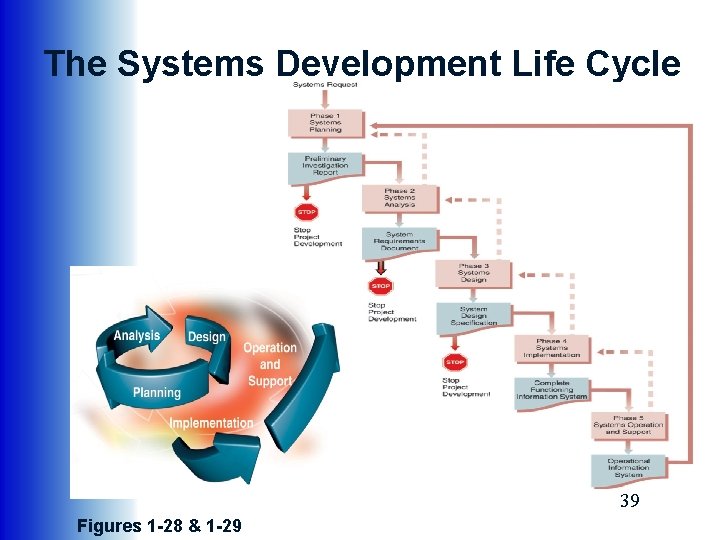
The Systems Development Life Cycle 39 Figures 1 -28 & 1 -29
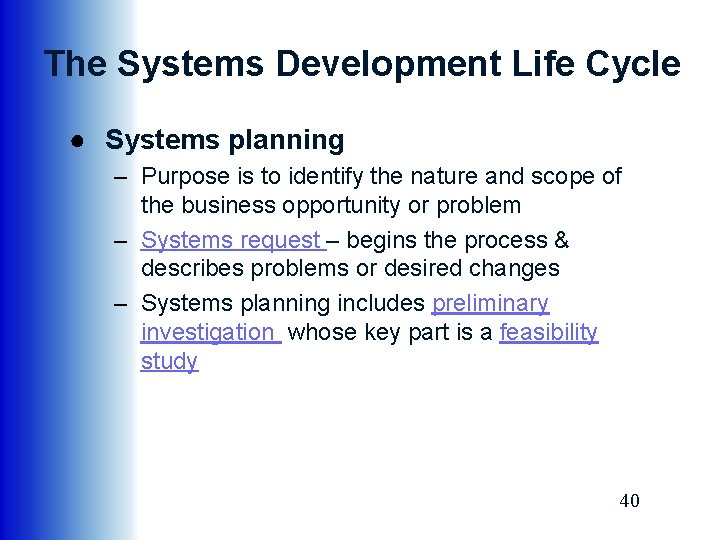
The Systems Development Life Cycle ● Systems planning – Purpose is to identify the nature and scope of the business opportunity or problem – Systems request – begins the process & describes problems or desired changes – Systems planning includes preliminary investigation whose key part is a feasibility study 40
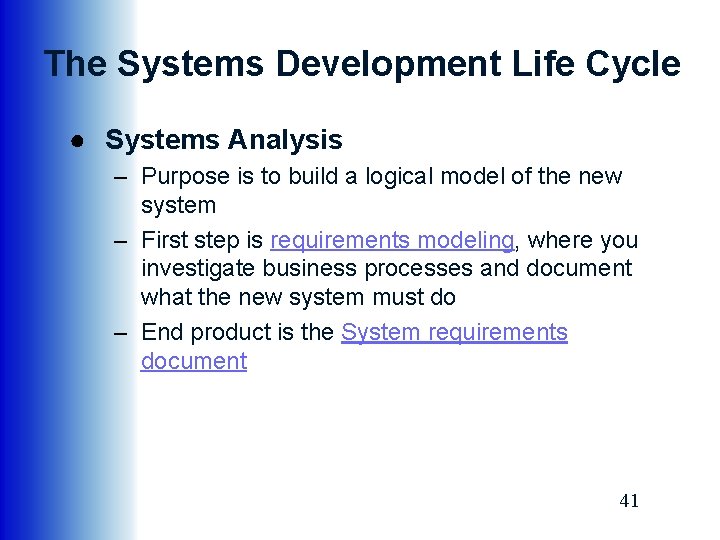
The Systems Development Life Cycle ● Systems Analysis – Purpose is to build a logical model of the new system – First step is requirements modeling, where you investigate business processes and document what the new system must do – End product is the System requirements document 41
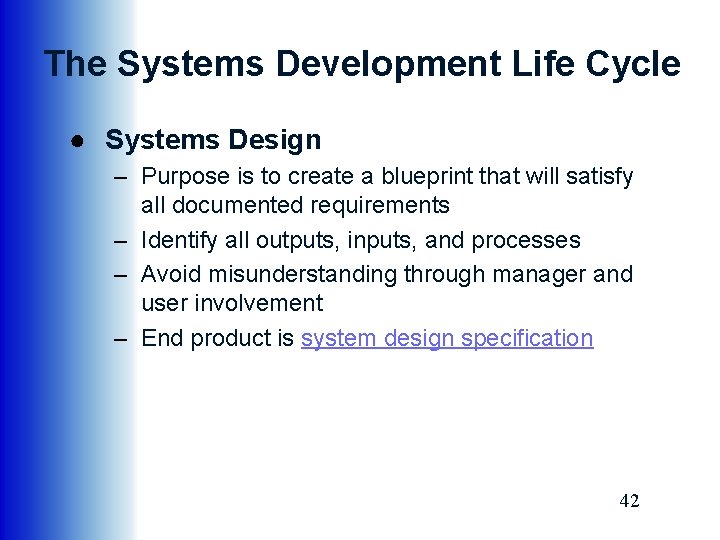
The Systems Development Life Cycle ● Systems Design – Purpose is to create a blueprint that will satisfy all documented requirements – Identify all outputs, inputs, and processes – Avoid misunderstanding through manager and user involvement – End product is system design specification 42
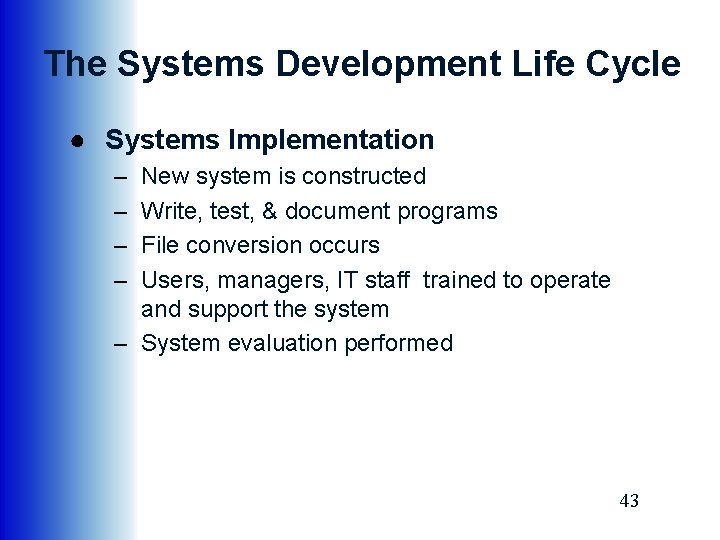
The Systems Development Life Cycle ● Systems Implementation – – New system is constructed Write, test, & document programs File conversion occurs Users, managers, IT staff trained to operate and support the system – System evaluation performed 43
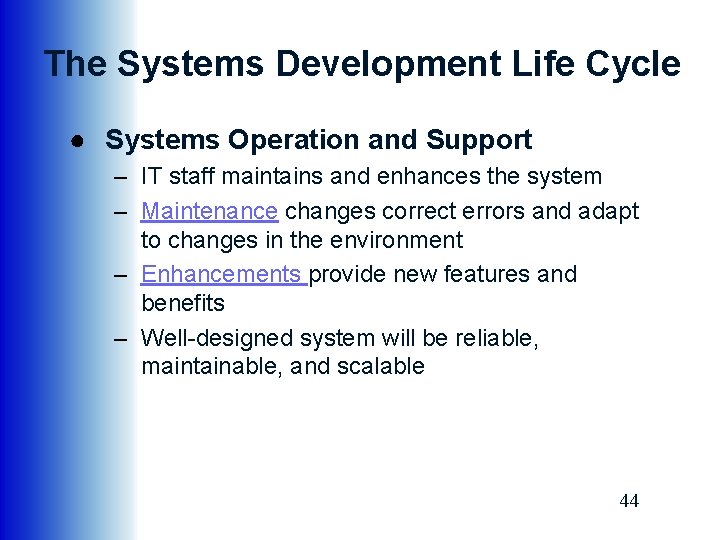
The Systems Development Life Cycle ● Systems Operation and Support – IT staff maintains and enhances the system – Maintenance changes correct errors and adapt to changes in the environment – Enhancements provide new features and benefits – Well-designed system will be reliable, maintainable, and scalable 44
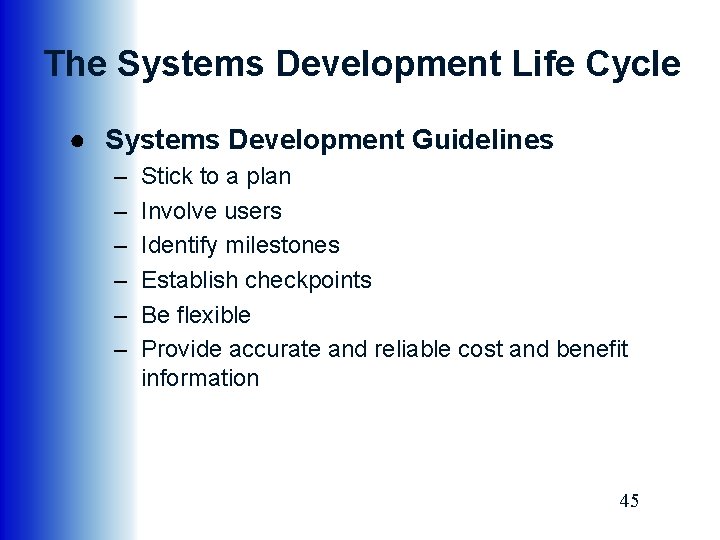
The Systems Development Life Cycle ● Systems Development Guidelines – – – Stick to a plan Involve users Identify milestones Establish checkpoints Be flexible Provide accurate and reliable cost and benefit information 45
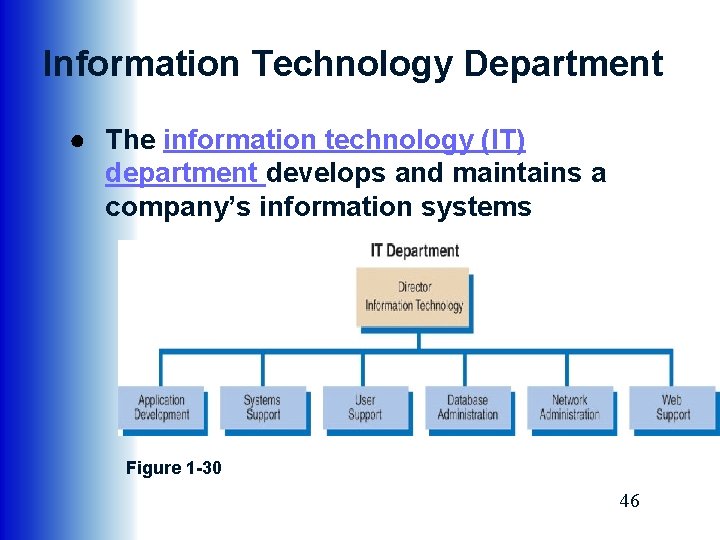
Information Technology Department ● The information technology (IT) department develops and maintains a company’s information systems Figure 1 -30 46
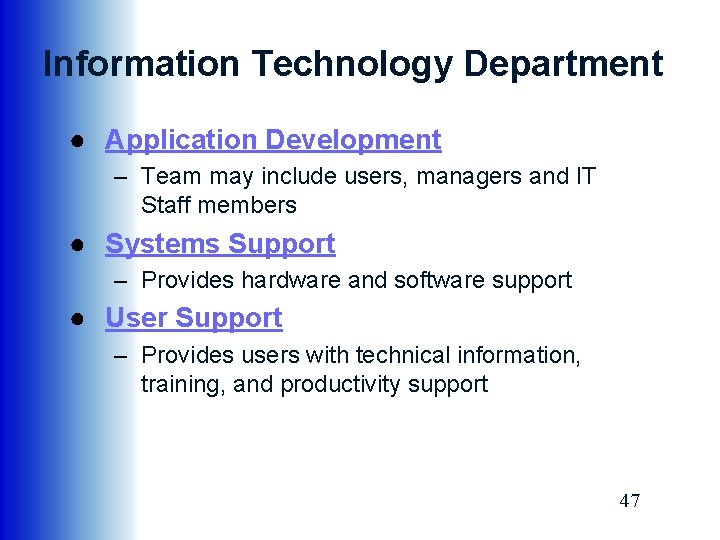
Information Technology Department ● Application Development – Team may include users, managers and IT Staff members ● Systems Support – Provides hardware and software support ● User Support – Provides users with technical information, training, and productivity support 47
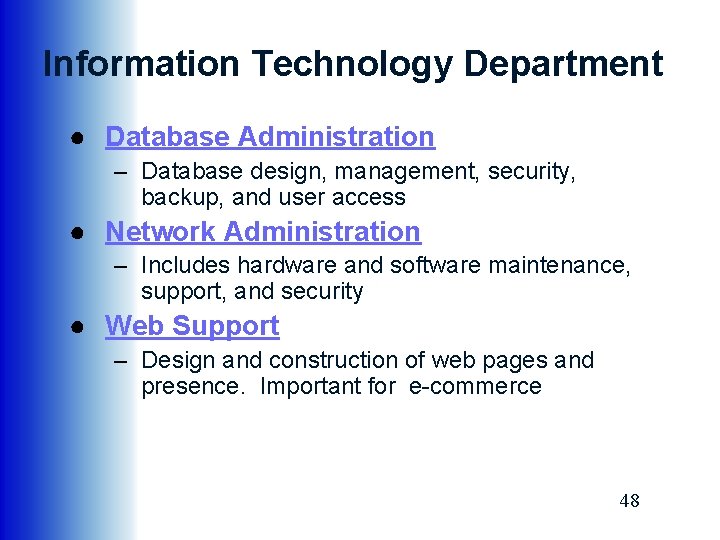
Information Technology Department ● Database Administration – Database design, management, security, backup, and user access ● Network Administration – Includes hardware and software maintenance, support, and security ● Web Support – Design and construction of web pages and presence. Important for e-commerce 48
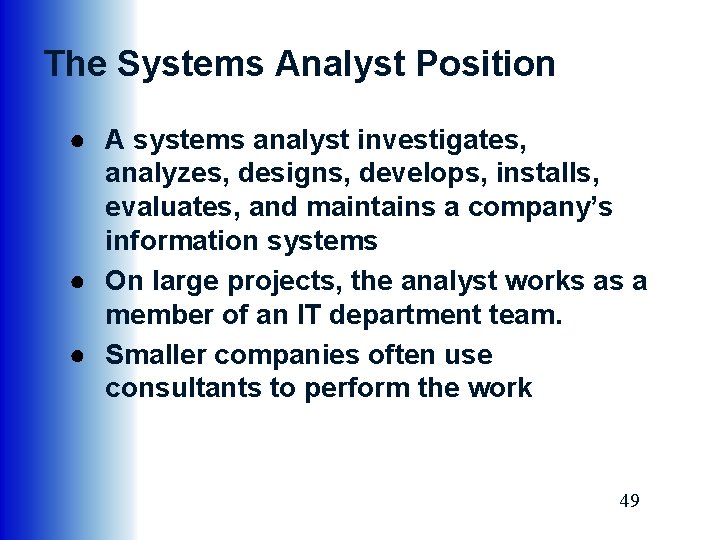
The Systems Analyst Position ● A systems analyst investigates, analyzes, designs, develops, installs, evaluates, and maintains a company’s information systems ● On large projects, the analyst works as a member of an IT department team. ● Smaller companies often use consultants to perform the work 49
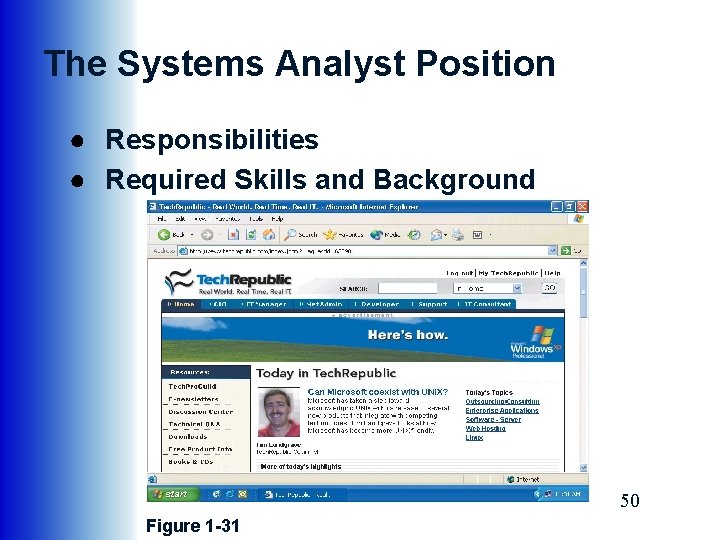
The Systems Analyst Position ● Responsibilities ● Required Skills and Background 50 Figure 1 -31
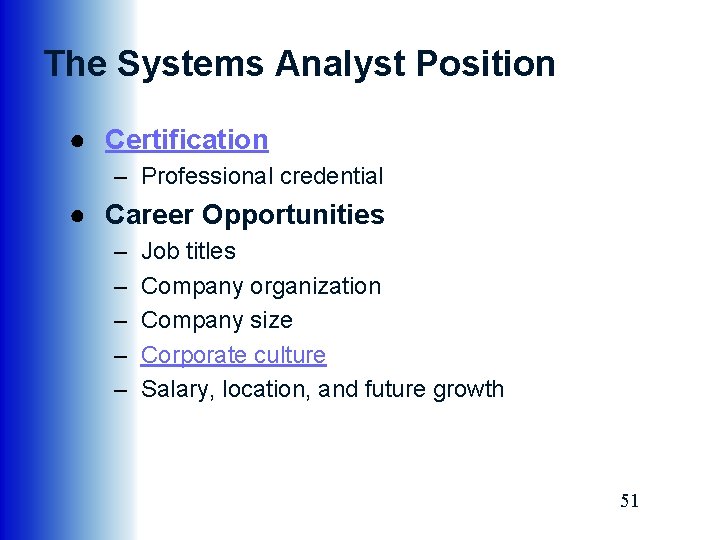
The Systems Analyst Position ● Certification – Professional credential ● Career Opportunities – – – Job titles Company organization Company size Corporate culture Salary, location, and future growth 51
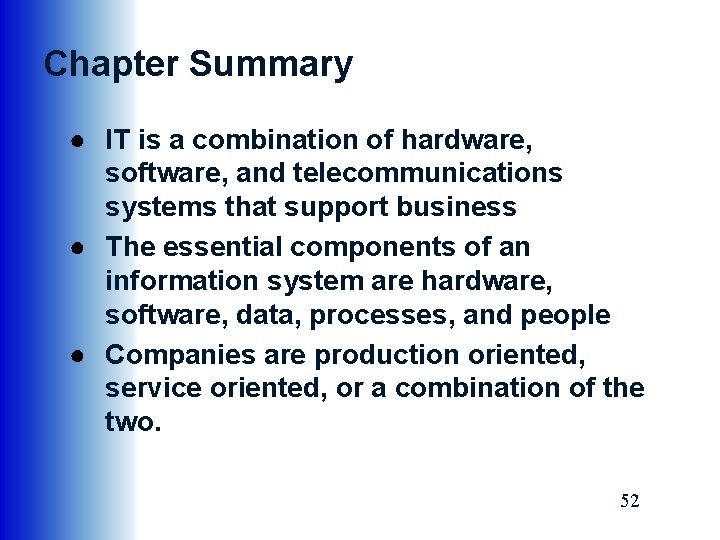
Chapter Summary ● IT is a combination of hardware, software, and telecommunications systems that support business ● The essential components of an information system are hardware, software, data, processes, and people ● Companies are production oriented, service oriented, or a combination of the two. 52
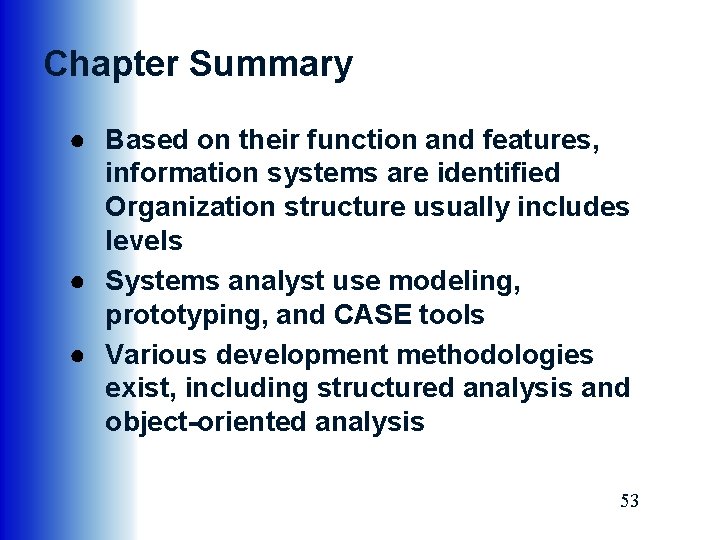
Chapter Summary ● Based on their function and features, information systems are identified Organization structure usually includes levels ● Systems analyst use modeling, prototyping, and CASE tools ● Various development methodologies exist, including structured analysis and object-oriented analysis 53
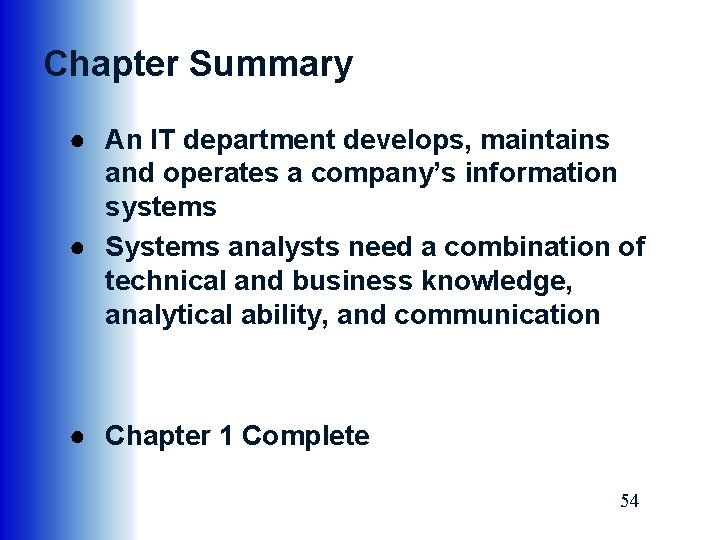
Chapter Summary ● An IT department develops, maintains and operates a company’s information systems ● Systems analysts need a combination of technical and business knowledge, analytical ability, and communication ● Chapter 1 Complete 54