System Software System Utilities What is System Utilities
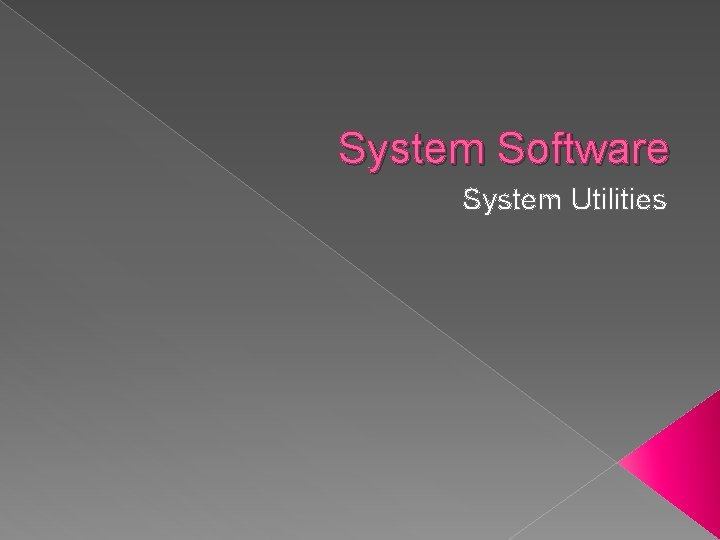
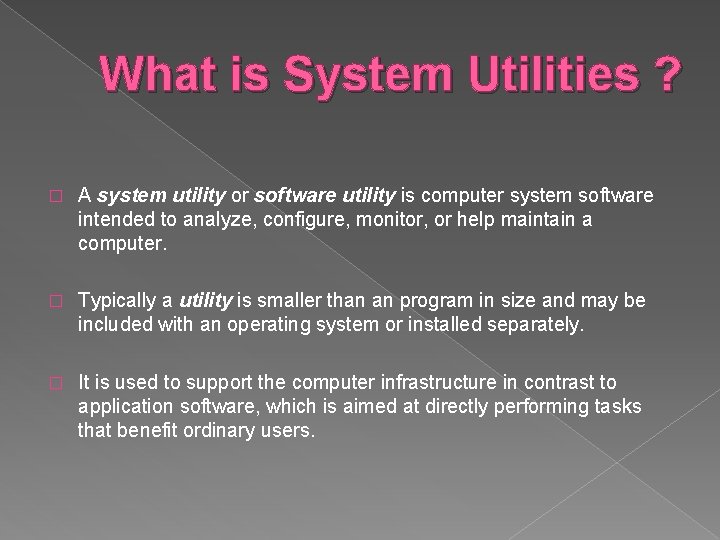
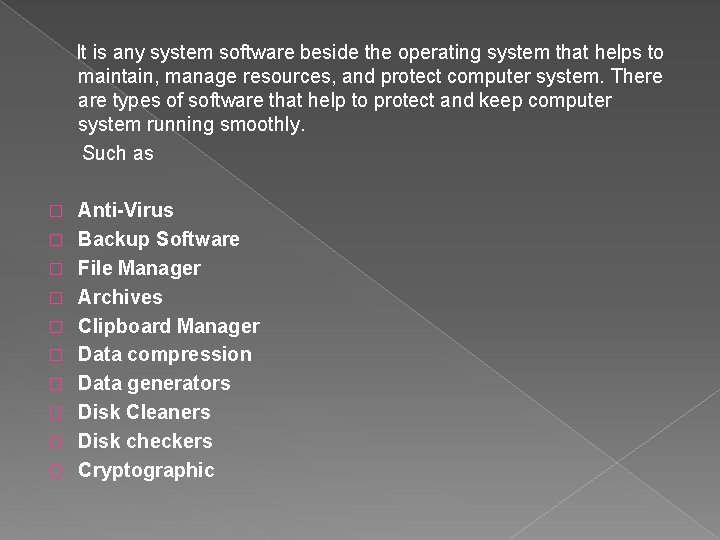
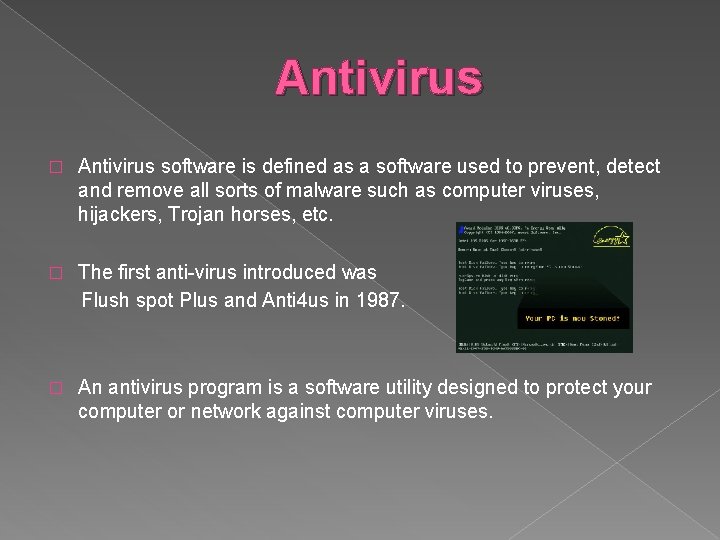
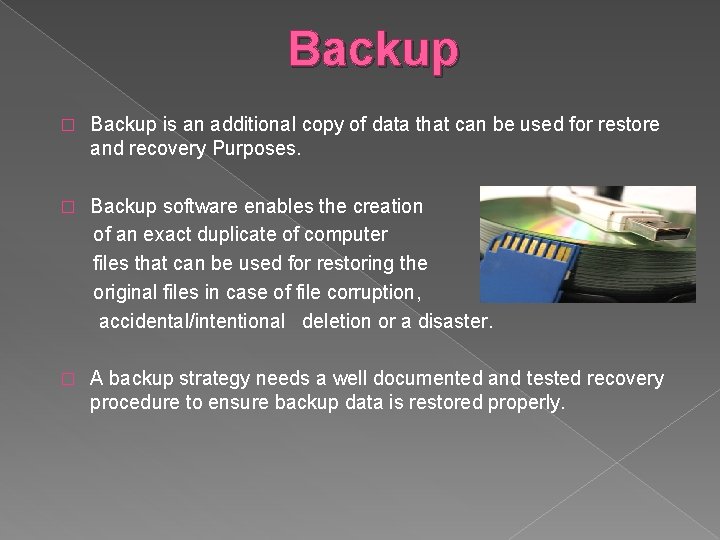
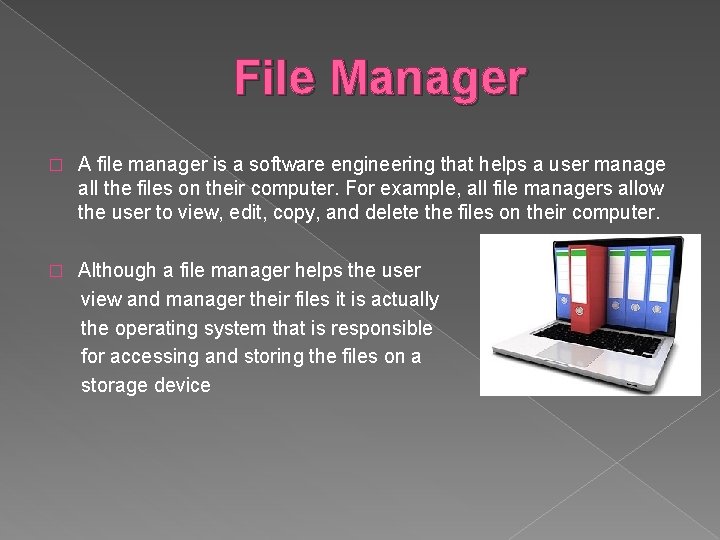
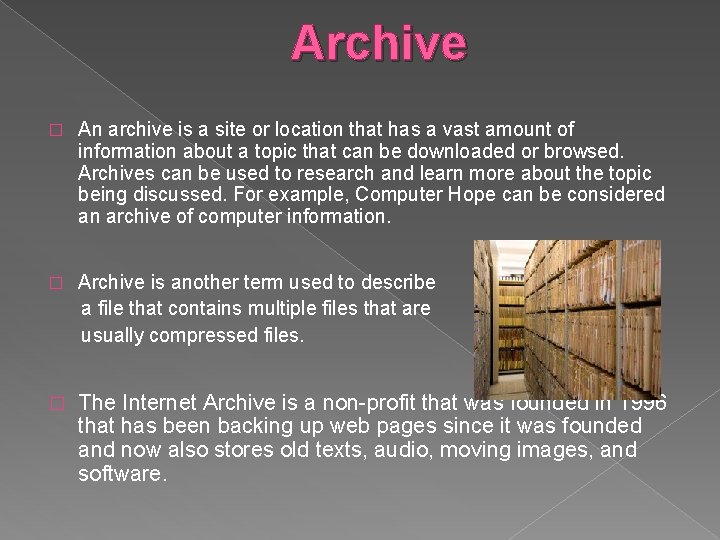
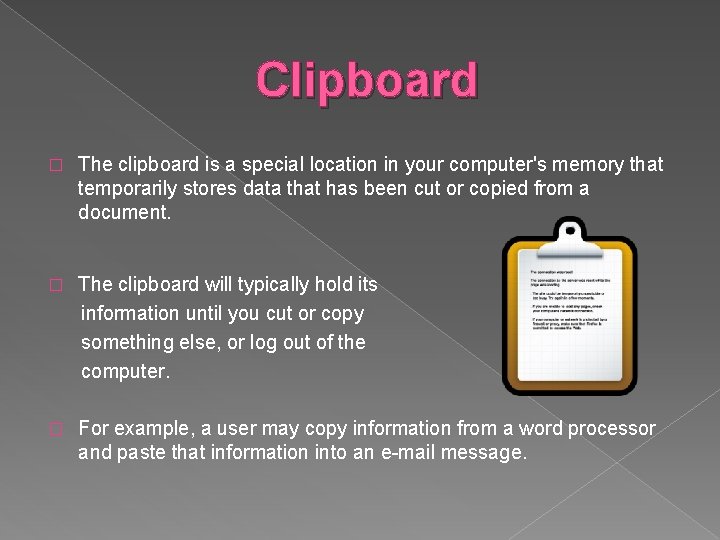
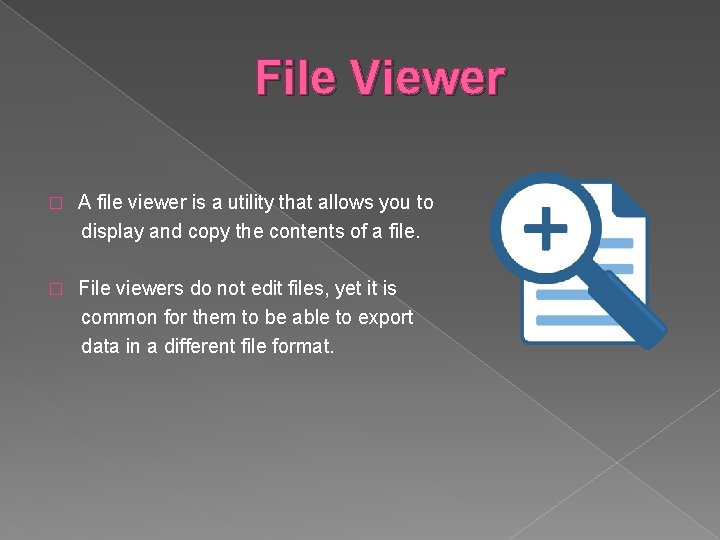
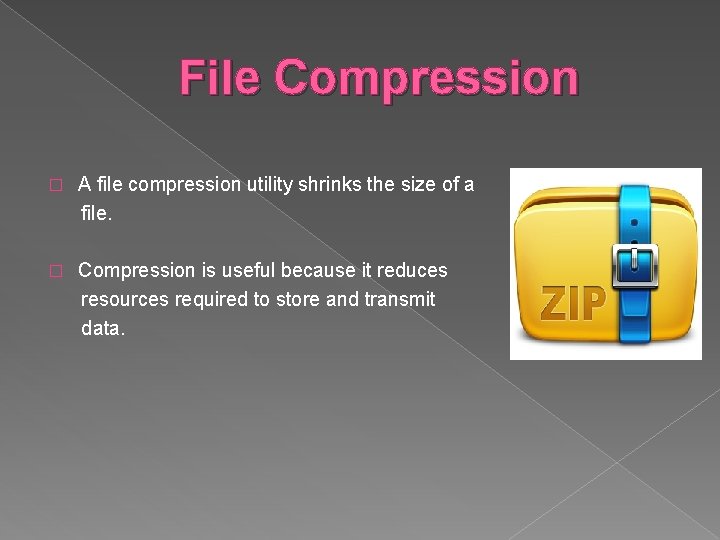
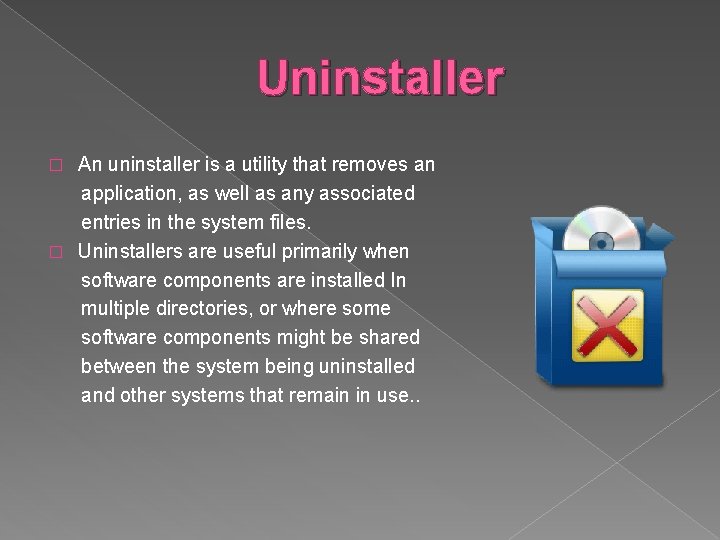
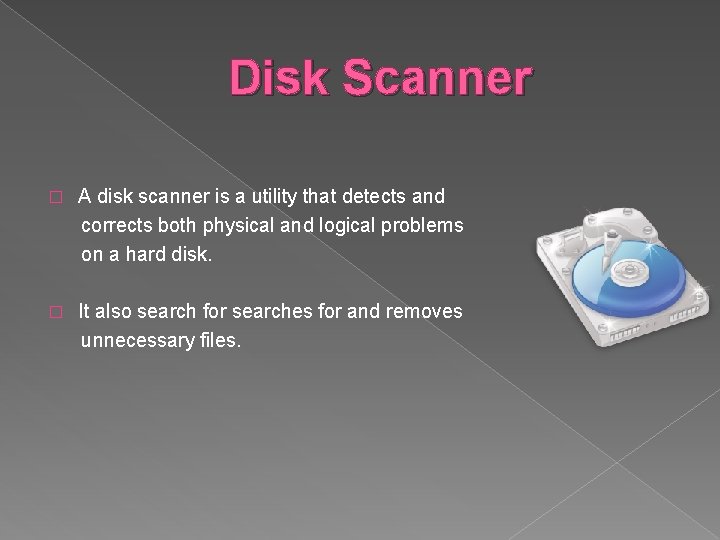
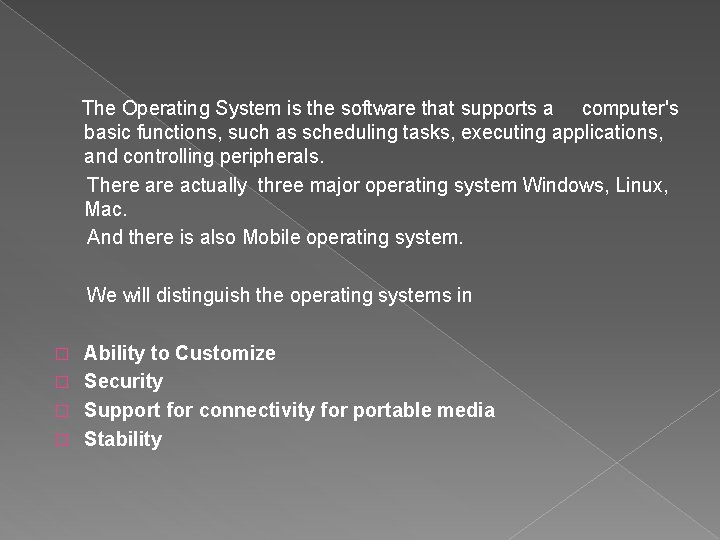
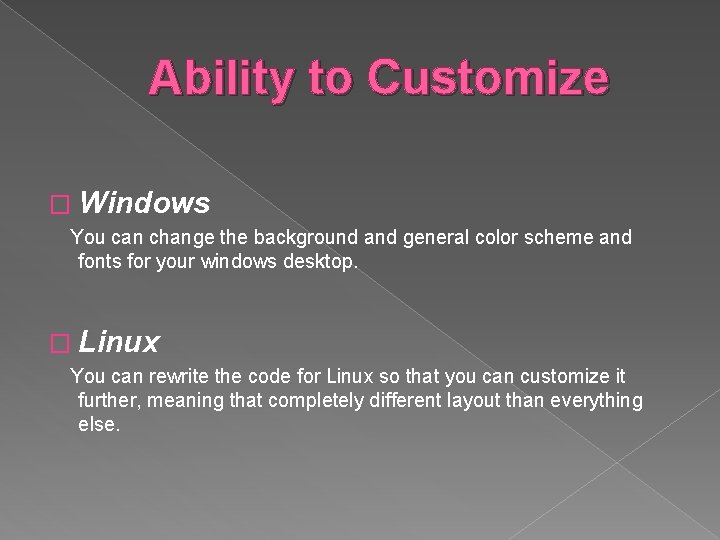
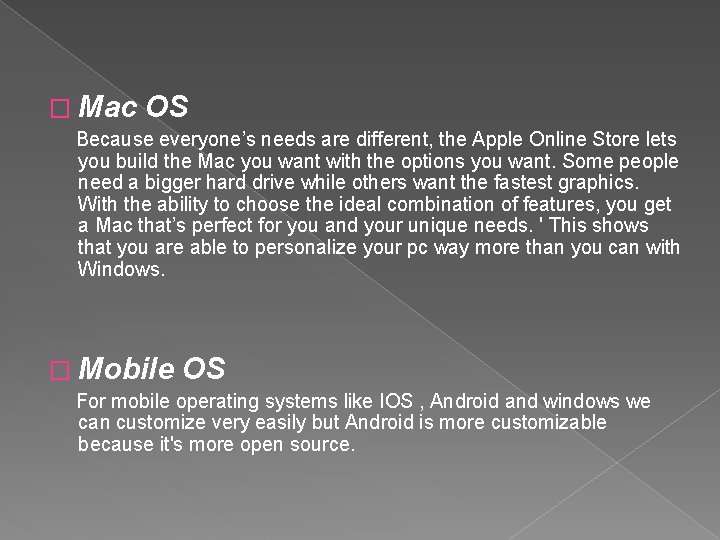
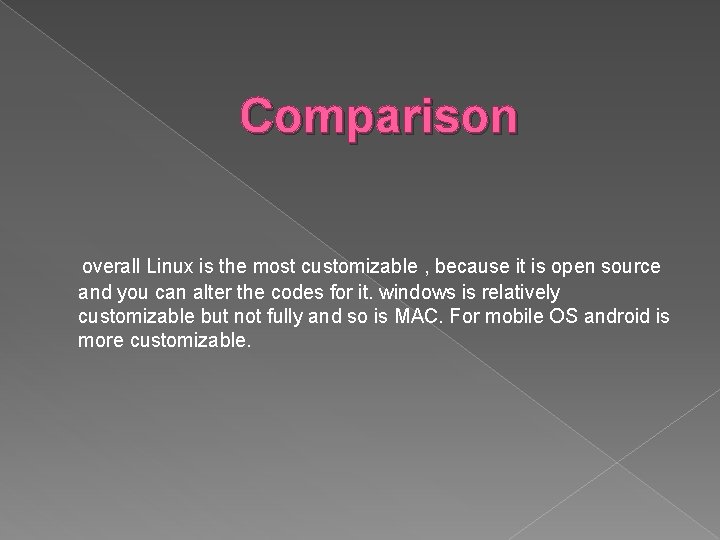
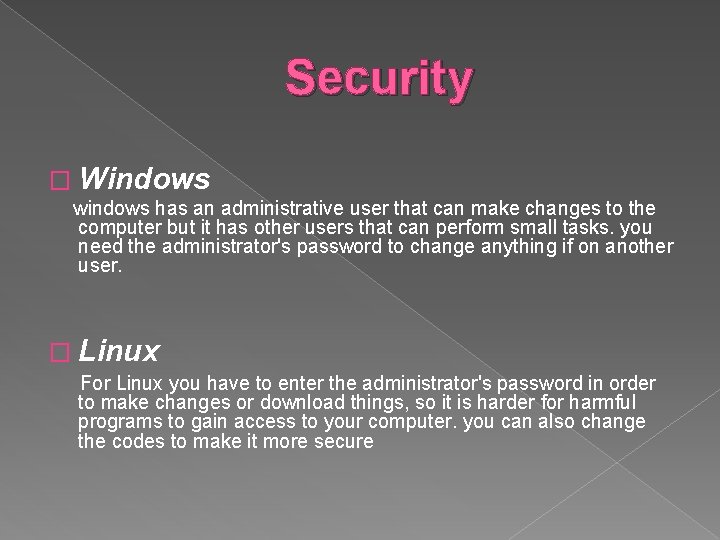
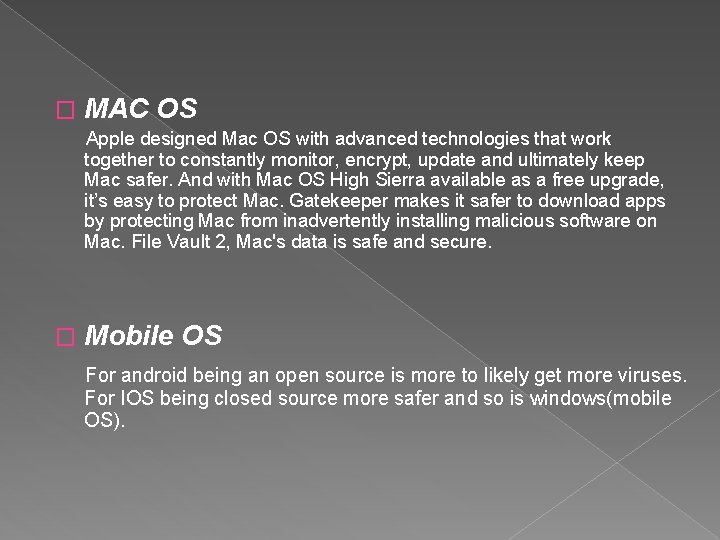
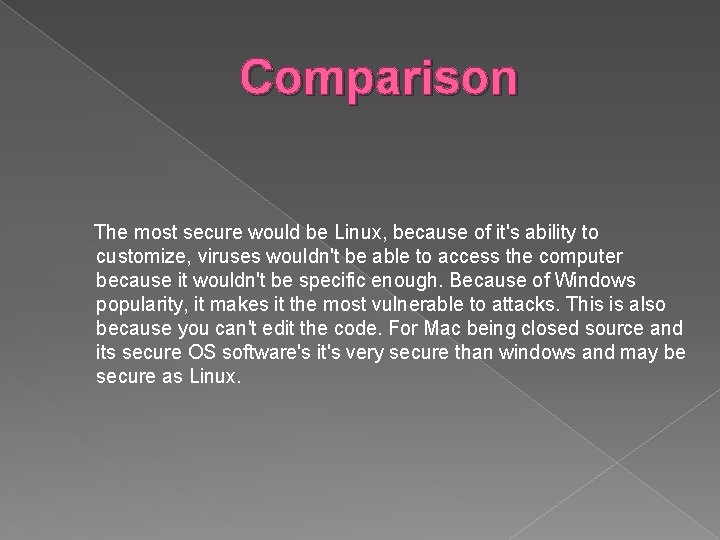
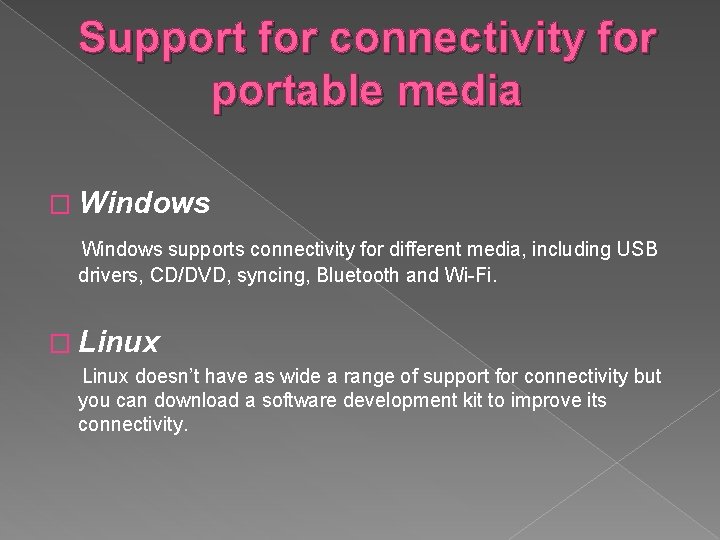
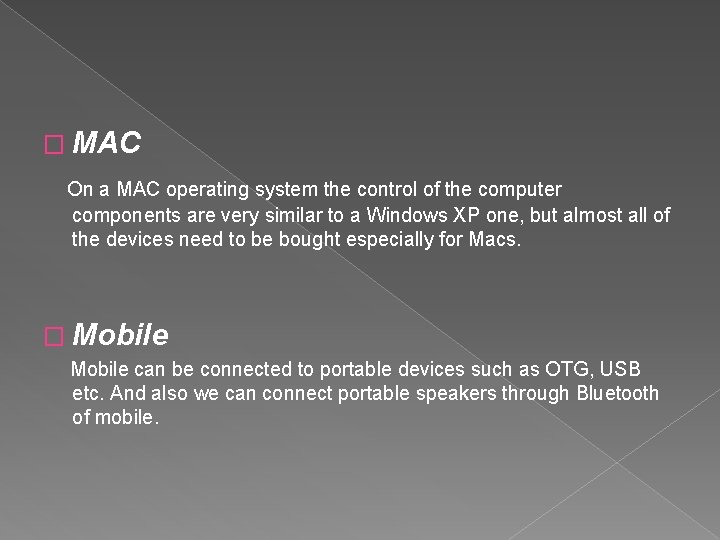
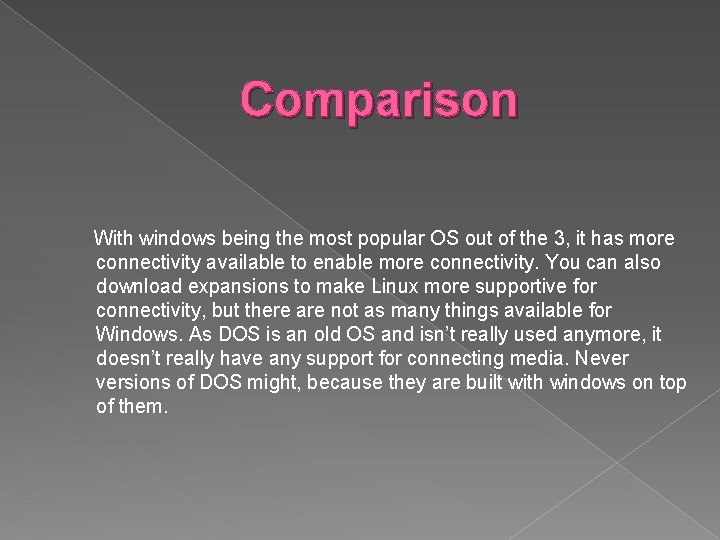
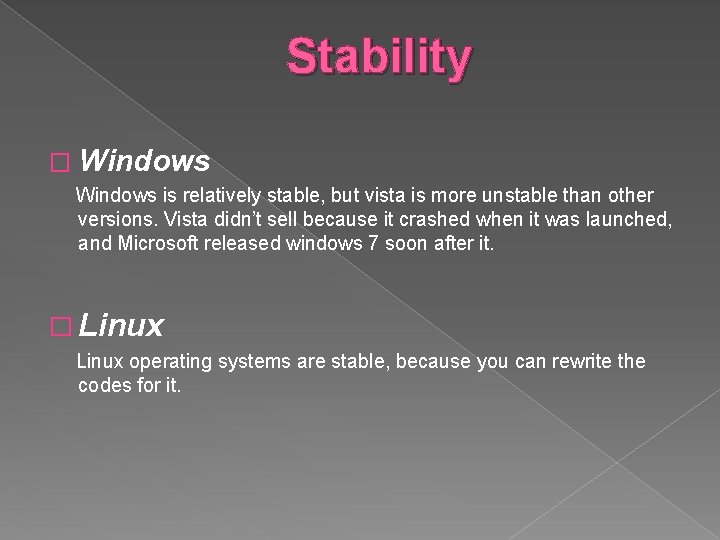
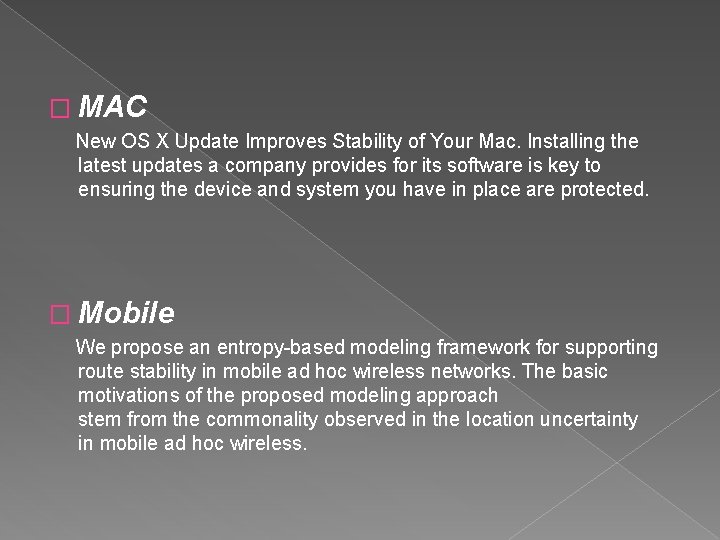
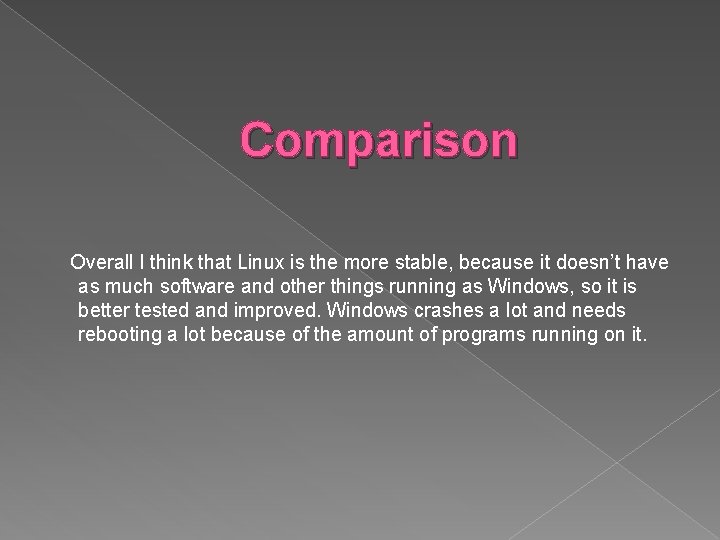
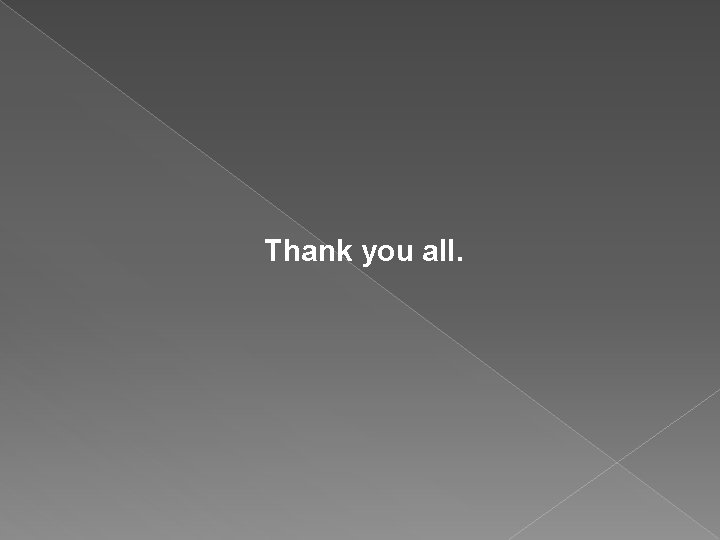
- Slides: 26
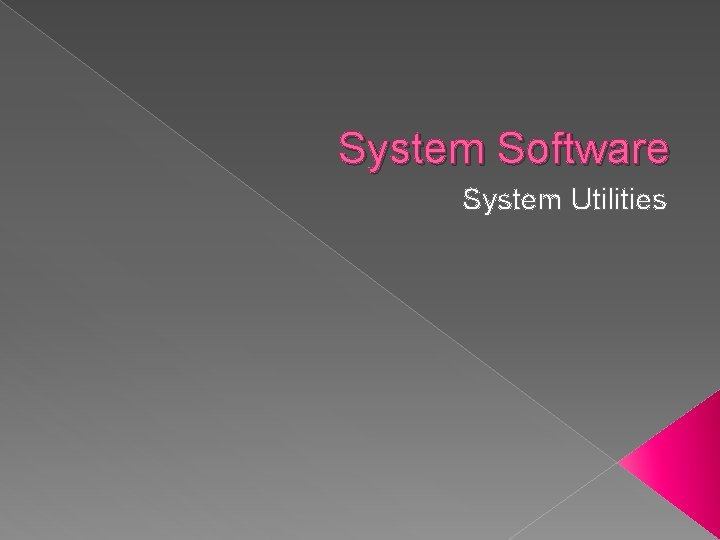
System Software System Utilities
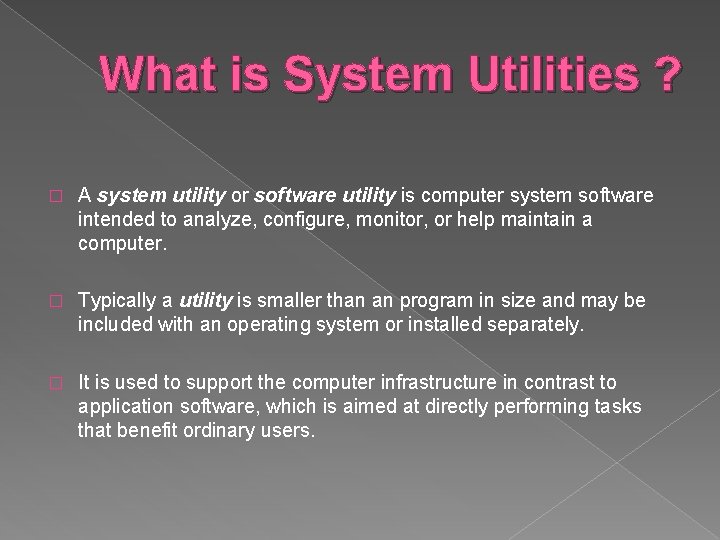
What is System Utilities ? � A system utility or software utility is computer system software intended to analyze, configure, monitor, or help maintain a computer. � Typically a utility is smaller than an program in size and may be included with an operating system or installed separately. � It is used to support the computer infrastructure in contrast to application software, which is aimed at directly performing tasks that benefit ordinary users.
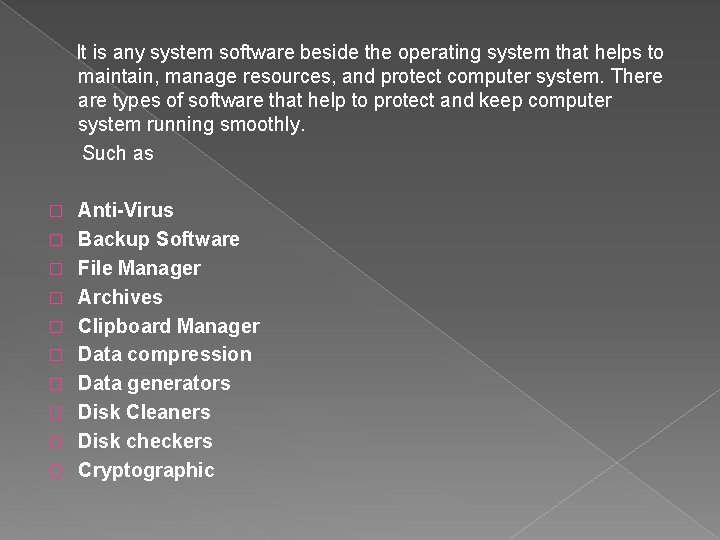
It is any system software beside the operating system that helps to maintain, manage resources, and protect computer system. There are types of software that help to protect and keep computer system running smoothly. Such as � � � � � Anti-Virus Backup Software File Manager Archives Clipboard Manager Data compression Data generators Disk Cleaners Disk checkers Cryptographic
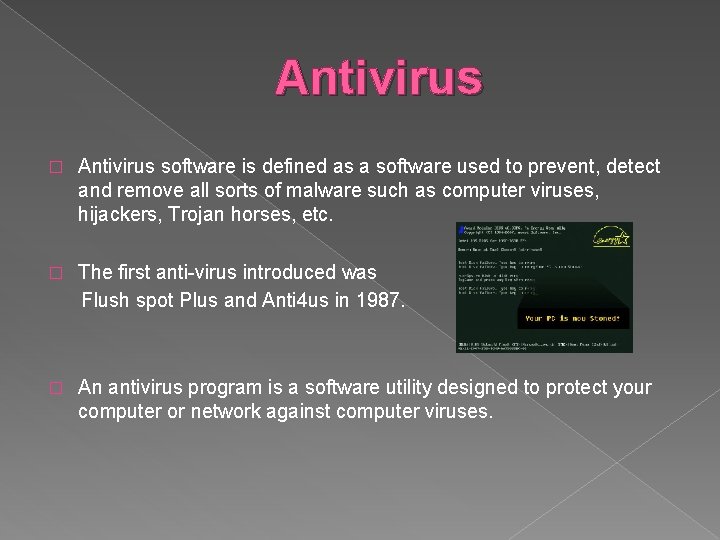
Antivirus � Antivirus software is defined as a software used to prevent, detect and remove all sorts of malware such as computer viruses, hijackers, Trojan horses, etc. � The first anti-virus introduced was Flush spot Plus and Anti 4 us in 1987. � An antivirus program is a software utility designed to protect your computer or network against computer viruses.
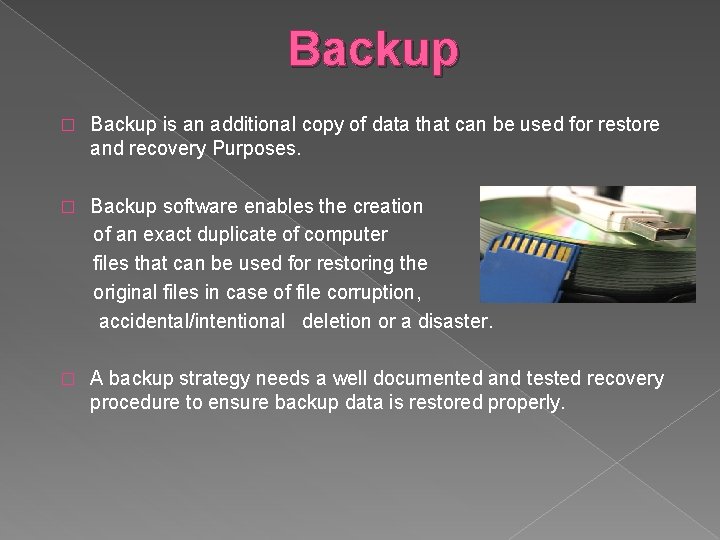
Backup � Backup is an additional copy of data that can be used for restore and recovery Purposes. � Backup software enables the creation of an exact duplicate of computer files that can be used for restoring the original files in case of file corruption, accidental/intentional deletion or a disaster. � A backup strategy needs a well documented and tested recovery procedure to ensure backup data is restored properly.
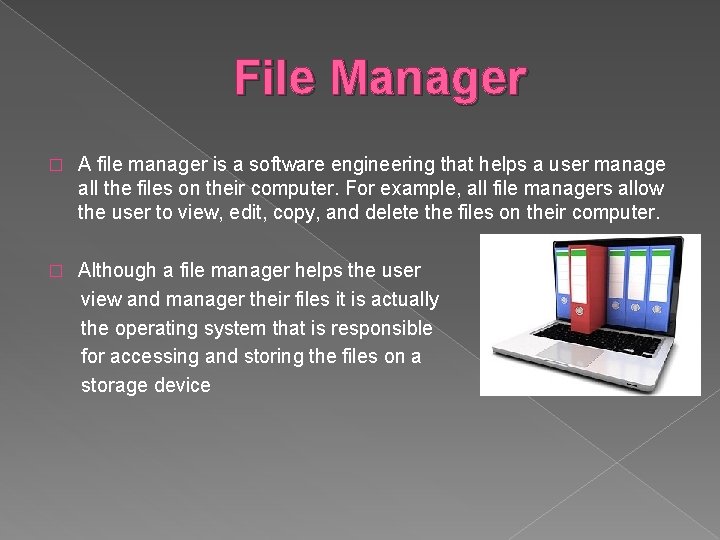
File Manager � A file manager is a software engineering that helps a user manage all the files on their computer. For example, all file managers allow the user to view, edit, copy, and delete the files on their computer. � Although a file manager helps the user view and manager their files it is actually the operating system that is responsible for accessing and storing the files on a storage device
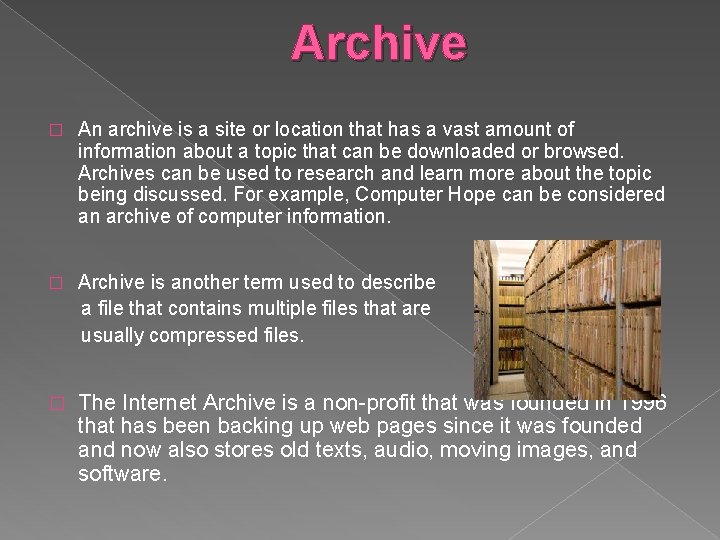
Archive � An archive is a site or location that has a vast amount of information about a topic that can be downloaded or browsed. Archives can be used to research and learn more about the topic being discussed. For example, Computer Hope can be considered an archive of computer information. � Archive is another term used to describe a file that contains multiple files that are usually compressed files. � The Internet Archive is a non-profit that was founded in 1996 that has been backing up web pages since it was founded and now also stores old texts, audio, moving images, and software.
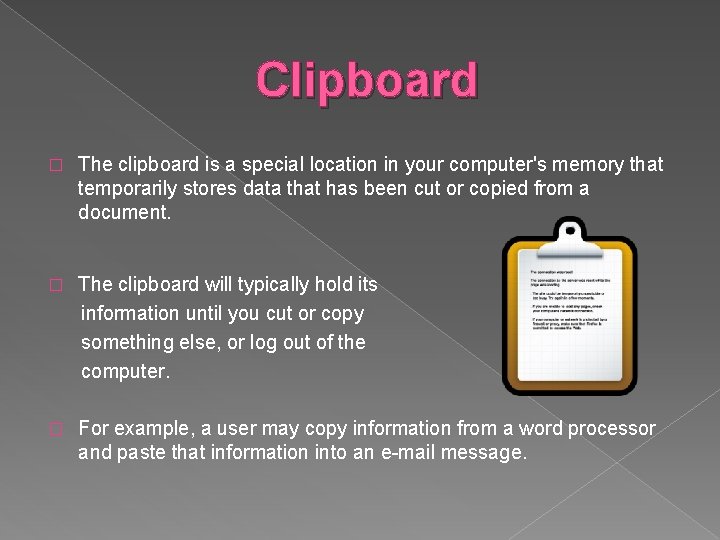
Clipboard � The clipboard is a special location in your computer's memory that temporarily stores data that has been cut or copied from a document. � The clipboard will typically hold its information until you cut or copy something else, or log out of the computer. � For example, a user may copy information from a word processor and paste that information into an e-mail message.
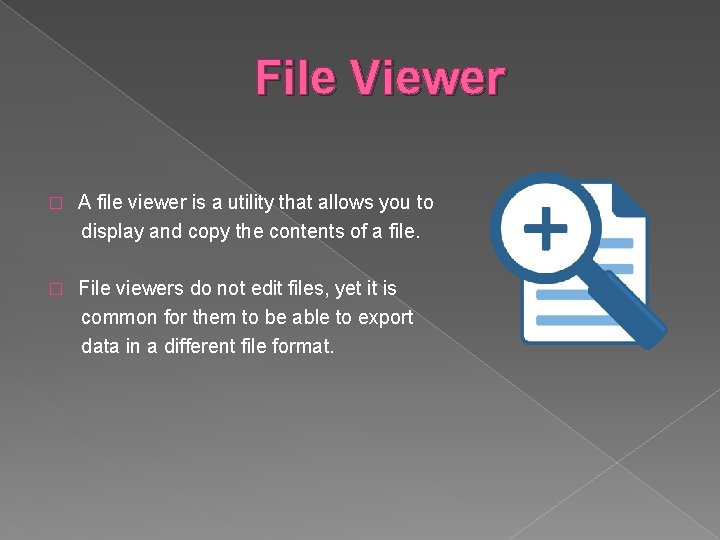
File Viewer � A file viewer is a utility that allows you to display and copy the contents of a file. � File viewers do not edit files, yet it is common for them to be able to export data in a different file format.
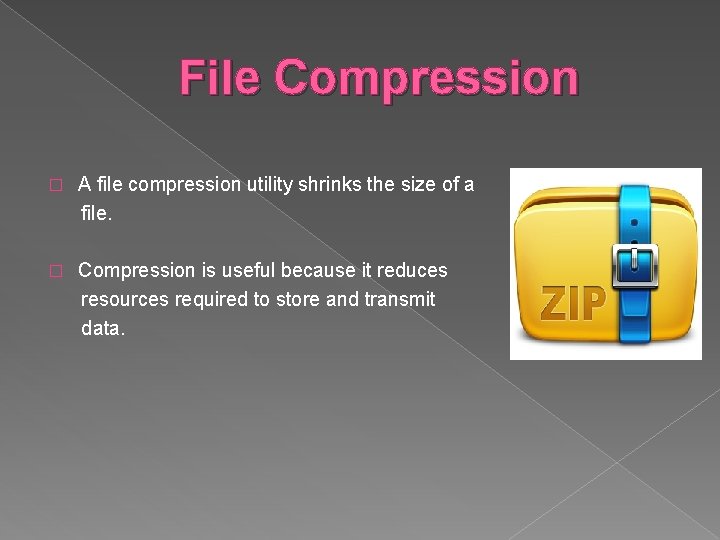
File Compression � A file compression utility shrinks the size of a file. � Compression is useful because it reduces resources required to store and transmit data.
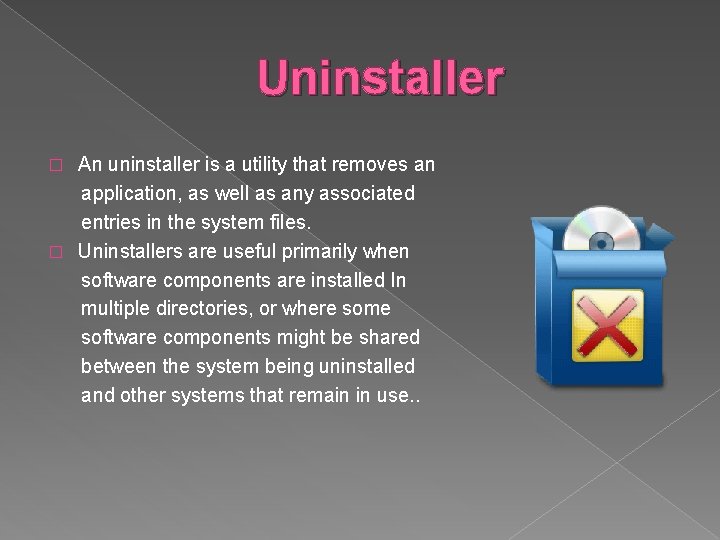
Uninstaller An uninstaller is a utility that removes an application, as well as any associated entries in the system files. � Uninstallers are useful primarily when software components are installed In multiple directories, or where some software components might be shared between the system being uninstalled and other systems that remain in use. . �
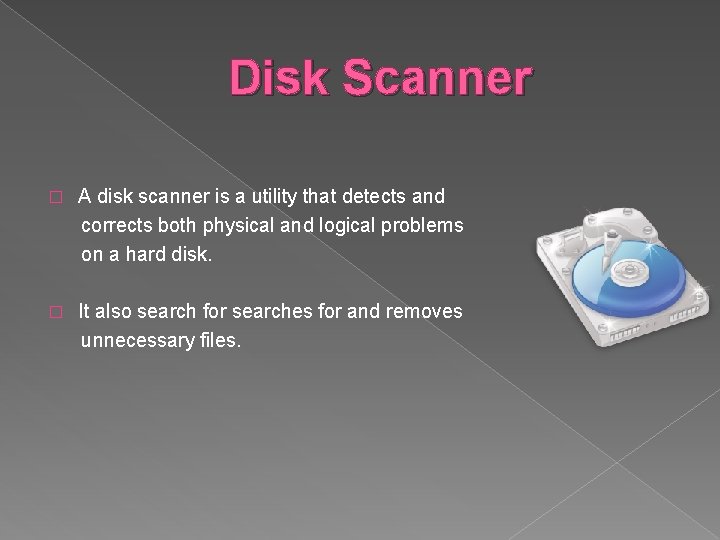
Disk Scanner � A disk scanner is a utility that detects and corrects both physical and logical problems on a hard disk. � It also search for searches for and removes unnecessary files.
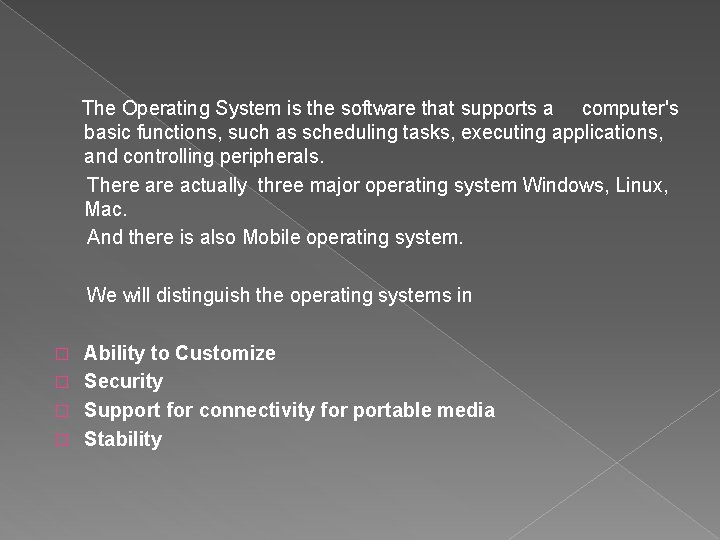
The Operating System is the software that supports a computer's basic functions, such as scheduling tasks, executing applications, and controlling peripherals. There actually three major operating system Windows, Linux, Mac. And there is also Mobile operating system. We will distinguish the operating systems in Ability to Customize � Security � Support for connectivity for portable media � Stability �
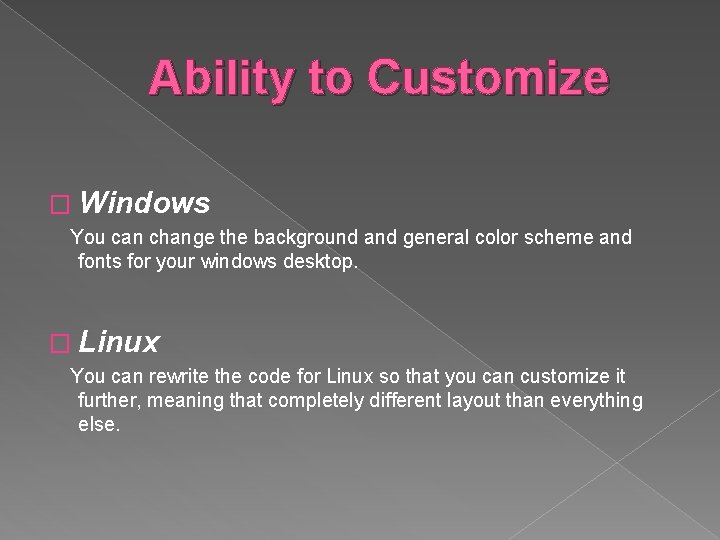
Ability to Customize � Windows You can change the background and general color scheme and fonts for your windows desktop. � Linux You can rewrite the code for Linux so that you can customize it further, meaning that completely different layout than everything else.
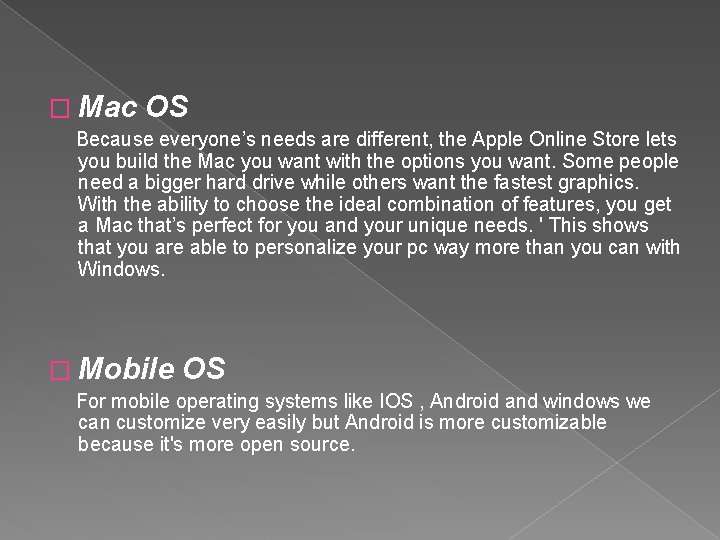
� Mac OS Because everyone’s needs are different, the Apple Online Store lets you build the Mac you want with the options you want. Some people need a bigger hard drive while others want the fastest graphics. With the ability to choose the ideal combination of features, you get a Mac that’s perfect for you and your unique needs. ' This shows that you are able to personalize your pc way more than you can with Windows. � Mobile OS For mobile operating systems like IOS , Android and windows we can customize very easily but Android is more customizable because it's more open source.
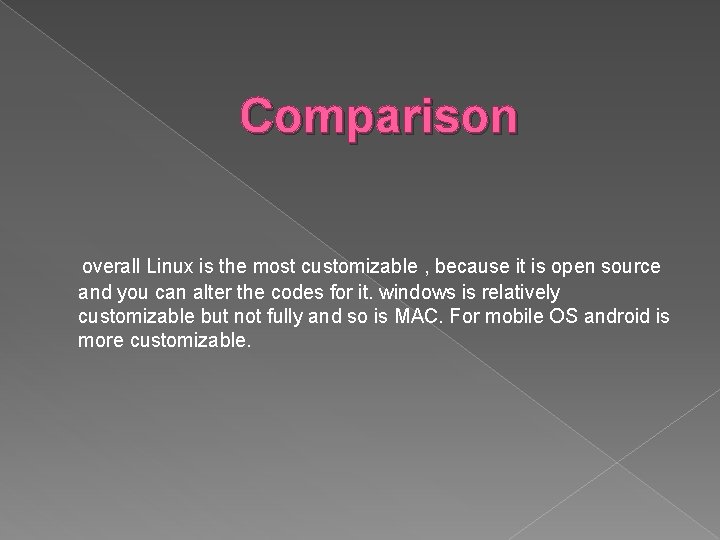
Comparison overall Linux is the most customizable , because it is open source and you can alter the codes for it. windows is relatively customizable but not fully and so is MAC. For mobile OS android is more customizable.
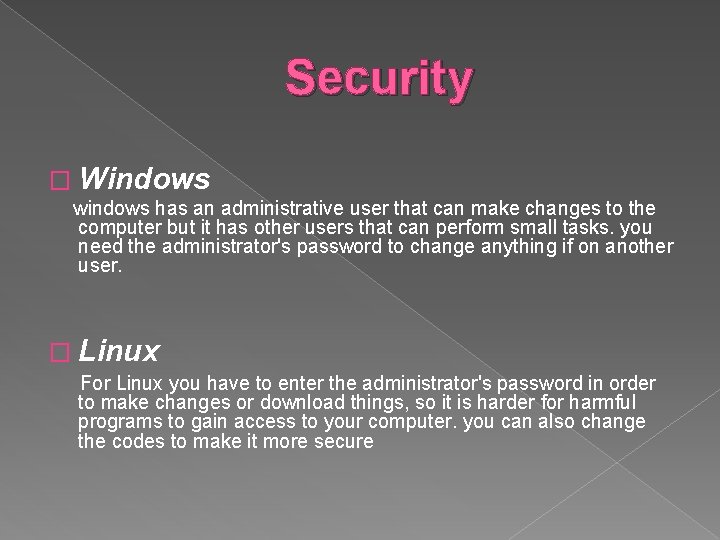
Security � Windows windows has an administrative user that can make changes to the computer but it has other users that can perform small tasks. you need the administrator's password to change anything if on another user. � Linux For Linux you have to enter the administrator's password in order to make changes or download things, so it is harder for harmful programs to gain access to your computer. you can also change the codes to make it more secure
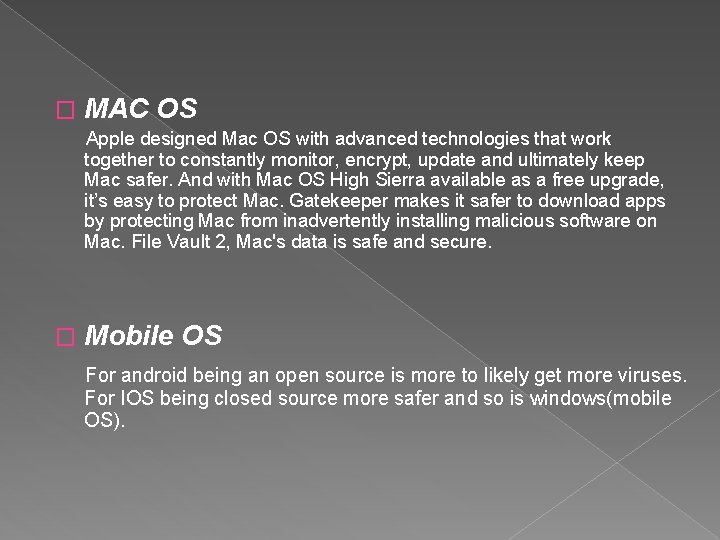
� MAC OS Apple designed Mac OS with advanced technologies that work together to constantly monitor, encrypt, update and ultimately keep Mac safer. And with Mac OS High Sierra available as a free upgrade, it’s easy to protect Mac. Gatekeeper makes it safer to download apps by protecting Mac from inadvertently installing malicious software on Mac. File Vault 2, Mac's data is safe and secure. � Mobile OS For android being an open source is more to likely get more viruses. For IOS being closed source more safer and so is windows(mobile OS).
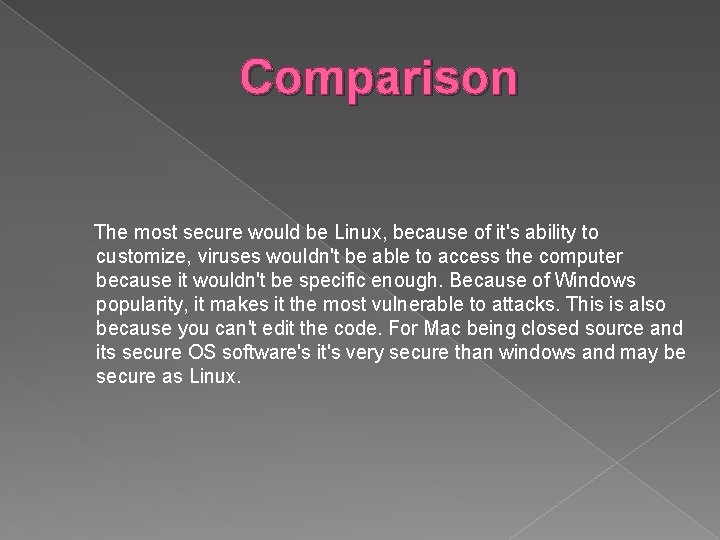
Comparison The most secure would be Linux, because of it's ability to customize, viruses wouldn't be able to access the computer because it wouldn't be specific enough. Because of Windows popularity, it makes it the most vulnerable to attacks. This is also because you can't edit the code. For Mac being closed source and its secure OS software's it's very secure than windows and may be secure as Linux.
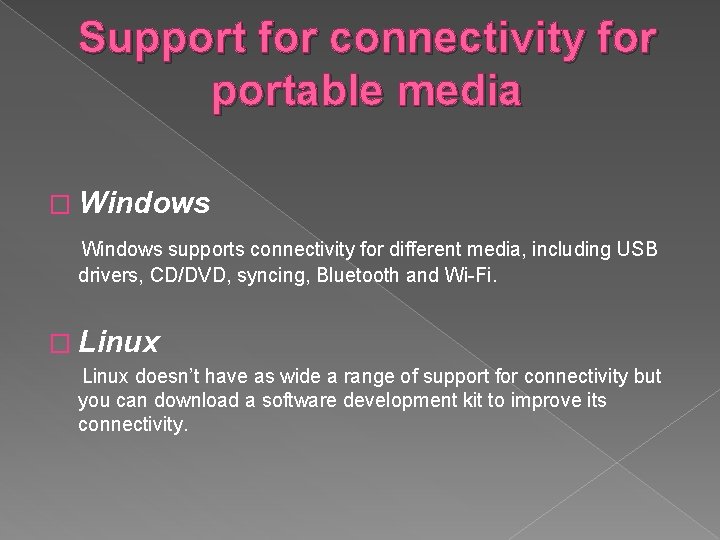
Support for connectivity for portable media � Windows supports connectivity for different media, including USB drivers, CD/DVD, syncing, Bluetooth and Wi-Fi. � Linux doesn’t have as wide a range of support for connectivity but you can download a software development kit to improve its connectivity.
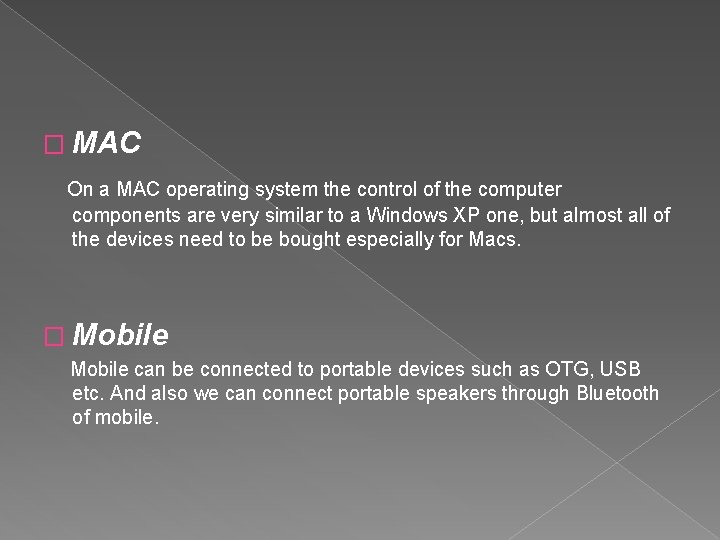
� MAC On a MAC operating system the control of the computer components are very similar to a Windows XP one, but almost all of the devices need to be bought especially for Macs. � Mobile can be connected to portable devices such as OTG, USB etc. And also we can connect portable speakers through Bluetooth of mobile.
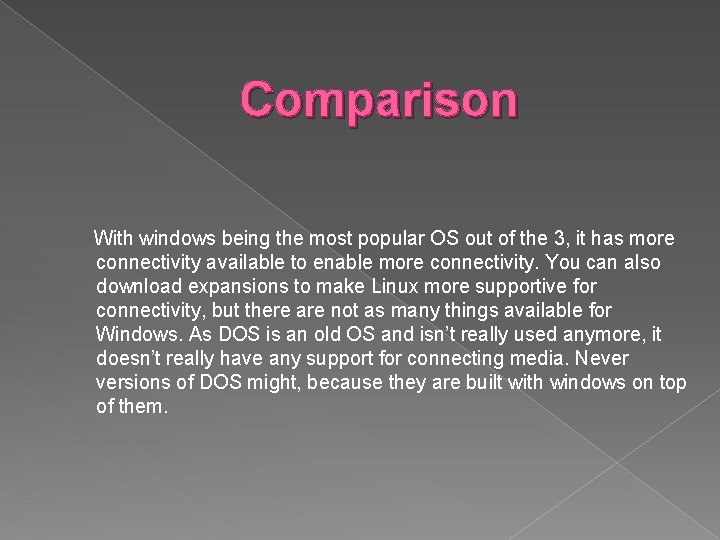
Comparison With windows being the most popular OS out of the 3, it has more connectivity available to enable more connectivity. You can also download expansions to make Linux more supportive for connectivity, but there are not as many things available for Windows. As DOS is an old OS and isn’t really used anymore, it doesn’t really have any support for connecting media. Never versions of DOS might, because they are built with windows on top of them.
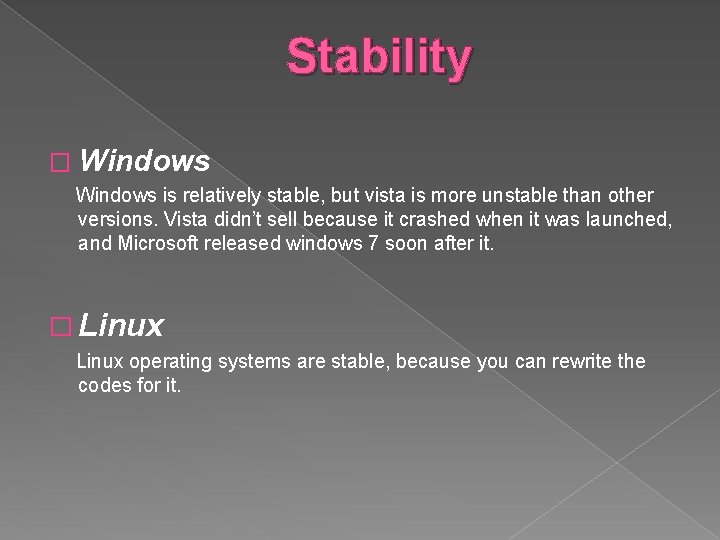
Stability � Windows is relatively stable, but vista is more unstable than other versions. Vista didn’t sell because it crashed when it was launched, and Microsoft released windows 7 soon after it. � Linux operating systems are stable, because you can rewrite the codes for it.
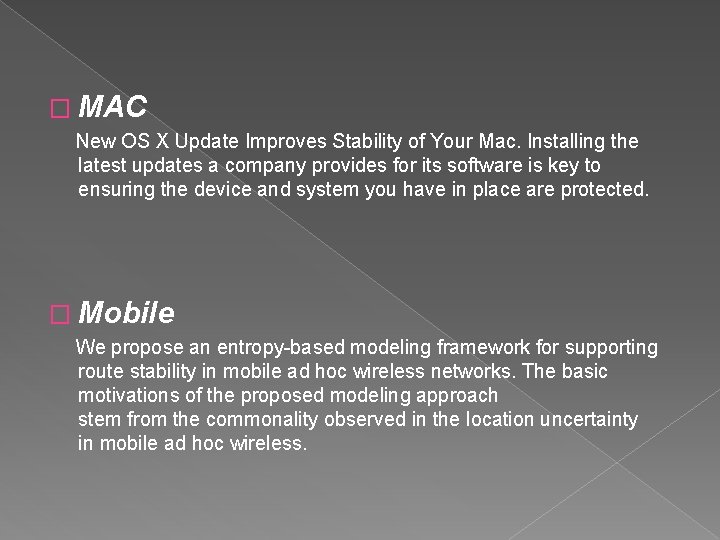
� MAC New OS X Update Improves Stability of Your Mac. Installing the latest updates a company provides for its software is key to ensuring the device and system you have in place are protected. � Mobile We propose an entropy-based modeling framework for supporting route stability in mobile ad hoc wireless networks. The basic motivations of the proposed modeling approach stem from the commonality observed in the location uncertainty in mobile ad hoc wireless.
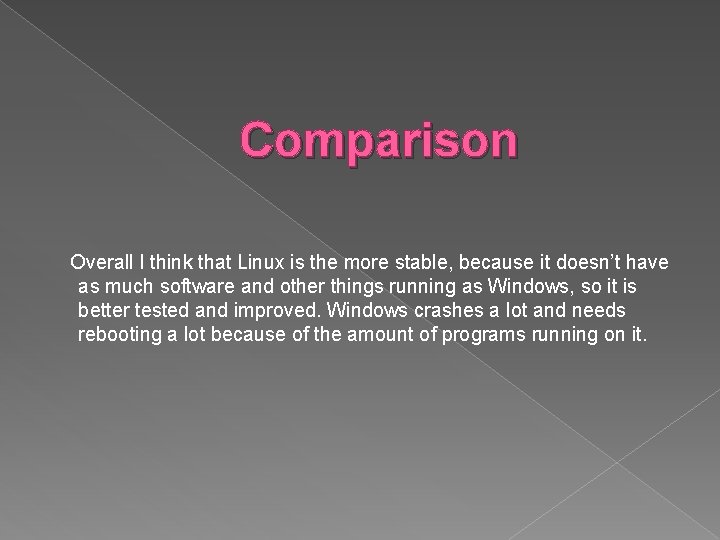
Comparison Overall I think that Linux is the more stable, because it doesn’t have as much software and other things running as Windows, so it is better tested and improved. Windows crashes a lot and needs rebooting a lot because of the amount of programs running on it.
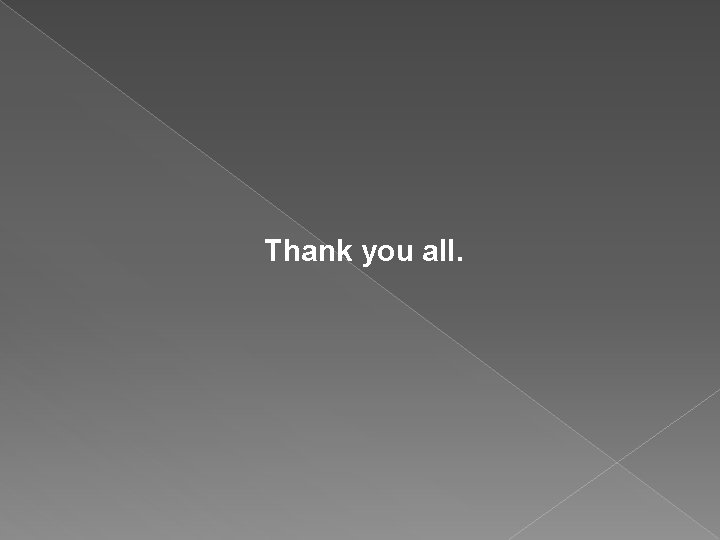
Thank you all.