System out println for console output System out
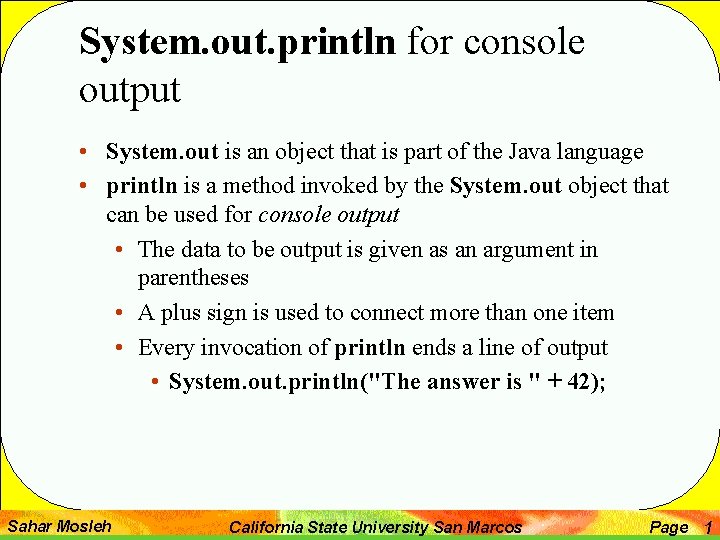
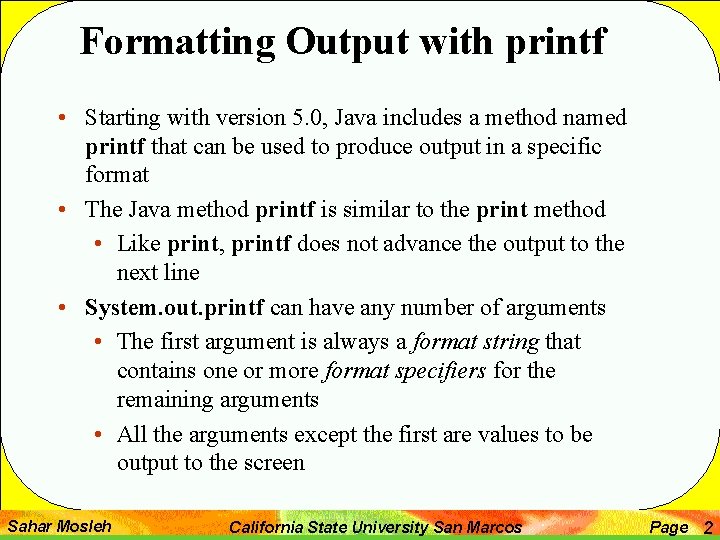
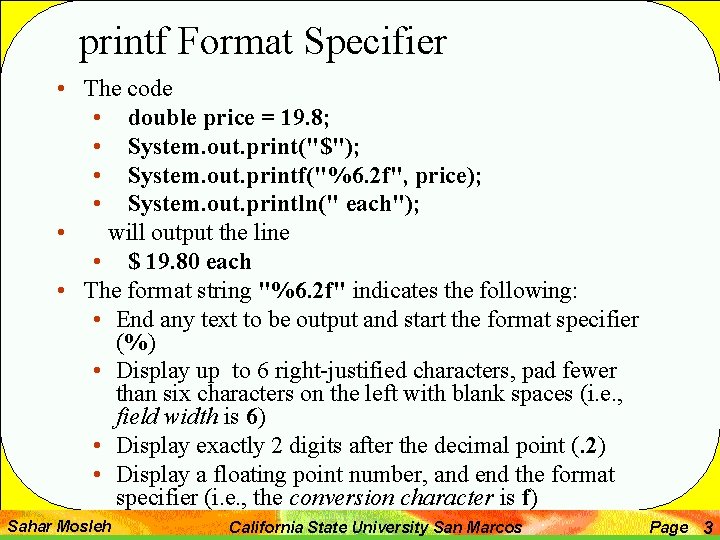
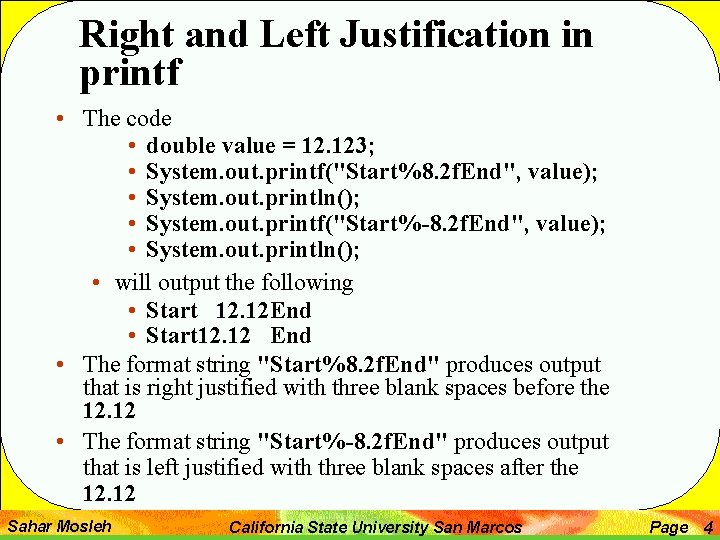
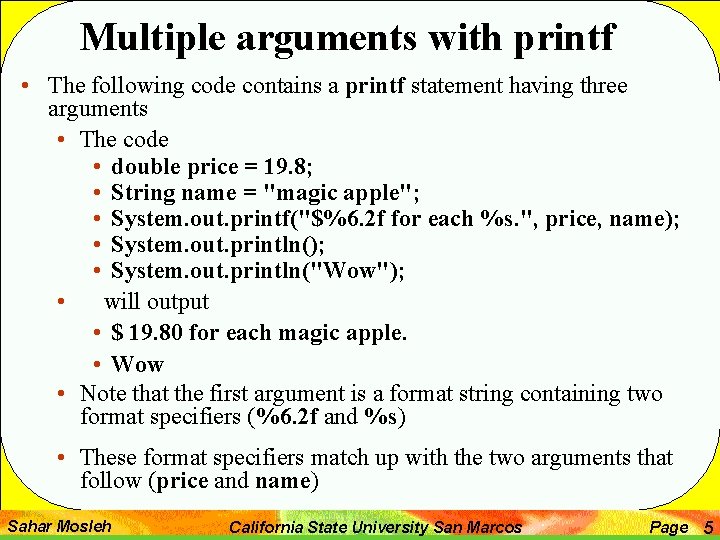
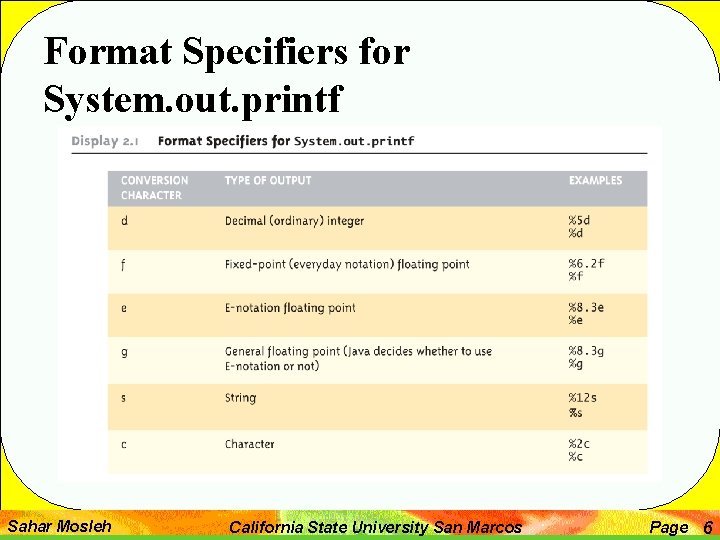
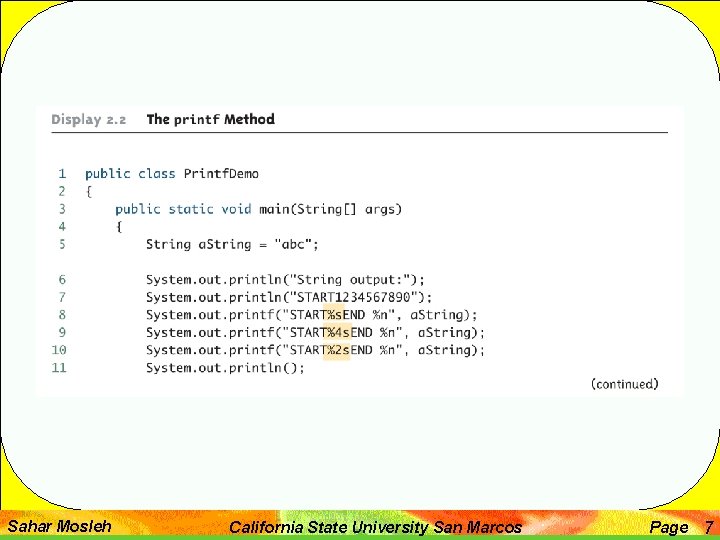
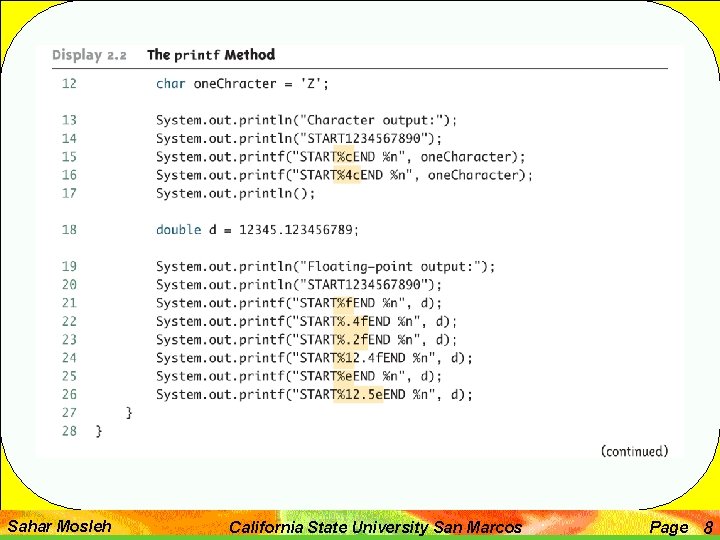
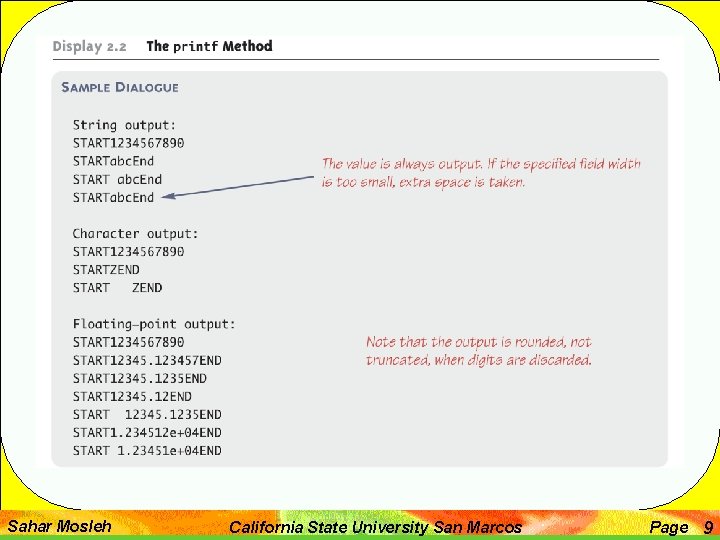
- Slides: 9
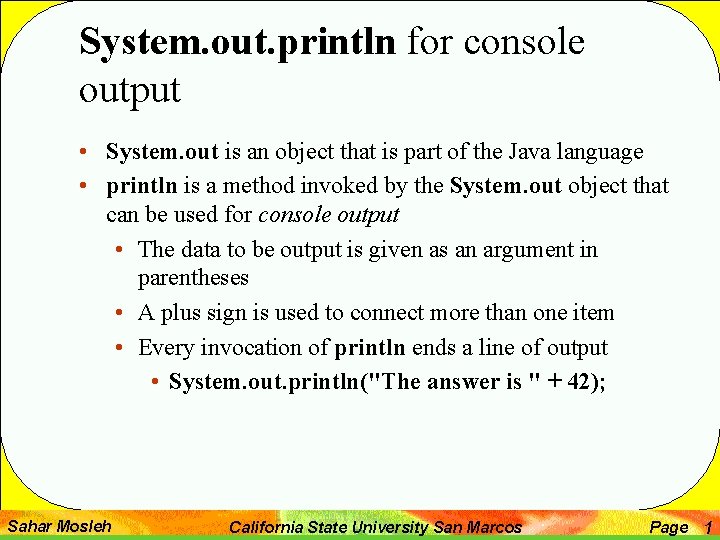
System. out. println for console output • System. out is an object that is part of the Java language • println is a method invoked by the System. out object that can be used for console output • The data to be output is given as an argument in parentheses • A plus sign is used to connect more than one item • Every invocation of println ends a line of output • System. out. println("The answer is " + 42); Sahar Mosleh California State University San Marcos Page 1
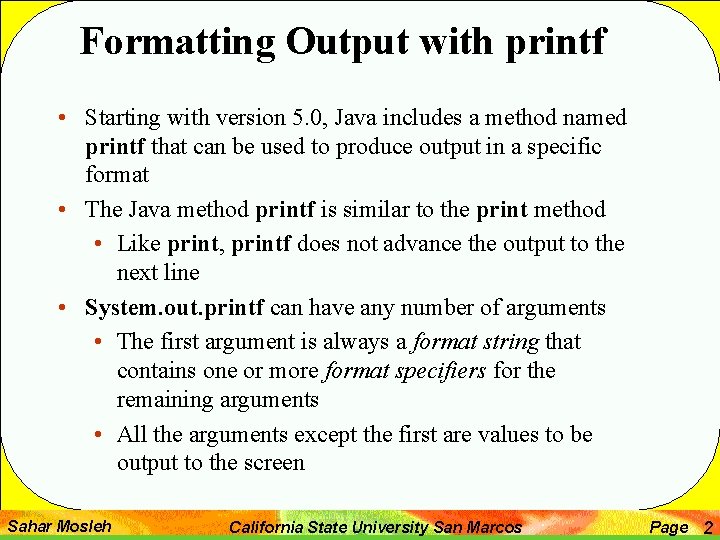
Formatting Output with printf • Starting with version 5. 0, Java includes a method named printf that can be used to produce output in a specific format • The Java method printf is similar to the print method • Like print, printf does not advance the output to the next line • System. out. printf can have any number of arguments • The first argument is always a format string that contains one or more format specifiers for the remaining arguments • All the arguments except the first are values to be output to the screen Sahar Mosleh California State University San Marcos Page 2
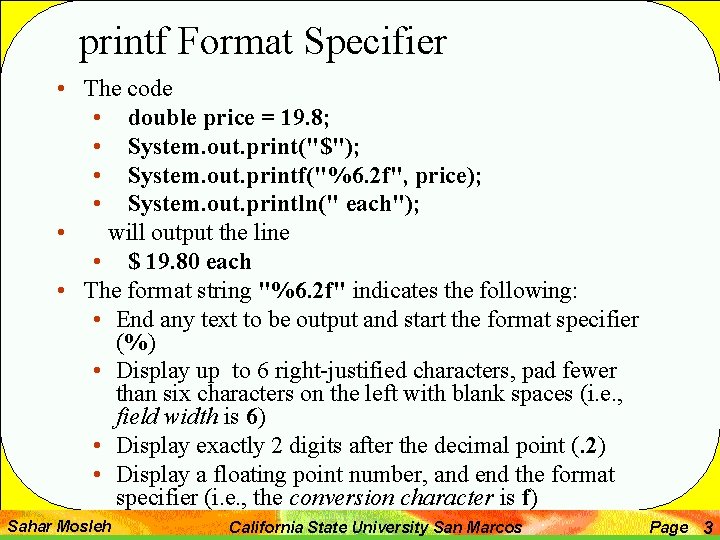
printf Format Specifier • The code • double price = 19. 8; • System. out. print("$"); • System. out. printf("%6. 2 f", price); • System. out. println(" each"); • will output the line • $ 19. 80 each • The format string "%6. 2 f" indicates the following: • End any text to be output and start the format specifier (%) • Display up to 6 right-justified characters, pad fewer than six characters on the left with blank spaces (i. e. , field width is 6) • Display exactly 2 digits after the decimal point (. 2) • Display a floating point number, and end the format specifier (i. e. , the conversion character is f) Sahar Mosleh California State University San Marcos Page 3
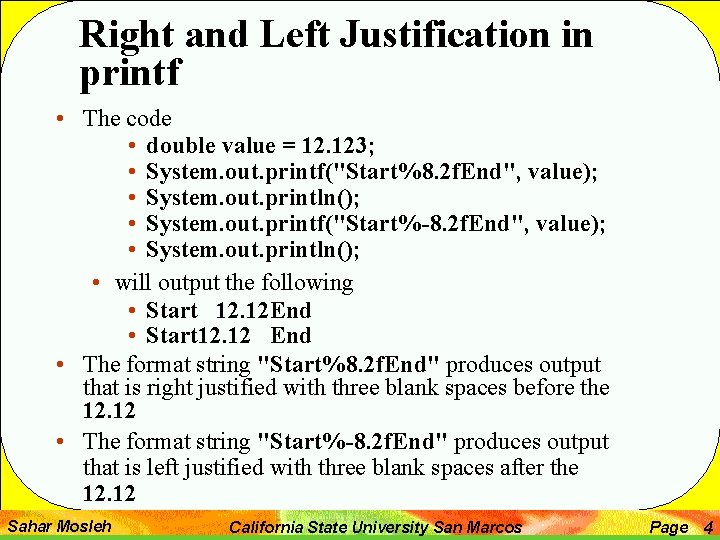
Right and Left Justification in printf • The code • double value = 12. 123; • System. out. printf("Start%8. 2 f. End", value); • System. out. println(); • System. out. printf("Start%-8. 2 f. End", value); • System. out. println(); • will output the following • Start 12. 12 End • Start 12. 12 End • The format string "Start%8. 2 f. End" produces output that is right justified with three blank spaces before the 12. 12 • The format string "Start%-8. 2 f. End" produces output that is left justified with three blank spaces after the 12. 12 Sahar Mosleh California State University San Marcos Page 4
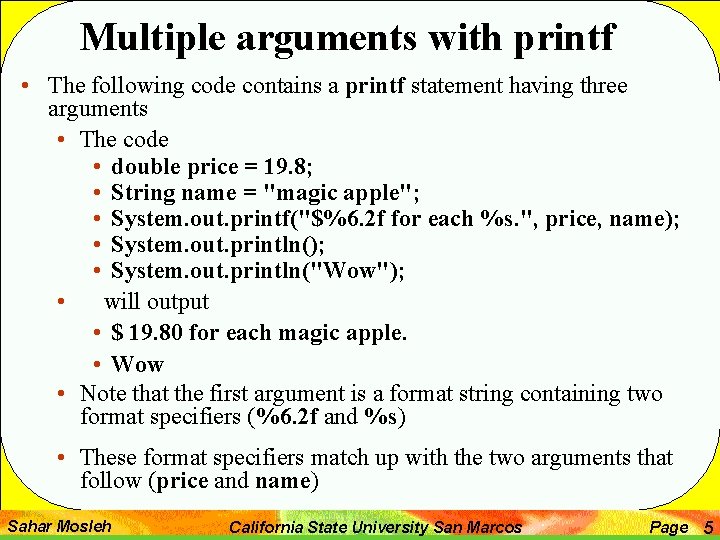
Multiple arguments with printf • The following code contains a printf statement having three arguments • The code • double price = 19. 8; • String name = "magic apple"; • System. out. printf("$%6. 2 f for each %s. ", price, name); • System. out. println("Wow"); • will output • $ 19. 80 for each magic apple. • Wow • Note that the first argument is a format string containing two format specifiers (%6. 2 f and %s) • These format specifiers match up with the two arguments that follow (price and name) Sahar Mosleh California State University San Marcos Page 5
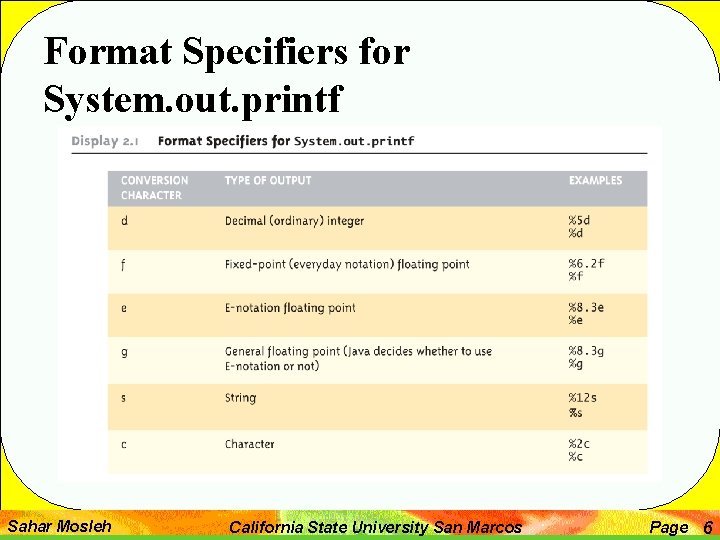
Format Specifiers for System. out. printf Sahar Mosleh California State University San Marcos Page 6
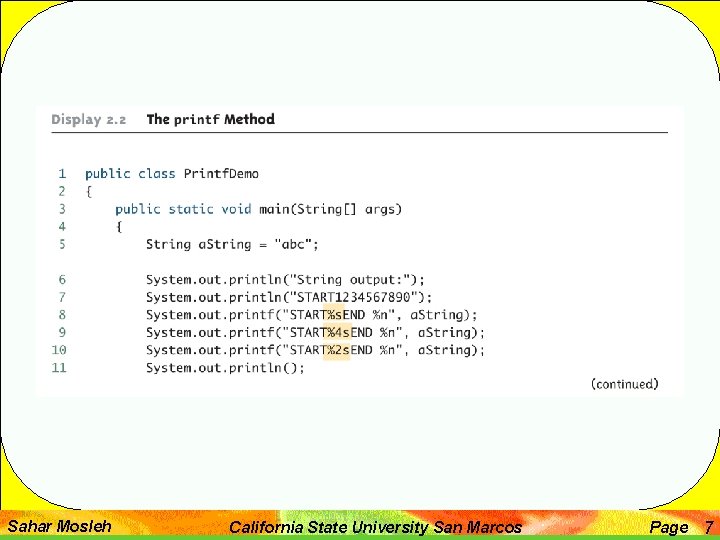
Sahar Mosleh California State University San Marcos Page 7
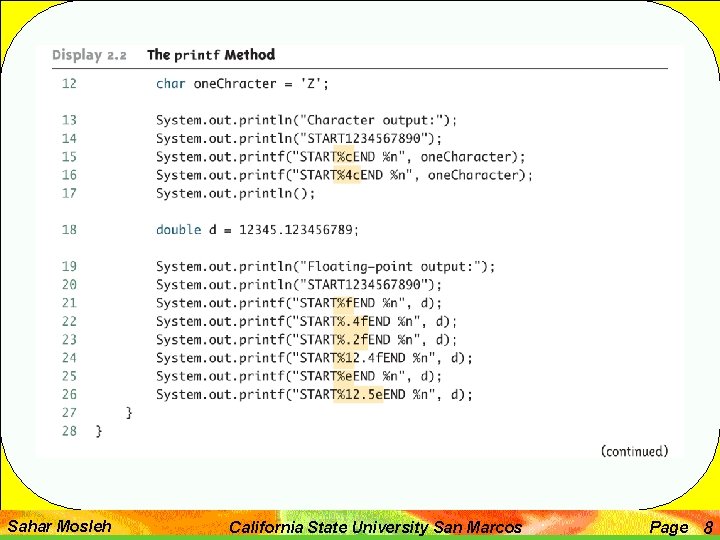
Sahar Mosleh California State University San Marcos Page 8
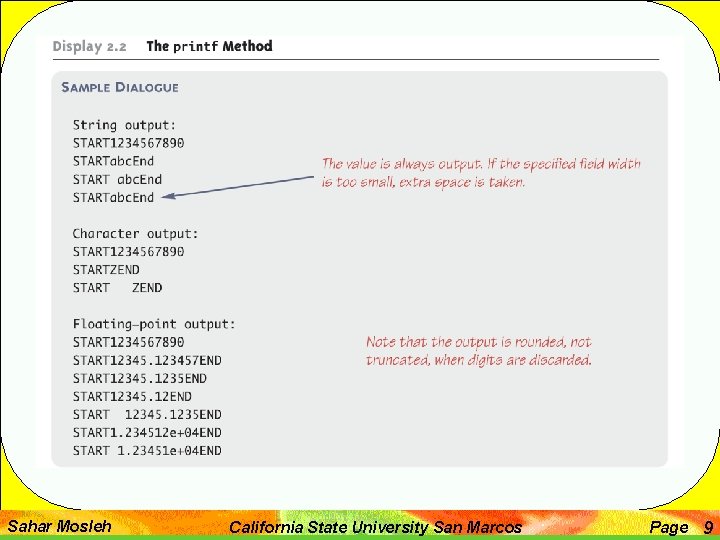
Sahar Mosleh California State University San Marcos Page 9