System Management in a Windows based Control Environment
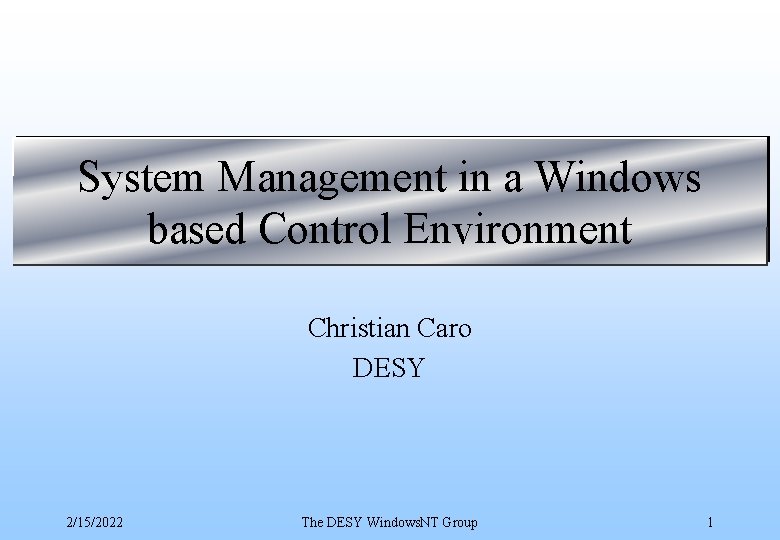
System Management in a Windows based Control Environment Christian Caro DESY 2/15/2022 The DESY Windows. NT Group 1
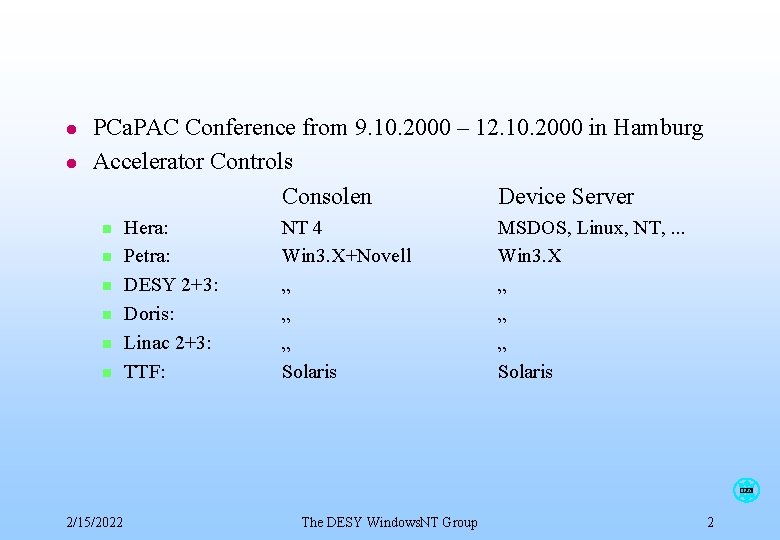
l l PCa. PAC Conference from 9. 10. 2000 – 12. 10. 2000 in Hamburg Accelerator Controls Consolen Device Server n n n Hera: Petra: DESY 2+3: Doris: Linac 2+3: TTF: NT 4 Win 3. X+Novell „ „ „ Solaris MSDOS, Linux, NT, . . . Win 3. X „ „ „ Solaris DESY 2/15/2022 The DESY Windows. NT Group 2
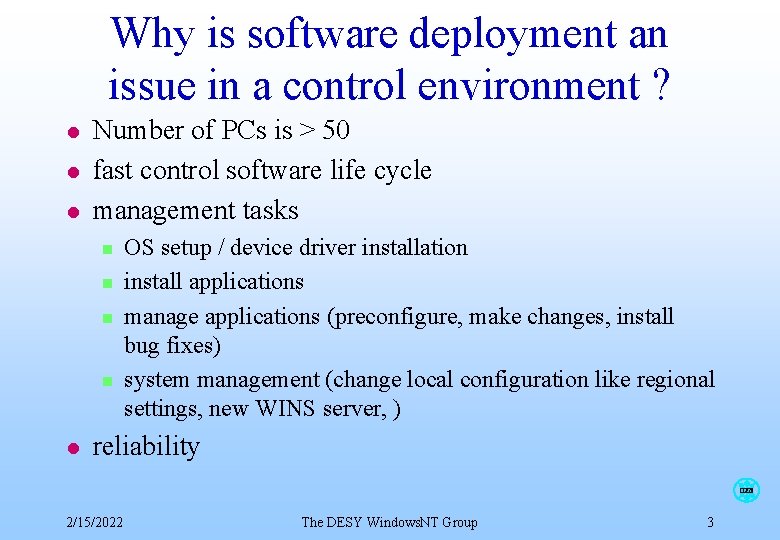
Why is software deployment an issue in a control environment ? l l l Number of PCs is > 50 fast control software life cycle management tasks n n l OS setup / device driver installation install applications manage applications (preconfigure, make changes, install bug fixes) system management (change local configuration like regional settings, new WINS server, ) reliability DESY 2/15/2022 The DESY Windows. NT Group 3
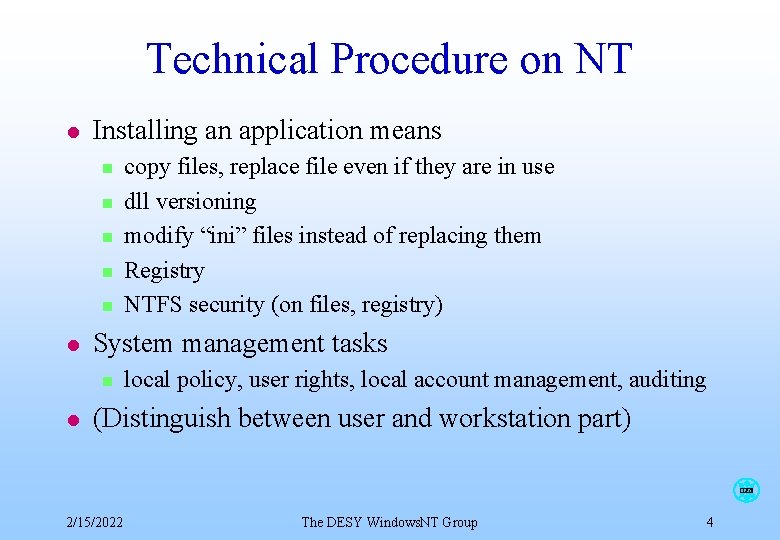
Technical Procedure on NT l Installing an application means n n n l System management tasks n l copy files, replace file even if they are in use dll versioning modify “ini” files instead of replacing them Registry NTFS security (on files, registry) local policy, user rights, local account management, auditing (Distinguish between user and workstation part) DESY 2/15/2022 The DESY Windows. NT Group 4
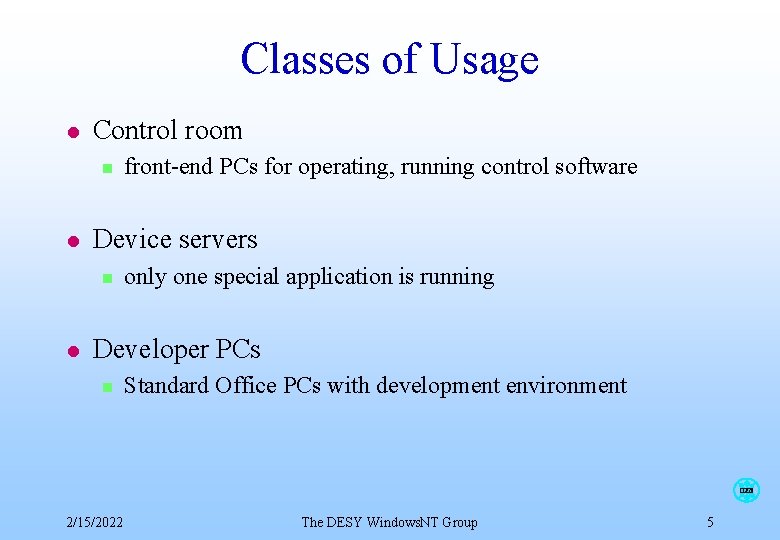
Classes of Usage l Control room n l Device servers n l front-end PCs for operating, running control software only one special application is running Developer PCs n Standard Office PCs with development environment DESY 2/15/2022 The DESY Windows. NT Group 5
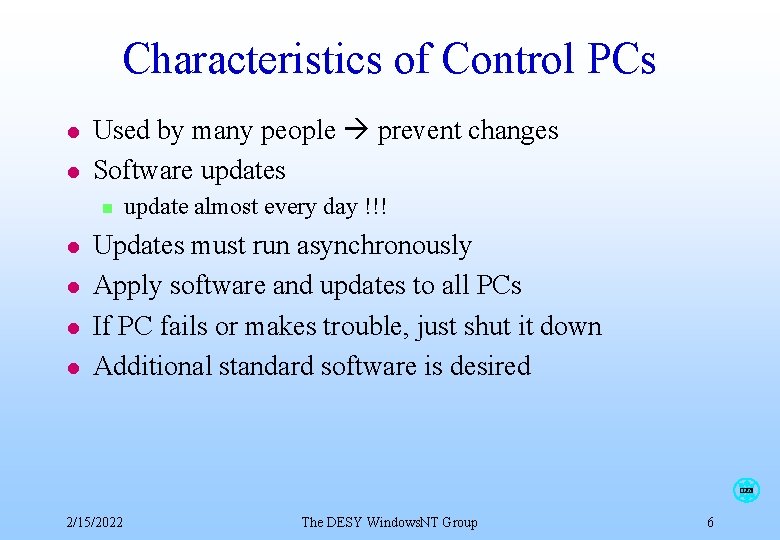
Characteristics of Control PCs l l Used by many people prevent changes Software updates n l l update almost every day !!! Updates must run asynchronously Apply software and updates to all PCs If PC fails or makes trouble, just shut it down Additional standard software is desired DESY 2/15/2022 The DESY Windows. NT Group 6
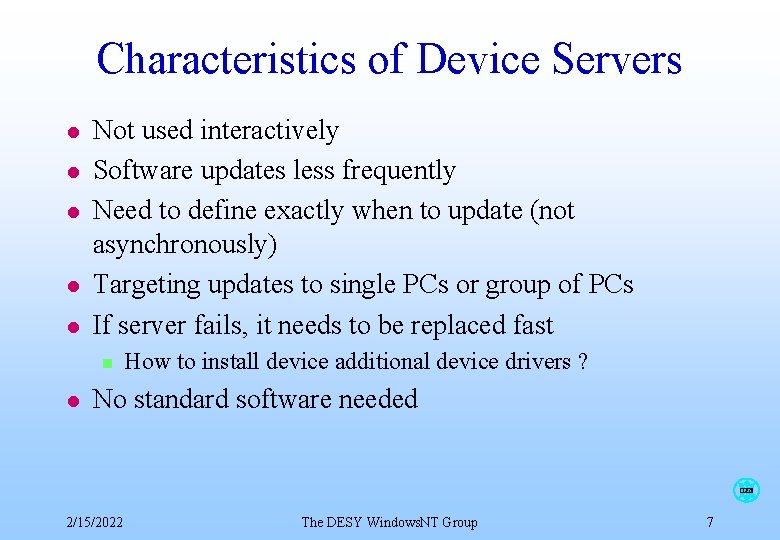
Characteristics of Device Servers l l l Not used interactively Software updates less frequently Need to define exactly when to update (not asynchronously) Targeting updates to single PCs or group of PCs If server fails, it needs to be replaced fast n l How to install device additional device drivers ? No standard software needed DESY 2/15/2022 The DESY Windows. NT Group 7
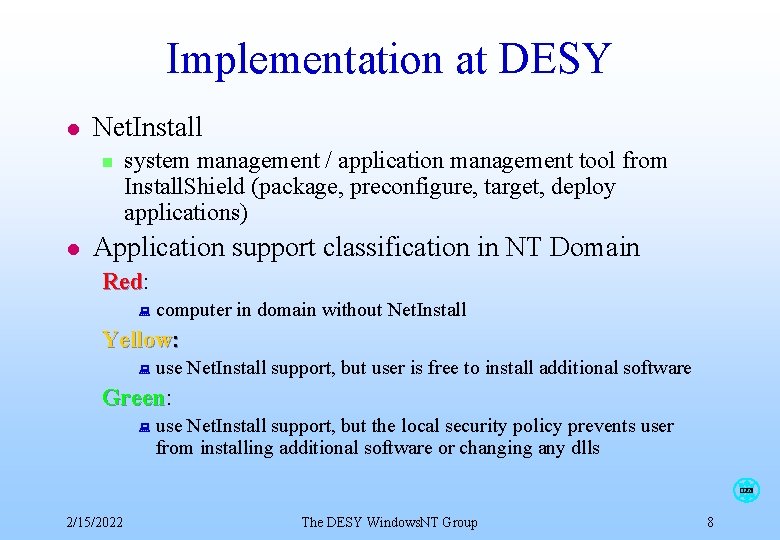
Implementation at DESY l Net. Install n l system management / application management tool from Install. Shield (package, preconfigure, target, deploy applications) Application support classification in NT Domain Red: Red : computer in domain without Net. Install Yellow: : use Net. Install support, but user is free to install additional software Green: Green : use Net. Install support, but the local security policy prevents user from installing additional software or changing any dlls DESY 2/15/2022 The DESY Windows. NT Group 8
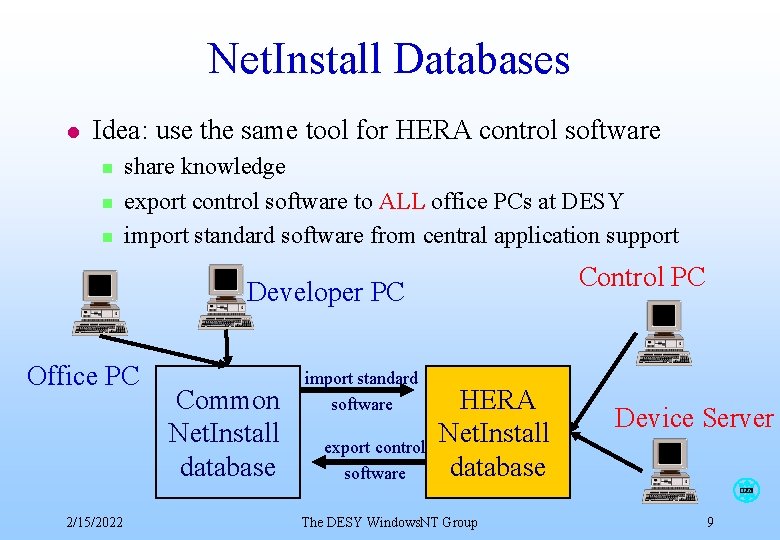
Net. Install Databases l Idea: use the same tool for HERA control software n n n share knowledge export control software to ALL office PCs at DESY import standard software from central application support Control PC Developer PC Office PC Common Net. Install database import standard software export control software HERA Net. Install database Device Server DESY 2/15/2022 The DESY Windows. NT Group 9
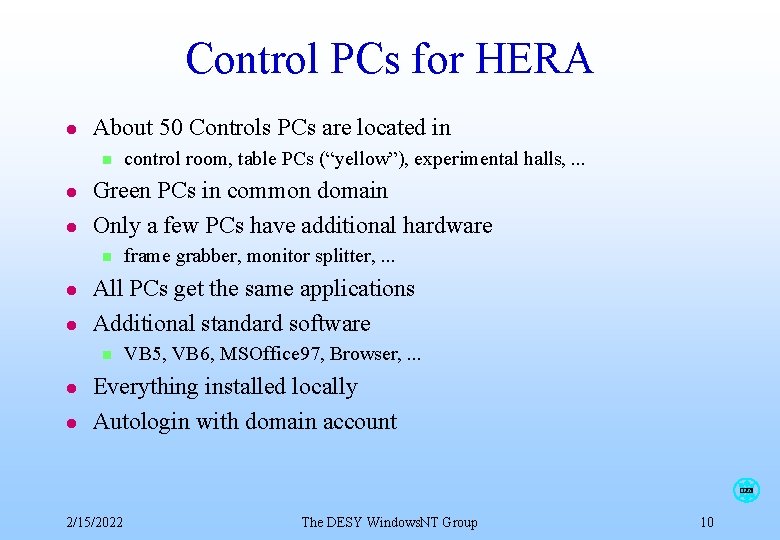
Control PCs for HERA l About 50 Controls PCs are located in n l l Green PCs in common domain Only a few PCs have additional hardware n l l l frame grabber, monitor splitter, . . . All PCs get the same applications Additional standard software n l control room, table PCs (“yellow”), experimental halls, . . . VB 5, VB 6, MSOffice 97, Browser, . . . Everything installed locally Autologin with domain account DESY 2/15/2022 The DESY Windows. NT Group 10
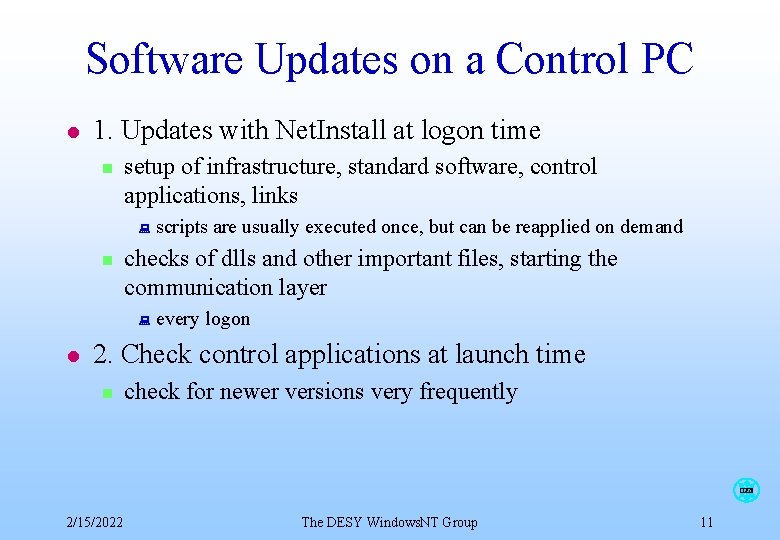
Software Updates on a Control PC l 1. Updates with Net. Install at logon time n setup of infrastructure, standard software, control applications, links : n checks of dlls and other important files, starting the communication layer : l scripts are usually executed once, but can be reapplied on demand every logon 2. Check control applications at launch time n check for newer versions very frequently DESY 2/15/2022 The DESY Windows. NT Group 11
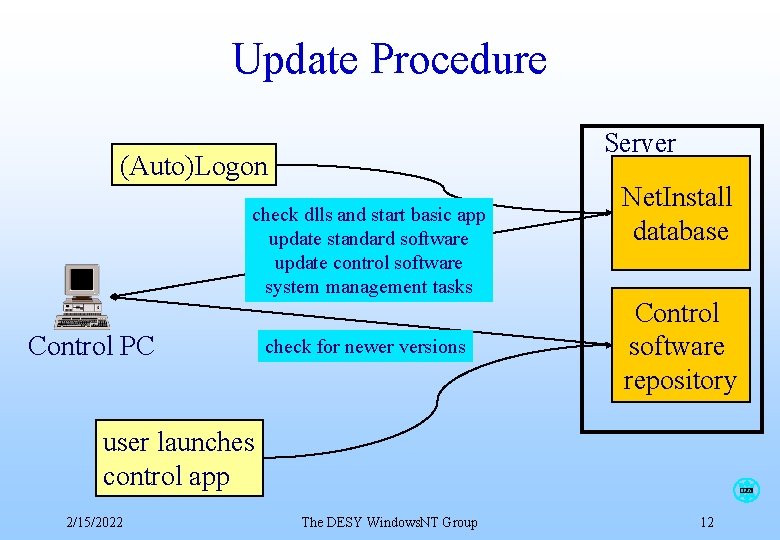
Update Procedure Server (Auto)Logon check dlls and start basic app update standard software update control software system management tasks Control PC check for newer versions Net. Install database Control software repository user launches control app 2/15/2022 DESY The DESY Windows. NT Group 12
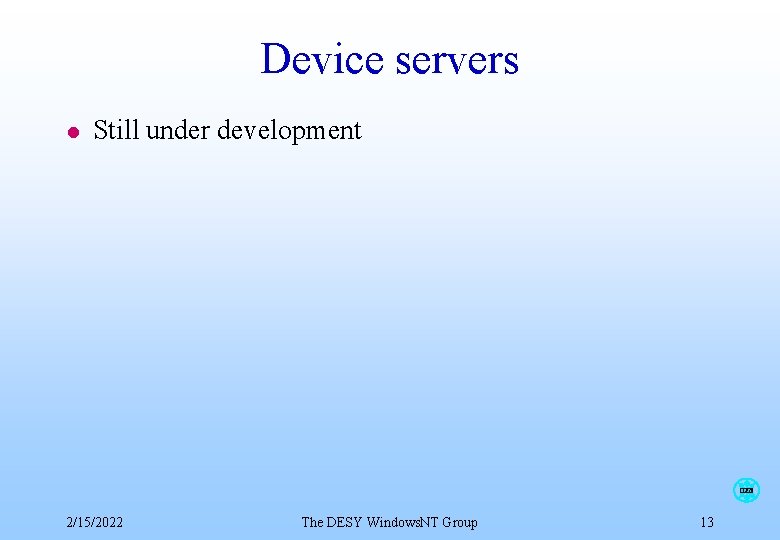
Device servers l Still under development DESY 2/15/2022 The DESY Windows. NT Group 13
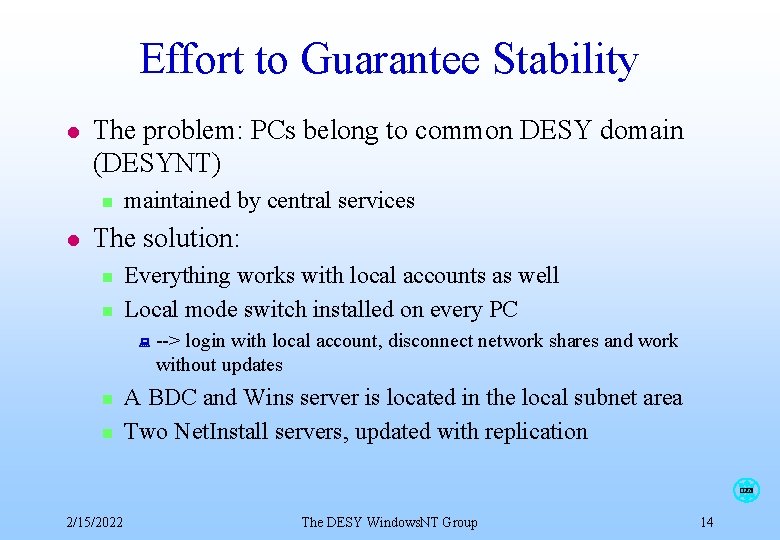
Effort to Guarantee Stability l The problem: PCs belong to common DESY domain (DESYNT) n l maintained by central services The solution: n n Everything works with local accounts as well Local mode switch installed on every PC : n n --> login with local account, disconnect network shares and work without updates A BDC and Wins server is located in the local subnet area Two Net. Install servers, updated with replication DESY 2/15/2022 The DESY Windows. NT Group 14
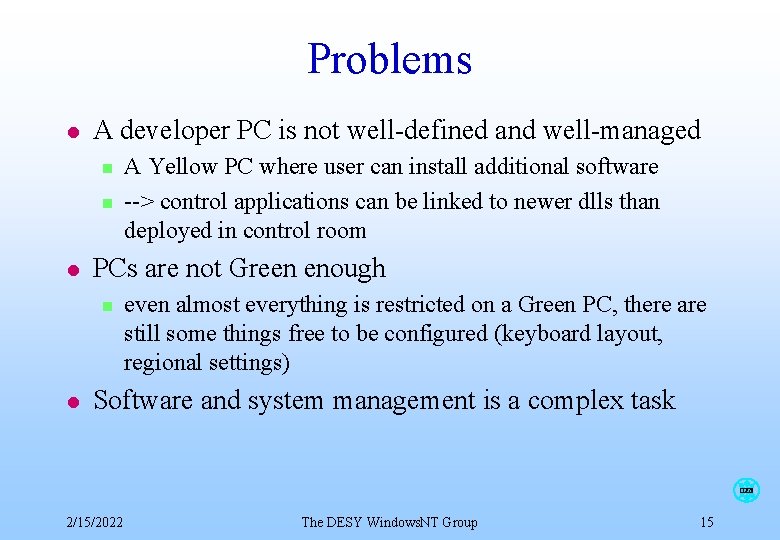
Problems l A developer PC is not well-defined and well-managed n n l PCs are not Green enough n l A Yellow PC where user can install additional software --> control applications can be linked to newer dlls than deployed in control room even almost everything is restricted on a Green PC, there are still some things free to be configured (keyboard layout, regional settings) Software and system management is a complex task DESY 2/15/2022 The DESY Windows. NT Group 15
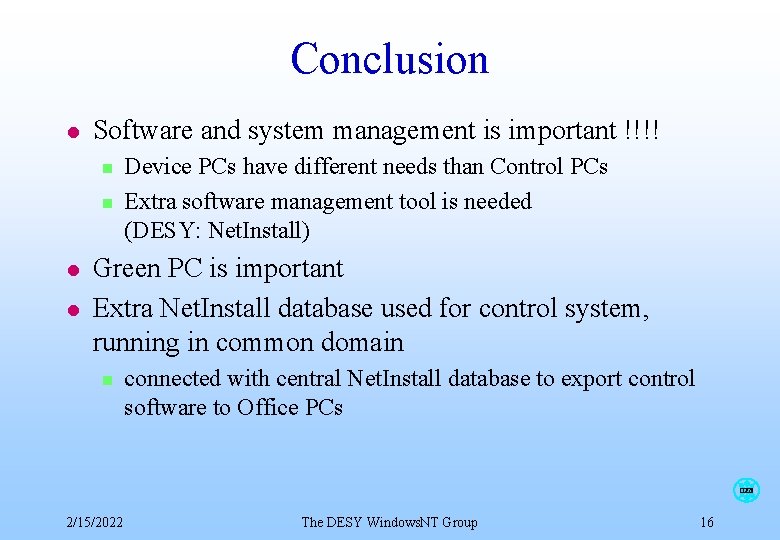
Conclusion l Software and system management is important !!!! n n l l Device PCs have different needs than Control PCs Extra software management tool is needed (DESY: Net. Install) Green PC is important Extra Net. Install database used for control system, running in common domain n connected with central Net. Install database to export control software to Office PCs DESY 2/15/2022 The DESY Windows. NT Group 16
- Slides: 16