System Level Design Review P 19001 Agenda Functional
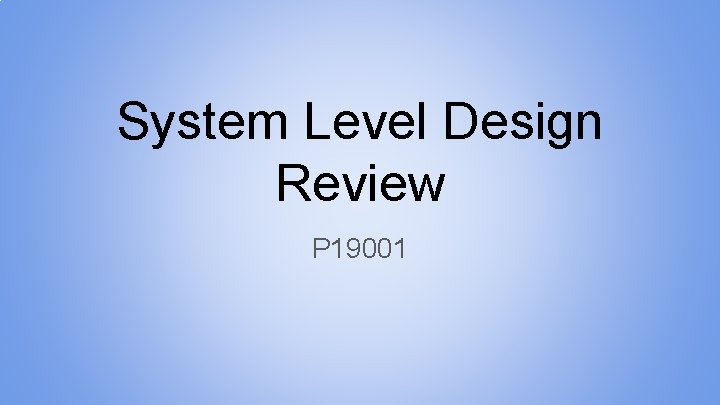
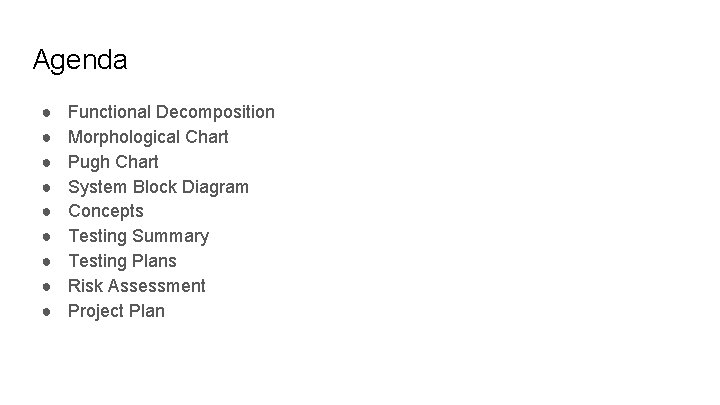
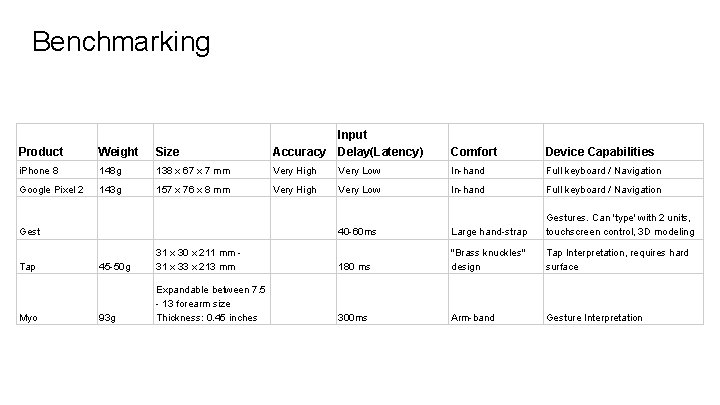
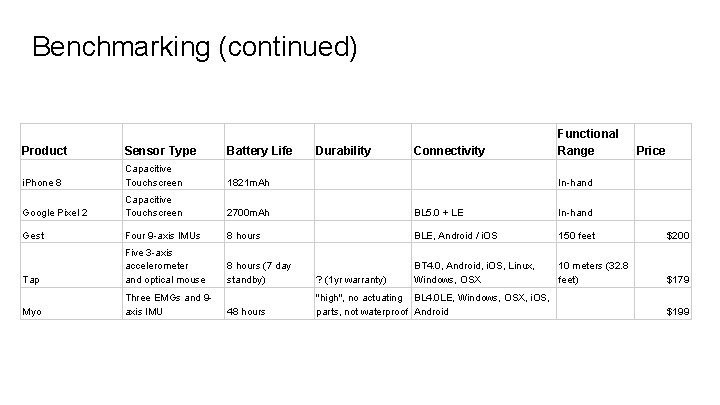
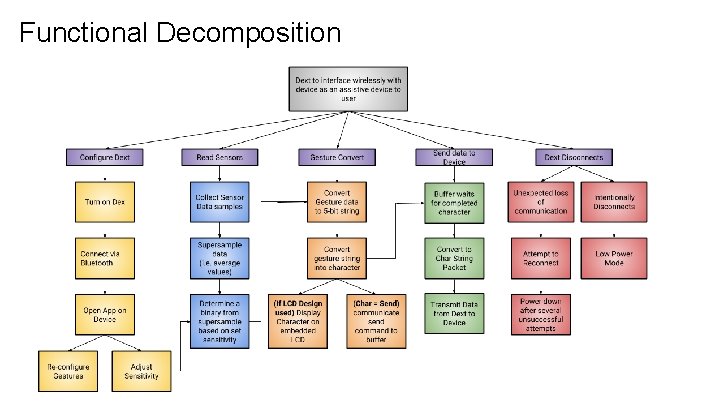

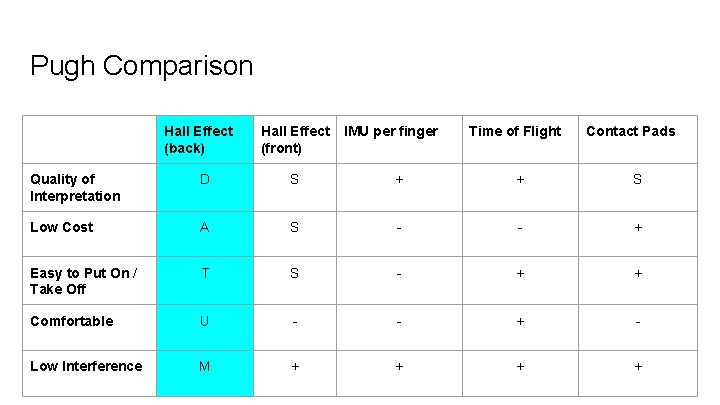
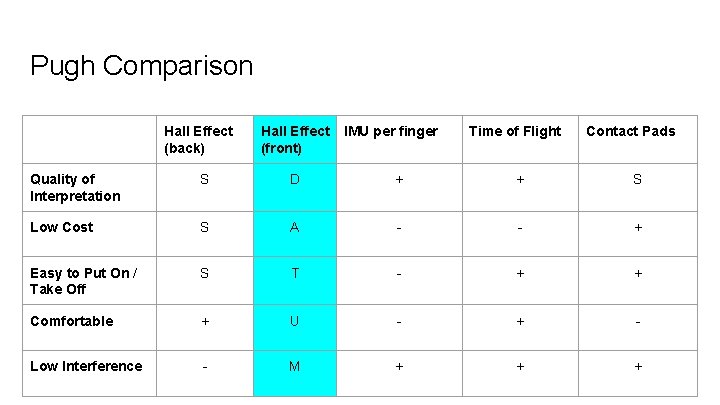
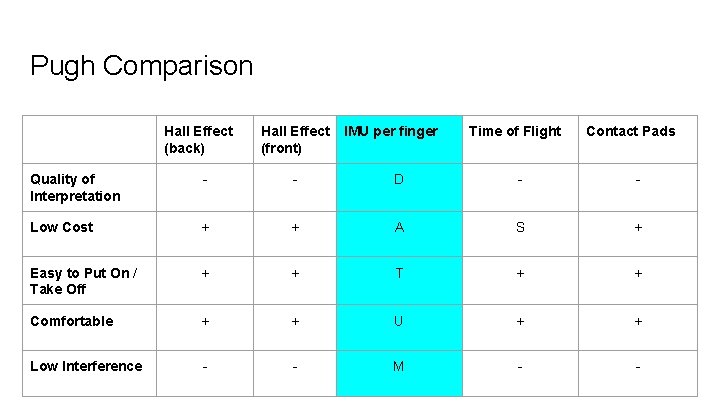
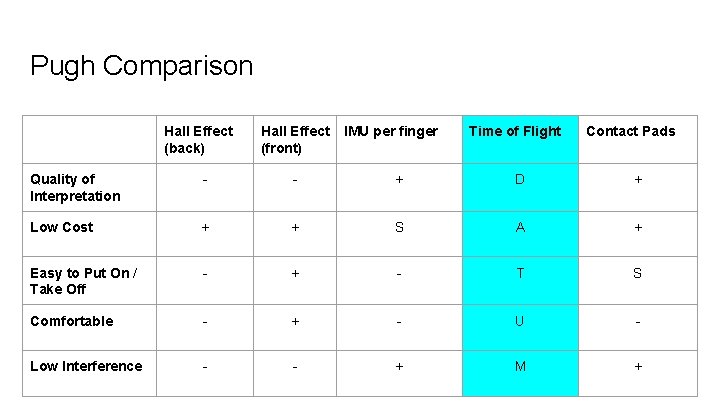
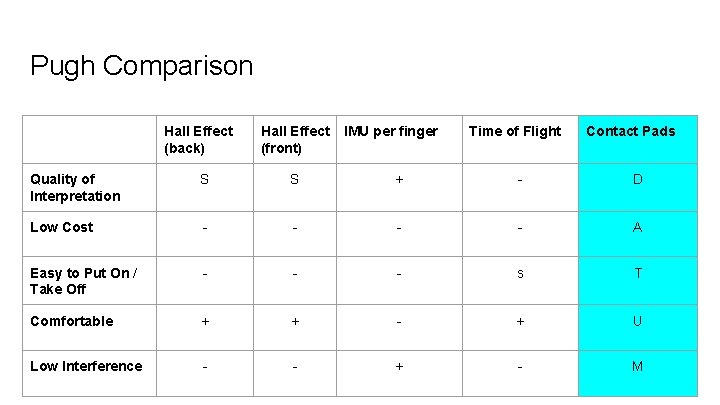
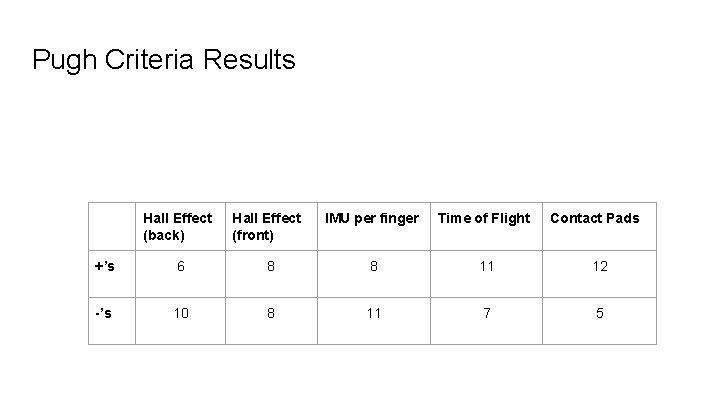



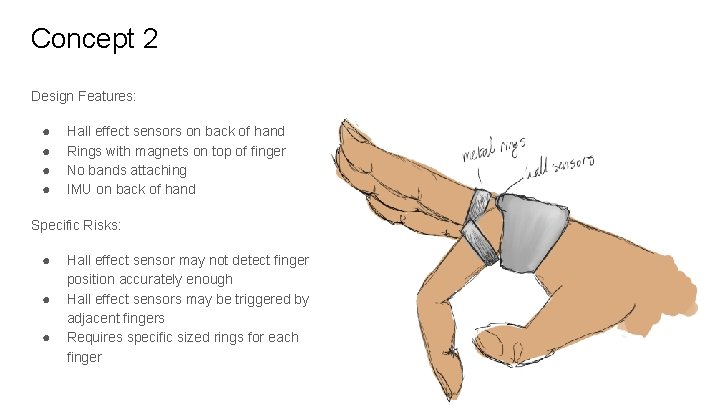
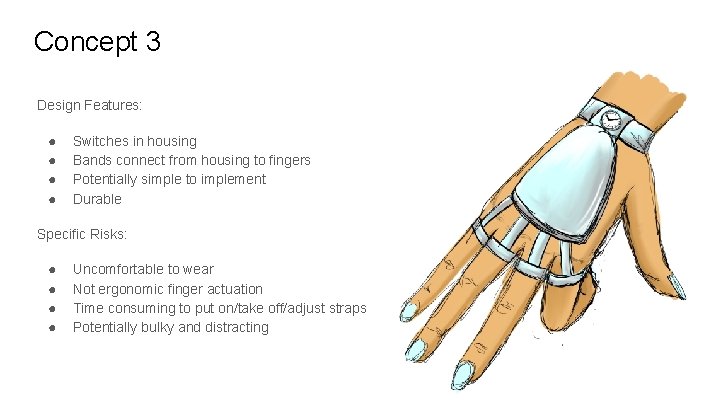
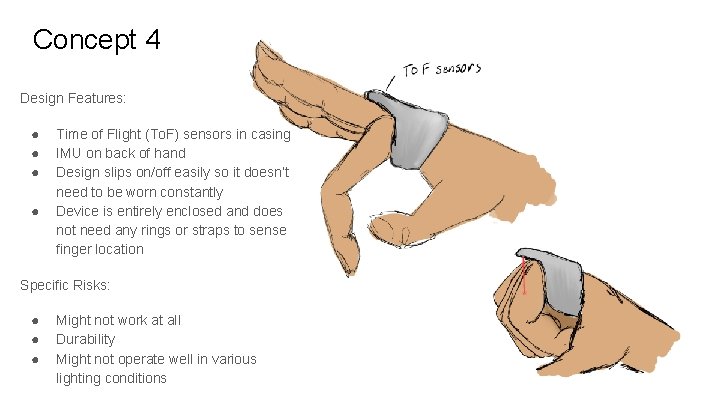
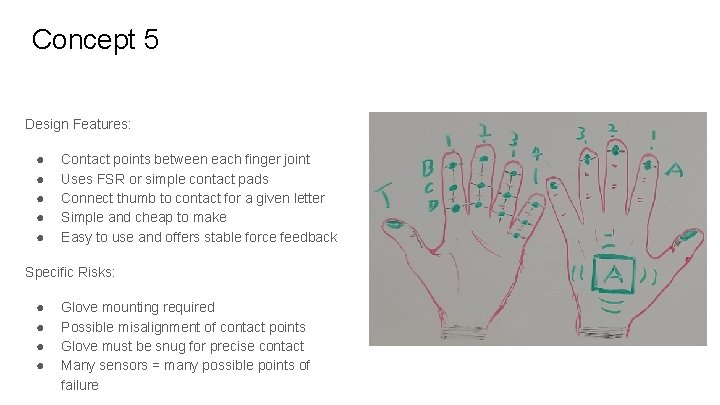
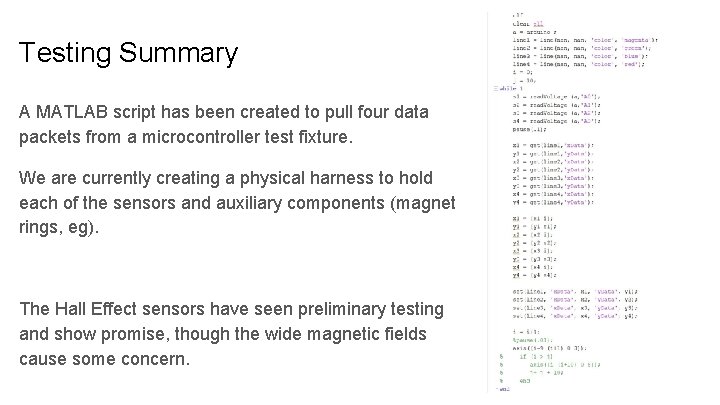
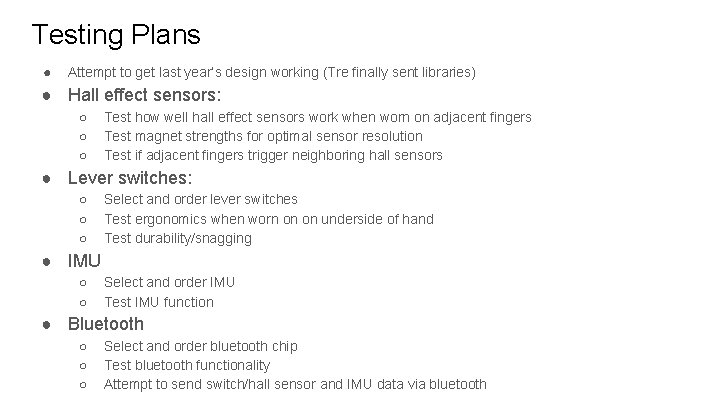


- Slides: 23
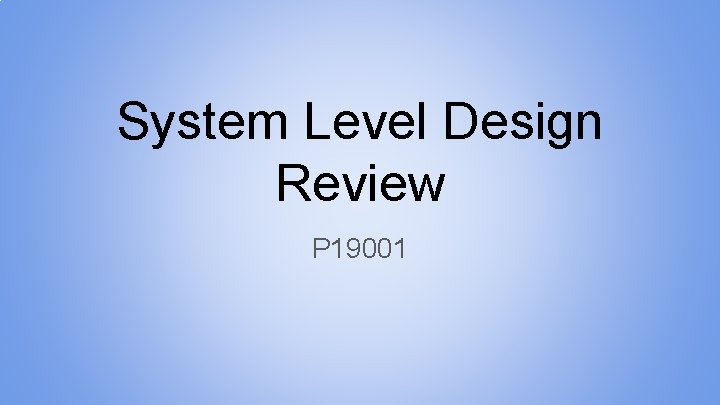
System Level Design Review P 19001
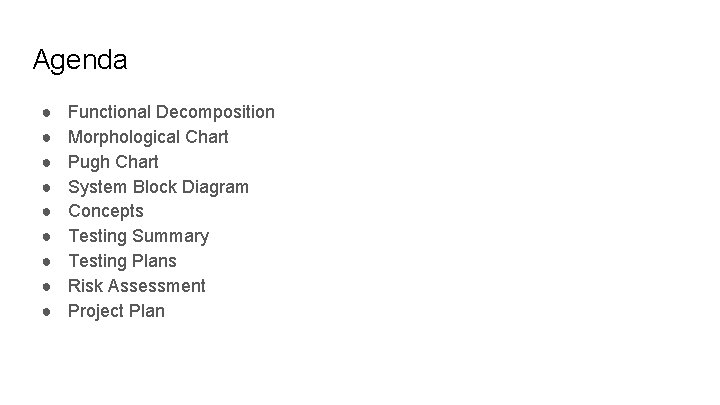
Agenda ● ● ● ● ● Functional Decomposition Morphological Chart Pugh Chart System Block Diagram Concepts Testing Summary Testing Plans Risk Assessment Project Plan
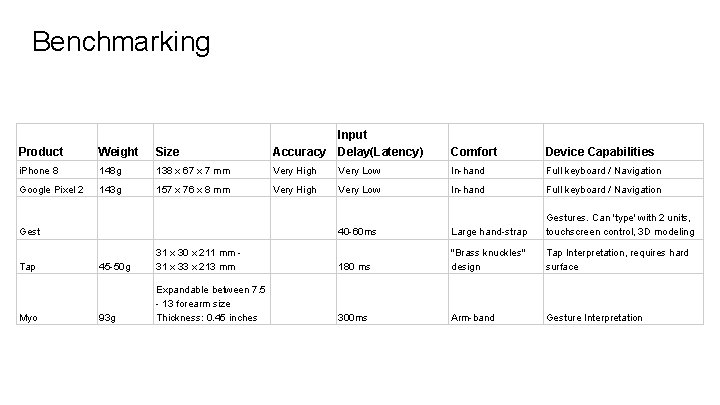
Benchmarking Product Weight Size Input Accuracy Delay(Latency) i. Phone 8 148 g 138 x 67 x 7 mm Very High Very Low In-hand Full keyboard / Navigation Google Pixel 2 143 g 157 x 76 x 8 mm Very High Very Low In-hand Full keyboard / Navigation 40 -60 ms Large hand-strap Gestures. Can 'type' with 2 units, touchscreen control, 3 D modeling 45 -50 g 31 x 30 x 211 mm 31 x 33 x 213 mm 180 ms "Brass knuckles" design Tap Interpretation, requires hard surface 93 g Expandable between 7. 5 - 13 forearm size Thickness: 0. 45 inches 300 ms Arm-band Gesture Interpretation Gest Tap Myo Comfort Device Capabilities
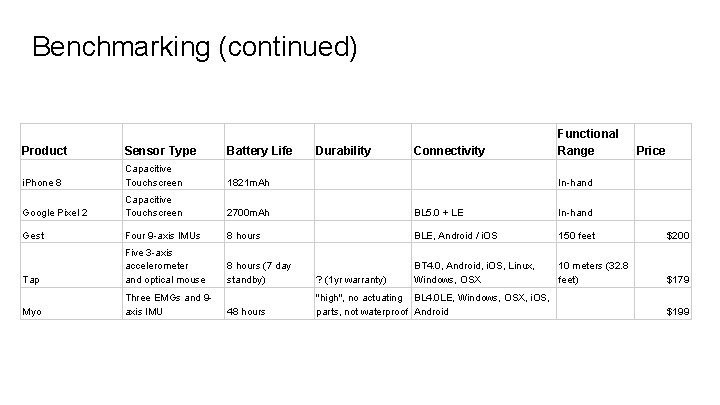
Benchmarking (continued) Durability Connectivity Functional Range Product Sensor Type Battery Life Price i. Phone 8 Capacitive Touchscreen 1821 m. Ah Google Pixel 2 Capacitive Touchscreen 2700 m. Ah BL 5. 0 + LE In-hand Gest Four 9 -axis IMUs 8 hours BLE, Android / i. OS 150 feet $200 Tap Five 3 -axis accelerometer and optical mouse 8 hours (7 day standby) ? (1 yr warranty) BT 4. 0, Android, i. OS, Linux, Windows, OSX 10 meters (32. 8 feet) $179 Myo Three EMGs and 9 axis IMU 48 hours "high", no actuating BL 4. 0 LE, Windows, OSX, i. OS, parts, not waterproof Android In-hand $199
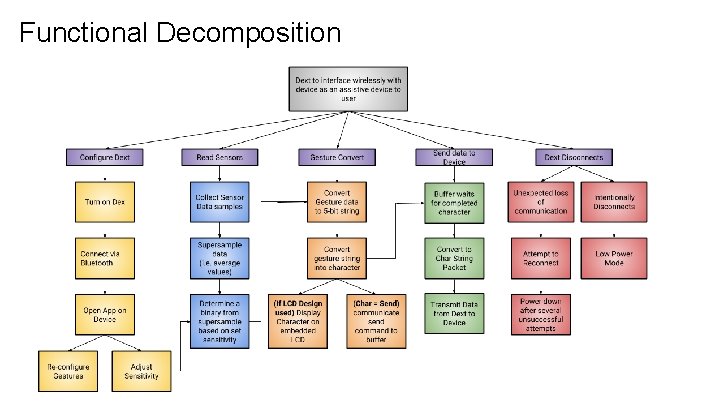
Functional Decomposition

Morphological Chart
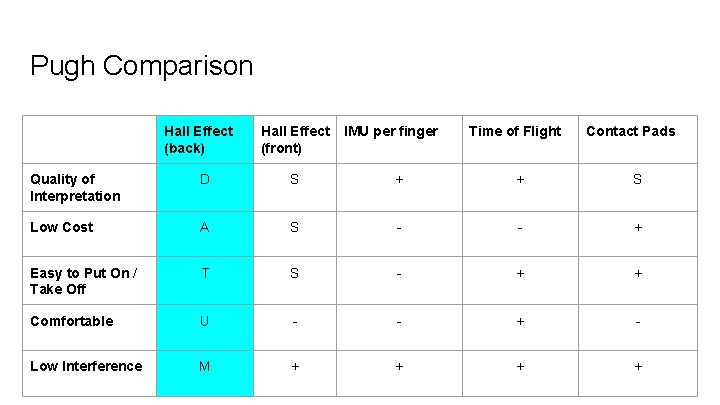
Pugh Comparison Hall Effect (back) Hall Effect (front) IMU per finger Time of Flight Contact Pads Quality of Interpretation D S + + S Low Cost A S - - + Easy to Put On / Take Off T S - + + Comfortable U - - + - Low Interference M + +
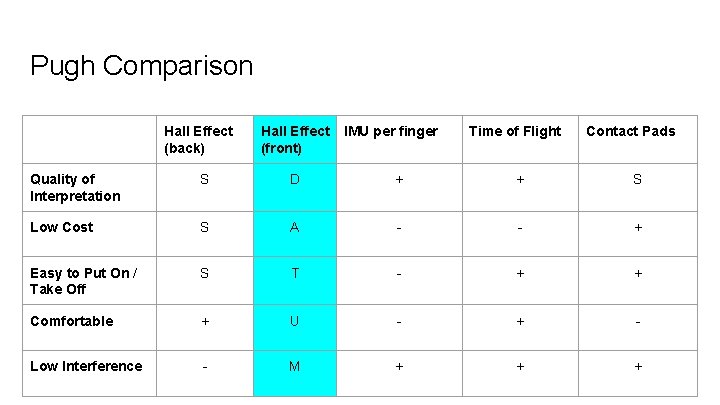
Pugh Comparison Hall Effect (back) Hall Effect (front) IMU per finger Time of Flight Contact Pads Quality of Interpretation S D + + S Low Cost S A - - + Easy to Put On / Take Off S T - + + Comfortable + U - + - Low Interference - M + + +
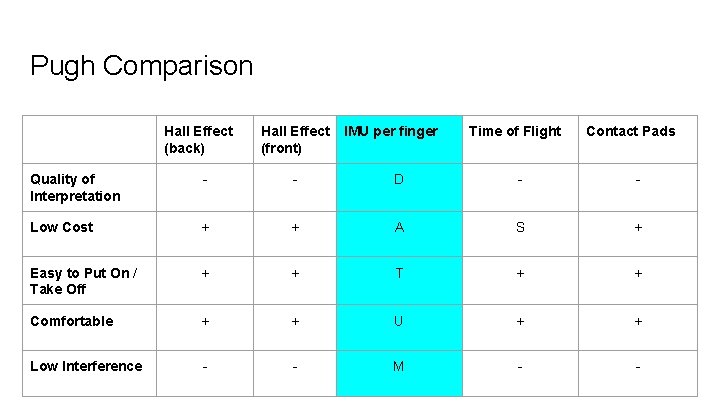
Pugh Comparison Hall Effect (back) Hall Effect (front) IMU per finger Time of Flight Contact Pads Quality of Interpretation - - D - - Low Cost + + A S + Easy to Put On / Take Off + + T + + Comfortable + + U + + Low Interference - - M - -
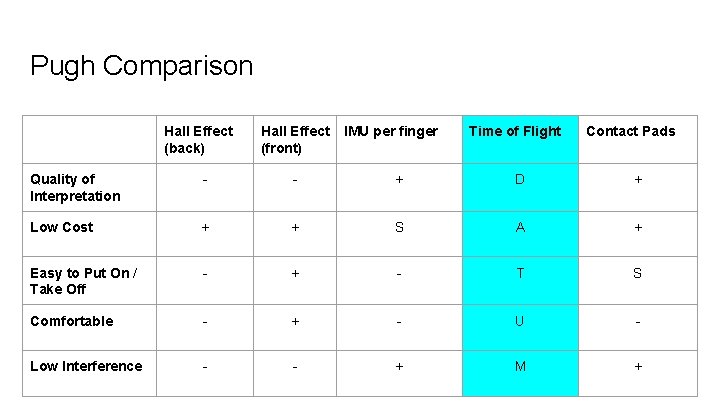
Pugh Comparison Hall Effect (back) Hall Effect (front) IMU per finger Time of Flight Contact Pads Quality of Interpretation - - + D + Low Cost + + S A + Easy to Put On / Take Off - + - T S Comfortable - + - U - Low Interference - - + M +
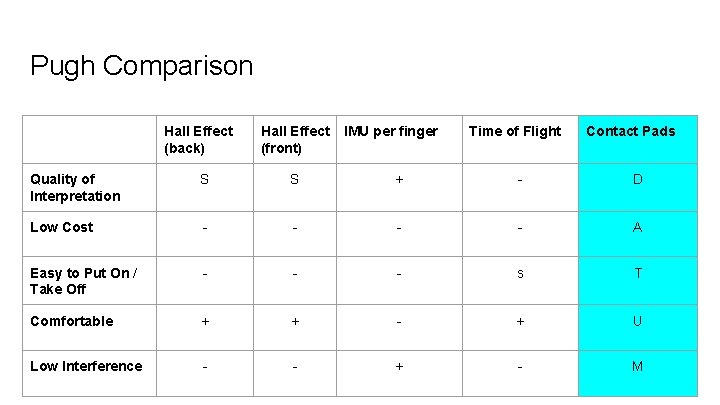
Pugh Comparison Hall Effect (back) Hall Effect (front) IMU per finger Time of Flight Contact Pads Quality of Interpretation S S + - D Low Cost - - A Easy to Put On / Take Off - - - s T Comfortable + + - + U Low Interference - - + - M
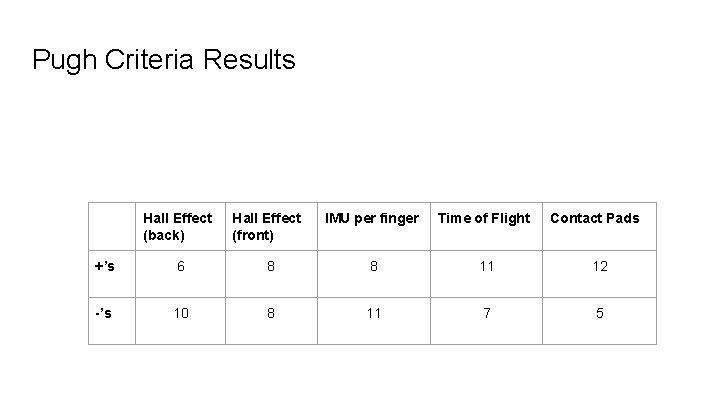
Pugh Criteria Results Hall Effect (back) Hall Effect (front) IMU per finger Time of Flight Contact Pads +’s 6 8 8 11 12 -’s 10 8 11 7 5


Concept Selection

Concept 1 Design Features: ● ● ● Switches on bottom of hand Design slips on/off easily so it doesn’t need to be worn constantly Aesthetically pleasing and well-enclosed Fewer adjustable components required IMU on back of hand Specific Risks: ● ● ● Lever switches may not be robust/durable (could snag or be damaged) Lever switches might not activate ergonomically Might interfere with other tasks while worn
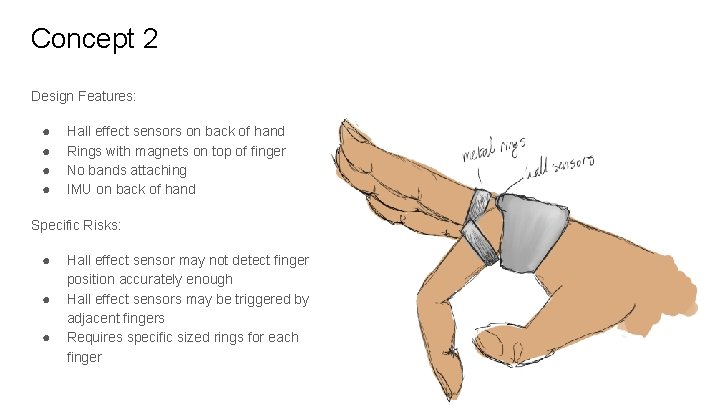
Concept 2 Design Features: ● ● Hall effect sensors on back of hand Rings with magnets on top of finger No bands attaching IMU on back of hand Specific Risks: ● ● ● Hall effect sensor may not detect finger position accurately enough Hall effect sensors may be triggered by adjacent fingers Requires specific sized rings for each finger
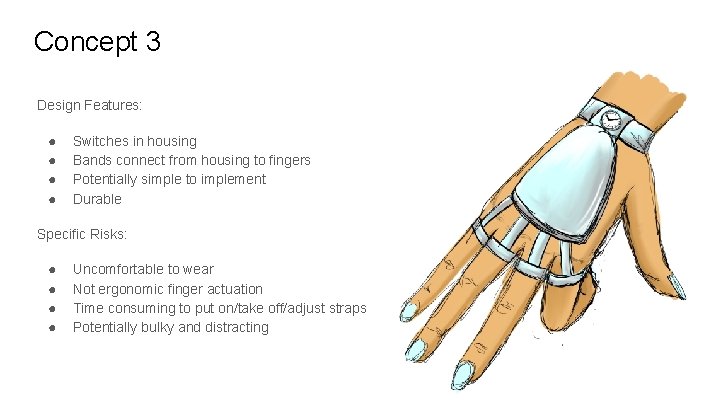
Concept 3 Design Features: ● ● Switches in housing Bands connect from housing to fingers Potentially simple to implement Durable Specific Risks: ● ● Uncomfortable to wear Not ergonomic finger actuation Time consuming to put on/take off/adjust straps Potentially bulky and distracting
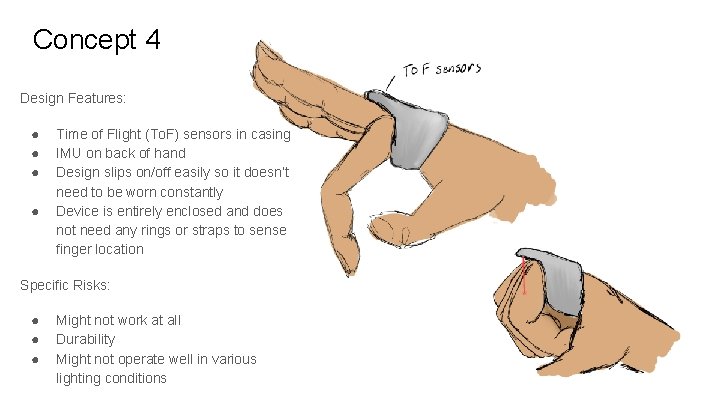
Concept 4 Design Features: ● ● Time of Flight (To. F) sensors in casing IMU on back of hand Design slips on/off easily so it doesn’t need to be worn constantly Device is entirely enclosed and does not need any rings or straps to sense finger location Specific Risks: ● ● ● Might not work at all Durability Might not operate well in various lighting conditions
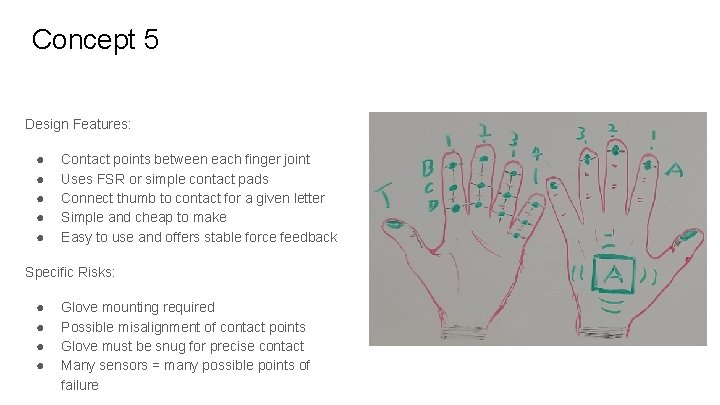
Concept 5 Design Features: ● ● ● Contact points between each finger joint Uses FSR or simple contact pads Connect thumb to contact for a given letter Simple and cheap to make Easy to use and offers stable force feedback Specific Risks: ● ● Glove mounting required Possible misalignment of contact points Glove must be snug for precise contact Many sensors = many possible points of failure
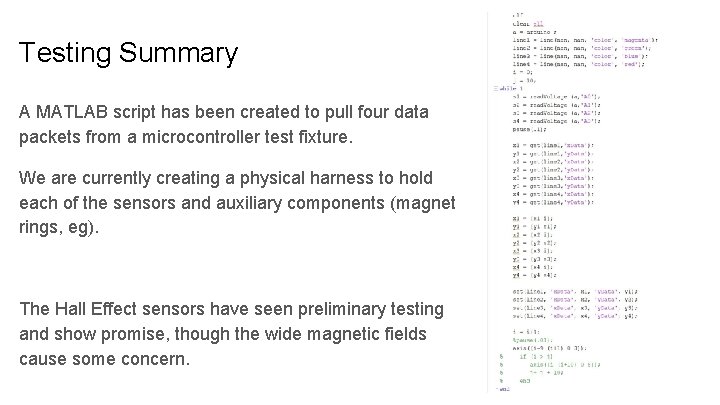
Testing Summary A MATLAB script has been created to pull four data packets from a microcontroller test fixture. We are currently creating a physical harness to hold each of the sensors and auxiliary components (magnet rings, eg). The Hall Effect sensors have seen preliminary testing and show promise, though the wide magnetic fields cause some concern.
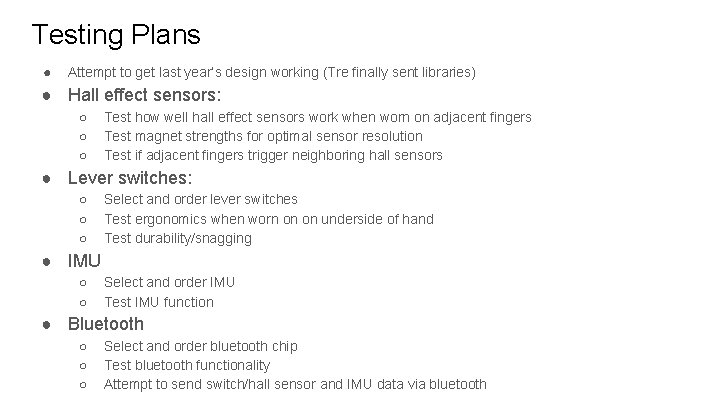
Testing Plans ● Attempt to get last year’s design working (Tre finally sent libraries) ● Hall effect sensors: ○ ○ ○ Test how well hall effect sensors work when worn on adjacent fingers Test magnet strengths for optimal sensor resolution Test if adjacent fingers trigger neighboring hall sensors ● Lever switches: ○ ○ ○ Select and order lever switches Test ergonomics when worn on on underside of hand Test durability/snagging ● IMU ○ ○ Select and order IMU Test IMU function ● Bluetooth ○ ○ ○ Select and order bluetooth chip Test bluetooth functionality Attempt to send switch/hall sensor and IMU data via bluetooth

Risk Assessment Risk Category Effect Severity Likelihood Mitigation Plan R 1 System will operate too slowly to accurately Technical register commands The use for the device will be hindered as it would not increase the speed. 7 5 Streamline clode and work on connection speed R 2 Finger position sensors will fail to register position correctly Technical The wrong characters will be used and thus making the device unable to create words 9 6 Calibrate thresholds, use sensor fusion R 3 Unreliable bluetooth Technical Device is unable to be used 9 4 Make compatible with many devices R 5 Components are too large for the final prototype to be viable - not slim enough Technical The device can not be built properly or it is severely clunky 4 7 Build multiple prototypes R 9 Not enough time to finish system integration Resource The device can not correct properly to the device via bluetooth and will not function 9 4 Plan accordingly so we can finish on time and complete the task at hand R 12 Not enough funding for all prototypes Resource The group would only be able to produce 1 prototype 4 1 Assign a member of the group to purchasing R 13 Device heats up too much Safety User becomes burned or the device gets destroyed 8 4 Manage battery / power electronics, reduce current R 16 Device causes irritation to skin Safety User is injured 8 4 Pick the right material so there is solid biocompatability

Updated Project Plan (WBS)