SYSTEM IMPLEMENTATION TESTOUT PC PRO Enable VT in
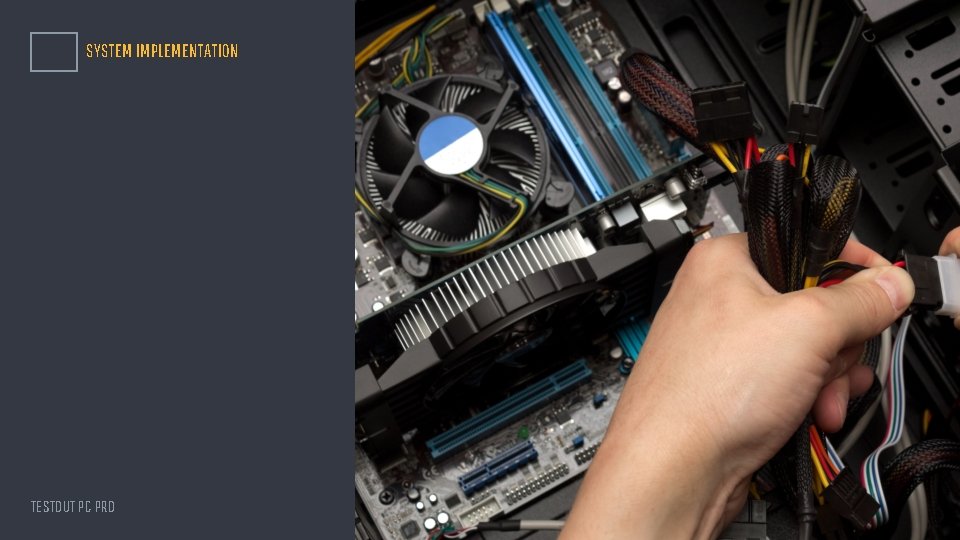
SYSTEM IMPLEMENTATION TESTOUT PC PRO
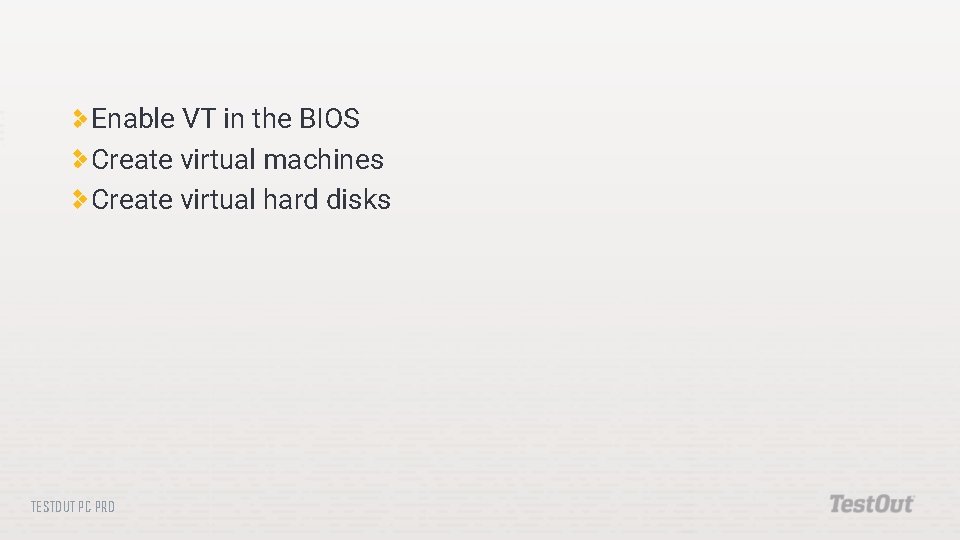
Enable VT in the BIOS Create virtual machines Create virtual hard disks TESTOUT PC PRO
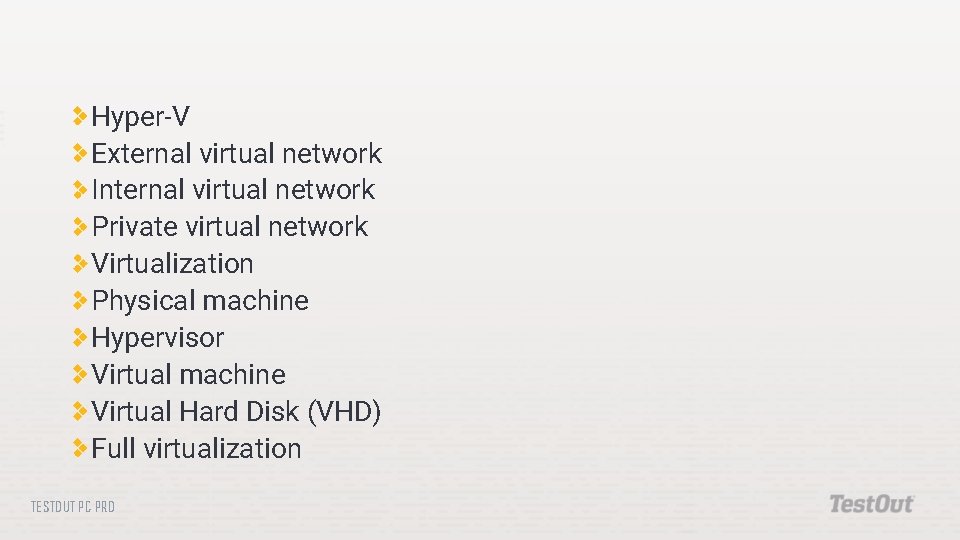
Hyper-V External virtual network Internal virtual network Private virtual network Virtualization Physical machine Hypervisor Virtual machine Virtual Hard Disk (VHD) Full virtualization TESTOUT PC PRO
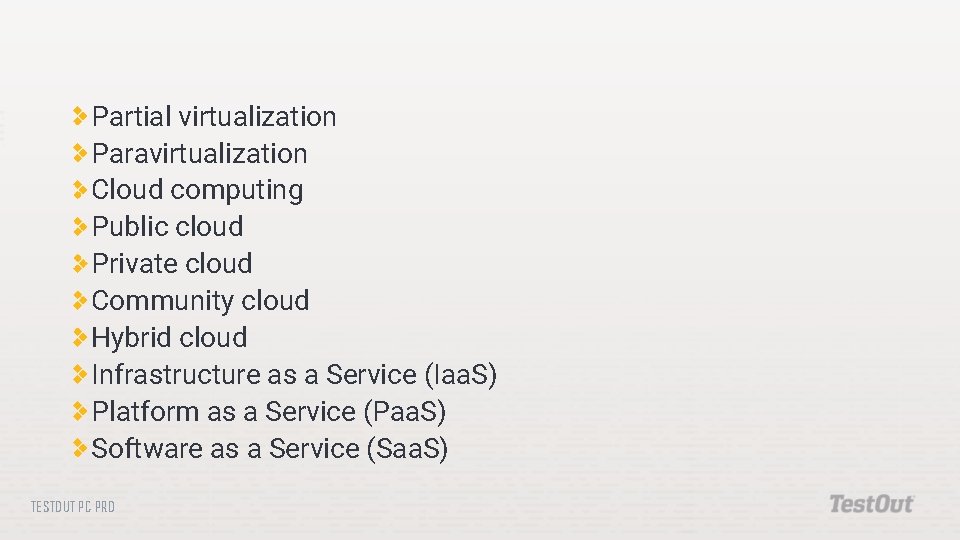
Partial virtualization Paravirtualization Cloud computing Public cloud Private cloud Community cloud Hybrid cloud Infrastructure as a Service (Iaa. S) Platform as a Service (Paa. S) Software as a Service (Saa. S) TESTOUT PC PRO
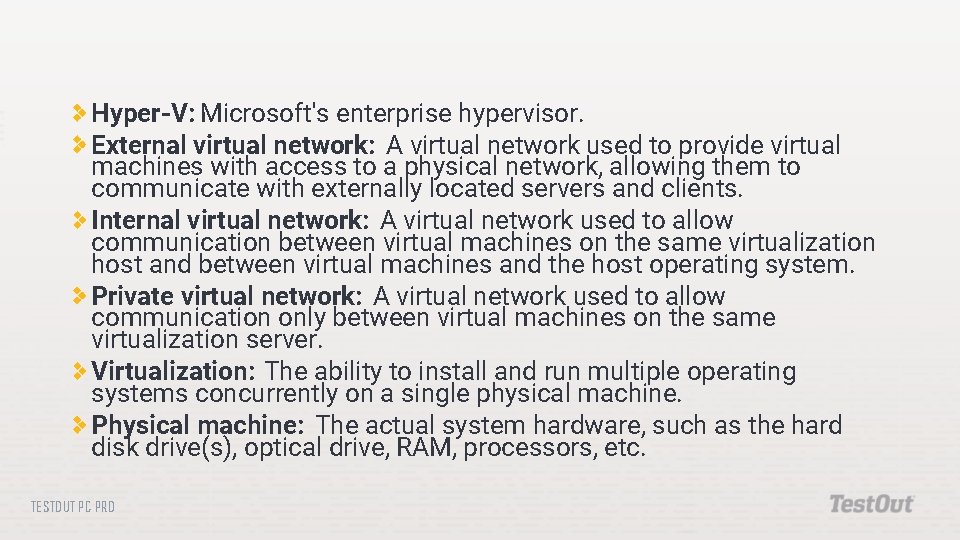
Hyper-V: Microsoft's enterprise hypervisor. External virtual network: A virtual network used to provide virtual machines with access to a physical network, allowing them to communicate with externally located servers and clients. Internal virtual network: A virtual network used to allow communication between virtual machines on the same virtualization host and between virtual machines and the host operating system. Private virtual network: A virtual network used to allow communication only between virtual machines on the same virtualization server. Virtualization: The ability to install and run multiple operating systems concurrently on a single physical machine. Physical machine: The actual system hardware, such as the hard disk drive(s), optical drive, RAM, processors, etc. TESTOUT PC PRO
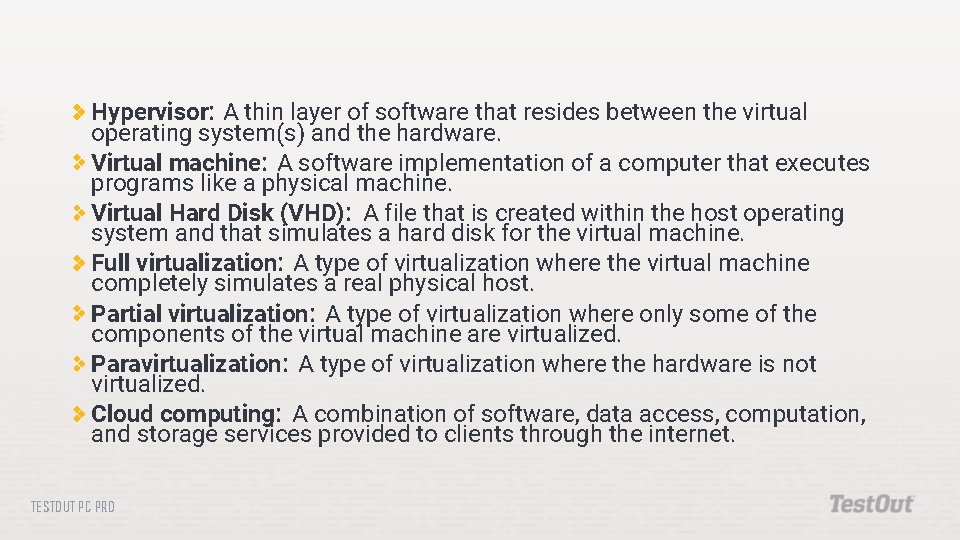
Hypervisor: A thin layer of software that resides between the virtual operating system(s) and the hardware. Virtual machine: A software implementation of a computer that executes programs like a physical machine. Virtual Hard Disk (VHD): A file that is created within the host operating system and that simulates a hard disk for the virtual machine. Full virtualization: A type of virtualization where the virtual machine completely simulates a real physical host. Partial virtualization: A type of virtualization where only some of the components of the virtual machine are virtualized. Paravirtualization: A type of virtualization where the hardware is not virtualized. Cloud computing: A combination of software, data access, computation, and storage services provided to clients through the internet. TESTOUT PC PRO
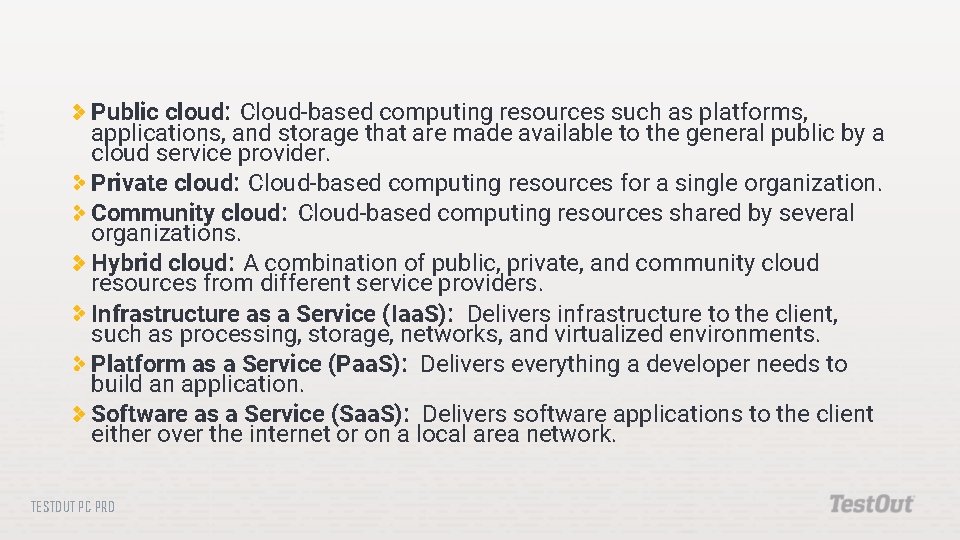
Public cloud: Cloud-based computing resources such as platforms, applications, and storage that are made available to the general public by a cloud service provider. Private cloud: Cloud-based computing resources for a single organization. Community cloud: Cloud-based computing resources shared by several organizations. Hybrid cloud: A combination of public, private, and community cloud resources from different service providers. Infrastructure as a Service (Iaa. S): Delivers infrastructure to the client, such as processing, storage, networks, and virtualized environments. Platform as a Service (Paa. S): Delivers everything a developer needs to build an application. Software as a Service (Saa. S): Delivers software applications to the client either over the internet or on a local area network. TESTOUT PC PRO
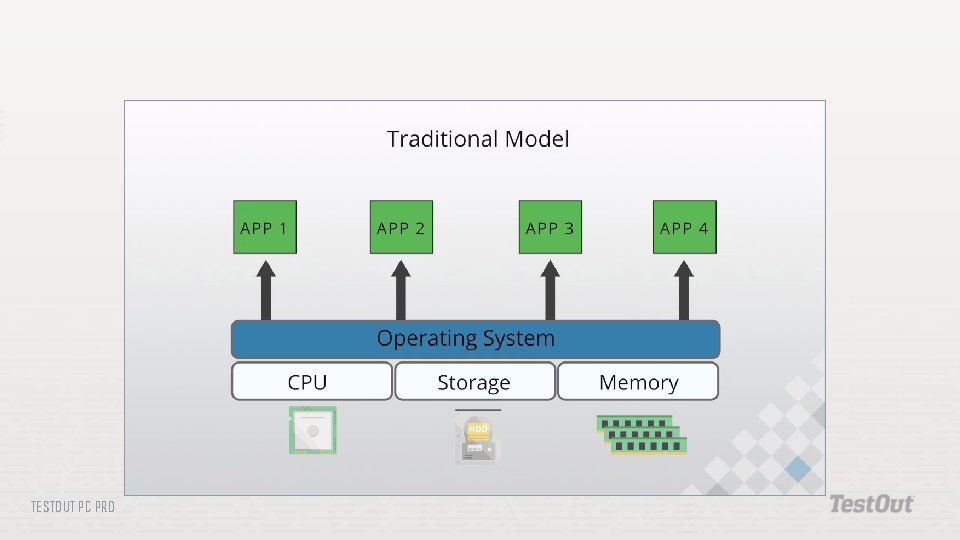
TESTOUT PC PRO
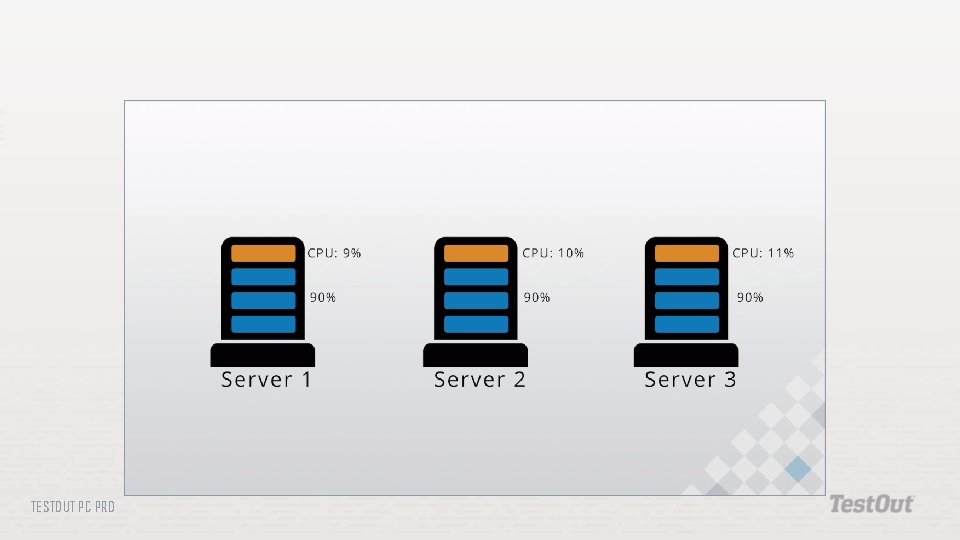
TESTOUT PC PRO
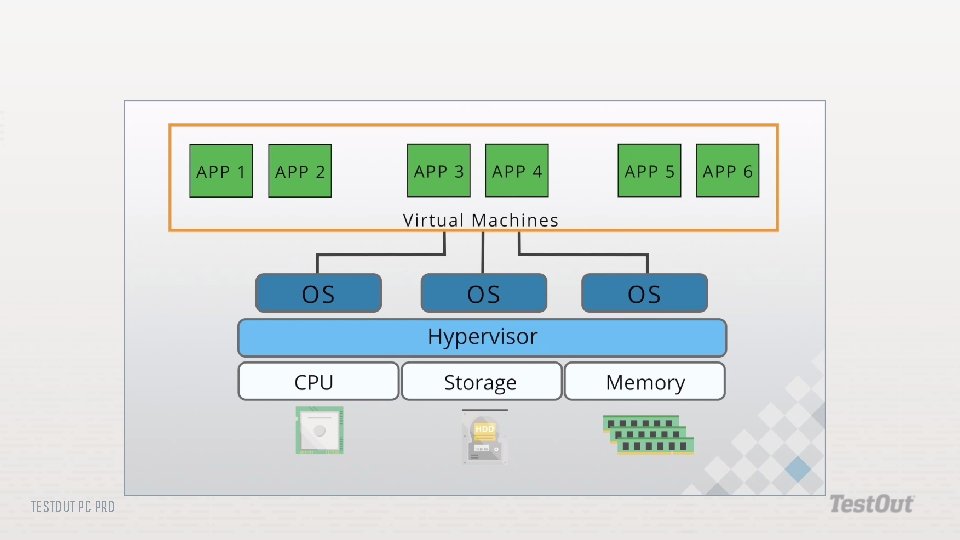
TESTOUT PC PRO
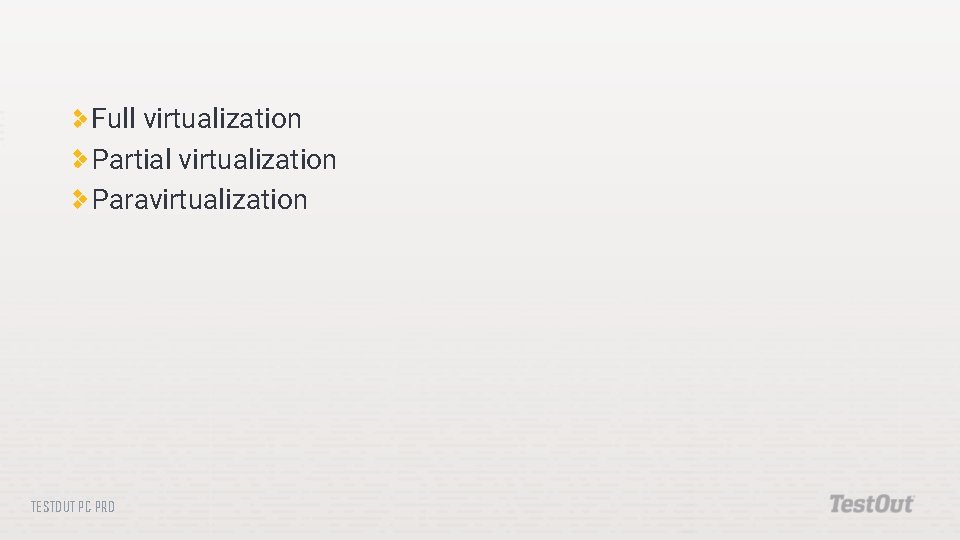
Full virtualization Partial virtualization Paravirtualization TESTOUT PC PRO
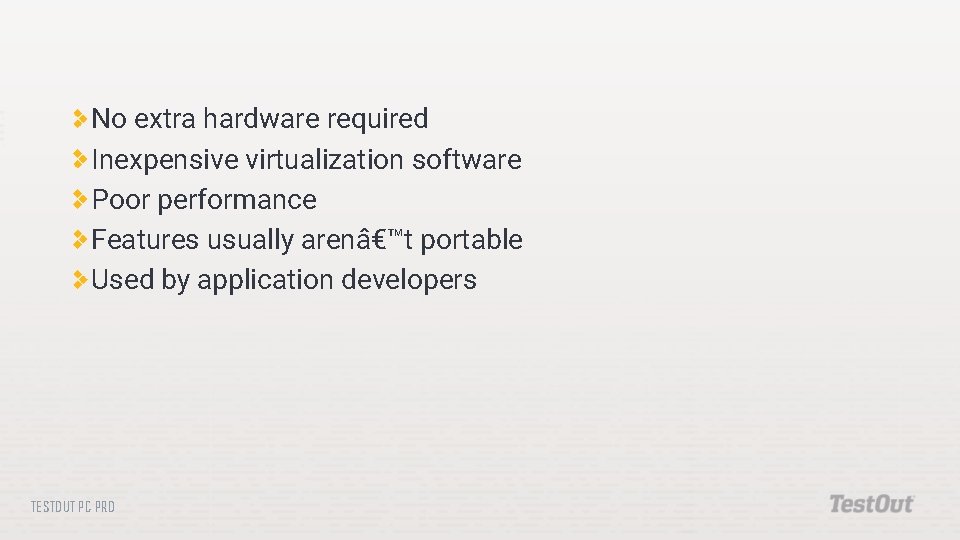
No extra hardware required Inexpensive virtualization software Poor performance Features usually aren’t portable Used by application developers TESTOUT PC PRO
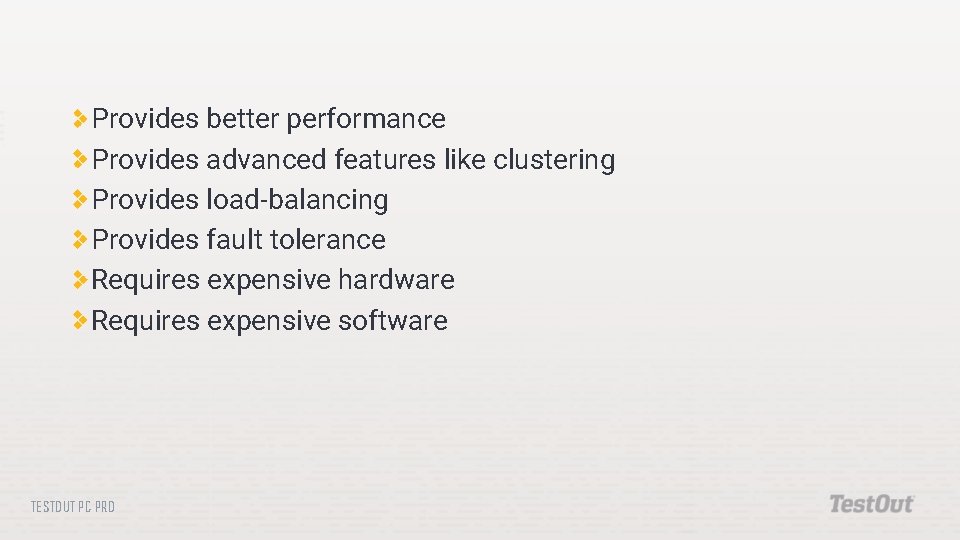
Provides better performance Provides advanced features like clustering Provides load-balancing Provides fault tolerance Requires expensive hardware Requires expensive software TESTOUT PC PRO
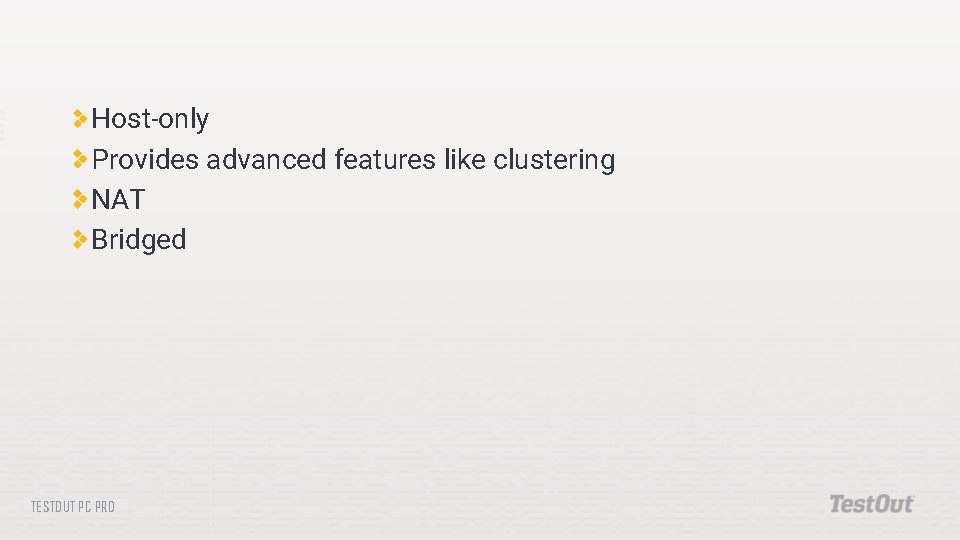
Host-only Provides advanced features like clustering NAT Bridged TESTOUT PC PRO
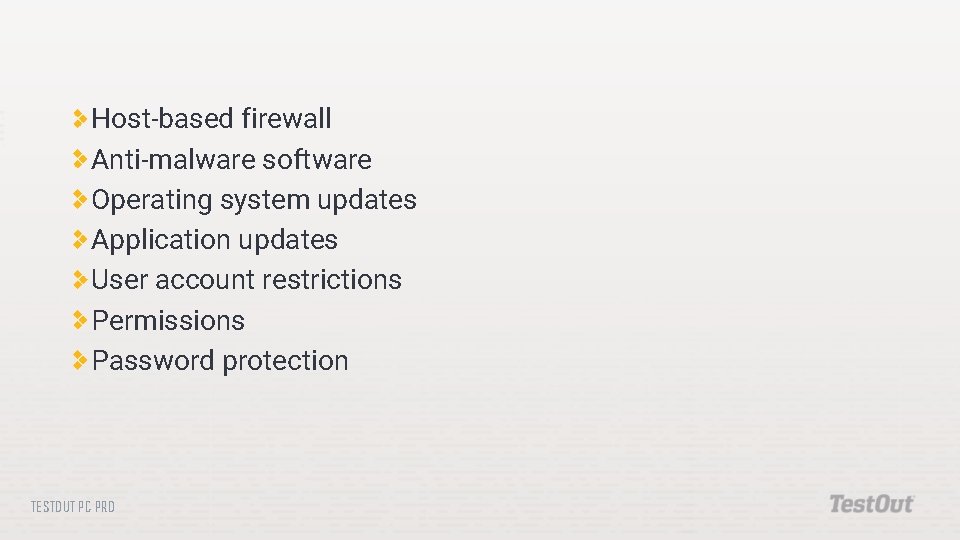
Host-based firewall Anti-malware software Operating system updates Application updates User account restrictions Permissions Password protection TESTOUT PC PRO
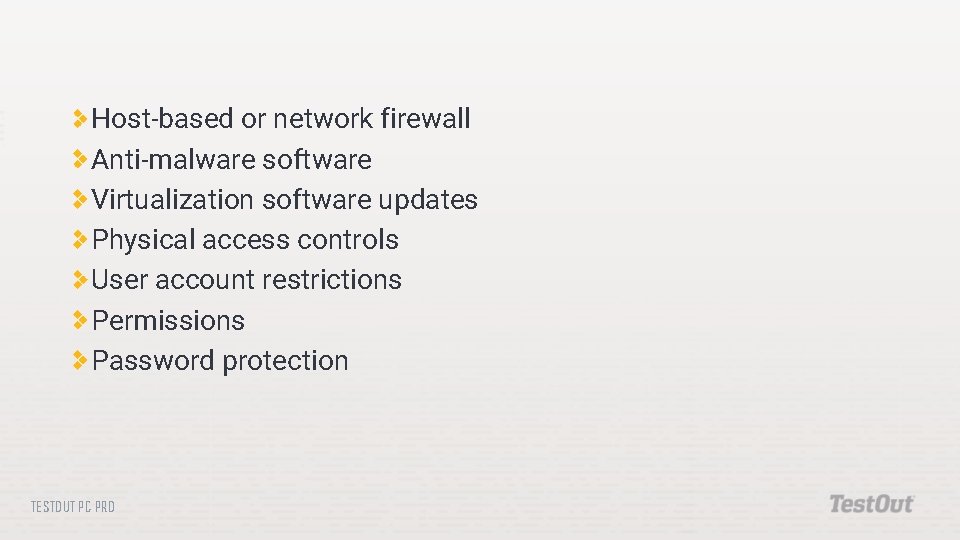
Host-based or network firewall Anti-malware software Virtualization software updates Physical access controls User account restrictions Permissions Password protection TESTOUT PC PRO
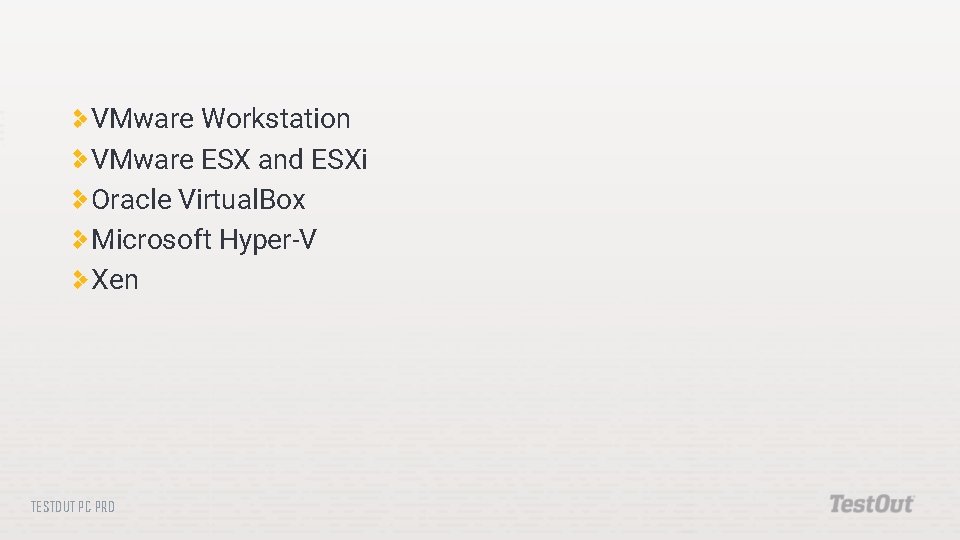
VMware Workstation VMware ESX and ESXi Oracle Virtual. Box Microsoft Hyper-V Xen TESTOUT PC PRO
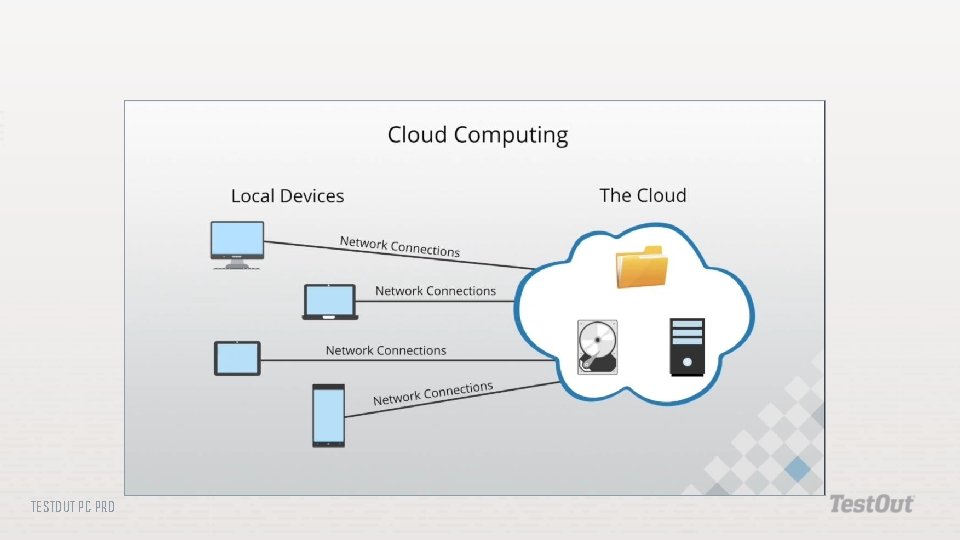
TESTOUT PC PRO
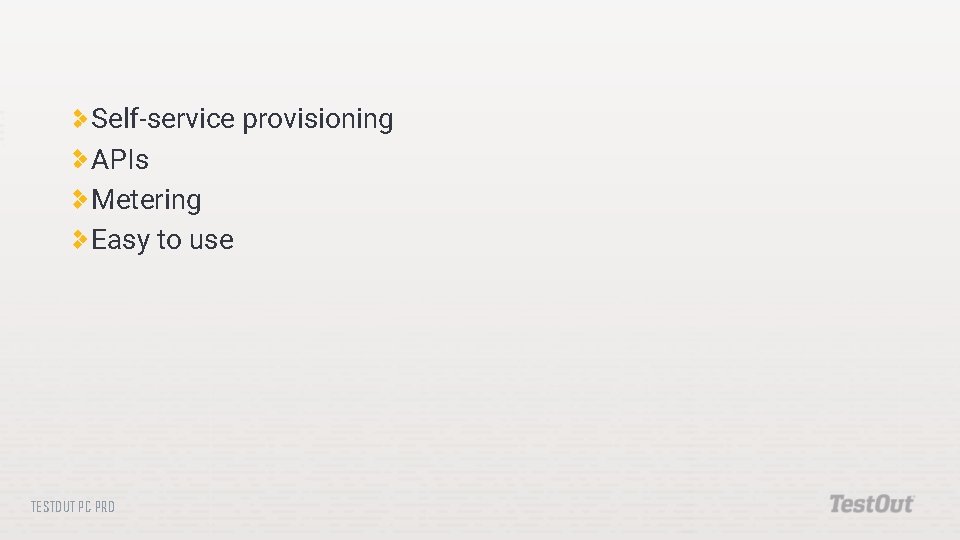
Self-service provisioning APIs Metering Easy to use TESTOUT PC PRO
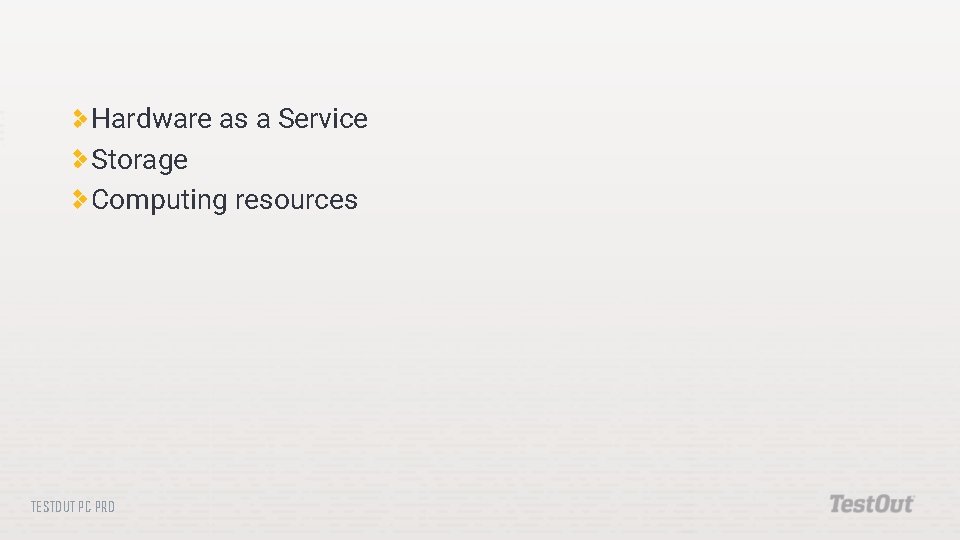
Hardware as a Service Storage Computing resources TESTOUT PC PRO
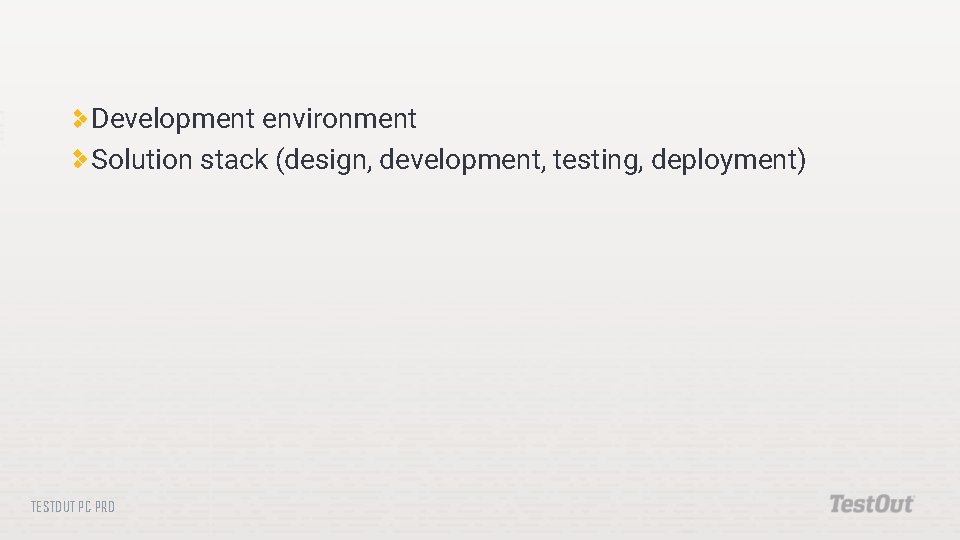
Development environment Solution stack (design, development, testing, deployment) TESTOUT PC PRO
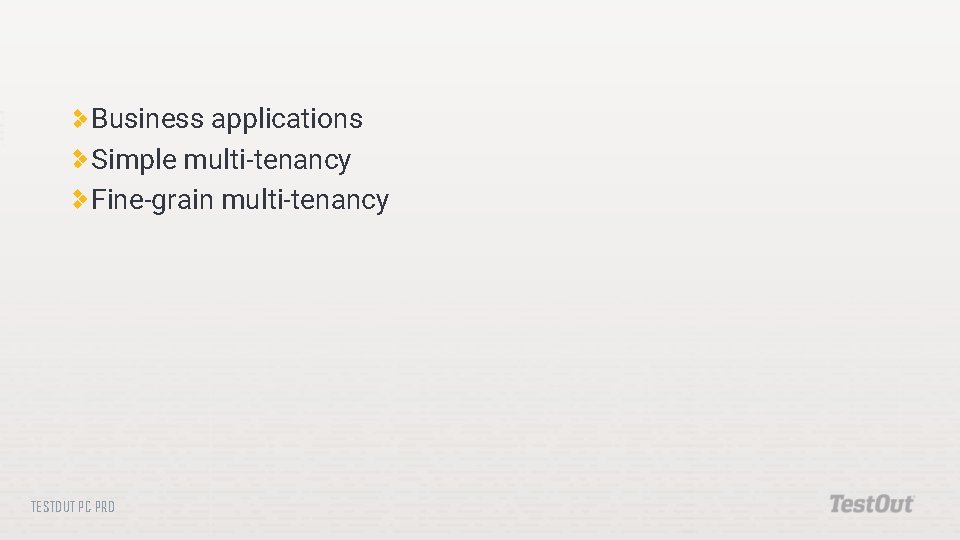
Business applications Simple multi-tenancy Fine-grain multi-tenancy TESTOUT PC PRO
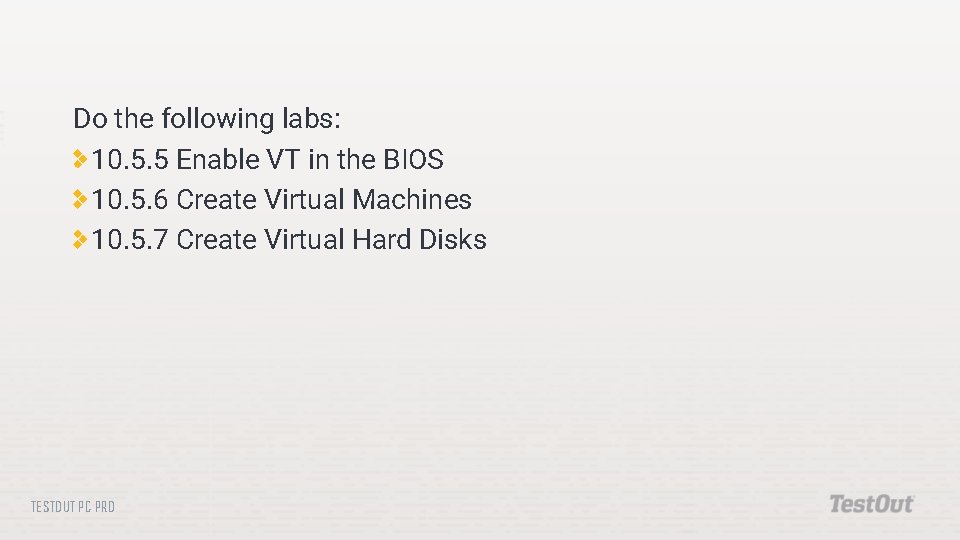
Do the following labs: 10. 5. 5 Enable VT in the BIOS 10. 5. 6 Create Virtual Machines 10. 5. 7 Create Virtual Hard Disks TESTOUT PC PRO
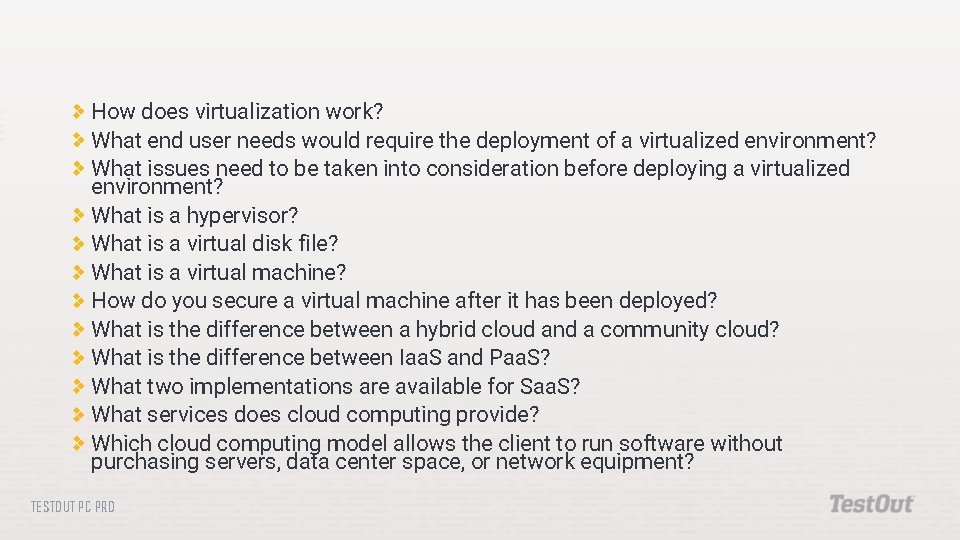
How does virtualization work? What end user needs would require the deployment of a virtualized environment? What issues need to be taken into consideration before deploying a virtualized environment? What is a hypervisor? What is a virtual disk file? What is a virtual machine? How do you secure a virtual machine after it has been deployed? What is the difference between a hybrid cloud and a community cloud? What is the difference between Iaa. S and Paa. S? What two implementations are available for Saa. S? What services does cloud computing provide? Which cloud computing model allows the client to run software without purchasing servers, data center space, or network equipment? TESTOUT PC PRO
- Slides: 24