SYSTEM COMPONENTS TESTOUT PC PRO Troubleshoot system power
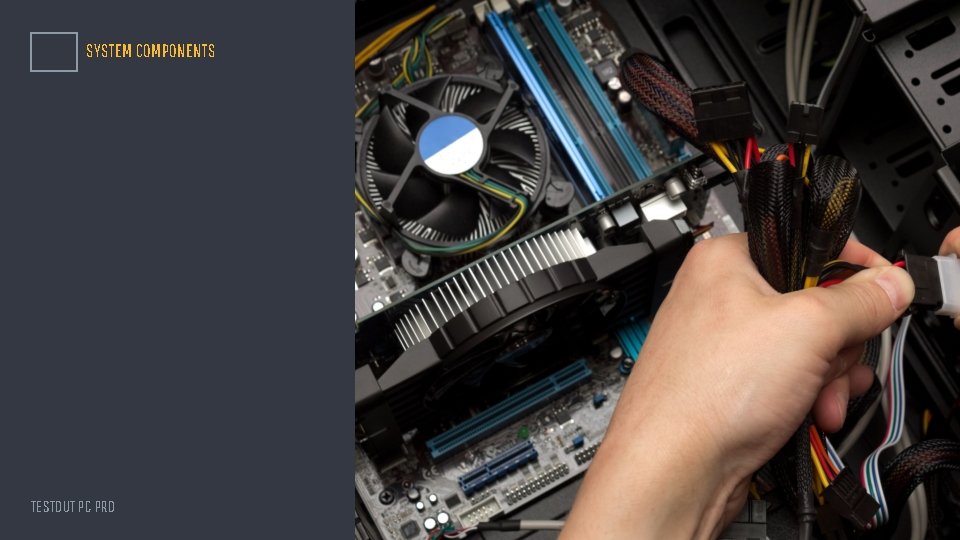
SYSTEM COMPONENTS TESTOUT PC PRO
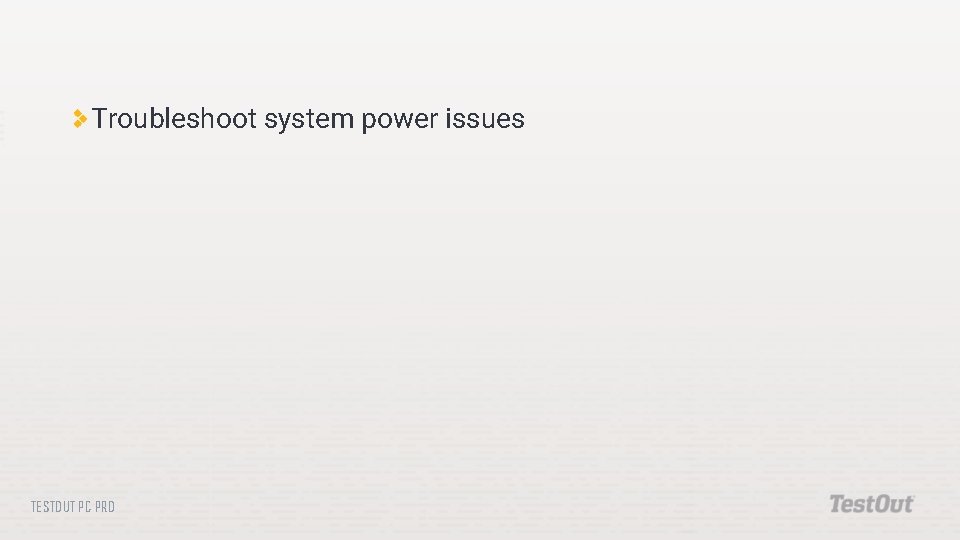
Troubleshoot system power issues TESTOUT PC PRO
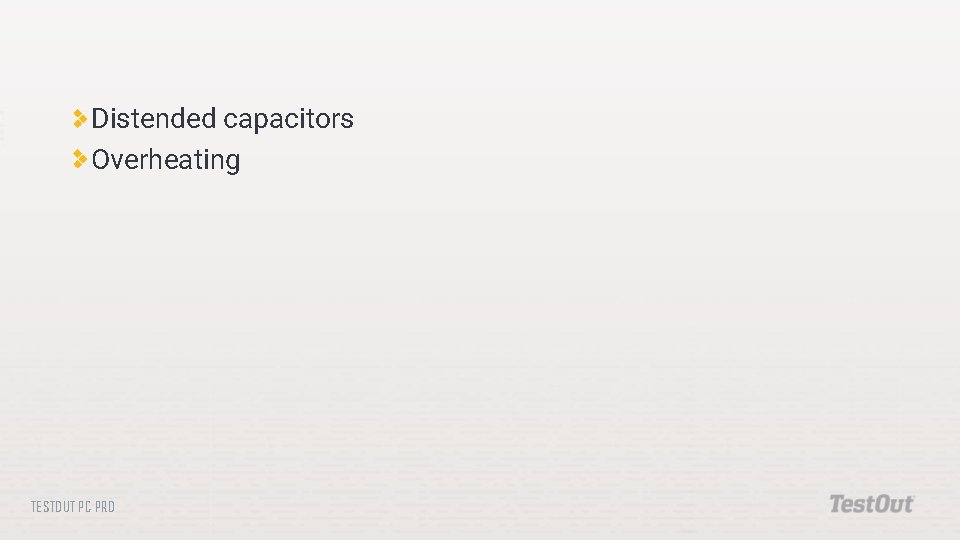
Distended capacitors Overheating TESTOUT PC PRO
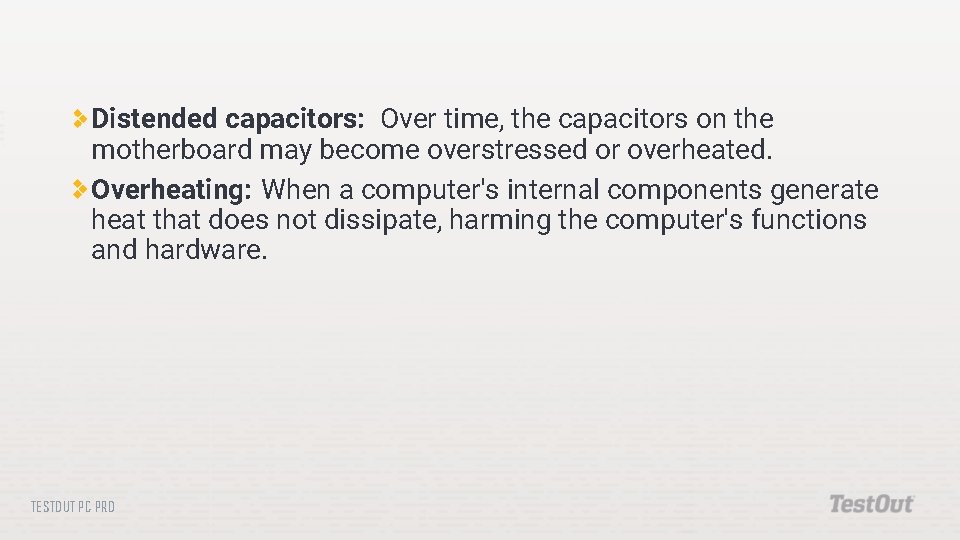
Distended capacitors: Over time, the capacitors on the motherboard may become overstressed or overheated. Overheating: When a computer's internal components generate heat that does not dissipate, harming the computer's functions and hardware. TESTOUT PC PRO
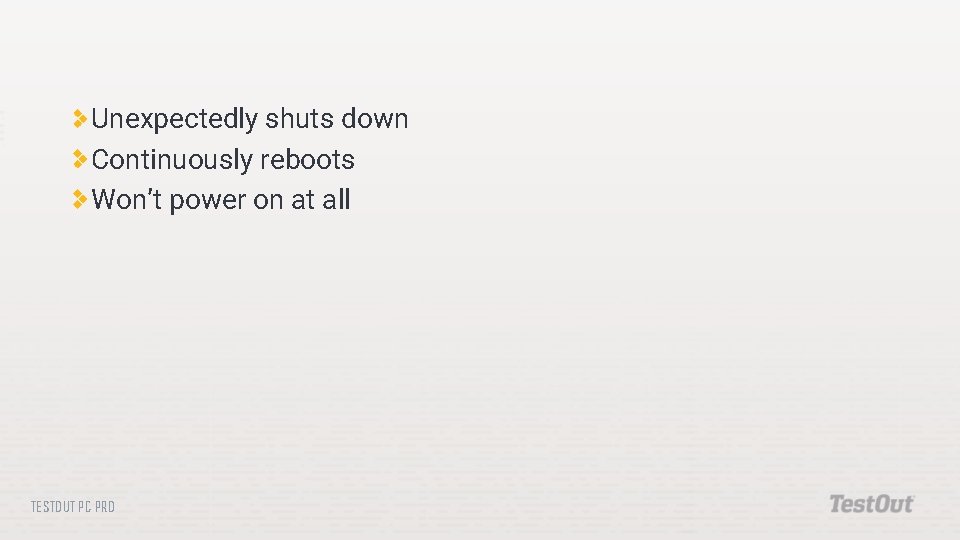
Unexpectedly shuts down Continuously reboots Won’t power on at all TESTOUT PC PRO
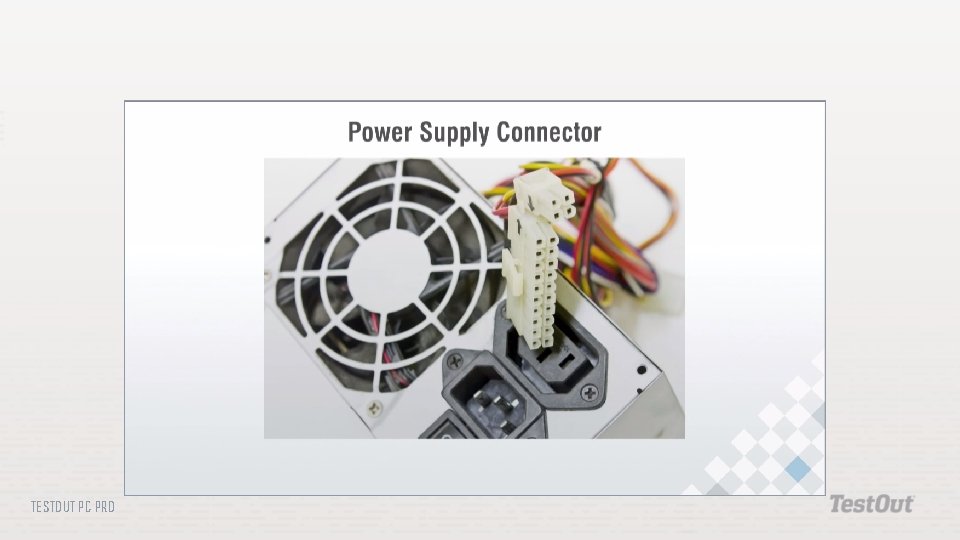
TESTOUT PC PRO
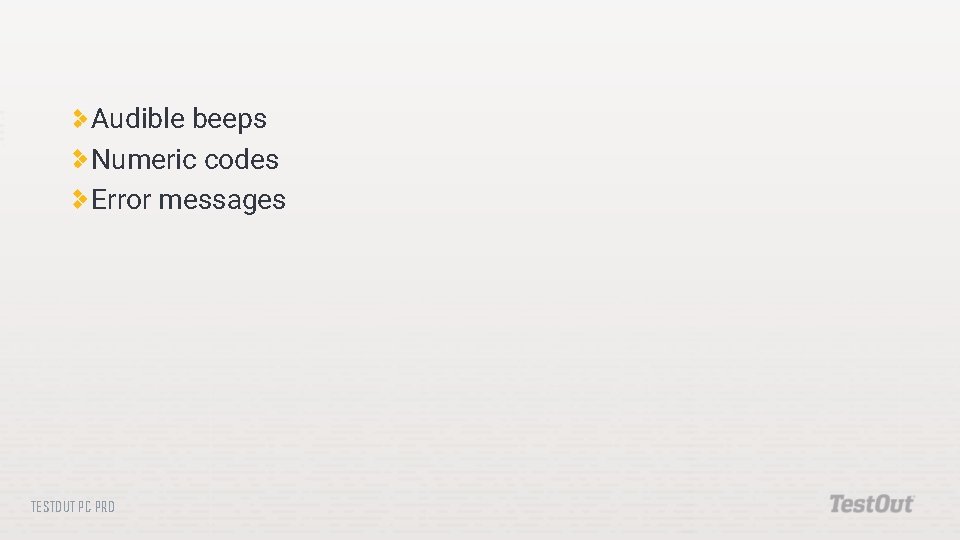
Audible beeps Numeric codes Error messages TESTOUT PC PRO
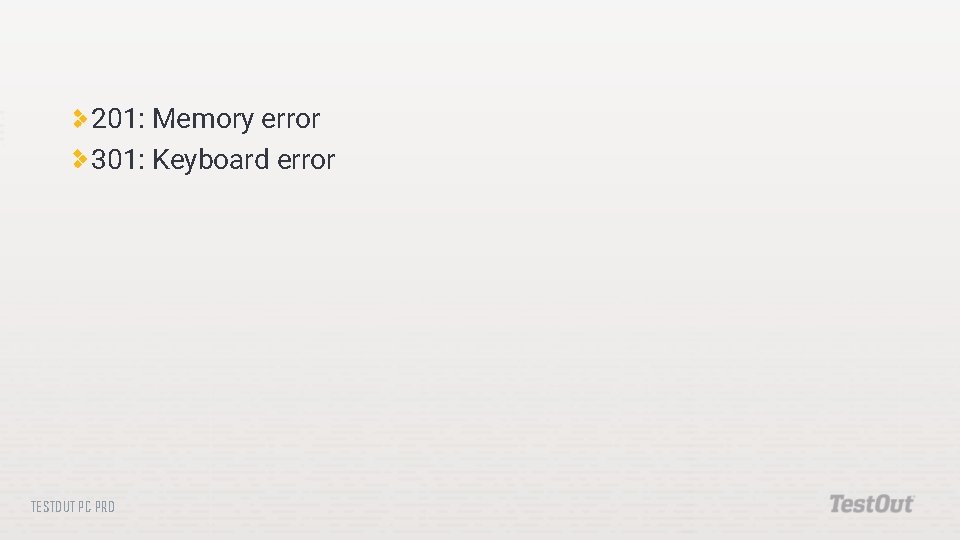
201: Memory error 301: Keyboard error TESTOUT PC PRO
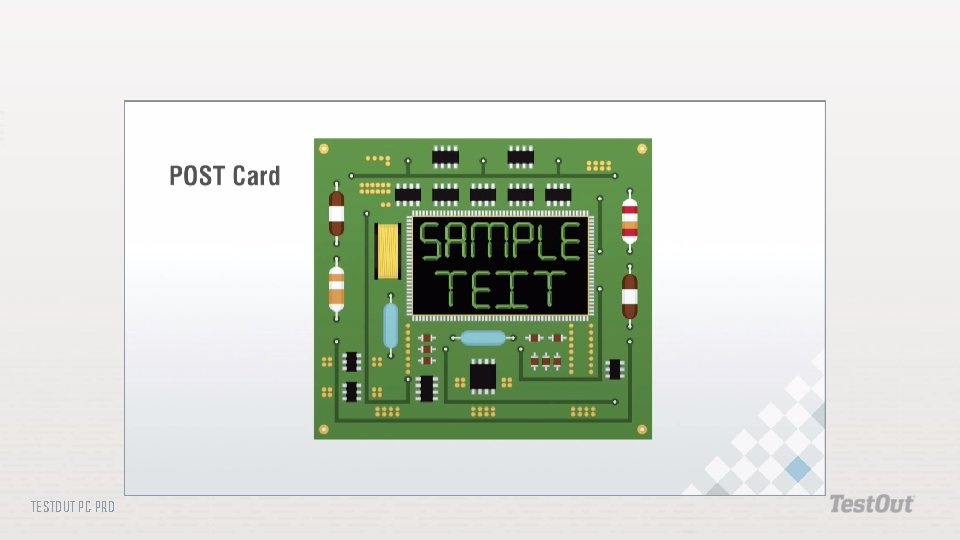
TESTOUT PC PRO
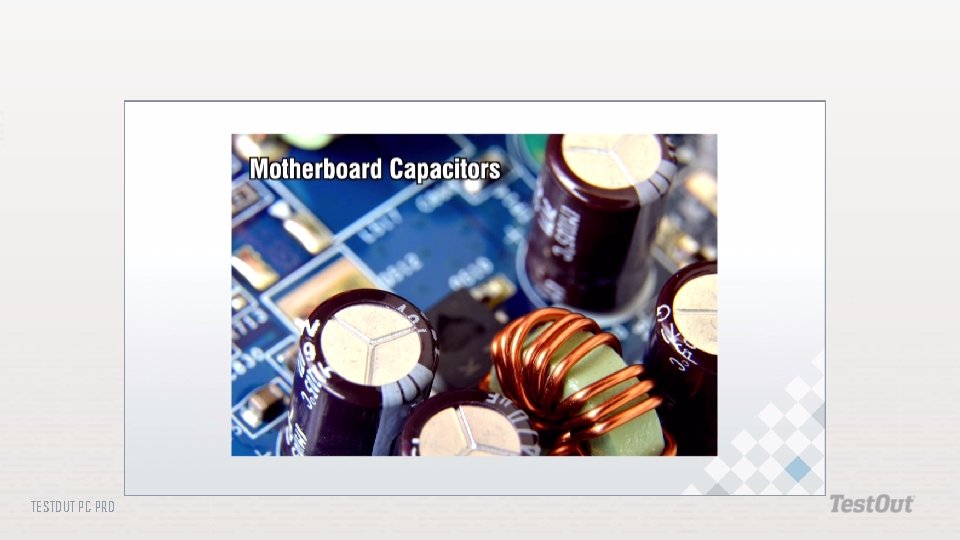
TESTOUT PC PRO
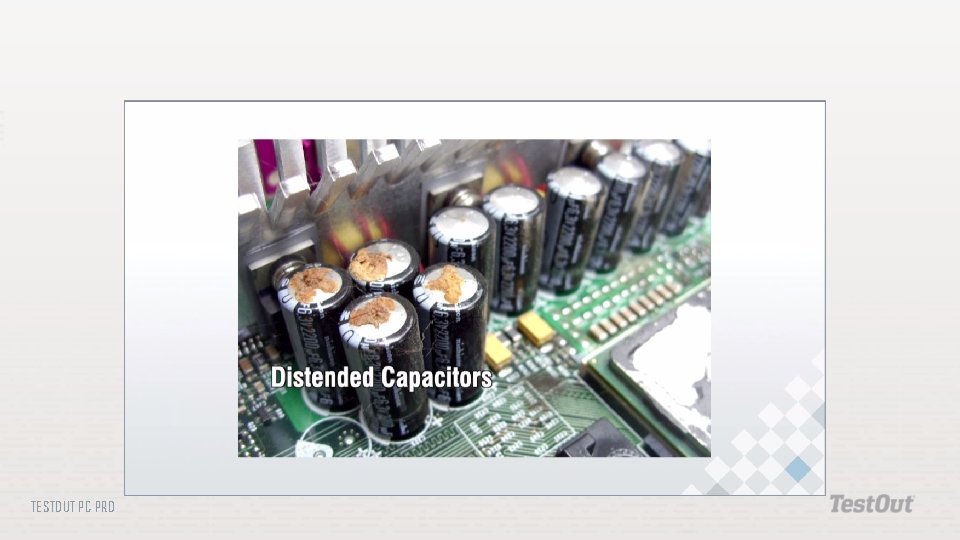
TESTOUT PC PRO
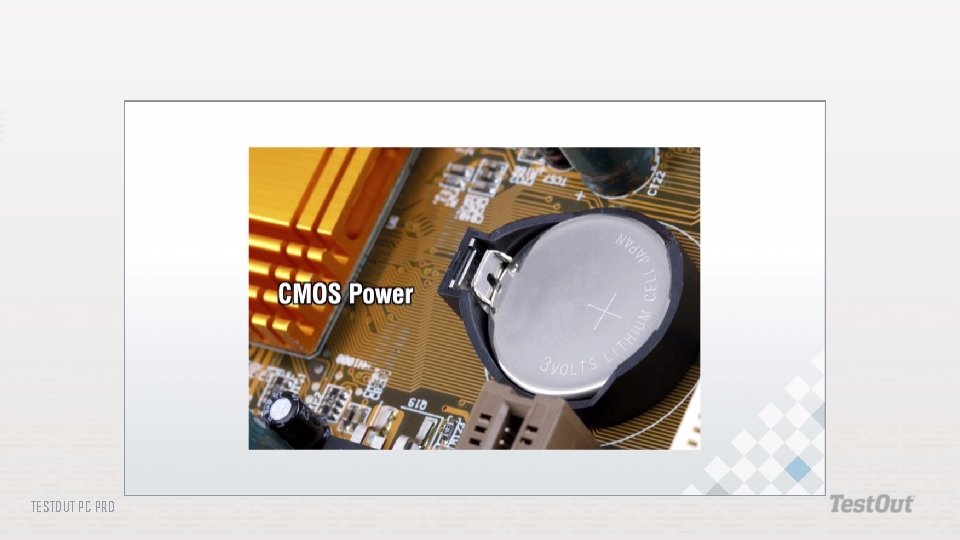
TESTOUT PC PRO
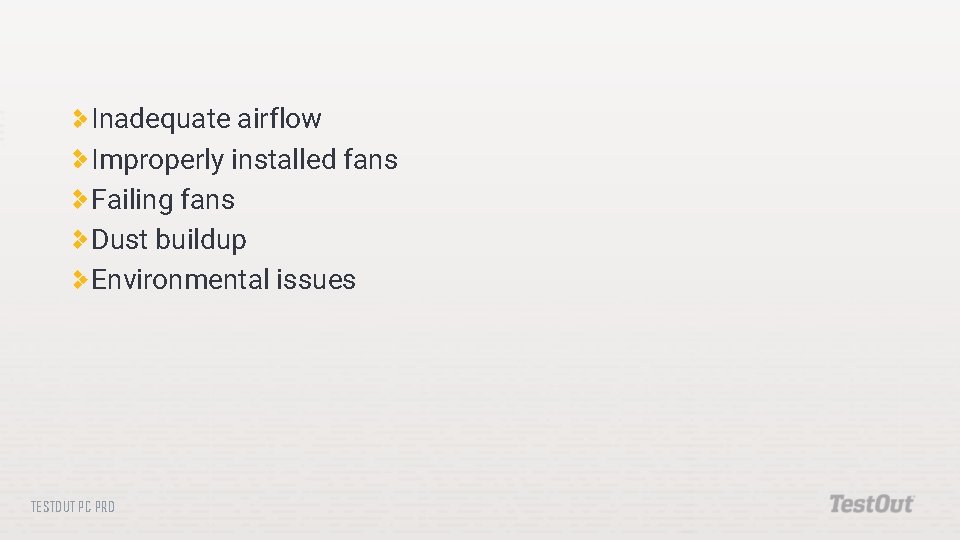
Inadequate airflow Improperly installed fans Failing fans Dust buildup Environmental issues TESTOUT PC PRO
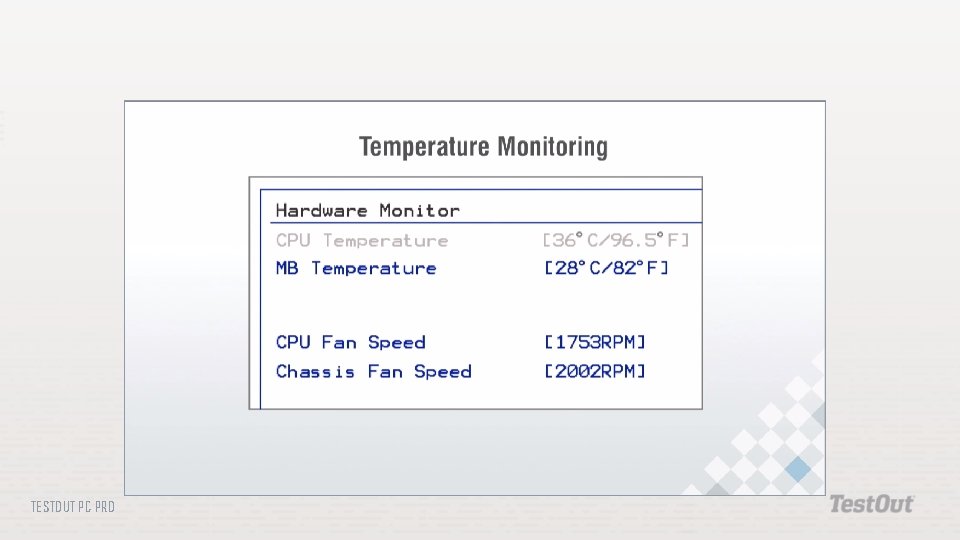
TESTOUT PC PRO
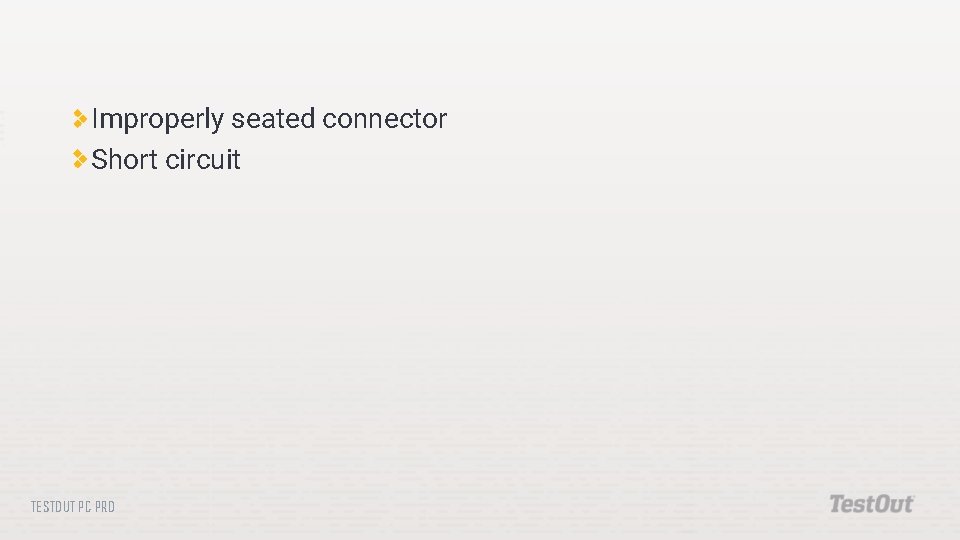
Improperly seated connector Short circuit TESTOUT PC PRO
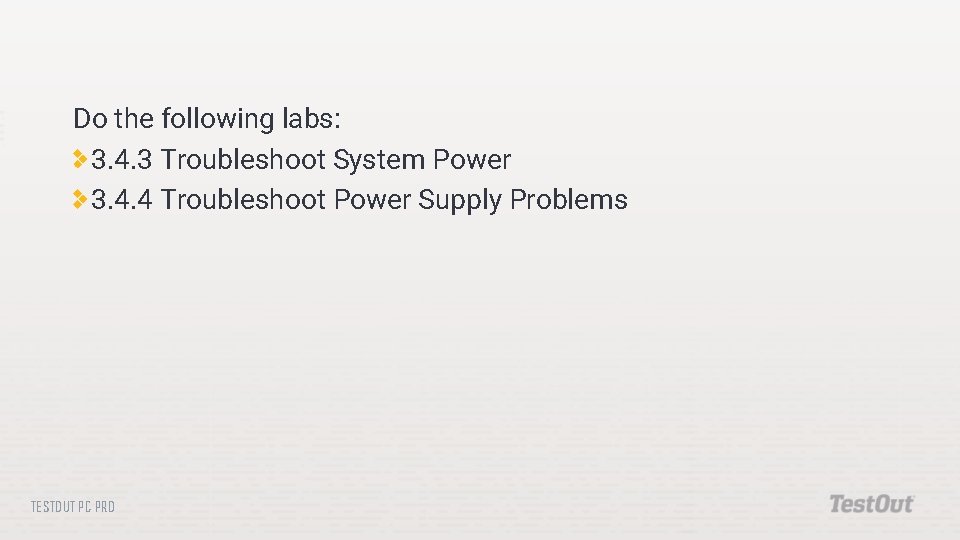
Do the following labs: 3. 4. 3 Troubleshoot System Power 3. 4. 4 Troubleshoot Power Supply Problems TESTOUT PC PRO
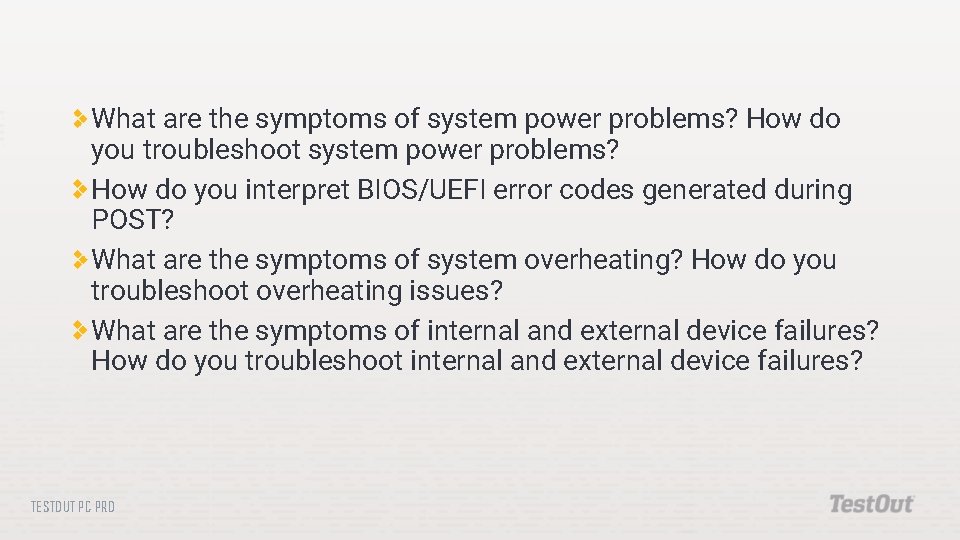
What are the symptoms of system power problems? How do you troubleshoot system power problems? How do you interpret BIOS/UEFI error codes generated during POST? What are the symptoms of system overheating? How do you troubleshoot overheating issues? What are the symptoms of internal and external device failures? How do you troubleshoot internal and external device failures? TESTOUT PC PRO
- Slides: 17