System Analysis Design CHAPTER 8 Data Input and
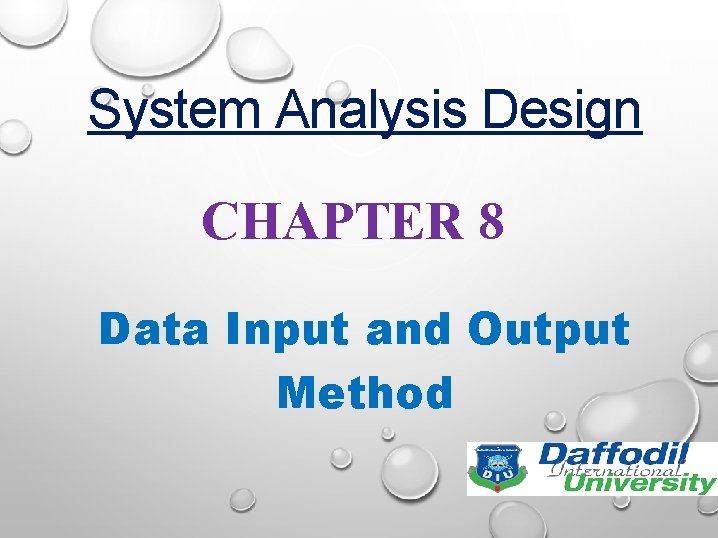
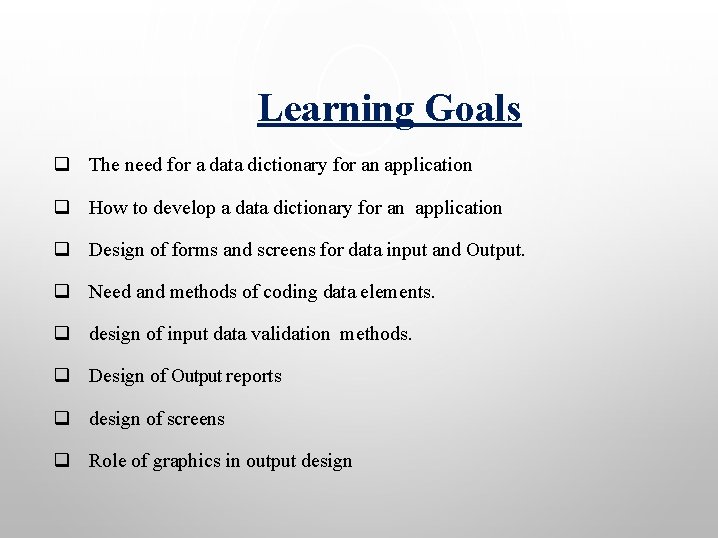
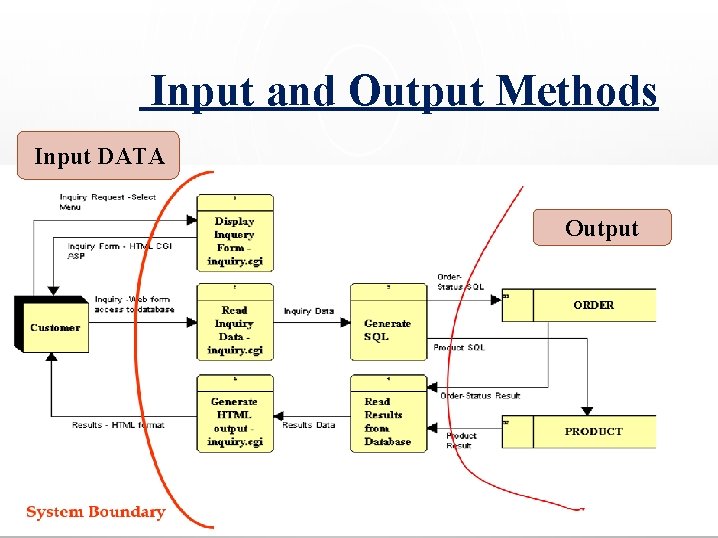
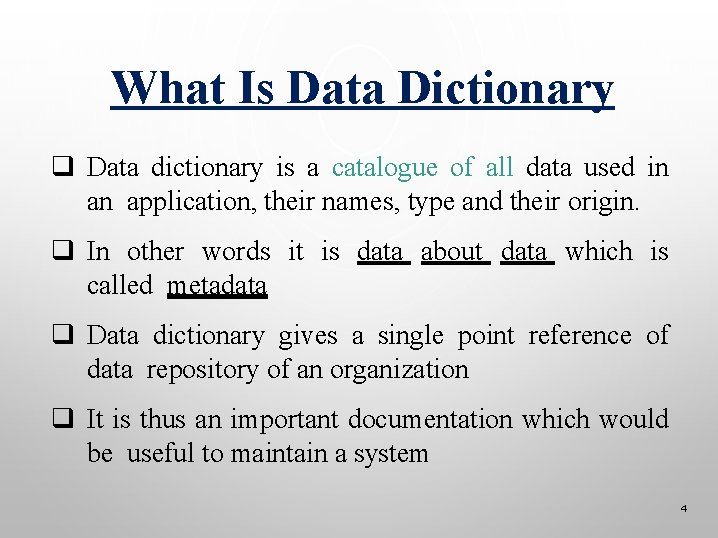
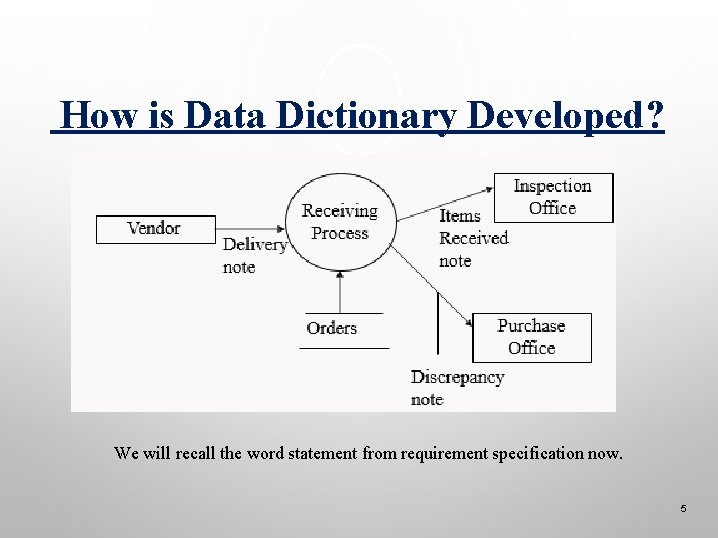
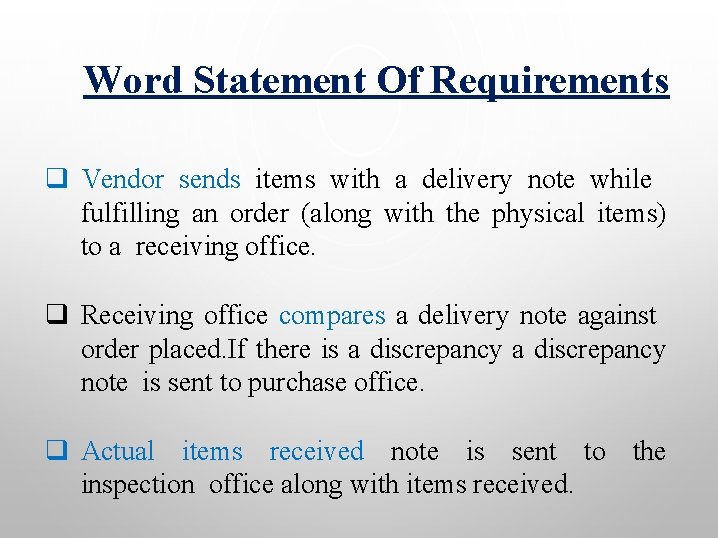
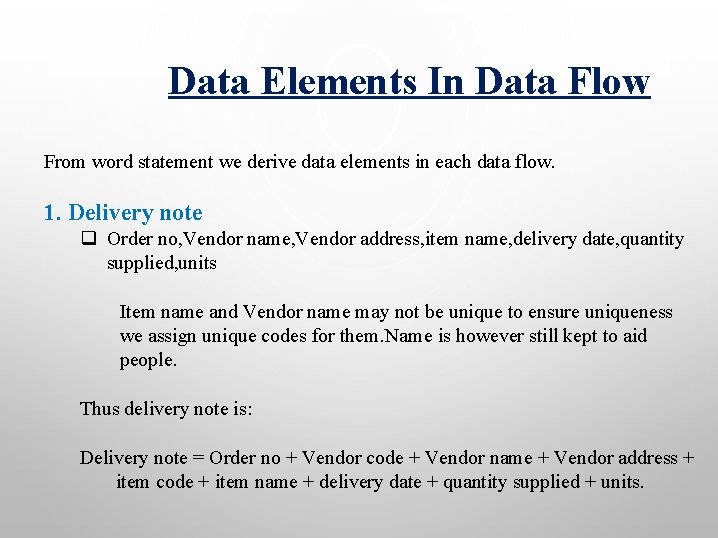
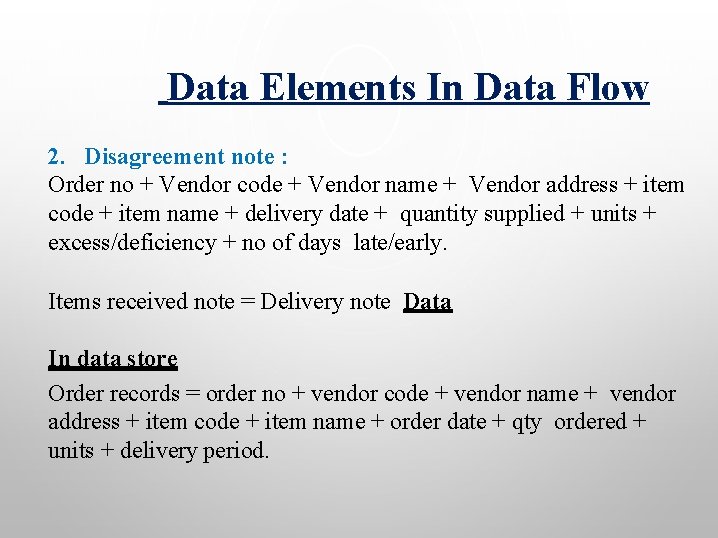
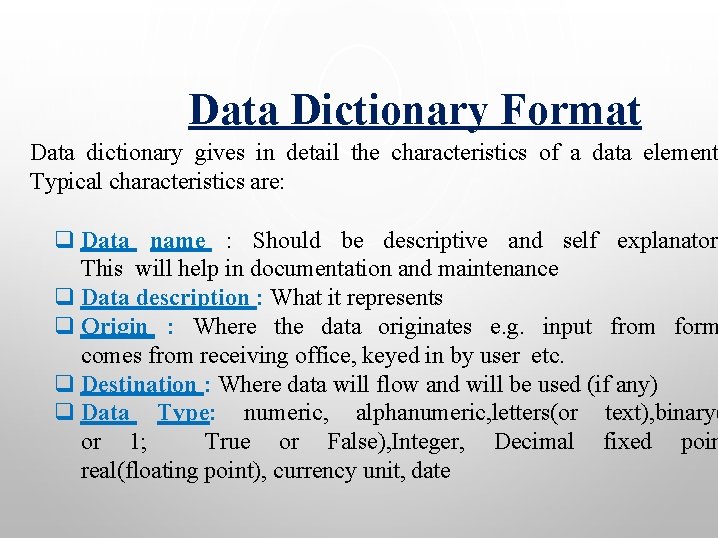
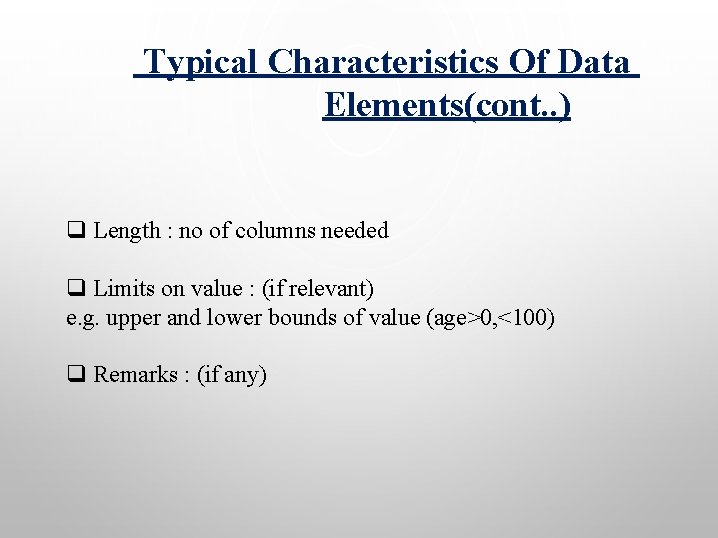
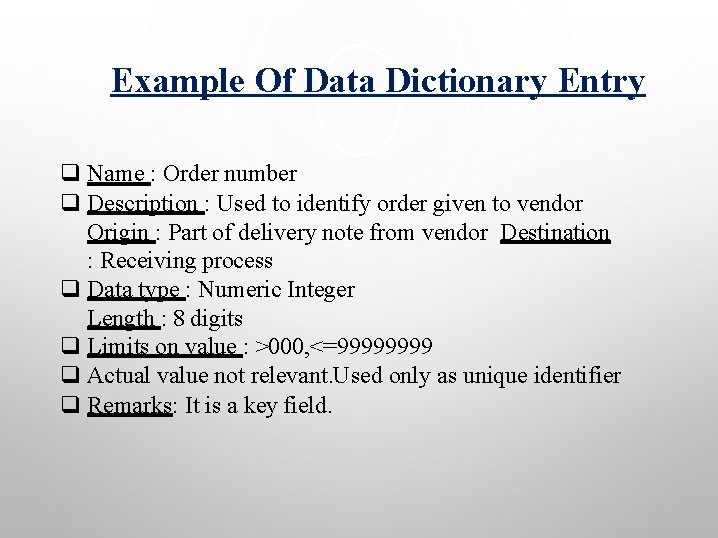
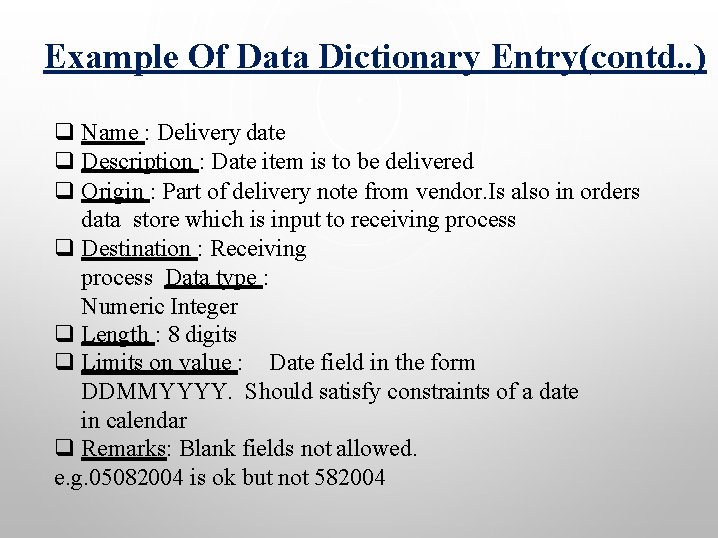
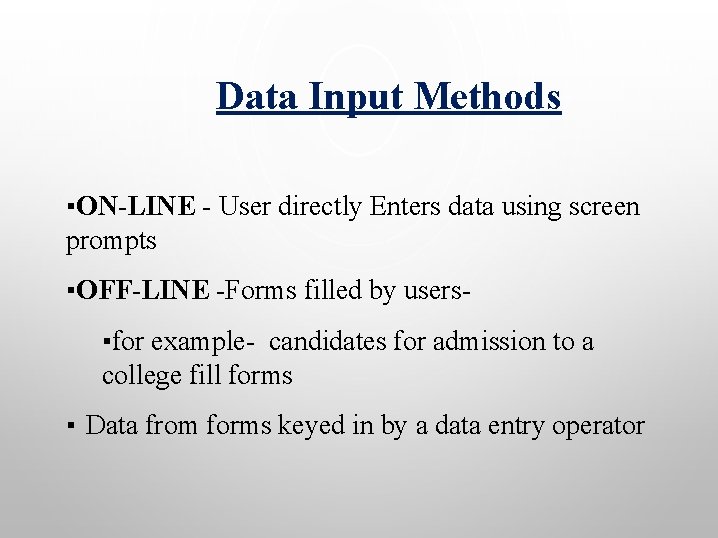
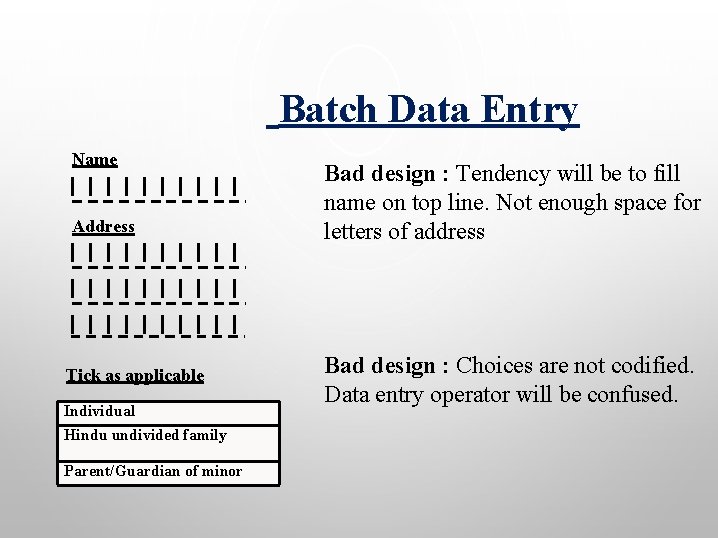
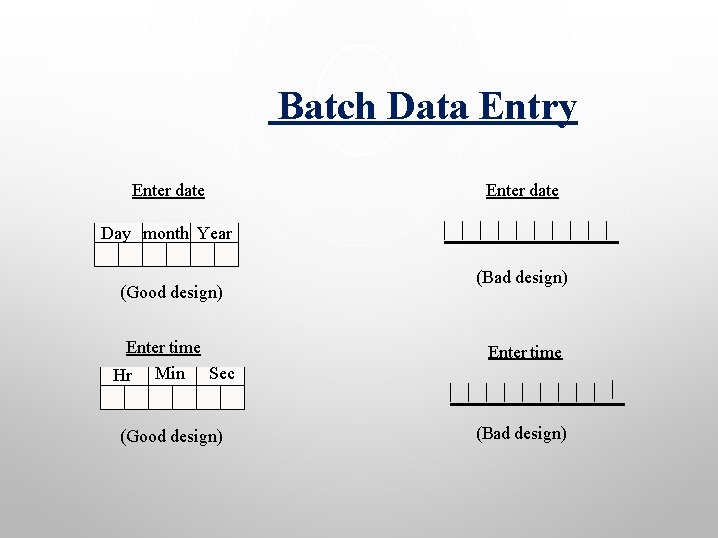
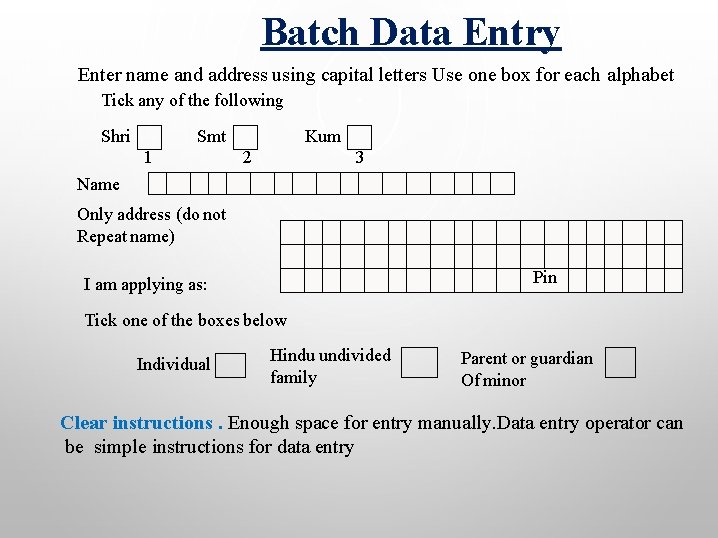
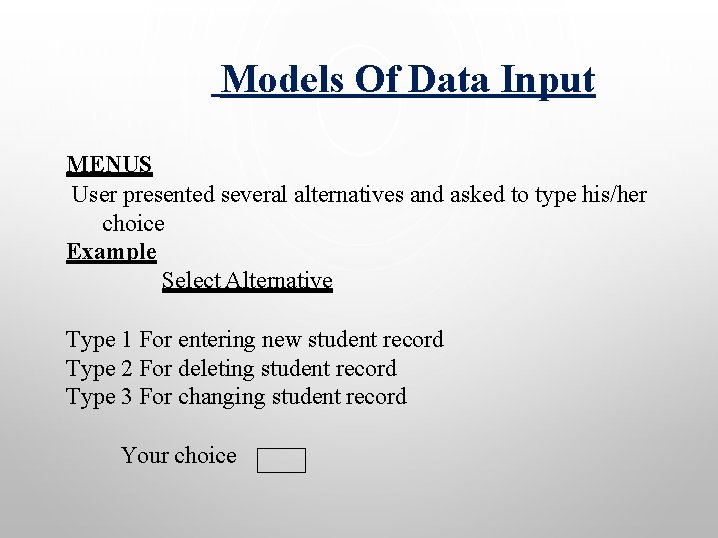
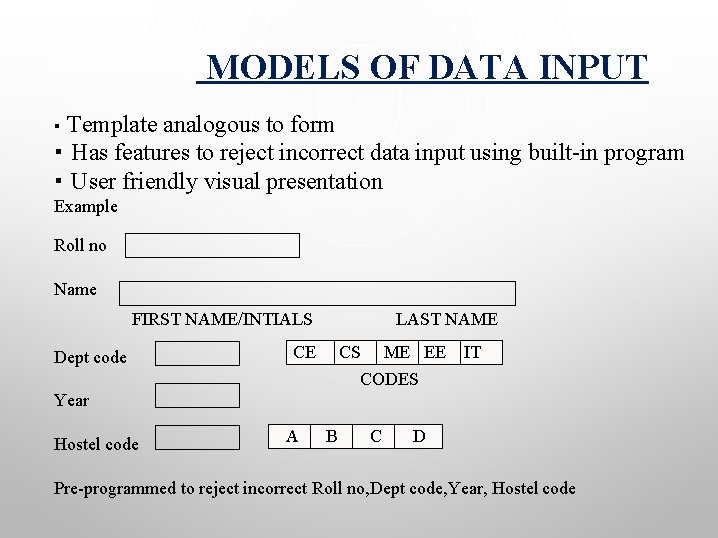
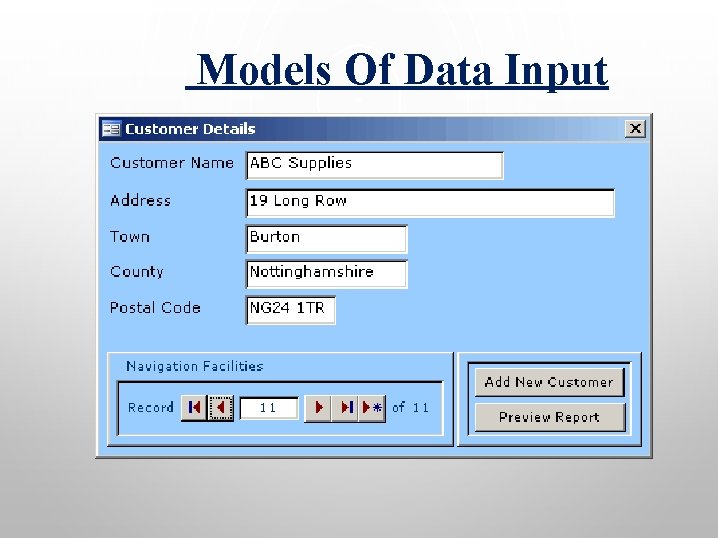
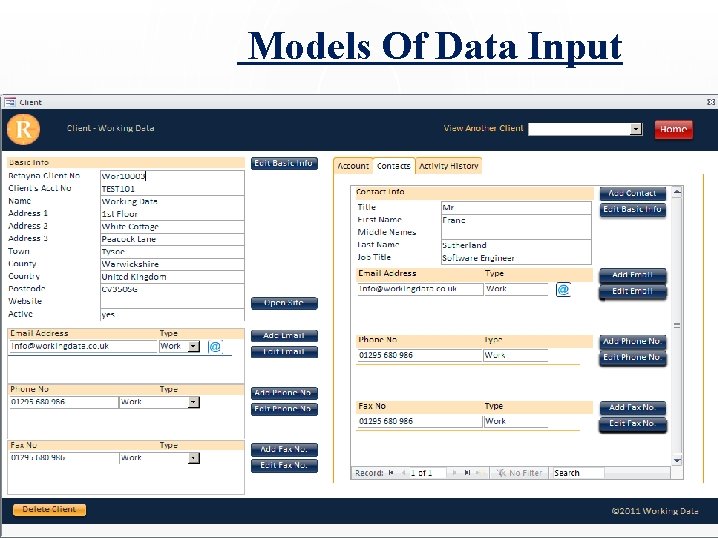
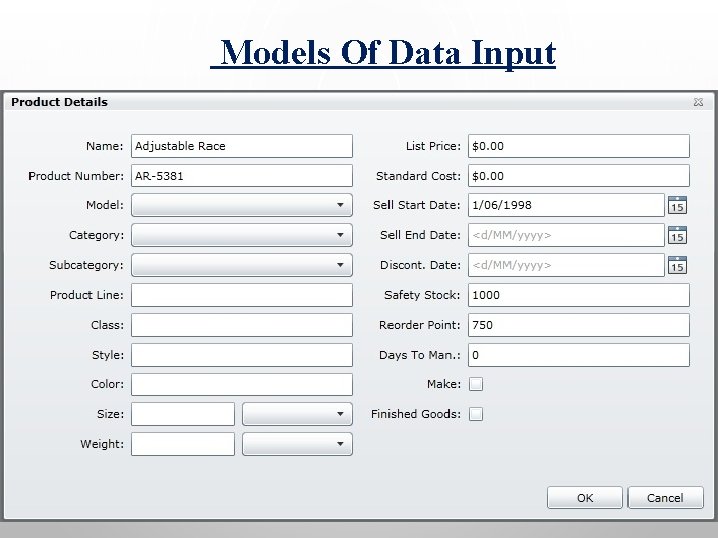
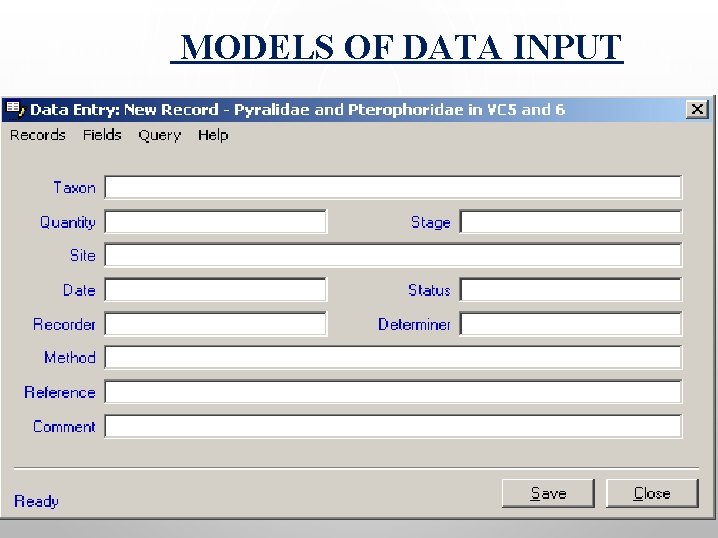
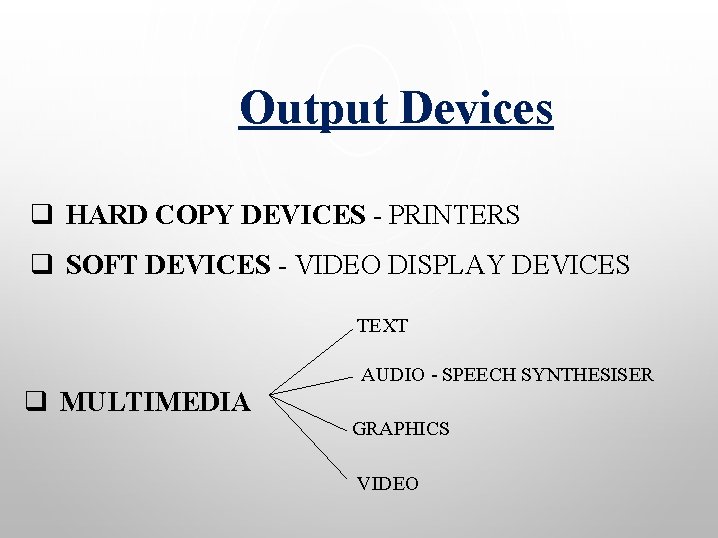
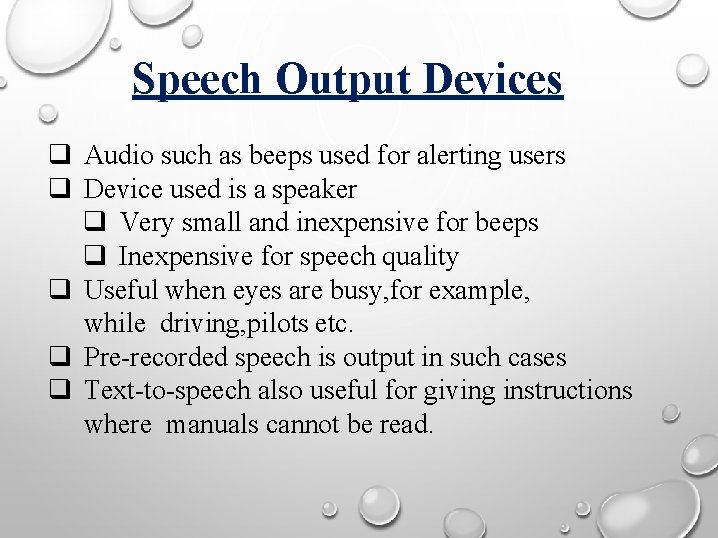
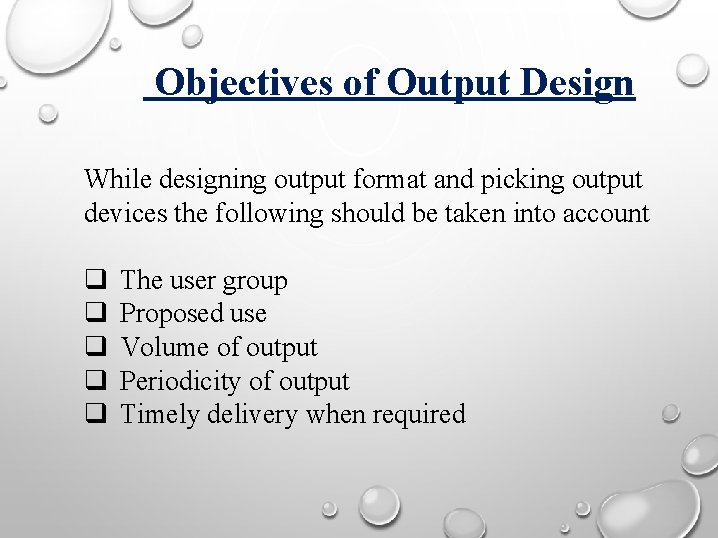
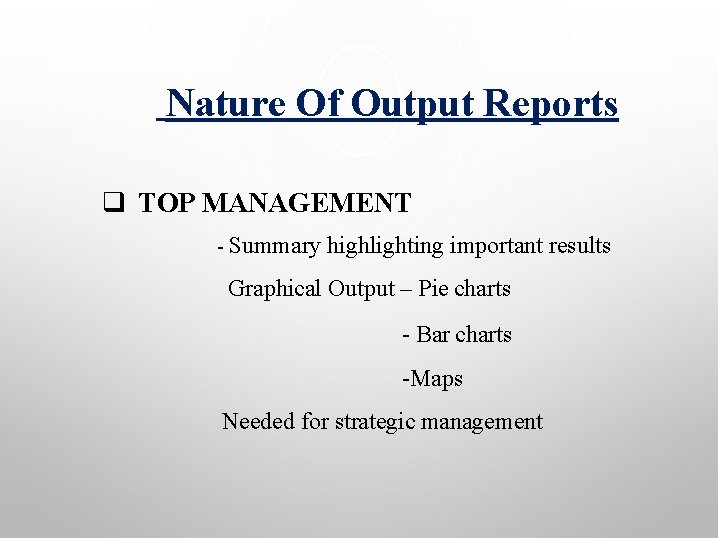
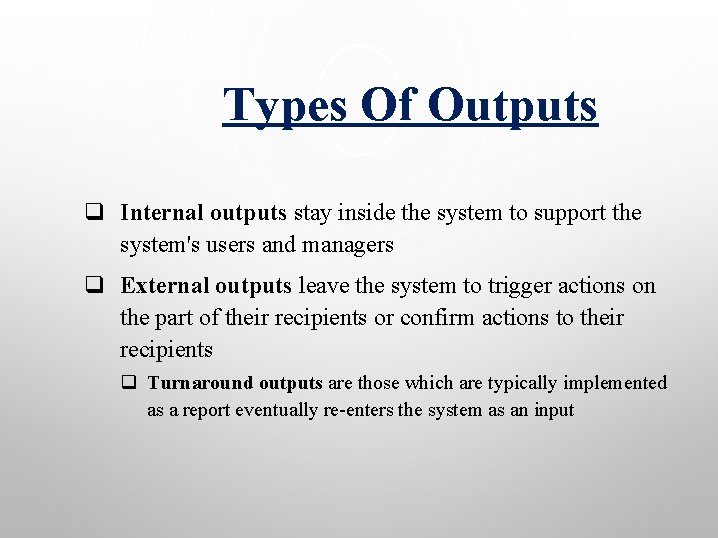
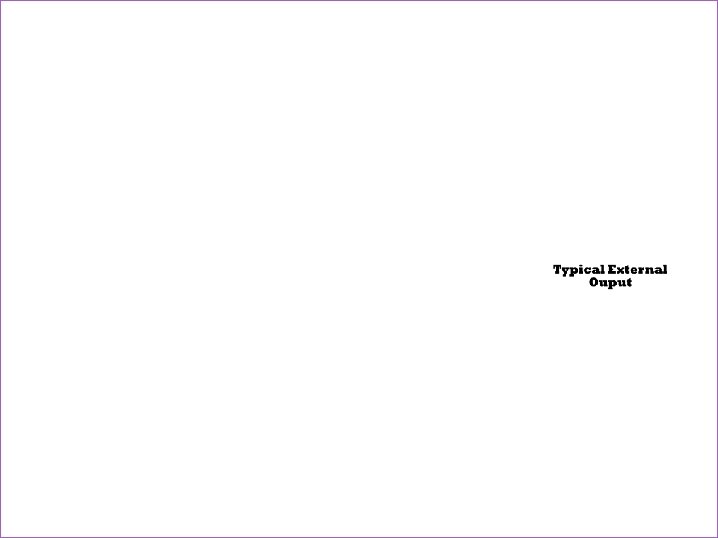
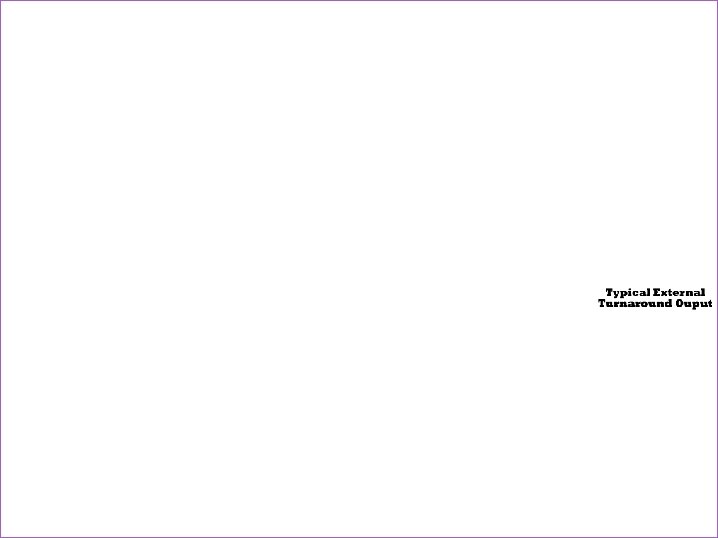
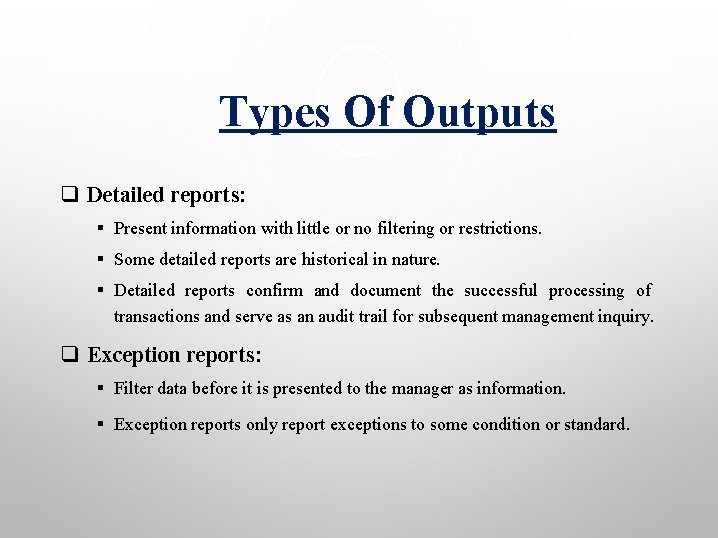
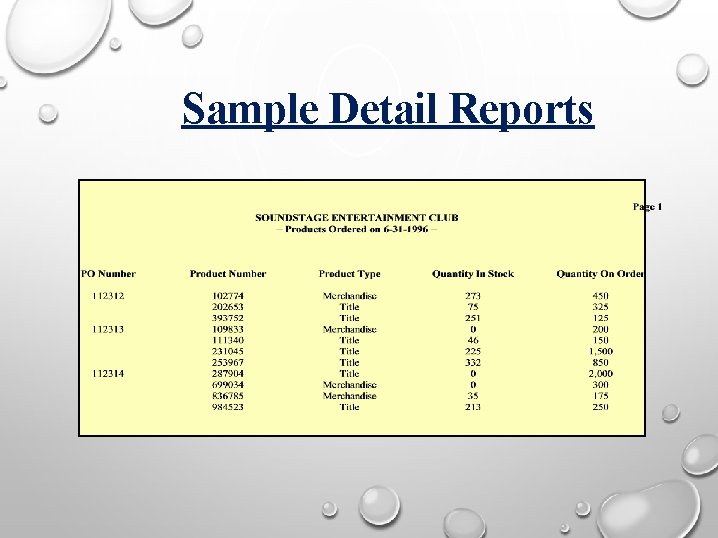
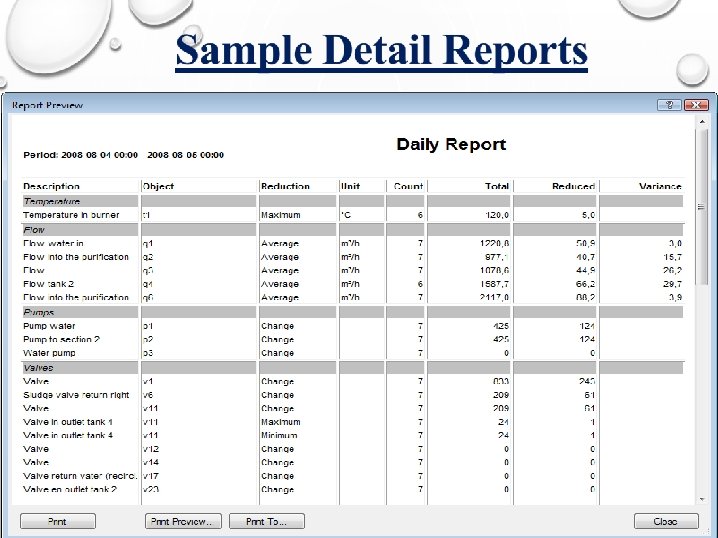
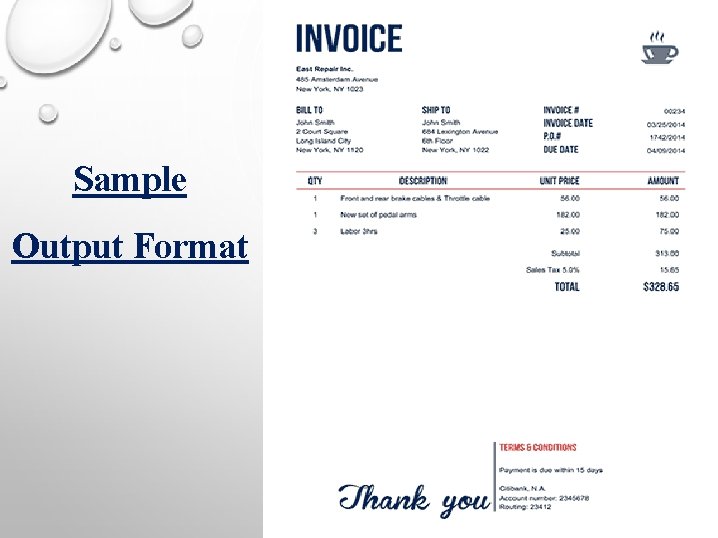
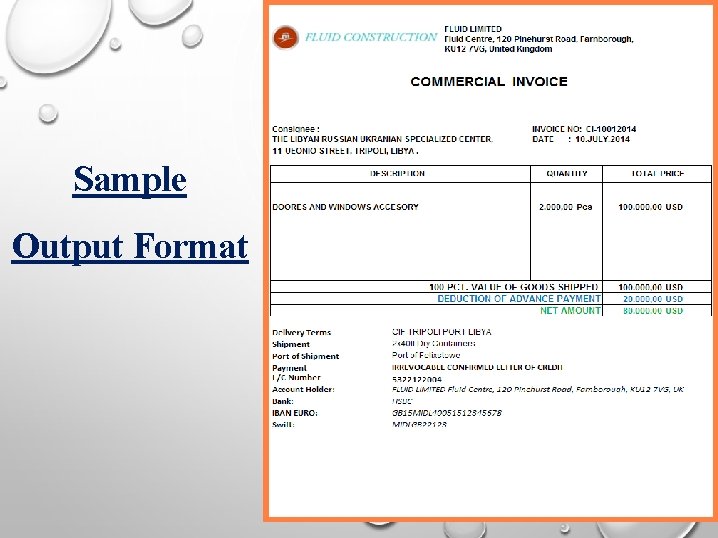
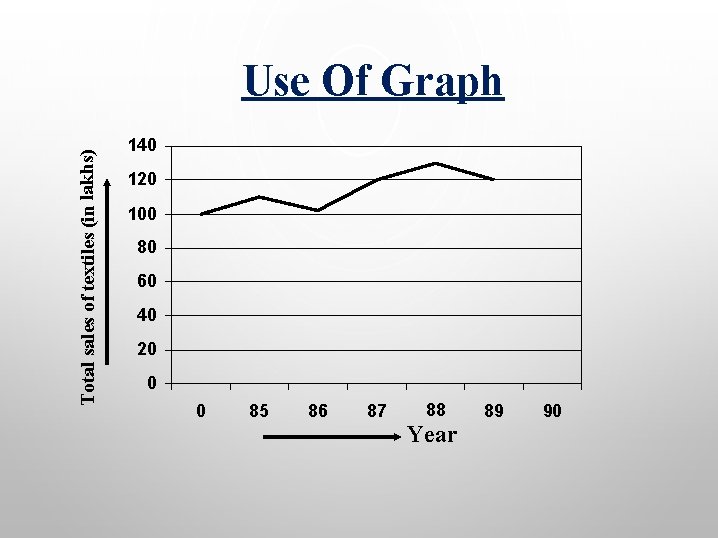
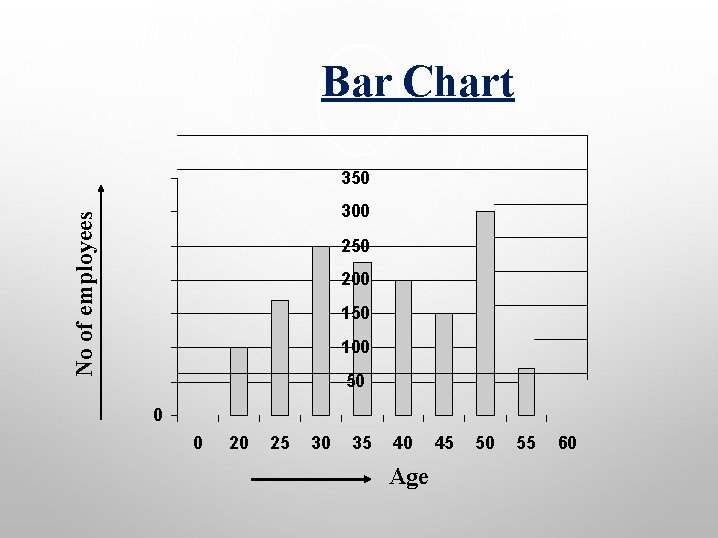
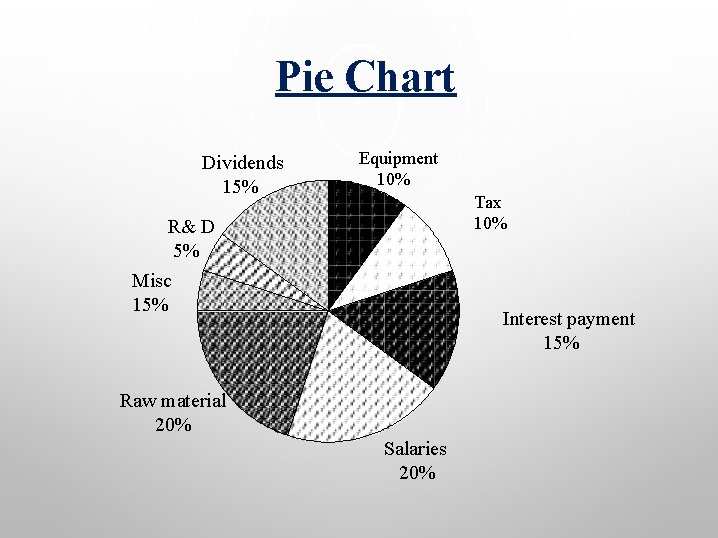
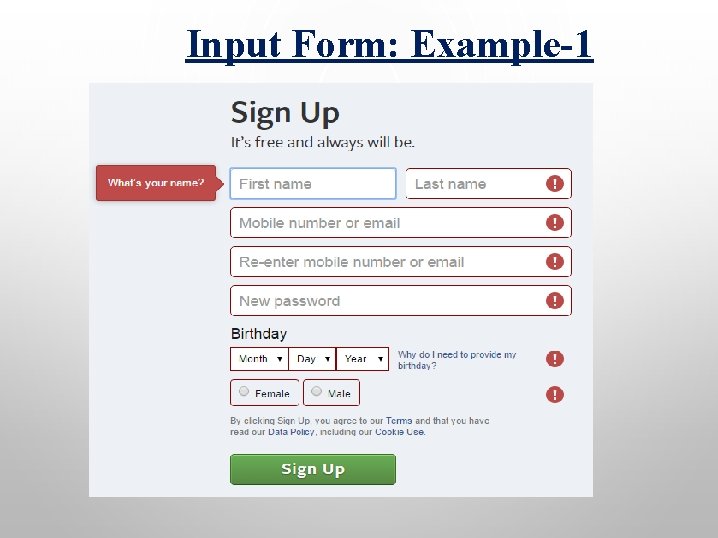
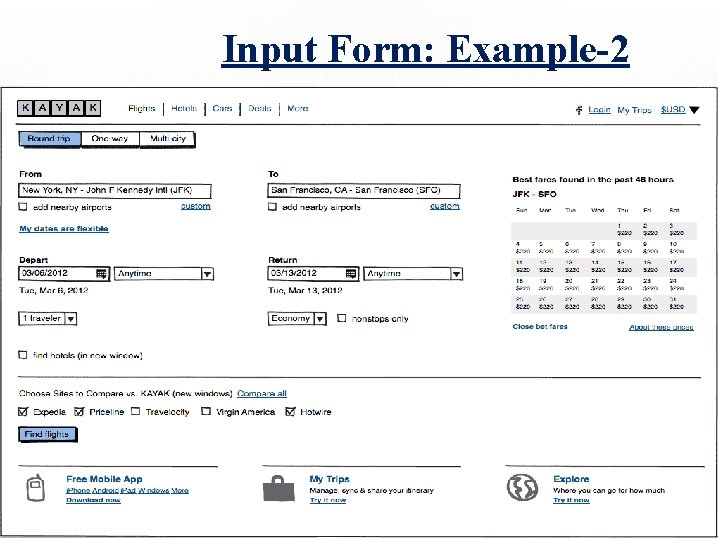
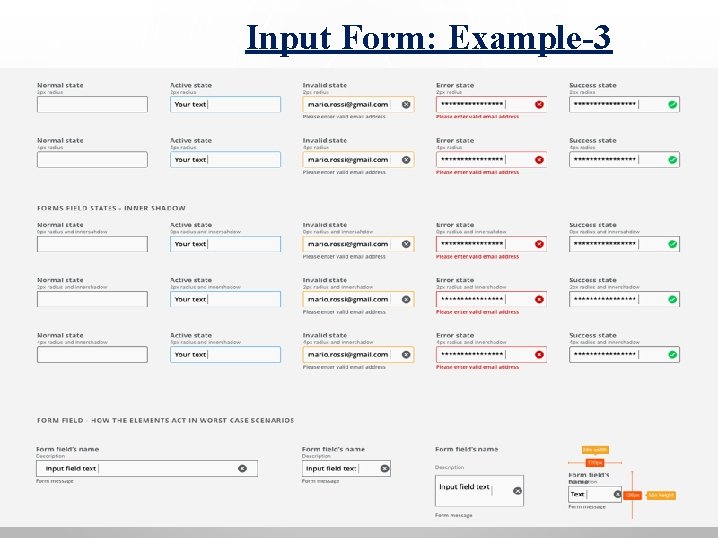
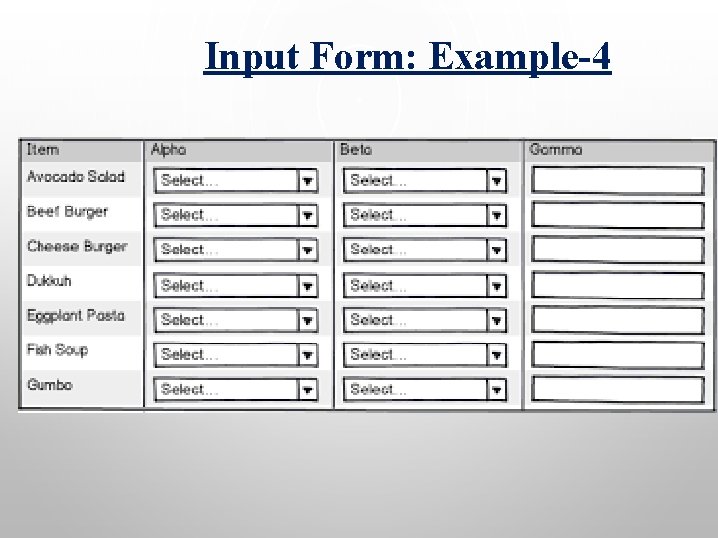
- Slides: 41
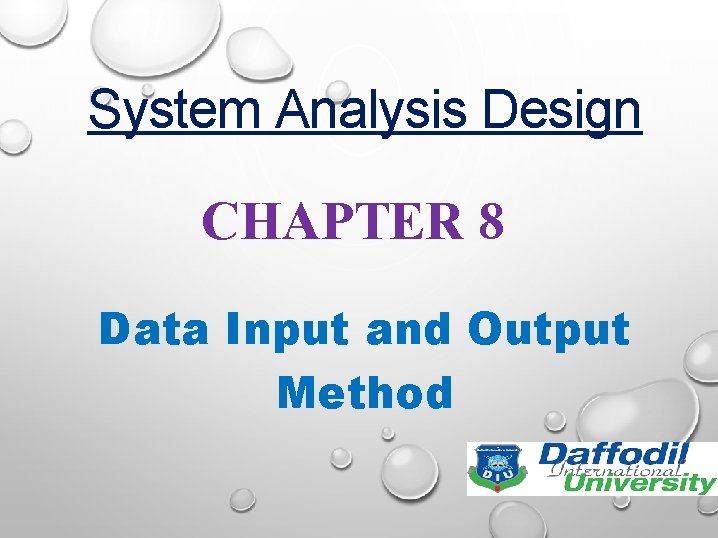
System Analysis Design CHAPTER 8 Data Input and Output Method
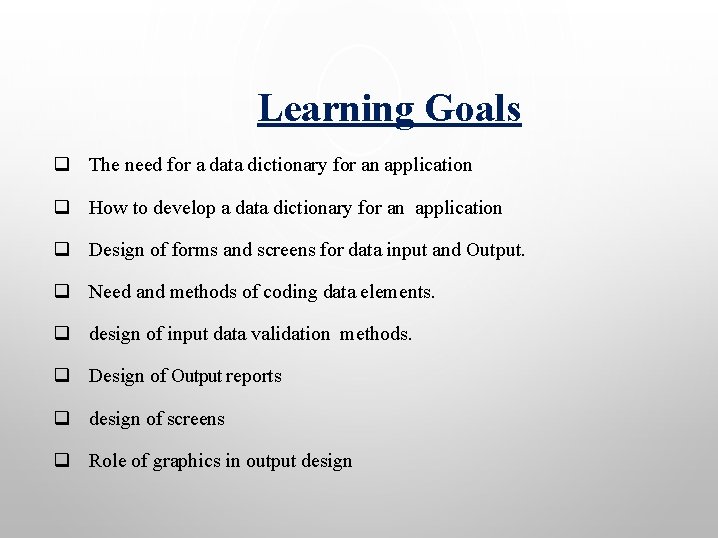
Learning Goals q The need for a data dictionary for an application q How to develop a data dictionary for an application q Design of forms and screens for data input and Output. q Need and methods of coding data elements. q design of input data validation methods. q Design of Output reports q design of screens q Role of graphics in output design
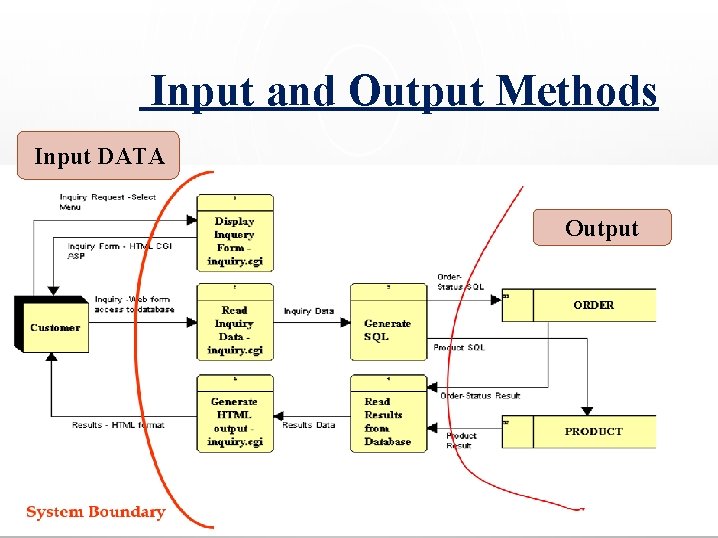
Input and Output Methods Input DATA Output 3
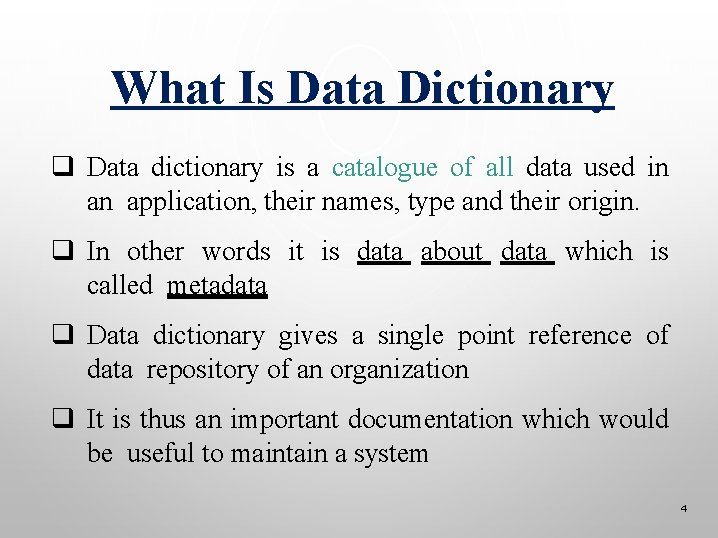
What Is Data Dictionary q Data dictionary is a catalogue of all data used in an application, their names, type and their origin. q In other words it is data about data which is called metadata q Data dictionary gives a single point reference of data repository of an organization q It is thus an important documentation which would be useful to maintain a system 4
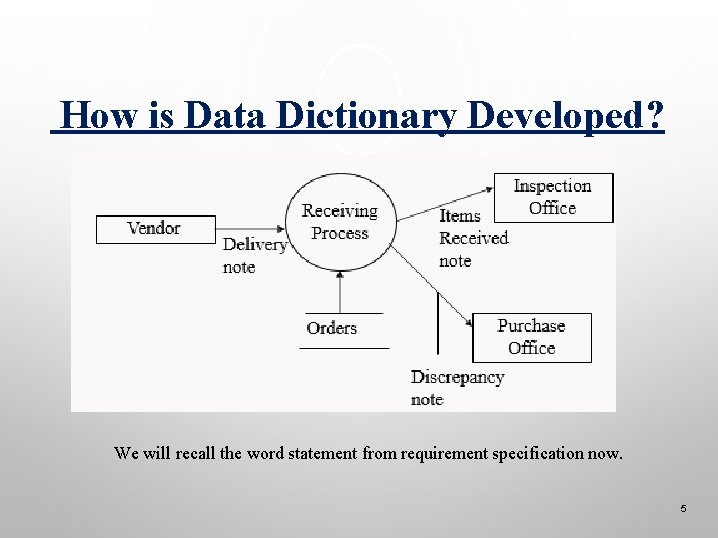
How is Data Dictionary Developed? We will recall the word statement from requirement specification now. 5
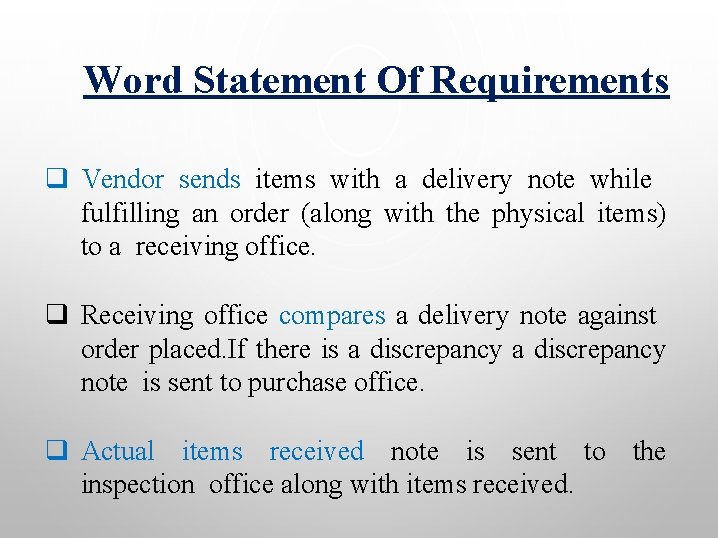
Word Statement Of Requirements q Vendor sends items with a delivery note while fulfilling an order (along with the physical items) to a receiving office. q Receiving office compares a delivery note against order placed. If there is a discrepancy note is sent to purchase office. q Actual items received note is sent to the inspection office along with items received.
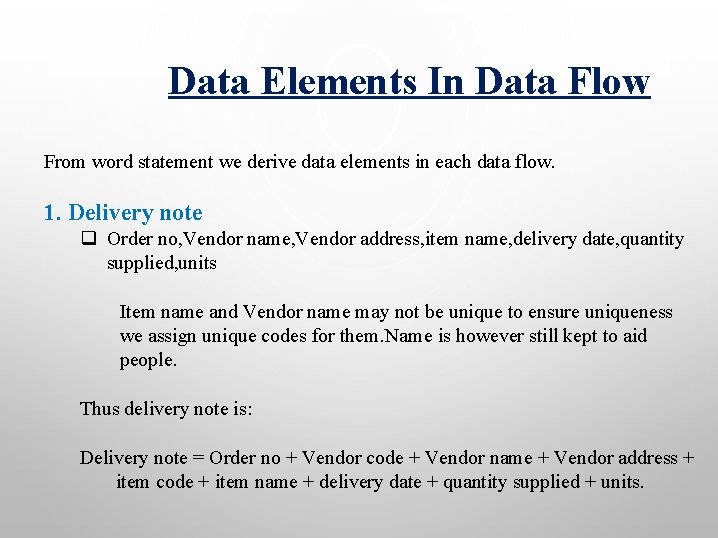
Data Elements In Data Flow From word statement we derive data elements in each data flow. 1. Delivery note q Order no, Vendor name, Vendor address, item name, delivery date, quantity supplied, units Item name and Vendor name may not be unique to ensure uniqueness we assign unique codes for them. Name is however still kept to aid people. Thus delivery note is: Delivery note = Order no + Vendor code + Vendor name + Vendor address + item code + item name + delivery date + quantity supplied + units.
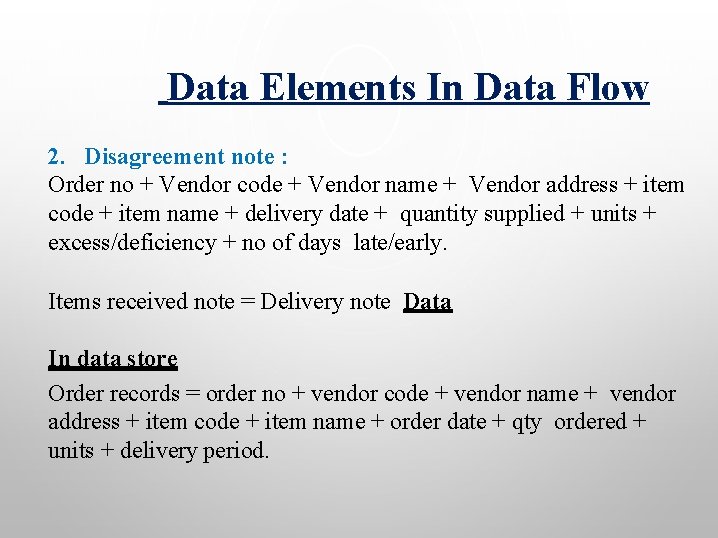
Data Elements In Data Flow 2. Disagreement note : Order no + Vendor code + Vendor name + Vendor address + item code + item name + delivery date + quantity supplied + units + excess/deficiency + no of days late/early. Items received note = Delivery note Data In data store Order records = order no + vendor code + vendor name + vendor address + item code + item name + order date + qty ordered + units + delivery period.
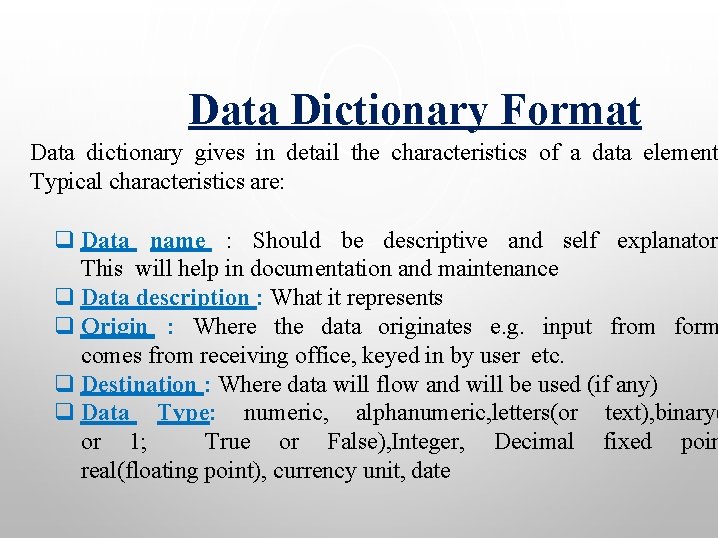
Data Dictionary Format Data dictionary gives in detail the characteristics of a data element Typical characteristics are: q Data name : Should be descriptive and self explanatory This will help in documentation and maintenance q Data description : What it represents q Origin : Where the data originates e. g. input from form comes from receiving office, keyed in by user etc. q Destination : Where data will flow and will be used (if any) q Data Type: numeric, alphanumeric, letters(or text), binary( or 1; True or False), Integer, Decimal fixed poin real(floating point), currency unit, date
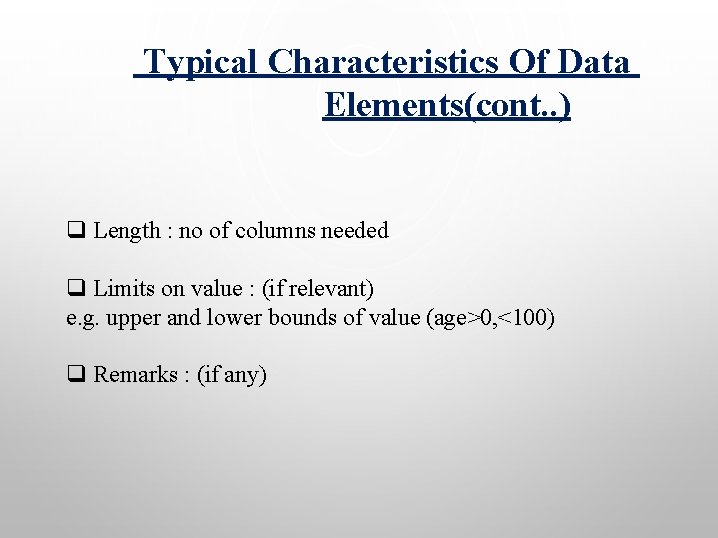
Typical Characteristics Of Data Elements(cont. . ) q Length : no of columns needed q Limits on value : (if relevant) e. g. upper and lower bounds of value (age>0, <100) q Remarks : (if any)
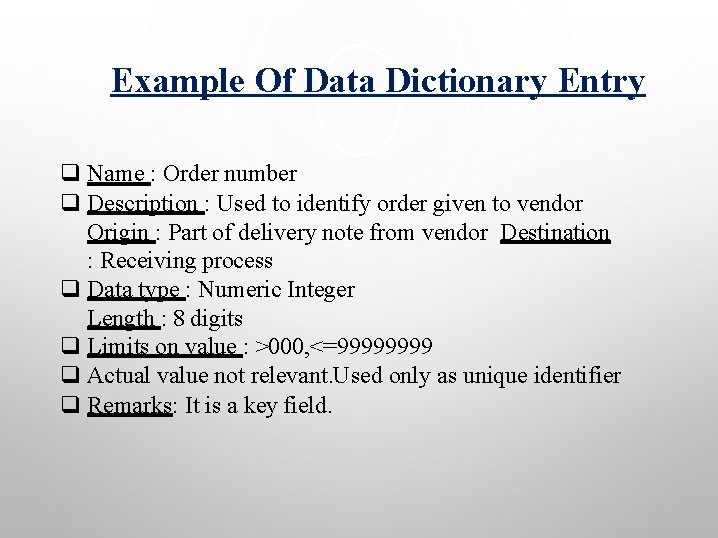
Example Of Data Dictionary Entry q Name : Order number q Description : Used to identify order given to vendor Origin : Part of delivery note from vendor Destination : Receiving process q Data type : Numeric Integer Length : 8 digits q Limits on value : >000, <=9999 q Actual value not relevant. Used only as unique identifier q Remarks: It is a key field.
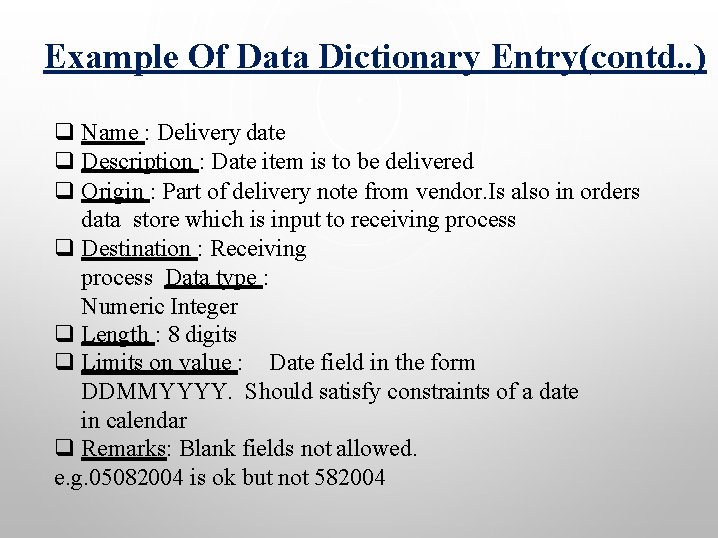
Example Of Data Dictionary Entry(contd. . ) q Name : Delivery date q Description : Date item is to be delivered q Origin : Part of delivery note from vendor. Is also in orders data store which is input to receiving process q Destination : Receiving process Data type : Numeric Integer q Length : 8 digits q Limits on value : Date field in the form DDMMYYYY. Should satisfy constraints of a date in calendar q Remarks: Blank fields not allowed. e. g. 05082004 is ok but not 582004
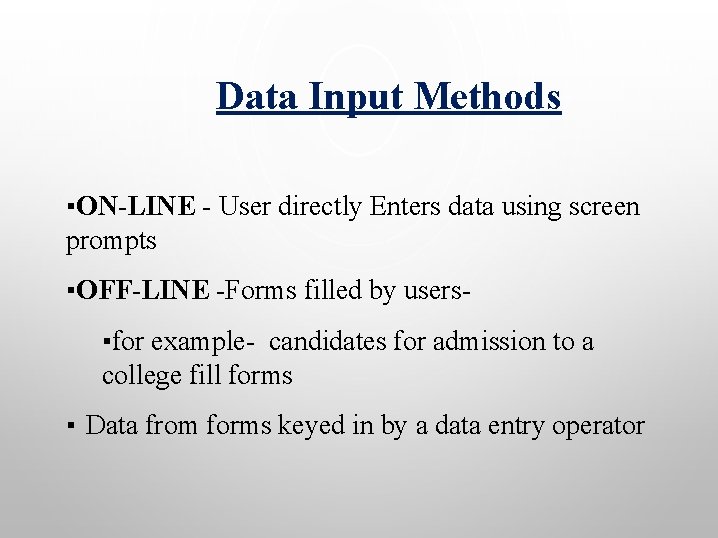
Data Input Methods ▪ON-LINE - User directly Enters data using screen prompts ▪OFF-LINE -Forms filled by users▪for example- candidates for admission to a college fill forms ▪ Data from forms keyed in by a data entry operator
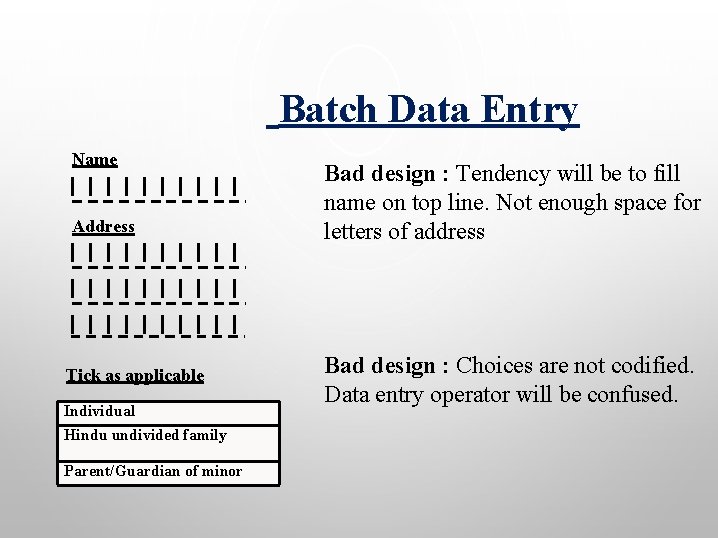
Batch Data Entry Name Address Tick as applicable Individual Hindu undivided family Parent/Guardian of minor Bad design : Tendency will be to fill name on top line. Not enough space for letters of address Bad design : Choices are not codified. Data entry operator will be confused.
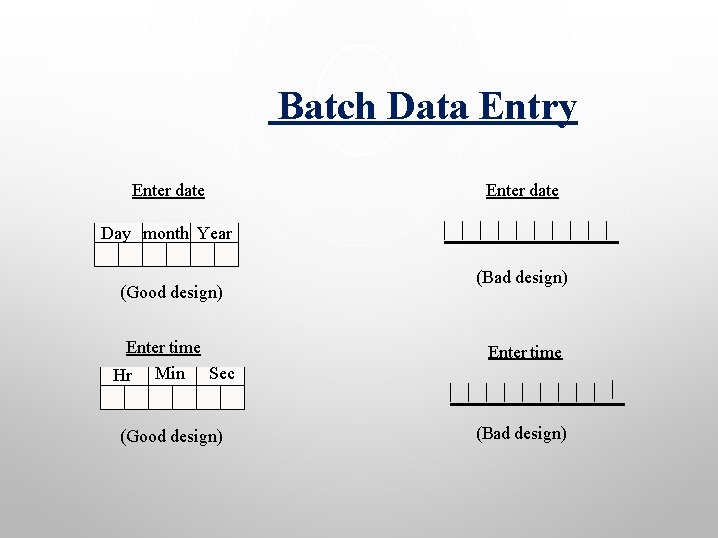
Batch Data Entry Enter date Day month Year (Good design) (Bad design) Enter time Hr Min Sec Enter time (Good design) (Bad design)
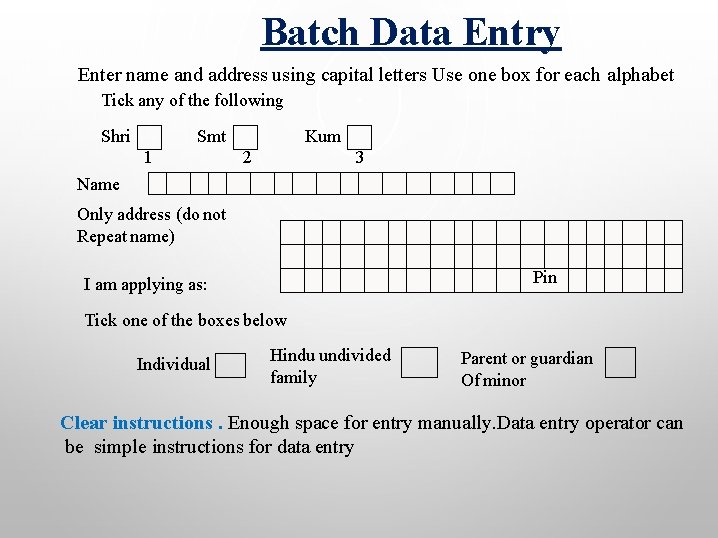
Batch Data Entry Enter name and address using capital letters Use one box for each alphabet Tick any of the following Shri Smt 1 Kum 2 3 Name Only address (do not Repeat name) Pin I am applying as: Tick one of the boxes below Individual Hindu undivided family Parent or guardian Of minor Clear instructions. Enough space for entry manually. Data entry operator can be simple instructions for data entry
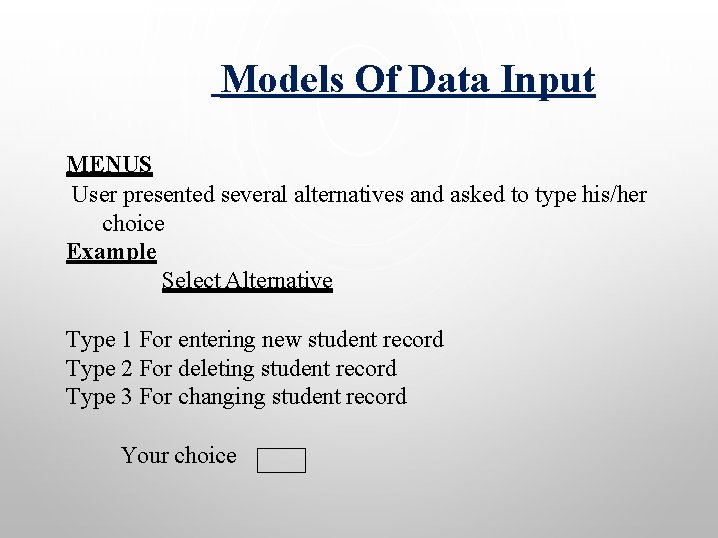
Models Of Data Input MENUS User presented several alternatives and asked to type his/her choice Example Select Alternative Type 1 For entering new student record Type 2 For deleting student record Type 3 For changing student record Your choice
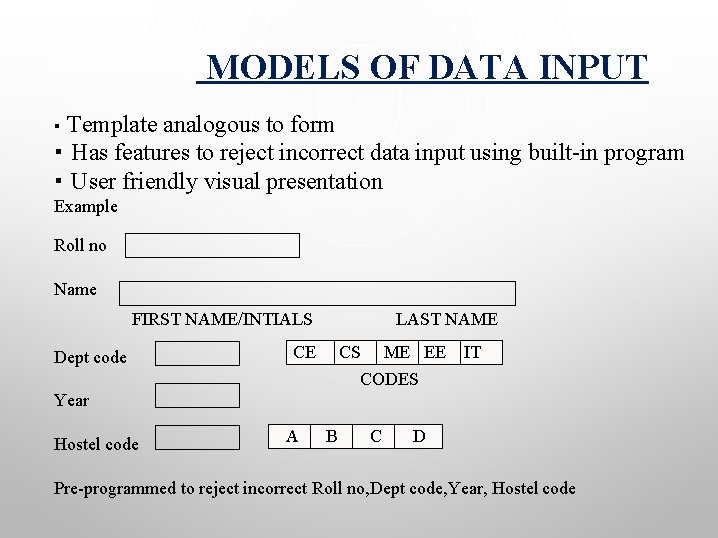
MODELS OF DATA INPUT Template analogous to form ▪ Has features to reject incorrect data input using built-in program ▪ User friendly visual presentation ▪ Example Roll no Name FIRST NAME/INTIALS Dept code LAST NAME CE CS ME EE CODES IT Year Hostel code A B C D Pre-programmed to reject incorrect Roll no, Dept code, Year, Hostel code
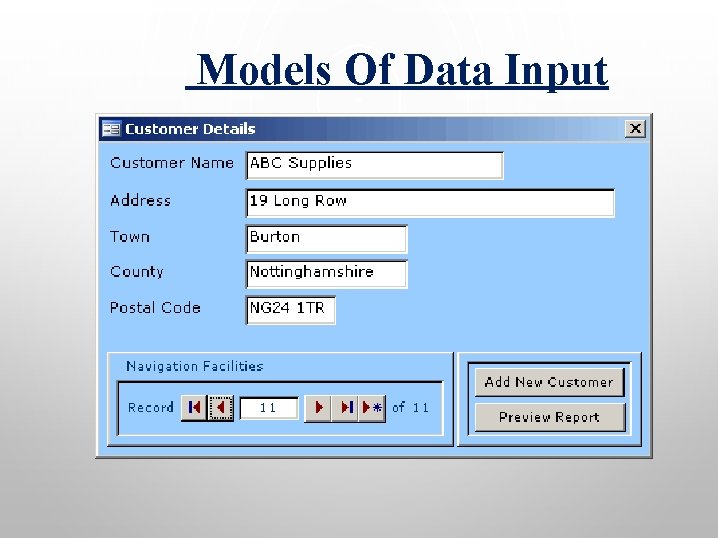
Models Of Data Input
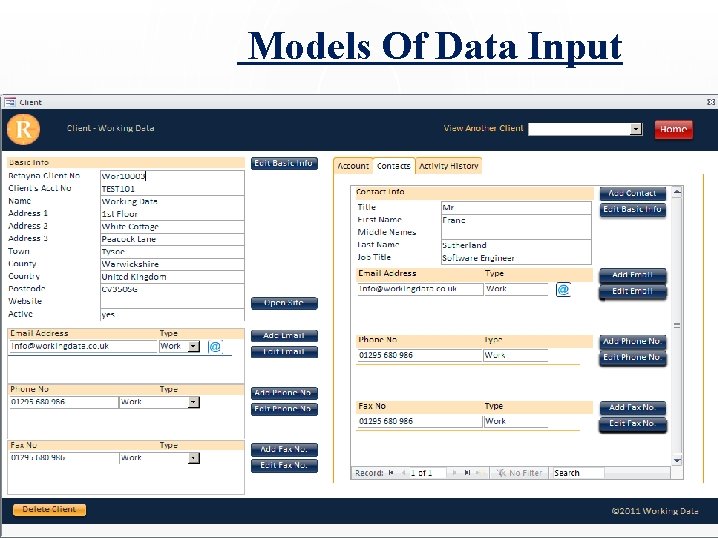
Models Of Data Input
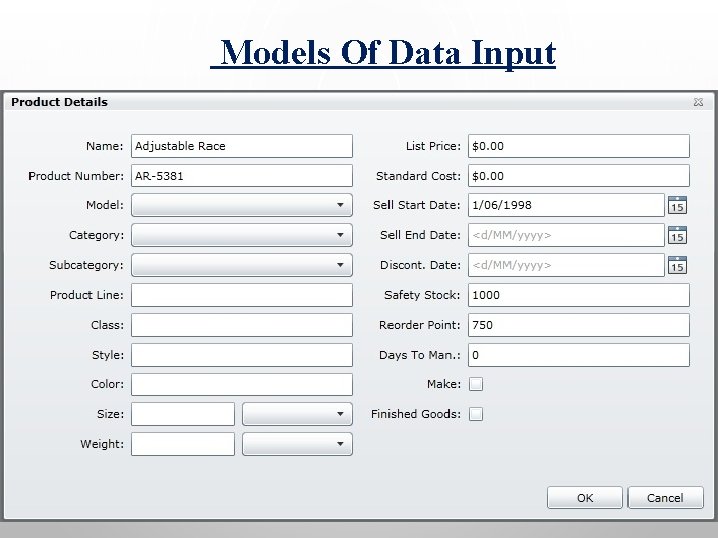
Models Of Data Input
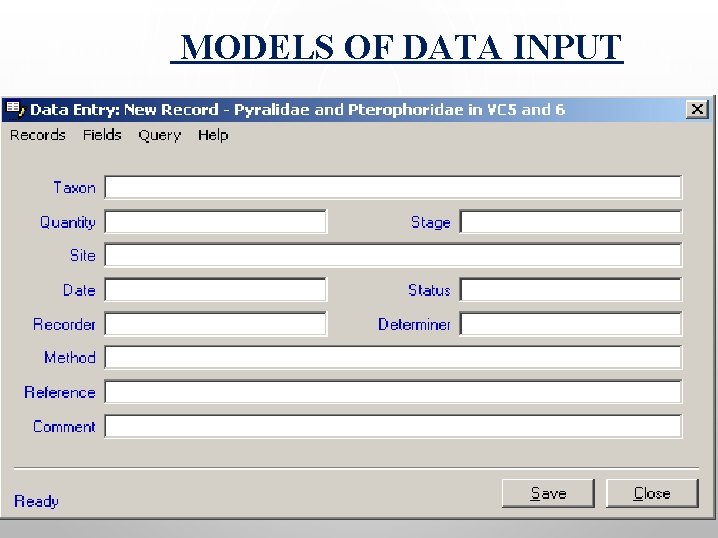
MODELS OF DATA INPUT
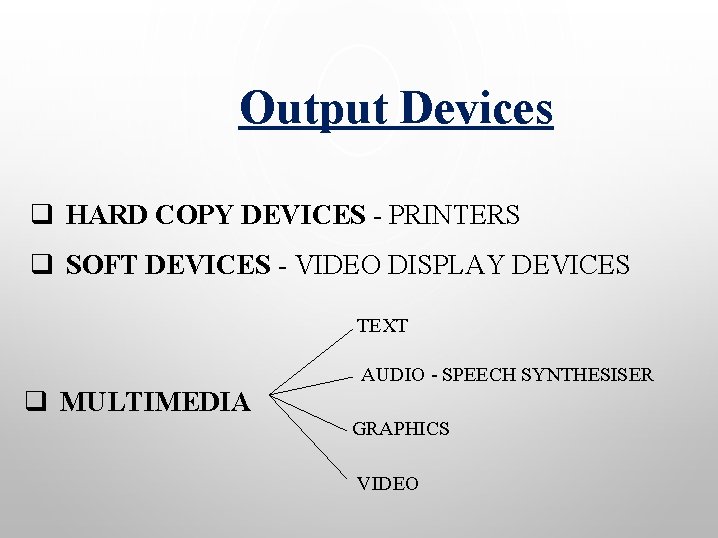
Output Devices q HARD COPY DEVICES - PRINTERS q SOFT DEVICES - VIDEO DISPLAY DEVICES TEXT AUDIO - SPEECH SYNTHESISER q MULTIMEDIA GRAPHICS VIDEO
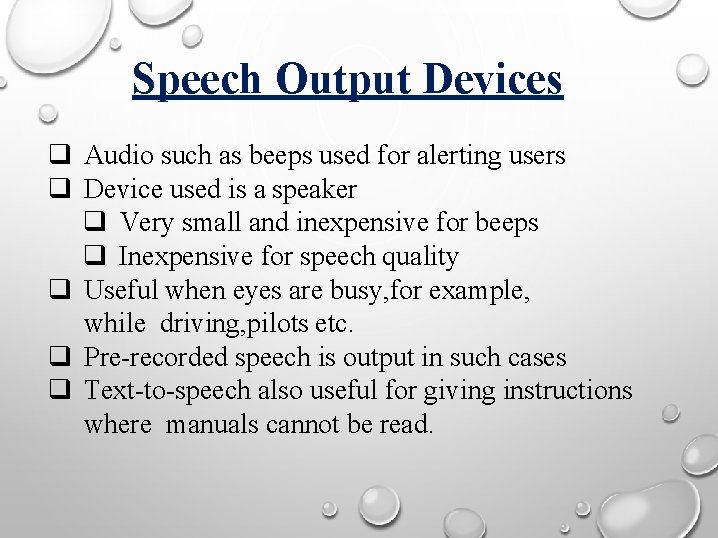
Speech Output Devices q Audio such as beeps used for alerting users q Device used is a speaker q Very small and inexpensive for beeps q Inexpensive for speech quality q Useful when eyes are busy, for example, while driving, pilots etc. q Pre-recorded speech is output in such cases q Text-to-speech also useful for giving instructions where manuals cannot be read.
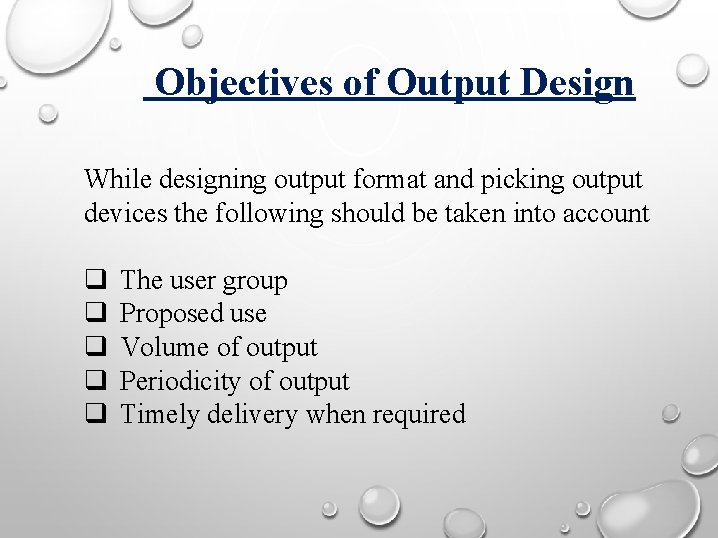
Objectives of Output Design While designing output format and picking output devices the following should be taken into account q q q The user group Proposed use Volume of output Periodicity of output Timely delivery when required
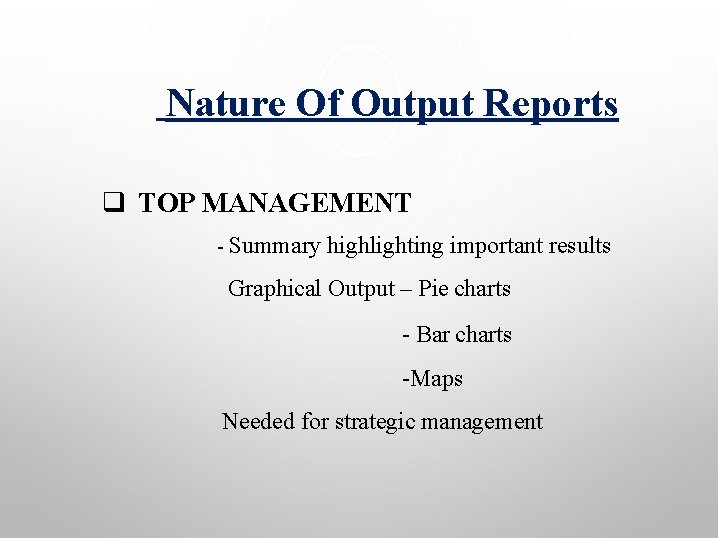
Nature Of Output Reports q TOP MANAGEMENT - Summary highlighting important Graphical Output – Pie charts - Bar charts -Maps Needed for strategic management results
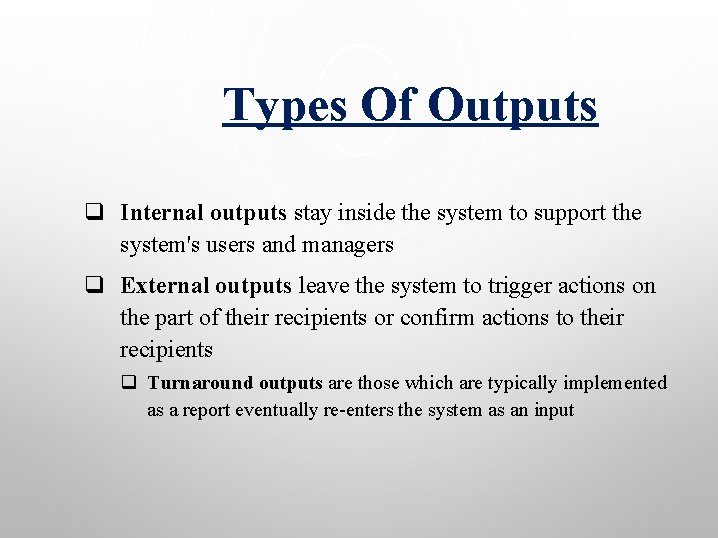
Types Of Outputs q Internal outputs stay inside the system to support the system's users and managers q External outputs leave the system to trigger actions on the part of their recipients or confirm actions to their recipients q Turnaround outputs are those which are typically implemented as a report eventually re-enters the system as an input
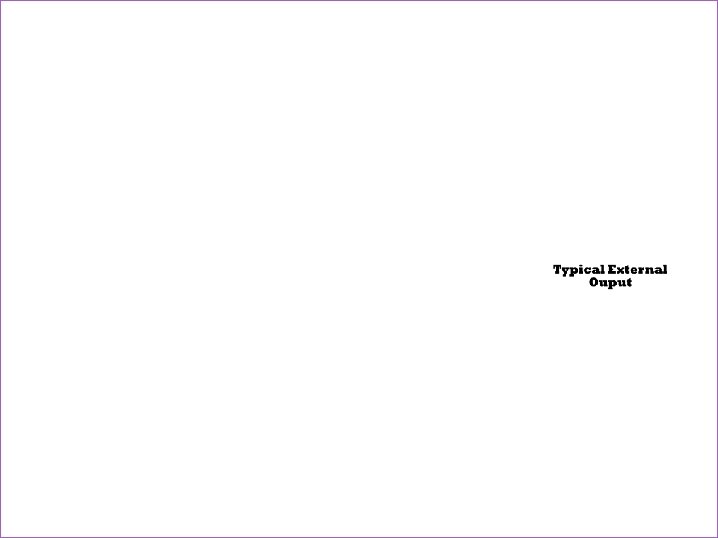
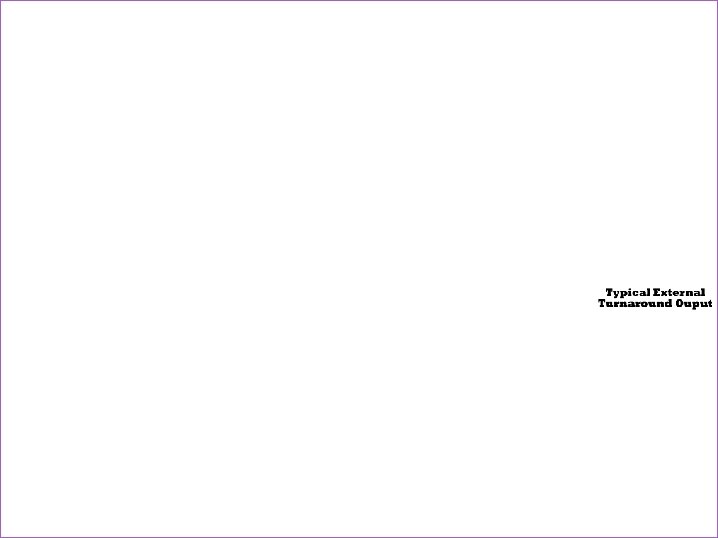
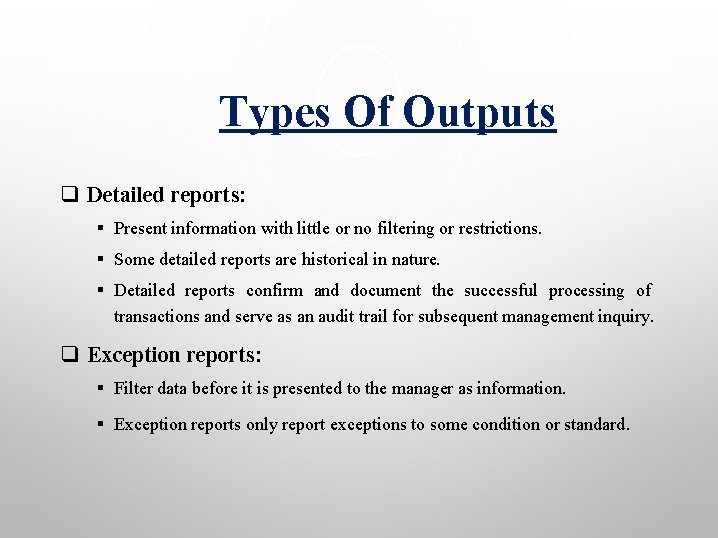
Types Of Outputs q Detailed reports: § Present information with little or no filtering or restrictions. § Some detailed reports are historical in nature. § Detailed reports confirm and document the successful processing of transactions and serve as an audit trail for subsequent management inquiry. q Exception reports: § Filter data before it is presented to the manager as information. § Exception reports only report exceptions to some condition or standard.
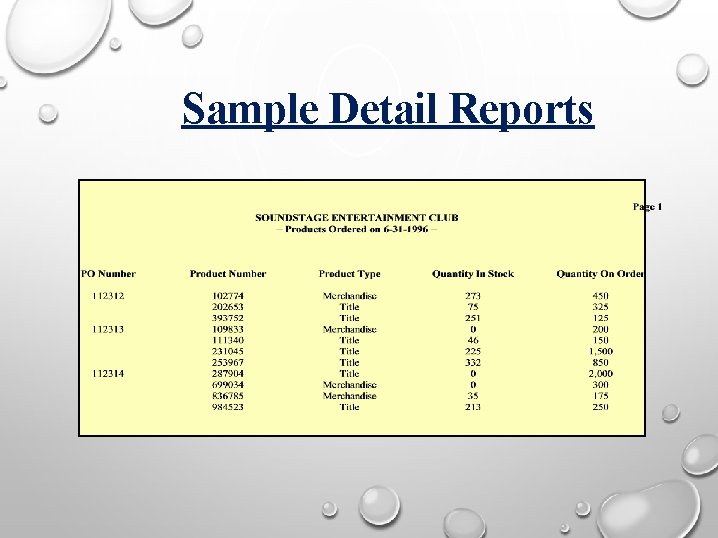
Sample Detail Reports
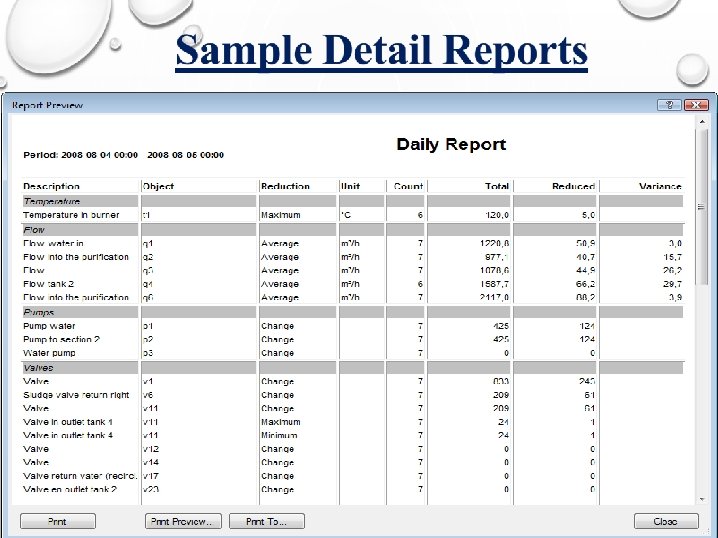
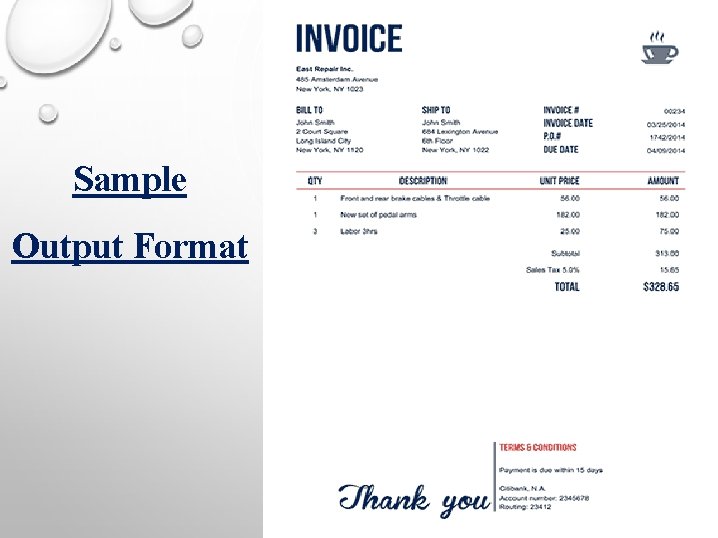
Sample Output Format
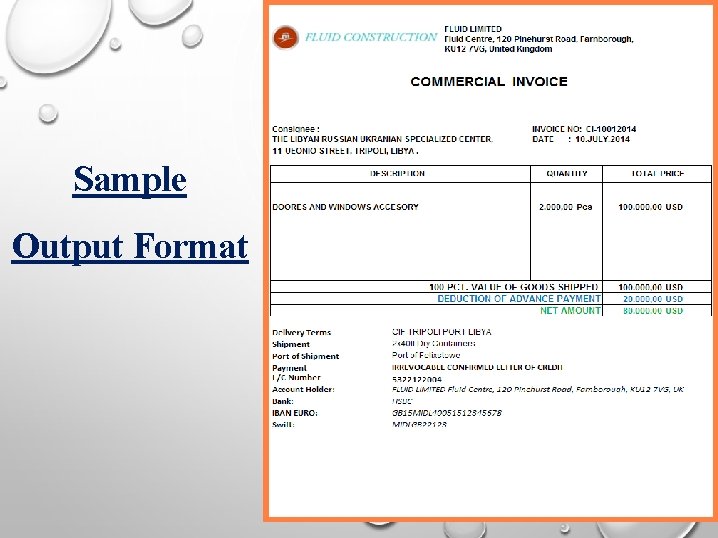
Sample Output Format
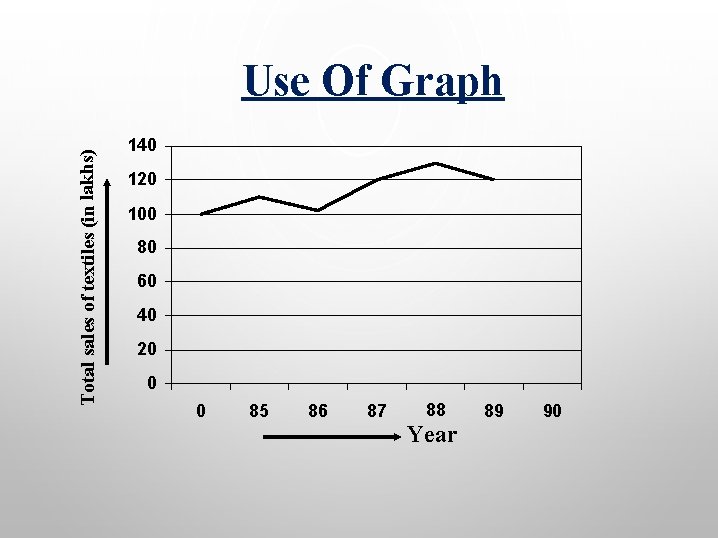
Total sales of textiles (in lakhs) Use Of Graph 140 120 100 80 60 40 20 0 0 85 86 87 88 Year 89 90
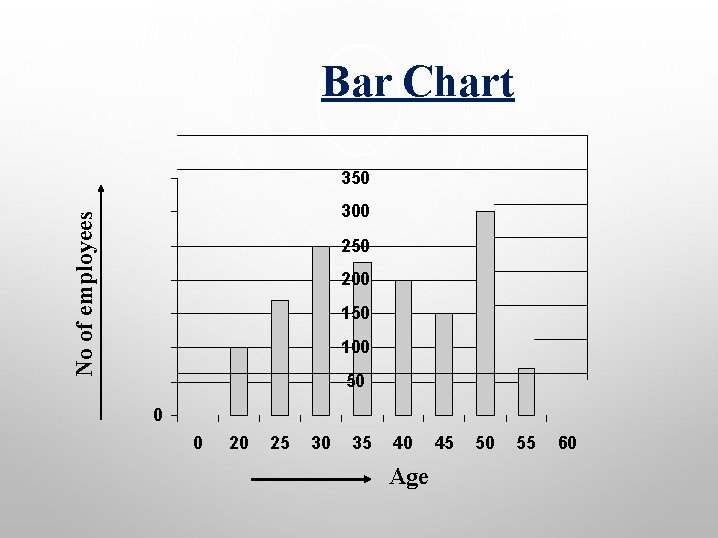
Bar Chart 350 No of employees 300 250 200 150 100 50 0 0 20 25 30 35 40 Age 45 50 55 60
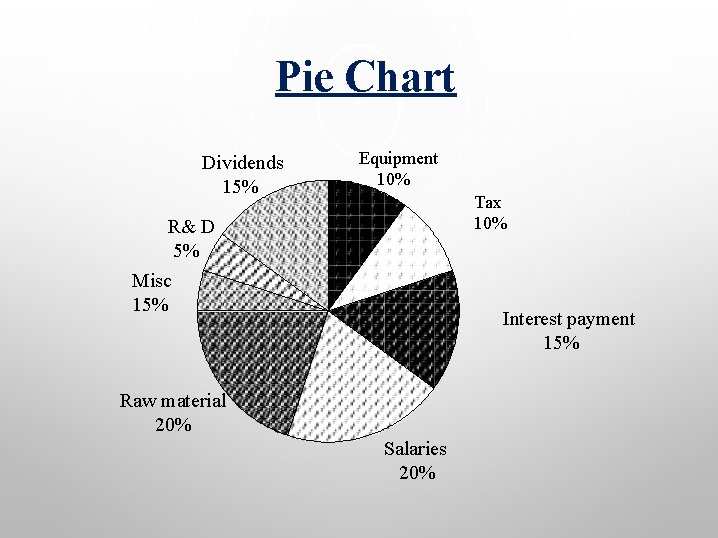
Pie Chart Dividends 15% Equipment 10% Tax 10% R& D 5% Misc 15% Interest payment 15% Raw material 20% Salaries 20%
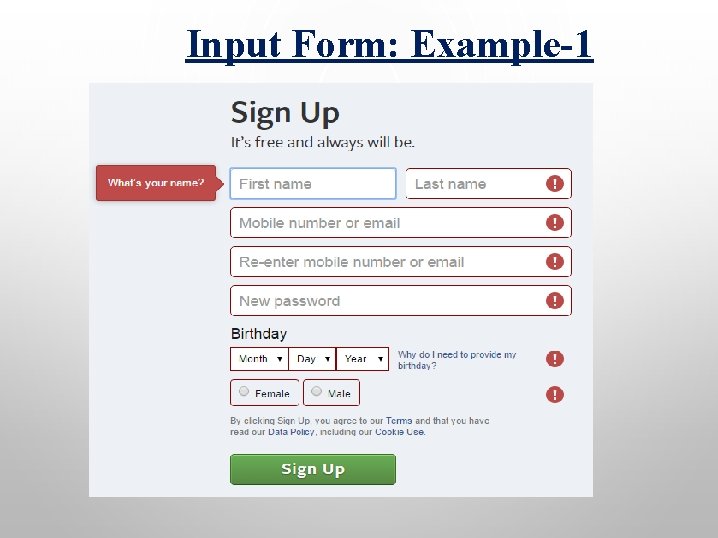
Input Form: Example-1
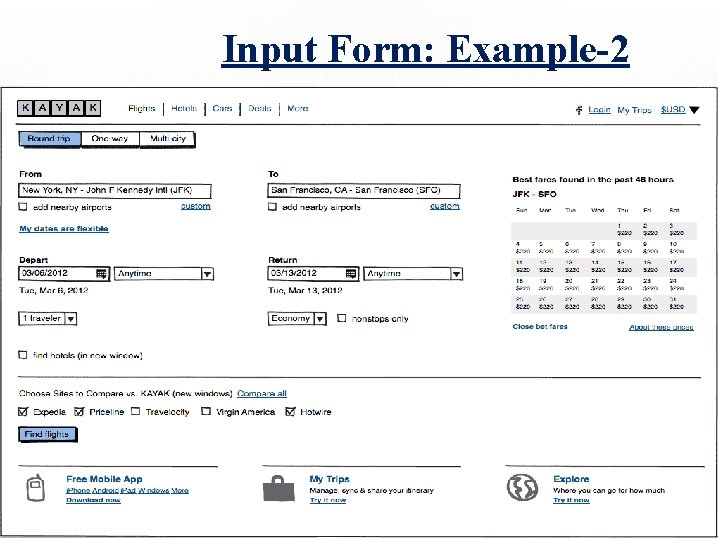
Input Form: Example-2
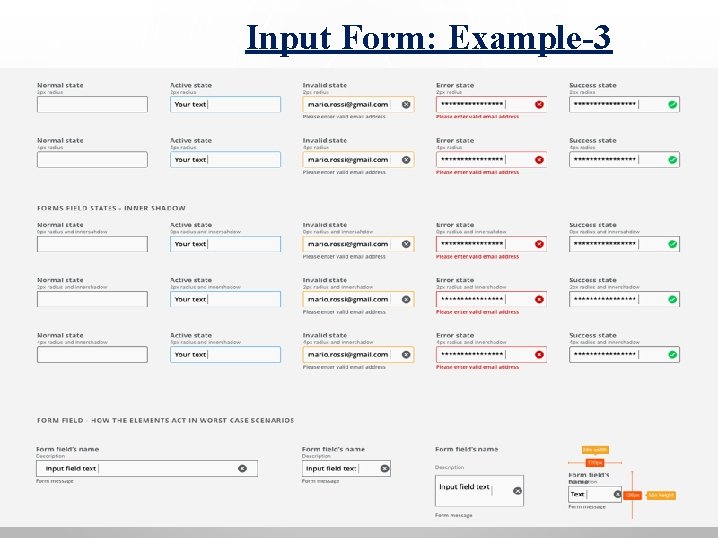
Input Form: Example-3
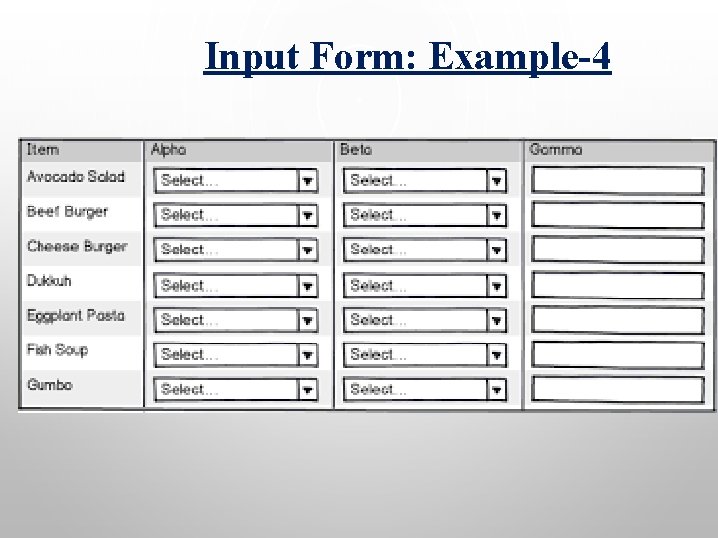
Input Form: Example-4