System Analysis Design Chapter 7 Managing the Information
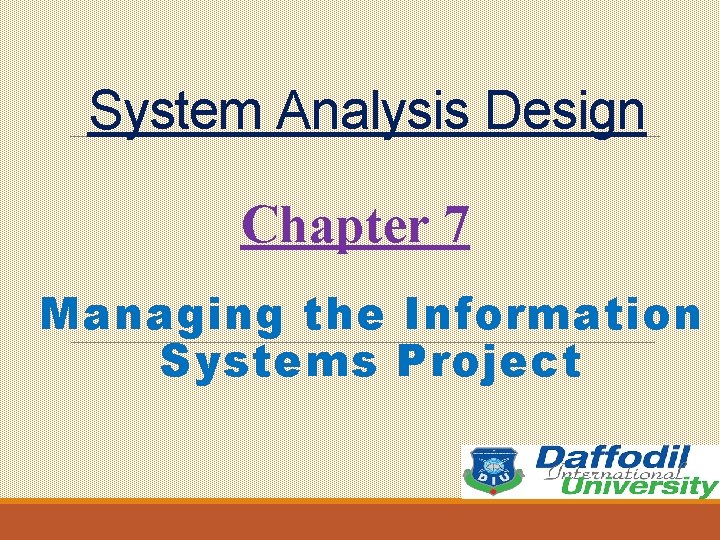
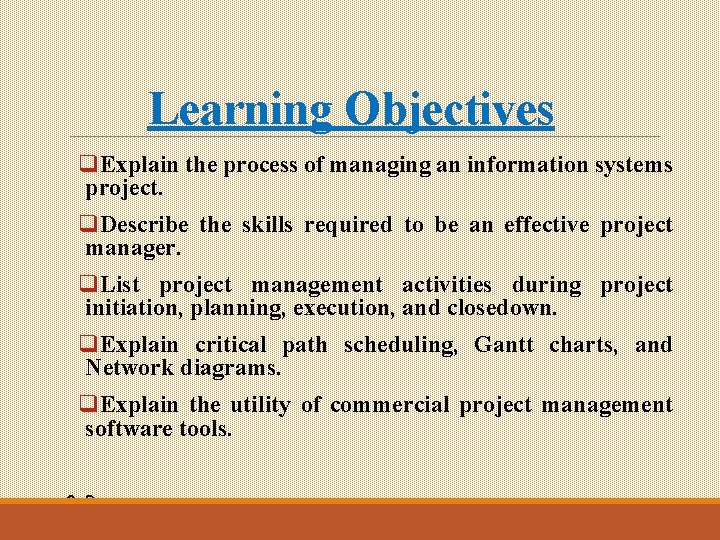
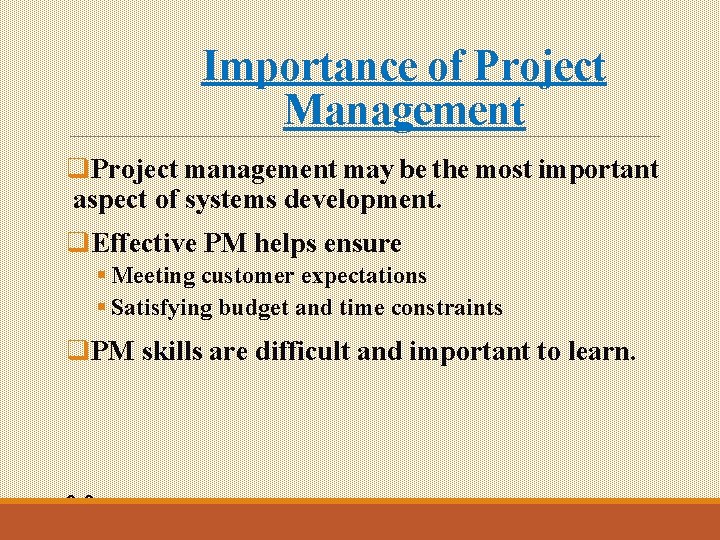
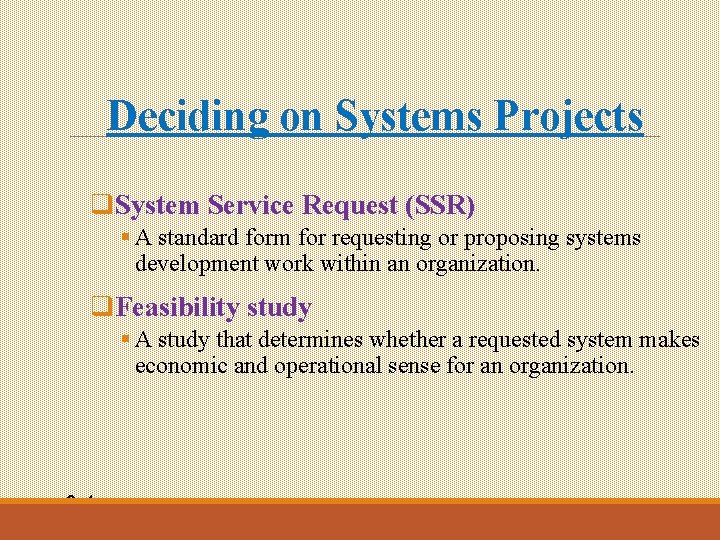
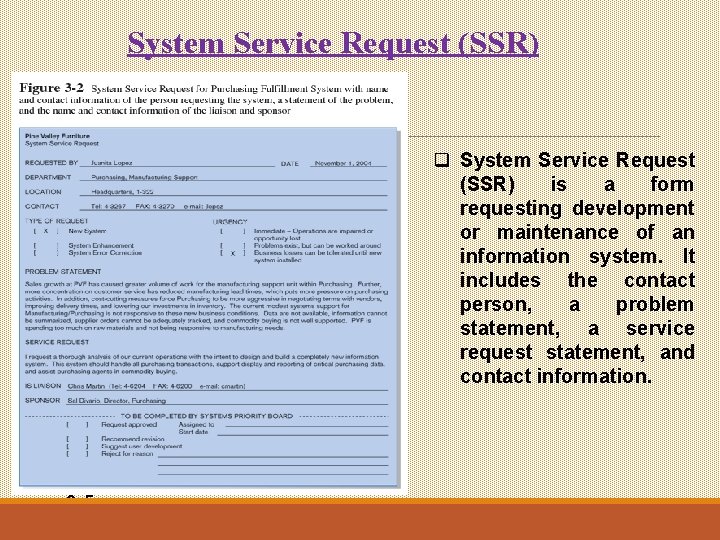
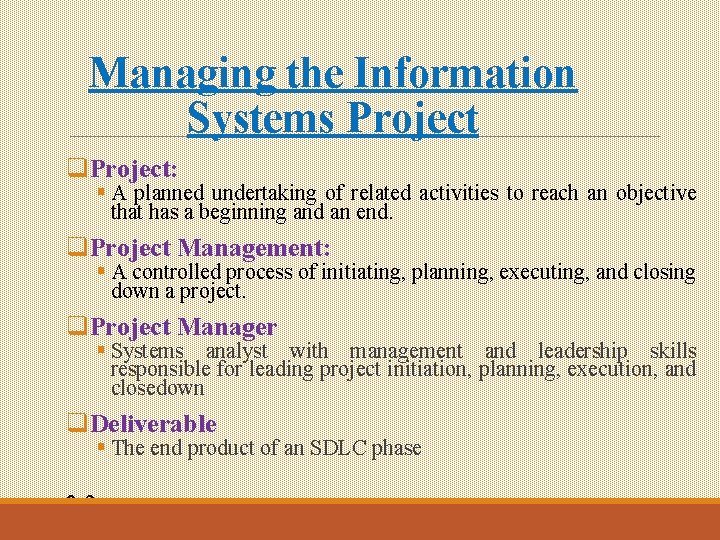
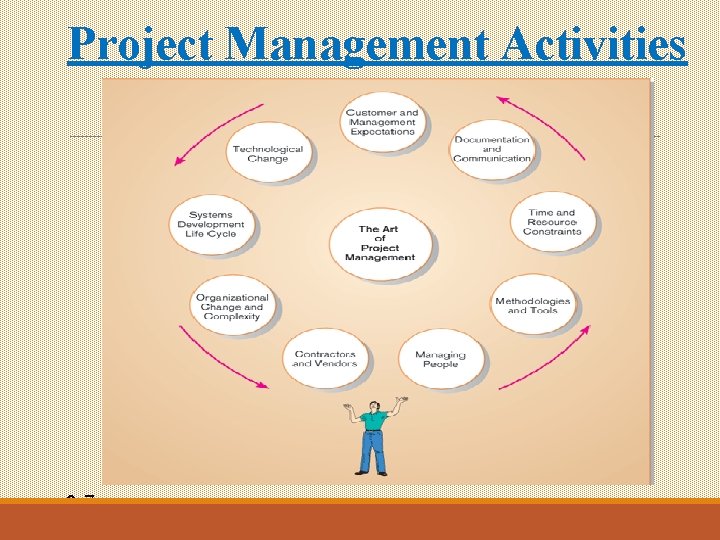
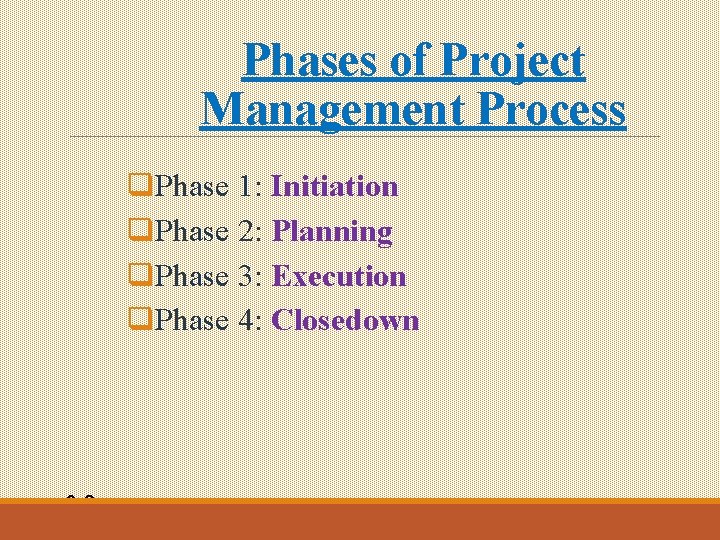
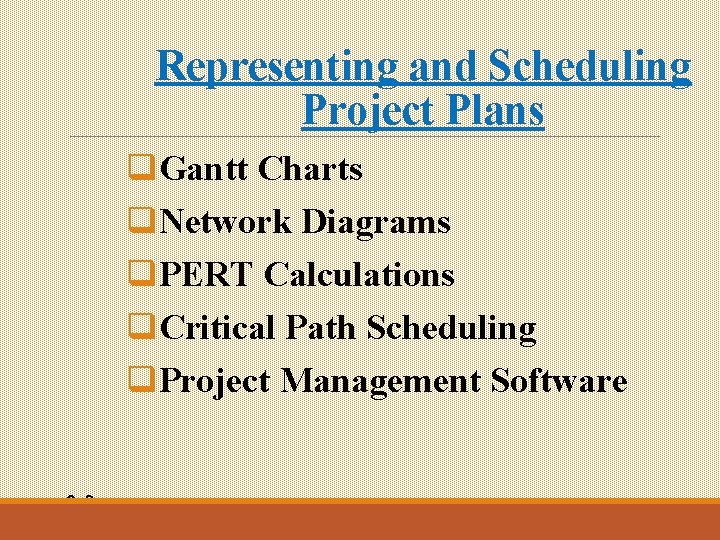
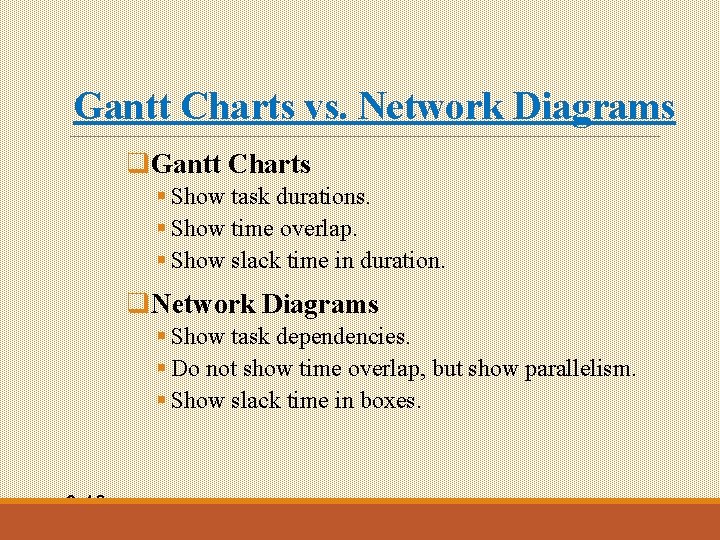
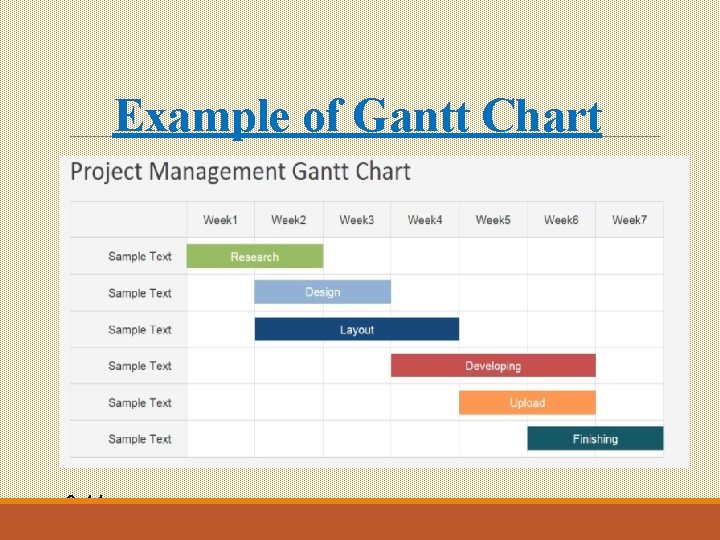
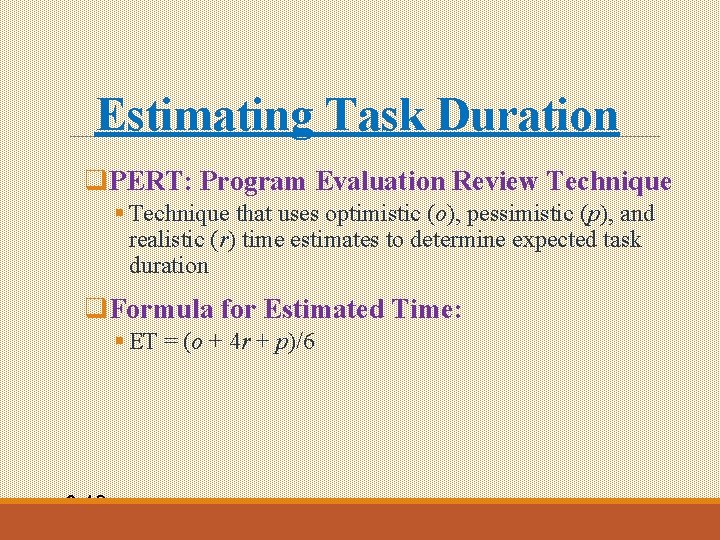
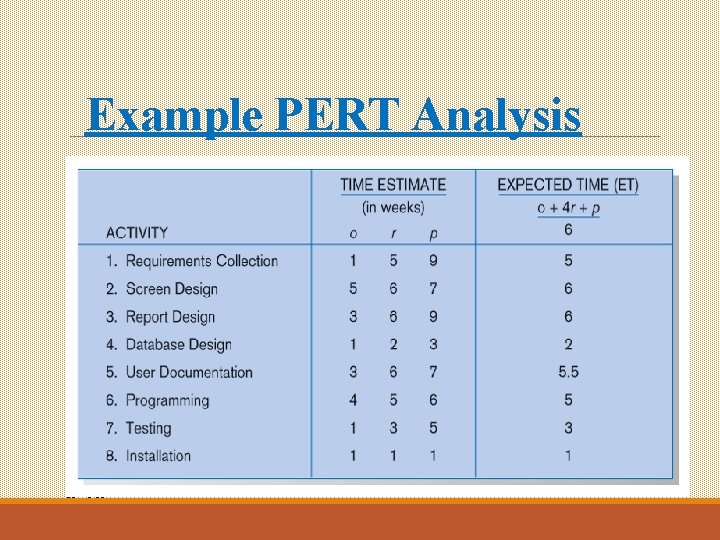
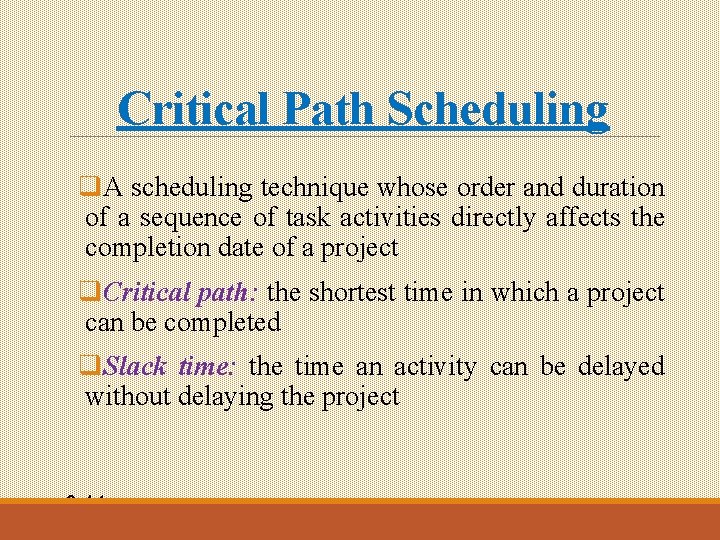
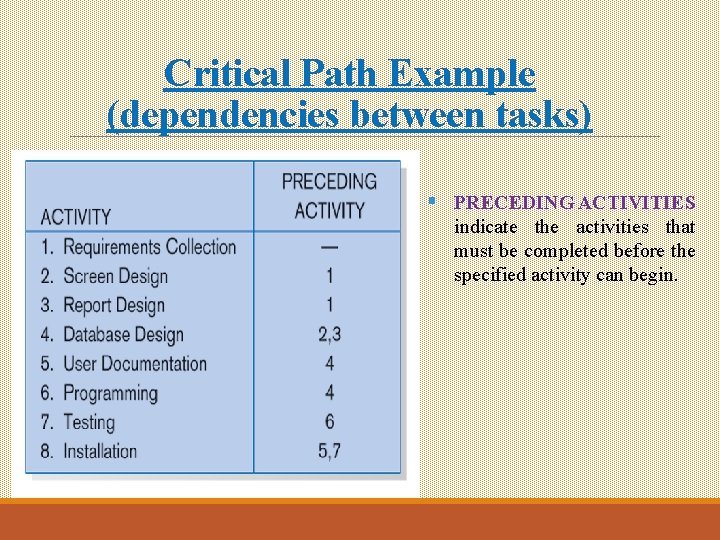
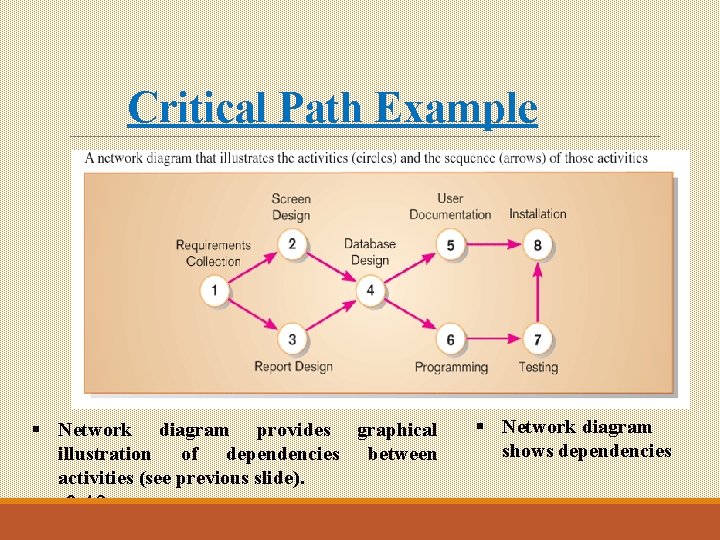
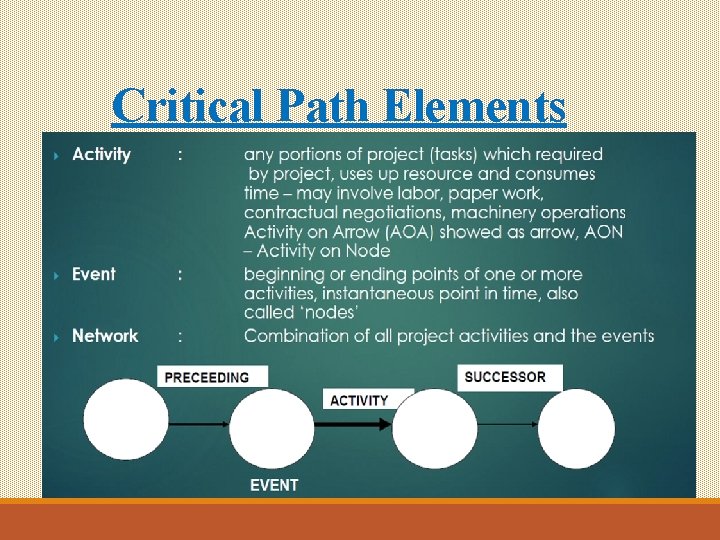
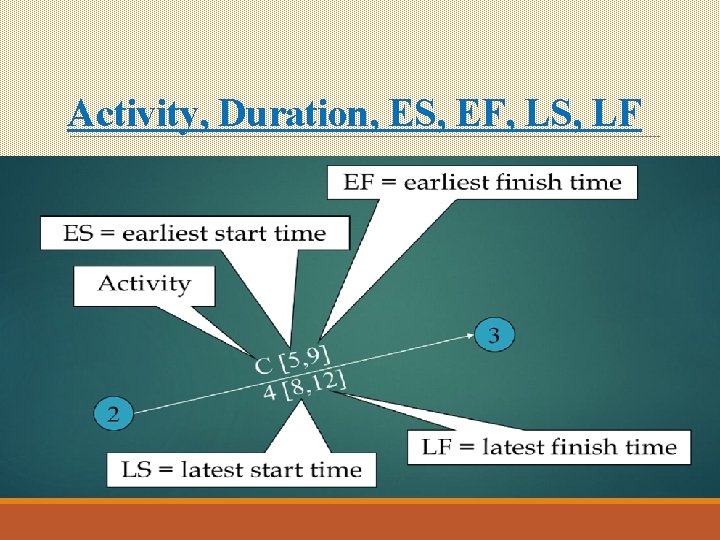
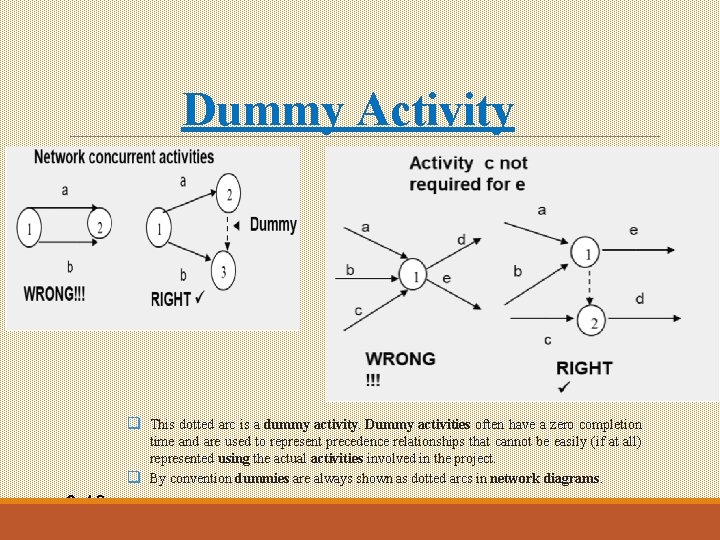
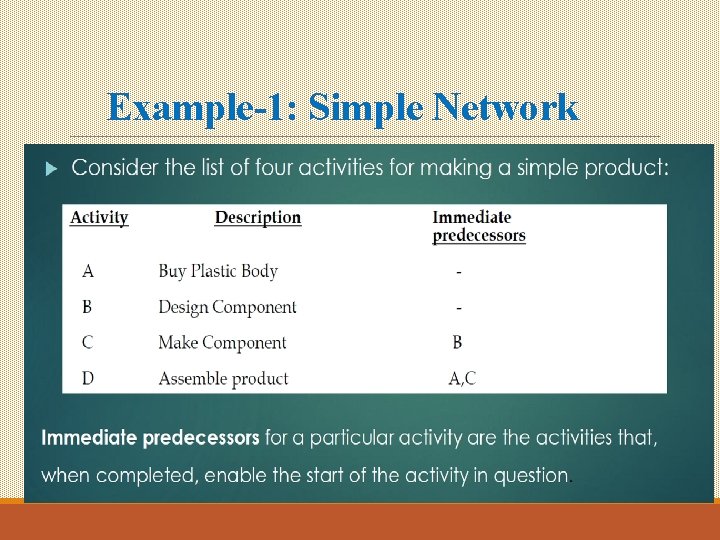
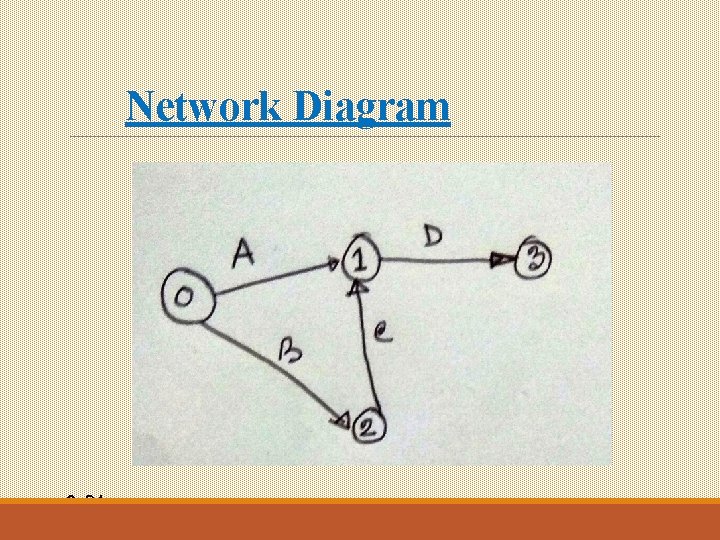
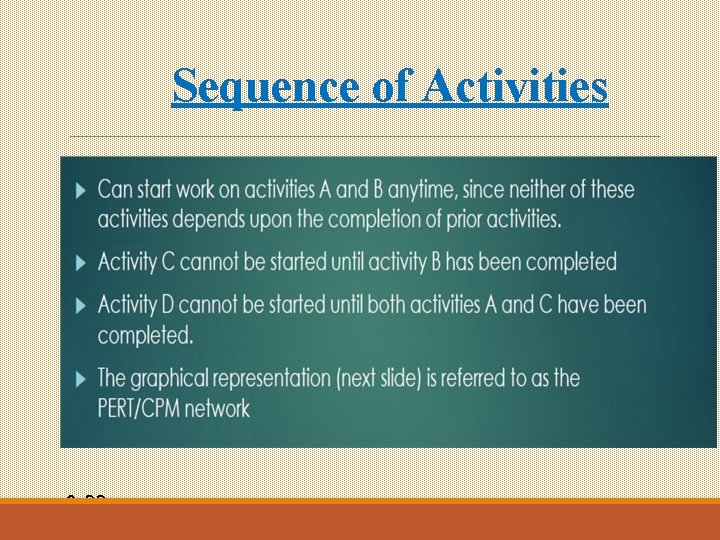
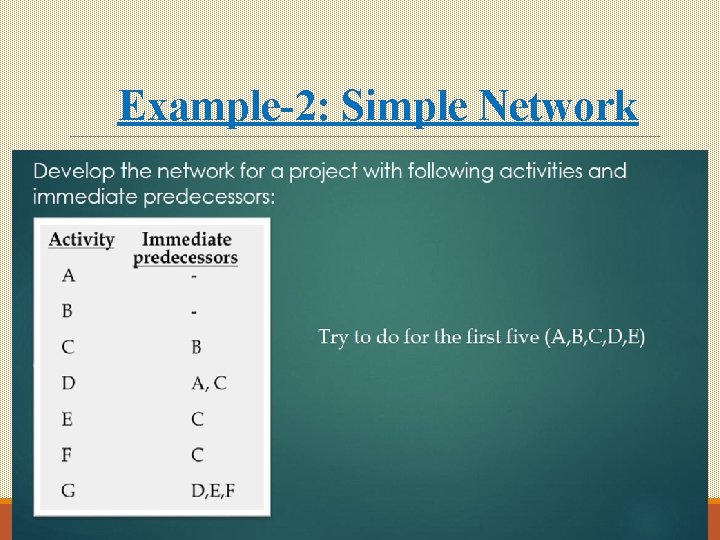
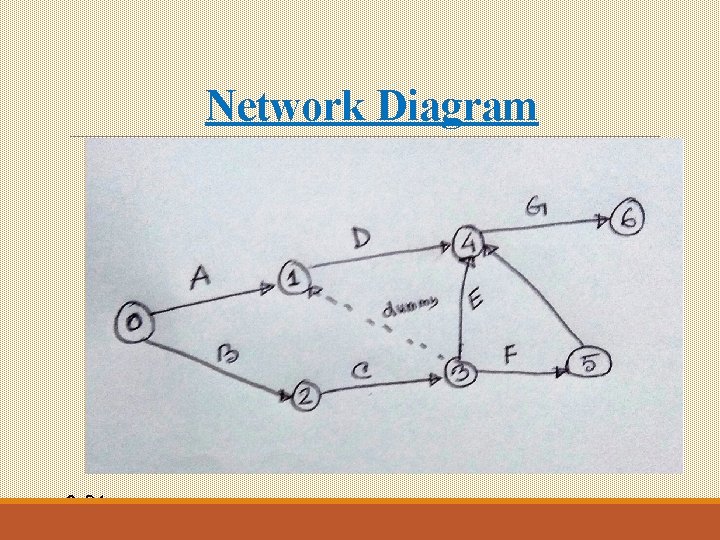
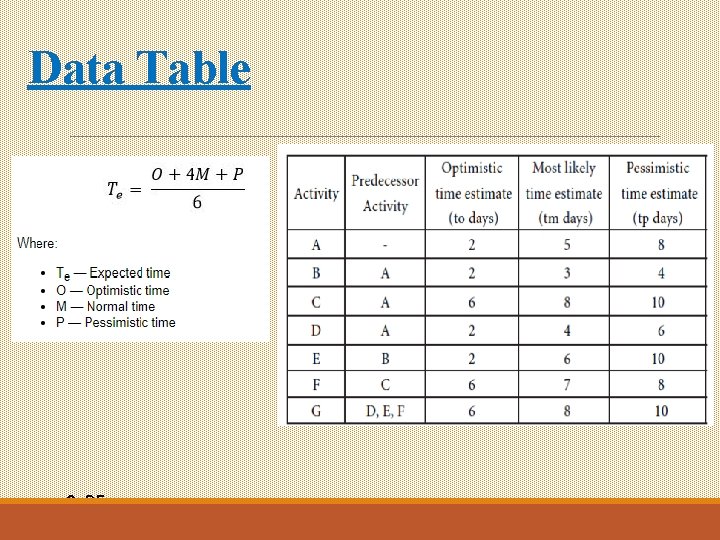
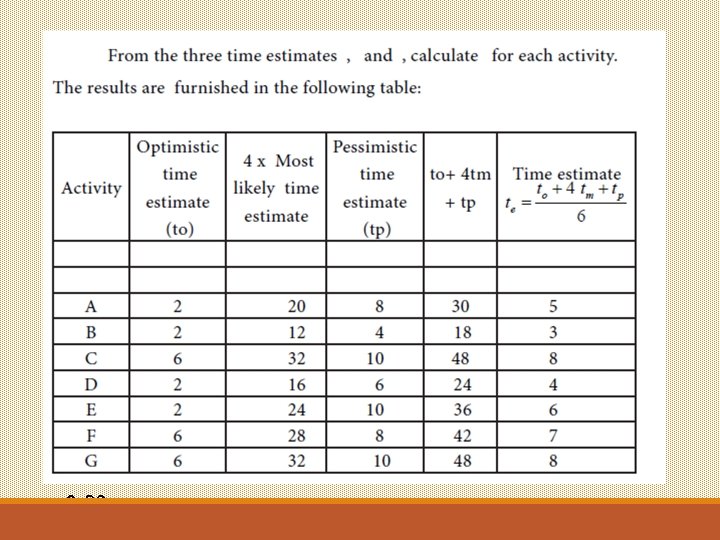
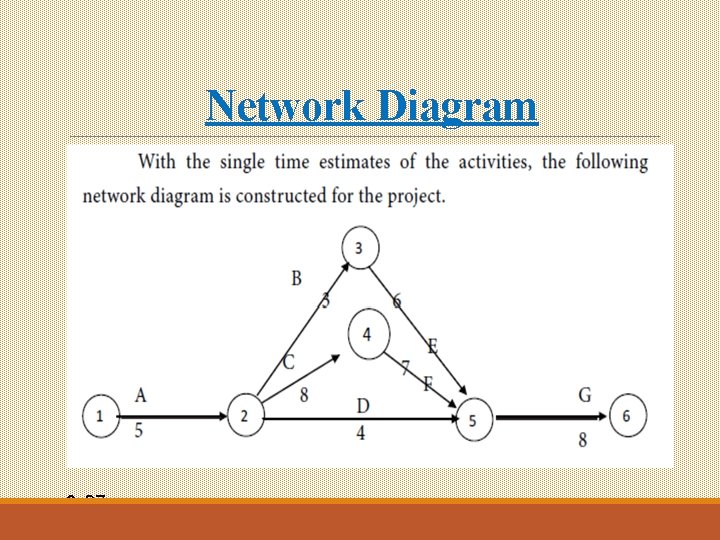
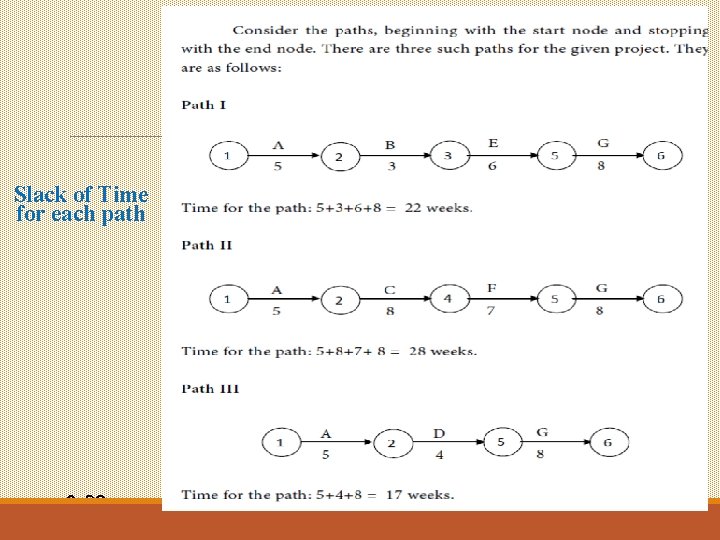
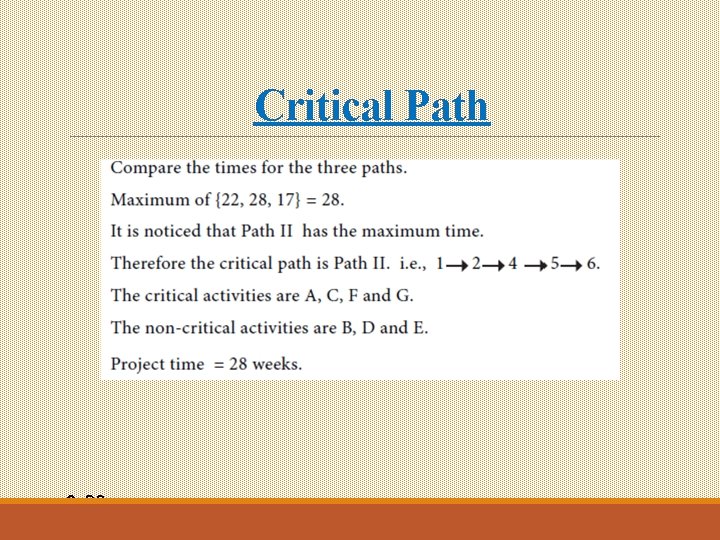
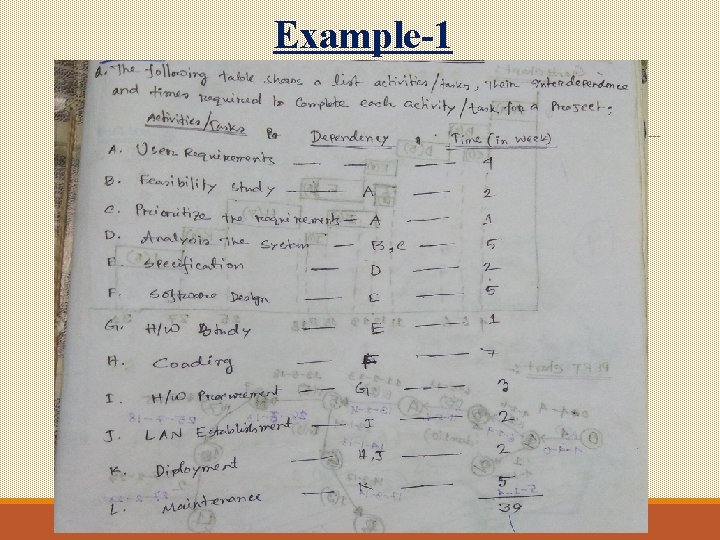
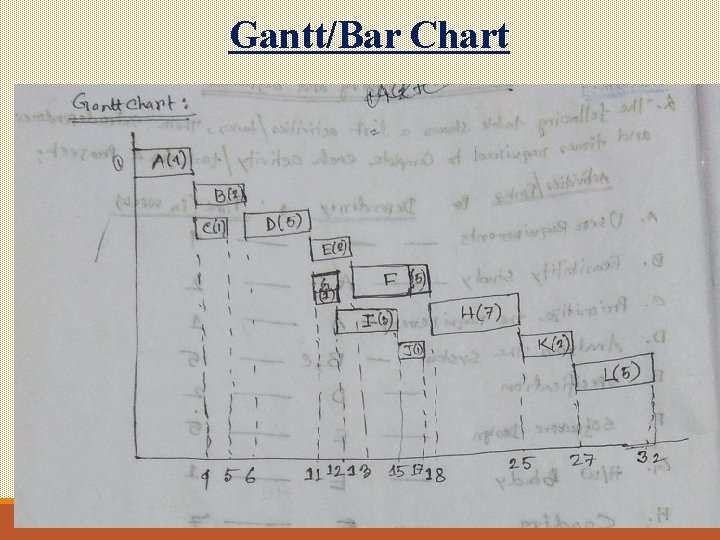
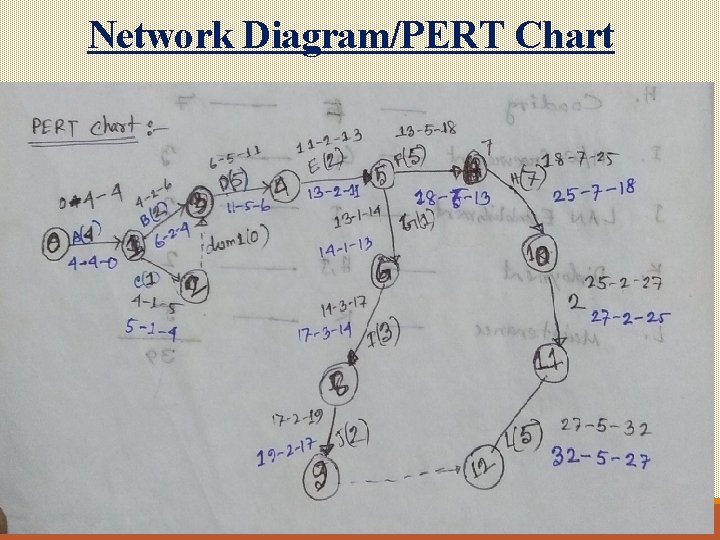
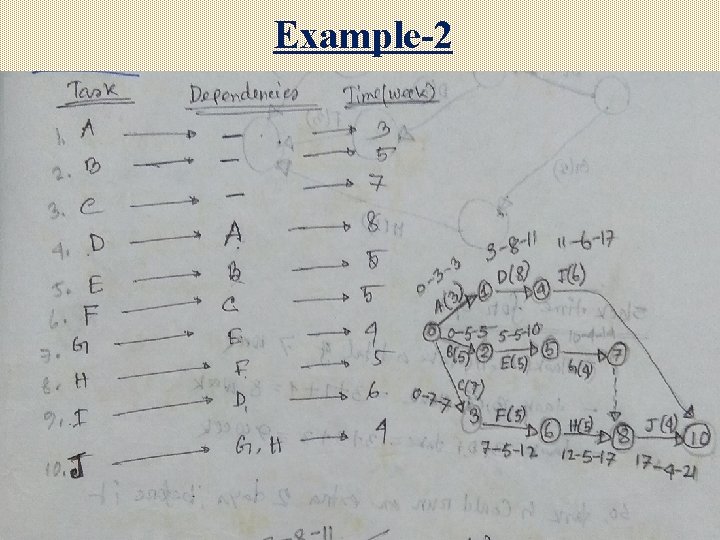
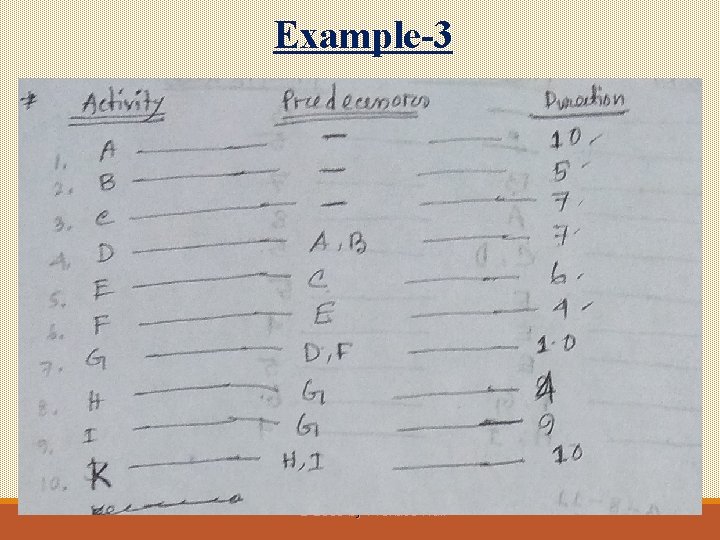
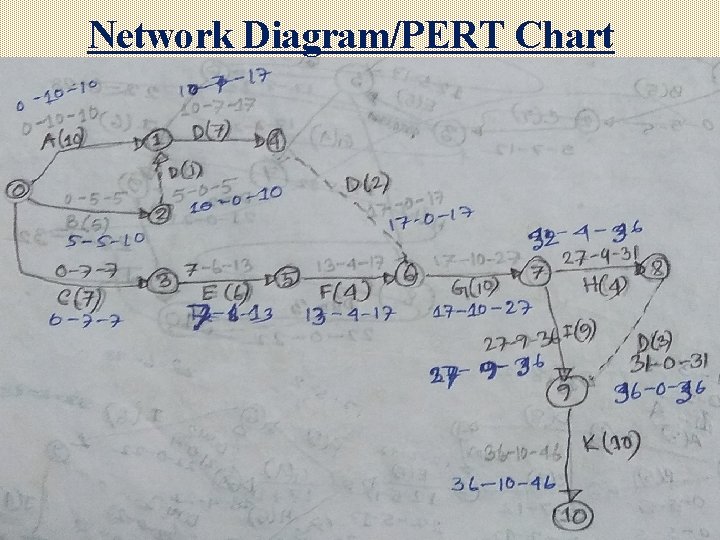
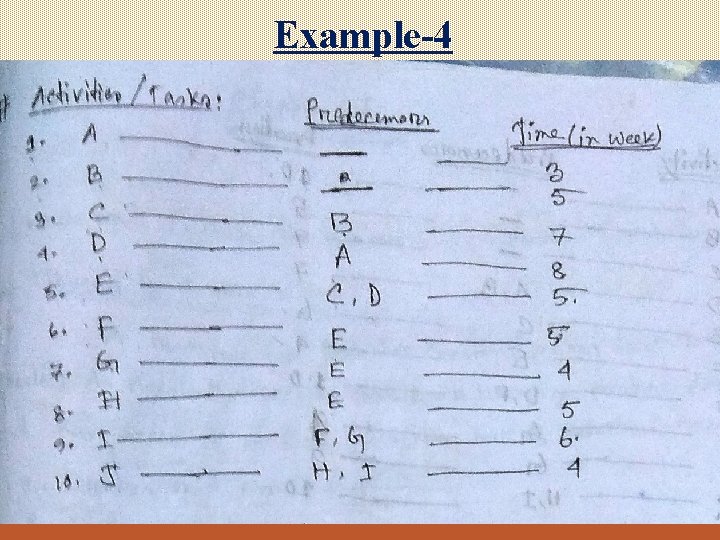
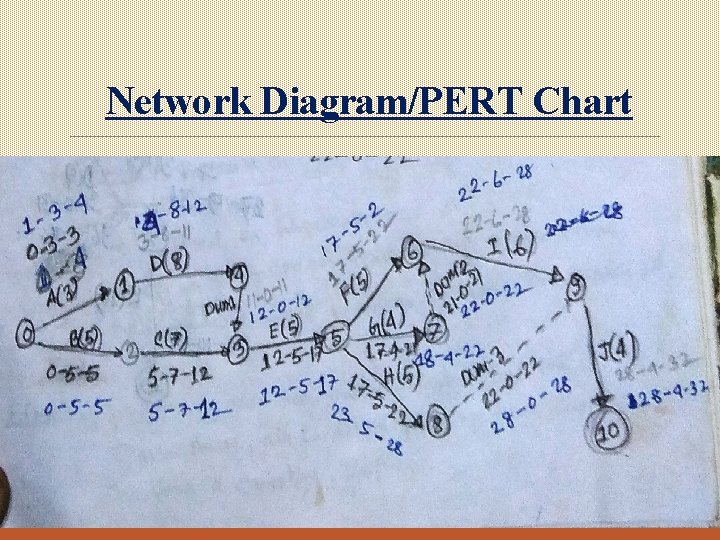
- Slides: 37
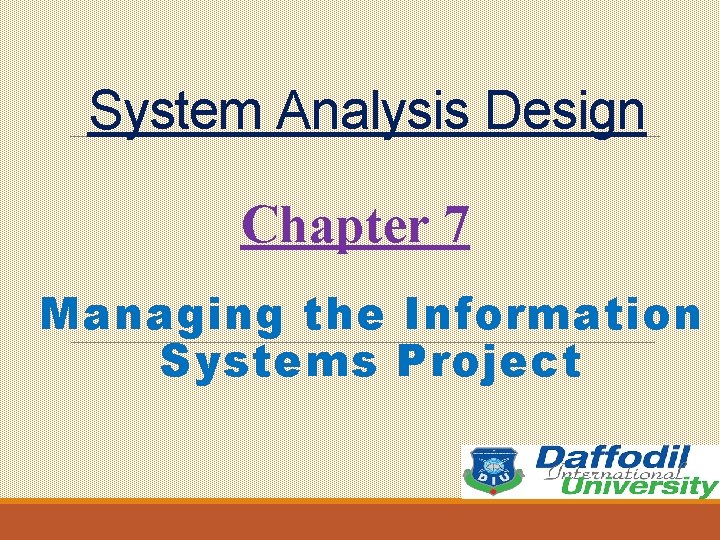
System Analysis Design Chapter 7 Managing the Information Systems Project
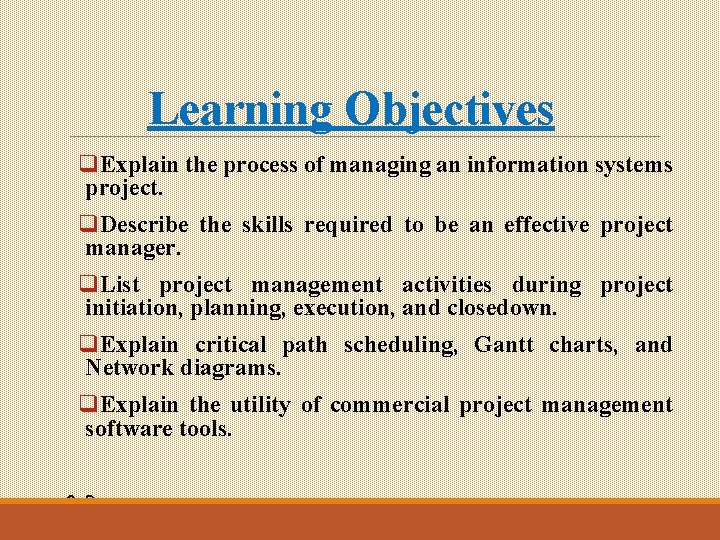
Learning Objectives q. Explain the process of managing an information systems project. q. Describe the skills required to be an effective project manager. q. List project management activities during project initiation, planning, execution, and closedown. q. Explain critical path scheduling, Gantt charts, and Network diagrams. q. Explain the utility of commercial project management software tools. 3 -2 © 2005 by Prentice Hall
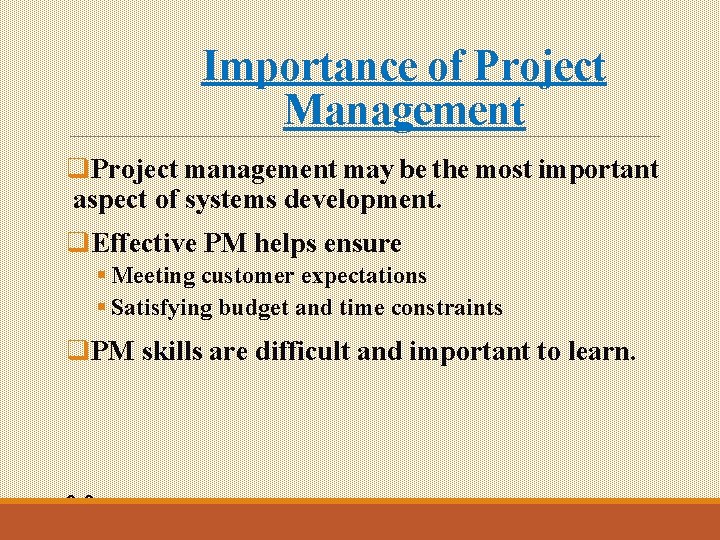
Importance of Project Management q. Project management may be the most important aspect of systems development. q. Effective PM helps ensure § Meeting customer expectations § Satisfying budget and time constraints q. PM skills are difficult and important to learn. 3 -3 © 2005 by Prentice Hall
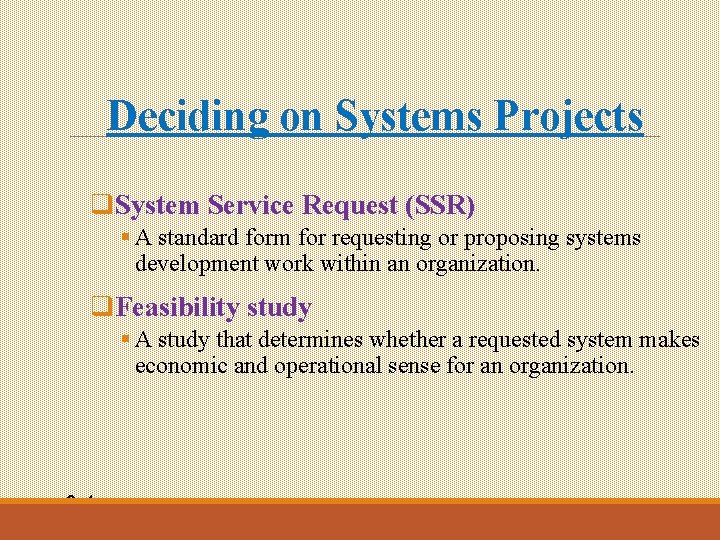
Deciding on Systems Projects q. System Service Request (SSR) § A standard form for requesting or proposing systems development work within an organization. q. Feasibility study § A study that determines whether a requested system makes economic and operational sense for an organization. 3 -4 © 2005 by Prentice Hall
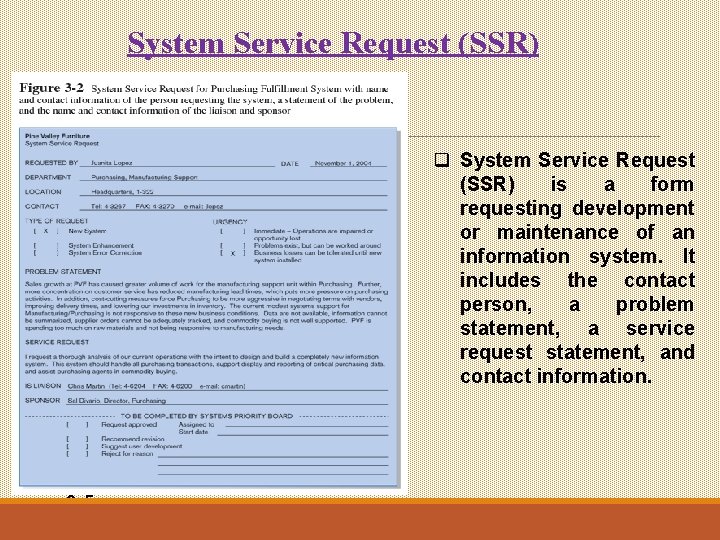
System Service Request (SSR) q System Service Request (SSR) is a form requesting development or maintenance of an information system. It includes the contact person, a problem statement, a service request statement, and contact information. 3 -5 © 2005 by Prentice Hall
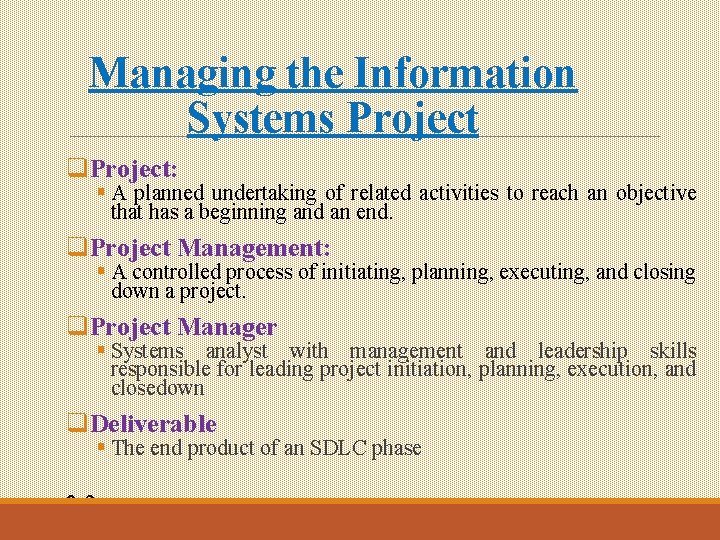
Managing the Information Systems Project q. Project: § A planned undertaking of related activities to reach an objective that has a beginning and an end. q. Project Management: § A controlled process of initiating, planning, executing, and closing down a project. q. Project Manager § Systems analyst with management and leadership skills responsible for leading project initiation, planning, execution, and closedown q. Deliverable § The end product of an SDLC phase 3 -6 © 2005 by Prentice Hall
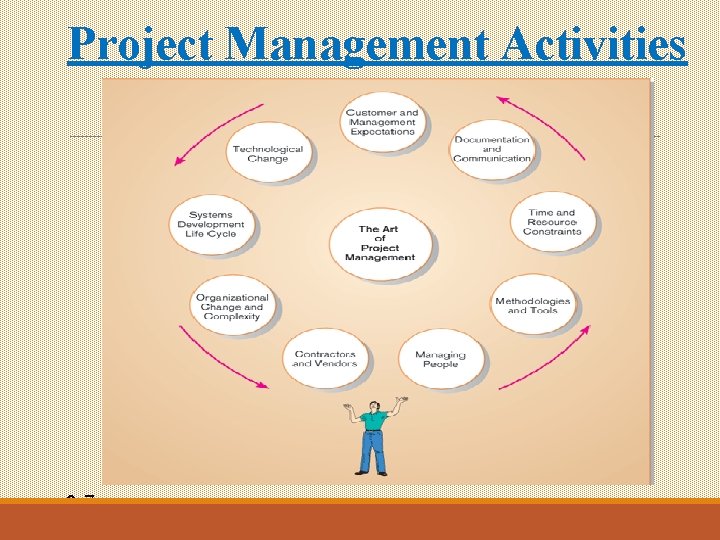
Project Management Activities 3 -7 © 2005 by Prentice Hall
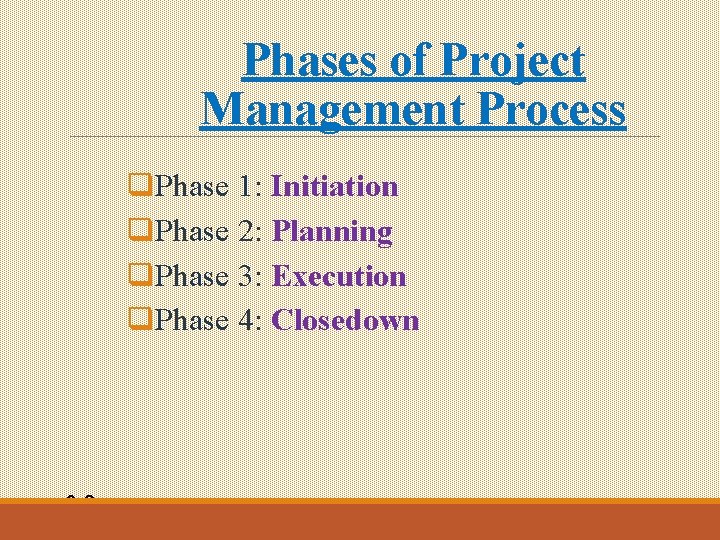
Phases of Project Management Process q. Phase 1: Initiation q. Phase 2: Planning q. Phase 3: Execution q. Phase 4: Closedown 3 -8 © 2005 by Prentice Hall
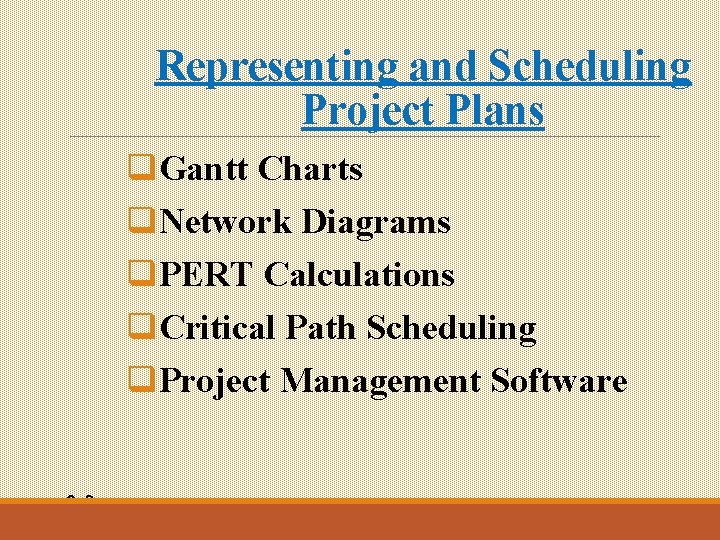
Representing and Scheduling Project Plans q. Gantt Charts q. Network Diagrams q. PERT Calculations q. Critical Path Scheduling q. Project Management Software 3 -9 © 2005 by Prentice Hall
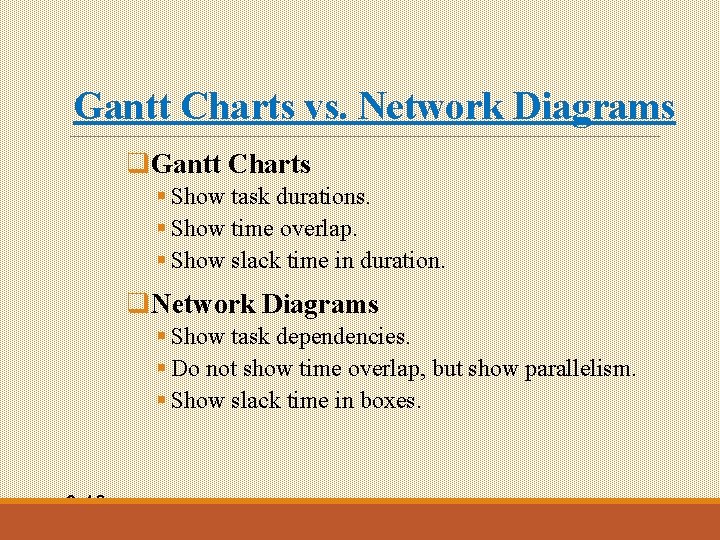
Gantt Charts vs. Network Diagrams q. Gantt Charts § Show task durations. § Show time overlap. § Show slack time in duration. q. Network Diagrams § Show task dependencies. § Do not show time overlap, but show parallelism. § Show slack time in boxes. 3 -10 © 2005 by Prentice Hall
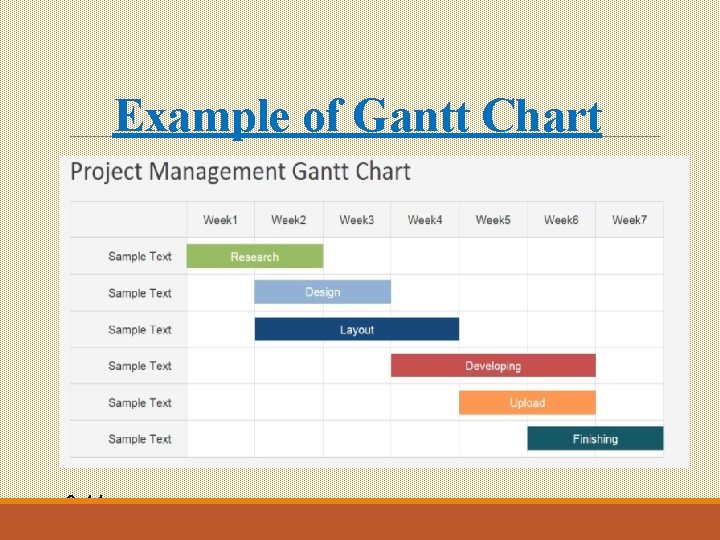
Example of Gantt Chart 3 -11 © 2005 by Prentice Hall
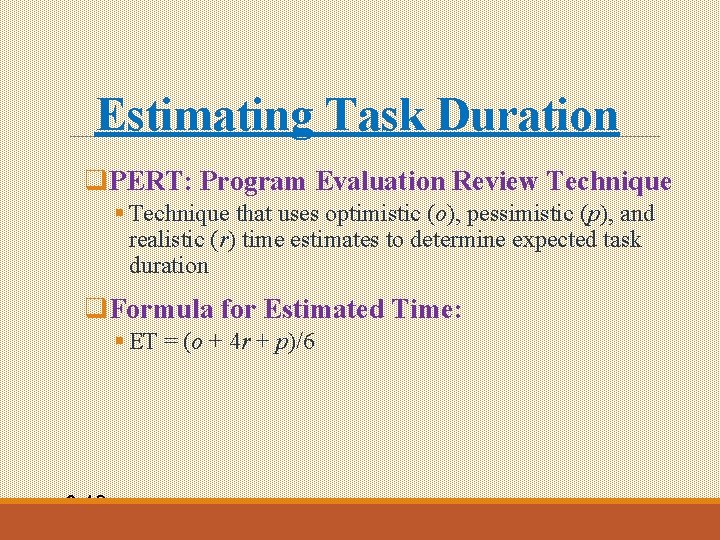
Estimating Task Duration q. PERT: Program Evaluation Review Technique § Technique that uses optimistic (o), pessimistic (p), and realistic (r) time estimates to determine expected task duration q. Formula for Estimated Time: § ET = (o + 4 r + p)/6 3 -12 © 2005 by Prentice Hall
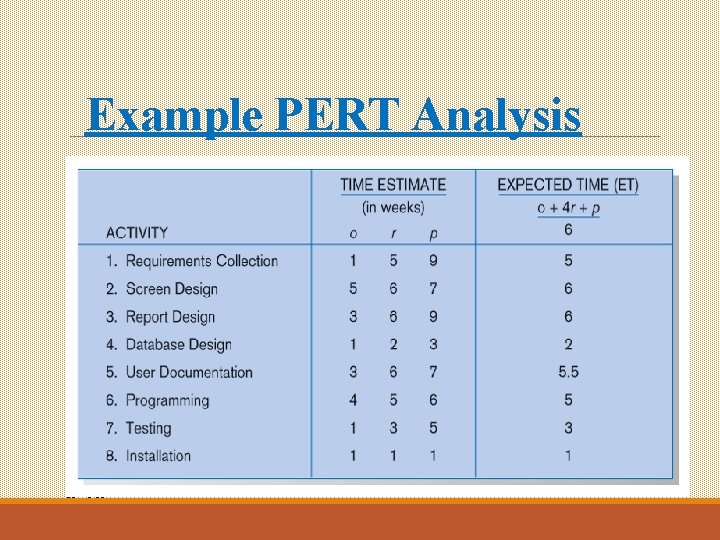
Example PERT Analysis 3 -13 © 2005 by Prentice Hall
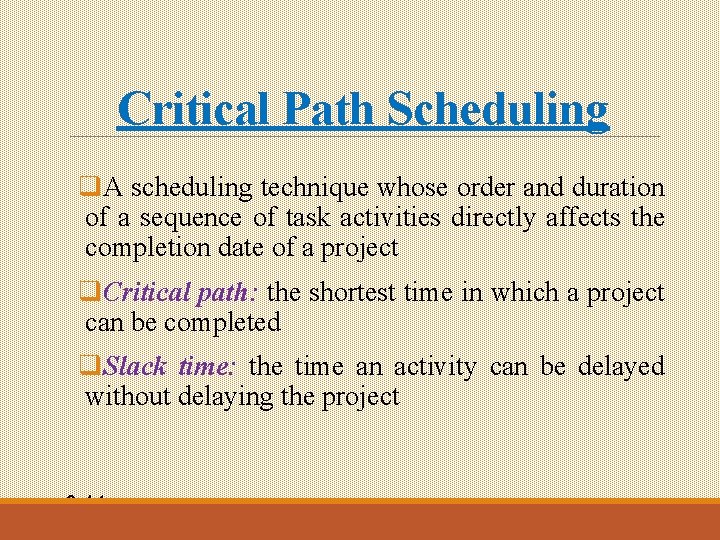
Critical Path Scheduling q. A scheduling technique whose order and duration of a sequence of task activities directly affects the completion date of a project q. Critical path: the shortest time in which a project can be completed q. Slack time: the time an activity can be delayed without delaying the project 3 -14 © 2005 by Prentice Hall
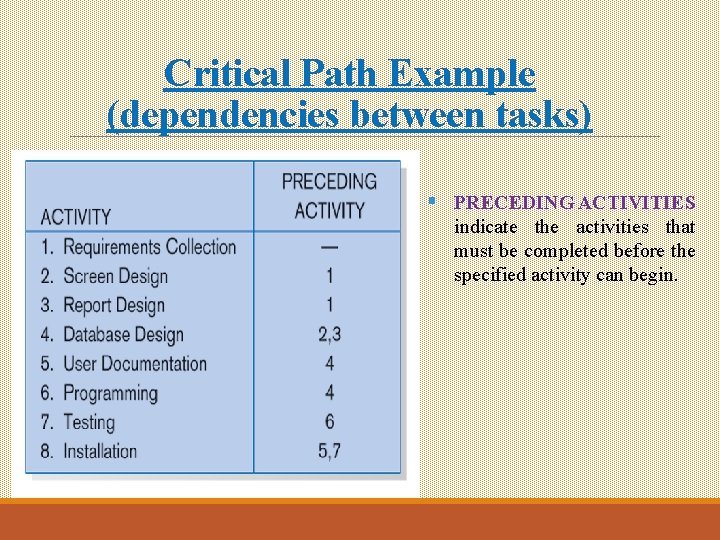
Critical Path Example (dependencies between tasks) § PRECEDING ACTIVITIES indicate the activities that must be completed before the specified activity can begin. 3 -15 © 2005 by Prentice Hall
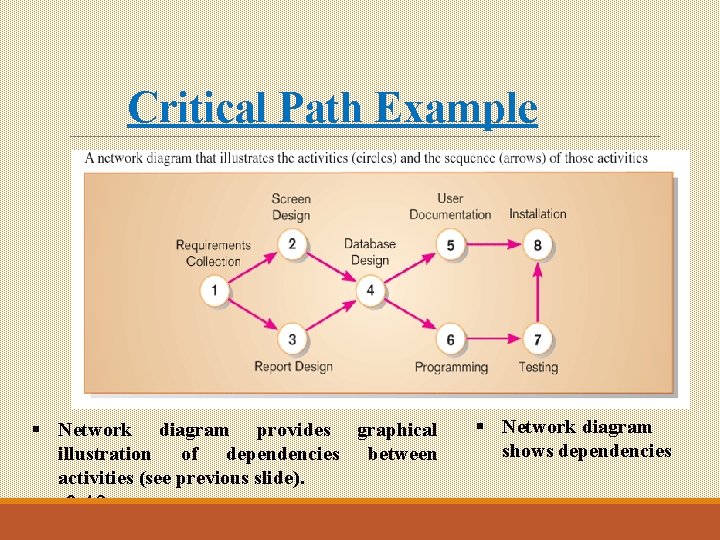
Critical Path Example § Network diagram provides graphical illustration of dependencies between activities (see previous slide). 3 -16 © 2005 by Prentice Hall § Network diagram shows dependencies
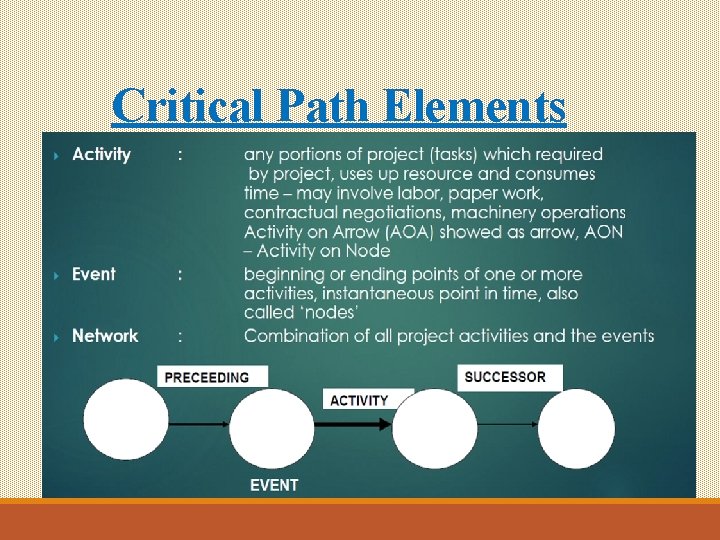
Critical Path Elements 3 -17 © 2005 by Prentice Hall
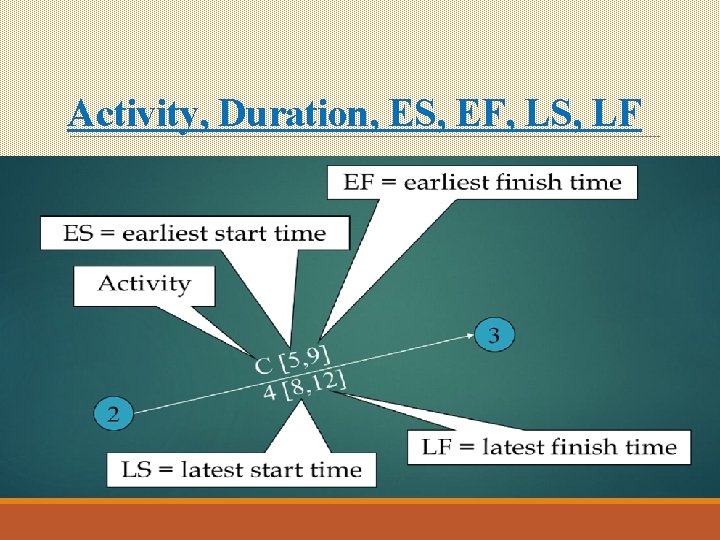
Activity, Duration, ES, EF, LS, LF 3 -18 © 2005 by Prentice Hall
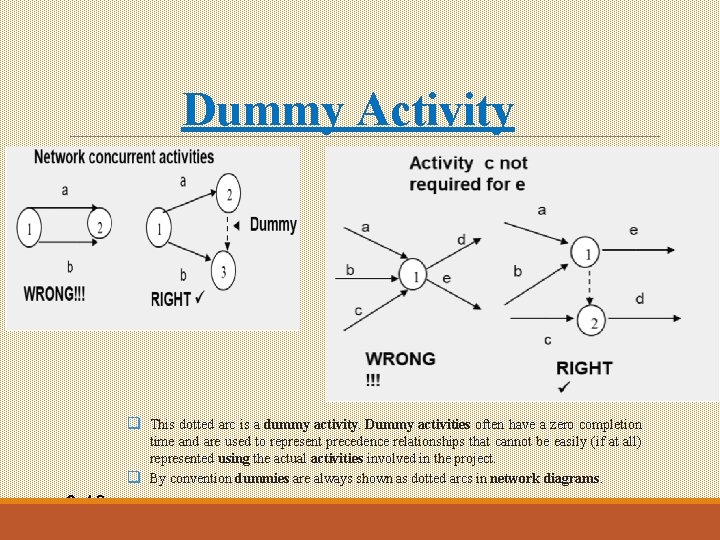
Dummy Activity q This dotted arc is a dummy activity. Dummy activities often have a zero completion time and are used to represent precedence relationships that cannot be easily (if at all) represented using the actual activities involved in the project. q By convention dummies are always shown as dotted arcs in network diagrams. 3 -19 © 2005 by Prentice Hall
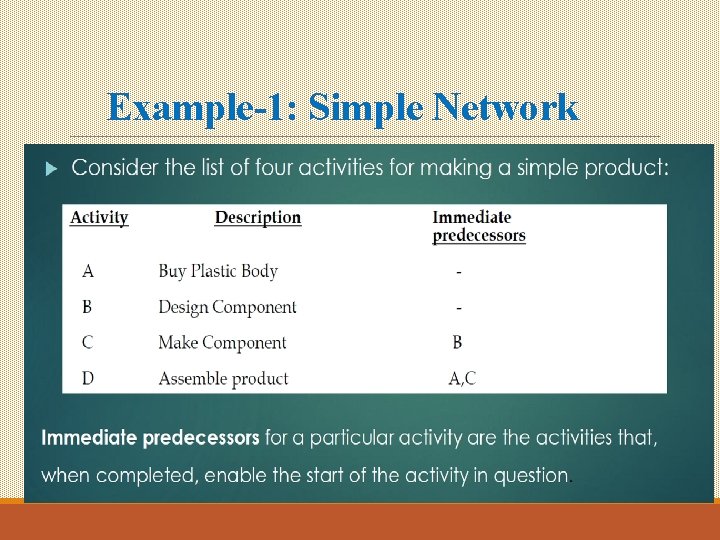
Example-1: Simple Network 3 -20 © 2005 by Prentice Hall
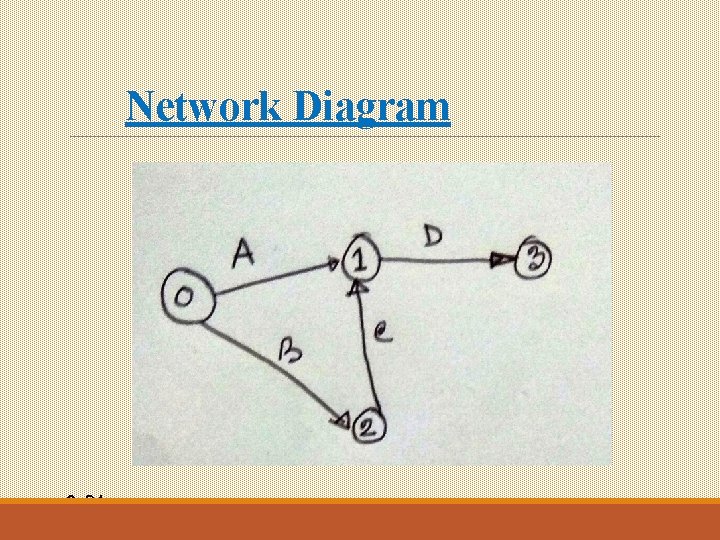
Network Diagram 3 -21 © 2005 by Prentice Hall
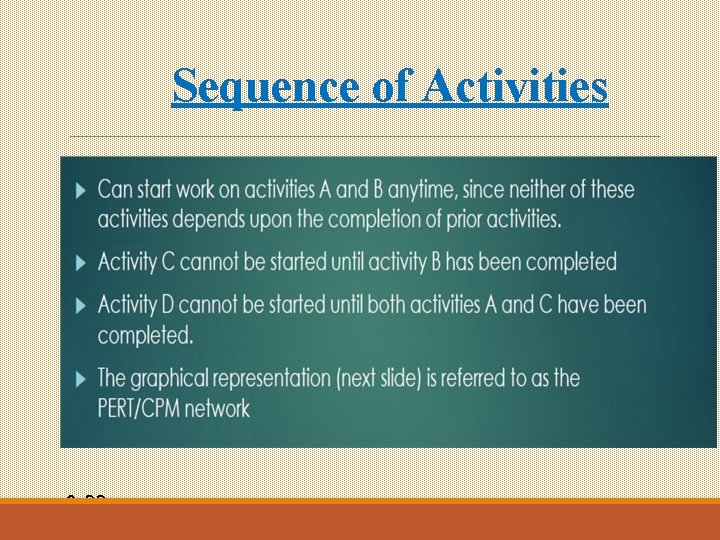
Sequence of Activities 3 -22 © 2005 by Prentice Hall
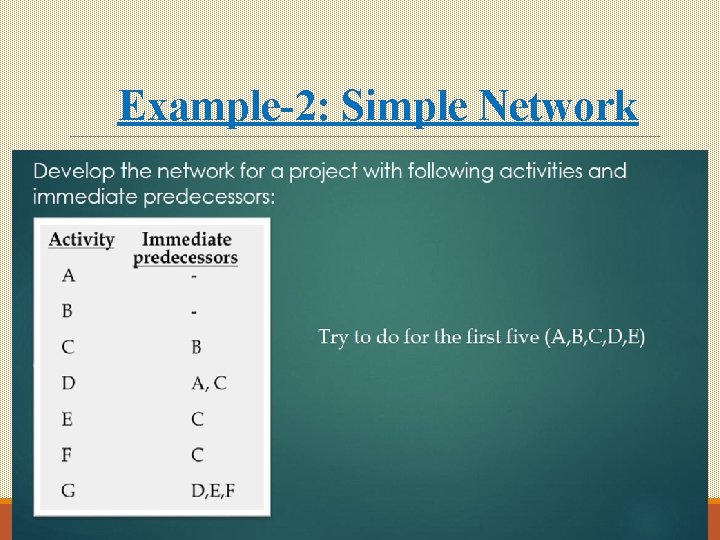
Example-2: Simple Network 3 -23 © 2005 by Prentice Hall
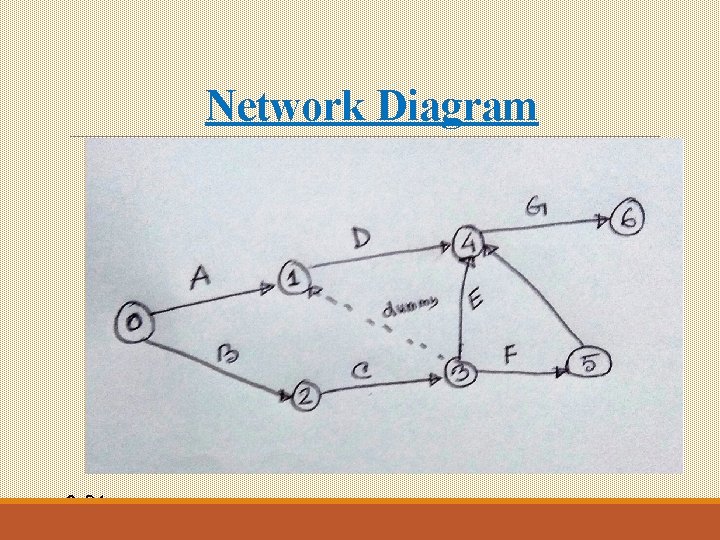
Network Diagram 3 -24 © 2005 by Prentice Hall
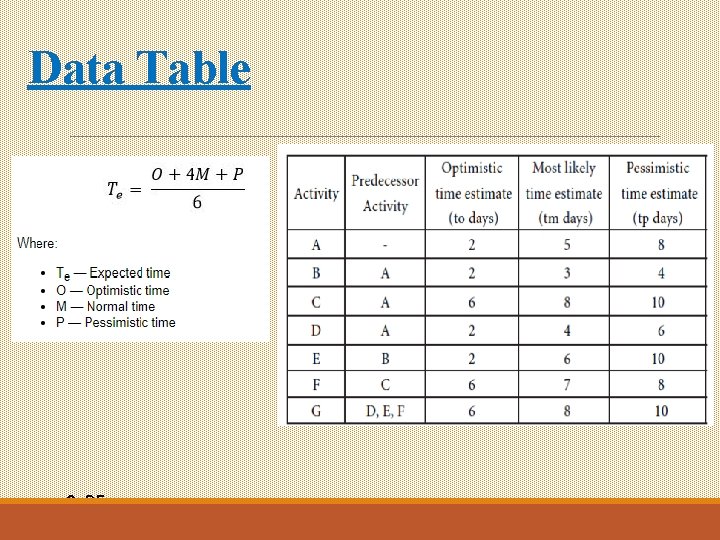
Data Table 3 -25 © 2005 by Prentice Hall
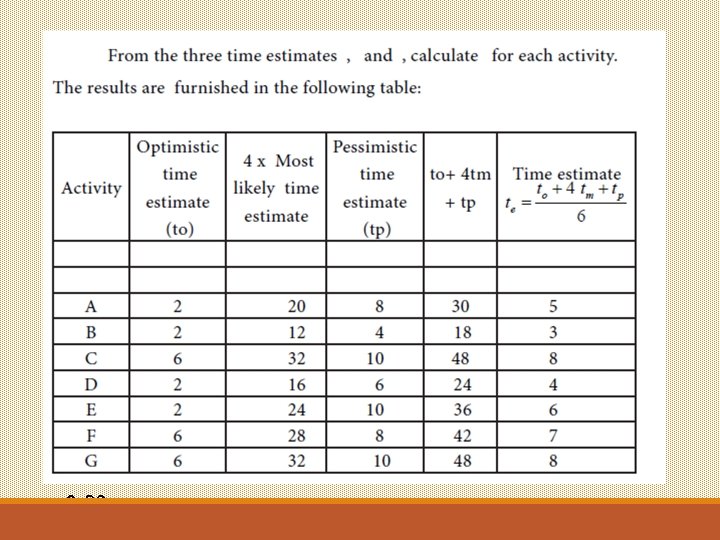
3 -26 © 2005 by Prentice Hall
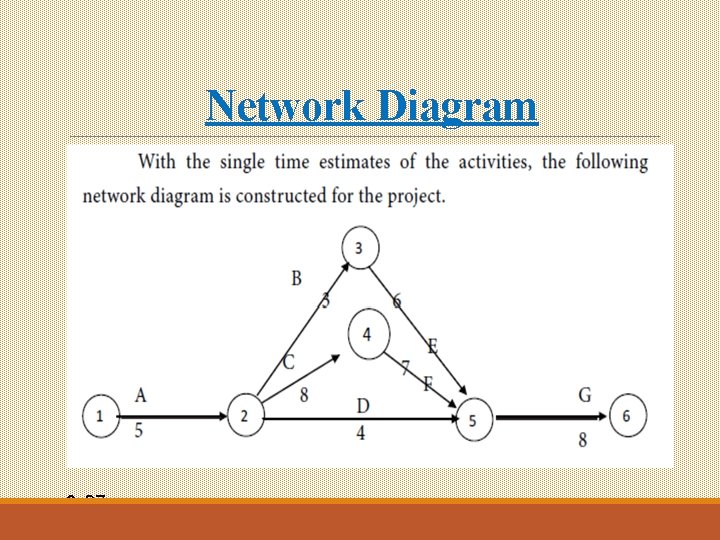
Network Diagram 3 -27 © 2005 by Prentice Hall
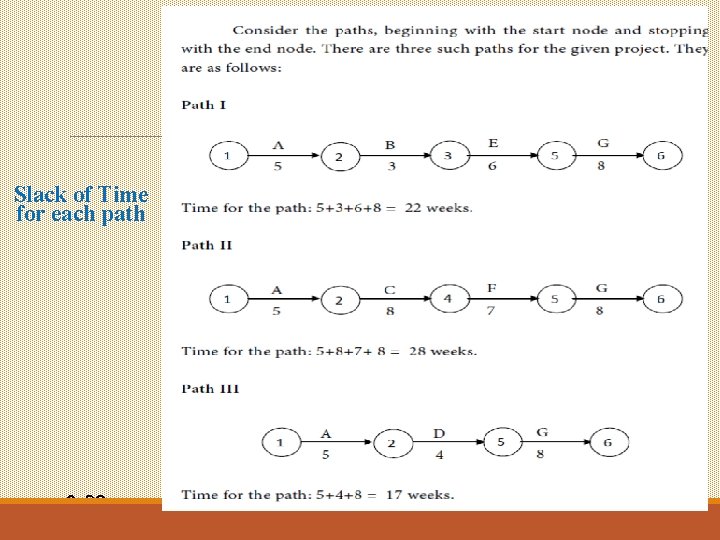
Slack of Time for each path 3 -28 © 2005 by Prentice Hall
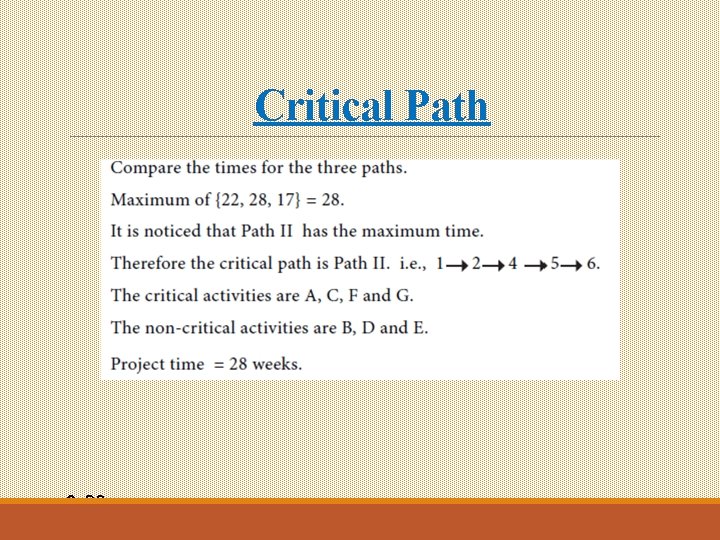
Critical Path 3 -29 © 2005 by Prentice Hall
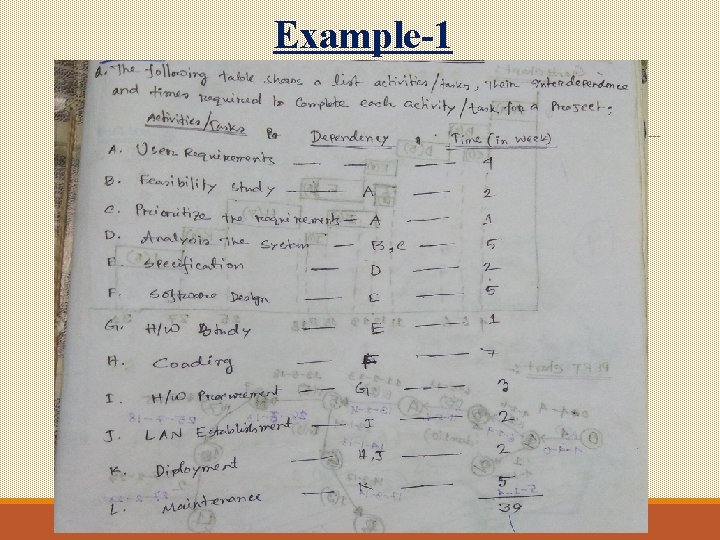
Example-1 3 -30 © 2005 by Prentice Hall
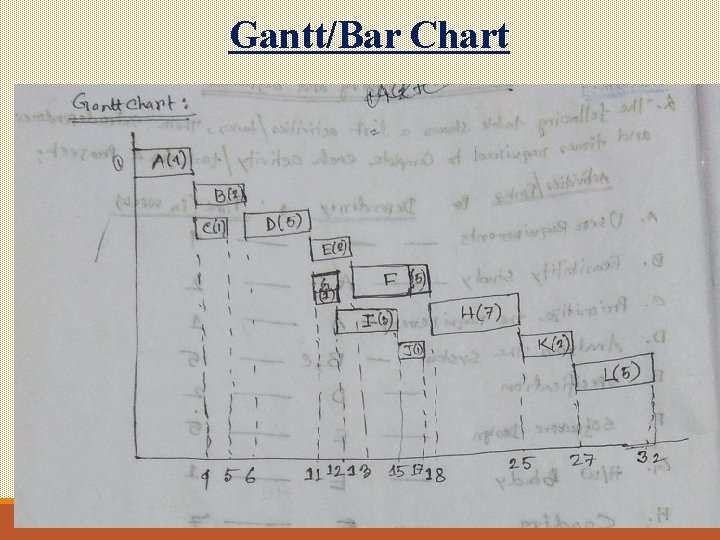
Gantt/Bar Chart 3 -31 © 2005 by Prentice Hall
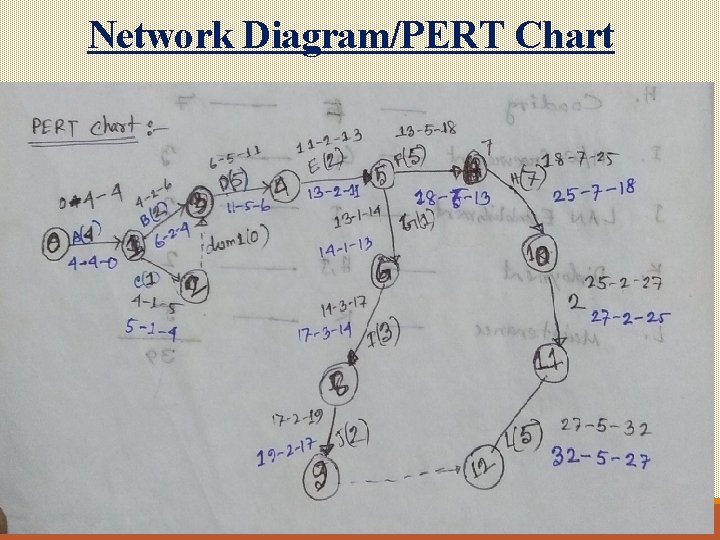
Network Diagram/PERT Chart 3 -32 © 2005 by Prentice Hall
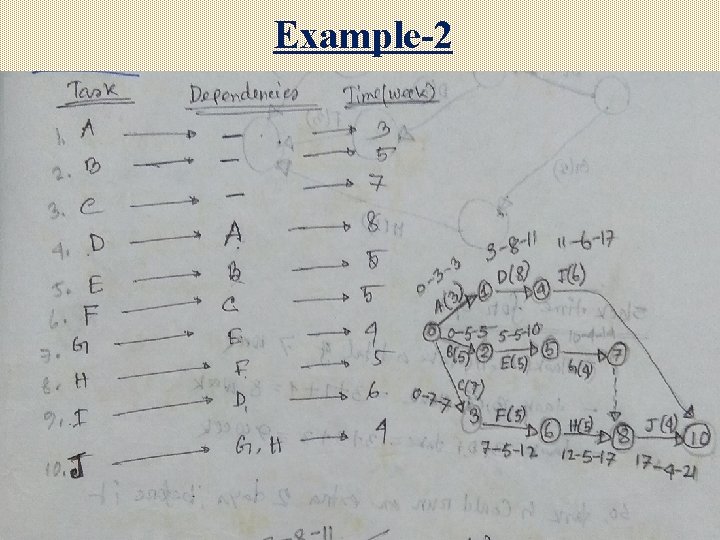
Example-2 3 -33 © 2005 by Prentice Hall
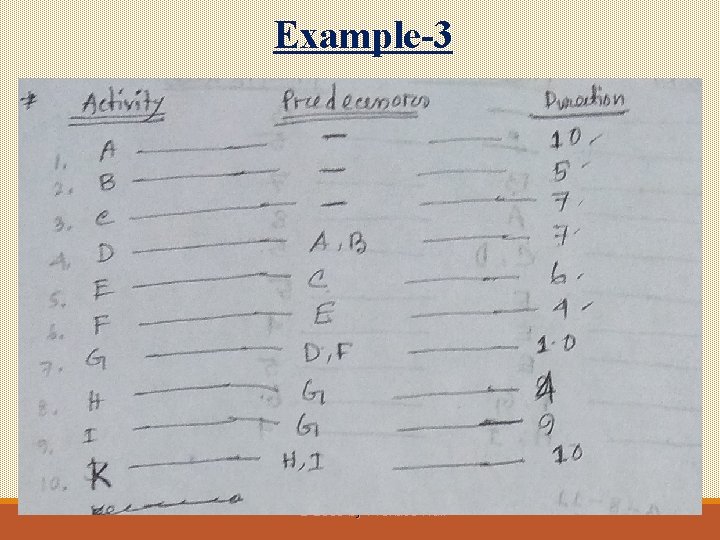
Example-3 3 -34 © 2005 by Prentice Hall
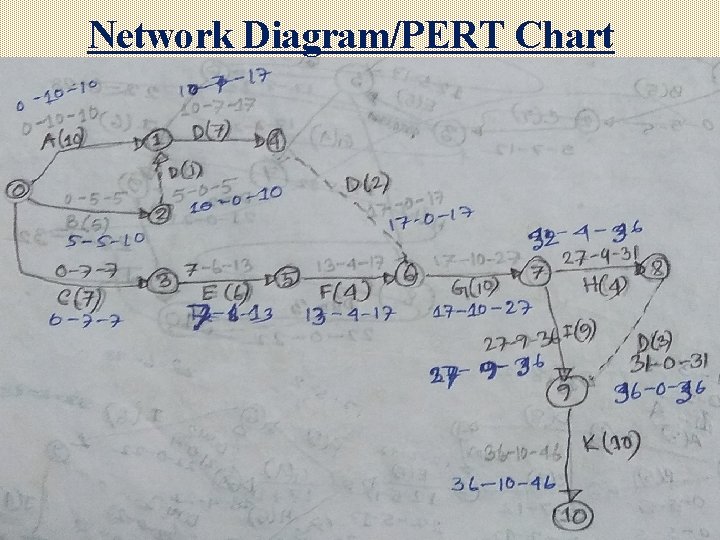
Network Diagram/PERT Chart 3 -35 © 2005 by Prentice Hall
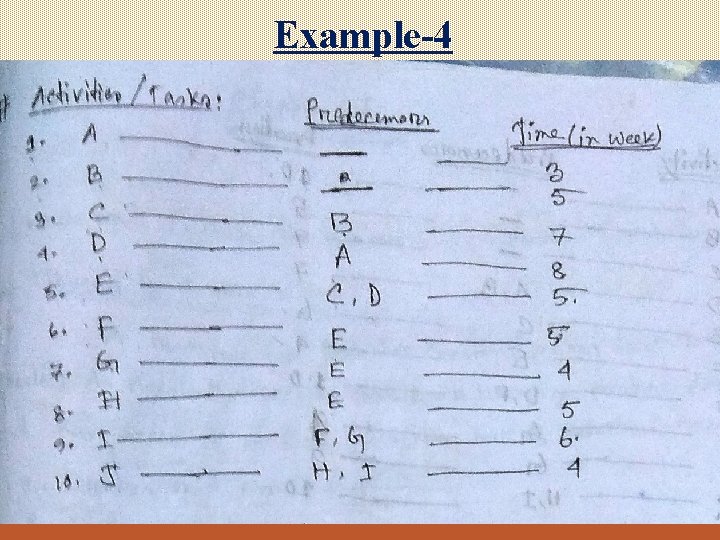
Example-4 3 -36 © 2005 by Prentice Hall
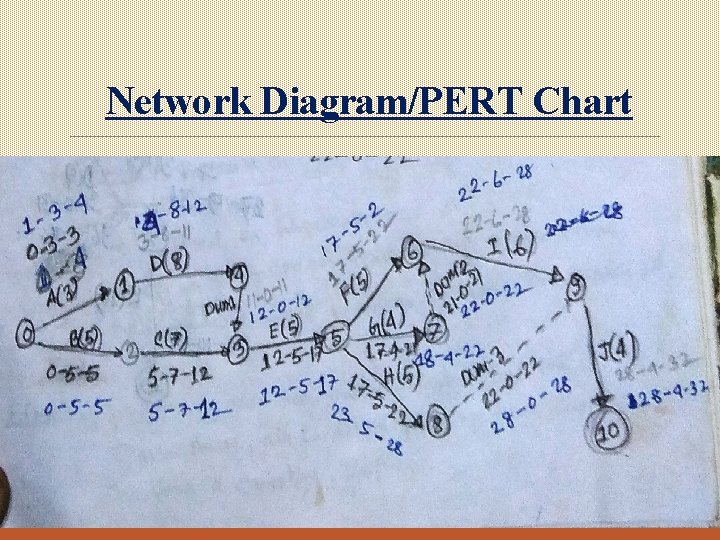
Network Diagram/PERT Chart 3 -37 © 2005 by Prentice Hall