System Analysis Design 1 CHAPTER 1 2 INTRODUCTION
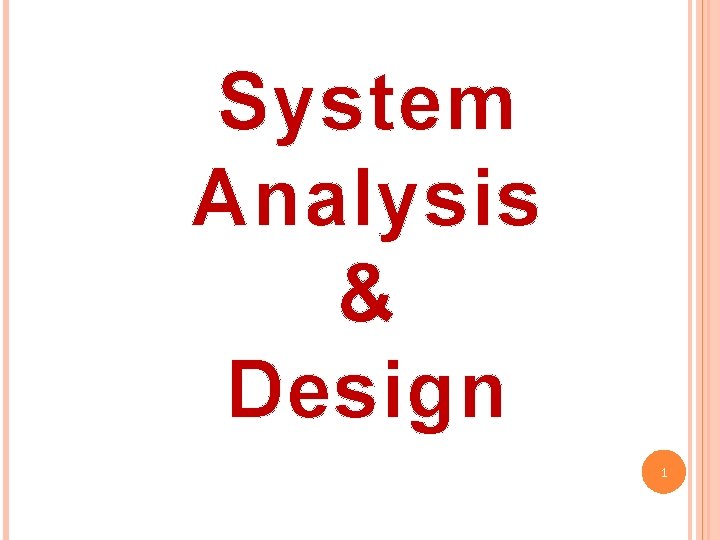
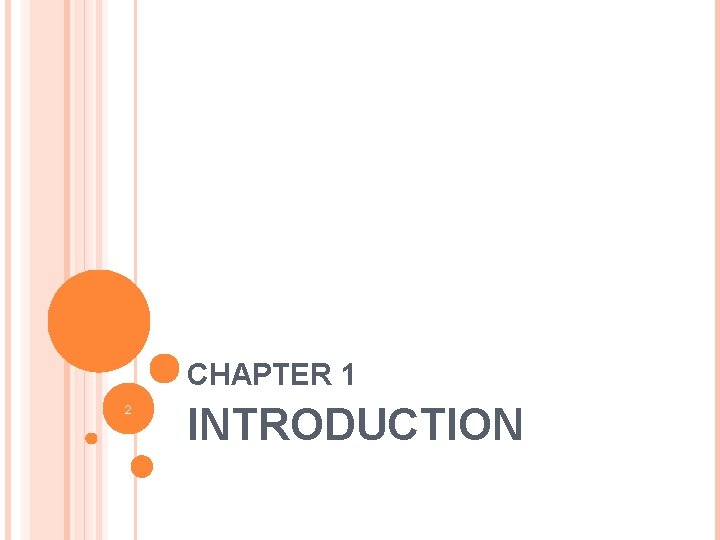
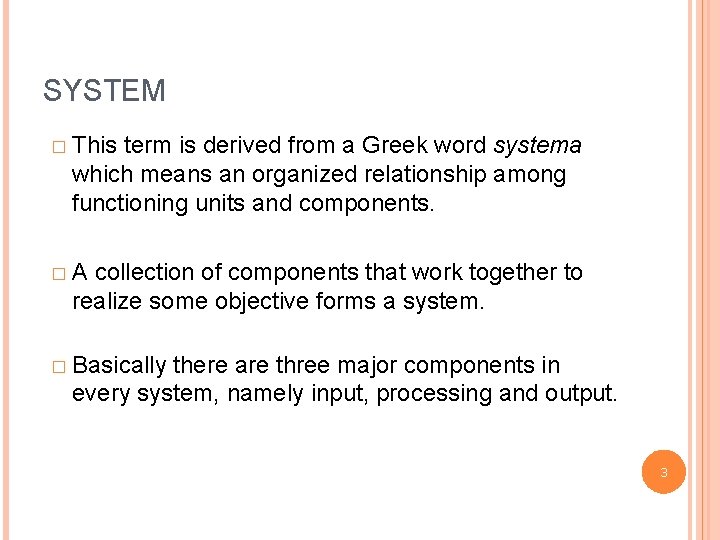
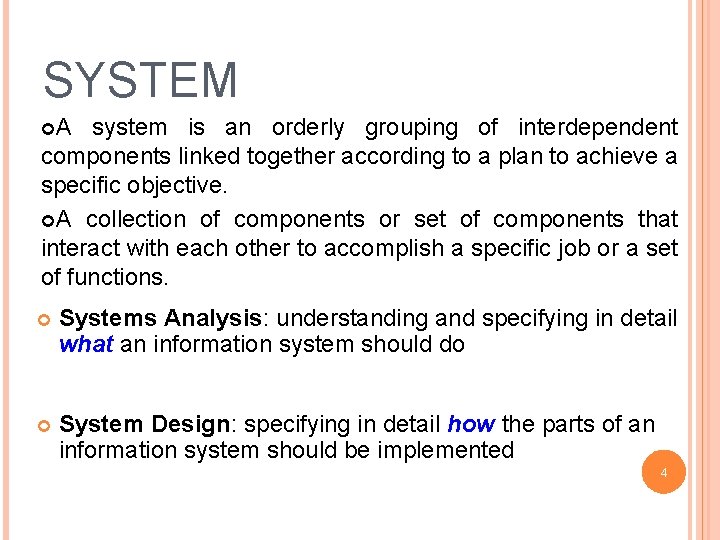
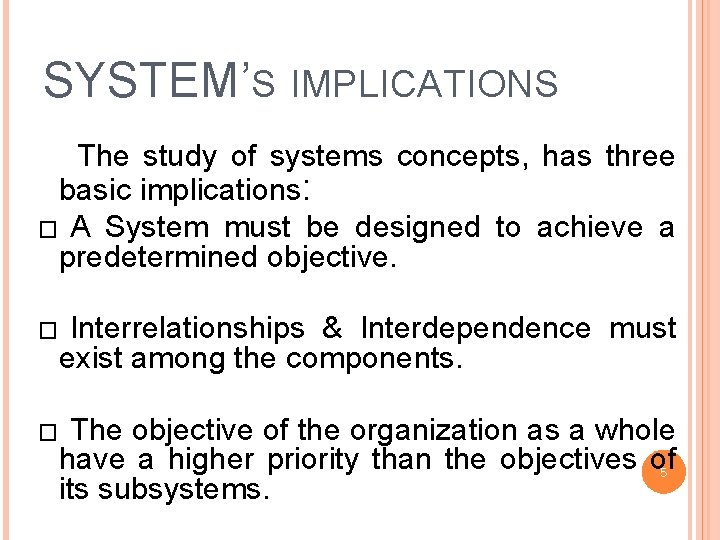
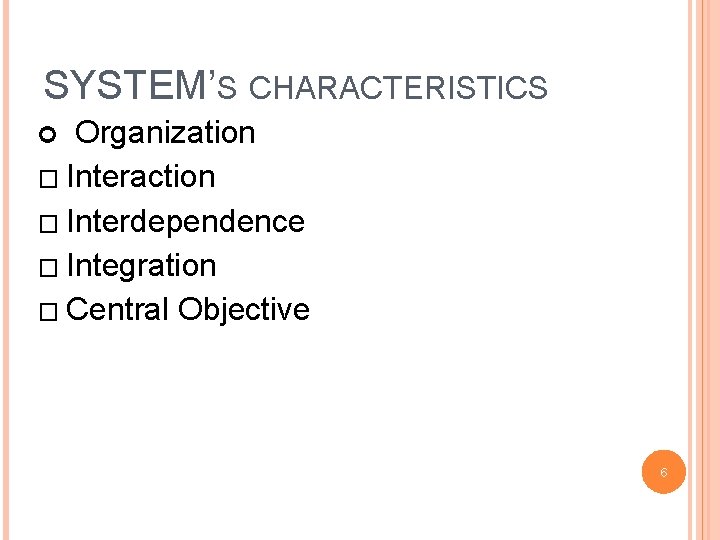
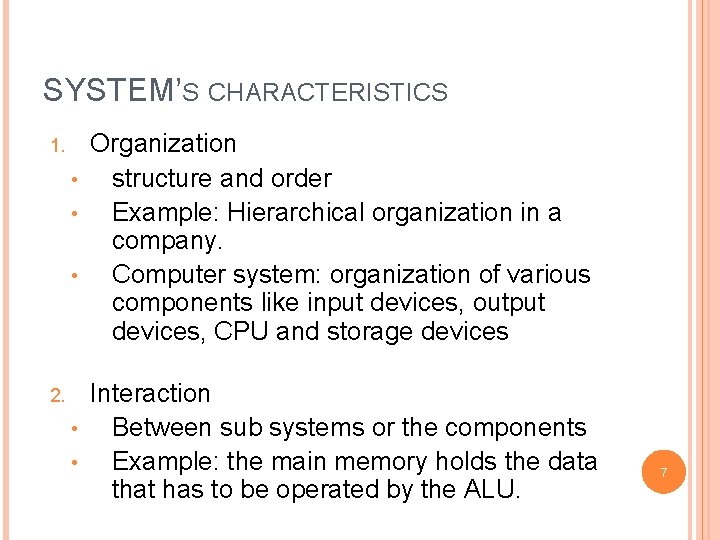
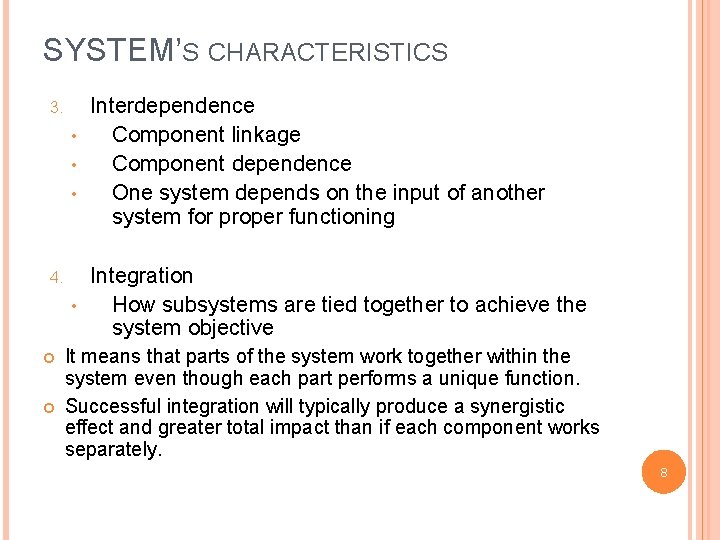
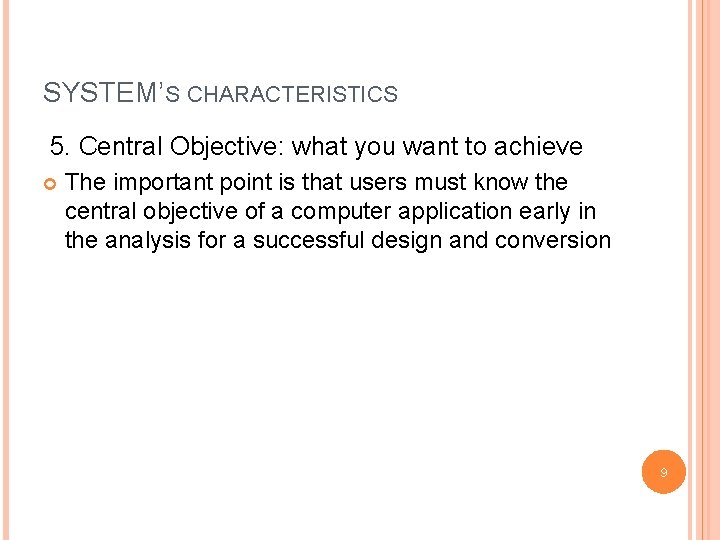
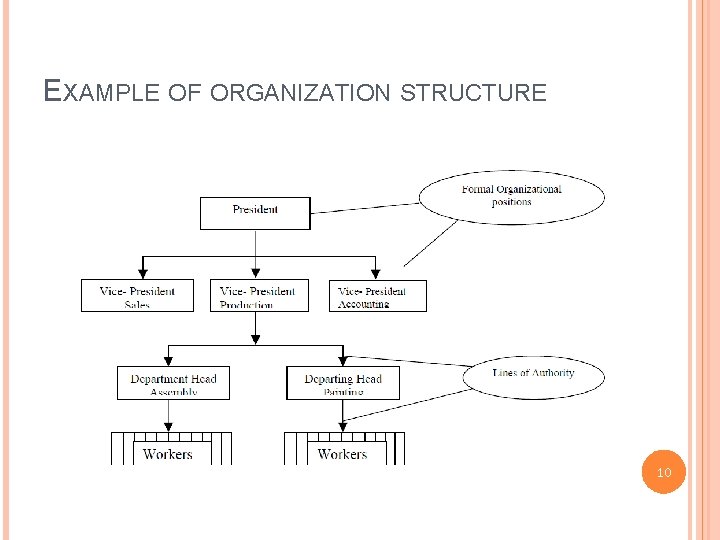
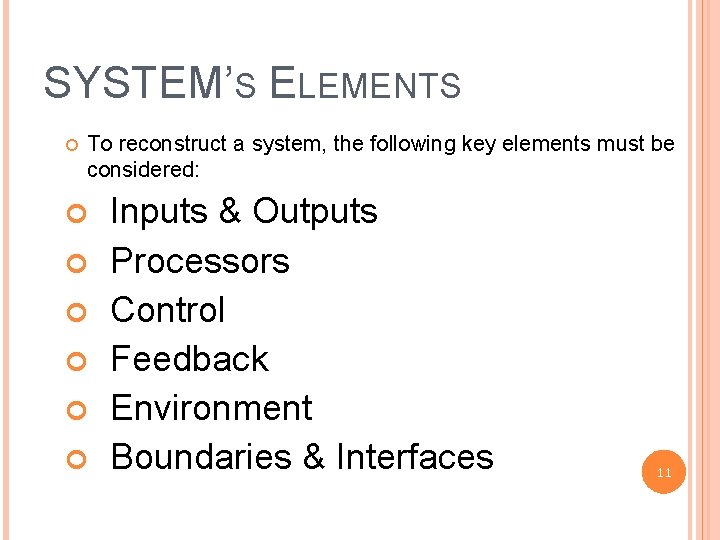
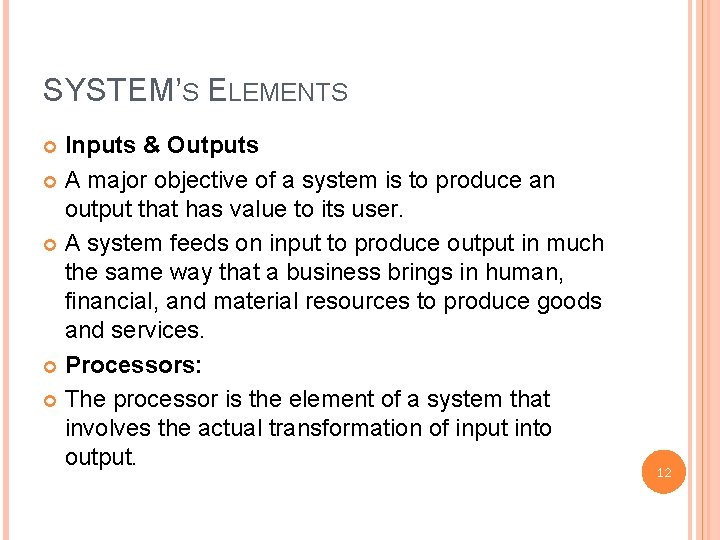
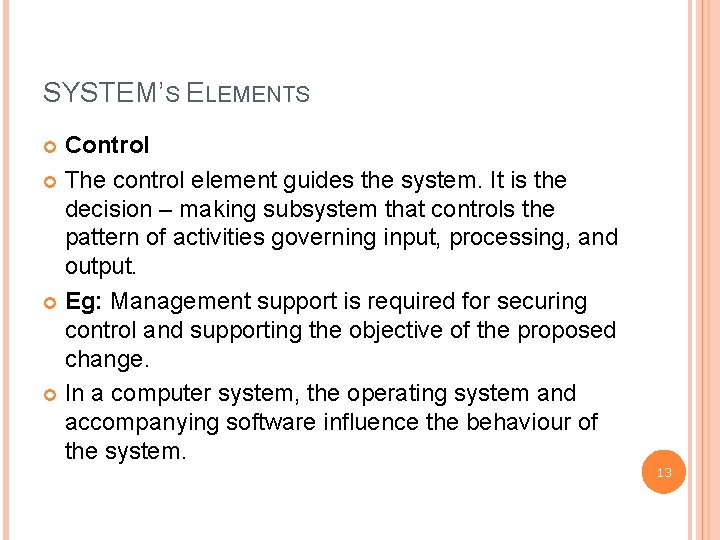
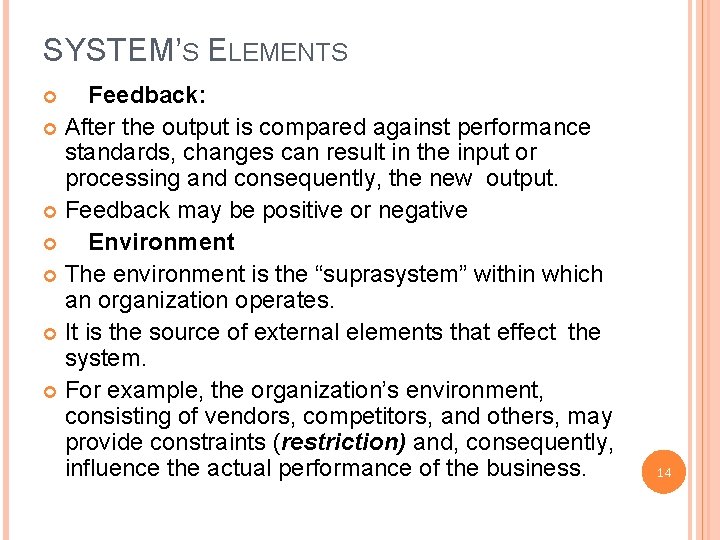
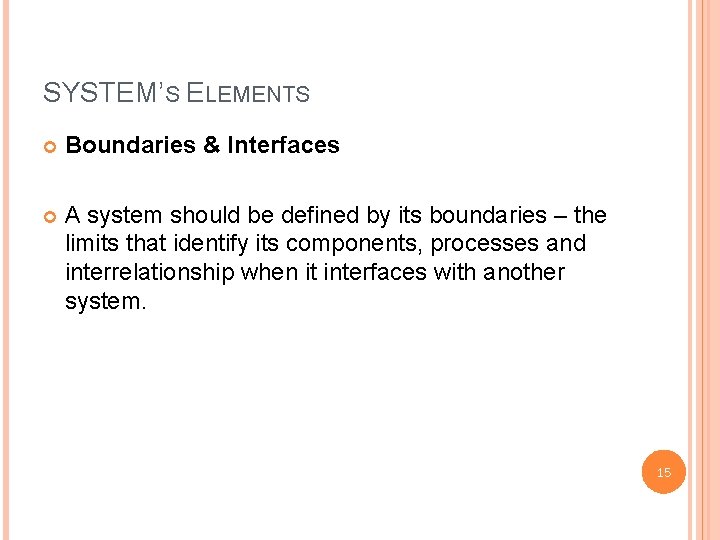
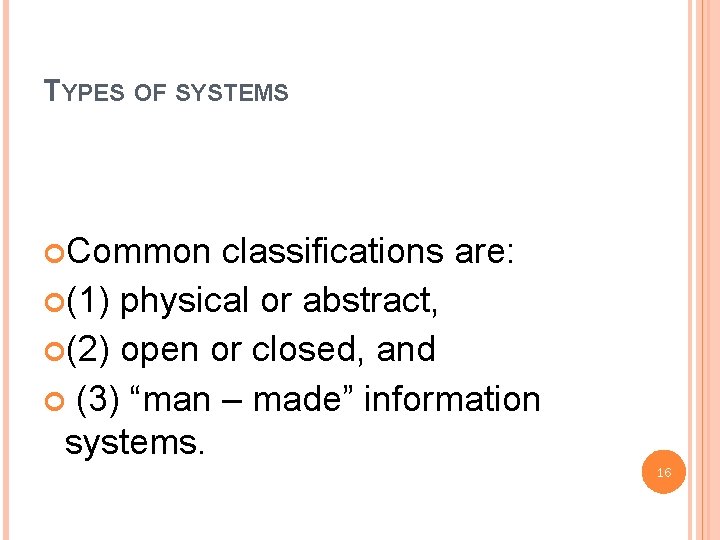
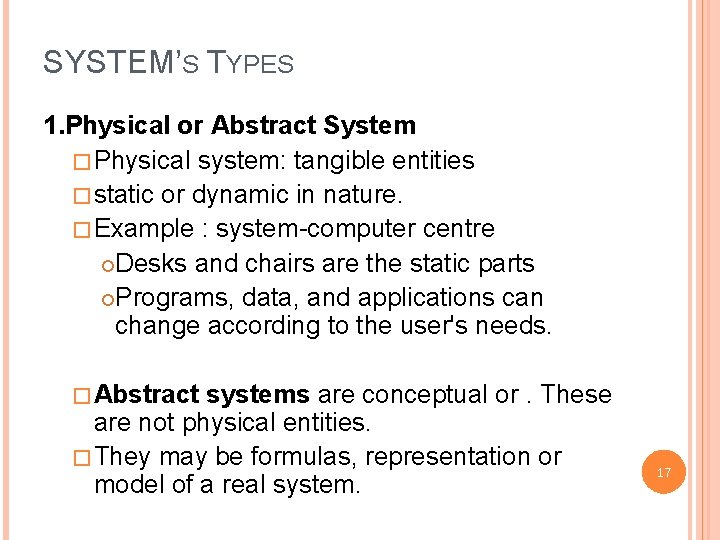
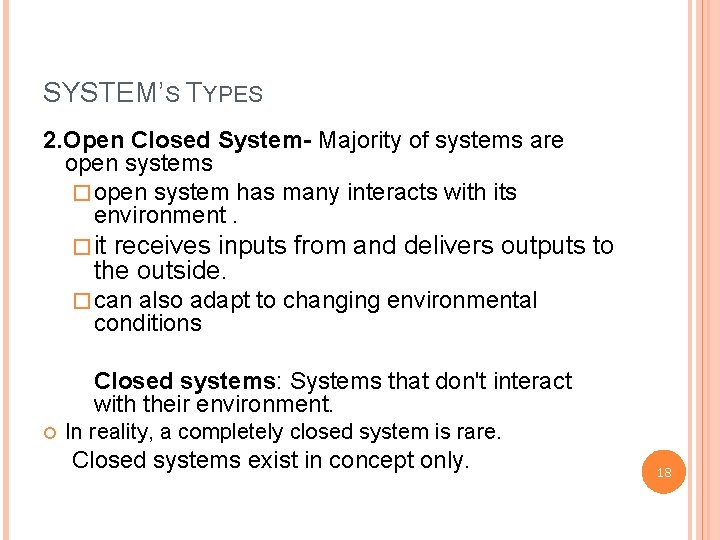
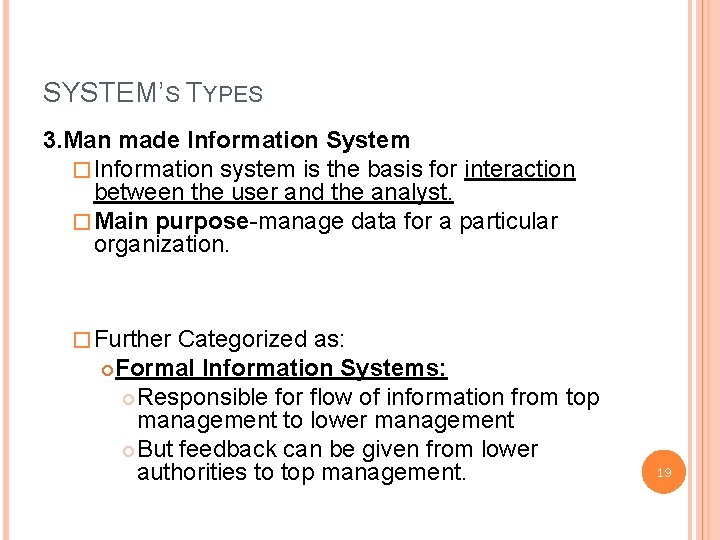
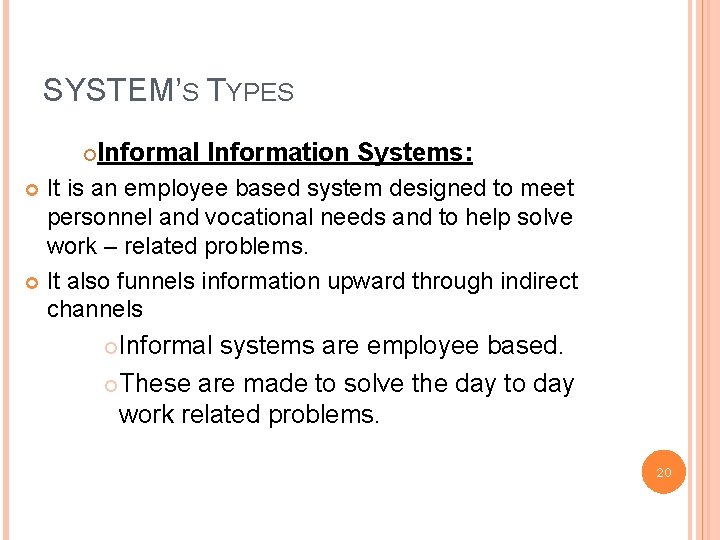
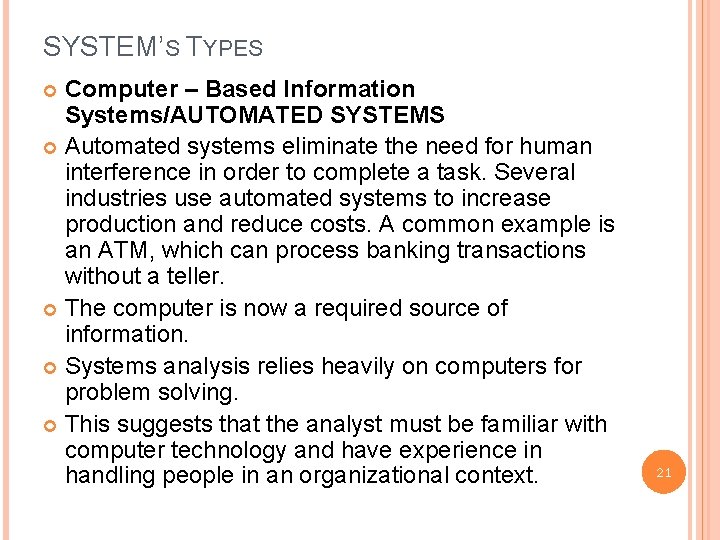
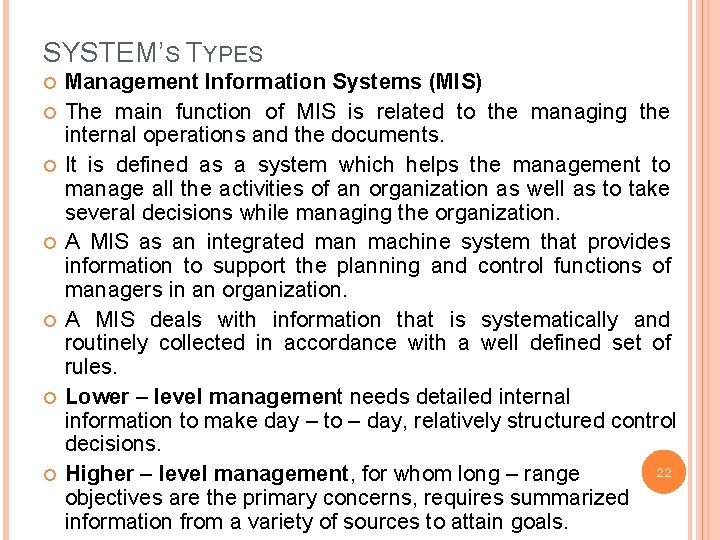
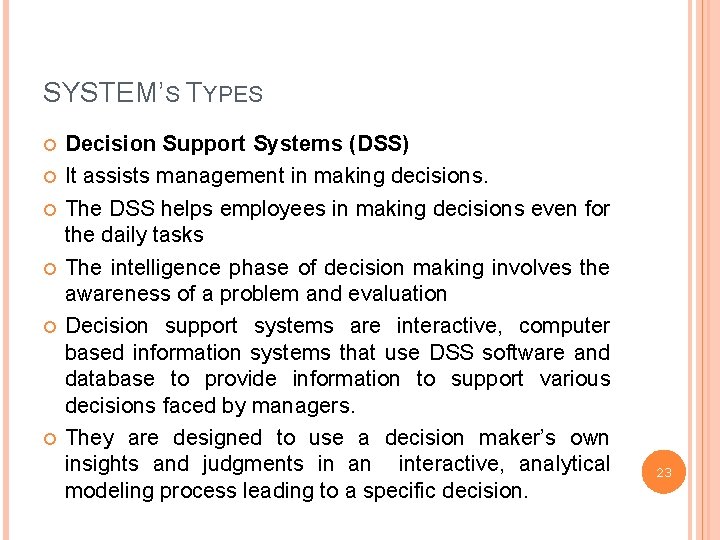
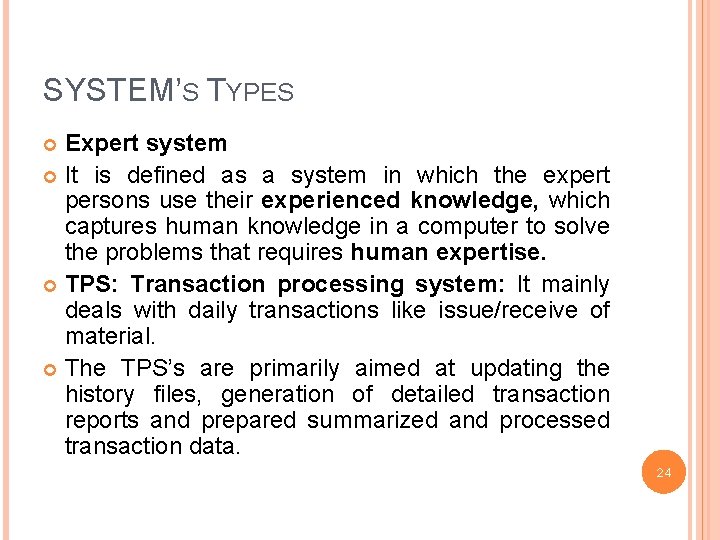
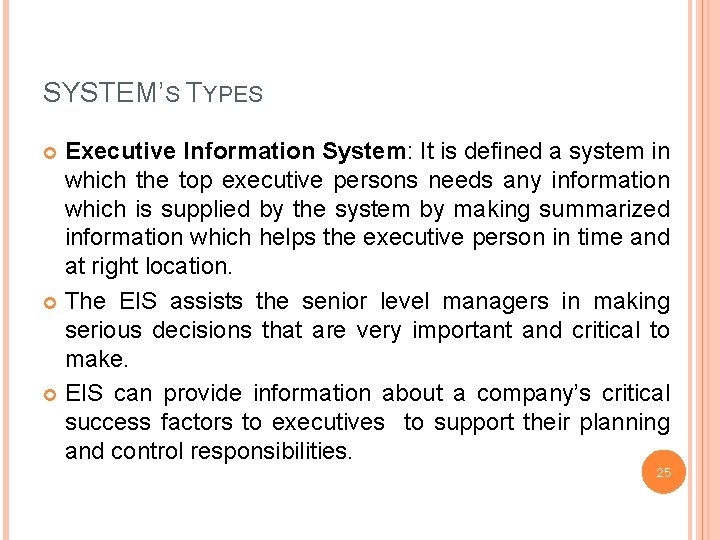
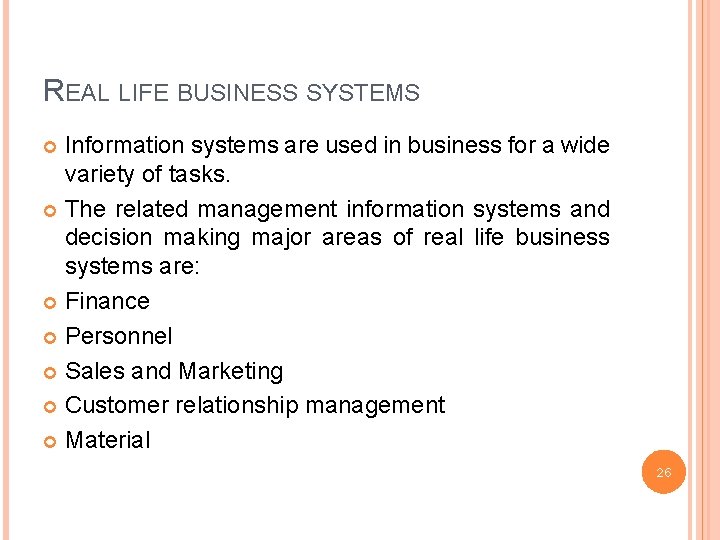
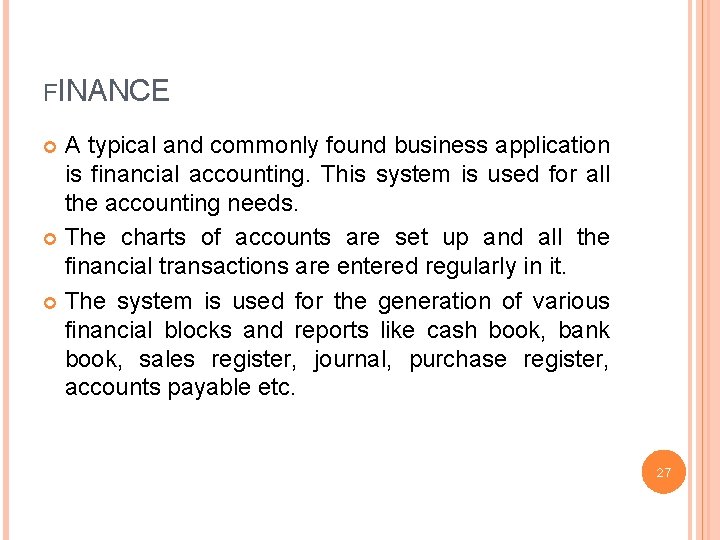
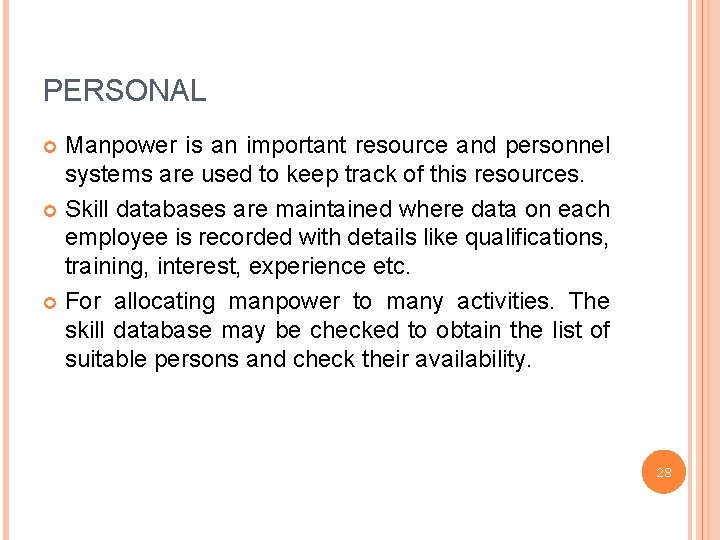
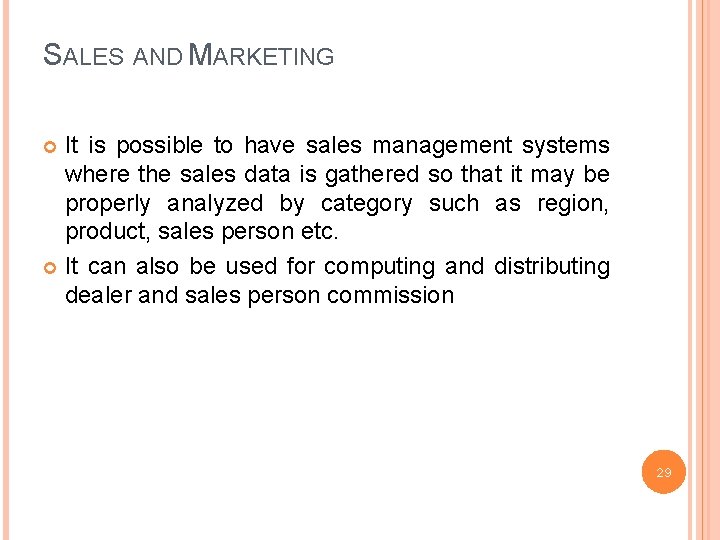
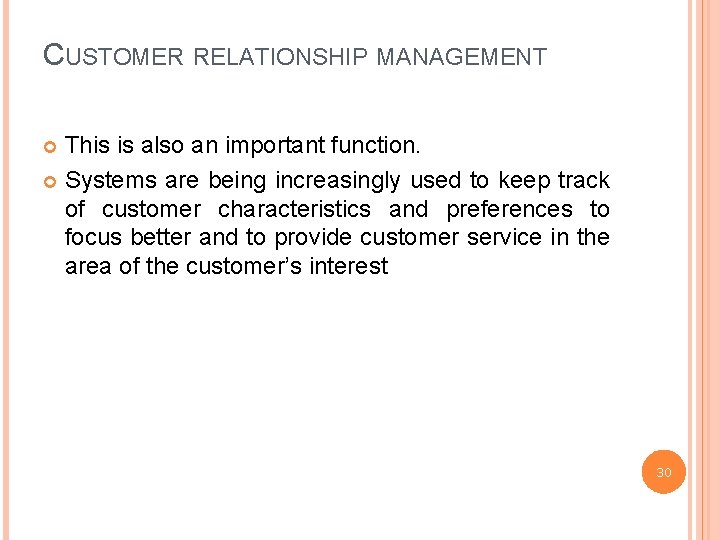
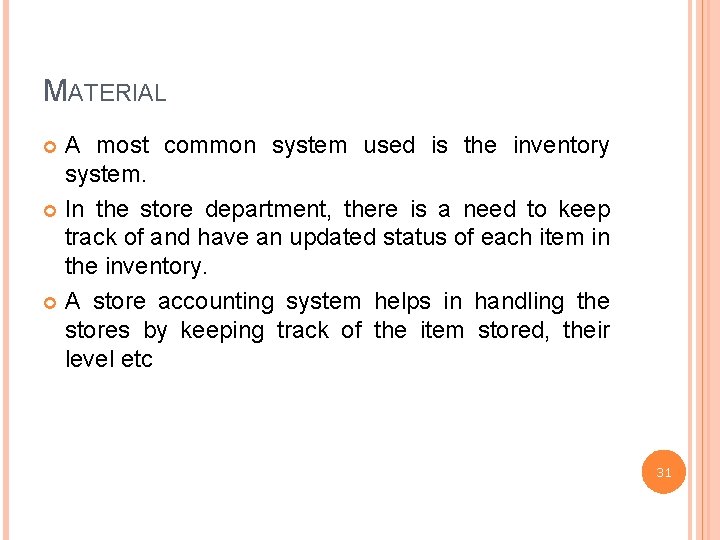
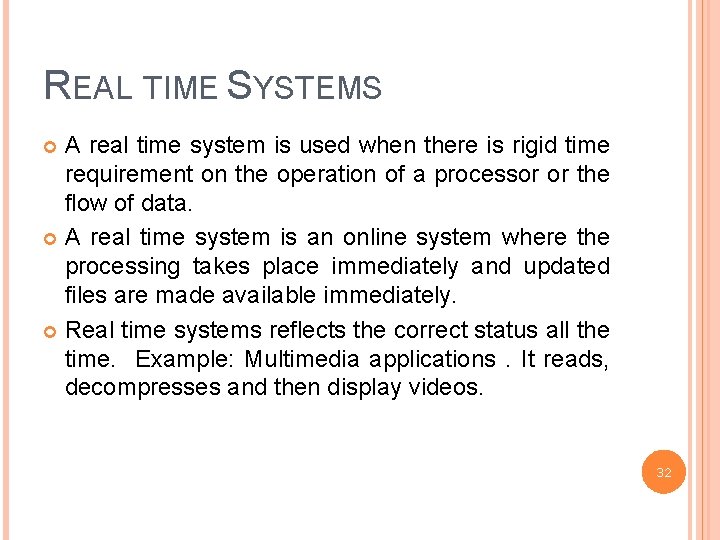
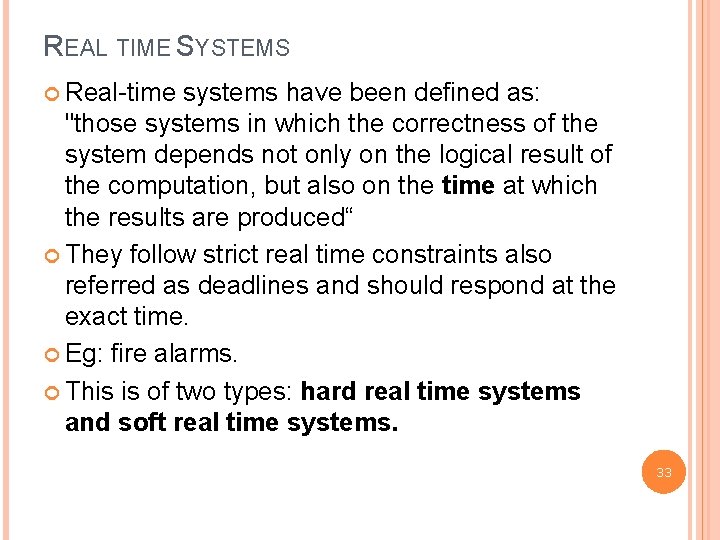
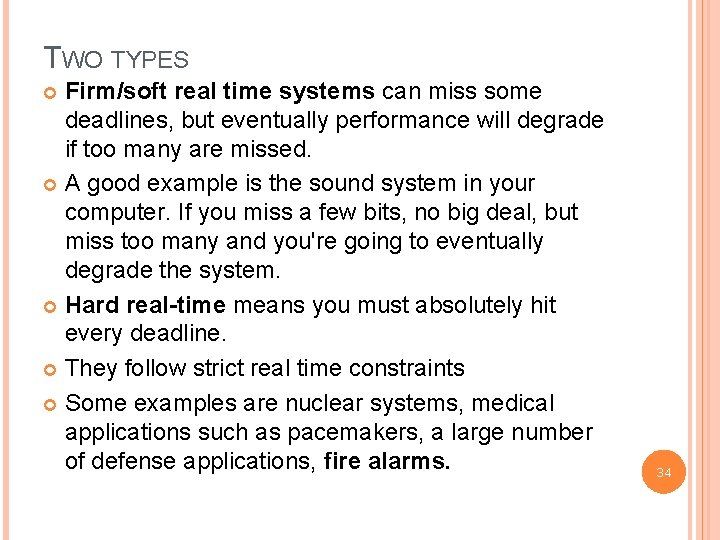
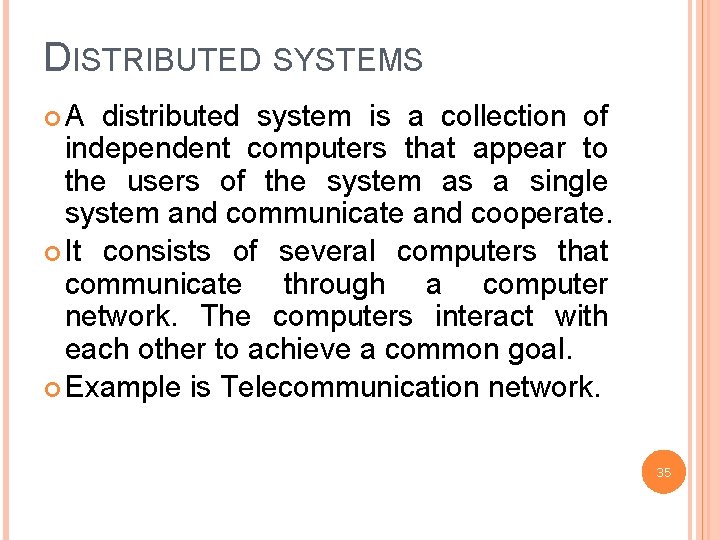
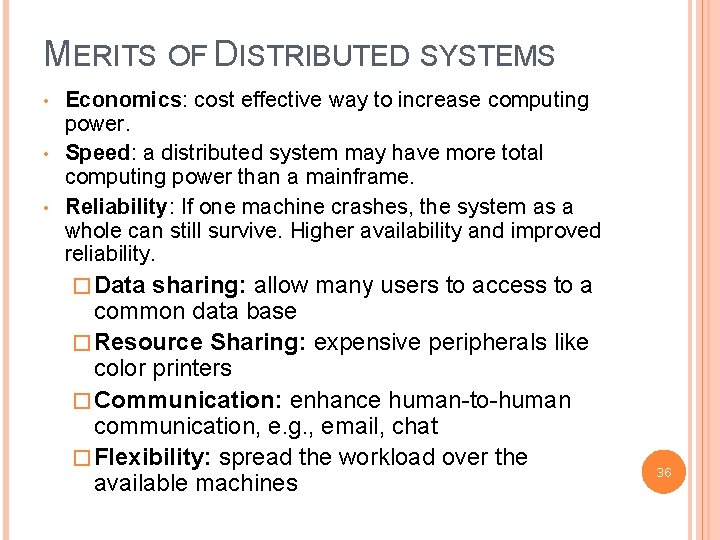
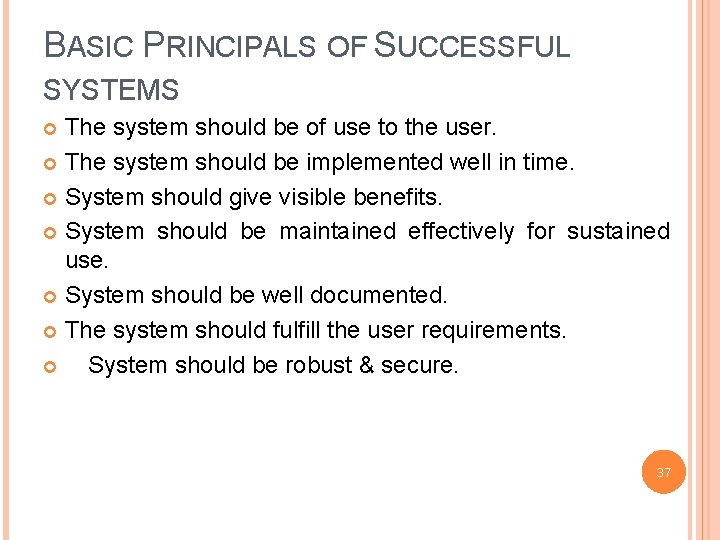
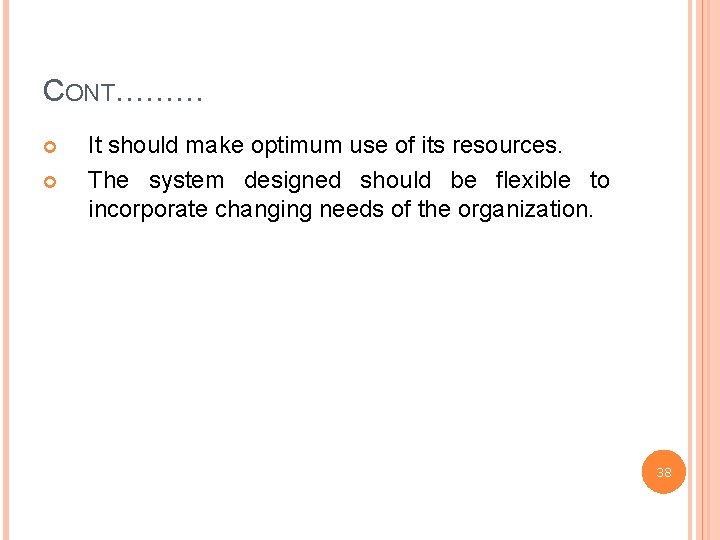
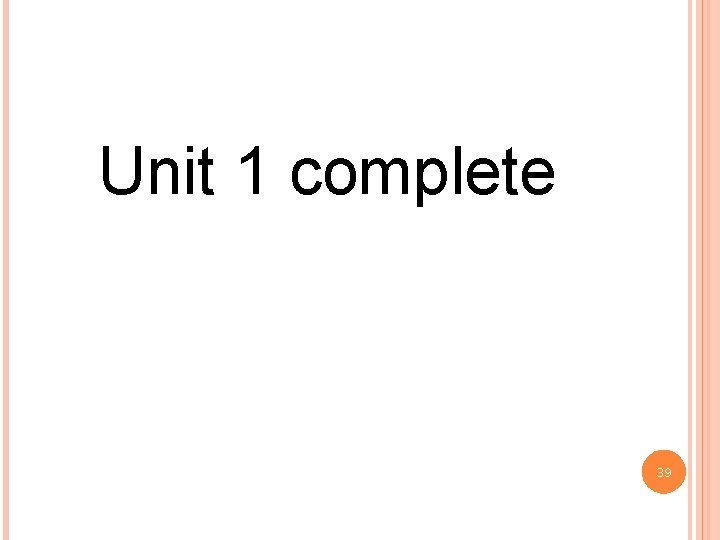
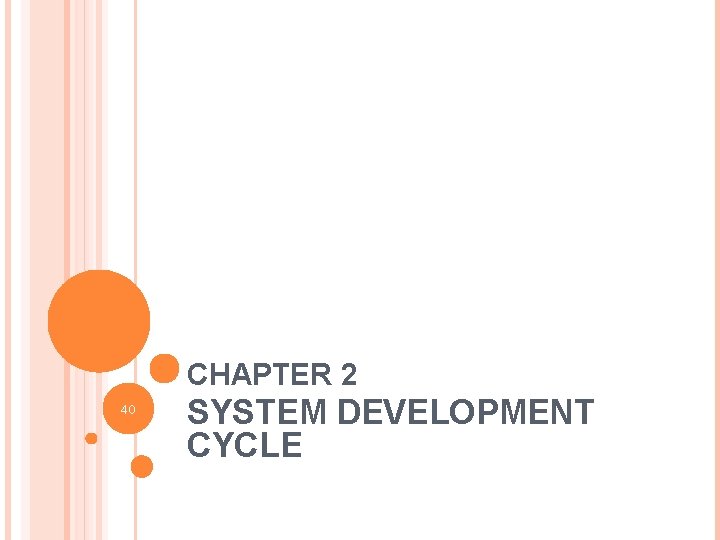
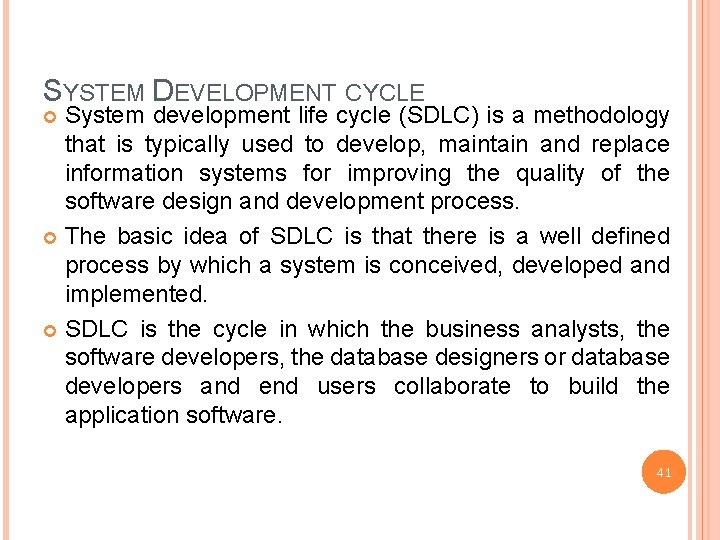
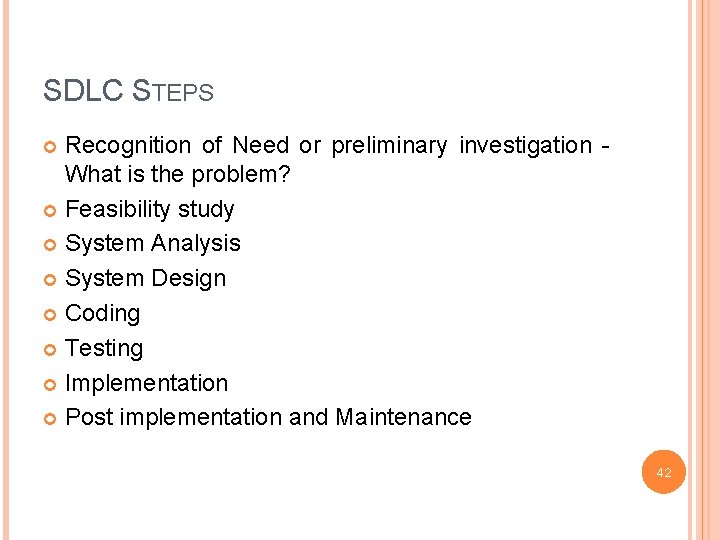
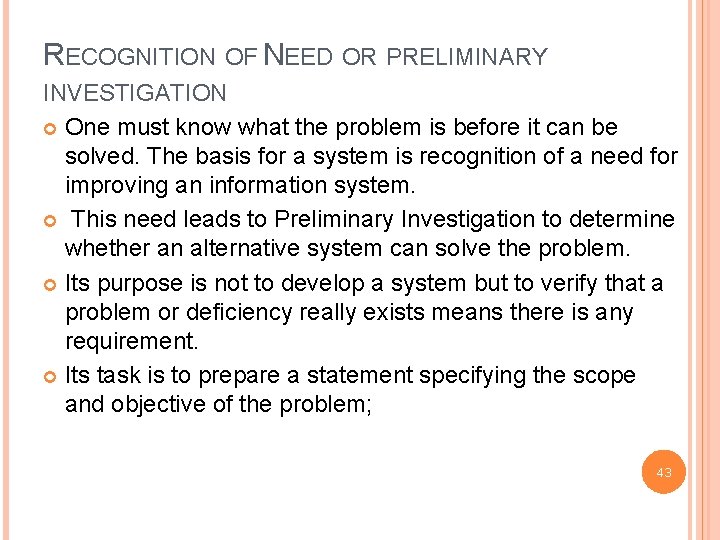
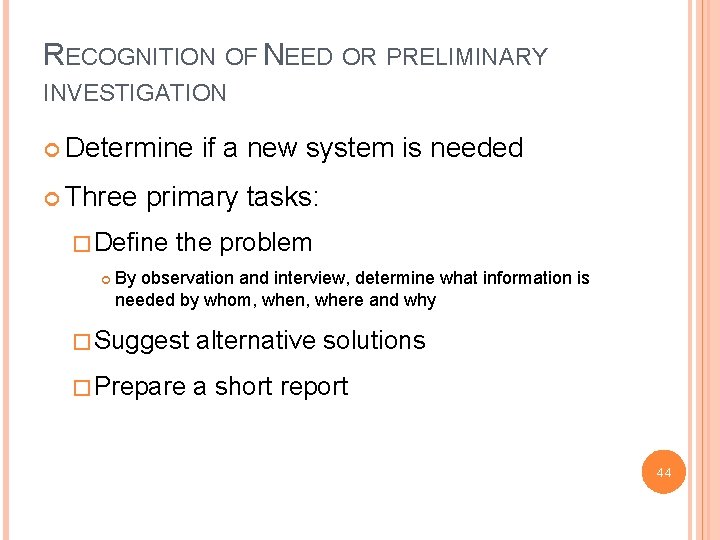
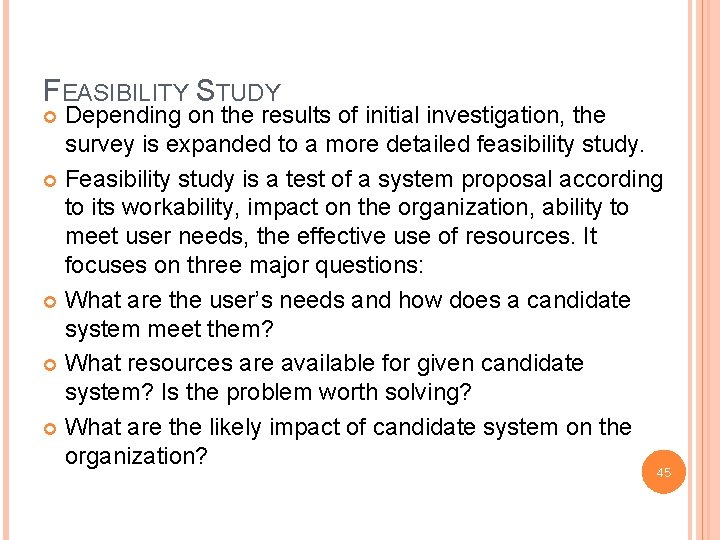
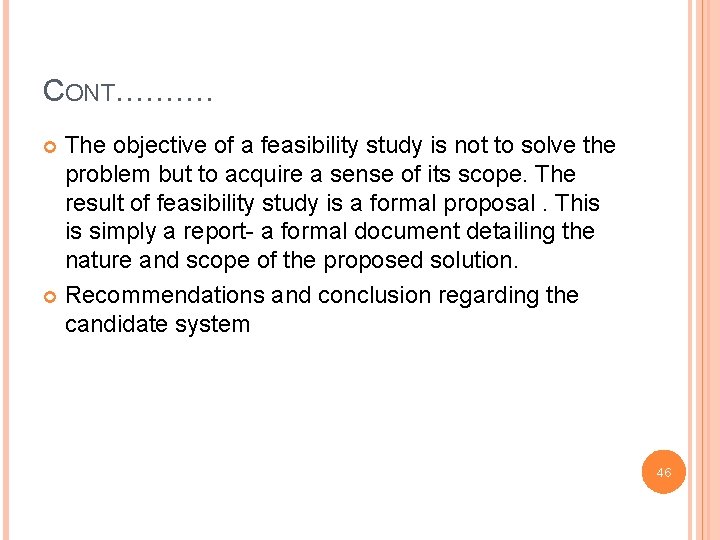
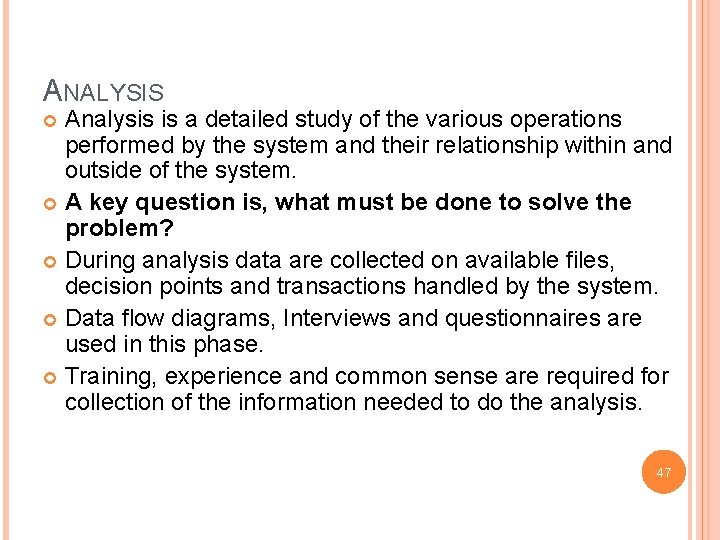
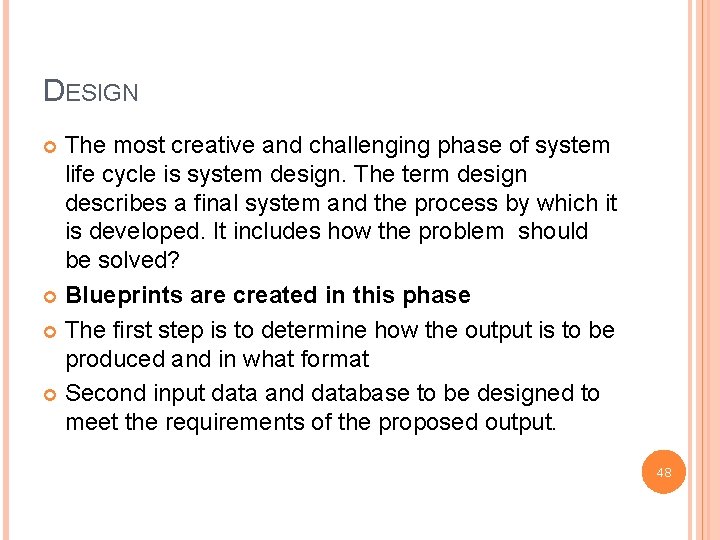
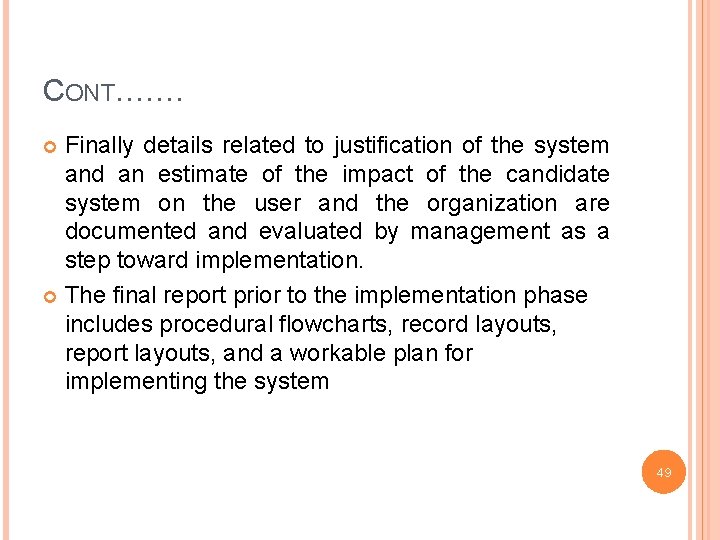
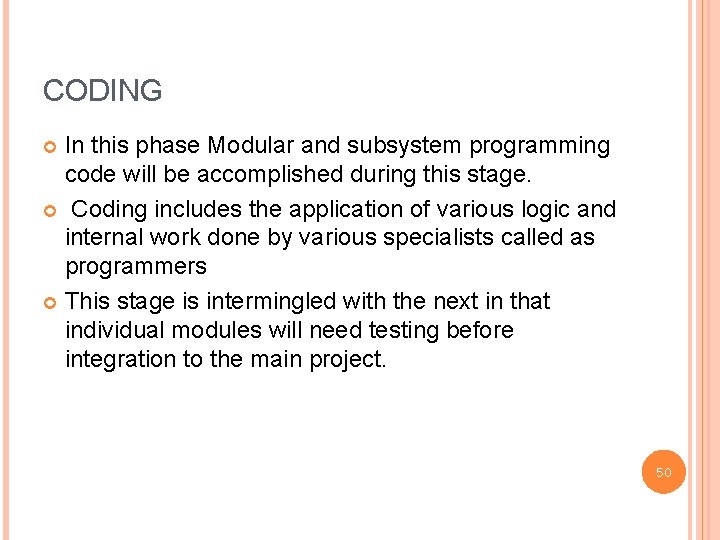
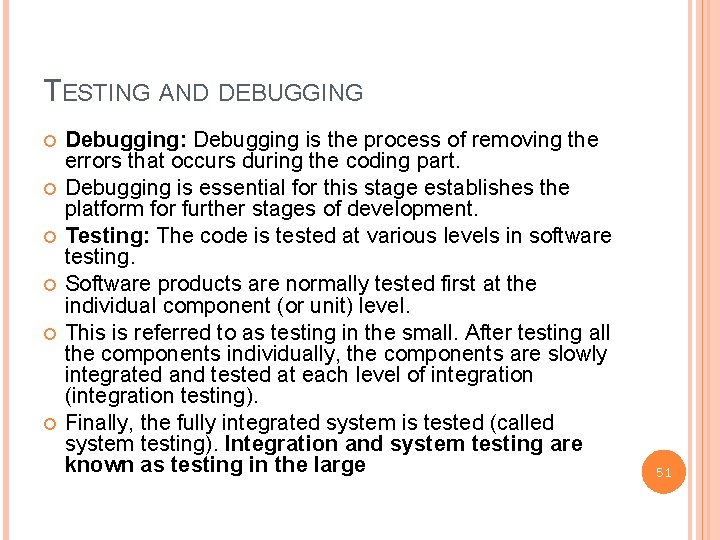
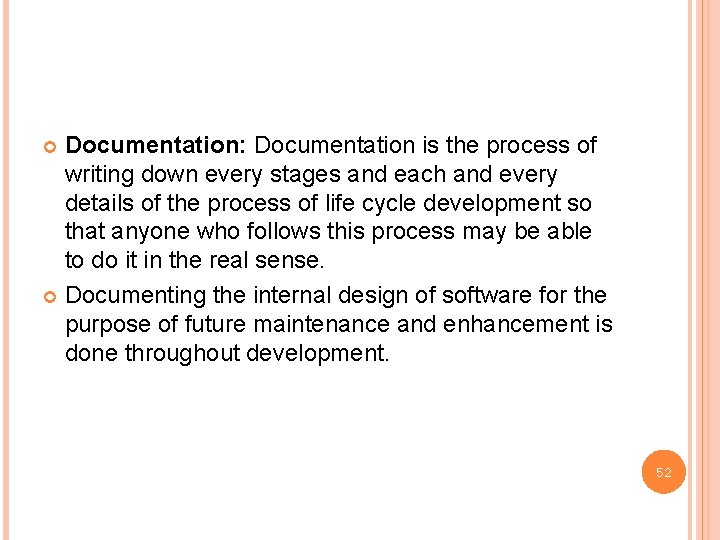
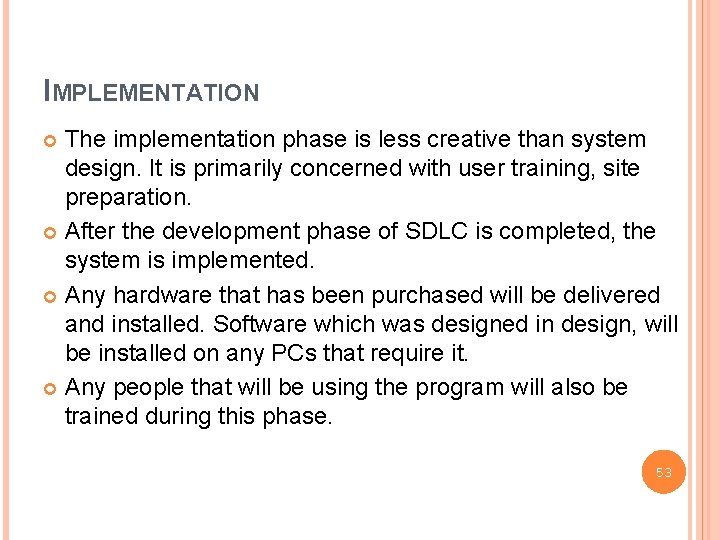
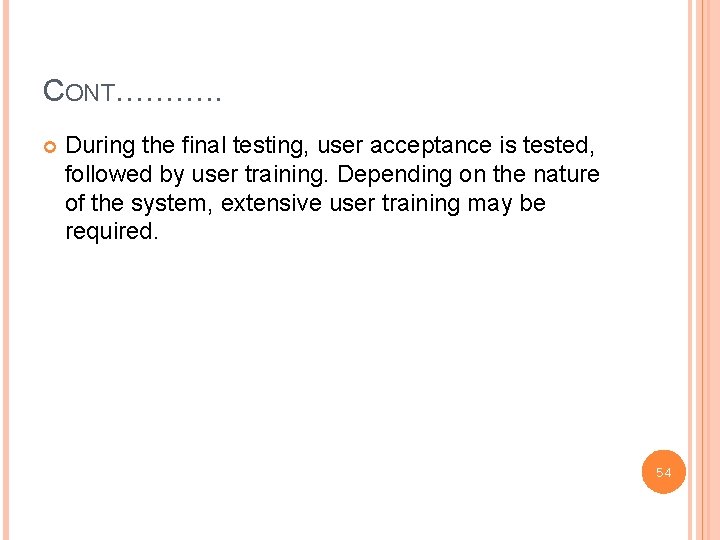
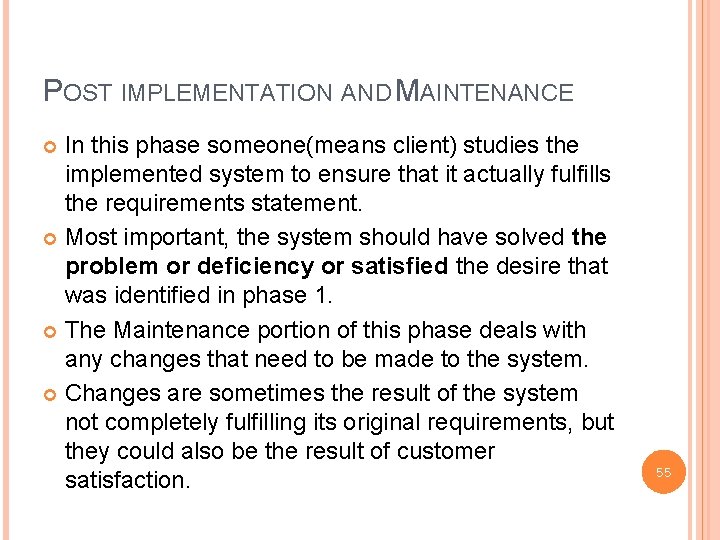
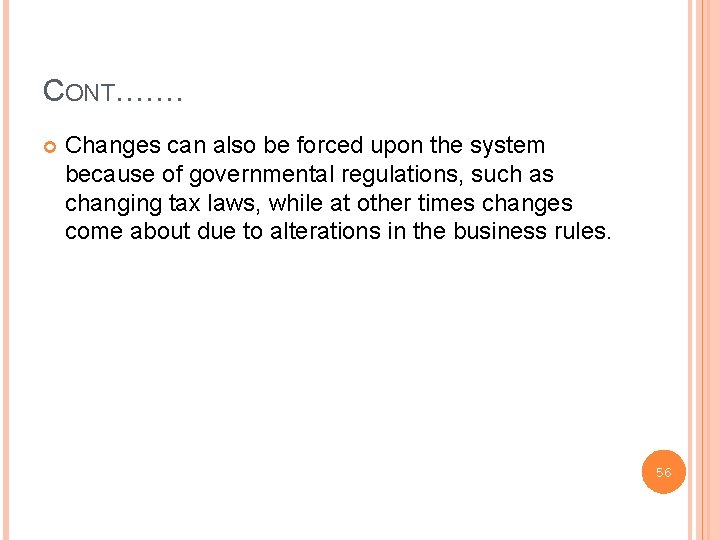
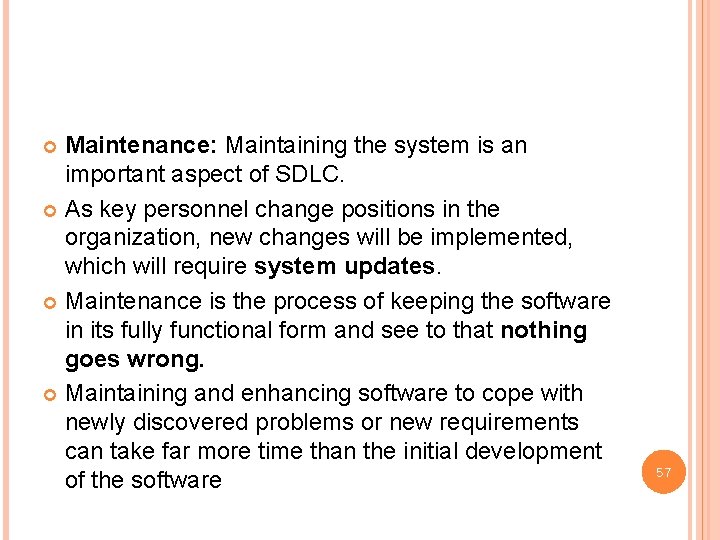

- Slides: 58
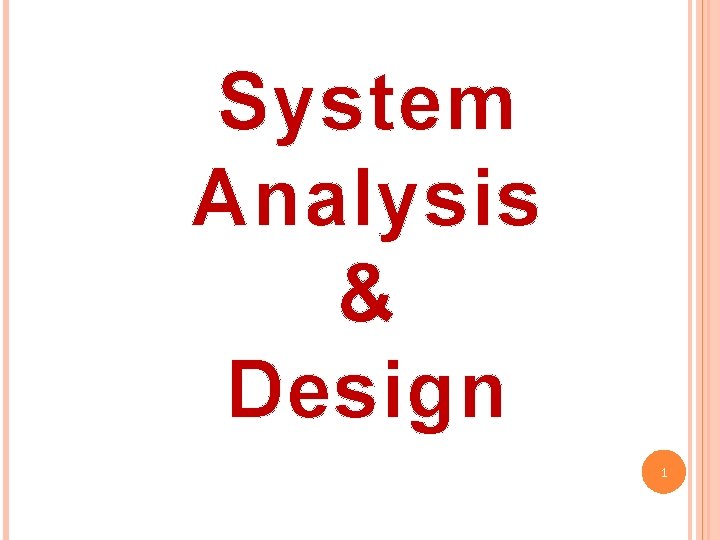
System Analysis & Design 1
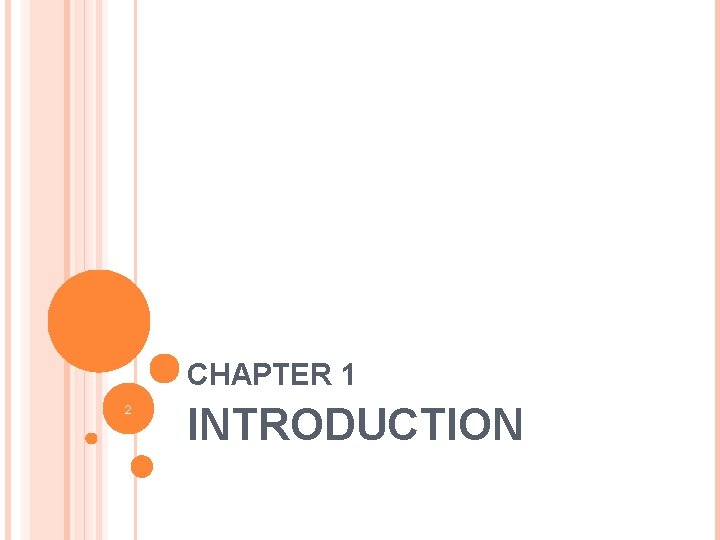
CHAPTER 1 2 INTRODUCTION
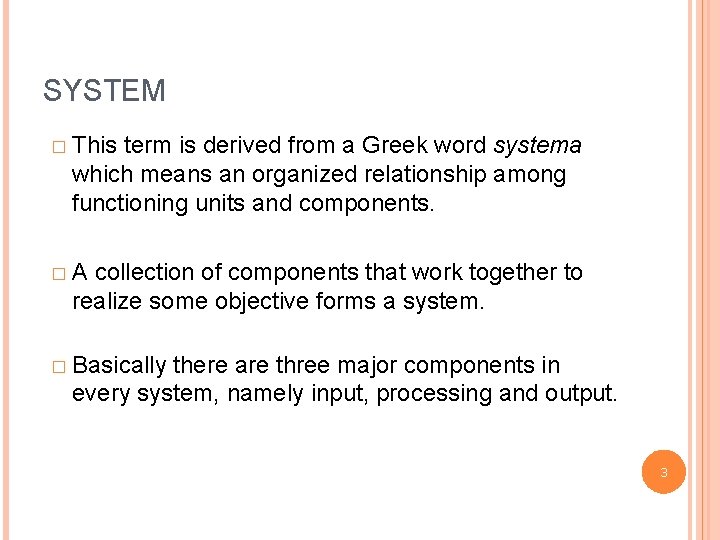
SYSTEM � This term is derived from a Greek word systema which means an organized relationship among functioning units and components. �A collection of components that work together to realize some objective forms a system. � Basically there are three major components in every system, namely input, processing and output. 3
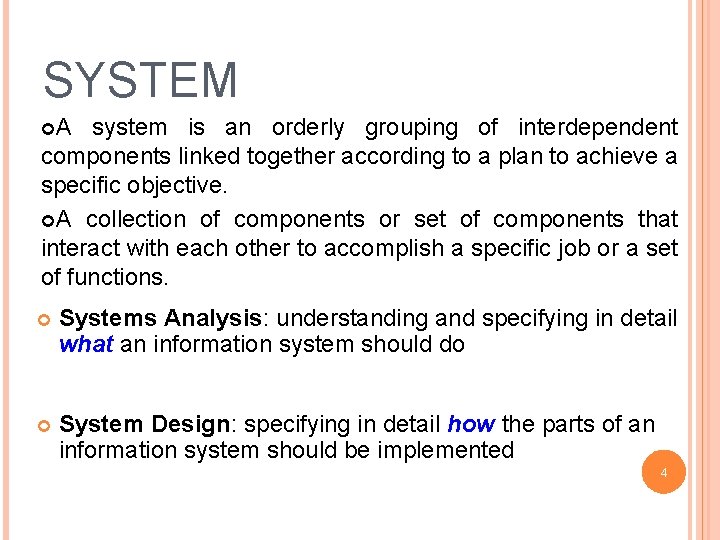
SYSTEM A system is an orderly grouping of interdependent components linked together according to a plan to achieve a specific objective. A collection of components or set of components that interact with each other to accomplish a specific job or a set of functions. Systems Analysis: understanding and specifying in detail what an information system should do System Design: specifying in detail how the parts of an information system should be implemented 4
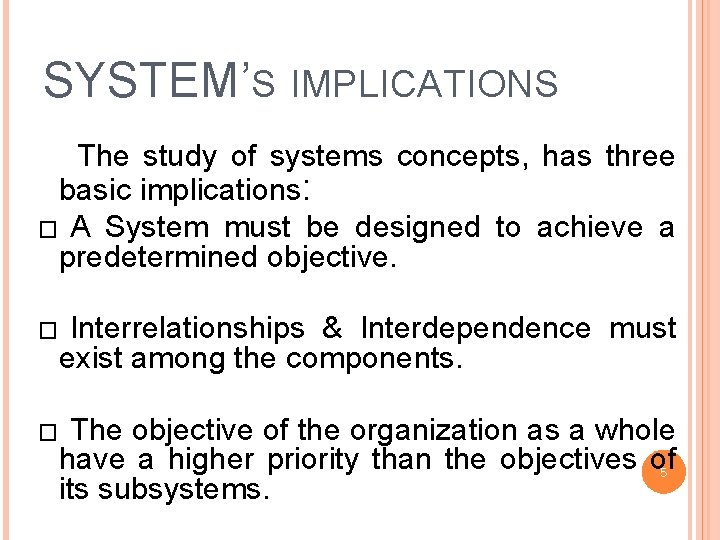
SYSTEM’S IMPLICATIONS The study of systems concepts, has three basic implications: � A System must be designed to achieve a predetermined objective. Interrelationships & Interdependence must exist among the components. � The objective of the organization as a whole have a higher priority than the objectives of 5 its subsystems. �
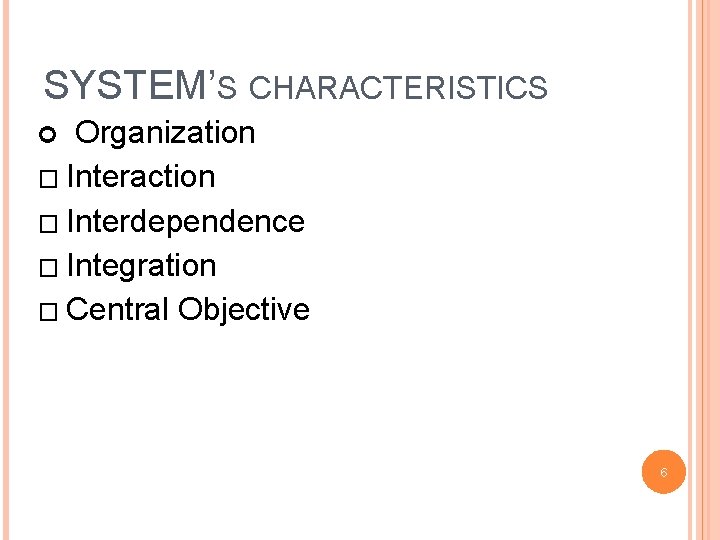
SYSTEM’S CHARACTERISTICS Organization � Interaction � Interdependence � Integration � Central Objective 6
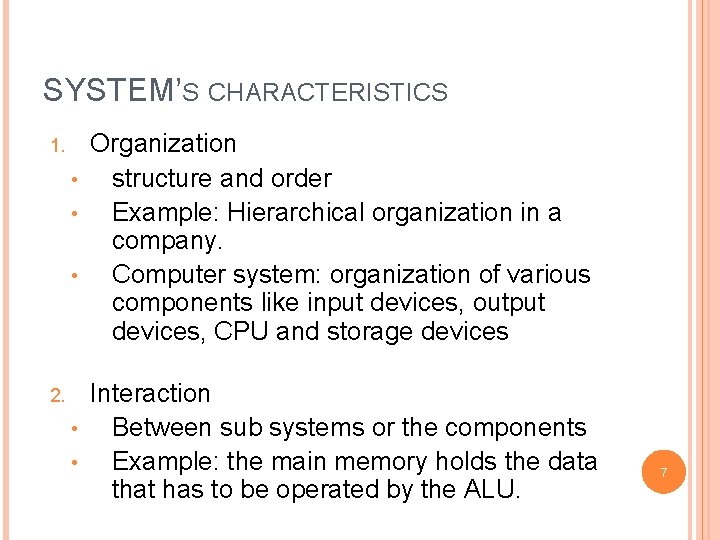
SYSTEM’S CHARACTERISTICS 1. Organization • structure and order • Example: Hierarchical organization in a company. • Computer system: organization of various components like input devices, output devices, CPU and storage devices 2. Interaction • Between sub systems or the components • Example: the main memory holds the data that has to be operated by the ALU. 7
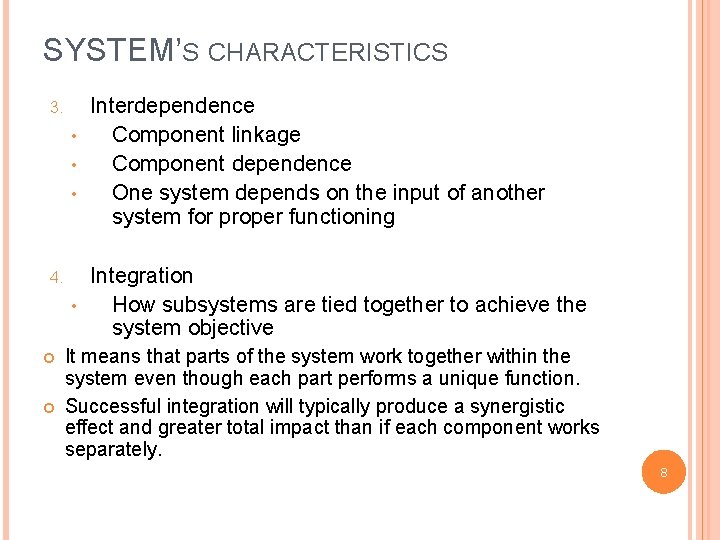
SYSTEM’S CHARACTERISTICS 3. Interdependence • Component linkage • Component dependence • One system depends on the input of another system for proper functioning 4. Integration • How subsystems are tied together to achieve the system objective It means that parts of the system work together within the system even though each part performs a unique function. Successful integration will typically produce a synergistic effect and greater total impact than if each component works separately. 8
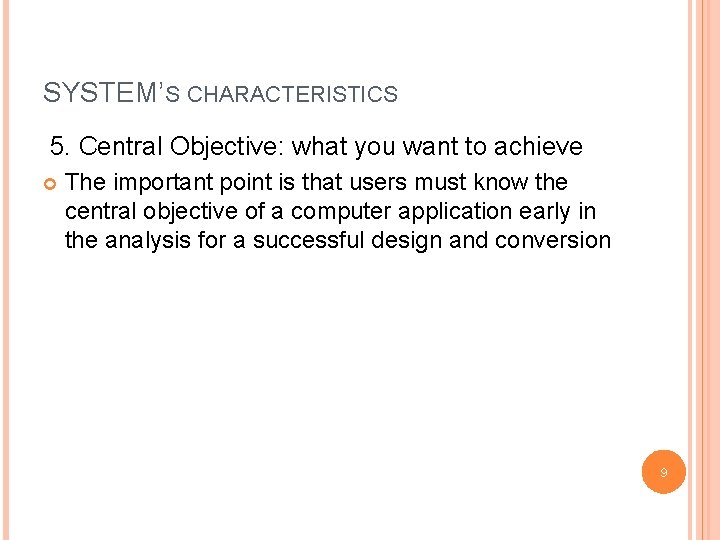
SYSTEM’S CHARACTERISTICS 5. Central Objective: what you want to achieve The important point is that users must know the central objective of a computer application early in the analysis for a successful design and conversion 9
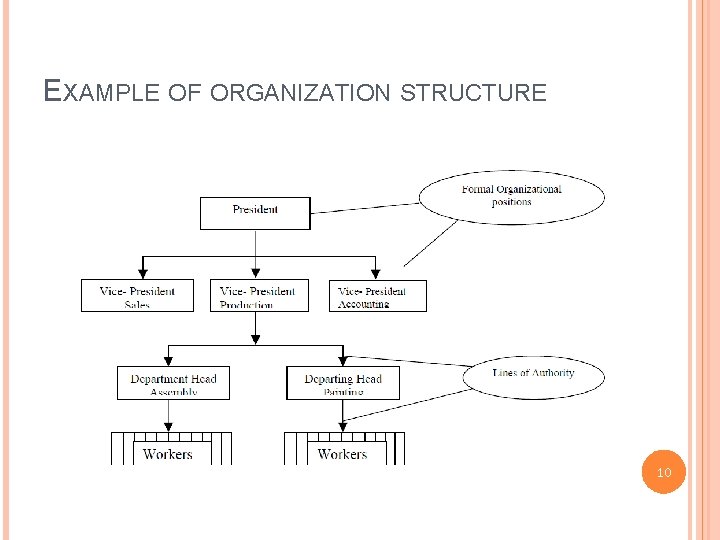
EXAMPLE OF ORGANIZATION STRUCTURE 10
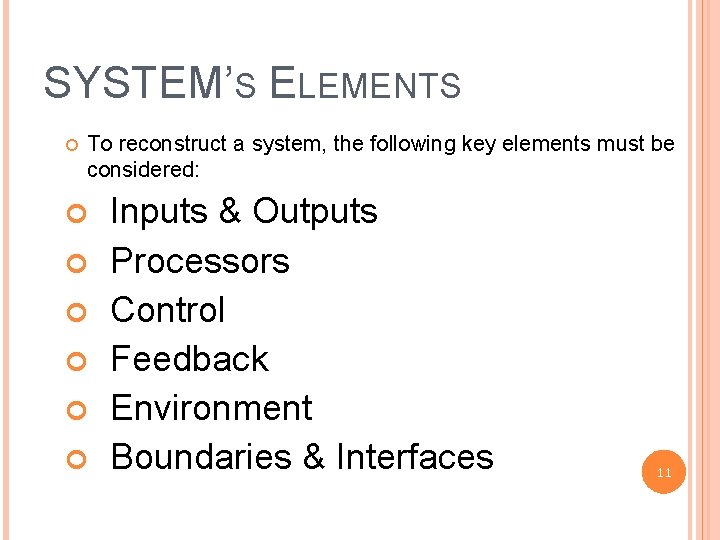
SYSTEM’S ELEMENTS To reconstruct a system, the following key elements must be considered: Inputs & Outputs Processors Control Feedback Environment Boundaries & Interfaces 11
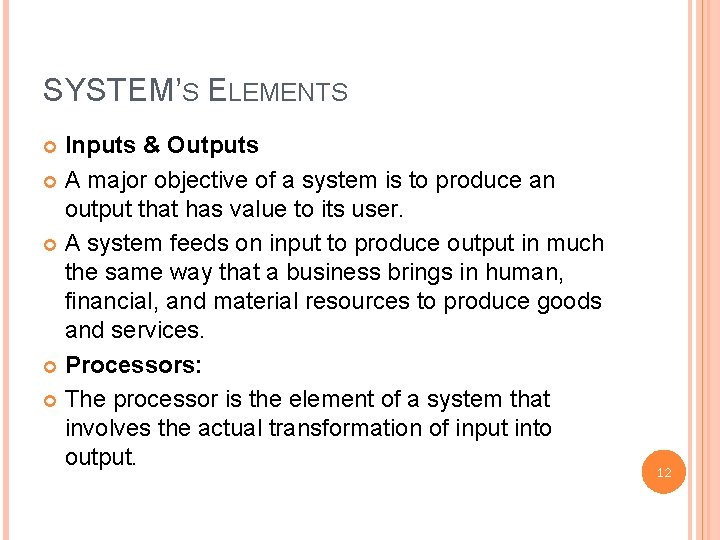
SYSTEM’S ELEMENTS Inputs & Outputs A major objective of a system is to produce an output that has value to its user. A system feeds on input to produce output in much the same way that a business brings in human, financial, and material resources to produce goods and services. Processors: The processor is the element of a system that involves the actual transformation of input into output. 12
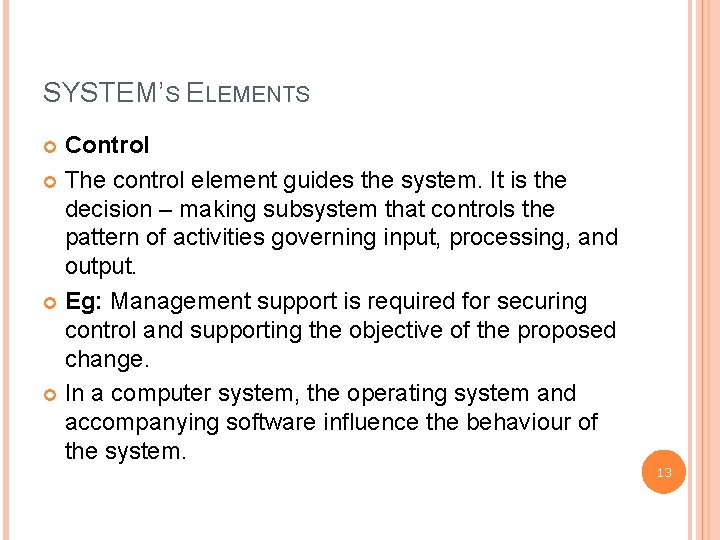
SYSTEM’S ELEMENTS Control The control element guides the system. It is the decision – making subsystem that controls the pattern of activities governing input, processing, and output. Eg: Management support is required for securing control and supporting the objective of the proposed change. In a computer system, the operating system and accompanying software influence the behaviour of the system. 13
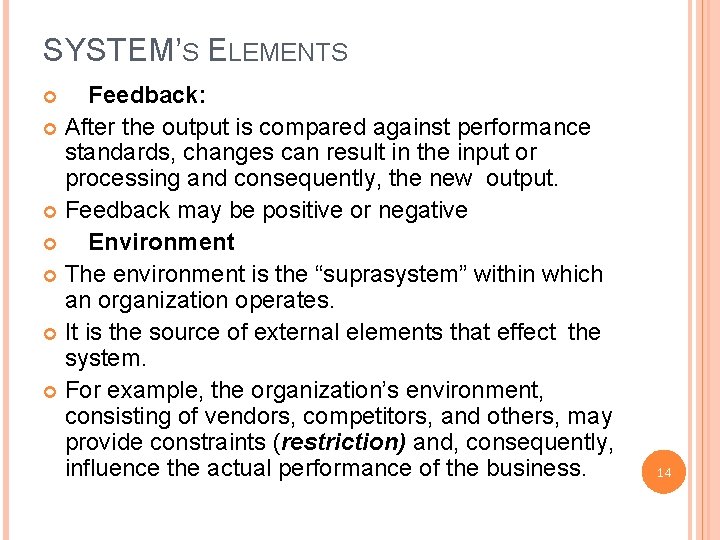
SYSTEM’S ELEMENTS Feedback: After the output is compared against performance standards, changes can result in the input or processing and consequently, the new output. Feedback may be positive or negative Environment The environment is the “suprasystem” within which an organization operates. It is the source of external elements that effect the system. For example, the organization’s environment, consisting of vendors, competitors, and others, may provide constraints (restriction) and, consequently, influence the actual performance of the business. 14
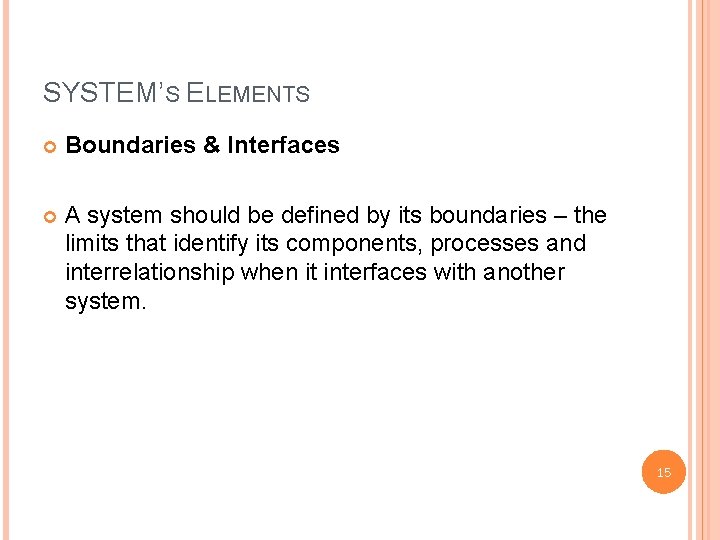
SYSTEM’S ELEMENTS Boundaries & Interfaces A system should be defined by its boundaries – the limits that identify its components, processes and interrelationship when it interfaces with another system. 15
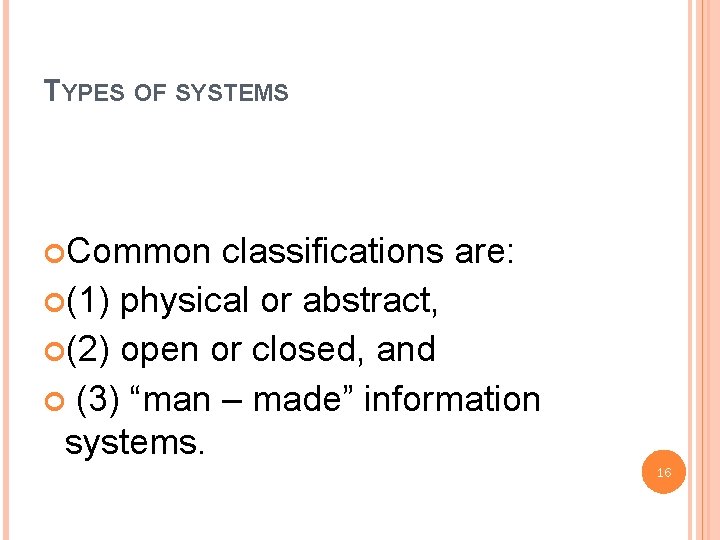
TYPES OF SYSTEMS Common classifications are: (1) physical or abstract, (2) open or closed, and (3) “man – made” information systems. 16
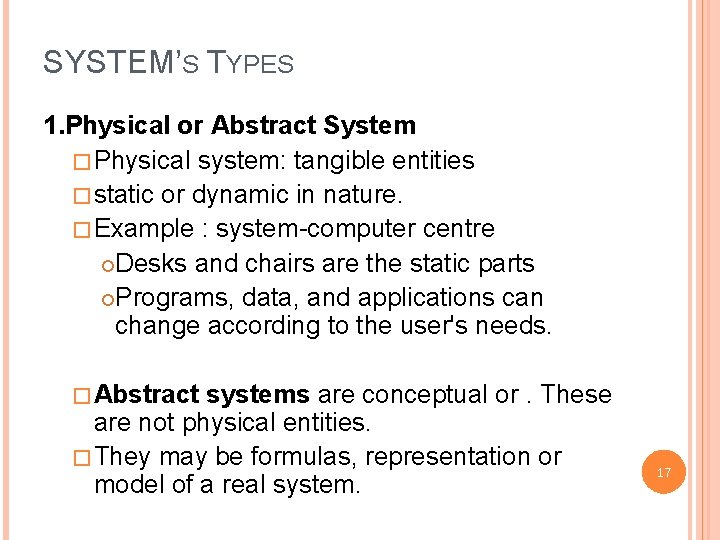
SYSTEM’S TYPES 1. Physical or Abstract System �Physical system: tangible entities �static or dynamic in nature. �Example : system-computer centre Desks and chairs are the static parts Programs, data, and applications can change according to the user's needs. �Abstract systems are conceptual or. These are not physical entities. �They may be formulas, representation or model of a real system. 17
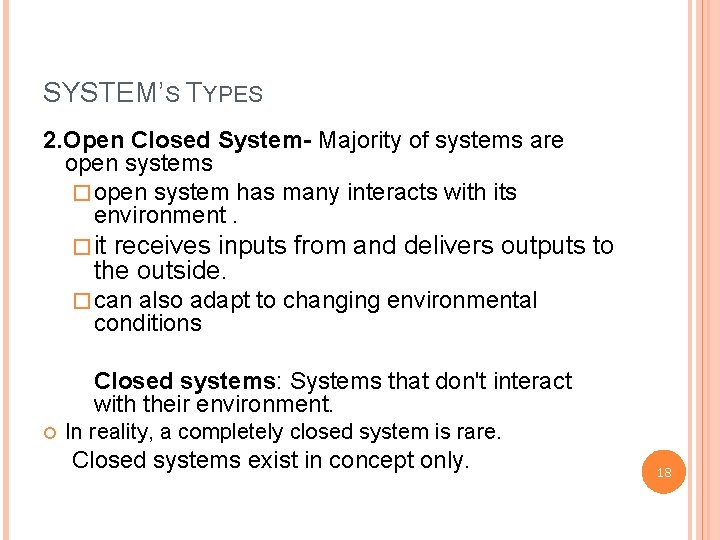
SYSTEM’S TYPES 2. Open Closed System- Majority of systems are open systems � open system has many interacts with its environment. �it receives inputs from and delivers outputs to the outside. � can also adapt to changing environmental conditions Closed systems: Systems that don't interact with their environment. In reality, a completely closed system is rare. Closed systems exist in concept only. 18
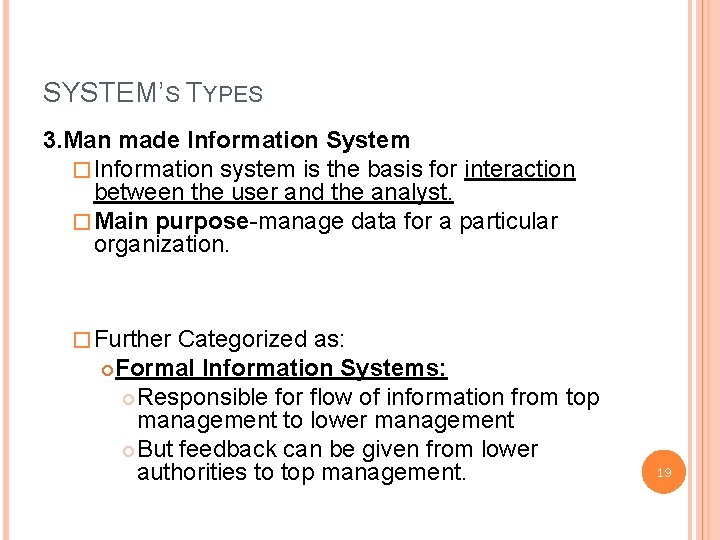
SYSTEM’S TYPES 3. Man made Information System � Information system is the basis for interaction between the user and the analyst. � Main purpose-manage data for a particular organization. � Further Categorized as: Formal Information Systems: Responsible for flow of information from top management to lower management But feedback can be given from lower authorities to top management. 19
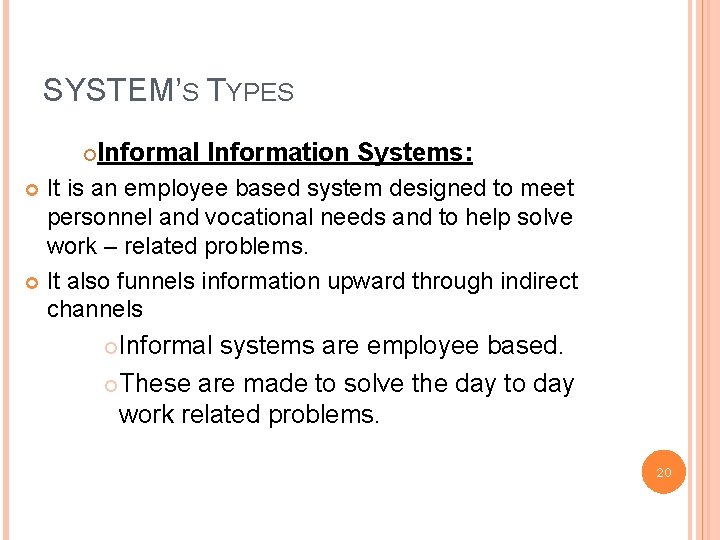
SYSTEM’S TYPES Informal Information Systems: It is an employee based system designed to meet personnel and vocational needs and to help solve work – related problems. It also funnels information upward through indirect channels Informal systems are employee based. These are made to solve the day to day work related problems. 20
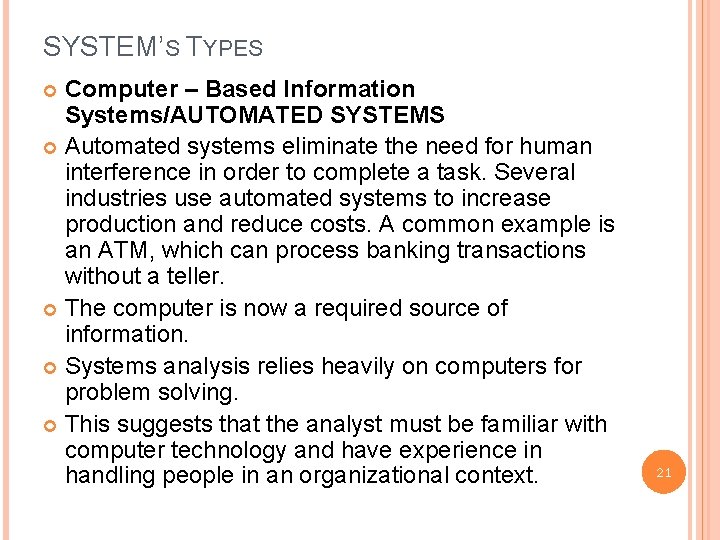
SYSTEM’S TYPES Computer – Based Information Systems/AUTOMATED SYSTEMS Automated systems eliminate the need for human interference in order to complete a task. Several industries use automated systems to increase production and reduce costs. A common example is an ATM, which can process banking transactions without a teller. The computer is now a required source of information. Systems analysis relies heavily on computers for problem solving. This suggests that the analyst must be familiar with computer technology and have experience in handling people in an organizational context. 21
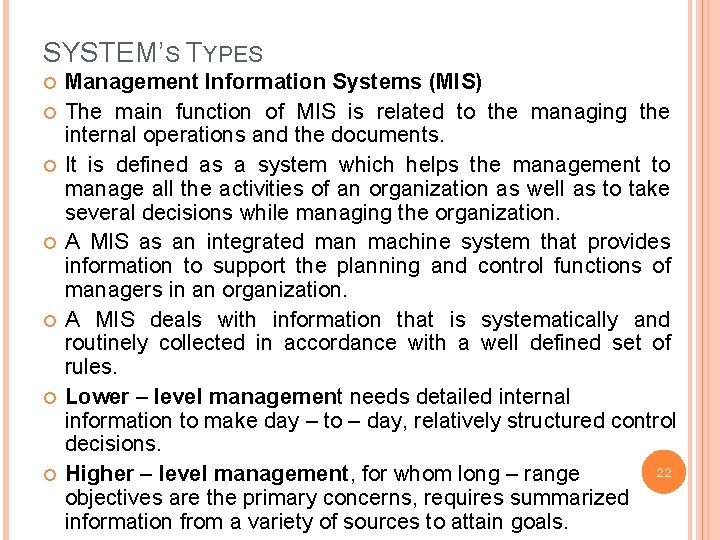
SYSTEM’S TYPES Management Information Systems (MIS) The main function of MIS is related to the managing the internal operations and the documents. It is defined as a system which helps the management to manage all the activities of an organization as well as to take several decisions while managing the organization. A MIS as an integrated man machine system that provides information to support the planning and control functions of managers in an organization. A MIS deals with information that is systematically and routinely collected in accordance with a well defined set of rules. Lower – level management needs detailed internal information to make day – to – day, relatively structured control decisions. 22 Higher – level management, for whom long – range objectives are the primary concerns, requires summarized information from a variety of sources to attain goals.
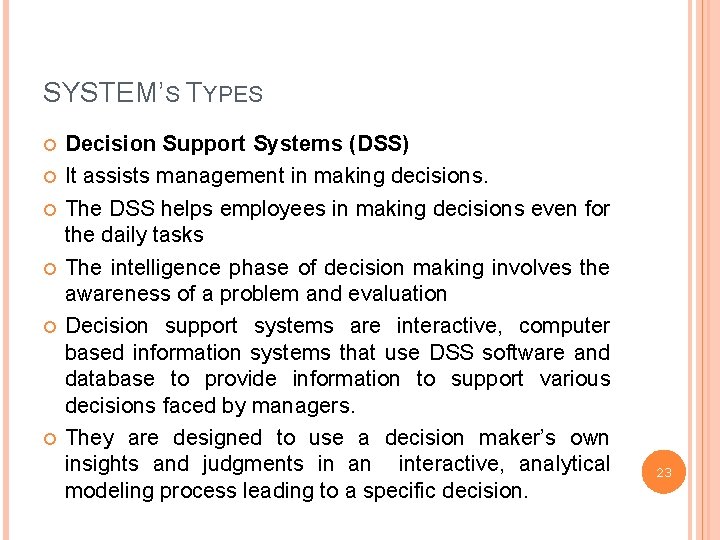
SYSTEM’S TYPES Decision Support Systems (DSS) It assists management in making decisions. The DSS helps employees in making decisions even for the daily tasks The intelligence phase of decision making involves the awareness of a problem and evaluation Decision support systems are interactive, computer based information systems that use DSS software and database to provide information to support various decisions faced by managers. They are designed to use a decision maker’s own insights and judgments in an interactive, analytical modeling process leading to a specific decision. 23
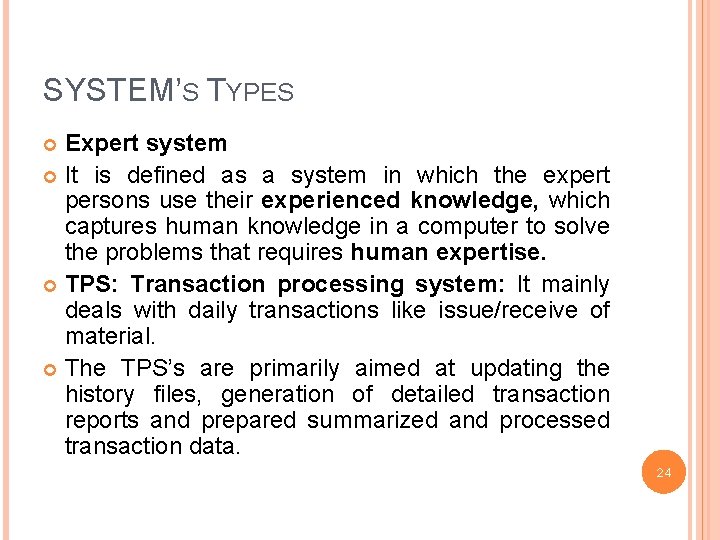
SYSTEM’S TYPES Expert system It is defined as a system in which the expert persons use their experienced knowledge, which captures human knowledge in a computer to solve the problems that requires human expertise. TPS: Transaction processing system: It mainly deals with daily transactions like issue/receive of material. The TPS’s are primarily aimed at updating the history files, generation of detailed transaction reports and prepared summarized and processed transaction data. 24
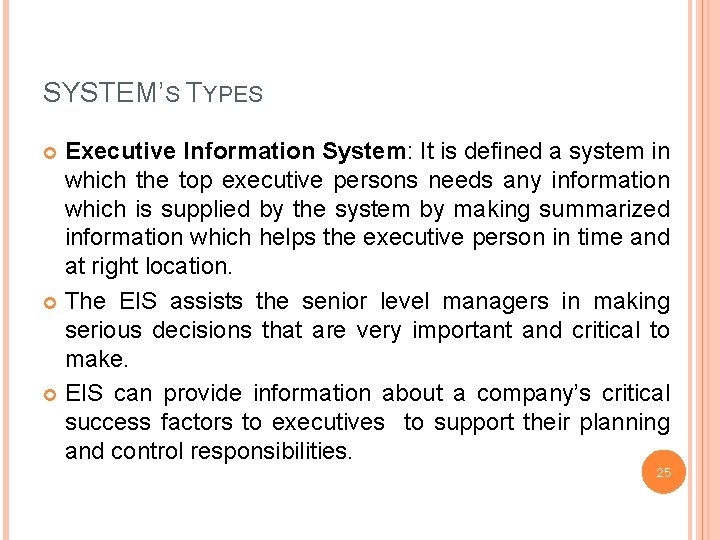
SYSTEM’S TYPES Executive Information System: It is defined a system in which the top executive persons needs any information which is supplied by the system by making summarized information which helps the executive person in time and at right location. The EIS assists the senior level managers in making serious decisions that are very important and critical to make. EIS can provide information about a company’s critical success factors to executives to support their planning and control responsibilities. 25
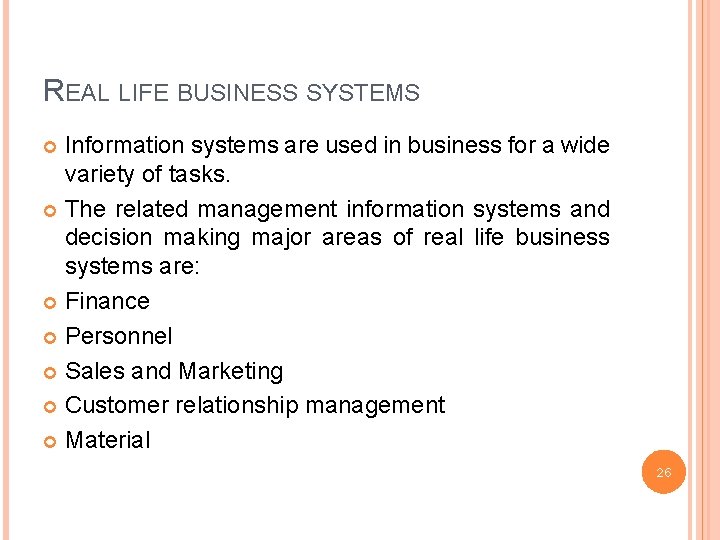
REAL LIFE BUSINESS SYSTEMS Information systems are used in business for a wide variety of tasks. The related management information systems and decision making major areas of real life business systems are: Finance Personnel Sales and Marketing Customer relationship management Material 26
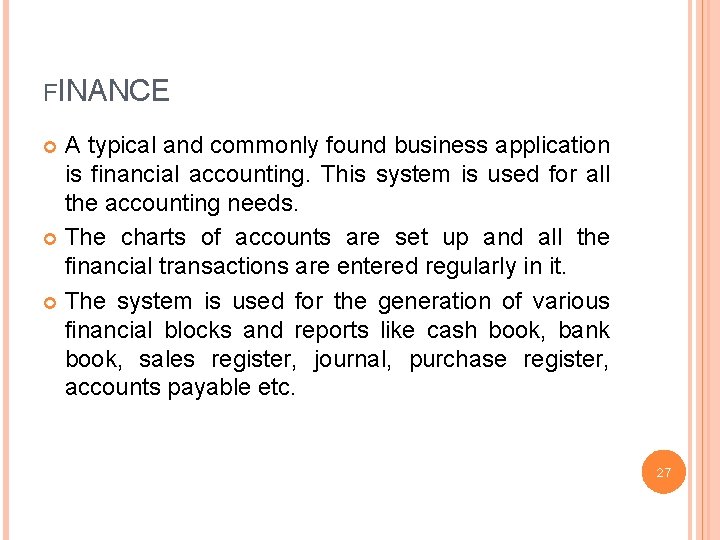
FINANCE A typical and commonly found business application is financial accounting. This system is used for all the accounting needs. The charts of accounts are set up and all the financial transactions are entered regularly in it. The system is used for the generation of various financial blocks and reports like cash book, bank book, sales register, journal, purchase register, accounts payable etc. 27
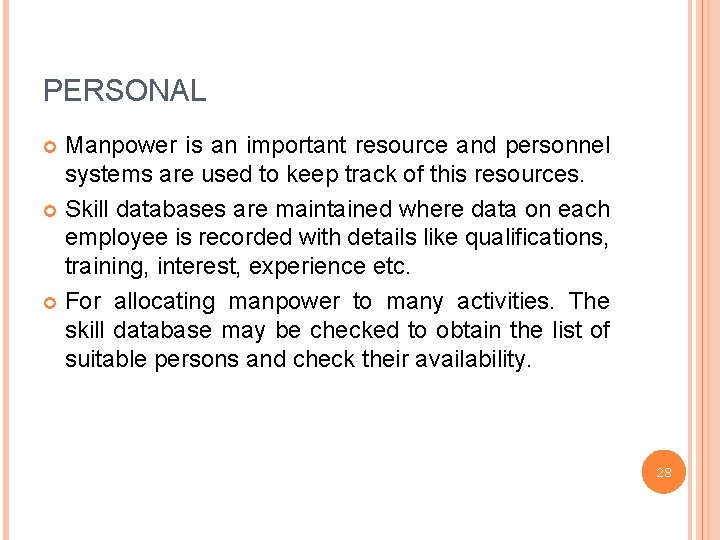
PERSONAL Manpower is an important resource and personnel systems are used to keep track of this resources. Skill databases are maintained where data on each employee is recorded with details like qualifications, training, interest, experience etc. For allocating manpower to many activities. The skill database may be checked to obtain the list of suitable persons and check their availability. 28
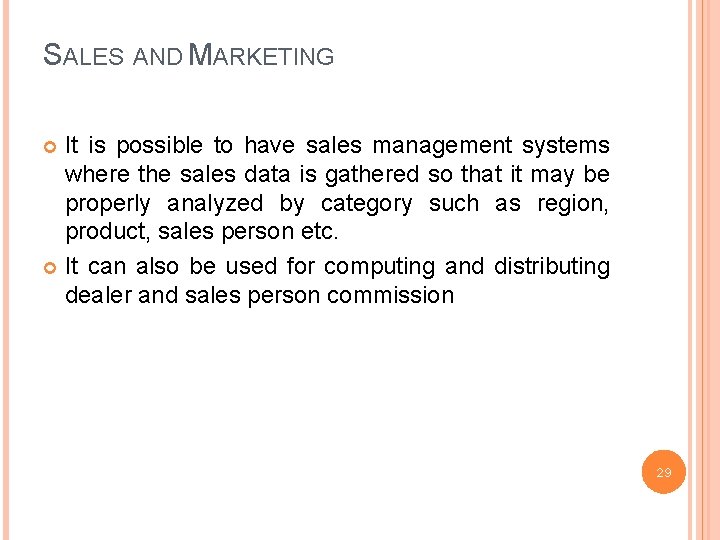
SALES AND MARKETING It is possible to have sales management systems where the sales data is gathered so that it may be properly analyzed by category such as region, product, sales person etc. It can also be used for computing and distributing dealer and sales person commission 29
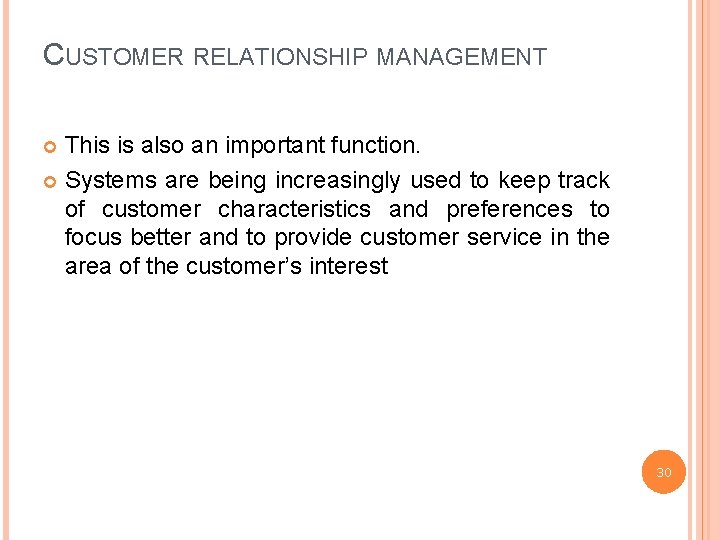
CUSTOMER RELATIONSHIP MANAGEMENT This is also an important function. Systems are being increasingly used to keep track of customer characteristics and preferences to focus better and to provide customer service in the area of the customer’s interest 30
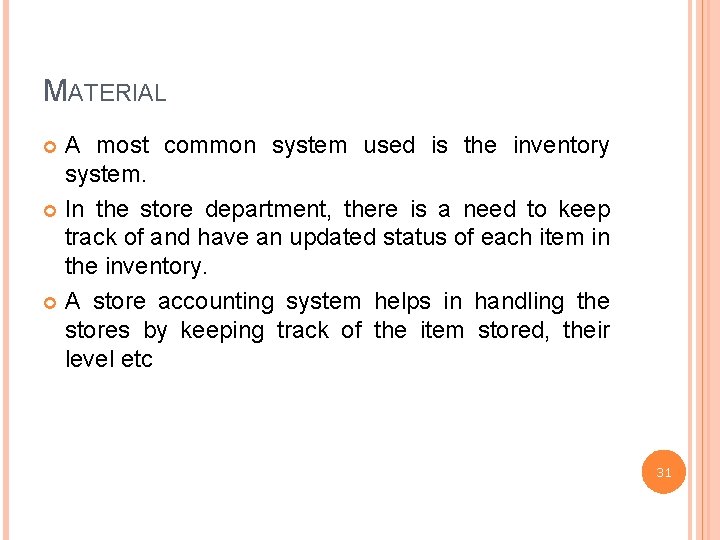
MATERIAL A most common system used is the inventory system. In the store department, there is a need to keep track of and have an updated status of each item in the inventory. A store accounting system helps in handling the stores by keeping track of the item stored, their level etc 31
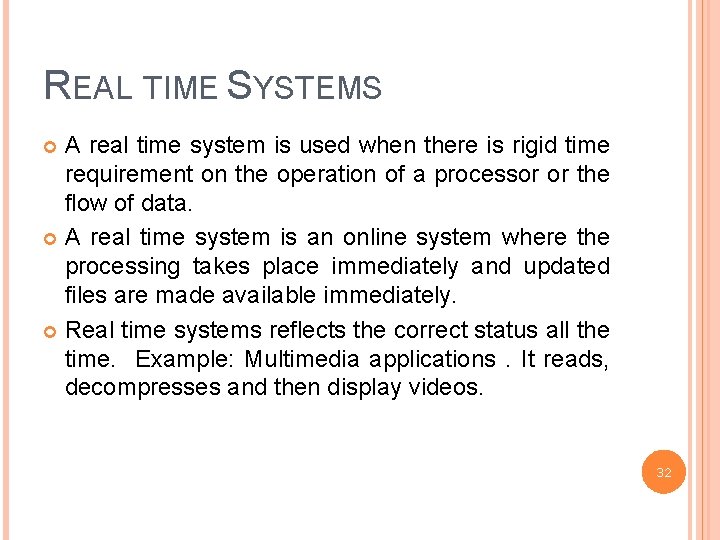
REAL TIME SYSTEMS A real time system is used when there is rigid time requirement on the operation of a processor or the flow of data. A real time system is an online system where the processing takes place immediately and updated files are made available immediately. Real time systems reflects the correct status all the time. Example: Multimedia applications. It reads, decompresses and then display videos. 32
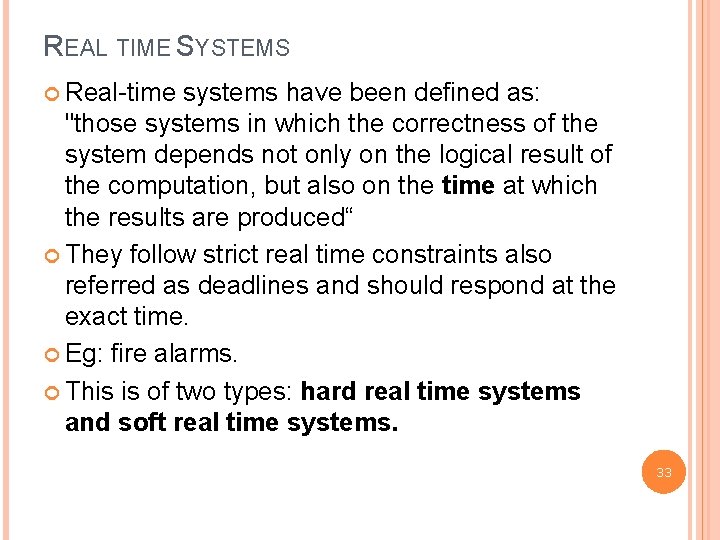
REAL TIME SYSTEMS Real-time systems have been defined as: "those systems in which the correctness of the system depends not only on the logical result of the computation, but also on the time at which the results are produced“ They follow strict real time constraints also referred as deadlines and should respond at the exact time. Eg: fire alarms. This is of two types: hard real time systems and soft real time systems. 33
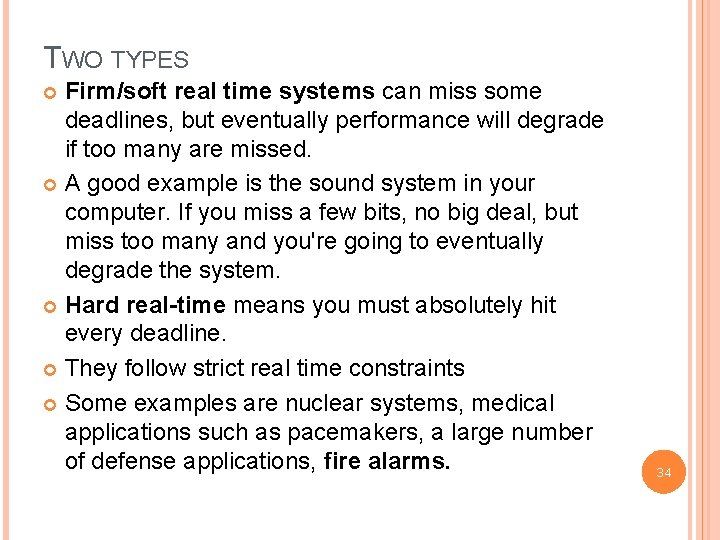
TWO TYPES Firm/soft real time systems can miss some deadlines, but eventually performance will degrade if too many are missed. A good example is the sound system in your computer. If you miss a few bits, no big deal, but miss too many and you're going to eventually degrade the system. Hard real-time means you must absolutely hit every deadline. They follow strict real time constraints Some examples are nuclear systems, medical applications such as pacemakers, a large number of defense applications, fire alarms. 34
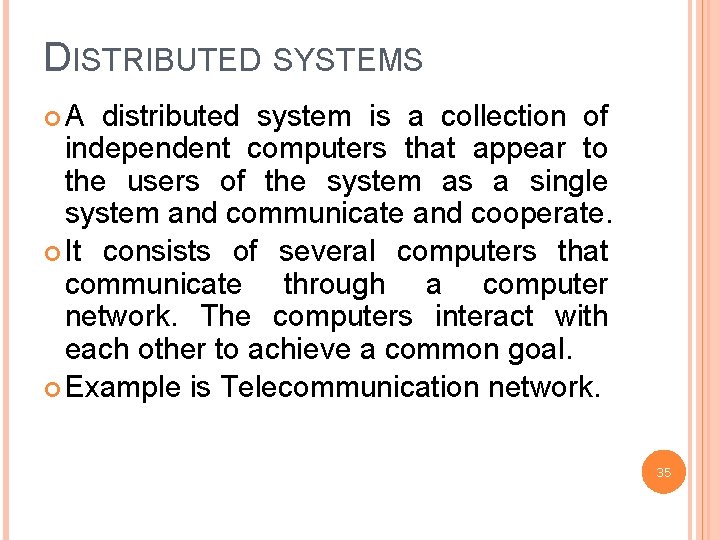
DISTRIBUTED SYSTEMS A distributed system is a collection of independent computers that appear to the users of the system as a single system and communicate and cooperate. It consists of several computers that communicate through a computer network. The computers interact with each other to achieve a common goal. Example is Telecommunication network. 35
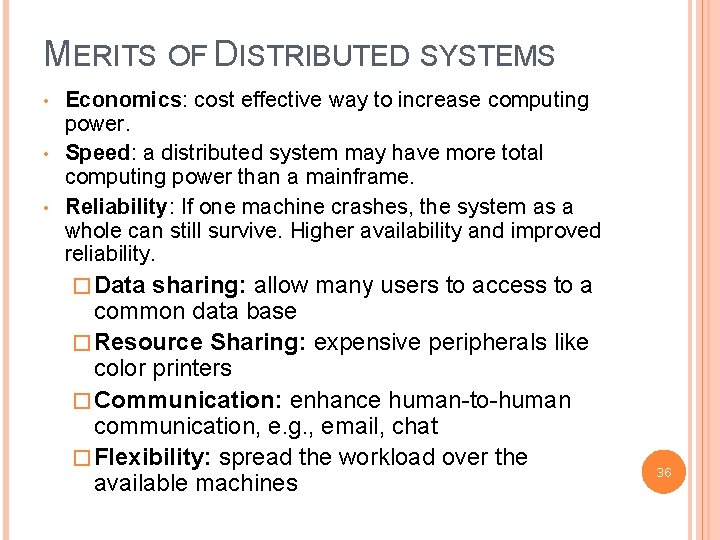
MERITS OF DISTRIBUTED SYSTEMS • • • Economics: cost effective way to increase computing power. Speed: a distributed system may have more total computing power than a mainframe. Reliability: If one machine crashes, the system as a whole can still survive. Higher availability and improved reliability. � Data sharing: allow many users to access to a common data base � Resource Sharing: expensive peripherals like color printers � Communication: enhance human-to-human communication, e. g. , email, chat � Flexibility: spread the workload over the available machines 36
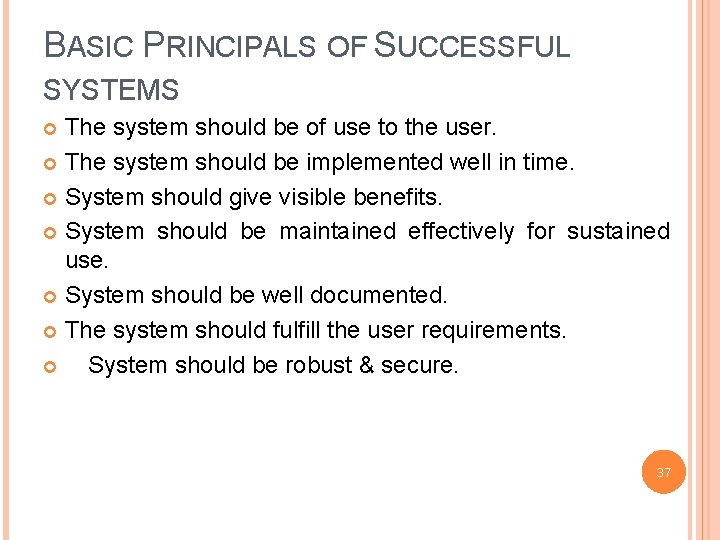
BASIC PRINCIPALS OF SUCCESSFUL SYSTEMS The system should be of use to the user. The system should be implemented well in time. System should give visible benefits. System should be maintained effectively for sustained use. System should be well documented. The system should fulfill the user requirements. System should be robust & secure. 37
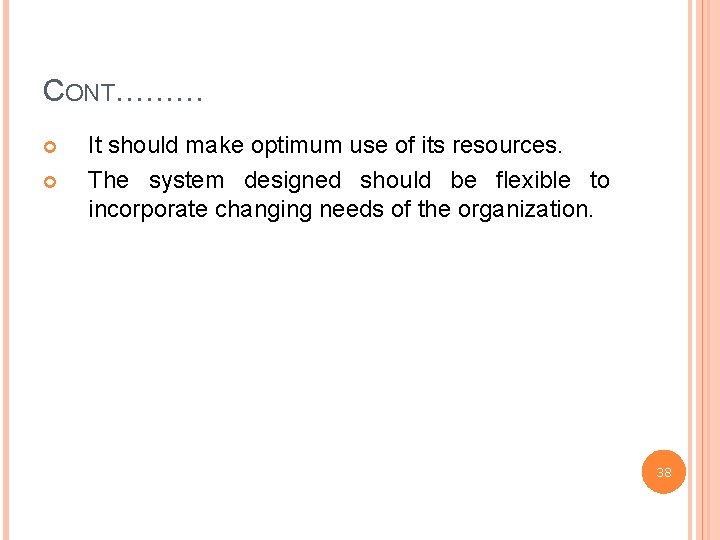
CONT……… It should make optimum use of its resources. The system designed should be flexible to incorporate changing needs of the organization. 38
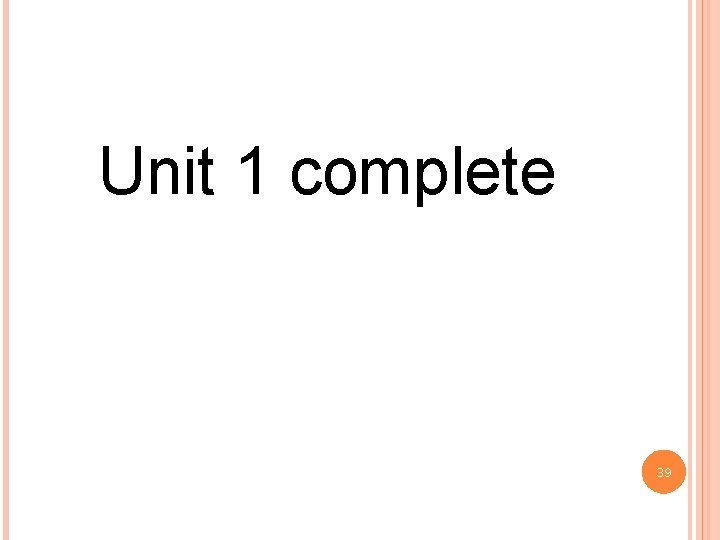
Unit 1 complete 39
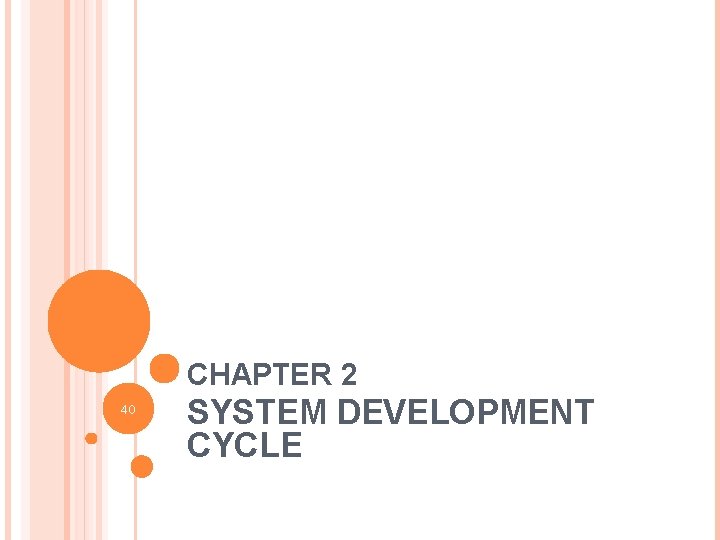
CHAPTER 2 40 SYSTEM DEVELOPMENT CYCLE
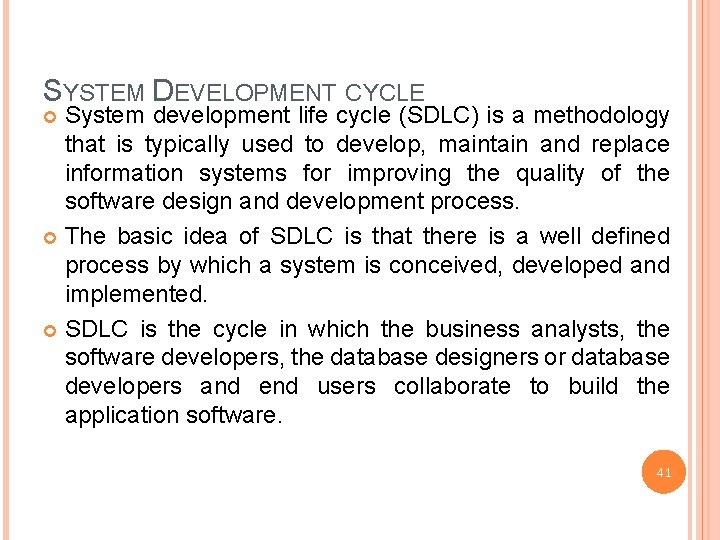
SYSTEM DEVELOPMENT CYCLE System development life cycle (SDLC) is a methodology that is typically used to develop, maintain and replace information systems for improving the quality of the software design and development process. The basic idea of SDLC is that there is a well defined process by which a system is conceived, developed and implemented. SDLC is the cycle in which the business analysts, the software developers, the database designers or database developers and end users collaborate to build the application software. 41
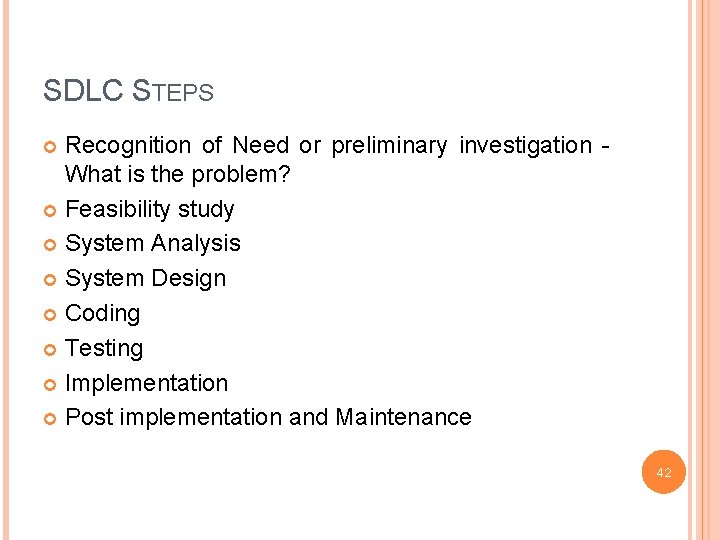
SDLC STEPS Recognition of Need or preliminary investigation What is the problem? Feasibility study System Analysis System Design Coding Testing Implementation Post implementation and Maintenance 42
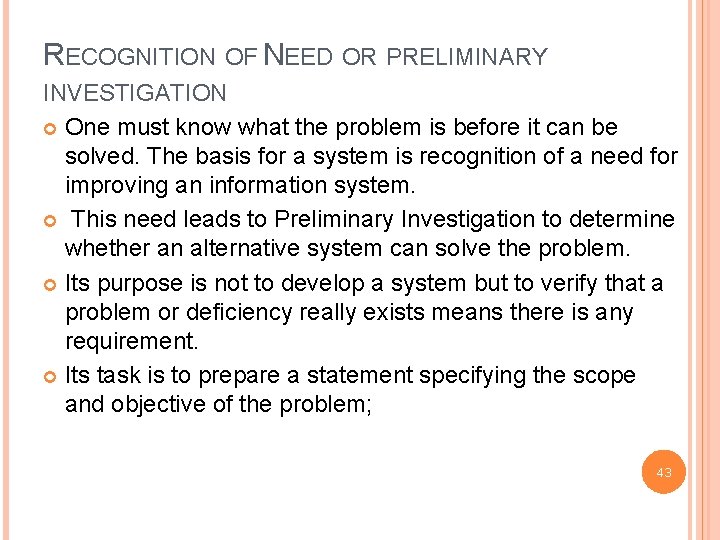
RECOGNITION OF NEED OR PRELIMINARY INVESTIGATION One must know what the problem is before it can be solved. The basis for a system is recognition of a need for improving an information system. This need leads to Preliminary Investigation to determine whether an alternative system can solve the problem. Its purpose is not to develop a system but to verify that a problem or deficiency really exists means there is any requirement. Its task is to prepare a statement specifying the scope and objective of the problem; 43
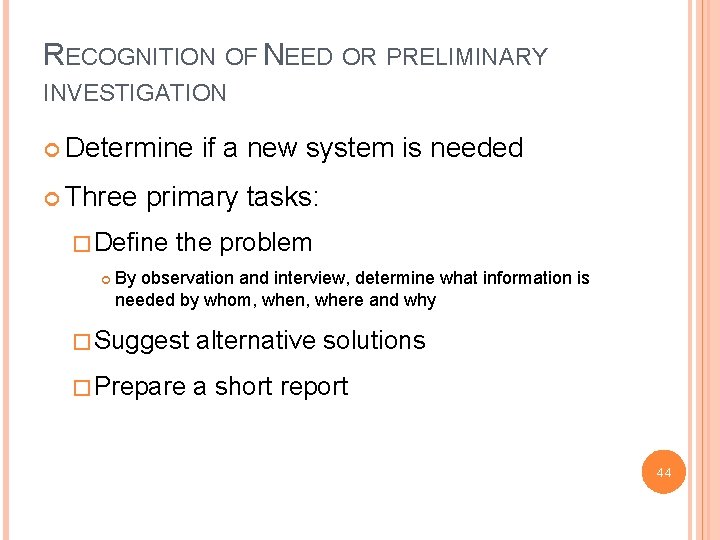
RECOGNITION OF NEED OR PRELIMINARY INVESTIGATION Determine Three primary tasks: �Define if a new system is needed the problem By observation and interview, determine what information is needed by whom, when, where and why �Suggest alternative solutions �Prepare a short report 44
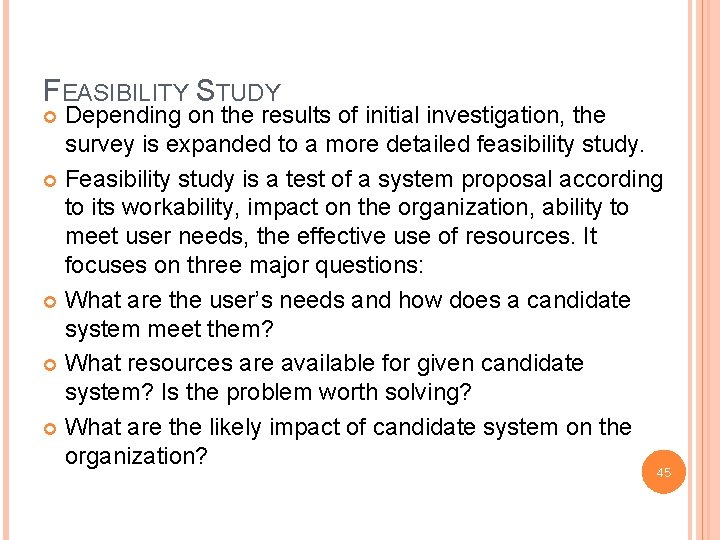
FEASIBILITY STUDY Depending on the results of initial investigation, the survey is expanded to a more detailed feasibility study. Feasibility study is a test of a system proposal according to its workability, impact on the organization, ability to meet user needs, the effective use of resources. It focuses on three major questions: What are the user’s needs and how does a candidate system meet them? What resources are available for given candidate system? Is the problem worth solving? What are the likely impact of candidate system on the organization? 45
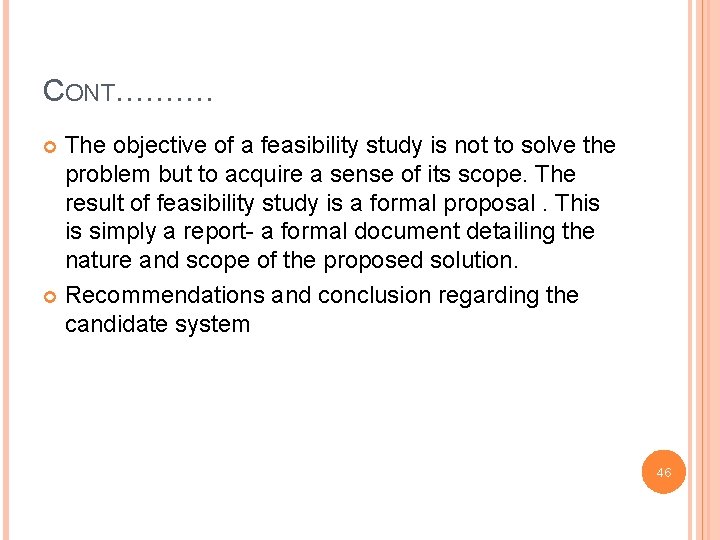
CONT………. The objective of a feasibility study is not to solve the problem but to acquire a sense of its scope. The result of feasibility study is a formal proposal. This is simply a report- a formal document detailing the nature and scope of the proposed solution. Recommendations and conclusion regarding the candidate system 46
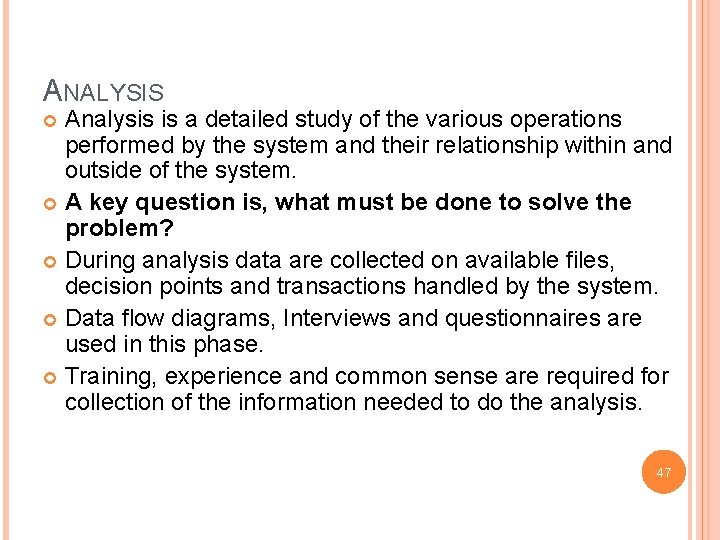
ANALYSIS Analysis is a detailed study of the various operations performed by the system and their relationship within and outside of the system. A key question is, what must be done to solve the problem? During analysis data are collected on available files, decision points and transactions handled by the system. Data flow diagrams, Interviews and questionnaires are used in this phase. Training, experience and common sense are required for collection of the information needed to do the analysis. 47
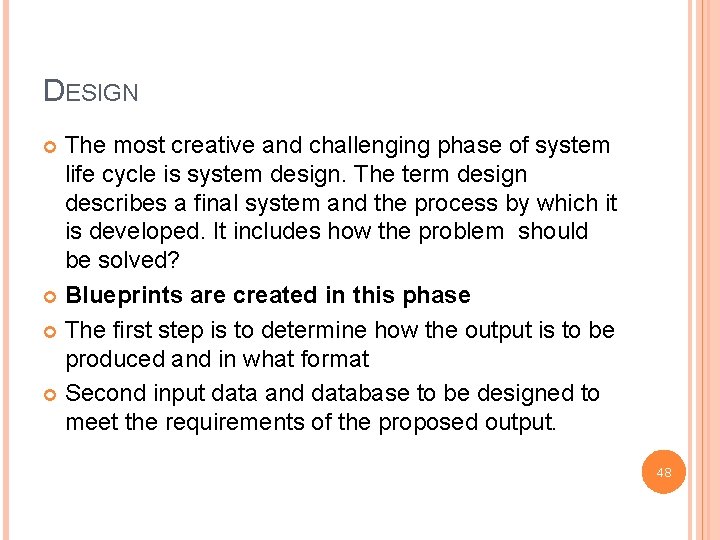
DESIGN The most creative and challenging phase of system life cycle is system design. The term design describes a final system and the process by which it is developed. It includes how the problem should be solved? Blueprints are created in this phase The first step is to determine how the output is to be produced and in what format Second input data and database to be designed to meet the requirements of the proposed output. 48
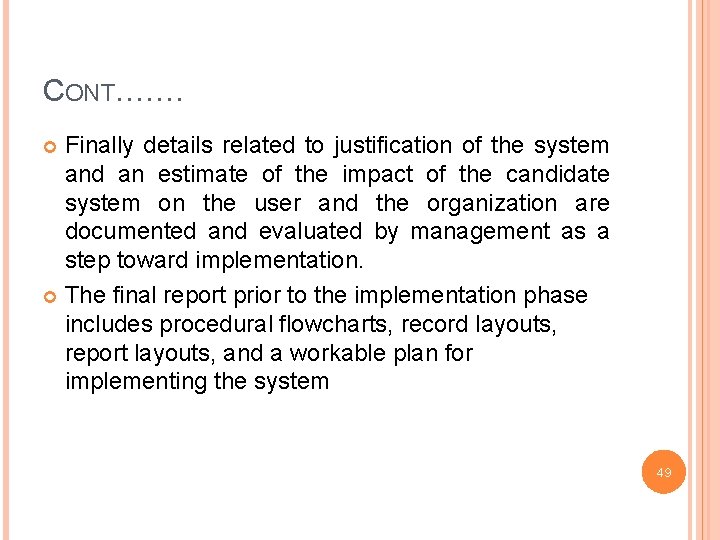
CONT……. Finally details related to justification of the system and an estimate of the impact of the candidate system on the user and the organization are documented and evaluated by management as a step toward implementation. The final report prior to the implementation phase includes procedural flowcharts, record layouts, report layouts, and a workable plan for implementing the system 49
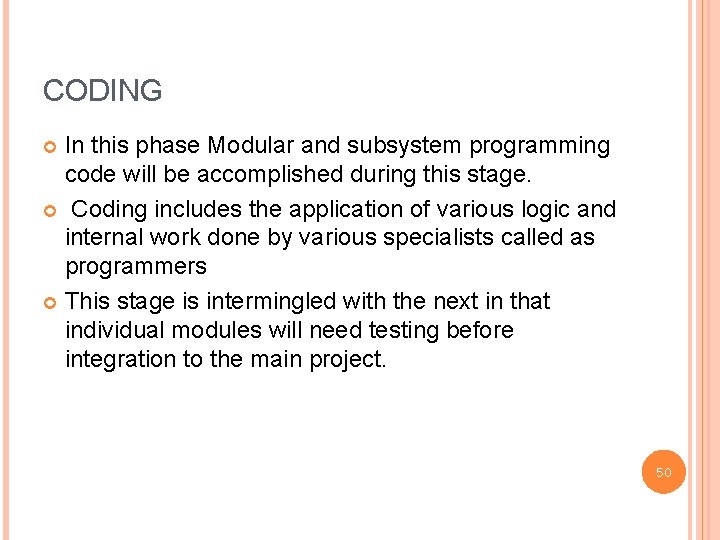
CODING In this phase Modular and subsystem programming code will be accomplished during this stage. Coding includes the application of various logic and internal work done by various specialists called as programmers This stage is intermingled with the next in that individual modules will need testing before integration to the main project. 50
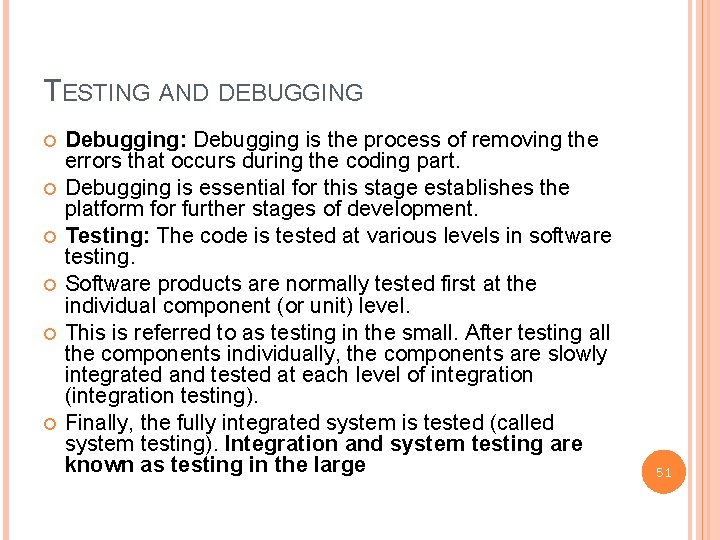
TESTING AND DEBUGGING Debugging: Debugging is the process of removing the errors that occurs during the coding part. Debugging is essential for this stage establishes the platform for further stages of development. Testing: The code is tested at various levels in software testing. Software products are normally tested first at the individual component (or unit) level. This is referred to as testing in the small. After testing all the components individually, the components are slowly integrated and tested at each level of integration (integration testing). Finally, the fully integrated system is tested (called system testing). Integration and system testing are known as testing in the large 51
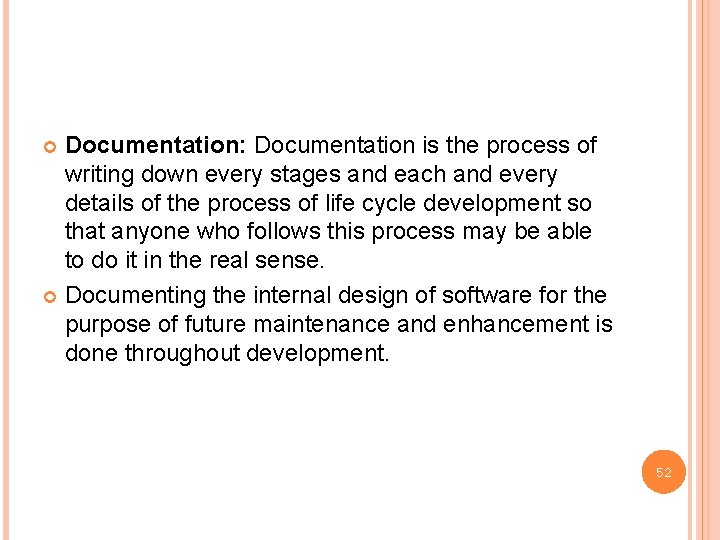
Documentation: Documentation is the process of writing down every stages and each and every details of the process of life cycle development so that anyone who follows this process may be able to do it in the real sense. Documenting the internal design of software for the purpose of future maintenance and enhancement is done throughout development. 52
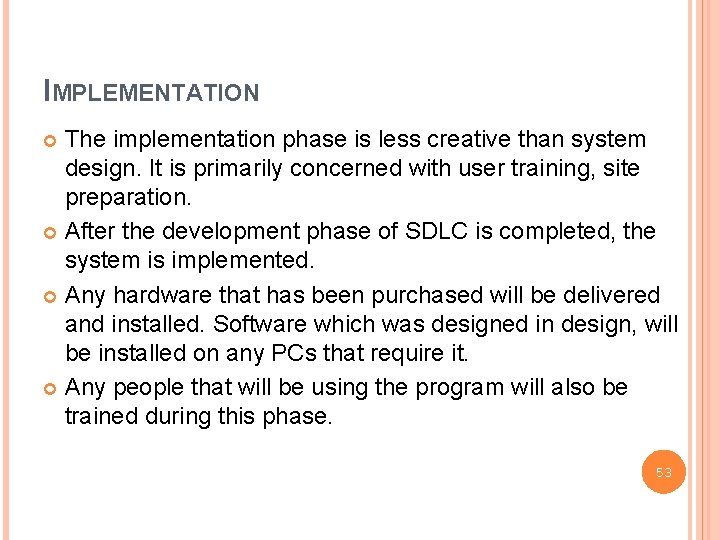
IMPLEMENTATION The implementation phase is less creative than system design. It is primarily concerned with user training, site preparation. After the development phase of SDLC is completed, the system is implemented. Any hardware that has been purchased will be delivered and installed. Software which was designed in design, will be installed on any PCs that require it. Any people that will be using the program will also be trained during this phase. 53
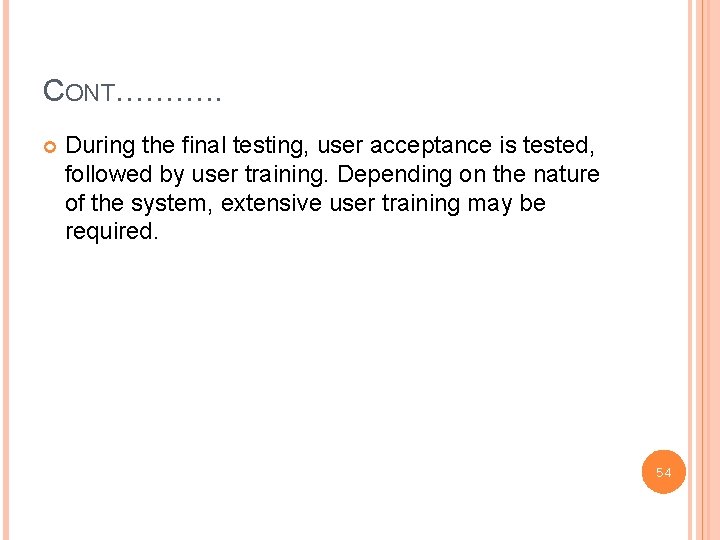
CONT………. . During the final testing, user acceptance is tested, followed by user training. Depending on the nature of the system, extensive user training may be required. 54
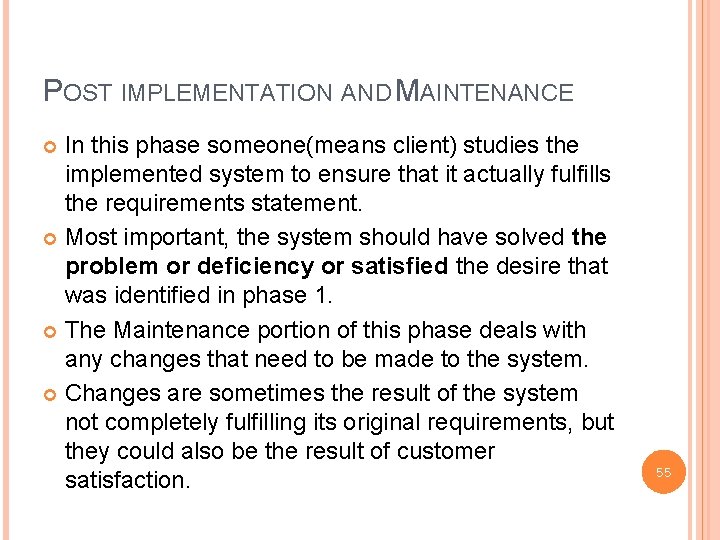
POST IMPLEMENTATION AND MAINTENANCE In this phase someone(means client) studies the implemented system to ensure that it actually fulfills the requirements statement. Most important, the system should have solved the problem or deficiency or satisfied the desire that was identified in phase 1. The Maintenance portion of this phase deals with any changes that need to be made to the system. Changes are sometimes the result of the system not completely fulfilling its original requirements, but they could also be the result of customer satisfaction. 55
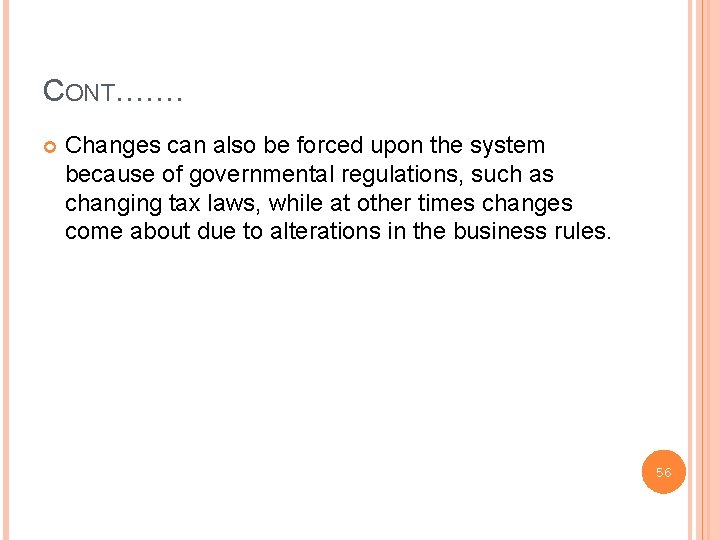
CONT……. Changes can also be forced upon the system because of governmental regulations, such as changing tax laws, while at other times changes come about due to alterations in the business rules. 56
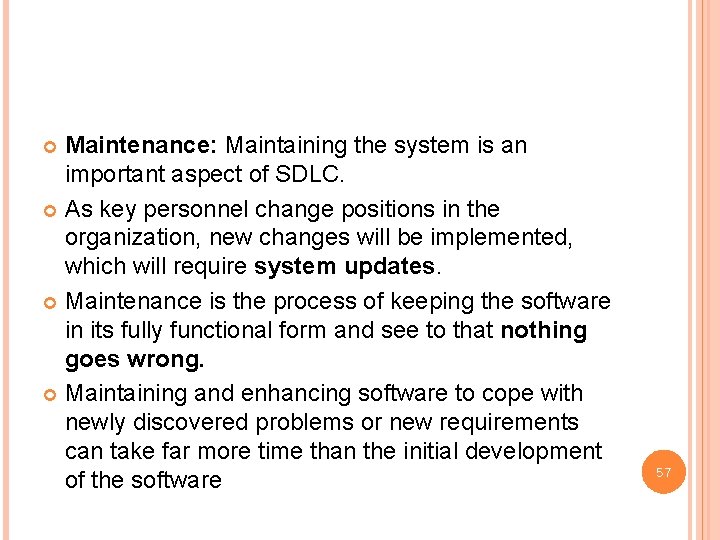
Maintenance: Maintaining the system is an important aspect of SDLC. As key personnel change positions in the organization, new changes will be implemented, which will require system updates. Maintenance is the process of keeping the software in its fully functional form and see to that nothing goes wrong. Maintaining and enhancing software to cope with newly discovered problems or new requirements can take far more time than the initial development of the software 57

58