Syslog and Log Rotate Computer Center CS NCTU
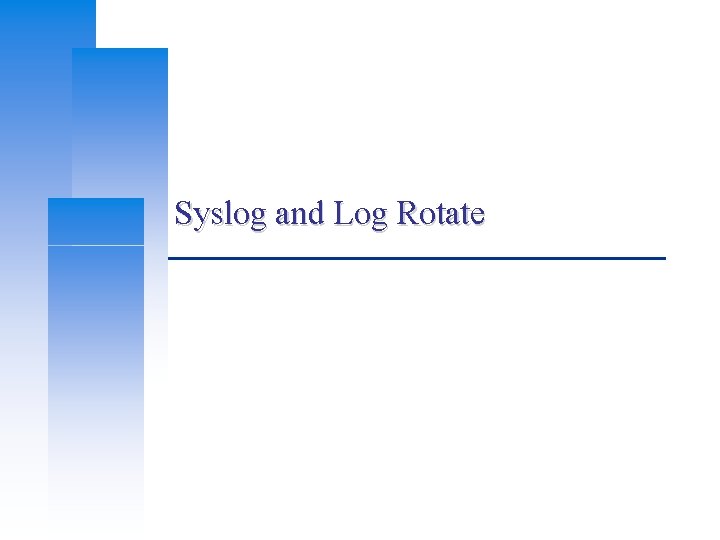
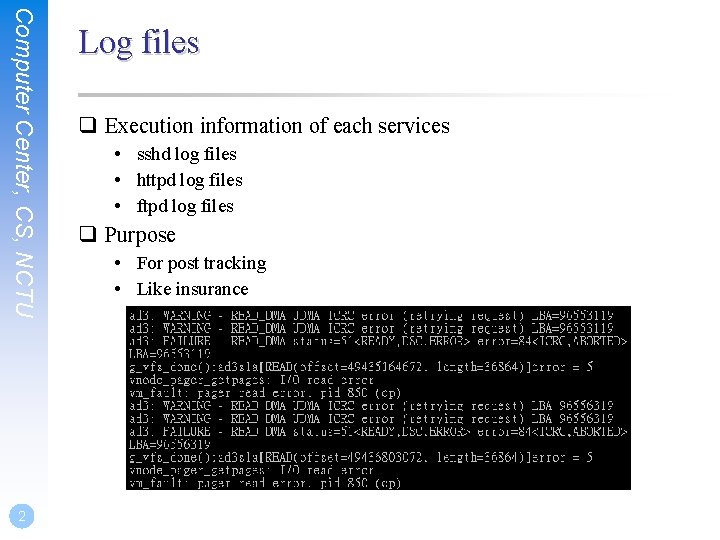
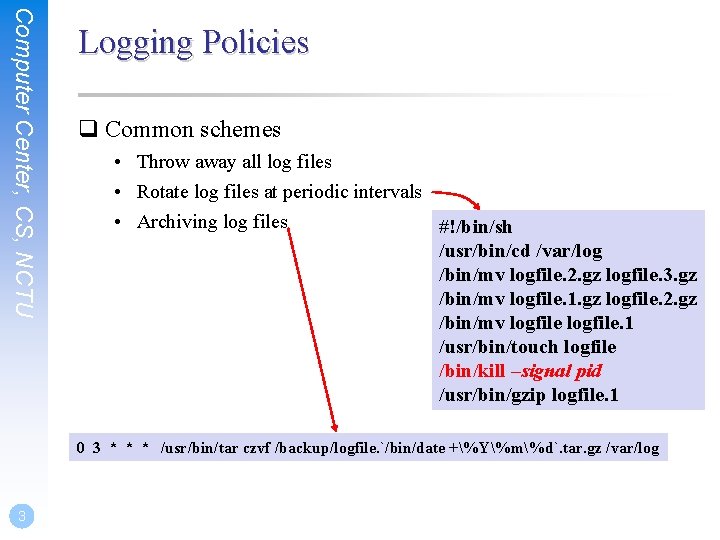
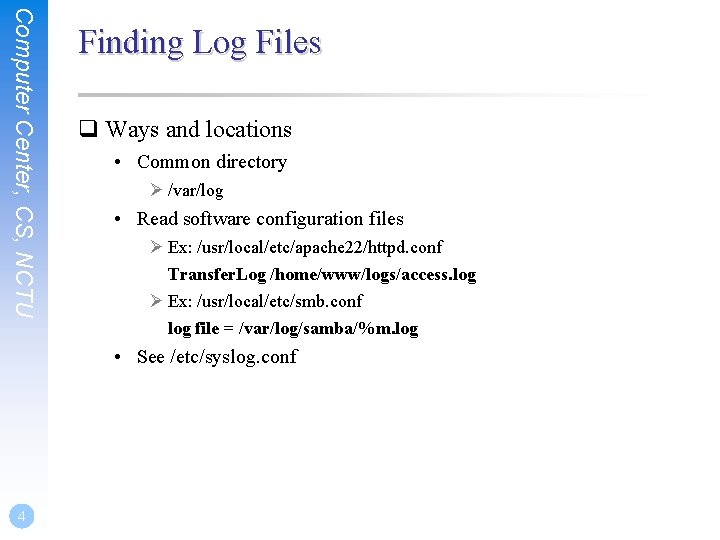
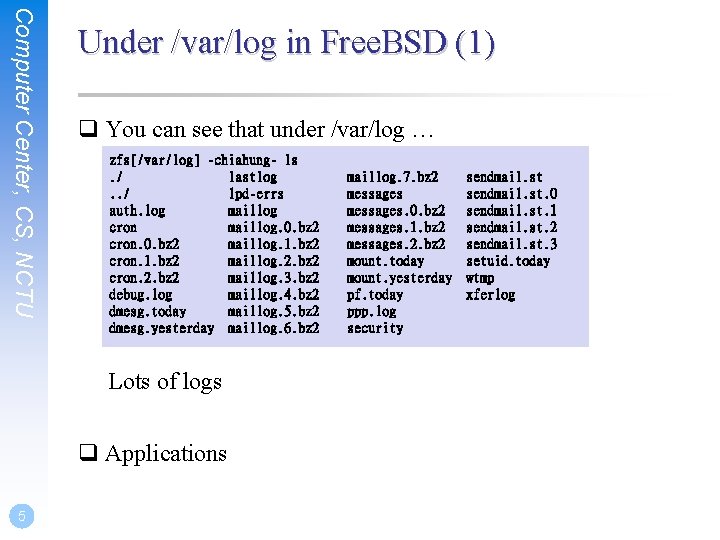
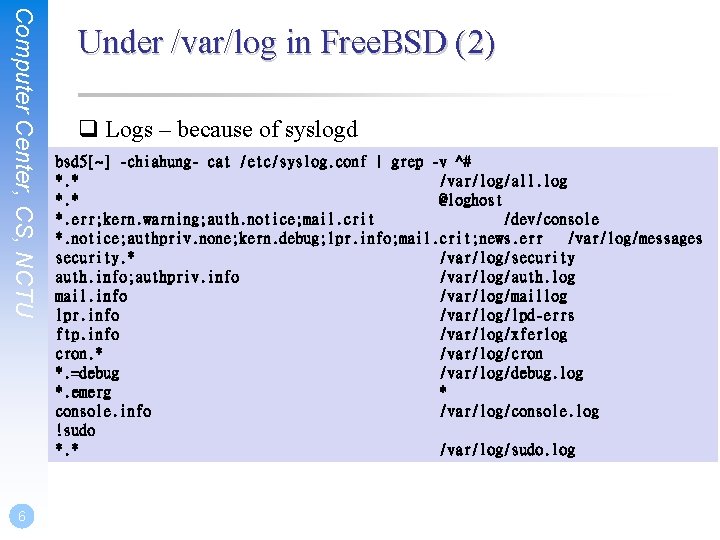
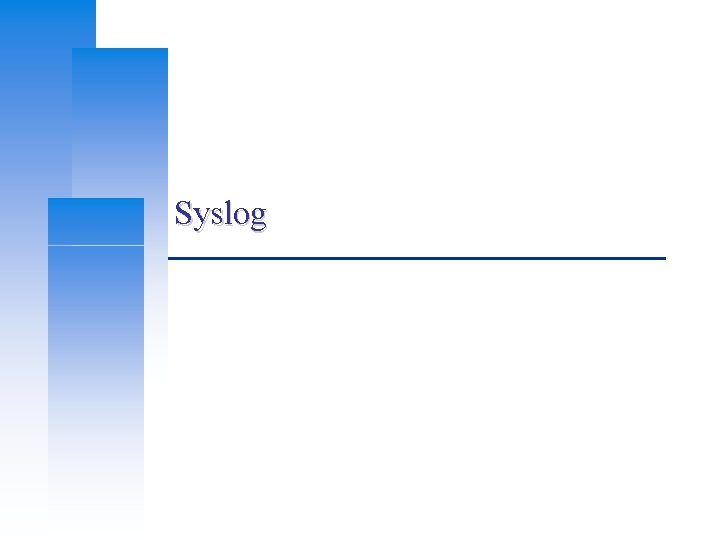
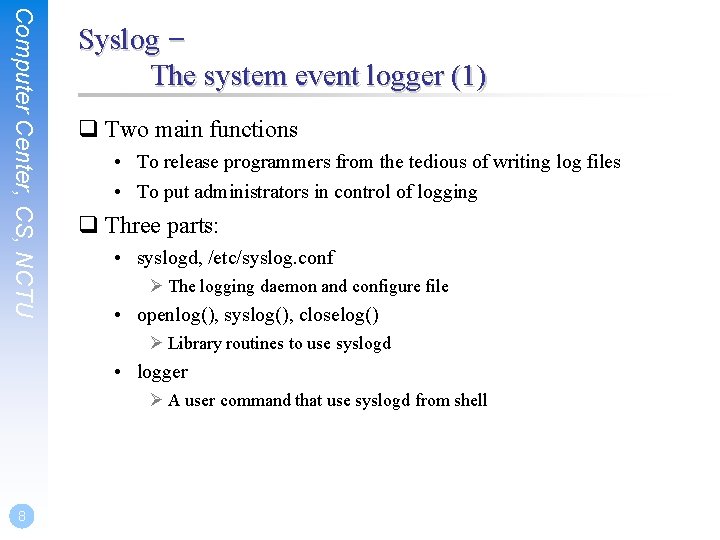
![Computer Center, CS, NCTU Syslog – The system event logger (2) derek[~] -chiahungcrw------- 1 Computer Center, CS, NCTU Syslog – The system event logger (2) derek[~] -chiahungcrw------- 1](https://slidetodoc.com/presentation_image/f02206bf3f8814dcd58b3c26255afe14/image-9.jpg)
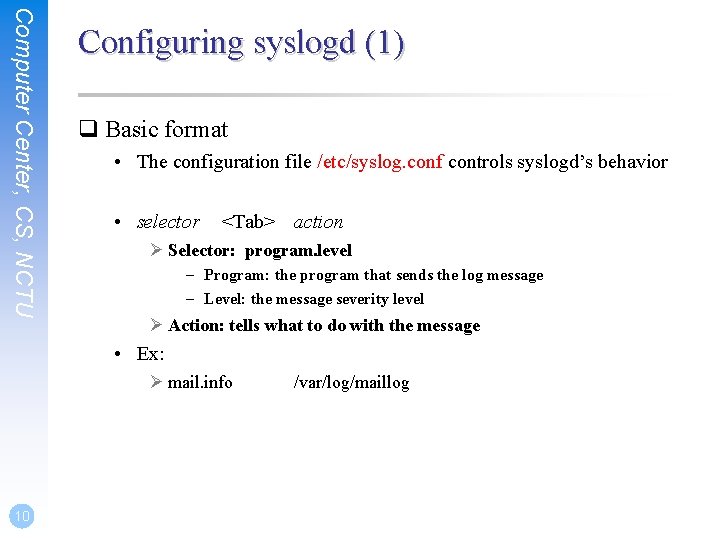
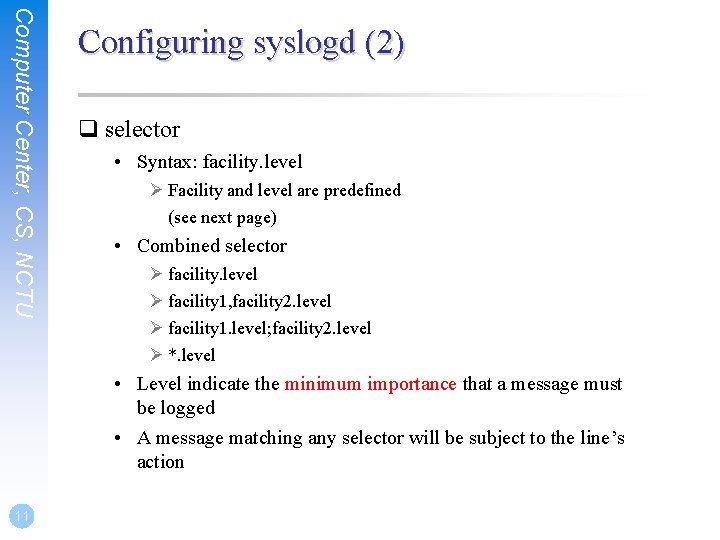
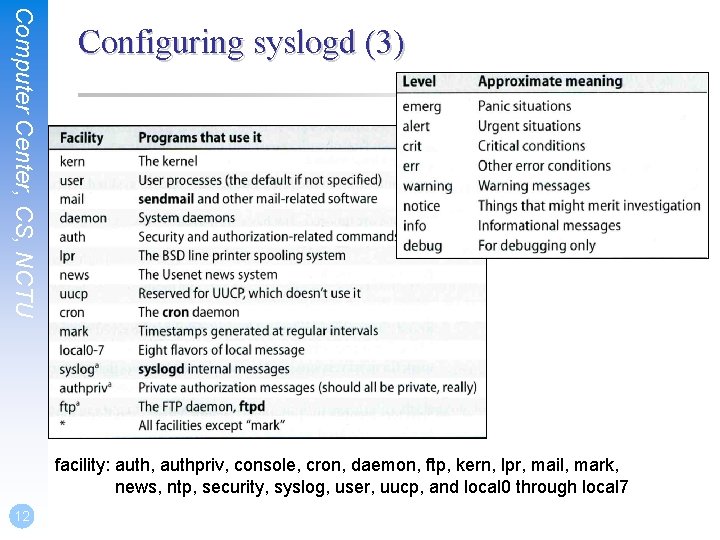
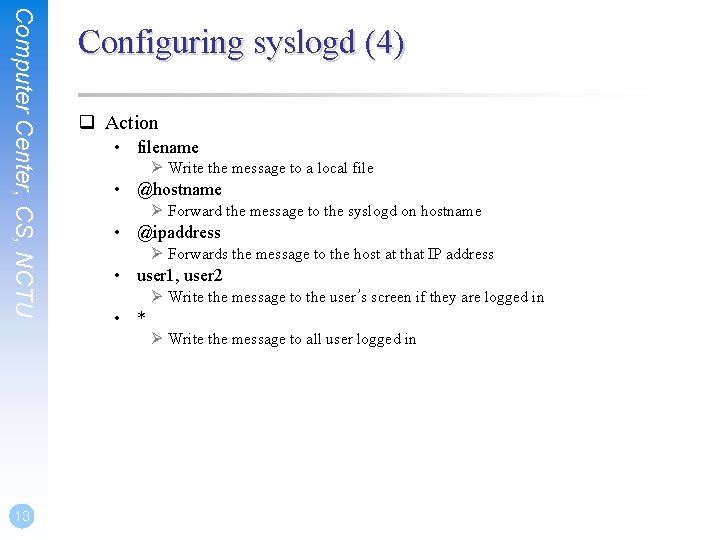
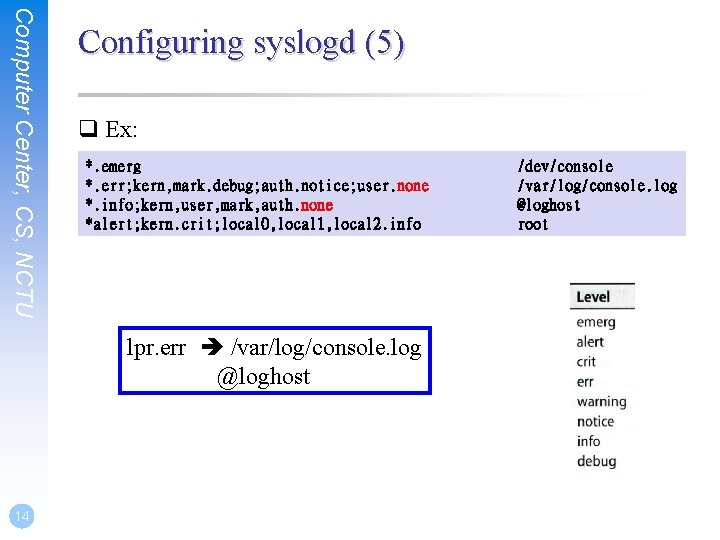
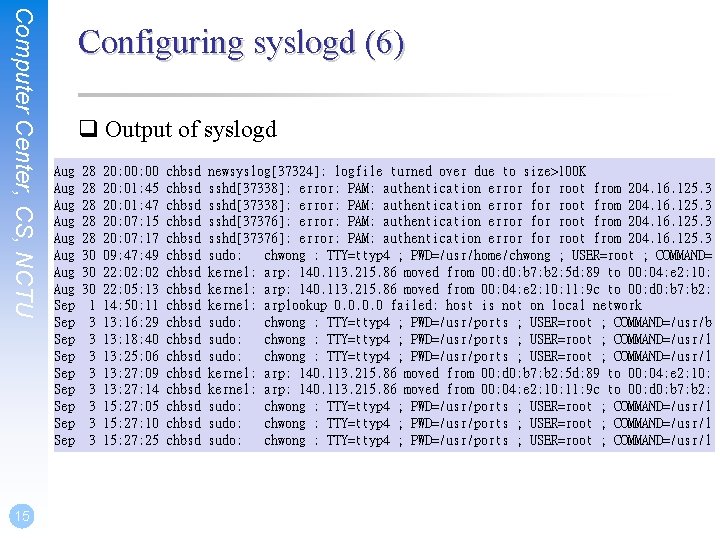
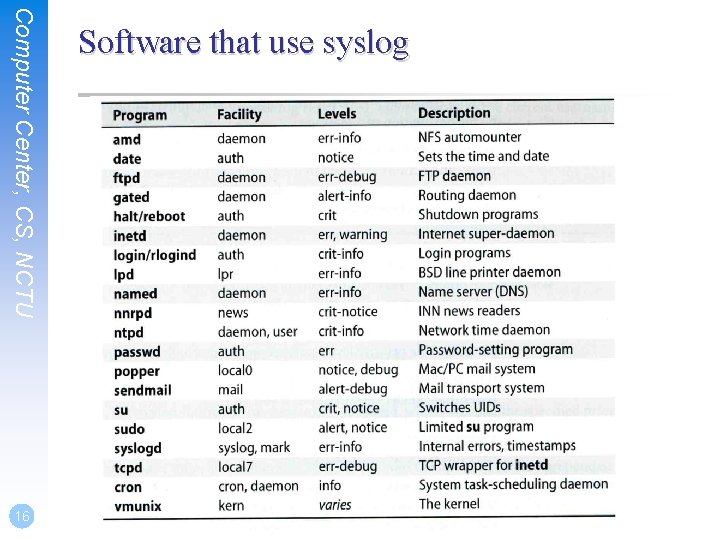
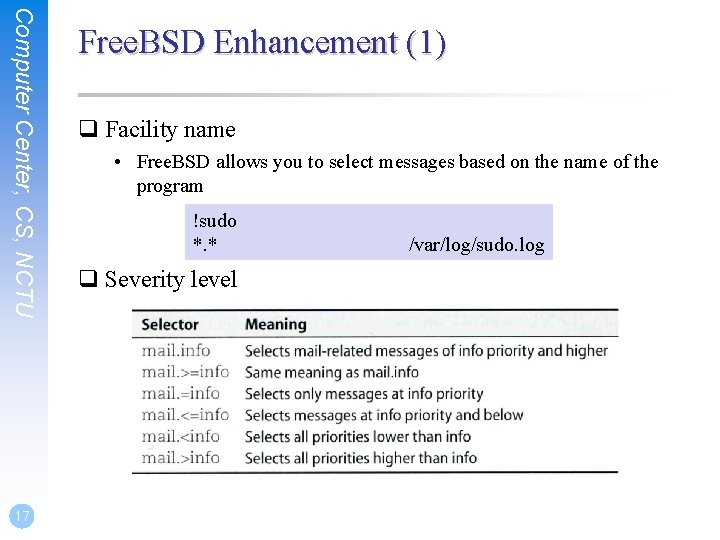
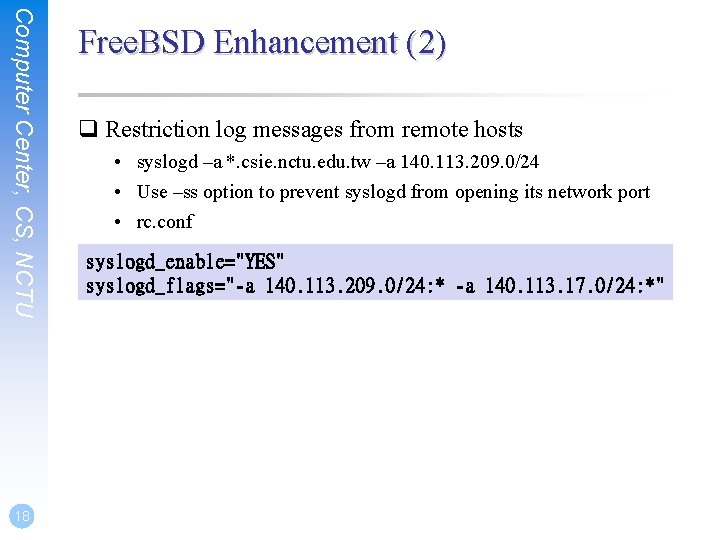
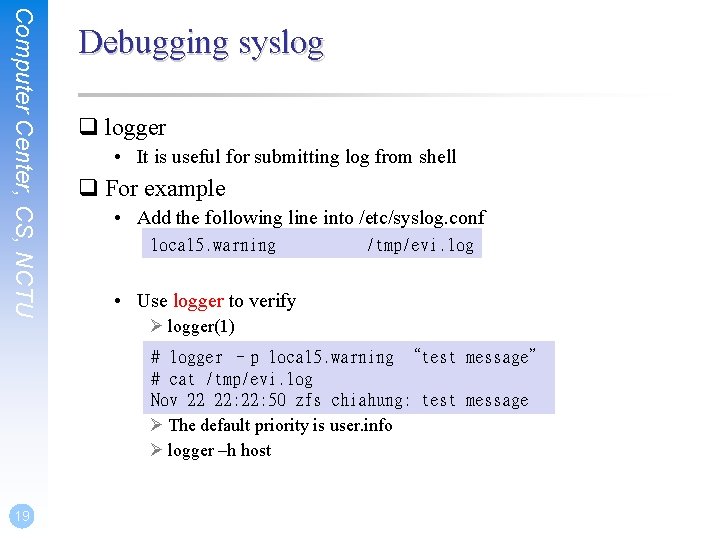
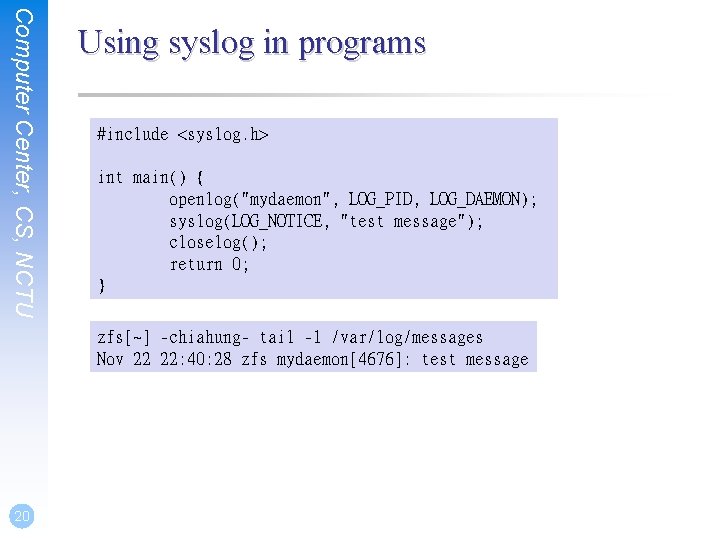
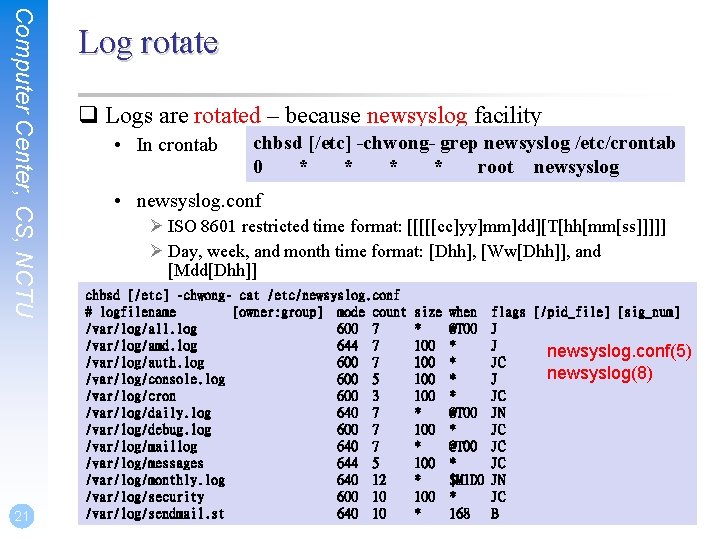
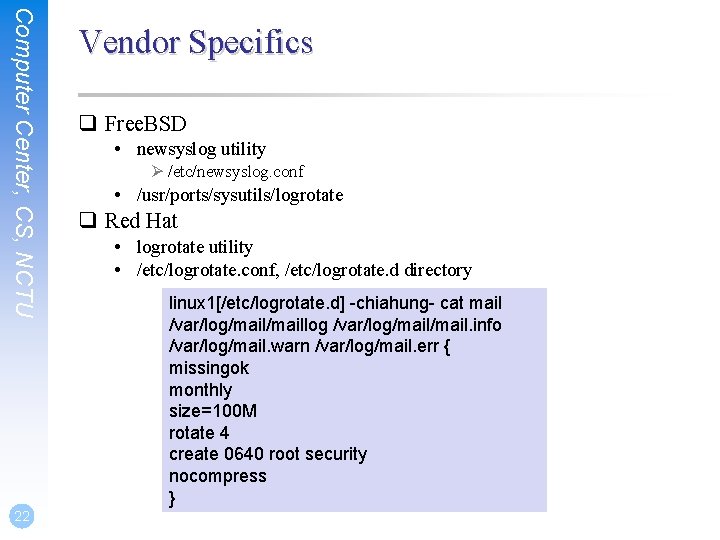
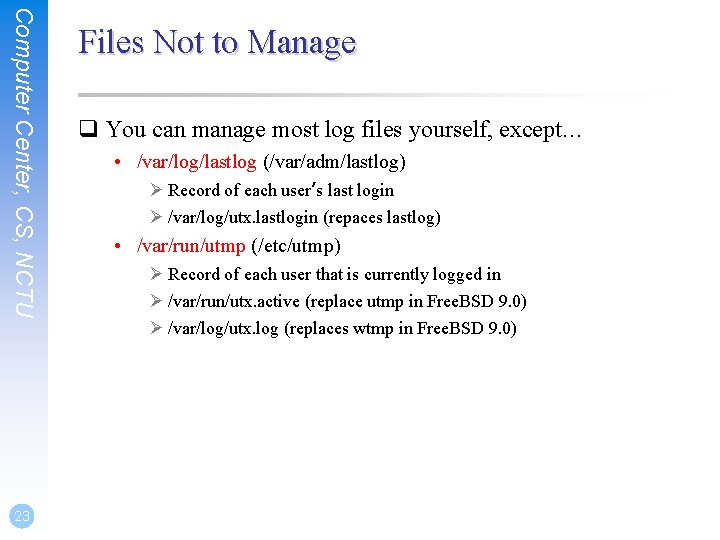
- Slides: 23
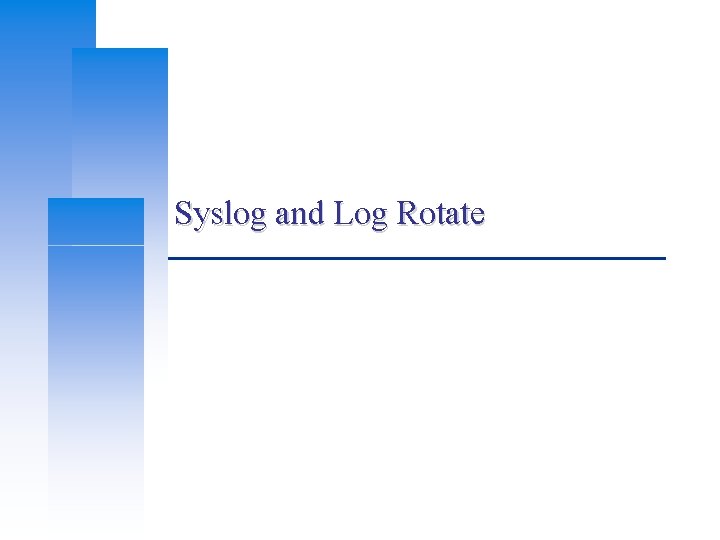
Syslog and Log Rotate
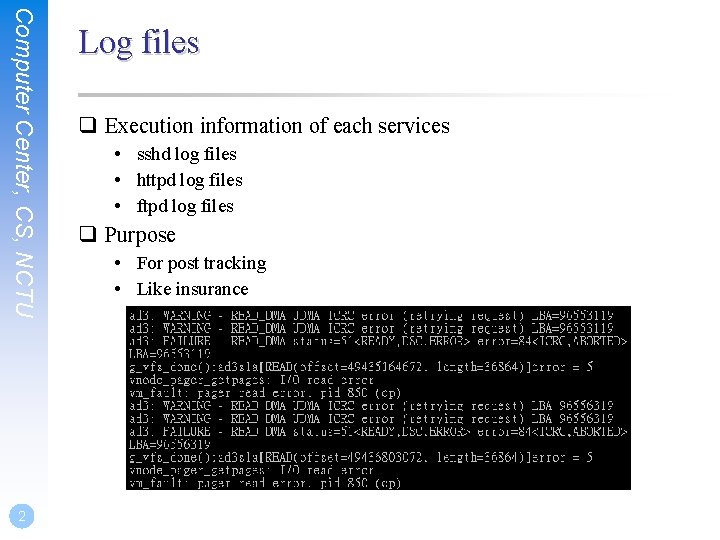
Computer Center, CS, NCTU 2 Log files q Execution information of each services • sshd log files • httpd log files • ftpd log files q Purpose • For post tracking • Like insurance
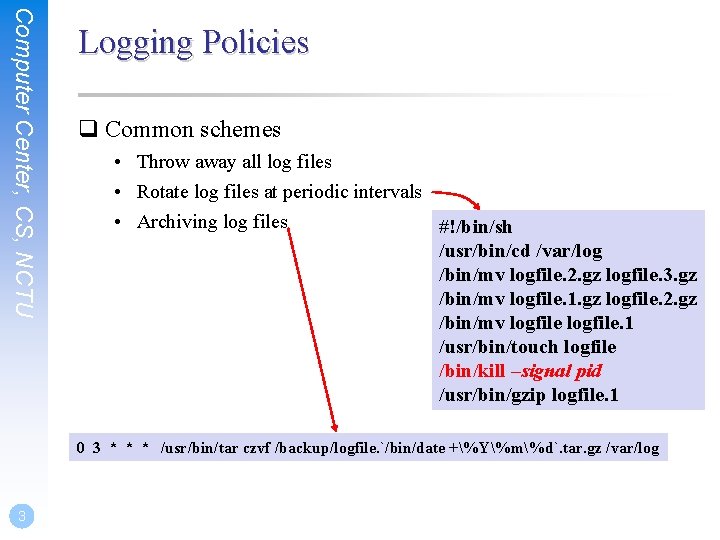
Computer Center, CS, NCTU Logging Policies q Common schemes • Throw away all log files • Rotate log files at periodic intervals • Archiving log files #!/bin/sh /usr/bin/cd /var/log /bin/mv logfile. 2. gz logfile. 3. gz /bin/mv logfile. 1. gz logfile. 2. gz /bin/mv logfile. 1 /usr/bin/touch logfile /bin/kill –signal pid /usr/bin/gzip logfile. 1 0 3 * * * /usr/bin/tar czvf /backup/logfile. `/bin/date +%Y%m%d`. tar. gz /var/log 3
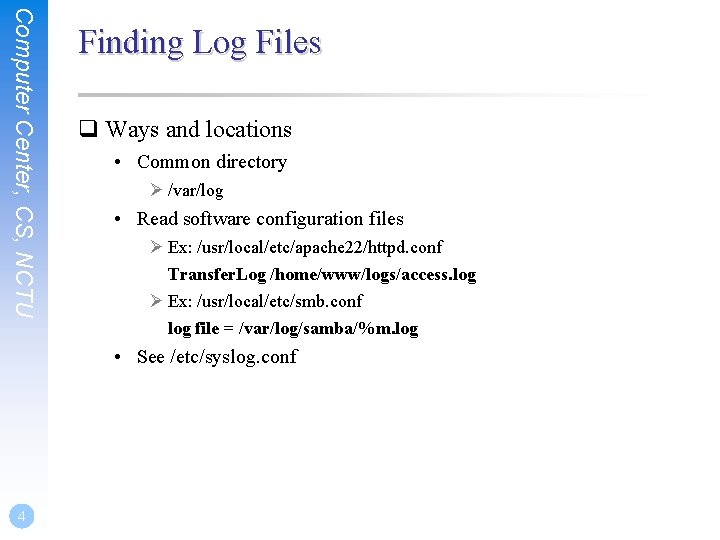
Computer Center, CS, NCTU Finding Log Files q Ways and locations • Common directory Ø /var/log • Read software configuration files Ø Ex: /usr/local/etc/apache 22/httpd. conf Transfer. Log /home/www/logs/access. log Ø Ex: /usr/local/etc/smb. conf log file = /var/log/samba/%m. log • See /etc/syslog. conf 4
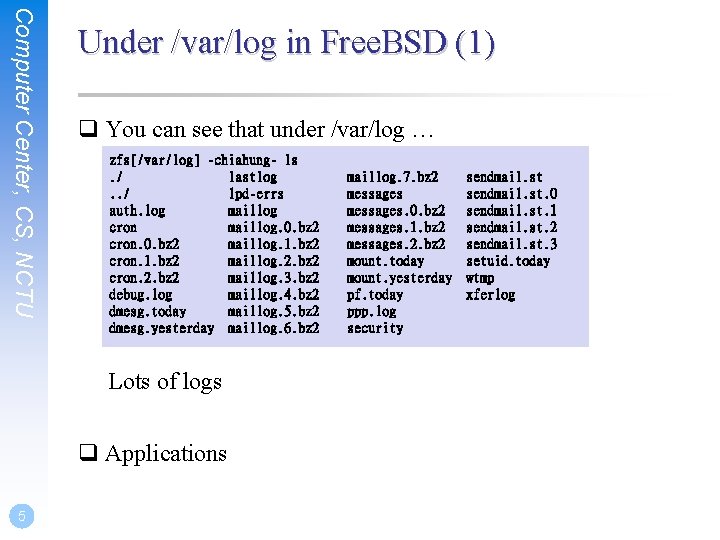
Computer Center, CS, NCTU Under /var/log in Free. BSD (1) q You can see that under /var/log … zfs[/var/log] -chiahung- ls. / lastlog. . / lpd-errs auth. log maillog cron maillog. 0. bz 2 cron. 0. bz 2 maillog. 1. bz 2 cron. 1. bz 2 maillog. 2. bz 2 cron. 2. bz 2 maillog. 3. bz 2 debug. log maillog. 4. bz 2 dmesg. today maillog. 5. bz 2 dmesg. yesterday maillog. 6. bz 2 Lots of logs q Applications 5 maillog. 7. bz 2 messages. 0. bz 2 messages. 1. bz 2 messages. 2. bz 2 mount. today mount. yesterday pf. today ppp. log security sendmail. st. 0 sendmail. st. 1 sendmail. st. 2 sendmail. st. 3 setuid. today wtmp xferlog
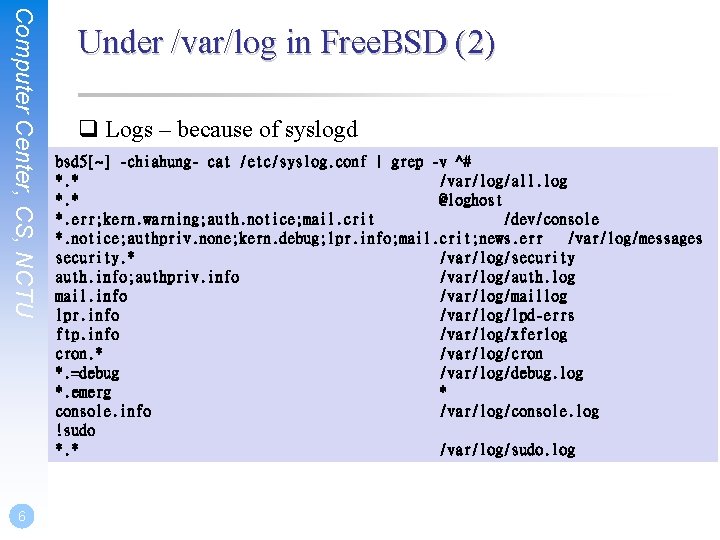
Computer Center, CS, NCTU 6 Under /var/log in Free. BSD (2) q Logs – because of syslogd bsd 5[~] -chiahung- cat /etc/syslog. conf | grep -v ^# *. * /var/log/all. log *. * @loghost *. err; kern. warning; auth. notice; mail. crit /dev/console *. notice; authpriv. none; kern. debug; lpr. info; mail. crit; news. err /var/log/messages security. * /var/log/security auth. info; authpriv. info /var/log/auth. log mail. info /var/log/maillog lpr. info /var/log/lpd-errs ftp. info /var/log/xferlog cron. * /var/log/cron *. =debug /var/log/debug. log *. emerg * console. info /var/log/console. log !sudo *. * /var/log/sudo. log
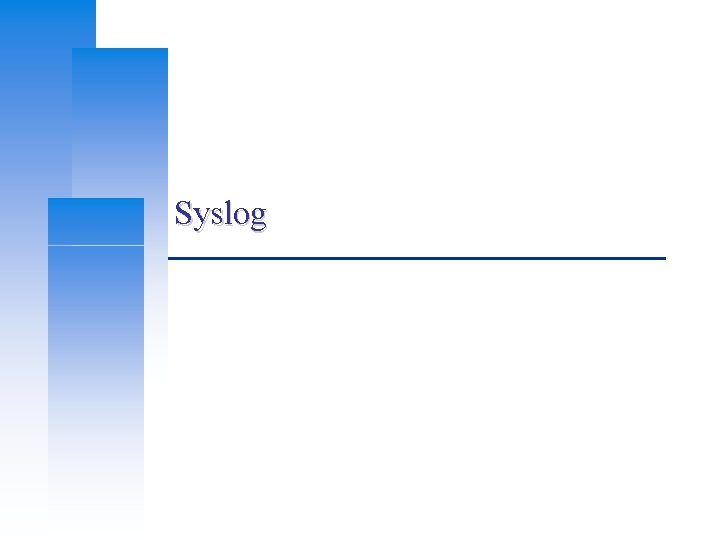
Syslog
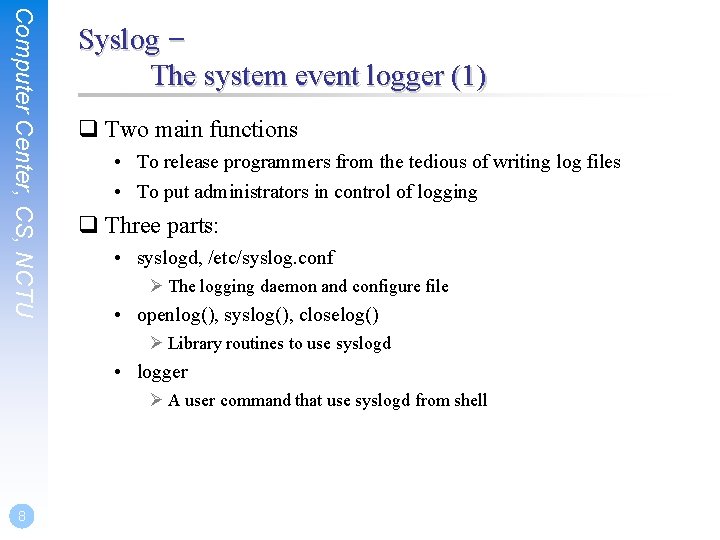
Computer Center, CS, NCTU Syslog – The system event logger (1) q Two main functions • To release programmers from the tedious of writing log files • To put administrators in control of logging q Three parts: • syslogd, /etc/syslog. conf Ø The logging daemon and configure file • openlog(), syslog(), closelog() Ø Library routines to use syslogd • logger Ø A user command that use syslogd from shell 8
![Computer Center CS NCTU Syslog The system event logger 2 derek chiahungcrw 1 Computer Center, CS, NCTU Syslog – The system event logger (2) derek[~] -chiahungcrw------- 1](https://slidetodoc.com/presentation_image/f02206bf3f8814dcd58b3c26255afe14/image-9.jpg)
Computer Center, CS, NCTU Syslog – The system event logger (2) derek[~] -chiahungcrw------- 1 root srw-rw-rw- 1 root srw------- 1 root 9 /var/run/log ls -al /var/run/logpriv /dev/klog wheel 0, 22 Oct 22 00: 50 /dev/klog wheel 0 Oct 22 00: 50 /var/run/log= wheel 0 Oct 22 00: 50 /var/run/logpriv=
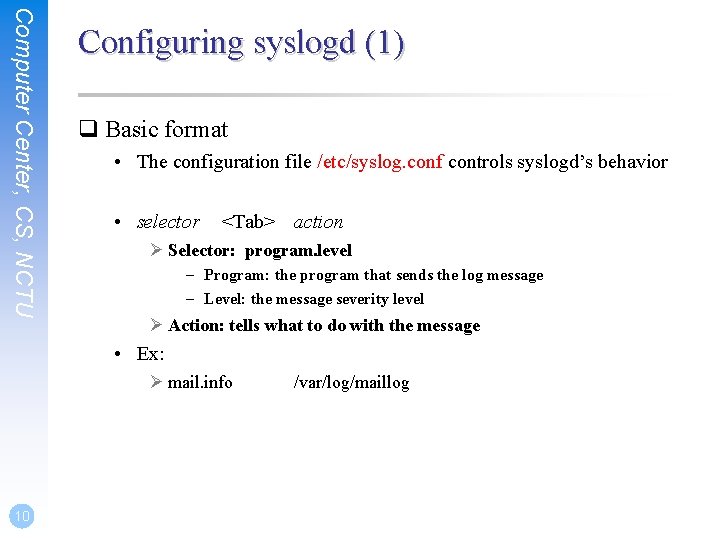
Computer Center, CS, NCTU Configuring syslogd (1) q Basic format • The configuration file /etc/syslog. conf controls syslogd’s behavior • selector <Tab> action Ø Selector: program. level – Program: the program that sends the log message – Level: the message severity level Ø Action: tells what to do with the message • Ex: Ø mail. info 10 /var/log/maillog
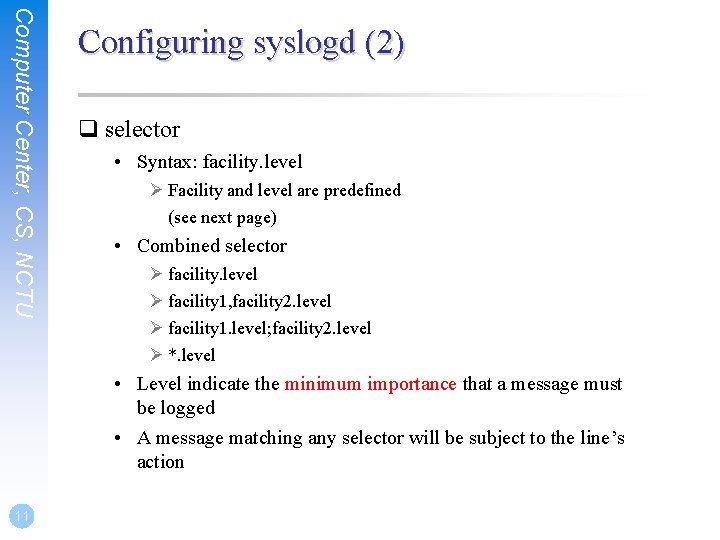
Computer Center, CS, NCTU Configuring syslogd (2) q selector • Syntax: facility. level Ø Facility and level are predefined (see next page) • Combined selector Ø facility. level Ø facility 1, facility 2. level Ø facility 1. level; facility 2. level Ø *. level • Level indicate the minimum importance that a message must be logged • A message matching any selector will be subject to the line’s action 11
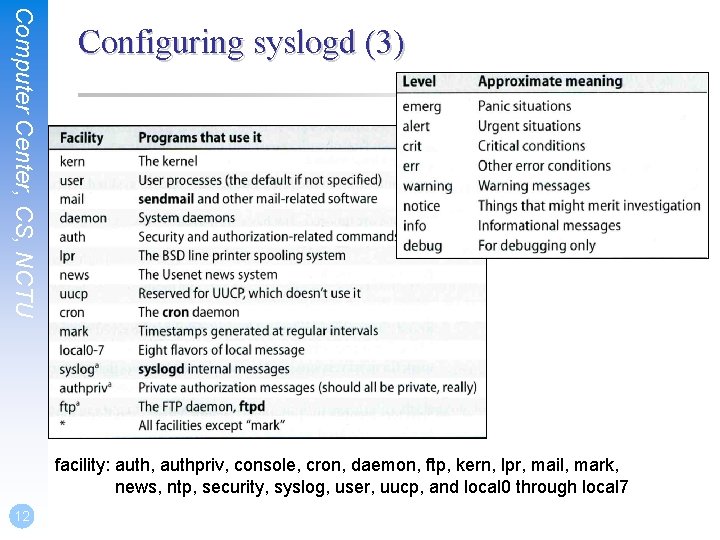
Computer Center, CS, NCTU Configuring syslogd (3) facility: auth, authpriv, console, cron, daemon, ftp, kern, lpr, mail, mark, news, ntp, security, syslog, user, uucp, and local 0 through local 7 12
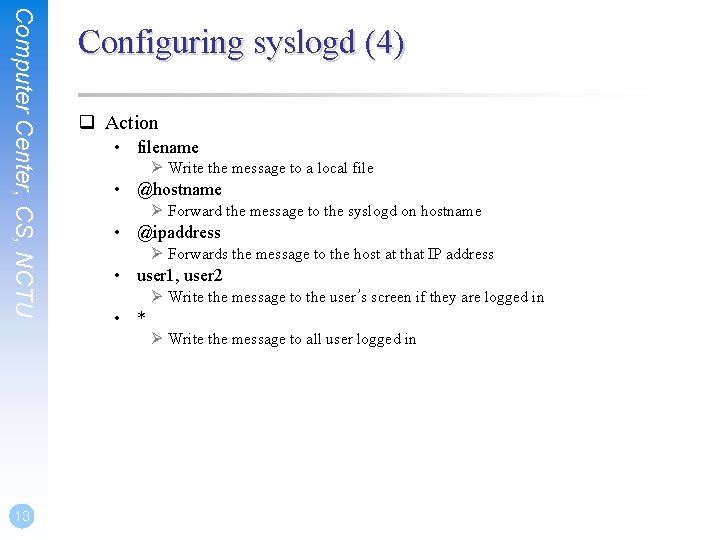
Computer Center, CS, NCTU Configuring syslogd (4) q Action • filename Ø Write the message to a local file • @hostname Ø Forward the message to the syslogd on hostname • @ipaddress Ø Forwards the message to the host at that IP address • user 1, user 2 Ø Write the message to the user’s screen if they are logged in • * Ø Write the message to all user logged in 13
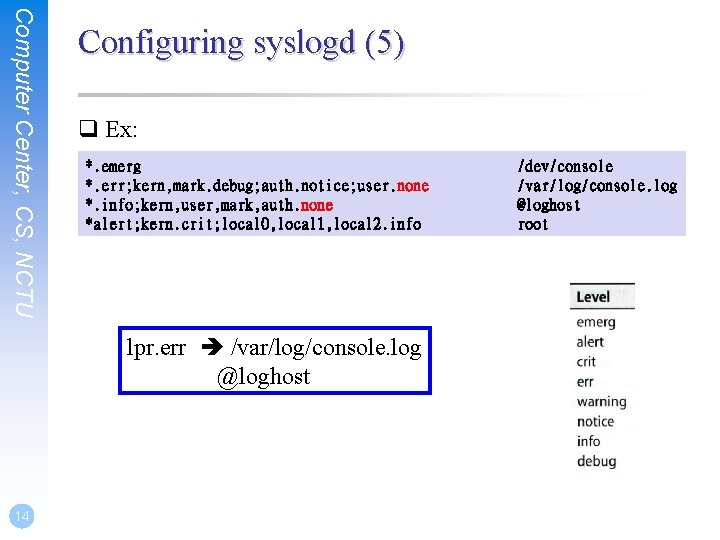
Computer Center, CS, NCTU Configuring syslogd (5) q Ex: *. emerg *. err; kern, mark. debug; auth. notice; user. none *. info; kern, user, mark, auth. none *alert; kern. crit; local 0, local 1, local 2. info lpr. err /var/log/console. log @loghost 14 /dev/console /var/log/console. log @loghost root
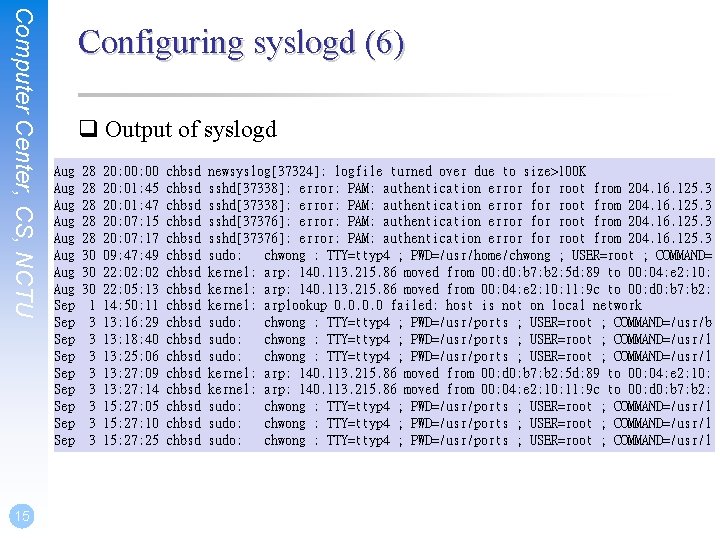
Computer Center, CS, NCTU 15 Configuring syslogd (6) q Output of syslogd Aug Aug Sep Sep Sep 28 28 28 30 30 30 1 3 3 3 3 20: 00 20: 01: 45 20: 01: 47 20: 07: 15 20: 07: 17 09: 47: 49 22: 02 22: 05: 13 14: 50: 11 13: 16: 29 13: 18: 40 13: 25: 06 13: 27: 09 13: 27: 14 15: 27: 05 15: 27: 10 15: 27: 25 chbsd chbsd chbsd chbsd chbsd newsyslog[37324]: logfile turned over due to size>100 K sshd[37338]: error: PAM: authentication error for root from 204. 16. 125. 3 sshd[37376]: error: PAM: authentication error for root from 204. 16. 125. 3 sudo: chwong : TTY=ttyp 4 ; PWD=/usr/home/chwong ; USER=root ; COMMAND= kernel: arp: 140. 113. 215. 86 moved from 00: d 0: b 7: b 2: 5 d: 89 to 00: 04: e 2: 10: kernel: arp: 140. 113. 215. 86 moved from 00: 04: e 2: 10: 11: 9 c to 00: d 0: b 7: b 2: kernel: arplookup 0. 0 failed: host is not on local network sudo: chwong : TTY=ttyp 4 ; PWD=/usr/ports ; USER=root ; COMMAND=/usr/b sudo: chwong : TTY=ttyp 4 ; PWD=/usr/ports ; USER=root ; COMMAND=/usr/l kernel: arp: 140. 113. 215. 86 moved from 00: d 0: b 7: b 2: 5 d: 89 to 00: 04: e 2: 10: kernel: arp: 140. 113. 215. 86 moved from 00: 04: e 2: 10: 11: 9 c to 00: d 0: b 7: b 2: sudo: chwong : TTY=ttyp 4 ; PWD=/usr/ports ; USER=root ; COMMAND=/usr/l
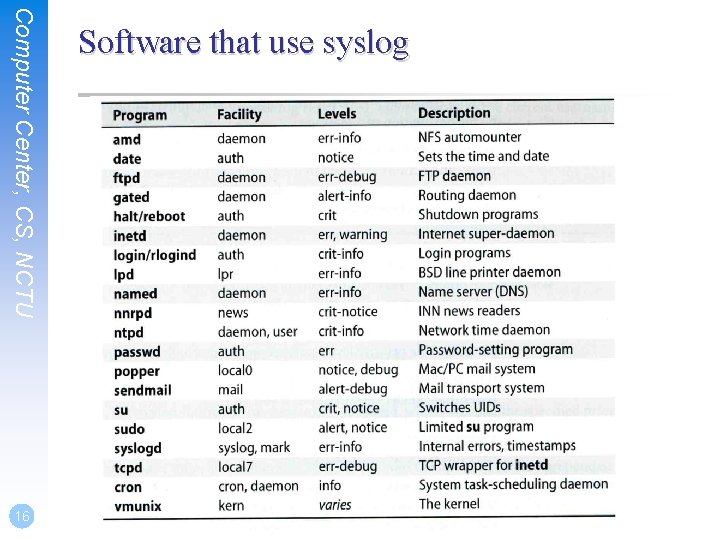
Computer Center, CS, NCTU 16 Software that use syslog
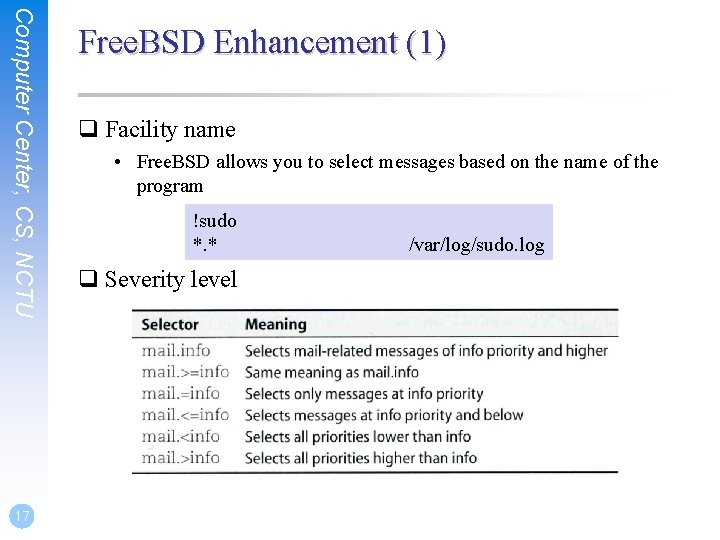
Computer Center, CS, NCTU 17 Free. BSD Enhancement (1) q Facility name • Free. BSD allows you to select messages based on the name of the program !sudo *. * q Severity level /var/log/sudo. log
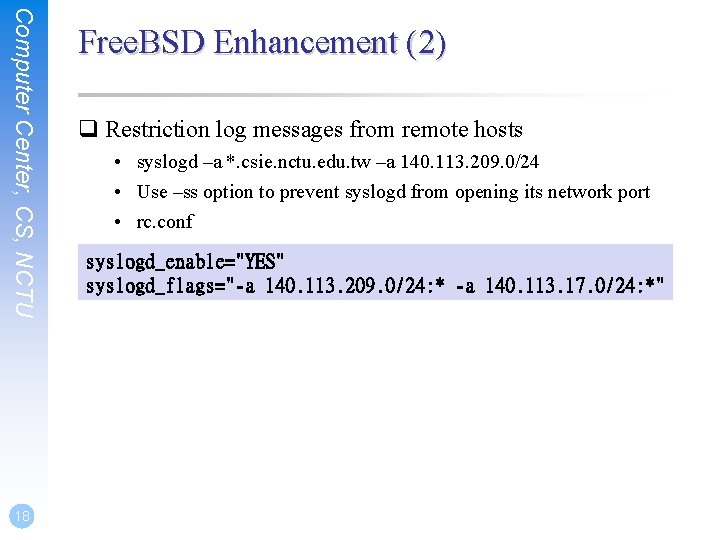
Computer Center, CS, NCTU 18 Free. BSD Enhancement (2) q Restriction log messages from remote hosts • syslogd –a *. csie. nctu. edu. tw –a 140. 113. 209. 0/24 • Use –ss option to prevent syslogd from opening its network port • rc. conf syslogd_enable="YES" syslogd_flags="-a 140. 113. 209. 0/24: * -a 140. 113. 17. 0/24: *"
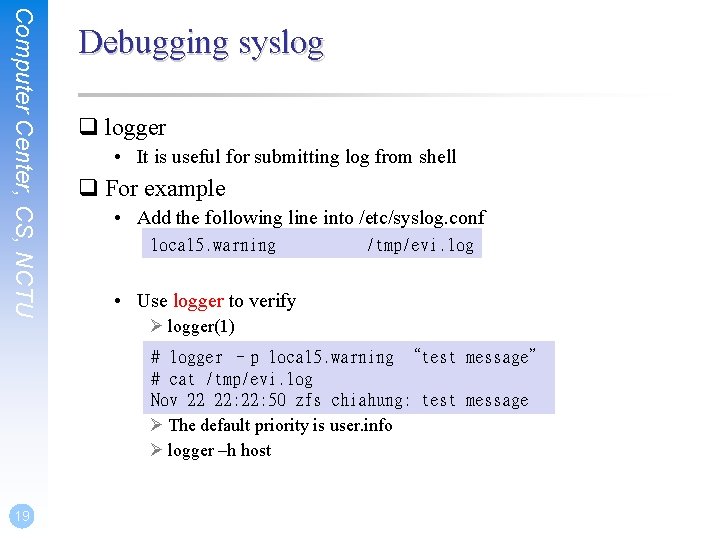
Computer Center, CS, NCTU Debugging syslog q logger • It is useful for submitting log from shell q For example • Add the following line into /etc/syslog. conf local 5. warning /tmp/evi. log • Use logger to verify Ø logger(1) # logger –p local 5. warning “test message” # cat /tmp/evi. log Nov 22 22: 50 zfs chiahung: test message Ø The default priority is user. info Ø logger –h host 19
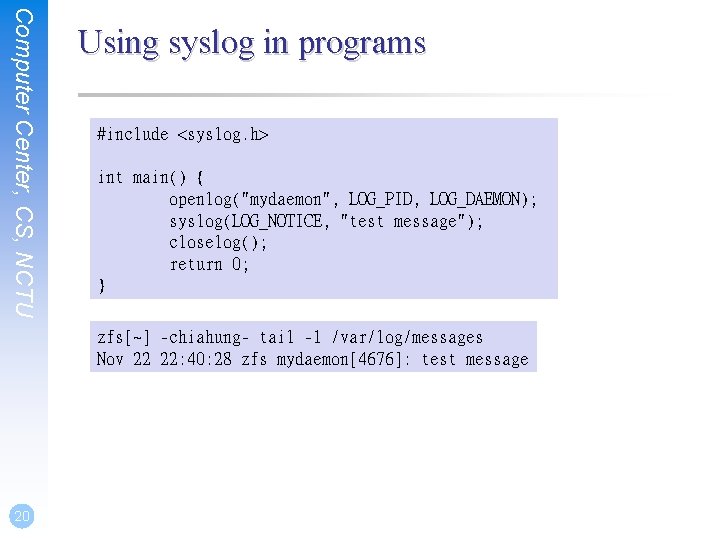
Computer Center, CS, NCTU Using syslog in programs #include <syslog. h> int main() { openlog("mydaemon", LOG_PID, LOG_DAEMON); syslog(LOG_NOTICE, "test message"); closelog(); return 0; } zfs[~] -chiahung- tail -1 /var/log/messages Nov 22 22: 40: 28 zfs mydaemon[4676]: test message 20
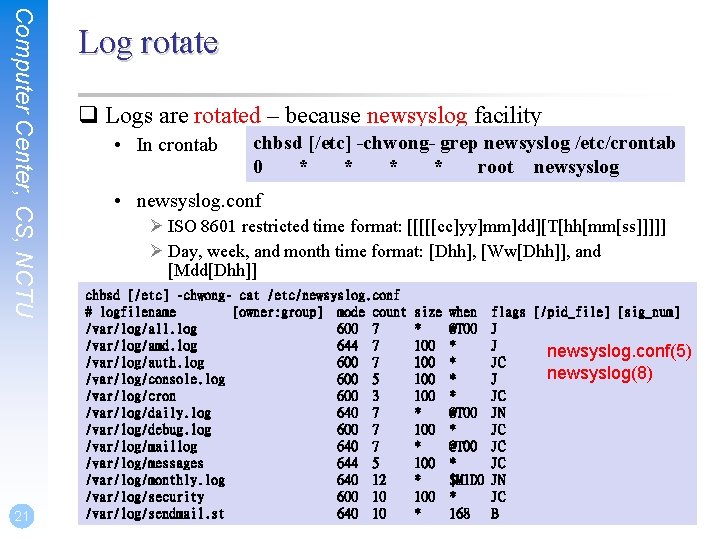
Computer Center, CS, NCTU 21 Log rotate q Logs are rotated – because newsyslog facility • In crontab chbsd [/etc] -chwong- grep newsyslog /etc/crontab 0 * * root newsyslog • newsyslog. conf Ø ISO 8601 restricted time format: [[[[[cc]yy]mm]dd][T[hh[mm[ss]]]]] Ø Day, week, and month time format: [Dhh], [Ww[Dhh]], and [Mdd[Dhh]] chbsd [/etc] -chwong- cat /etc/newsyslog. conf # logfilename [owner: group] mode count /var/log/all. log 600 7 /var/log/amd. log 644 7 /var/log/auth. log 600 7 /var/log/console. log 600 5 /var/log/cron 600 3 /var/log/daily. log 640 7 /var/log/debug. log 600 7 /var/log/maillog 640 7 /var/log/messages 644 5 /var/log/monthly. log 640 12 /var/log/security 600 10 /var/log/sendmail. st 640 10 size * 100 100 * 100 * when @T 00 * * @T 00 * $M 1 D 0 * 168 flags [/pid_file] [sig_num] J J newsyslog. conf(5) JC newsyslog(8) J JC JN JC JC JC JN JC B
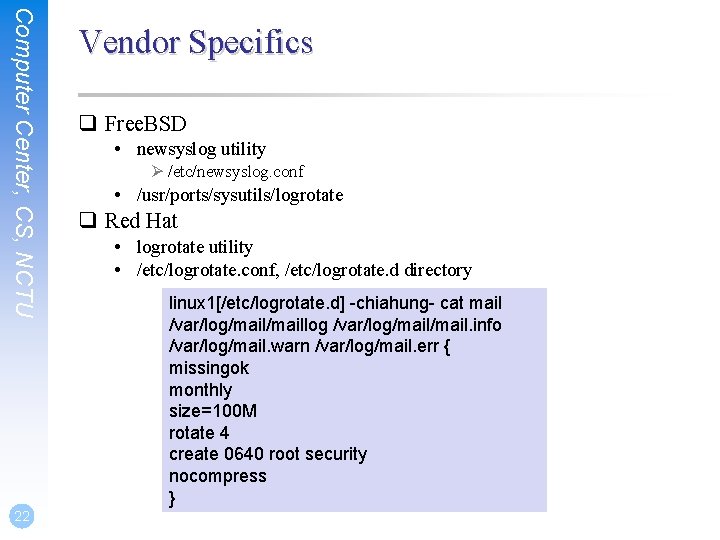
Computer Center, CS, NCTU 22 Vendor Specifics q Free. BSD • newsyslog utility Ø /etc/newsyslog. conf • /usr/ports/sysutils/logrotate q Red Hat • logrotate utility • /etc/logrotate. conf, /etc/logrotate. d directory linux 1[/etc/logrotate. d] -chiahung- cat mail /var/log/maillog /var/log/mail. info /var/log/mail. warn /var/log/mail. err { missingok monthly size=100 M rotate 4 create 0640 root security nocompress }
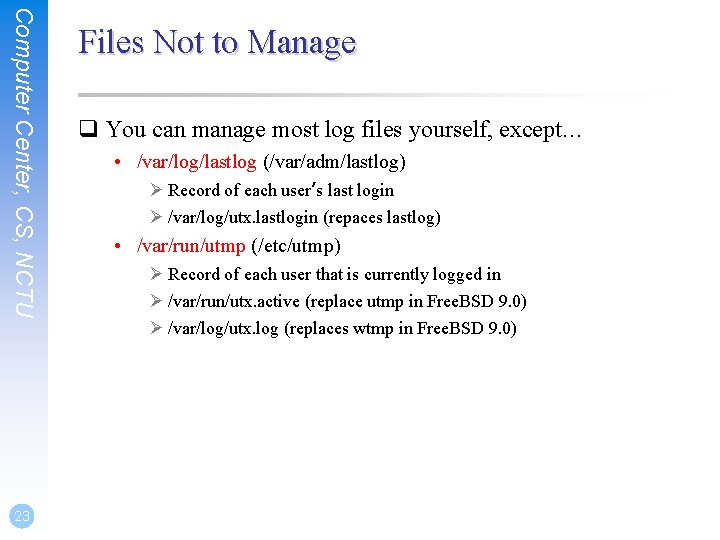
Computer Center, CS, NCTU 23 Files Not to Manage q You can manage most log files yourself, except… • /var/log/lastlog (/var/adm/lastlog) Ø Record of each user’s last login Ø /var/log/utx. lastlogin (repaces lastlog) • /var/run/utmp (/etc/utmp) Ø Record of each user that is currently logged in Ø /var/run/utx. active (replace utmp in Free. BSD 9. 0) Ø /var/log/utx. log (replaces wtmp in Free. BSD 9. 0)