Synthesizing Sources Step 1 Decide what the topic
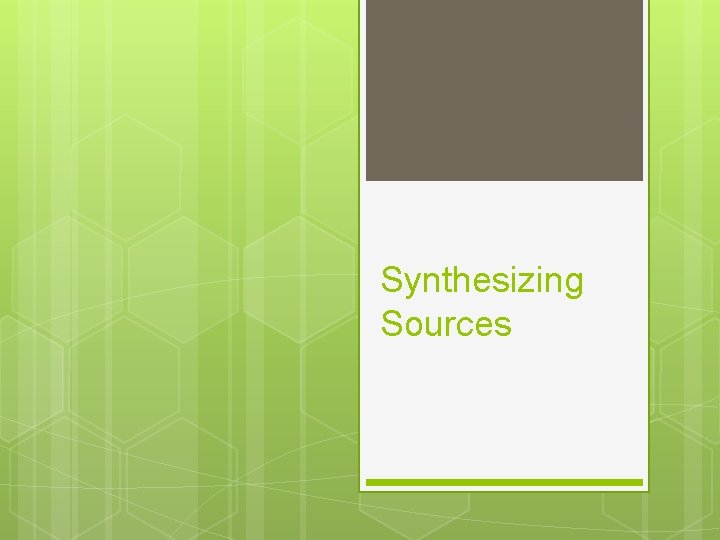
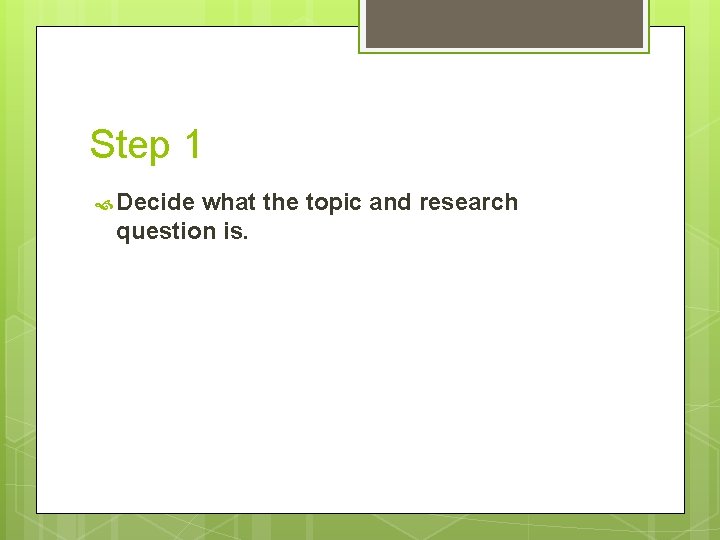
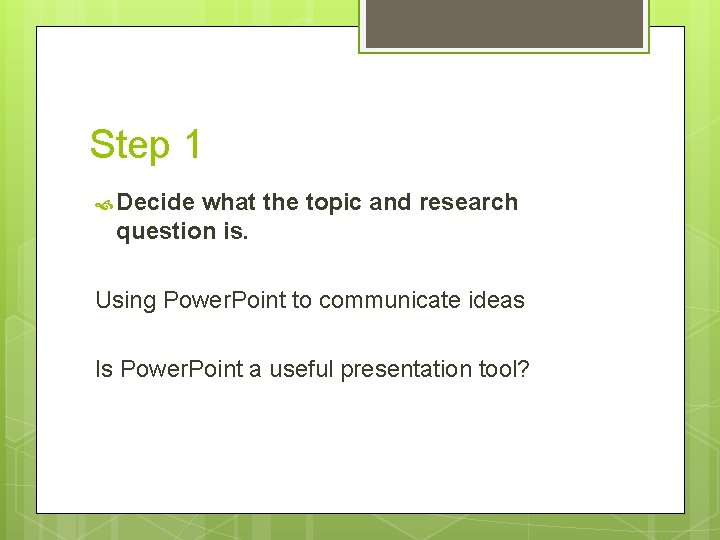
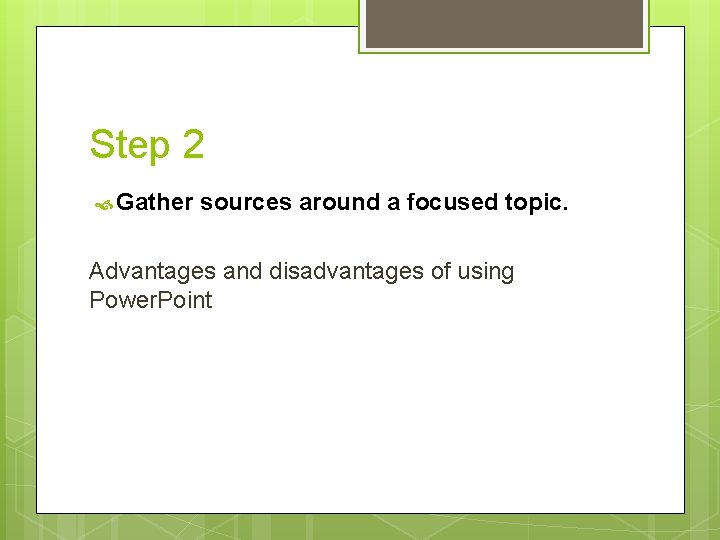
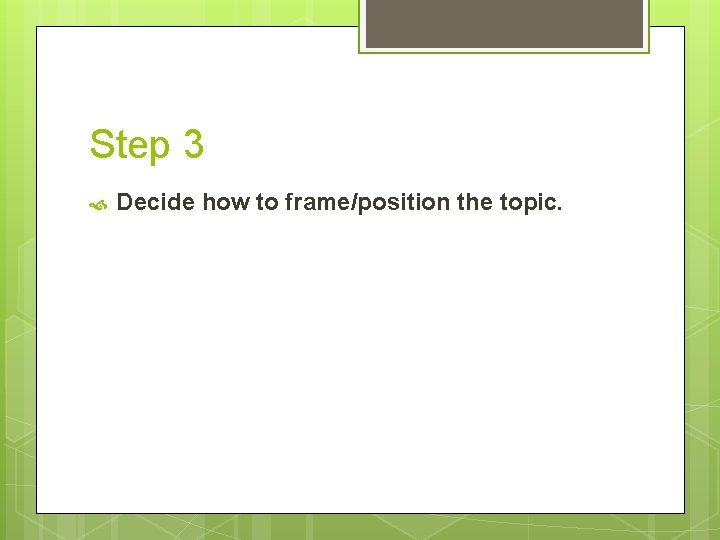
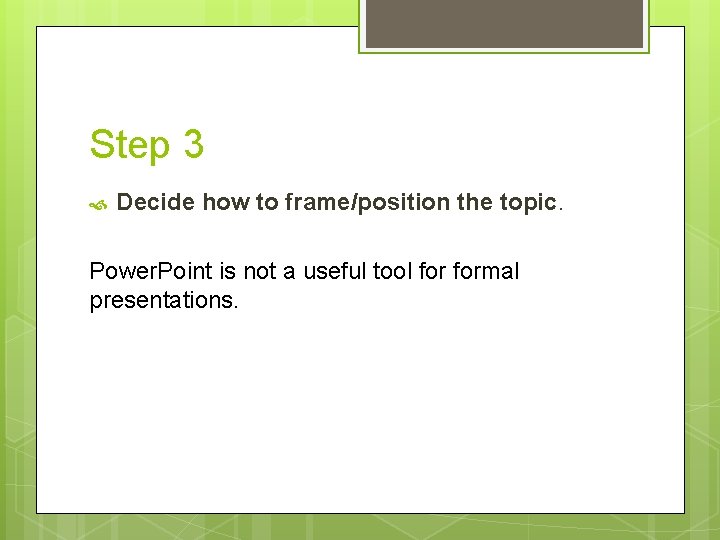
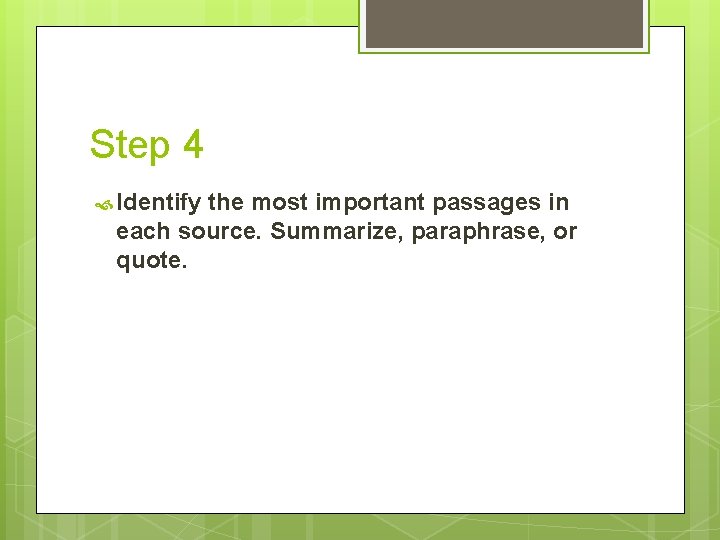
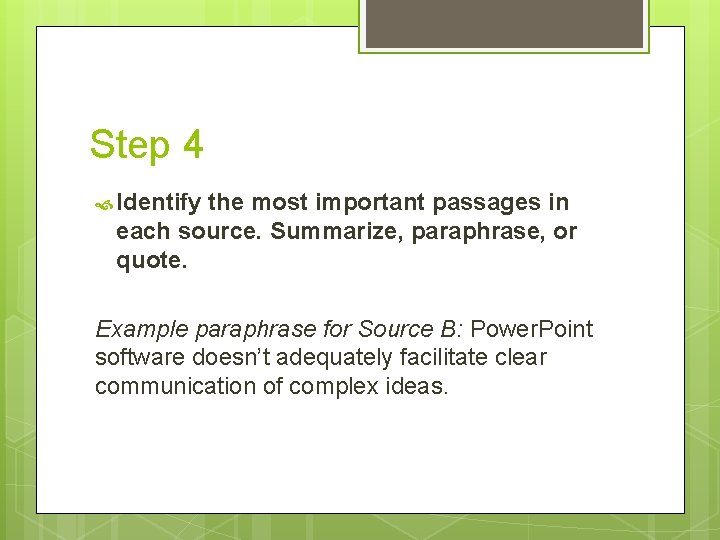
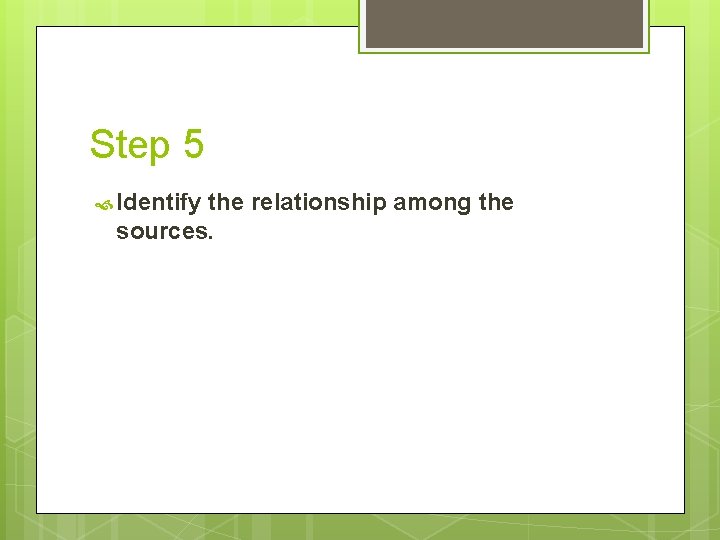
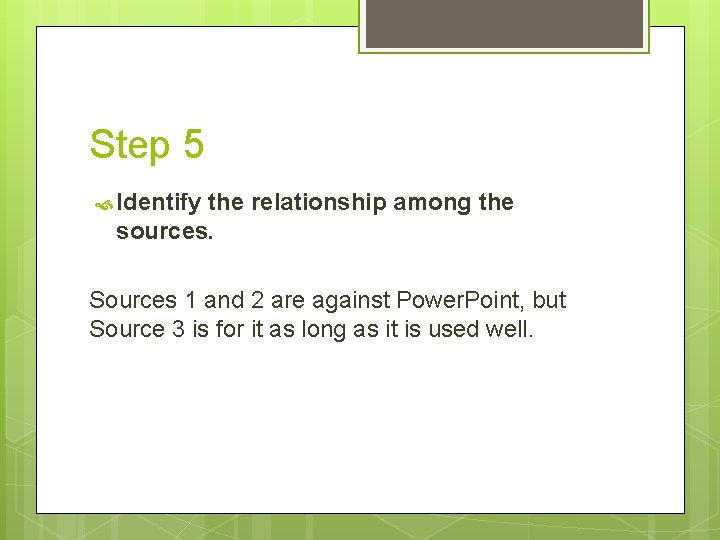
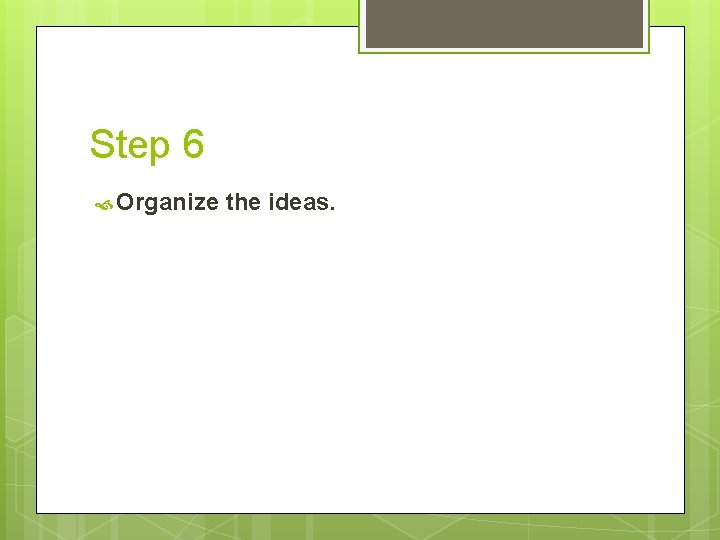
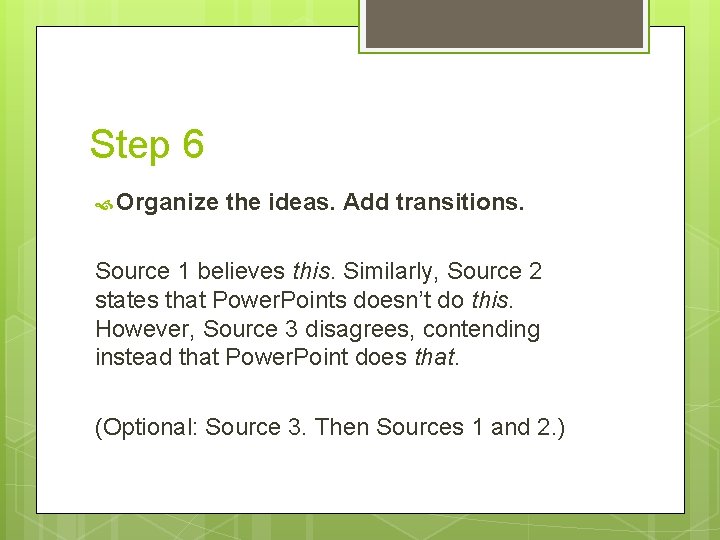
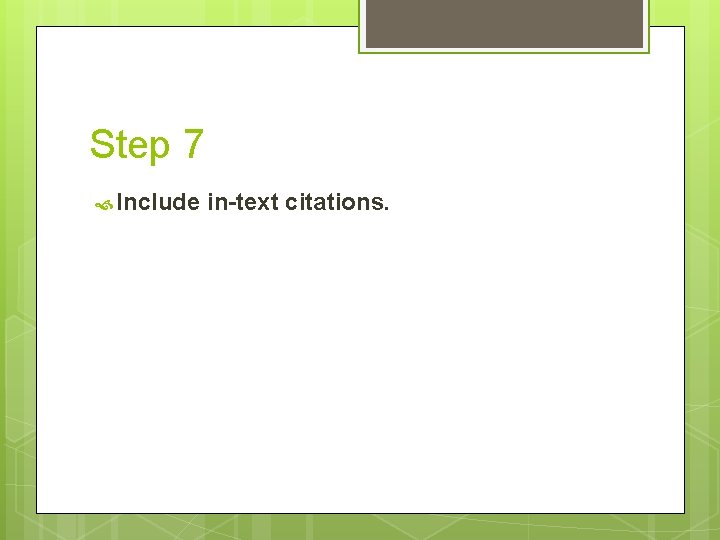
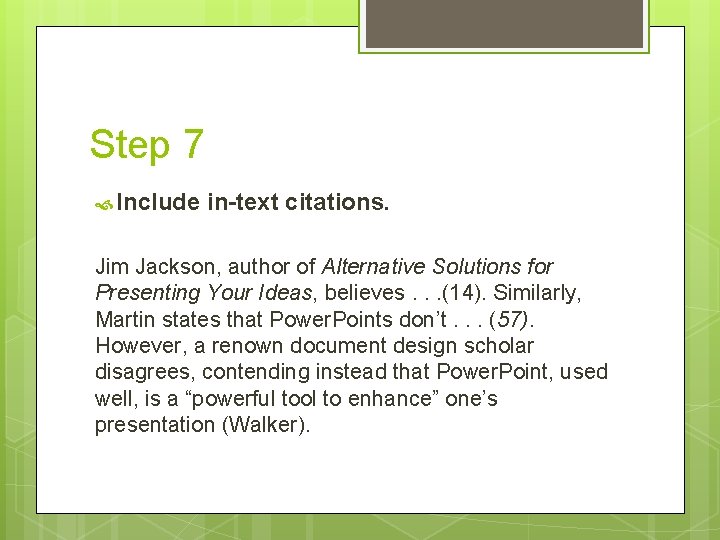
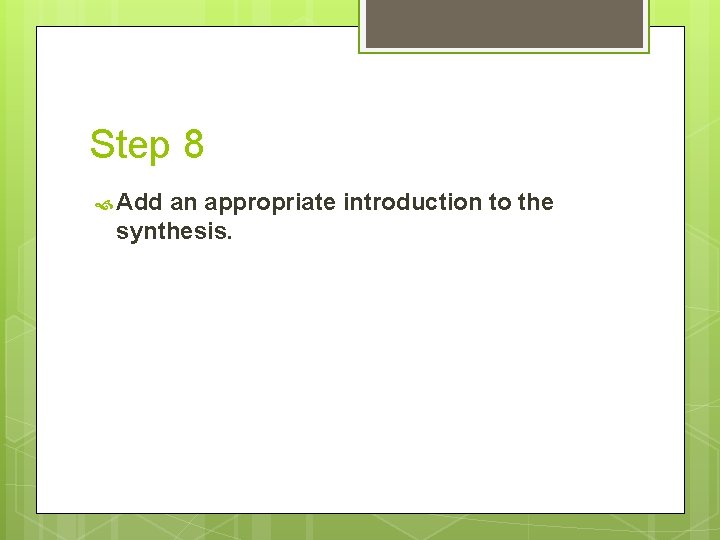
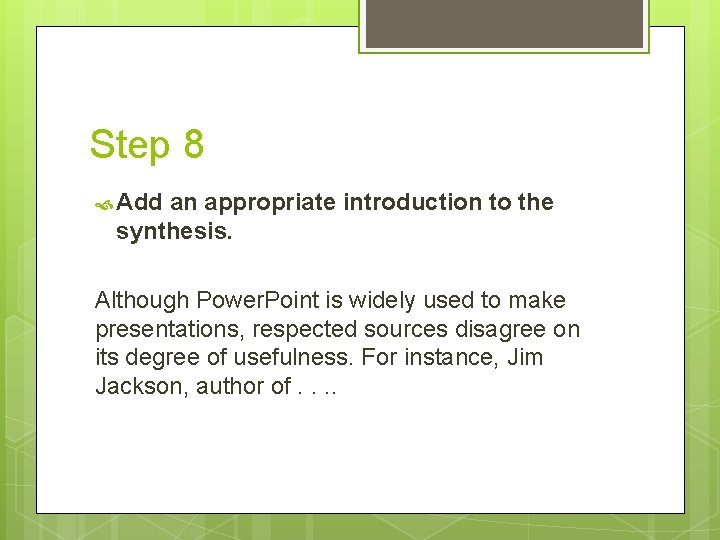
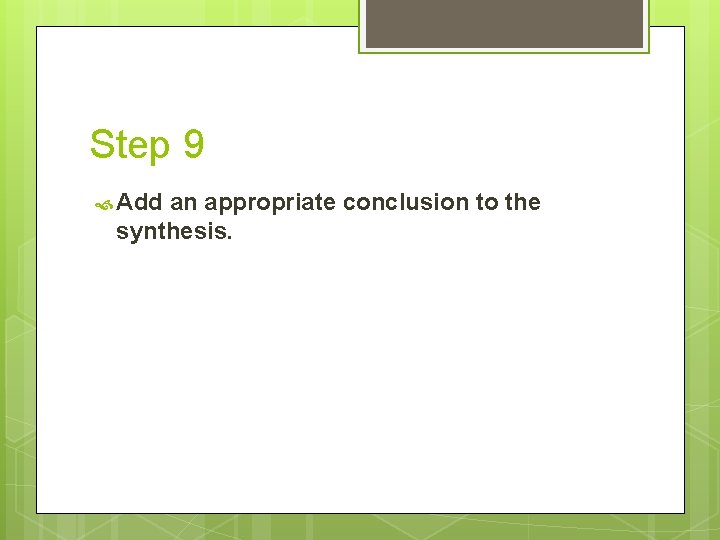
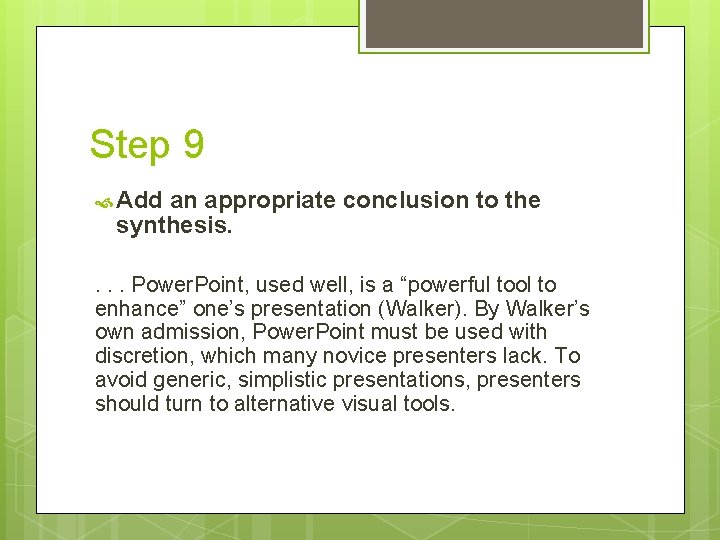
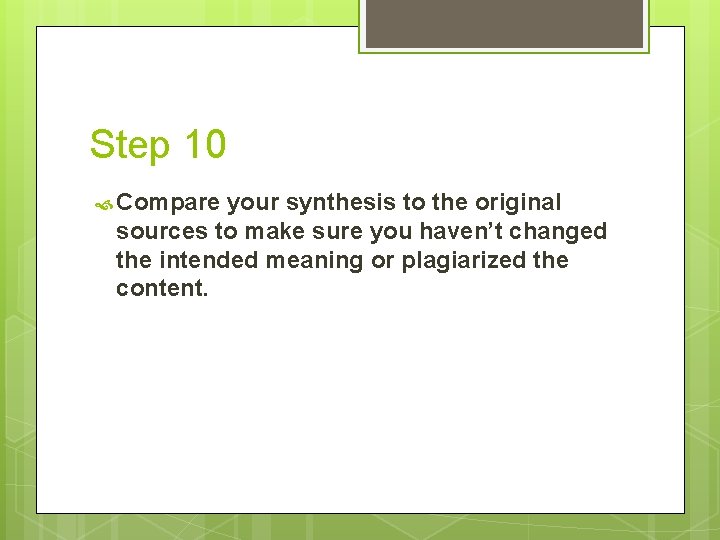
- Slides: 19
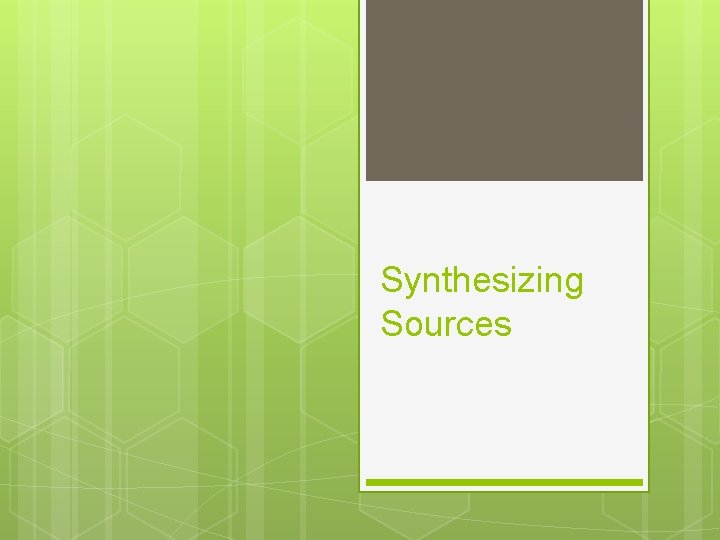
Synthesizing Sources
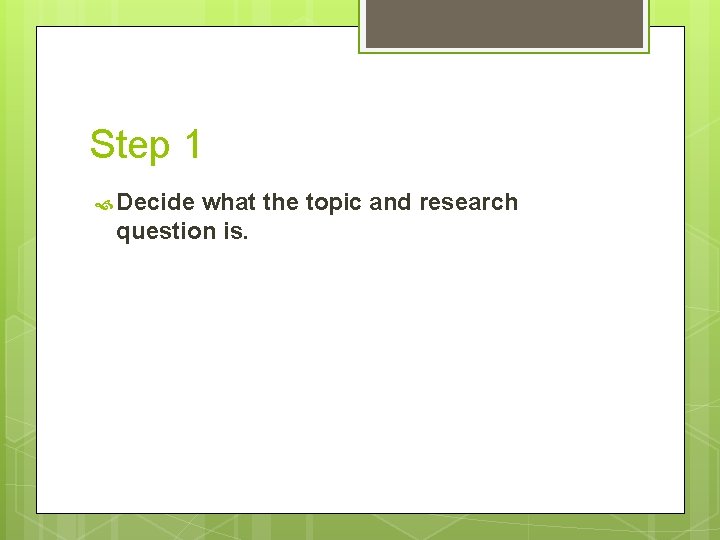
Step 1 Decide what the topic and research question is.
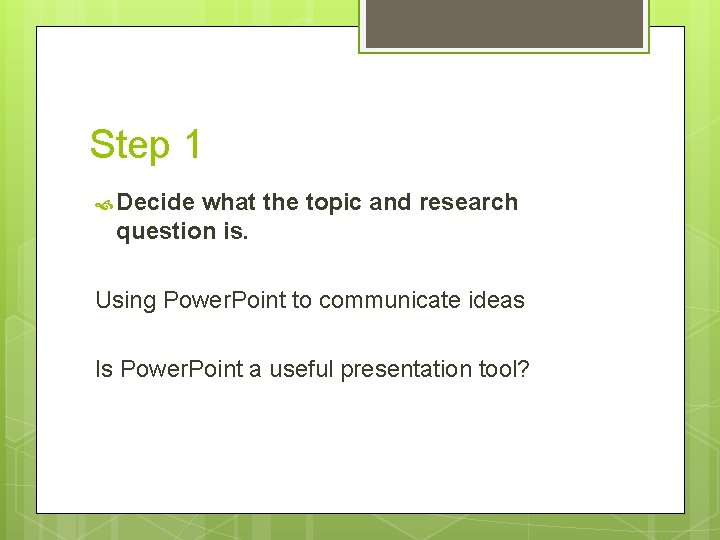
Step 1 Decide what the topic and research question is. Using Power. Point to communicate ideas Is Power. Point a useful presentation tool?
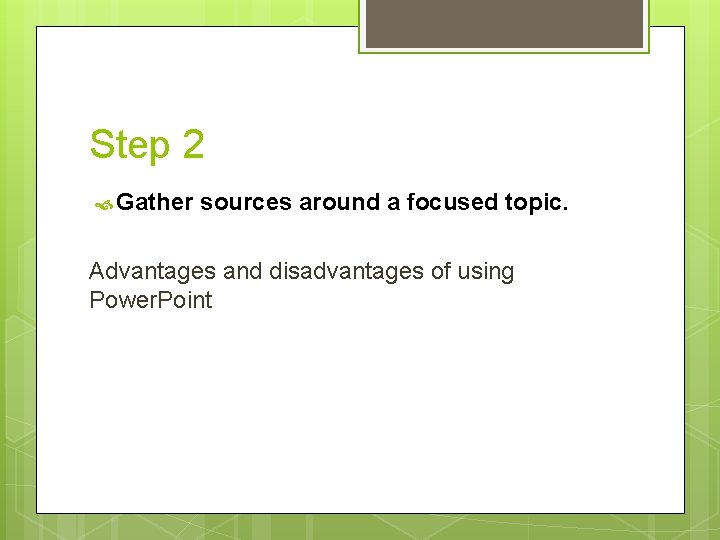
Step 2 Gather sources around a focused topic. Advantages and disadvantages of using Power. Point
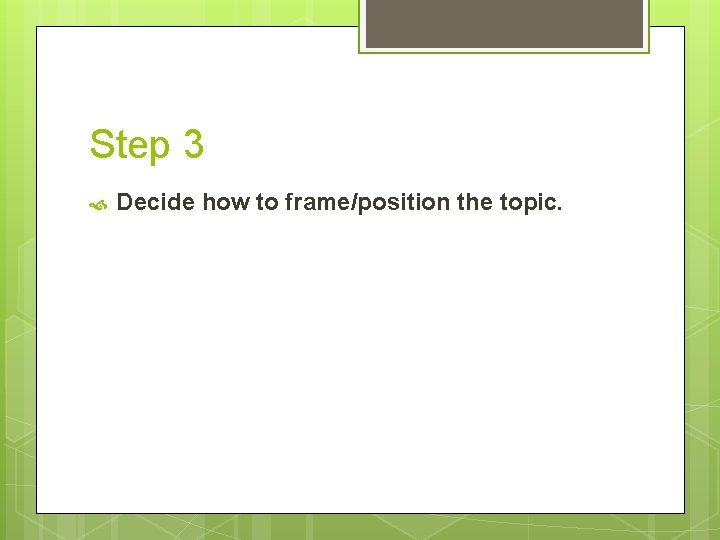
Step 3 Decide how to frame/position the topic.
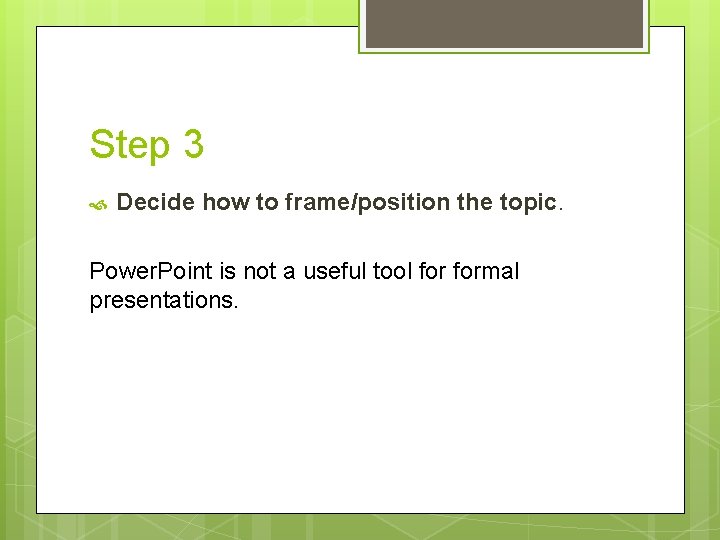
Step 3 Decide how to frame/position the topic. Power. Point is not a useful tool formal presentations.
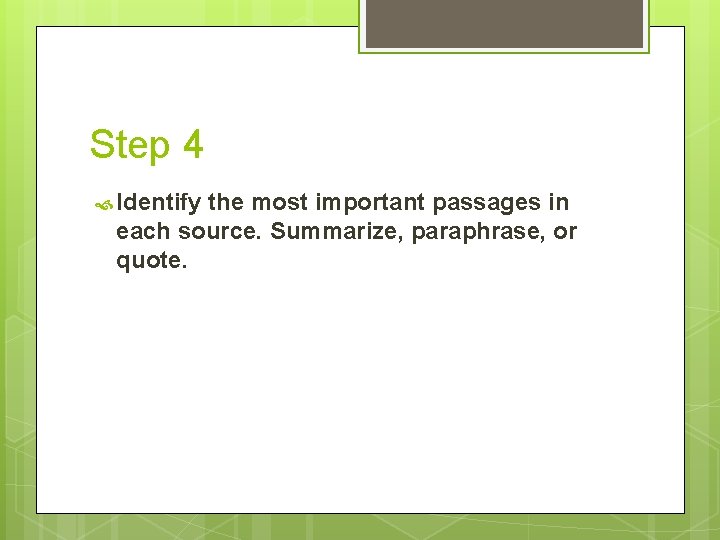
Step 4 Identify the most important passages in each source. Summarize, paraphrase, or quote.
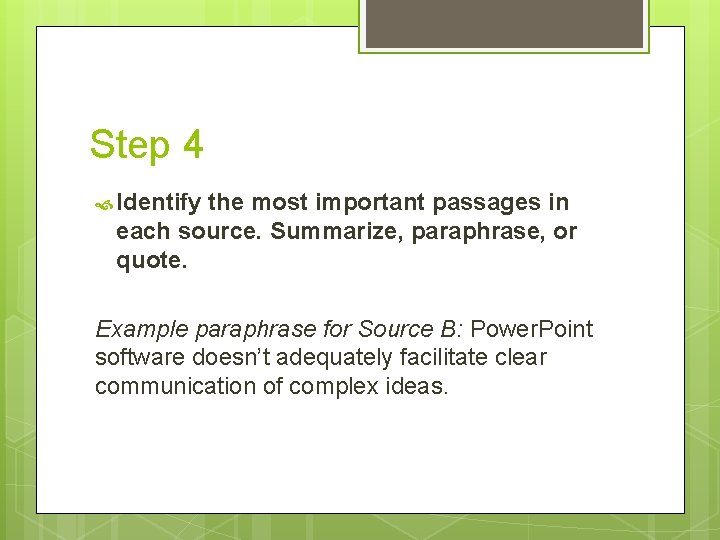
Step 4 Identify the most important passages in each source. Summarize, paraphrase, or quote. Example paraphrase for Source B: Power. Point software doesn’t adequately facilitate clear communication of complex ideas.
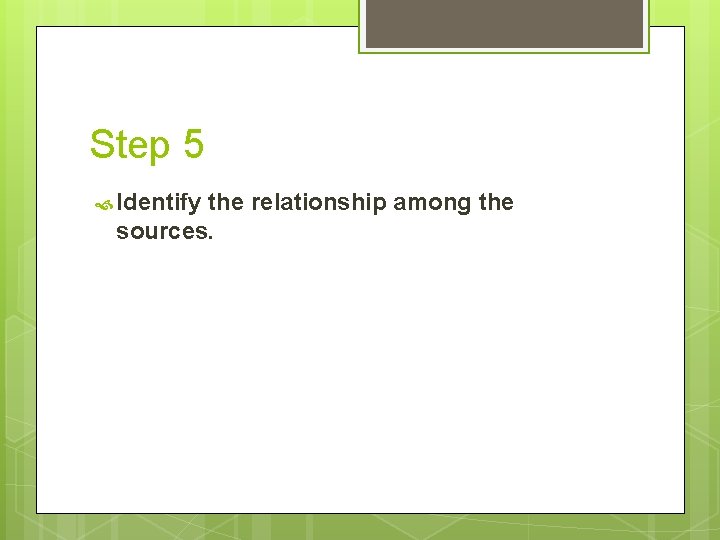
Step 5 Identify the relationship among the sources.
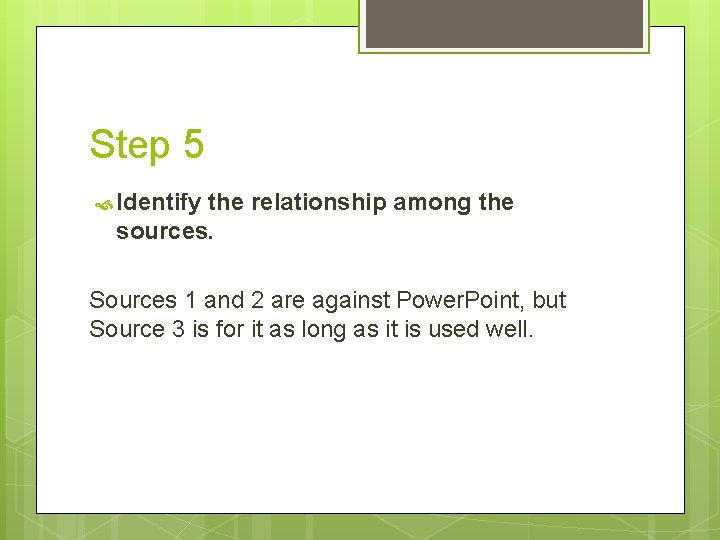
Step 5 Identify the relationship among the sources. Sources 1 and 2 are against Power. Point, but Source 3 is for it as long as it is used well.
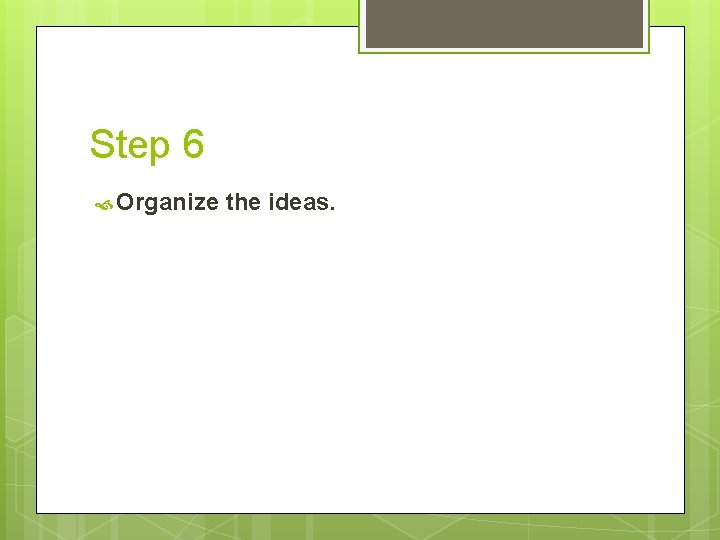
Step 6 Organize the ideas.
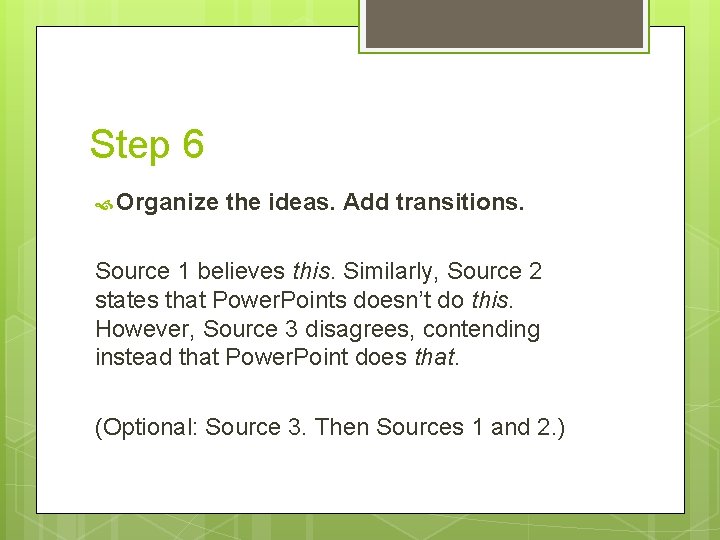
Step 6 Organize the ideas. Add transitions. Source 1 believes this. Similarly, Source 2 states that Power. Points doesn’t do this. However, Source 3 disagrees, contending instead that Power. Point does that. (Optional: Source 3. Then Sources 1 and 2. )
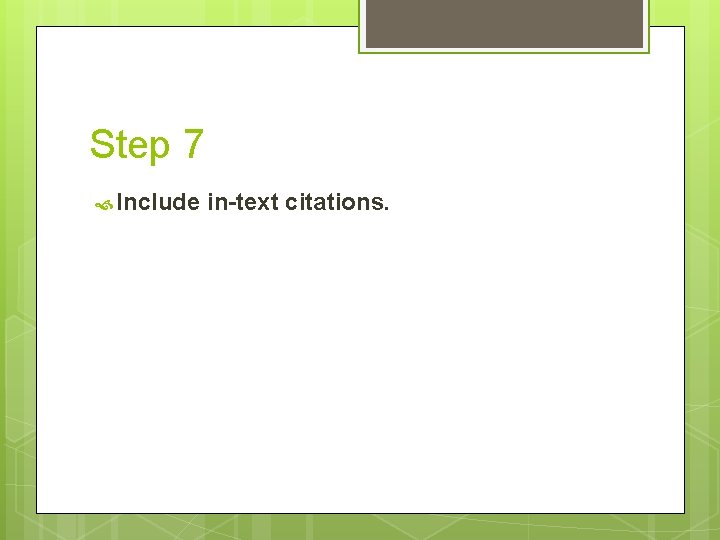
Step 7 Include in-text citations.
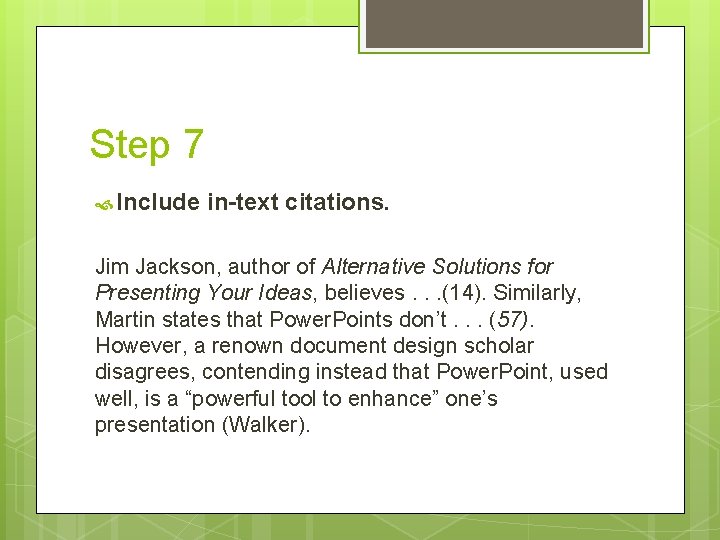
Step 7 Include in-text citations. Jim Jackson, author of Alternative Solutions for Presenting Your Ideas, believes. . . (14). Similarly, Martin states that Power. Points don’t. . . (57). However, a renown document design scholar disagrees, contending instead that Power. Point, used well, is a “powerful tool to enhance” one’s presentation (Walker).
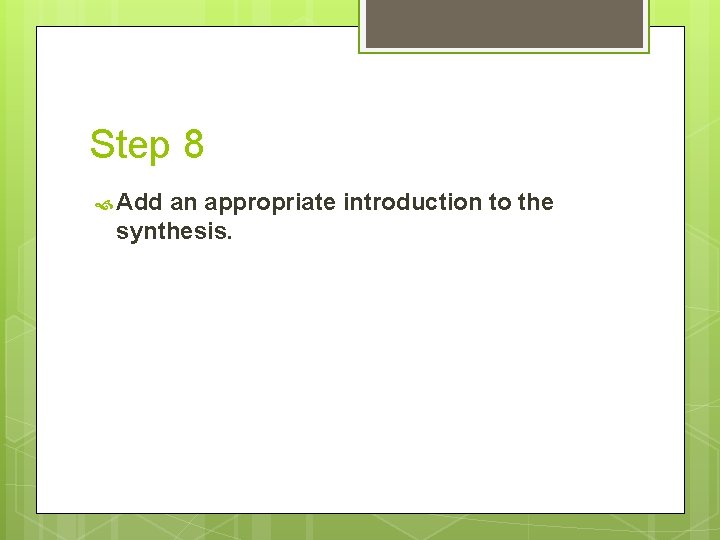
Step 8 Add an appropriate introduction to the synthesis.
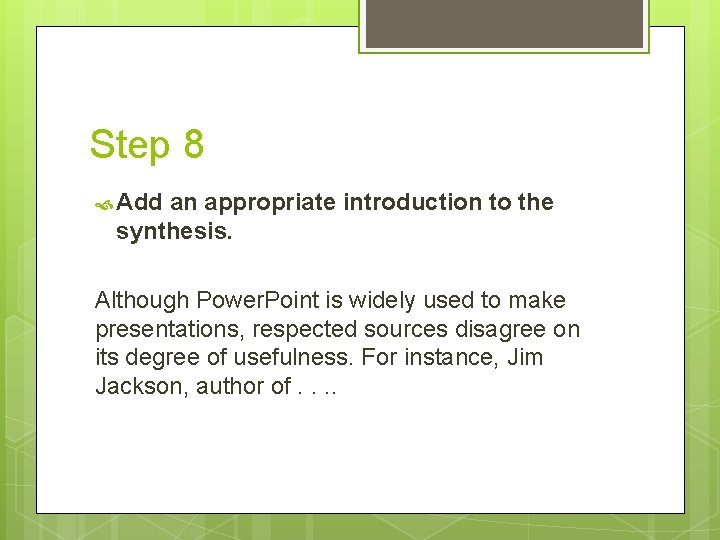
Step 8 Add an appropriate introduction to the synthesis. Although Power. Point is widely used to make presentations, respected sources disagree on its degree of usefulness. For instance, Jim Jackson, author of. .
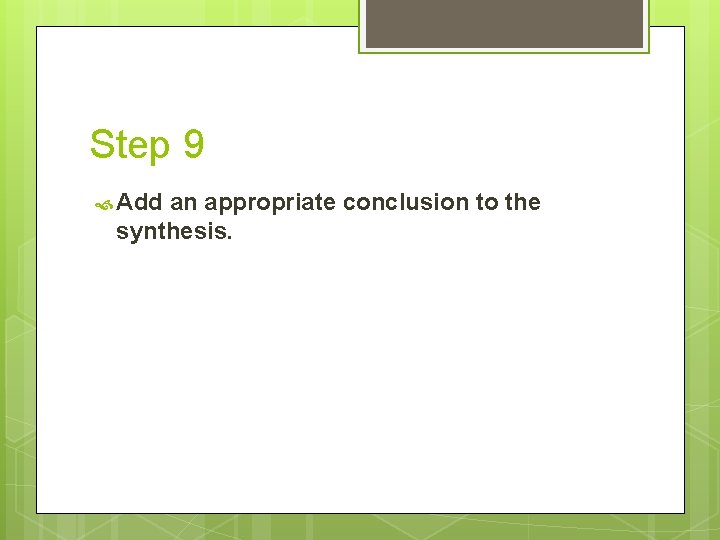
Step 9 Add an appropriate conclusion to the synthesis.
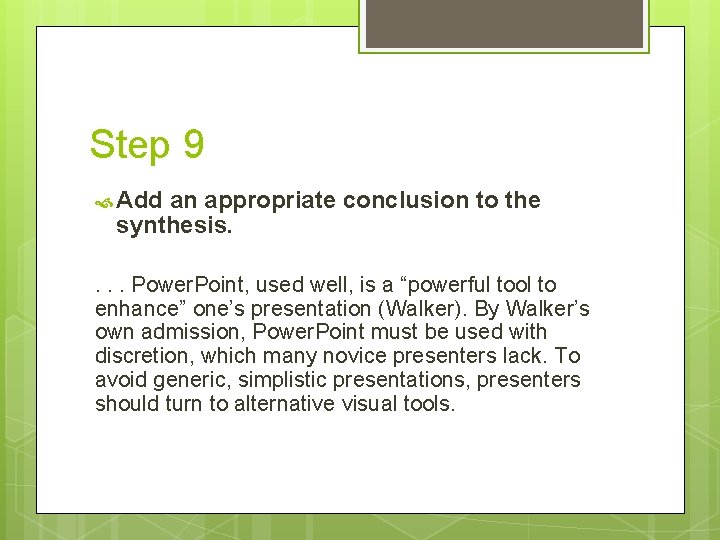
Step 9 Add an appropriate conclusion to the synthesis. . Power. Point, used well, is a “powerful tool to enhance” one’s presentation (Walker). By Walker’s own admission, Power. Point must be used with discretion, which many novice presenters lack. To avoid generic, simplistic presentations, presenters should turn to alternative visual tools.
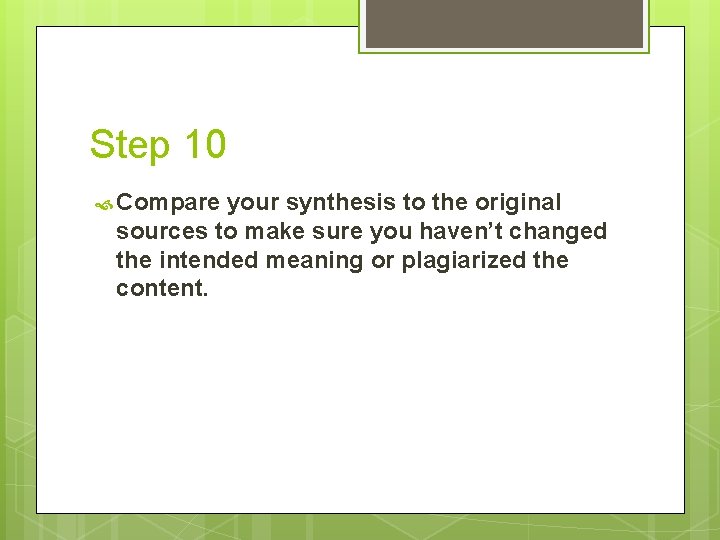
Step 10 Compare your synthesis to the original sources to make sure you haven’t changed the intended meaning or plagiarized the content.