Syndetics setup and version 18 fix request 7780
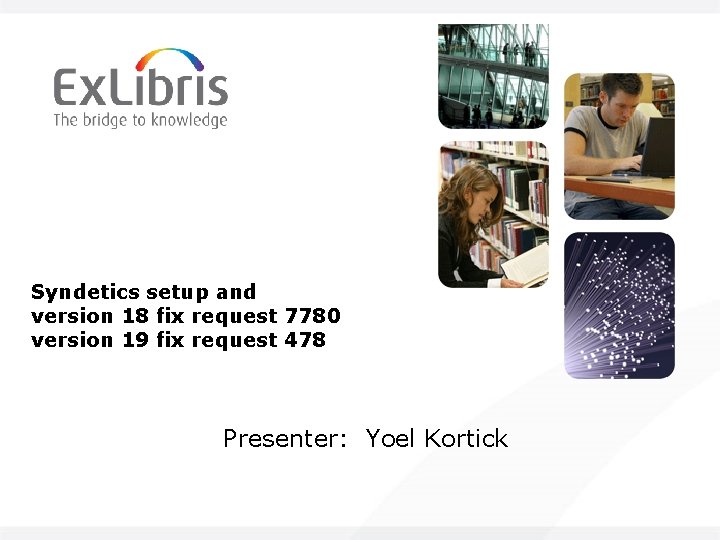
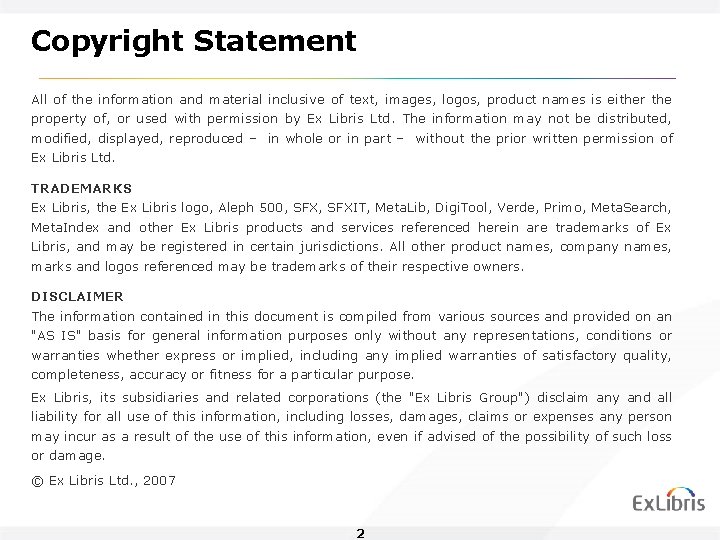
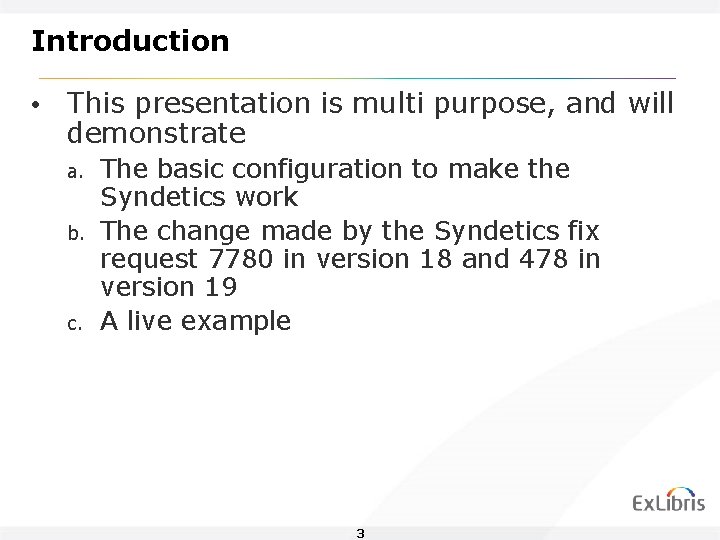
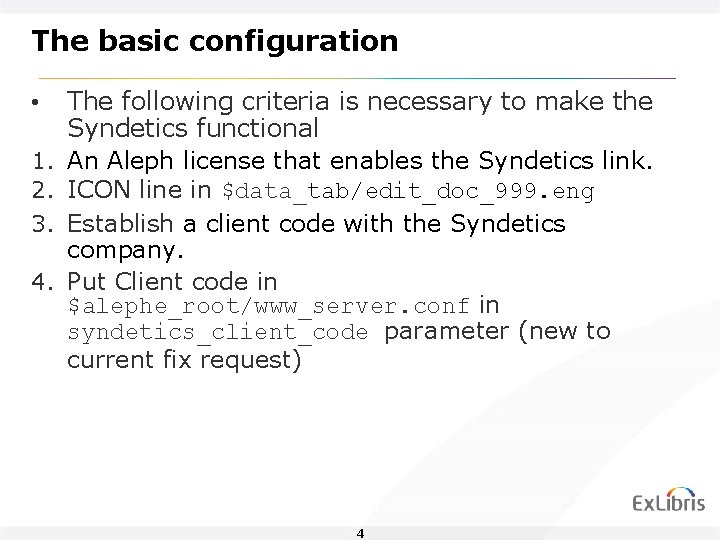
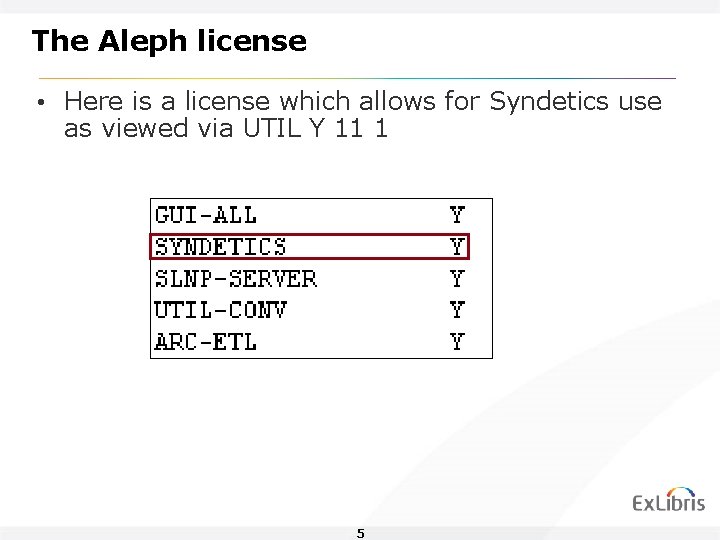
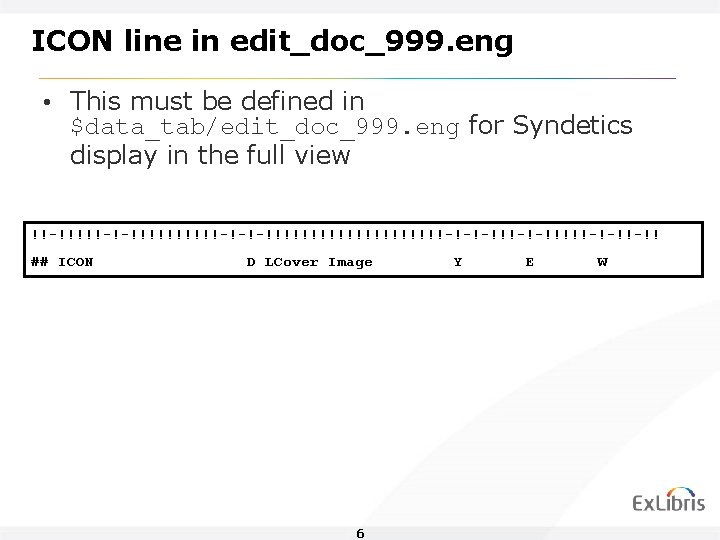
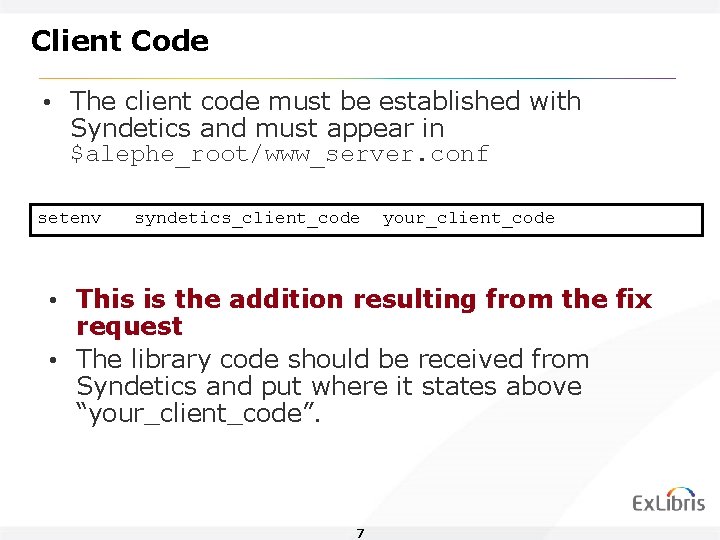
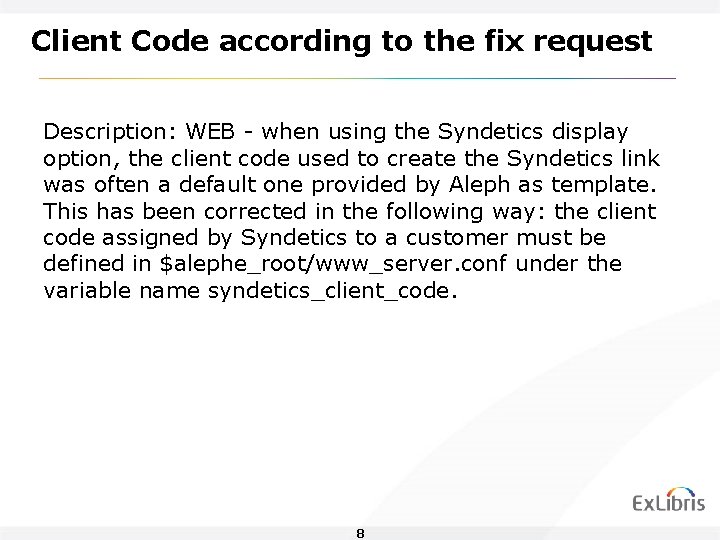
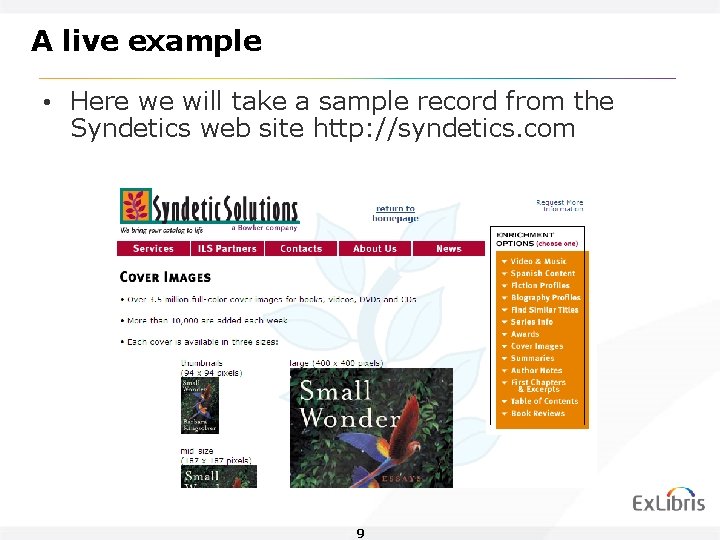
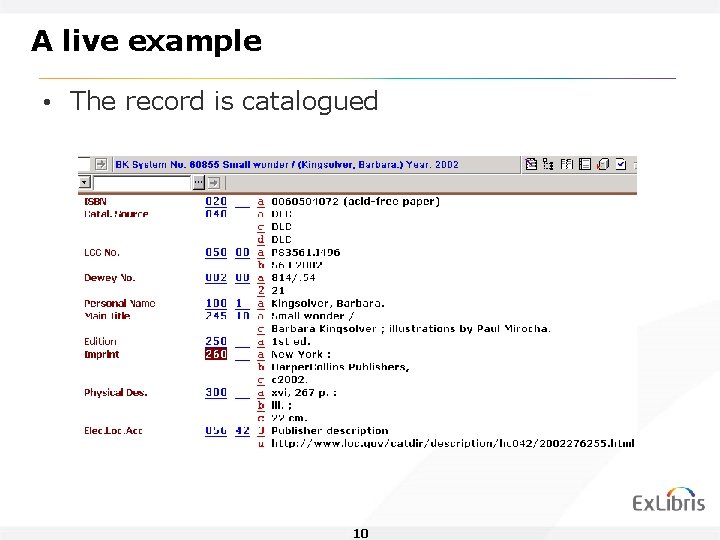
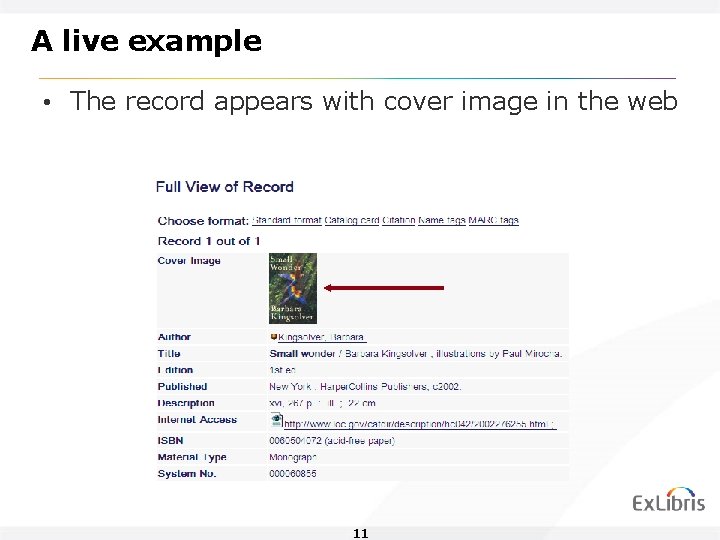
- Slides: 11
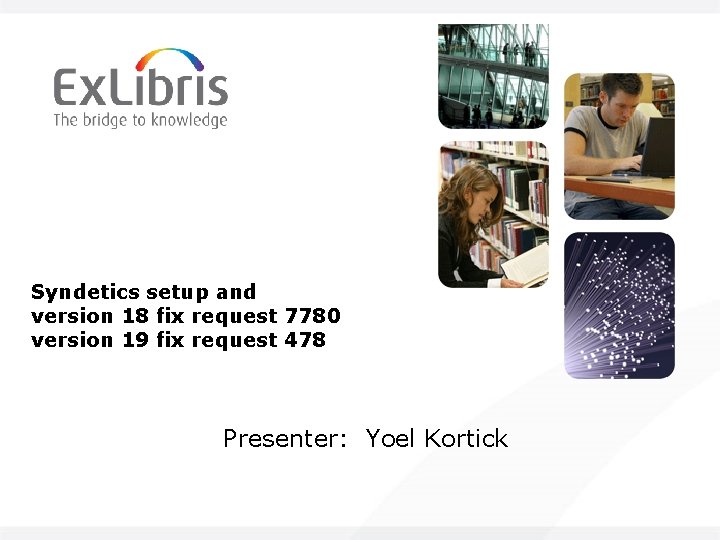
Syndetics setup and version 18 fix request 7780 version 19 fix request 478 Presenter: Yoel Kortick
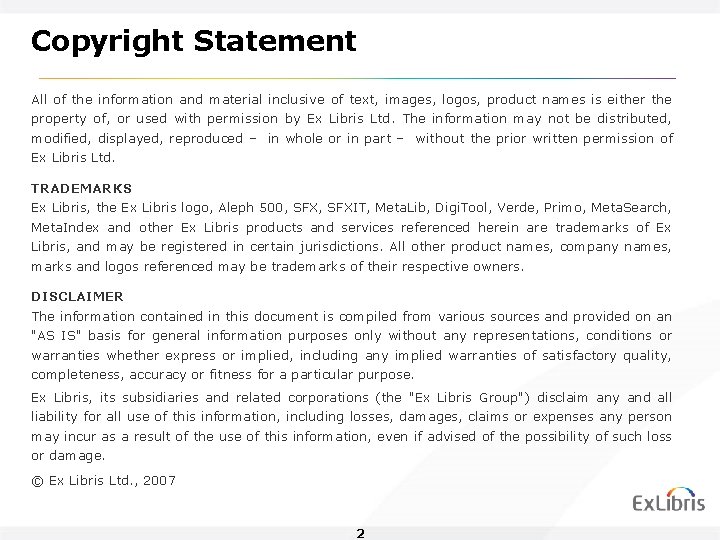
Copyright Statement All of the information and material inclusive of text, images, logos, product names is either the property of, or used with permission by Ex Libris Ltd. The information may not be distributed, modified, displayed, reproduced – in whole or in part – without the prior written permission of Ex Libris Ltd. TRADEMARKS Ex Libris, the Ex Libris logo, Aleph 500, SFXIT, Meta. Lib, Digi. Tool, Verde, Primo, Meta. Search, Meta. Index and other Ex Libris products and services referenced herein are trademarks of Ex Libris, and may be registered in certain jurisdictions. All other product names, company names, marks and logos referenced may be trademarks of their respective owners. DISCLAIMER The information contained in this document is compiled from various sources and provided on an "AS IS" basis for general information purposes only without any representations, conditions or warranties whether express or implied, including any implied warranties of satisfactory quality, completeness, accuracy or fitness for a particular purpose. Ex Libris, its subsidiaries and related corporations (the "Ex Libris Group") disclaim any and all liability for all use of this information, including losses, damages, claims or expenses any person may incur as a result of the use of this information, even if advised of the possibility of such loss or damage. © Ex Libris Ltd. , 2007 2
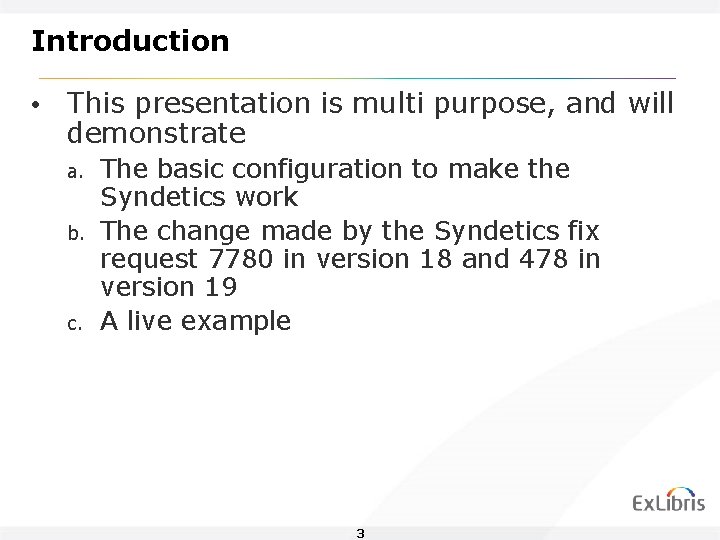
Introduction • This presentation is multi purpose, and will demonstrate a. The basic configuration to make the Syndetics work b. The change made by the Syndetics fix request 7780 in version 18 and 478 in version 19 c. A live example 3
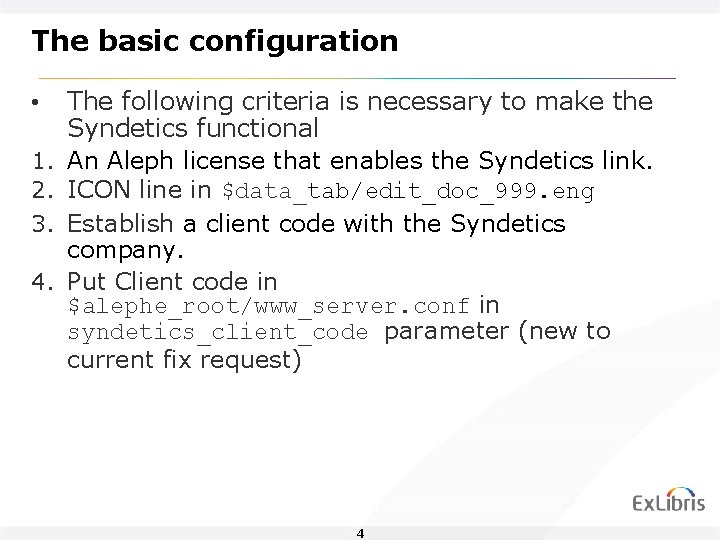
The basic configuration • 1. 2. 3. 4. The following criteria is necessary to make the Syndetics functional An Aleph license that enables the Syndetics link. ICON line in $data_tab/edit_doc_999. eng Establish a client code with the Syndetics company. Put Client code in $alephe_root/www_server. conf in syndetics_client_code parameter (new to current fix request) 4
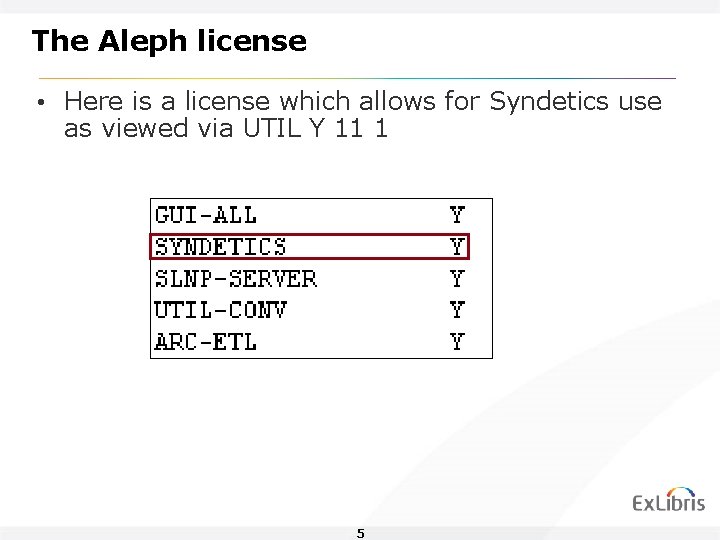
The Aleph license • Here is a license which allows for Syndetics use as viewed via UTIL Y 11 1 5
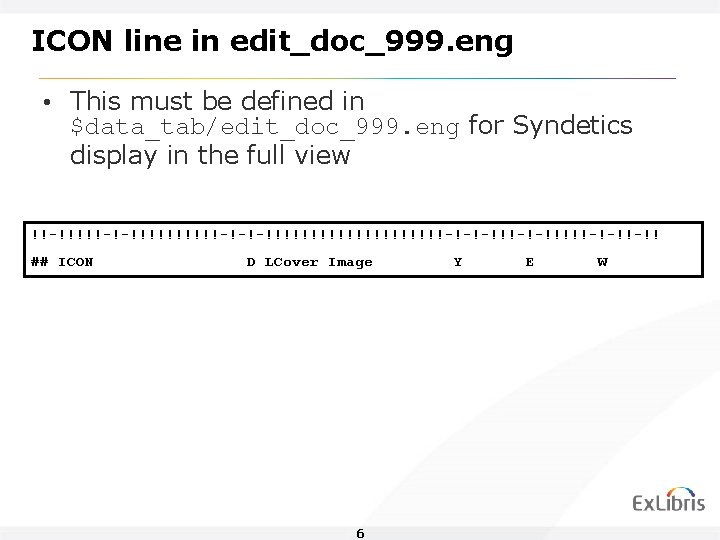
ICON line in edit_doc_999. eng • This must be defined in $data_tab/edit_doc_999. eng for Syndetics display in the full view !!-!!!!!-!-!!!!!-!-!-!!!!!!!!!!-!-!-!!!!!-!-!!-!! ## ICON D LCover Image 6 Y E W
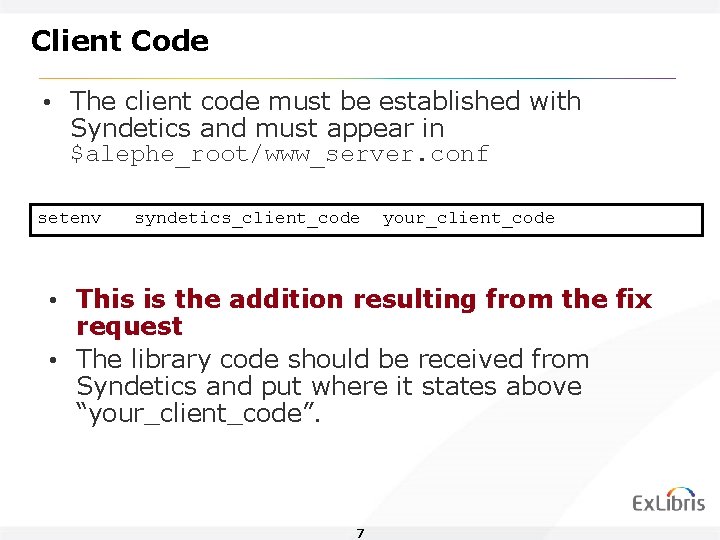
Client Code • The client code must be established with Syndetics and must appear in $alephe_root/www_server. conf setenv syndetics_client_code your_client_code • This is the addition resulting from the fix request • The library code should be received from Syndetics and put where it states above “your_client_code”. 7
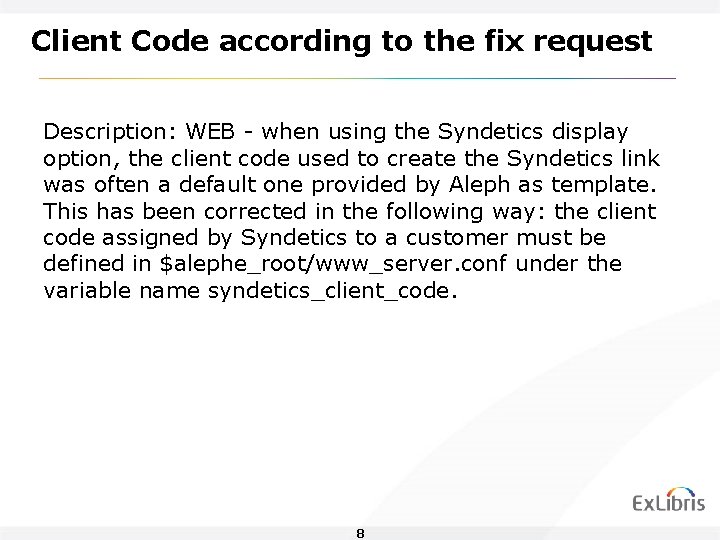
Client Code according to the fix request Description: WEB - when using the Syndetics display option, the client code used to create the Syndetics link was often a default one provided by Aleph as template. This has been corrected in the following way: the client code assigned by Syndetics to a customer must be defined in $alephe_root/www_server. conf under the variable name syndetics_client_code. 8
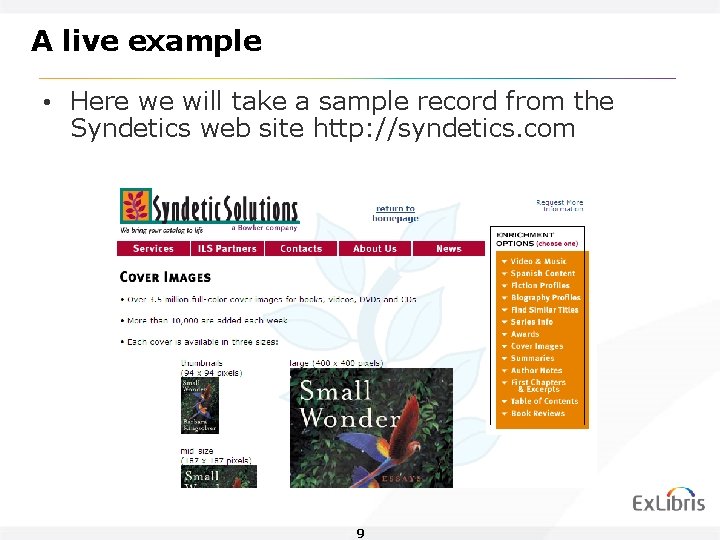
A live example • Here we will take a sample record from the Syndetics web site http: //syndetics. com 9
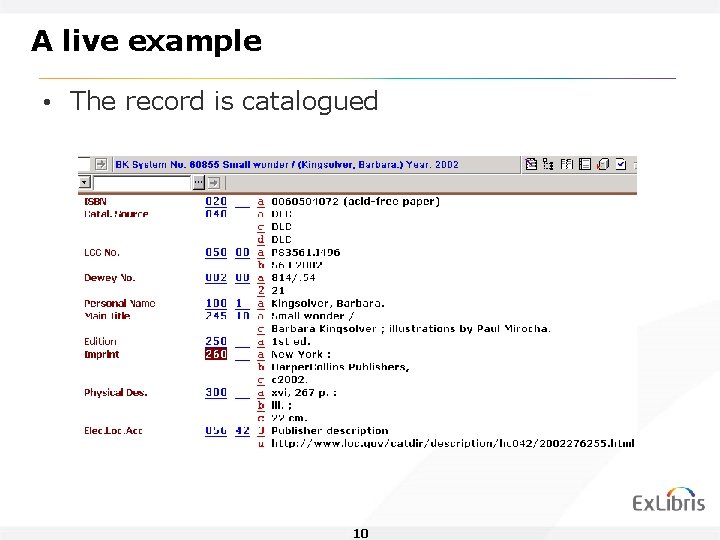
A live example • The record is catalogued 10
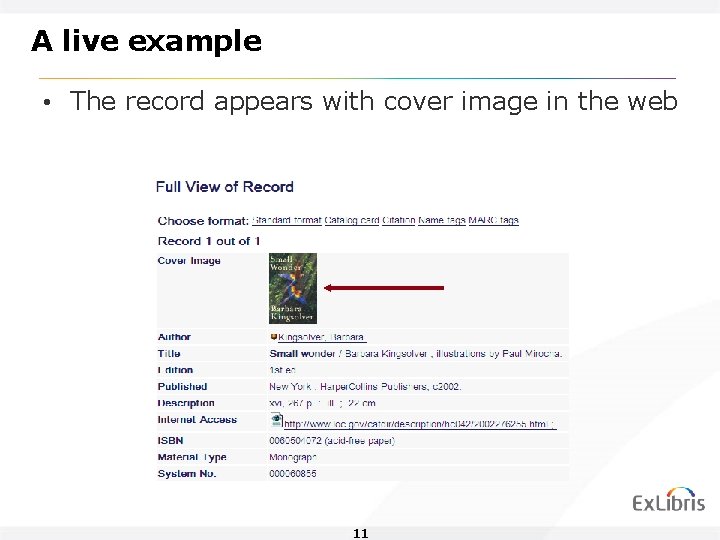
A live example • The record appears with cover image in the web 11