Symantec Endpoint Virtualization John Thomas Symantec Systems Engineer
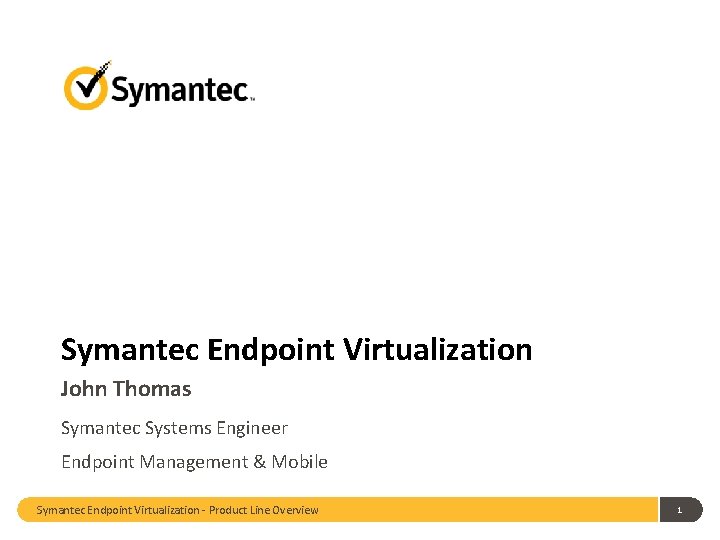
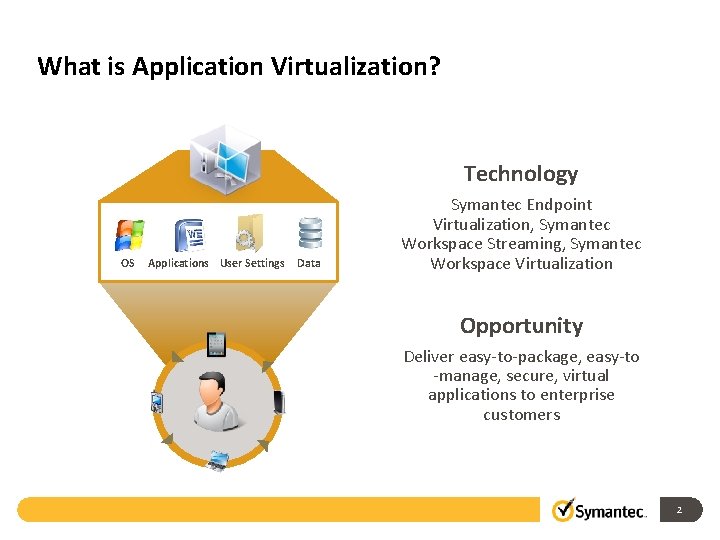
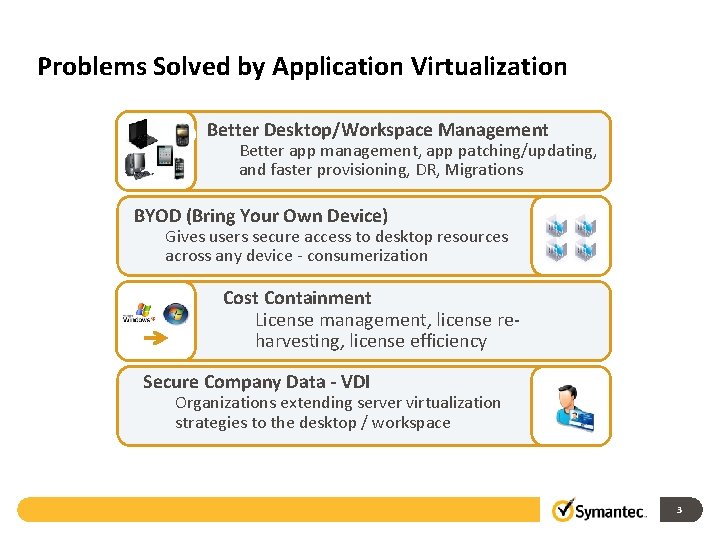
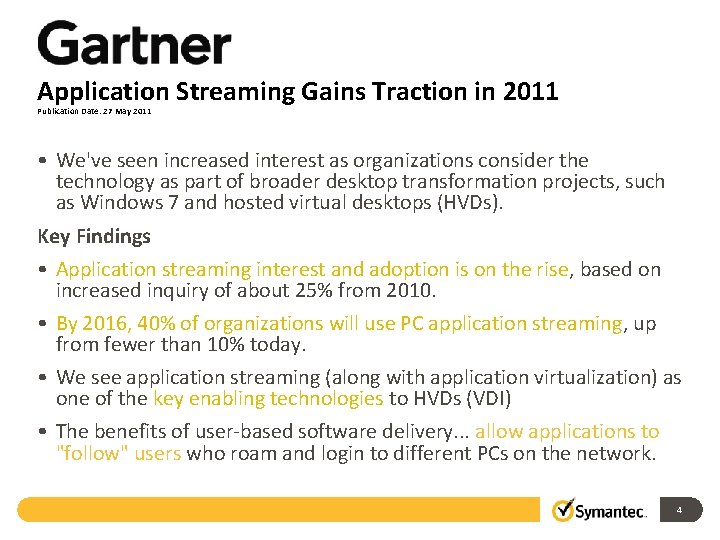
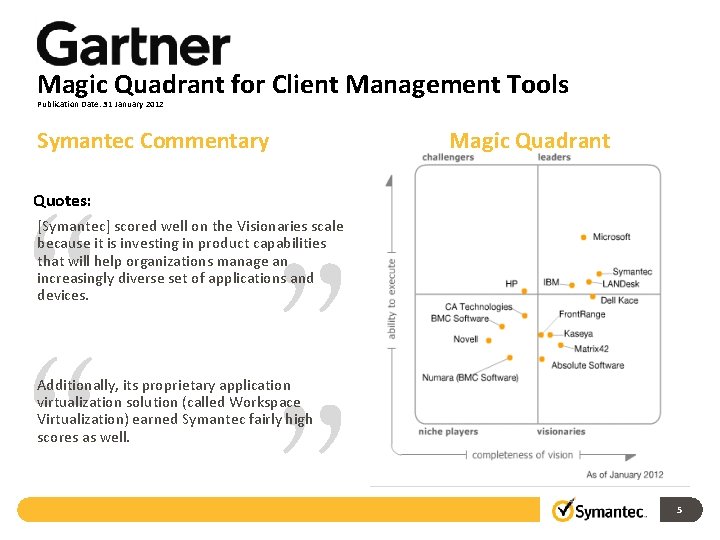
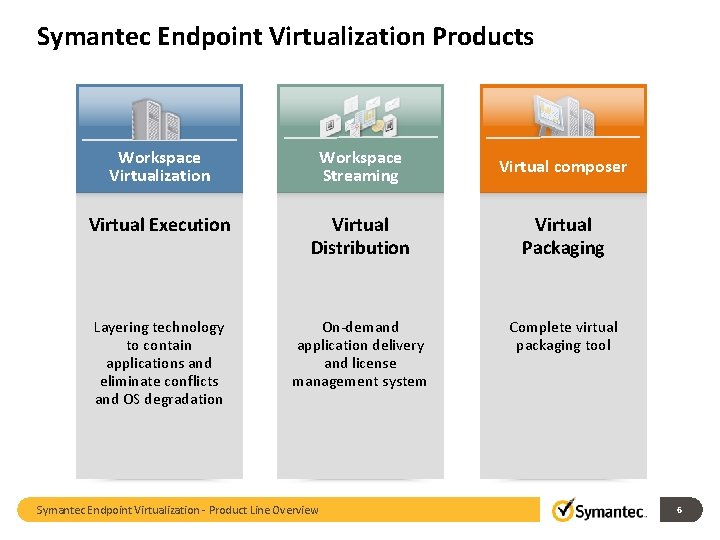
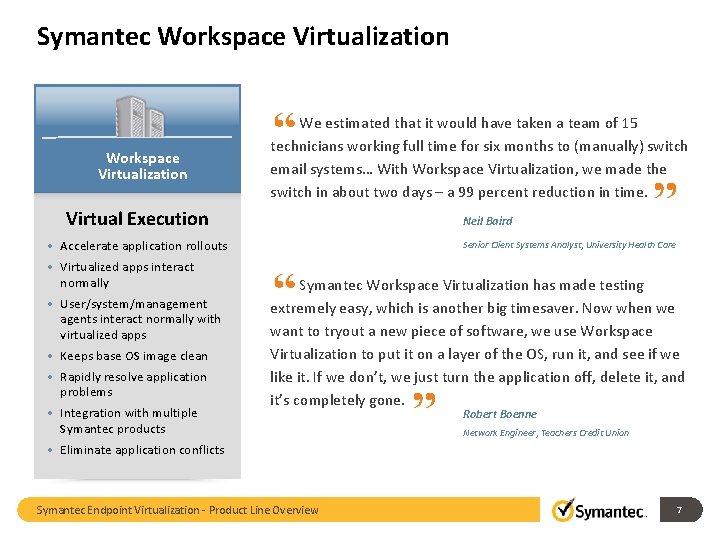
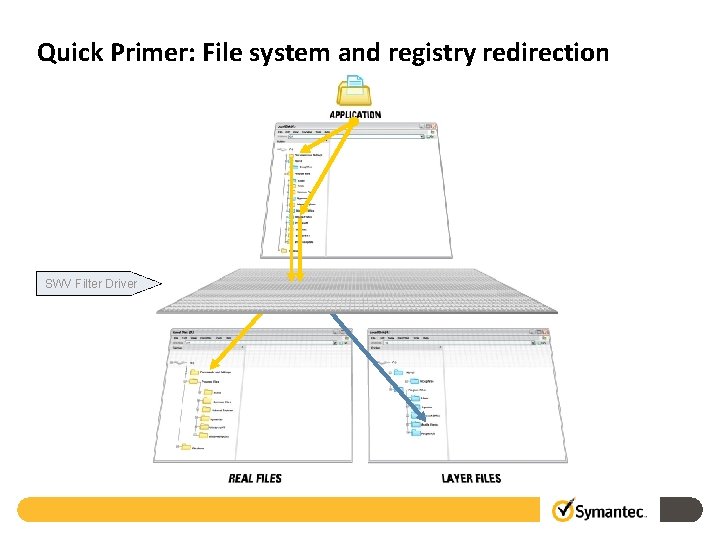
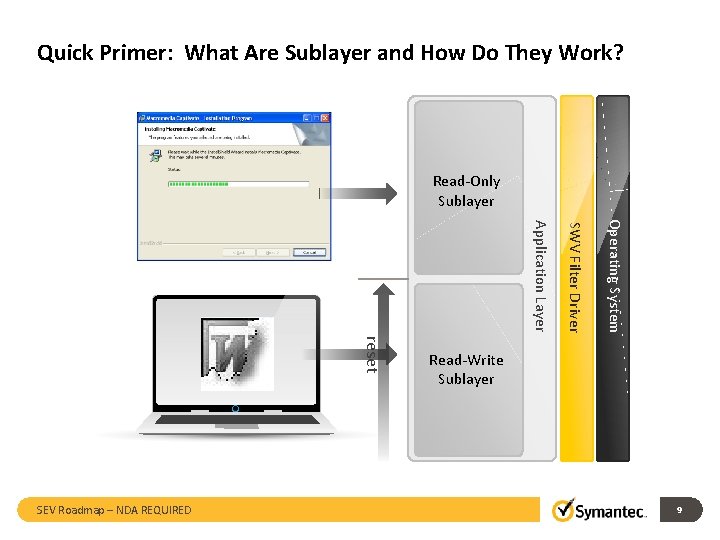
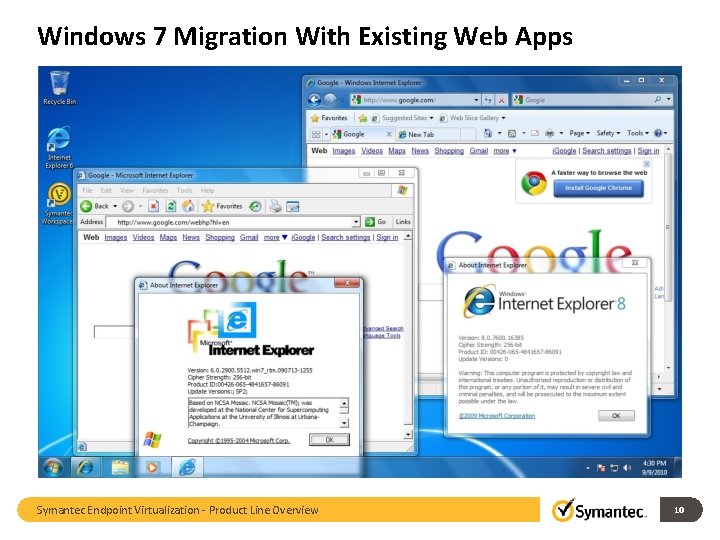
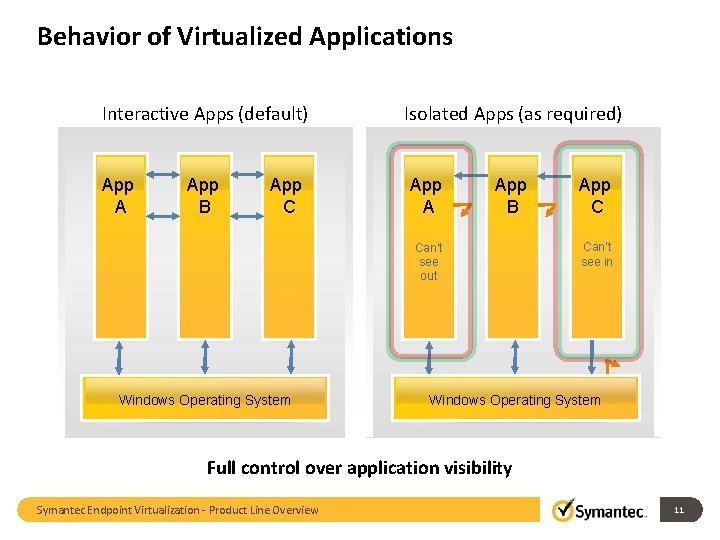
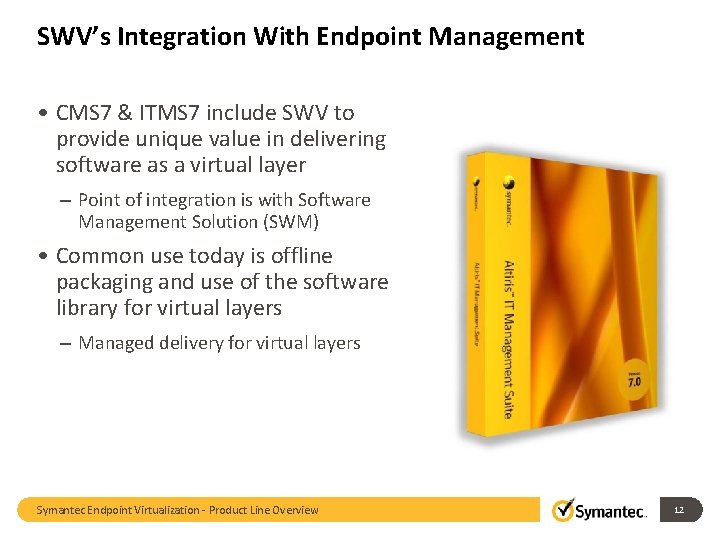
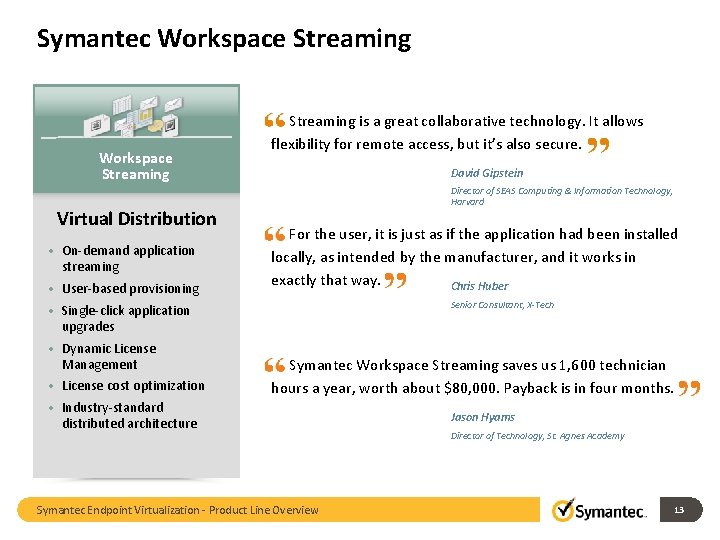
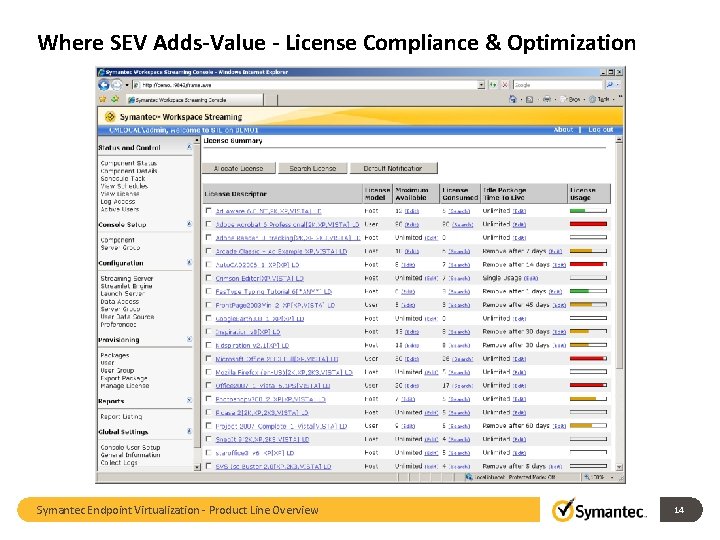
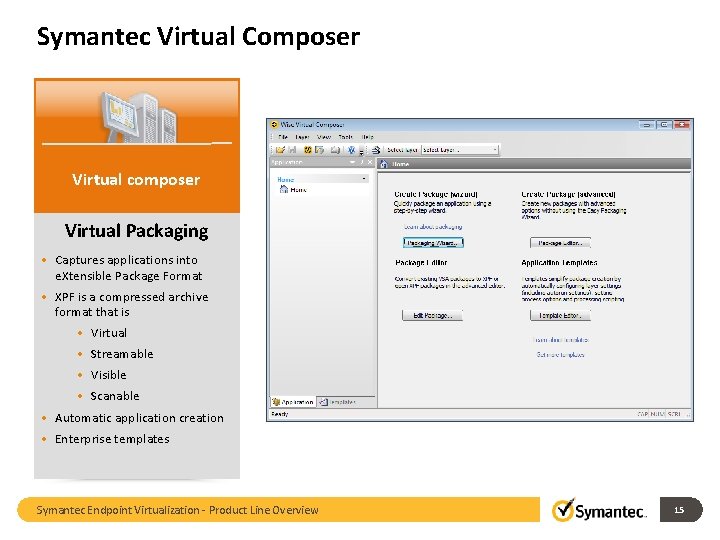
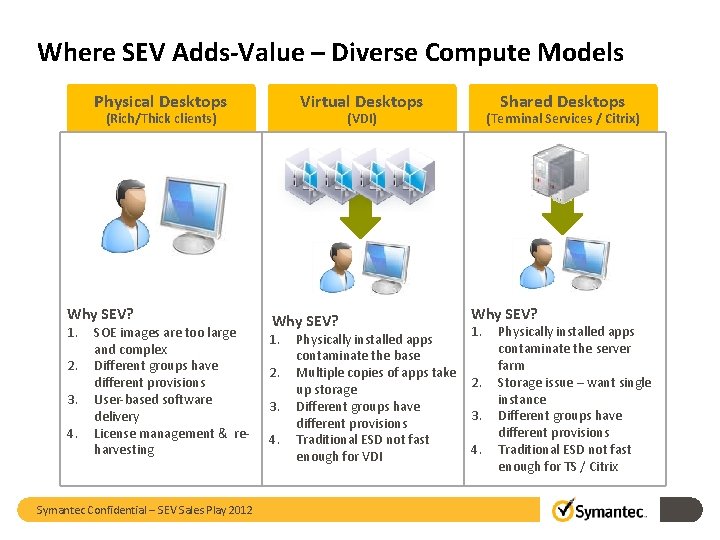
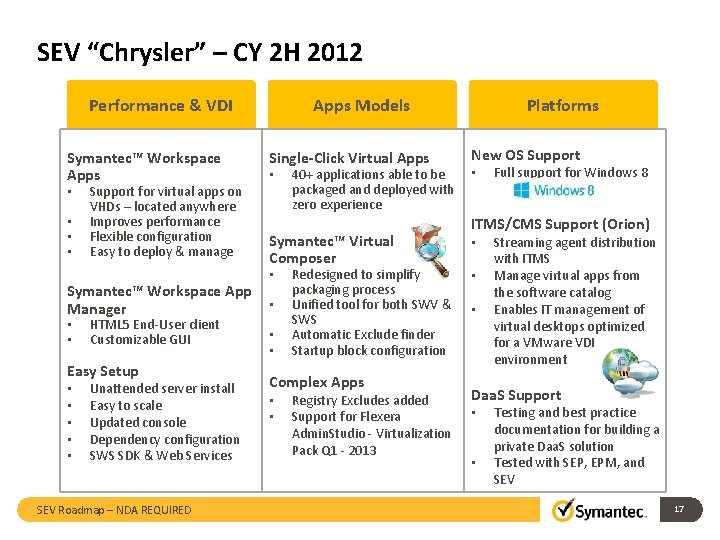
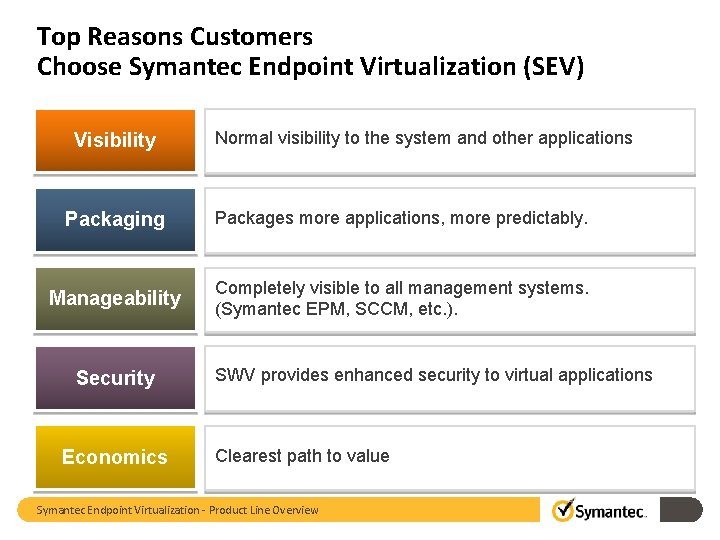
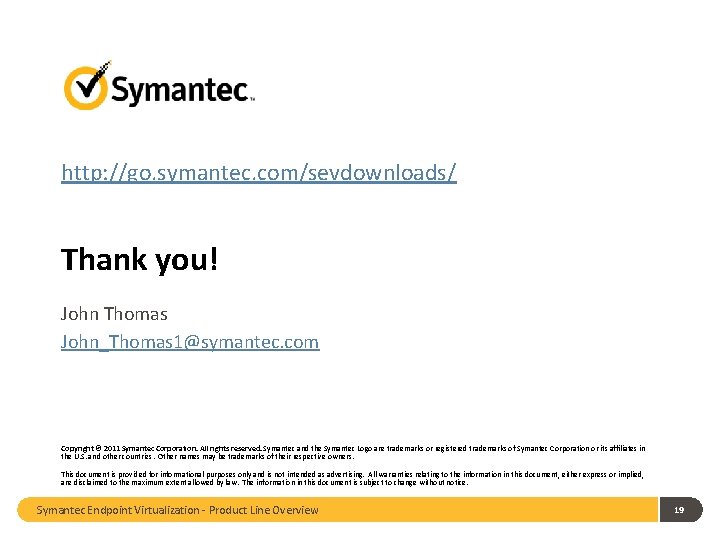
- Slides: 19
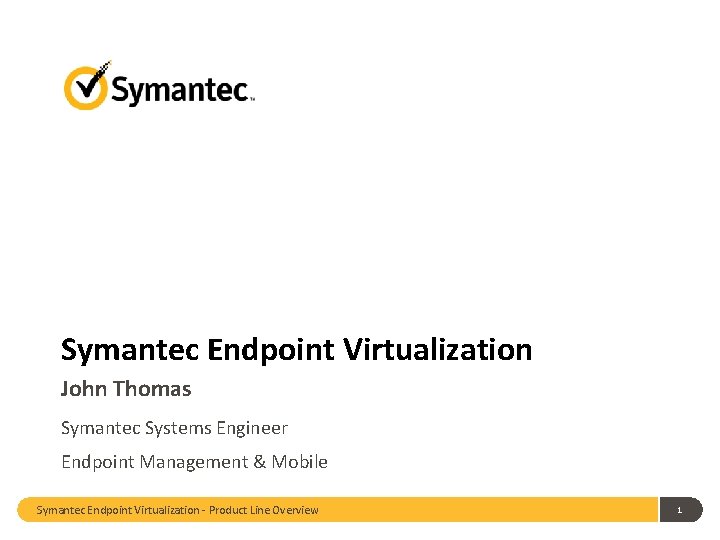
Symantec Endpoint Virtualization John Thomas Symantec Systems Engineer Endpoint Management & Mobile Symantec Endpoint Virtualization - Product Line Overview 1
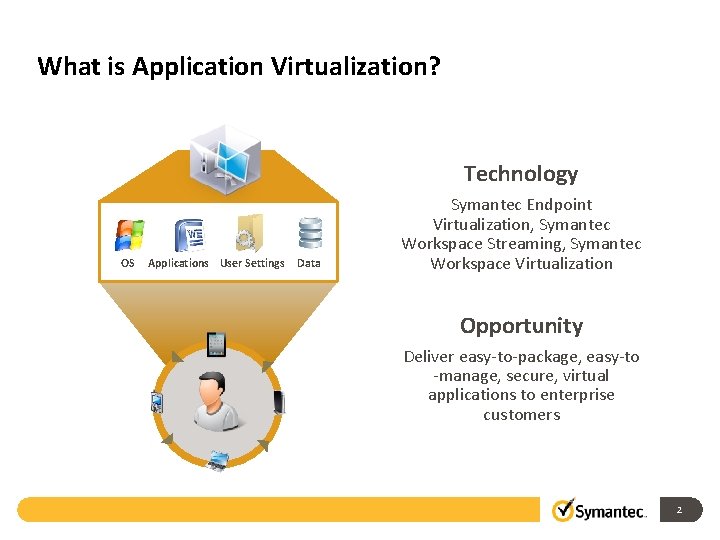
What is Application Virtualization? Technology OS Applications User Settings Data Symantec Endpoint Virtualization, Symantec Workspace Streaming, Symantec Workspace Virtualization Opportunity Deliver easy-to-package, easy-to -manage, secure, virtual applications to enterprise customers 2
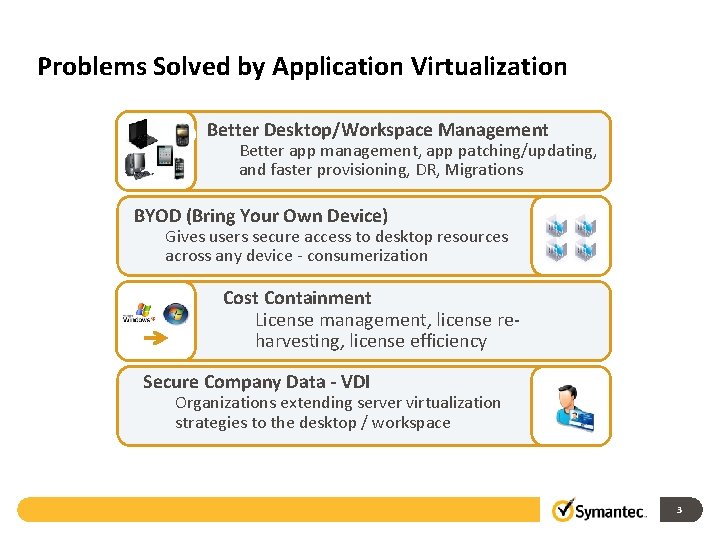
Problems Solved by Application Virtualization Better Desktop/Workspace Management Better app management, app patching/updating, and faster provisioning, DR, Migrations BYOD (Bring Your Own Device) Gives users secure access to desktop resources across any device - consumerization Cost Containment License management, license reharvesting, license efficiency Secure Company Data - VDI Organizations extending server virtualization strategies to the desktop / workspace 3
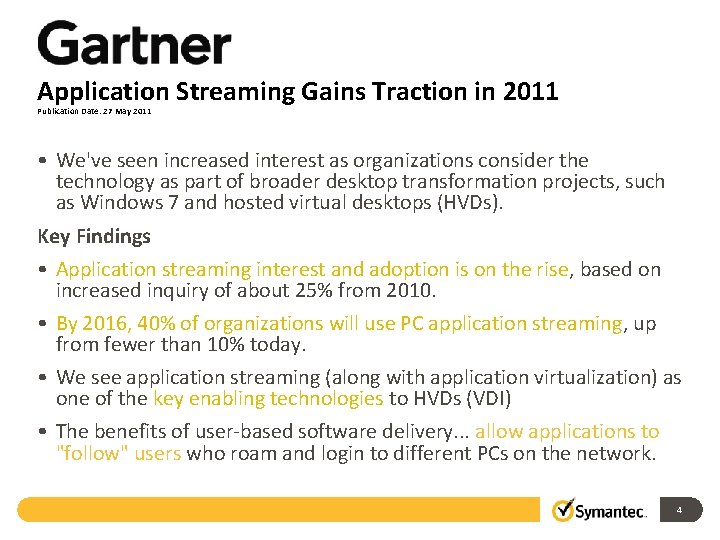
Application Streaming Gains Traction in 2011 Publication Date: 27 May 2011 • We've seen increased interest as organizations consider the technology as part of broader desktop transformation projects, such as Windows 7 and hosted virtual desktops (HVDs). Key Findings • Application streaming interest and adoption is on the rise, based on increased inquiry of about 25% from 2010. • By 2016, 40% of organizations will use PC application streaming, up from fewer than 10% today. • We see application streaming (along with application virtualization) as one of the key enabling technologies to HVDs (VDI) • The benefits of user-based software delivery. . . allow applications to "follow" users who roam and login to different PCs on the network. 4
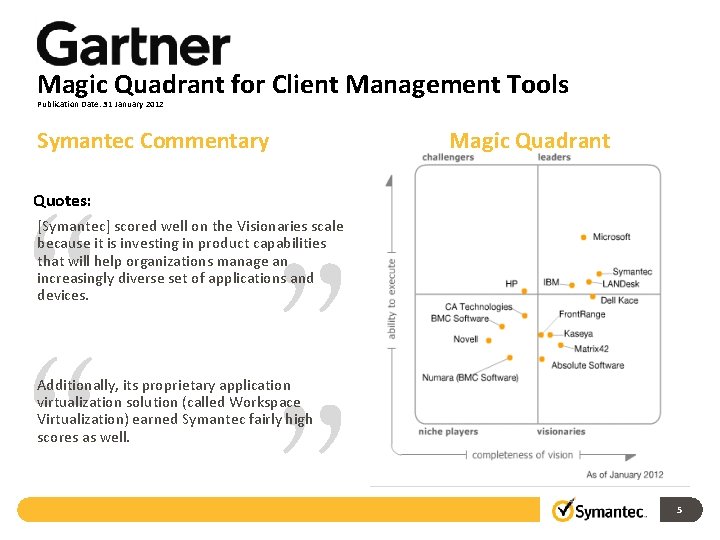
Magic Quadrant for Client Management Tools Publication Date: 31 January 2012 Symantec Commentary Magic Quadrant Quotes: [Symantec] scored well on the Visionaries scale because it is investing in product capabilities that will help organizations manage an increasingly diverse set of applications and devices. Additionally, its proprietary application virtualization solution (called Workspace Virtualization) earned Symantec fairly high scores as well. 5
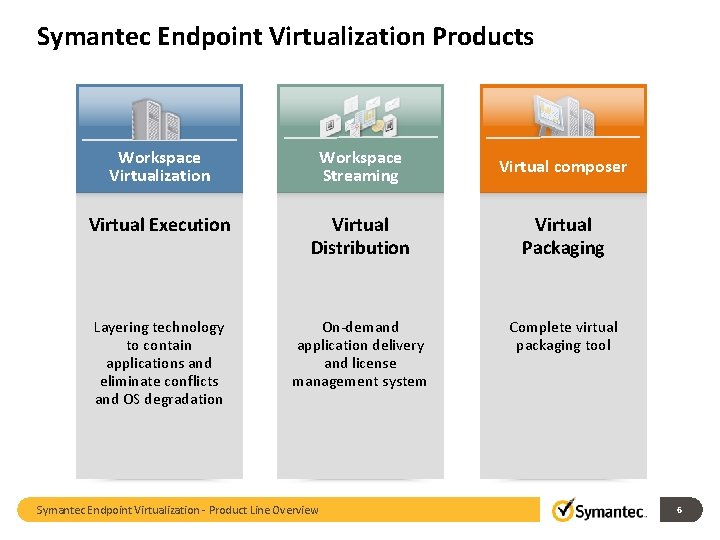
Symantec Endpoint Virtualization Products Workspace Virtualization Workspace Streaming Virtual composer Virtual Execution Virtual Distribution Virtual Packaging Layering technology to contain applications and eliminate conflicts and OS degradation On-demand application delivery and license management system Complete virtual packaging tool Symantec Endpoint Virtualization - Product Line Overview 6
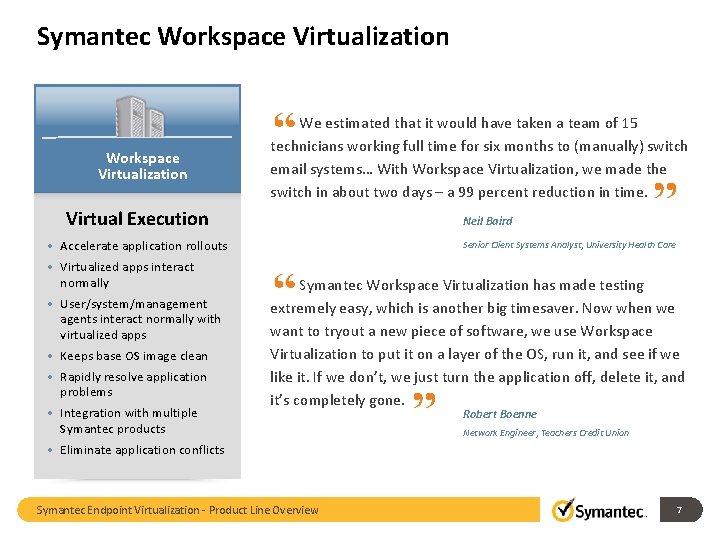
Symantec Workspace Virtualization We estimated that it would have taken a team of 15 technicians working full time for six months to (manually) switch email systems… With Workspace Virtualization, we made the switch in about two days – a 99 percent reduction in time. Virtual Execution Neil Baird • Accelerate application rollouts • Virtualized apps interact normally • User/system/management agents interact normally with virtualized apps • Keeps base OS image clean • Rapidly resolve application problems • Integration with multiple Symantec products Senior Client Systems Analyst, University Health Care Symantec Workspace Virtualization has made testing extremely easy, which is another big timesaver. Now when we want to tryout a new piece of software, we use Workspace Virtualization to put it on a layer of the OS, run it, and see if we like it. If we don’t, we just turn the application off, delete it, and it’s completely gone. Robert Boenne Network Engineer, Teachers Credit Union • Eliminate application conflicts Symantec Endpoint Virtualization - Product Line Overview 7
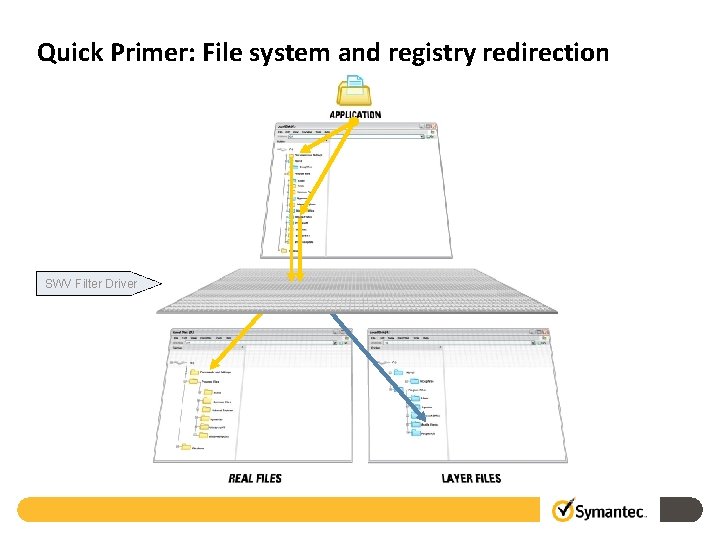
Quick Primer: File system and registry redirection SWV Filter Driver
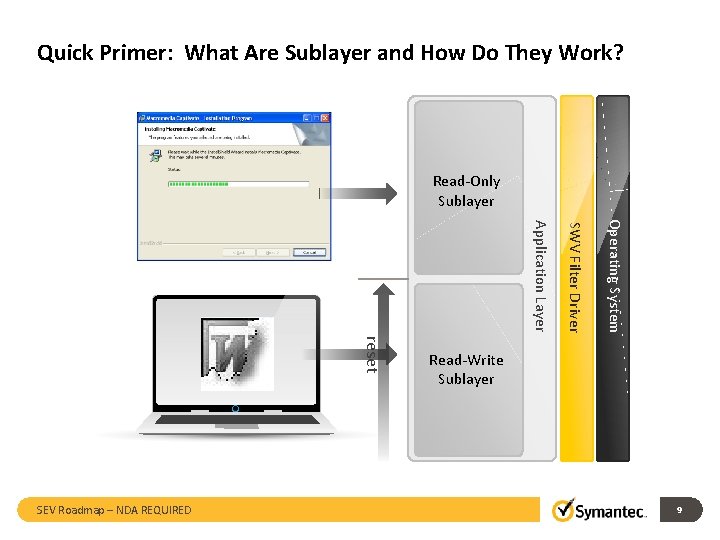
Quick Primer: What Are Sublayer and How Do They Work? Read-Only Sublayer Operating System SWV Filter Driver Application Layer reset SEV Roadmap – NDA REQUIRED Read-Write Sublayer 9
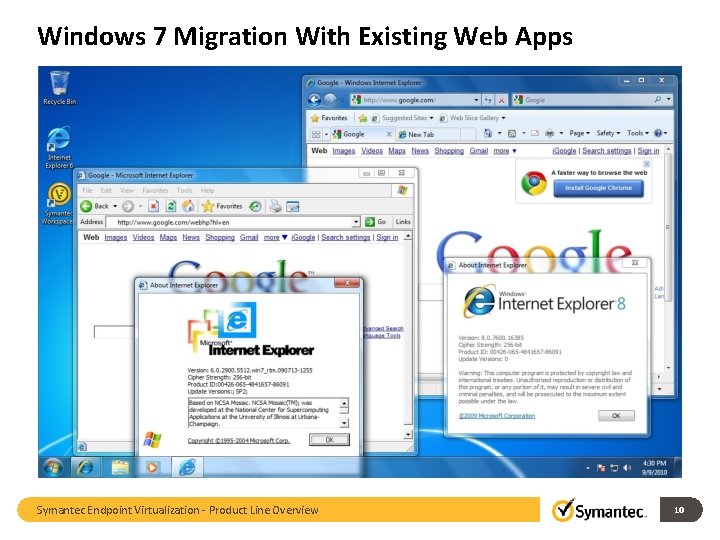
Windows 7 Migration With Existing Web Apps Symantec Endpoint Virtualization - Product Line Overview 10
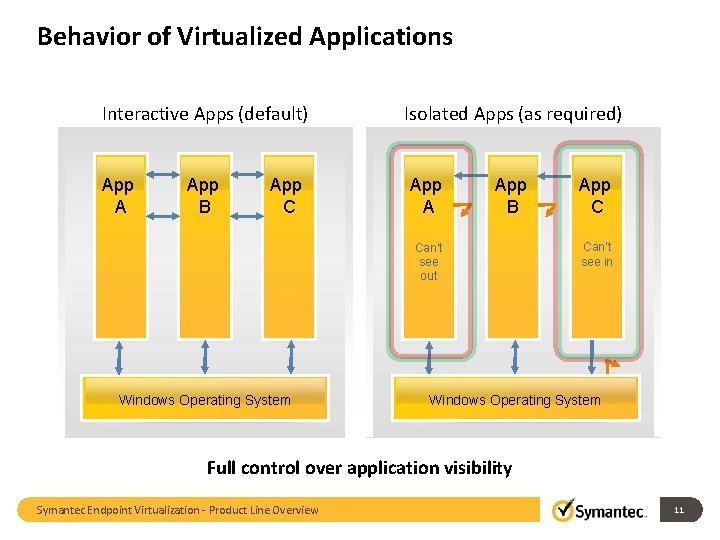
Behavior of Virtualized Applications Interactive Apps (default) App A App B App C Isolated Apps (as required) App A App B Can’t see out Windows Operating System App C Can’t see in Windows Operating System Full control over application visibility Symantec Endpoint Virtualization - Product Line Overview 11
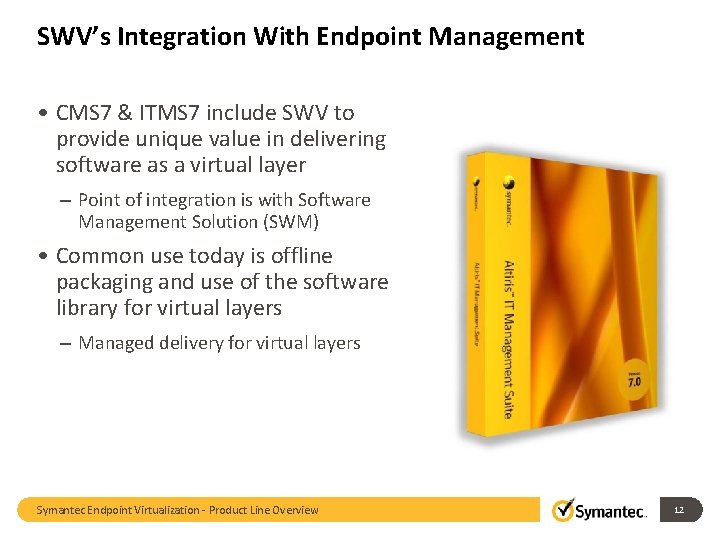
SWV’s Integration With Endpoint Management • CMS 7 & ITMS 7 include SWV to provide unique value in delivering software as a virtual layer – Point of integration is with Software Management Solution (SWM) • Common use today is offline packaging and use of the software library for virtual layers – Managed delivery for virtual layers Symantec Endpoint Virtualization - Product Line Overview 12
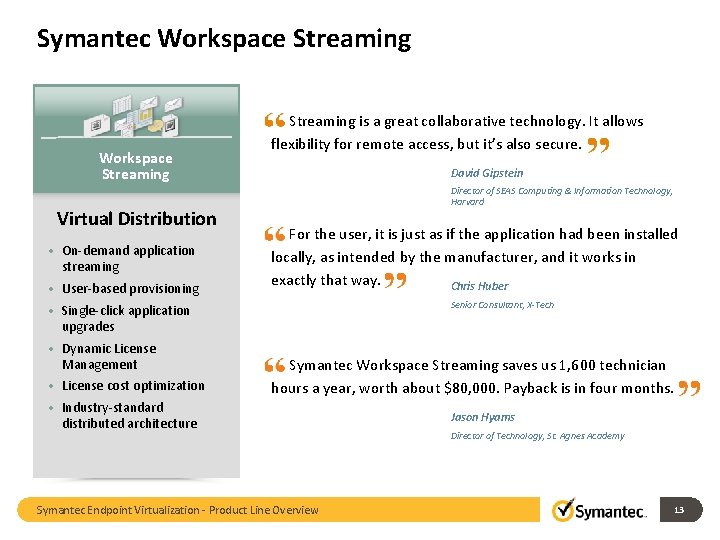
Symantec Workspace Streaming Virtual Distribution • On-demand application streaming • User-based provisioning Streaming is a great collaborative technology. It allows flexibility for remote access, but it’s also secure. David Gipstein Director of SEAS Computing & Information Technology, Harvard For the user, it is just as if the application had been installed locally, as intended by the manufacturer, and it works in exactly that way. Chris Huber Senior Consultant, X-Tech • Single-click application upgrades • Dynamic License Management • License cost optimization Symantec Workspace Streaming saves us 1, 600 technician hours a year, worth about $80, 000. Payback is in four months. • Industry-standard distributed architecture Symantec Endpoint Virtualization - Product Line Overview Jason Hyams Director of Technology, St. Agnes Academy 13
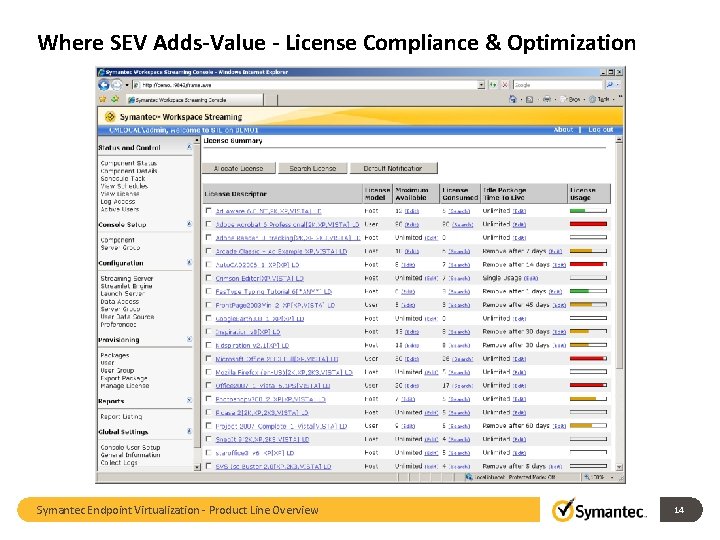
Where SEV Adds-Value - License Compliance & Optimization Symantec Endpoint Virtualization - Product Line Overview 14
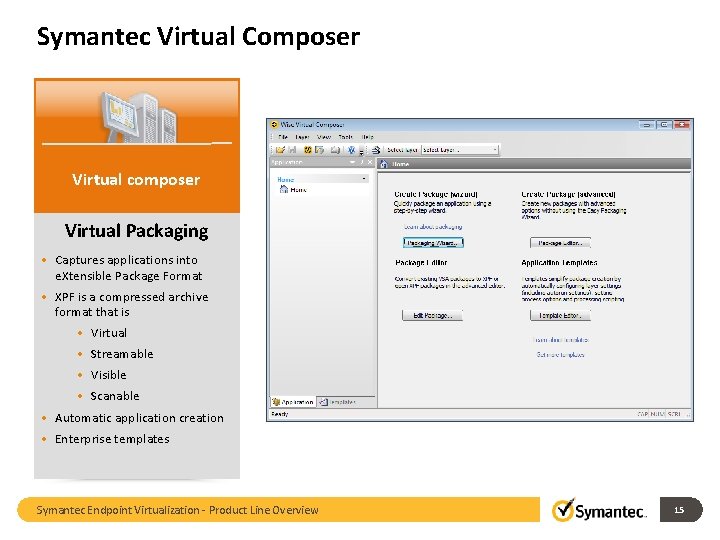
Symantec Virtual Composer Virtual composer Virtual Packaging • Captures applications into e. Xtensible Package Format • XPF is a compressed archive format that is • Virtual • Streamable • Visible • Scanable • Automatic application creation • Enterprise templates Symantec Endpoint Virtualization - Product Line Overview 15
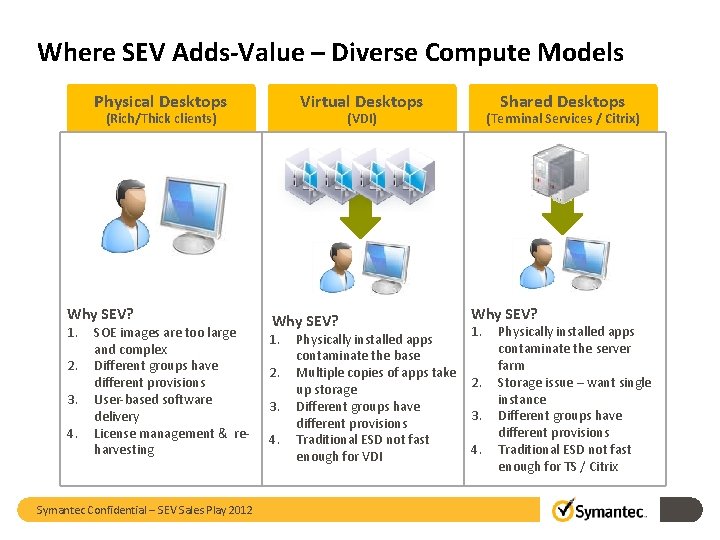
Where SEV Adds-Value – Diverse Compute Models Physical Desktops Virtual Desktops (Rich/Thick clients) Why SEV? 1. 2. 3. 4. SOE images are too large and complex Different groups have different provisions User-based software delivery License management & reharvesting Shared Desktops (VDI) Why SEV? 1. 2. 3. 4. Physically installed apps contaminate the base Multiple copies of apps take up storage Different groups have different provisions Traditional ESD not fast enough for VDI (Terminal Services / Citrix) Why SEV? 1. 2. 3. 4. Physically installed apps contaminate the server farm Storage issue – want single instance Different groups have different provisions Traditional ESD not fast enough for TS / Citrix 16 Symantec Confidential – SEV Sales Play 2012
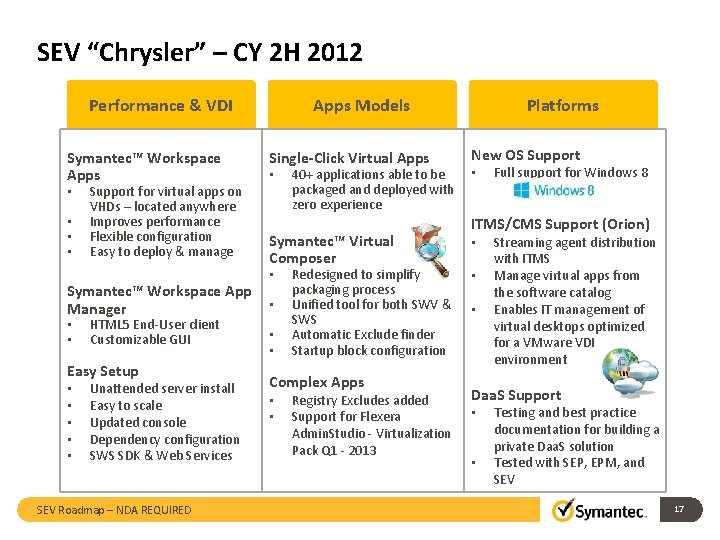
SEV “Chrysler” – CY 2 H 2012 Performance & VDI Symantec™ Workspace Apps • • Support for virtual apps on VHDs – located anywhere Improves performance Flexible configuration Easy to deploy & manage Symantec™ Workspace App Manager • • HTML 5 End-User client Customizable GUI Easy Setup • • • Unattended server install Easy to scale Updated console Dependency configuration SWS SDK & Web Services SEV Roadmap – NDA REQUIRED Apps Models Single-Click Virtual Apps • 40+ applications able to be packaged and deployed with zero experience Symantec™ Virtual Composer • • Redesigned to simplify packaging process Unified tool for both SWV & SWS Automatic Exclude finder Startup block configuration Complex Apps • • Registry Excludes added Support for Flexera Admin. Studio - Virtualization Pack Q 1 - 2013 Platforms New OS Support • Full support for Windows 8 ITMS/CMS Support (Orion) • • • Streaming agent distribution with ITMS Manage virtual apps from the software catalog Enables IT management of virtual desktops optimized for a VMware VDI environment Daa. S Support • • Testing and best practice documentation for building a private Daa. S solution Tested with SEP, EPM, and SEV 17
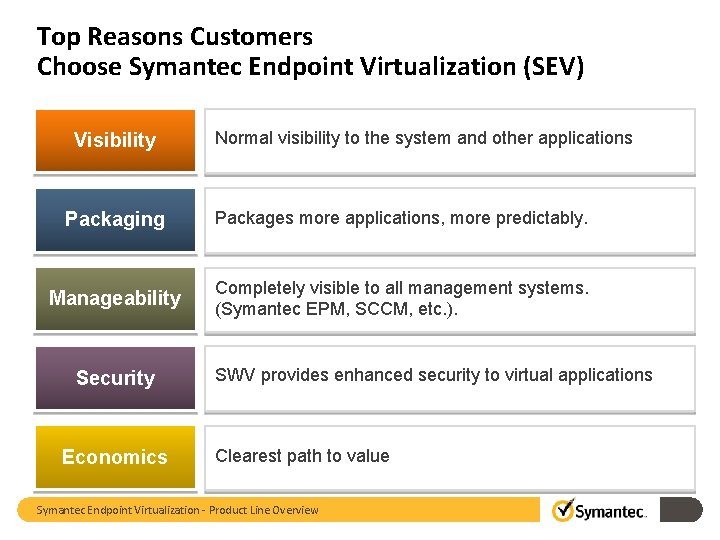
Top Reasons Customers Choose Symantec Endpoint Virtualization (SEV) Visibility Normal visibility to the system and other applications Packaging Packages more applications, more predictably. Manageability Completely visible to all management systems. (Symantec EPM, SCCM, etc. ). Security Economics SWV provides enhanced security to virtual applications Clearest path to value Symantec Endpoint Virtualization - Product Line Overview 18
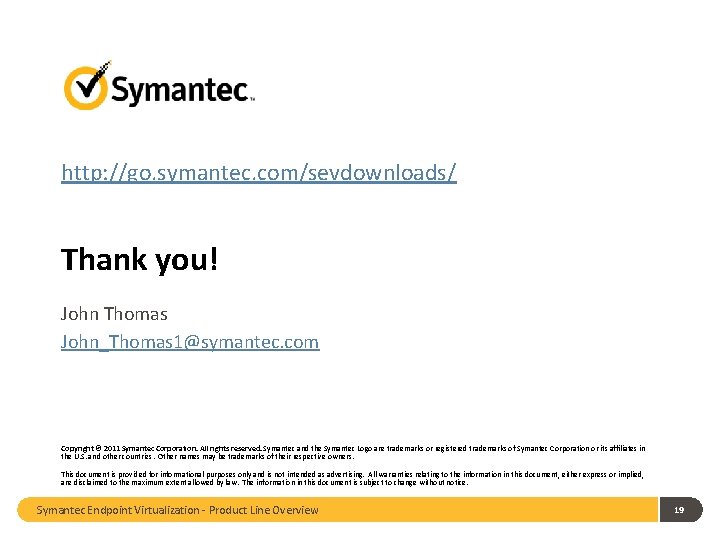
http: //go. symantec. com/sevdownloads/ Thank you! John Thomas John_Thomas 1@symantec. com Copyright © 2011 Symantec Corporation. All rights reserved. Symantec and the Symantec Logo are trademarks or registered trademarks of Symantec Corporation or its affiliates in the U. S. and other countries. Other names may be trademarks of their respective owners. This document is provided for informational purposes only and is not intended as advertising. All warranties relating to the information in this document, either express or implied, are disclaimed to the maximum extent allowed by law. The information in this document is subject to change without notice. Symantec Endpoint Virtualization - Product Line Overview 19