Switch Access using Scanning and Encoding Chapter 8
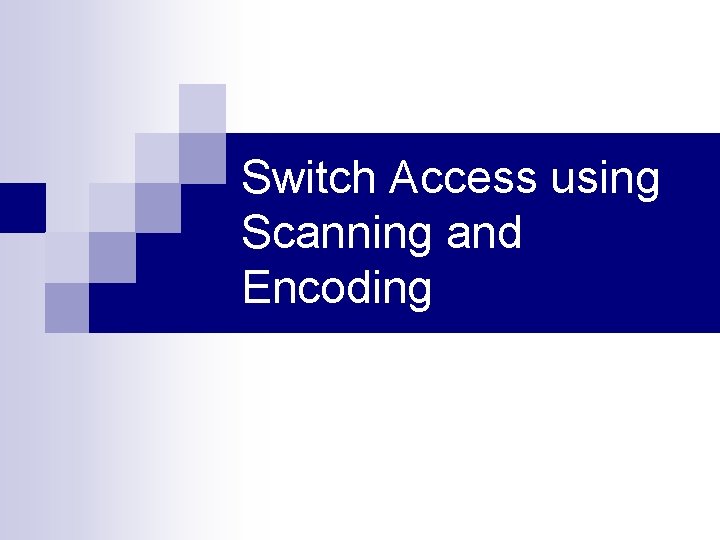
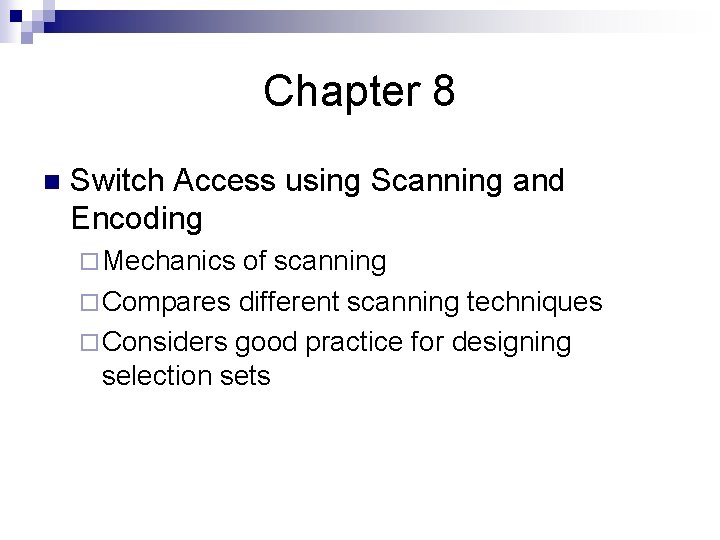
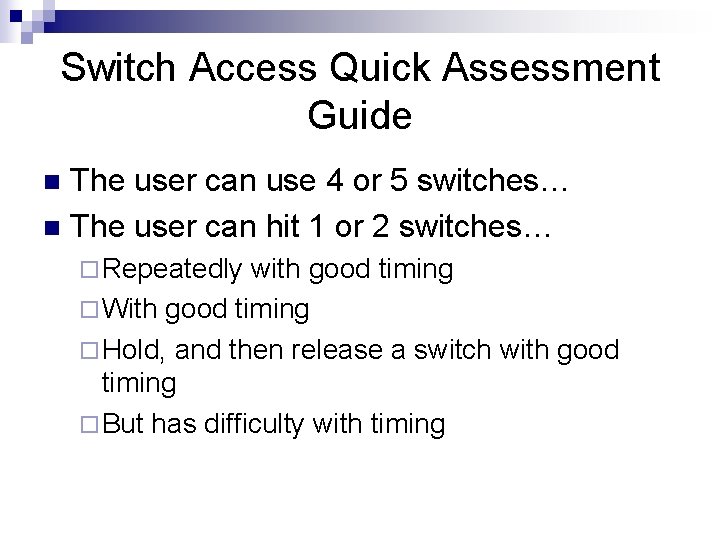
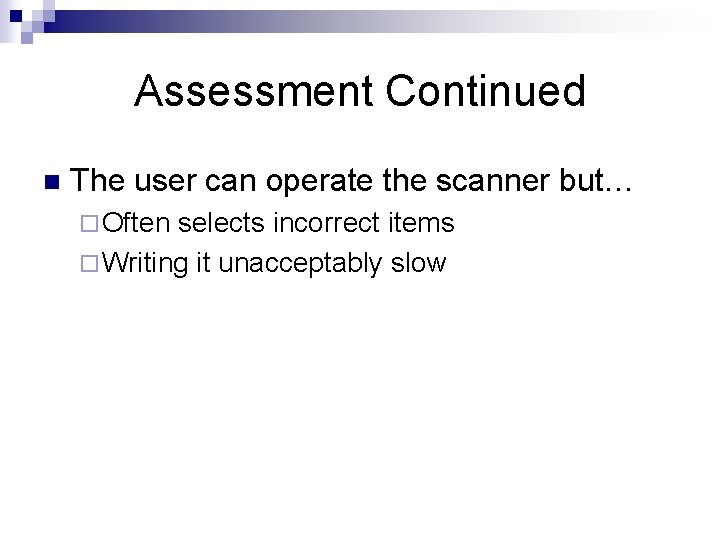
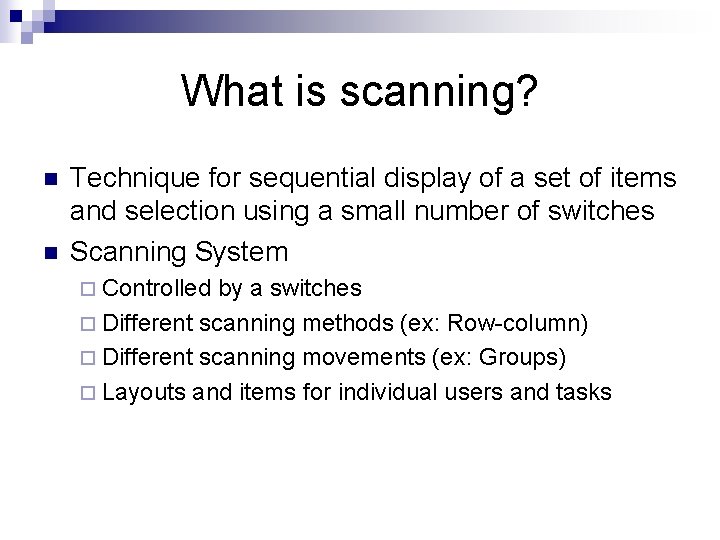
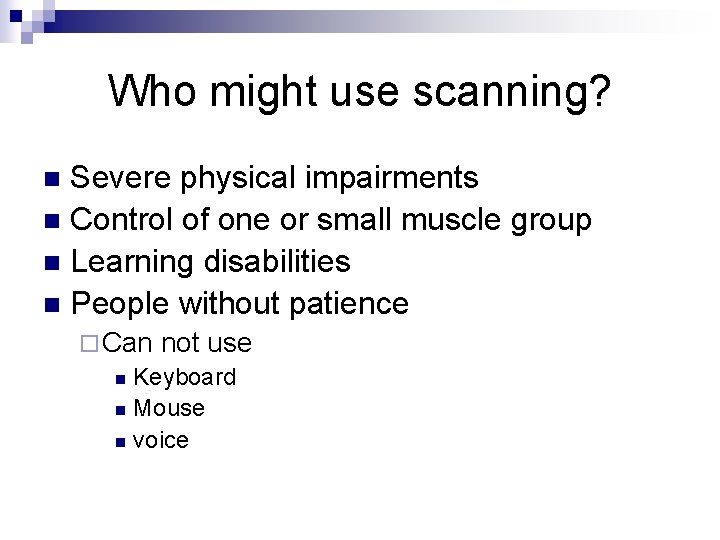
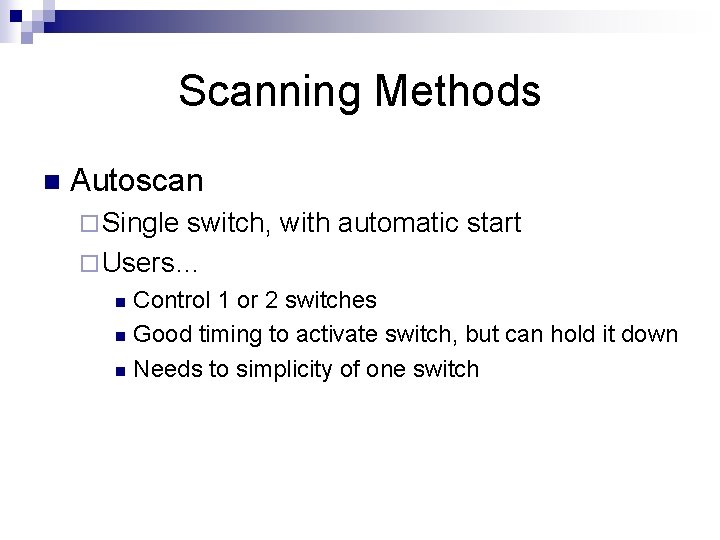
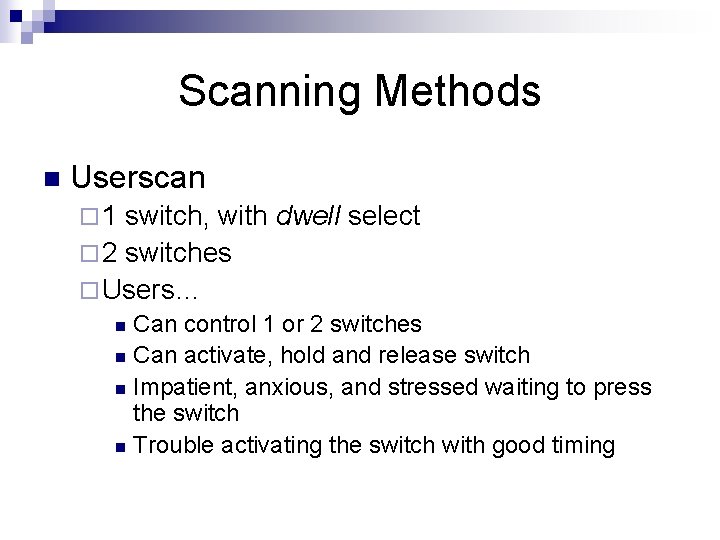

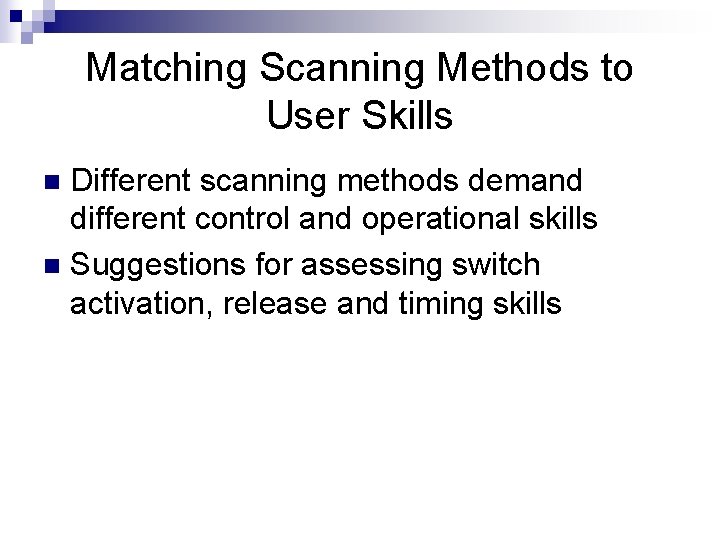

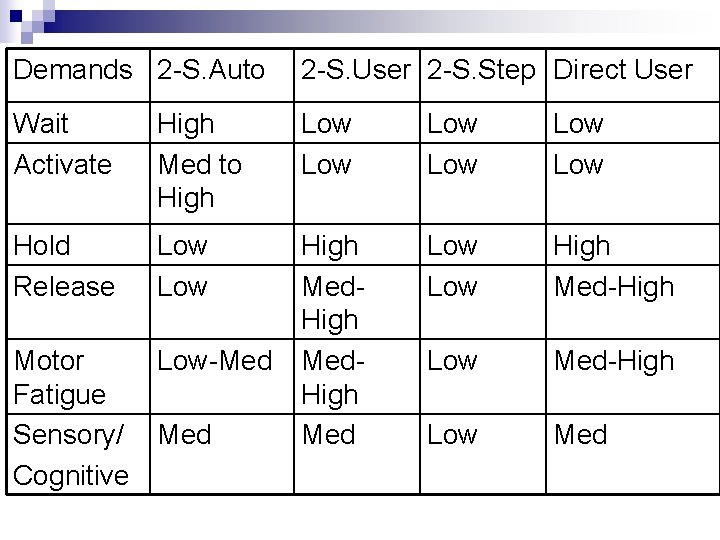


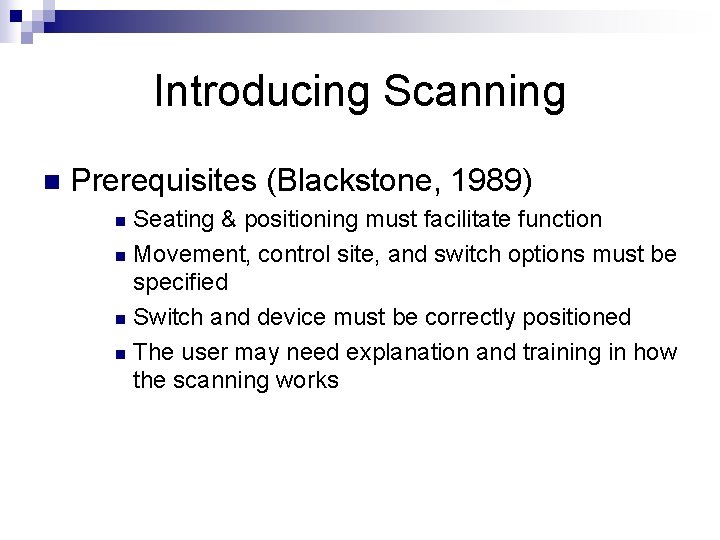
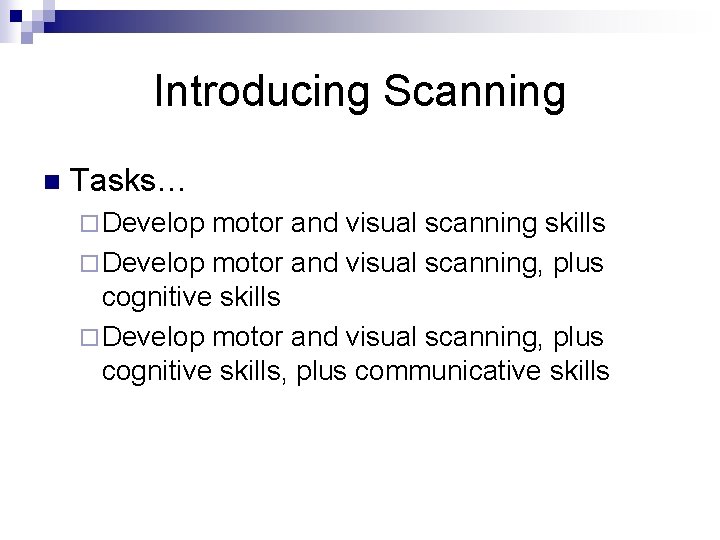
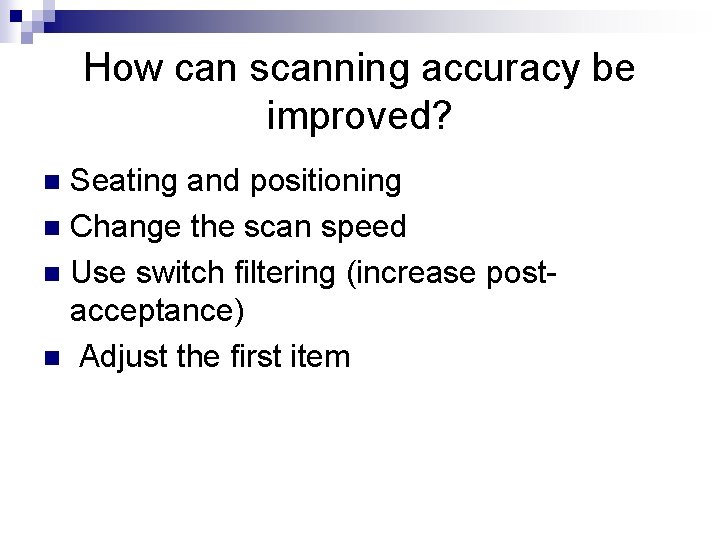

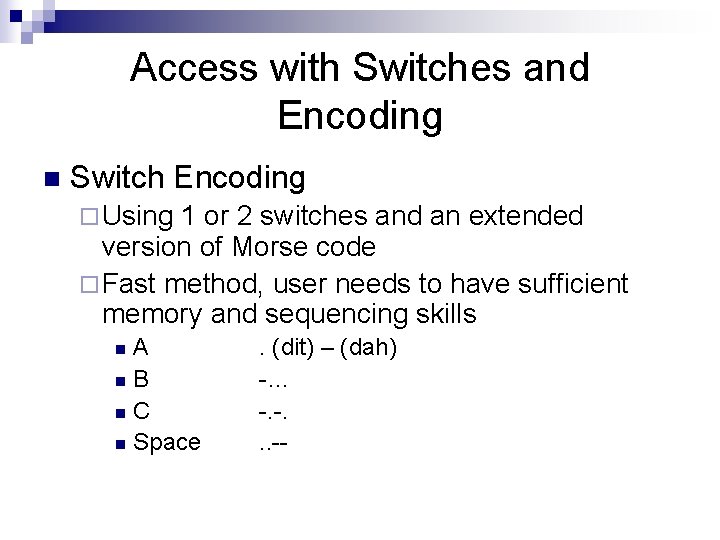
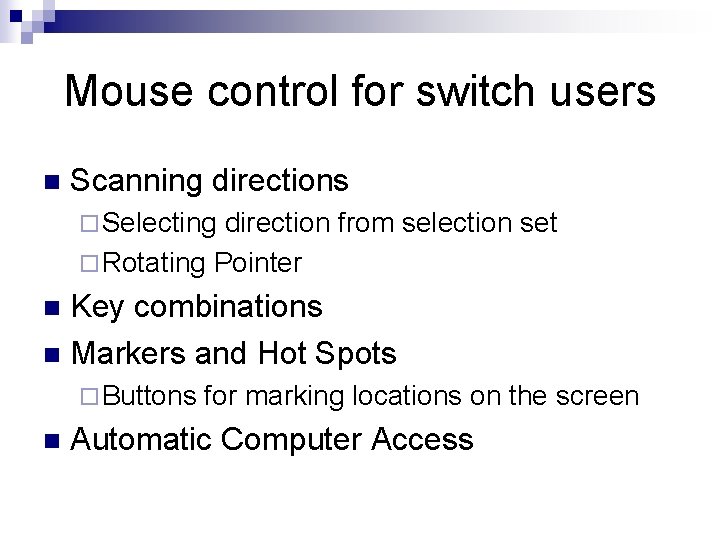
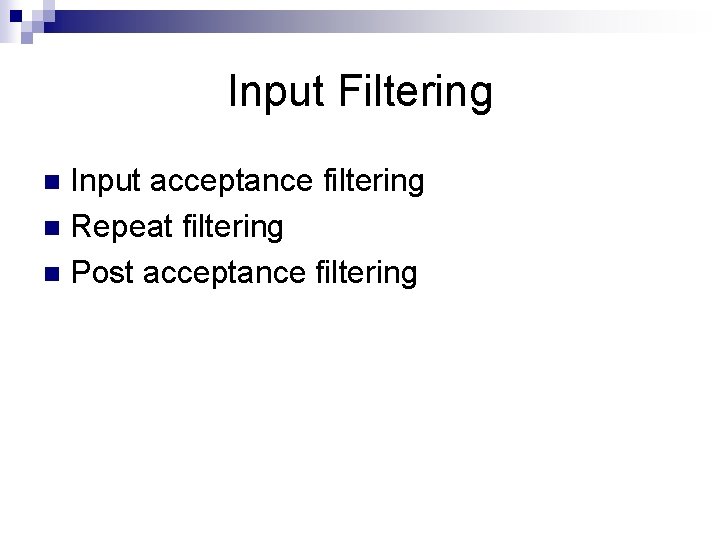
- Slides: 21
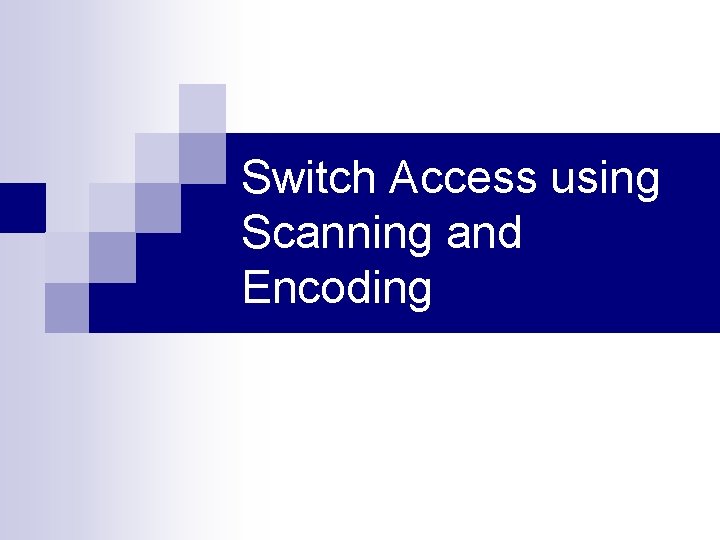
Switch Access using Scanning and Encoding
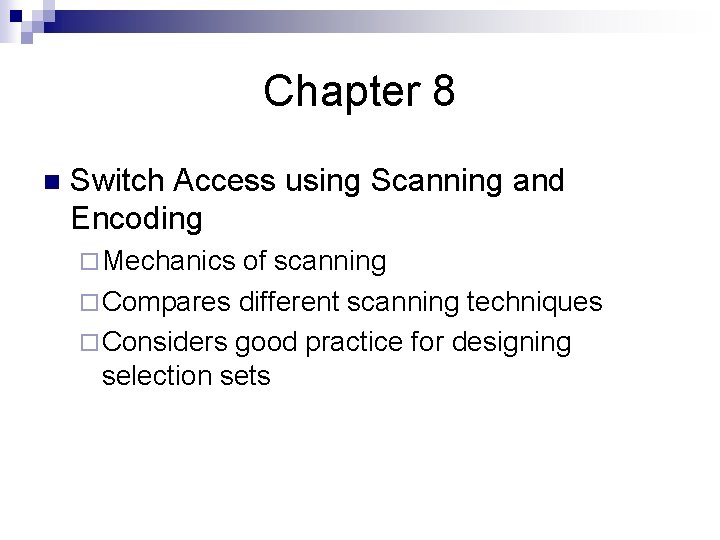
Chapter 8 n Switch Access using Scanning and Encoding ¨ Mechanics of scanning ¨ Compares different scanning techniques ¨ Considers good practice for designing selection sets
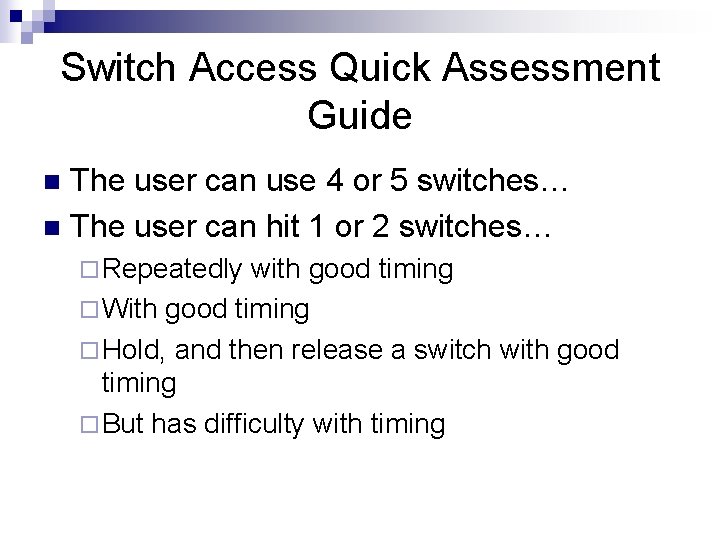
Switch Access Quick Assessment Guide The user can use 4 or 5 switches… n The user can hit 1 or 2 switches… n ¨ Repeatedly with good timing ¨ With good timing ¨ Hold, and then release a switch with good timing ¨ But has difficulty with timing
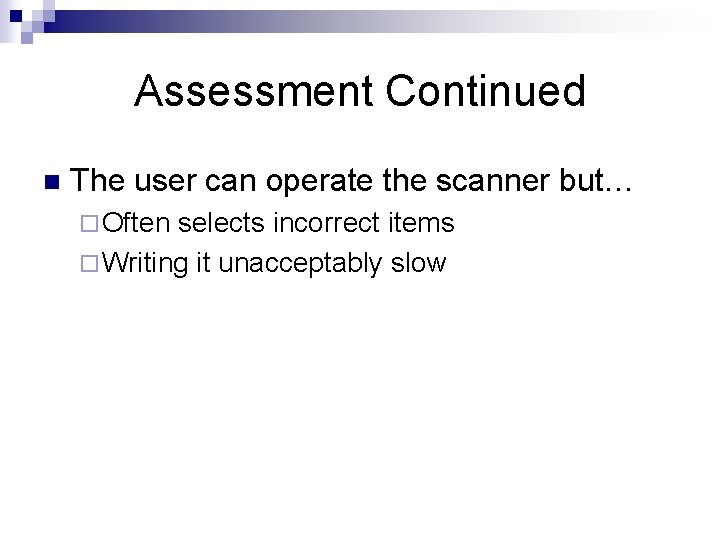
Assessment Continued n The user can operate the scanner but… ¨ Often selects incorrect items ¨ Writing it unacceptably slow
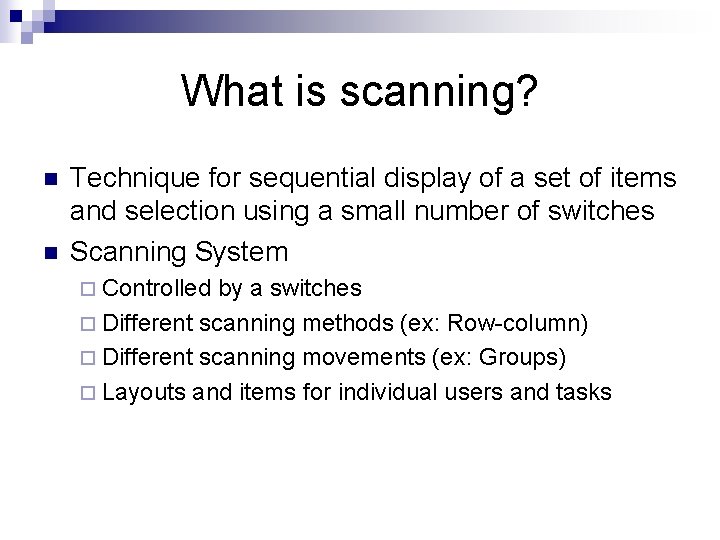
What is scanning? n n Technique for sequential display of a set of items and selection using a small number of switches Scanning System ¨ Controlled by a switches ¨ Different scanning methods (ex: Row-column) ¨ Different scanning movements (ex: Groups) ¨ Layouts and items for individual users and tasks
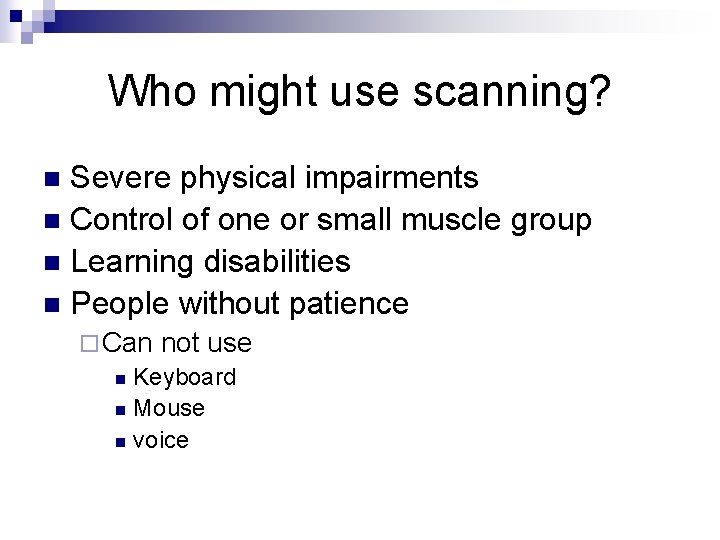
Who might use scanning? Severe physical impairments n Control of one or small muscle group n Learning disabilities n People without patience n ¨ Can not use n Keyboard n Mouse n voice
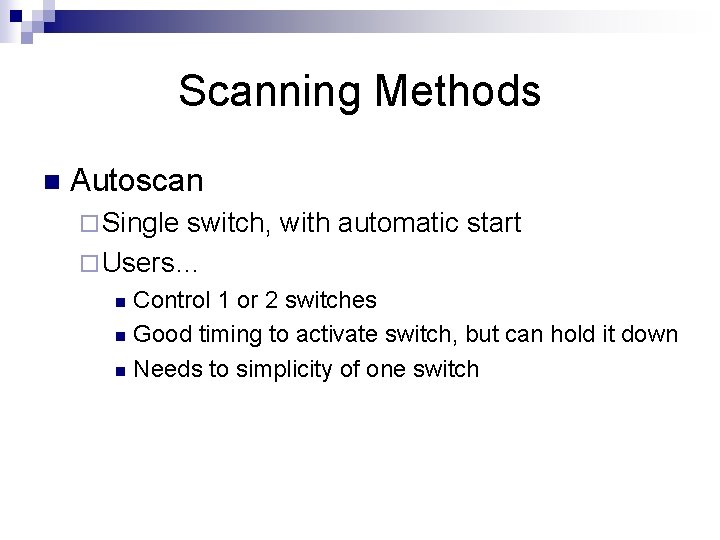
Scanning Methods n Autoscan ¨ Single switch, with automatic start ¨ Users… Control 1 or 2 switches n Good timing to activate switch, but can hold it down n Needs to simplicity of one switch n
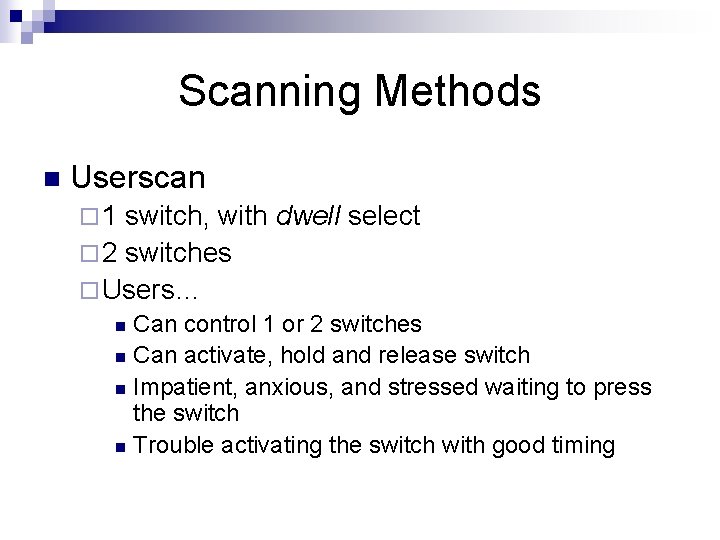
Scanning Methods n Userscan ¨ 1 switch, with dwell select ¨ 2 switches ¨ Users… Can control 1 or 2 switches n Can activate, hold and release switch n Impatient, anxious, and stressed waiting to press the switch n Trouble activating the switch with good timing n

Scanning Methods n Step Scan ¨ Single and 2 switch ¨ Users… Can control 1 or 2 switches n Activate and release repeatedly n Can not wait becomes anxious n Learning disabilities n
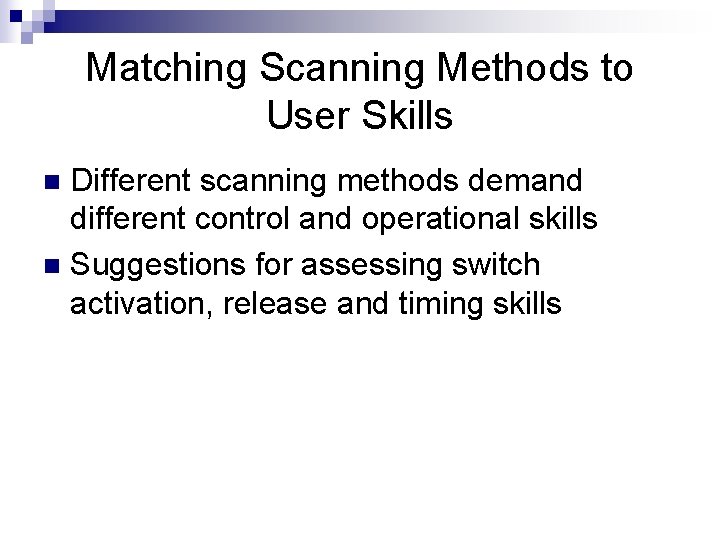
Matching Scanning Methods to User Skills Different scanning methods demand different control and operational skills n Suggestions for assessing switch activation, release and timing skills n

Demands Control Demands 1 -switch Autoscan 1 -switch Userscan 1 -switch Stepscan Wait HIGH MEDIUM LOW Activate HIGH LOW MEDIUM Hold LOW HIGH LOW Release LOW HIGH MEDIUM Motor Fatigue LOW MEDIUM HIGH Sensory/ Cognition HIGH LOW
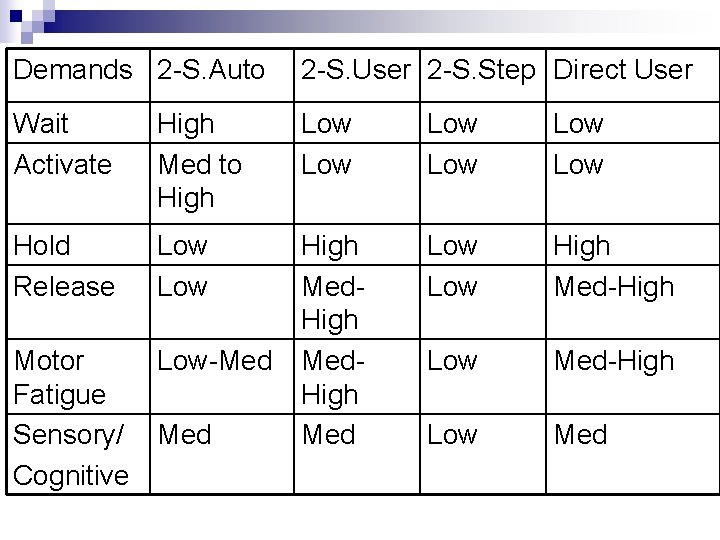
Demands 2 -S. Auto 2 -S. User 2 -S. Step Direct User Wait Activate High Med to High Low Low Low Hold Release Low High Med-High Low Med Motor Low-Med Fatigue Sensory/ Med Cognitive

Scanning Movements Simple Scan Movement n Group Scan Movement n ¨ Row-column ¨ Column-row ¨ Nested n scanning (Half-scan) Directed Scan Movement

Other Scanning Techniques & Features n Canceling the scan ¨ Wait for the program to go through the certain number of scan cycles ¨ Cancel buttons at the beginning of rows n Next scan item ¨ ‘Home’ n Scan delay on First item ¨ On fast scan speeds anticipates next item
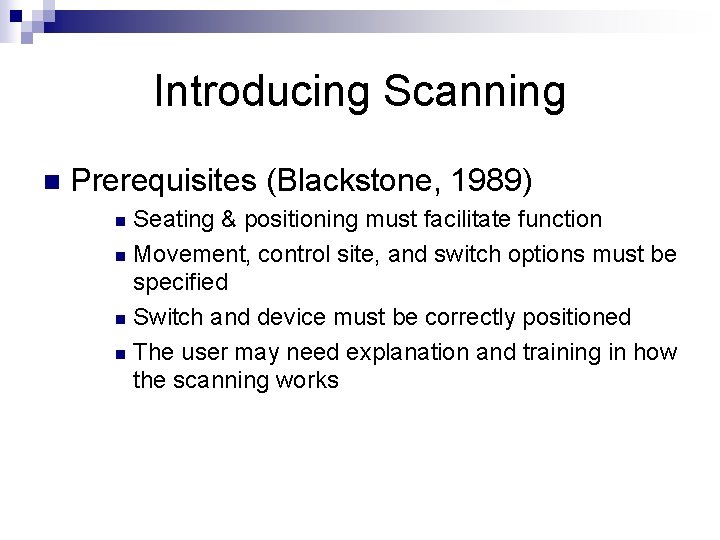
Introducing Scanning n Prerequisites (Blackstone, 1989) Seating & positioning must facilitate function n Movement, control site, and switch options must be specified n Switch and device must be correctly positioned n The user may need explanation and training in how the scanning works n
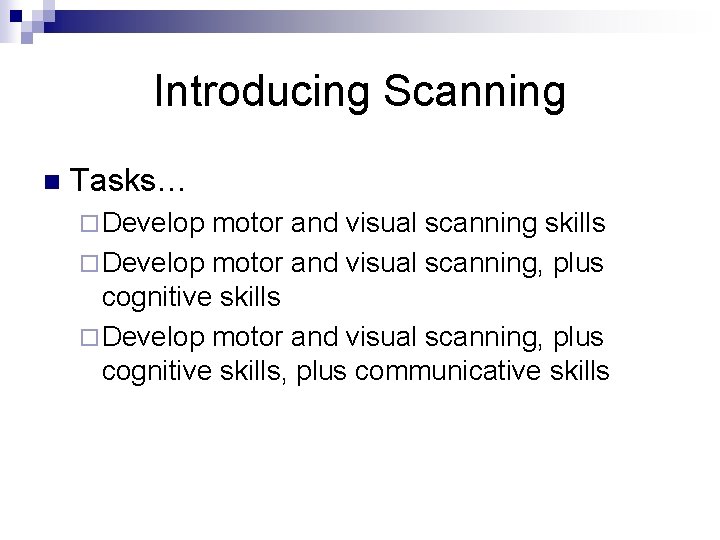
Introducing Scanning n Tasks… ¨ Develop motor and visual scanning skills ¨ Develop motor and visual scanning, plus cognitive skills, plus communicative skills
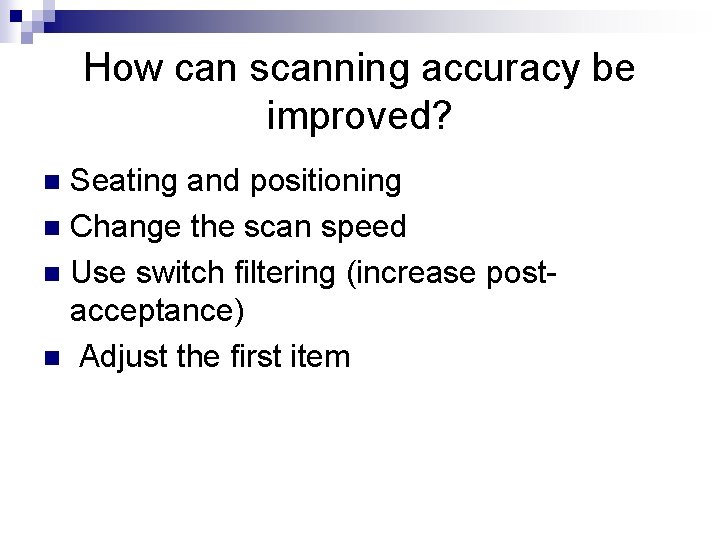
How can scanning accuracy be improved? Seating and positioning n Change the scan speed n Use switch filtering (increase postacceptance) n Adjust the first item n

How can scanning speed be increased? Increase the accuracy n Change scan method n Change scan rate n Change selection set design and layout n Change scanning movement n Use acceleration techniques n
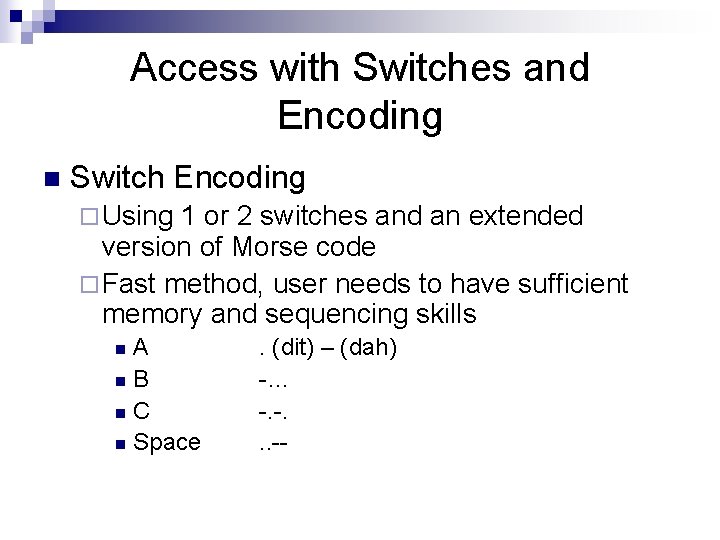
Access with Switches and Encoding n Switch Encoding ¨ Using 1 or 2 switches and an extended version of Morse code ¨ Fast method, user needs to have sufficient memory and sequencing skills A n. B n. C n Space n . (dit) – (dah) -… -. -. . . --
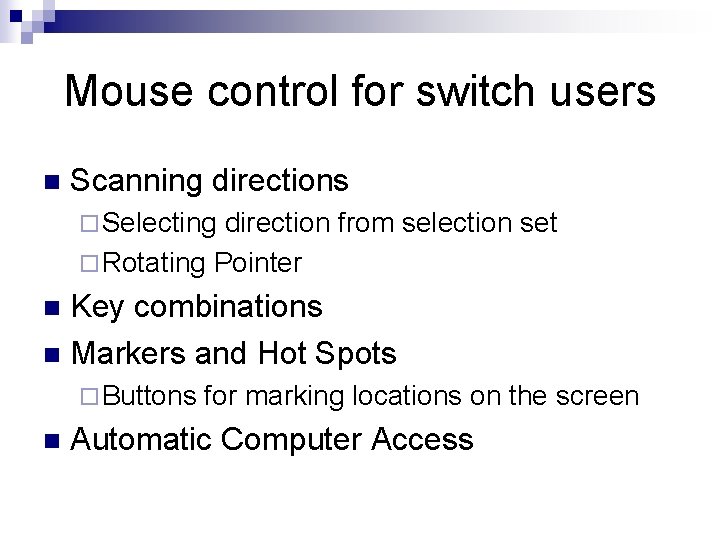
Mouse control for switch users n Scanning directions ¨ Selecting direction from selection set ¨ Rotating Pointer Key combinations n Markers and Hot Spots n ¨ Buttons n for marking locations on the screen Automatic Computer Access
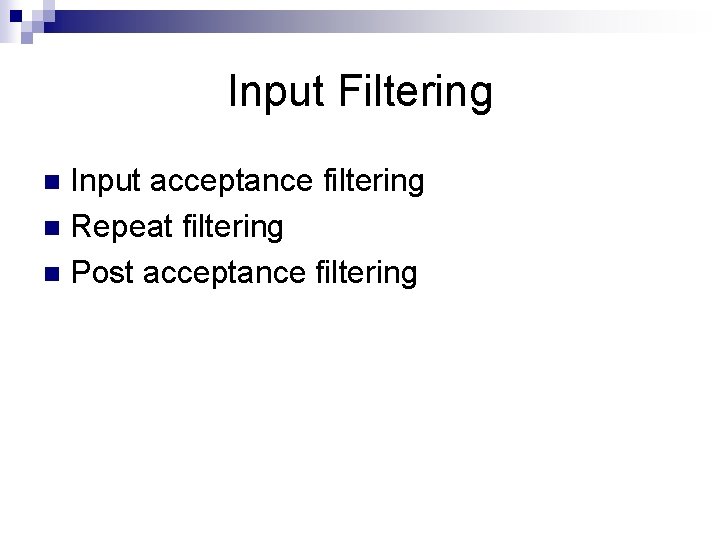
Input Filtering Input acceptance filtering n Repeat filtering n Post acceptance filtering n