Swing CS328 Dick Steflik John Margulies Swing vs

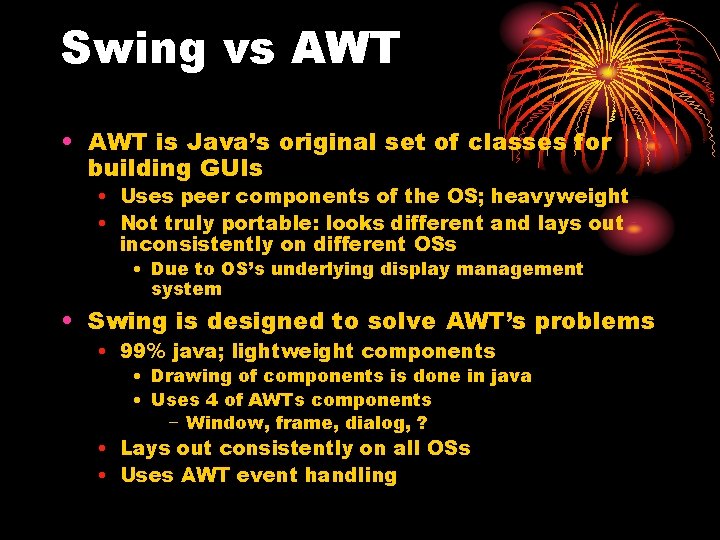
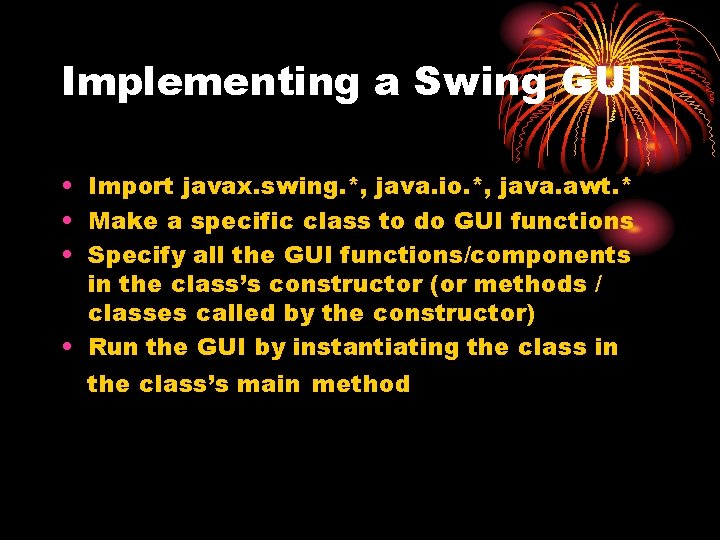
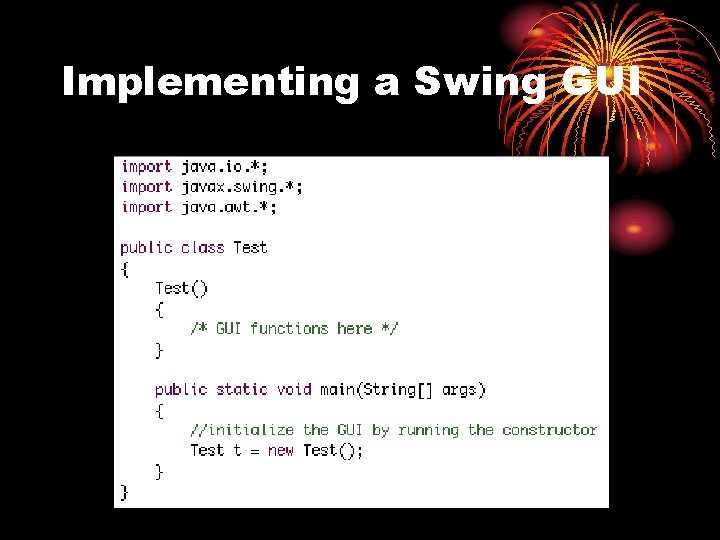
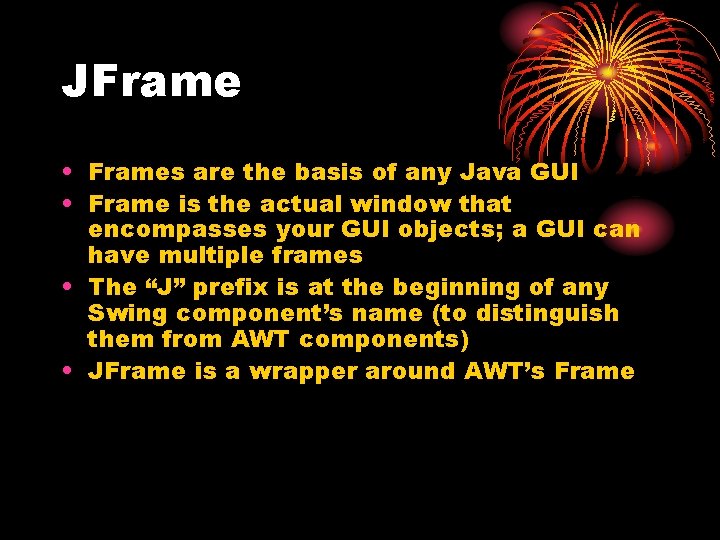
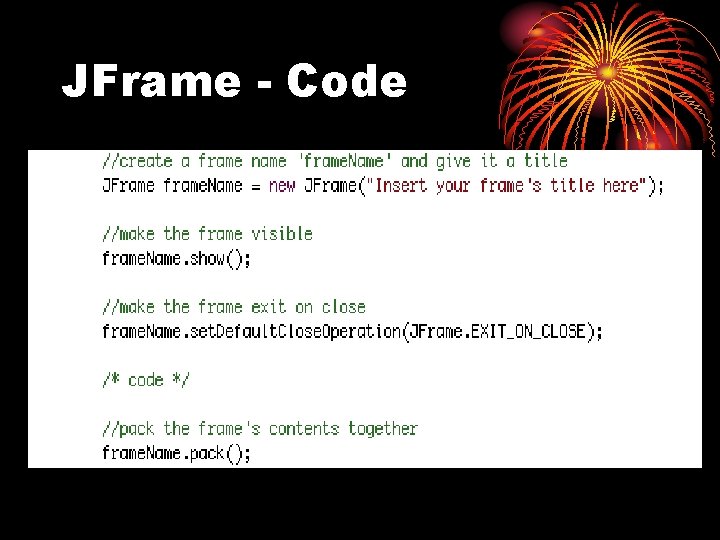
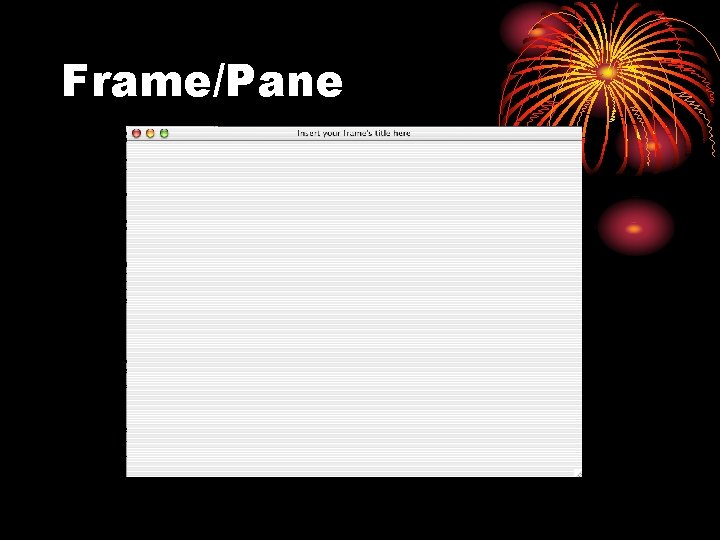
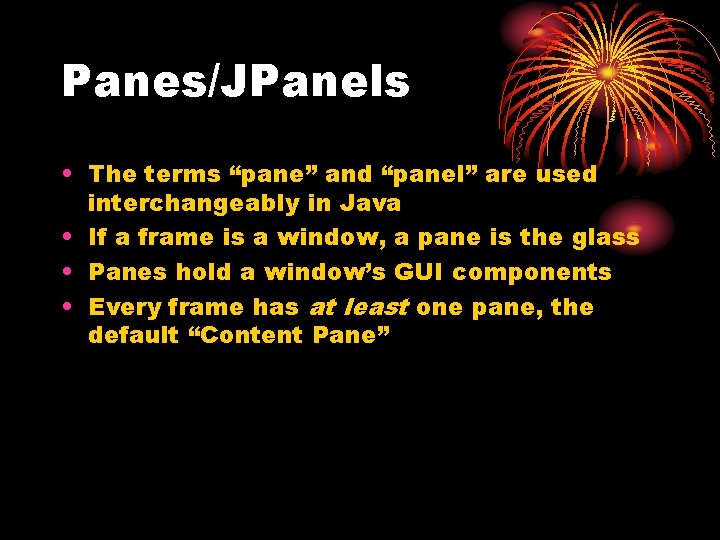
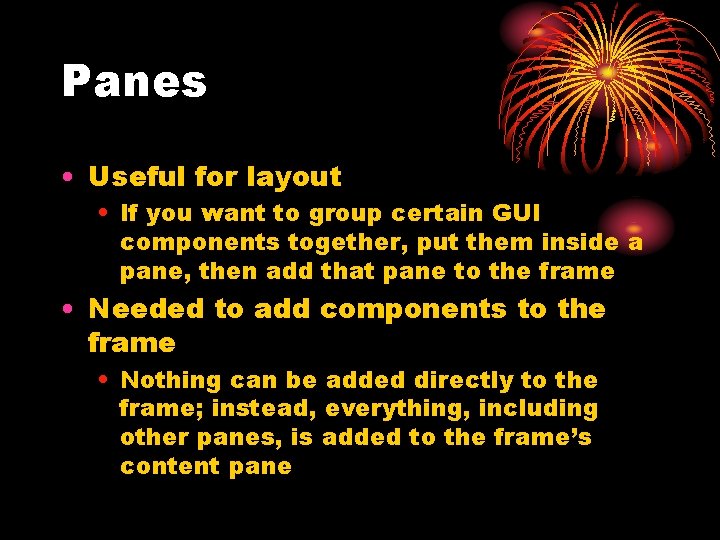
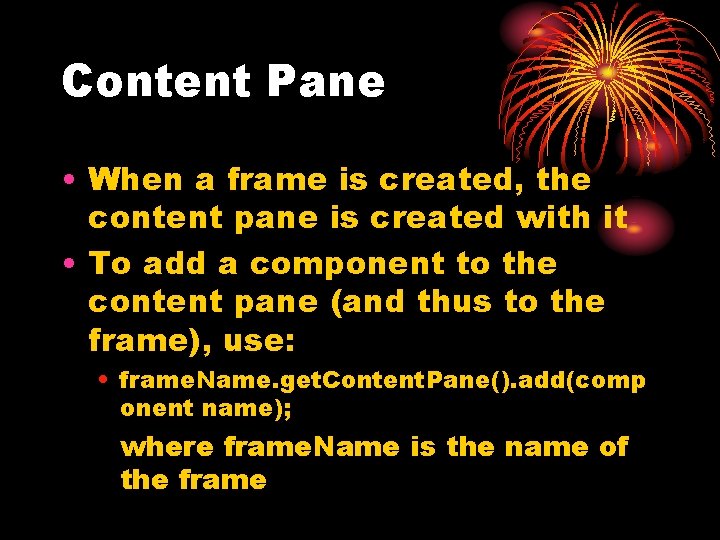
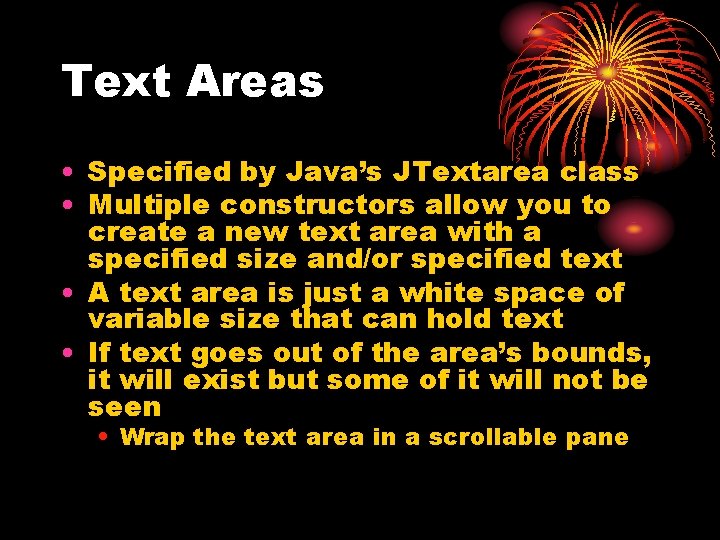
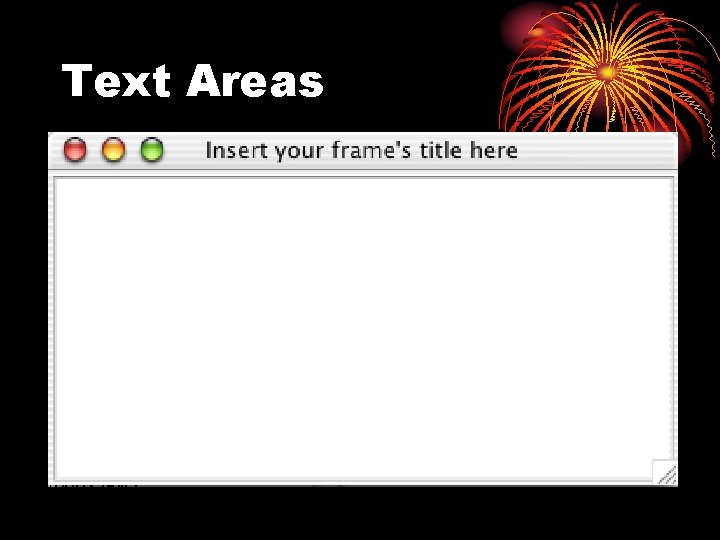
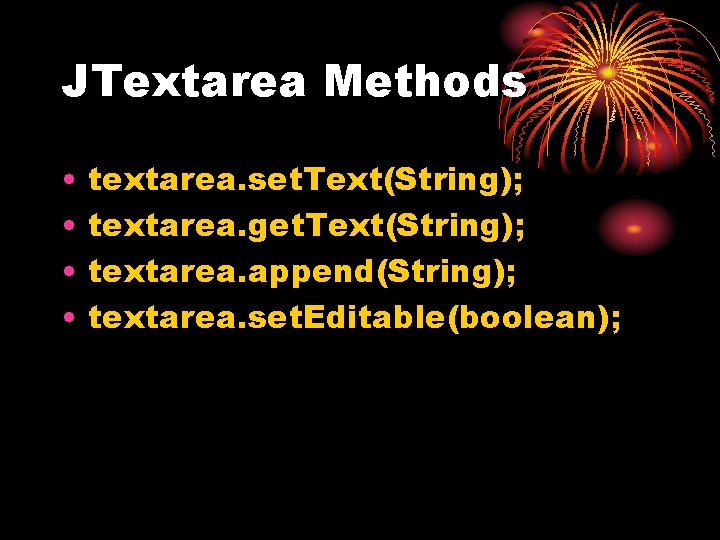
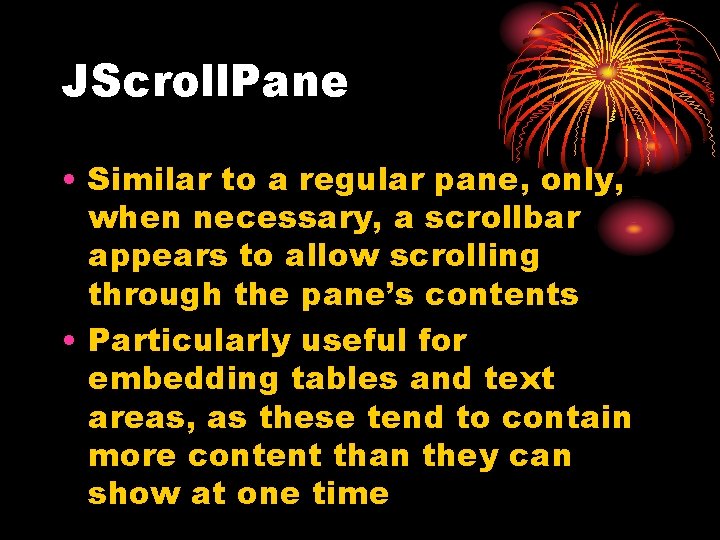
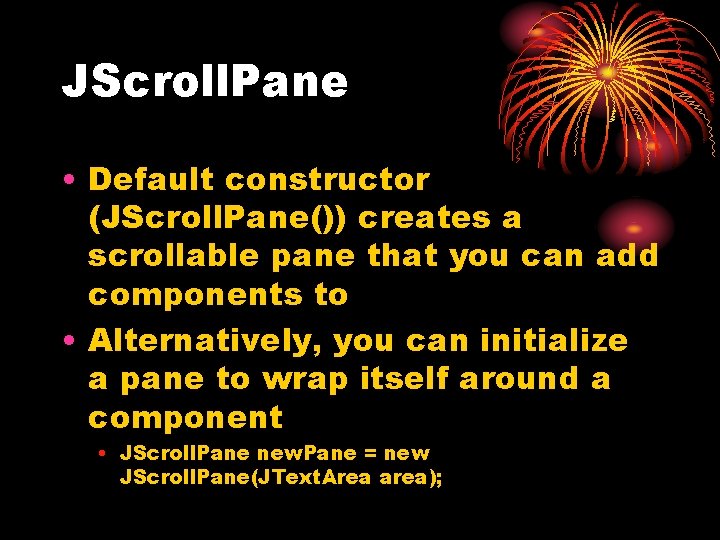
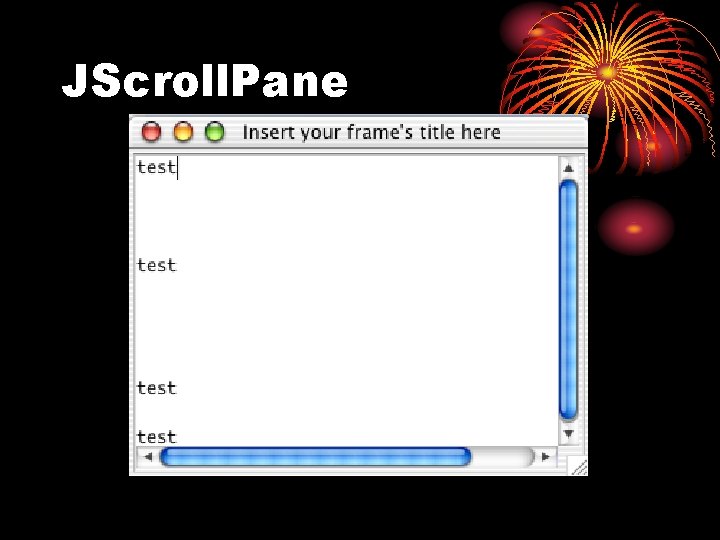
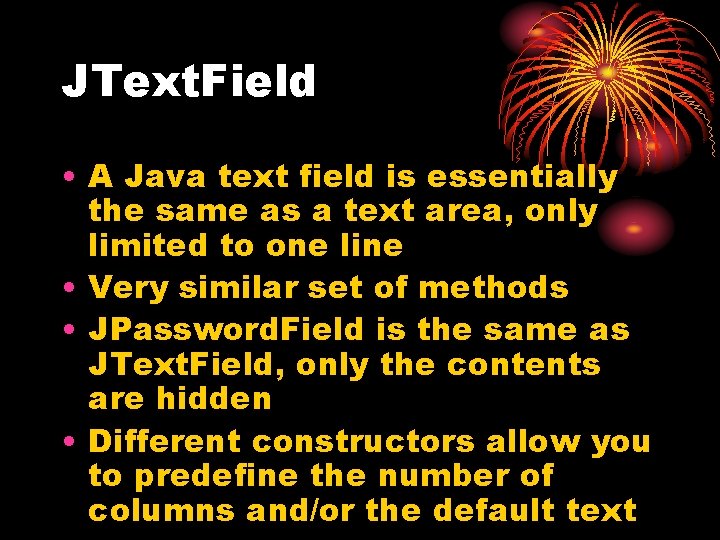
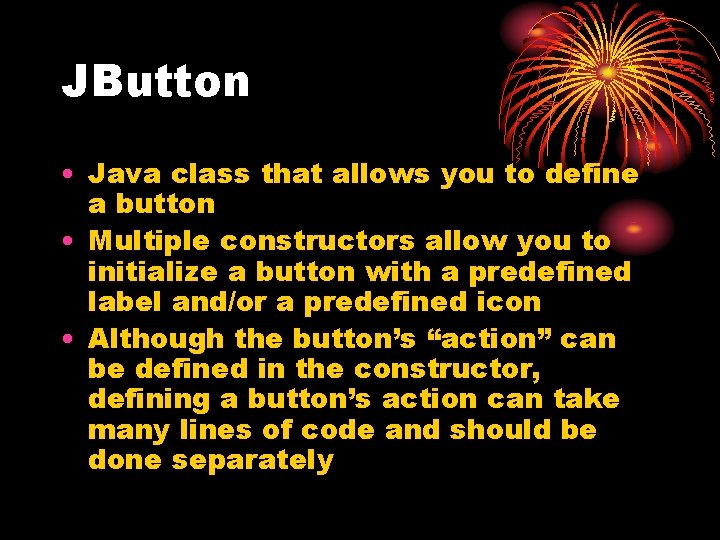
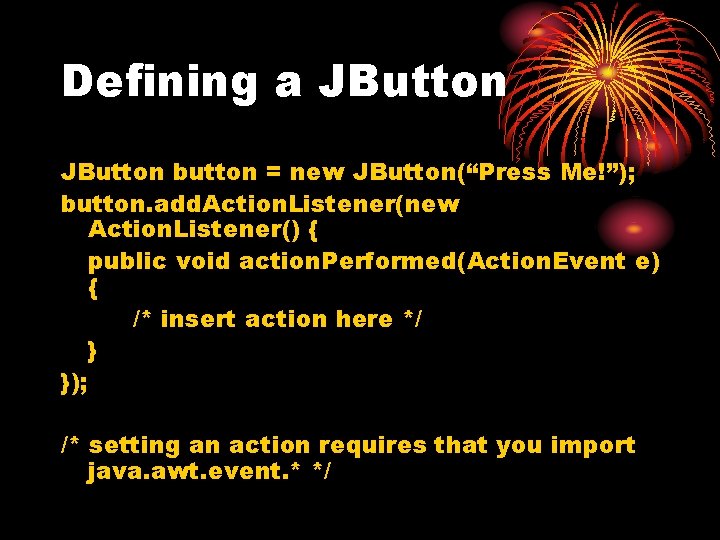
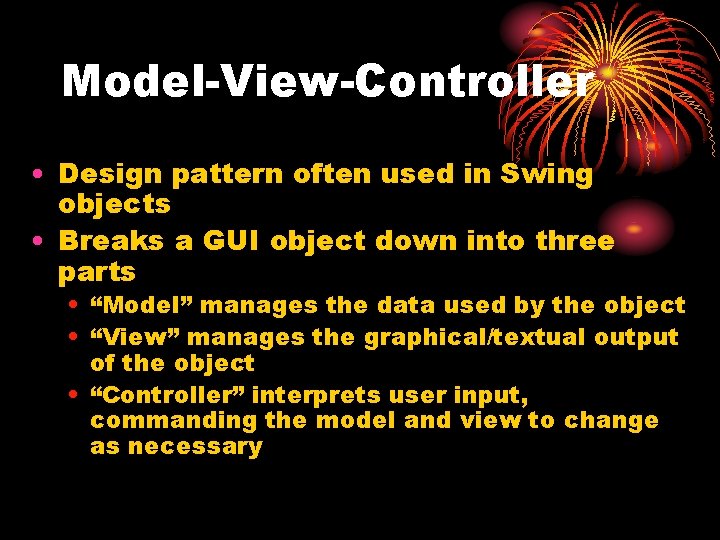
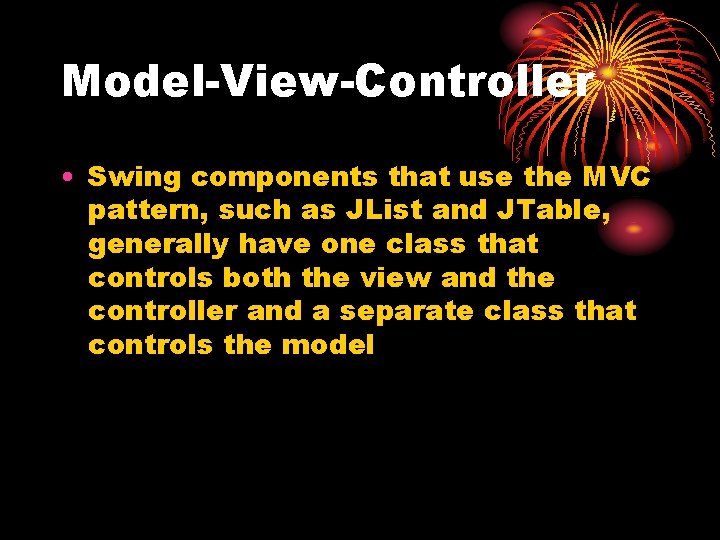
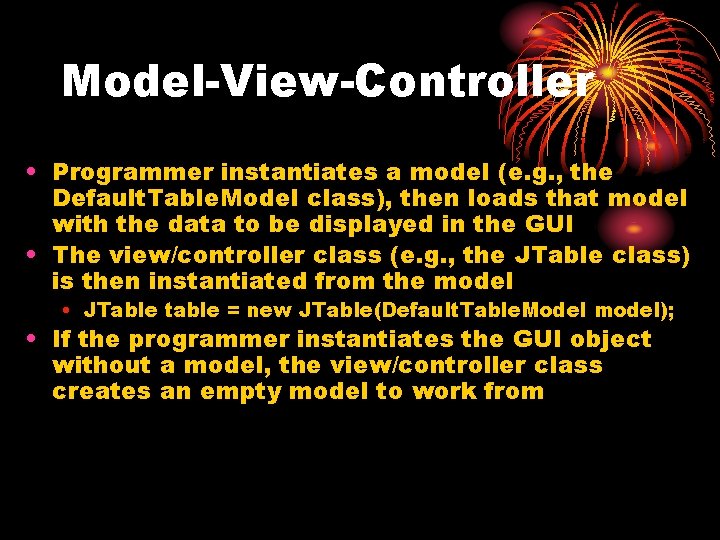
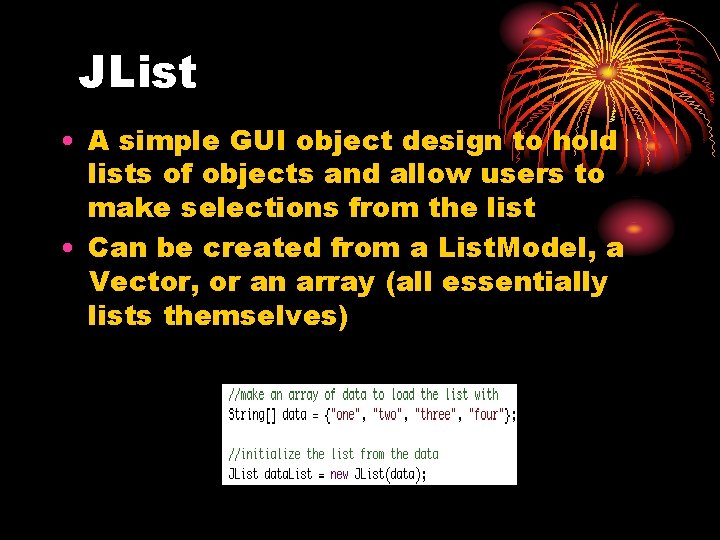
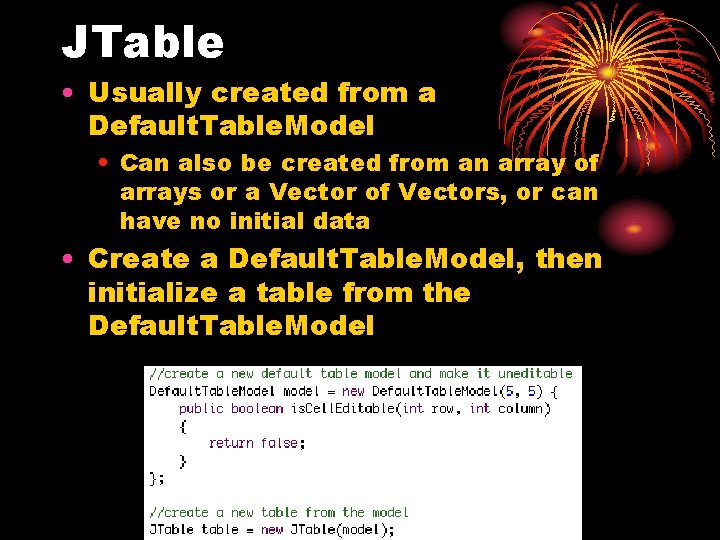
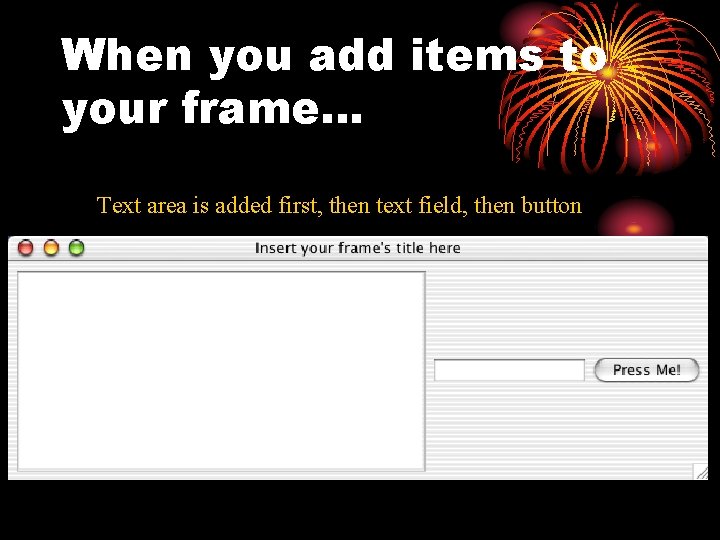
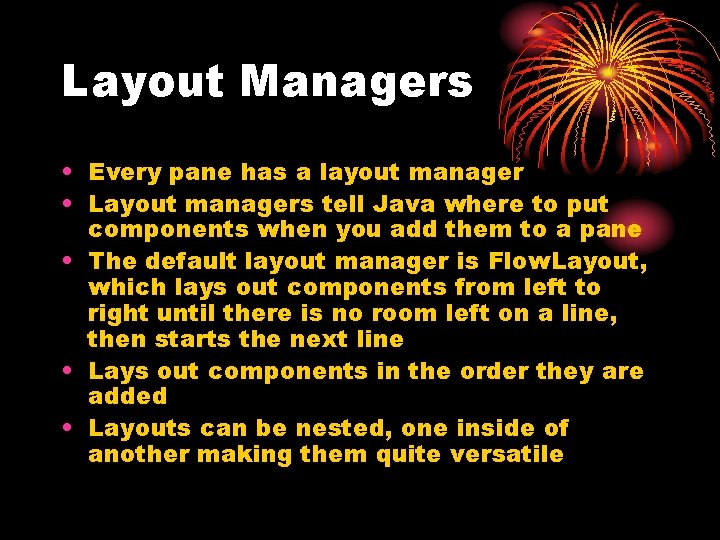
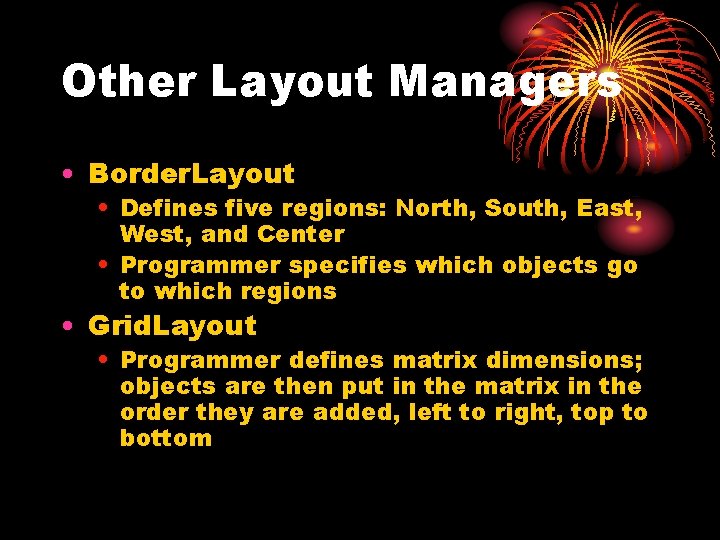
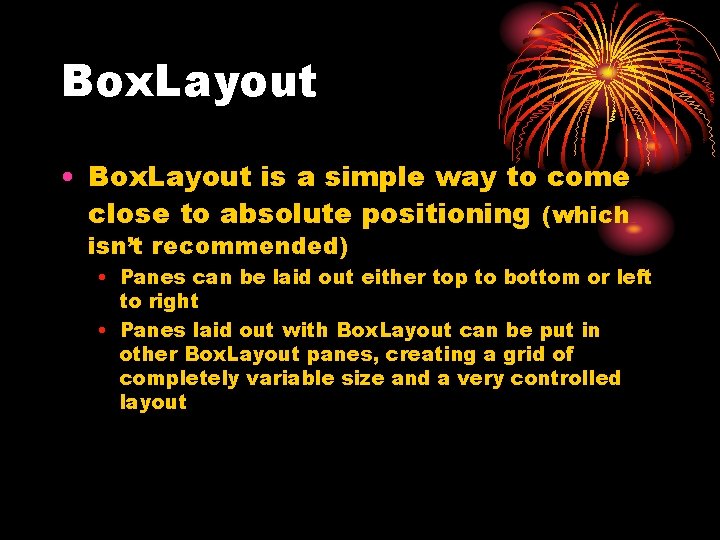
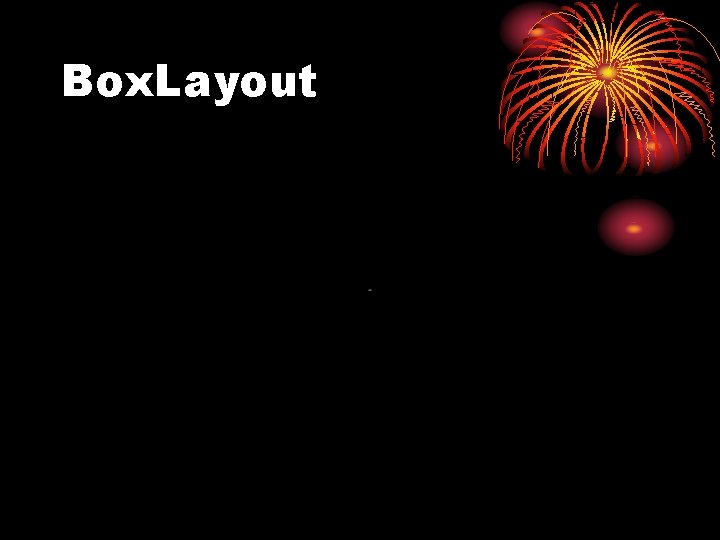
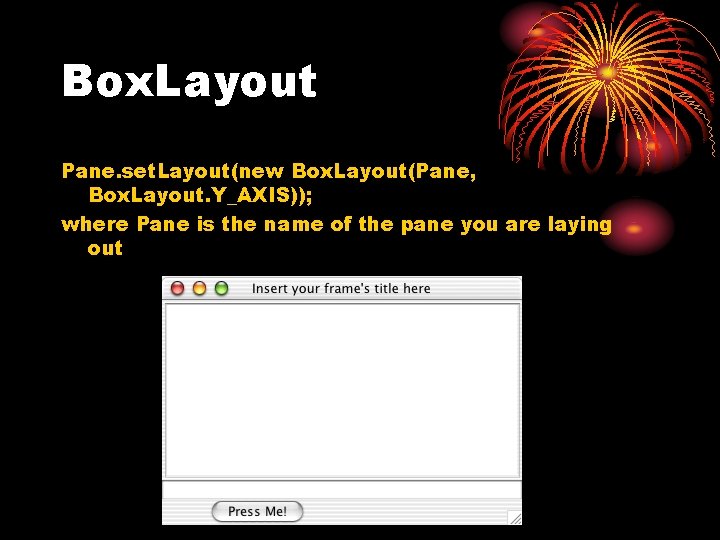
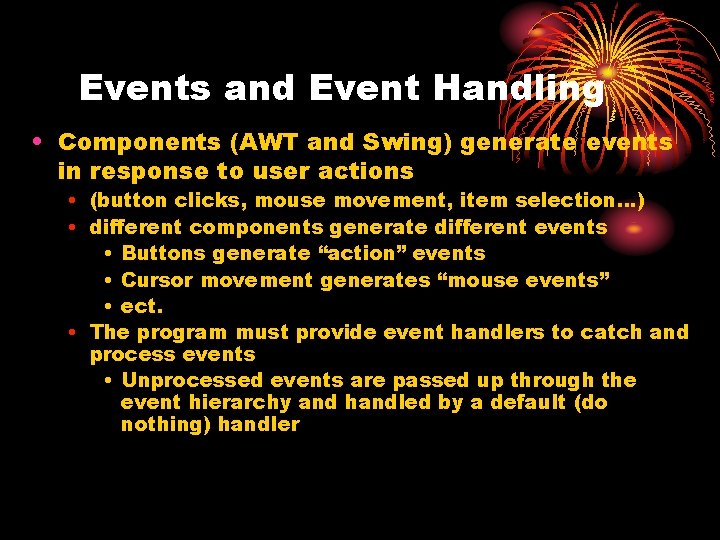
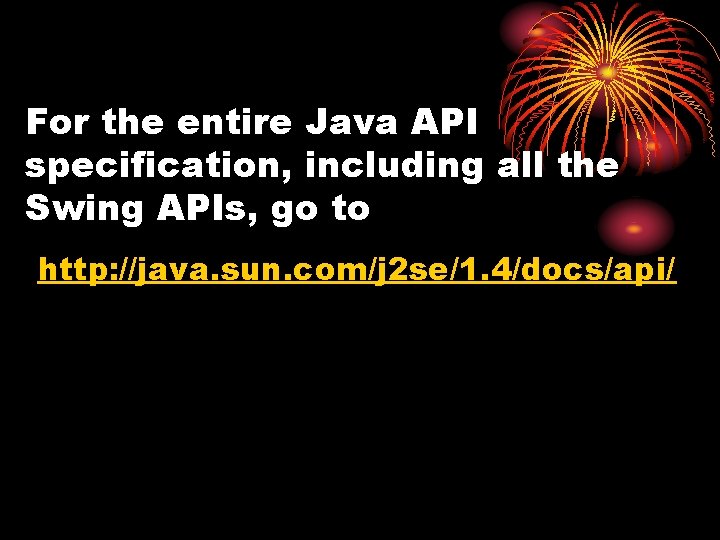
- Slides: 32

Swing CS-328 Dick Steflik John Margulies
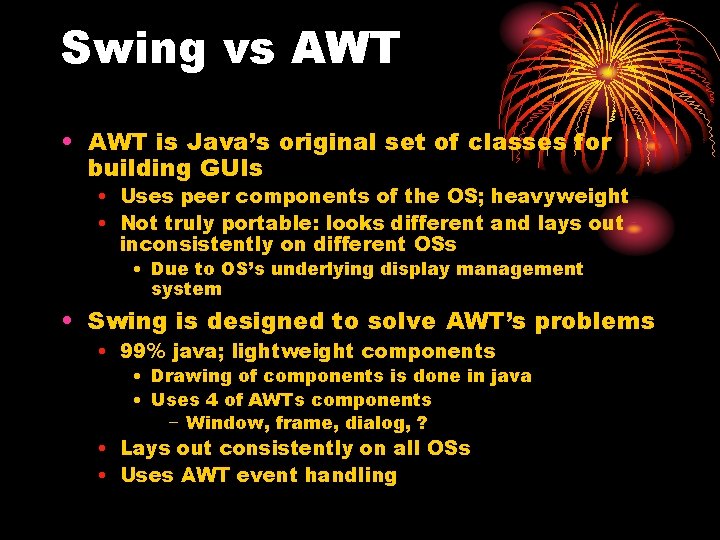
Swing vs AWT • AWT is Java’s original set of classes for building GUIs • Uses peer components of the OS; heavyweight • Not truly portable: looks different and lays out inconsistently on different OSs • Due to OS’s underlying display management system • Swing is designed to solve AWT’s problems • 99% java; lightweight components • Drawing of components is done in java • Uses 4 of AWTs components − Window, frame, dialog, ? • Lays out consistently on all OSs • Uses AWT event handling
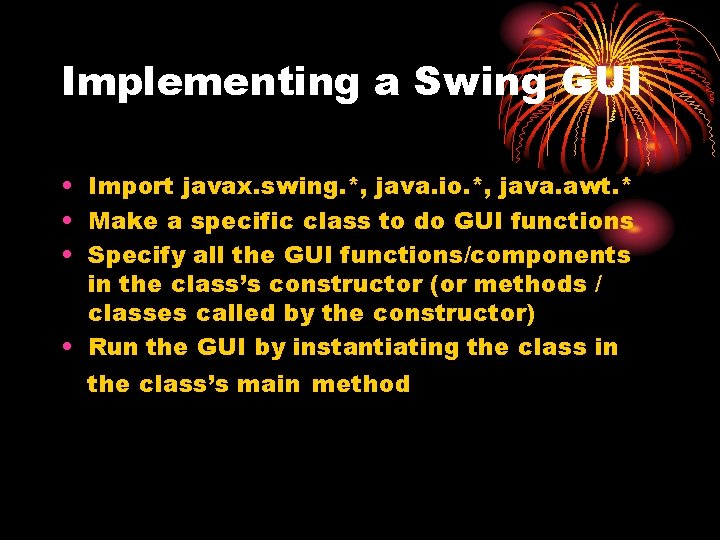
Implementing a Swing GUI • Import javax. swing. *, java. io. *, java. awt. * • Make a specific class to do GUI functions • Specify all the GUI functions/components in the class’s constructor (or methods / classes called by the constructor) • Run the GUI by instantiating the class in the class’s main method
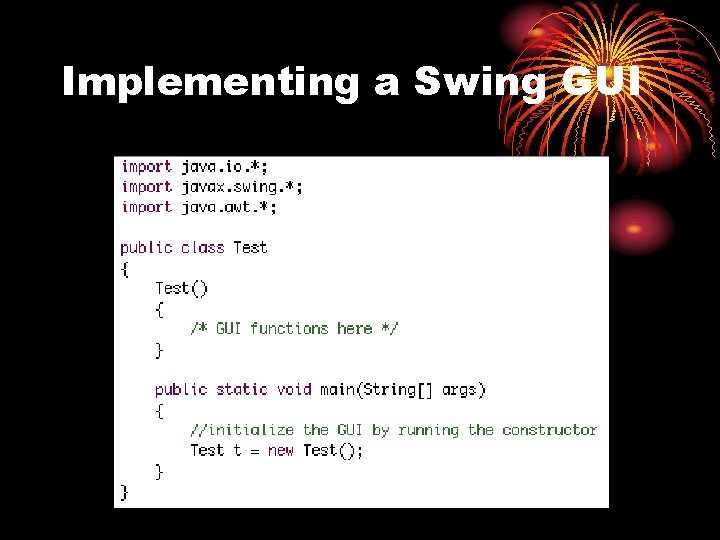
Implementing a Swing GUI
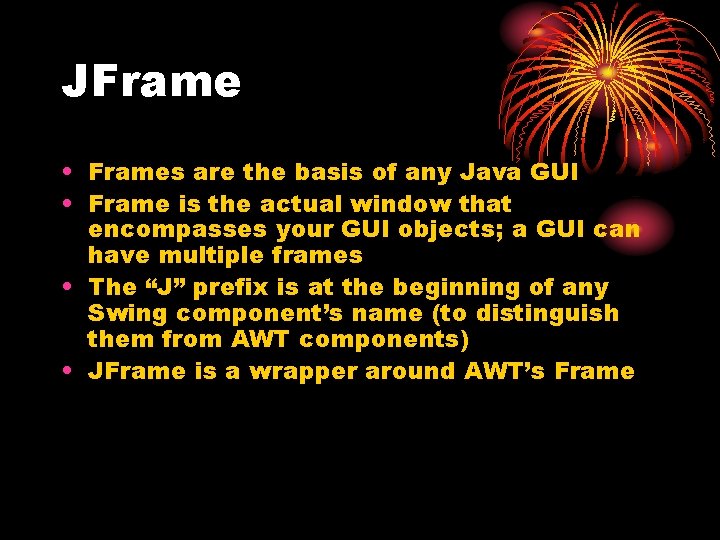
JFrame • Frames are the basis of any Java GUI • Frame is the actual window that encompasses your GUI objects; a GUI can have multiple frames • The “J” prefix is at the beginning of any Swing component’s name (to distinguish them from AWT components) • JFrame is a wrapper around AWT’s Frame
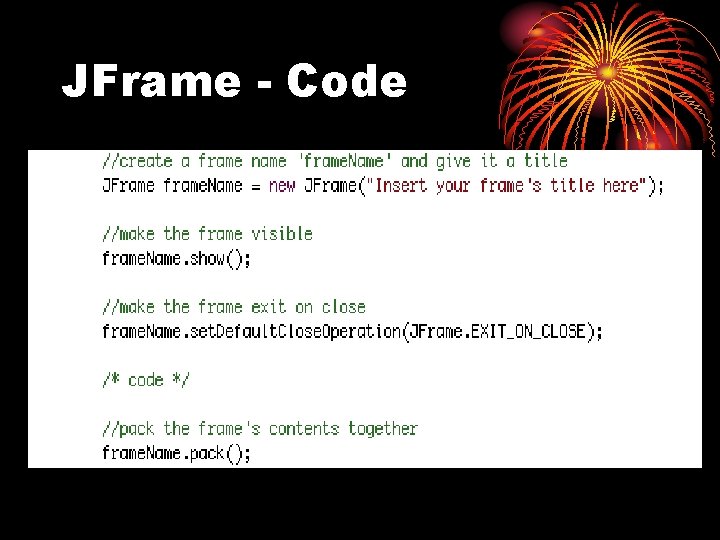
JFrame - Code
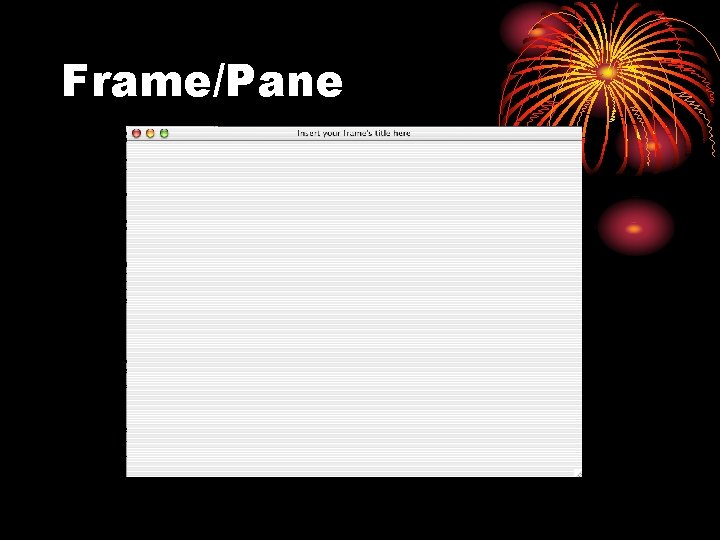
Frame/Pane
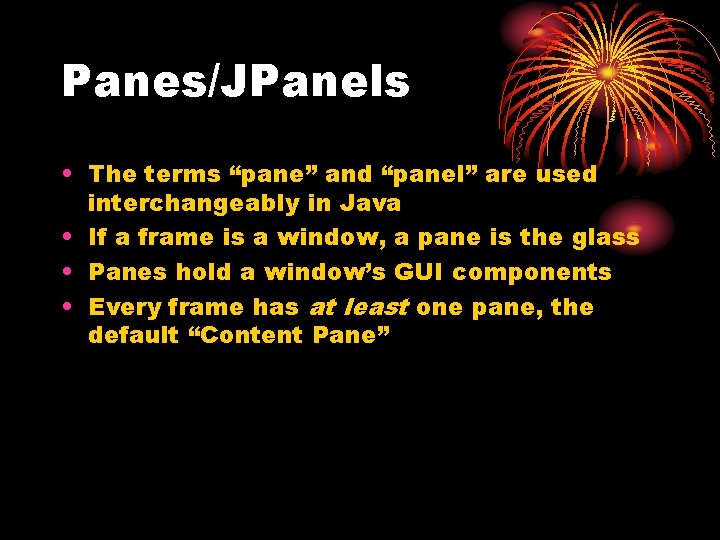
Panes/JPanels • The terms “pane” and “panel” are used interchangeably in Java • If a frame is a window, a pane is the glass • Panes hold a window’s GUI components • Every frame has at least one pane, the default “Content Pane”
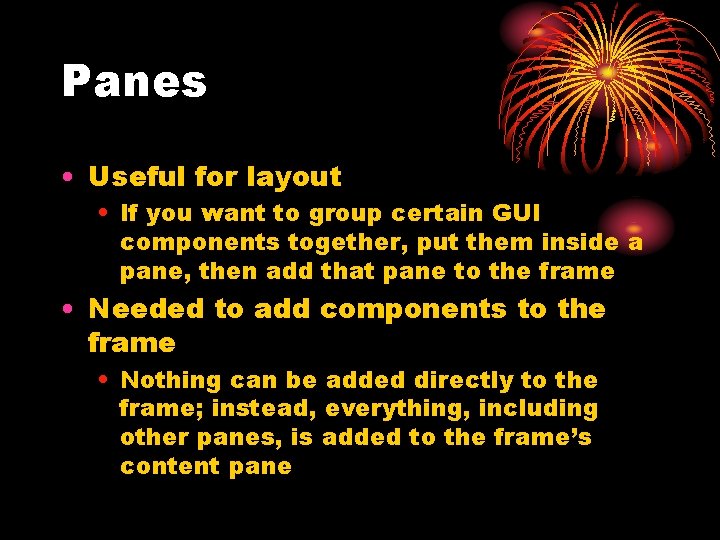
Panes • Useful for layout • If you want to group certain GUI components together, put them inside a pane, then add that pane to the frame • Needed to add components to the frame • Nothing can be added directly to the frame; instead, everything, including other panes, is added to the frame’s content pane
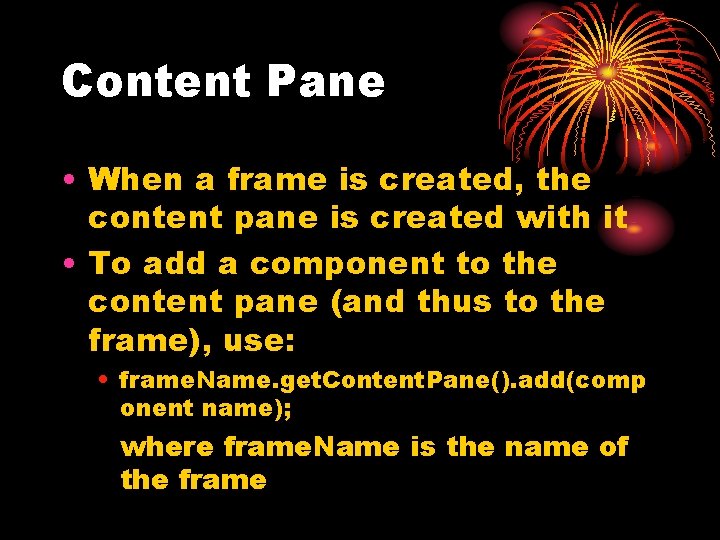
Content Pane • When a frame is created, the content pane is created with it • To add a component to the content pane (and thus to the frame), use: • frame. Name. get. Content. Pane(). add(comp onent name); where frame. Name is the name of the frame
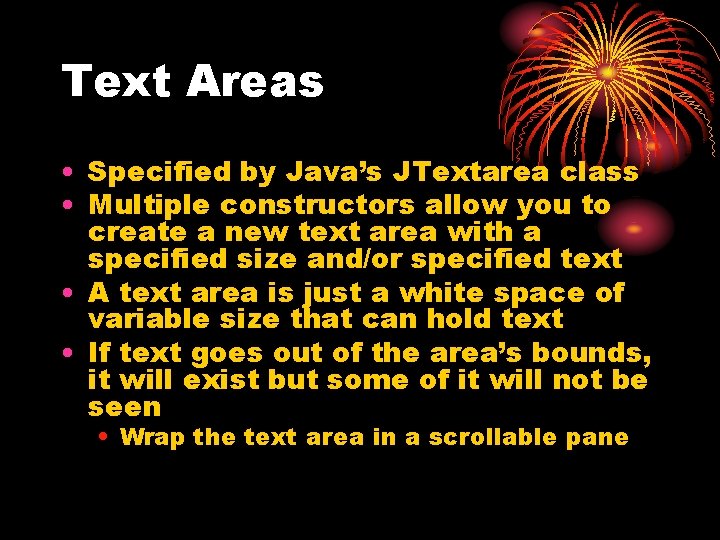
Text Areas • Specified by Java’s JTextarea class • Multiple constructors allow you to create a new text area with a specified size and/or specified text • A text area is just a white space of variable size that can hold text • If text goes out of the area’s bounds, it will exist but some of it will not be seen • Wrap the text area in a scrollable pane
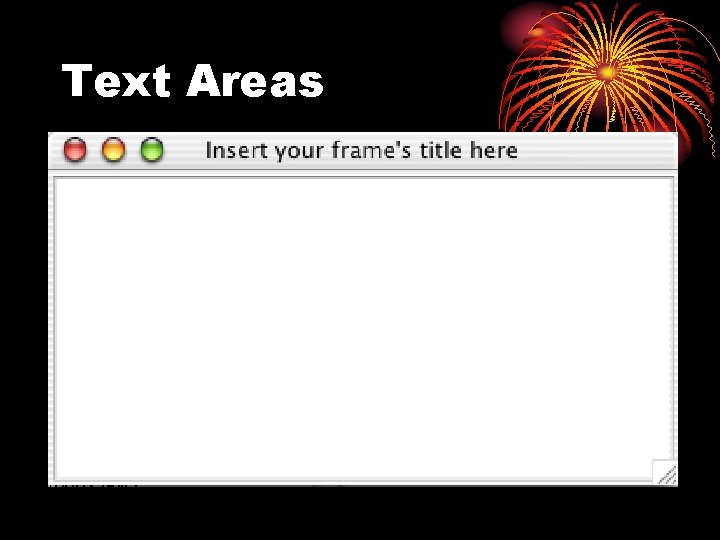
Text Areas
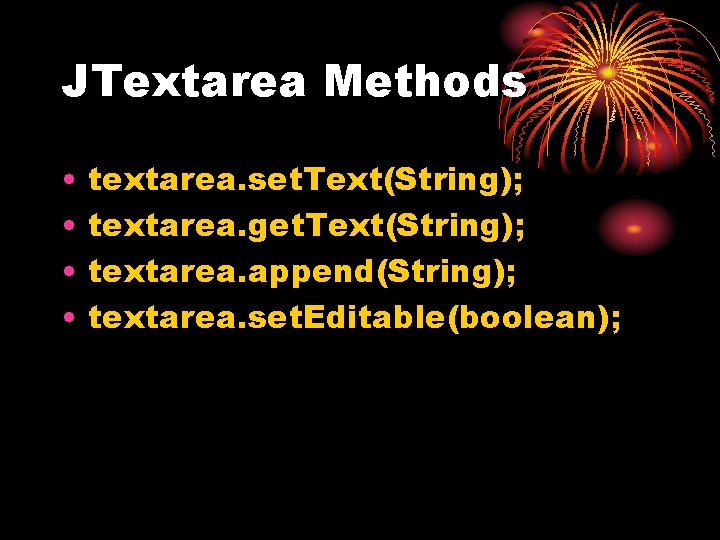
JTextarea Methods • • textarea. set. Text(String); textarea. get. Text(String); textarea. append(String); textarea. set. Editable(boolean);
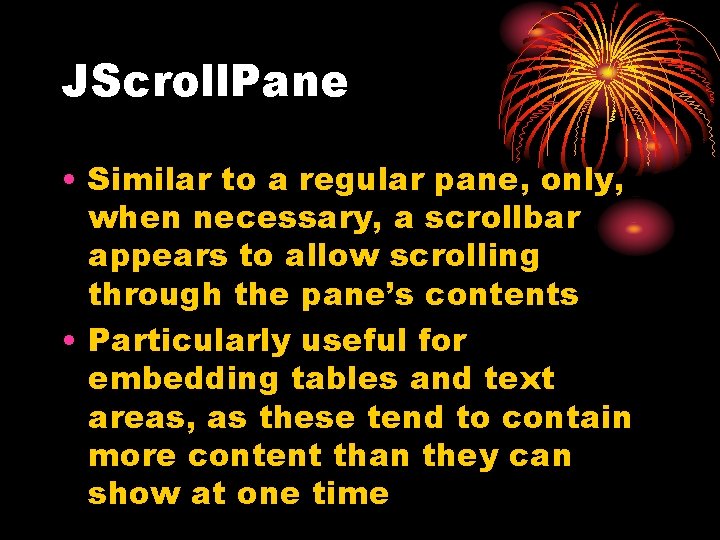
JScroll. Pane • Similar to a regular pane, only, when necessary, a scrollbar appears to allow scrolling through the pane’s contents • Particularly useful for embedding tables and text areas, as these tend to contain more content than they can show at one time
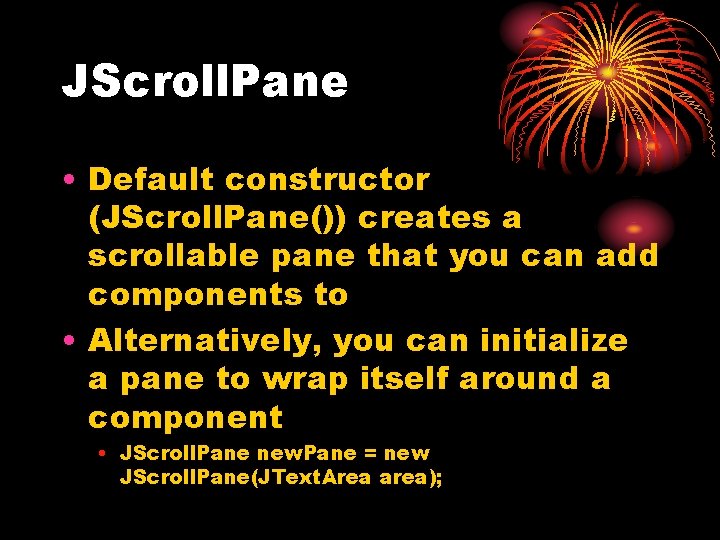
JScroll. Pane • Default constructor (JScroll. Pane()) creates a scrollable pane that you can add components to • Alternatively, you can initialize a pane to wrap itself around a component • JScroll. Pane new. Pane = new JScroll. Pane(JText. Area area);
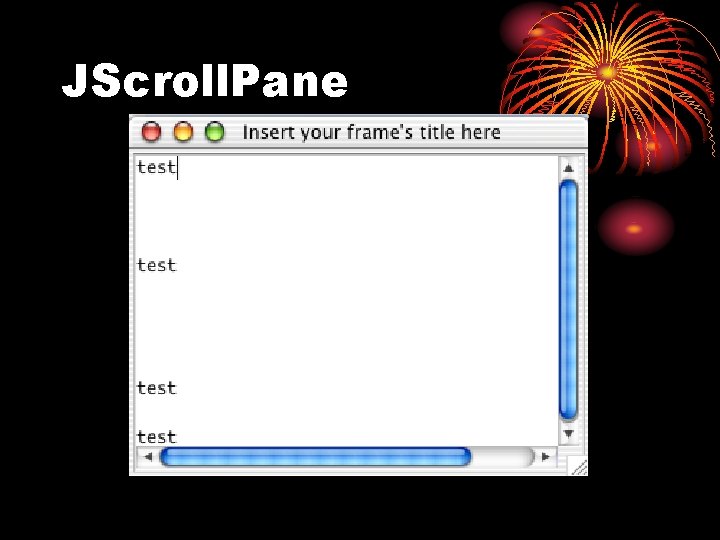
JScroll. Pane
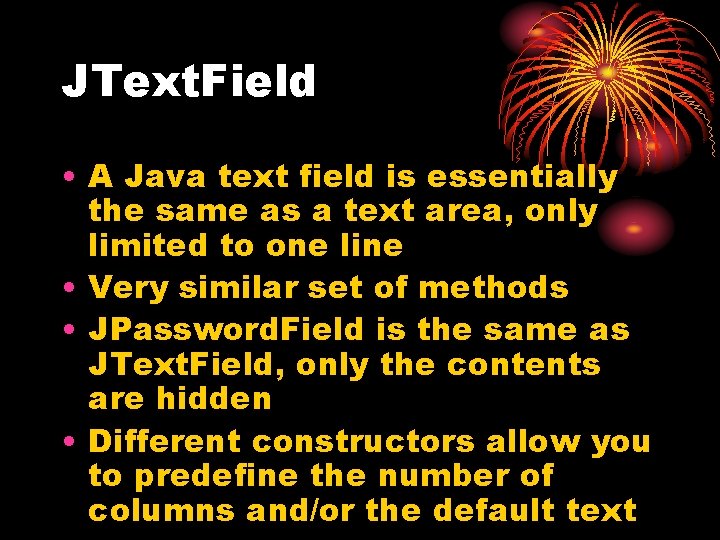
JText. Field • A Java text field is essentially the same as a text area, only limited to one line • Very similar set of methods • JPassword. Field is the same as JText. Field, only the contents are hidden • Different constructors allow you to predefine the number of columns and/or the default text
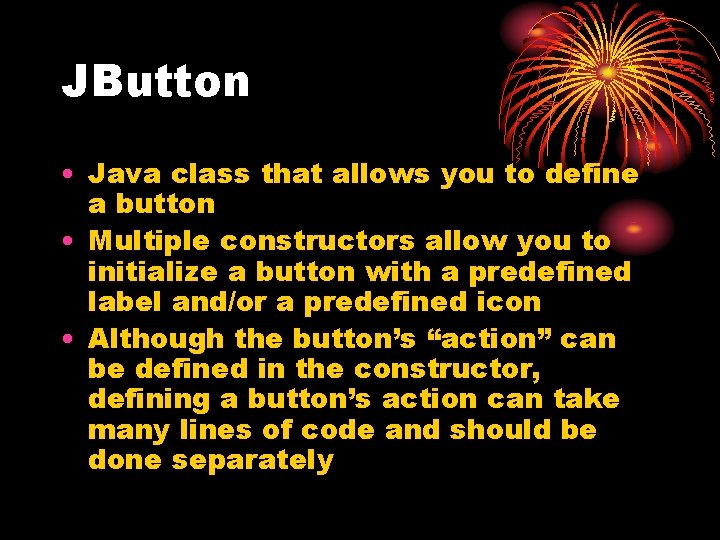
JButton • Java class that allows you to define a button • Multiple constructors allow you to initialize a button with a predefined label and/or a predefined icon • Although the button’s “action” can be defined in the constructor, defining a button’s action can take many lines of code and should be done separately
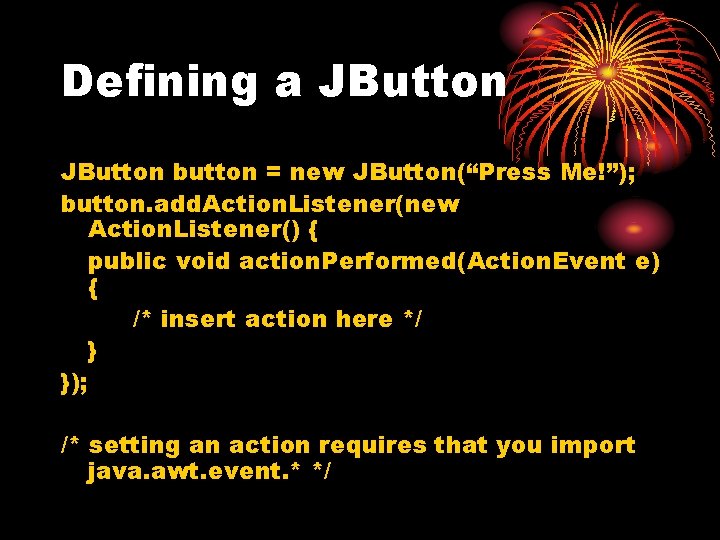
Defining a JButton button = new JButton(“Press Me!”); button. add. Action. Listener(new Action. Listener() { public void action. Performed(Action. Event e) { /* insert action here */ } }); /* setting an action requires that you import java. awt. event. * */
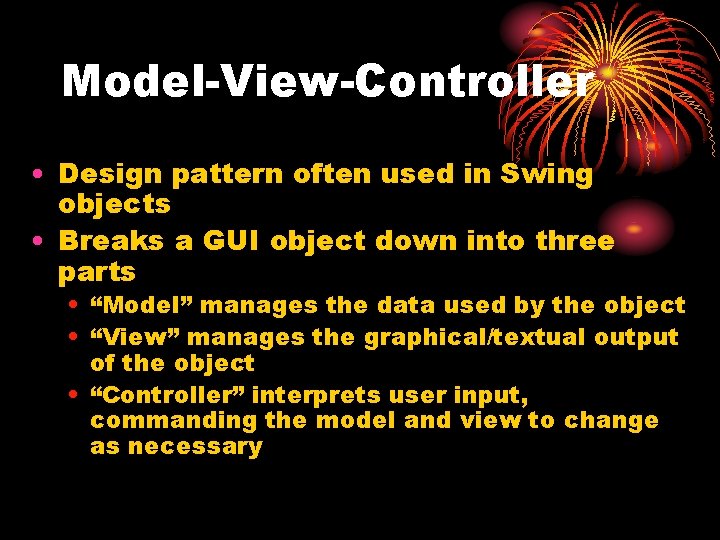
Model-View-Controller • Design pattern often used in Swing objects • Breaks a GUI object down into three parts • “Model” manages the data used by the object • “View” manages the graphical/textual output of the object • “Controller” interprets user input, commanding the model and view to change as necessary
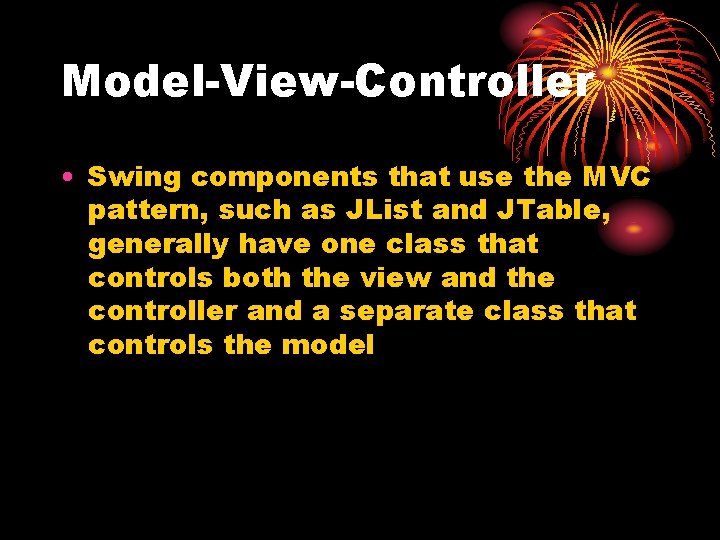
Model-View-Controller • Swing components that use the MVC pattern, such as JList and JTable, generally have one class that controls both the view and the controller and a separate class that controls the model
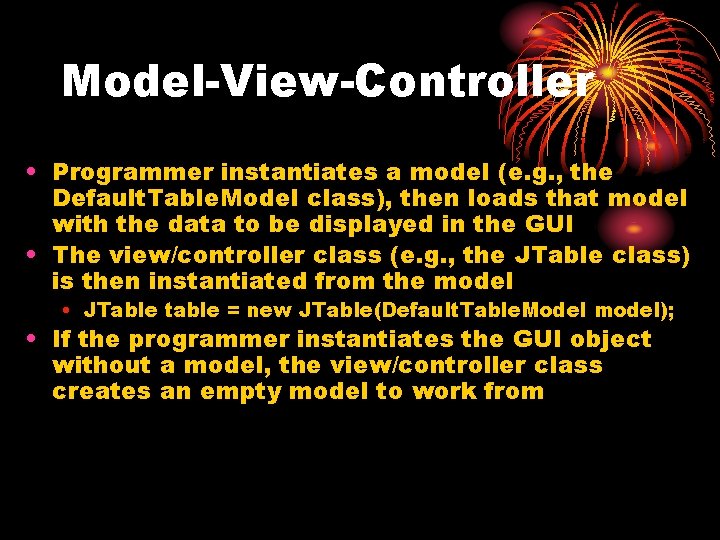
Model-View-Controller • Programmer instantiates a model (e. g. , the Default. Table. Model class), then loads that model with the data to be displayed in the GUI • The view/controller class (e. g. , the JTable class) is then instantiated from the model • JTable table = new JTable(Default. Table. Model model); • If the programmer instantiates the GUI object without a model, the view/controller class creates an empty model to work from
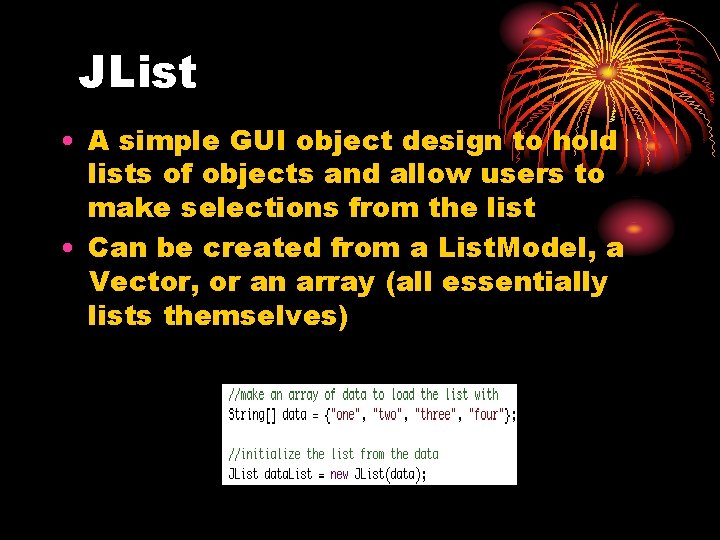
JList • A simple GUI object design to hold lists of objects and allow users to make selections from the list • Can be created from a List. Model, a Vector, or an array (all essentially lists themselves)
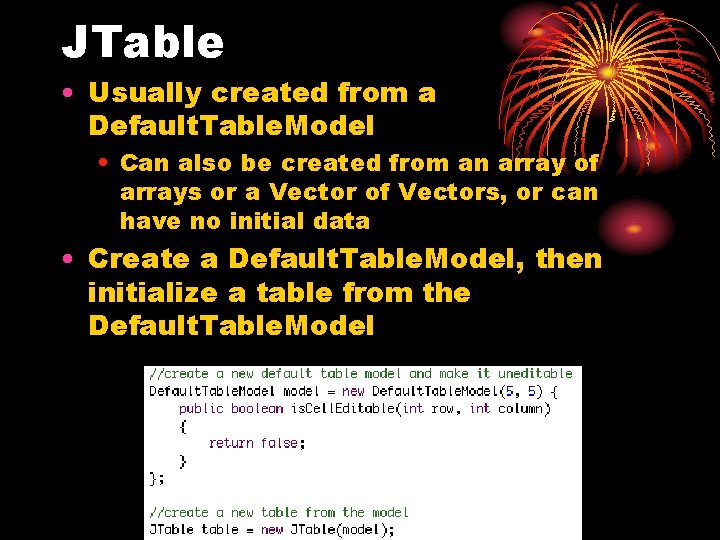
JTable • Usually created from a Default. Table. Model • Can also be created from an array of arrays or a Vector of Vectors, or can have no initial data • Create a Default. Table. Model, then initialize a table from the Default. Table. Model
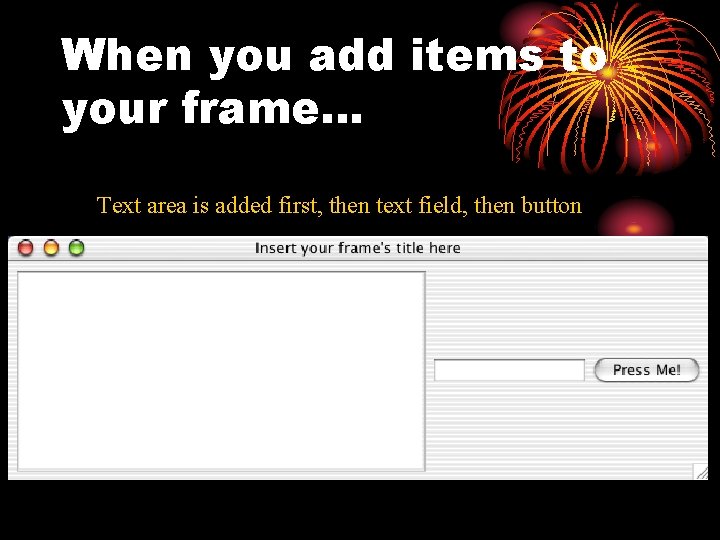
When you add items to your frame… Text area is added first, then text field, then button
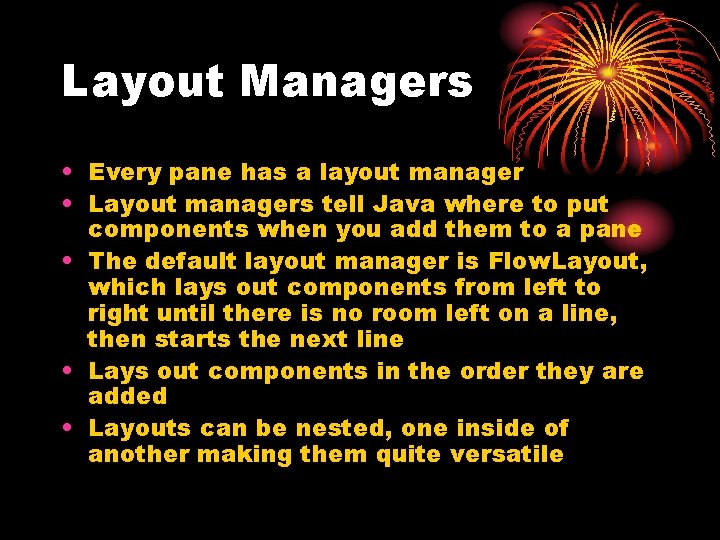
Layout Managers • Every pane has a layout manager • Layout managers tell Java where to put components when you add them to a pane • The default layout manager is Flow. Layout, which lays out components from left to right until there is no room left on a line, then starts the next line • Lays out components in the order they are added • Layouts can be nested, one inside of another making them quite versatile
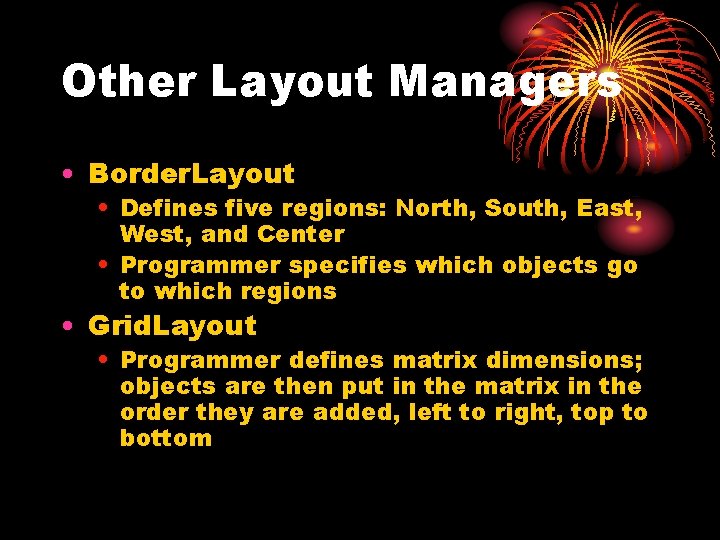
Other Layout Managers • Border. Layout • Defines five regions: North, South, East, West, and Center • Programmer specifies which objects go to which regions • Grid. Layout • Programmer defines matrix dimensions; objects are then put in the matrix in the order they are added, left to right, top to bottom
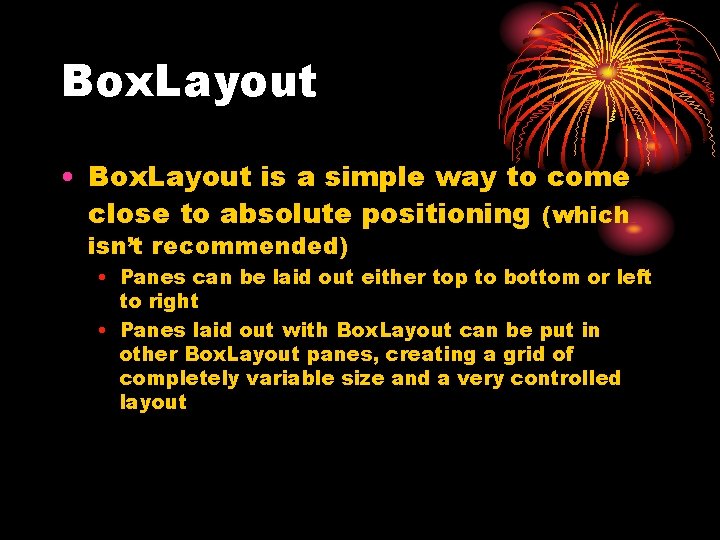
Box. Layout • Box. Layout is a simple way to come close to absolute positioning (which isn’t recommended) • Panes can be laid out either top to bottom or left to right • Panes laid out with Box. Layout can be put in other Box. Layout panes, creating a grid of completely variable size and a very controlled layout
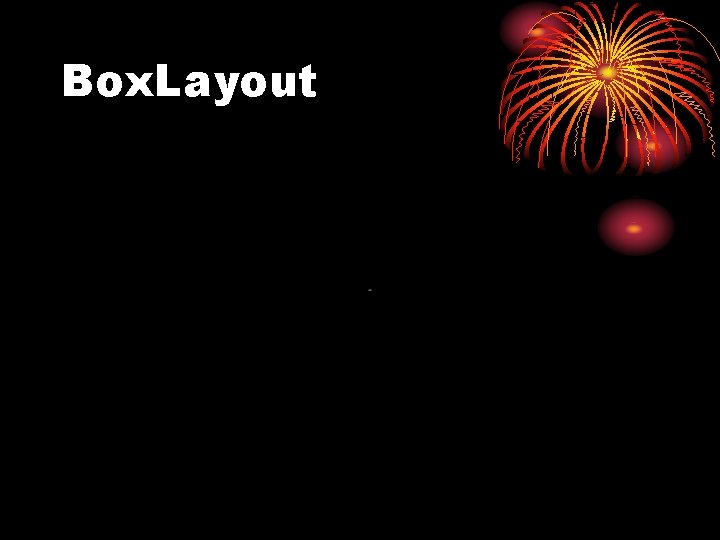
Box. Layout
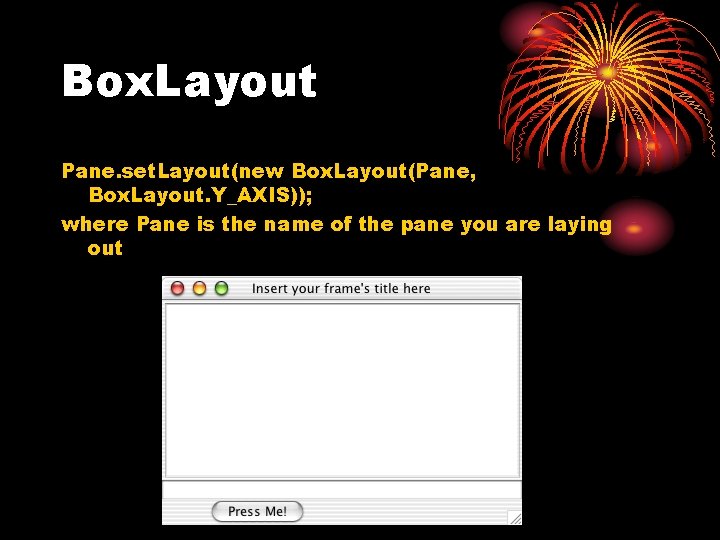
Box. Layout Pane. set. Layout(new Box. Layout(Pane, Box. Layout. Y_AXIS)); where Pane is the name of the pane you are laying out
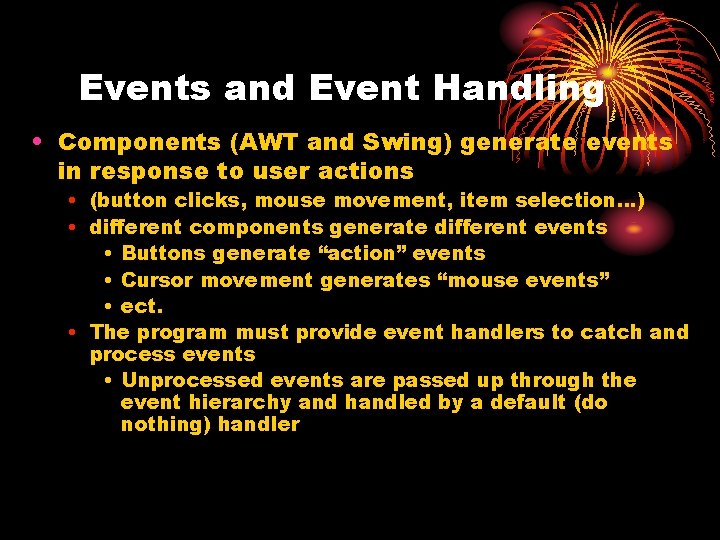
Events and Event Handling • Components (AWT and Swing) generate events in response to user actions • (button clicks, mouse movement, item selection…) • different components generate different events • Buttons generate “action” events • Cursor movement generates “mouse events” • ect. • The program must provide event handlers to catch and process events • Unprocessed events are passed up through the event hierarchy and handled by a default (do nothing) handler
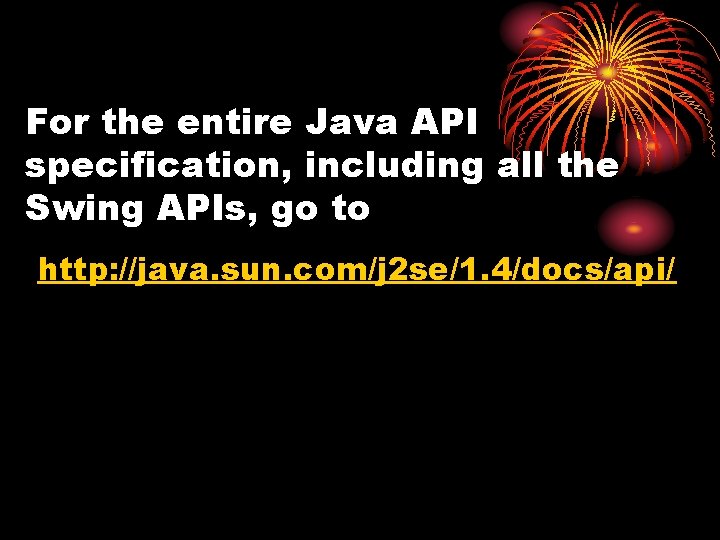
For the entire Java API specification, including all the Swing APIs, go to http: //java. sun. com/j 2 se/1. 4/docs/api/