SWE 681 ISA 681 Secure Software Design Programming
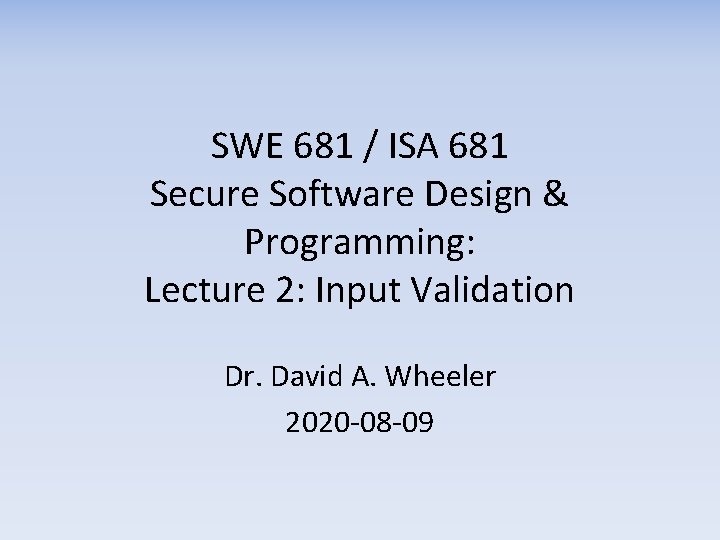
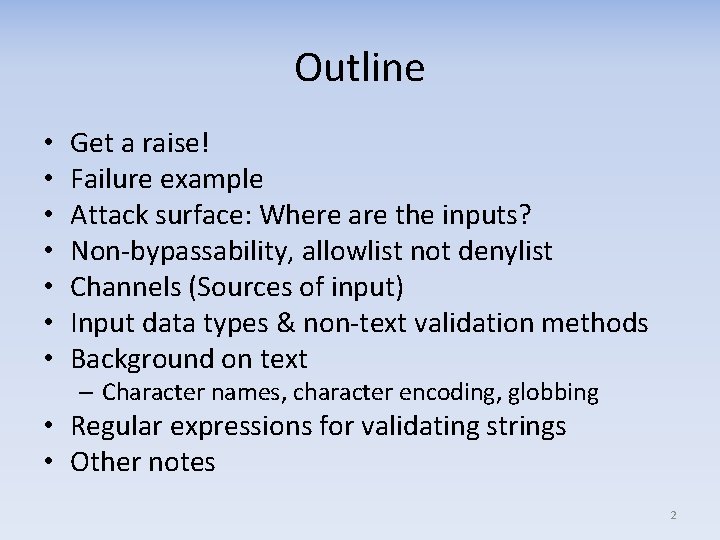
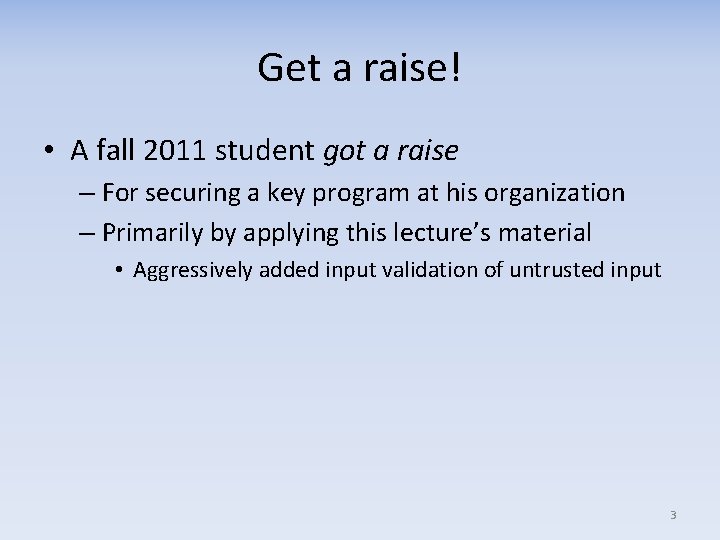
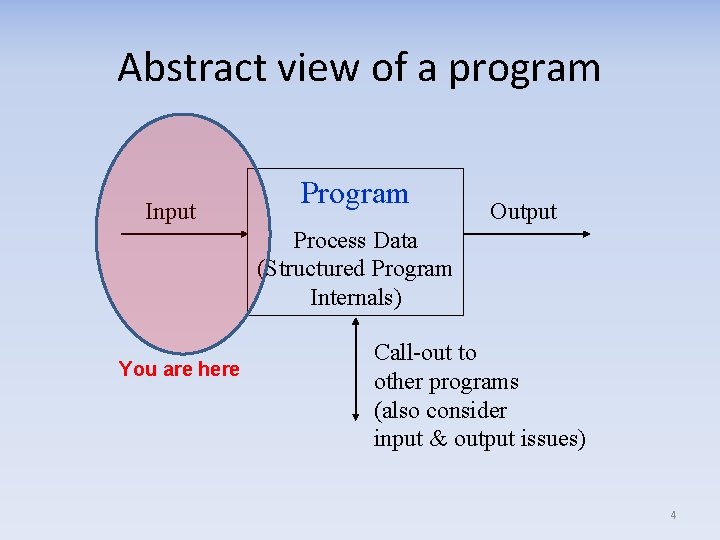
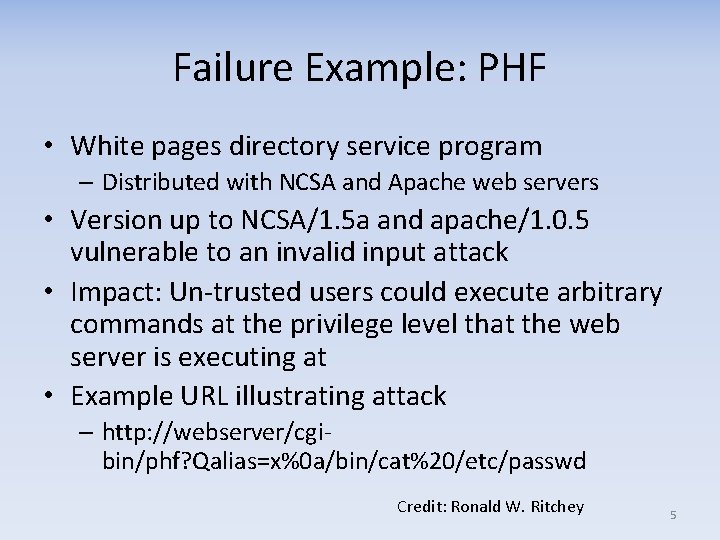
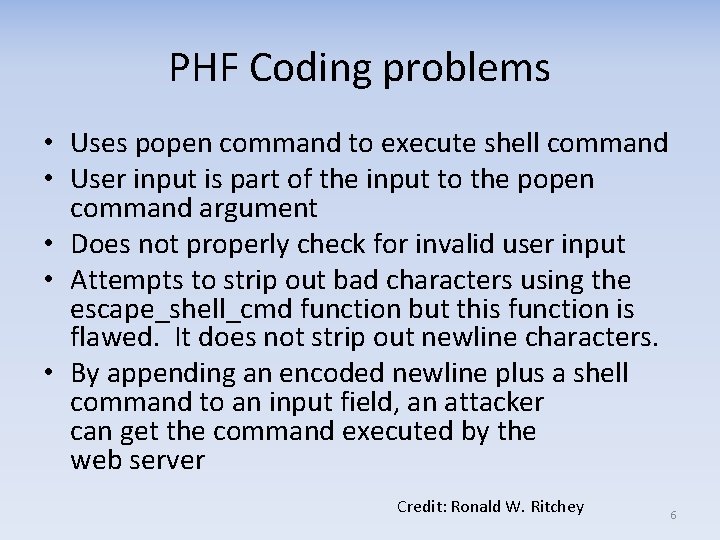
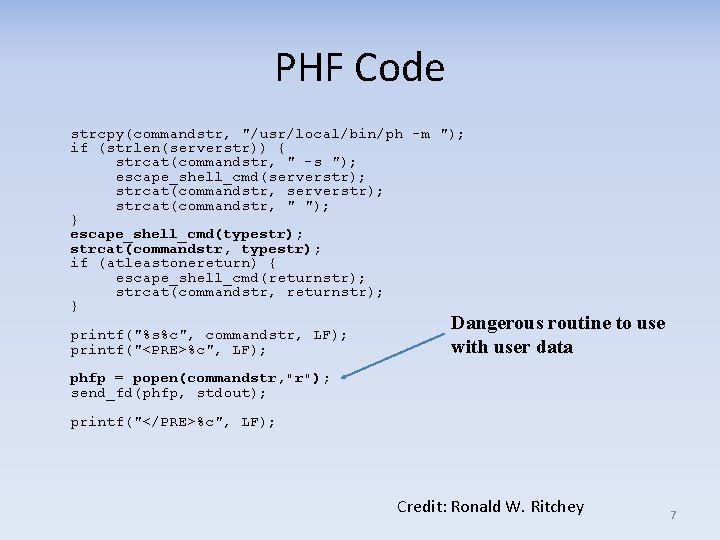
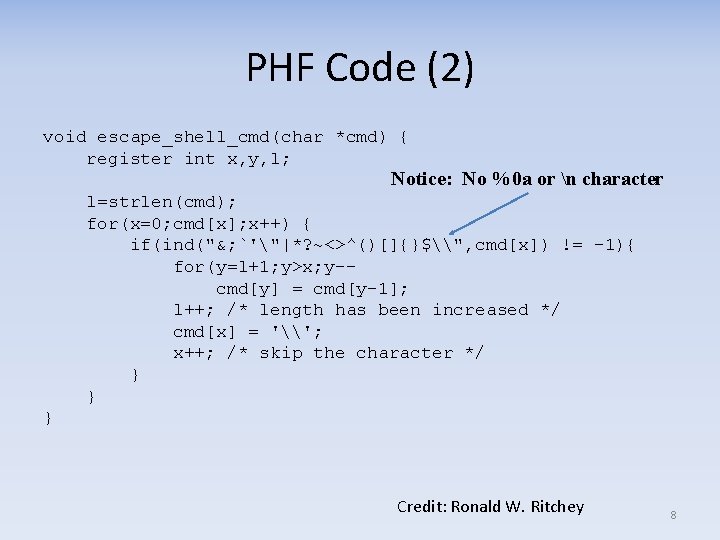
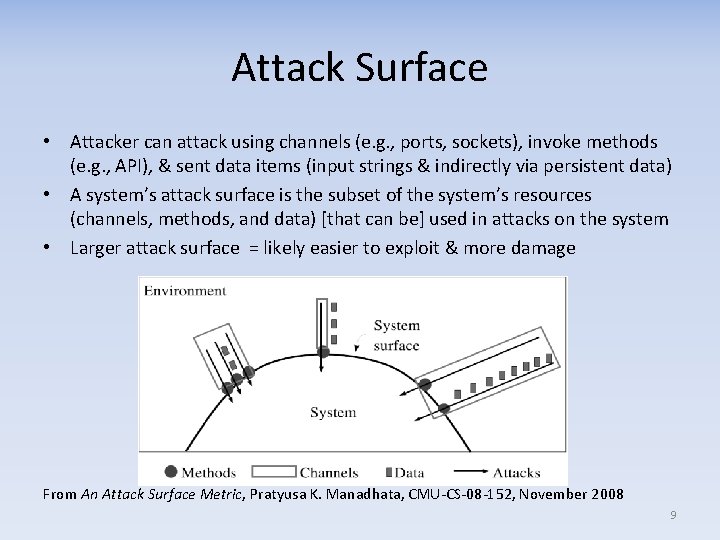
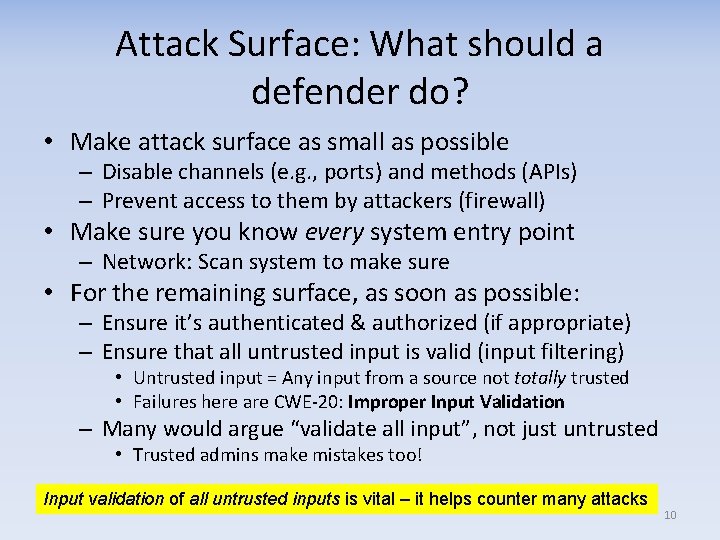
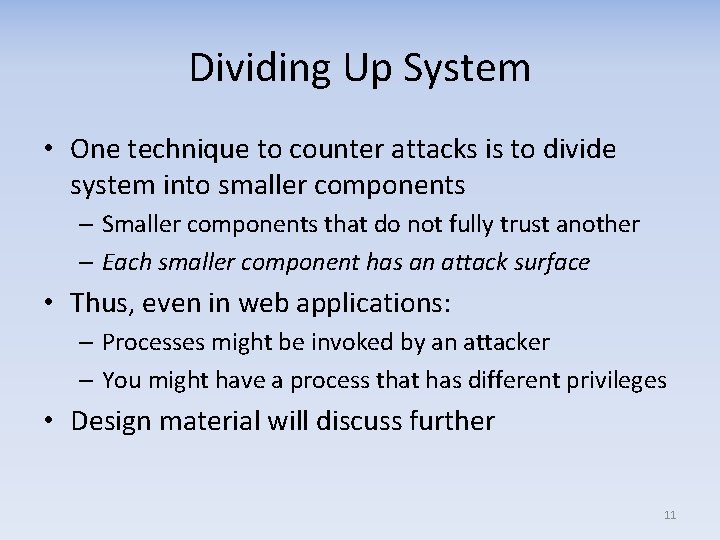
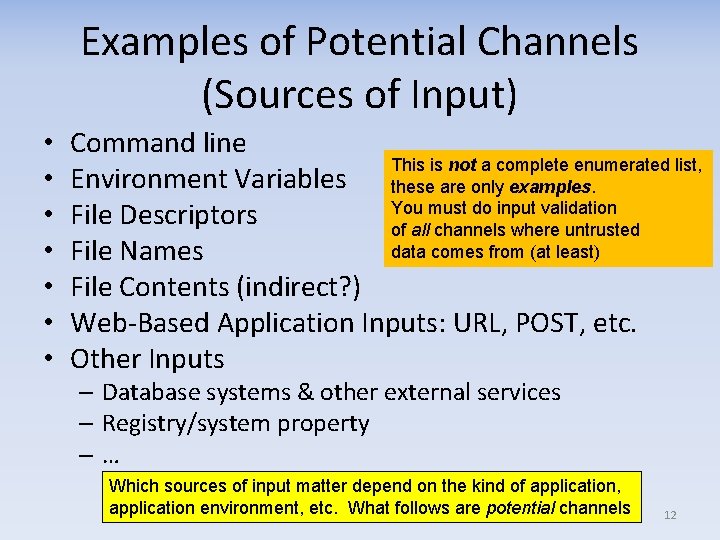
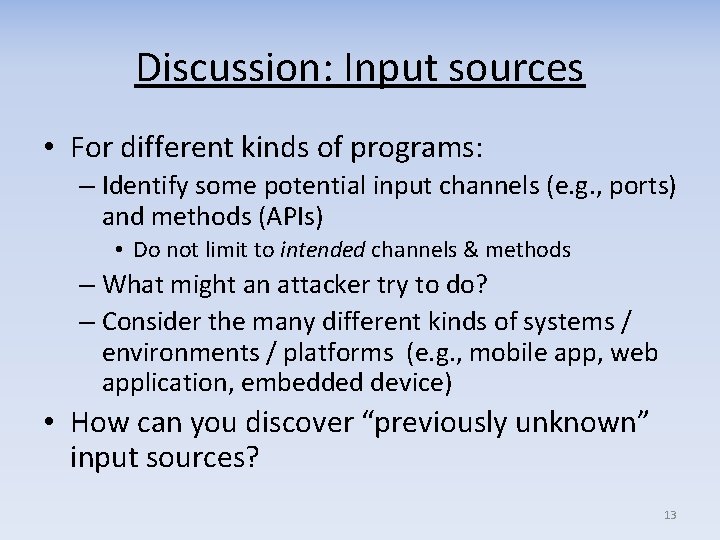
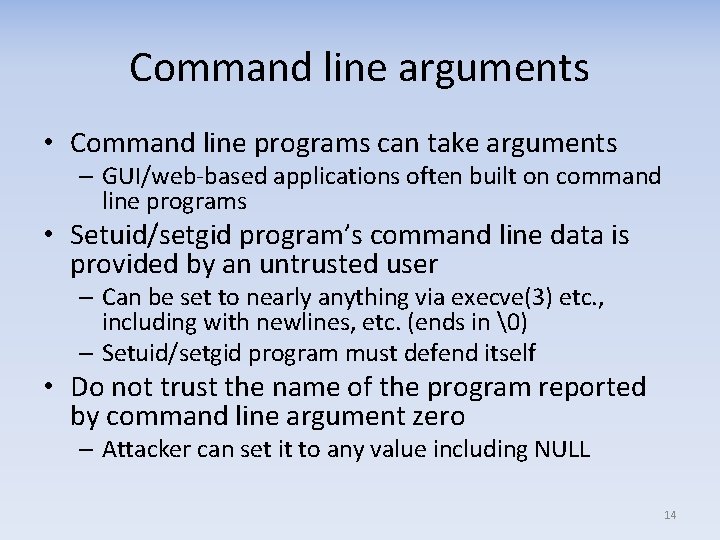
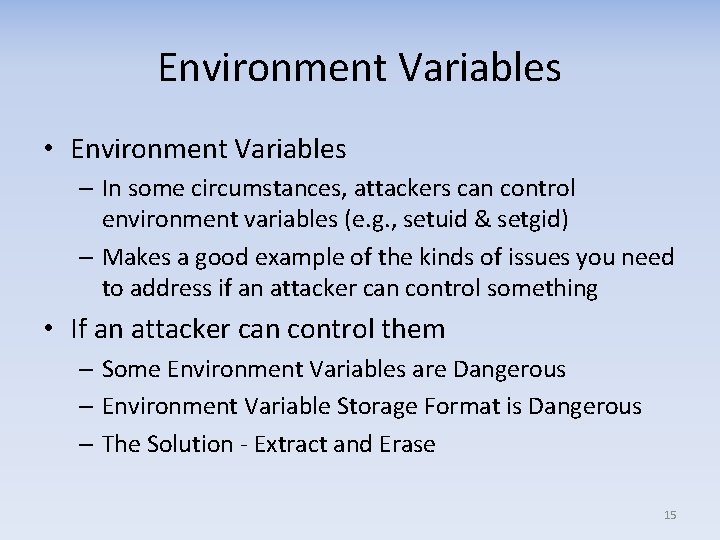
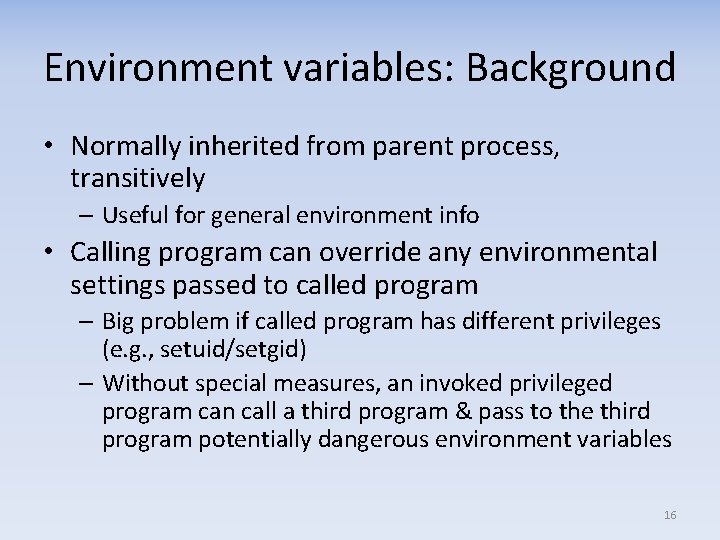
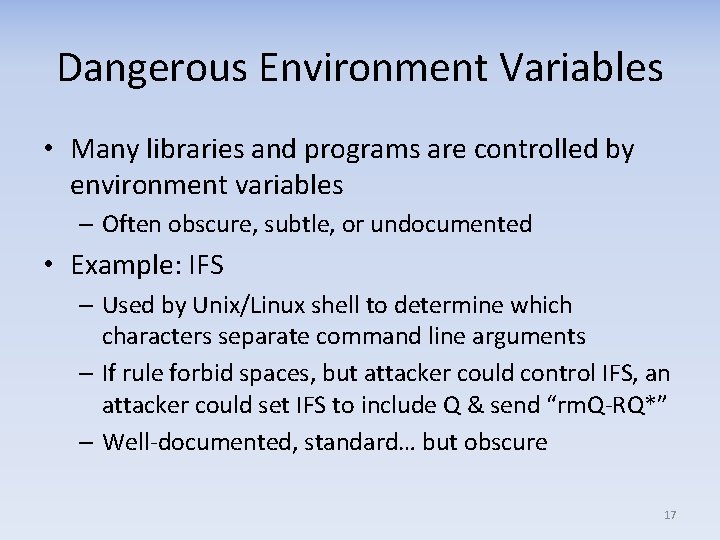
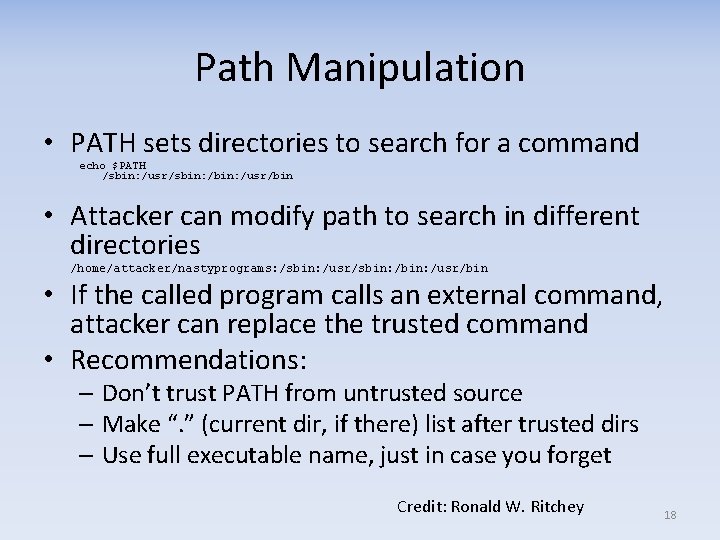
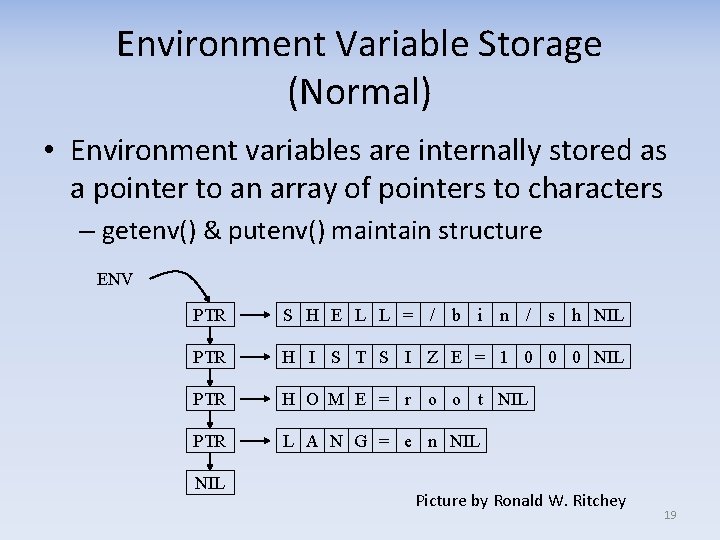
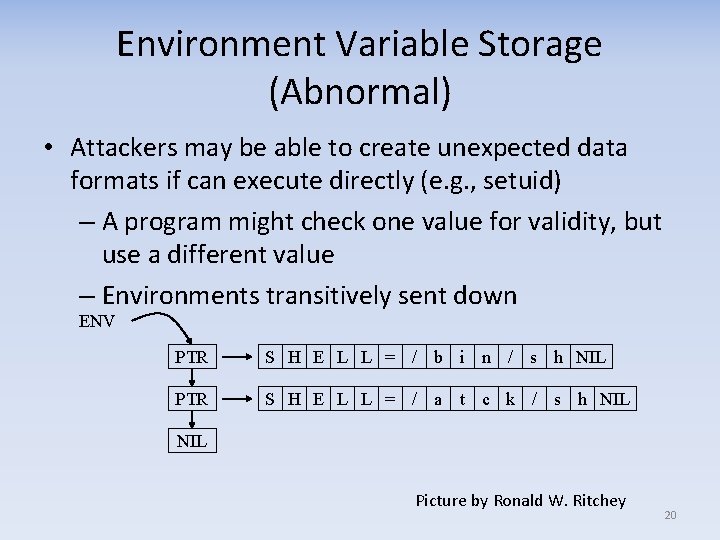
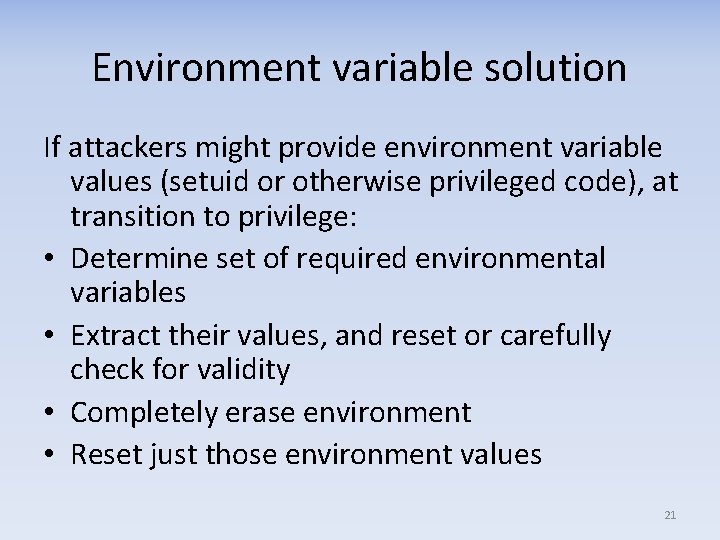
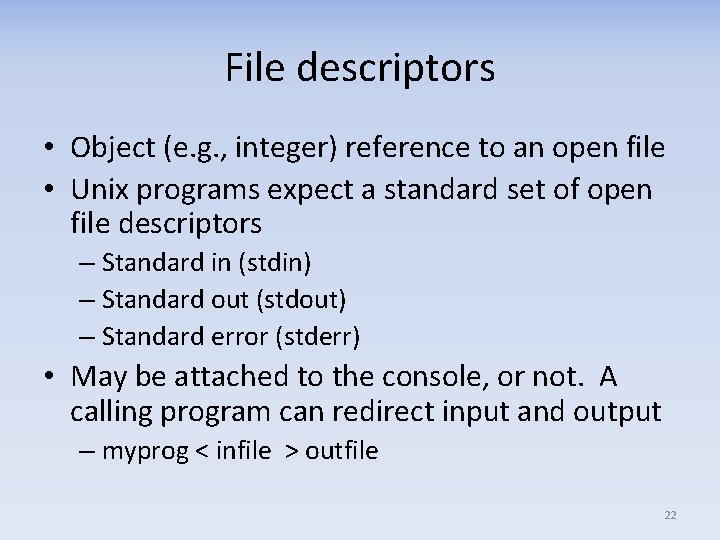
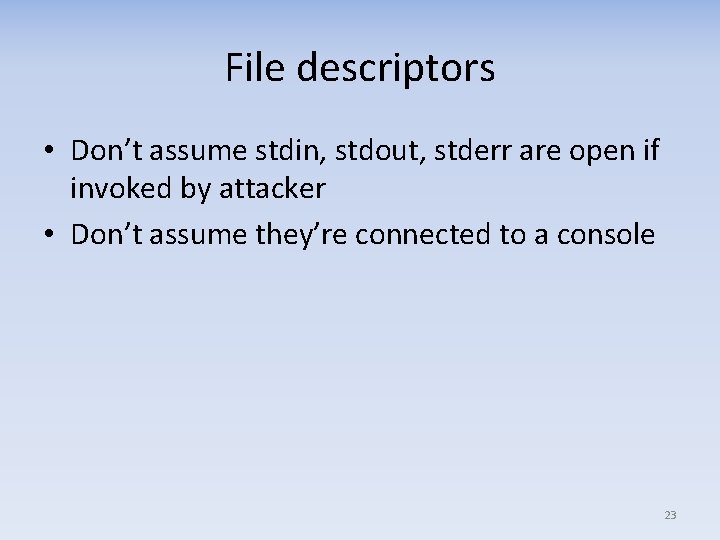
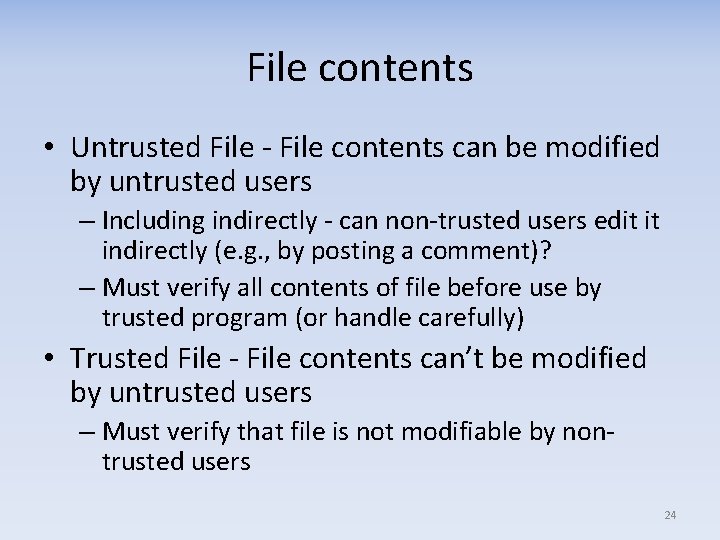
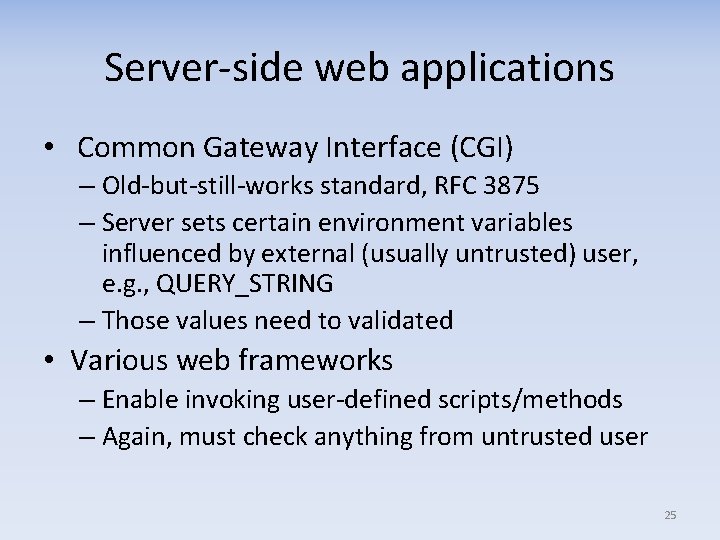
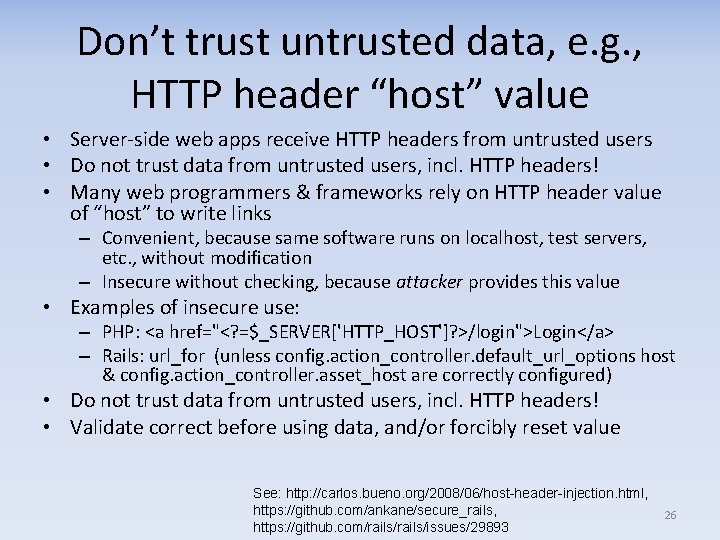
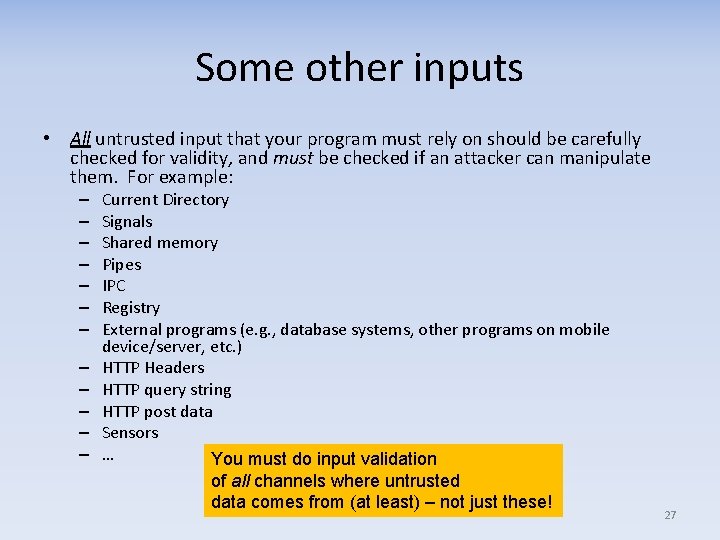
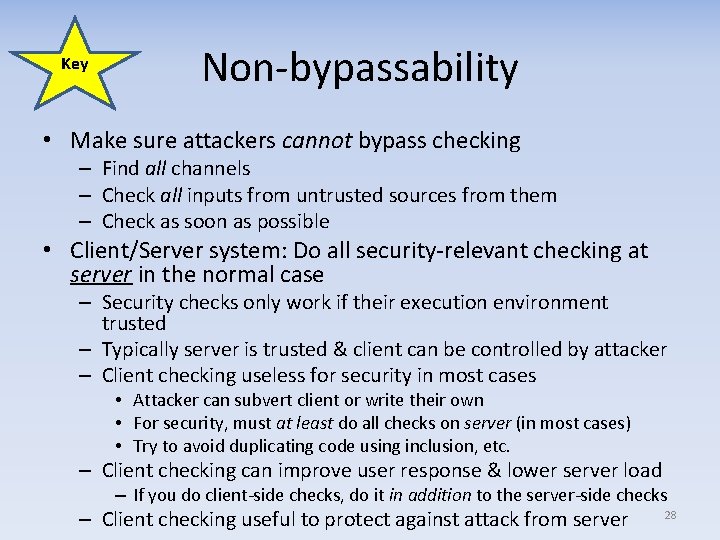
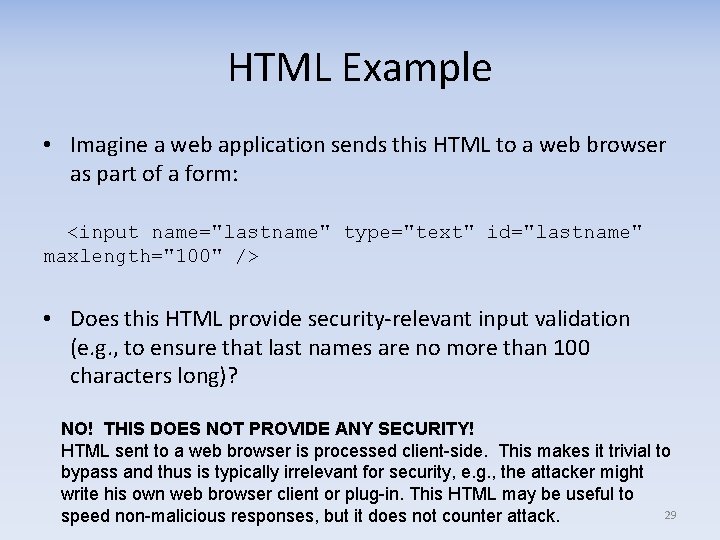
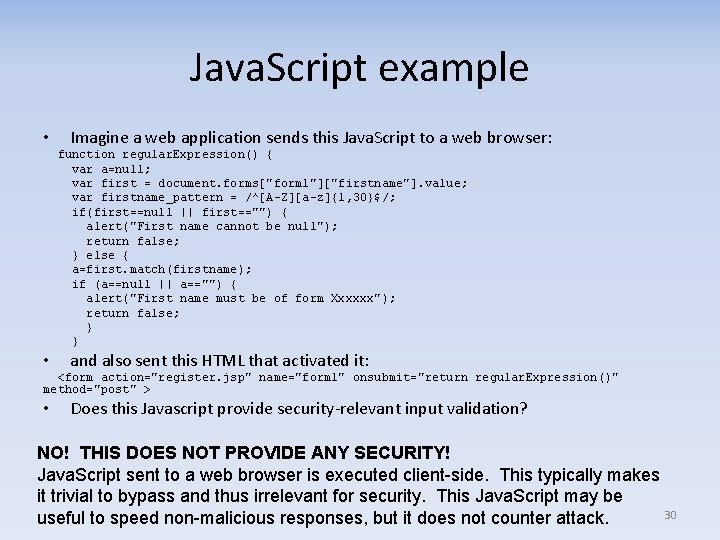
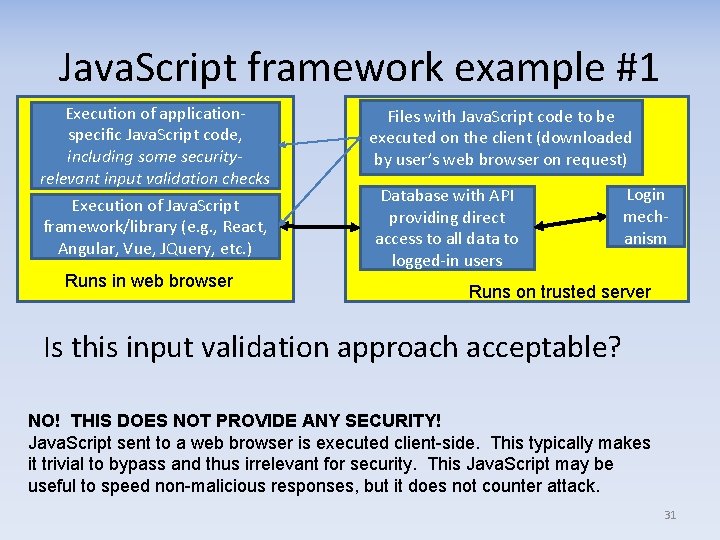
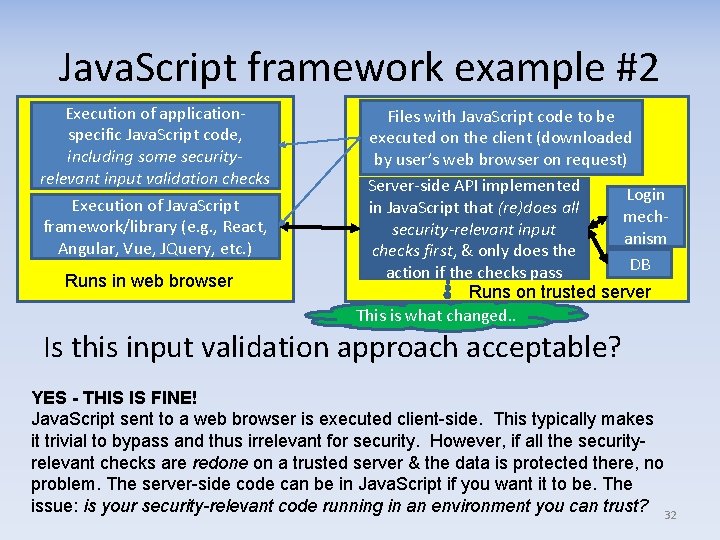
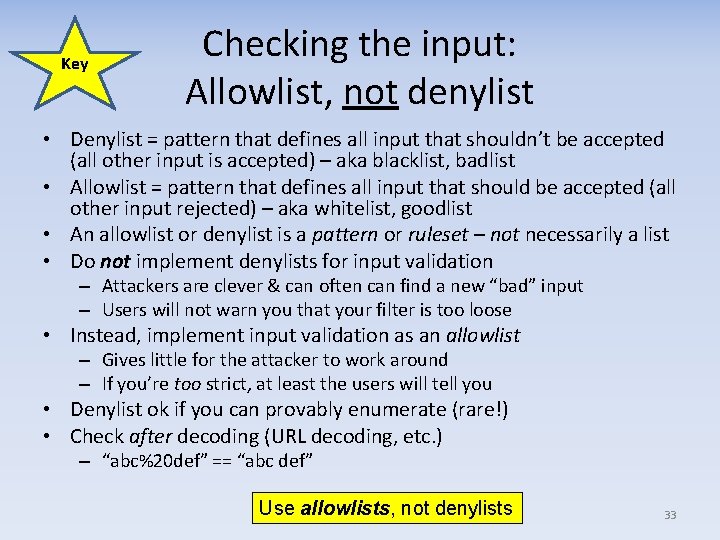
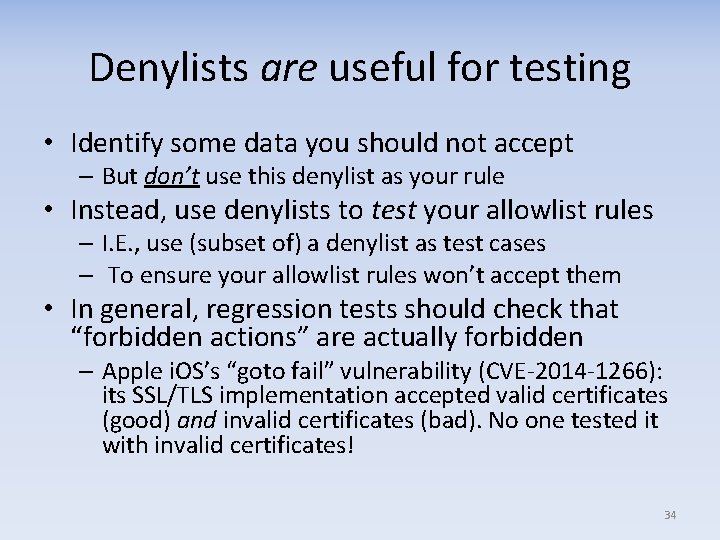
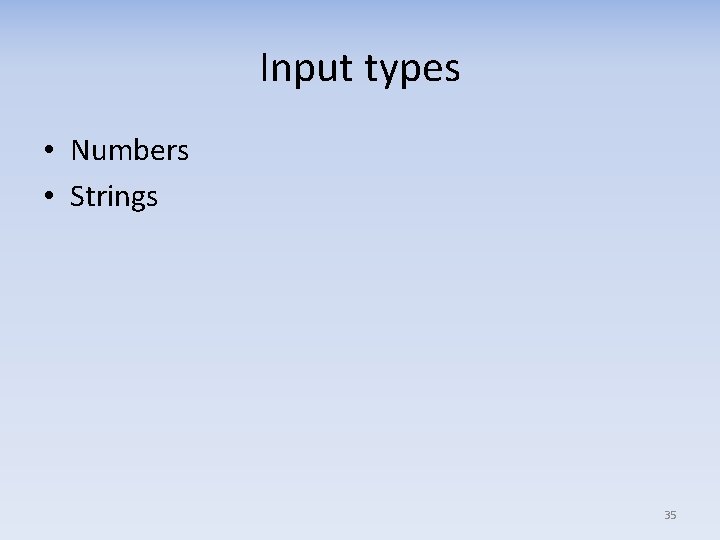
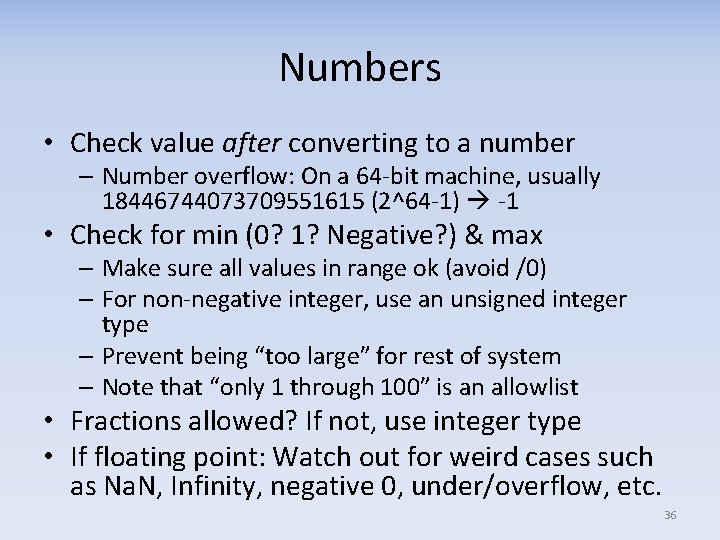
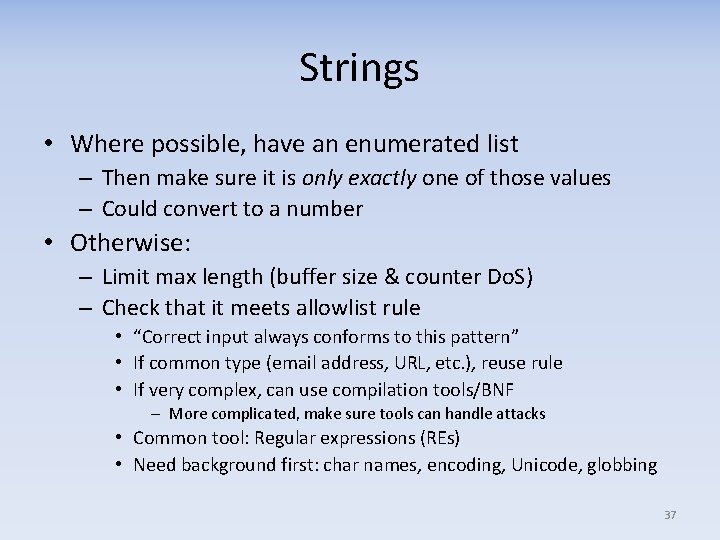
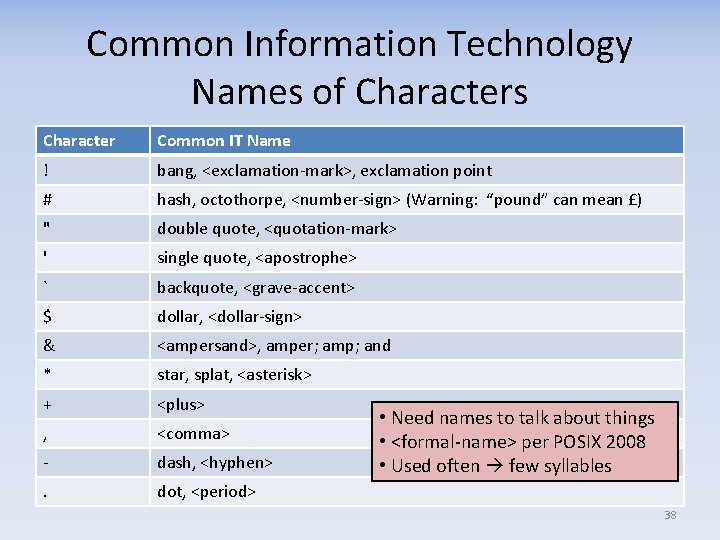
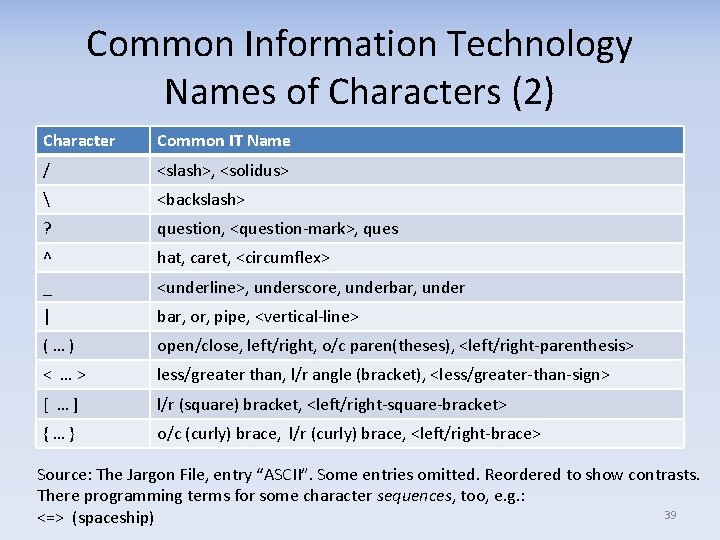
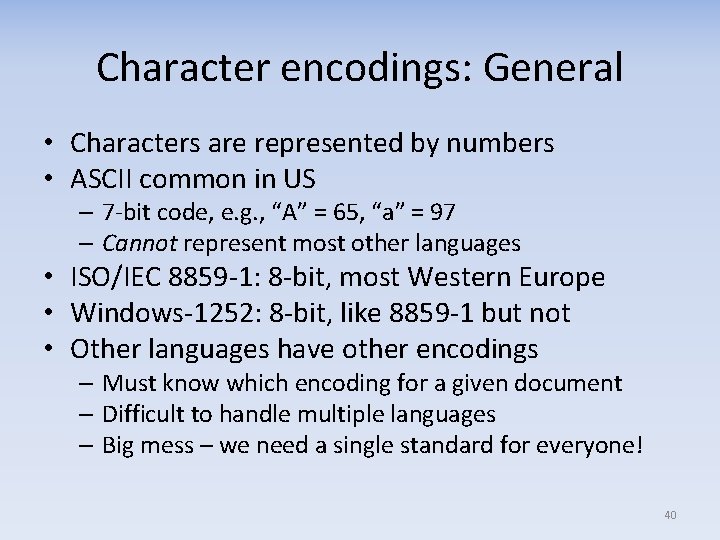
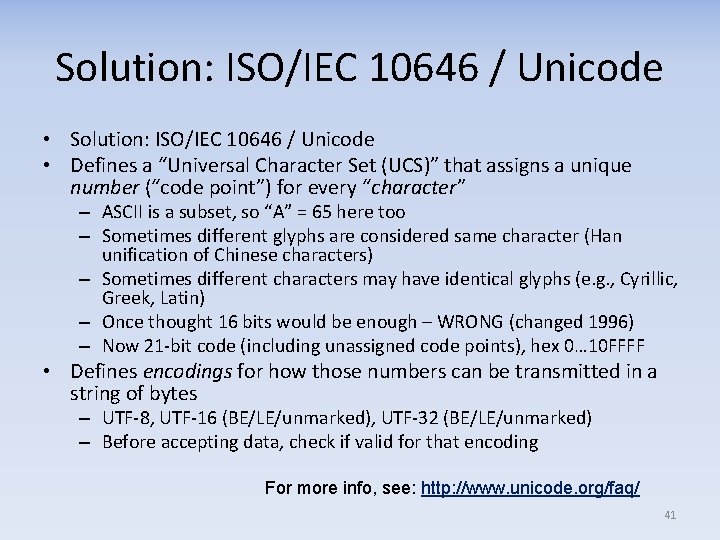
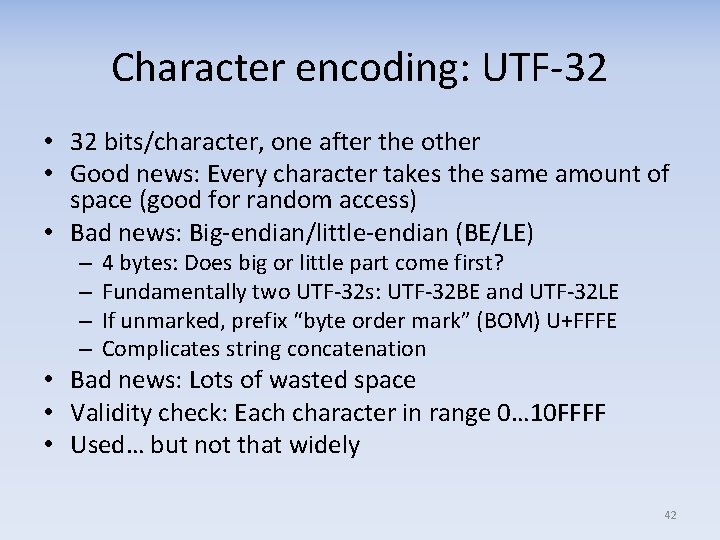
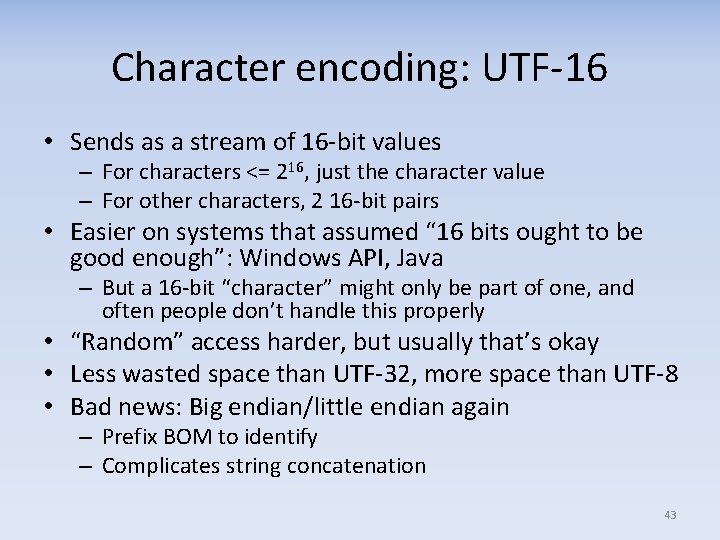
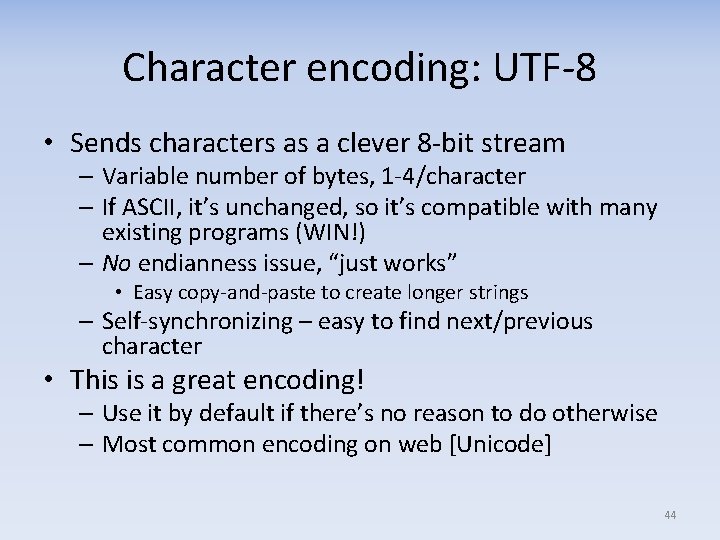
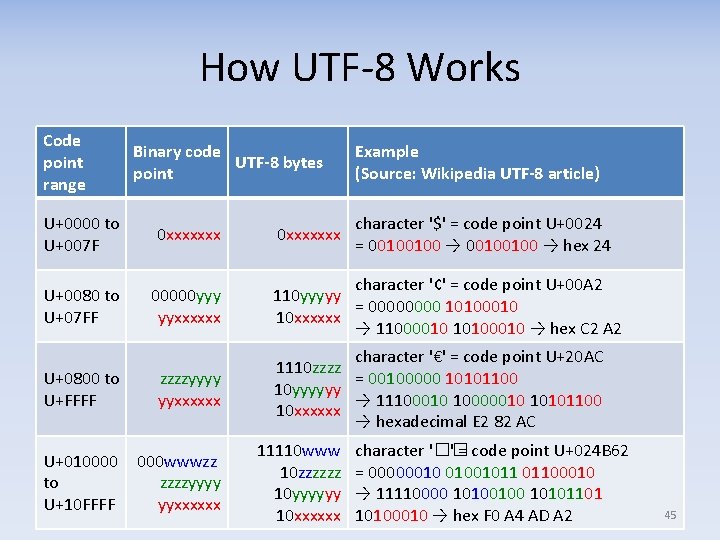
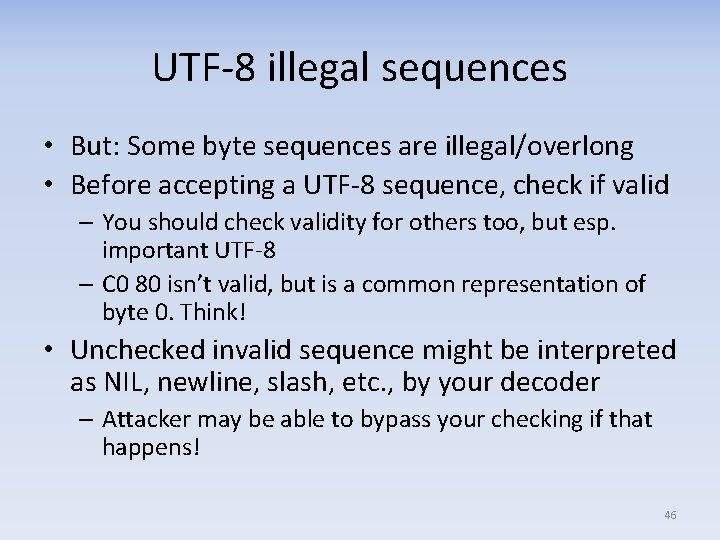
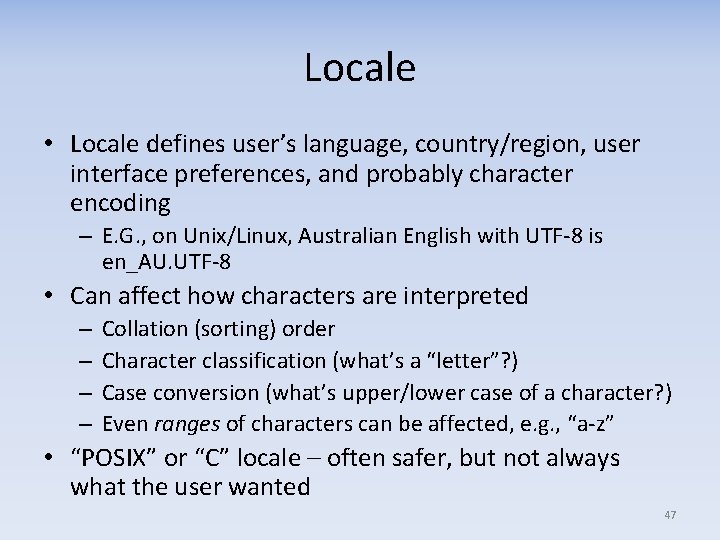
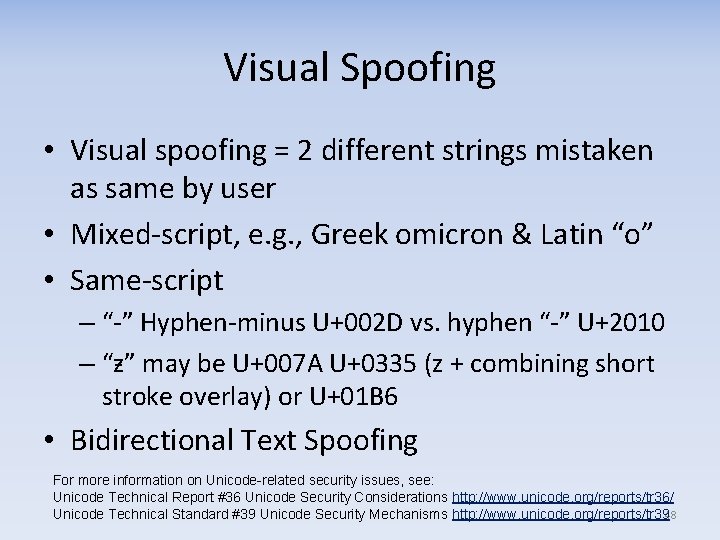
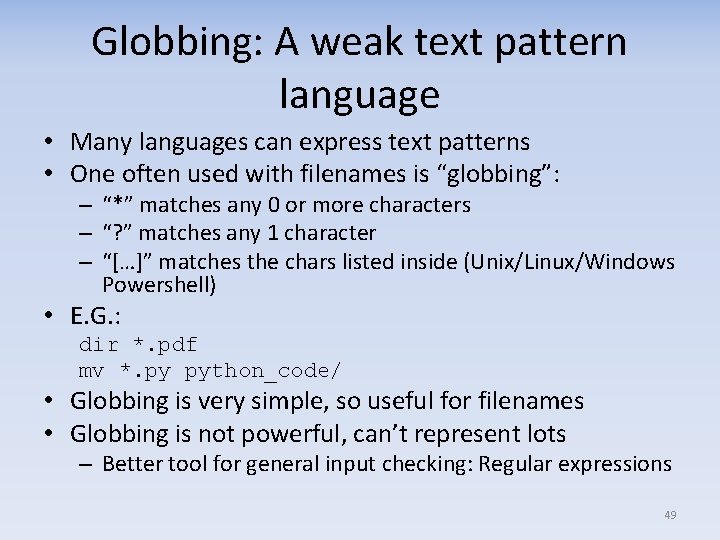
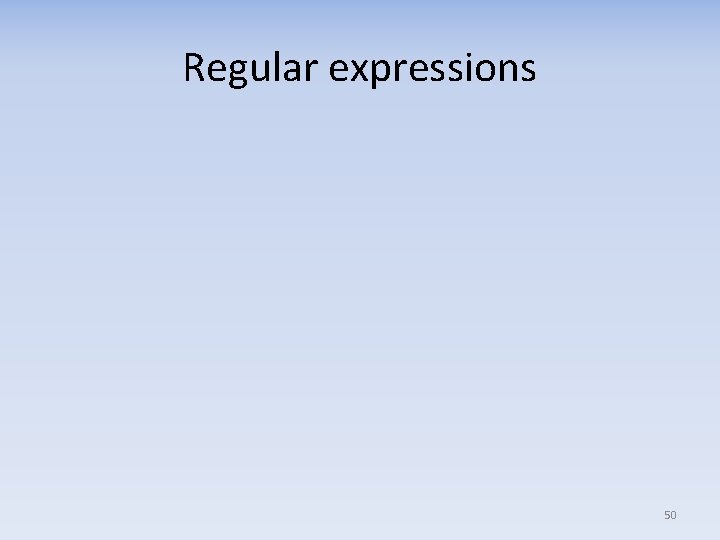
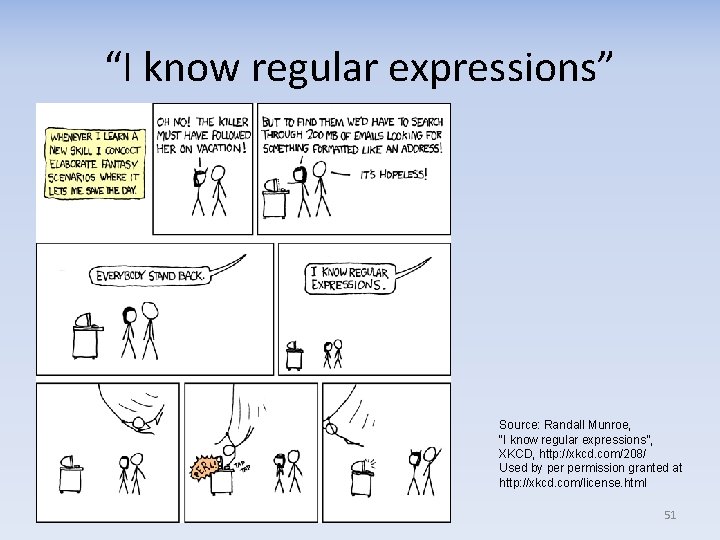
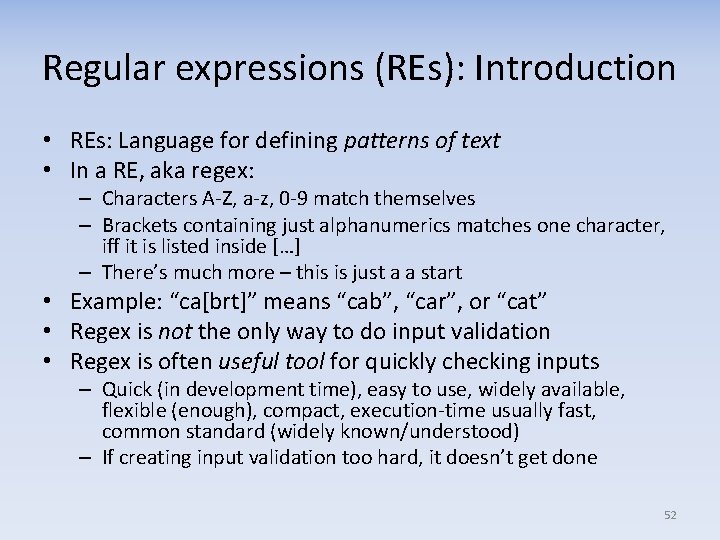
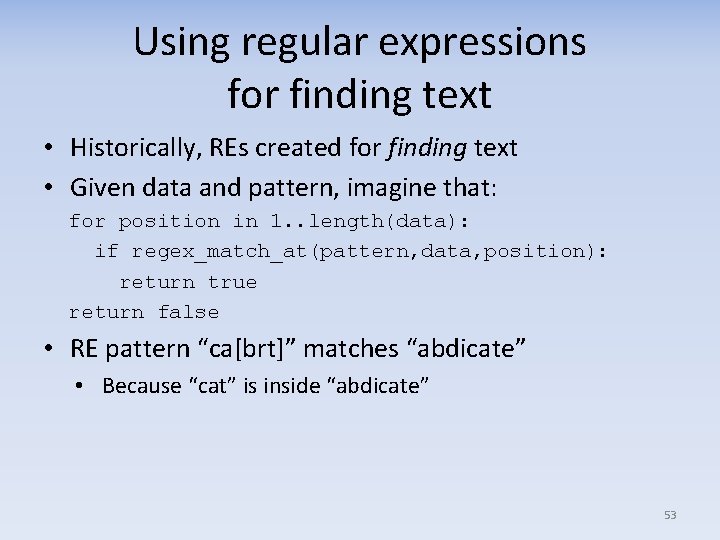
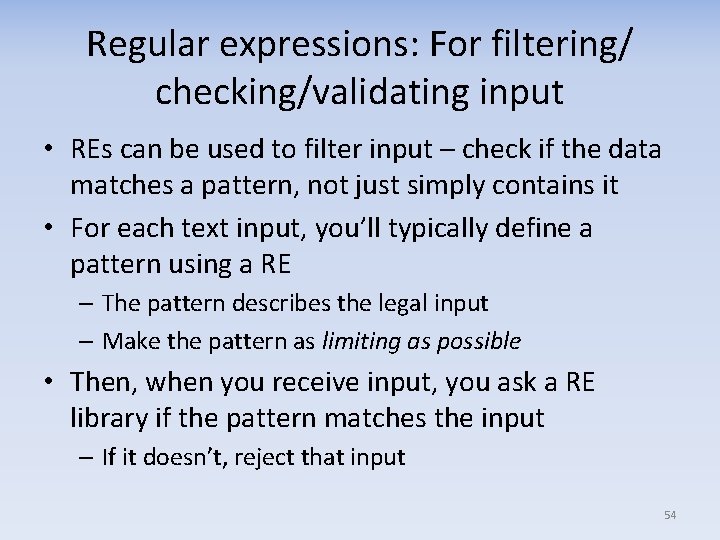
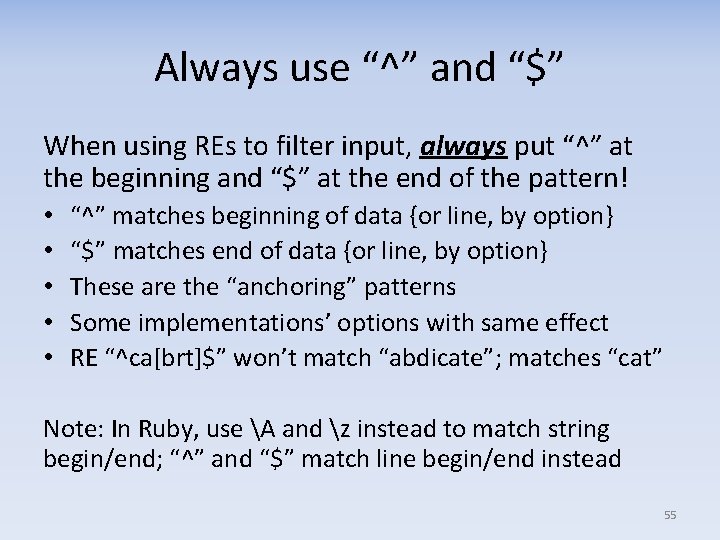
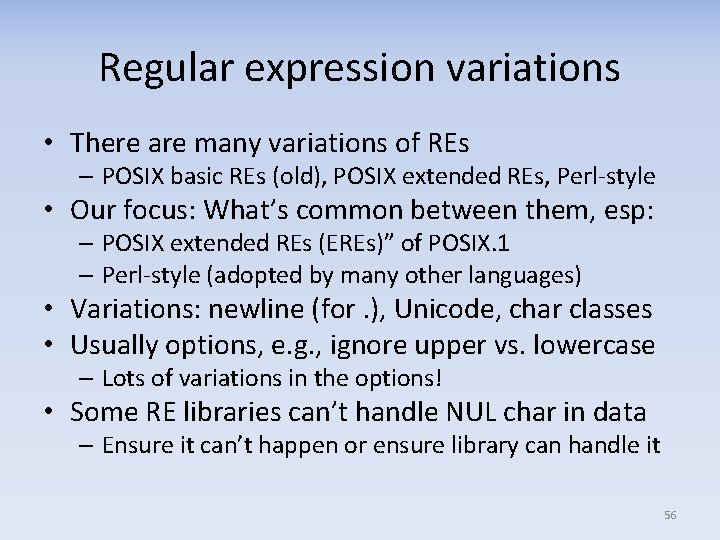
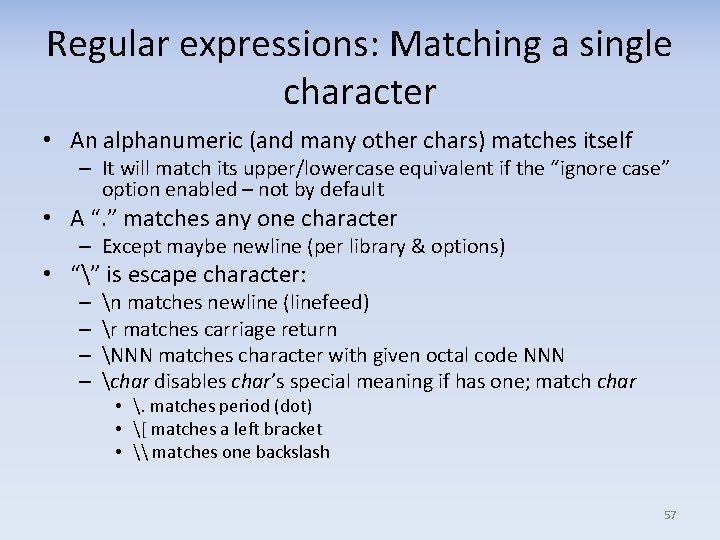
![Regular expressions: Bracket expressions (language in a language) • [ … ] bracket expressions Regular expressions: Bracket expressions (language in a language) • [ … ] bracket expressions](https://slidetodoc.com/presentation_image/1f12a6c0b1d7a79ef867402e1c2064e5/image-58.jpg)
![Regular expressions: Duplication • Simple char, “. ”, char, and bracket expression […] are Regular expressions: Duplication • Simple char, “. ”, char, and bracket expression […] are](https://slidetodoc.com/presentation_image/1f12a6c0b1d7a79ef867402e1c2064e5/image-59.jpg)
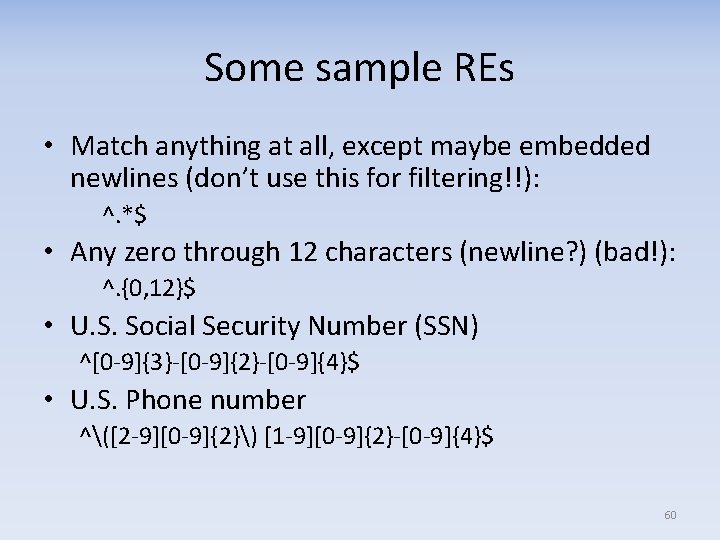
![More sample REs • A simple GMU class identifier ^[A‐Z]{2, 4} ? [1‐ 9][0‐ More sample REs • A simple GMU class identifier ^[A‐Z]{2, 4} ? [1‐ 9][0‐](https://slidetodoc.com/presentation_image/1f12a6c0b1d7a79ef867402e1c2064e5/image-61.jpg)
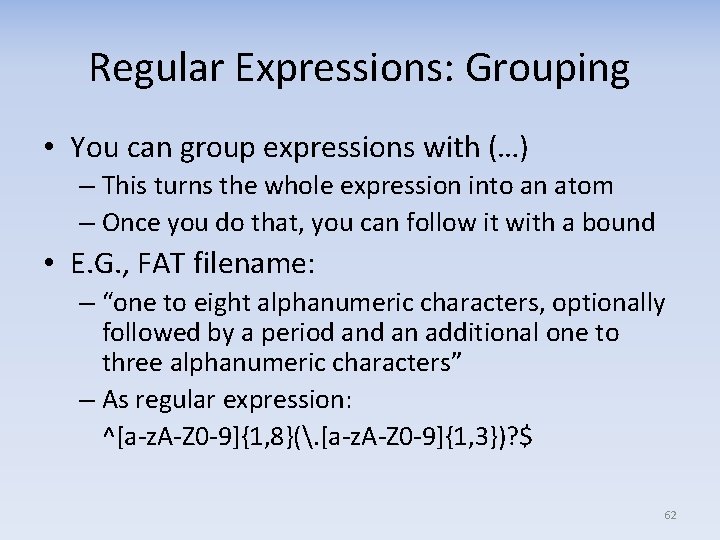
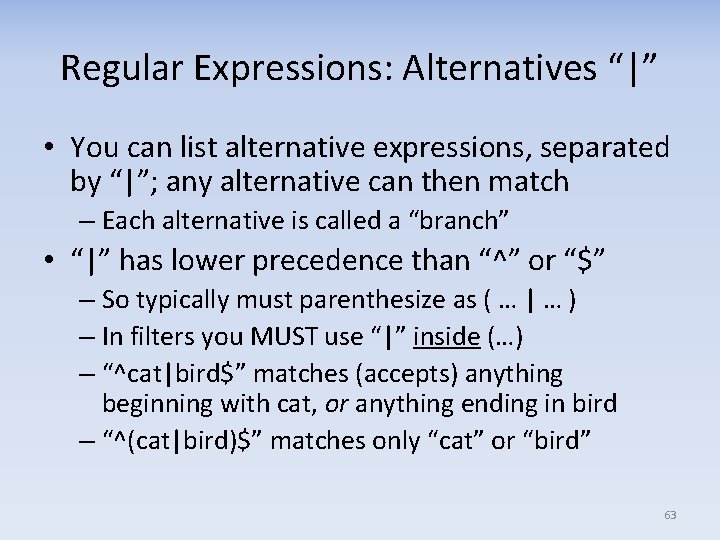
![More sample REs • Non‐negative integer – note () because of | ^(0|[1‐ 9][0‐ More sample REs • Non‐negative integer – note () because of | ^(0|[1‐ 9][0‐](https://slidetodoc.com/presentation_image/1f12a6c0b1d7a79ef867402e1c2064e5/image-64.jpg)
![Bad REs • Messed‐up date format ^[1‐ 9][0‐ 9]{3}‐(0[1‐ 9]|1[0, 1, 2])‐([0, 1, 2][1‐ Bad REs • Messed‐up date format ^[1‐ 9][0‐ 9]{3}‐(0[1‐ 9]|1[0, 1, 2])‐([0, 1, 2][1‐](https://slidetodoc.com/presentation_image/1f12a6c0b1d7a79ef867402e1c2064e5/image-65.jpg)
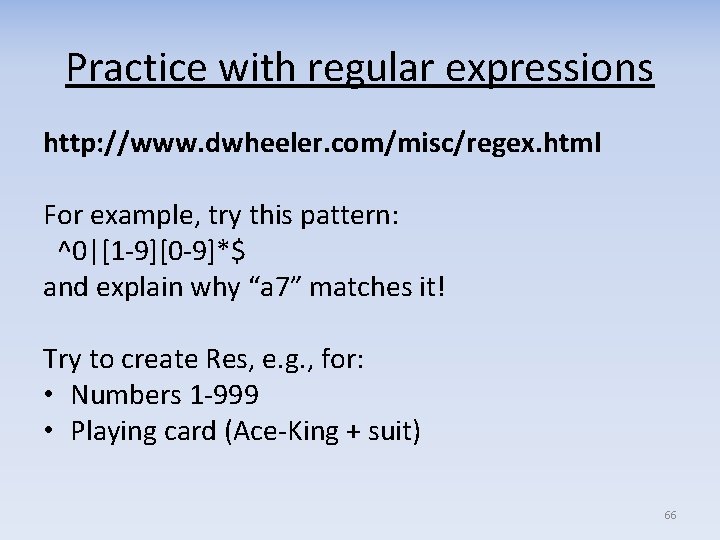
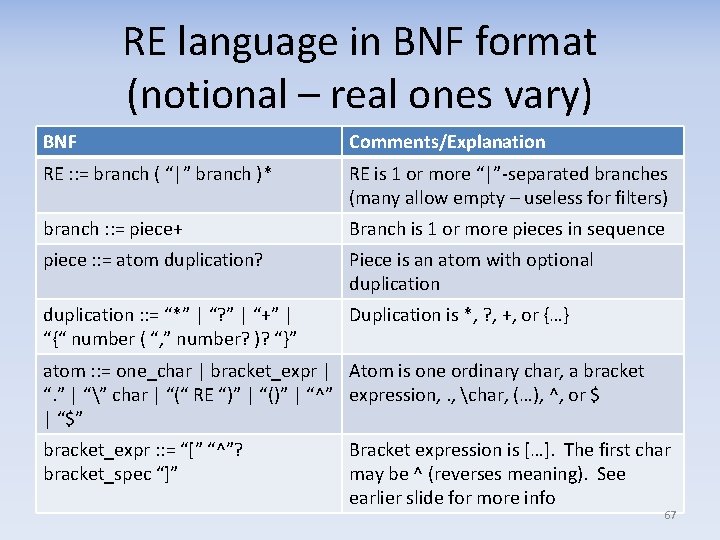
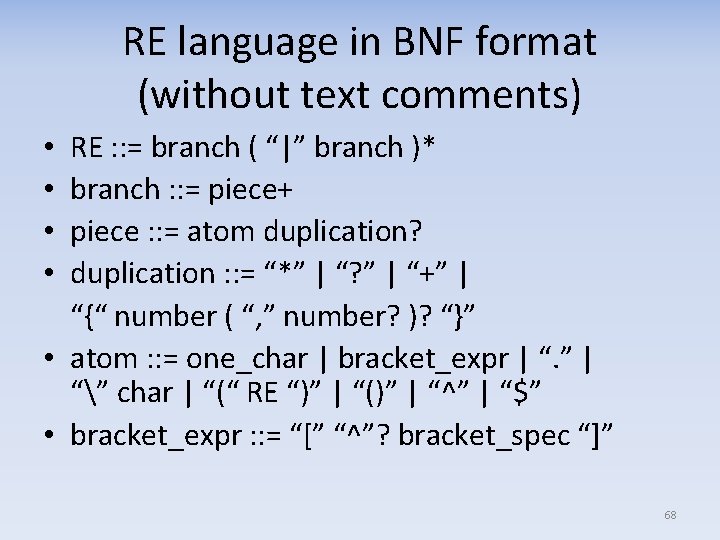
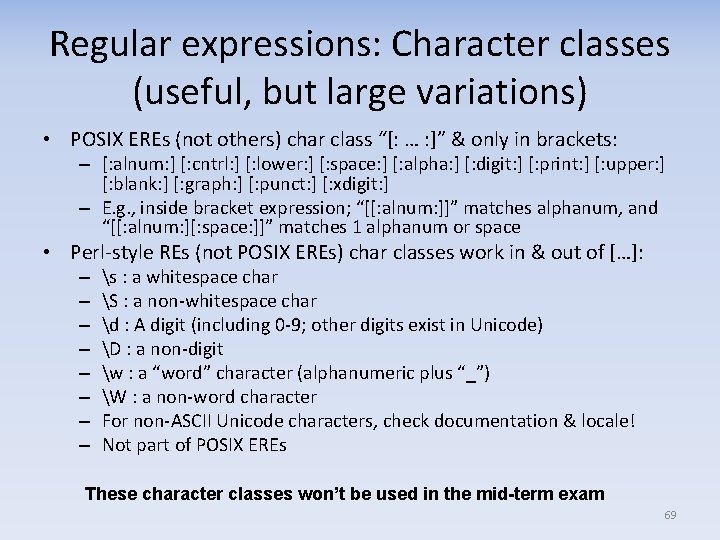
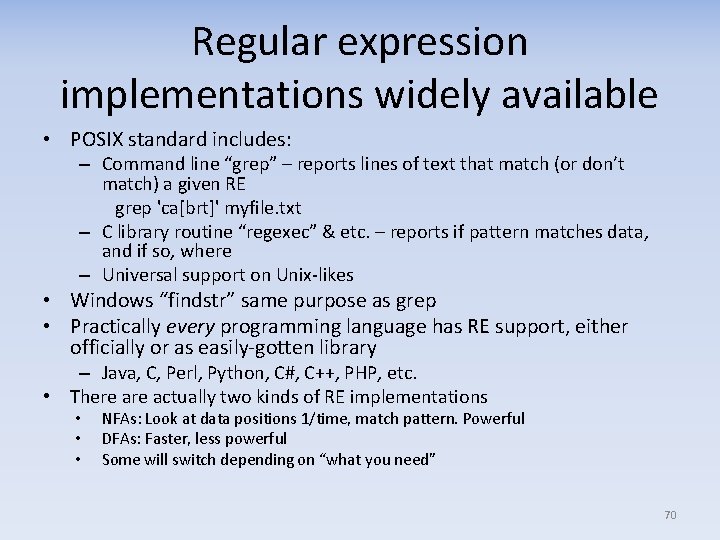
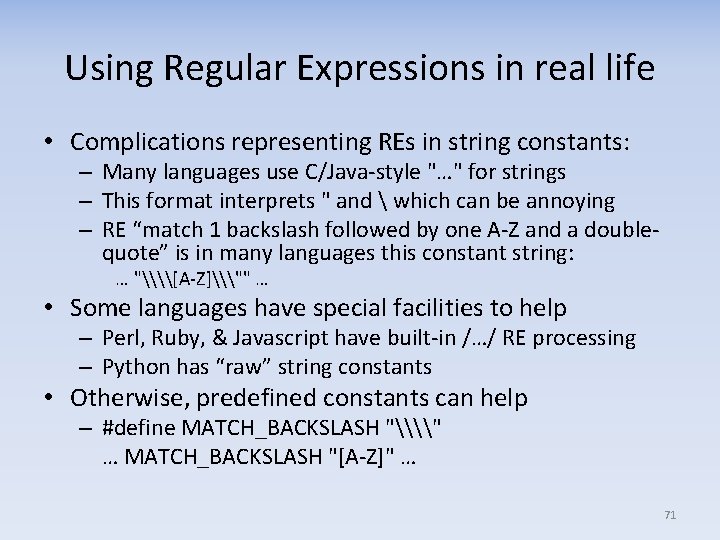
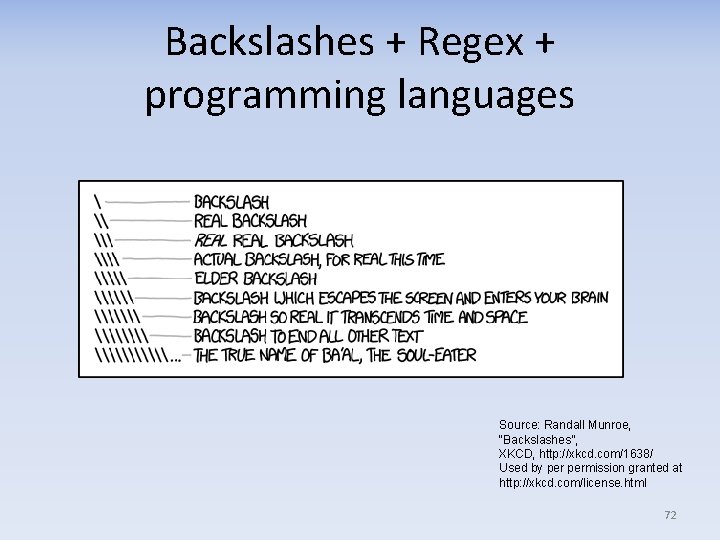
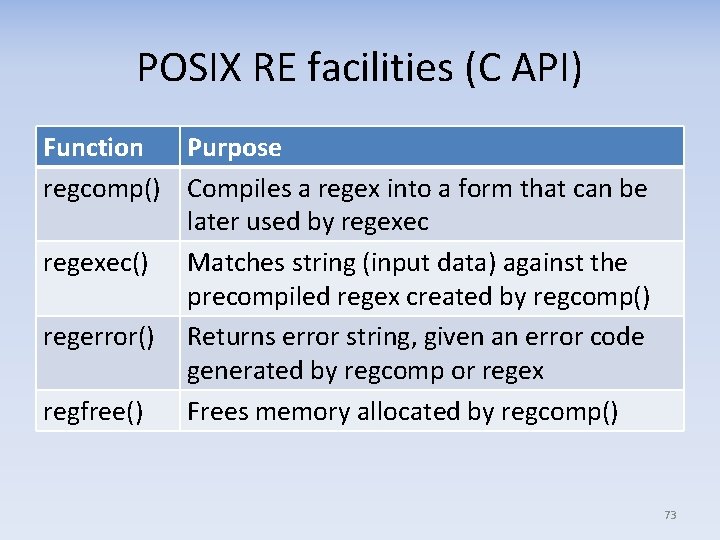
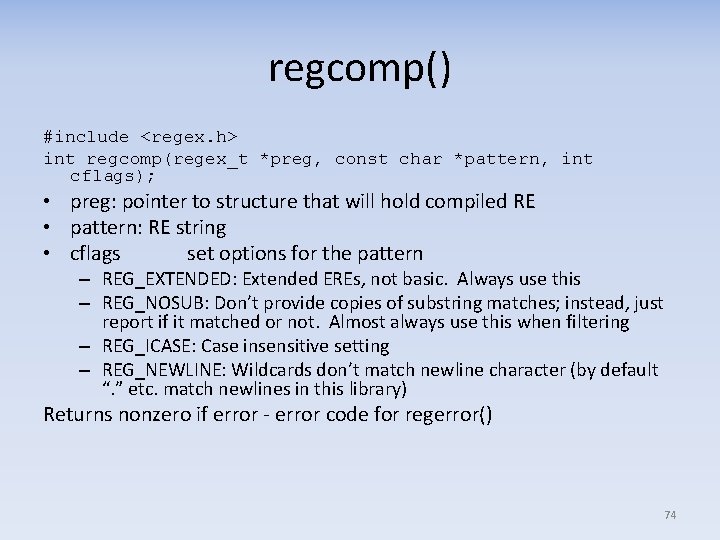
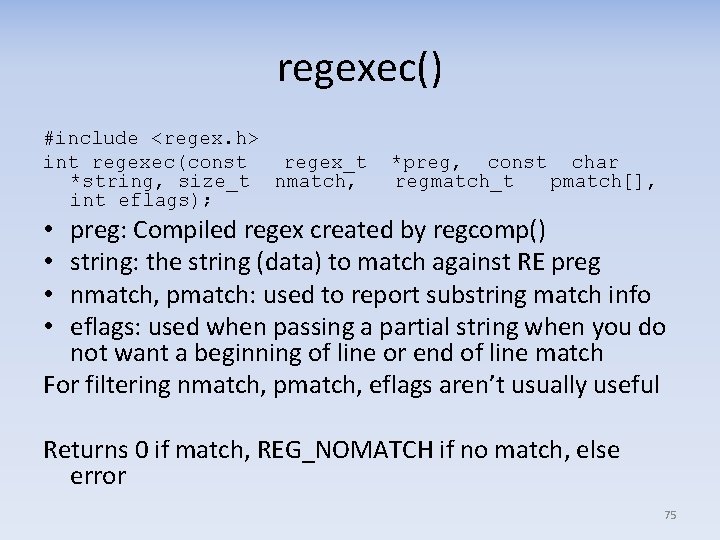
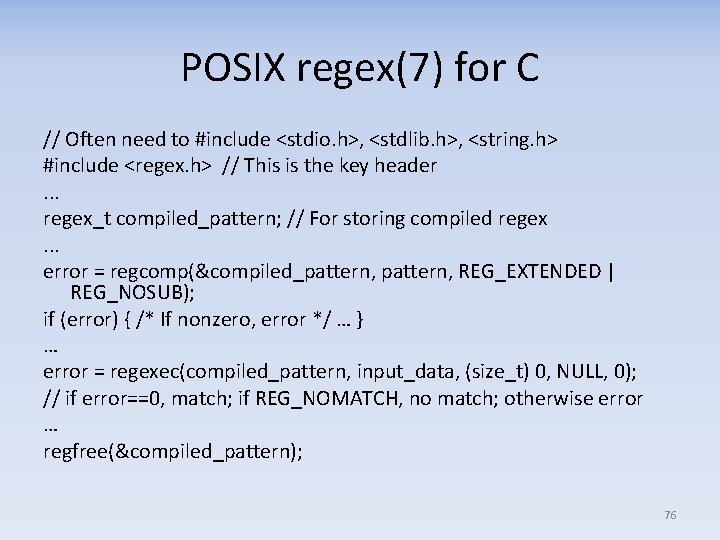
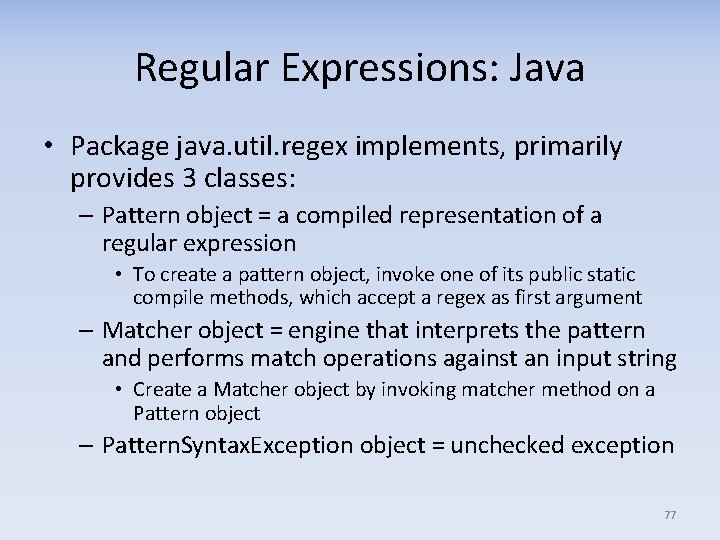
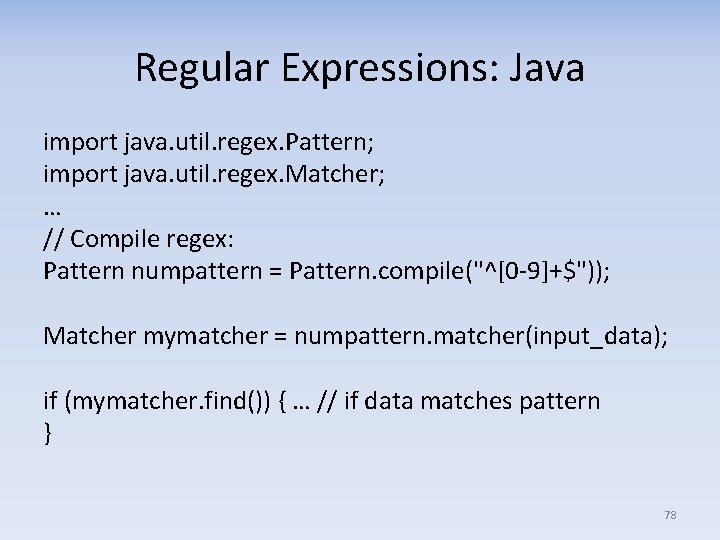
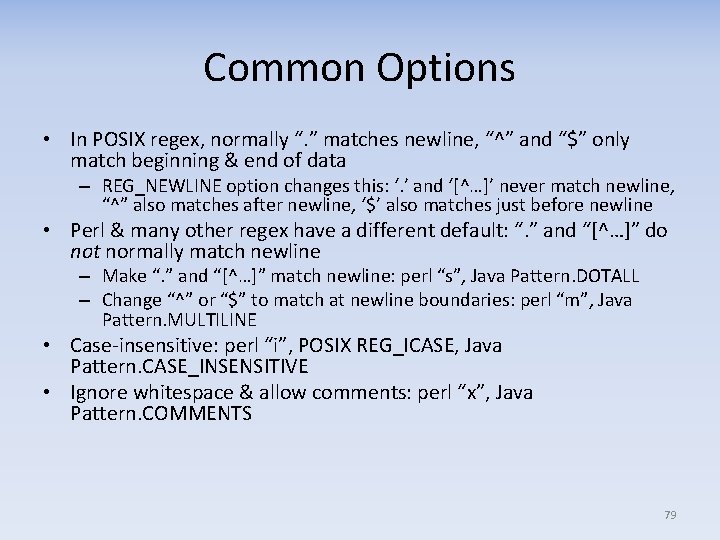
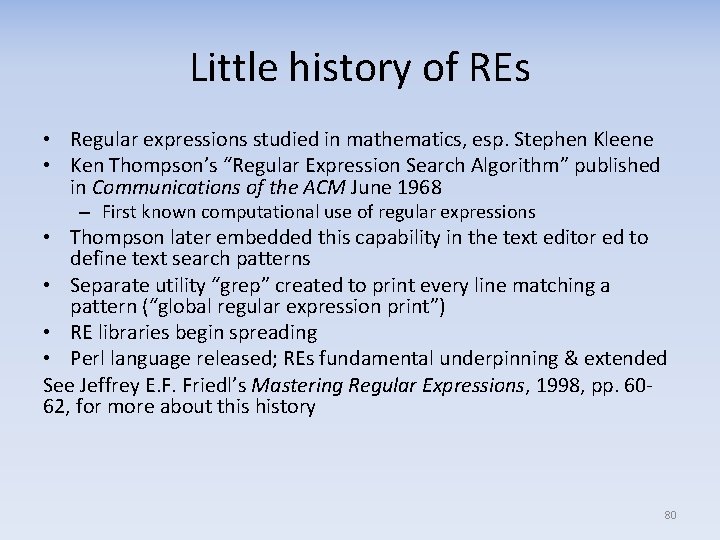
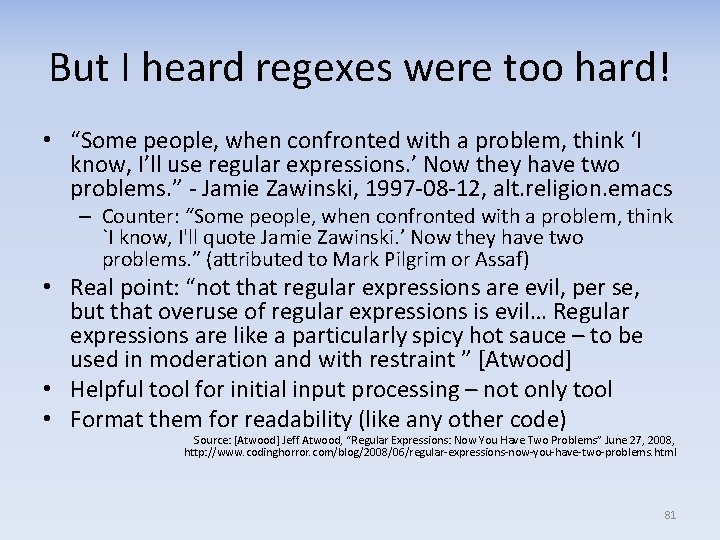
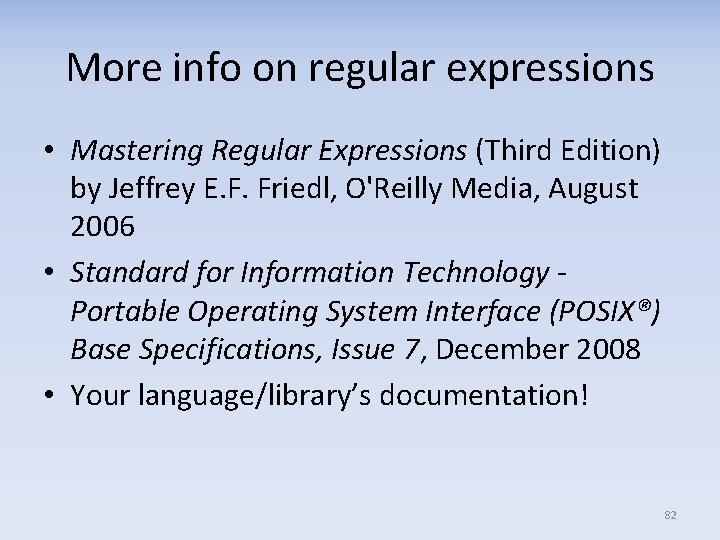
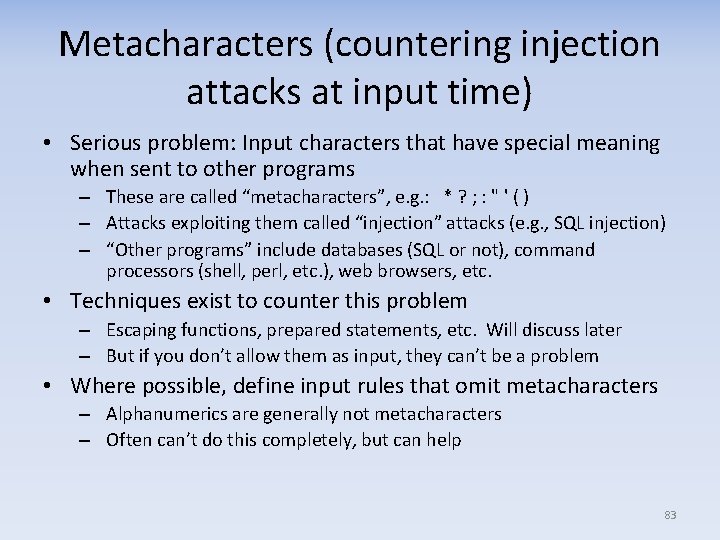
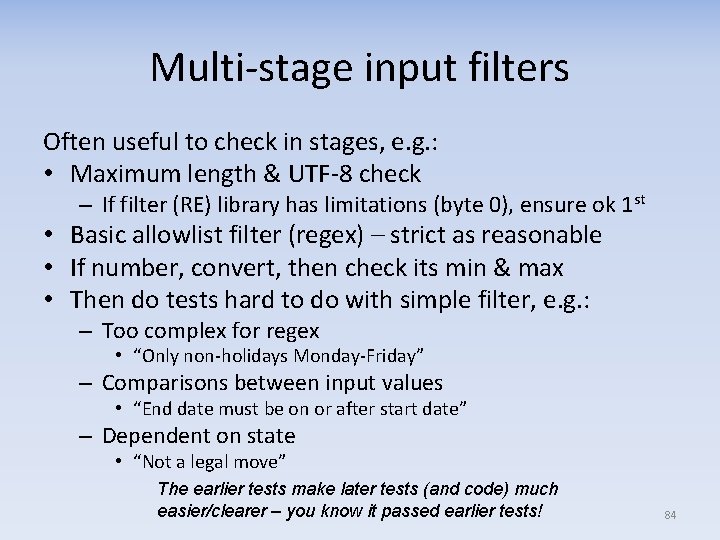
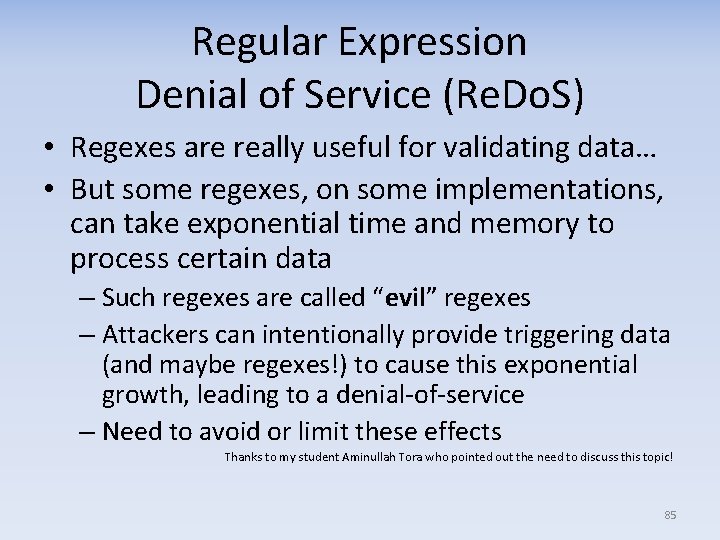
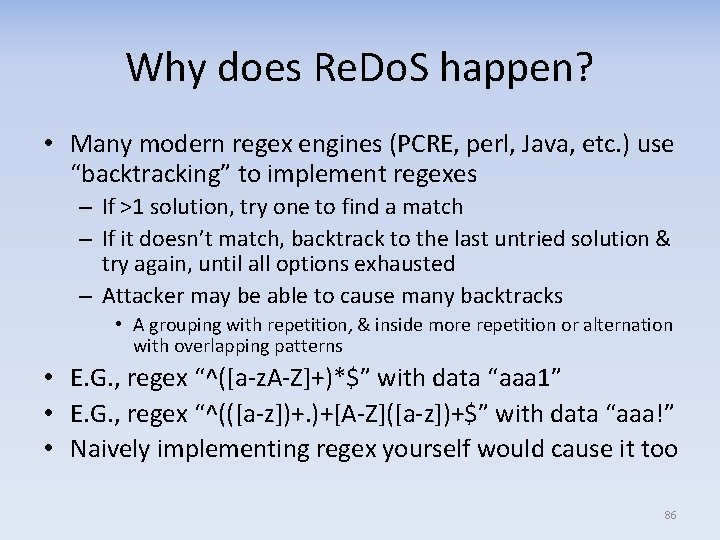
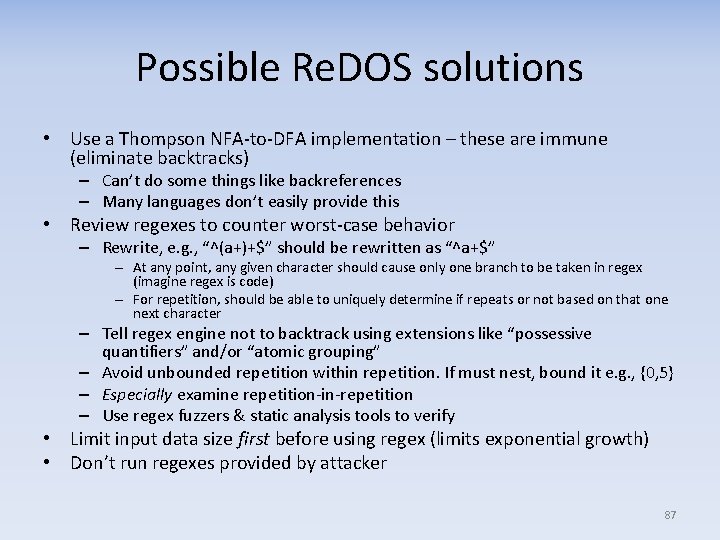
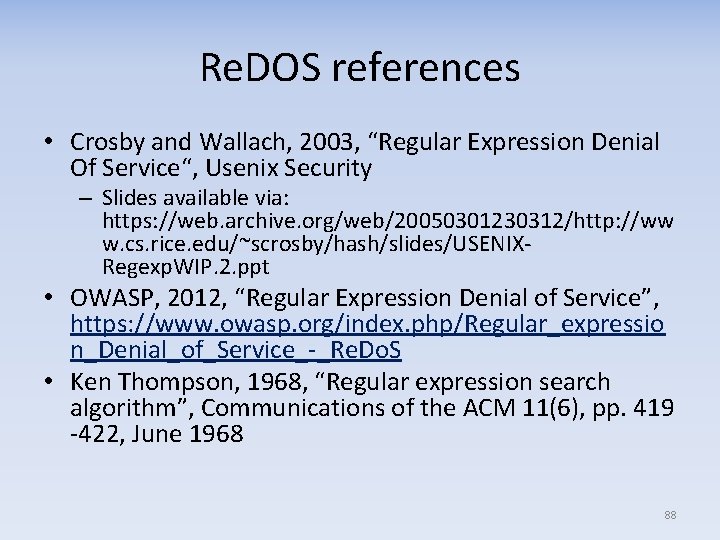
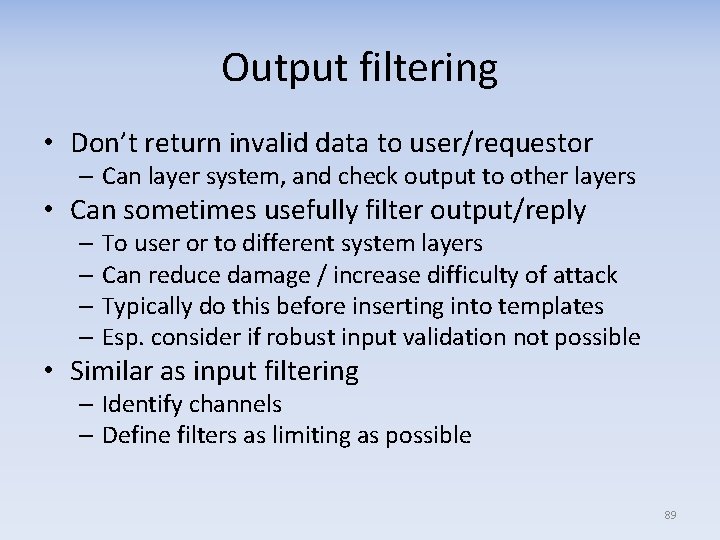
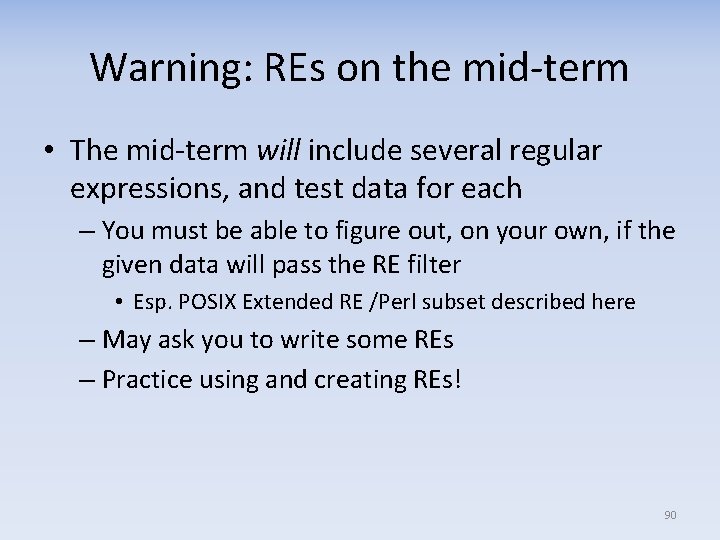
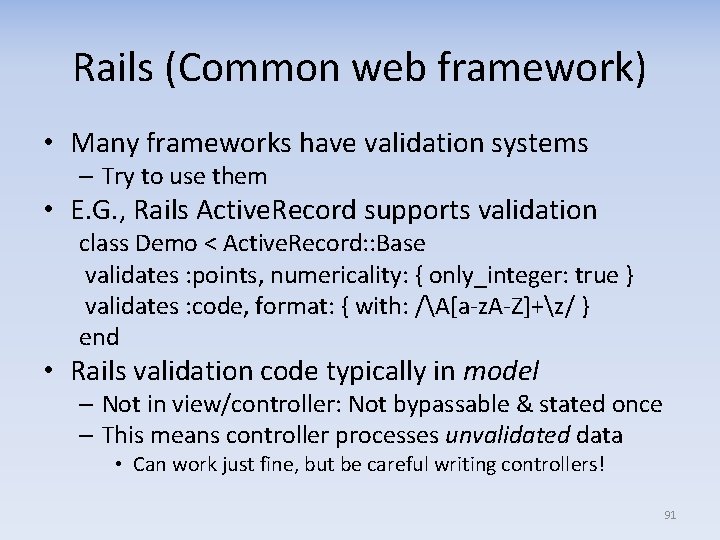
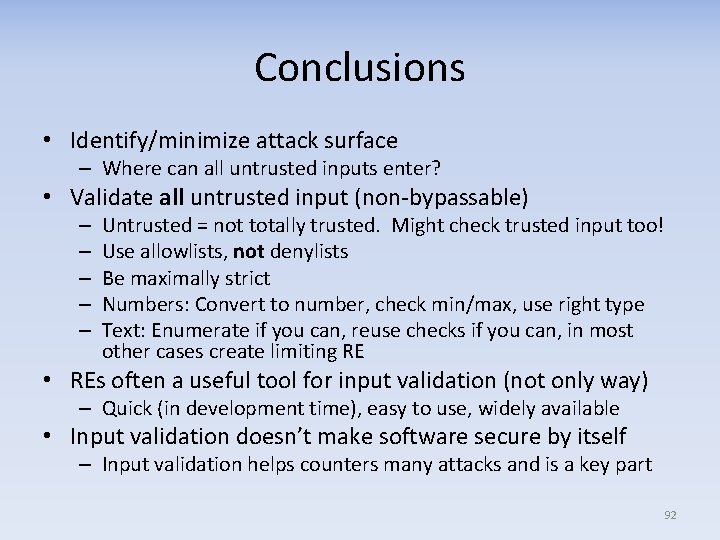
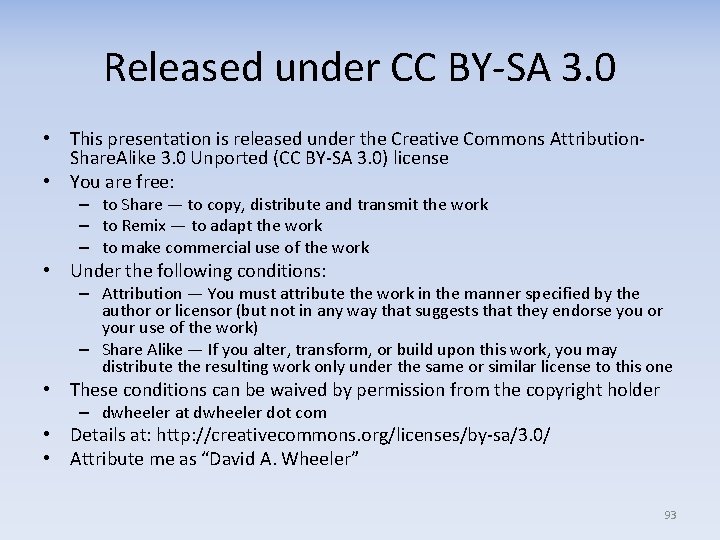
- Slides: 93
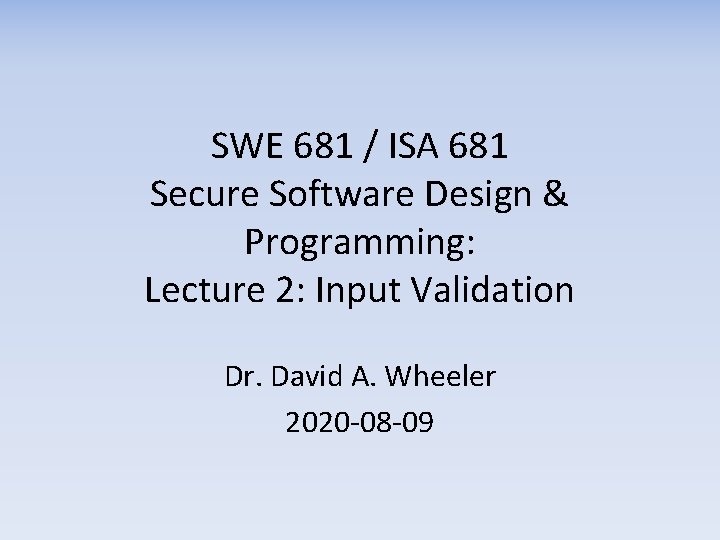
SWE 681 / ISA 681 Secure Software Design & Programming: Lecture 2: Input Validation Dr. David A. Wheeler 2020‐ 08‐ 09
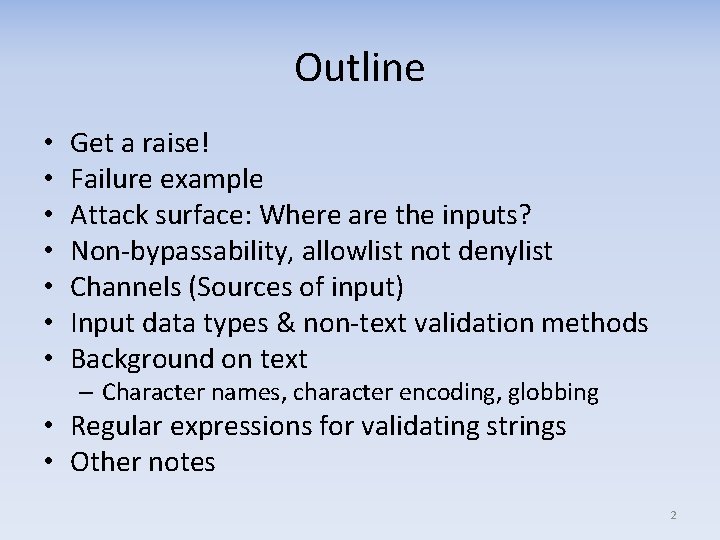
Outline • • Get a raise! Failure example Attack surface: Where are the inputs? Non‐bypassability, allowlist not denylist Channels (Sources of input) Input data types & non‐text validation methods Background on text – Character names, character encoding, globbing • Regular expressions for validating strings • Other notes 2
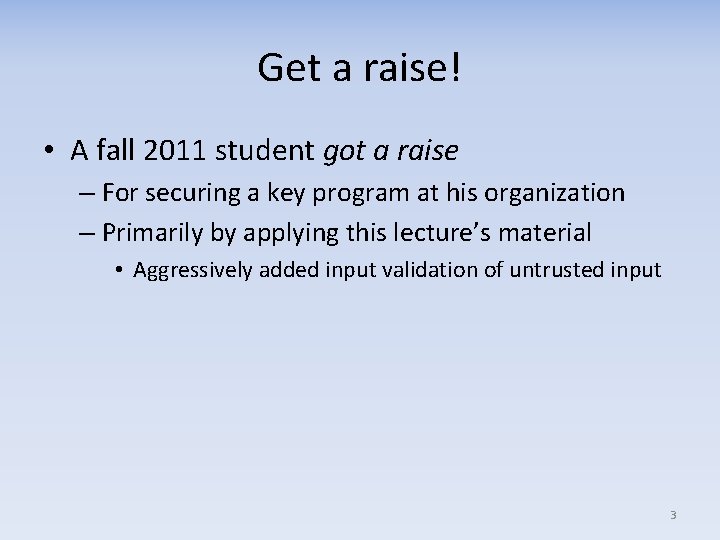
Get a raise! • A fall 2011 student got a raise – For securing a key program at his organization – Primarily by applying this lecture’s material • Aggressively added input validation of untrusted input 3
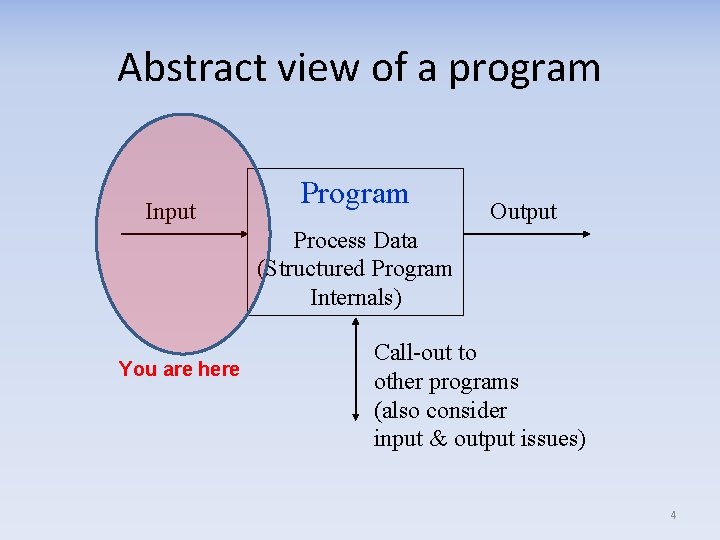
Abstract view of a program Input Program Output Process Data (Structured Program Internals) You are here Call-out to other programs (also consider input & output issues) 4
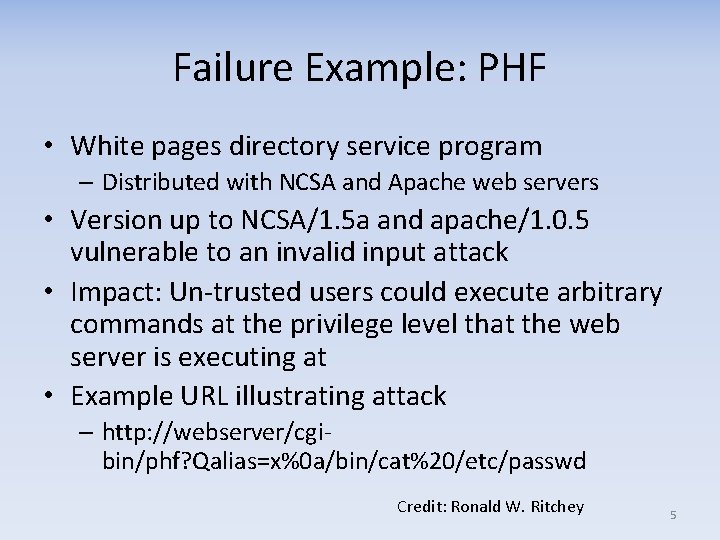
Failure Example: PHF • White pages directory service program – Distributed with NCSA and Apache web servers • Version up to NCSA/1. 5 a and apache/1. 0. 5 vulnerable to an invalid input attack • Impact: Un‐trusted users could execute arbitrary commands at the privilege level that the web server is executing at • Example URL illustrating attack – http: //webserver/cgi‐ bin/phf? Qalias=x%0 a/bin/cat%20/etc/passwd Credit: Ronald W. Ritchey 5
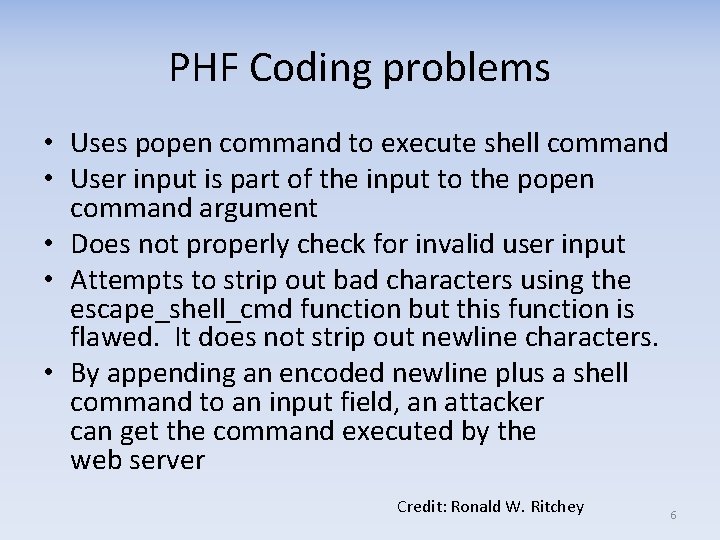
PHF Coding problems • Uses popen command to execute shell command • User input is part of the input to the popen command argument • Does not properly check for invalid user input • Attempts to strip out bad characters using the escape_shell_cmd function but this function is flawed. It does not strip out newline characters. • By appending an encoded newline plus a shell command to an input field, an attacker can get the command executed by the web server Credit: Ronald W. Ritchey 6
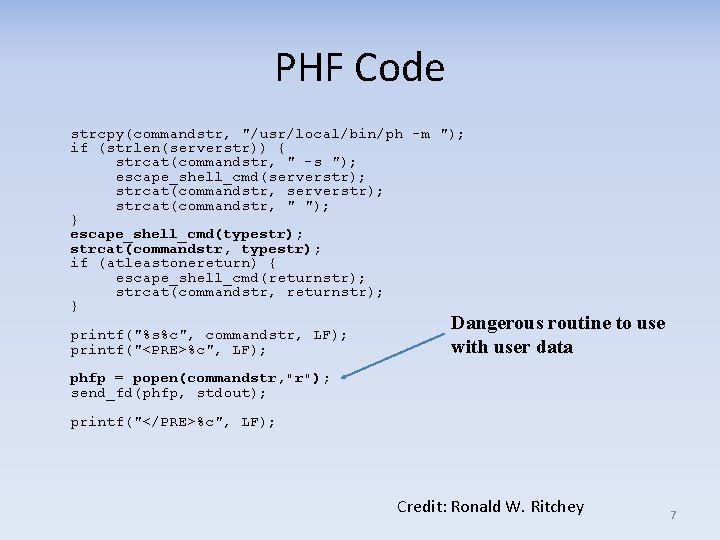
PHF Code strcpy(commandstr, "/usr/local/bin/ph -m "); if (strlen(serverstr)) { strcat(commandstr, " -s "); escape_shell_cmd(serverstr); strcat(commandstr, " "); } escape_shell_cmd(typestr); strcat(commandstr, typestr); if (atleastonereturn) { escape_shell_cmd(returnstr); strcat(commandstr, returnstr); } printf("%s%c", commandstr, LF); printf("<PRE>%c", LF); Dangerous routine to use with user data phfp = popen(commandstr, "r"); send_fd(phfp, stdout); printf("</PRE>%c", LF); Credit: Ronald W. Ritchey 7
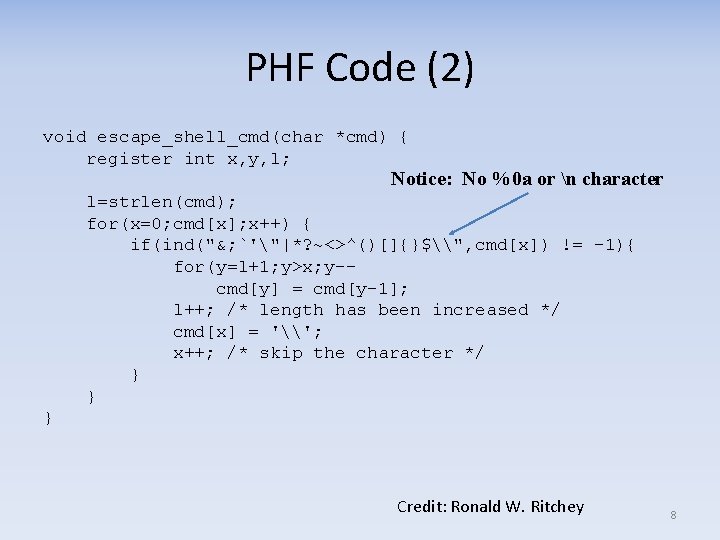
PHF Code (2) void escape_shell_cmd(char *cmd) { register int x, y, l; Notice: No %0 a or n character l=strlen(cmd); for(x=0; cmd[x]; x++) { if(ind("&; `'"|*? ~<>^()[]{}$\", cmd[x]) != -1){ for(y=l+1; y>x; y-cmd[y] = cmd[y-1]; l++; /* length has been increased */ cmd[x] = '\'; x++; /* skip the character */ } } } Credit: Ronald W. Ritchey 8
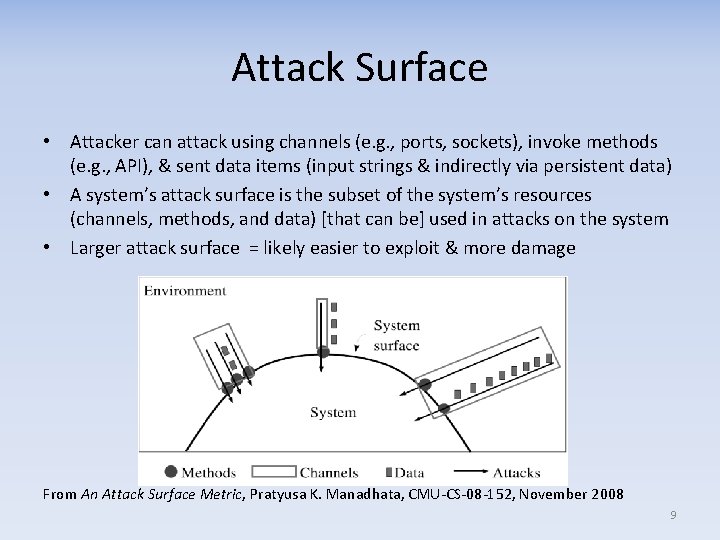
Attack Surface • Attacker can attack using channels (e. g. , ports, sockets), invoke methods (e. g. , API), & sent data items (input strings & indirectly via persistent data) • A system’s attack surface is the subset of the system’s resources (channels, methods, and data) [that can be] used in attacks on the system • Larger attack surface = likely easier to exploit & more damage From An Attack Surface Metric, Pratyusa K. Manadhata, CMU‐CS‐ 08‐ 152, November 2008 9
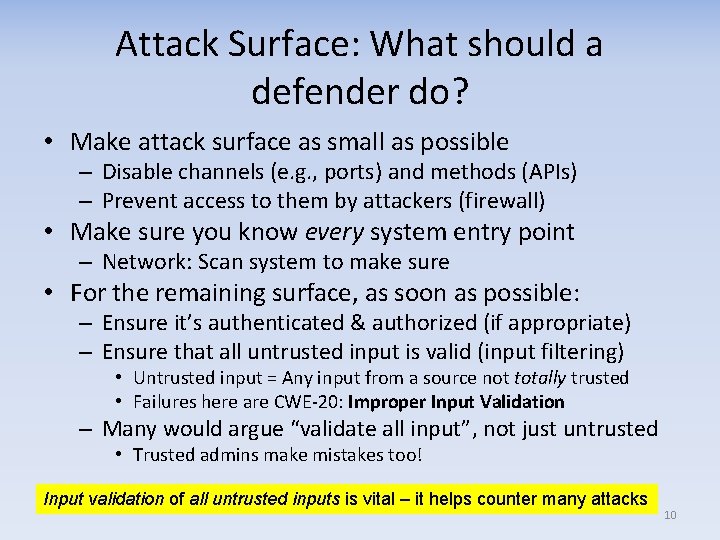
Attack Surface: What should a defender do? • Make attack surface as small as possible – Disable channels (e. g. , ports) and methods (APIs) – Prevent access to them by attackers (firewall) • Make sure you know every system entry point – Network: Scan system to make sure • For the remaining surface, as soon as possible: – Ensure it’s authenticated & authorized (if appropriate) – Ensure that all untrusted input is valid (input filtering) • Untrusted input = Any input from a source not totally trusted • Failures here are CWE‐ 20: Improper Input Validation – Many would argue “validate all input”, not just untrusted • Trusted admins make mistakes too! Input validation of all untrusted inputs is vital – it helps counter many attacks 10
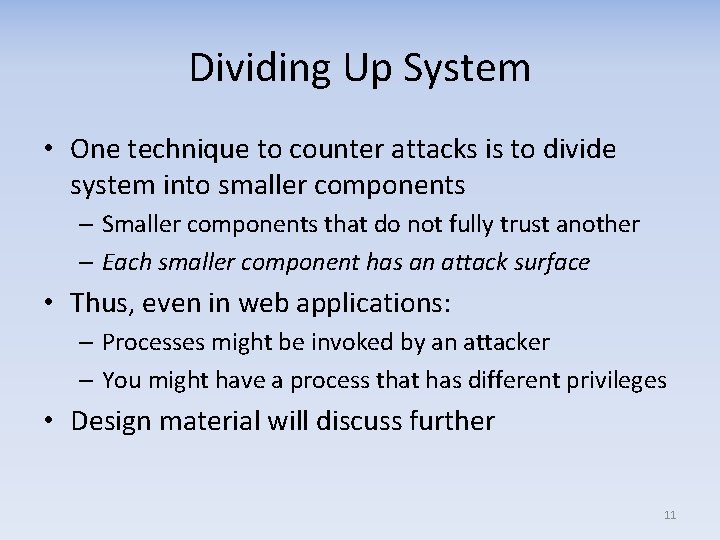
Dividing Up System • One technique to counter attacks is to divide system into smaller components – Smaller components that do not fully trust another – Each smaller component has an attack surface • Thus, even in web applications: – Processes might be invoked by an attacker – You might have a process that has different privileges • Design material will discuss further 11
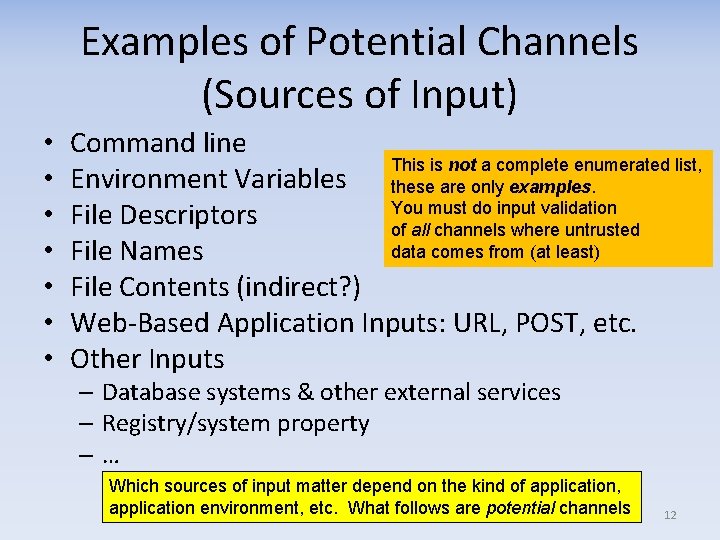
Examples of Potential Channels (Sources of Input) • • Command line This is not a complete enumerated list, Environment Variables these are only examples. You must do input validation File Descriptors of all channels where untrusted data comes from (at least) File Names File Contents (indirect? ) Web‐Based Application Inputs: URL, POST, etc. Other Inputs – Database systems & other external services – Registry/system property –… Which sources of input matter depend on the kind of application, application environment, etc. What follows are potential channels 12
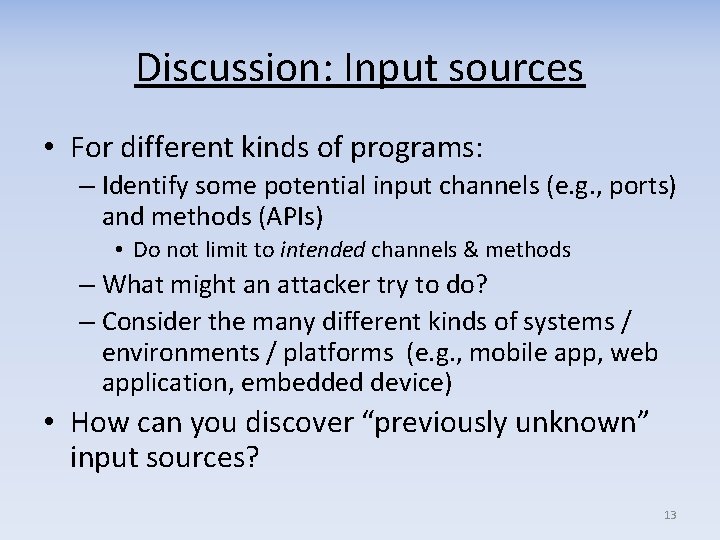
Discussion: Input sources • For different kinds of programs: – Identify some potential input channels (e. g. , ports) and methods (APIs) • Do not limit to intended channels & methods – What might an attacker try to do? – Consider the many different kinds of systems / environments / platforms (e. g. , mobile app, web application, embedded device) • How can you discover “previously unknown” input sources? 13
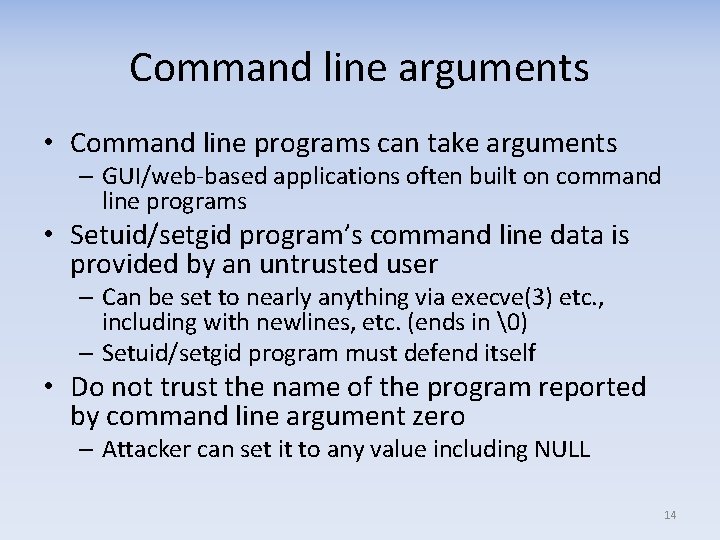
Command line arguments • Command line programs can take arguments – GUI/web‐based applications often built on command line programs • Setuid/setgid program’s command line data is provided by an untrusted user – Can be set to nearly anything via execve(3) etc. , including with newlines, etc. (ends in �) – Setuid/setgid program must defend itself • Do not trust the name of the program reported by command line argument zero – Attacker can set it to any value including NULL 14
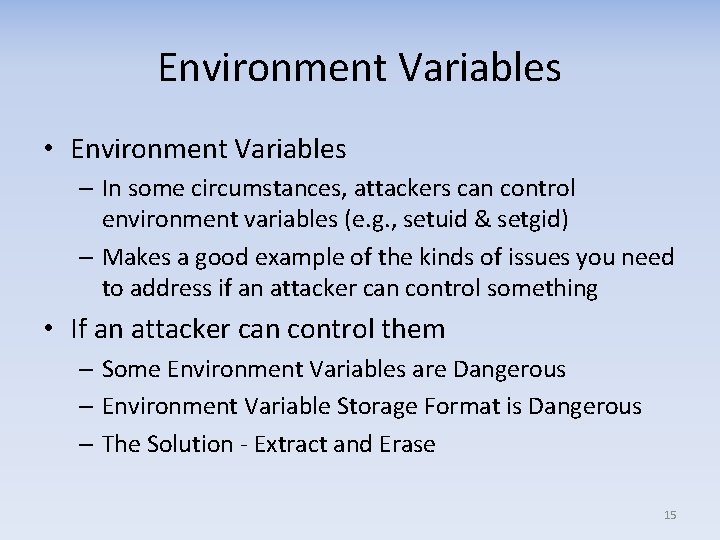
Environment Variables • Environment Variables – In some circumstances, attackers can control environment variables (e. g. , setuid & setgid) – Makes a good example of the kinds of issues you need to address if an attacker can control something • If an attacker can control them – Some Environment Variables are Dangerous – Environment Variable Storage Format is Dangerous – The Solution ‐ Extract and Erase 15
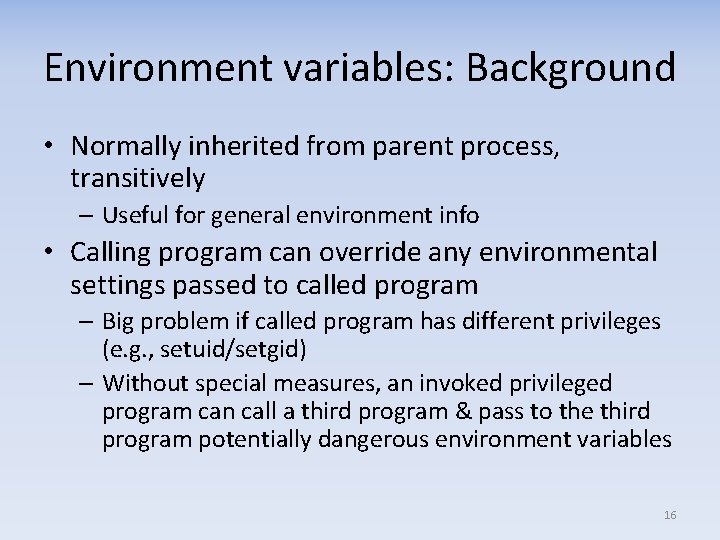
Environment variables: Background • Normally inherited from parent process, transitively – Useful for general environment info • Calling program can override any environmental settings passed to called program – Big problem if called program has different privileges (e. g. , setuid/setgid) – Without special measures, an invoked privileged program can call a third program & pass to the third program potentially dangerous environment variables 16
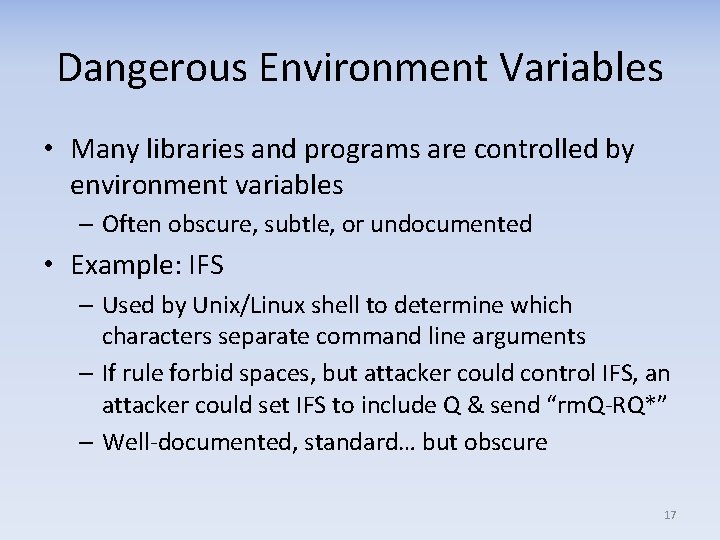
Dangerous Environment Variables • Many libraries and programs are controlled by environment variables – Often obscure, subtle, or undocumented • Example: IFS – Used by Unix/Linux shell to determine which characters separate command line arguments – If rule forbid spaces, but attacker could control IFS, an attacker could set IFS to include Q & send “rm. Q‐RQ*” – Well‐documented, standard… but obscure 17
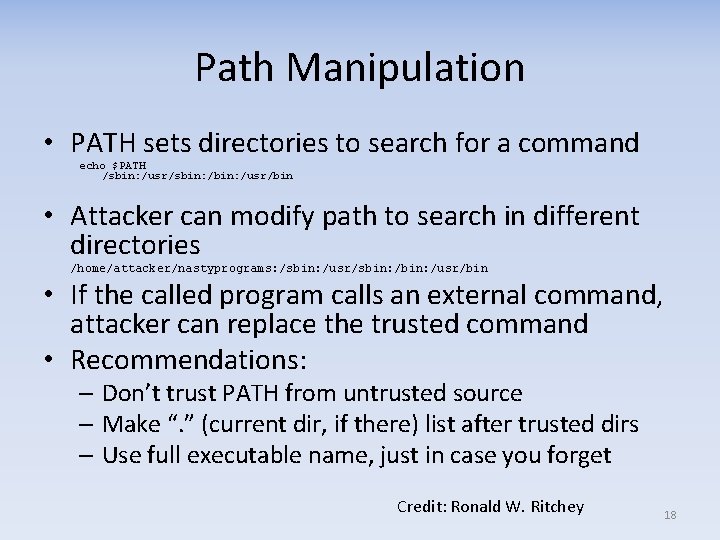
Path Manipulation • PATH sets directories to search for a command echo $PATH /sbin: /usr/sbin: /usr/bin • Attacker can modify path to search in different directories /home/attacker/nastyprograms: /sbin: /usr/sbin: /usr/bin • If the called program calls an external command, attacker can replace the trusted command • Recommendations: – Don’t trust PATH from untrusted source – Make “. ” (current dir, if there) list after trusted dirs – Use full executable name, just in case you forget Credit: Ronald W. Ritchey 18
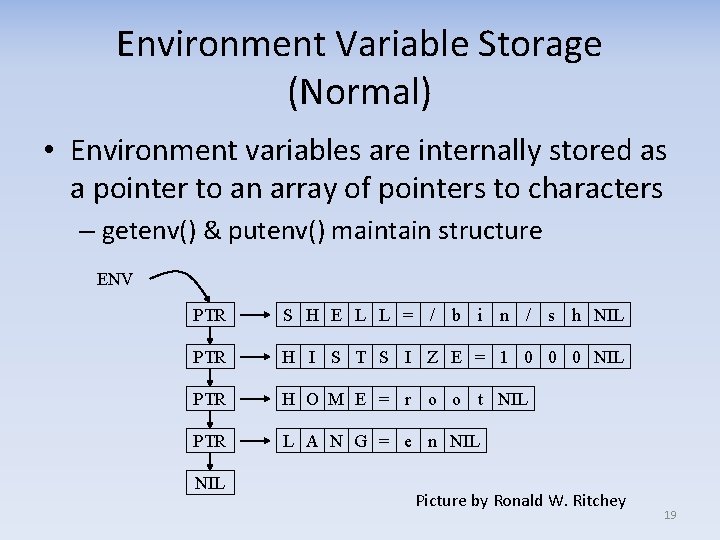
Environment Variable Storage (Normal) • Environment variables are internally stored as a pointer to an array of pointers to characters – getenv() & putenv() maintain structure ENV PTR S H E L L = / b i n / PTR H I S T S I Z E = 1 0 0 0 NIL PTR H O M E = r o o t NIL PTR L A N G = e n NIL s h NIL Picture by Ronald W. Ritchey 19
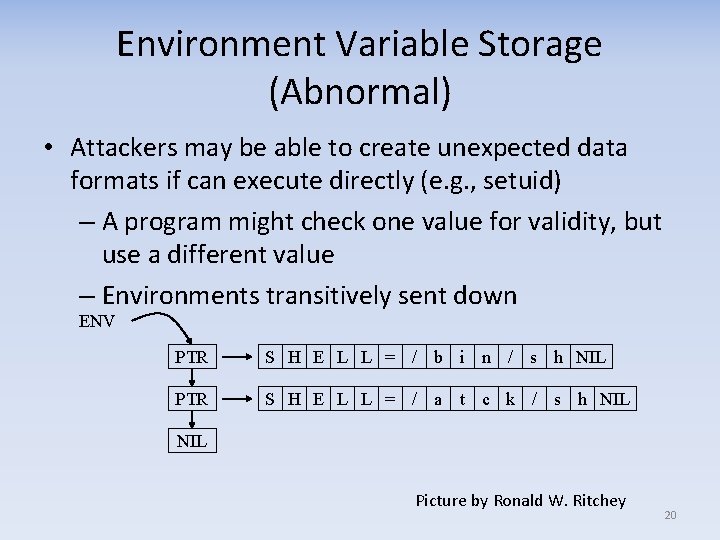
Environment Variable Storage (Abnormal) • Attackers may be able to create unexpected data formats if can execute directly (e. g. , setuid) – A program might check one value for validity, but use a different value – Environments transitively sent down ENV PTR S H E L L = / b i n / s h NIL PTR S H E L L = / a t c k / s h NIL Picture by Ronald W. Ritchey 20
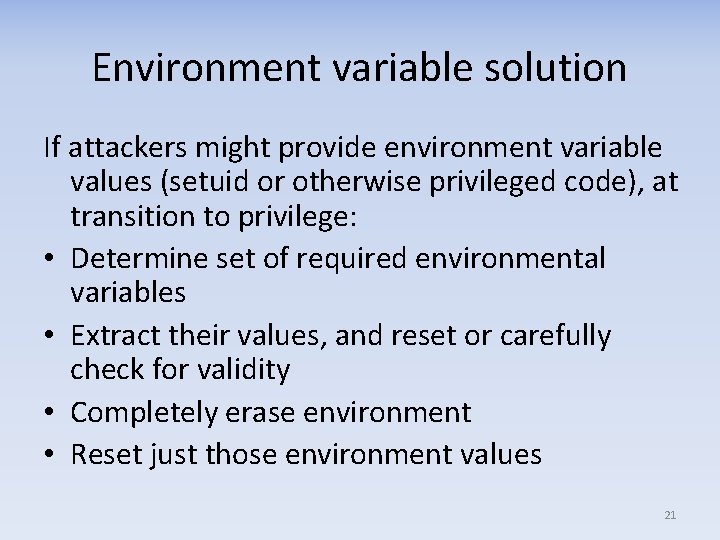
Environment variable solution If attackers might provide environment variable values (setuid or otherwise privileged code), at transition to privilege: • Determine set of required environmental variables • Extract their values, and reset or carefully check for validity • Completely erase environment • Reset just those environment values 21
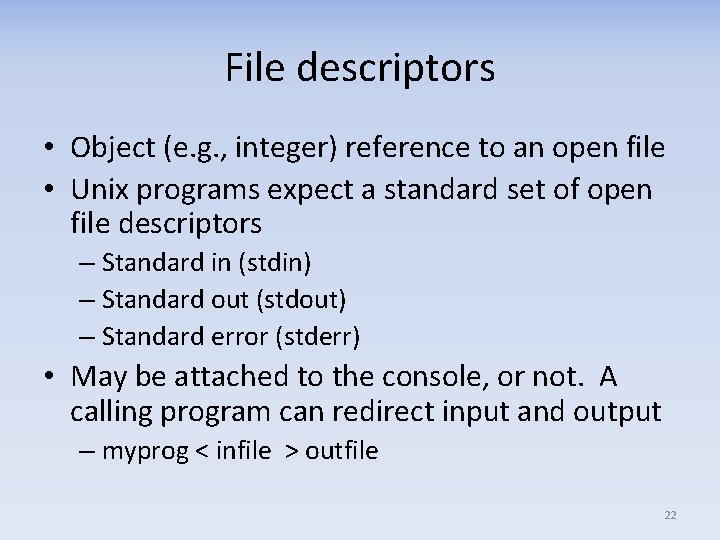
File descriptors • Object (e. g. , integer) reference to an open file • Unix programs expect a standard set of open file descriptors – Standard in (stdin) – Standard out (stdout) – Standard error (stderr) • May be attached to the console, or not. A calling program can redirect input and output – myprog < infile > outfile 22
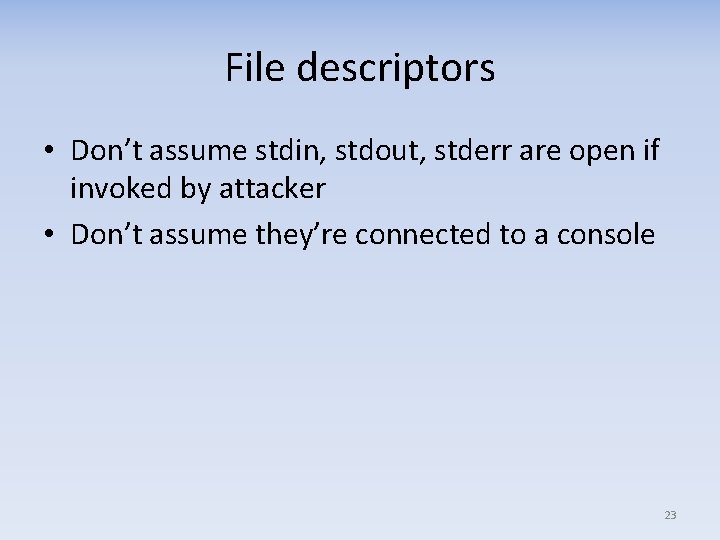
File descriptors • Don’t assume stdin, stdout, stderr are open if invoked by attacker • Don’t assume they’re connected to a console 23
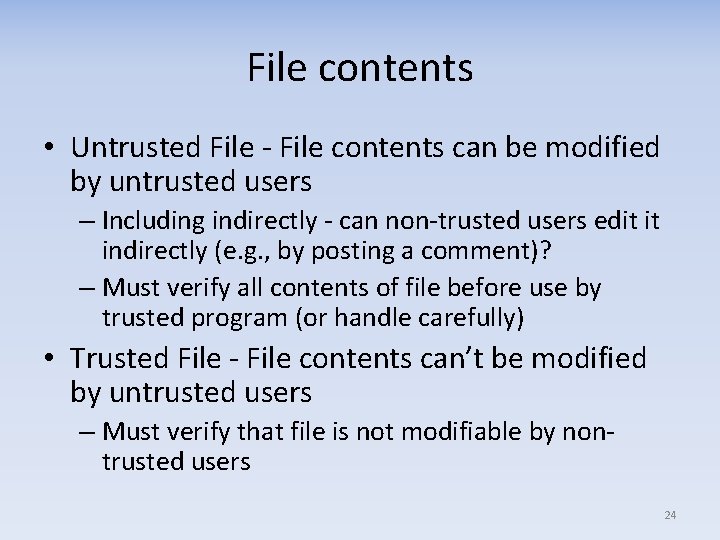
File contents • Untrusted File ‐ File contents can be modified by untrusted users – Including indirectly ‐ can non‐trusted users edit it indirectly (e. g. , by posting a comment)? – Must verify all contents of file before use by trusted program (or handle carefully) • Trusted File ‐ File contents can’t be modified by untrusted users – Must verify that file is not modifiable by non‐ trusted users 24
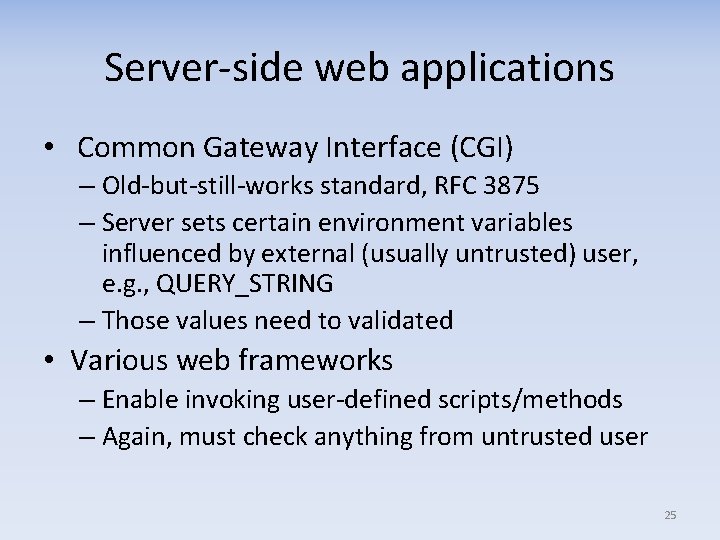
Server‐side web applications • Common Gateway Interface (CGI) – Old‐but‐still‐works standard, RFC 3875 – Server sets certain environment variables influenced by external (usually untrusted) user, e. g. , QUERY_STRING – Those values need to validated • Various web frameworks – Enable invoking user‐defined scripts/methods – Again, must check anything from untrusted user 25
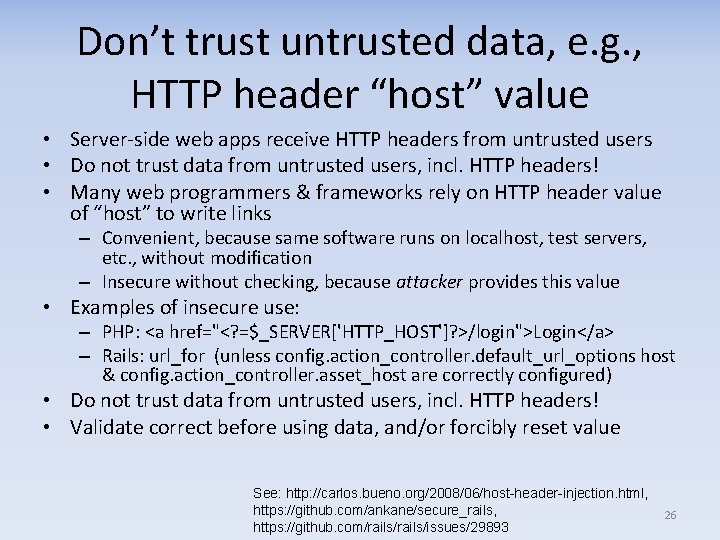
Don’t trust untrusted data, e. g. , HTTP header “host” value • Server‐side web apps receive HTTP headers from untrusted users • Do not trust data from untrusted users, incl. HTTP headers! • Many web programmers & frameworks rely on HTTP header value of “host” to write links – Convenient, because same software runs on localhost, test servers, etc. , without modification – Insecure without checking, because attacker provides this value • Examples of insecure use: – PHP: <a href="<? =$_SERVER['HTTP_HOST']? >/login">Login</a> – Rails: url_for (unless config. action_controller. default_url_options host & config. action_controller. asset_host are correctly configured) • Do not trust data from untrusted users, incl. HTTP headers! • Validate correct before using data, and/or forcibly reset value See: http: //carlos. bueno. org/2008/06/host-header-injection. html, https: //github. com/ankane/secure_rails, https: //github. com/rails/issues/29893 26
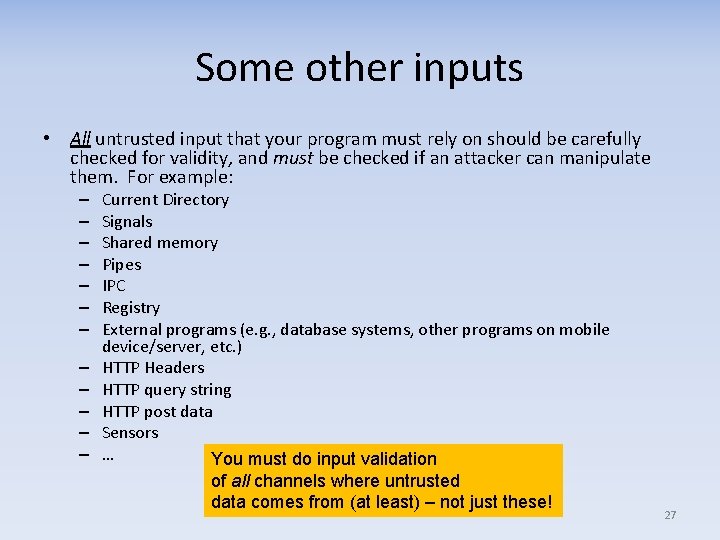
Some other inputs • All untrusted input that your program must rely on should be carefully checked for validity, and must be checked if an attacker can manipulate them. For example: – – – Current Directory Signals Shared memory Pipes IPC Registry External programs (e. g. , database systems, other programs on mobile device/server, etc. ) HTTP Headers HTTP query string HTTP post data Sensors … You must do input validation of all channels where untrusted data comes from (at least) – not just these! 27
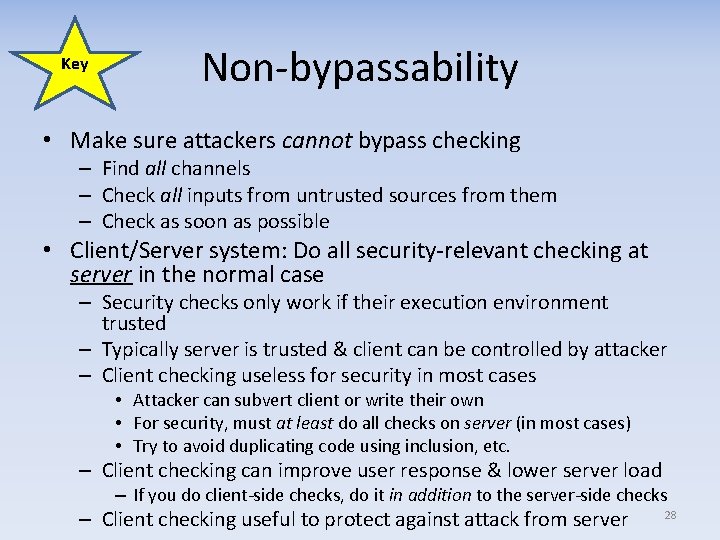
Key Non‐bypassability • Make sure attackers cannot bypass checking – Find all channels – Check all inputs from untrusted sources from them – Check as soon as possible • Client/Server system: Do all security‐relevant checking at server in the normal case – Security checks only work if their execution environment trusted – Typically server is trusted & client can be controlled by attacker – Client checking useless for security in most cases • Attacker can subvert client or write their own • For security, must at least do all checks on server (in most cases) • Try to avoid duplicating code using inclusion, etc. – Client checking can improve user response & lower server load – If you do client‐side checks, do it in addition to the server‐side checks – Client checking useful to protect against attack from server 28
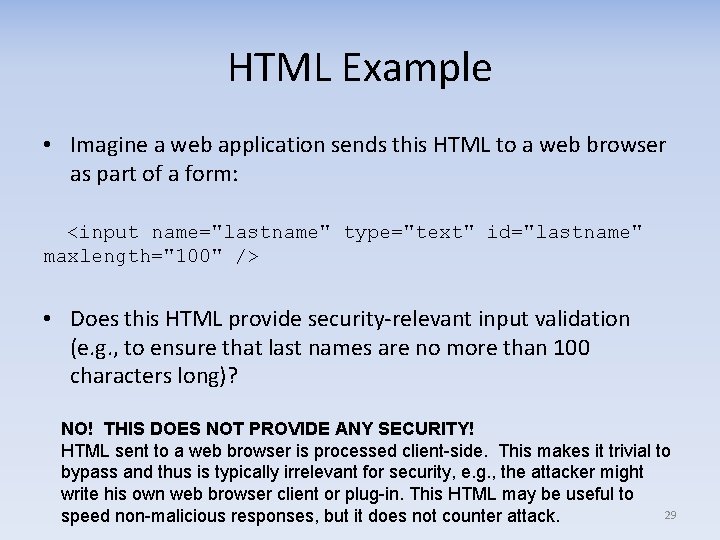
HTML Example • Imagine a web application sends this HTML to a web browser as part of a form: <input name="lastname" type="text" id="lastname" maxlength="100" /> • Does this HTML provide security‐relevant input validation (e. g. , to ensure that last names are no more than 100 characters long)? NO! THIS DOES NOT PROVIDE ANY SECURITY! HTML sent to a web browser is processed client-side. This makes it trivial to bypass and thus is typically irrelevant for security, e. g. , the attacker might write his own web browser client or plug-in. This HTML may be useful to 29 speed non-malicious responses, but it does not counter attack.
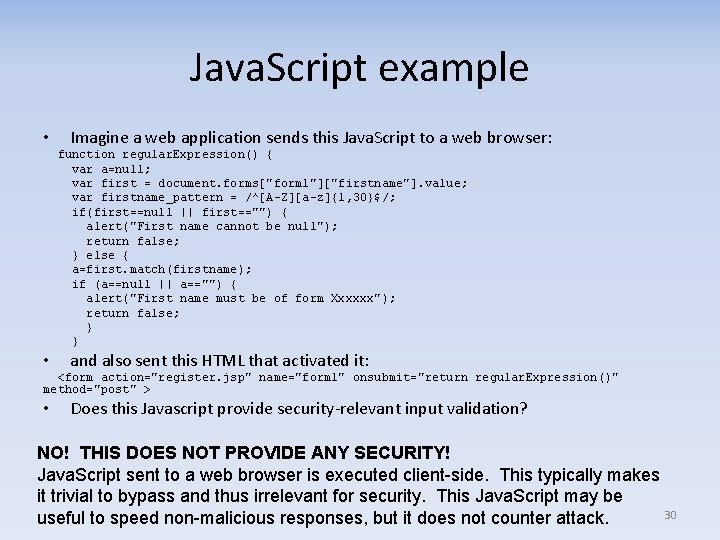
Java. Script example • Imagine a web application sends this Java. Script to a web browser: function regular. Expression() { var a=null; var first = document. forms["form 1"]["firstname"]. value; var firstname_pattern = /^[A-Z][a-z]{1, 30}$/; if(first==null || first=="") { alert("First name cannot be null"); return false; } else { a=first. match(firstname); if (a==null || a=="") { alert("First name must be of form Xxxxxx"); return false; } } • and also sent this HTML that activated it: <form action="register. jsp" name="form 1" onsubmit="return regular. Expression()" method="post" > • Does this Javascript provide security‐relevant input validation? NO! THIS DOES NOT PROVIDE ANY SECURITY! Java. Script sent to a web browser is executed client-side. This typically makes it trivial to bypass and thus irrelevant for security. This Java. Script may be 30 useful to speed non-malicious responses, but it does not counter attack.
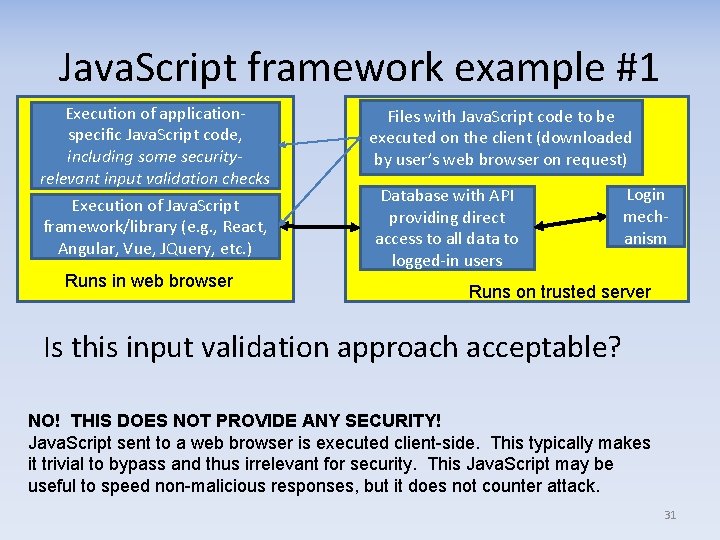
Java. Script framework example #1 Execution of application‐ specific Java. Script code, including some securityrelevant input validation checks Execution of Java. Script framework/library (e. g. , React, Angular, Vue, JQuery, etc. ) Runs in web browser Files with Java. Script code to be executed on the client (downloaded by user’s web browser on request) Database with API providing direct access to all data to logged‐in users Login mech‐ anism Runs on trusted server Is this input validation approach acceptable? NO! THIS DOES NOT PROVIDE ANY SECURITY! Java. Script sent to a web browser is executed client-side. This typically makes it trivial to bypass and thus irrelevant for security. This Java. Script may be useful to speed non-malicious responses, but it does not counter attack. 31
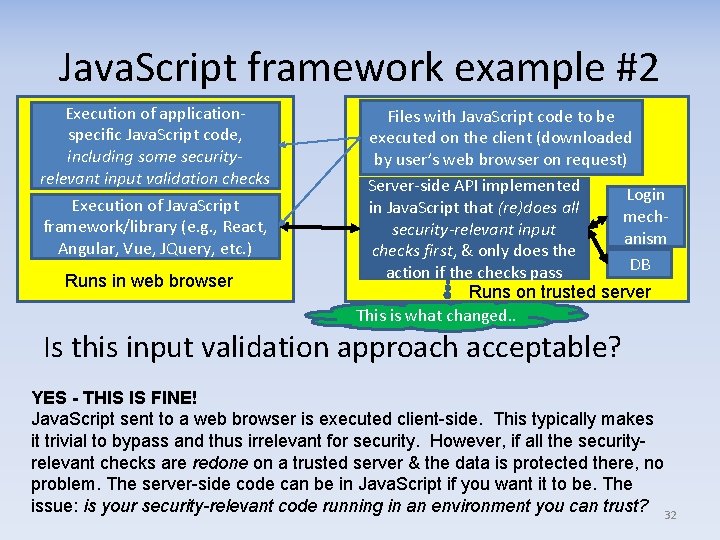
Java. Script framework example #2 Execution of application‐ specific Java. Script code, including some securityrelevant input validation checks Execution of Java. Script framework/library (e. g. , React, Angular, Vue, JQuery, etc. ) Runs in web browser Files with Java. Script code to be executed on the client (downloaded by user’s web browser on request) Server‐side API implemented Login in Java. Script that (re)does all mech‐ security-relevant input anism checks first, & only does the DB action if the checks pass Runs on trusted server This is what changed. . Is this input validation approach acceptable? YES - THIS IS FINE! Java. Script sent to a web browser is executed client-side. This typically makes it trivial to bypass and thus irrelevant for security. However, if all the securityrelevant checks are redone on a trusted server & the data is protected there, no problem. The server-side code can be in Java. Script if you want it to be. The issue: is your security-relevant code running in an environment you can trust? 32
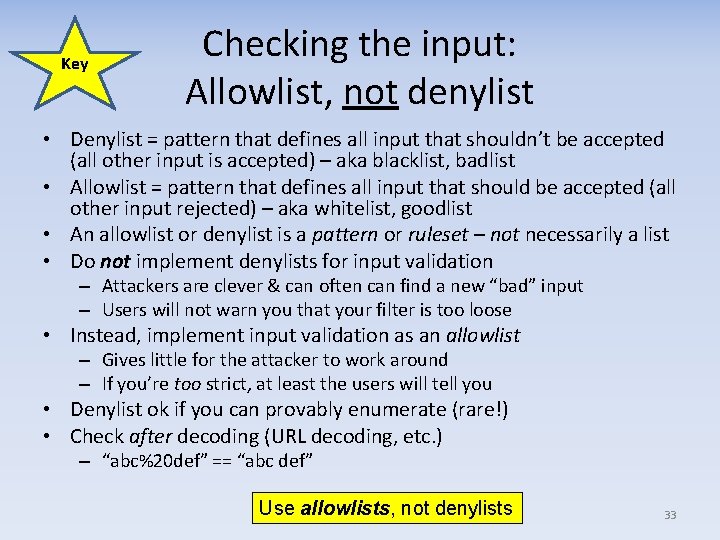
Key Checking the input: Allowlist, not denylist • Denylist = pattern that defines all input that shouldn’t be accepted (all other input is accepted) – aka blacklist, badlist • Allowlist = pattern that defines all input that should be accepted (all other input rejected) – aka whitelist, goodlist • An allowlist or denylist is a pattern or ruleset – not necessarily a list • Do not implement denylists for input validation – Attackers are clever & can often can find a new “bad” input – Users will not warn you that your filter is too loose • Instead, implement input validation as an allowlist – Gives little for the attacker to work around – If you’re too strict, at least the users will tell you • Denylist ok if you can provably enumerate (rare!) • Check after decoding (URL decoding, etc. ) – “abc%20 def” == “abc def” Use allowlists, not denylists 33
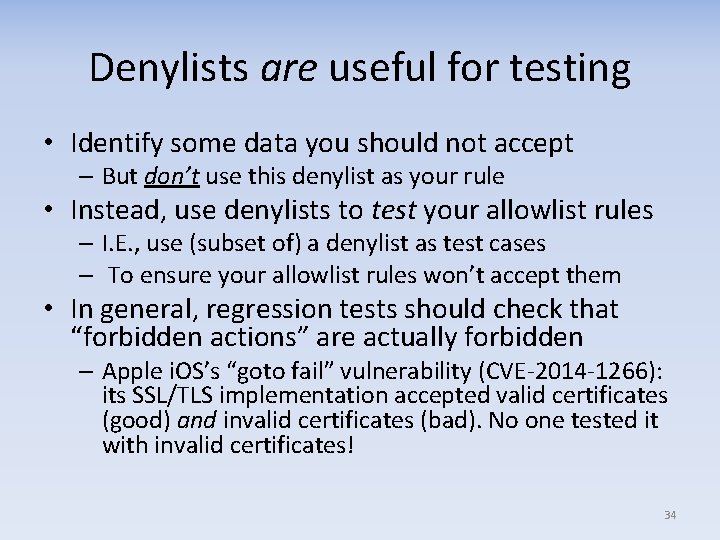
Denylists are useful for testing • Identify some data you should not accept – But don’t use this denylist as your rule • Instead, use denylists to test your allowlist rules – I. E. , use (subset of) a denylist as test cases – To ensure your allowlist rules won’t accept them • In general, regression tests should check that “forbidden actions” are actually forbidden – Apple i. OS’s “goto fail” vulnerability (CVE‐ 2014‐ 1266): its SSL/TLS implementation accepted valid certificates (good) and invalid certificates (bad). No one tested it with invalid certificates! 34
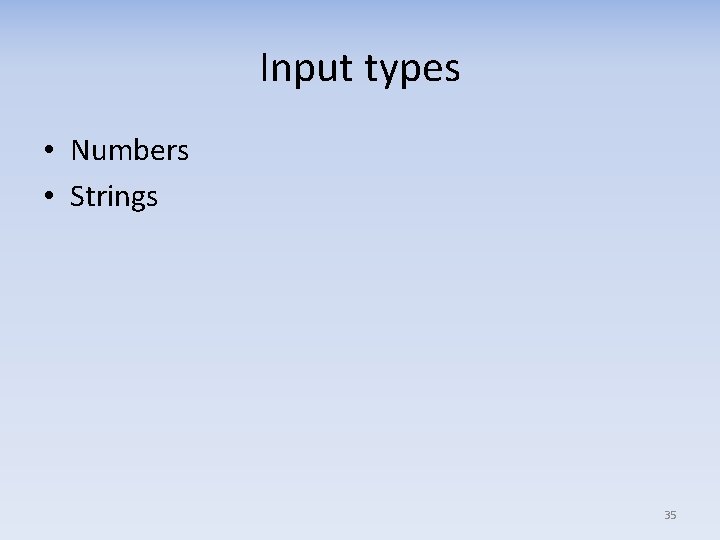
Input types • Numbers • Strings 35
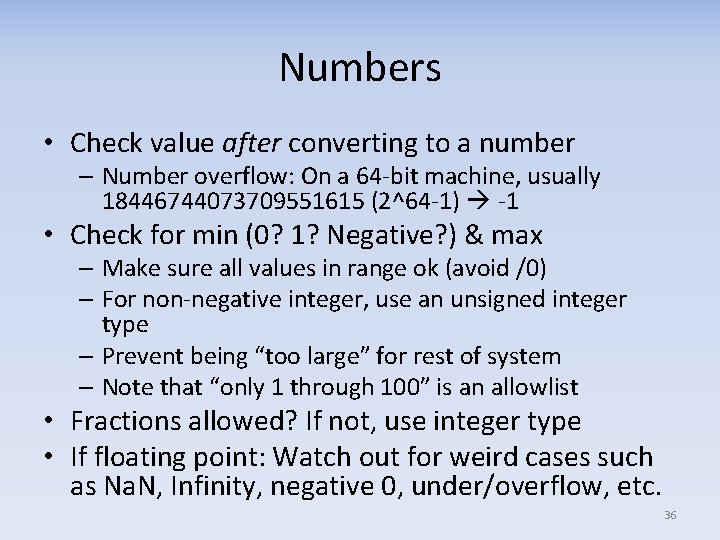
Numbers • Check value after converting to a number – Number overflow: On a 64‐bit machine, usually 18446744073709551615 (2^64‐ 1) ‐ 1 • Check for min (0? 1? Negative? ) & max – Make sure all values in range ok (avoid /0) – For non‐negative integer, use an unsigned integer type – Prevent being “too large” for rest of system – Note that “only 1 through 100” is an allowlist • Fractions allowed? If not, use integer type • If floating point: Watch out for weird cases such as Na. N, Infinity, negative 0, under/overflow, etc. 36
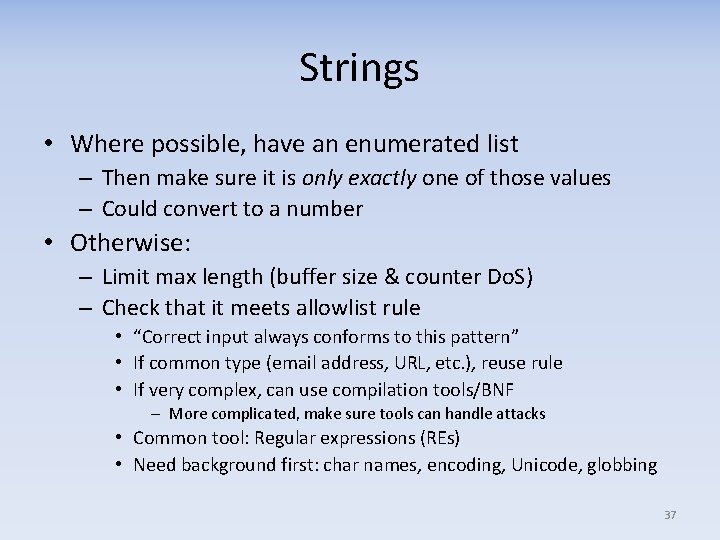
Strings • Where possible, have an enumerated list – Then make sure it is only exactly one of those values – Could convert to a number • Otherwise: – Limit max length (buffer size & counter Do. S) – Check that it meets allowlist rule • “Correct input always conforms to this pattern” • If common type (email address, URL, etc. ), reuse rule • If very complex, can use compilation tools/BNF – More complicated, make sure tools can handle attacks • Common tool: Regular expressions (REs) • Need background first: char names, encoding, Unicode, globbing 37
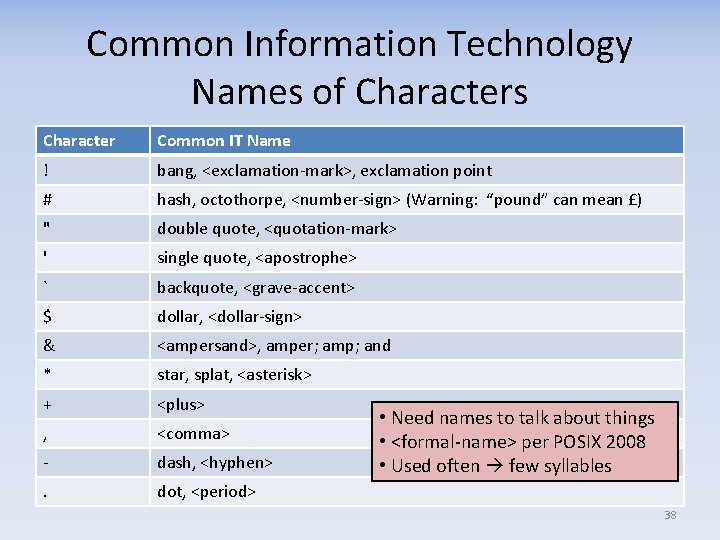
Common Information Technology Names of Characters Character Common IT Name ! bang, <exclamation‐mark>, exclamation point # hash, octothorpe, <number‐sign> (Warning: “pound” can mean £) " double quote, <quotation‐mark> ' single quote, <apostrophe> ` backquote, <grave‐accent> $ dollar, <dollar‐sign> & <ampersand>, amper; amp; and * star, splat, <asterisk> + <plus> , <comma> ‐ dash, <hyphen> . dot, <period> • Need names to talk about things • <formal‐name> per POSIX 2008 • Used often few syllables 38
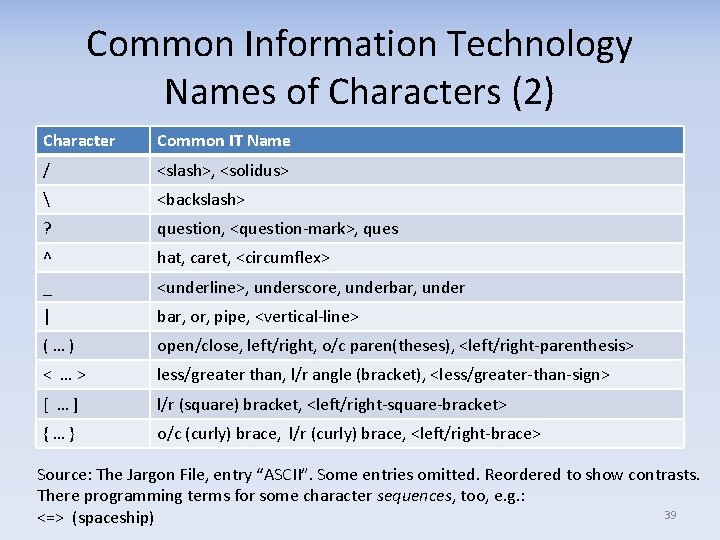
Common Information Technology Names of Characters (2) Character Common IT Name / <slash>, <solidus> <backslash> ? question, <question‐mark>, ques ^ hat, caret, <circumflex> _ <underline>, underscore, underbar, under | bar, or, pipe, <vertical‐line> ( … ) open/close, left/right, o/c paren(theses), <left/right‐parenthesis> < … > less/greater than, l/r angle (bracket), <less/greater‐than‐sign> [ … ] l/r (square) bracket, <left/right‐square‐bracket> { … } o/c (curly) brace, l/r (curly) brace, <left/right‐brace> Source: The Jargon File, entry “ASCII”. Some entries omitted. Reordered to show contrasts. There programming terms for some character sequences, too, e. g. : 39 <=> (spaceship)
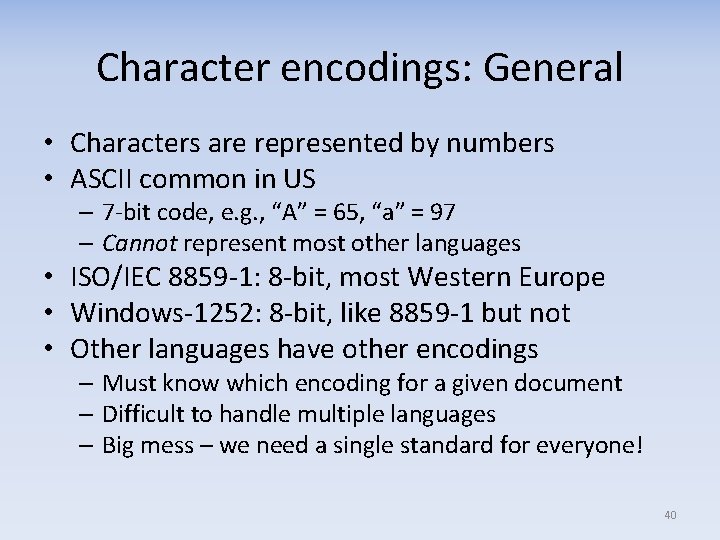
Character encodings: General • Characters are represented by numbers • ASCII common in US – 7‐bit code, e. g. , “A” = 65, “a” = 97 – Cannot represent most other languages • ISO/IEC 8859‐ 1: 8‐bit, most Western Europe • Windows‐ 1252: 8‐bit, like 8859‐ 1 but not • Other languages have other encodings – Must know which encoding for a given document – Difficult to handle multiple languages – Big mess – we need a single standard for everyone! 40
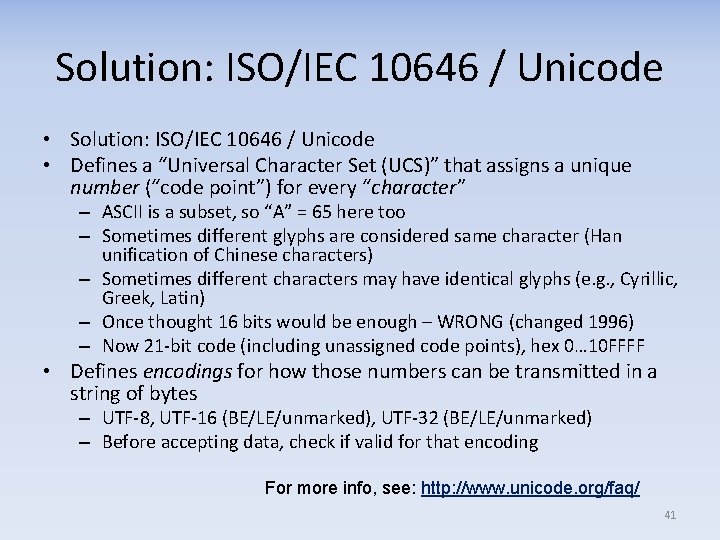
Solution: ISO/IEC 10646 / Unicode • Defines a “Universal Character Set (UCS)” that assigns a unique number (“code point”) for every “character” – ASCII is a subset, so “A” = 65 here too – Sometimes different glyphs are considered same character (Han unification of Chinese characters) – Sometimes different characters may have identical glyphs (e. g. , Cyrillic, Greek, Latin) – Once thought 16 bits would be enough – WRONG (changed 1996) – Now 21‐bit code (including unassigned code points), hex 0… 10 FFFF • Defines encodings for how those numbers can be transmitted in a string of bytes – UTF‐ 8, UTF‐ 16 (BE/LE/unmarked), UTF‐ 32 (BE/LE/unmarked) – Before accepting data, check if valid for that encoding For more info, see: http: //www. unicode. org/faq/ 41
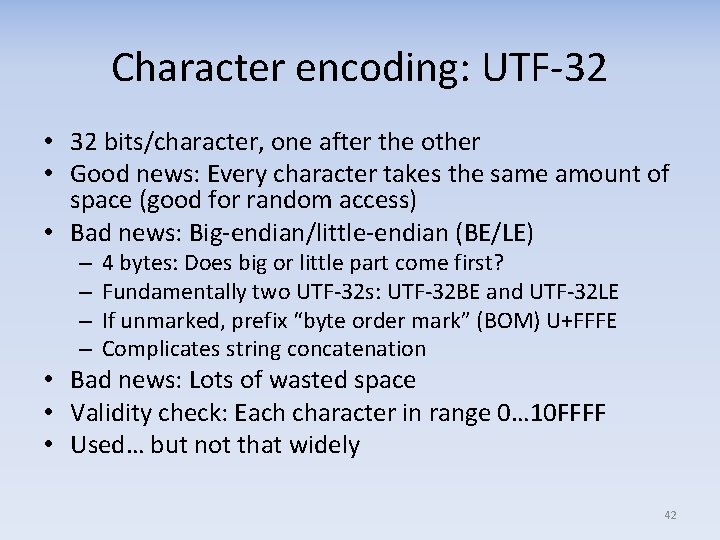
Character encoding: UTF‐ 32 • 32 bits/character, one after the other • Good news: Every character takes the same amount of space (good for random access) • Bad news: Big‐endian/little‐endian (BE/LE) – – 4 bytes: Does big or little part come first? Fundamentally two UTF‐ 32 s: UTF‐ 32 BE and UTF‐ 32 LE If unmarked, prefix “byte order mark” (BOM) U+FFFE Complicates string concatenation • Bad news: Lots of wasted space • Validity check: Each character in range 0… 10 FFFF • Used… but not that widely 42
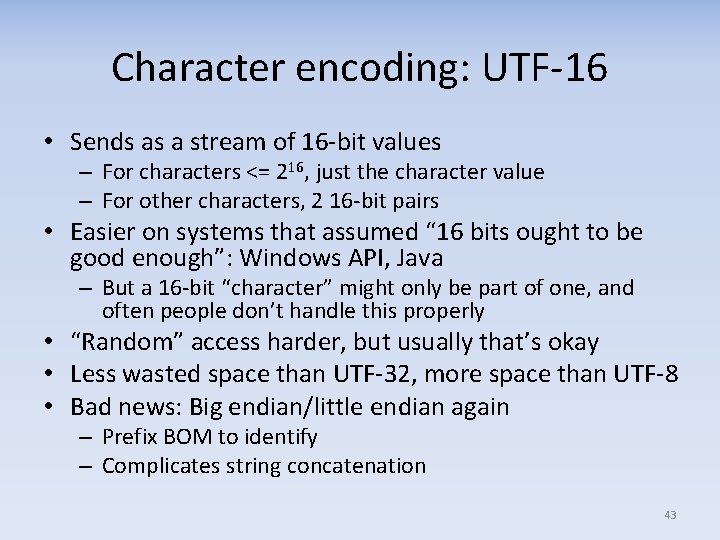
Character encoding: UTF‐ 16 • Sends as a stream of 16‐bit values – For characters <= 216, just the character value – For other characters, 2 16‐bit pairs • Easier on systems that assumed “ 16 bits ought to be good enough”: Windows API, Java – But a 16‐bit “character” might only be part of one, and often people don’t handle this properly • “Random” access harder, but usually that’s okay • Less wasted space than UTF‐ 32, more space than UTF‐ 8 • Bad news: Big endian/little endian again – Prefix BOM to identify – Complicates string concatenation 43
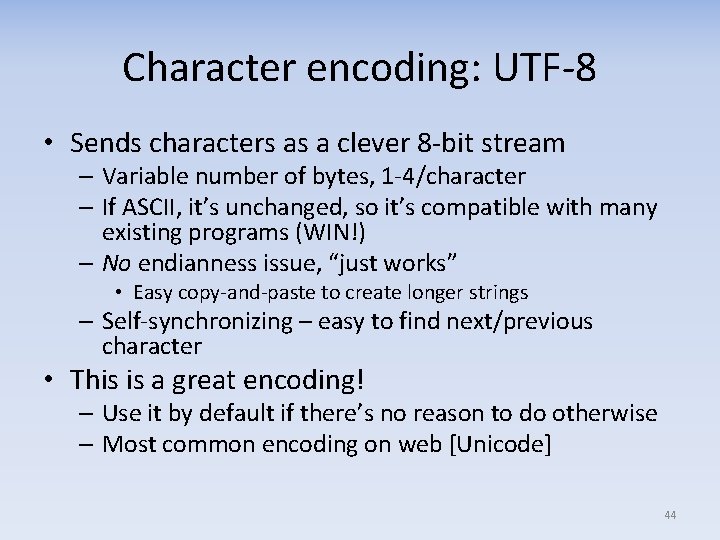
Character encoding: UTF‐ 8 • Sends characters as a clever 8‐bit stream – Variable number of bytes, 1‐ 4/character – If ASCII, it’s unchanged, so it’s compatible with many existing programs (WIN!) – No endianness issue, “just works” • Easy copy‐and‐paste to create longer strings – Self‐synchronizing – easy to find next/previous character • This is a great encoding! – Use it by default if there’s no reason to do otherwise – Most common encoding on web [Unicode] 44
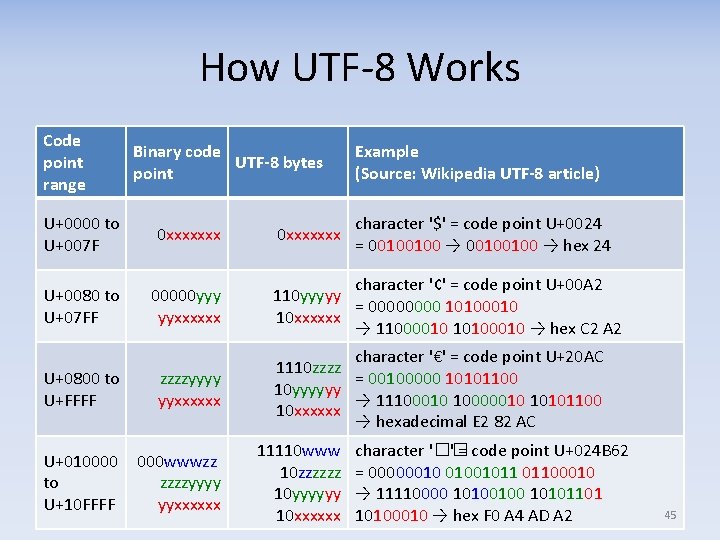
How UTF‐ 8 Works Code point range Binary code UTF-8 bytes point U+0000 to U+007 F 0 xxxxxxx U+0080 to U+07 FF 00000 yyy yyxxxxxx U+0800 to U+FFFF zzzzyyyy yyxxxxxx U+010000 000 wwwzz to zzzzyyyy U+10 FFFF yyxxxxxx 0 xxxxxxx Example (Source: Wikipedia UTF-8 article) character '$' = code point U+0024 = 00100100 → hex 24 character '¢' = code point U+00 A 2 110 yyyyy = 0000 10100010 10 xxxxxx → 11000010 10100010 → hex C 2 A 2 character '€' = code point U+20 AC 1110 zzzz = 00100000 10101100 10 yyyyyy → 11100010 10000010 10101100 10 xxxxxx → hexadecimal E 2 82 AC 11110 www 10 zzzzzz 10 yyyyyy 10 xxxxxx character '�� ' = code point U+024 B 62 = 00000010 01001011 01100010 → 11110000 10100100 10101101 10100010 → hex F 0 A 4 AD A 2 45
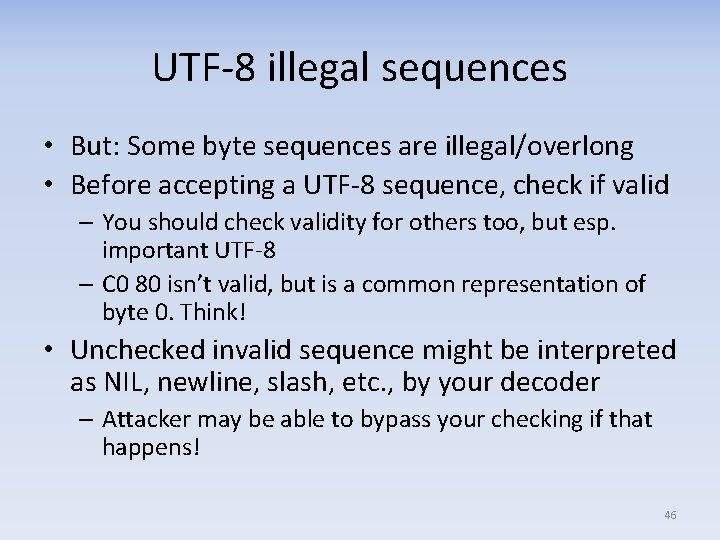
UTF‐ 8 illegal sequences • But: Some byte sequences are illegal/overlong • Before accepting a UTF‐ 8 sequence, check if valid – You should check validity for others too, but esp. important UTF‐ 8 – C 0 80 isn’t valid, but is a common representation of byte 0. Think! • Unchecked invalid sequence might be interpreted as NIL, newline, slash, etc. , by your decoder – Attacker may be able to bypass your checking if that happens! 46
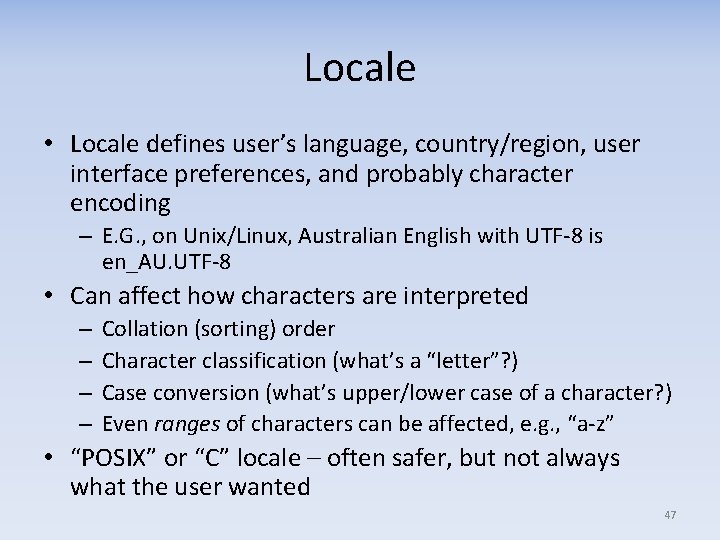
Locale • Locale defines user’s language, country/region, user interface preferences, and probably character encoding – E. G. , on Unix/Linux, Australian English with UTF‐ 8 is en_AU. UTF‐ 8 • Can affect how characters are interpreted – – Collation (sorting) order Character classification (what’s a “letter”? ) Case conversion (what’s upper/lower case of a character? ) Even ranges of characters can be affected, e. g. , “a‐z” • “POSIX” or “C” locale – often safer, but not always what the user wanted 47
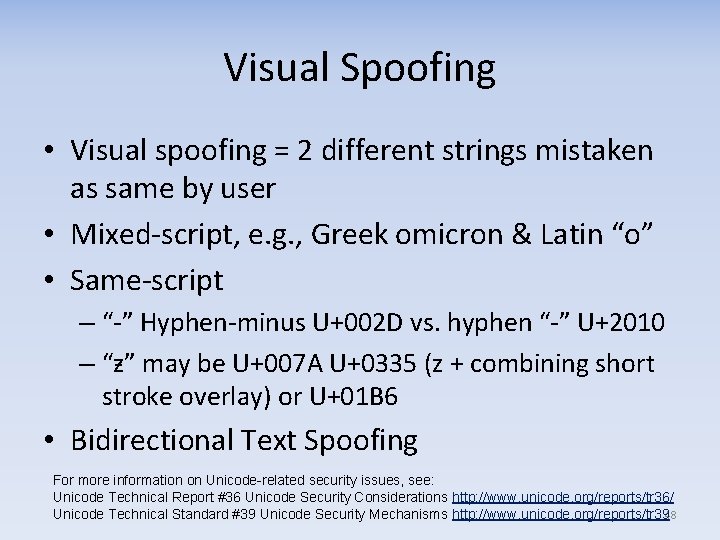
Visual Spoofing • Visual spoofing = 2 different strings mistaken as same by user • Mixed‐script, e. g. , Greek omicron & Latin “o” • Same‐script – “‐” Hyphen‐minus U+002 D vs. hyphen “‐” U+2010 – “ƶ” may be U+007 A U+0335 (z + combining short stroke overlay) or U+01 B 6 • Bidirectional Text Spoofing For more information on Unicode-related security issues, see: Unicode Technical Report #36 Unicode Security Considerations http: //www. unicode. org/reports/tr 36/ Unicode Technical Standard #39 Unicode Security Mechanisms http: //www. unicode. org/reports/tr 3948
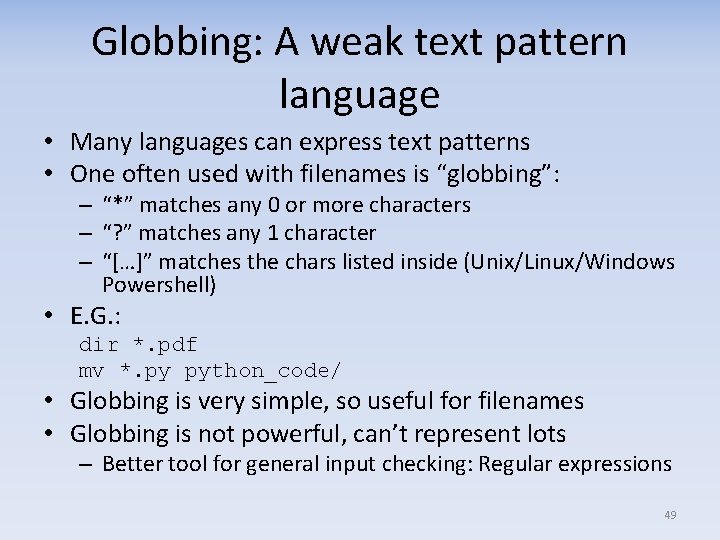
Globbing: A weak text pattern language • Many languages can express text patterns • One often used with filenames is “globbing”: – “*” matches any 0 or more characters – “? ” matches any 1 character – “[…]” matches the chars listed inside (Unix/Linux/Windows Powershell) • E. G. : dir *. pdf mv *. py python_code/ • Globbing is very simple, so useful for filenames • Globbing is not powerful, can’t represent lots – Better tool for general input checking: Regular expressions 49
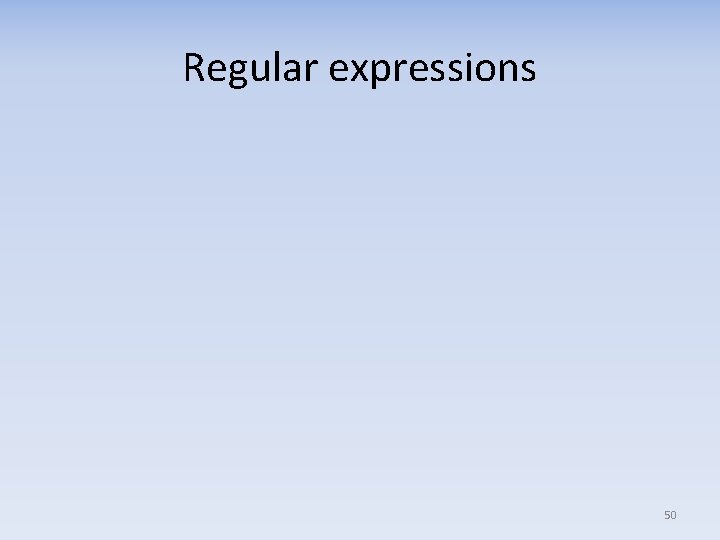
Regular expressions 50
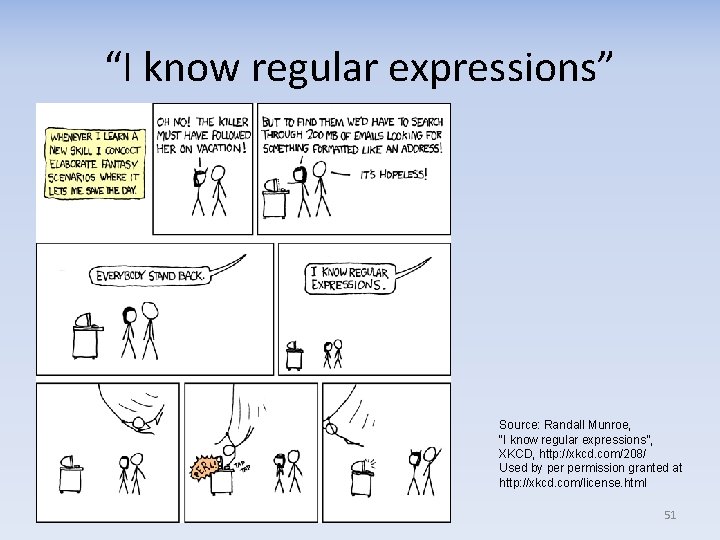
“I know regular expressions” Source: Randall Munroe, “I know regular expressions”, XKCD, http: //xkcd. com/208/ Used by permission granted at http: //xkcd. com/license. html 51
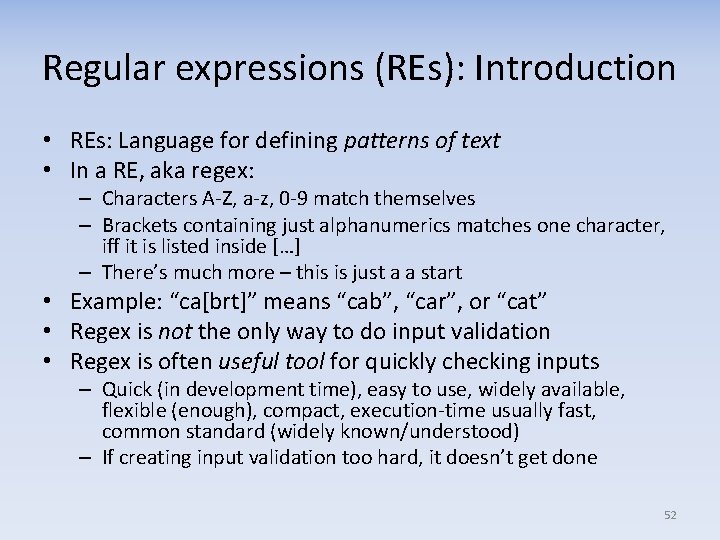
Regular expressions (REs): Introduction • REs: Language for defining patterns of text • In a RE, aka regex: – Characters A‐Z, a‐z, 0‐ 9 match themselves – Brackets containing just alphanumerics matches one character, iff it is listed inside […] – There’s much more – this is just a a start • Example: “ca[brt]” means “cab”, “car”, or “cat” • Regex is not the only way to do input validation • Regex is often useful tool for quickly checking inputs – Quick (in development time), easy to use, widely available, flexible (enough), compact, execution‐time usually fast, common standard (widely known/understood) – If creating input validation too hard, it doesn’t get done 52
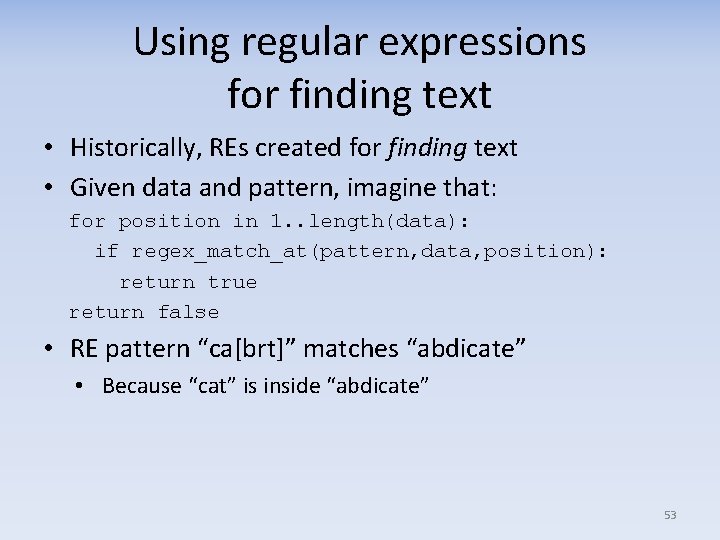
Using regular expressions for finding text • Historically, REs created for finding text • Given data and pattern, imagine that: for position in 1. . length(data): if regex_match_at(pattern, data, position): return true return false • RE pattern “ca[brt]” matches “abdicate” • Because “cat” is inside “abdicate” 53
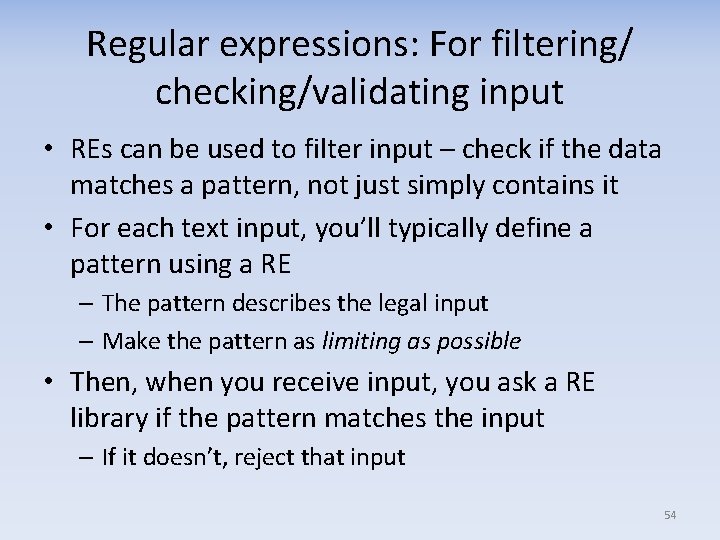
Regular expressions: For filtering/ checking/validating input • REs can be used to filter input – check if the data matches a pattern, not just simply contains it • For each text input, you’ll typically define a pattern using a RE – The pattern describes the legal input – Make the pattern as limiting as possible • Then, when you receive input, you ask a RE library if the pattern matches the input – If it doesn’t, reject that input 54
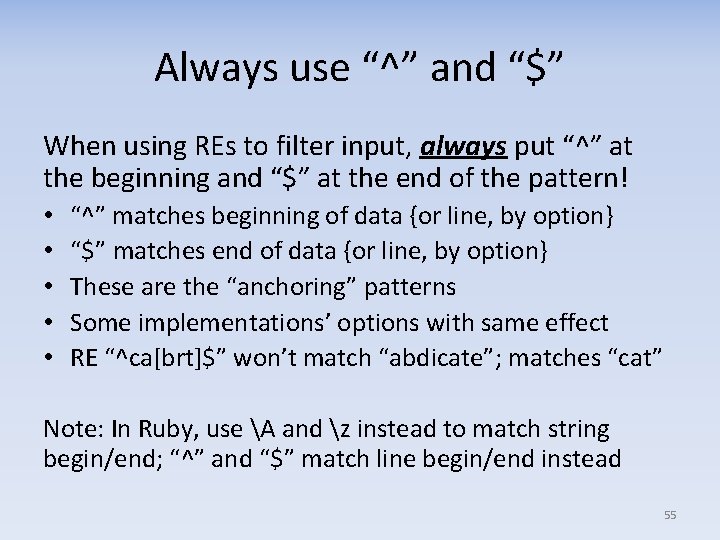
Always use “^” and “$” When using REs to filter input, always put “^” at the beginning and “$” at the end of the pattern! • • • “^” matches beginning of data {or line, by option} “$” matches end of data {or line, by option} These are the “anchoring” patterns Some implementations’ options with same effect RE “^ca[brt]$” won’t match “abdicate”; matches “cat” Note: In Ruby, use A and z instead to match string begin/end; “^” and “$” match line begin/end instead 55
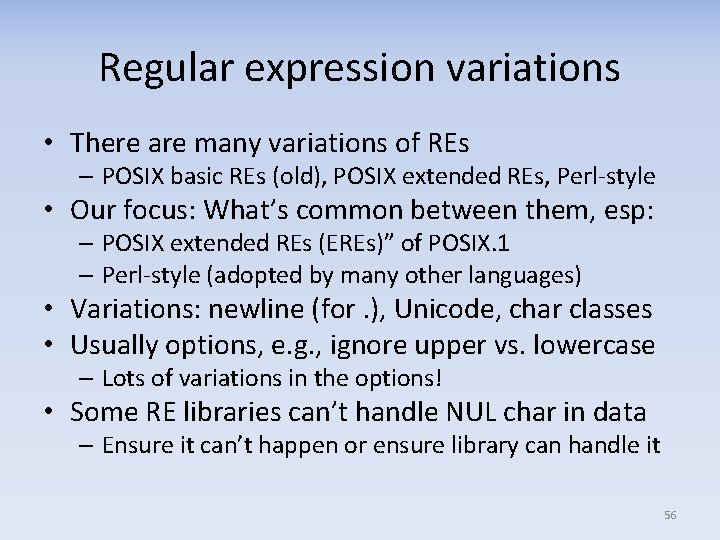
Regular expression variations • There are many variations of REs – POSIX basic REs (old), POSIX extended REs, Perl‐style • Our focus: What’s common between them, esp: – POSIX extended REs (EREs)” of POSIX. 1 – Perl‐style (adopted by many other languages) • Variations: newline (for. ), Unicode, char classes • Usually options, e. g. , ignore upper vs. lowercase – Lots of variations in the options! • Some RE libraries can’t handle NUL char in data – Ensure it can’t happen or ensure library can handle it 56
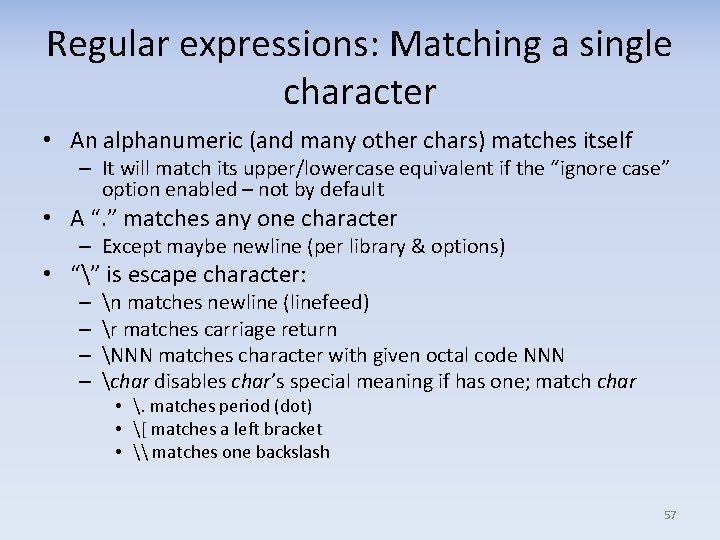
Regular expressions: Matching a single character • An alphanumeric (and many other chars) matches itself – It will match its upper/lowercase equivalent if the “ignore case” option enabled – not by default • A “. ” matches any one character – Except maybe newline (per library & options) • “” is escape character: – – n matches newline (linefeed) r matches carriage return NNN matches character with given octal code NNN char disables char’s special meaning if has one; match char • . matches period (dot) • [ matches a left bracket • \ matches one backslash 57
![Regular expressions Bracket expressions language in a language bracket expressions Regular expressions: Bracket expressions (language in a language) • [ … ] bracket expressions](https://slidetodoc.com/presentation_image/1f12a6c0b1d7a79ef867402e1c2064e5/image-58.jpg)
Regular expressions: Bracket expressions (language in a language) • [ … ] bracket expressions match 1 character, and lets you express a set of characters that are accepted • Inside bracket expression: – Simple alphanumerics: Match any of those characters – punctuation escapes punctuation’s special meaning – “x‐y”: any characters in that range, if using POSIX/C locale* – “[A‐Za‐z 0‐ 9]” matches one character: A‐Z, a‐z, or 0‐ 9 – Put “‐” at end or beginning, or ‐, to have it not mean range – “. ” has no special meaning inside […] – It just means “match a period” – First char “^” reverses meaning, “Not these chars” – “[^A‐Z]” matches any char other than A through Z – newline may be special – Rarely useful for filtering * In POSIX as of 2004+, ranges in other locales are undefined. We ignore archaic systems like EBCDIC 58
![Regular expressions Duplication Simple char char and bracket expression are Regular expressions: Duplication • Simple char, “. ”, char, and bracket expression […] are](https://slidetodoc.com/presentation_image/1f12a6c0b1d7a79ef867402e1c2064e5/image-59.jpg)
Regular expressions: Duplication • Simple char, “. ”, char, and bracket expression […] are all “atoms” • An atom can be followed by a duplication marker: {N} : Exactly N times {N, } : N or more times {N 1, N 2} : Between N 1 & N 2 times (inclusive) * : 0 or more times; equivalent to “{0, }” + : 1 or more times; equivalent to “{1, }” ? : 0 or 1 times; equivalent to “{0, 1}” • A piece = an atom + optional duplication marker • For example, this RE says “ 1 or more a, b, or c”: ^[abc]+$ – Matches “a”, “aaaa”, “cab”, “abba” – Not “dog” or “ad” or “a$” – Not “A” unless a case‐insensitive match is requested 59
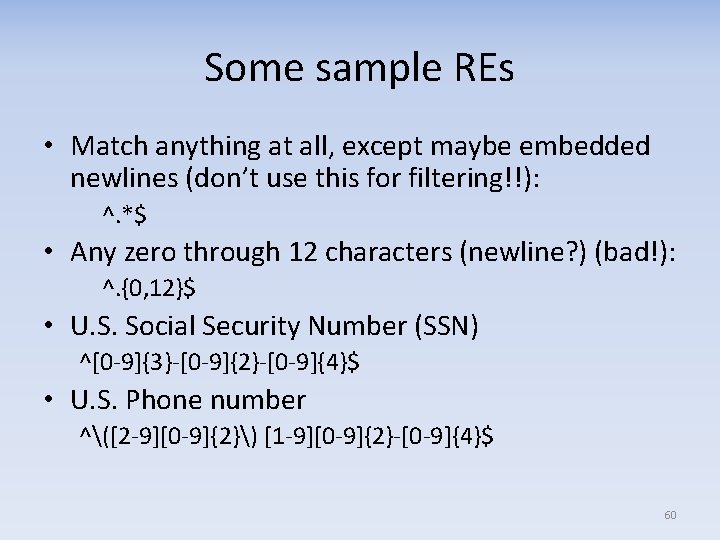
Some sample REs • Match anything at all, except maybe embedded newlines (don’t use this for filtering!!): ^. *$ • Any zero through 12 characters (newline? ) (bad!): ^. {0, 12}$ • U. S. Social Security Number (SSN) ^[0‐ 9]{3}‐[0‐ 9]{2}‐[0‐ 9]{4}$ • U. S. Phone number ^([2‐ 9][0‐ 9]{2}) [1‐ 9][0‐ 9]{2}‐[0‐ 9]{4}$ 60
![More sample REs A simple GMU class identifier AZ2 4 1 90 More sample REs • A simple GMU class identifier ^[A‐Z]{2, 4} ? [1‐ 9][0‐](https://slidetodoc.com/presentation_image/1f12a6c0b1d7a79ef867402e1c2064e5/image-61.jpg)
More sample REs • A simple GMU class identifier ^[A‐Z]{2, 4} ? [1‐ 9][0‐ 9]{1, 3}$ – Matches “SWE 781”, “IT 999” – Doesn’t match “CS 039” • Lastname, Firstname (naïve) ^[A‐Za‐z][A‐Za‐z'‐]*, [A‐Za‐z]+$ – Accepts “O'Malley, Brian” – Does not accept “Wheeler, David A. ” • Date in yyyy‐mm‐dd form (not very limiting) ^[1‐ 9][0‐ 9]{3}‐[01]? [0‐ 9]‐[0‐ 3]? [0‐ 9]$ – Accepts 2011‐ 09‐ 12 – Doesn’t accept “ 9999‐ 99” or “August 5, 2011” – Does accept 1000‐ 00, 9999‐ 19‐ 39 (!!) – we can do better 61
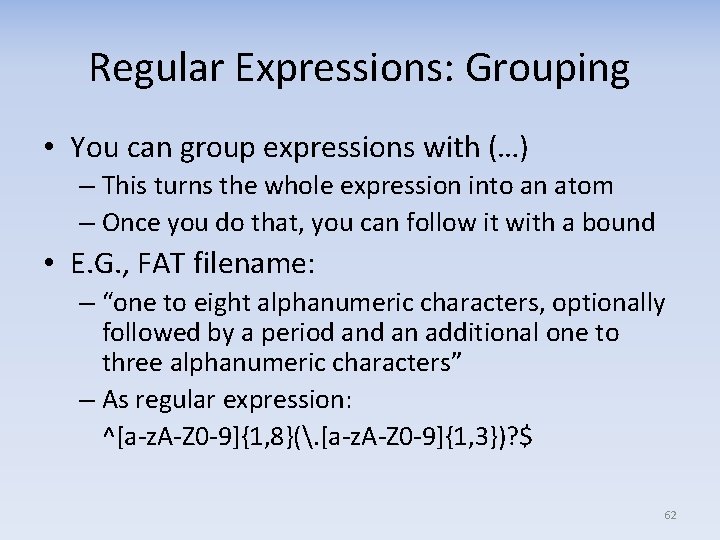
Regular Expressions: Grouping • You can group expressions with (…) – This turns the whole expression into an atom – Once you do that, you can follow it with a bound • E. G. , FAT filename: – “one to eight alphanumeric characters, optionally followed by a period an additional one to three alphanumeric characters” – As regular expression: ^[a‐z. A‐Z 0‐ 9]{1, 8}(. [a‐z. A‐Z 0‐ 9]{1, 3})? $ 62
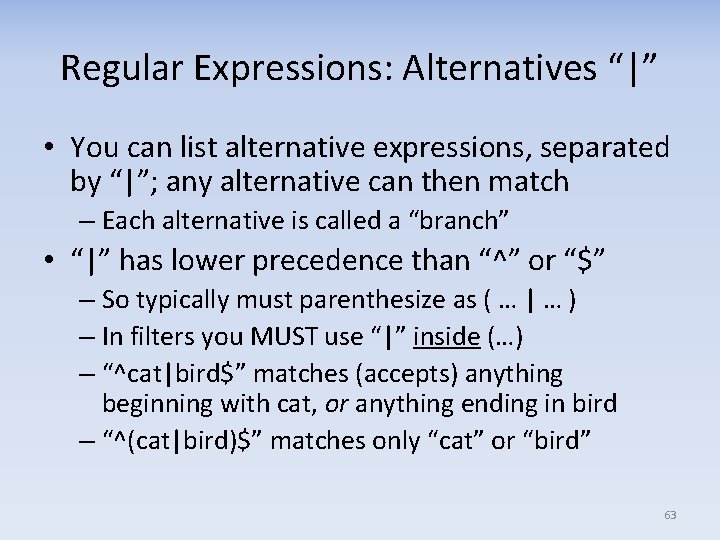
Regular Expressions: Alternatives “|” • You can list alternative expressions, separated by “|”; any alternative can then match – Each alternative is called a “branch” • “|” has lower precedence than “^” or “$” – So typically must parenthesize as ( … | … ) – In filters you MUST use “|” inside (…) – “^cat|bird$” matches (accepts) anything beginning with cat, or anything ending in bird – “^(cat|bird)$” matches only “cat” or “bird” 63
![More sample REs Nonnegative integer note because of 01 90 More sample REs • Non‐negative integer – note () because of | ^(0|[1‐ 9][0‐](https://slidetodoc.com/presentation_image/1f12a6c0b1d7a79ef867402e1c2064e5/image-64.jpg)
More sample REs • Non‐negative integer – note () because of | ^(0|[1‐ 9][0‐ 9]{0, 19})$ – The “|” prevents leading “ 0” • Better date filter for yyyy‐mm‐dd ^[1‐ 9][0‐ 9]{3}‐(0? [1‐ 9]|1[0‐ 2])‐(0? [1‐ 9]|[12][0‐ 9]| 3[0‐ 1])$ – Accepts 2011‐ 09‐ 12 – Does not accept 1000‐ 00, 9999‐ 99 – Accepts 2011‐ 02‐ 31 • Handling this with REs is probably overkill • Use RE to eliminate most cases, then use code for specific semantic tests 64
![Bad REs Messedup date format 1 90 9301 910 1 20 1 21 Bad REs • Messed‐up date format ^[1‐ 9][0‐ 9]{3}‐(0[1‐ 9]|1[0, 1, 2])‐([0, 1, 2][1‐](https://slidetodoc.com/presentation_image/1f12a6c0b1d7a79ef867402e1c2064e5/image-65.jpg)
Bad REs • Messed‐up date format ^[1‐ 9][0‐ 9]{3}‐(0[1‐ 9]|1[0, 1, 2])‐([0, 1, 2][1‐ 9]|3[0‐ 1])$ – It matches 2011‐ 12 – It also matches 2011‐ 1, ‐, 1 – “, ” in a bracket expression matches “, ” – it is not a separator 65
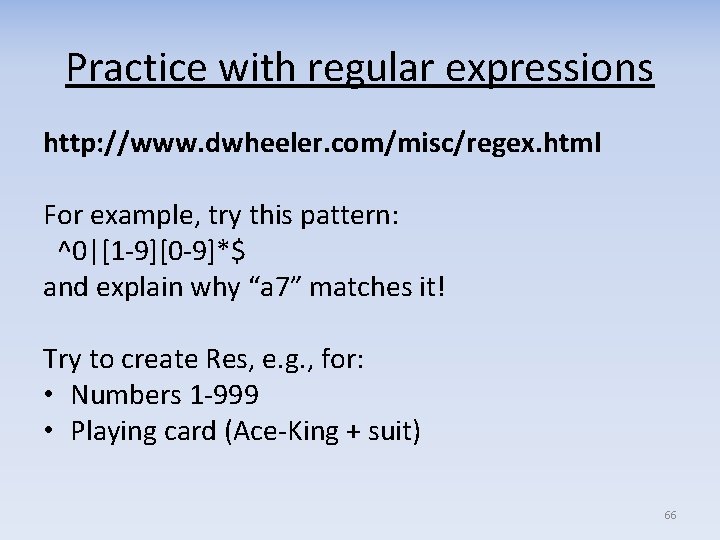
Practice with regular expressions http: //www. dwheeler. com/misc/regex. html For example, try this pattern: ^0|[1‐ 9][0‐ 9]*$ and explain why “a 7” matches it! Try to create Res, e. g. , for: • Numbers 1‐ 999 • Playing card (Ace‐King + suit) 66
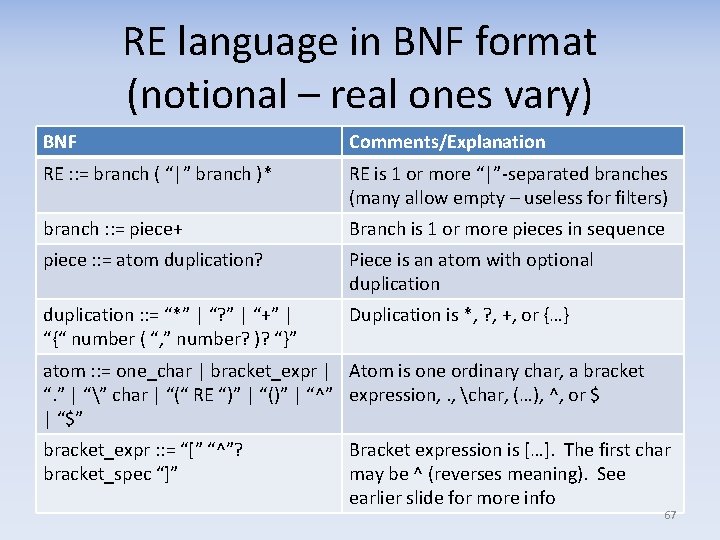
RE language in BNF format (notional – real ones vary) BNF Comments/Explanation RE : : = branch ( “|” branch )* RE is 1 or more “|”‐separated branches (many allow empty – useless for filters) branch : : = piece+ Branch is 1 or more pieces in sequence piece : : = atom duplication? Piece is an atom with optional duplication : : = “*” | “? ” | “+” | “{“ number ( “, ” number? )? “}” Duplication is *, ? , +, or {…} atom : : = one_char | bracket_expr | Atom is one ordinary char, a bracket “. ” | “” char | “(“ RE “)” | “()” | “^” expression, . , char, (…), ^, or $ | “$” bracket_expr : : = “[” “^”? bracket_spec “]” Bracket expression is […]. The first char may be ^ (reverses meaning). See earlier slide for more info 67
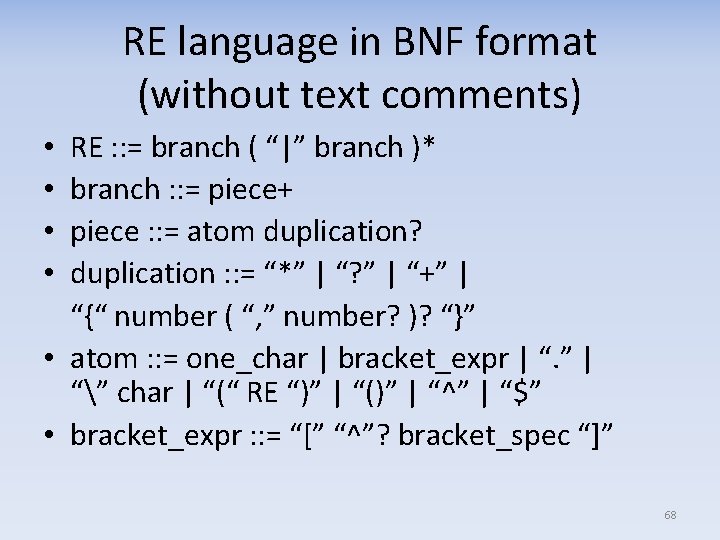
RE language in BNF format (without text comments) RE : : = branch ( “|” branch )* branch : : = piece+ piece : : = atom duplication? duplication : : = “*” | “? ” | “+” | “{“ number ( “, ” number? )? “}” • atom : : = one_char | bracket_expr | “. ” | “” char | “(“ RE “)” | “()” | “^” | “$” • bracket_expr : : = “[” “^”? bracket_spec “]” • • 68
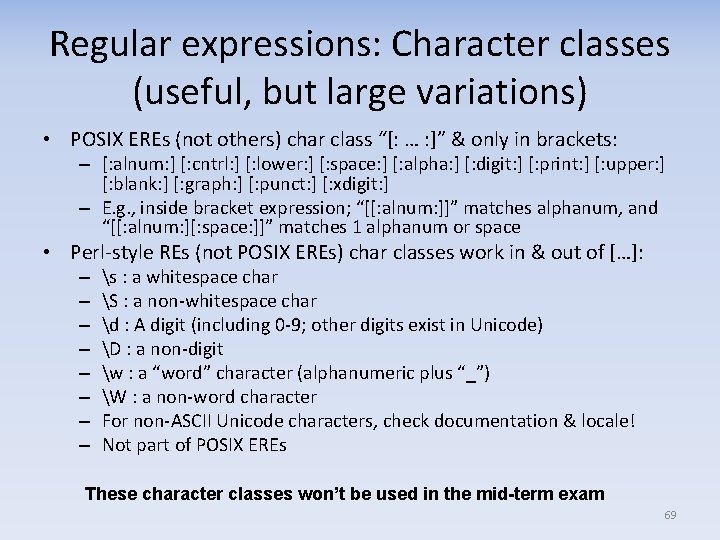
Regular expressions: Character classes (useful, but large variations) • POSIX EREs (not others) char class “[: … : ]” & only in brackets: – [: alnum: ] [: cntrl: ] [: lower: ] [: space: ] [: alpha: ] [: digit: ] [: print: ] [: upper: ] [: blank: ] [: graph: ] [: punct: ] [: xdigit: ] – E. g. , inside bracket expression; “[[: alnum: ]]” matches alphanum, and “[[: alnum: ][: space: ]]” matches 1 alphanum or space • Perl‐style REs (not POSIX EREs) char classes work in & out of […]: – – – – s : a whitespace char S : a non‐whitespace char d : A digit (including 0‐ 9; other digits exist in Unicode) D : a non‐digit w : a “word” character (alphanumeric plus “_”) W : a non‐word character For non‐ASCII Unicode characters, check documentation & locale! Not part of POSIX EREs These character classes won’t be used in the mid-term exam 69
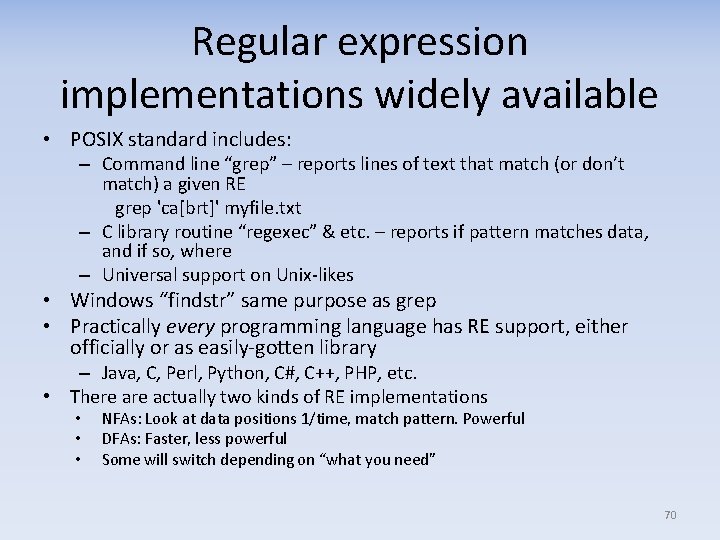
Regular expression implementations widely available • POSIX standard includes: – Command line “grep” – reports lines of text that match (or don’t match) a given RE grep 'ca[brt]' myfile. txt – C library routine “regexec” & etc. – reports if pattern matches data, and if so, where – Universal support on Unix‐likes • Windows “findstr” same purpose as grep • Practically every programming language has RE support, either officially or as easily‐gotten library – Java, C, Perl, Python, C#, C++, PHP, etc. • There actually two kinds of RE implementations • • • NFAs: Look at data positions 1/time, match pattern. Powerful DFAs: Faster, less powerful Some will switch depending on “what you need” 70
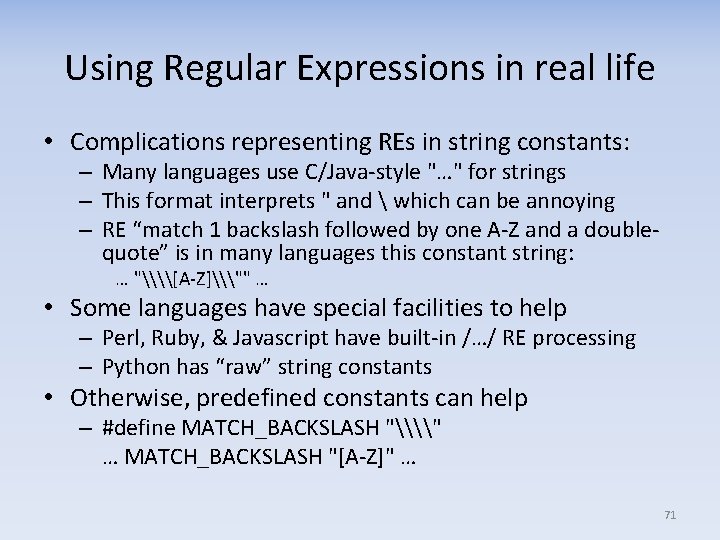
Using Regular Expressions in real life • Complications representing REs in string constants: – Many languages use C/Java‐style "…" for strings – This format interprets " and which can be annoying – RE “match 1 backslash followed by one A‐Z and a double‐ quote” is in many languages this constant string: … "\\[A‐Z]\"" … • Some languages have special facilities to help – Perl, Ruby, & Javascript have built‐in /…/ RE processing – Python has “raw” string constants • Otherwise, predefined constants can help – #define MATCH_BACKSLASH "\\" … MATCH_BACKSLASH "[A‐Z]" … 71
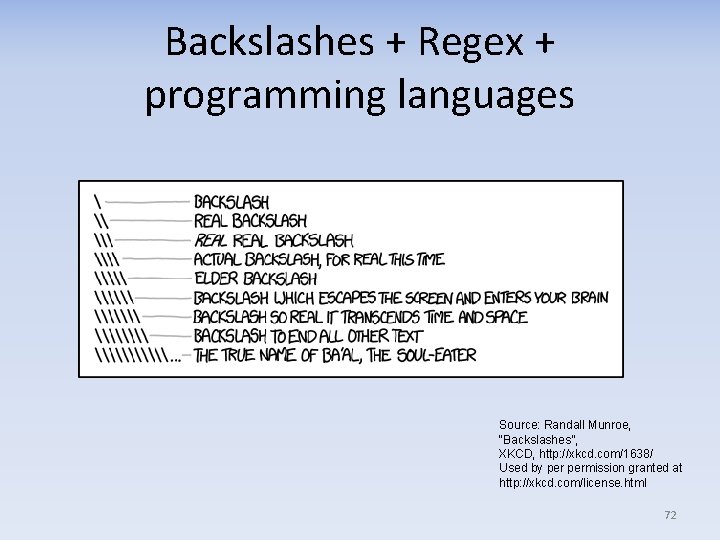
Backslashes + Regex + programming languages Source: Randall Munroe, “Backslashes”, XKCD, http: //xkcd. com/1638/ Used by permission granted at http: //xkcd. com/license. html 72
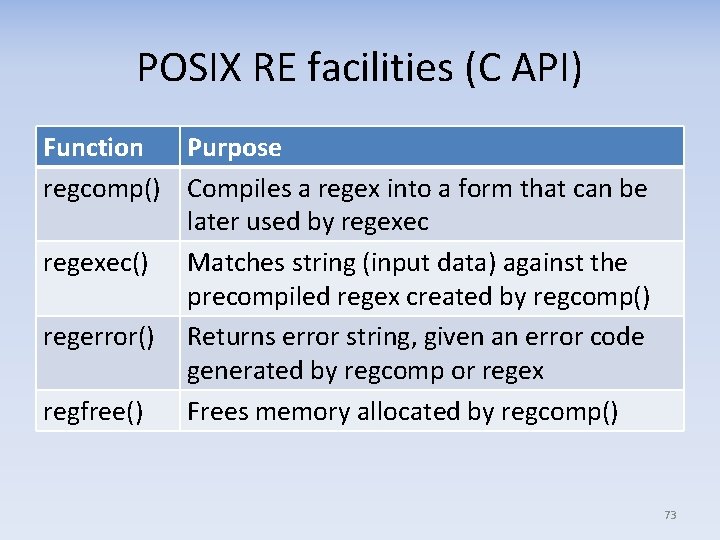
POSIX RE facilities (C API) Function Purpose regcomp() Compiles a regex into a form that can be later used by regexec() Matches string (input data) against the precompiled regex created by regcomp() regerror() Returns error string, given an error code generated by regcomp or regex regfree() Frees memory allocated by regcomp() 73
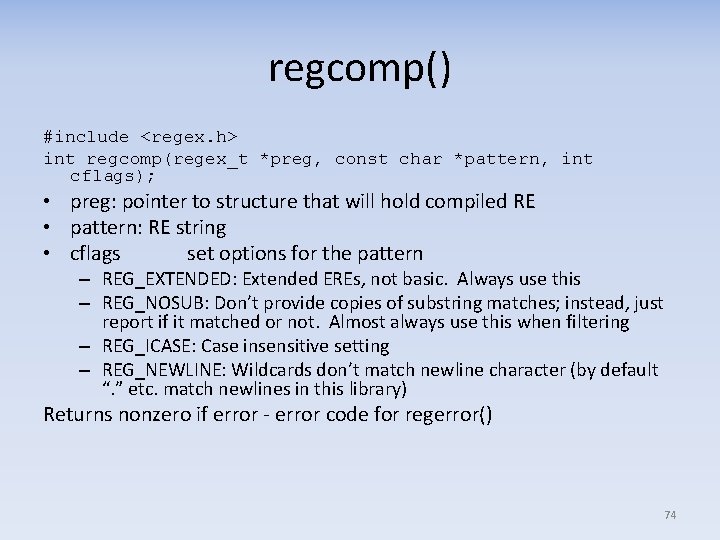
regcomp() #include <regex. h> int regcomp(regex_t *preg, const char *pattern, int cflags); • preg: pointer to structure that will hold compiled RE • pattern: RE string • cflags set options for the pattern – REG_EXTENDED: Extended EREs, not basic. Always use this – REG_NOSUB: Don’t provide copies of substring matches; instead, just report if it matched or not. Almost always use this when filtering – REG_ICASE: Case insensitive setting – REG_NEWLINE: Wildcards don’t match newline character (by default “. ” etc. match newlines in this library) Returns nonzero if error ‐ error code for regerror() 74
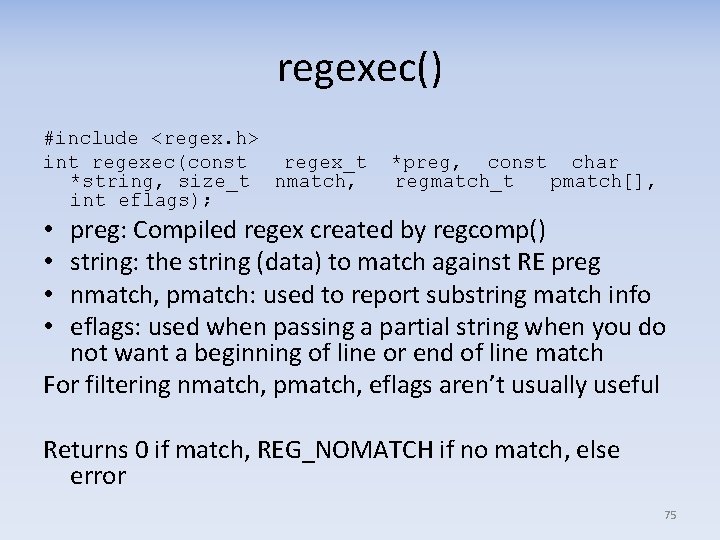
regexec() #include <regex. h> int regexec(const regex_t *string, size_t nmatch, int eflags); *preg, const char regmatch_t pmatch[], preg: Compiled regex created by regcomp() string: the string (data) to match against RE preg nmatch, pmatch: used to report substring match info eflags: used when passing a partial string when you do not want a beginning of line or end of line match For filtering nmatch, pmatch, eflags aren’t usually useful • • Returns 0 if match, REG_NOMATCH if no match, else error 75
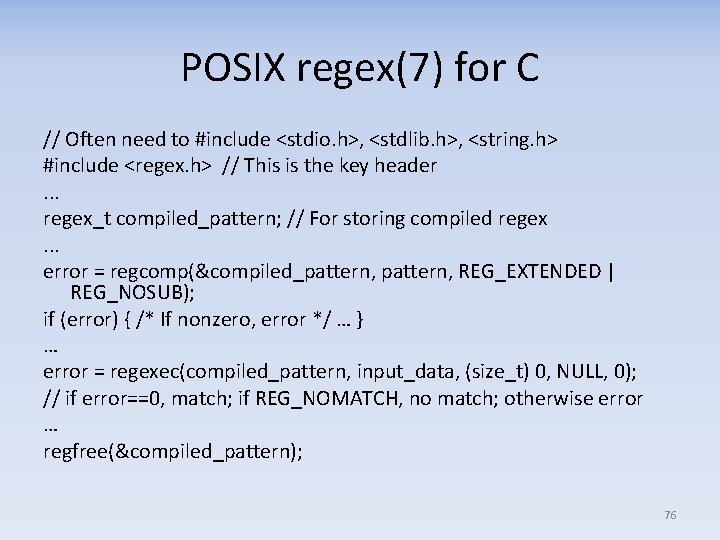
POSIX regex(7) for C // Often need to #include <stdio. h>, <stdlib. h>, <string. h> #include <regex. h> // This is the key header. . . regex_t compiled_pattern; // For storing compiled regex. . . error = regcomp(&compiled_pattern, REG_EXTENDED | REG_NOSUB); if (error) { /* If nonzero, error */ … } … error = regexec(compiled_pattern, input_data, (size_t) 0, NULL, 0); // if error==0, match; if REG_NOMATCH, no match; otherwise error … regfree(&compiled_pattern); 76
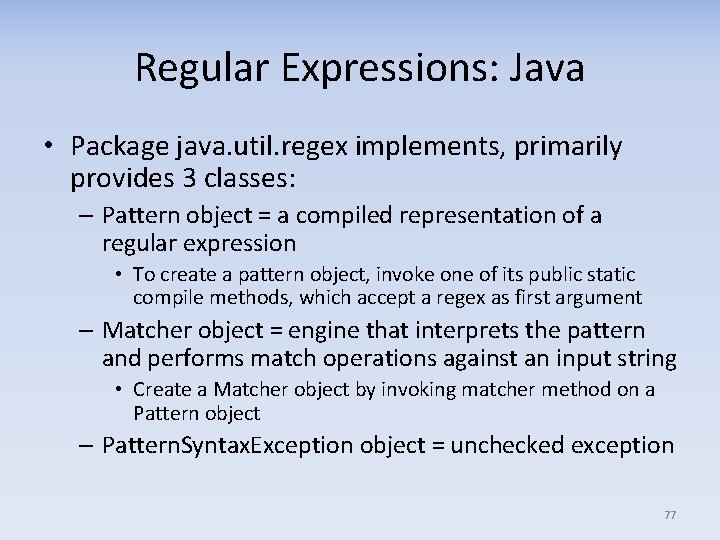
Regular Expressions: Java • Package java. util. regex implements, primarily provides 3 classes: – Pattern object = a compiled representation of a regular expression • To create a pattern object, invoke one of its public static compile methods, which accept a regex as first argument – Matcher object = engine that interprets the pattern and performs match operations against an input string • Create a Matcher object by invoking matcher method on a Pattern object – Pattern. Syntax. Exception object = unchecked exception 77
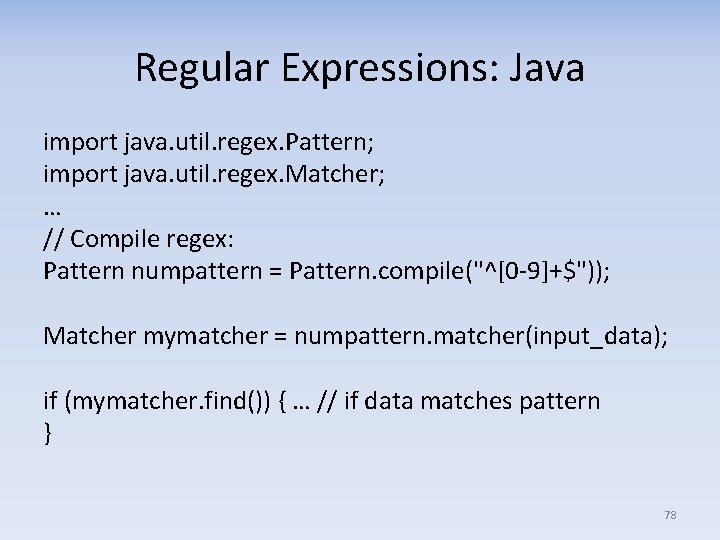
Regular Expressions: Java import java. util. regex. Pattern; import java. util. regex. Matcher; … // Compile regex: Pattern numpattern = Pattern. compile("^[0‐ 9]+$")); Matcher mymatcher = numpattern. matcher(input_data); if (mymatcher. find()) { … // if data matches pattern } 78
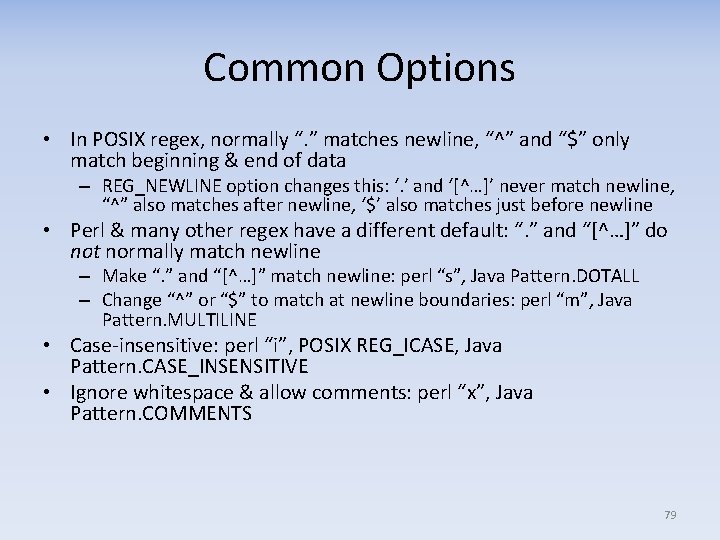
Common Options • In POSIX regex, normally “. ” matches newline, “^” and “$” only match beginning & end of data – REG_NEWLINE option changes this: ‘. ’ and ‘[^…]’ never match newline, “^” also matches after newline, ‘$’ also matches just before newline • Perl & many other regex have a different default: “. ” and “[^…]” do not normally match newline – Make “. ” and “[^…]” match newline: perl “s”, Java Pattern. DOTALL – Change “^” or “$” to match at newline boundaries: perl “m”, Java Pattern. MULTILINE • Case‐insensitive: perl “i”, POSIX REG_ICASE, Java Pattern. CASE_INSENSITIVE • Ignore whitespace & allow comments: perl “x”, Java Pattern. COMMENTS 79
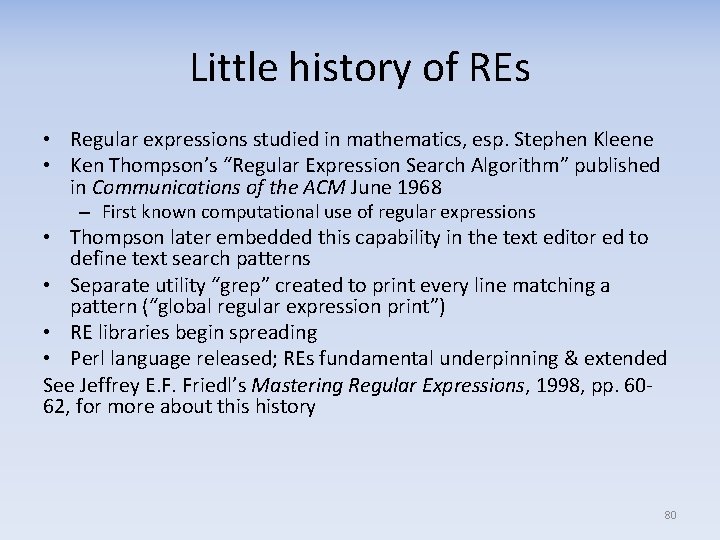
Little history of REs • Regular expressions studied in mathematics, esp. Stephen Kleene • Ken Thompson’s “Regular Expression Search Algorithm” published in Communications of the ACM June 1968 – First known computational use of regular expressions • Thompson later embedded this capability in the text editor ed to define text search patterns • Separate utility “grep” created to print every line matching a pattern (“global regular expression print”) • RE libraries begin spreading • Perl language released; REs fundamental underpinning & extended See Jeffrey E. F. Friedl’s Mastering Regular Expressions, 1998, pp. 60‐ 62, for more about this history 80
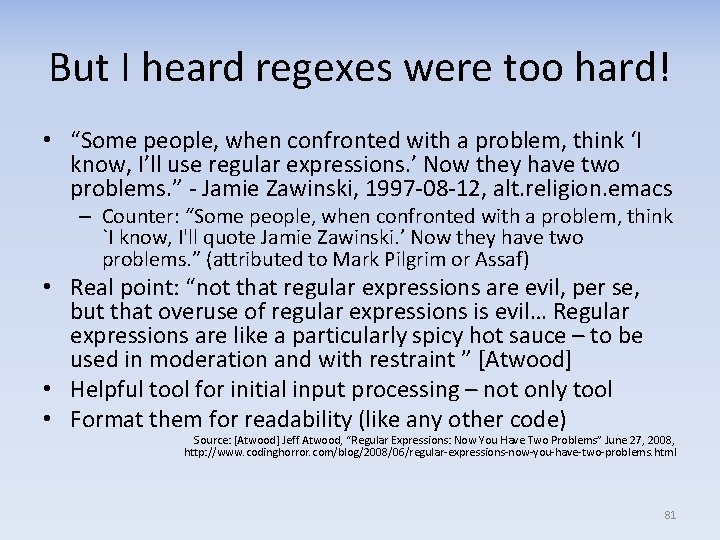
But I heard regexes were too hard! • “Some people, when confronted with a problem, think ‘I know, I’ll use regular expressions. ’ Now they have two problems. ” ‐ Jamie Zawinski, 1997‐ 08‐ 12, alt. religion. emacs – Counter: “Some people, when confronted with a problem, think `I know, I'll quote Jamie Zawinski. ’ Now they have two problems. ” (attributed to Mark Pilgrim or Assaf) • Real point: “not that regular expressions are evil, per se, but that overuse of regular expressions is evil… Regular expressions are like a particularly spicy hot sauce – to be used in moderation and with restraint ” [Atwood] • Helpful tool for initial input processing – not only tool • Format them for readability (like any other code) Source: [Atwood] Jeff Atwood, “Regular Expressions: Now You Have Two Problems” June 27, 2008, http: //www. codinghorror. com/blog/2008/06/regular‐expressions‐now‐you‐have‐two‐problems. html 81
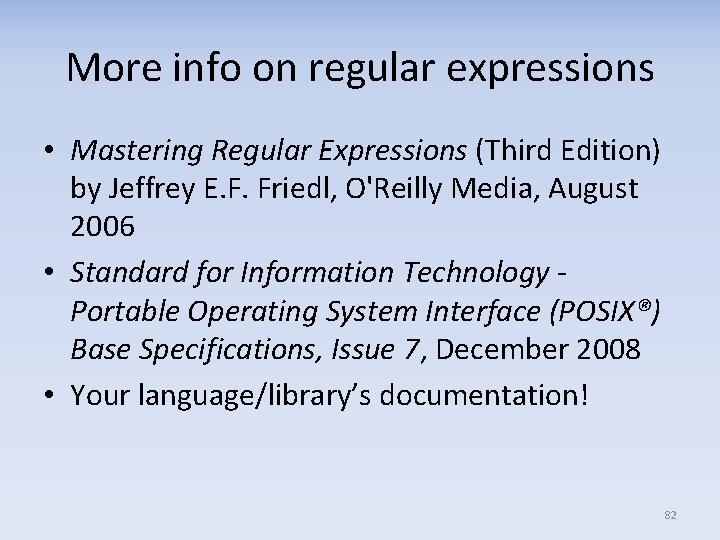
More info on regular expressions • Mastering Regular Expressions (Third Edition) by Jeffrey E. F. Friedl, O'Reilly Media, August 2006 • Standard for Information Technology Portable Operating System Interface (POSIX®) Base Specifications, Issue 7, December 2008 • Your language/library’s documentation! 82
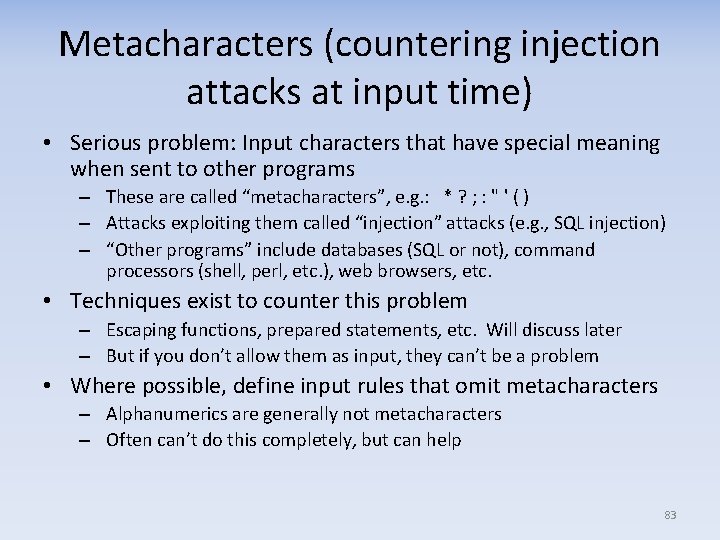
Metacharacters (countering injection attacks at input time) • Serious problem: Input characters that have special meaning when sent to other programs – These are called “metacharacters”, e. g. : * ? ; : " ' ( ) – Attacks exploiting them called “injection” attacks (e. g. , SQL injection) – “Other programs” include databases (SQL or not), command processors (shell, perl, etc. ), web browsers, etc. • Techniques exist to counter this problem – Escaping functions, prepared statements, etc. Will discuss later – But if you don’t allow them as input, they can’t be a problem • Where possible, define input rules that omit metacharacters – Alphanumerics are generally not metacharacters – Often can’t do this completely, but can help 83
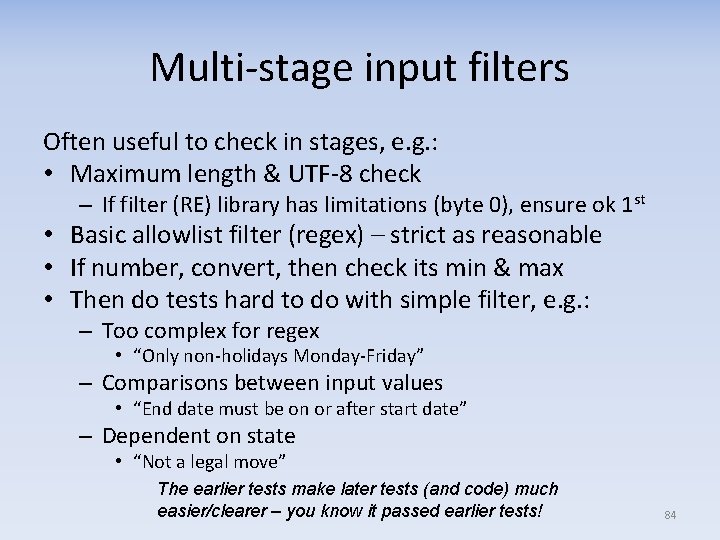
Multi‐stage input filters Often useful to check in stages, e. g. : • Maximum length & UTF‐ 8 check – If filter (RE) library has limitations (byte 0), ensure ok 1 st • Basic allowlist filter (regex) – strict as reasonable • If number, convert, then check its min & max • Then do tests hard to do with simple filter, e. g. : – Too complex for regex • “Only non‐holidays Monday‐Friday” – Comparisons between input values • “End date must be on or after start date” – Dependent on state • “Not a legal move” The earlier tests make later tests (and code) much easier/clearer – you know it passed earlier tests! 84
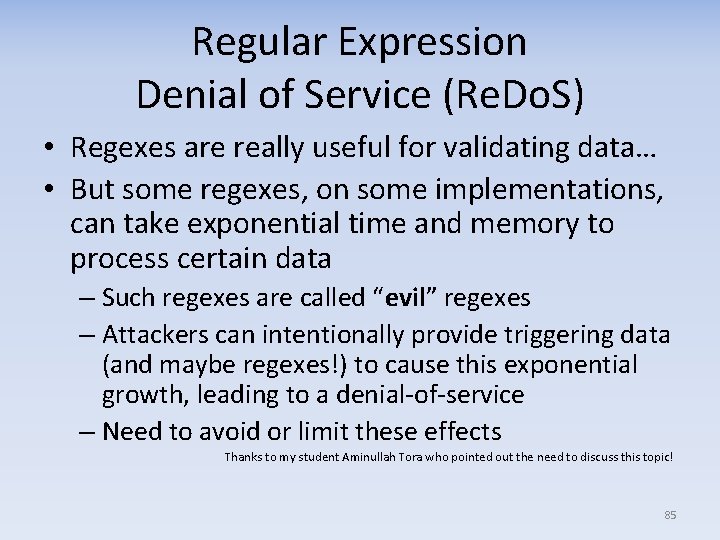
Regular Expression Denial of Service (Re. Do. S) • Regexes are really useful for validating data… • But some regexes, on some implementations, can take exponential time and memory to process certain data – Such regexes are called “evil” regexes – Attackers can intentionally provide triggering data (and maybe regexes!) to cause this exponential growth, leading to a denial‐of‐service – Need to avoid or limit these effects Thanks to my student Aminullah Tora who pointed out the need to discuss this topic! 85
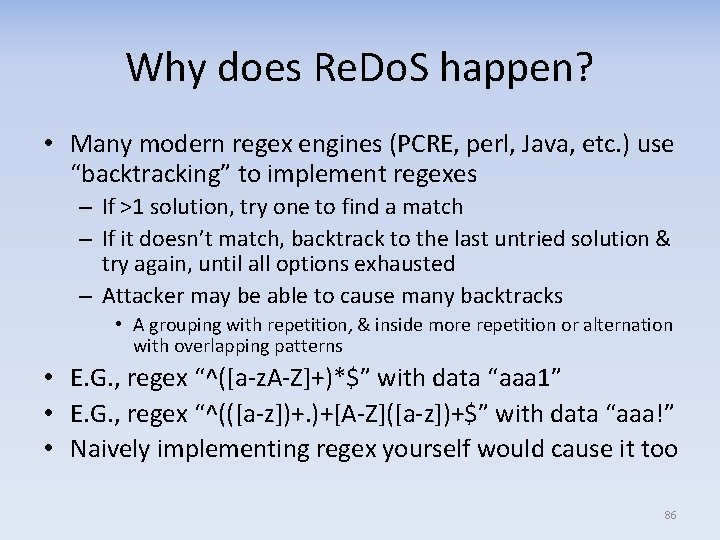
Why does Re. Do. S happen? • Many modern regex engines (PCRE, perl, Java, etc. ) use “backtracking” to implement regexes – If >1 solution, try one to find a match – If it doesn’t match, backtrack to the last untried solution & try again, until all options exhausted – Attacker may be able to cause many backtracks • A grouping with repetition, & inside more repetition or alternation with overlapping patterns • E. G. , regex “^([a‐z. A‐Z]+)*$” with data “aaa 1” • E. G. , regex “^(([a‐z])+. )+[A‐Z]([a‐z])+$” with data “aaa!” • Naively implementing regex yourself would cause it too 86
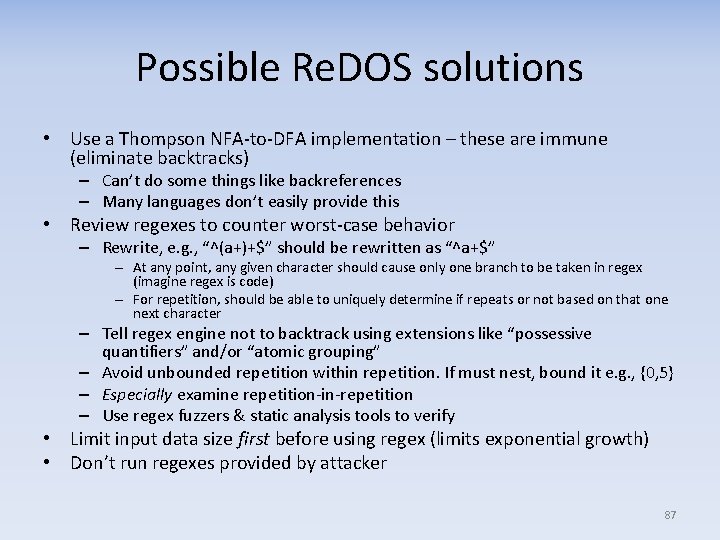
Possible Re. DOS solutions • Use a Thompson NFA‐to‐DFA implementation – these are immune (eliminate backtracks) – Can’t do some things like backreferences – Many languages don’t easily provide this • Review regexes to counter worst‐case behavior – Rewrite, e. g. , “^(a+)+$” should be rewritten as “^a+$” – At any point, any given character should cause only one branch to be taken in regex (imagine regex is code) – For repetition, should be able to uniquely determine if repeats or not based on that one next character – Tell regex engine not to backtrack using extensions like “possessive quantifiers” and/or “atomic grouping” – Avoid unbounded repetition within repetition. If must nest, bound it e. g. , {0, 5} – Especially examine repetition‐in‐repetition – Use regex fuzzers & static analysis tools to verify • Limit input data size first before using regex (limits exponential growth) • Don’t run regexes provided by attacker 87
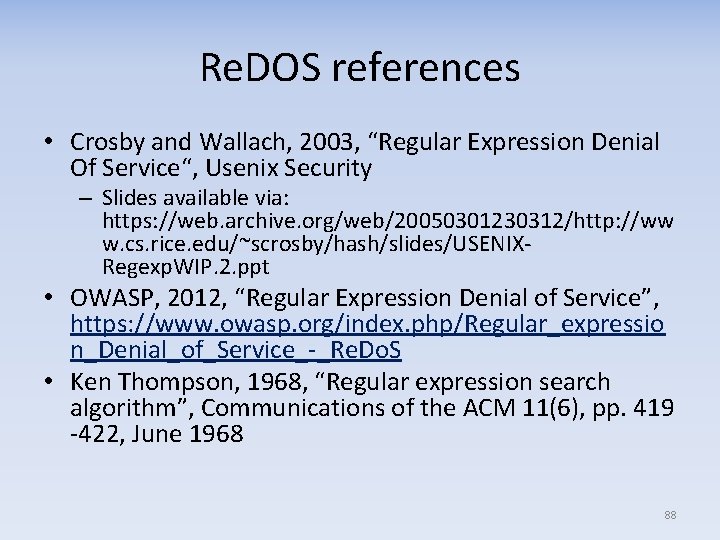
Re. DOS references • Crosby and Wallach, 2003, “Regular Expression Denial Of Service“, Usenix Security – Slides available via: https: //web. archive. org/web/20050301230312/http: //ww w. cs. rice. edu/~scrosby/hash/slides/USENIX‐ Regexp. WIP. 2. ppt • OWASP, 2012, “Regular Expression Denial of Service”, https: //www. owasp. org/index. php/Regular_expressio n_Denial_of_Service_‐_Re. Do. S • Ken Thompson, 1968, “Regular expression search algorithm”, Communications of the ACM 11(6), pp. 419 ‐ 422, June 1968 88
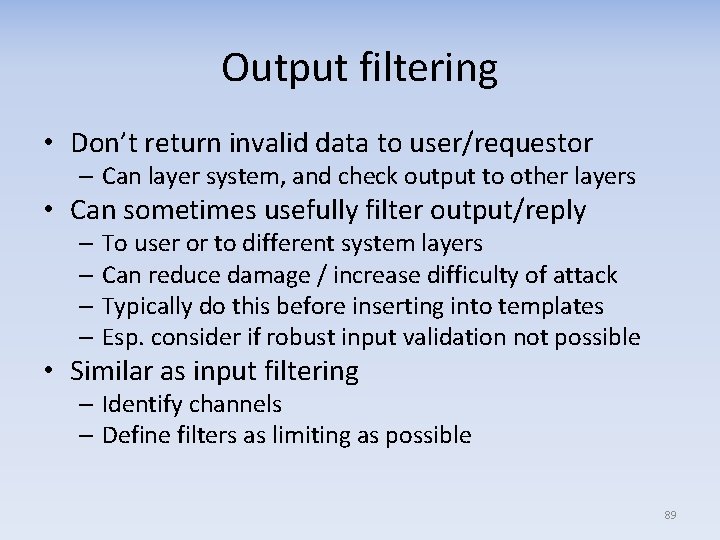
Output filtering • Don’t return invalid data to user/requestor – Can layer system, and check output to other layers • Can sometimes usefully filter output/reply – To user or to different system layers – Can reduce damage / increase difficulty of attack – Typically do this before inserting into templates – Esp. consider if robust input validation not possible • Similar as input filtering – Identify channels – Define filters as limiting as possible 89
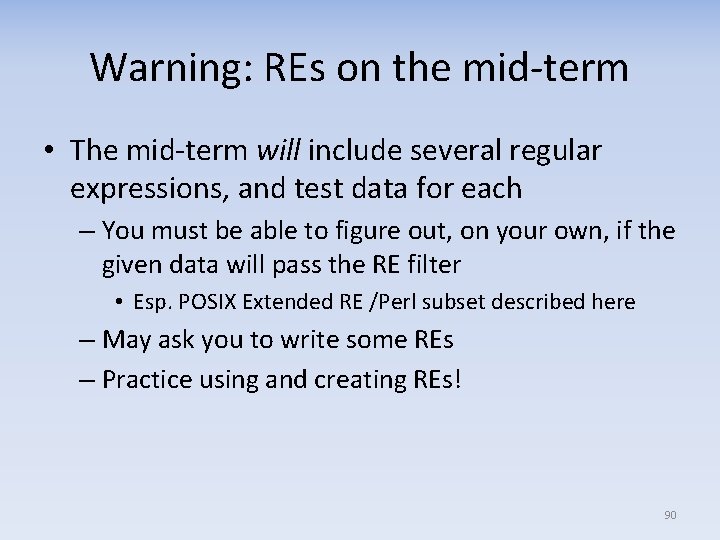
Warning: REs on the mid‐term • The mid‐term will include several regular expressions, and test data for each – You must be able to figure out, on your own, if the given data will pass the RE filter • Esp. POSIX Extended RE /Perl subset described here – May ask you to write some REs – Practice using and creating REs! 90
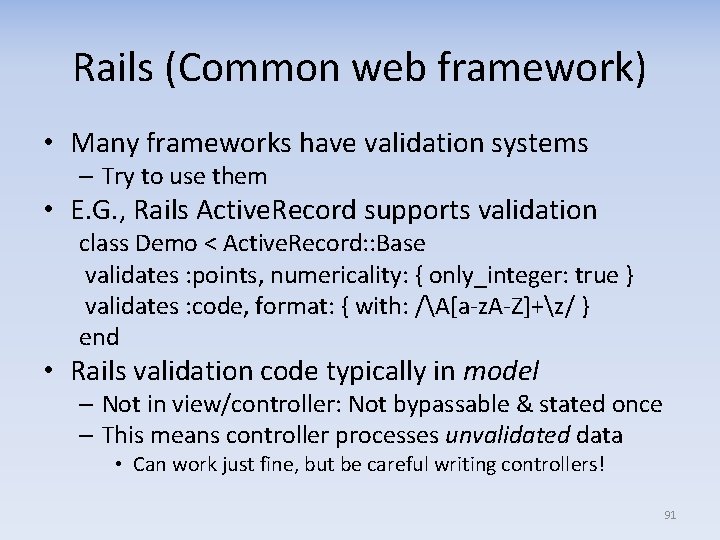
Rails (Common web framework) • Many frameworks have validation systems – Try to use them • E. G. , Rails Active. Record supports validation class Demo < Active. Record: : Base validates : points, numericality: { only_integer: true } validates : code, format: { with: /A[a‐z. A‐Z]+z/ } end • Rails validation code typically in model – Not in view/controller: Not bypassable & stated once – This means controller processes unvalidated data • Can work just fine, but be careful writing controllers! 91
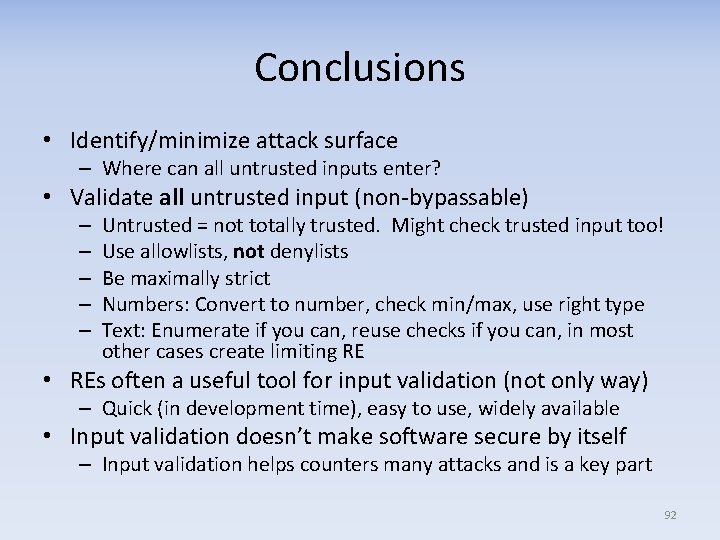
Conclusions • Identify/minimize attack surface – Where can all untrusted inputs enter? • Validate all untrusted input (non‐bypassable) – – – Untrusted = not totally trusted. Might check trusted input too! Use allowlists, not denylists Be maximally strict Numbers: Convert to number, check min/max, use right type Text: Enumerate if you can, reuse checks if you can, in most other cases create limiting RE • REs often a useful tool for input validation (not only way) – Quick (in development time), easy to use, widely available • Input validation doesn’t make software secure by itself – Input validation helps counters many attacks and is a key part 92
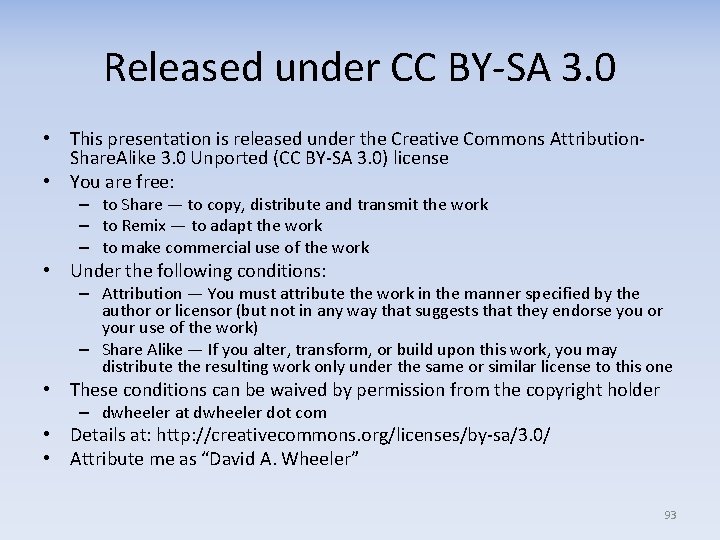
Released under CC BY‐SA 3. 0 • This presentation is released under the Creative Commons Attribution‐ Share. Alike 3. 0 Unported (CC BY‐SA 3. 0) license • You are free: – to Share — to copy, distribute and transmit the work – to Remix — to adapt the work – to make commercial use of the work • Under the following conditions: – Attribution — You must attribute the work in the manner specified by the author or licensor (but not in any way that suggests that they endorse you or your use of the work) – Share Alike — If you alter, transform, or build upon this work, you may distribute the resulting work only under the same or similar license to this one • These conditions can be waived by permission from the copyright holder – dwheeler at dwheeler dot com • Details at: http: //creativecommons. org/licenses/by‐sa/3. 0/ • Attribute me as “David A. Wheeler” 93