Sure Start Program Training Teaching Strategies GOLDplus Teachers
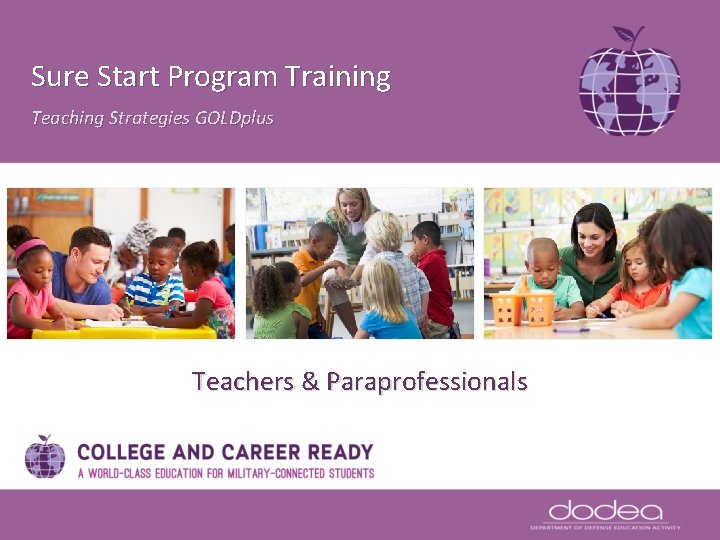
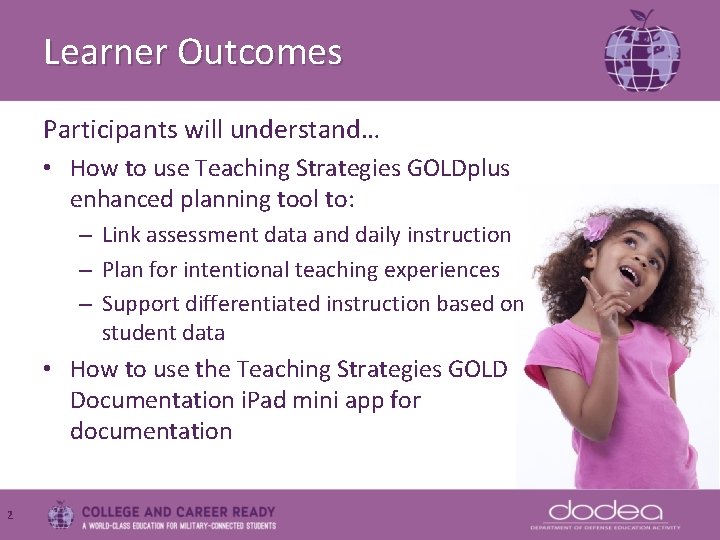
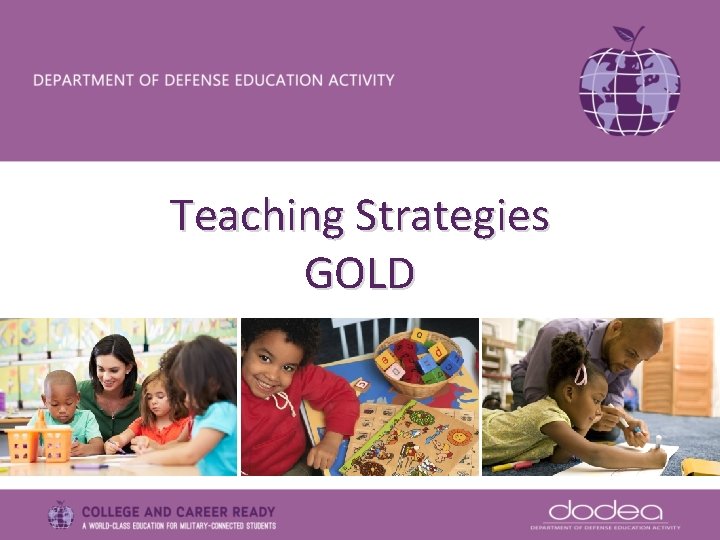

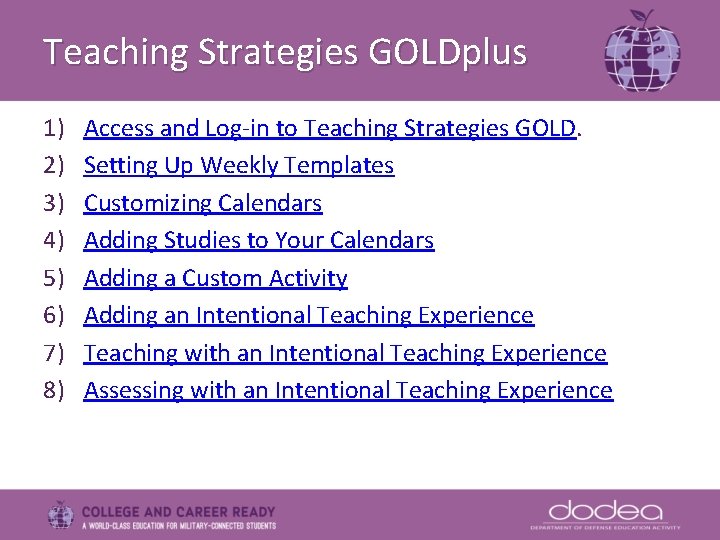

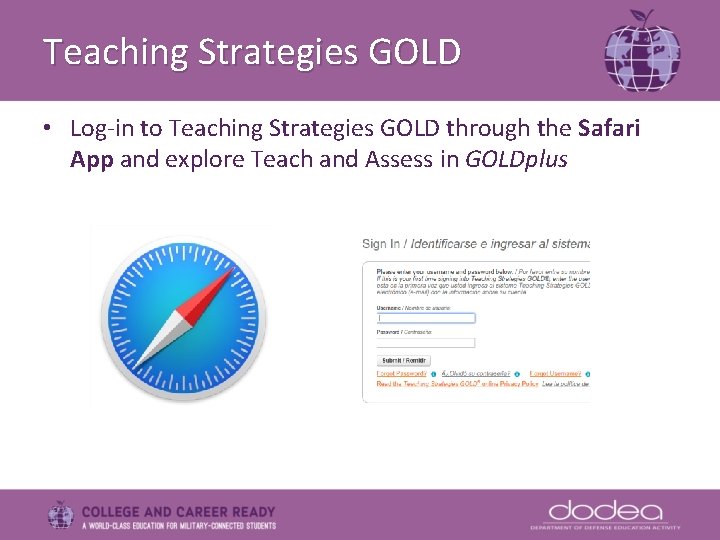
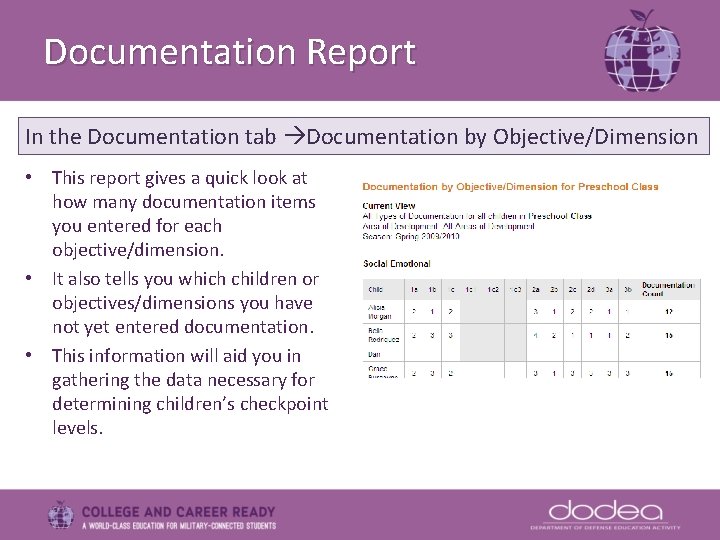
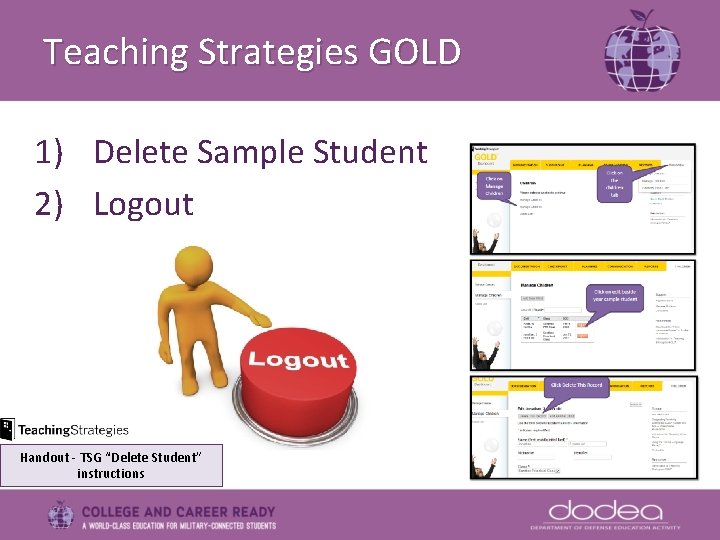

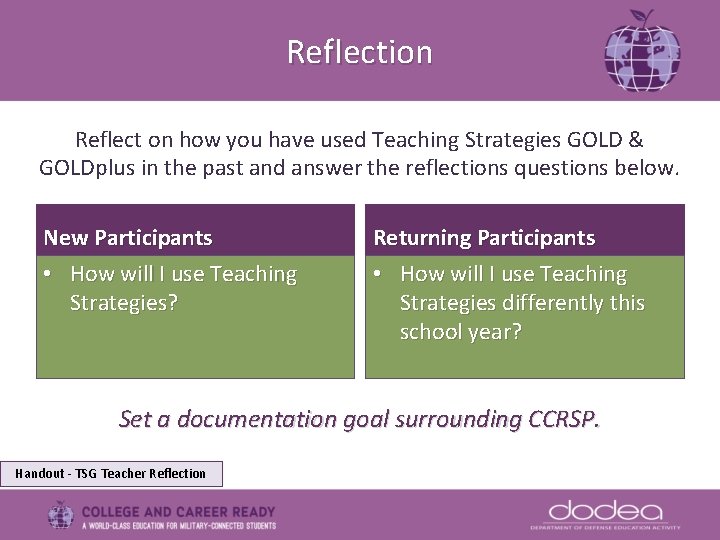
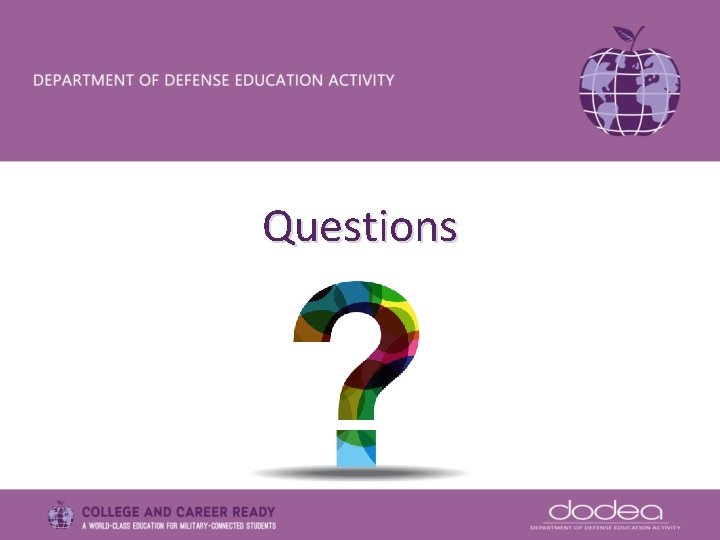
- Slides: 12
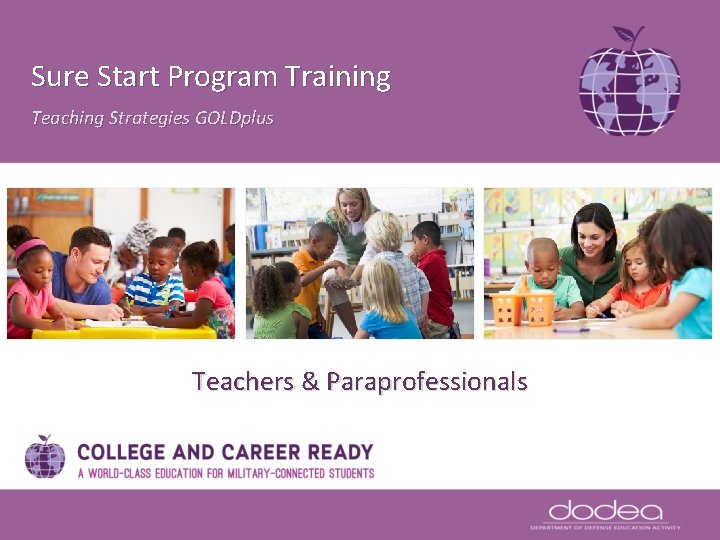
Sure Start Program Training Teaching Strategies GOLDplus Teachers & Paraprofessionals
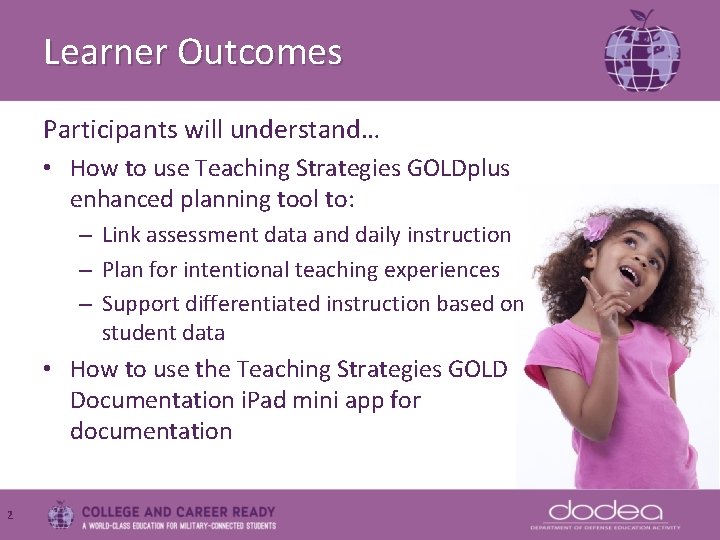
Learner Outcomes Participants will understand… • How to use Teaching Strategies GOLDplus enhanced planning tool to: – Link assessment data and daily instruction – Plan for intentional teaching experiences – Support differentiated instruction based on student data • How to use the Teaching Strategies GOLD Documentation i. Pad mini app for documentation 2
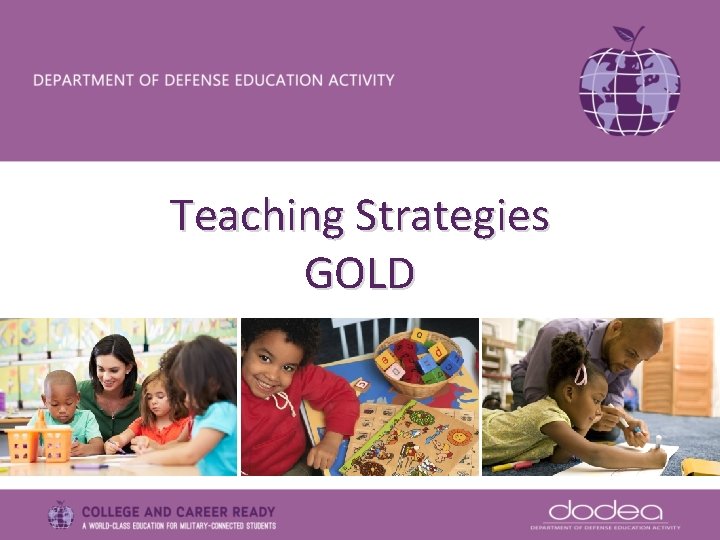
Teaching Strategies GOLD

Teaching Strategies GOLD 1) Log-in to Teaching Strategies GOLD 2) Add a new student Handout - TSG “Add Student” instructions
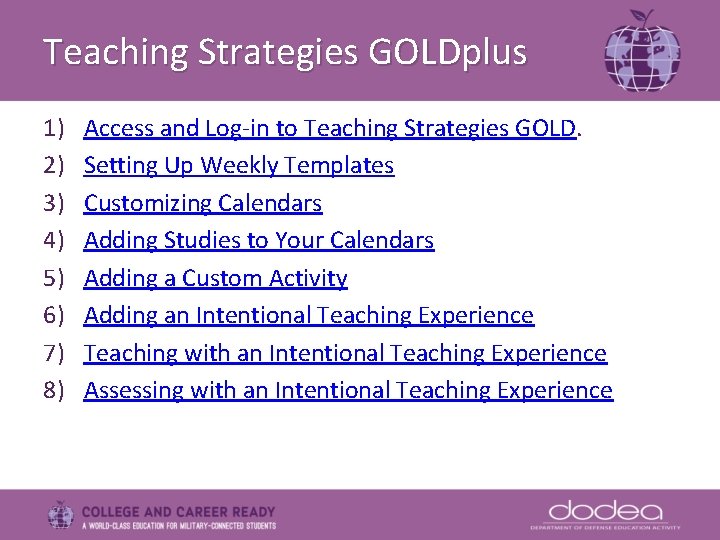
Teaching Strategies GOLDplus 1) 2) 3) 4) 5) 6) 7) 8) Access and Log-in to Teaching Strategies GOLD. Setting Up Weekly Templates Customizing Calendars Adding Studies to Your Calendars Adding a Custom Activity Adding an Intentional Teaching Experience Teaching with an Intentional Teaching Experience Assessing with an Intentional Teaching Experience

Teaching Strategies GOLD App • Teaching Strategies GOLD APP • Log-in to Teaching Strategies GOLD documentation app on the i. PAD mini.
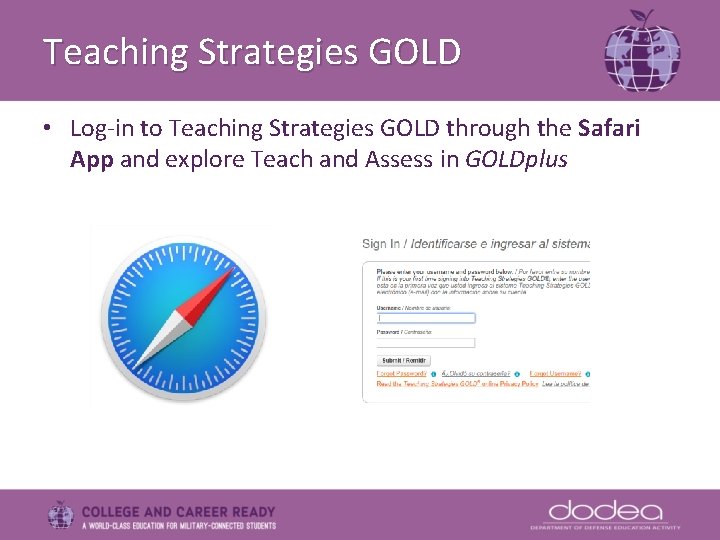
Teaching Strategies GOLD • Log-in to Teaching Strategies GOLD through the Safari App and explore Teach and Assess in GOLDplus
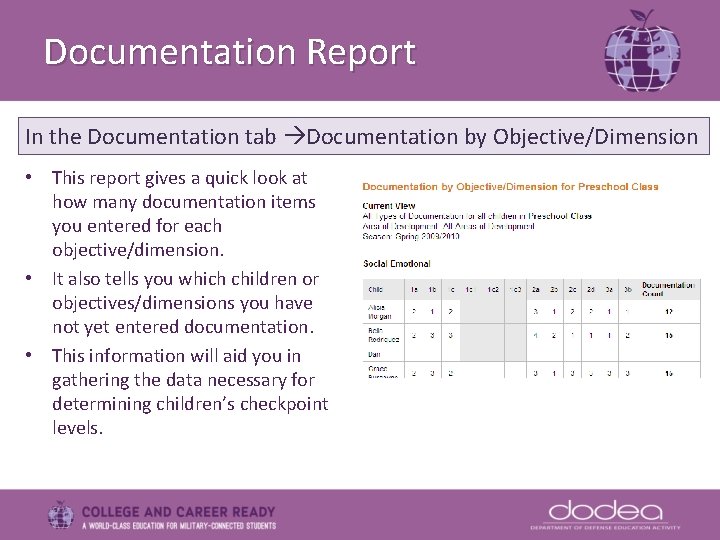
Documentation Report In the Documentation tab Documentation by Objective/Dimension • This report gives a quick look at how many documentation items you entered for each objective/dimension. • It also tells you which children or objectives/dimensions you have not yet entered documentation. • This information will aid you in gathering the data necessary for determining children’s checkpoint levels.
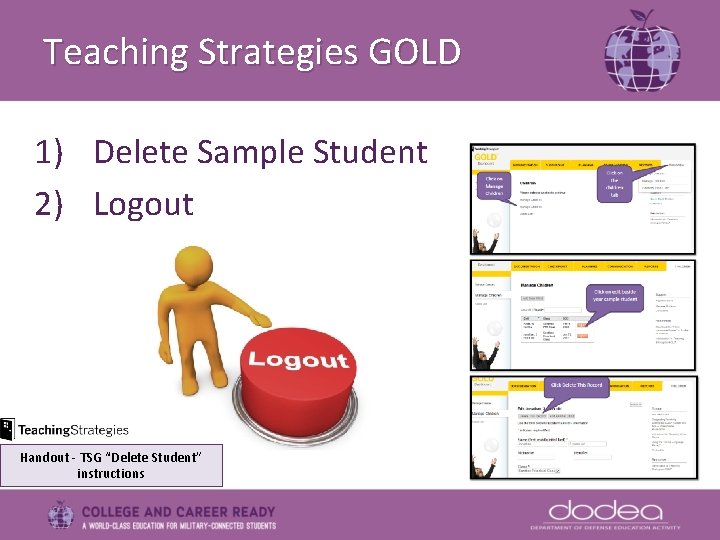
Teaching Strategies GOLD 1) Delete Sample Student 2) Logout Handout - TSG “Delete Student” instructions

Teaching Strategies GOLD Sandbox Don’t forget you can explore in your Teaching Strategies GOLD Sandbox! Handout - TSG “Sandbox” instructions
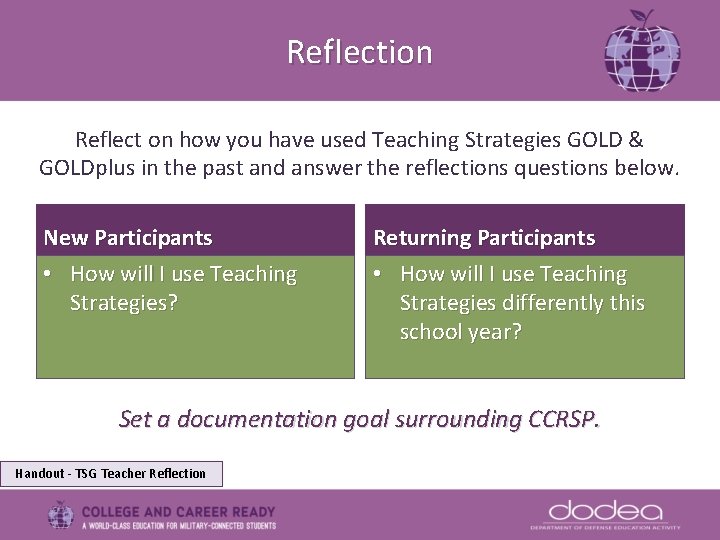
Reflection Reflect on how you have used Teaching Strategies GOLD & GOLDplus in the past and answer the reflections questions below. New Participants • How will I use Teaching Strategies? Returning Participants • How will I use Teaching Strategies differently this school year? Set a documentation goal surrounding CCRSP. Handout - TSG Teacher Reflection
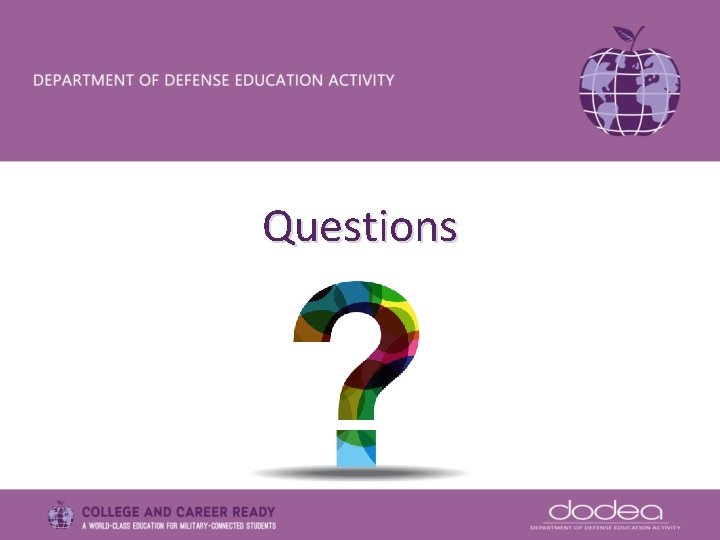
Questions