Supplier Training WISPER Quick Start Supplier Expectations and

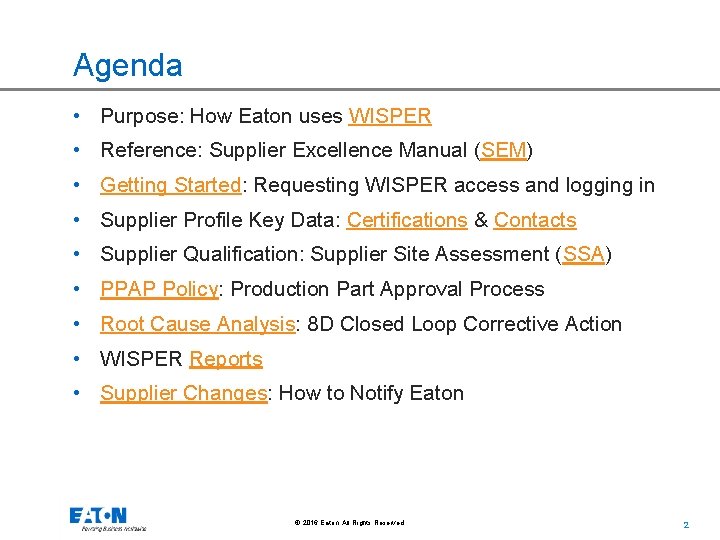
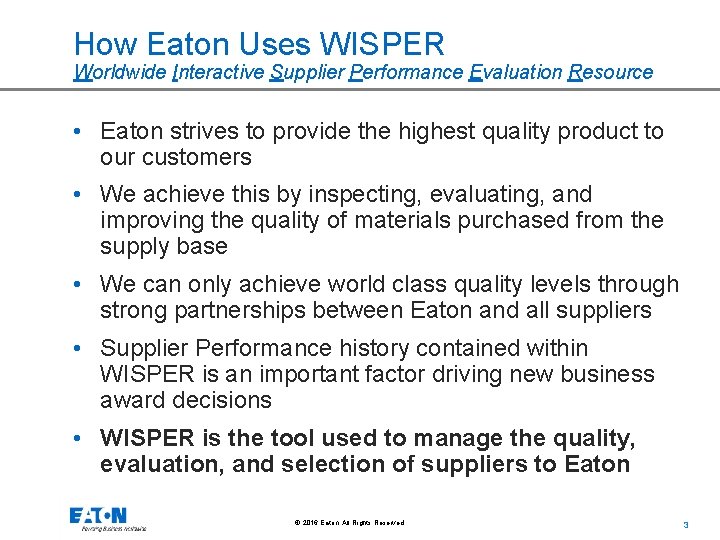
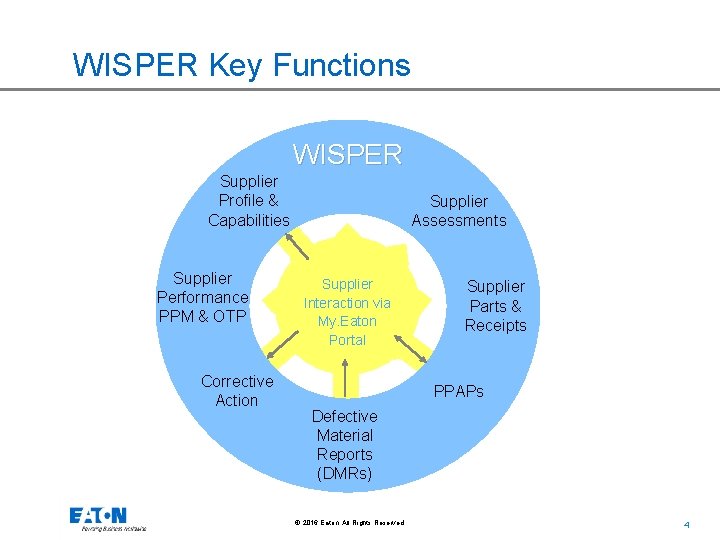
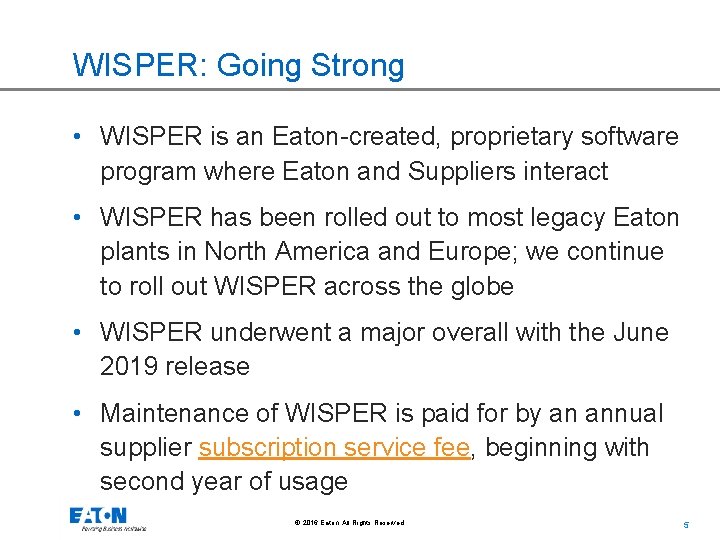

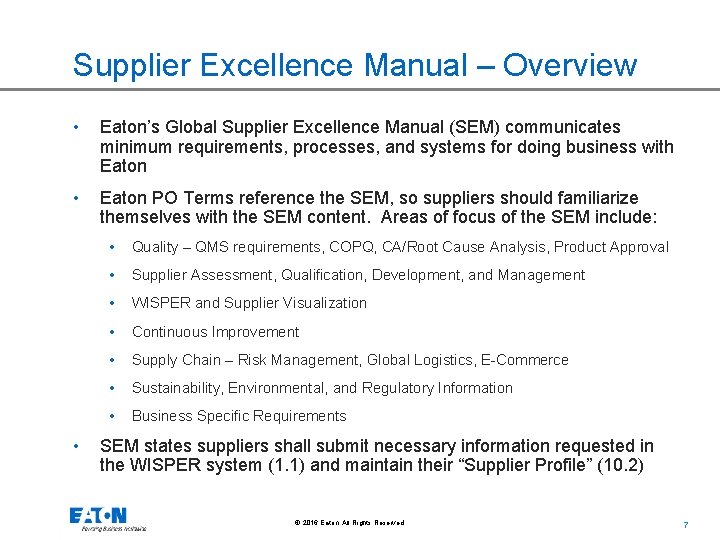
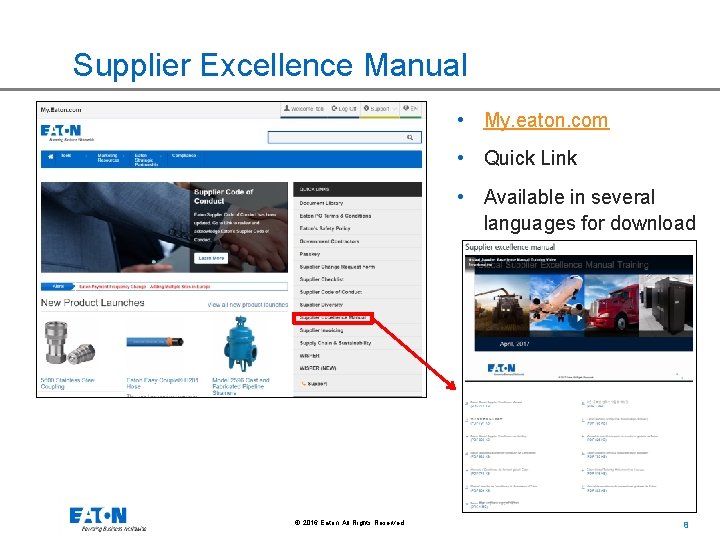

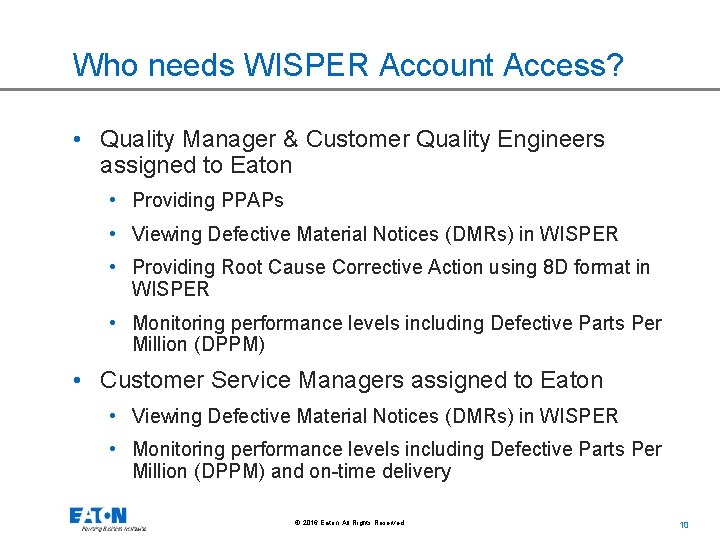
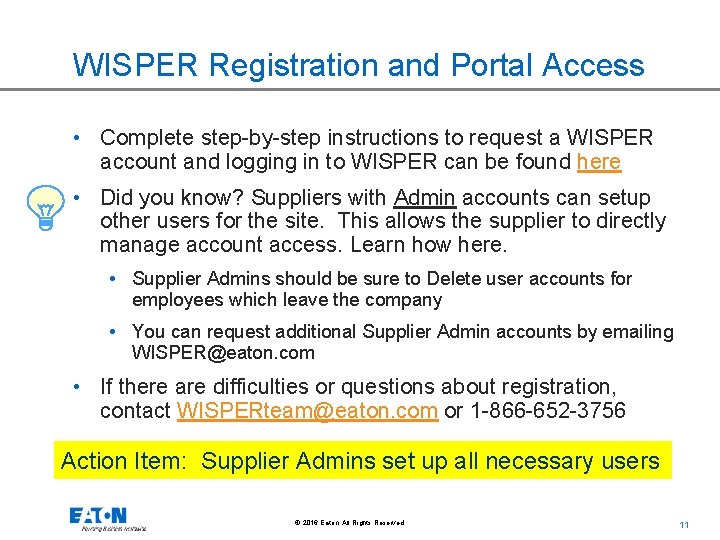
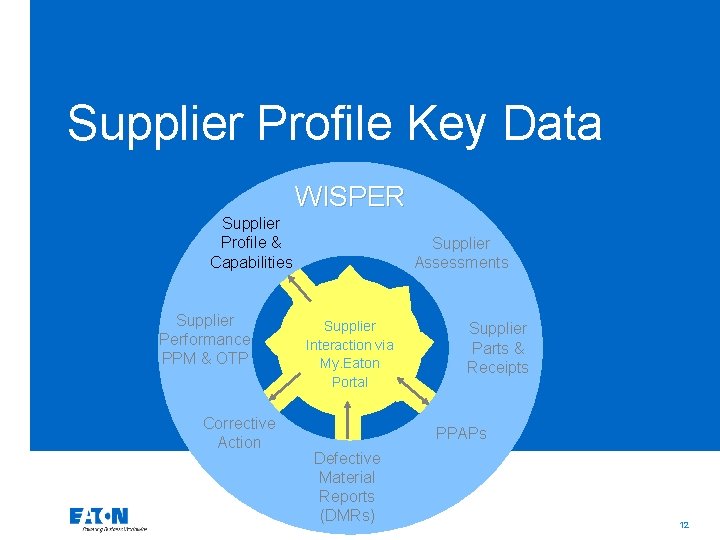
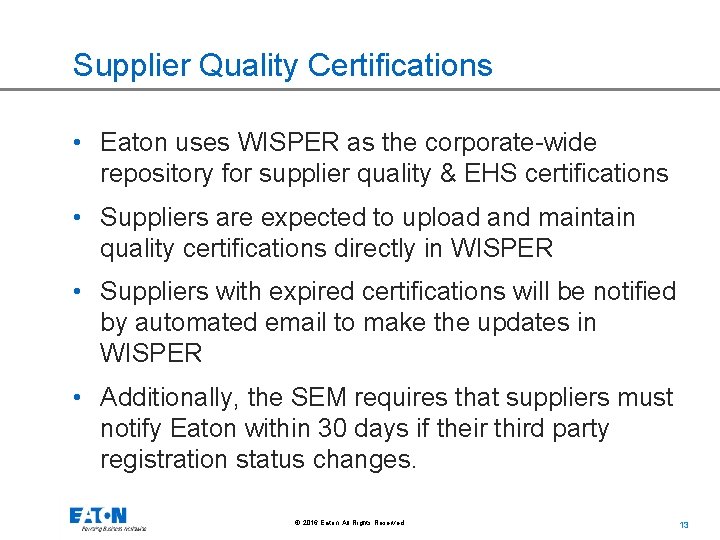
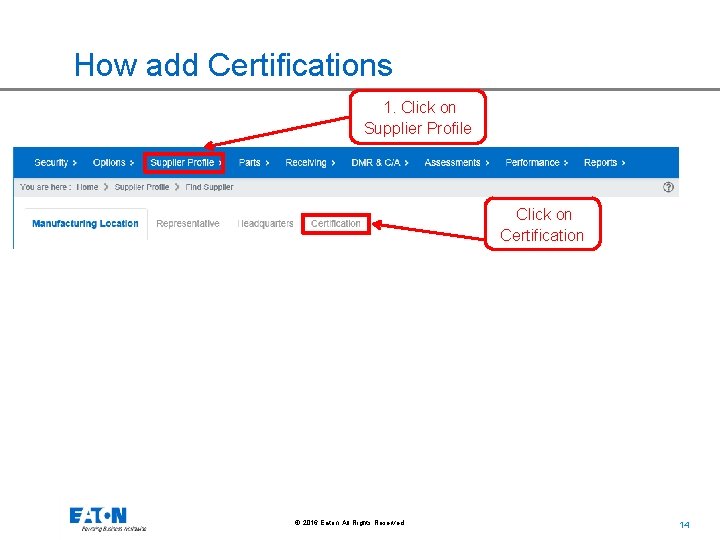
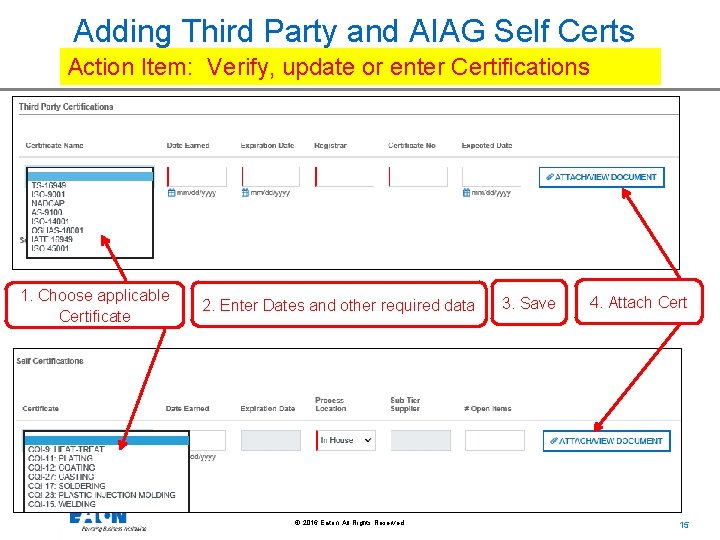

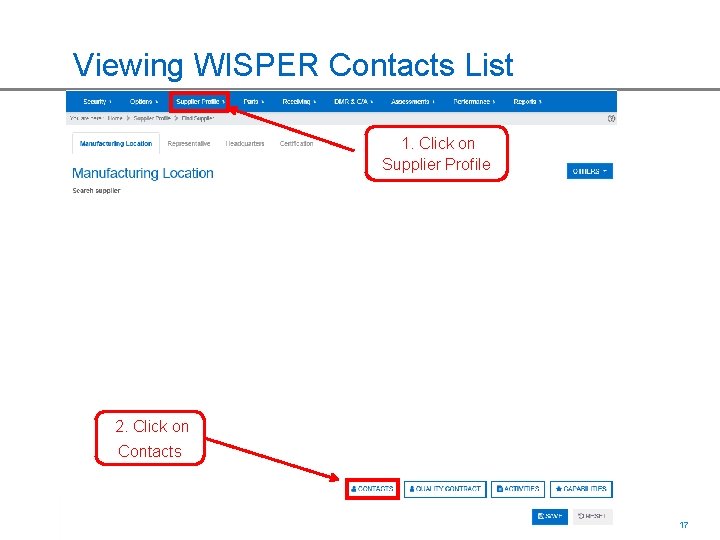
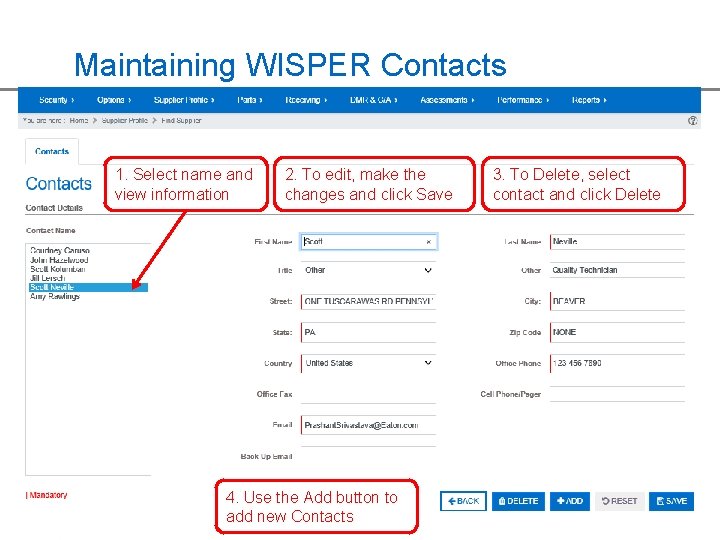

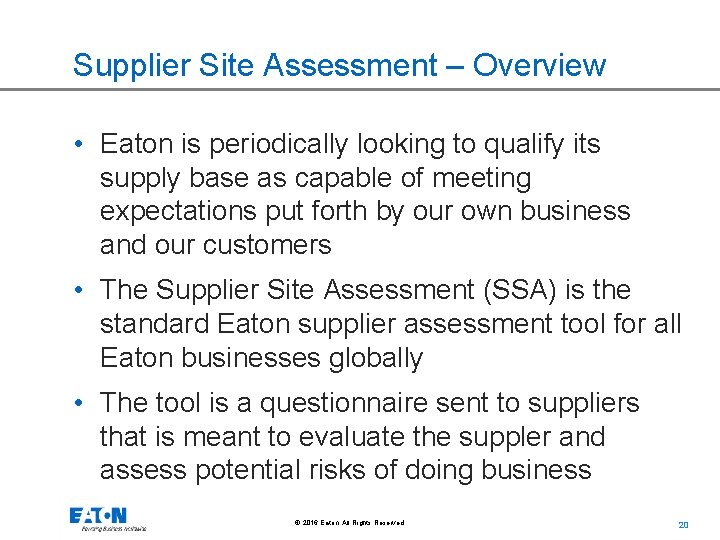
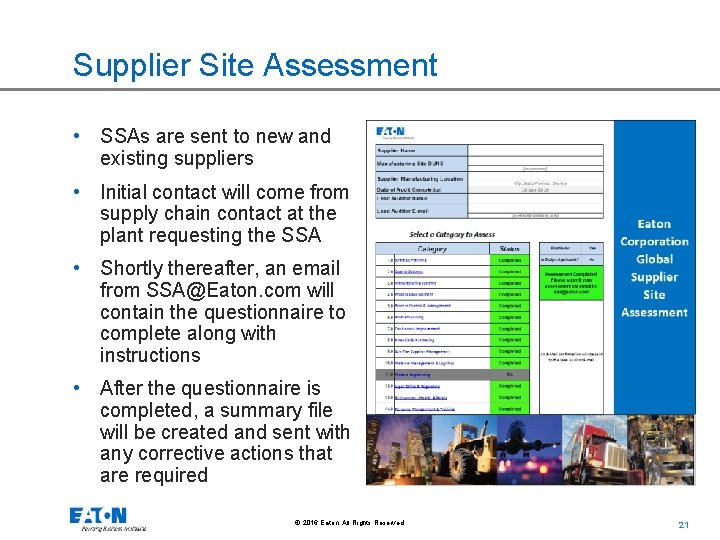
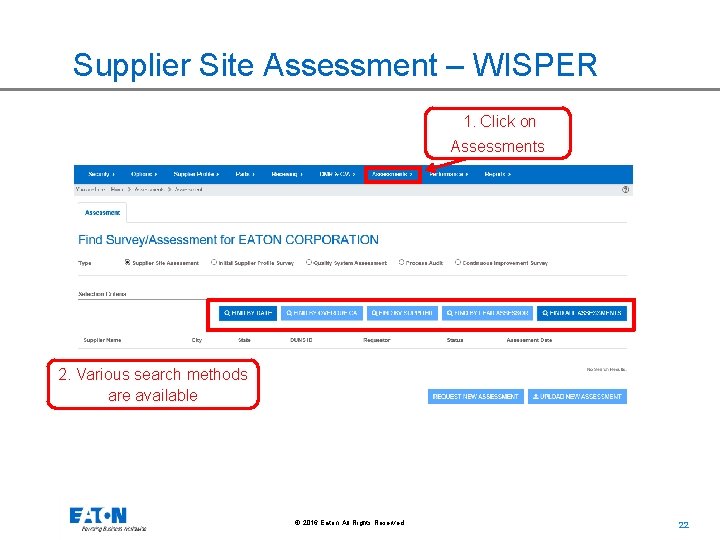
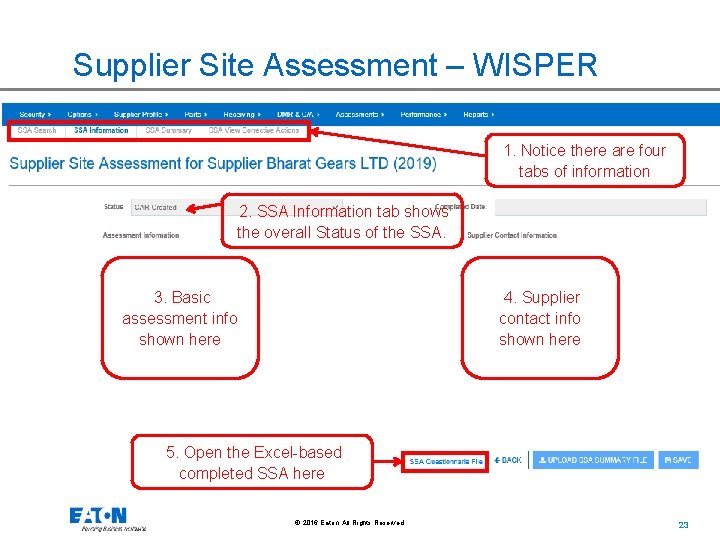
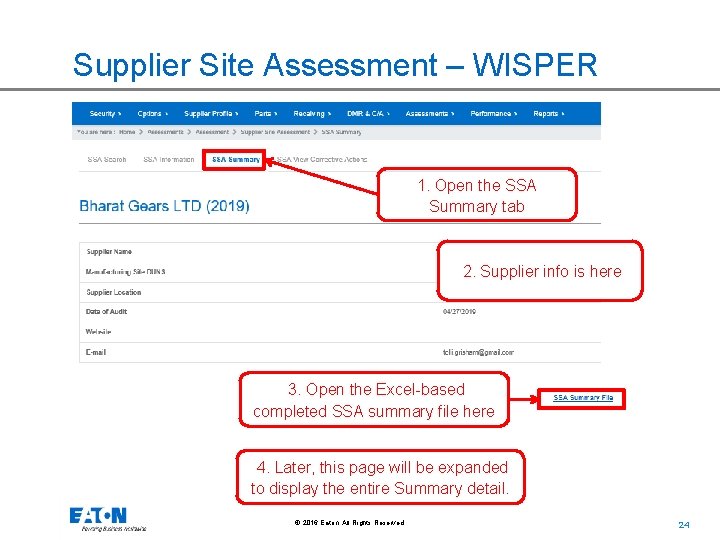
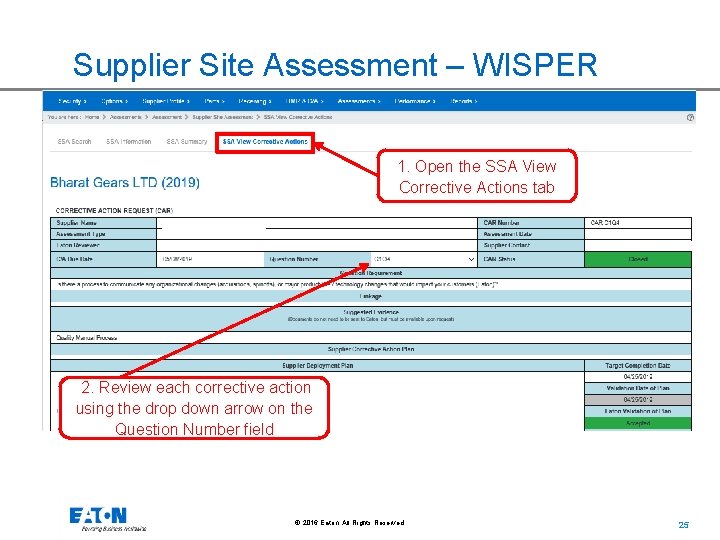

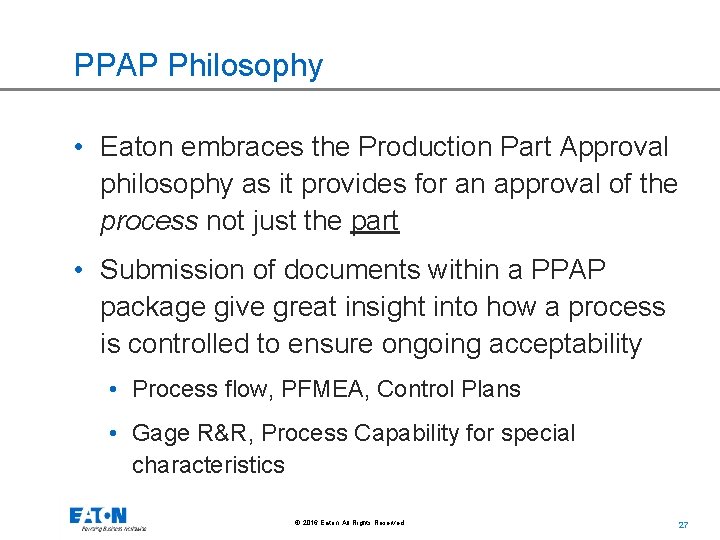
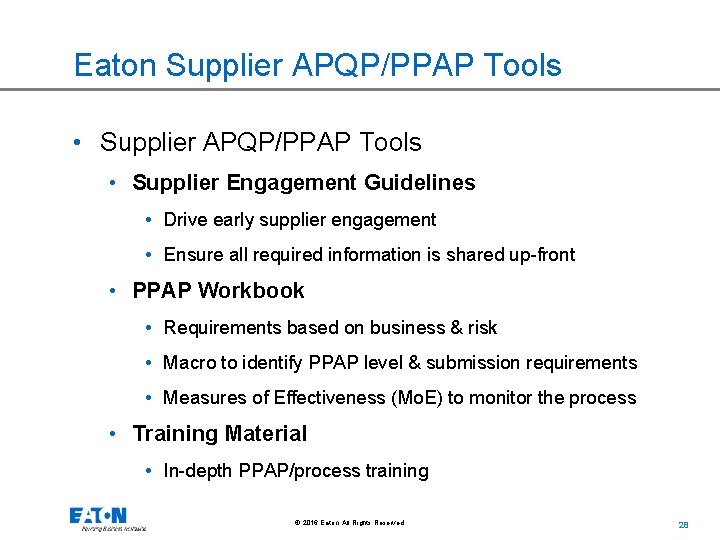
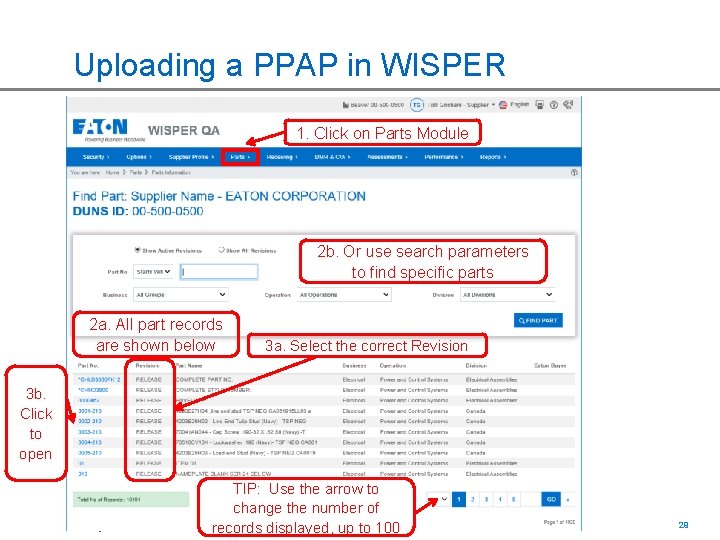

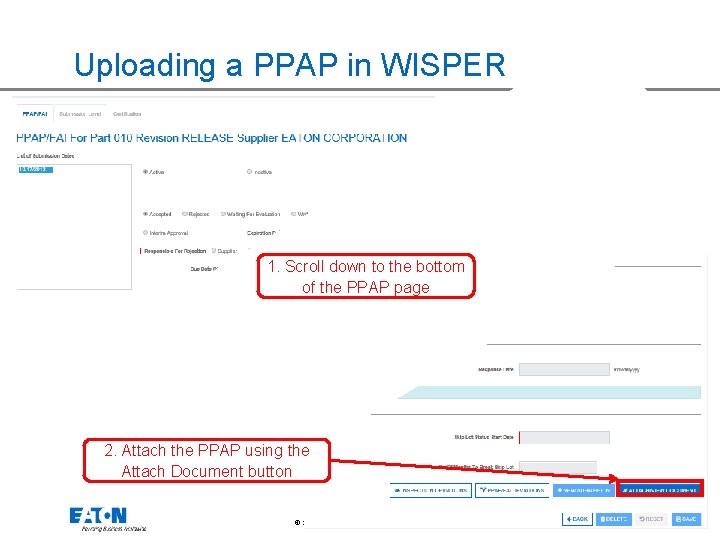
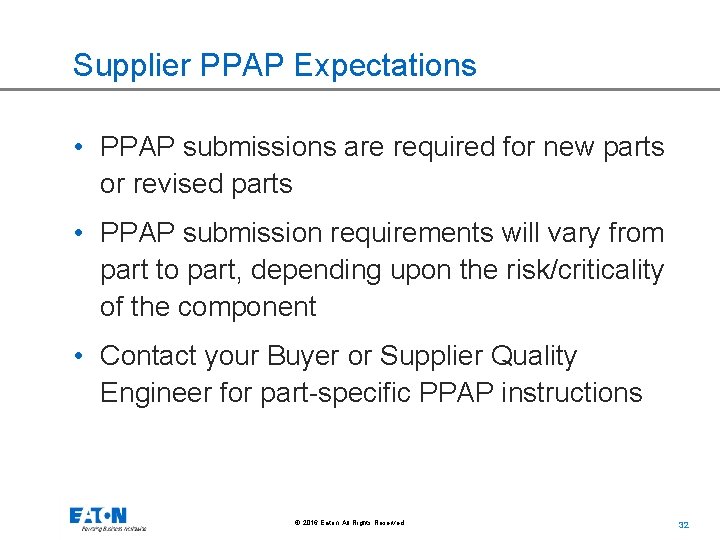
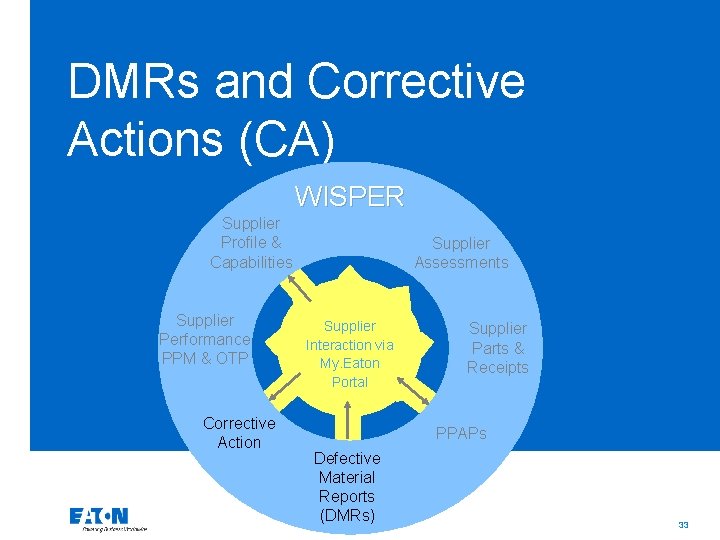
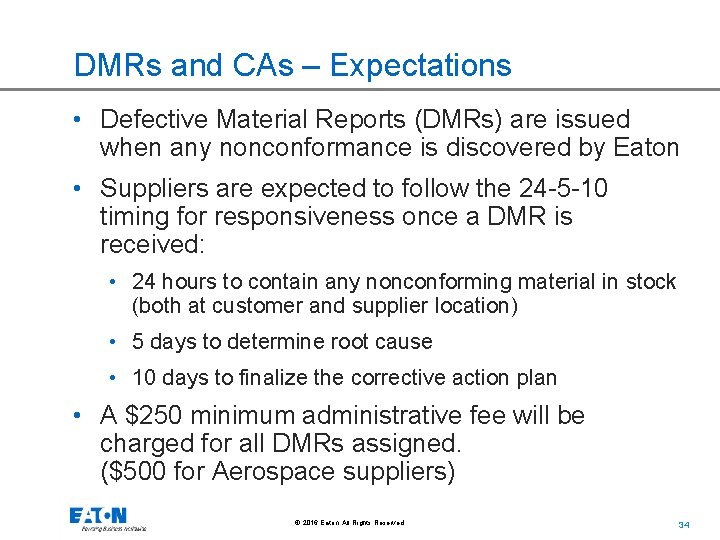
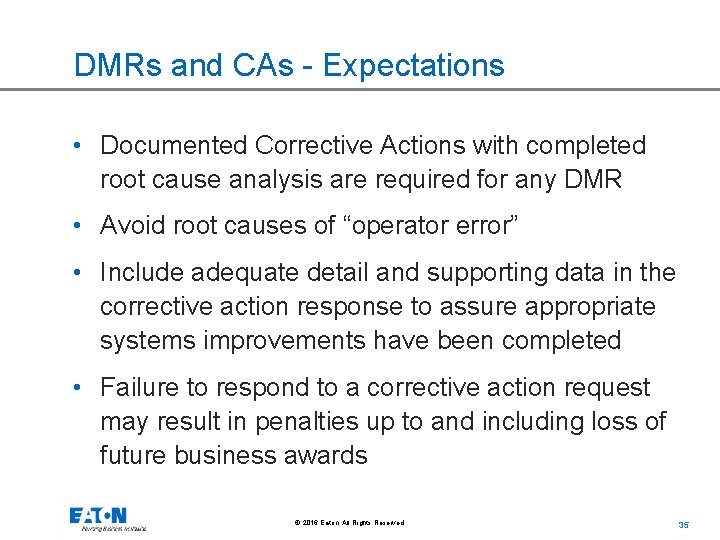
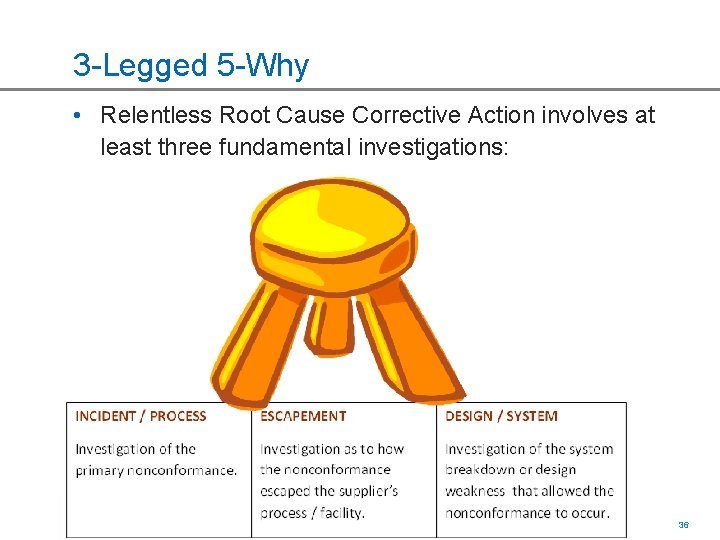
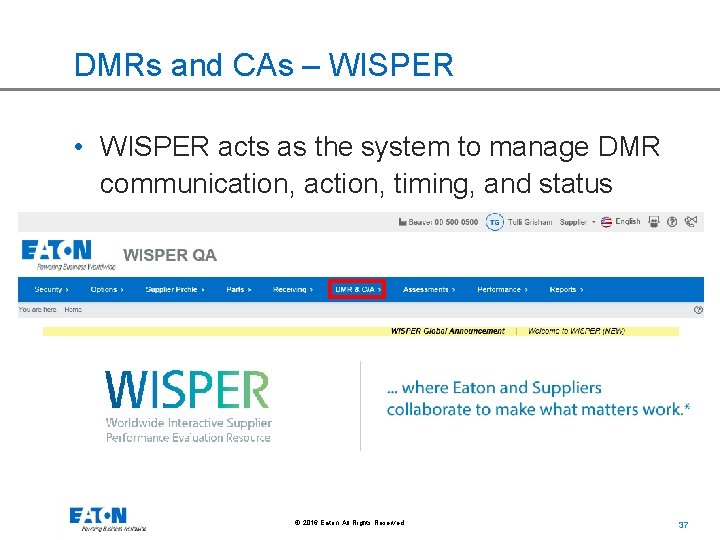
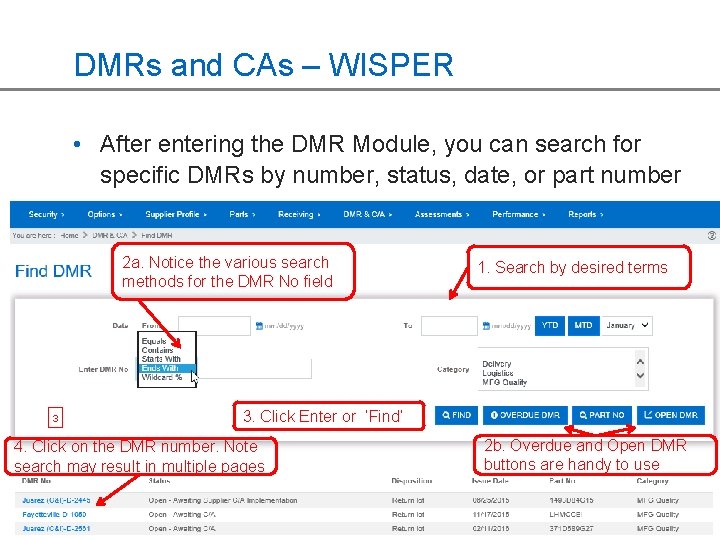
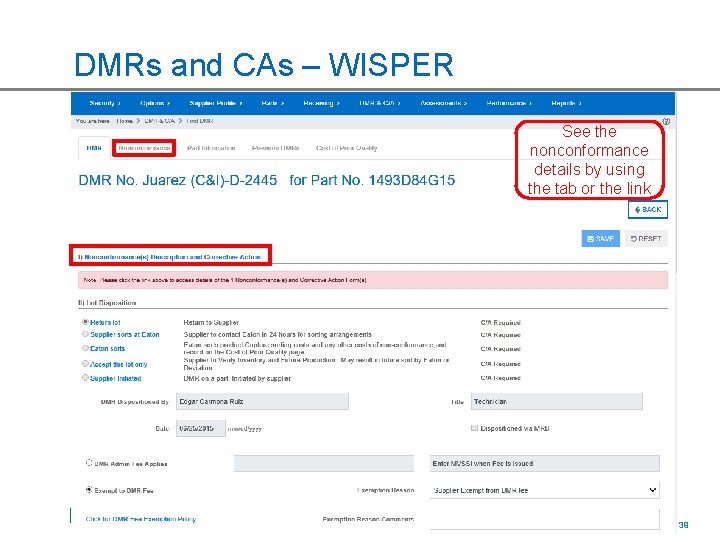
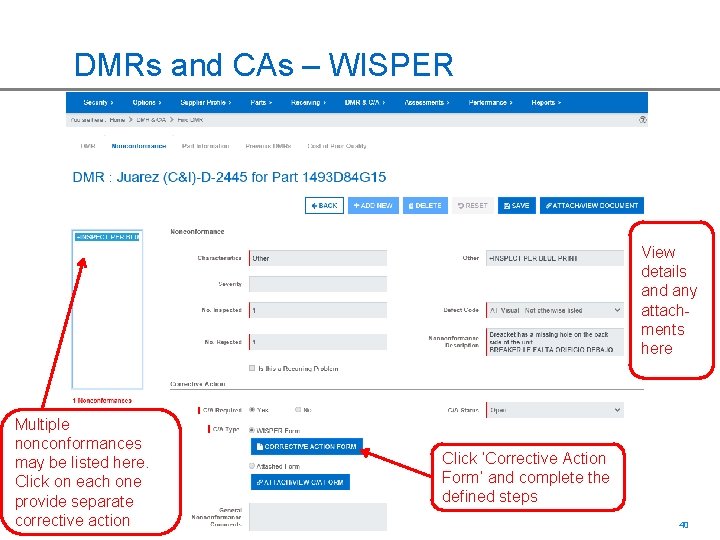
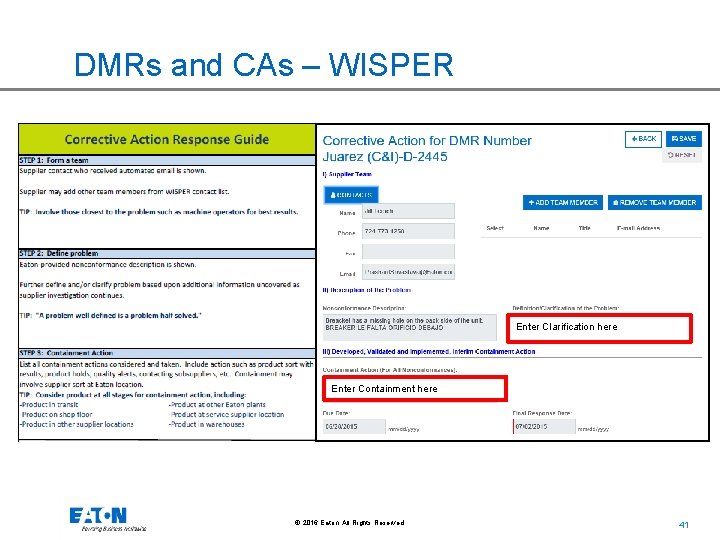
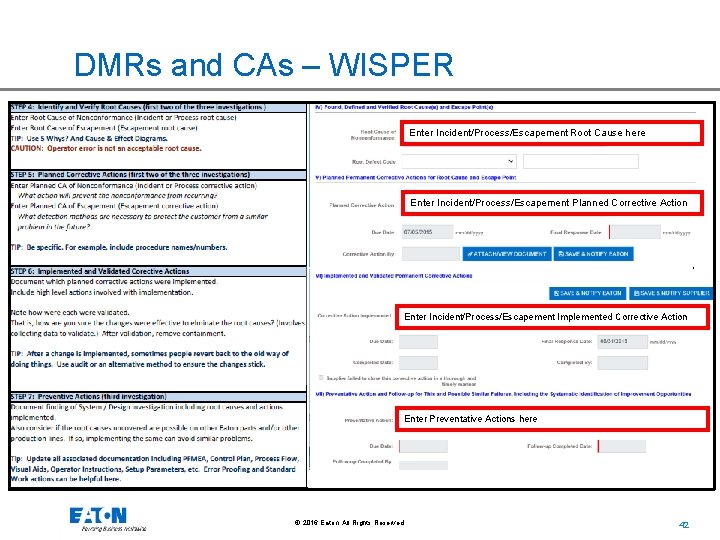
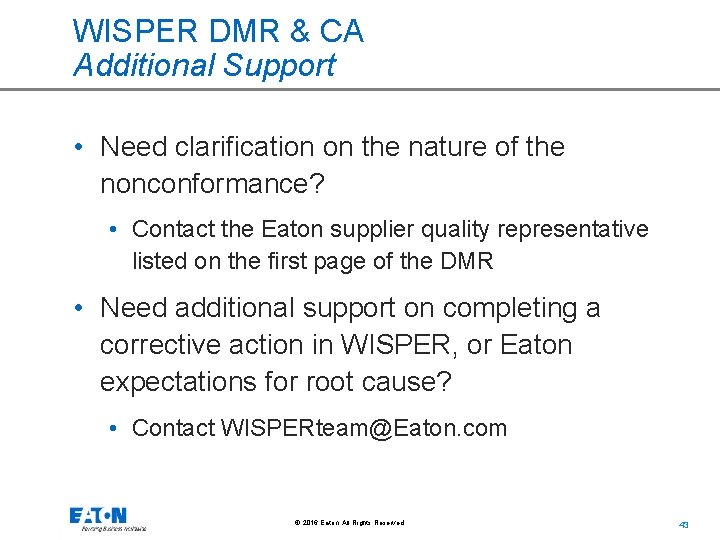
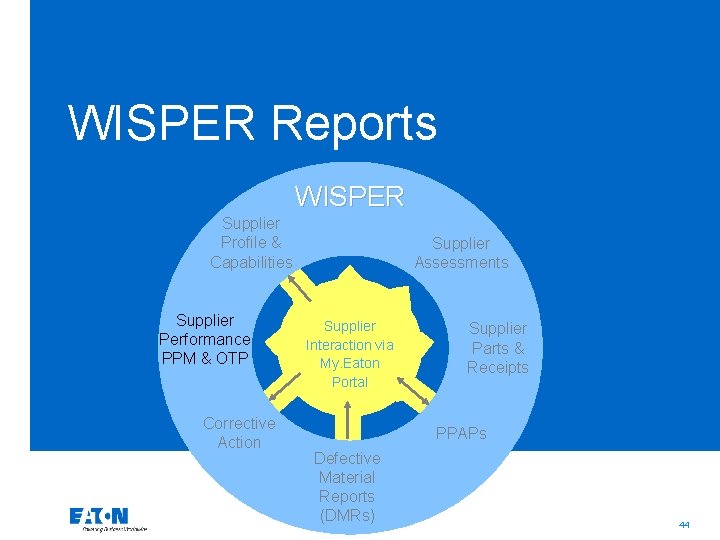
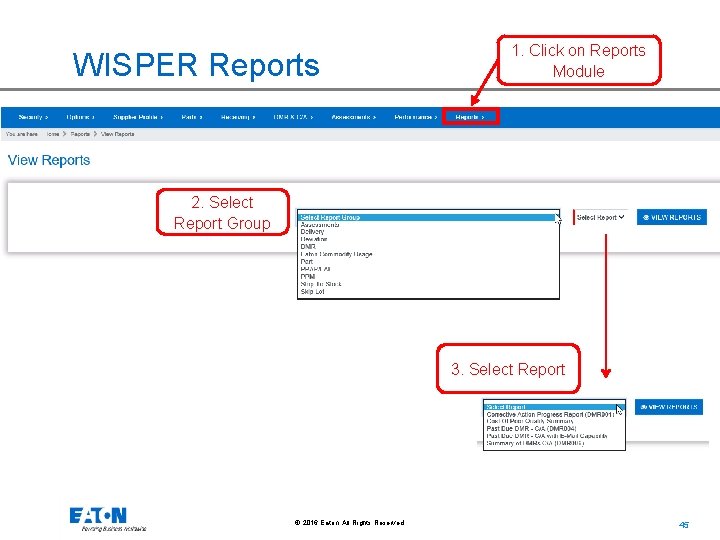
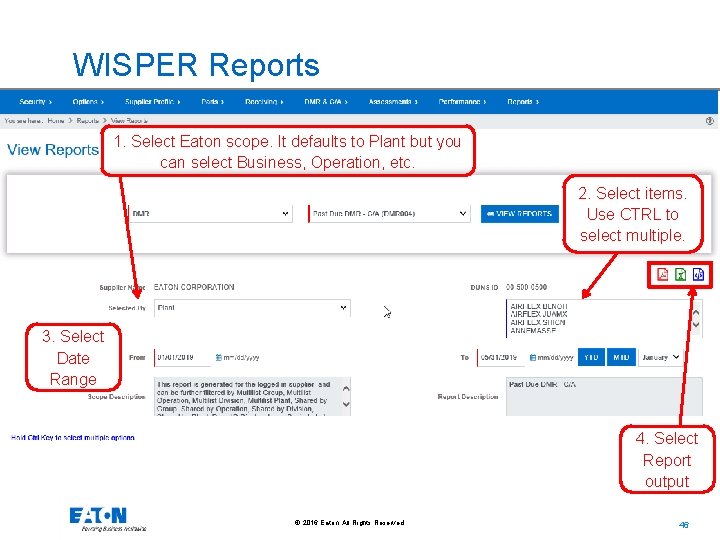
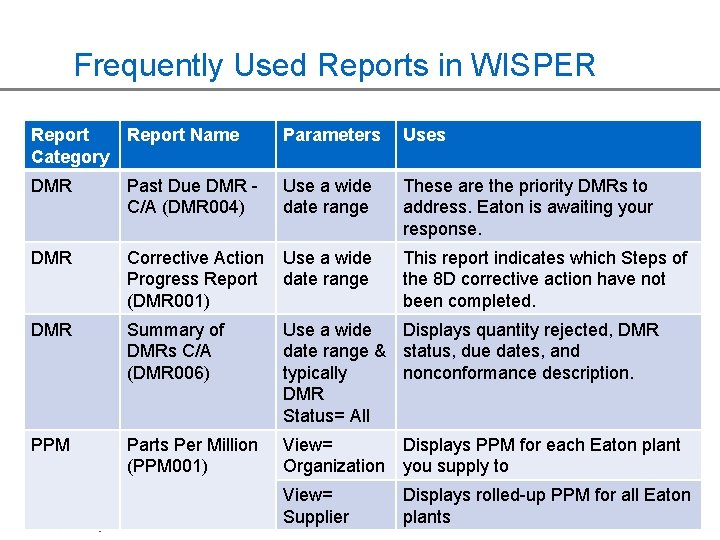
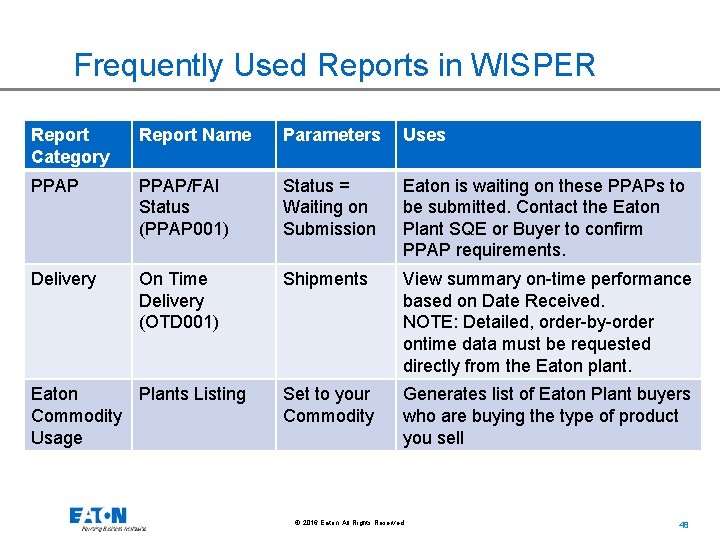

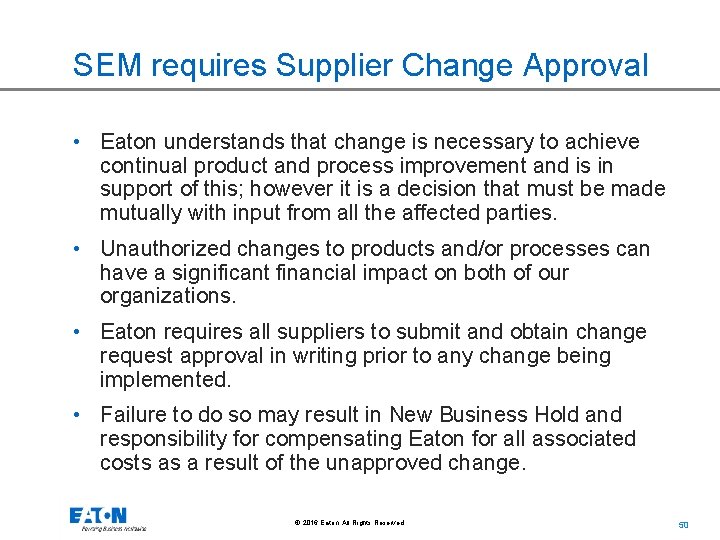
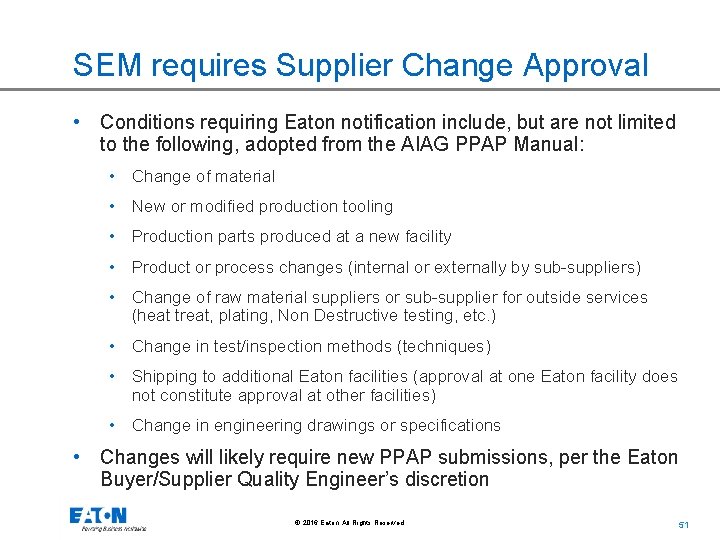
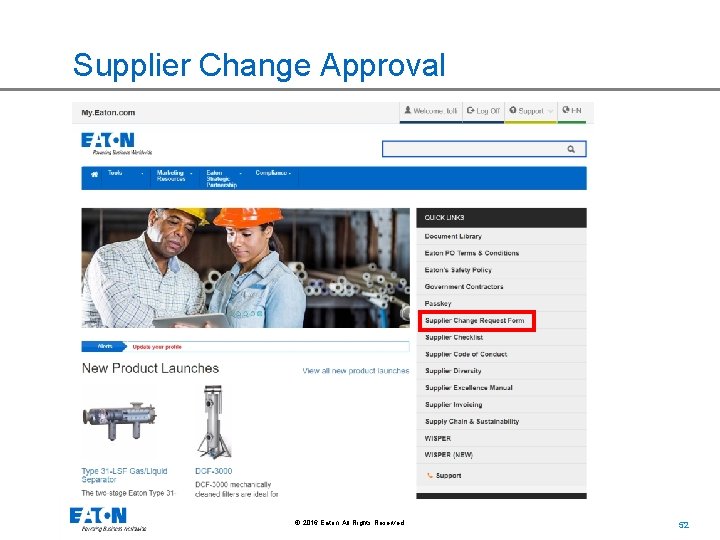
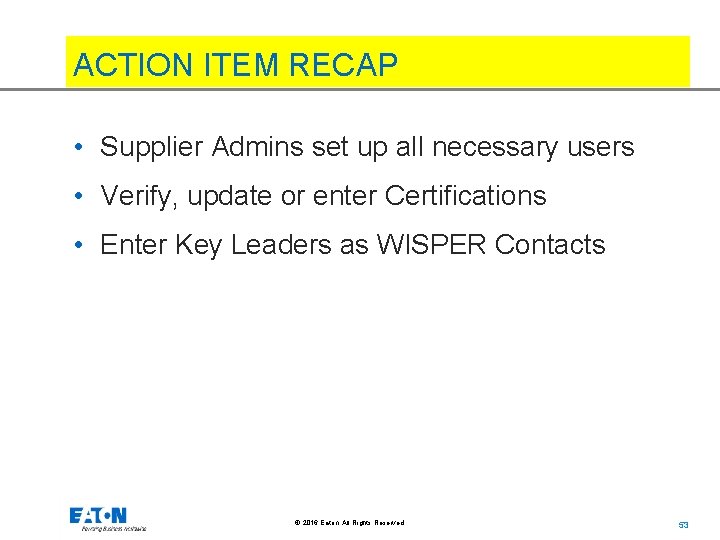

- Slides: 54

Supplier Training: WISPER Quick Start Supplier Expectations and Performance Management © 2016 Eaton. All Rights Reserved. .
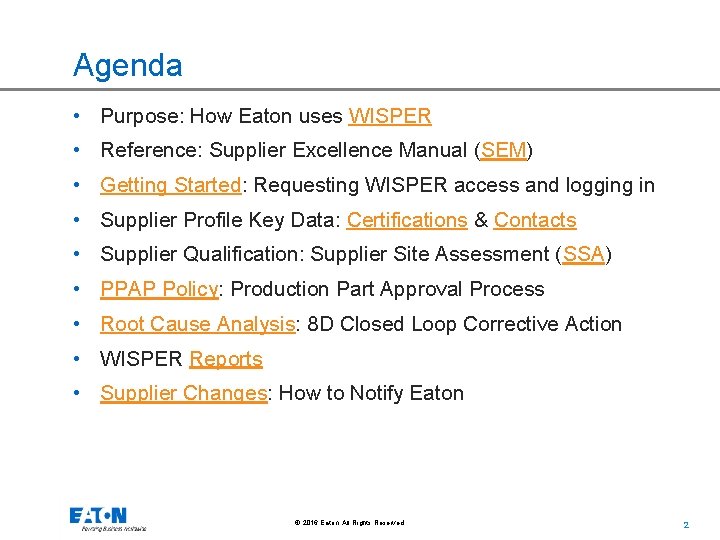
Agenda • Purpose: How Eaton uses WISPER • Reference: Supplier Excellence Manual (SEM) • Getting Started: Requesting WISPER access and logging in • Supplier Profile Key Data: Certifications & Contacts • Supplier Qualification: Supplier Site Assessment (SSA) • PPAP Policy: Production Part Approval Process • Root Cause Analysis: 8 D Closed Loop Corrective Action • WISPER Reports • Supplier Changes: How to Notify Eaton © 2016 Eaton. All Rights Reserved. . 2
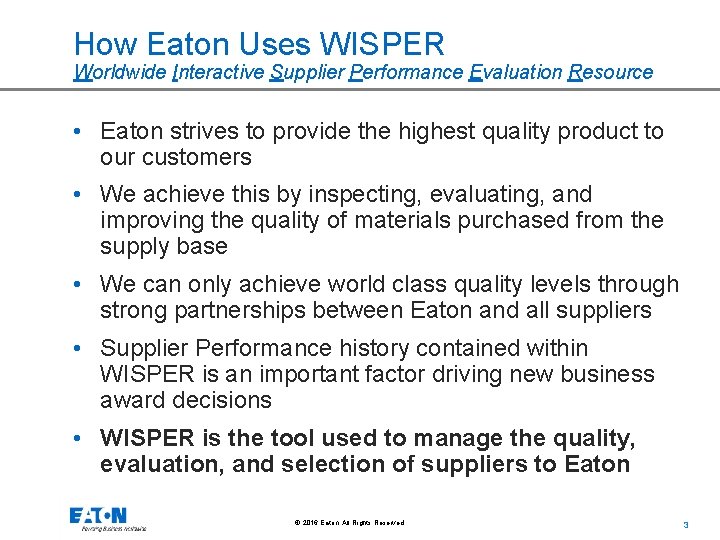
How Eaton Uses WISPER Worldwide Interactive Supplier Performance Evaluation Resource • Eaton strives to provide the highest quality product to our customers • We achieve this by inspecting, evaluating, and improving the quality of materials purchased from the supply base • We can only achieve world class quality levels through strong partnerships between Eaton and all suppliers • Supplier Performance history contained within WISPER is an important factor driving new business award decisions • WISPER is the tool used to manage the quality, evaluation, and selection of suppliers to Eaton © 2016 Eaton. All Rights Reserved. . 3
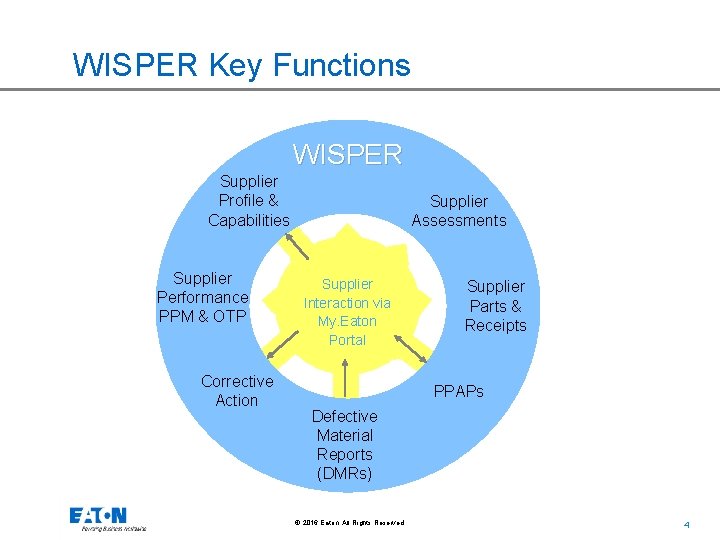
WISPER Key Functions WISPER Supplier Profile & Capabilities Supplier Performance PPM & OTP Corrective Action Supplier Assessments Supplier Interaction via My. Eaton Portal Supplier Parts & Receipts PPAPs Defective Material Reports (DMRs) © 2016 Eaton. All Rights Reserved. . 4
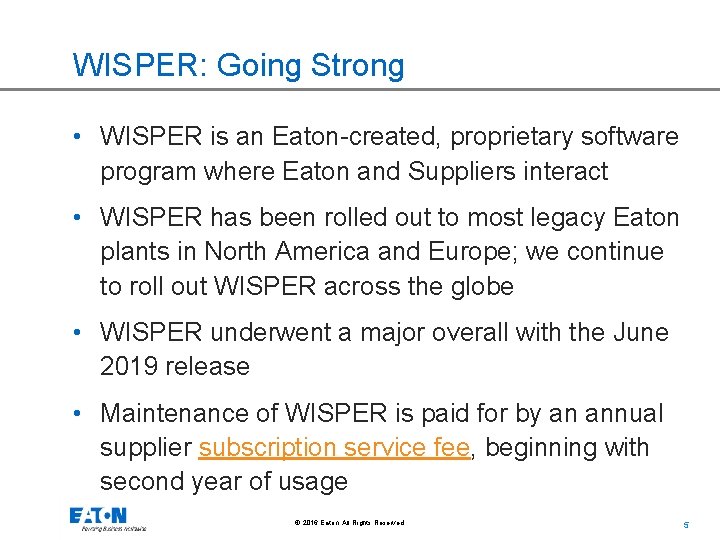
WISPER: Going Strong • WISPER is an Eaton-created, proprietary software program where Eaton and Suppliers interact • WISPER has been rolled out to most legacy Eaton plants in North America and Europe; we continue to roll out WISPER across the globe • WISPER underwent a major overall with the June 2019 release • Maintenance of WISPER is paid for by an annual supplier subscription service fee, beginning with second year of usage © 2016 Eaton. All Rights Reserved. . 5

Supplier Excellence Manual © 2016 Eaton. All Rights Reserved. . 6
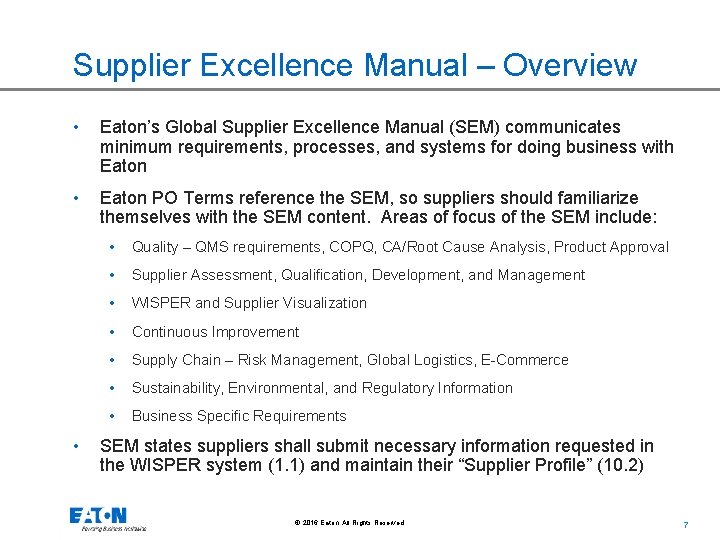
Supplier Excellence Manual – Overview • Eaton’s Global Supplier Excellence Manual (SEM) communicates minimum requirements, processes, and systems for doing business with Eaton • Eaton PO Terms reference the SEM, so suppliers should familiarize themselves with the SEM content. Areas of focus of the SEM include: • • Quality – QMS requirements, COPQ, CA/Root Cause Analysis, Product Approval • Supplier Assessment, Qualification, Development, and Management • WISPER and Supplier Visualization • Continuous Improvement • Supply Chain – Risk Management, Global Logistics, E-Commerce • Sustainability, Environmental, and Regulatory Information • Business Specific Requirements SEM states suppliers shall submit necessary information requested in the WISPER system (1. 1) and maintain their “Supplier Profile” (10. 2) © 2016 Eaton. All Rights Reserved. . 7
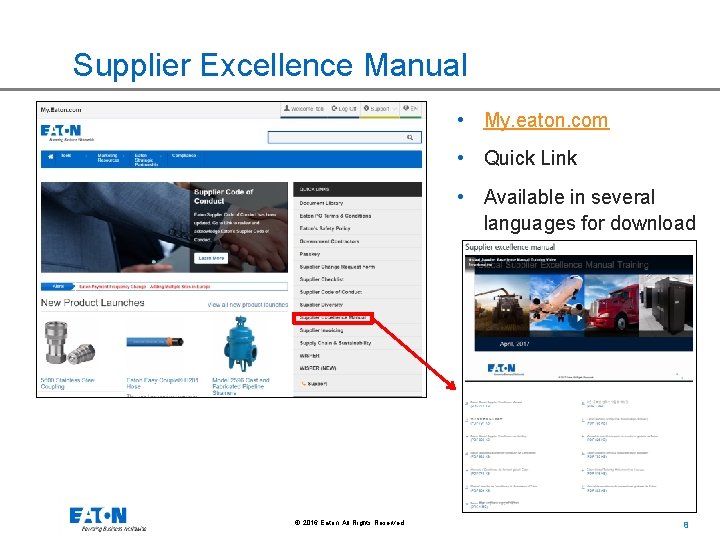
Supplier Excellence Manual • My. eaton. com • Quick Link • Available in several languages for download © 2016 Eaton. All Rights Reserved. . 8

WISPER Registration & Access © 2016 Eaton. All Rights Reserved. . 9
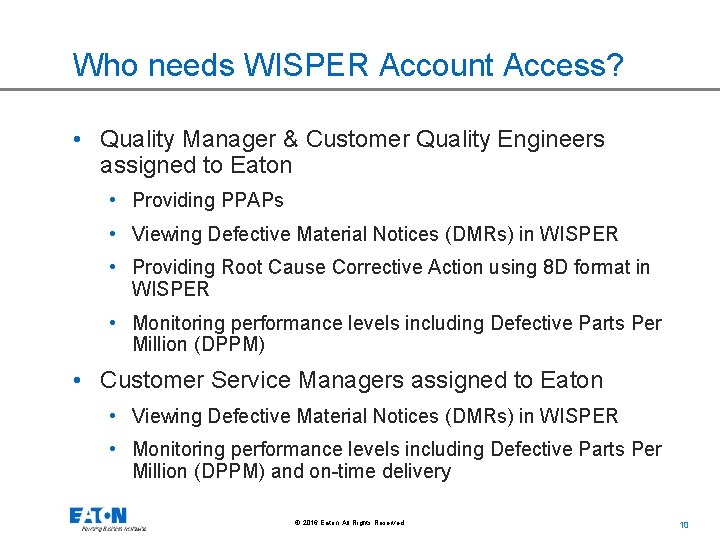
Who needs WISPER Account Access? • Quality Manager & Customer Quality Engineers assigned to Eaton • Providing PPAPs • Viewing Defective Material Notices (DMRs) in WISPER • Providing Root Cause Corrective Action using 8 D format in WISPER • Monitoring performance levels including Defective Parts Per Million (DPPM) • Customer Service Managers assigned to Eaton • Viewing Defective Material Notices (DMRs) in WISPER • Monitoring performance levels including Defective Parts Per Million (DPPM) and on-time delivery © 2016 Eaton. All Rights Reserved. . 10
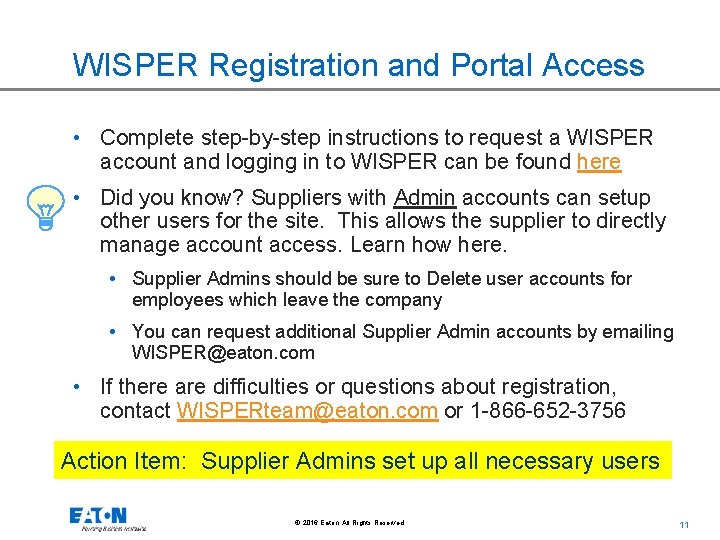
WISPER Registration and Portal Access • Complete step-by-step instructions to request a WISPER account and logging in to WISPER can be found here • Did you know? Suppliers with Admin accounts can setup other users for the site. This allows the supplier to directly manage account access. Learn how here. • Supplier Admins should be sure to Delete user accounts for employees which leave the company • You can request additional Supplier Admin accounts by emailing WISPER@eaton. com • If there are difficulties or questions about registration, contact WISPERteam@eaton. com or 1 -866 -652 -3756 Action Item: Supplier Admins set up all necessary users © 2016 Eaton. All Rights Reserved. . 11
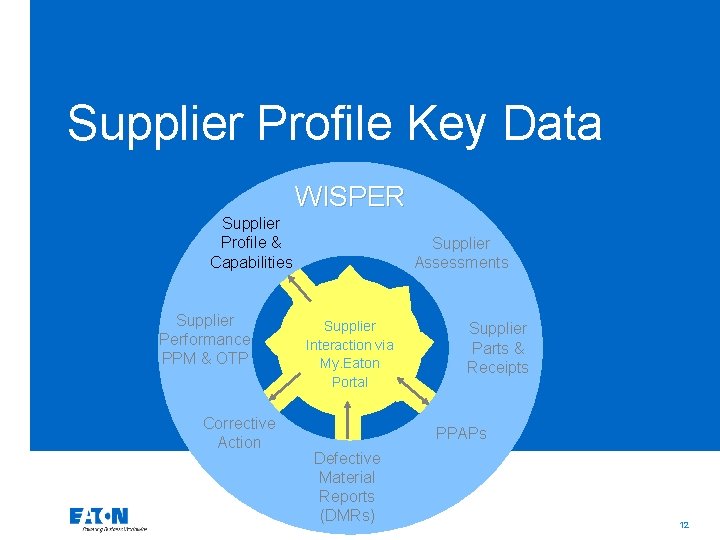
Supplier Profile Key Data WISPER Supplier Profile & Capabilities Supplier Performance PPM & OTP Corrective Action Supplier Assessments Supplier Interaction via My. Eaton Portal Supplier Parts & Receipts PPAPs Defective Material Reports (DMRs) © 2014 Eaton. All Rights Reserved. . 12
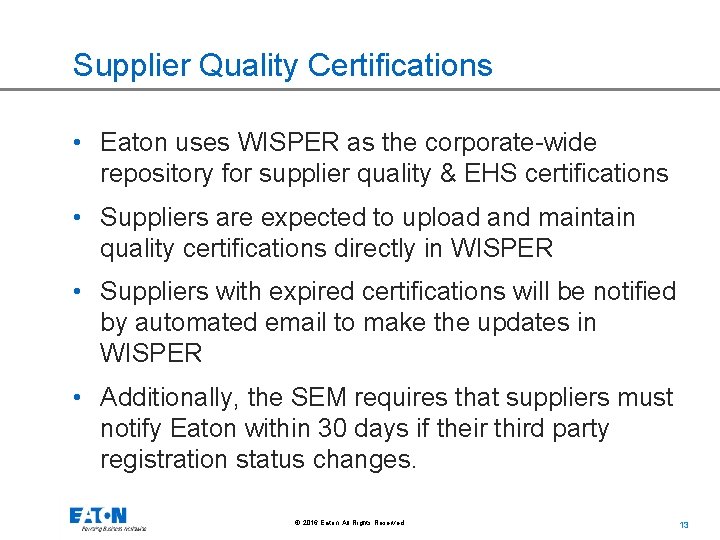
Supplier Quality Certifications • Eaton uses WISPER as the corporate-wide repository for supplier quality & EHS certifications • Suppliers are expected to upload and maintain quality certifications directly in WISPER • Suppliers with expired certifications will be notified by automated email to make the updates in WISPER • Additionally, the SEM requires that suppliers must notify Eaton within 30 days if their third party registration status changes. © 2016 Eaton. All Rights Reserved. . 13
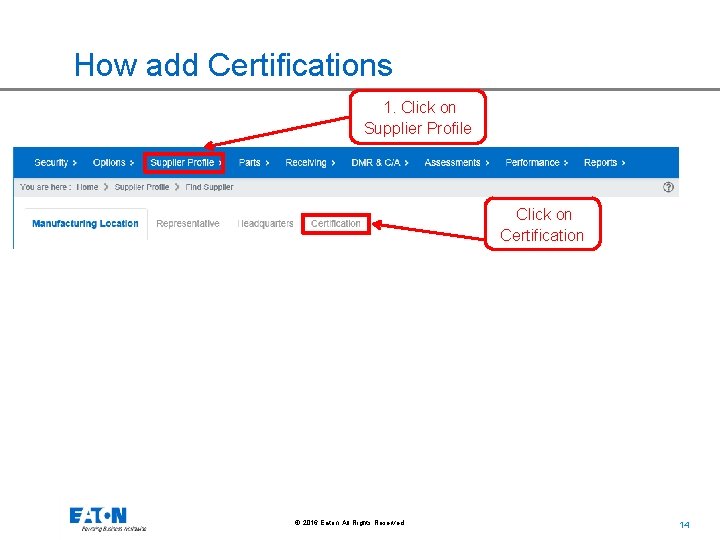
How add Certifications 1. Click on Supplier Profile Click on Certification © 2016 Eaton. All Rights Reserved. . 14
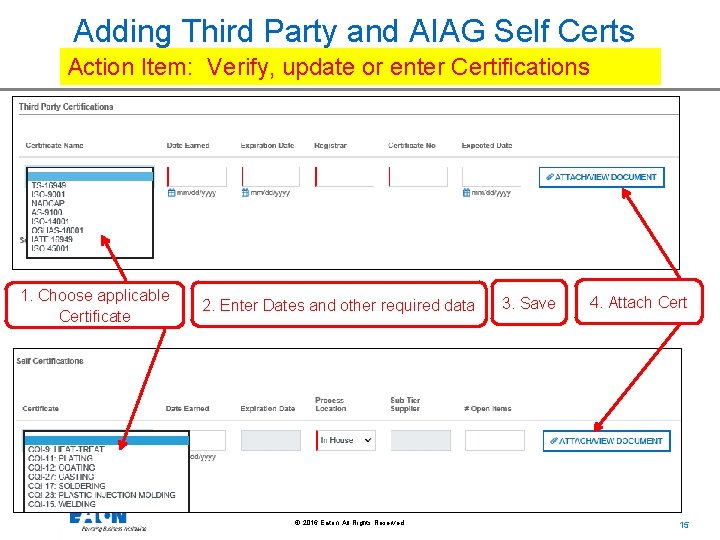
Adding Third Party and AIAG Self Certs Action Item: Verify, update or enter Certifications 1. Choose applicable Certificate 2. Enter Dates and other required data © 2016 Eaton. All Rights Reserved. . 3. Save 4. Attach Cert 15

Supplier Contacts • Eaton uses the WISPER Contact list for a variety of communications, so it is important that suppliers keep the contact information current • Contacts originate from two sources Contact Origination WISPER Users Supplier Personnel: Individuals with • Quality representatives- Those who would respond to Eaton’s request for WISPER accounts are corrective action, and provide PPAPs automatically shown • Key Account representatives- as Contacts Those who would be interested in monitoring performance levels Manually Entered on Entered into WISPER>Supplier WISPER Profile>Contacts page Leadership such as President/owner. Action Item: Enter Key Leaders as WISPER Contacts © 2016 Eaton. All Rights Reserved. . 16
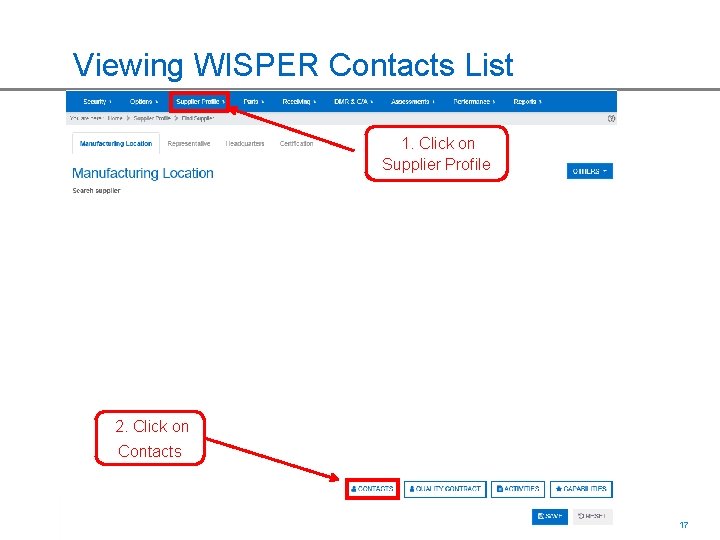
Viewing WISPER Contacts List 1. Click on Supplier Profile 2. Click on Contacts © 2016 Eaton. All Rights Reserved. . 17
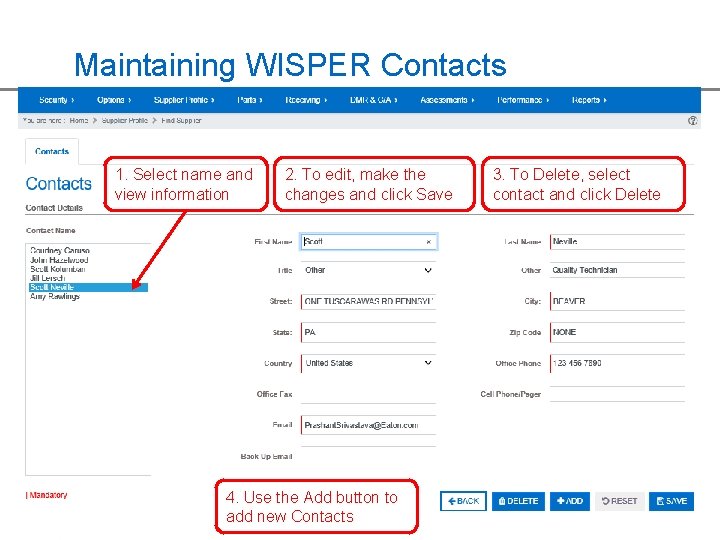
Maintaining WISPER Contacts 1. Select name and view information 2. To edit, make the changes and click Save 4. Use the Add button to add new Contacts © 2016 Eaton. All Rights Reserved. . 3. To Delete, select contact and click Delete 18

Supplier Site Assessment (SSA) WISPER Supplier Profile & Capabilities Supplier Performance PPM & OTP Corrective Action Supplier Assessments Supplier Interaction via My. Eaton Portal Supplier Parts & Receipts PPAPs Defective Material Reports (DMRs) © 2014 Eaton. All Rights Reserved. . 19
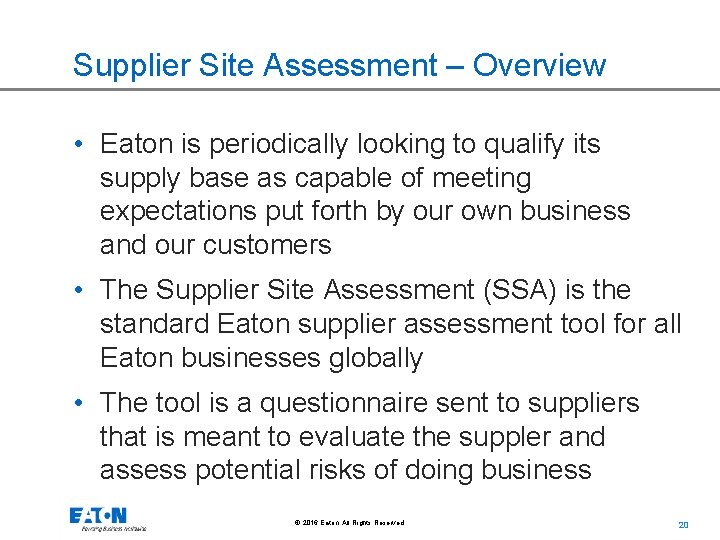
Supplier Site Assessment – Overview • Eaton is periodically looking to qualify its supply base as capable of meeting expectations put forth by our own business and our customers • The Supplier Site Assessment (SSA) is the standard Eaton supplier assessment tool for all Eaton businesses globally • The tool is a questionnaire sent to suppliers that is meant to evaluate the suppler and assess potential risks of doing business © 2016 Eaton. All Rights Reserved. . 20
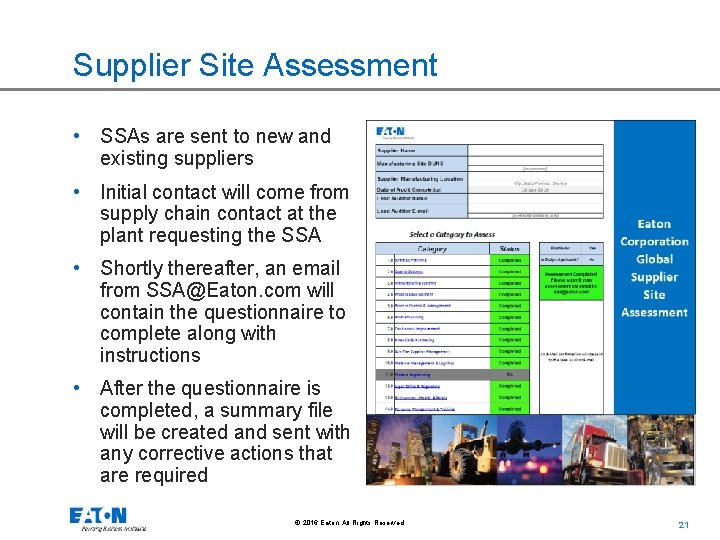
Supplier Site Assessment • SSAs are sent to new and existing suppliers • Initial contact will come from supply chain contact at the plant requesting the SSA • Shortly thereafter, an email from SSA@Eaton. com will contain the questionnaire to complete along with instructions • After the questionnaire is completed, a summary file will be created and sent with any corrective actions that are required © 2016 Eaton. All Rights Reserved. . 21
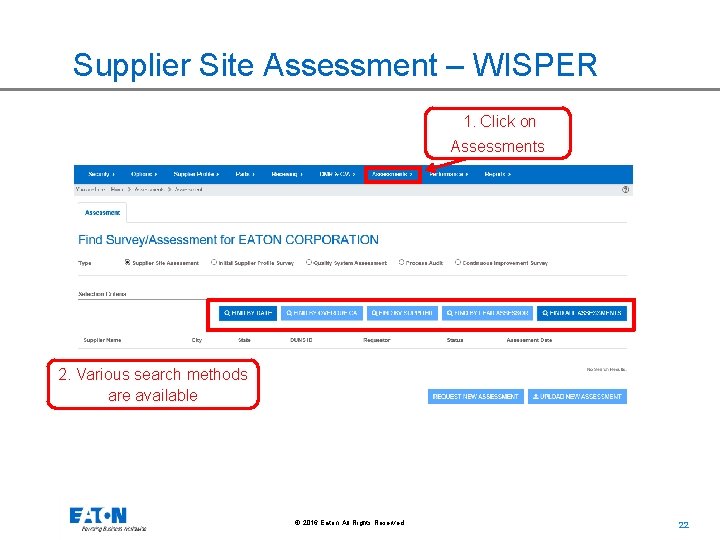
Supplier Site Assessment – WISPER 1. Click on Assessments 2. Various search methods are available © 2016 Eaton. All Rights Reserved. . 22
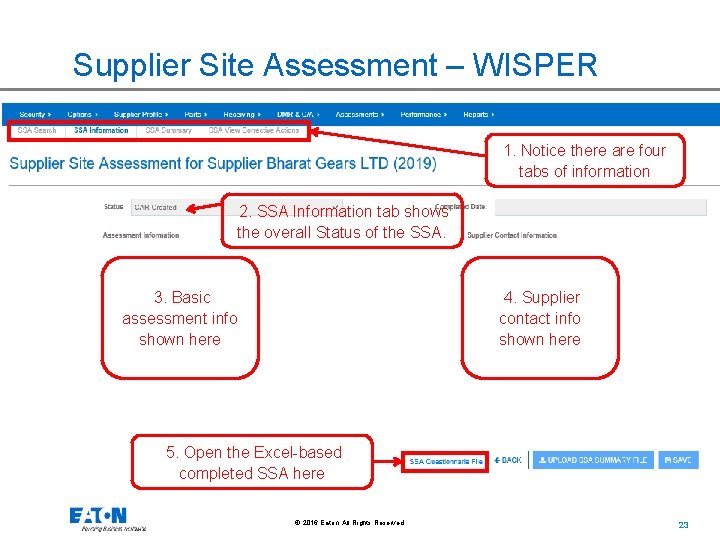
Supplier Site Assessment – WISPER 1. Notice there are four tabs of information 2. SSA Information tab shows the overall Status of the SSA. 3. Basic assessment info shown here 4. Supplier contact info shown here 5. Open the Excel-based completed SSA here © 2016 Eaton. All Rights Reserved. . 23
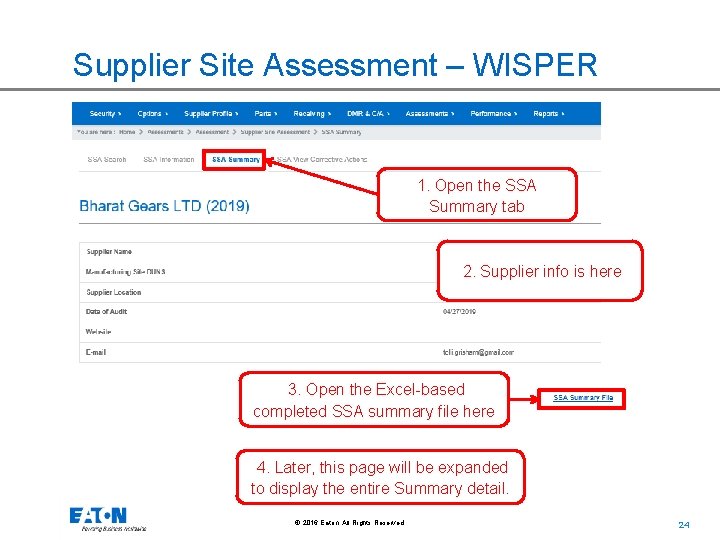
Supplier Site Assessment – WISPER 1. Open the SSA Summary tab 2. Supplier info is here 3. Open the Excel-based completed SSA summary file here 4. Later, this page will be expanded to display the entire Summary detail. © 2016 Eaton. All Rights Reserved. . 24
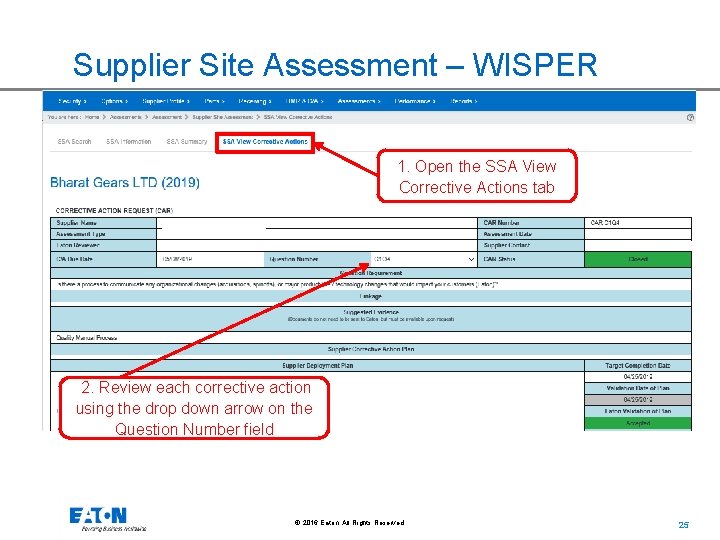
Supplier Site Assessment – WISPER 1. Open the SSA View Corrective Actions tab 2. Review each corrective action using the drop down arrow on the Question Number field © 2016 Eaton. All Rights Reserved. . 25

Production Part Approval Process (PPAP) WISPER Supplier Profile & Capabilities Supplier Performance PPM & OTP Corrective Action Supplier Assessments Supplier Interaction via My. Eaton Portal Supplier Parts & Receipts PPAPs Defective Material Reports (DMRs) © 2016 Eaton. All Rights Reserved. . 26
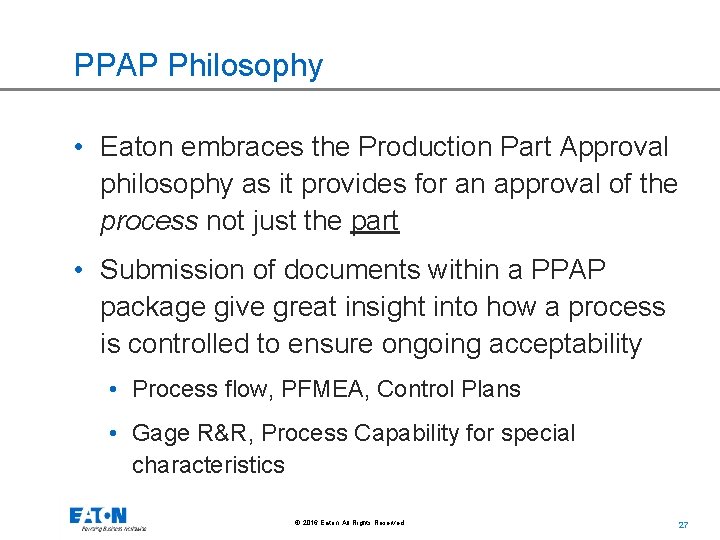
PPAP Philosophy • Eaton embraces the Production Part Approval philosophy as it provides for an approval of the process not just the part • Submission of documents within a PPAP package give great insight into how a process is controlled to ensure ongoing acceptability • Process flow, PFMEA, Control Plans • Gage R&R, Process Capability for special characteristics © 2016 Eaton. All Rights Reserved. . 27
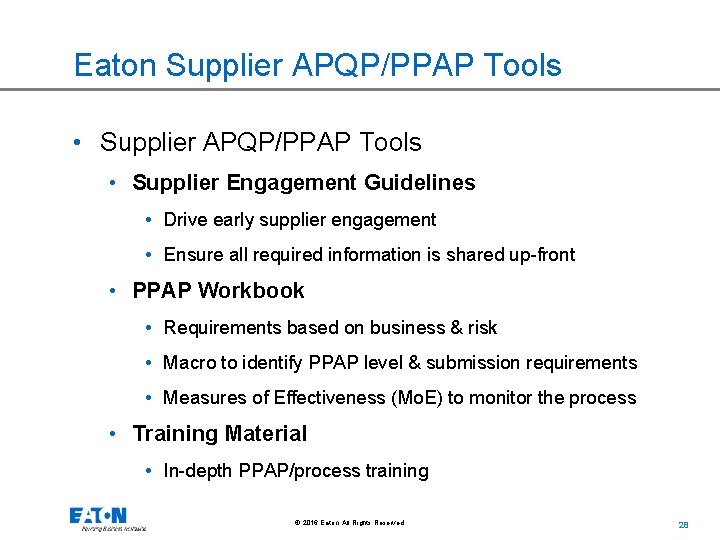
Eaton Supplier APQP/PPAP Tools • Supplier APQP/PPAP Tools • Supplier Engagement Guidelines • Drive early supplier engagement • Ensure all required information is shared up-front • PPAP Workbook • Requirements based on business & risk • Macro to identify PPAP level & submission requirements • Measures of Effectiveness (Mo. E) to monitor the process • Training Material • In-depth PPAP/process training © 2016 Eaton. All Rights Reserved. . 28
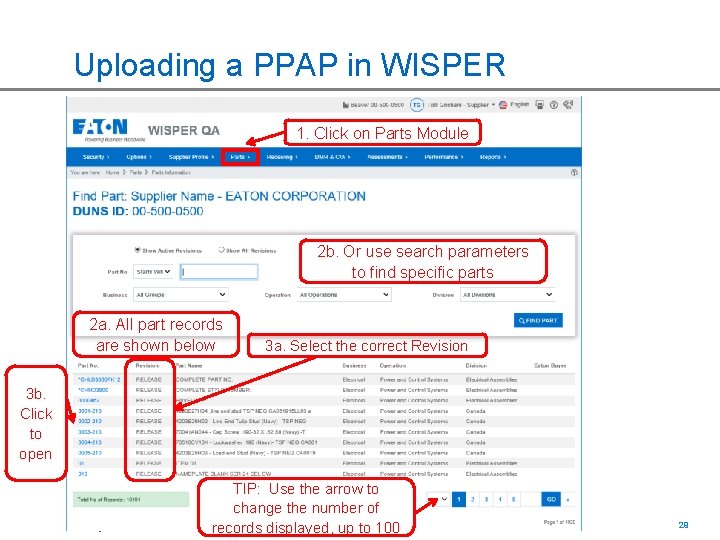
Uploading a PPAP in WISPER 1. Click on Parts Module 2 b. Or use search parameters to find specific parts 2 a. All part records are shown below 3 a. Select the correct Revision 3 b. Click to open TIP: Use the arrow to change the number of © 2016 Eaton. All Rights Reserved. . records displayed, up to 100 29

Uploading a PPAP in WISPER Scroll down to find the PPAP button. © 2016 Eaton. All Rights Reserved. . 30
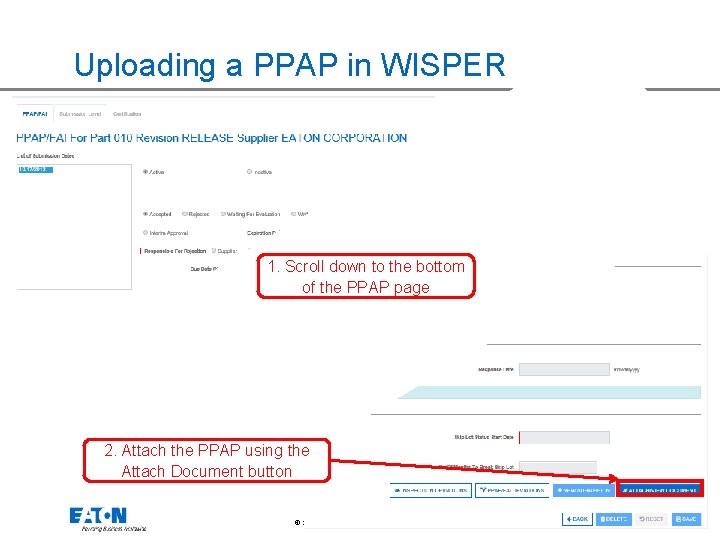
Uploading a PPAP in WISPER 1. Scroll down to the bottom of the PPAP page 2. Attach the PPAP using the Attach Document button © 2016 Eaton. All Rights Reserved. . 31
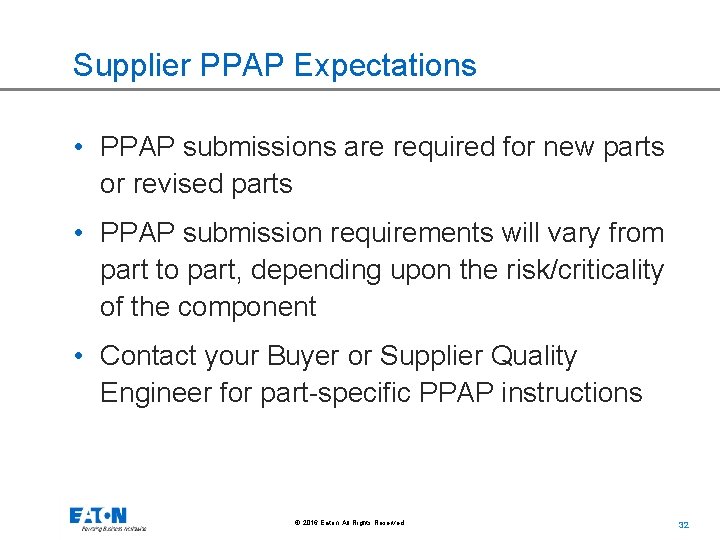
Supplier PPAP Expectations • PPAP submissions are required for new parts or revised parts • PPAP submission requirements will vary from part to part, depending upon the risk/criticality of the component • Contact your Buyer or Supplier Quality Engineer for part-specific PPAP instructions © 2016 Eaton. All Rights Reserved. . 32
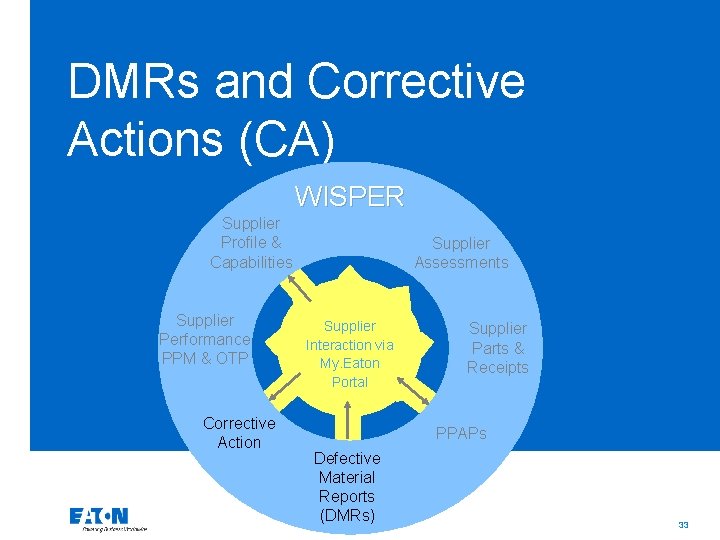
DMRs and Corrective Actions (CA) WISPER Supplier Profile & Capabilities Supplier Performance PPM & OTP Corrective Action Supplier Assessments Supplier Interaction via My. Eaton Portal Supplier Parts & Receipts PPAPs Defective Material Reports (DMRs) © 2014 Eaton. All Rights Reserved. . 33
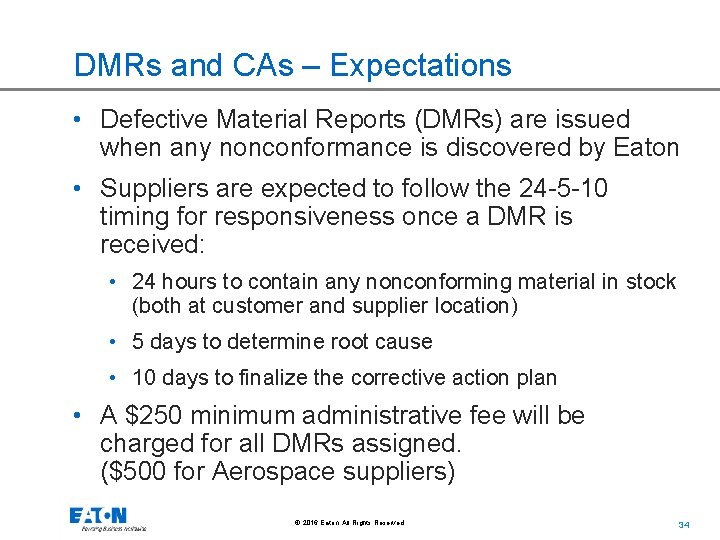
DMRs and CAs – Expectations • Defective Material Reports (DMRs) are issued when any nonconformance is discovered by Eaton • Suppliers are expected to follow the 24 -5 -10 timing for responsiveness once a DMR is received: • 24 hours to contain any nonconforming material in stock (both at customer and supplier location) • 5 days to determine root cause • 10 days to finalize the corrective action plan • A $250 minimum administrative fee will be charged for all DMRs assigned. ($500 for Aerospace suppliers) © 2016 Eaton. All Rights Reserved. . 34
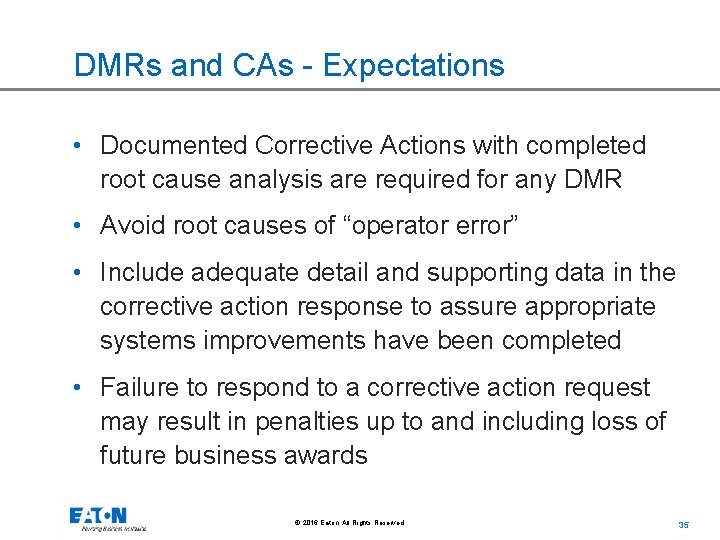
DMRs and CAs - Expectations • Documented Corrective Actions with completed root cause analysis are required for any DMR • Avoid root causes of “operator error” • Include adequate detail and supporting data in the corrective action response to assure appropriate systems improvements have been completed • Failure to respond to a corrective action request may result in penalties up to and including loss of future business awards © 2016 Eaton. All Rights Reserved. . 35
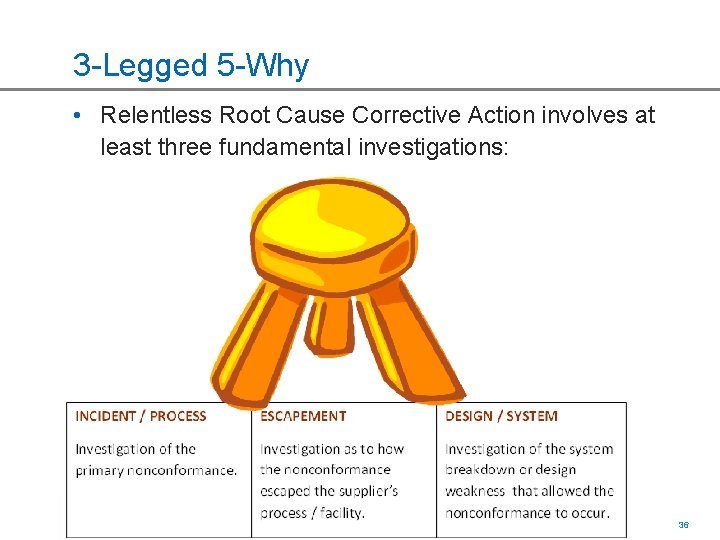
3 -Legged 5 -Why • Relentless Root Cause Corrective Action involves at least three fundamental investigations: © 2016 Eaton. All Rights Reserved. . 36
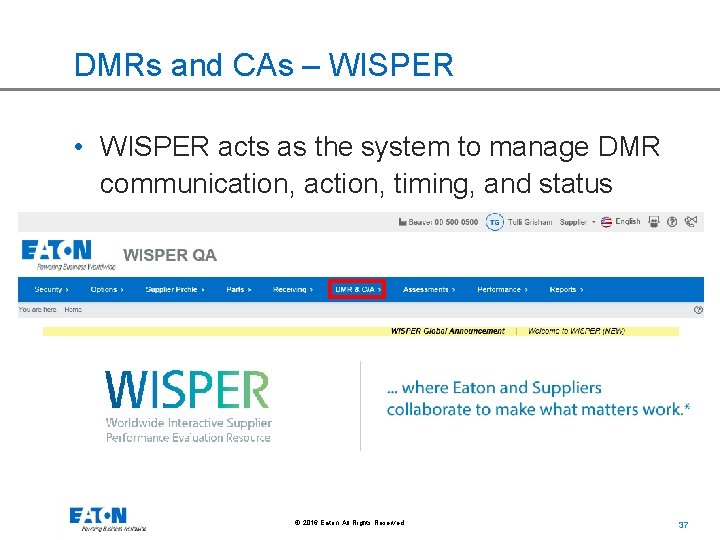
DMRs and CAs – WISPER • WISPER acts as the system to manage DMR communication, action, timing, and status © 2016 Eaton. All Rights Reserved. . 37
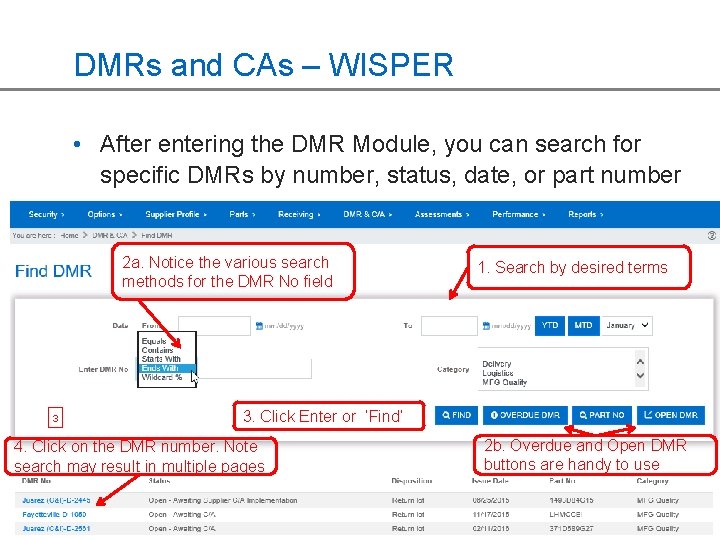
DMRs and CAs – WISPER • After entering the DMR Module, you can search for specific DMRs by number, status, date, or part number 2 a. Notice the various search methods for the DMR No field 3 1. Search by desired terms 3. Click Enter or ‘Find’ 2 b. Overdue and Open DMR buttons are handy to use 4. Click on the DMR number. Note search may result in multiple pages © 2016 Eaton. All Rights Reserved. . 38
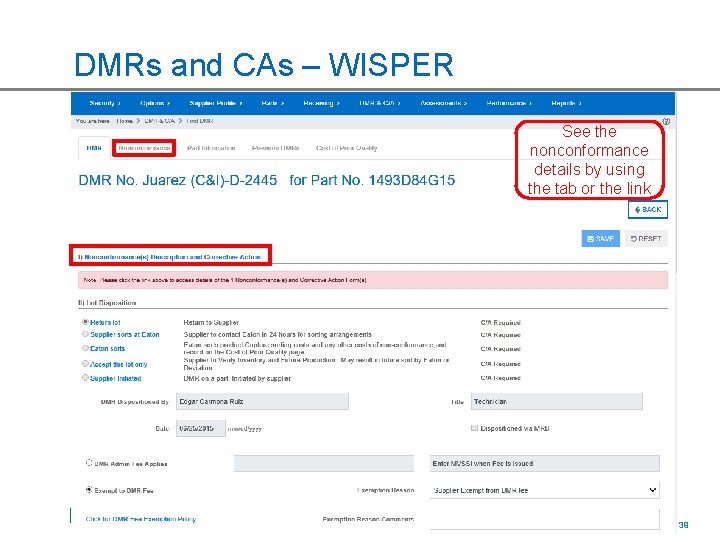
DMRs and CAs – WISPER See the nonconformance details by using the tab or the link © 2016 Eaton. All Rights Reserved. . 39
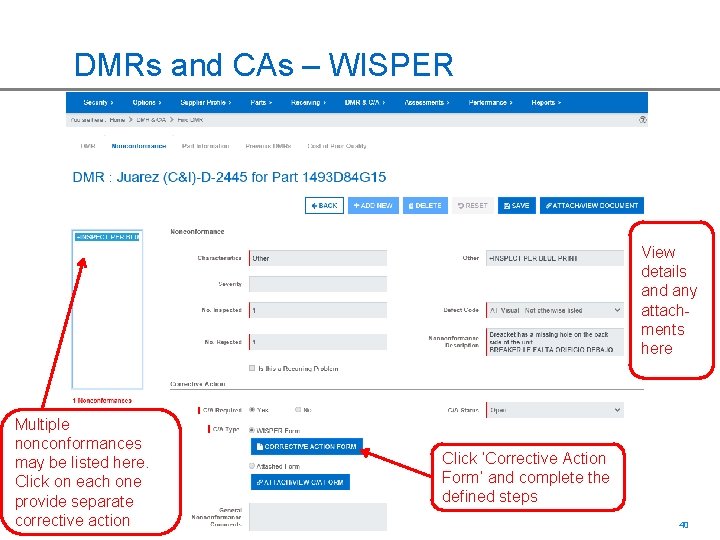
DMRs and CAs – WISPER View details and any attachments here Multiple nonconformances may be listed here. Click on each one provide separate corrective action Click ‘Corrective Action Form’ and complete the defined steps © 2016 Eaton. All Rights Reserved. . 40
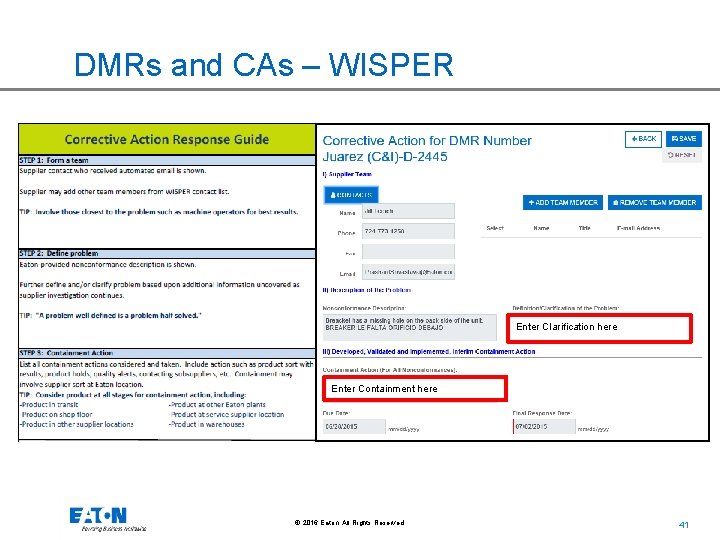
DMRs and CAs – WISPER Enter Clarification here Enter Containment here © 2016 Eaton. All Rights Reserved. . 41
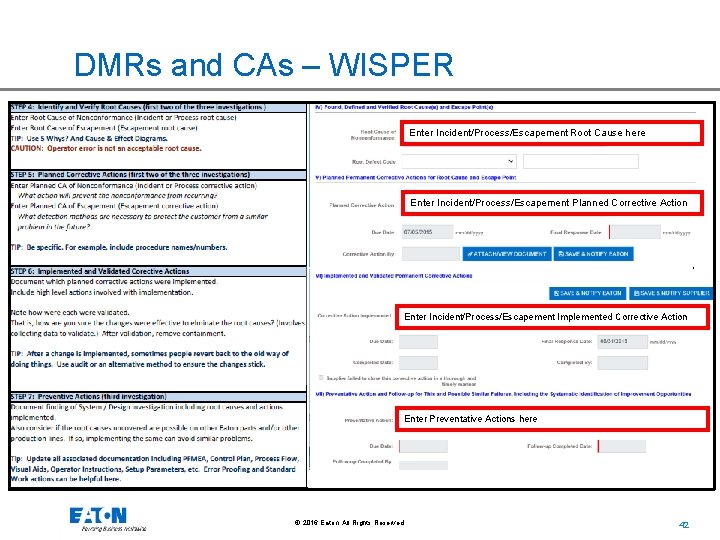
DMRs and CAs – WISPER Enter Incident/Process/Escapement Root Cause here Enter Incident/Process/Escapement Planned Corrective Action Enter Incident/Process/Escapement Implemented Corrective Action Enter Preventative Actions here © 2016 Eaton. All Rights Reserved. . 42
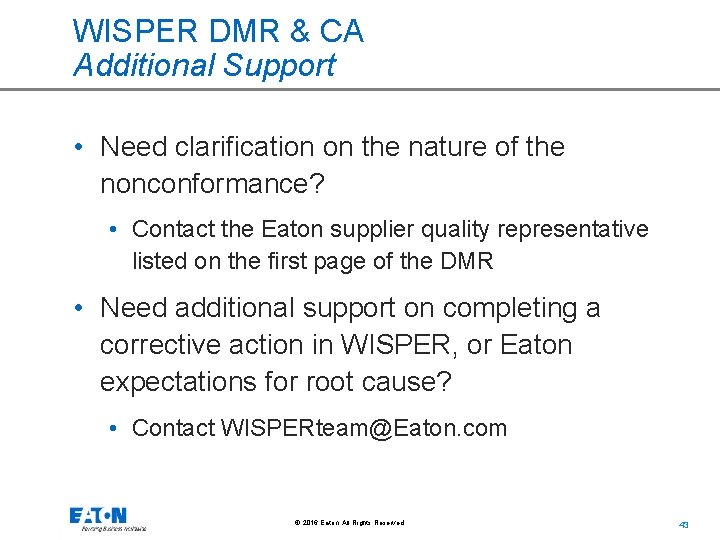
WISPER DMR & CA Additional Support • Need clarification on the nature of the nonconformance? • Contact the Eaton supplier quality representative listed on the first page of the DMR • Need additional support on completing a corrective action in WISPER, or Eaton expectations for root cause? • Contact WISPERteam@Eaton. com © 2016 Eaton. All Rights Reserved. . 43
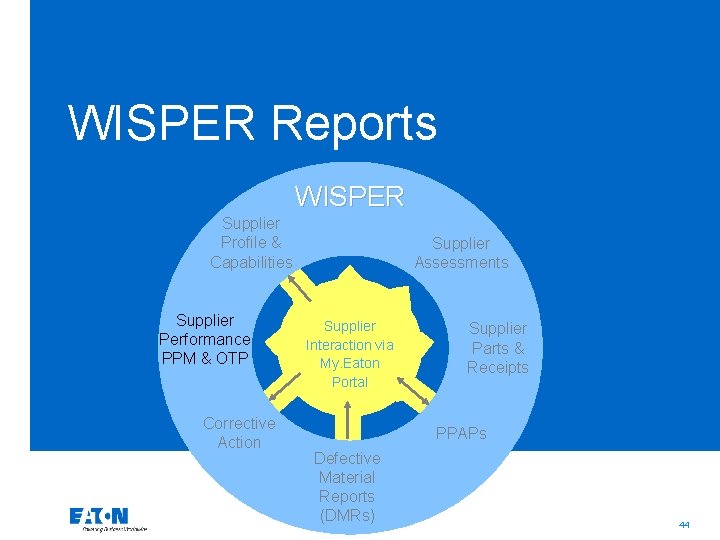
WISPER Reports WISPER Supplier Profile & Capabilities Supplier Performance PPM & OTP Corrective Action Supplier Assessments Supplier Interaction via My. Eaton Portal Supplier Parts & Receipts PPAPs Defective Material Reports (DMRs) © 2016 Eaton. All Rights Reserved. . 44
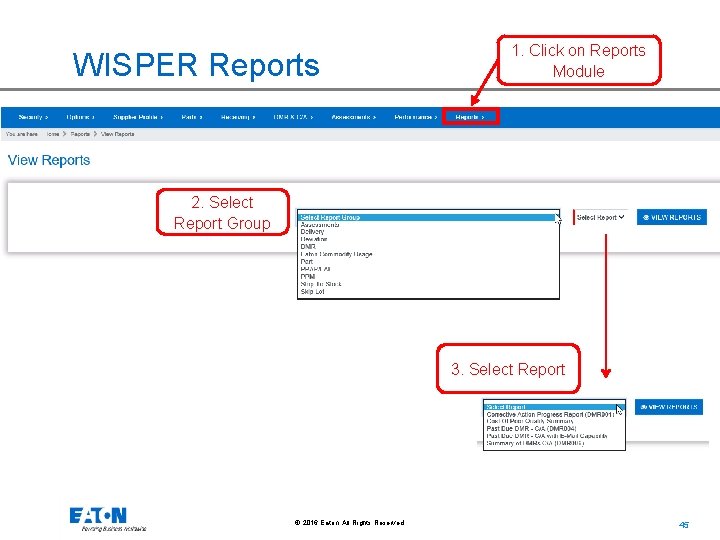
WISPER Reports 1. Click on Reports Module 2. Select Report Group 3. Select Report © 2016 Eaton. All Rights Reserved. . 45
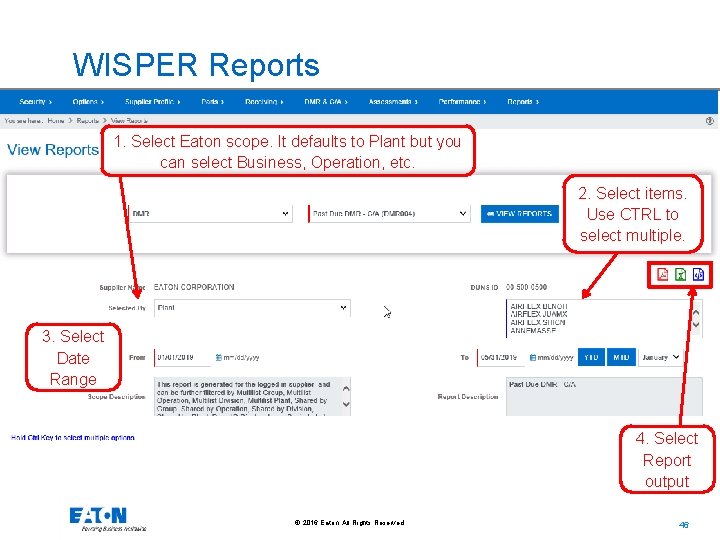
WISPER Reports 1. Select Eaton scope. It defaults to Plant but you can select Business, Operation, etc. 2. Select items. Use CTRL to select multiple. 3. Select Date Range 4. Select Report output © 2016 Eaton. All Rights Reserved. . 46
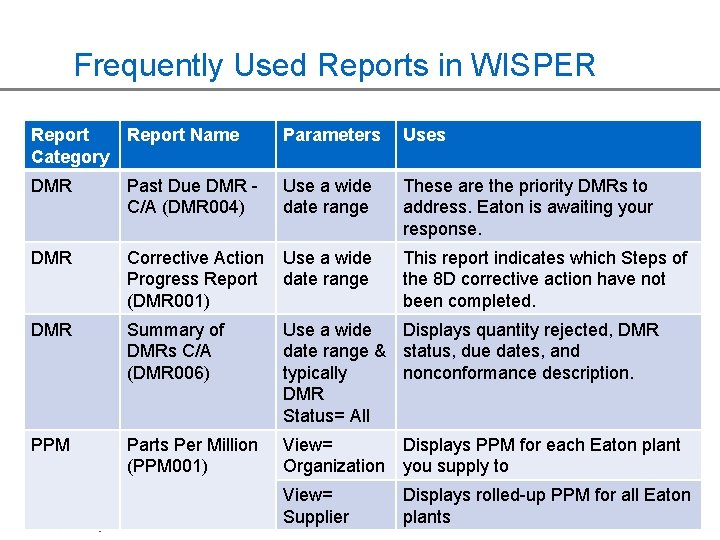
Frequently Used Reports in WISPER Report Category Report Name Parameters Uses DMR Past Due DMR - C/A (DMR 004) Use a wide date range These are the priority DMRs to address. Eaton is awaiting your response. DMR Corrective Action Use a wide Progress Report date range (DMR 001) DMR Summary of DMRs C/A (DMR 006) Use a wide Displays quantity rejected, DMR date range & status, due dates, and typically nonconformance description. DMR Status= All PPM Parts Per Million (PPM 001) View= Displays PPM for each Eaton plant Organization you supply to View= Supplier © This report indicates which Steps of the 8 D corrective action have not been completed. Displays rolled-up PPM for all Eaton plants 47 2016 Eaton. All Rights Reserved. .
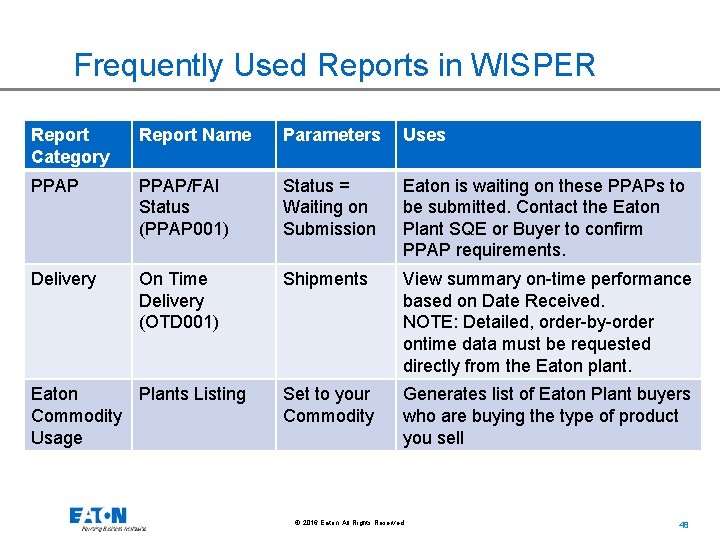
Frequently Used Reports in WISPER Report Category Report Name Parameters Uses PPAP/FAI Status (PPAP 001) Status = Waiting on Submission Eaton is waiting on these PPAPs to be submitted. Contact the Eaton Plant SQE or Buyer to confirm PPAP requirements. Delivery On Time Delivery (OTD 001) Shipments View summary on-time performance based on Date Received. NOTE: Detailed, order-by-order ontime data must be requested directly from the Eaton plant. Set to your Commodity Generates list of Eaton Plant buyers who are buying the type of product you sell Eaton Plants Listing Commodity Usage © 2016 Eaton. All Rights Reserved. . 48

Supplier Changes © 2016 Eaton. All Rights Reserved. . 49
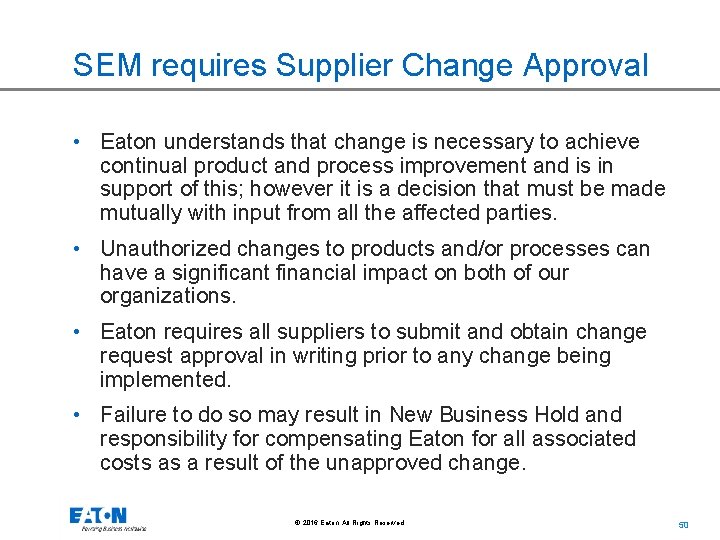
SEM requires Supplier Change Approval • Eaton understands that change is necessary to achieve continual product and process improvement and is in support of this; however it is a decision that must be made mutually with input from all the affected parties. • Unauthorized changes to products and/or processes can have a significant financial impact on both of our organizations. • Eaton requires all suppliers to submit and obtain change request approval in writing prior to any change being implemented. • Failure to do so may result in New Business Hold and responsibility for compensating Eaton for all associated costs as a result of the unapproved change. © 2016 Eaton. All Rights Reserved. . 50
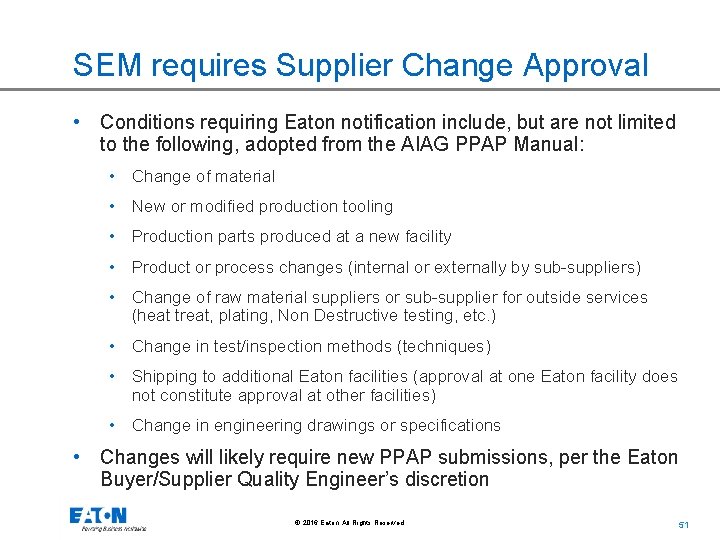
SEM requires Supplier Change Approval • Conditions requiring Eaton notification include, but are not limited to the following, adopted from the AIAG PPAP Manual: • Change of material • New or modified production tooling • Production parts produced at a new facility • Product or process changes (internal or externally by sub-suppliers) • Change of raw material suppliers or sub-supplier for outside services (heat treat, plating, Non Destructive testing, etc. ) • Change in test/inspection methods (techniques) • Shipping to additional Eaton facilities (approval at one Eaton facility does not constitute approval at other facilities) • Change in engineering drawings or specifications • Changes will likely require new PPAP submissions, per the Eaton Buyer/Supplier Quality Engineer’s discretion © 2016 Eaton. All Rights Reserved. . 51
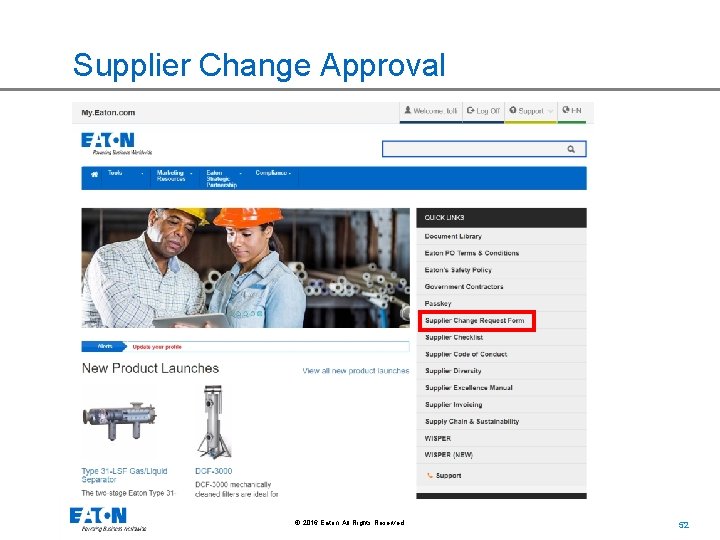
Supplier Change Approval © 2016 Eaton. All Rights Reserved. . 52
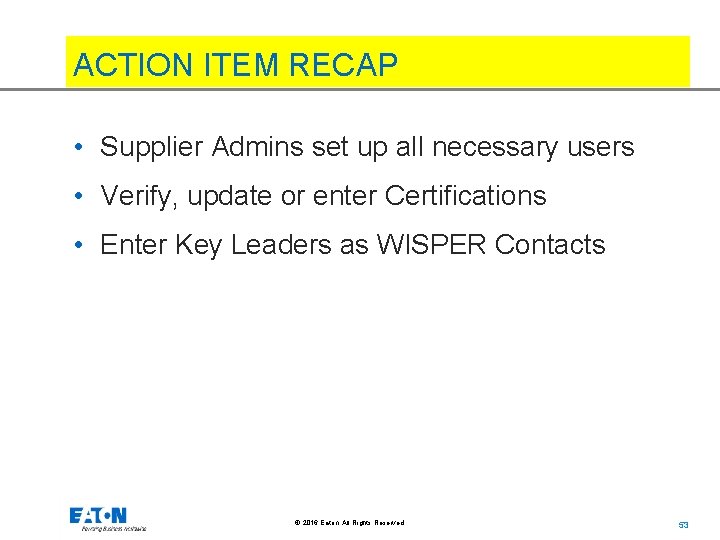
ACTION ITEM RECAP • Supplier Admins set up all necessary users • Verify, update or enter Certifications • Enter Key Leaders as WISPER Contacts © 2016 Eaton. All Rights Reserved. . 53

© 2016 Eaton. All Rights Reserved. . 54