SUNGARD SUMMIT 2007 sungardsummit com Luminis 101 and
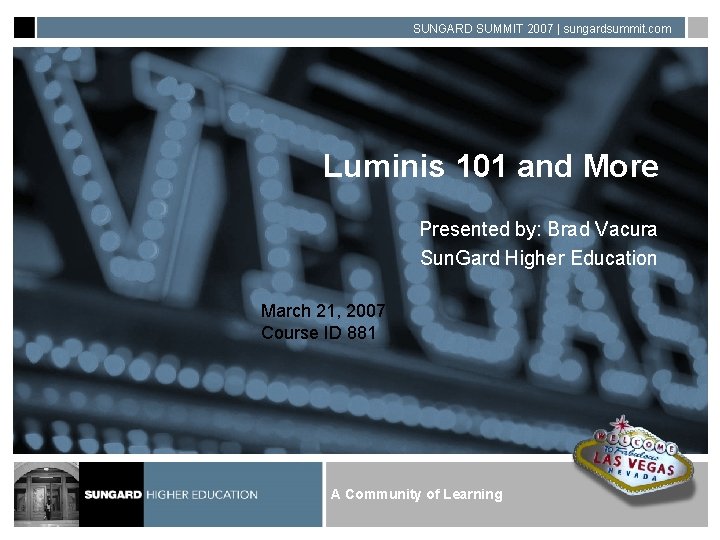
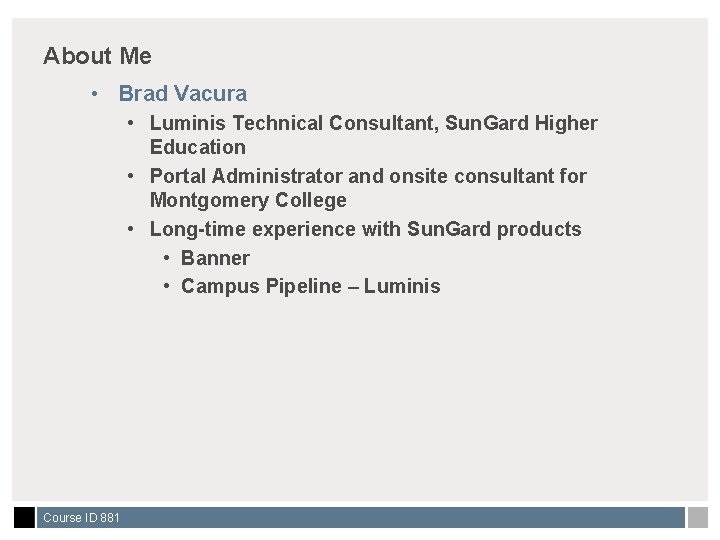
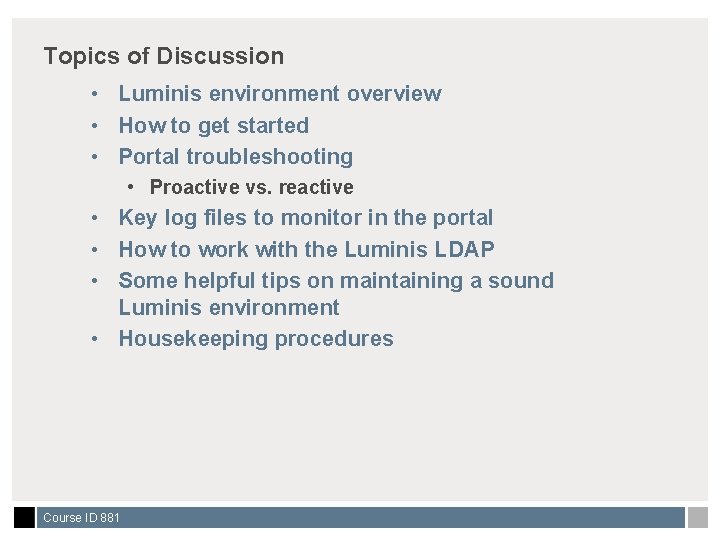
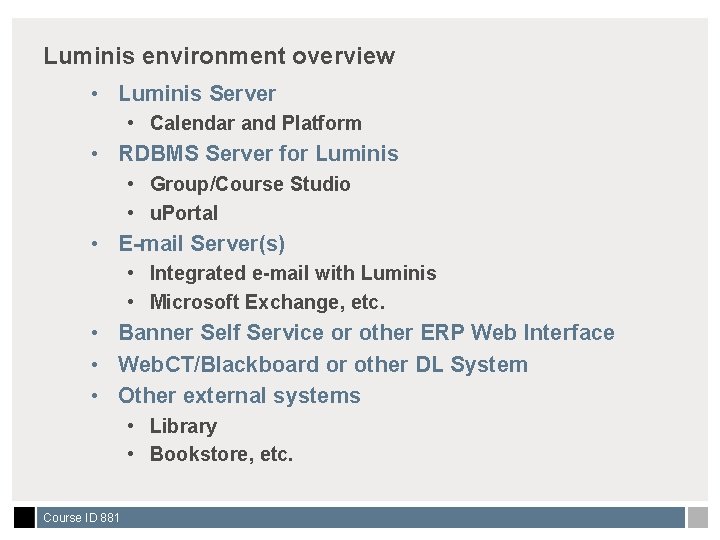
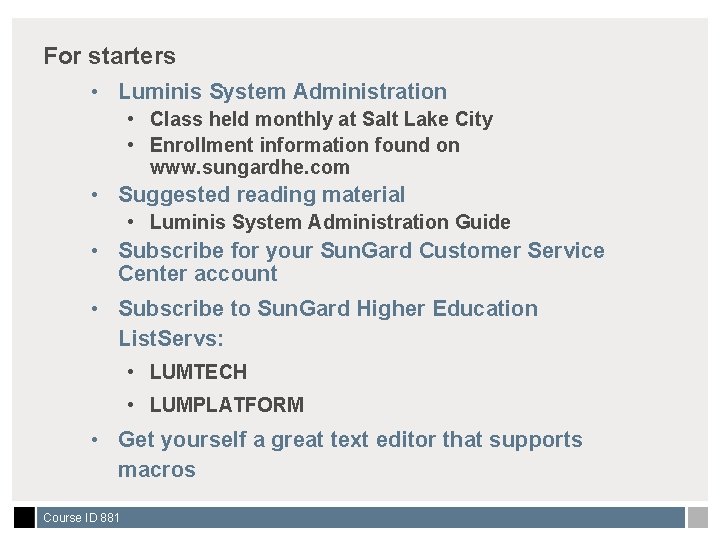
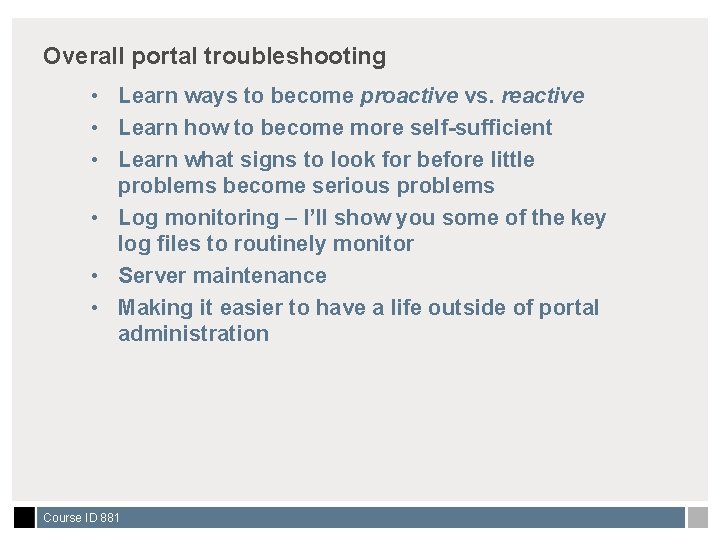
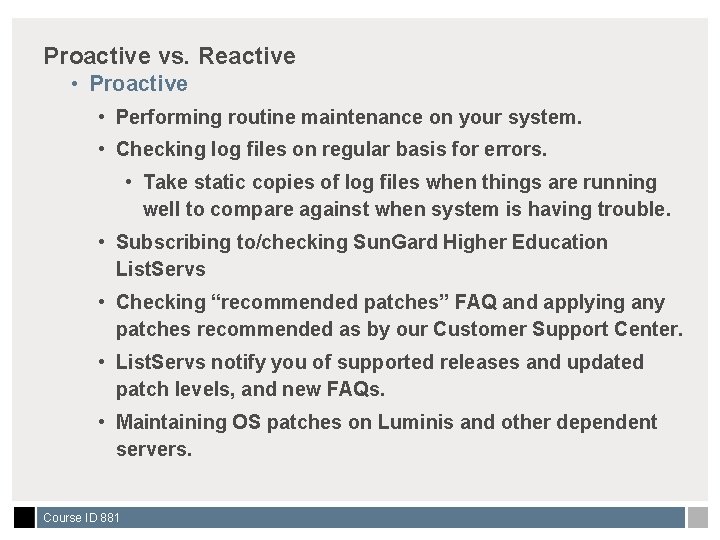
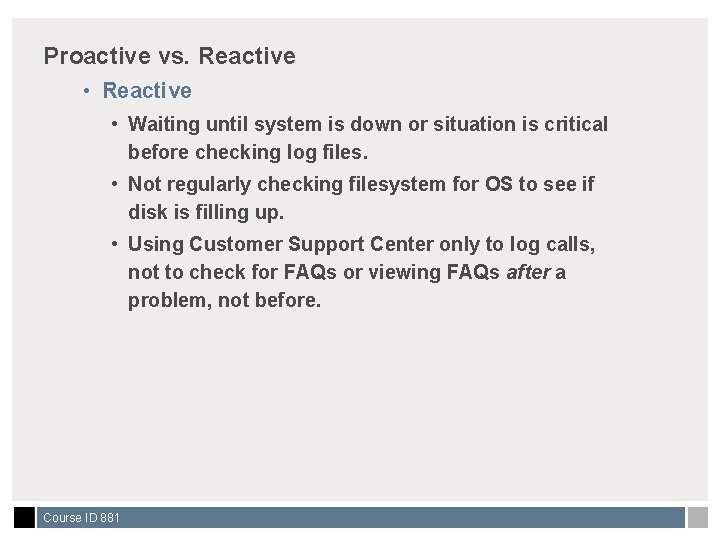
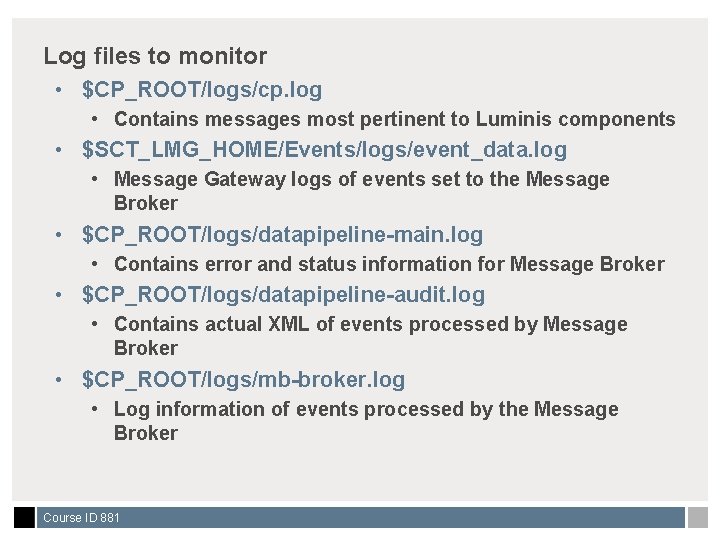
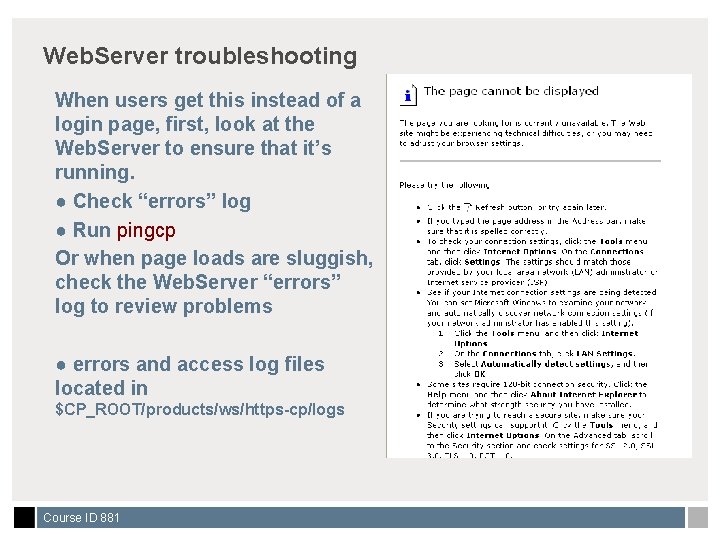
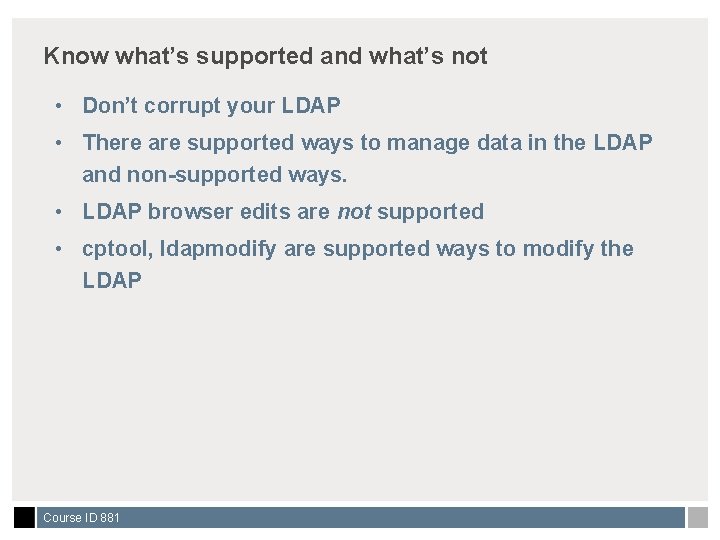
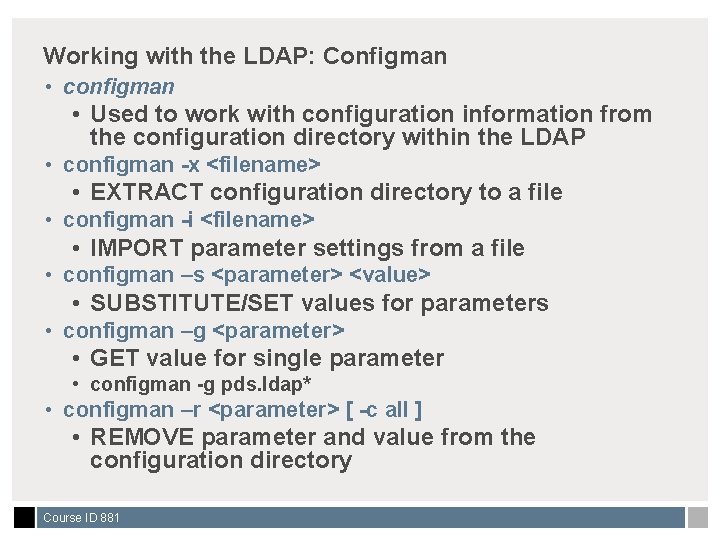
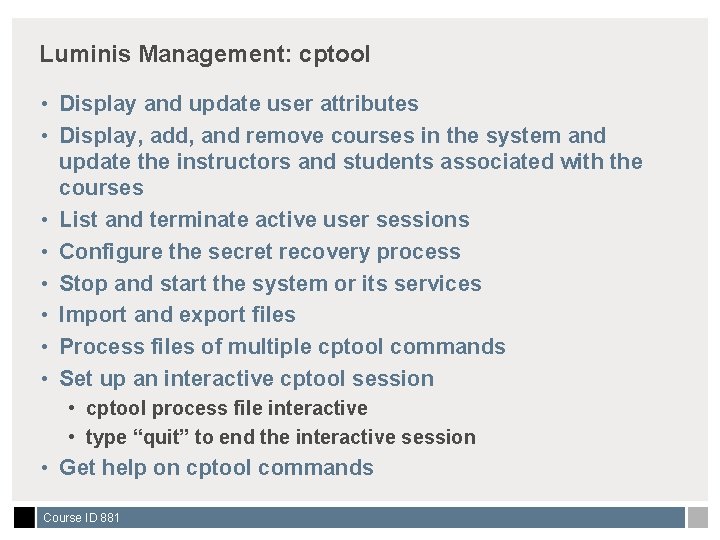
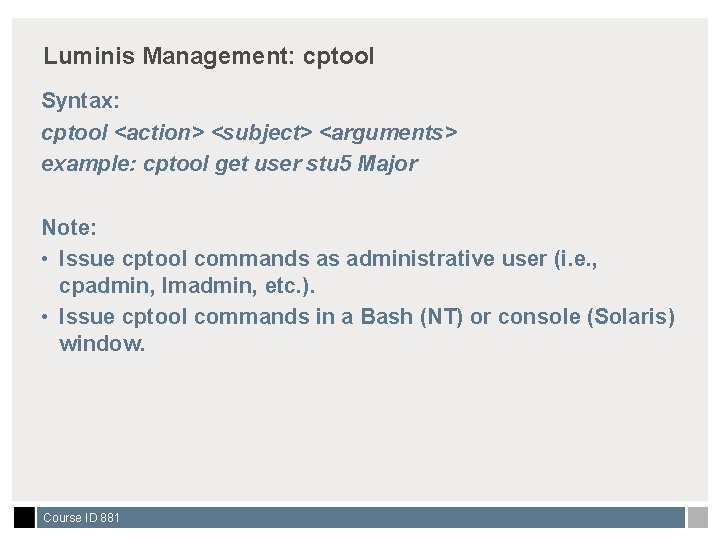
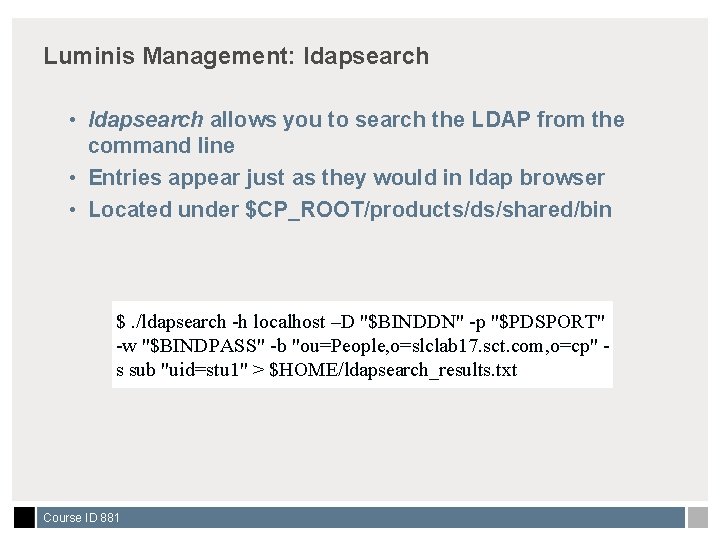
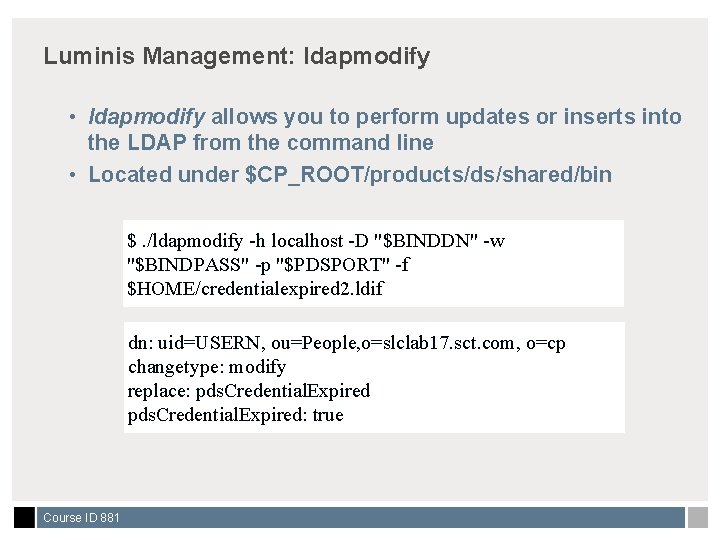
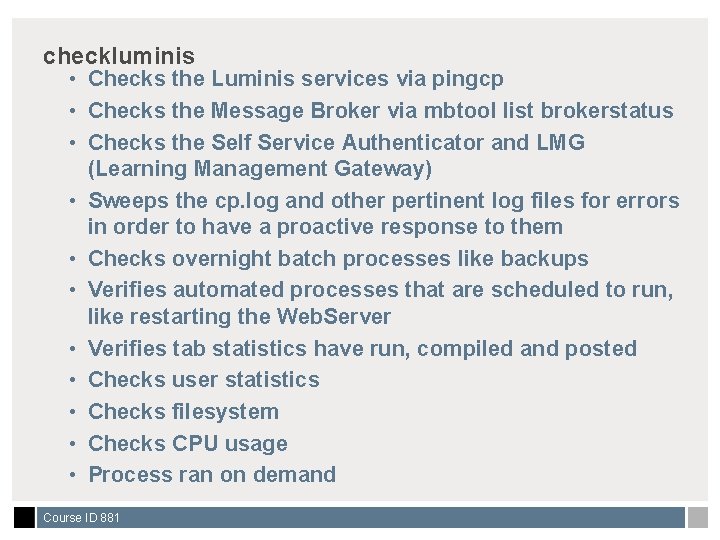
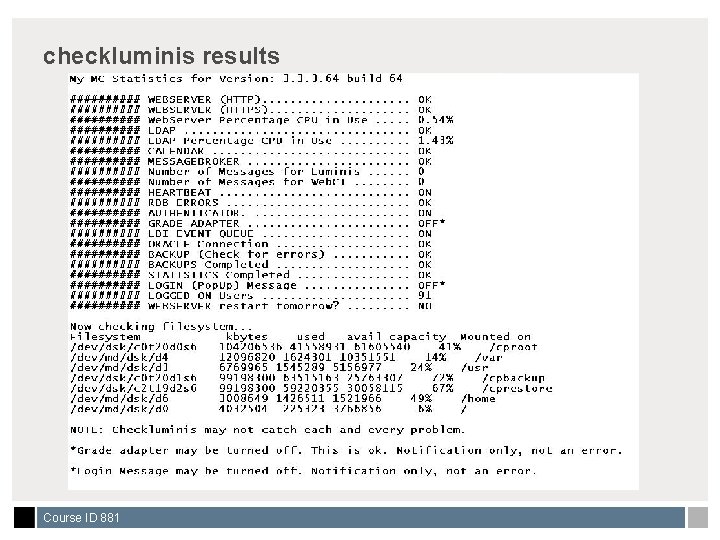
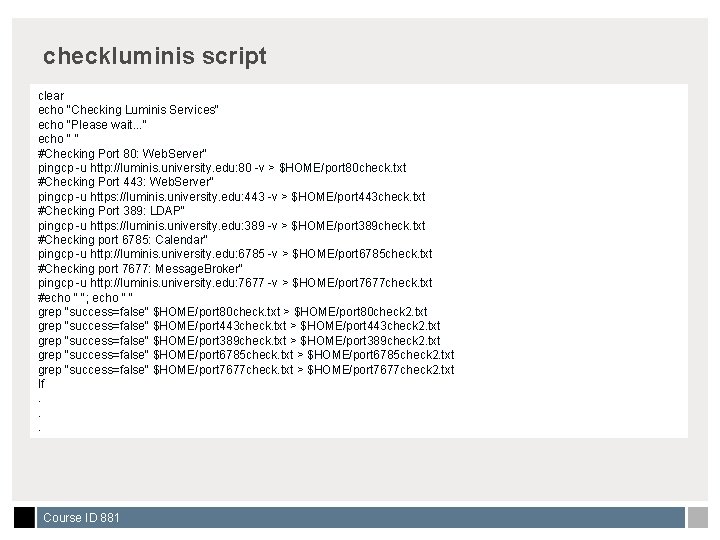
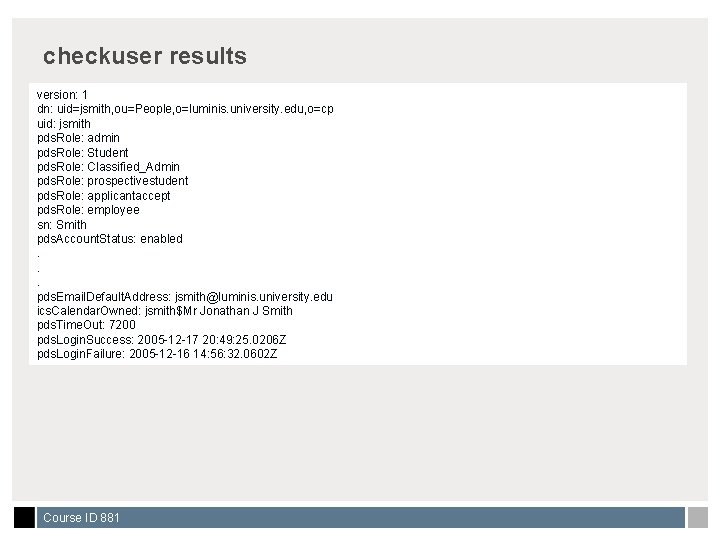
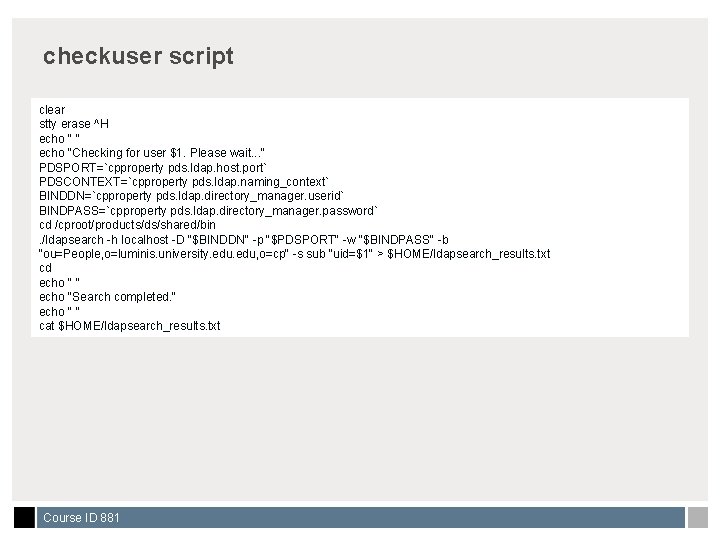
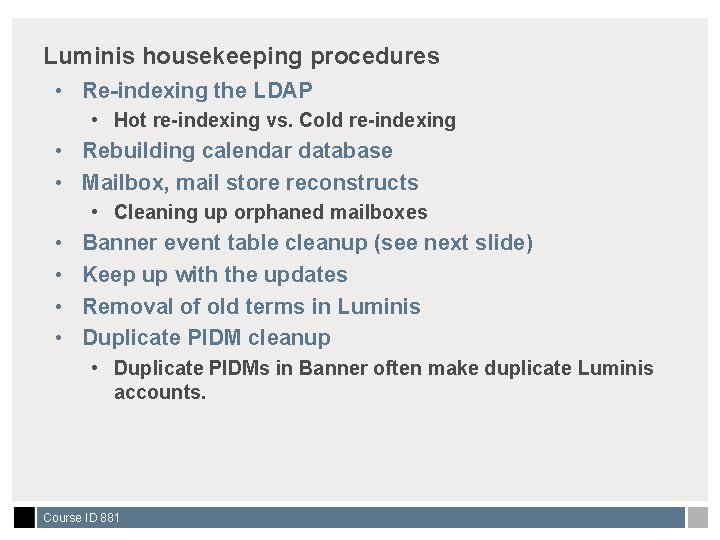
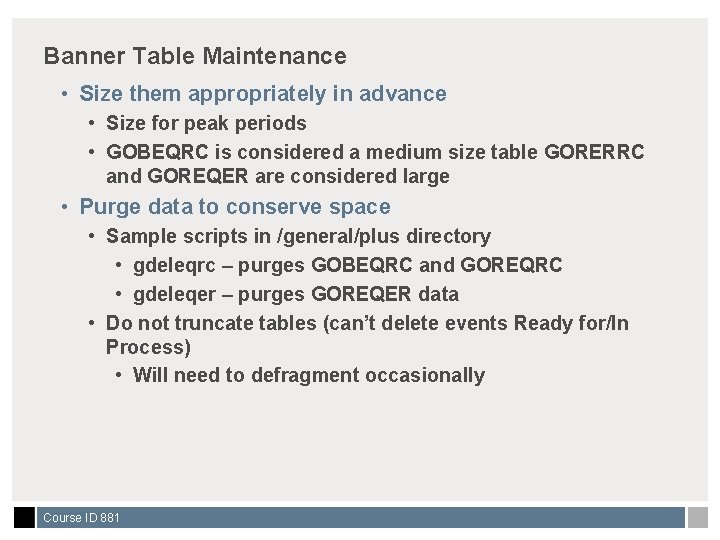
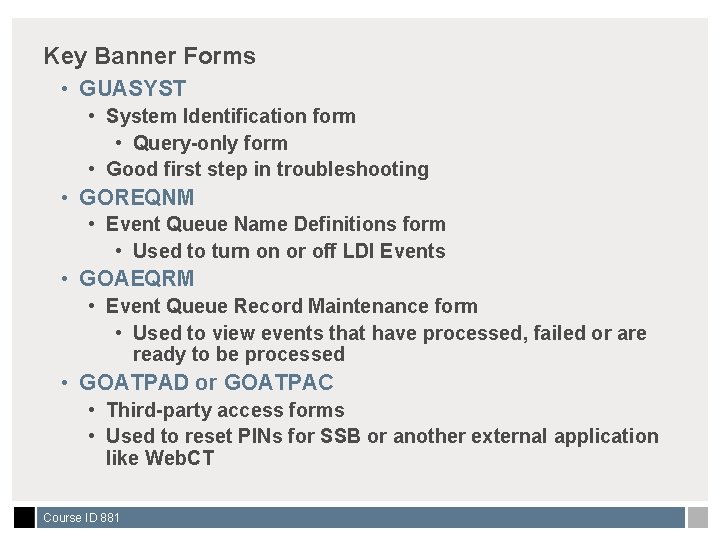
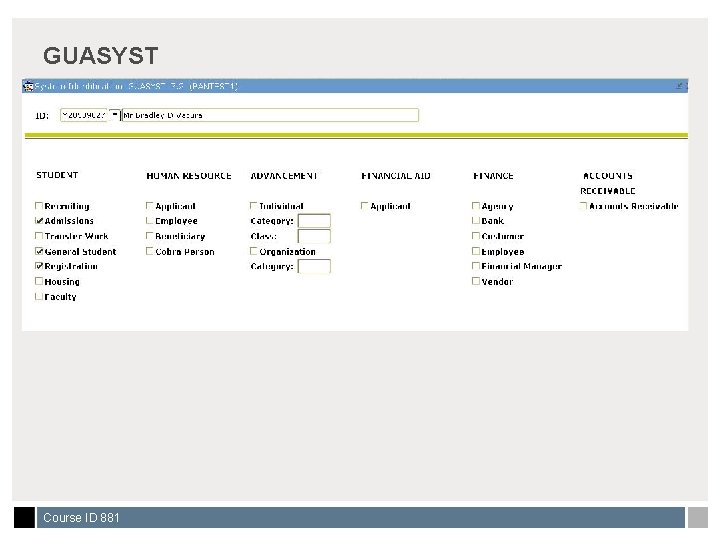
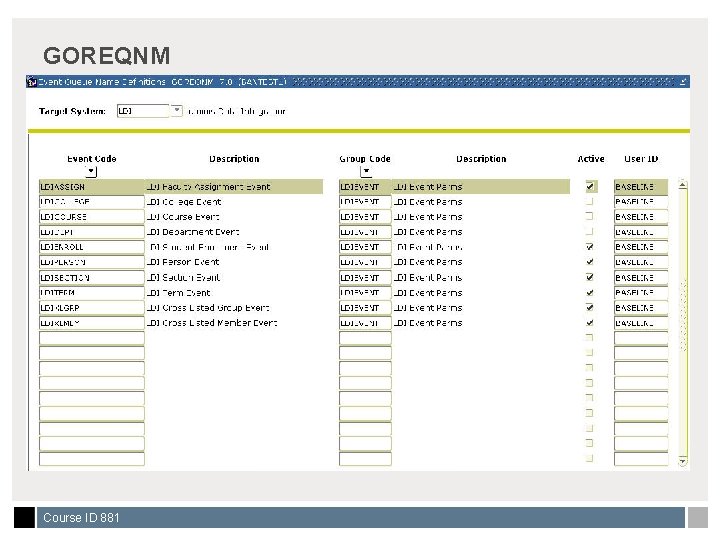
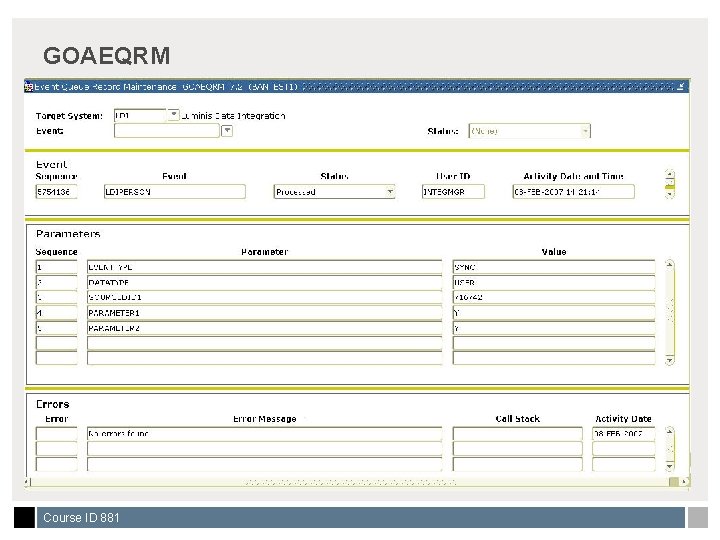
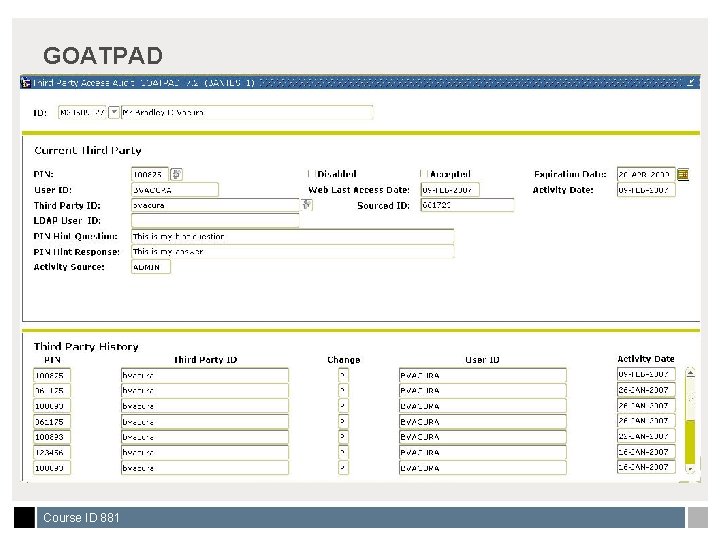
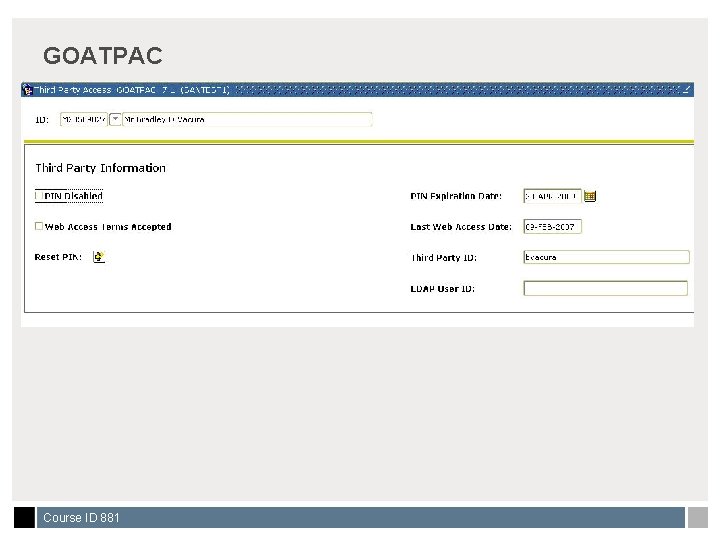
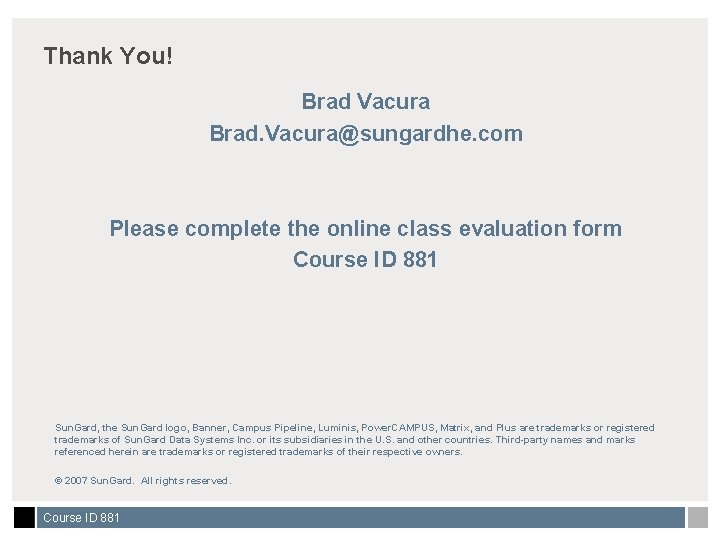
- Slides: 30
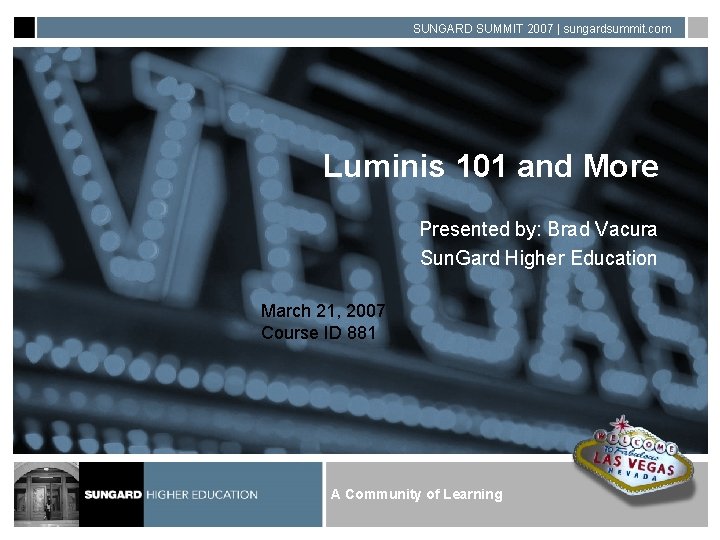
SUNGARD SUMMIT 2007 | sungardsummit. com Luminis 101 and More Presented by: Brad Vacura Sun. Gard Higher Education March 21, 2007 Course ID 881 A Community of Learning
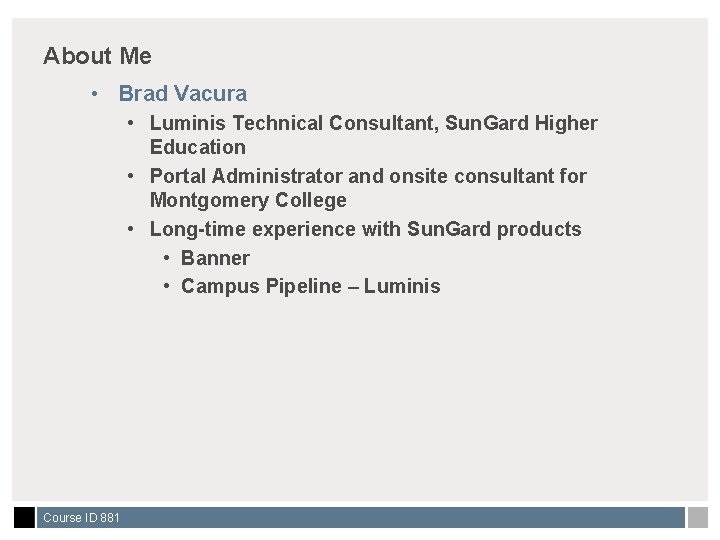
About Me • Brad Vacura • Luminis Technical Consultant, Sun. Gard Higher Education • Portal Administrator and onsite consultant for Montgomery College • Long-time experience with Sun. Gard products • Banner • Campus Pipeline – Luminis Course ID 881
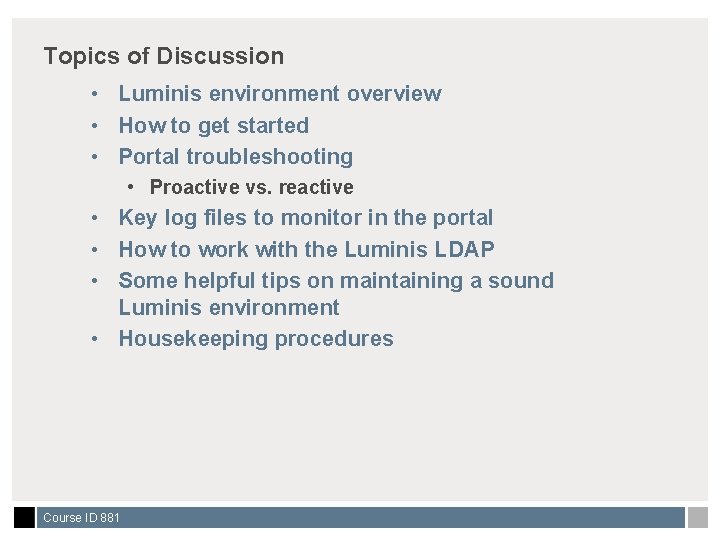
Topics of Discussion • Luminis environment overview • How to get started • Portal troubleshooting • Proactive vs. reactive • Key log files to monitor in the portal • How to work with the Luminis LDAP • Some helpful tips on maintaining a sound Luminis environment • Housekeeping procedures Course ID 881
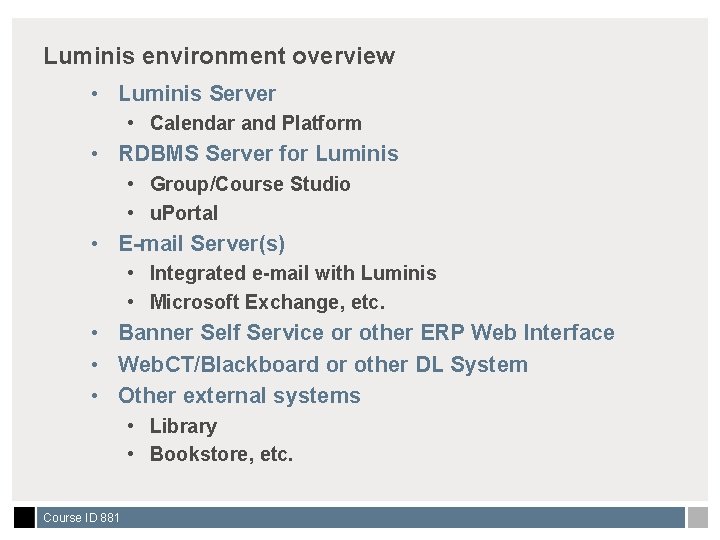
Luminis environment overview • Luminis Server • Calendar and Platform • RDBMS Server for Luminis • Group/Course Studio • u. Portal • E-mail Server(s) • Integrated e-mail with Luminis • Microsoft Exchange, etc. • Banner Self Service or other ERP Web Interface • Web. CT/Blackboard or other DL System • Other external systems • Library • Bookstore, etc. Course ID 881
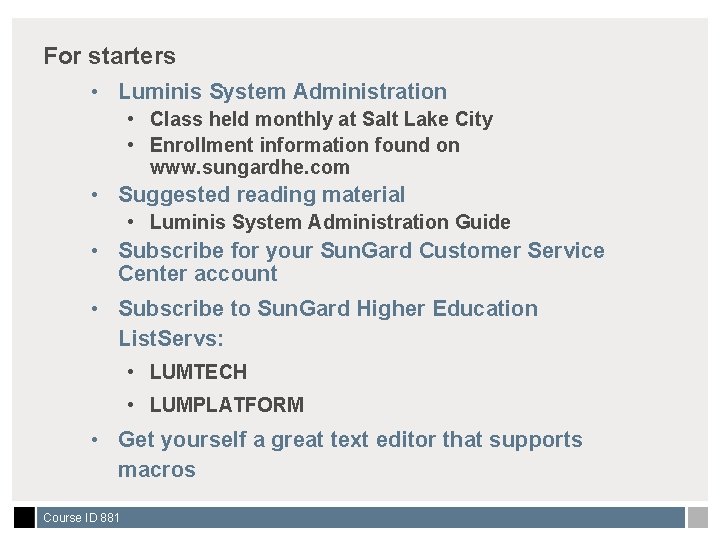
For starters • Luminis System Administration • Class held monthly at Salt Lake City • Enrollment information found on www. sungardhe. com • Suggested reading material • Luminis System Administration Guide • Subscribe for your Sun. Gard Customer Service Center account • Subscribe to Sun. Gard Higher Education List. Servs: • LUMTECH • LUMPLATFORM • Get yourself a great text editor that supports macros Course ID 881
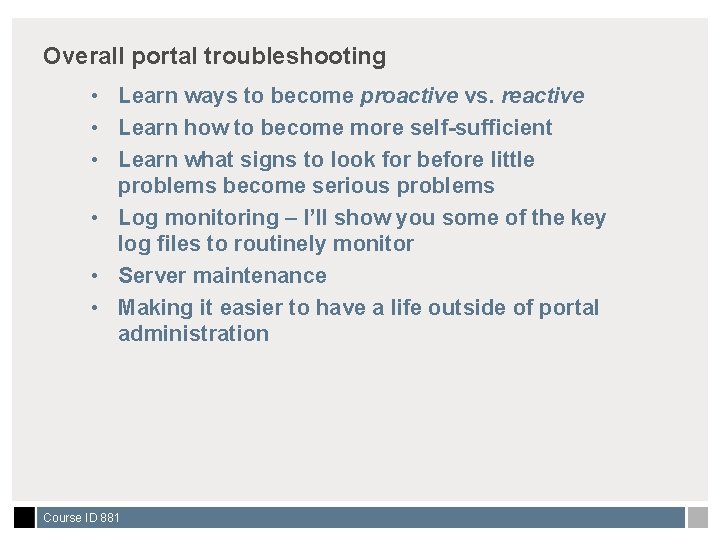
Overall portal troubleshooting • Learn ways to become proactive vs. reactive • Learn how to become more self-sufficient • Learn what signs to look for before little problems become serious problems • Log monitoring – I’ll show you some of the key log files to routinely monitor • Server maintenance • Making it easier to have a life outside of portal administration Course ID 881
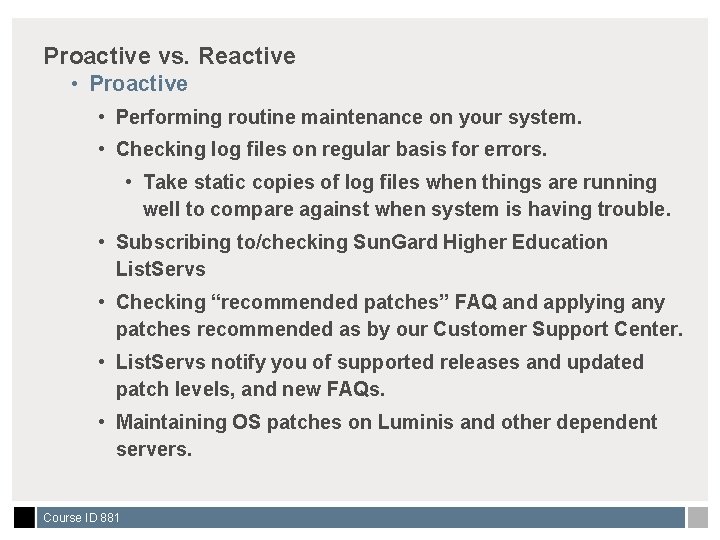
Proactive vs. Reactive • Proactive • Performing routine maintenance on your system. • Checking log files on regular basis for errors. • Take static copies of log files when things are running well to compare against when system is having trouble. • Subscribing to/checking Sun. Gard Higher Education List. Servs • Checking “recommended patches” FAQ and applying any patches recommended as by our Customer Support Center. • List. Servs notify you of supported releases and updated patch levels, and new FAQs. • Maintaining OS patches on Luminis and other dependent servers. Course ID 881
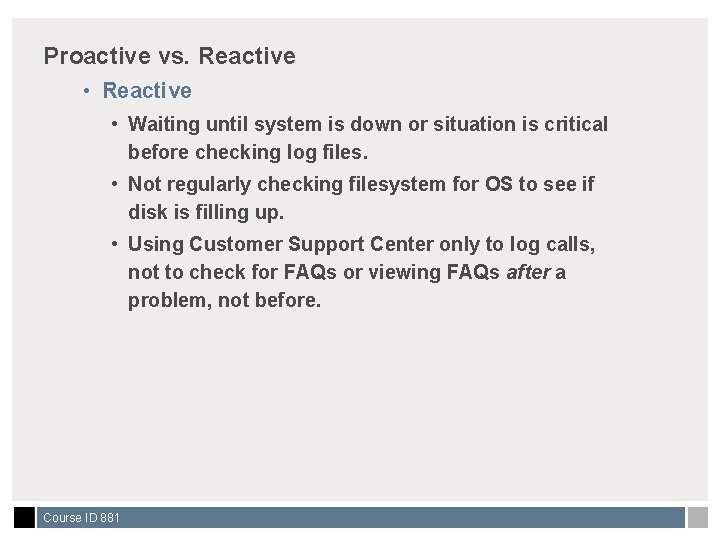
Proactive vs. Reactive • Waiting until system is down or situation is critical before checking log files. • Not regularly checking filesystem for OS to see if disk is filling up. • Using Customer Support Center only to log calls, not to check for FAQs or viewing FAQs after a problem, not before. Course ID 881
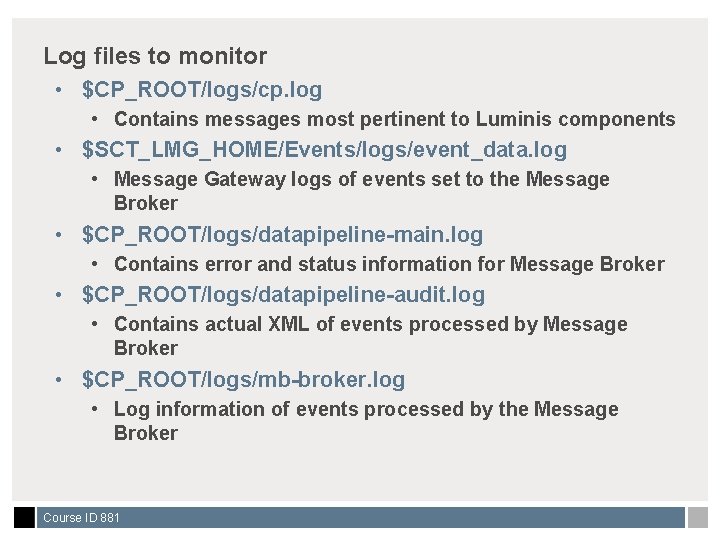
Log files to monitor • $CP_ROOT/logs/cp. log • Contains messages most pertinent to Luminis components • $SCT_LMG_HOME/Events/logs/event_data. log • Message Gateway logs of events set to the Message Broker • $CP_ROOT/logs/datapipeline-main. log • Contains error and status information for Message Broker • $CP_ROOT/logs/datapipeline-audit. log • Contains actual XML of events processed by Message Broker • $CP_ROOT/logs/mb-broker. log • Log information of events processed by the Message Broker Course ID 881
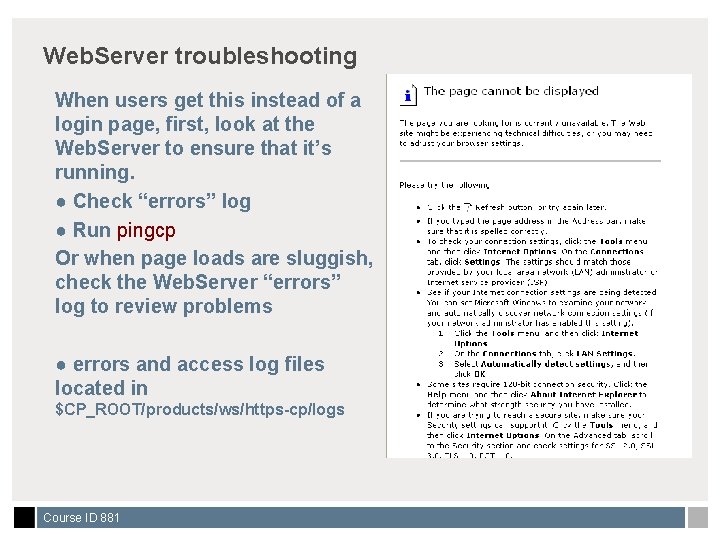
Web. Server troubleshooting When users get this instead of a login page, first, look at the Web. Server to ensure that it’s running. ● Check “errors” log ● Run pingcp Or when page loads are sluggish, check the Web. Server “errors” log to review problems ● errors and access log files located in $CP_ROOT/products/ws/https-cp/logs Course ID 881
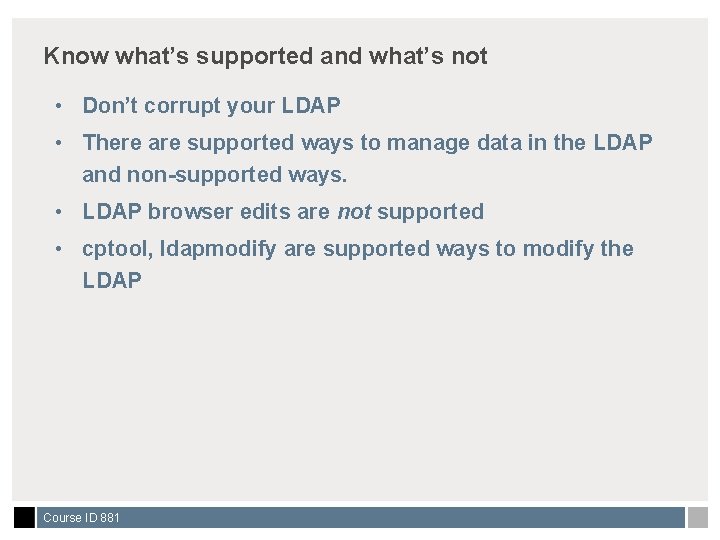
Know what’s supported and what’s not • Don’t corrupt your LDAP • There are supported ways to manage data in the LDAP and non-supported ways. • LDAP browser edits are not supported • cptool, ldapmodify are supported ways to modify the LDAP Course ID 881
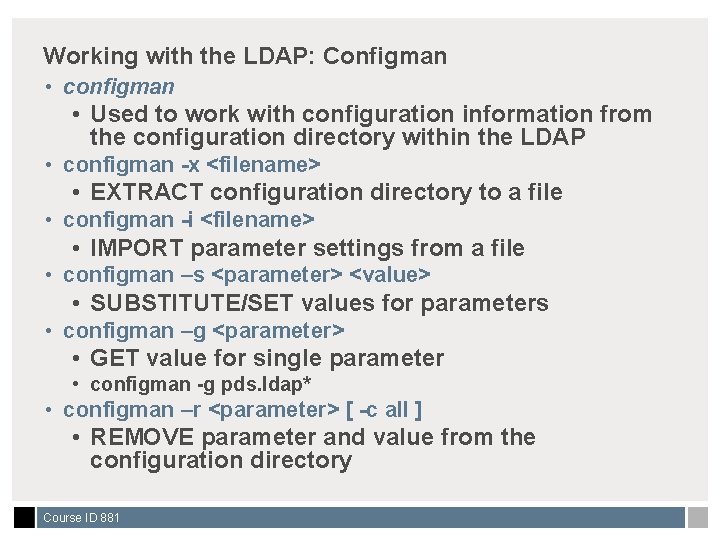
Working with the LDAP: Configman • configman • Used to work with configuration information from the configuration directory within the LDAP • configman -x <filename> • EXTRACT configuration directory to a file • configman -i <filename> • IMPORT parameter settings from a file • configman –s <parameter> <value> • SUBSTITUTE/SET values for parameters • configman –g <parameter> • GET value for single parameter • configman -g pds. ldap* • configman –r <parameter> [ -c all ] • REMOVE parameter and value from the configuration directory Course ID 881
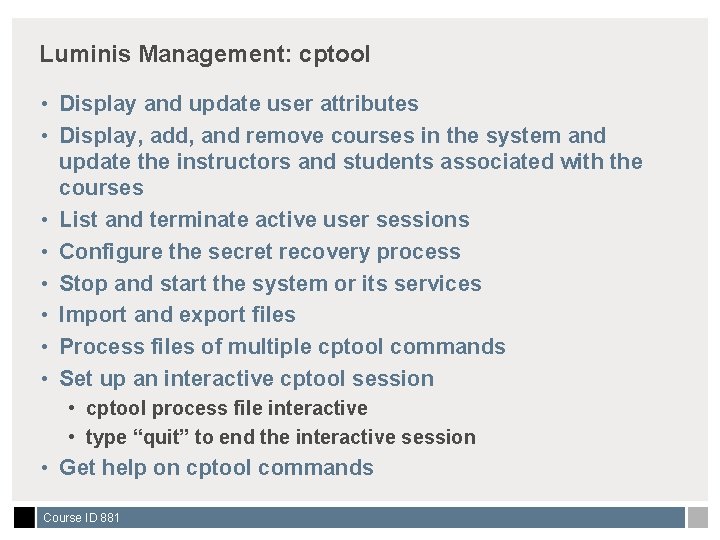
Luminis Management: cptool • Display and update user attributes • Display, add, and remove courses in the system and update the instructors and students associated with the courses • List and terminate active user sessions • Configure the secret recovery process • Stop and start the system or its services • Import and export files • Process files of multiple cptool commands • Set up an interactive cptool session • cptool process file interactive • type “quit” to end the interactive session • Get help on cptool commands Course ID 881
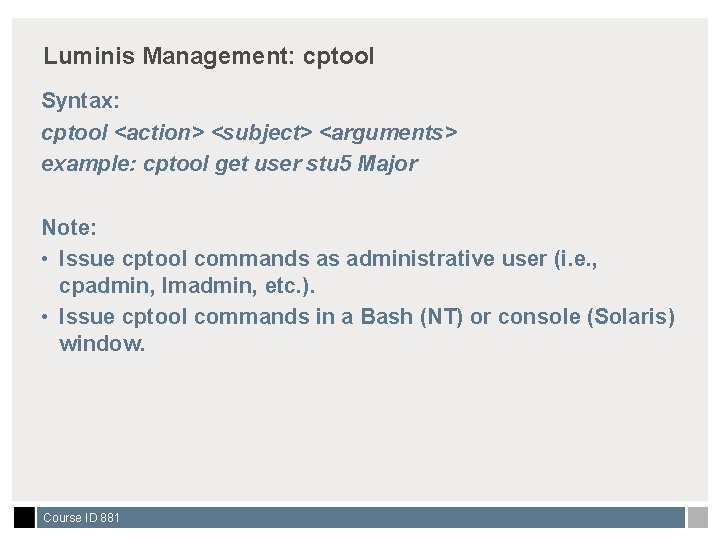
Luminis Management: cptool Syntax: cptool <action> <subject> <arguments> example: cptool get user stu 5 Major Note: • Issue cptool commands as administrative user (i. e. , cpadmin, lmadmin, etc. ). • Issue cptool commands in a Bash (NT) or console (Solaris) window. Course ID 881
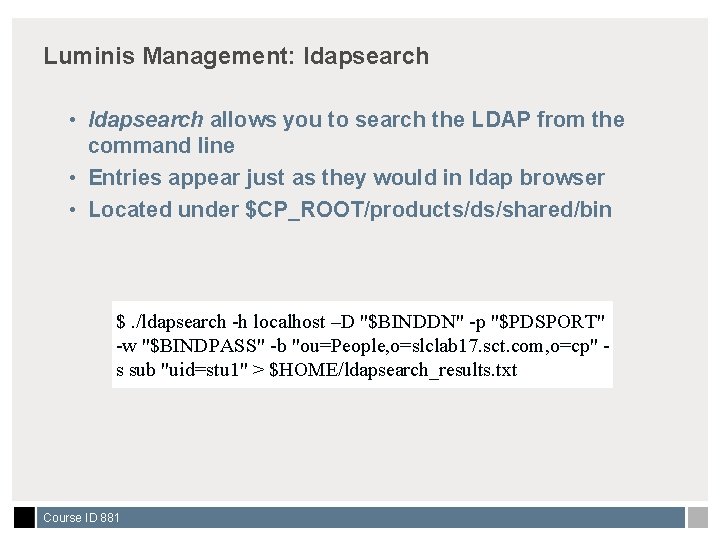
Luminis Management: ldapsearch • ldapsearch allows you to search the LDAP from the command line • Entries appear just as they would in ldap browser • Located under $CP_ROOT/products/ds/shared/bin $. /ldapsearch -h localhost –D "$BINDDN" -p "$PDSPORT" -w "$BINDPASS" -b "ou=People, o=slclab 17. sct. com, o=cp" s sub "uid=stu 1" > $HOME/ldapsearch_results. txt Course ID 881
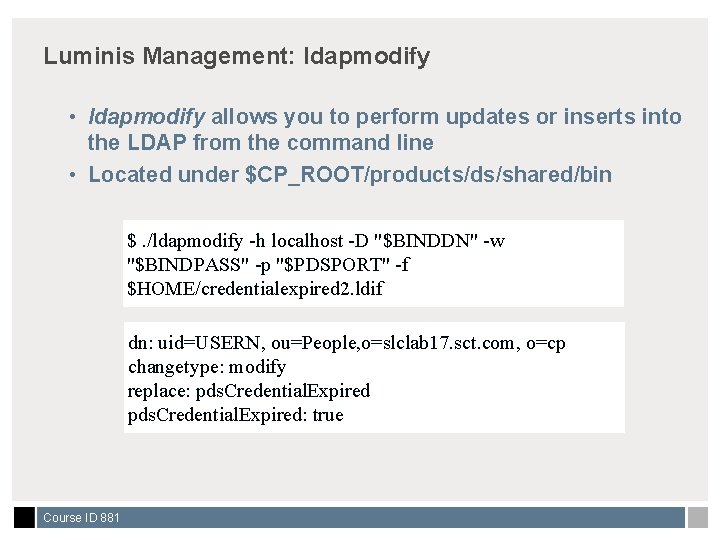
Luminis Management: ldapmodify • ldapmodify allows you to perform updates or inserts into the LDAP from the command line • Located under $CP_ROOT/products/ds/shared/bin $. /ldapmodify -h localhost -D "$BINDDN" -w "$BINDPASS" -p "$PDSPORT" -f $HOME/credentialexpired 2. ldif dn: uid=USERN, ou=People, o=slclab 17. sct. com, o=cp changetype: modify replace: pds. Credential. Expired: true Course ID 881
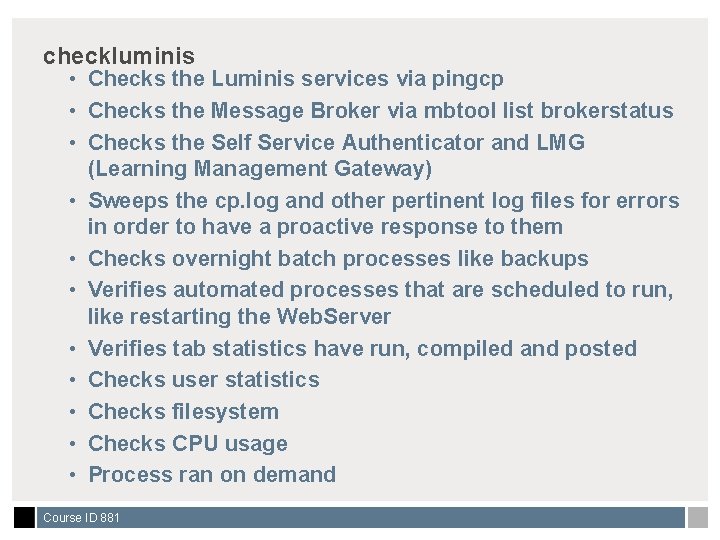
checkluminis • Checks the Luminis services via pingcp • Checks the Message Broker via mbtool list brokerstatus • Checks the Self Service Authenticator and LMG (Learning Management Gateway) • Sweeps the cp. log and other pertinent log files for errors in order to have a proactive response to them • Checks overnight batch processes like backups • Verifies automated processes that are scheduled to run, like restarting the Web. Server • Verifies tab statistics have run, compiled and posted • Checks user statistics • Checks filesystem • Checks CPU usage • Process ran on demand Course ID 881
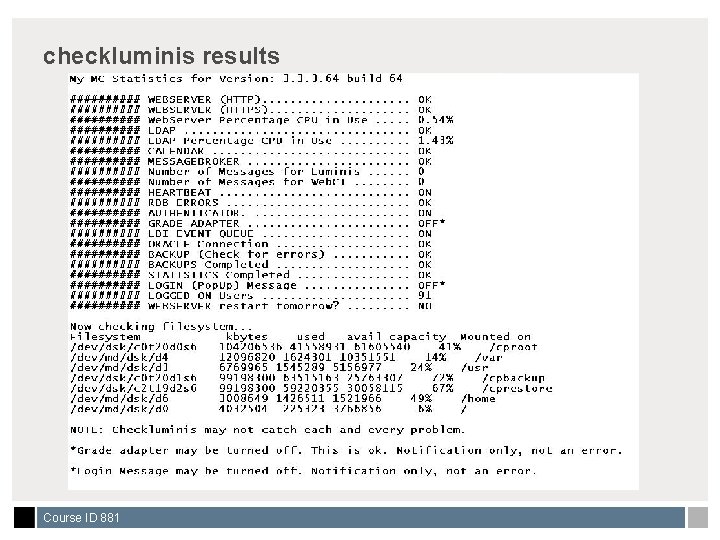
checkluminis results Course ID 881
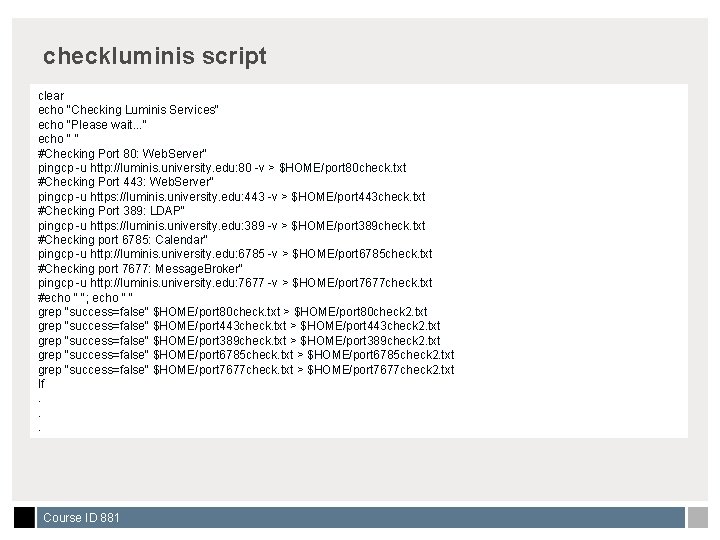
checkluminis script clear echo "Checking Luminis Services" echo "Please wait. . . " echo " " #Checking Port 80: Web. Server" pingcp -u http: //luminis. university. edu: 80 -v > $HOME/port 80 check. txt #Checking Port 443: Web. Server" pingcp -u https: //luminis. university. edu: 443 -v > $HOME/port 443 check. txt #Checking Port 389: LDAP" pingcp -u https: //luminis. university. edu: 389 -v > $HOME/port 389 check. txt #Checking port 6785: Calendar" pingcp -u http: //luminis. university. edu: 6785 -v > $HOME/port 6785 check. txt #Checking port 7677: Message. Broker" pingcp -u http: //luminis. university. edu: 7677 -v > $HOME/port 7677 check. txt #echo " "; echo " " grep "success=false" $HOME/port 80 check. txt > $HOME/port 80 check 2. txt grep "success=false" $HOME/port 443 check. txt > $HOME/port 443 check 2. txt grep "success=false" $HOME/port 389 check. txt > $HOME/port 389 check 2. txt grep "success=false" $HOME/port 6785 check. txt > $HOME/port 6785 check 2. txt grep "success=false" $HOME/port 7677 check. txt > $HOME/port 7677 check 2. txt If. . . Course ID 881
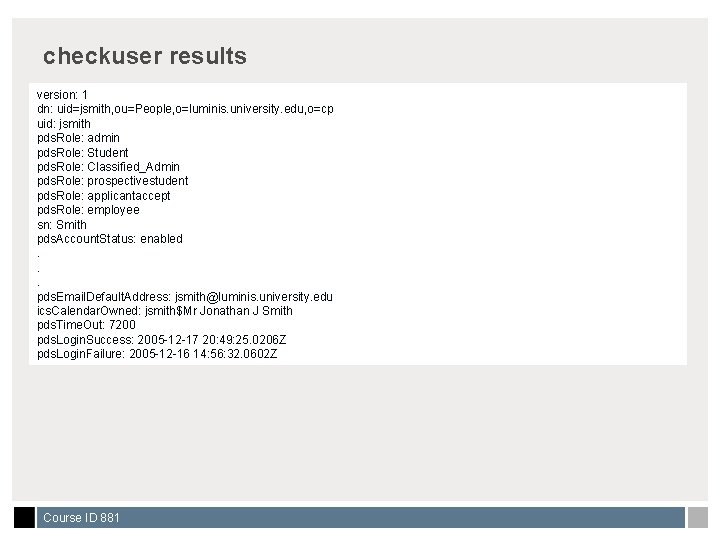
checkuser results version: 1 dn: uid=jsmith, ou=People, o=luminis. university. edu, o=cp uid: jsmith pds. Role: admin pds. Role: Student pds. Role: Classified_Admin pds. Role: prospectivestudent pds. Role: applicantaccept pds. Role: employee sn: Smith pds. Account. Status: enabled. . . pds. Email. Default. Address: jsmith@luminis. university. edu ics. Calendar. Owned: jsmith$Mr Jonathan J Smith pds. Time. Out: 7200 pds. Login. Success: 2005 -12 -17 20: 49: 25. 0206 Z pds. Login. Failure: 2005 -12 -16 14: 56: 32. 0602 Z Course ID 881
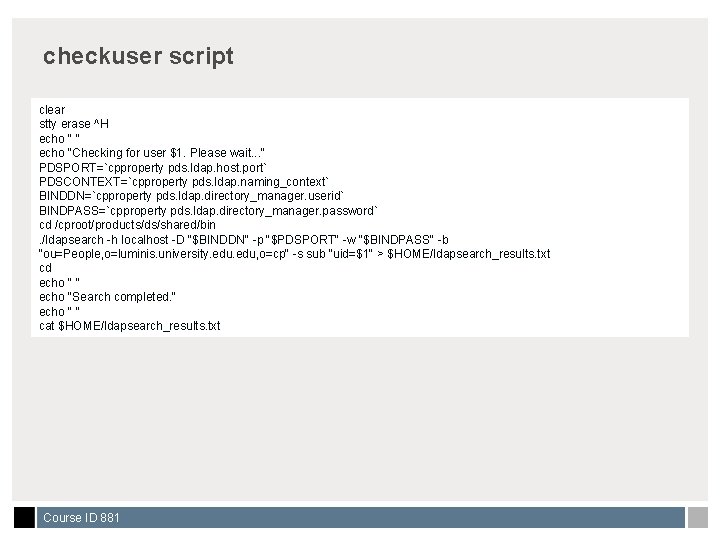
checkuser script clear stty erase ^H echo " " echo "Checking for user $1. Please wait. . . " PDSPORT=`cpproperty pds. ldap. host. port` PDSCONTEXT=`cpproperty pds. ldap. naming_context` BINDDN=`cpproperty pds. ldap. directory_manager. userid` BINDPASS=`cpproperty pds. ldap. directory_manager. password` cd /cproot/products/ds/shared/bin. /ldapsearch -h localhost -D "$BINDDN" -p "$PDSPORT" -w "$BINDPASS" -b "ou=People, o=luminis. university. edu, o=cp" -s sub "uid=$1" > $HOME/ldapsearch_results. txt cd echo " " echo "Search completed. " echo " " cat $HOME/ldapsearch_results. txt Course ID 881
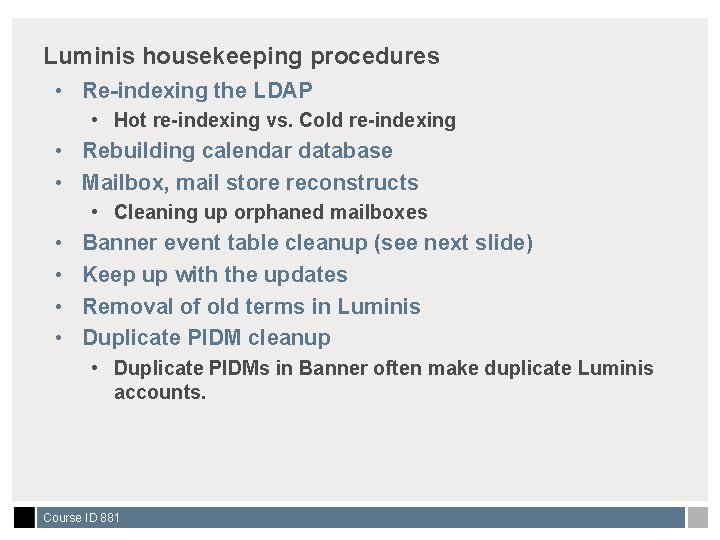
Luminis housekeeping procedures • Re-indexing the LDAP • Hot re-indexing vs. Cold re-indexing • Rebuilding calendar database • Mailbox, mail store reconstructs • Cleaning up orphaned mailboxes • • Banner event table cleanup (see next slide) Keep up with the updates Removal of old terms in Luminis Duplicate PIDM cleanup • Duplicate PIDMs in Banner often make duplicate Luminis accounts. Course ID 881
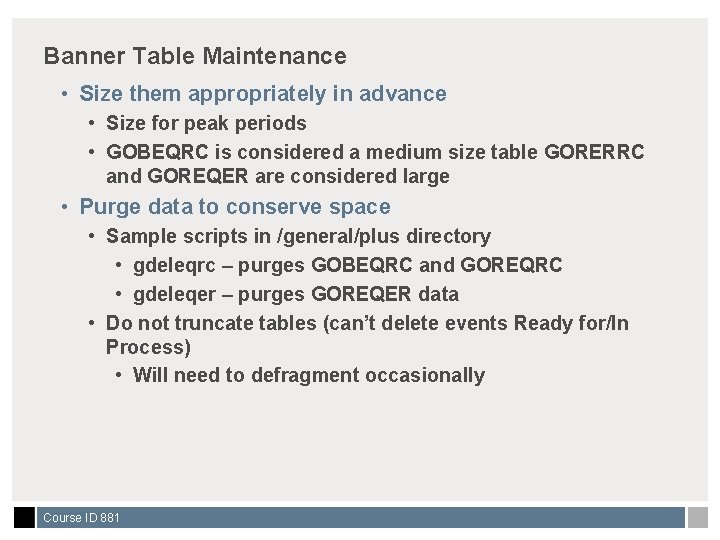
Banner Table Maintenance • Size them appropriately in advance • Size for peak periods • GOBEQRC is considered a medium size table GORERRC and GOREQER are considered large • Purge data to conserve space • Sample scripts in /general/plus directory • gdeleqrc – purges GOBEQRC and GOREQRC • gdeleqer – purges GOREQER data • Do not truncate tables (can’t delete events Ready for/In Process) • Will need to defragment occasionally Course ID 881
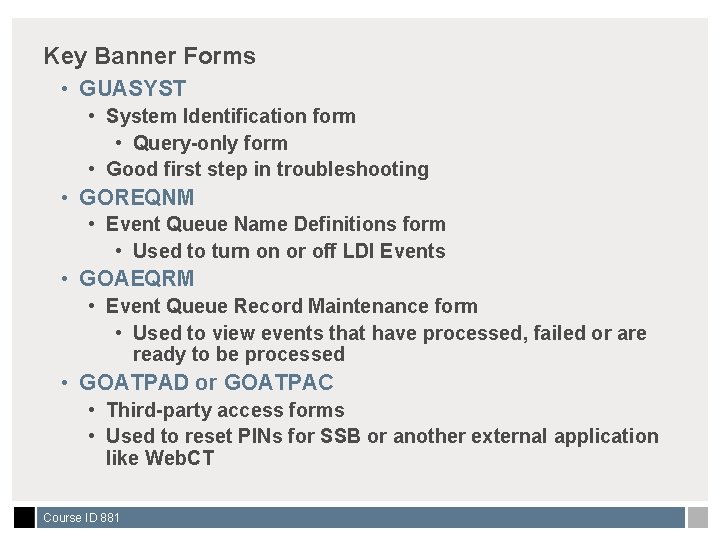
Key Banner Forms • GUASYST • System Identification form • Query-only form • Good first step in troubleshooting • GOREQNM • Event Queue Name Definitions form • Used to turn on or off LDI Events • GOAEQRM • Event Queue Record Maintenance form • Used to view events that have processed, failed or are ready to be processed • GOATPAD or GOATPAC • Third-party access forms • Used to reset PINs for SSB or another external application like Web. CT Course ID 881
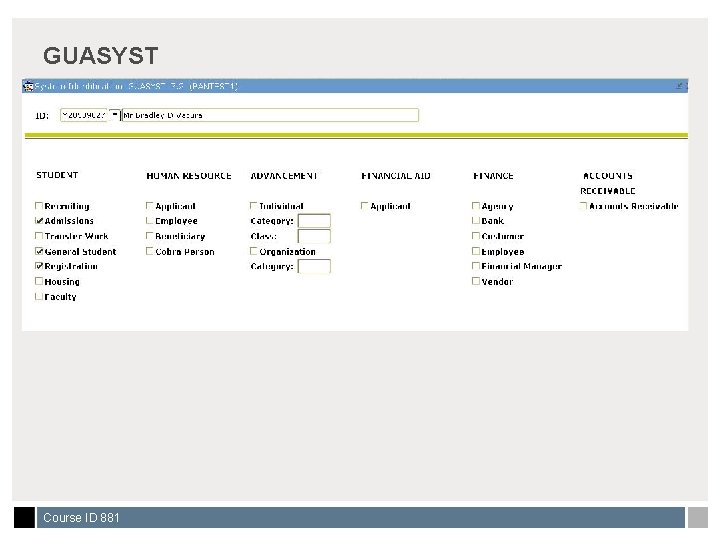
GUASYST Course ID 881
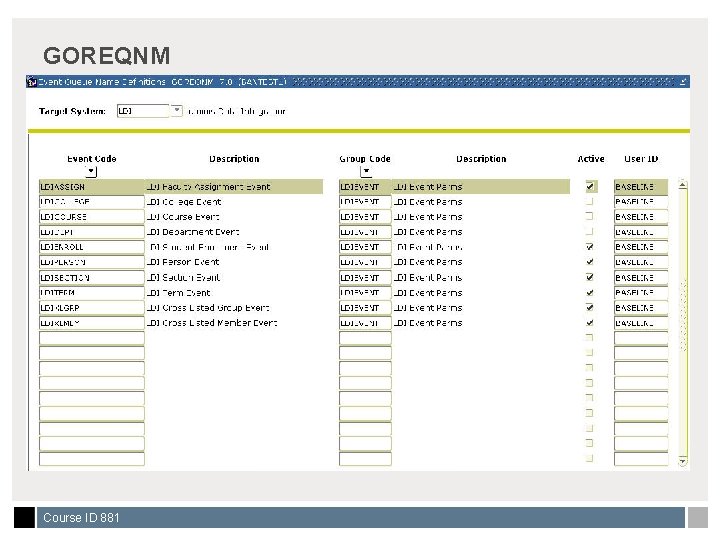
GOREQNM Course ID 881
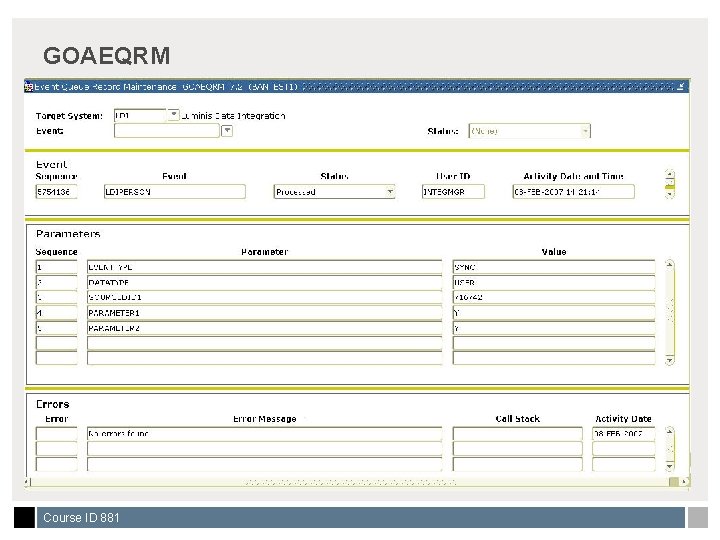
GOAEQRM Course ID 881
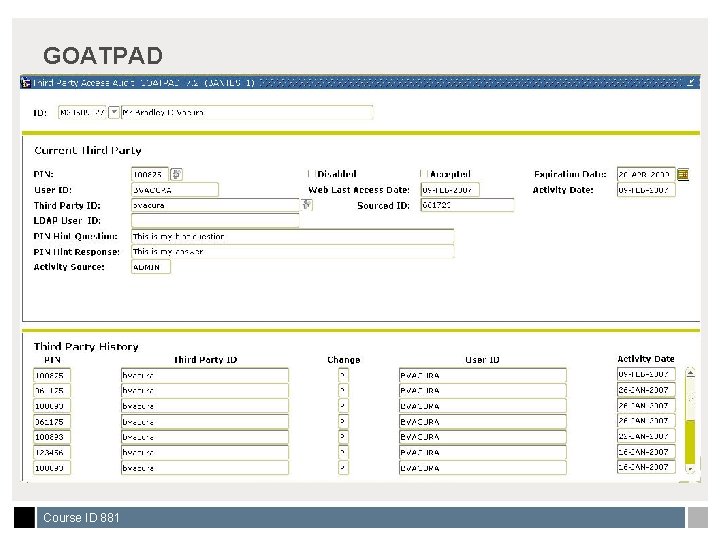
GOATPAD Course ID 881
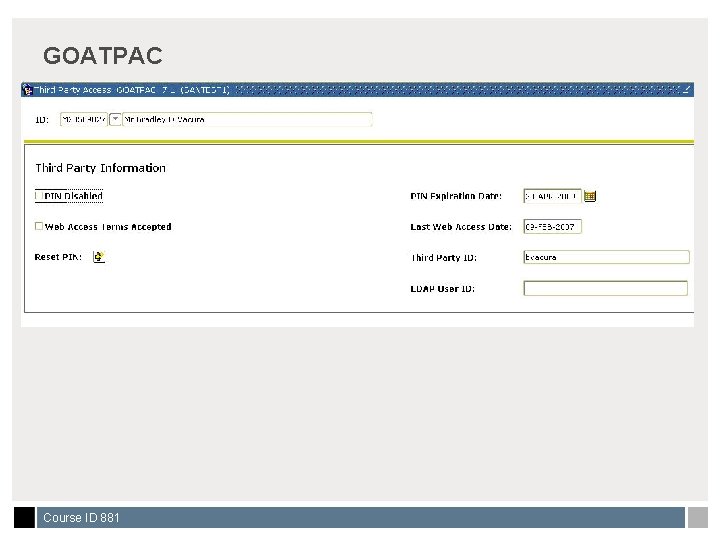
GOATPAC Course ID 881
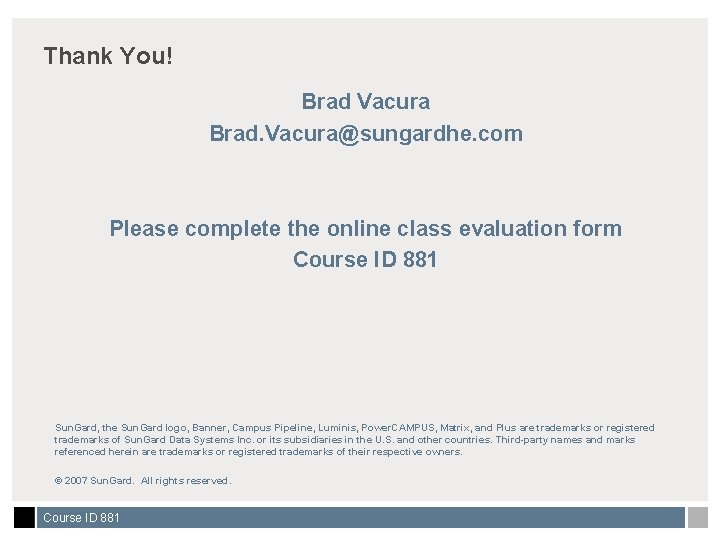
Thank You! Brad Vacura Brad. Vacura@sungardhe. com Please complete the online class evaluation form Course ID 881 Sun. Gard, the Sun. Gard logo, Banner, Campus Pipeline, Luminis, Power. CAMPUS, Matrix, and Plus are trademarks or registered trademarks of Sun. Gard Data Systems Inc. or its subsidiaries in the U. S. and other countries. Third-party names and marks referenced herein are trademarks or registered trademarks of their respective owners. © 2007 Sun. Gard. All rights reserved. Course ID 881