SUMMER 2020 RELEASE CMAP SUMMER 2020 RELEASE PACK

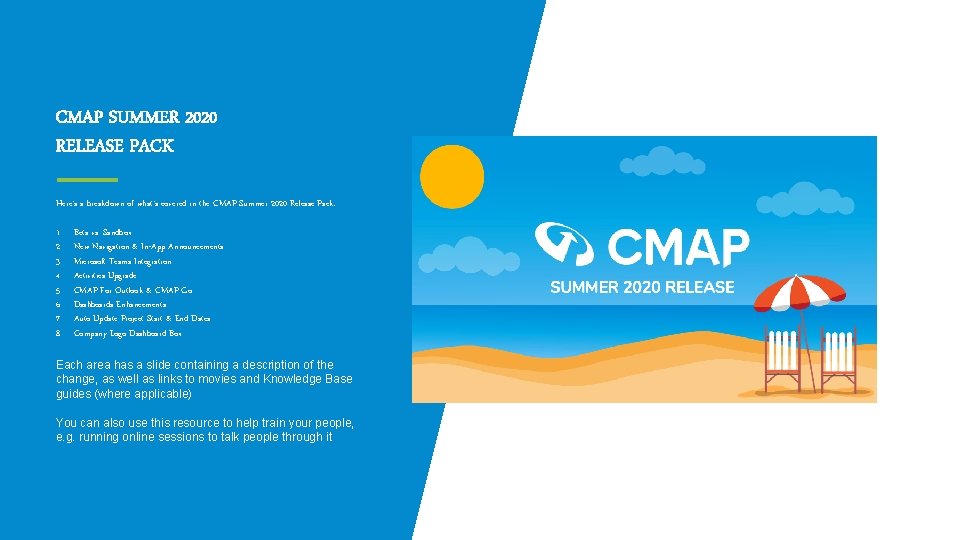
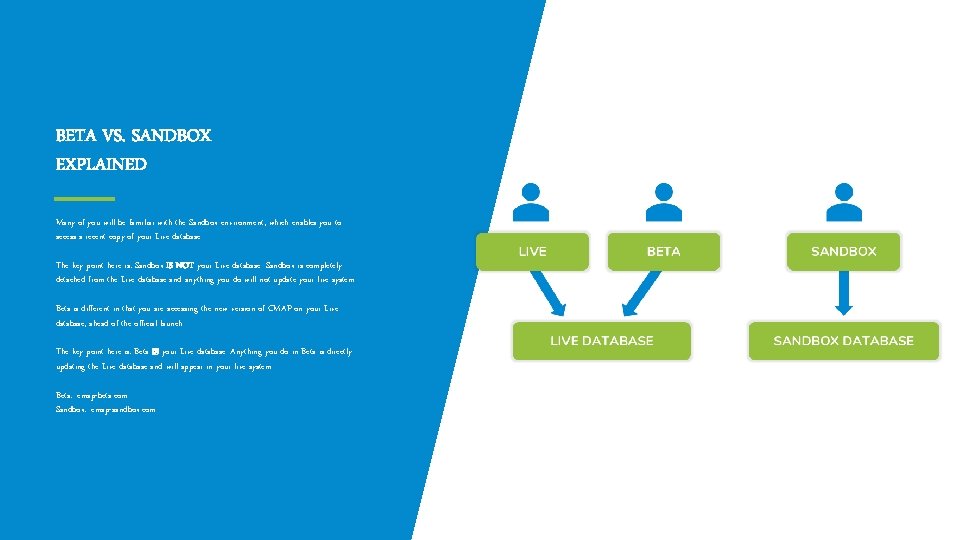
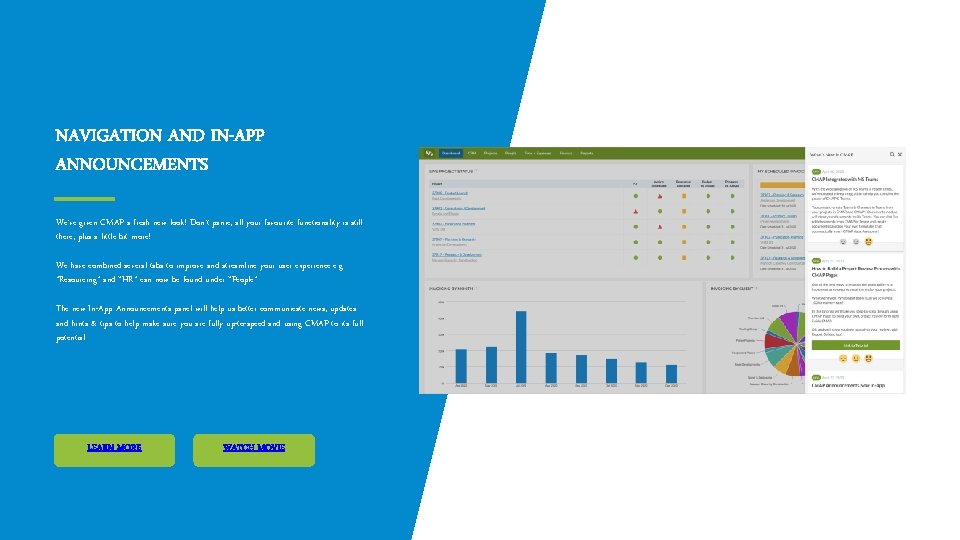
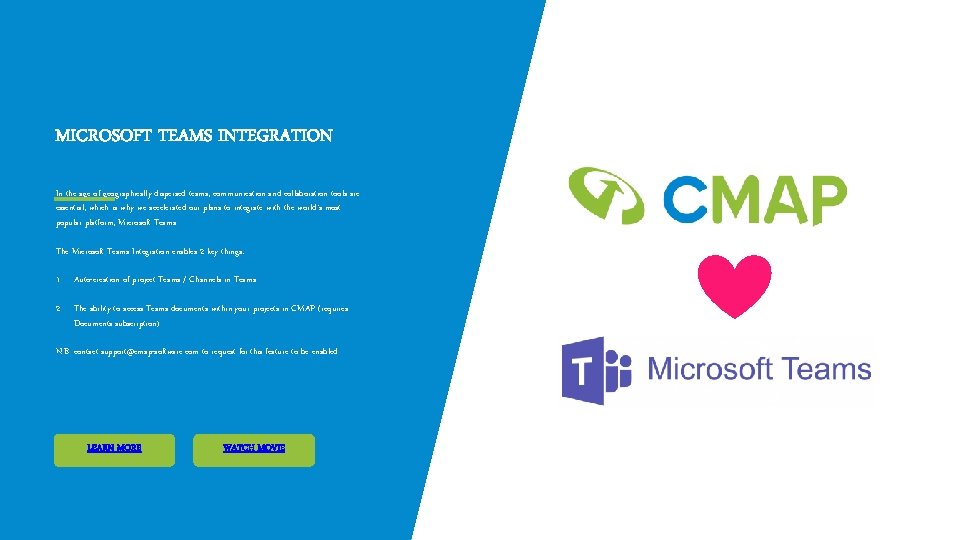
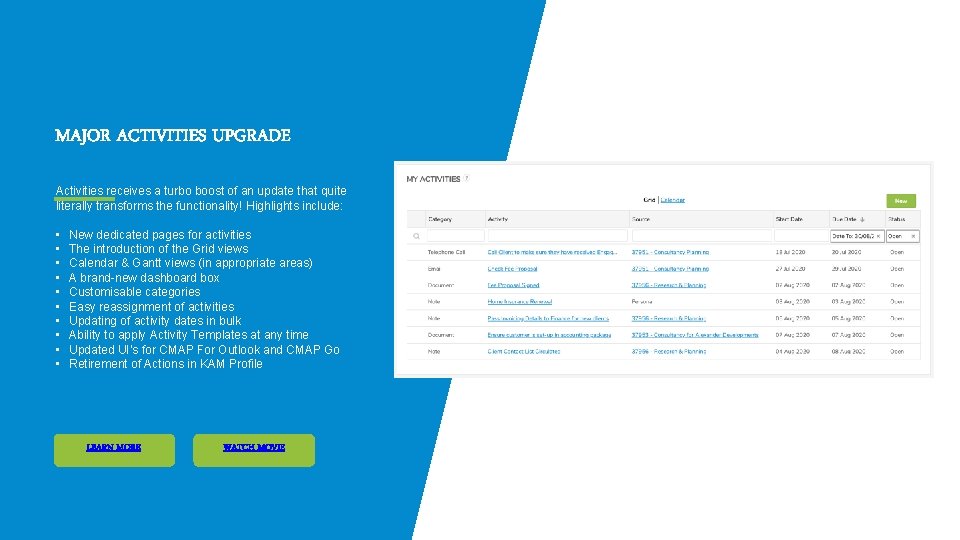
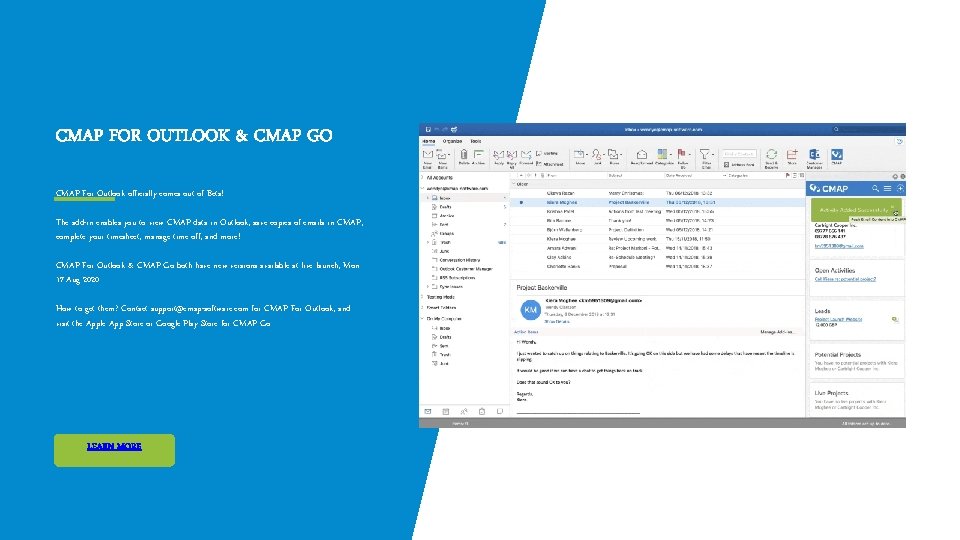
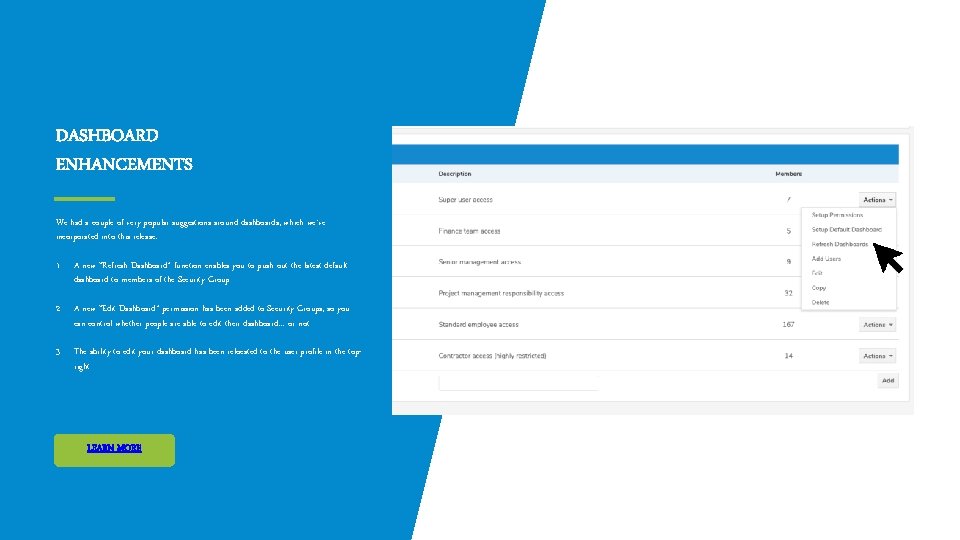
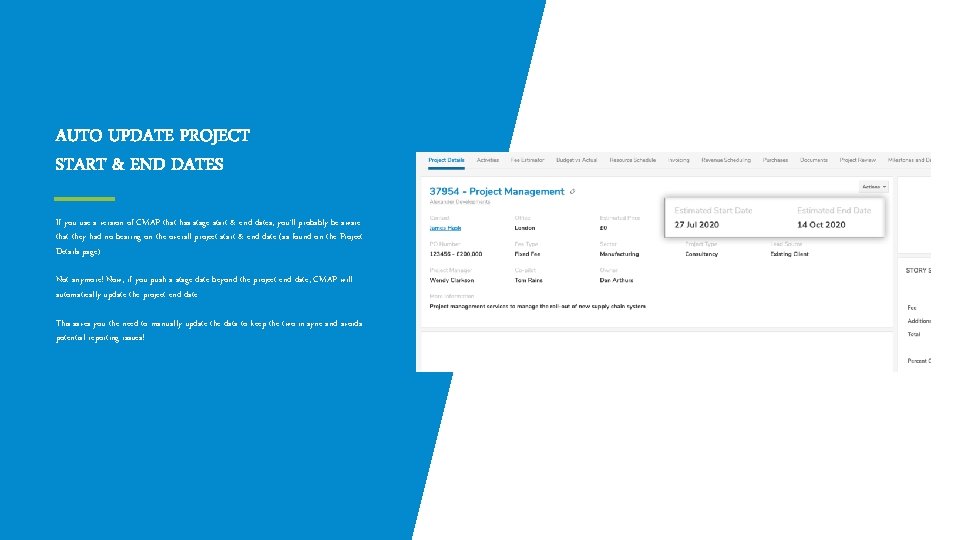
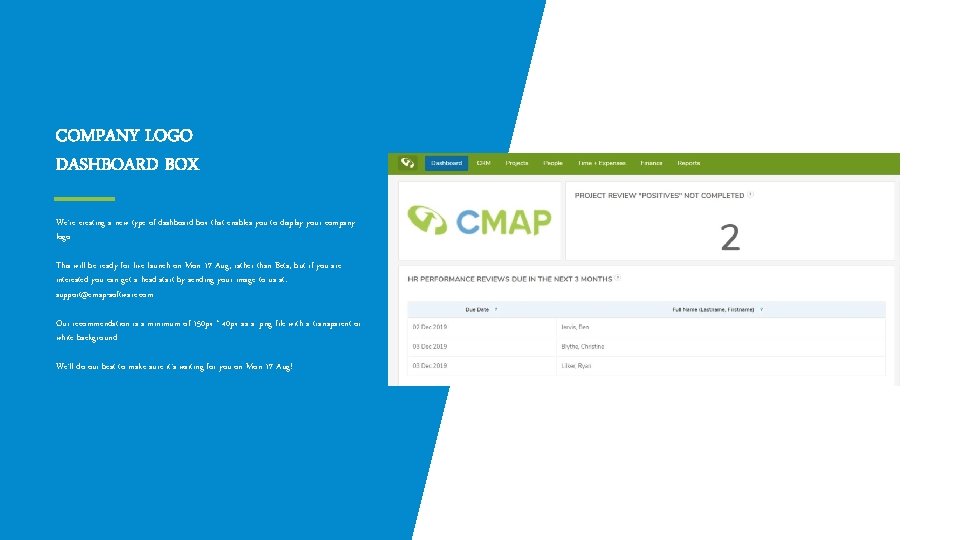

- Slides: 11

SUMMER 2020 RELEASE
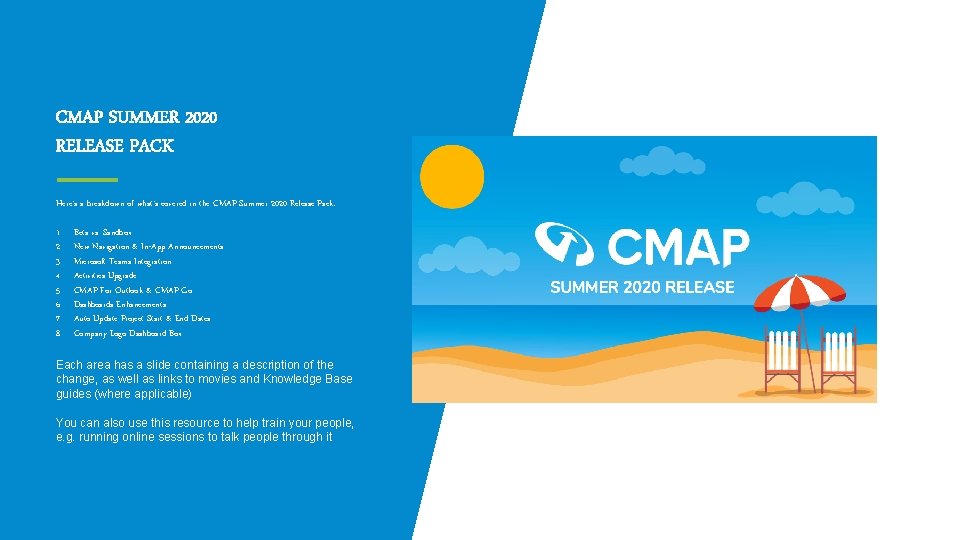
CMAP SUMMER 2020 RELEASE PACK Here’s a breakdown of what’s covered in the CMAP Summer 2020 Release Pack: 1. 2. 3. 4. 5. 6. 7. 8. Beta vs. Sandbox New Navigation & In-App Announcements Microsoft Teams Integration Activities Upgrade CMAP For Outlook & CMAP Go Dashboards Enhancements Auto Update Project Start & End Dates Company Logo Dashboard Box Each area has a slide containing a description of the change, as well as links to movies and Knowledge Base guides (where applicable) You can also use this resource to help train your people, e. g. running online sessions to talk people through it
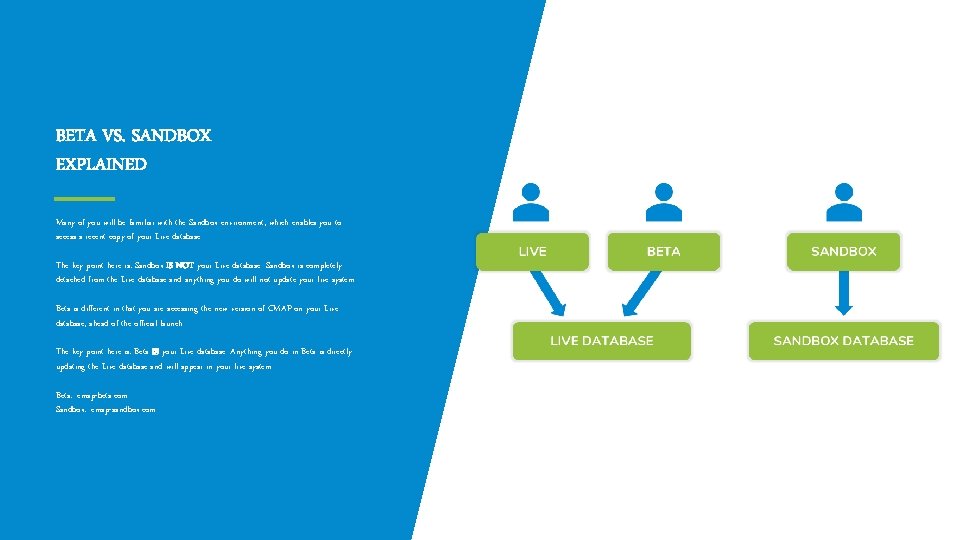
BETA VS. SANDBOX EXPLAINED Many of you will be familiar with the Sandbox environment, which enables you to access a recent copy of your Live database The key point here is: Sandbox IS NOT your Live database. Sandbox is completely detached from the Live database and anything you do will not update your live system Beta is different in that you are accessing the new version of CMAP on your Live database, ahead of the official launch The key point here is: Beta IS your Live database. Anything you do in Beta is directly updating the Live database and will appear in your live system Beta: . cmap-beta. com Sandbox: . cmap-sandbox. com
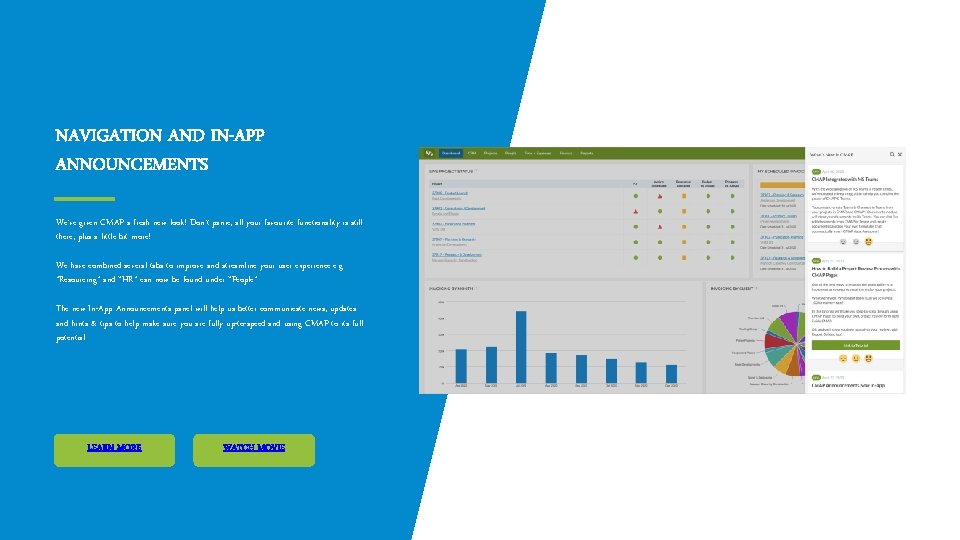
NAVIGATION AND IN-APP ANNOUNCEMENTS We’ve given CMAP a fresh new look! Don’t panic, all your favourite functionality is still there, plus a little bit more! We have combined several tabs to improve and streamline your user experience e. g. ”Resourcing” and “HR” can now be found under “People” The new In-App Announcements panel will help us better communicate news, updates and hints & tips to help make sure you are fully up-to-speed and using CMAP to its full potential LEARN MORE WATCH MOVIE
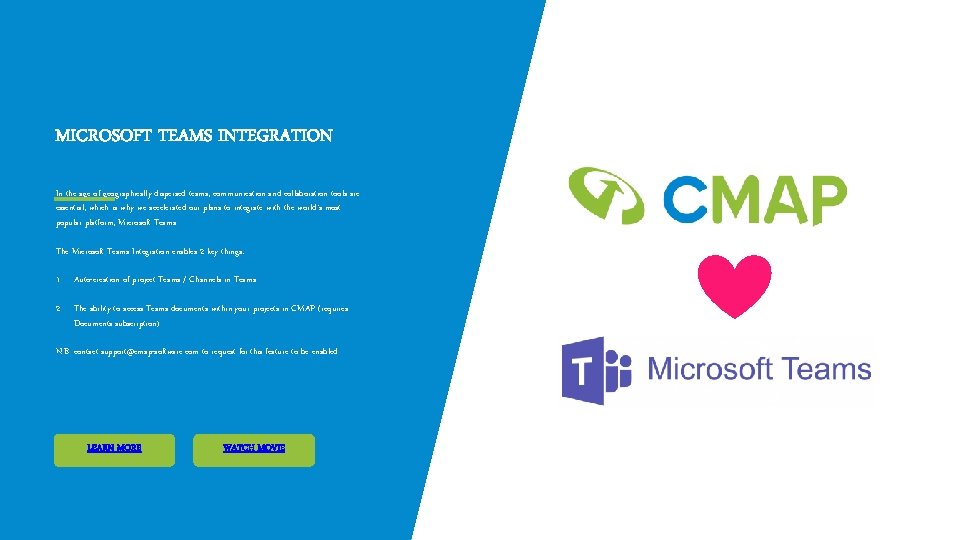
MICROSOFT TEAMS INTEGRATION In the age of geographically dispersed teams, communication and collaboration tools are essential, which is why we accelerated our plans to integrate with the world’s most popular platform, Microsoft Teams The Microsoft Teams Integration enables 2 key things: 1. Auto-creation of project Teams / Channels in Teams 2. The ability to access Teams documents within your projects in CMAP (requires Documents subscription) N. B. contact support@cmap-software. com to request for this feature to be enabled LEARN MORE WATCH MOVIE
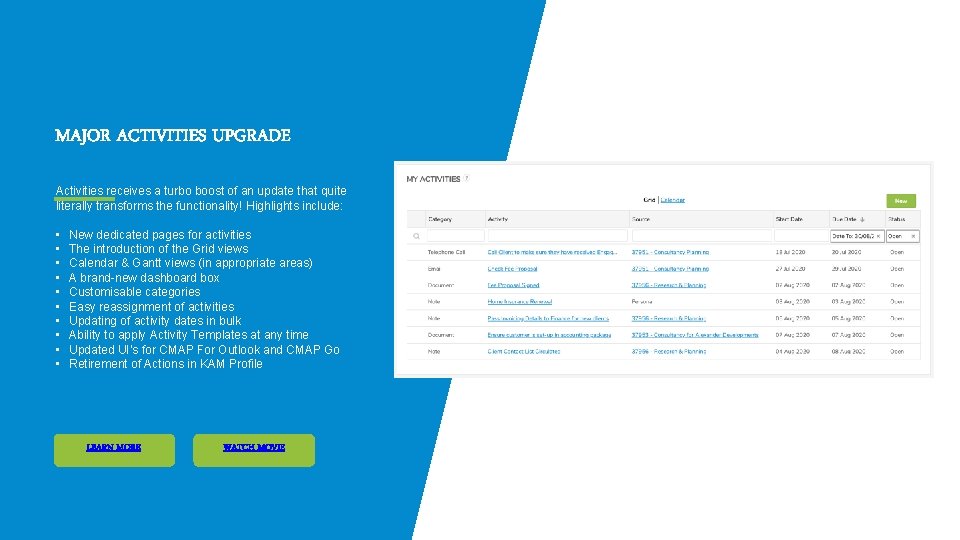
MAJOR ACTIVITIES UPGRADE Activities receives a turbo boost of an update that quite literally transforms the functionality! Highlights include: • • • New dedicated pages for activities The introduction of the Grid views Calendar & Gantt views (in appropriate areas) A brand-new dashboard box Customisable categories Easy reassignment of activities Updating of activity dates in bulk Ability to apply Activity Templates at any time Updated UI’s for CMAP For Outlook and CMAP Go Retirement of Actions in KAM Profile LEARN MORE WATCH MOVIE
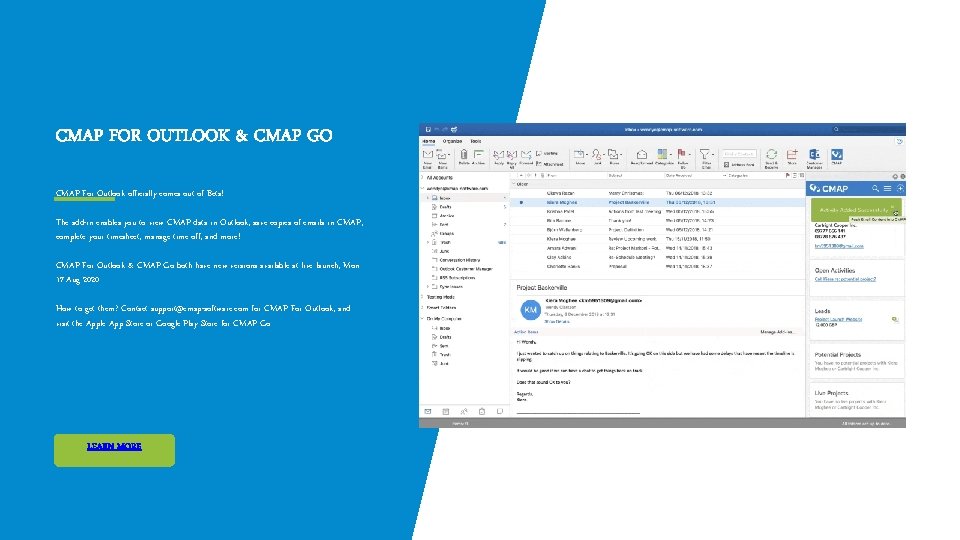
CMAP FOR OUTLOOK & CMAP GO CMAP For Outlook officially comes out of Beta! The add-in enables you to view CMAP data in Outlook, save copies of emails in CMAP, complete your timesheet, manage time off, and more! CMAP For Outlook & CMAP Go both have new versions available at live launch, Mon 17 Aug 2020 How to get them? Contact support@cmap-software. com for CMAP For Outlook, and visit the Apple App Store or Google Play Store for CMAP Go LEARN MORE
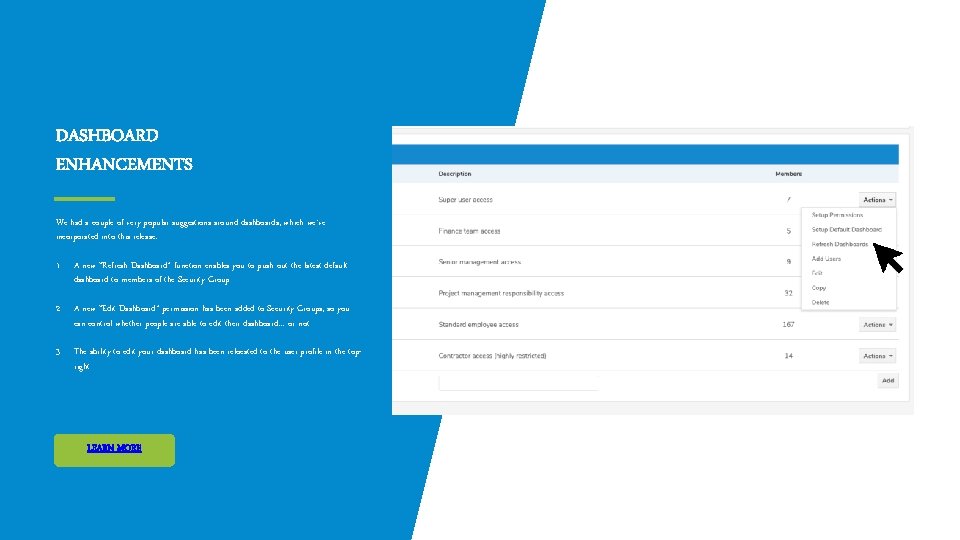
DASHBOARD ENHANCEMENTS We had a couple of very popular suggestions around dashboards, which we’ve incorporated into this release: 1. A new “Refresh Dashboard” function enables you to push out the latest default dashboard to members of the Security Group 2. A new “Edit Dashboard” permission has been added to Security Groups, so you can control whether people are able to edit their dashboard… or not 3. The ability to edit your dashboard has been relocated to the user profile in the topright LEARN MORE
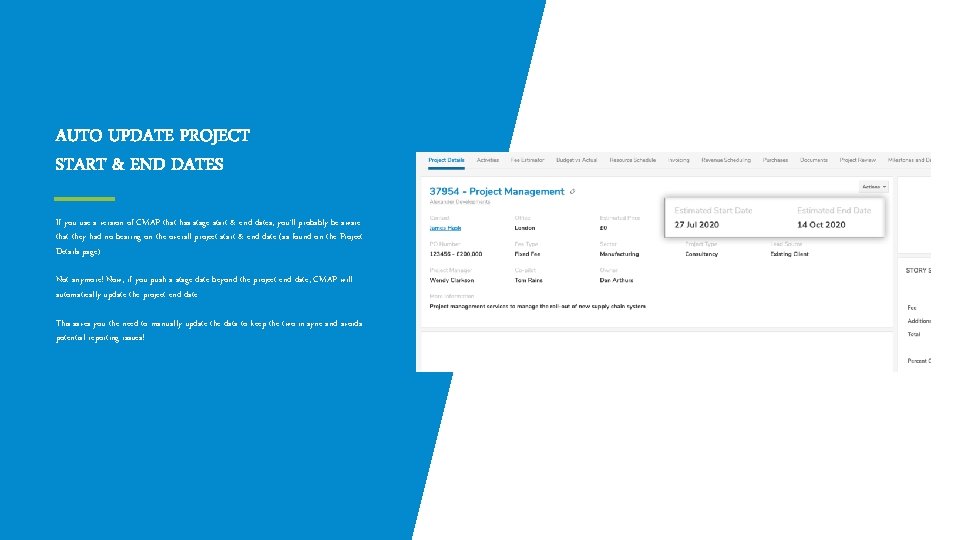
AUTO UPDATE PROJECT START & END DATES If you use a version of CMAP that has stage start & end dates, you’ll probably be aware that they had no bearing on the overall project start & end date (as found on the Project Details page) Not anymore! Now, if you push a stage date beyond the project end date, CMAP will automatically update the project end date This saves you the need to manually update the data to keep the two in sync and avoids potential reporting issues!
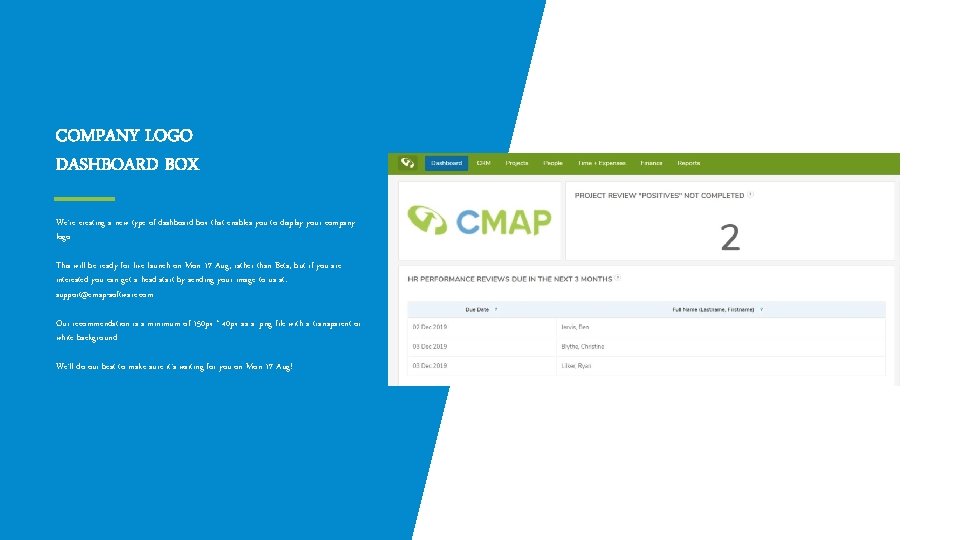
COMPANY LOGO DASHBOARD BOX We’re creating a new type of dashboard box that enables you to display your company logo This will be ready for live launch on Mon 17 Aug, rather than Beta, but if you are interested you can get a head start by sending your image to us at: support@cmap-software. com Our recommendation is a minimum of 150 px * 40 px as a. png file with a transparent or white background We’ll do our best to make sure it’s waiting for you on Mon 17 Aug!

SUMMER 2020 RELEASE GOING LIVE MON 17 AUG 2020