SUM Adds all the numbers in a range
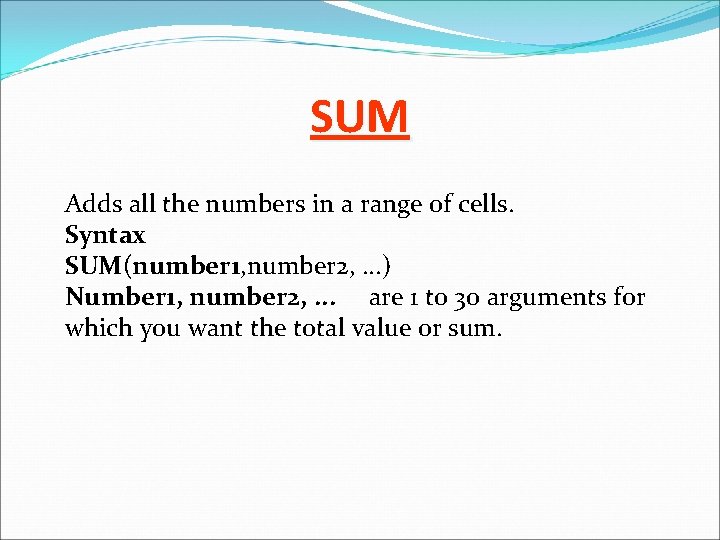
SUM Adds all the numbers in a range of cells. Syntax SUM(number 1, number 2, . . . ) Number 1, number 2, . . . are 1 to 30 arguments for which you want the total value or sum.
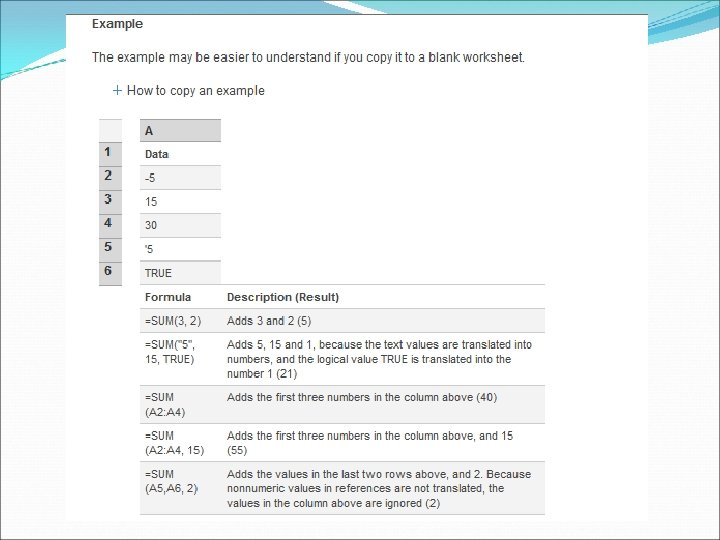
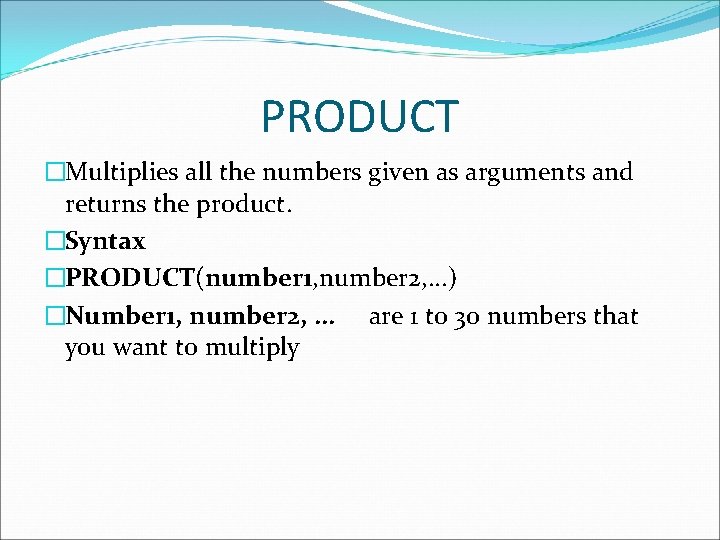
PRODUCT �Multiplies all the numbers given as arguments and returns the product. �Syntax �PRODUCT(number 1, number 2, . . . ) �Number 1, number 2, . . . are 1 to 30 numbers that you want to multiply
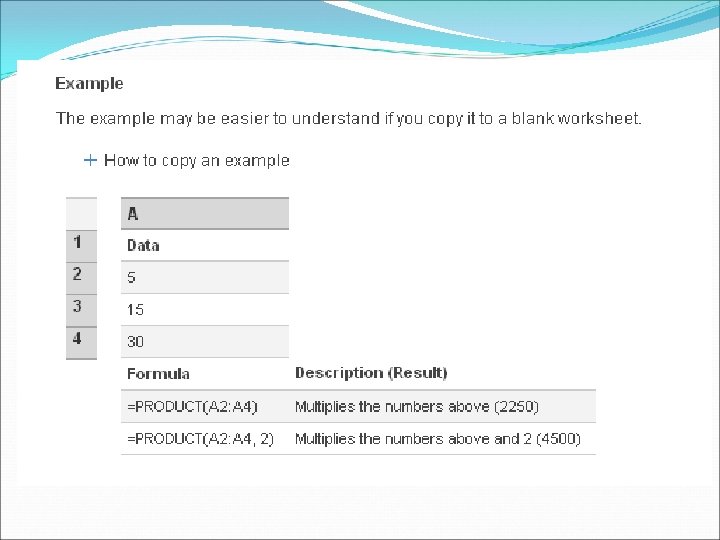
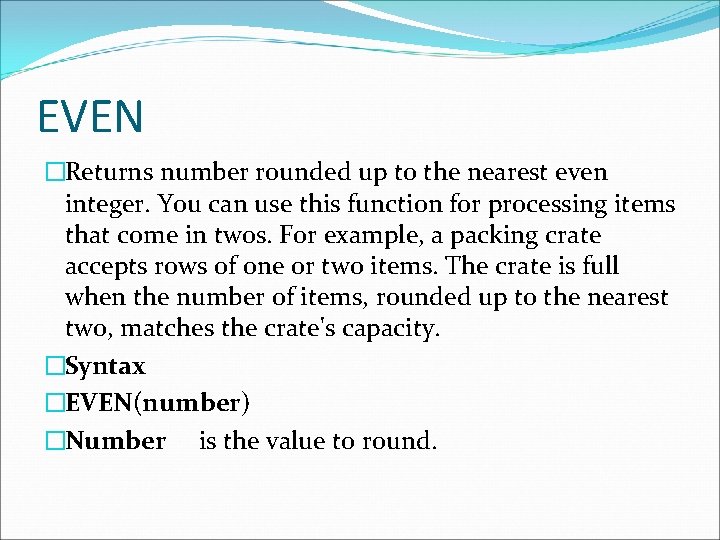
EVEN �Returns number rounded up to the nearest even integer. You can use this function for processing items that come in twos. For example, a packing crate accepts rows of one or two items. The crate is full when the number of items, rounded up to the nearest two, matches the crate's capacity. �Syntax �EVEN(number) �Number is the value to round.
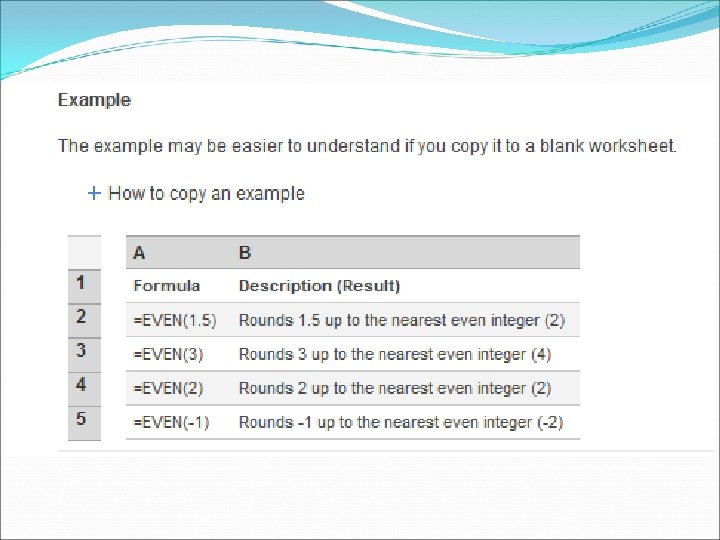
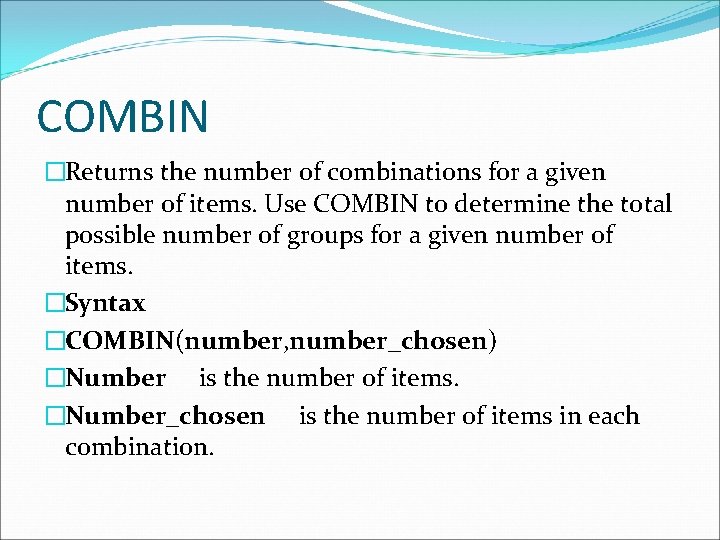
COMBIN �Returns the number of combinations for a given number of items. Use COMBIN to determine the total possible number of groups for a given number of items. �Syntax �COMBIN(number, number_chosen) �Number is the number of items. �Number_chosen is the number of items in each combination.
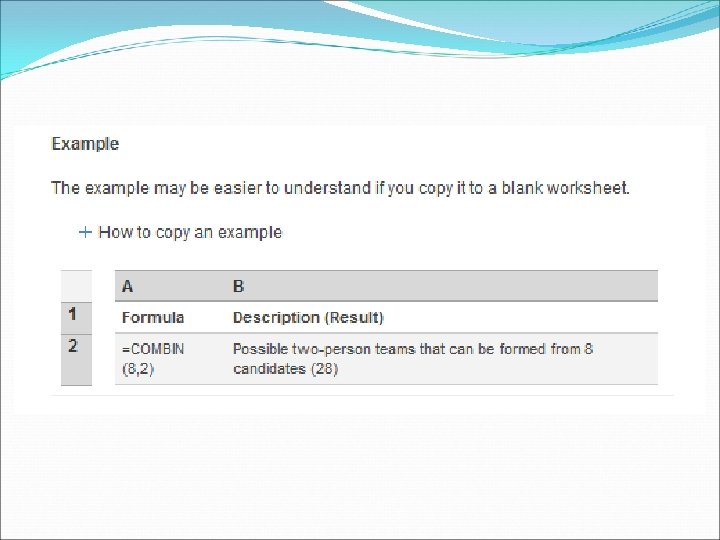
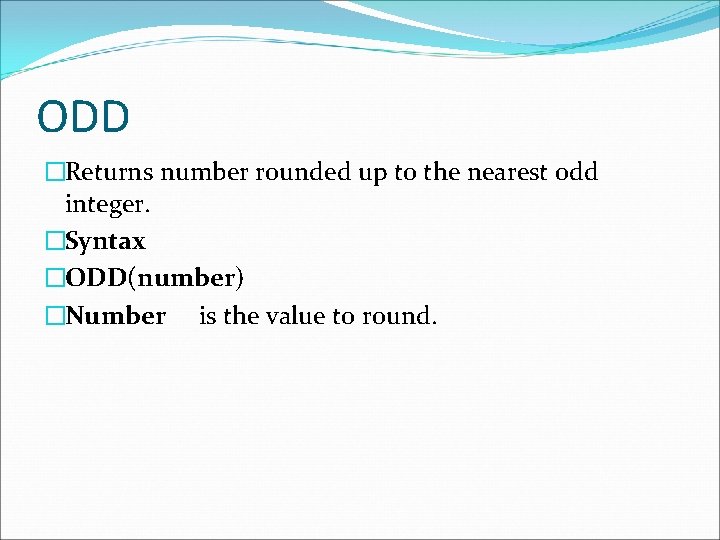
ODD �Returns number rounded up to the nearest odd integer. �Syntax �ODD(number) �Number is the value to round.
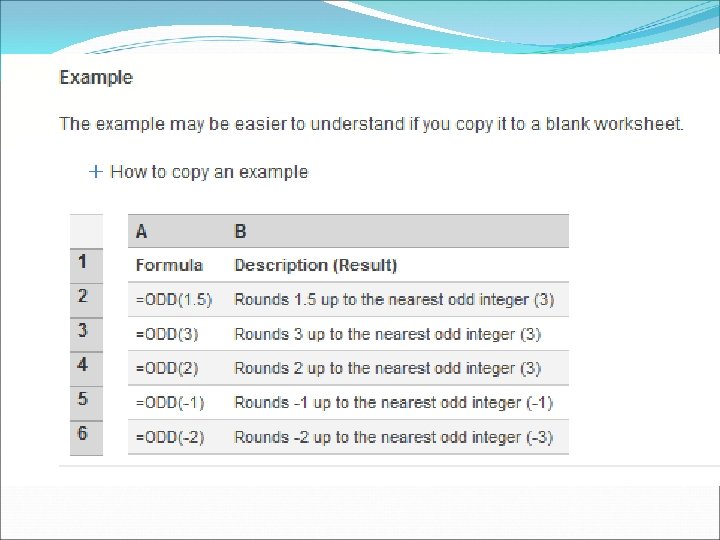
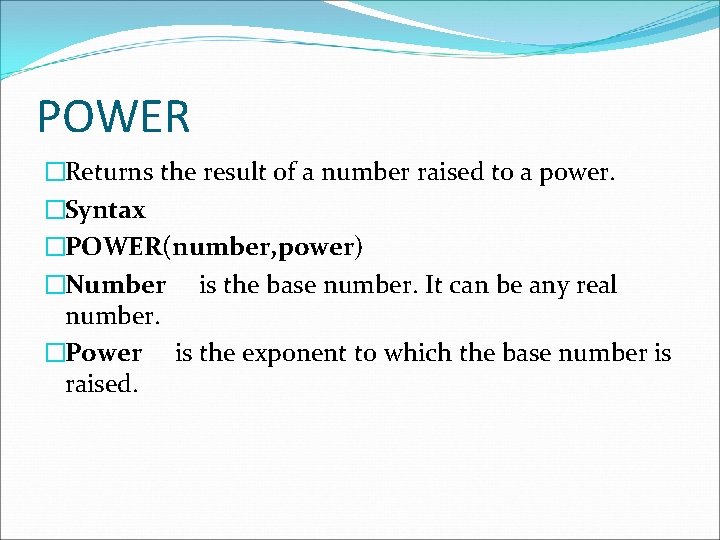
POWER �Returns the result of a number raised to a power. �Syntax �POWER(number, power) �Number is the base number. It can be any real number. �Power is the exponent to which the base number is raised.
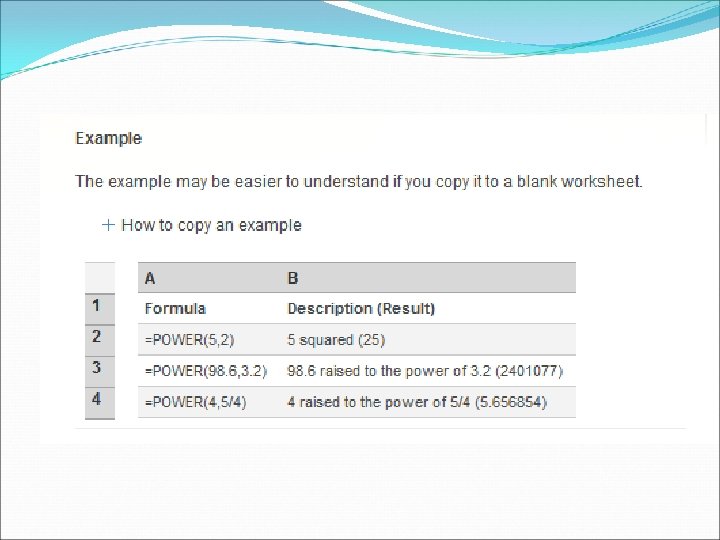
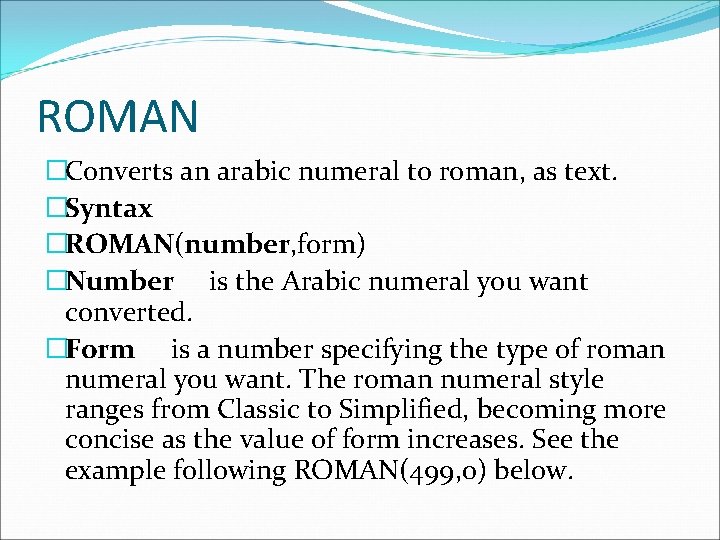
ROMAN �Converts an arabic numeral to roman, as text. �Syntax �ROMAN(number, form) �Number is the Arabic numeral you want converted. �Form is a number specifying the type of roman numeral you want. The roman numeral style ranges from Classic to Simplified, becoming more concise as the value of form increases. See the example following ROMAN(499, 0) below.
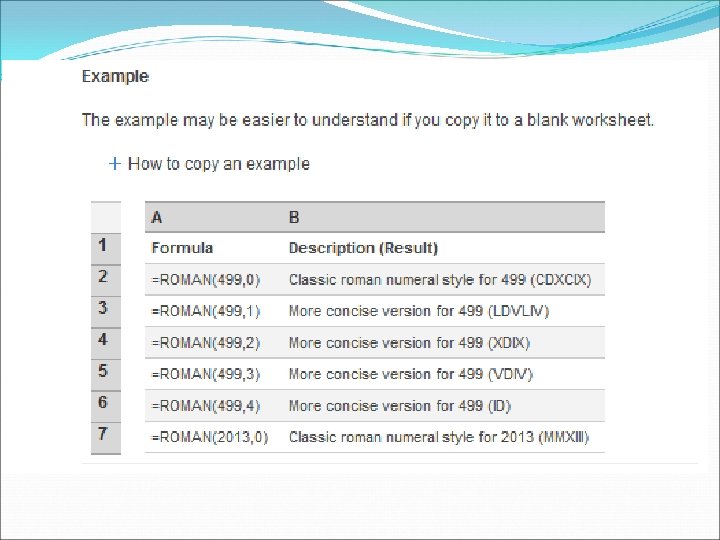
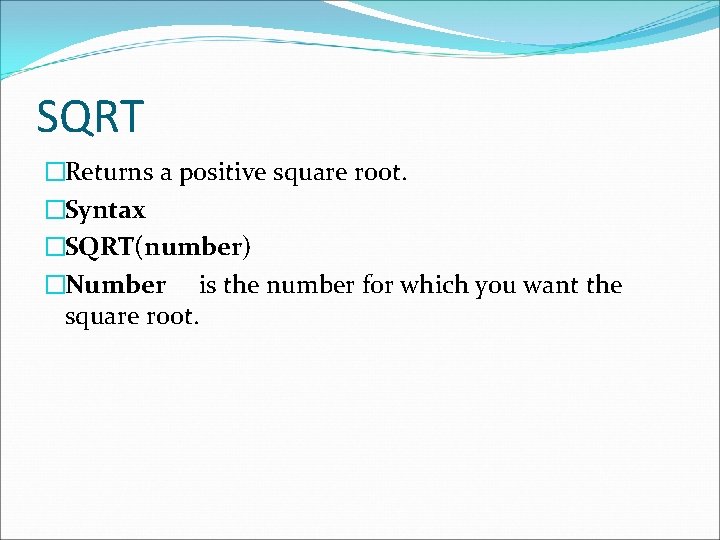
SQRT �Returns a positive square root. �Syntax �SQRT(number) �Number is the number for which you want the square root.
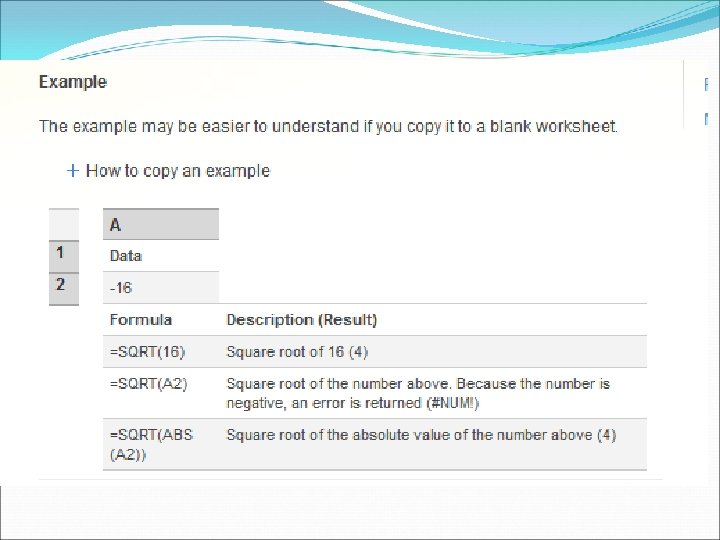
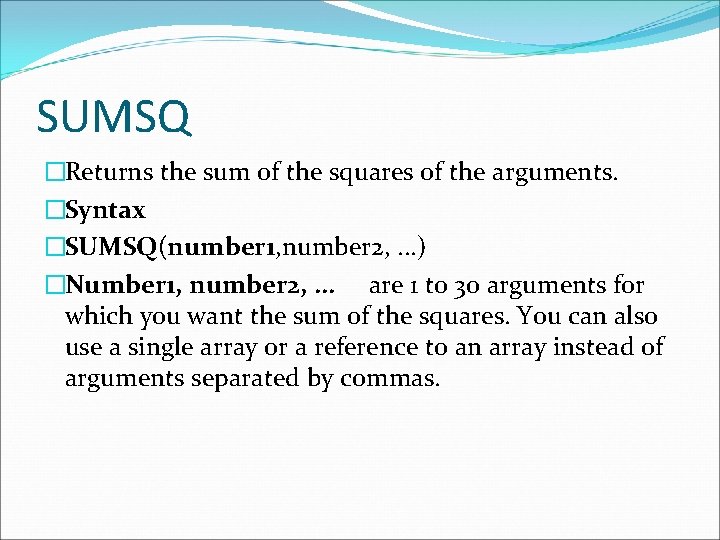
SUMSQ �Returns the sum of the squares of the arguments. �Syntax �SUMSQ(number 1, number 2, . . . ) �Number 1, number 2, . . . are 1 to 30 arguments for which you want the sum of the squares. You can also use a single array or a reference to an array instead of arguments separated by commas.
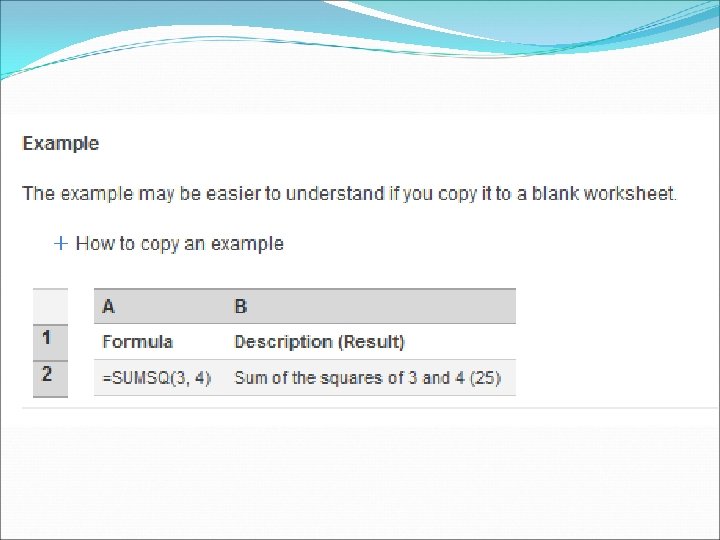
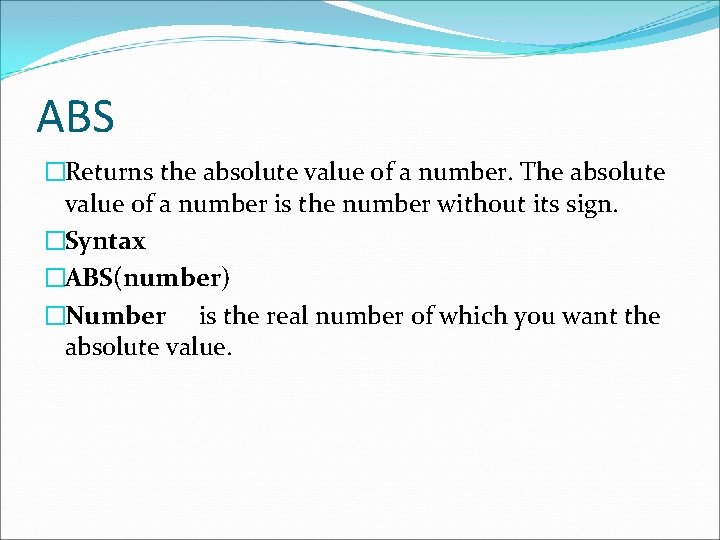
ABS �Returns the absolute value of a number. The absolute value of a number is the number without its sign. �Syntax �ABS(number) �Number is the real number of which you want the absolute value.
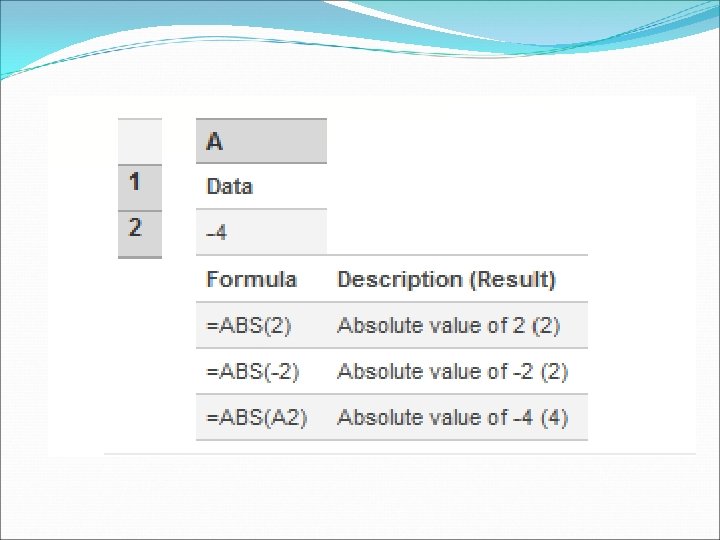
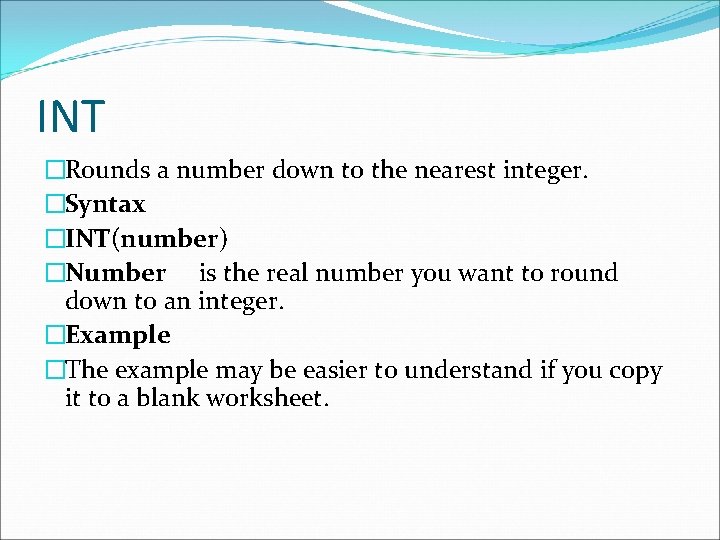
INT �Rounds a number down to the nearest integer. �Syntax �INT(number) �Number is the real number you want to round down to an integer. �Example �The example may be easier to understand if you copy it to a blank worksheet.
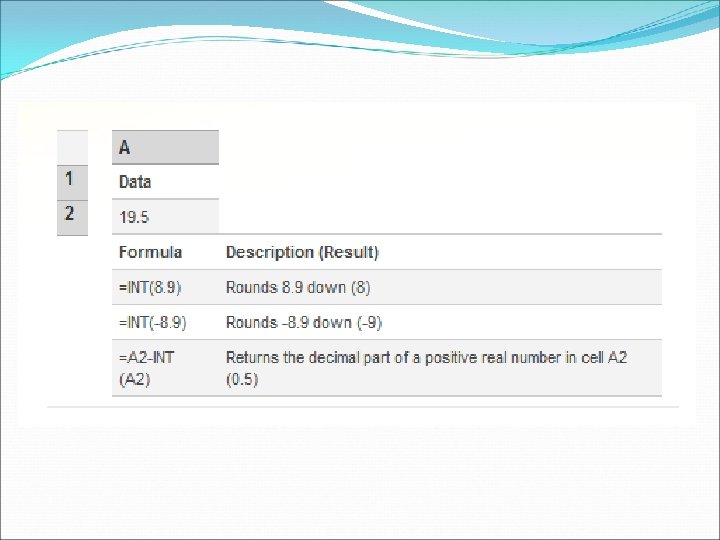
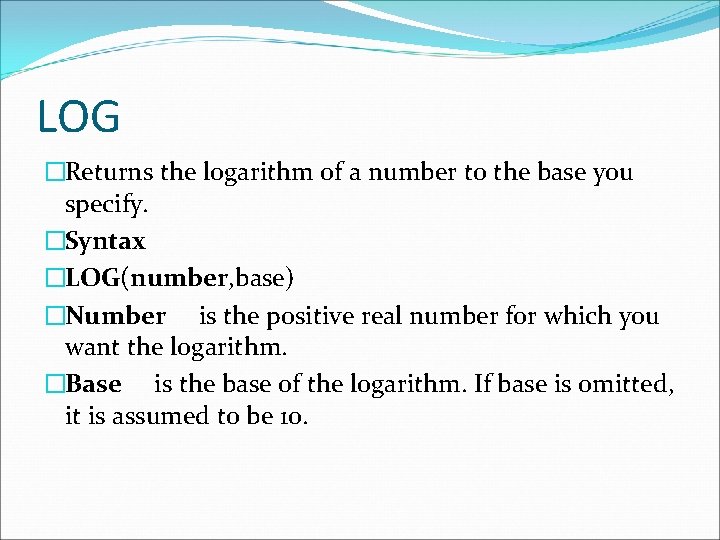
LOG �Returns the logarithm of a number to the base you specify. �Syntax �LOG(number, base) �Number is the positive real number for which you want the logarithm. �Base is the base of the logarithm. If base is omitted, it is assumed to be 10.
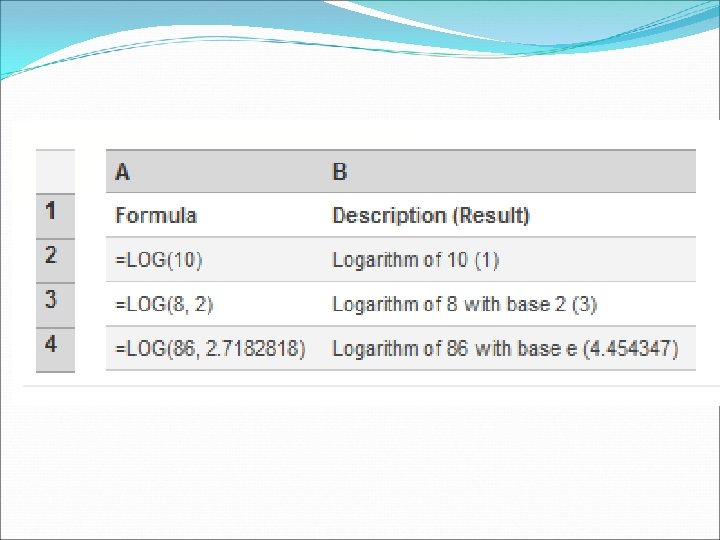
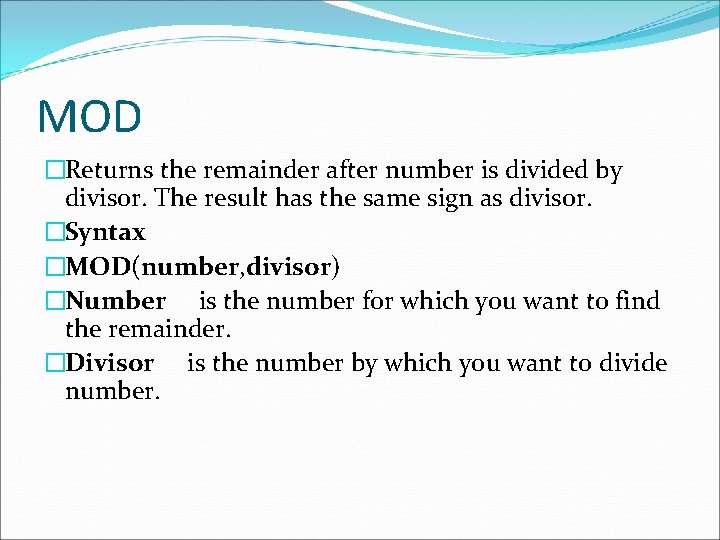
MOD �Returns the remainder after number is divided by divisor. The result has the same sign as divisor. �Syntax �MOD(number, divisor) �Number is the number for which you want to find the remainder. �Divisor is the number by which you want to divide number.
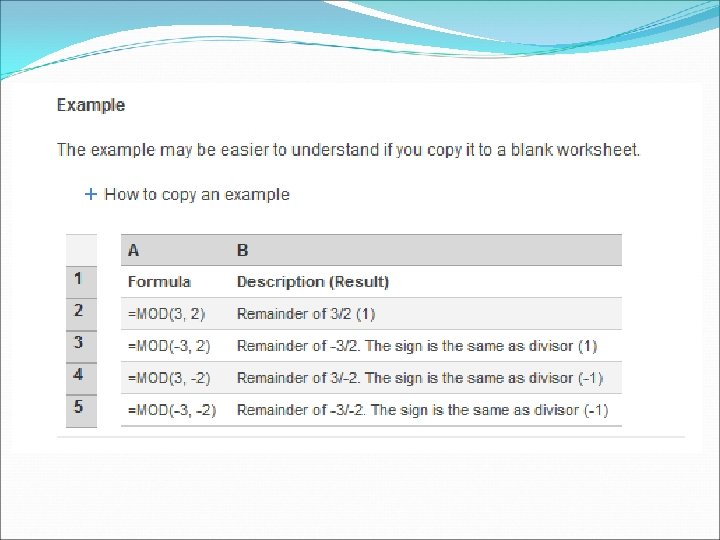
- Slides: 26