Suite z TPFGI Suite Overview www tpfsoftware com
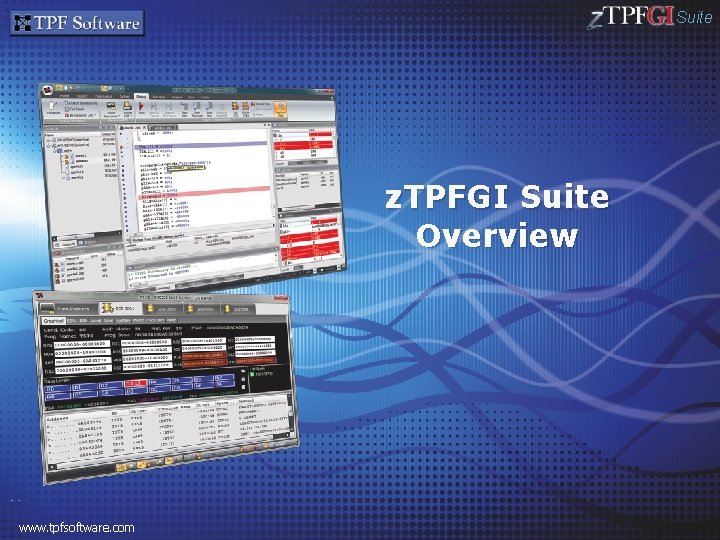
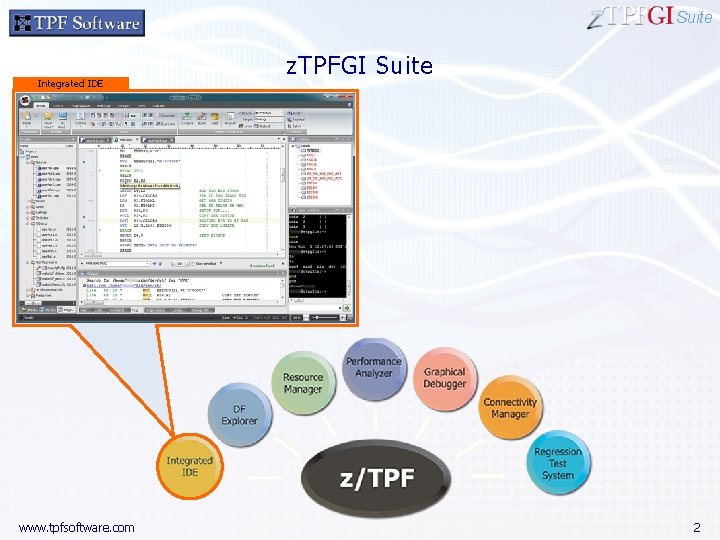
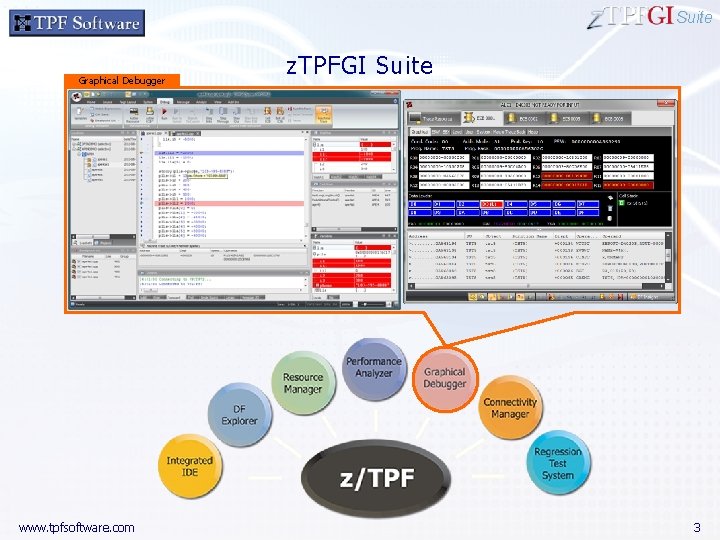
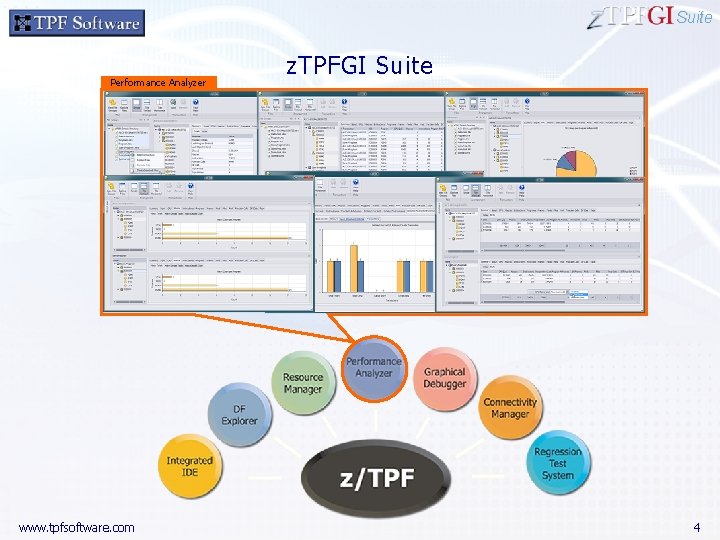
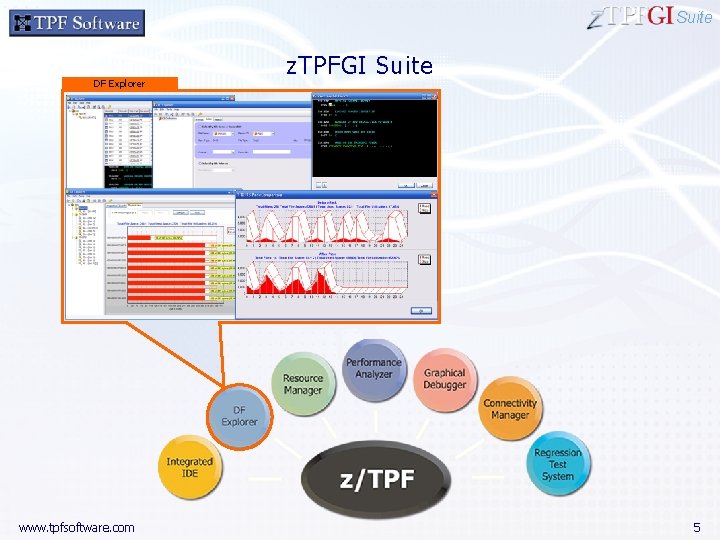
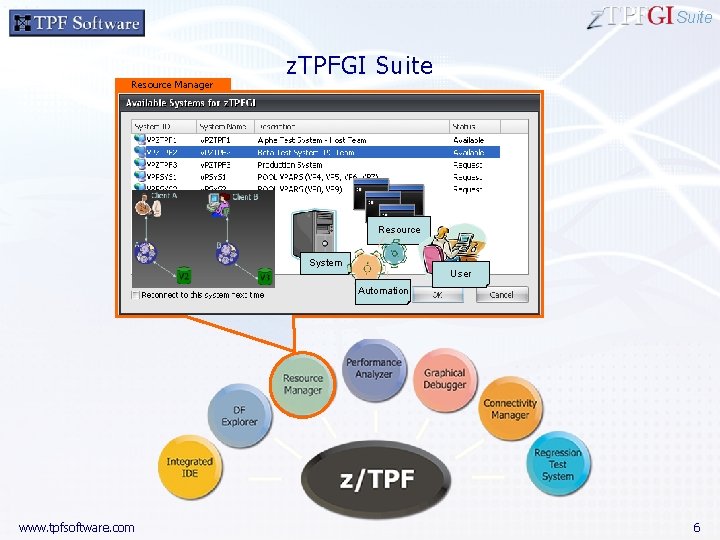
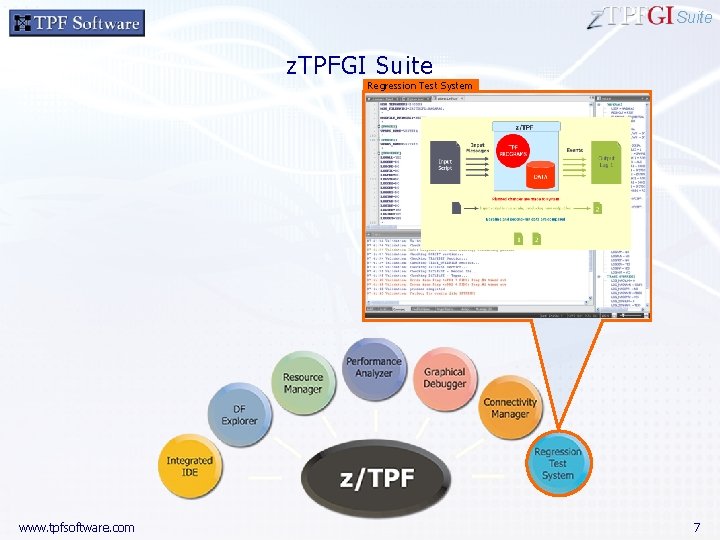
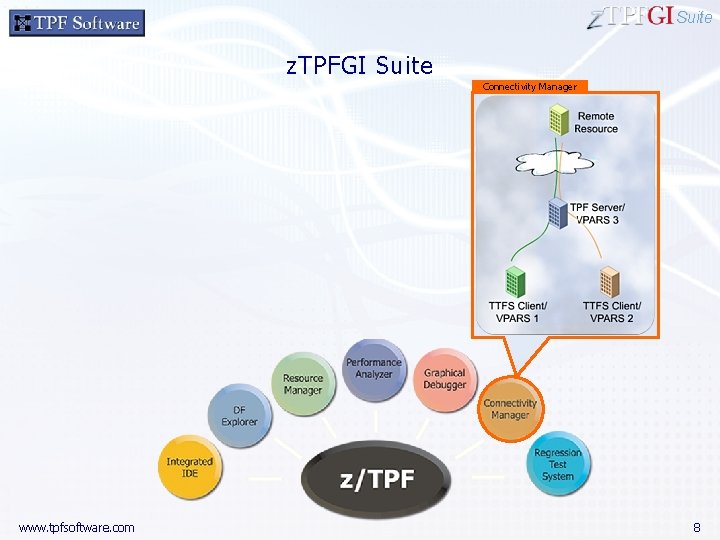
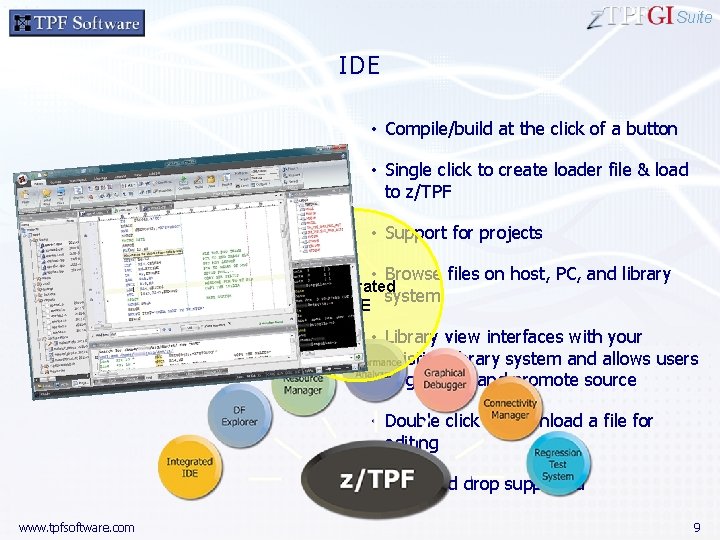
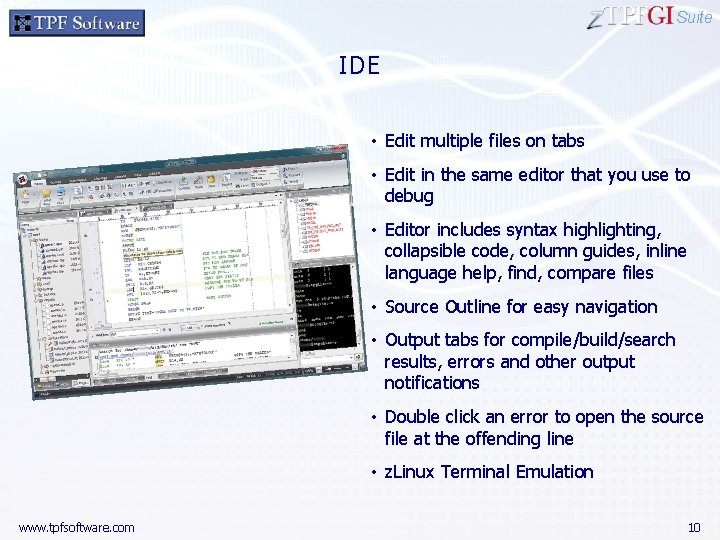
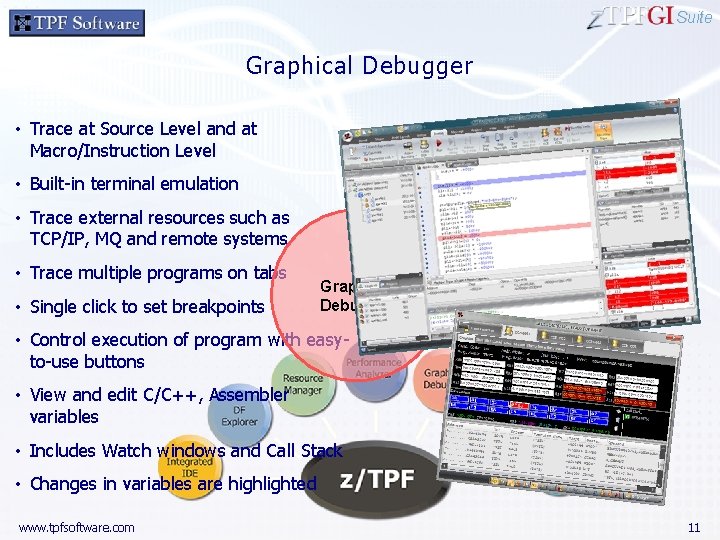
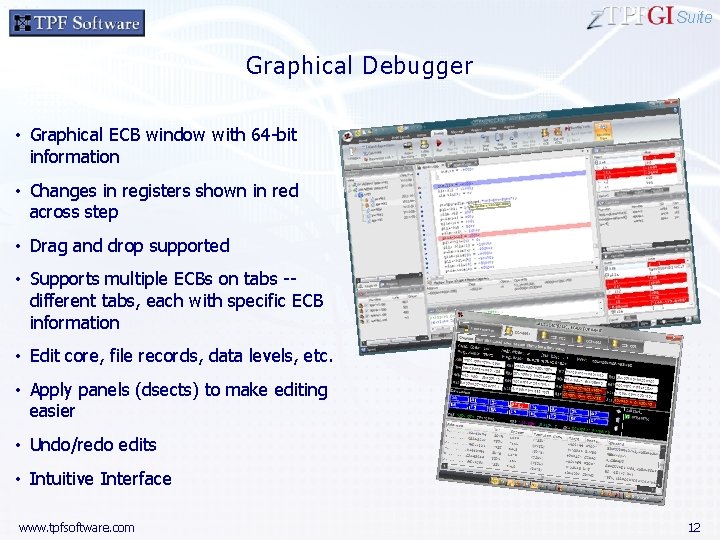
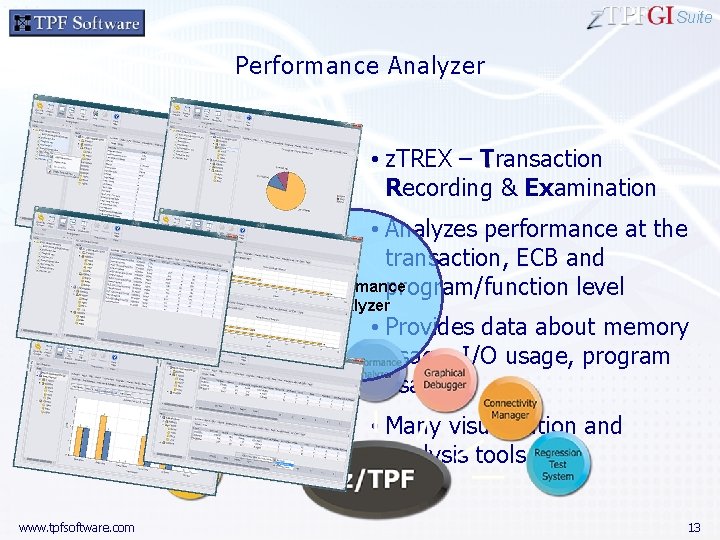
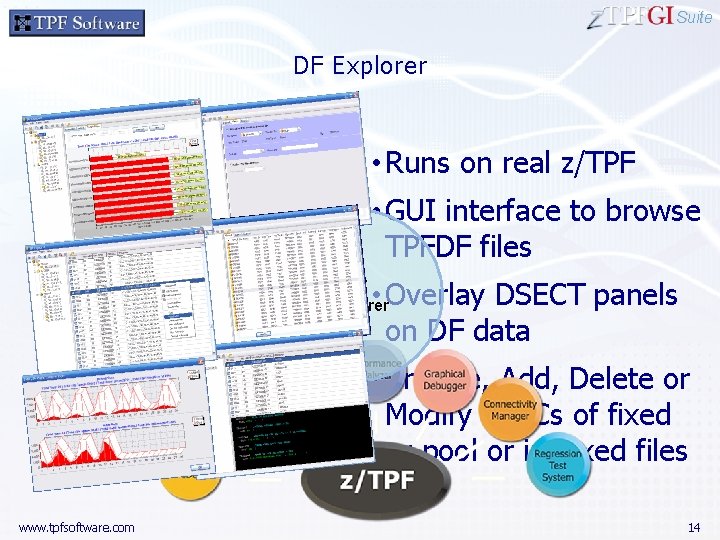
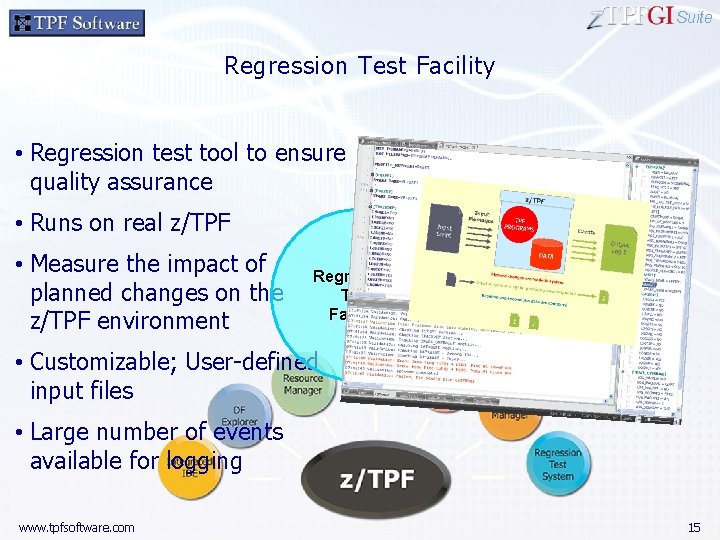
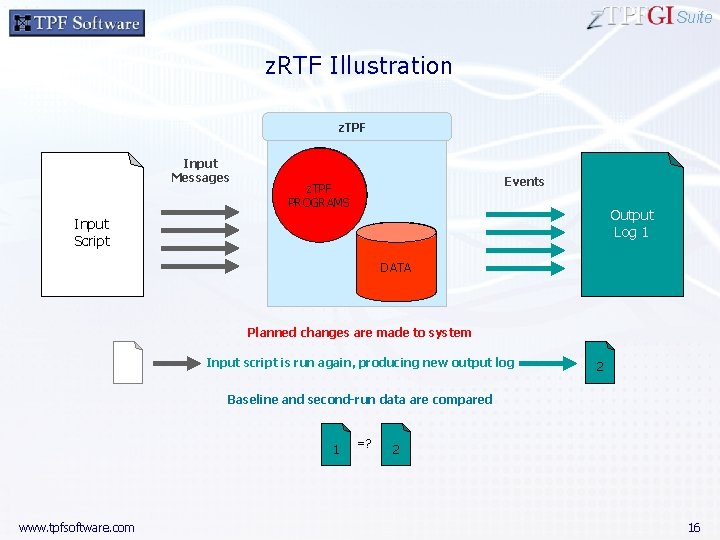
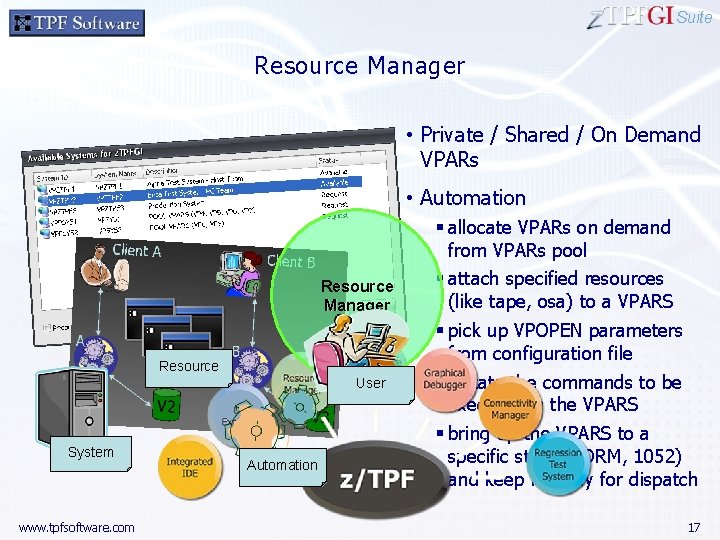
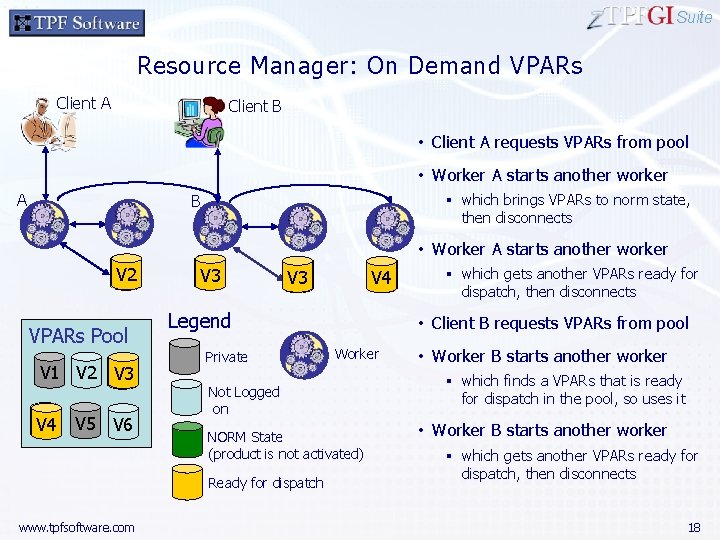
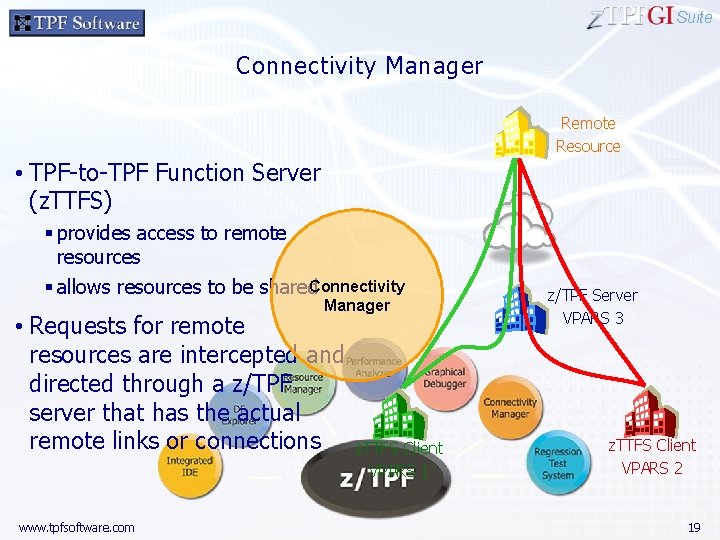
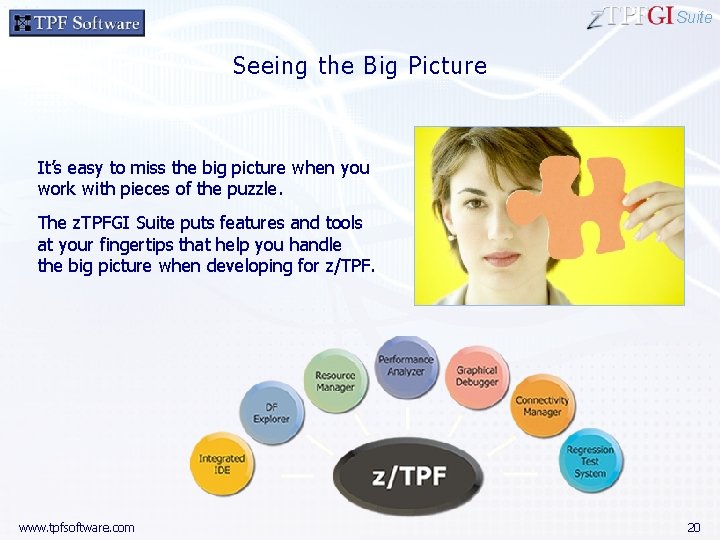
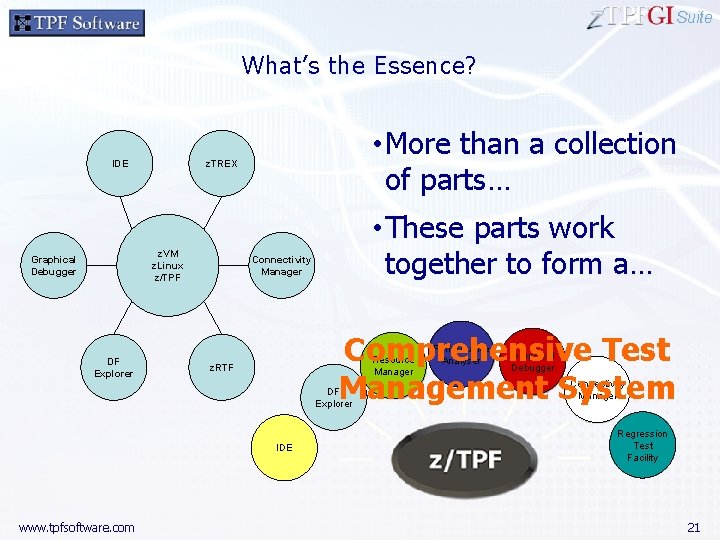
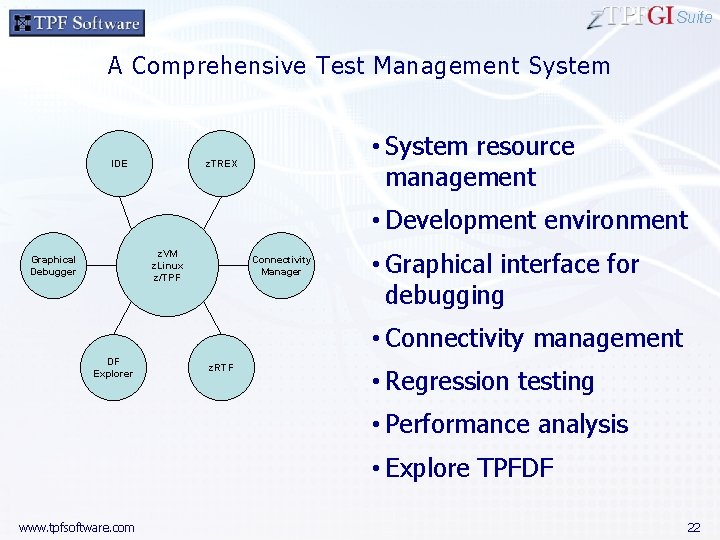
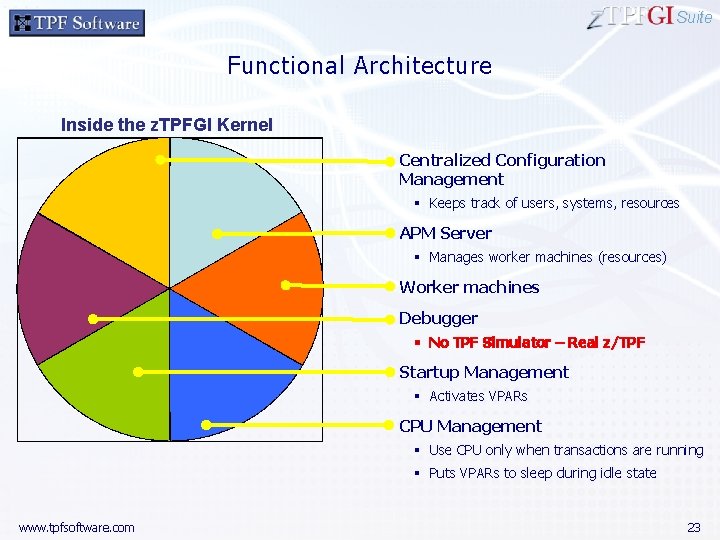
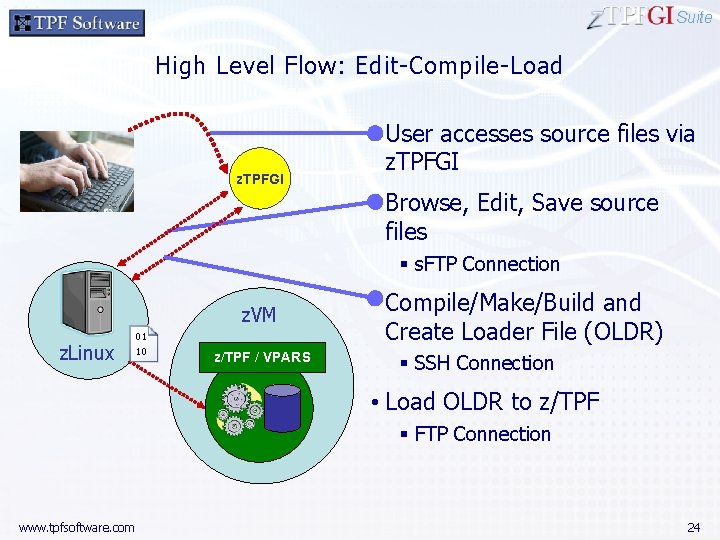
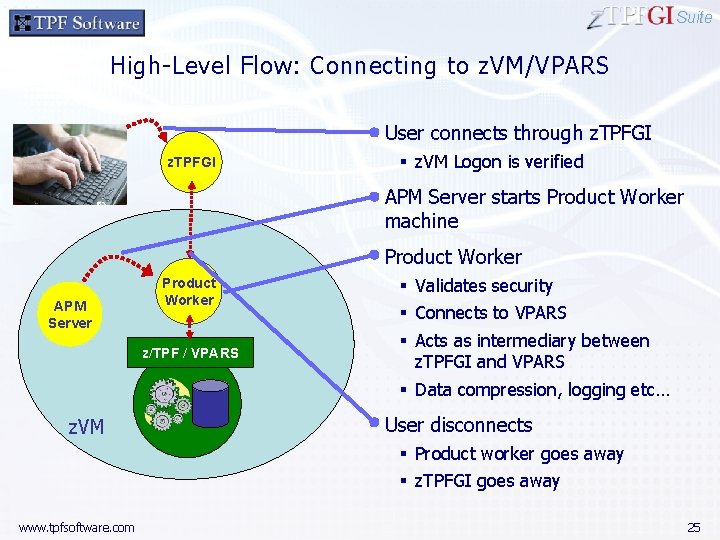
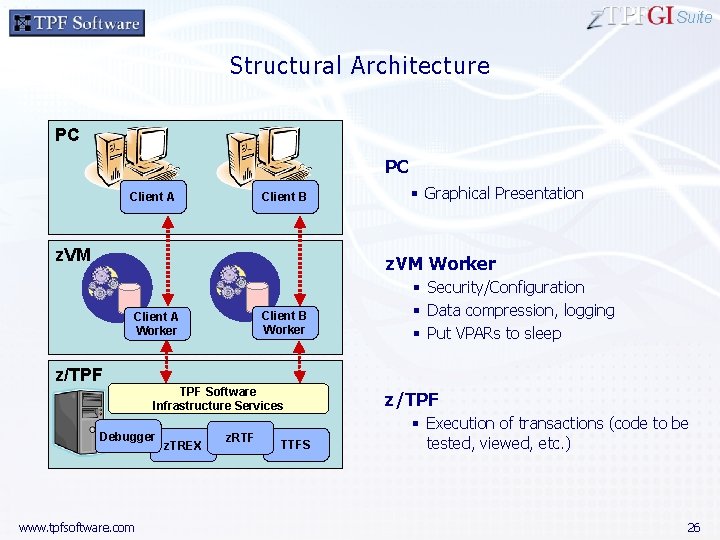
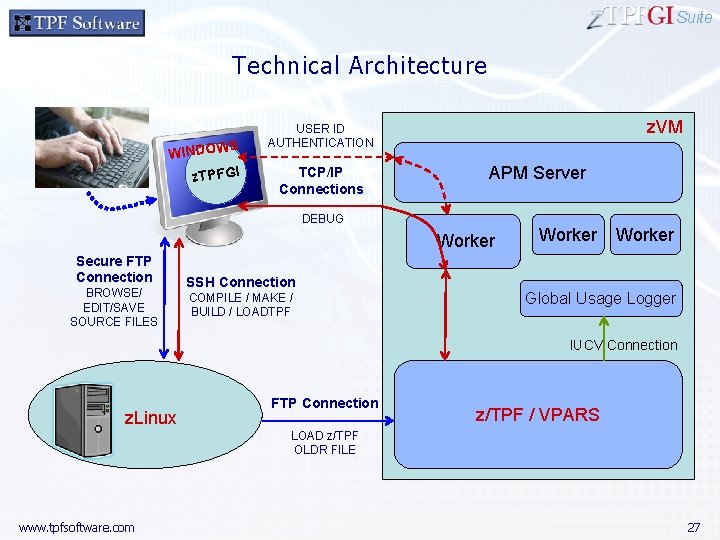
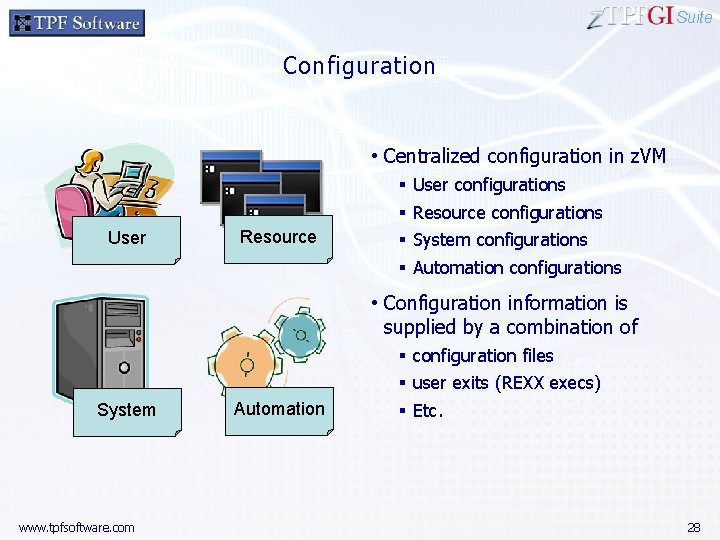
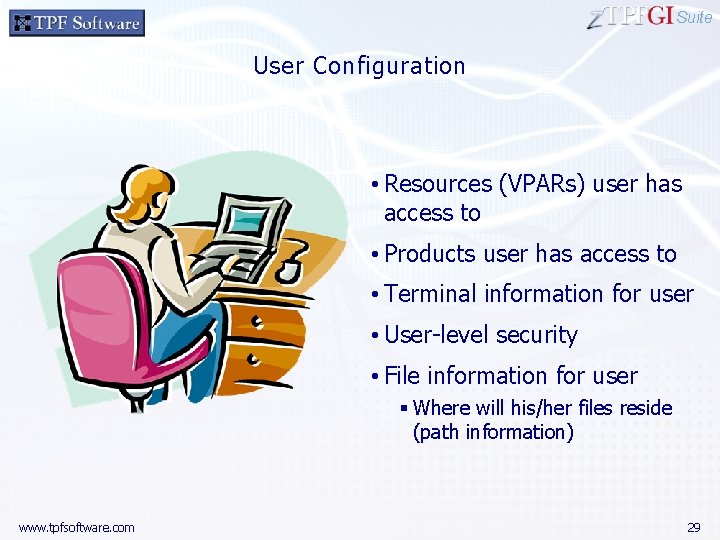
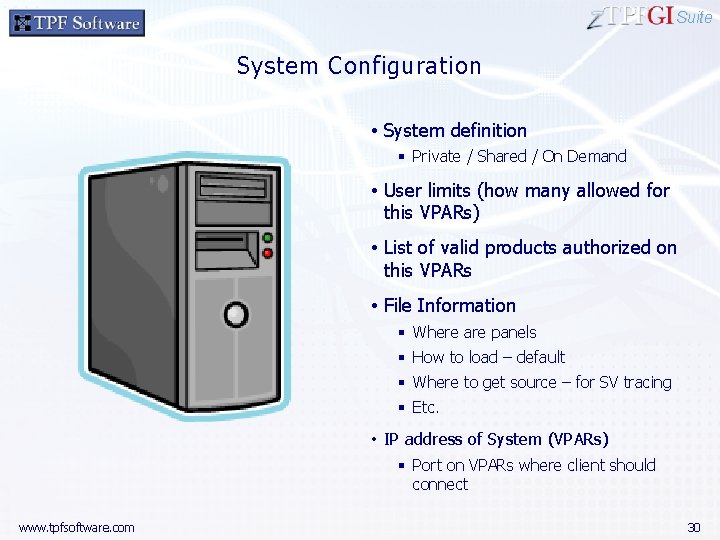
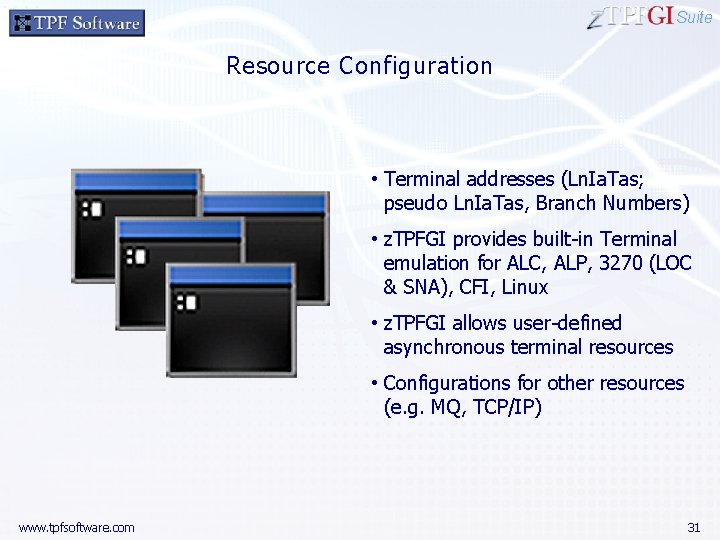
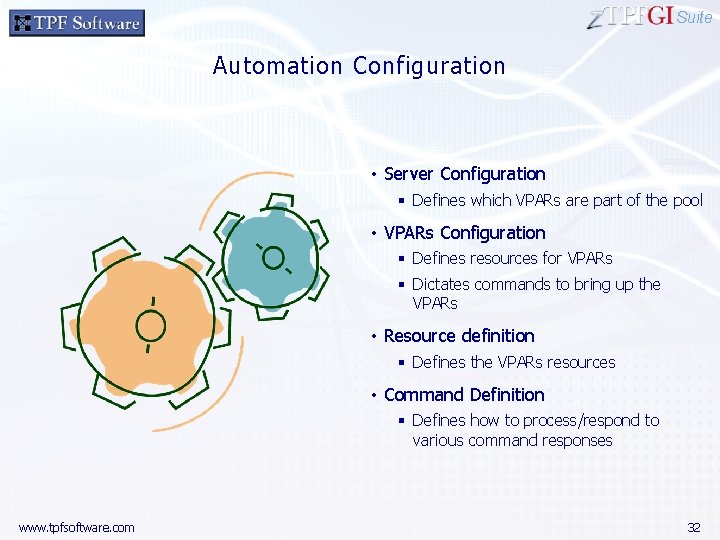

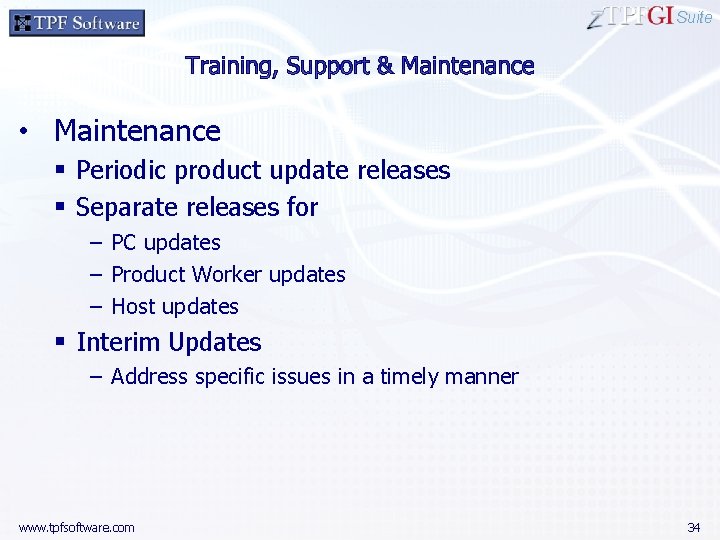
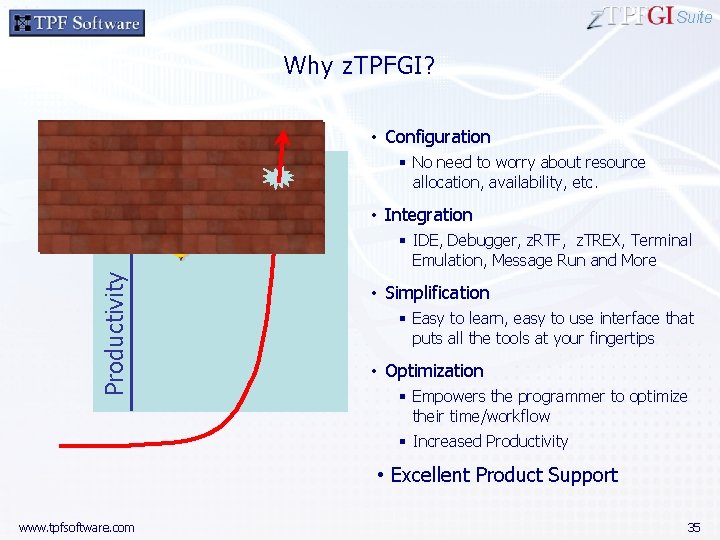
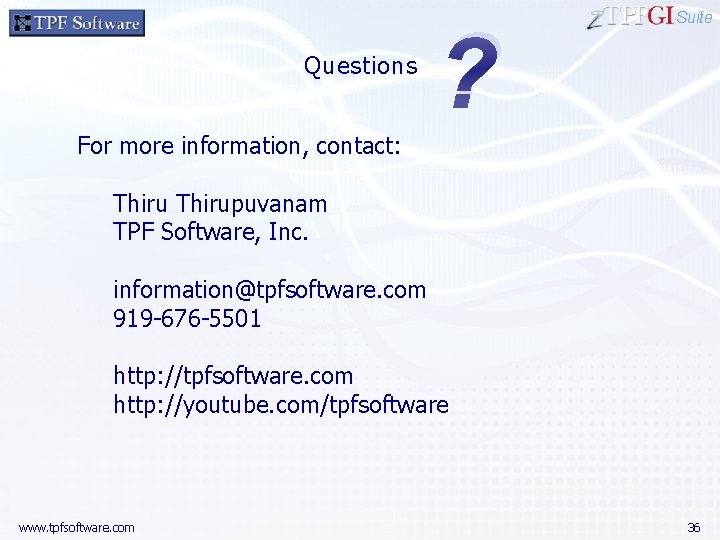
- Slides: 36
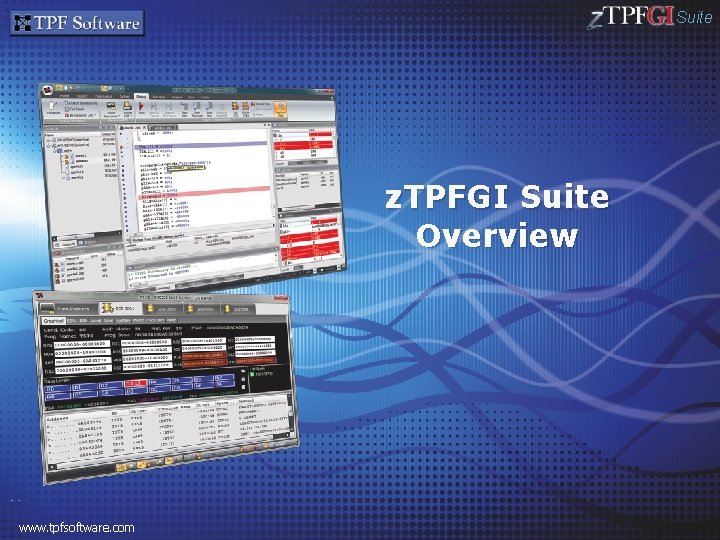
Suite z. TPFGI Suite Overview www. tpfsoftware. com
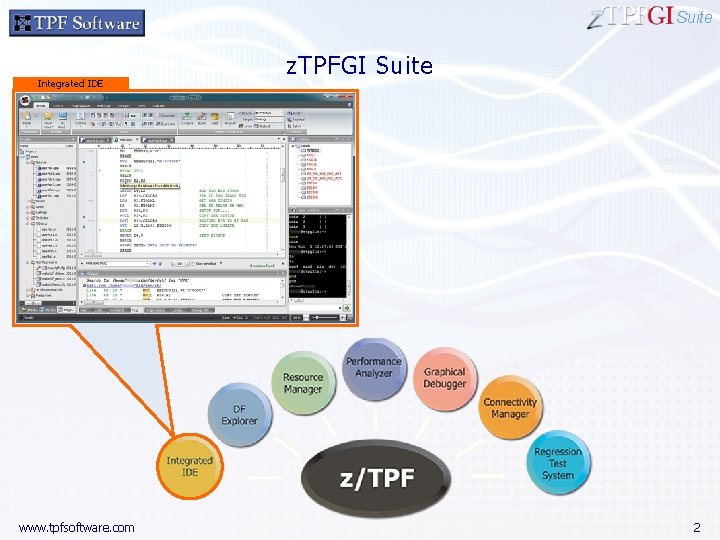
Suite Integrated IDE www. tpfsoftware. com z. TPFGI Suite 2
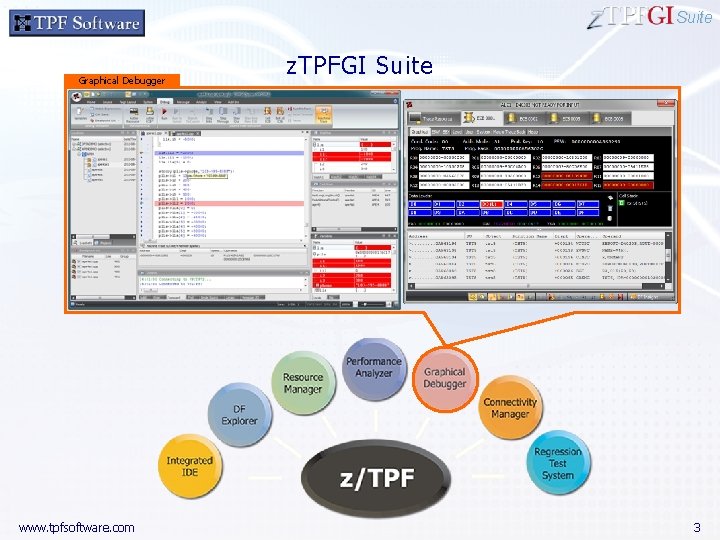
Suite Graphical Debugger www. tpfsoftware. com z. TPFGI Suite 3
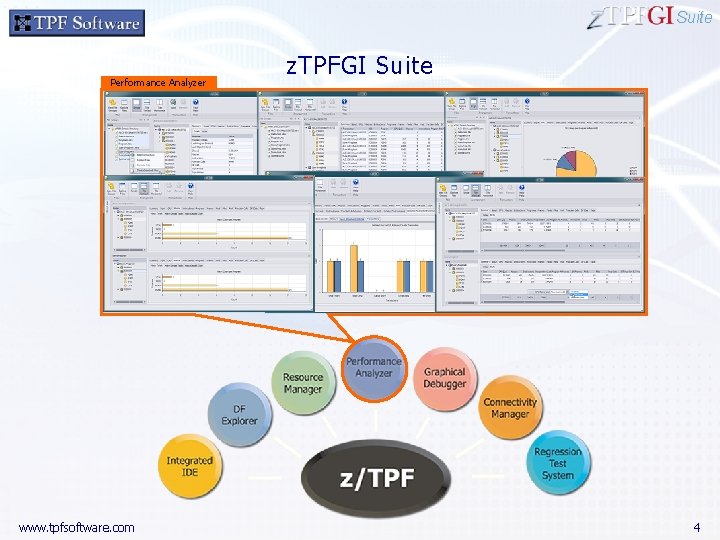
Suite Performance Analyzer www. tpfsoftware. com z. TPFGI Suite 4
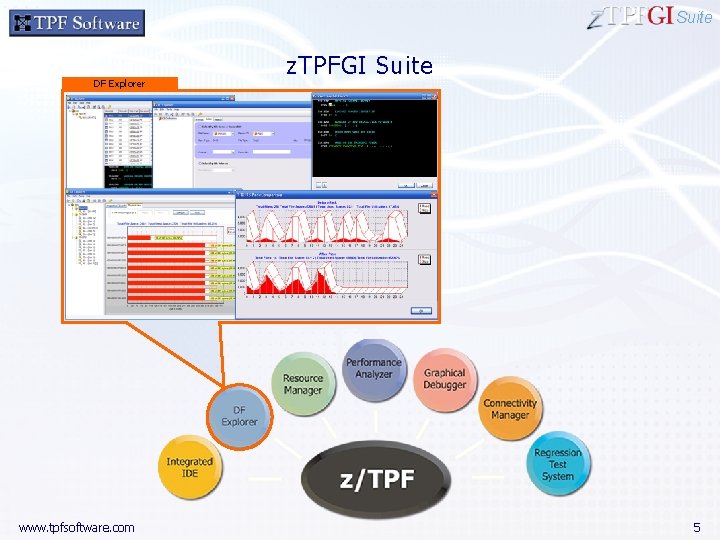
Suite DF Explorer www. tpfsoftware. com z. TPFGI Suite 5
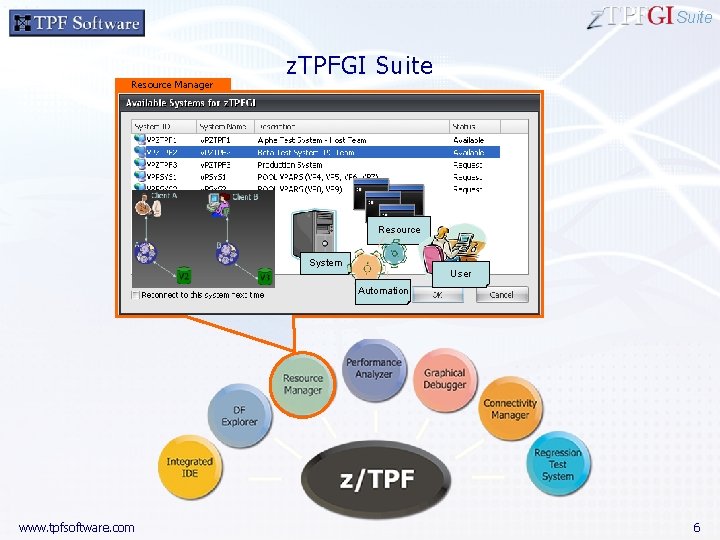
Suite Resource Manager z. TPFGI Suite Resource System User Automation www. tpfsoftware. com 6
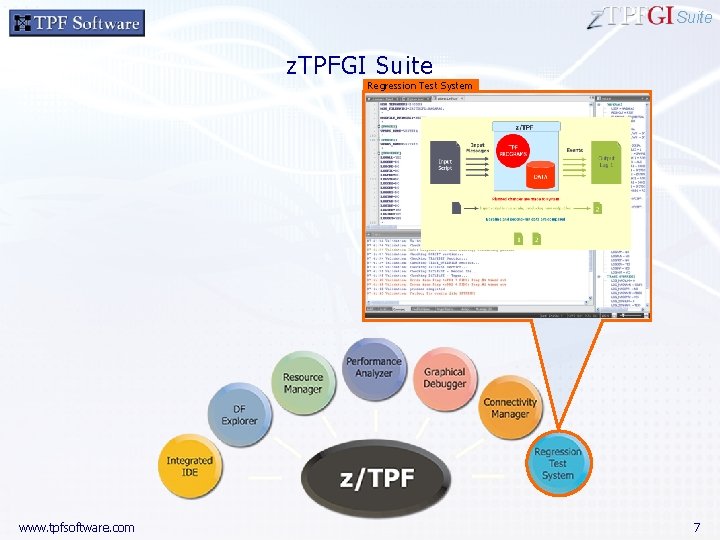
Suite z. TPFGI Suite Regression Test System www. tpfsoftware. com 7
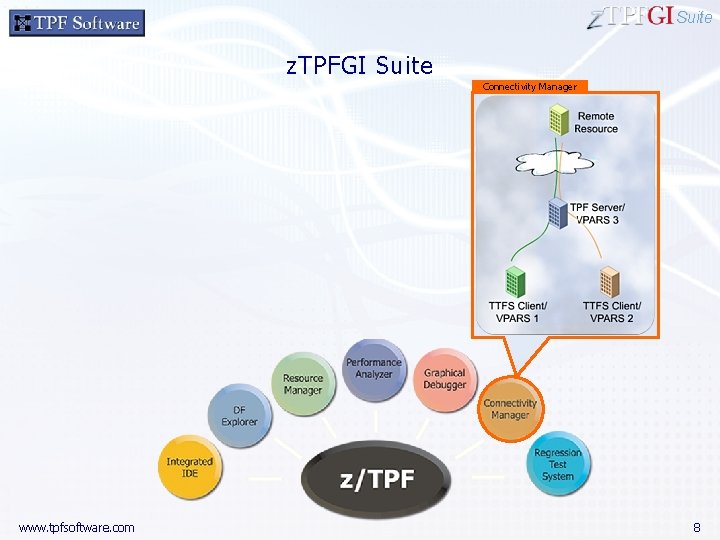
Suite z. TPFGI Suite Connectivity Manager www. tpfsoftware. com 8
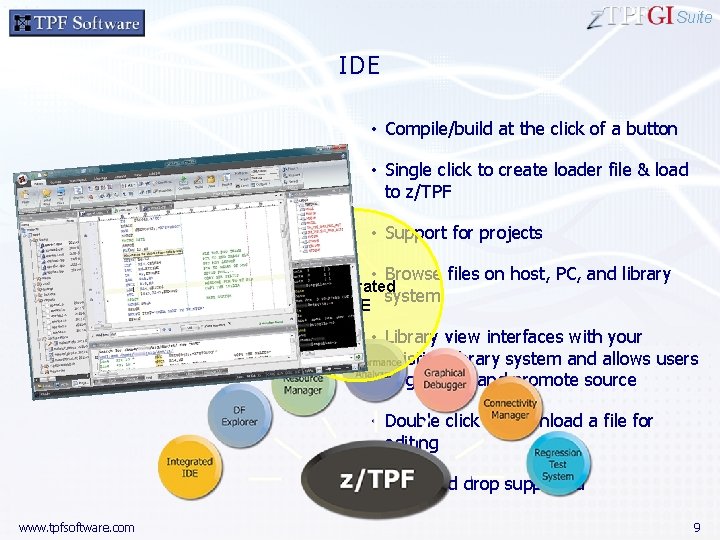
Suite IDE • Compile/build at the click of a button • Single click to create loader file & load to z/TPF • Support for projects • Browse files on host, PC, and library Integrated system IDE • Library view interfaces with your existing library system and allows users to get, edit and promote source • Double click to download a file for editing • Drag and drop supported www. tpfsoftware. com 9
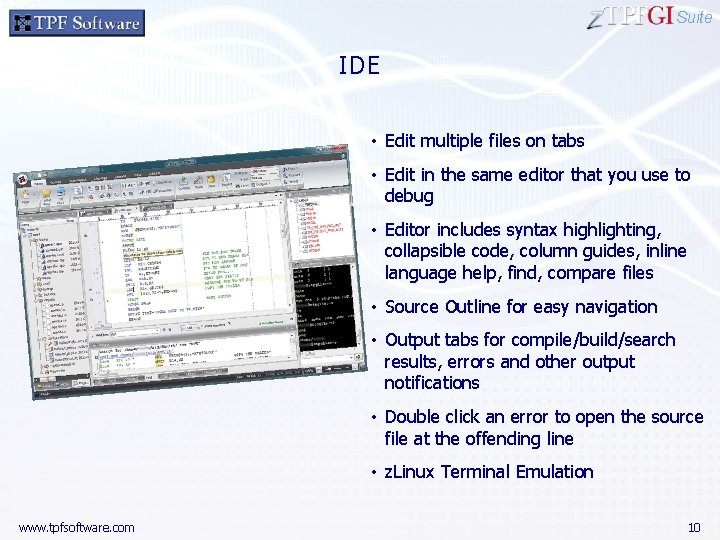
Suite IDE • Edit multiple files on tabs • Edit in the same editor that you use to debug • Editor includes syntax highlighting, collapsible code, column guides, inline language help, find, compare files • Source Outline for easy navigation • Output tabs for compile/build/search results, errors and other output notifications • Double click an error to open the source file at the offending line • z. Linux Terminal Emulation www. tpfsoftware. com 10
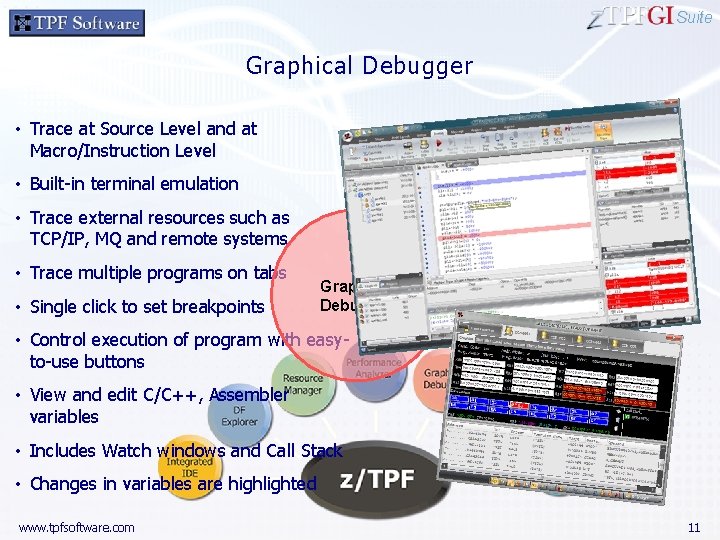
Suite Graphical Debugger • Trace at Source Level and at Macro/Instruction Level • Built-in terminal emulation • Trace external resources such as TCP/IP, MQ and remote systems • Trace multiple programs on tabs • Single click to set breakpoints Graphical Debugger • Control execution of program with easyto-use buttons • View and edit C/C++, Assembler variables • Includes Watch windows and Call Stack • Changes in variables are highlighted www. tpfsoftware. com 11
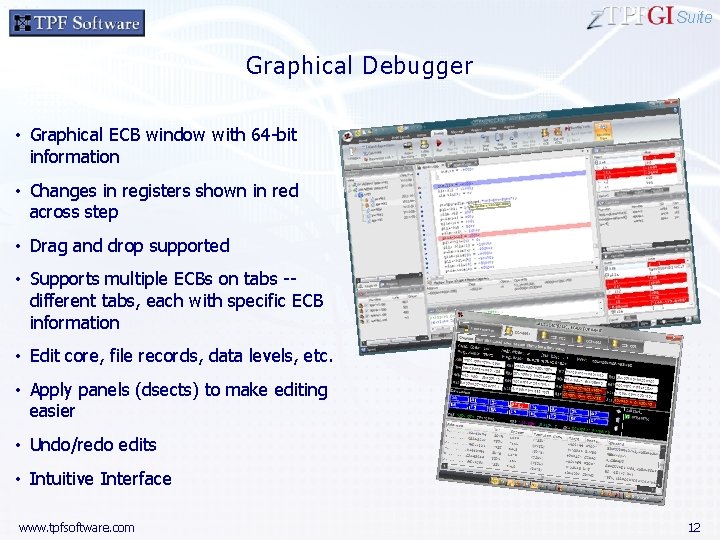
Suite Graphical Debugger • Graphical ECB window with 64 -bit information • Changes in registers shown in red across step • Drag and drop supported • Supports multiple ECBs on tabs -different tabs, each with specific ECB information • Edit core, file records, data levels, etc. • Apply panels (dsects) to make editing easier • Undo/redo edits • Intuitive Interface www. tpfsoftware. com 12
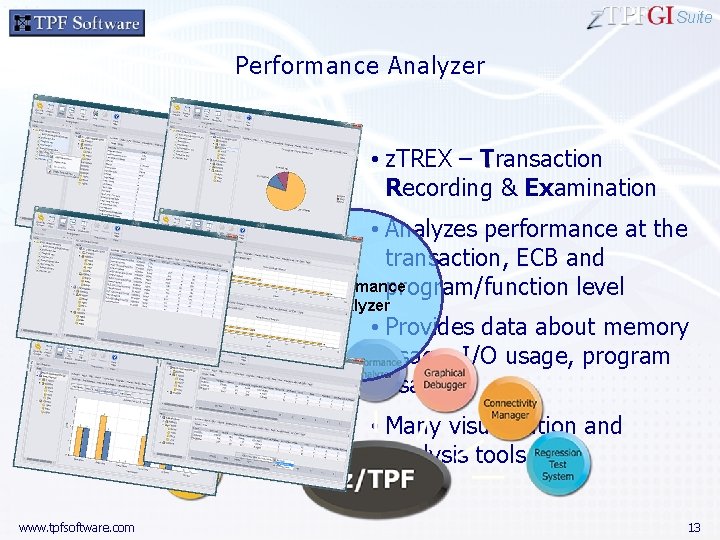
Suite Performance Analyzer • z. TREX – Transaction Recording & Examination Ex • Analyzes performance at the transaction, ECB and Performance program/function level Analyzer • Provides data about memory usage, I/O usage, program usage • Many visualization and analysis tools www. tpfsoftware. com 13
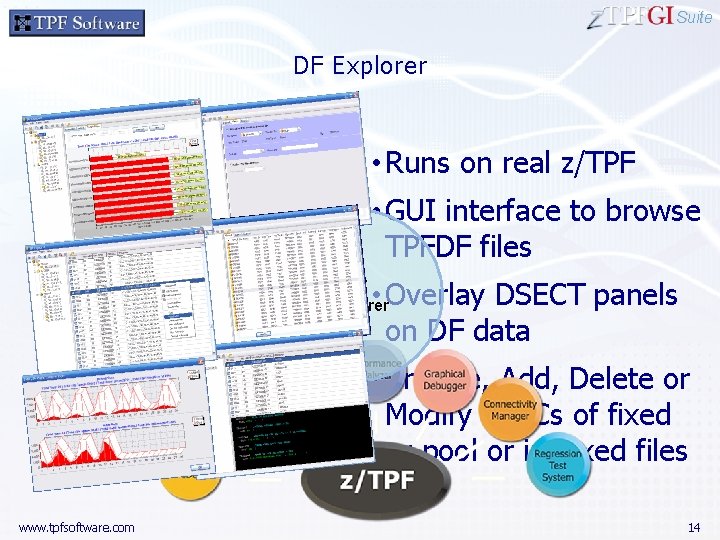
Suite DF Explorer • Runs on real z/TPF • GUI interface to browse TPFDF files • Overlay DSECT panels on DF data DF Explorer • Browse, Add, Delete or Modify LRECs of fixed or pool or indexed files www. tpfsoftware. com 14
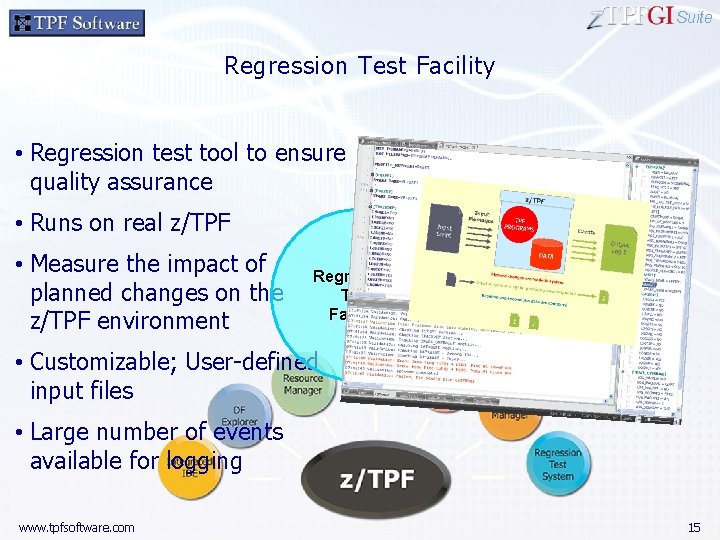
Suite Regression Test Facility • Regression test tool to ensure quality assurance • Runs on real z/TPF • Measure the impact of planned changes on the z/TPF environment Regression Test Facility • Customizable; User-defined input files • Large number of events available for logging www. tpfsoftware. com 15
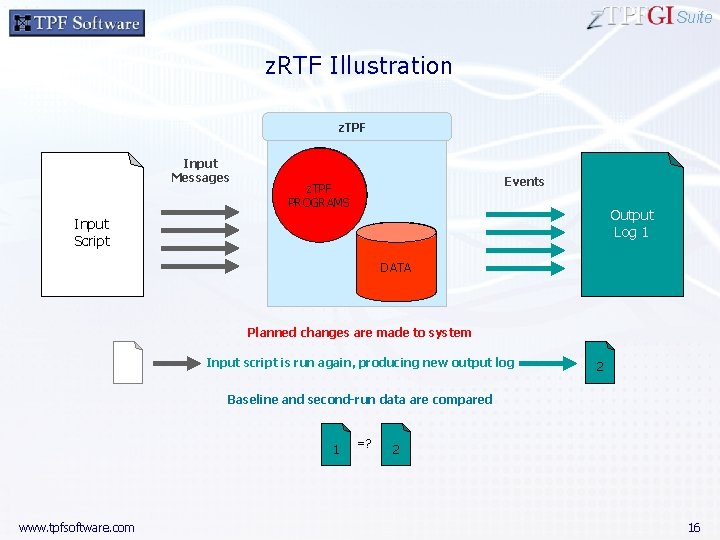
Suite z. RTF Illustration z. TPF Input Messages Events TPF z. TPF PROGRAMS Output Log 1 Input Script DATA Planned changes are made to system Input script is run again, producing new output log 2 Baseline and second-run data are compared 1 www. tpfsoftware. com =? 2 16
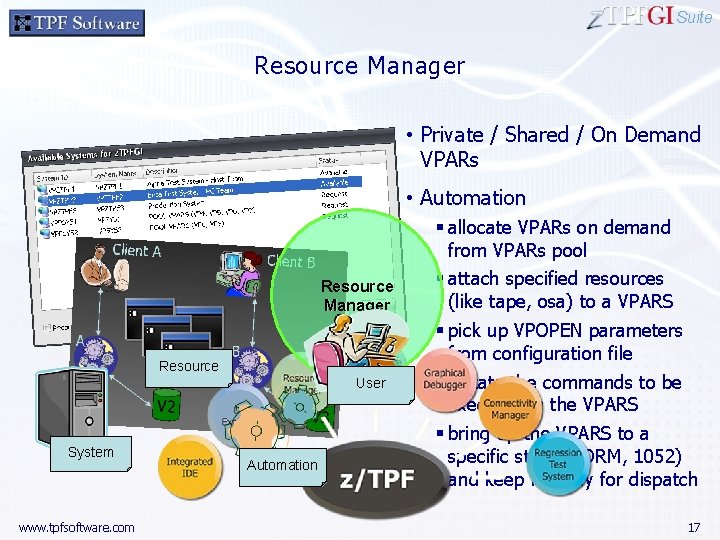
Suite Resource Manager • Private / Shared / On Demand VPARs • Automation Resource Manager Resource User System www. tpfsoftware. com Automation § allocate VPARs on demand from VPARs pool § attach specified resources (like tape, osa) to a VPARS § pick up VPOPEN parameters from configuration file § dictate the commands to be executed in the VPARS § bring up the VPARS to a specific state (NORM, 1052) and keep it ready for dispatch 17
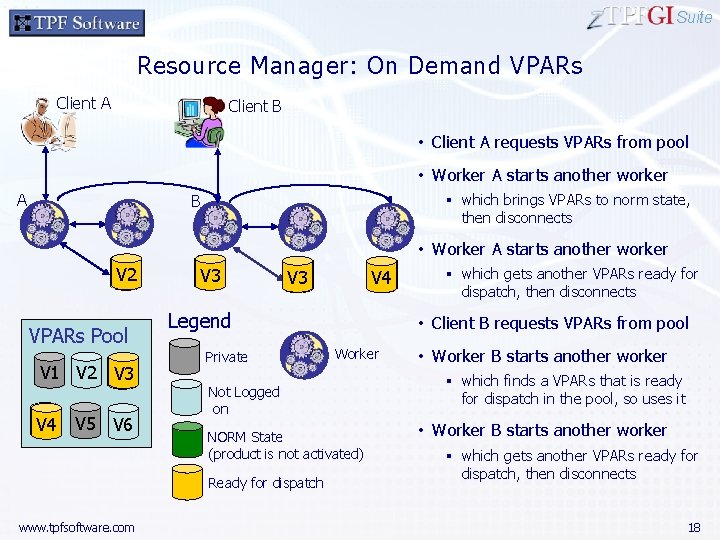
Suite Resource Manager: On Demand VPARs Client A Client B • Client A requests VPARs from pool • Worker A starts another worker A § which brings VPARs to norm state, then disconnects B • Worker A starts another worker V 2 VPARs Pool V 1 V 2 V 3 V 4 V 5 V 6 V 3 Legend Private § which gets another VPARs ready for dispatch, then disconnects • Client B requests VPARs from pool Worker Not Logged on NORM State (product is not activated) Ready for dispatch www. tpfsoftware. com V 4 • Worker B starts another worker § which finds a VPARs that is ready for dispatch in the pool, so uses it • Worker B starts another worker § which gets another VPARs ready for dispatch, then disconnects 18
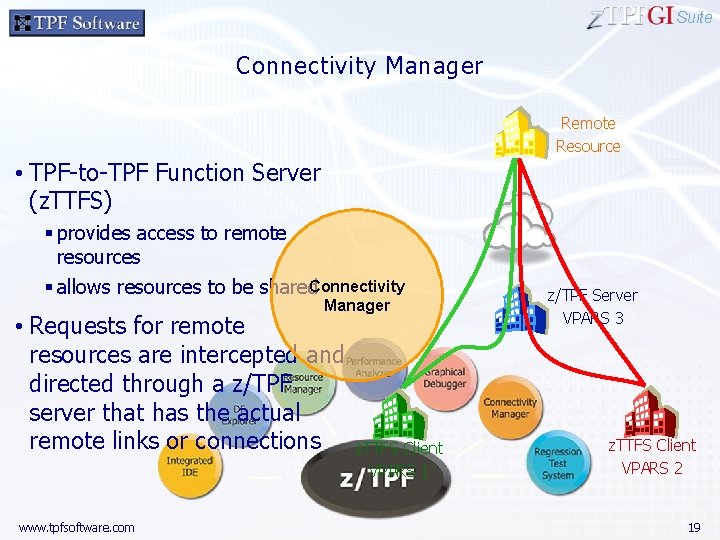
Suite Connectivity Manager Remote Resource • TPF-to-TPF Function Server (z. TTFS) § provides access to remote resources § allows resources to be shared. Connectivity Manager • Requests for remote resources are intercepted and directed through a z/TPF server that has the actual remote links or connections www. tpfsoftware. com z. TTFS Client VPARS 1 z/TPF Server VPARS 3 z. TTFS Client VPARS 2 19
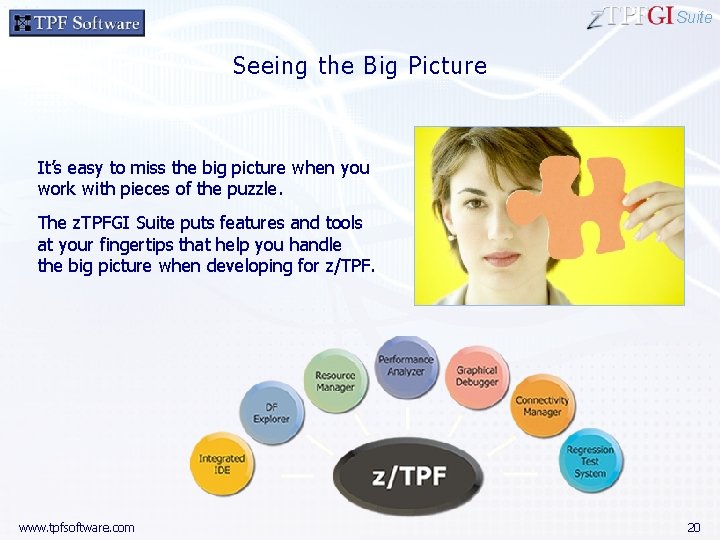
Suite Seeing the Big Picture It’s easy to miss the big picture when you work with pieces of the puzzle. The z. TPFGI Suite puts features and tools at your fingertips that help you handle the big picture when developing for z/TPF. www. tpfsoftware. com 20
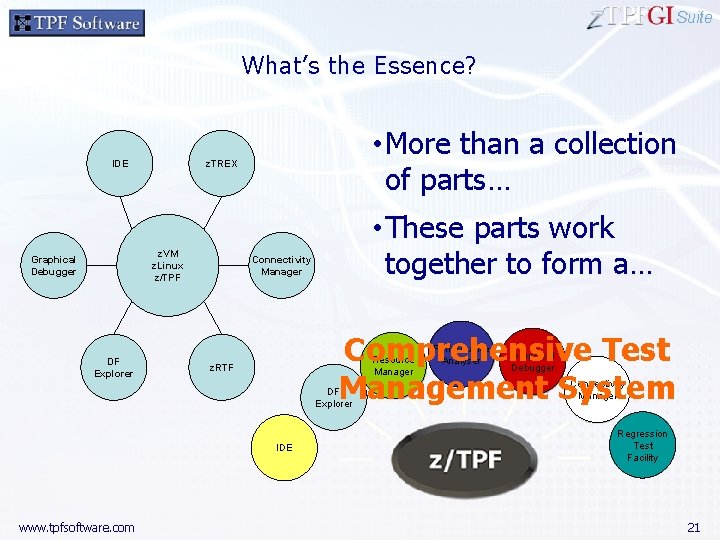
Suite What’s the Essence? IDE Graphical Debugger • More than a collection of parts… z. TREX Unseen Kernelz. VM Features z. Linux z/TPF DF Explorer • These parts work together to form a… Connectivity Manager Comprehensive Test Management System Resource Manager z. RTF DF Explorer IDE www. tpfsoftware. com Performance Analyser Graphical Debugger Connectivity Manager Regression Test Facility 21
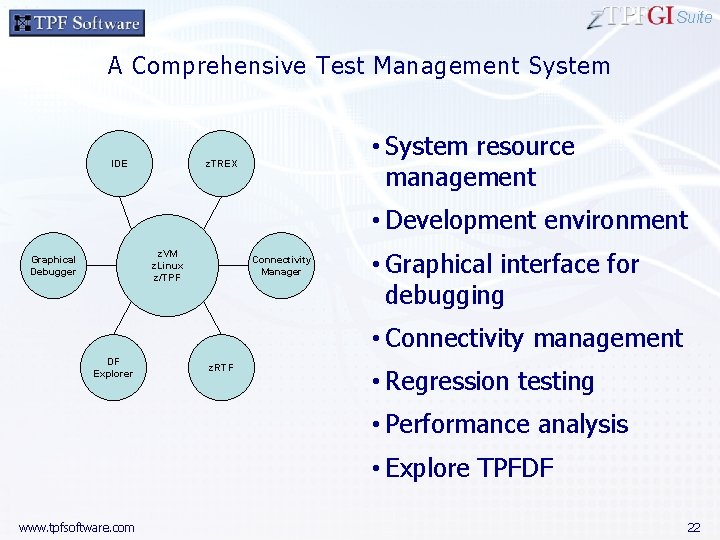
Suite A Comprehensive Test Management System IDE • System resource management z. TREX • Development environment z. VM z. Linux z/TPF Graphical Debugger Connectivity Manager • Graphical interface for debugging • Connectivity management DF Explorer z. RTF • Regression testing • Performance analysis • Explore TPFDF www. tpfsoftware. com 22
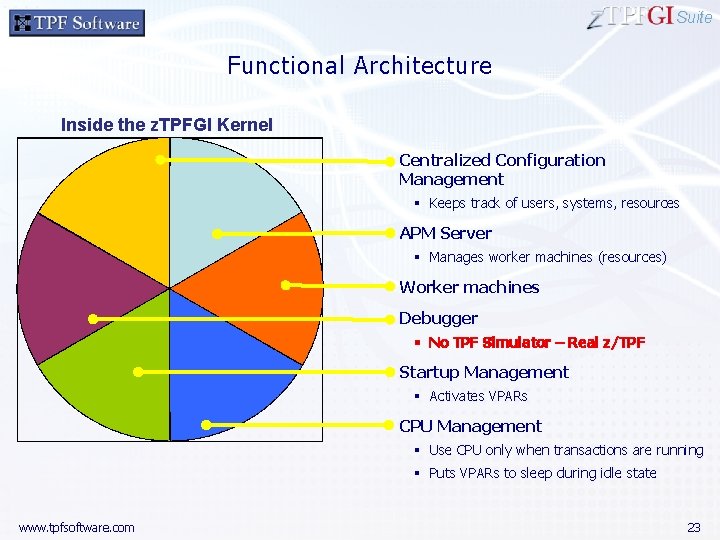
Suite Functional Architecture Inside the z. TPFGI Kernel IDE • Centralized Configuration Management z. TREX § Keeps track of users, systems, resources • APM Server § Manages worker machines (resources) z. V z. Linux z/TPF Graphical Debugger Connectivity Manager • Worker machines • Debugger § No TPF Simulator – Real z/TPF DF Explorer • Startup Management z. RTF § Activates VPARs • CPU Management § Use CPU only when transactions are running § Puts VPARs to sleep during idle state www. tpfsoftware. com 23
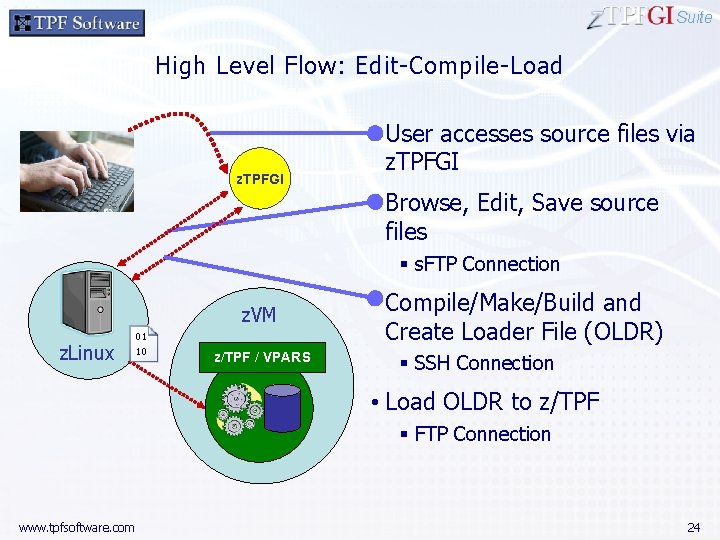
Suite High Level Flow: Edit-Compile-Load z. TPFGI • User accesses source files via z. TPFGI • Browse, Edit, Save source files § s. FTP Connection z. VM z. Linux 01 10 z/TPF / VPARS • Compile/Make/Build and Create Loader File (OLDR) § SSH Connection • Load OLDR to z/TPF § FTP Connection www. tpfsoftware. com 24
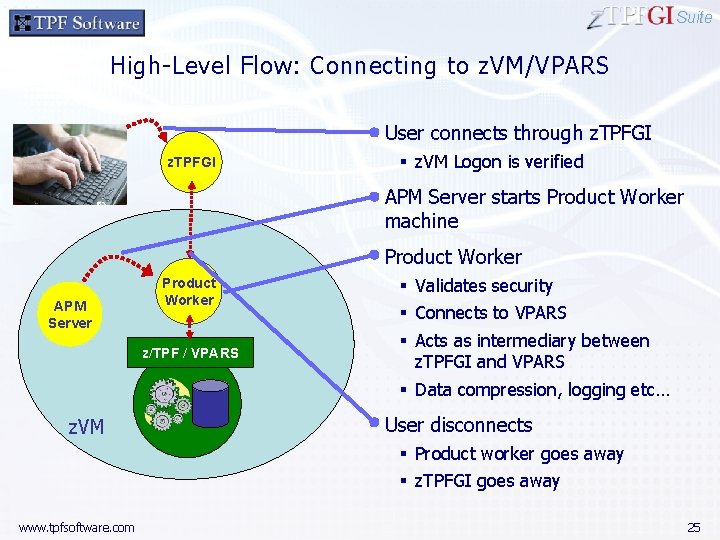
Suite High-Level Flow: Connecting to z. VM/VPARS • User connects through z. TPFGI § z. VM Logon is verified • APM Server starts Product Worker machine • Product Worker APM Server Product Worker z/TPF / VPARS z. VM § Validates security § Connects to VPARS § Acts as intermediary between z. TPFGI and VPARS § Data compression, logging etc… • User disconnects § Product worker goes away § z. TPFGI goes away www. tpfsoftware. com 25
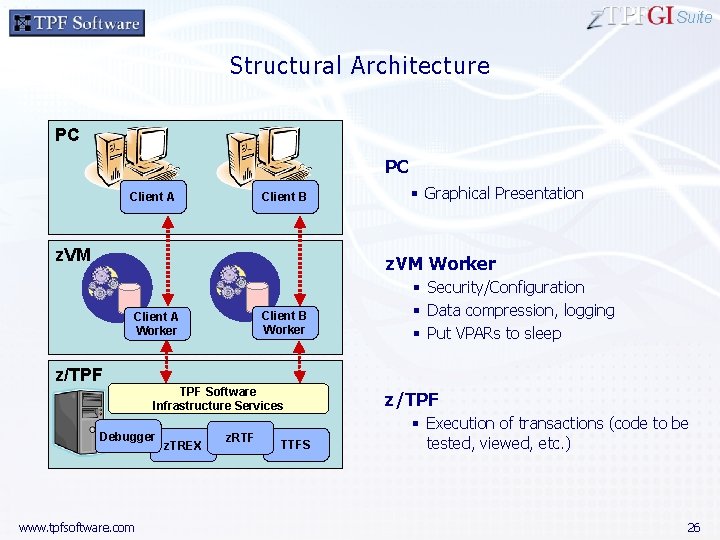
Suite Structural Architecture PC PC Client A Client B z. VM § Graphical Presentation z. VM Worker Client B Worker Client A Worker § Security/Configuration § Data compression, logging § Put VPARs to sleep z/TPF Software Infrastructure Services Debugger www. tpfsoftware. com z. TREX z. RTF TTFS z/TPF § Execution of transactions (code to be tested, viewed, etc. ) 26
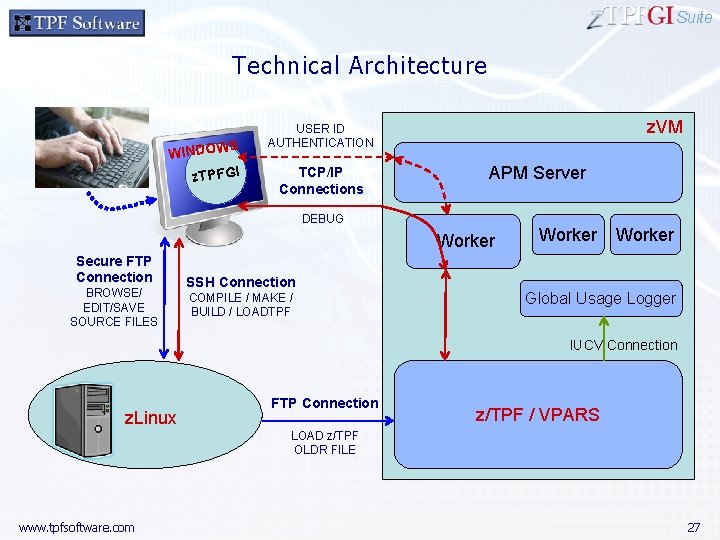
Suite Technical Architecture S WINDOW z. TPFGI z. VM USER ID AUTHENTICATION TCP/IP Connections APM Server DEBUG Worker Secure FTP Connection BROWSE/ EDIT/SAVE SOURCE FILES SSH Connection COMPILE / MAKE / BUILD / LOADTPF Worker Global Usage Logger IUCV Connection z. Linux FTP Connection z/TPF / VPARS LOAD z/TPF OLDR FILE www. tpfsoftware. com 27
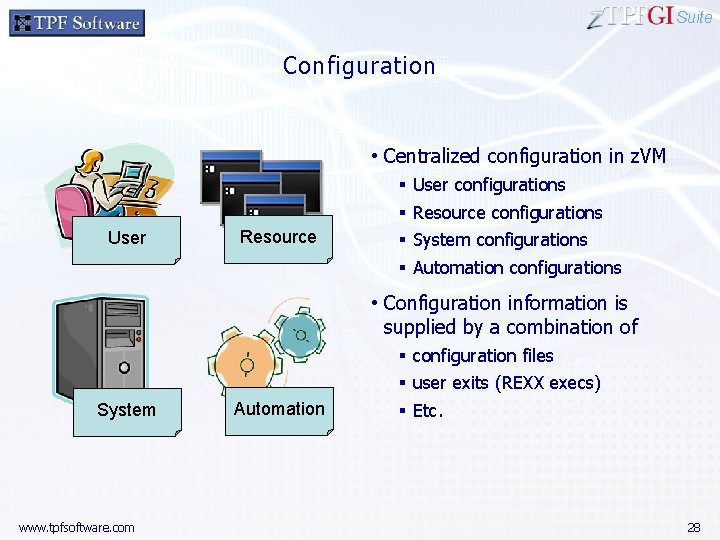
Suite Configuration • Centralized configuration in z. VM User Resource § § User configurations Resource configurations System configurations Automation configurations • Configuration information is supplied by a combination of System www. tpfsoftware. com Automation § configuration files § user exits (REXX execs) § Etc. 28
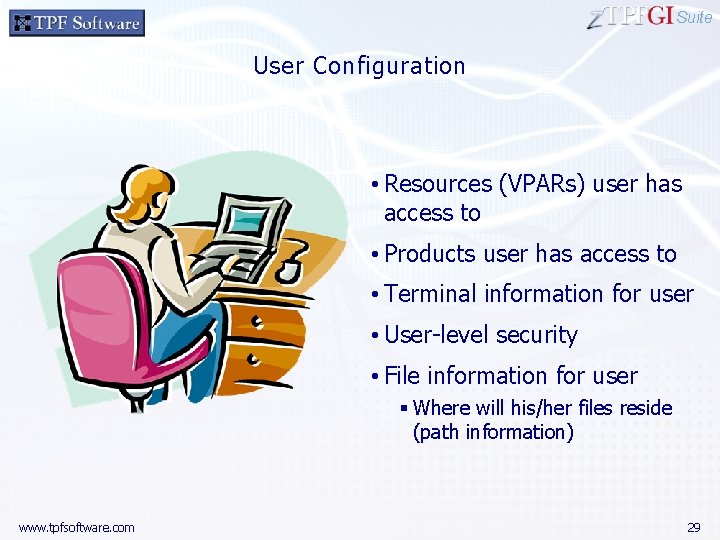
Suite User Configuration • Resources (VPARs) user has access to • Products user has access to • Terminal information for user • User-level security • File information for user § Where will his/her files reside (path information) www. tpfsoftware. com 29
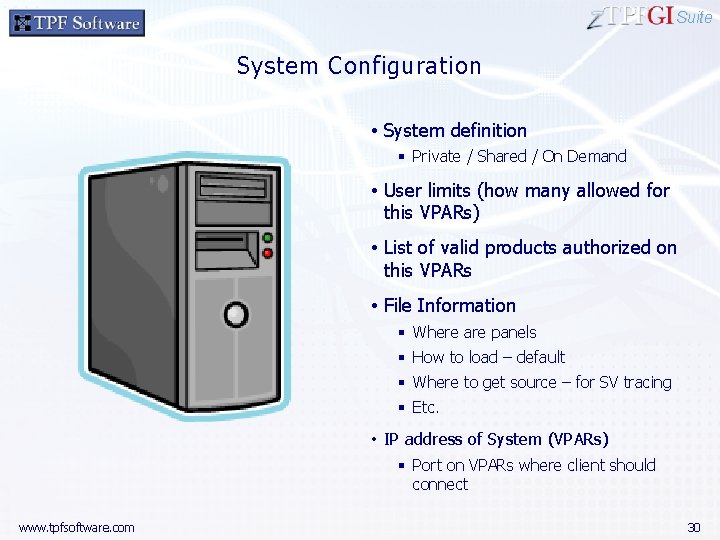
Suite System Configuration • System definition § Private / Shared / On Demand • User limits (how many allowed for this VPARs) • List of valid products authorized on this VPARs • File Information § Where are panels § How to load – default § Where to get source – for SV tracing § Etc. • IP address of System (VPARs) § Port on VPARs where client should connect www. tpfsoftware. com 30
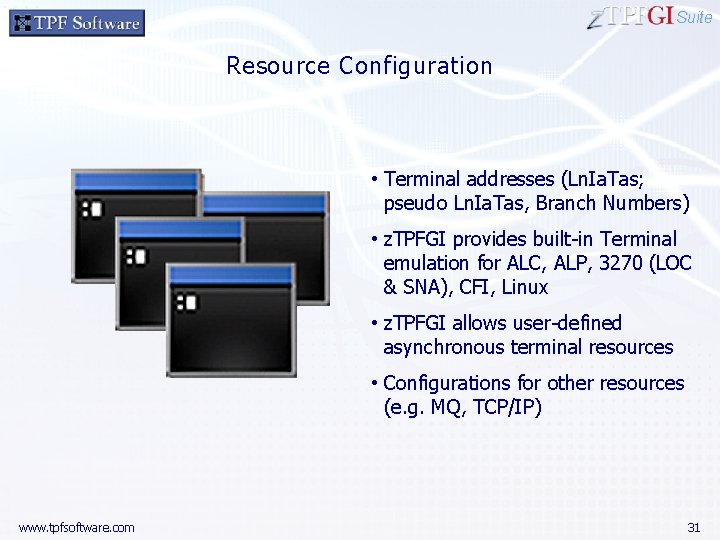
Suite Resource Configuration • Terminal addresses (Ln. Ia. Tas; pseudo Ln. Ia. Tas, Branch Numbers) • z. TPFGI provides built-in Terminal emulation for ALC, ALP, 3270 (LOC & SNA), CFI, Linux • z. TPFGI allows user-defined asynchronous terminal resources • Configurations for other resources (e. g. MQ, TCP/IP) www. tpfsoftware. com 31
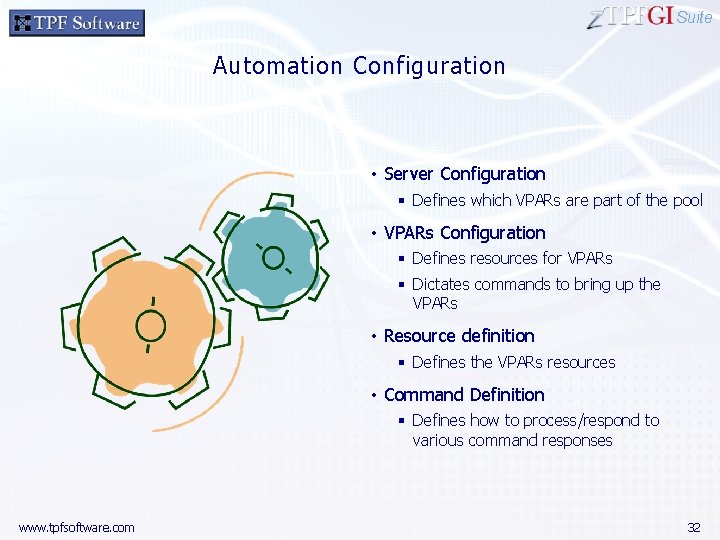
Suite Automation Configuration • Server Configuration § Defines which VPARs are part of the pool • VPARs Configuration § Defines resources for VPARs § Dictates commands to bring up the VPARs • Resource definition § Defines the VPARs resources • Command Definition § Defines how to process/respond to various command responses www. tpfsoftware. com 32

Suite • Client Relations Manager § Works closely with client – Product support – Regular meetings and status reports – Regular client visits § Liaises between client and developer – Reports issues, wishlist requests, customization tasks § Provides product training • Resolution/KB § Issue reporting and tracking tool § Report & track issues, wishlist requests, customization tasks www. tpfsoftware. com 33
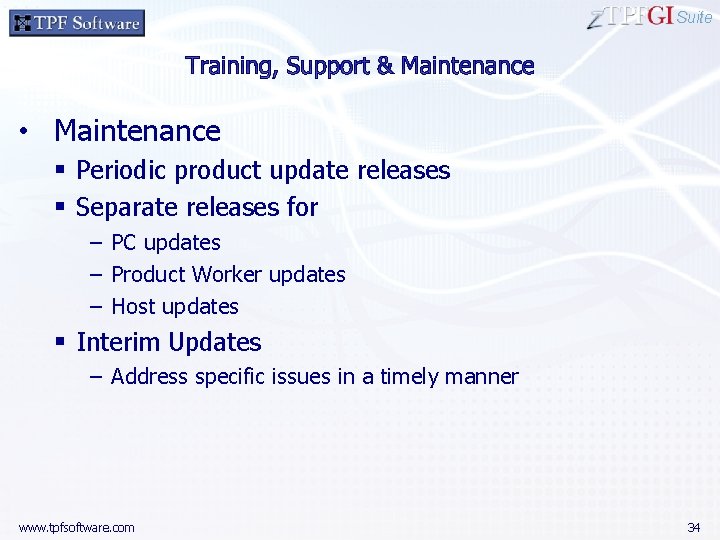
Suite • Maintenance § Periodic product update releases § Separate releases for – PC updates – Product Worker updates – Host updates § Interim Updates – Address specific issues in a timely manner www. tpfsoftware. com 34
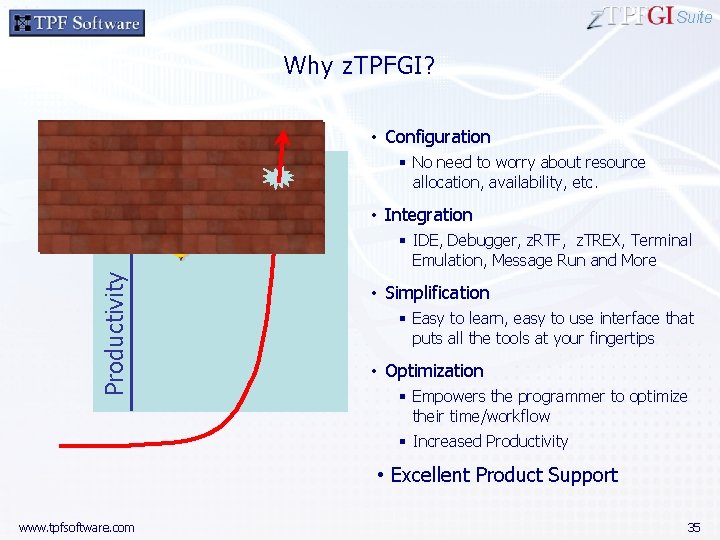
Suite Why z. TPFGI? • Configuration § No need to worry about resource allocation, availability, etc. • Integration Productivity § IDE, Debugger, z. RTF, z. TREX, Terminal Emulation, Message Run and More • Simplification § Easy to learn, easy to use interface that puts all the tools at your fingertips • Optimization § Empowers the programmer to optimize their time/workflow § Increased Productivity • Excellent Product Support www. tpfsoftware. com 35
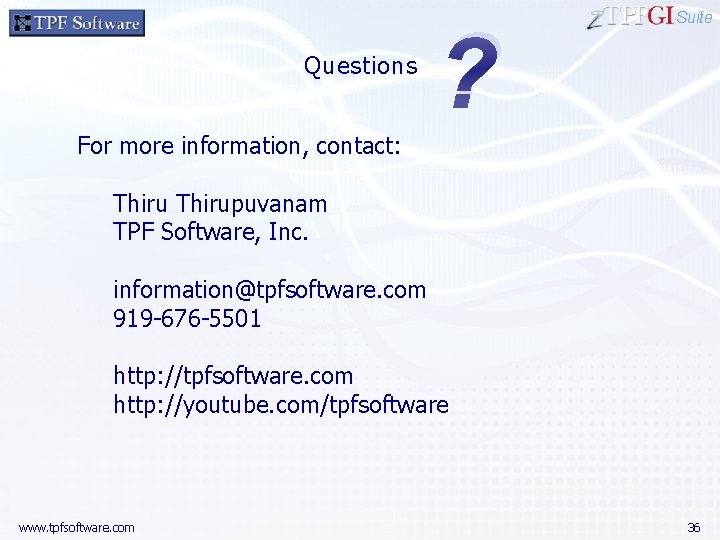
Questions ? Suite For more information, contact: Thirupuvanam TPF Software, Inc. information@tpfsoftware. com 919 -676 -5501 http: //tpfsoftware. com http: //youtube. com/tpfsoftware www. tpfsoftware. com 36