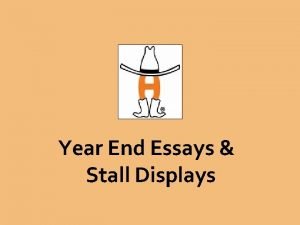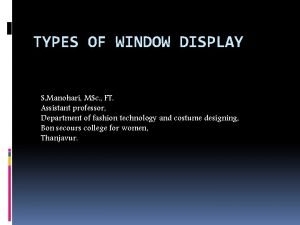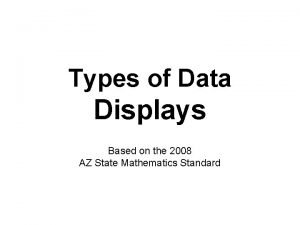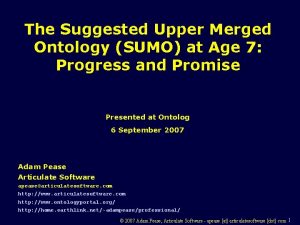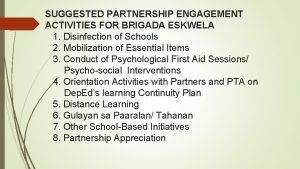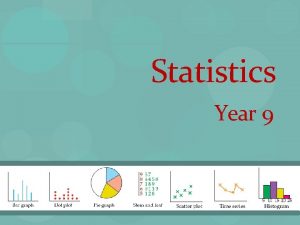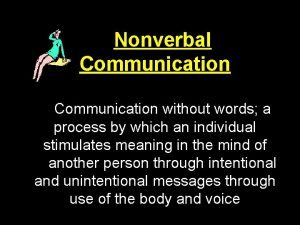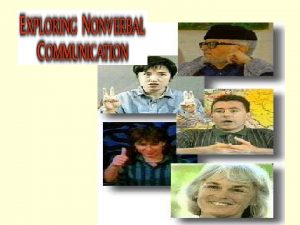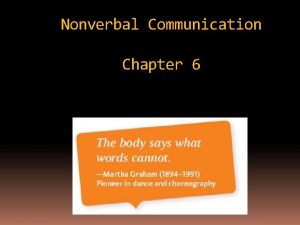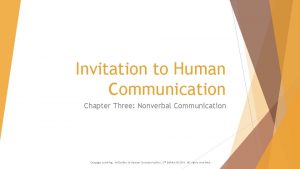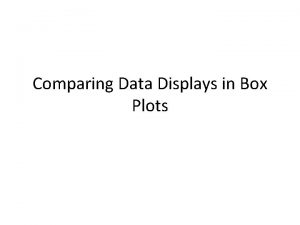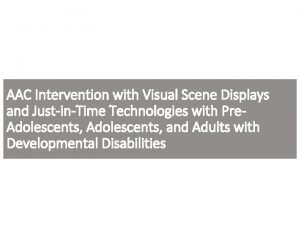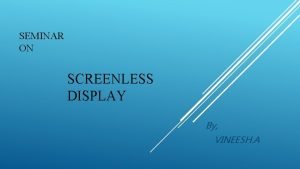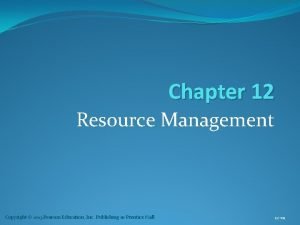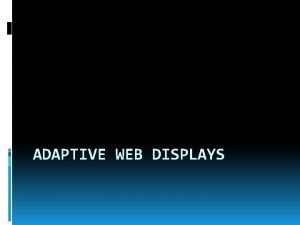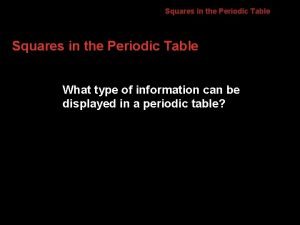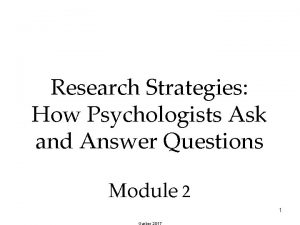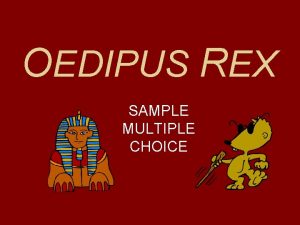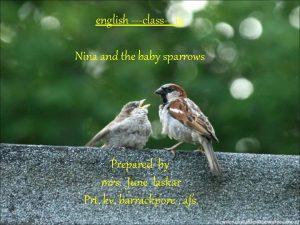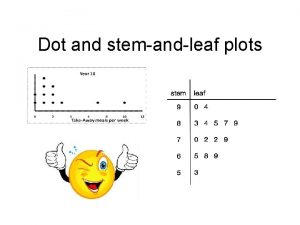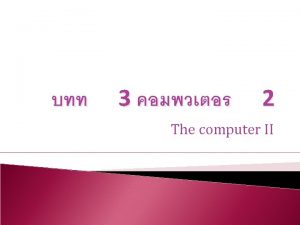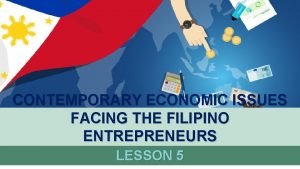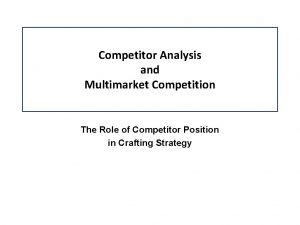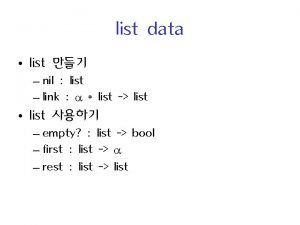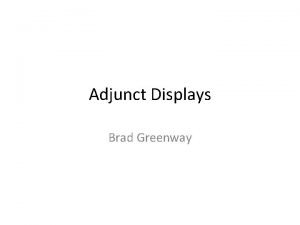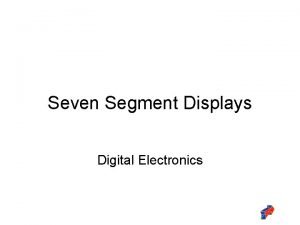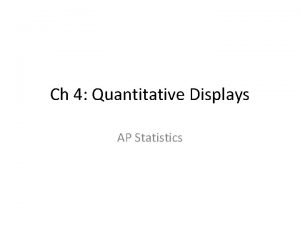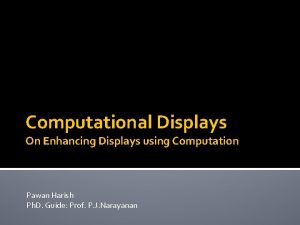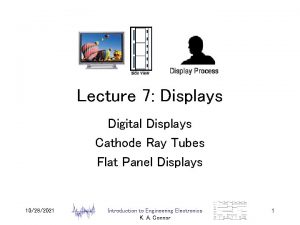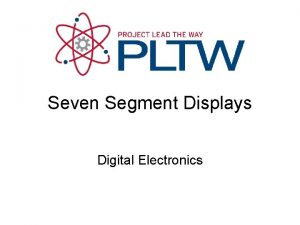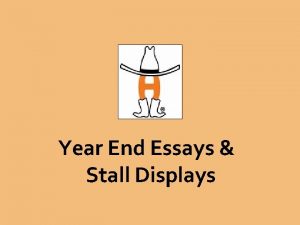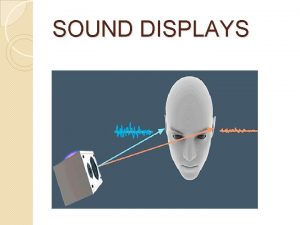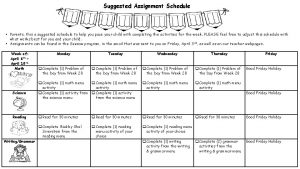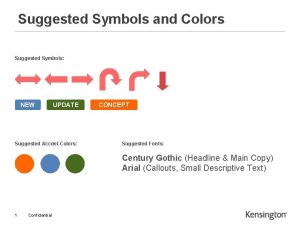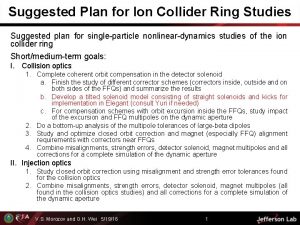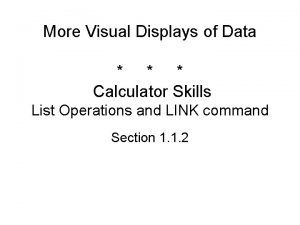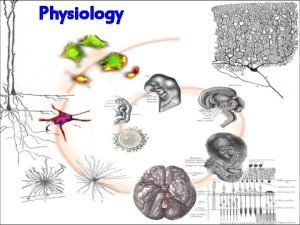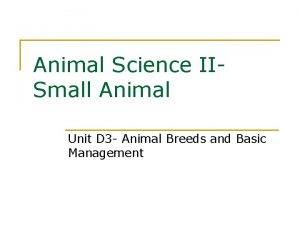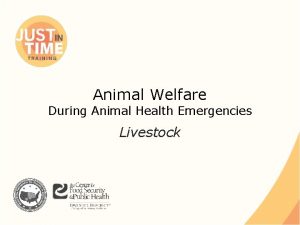Suggested Animal List Suggested Animal List Displays a
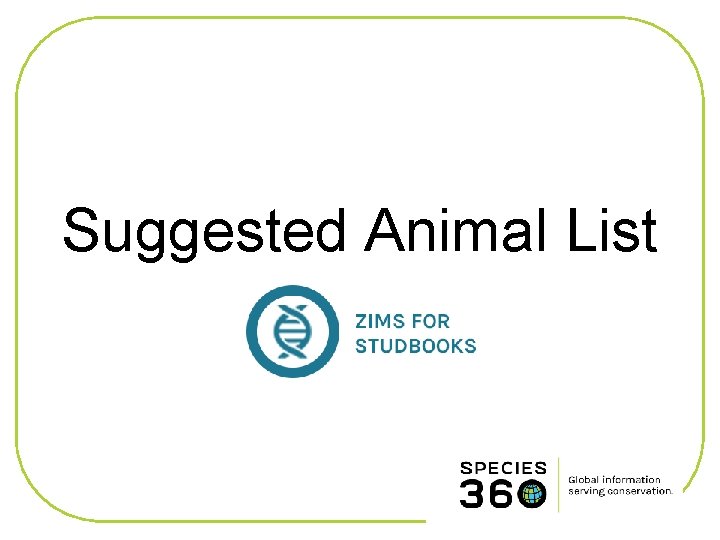
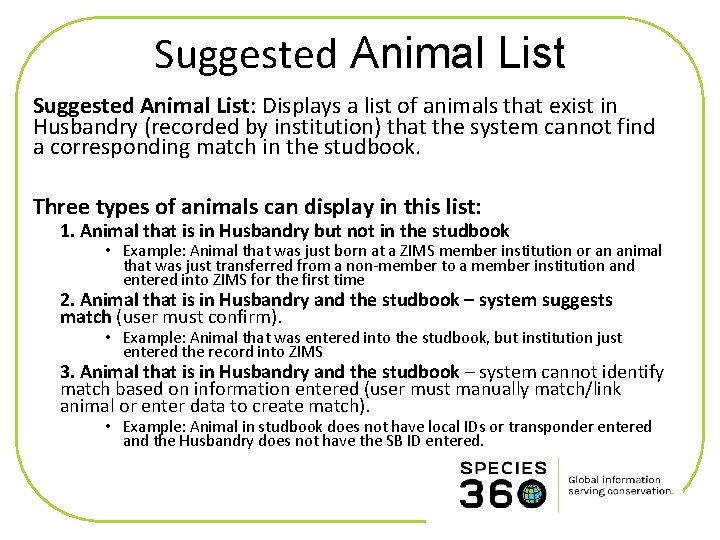
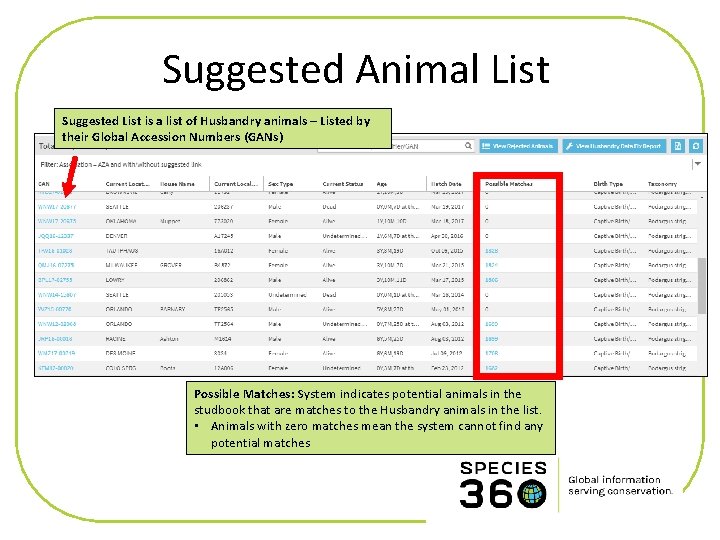
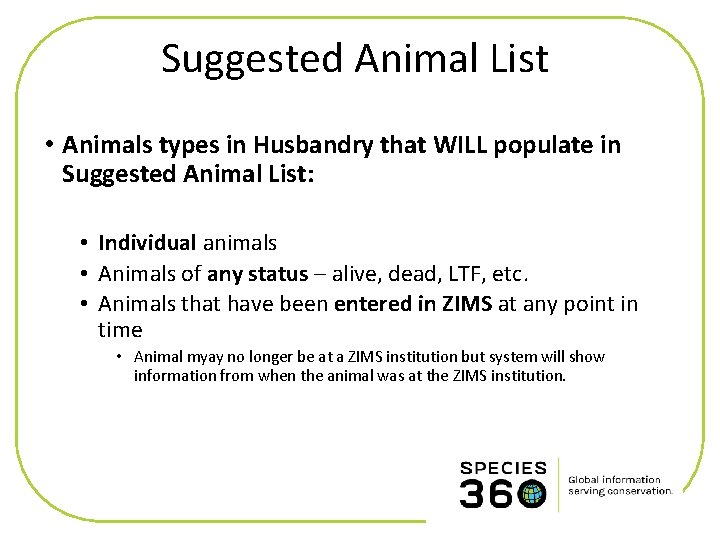
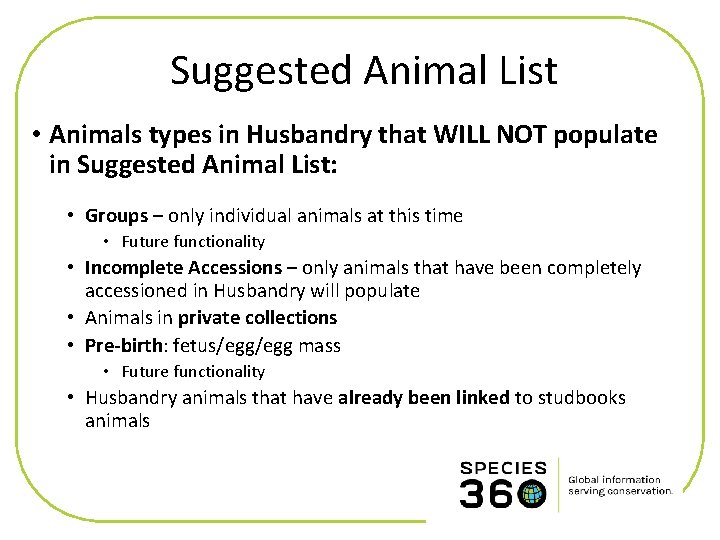
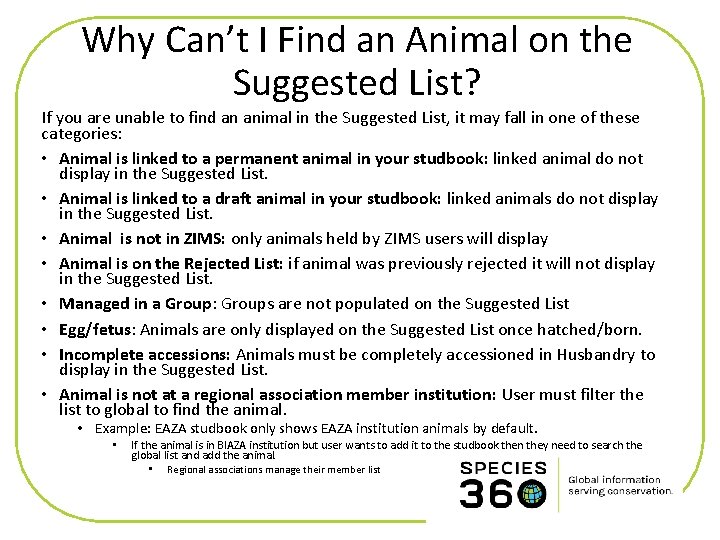
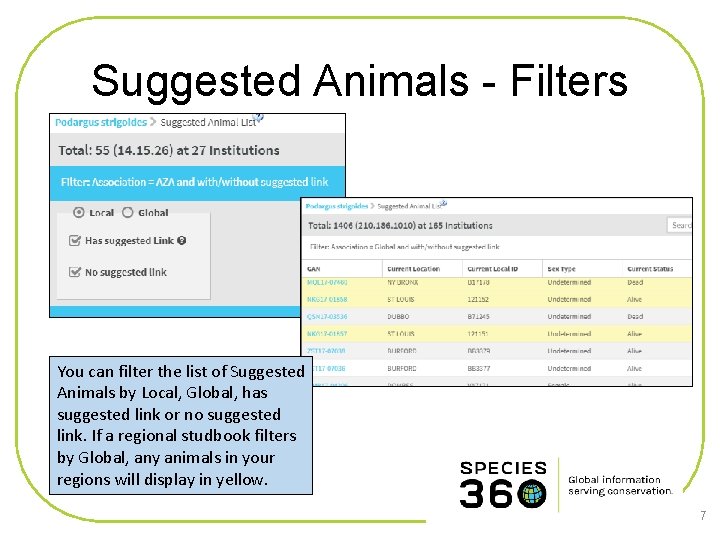
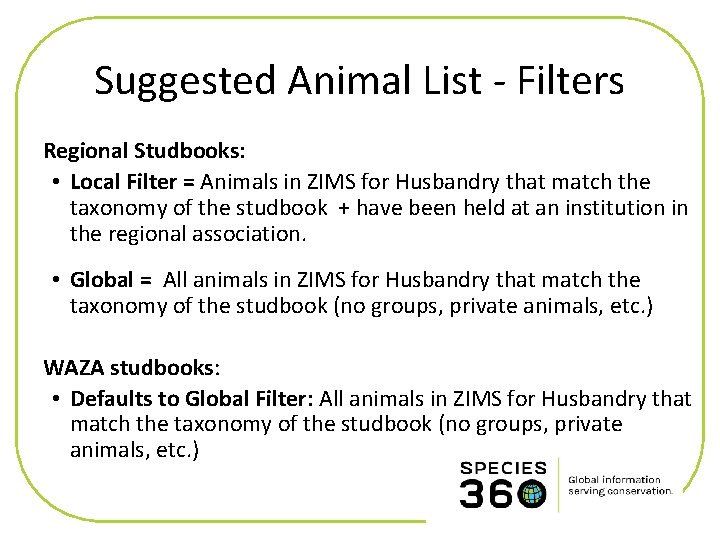
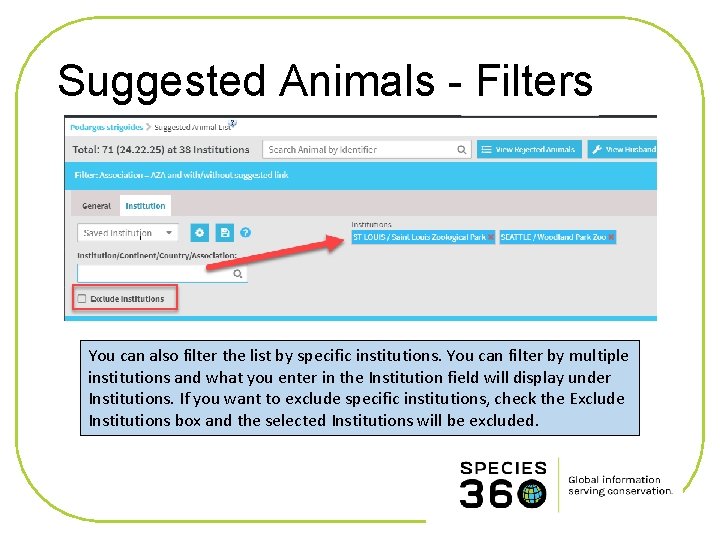
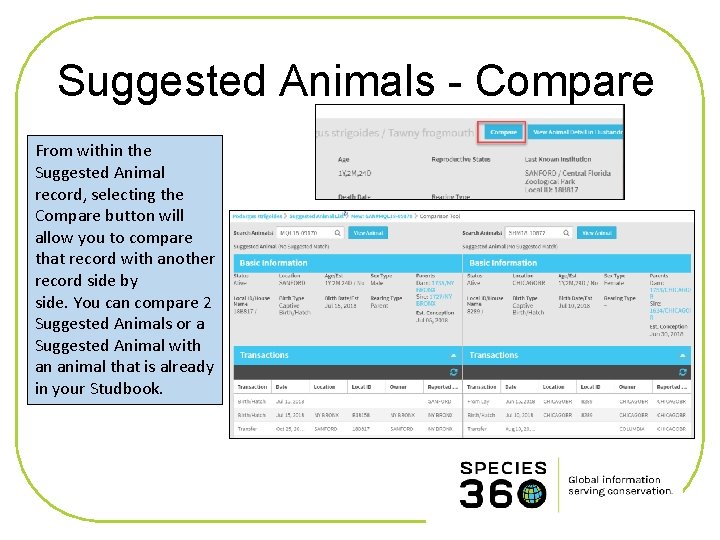
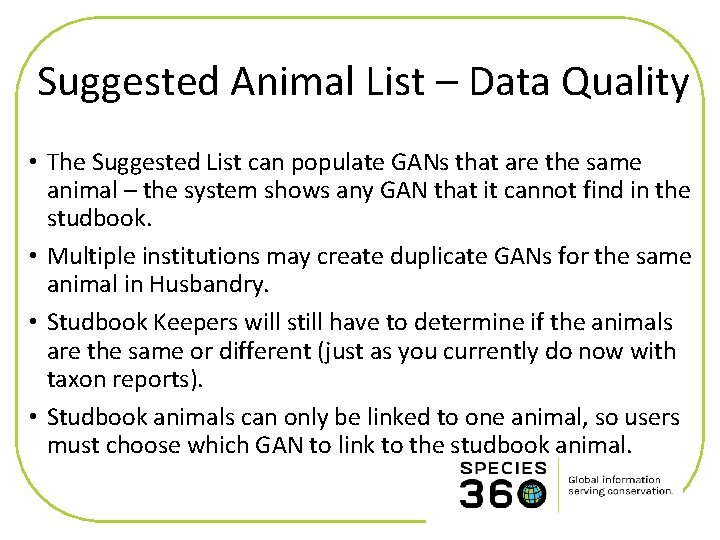
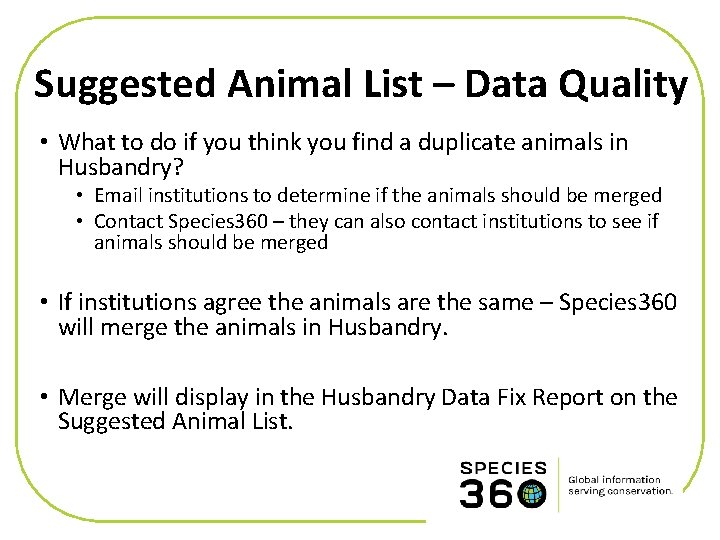
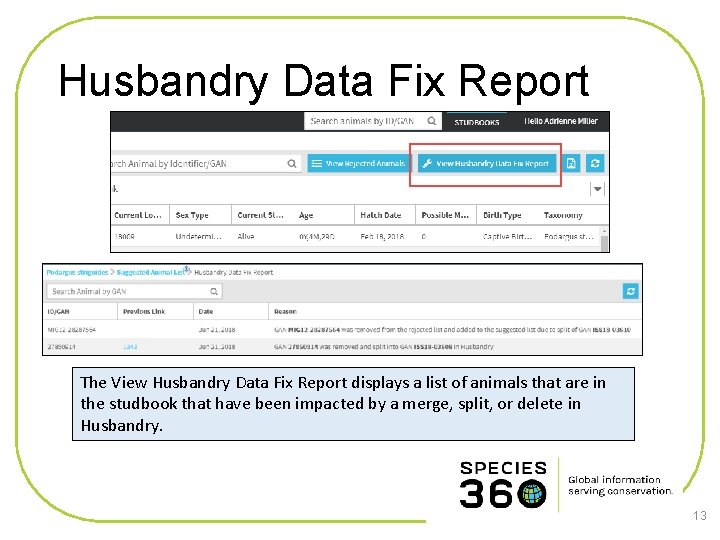
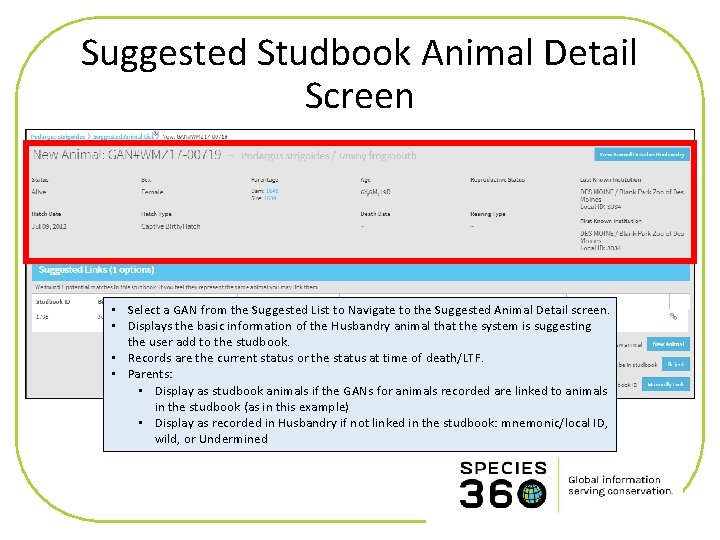
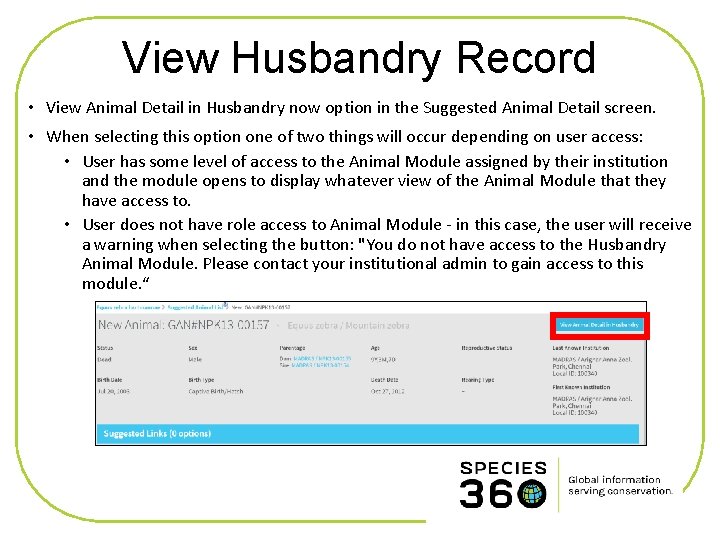
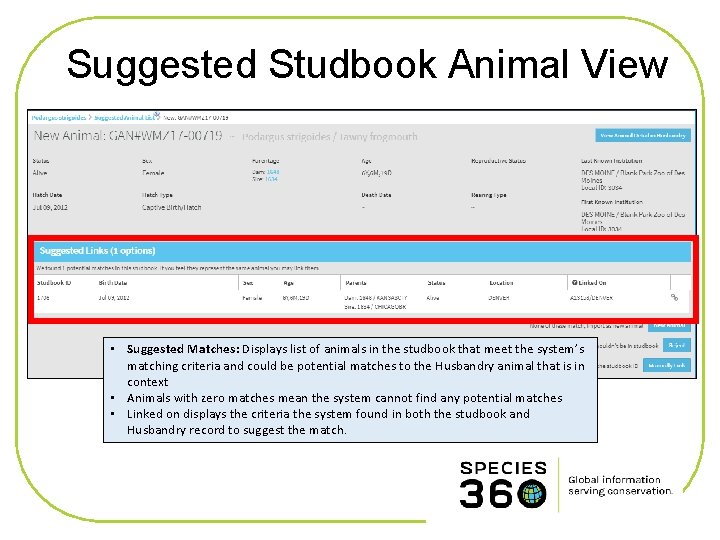

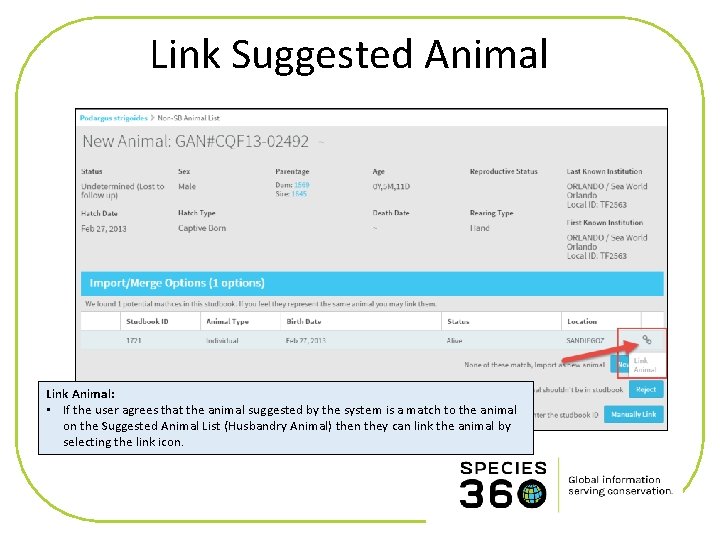
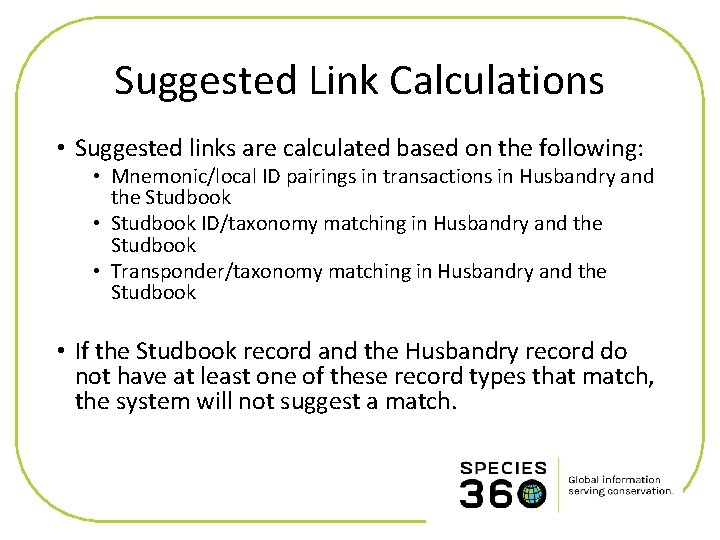
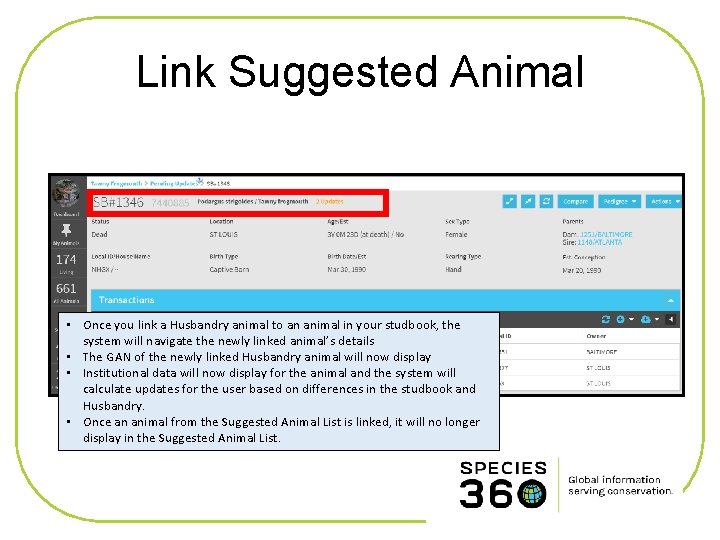
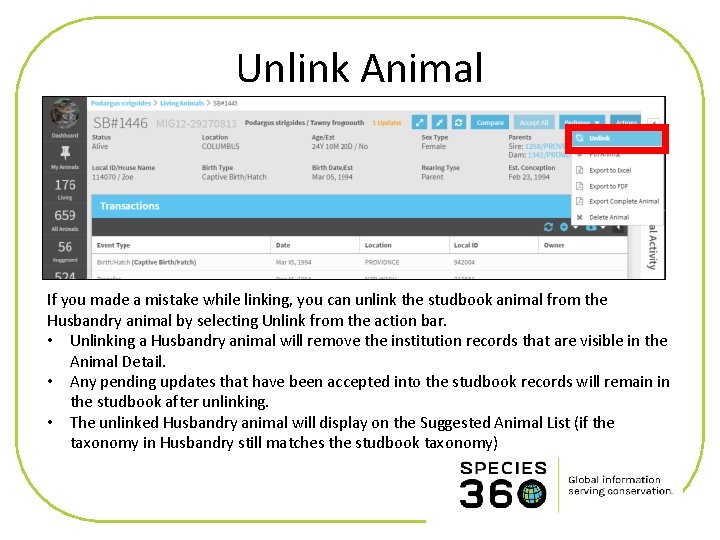
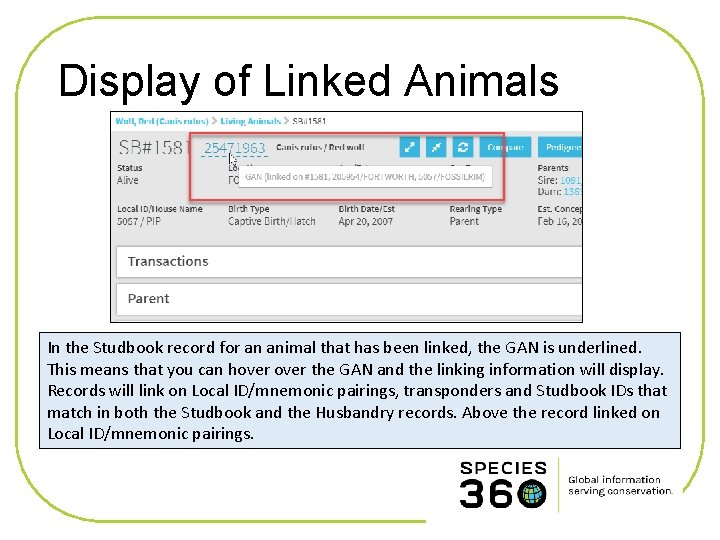
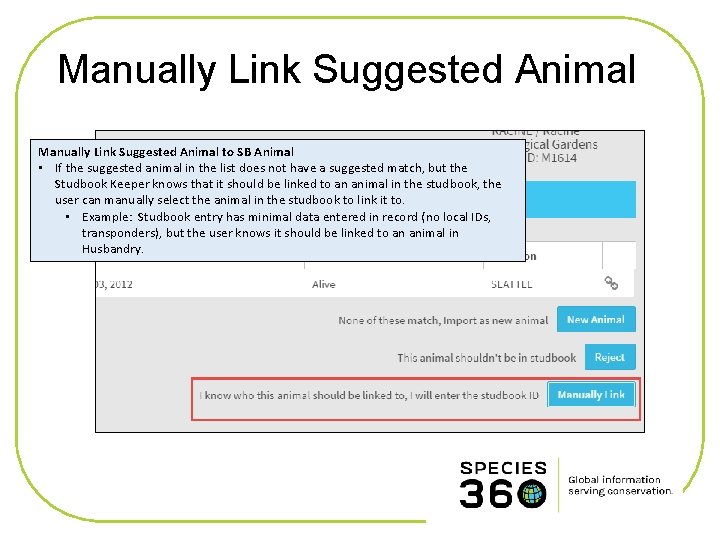
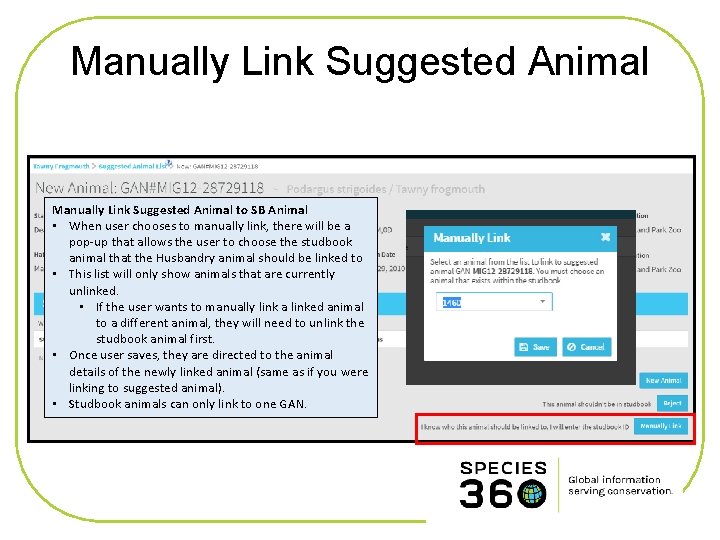
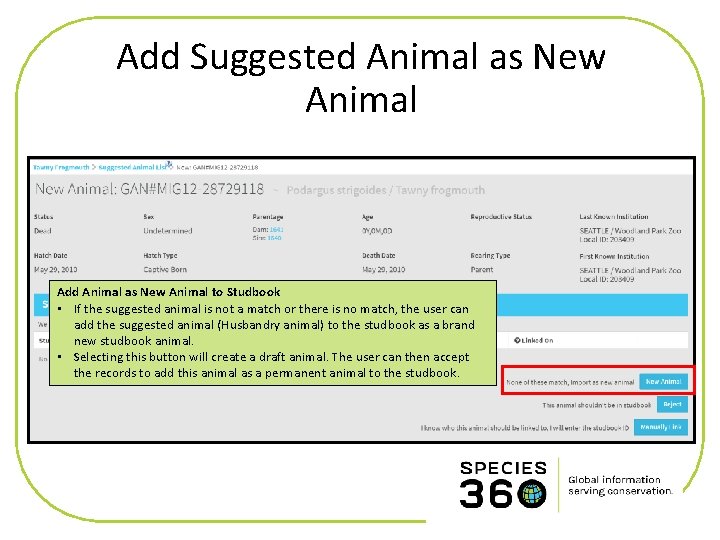
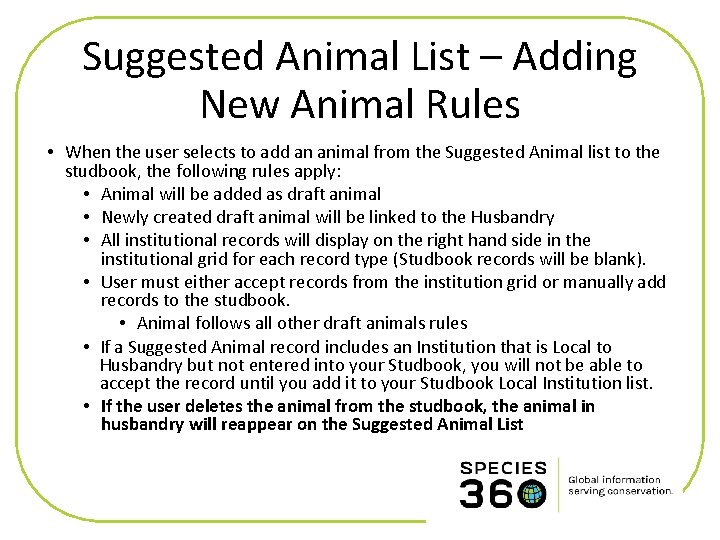
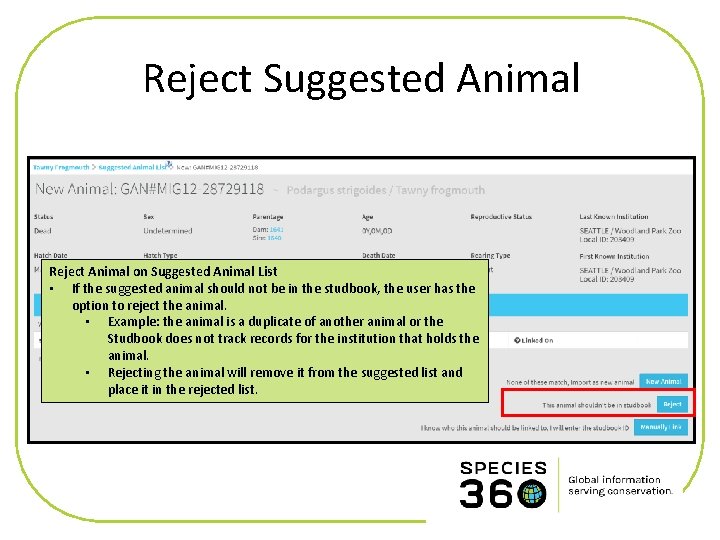
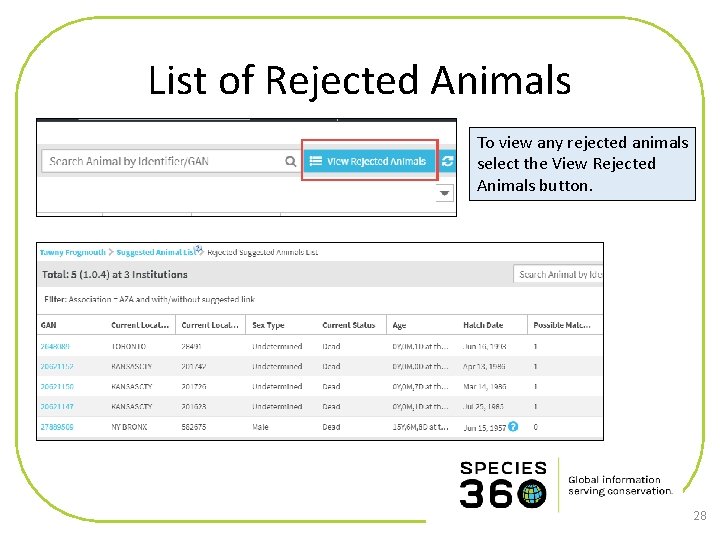
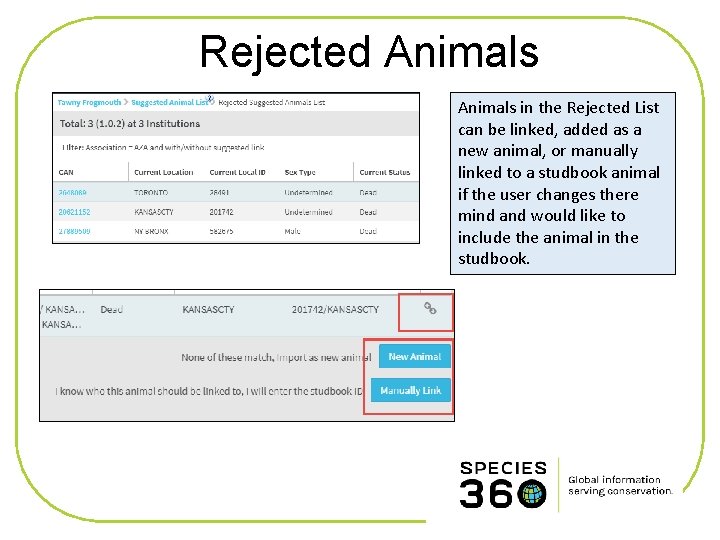

- Slides: 30
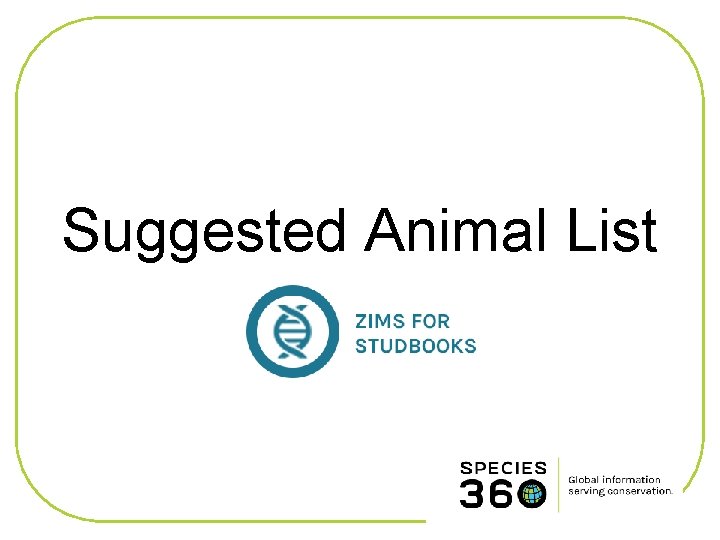
Suggested Animal List
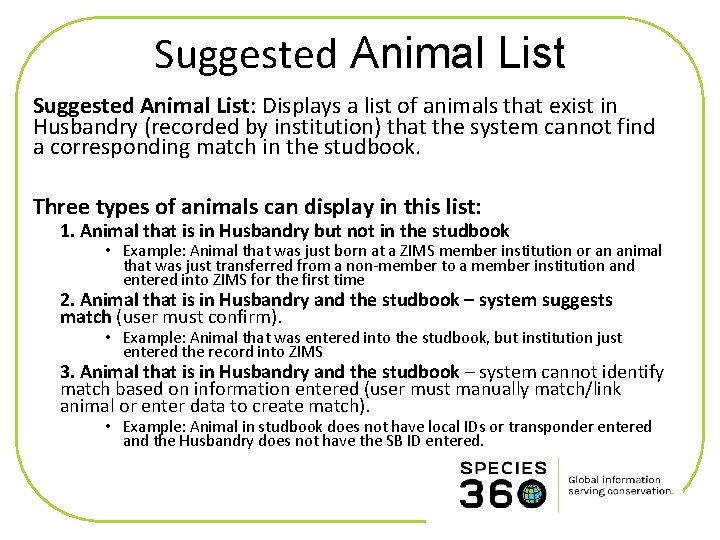
Suggested Animal List: Displays a list of animals that exist in Husbandry (recorded by institution) that the system cannot find a corresponding match in the studbook. Three types of animals can display in this list: 1. Animal that is in Husbandry but not in the studbook • Example: Animal that was just born at a ZIMS member institution or an animal that was just transferred from a non-member to a member institution and entered into ZIMS for the first time 2. Animal that is in Husbandry and the studbook – system suggests match (user must confirm). • Example: Animal that was entered into the studbook, but institution just entered the record into ZIMS 3. Animal that is in Husbandry and the studbook – system cannot identify match based on information entered (user must manually match/link animal or enter data to create match). • Example: Animal in studbook does not have local IDs or transponder entered and the Husbandry does not have the SB ID entered.
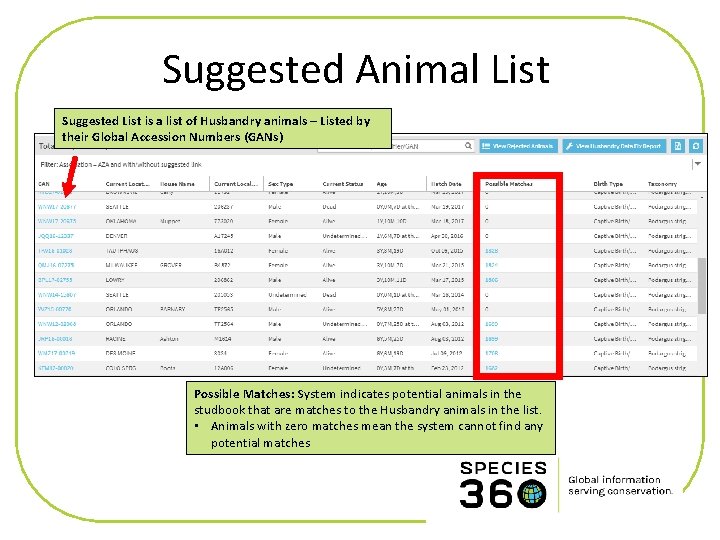
Suggested Animal List Suggested List is a list of Husbandry animals – Listed by their Global Accession Numbers (GANs) Possible Matches: System indicates potential animals in the studbook that are matches to the Husbandry animals in the list. • Animals with zero matches mean the system cannot find any potential matches
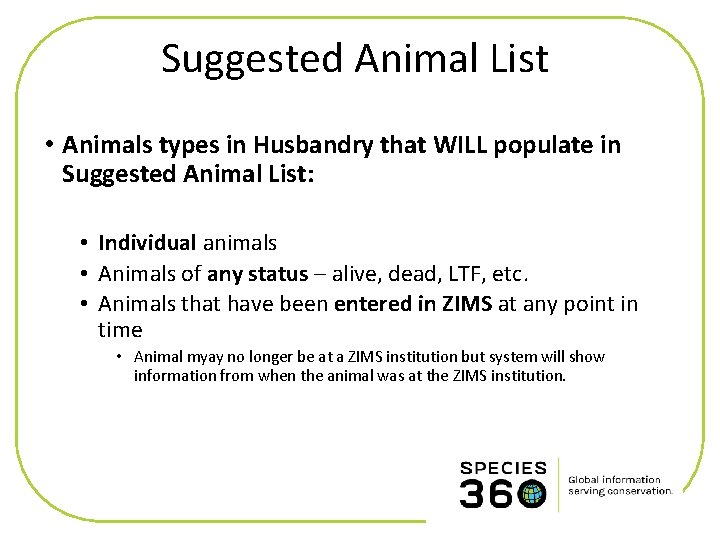
Suggested Animal List • Animals types in Husbandry that WILL populate in Suggested Animal List: • Individual animals • Animals of any status – alive, dead, LTF, etc. • Animals that have been entered in ZIMS at any point in time • Animal myay no longer be at a ZIMS institution but system will show information from when the animal was at the ZIMS institution.
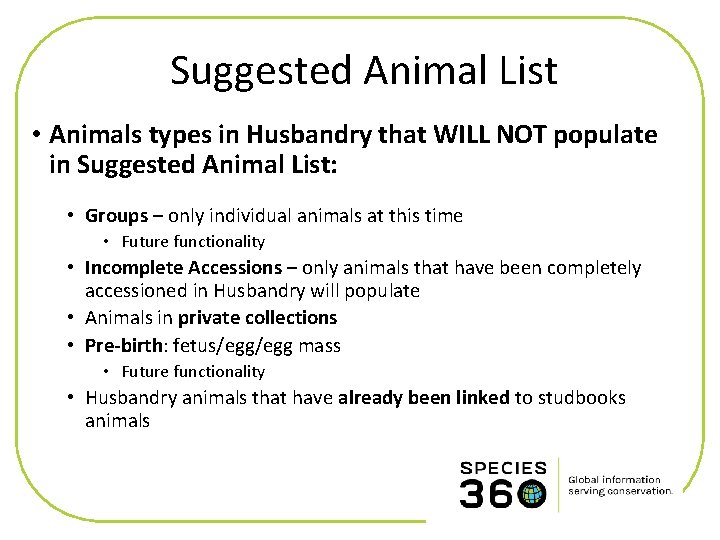
Suggested Animal List • Animals types in Husbandry that WILL NOT populate in Suggested Animal List: • Groups – only individual animals at this time • Future functionality • Incomplete Accessions – only animals that have been completely accessioned in Husbandry will populate • Animals in private collections • Pre-birth: fetus/egg mass • Future functionality • Husbandry animals that have already been linked to studbooks animals
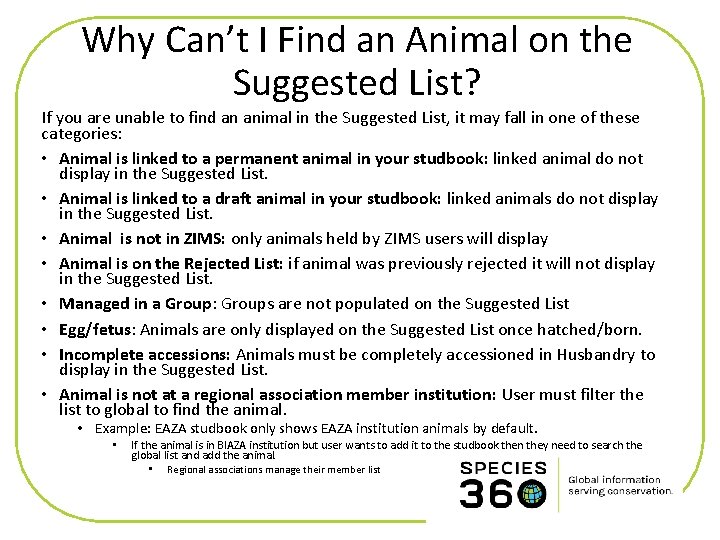
Why Can’t I Find an Animal on the Suggested List? If you are unable to find an animal in the Suggested List, it may fall in one of these categories: • Animal is linked to a permanent animal in your studbook: linked animal do not display in the Suggested List. • Animal is linked to a draft animal in your studbook: linked animals do not display in the Suggested List. • Animal is not in ZIMS: only animals held by ZIMS users will display • Animal is on the Rejected List: if animal was previously rejected it will not display in the Suggested List. • Managed in a Group: Groups are not populated on the Suggested List • Egg/fetus: Animals are only displayed on the Suggested List once hatched/born. • Incomplete accessions: Animals must be completely accessioned in Husbandry to display in the Suggested List. • Animal is not at a regional association member institution: User must filter the list to global to find the animal. • Example: EAZA studbook only shows EAZA institution animals by default. • If the animal is in BIAZA institution but user wants to add it to the studbook then they need to search the global list and add the animal. • Regional associations manage their member list
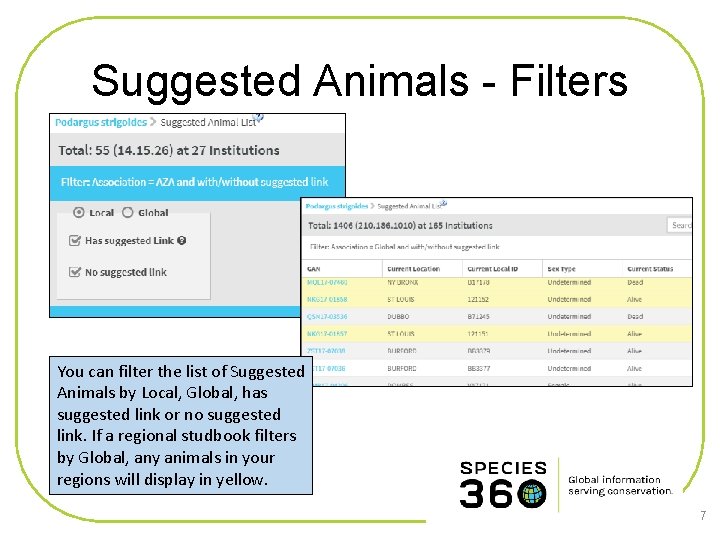
Suggested Animals - Filters You can filter the list of Suggested Animals by Local, Global, has suggested link or no suggested link. If a regional studbook filters by Global, any animals in your regions will display in yellow. 7
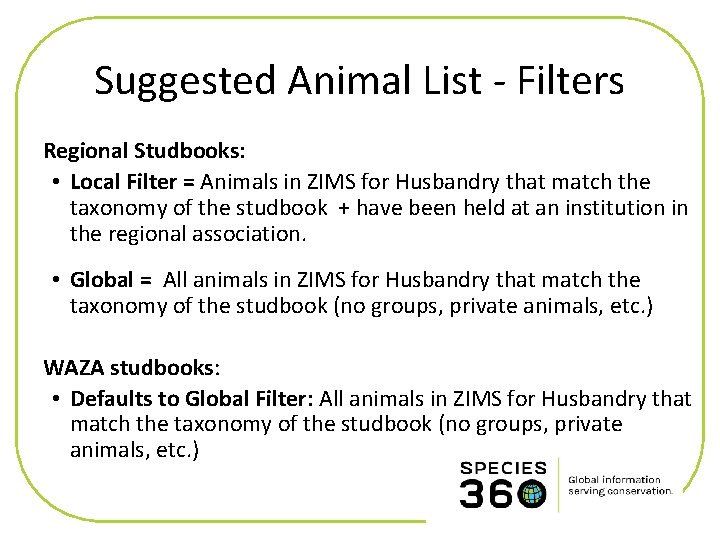
Suggested Animal List - Filters Regional Studbooks: • Local Filter = Animals in ZIMS for Husbandry that match the taxonomy of the studbook + have been held at an institution in the regional association. • Global = All animals in ZIMS for Husbandry that match the taxonomy of the studbook (no groups, private animals, etc. ) WAZA studbooks: • Defaults to Global Filter: All animals in ZIMS for Husbandry that match the taxonomy of the studbook (no groups, private animals, etc. )
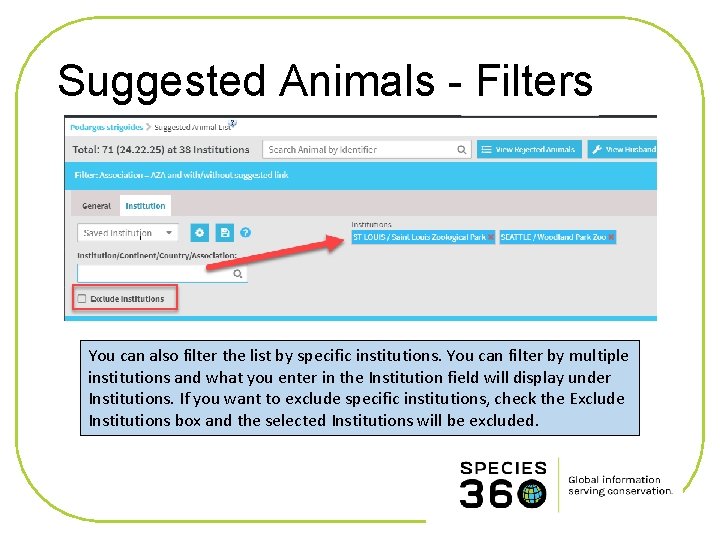
Suggested Animals - Filters You can also filter the list by specific institutions. You can filter by multiple institutions and what you enter in the Institution field will display under Institutions. If you want to exclude specific institutions, check the Exclude Institutions box and the selected Institutions will be excluded.
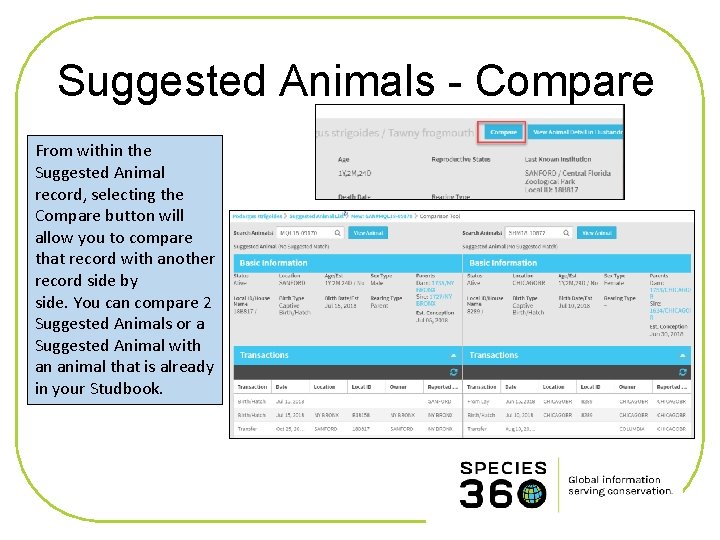
Suggested Animals - Compare From within the Suggested Animal record, selecting the Compare button will allow you to compare that record with another record side by side. You can compare 2 Suggested Animals or a Suggested Animal with an animal that is already in your Studbook.
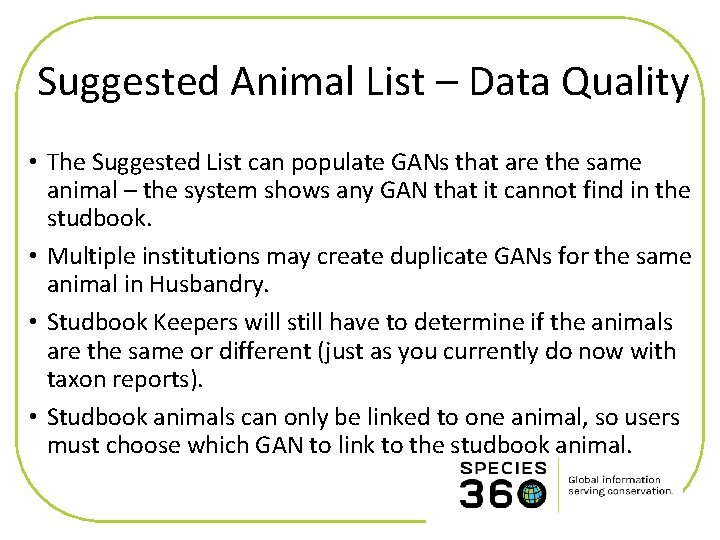
Suggested Animal List – Data Quality • The Suggested List can populate GANs that are the same animal – the system shows any GAN that it cannot find in the studbook. • Multiple institutions may create duplicate GANs for the same animal in Husbandry. • Studbook Keepers will still have to determine if the animals are the same or different (just as you currently do now with taxon reports). • Studbook animals can only be linked to one animal, so users must choose which GAN to link to the studbook animal.
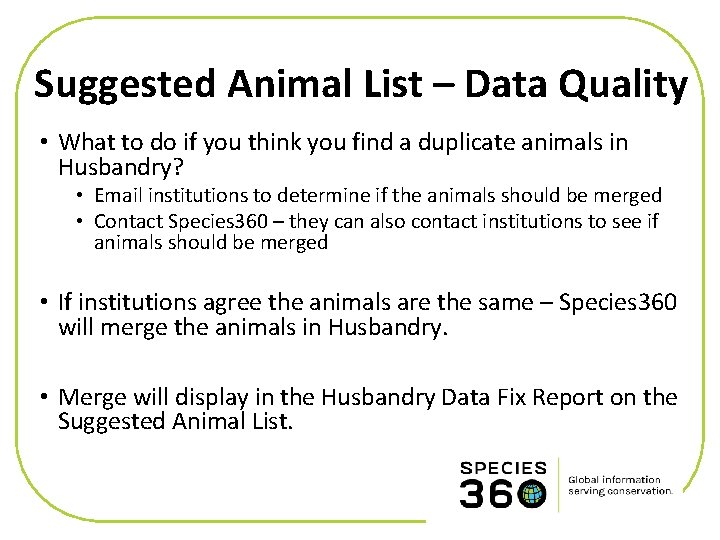
Suggested Animal List – Data Quality • What to do if you think you find a duplicate animals in Husbandry? • Email institutions to determine if the animals should be merged • Contact Species 360 – they can also contact institutions to see if animals should be merged • If institutions agree the animals are the same – Species 360 will merge the animals in Husbandry. • Merge will display in the Husbandry Data Fix Report on the Suggested Animal List.
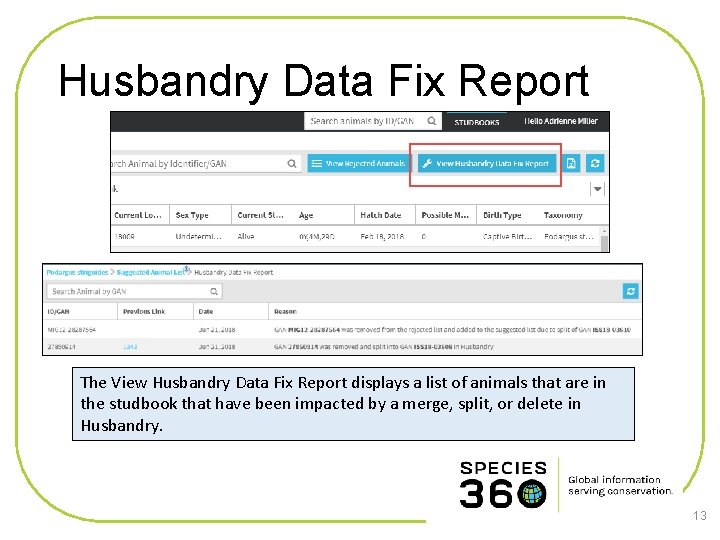
Husbandry Data Fix Report The View Husbandry Data Fix Report displays a list of animals that are in the studbook that have been impacted by a merge, split, or delete in Husbandry. 13
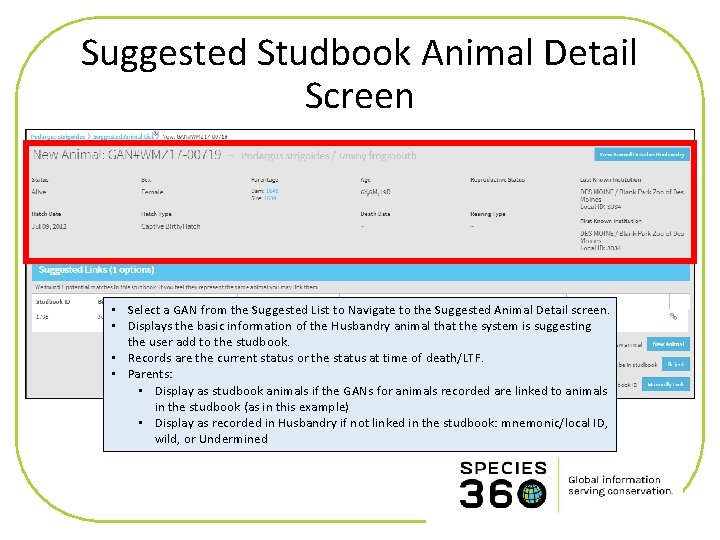
Suggested Studbook Animal Detail Screen • Select a GAN from the Suggested List to Navigate to the Suggested Animal Detail screen. • Displays the basic information of the Husbandry animal that the system is suggesting the user add to the studbook. • Records are the current status or the status at time of death/LTF. • Parents: • Display as studbook animals if the GANs for animals recorded are linked to animals in the studbook (as in this example) • Display as recorded in Husbandry if not linked in the studbook: mnemonic/local ID, wild, or Undermined
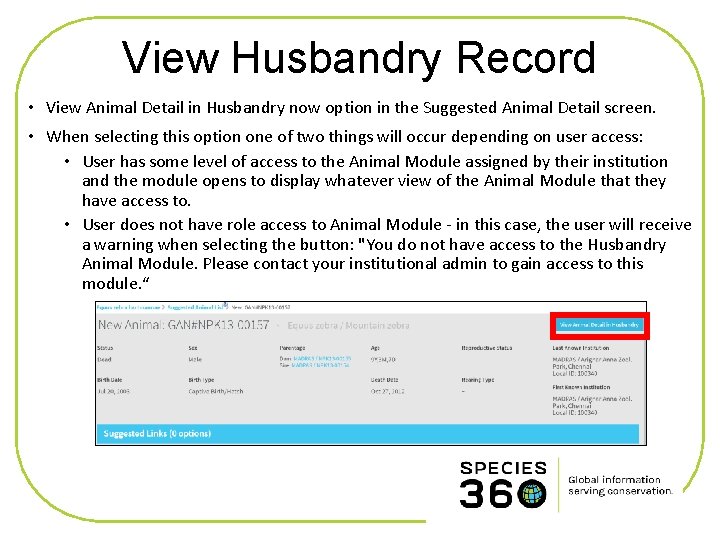
View Husbandry Record • View Animal Detail in Husbandry now option in the Suggested Animal Detail screen. • When selecting this option one of two things will occur depending on user access: • User has some level of access to the Animal Module assigned by their institution and the module opens to display whatever view of the Animal Module that they have access to. • User does not have role access to Animal Module - in this case, the user will receive a warning when selecting the button: "You do not have access to the Husbandry Animal Module. Please contact your institutional admin to gain access to this module. “
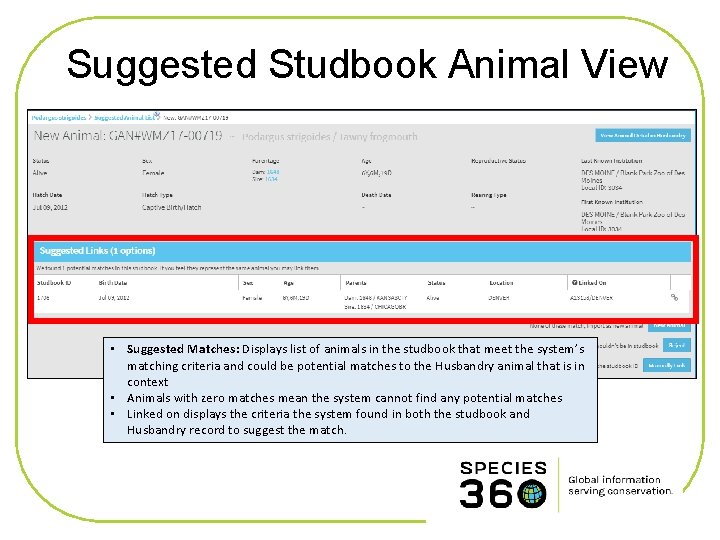
Suggested Studbook Animal View • Suggested Matches: Displays list of animals in the studbook that meet the system’s matching criteria and could be potential matches to the Husbandry animal that is in context • Animals with zero matches mean the system cannot find any potential matches • Linked on displays the criteria the system found in both the studbook and Husbandry record to suggest the match.

Suggested Animal Options • • Link Husbandry Animal to Studbook Animal Manually Link Husbandry Animal to Studbook Animal Add Husbandry Animal to Studbook Reject Husbandry Animal from Studbook
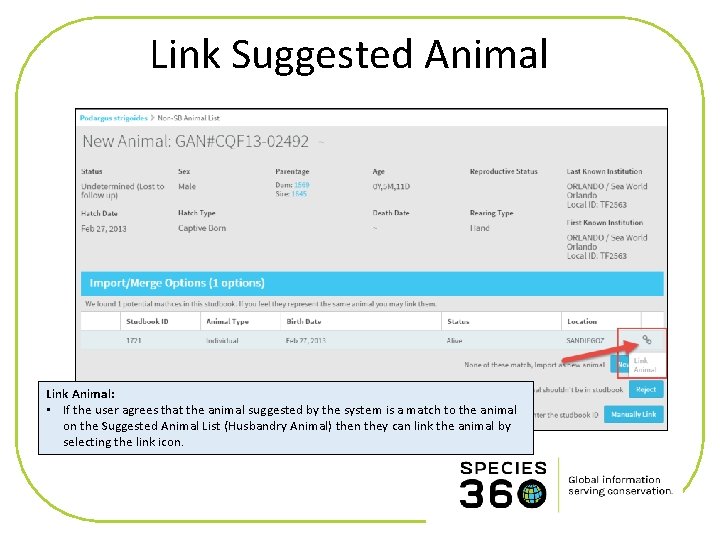
Link Suggested Animal Link Animal: • If the user agrees that the animal suggested by the system is a match to the animal on the Suggested Animal List (Husbandry Animal) then they can link the animal by selecting the link icon.
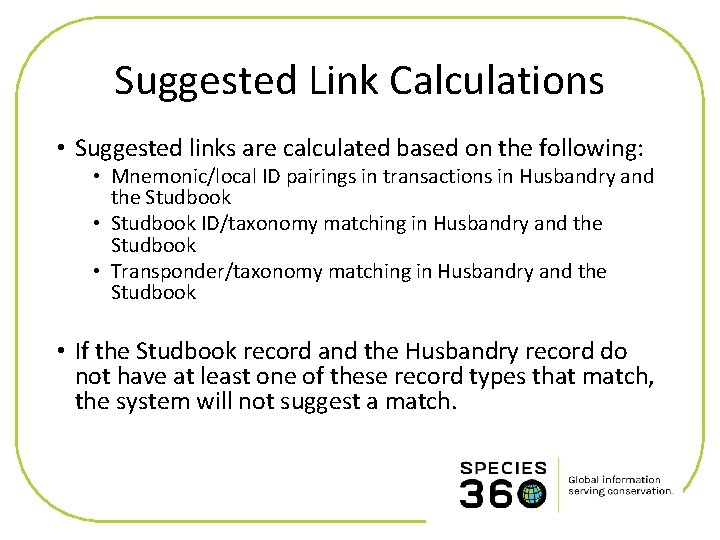
Suggested Link Calculations • Suggested links are calculated based on the following: • Mnemonic/local ID pairings in transactions in Husbandry and the Studbook • Studbook ID/taxonomy matching in Husbandry and the Studbook • Transponder/taxonomy matching in Husbandry and the Studbook • If the Studbook record and the Husbandry record do not have at least one of these record types that match, the system will not suggest a match.
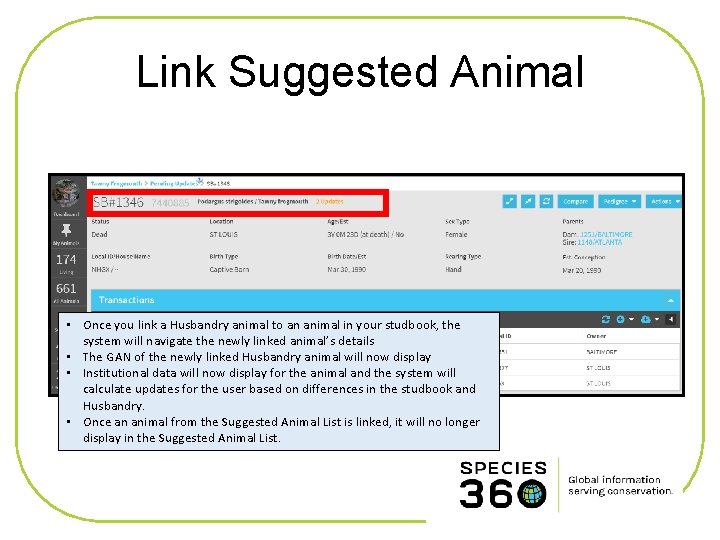
Link Suggested Animal • Once you link a Husbandry animal to an animal in your studbook, the system will navigate the newly linked animal’s details • The GAN of the newly linked Husbandry animal will now display • Institutional data will now display for the animal and the system will calculate updates for the user based on differences in the studbook and Husbandry. • Once an animal from the Suggested Animal List is linked, it will no longer display in the Suggested Animal List.
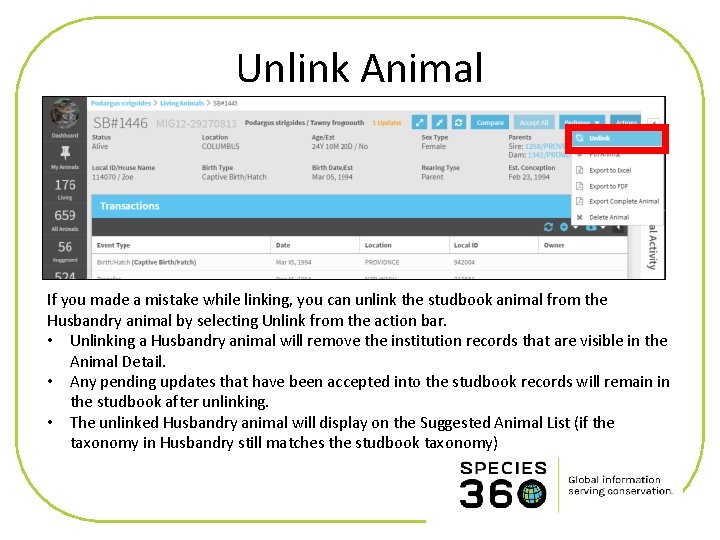
Unlink Animal If you made a mistake while linking, you can unlink the studbook animal from the Husbandry animal by selecting Unlink from the action bar. • Unlinking a Husbandry animal will remove the institution records that are visible in the Animal Detail. • Any pending updates that have been accepted into the studbook records will remain in the studbook after unlinking. • The unlinked Husbandry animal will display on the Suggested Animal List (if the taxonomy in Husbandry still matches the studbook taxonomy)
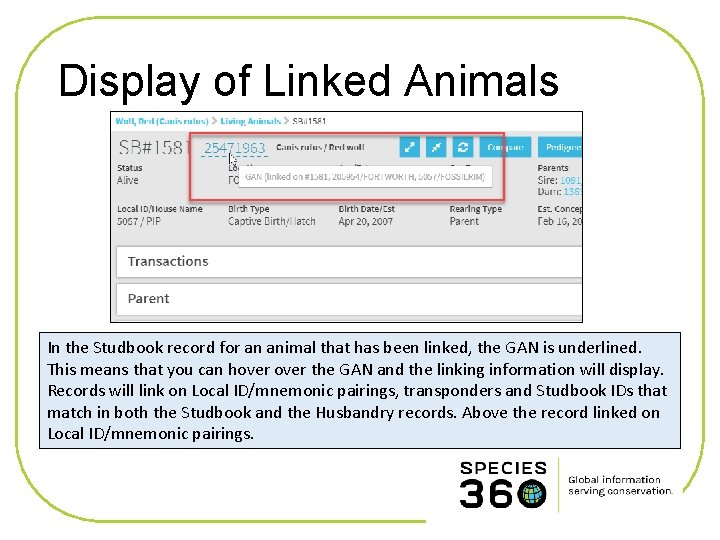
Display of Linked Animals In the Studbook record for an animal that has been linked, the GAN is underlined. This means that you can hover the GAN and the linking information will display. Records will link on Local ID/mnemonic pairings, transponders and Studbook IDs that match in both the Studbook and the Husbandry records. Above the record linked on Local ID/mnemonic pairings.
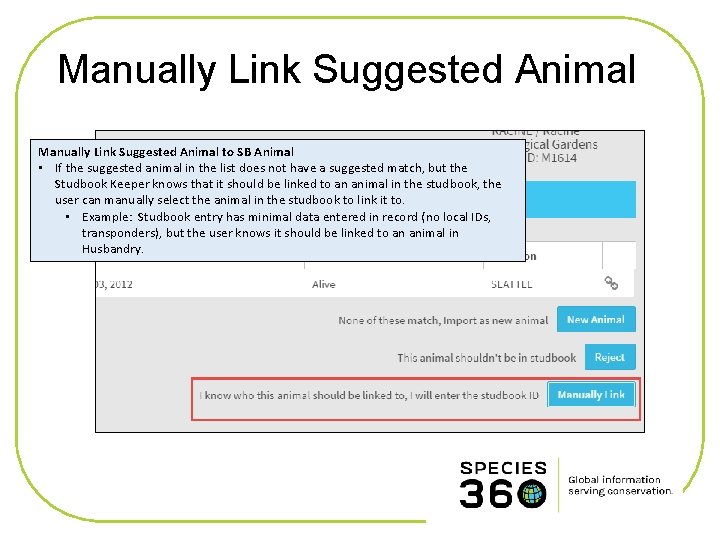
Manually Link Suggested Animal to SB Animal • If the suggested animal in the list does not have a suggested match, but the Studbook Keeper knows that it should be linked to an animal in the studbook, the user can manually select the animal in the studbook to link it to. • Example: Studbook entry has minimal data entered in record (no local IDs, transponders), but the user knows it should be linked to an animal in Husbandry.
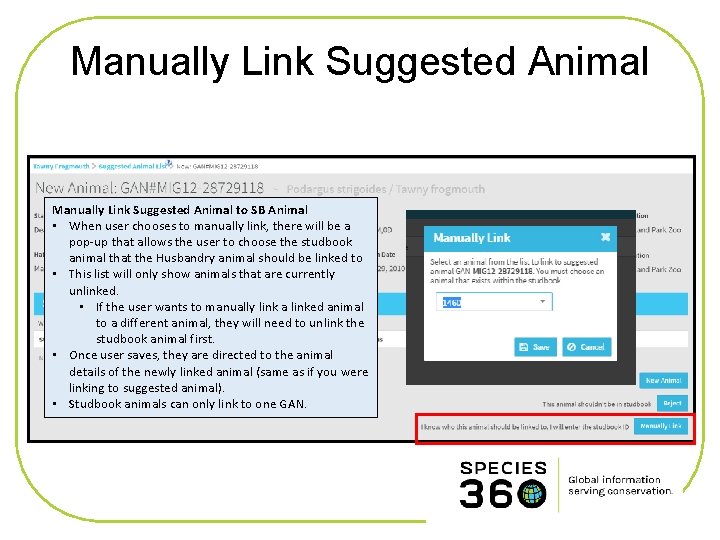
Manually Link Suggested Animal to SB Animal • When user chooses to manually link, there will be a pop-up that allows the user to choose the studbook animal that the Husbandry animal should be linked to • This list will only show animals that are currently unlinked. • If the user wants to manually link a linked animal to a different animal, they will need to unlink the studbook animal first. • Once user saves, they are directed to the animal details of the newly linked animal (same as if you were linking to suggested animal). • Studbook animals can only link to one GAN.
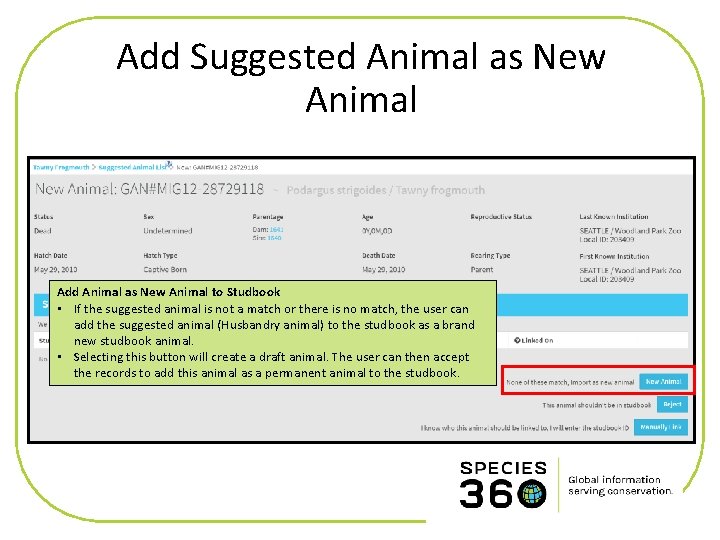
Add Suggested Animal as New Animal Add Animal as New Animal to Studbook • If the suggested animal is not a match or there is no match, the user can add the suggested animal (Husbandry animal) to the studbook as a brand new studbook animal. • Selecting this button will create a draft animal. The user can then accept the records to add this animal as a permanent animal to the studbook.
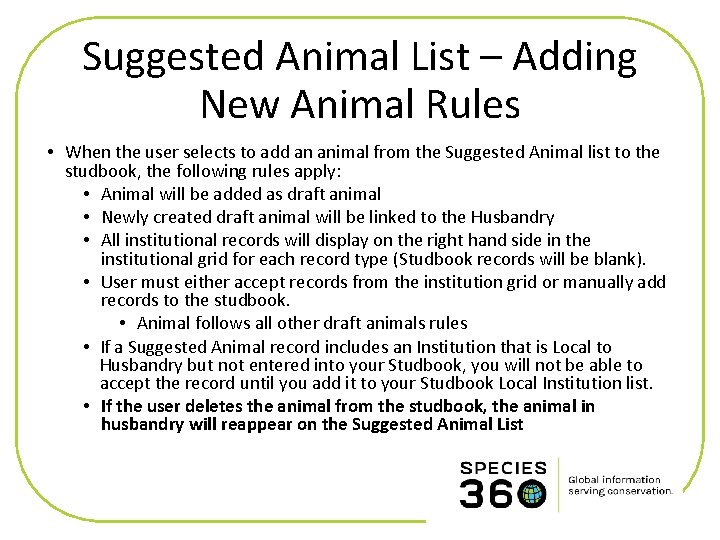
Suggested Animal List – Adding New Animal Rules • When the user selects to add an animal from the Suggested Animal list to the studbook, the following rules apply: • Animal will be added as draft animal • Newly created draft animal will be linked to the Husbandry • All institutional records will display on the right hand side in the institutional grid for each record type (Studbook records will be blank). • User must either accept records from the institution grid or manually add records to the studbook. • Animal follows all other draft animals rules • If a Suggested Animal record includes an Institution that is Local to Husbandry but not entered into your Studbook, you will not be able to accept the record until you add it to your Studbook Local Institution list. • If the user deletes the animal from the studbook, the animal in husbandry will reappear on the Suggested Animal List
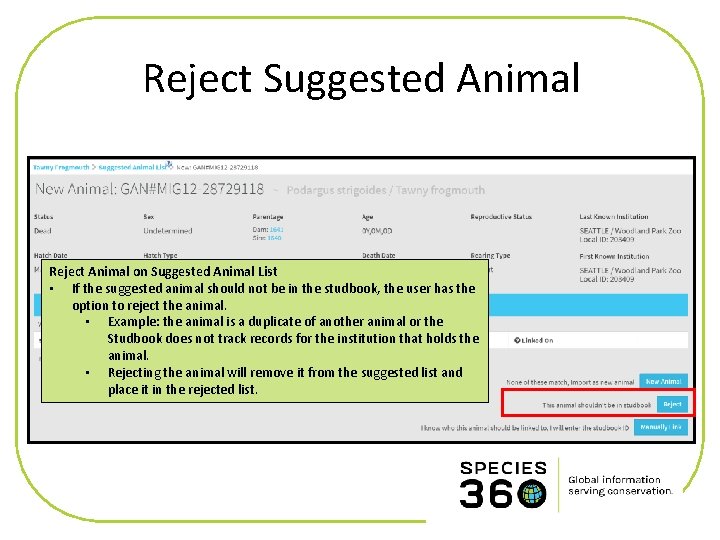
Reject Suggested Animal Reject Animal on Suggested Animal List • If the suggested animal should not be in the studbook, the user has the option to reject the animal. • Example: the animal is a duplicate of another animal or the Studbook does not track records for the institution that holds the animal. • Rejecting the animal will remove it from the suggested list and place it in the rejected list.
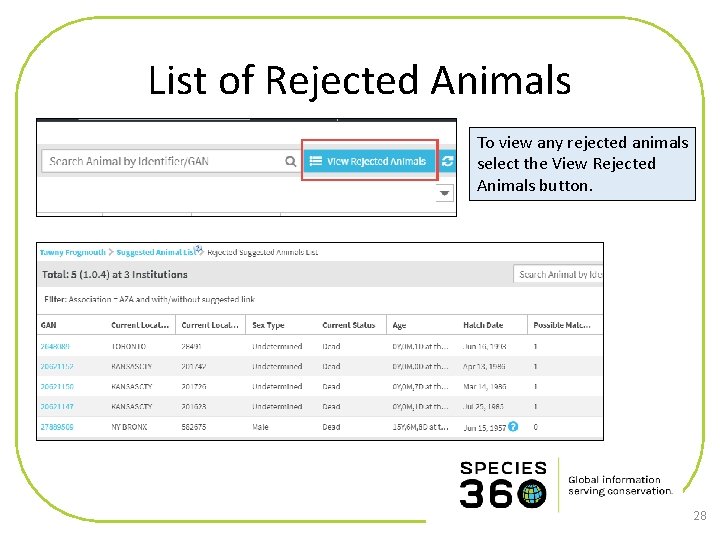
List of Rejected Animals To view any rejected animals select the View Rejected Animals button. 28
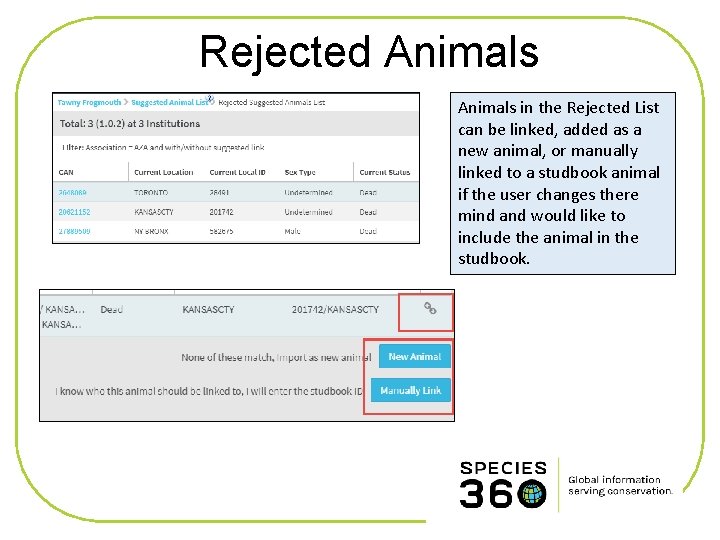
Rejected Animals in the Rejected List can be linked, added as a new animal, or manually linked to a studbook animal if the user changes there mind and would like to include the animal in the studbook.

Contact Support@species 360. org with any questions www. Species 360. org 30
 Hlsr calf scramble stall displays
Hlsr calf scramble stall displays Types of display in visual merchandising
Types of display in visual merchandising There are how many types of
There are how many types of Advantages and disadvantages of histogram
Advantages and disadvantages of histogram Suggested upper merged ontology
Suggested upper merged ontology Suggested timeline
Suggested timeline Suggested activities for brigada eskwela
Suggested activities for brigada eskwela Statistical displays
Statistical displays 2-hydroxypropanenitrile displays optical isomerism
2-hydroxypropanenitrile displays optical isomerism Communication without words
Communication without words Chronemics in nonverbal communication
Chronemics in nonverbal communication Means communication without words
Means communication without words Affect displays
Affect displays Affect displays
Affect displays Comparing data displays worksheet
Comparing data displays worksheet Visual scene displays aac
Visual scene displays aac Displays information in rows and columns
Displays information in rows and columns Screenless display introduction
Screenless display introduction What spartan values are suggested by this document?
What spartan values are suggested by this document? Resource loading chart
Resource loading chart Web displays
Web displays The periodic table displays the symbols and
The periodic table displays the symbols and The periodic table displays the symbols and
The periodic table displays the symbols and Students from a journalism class ask only
Students from a journalism class ask only Oedipus rex ap multiple choice questions
Oedipus rex ap multiple choice questions Why was there great joy in nina's house?
Why was there great joy in nina's house? What were the strengths of spartan education
What were the strengths of spartan education Stem and leaf plot median
Stem and leaf plot median Bitmap displays
Bitmap displays Contemporary economic issues of filipino entrepreneur
Contemporary economic issues of filipino entrepreneur A strategic group map displays
A strategic group map displays