Successfully Implementing Fluid User Interface Project System and
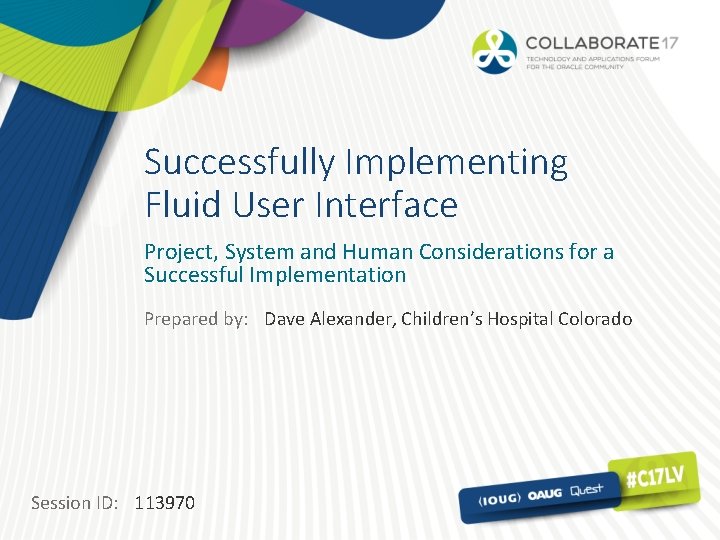
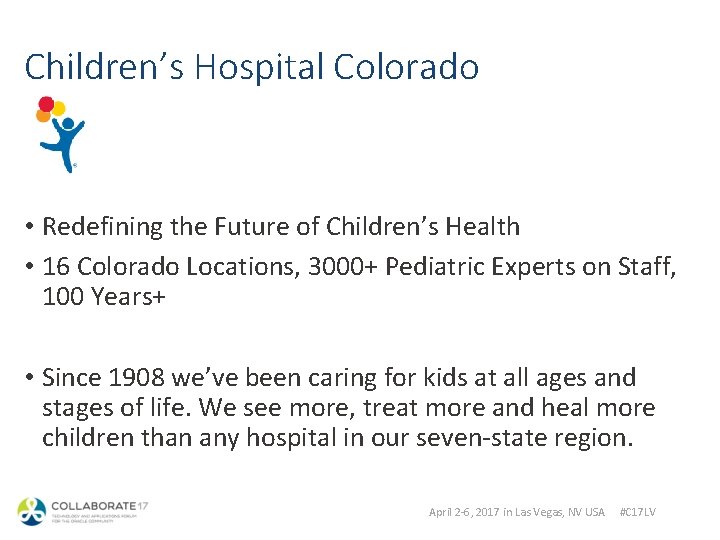
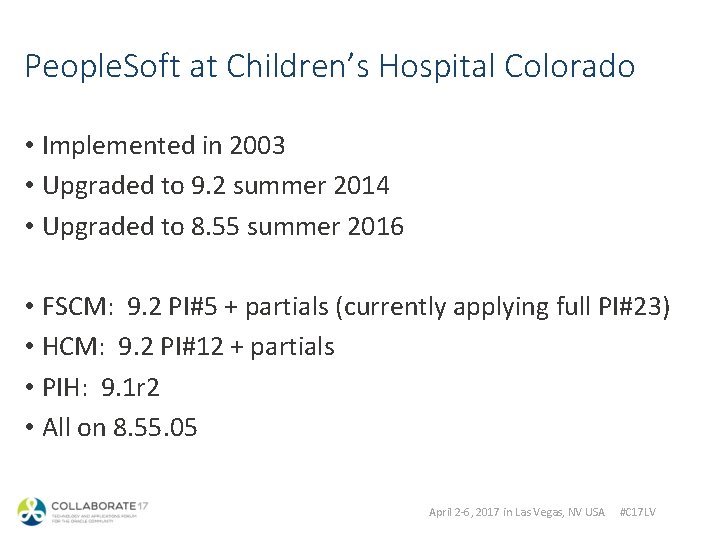
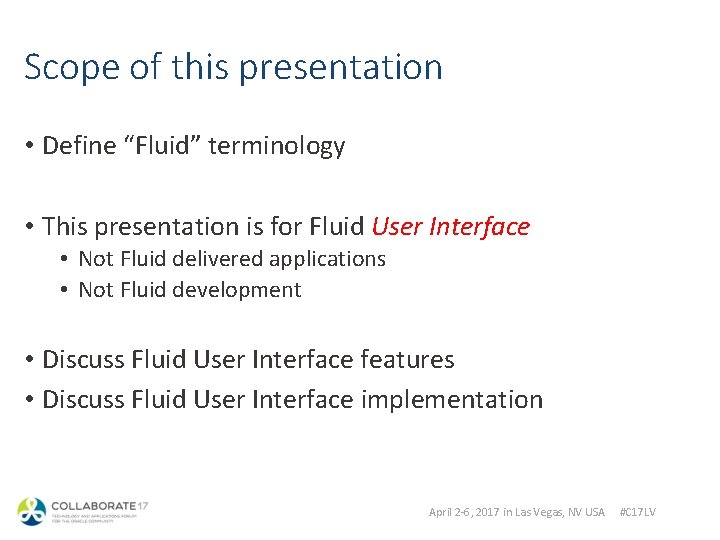
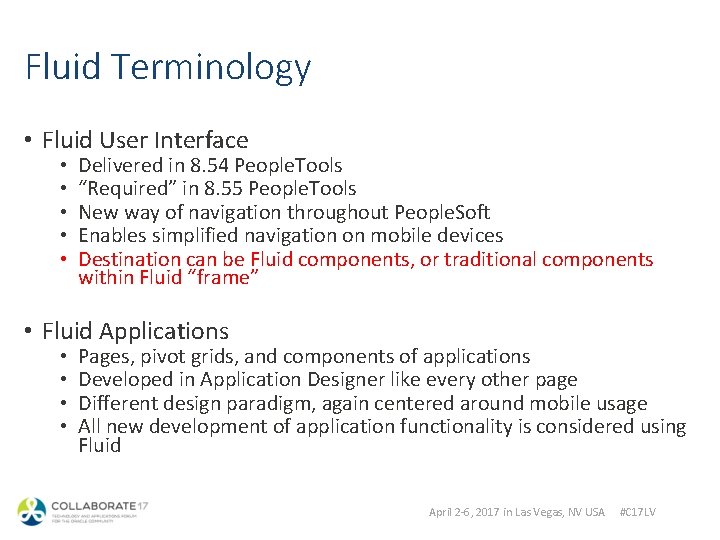
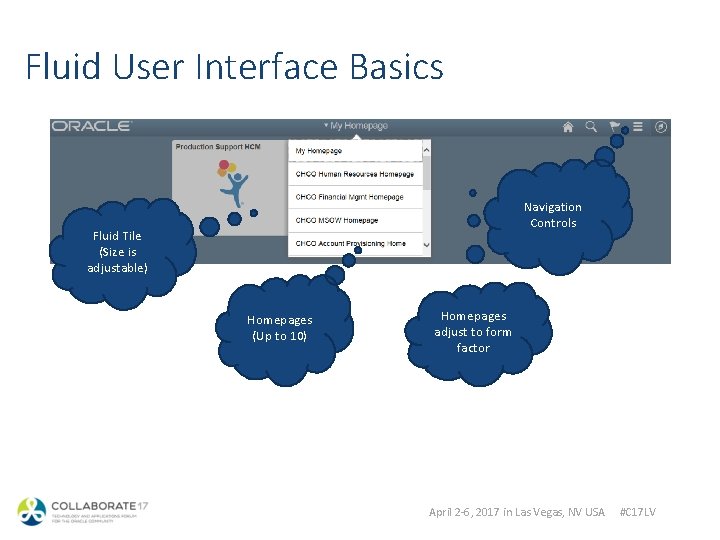
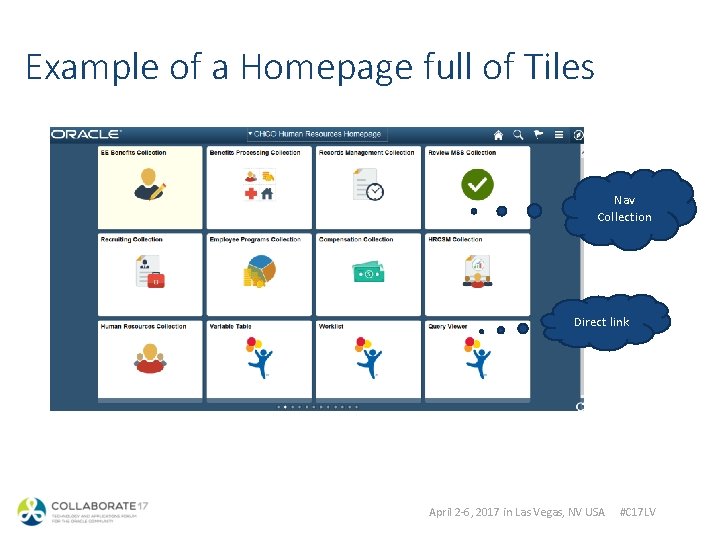
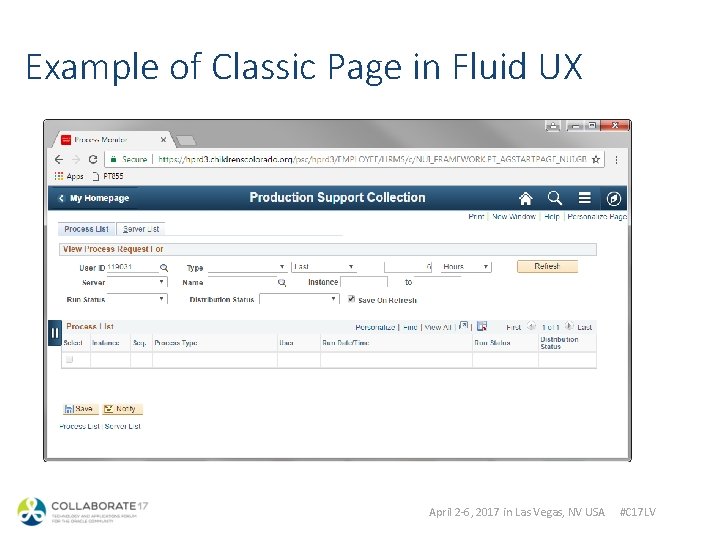
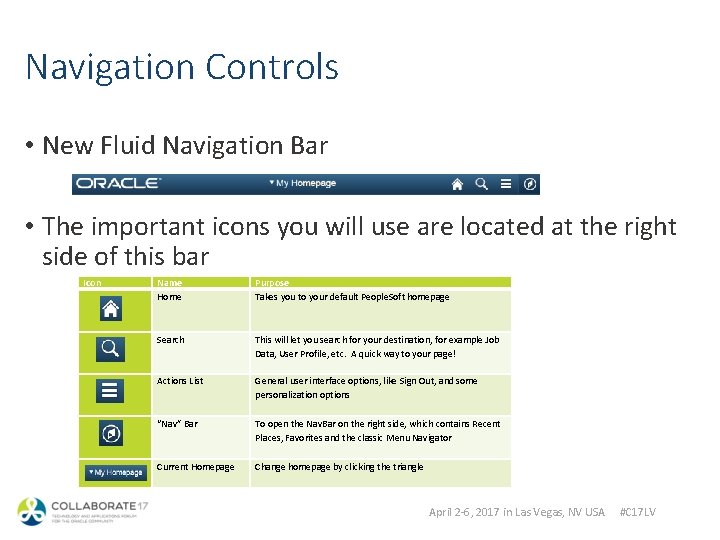
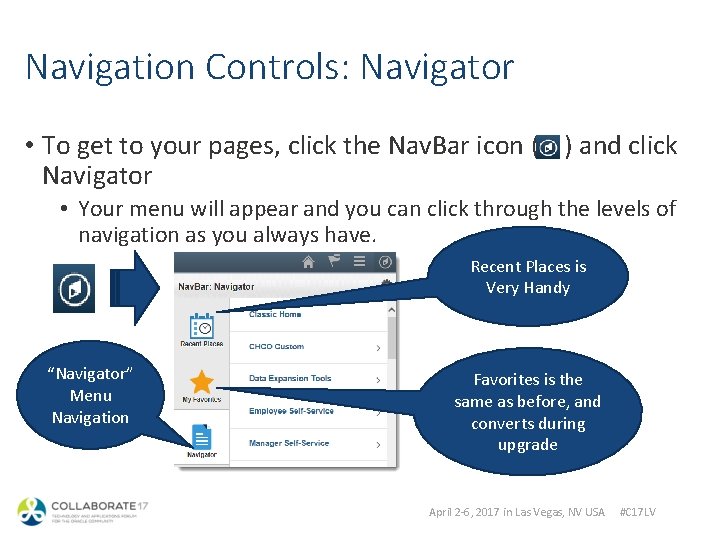
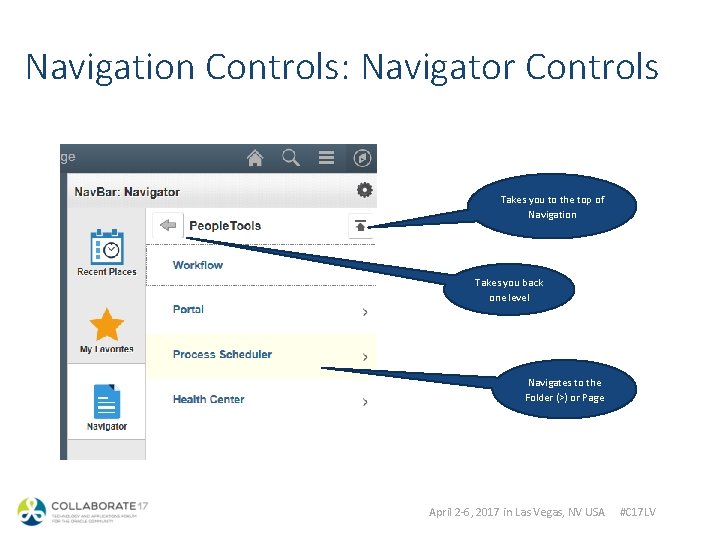
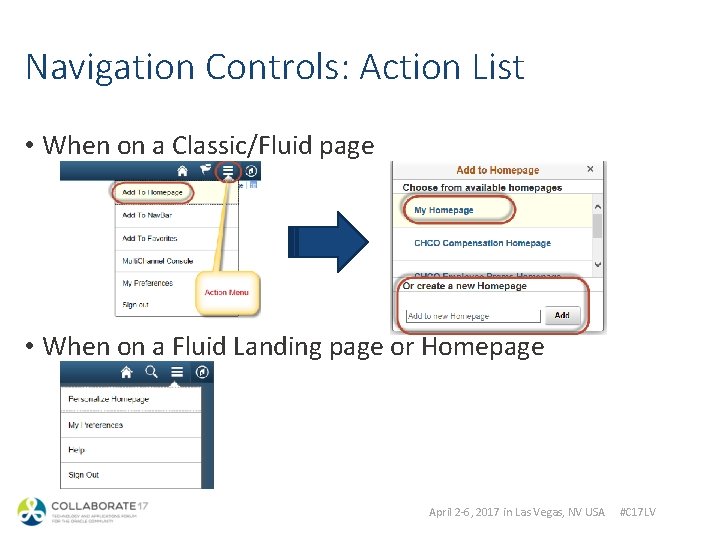
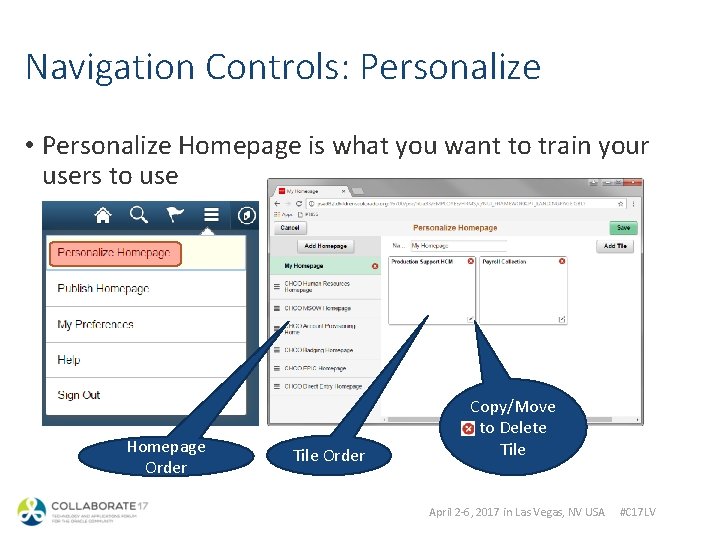
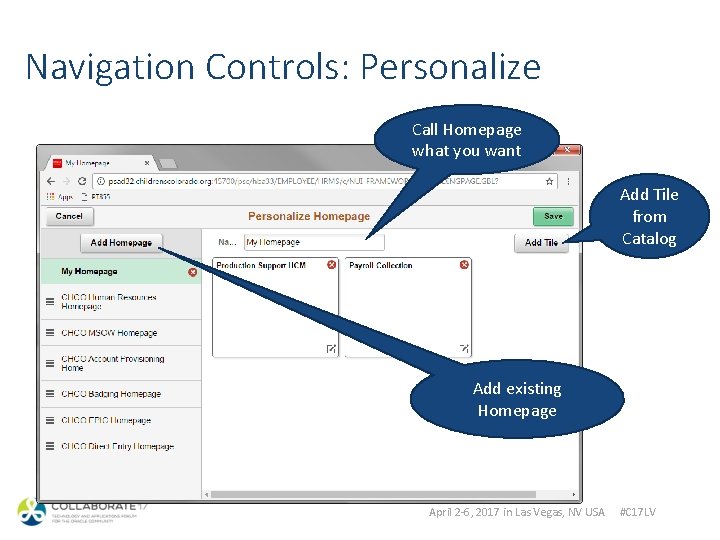
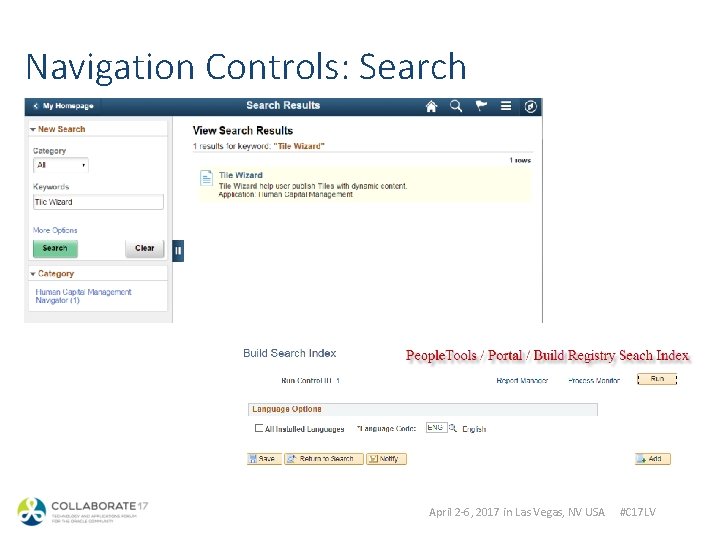
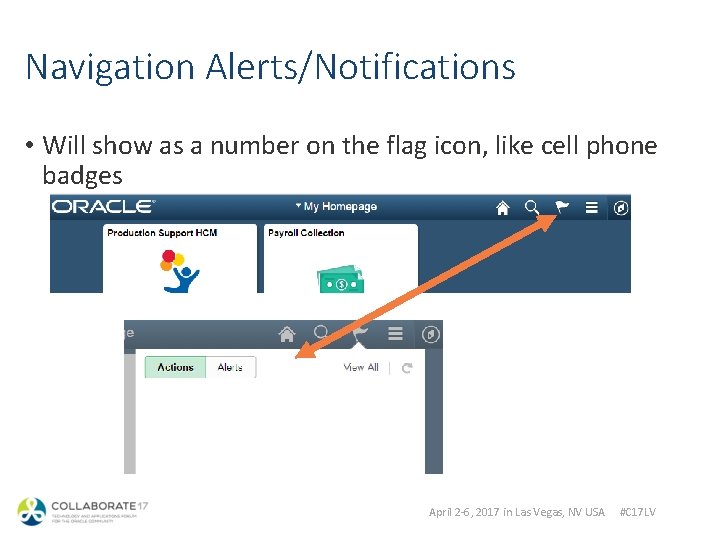
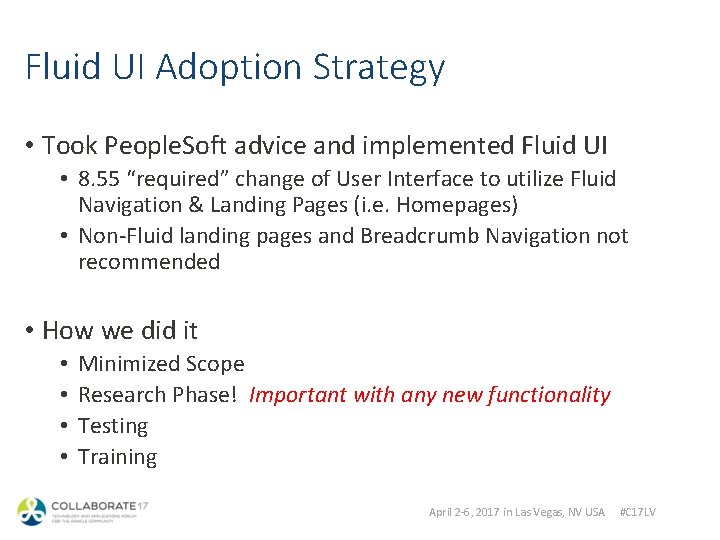
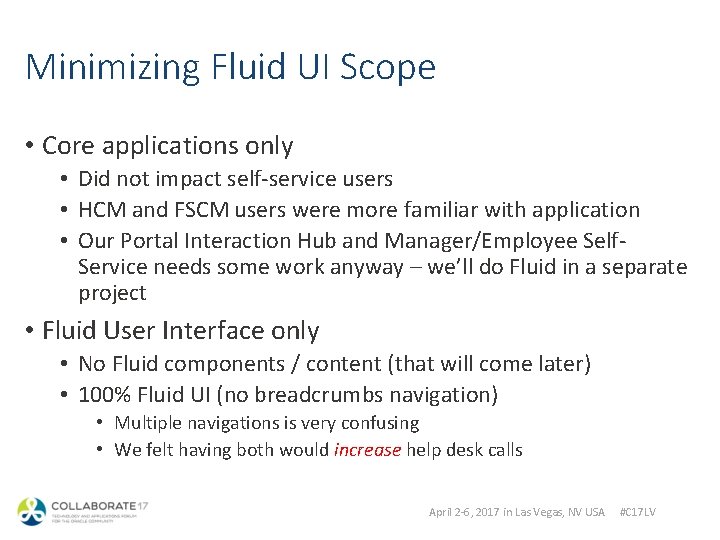
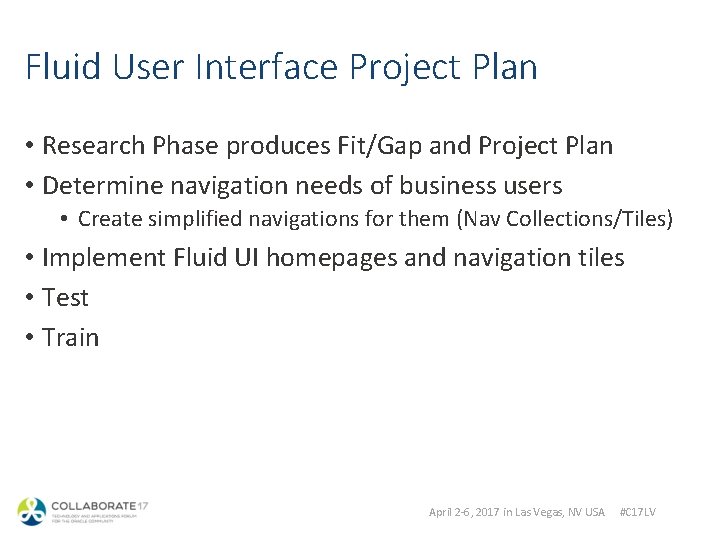
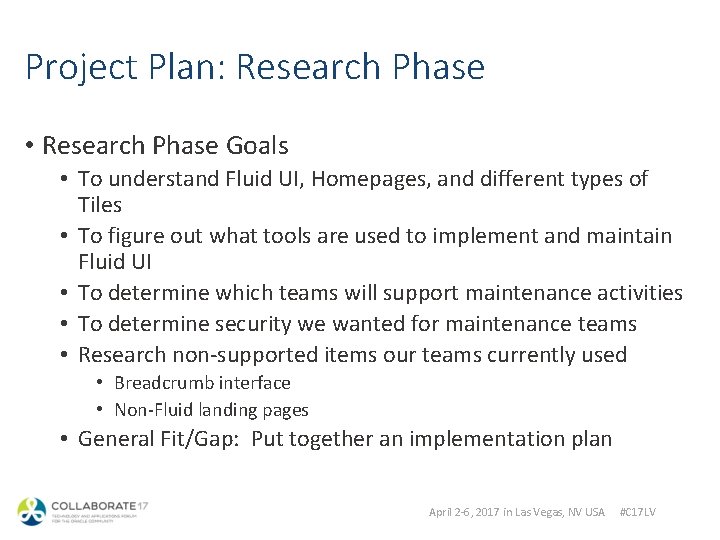
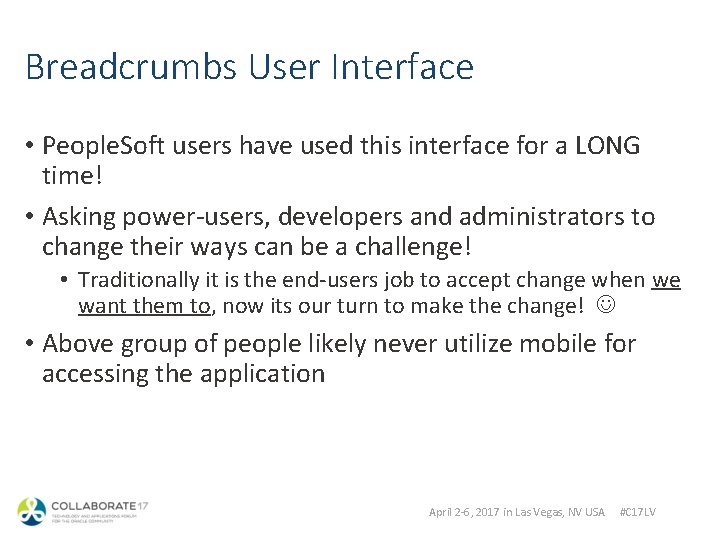
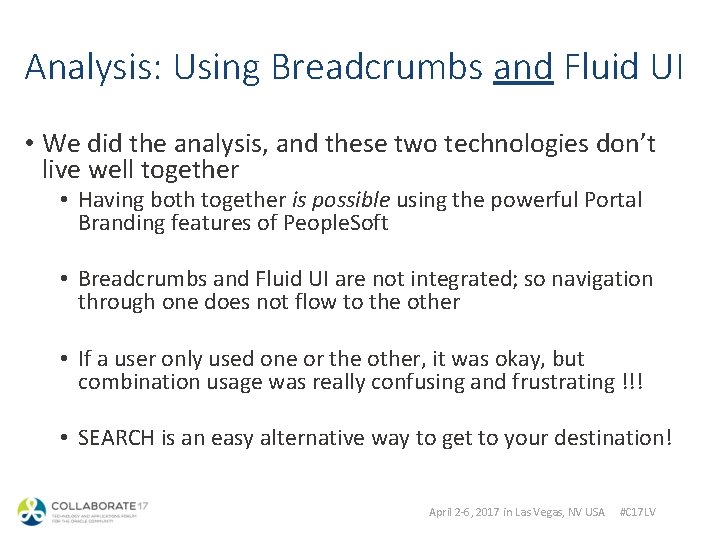
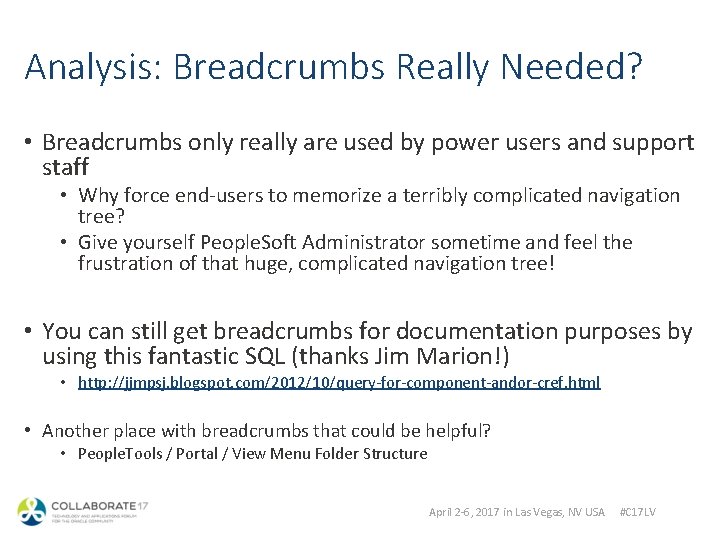
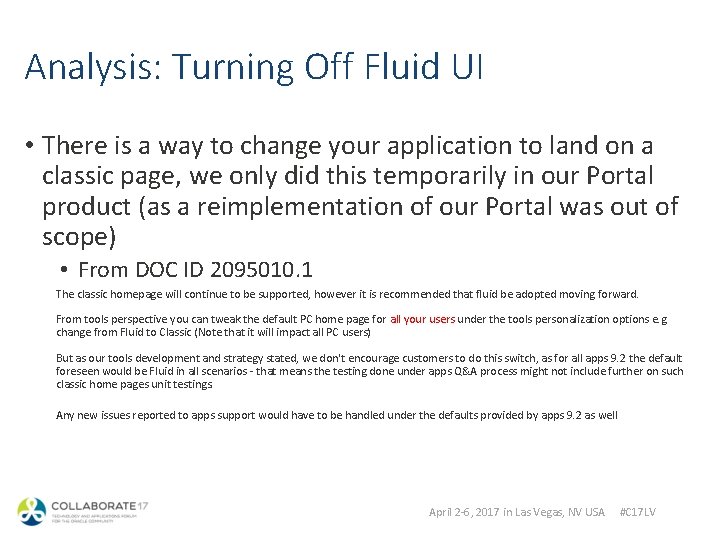
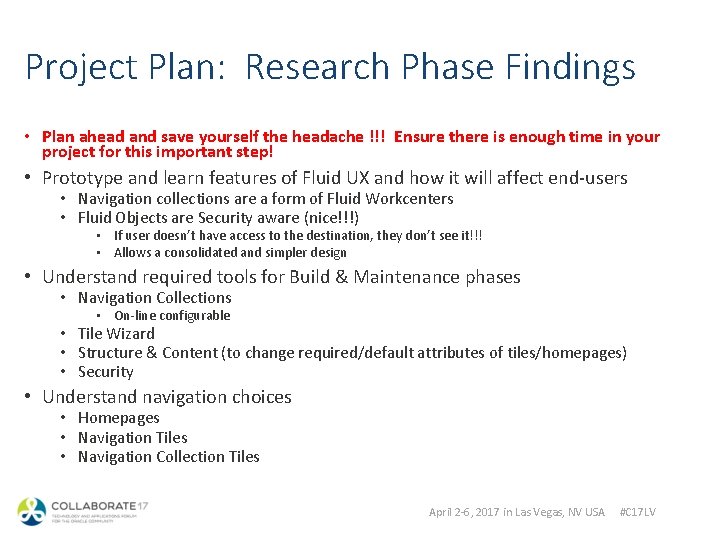
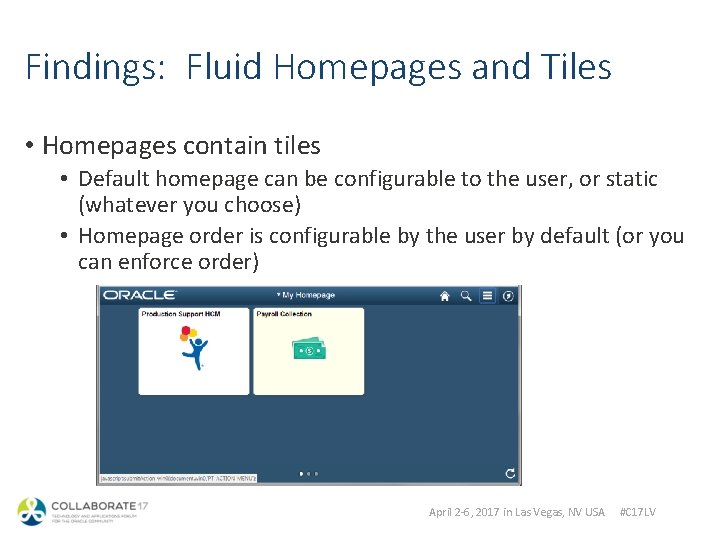
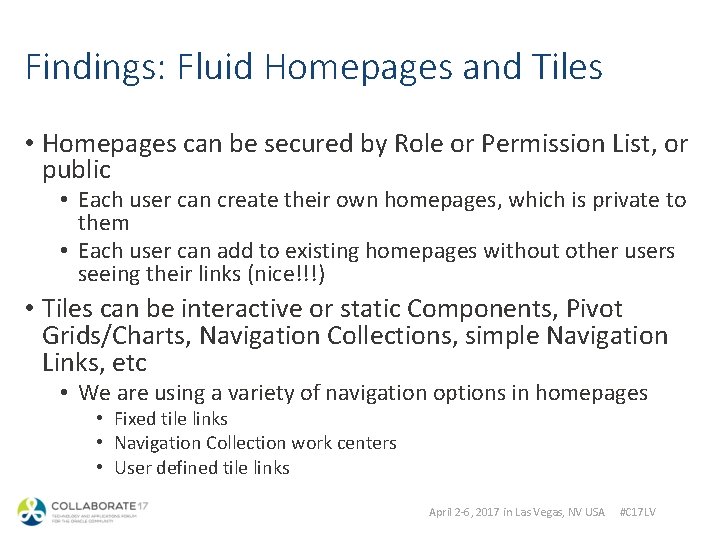
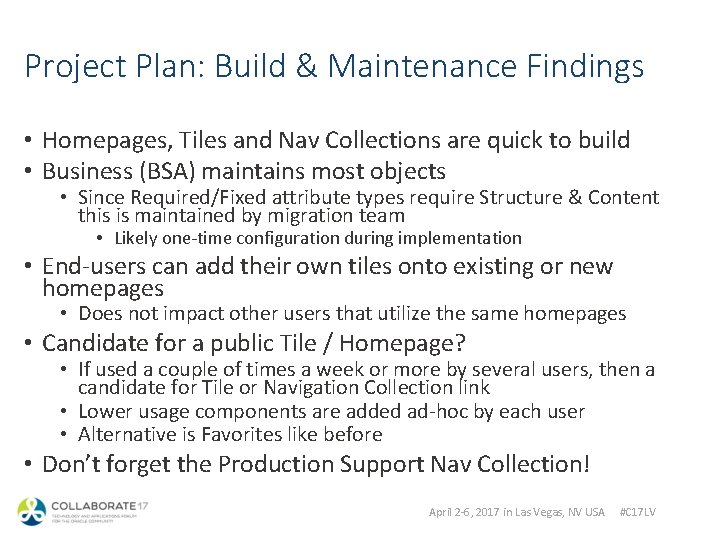
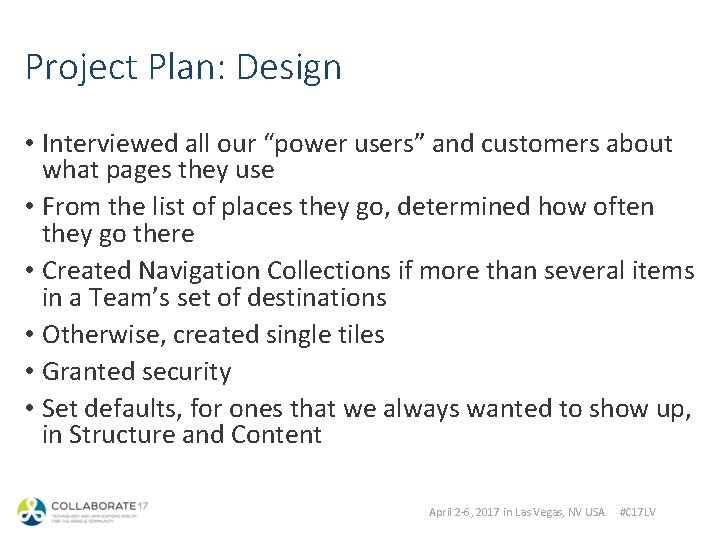
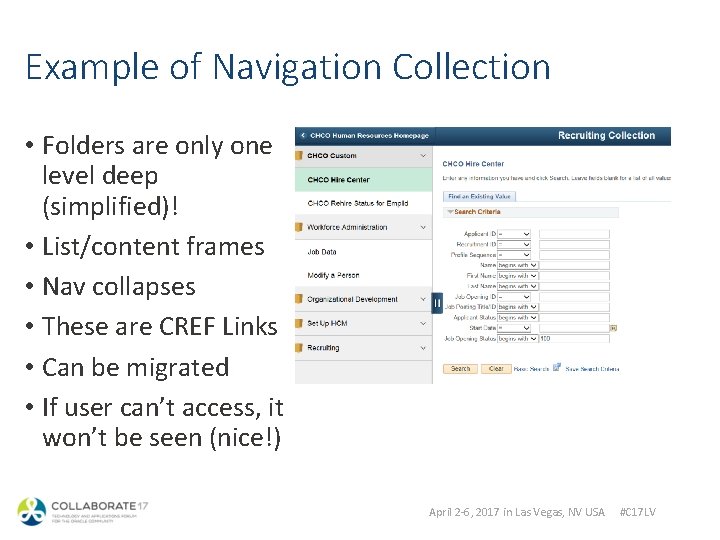
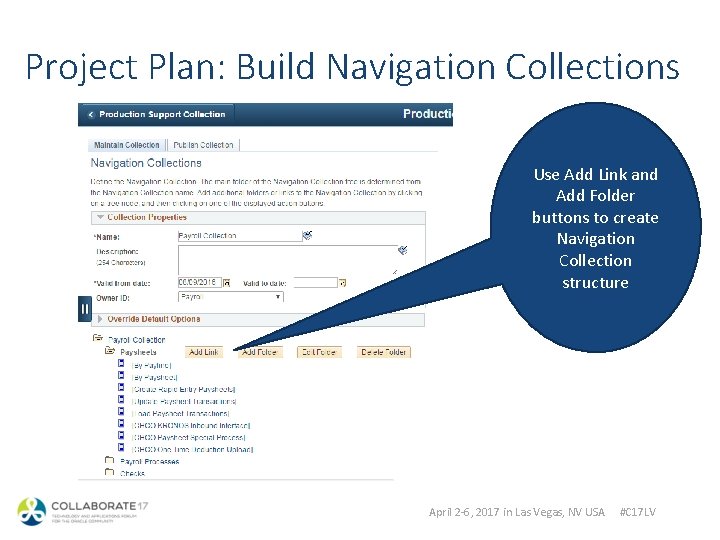
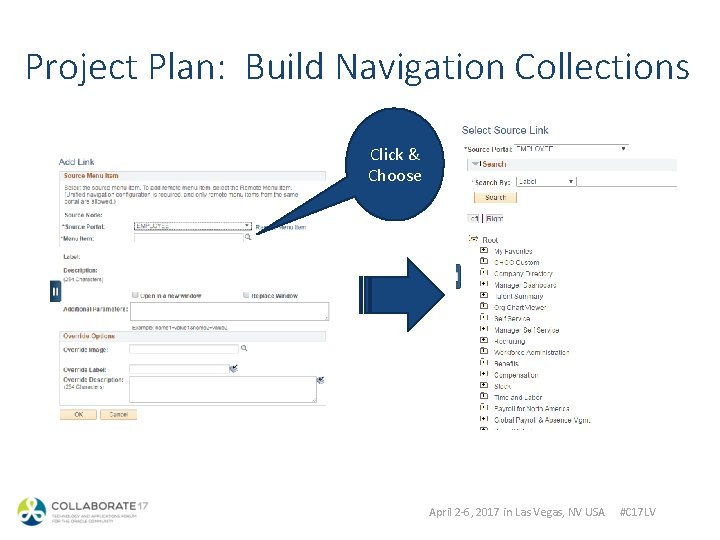
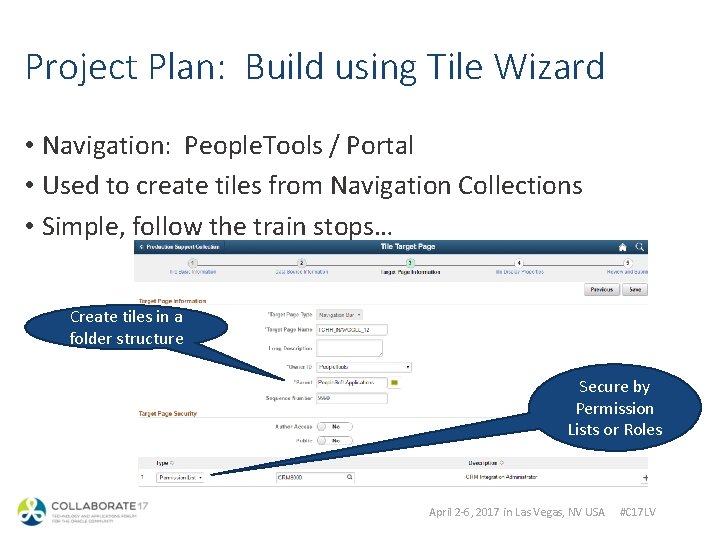
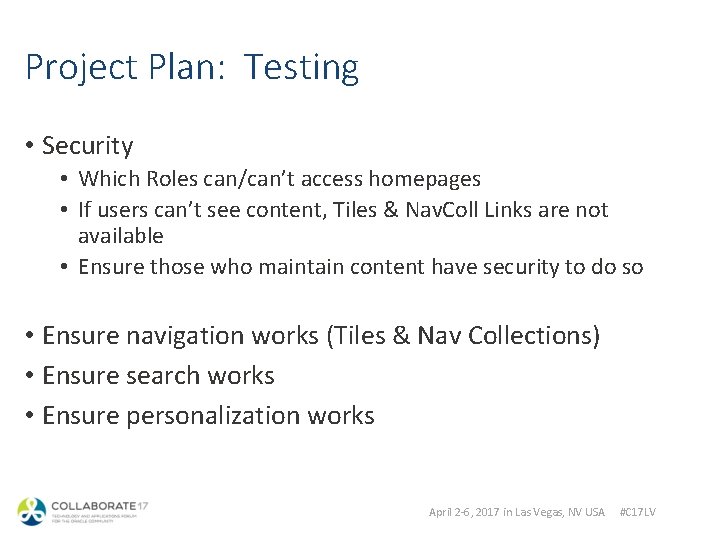
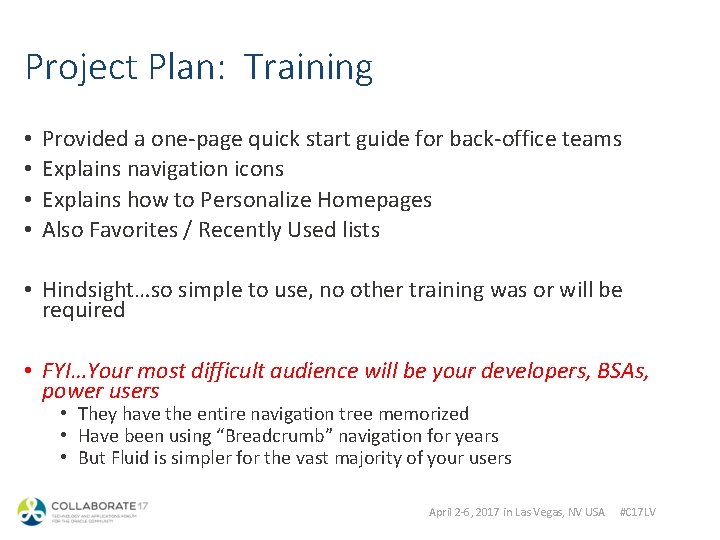
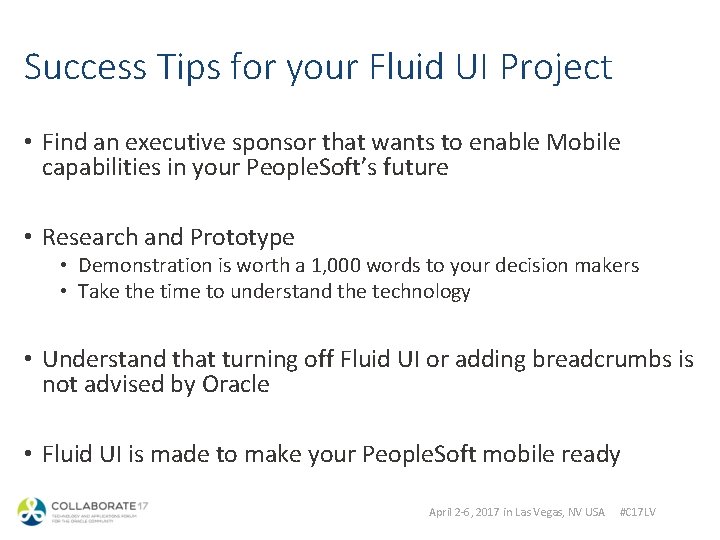
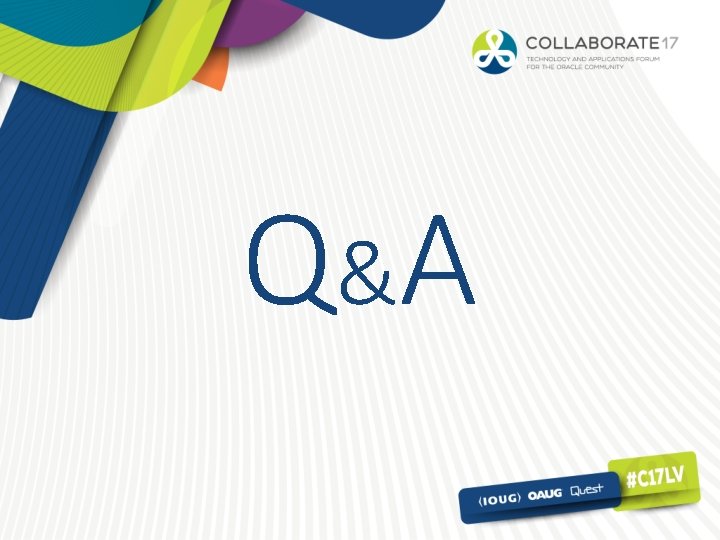



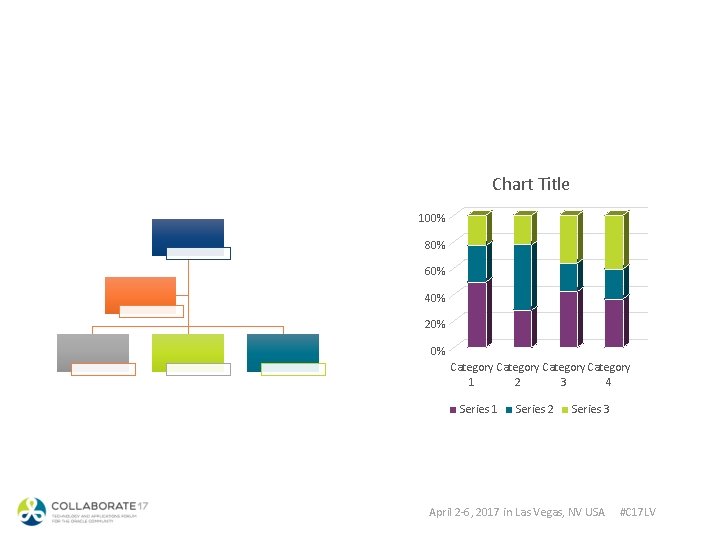

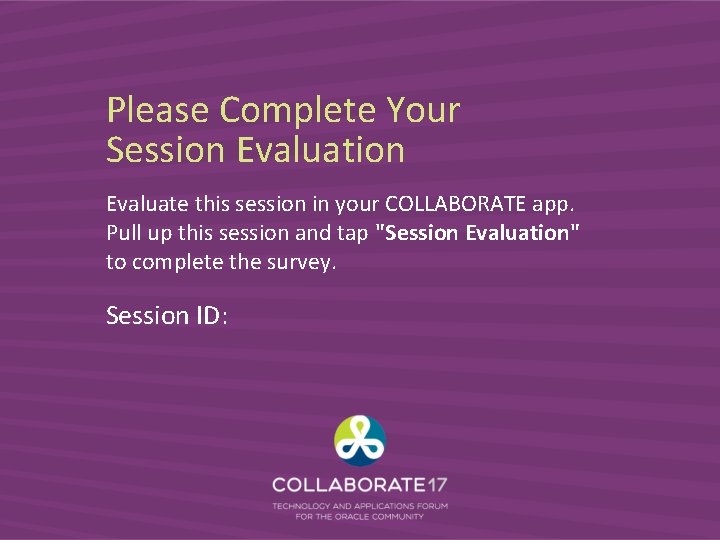
- Slides: 43
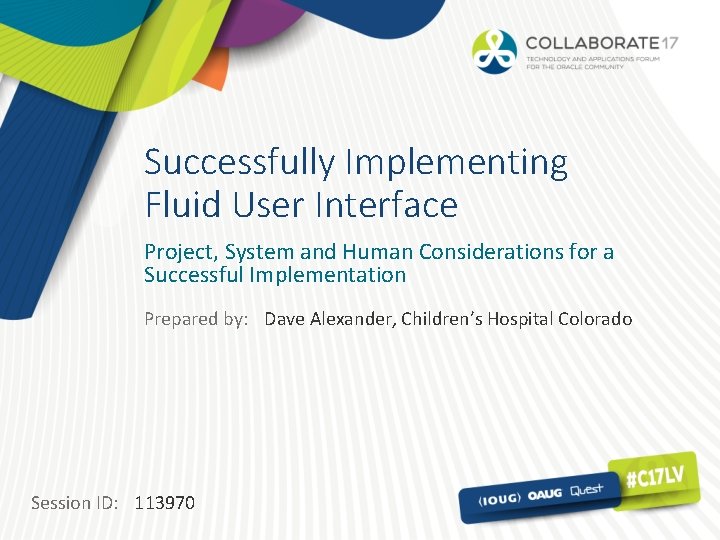
Successfully Implementing Fluid User Interface Project, System and Human Considerations for a Successful Implementation Prepared by: Dave Alexander, Children’s Hospital Colorado Session ID: 113970
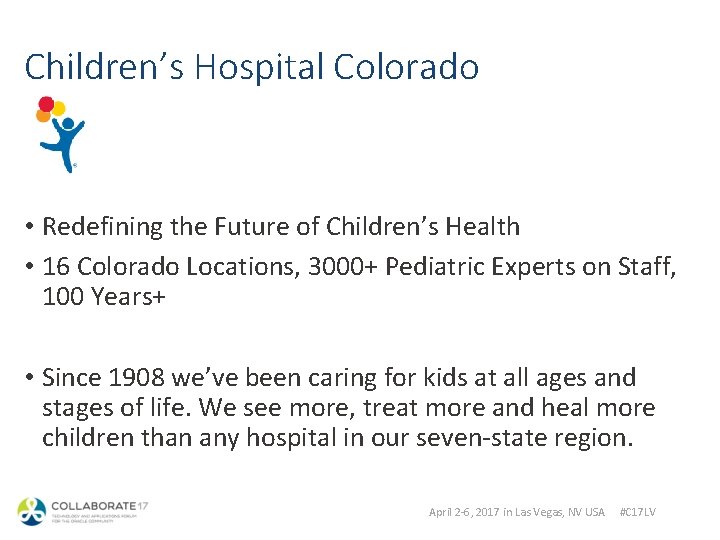
Children’s Hospital Colorado • Redefining the Future of Children’s Health • 16 Colorado Locations, 3000+ Pediatric Experts on Staff, 100 Years+ • Since 1908 we’ve been caring for kids at all ages and stages of life. We see more, treat more and heal more children than any hospital in our seven-state region. April 2 -6, 2017 in Las Vegas, NV USA #C 17 LV
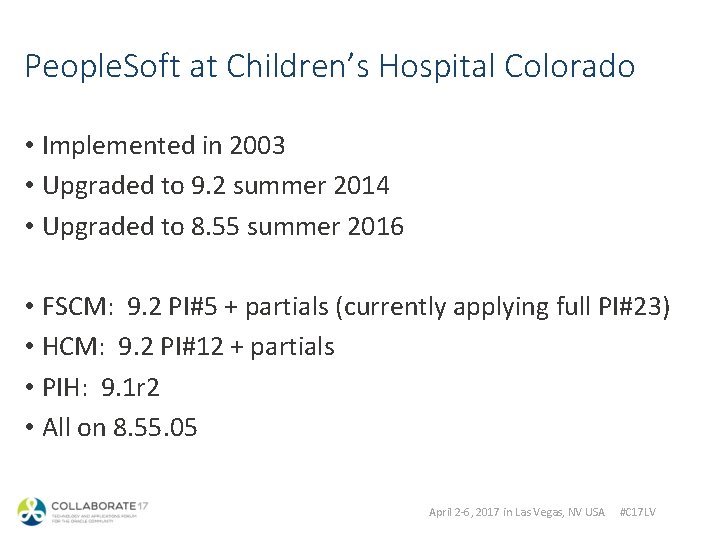
People. Soft at Children’s Hospital Colorado • Implemented in 2003 • Upgraded to 9. 2 summer 2014 • Upgraded to 8. 55 summer 2016 • FSCM: 9. 2 PI#5 + partials (currently applying full PI#23) • HCM: 9. 2 PI#12 + partials • PIH: 9. 1 r 2 • All on 8. 55. 05 April 2 -6, 2017 in Las Vegas, NV USA #C 17 LV
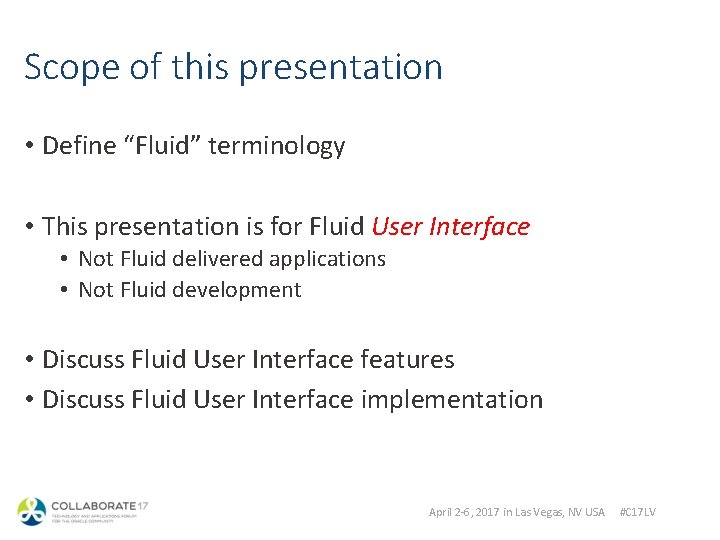
Scope of this presentation • Define “Fluid” terminology • This presentation is for Fluid User Interface • Not Fluid delivered applications • Not Fluid development • Discuss Fluid User Interface features • Discuss Fluid User Interface implementation April 2 -6, 2017 in Las Vegas, NV USA #C 17 LV
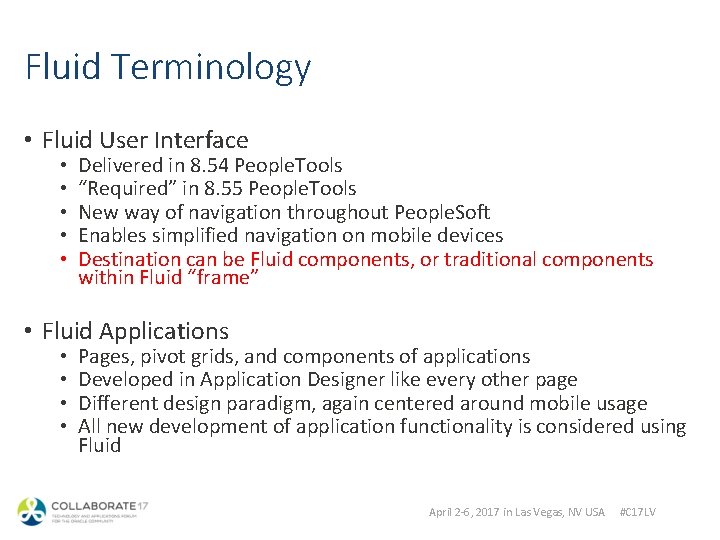
Fluid Terminology • Fluid User Interface • • • Delivered in 8. 54 People. Tools “Required” in 8. 55 People. Tools New way of navigation throughout People. Soft Enables simplified navigation on mobile devices Destination can be Fluid components, or traditional components within Fluid “frame” • Fluid Applications • • Pages, pivot grids, and components of applications Developed in Application Designer like every other page Different design paradigm, again centered around mobile usage All new development of application functionality is considered using Fluid April 2 -6, 2017 in Las Vegas, NV USA #C 17 LV
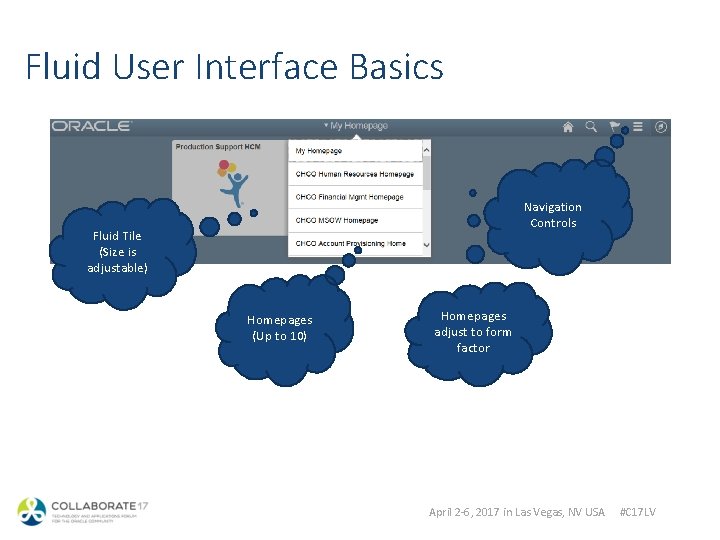
Fluid User Interface Basics Navigation Controls Fluid Tile (Size is adjustable) Homepages (Up to 10) Homepages adjust to form factor April 2 -6, 2017 in Las Vegas, NV USA #C 17 LV
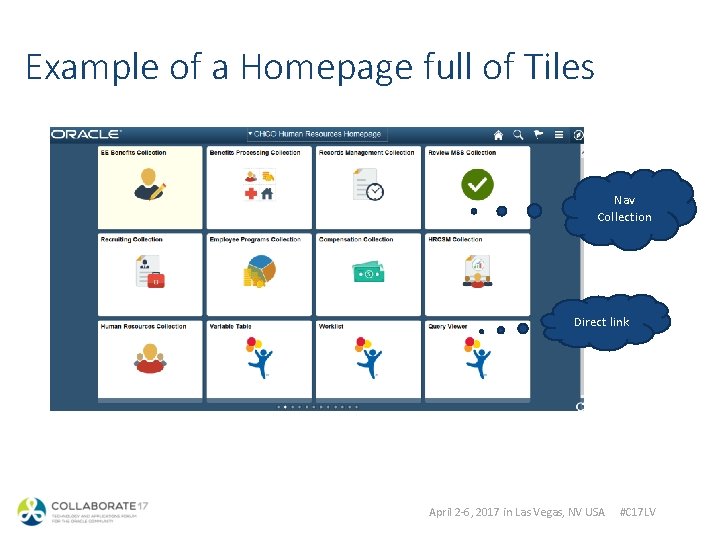
Example of a Homepage full of Tiles Nav Collection Direct link April 2 -6, 2017 in Las Vegas, NV USA #C 17 LV
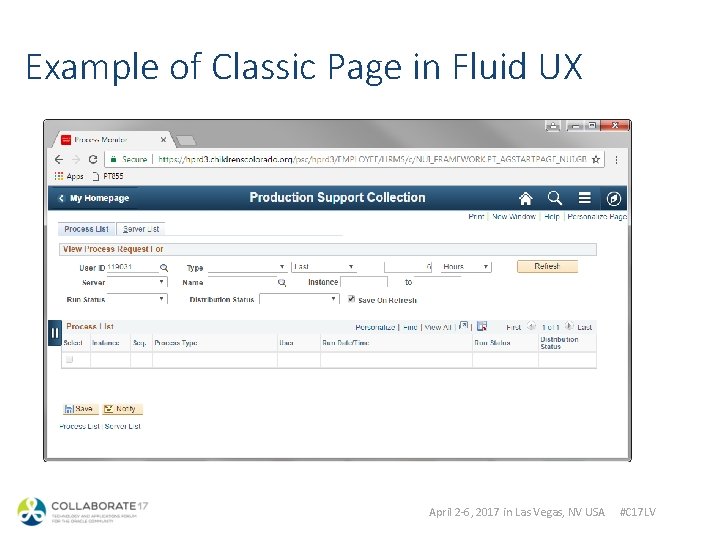
Example of Classic Page in Fluid UX April 2 -6, 2017 in Las Vegas, NV USA #C 17 LV
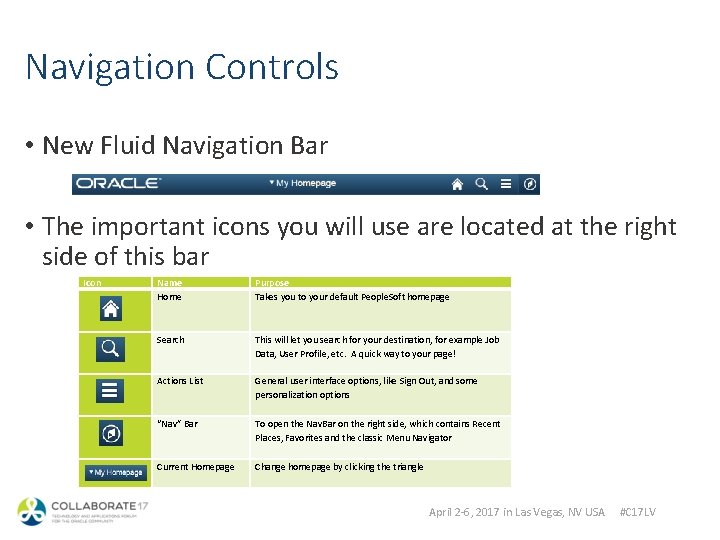
Navigation Controls • New Fluid Navigation Bar • The important icons you will use are located at the right side of this bar Icon Name Home Purpose Takes you to your default People. Soft homepage Search This will let you search for your destination, for example Job Data, User Profile, etc. A quick way to your page! Actions List General user interface options, like Sign Out, and some personalization options “Nav” Bar To open the Nav. Bar on the right side, which contains Recent Places, Favorites and the classic Menu Navigator Current Homepage Change homepage by clicking the triangle April 2 -6, 2017 in Las Vegas, NV USA #C 17 LV
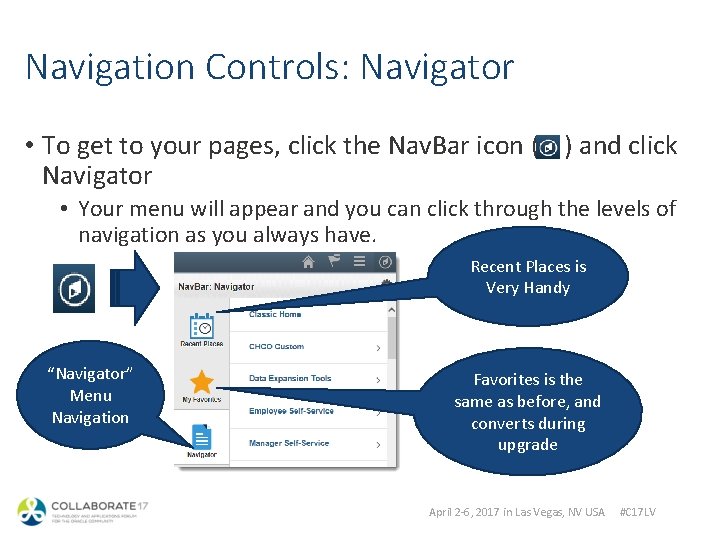
Navigation Controls: Navigator • To get to your pages, click the Nav. Bar icon ( ) and click Navigator • Your menu will appear and you can click through the levels of navigation as you always have. Recent Places is Very Handy “Navigator” Menu Navigation Favorites is the same as before, and converts during upgrade April 2 -6, 2017 in Las Vegas, NV USA #C 17 LV
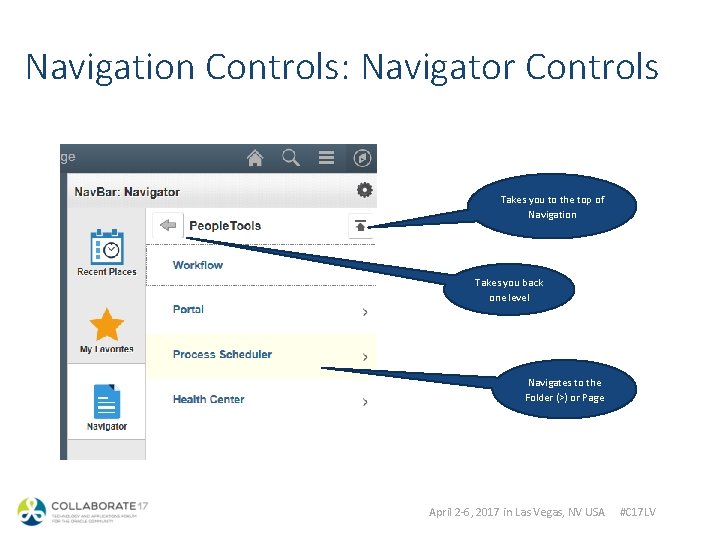
Navigation Controls: Navigator Controls Takes you to the top of Navigation Takes you back one level Navigates to the Folder (>) or Page April 2 -6, 2017 in Las Vegas, NV USA #C 17 LV
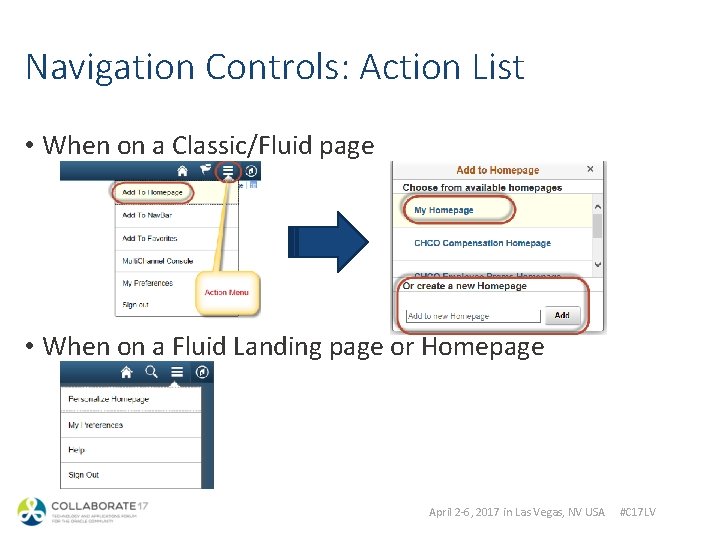
Navigation Controls: Action List • When on a Classic/Fluid page • When on a Fluid Landing page or Homepage April 2 -6, 2017 in Las Vegas, NV USA #C 17 LV
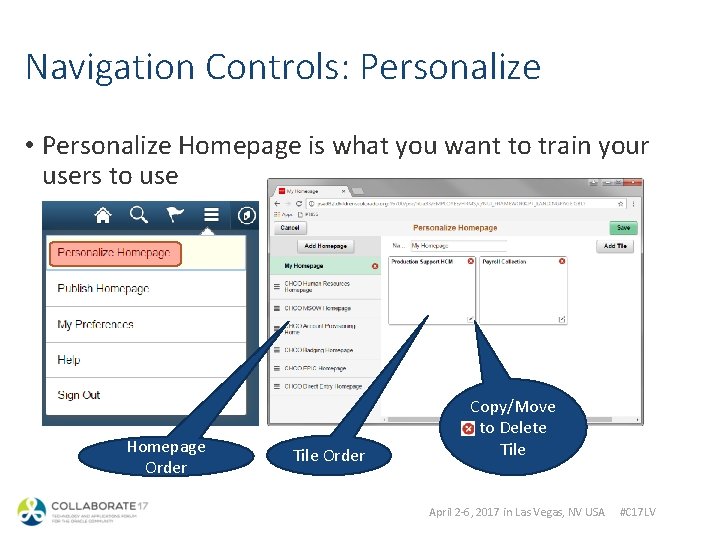
Navigation Controls: Personalize • Personalize Homepage is what you want to train your users to use Homepage Order Tile Order Copy/Move to Delete Tile April 2 -6, 2017 in Las Vegas, NV USA #C 17 LV
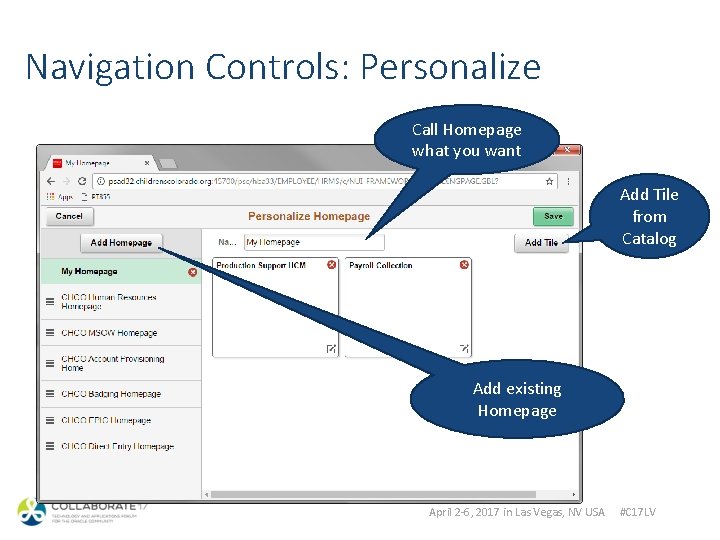
Navigation Controls: Personalize Call Homepage what you want Add Tile from Catalog Add existing Homepage April 2 -6, 2017 in Las Vegas, NV USA #C 17 LV
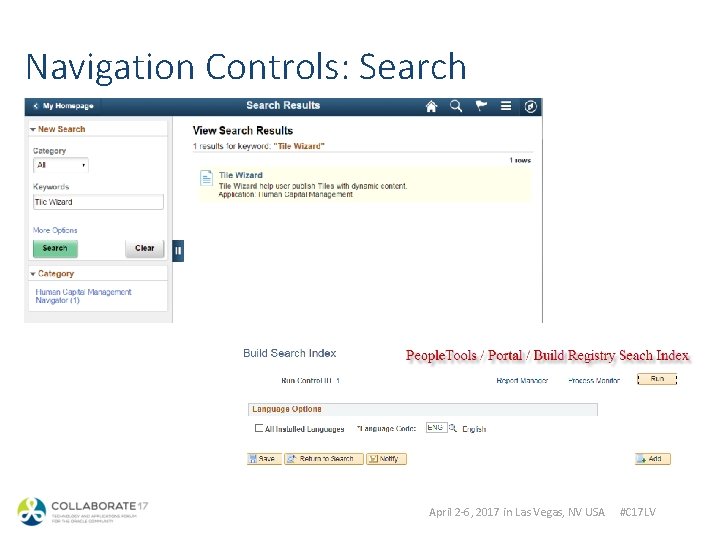
Navigation Controls: Search April 2 -6, 2017 in Las Vegas, NV USA #C 17 LV
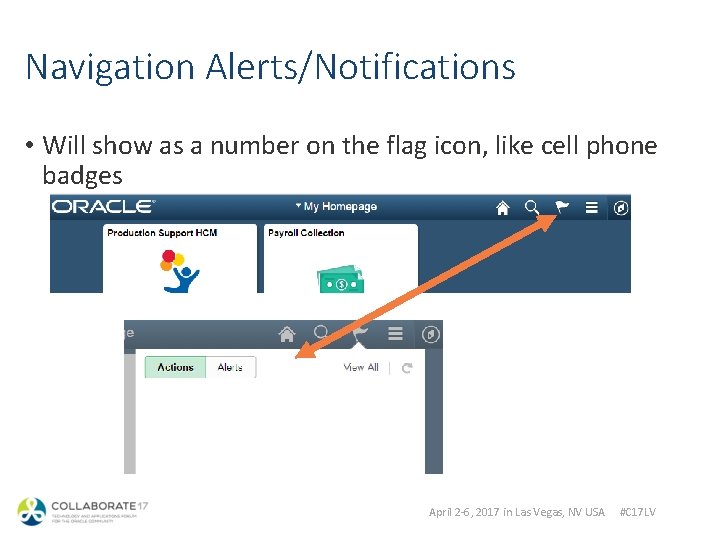
Navigation Alerts/Notifications • Will show as a number on the flag icon, like cell phone badges April 2 -6, 2017 in Las Vegas, NV USA #C 17 LV
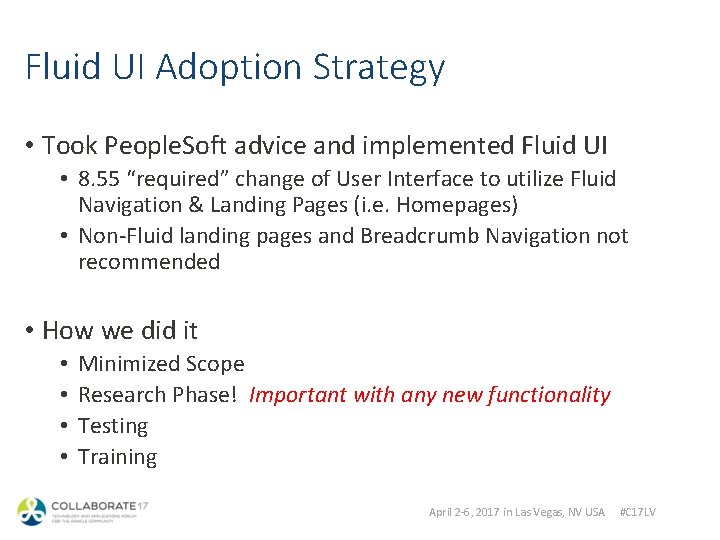
Fluid UI Adoption Strategy • Took People. Soft advice and implemented Fluid UI • 8. 55 “required” change of User Interface to utilize Fluid Navigation & Landing Pages (i. e. Homepages) • Non-Fluid landing pages and Breadcrumb Navigation not recommended • How we did it • • Minimized Scope Research Phase! Important with any new functionality Testing Training April 2 -6, 2017 in Las Vegas, NV USA #C 17 LV
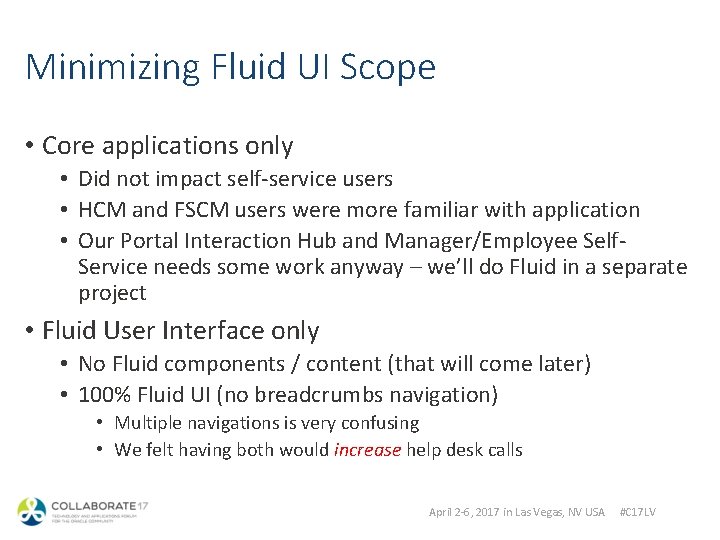
Minimizing Fluid UI Scope • Core applications only • Did not impact self-service users • HCM and FSCM users were more familiar with application • Our Portal Interaction Hub and Manager/Employee Self. Service needs some work anyway – we’ll do Fluid in a separate project • Fluid User Interface only • No Fluid components / content (that will come later) • 100% Fluid UI (no breadcrumbs navigation) • Multiple navigations is very confusing • We felt having both would increase help desk calls April 2 -6, 2017 in Las Vegas, NV USA #C 17 LV
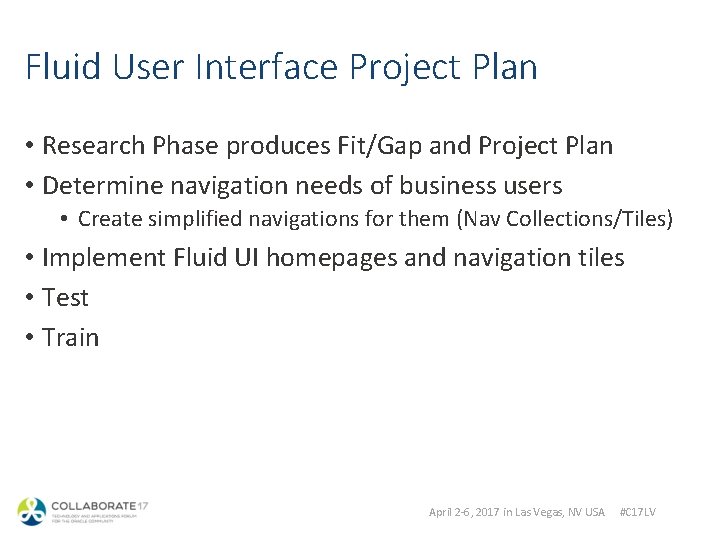
Fluid User Interface Project Plan • Research Phase produces Fit/Gap and Project Plan • Determine navigation needs of business users • Create simplified navigations for them (Nav Collections/Tiles) • Implement Fluid UI homepages and navigation tiles • Test • Train April 2 -6, 2017 in Las Vegas, NV USA #C 17 LV
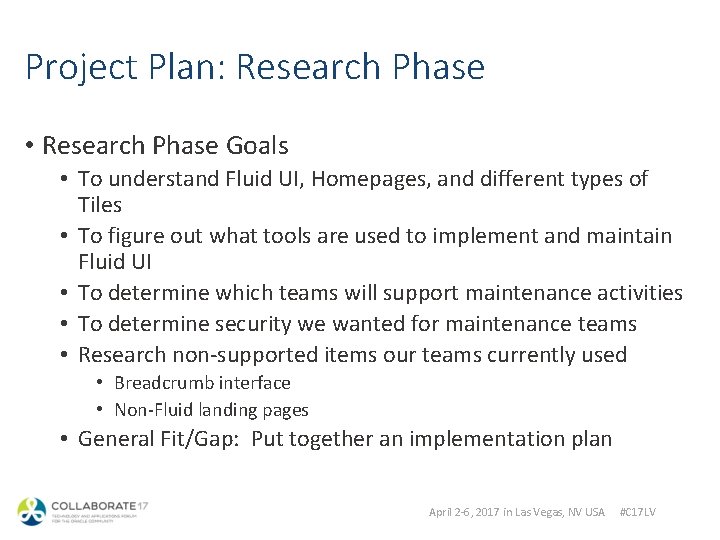
Project Plan: Research Phase • Research Phase Goals • To understand Fluid UI, Homepages, and different types of Tiles • To figure out what tools are used to implement and maintain Fluid UI • To determine which teams will support maintenance activities • To determine security we wanted for maintenance teams • Research non-supported items our teams currently used • Breadcrumb interface • Non-Fluid landing pages • General Fit/Gap: Put together an implementation plan April 2 -6, 2017 in Las Vegas, NV USA #C 17 LV
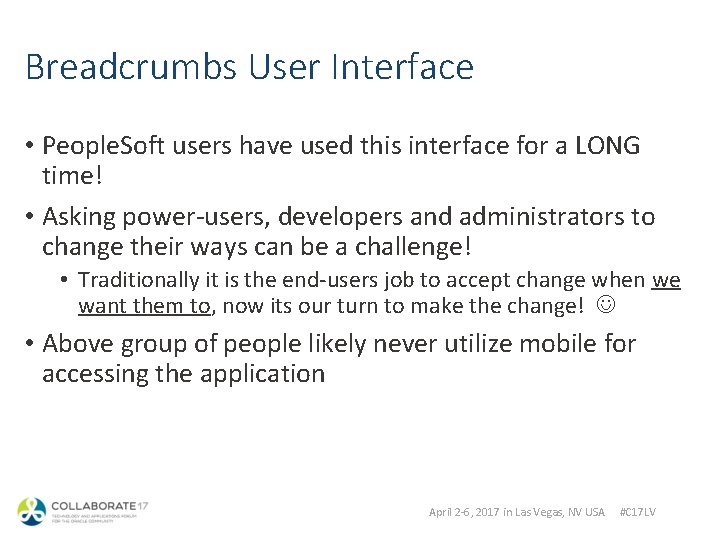
Breadcrumbs User Interface • People. Soft users have used this interface for a LONG time! • Asking power-users, developers and administrators to change their ways can be a challenge! • Traditionally it is the end-users job to accept change when we want them to, now its our turn to make the change! • Above group of people likely never utilize mobile for accessing the application April 2 -6, 2017 in Las Vegas, NV USA #C 17 LV
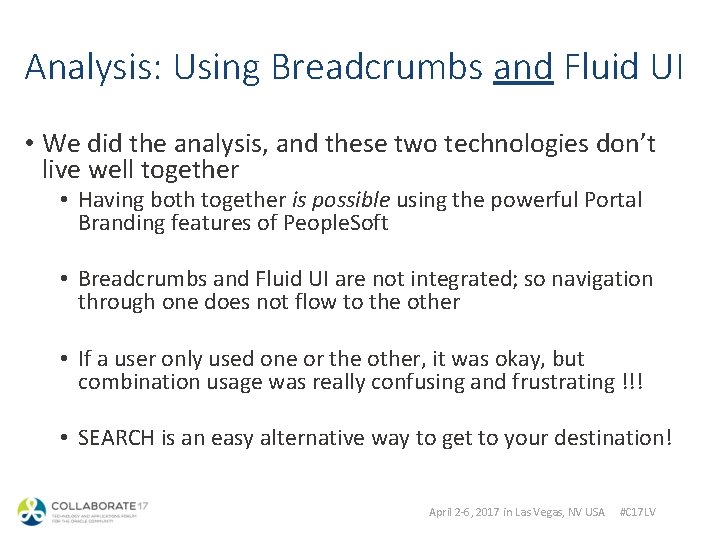
Analysis: Using Breadcrumbs and Fluid UI • We did the analysis, and these two technologies don’t live well together • Having both together is possible using the powerful Portal Branding features of People. Soft • Breadcrumbs and Fluid UI are not integrated; so navigation through one does not flow to the other • If a user only used one or the other, it was okay, but combination usage was really confusing and frustrating !!! • SEARCH is an easy alternative way to get to your destination! April 2 -6, 2017 in Las Vegas, NV USA #C 17 LV
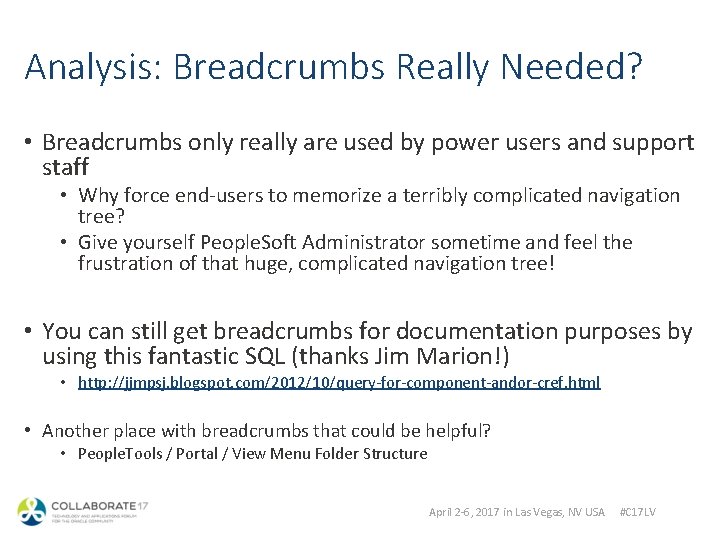
Analysis: Breadcrumbs Really Needed? • Breadcrumbs only really are used by power users and support staff • Why force end-users to memorize a terribly complicated navigation tree? • Give yourself People. Soft Administrator sometime and feel the frustration of that huge, complicated navigation tree! • You can still get breadcrumbs for documentation purposes by using this fantastic SQL (thanks Jim Marion!) • http: //jjmpsj. blogspot. com/2012/10/query-for-component-andor-cref. html • Another place with breadcrumbs that could be helpful? • People. Tools / Portal / View Menu Folder Structure April 2 -6, 2017 in Las Vegas, NV USA #C 17 LV
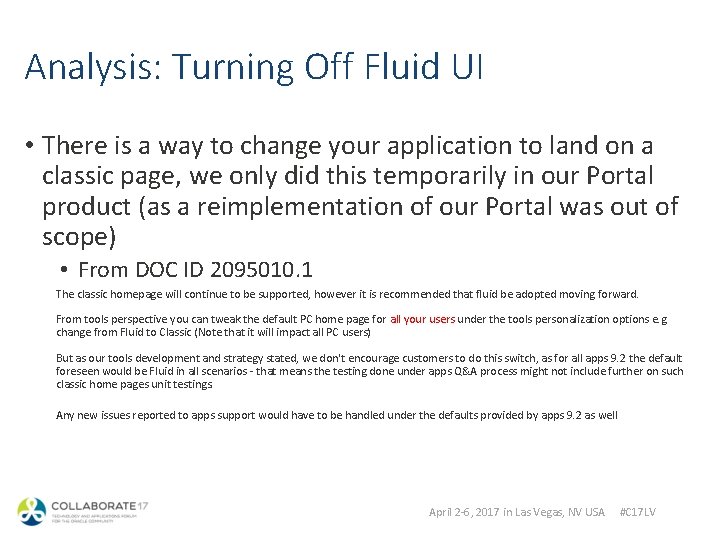
Analysis: Turning Off Fluid UI • There is a way to change your application to land on a classic page, we only did this temporarily in our Portal product (as a reimplementation of our Portal was out of scope) • From DOC ID 2095010. 1 The classic homepage will continue to be supported, however it is recommended that fluid be adopted moving forward. From tools perspective you can tweak the default PC home page for all your users under the tools personalization options e. g change from Fluid to Classic (Note that it will impact all PC users) But as our tools development and strategy stated, we don't encourage customers to do this switch, as for all apps 9. 2 the default foreseen would be Fluid in all scenarios - that means the testing done under apps Q&A process might not include further on such classic home pages unit testings. Any new issues reported to apps support would have to be handled under the defaults provided by apps 9. 2 as well April 2 -6, 2017 in Las Vegas, NV USA #C 17 LV
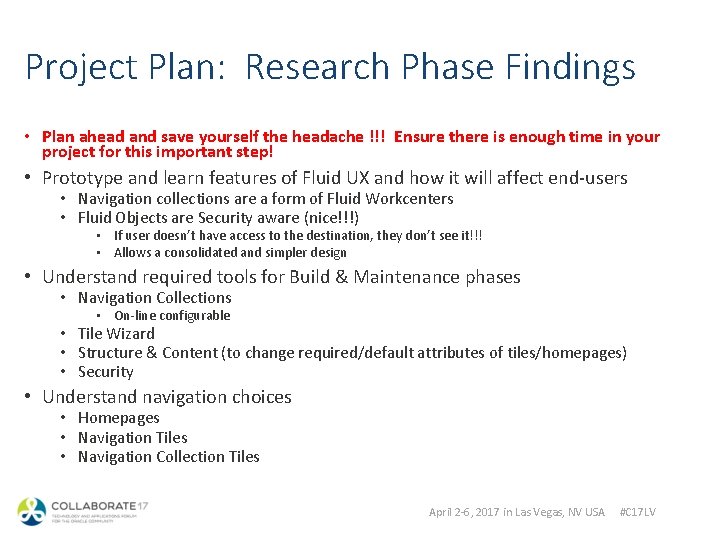
Project Plan: Research Phase Findings • Plan ahead and save yourself the headache !!! Ensure there is enough time in your project for this important step! • Prototype and learn features of Fluid UX and how it will affect end-users • Navigation collections are a form of Fluid Workcenters • Fluid Objects are Security aware (nice!!!) • If user doesn’t have access to the destination, they don’t see it!!! • Allows a consolidated and simpler design • Understand required tools for Build & Maintenance phases • Navigation Collections • On-line configurable • Tile Wizard • Structure & Content (to change required/default attributes of tiles/homepages) • Security • Understand navigation choices • Homepages • Navigation Tiles • Navigation Collection Tiles April 2 -6, 2017 in Las Vegas, NV USA #C 17 LV
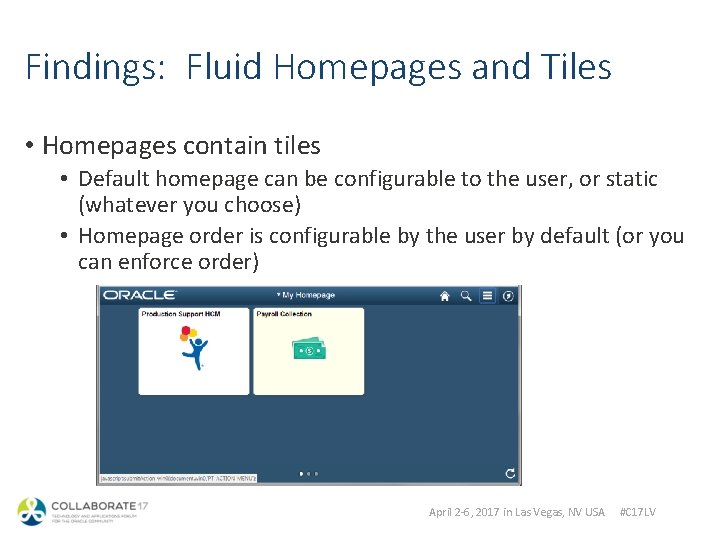
Findings: Fluid Homepages and Tiles • Homepages contain tiles • Default homepage can be configurable to the user, or static (whatever you choose) • Homepage order is configurable by the user by default (or you can enforce order) April 2 -6, 2017 in Las Vegas, NV USA #C 17 LV
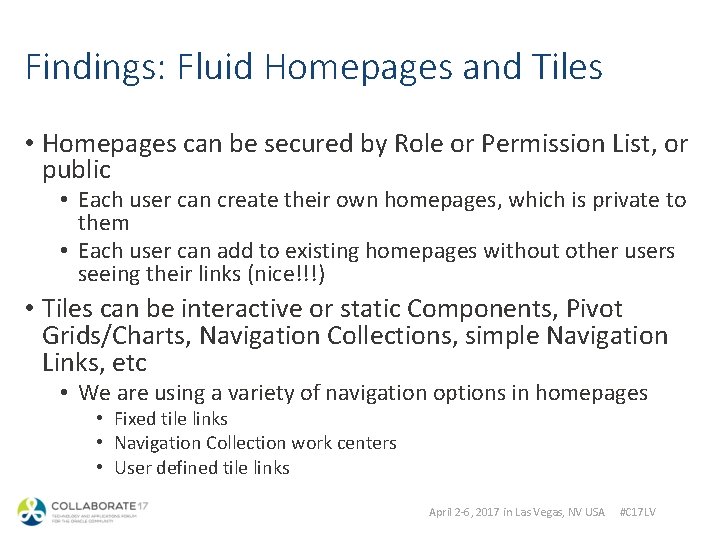
Findings: Fluid Homepages and Tiles • Homepages can be secured by Role or Permission List, or public • Each user can create their own homepages, which is private to them • Each user can add to existing homepages without other users seeing their links (nice!!!) • Tiles can be interactive or static Components, Pivot Grids/Charts, Navigation Collections, simple Navigation Links, etc • We are using a variety of navigation options in homepages • Fixed tile links • Navigation Collection work centers • User defined tile links April 2 -6, 2017 in Las Vegas, NV USA #C 17 LV
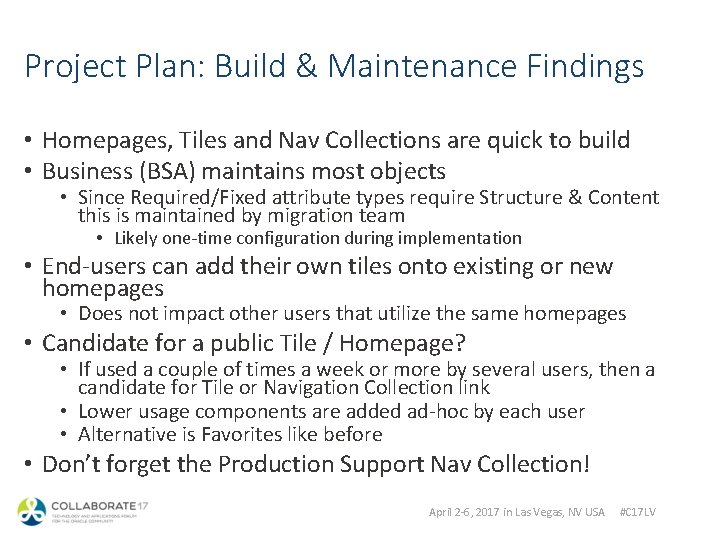
Project Plan: Build & Maintenance Findings • Homepages, Tiles and Nav Collections are quick to build • Business (BSA) maintains most objects • Since Required/Fixed attribute types require Structure & Content this is maintained by migration team • Likely one-time configuration during implementation • End-users can add their own tiles onto existing or new homepages • Does not impact other users that utilize the same homepages • Candidate for a public Tile / Homepage? • If used a couple of times a week or more by several users, then a candidate for Tile or Navigation Collection link • Lower usage components are added ad-hoc by each user • Alternative is Favorites like before • Don’t forget the Production Support Nav Collection! April 2 -6, 2017 in Las Vegas, NV USA #C 17 LV
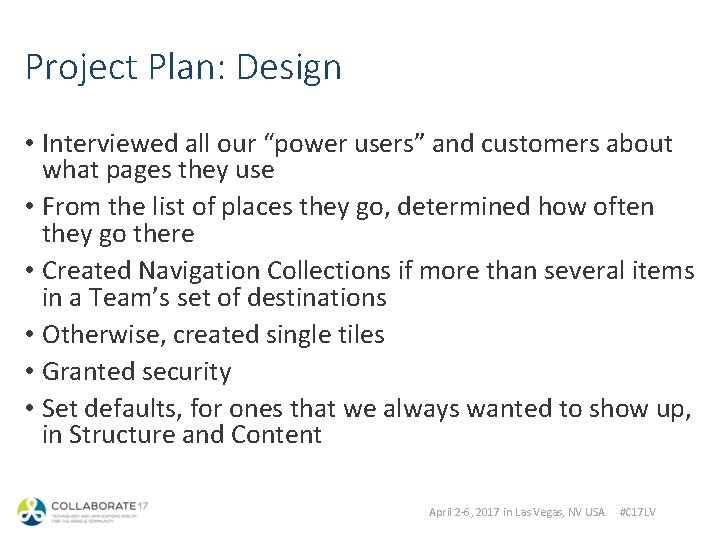
Project Plan: Design • Interviewed all our “power users” and customers about what pages they use • From the list of places they go, determined how often they go there • Created Navigation Collections if more than several items in a Team’s set of destinations • Otherwise, created single tiles • Granted security • Set defaults, for ones that we always wanted to show up, in Structure and Content April 2 -6, 2017 in Las Vegas, NV USA #C 17 LV
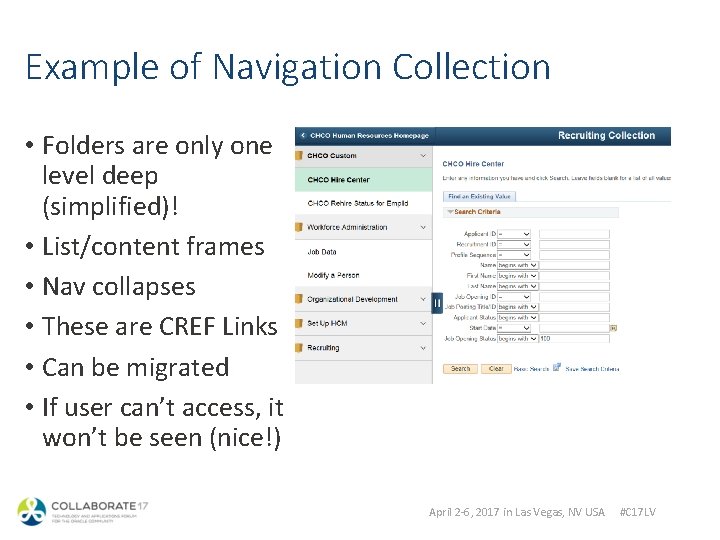
Example of Navigation Collection • Folders are only one level deep (simplified)! • List/content frames • Nav collapses • These are CREF Links • Can be migrated • If user can’t access, it won’t be seen (nice!) April 2 -6, 2017 in Las Vegas, NV USA #C 17 LV
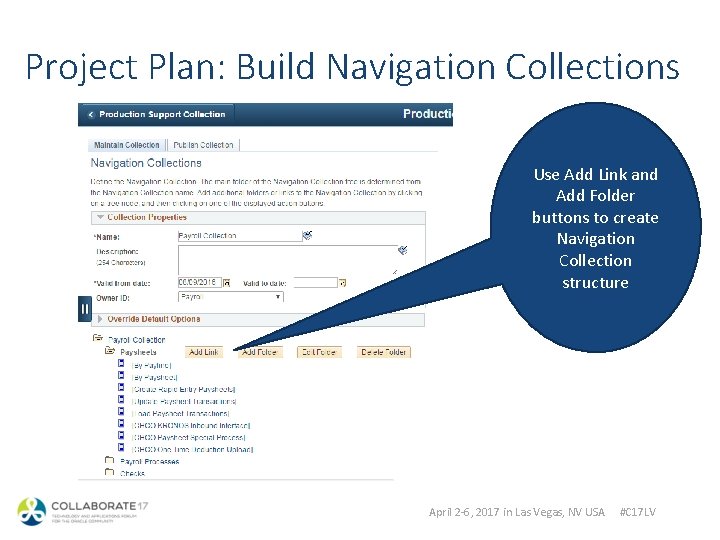
Project Plan: Build Navigation Collections Use Add Link and Add Folder buttons to create Navigation Collection structure April 2 -6, 2017 in Las Vegas, NV USA #C 17 LV
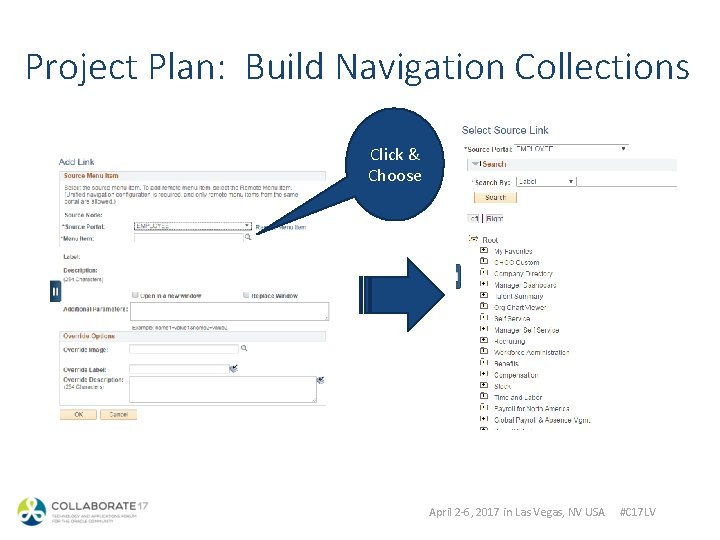
Project Plan: Build Navigation Collections Click & Choose April 2 -6, 2017 in Las Vegas, NV USA #C 17 LV
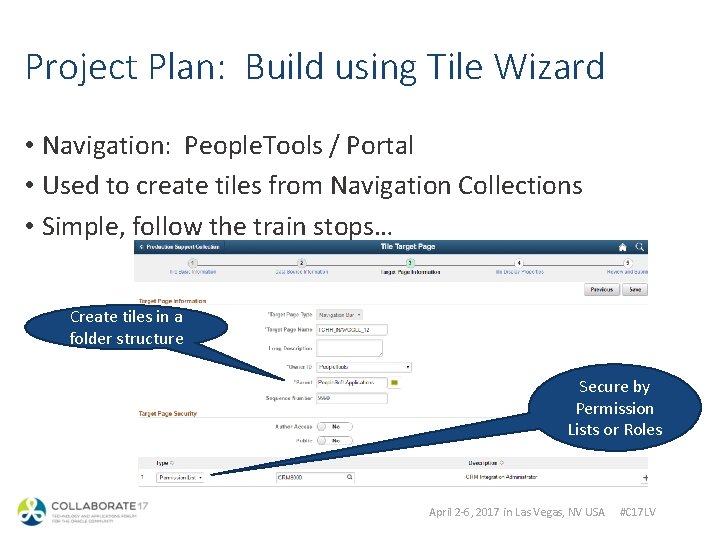
Project Plan: Build using Tile Wizard • Navigation: People. Tools / Portal • Used to create tiles from Navigation Collections • Simple, follow the train stops… Create tiles in a folder structure Secure by Permission Lists or Roles April 2 -6, 2017 in Las Vegas, NV USA #C 17 LV
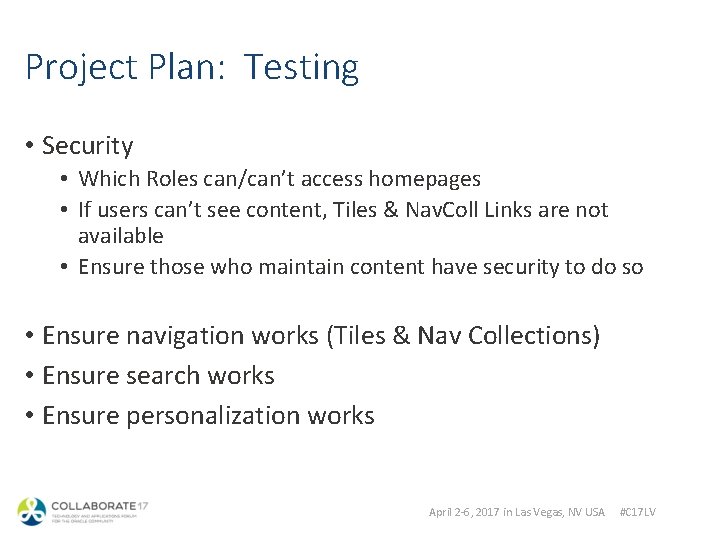
Project Plan: Testing • Security • Which Roles can/can’t access homepages • If users can’t see content, Tiles & Nav. Coll Links are not available • Ensure those who maintain content have security to do so • Ensure navigation works (Tiles & Nav Collections) • Ensure search works • Ensure personalization works April 2 -6, 2017 in Las Vegas, NV USA #C 17 LV
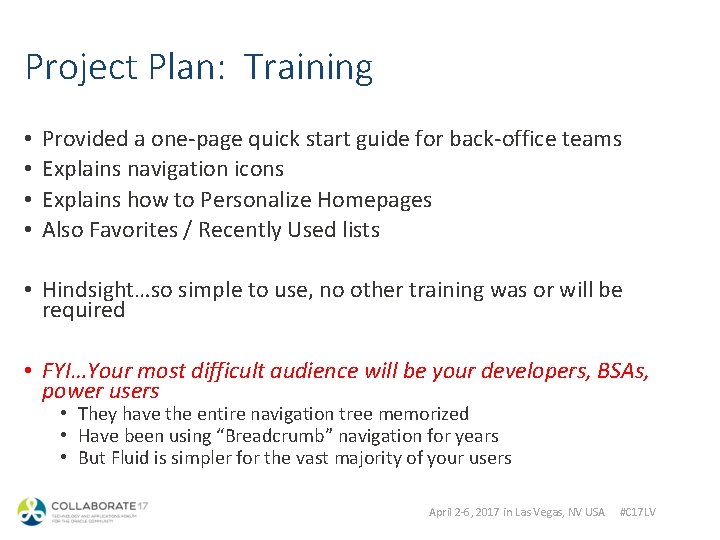
Project Plan: Training • • Provided a one-page quick start guide for back-office teams Explains navigation icons Explains how to Personalize Homepages Also Favorites / Recently Used lists • Hindsight…so simple to use, no other training was or will be required • FYI…Your most difficult audience will be your developers, BSAs, power users • They have the entire navigation tree memorized • Have been using “Breadcrumb” navigation for years • But Fluid is simpler for the vast majority of your users April 2 -6, 2017 in Las Vegas, NV USA #C 17 LV
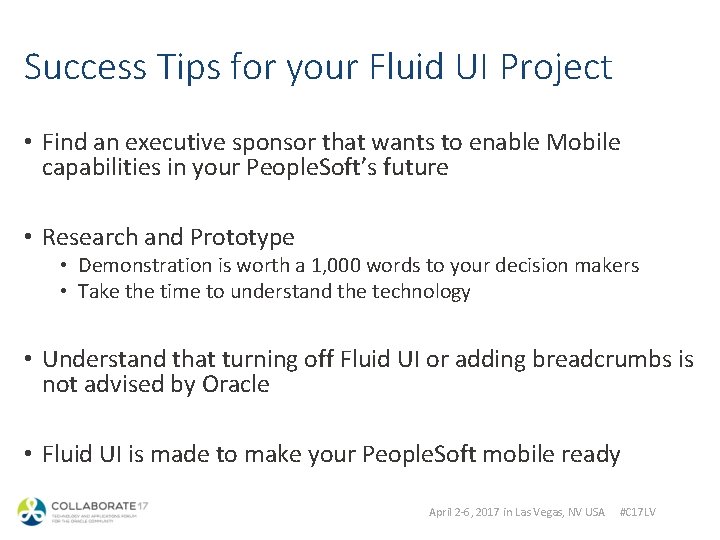
Success Tips for your Fluid UI Project • Find an executive sponsor that wants to enable Mobile capabilities in your People. Soft’s future • Research and Prototype • Demonstration is worth a 1, 000 words to your decision makers • Take the time to understand the technology • Understand that turning off Fluid UI or adding breadcrumbs is not advised by Oracle • Fluid UI is made to make your People. Soft mobile ready April 2 -6, 2017 in Las Vegas, NV USA #C 17 LV
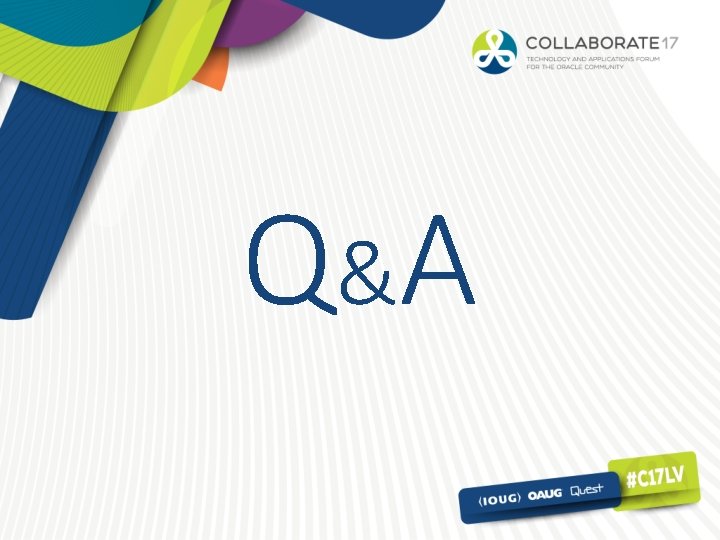
Q& A

A 55, 000+ member user community for JD Edwards, People. Soft and Cloud Applications customers. Visit Quest International Users Group at Booth #435 § Learn how Quest can help you receive 4 x the return on your ERP investment § Walk through a customized Quest Activation Plan (QAP) to help your ERP team § Find out more about Quest’s product-specific events, People. Soft RECONNECT and JD Edwards INFOCUS April 2 -6, 2017 in Las Vegas, NV USA #C 17 LV

April 2 -6, 2017 in Las Vegas, NV USA #C 17 LV

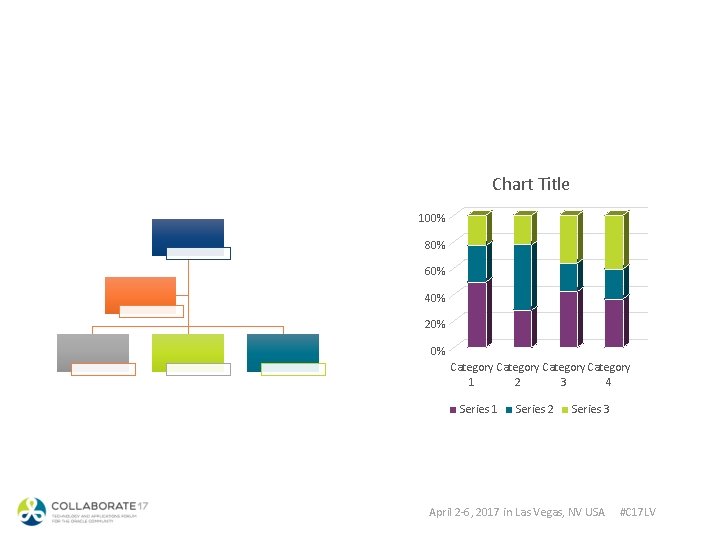
Chart Title 100% 80% 60% 40% 20% 0% Category 1 2 3 4 Series 1 Series 2 Series 3 April 2 -6, 2017 in Las Vegas, NV USA #C 17 LV

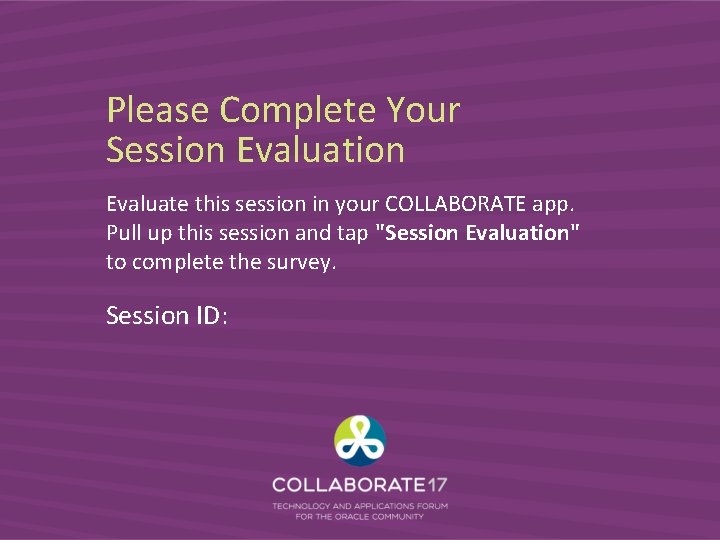
Please Complete Your Session Evaluate this session in your COLLABORATE app. Pull up this session and tap "Session Evaluation" to complete the survey. Session ID: