Successful SOTA Activations From Planning to Logging Stephen
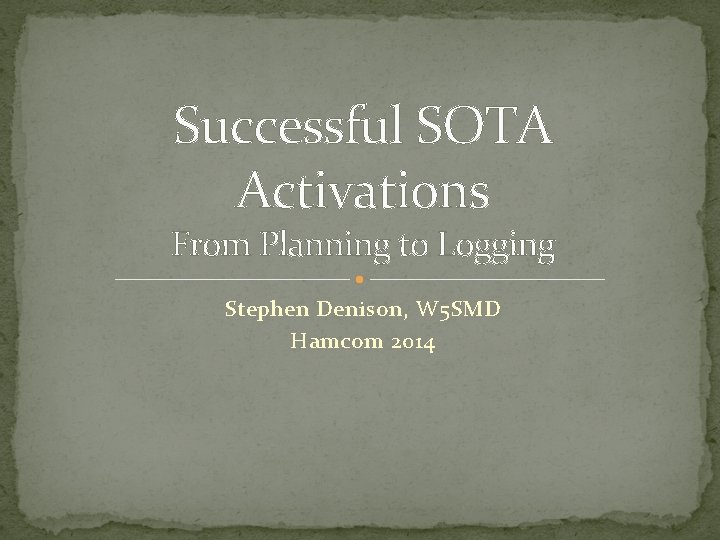
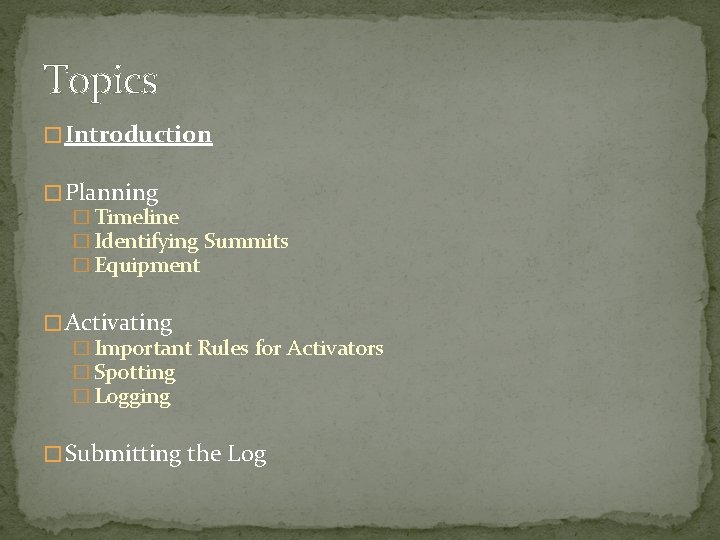
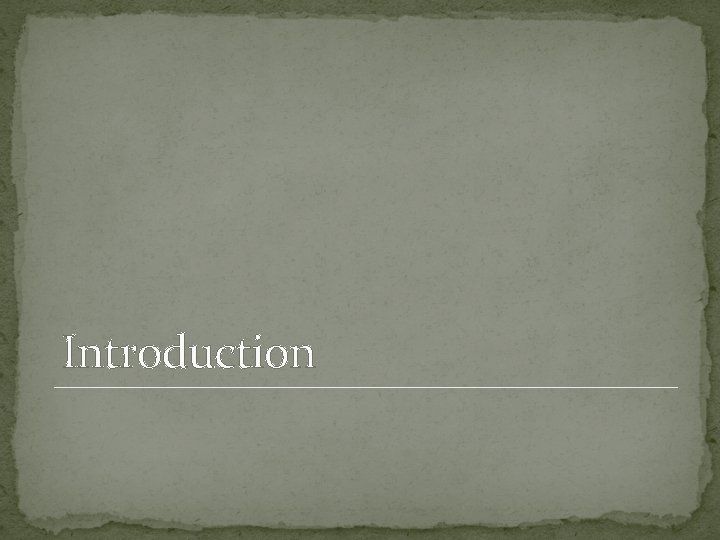
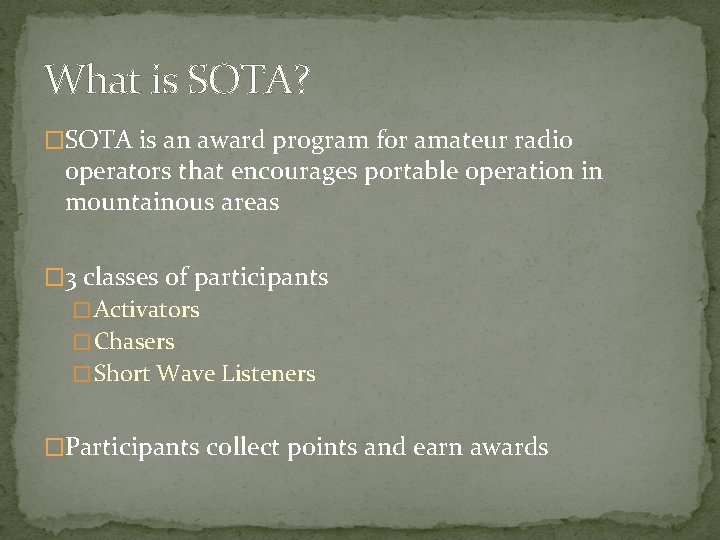
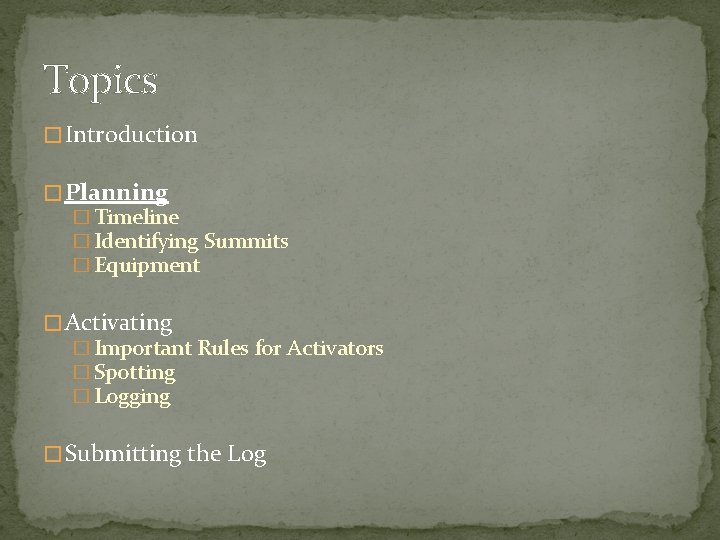
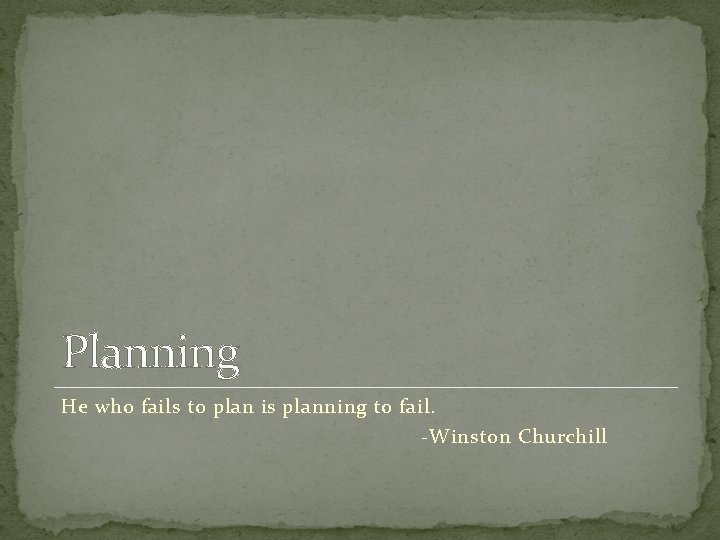
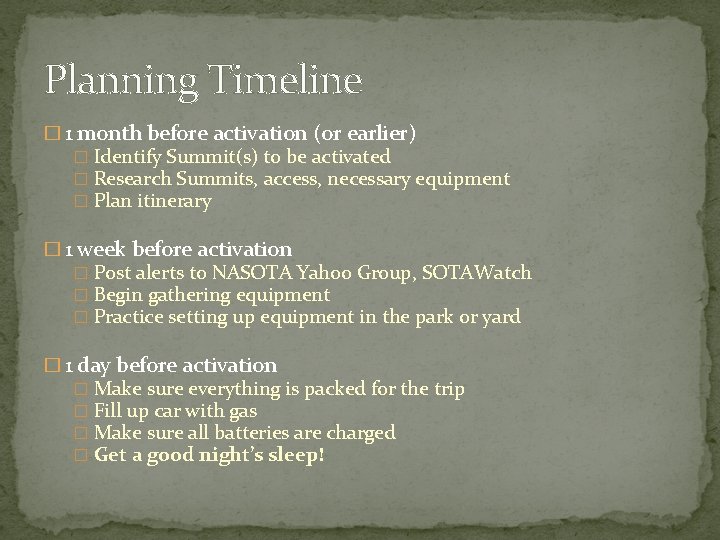
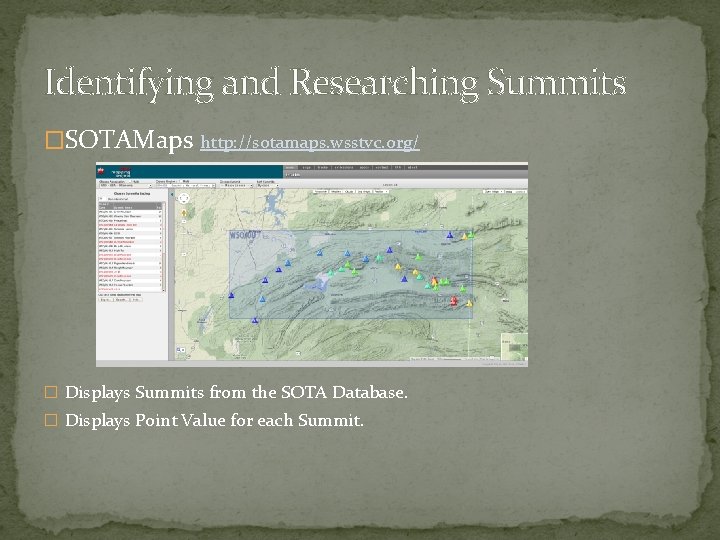
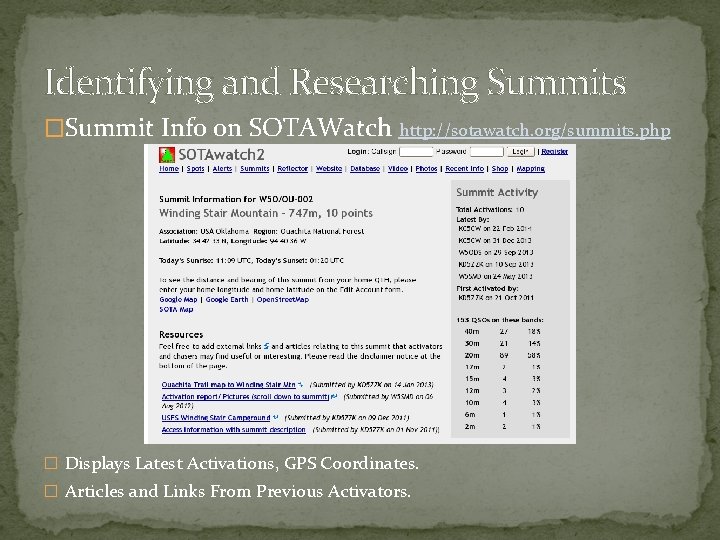
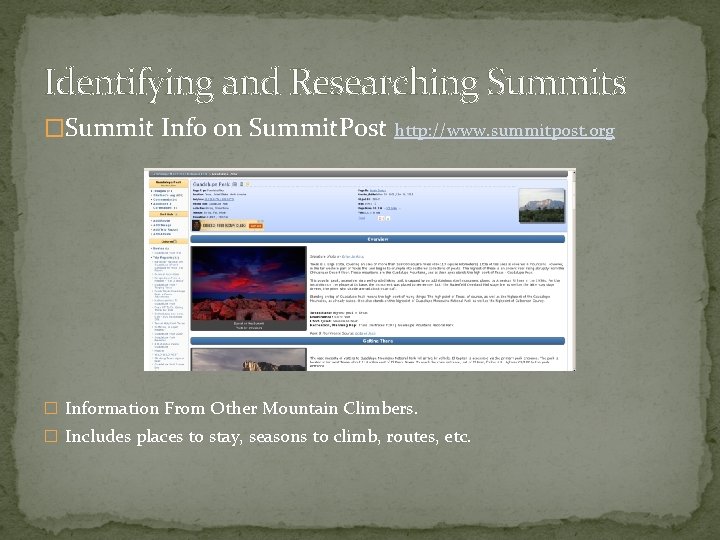
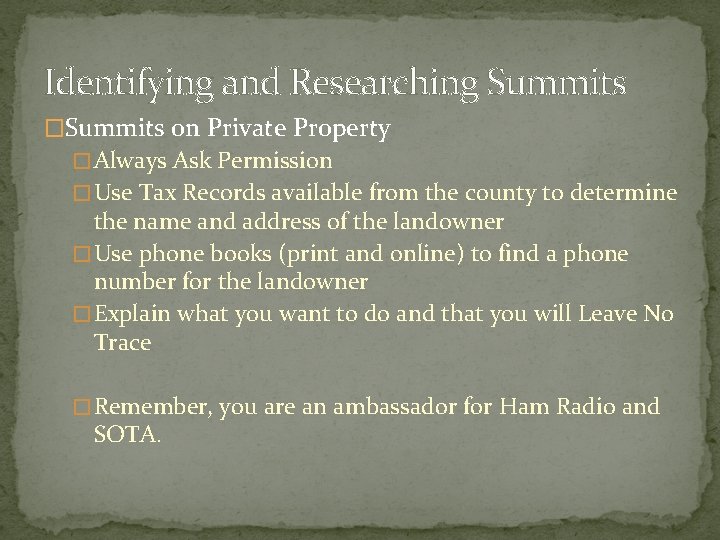
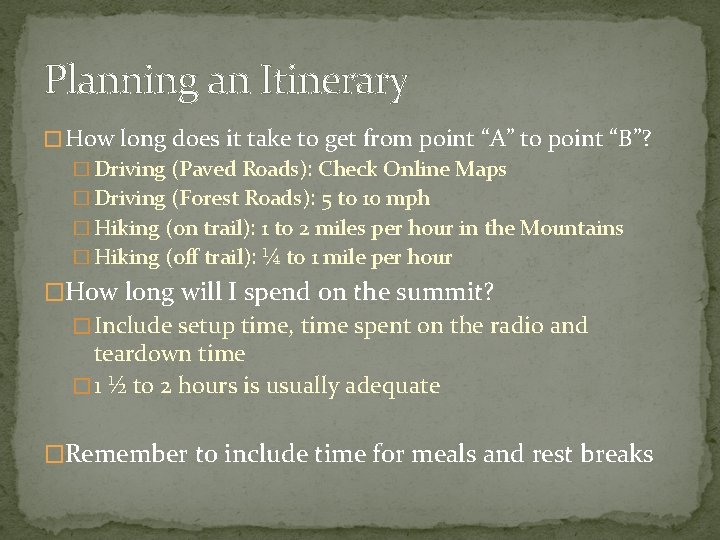
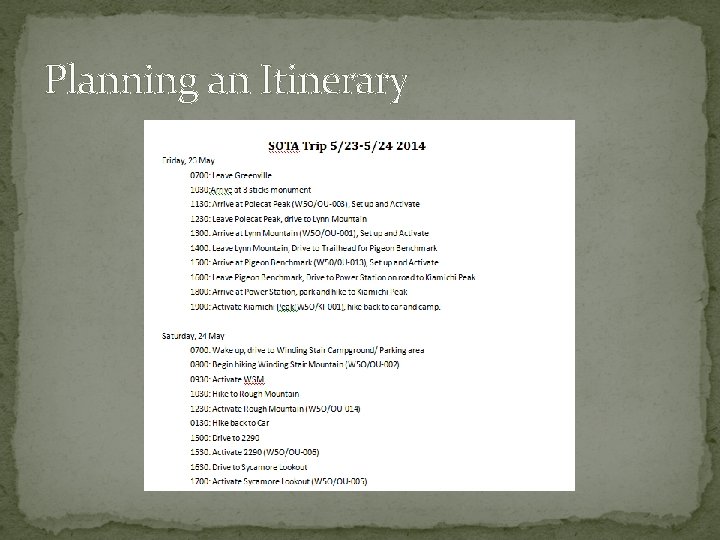
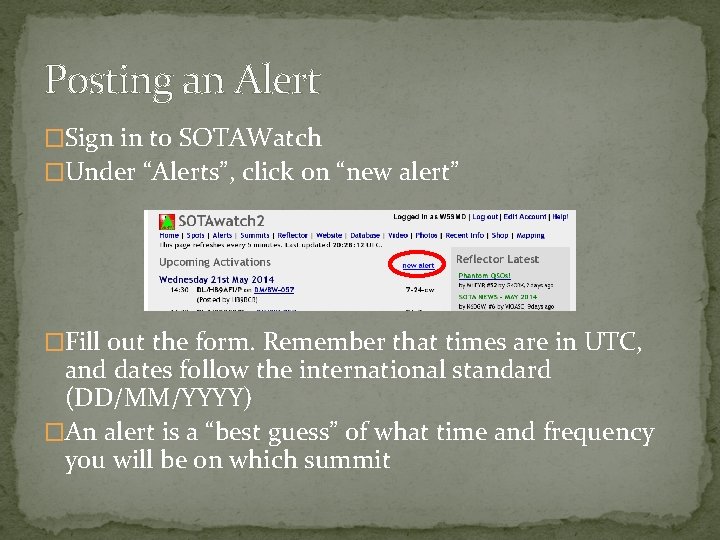
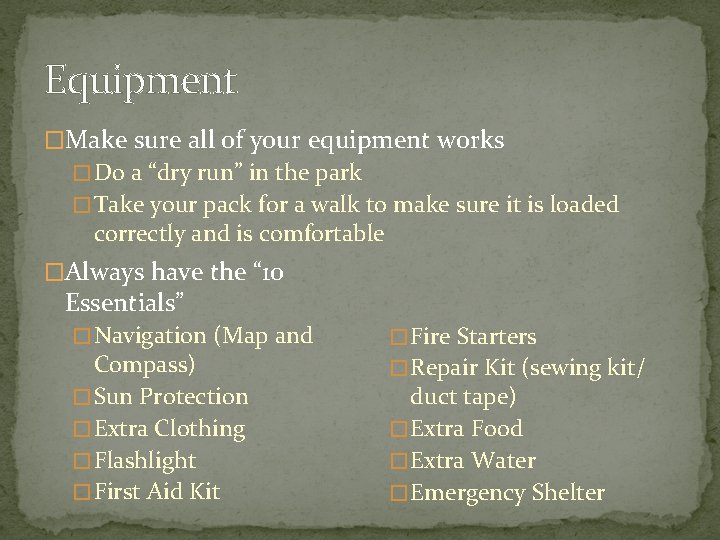
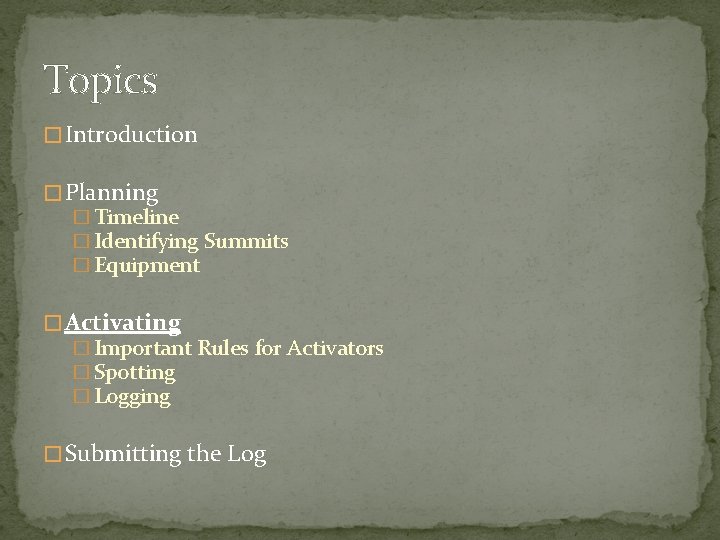
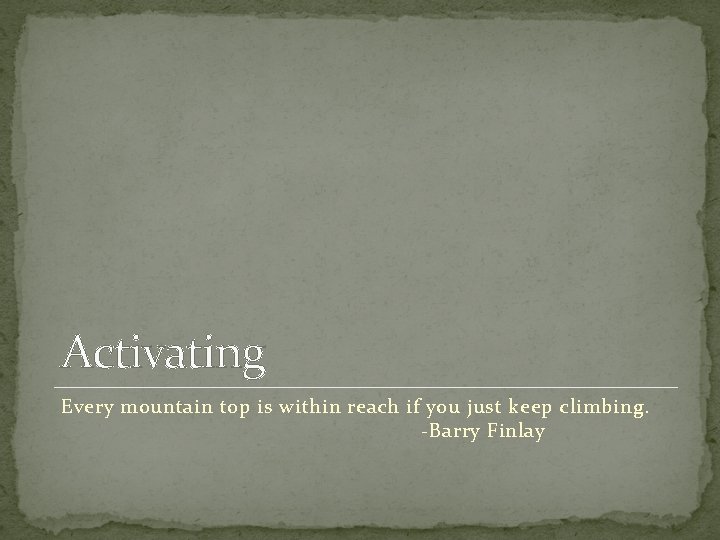
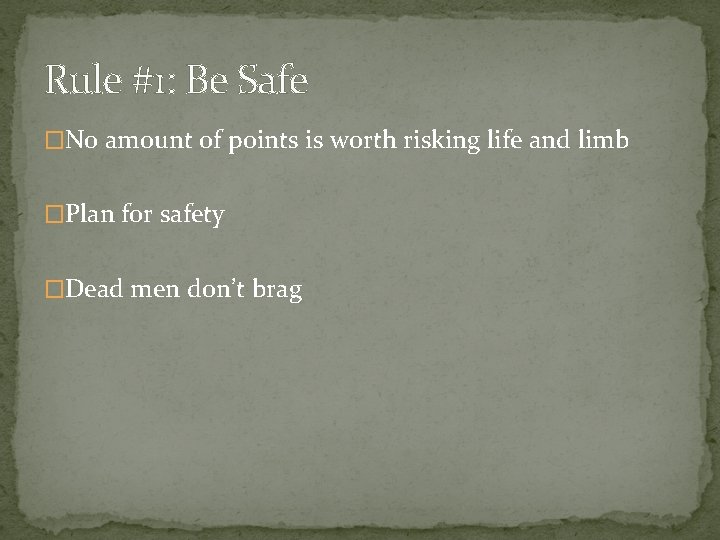
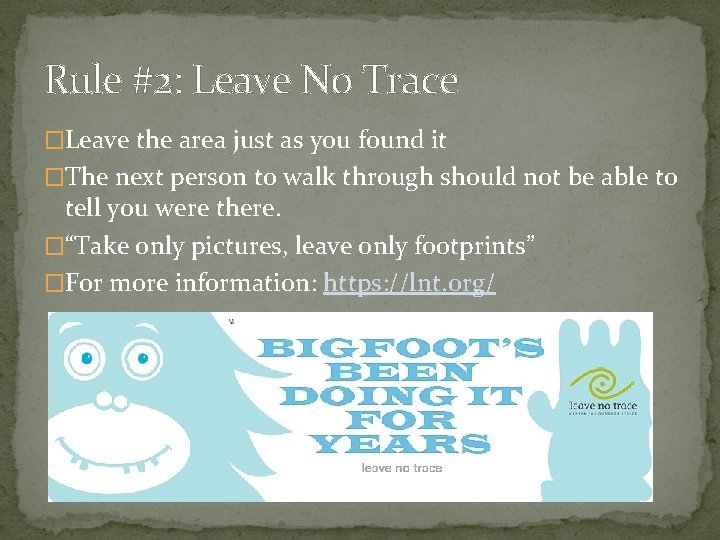
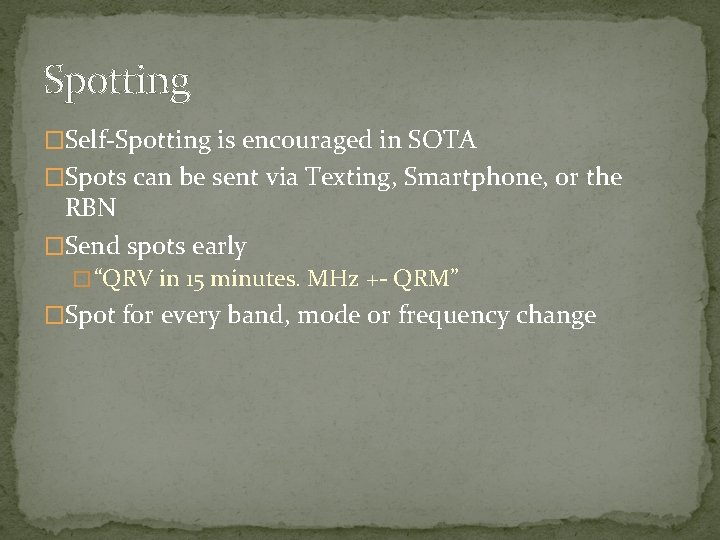
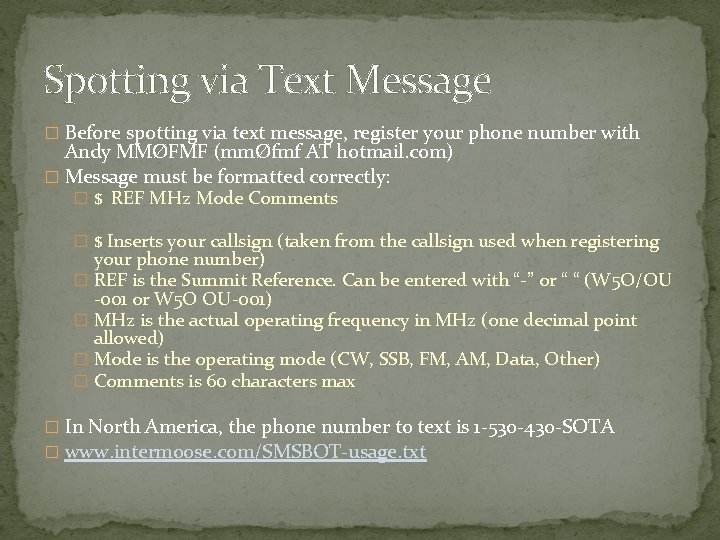
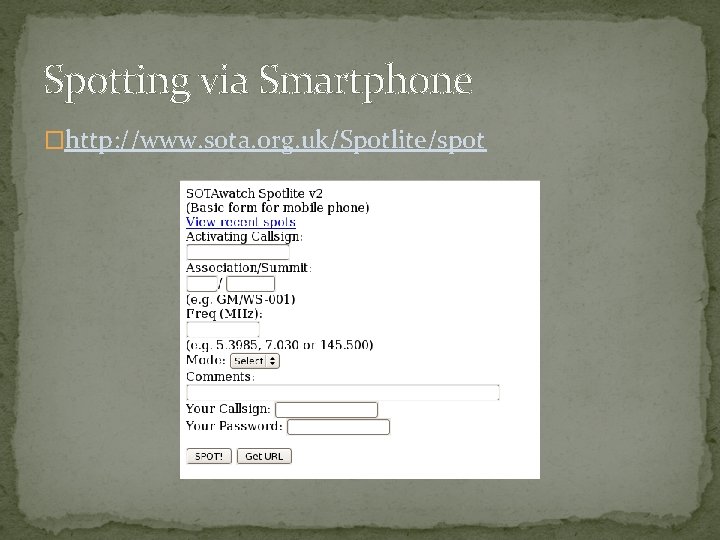
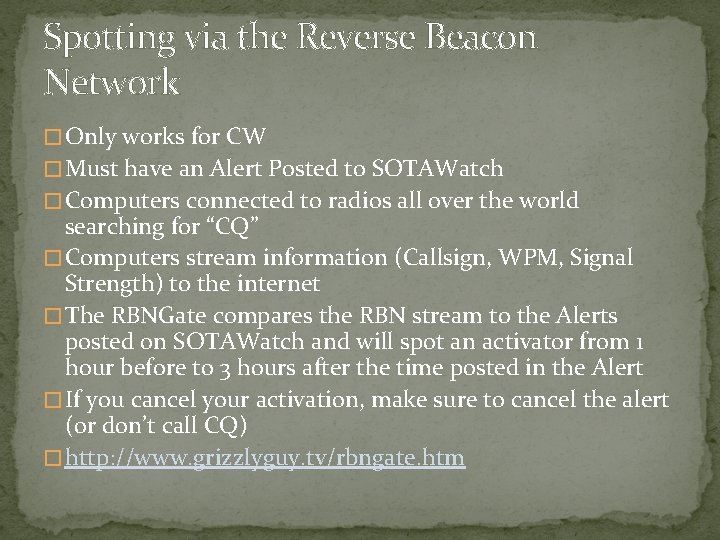
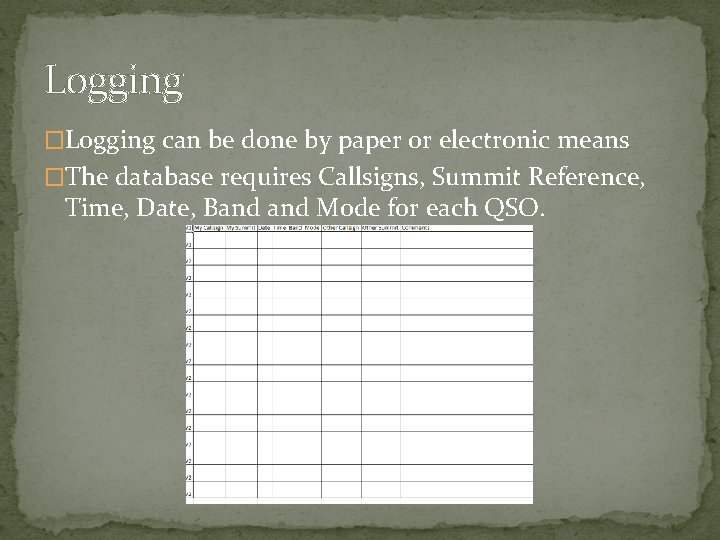
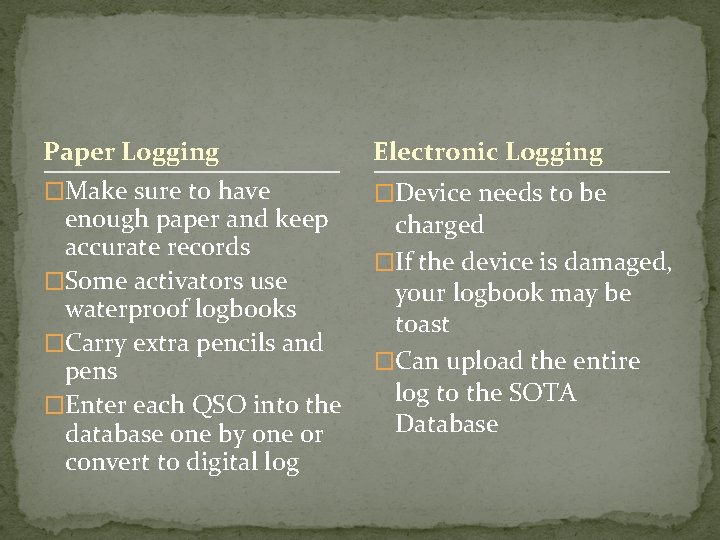
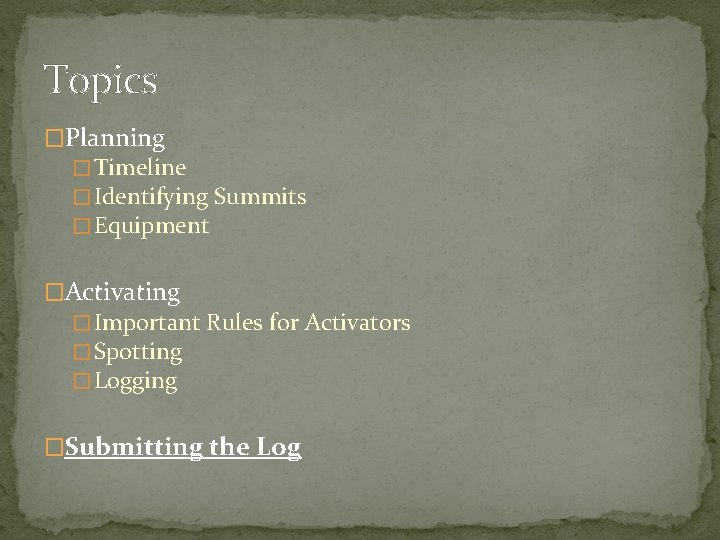
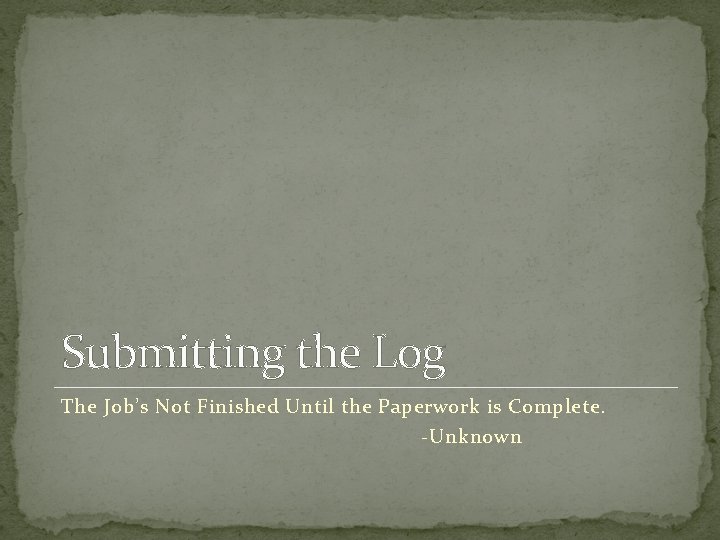
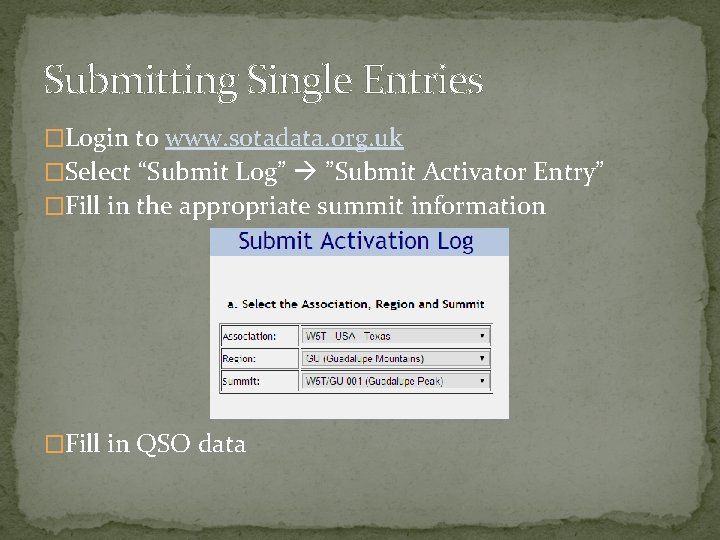
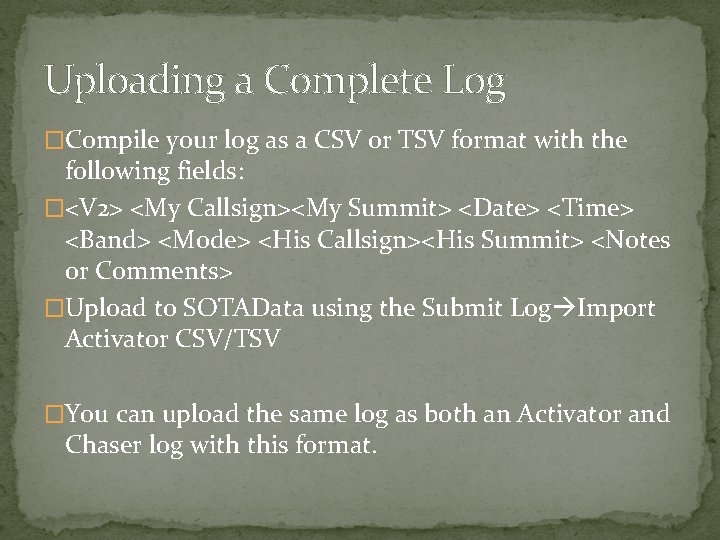
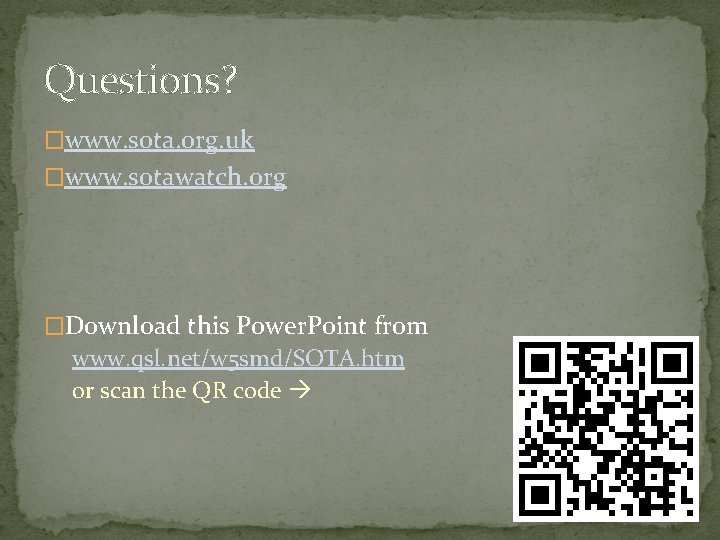
- Slides: 30
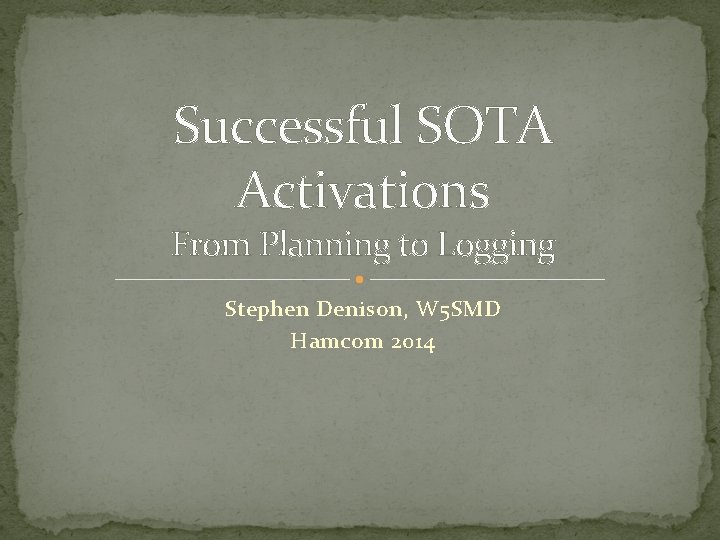
Successful SOTA Activations From Planning to Logging Stephen Denison, W 5 SMD Hamcom 2014
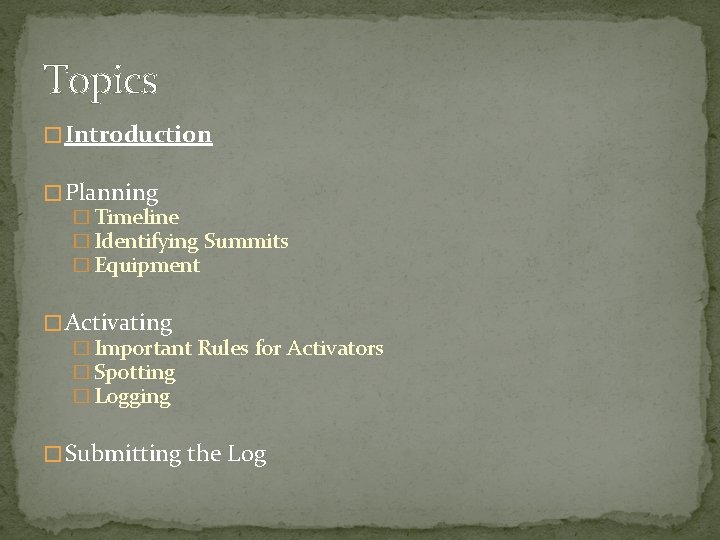
Topics � Introduction � Planning � Timeline � Identifying Summits � Equipment � Activating � Important Rules for Activators � Spotting � Logging � Submitting the Log
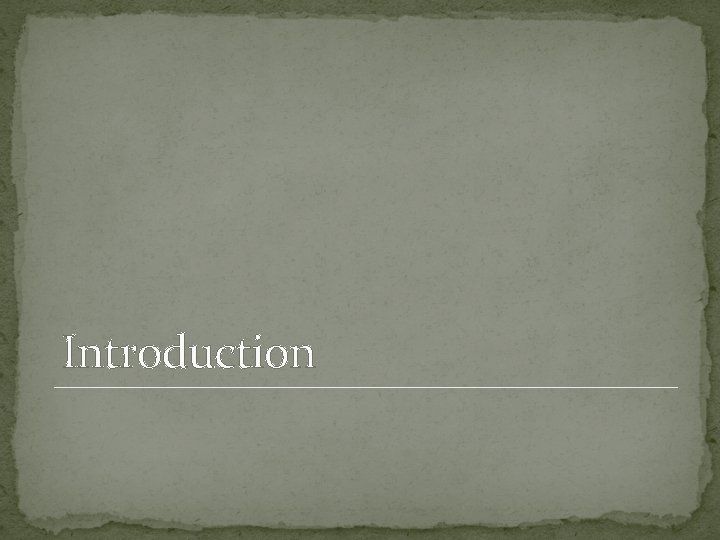
Introduction
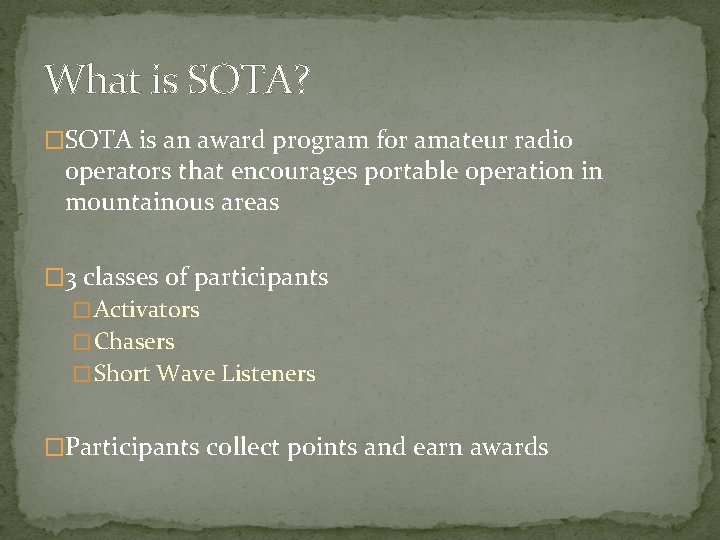
What is SOTA? �SOTA is an award program for amateur radio operators that encourages portable operation in mountainous areas � 3 classes of participants � Activators � Chasers � Short Wave Listeners �Participants collect points and earn awards
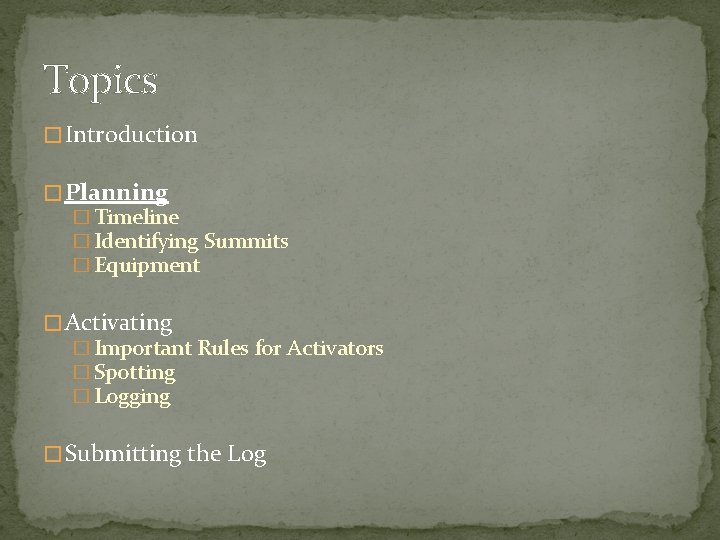
Topics � Introduction � Planning � Timeline � Identifying Summits � Equipment � Activating � Important Rules for Activators � Spotting � Logging � Submitting the Log
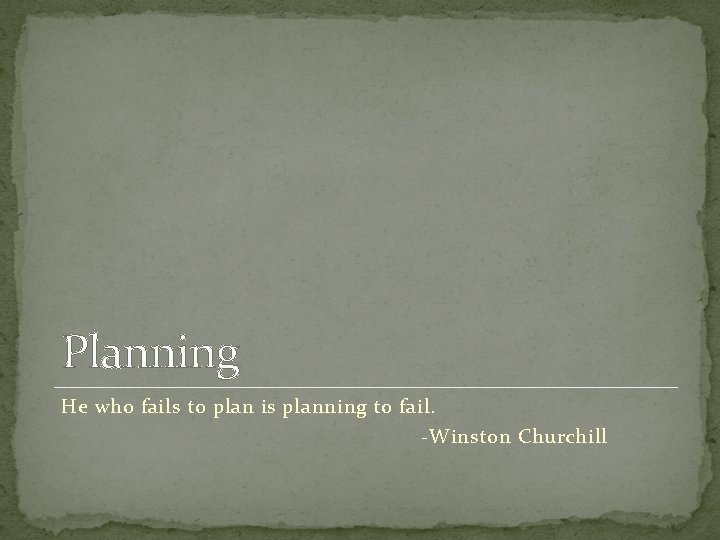
Planning He who fails to plan is planning to fail. -Winston Churchill
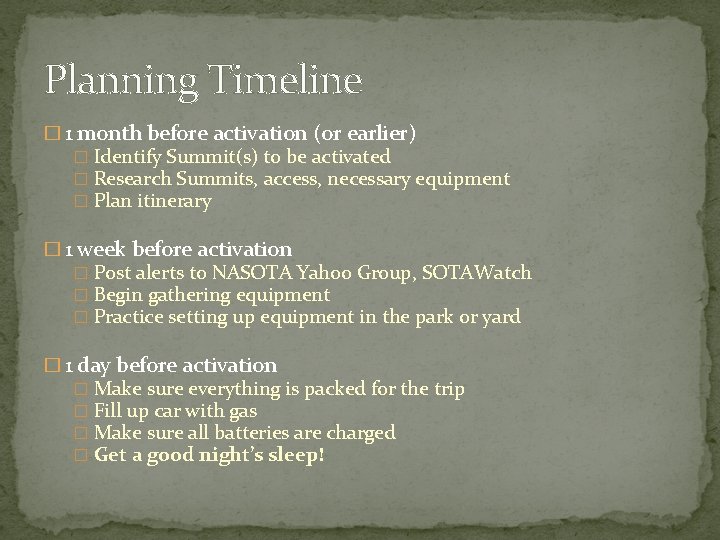
Planning Timeline � 1 month before activation (or earlier) � Identify Summit(s) to be activated � Research Summits, access, necessary equipment � Plan itinerary � 1 week before activation � Post alerts to NASOTA Yahoo Group, SOTAWatch � Begin gathering equipment � Practice setting up equipment in the park or yard � 1 day before activation � Make sure everything is packed for the trip � Fill up car with gas � Make sure all batteries are charged � Get a good night’s sleep!
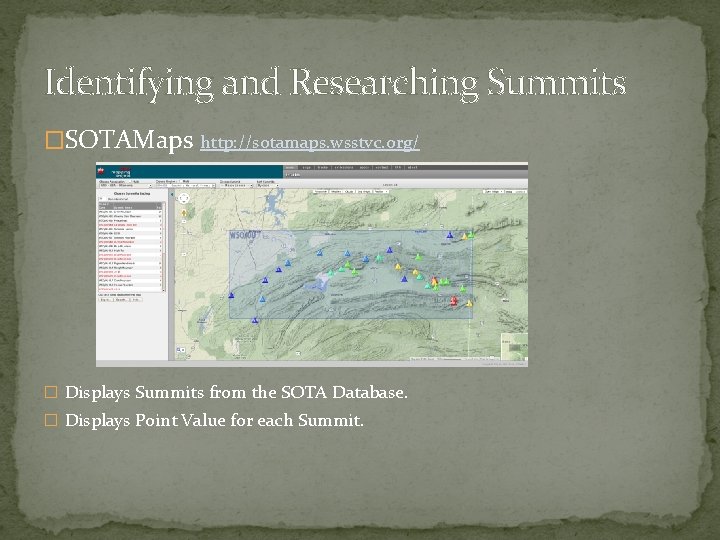
Identifying and Researching Summits �SOTAMaps http: //sotamaps. wsstvc. org/ � Displays Summits from the SOTA Database. � Displays Point Value for each Summit.
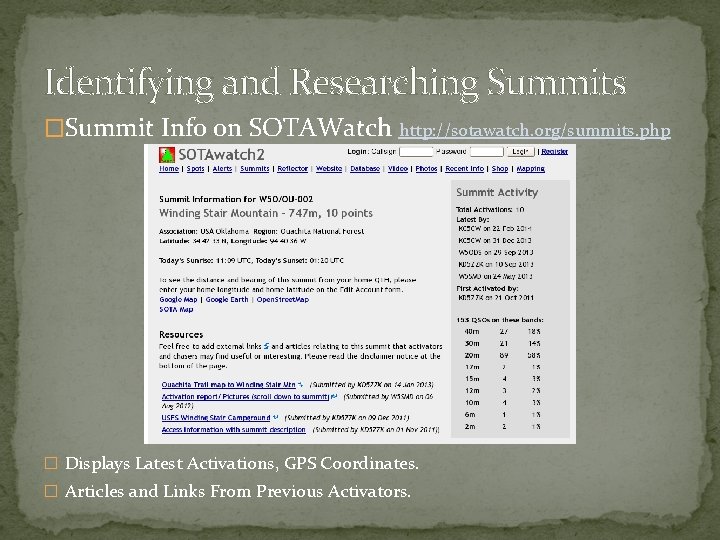
Identifying and Researching Summits �Summit Info on SOTAWatch http: //sotawatch. org/summits. php � Displays Latest Activations, GPS Coordinates. � Articles and Links From Previous Activators.
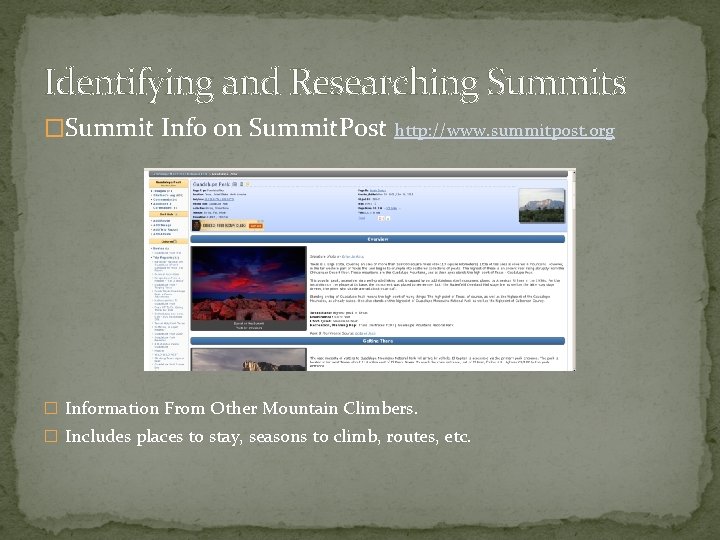
Identifying and Researching Summits �Summit Info on Summit. Post http: //www. summitpost. org � Information From Other Mountain Climbers. � Includes places to stay, seasons to climb, routes, etc.
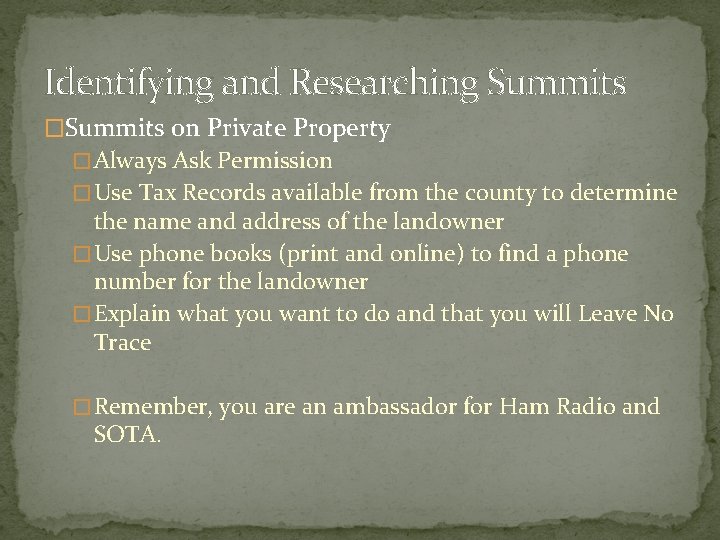
Identifying and Researching Summits �Summits on Private Property � Always Ask Permission � Use Tax Records available from the county to determine the name and address of the landowner � Use phone books (print and online) to find a phone number for the landowner � Explain what you want to do and that you will Leave No Trace � Remember, you are an ambassador for Ham Radio and SOTA.
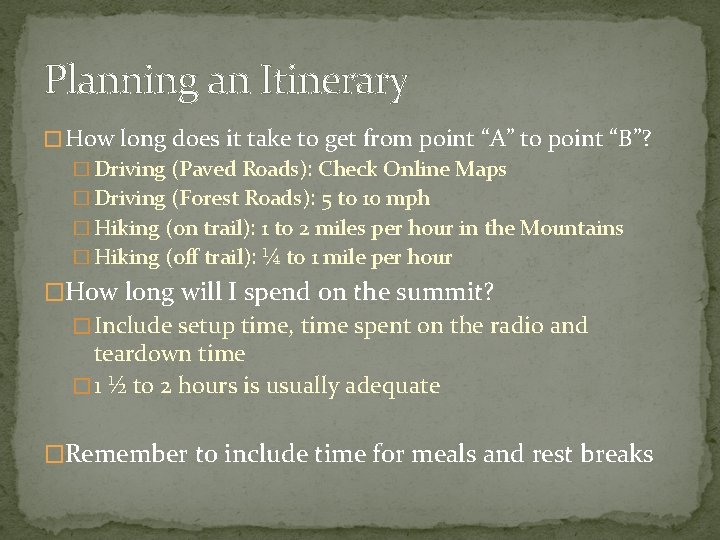
Planning an Itinerary � How long does it take to get from point “A” to point “B”? � Driving (Paved Roads): Check Online Maps � Driving (Forest Roads): 5 to 10 mph � Hiking (on trail): 1 to 2 miles per hour in the Mountains � Hiking (off trail): ¼ to 1 mile per hour �How long will I spend on the summit? � Include setup time, time spent on the radio and teardown time � 1 ½ to 2 hours is usually adequate �Remember to include time for meals and rest breaks
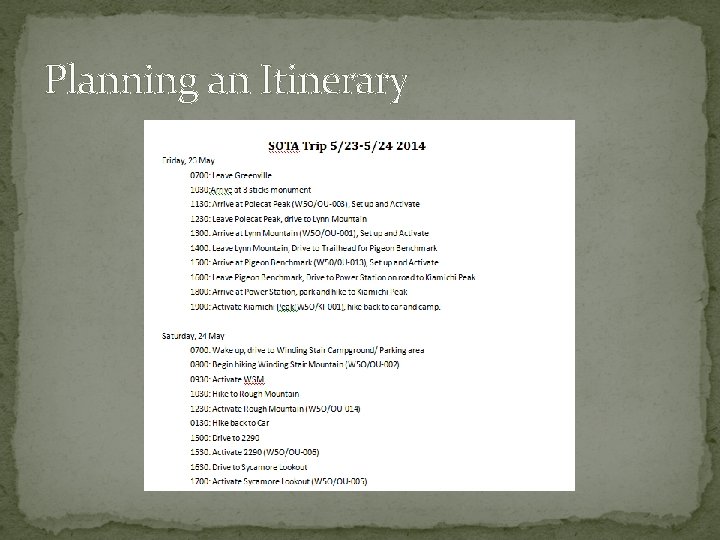
Planning an Itinerary
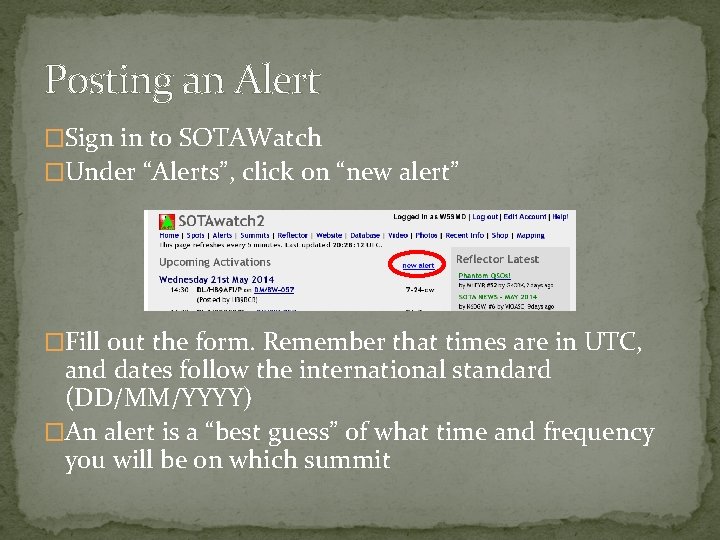
Posting an Alert �Sign in to SOTAWatch �Under “Alerts”, click on “new alert” �Fill out the form. Remember that times are in UTC, and dates follow the international standard (DD/MM/YYYY) �An alert is a “best guess” of what time and frequency you will be on which summit
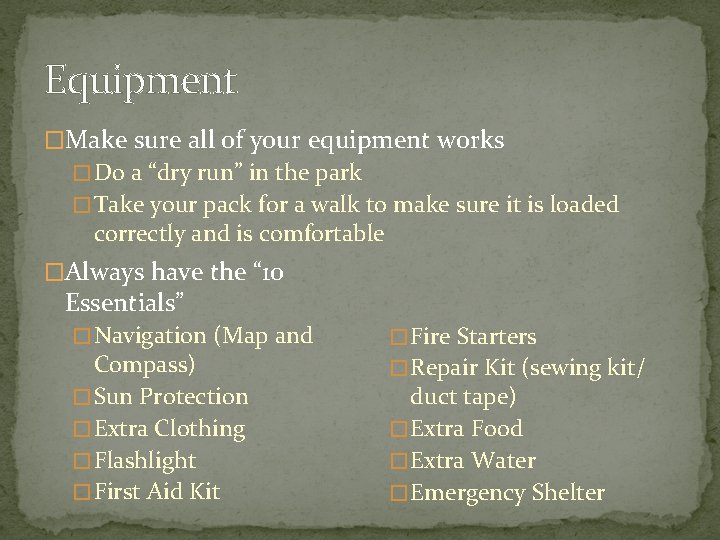
Equipment �Make sure all of your equipment works � Do a “dry run” in the park � Take your pack for a walk to make sure it is loaded correctly and is comfortable �Always have the “ 10 Essentials” � Navigation (Map and Compass) � Sun Protection � Extra Clothing � Flashlight � First Aid Kit � Fire Starters � Repair Kit (sewing kit/ duct tape) � Extra Food � Extra Water � Emergency Shelter
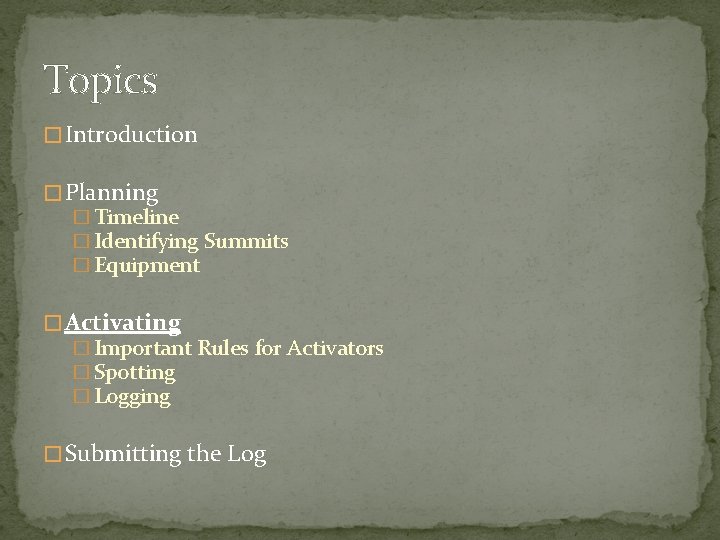
Topics � Introduction � Planning � Timeline � Identifying Summits � Equipment � Activating � Important Rules for Activators � Spotting � Logging � Submitting the Log
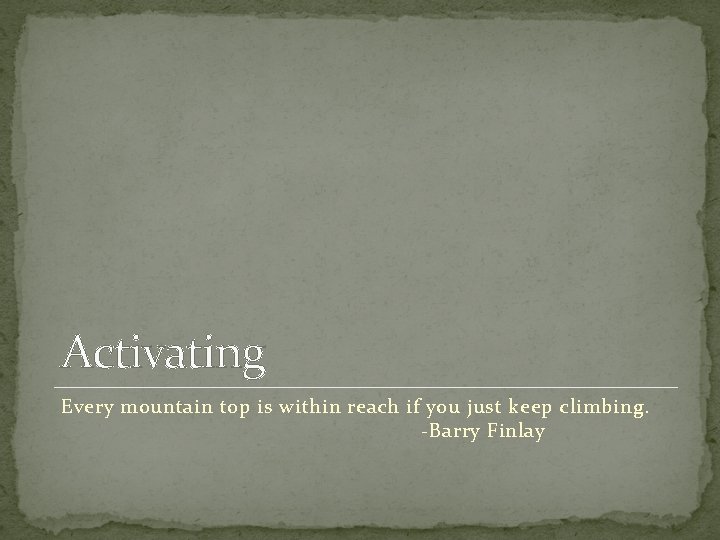
Activating Every mountain top is within reach if you just keep climbing. -Barry Finlay
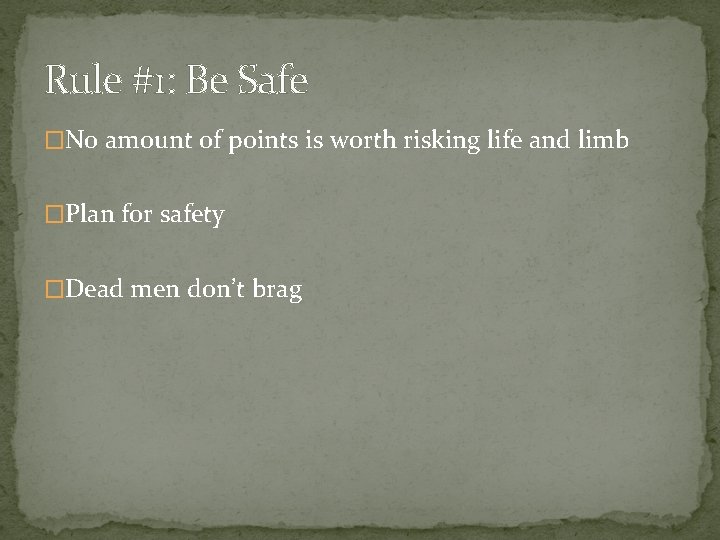
Rule #1: Be Safe �No amount of points is worth risking life and limb �Plan for safety �Dead men don’t brag
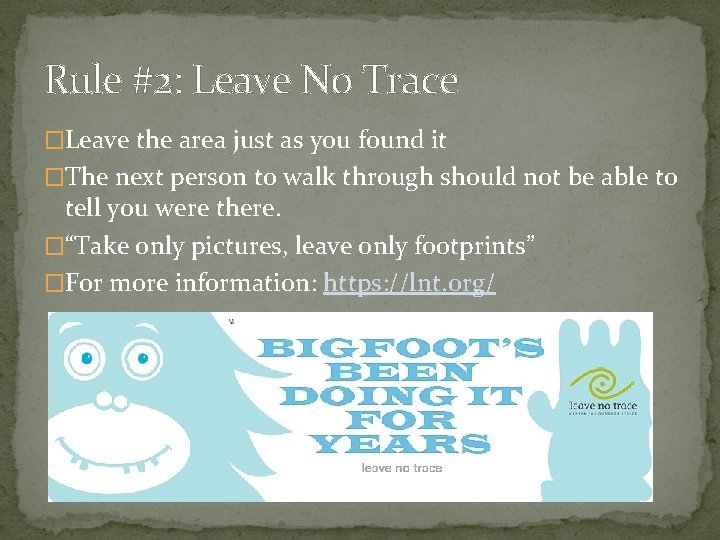
Rule #2: Leave No Trace �Leave the area just as you found it �The next person to walk through should not be able to tell you were there. �“Take only pictures, leave only footprints” �For more information: https: //lnt. org/
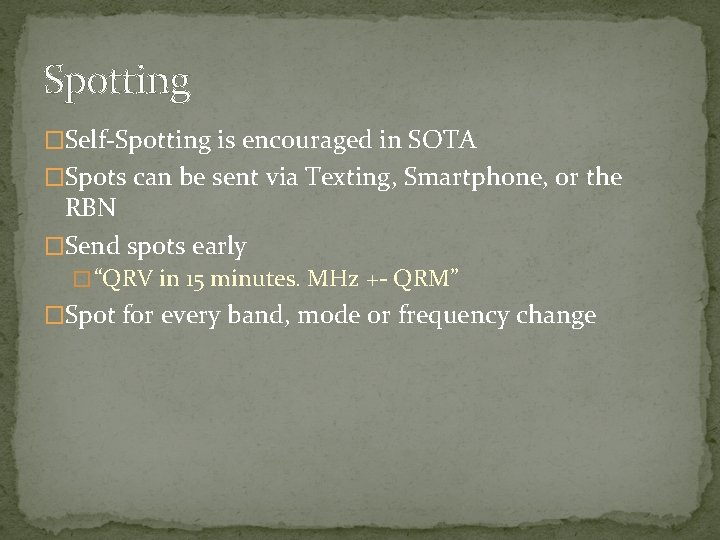
Spotting �Self-Spotting is encouraged in SOTA �Spots can be sent via Texting, Smartphone, or the RBN �Send spots early � “QRV in 15 minutes. MHz +- QRM” �Spot for every band, mode or frequency change
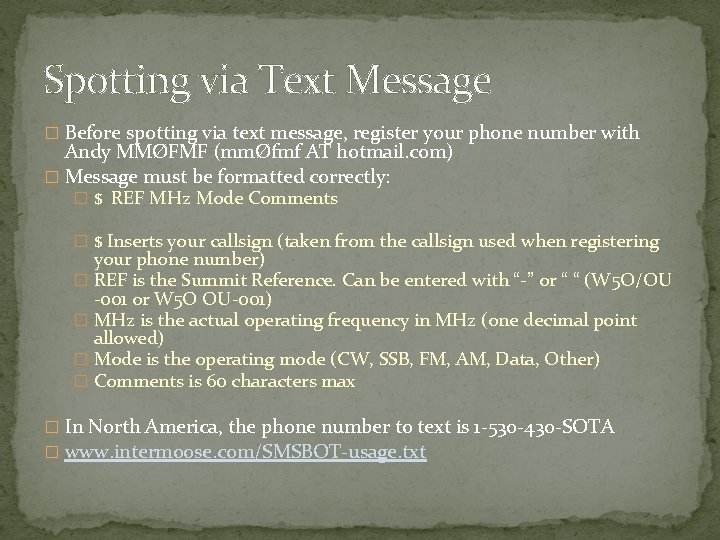
Spotting via Text Message � Before spotting via text message, register your phone number with Andy MMØFMF (mmØfmf AT hotmail. com) � Message must be formatted correctly: � $ REF MHz Mode Comments � $ Inserts your callsign (taken from the callsign used when registering your phone number) � REF is the Summit Reference. Can be entered with “-” or “ “ (W 5 O/OU -001 or W 5 O OU-001) � MHz is the actual operating frequency in MHz (one decimal point allowed) � Mode is the operating mode (CW, SSB, FM, AM, Data, Other) � Comments is 60 characters max � In North America, the phone number to text is 1 -530 -430 -SOTA � www. intermoose. com/SMSBOT-usage. txt
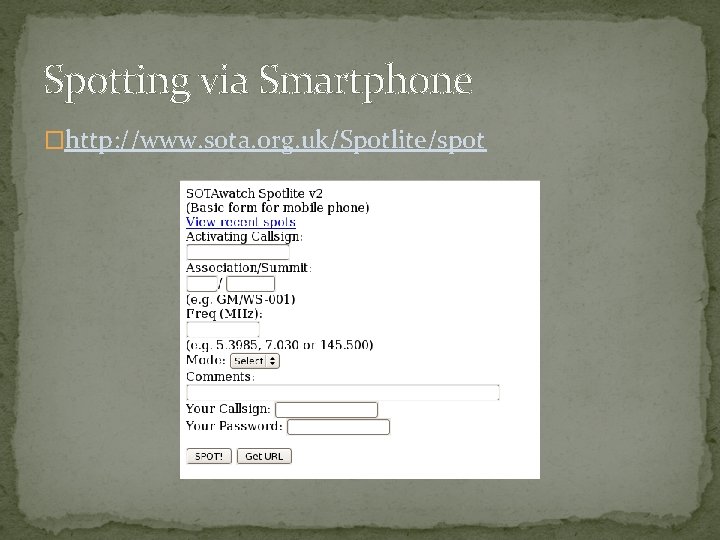
Spotting via Smartphone �http: //www. sota. org. uk/Spotlite/spot
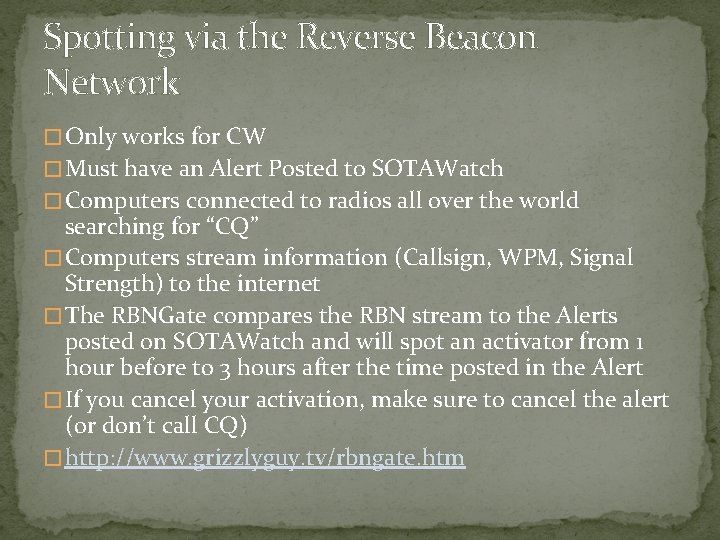
Spotting via the Reverse Beacon Network � Only works for CW � Must have an Alert Posted to SOTAWatch � Computers connected to radios all over the world searching for “CQ” � Computers stream information (Callsign, WPM, Signal Strength) to the internet � The RBNGate compares the RBN stream to the Alerts posted on SOTAWatch and will spot an activator from 1 hour before to 3 hours after the time posted in the Alert � If you cancel your activation, make sure to cancel the alert (or don’t call CQ) � http: //www. grizzlyguy. tv/rbngate. htm
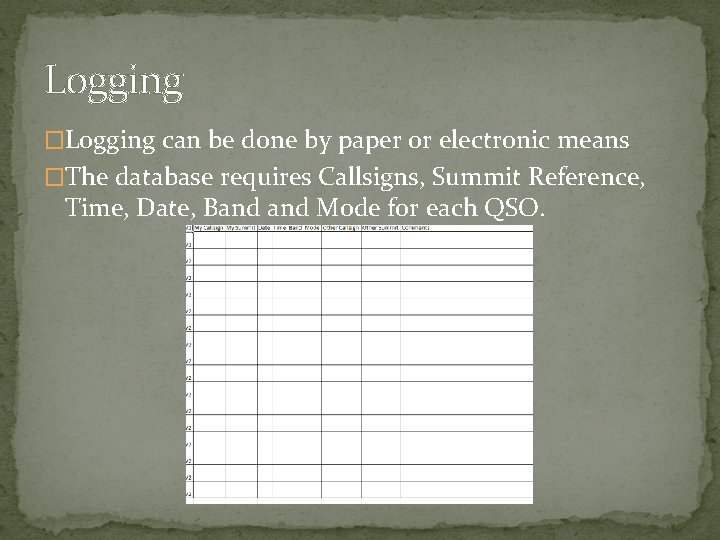
Logging �Logging can be done by paper or electronic means �The database requires Callsigns, Summit Reference, Time, Date, Band Mode for each QSO.
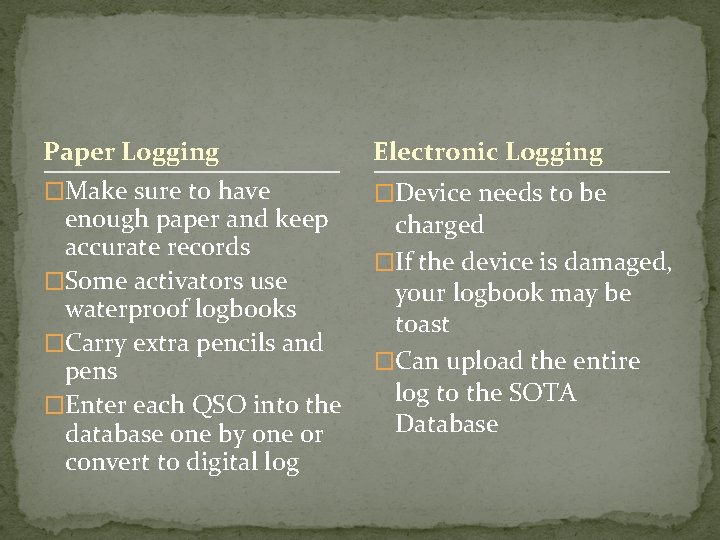
Paper Logging Electronic Logging �Make sure to have �Device needs to be enough paper and keep accurate records �Some activators use waterproof logbooks �Carry extra pencils and pens �Enter each QSO into the database one by one or convert to digital log charged �If the device is damaged, your logbook may be toast �Can upload the entire log to the SOTA Database
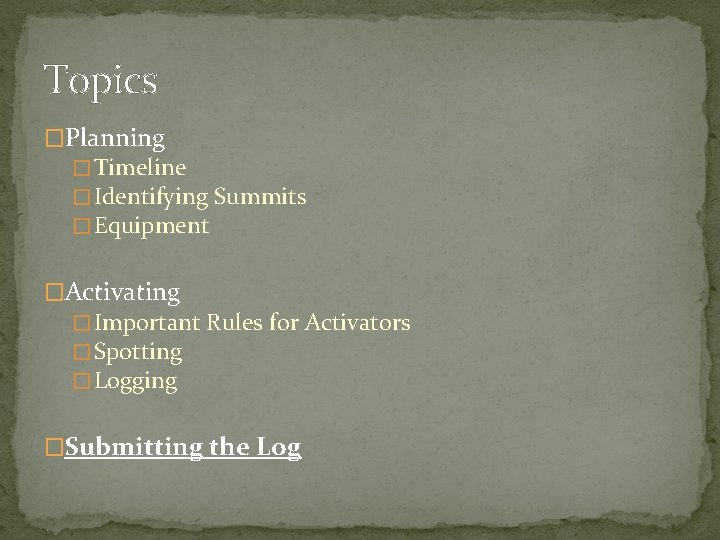
Topics �Planning � Timeline � Identifying Summits � Equipment �Activating � Important Rules for Activators � Spotting � Logging �Submitting the Log
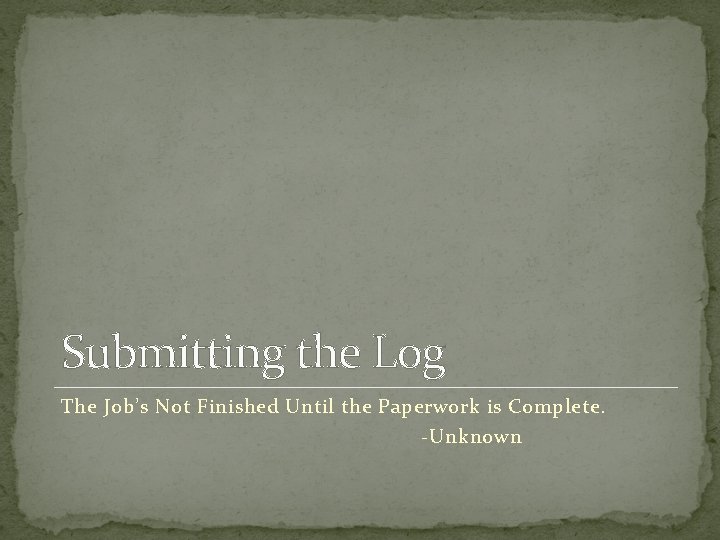
Submitting the Log The Job’s Not Finished Until the Paperwork is Complete. -Unknown
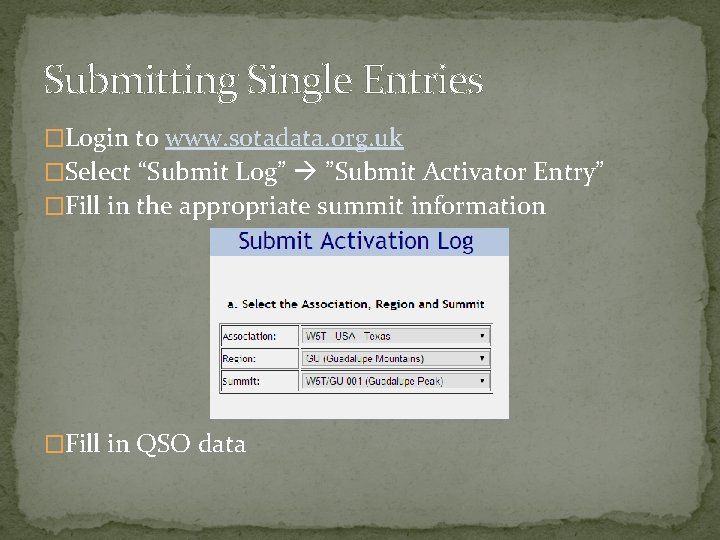
Submitting Single Entries �Login to www. sotadata. org. uk �Select “Submit Log” ”Submit Activator Entry” �Fill in the appropriate summit information �Fill in QSO data
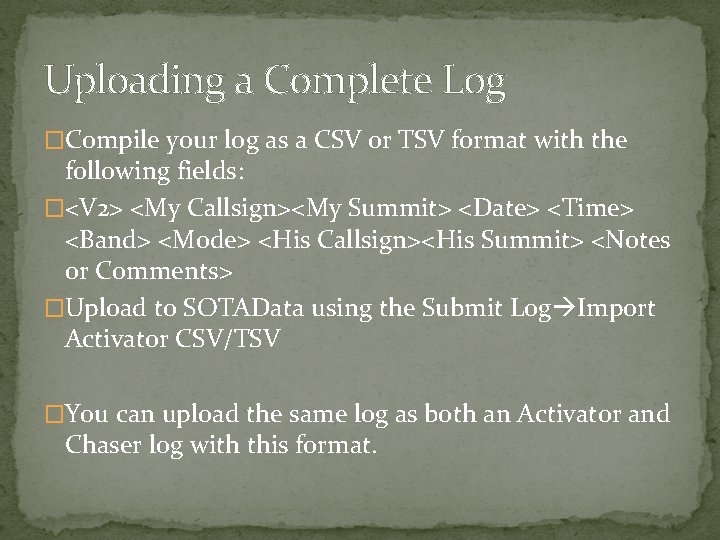
Uploading a Complete Log �Compile your log as a CSV or TSV format with the following fields: �<V 2> <My Callsign><My Summit> <Date> <Time> <Band> <Mode> <His Callsign><His Summit> <Notes or Comments> �Upload to SOTAData using the Submit Log Import Activator CSV/TSV �You can upload the same log as both an Activator and Chaser log with this format.
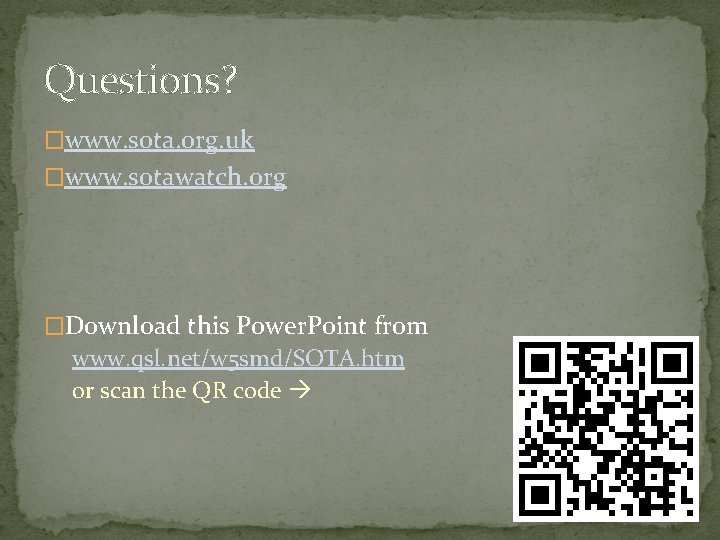
Questions? �www. sota. org. uk �www. sotawatch. org �Download this Power. Point from www. qsl. net/w 5 smd/SOTA. htm or scan the QR code