Success Factors Performance Management System Training NAM Talent
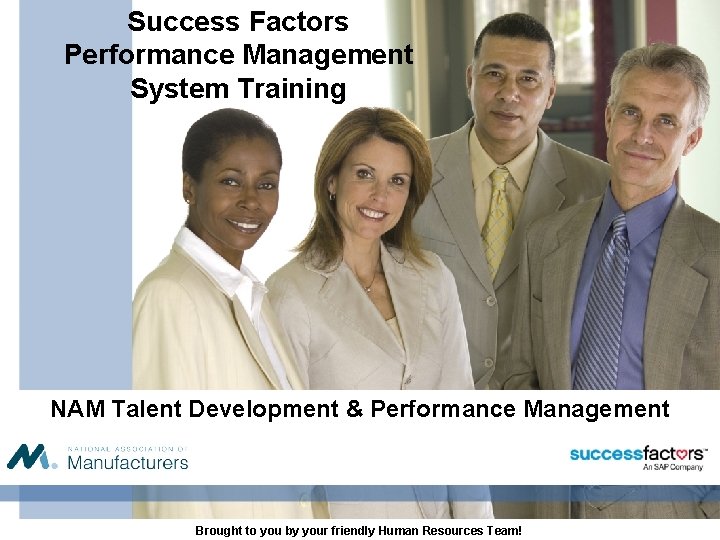
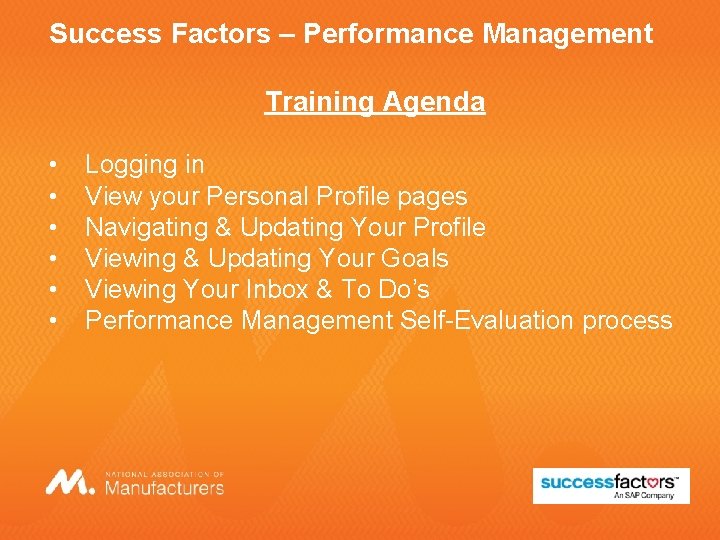
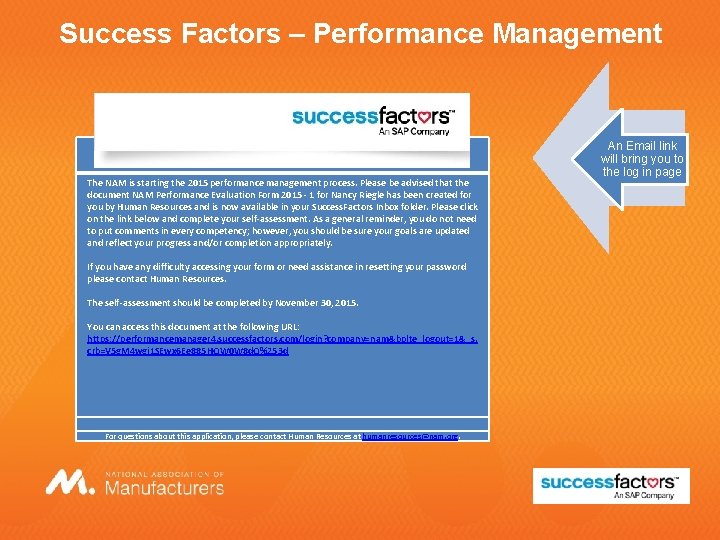

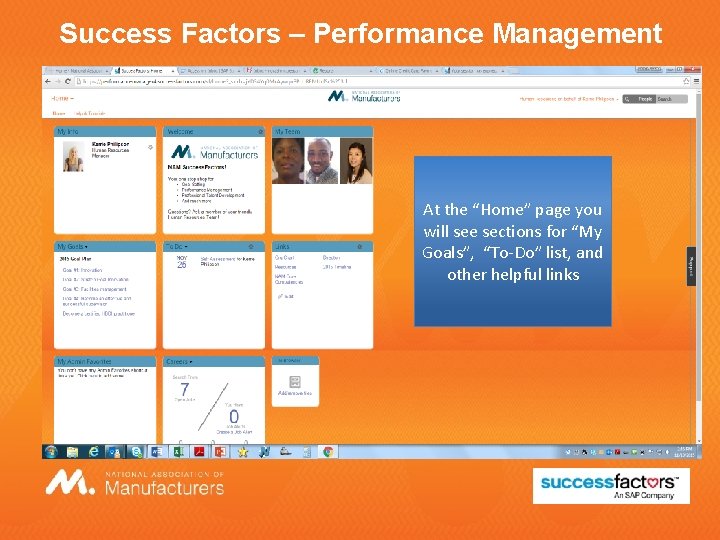
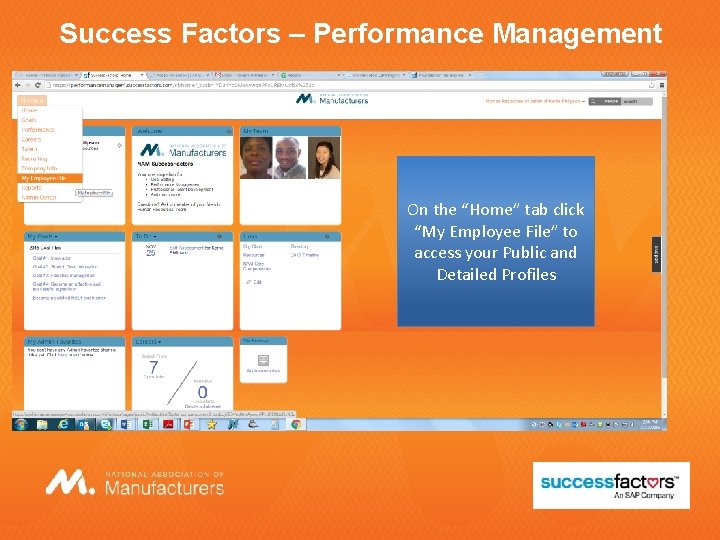

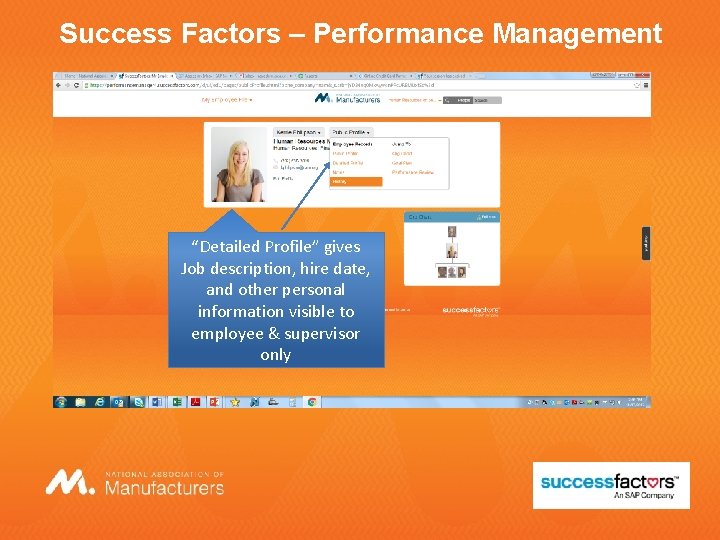
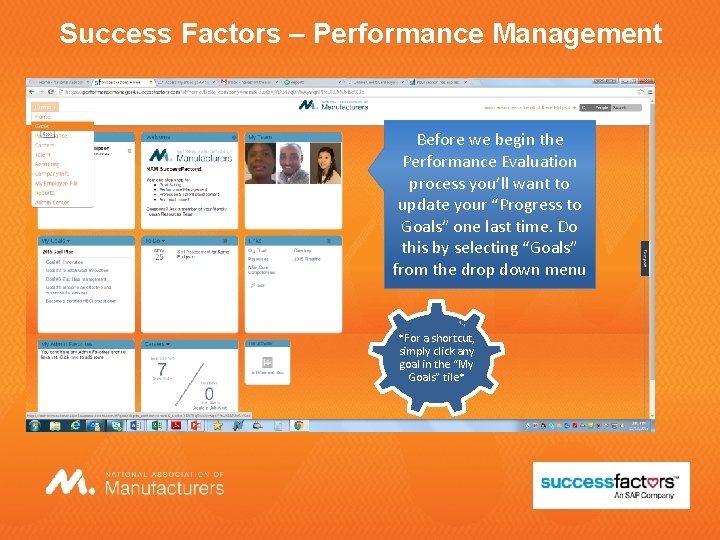
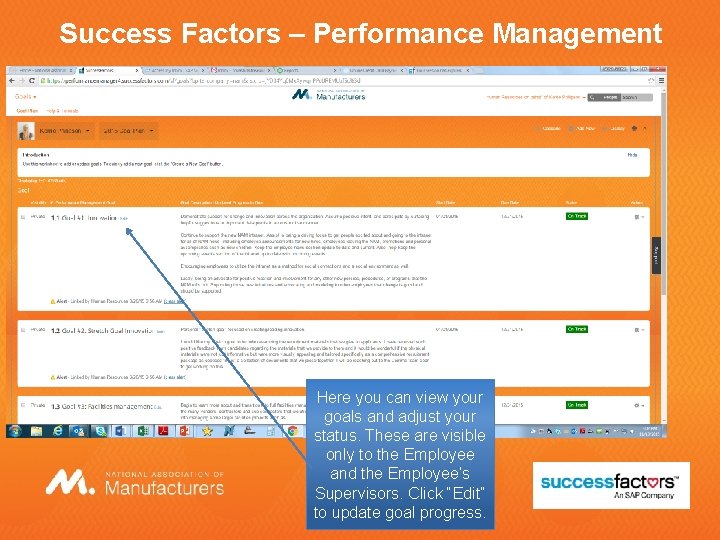
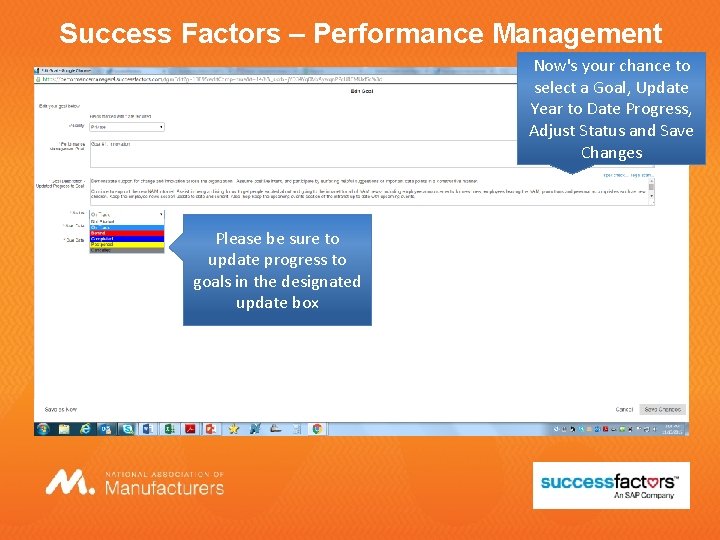
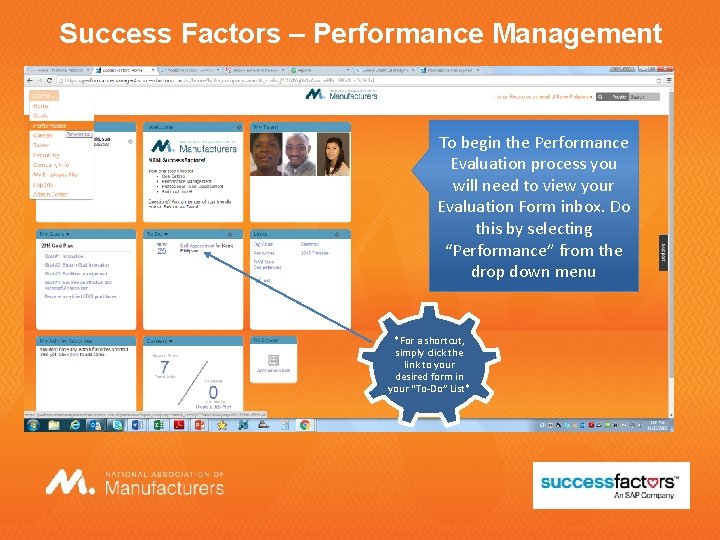
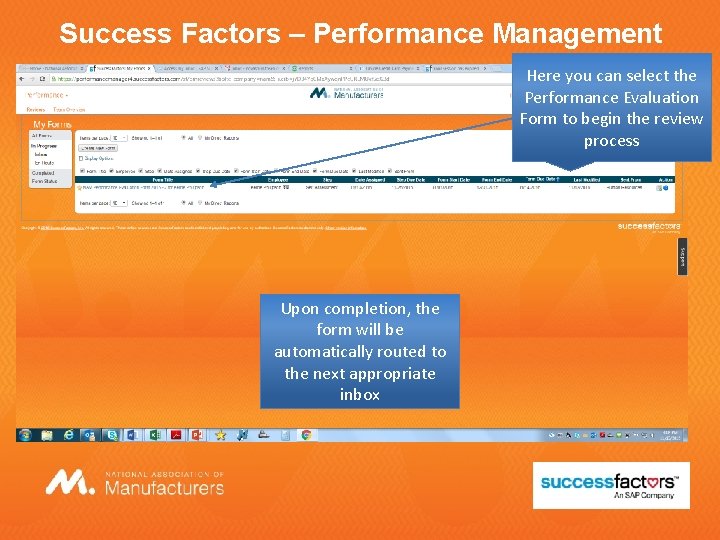
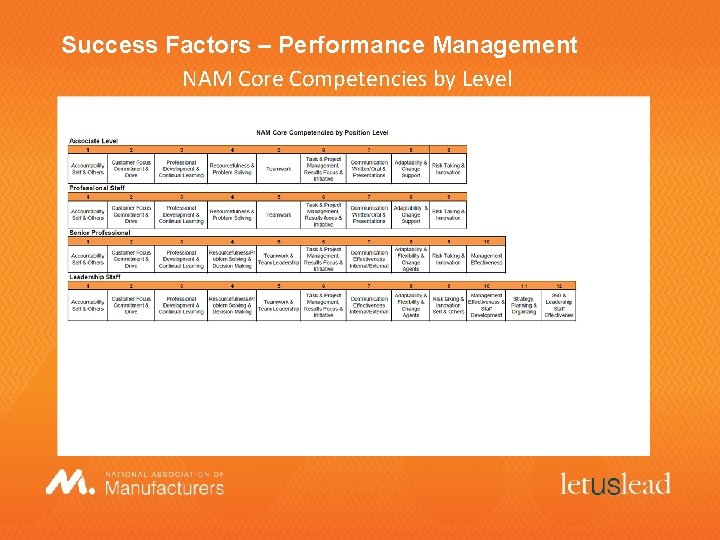
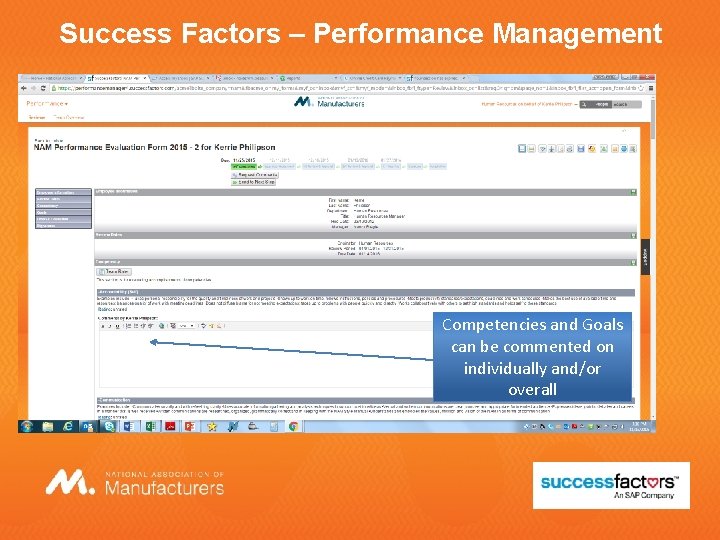
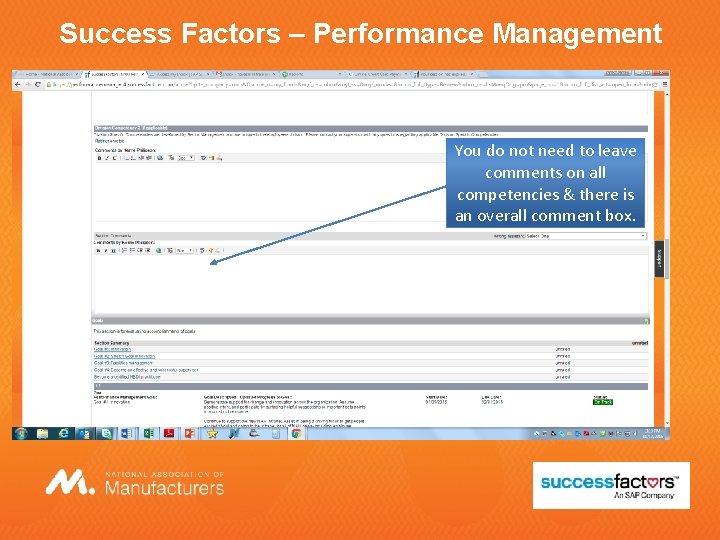
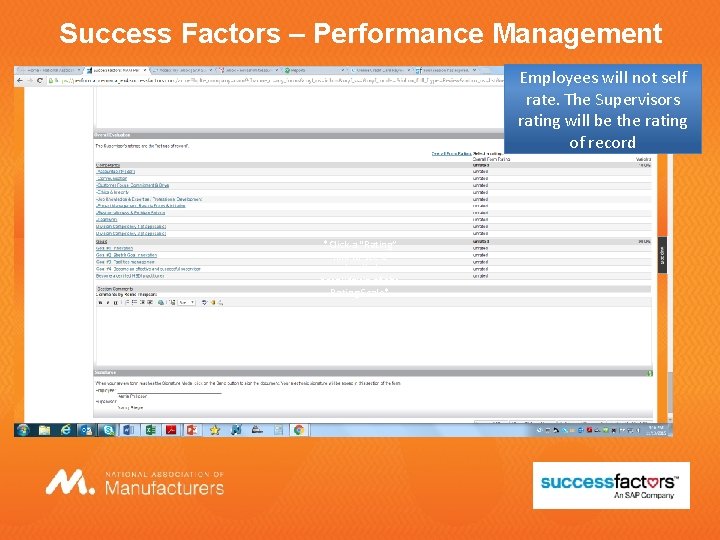
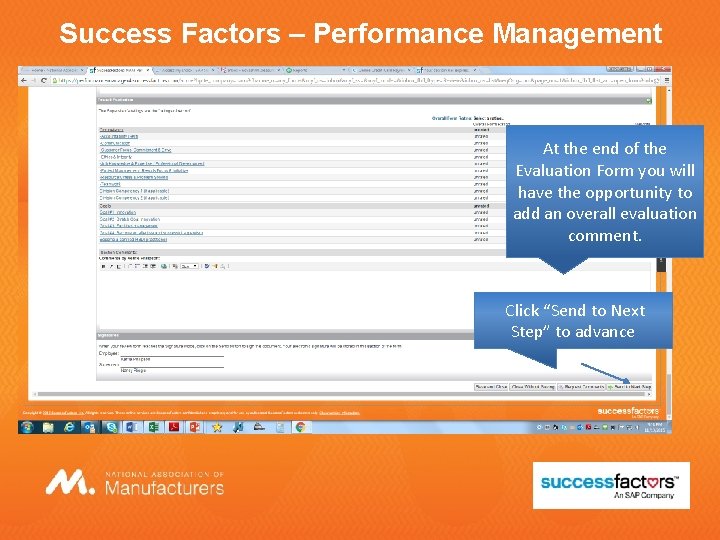
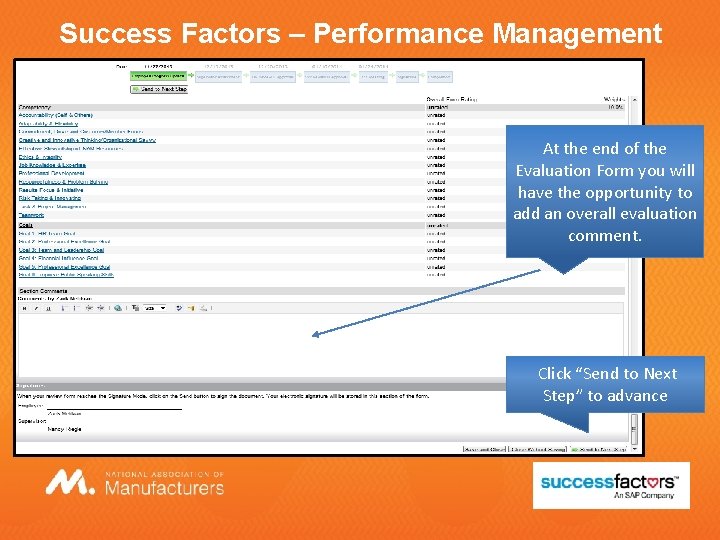
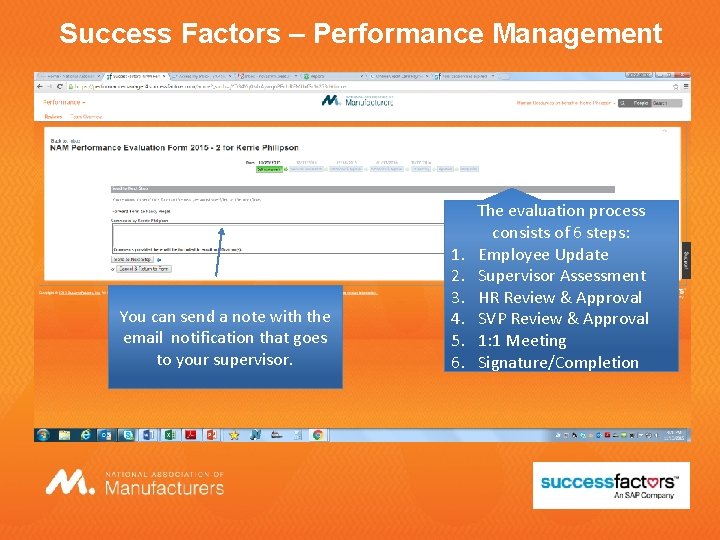
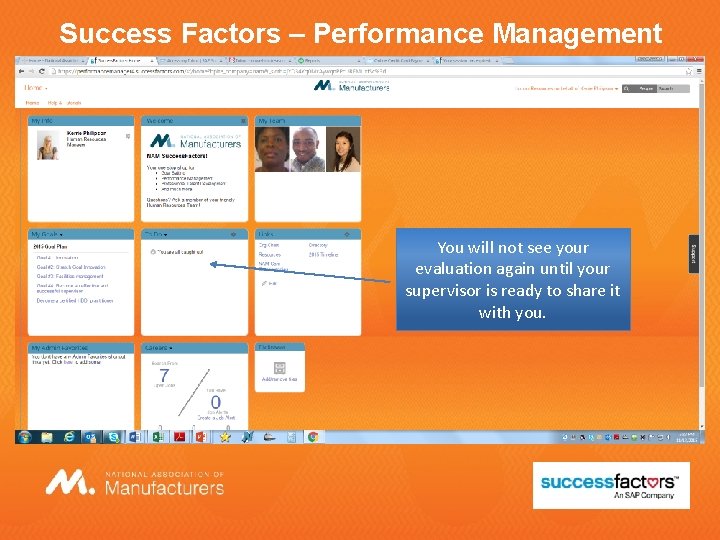
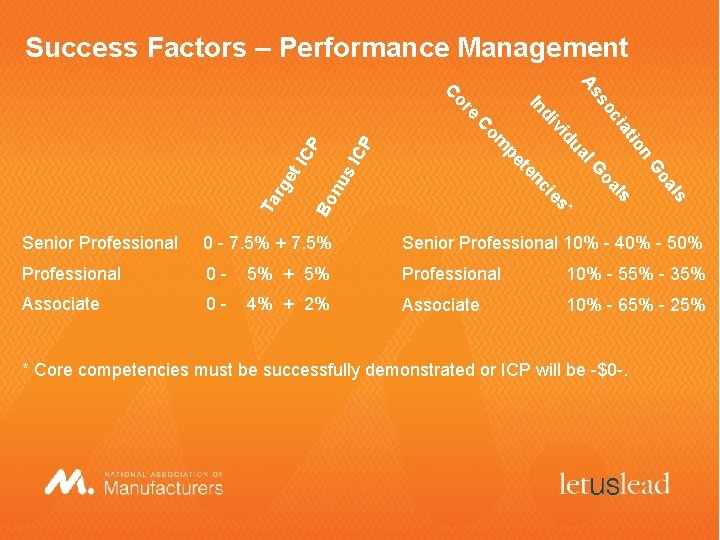
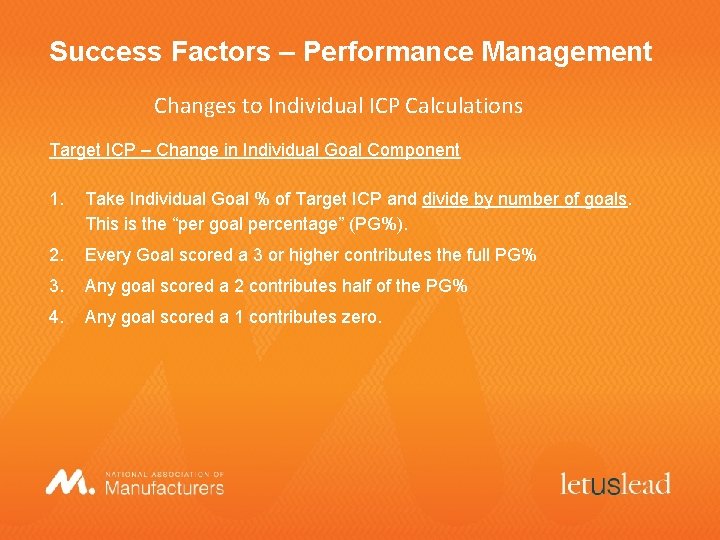
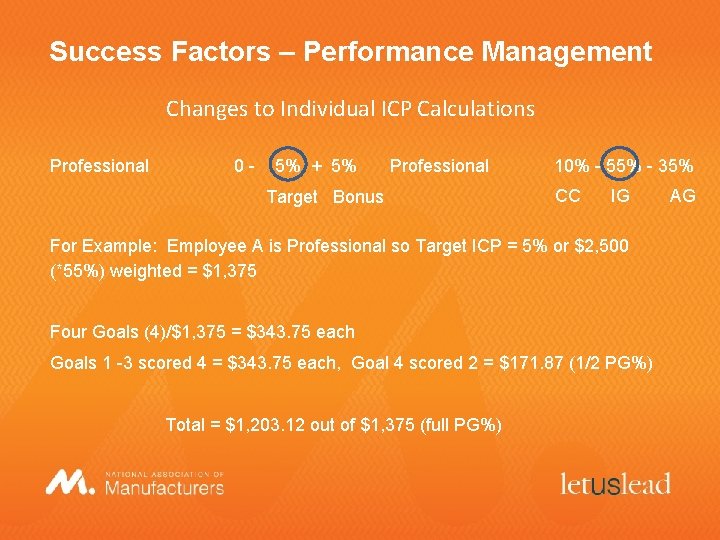
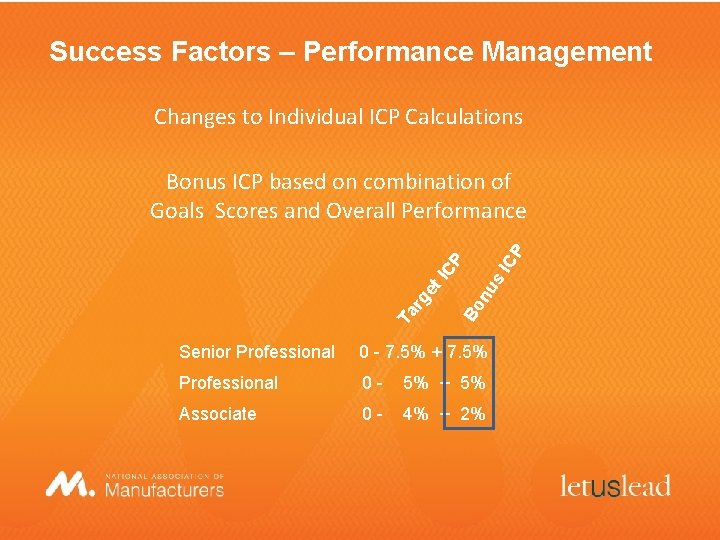
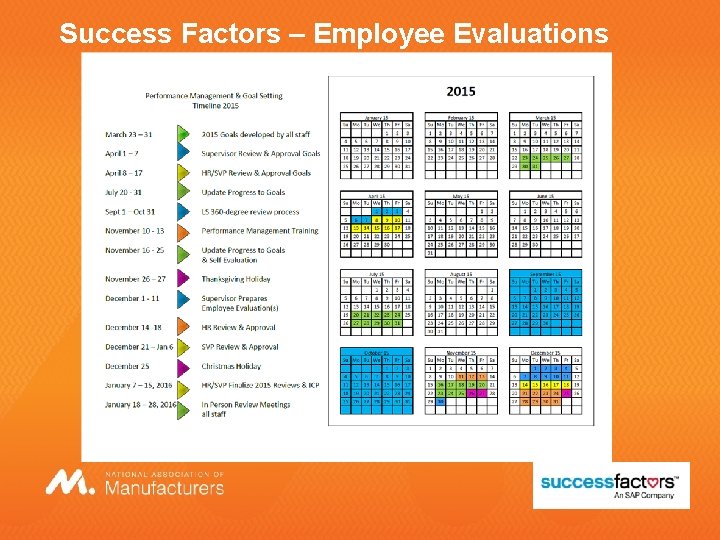
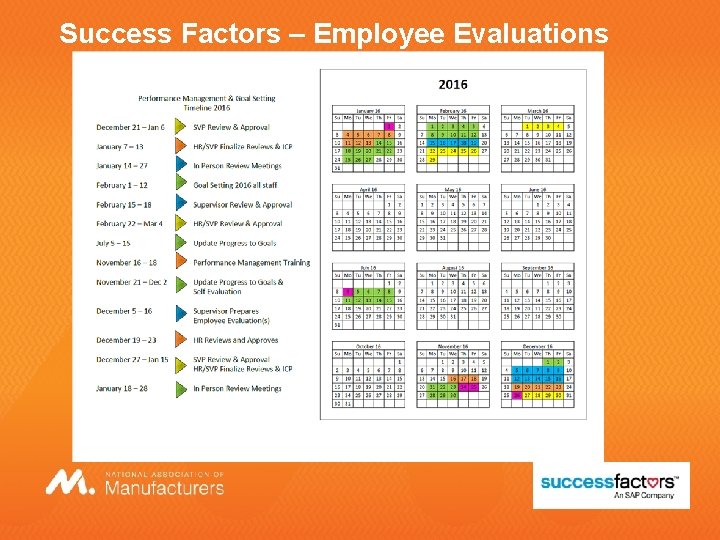
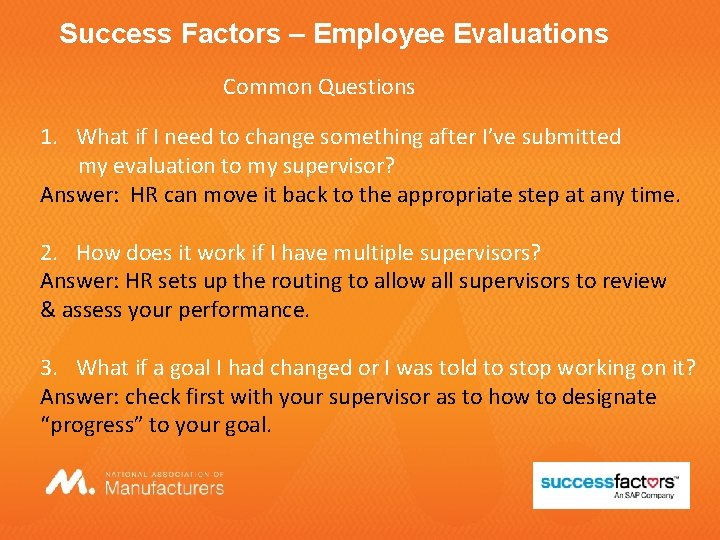
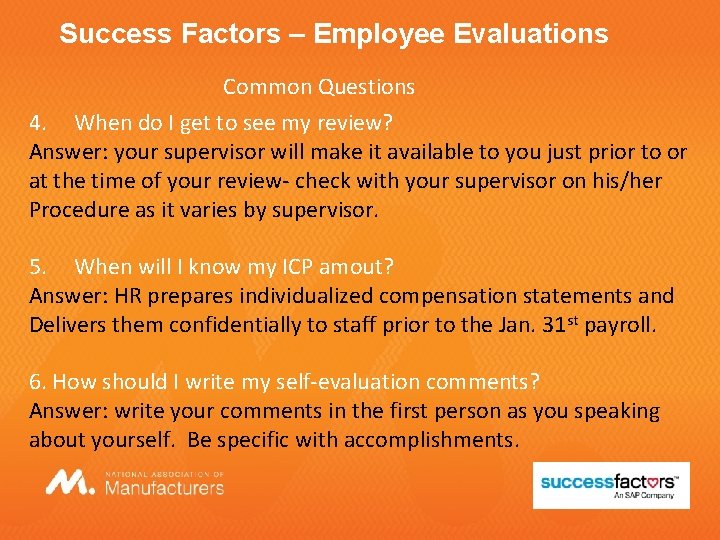

- Slides: 30
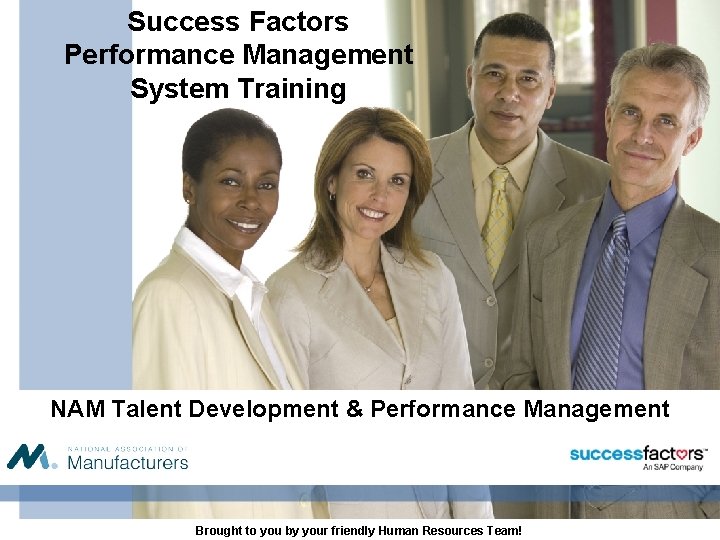
Success Factors Performance Management System Training NAM Talent Development & Performance Management Brought to you by your friendly Human Resources Team!
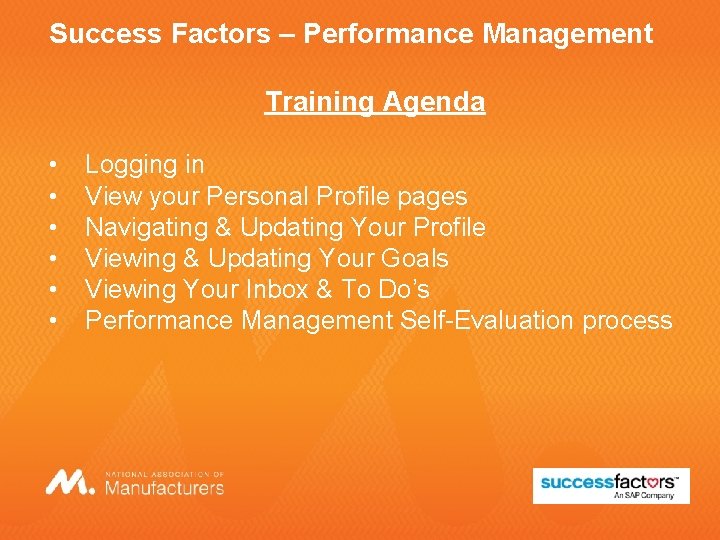
Success Factors – Performance Management Training Agenda • • • Logging in View your Personal Profile pages Navigating & Updating Your Profile Viewing & Updating Your Goals Viewing Your Inbox & To Do’s Performance Management Self-Evaluation process
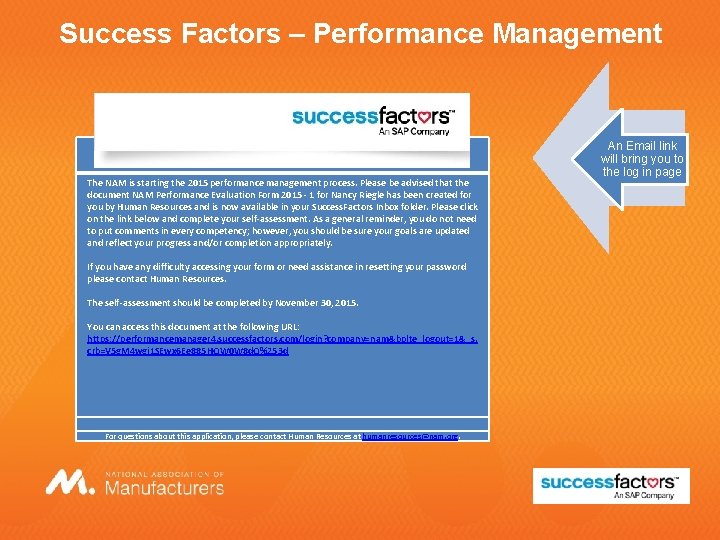
Success Factors – Performance Management The NAM is starting the 2015 performance management process. Please be advised that the document NAM Performance Evaluation Form 2015 - 1 for Nancy Riegle has been created for you by Human Resources and is now available in your Success. Factors Inbox folder. Please click on the link below and complete your self-assessment. As a general reminder, you do not need to put comments in every competency; however, you should be sure your goals are updated and reflect your progress and/or completion appropriately. If you have any difficulty accessing your form or need assistance in resetting your password please contact Human Resources. The self-assessment should be completed by November 30, 2015. You can access this document at the following URL: https: //performancemanager 4. successfactors. com/login? company=nam&bplte_logout=1&_s. crb=V 5 g. M 4 wgj 1 SEwx 6 Ee 885 HQW 0 W 8 d. Q%253 d For questions about this application, please contact Human Resources at humanresources@nam. org. An Email link will bring you to the log in page

Success Factors – Performance Management Enter user name and password. If you forgot password click that link for a new password.
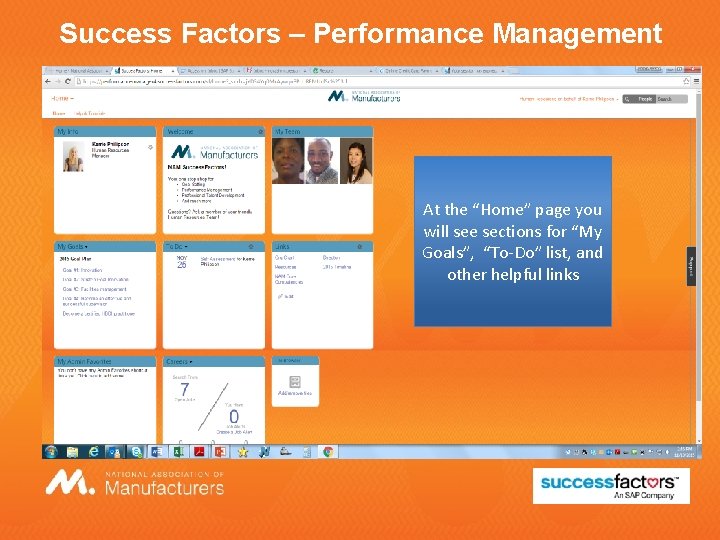
Success Factors – Performance Management At the “Home” page you will see sections for “My Goals”, “To-Do” list, and other helpful links
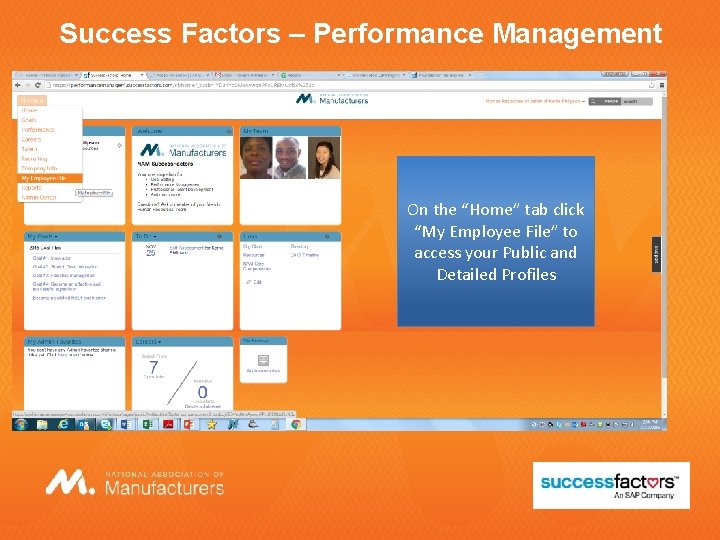
Success Factors – Performance Management On the “Home” tab click “My Employee File” to access your Public and Detailed Profiles

Success Factors – Performance Management “Public Profile” shows basic information like name, title, phone, and email
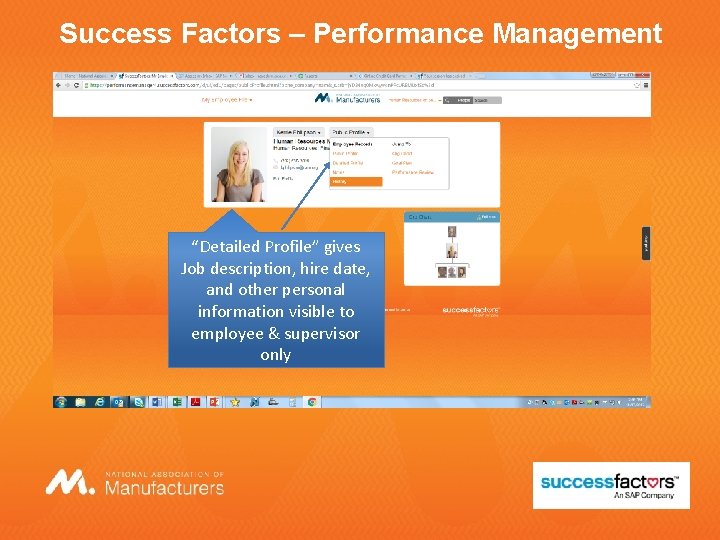
Success Factors – Performance Management “Detailed Profile” gives Job description, hire date, and other personal information visible to employee & supervisor only
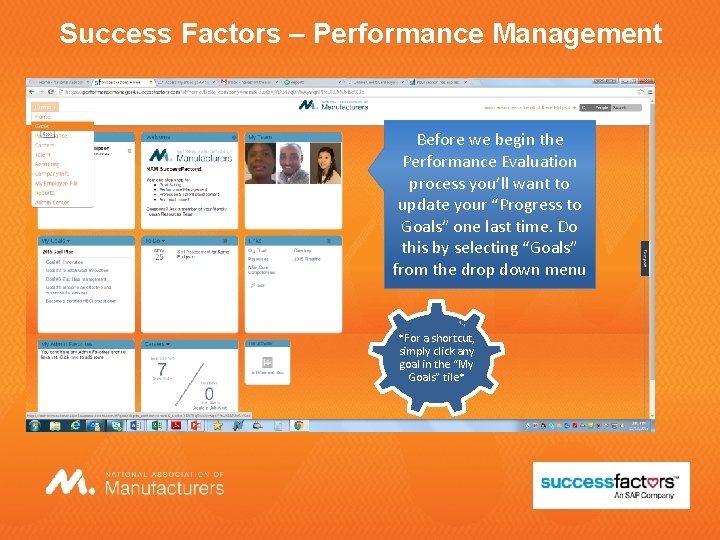
Success Factors – Performance Management Before we begin the Performance Evaluation process you’ll want to update your “Progress to Goals” one last time. Do this by selecting “Goals” from the drop down menu *For a shortcut, simply click any goal in the “My Goals” tile*
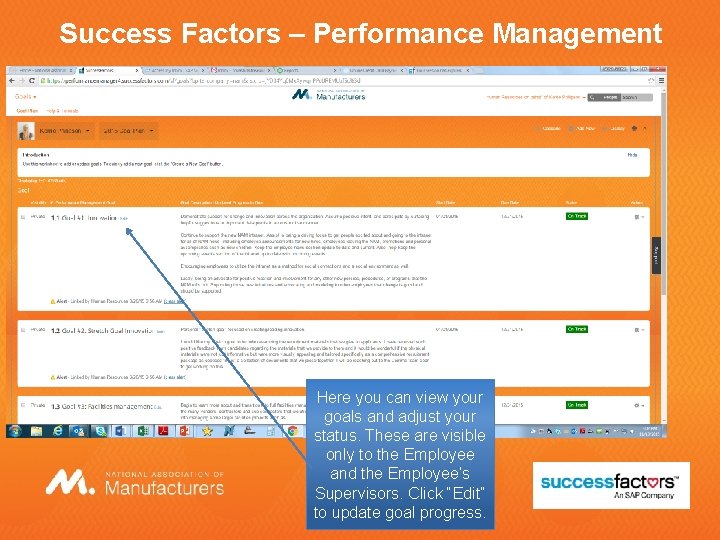
Success Factors – Performance Management Here you can view your goals and adjust your status. These are visible only to the Employee and the Employee’s Supervisors. Click “Edit” to update goal progress.
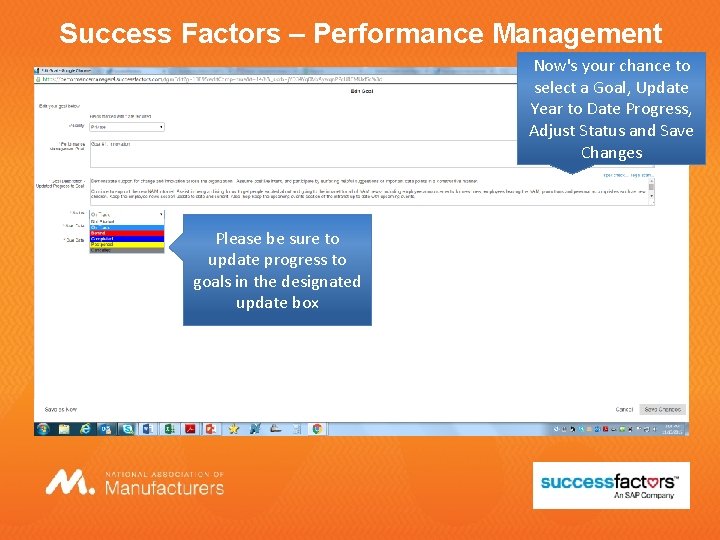
Success Factors – Performance Management Now's your chance to select a Goal, Update Year to Date Progress, Adjust Status and Save Changes Please be sure to update progress to goals in the designated update box
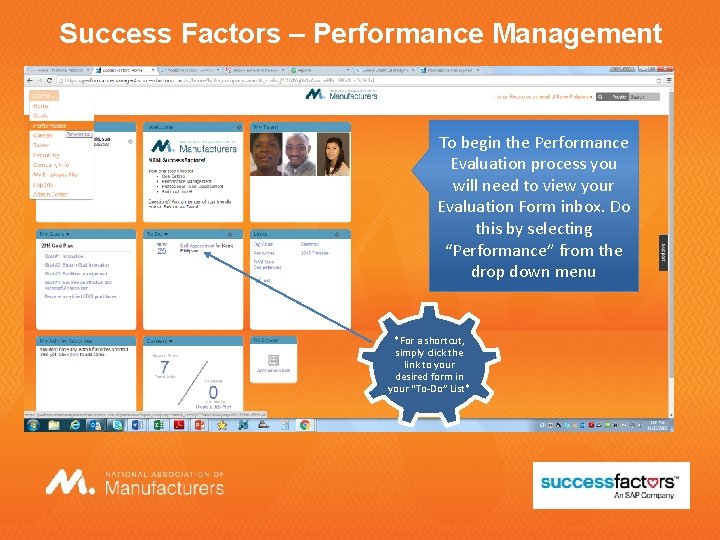
Success Factors – Performance Management To begin the Performance Evaluation process you will need to view your Evaluation Form inbox. Do this by selecting “Performance” from the drop down menu *For a shortcut, simply click the link to your desired form in your “To-Do” List*
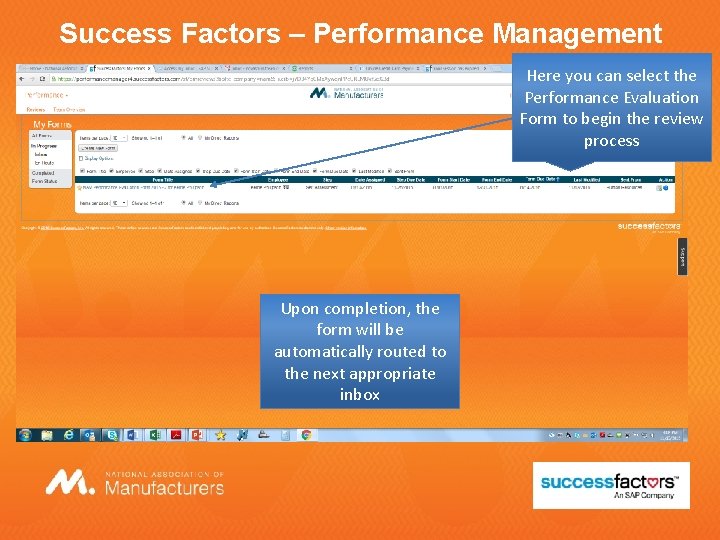
Success Factors – Performance Management Here you can select the Performance Evaluation Form to begin the review process Upon completion, the form will be automatically routed to the next appropriate inbox
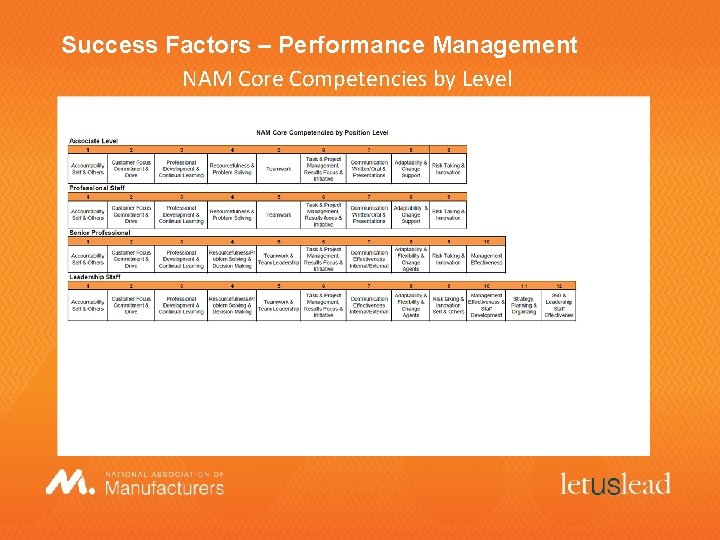
Success Factors – Performance Management NAM Core Competencies by Level
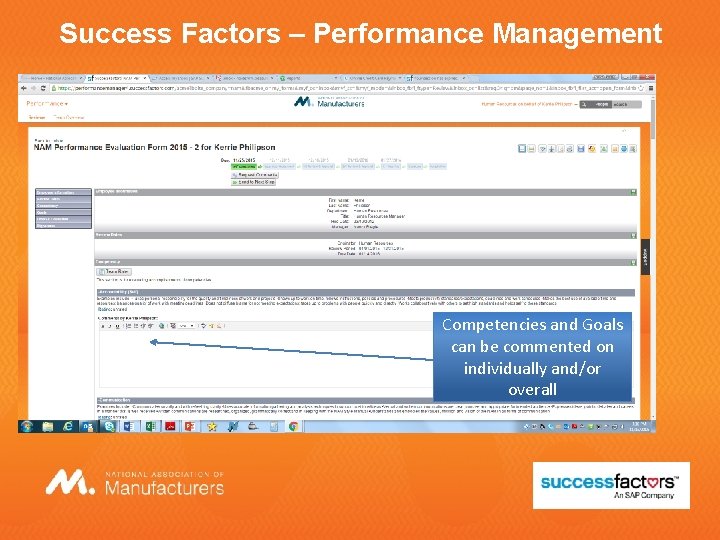
Success Factors – Performance Management Competencies and Goals can be commented on individually and/or overall
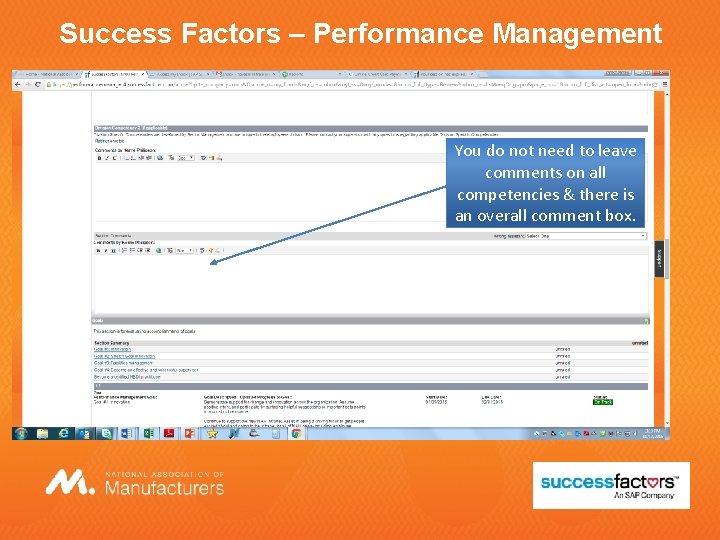
Success Factors – Performance Management You do not need to leave comments on all competencies & there is an overall comment box.
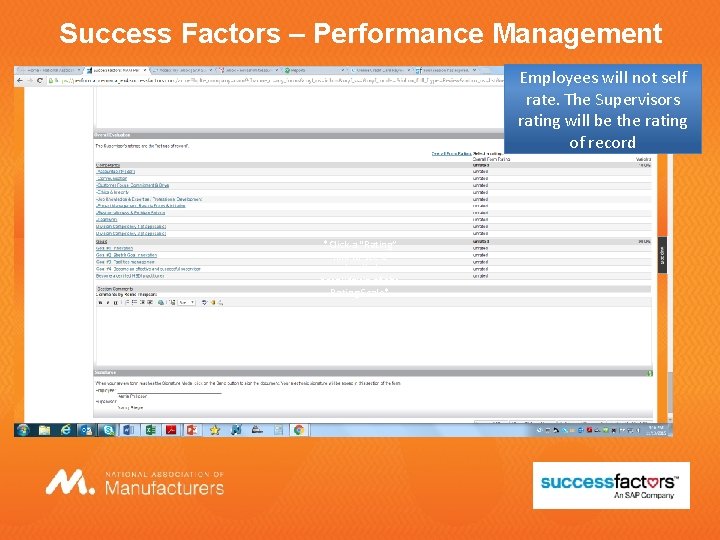
Success Factors – Performance Management Employees will not self rate. The Supervisors rating will be the rating of record *Click a “Rating” link to see a detailed breakdown of the Rating Scale*
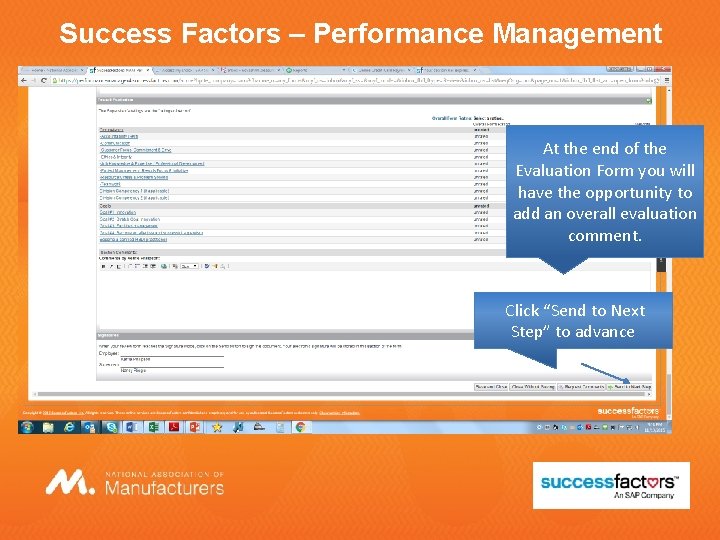
Success Factors – Performance Management At the end of the Evaluation Form you will have the opportunity to add an overall evaluation comment. Click “Send to Next Step” to advance
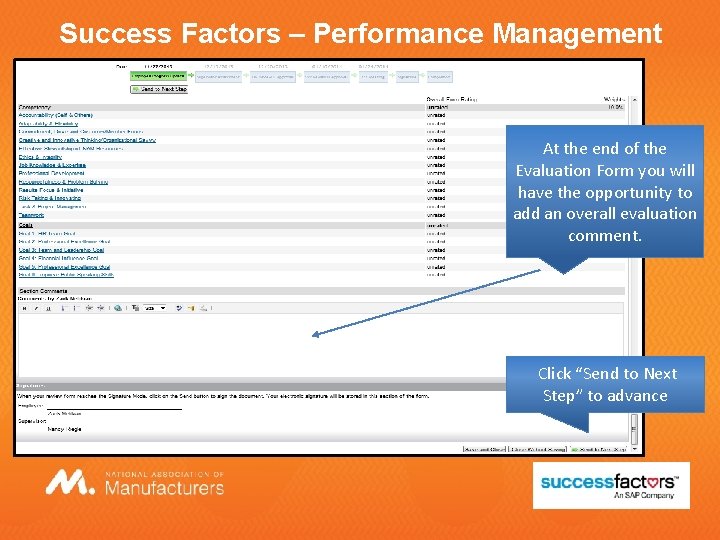
Success Factors – Performance Management At the end of the Evaluation Form you will have the opportunity to add an overall evaluation comment. Click “Send to Next Step” to advance
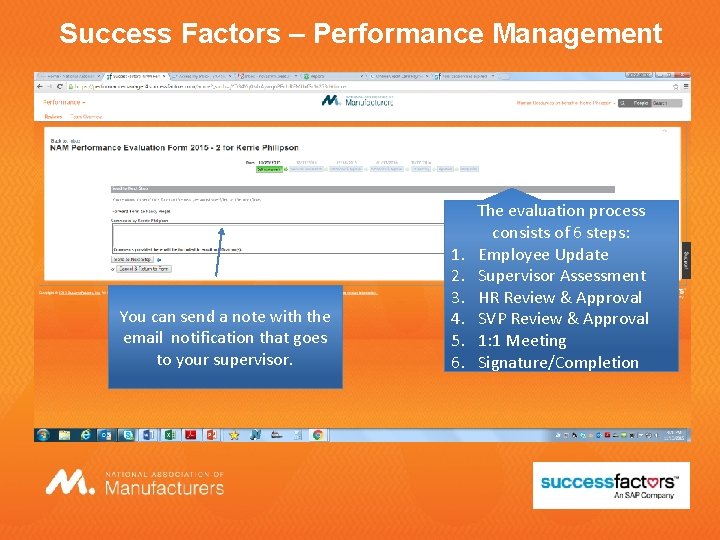
Success Factors – Performance Management You can send a note with the email notification that goes to your supervisor. 1. 2. 3. 4. 5. 6. The evaluation process consists of 6 steps: Employee Update Supervisor Assessment HR Review & Approval SVP Review & Approval 1: 1 Meeting Signature/Completion
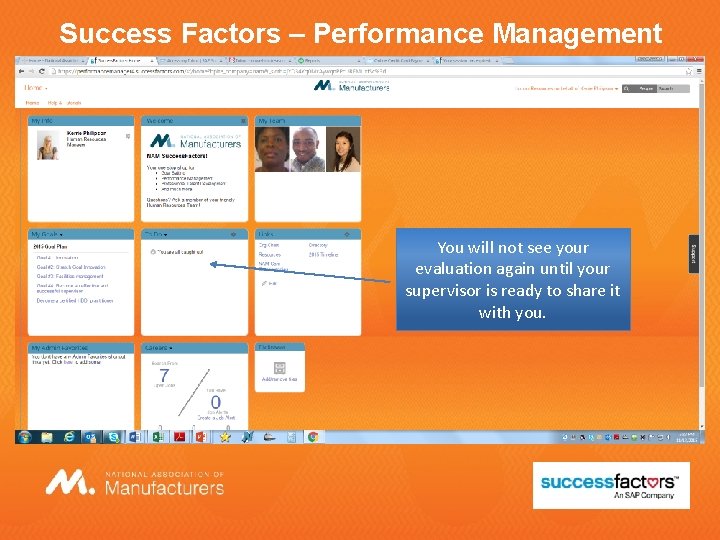
Success Factors – Performance Management You will not see your evaluation again until your supervisor is ready to share it with you.
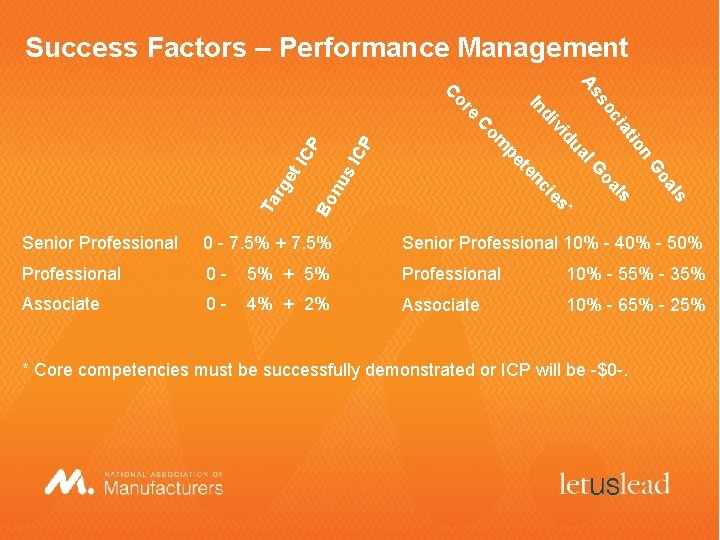
Success Factors – Performance Management CP P s. I IC et nu s* Bo s al Go ls oa G ie rg n tio al nc te Ta a ci so As pe du om vi C di e In or C Senior Professional 0 - 7. 5% + 7. 5% Senior Professional 10% - 40% - 50% Professional 0 - 5% + 5% Professional 10% - 55% - 35% Associate 0 - 4% + 2% Associate 10% - 65% - 25% * Core competencies must be successfully demonstrated or ICP will be -$0 -.
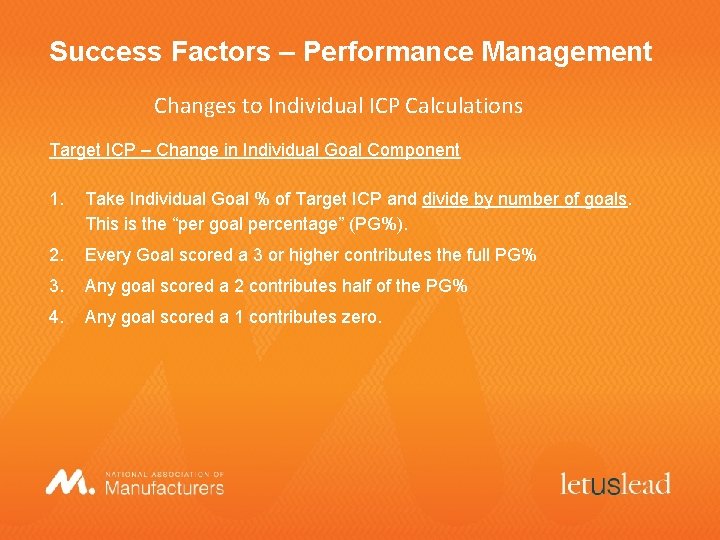
Success Factors – Performance Management Changes to Individual ICP Calculations Target ICP – Change in Individual Goal Component 1. Take Individual Goal % of Target ICP and divide by number of goals. This is the “per goal percentage” (PG%). 2. Every Goal scored a 3 or higher contributes the full PG% 3. Any goal scored a 2 contributes half of the PG% 4. Any goal scored a 1 contributes zero.
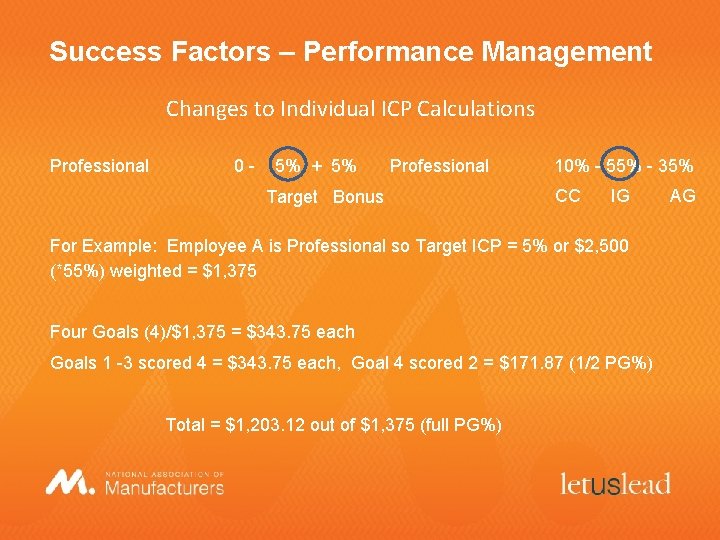
Success Factors – Performance Management Changes to Individual ICP Calculations Professional 0 - 5% + 5% Professional Target Bonus 10% - 55% - 35% CC IG For Example: Employee A is Professional so Target ICP = 5% or $2, 500 (*55%) weighted = $1, 375 Four Goals (4)/$1, 375 = $343. 75 each Goals 1 -3 scored 4 = $343. 75 each, Goal 4 scored 2 = $171. 87 (1/2 PG%) Total = $1, 203. 12 out of $1, 375 (full PG%) AG
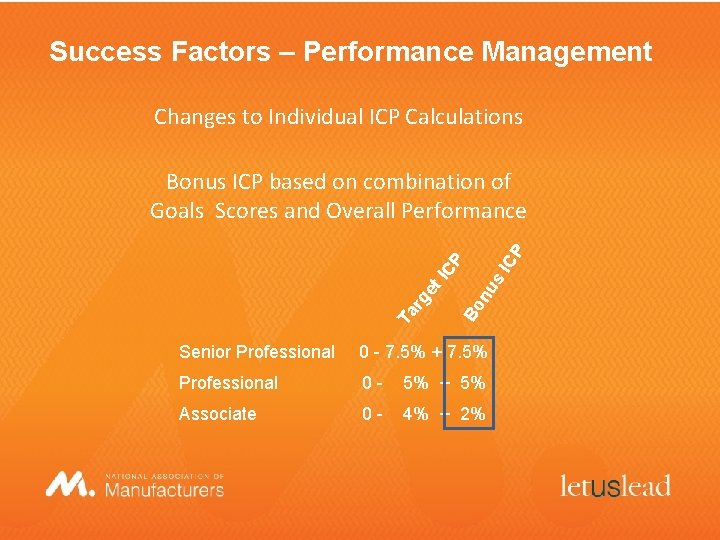
Success Factors – Performance Management Changes to Individual ICP Calculations s. I nu Bo Ta rg et IC P CP Bonus ICP based on combination of Goals Scores and Overall Performance Senior Professional 0 - 7. 5% + 7. 5% Professional 0 - 5% + 5% Associate 0 - 4% + 2%
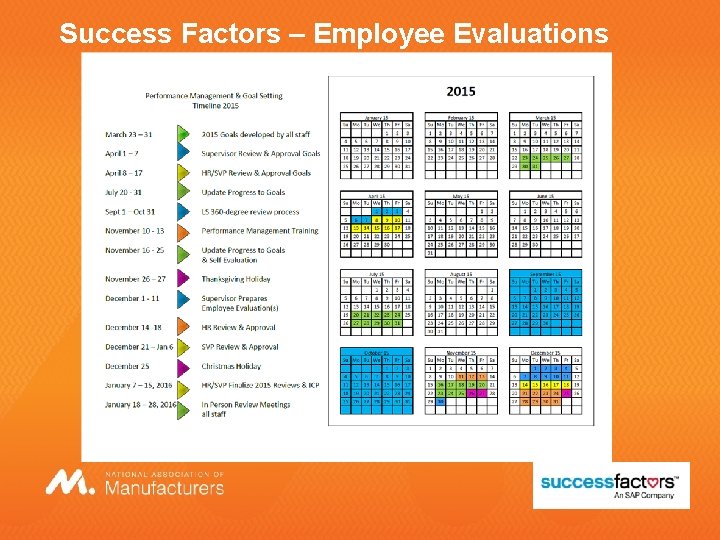
Success Factors – Employee Evaluations
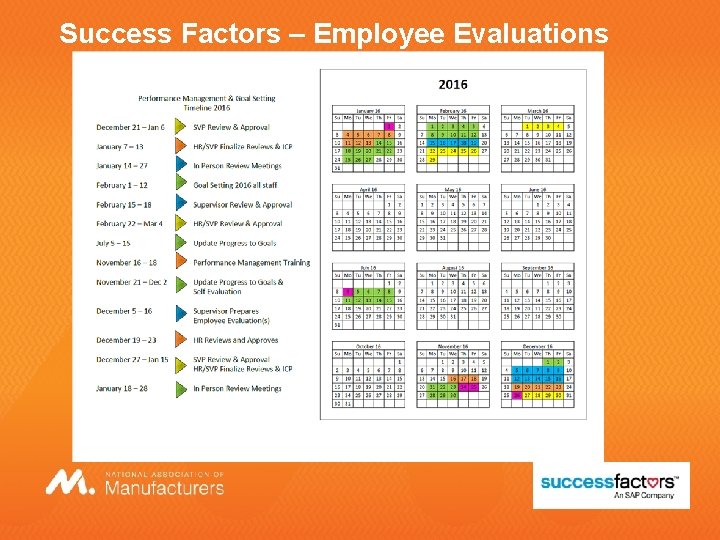
Success Factors – Employee Evaluations
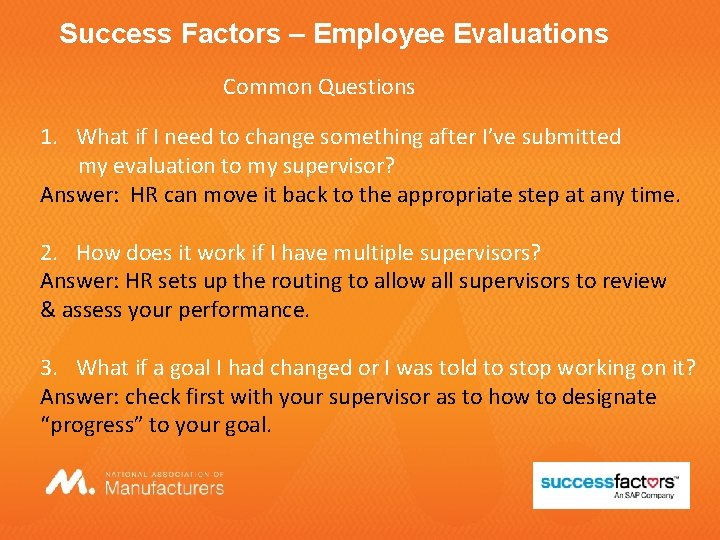
Success Factors – Employee Evaluations Common Questions 1. What if I need to change something after I’ve submitted my evaluation to my supervisor? Answer: HR can move it back to the appropriate step at any time. 2. How does it work if I have multiple supervisors? Answer: HR sets up the routing to allow all supervisors to review & assess your performance. 3. What if a goal I had changed or I was told to stop working on it? Answer: check first with your supervisor as to how to designate “progress” to your goal.
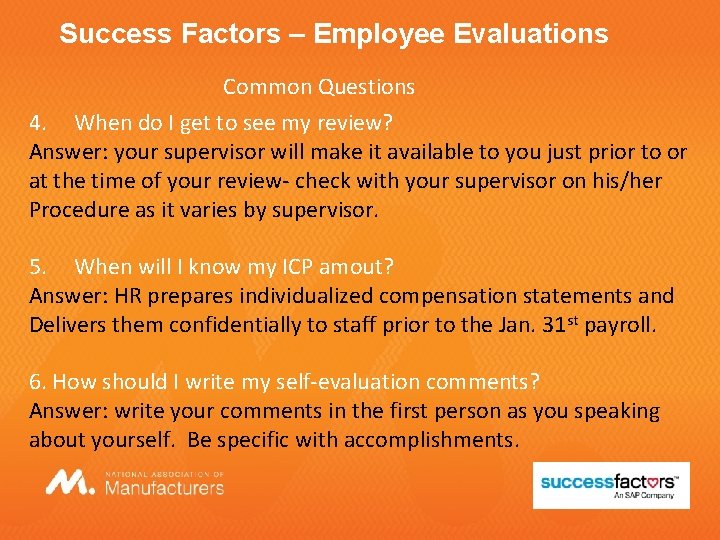
Success Factors – Employee Evaluations Common Questions 4. When do I get to see my review? Answer: your supervisor will make it available to you just prior to or at the time of your review- check with your supervisor on his/her Procedure as it varies by supervisor. 5. When will I know my ICP amout? Answer: HR prepares individualized compensation statements and Delivers them confidentially to staff prior to the Jan. 31 st payroll. 6. How should I write my self-evaluation comments? Answer: write your comments in the first person as you speaking about yourself. Be specific with accomplishments.

Success Factors – Employee Evaluations